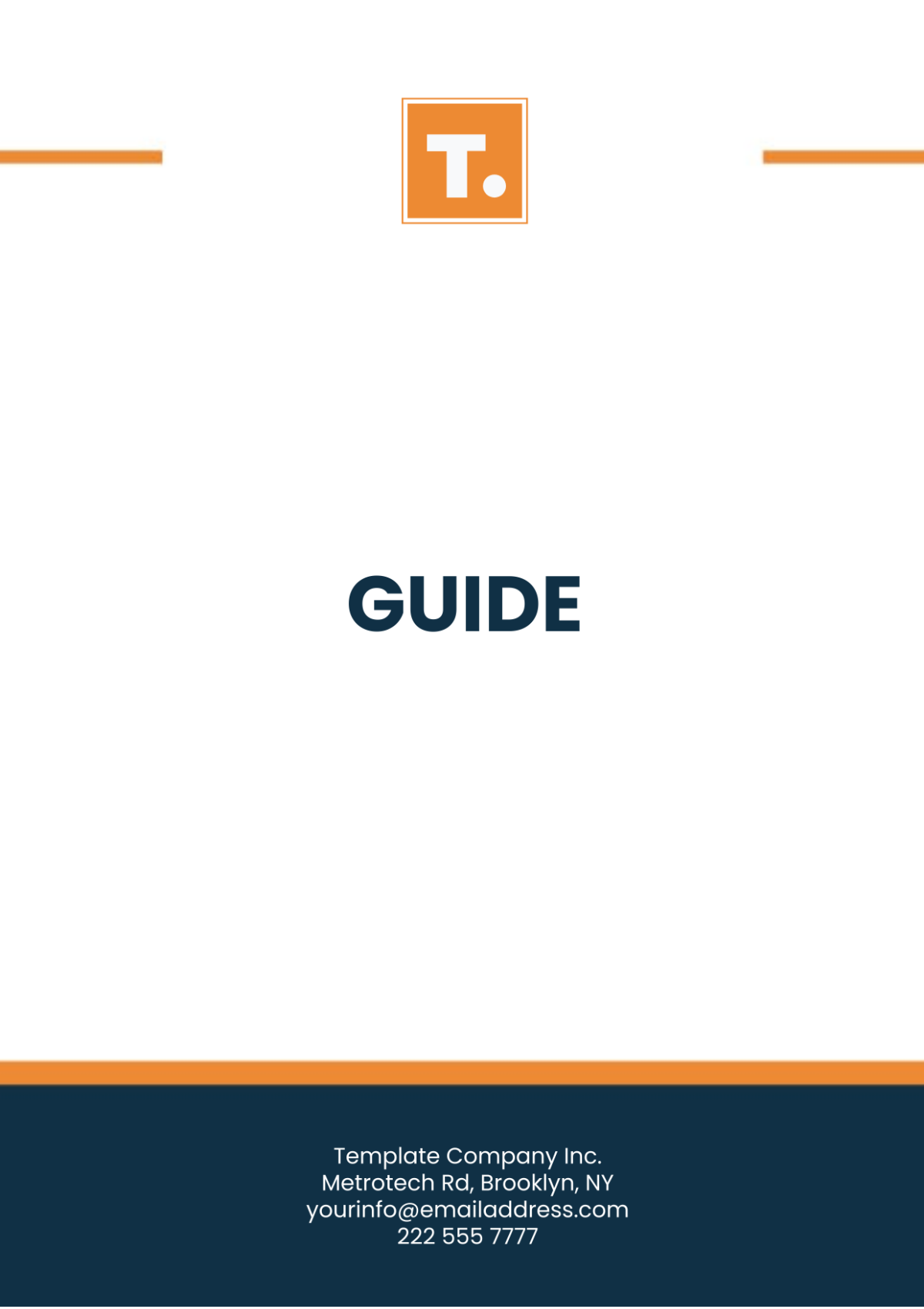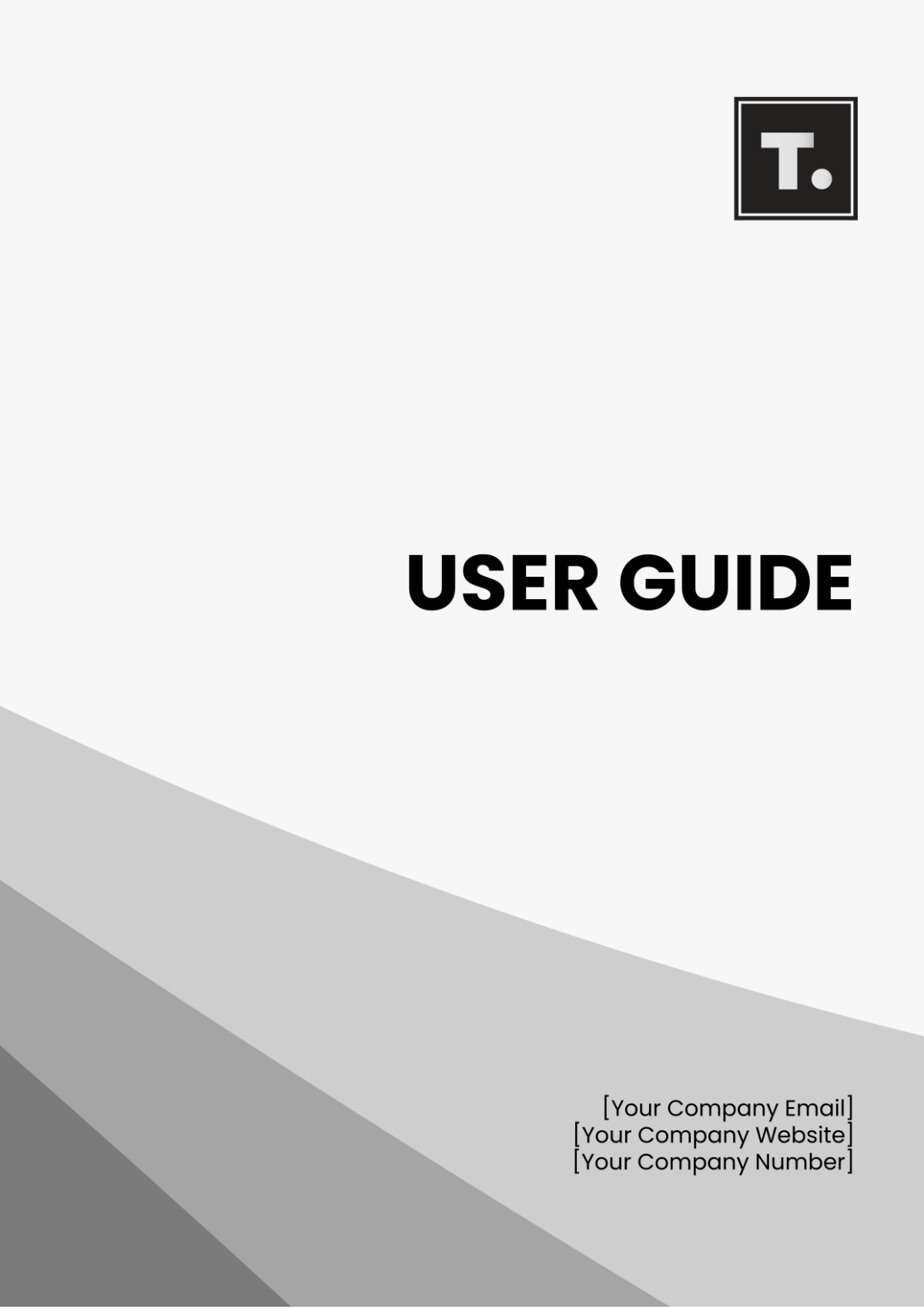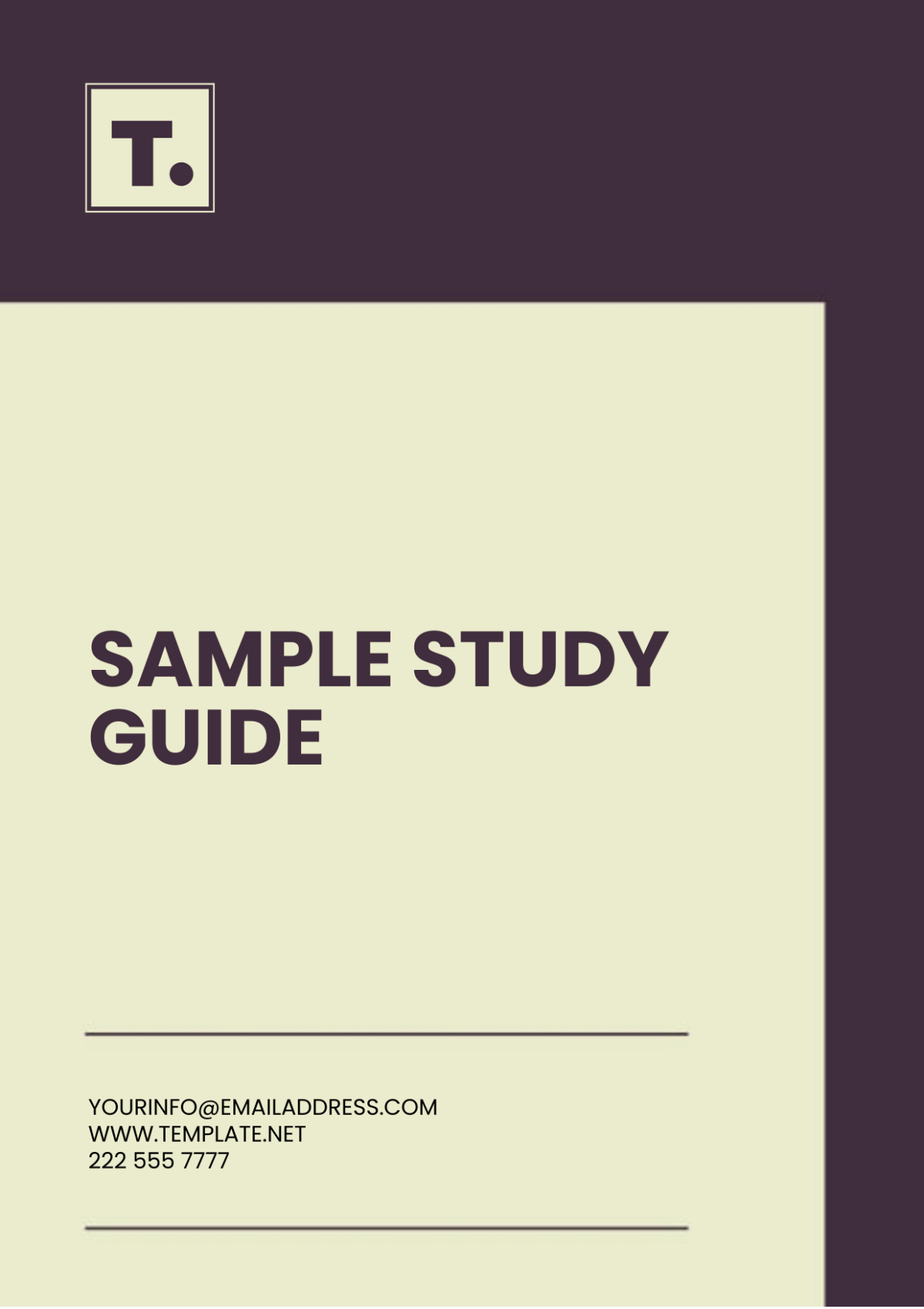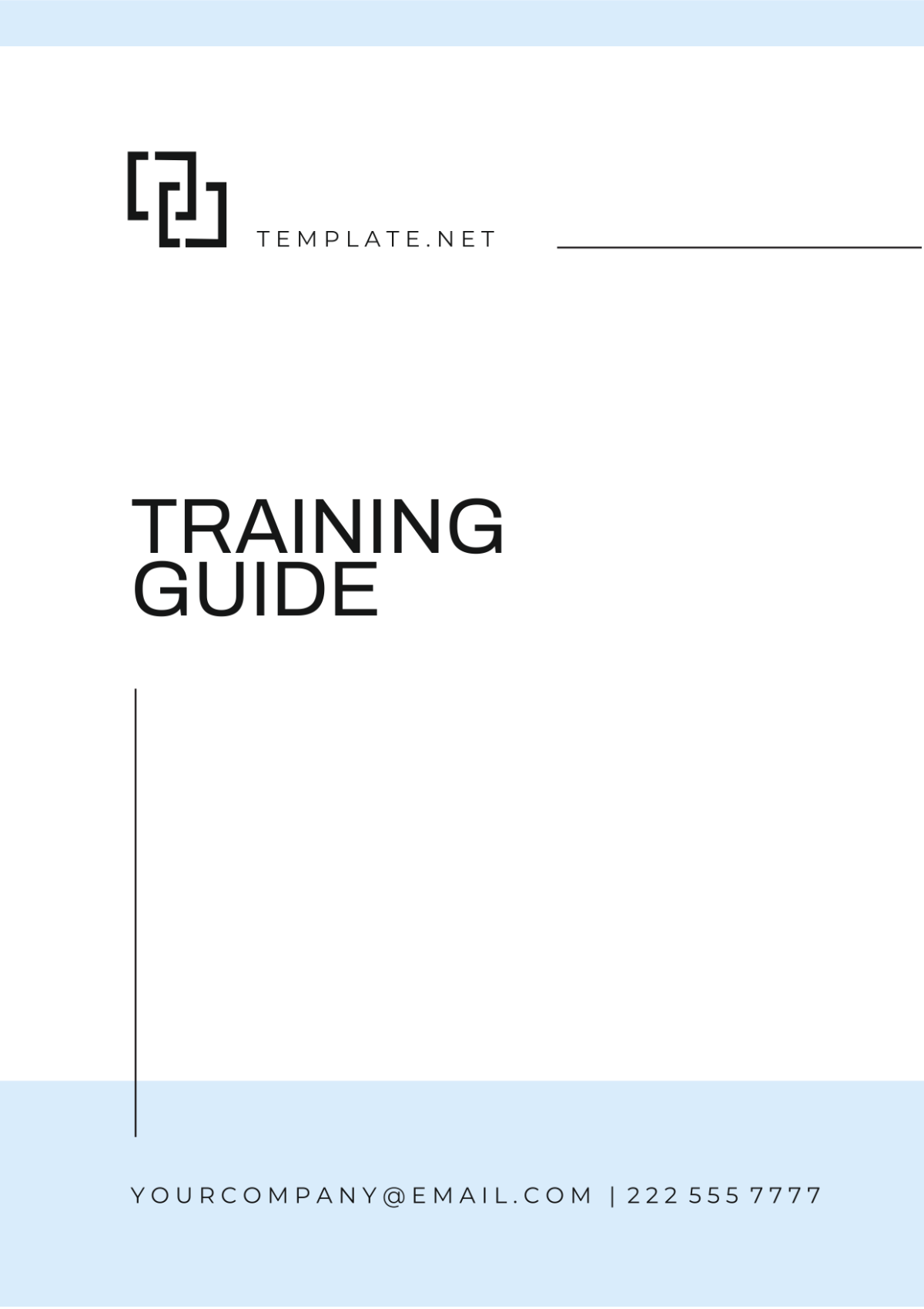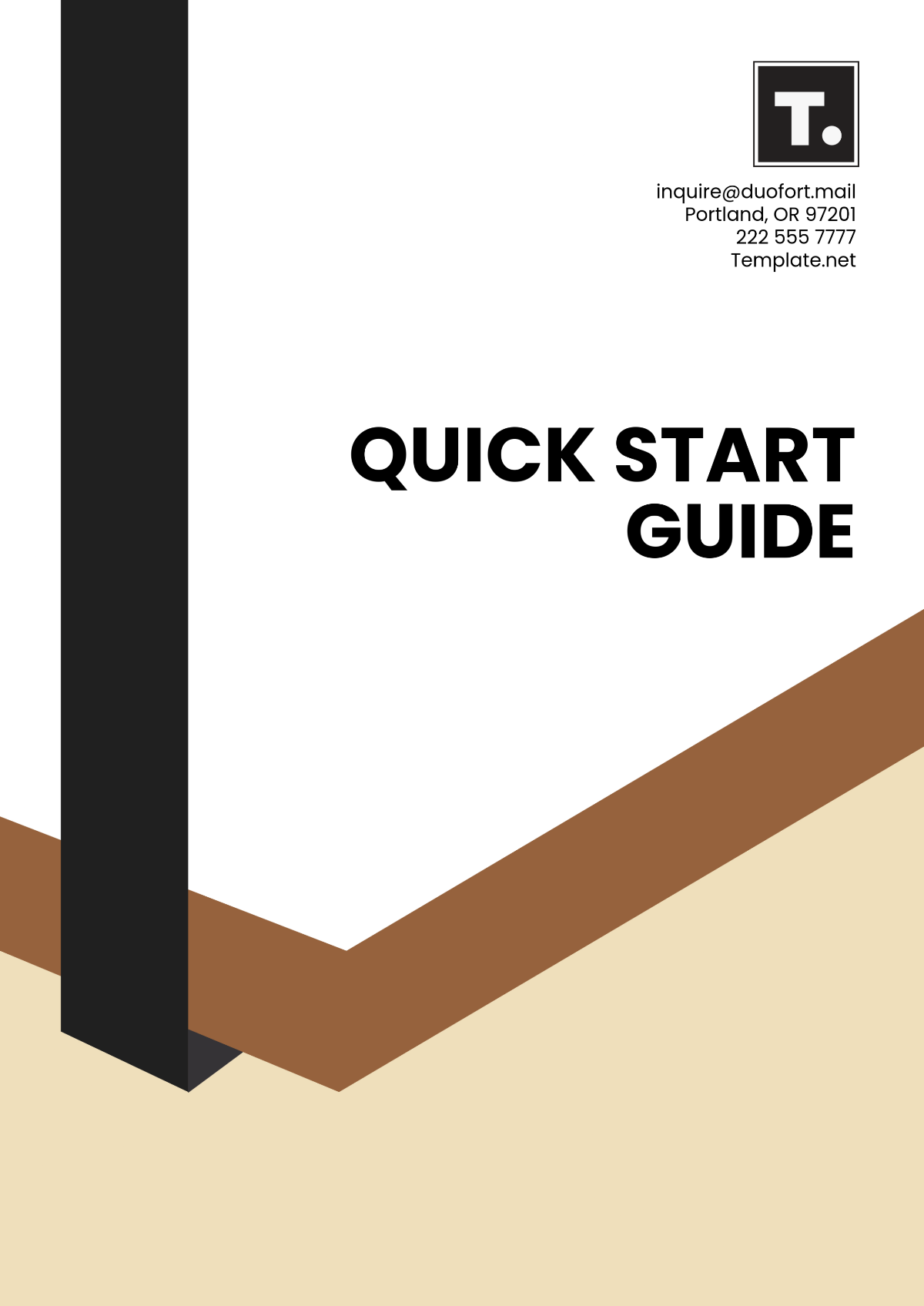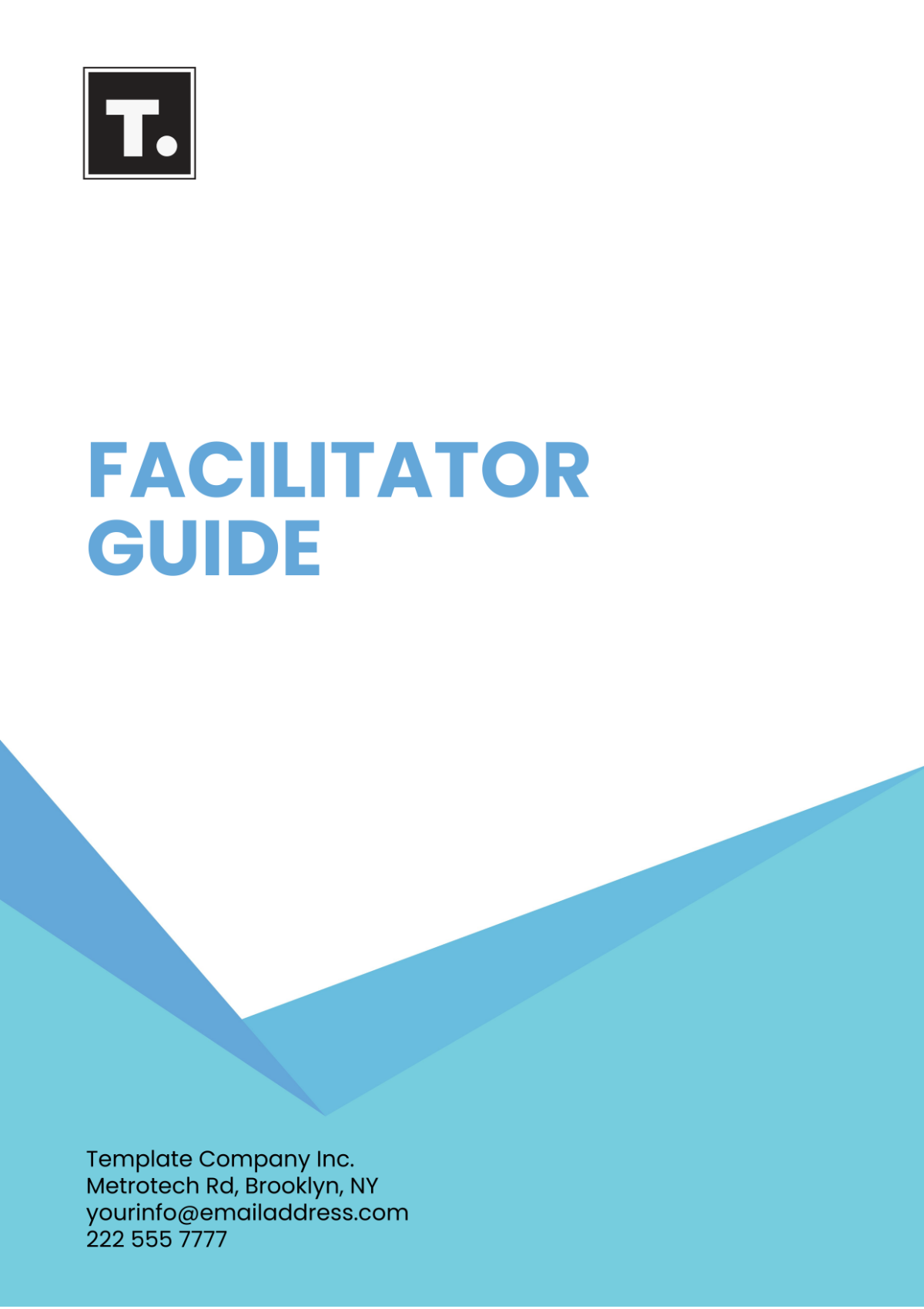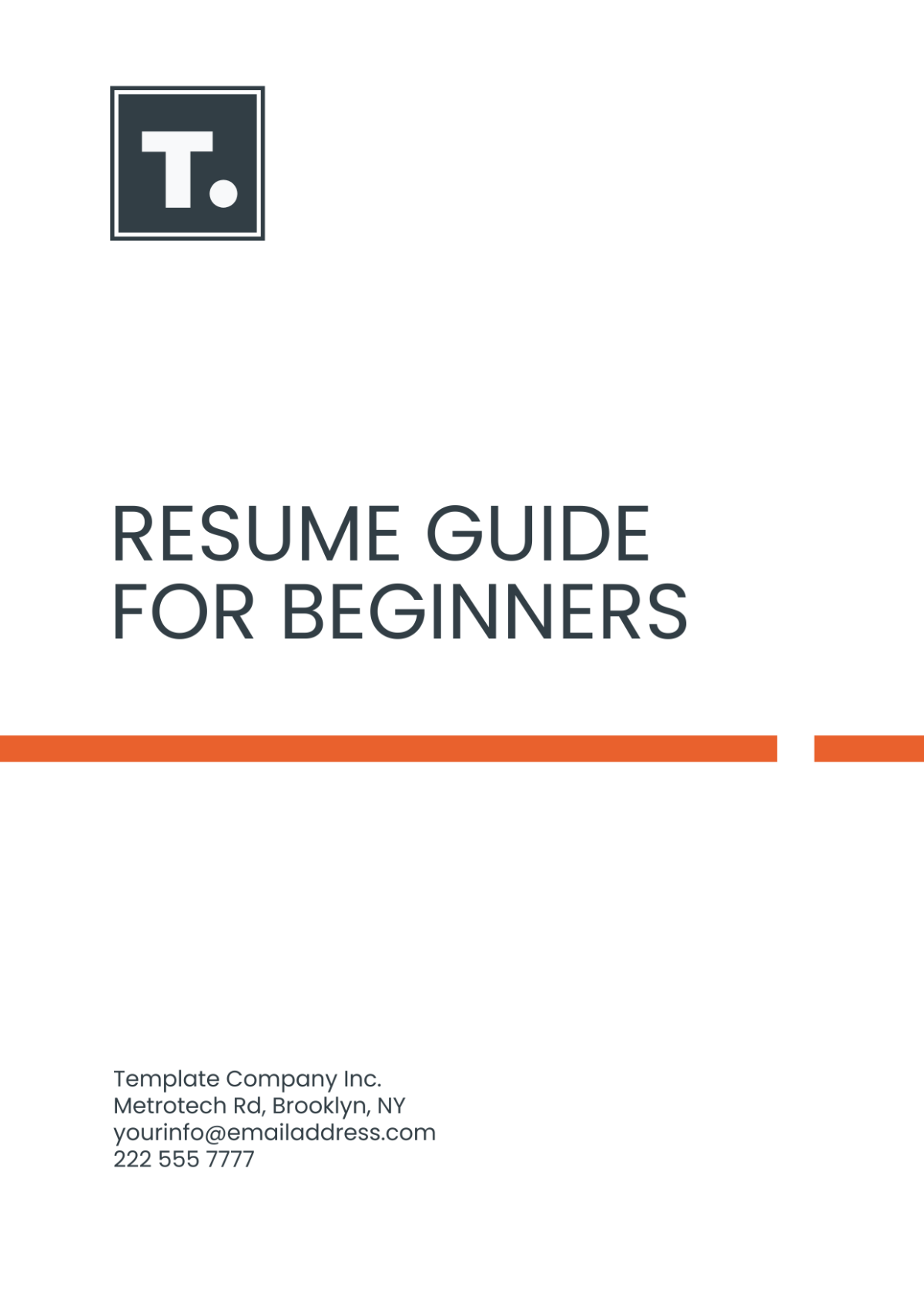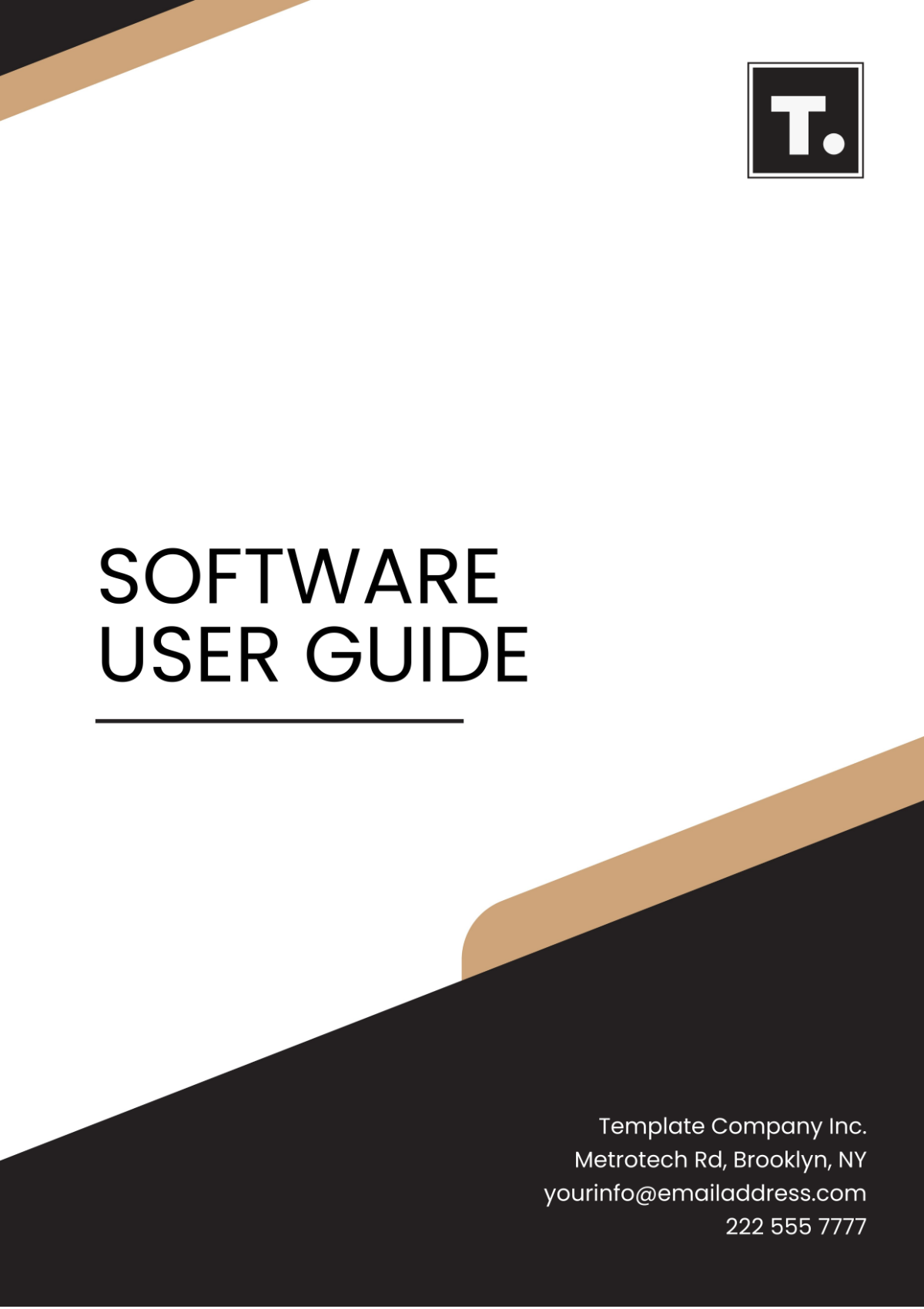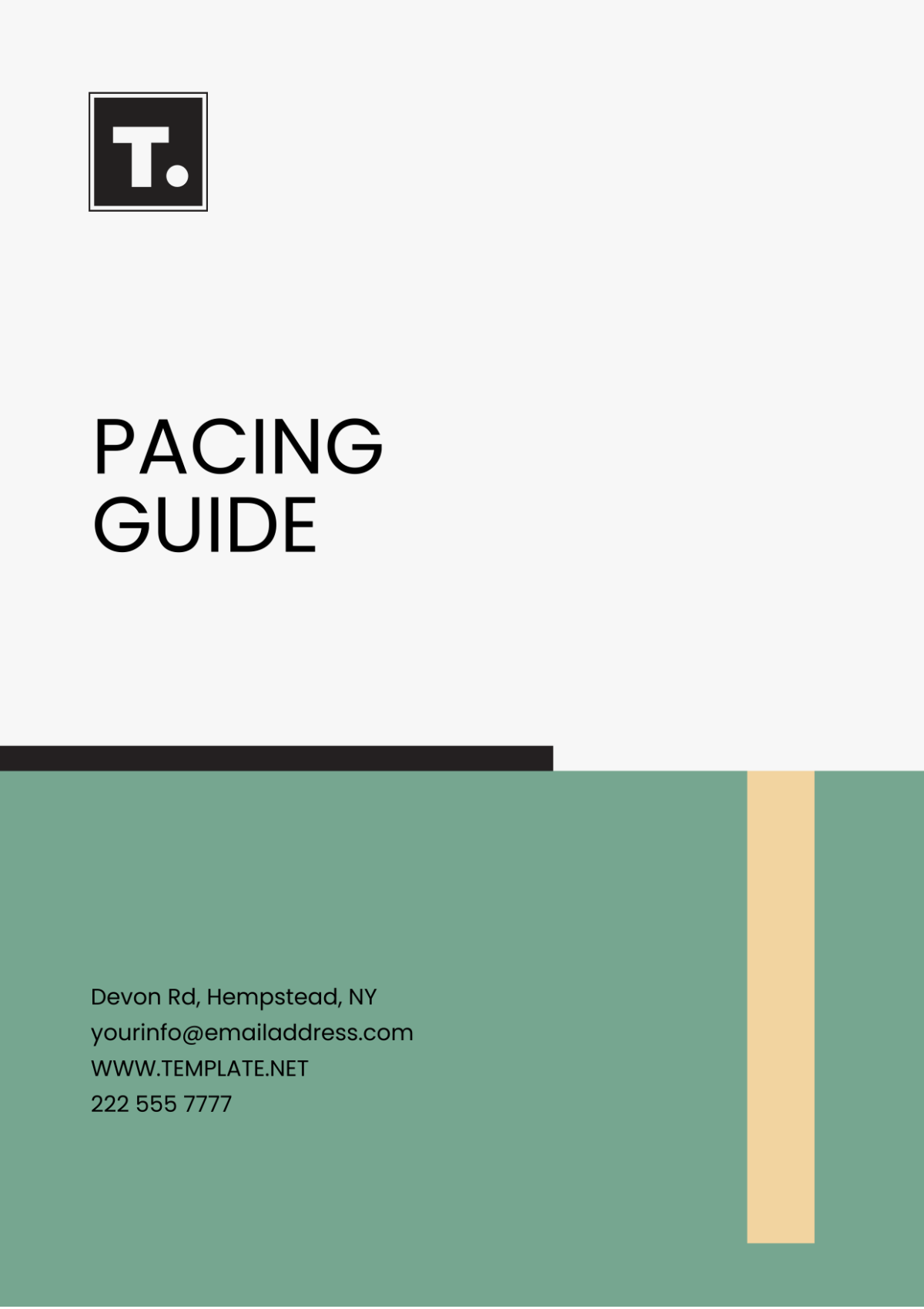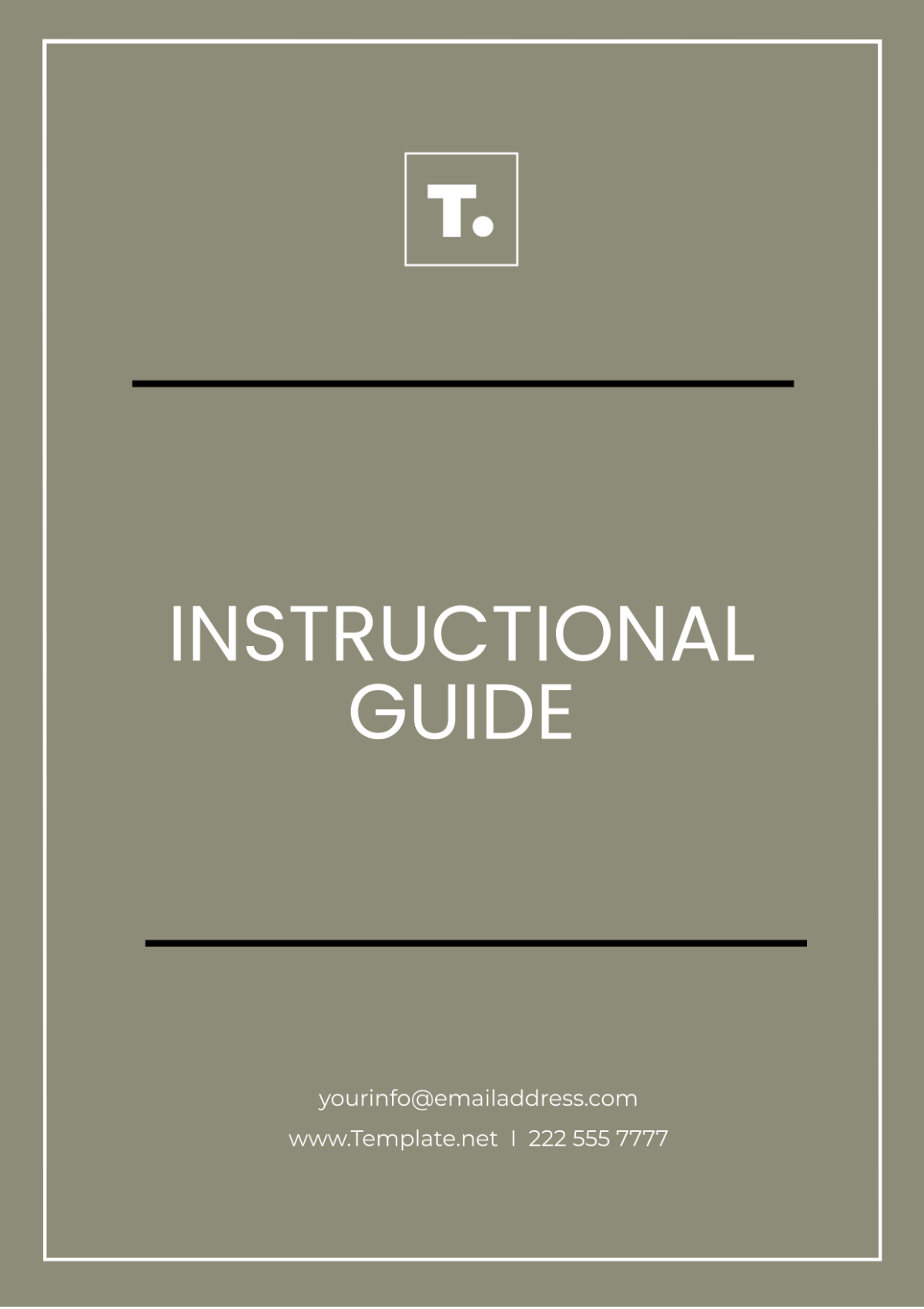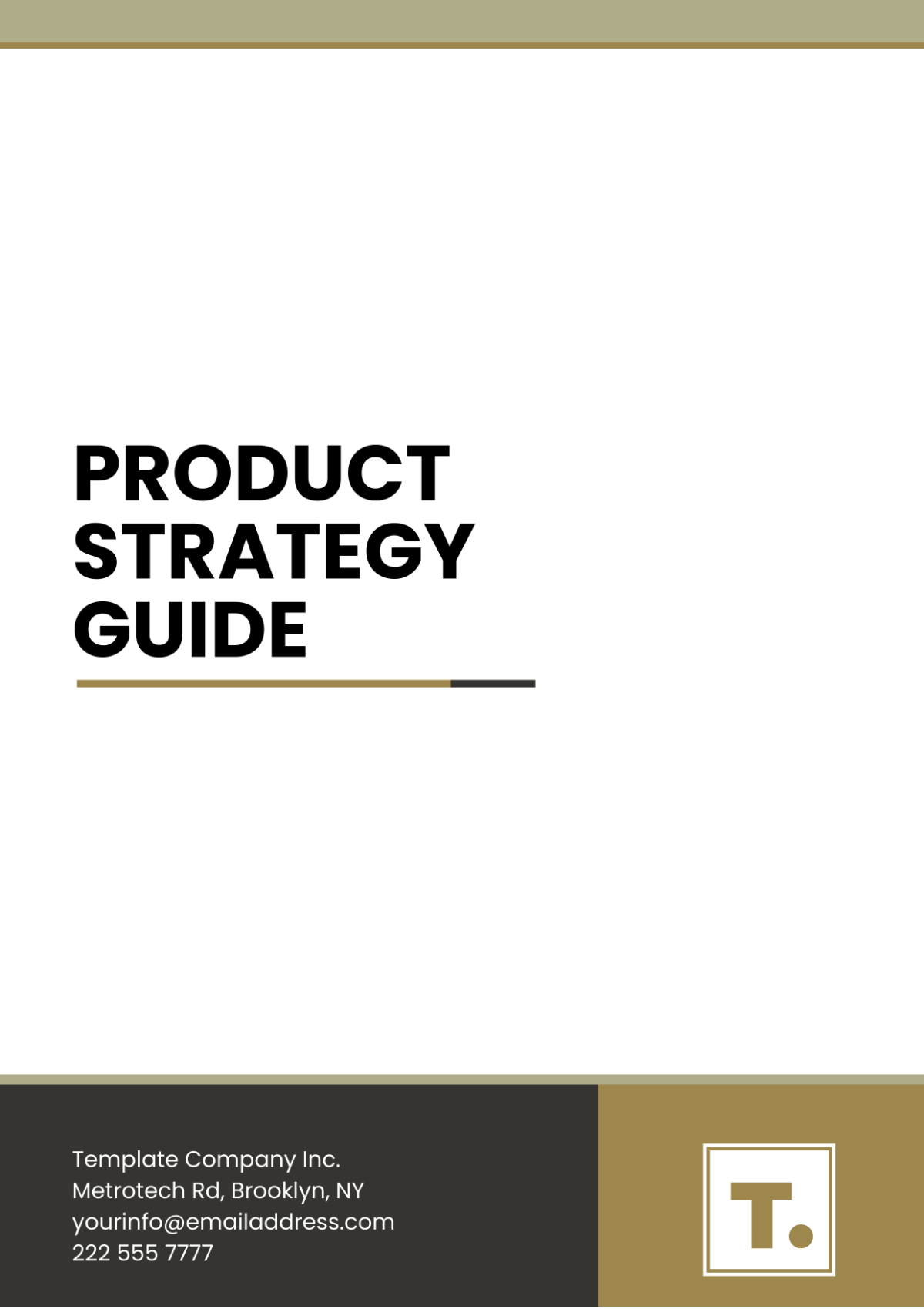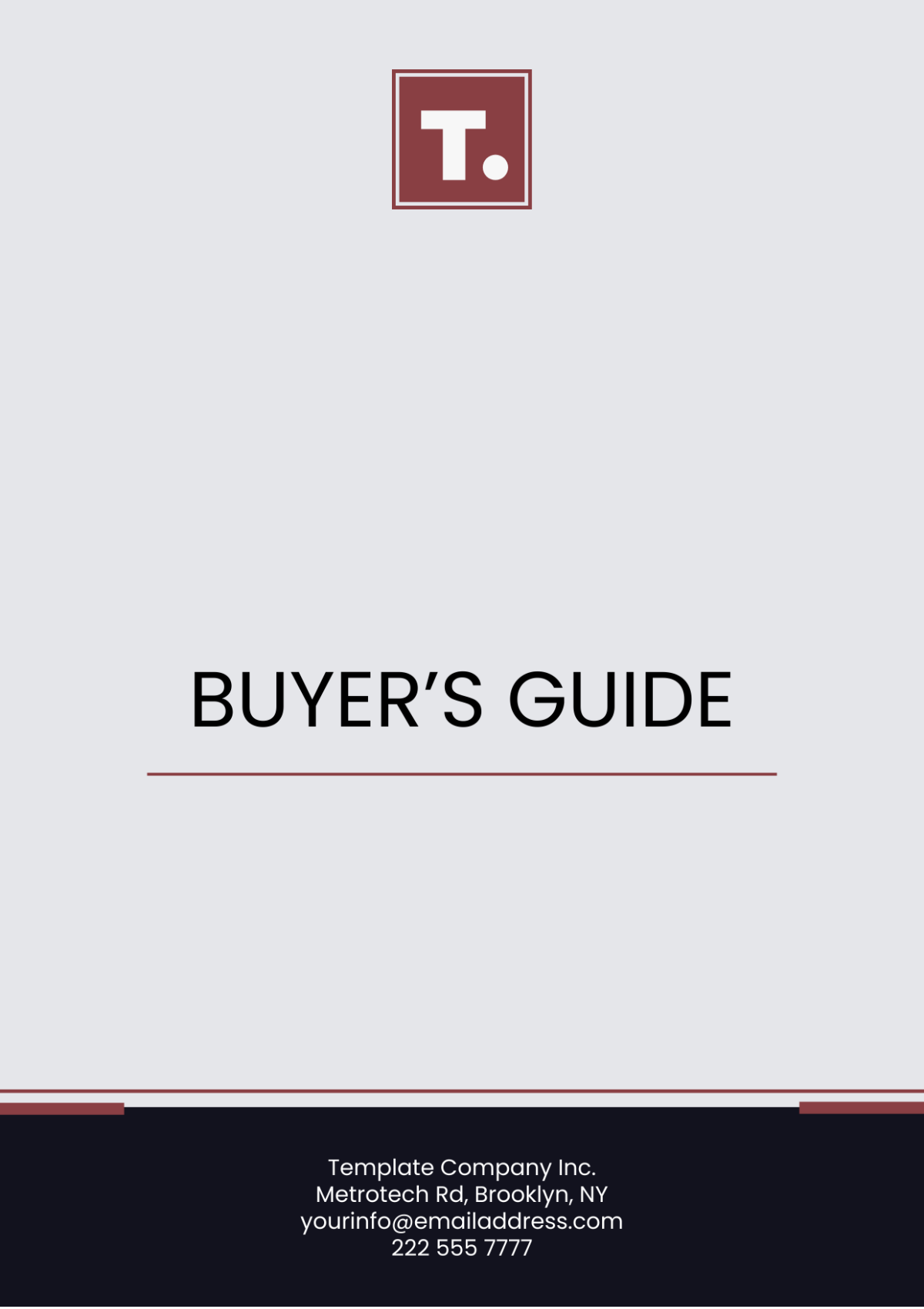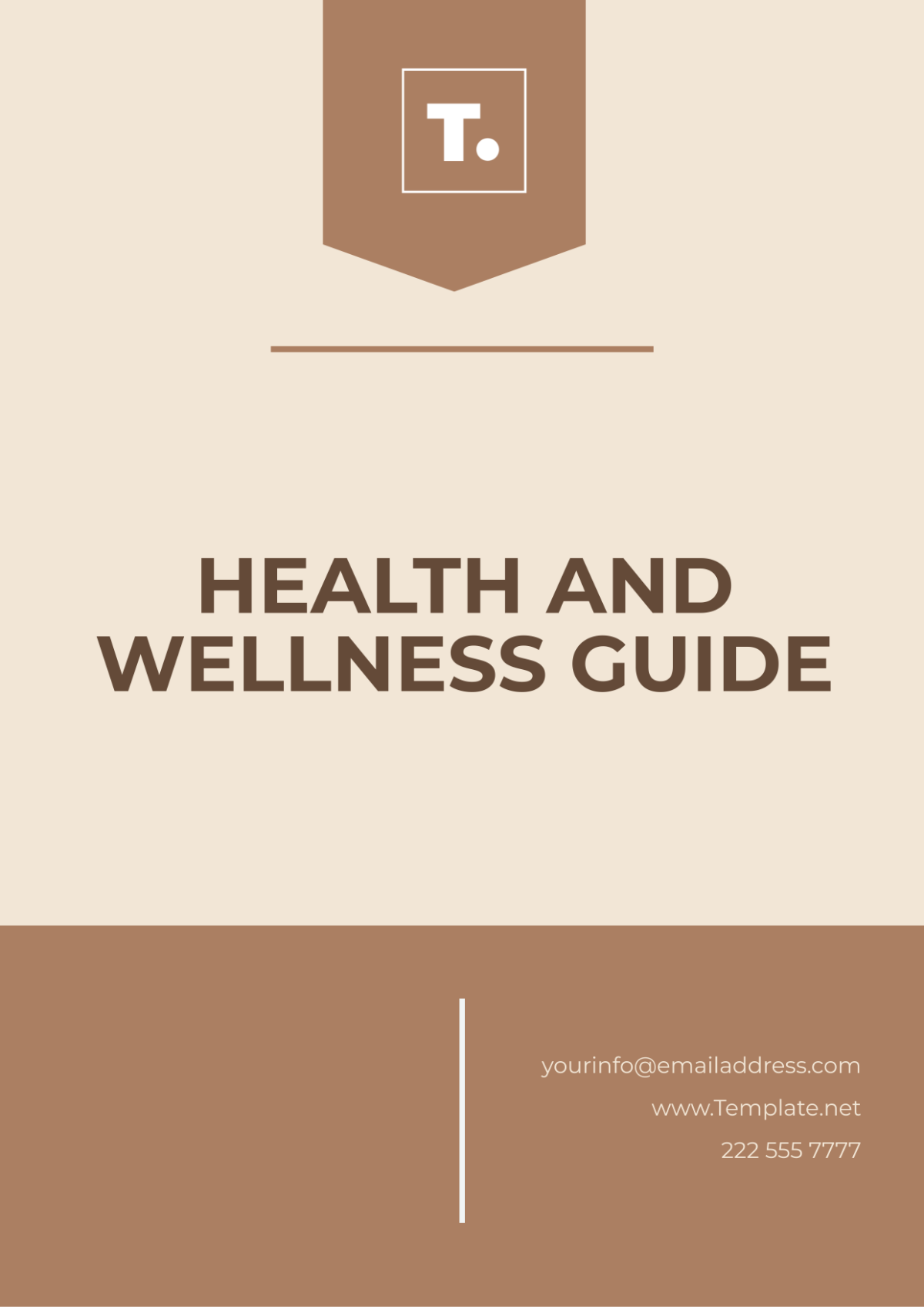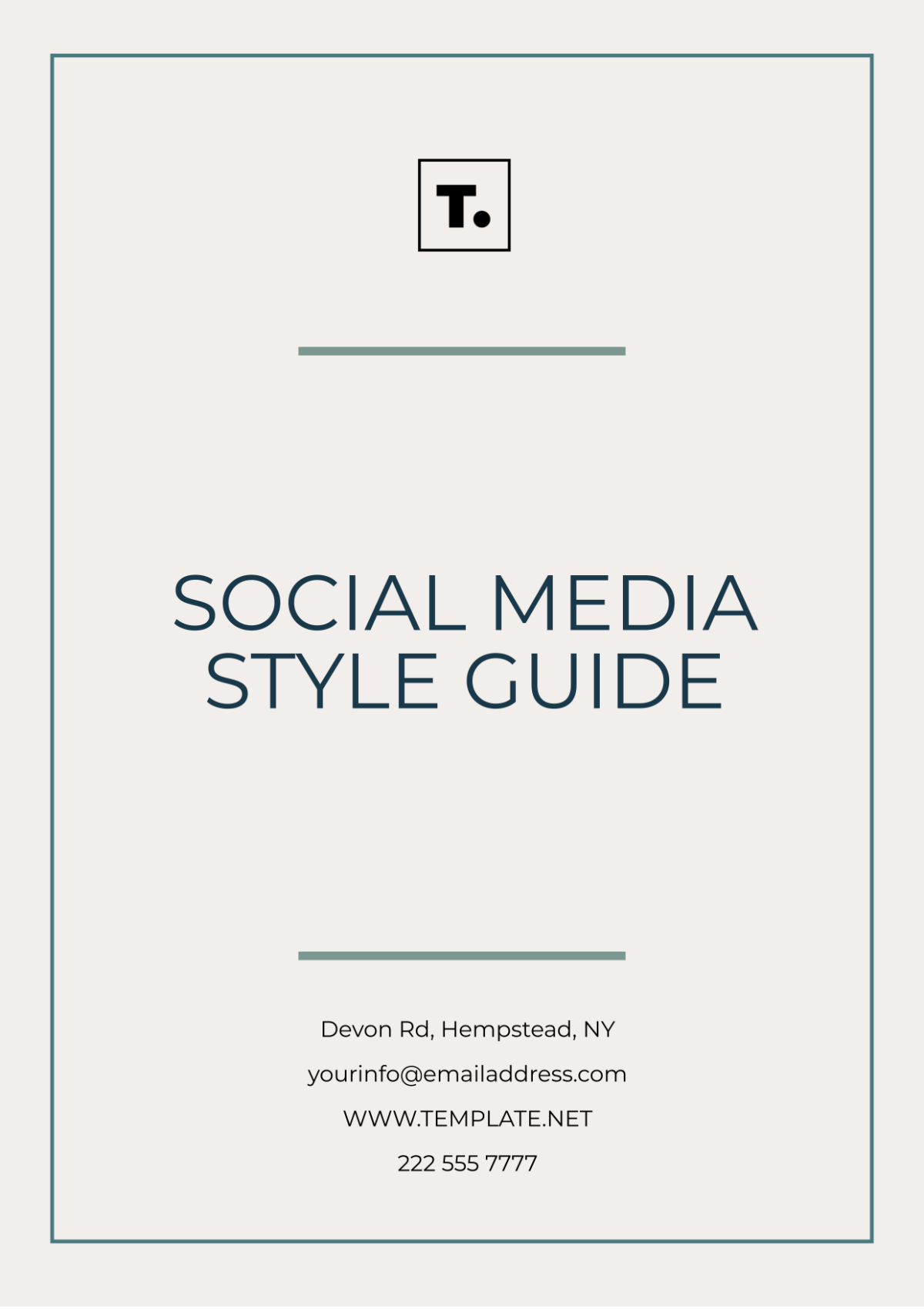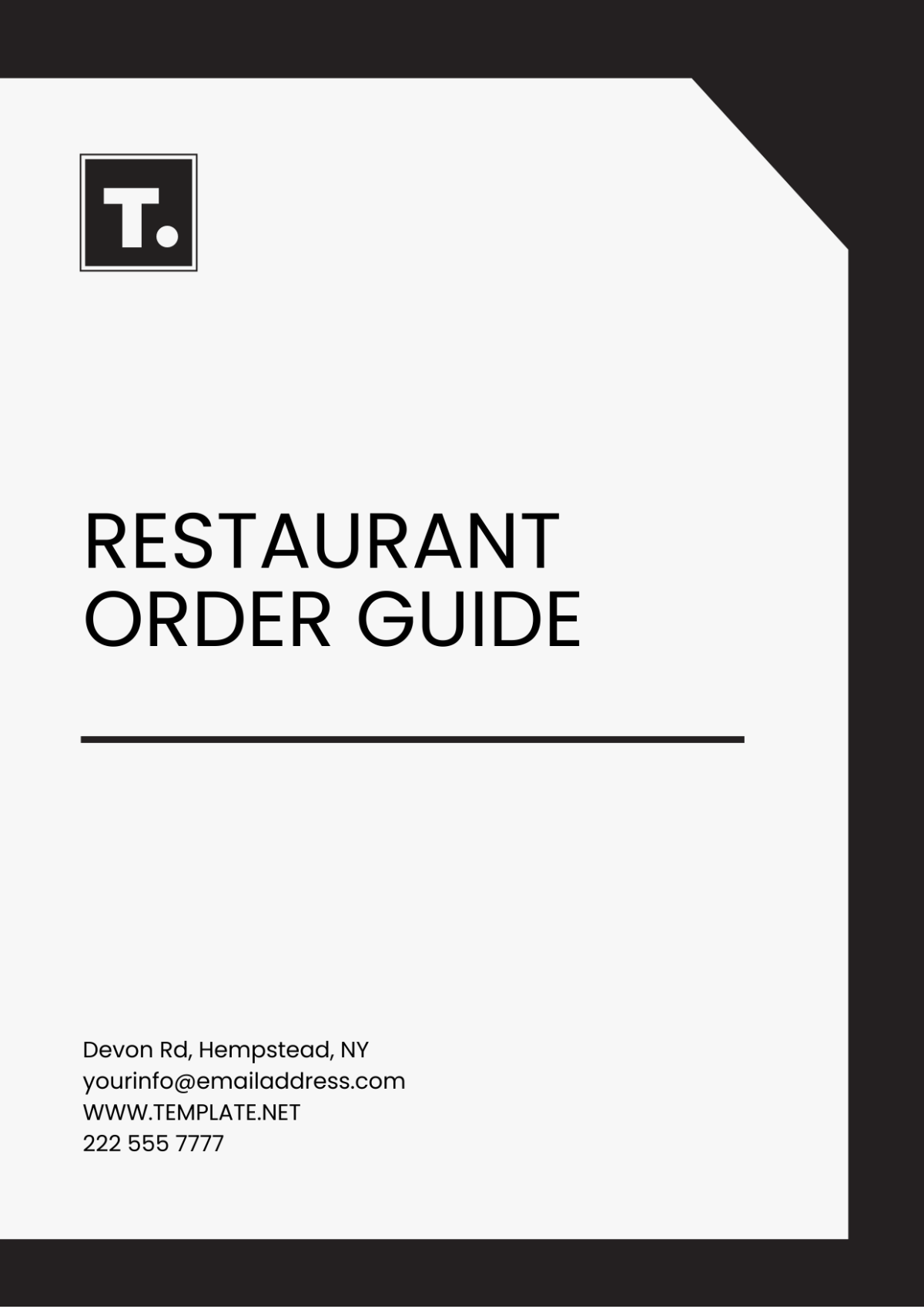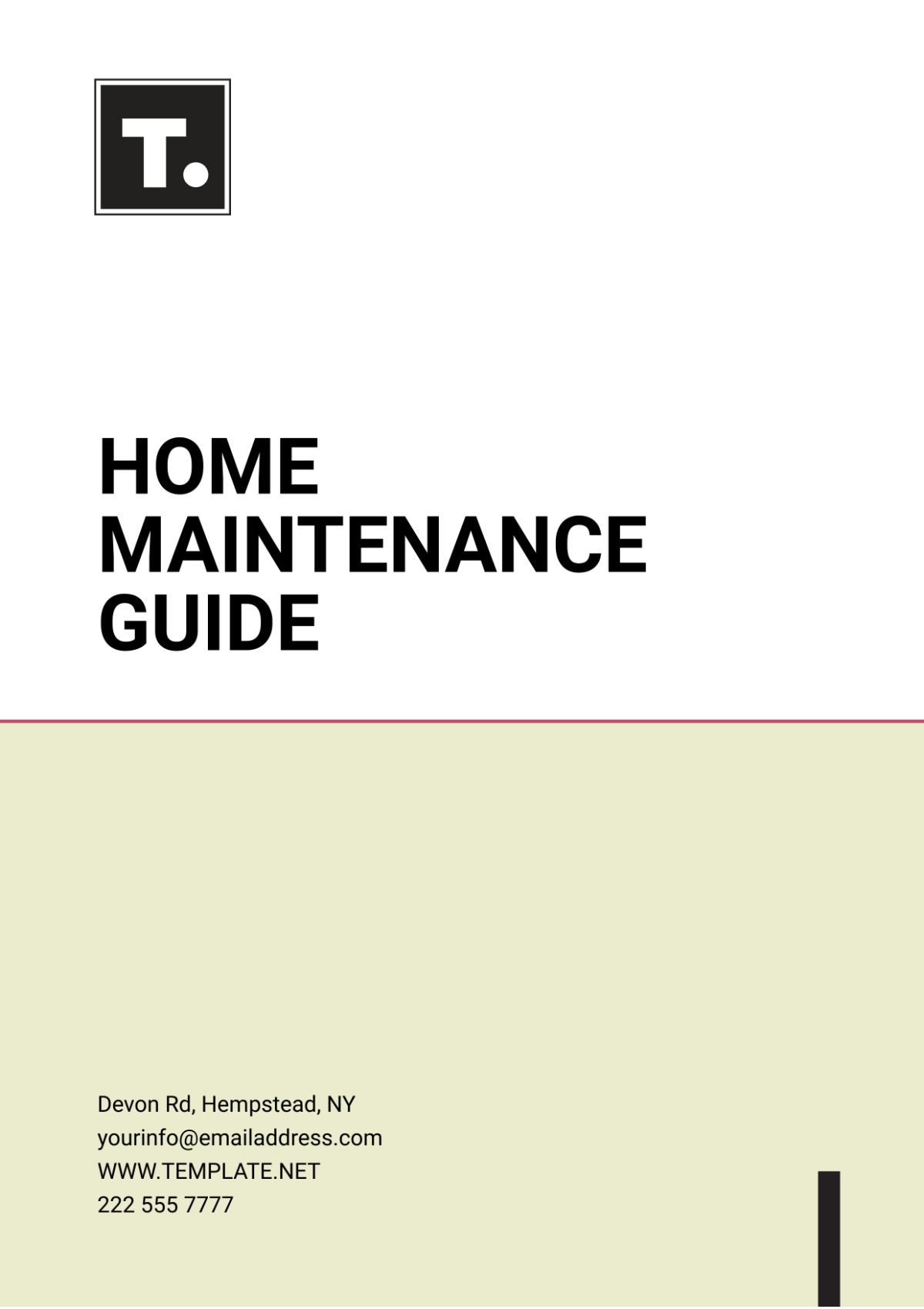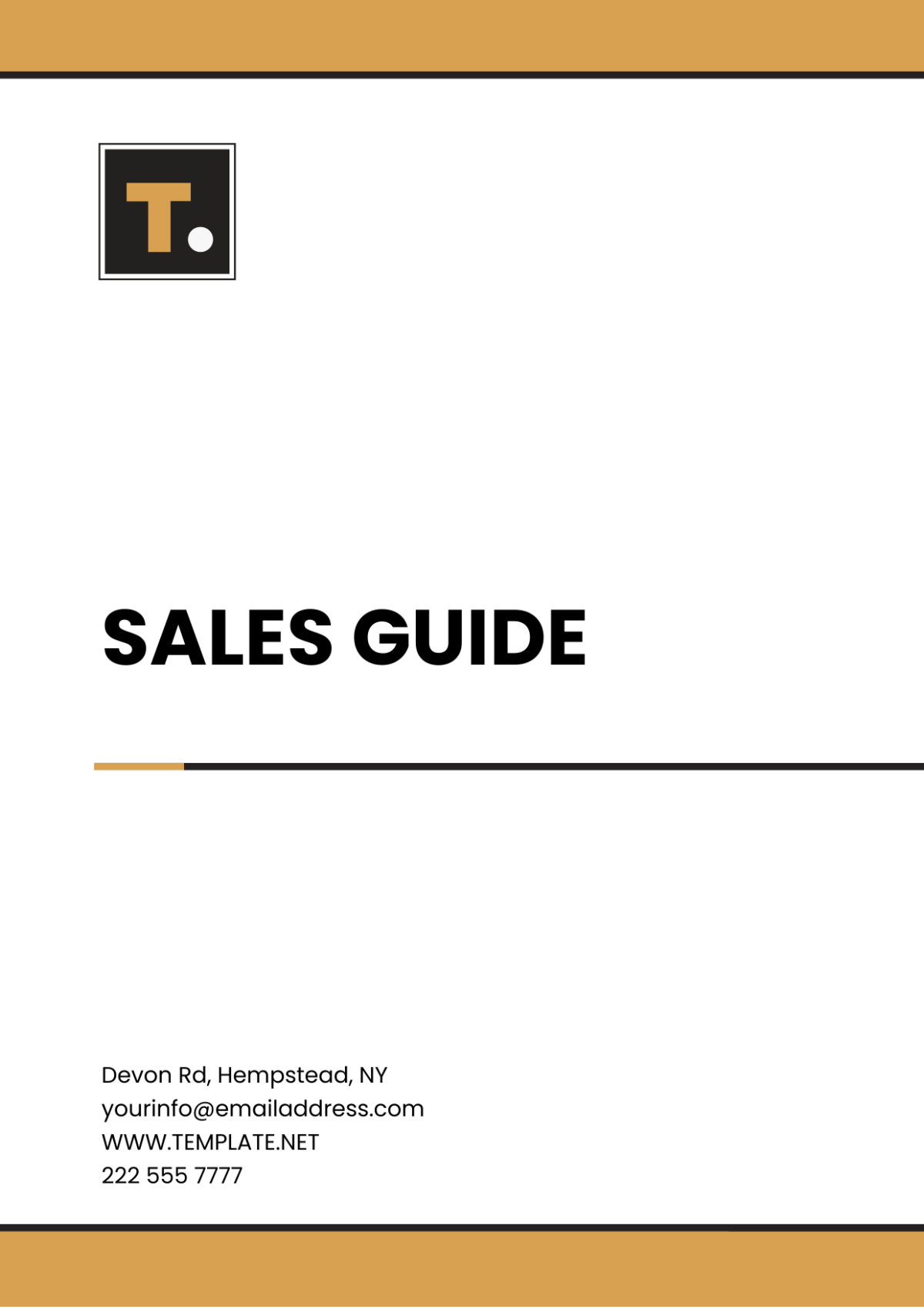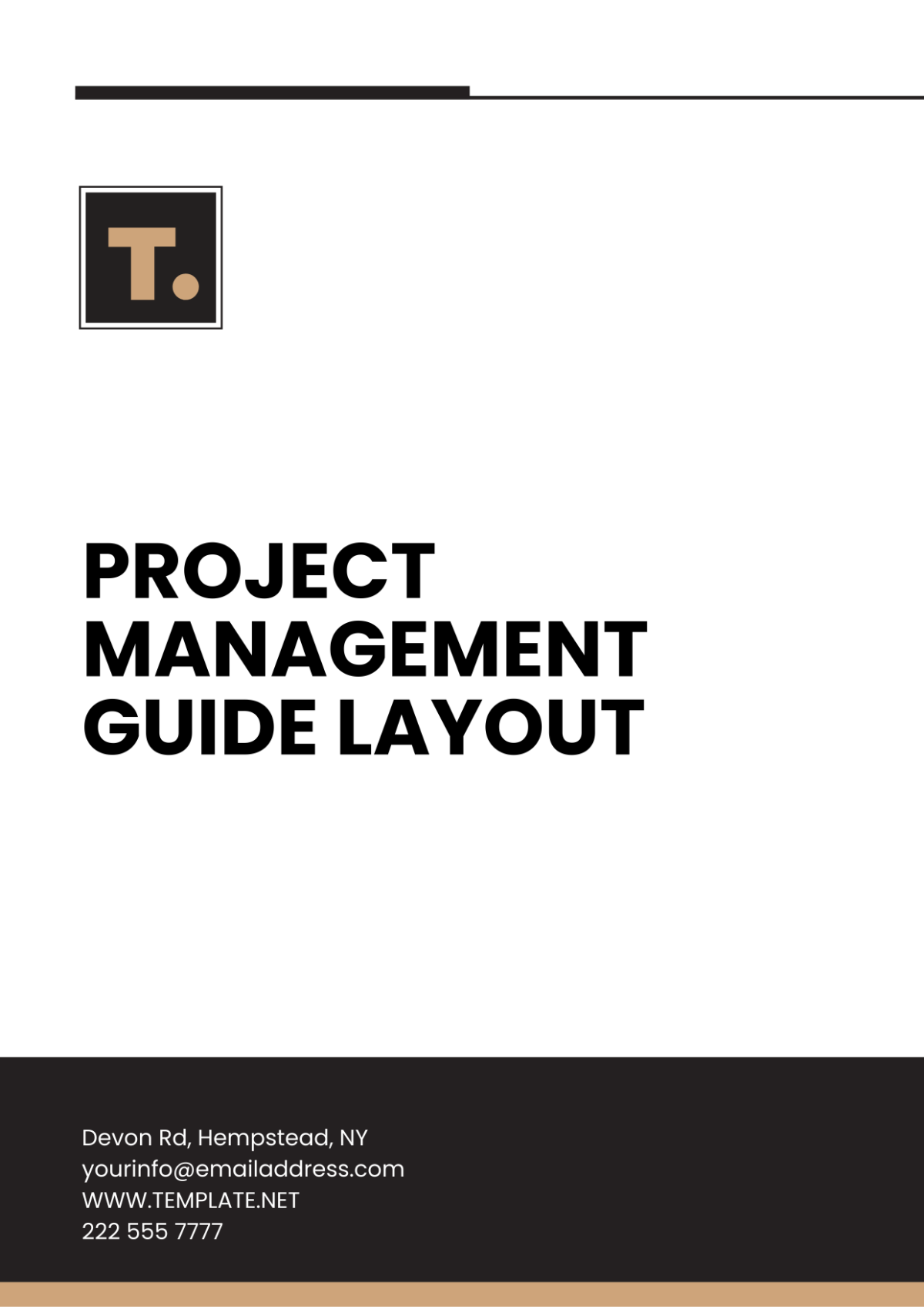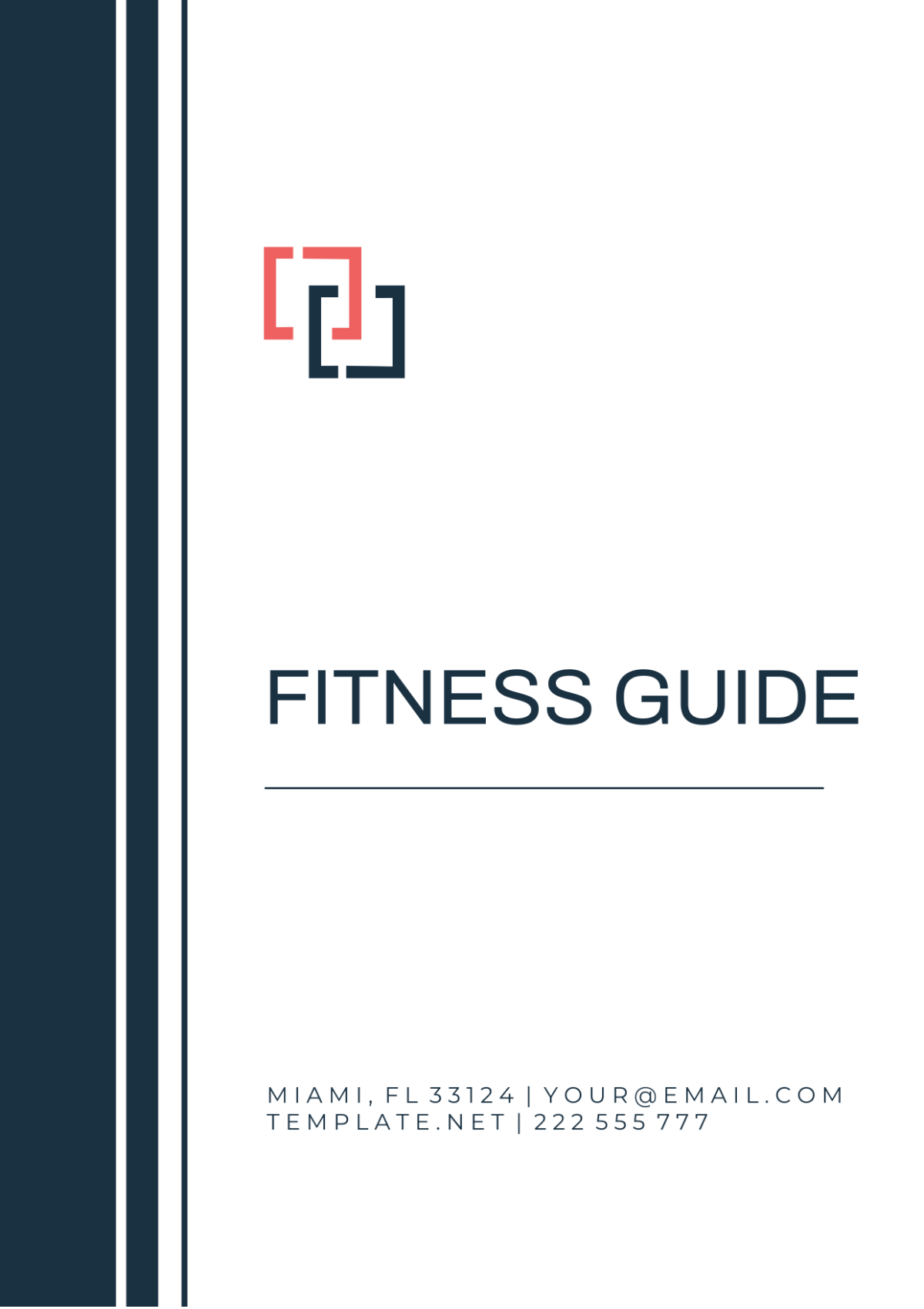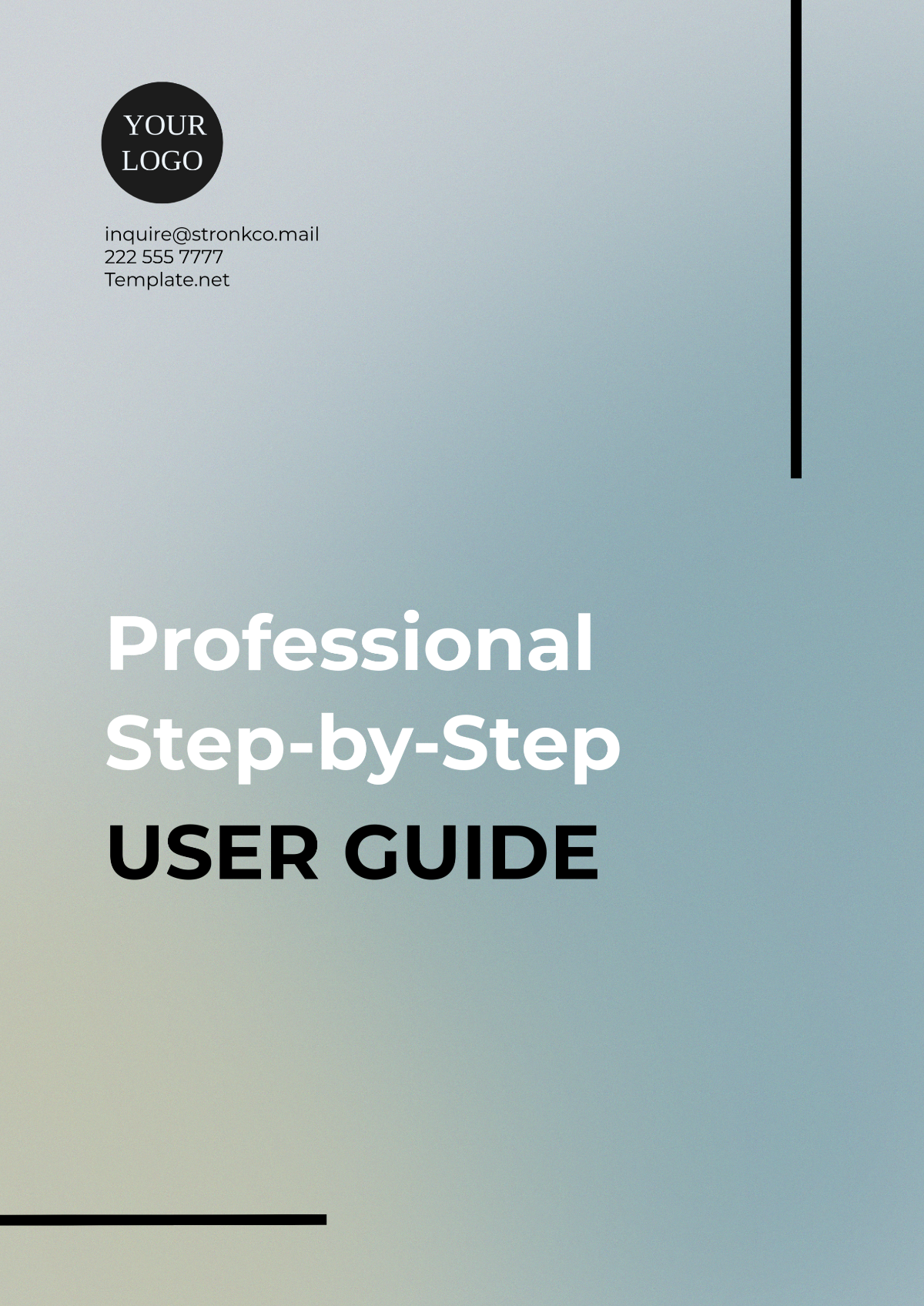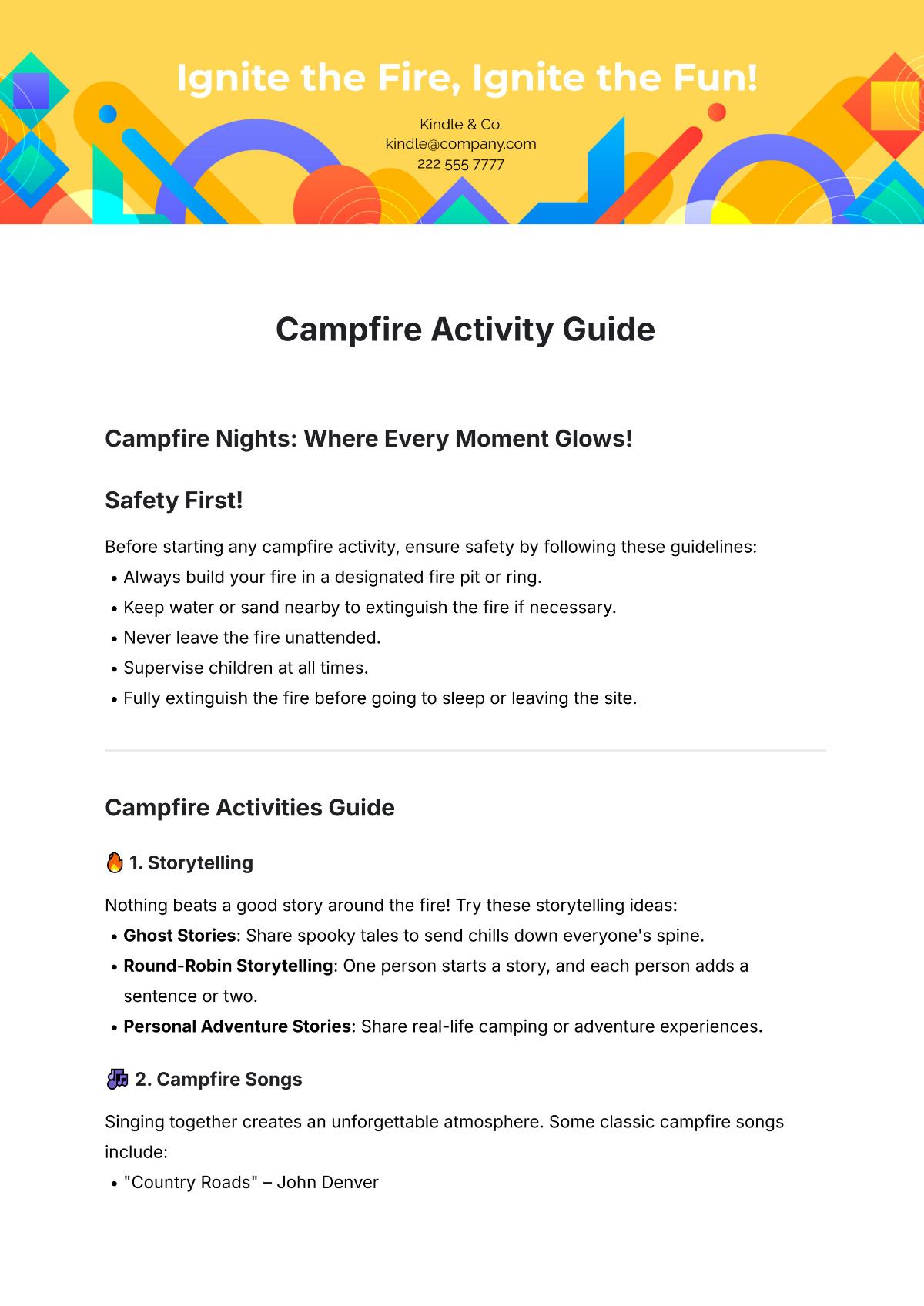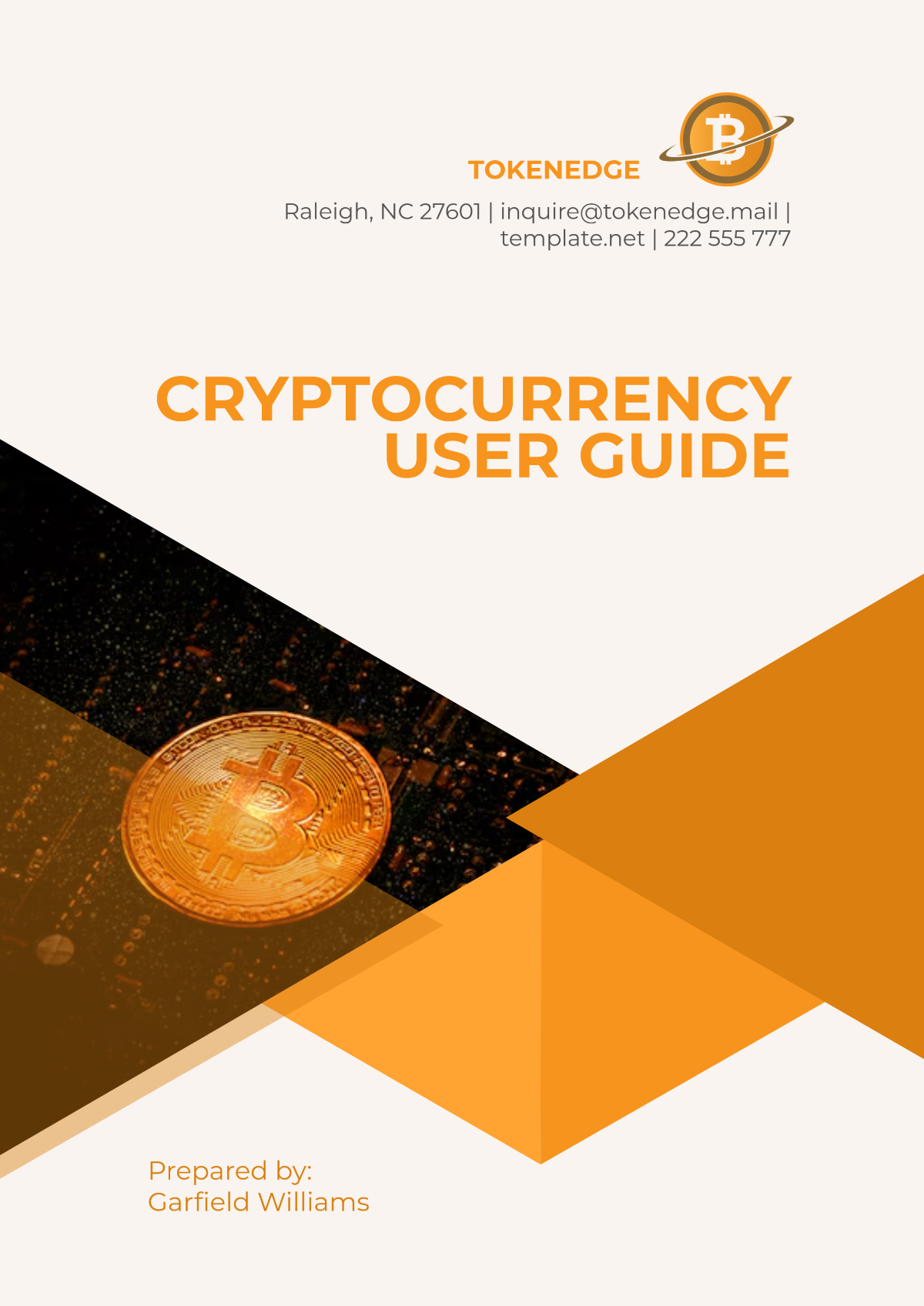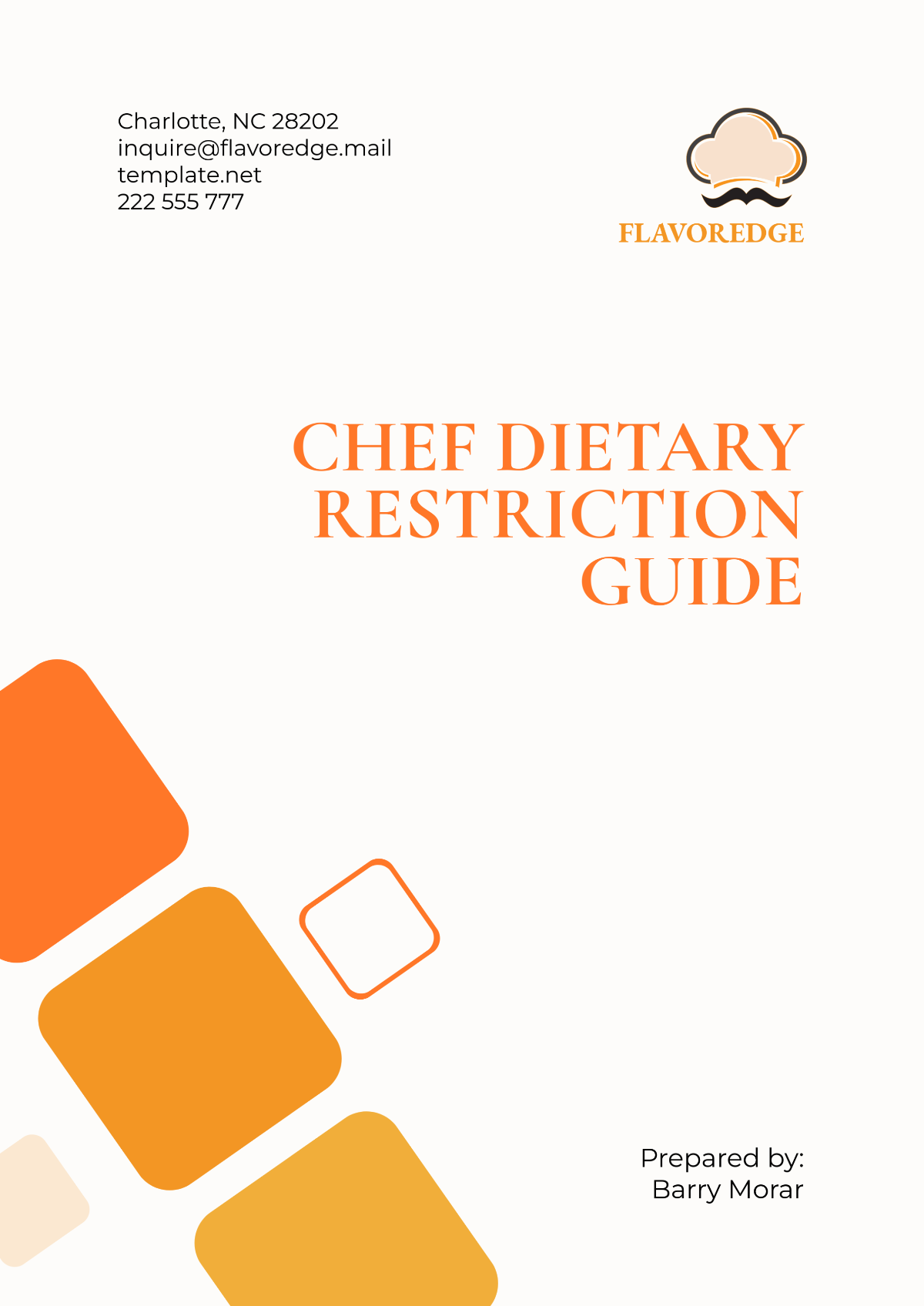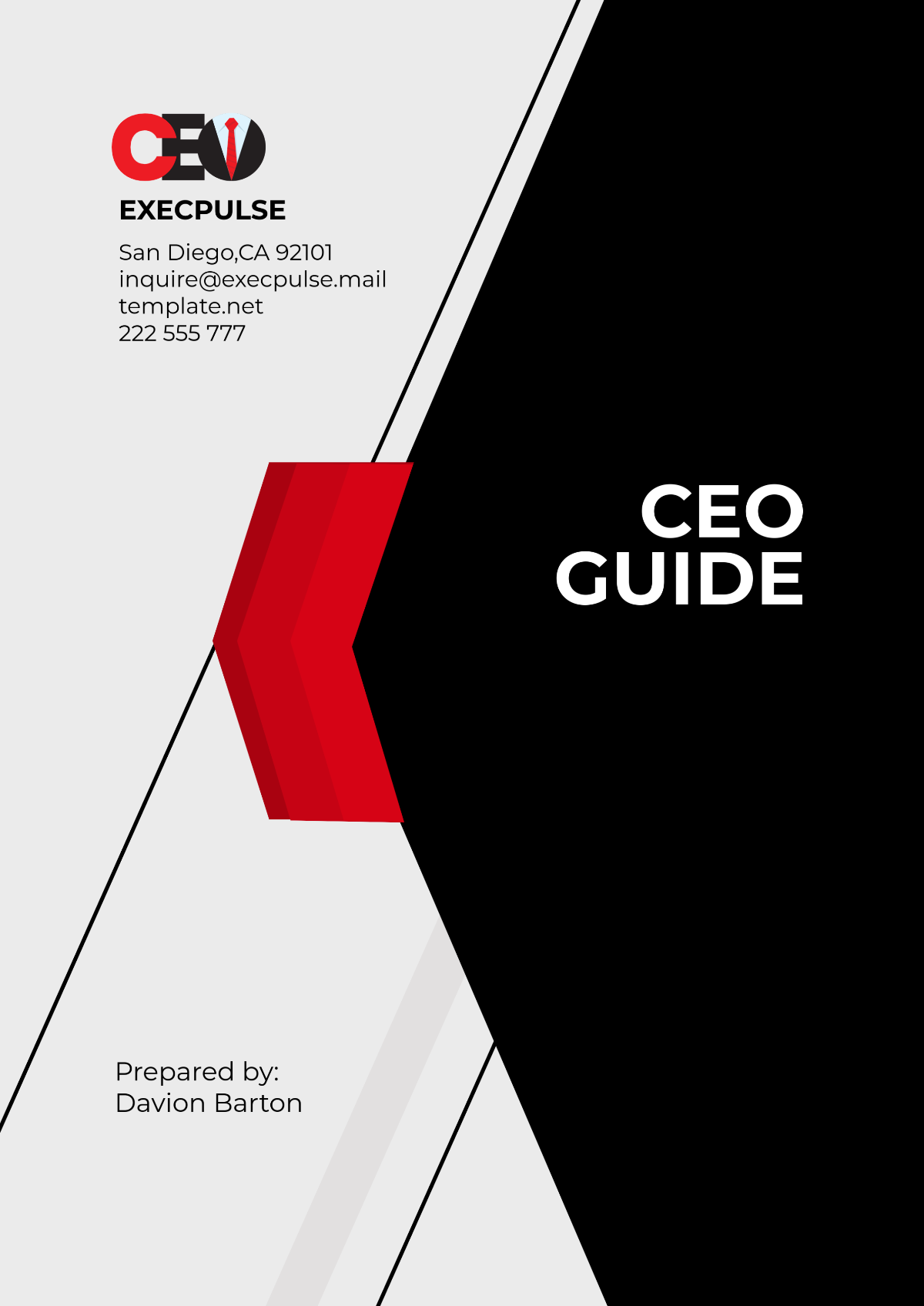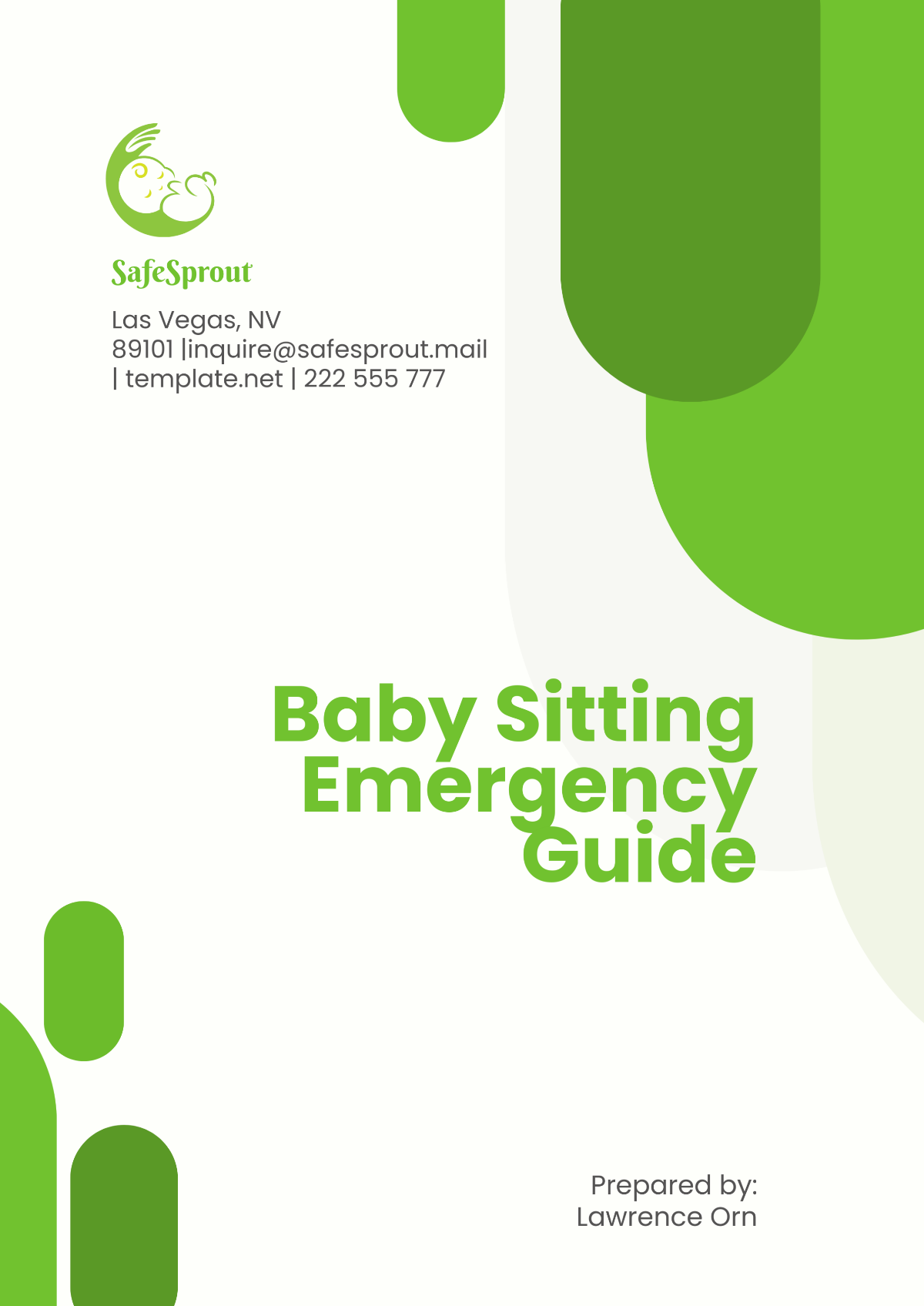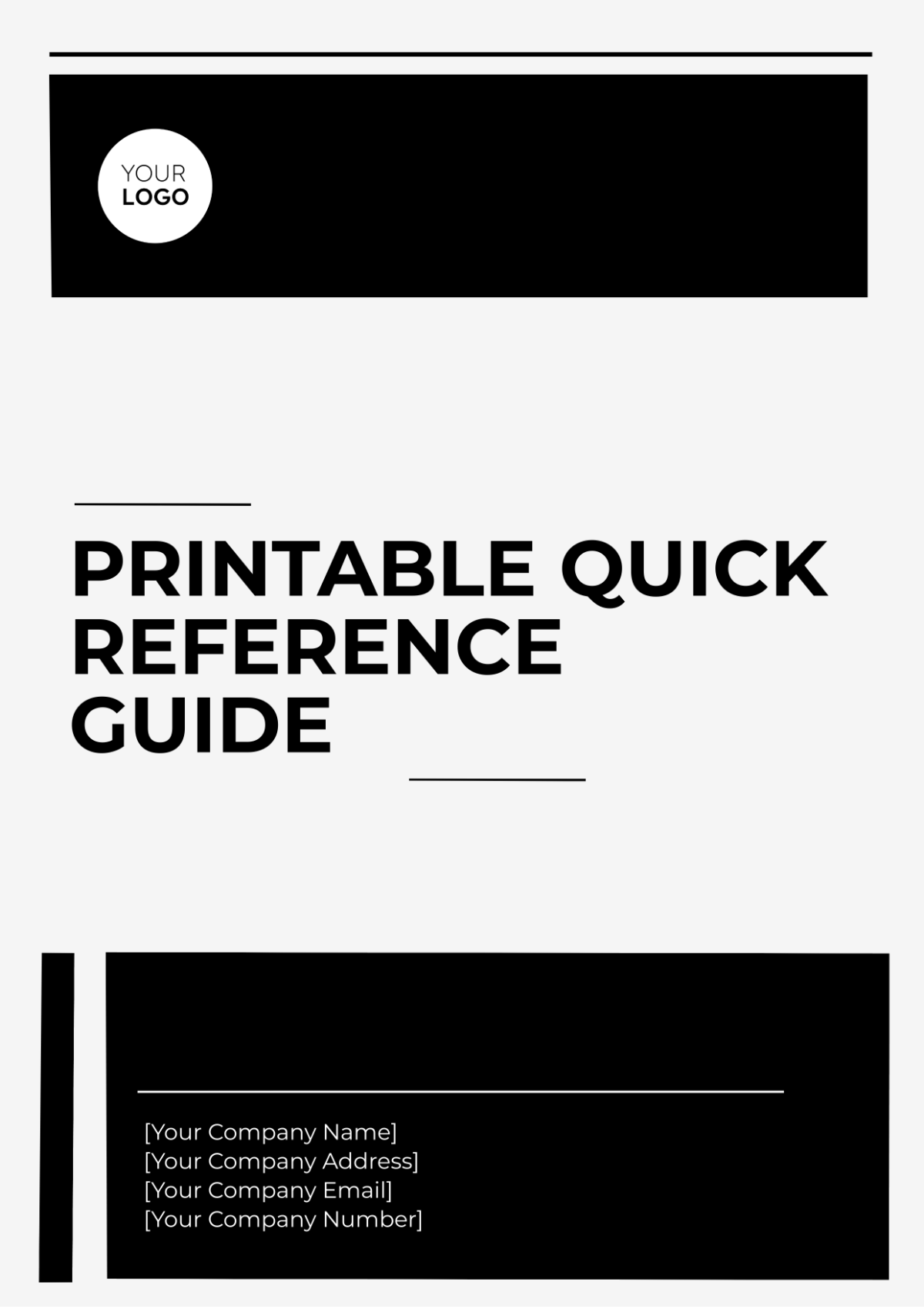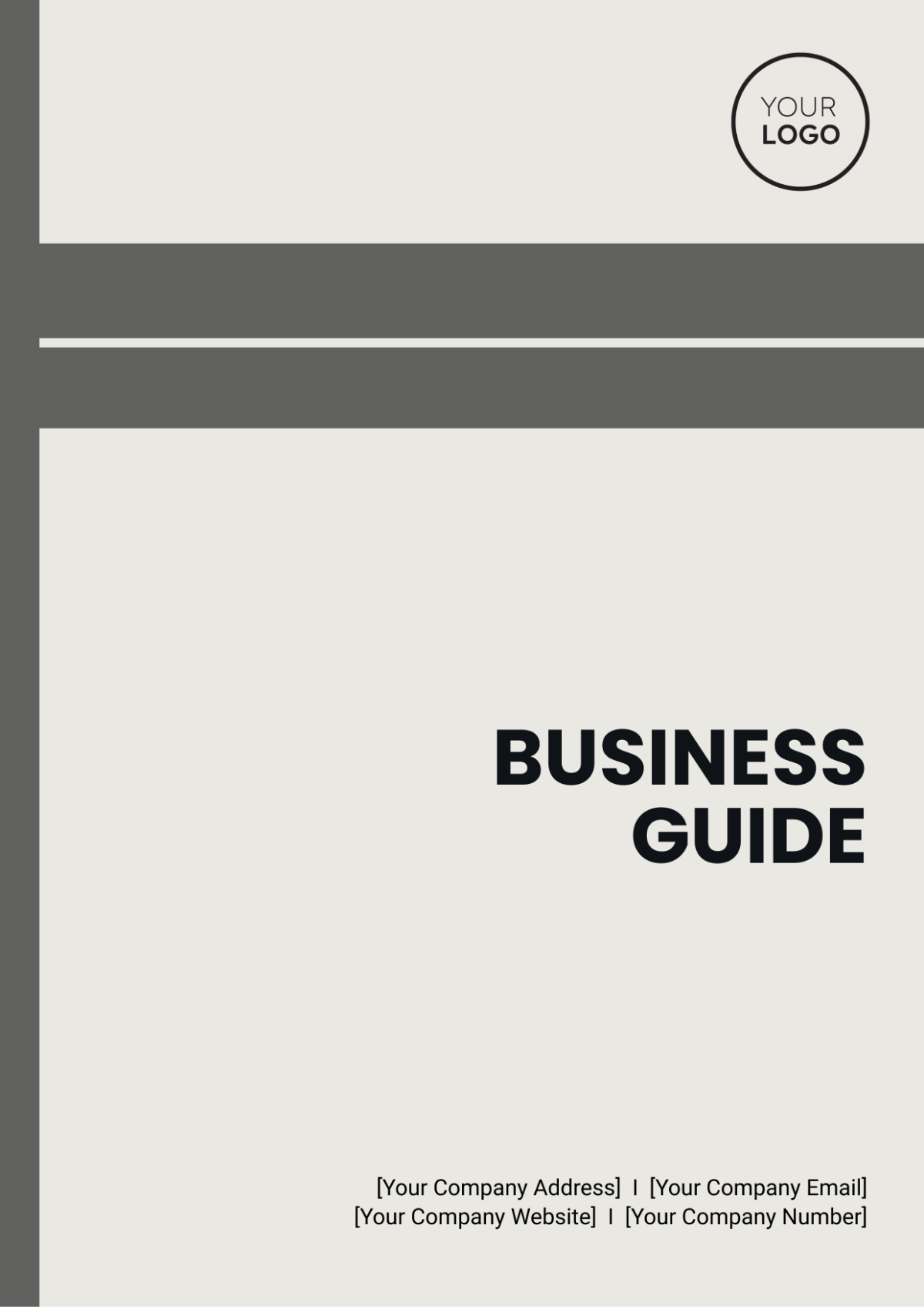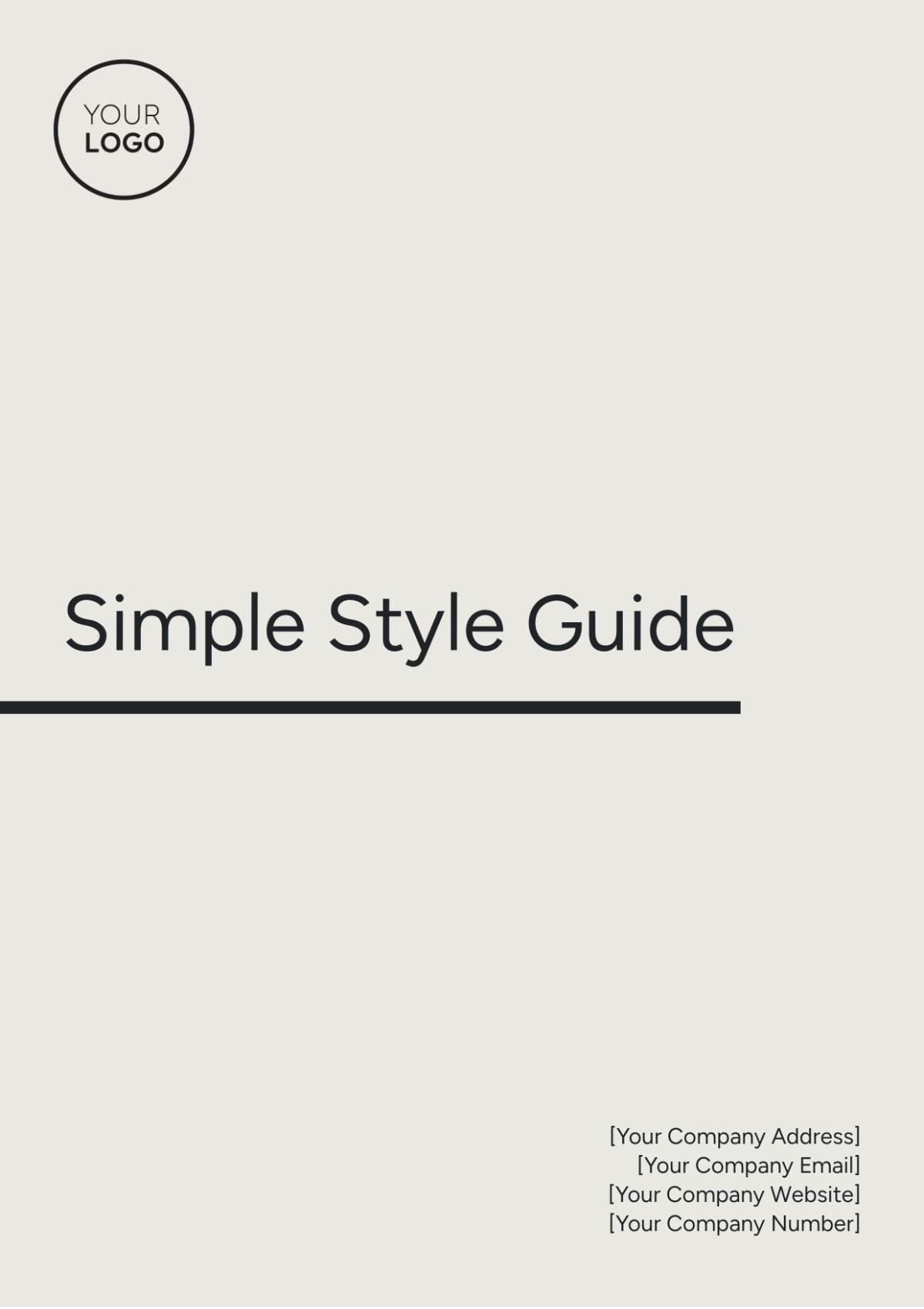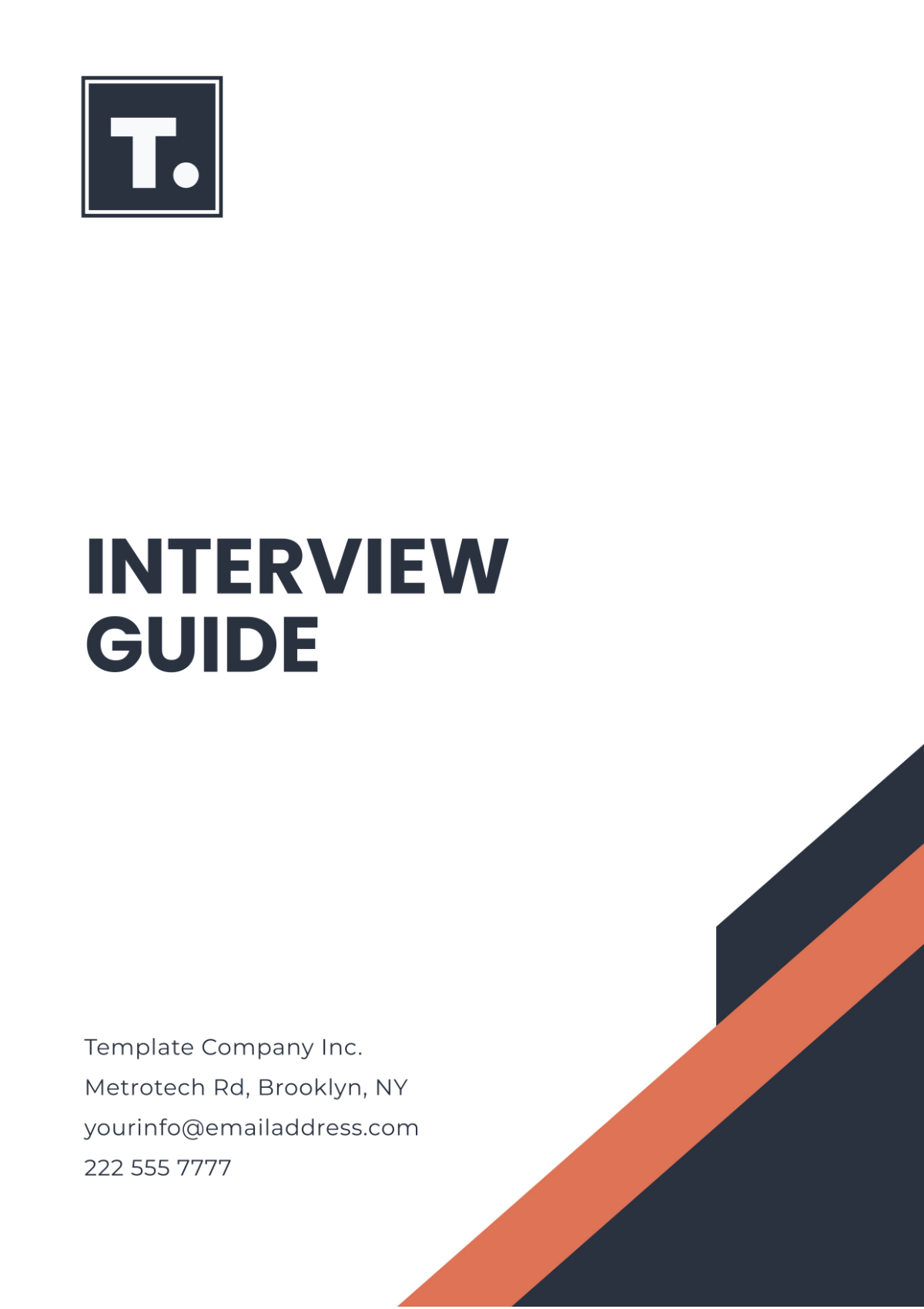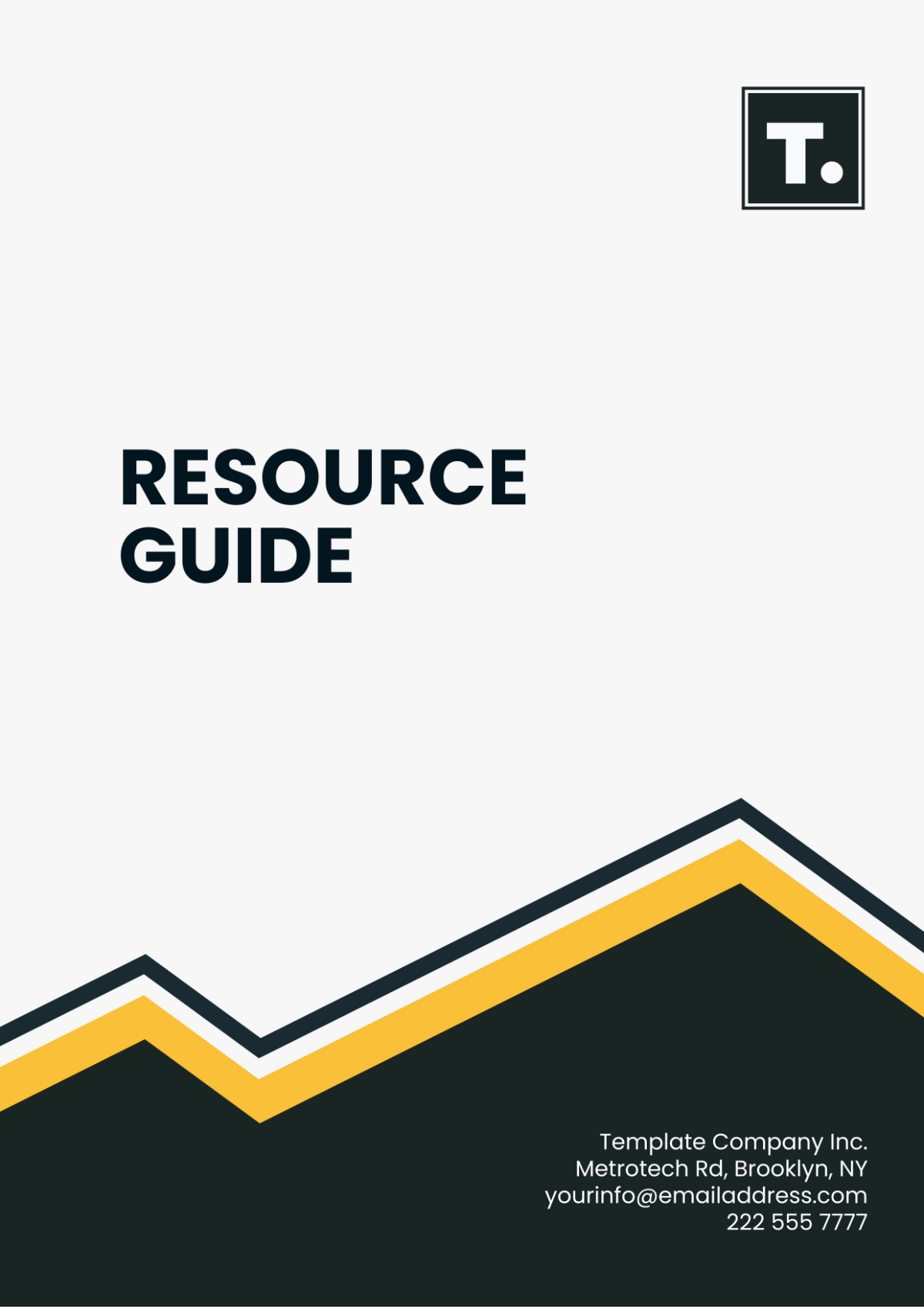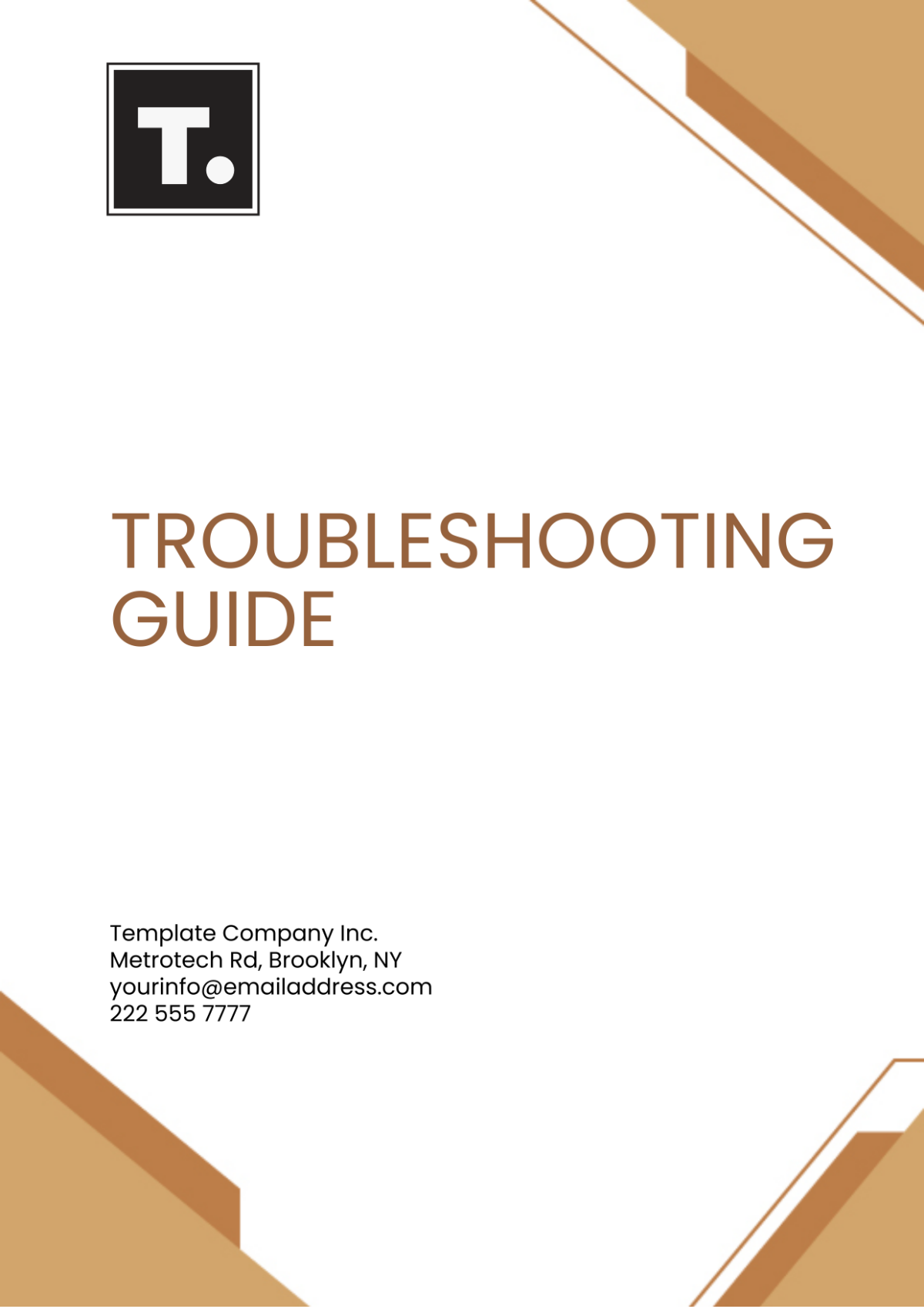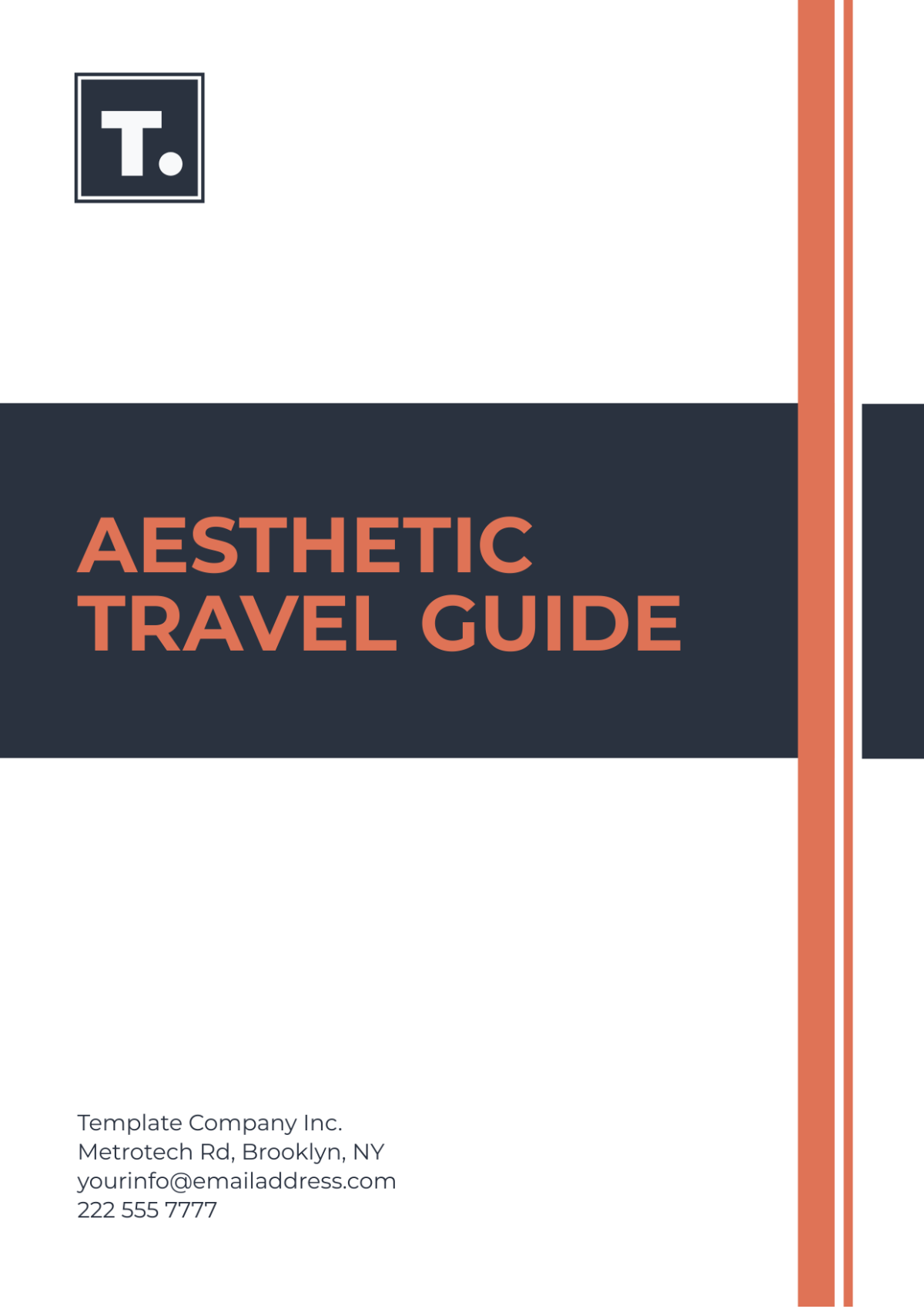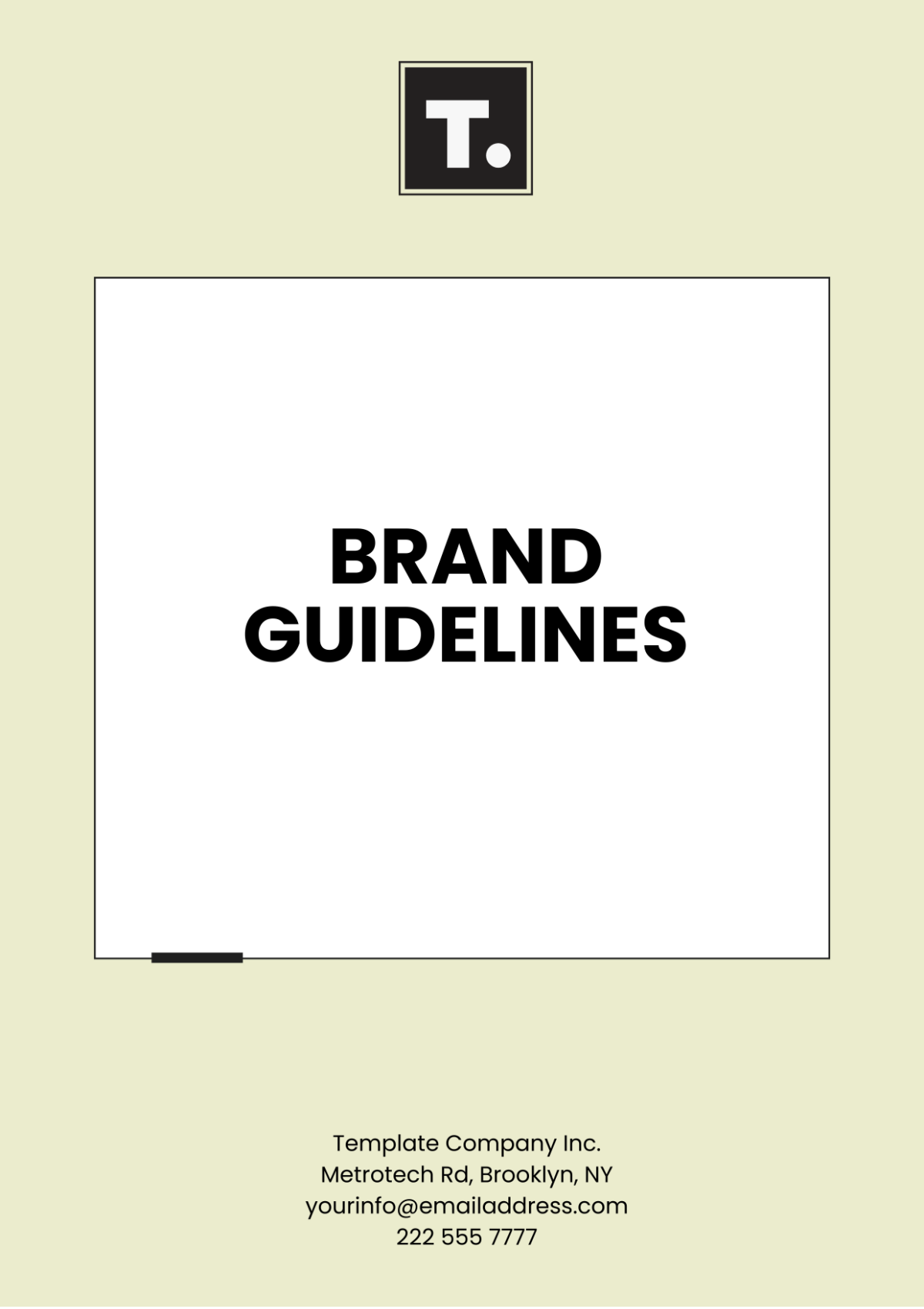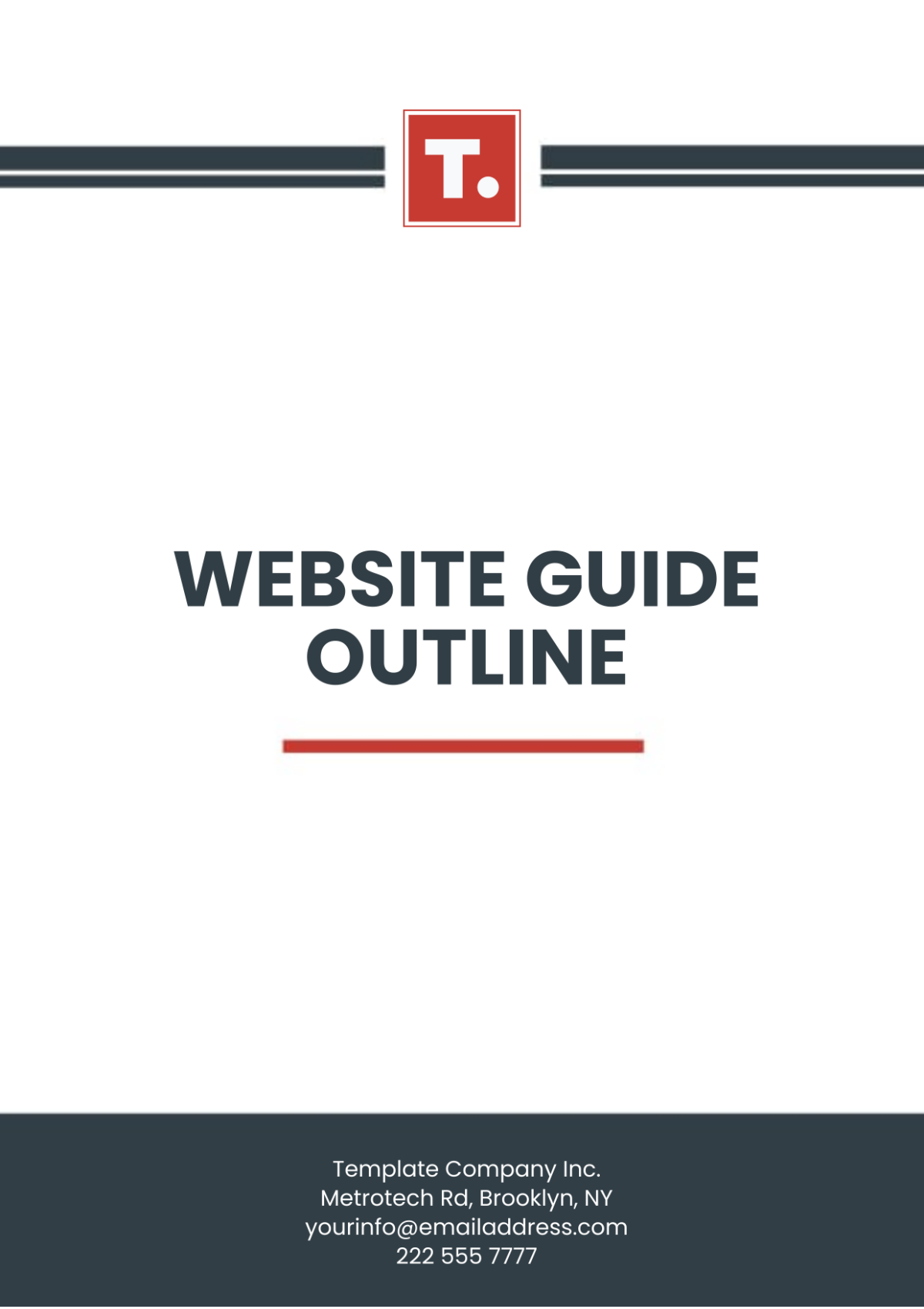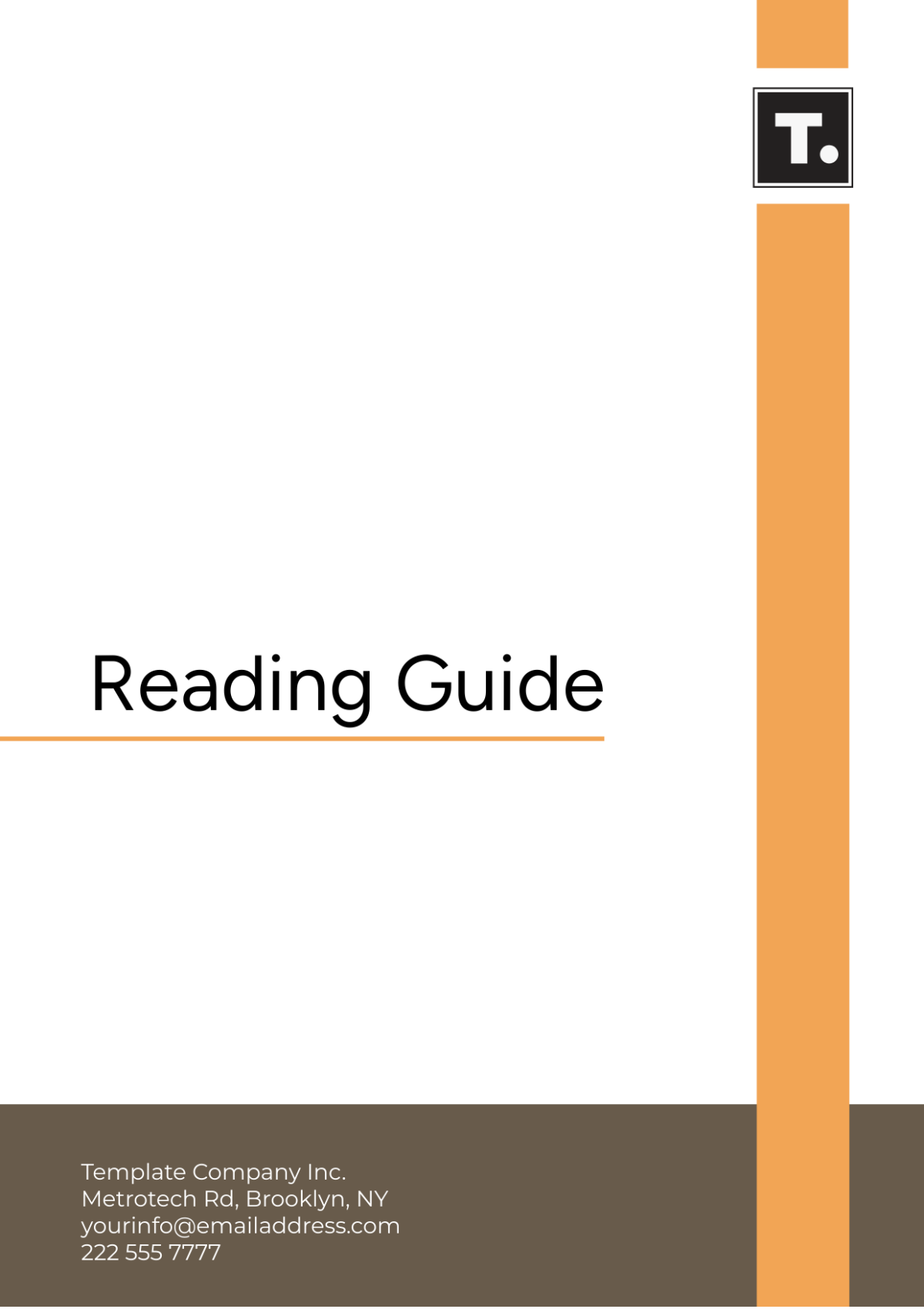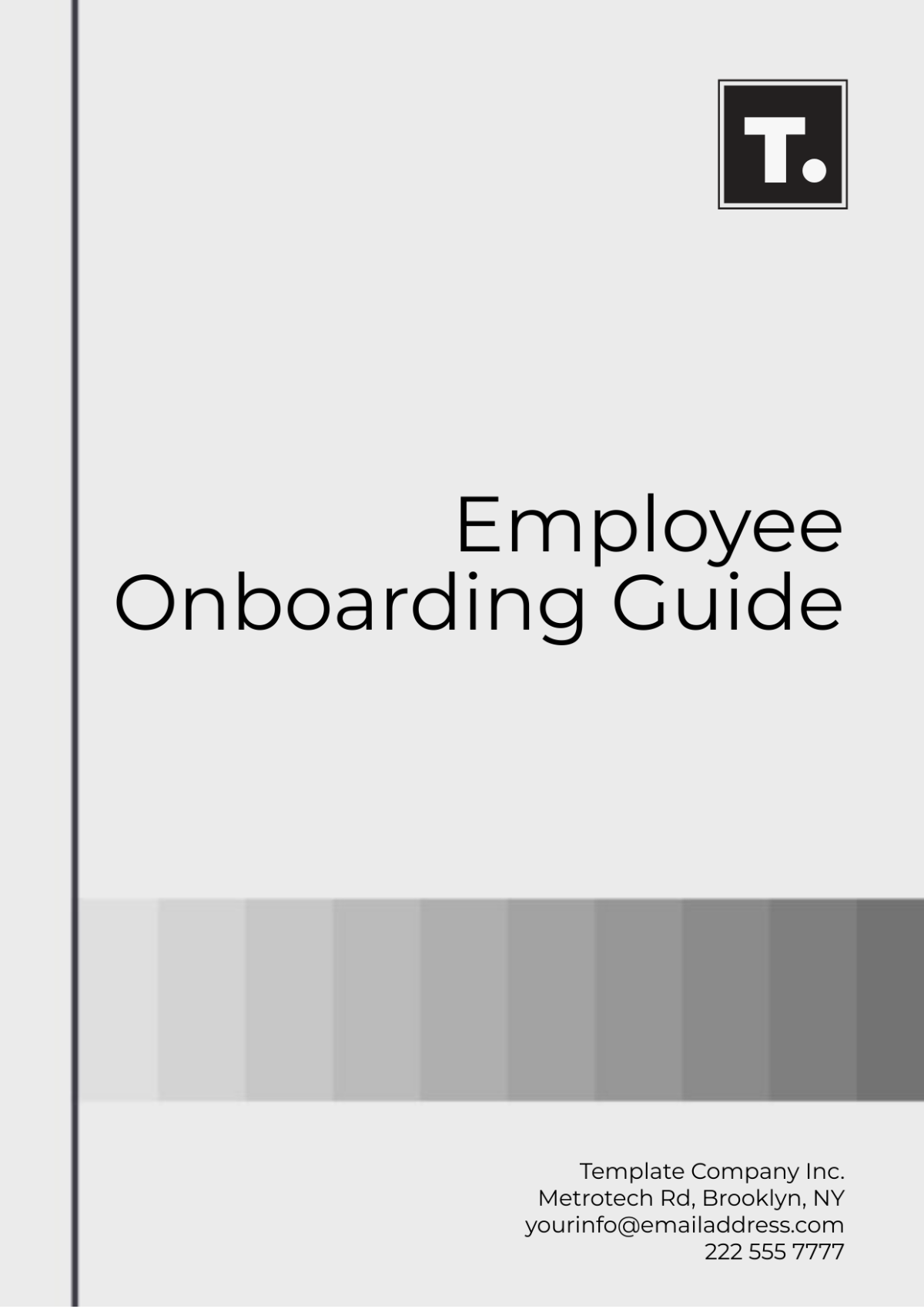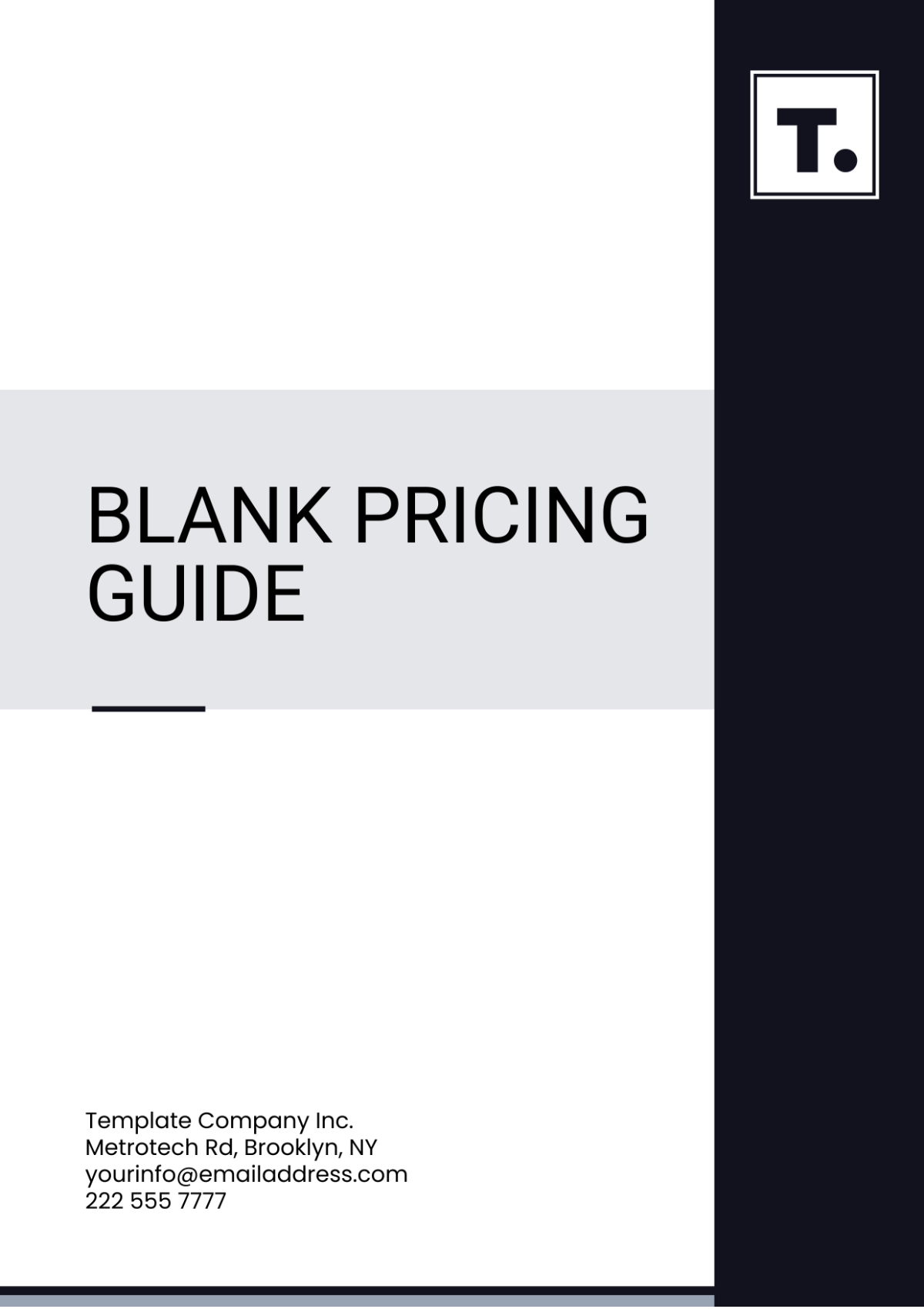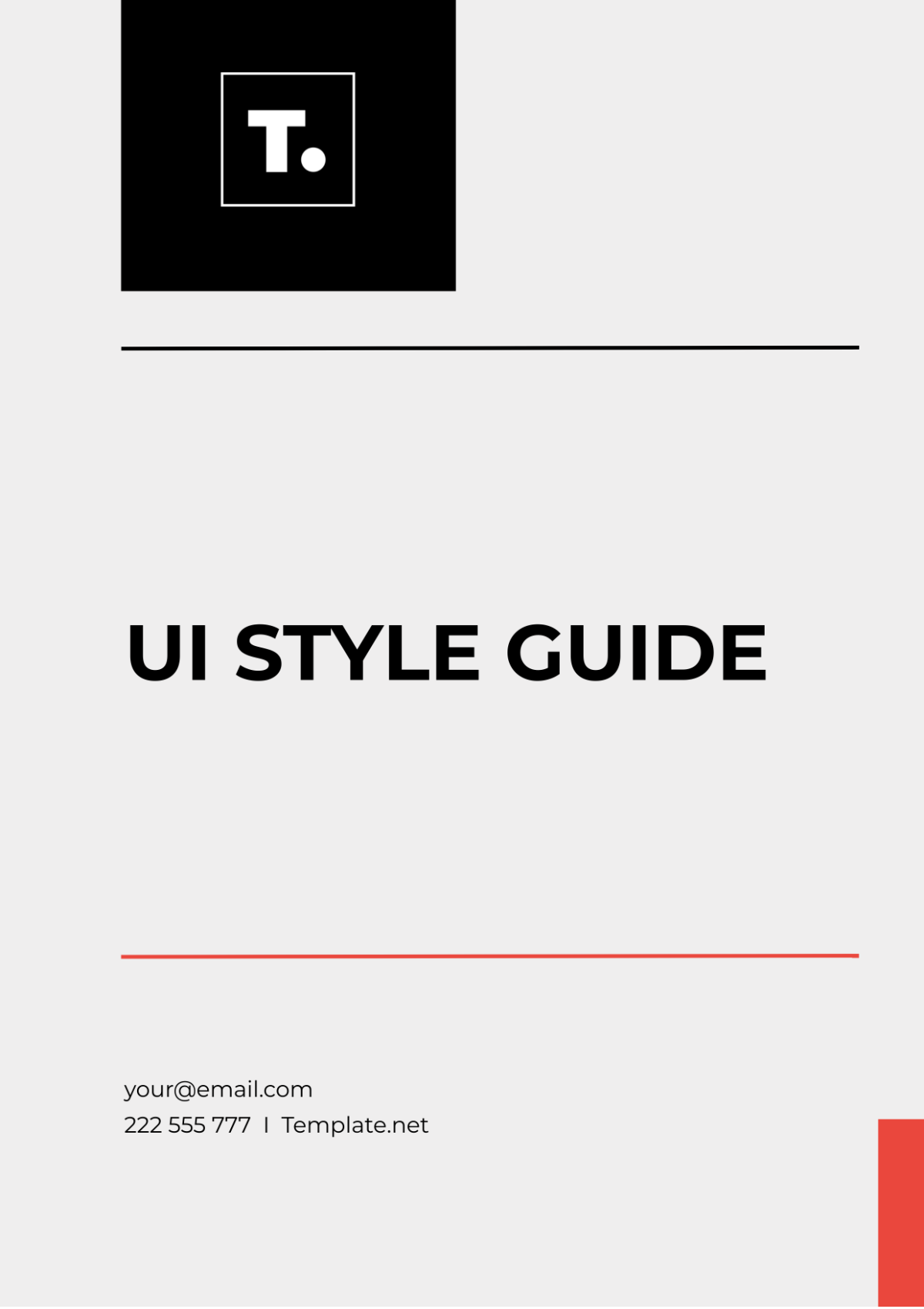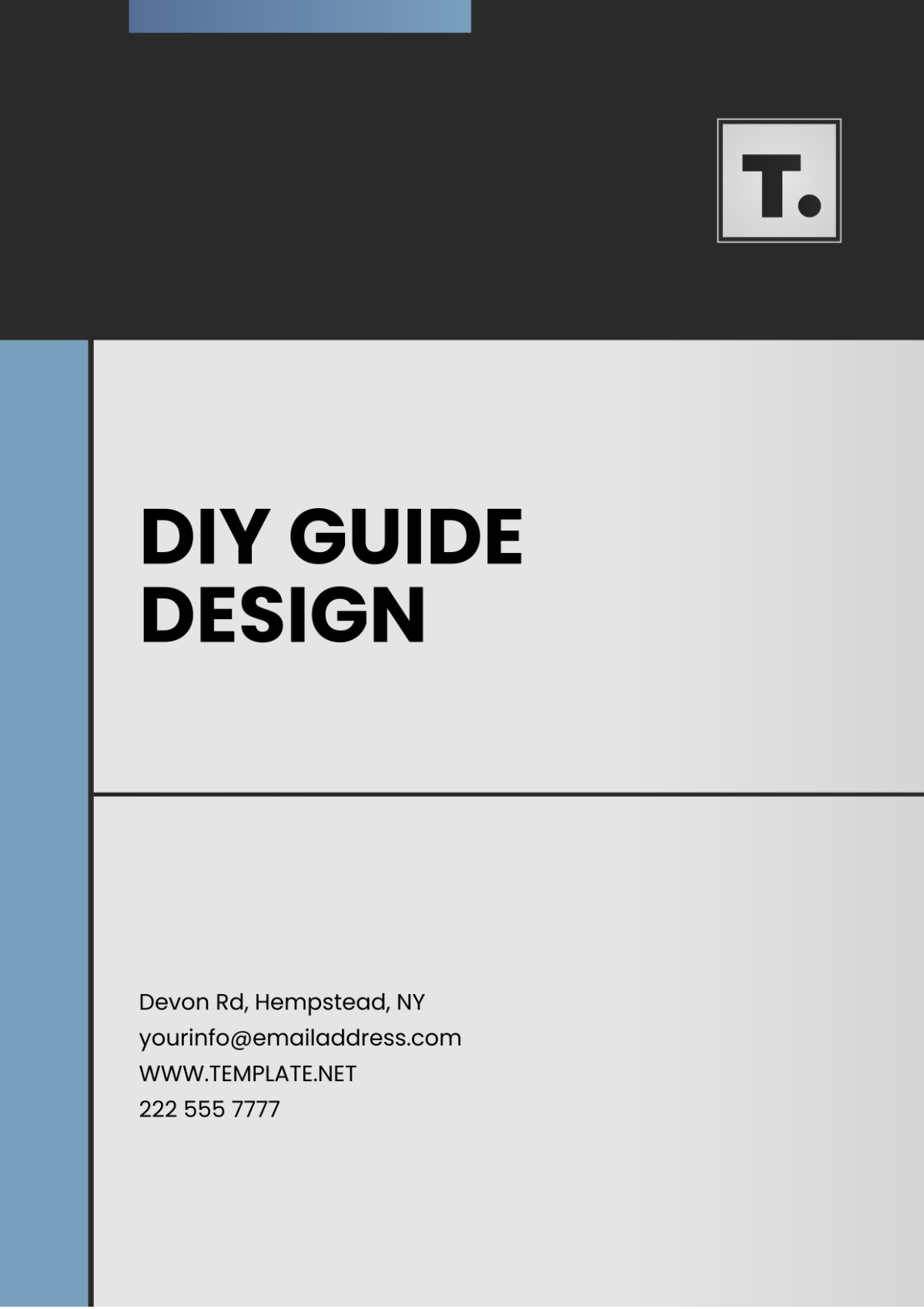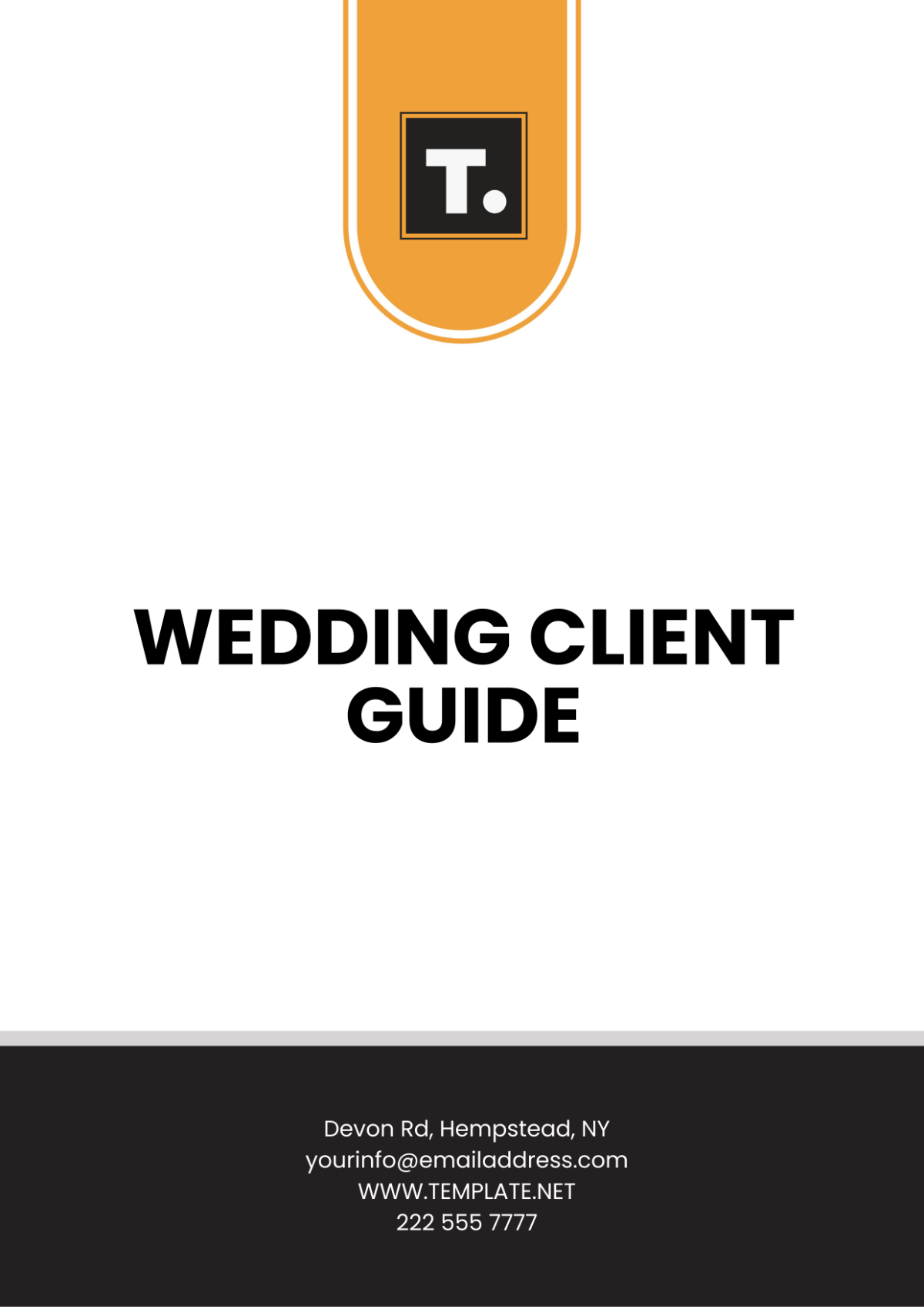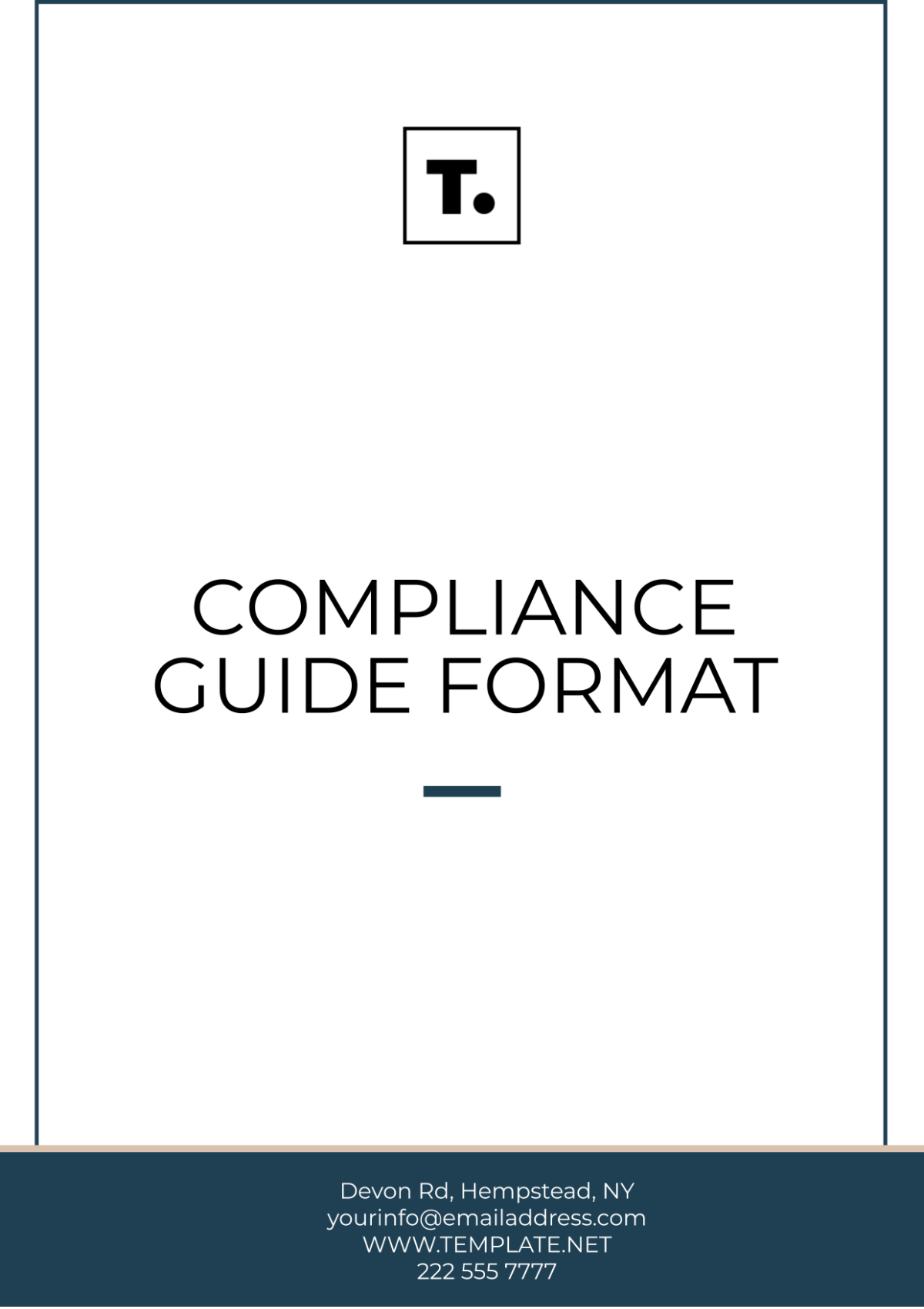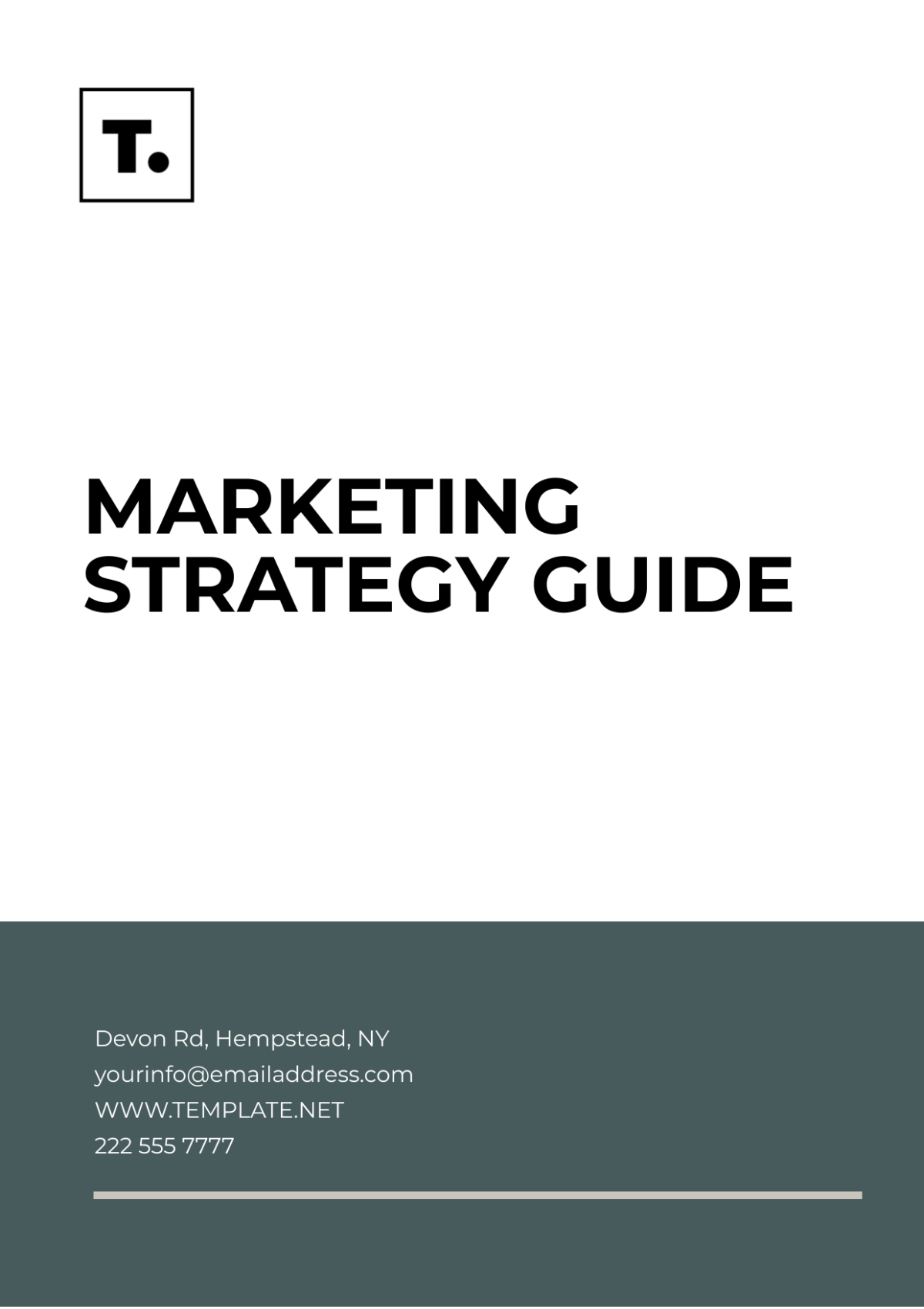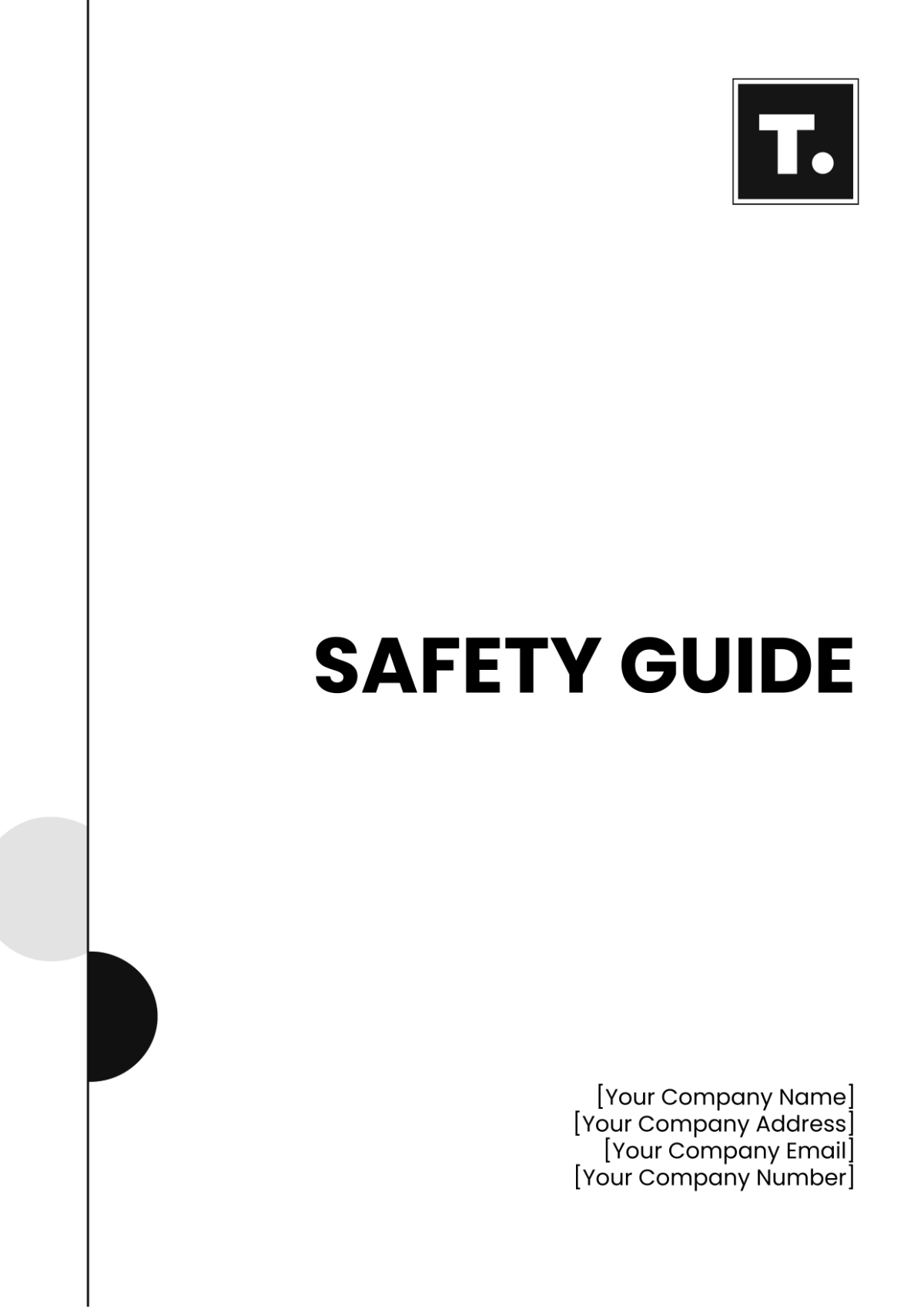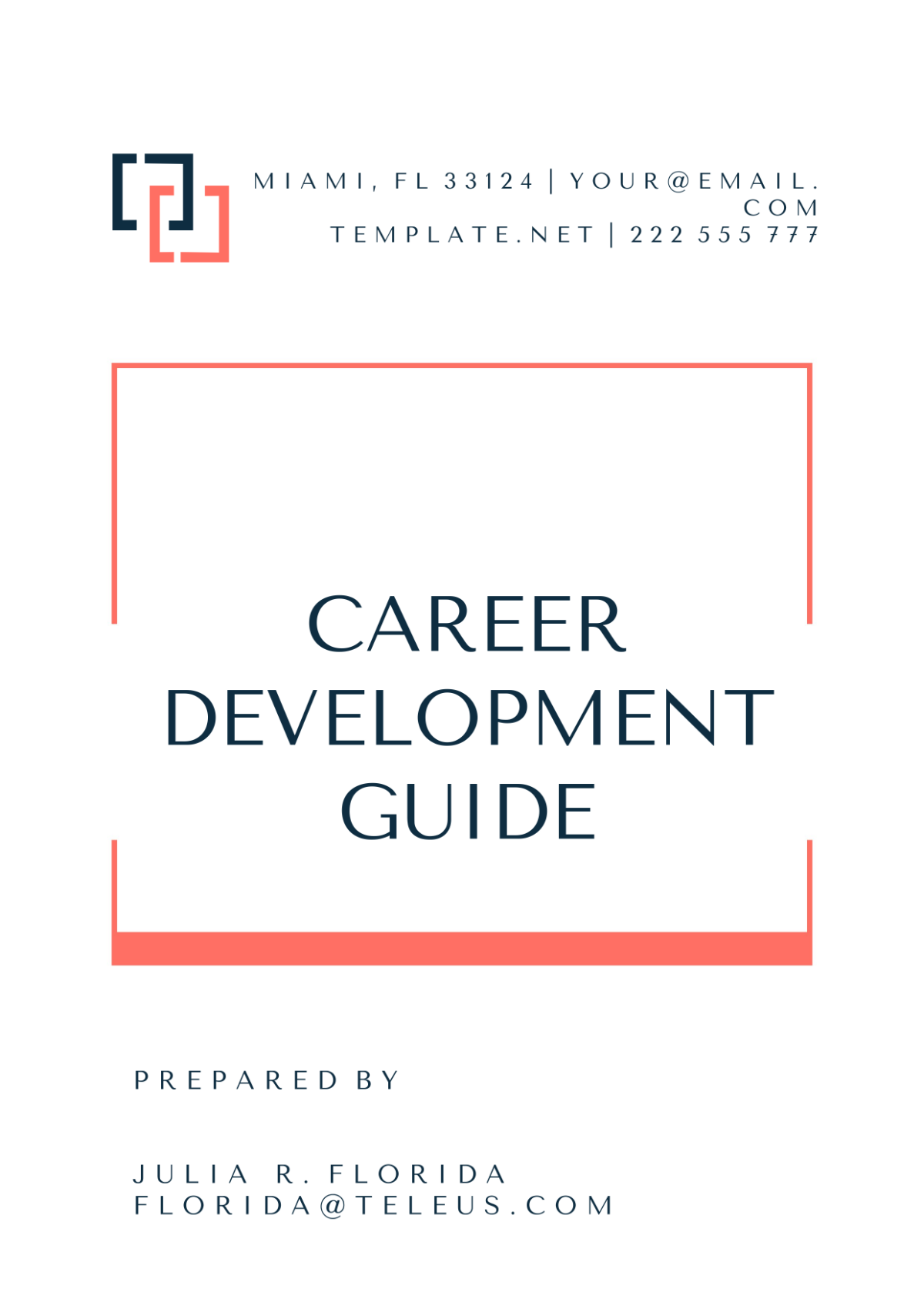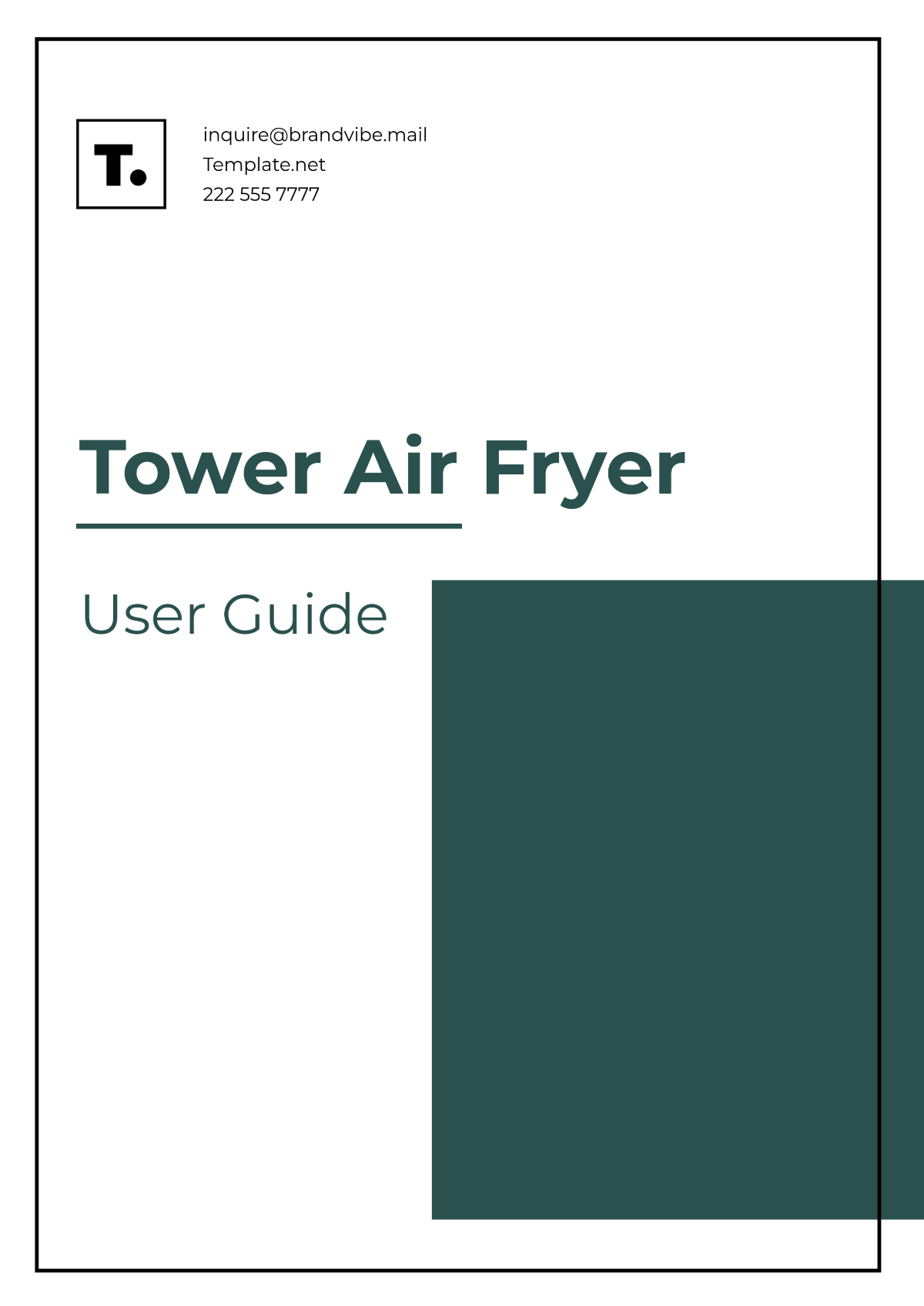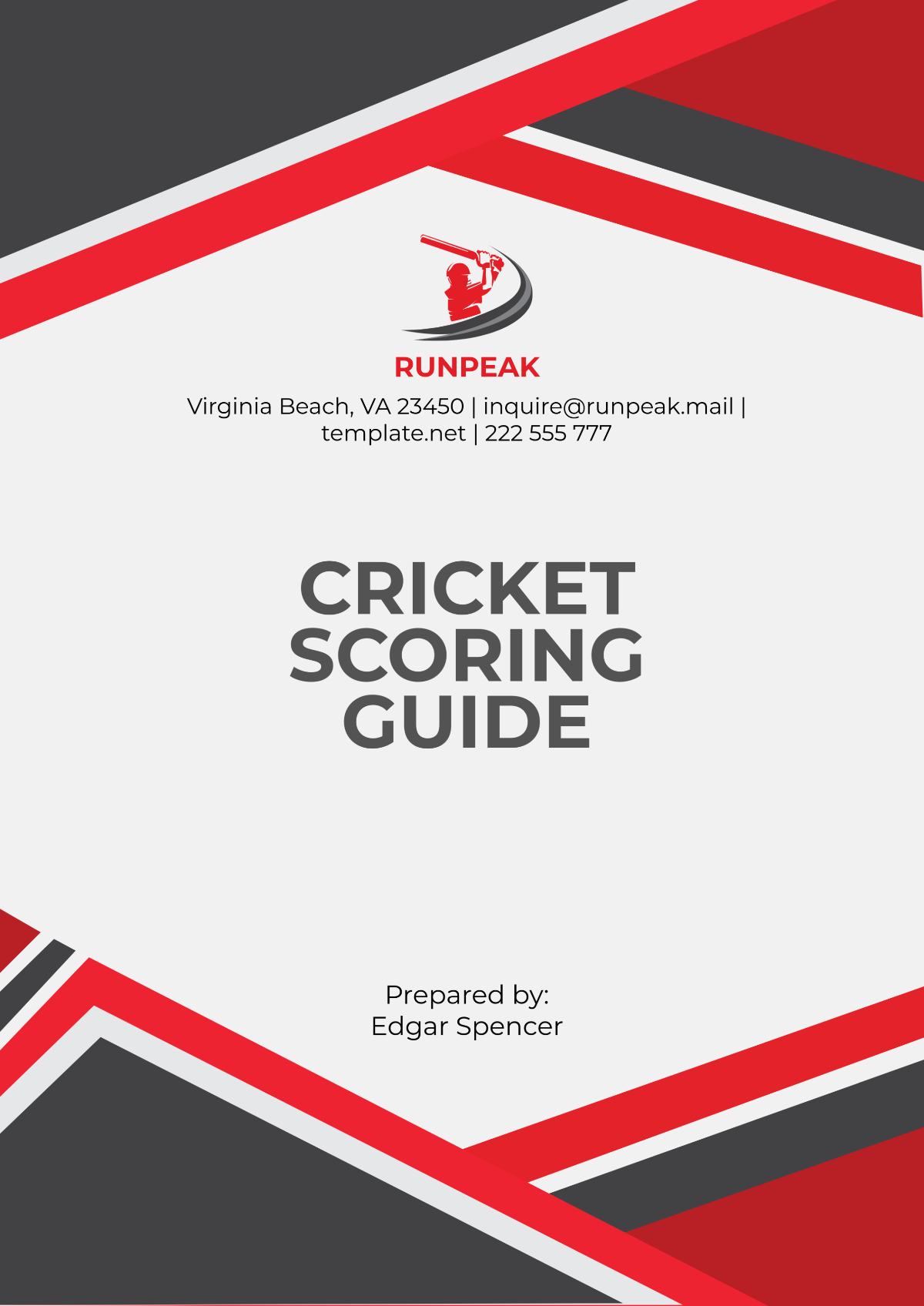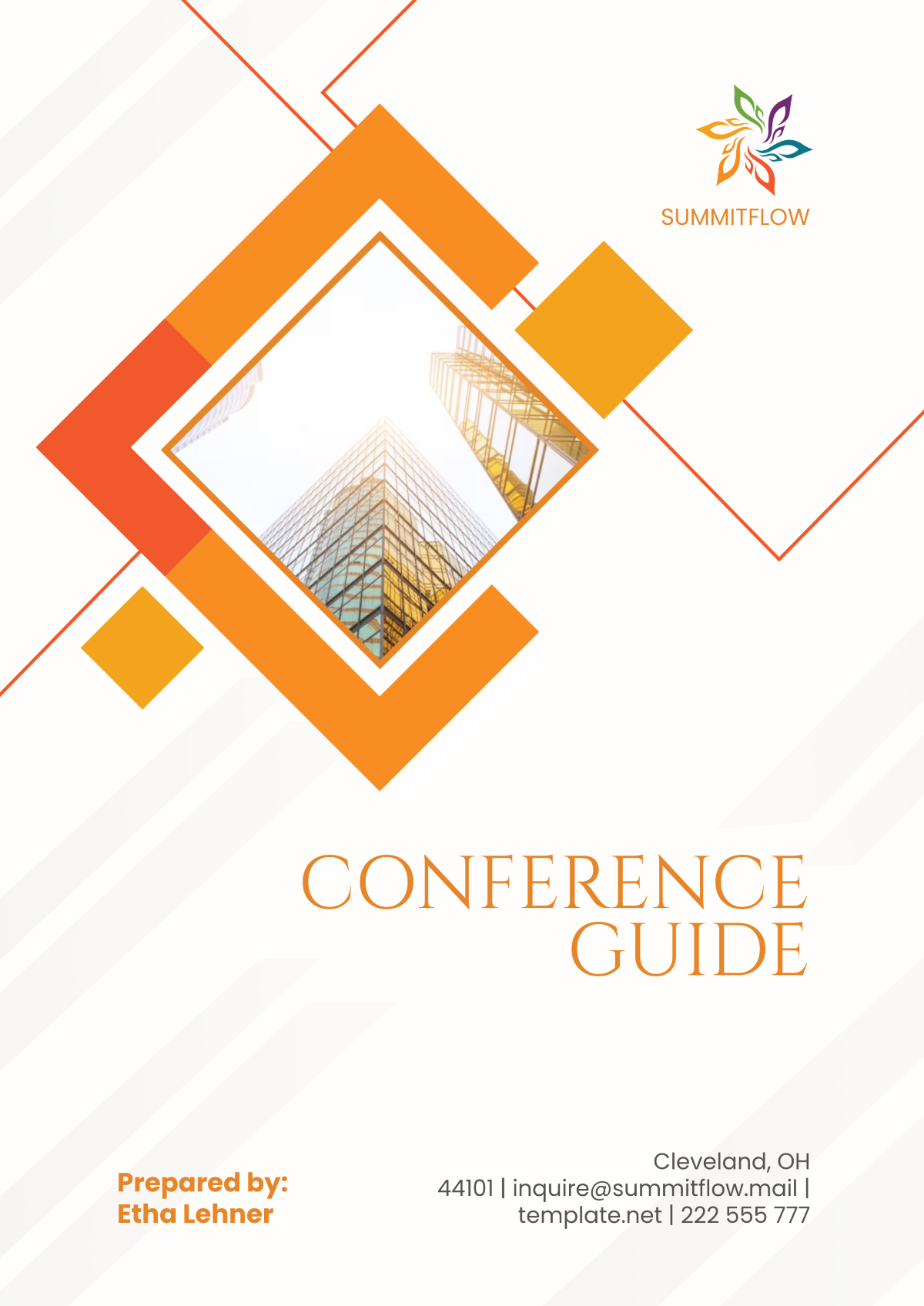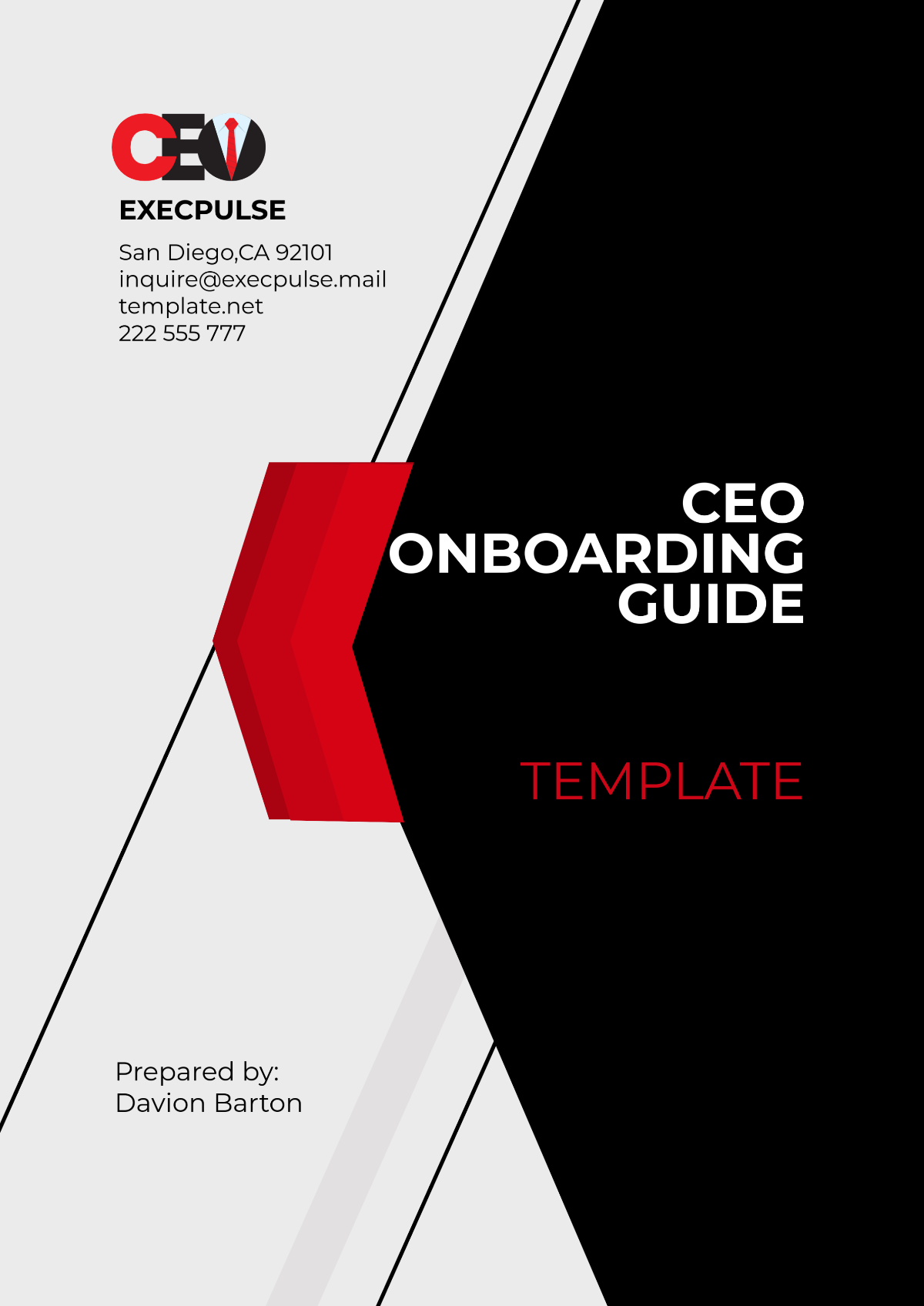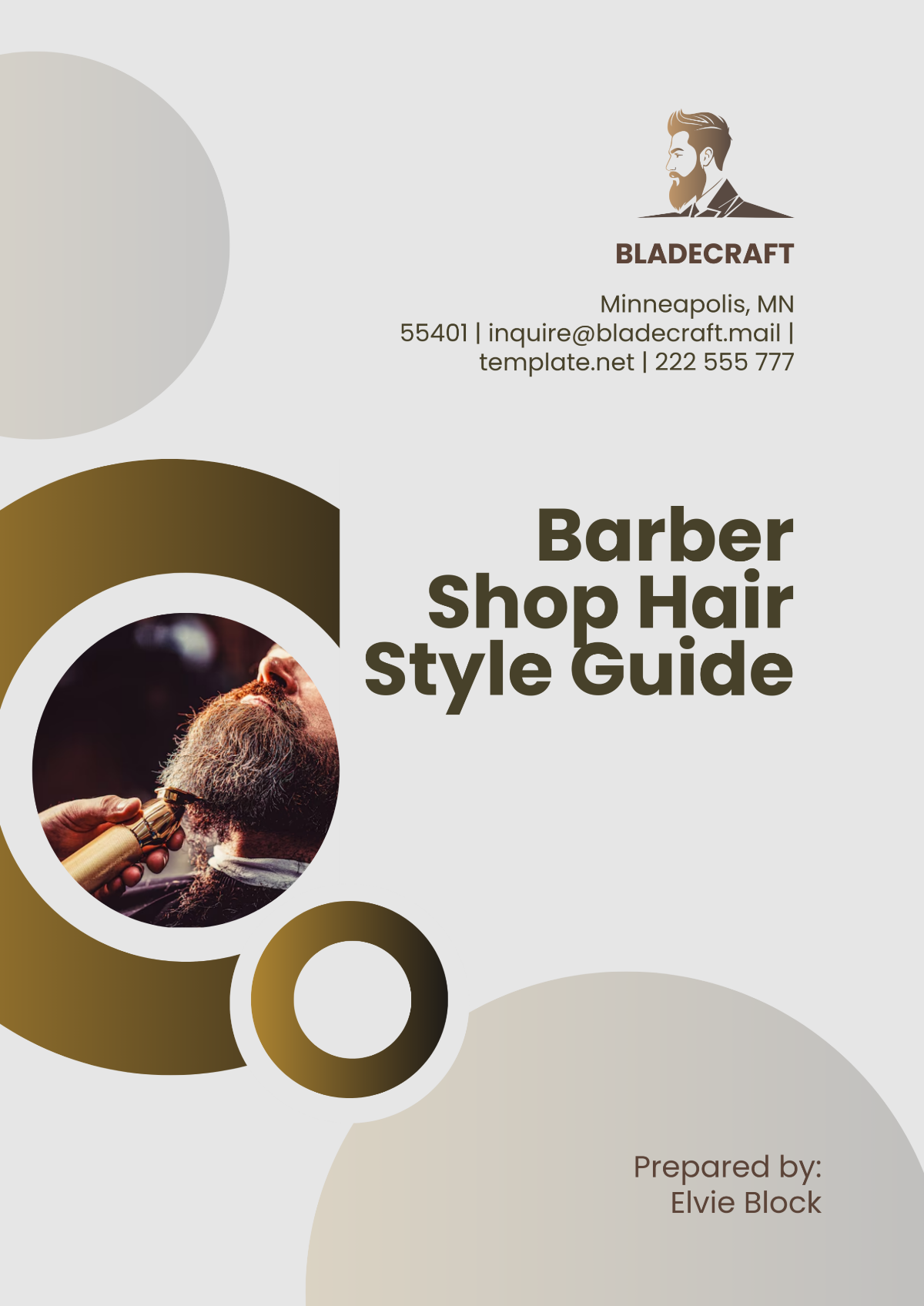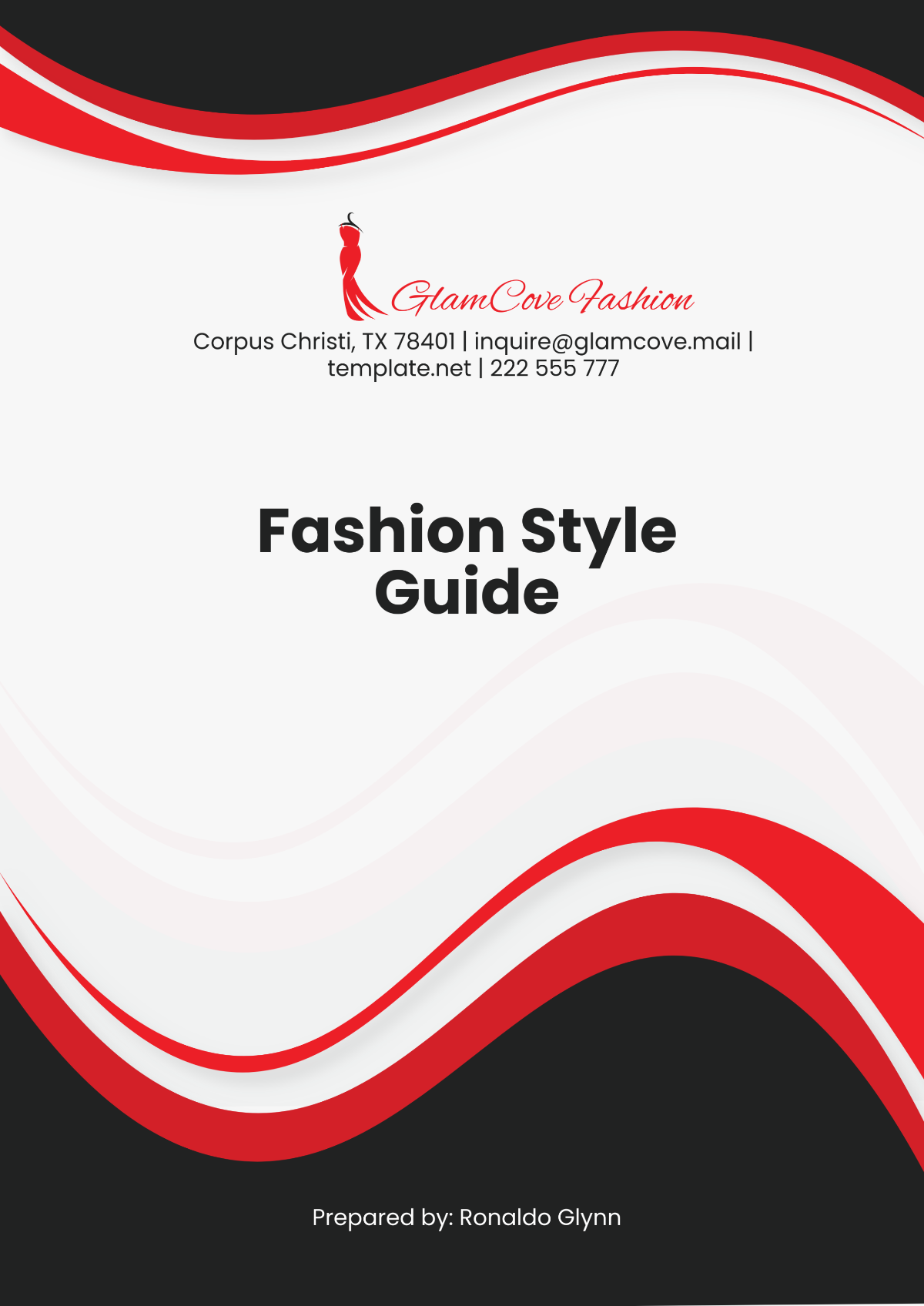System Administration Guide
I. Introduction
Welcome to the System Administration Guide for [YOUR COMPANY NAME]. This guide is designed to provide comprehensive instructions for managing the systems effectively. As a system administrator, it's crucial to understand the various aspects of system administration to ensure optimal performance and security.
II. Roles and Responsibilities
As a system administrator at [YOUR COMPANY NAME], you play a vital role in maintaining the integrity and functionality of our systems. Your responsibilities include:
Managing user accounts and permissions
Monitoring system performance
Implementing security measures
Performing regular backups
Troubleshooting system issues
Keeping software up to date
III. System Setup
A. Hardware Configuration
Before installing any software, it's essential to ensure that the hardware meets the system requirements. Here's a checklist for hardware configuration:
[LIST OF REQUIRED HARDWARE COMPONENTS]
Verify compatibility with operating systems
Ensure adequate storage space and memory
B. Software Installation
Once the hardware is configured, follow these steps to install the necessary software:
Operating System Installation:
Choose the appropriate operating system version.
Follow the installation wizard instructions.
Apply necessary patches and updates.
Application Installation:
Install required applications such as [APPLICATION NAME].
Configure application settings as needed.
IV. User Management
A. Creating User Accounts
To create user accounts, follow these steps:
Open User Management Interface.
Click on "Create New User".
Enter User Details:
Name: [USER NAME]
Email: [USER EMAIL]
Role: [USER ROLE]
Permissions: [USER PERMISSIONS]
B. User Permissions
Ensure that user permissions are set correctly to maintain security and access control. Refer to the permission matrix for guidance.
V. System Maintenance
Regular maintenance is essential for ensuring system stability and performance. Follow these best practices:
Schedule regular backups of critical data.
Perform system updates and patches promptly.
Monitor system performance and address any issues proactively.
Conduct security audits to identify vulnerabilities.
VI. Troubleshooting
In case of system issues, follow these steps for troubleshooting:
Identify the Problem:
Gather information about the issue.
Determine the scope and impact.
Diagnose the Issue:
Use diagnostic tools to pinpoint the root cause.
Check system logs for error messages.
Implement Solutions:
Apply appropriate fixes or workarounds.
Test the solution to ensure effectiveness.
VII. Conclusion
In conclusion, the System Administration Guide serves as a comprehensive resource for managing and maintaining systems at [YOUR COMPANY NAME]. By adhering to the outlined procedures and best practices, system administrators can ensure the integrity, security, and efficiency of the systems. Should any challenges arise or further assistance be required, do not hesitate to contact [YOUR NAME] at [YOUR EMAIL]. Your dedication to system administration contributes to the smooth operation and success of [YOUR COMPANY NAME] in the ever-evolving technological landscape.