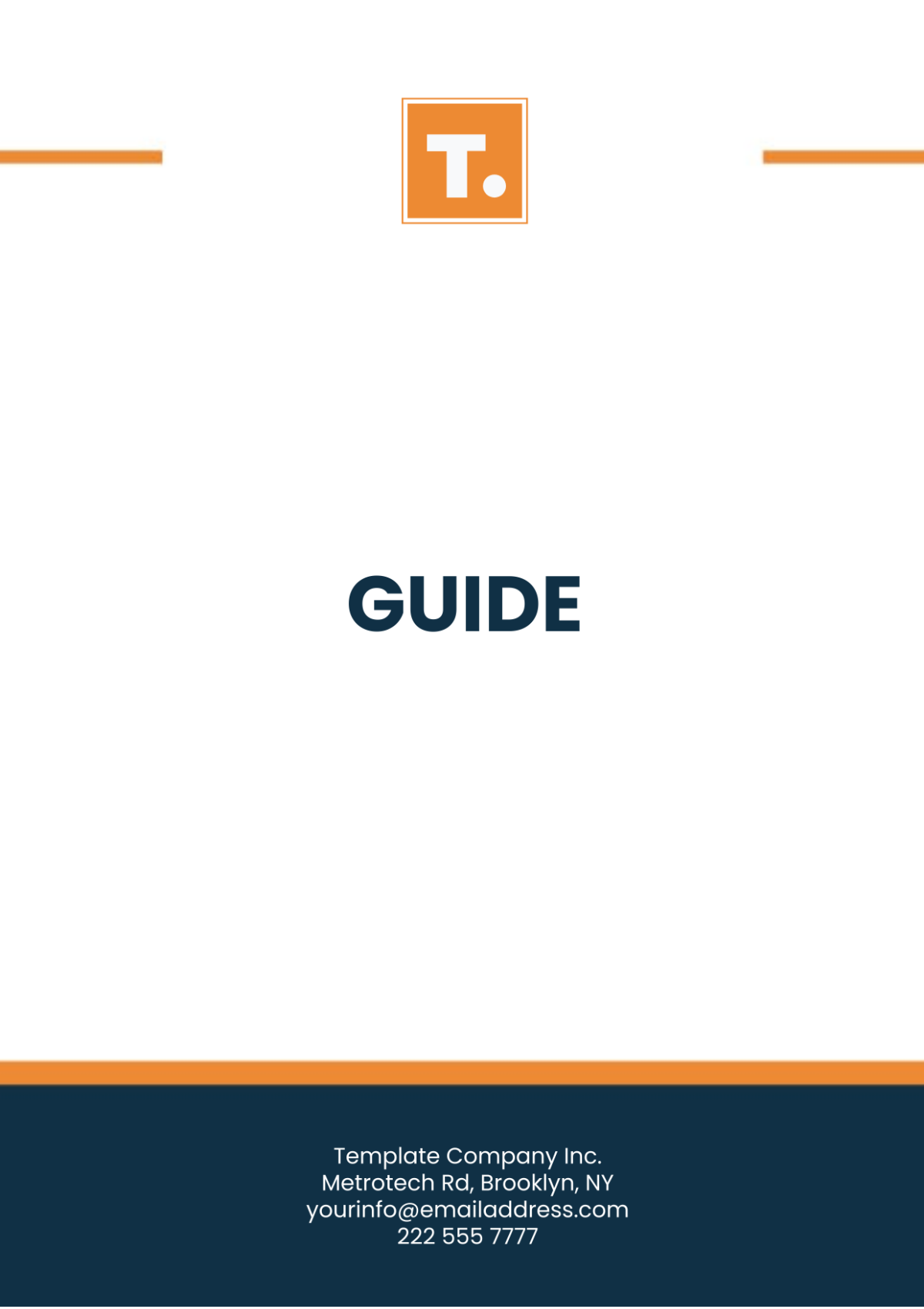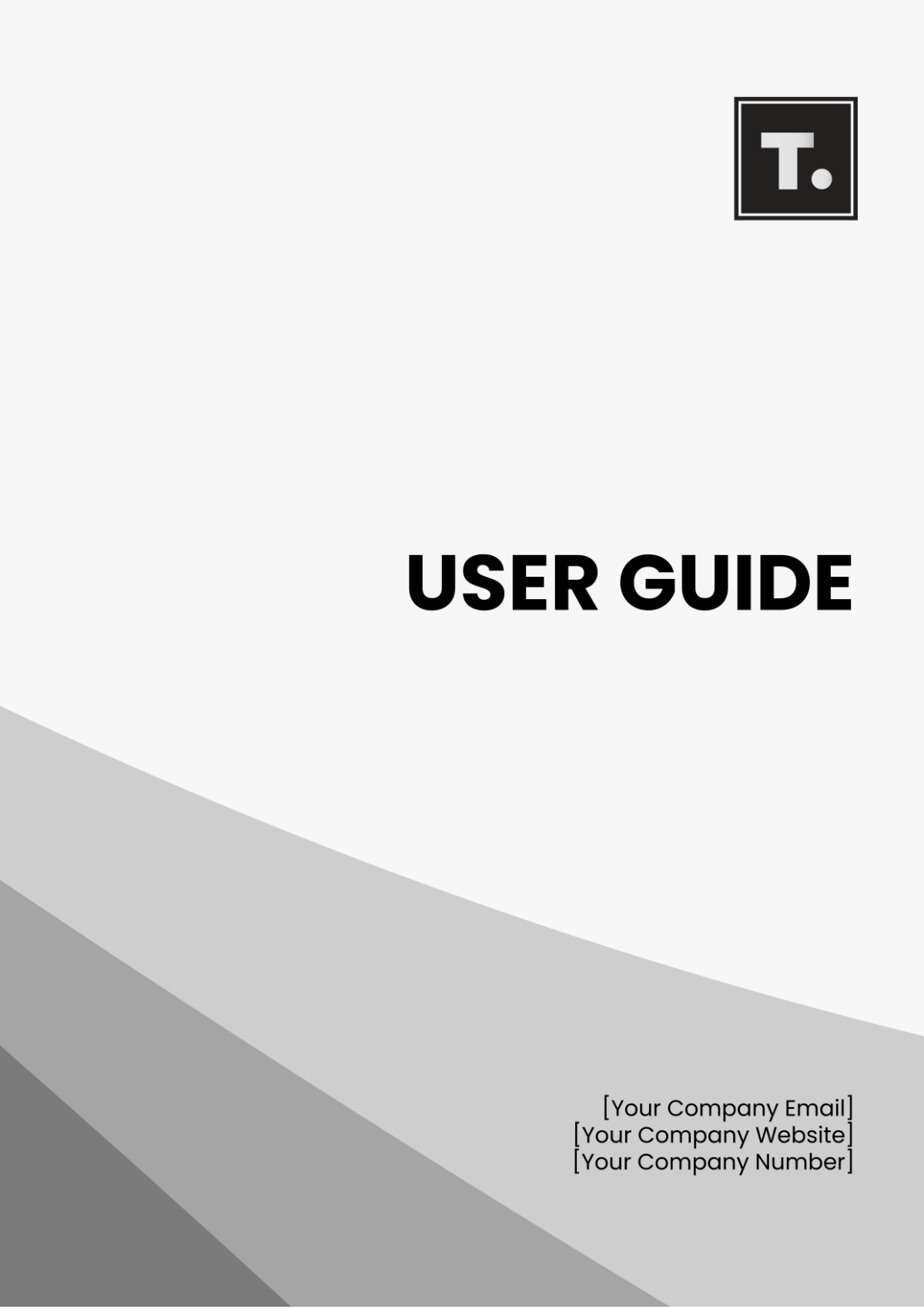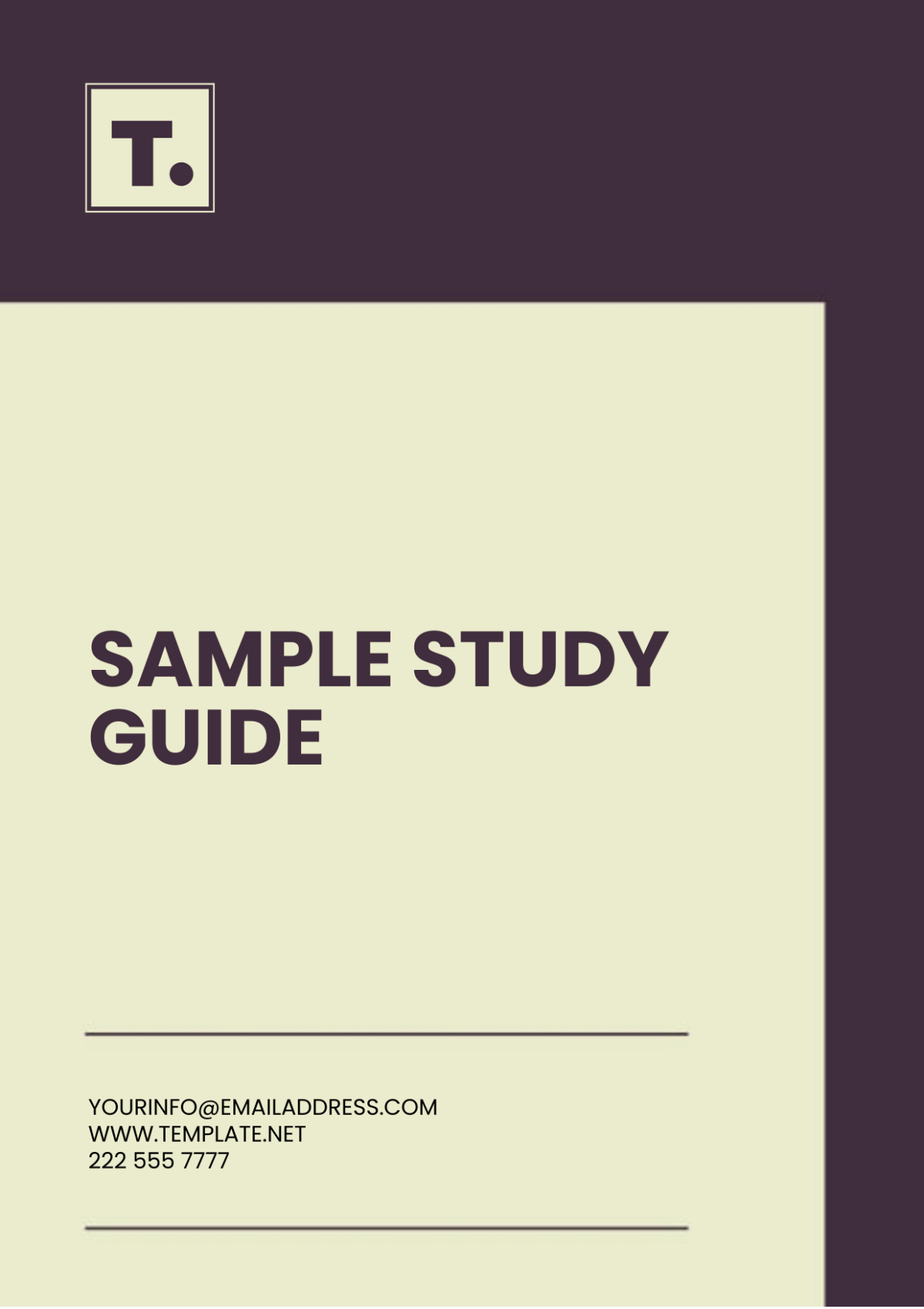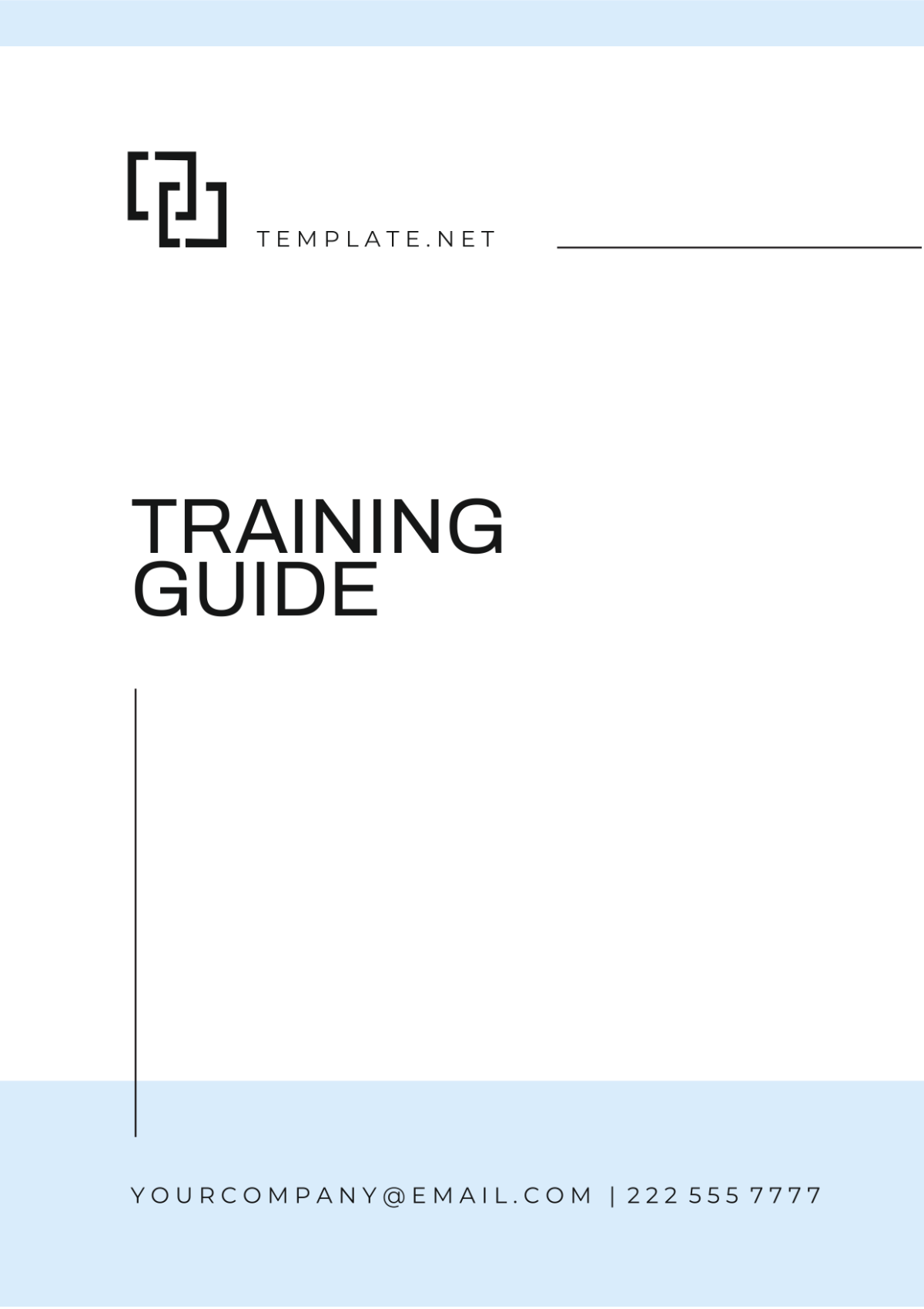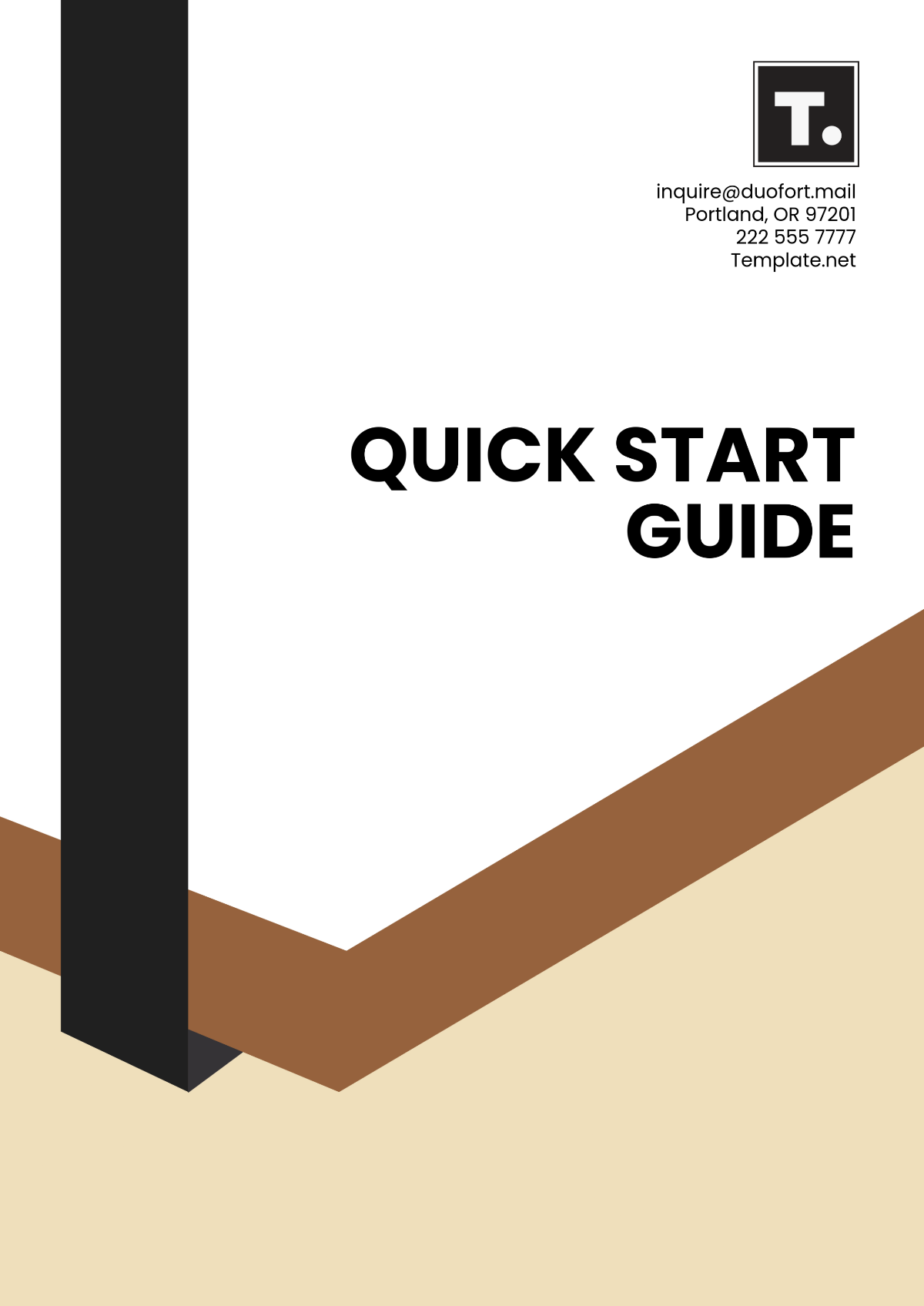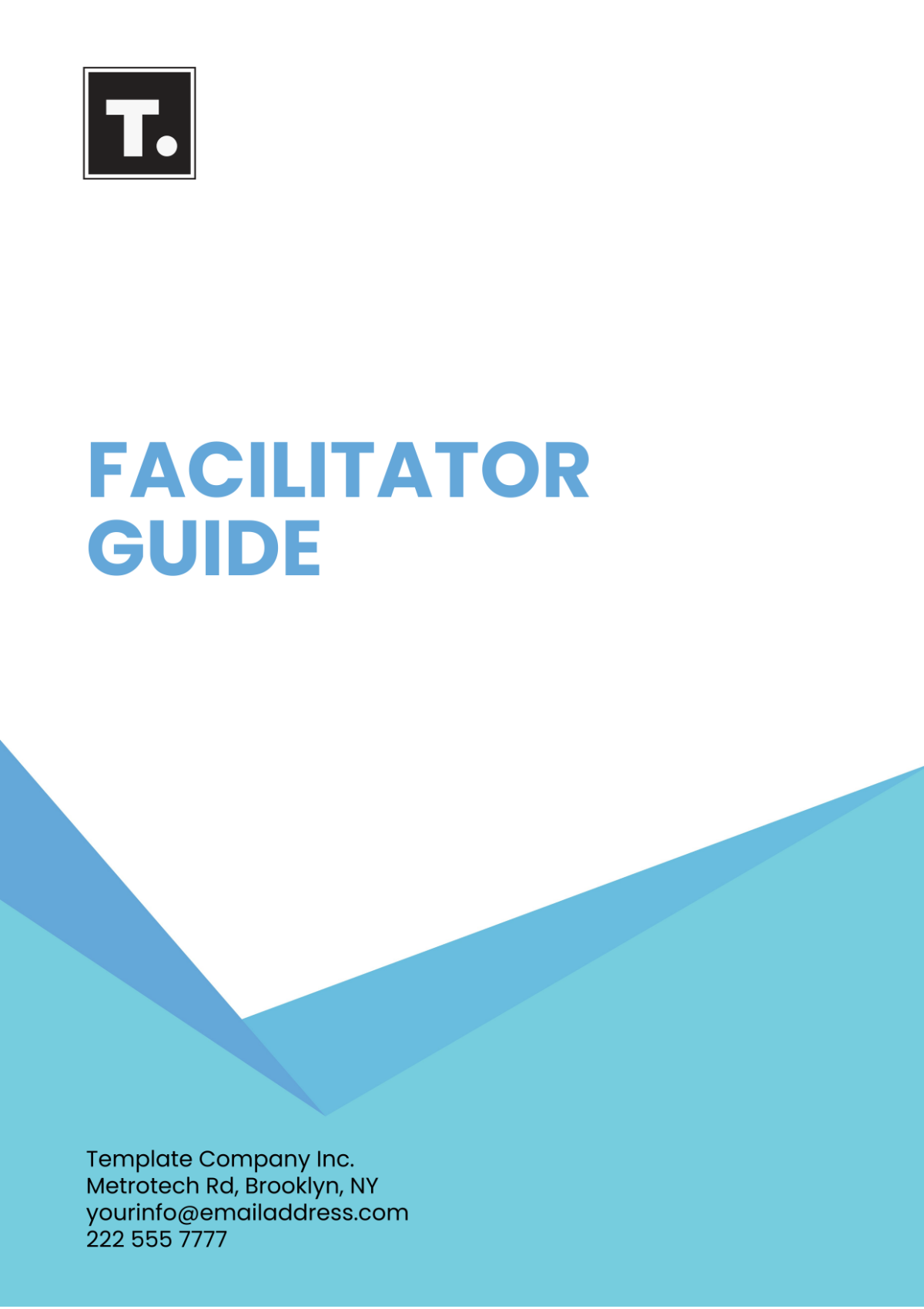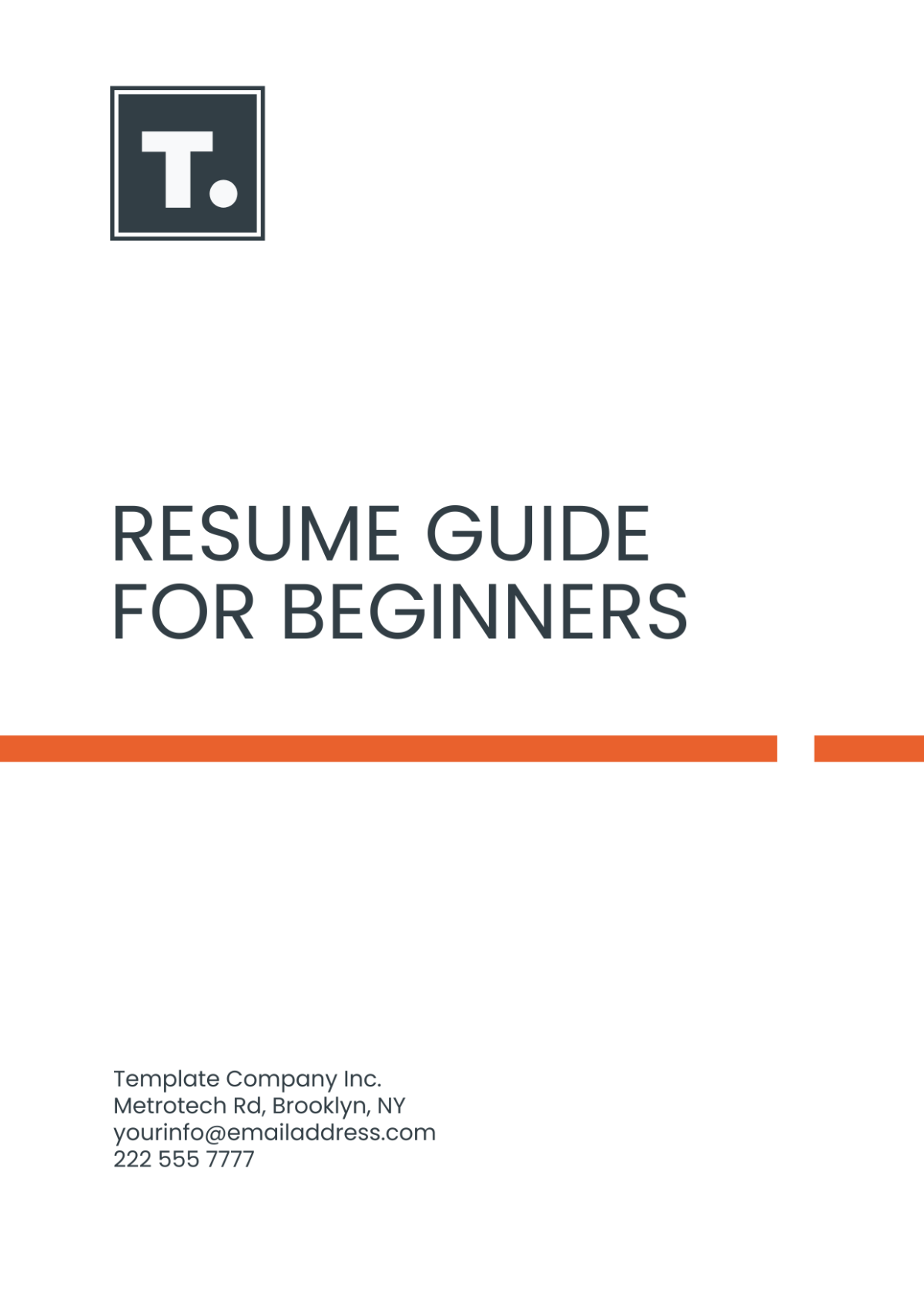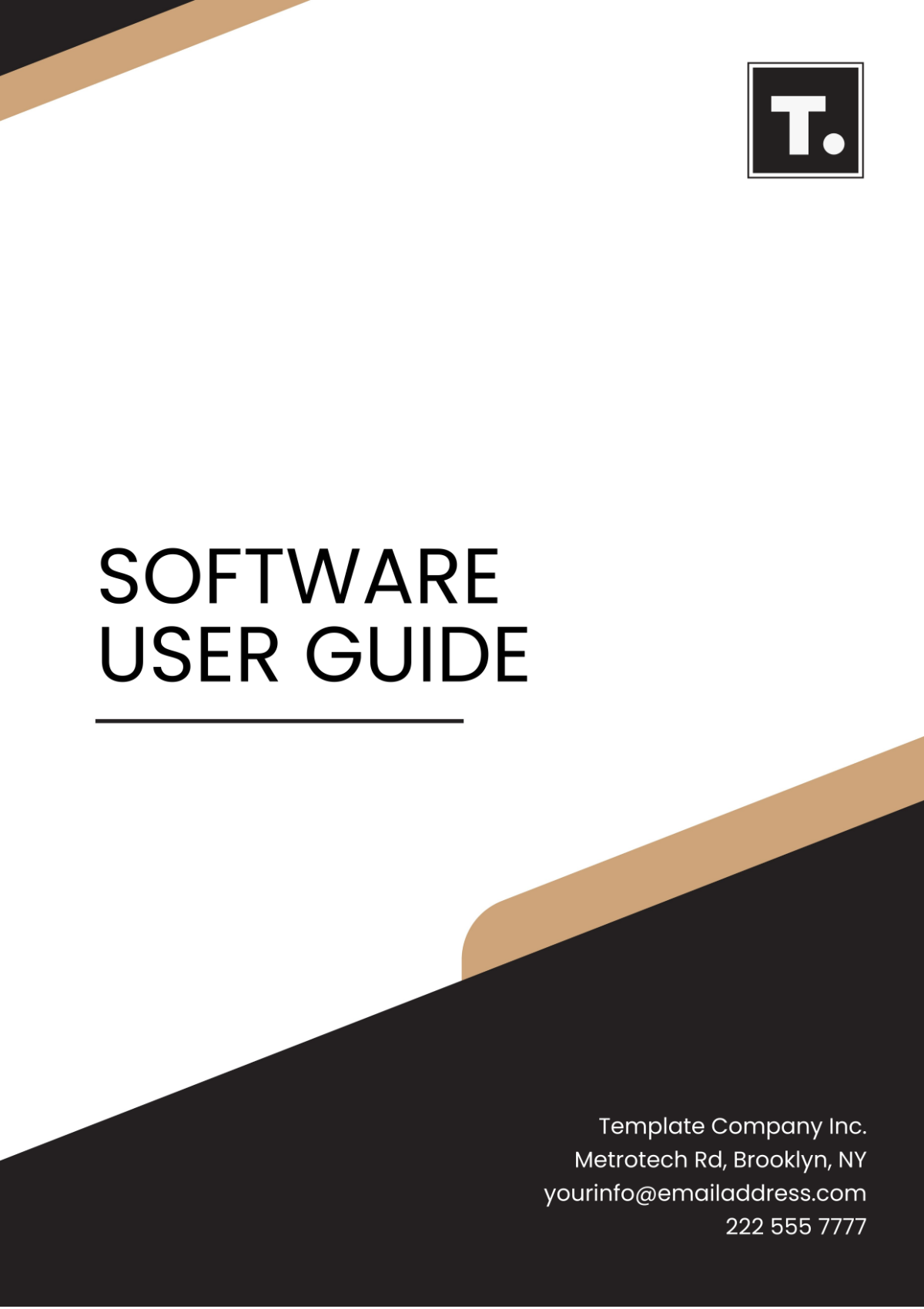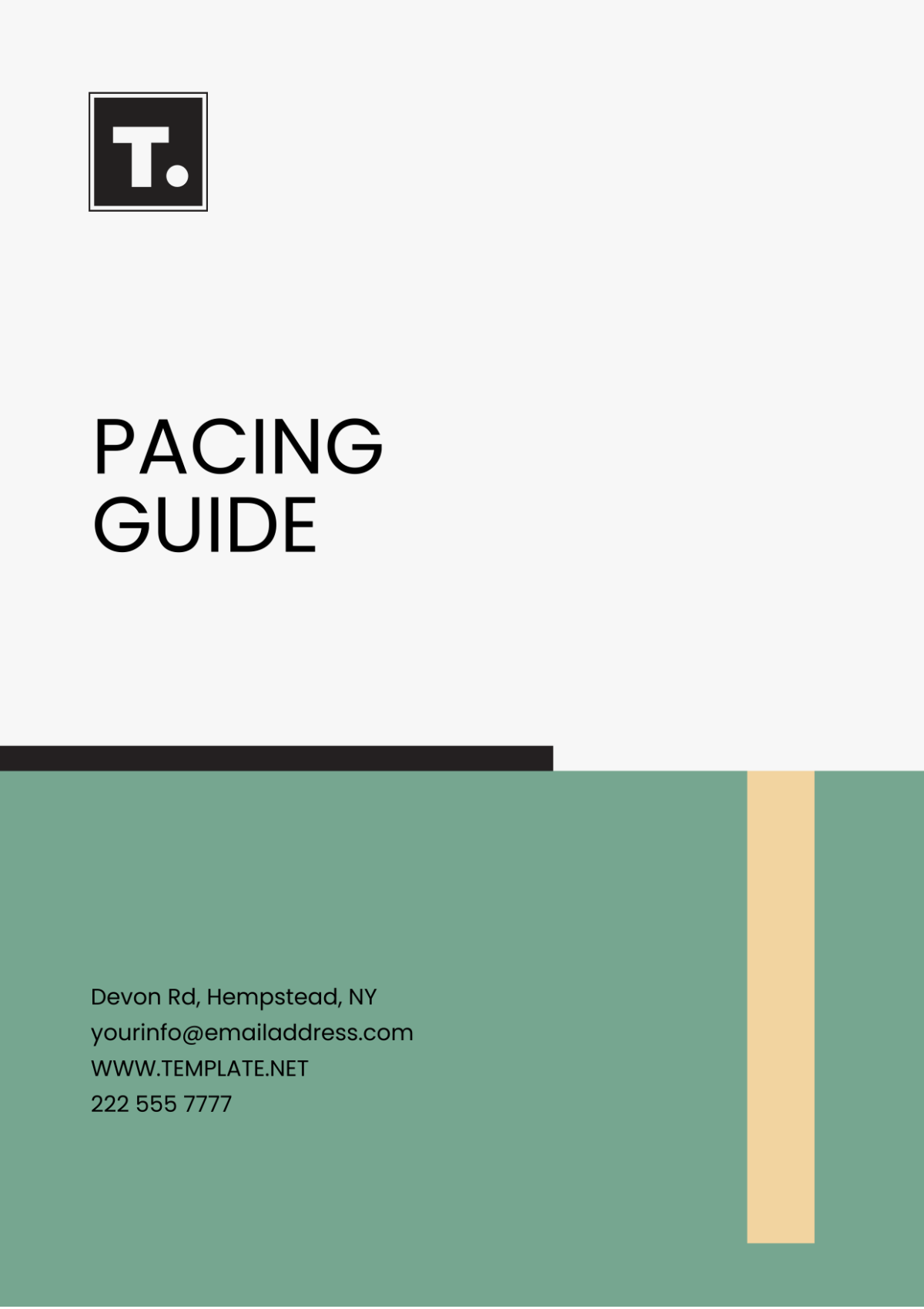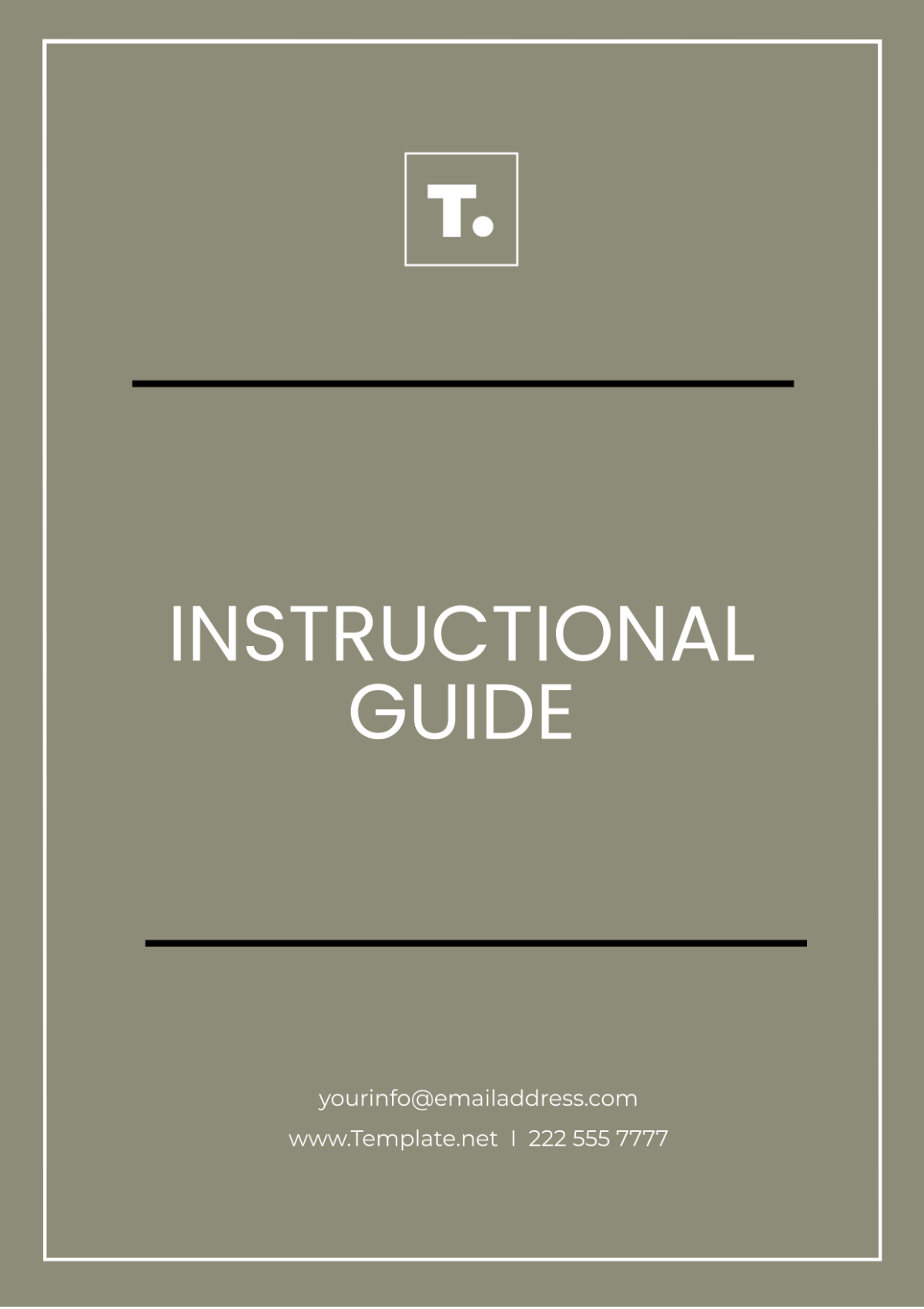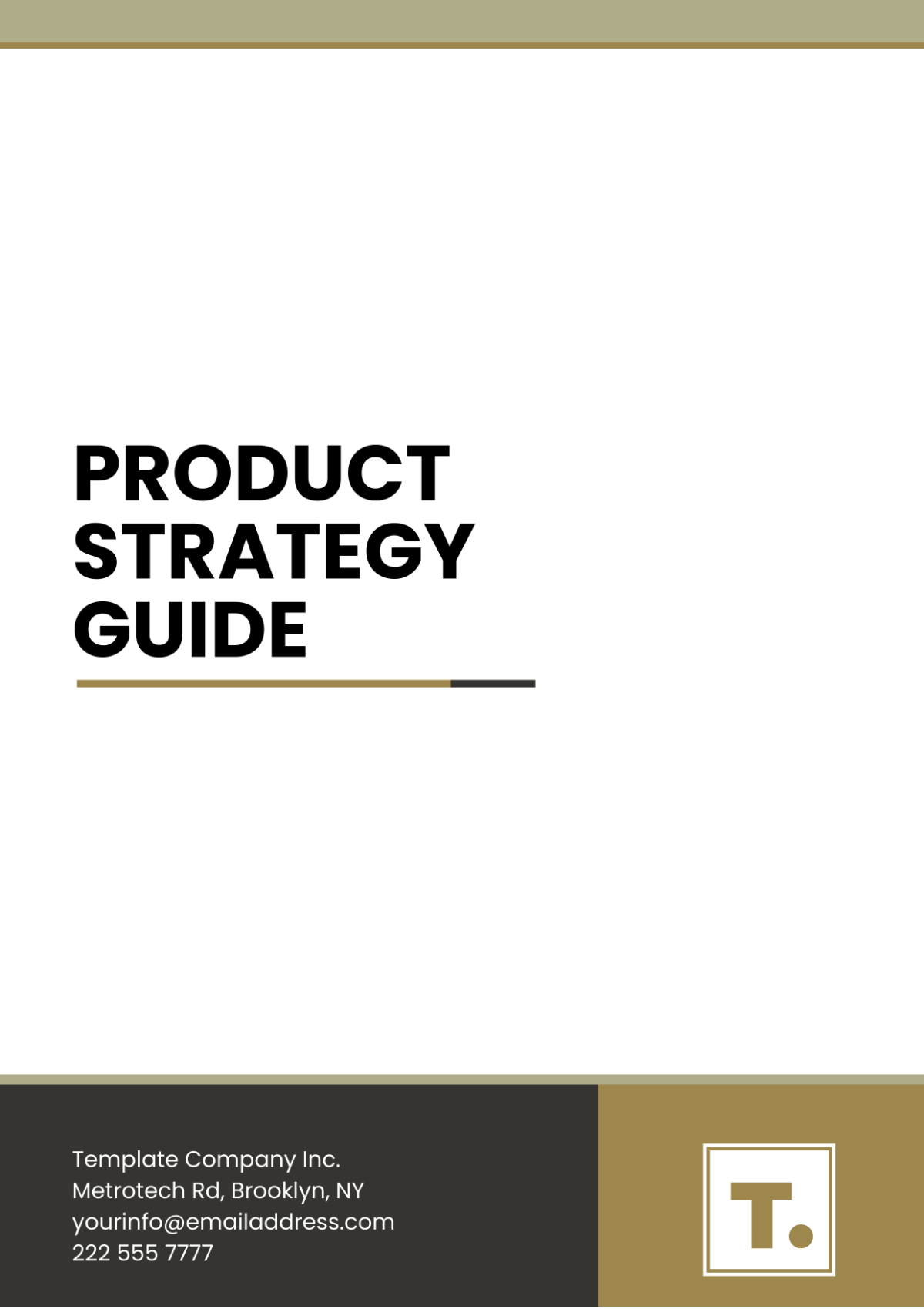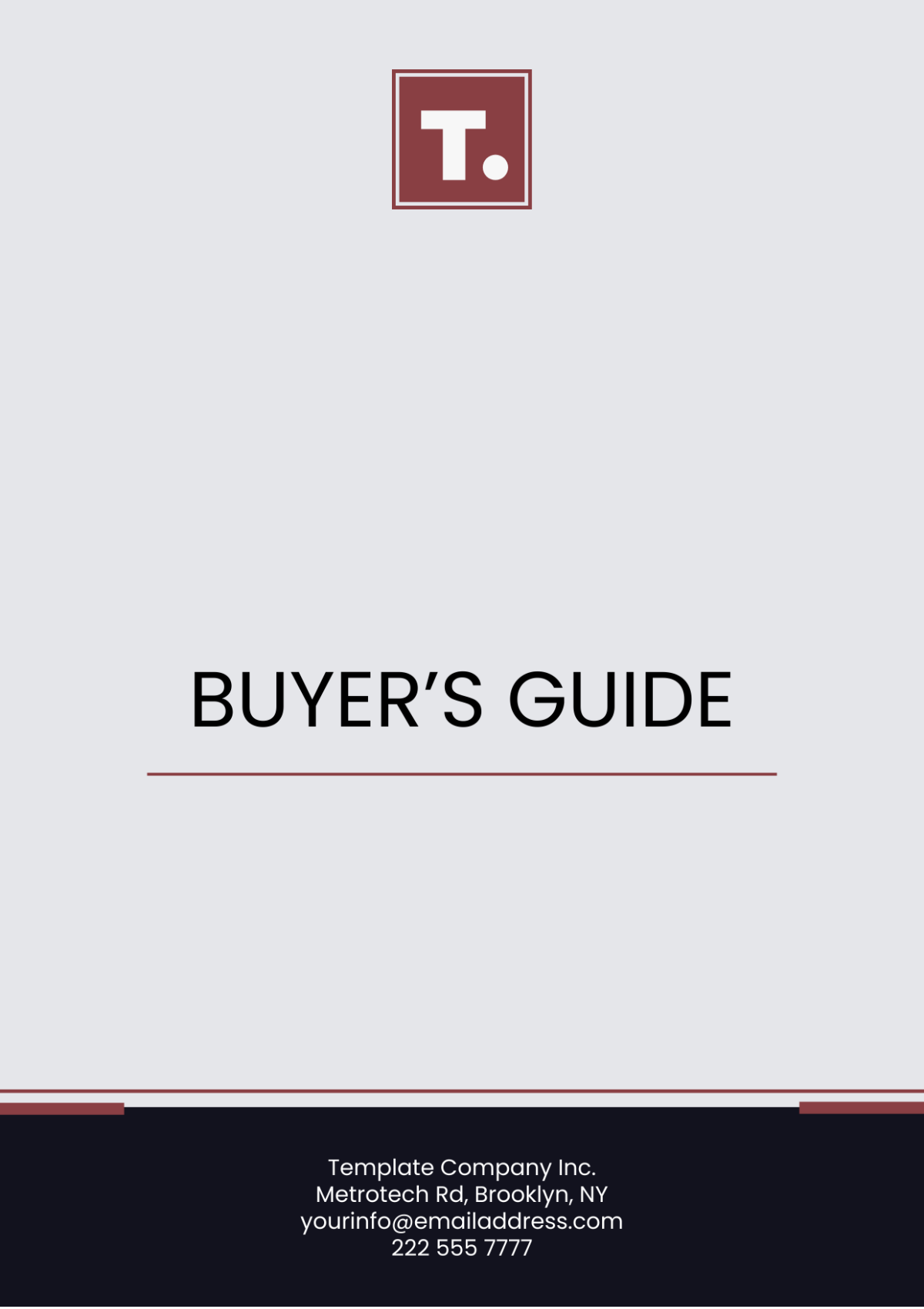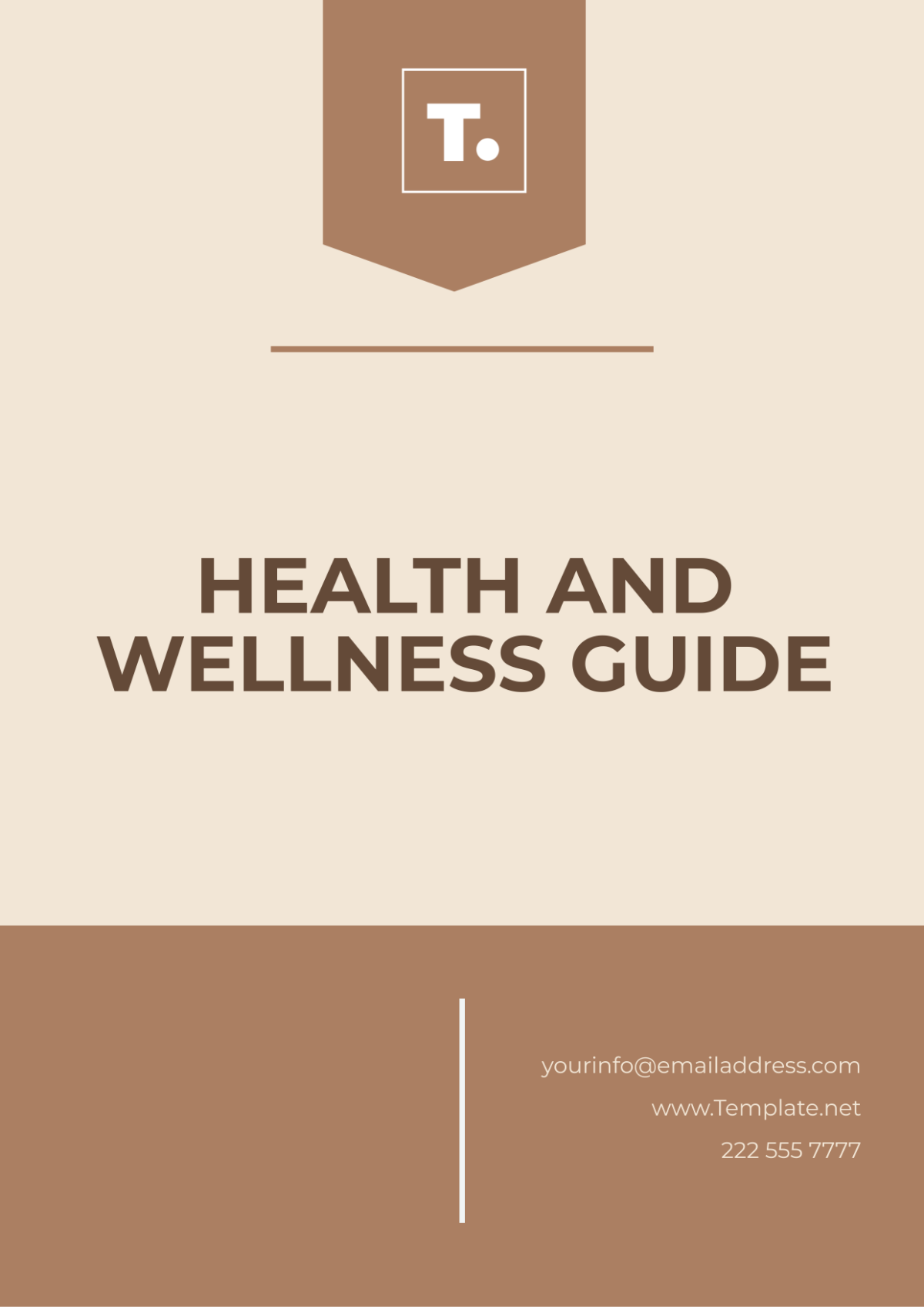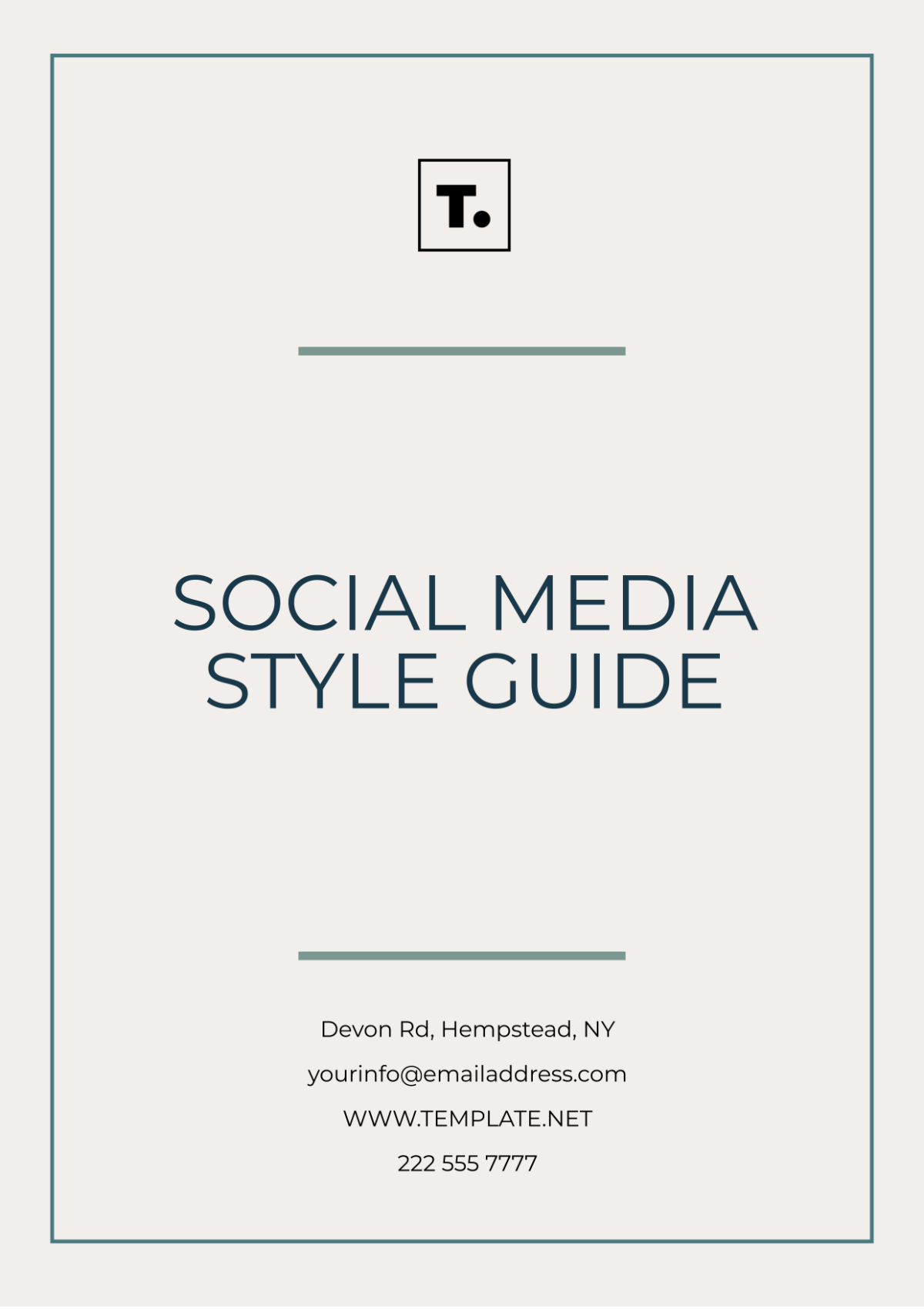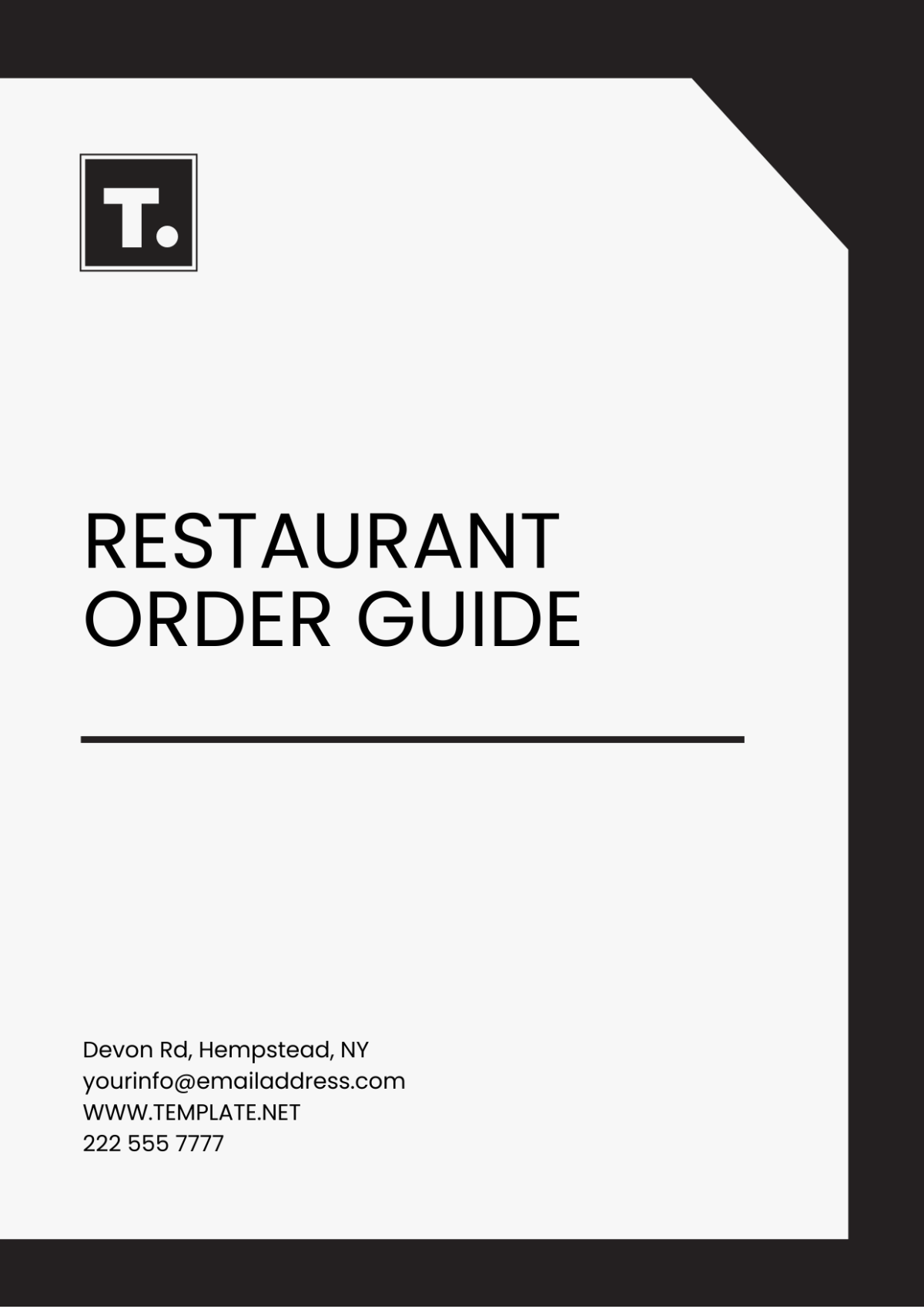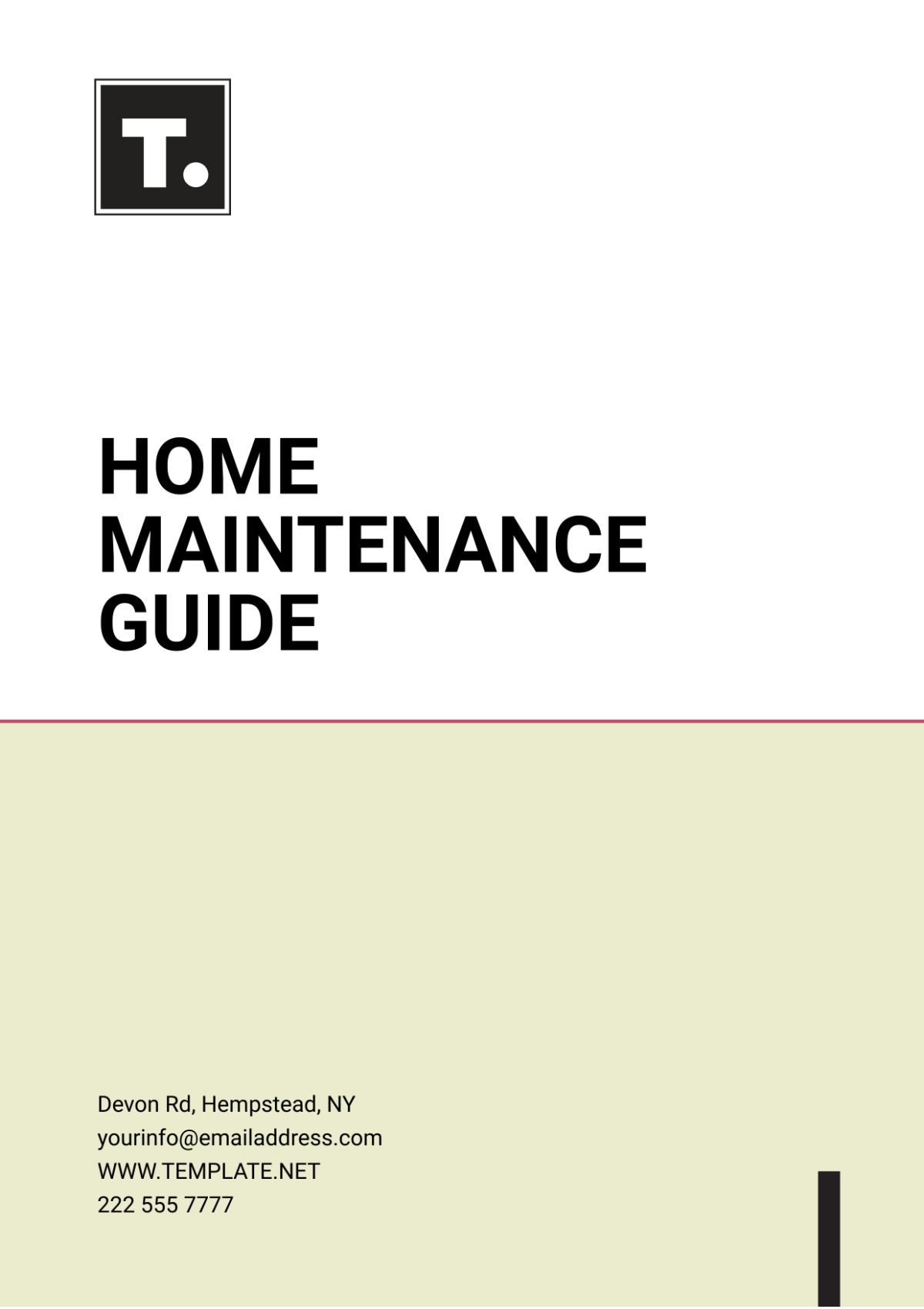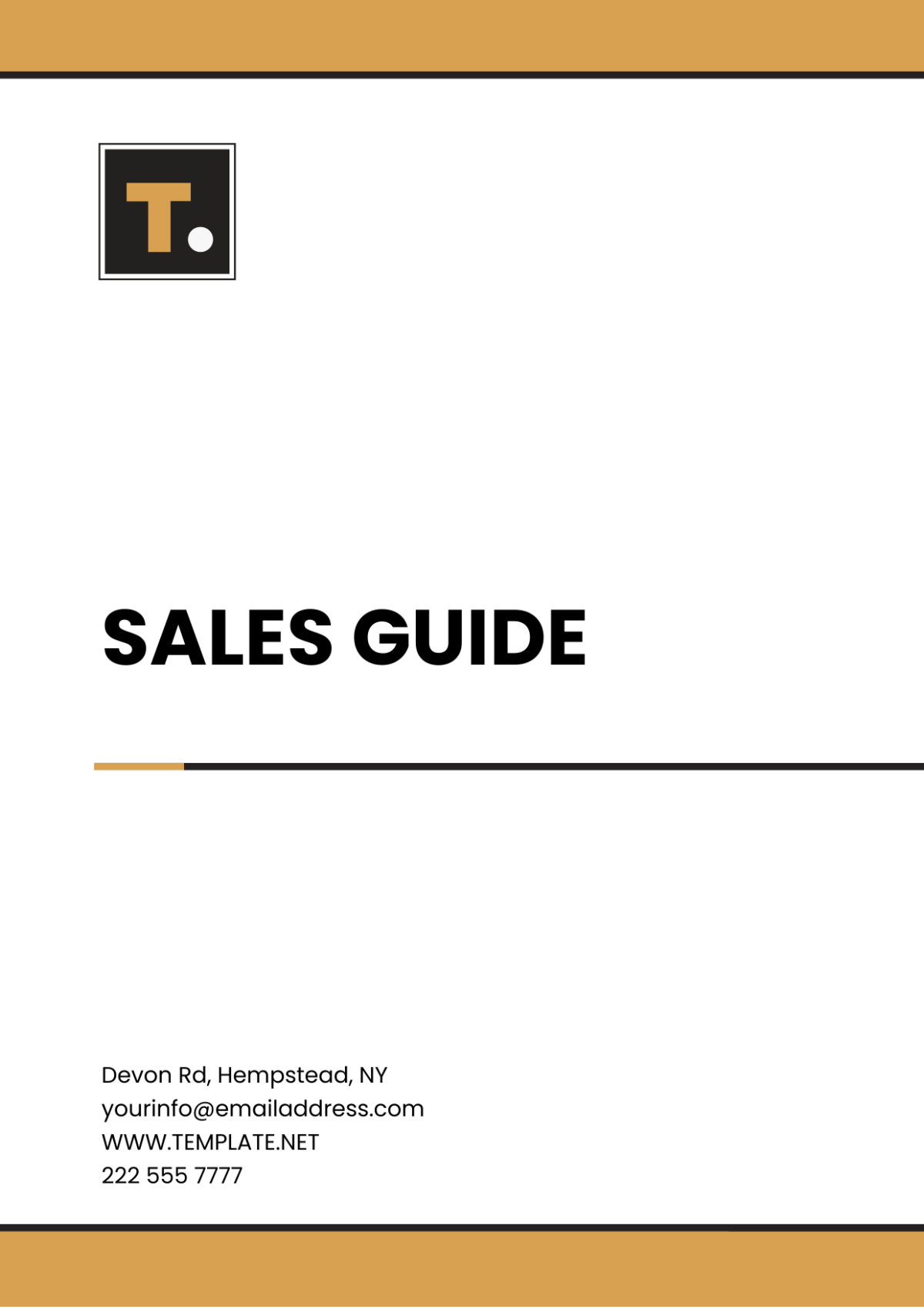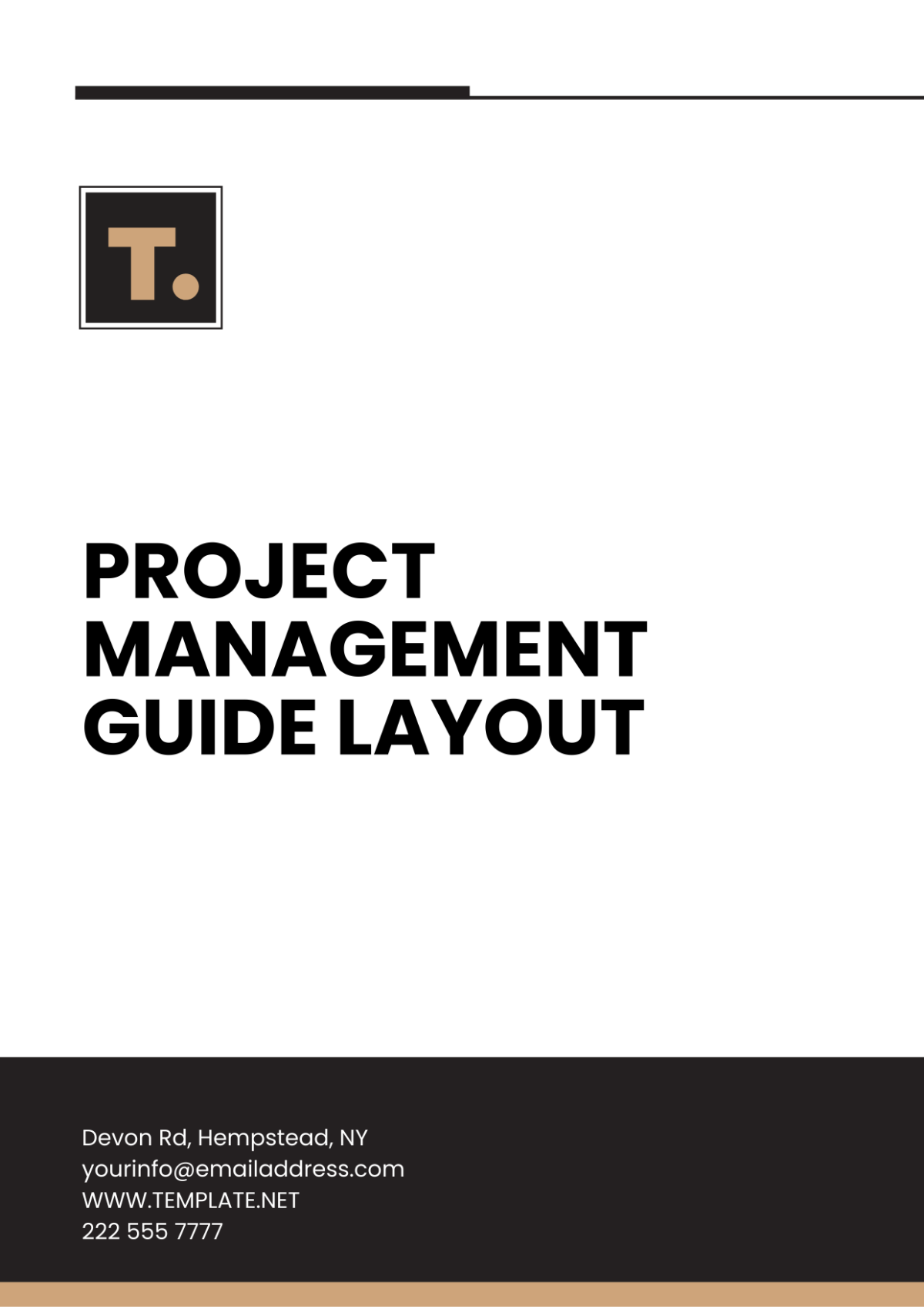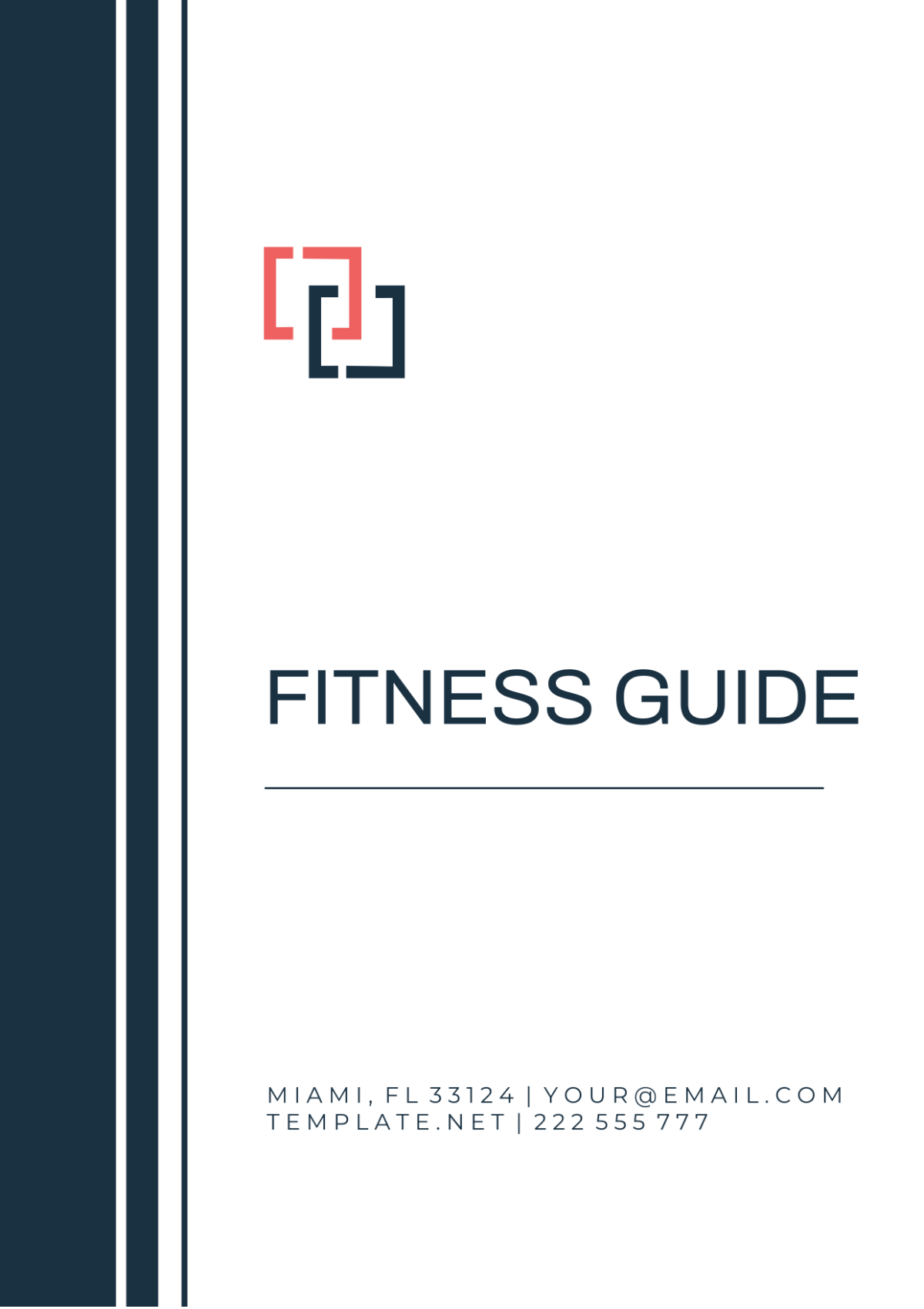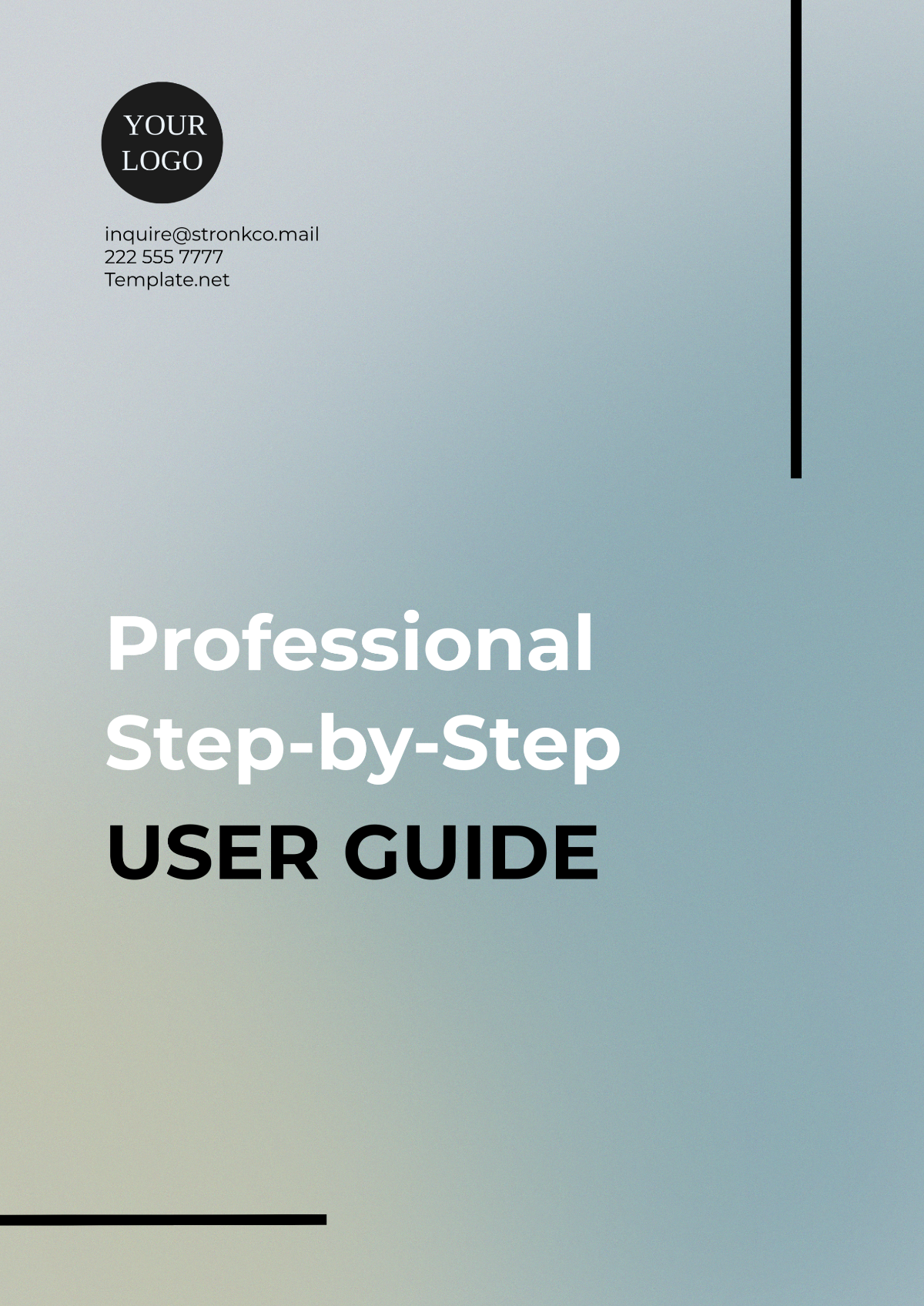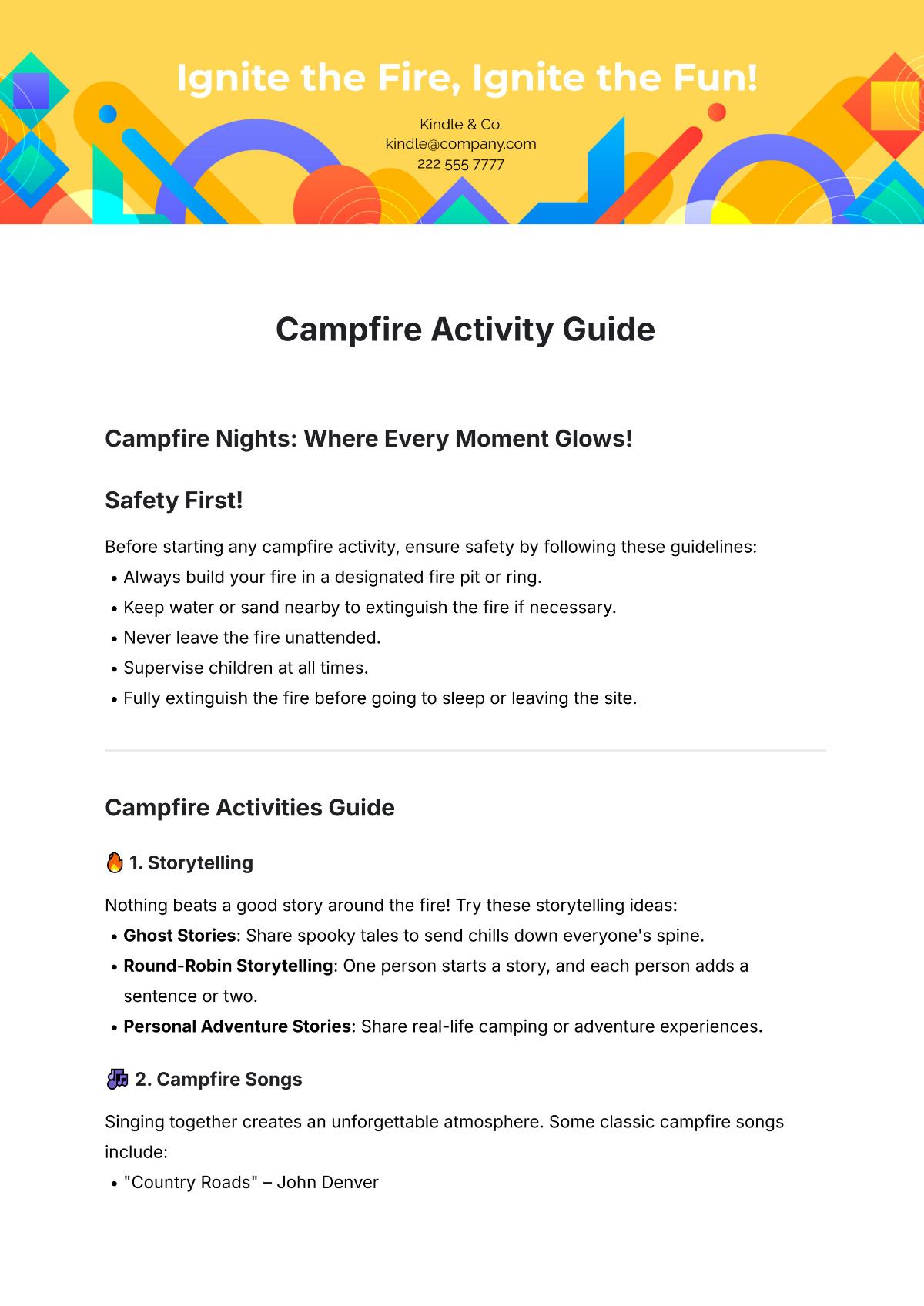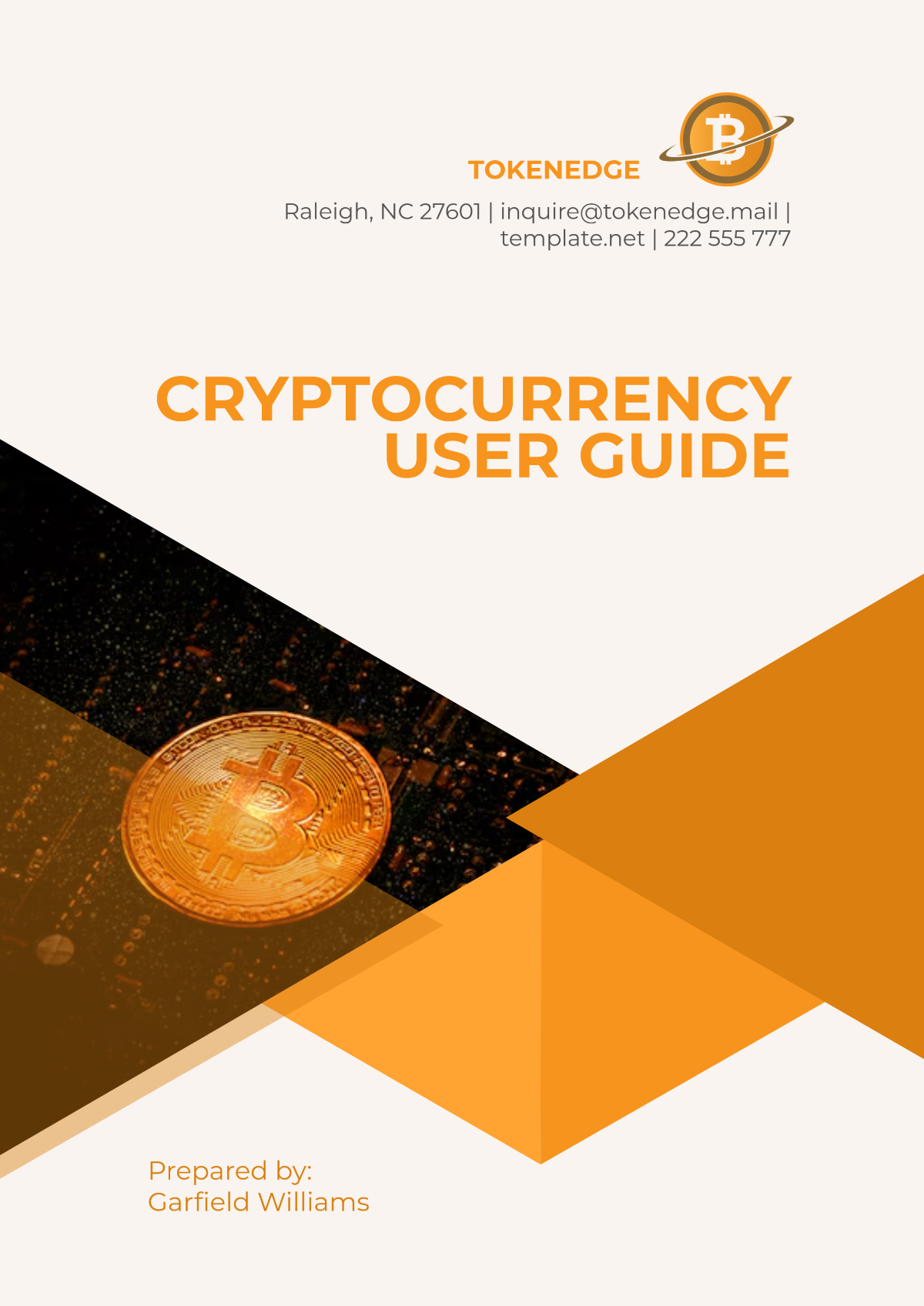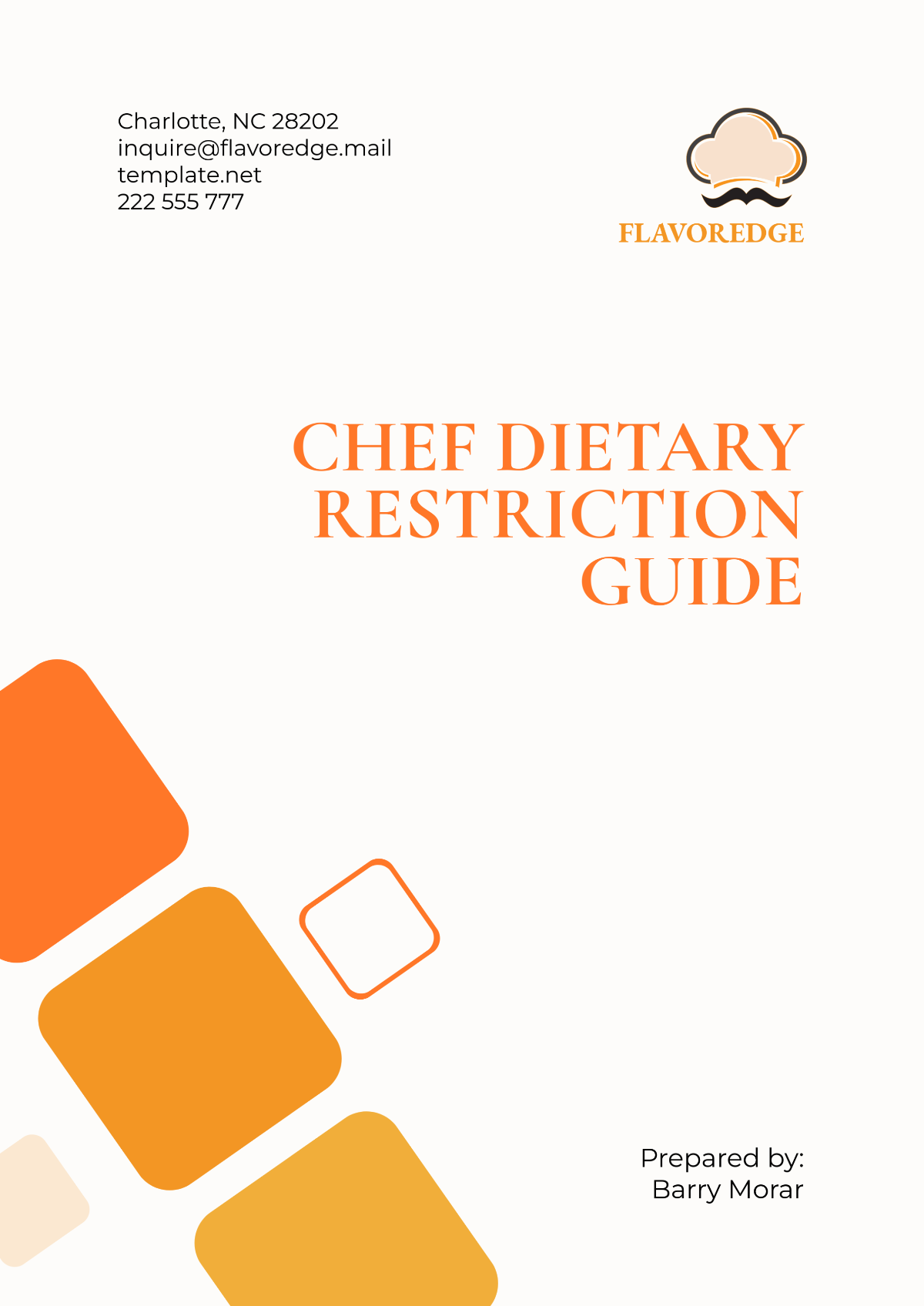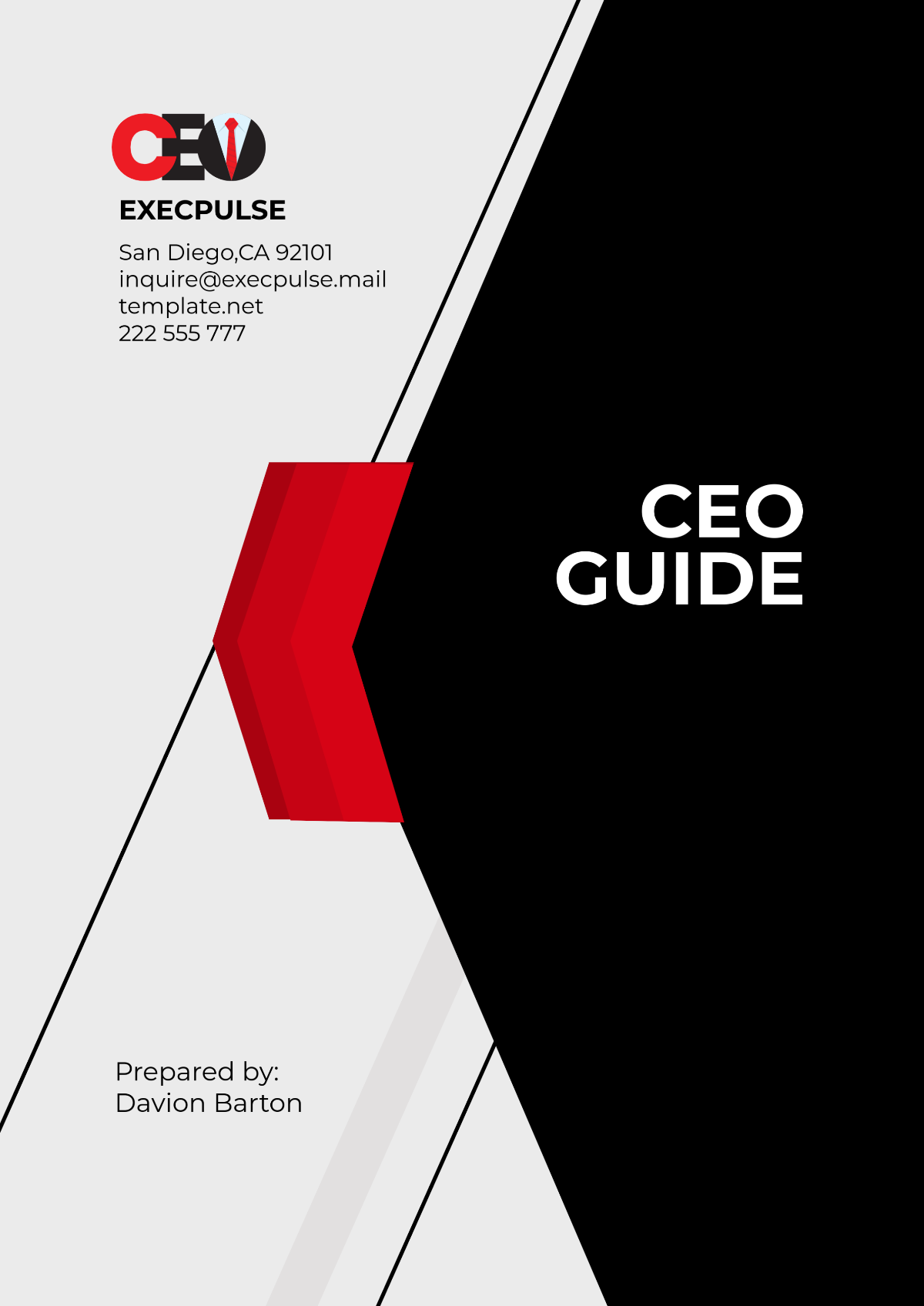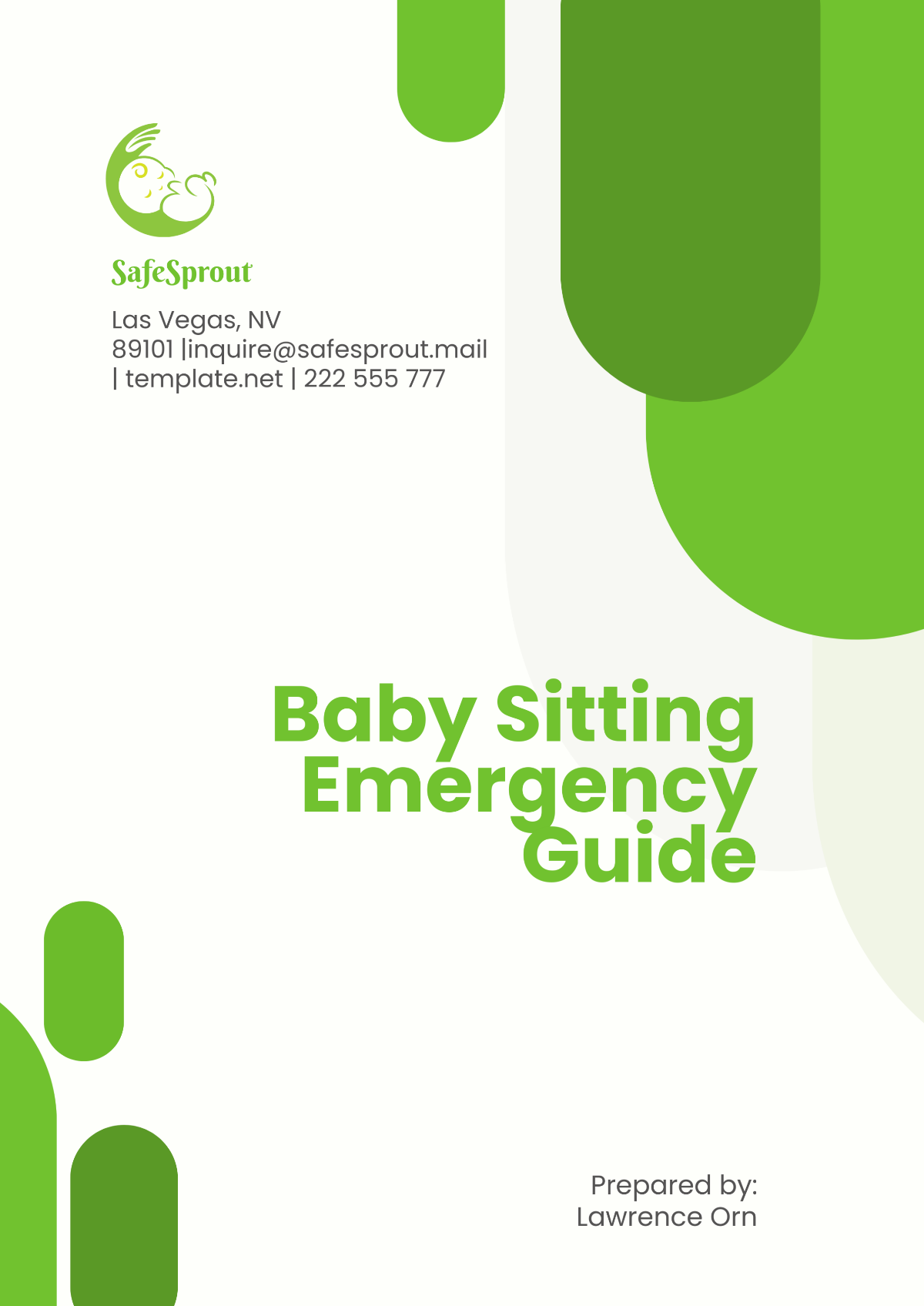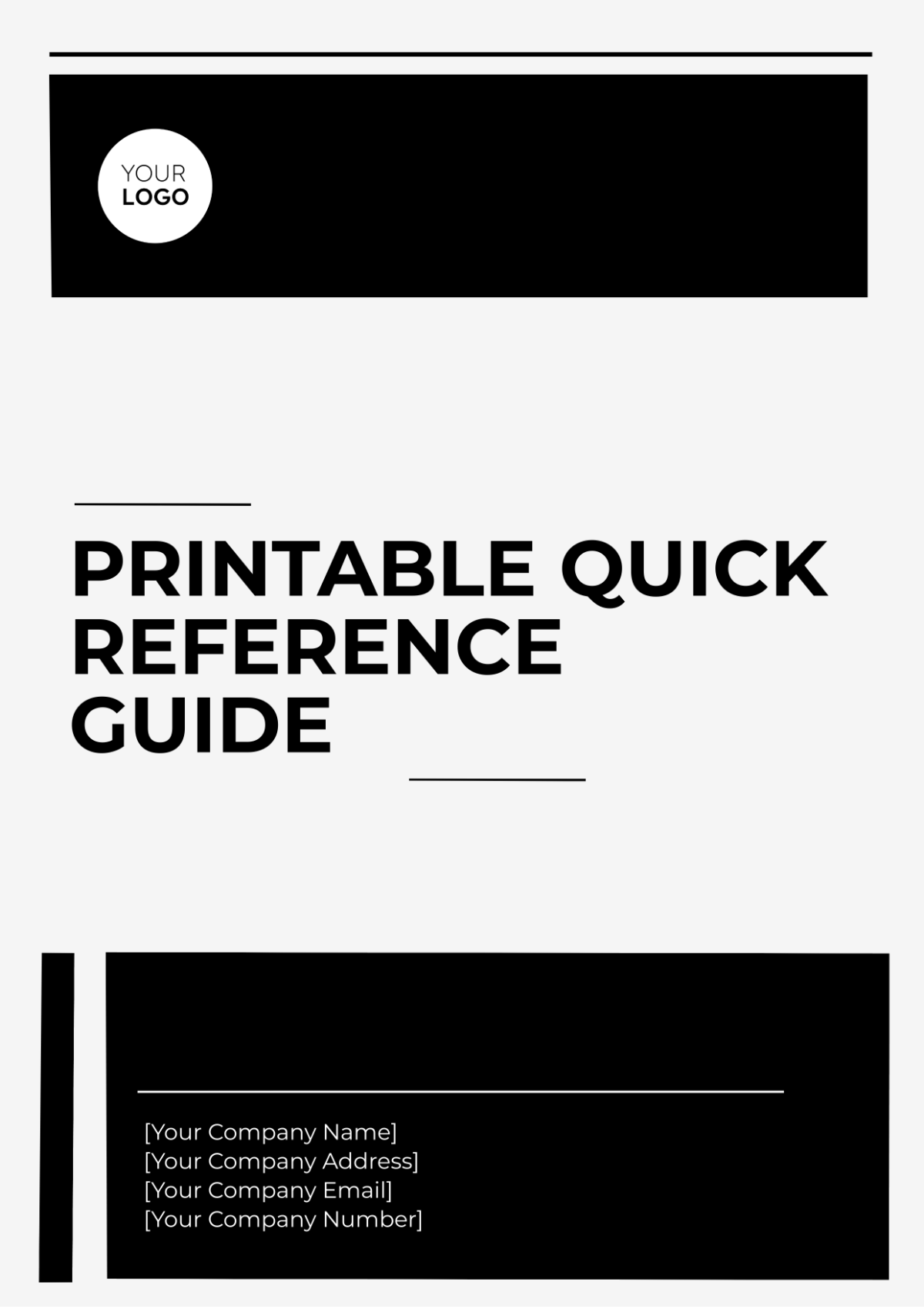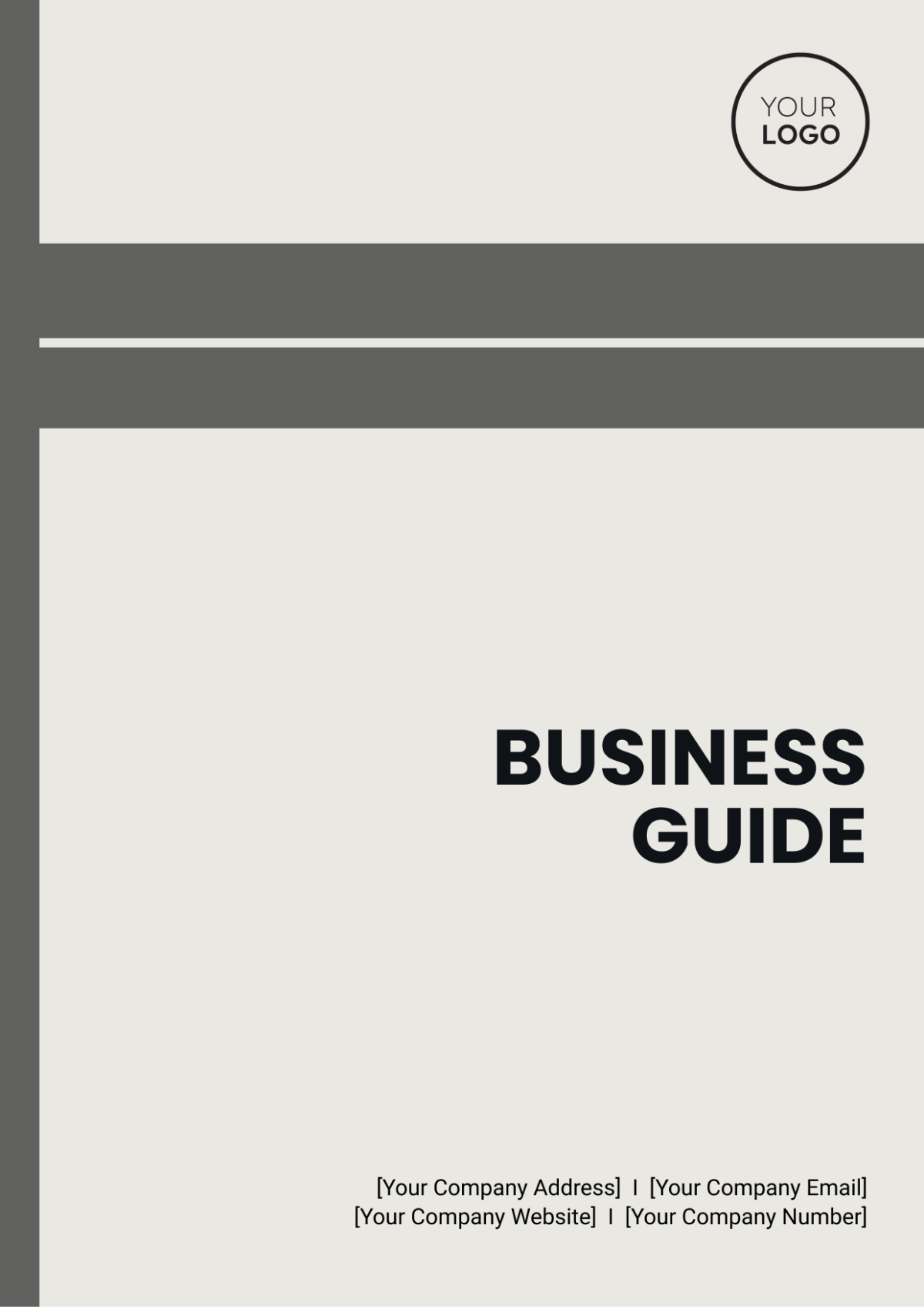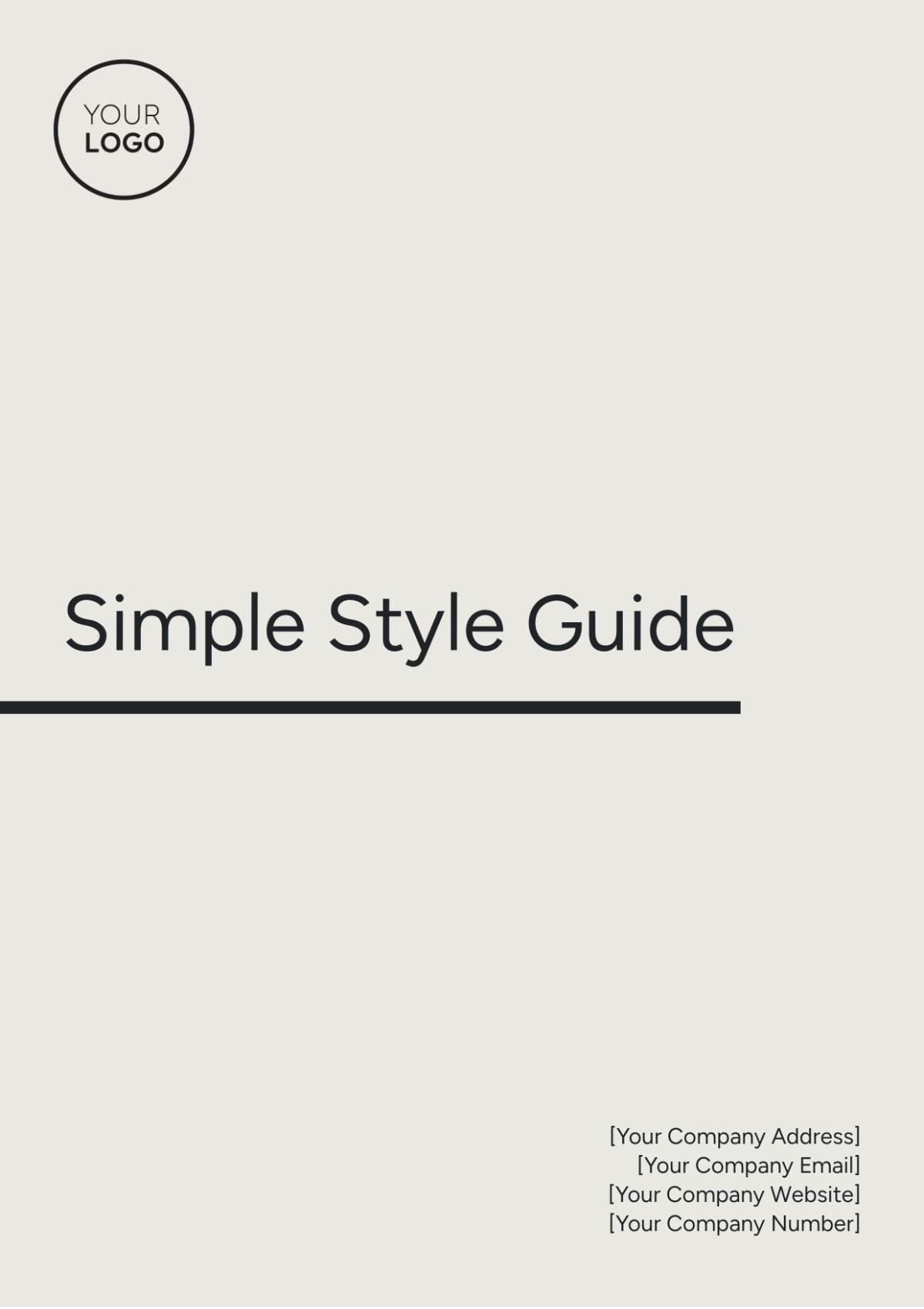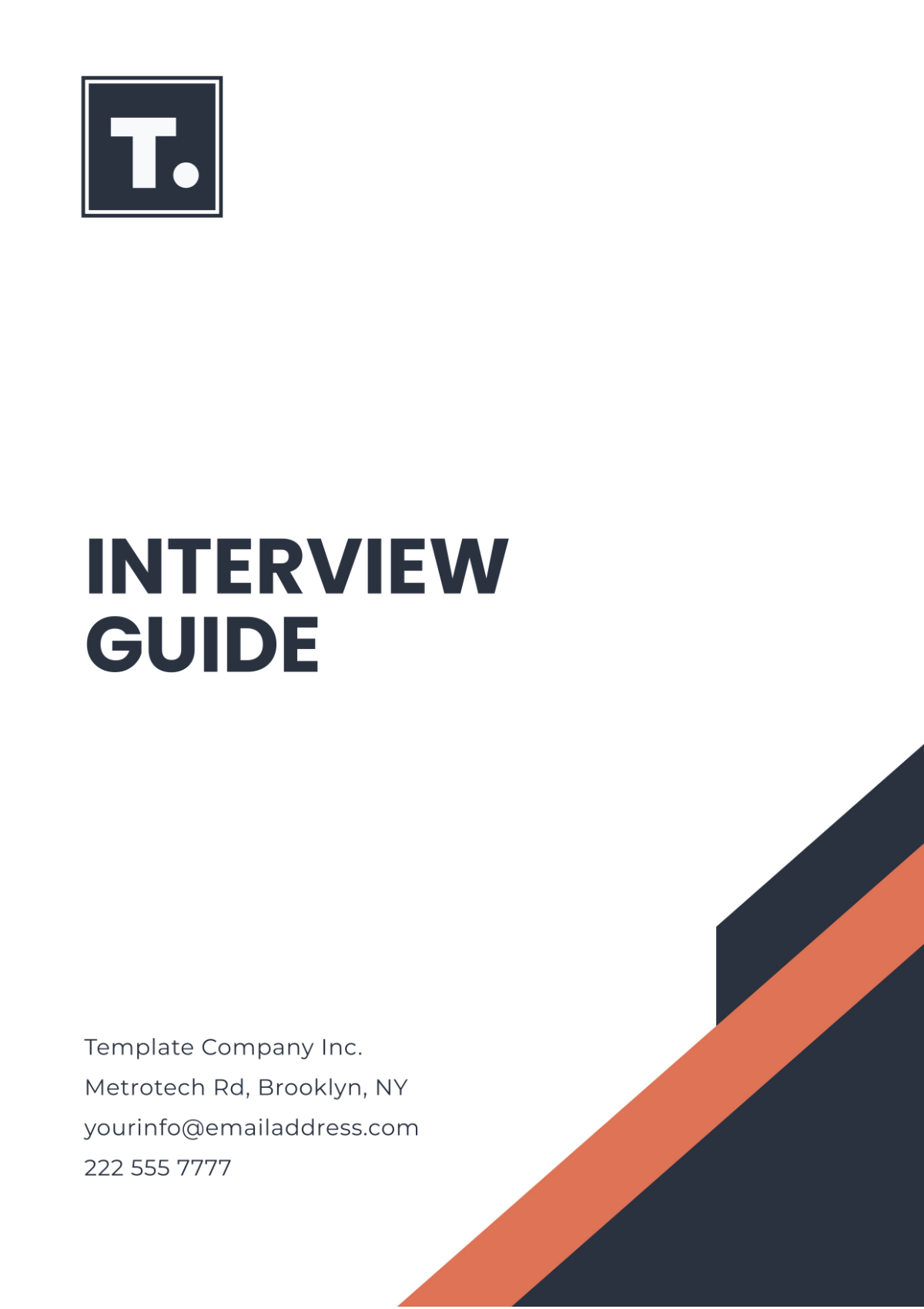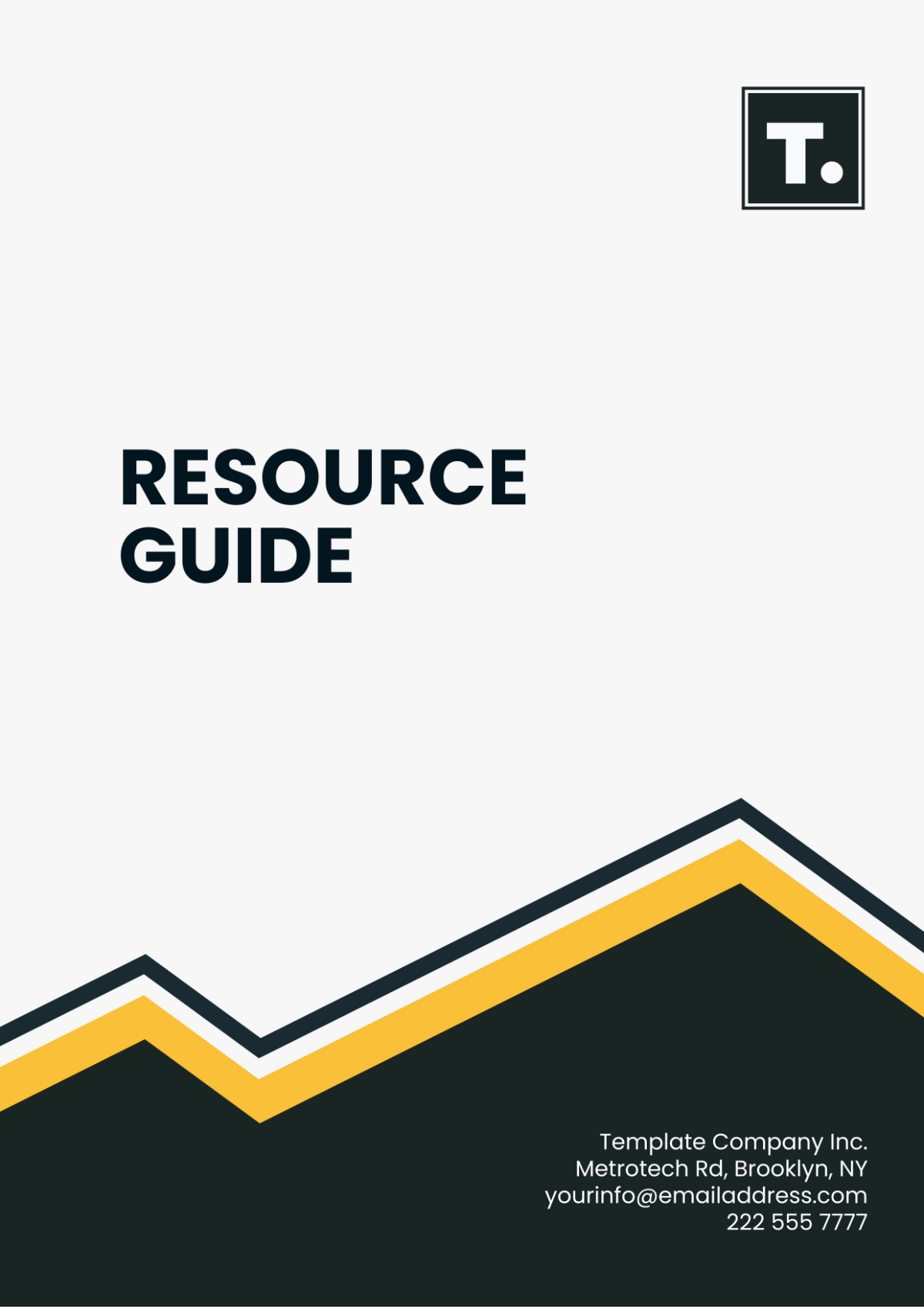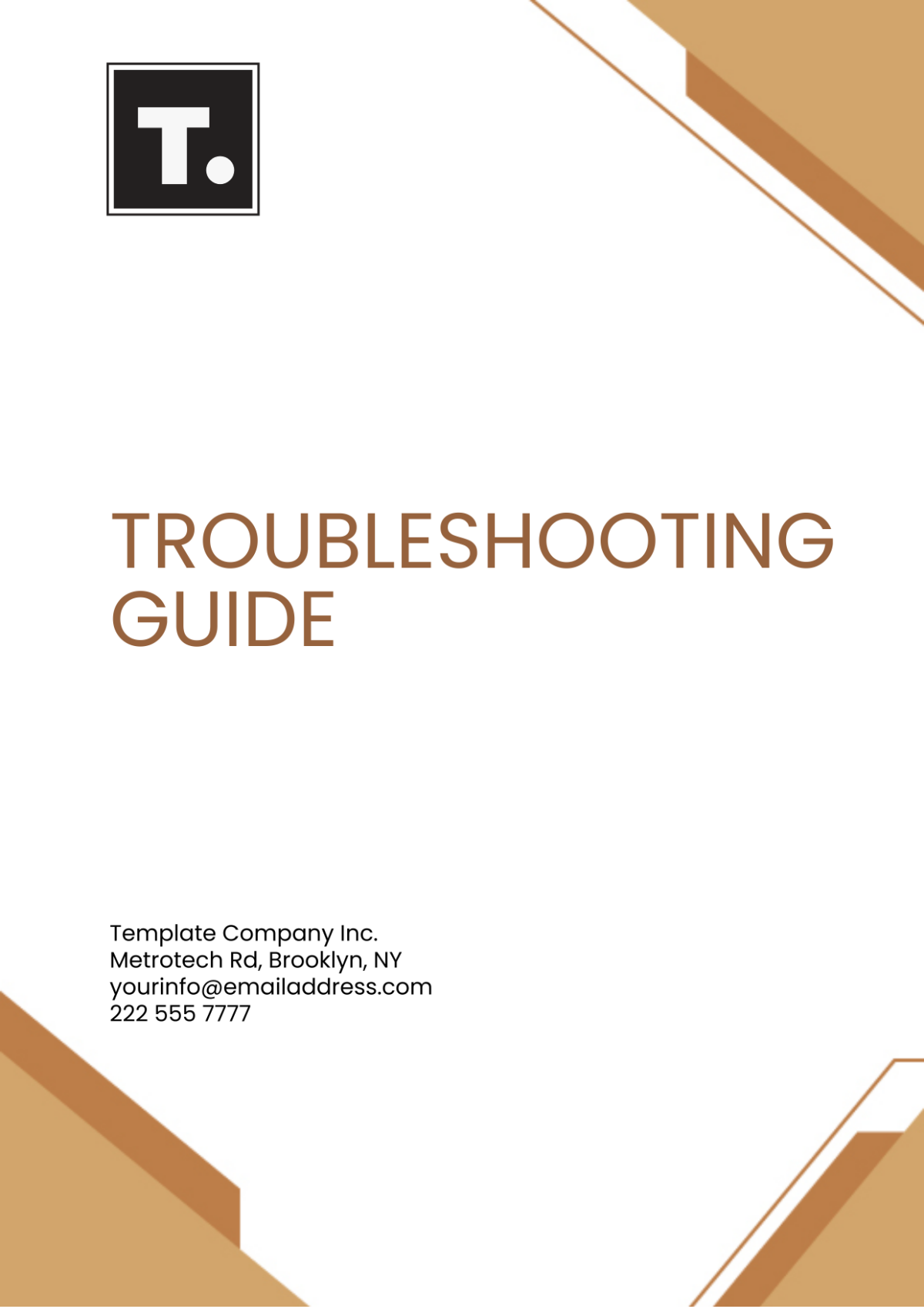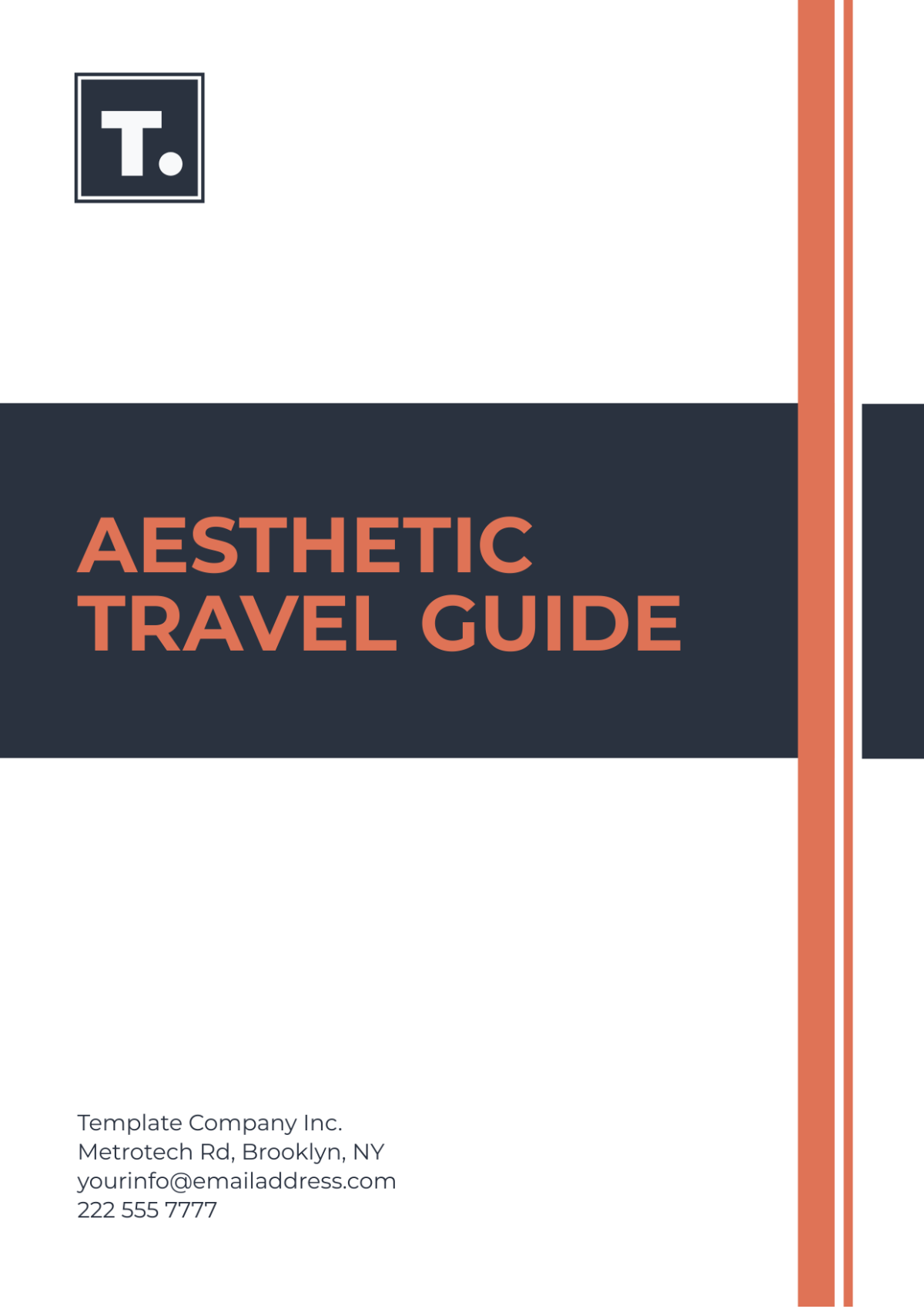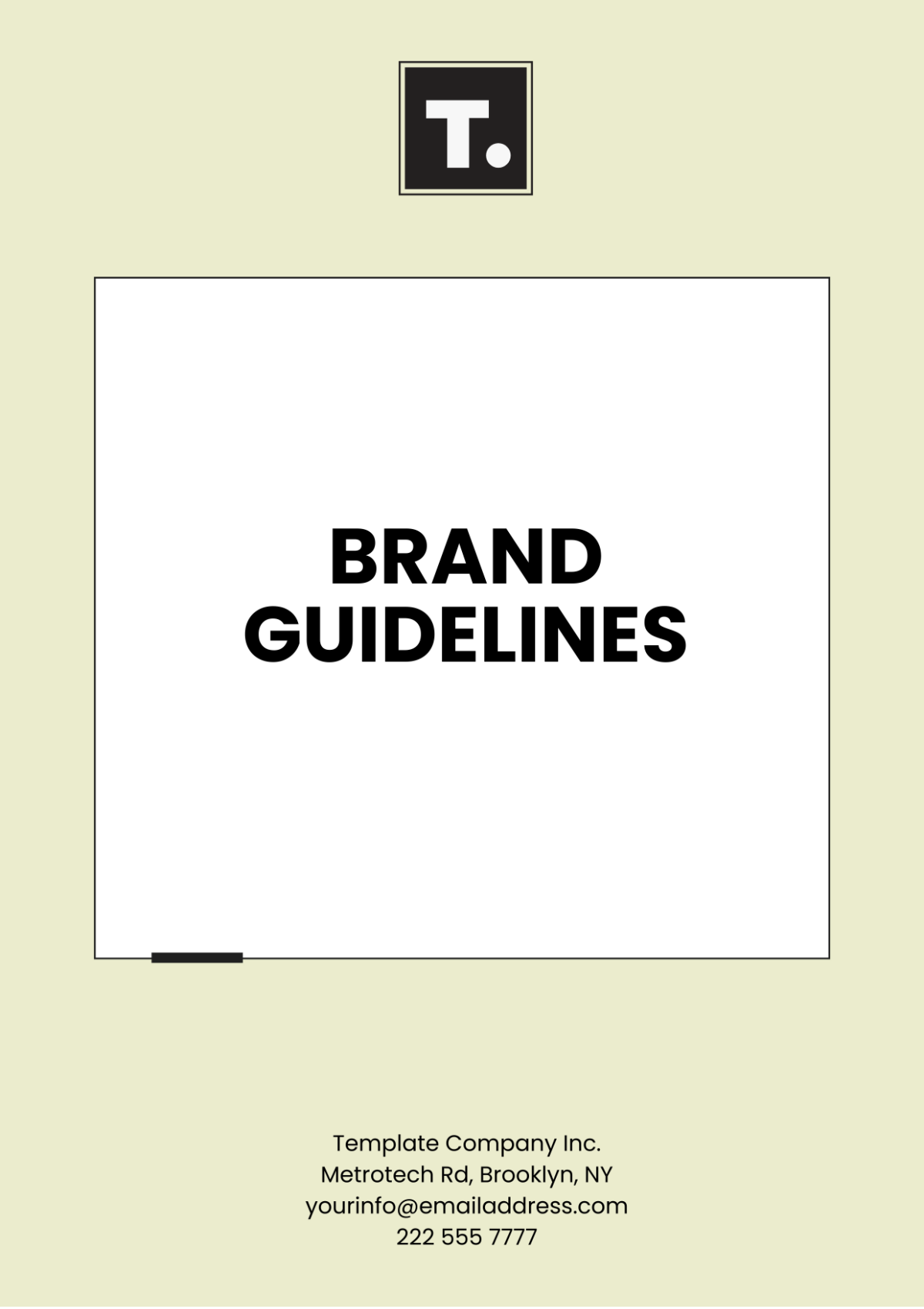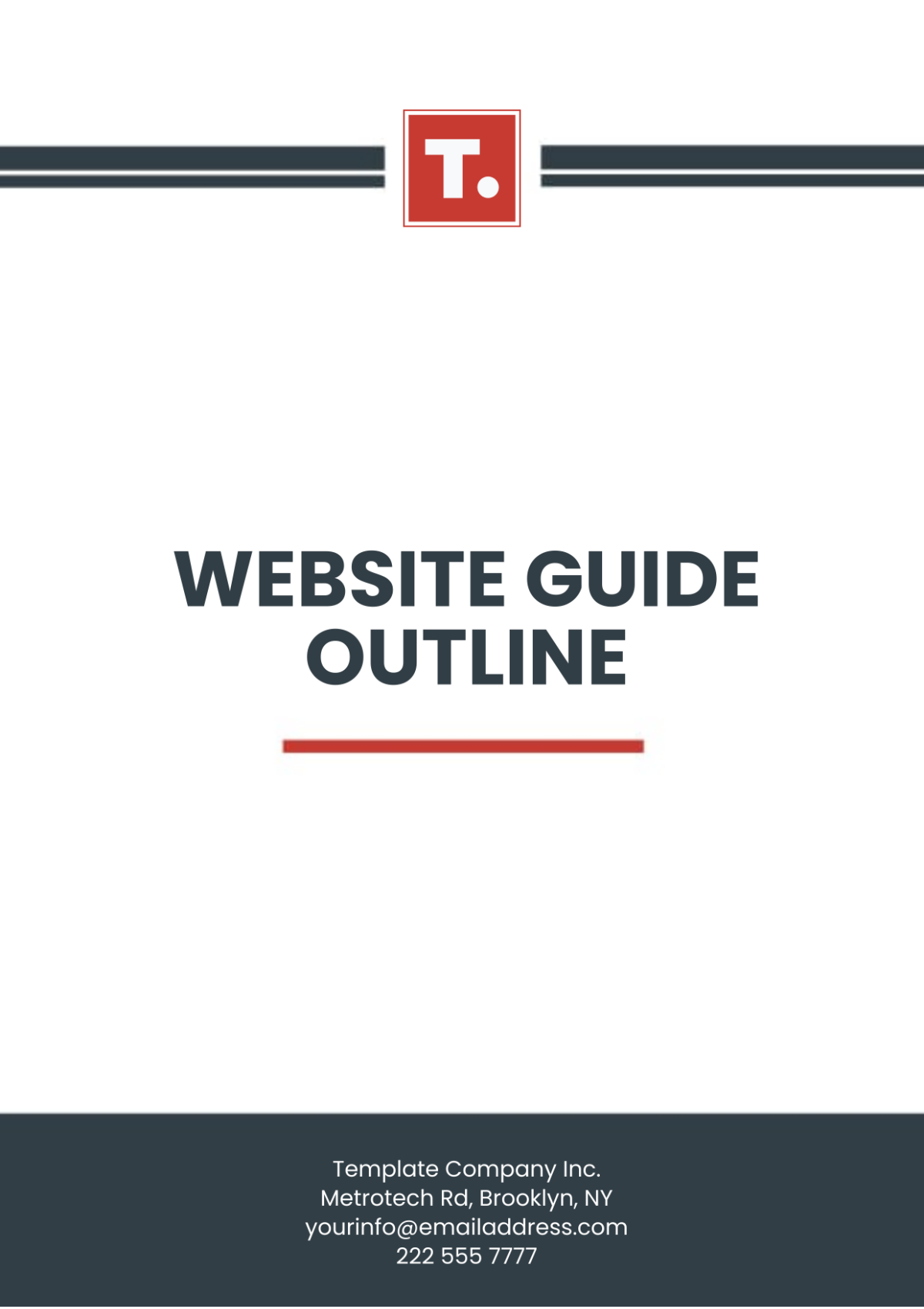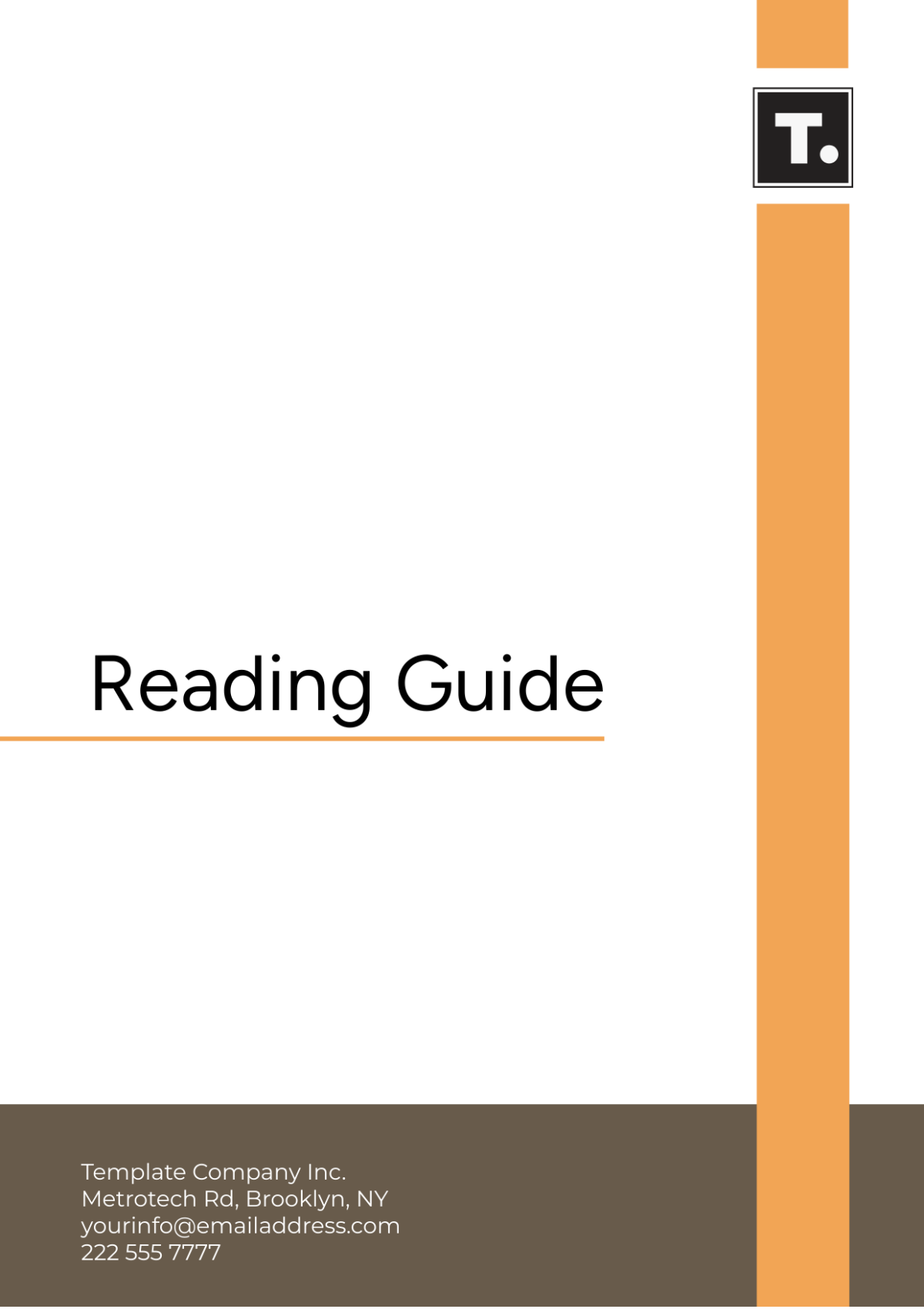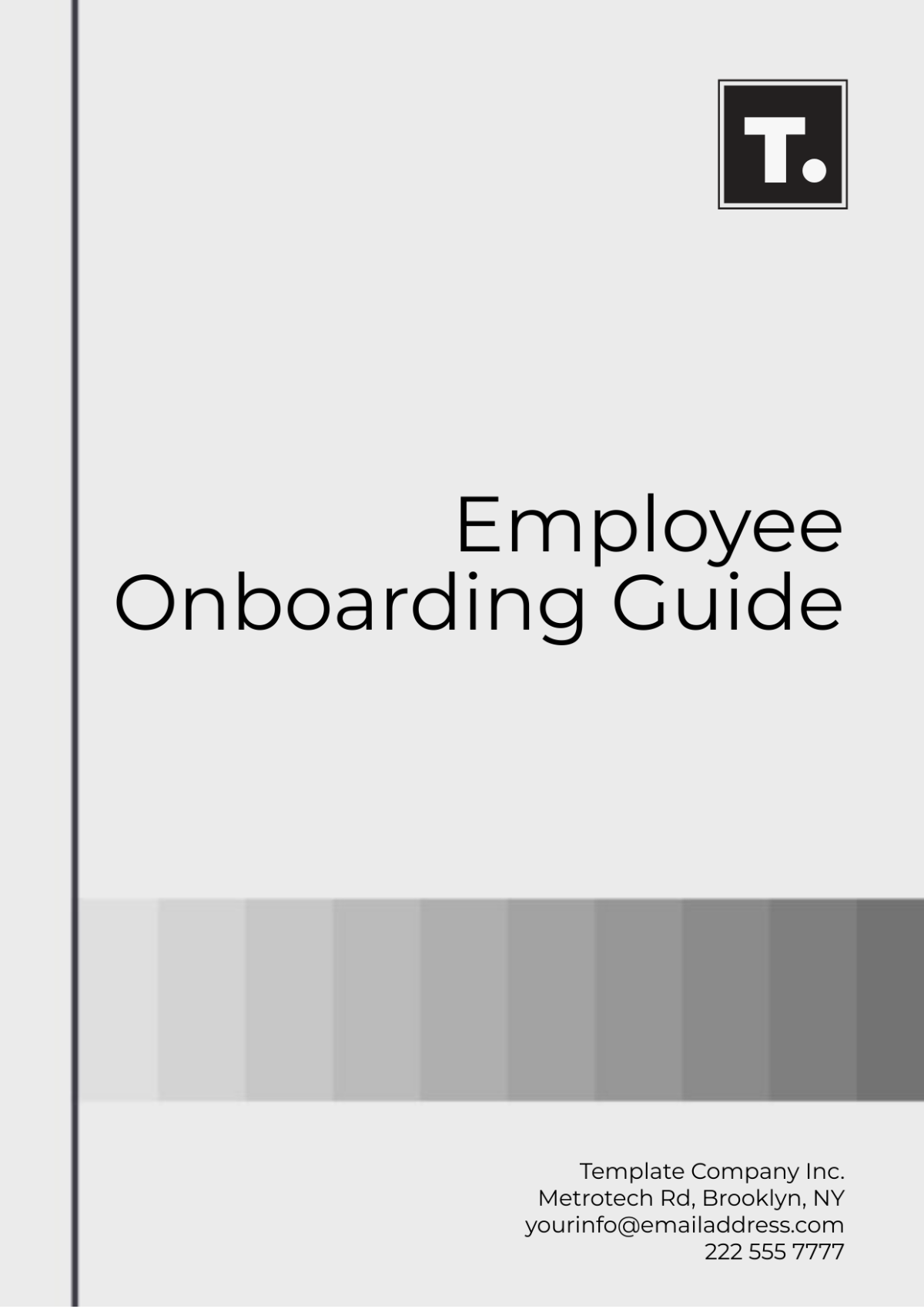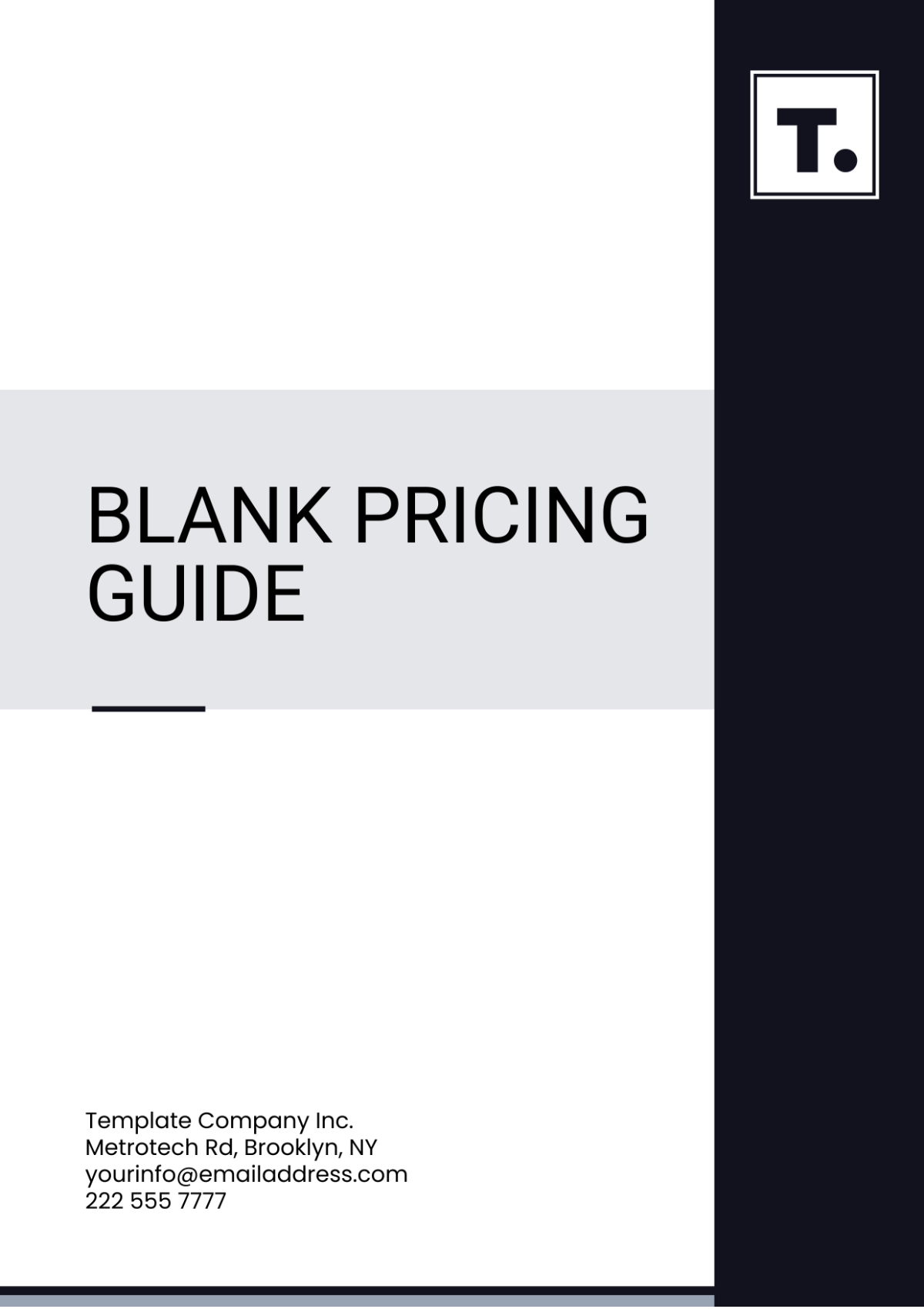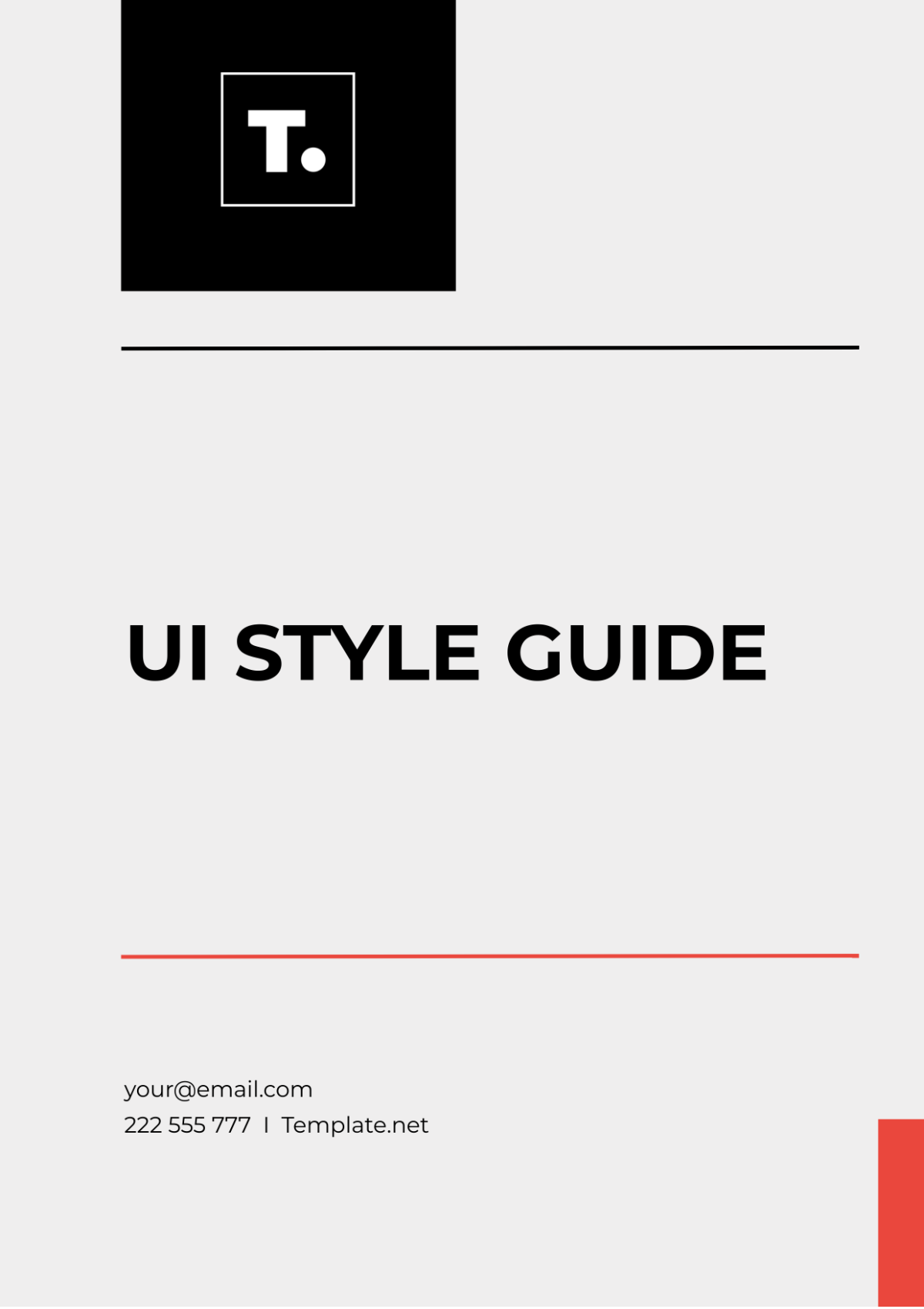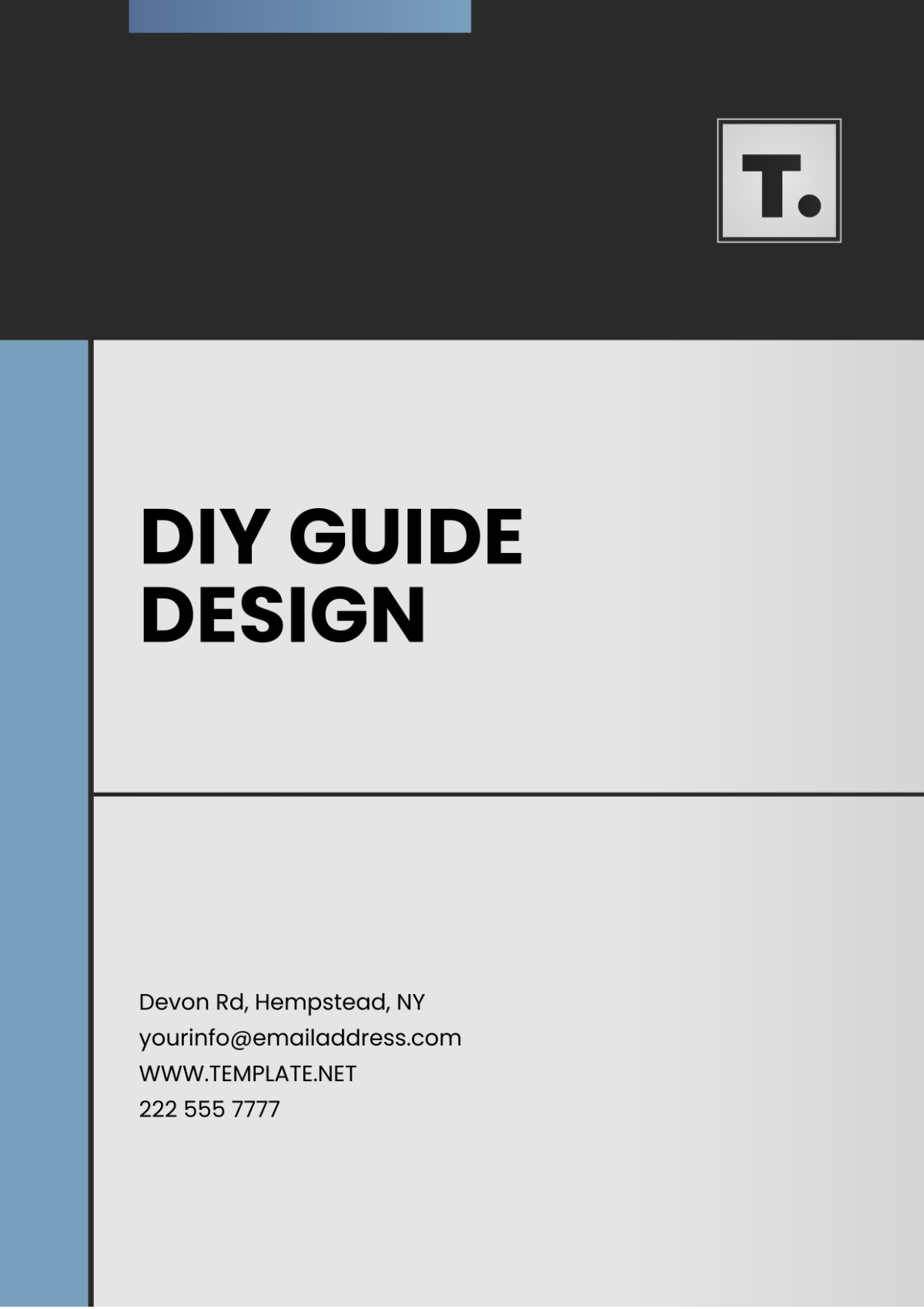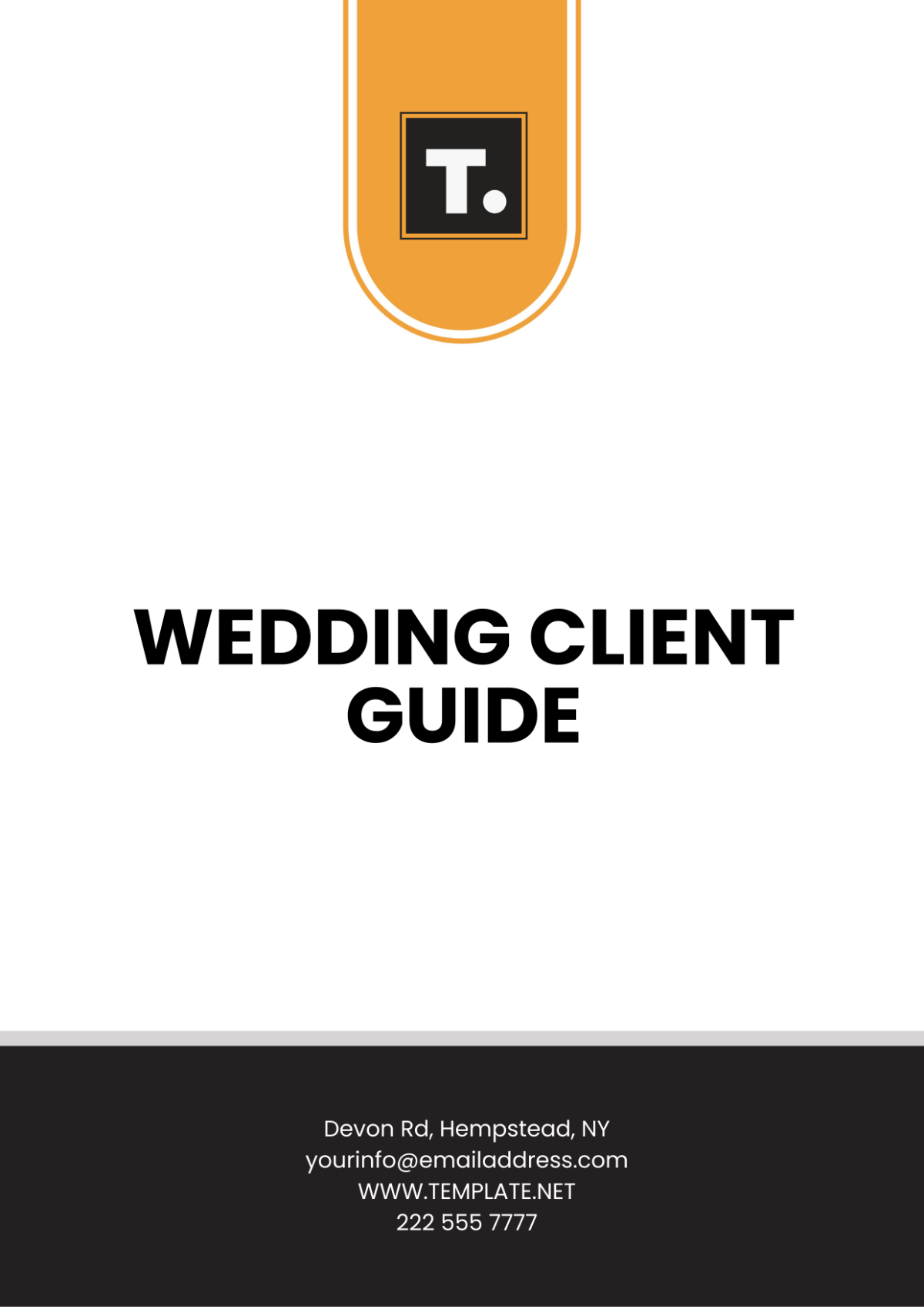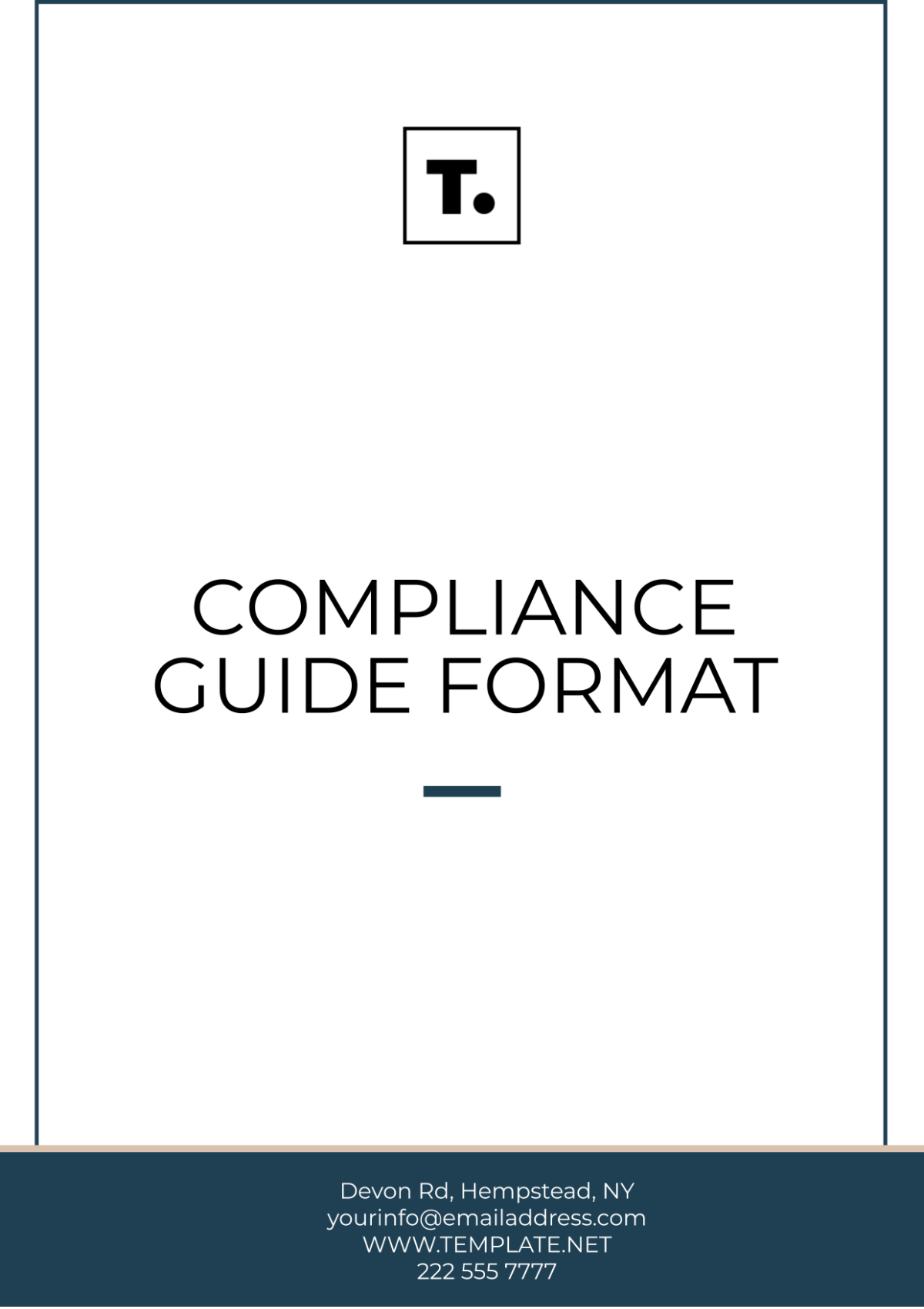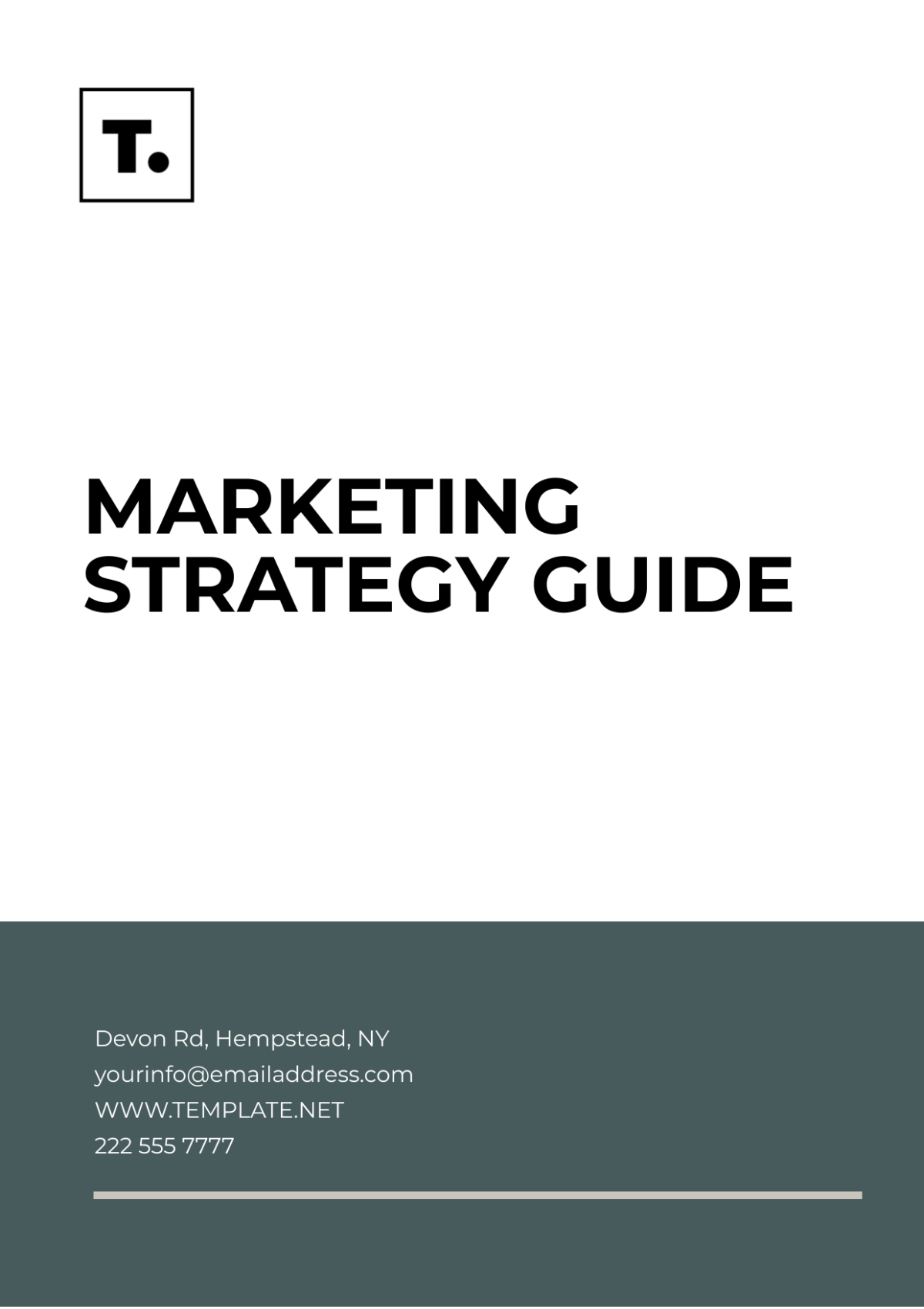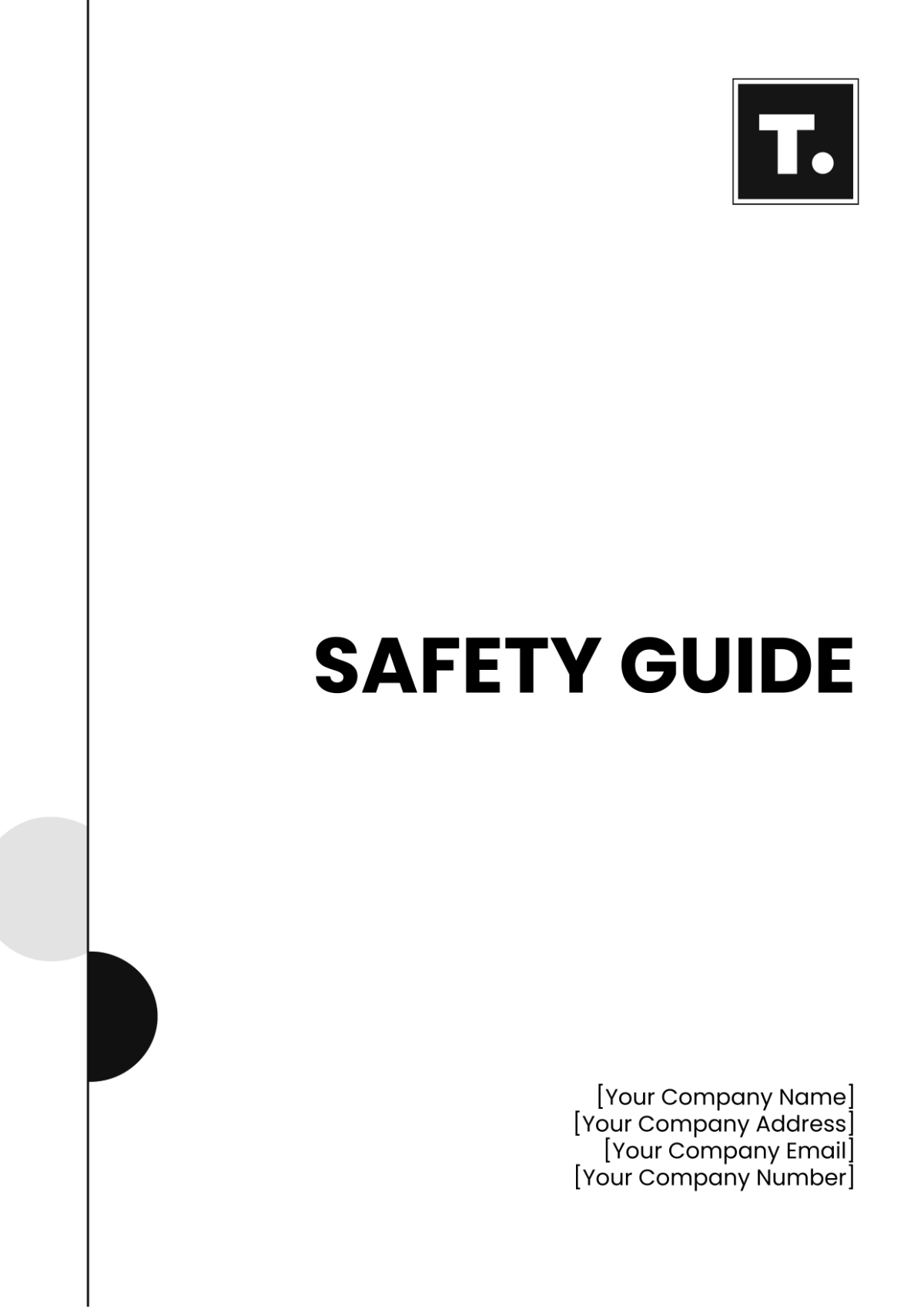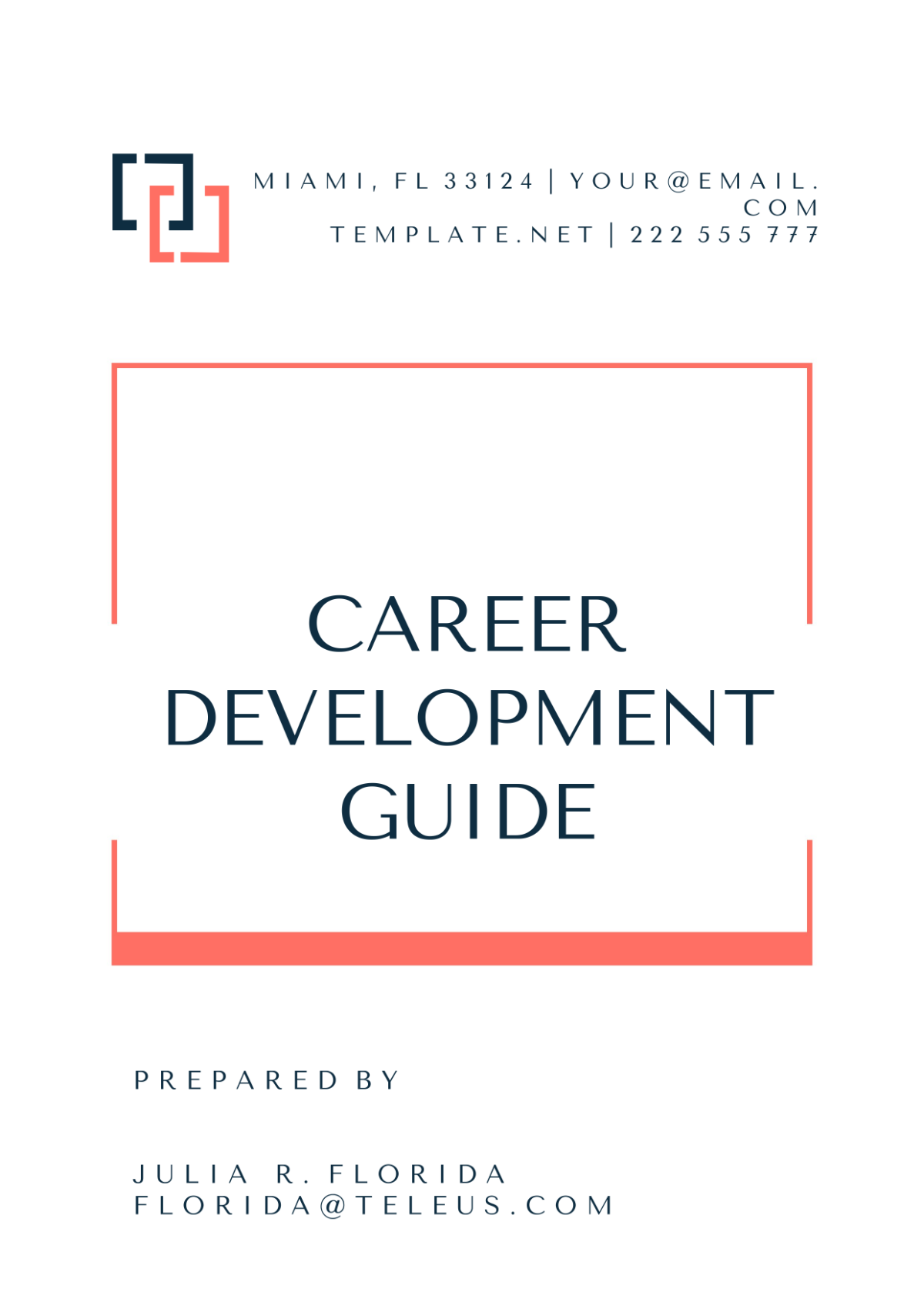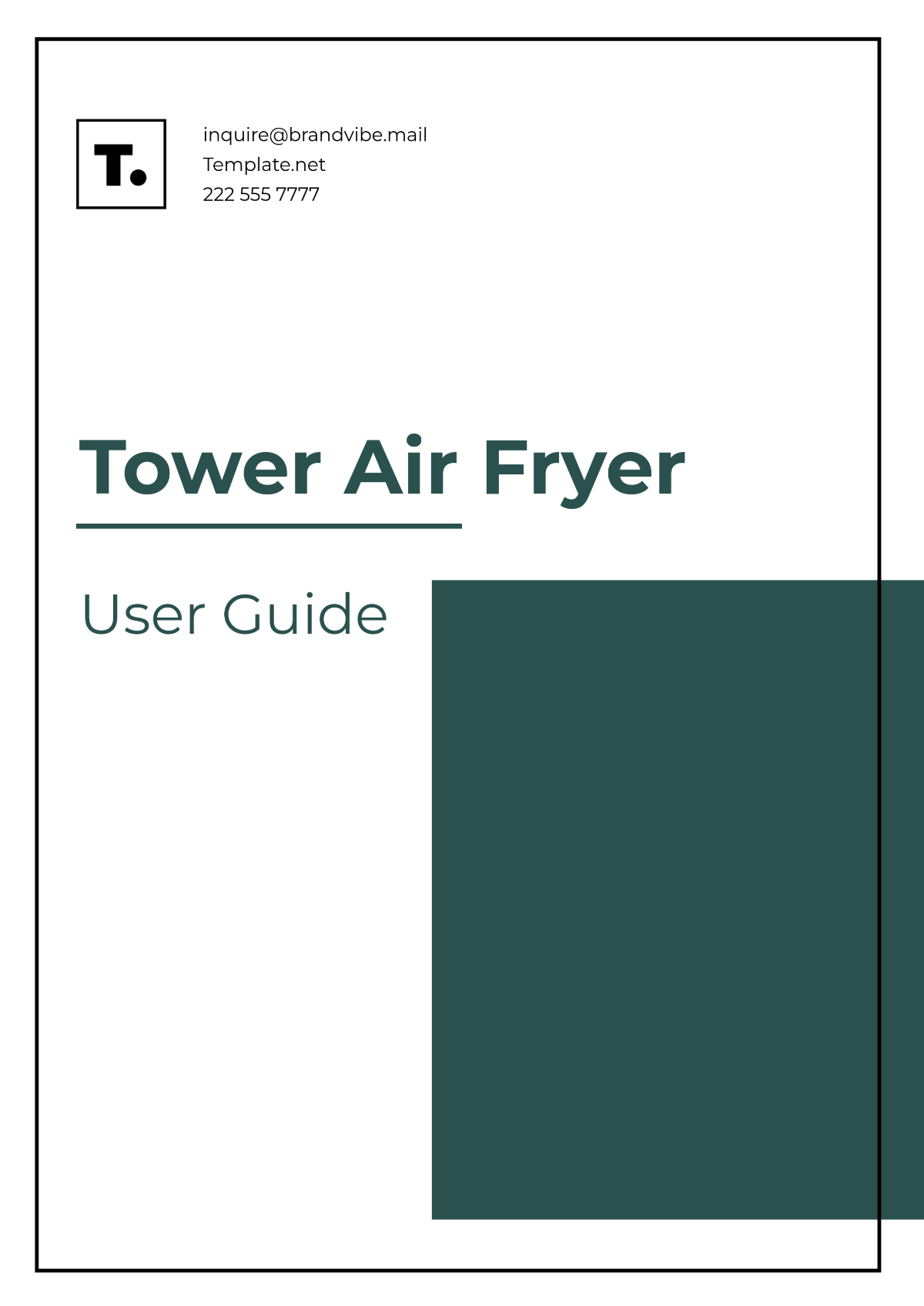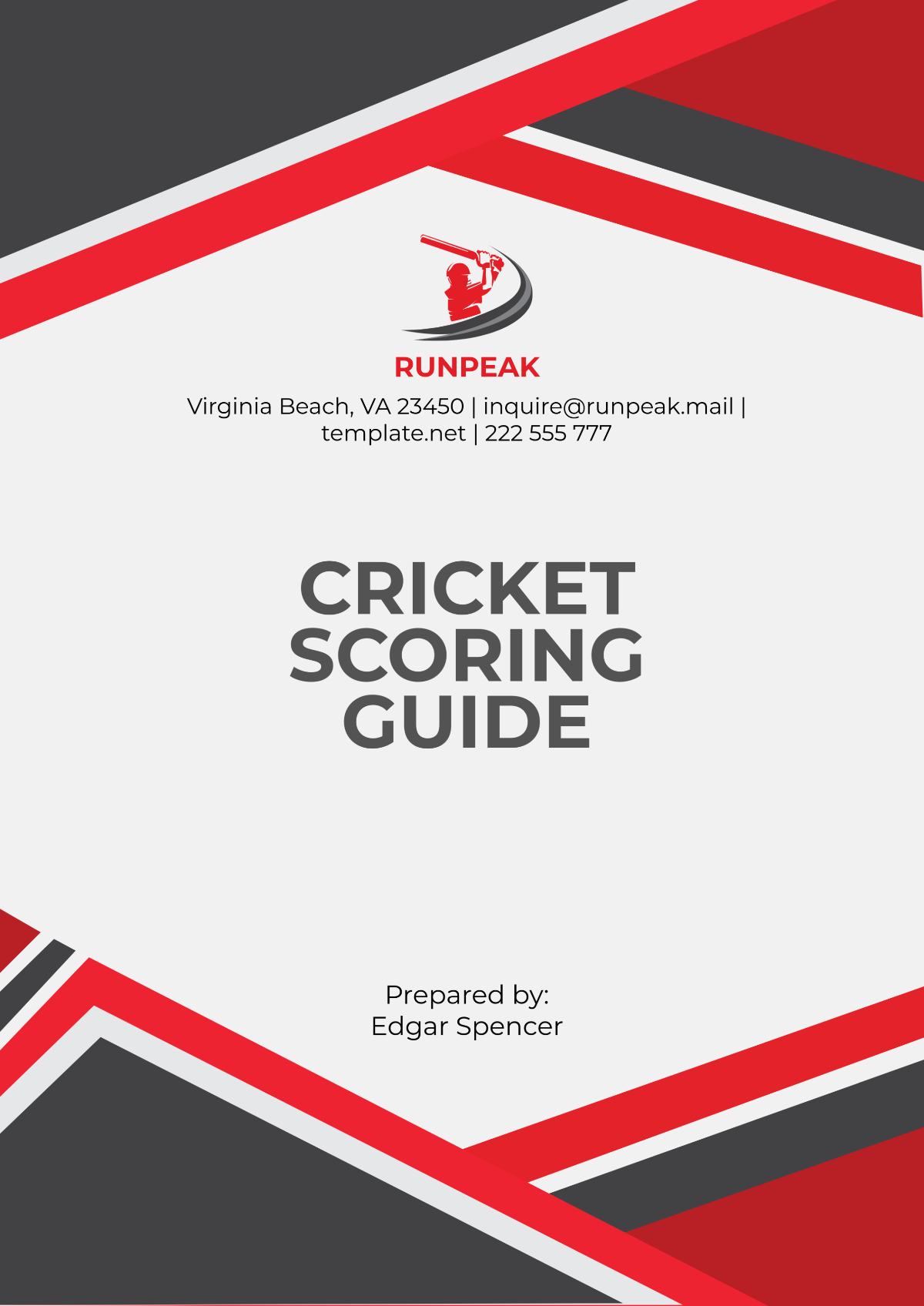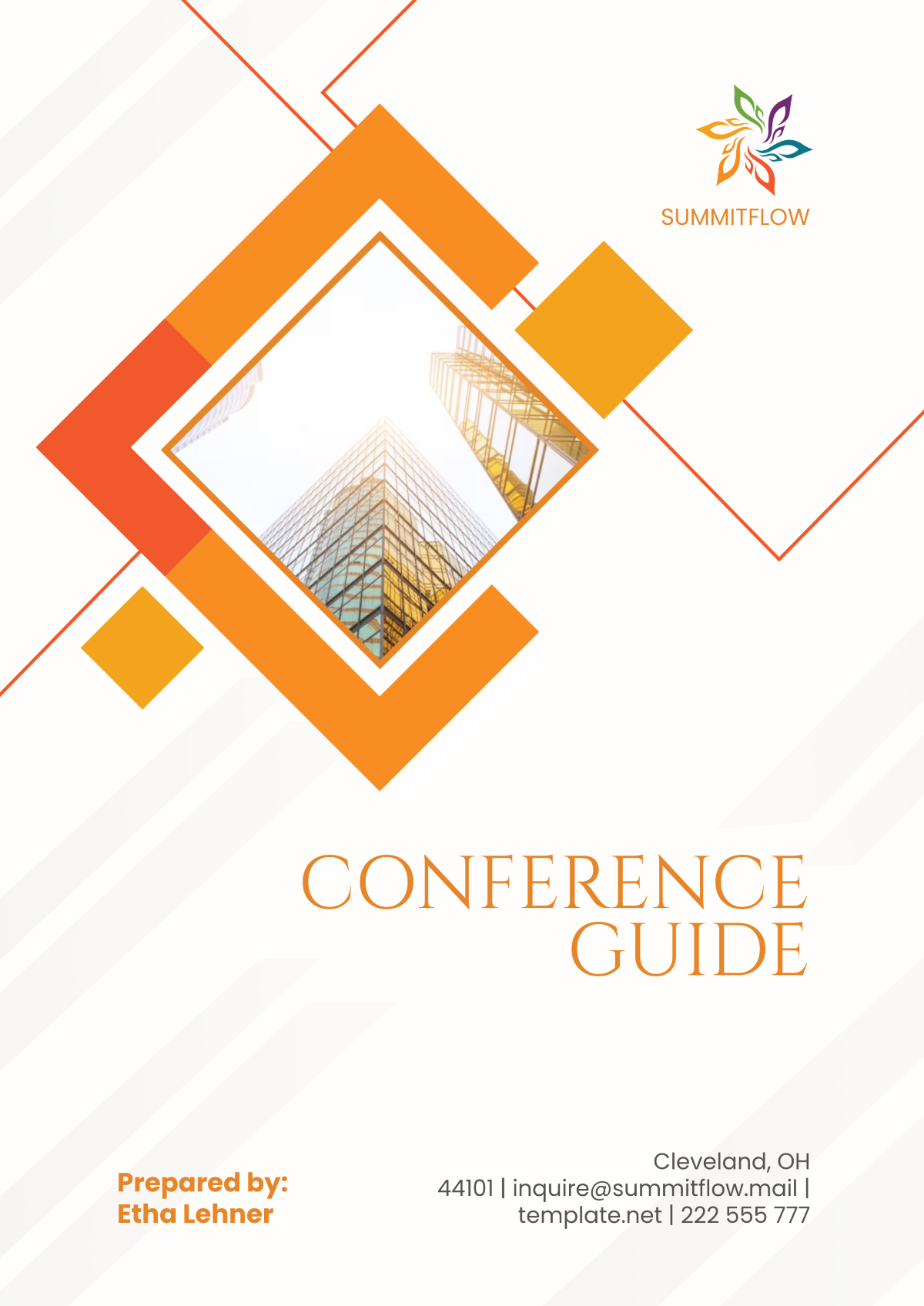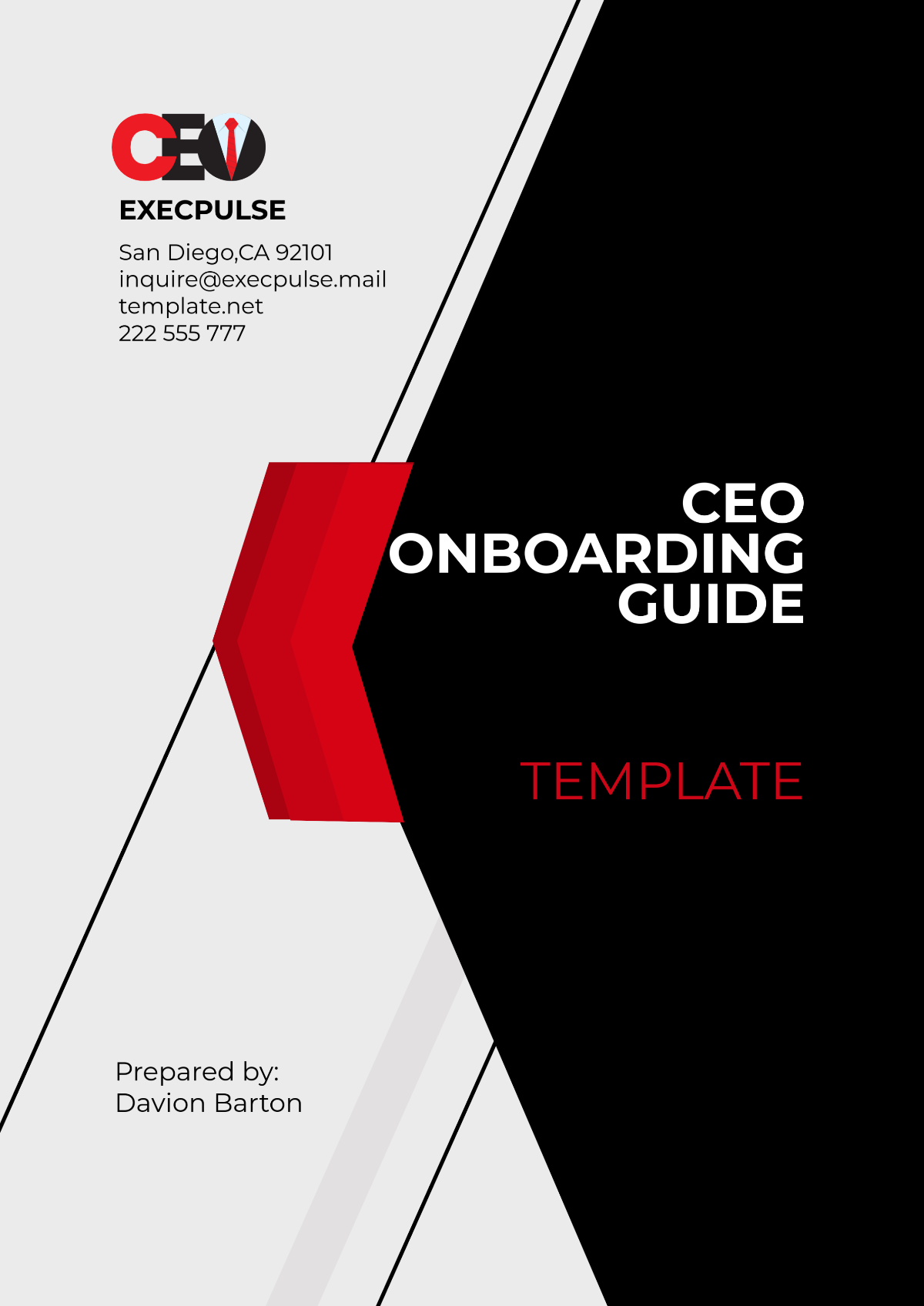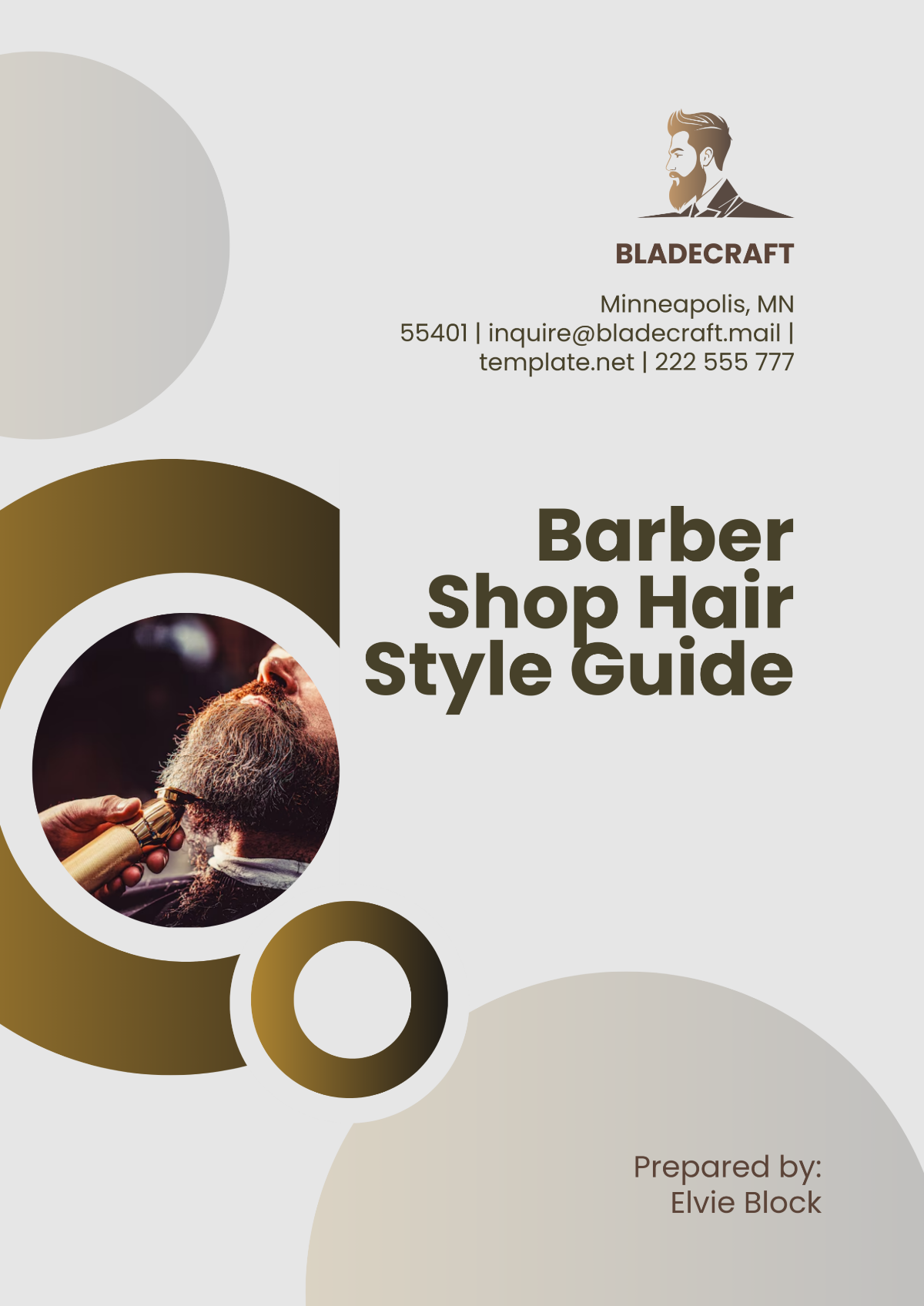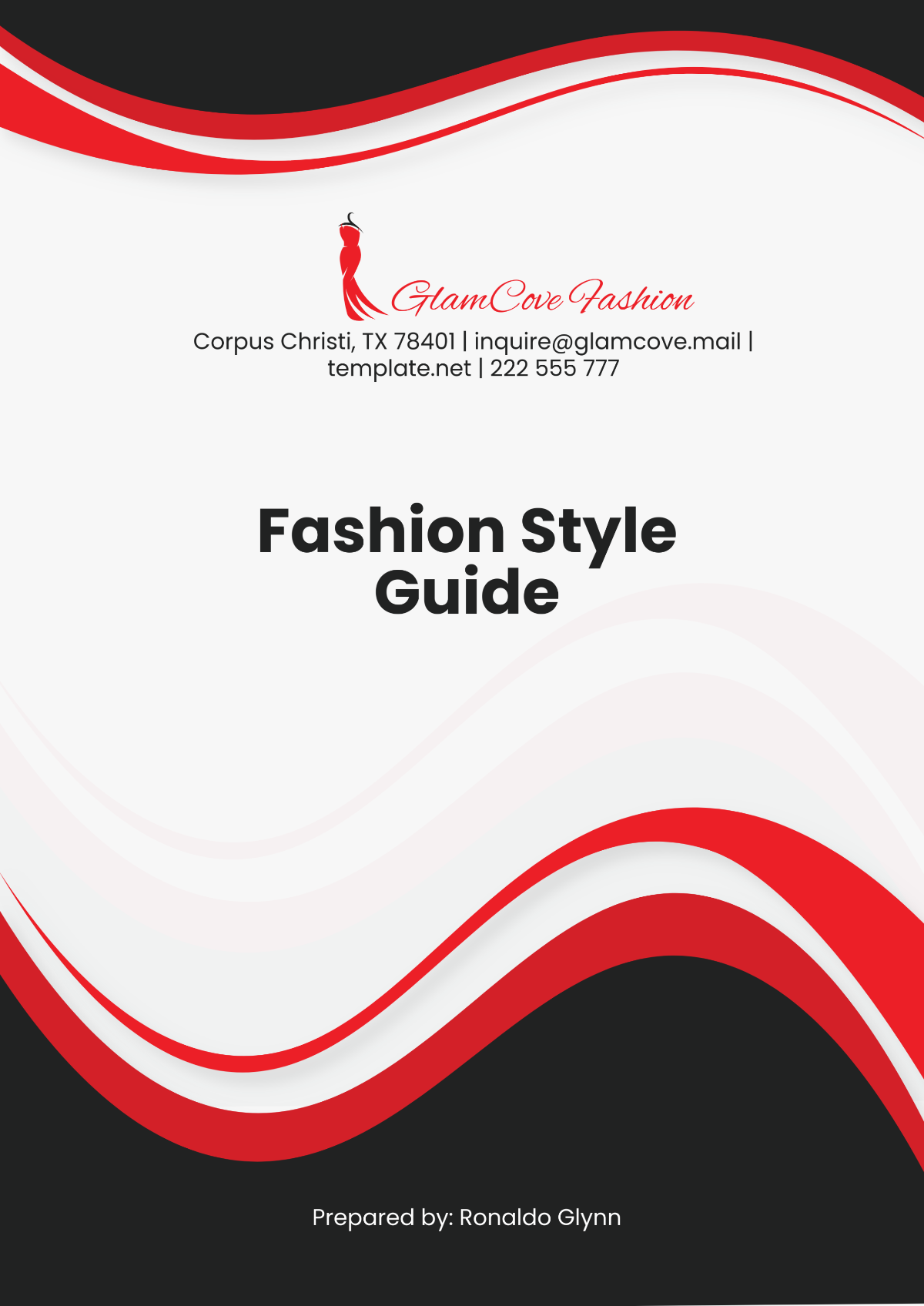Desk Guide
I. Introduction
Welcome to the [YOUR COMPANY NAME] Desk Guide! This guide is designed to provide essential information and procedures to ensure smooth operations at your desk. Whether you're a new employee or need a quick reference, this guide will help you navigate your workspace effectively.
II. Desk Setup
A. Workspace Organization
Arrange your desk to optimize comfort and productivity.
Keep essential items within reach, such as pens, notebooks, and reference materials.
Minimize clutter and maintain a clean workspace for better focus.
B. Ergonomic Considerations
Adjust your chair and monitor to ensure proper posture and comfort.
Take regular breaks to stretch and prevent fatigue or strain.
Use ergonomic accessories, such as wrist rests or footrests, if needed.
III. Equipment and Tools
A. Computer Setup
Log in to your computer using your [USERNAME] and [PASSWORD].
Familiarize yourself with the desktop layout and installed software.
Ensure that peripherals, such as keyboard and mouse, are functioning correctly.
B. Office Supplies
Locate and access office supplies, such as paper, pens, and staplers.
Restock supplies as needed and notify [Supply Manager/Department] of any shortages.
Use supplies responsibly and report any issues with equipment or supplies promptly.
IV. Communication Channels
A. Email
Access your company email account through [EMAIL CLIENT/Webmail].
Follow company guidelines for composing professional emails.
Manage your inbox efficiently by organizing emails into folders and responding promptly.
B. Phone
Familiarize yourself with the office phone system and voicemail procedures.
Answer calls promptly and professionally, identifying yourself and your department.
Transfer calls to the appropriate party and take accurate messages when necessary.
V. Policies and Procedures
A. Security Protocols
Follow security protocols for accessing confidential information and protecting company assets.
Lock your computer when leaving your desk unattended and report any security breaches.
Adhere to data privacy regulations and report any suspicious activities to [SECUTITY DEPARTMENT].
B. Health and Safety
Review emergency procedures, including evacuation routes and assembly points.
Keep aisles and walkways clear to prevent accidents and ensure safe passage.
Report any hazards or safety concerns to [SAFETY OFFICER/ MANAGER] immediately.
VI. Conclusion
The [YOUR COMPANY NAME] Desk Guide Template serves as a valuable resource for navigating your workspace efficiently and effectively. By familiarizing yourself with the information and procedures outlined in this guide, you'll be better equipped to perform your duties and contribute to the success of our organization. Should you have any questions or require further assistance, please reach out to [YOUR COMPANY NAME] at [YOUR COMPANY MAIL] or [YOUR COMPANY NUMBER]. Wishing you success and productivity at your desk! excel.