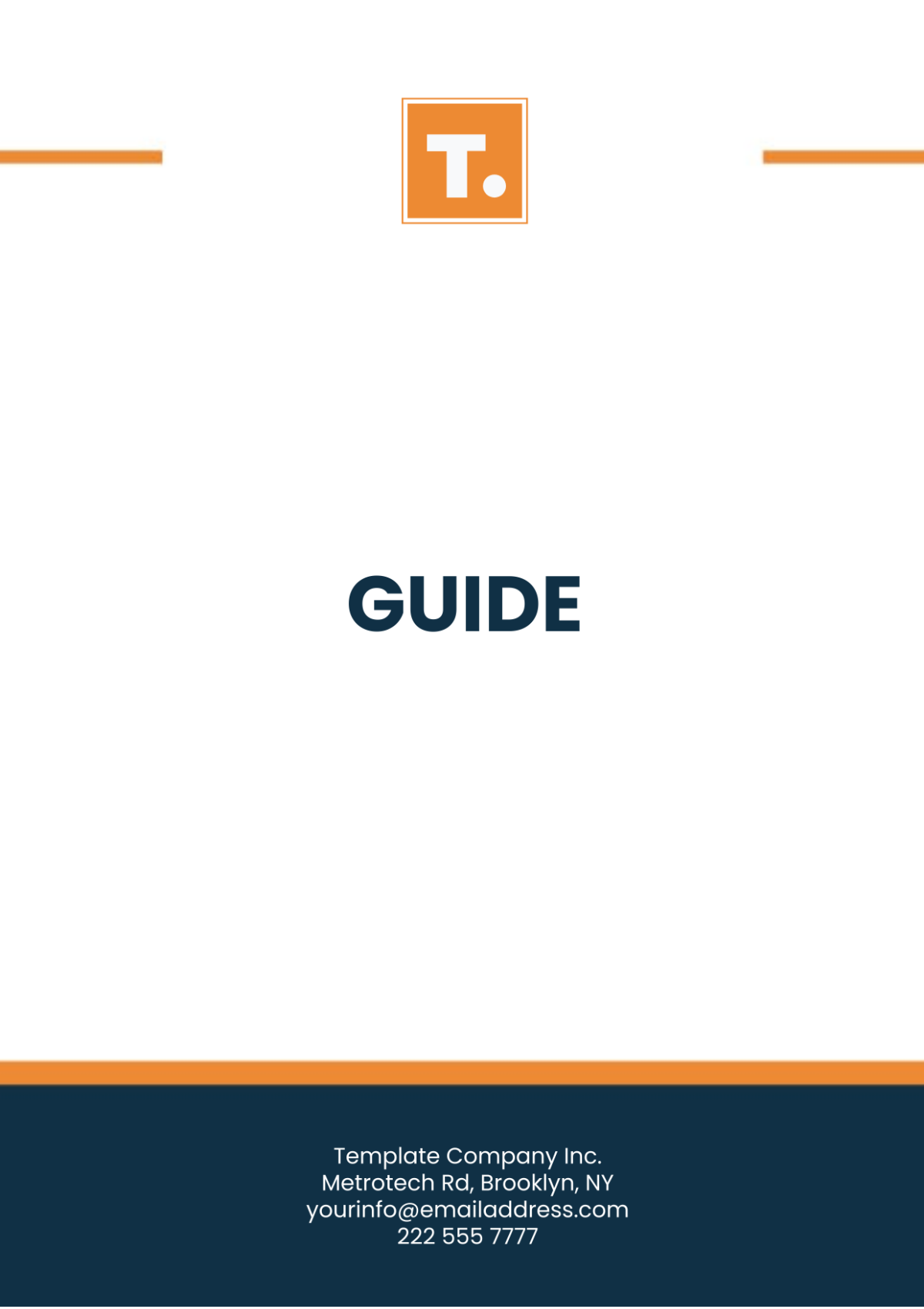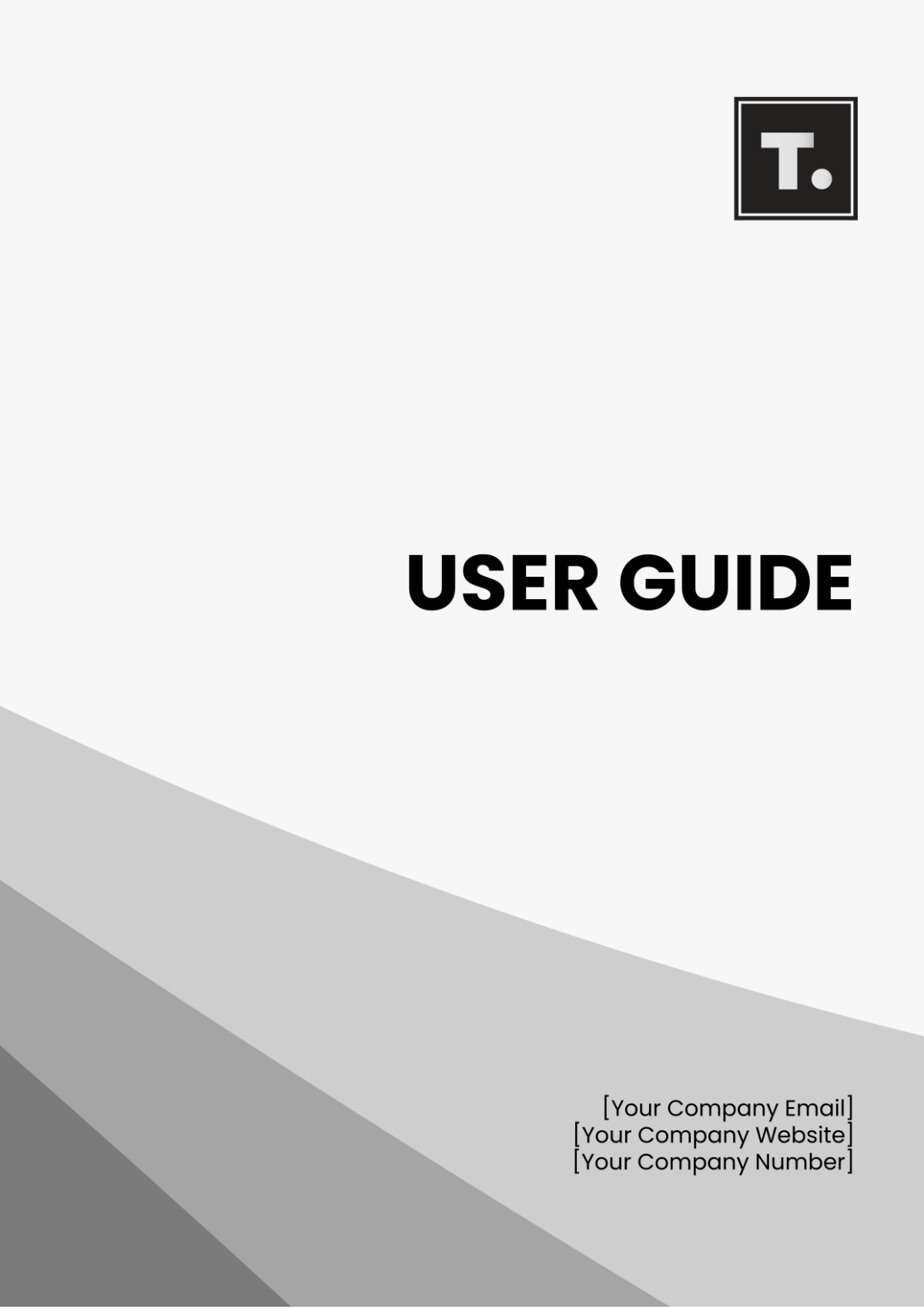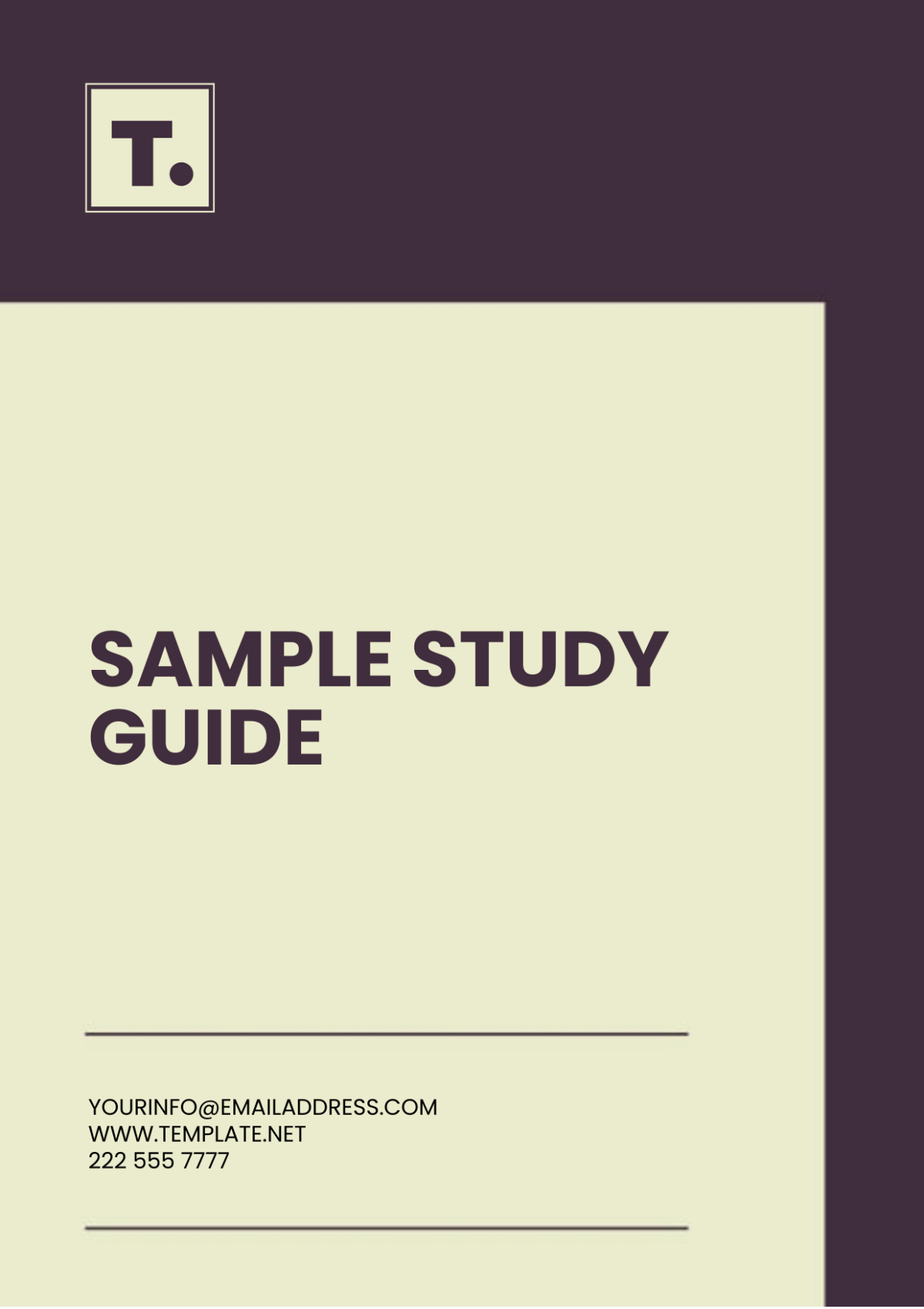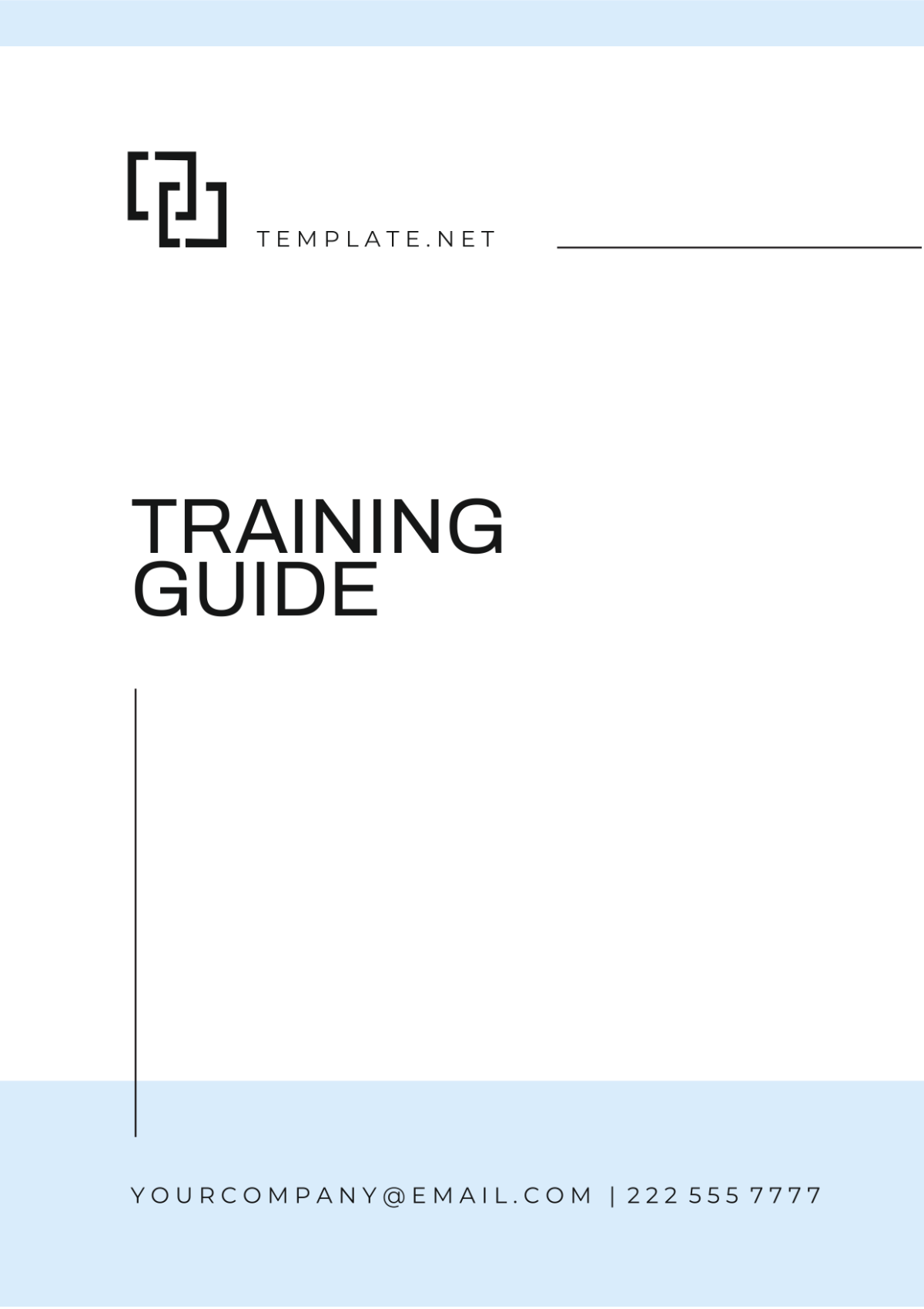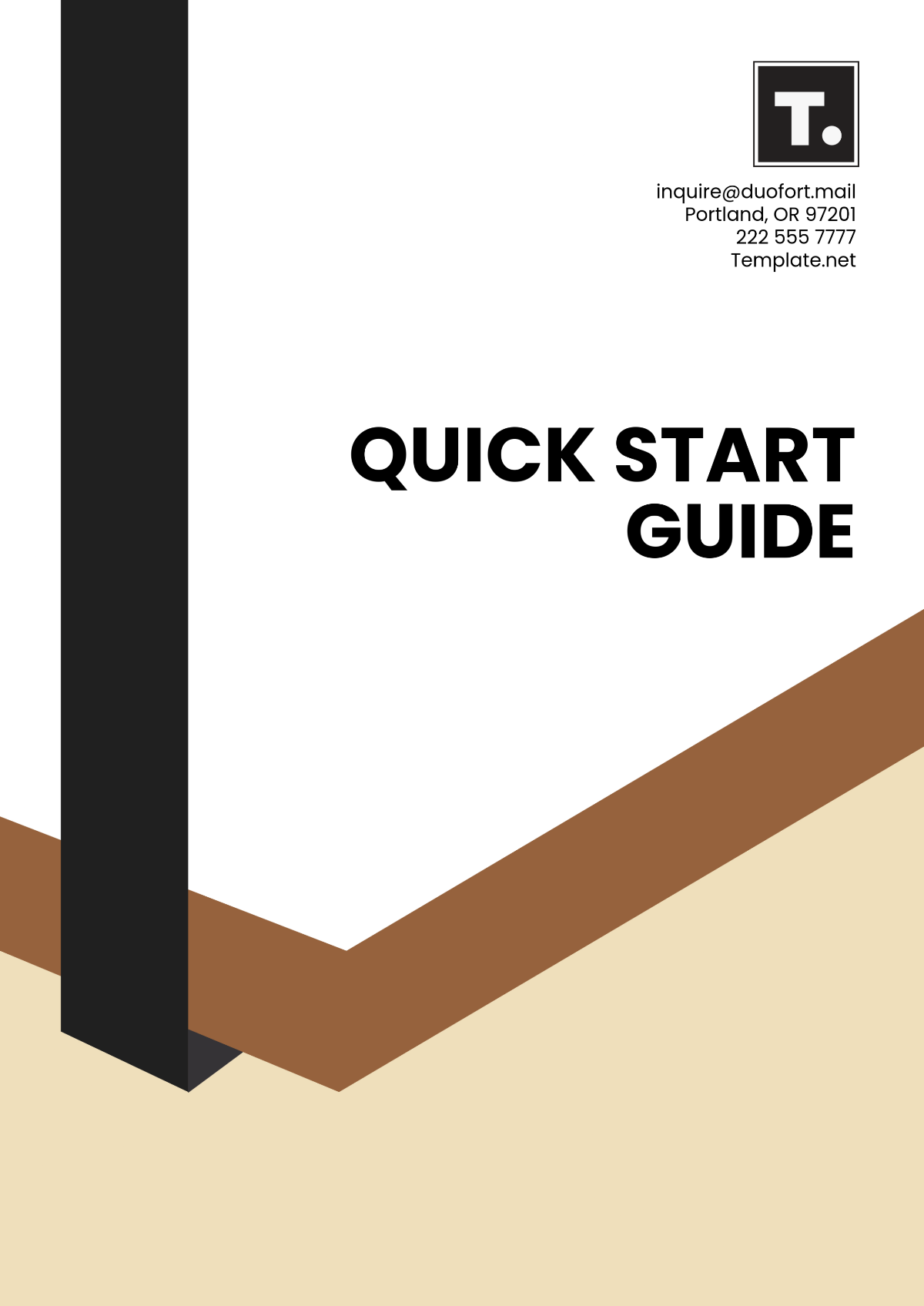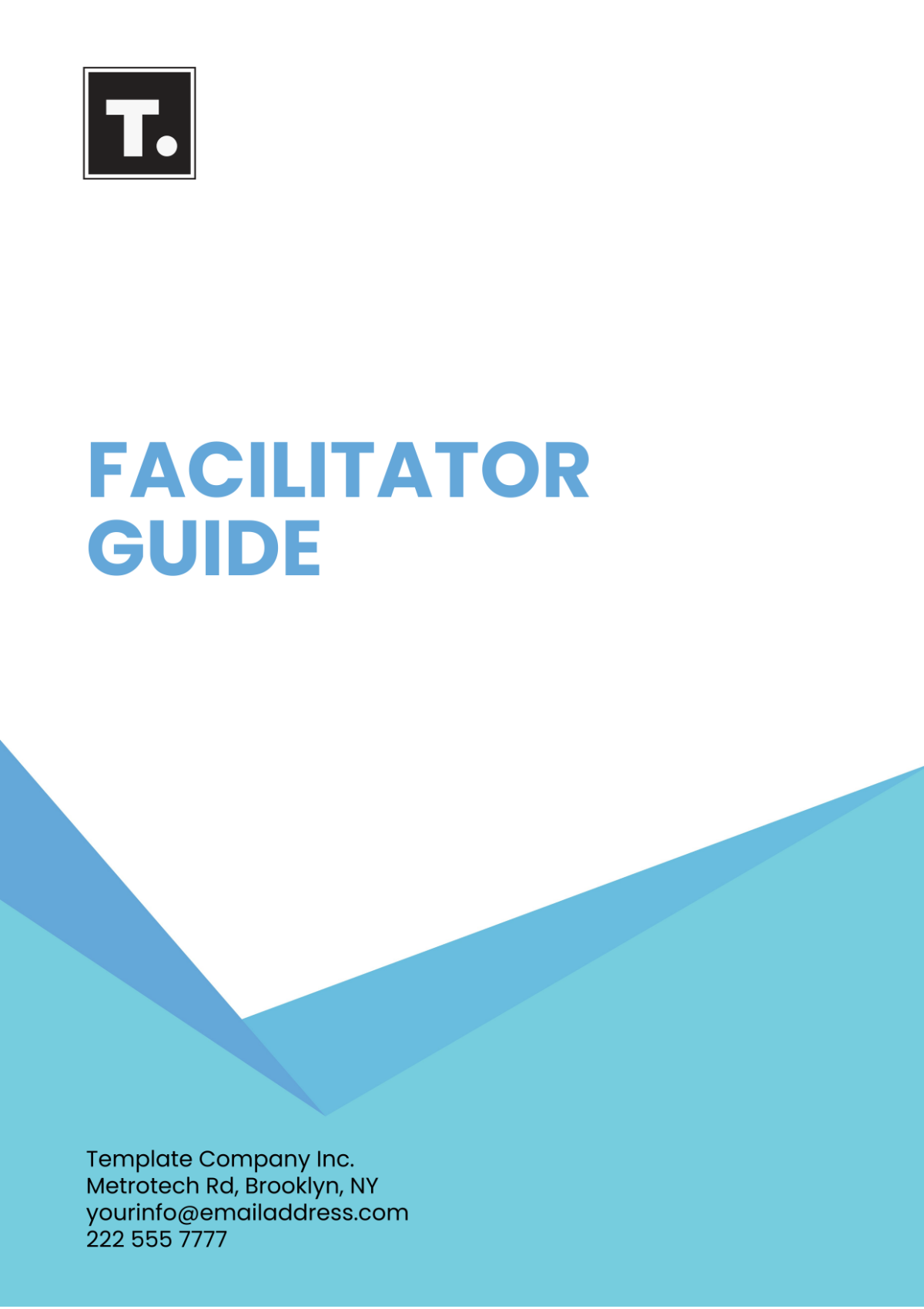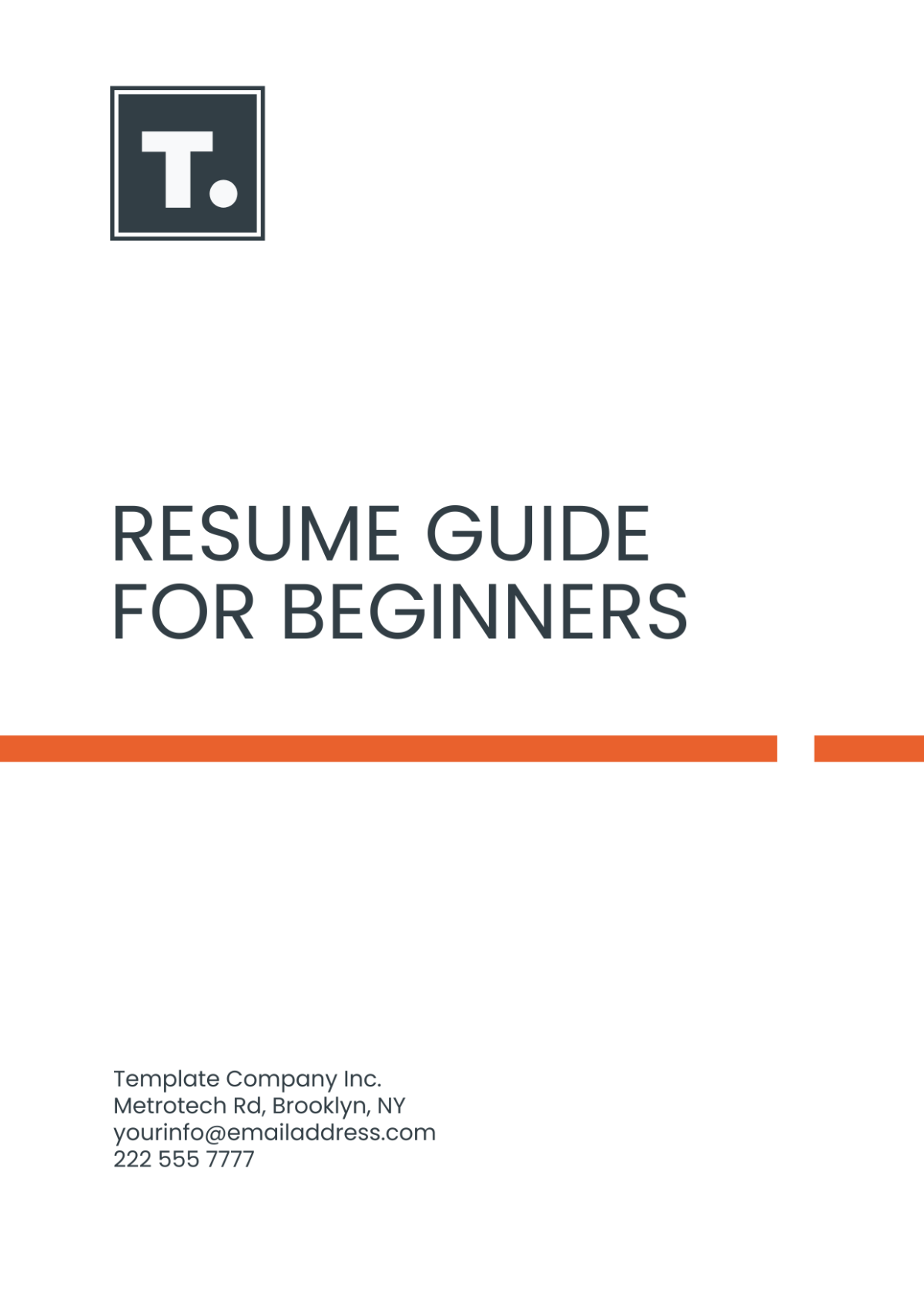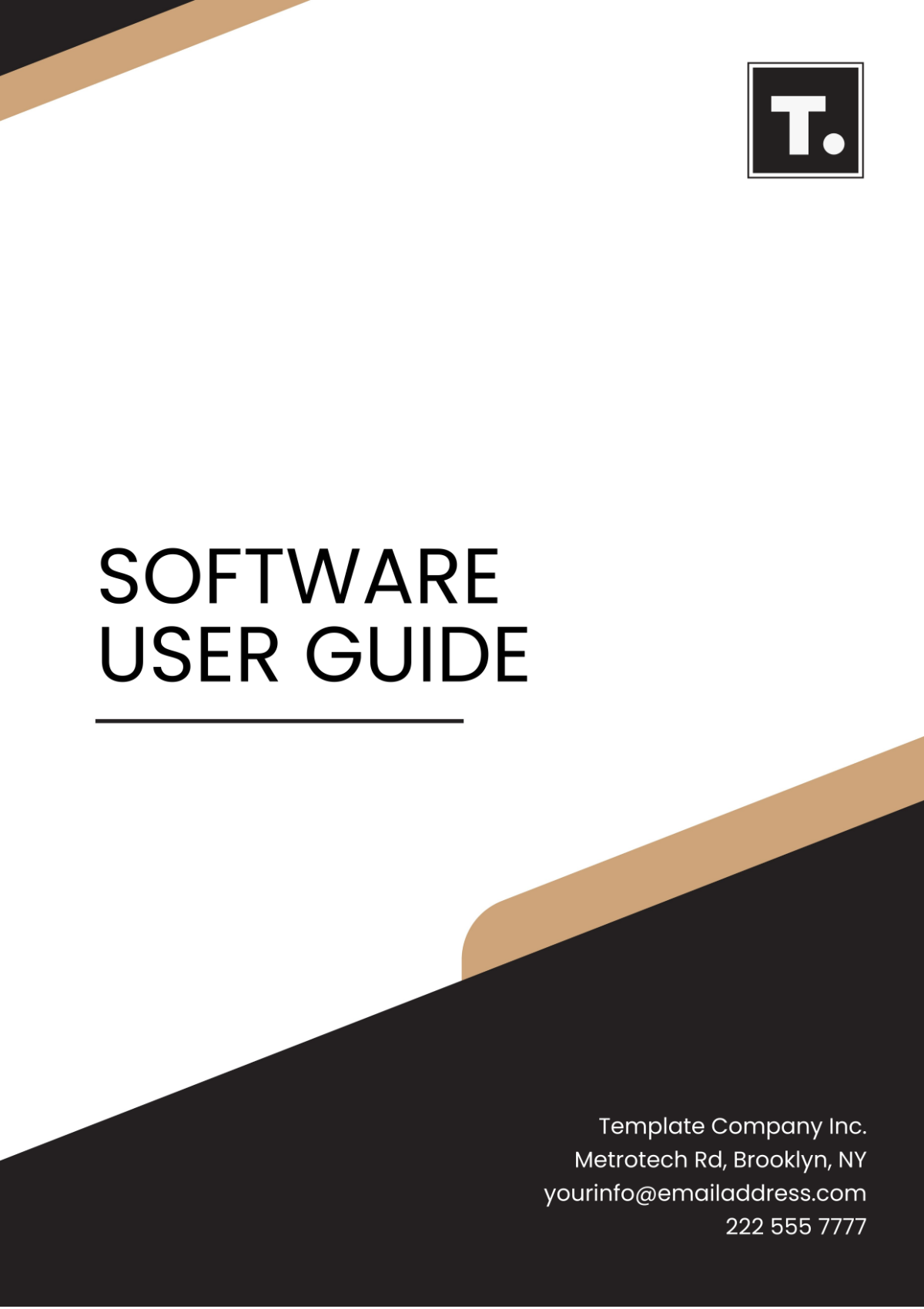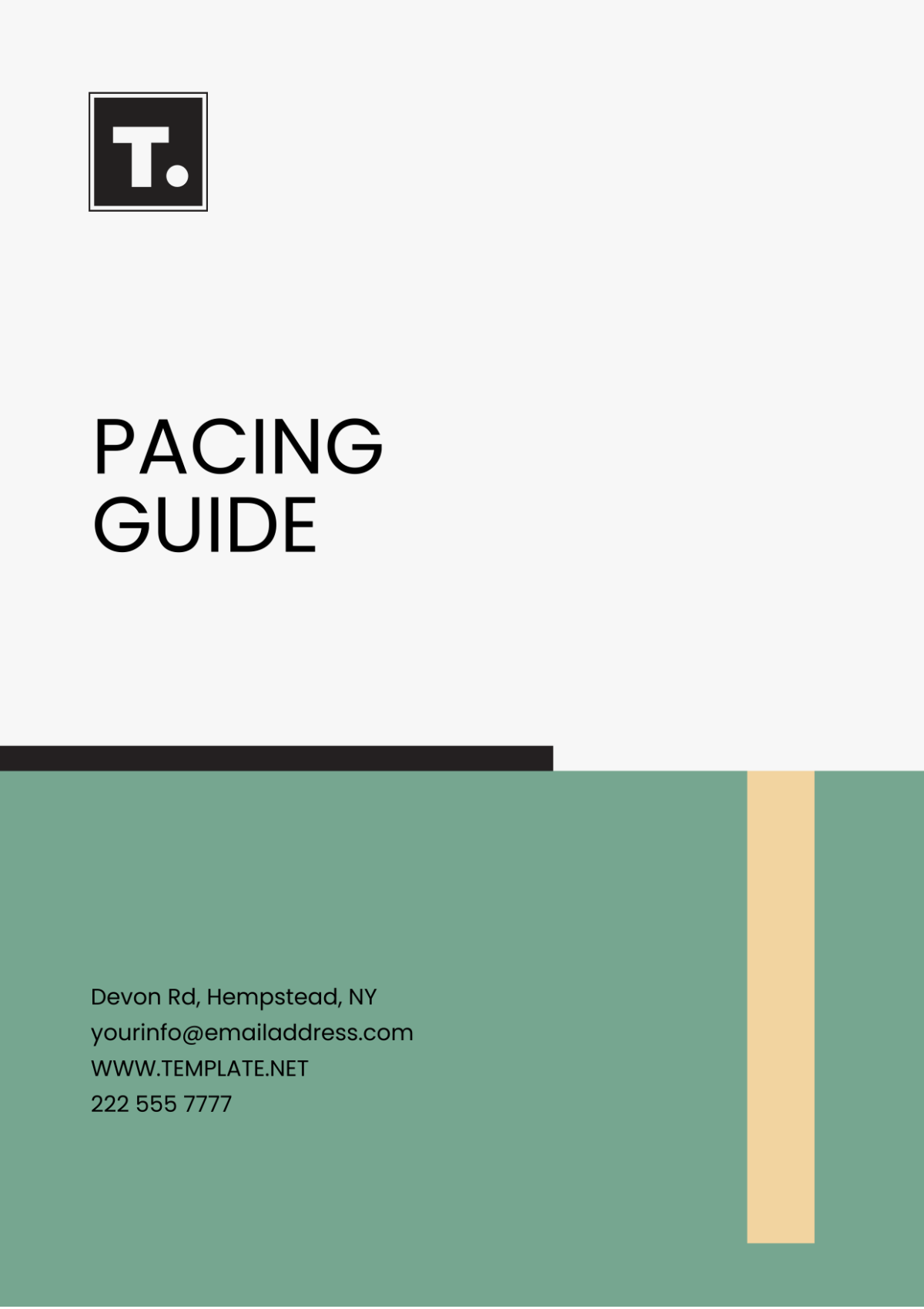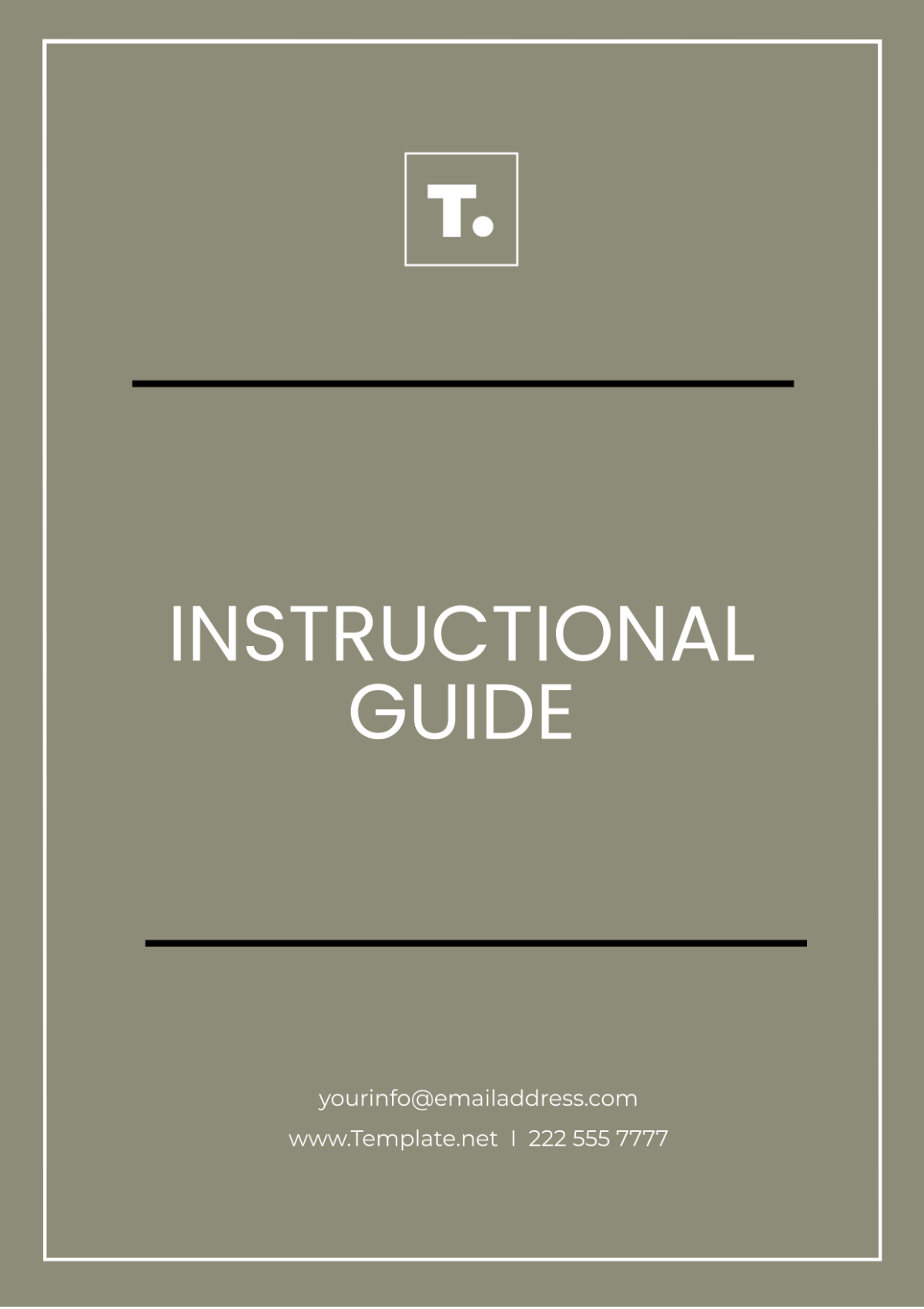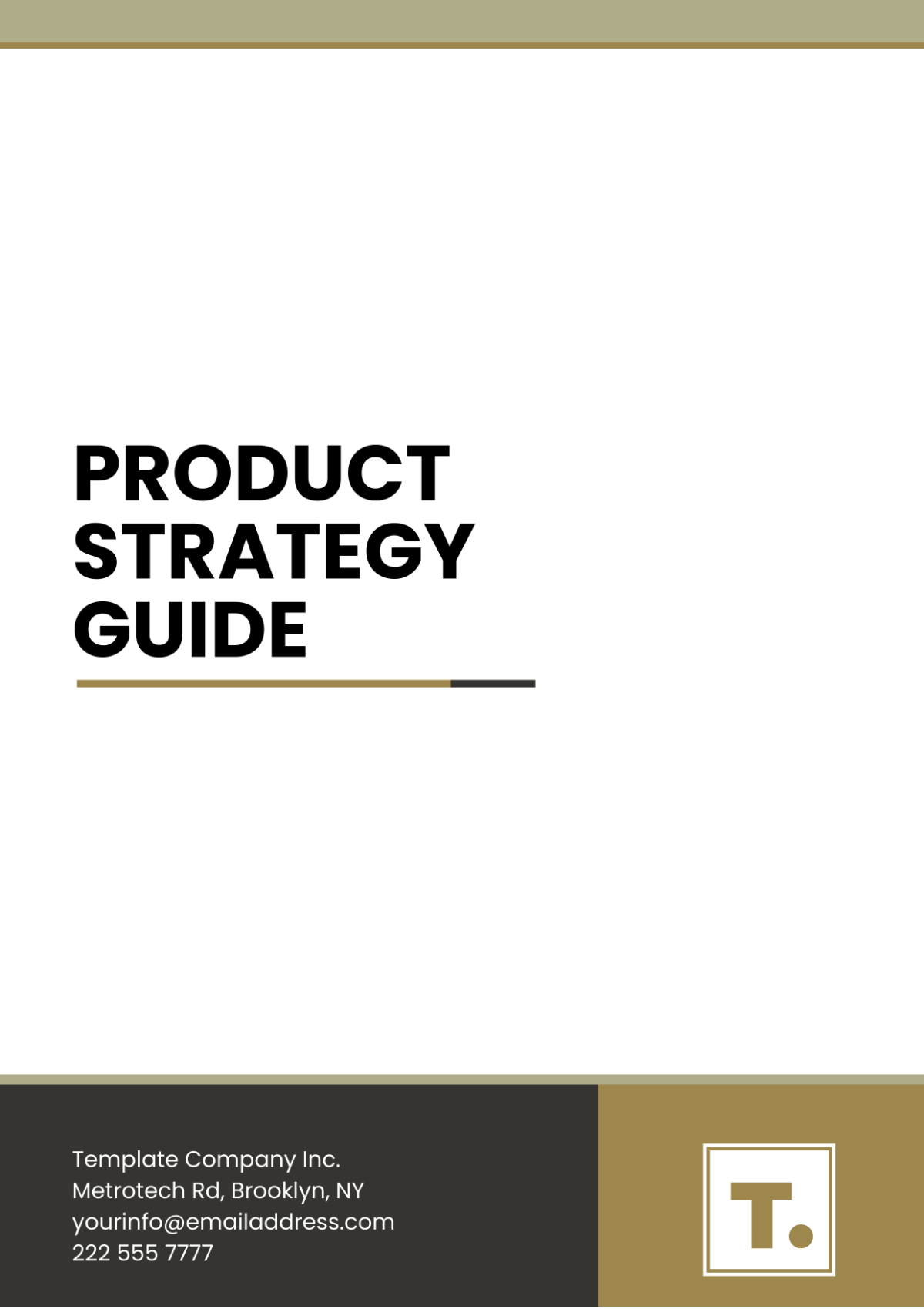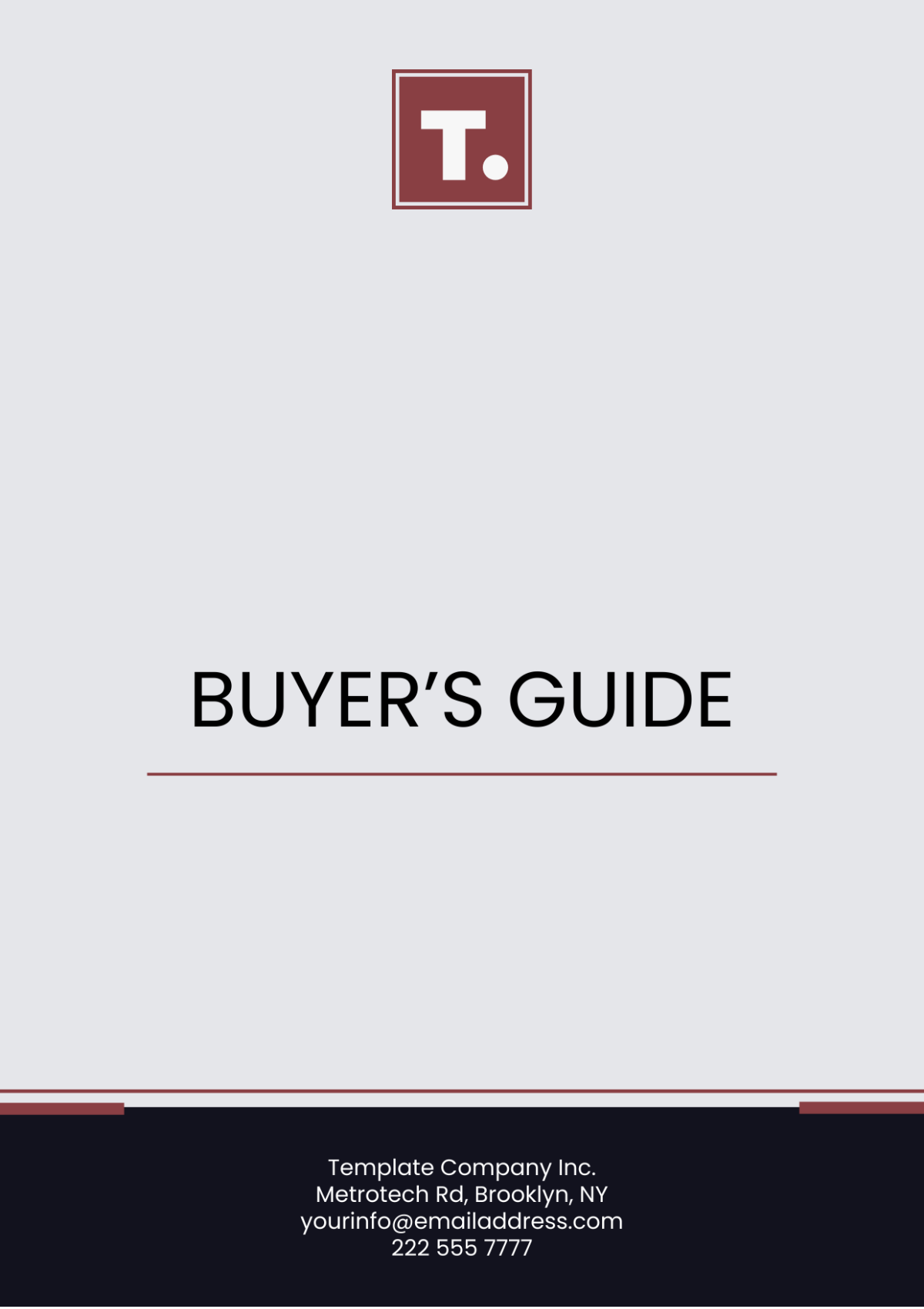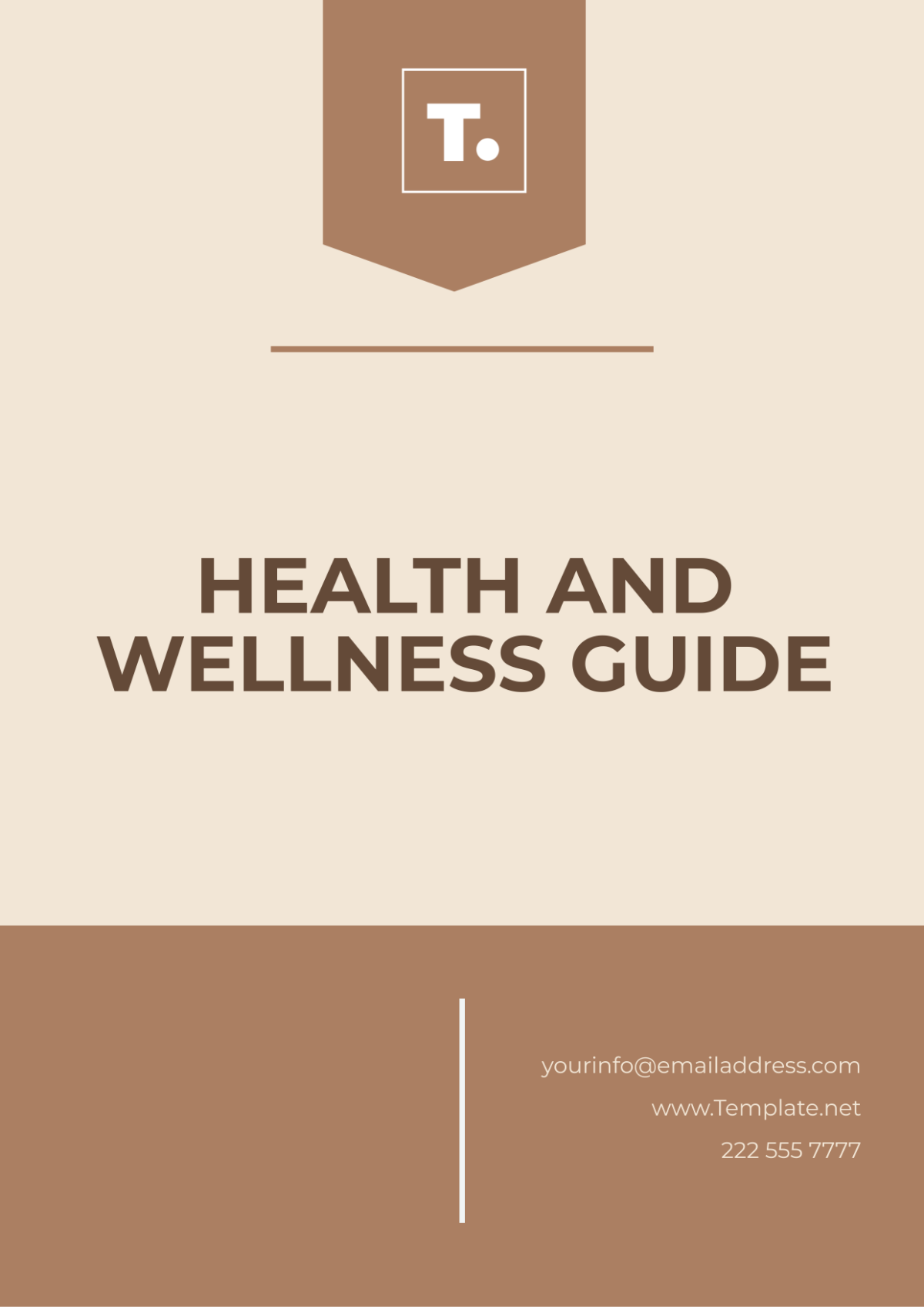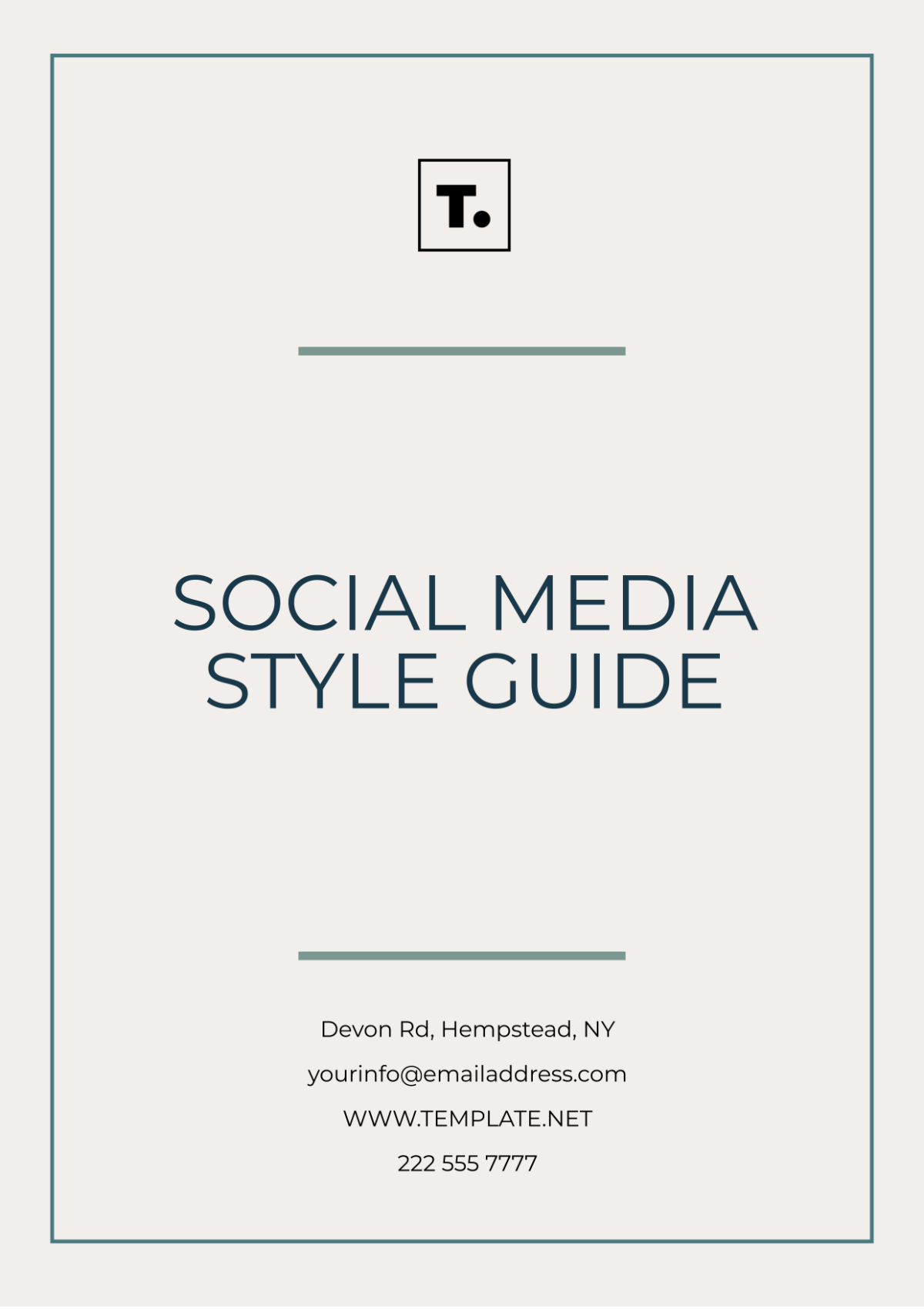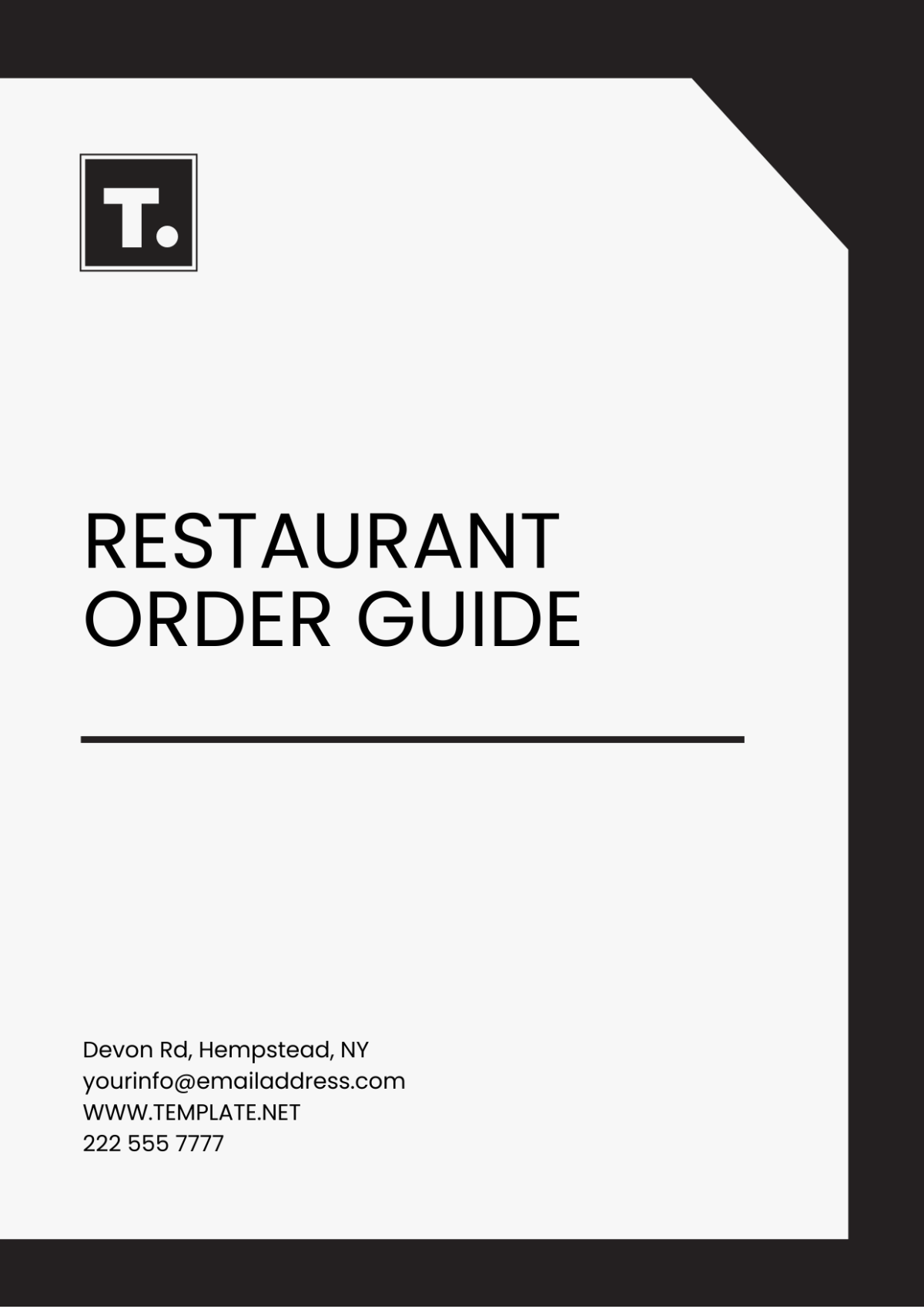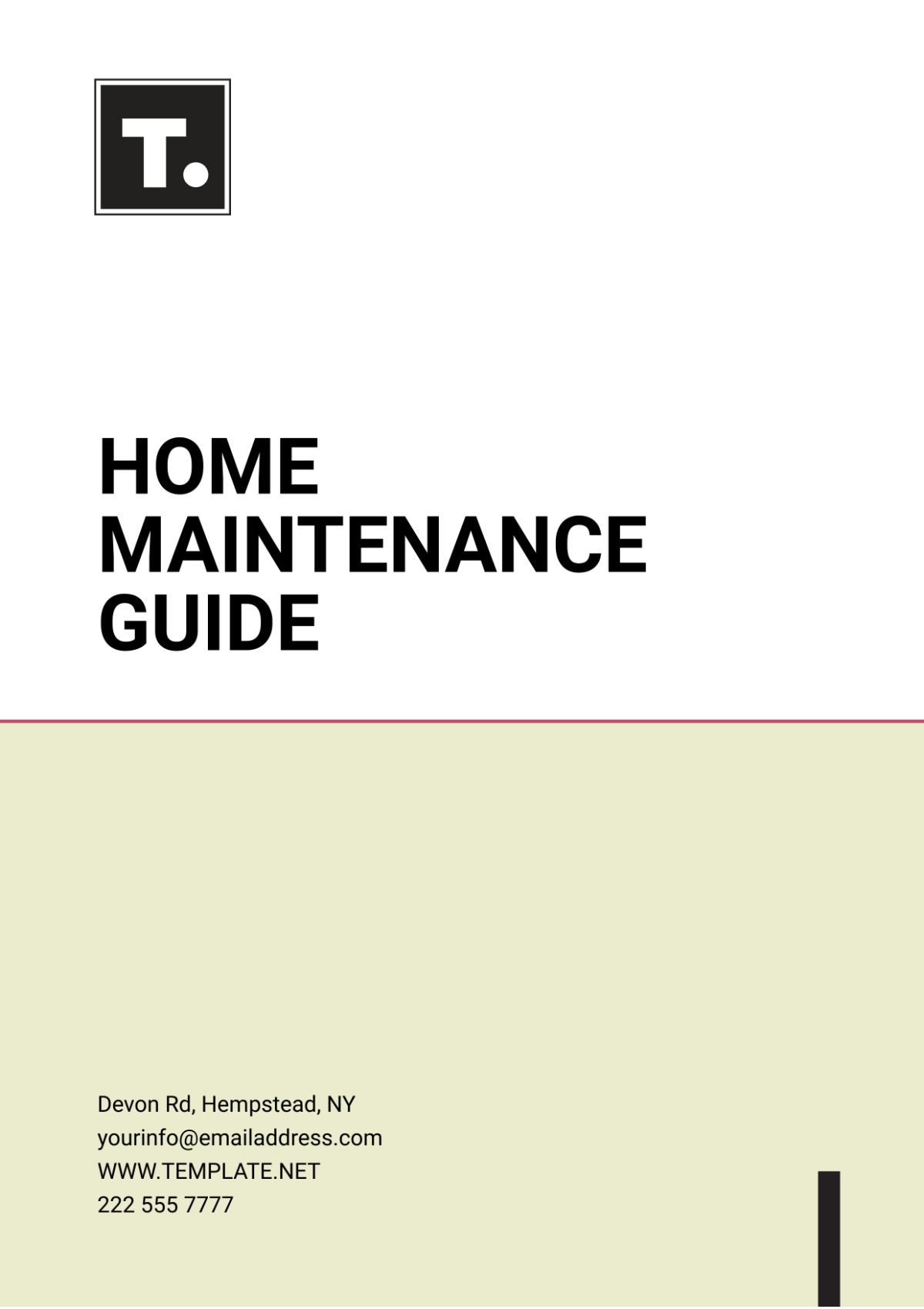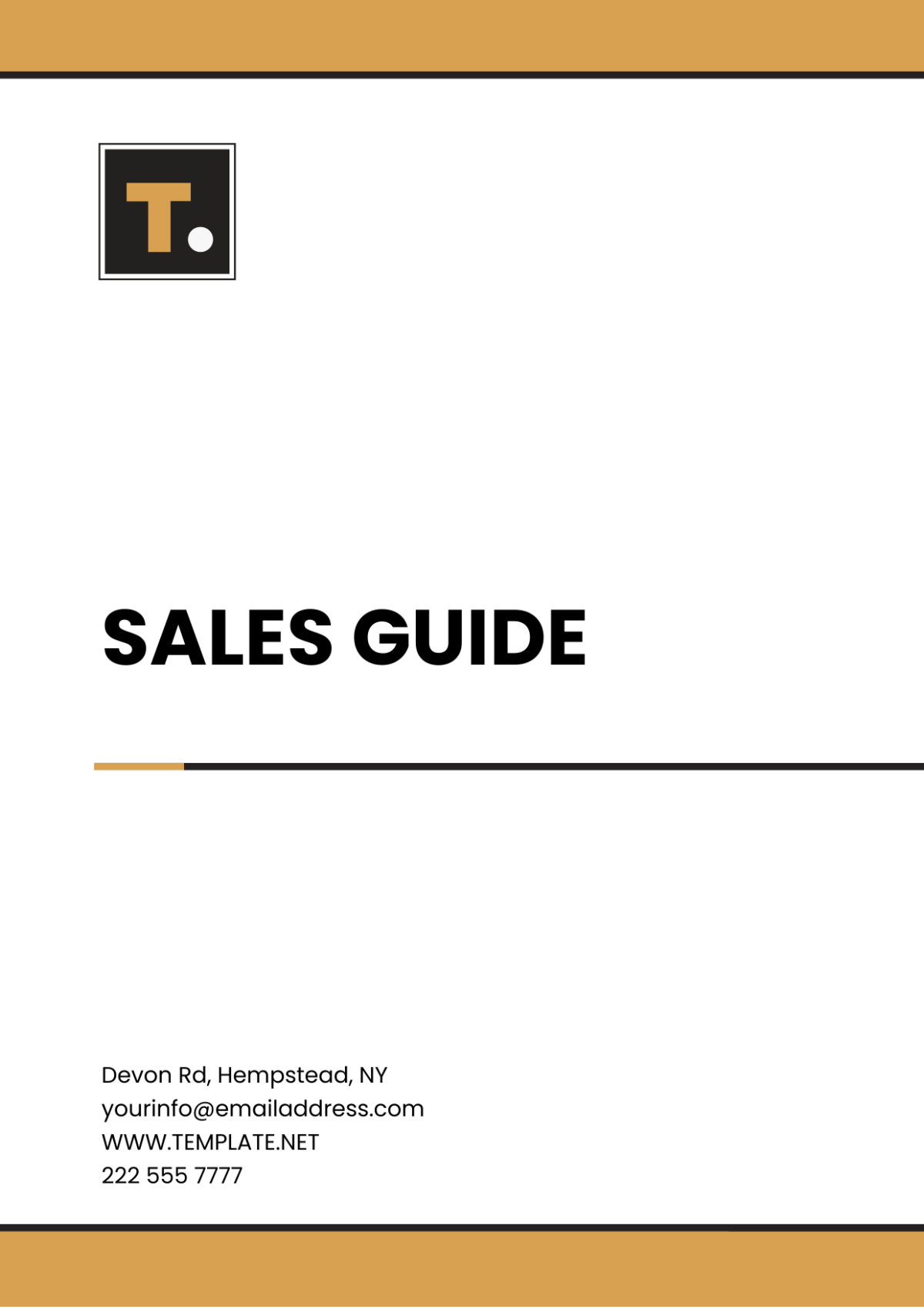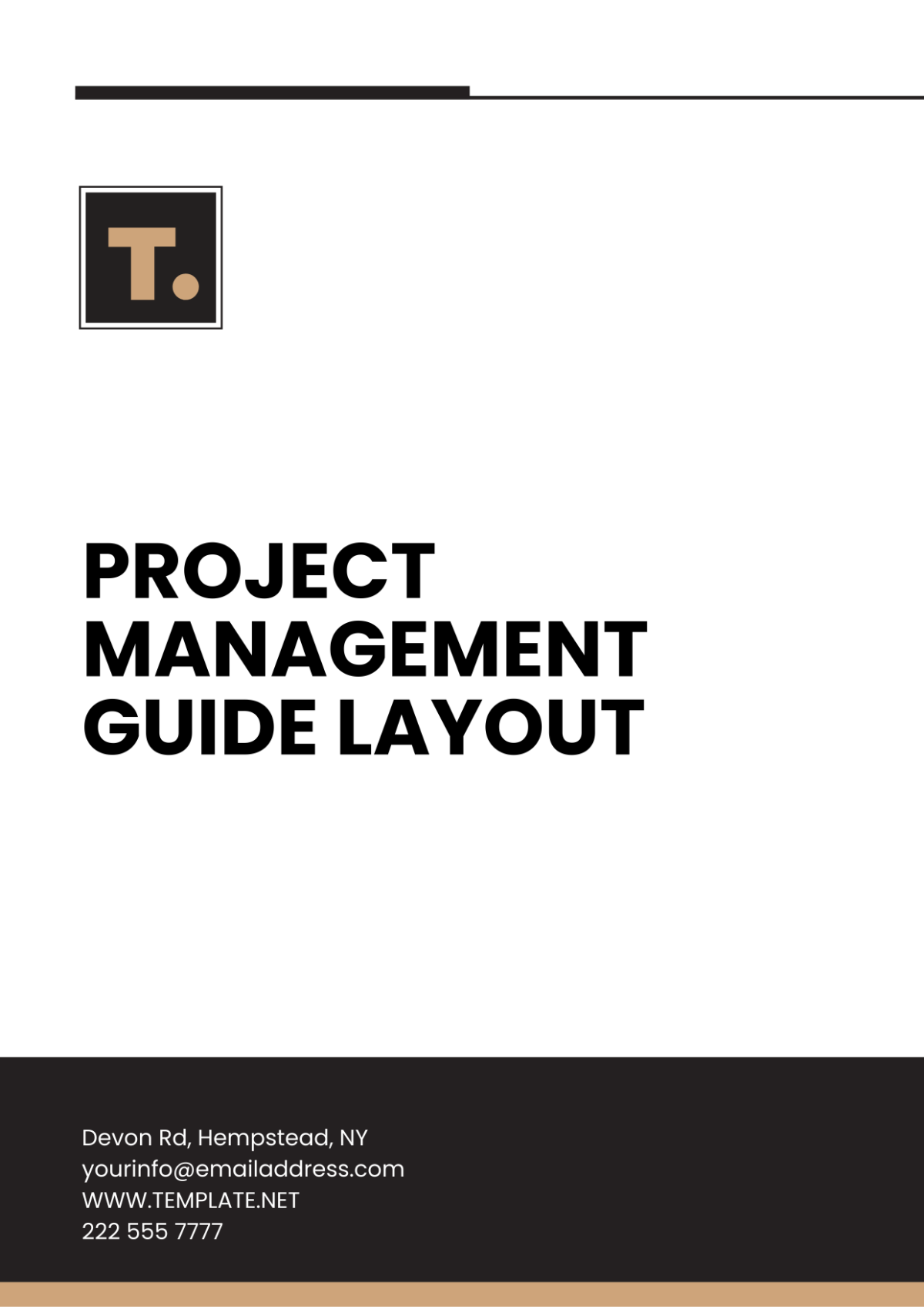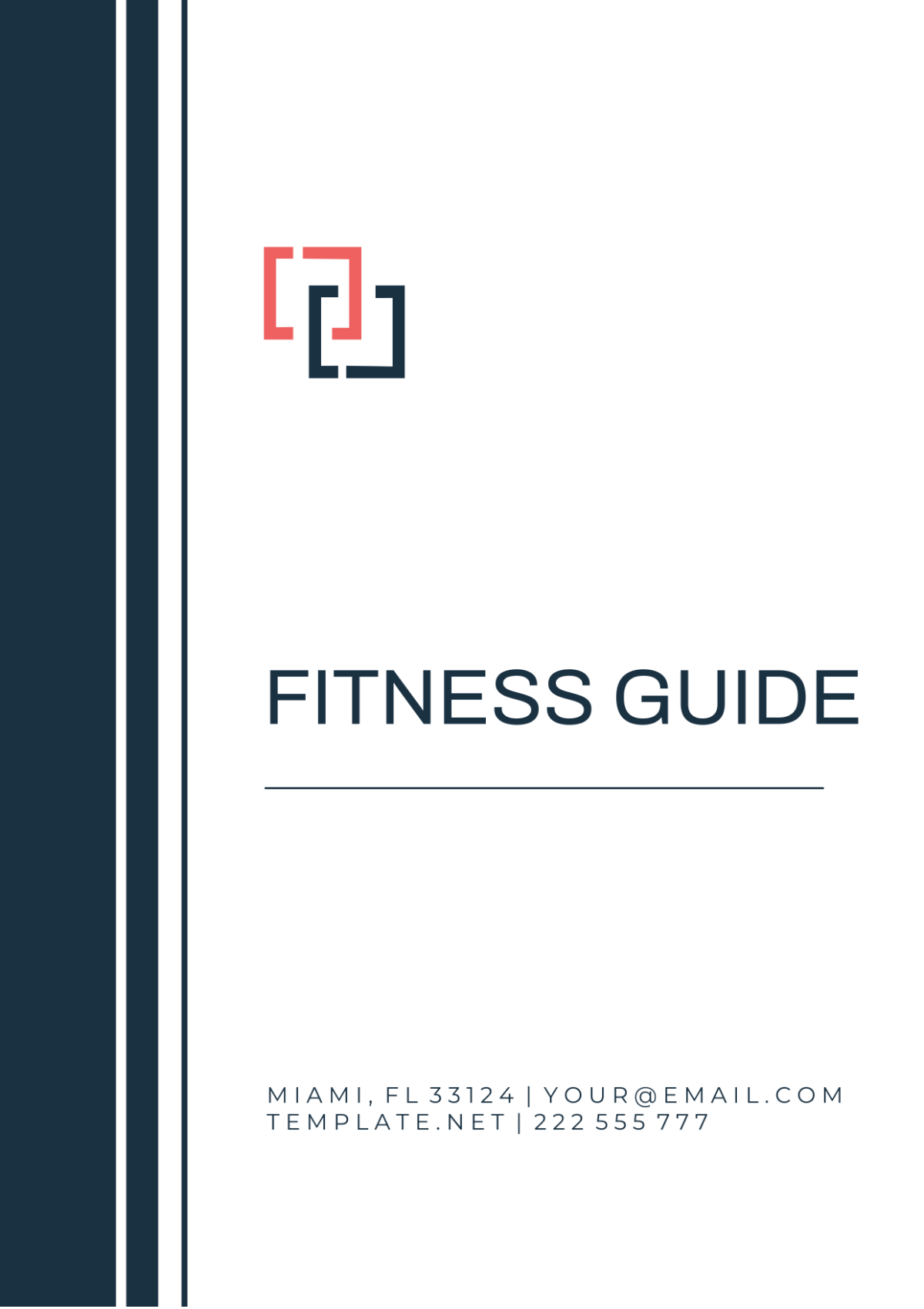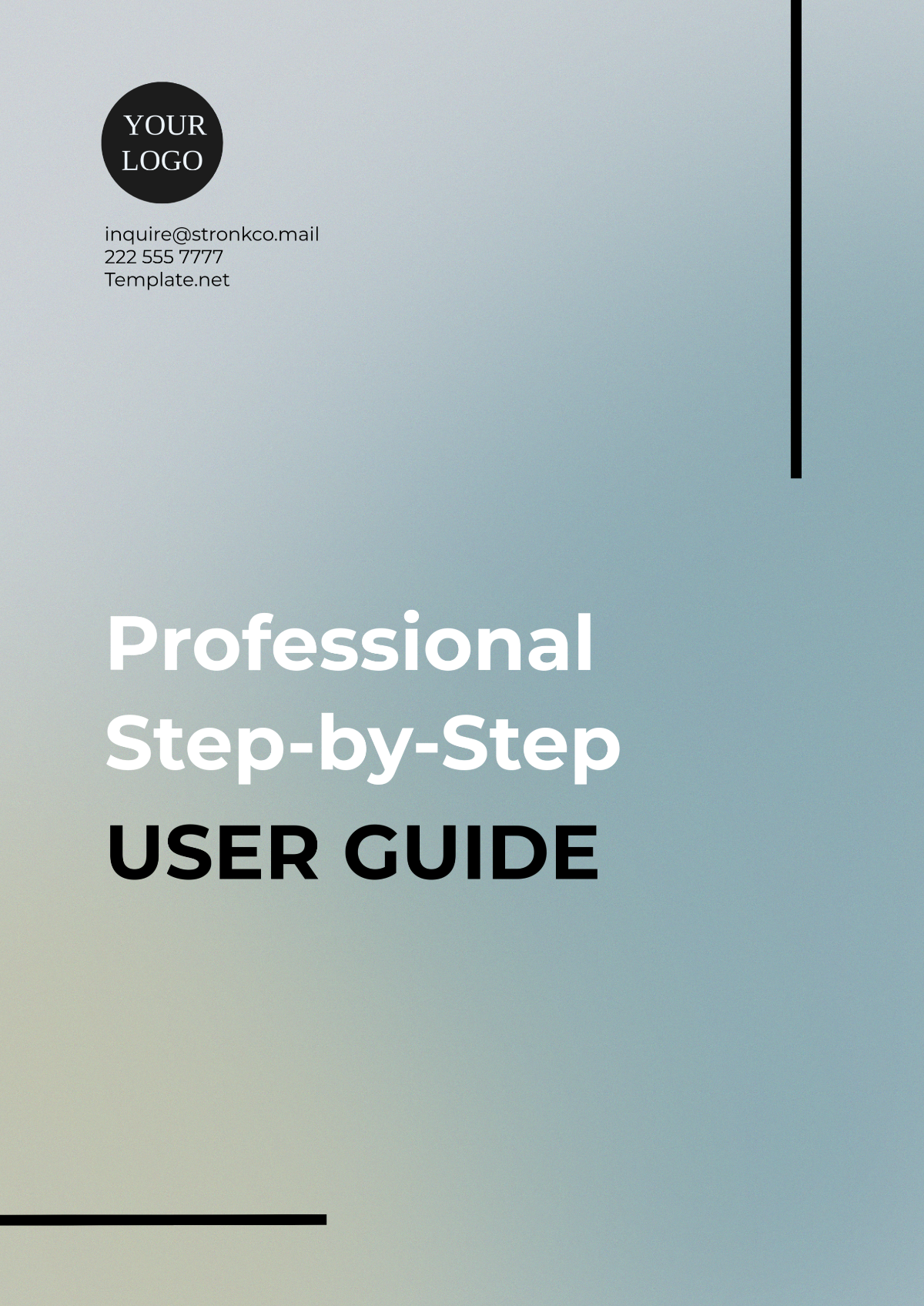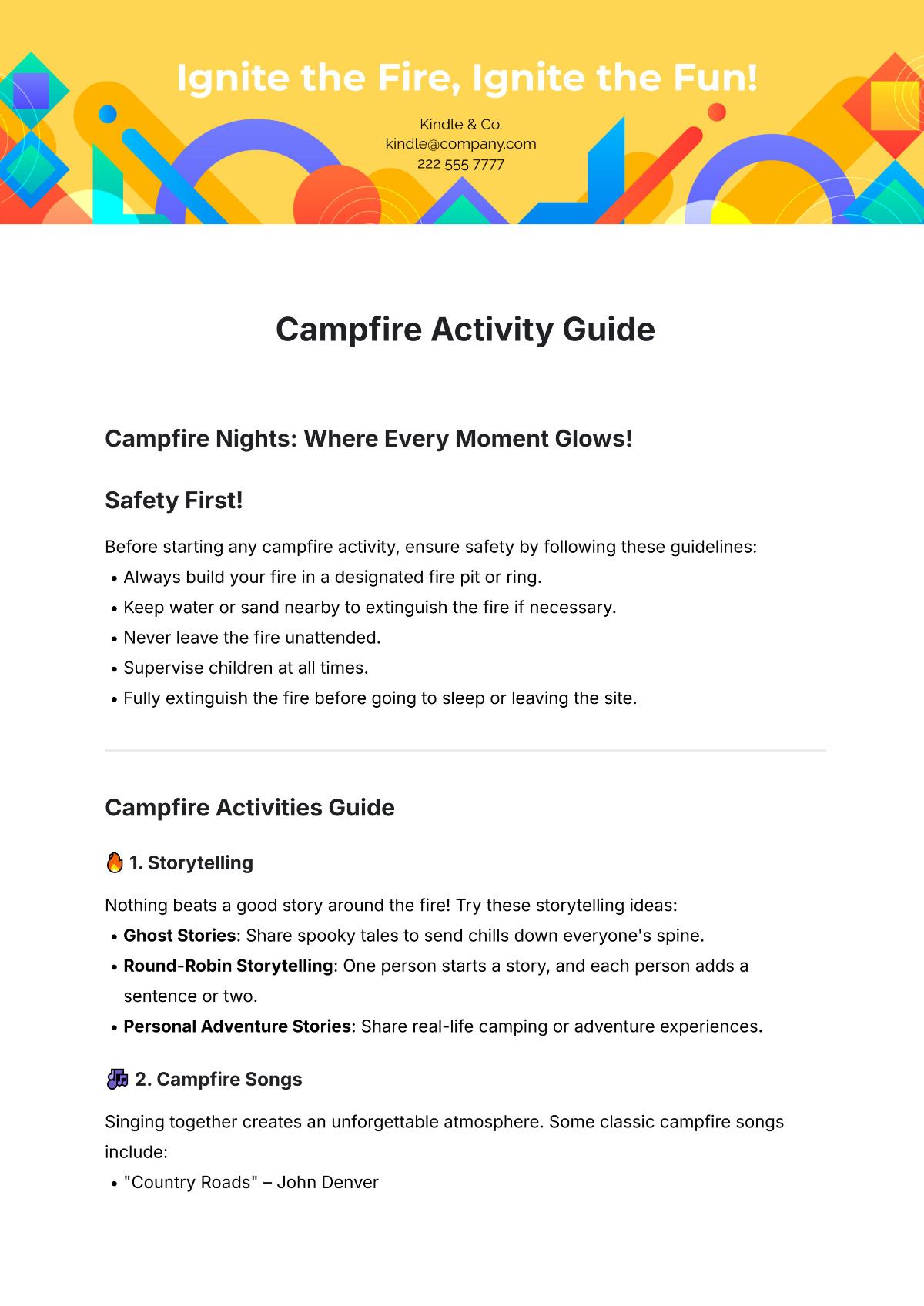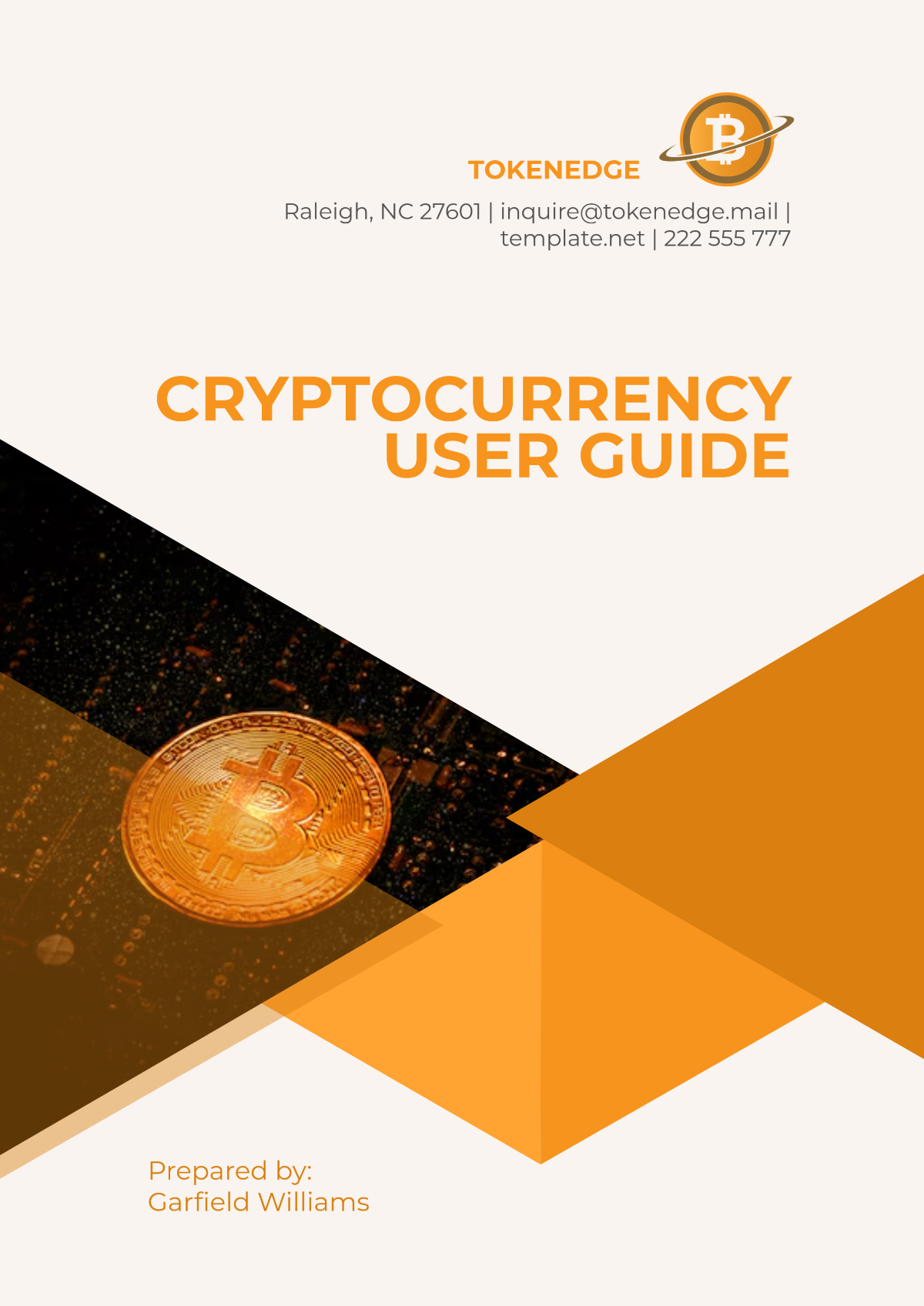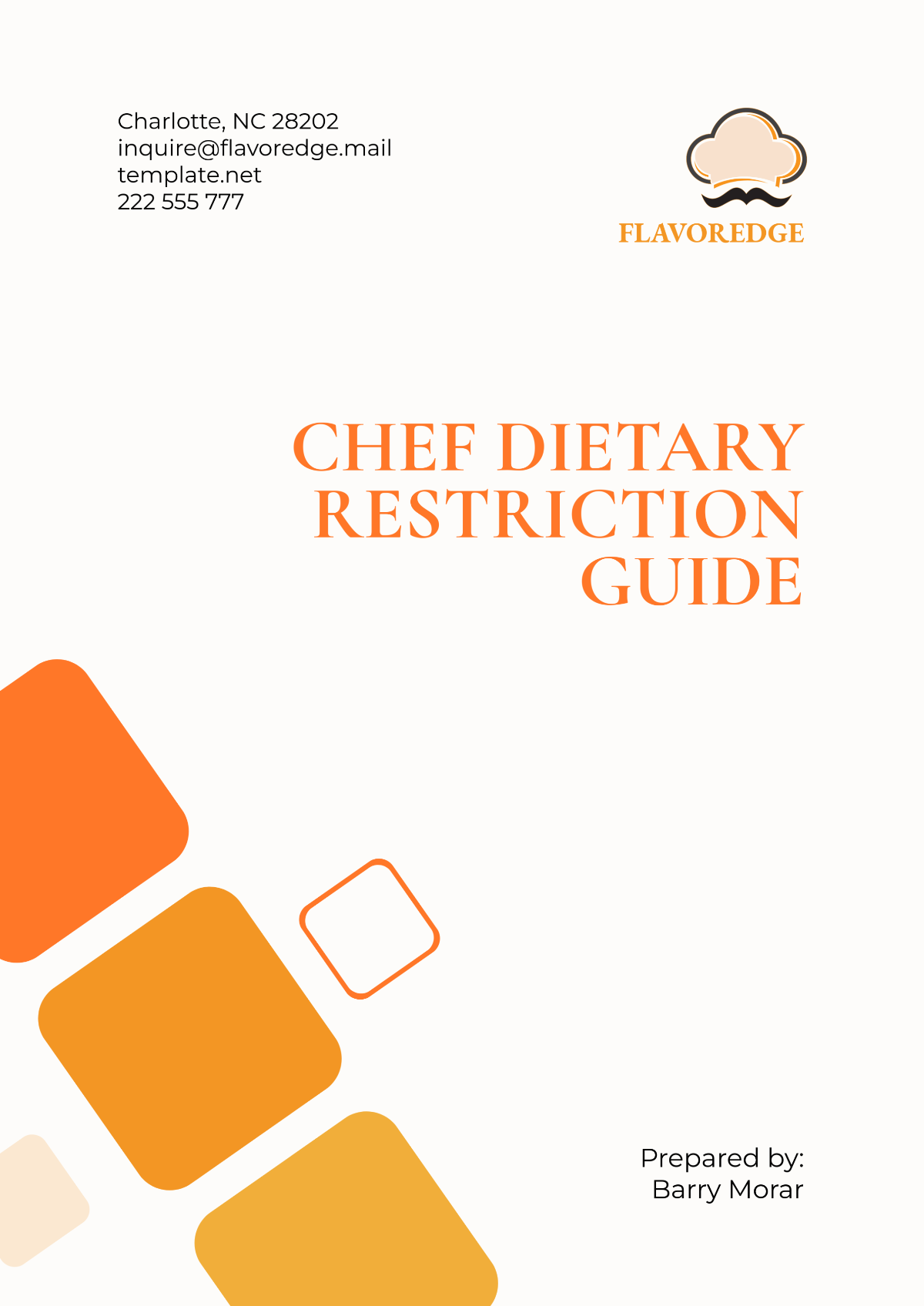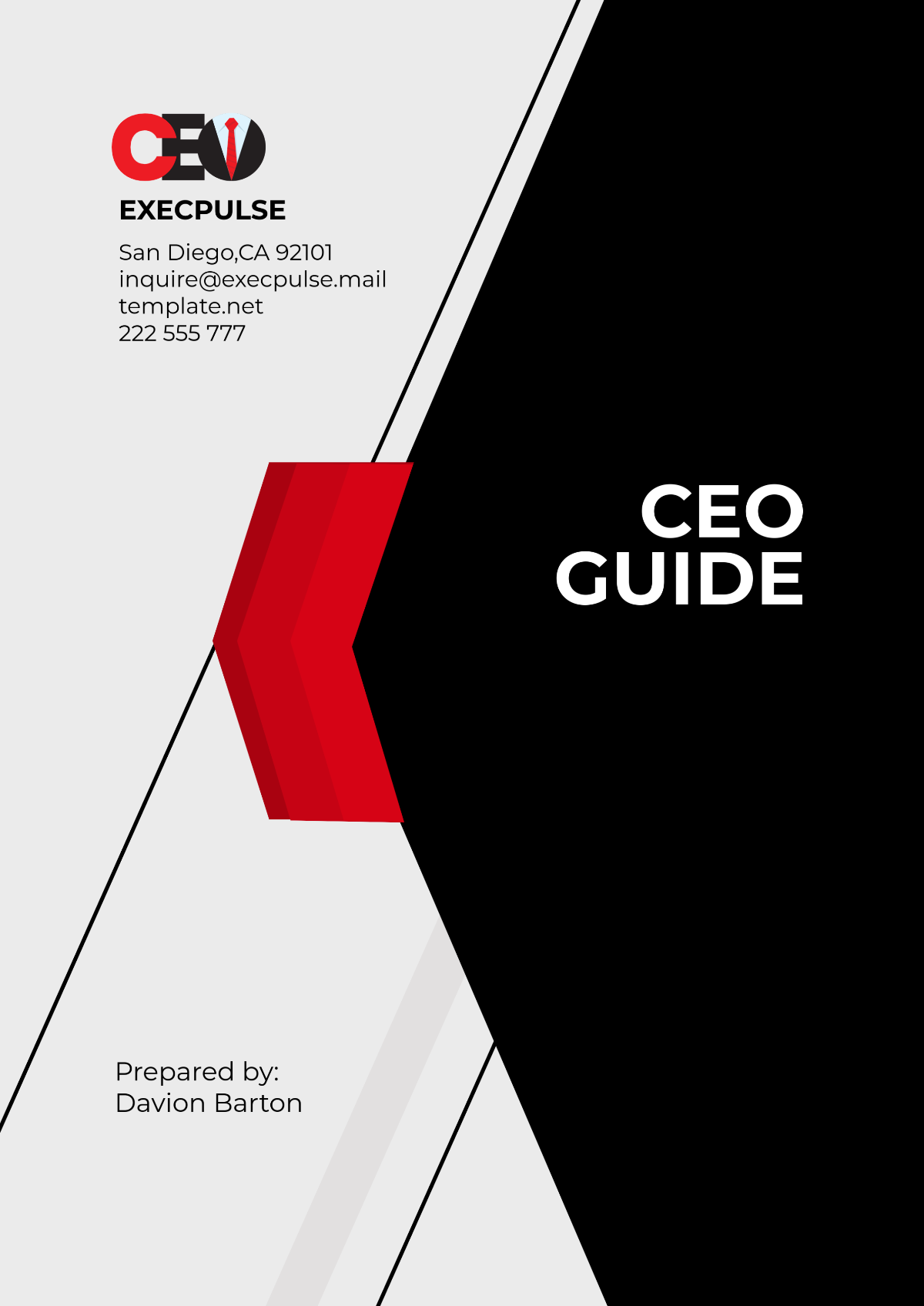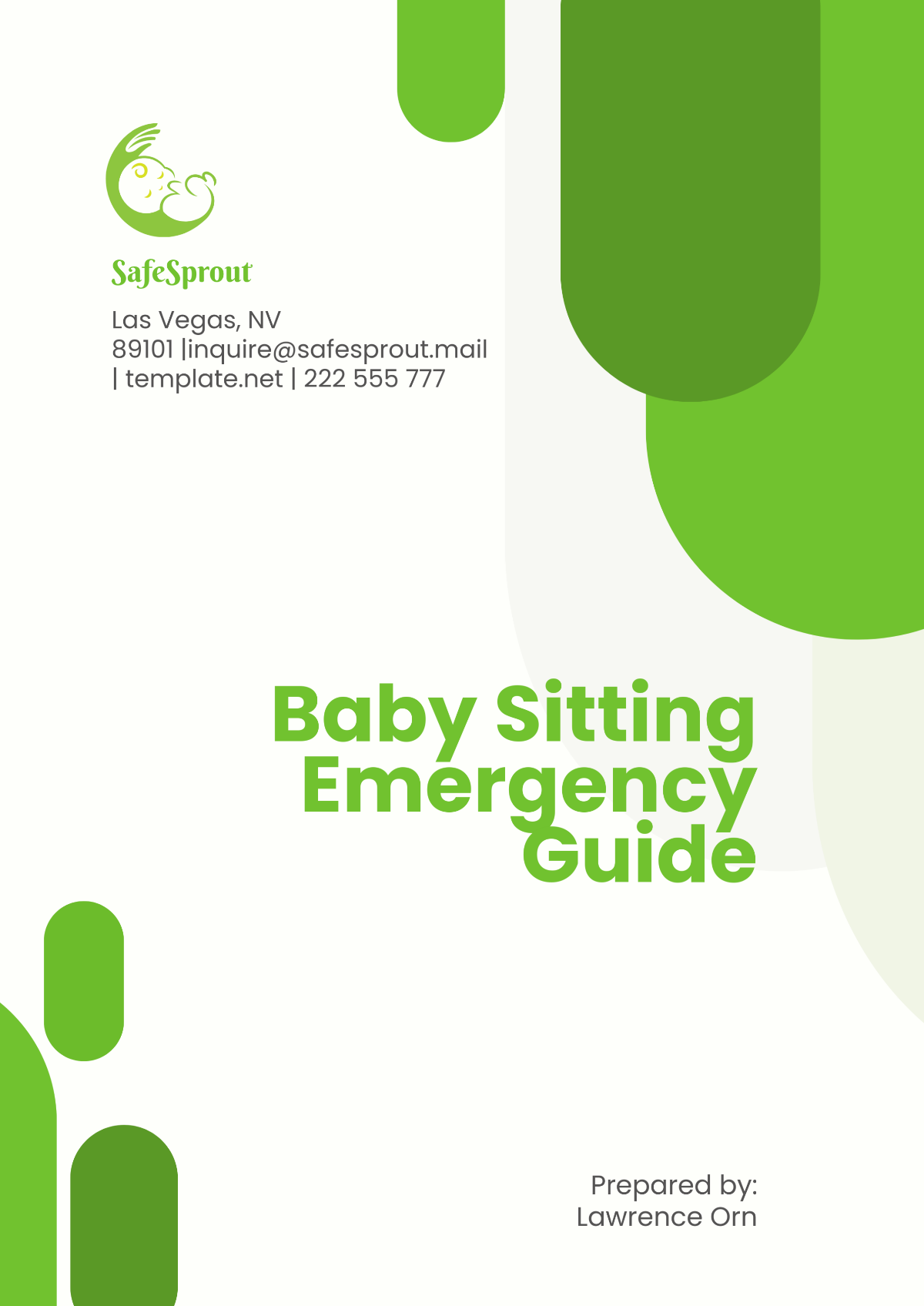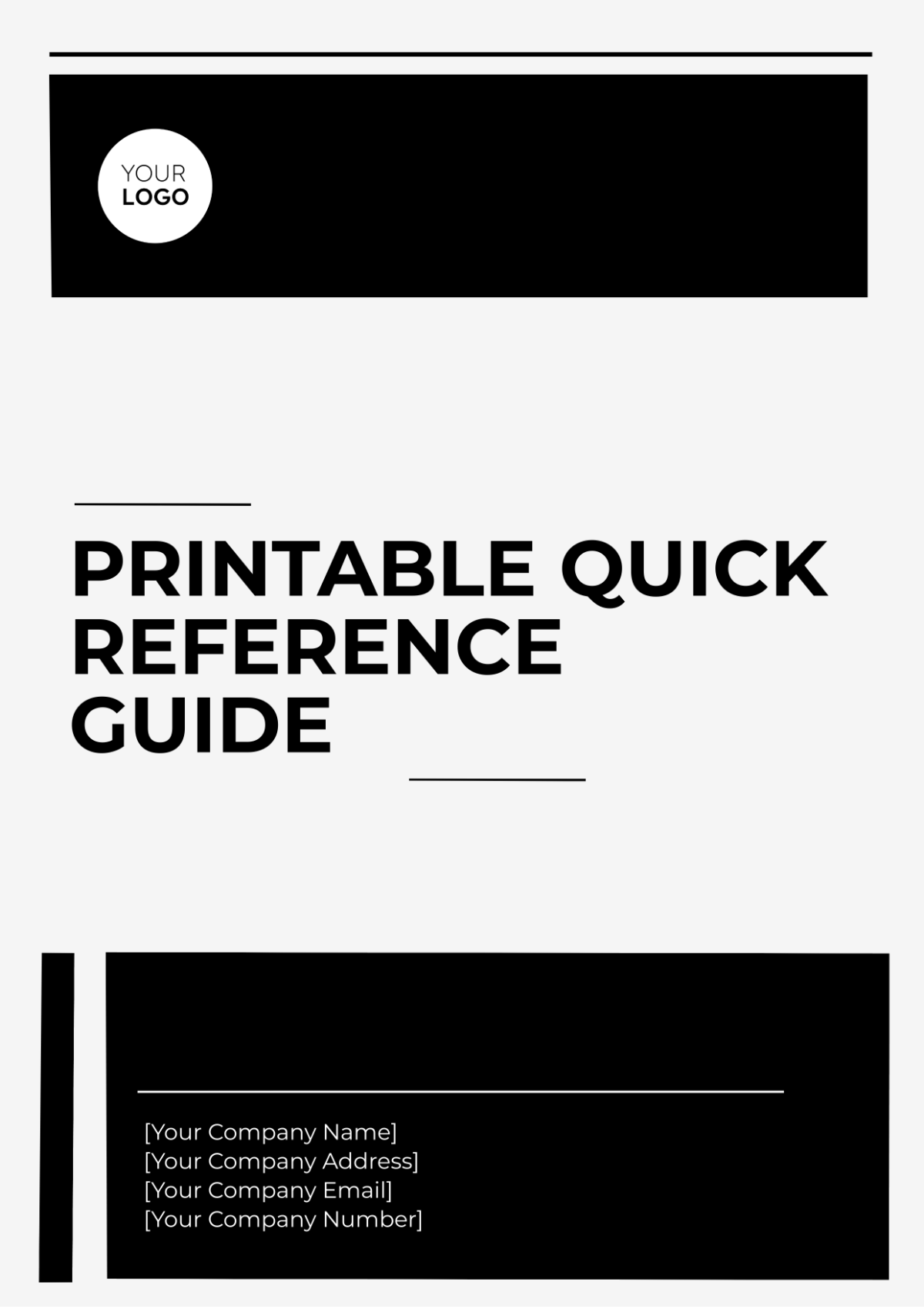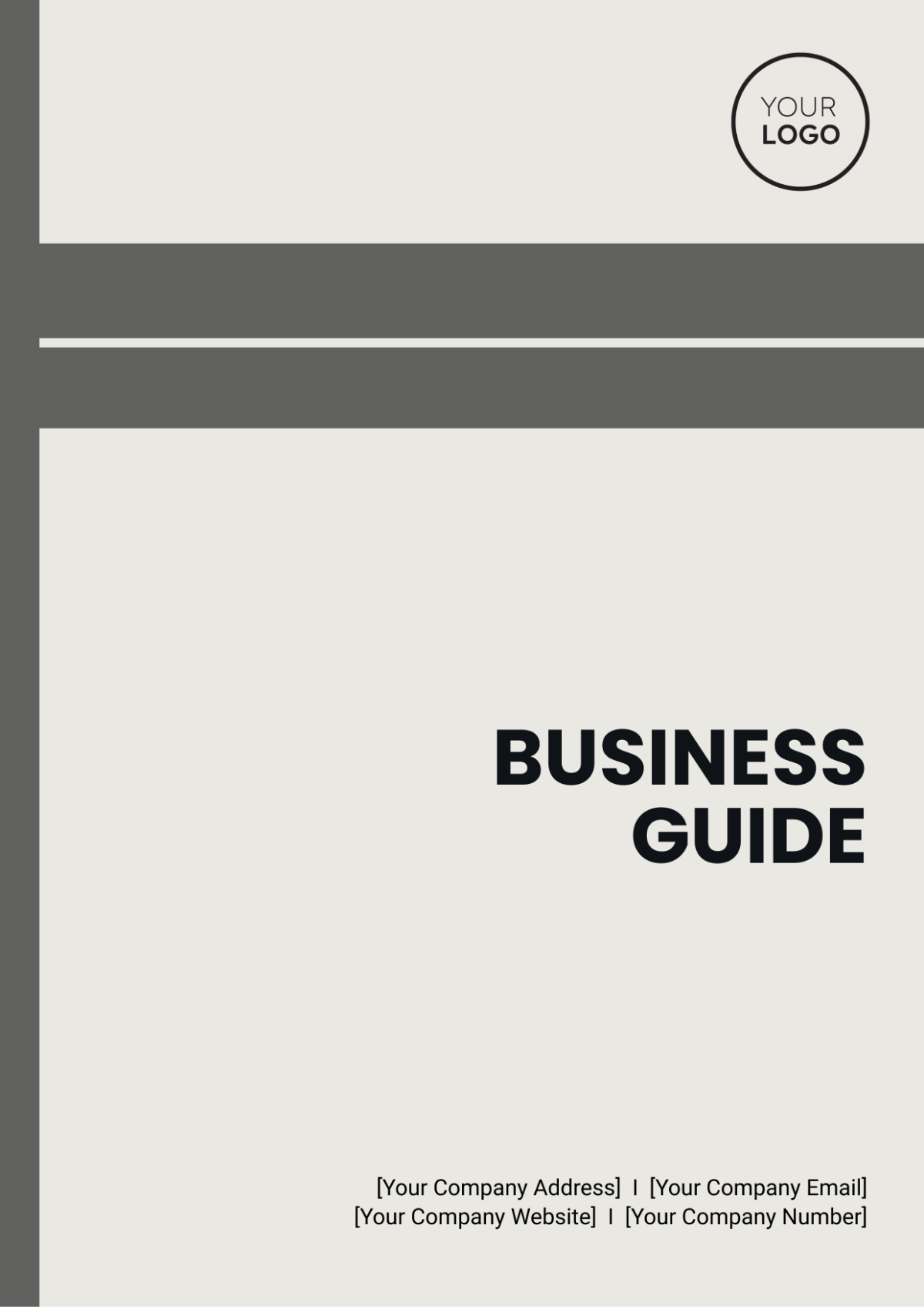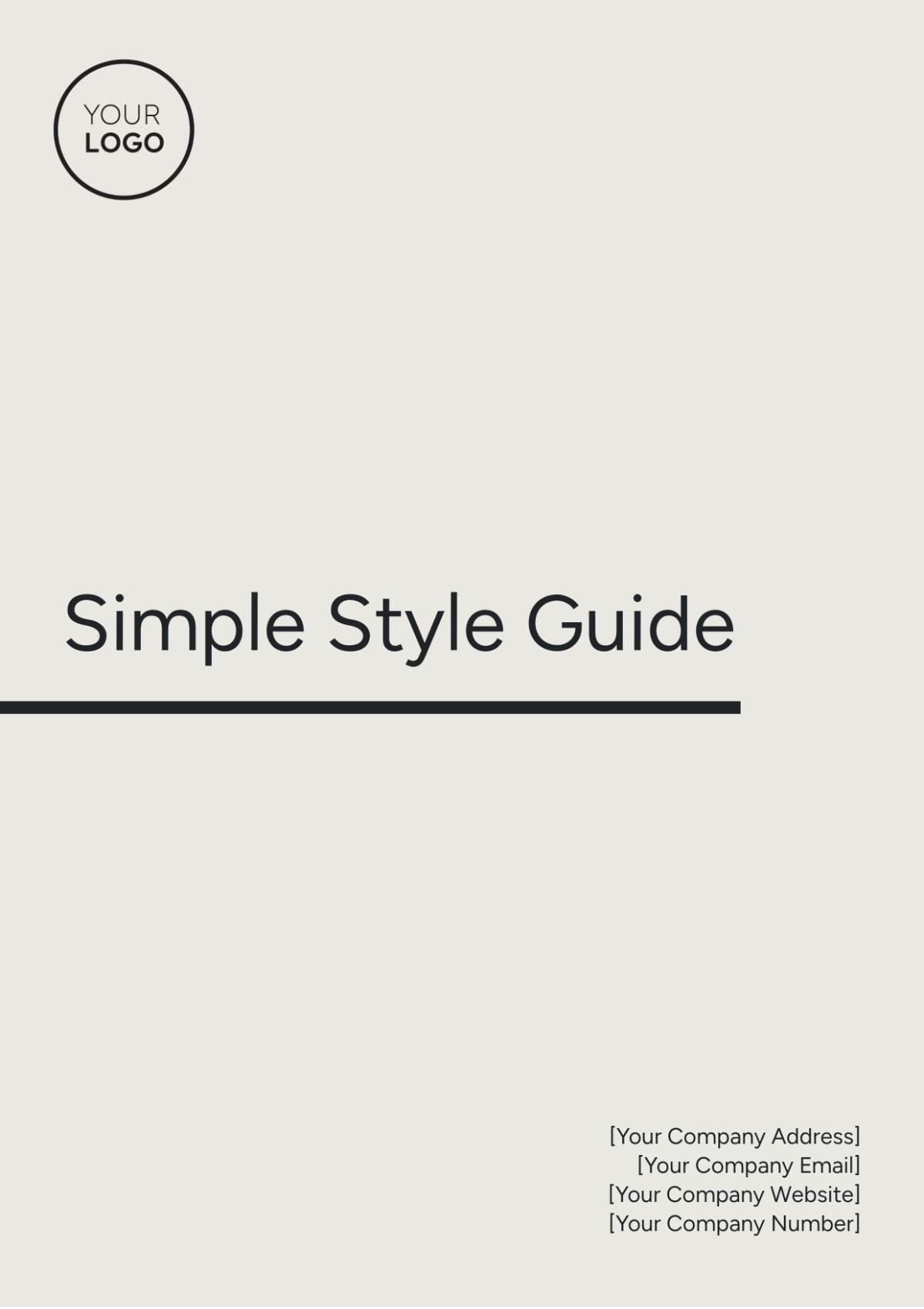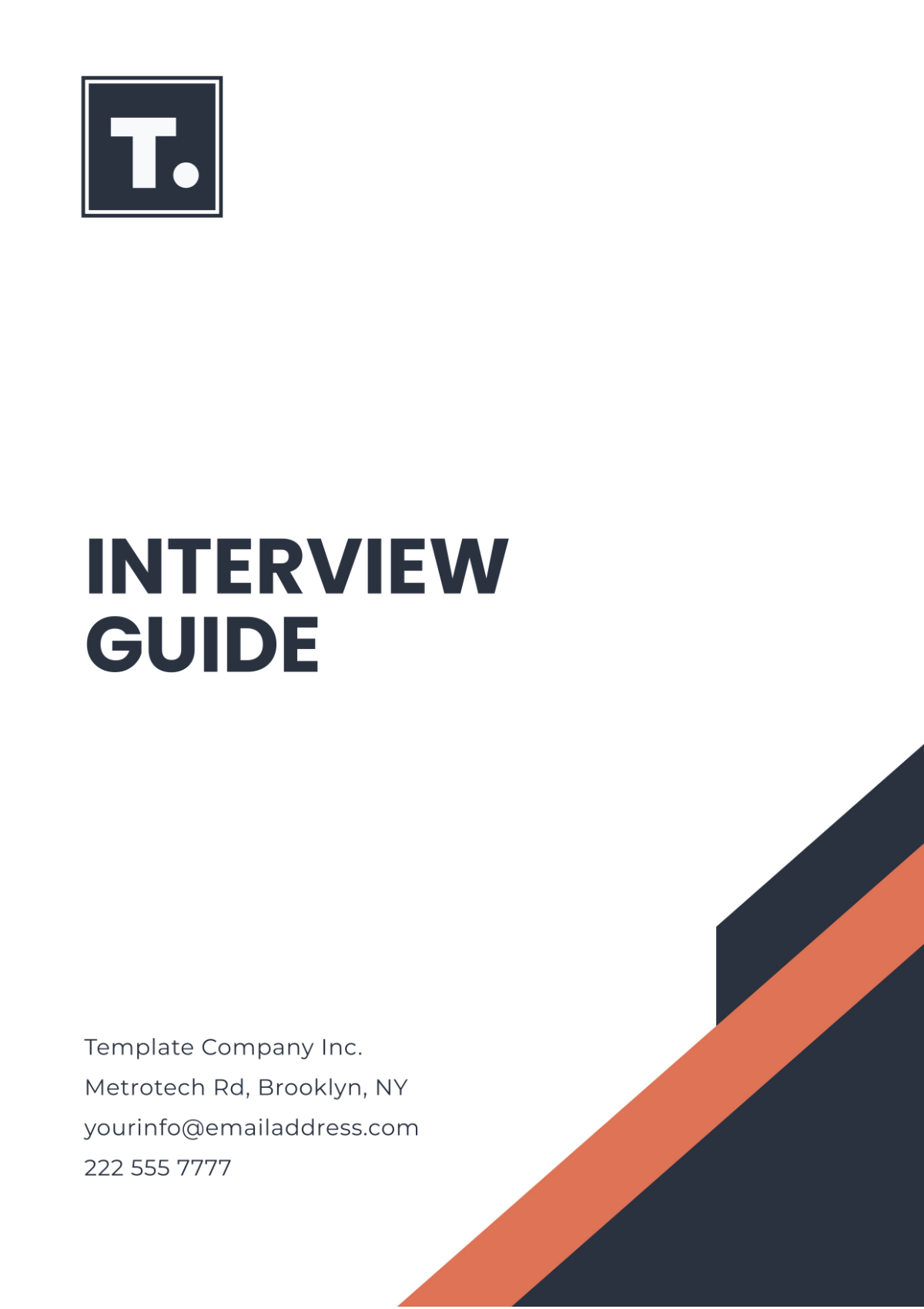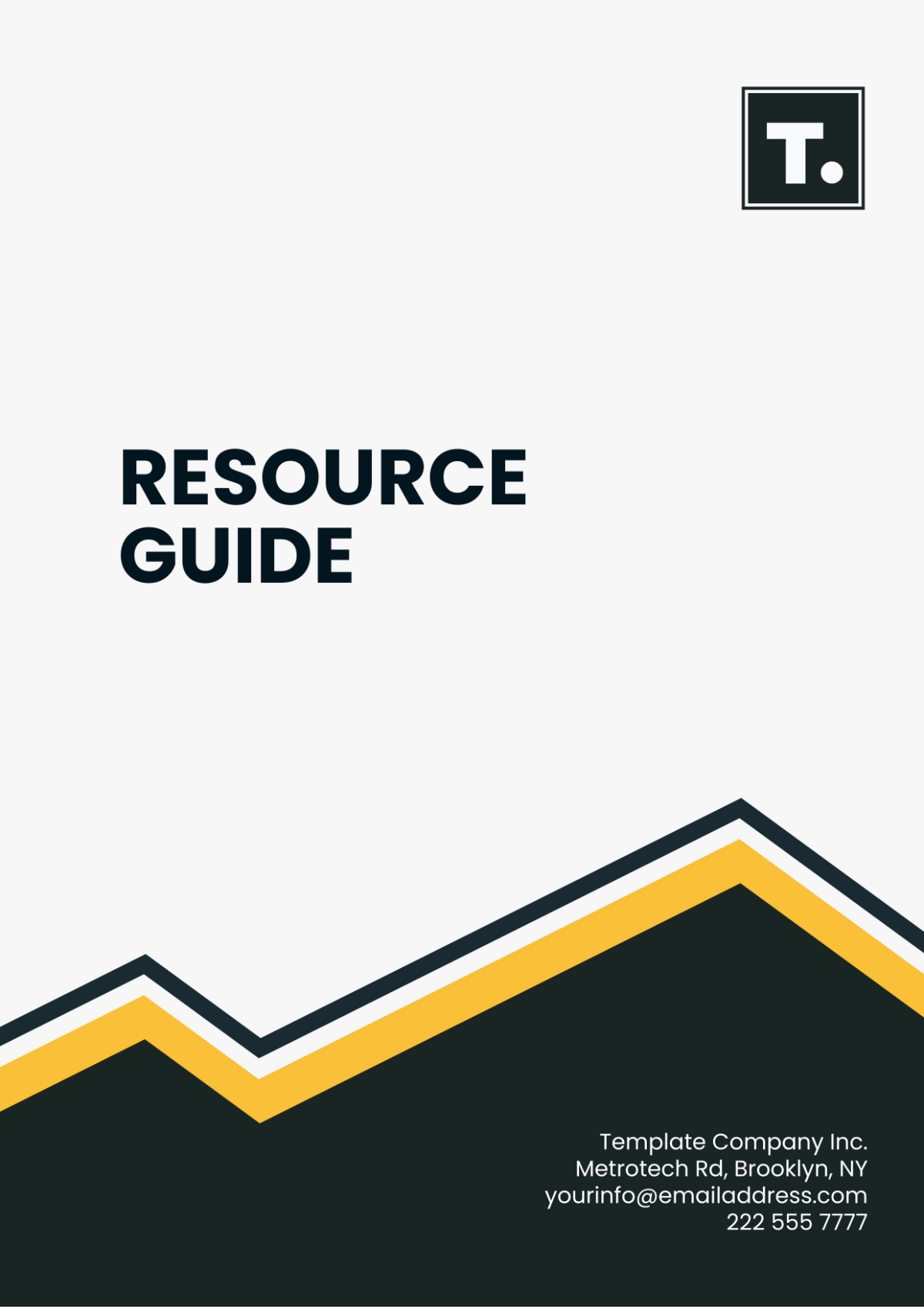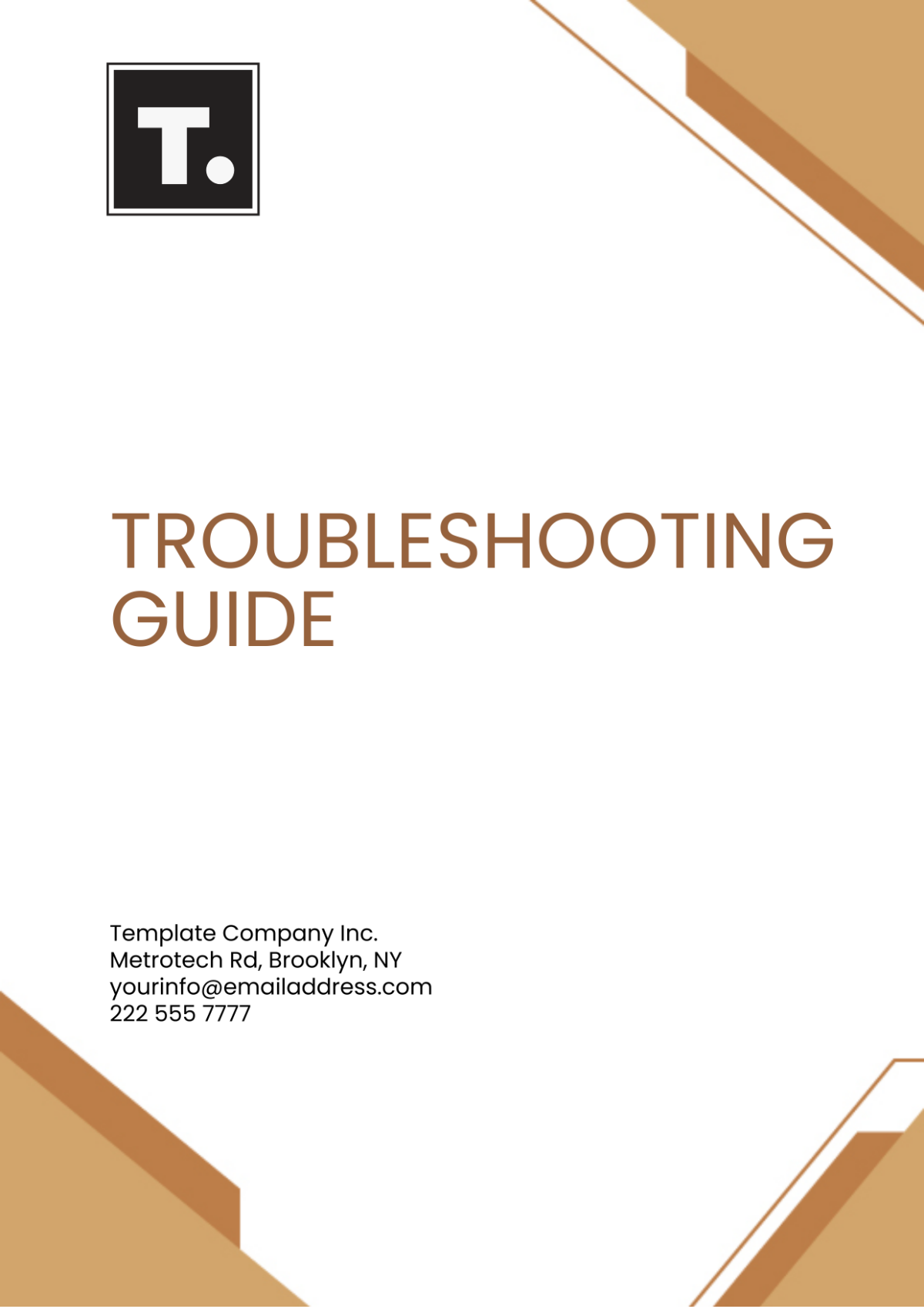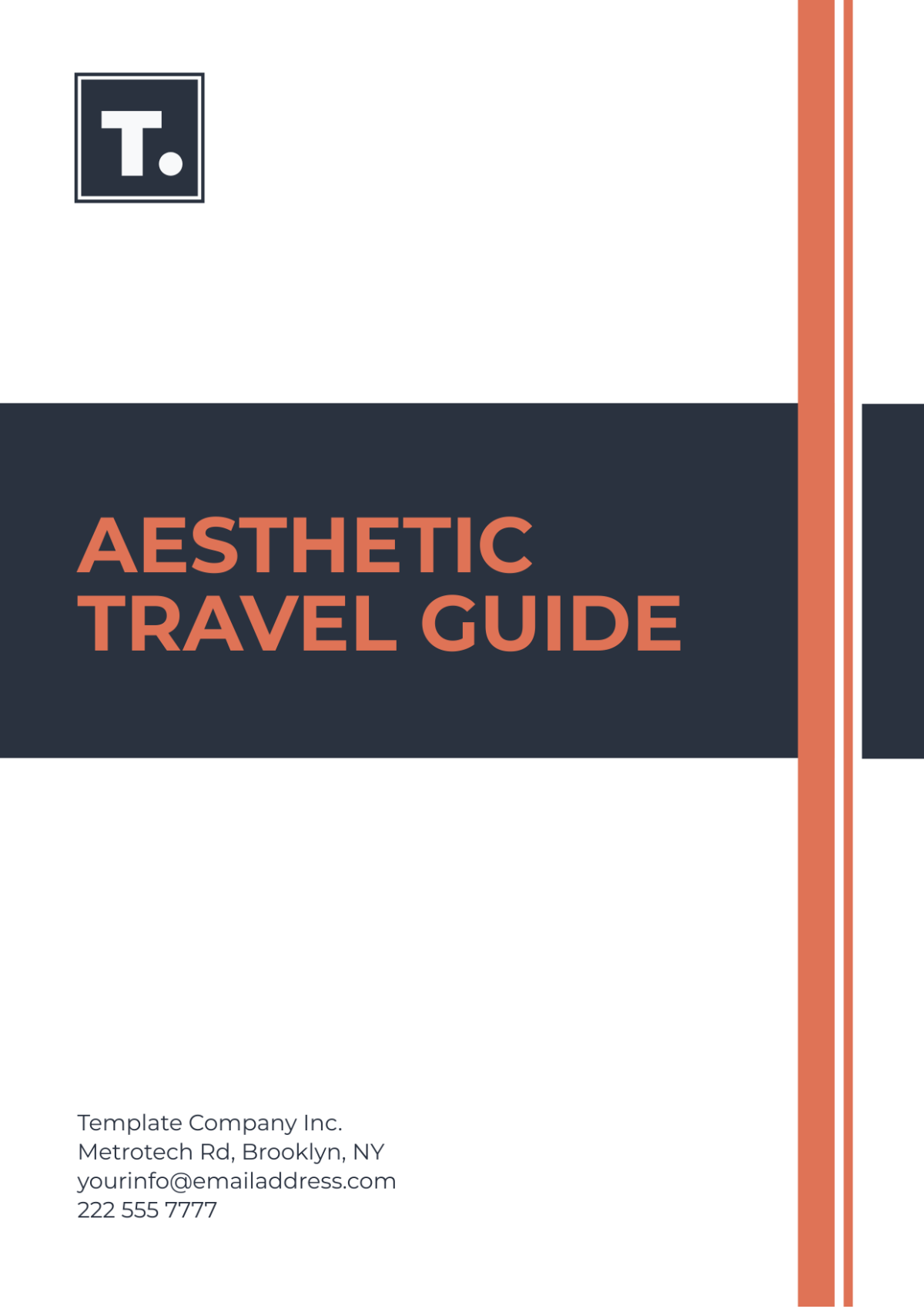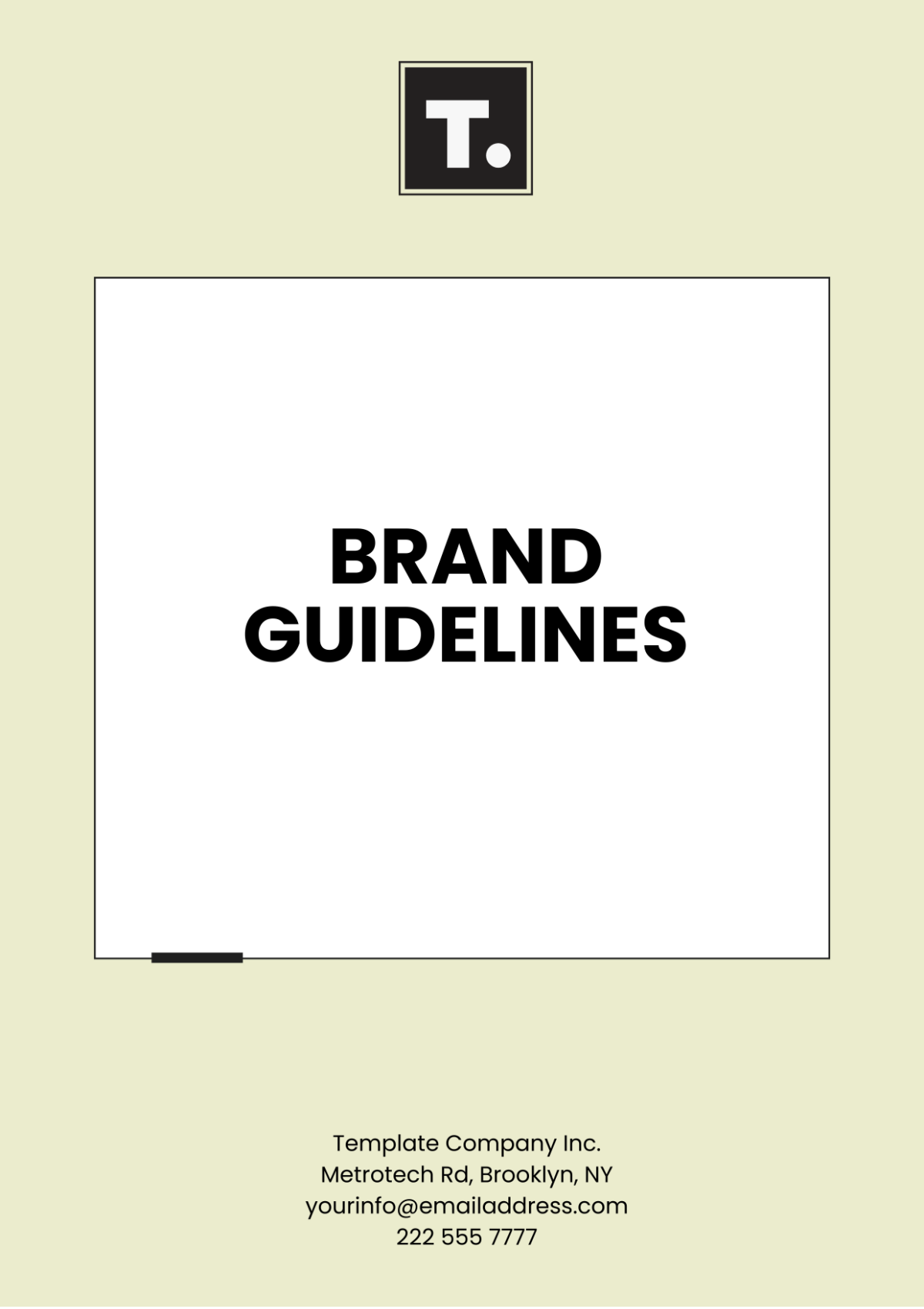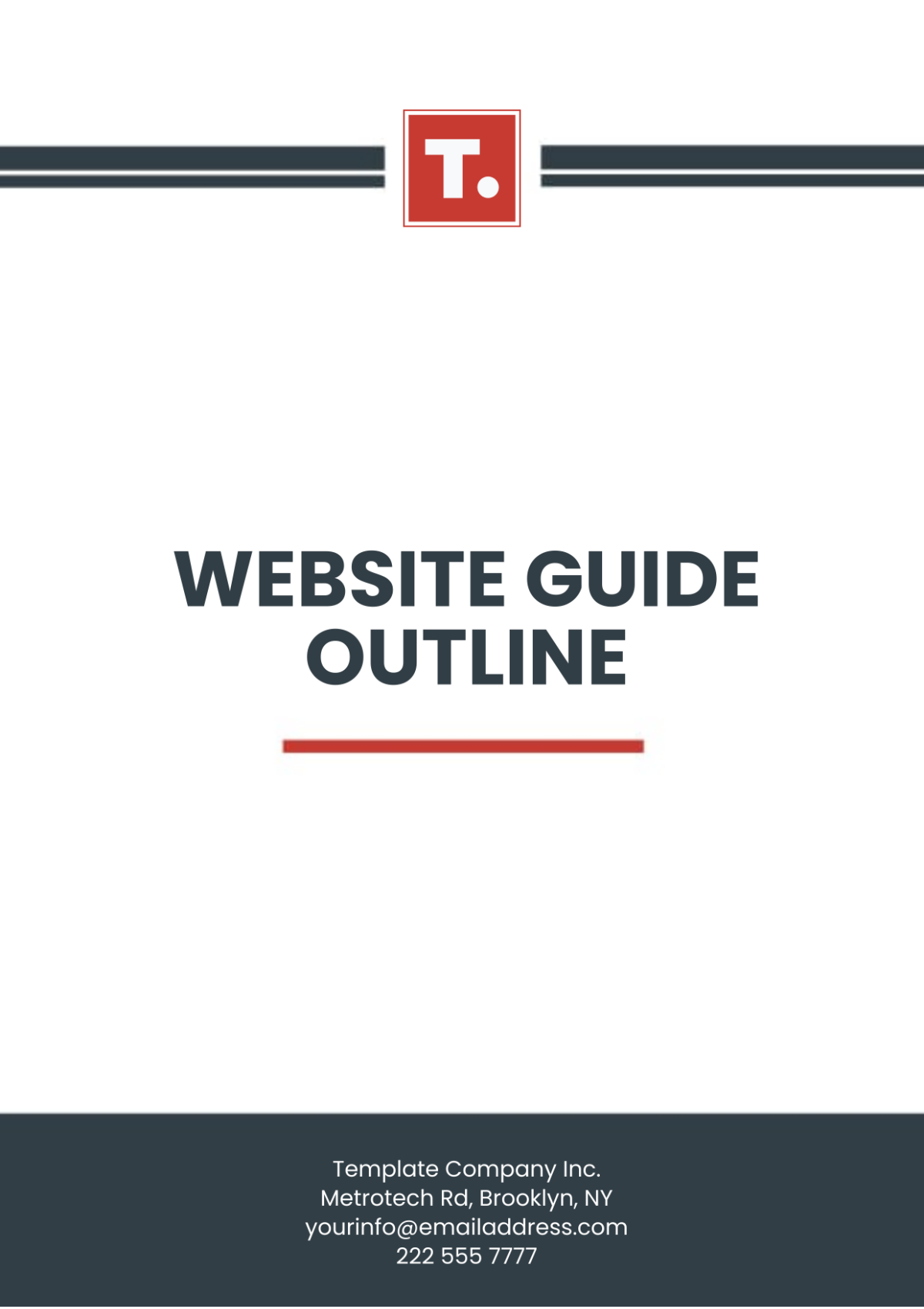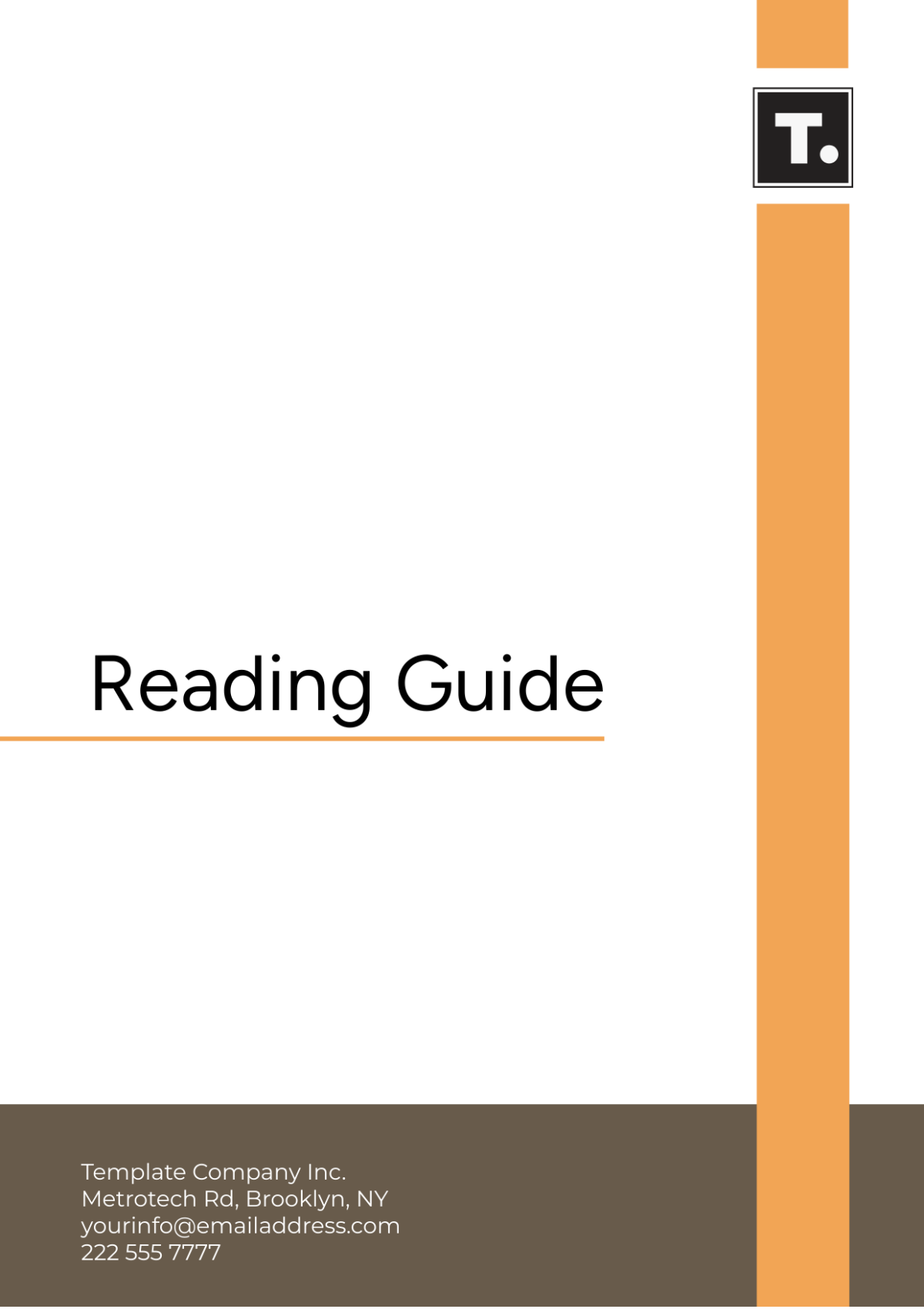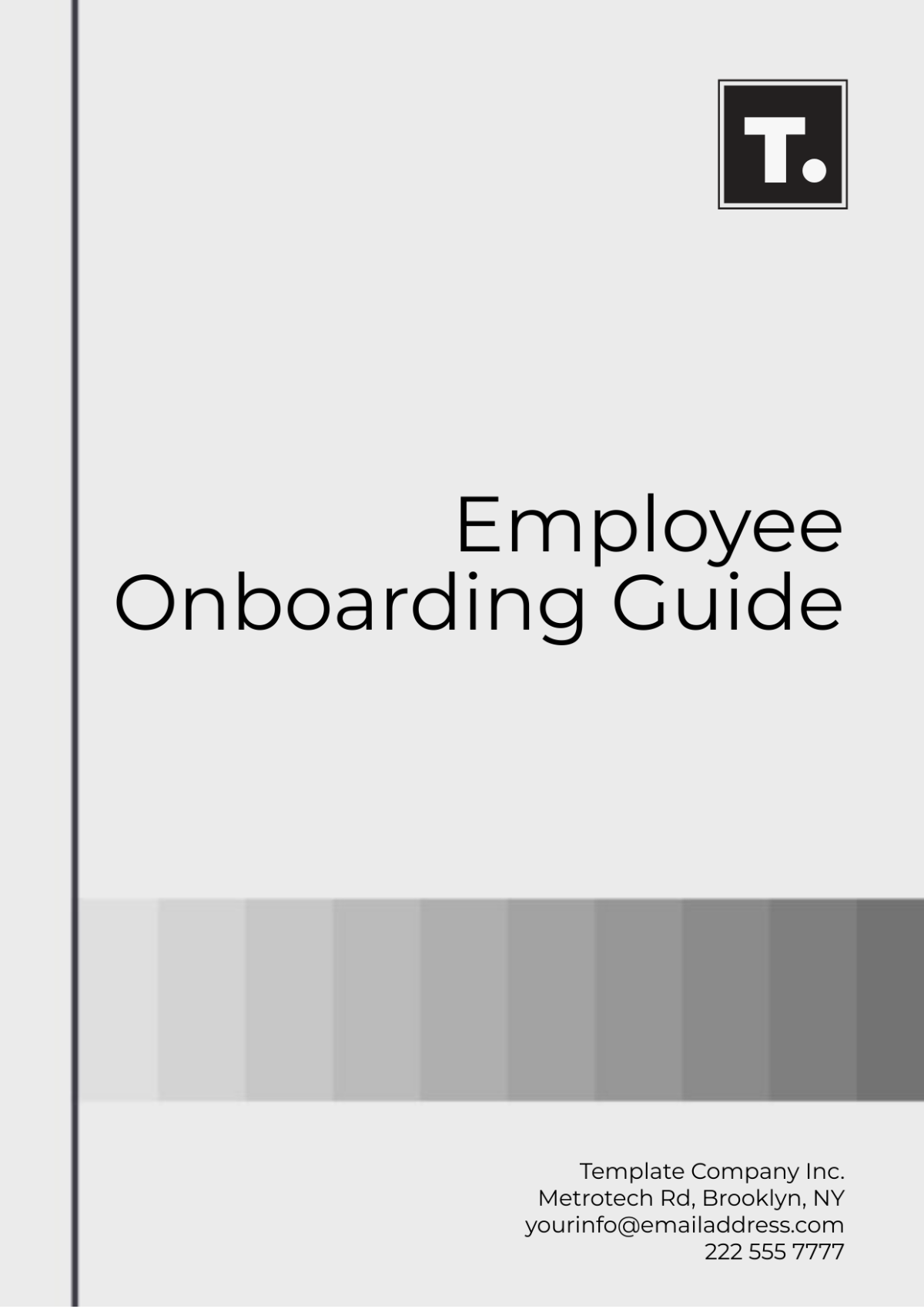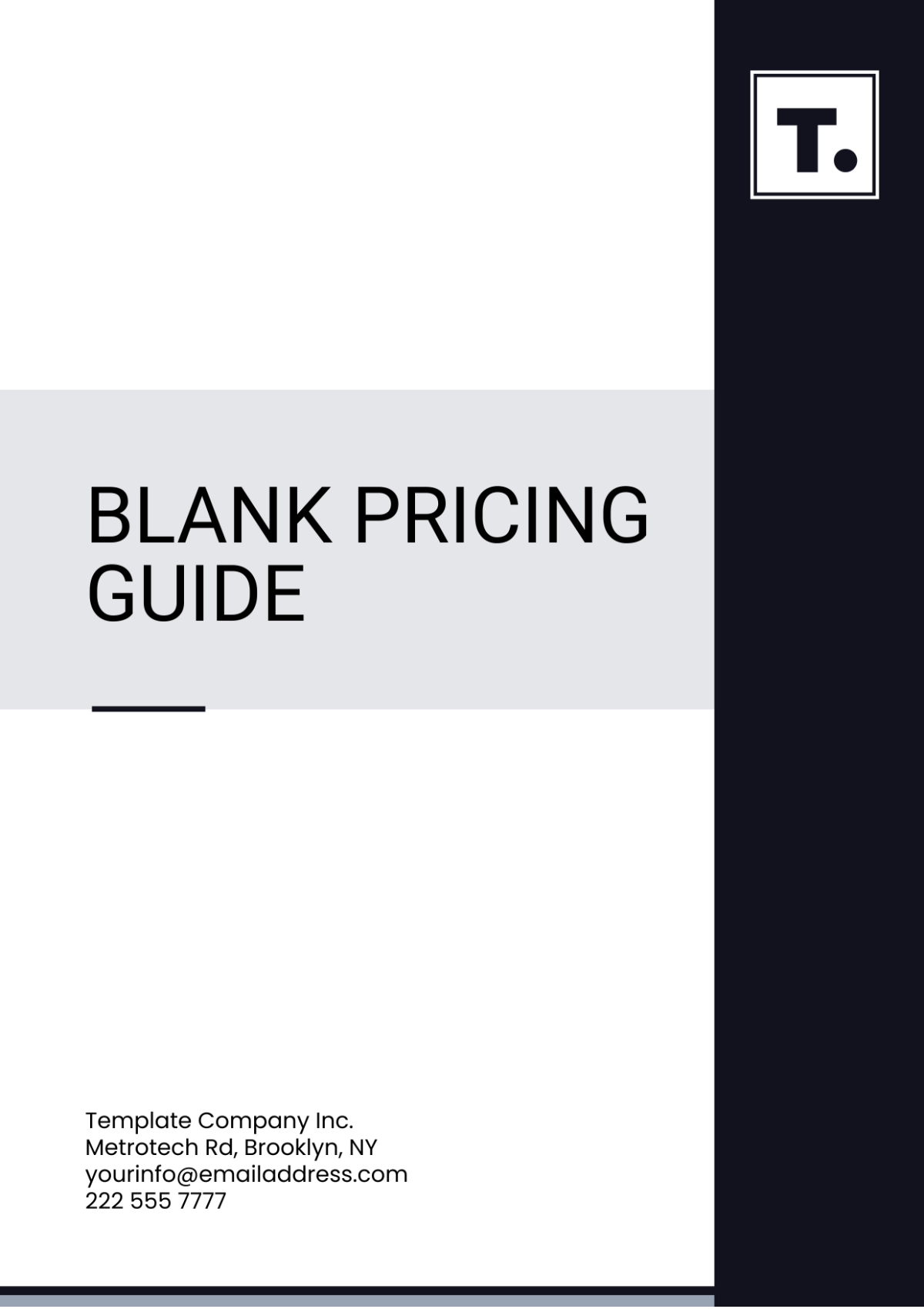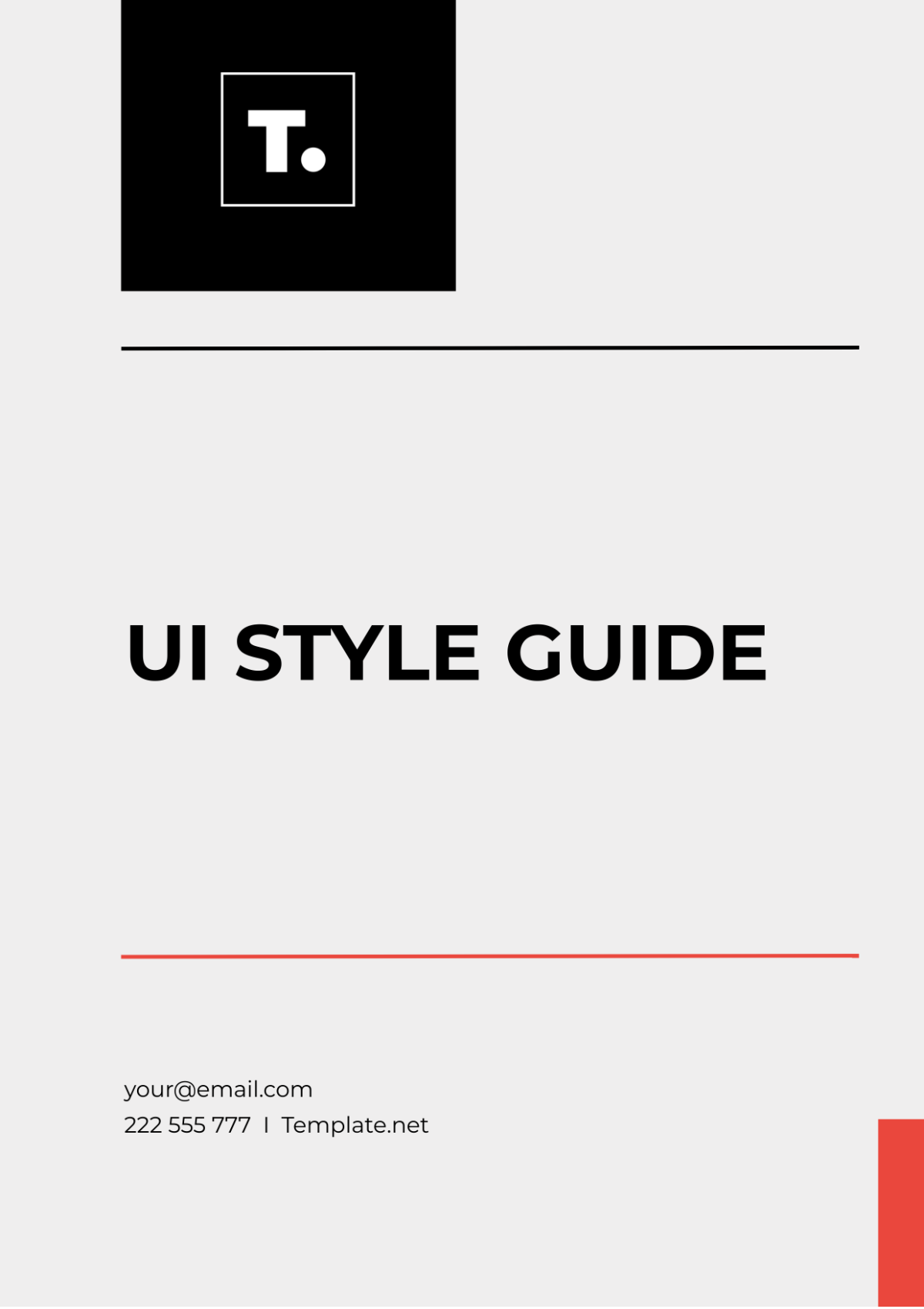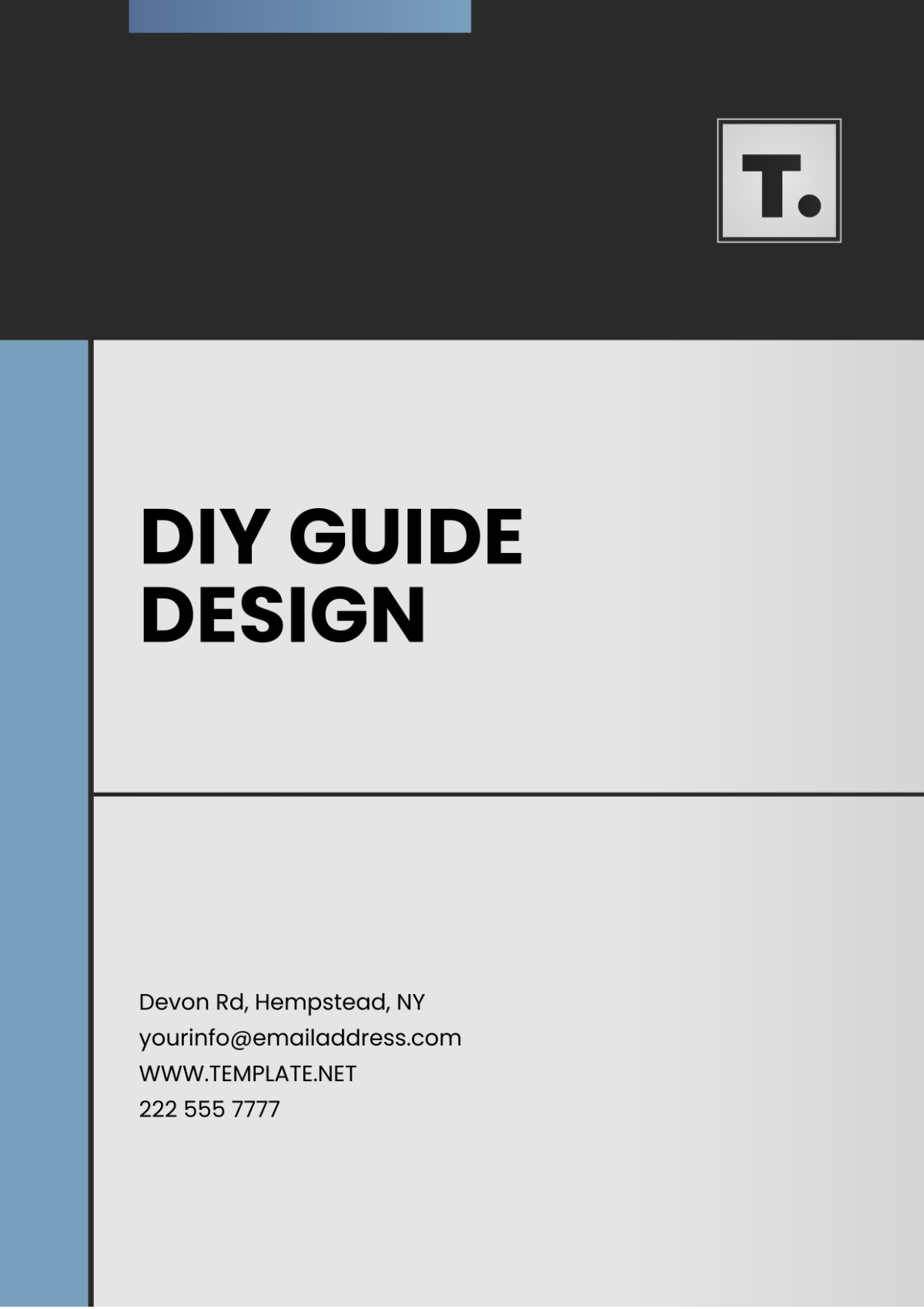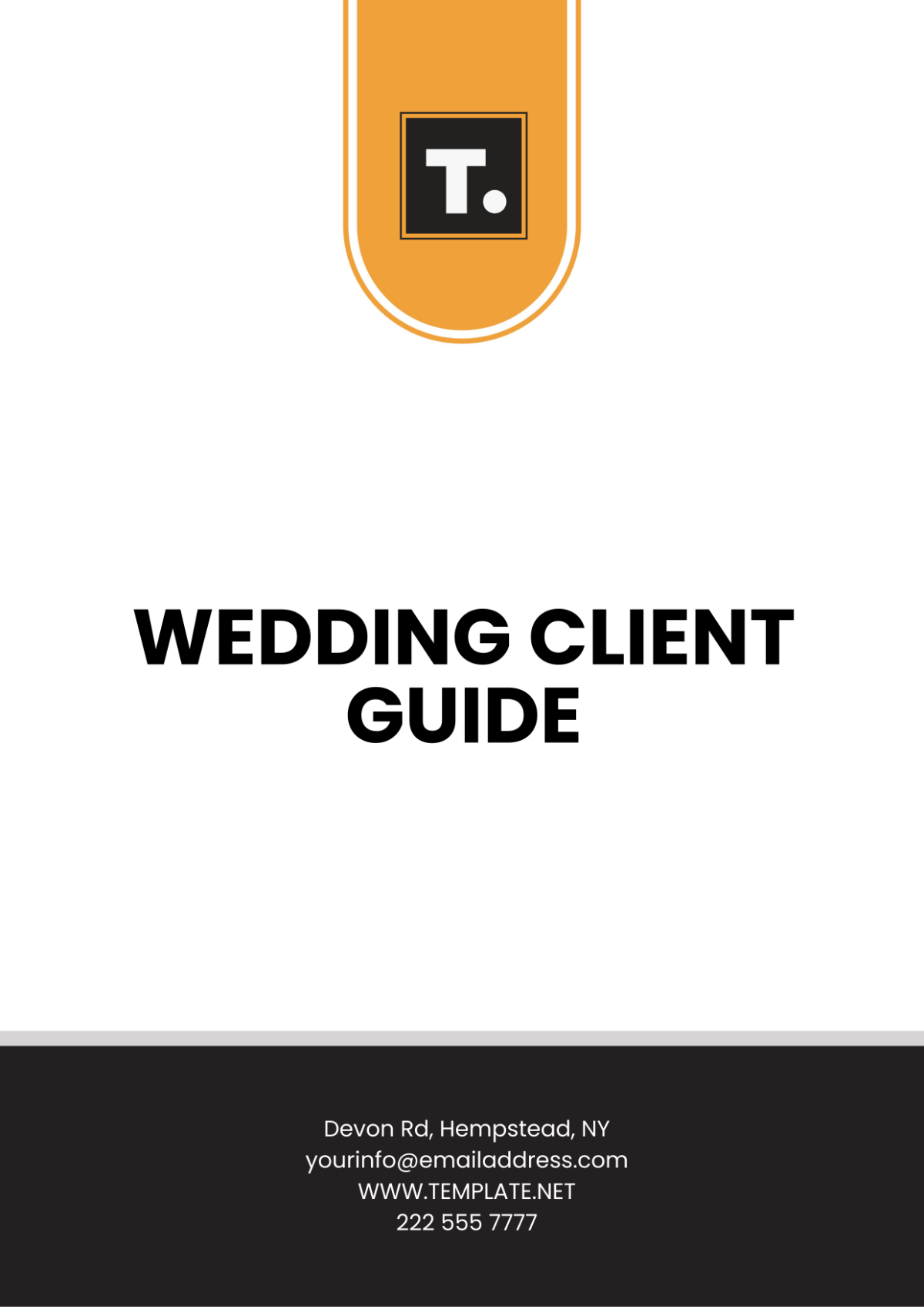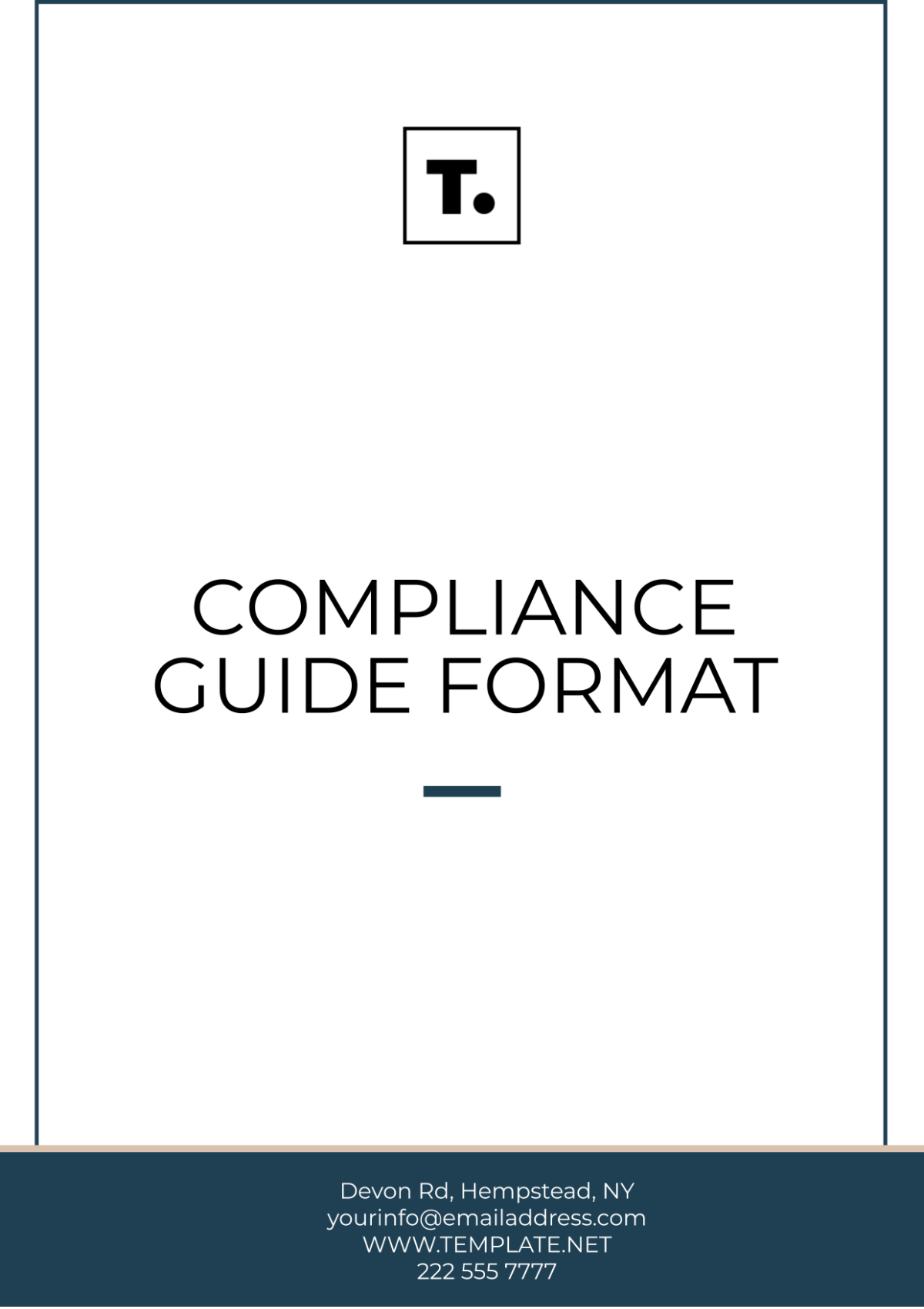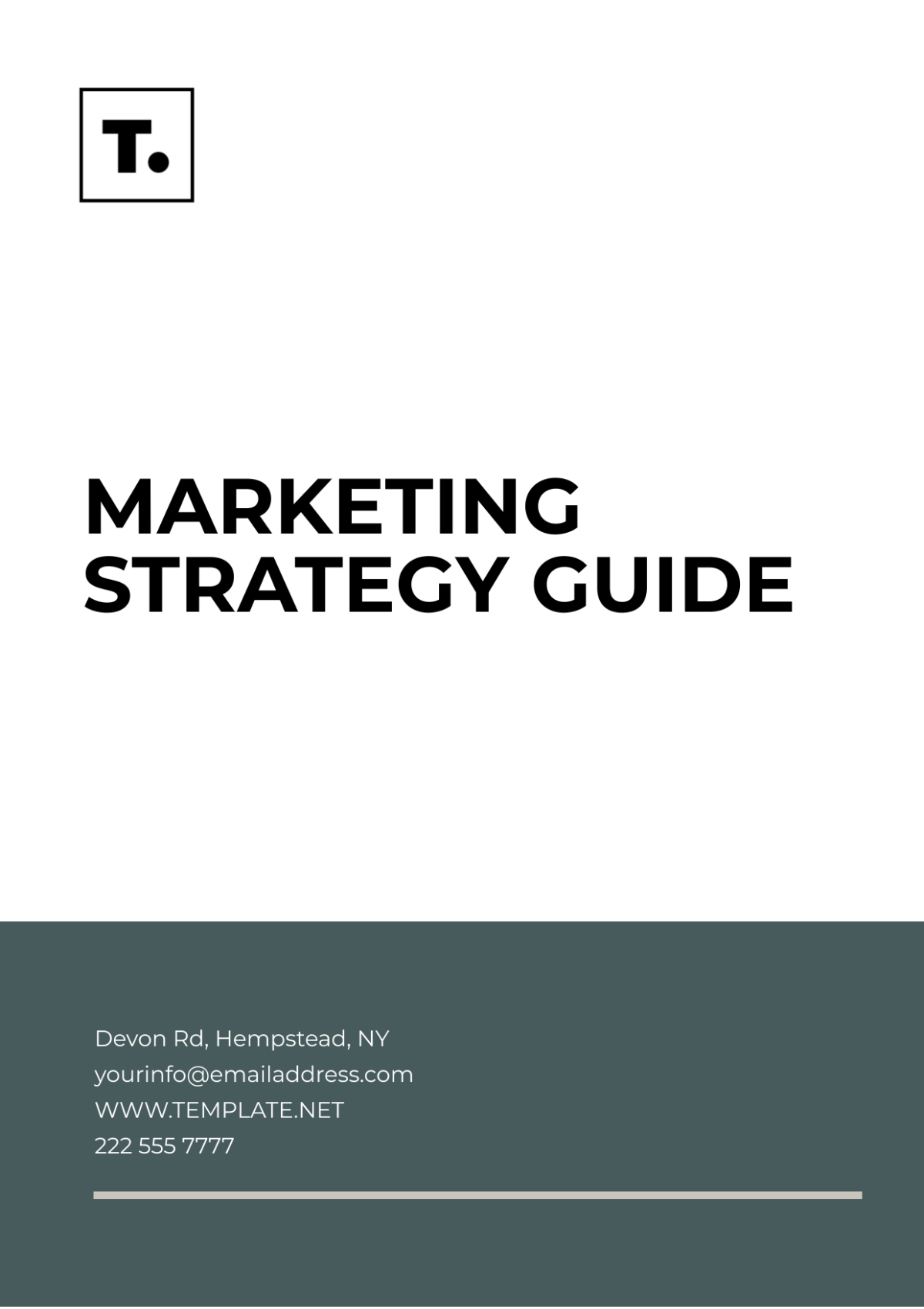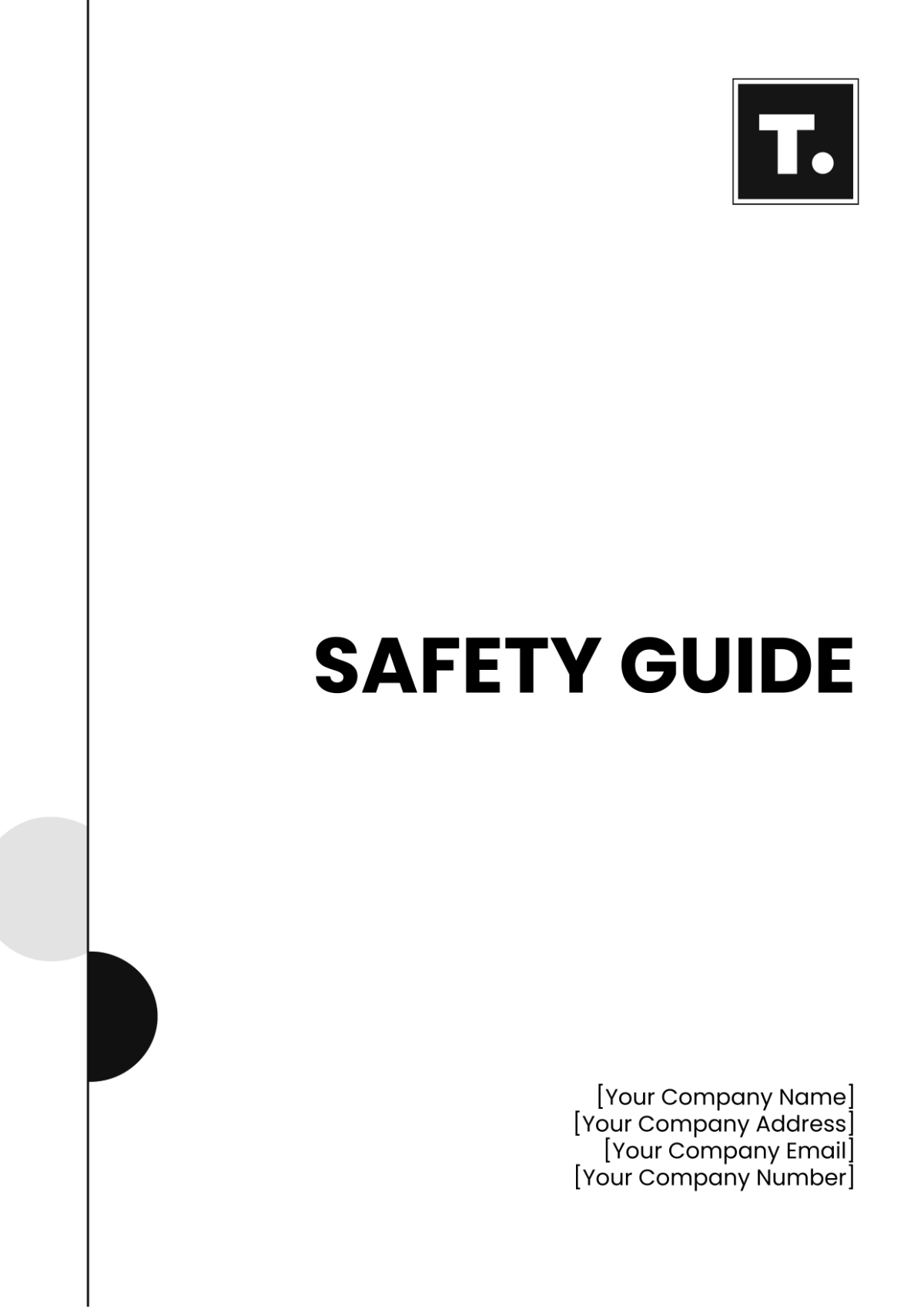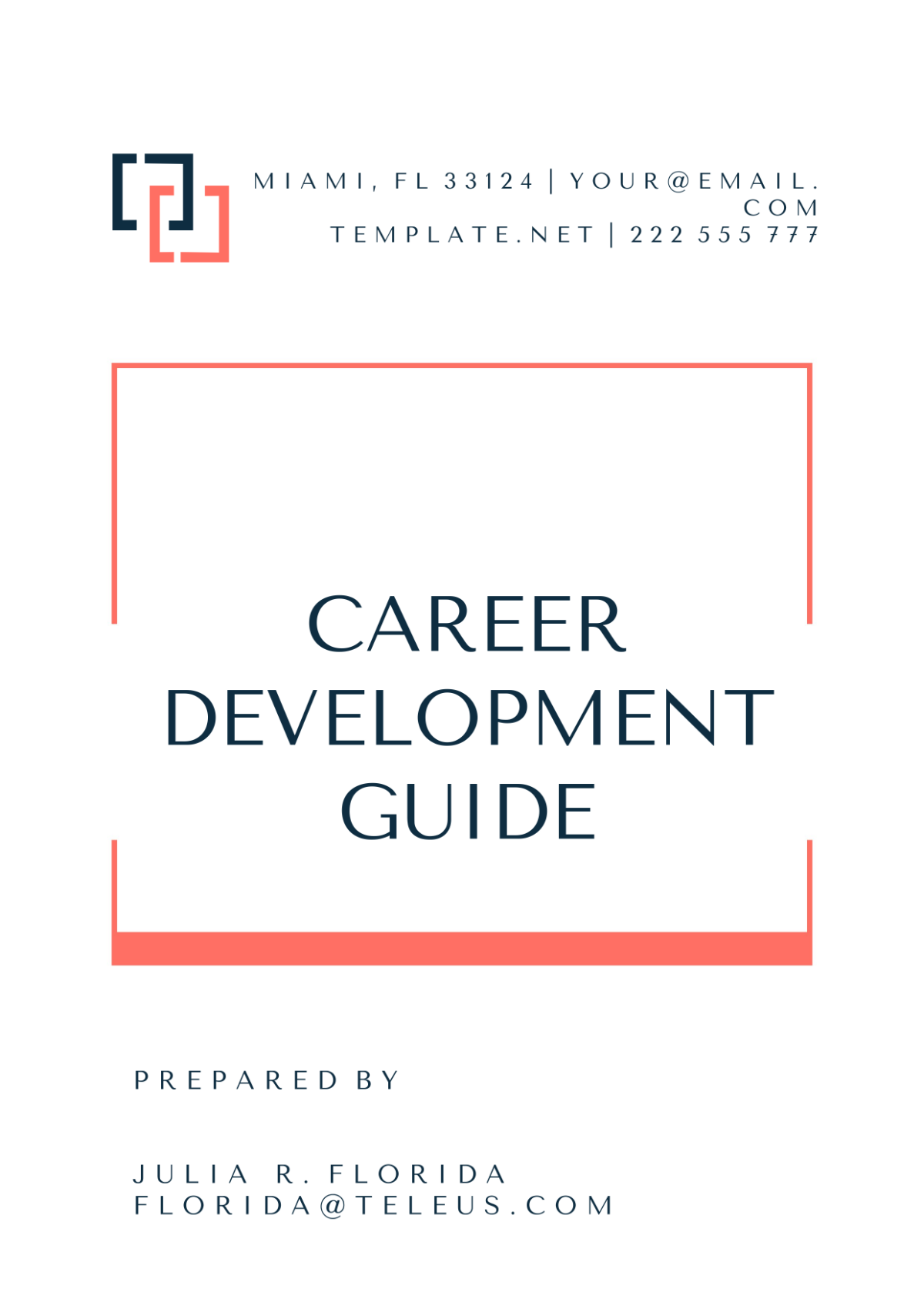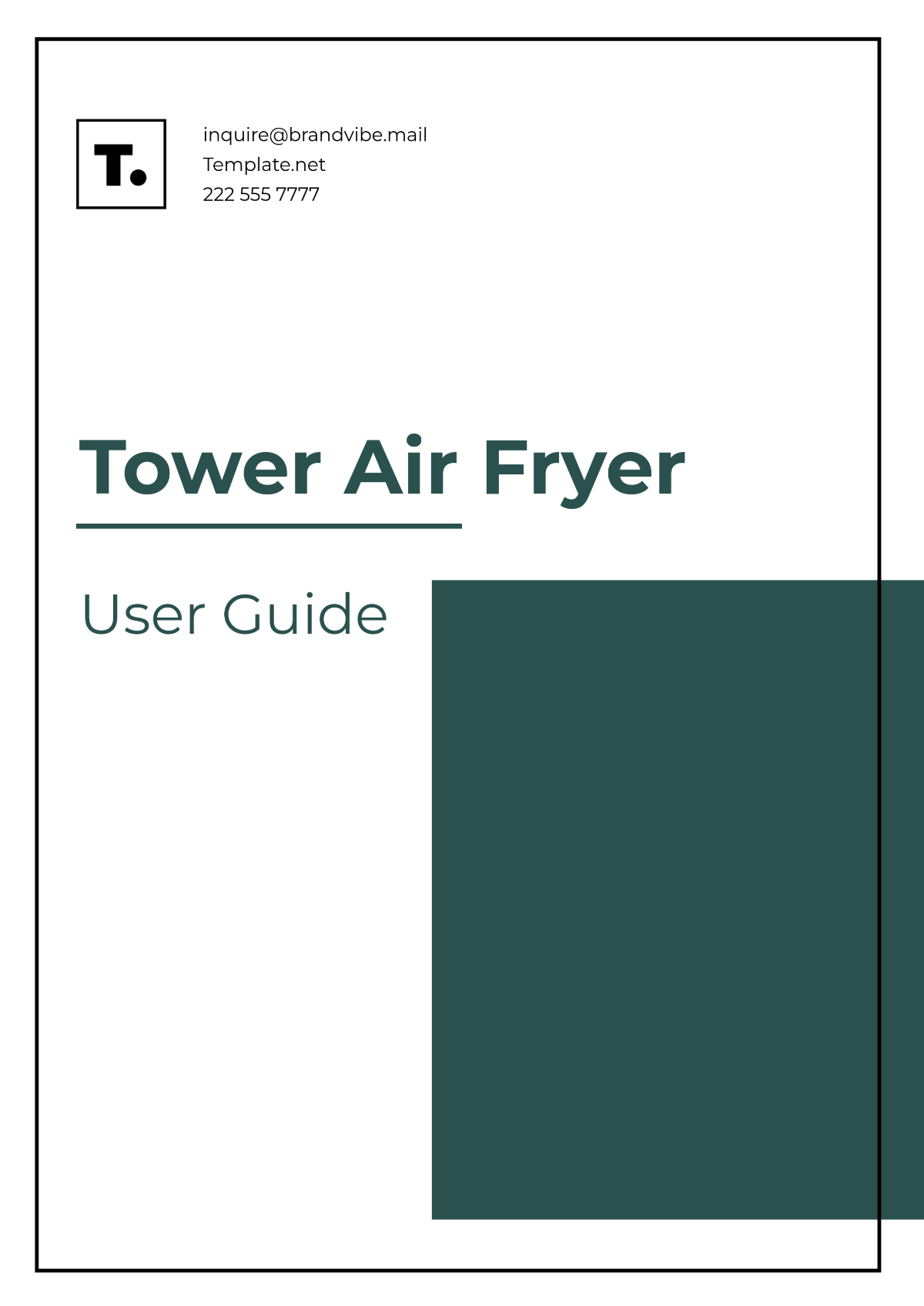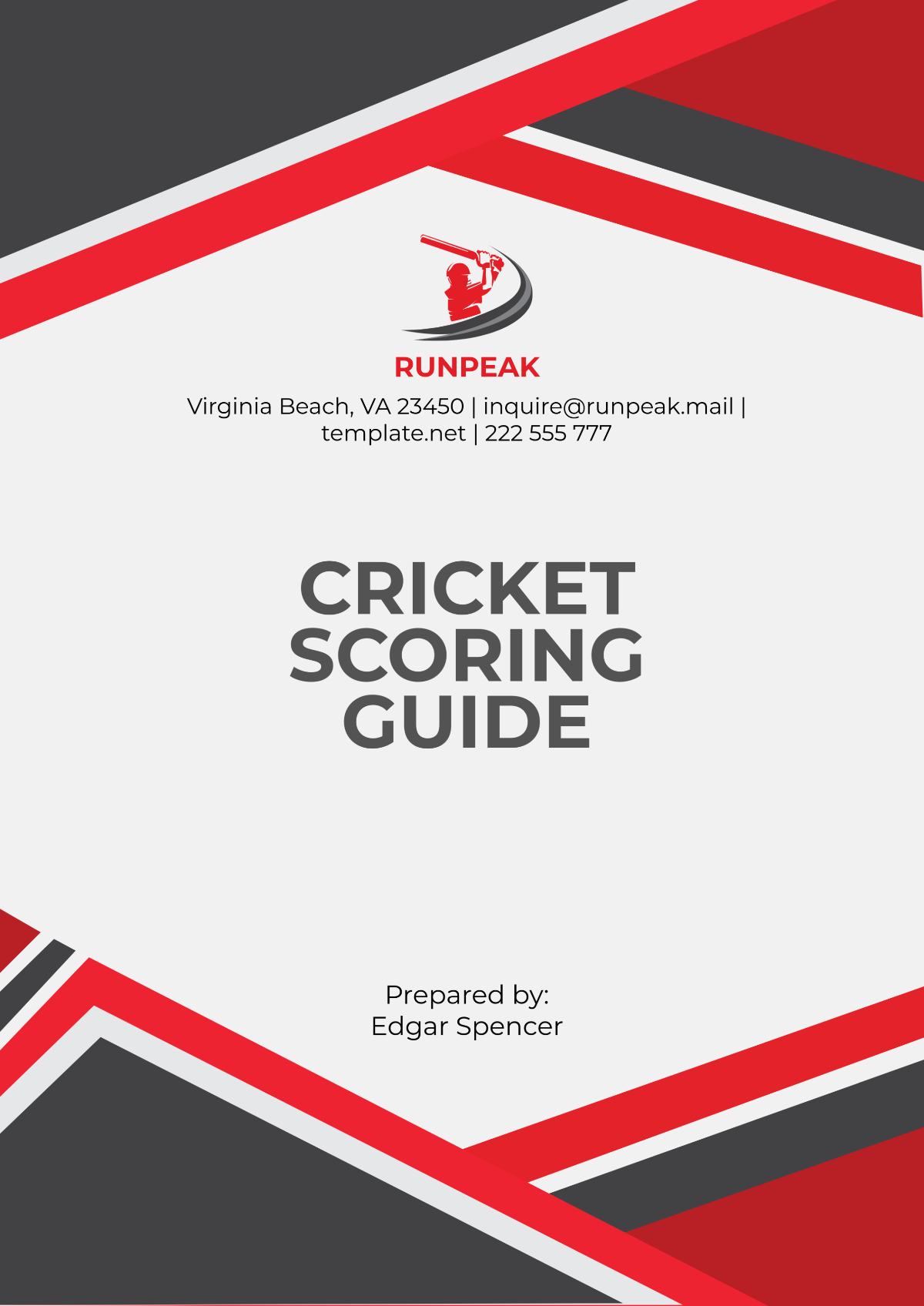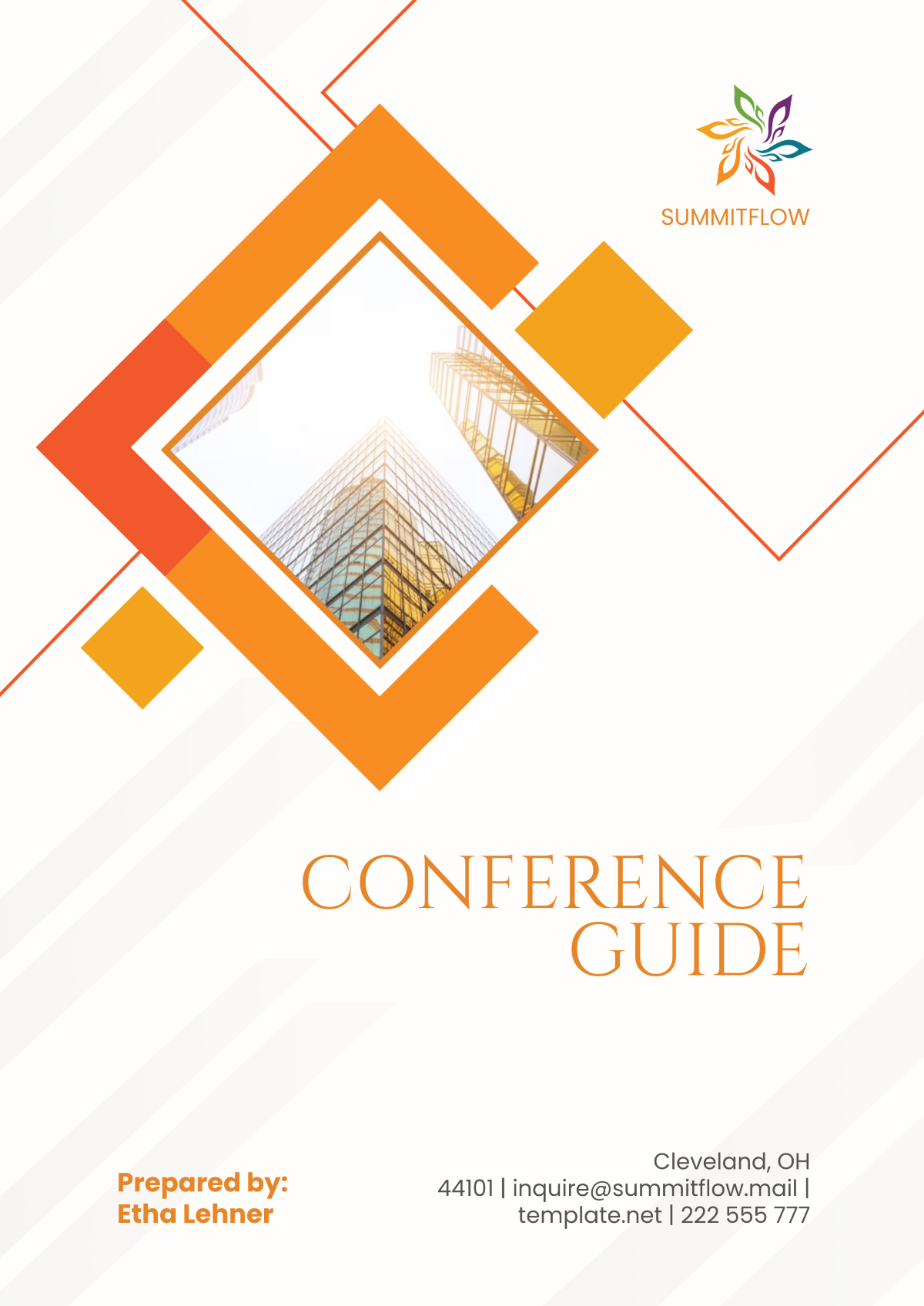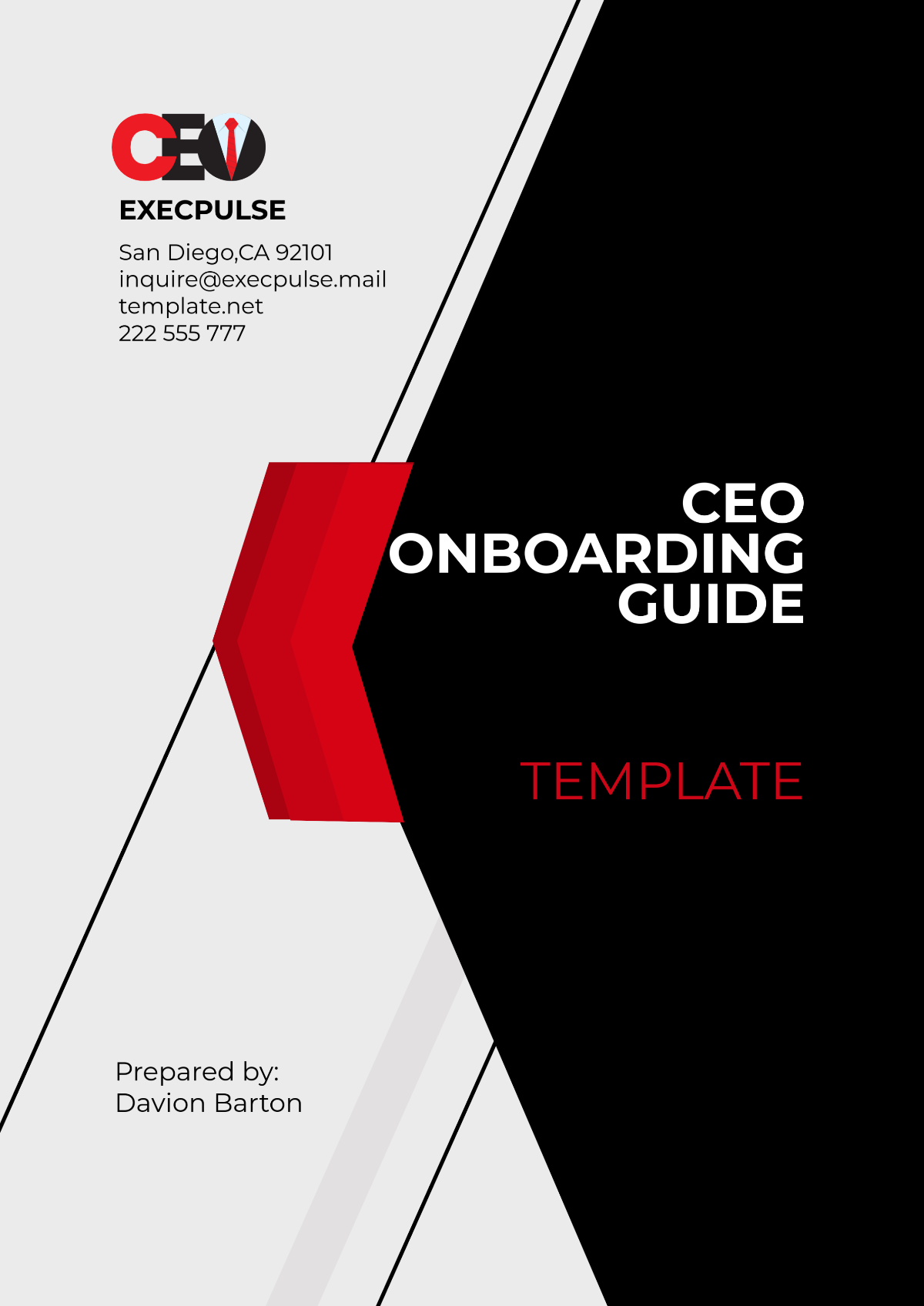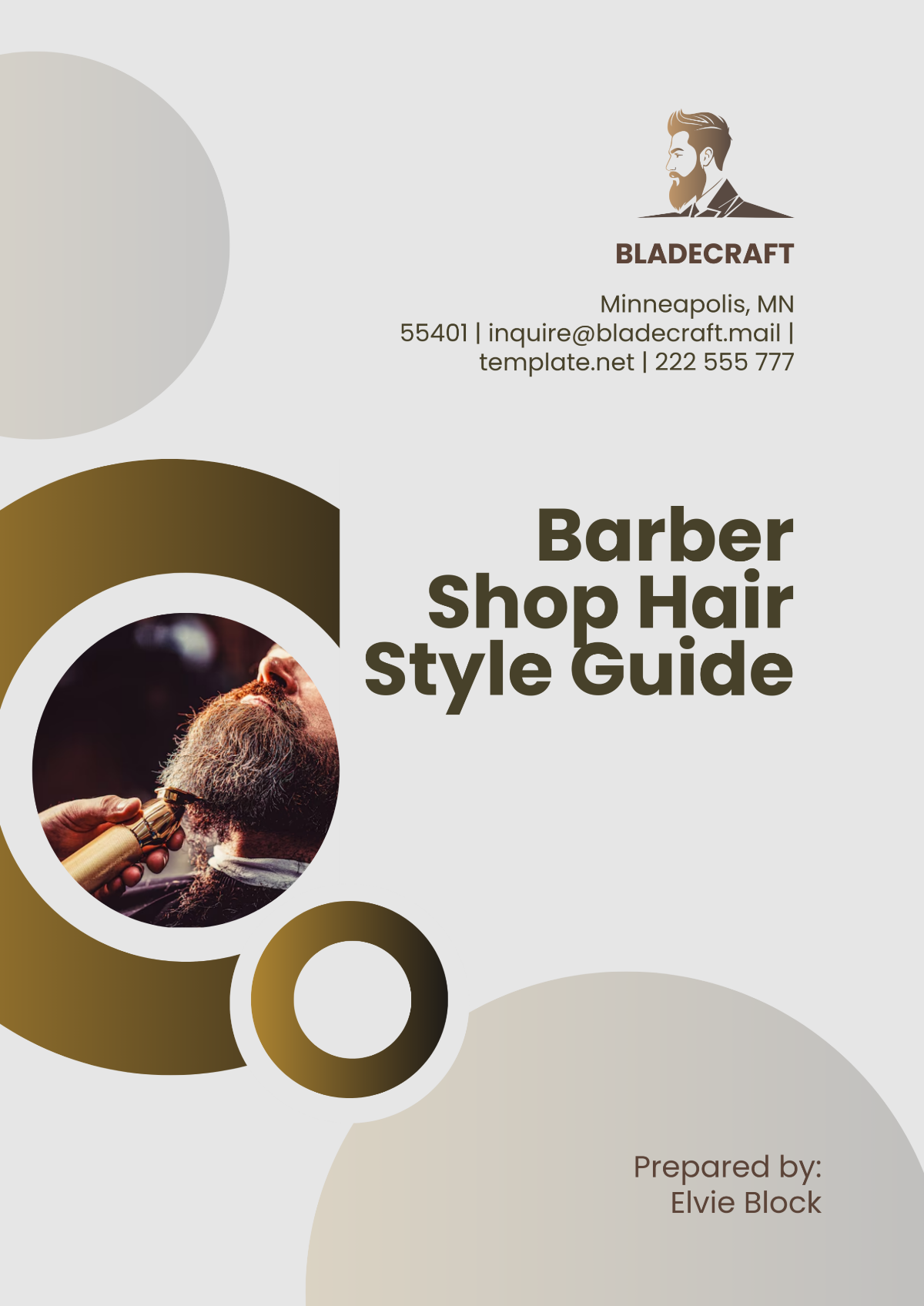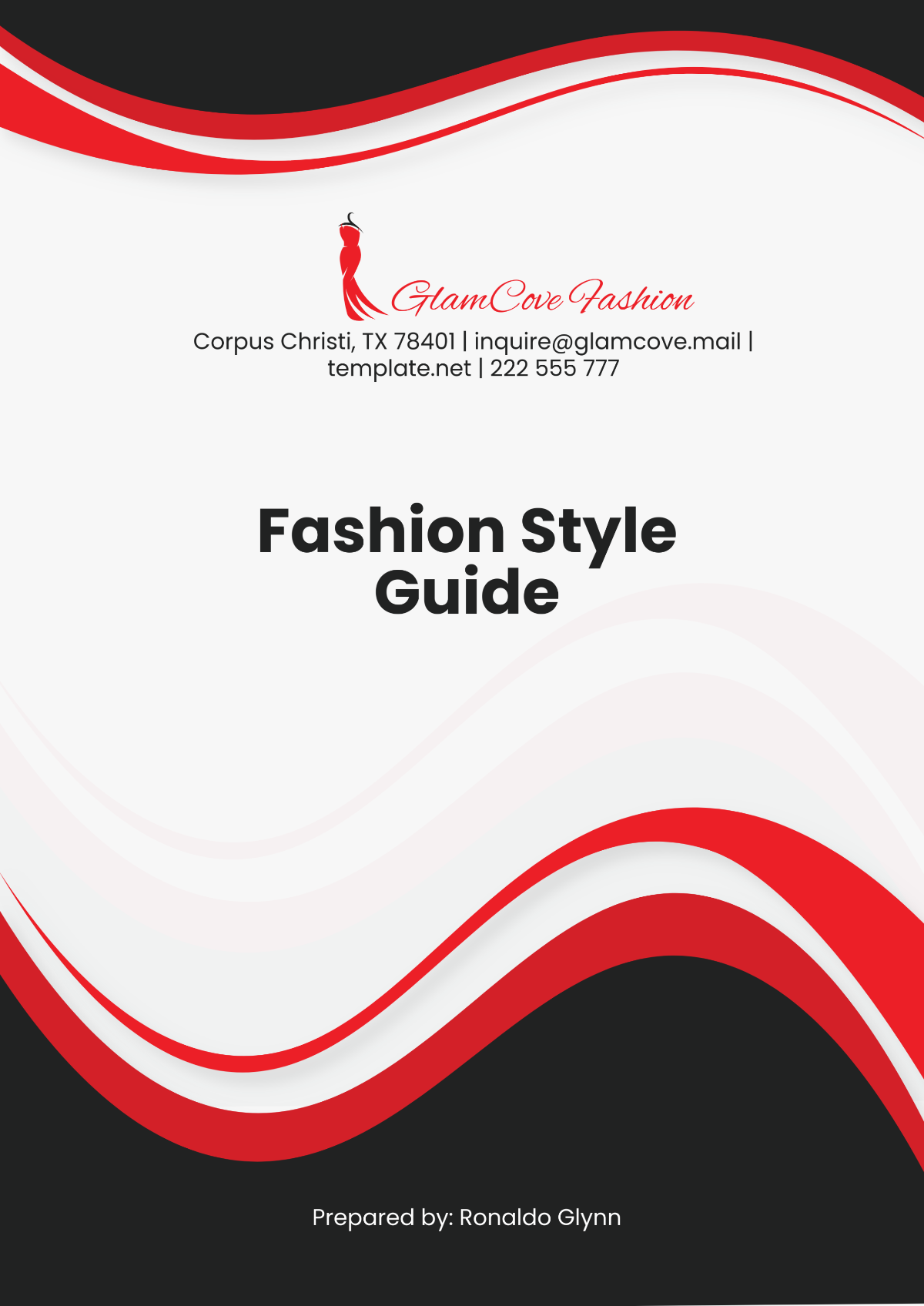Troubleshooting Guide
I. Introduction
A Troubleshooting Guide for Software and Applications is a comprehensive resource designed to assist users in identifying and resolving issues related to software and applications. This guide provides detailed steps and solutions to common problems, aiming to ensure a smooth user experience and efficient problem resolution.
II. Common Problems and Solutions
1. Installation Errors
Installation errors can prevent software from being properly installed. Common issues include corrupted installation files, insufficient system requirements, or conflicts with existing software.
Issue | Description | Solution |
|---|---|---|
Corrupted Files | Installation files may be incomplete or damaged. | Re-download the installation files from the official website. |
Insufficient Space | Not enough disk space to complete the installation. | Free up space on the hard drive or use an external storage device. |
2. Application Crashes
Applications may crash unexpectedly due to various reasons such as software bugs, compatibility issues, or hardware limitations.
Issue | Description | Solution |
|---|---|---|
Software Bugs | Bugs in the application code. | Update the application to the latest version. |
Compatibility Issues | Application not compatible with the OS. | Check for updates or use a compatible version. |
III. Step-by-Step Troubleshooting Procedures
1. Verify System Requirements
Ensure that the system meets the minimum requirements specified by the software.
Check the software's documentation for system requirements.
Compare with your current system specifications.
2. Update Software
Keeping software up-to-date can resolve many issues.
Go to the software's update section.
Install any available updates or patches.
3. Reinstall the Application
Reinstalling can fix issues caused by corrupted files.
Uninstall the application via the control panel.
Reboot the system.
Download and install the latest version.
IV. Error Codes and Their Meanings
Error codes are often used by software to indicate specific issues. Understanding these codes can help in diagnosing problems.
Error Code | Meaning | Solution |
|---|---|---|
0x80070057 | General error with system operations. | Check for system updates or perform a system scan. |
0xC0000005 | Access violation or memory error. | Check for hardware issues or reinstall the application. |
V. Contact Information for Further Support
For issues that cannot be resolved using this guide, please contact our support team.
[Your Company Name] Support Team
Email: [Your Company Email]
Phone Number: [Your Company Number]
Address: [Your Company Address]
For any further assistance, you can reach out to [Your Name] at [Your Email].