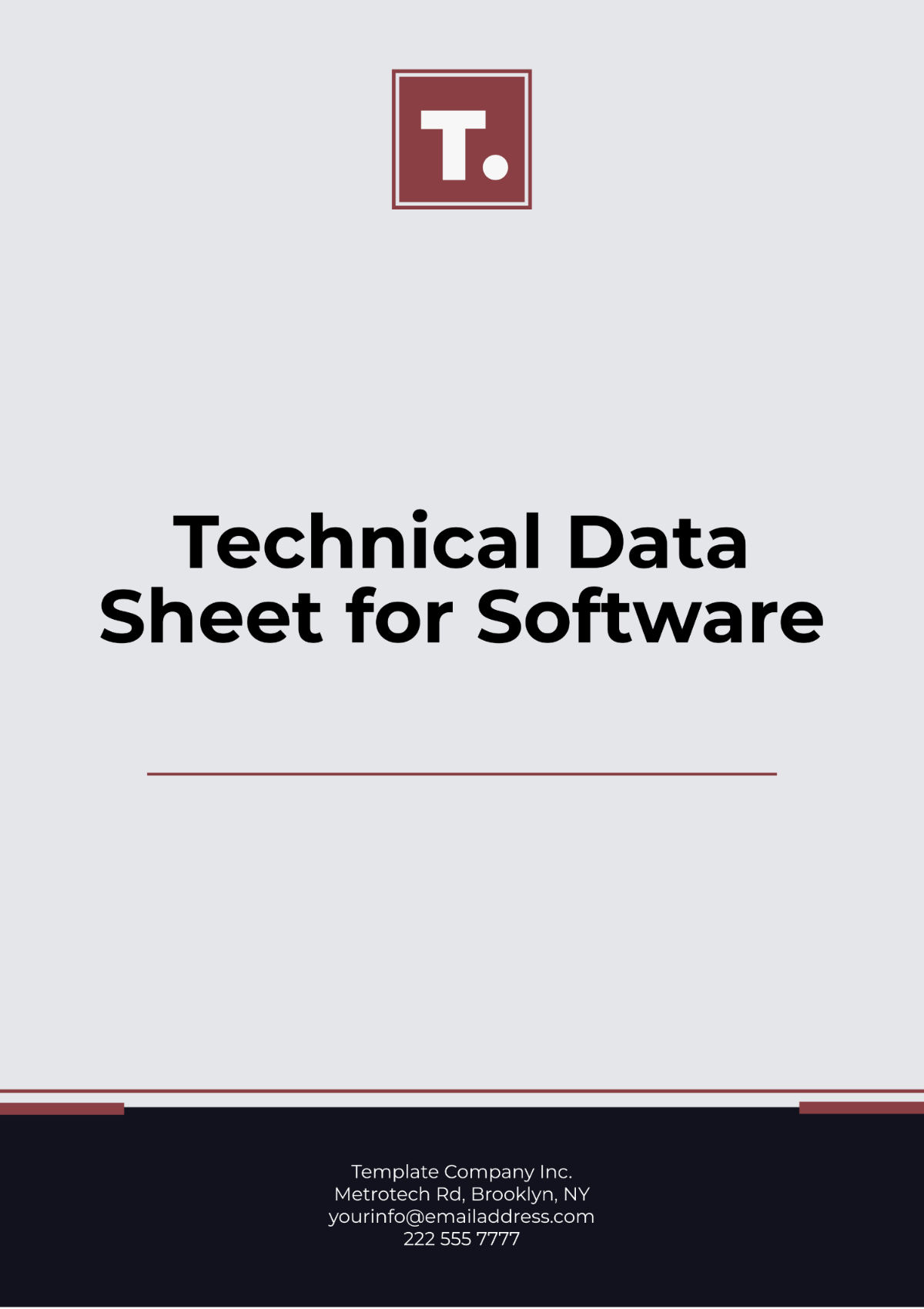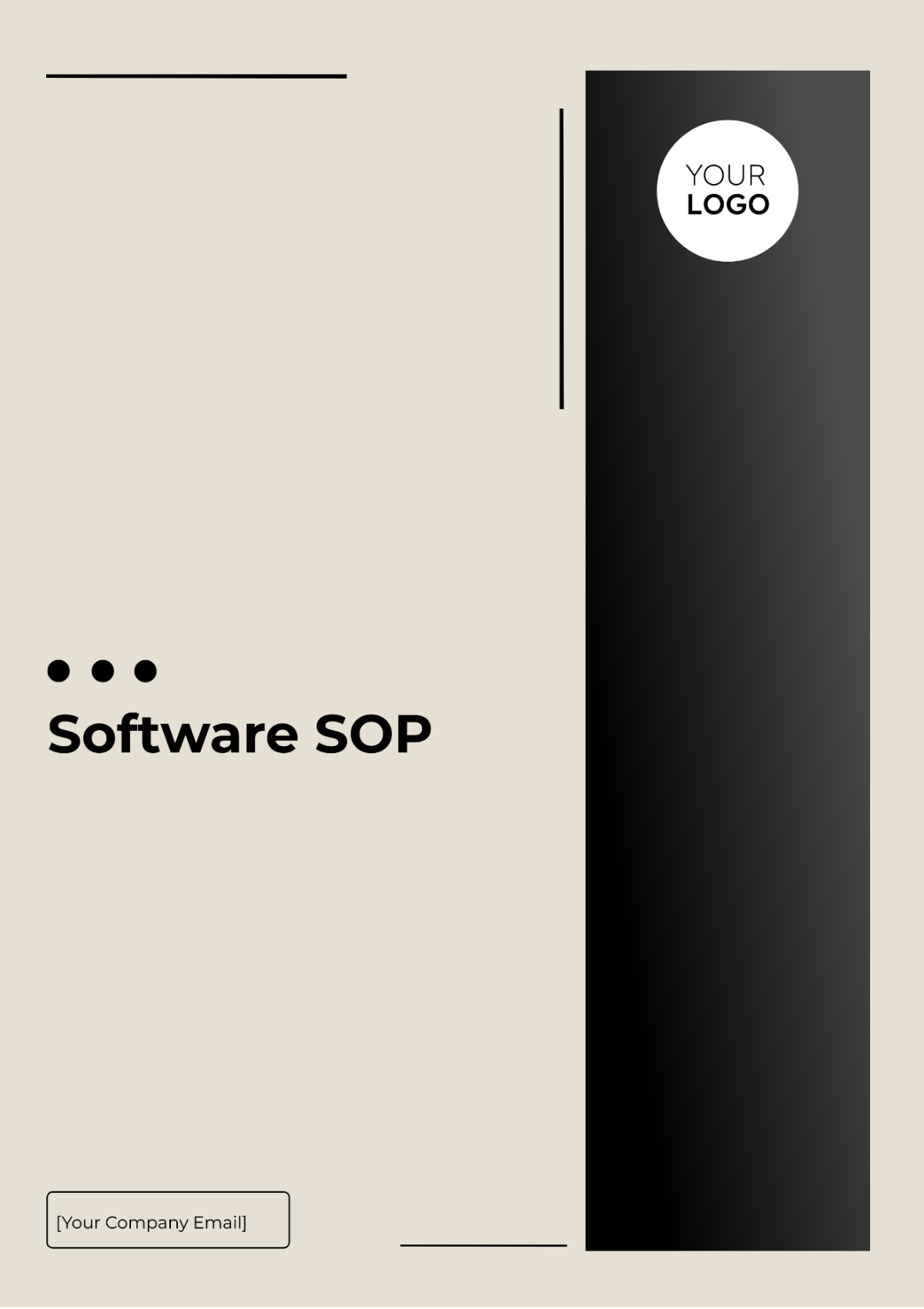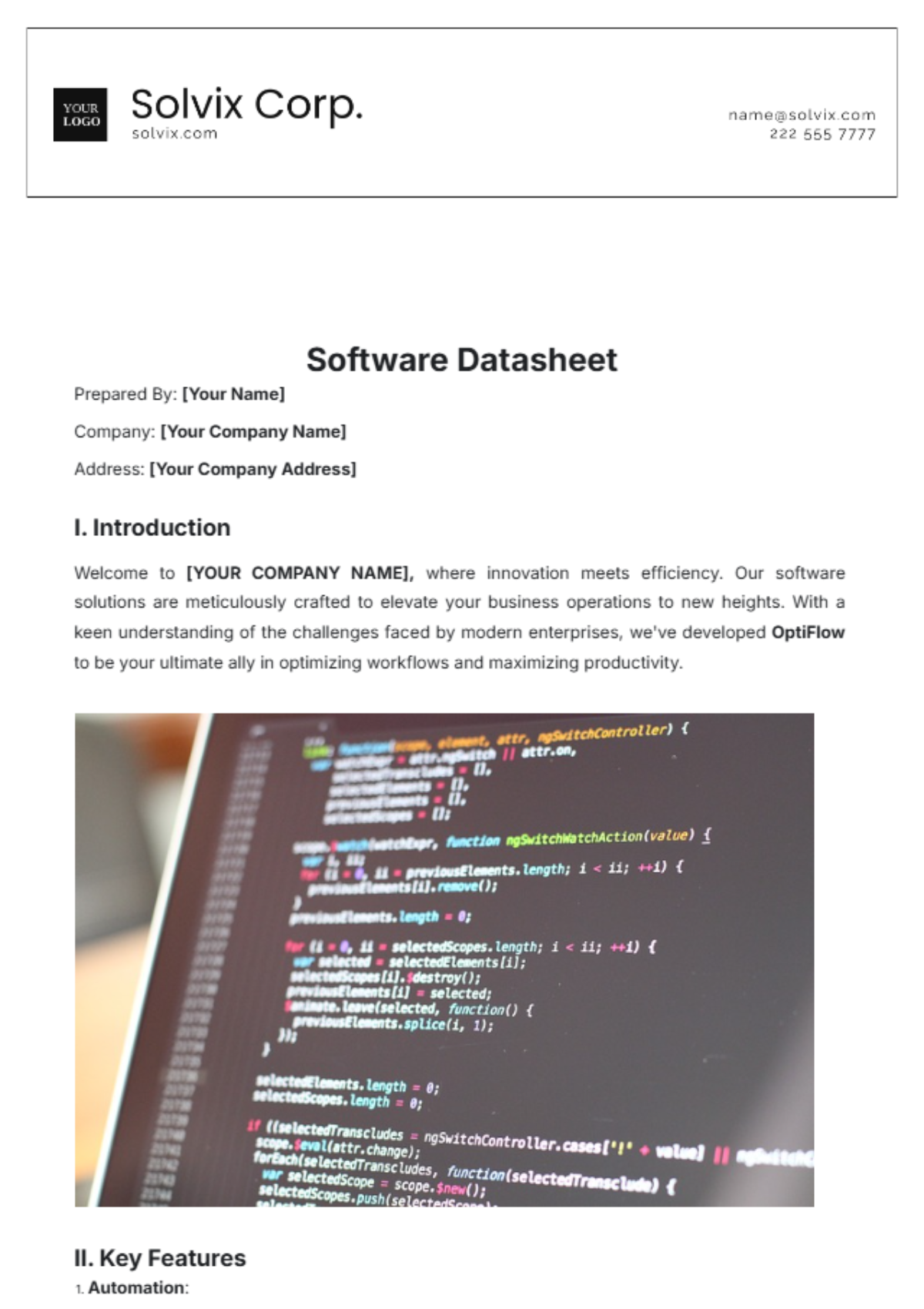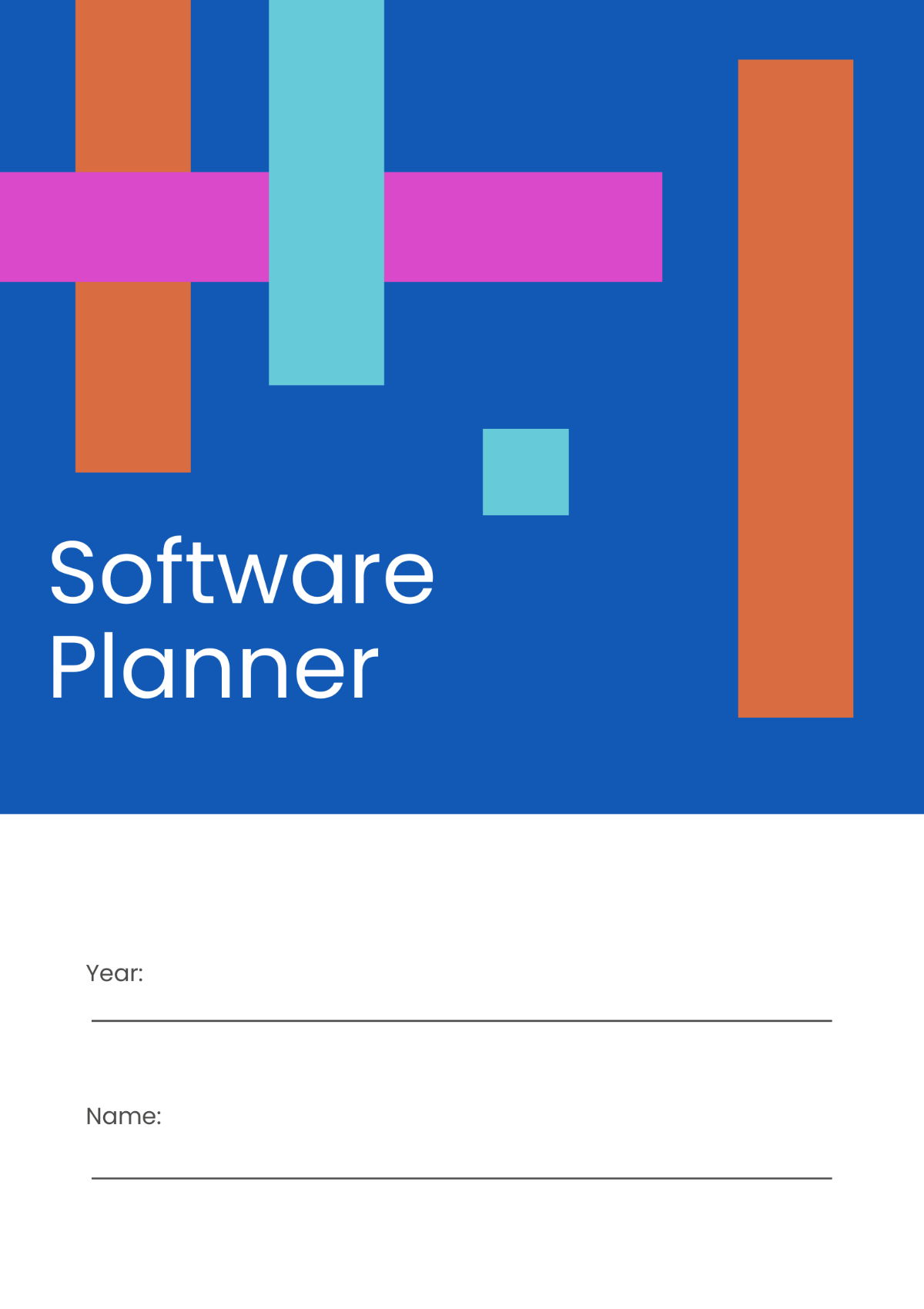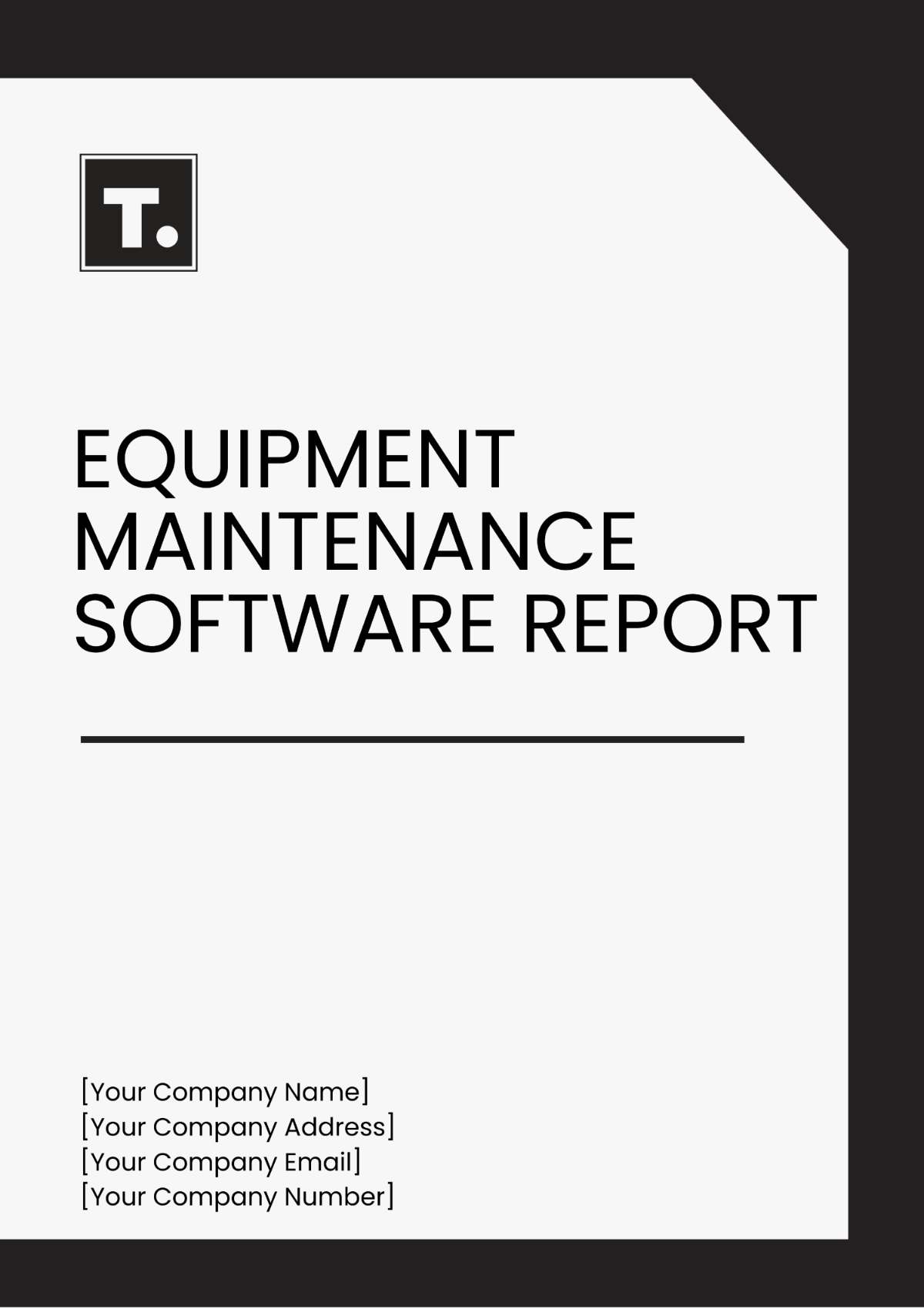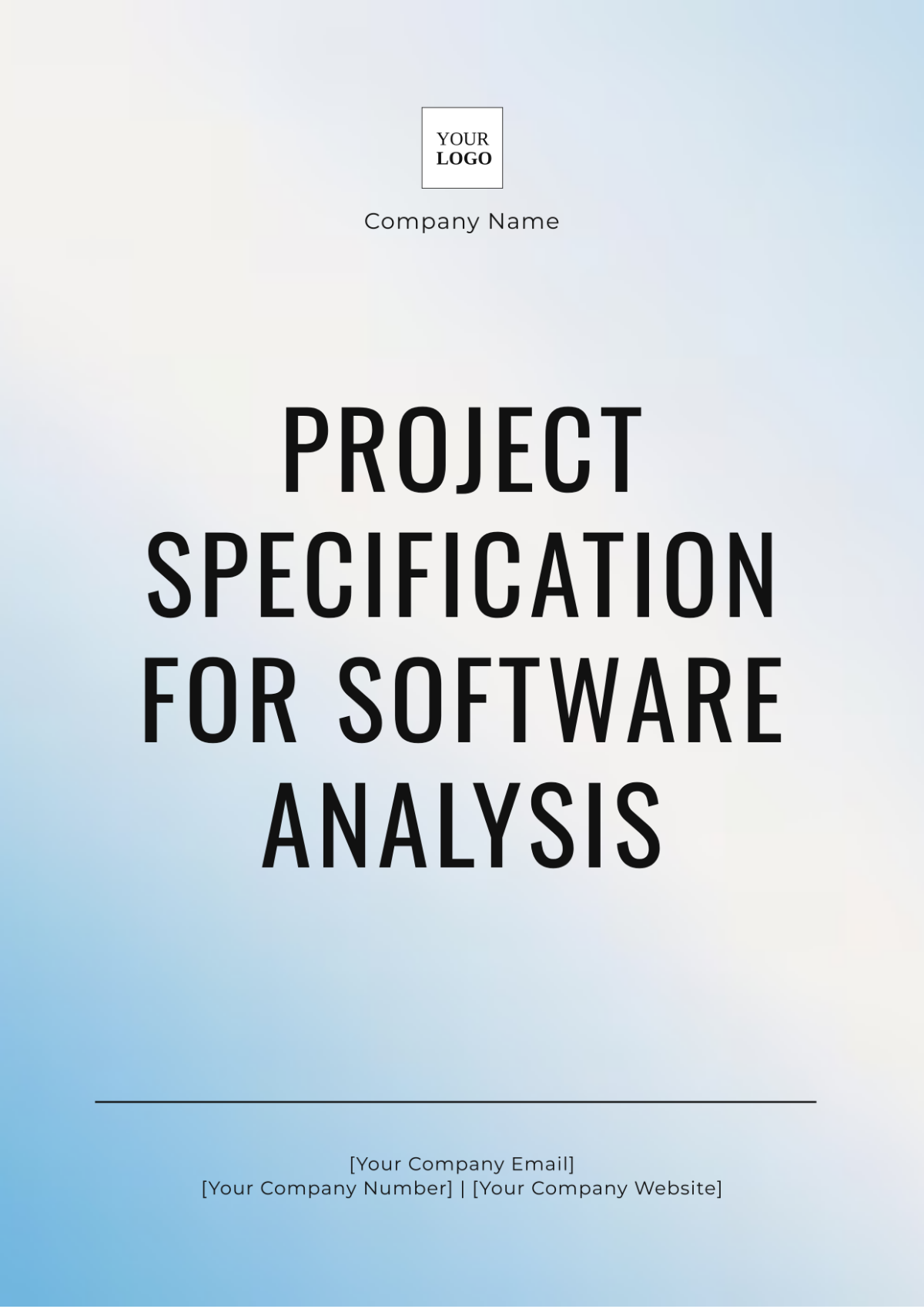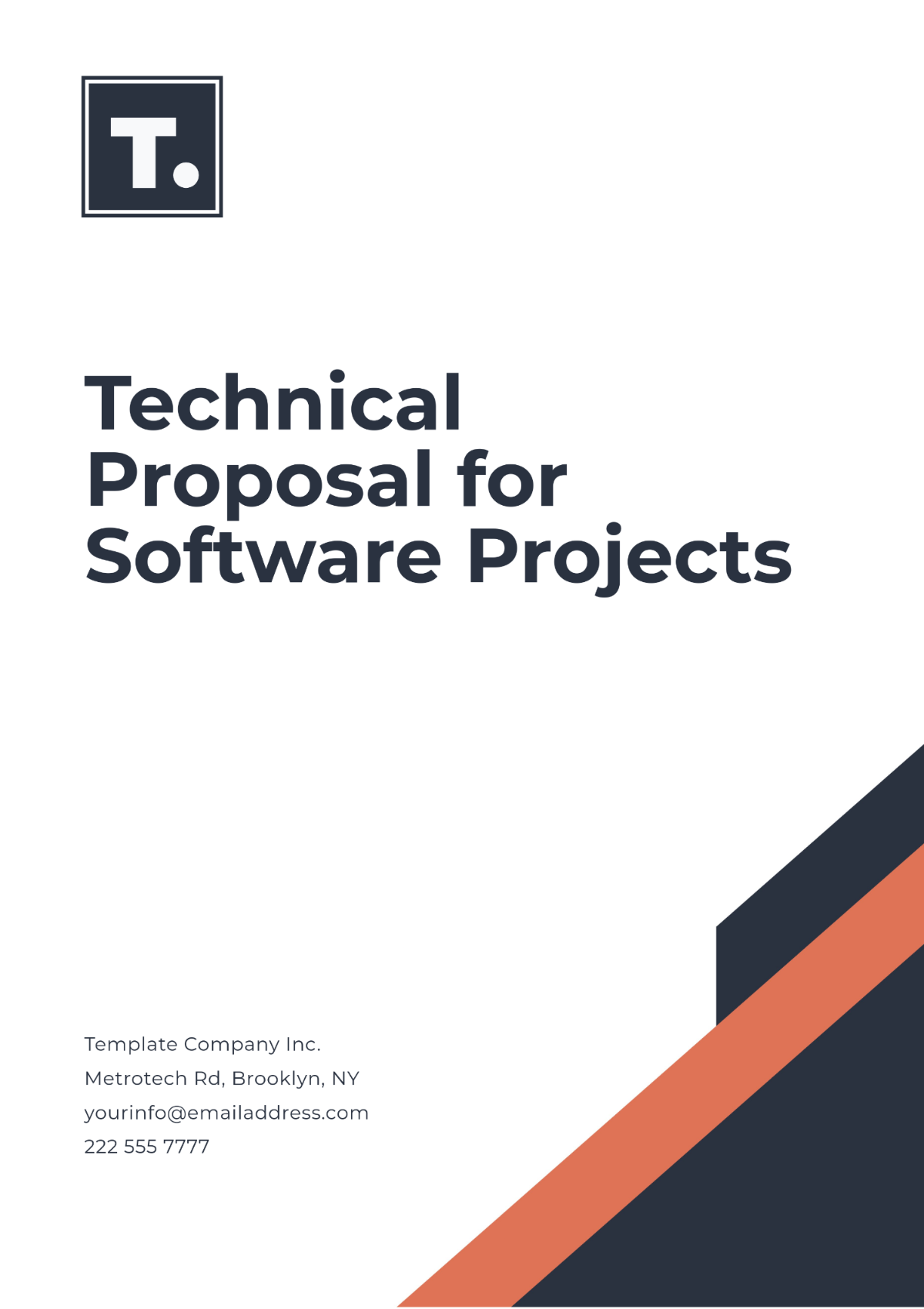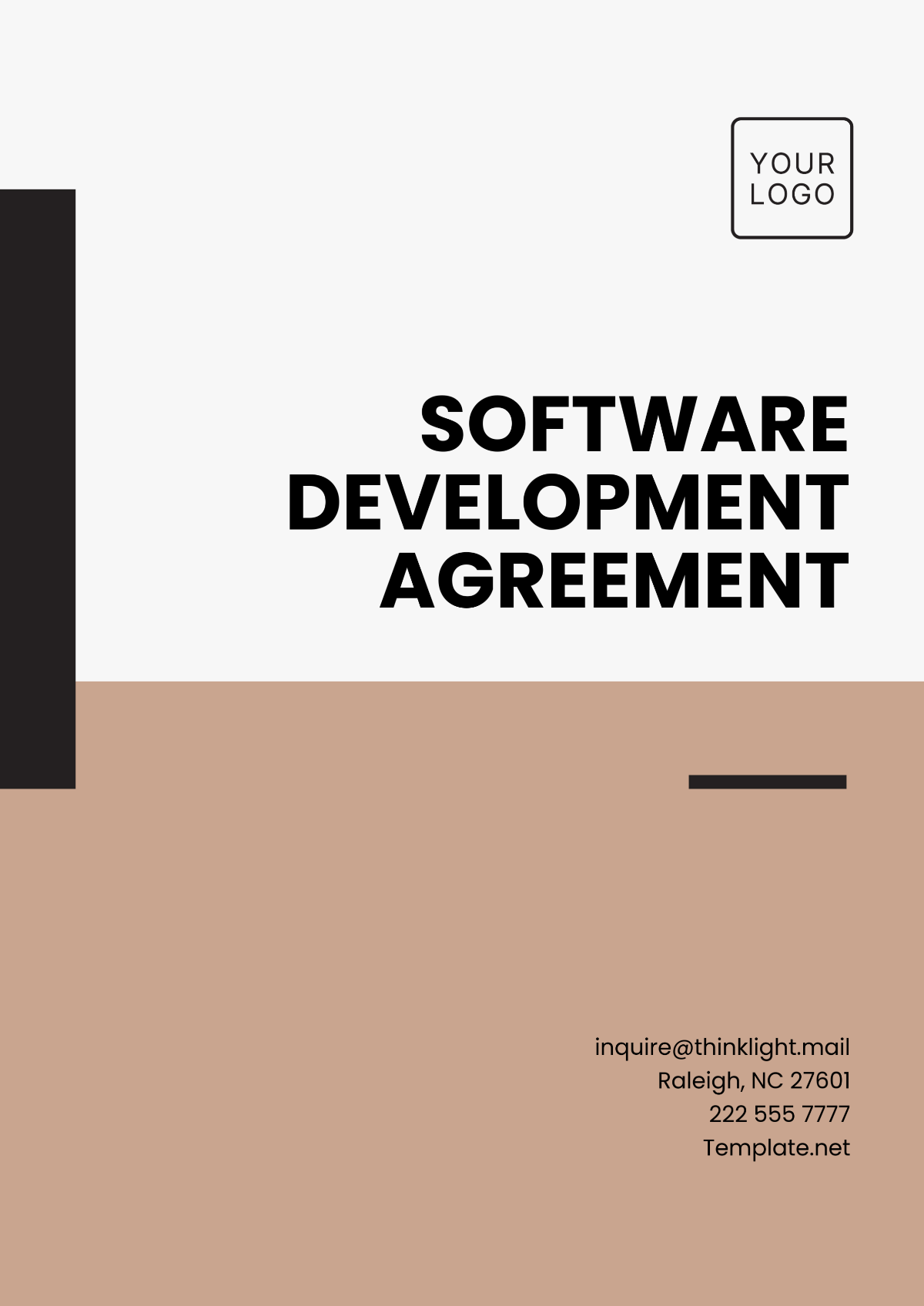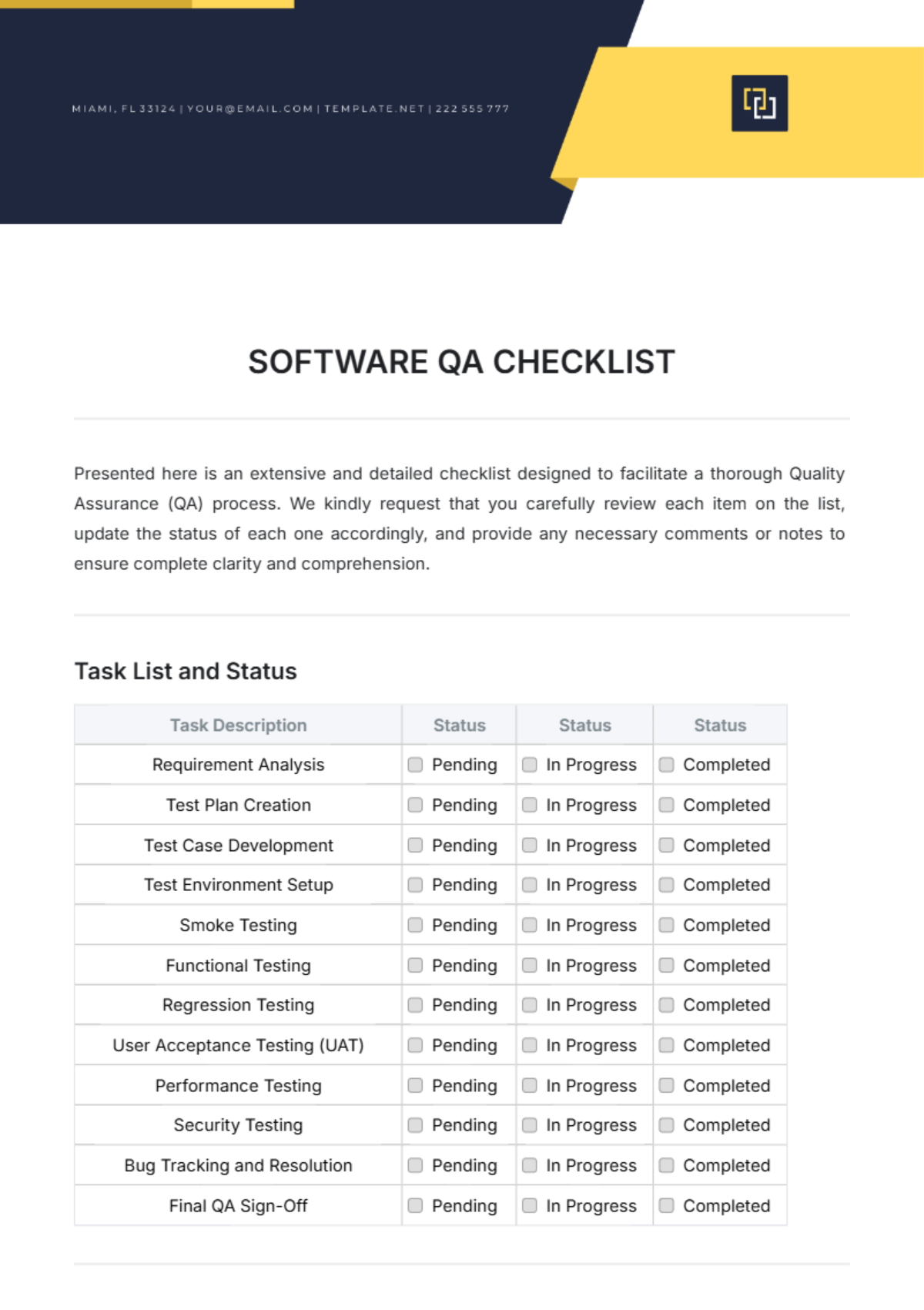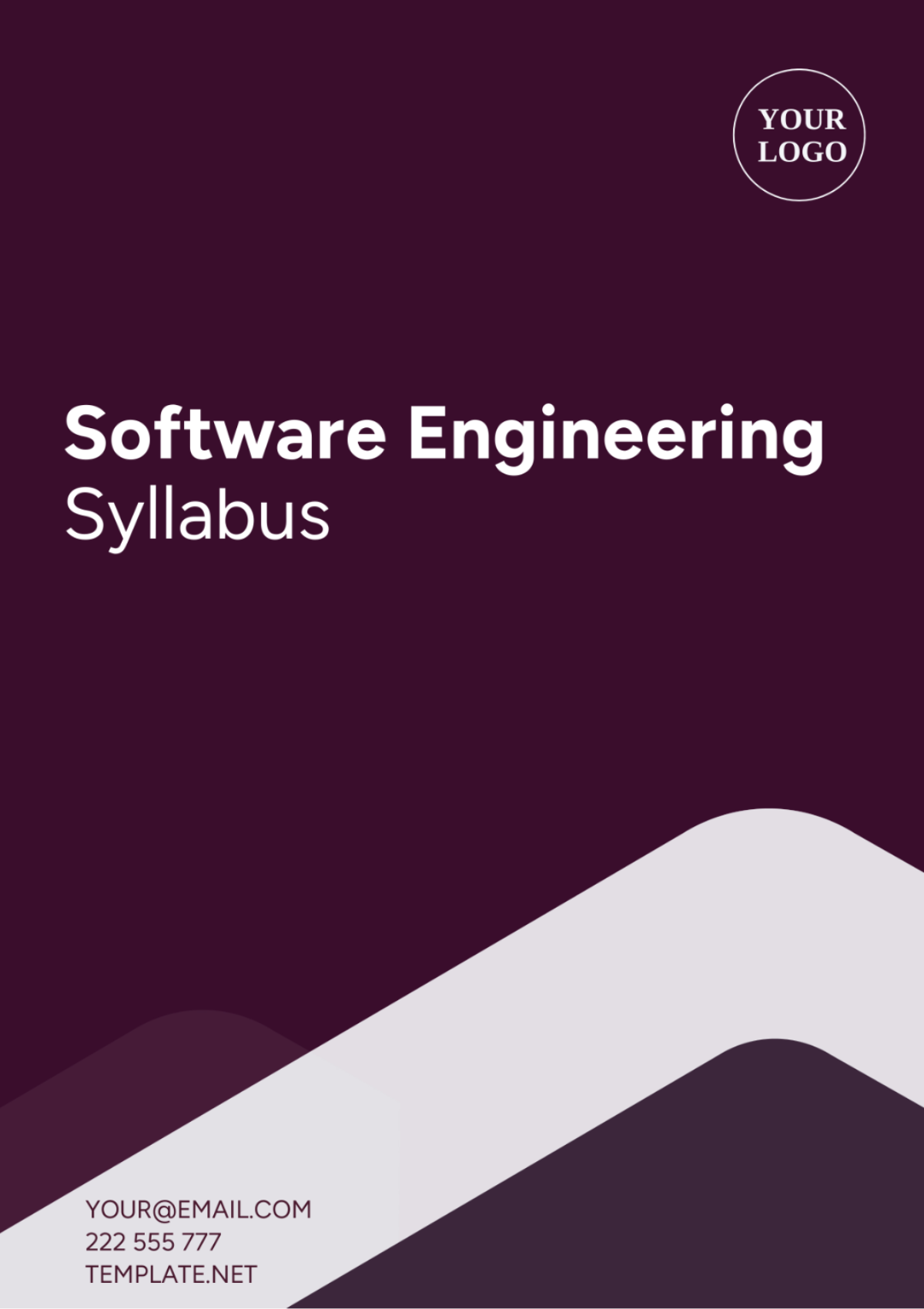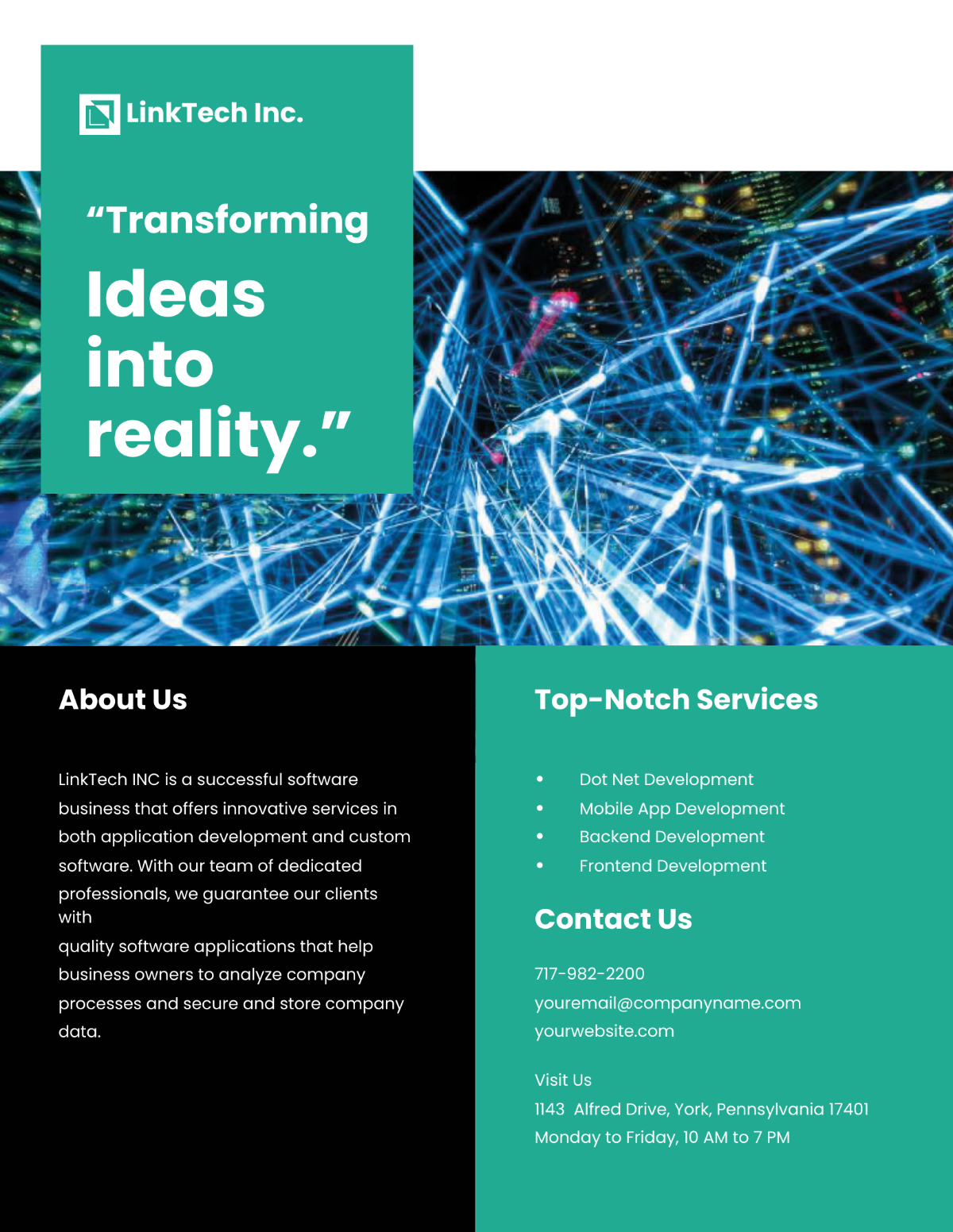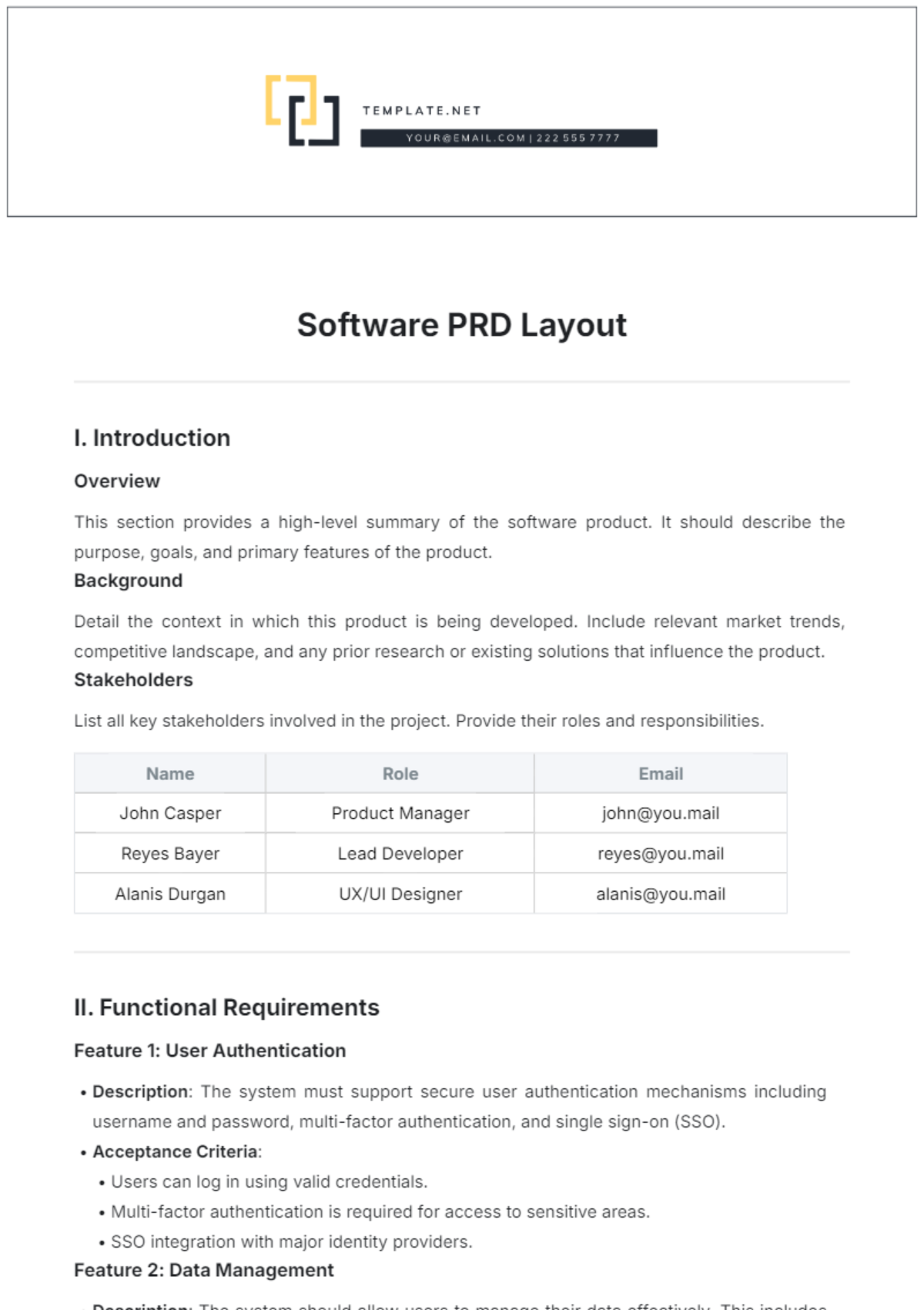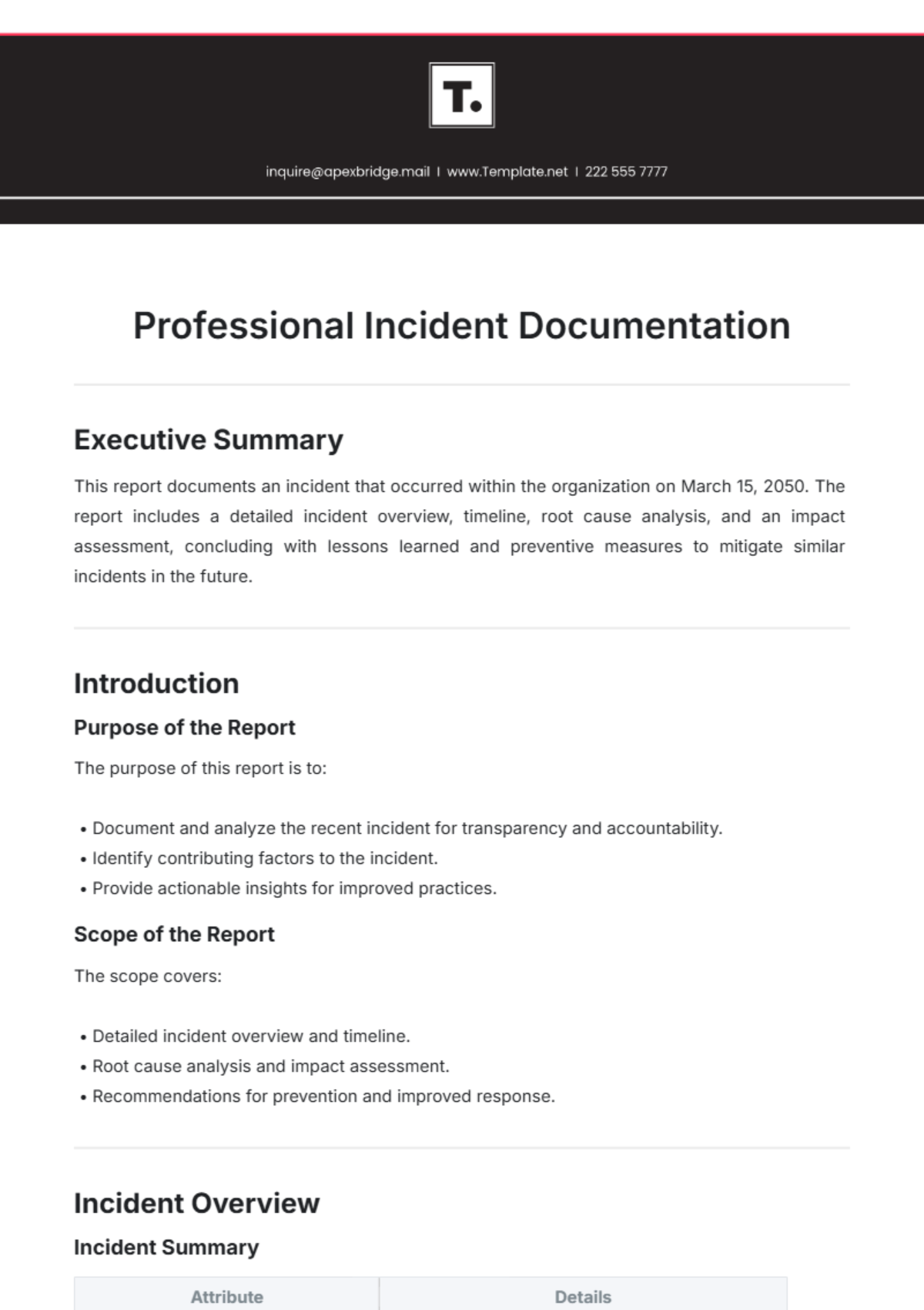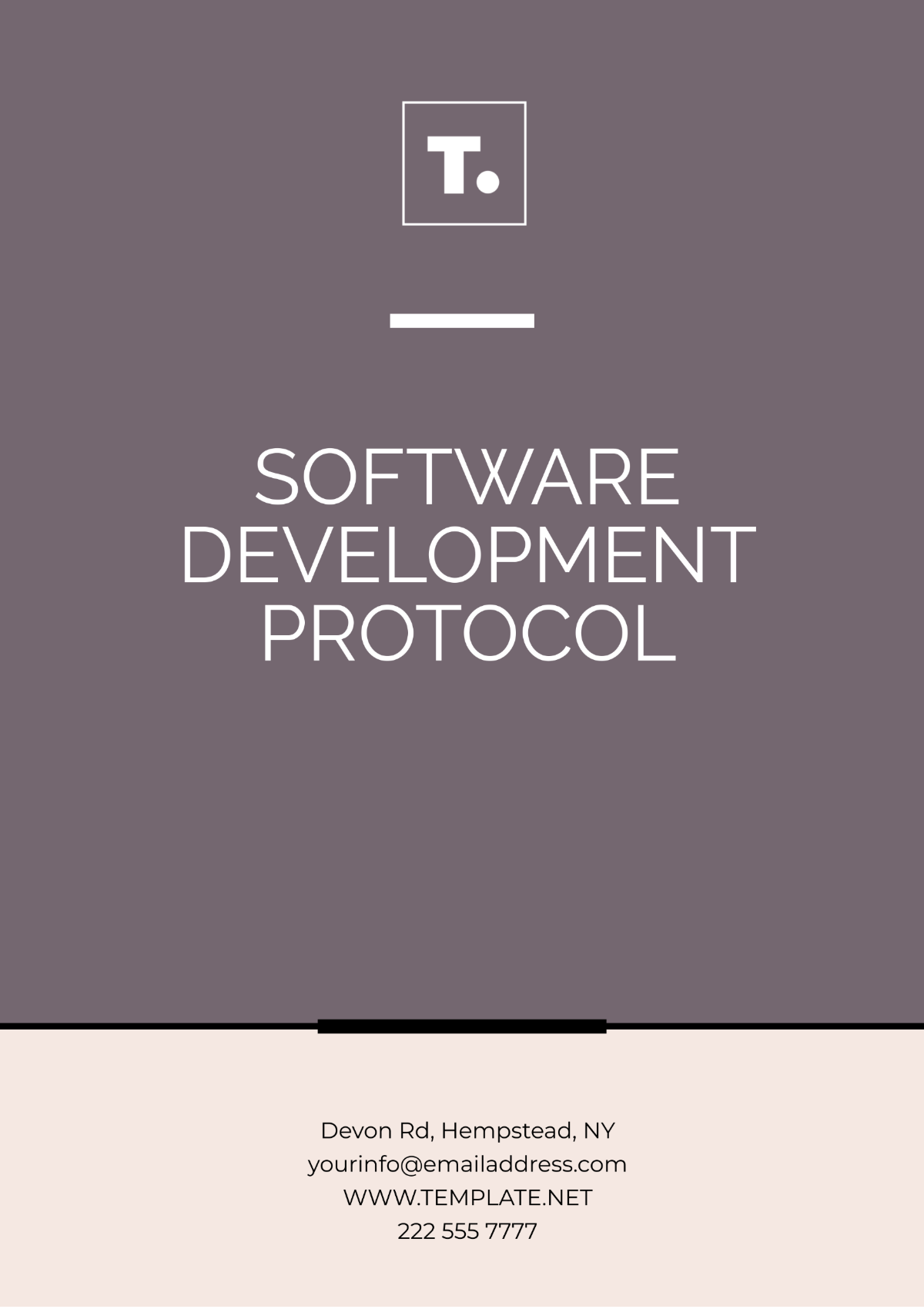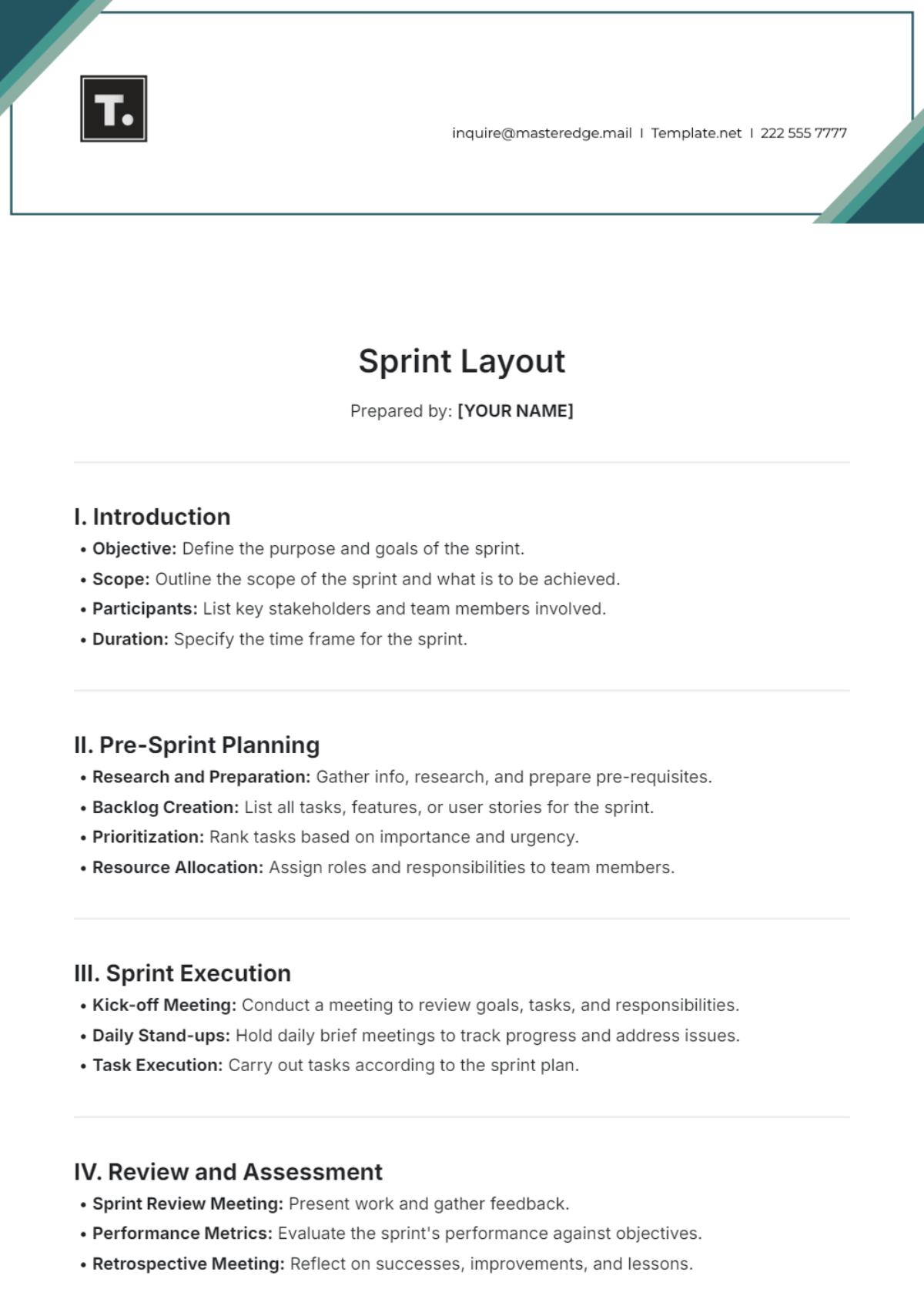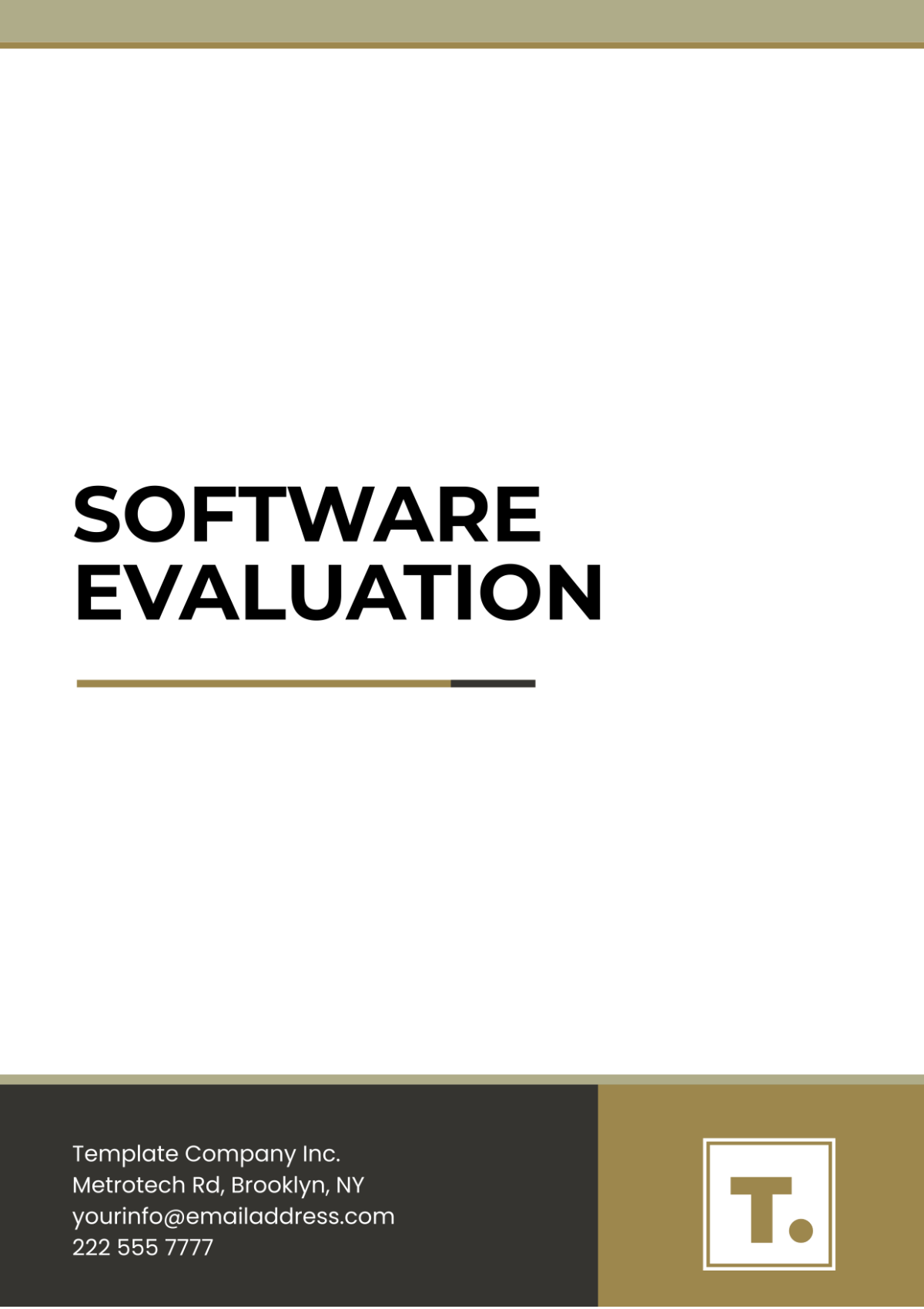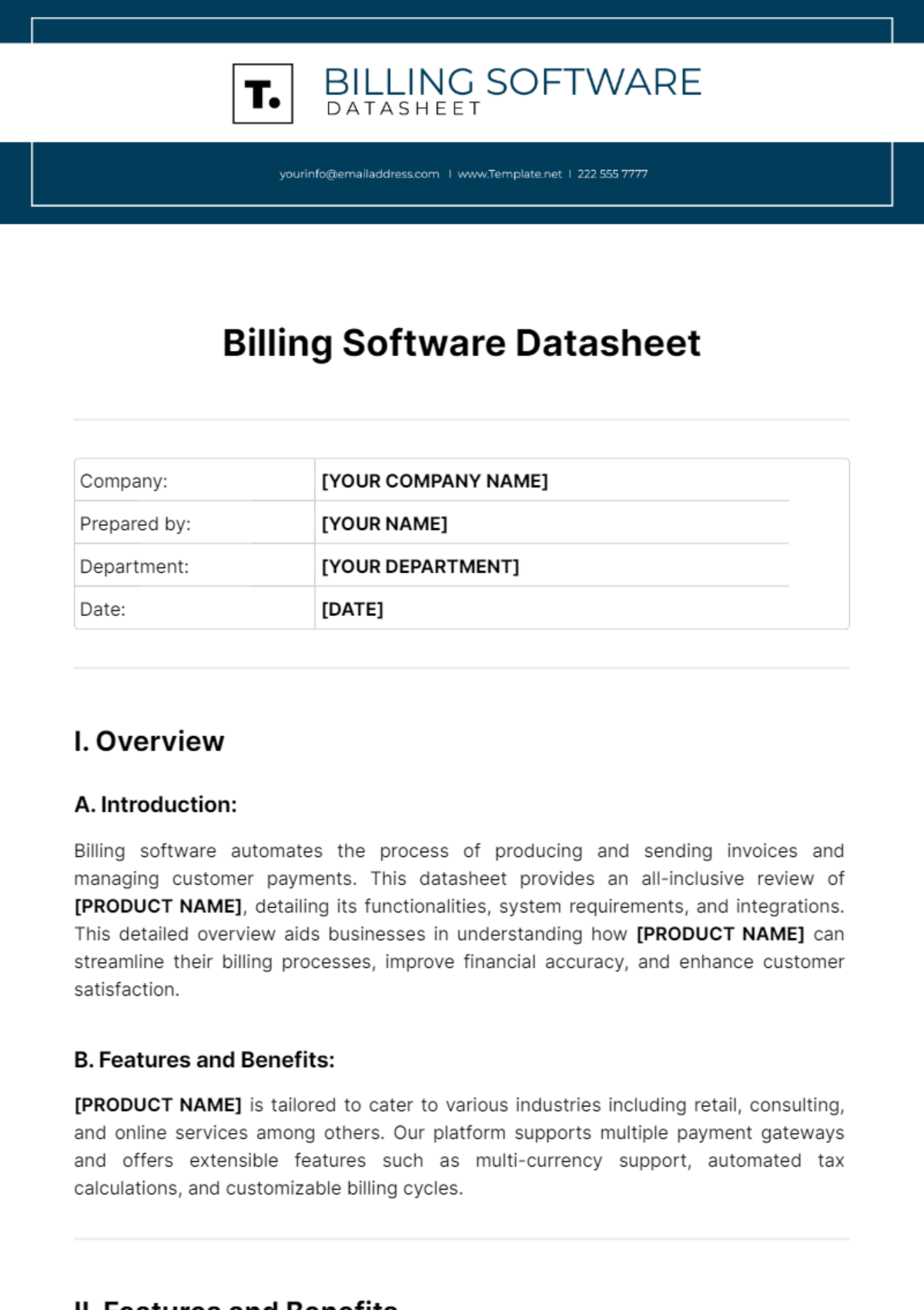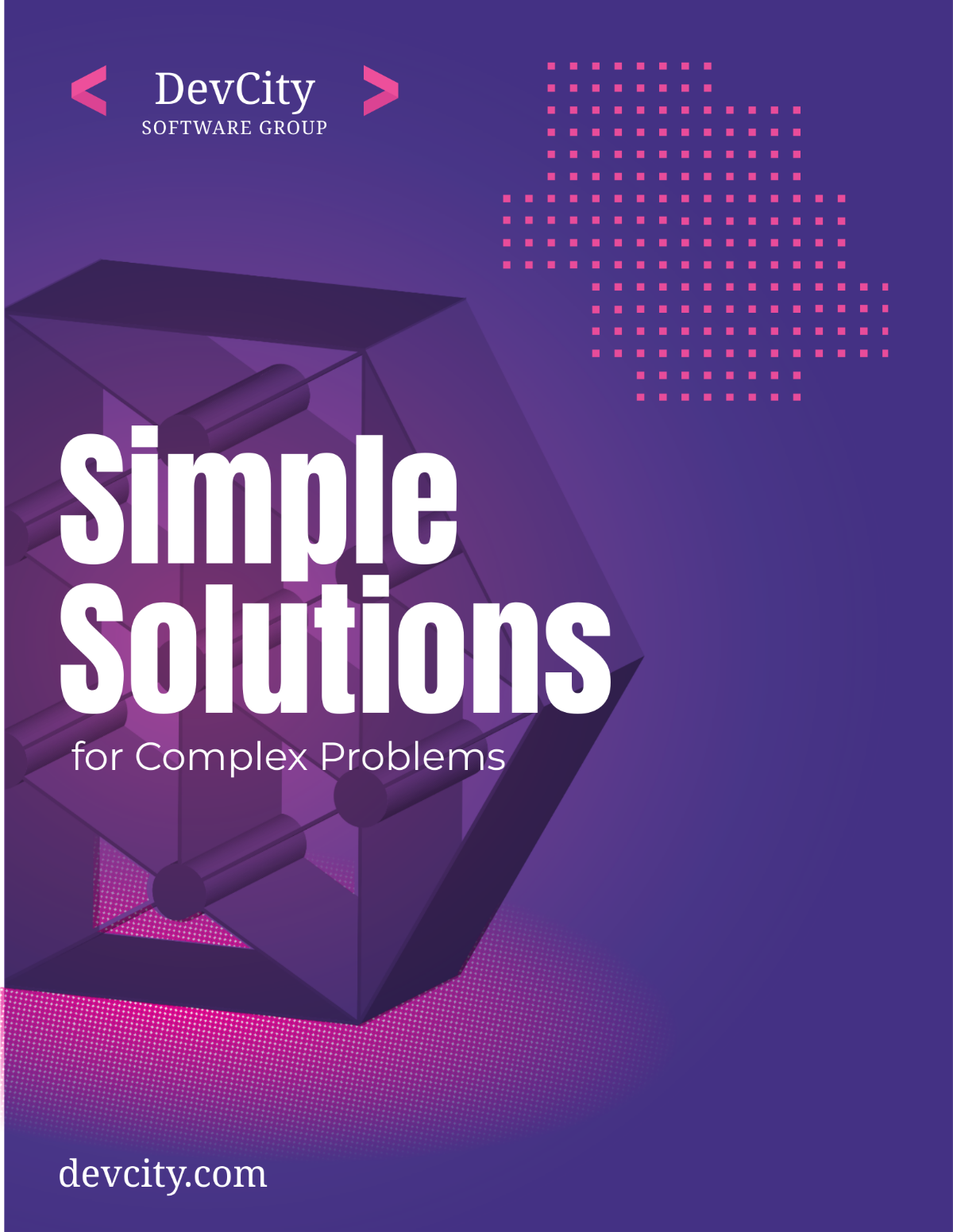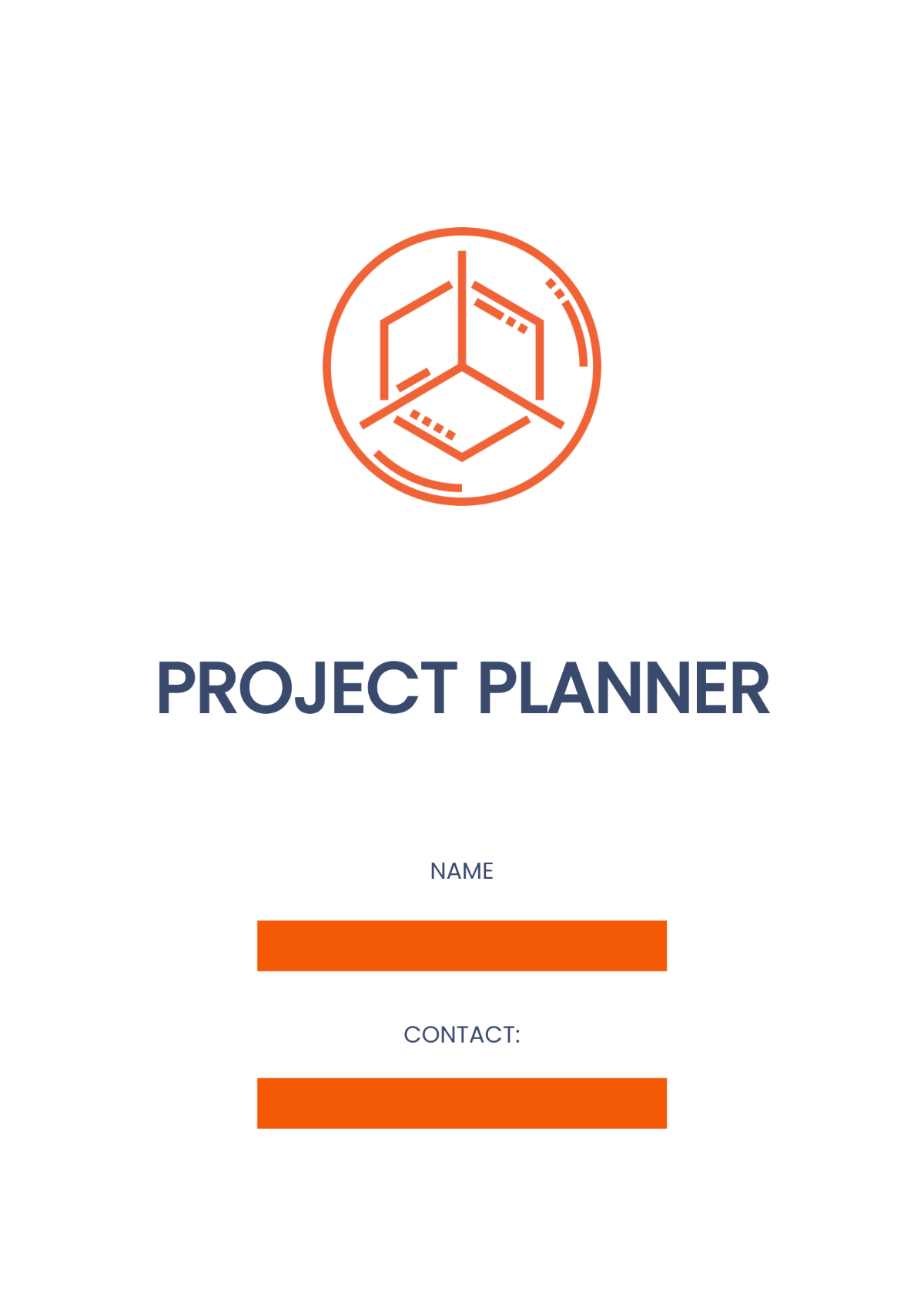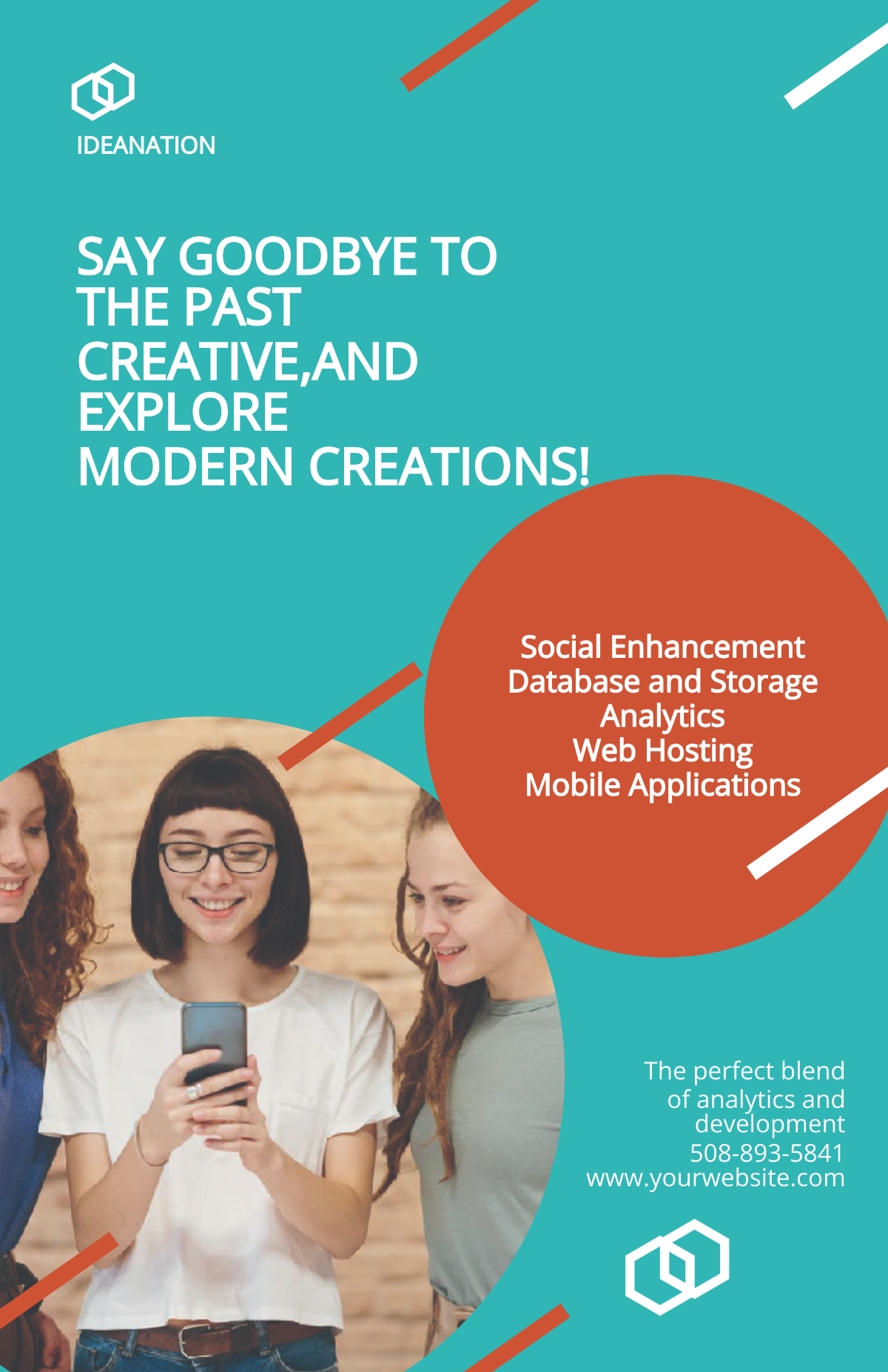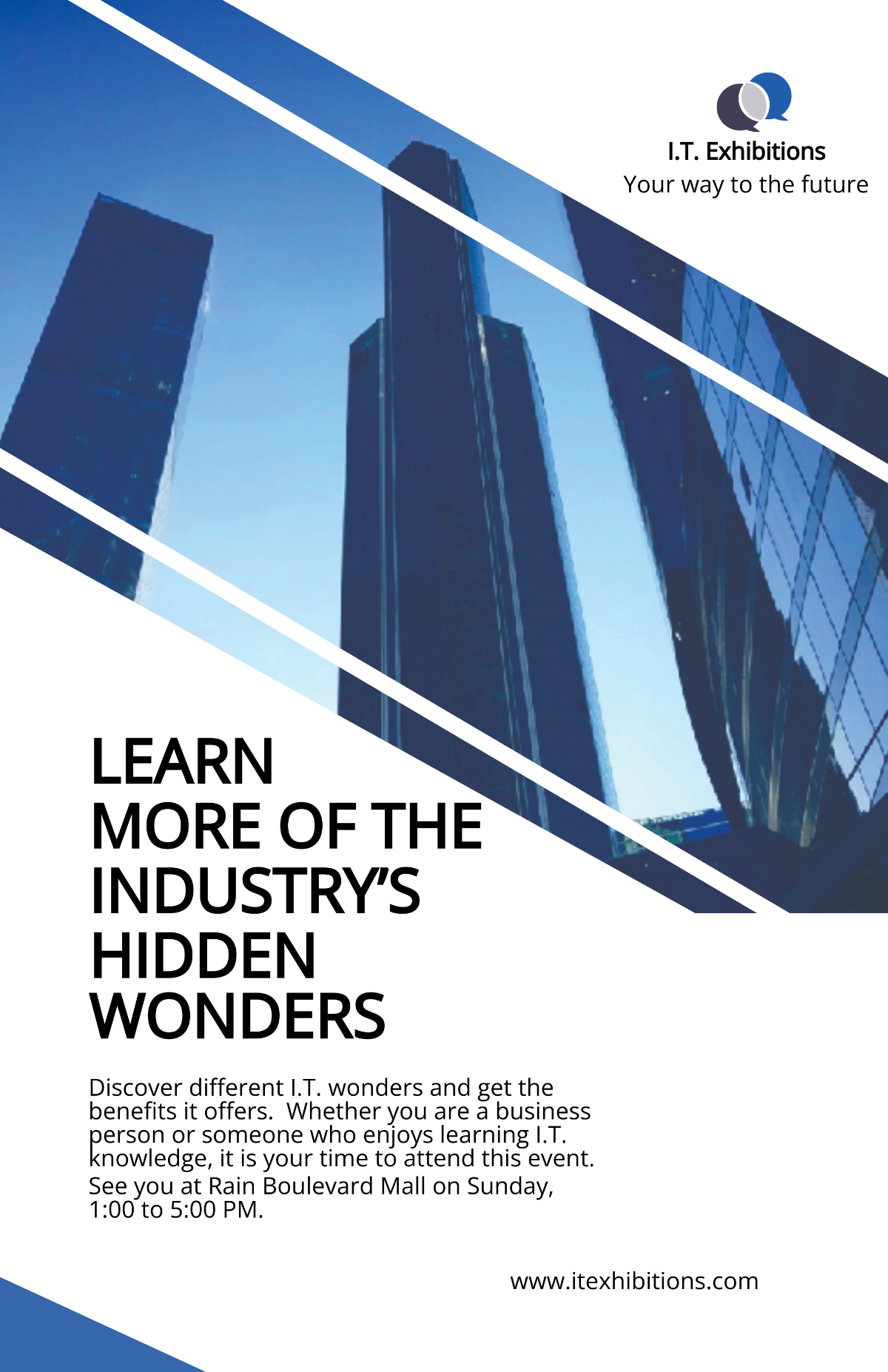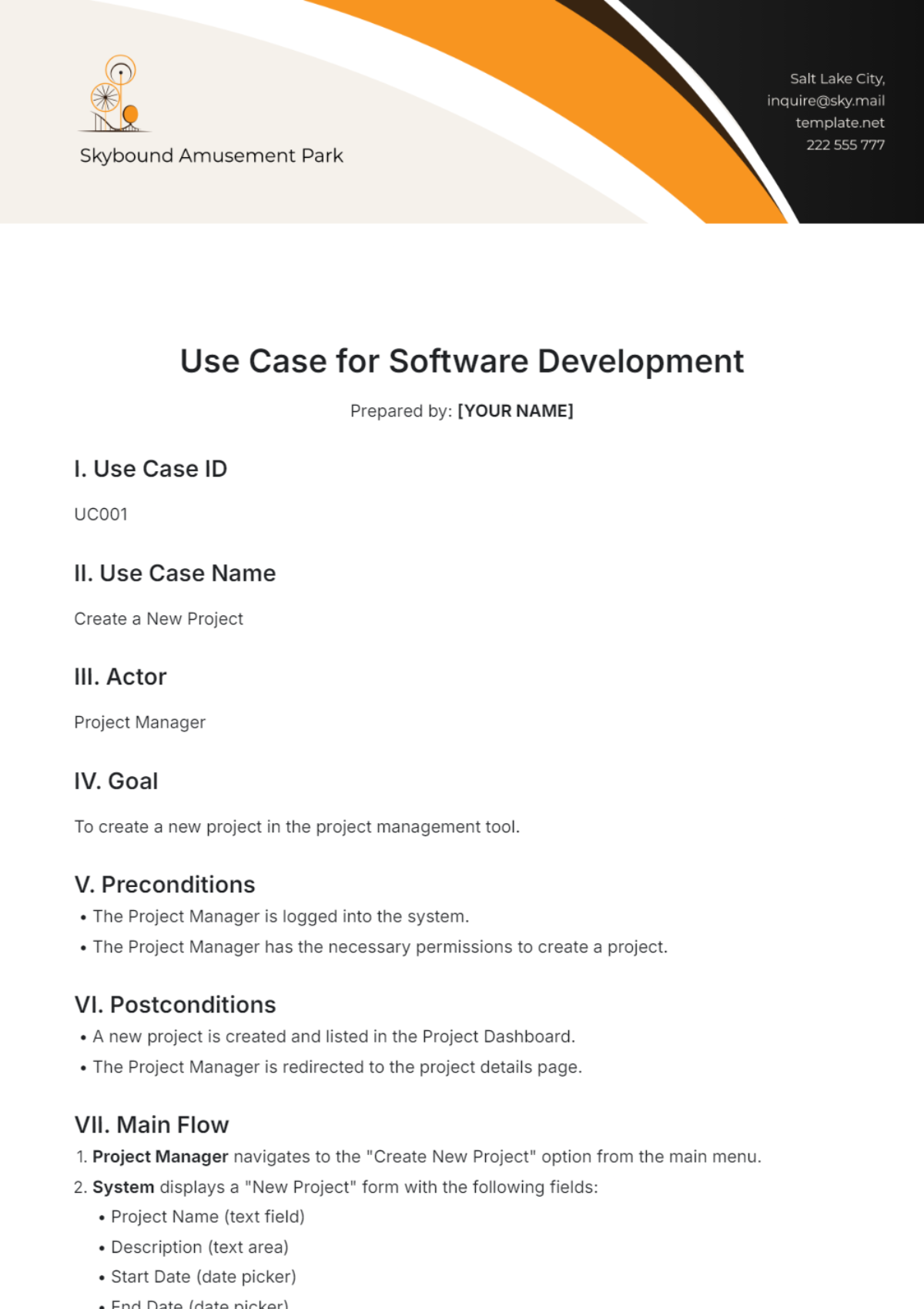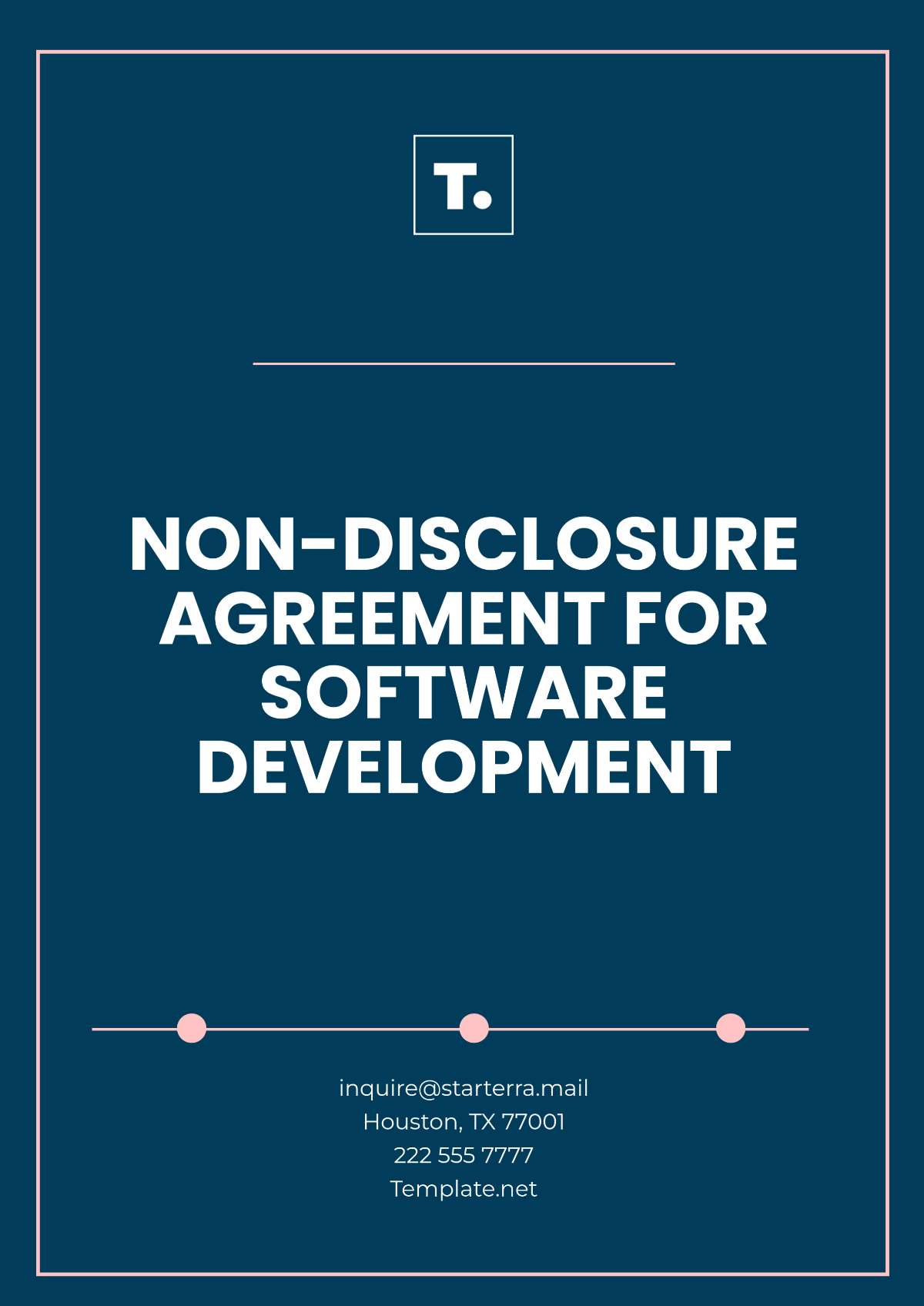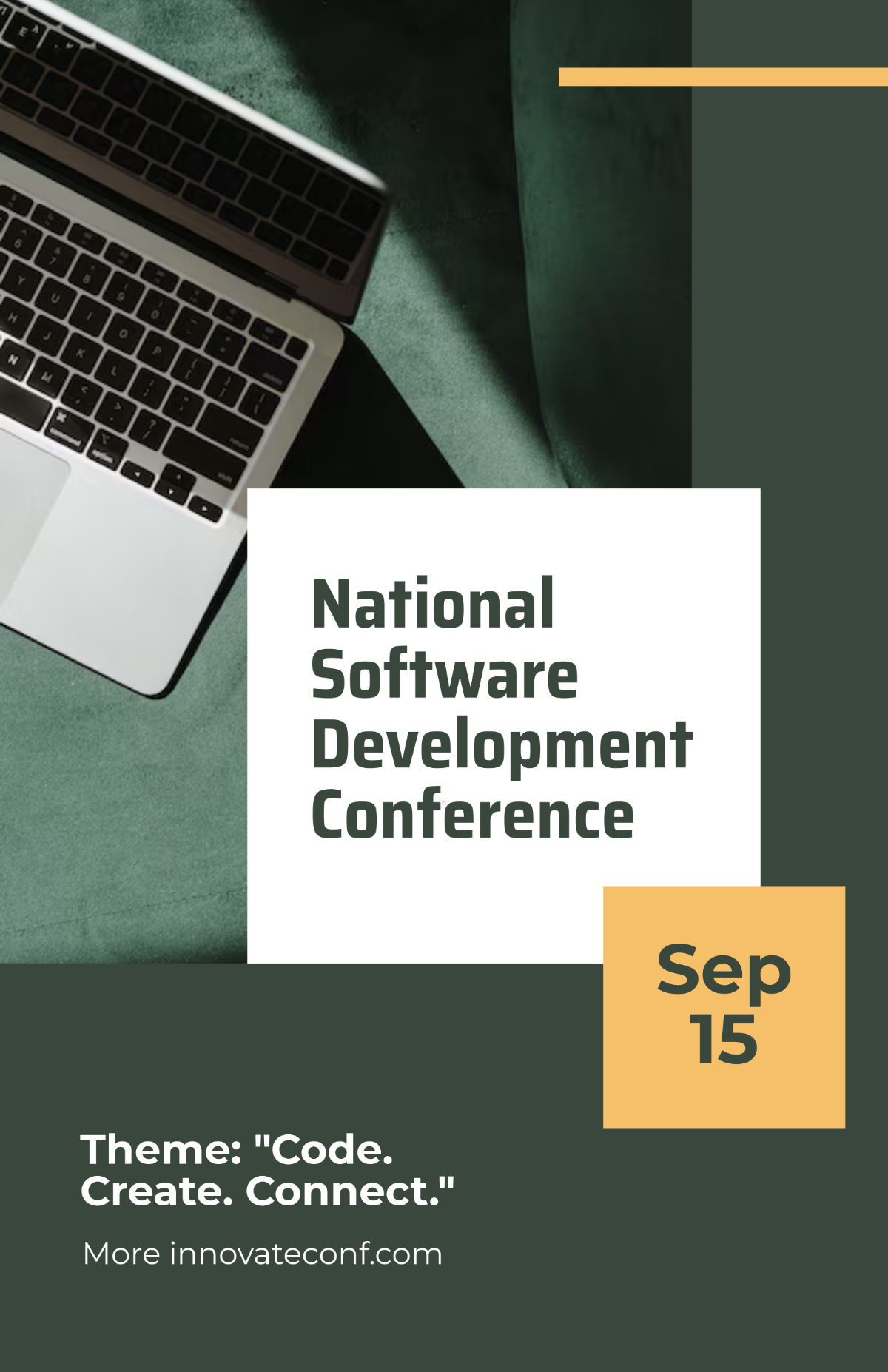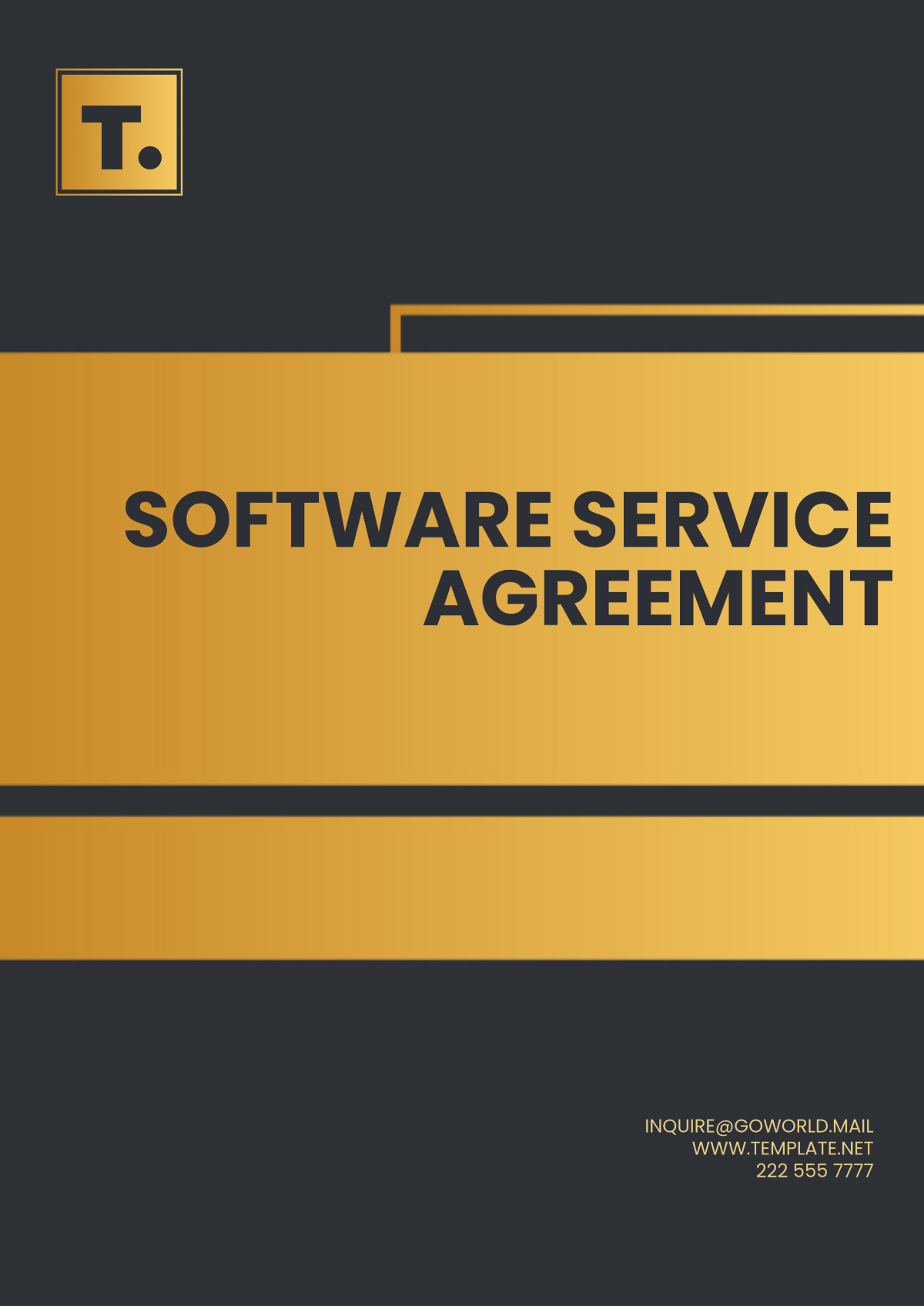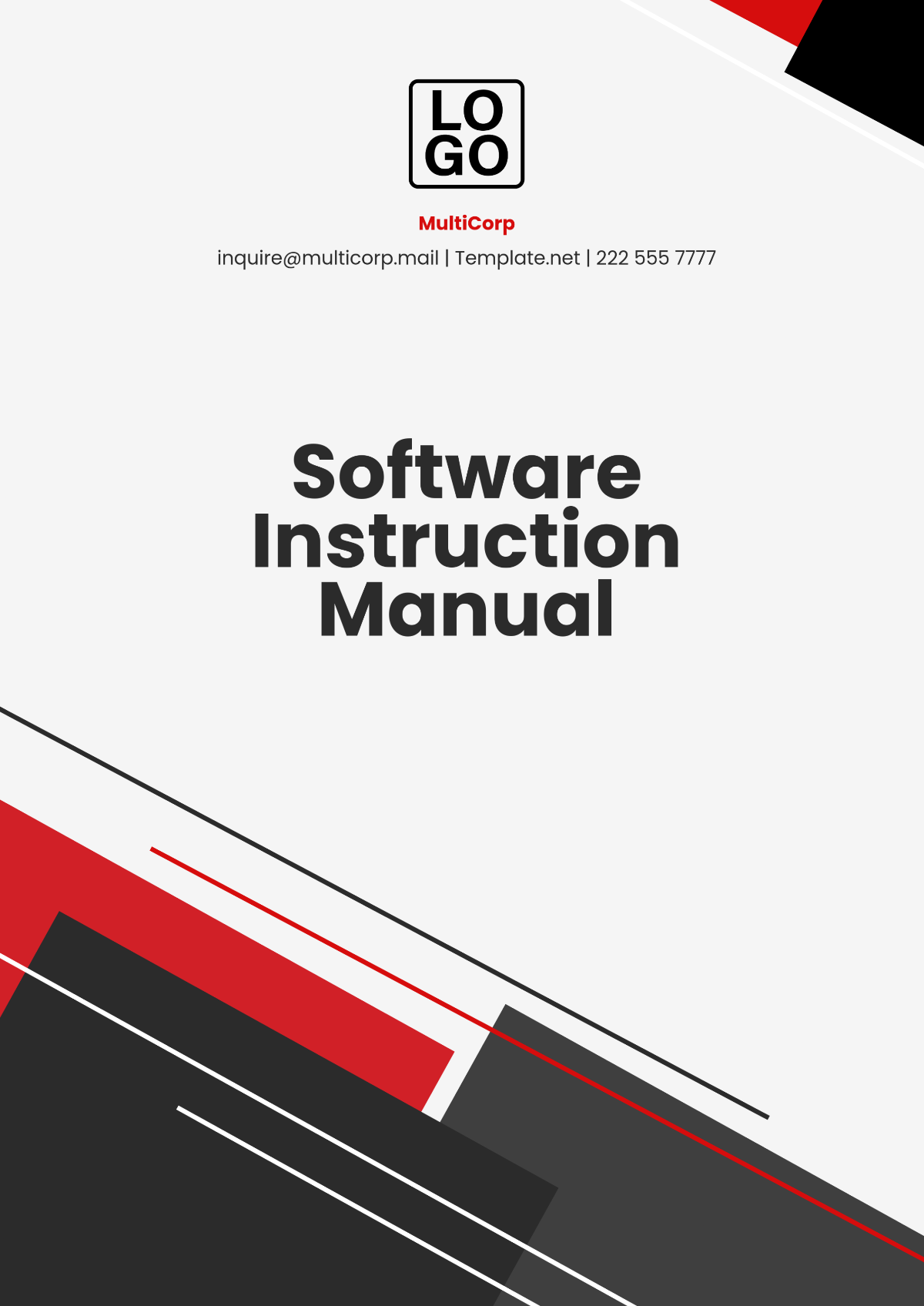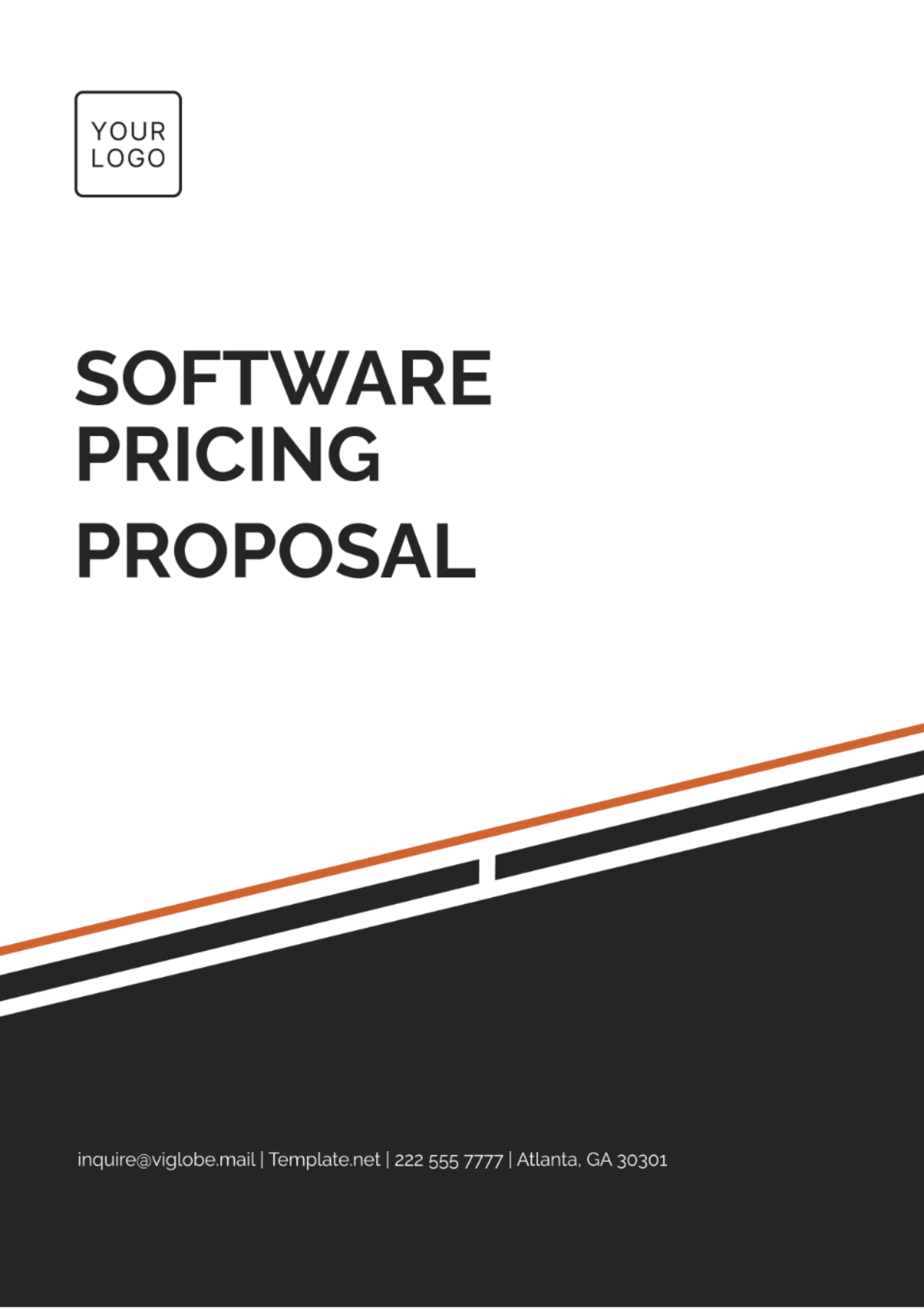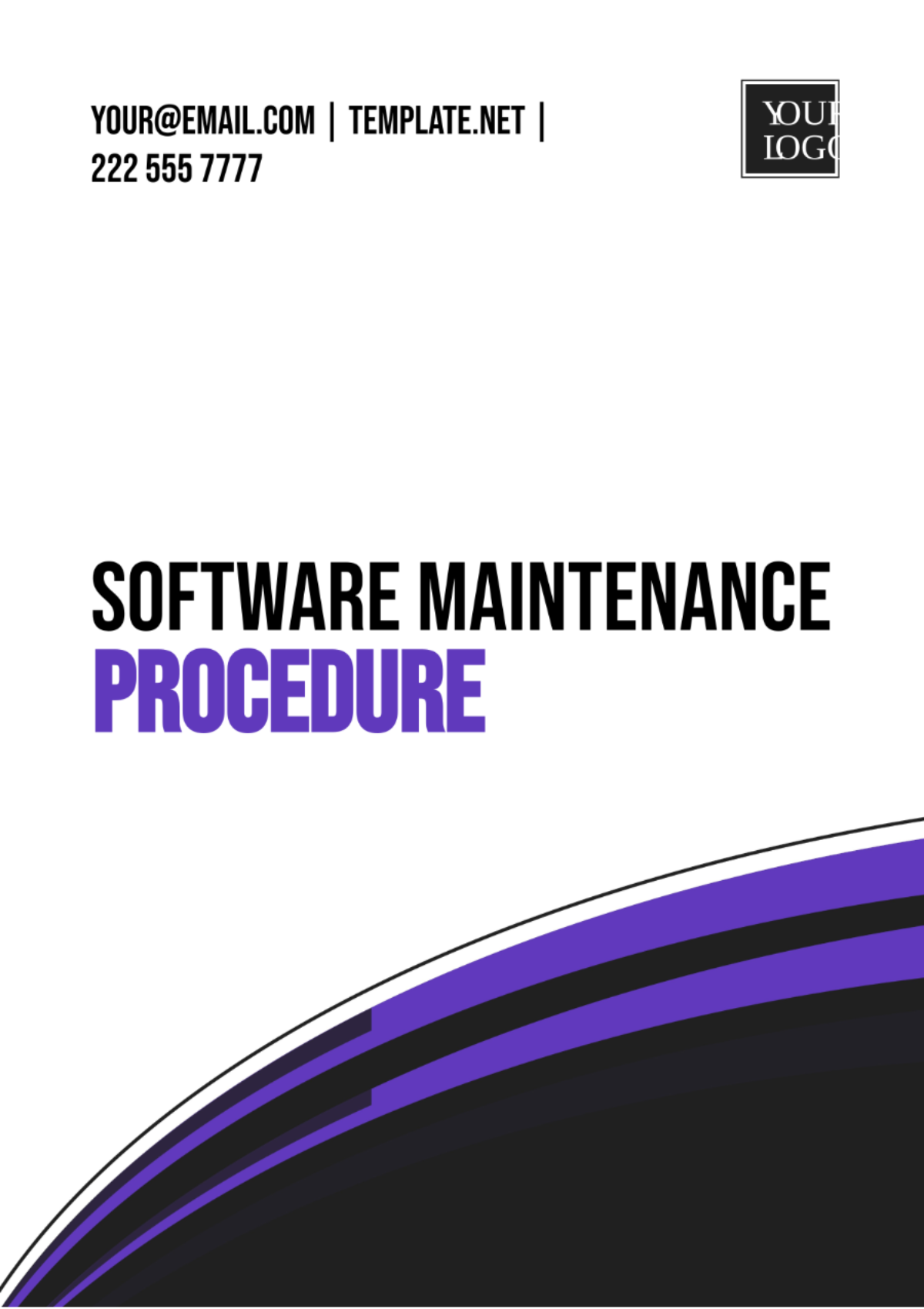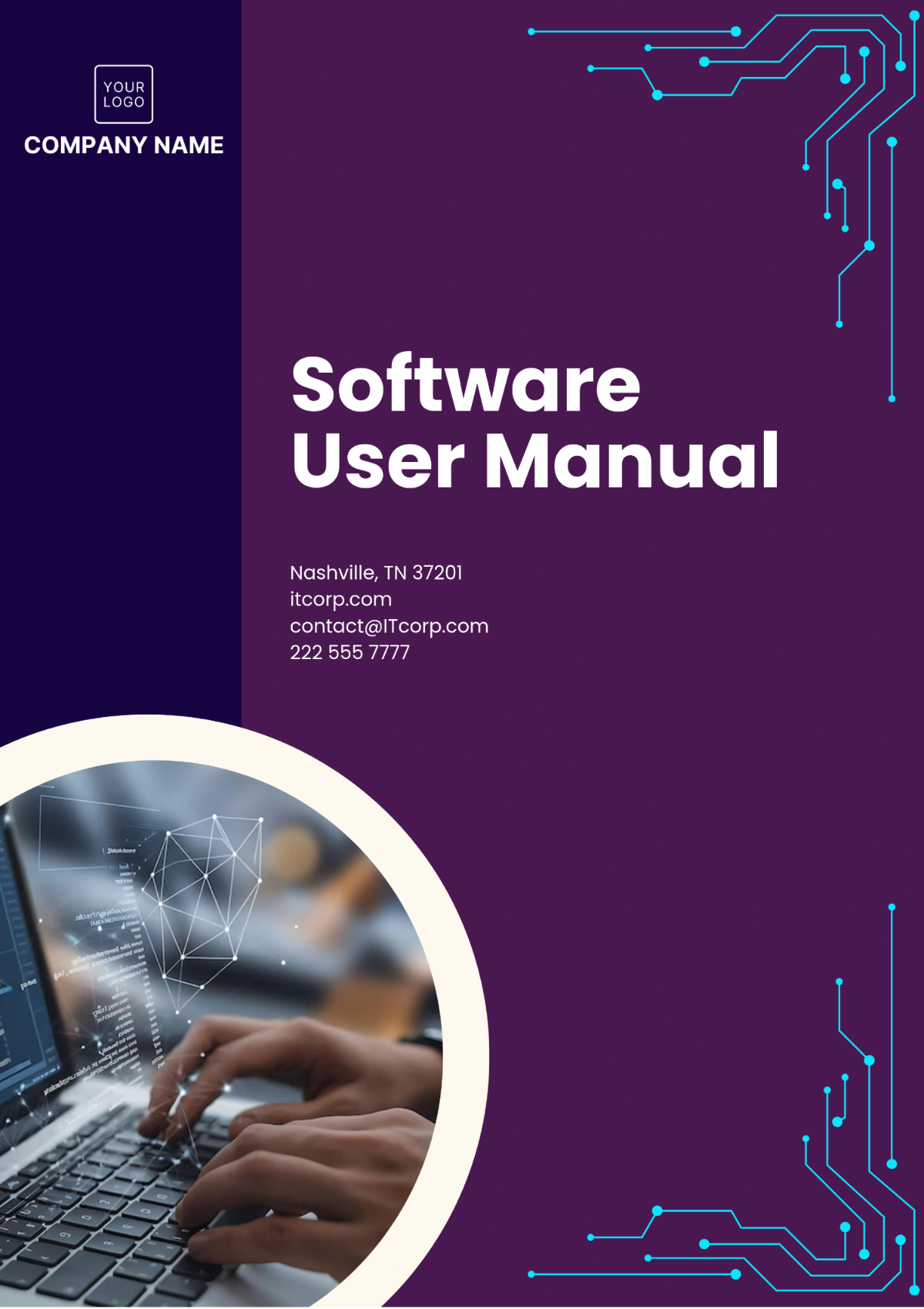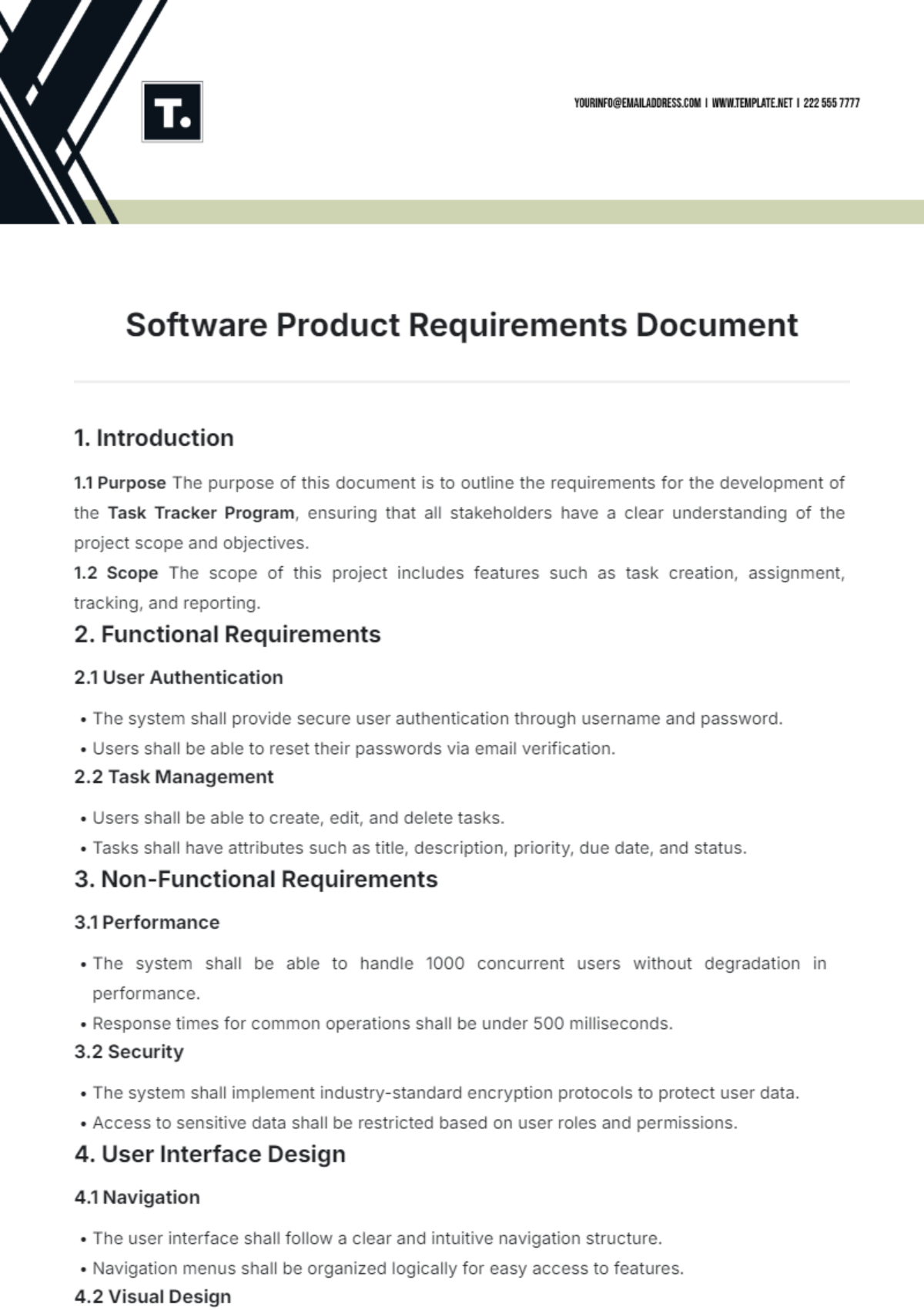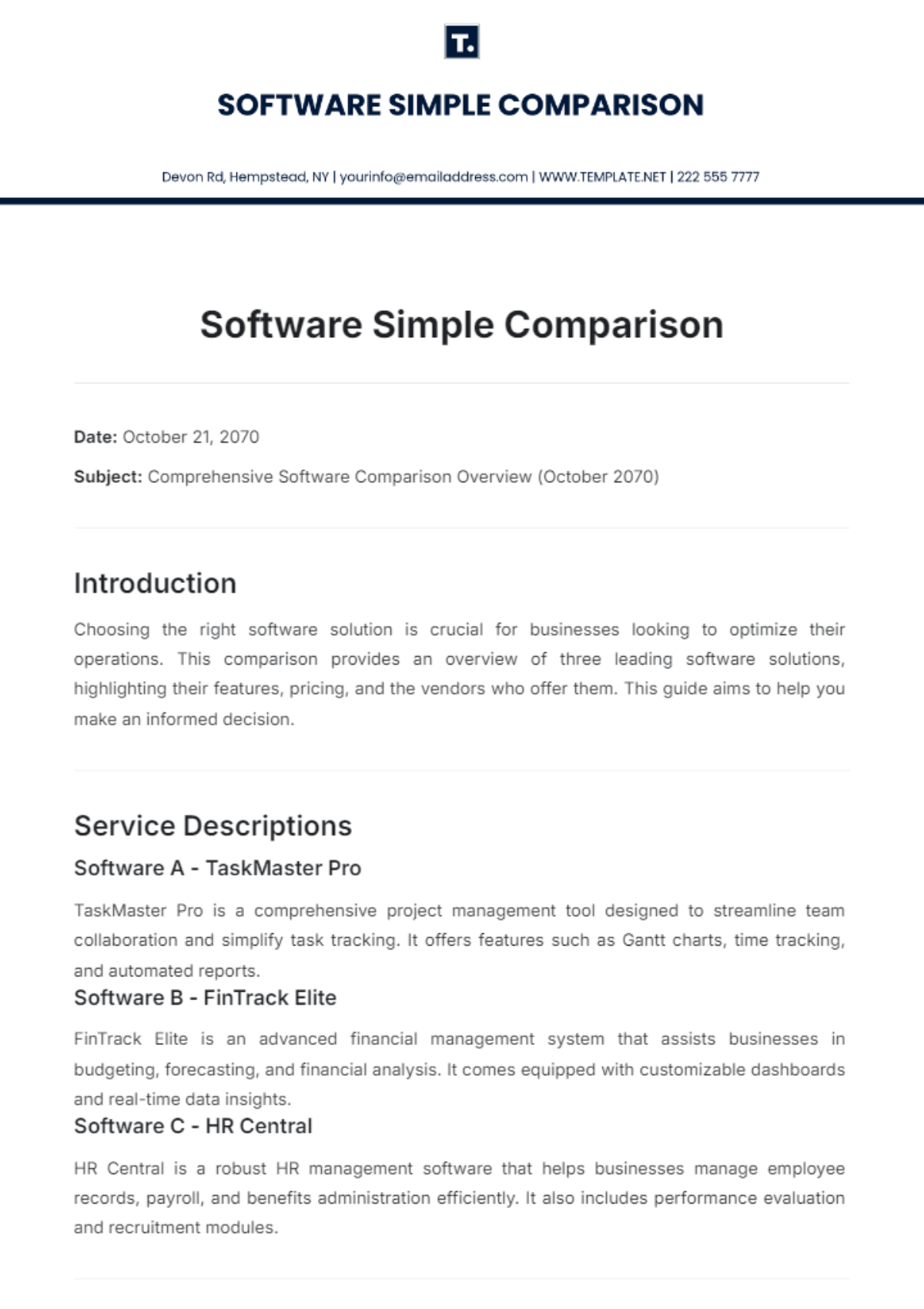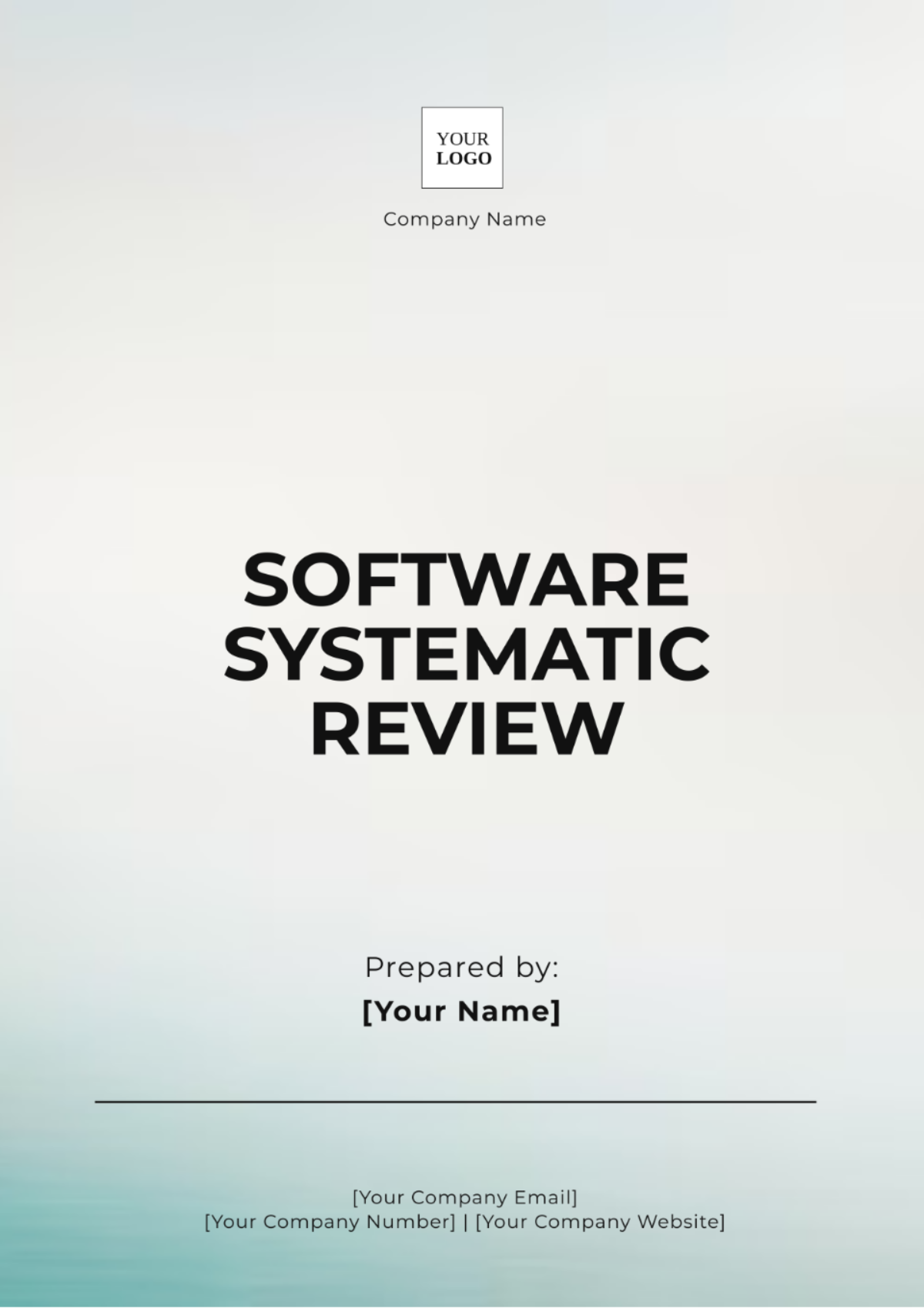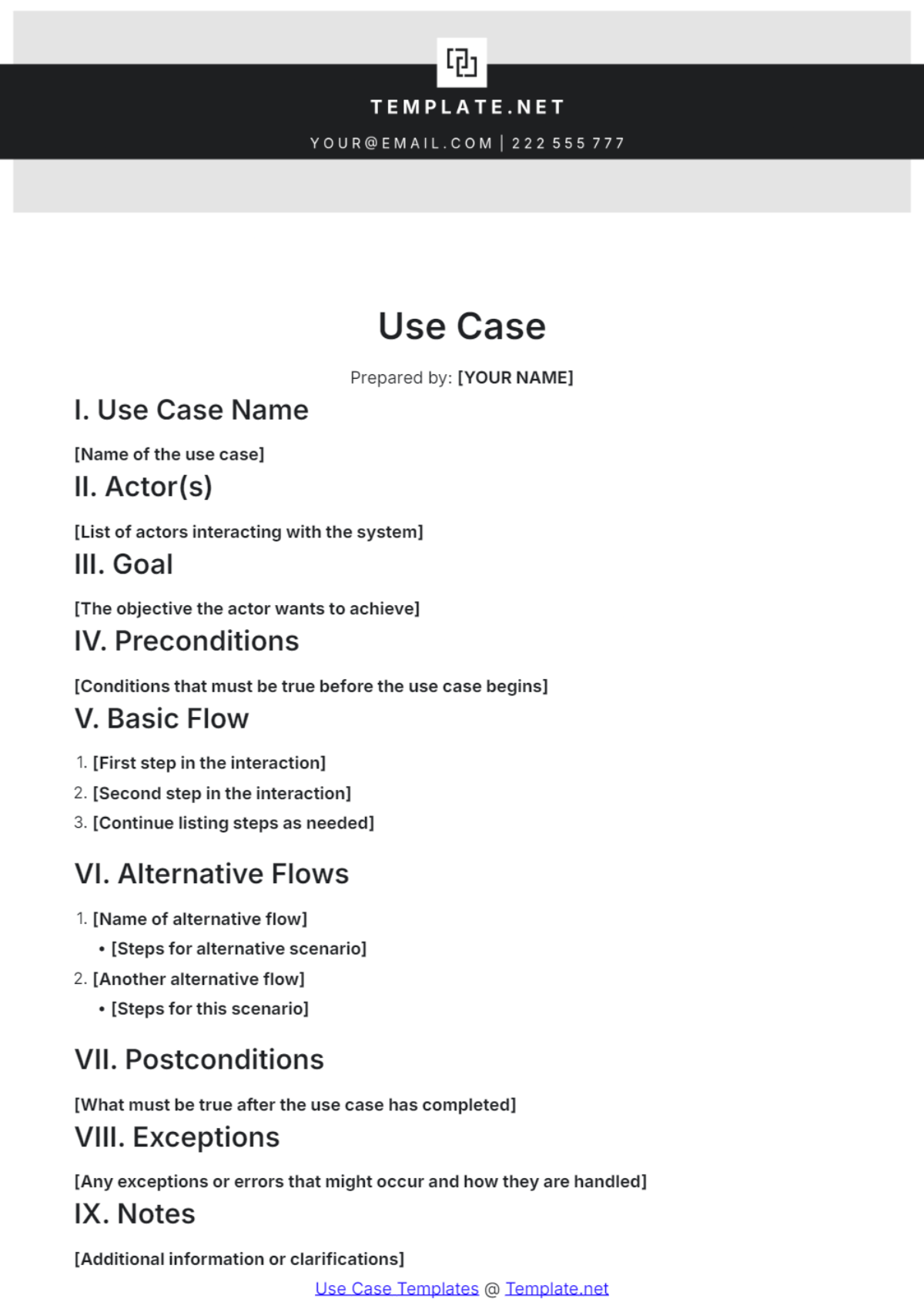Software User Guide
I. Introduction
Welcome to the Software User Guide for [Your Company Name]. This guide provides an overview of the features and functionalities of the software, including detailed descriptions and the latest updates. Whether you are a new user or an experienced one, this guide will help you understand how to make the most of the software.
II. Software Overview
[Your Company Name] is proud to present a robust software solution designed to streamline your workflow and enhance productivity. This section covers the general aspects of the software, including its primary features, system requirements, and user interface.
Features
Advanced Data Analytics: Offers comprehensive data analysis tools to generate actionable insights.
Customizable Dashboards: Allows users to tailor their dashboard to their specific needs and preferences.
Seamless Integration: Integrates effortlessly with various third-party applications and services.
System Requirements
Component | Minimum Requirement | Recommended Requirement |
|---|---|---|
Operating System | Windows 11 or macOS 14 | Windows 15 or macOS 15 |
RAM | 8 GB | 16 GB |
Storage | 500 GB | 1 TB |
Processor | Intel i5 or equivalent | Intel i7 or equivalent |
User Interface
The software features an intuitive interface designed for ease of use. The main components of the interface include:
Navigation Bar: Provides access to different modules and settings.
Work Area: The central area where tasks and projects are managed.
Sidebar: Contains tools and options for quick access.
III. Getting Started
To begin using the software, follow these steps:
Installation: Download and install the software from [Your Company Website].
Setup: Configure your initial settings and preferences.
Login: Use your credentials to access the software.
IV. Advanced Features
Explore the advanced capabilities of the software to maximize its potential.
Data Management
Importing Data: Supports various file formats including CSV, Excel, and JSON.
Data Export: Export data to multiple formats for reporting and analysis.
Customization
Templates: Use built-in or custom templates for reports and dashboards.
User Roles: Define different roles and permissions for team members.
Support and Resources
For additional help, consult the following resources:
User Manual: Detailed docs on [Your Company Website].
FAQs: Frequently asked questions section for quick answers.
Support Team: Reach out to [Your Company Email] for personalized support.
V. Troubleshooting
If you encounter any issues, consider the following troubleshooting steps:
Check System Requirements: Meet the software's requirements.
Update Software: Install the latest updates to resolve known issues.
Consult the Support Team: Contact [Your Company Email] if the issue persists.
VI. Contact Information
For further assistance, please contact:
Customer Support: [Your Company Email]
Phone: [Your Company Number]
Address: [Your Company Address]
VII. Conclusion
Thank you for choosing [Your Company Name]. We are committed to providing you with the best software experience. Should you have any questions or need additional support, don’t hesitate to reach out to us at [Your Company Email].