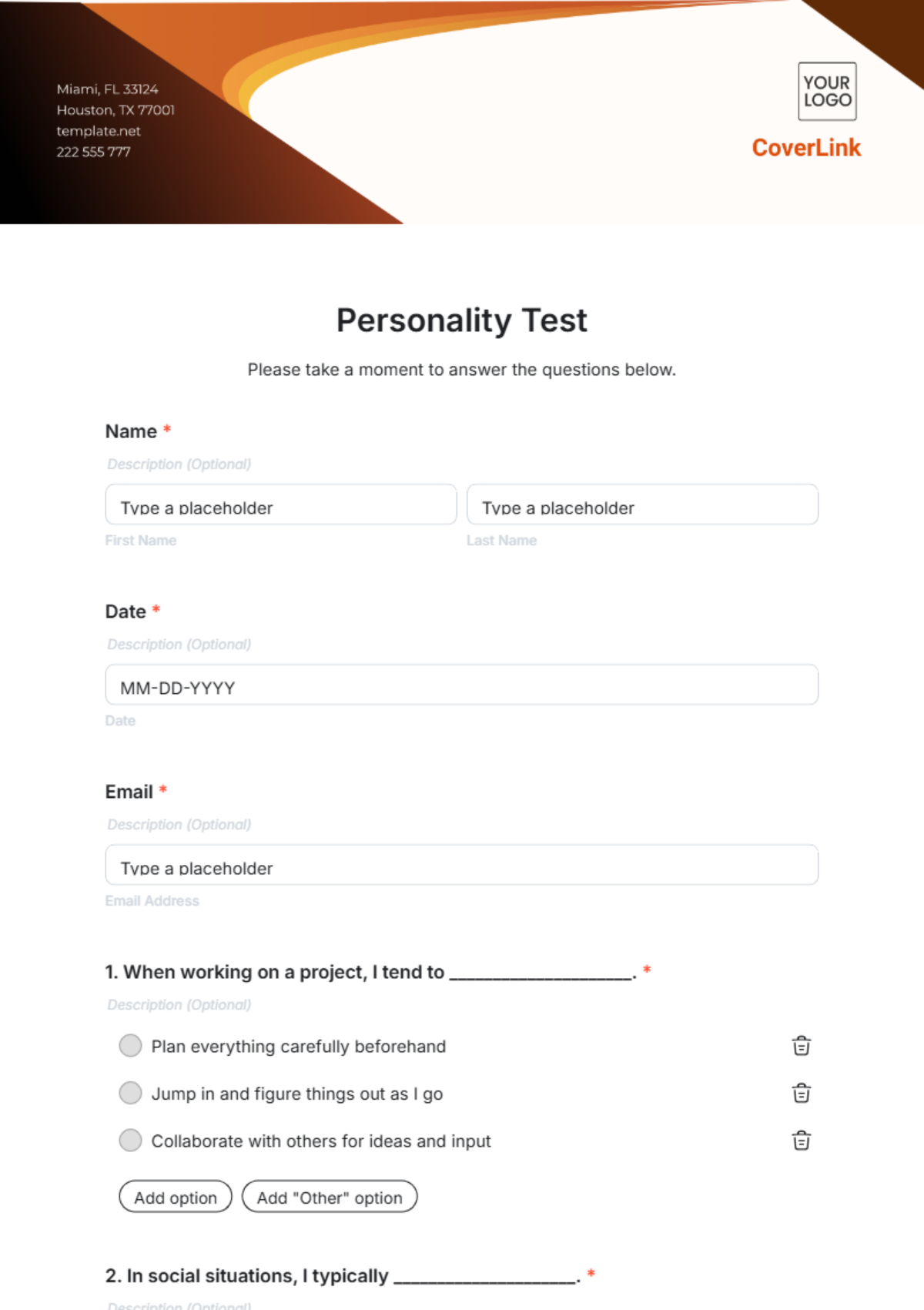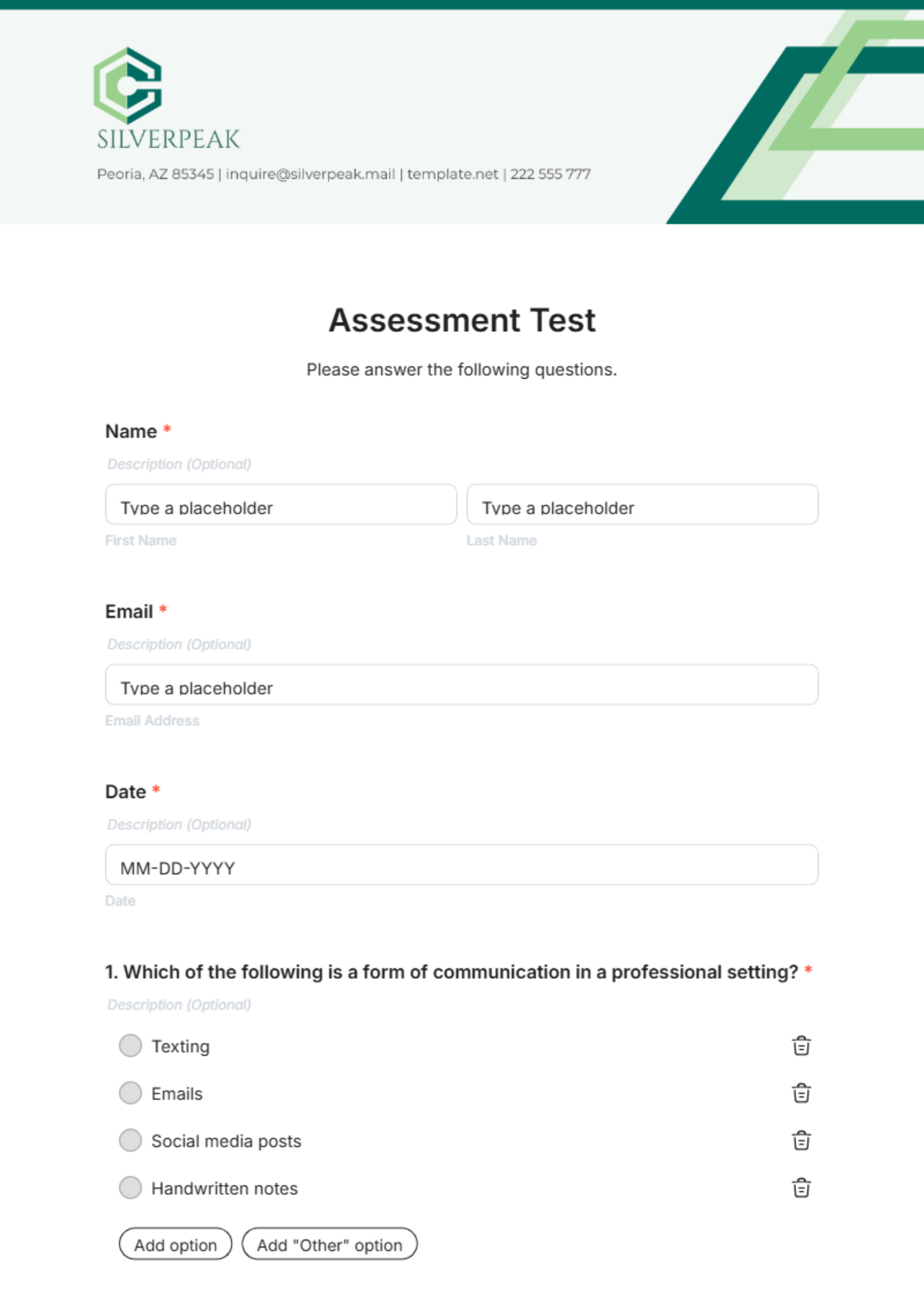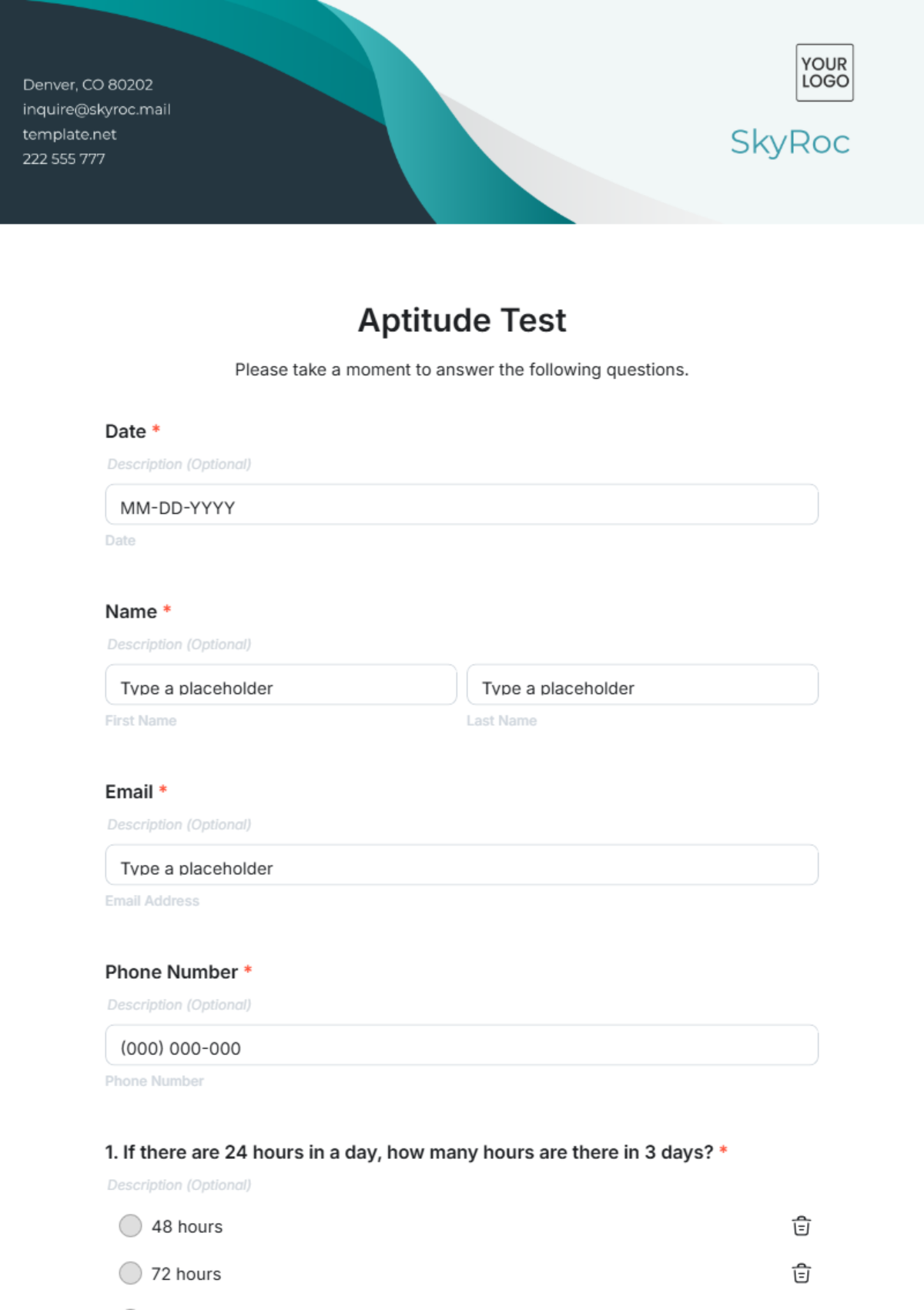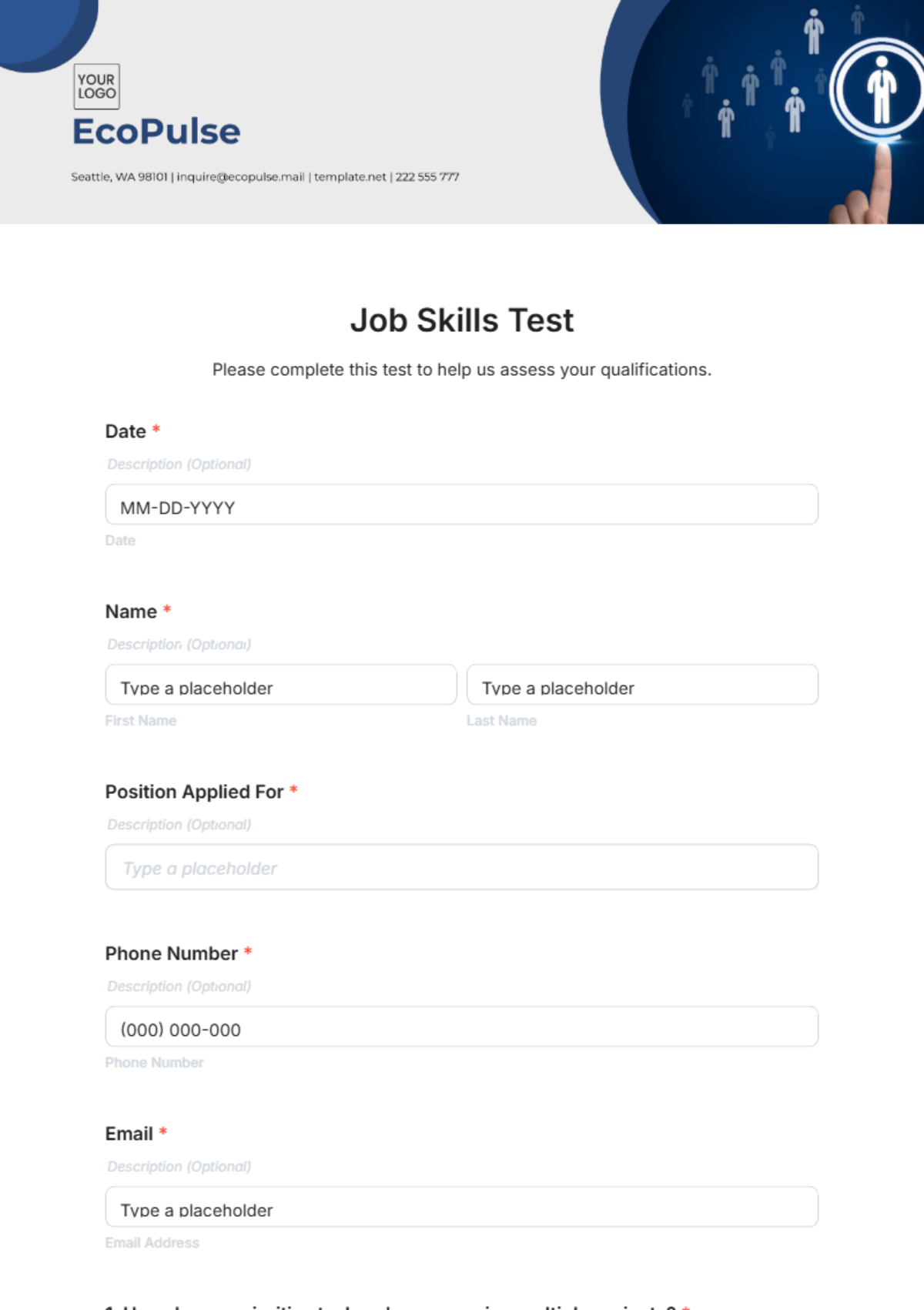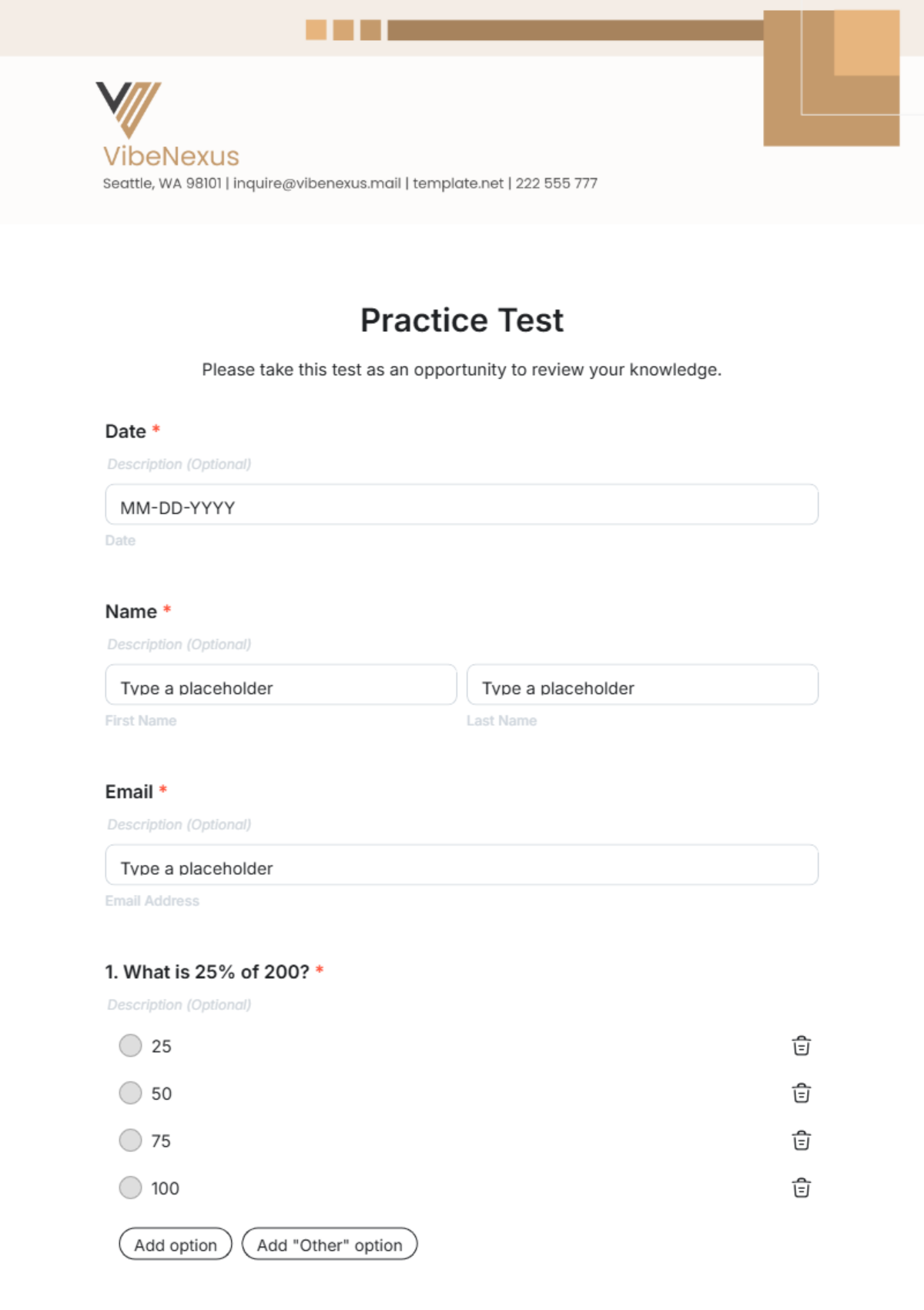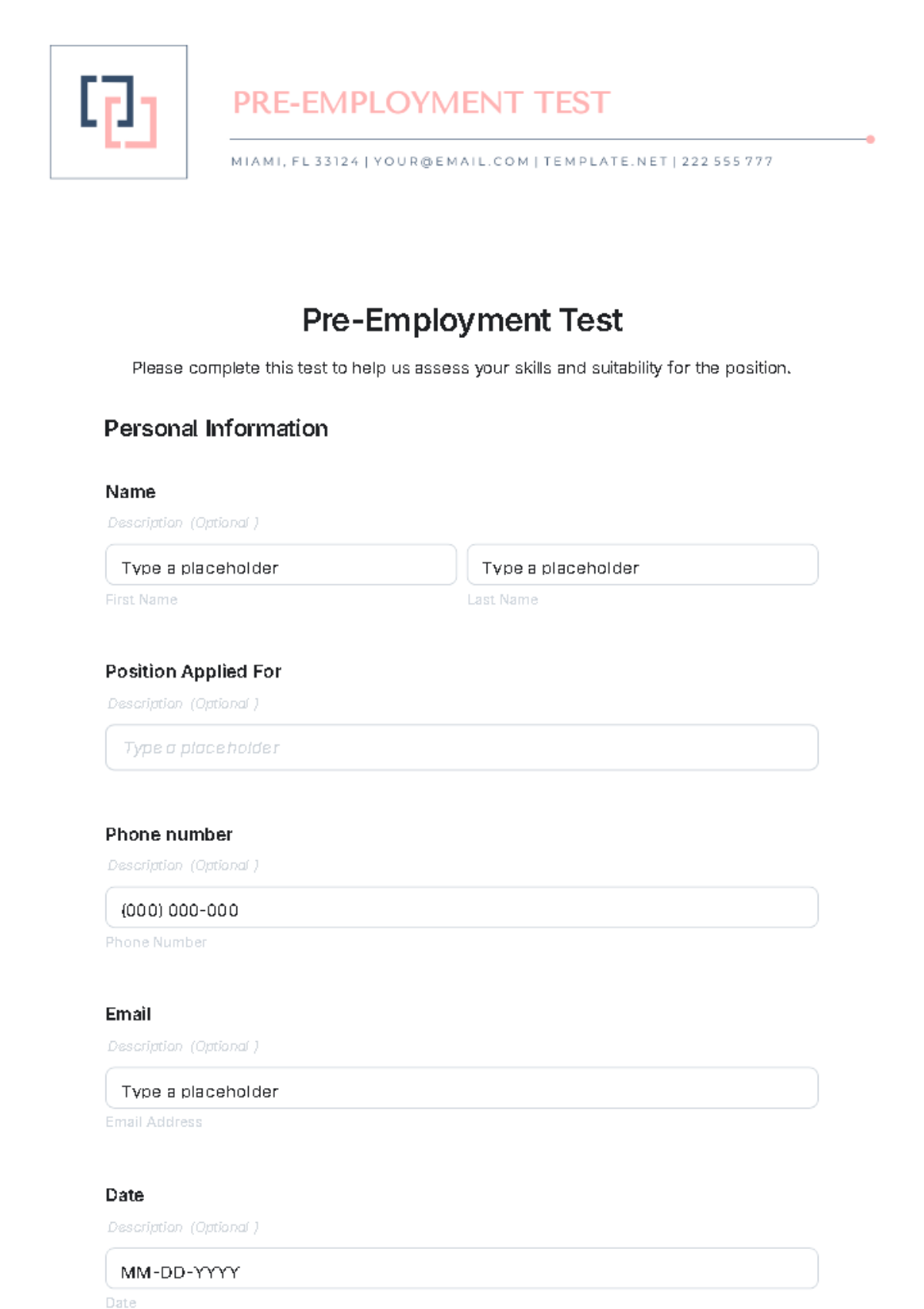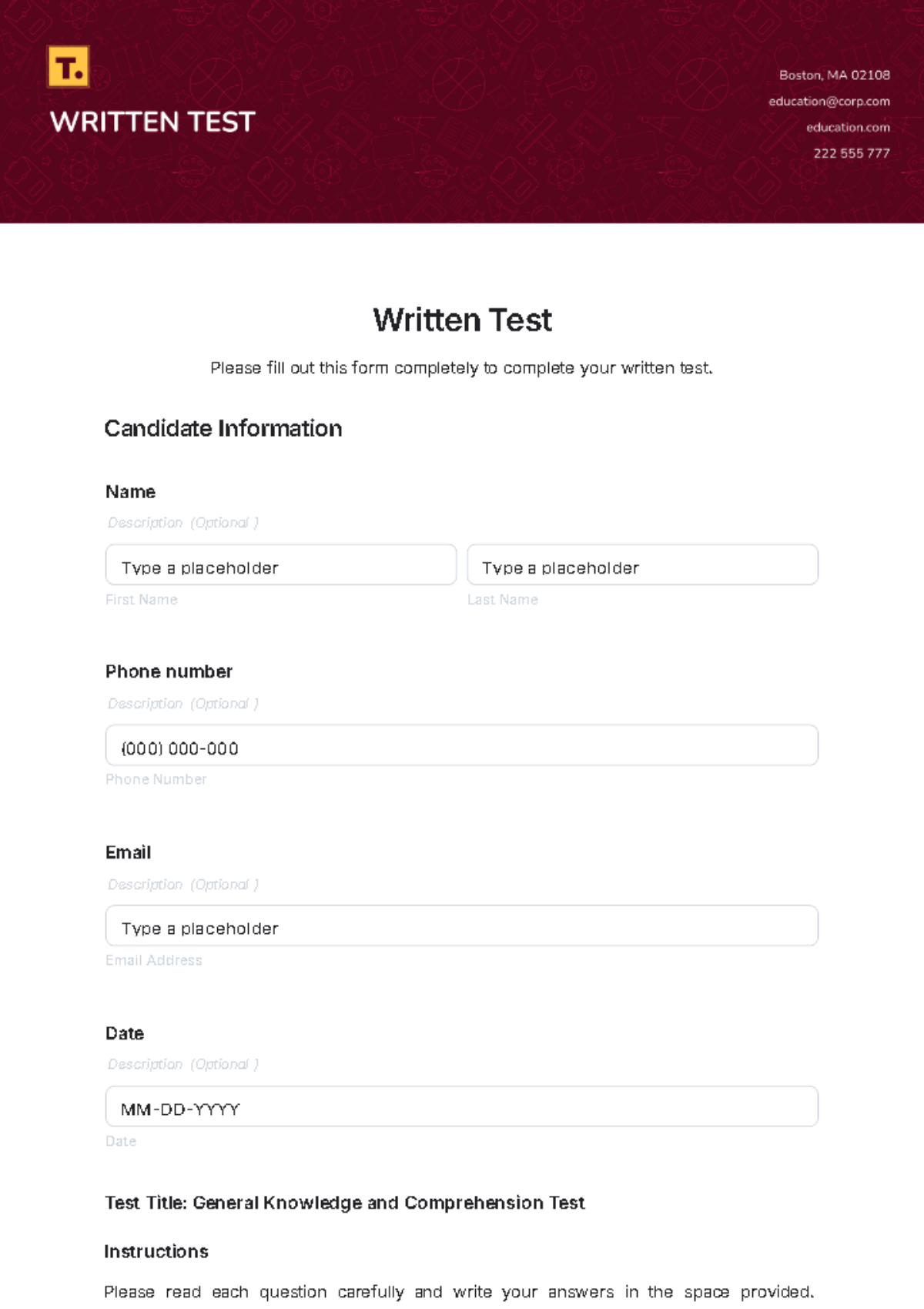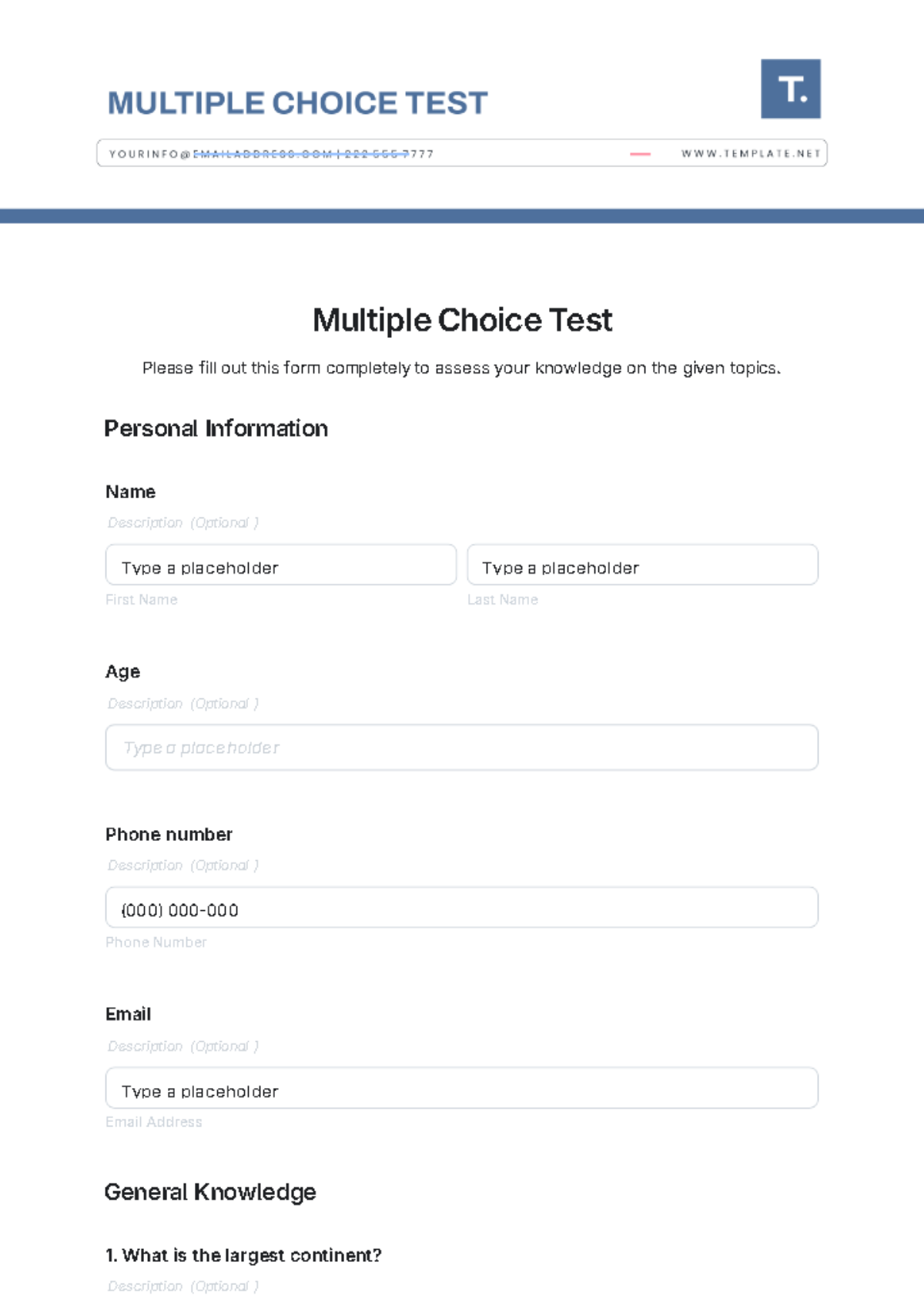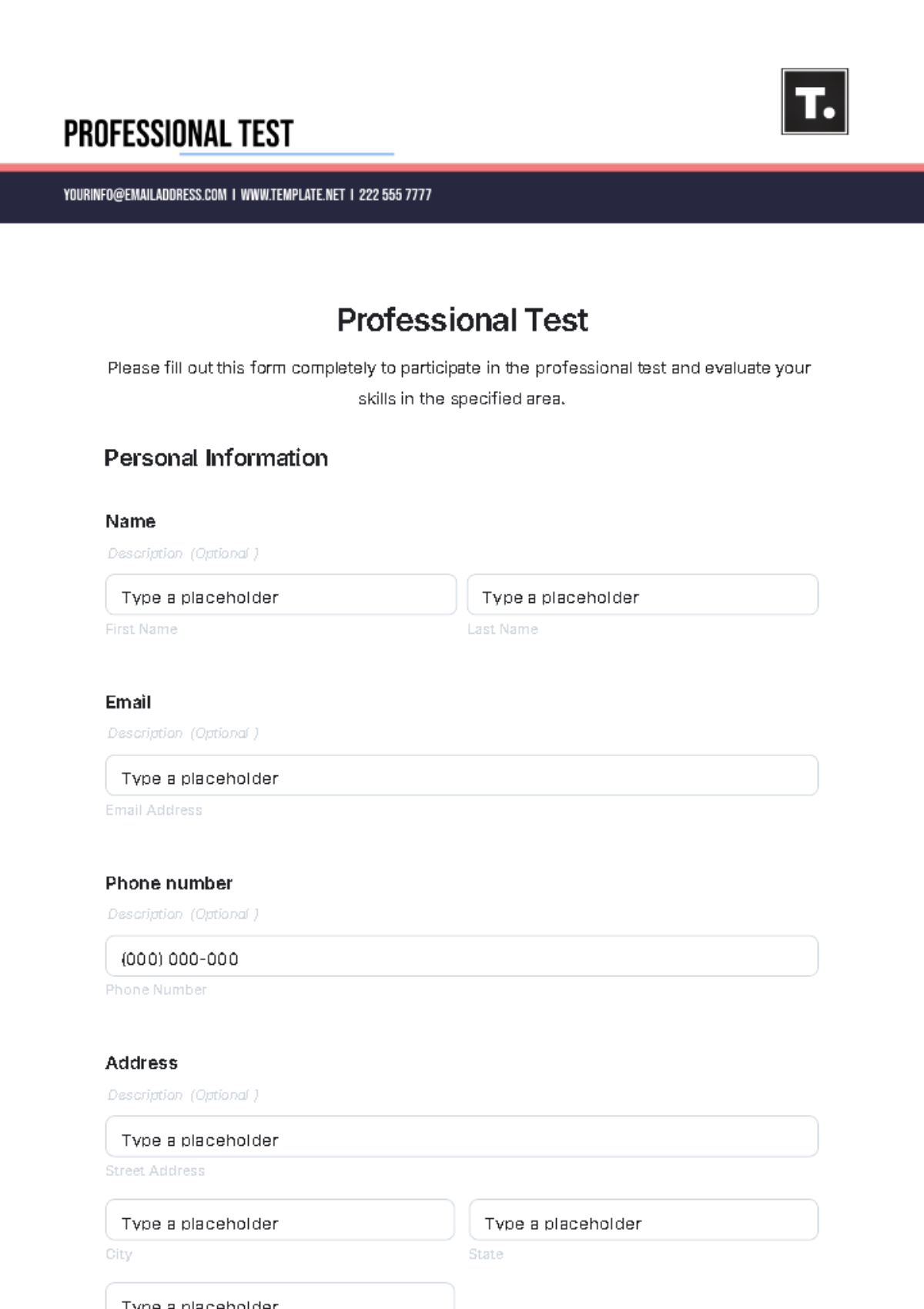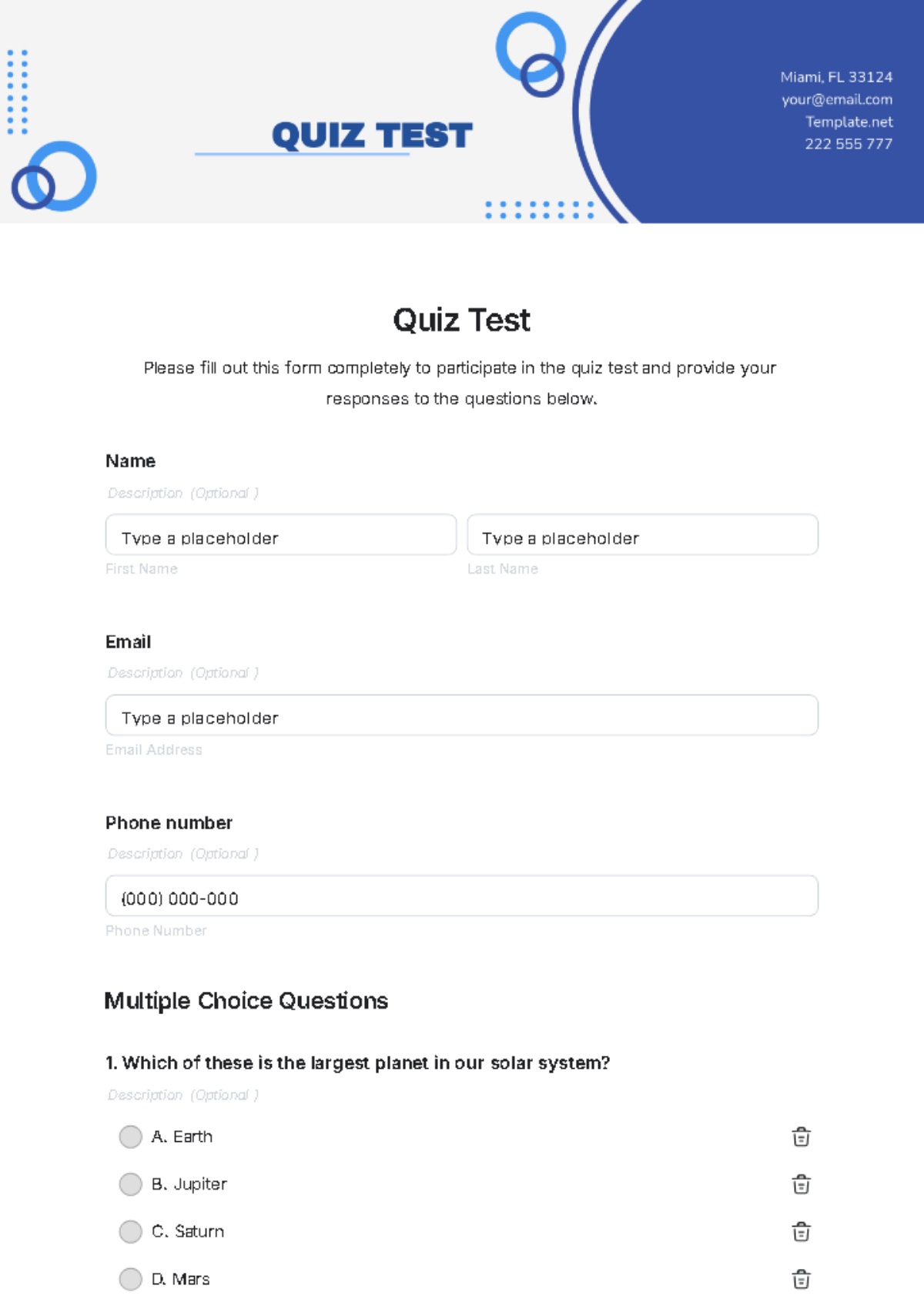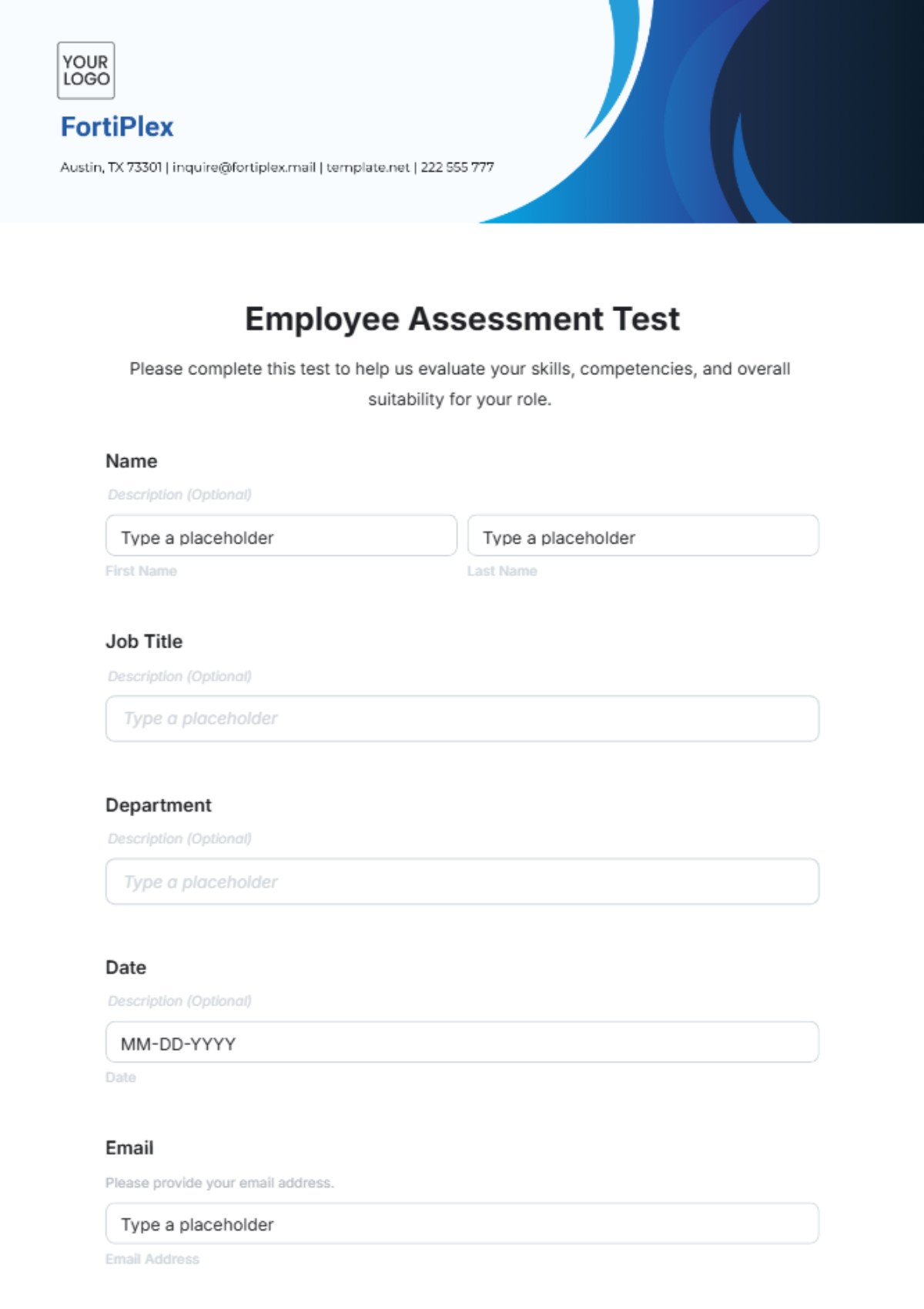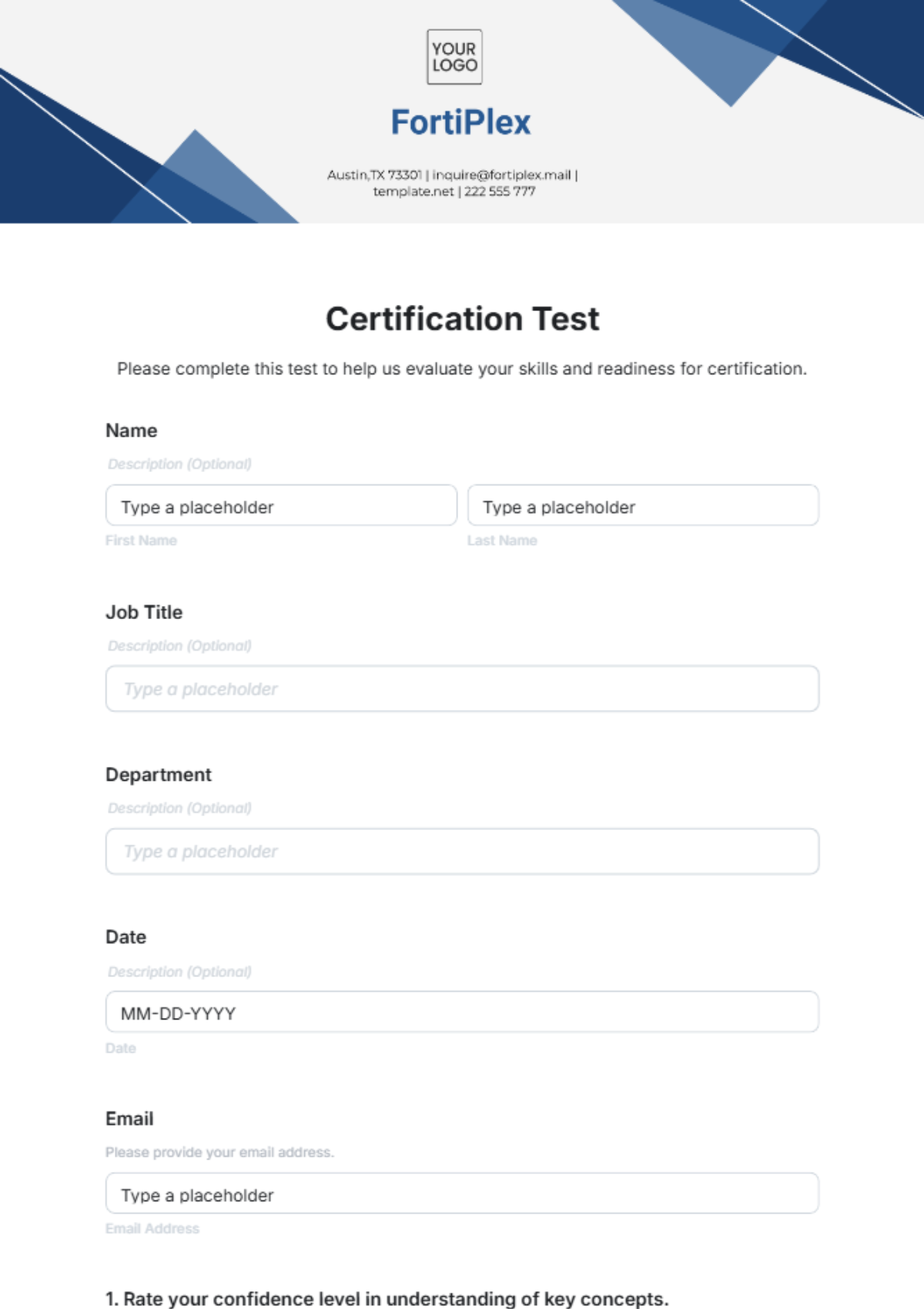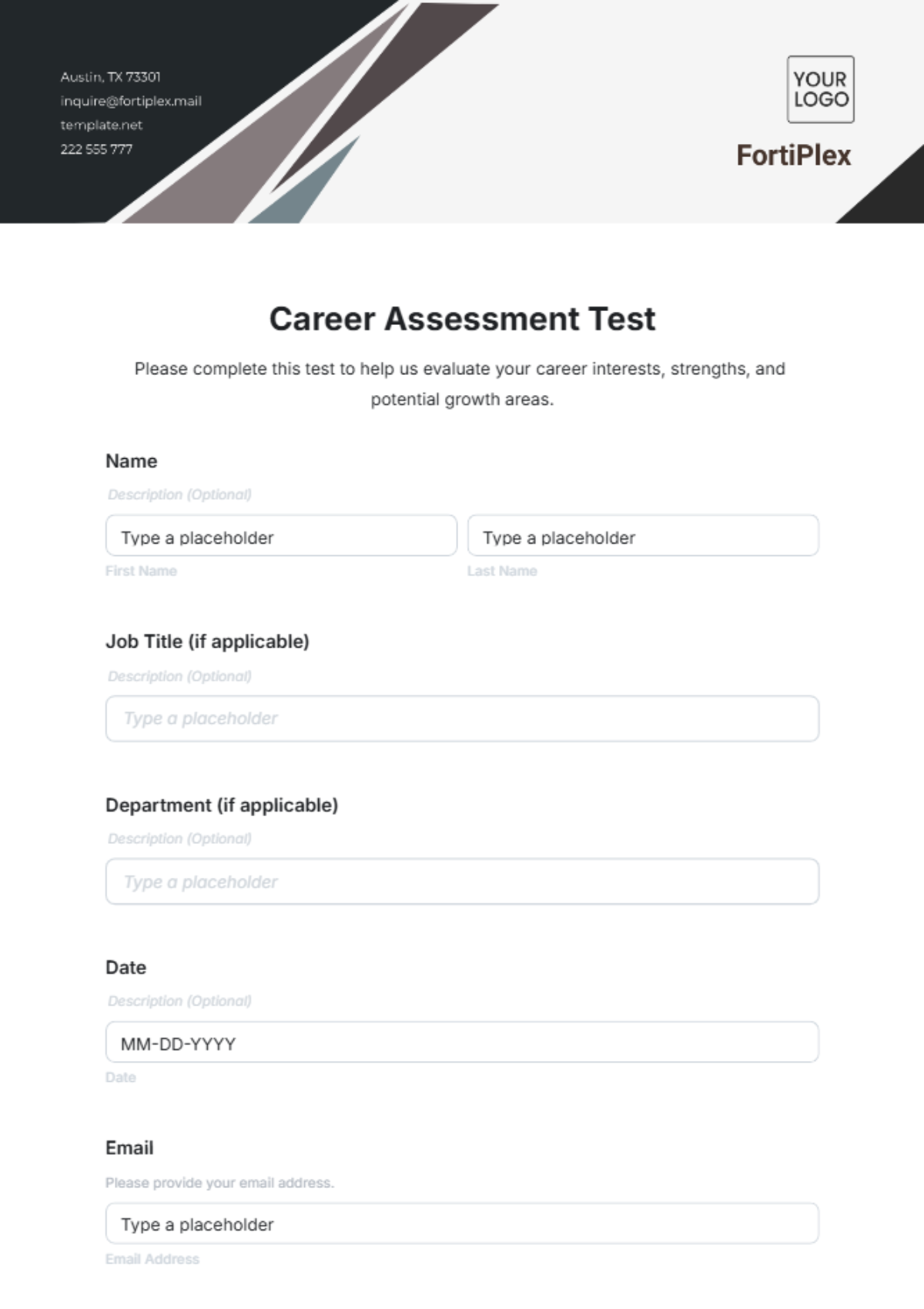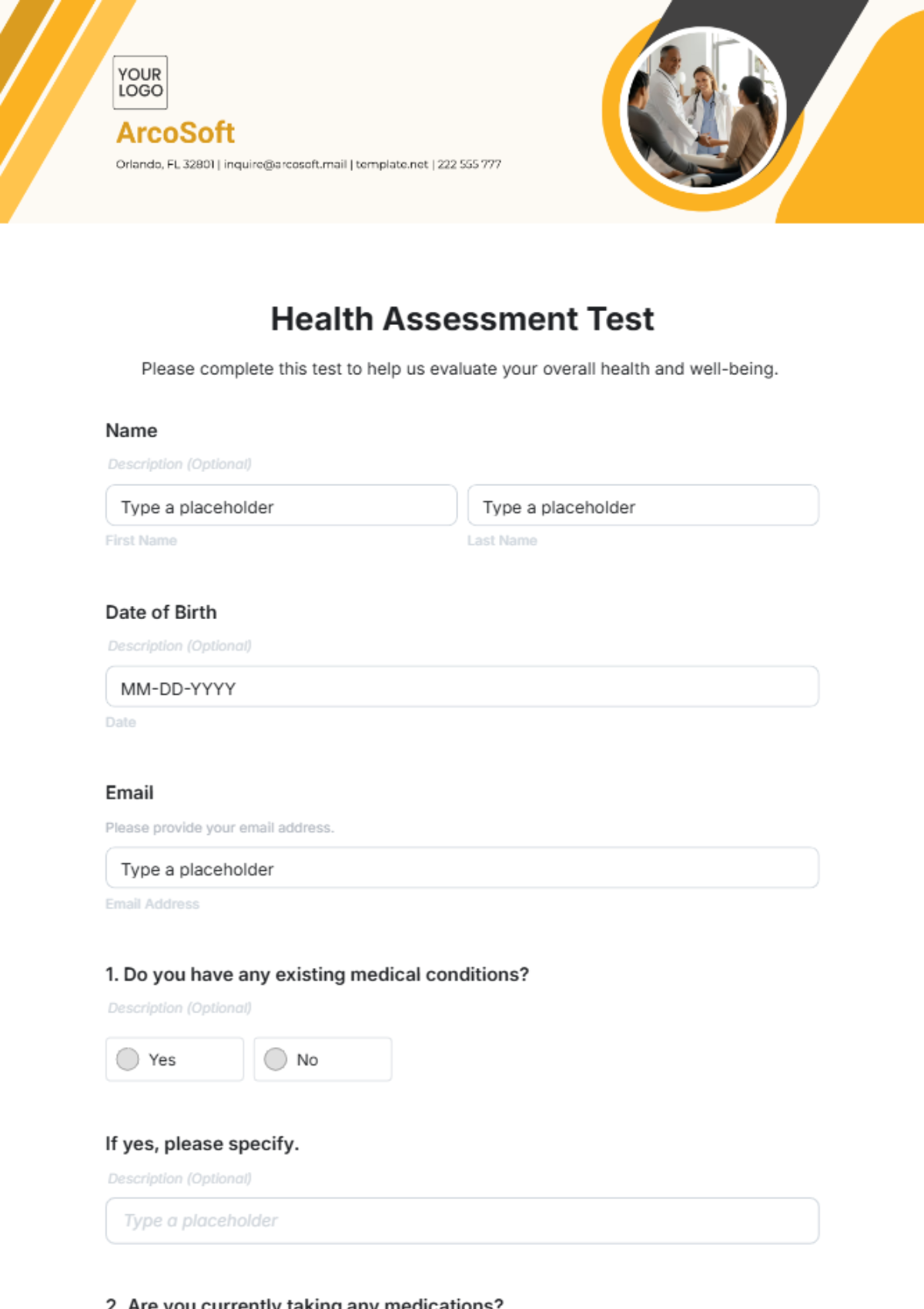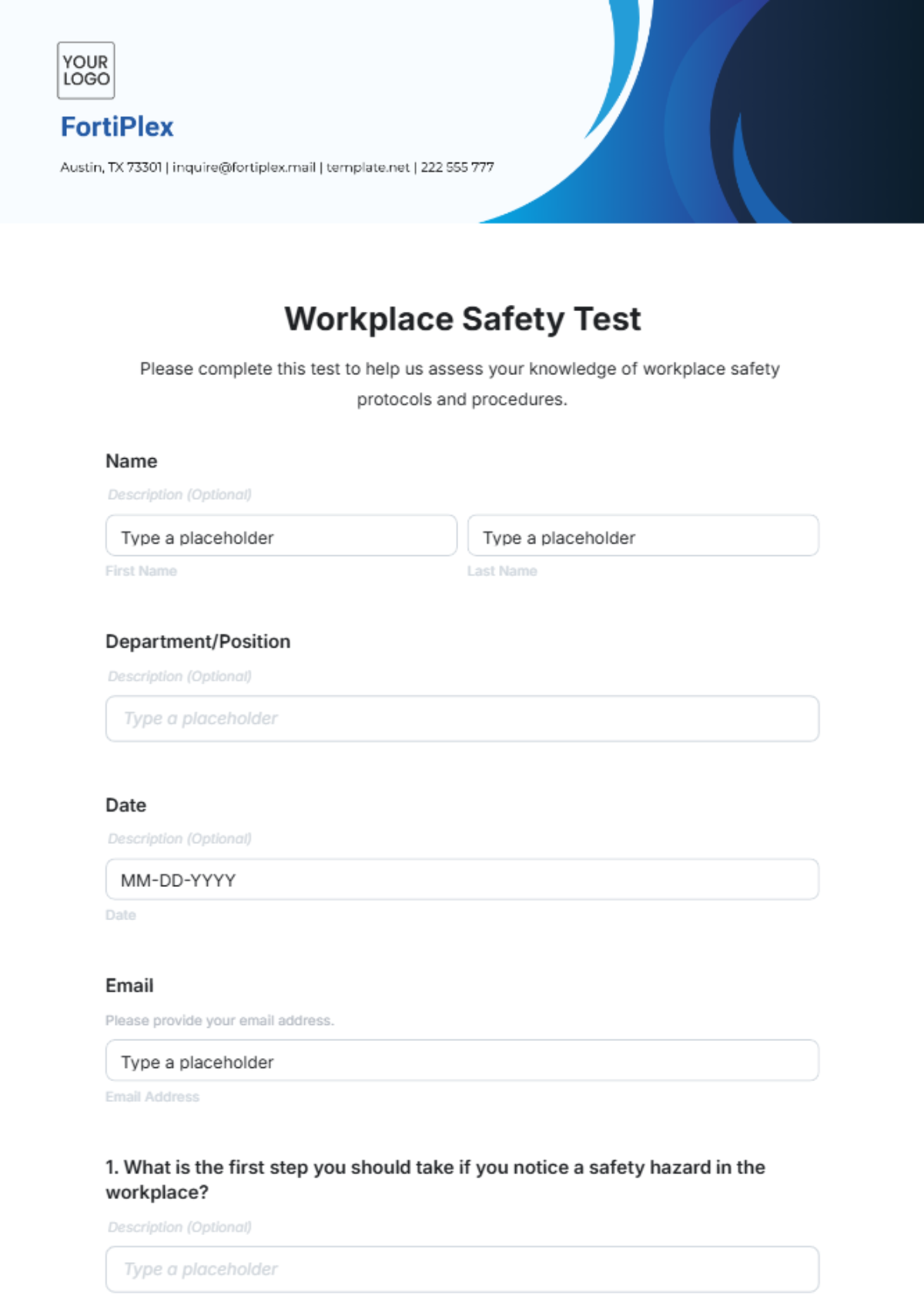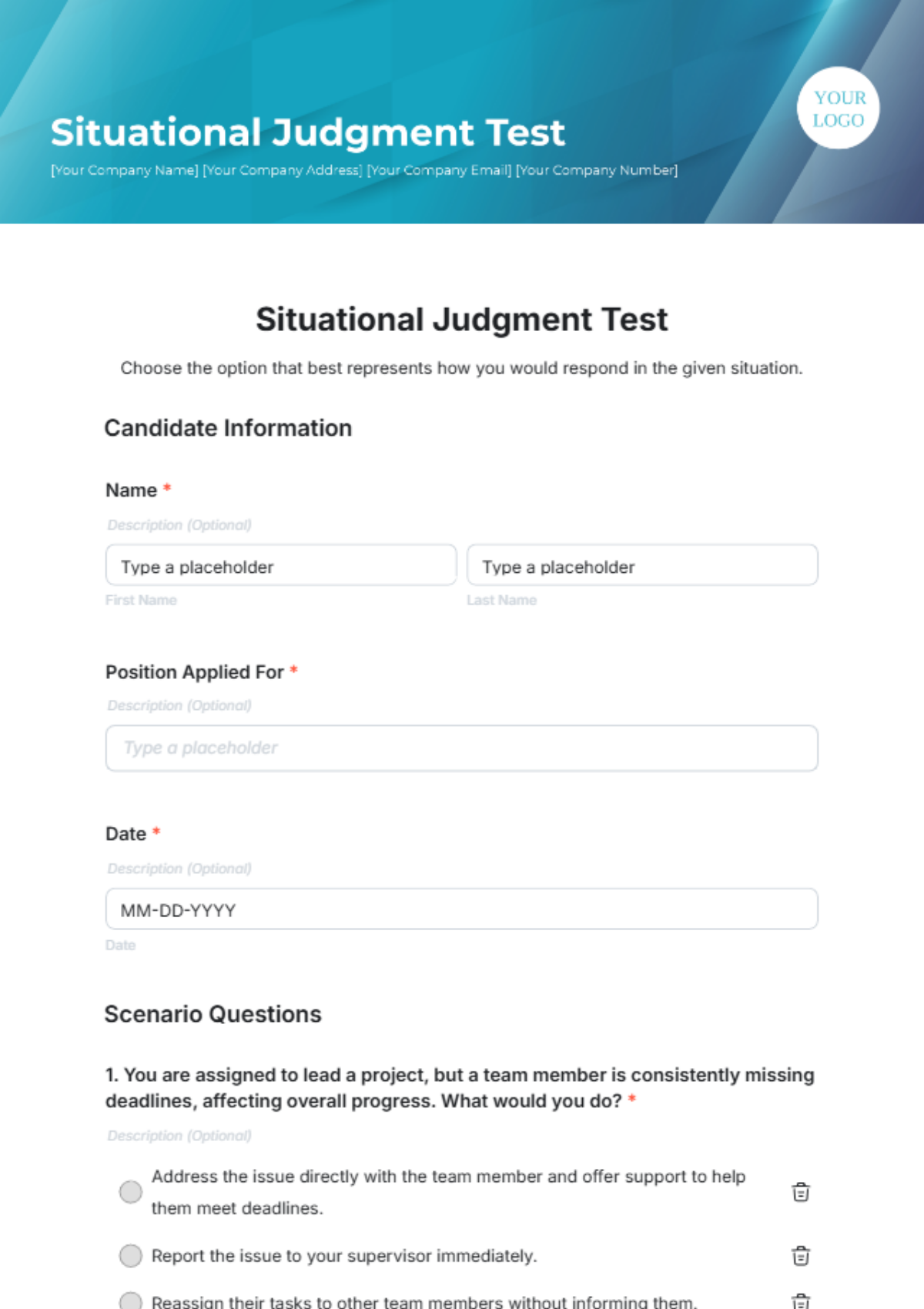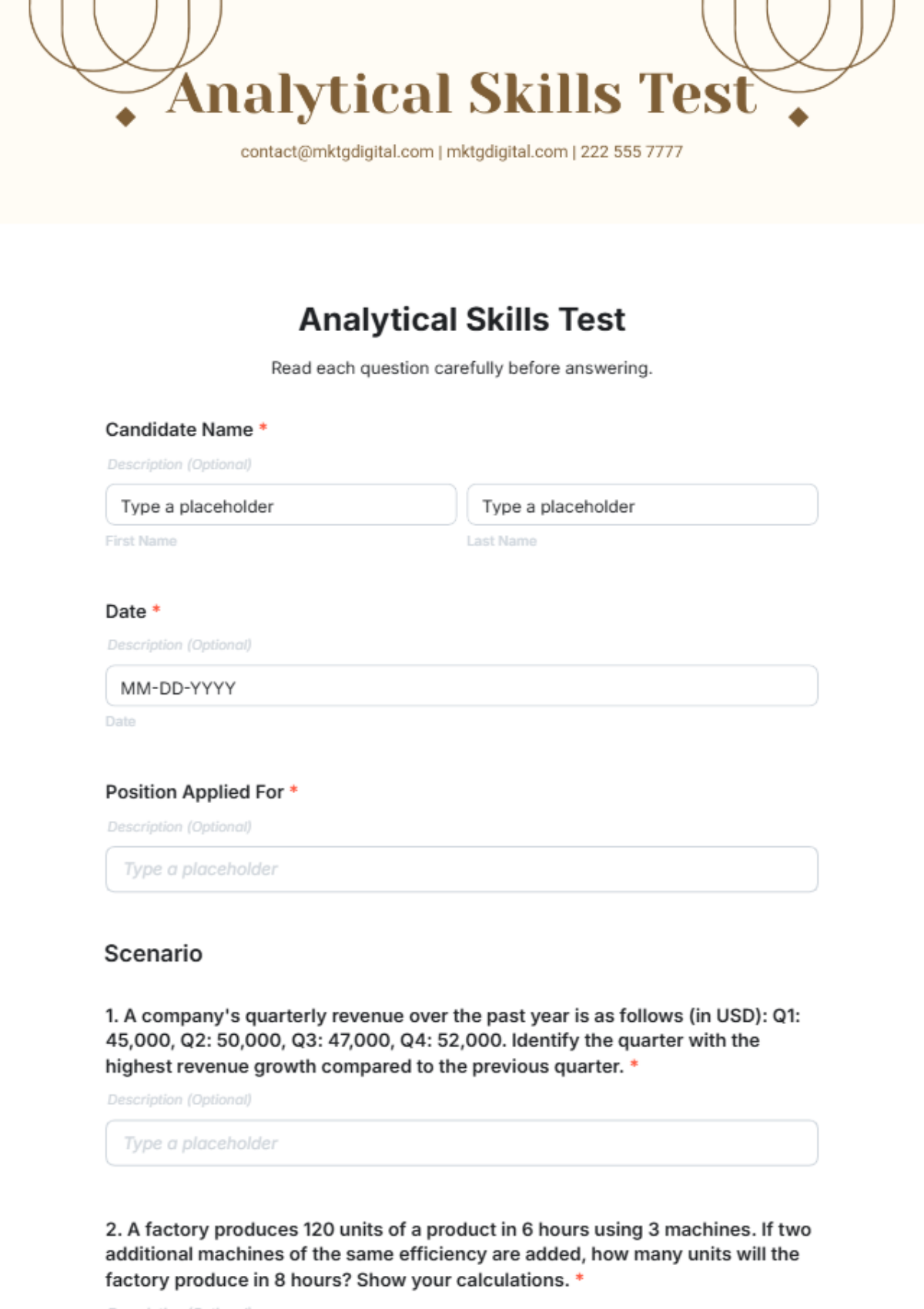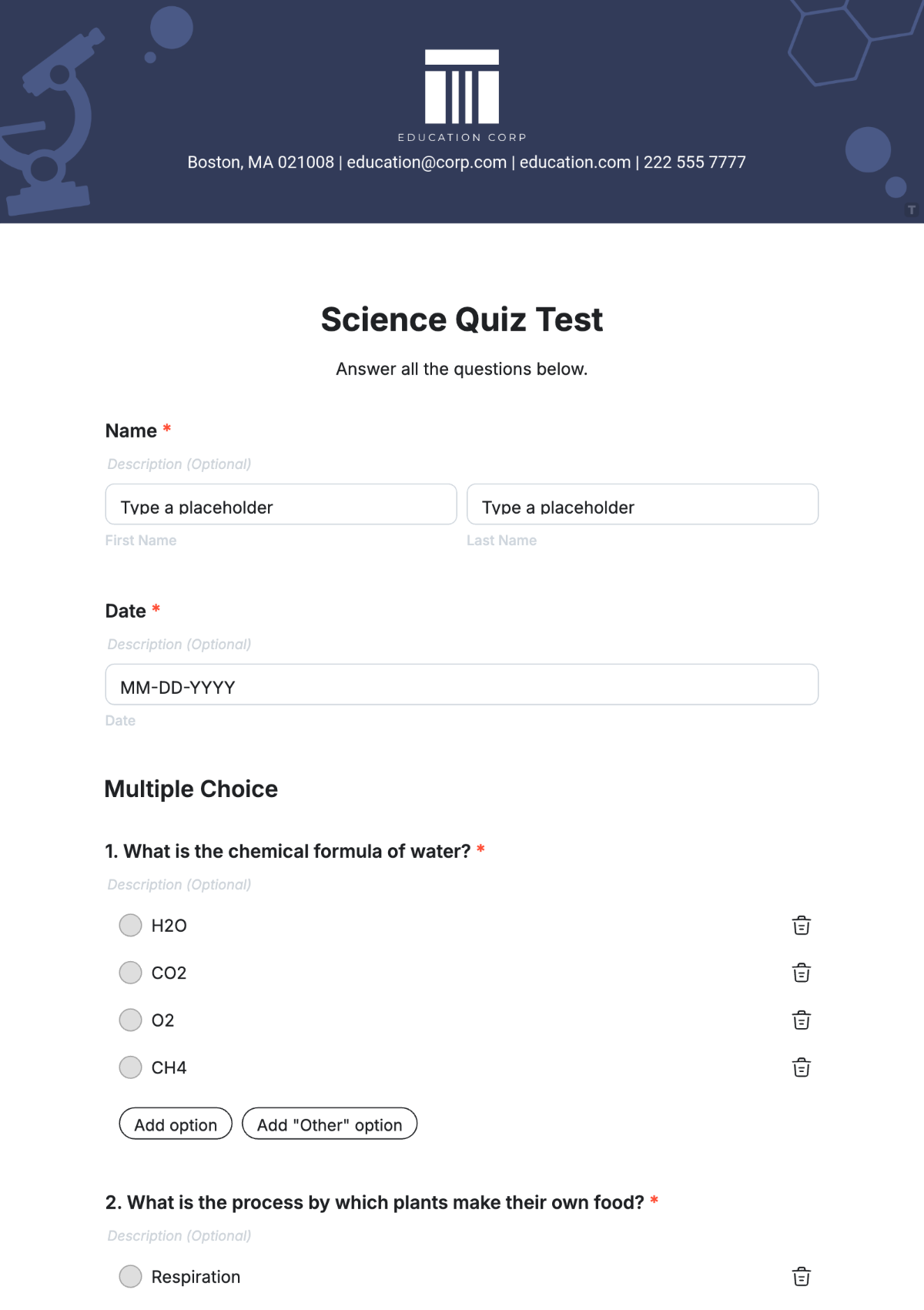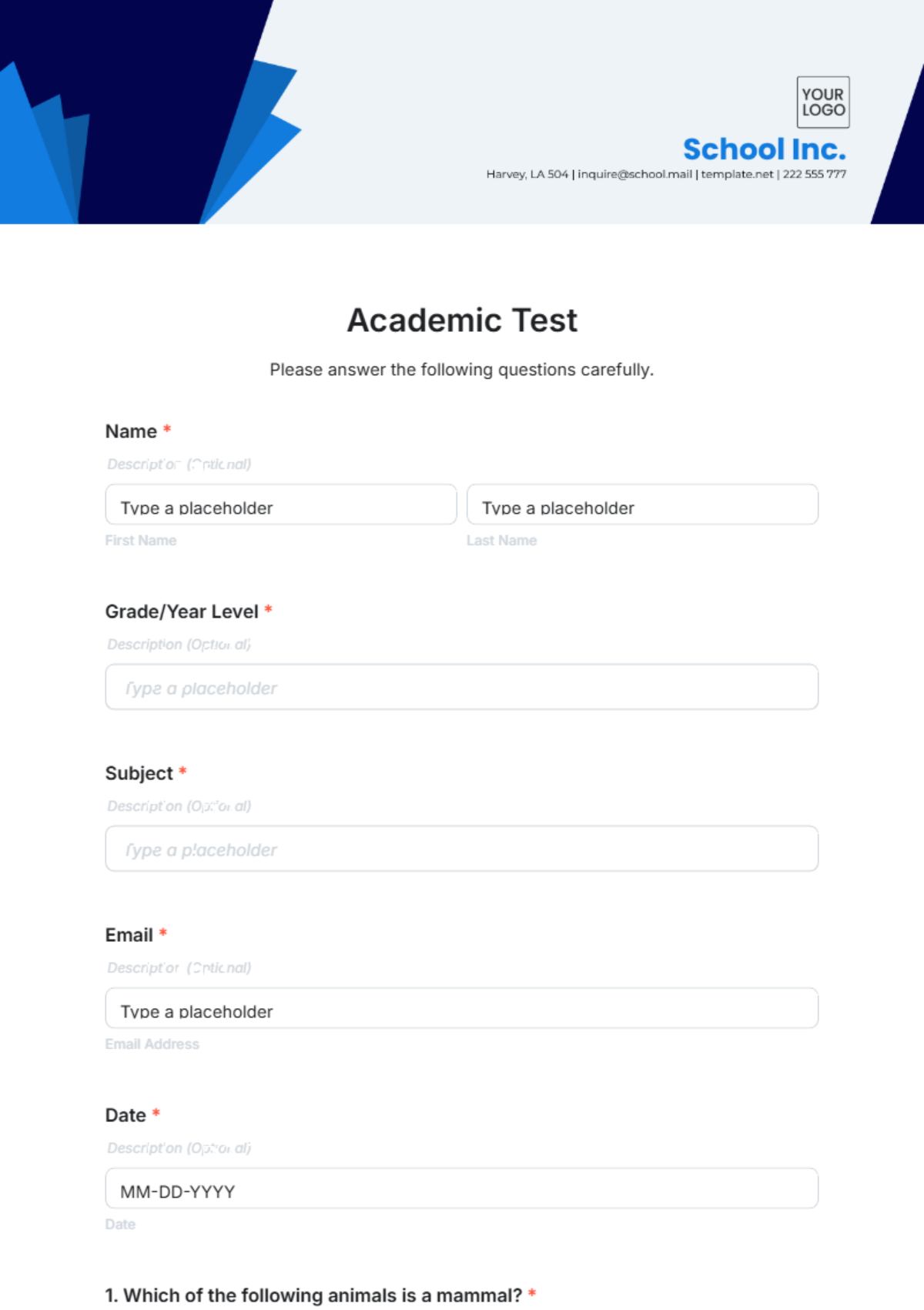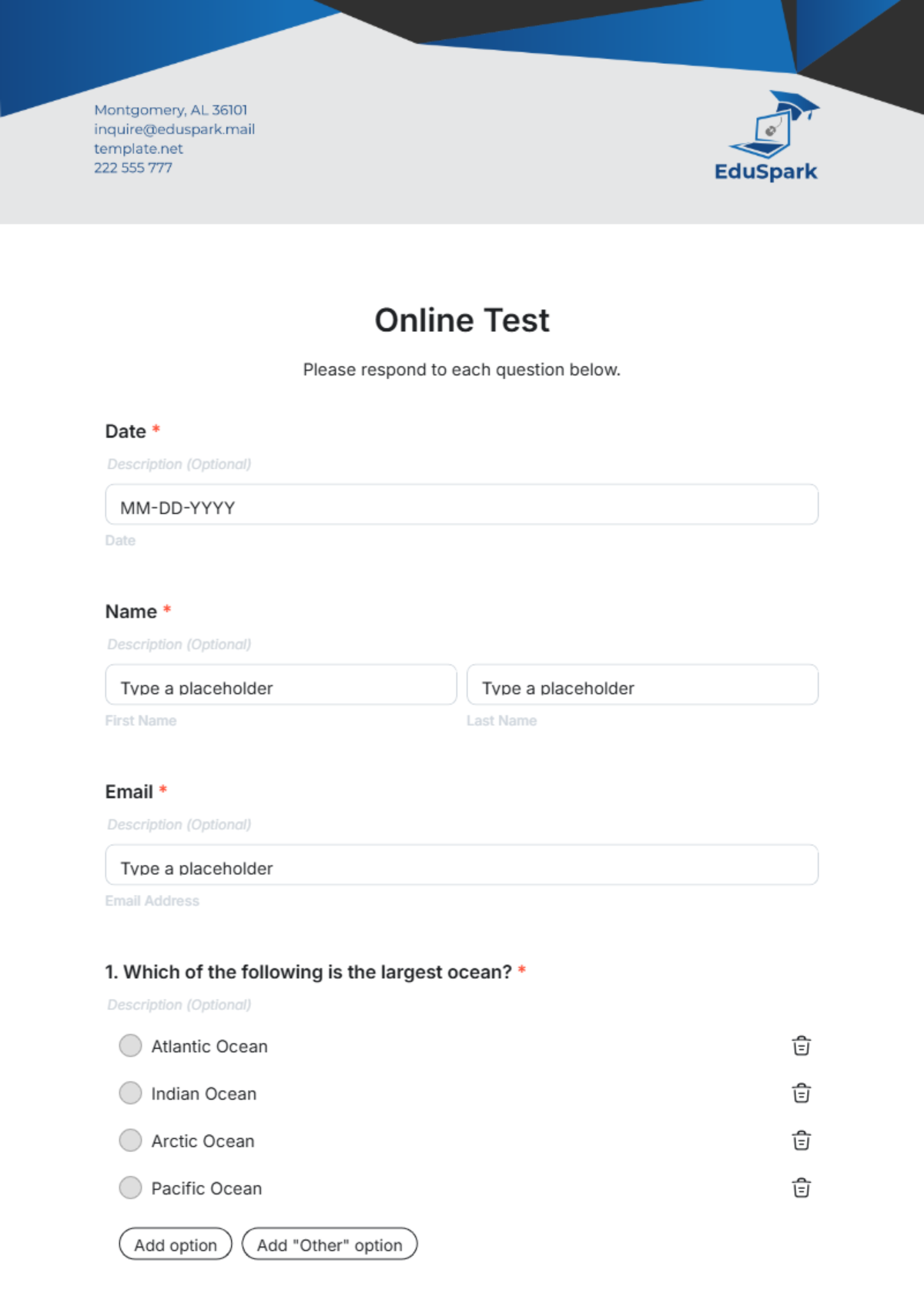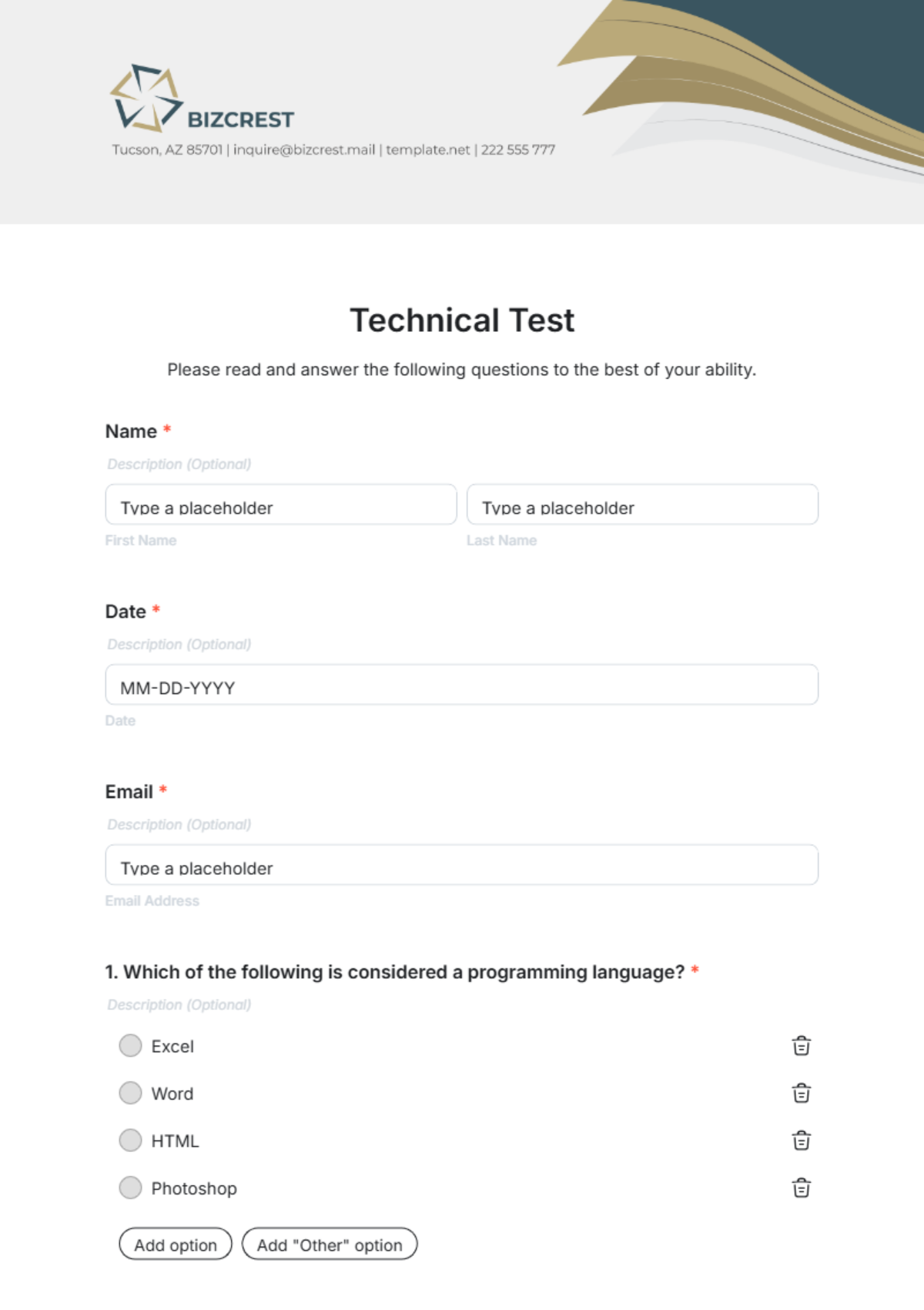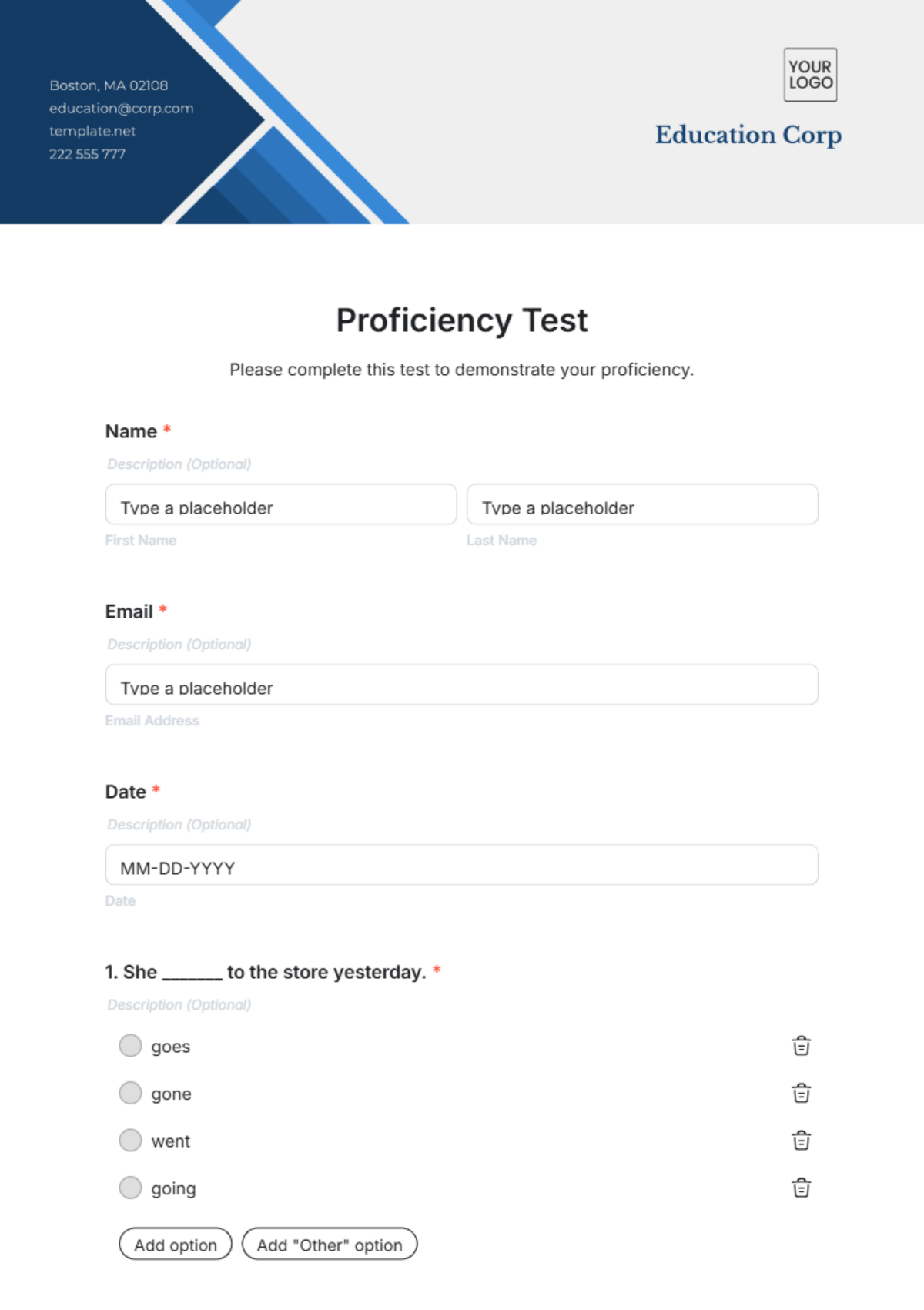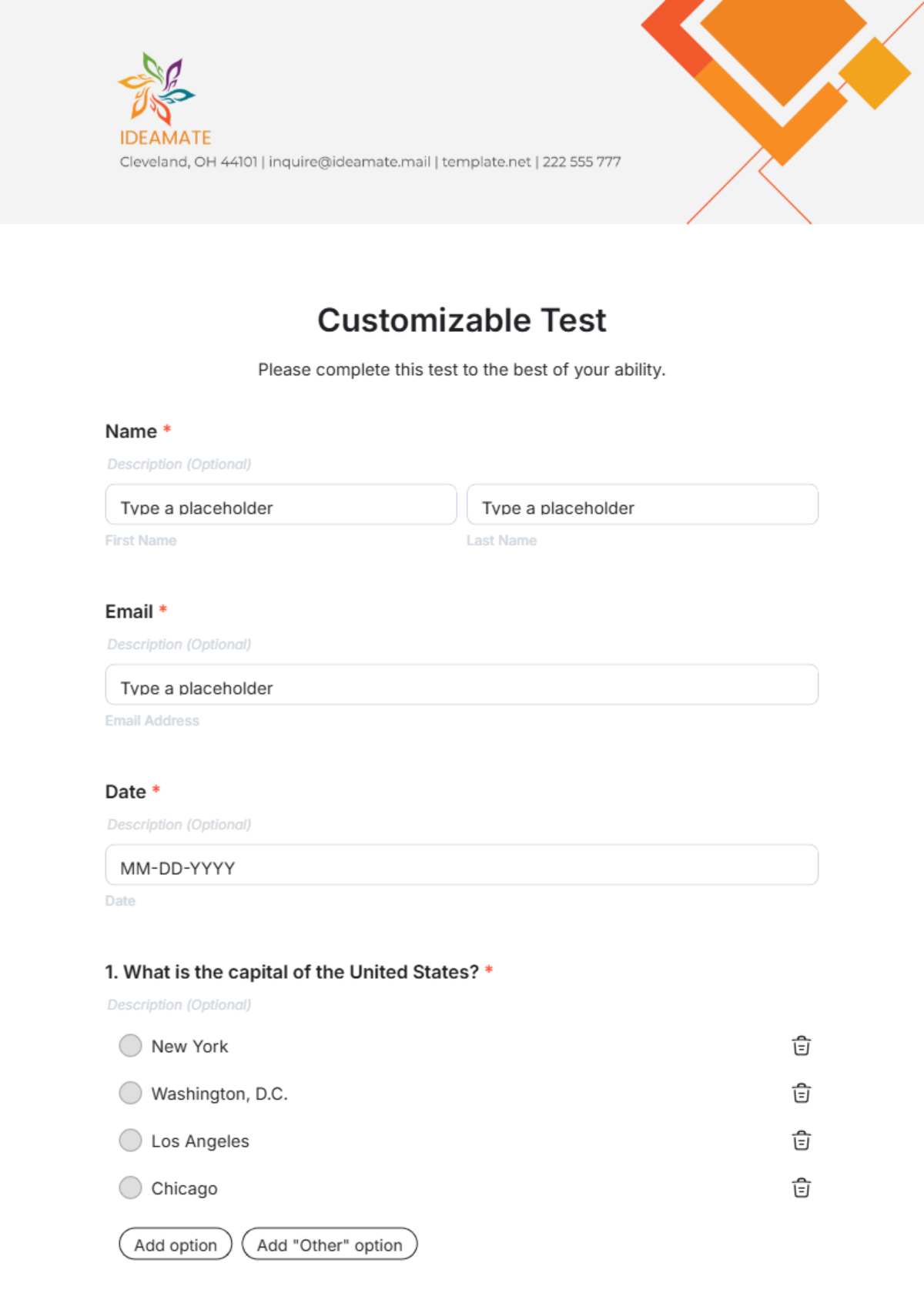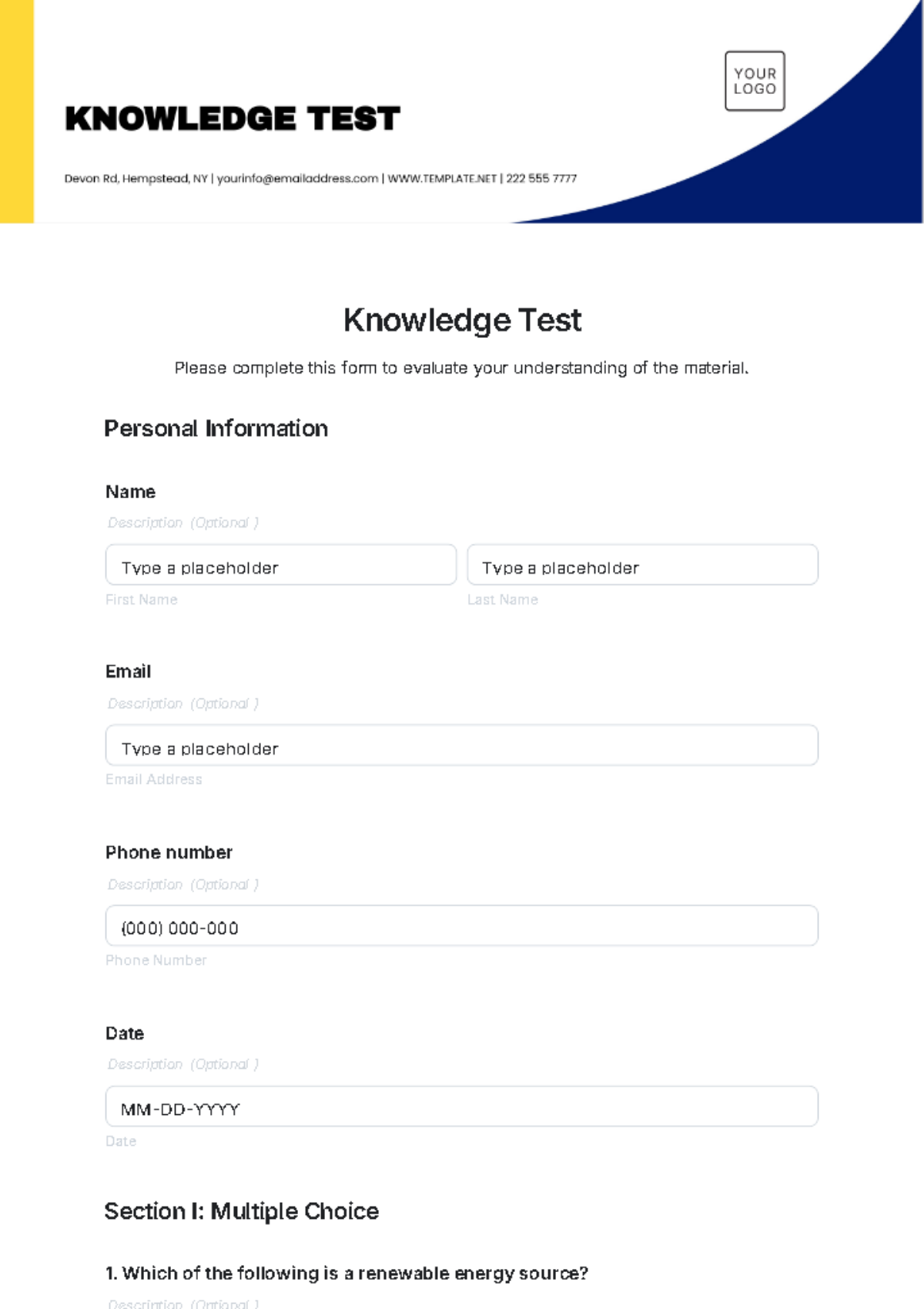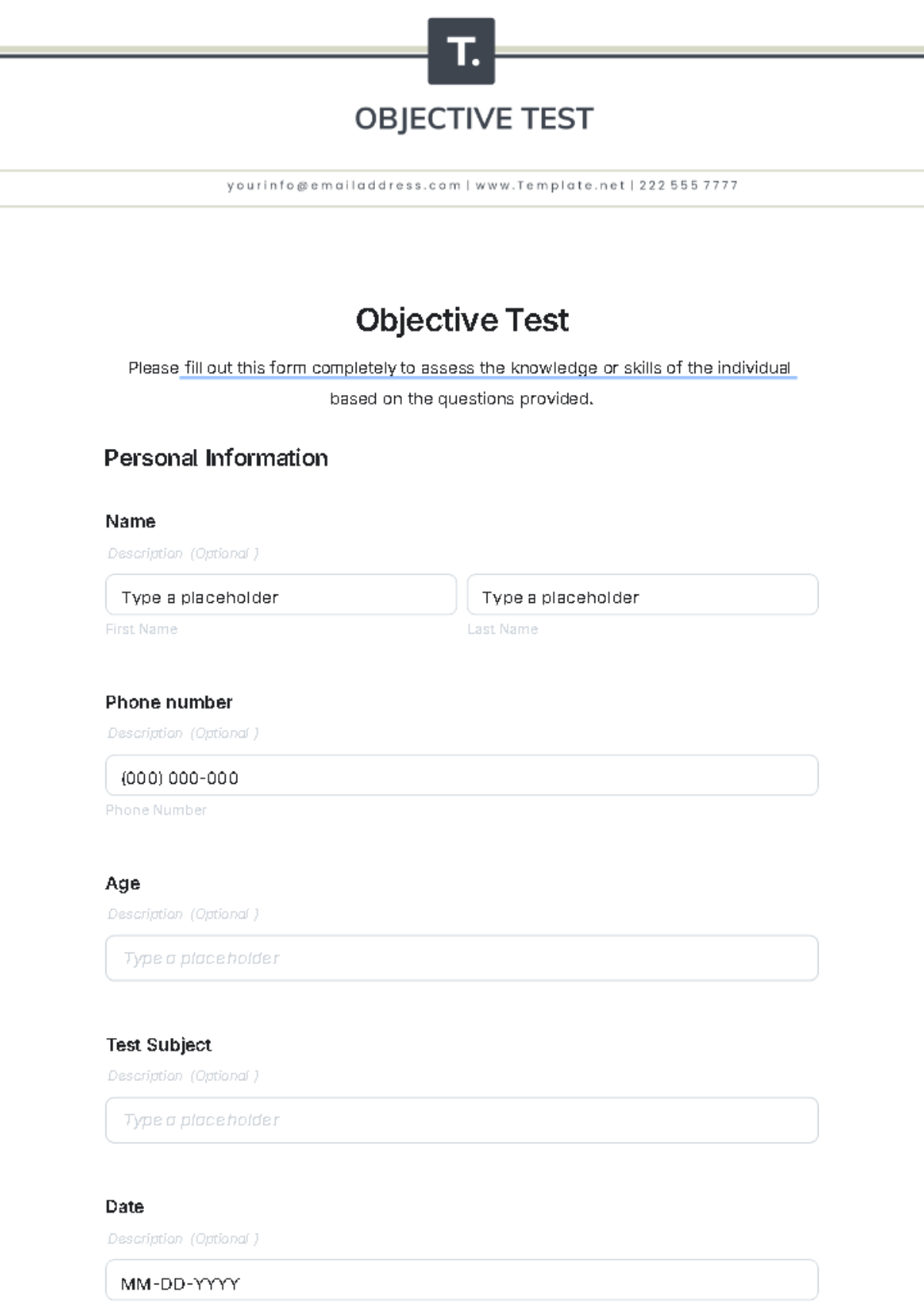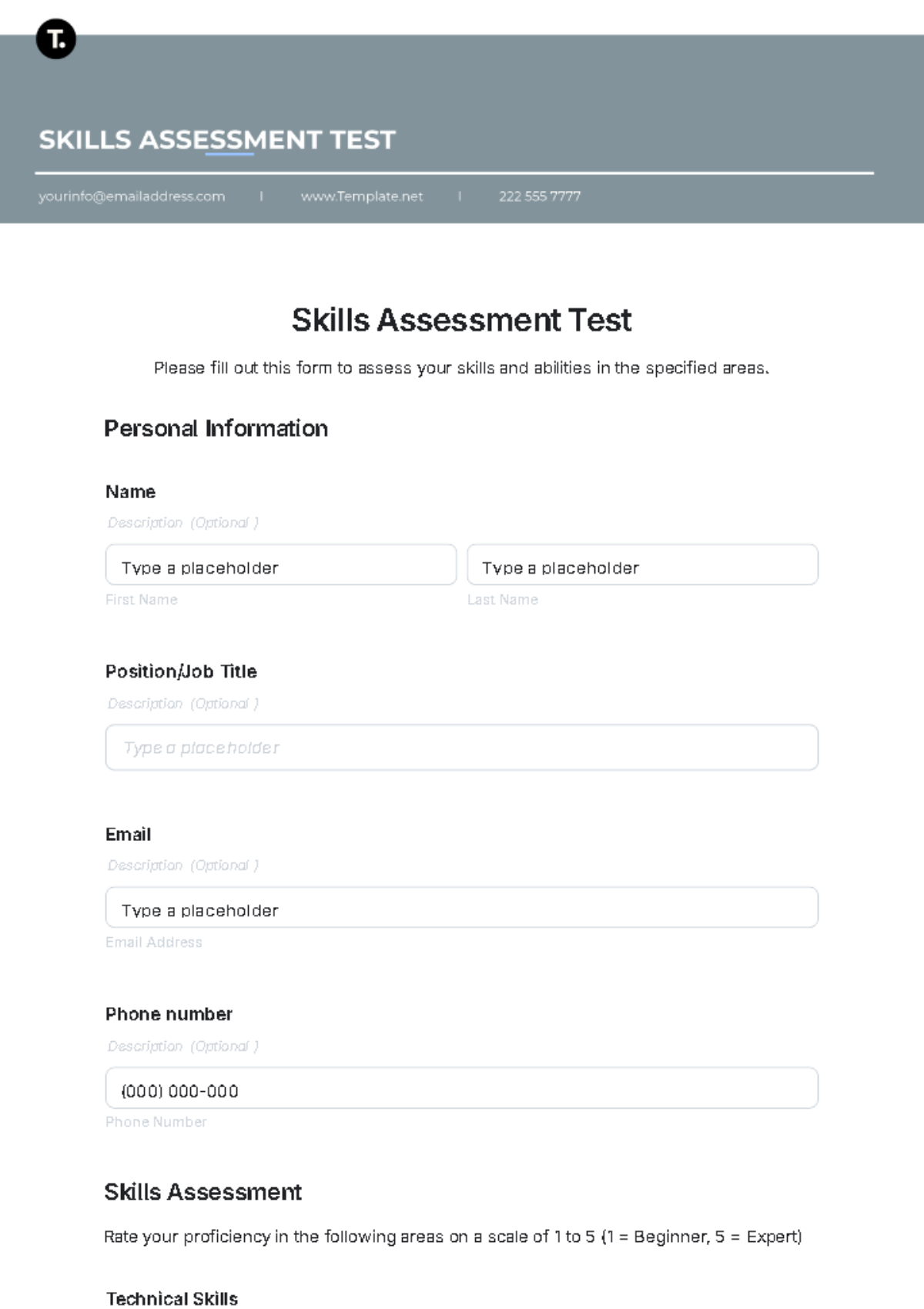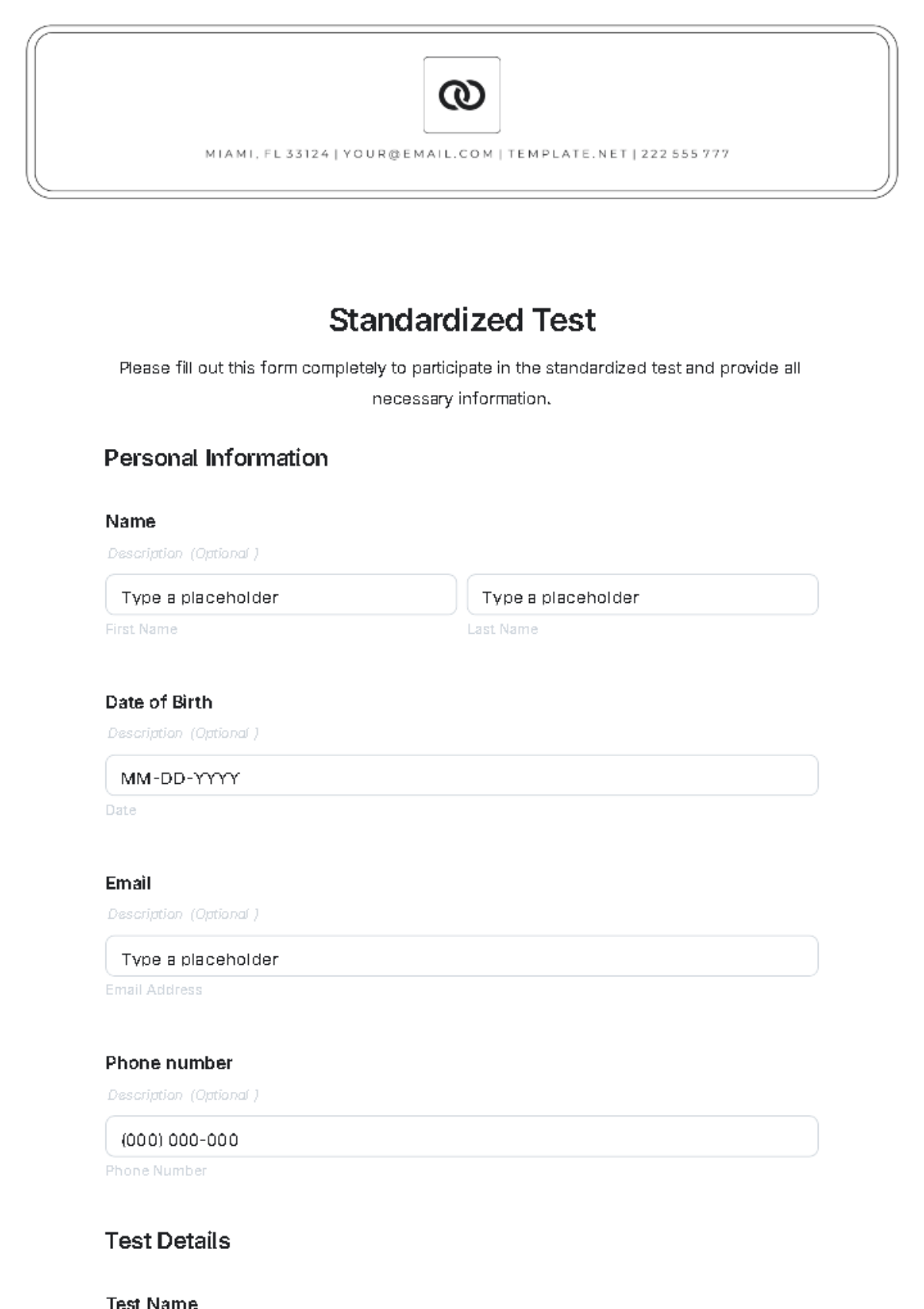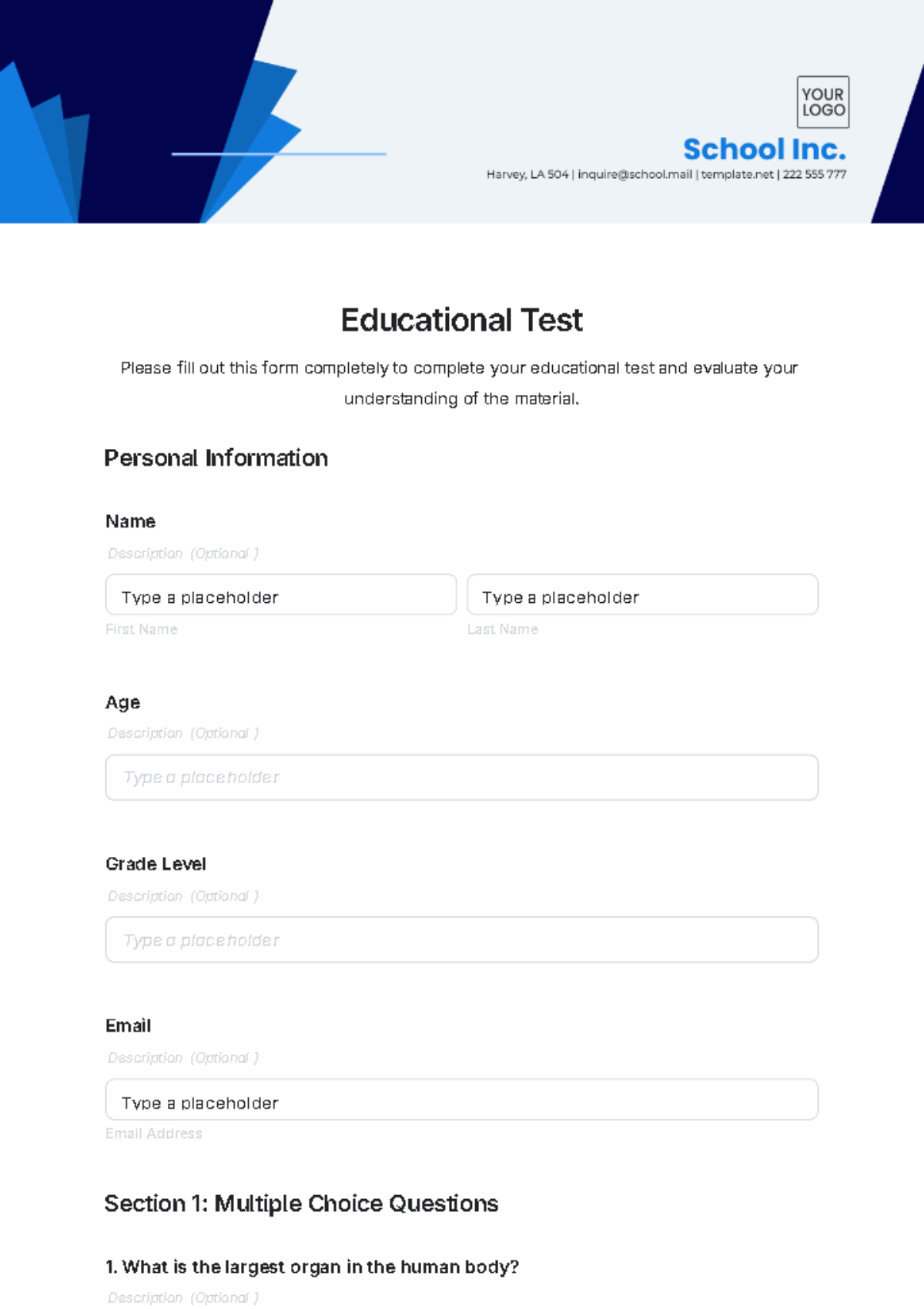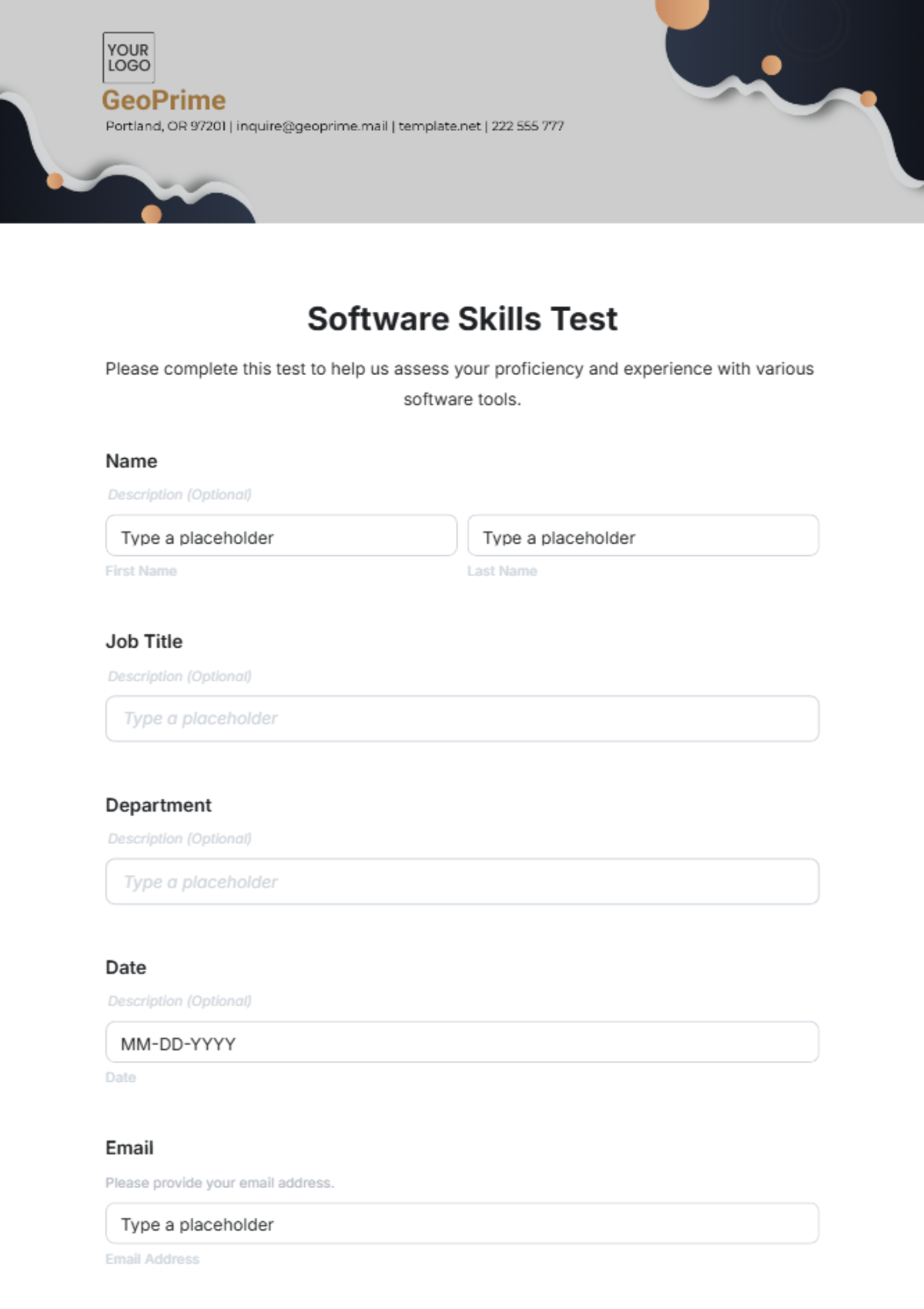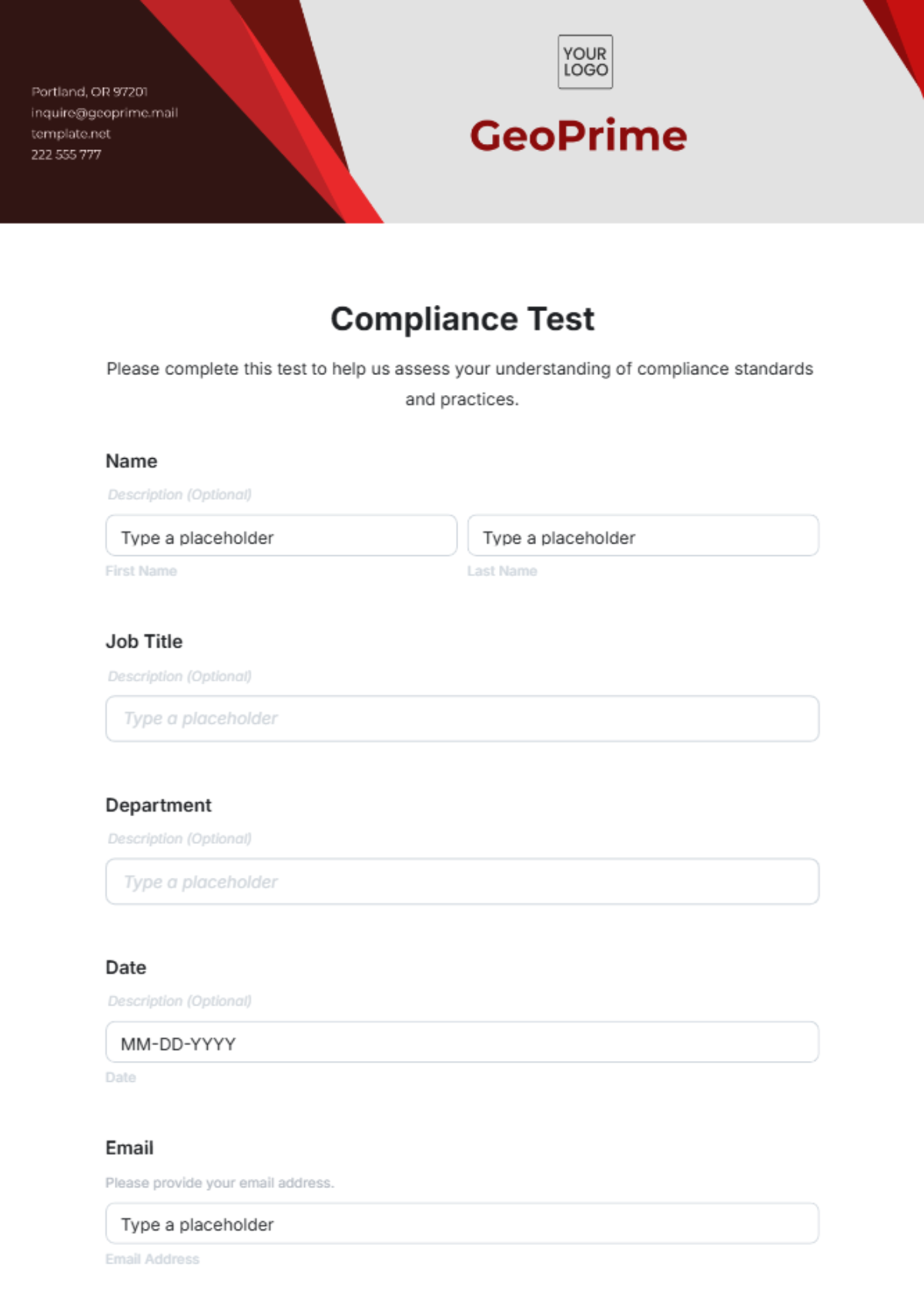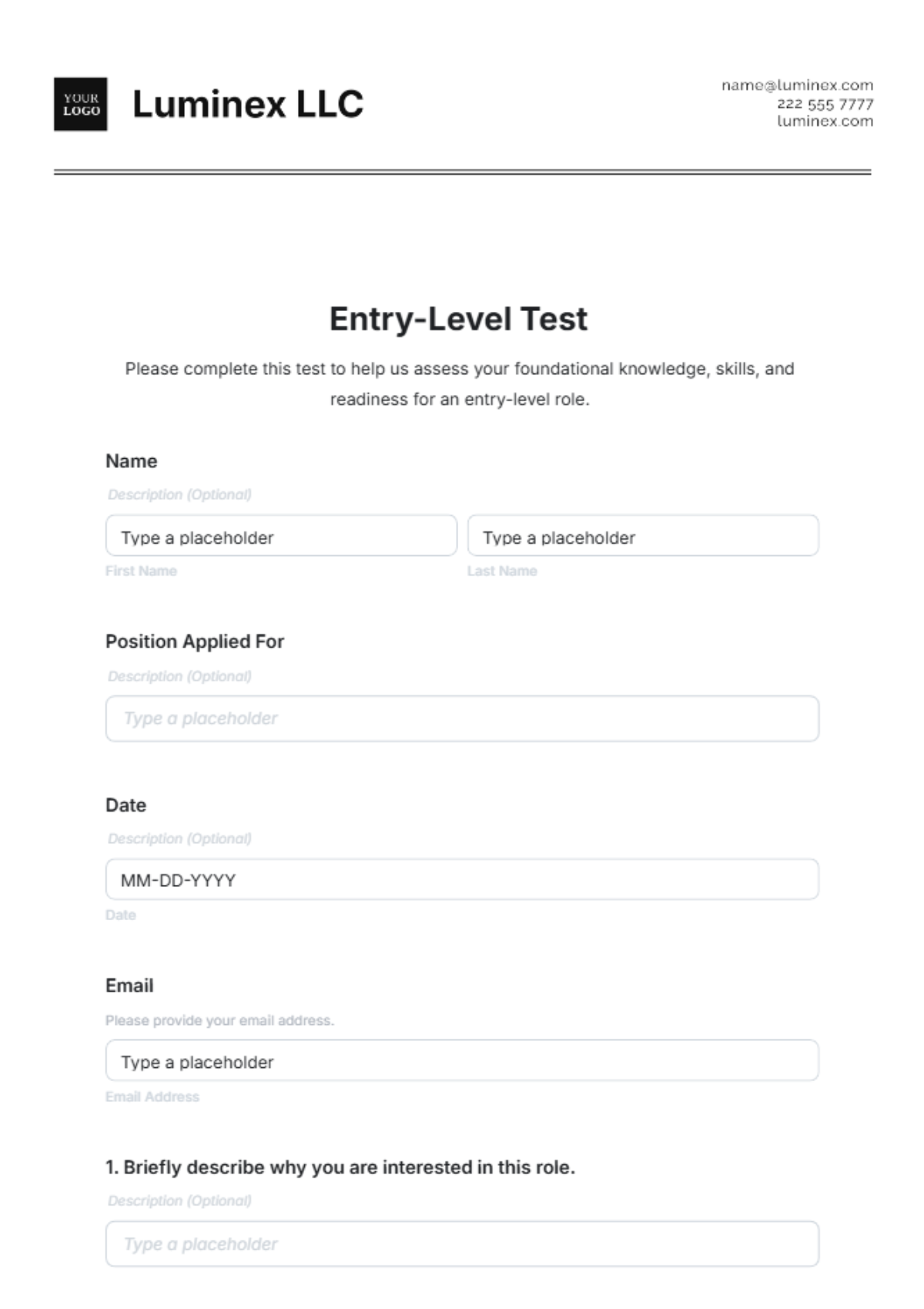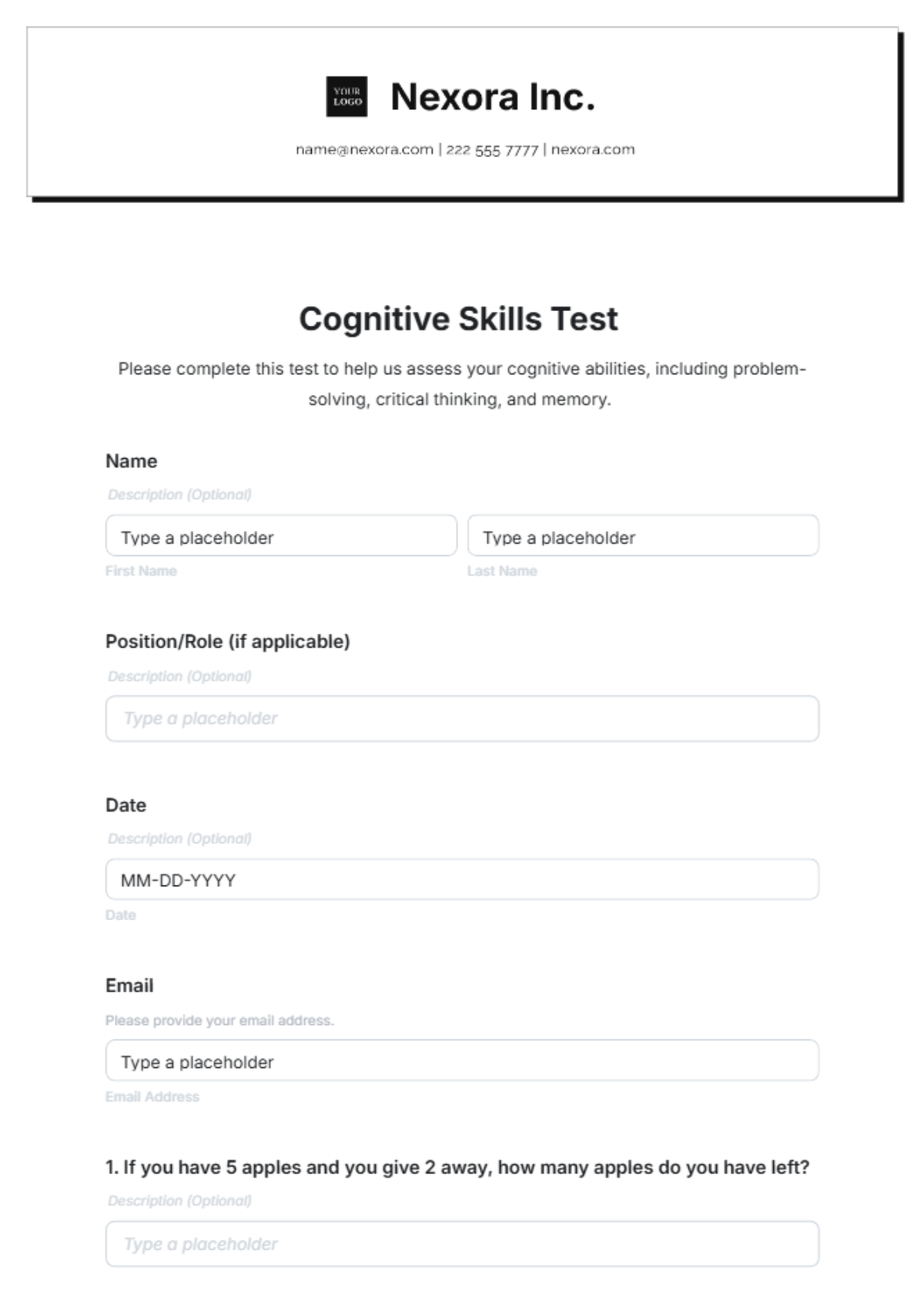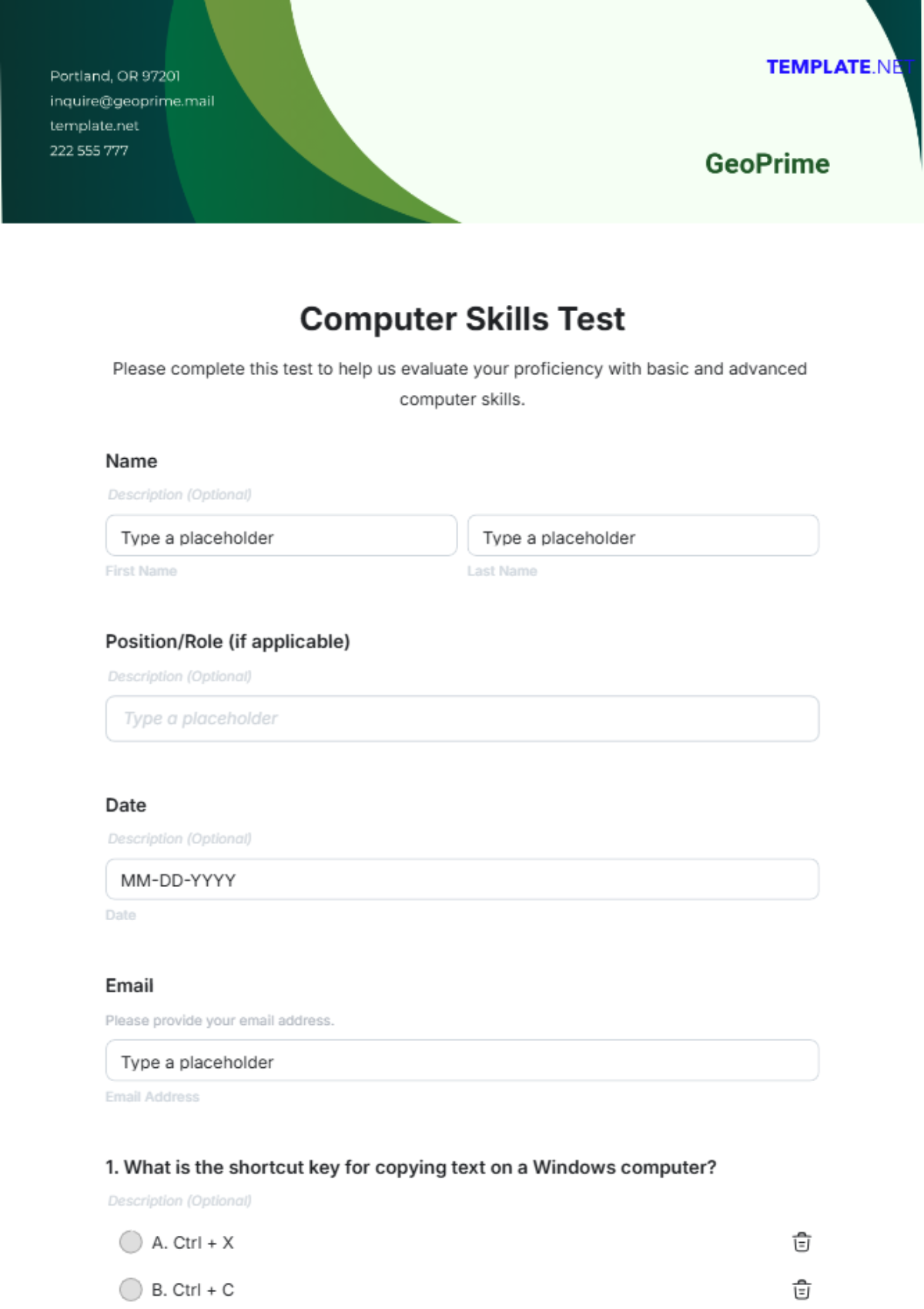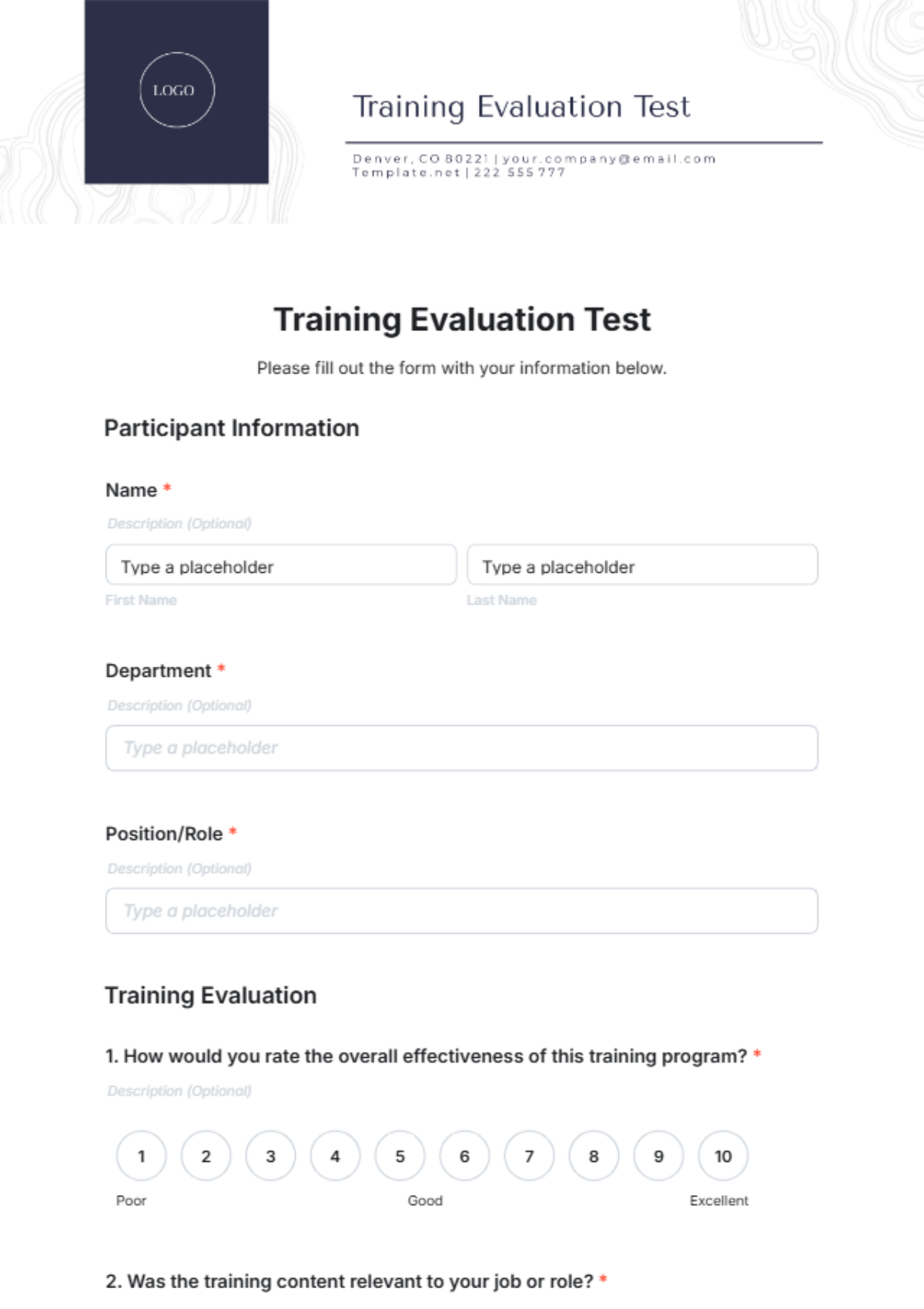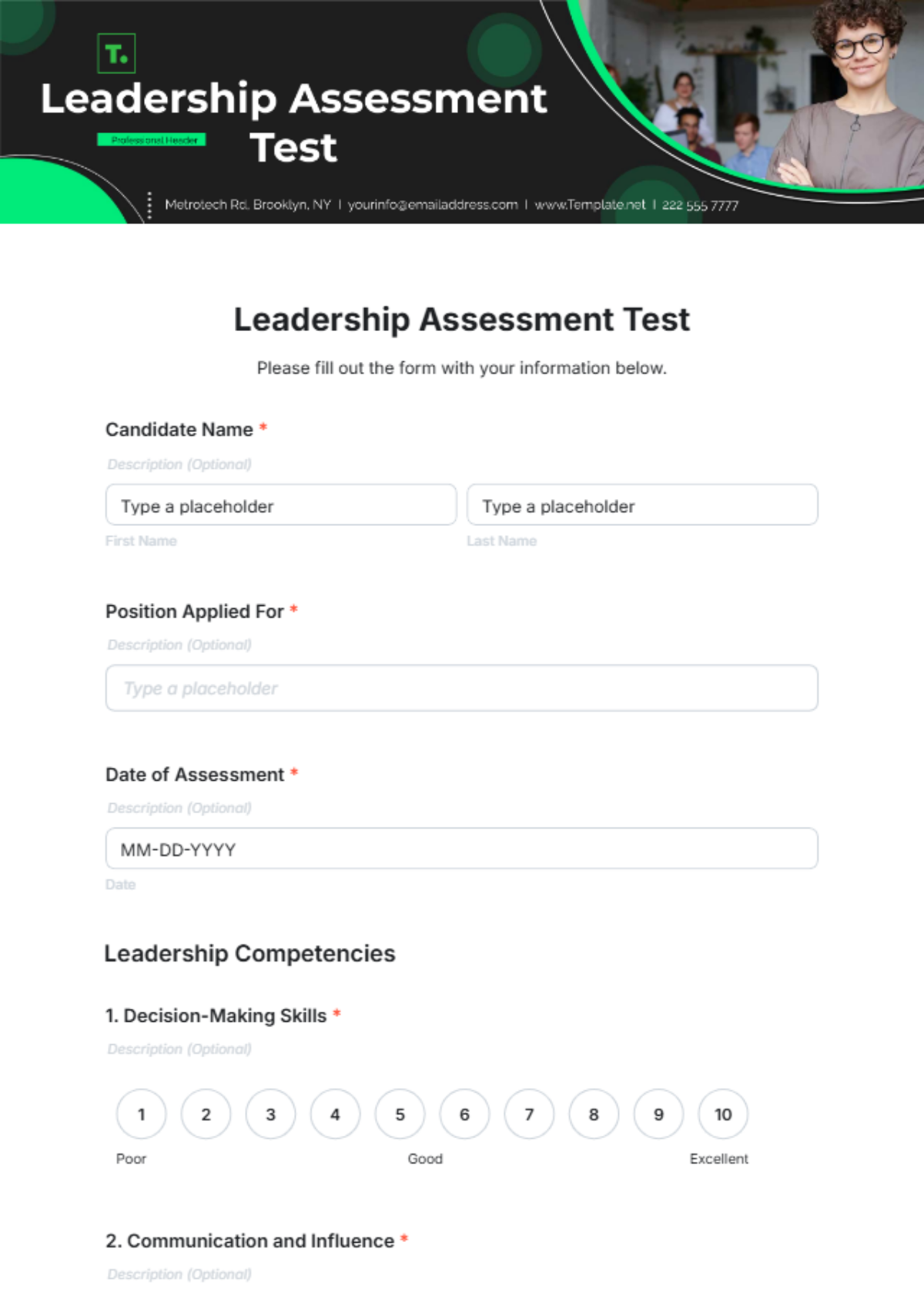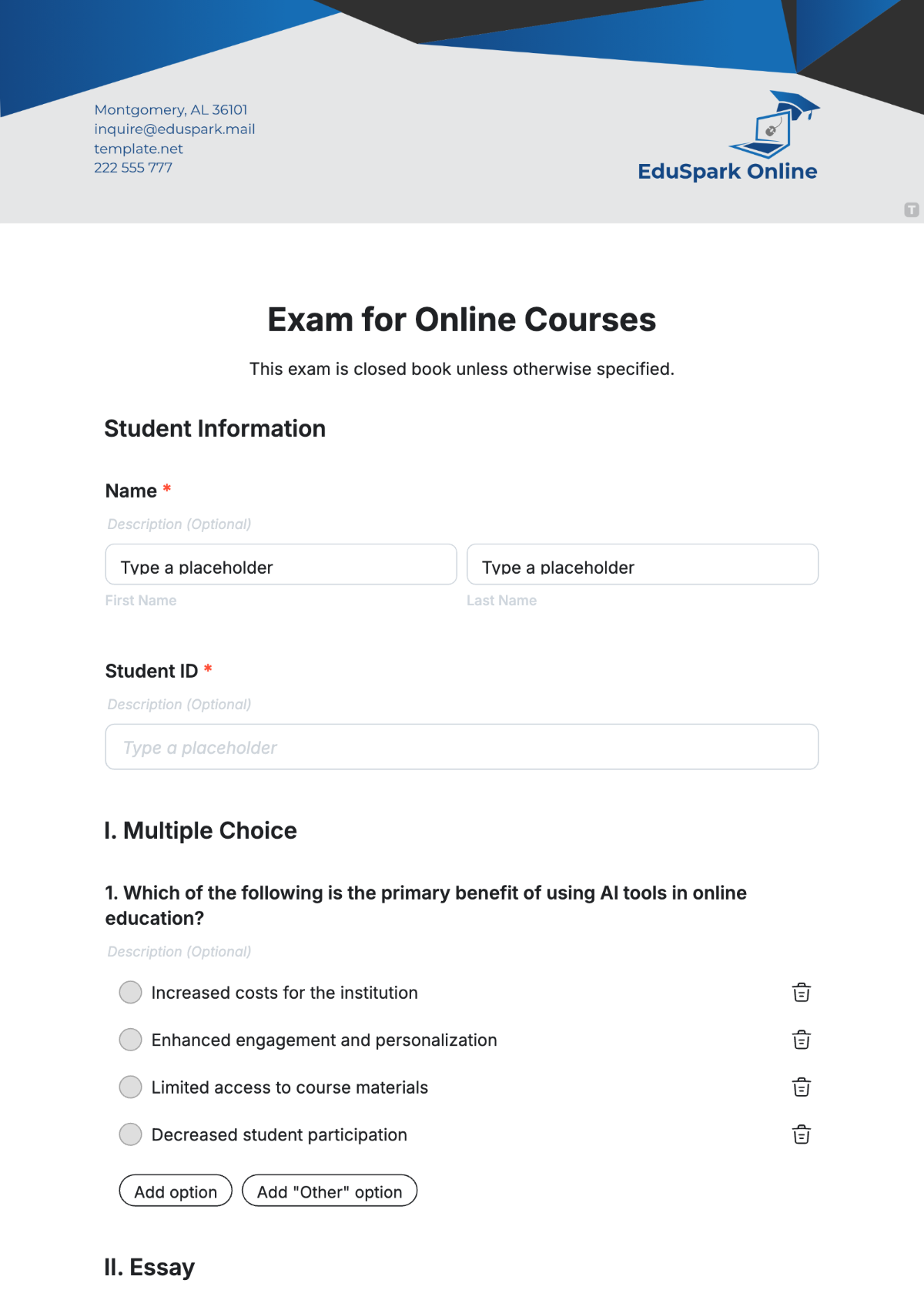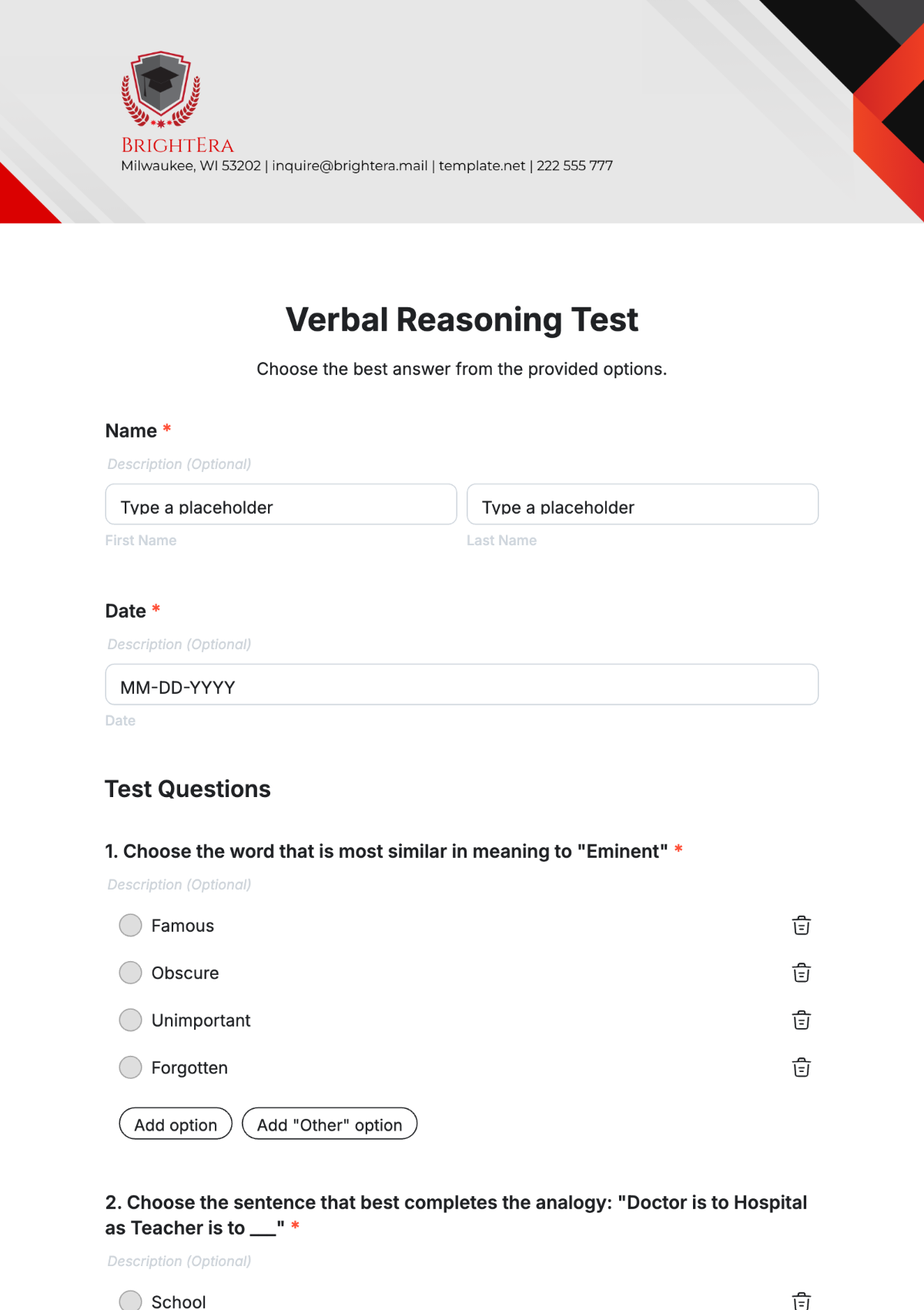Project Test Plan
I. Introduction
This Project Test Plan has been created for [Your Company Name] to outline the testing strategies, objectives, processes, and tools required for ensuring the quality of the deliverables. This document will be followed by the development team, QA team, and stakeholders involved in the project.
II. Document Information
Prepared By: [Your Name]
Contact Email: [Your Email]
Company Name: [Your Company Name]
Company Address: [Your Company Address]
III. Test Objectives
Ensure the software meets the specified requirements and functions correctly.
Identify defects and inconsistencies.
Validate performance and security aspects of the software.
IV. Test Scope
Module 1: User Management
Description:
Module 1, User Management, focuses on all aspects related to user interactions within the system. It includes functionalities such as user registration, login, profile management, and authentication.
Features to be Tested:
User Registration:
Verify that users can successfully register with valid information.
Test for validation of mandatory fields and proper error handling for invalid inputs.
Login Functionality:
Validate that users can log in with correct credentials.
Test for secure session management and proper authentication mechanisms.
Profile Management:
Verify that users can update their profiles.
Test for proper validation of data inputs, such as email address format and password strength.
Ensure that changes are reflected correctly in the user interface.
Authentication and Authorization:
Test for proper authentication of users.
Ensure that unauthorized users are not able to access restricted functionalities.
Features not to be Tested:
UI Design:
The visual design aspects of the user interface will not be tested as part of this module.
Module 2: Product Catalog Management
Description:
Module 2, Product Catalog Management, deals with managing the product inventory and catalog display. It includes functionalities such as product search, sorting, and filtering.
Features to be Tested:
Search Functionality:
Verify that the search feature returns accurate results based on user queries.
Test for performance under varying search conditions, such as large data sets.
Product Display:
Verify that the product catalog displays correctly, including product images, descriptions, and prices.
Test for proper sorting and filtering options to help users find products easily.
Sorting and Filtering:
Test the sorting and filtering options to ensure they work correctly and provide relevant results to users.
Features not to be Tested:
Payment Gateway Integration:
The integration with the payment gateway will not be tested as part of this module.
V. Test Strategy
Functional Testing
Functional testing will be performed to validate that the software behaves as expected. This includes:
Unit Testing: Developers will test individual units or components of the software to ensure they function correctly in isolation.
Tools: JUnit for Java, NUnit for .NET, pytest for Python.
Integration Testing: Testing the integration of different modules or components to ensure they work together seamlessly.
Approach: Incremental integration testing, starting with testing individual components and gradually integrating them.
Tools: Postman for API testing, Selenium for web application testing.
System Testing: Testing the complete system to ensure it meets the specified requirements and functions correctly as a whole.
Approach: Black-box testing to simulate real-world usage scenarios.
Tools: Selenium for automated web application testing, JMeter for load testing.
Acceptance Testing: Testing the software with end-users to ensure it meets their needs and expectations.
Approach: User acceptance testing (UAT) will be conducted by selected users to validate the software's usability and functionality.
Tools: User feedback forms, usability testing tools.
Non-functional Testing
Non-functional testing will be conducted to assess performance and security aspects, including:
Performance Testing: Testing the performance of the software under different load conditions to ensure it meets performance requirements.
Approach: Load testing, stress testing, and scalability testing will be conducted.
Tools: Apache JMeter, LoadRunner.
Load Testing: Testing the software's ability to handle a large number of users or transactions to ensure it performs well under high load.
Approach: Gradual increase in load to determine the breaking point of the system.
Tools: Apache JMeter, LoadRunner.
Security Testing: Testing the software for vulnerabilities and ensuring it complies with security standards.
Approach: Vulnerability scanning, penetration testing, and compliance testing.
Tools: OWASP ZAP, Burp Suite, Nessus.
VI. Test Environment
Development Environment:
Operating System: Windows Server 2019
Database: MySQL 8.0
Web Server: Apache 2.4
Development Tools: Visual Studio Code, Git
Testing Environment:
Operating System: Ubuntu Server 20.04
Database: MySQL 8.0
Web Server: Nginx 1.18
Testing Tools: Selenium, JMeter
Production Environment:
Operating System: CentOS 7
Database: MySQL 8.0
Web Server: Apache 2.4
Security Tools: Firewall, SSL/TLS
VII. Test Schedule
The following table outlines the estimated timelines for test execution:
Activity | Start Date | End Date |
|---|---|---|
Test Planning | January 2, 2050 | January 10, 2050 |
Test Design | January 11, 2050 | January 15, 2050 |
Test Execution | January 16, 2050 | January 20, 2050 |
Test Closure | January 25, 2050 | January 30, 2050 |
VIII. Test Resources
The following table lists the personnel involved in the testing:
Role | Name(s) |
|---|---|
Test Manager | [Name] |
Test Engineers | [Names] |
Developers | [Names] |
Business Analysts | [Names] |
IX. Defect Management
Defect tracking will be managed using [Defect Tracking Tool Name]. The process for defect management is outlined below:
Defect Identification
Defect Logging
Defect Triage
Defect Resolution
Defect Closure
X. Risk Management
Potential risks and their mitigation plans:
Risk | Mitigation Plan |
|---|---|
Delay in Feature Delivery | Prioritize critical features for testing. |
Hardware Failure | Maintain backup hardware for testing. |
Security Vulnerabilities | Conduct regular security audits and testing. |
XI. Approval
This Test Plan is approved by the following individuals:
Role | Name | Signature | Date |
|---|---|---|---|
Project Manager | [Name] |
| January 1, 2050 |
QA Manager | [Name] |
| January 1, 2050 |
Client Representative | [Name] |
| January 1, 2050 |
This concludes the Project Test Plan for [Your Company Name]. For any queries, please reach out to [Your Name] at [Your Email].