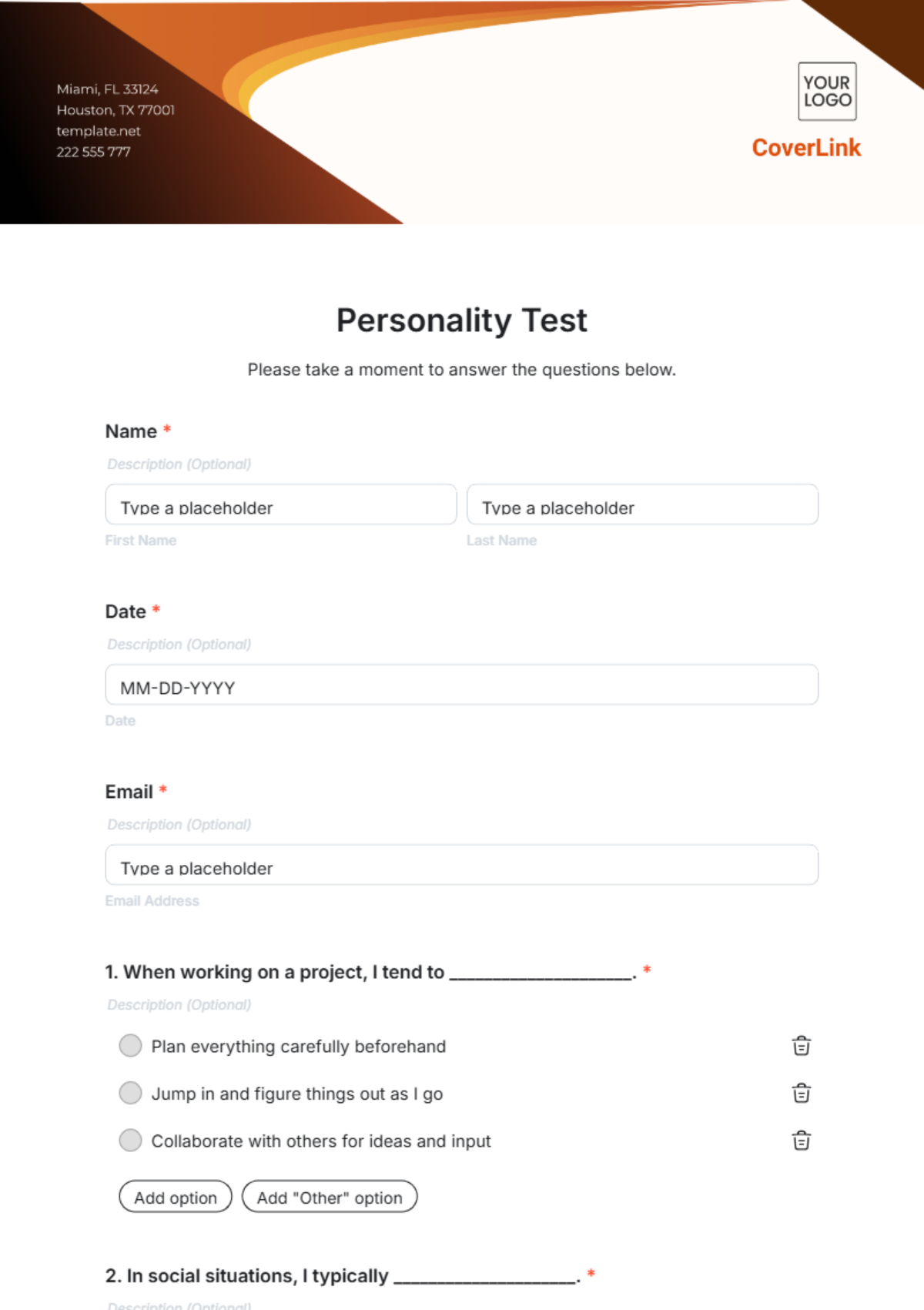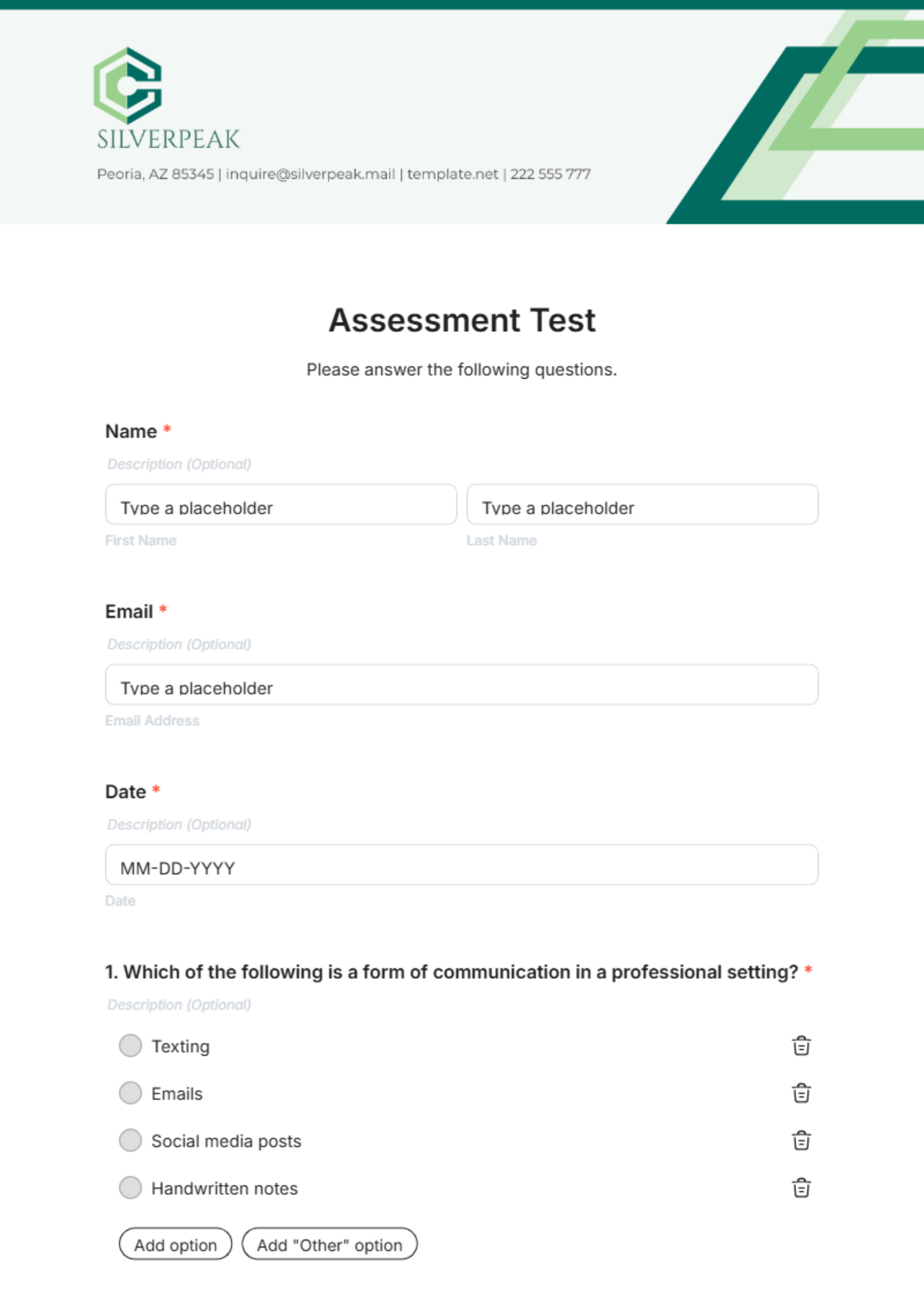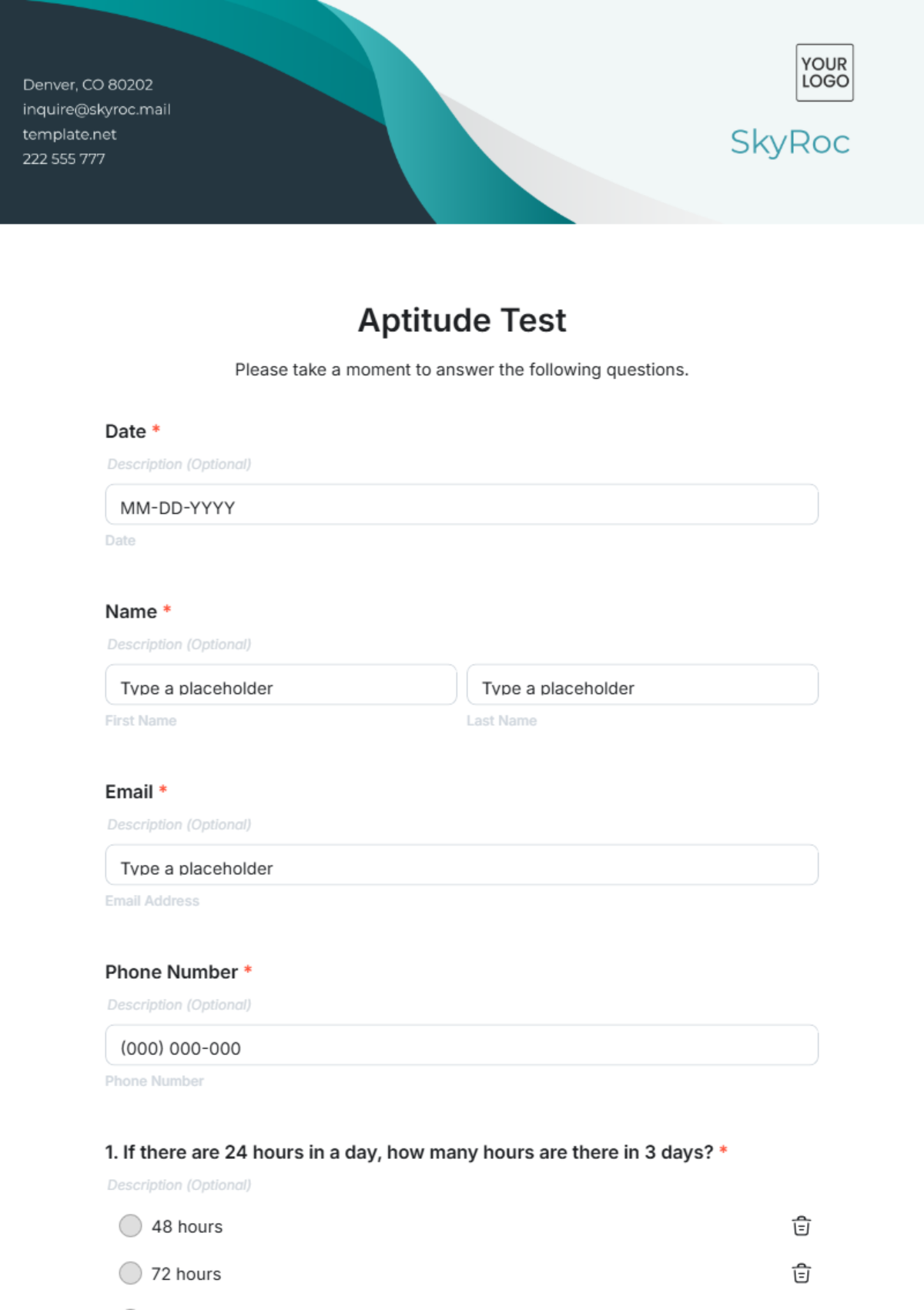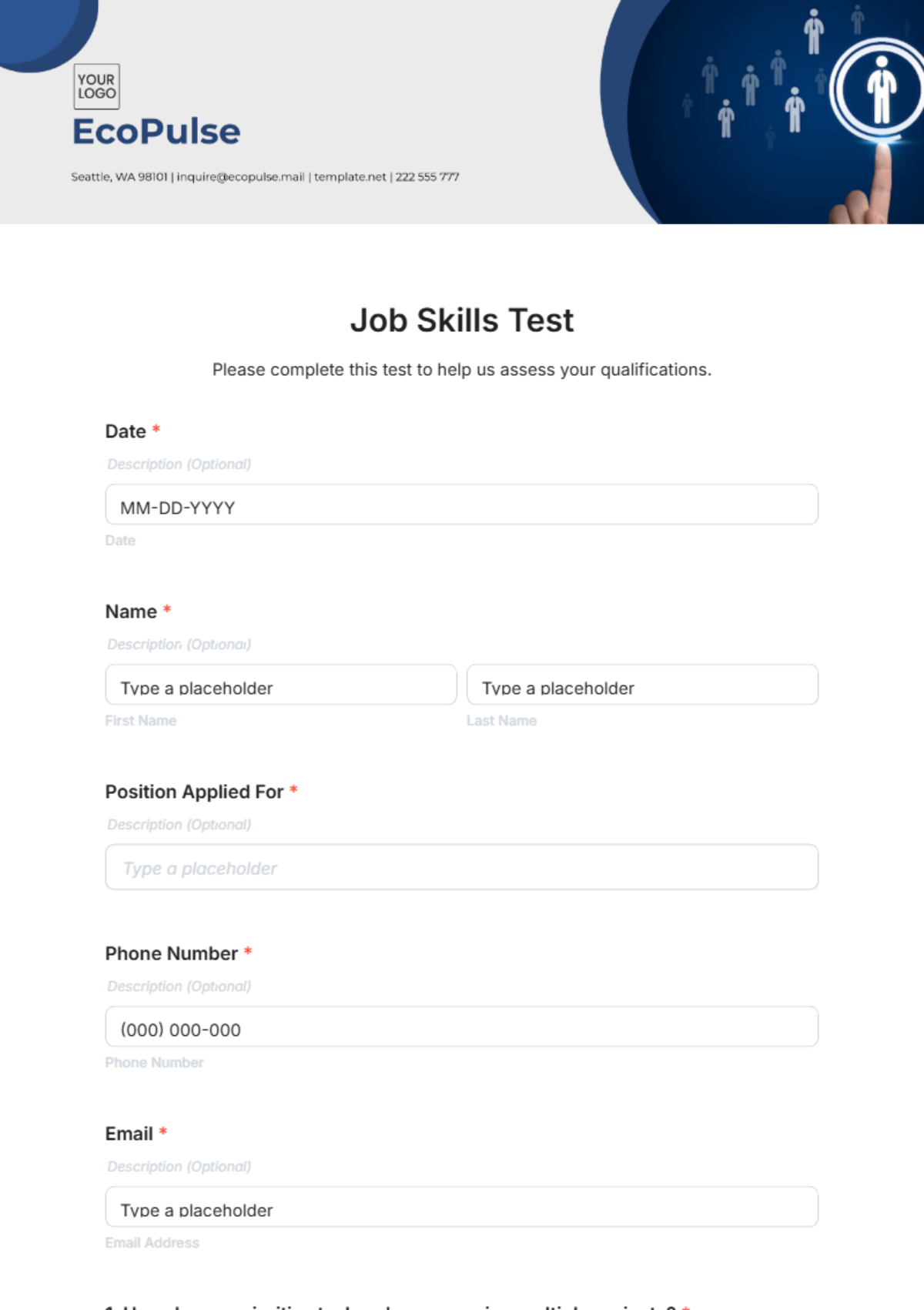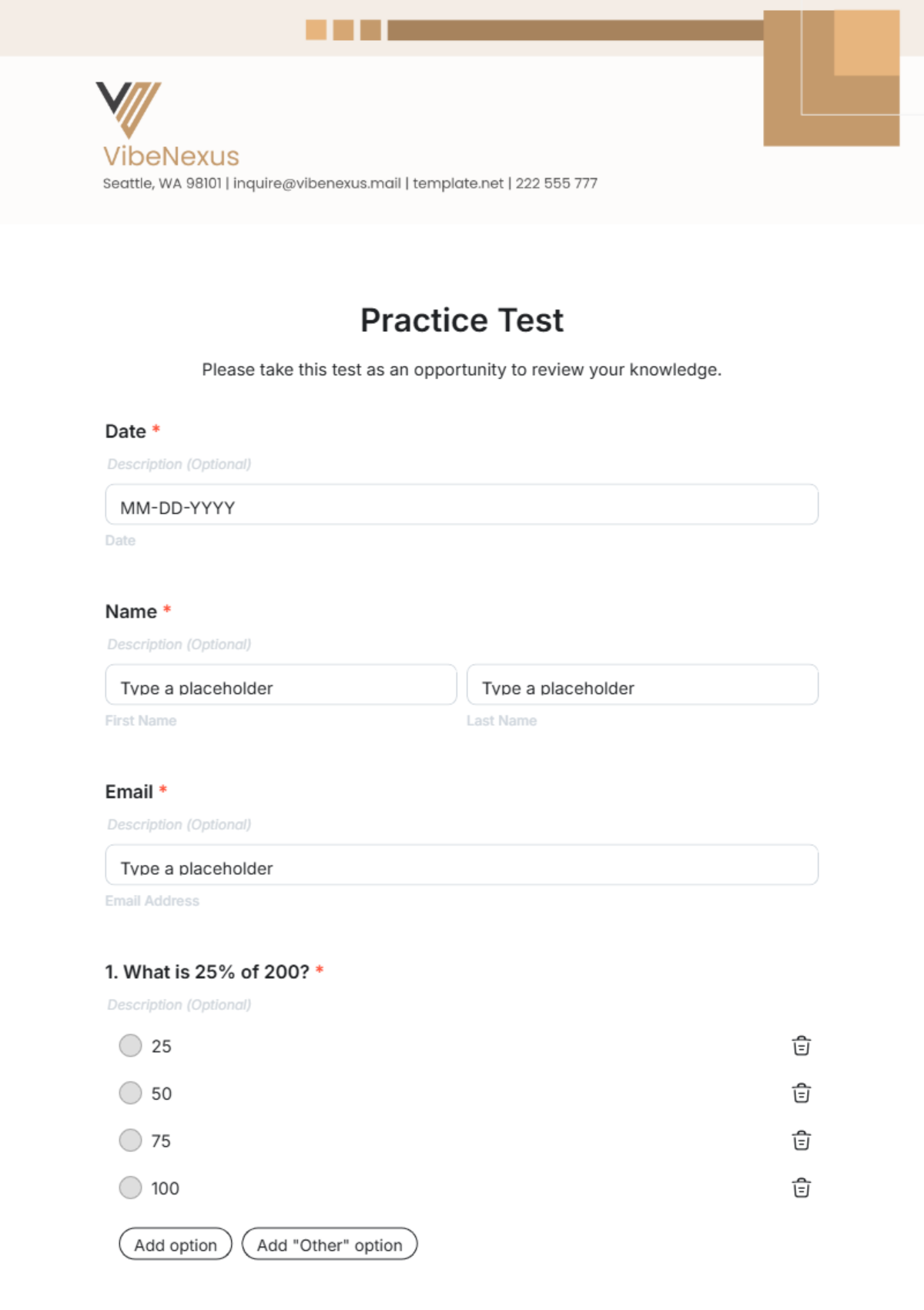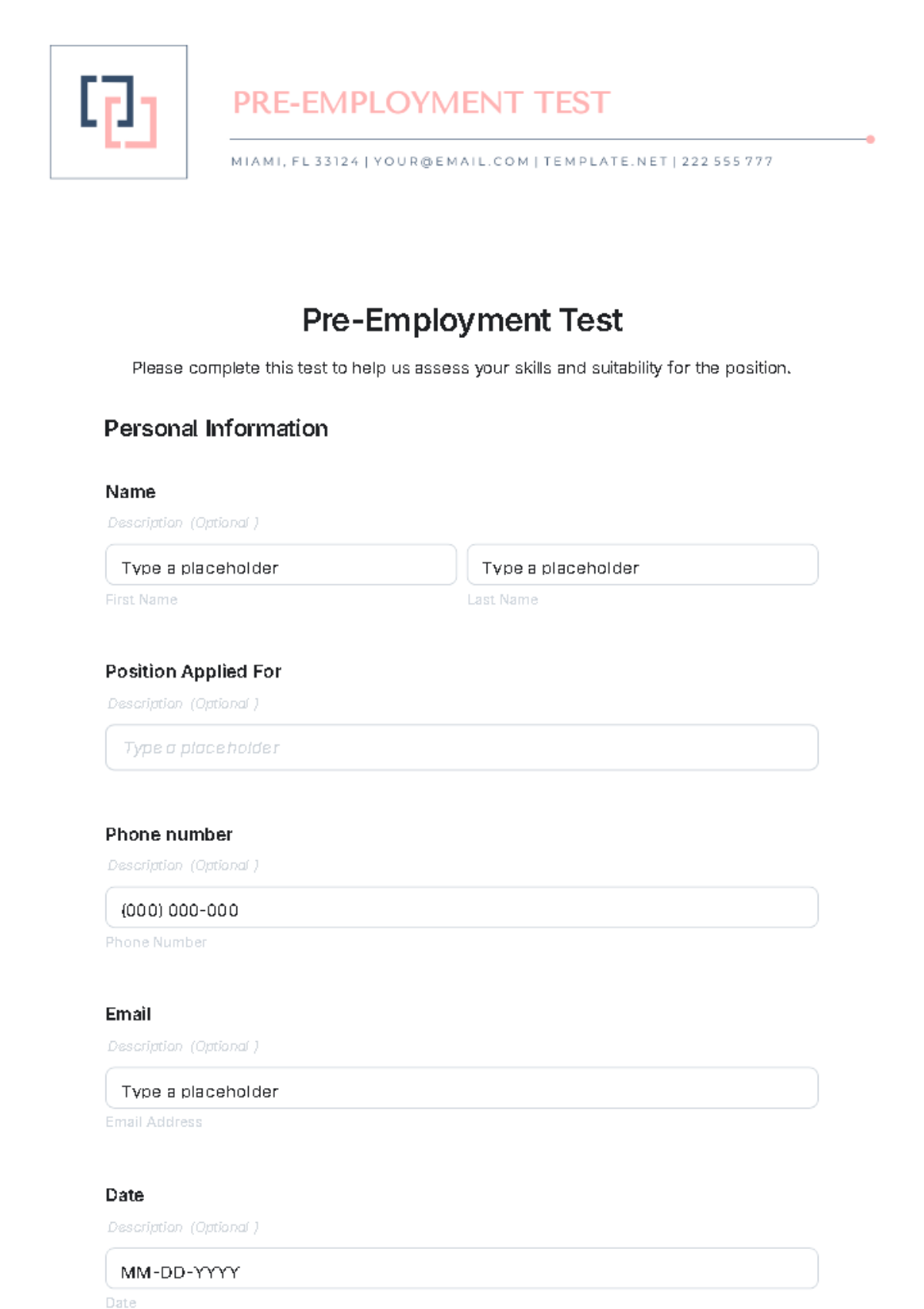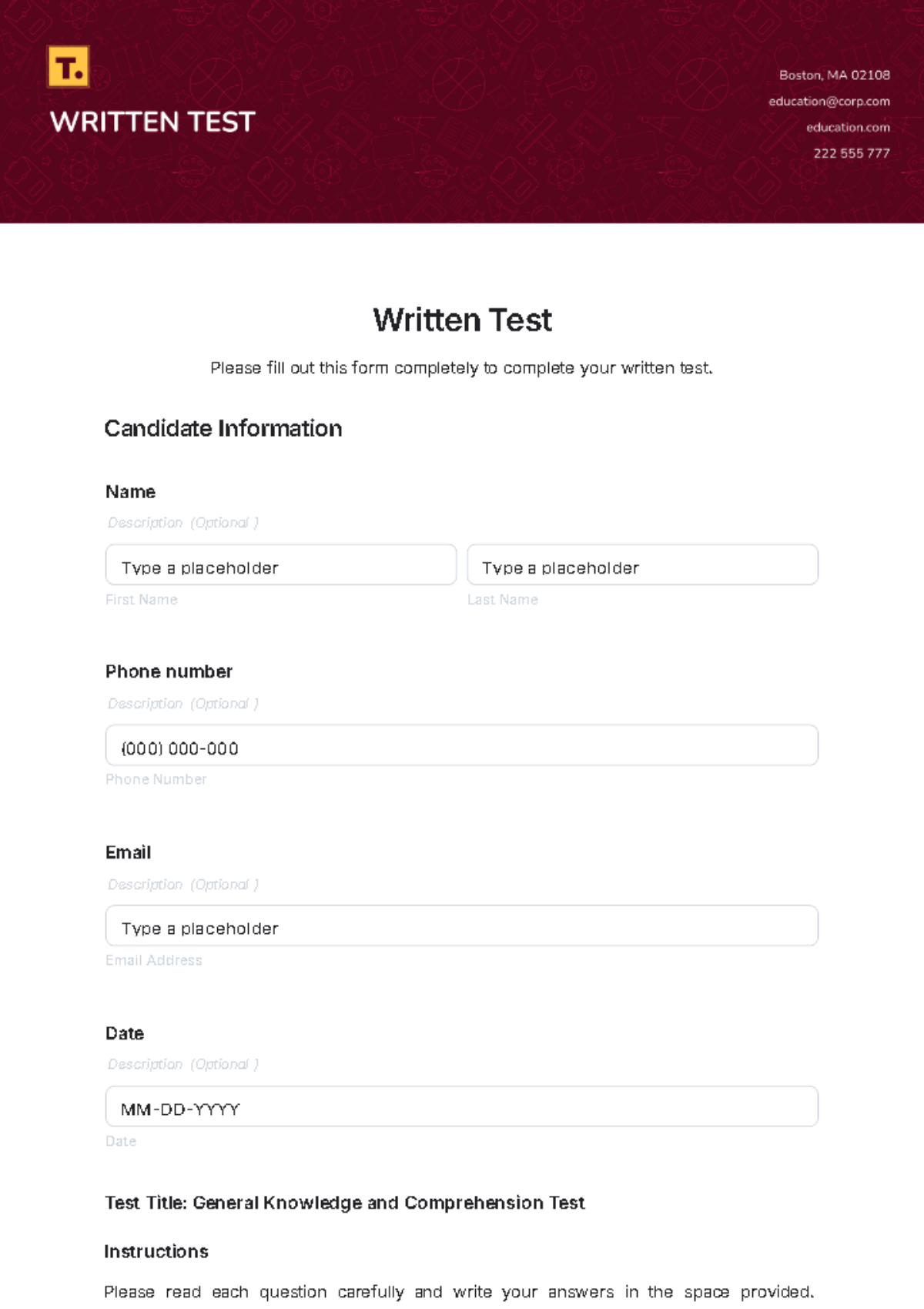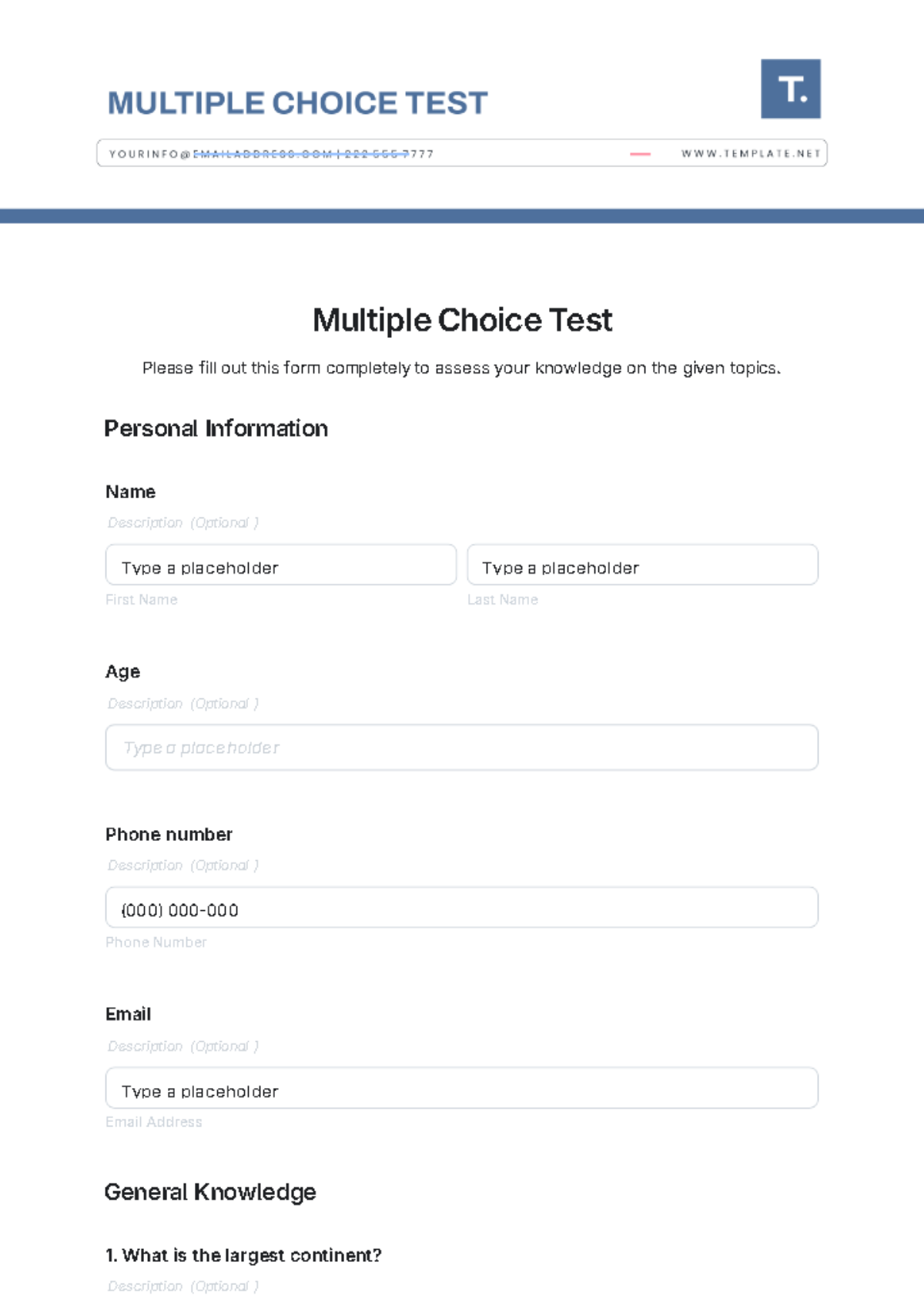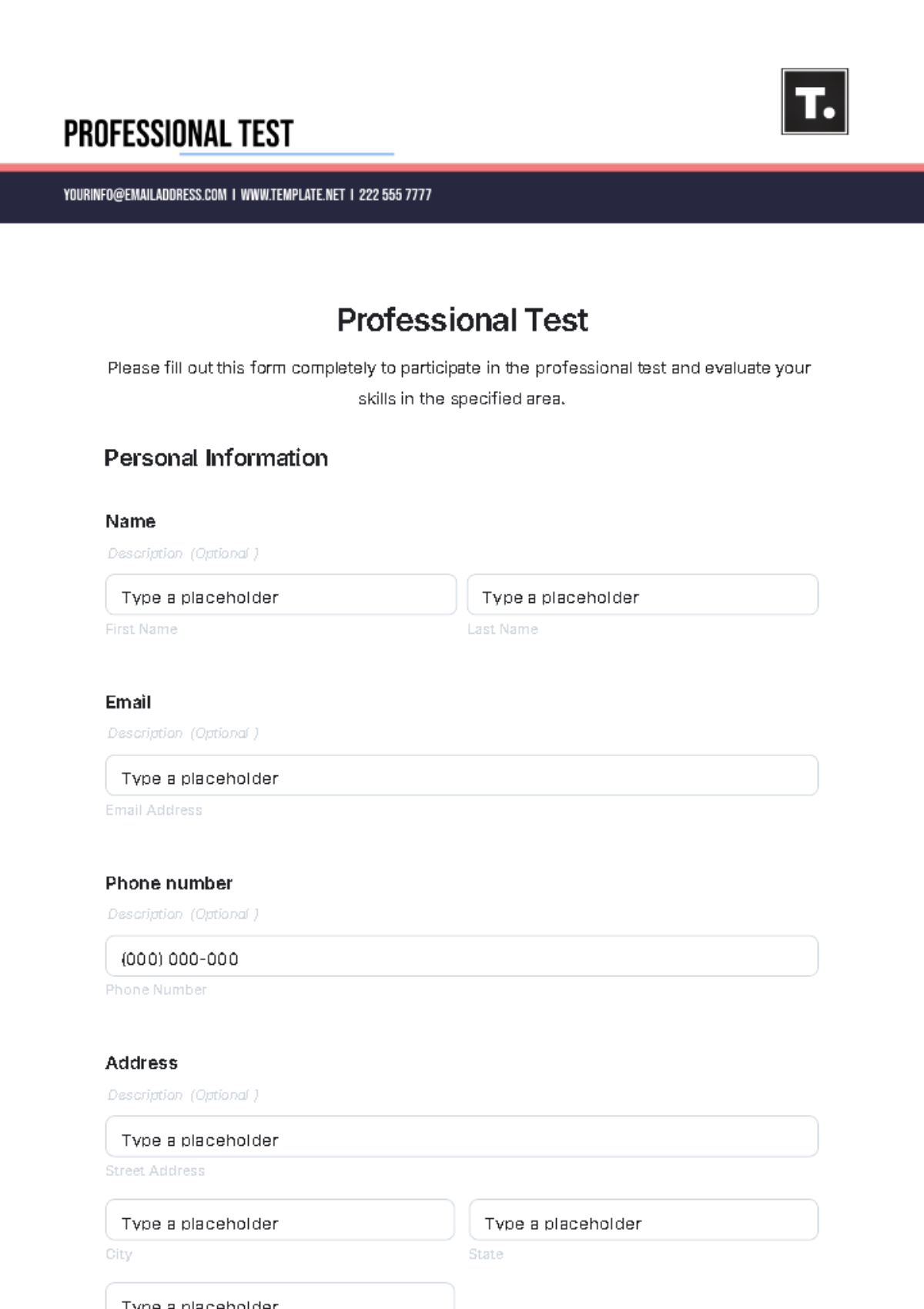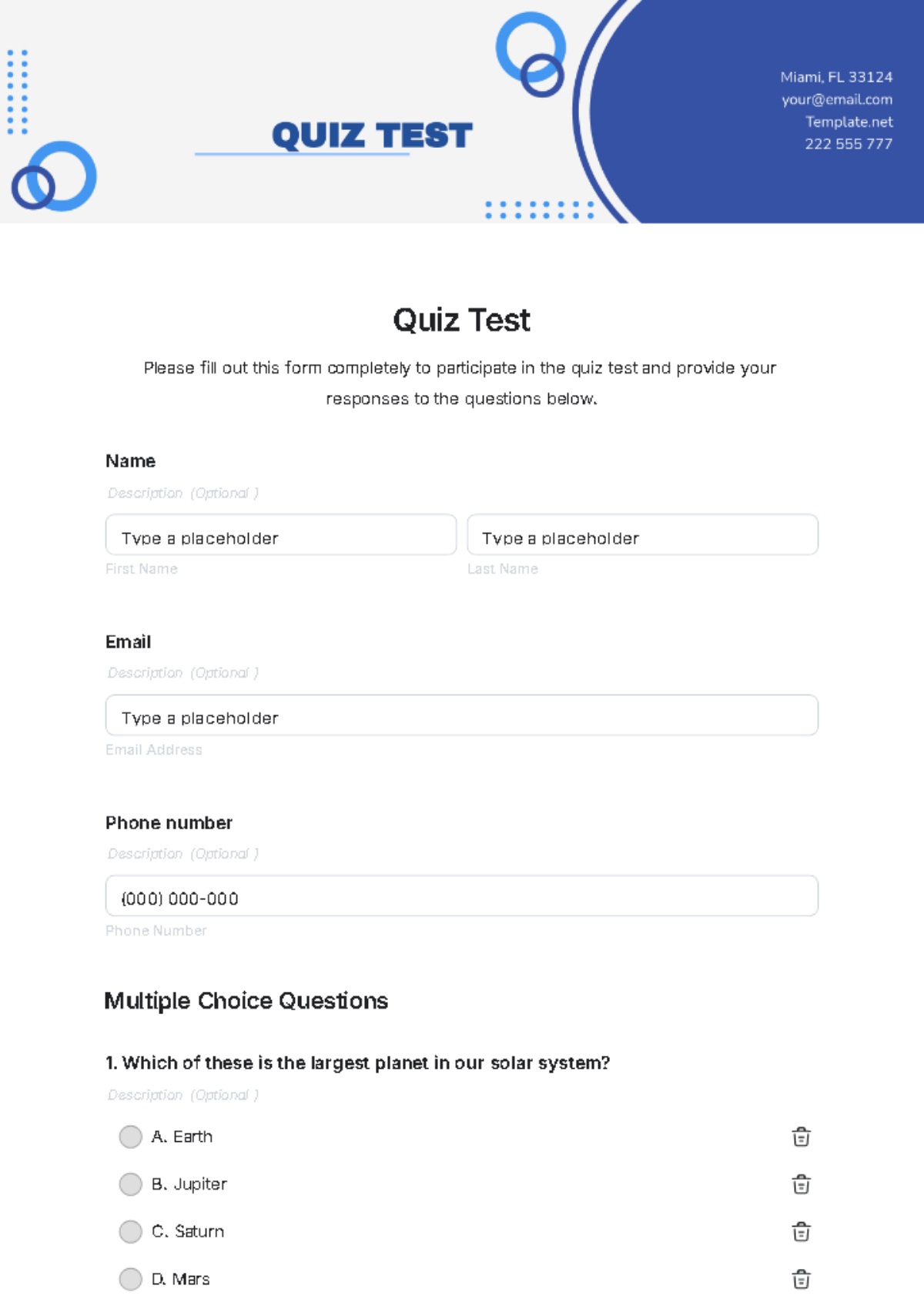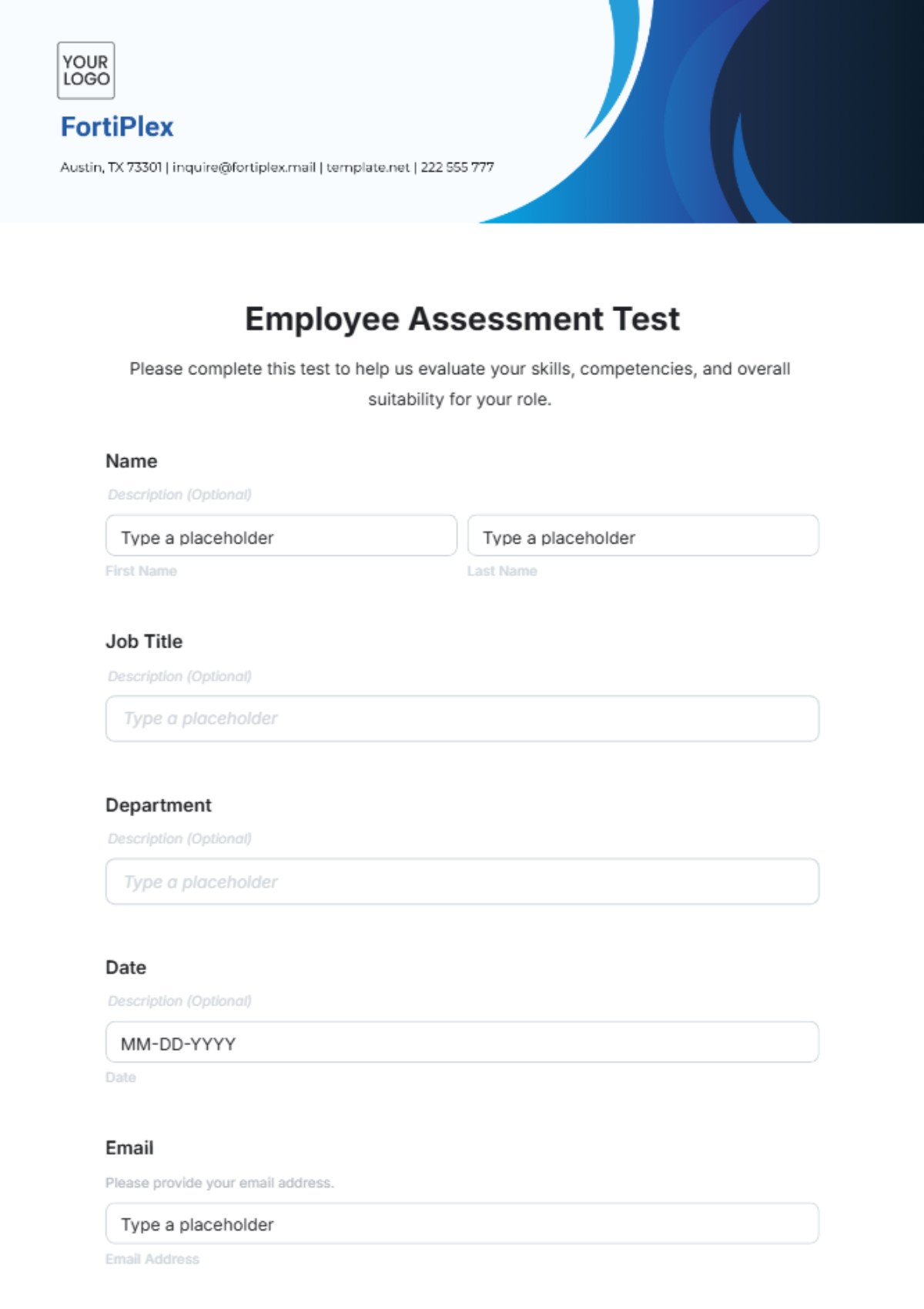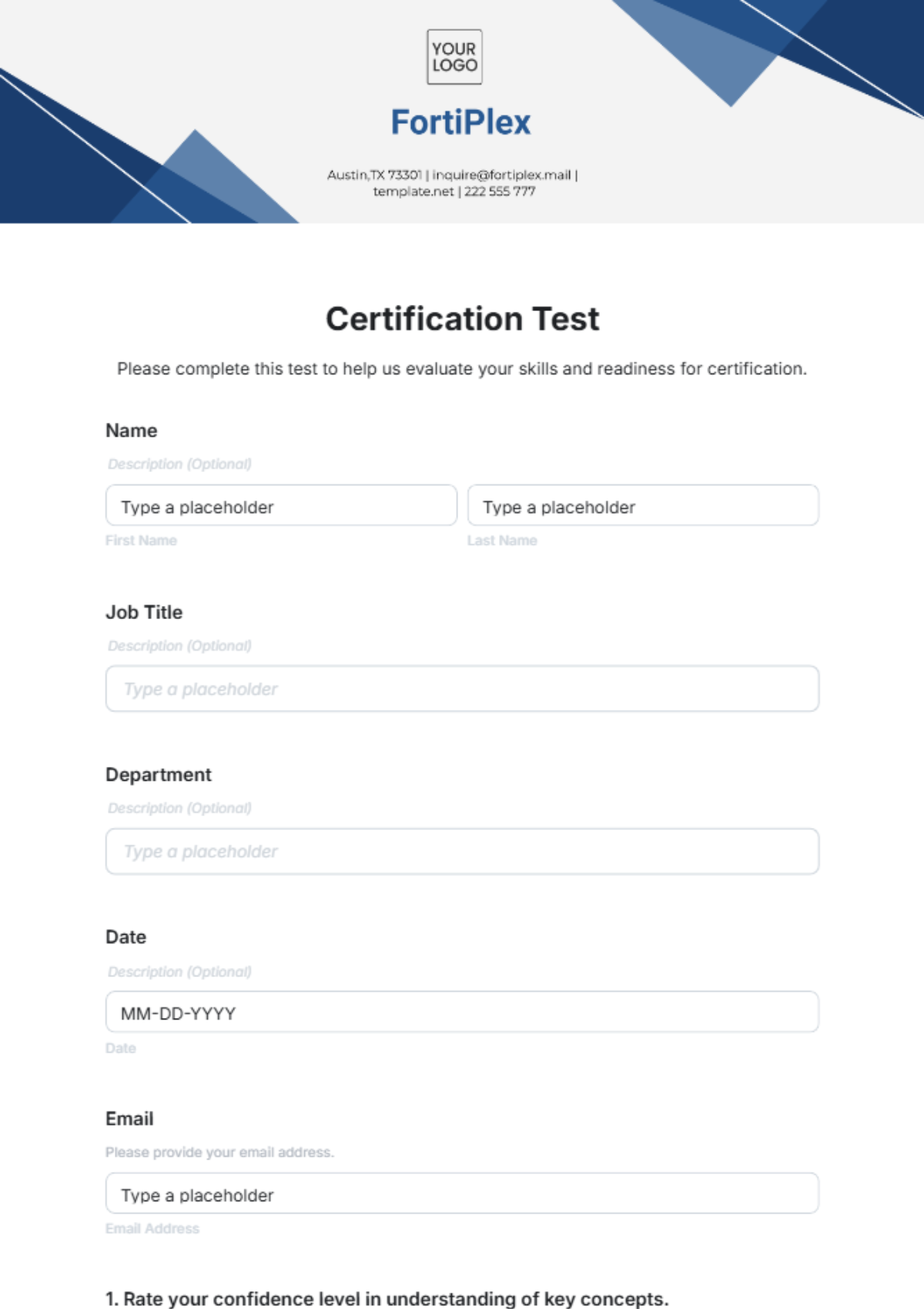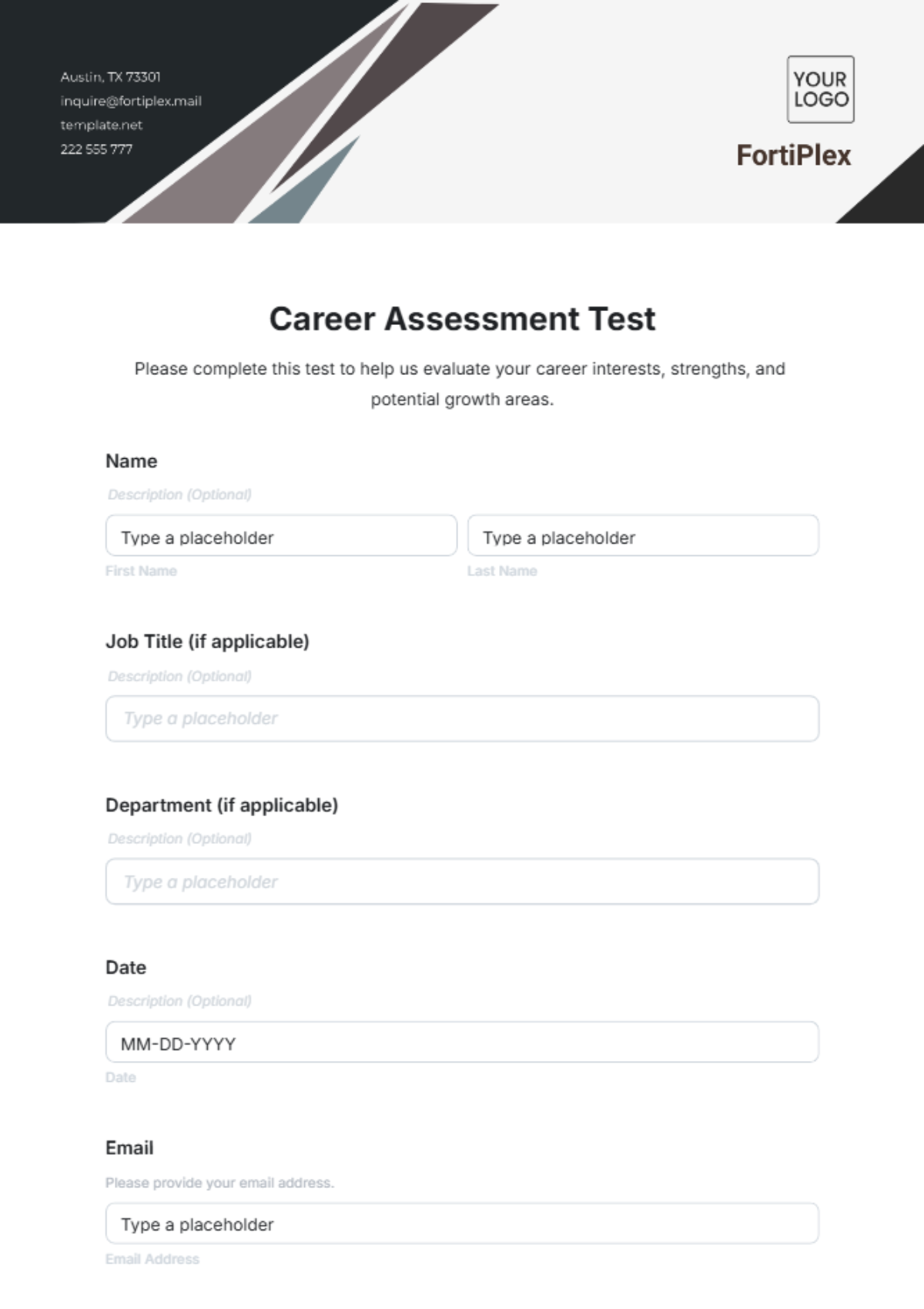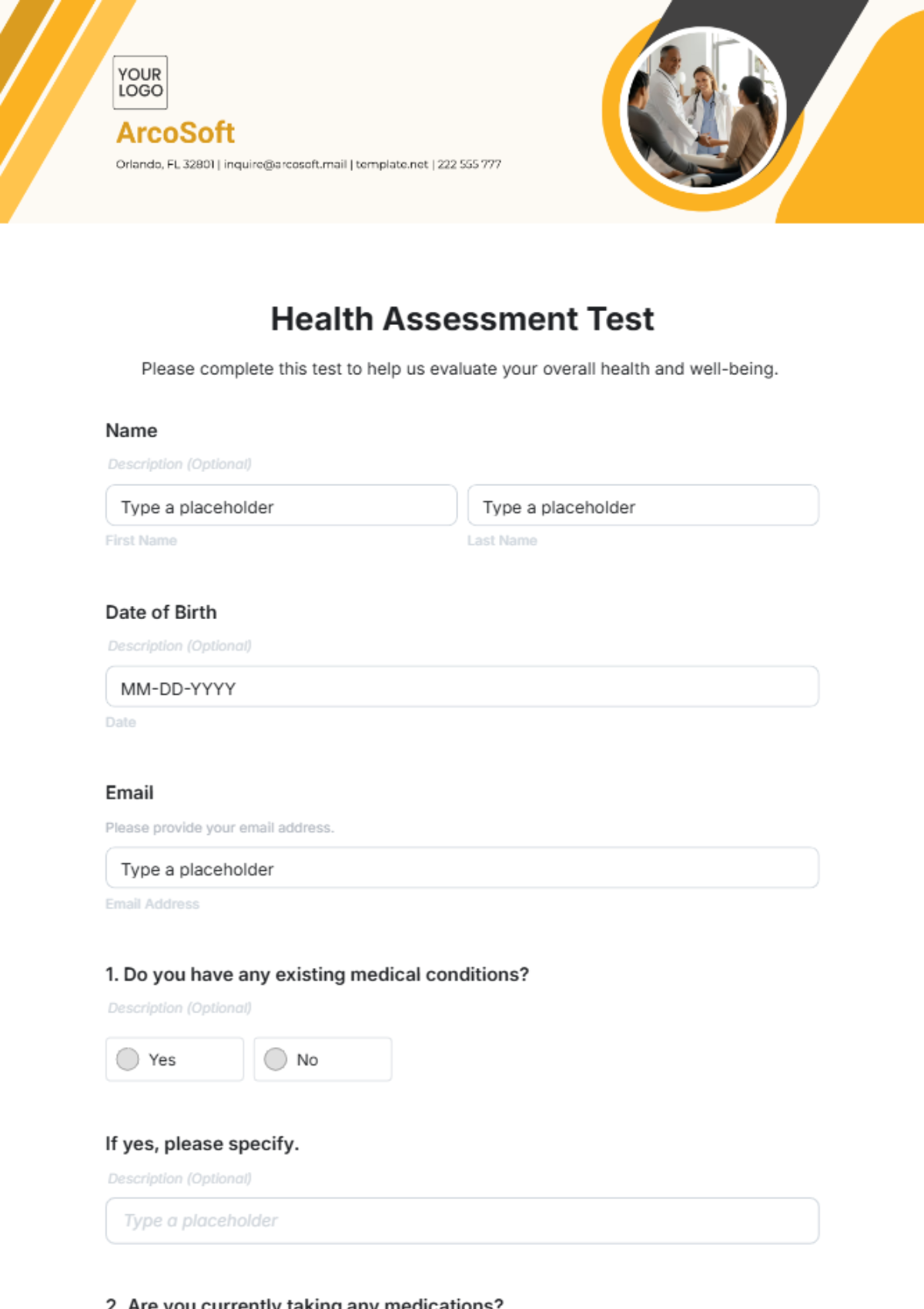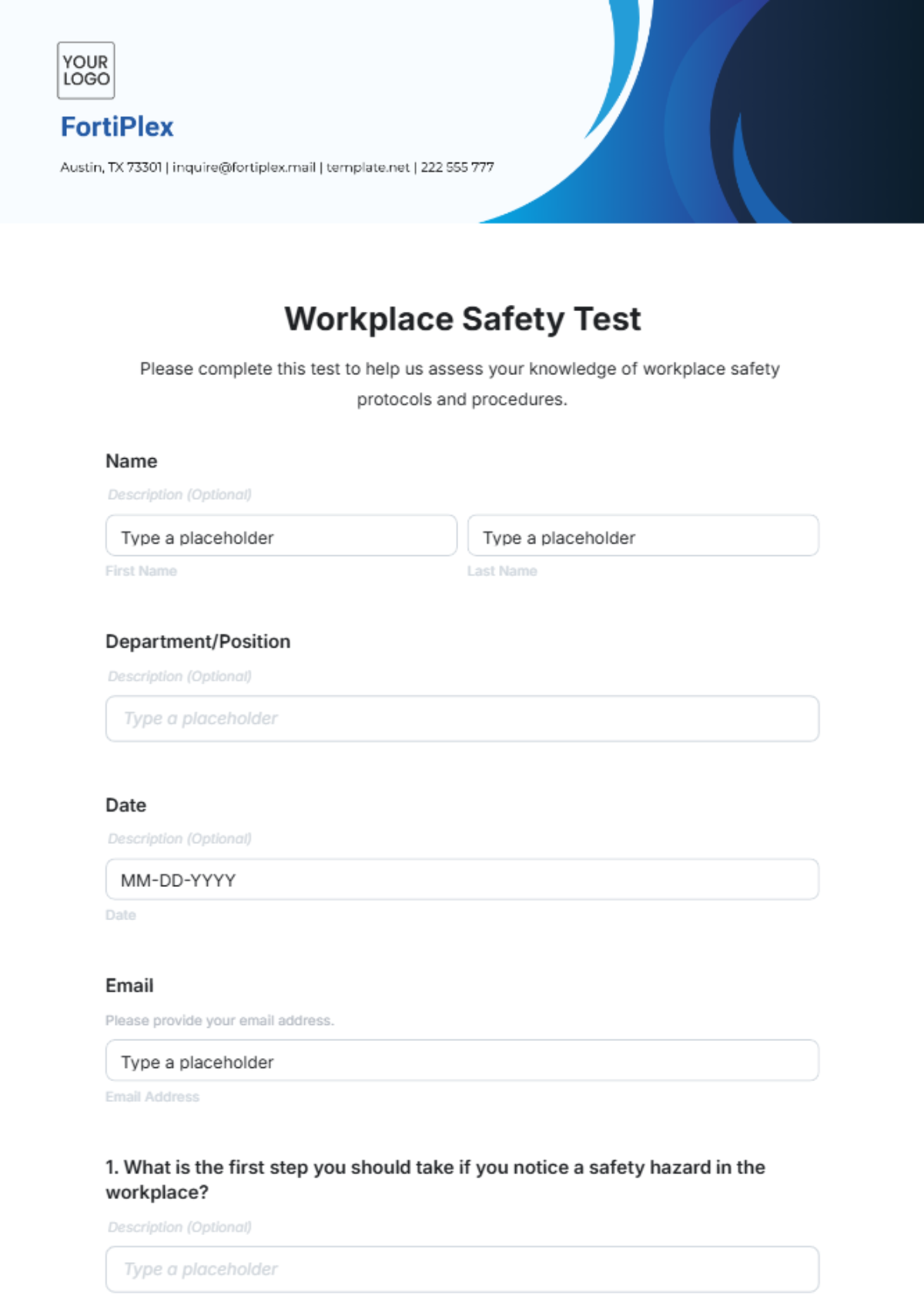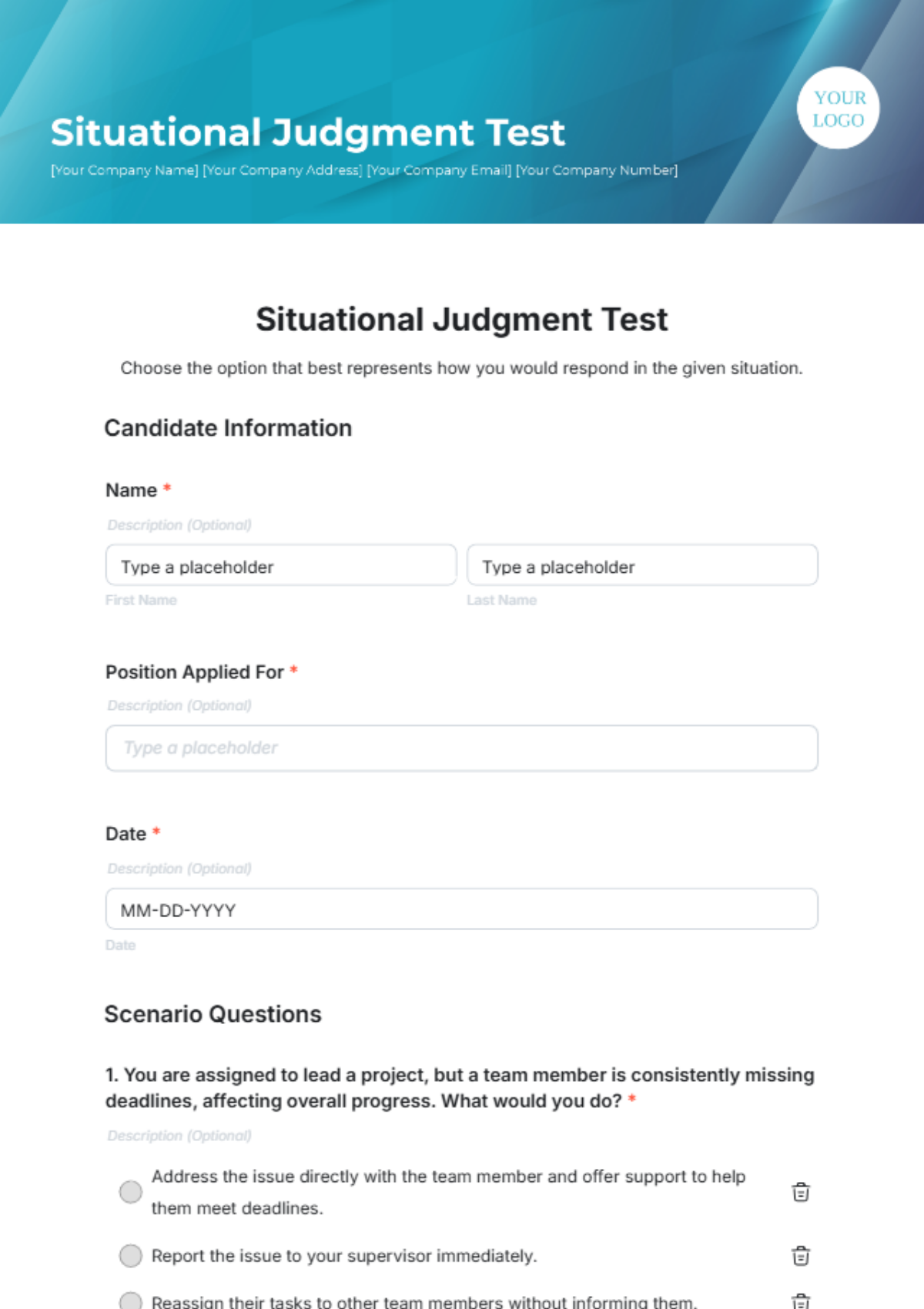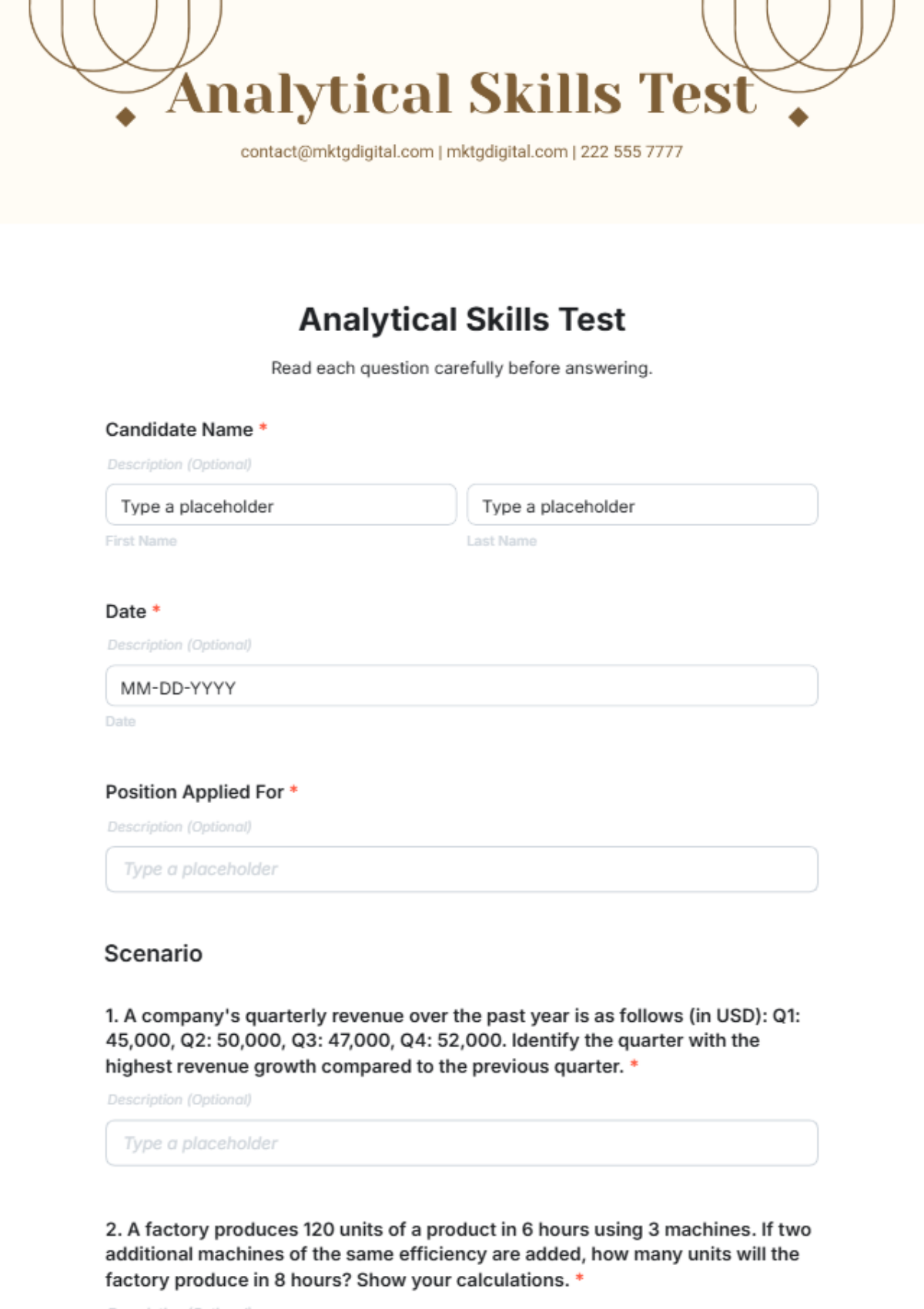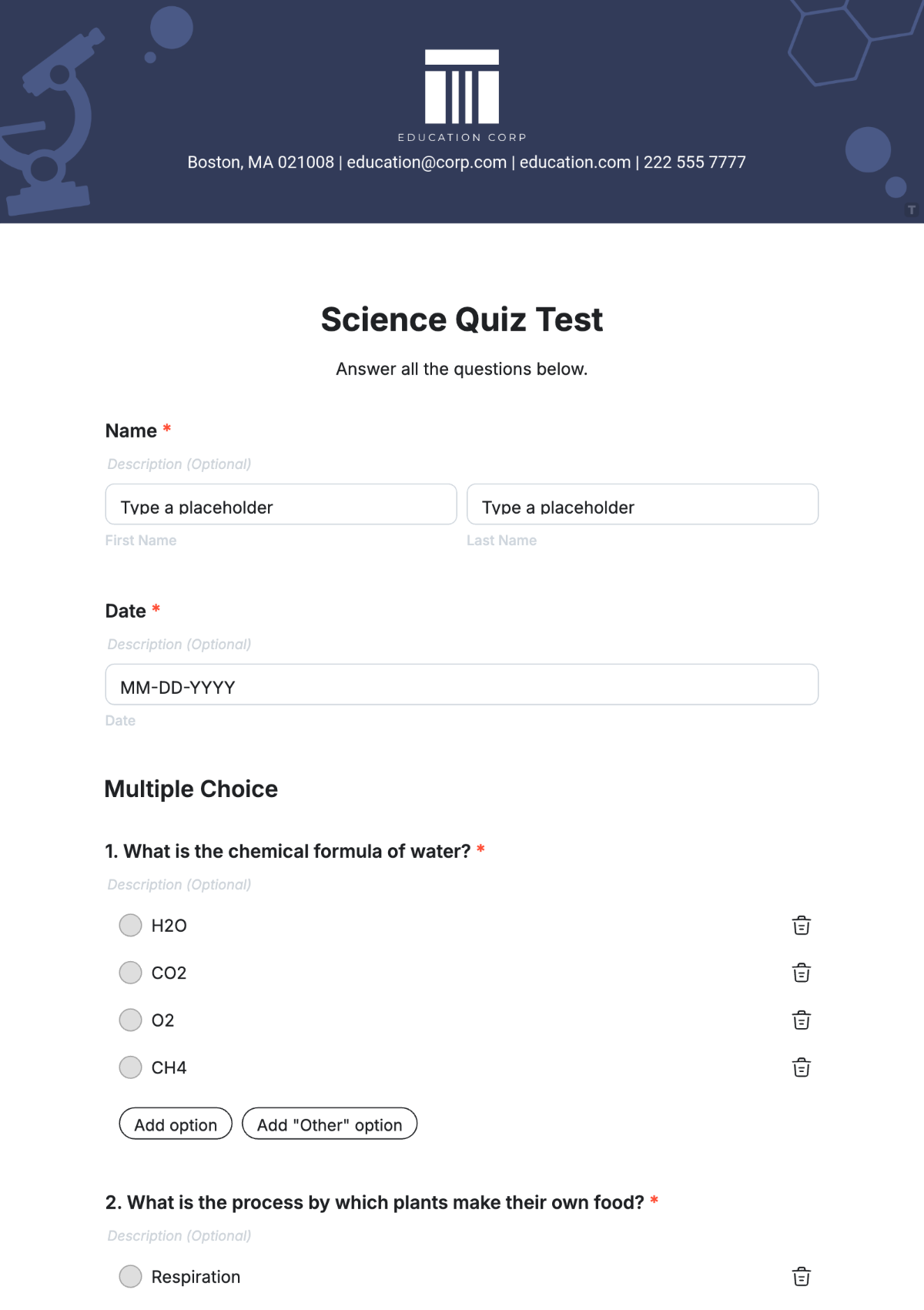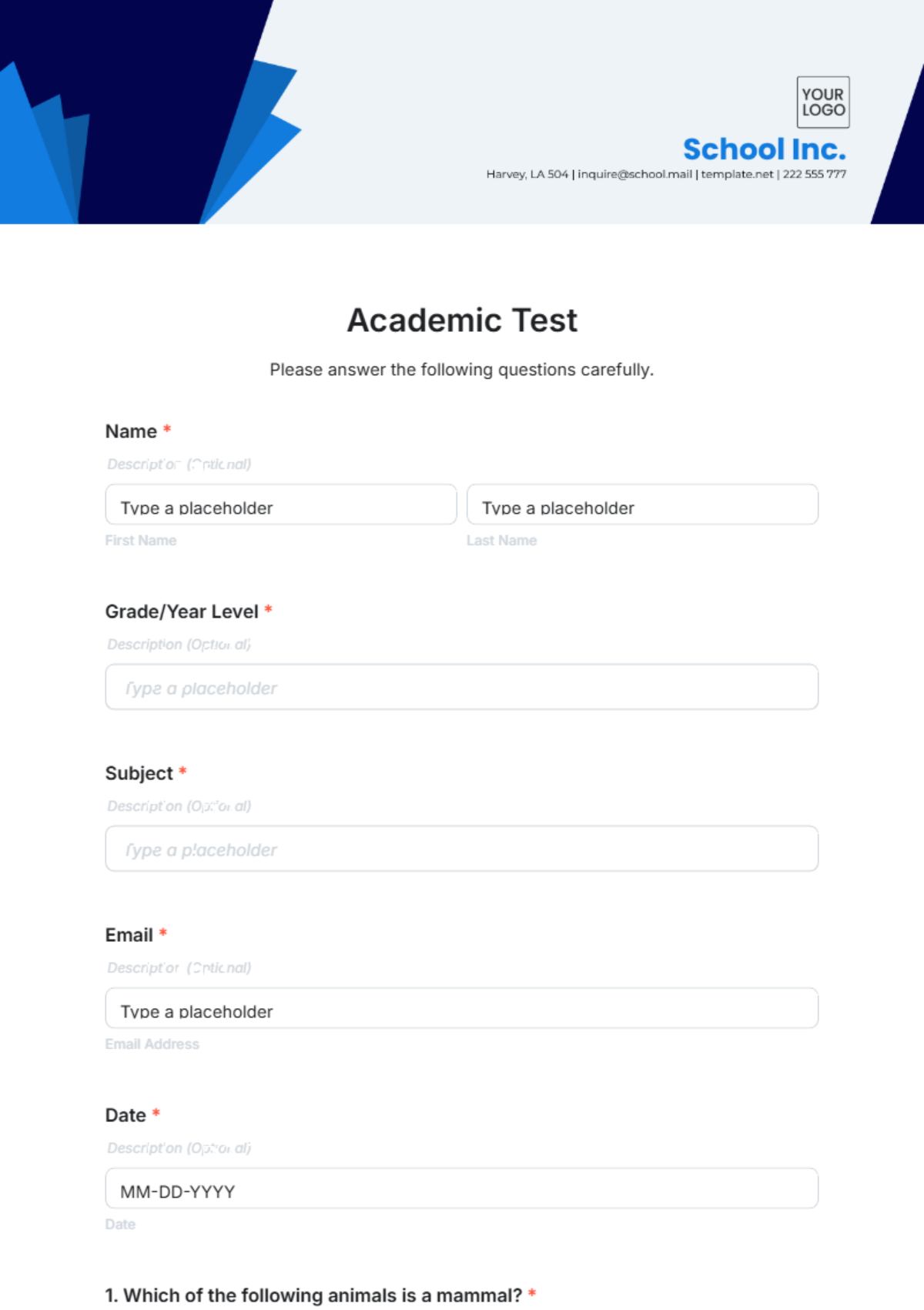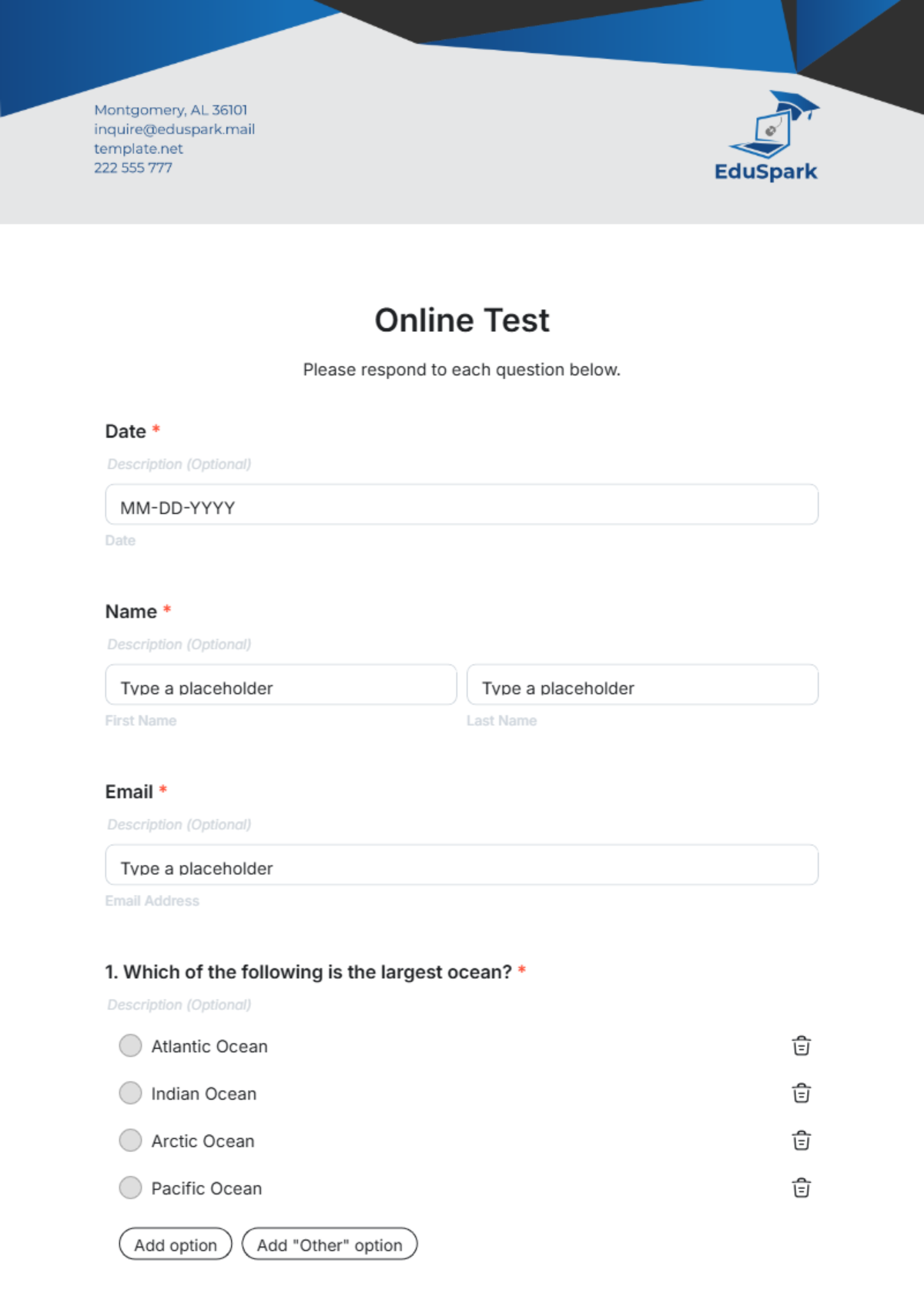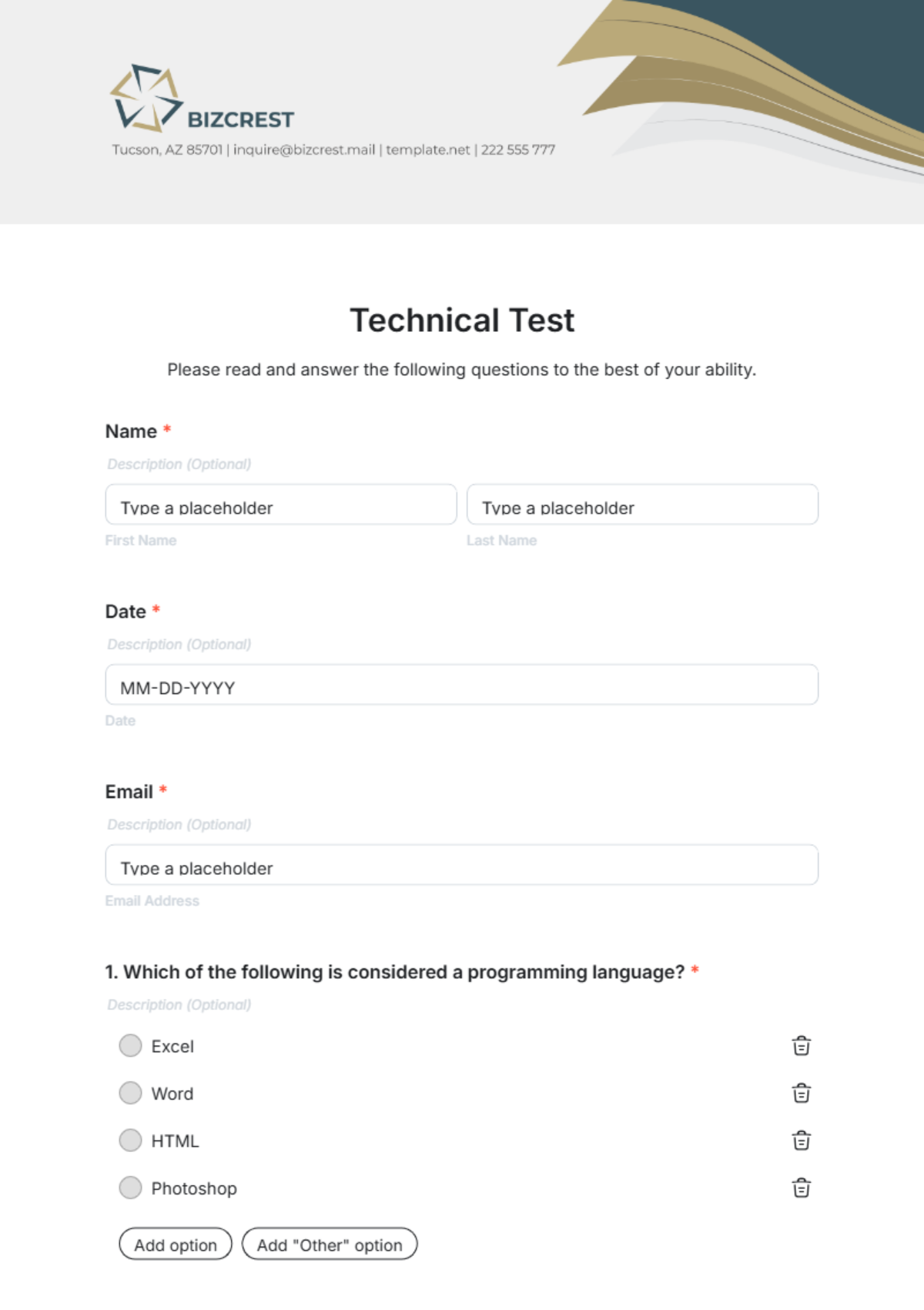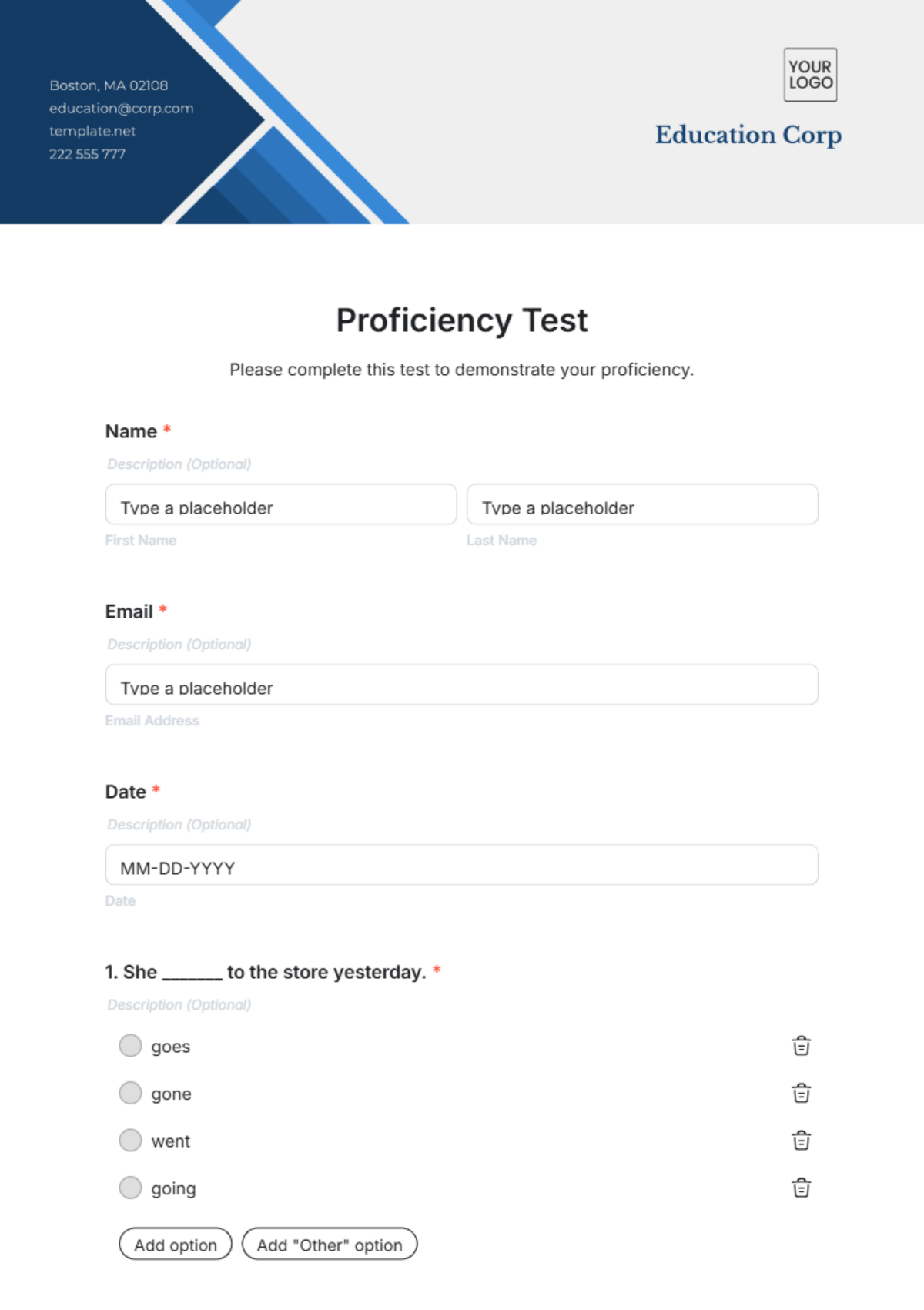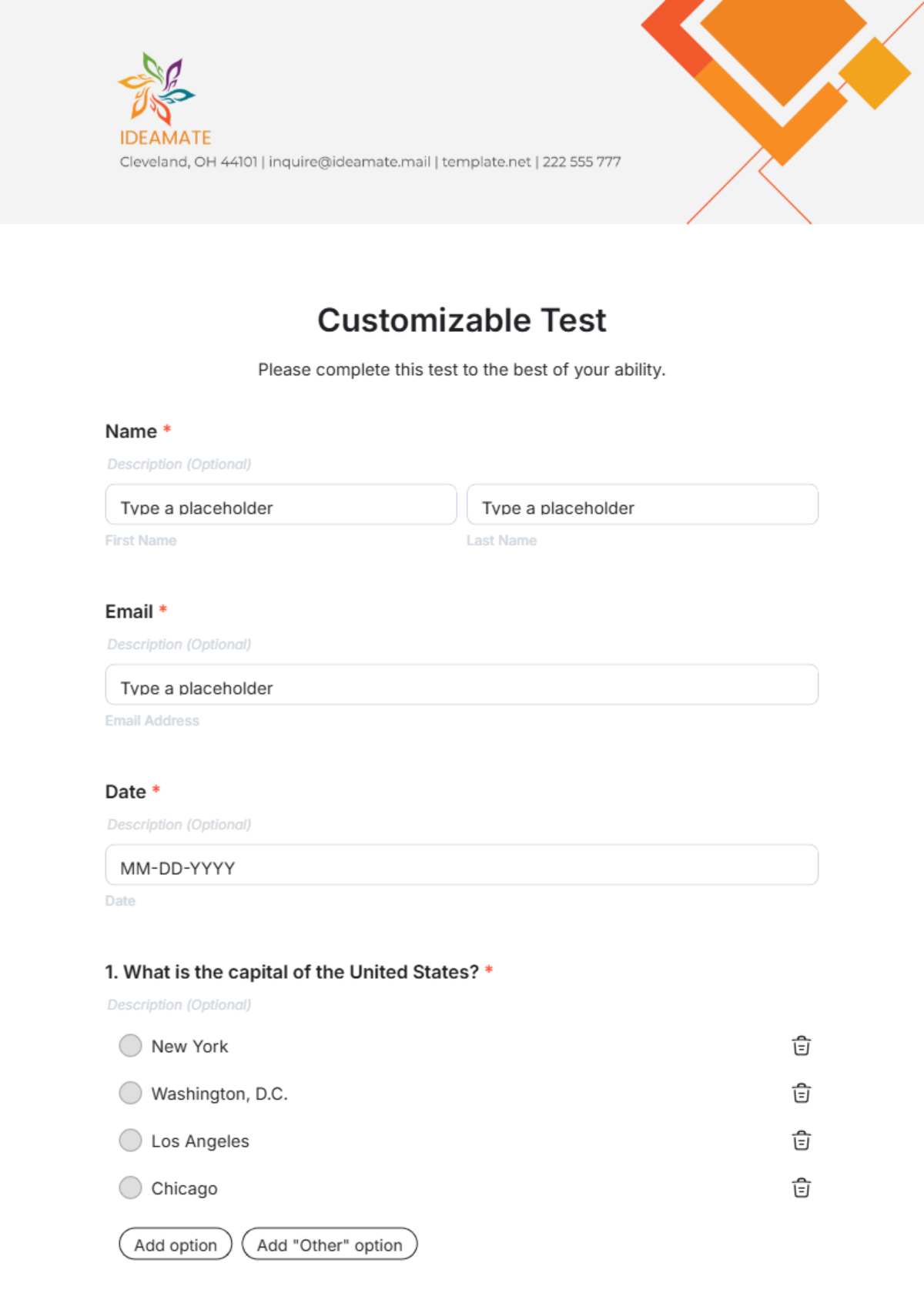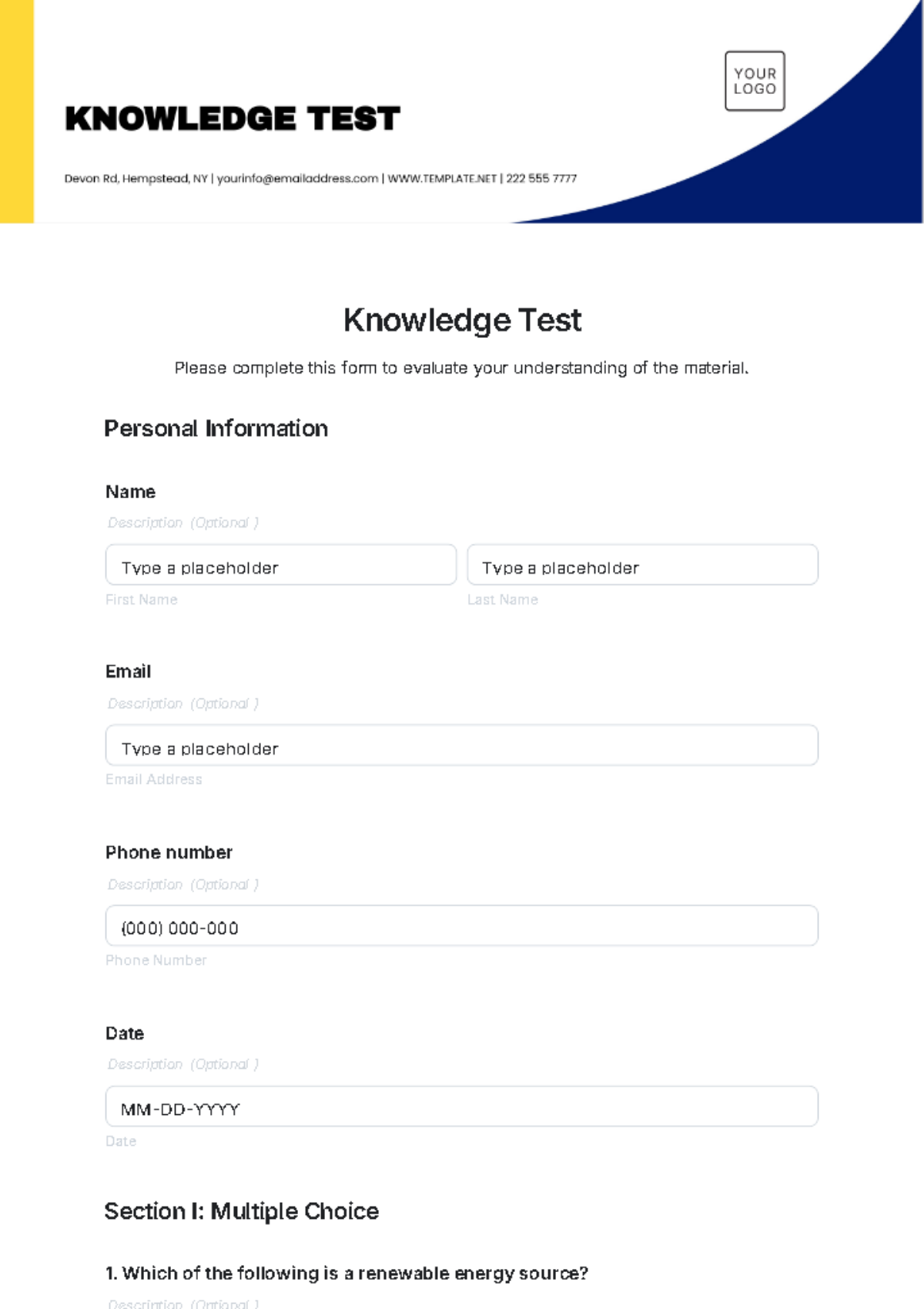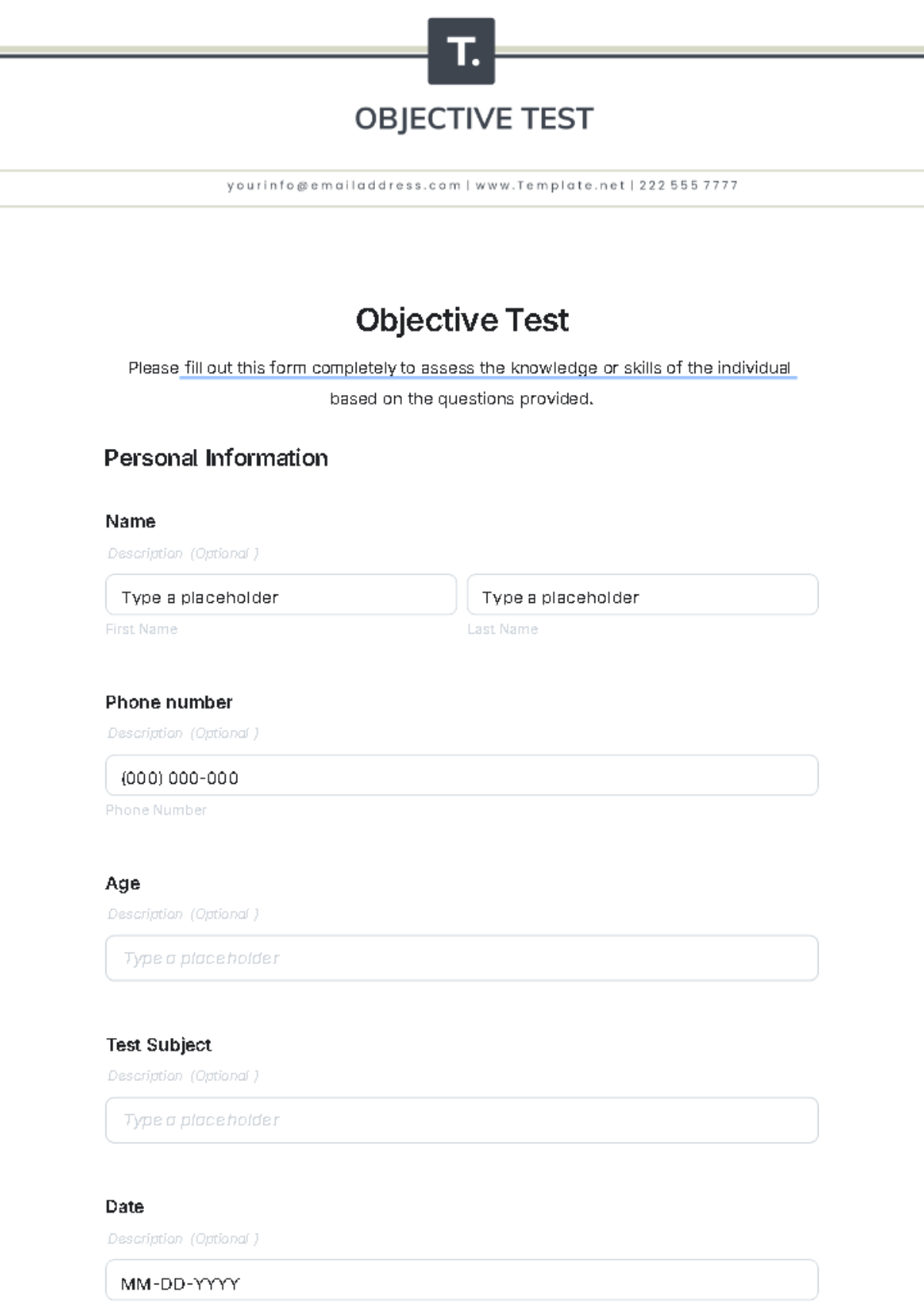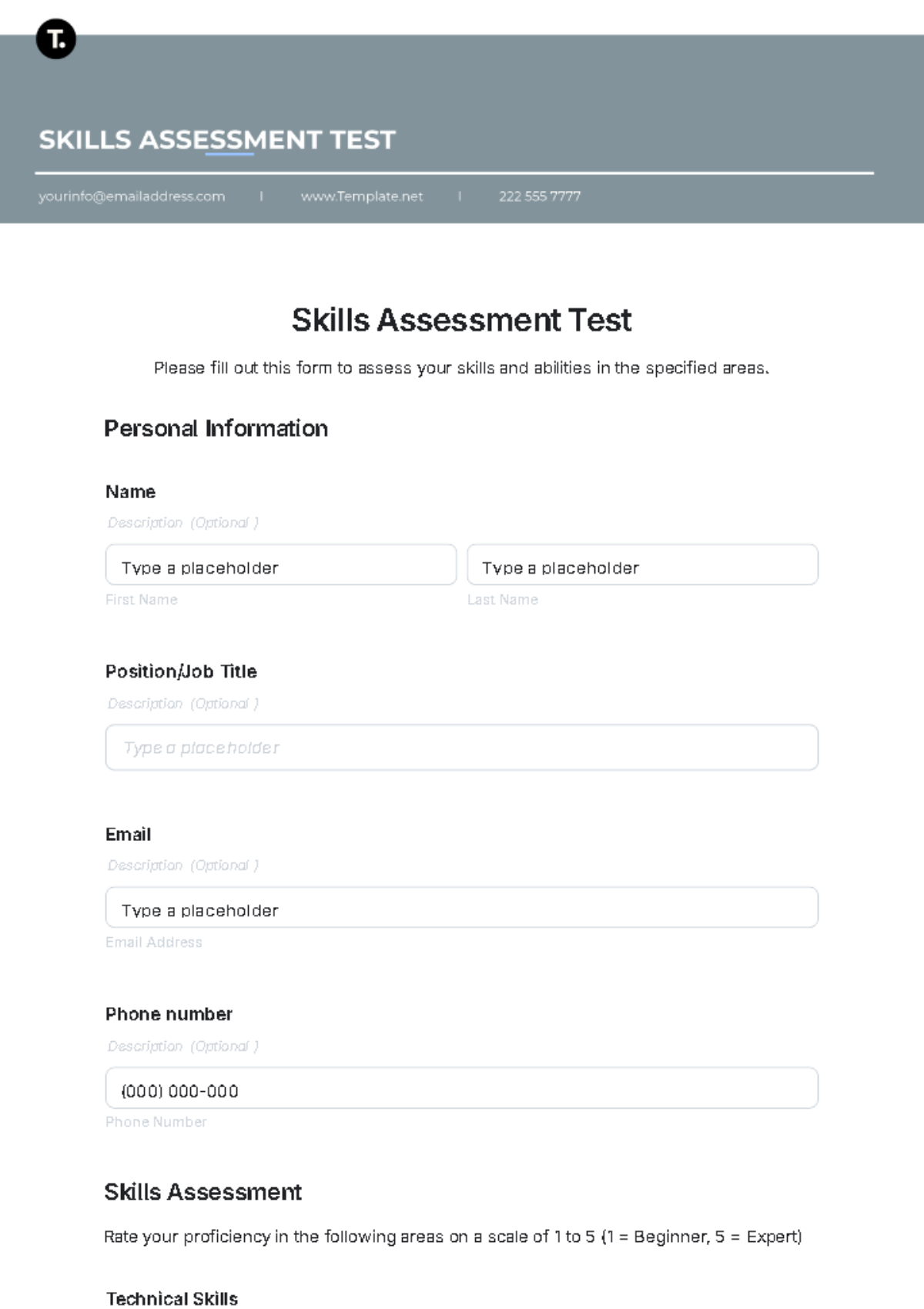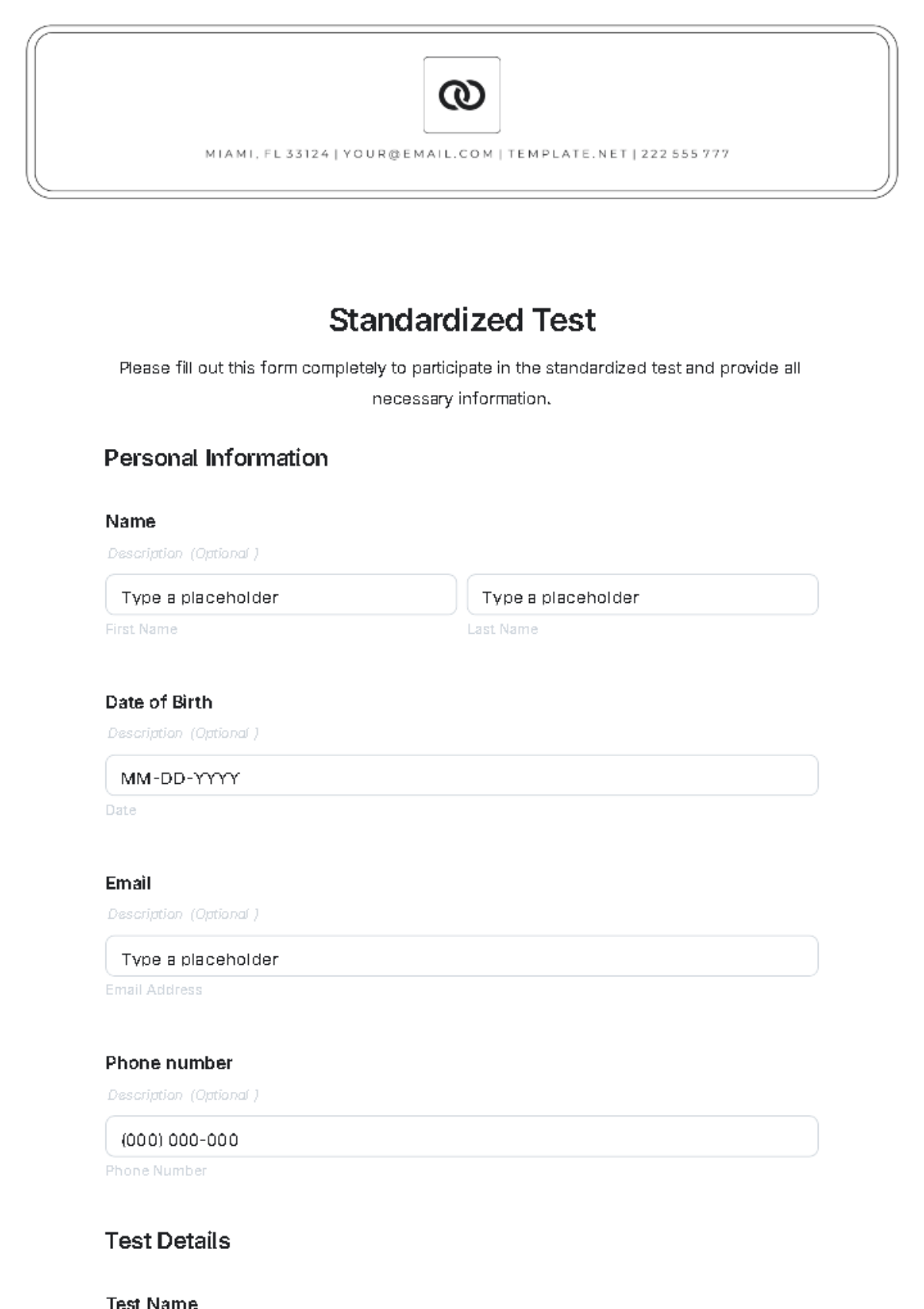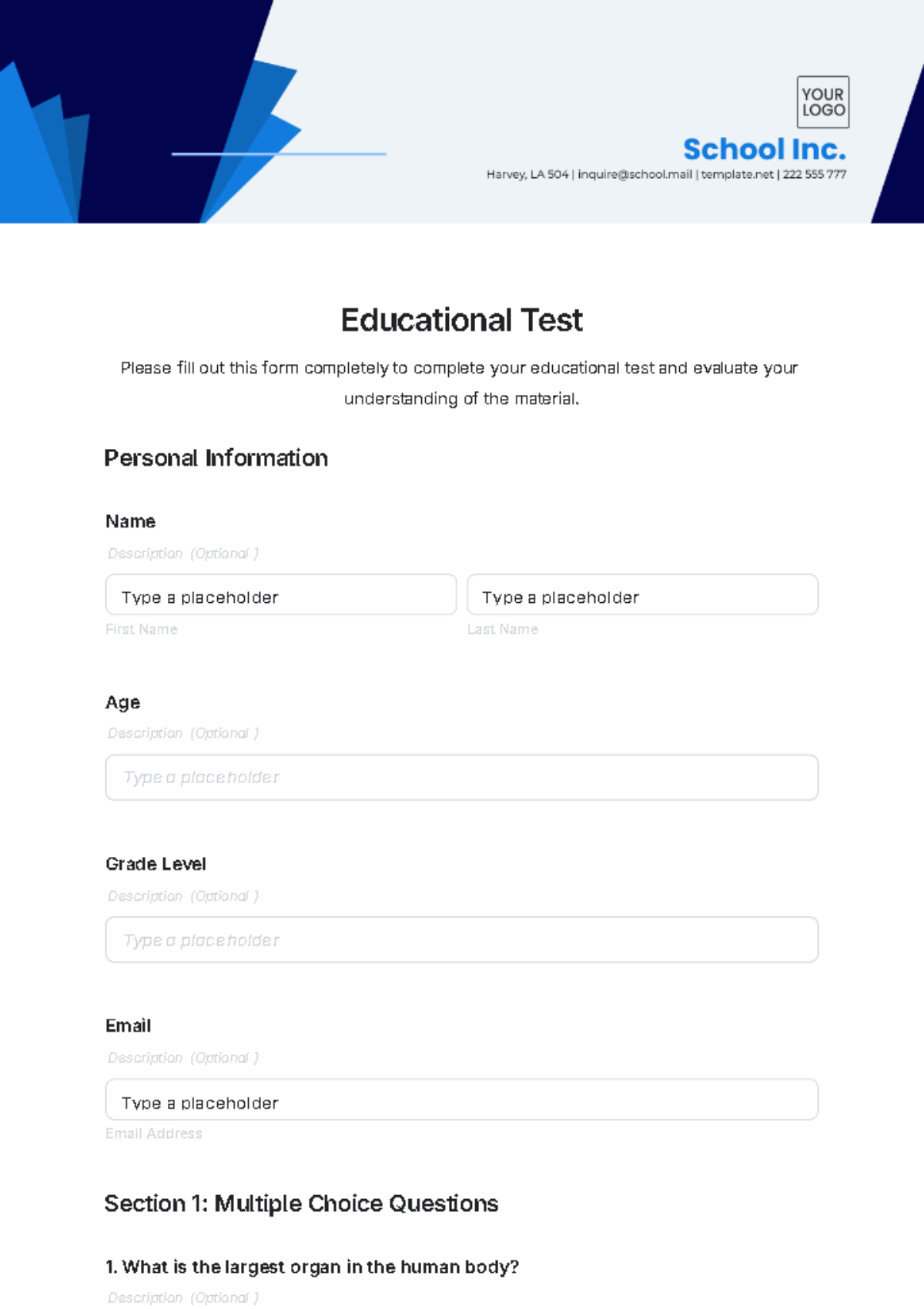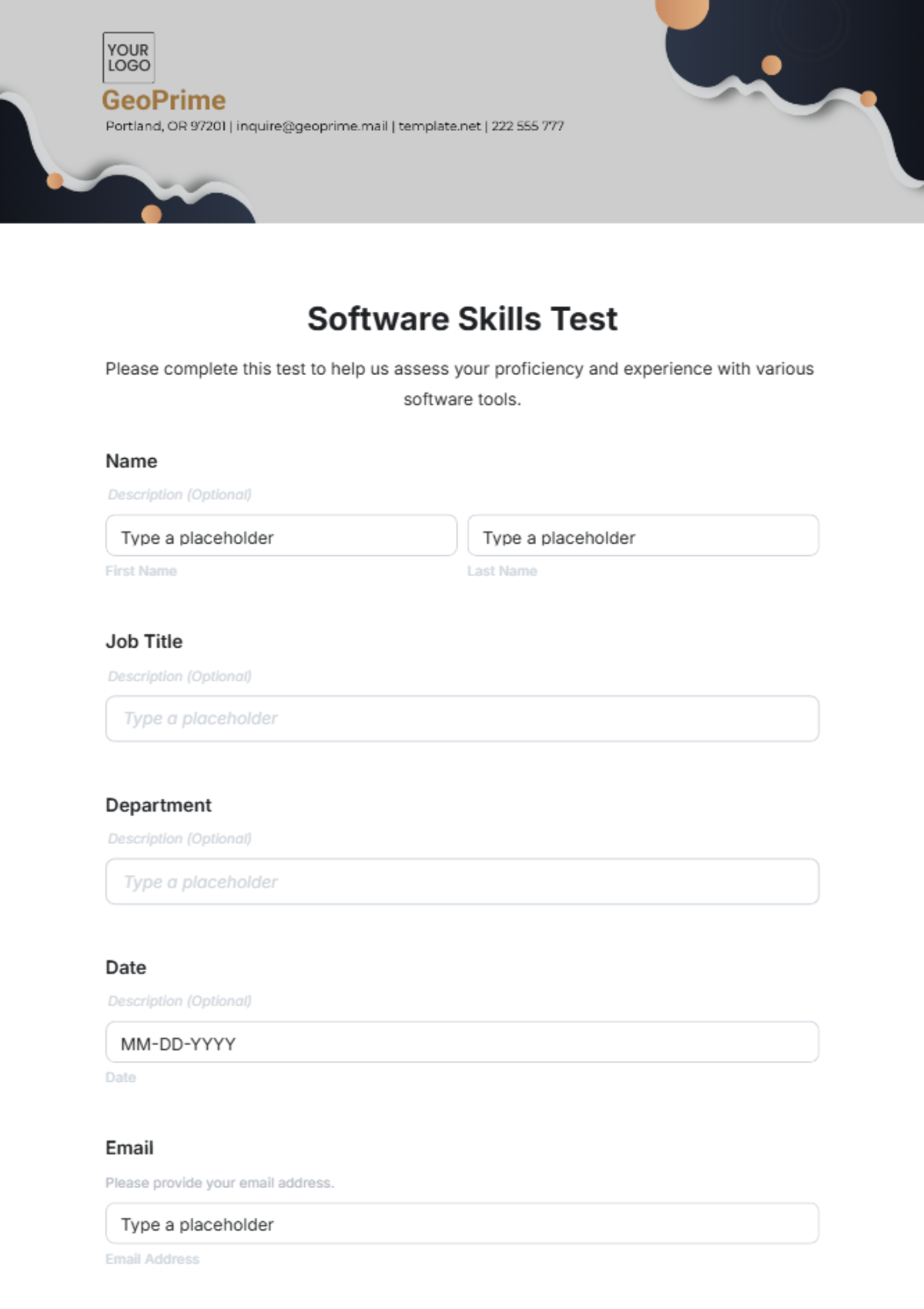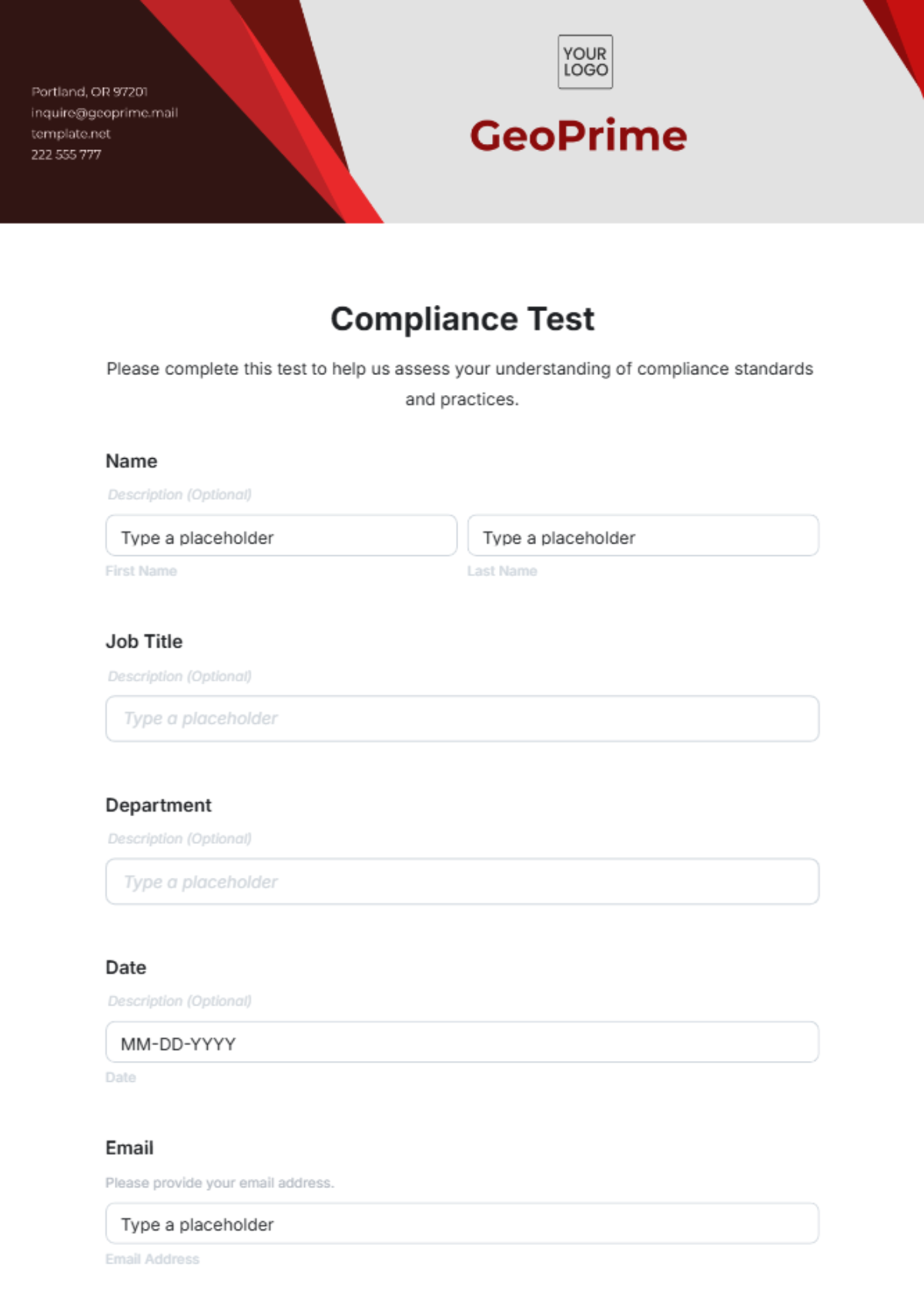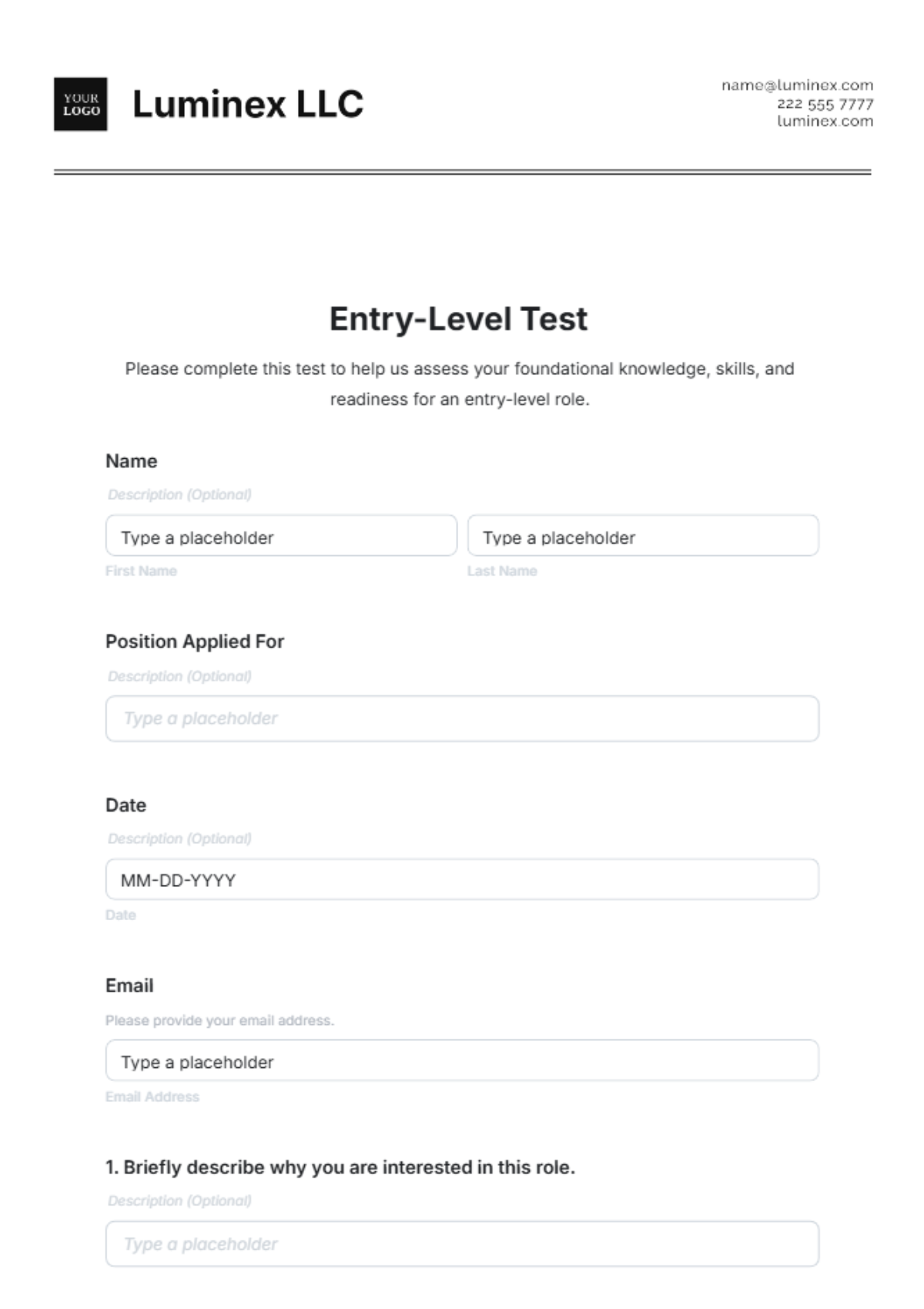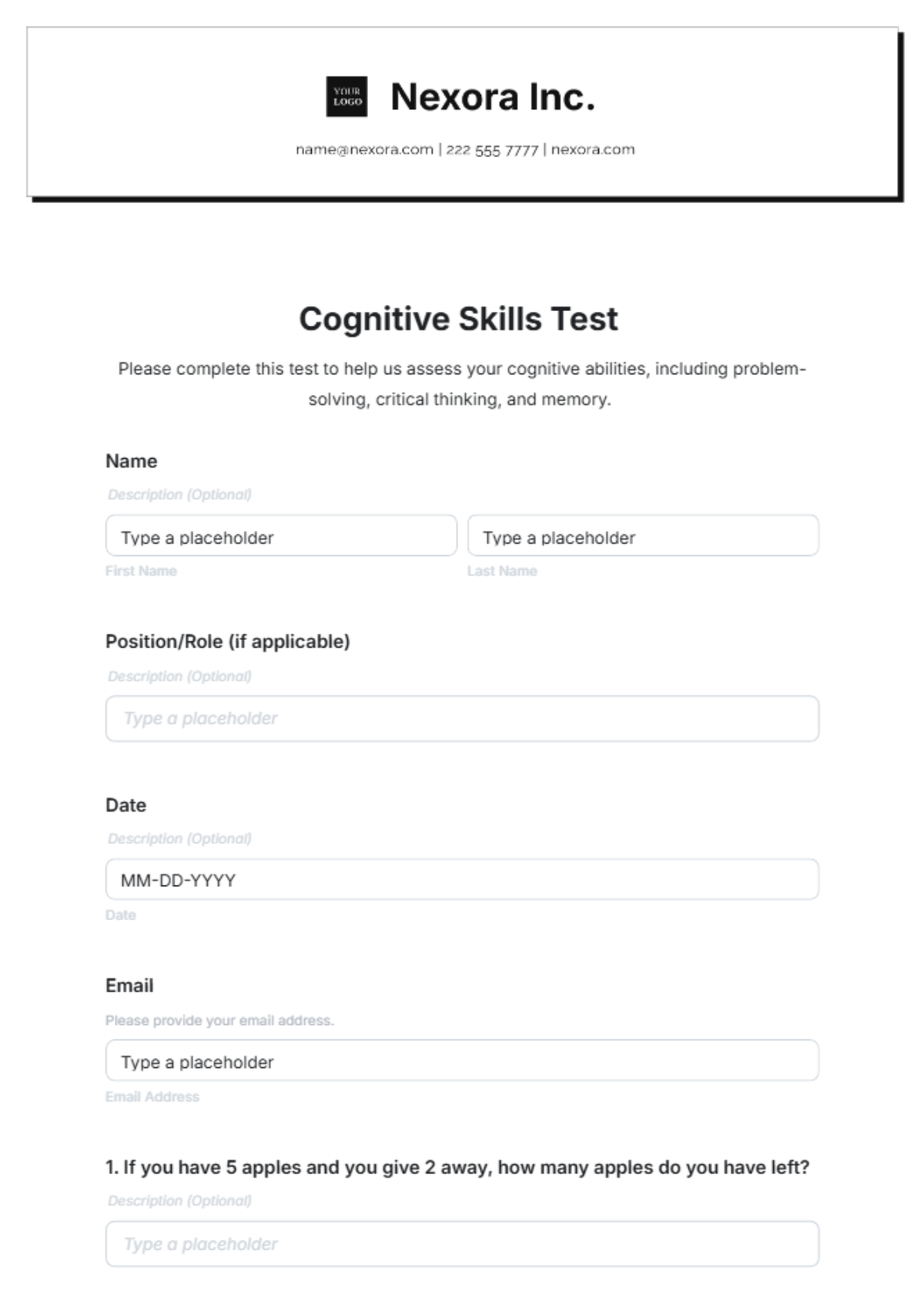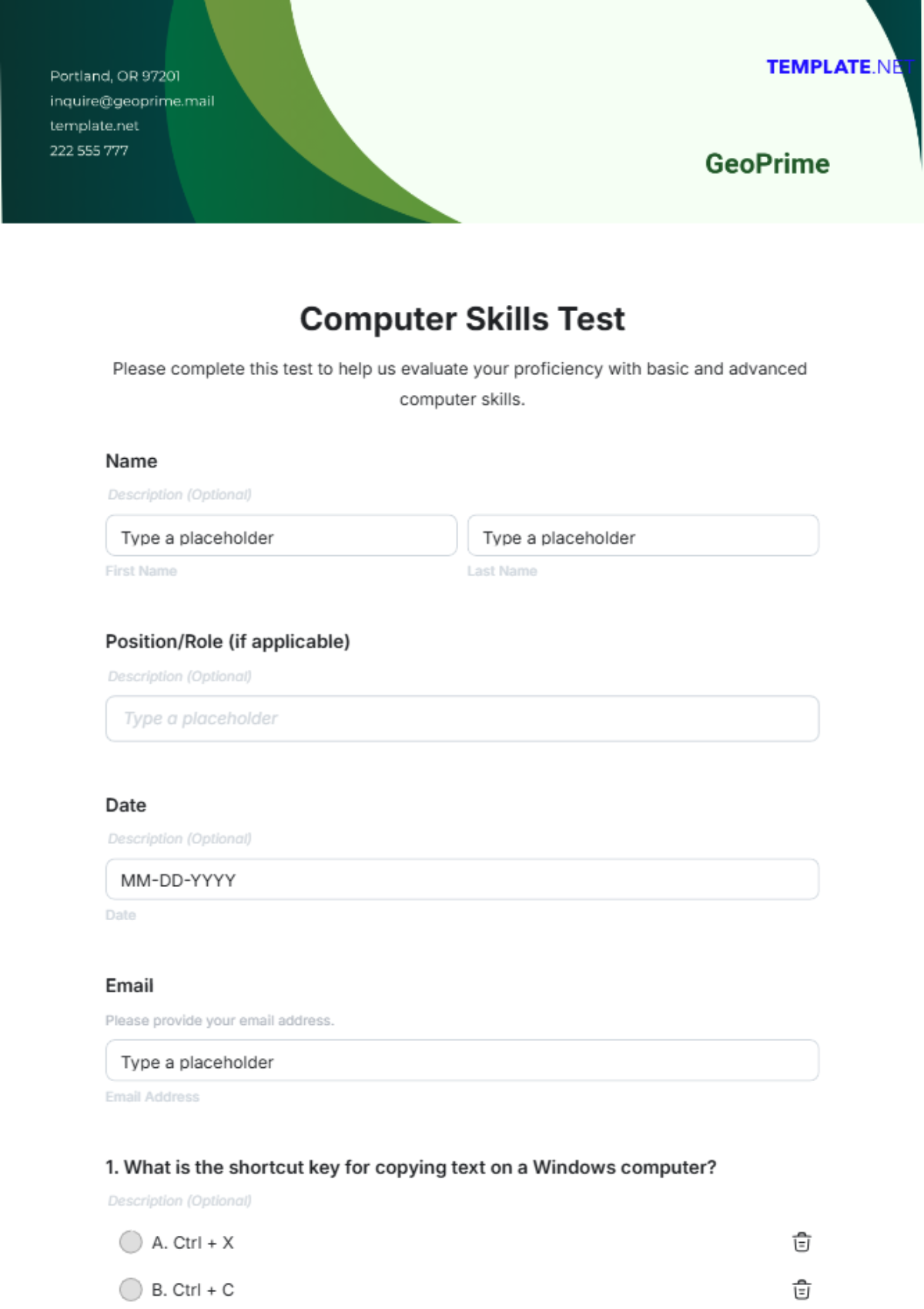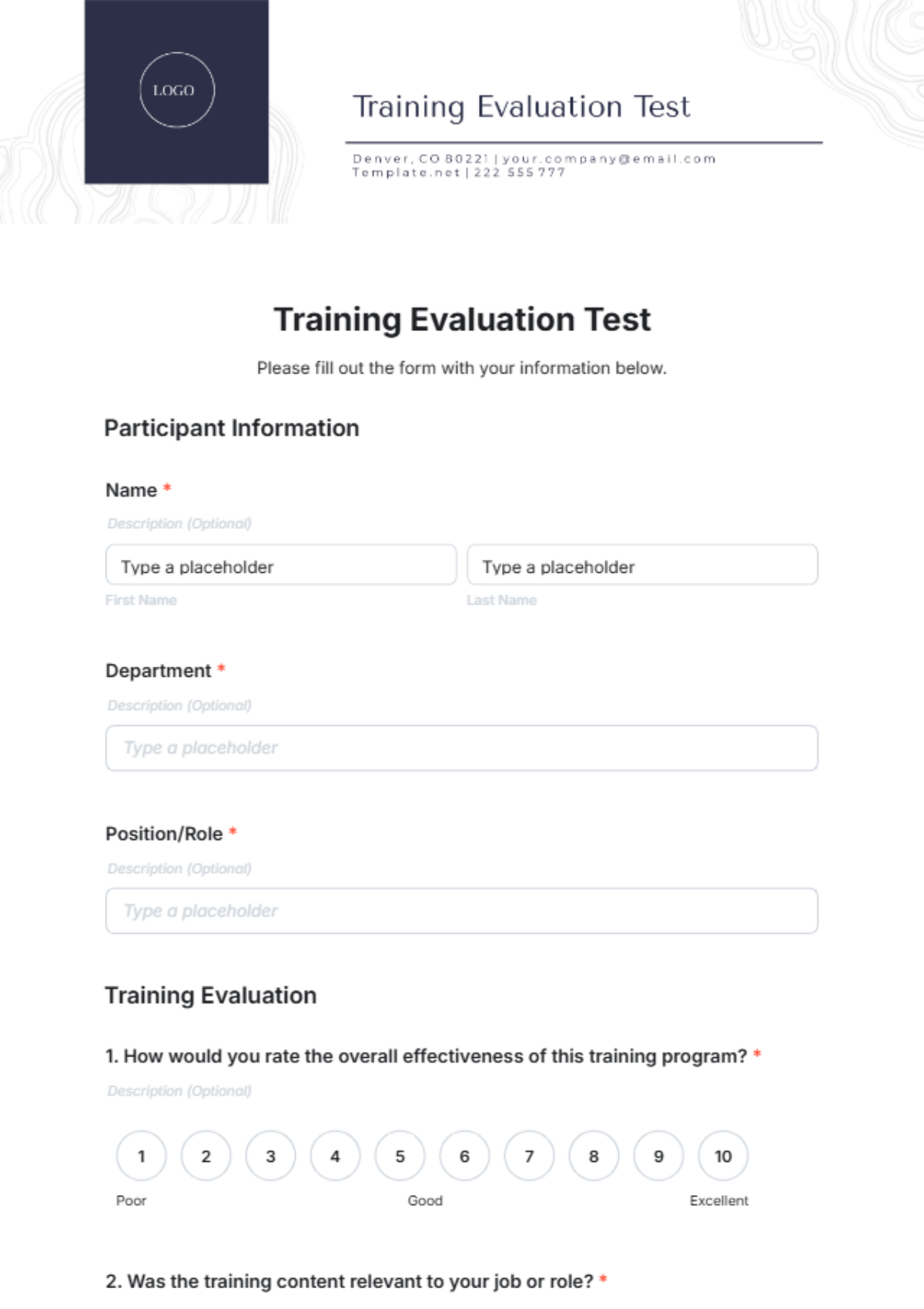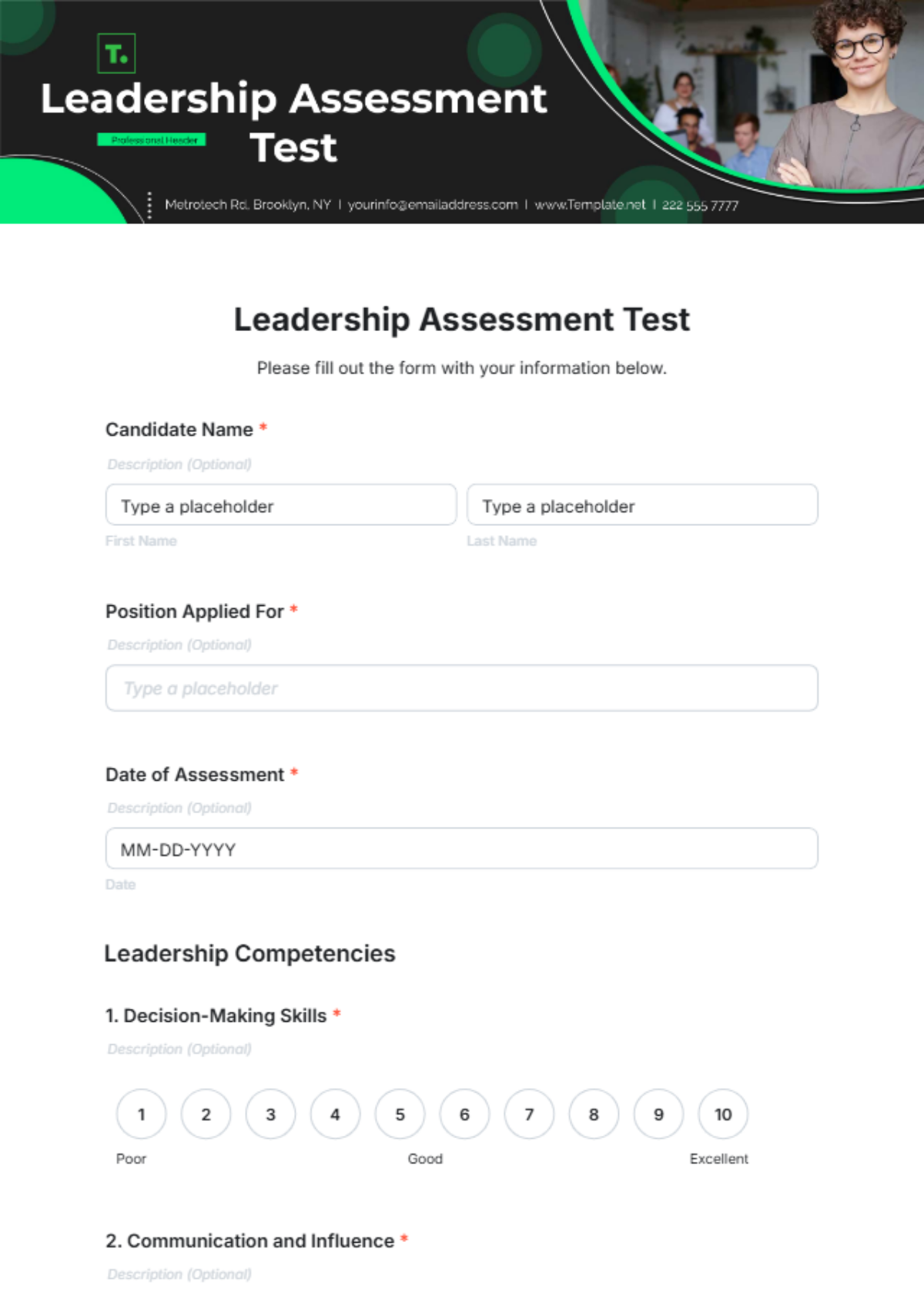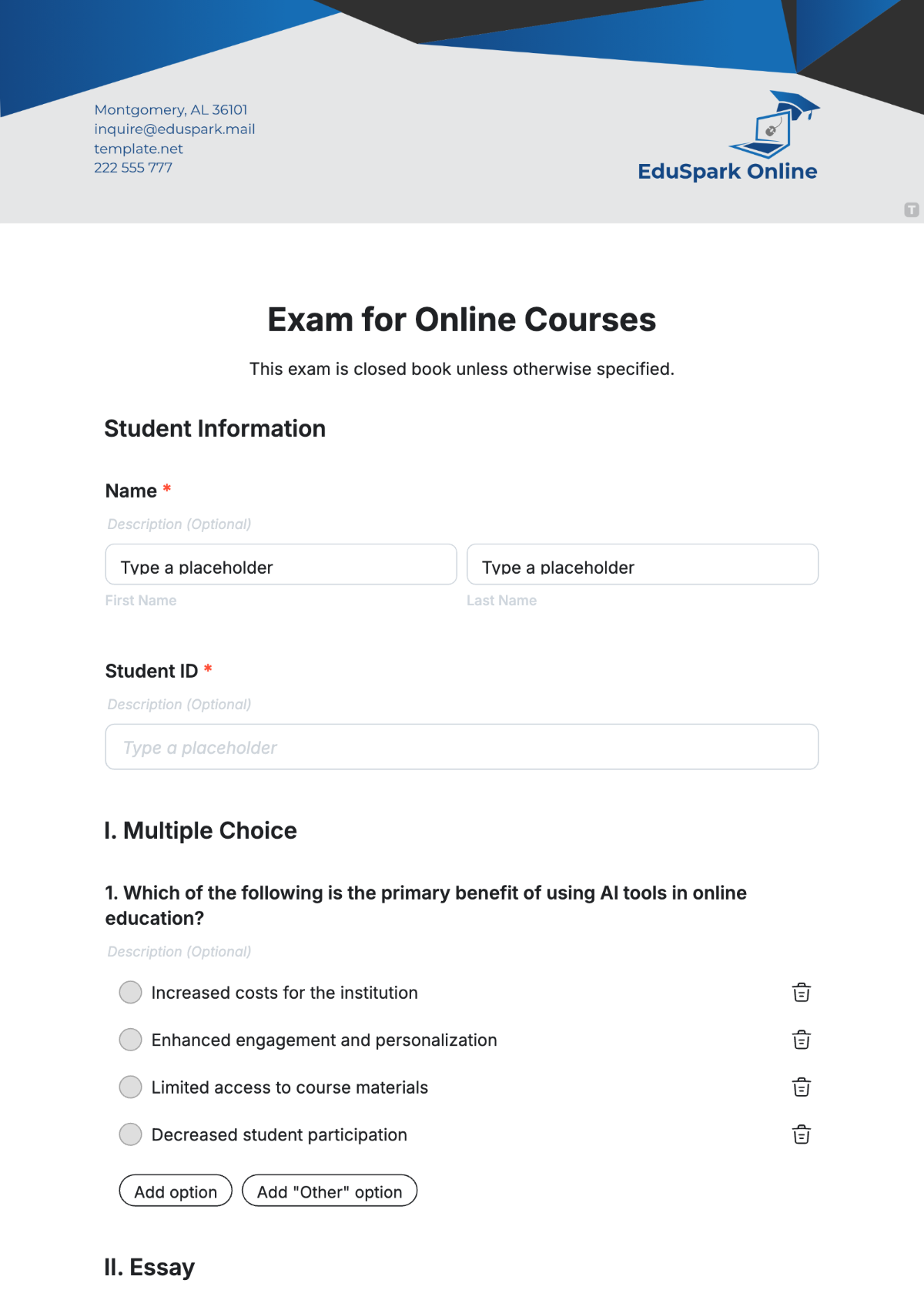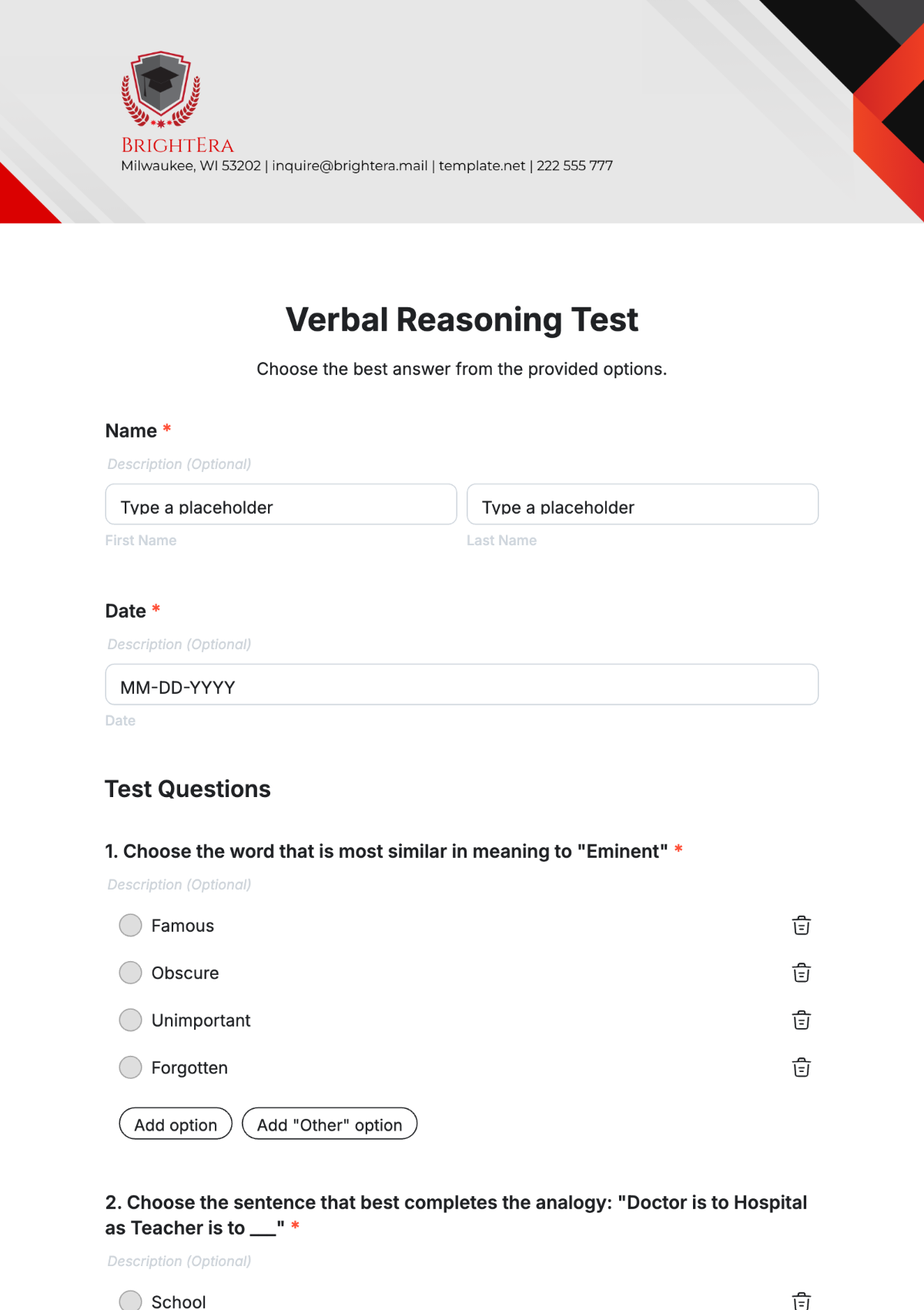Free Website Test Plan Template
Website Test Plan
I. Introduction
Overview
This Website Test Plan outlines the testing strategy and process for launching the [Your Company Name] website. The website is an e-commerce platform that sells clothing and accessories for outdoor enthusiasts. This document will serve as a guide to ensure the website meets all specified requirements and functions as expected.
Objectives
Verify that the website performs correctly across various devices and browsers.
Ensure all functional and non-functional requirements are met, such as allowing users to browse products, add them to cart, and securely checkout.
Identify and resolve any defects prior to the website's public launch.
Scope
Testing will cover the following aspects:
User Interface (UI): Check the layout, design, and responsiveness of the website.
Functionality: Verify that all links, forms, and interactive elements work as intended.
Performance: Test the website's loading speed and responsiveness under different traffic conditions.
Security: Conduct security testing to ensure user data is protected.
Usability: Evaluate the website's ease of use and overall user experience.
Compatibility: Ensure the website works across different browsers (Chrome, Firefox, Safari, Edge) and devices (Windows, macOS, iOS, Android).
II. Test Strategy
Testing Types
Functional Testing
Verify links and navigation.
Test form validation.
Test user authentication and authorization.
Non-Functional Testing
Performance testing using JMeter to simulate high traffic conditions.
Security testing using tools like OWASP ZAP to identify vulnerabilities.
Compatibility Testing
Test the website on different browsers (Chrome, Firefox, Safari, Edge) and devices (Windows, macOS, iOS, Android).
Usability Testing
Conduct user testing to evaluate the website's ease of use and user satisfaction.
Regression Testing
Ensure that new code changes do not introduce defects in existing functionalities.
Tools
Automated Testing Tools: Selenium for automated functional testing.
Bug Tracking Tools: JIRA for tracking and managing defects.
Performance Testing Tools: JMeter for performance testing.
III. Test Environment
Hardware
Server: Windows Server 2050 with 8GB RAM and 256GB SSD.
Client: Desktop (Windows 2050, macOS) and Mobile (iOS, Android) devices.
Software
Browsers: Chrome, Firefox, Safari, Edge.
Operating Systems: Windows 2050, macOS, iOS, Android.
Network
Internet Accessibility: Minimum bandwidth of 5Mbps for testing.
IV. Test Schedule
Milestones | Timeline |
|---|---|
Planning Phase | May 1, 2050, to May 5, 2050 |
Setup Test Environment | May 6, 2050, to May 10, 2050 |
Test Case Development | May 11, 2050, to May 15, 2050 |
Test Execution Phase | May 16, 2050, to May 20, 2050 |
Defect Reporting & Fixing | Ongoing |
Final Testing & Sign-off | May 21, 2050, to May 25, 2050 |
Deadlines | Timeline |
|---|---|
Initial Testing Completion | May 20, 2050 |
Defect Fixing Completion | May 24, 2050 |
Final Approval | May 26, 2050 |
V. Test Deliverables
Documents
Test Plan Document.
Test Cases.
Test Scripts.
Test Summary Report.
Defect Report.
Metrics
Test Case Execution Status.
Defect Density.
Test Coverage.
Mean Time to Repair (MTTR).
VI. Roles & Responsibilities
Project Manager
Name: [Your Name]
Responsibilities: Oversees the entire project, budget allocations, milestones, resources.
QA Lead
Name: [QA Lead Name]
Responsibilities: Coordinates all QA activities, ensures testing processes are followed.
QA Analyst
Name: [QA Analyst Name]
Responsibilities: Develops and executes test cases, reports defects.
Developers
Name: [Developers Names]
Responsibilities: Fixes bugs, updates code.
VII. Entry and Exit Criteria
Entry Criteria
Requirements and design documents are signed off.
Test environment is available and setup.
Test data is prepared.
Exit Criteria
All planned test cases executed.
All critical defects are resolved.
Acceptance criteria met.
VIII. Risks and Mitigation
Possible Risks
Delays in setting up the test environment.
Unavailability of test data.
Last-minute requirement changes.
Mitigation Plan
Schedule buffer time.
Backup test environment setup.
Regular communication with stakeholders.
IX. Approval and Sign-off
Role | Name | Signature | Date |
|---|---|---|---|
Project Manager | [Your Name] |
| [Date] |
QA Lead | [QA Lead Name] |
| [Date] |
Stakeholder | [Stakeholder Name] |
| [Date] |
This website test plan document ensures that [Your Company Name]'s e-commerce website will meet its quality standards before it is released to the public.