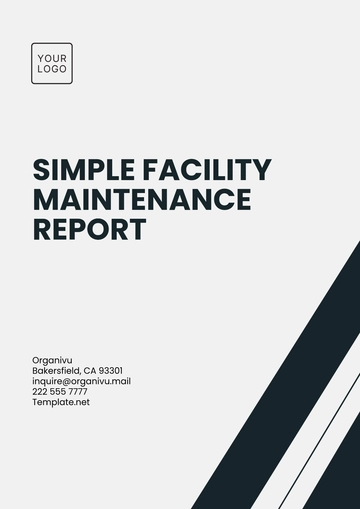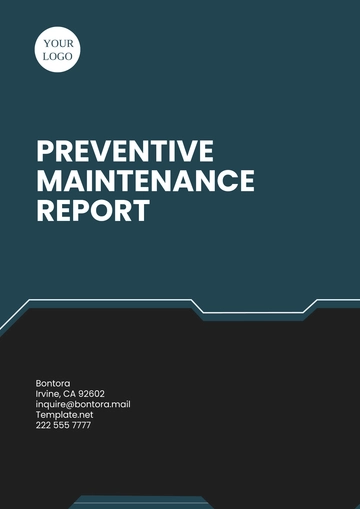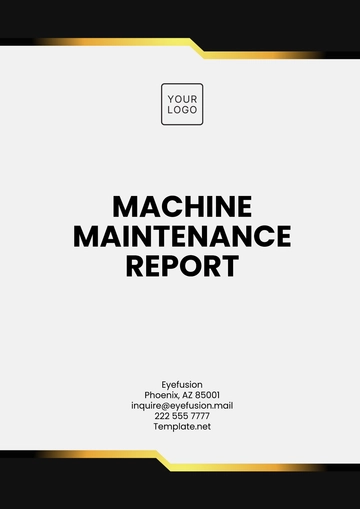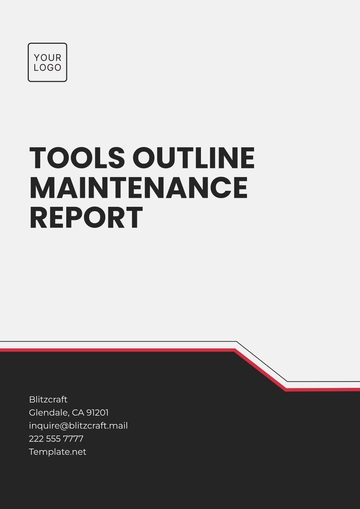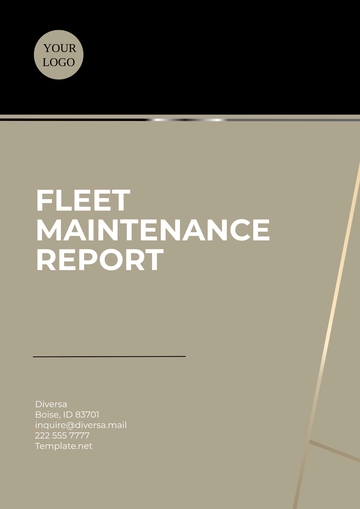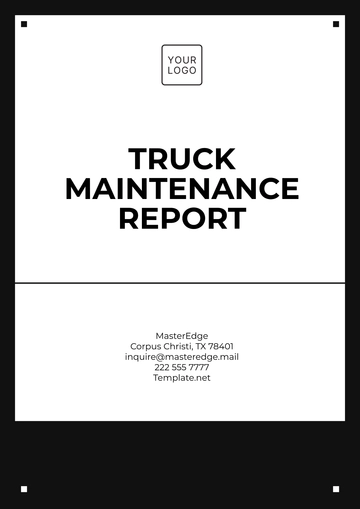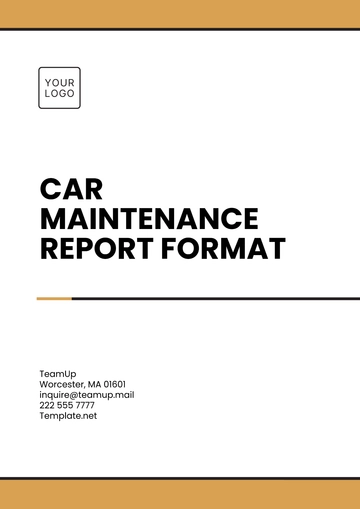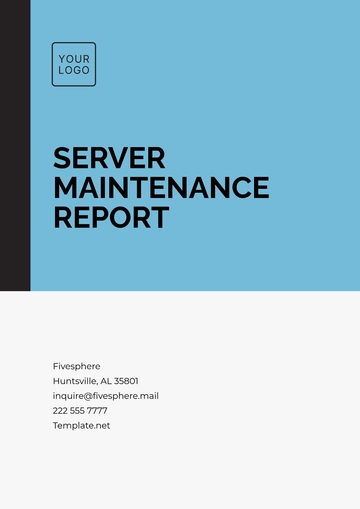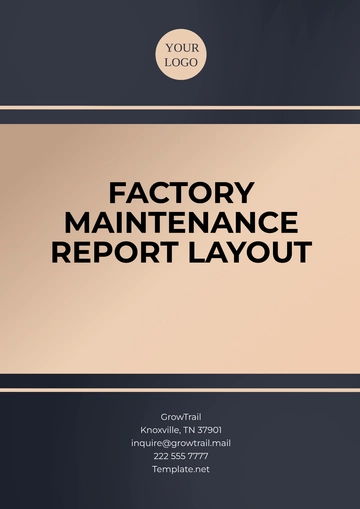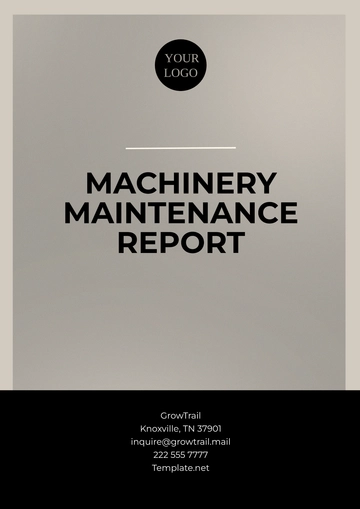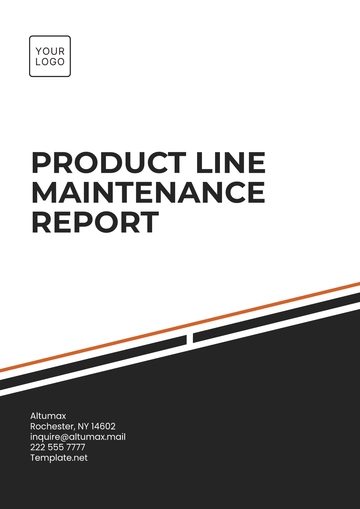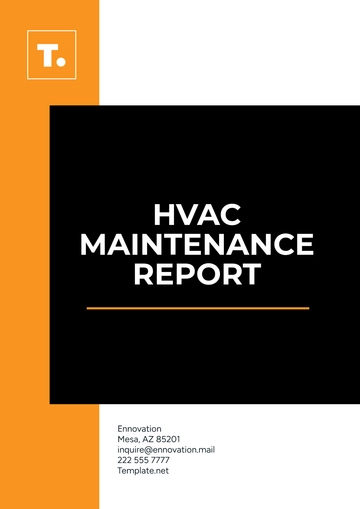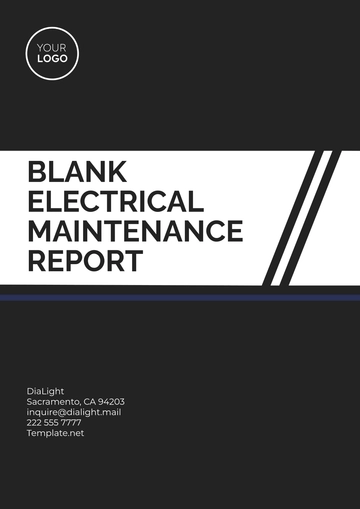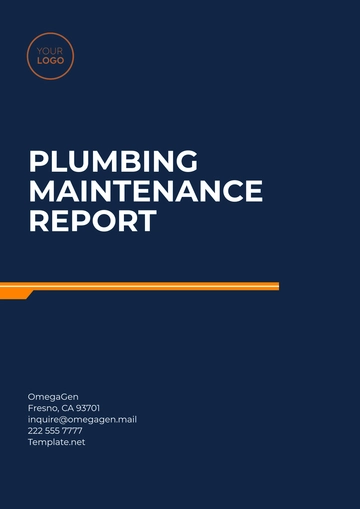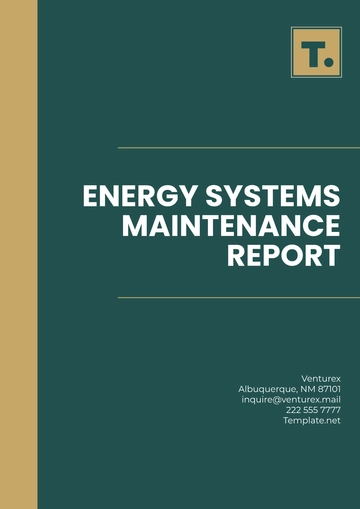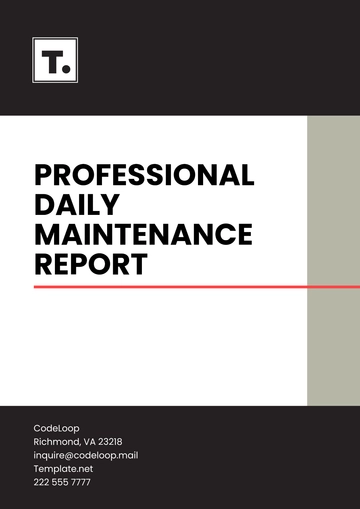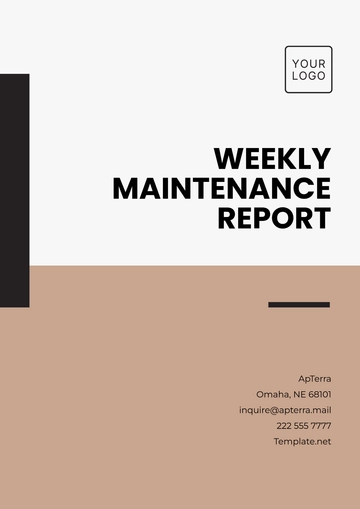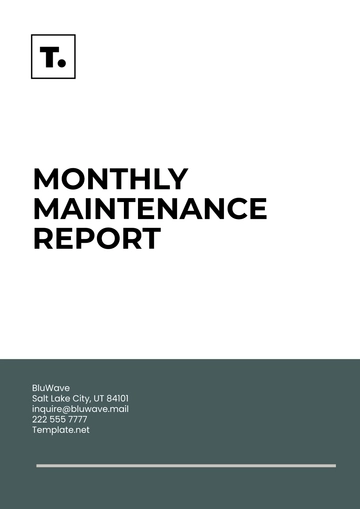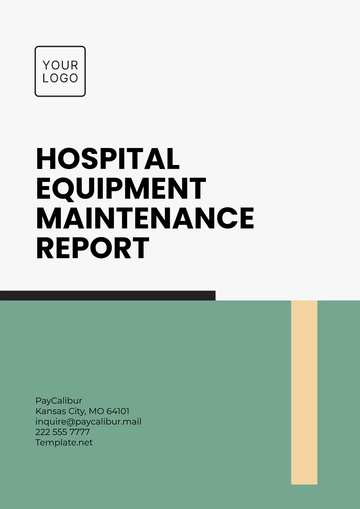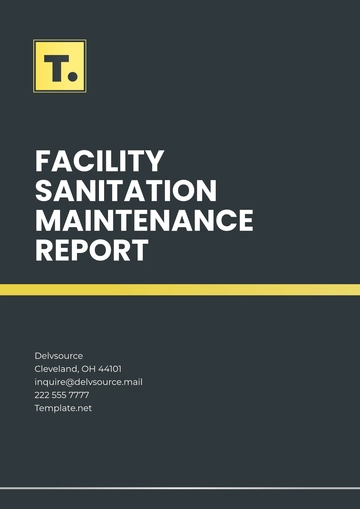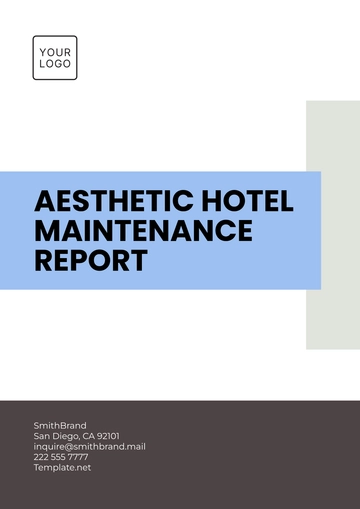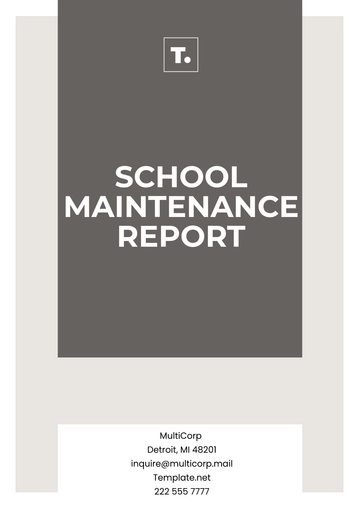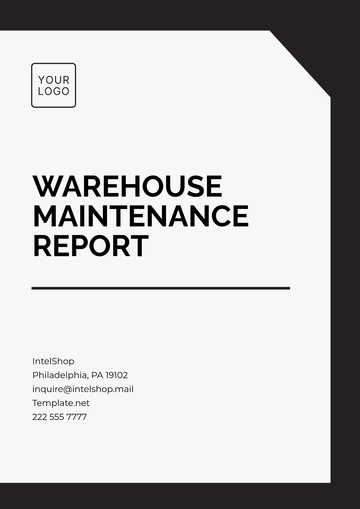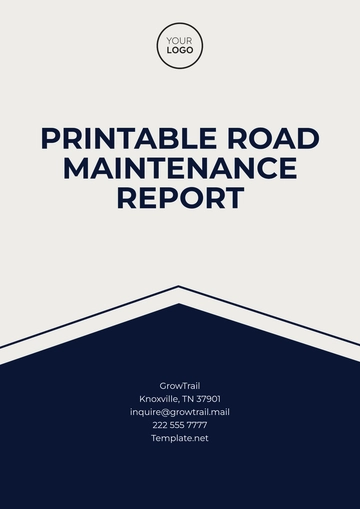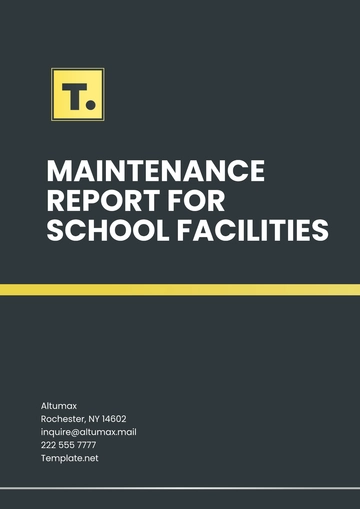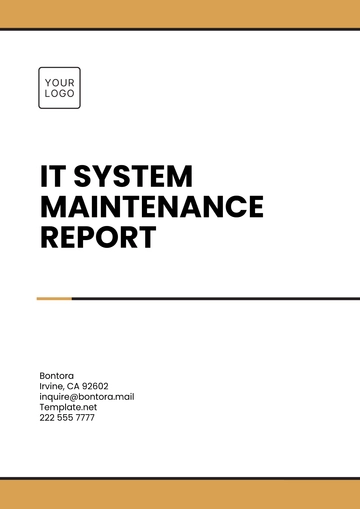Free Maintenance Job Report
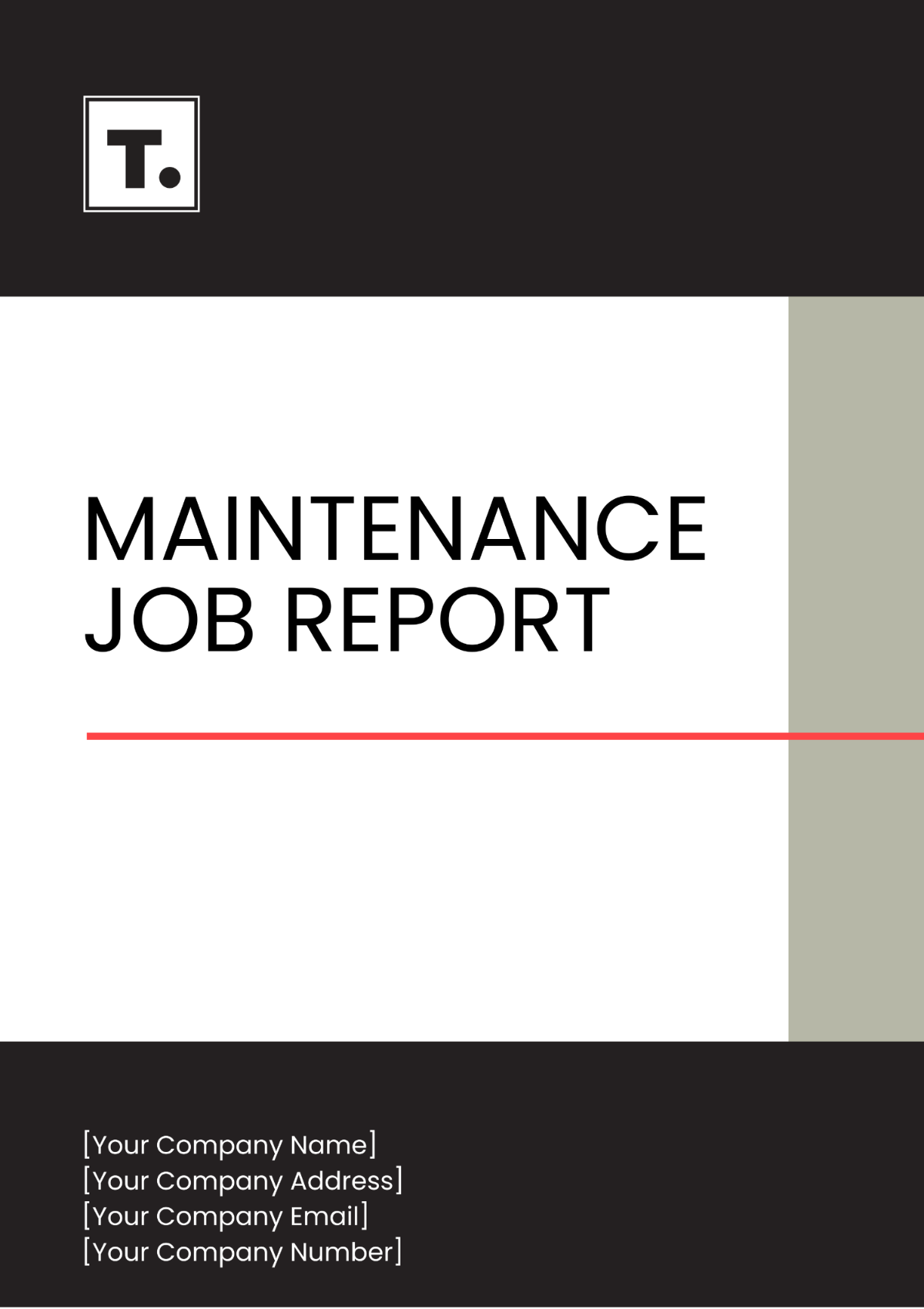
I. Report Details
Report Number: MR-1234-001
Date: [Date]
Prepared by: [Your Name]
Company: [Your Company Name]
Email: [Your Email]
II. Job Description
Job Title: Biannual Equipment Maintenance
Maintenance Type: Preventive
Job ID: MAINT-1234-001
Description: Conducted scheduled biannual maintenance on office equipment to ensure optimal performance and extend equipment lifespan. This included cleaning, software updates, and hardware inspections.
III. Equipment Details
Equipment Serviced:
Device Name: Multifunction Printer
Model: Canon ImageRunner 2530
Serial Number: CANONIR-2050-04
Device Name: Office Desktop Computers
Model: Lenovo ThinkCentre M720
Serial Number: LENOVOM7-2050-05
Device Name: Office Server
Model: Dell PowerEdge T340
Serial Number: DELLET340-2050-06
IV. Maintenance Tasks Performed
Task Category | Task Description |
|---|---|
Software Updates |
|
Hardware Checks |
|
Performance Optimization |
|
V. Parts and Materials Used
Replacement Printer Rollers: 4 units
Thermal Paste: Arctic Silver 5
Cleaning Supplies: Compressed air, isopropyl alcohol, and microfiber cloths
VI. Findings and Observations
The initial inspection of the equipment revealed several issues that needed attention. The multifunction printer showed signs of wear and tear, particularly with the rollers, which were causing minor paper jams. This was promptly addressed by replacing the worn rollers and thoroughly cleaning the printer's internal components. The office desktop computers were found to have outdated software and minor dust buildup inside the cases.
Updating the software to the latest versions and cleaning the internal components significantly improved their performance. The office server's operating temperature was slightly elevated, indicating a need for better cooling management. By replacing the thermal paste and ensuring proper ventilation, the server's temperature was brought back to optimal levels. Overall, the maintenance procedures effectively addressed the issues and enhanced the performance and reliability of the equipment.
VII. Test and Inspection Results
Post-maintenance testing and inspection confirmed the effectiveness of the performed tasks. The multifunction printer passed all print quality and speed tests, showing no signs of paper jams or operational issues. The desktop computers exhibited improved startup times and faster application loading, indicating successful software updates and internal cleanings.
The server underwent stress testing to ensure stability under load, and the results showed a marked improvement in cooling efficiency and overall performance. Network connectivity and data transfer rates were also tested, and no issues were found. These results underscore the importance of regular maintenance in maintaining the optimal performance and longevity of office equipment.
VIII. Recommendations
For the Canon ImageRunner 2530, it is advisable to perform monthly inspections of the rollers and other moving parts to prevent paper jams and ensure consistent print quality. Regularly updating the firmware will also help in maintaining compatibility with new software.
For the Lenovo ThinkCentre M720 desktop computers, scheduling quarterly software updates and cleanings will keep them running efficiently and extend their lifespan. Ensure that users are aware of safe browsing practices to minimize the risk of malware infections.
For the Dell PowerEdge T340 server, it is crucial to maintain a clean environment and regularly check the cooling system. Scheduling monthly performance checks and backups will help in early detection of potential issues and ensure data safety.
IX. Signature

[Your Name]
Maintenance Supervisor
- 100% Customizable, free editor
- Access 1 Million+ Templates, photo’s & graphics
- Download or share as a template
- Click and replace photos, graphics, text, backgrounds
- Resize, crop, AI write & more
- Access advanced editor
Document your maintenance work thoroughly with the Maintenance Job Report Template by Template.net. This customizable and downloadable template is perfect for recording all details of maintenance jobs, from start to finish. Printable and editable in our AI Editor Tool, it helps maintenance professionals maintain accurate records, ensuring transparency and efficiency in all maintenance tasks.
You may also like
- Sales Report
- Daily Report
- Project Report
- Business Report
- Weekly Report
- Incident Report
- Annual Report
- Report Layout
- Report Design
- Progress Report
- Marketing Report
- Company Report
- Monthly Report
- Audit Report
- Status Report
- School Report
- Reports Hr
- Management Report
- Project Status Report
- Handover Report
- Health And Safety Report
- Restaurant Report
- Construction Report
- Research Report
- Evaluation Report
- Investigation Report
- Employee Report
- Advertising Report
- Weekly Status Report
- Project Management Report
- Finance Report
- Service Report
- Technical Report
- Meeting Report
- Quarterly Report
- Inspection Report
- Medical Report
- Test Report
- Summary Report
- Inventory Report
- Valuation Report
- Operations Report
- Payroll Report
- Training Report
- Job Report
- Case Report
- Performance Report
- Board Report
- Internal Audit Report
- Student Report
- Monthly Management Report
- Small Business Report
- Accident Report
- Call Center Report
- Activity Report
- IT and Software Report
- Internship Report
- Visit Report
- Product Report
- Book Report
- Property Report
- Recruitment Report
- University Report
- Event Report
- SEO Report
- Conference Report
- Narrative Report
- Nursing Home Report
- Preschool Report
- Call Report
- Customer Report
- Employee Incident Report
- Accomplishment Report
- Social Media Report
- Work From Home Report
- Security Report
- Damage Report
- Quality Report
- Internal Report
- Nurse Report
- Real Estate Report
- Hotel Report
- Equipment Report
- Credit Report
- Field Report
- Non Profit Report
- Maintenance Report
- News Report
- Survey Report
- Executive Report
- Law Firm Report
- Advertising Agency Report
- Interior Design Report
- Travel Agency Report
- Stock Report
- Salon Report
- Bug Report
- Workplace Report
- Action Report
- Investor Report
- Cleaning Services Report
- Consulting Report
- Freelancer Report
- Site Visit Report
- Trip Report
- Classroom Observation Report
- Vehicle Report
- Final Report
- Software Report