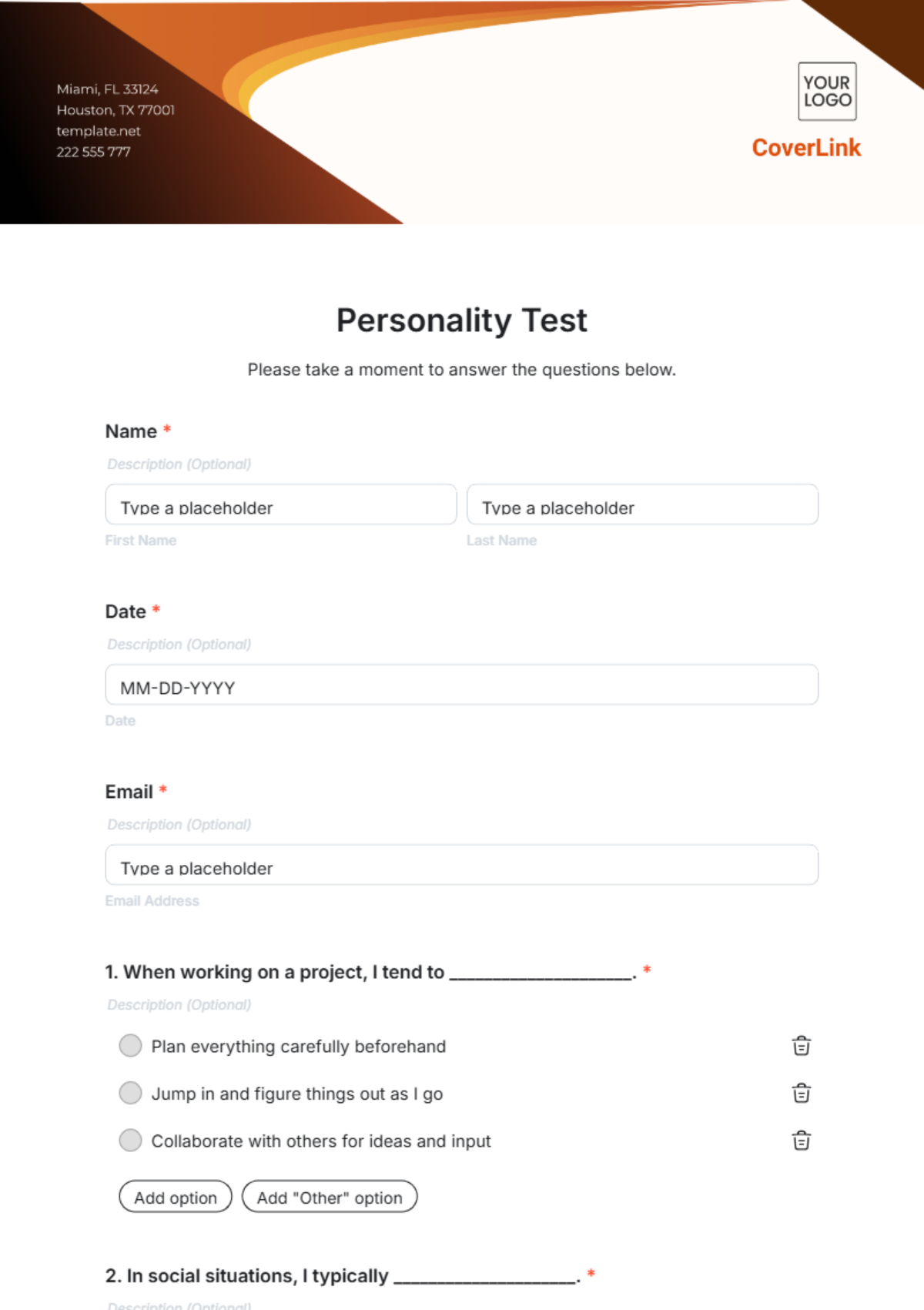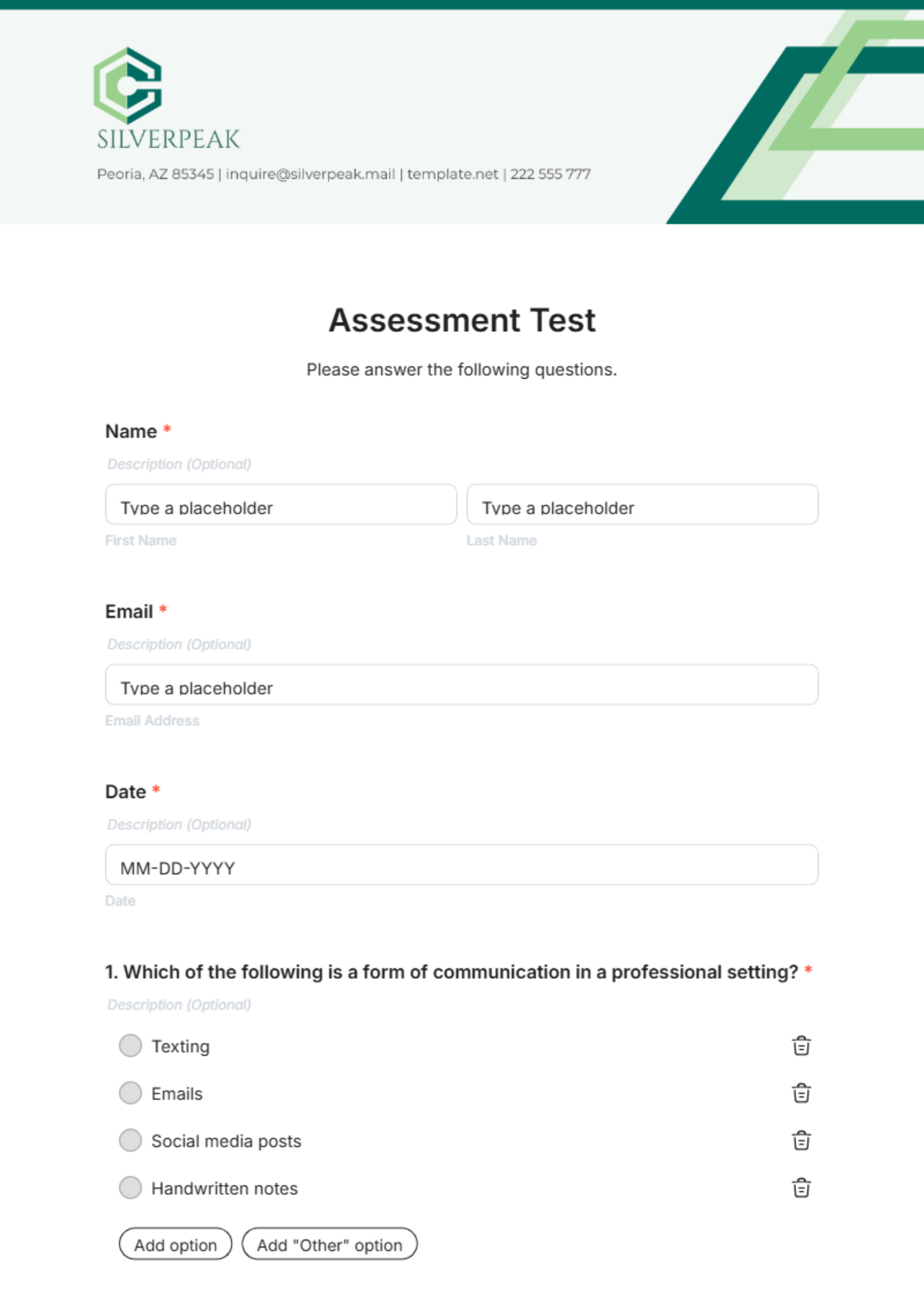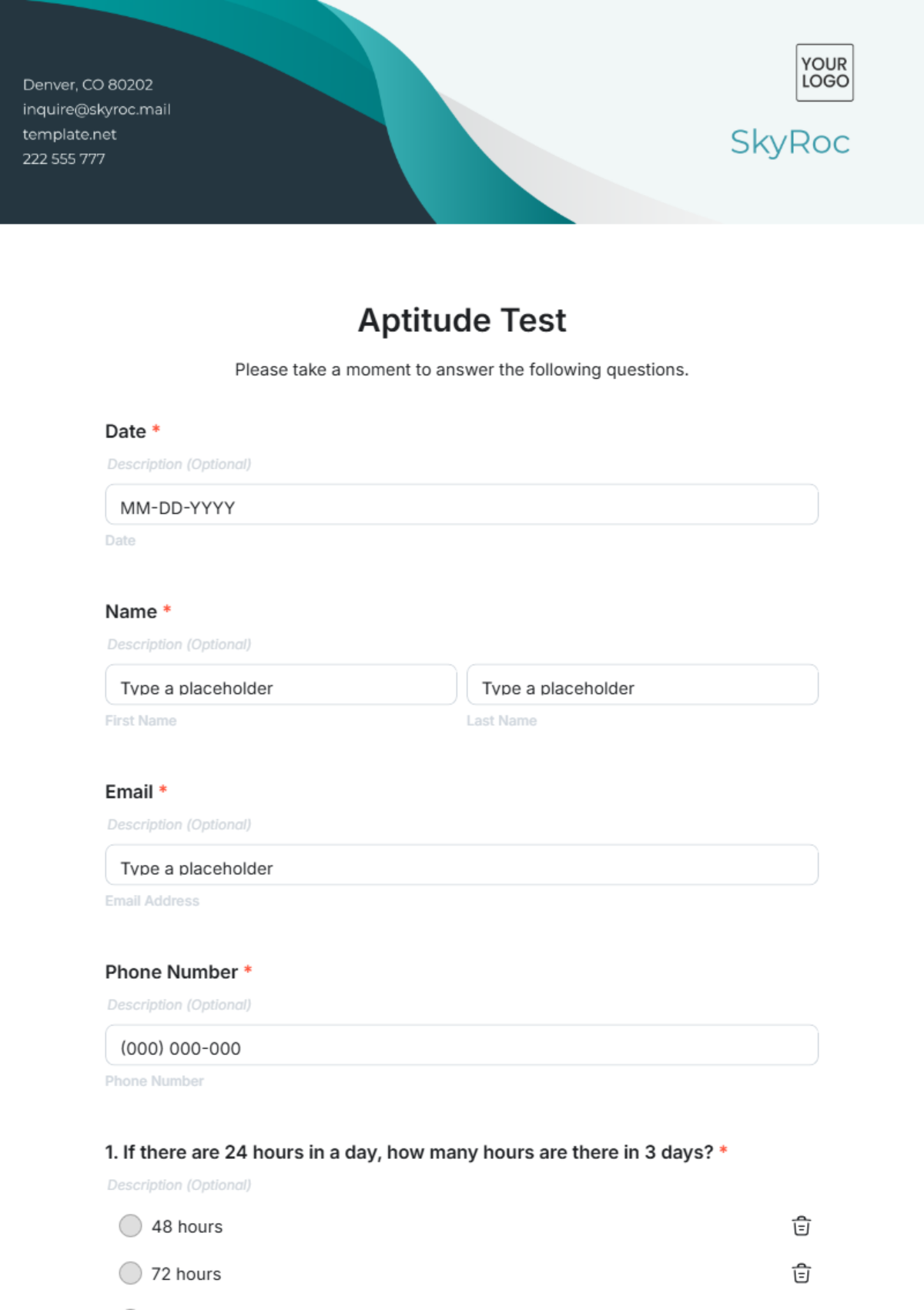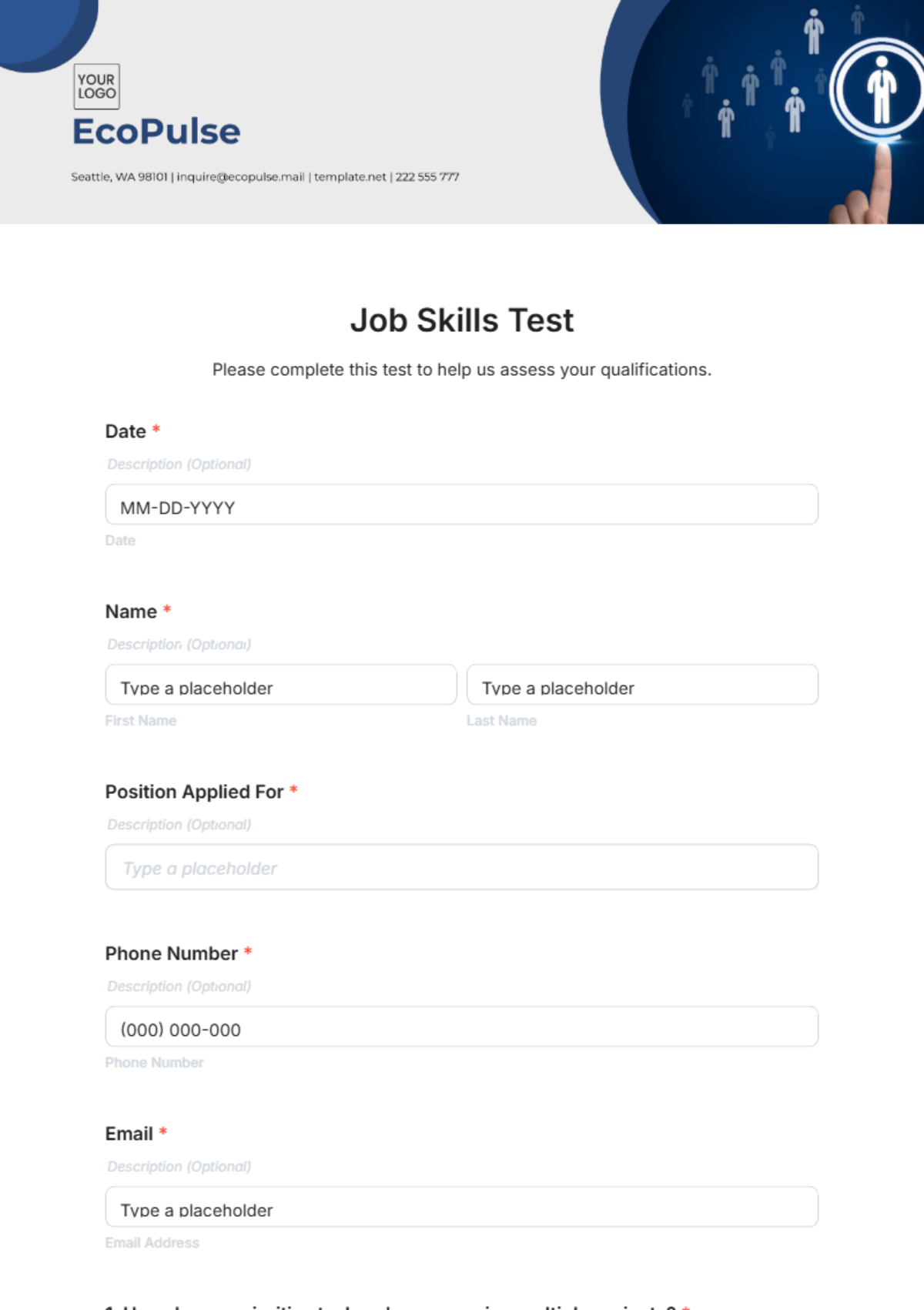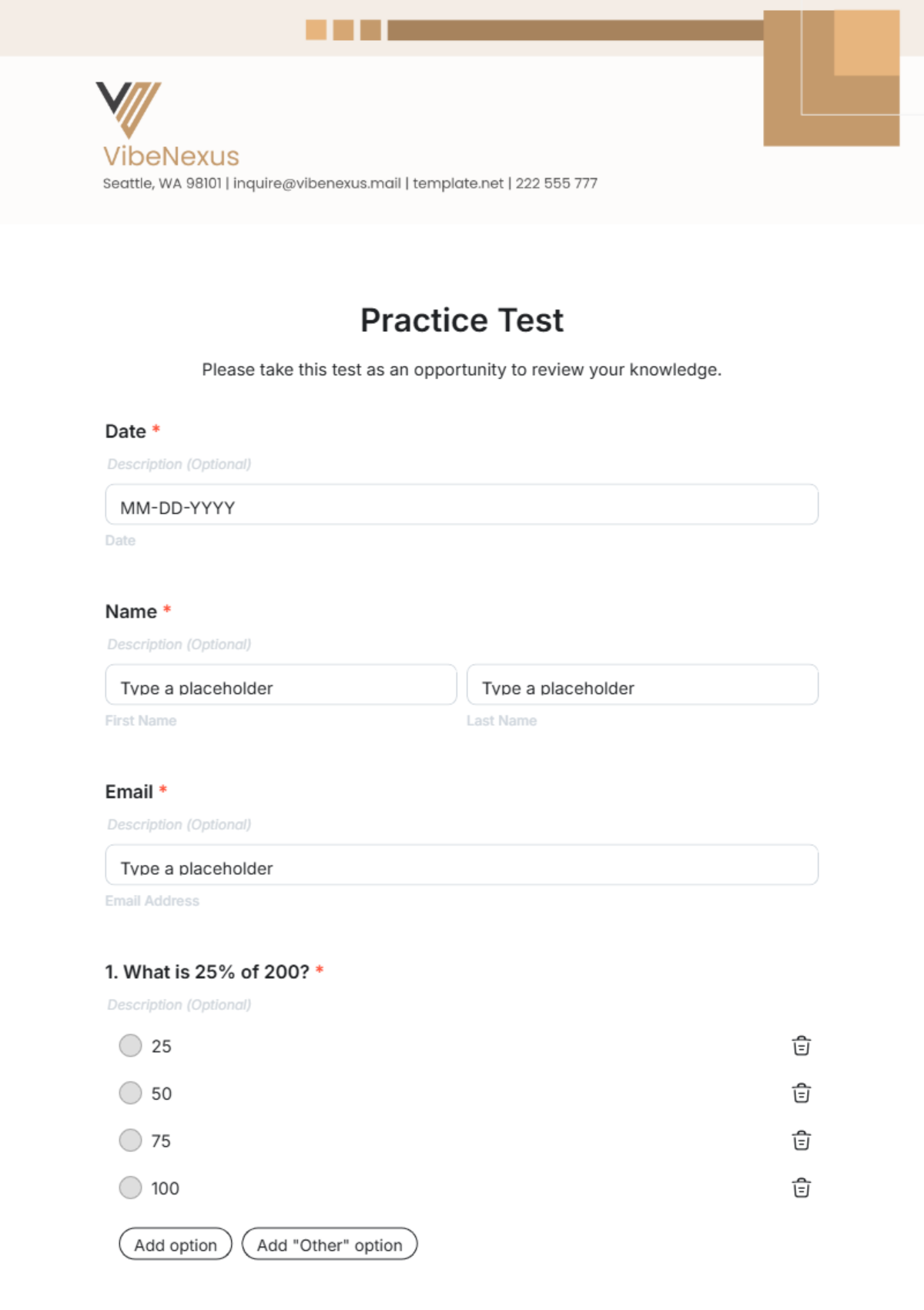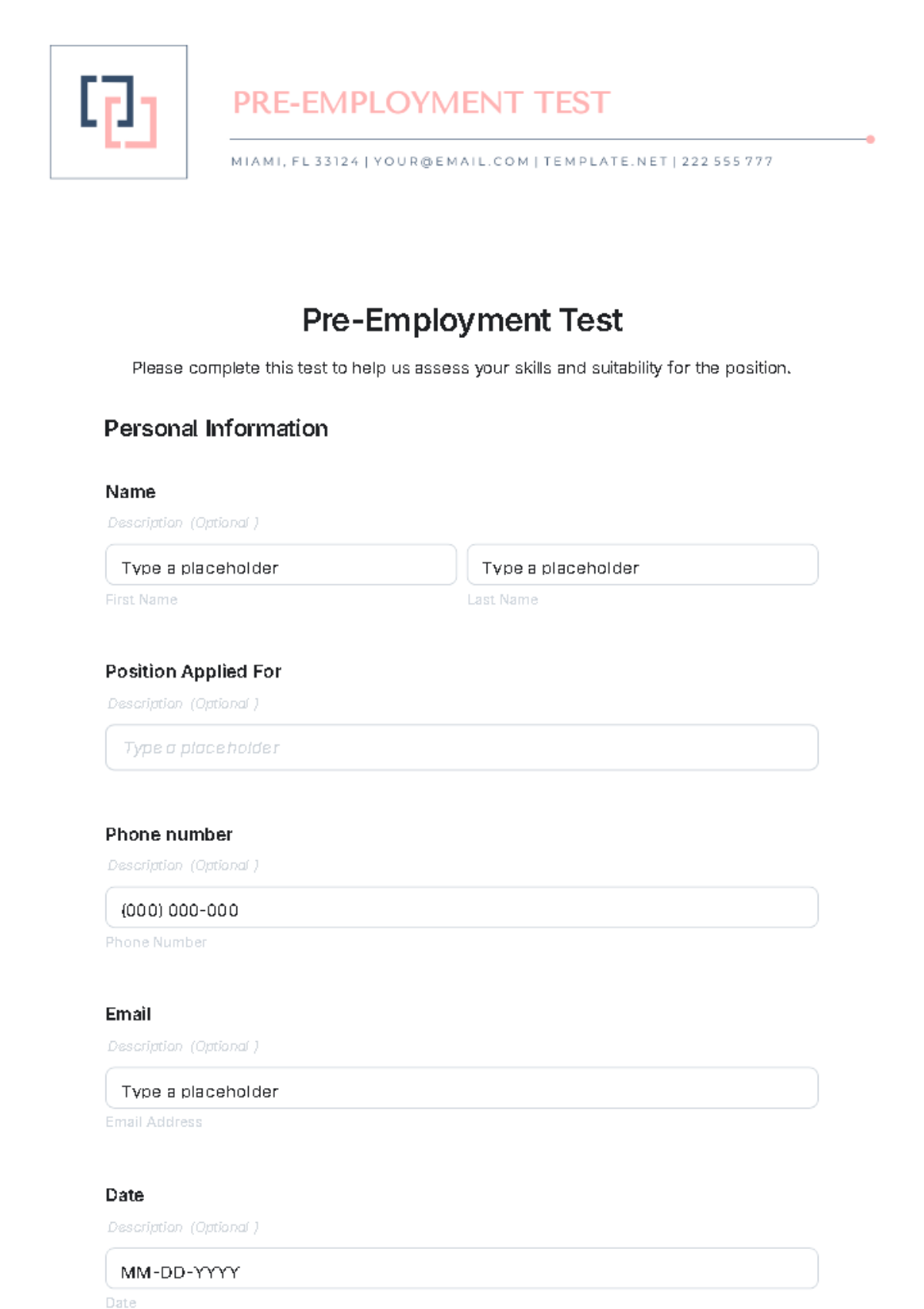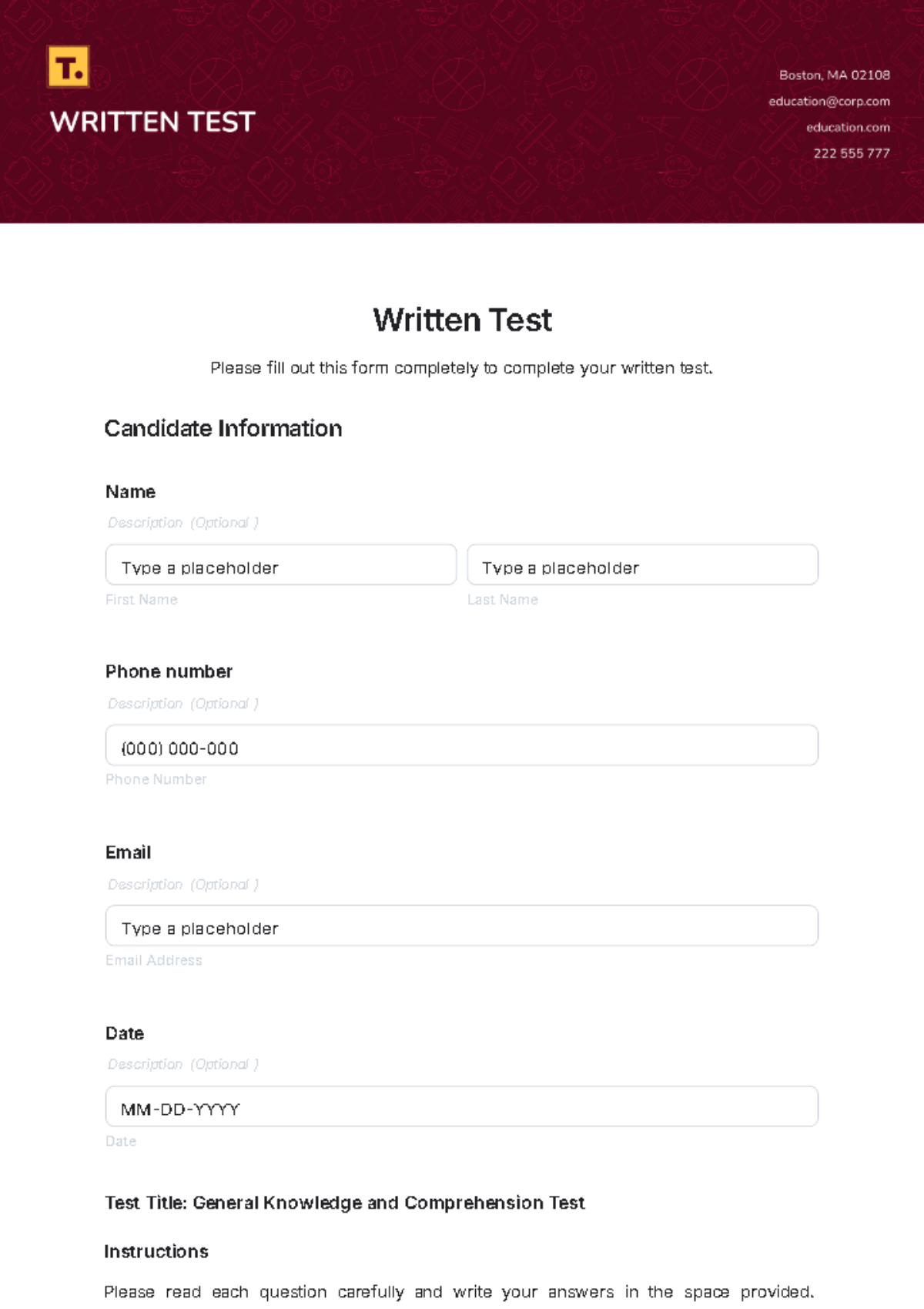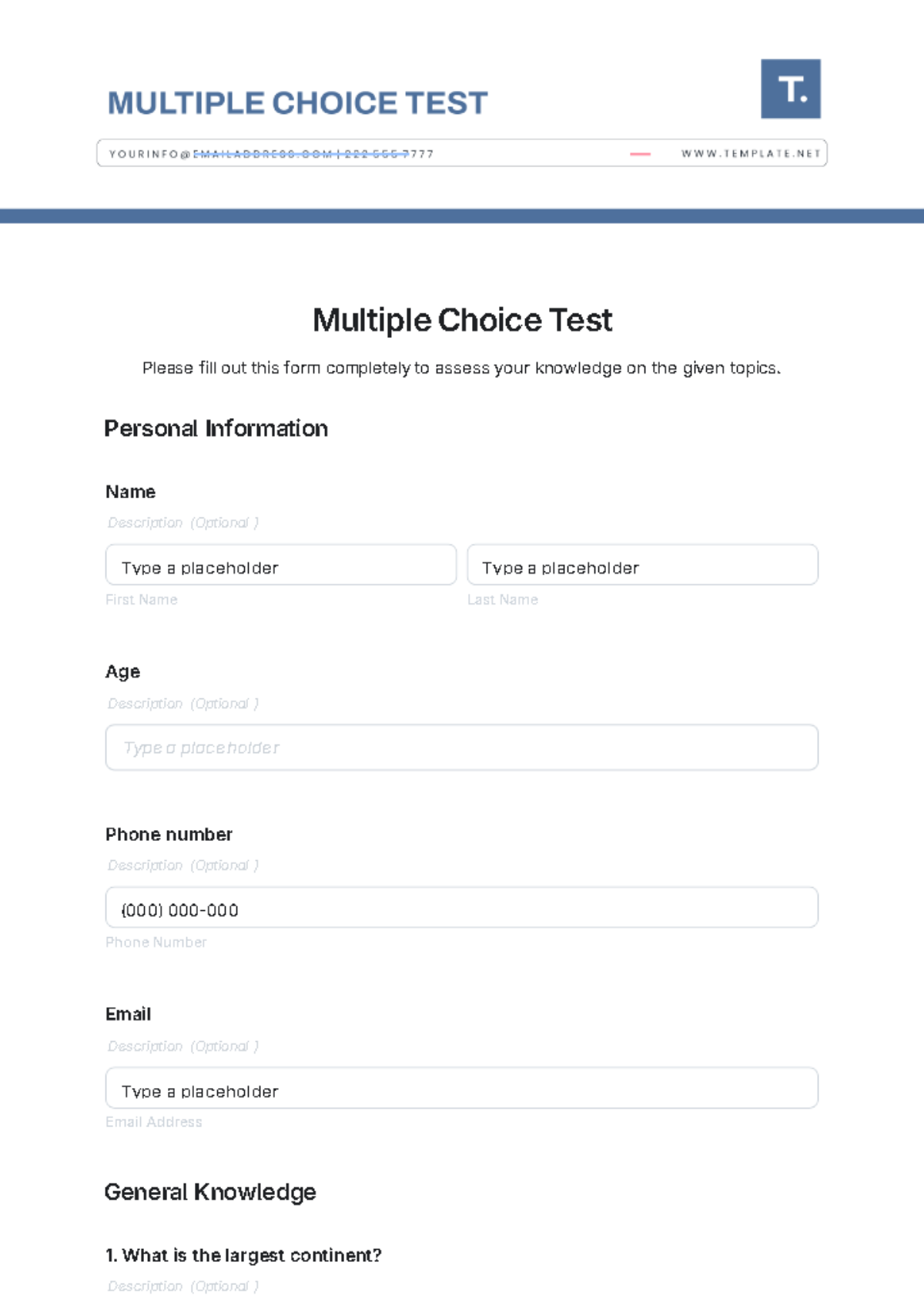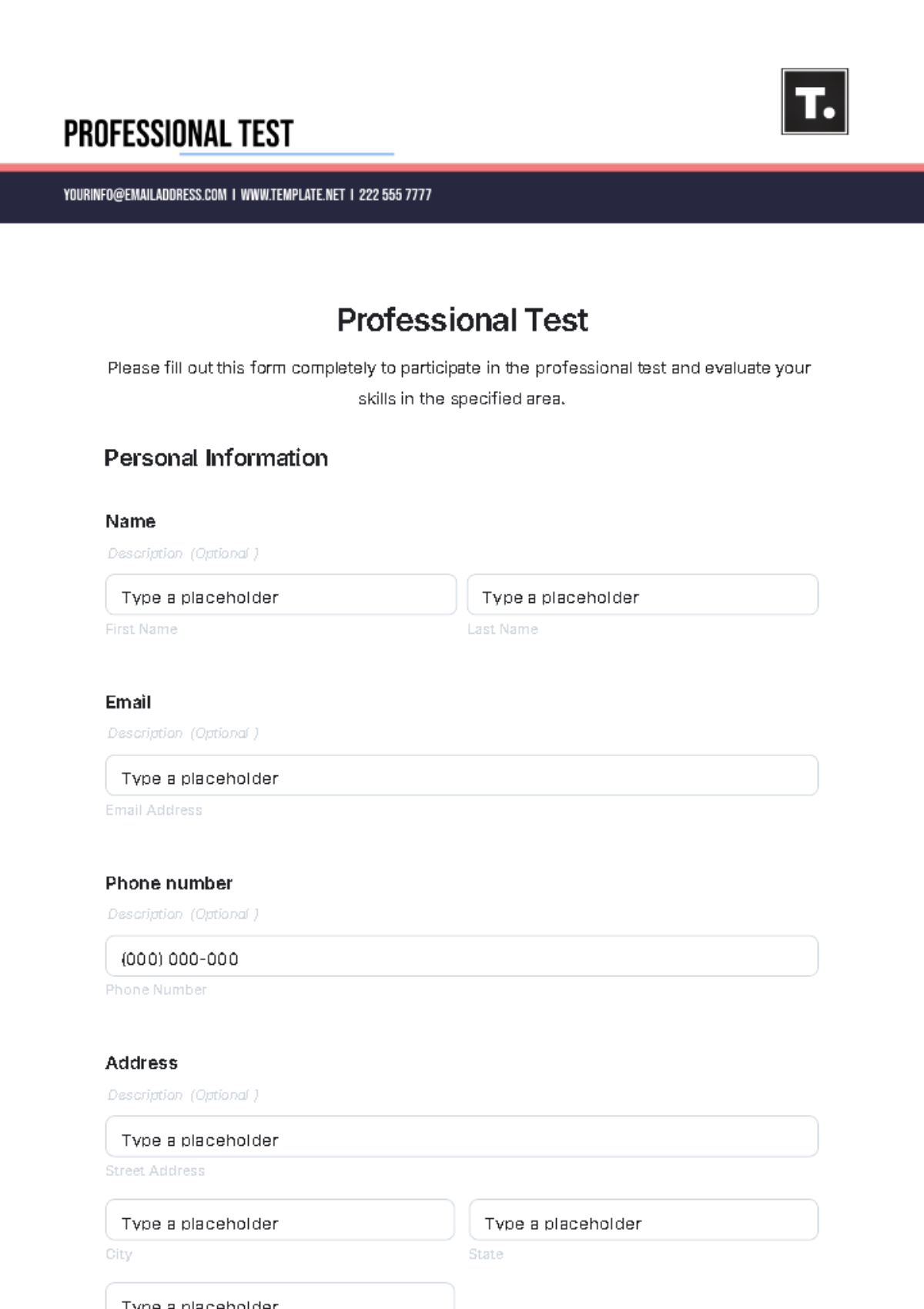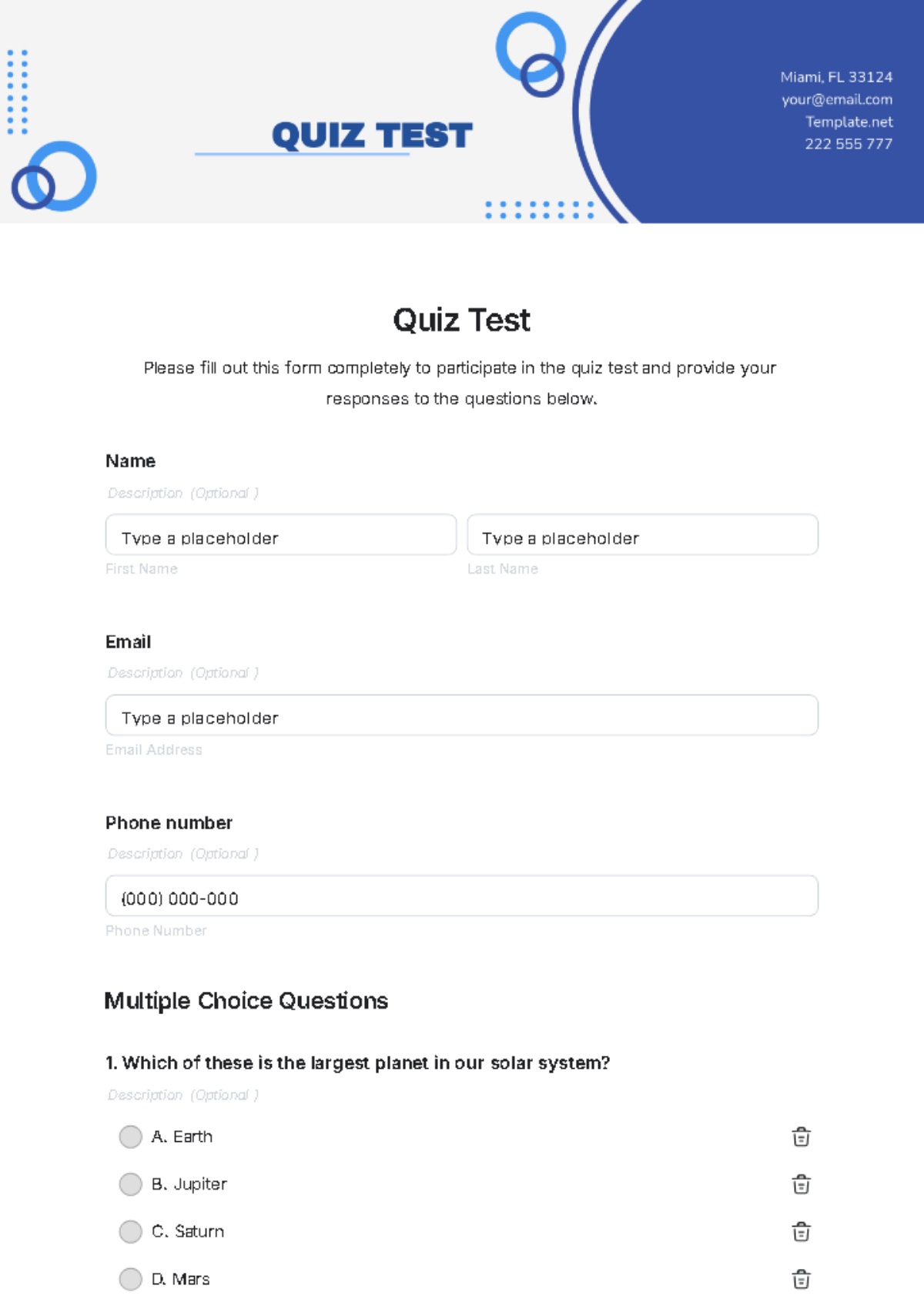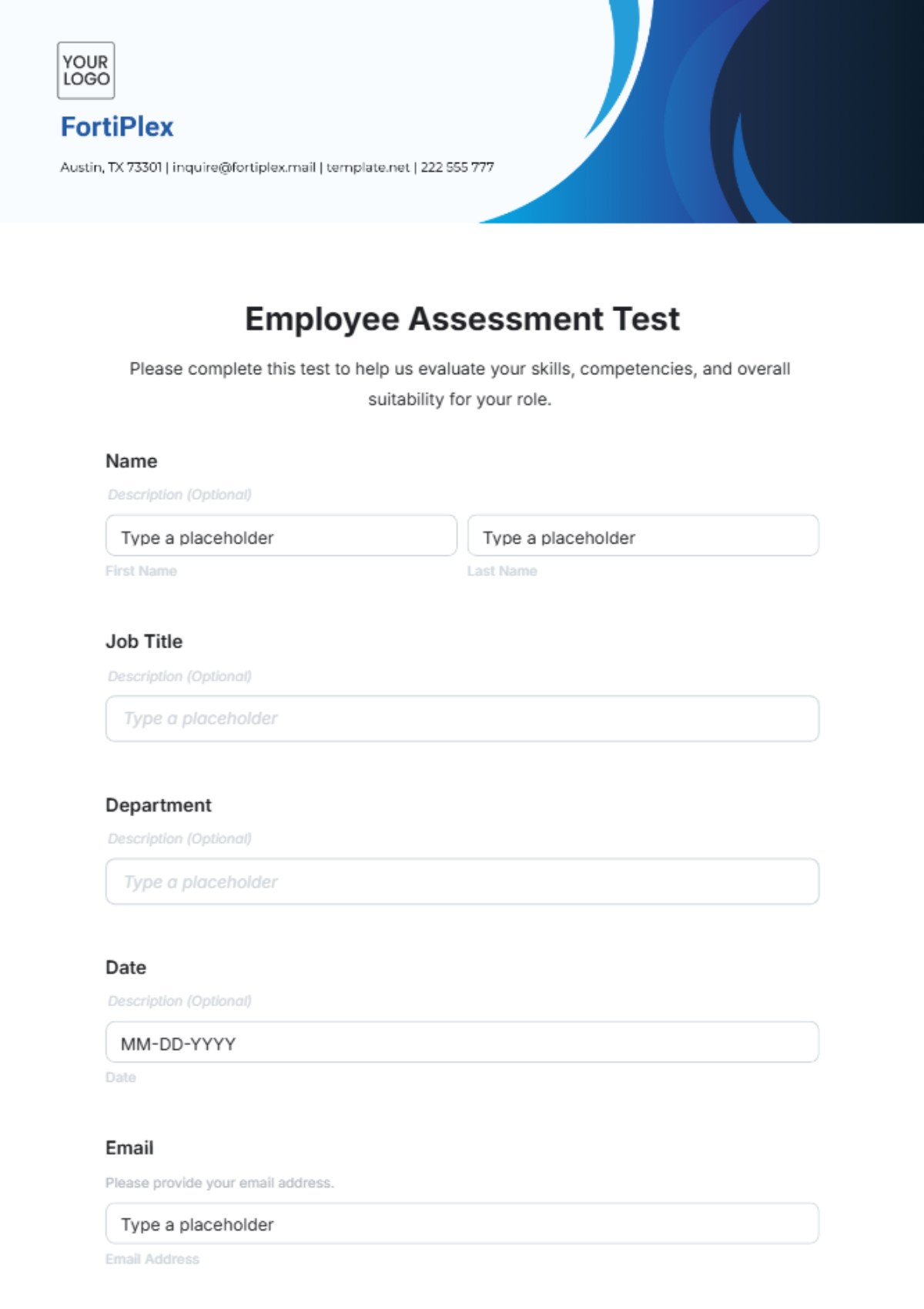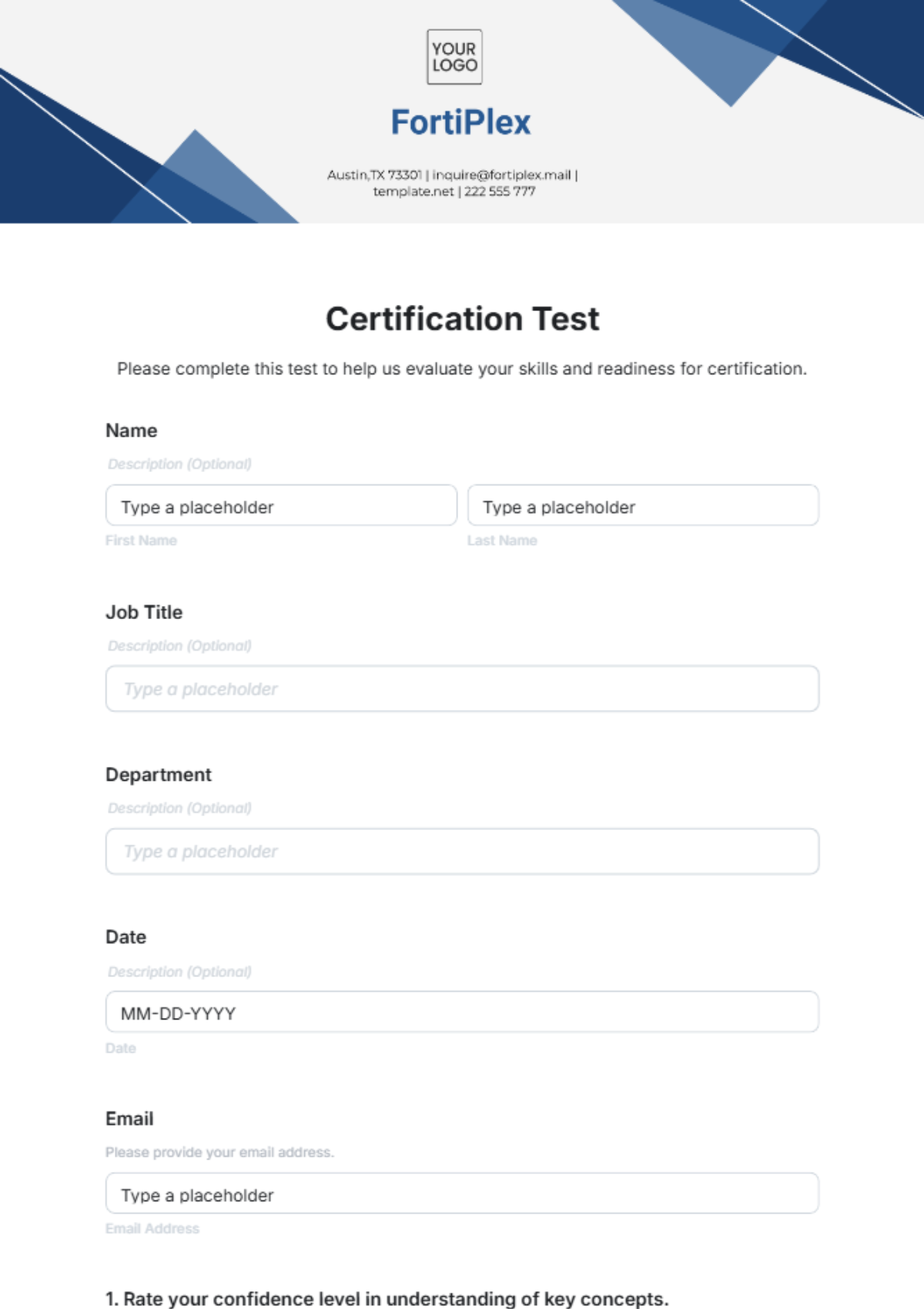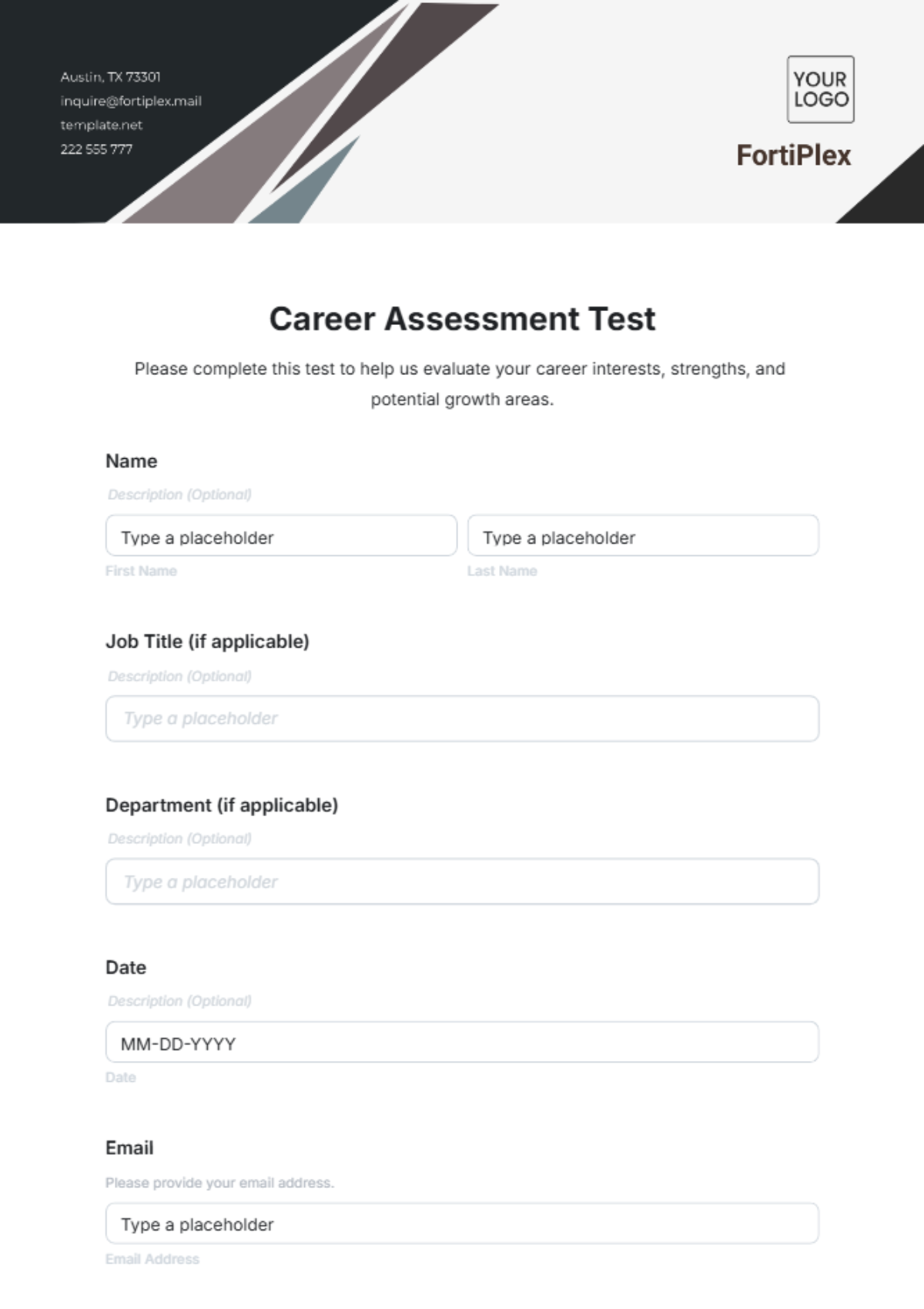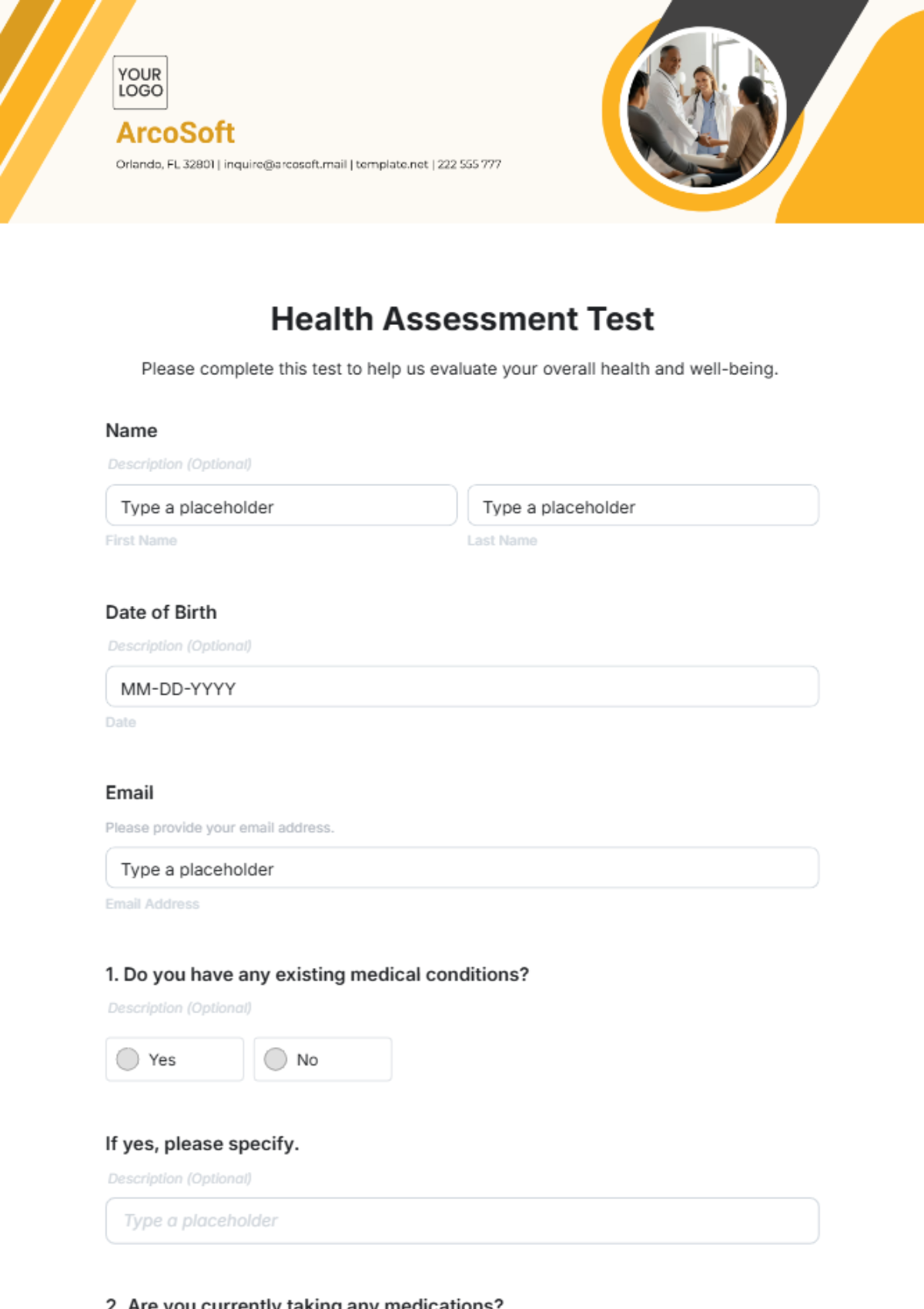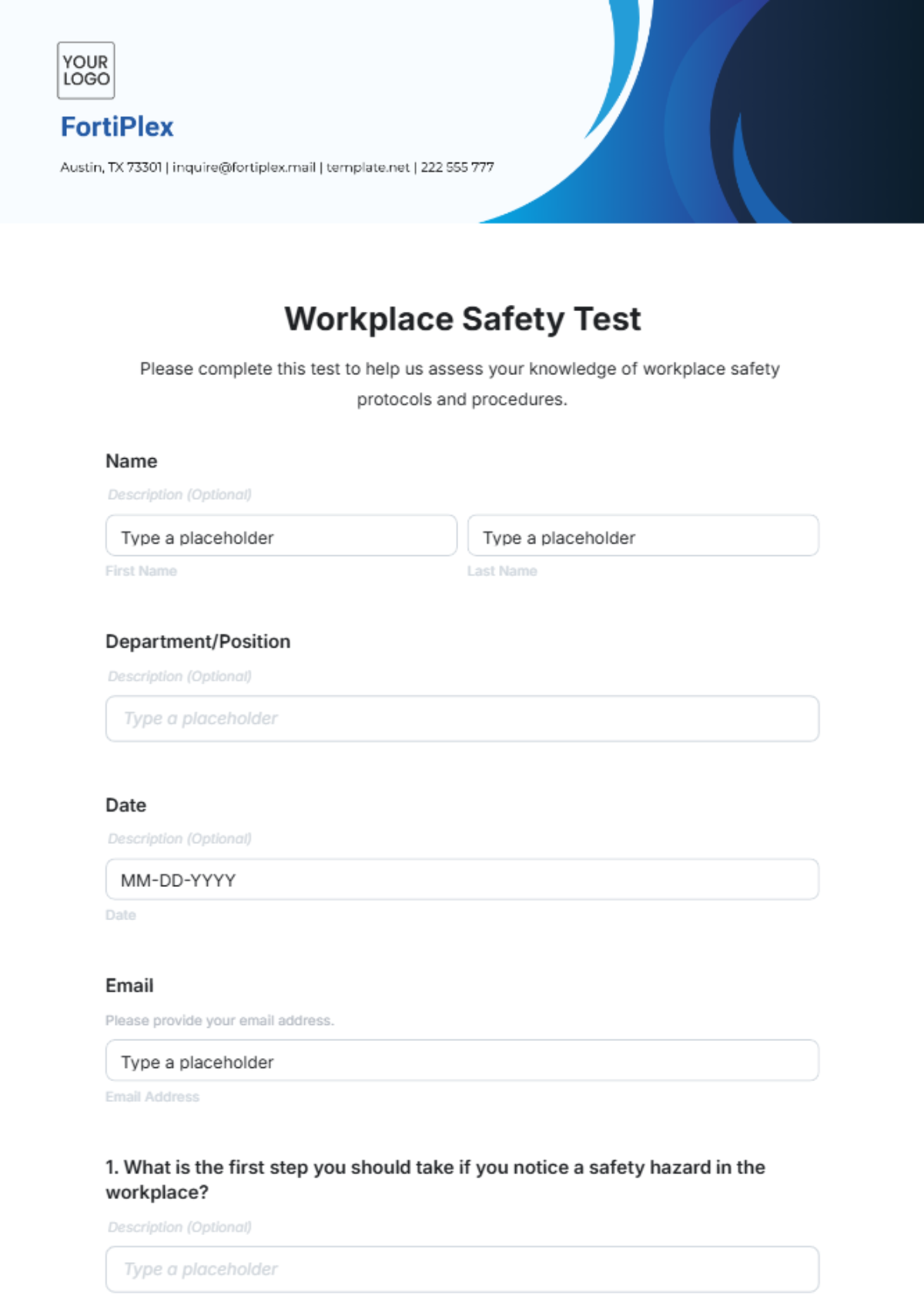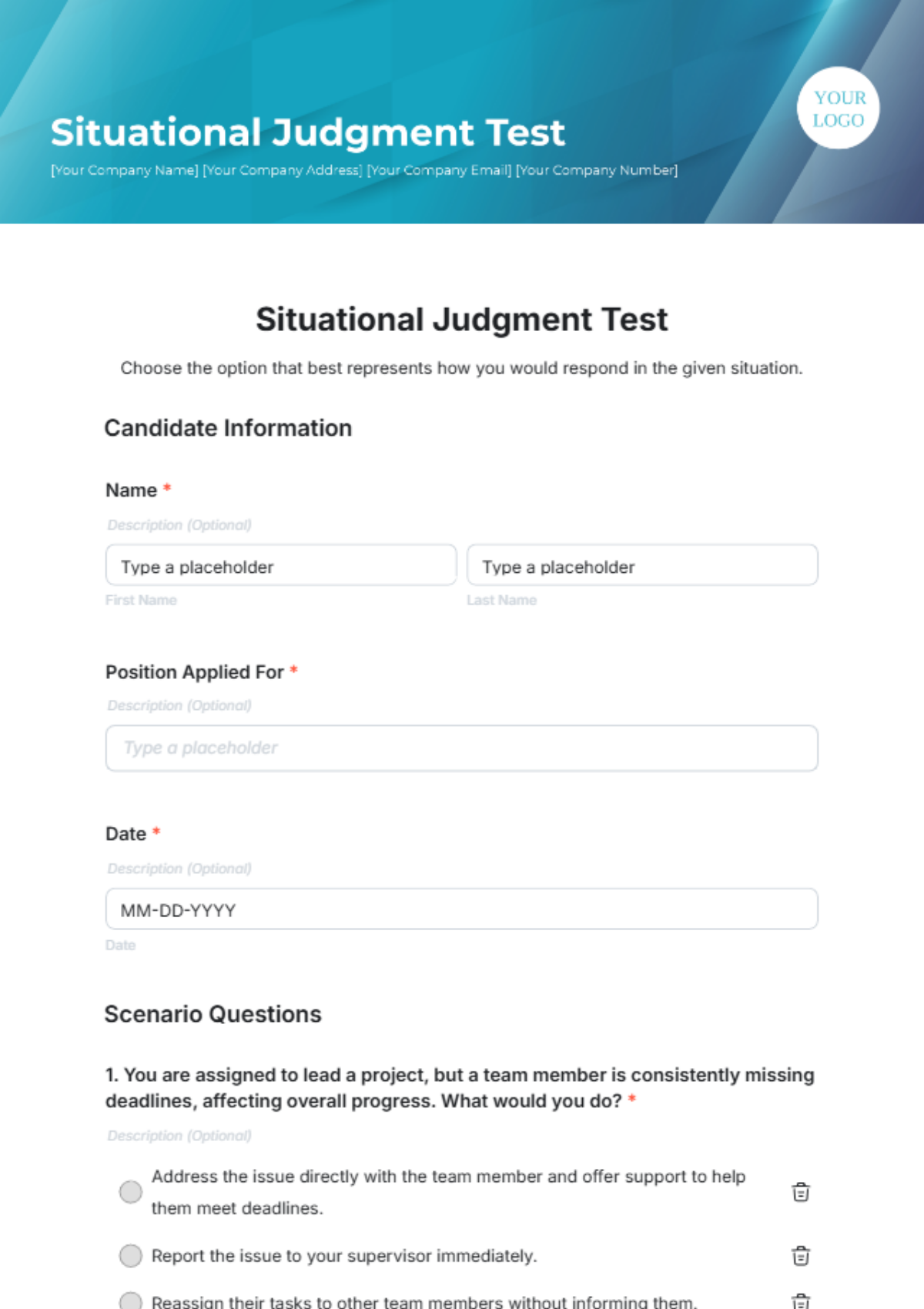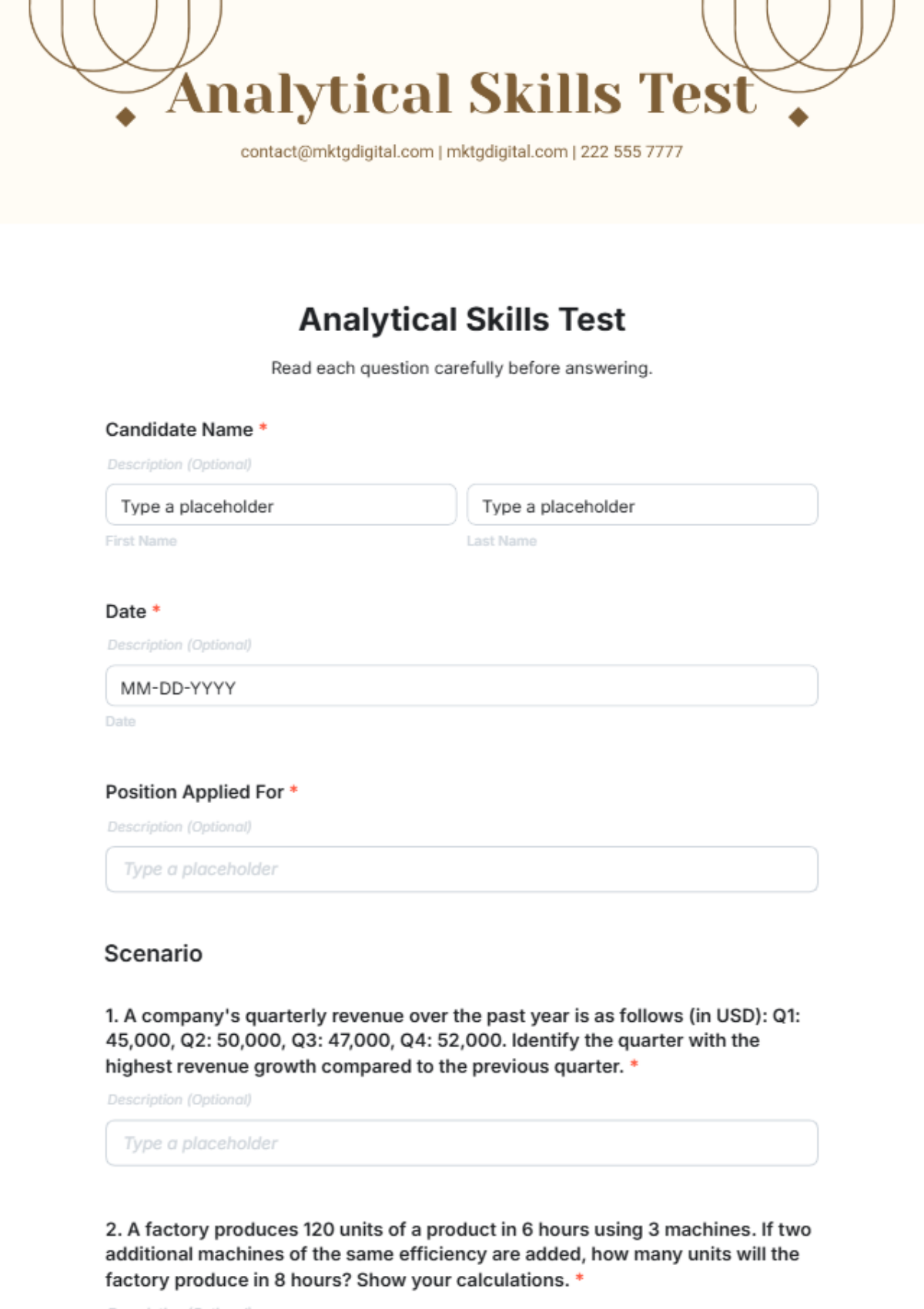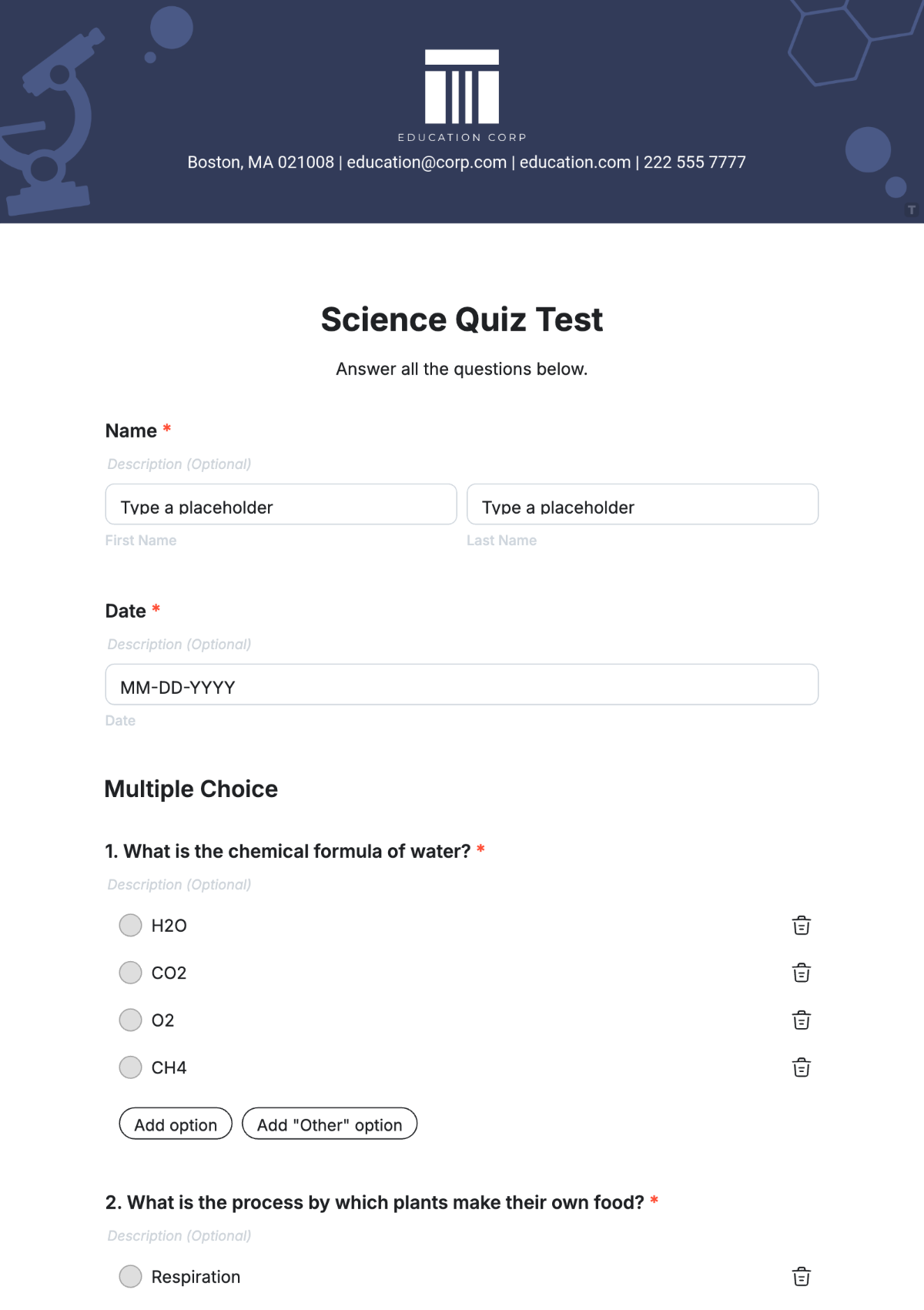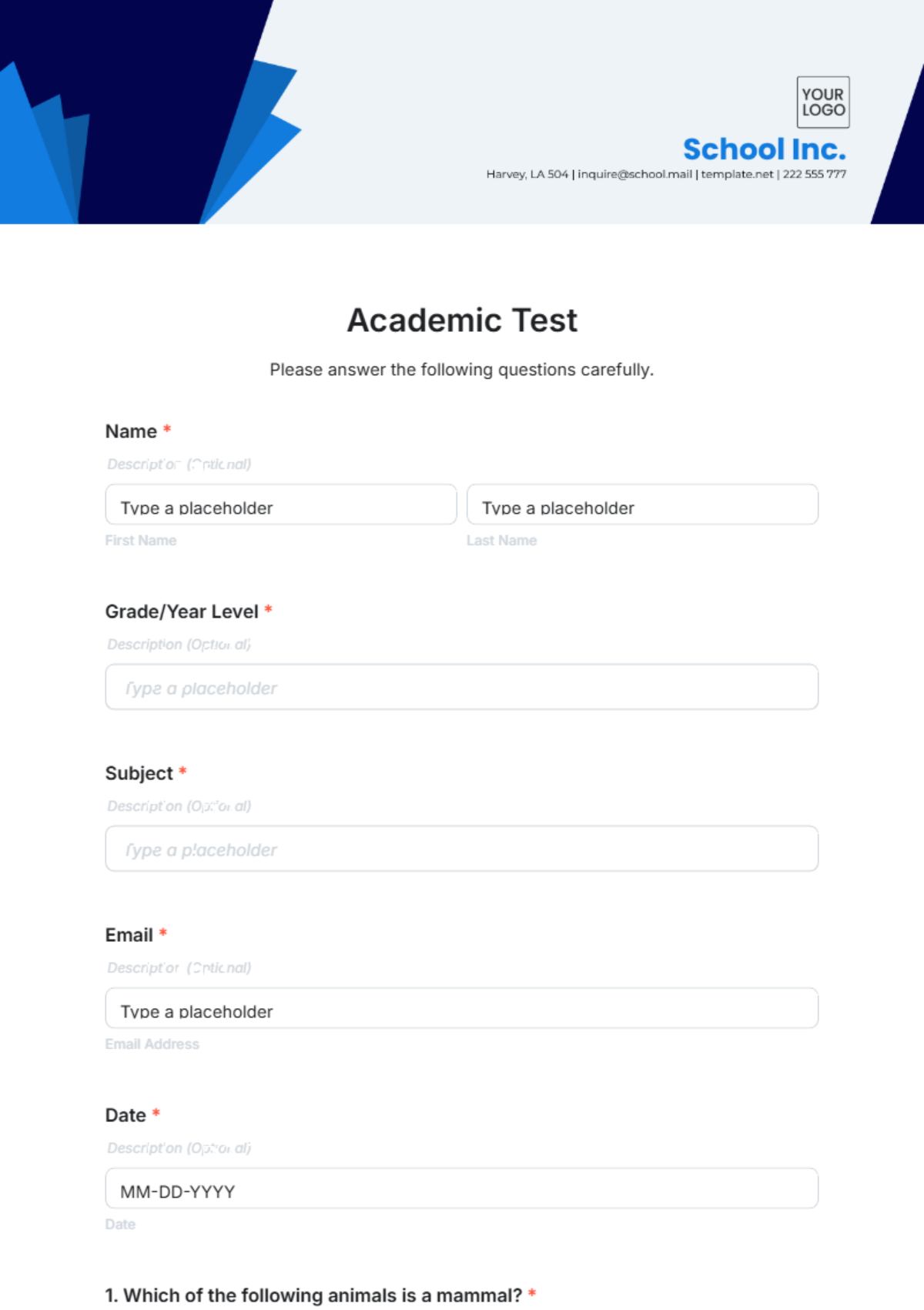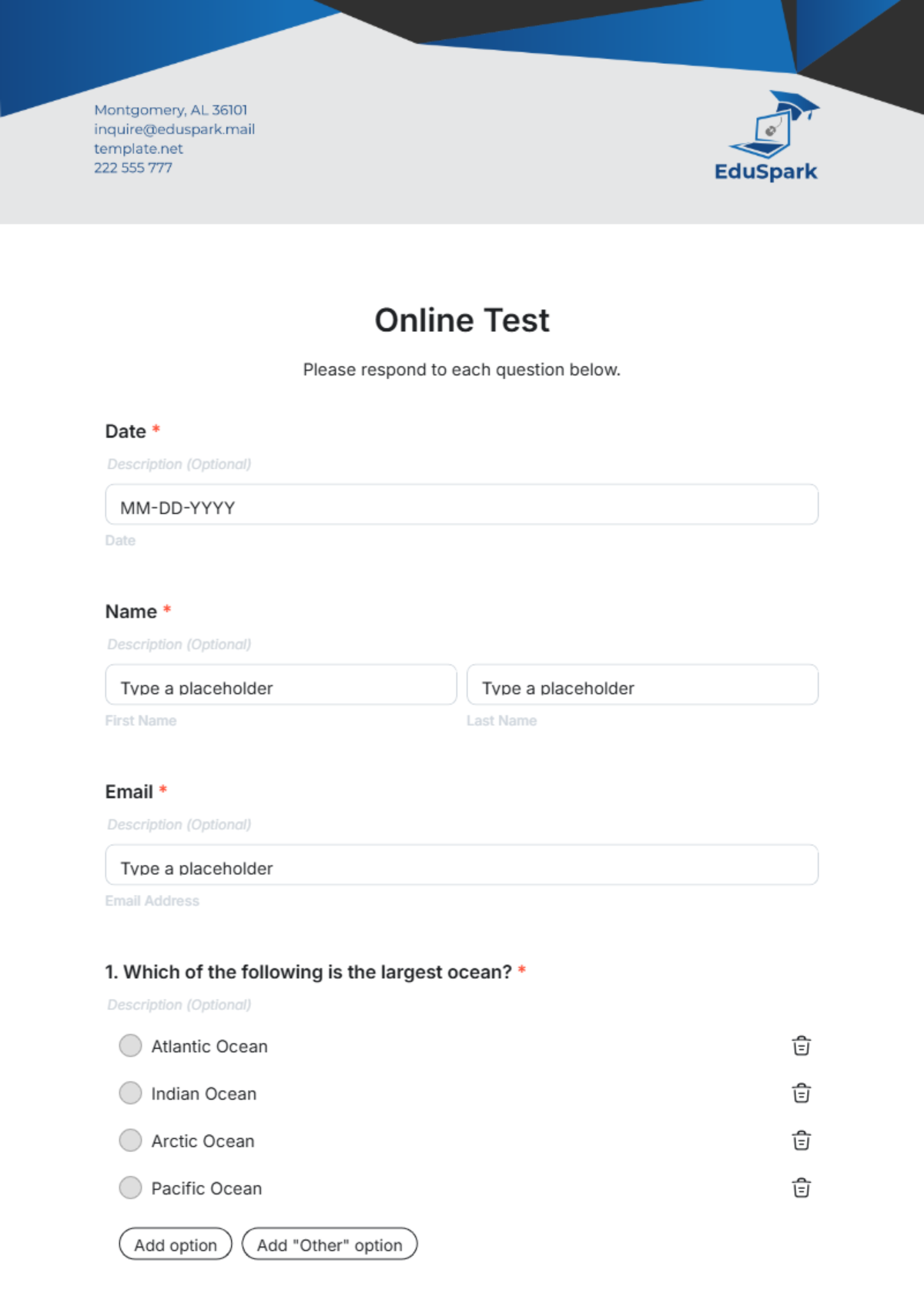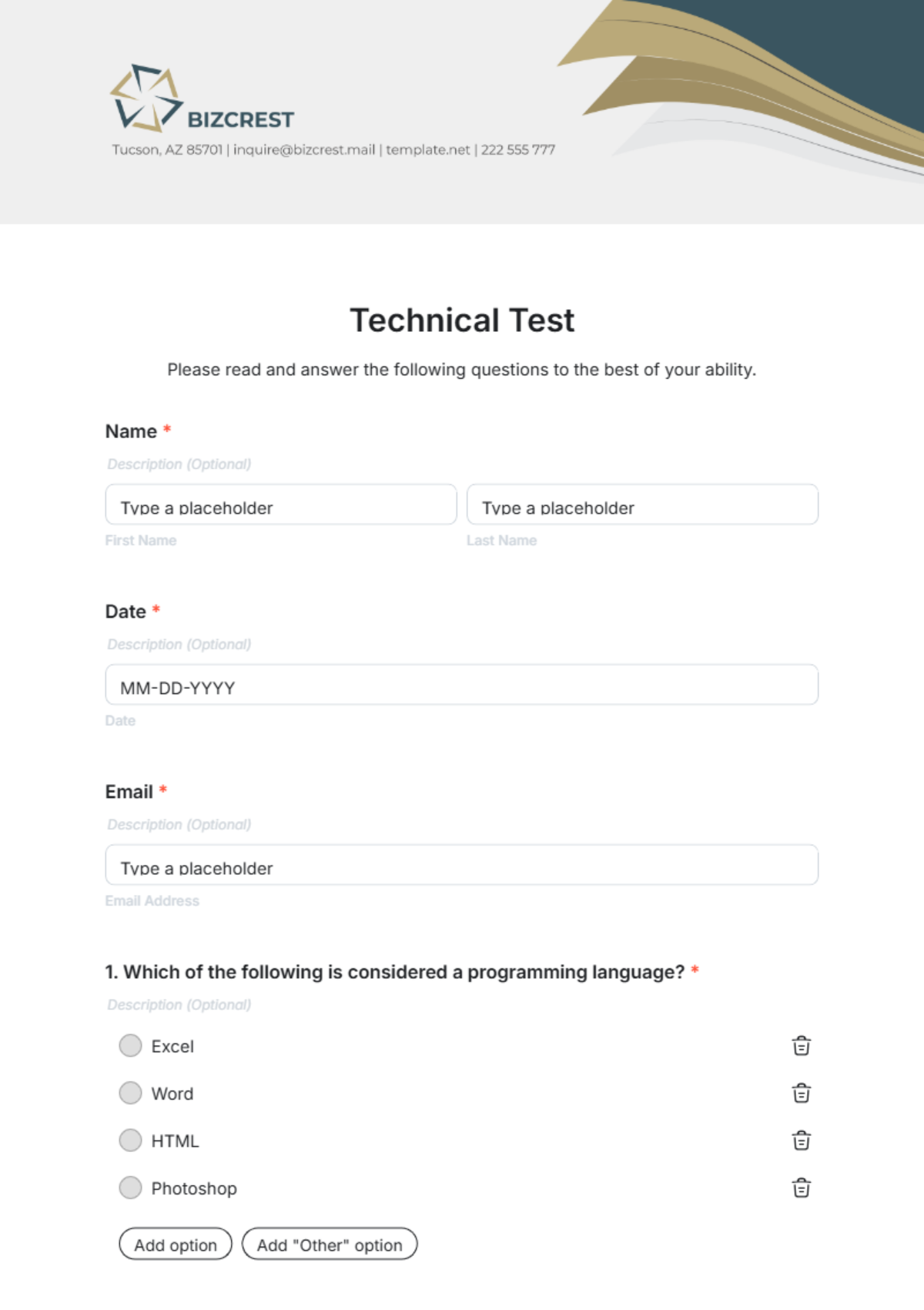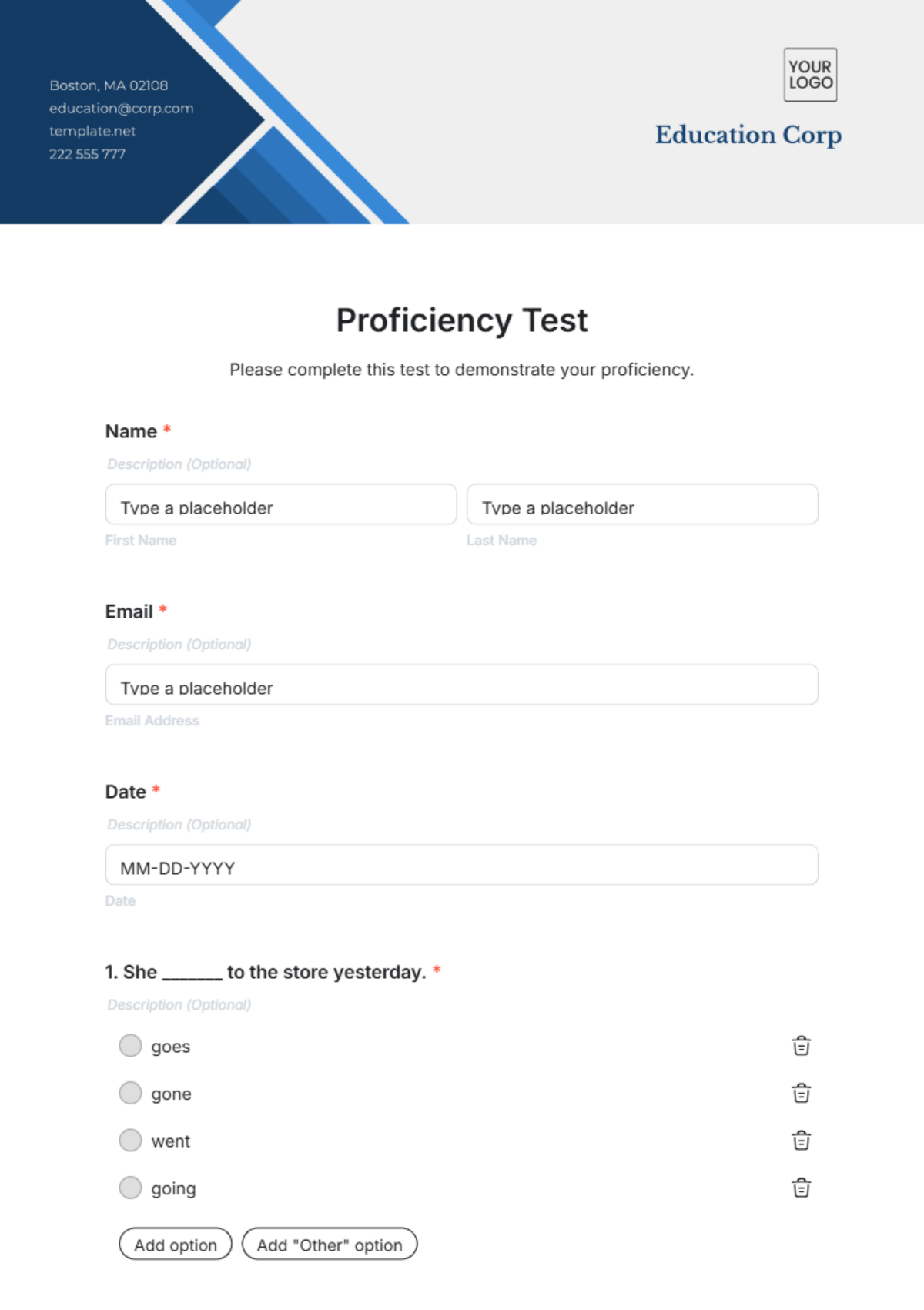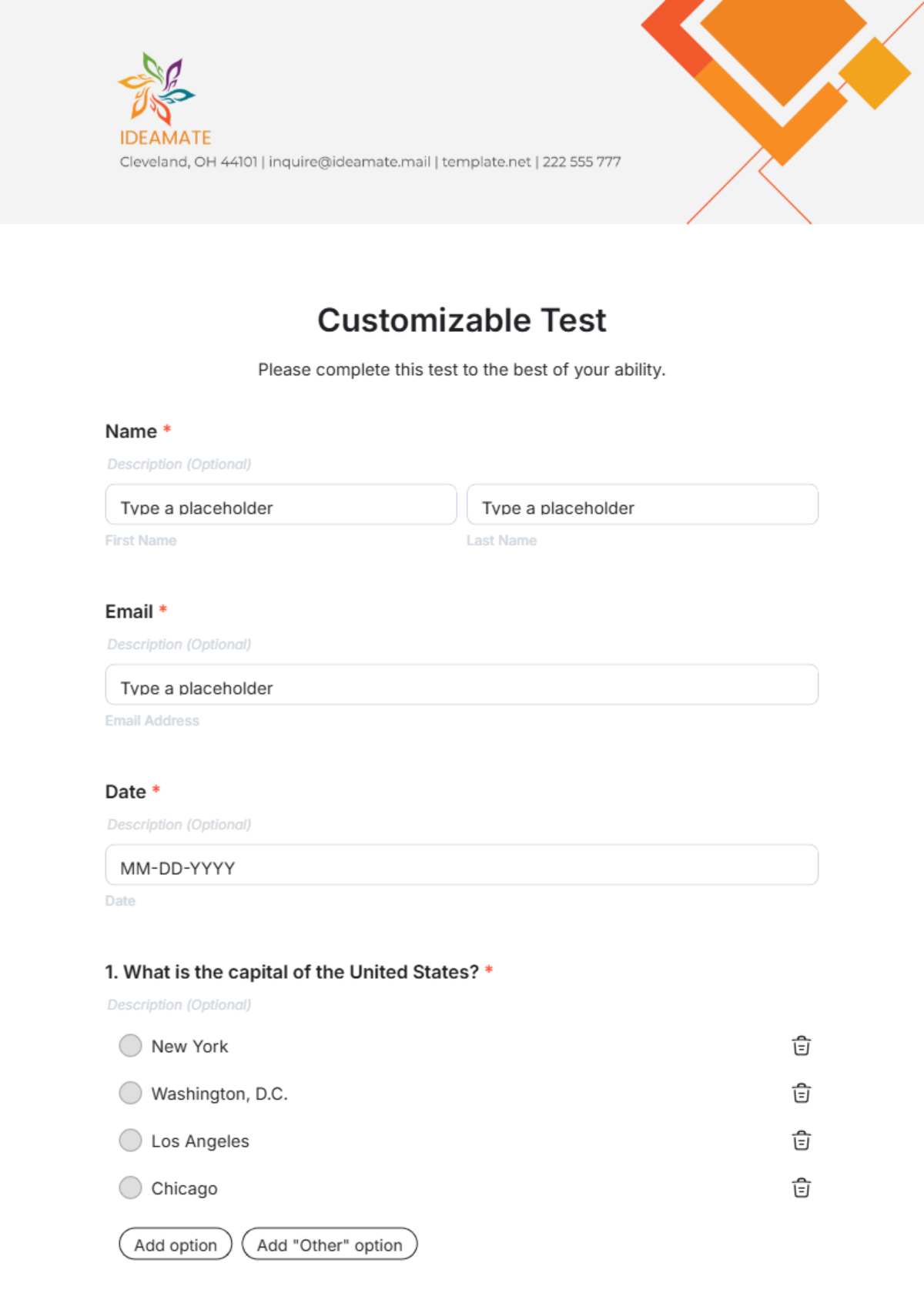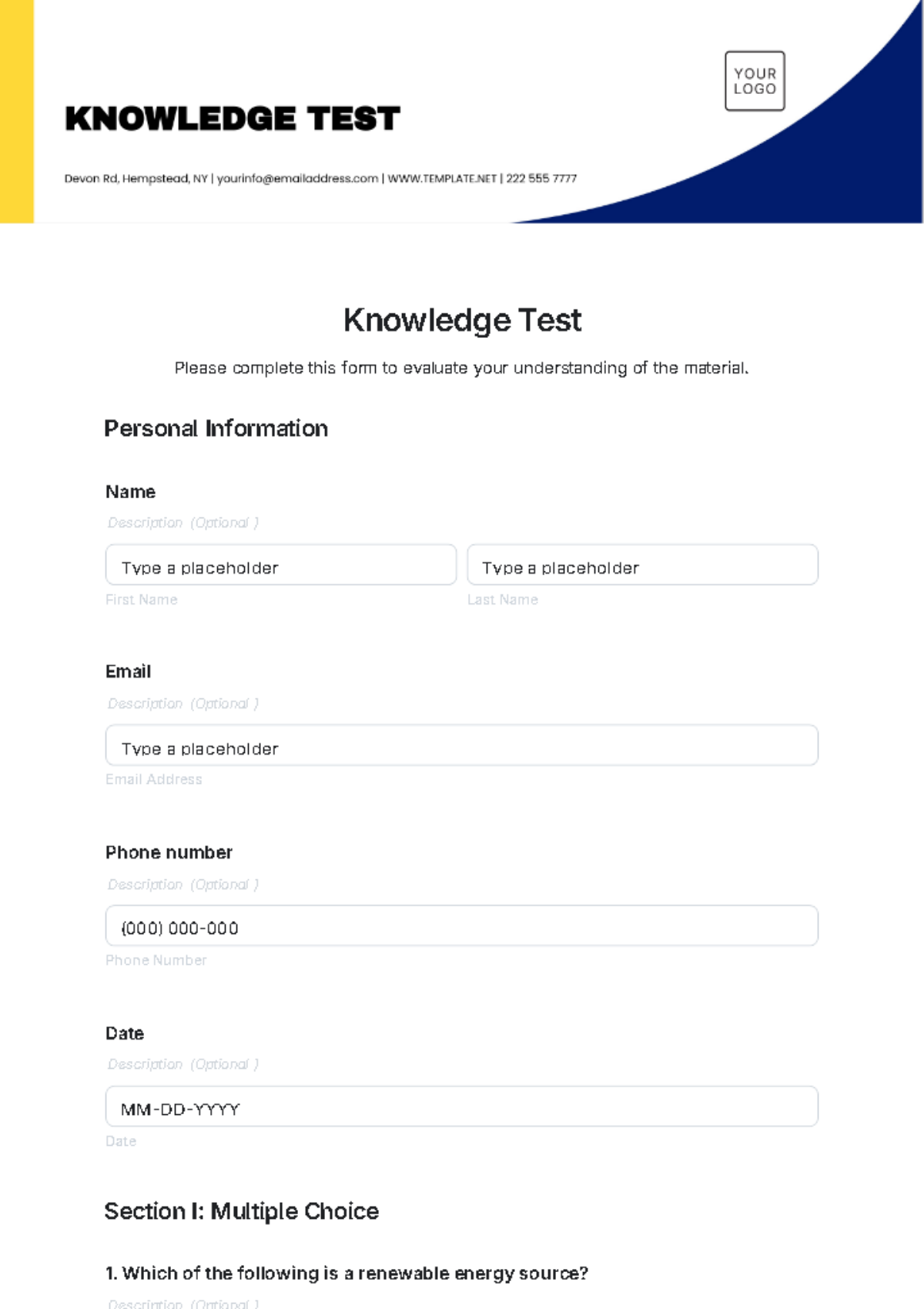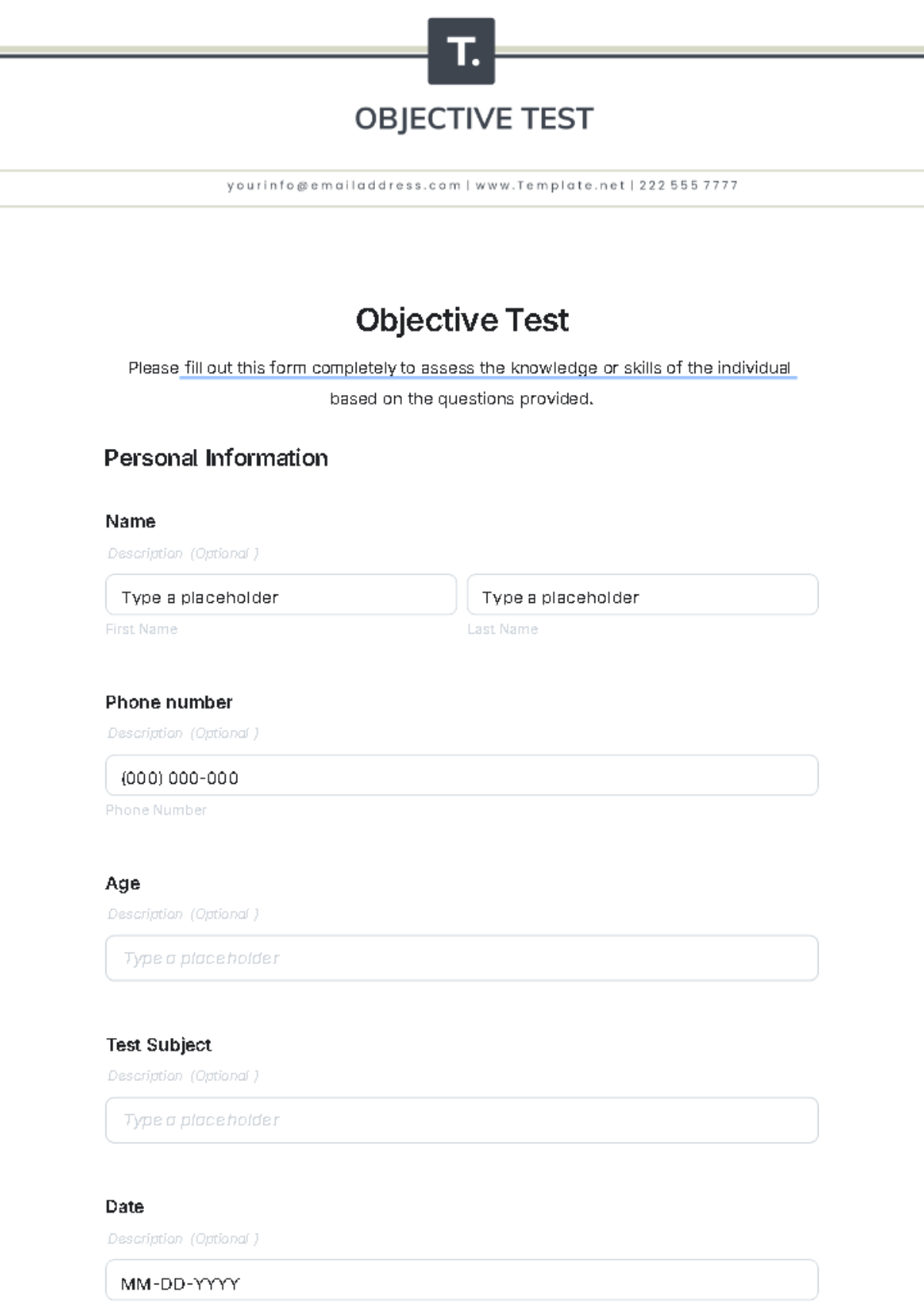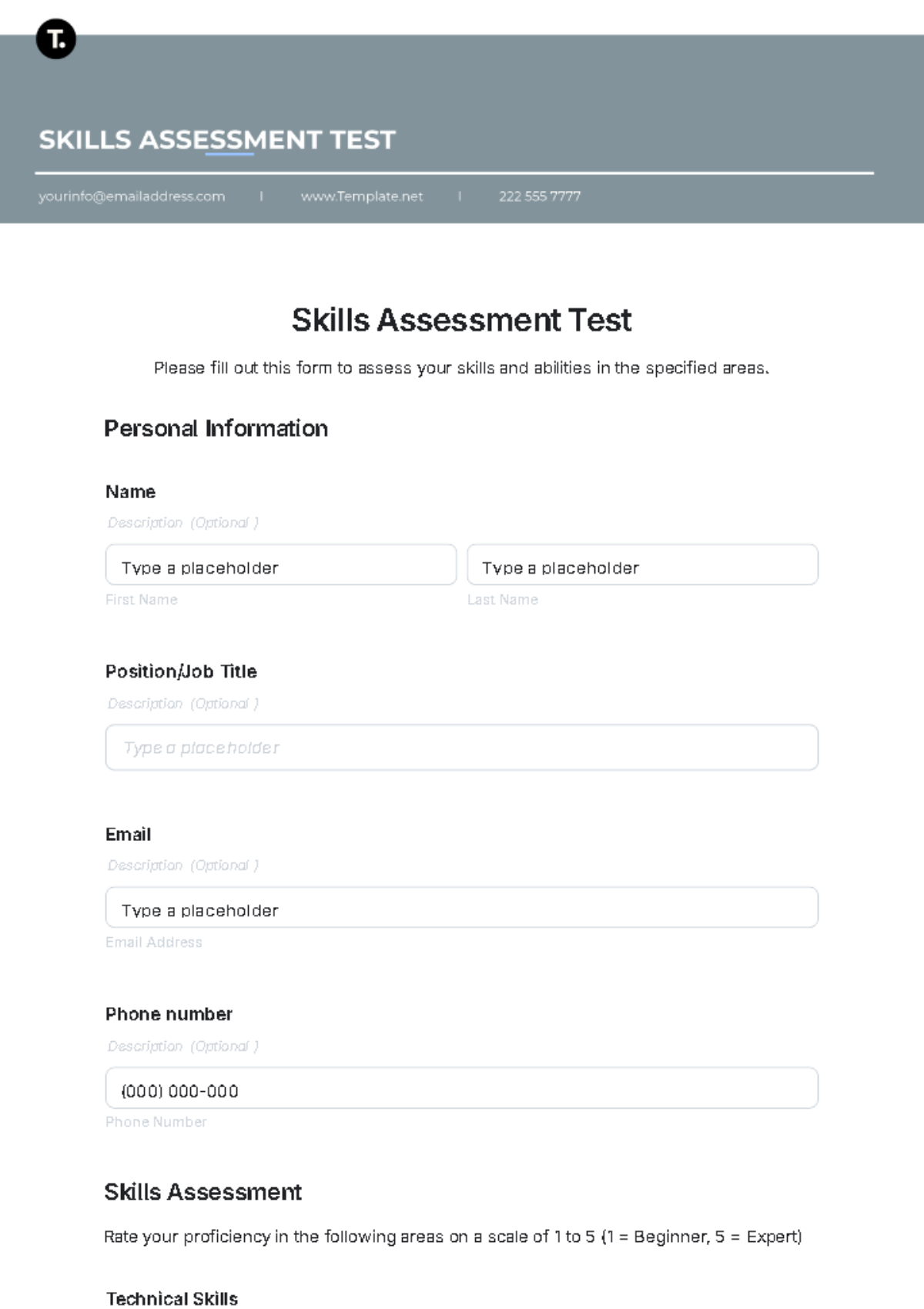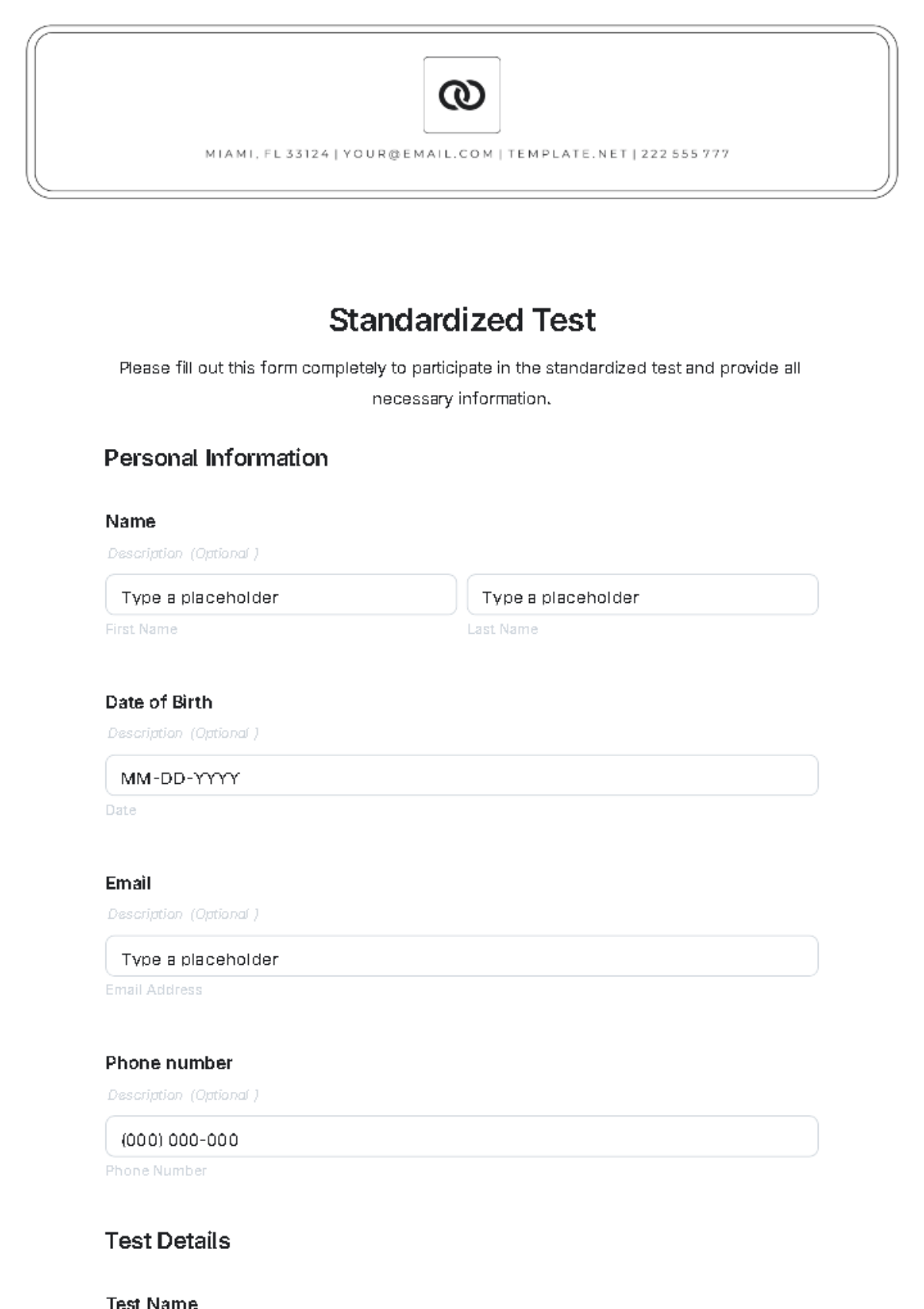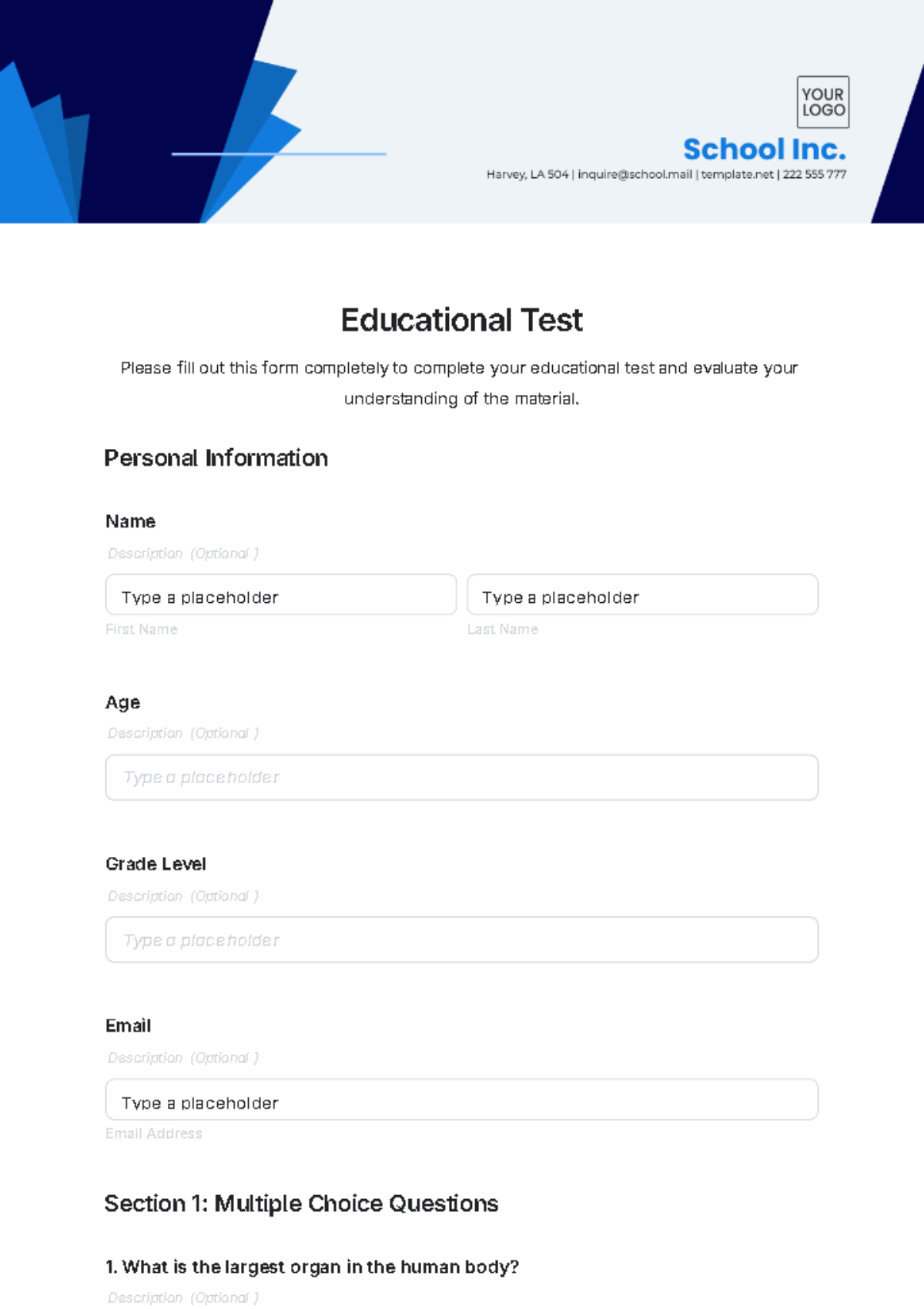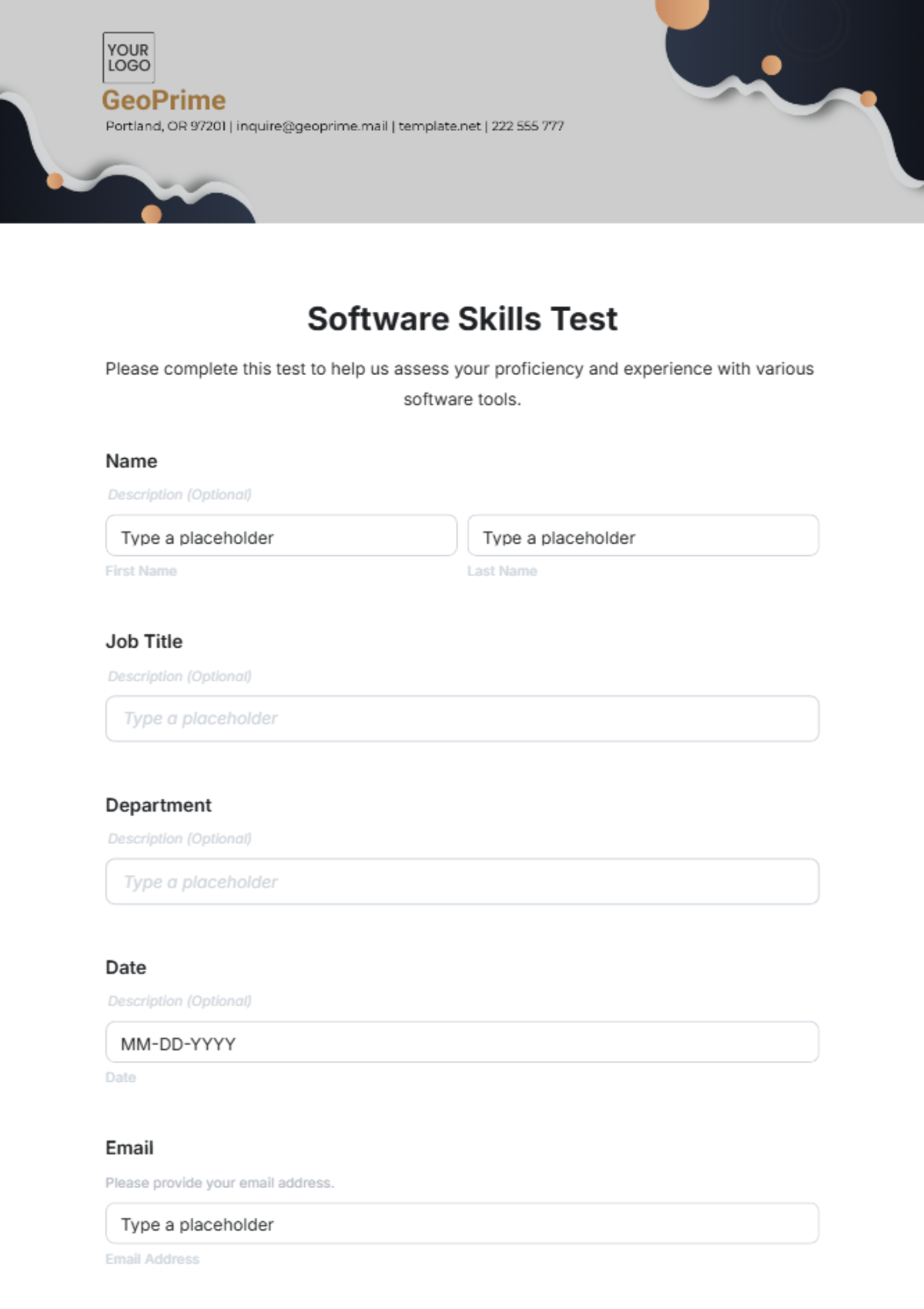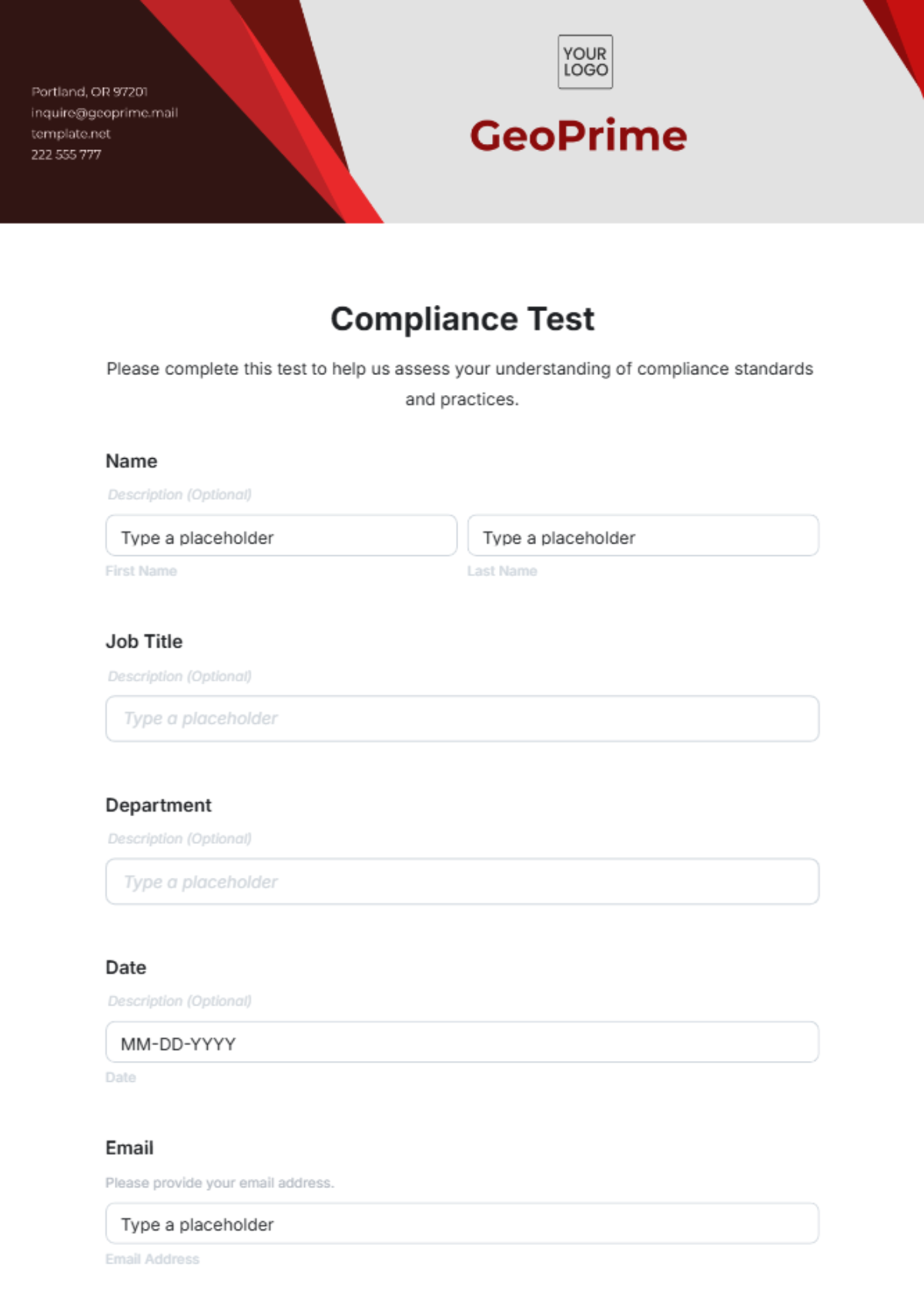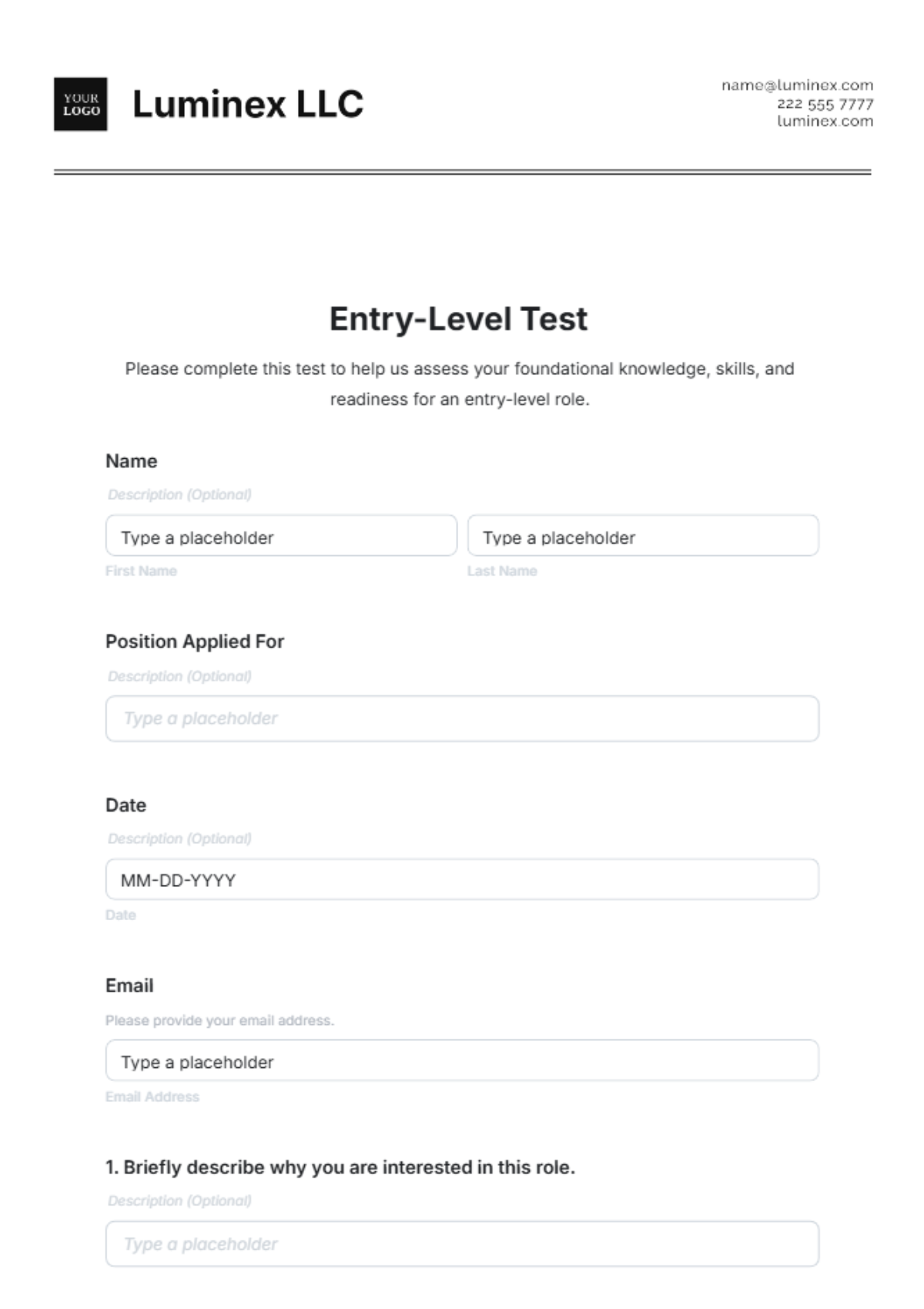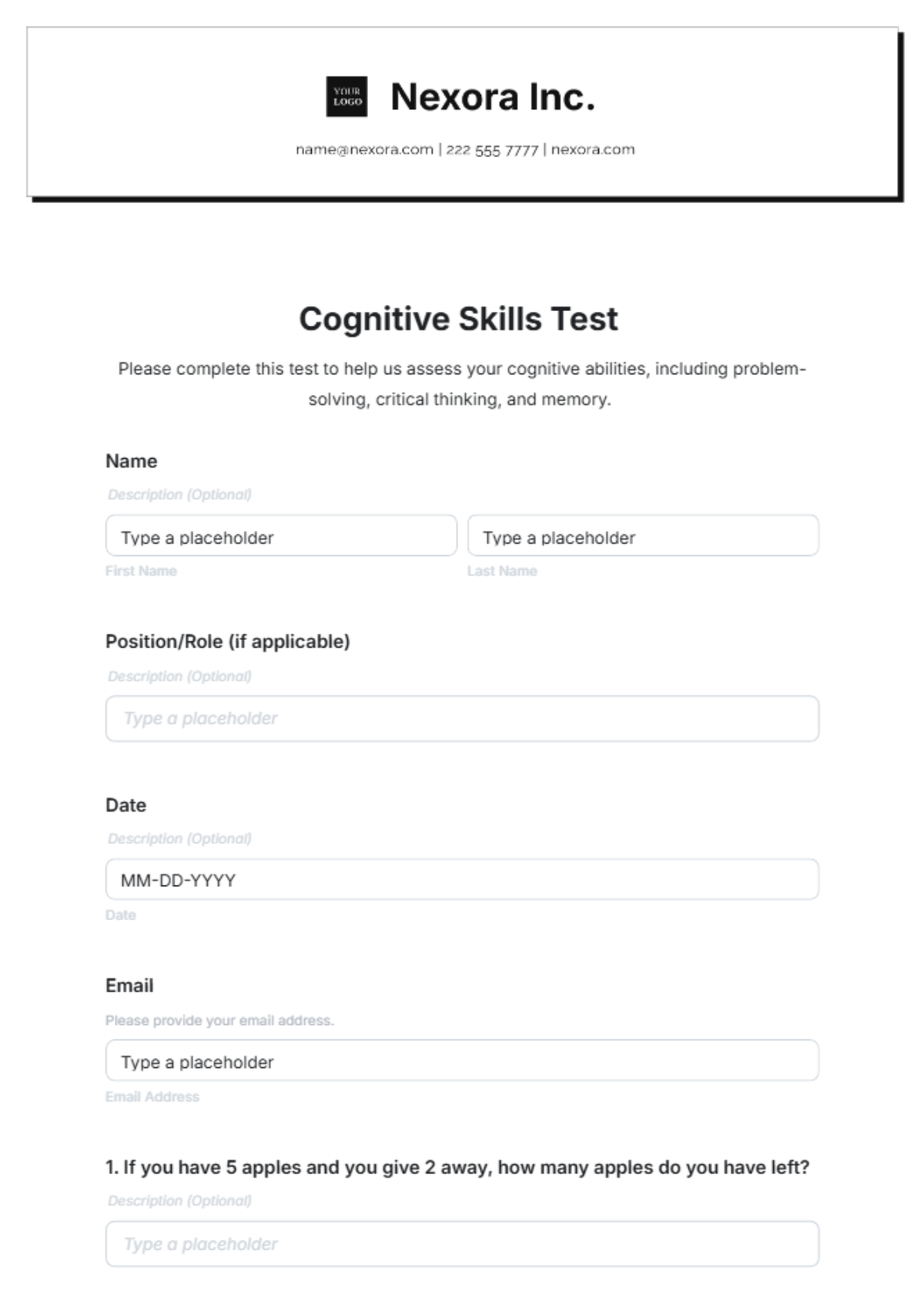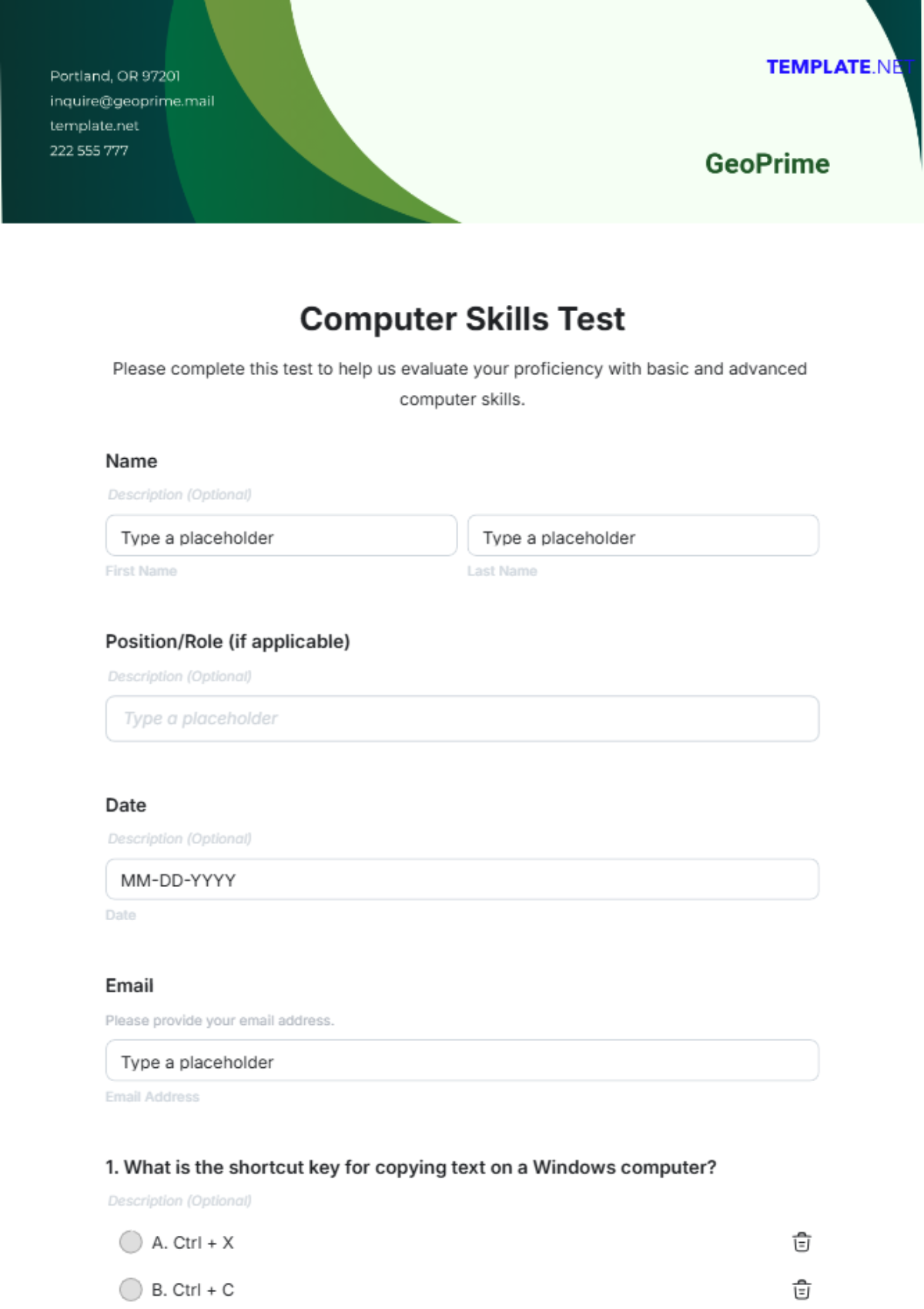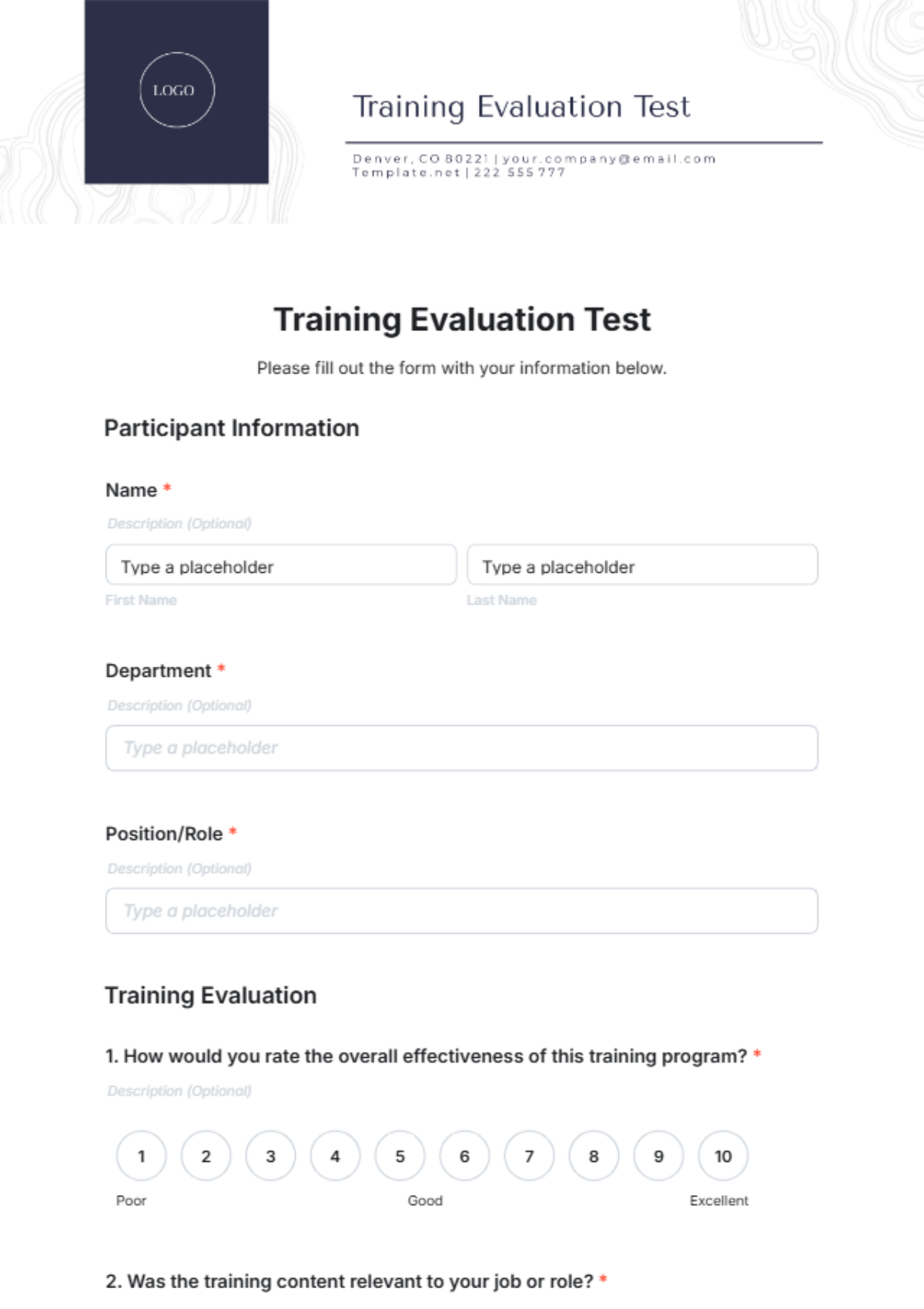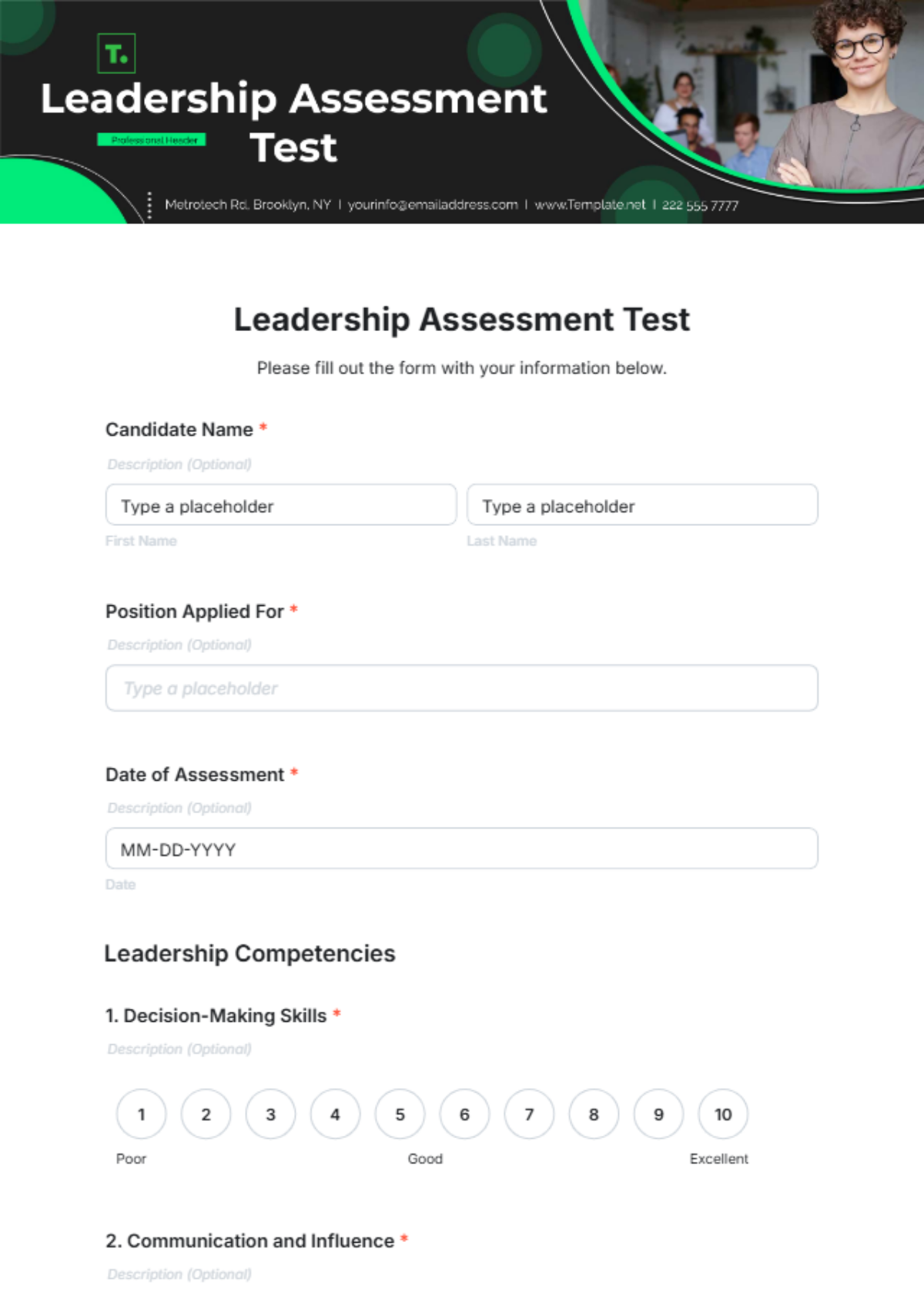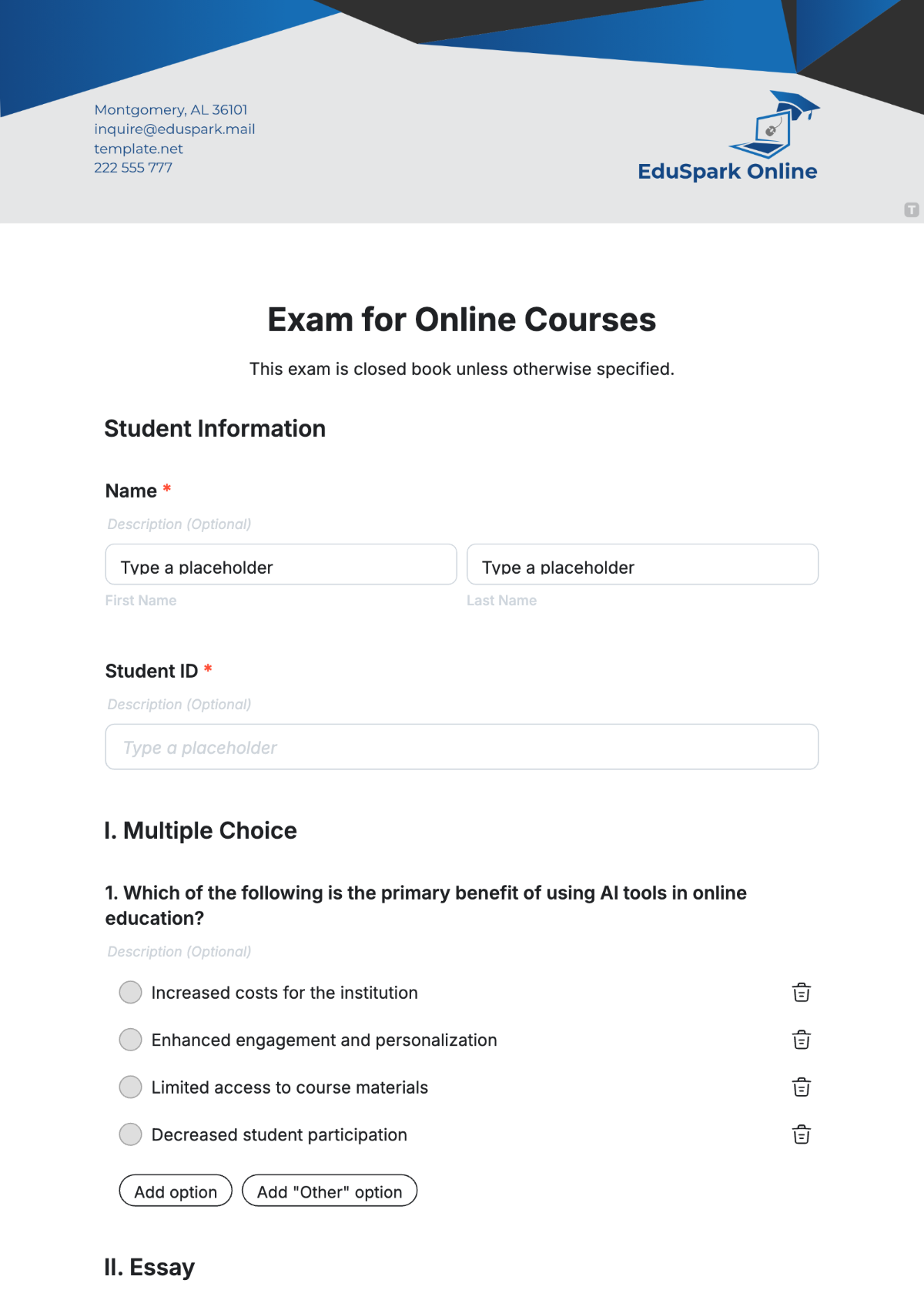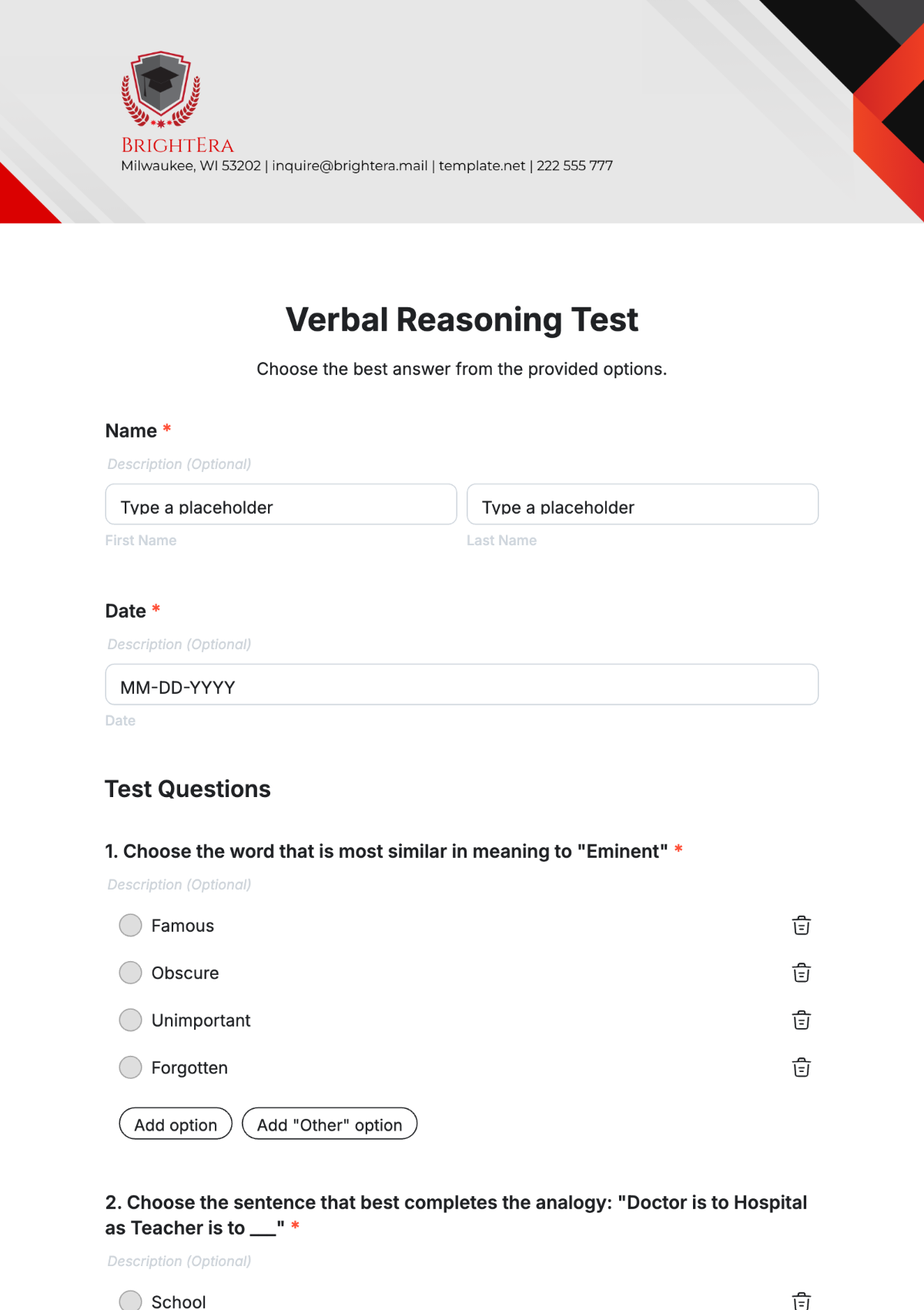Usability Test Report
I. Introduction
This Usability Test Report presents findings from usability testing conducted on SmartLiving Hub by [YOUR COMPANY NAME]. The objective of this testing was to evaluate the user experience and identify usability issues to inform iterative improvements. This app allows users to control and manage various smart home devices such as lights, thermostats, and security systems from their mobile devices.
II. Test Details
Test Conducted By: [YOUR NAME], Senior UX Researcher
Contact Information: [YOUR EMAIL]
Date of Testing: March 15-20, 2050
Duration of Testing: 5 days
Participants: 15
Demographics: Participants ranged from ages 25 to 55, including both tech-savvy individuals and those with moderate familiarity with smart home technology.
III. Methodology
The usability testing followed a structured approach to assess SmartLiving Hub's ease of use and effectiveness in managing home automation tasks. Key methodologies included:
Methodology | Details |
|---|---|
Test Scenarios | Setting up new devices, creating automation routines, and troubleshooting connectivity issues. |
Tasks Assigned | Participants were asked to complete specific actions within the app under observation. |
Metrics Used |
|
IV. Findings
Aspect | Details |
|---|---|
Overall Usability Score | 7.5 out of 10 |
Strengths |
|
Areas for Improvement |
|
Critical Issues |
|
Recommendations
Based on the findings, the following recommendations are proposed to enhance SmartLiving Hub's usability:
Recommendations | Details |
|---|---|
Simplify Automation Setup | Redesign the automation setup process to reduce complexity and provide step-by-step guidance. |
Improve Error Messaging | Revise error messages to offer clear and actionable instructions for users to troubleshoot connectivity issues effectively. |
Conduct Usability Testing on UI Updates | Implement user testing sessions to validate proposed UI enhancements and ensure they address user concerns effectively. |
V. Action Plan
An action plan is outlined to address the identified usability issues and implement the recommendations:
Priority Actions | Timeline | Responsibility |
|---|---|---|
Redesign automation setup flow | April-May 2050 | UX/UI Design Team, Development Team |
Update error messages based on user feedback | April 2050 | Development Team |
Conduct usability testing with revised UI prototypes | May 2050 | UX Research Team |
VI. Benchmarking Progress
Comparison of usability metrics with previous tests or industry standards to track improvement:
Metrics | Baseline | Current | Improvement Analysis |
|---|---|---|---|
Usability Score | 6.5 out of 10 | 7.5 out of 10 | Significant improvement in user satisfaction |
Setup Process | Identified issues | Streamlined process | Improved user experience with reduced complexity |
Error Handling | Ambiguous messages | Clear instructions | Enhanced troubleshooting efficiency |
VII. User Feedback
Key Insights | Direct Quotes |
|---|---|
Participants appreciated the app's responsiveness | "Setting up devices was straightforward, but creating routines was confusing." |
Participants struggled with initial setup complexities | "Better error messages would have saved me a lot of time troubleshooting." |
VIII. Conclusion
This Usability Test Report concludes with actionable insights that [YOUR COMPANY NAME] can use to improve SmartLiving Hub's user experience. By addressing identified usability issues and implementing recommendations, [YOUR COMPANY NAME] aims to enhance overall user satisfaction and usability metrics.