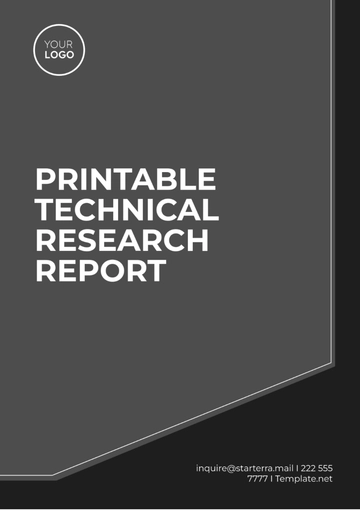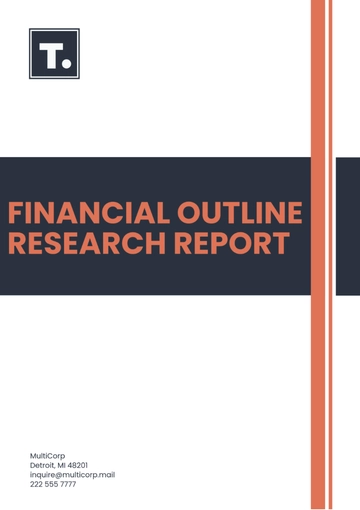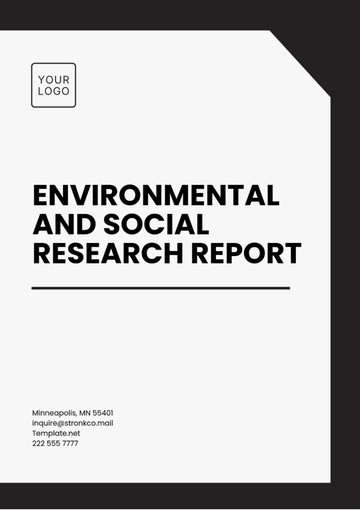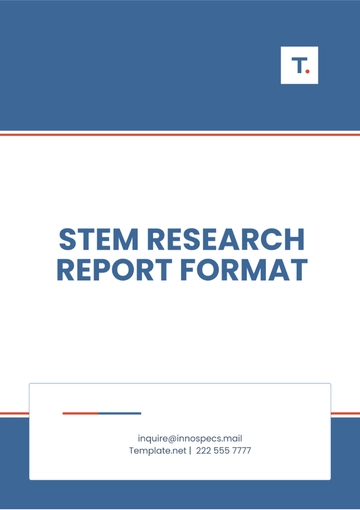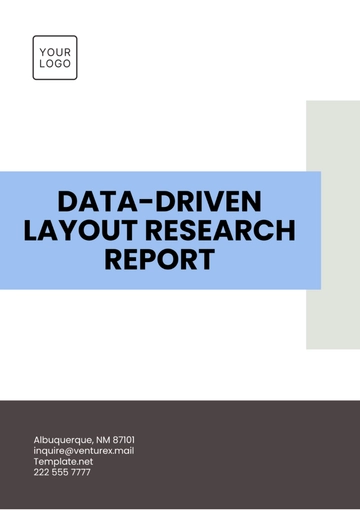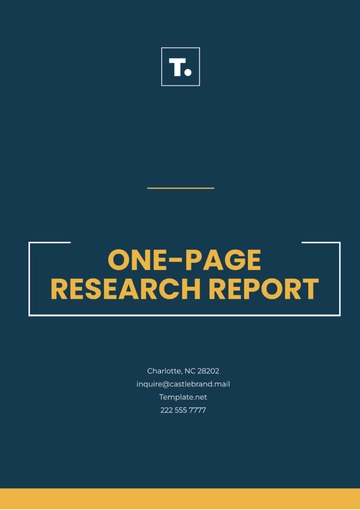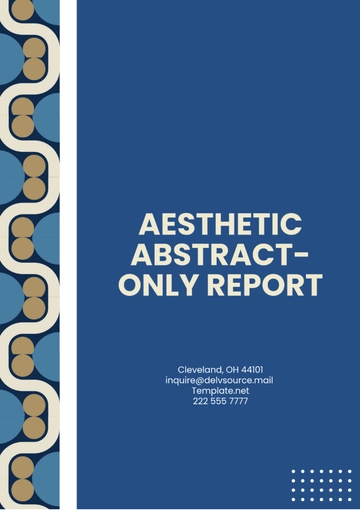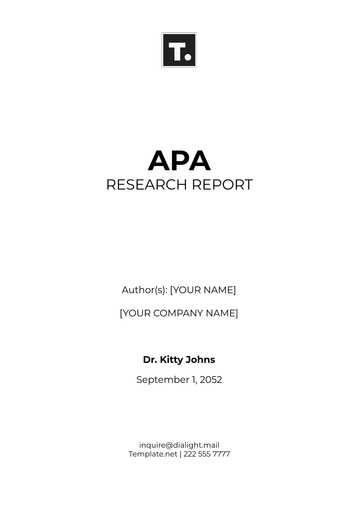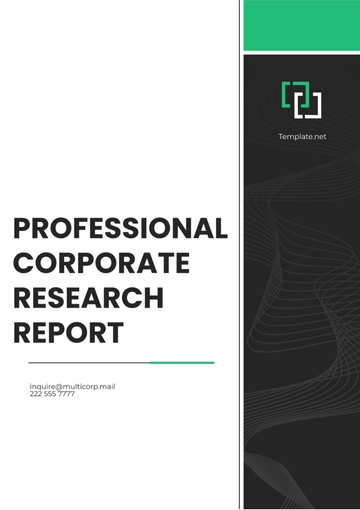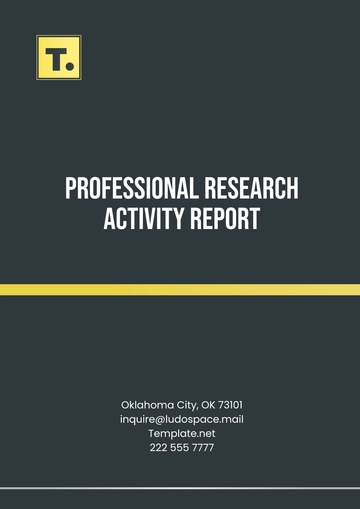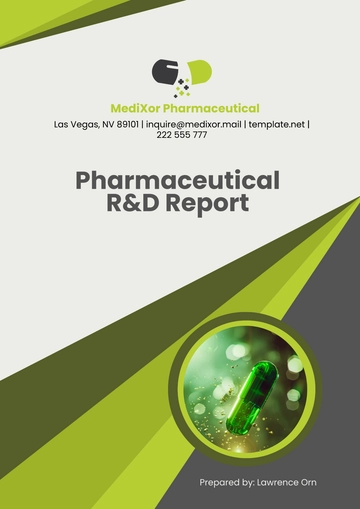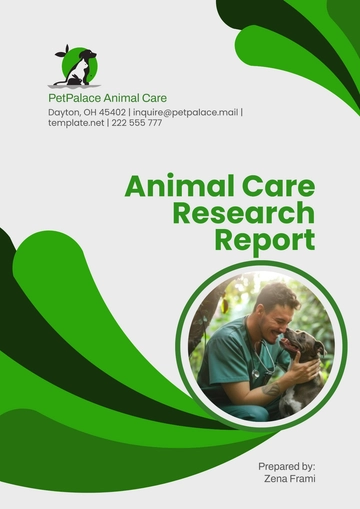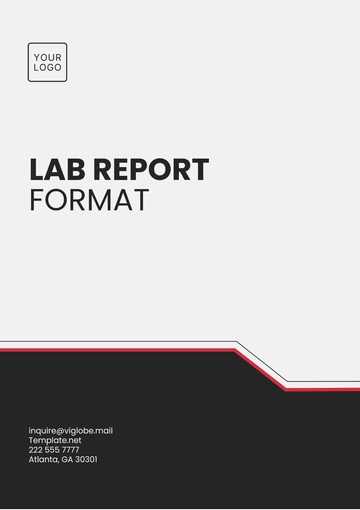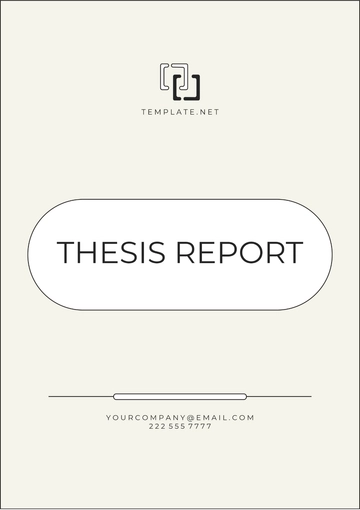Free UX Research Report

Prepared by: [YOUR NAME]
Email Address: [YOUR EMAIL]
I. Introduction
This UX Research Report presents the findings and insights gathered from user experience research conducted for [YOUR COMPANY NAME]. The research aimed to identify usability issues, understand user behaviors, and provide recommendations to enhance the overall user experience of the company's project management software.
A. Research Objectives
The objectives of this research were:
To evaluate the current usability of [YOUR COMPANY NAME]'s project management software, focusing on task management, collaboration tools, and reporting functionalities.
To identify pain points and challenges faced by users during daily use and critical project phases.
To gather feedback on user preferences and expectations regarding feature enhancements and usability improvements.
B. Methodology
Participants
Demographics: The study involved 30 participants aged between 25-45 years, including project managers, team members, and stakeholders across industries such as IT, construction, and marketing.
Selection: Participants were selected based on their familiarity with project management tools and their role in using or influencing the choice of such software within their organizations.
Research Techniques
Interviews: Semi-structured interviews were conducted to delve deep into user experiences, workflows, and pain points. Interviews explored how users currently manage tasks, collaborate with team members, and utilize reporting features.
Usability Testing: Participants engaged in usability tests where they were given specific tasks to perform within the software. Testing sessions were conducted both in-person and remotely to capture different usage scenarios.
Surveys: An online survey was distributed to gather quantitative data on user satisfaction with different features, ease of use, and overall satisfaction levels.
II. Research Context
A. Background
[YOUR COMPANY NAME] is a leading provider of project management software known for its robust feature set and intuitive user interface. With a commitment to continuous improvement, the company initiated this research to align its software with evolving user needs and industry best practices.
B. Research Scope
The research focused on evaluating the usability of the company's project management software across key functionalities:
Functionality | Focus of Evaluation |
|---|---|
Task Management | Ease of task creation, assignment, and tracking |
Collaboration Tools | Effectiveness of real-time collaboration features |
Reporting Features | Clarity and usefulness of generated project reports |
Navigation Structure | Intuitiveness and ease of finding settings and customization |
The scope also included understanding user preferences regarding interface design, navigation structure, and integration capabilities with other tools and platforms.
III. Key Findings
A. Usability Issues
Navigation Complexity
Users reported difficulty in navigating through the software to find advanced settings and customization options:
Issue Description | Frequency of Mention |
|---|---|
Difficulty in finding advanced settings | High |
Confusion with menu structure and labeling | Moderate |
Inconsistencies in navigation flow | Low |
Performance Concerns
Users experienced delays when performing tasks, particularly with loading large project files:
Performance Issue
Frequency of Occurrence
Impact on User Experience
Loading delays during peak usage times
Moderate
Slowed down productivity
System responsiveness during high loads
High
Frustration with software lagging
B. User Preferences
Feature Prioritization
Users favored the Gantt chart view for visualizing project timelines and dependencies:
Feature Preference | Reasons for Preference |
|---|---|
Gantt chart view | Visual clarity and ease of tracking project progress |
Customization options | Desire for more flexible customization within the view |
Design Preferences
Users expressed preferences for a minimalist interface with clear labeling and intuitive navigation:
Design Element | User Feedback |
|---|---|
Clean interface | Reduced clutter and improved focus during project work |
Consistent color scheme | Improved readability and ease of identifying key actions |
C. User Feedback
Positive Feedback
Users appreciated the collaborative features and seamless integration capabilities:
Positive Aspect | User Comments |
|---|---|
Real-time collaboration | Facilitates efficient team communication |
Third-party integrations | Enhances workflow continuity and data synchronization |
Areas for Improvement
Users identified several areas needing improvement, including mobile responsiveness and onboarding experience:
Improvement Area | User Requests |
|---|---|
Mobile app usability | Seamless access to tasks and projects on mobile devices |
Onboarding and tutorials | Enhanced guidance for new users on software features |
IV. Data Analysis
A. Quantitative Analysis
Survey Results: The survey indicated that 80% of users found the task management module intuitive, while 20% expressed challenges in advanced customization settings.
Usability Test Metrics: Average task completion time during usability tests was recorded at 15 minutes, with variations observed based on user familiarity with software features and interface design preferences.
B. Qualitative Analysis
Interview Transcripts: Thematic analysis of interview transcripts highlighted recurring themes related to navigation difficulties, feature usability, and performance concerns.
Usability Testing Observations: User feedback from usability tests underscored the importance of intuitive design and streamlined workflows in enhancing overall user satisfaction and productivity.
V. Recommendations
A. Enhancements
Simplified Navigation
Implement a redesigned menu structure to consolidate advanced settings and customization options:
Action Item
Timeline
Redesign menu structure
Q3 2051
Implement navigation updates
Phased approach
Performance Optimization
Enhance backend infrastructure to optimize loading times for large project files:
Action Item
Timeline
Infrastructure upgrades
Q4 2050
Performance testing and deployment
Coordination with peak usage
B. User Engagement Strategies
Feature Highlighting
Prominently feature the Gantt chart view in software tutorials and onboarding materials:
Strategy | Implementation Steps |
|---|---|
Develop tutorials on Gantt charts | Incorporate into onboarding and training sessions |
Visual Design Updates
Update UI elements to align with user-preferred aesthetics:
Design Update | Implementation Phases |
|---|---|
Improve color contrast | Incremental updates across software modules |
Enhance iconography consistency | Iterative improvements based on user feedback |
VI. Implementation Plan
A. Short-Term Actions
Immediate focus on redesigning navigation menus and implementing usability improvements:
Action Item | Timeline |
|---|---|
Redesign navigation menu | Q3 2051 |
Usability improvements rollout | Phase 1 by Q4 2051 |
B. Long-Term Strategies
Establish a user feedback loop and plan for iterative software updates:
Strategy | Timeline |
|---|---|
User feedback integration | Ongoing |
Bi-annual updates | Starting Q1 2051 |
VII. Impact Assessment
A. Expected Outcomes
Anticipate improvements in user satisfaction and task efficiency:
Outcome | Metrics for Success |
|---|---|
Increased user satisfaction | 15% increase in satisfaction scores |
Enhanced task completion times | 10% reduction in task completion time |
B. Metrics for Success
Monitor user engagement metrics and Net Promoter Score (NPS):
Metric | Target Metrics |
|---|---|
Net Promoter Score (NPS) | 20% increase within two years |
Adoption rates of new features | Track quarterly adoption trends |
VIII. Conclusion
This UX Research Report concludes with actionable recommendations aimed at addressing identified usability challenges and enhancing user satisfaction for [YOUR COMPANY NAME]'s project management software. By prioritizing user feedback and implementing suggested improvements, [YOUR COMPANY NAME] can strengthen its market position and foster long-term user loyalty.
For further inquiries or detailed discussion on the findings presented in this report, please contact [YOUR NAME] at [YOUR EMAIL].
- 100% Customizable, free editor
- Access 1 Million+ Templates, photo’s & graphics
- Download or share as a template
- Click and replace photos, graphics, text, backgrounds
- Resize, crop, AI write & more
- Access advanced editor
Transform your UX Research with Template.net's advanced UX Research Report Template. Tailored for efficiency, this customizable and editable template simplifies your reporting process. Designed with an intuitive AI Editor Tool, it ensures seamless customization. Elevate your insights effortlessly with this essential tool. Perfect for professionals seeking clarity and precision in their UX research presentations.
You may also like
- Sales Report
- Daily Report
- Project Report
- Business Report
- Weekly Report
- Incident Report
- Annual Report
- Report Layout
- Report Design
- Progress Report
- Marketing Report
- Company Report
- Monthly Report
- Audit Report
- Status Report
- School Report
- Reports Hr
- Management Report
- Project Status Report
- Handover Report
- Health And Safety Report
- Restaurant Report
- Construction Report
- Research Report
- Evaluation Report
- Investigation Report
- Employee Report
- Advertising Report
- Weekly Status Report
- Project Management Report
- Finance Report
- Service Report
- Technical Report
- Meeting Report
- Quarterly Report
- Inspection Report
- Medical Report
- Test Report
- Summary Report
- Inventory Report
- Valuation Report
- Operations Report
- Payroll Report
- Training Report
- Job Report
- Case Report
- Performance Report
- Board Report
- Internal Audit Report
- Student Report
- Monthly Management Report
- Small Business Report
- Accident Report
- Call Center Report
- Activity Report
- IT and Software Report
- Internship Report
- Visit Report
- Product Report
- Book Report
- Property Report
- Recruitment Report
- University Report
- Event Report
- SEO Report
- Conference Report
- Narrative Report
- Nursing Home Report
- Preschool Report
- Call Report
- Customer Report
- Employee Incident Report
- Accomplishment Report
- Social Media Report
- Work From Home Report
- Security Report
- Damage Report
- Quality Report
- Internal Report
- Nurse Report
- Real Estate Report
- Hotel Report
- Equipment Report
- Credit Report
- Field Report
- Non Profit Report
- Maintenance Report
- News Report
- Survey Report
- Executive Report
- Law Firm Report
- Advertising Agency Report
- Interior Design Report
- Travel Agency Report
- Stock Report
- Salon Report
- Bug Report
- Workplace Report
- Action Report
- Investor Report
- Cleaning Services Report
- Consulting Report
- Freelancer Report
- Site Visit Report
- Trip Report
- Classroom Observation Report
- Vehicle Report
- Final Report
- Software Report