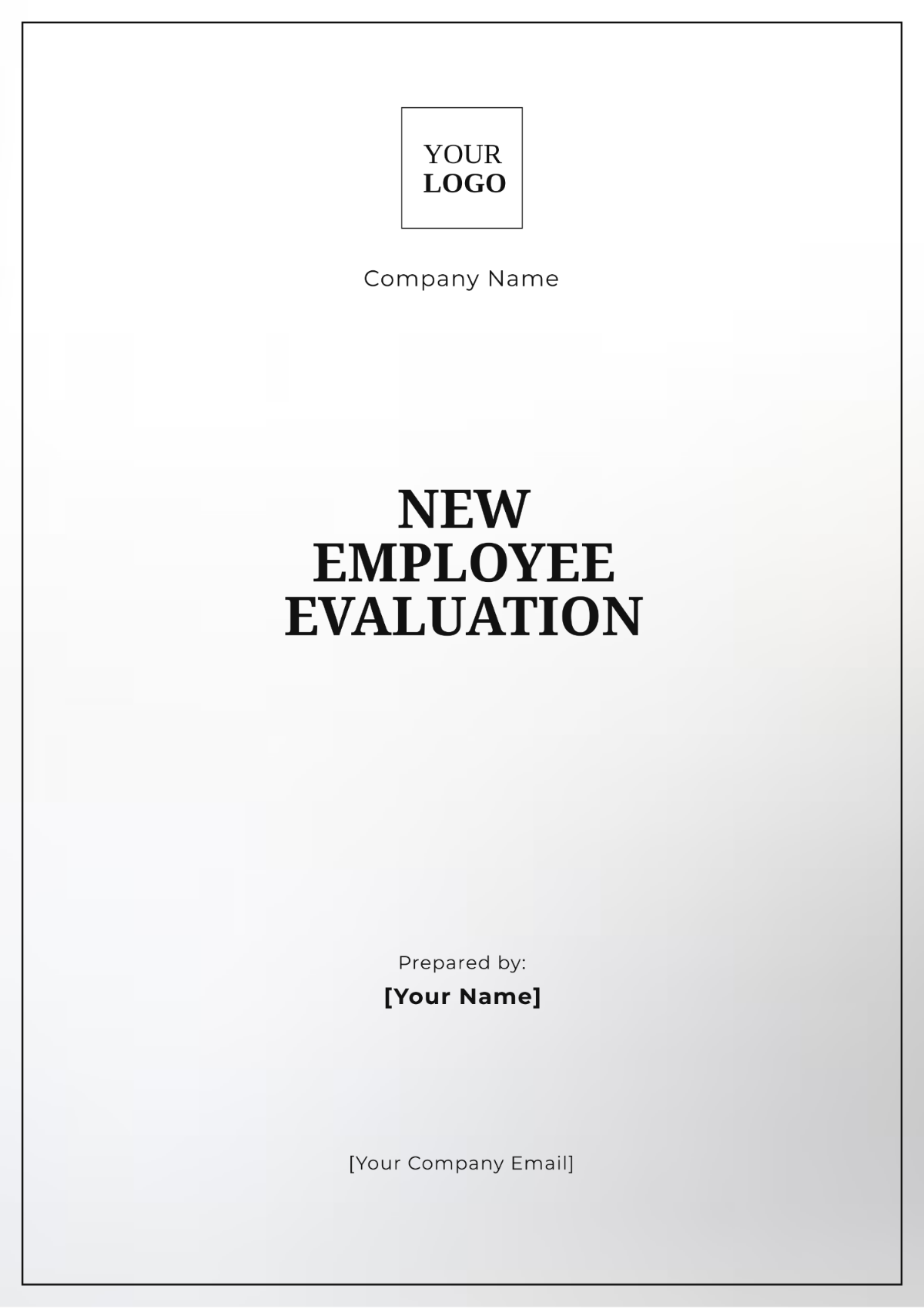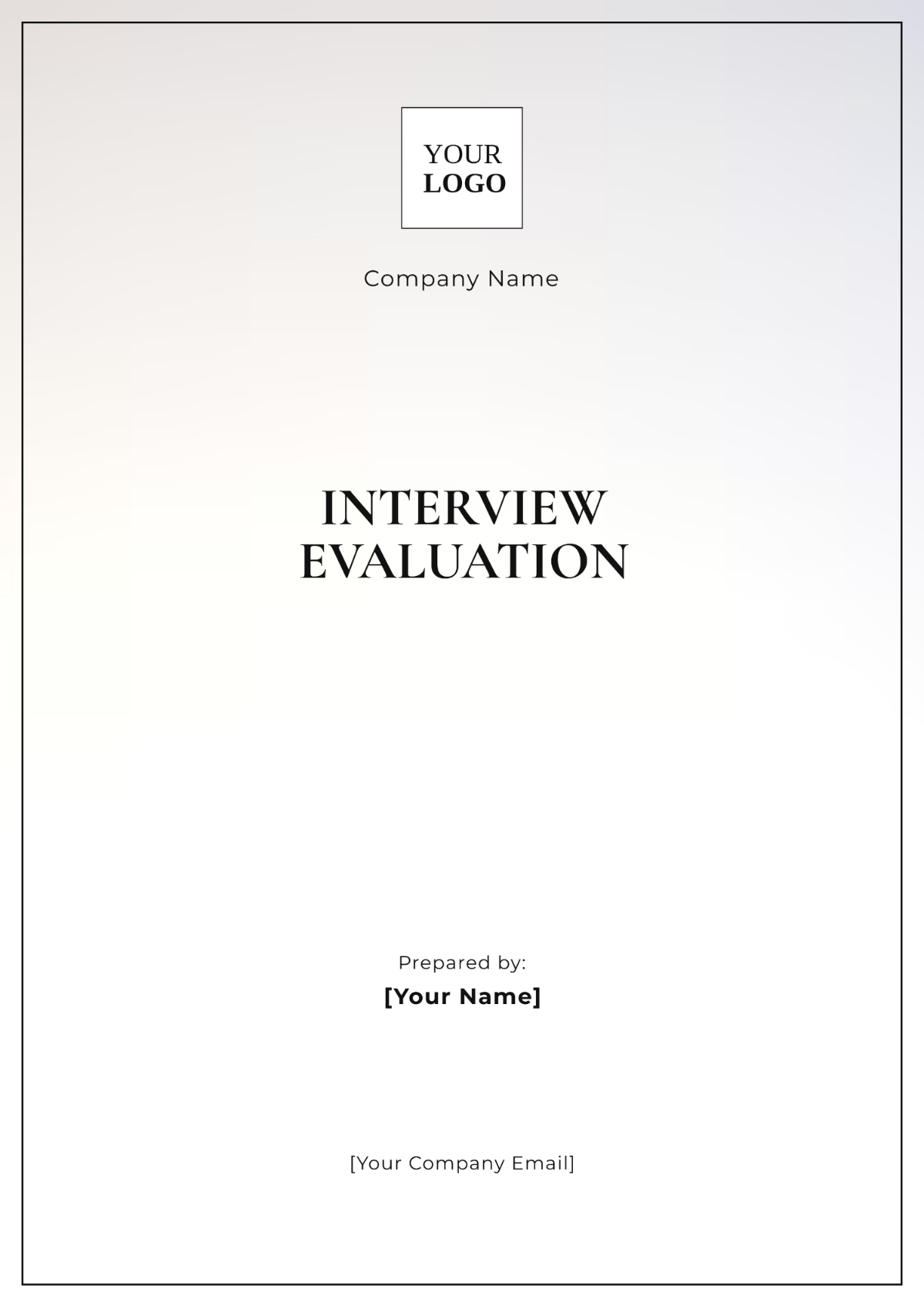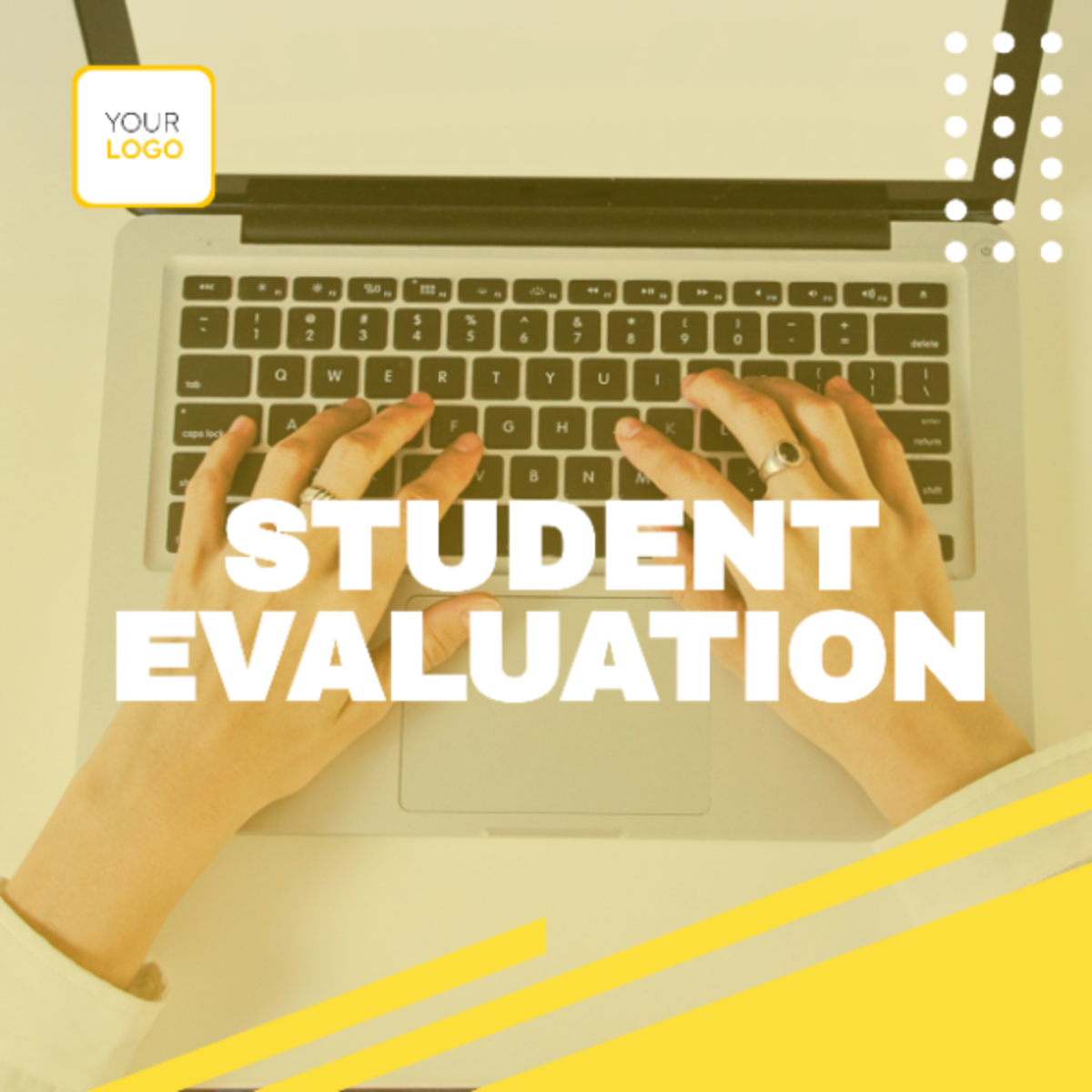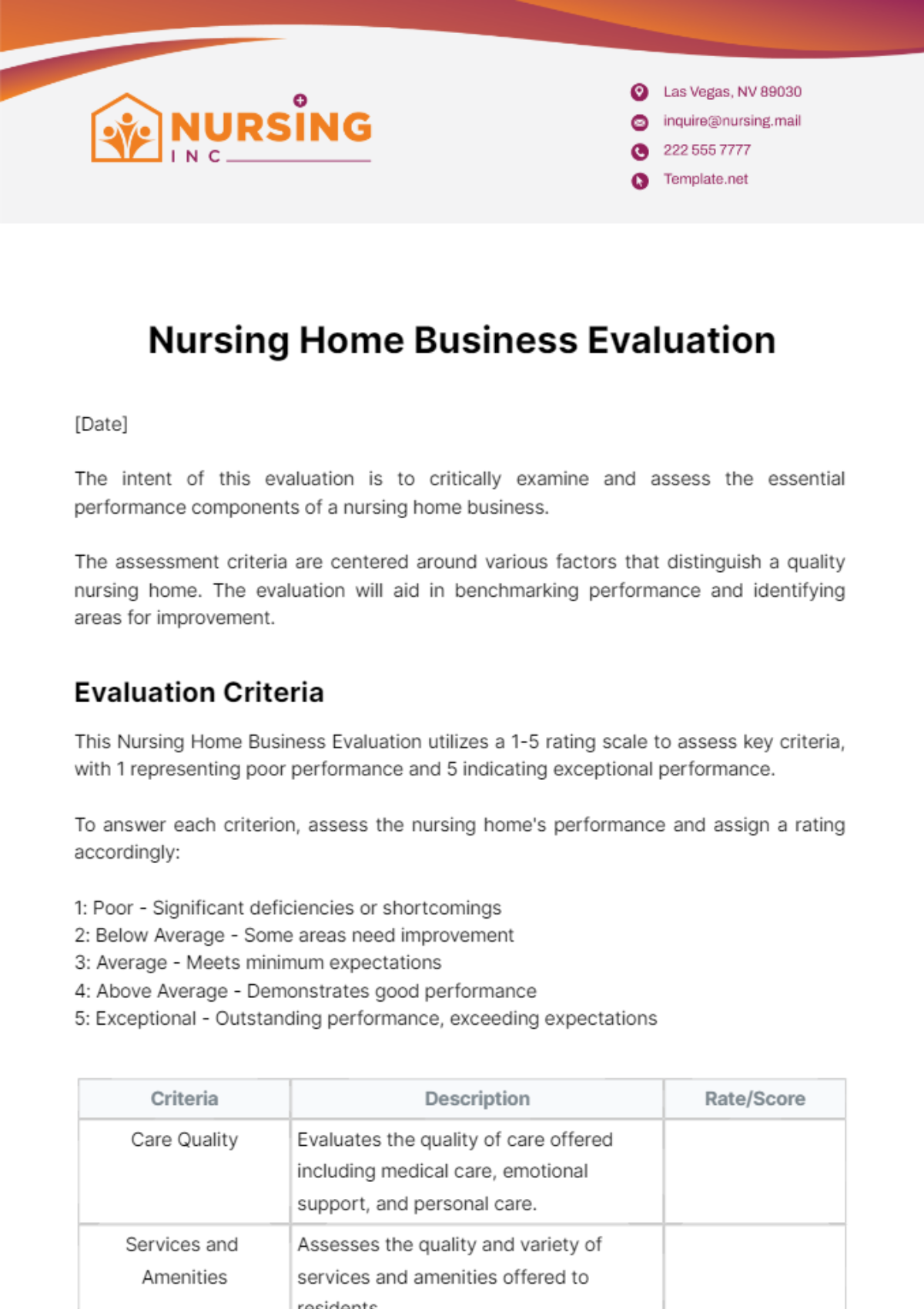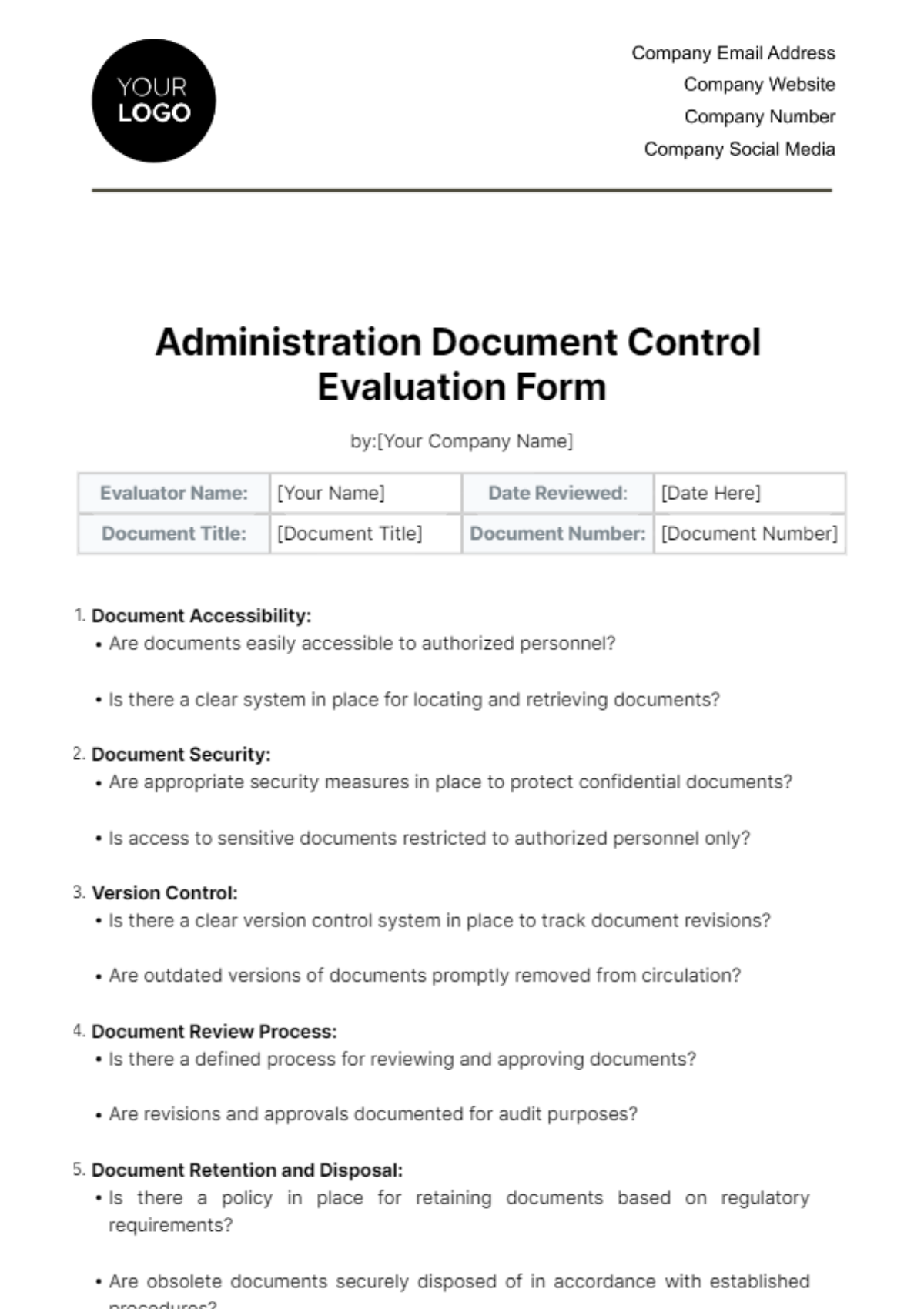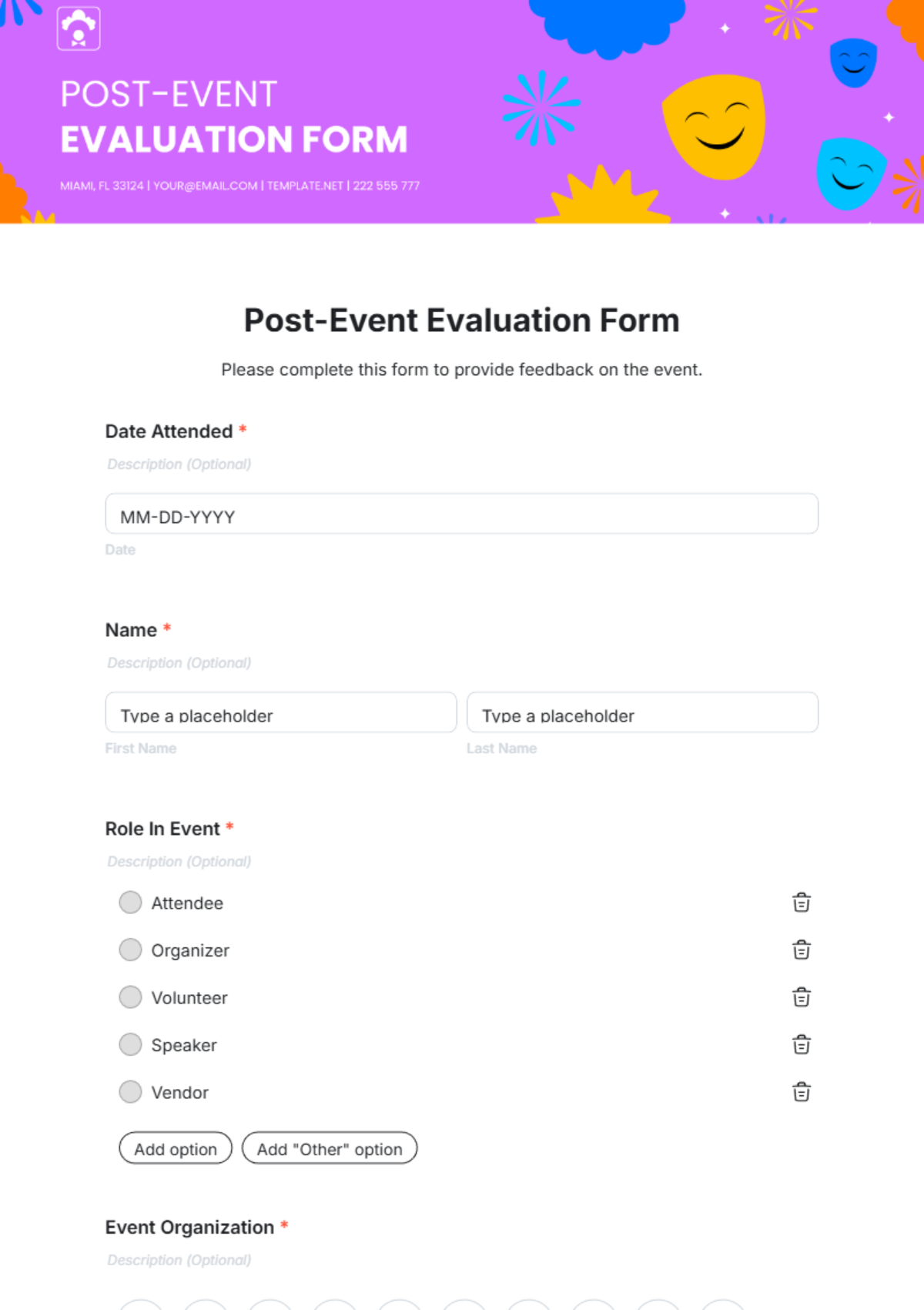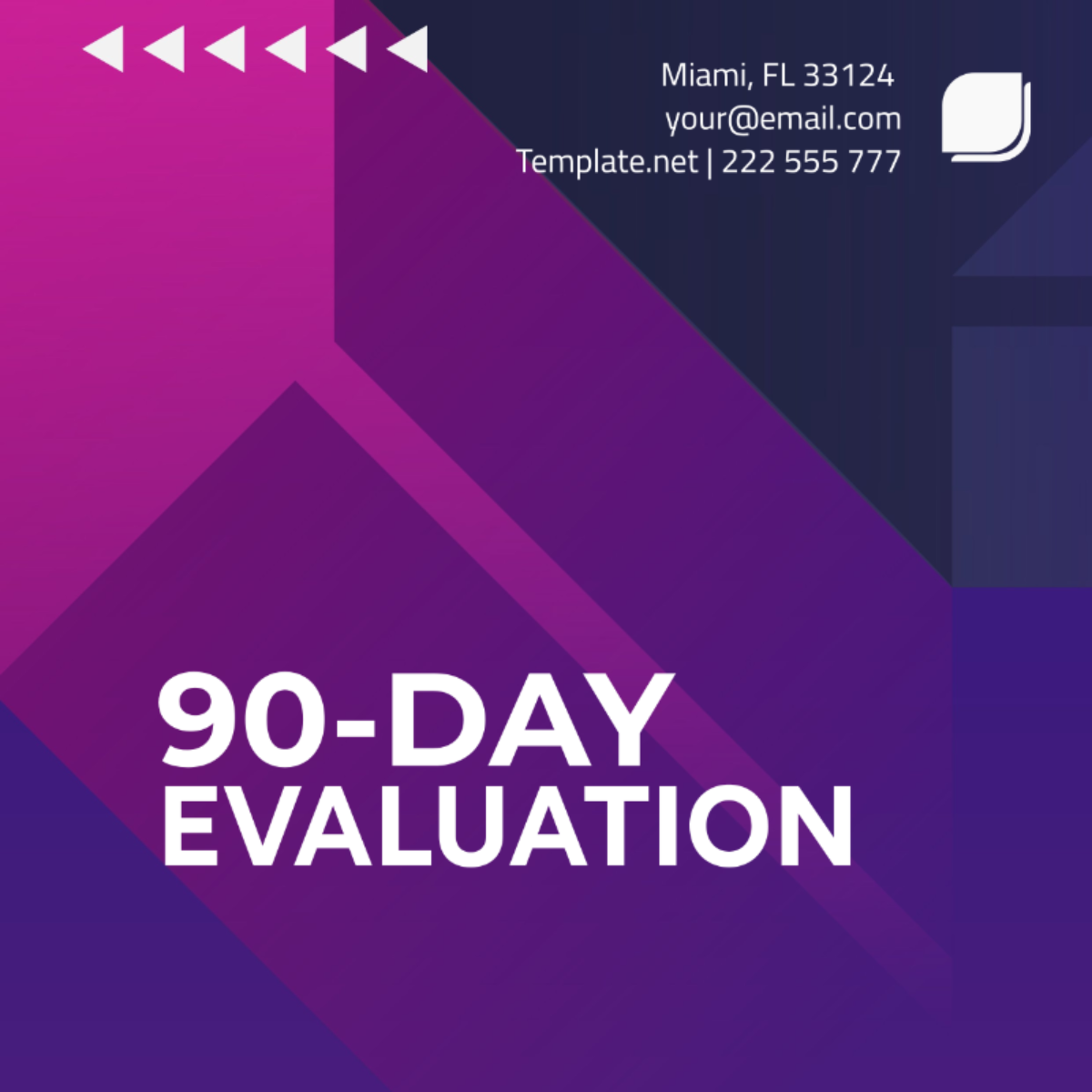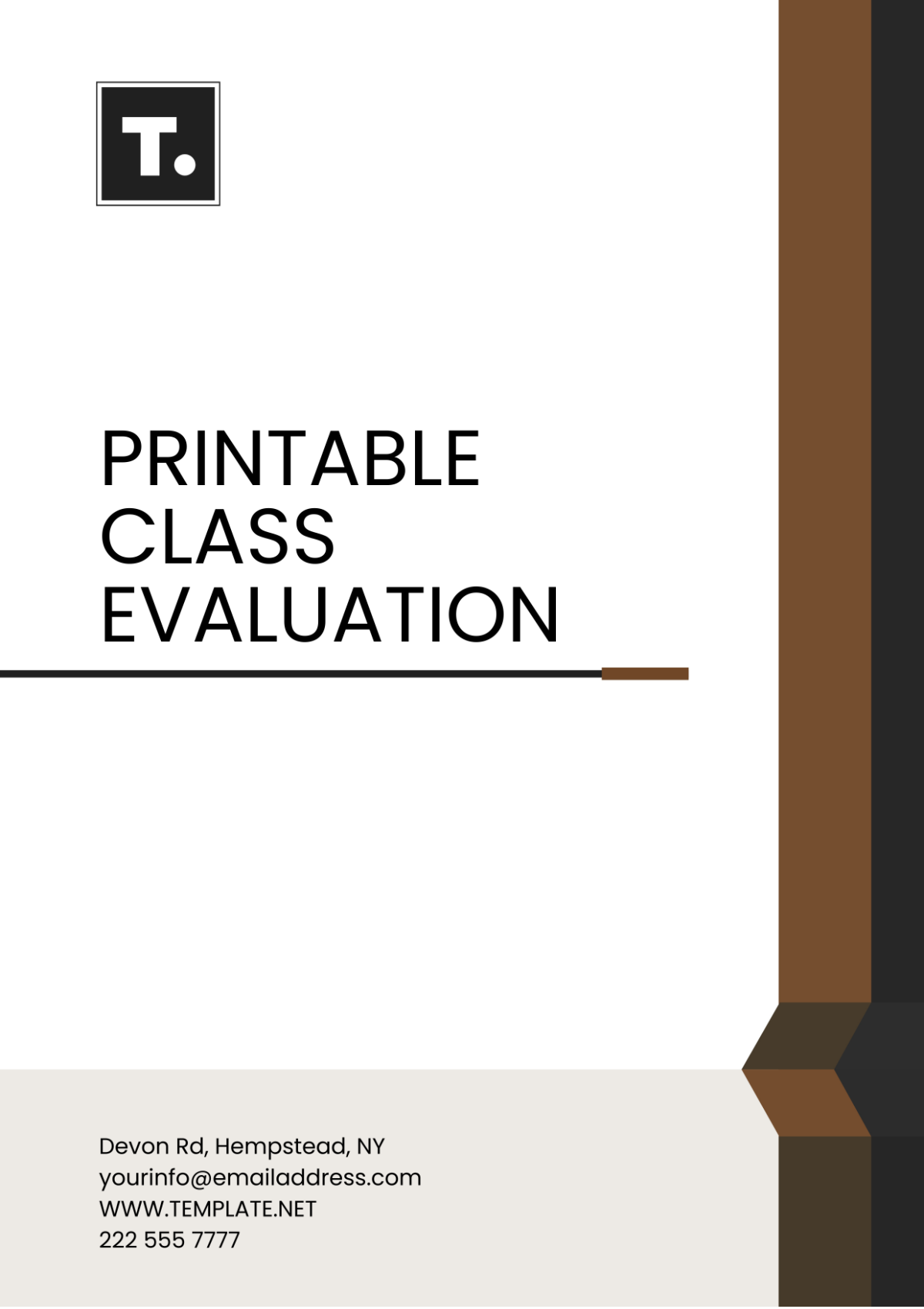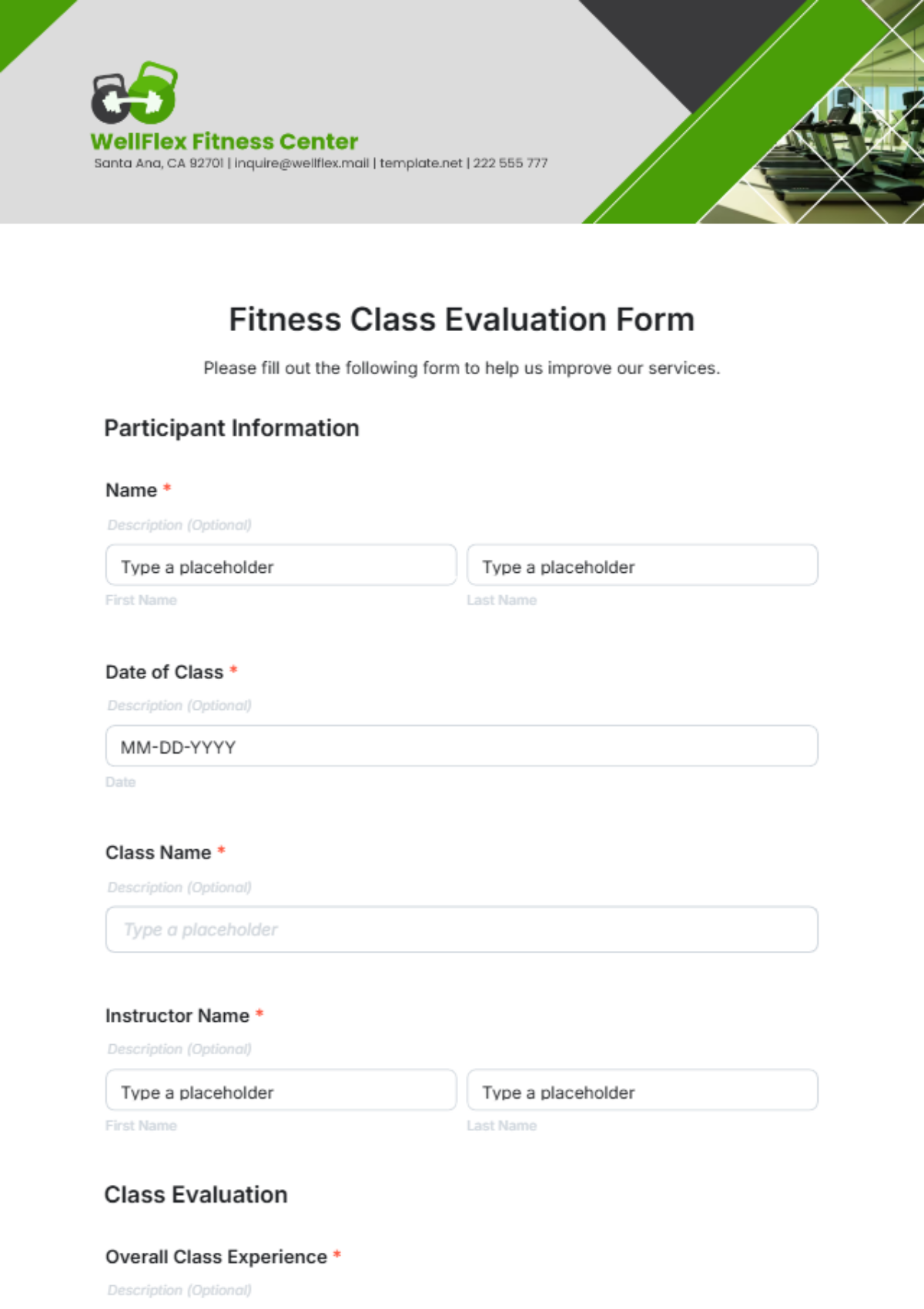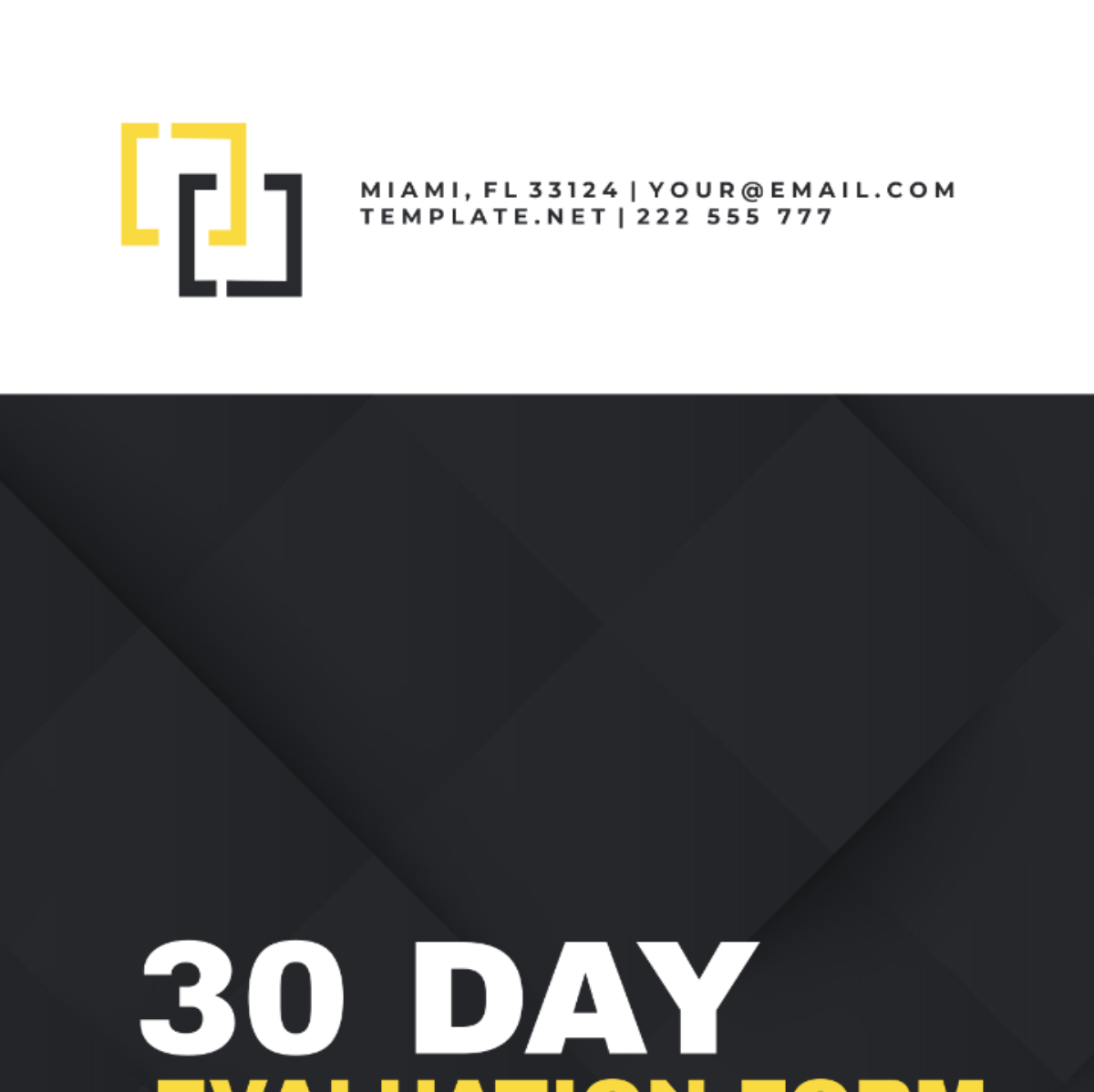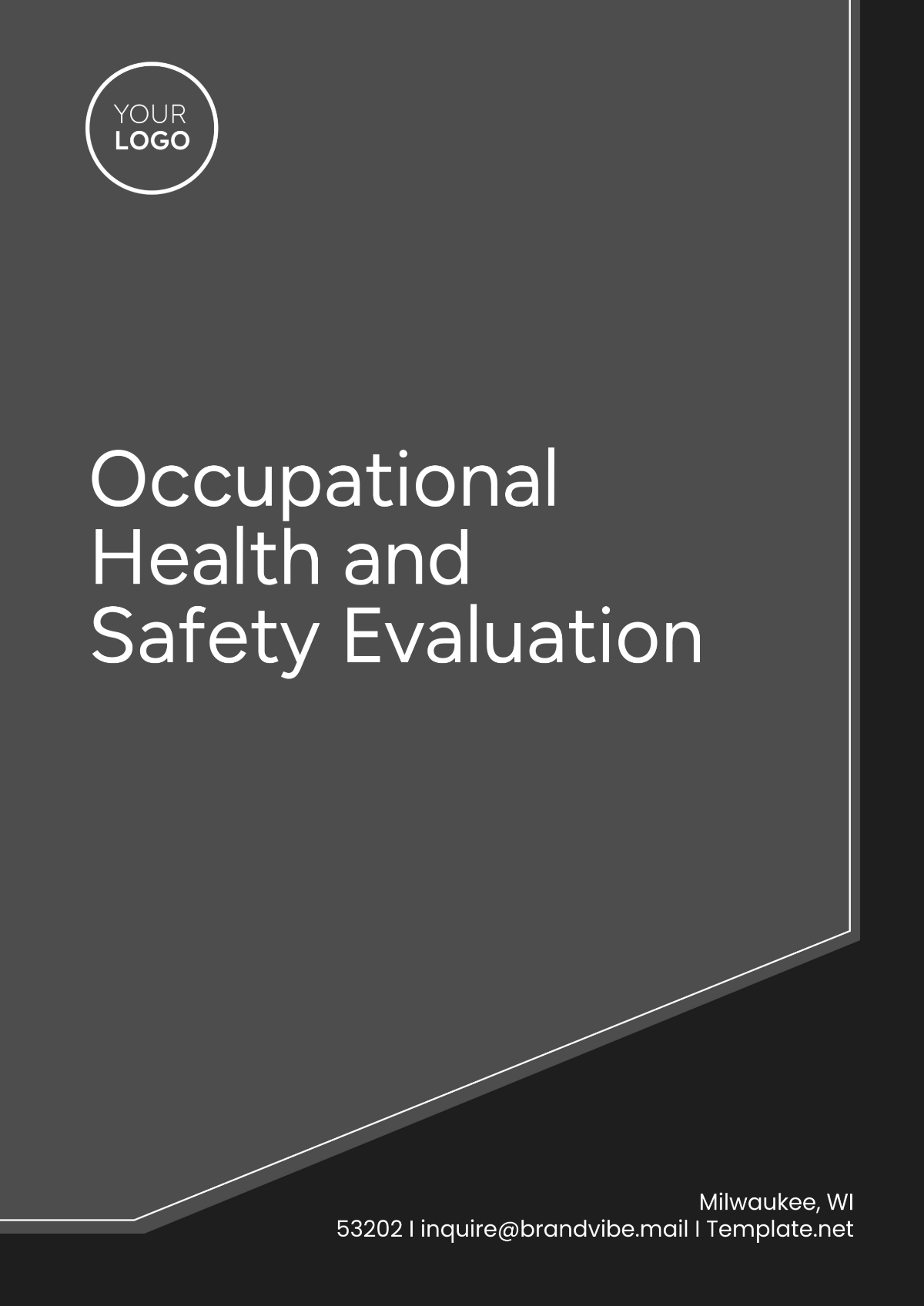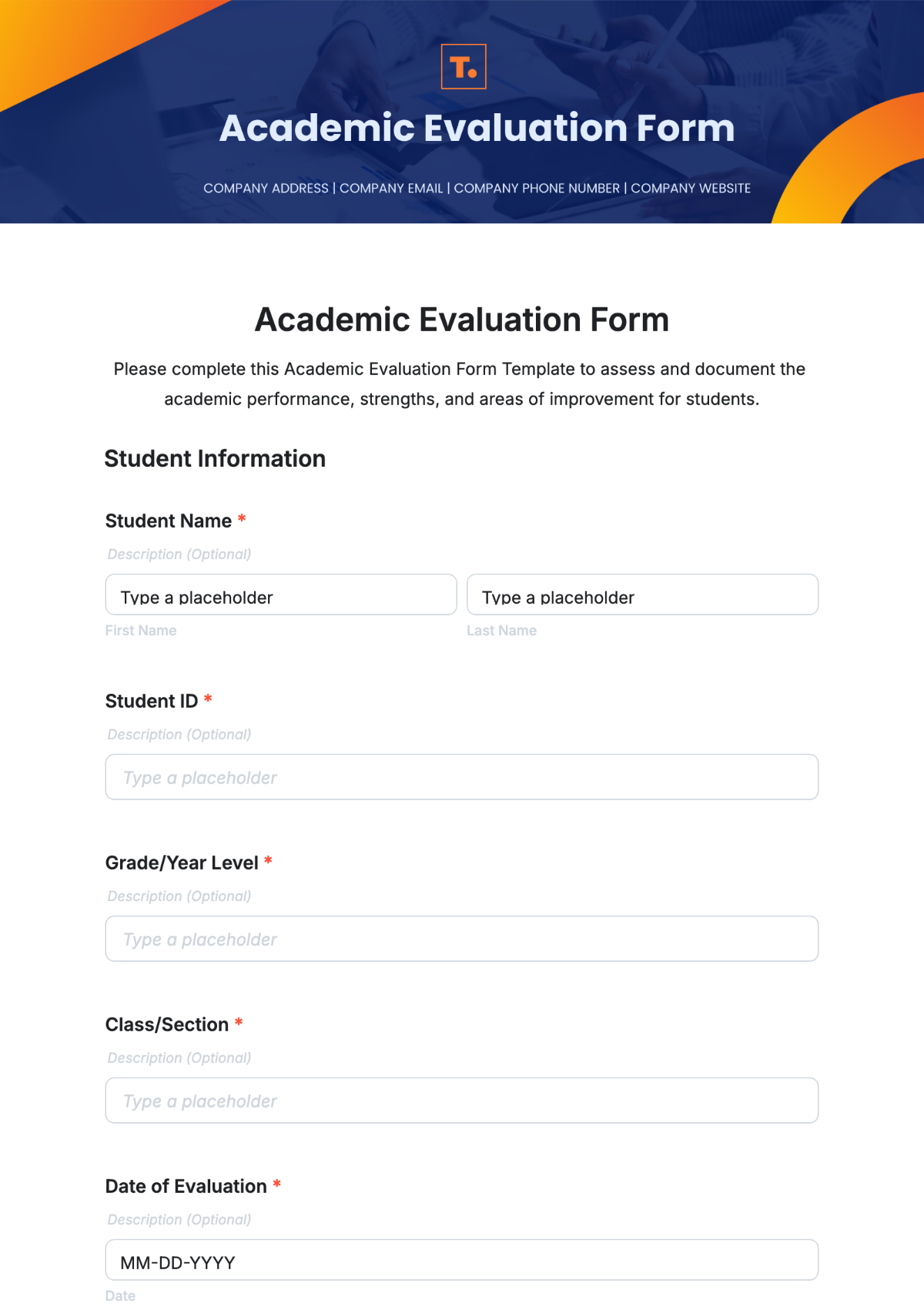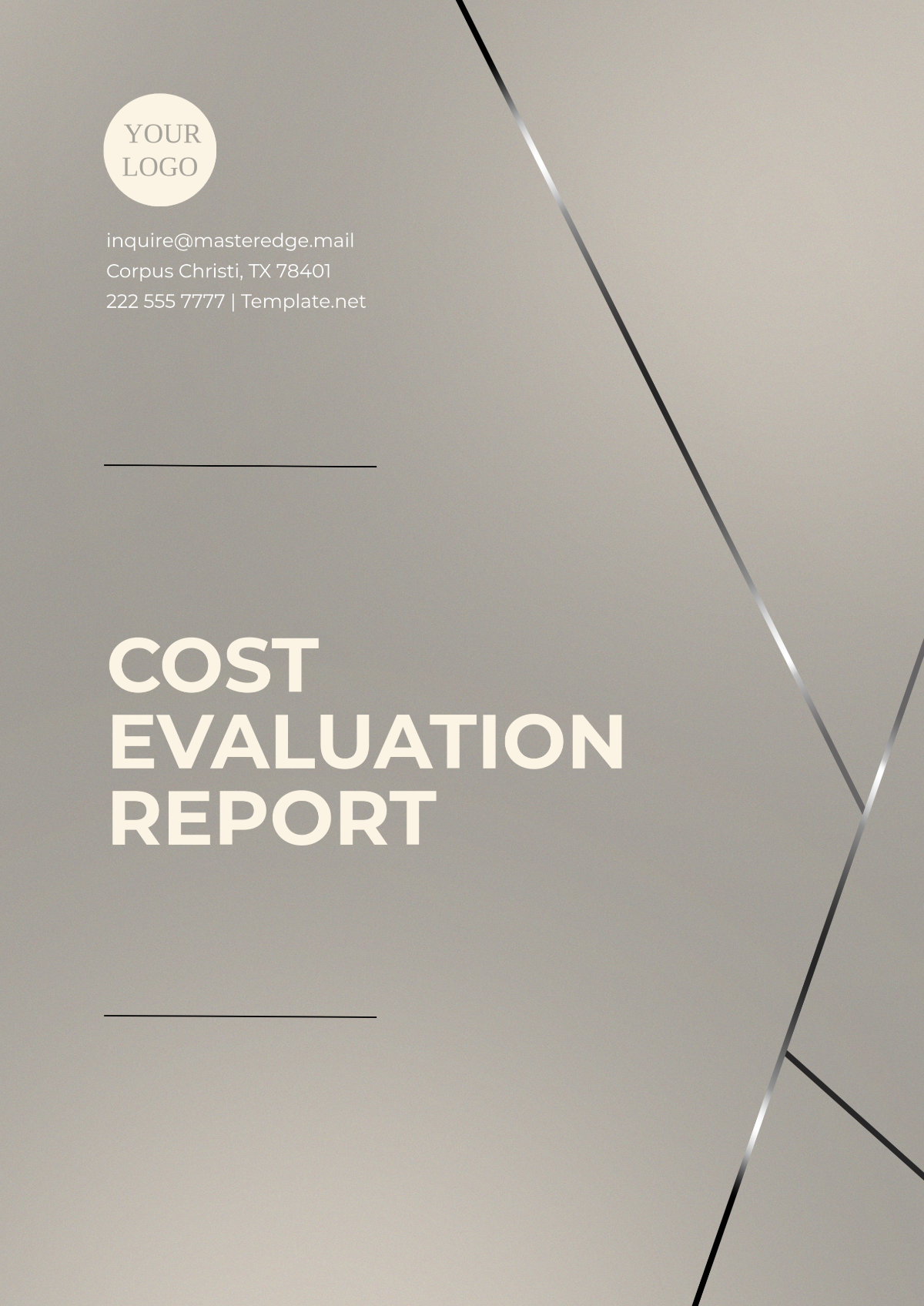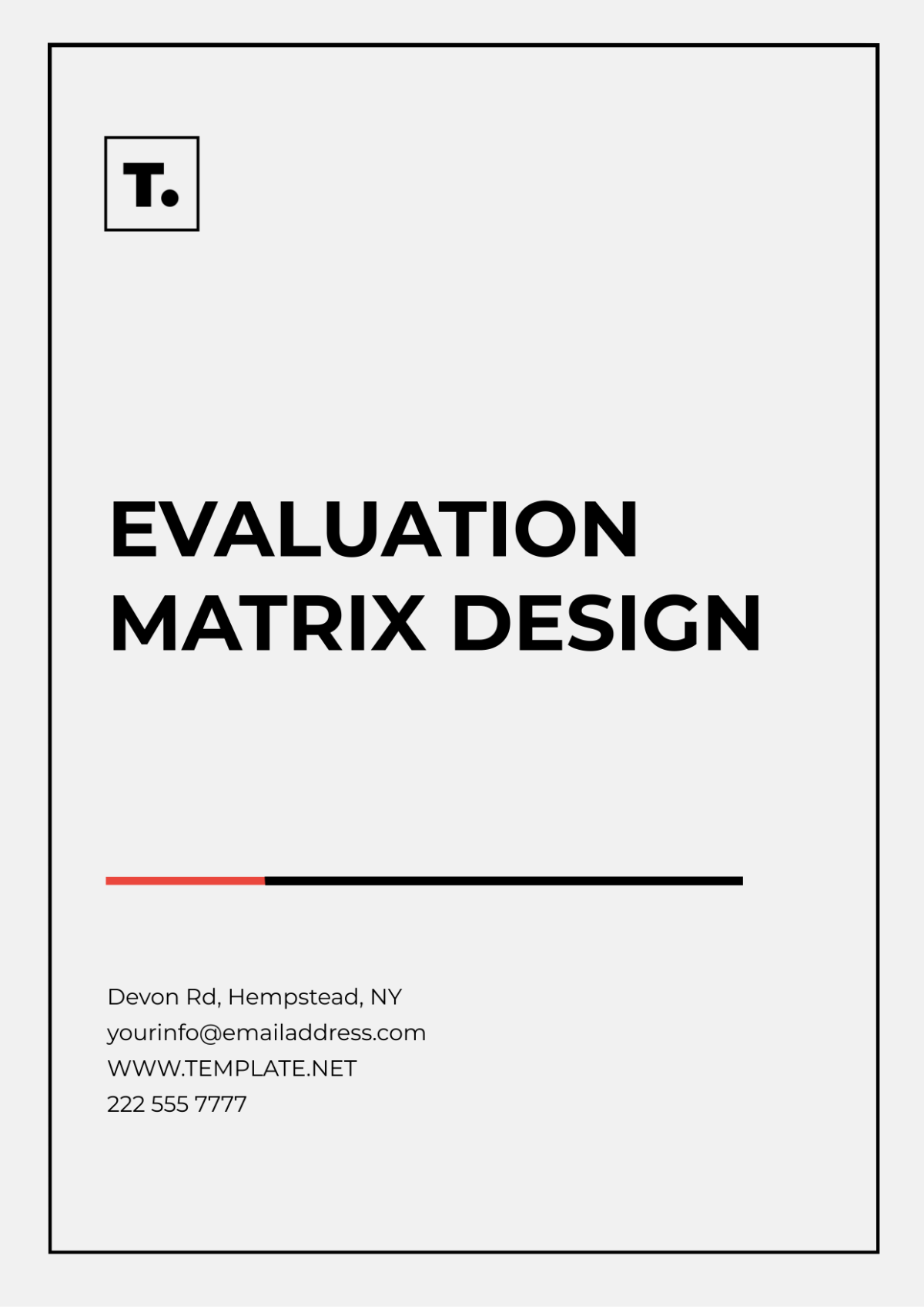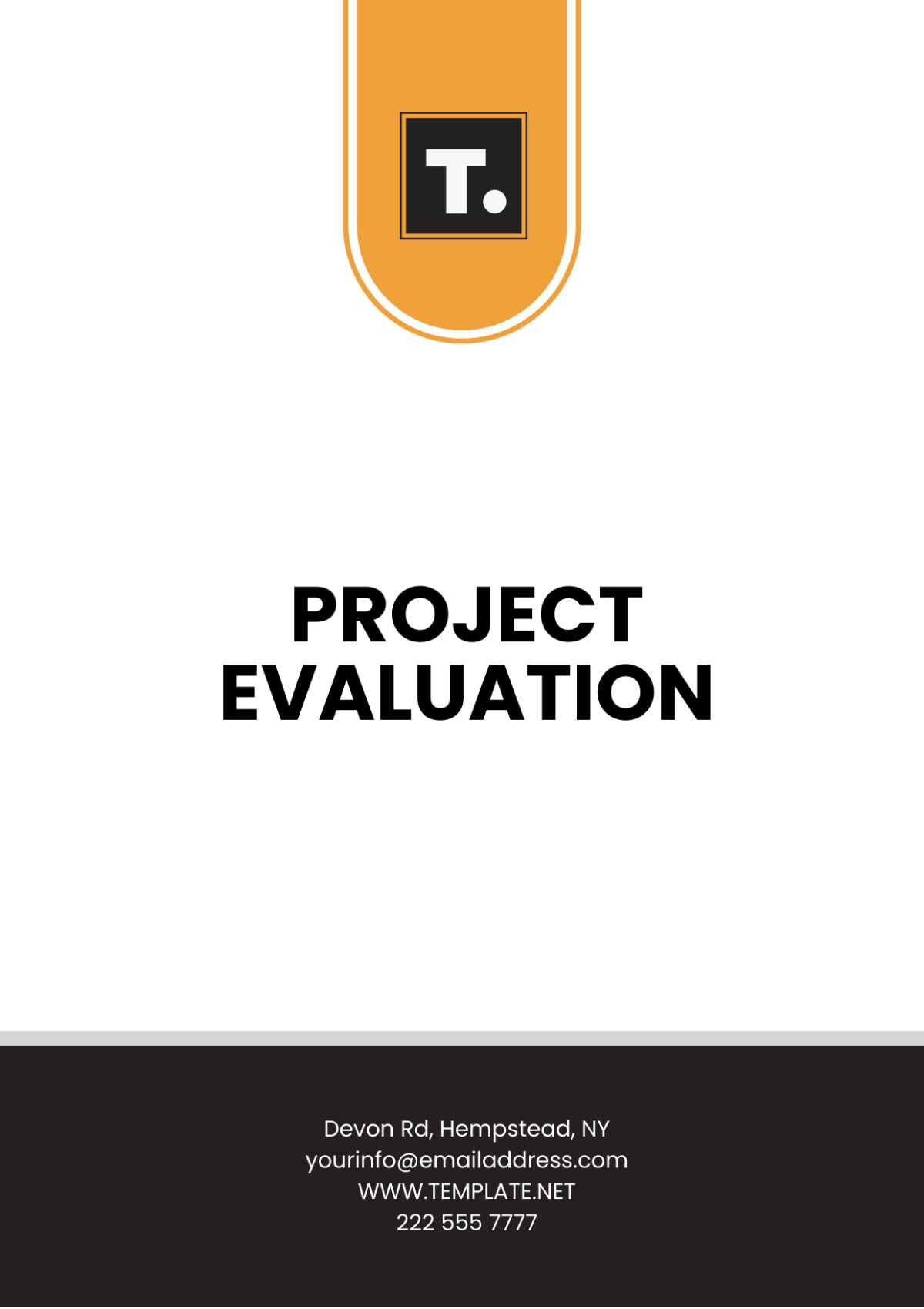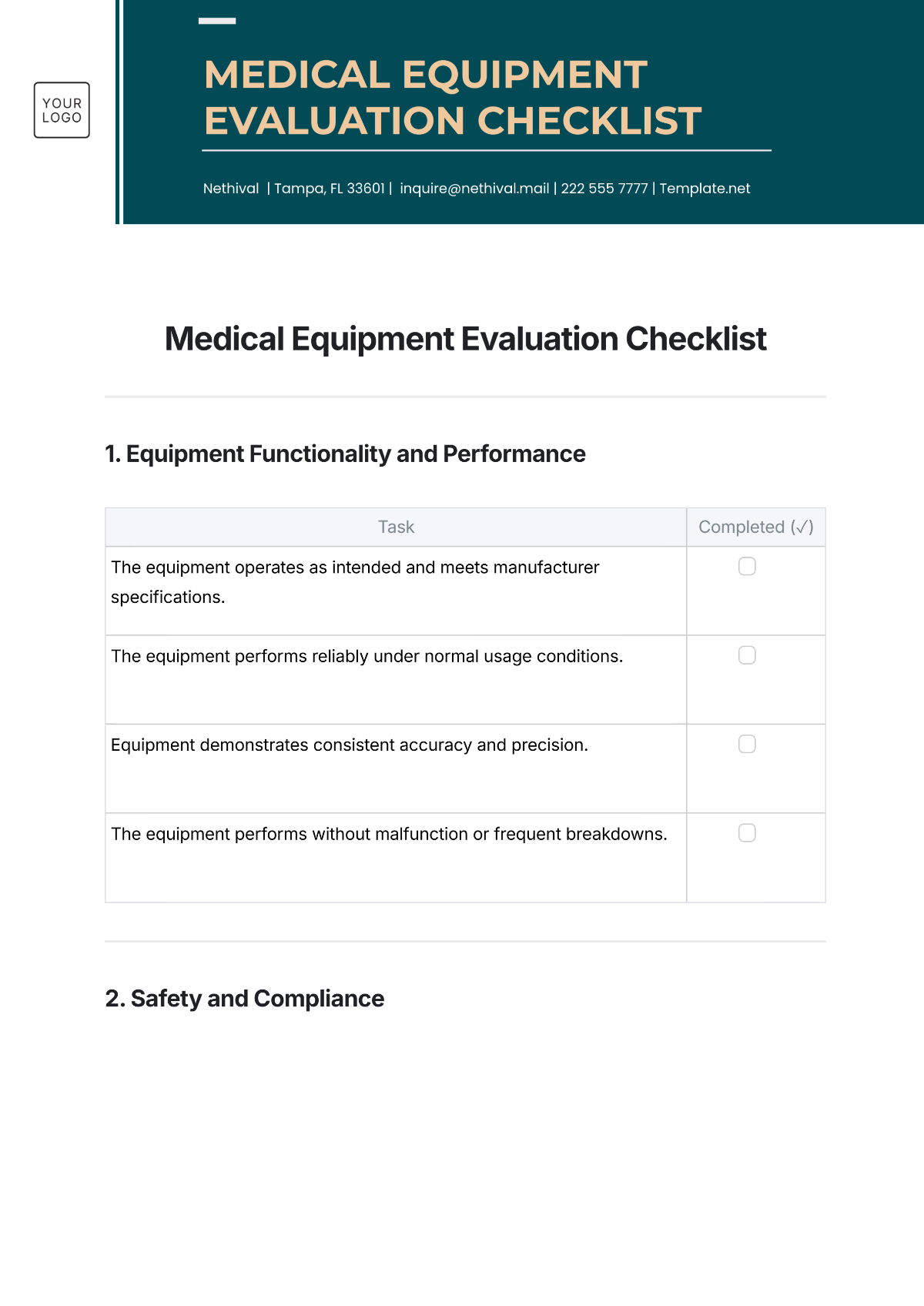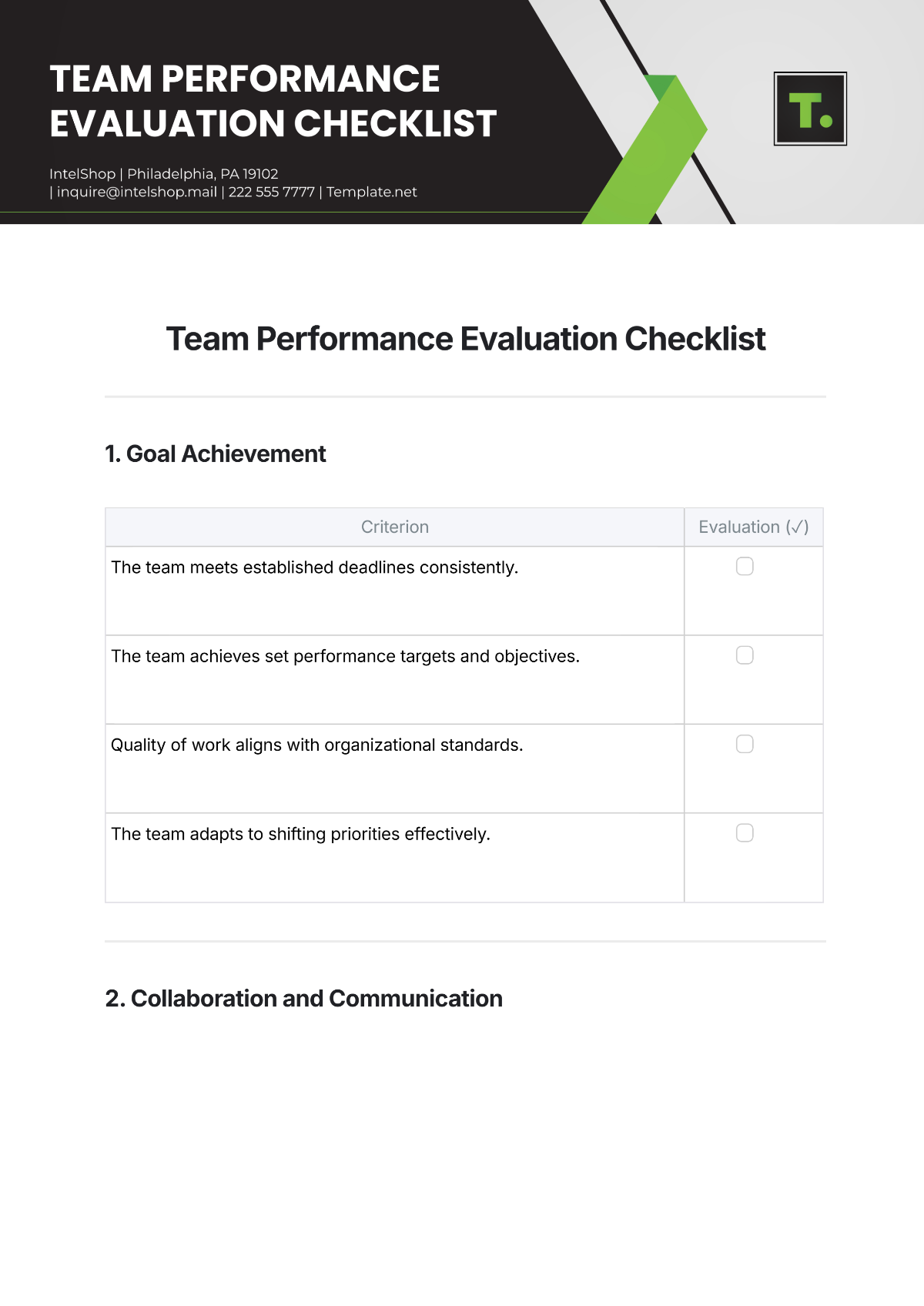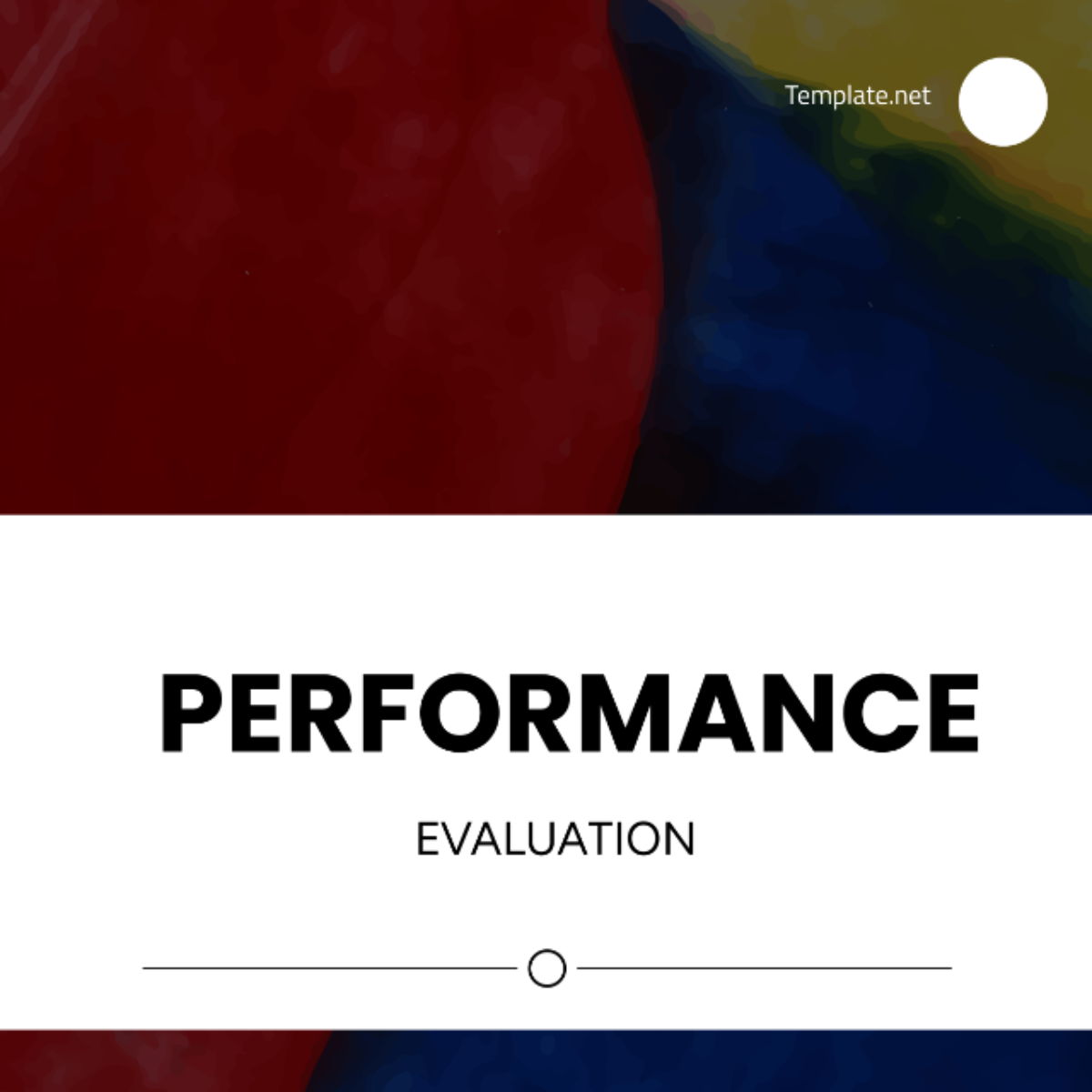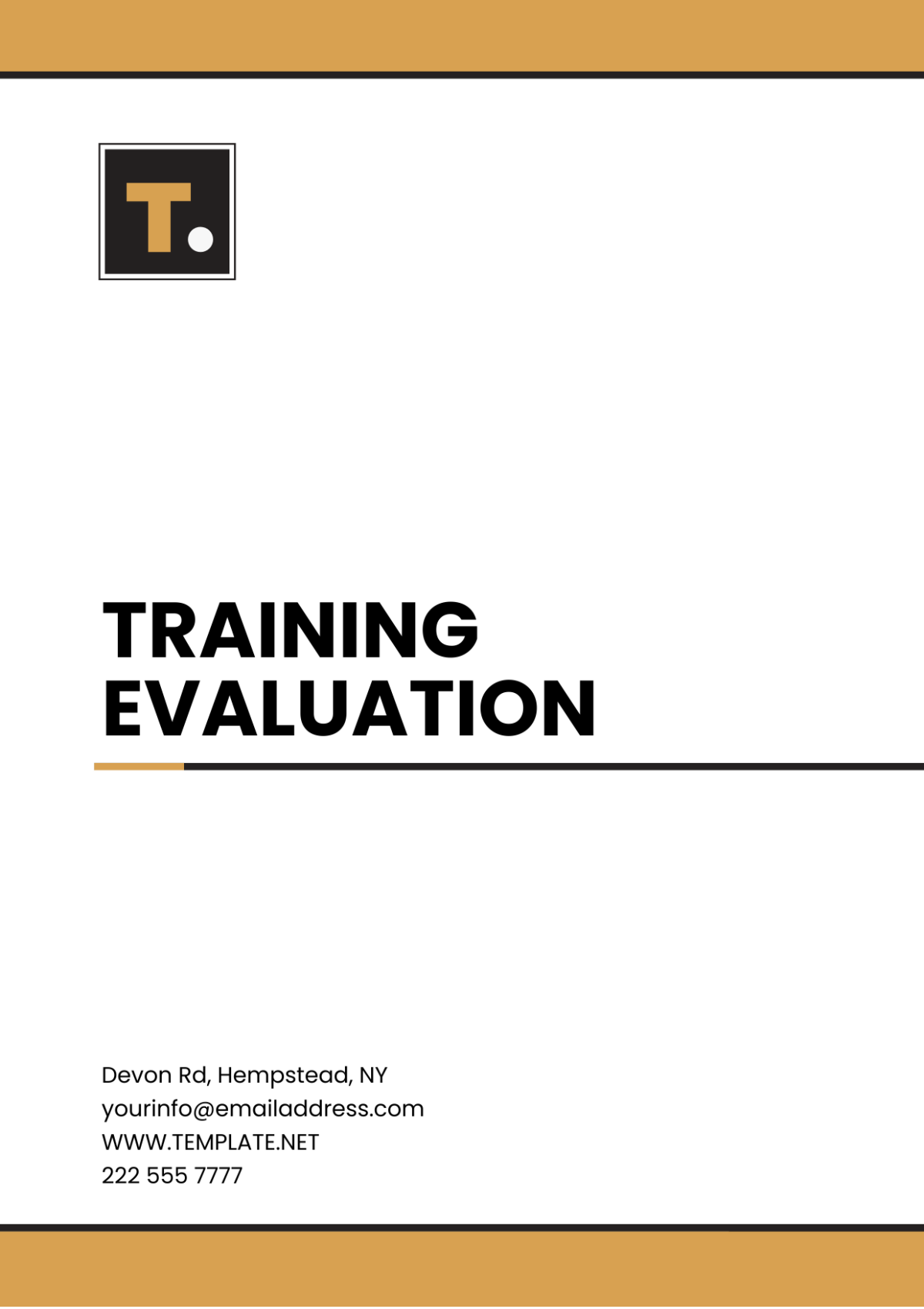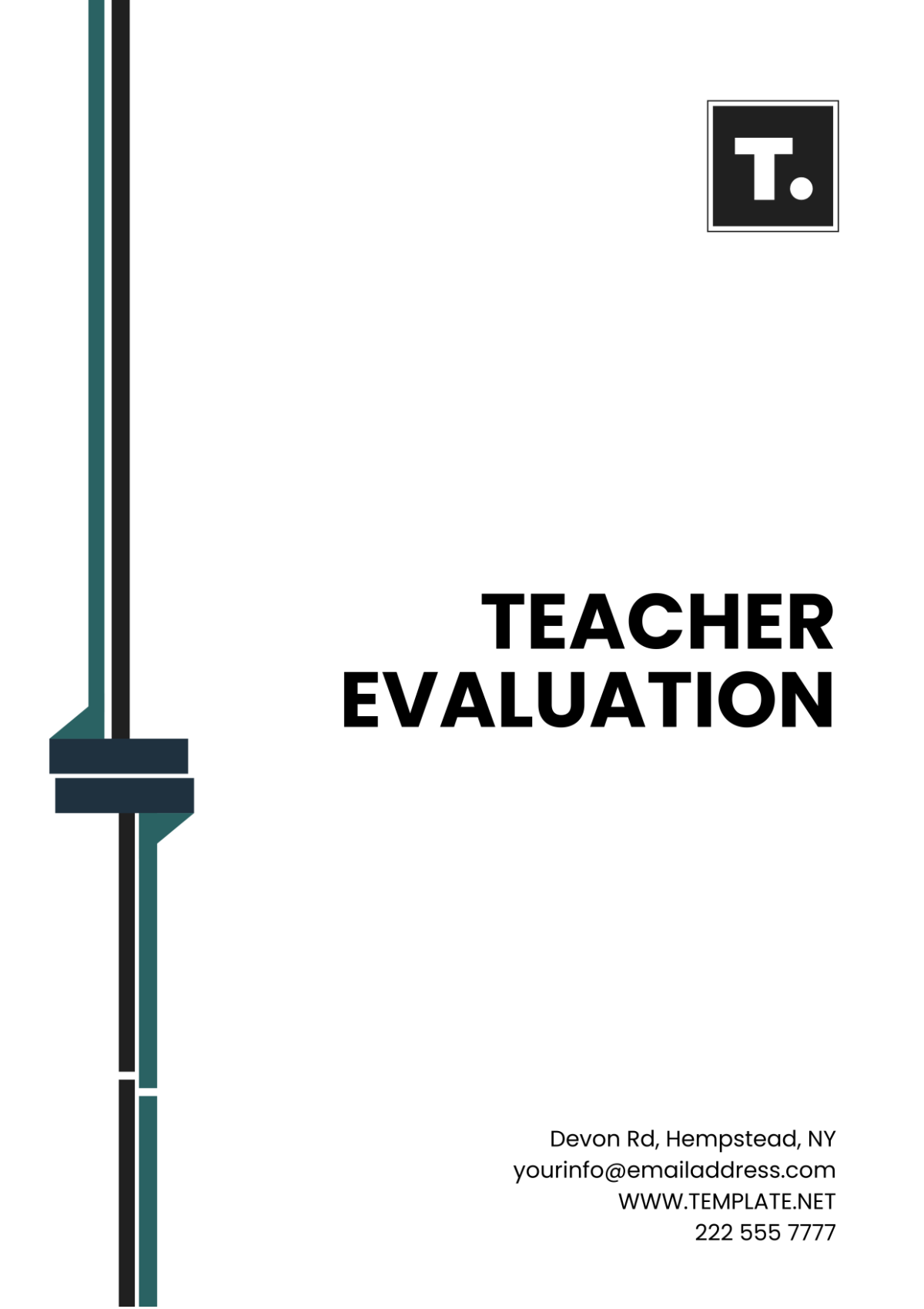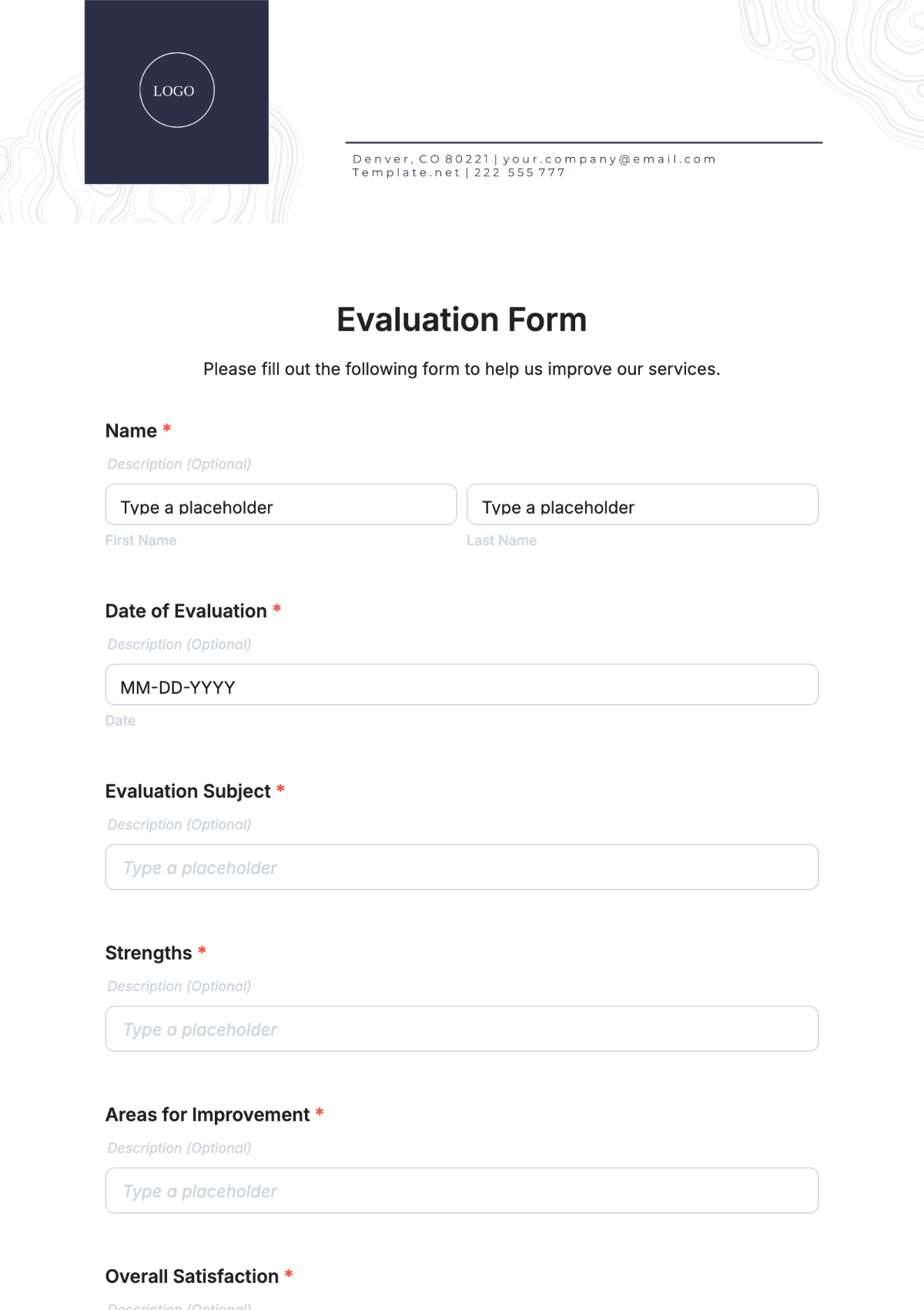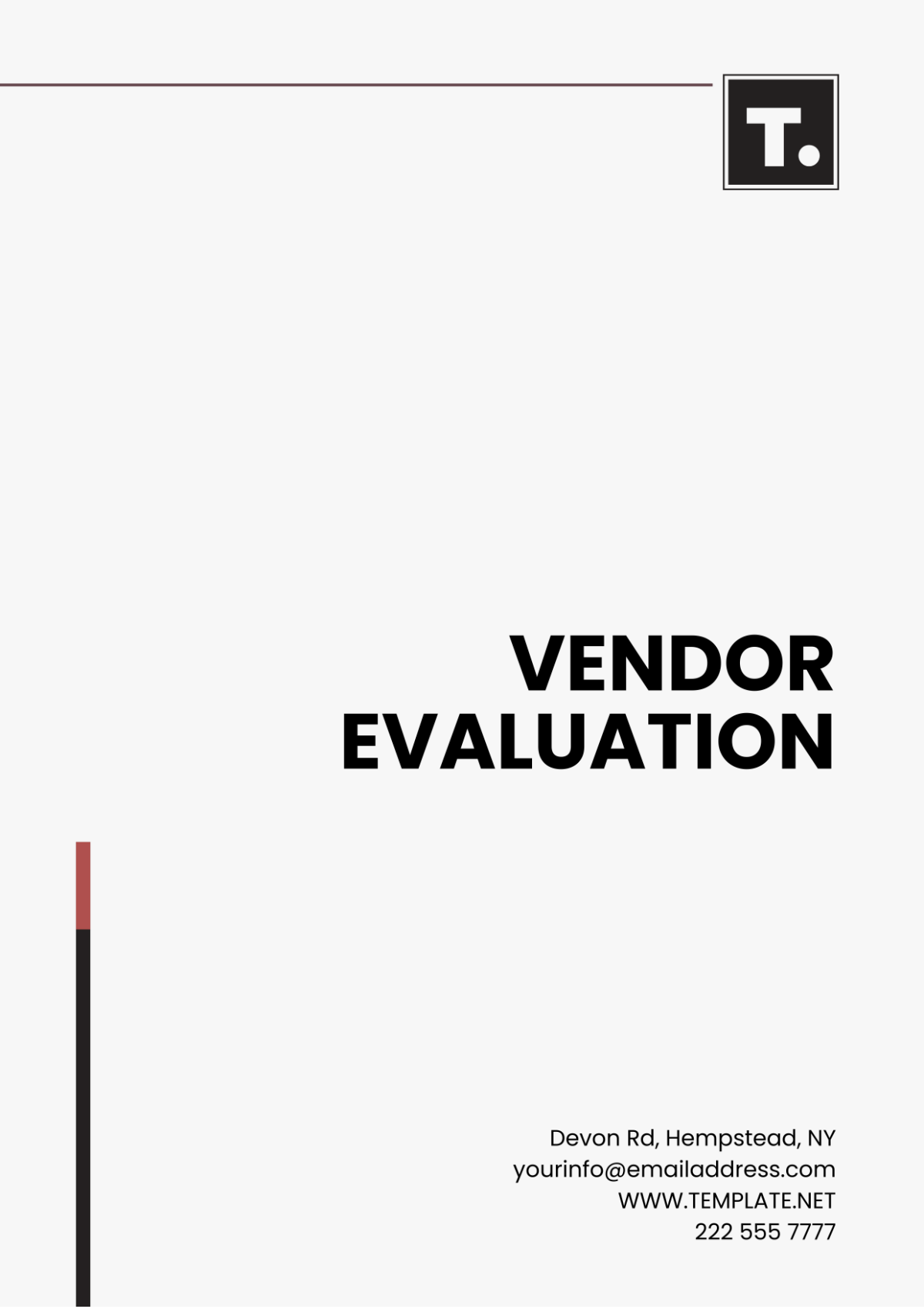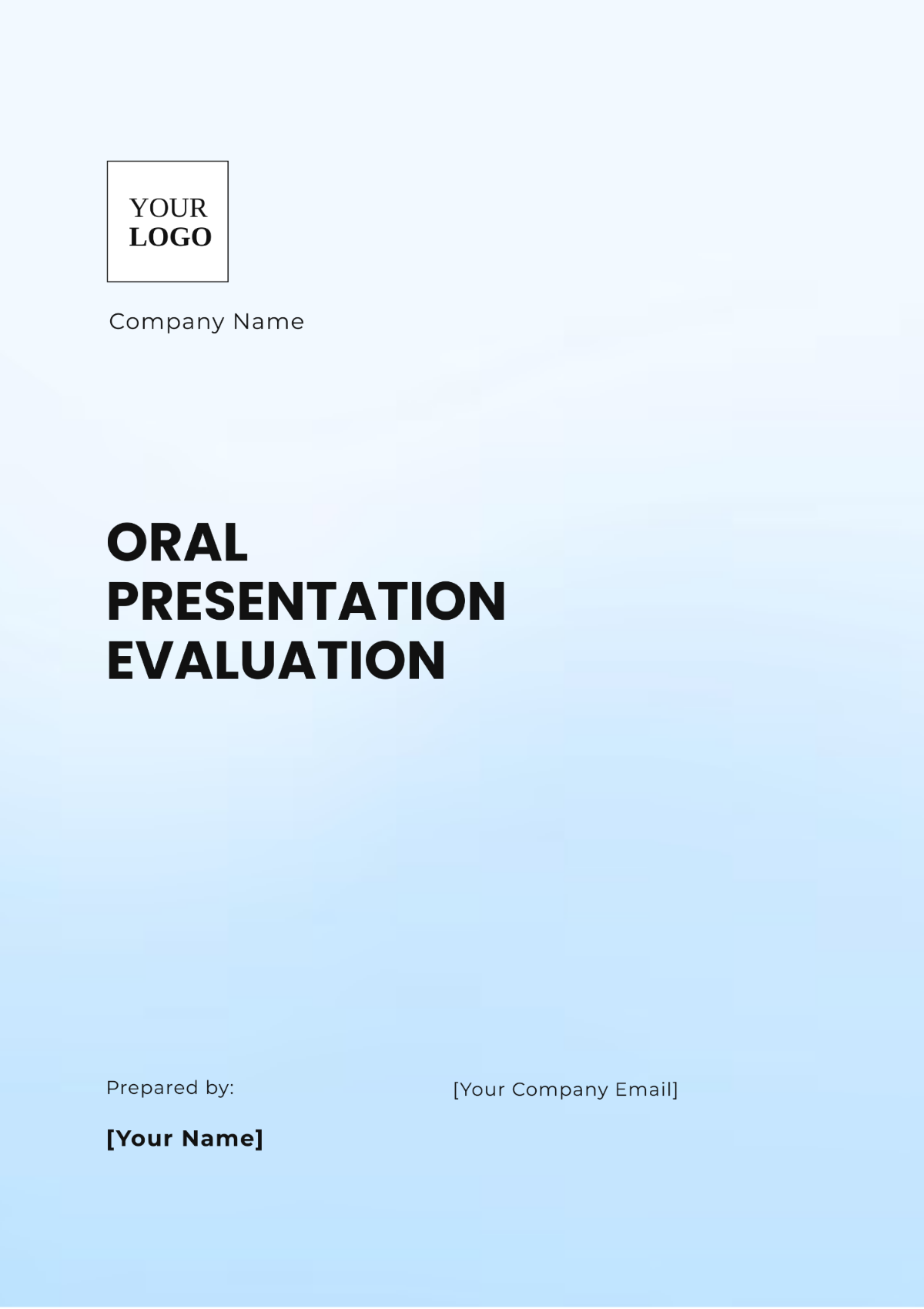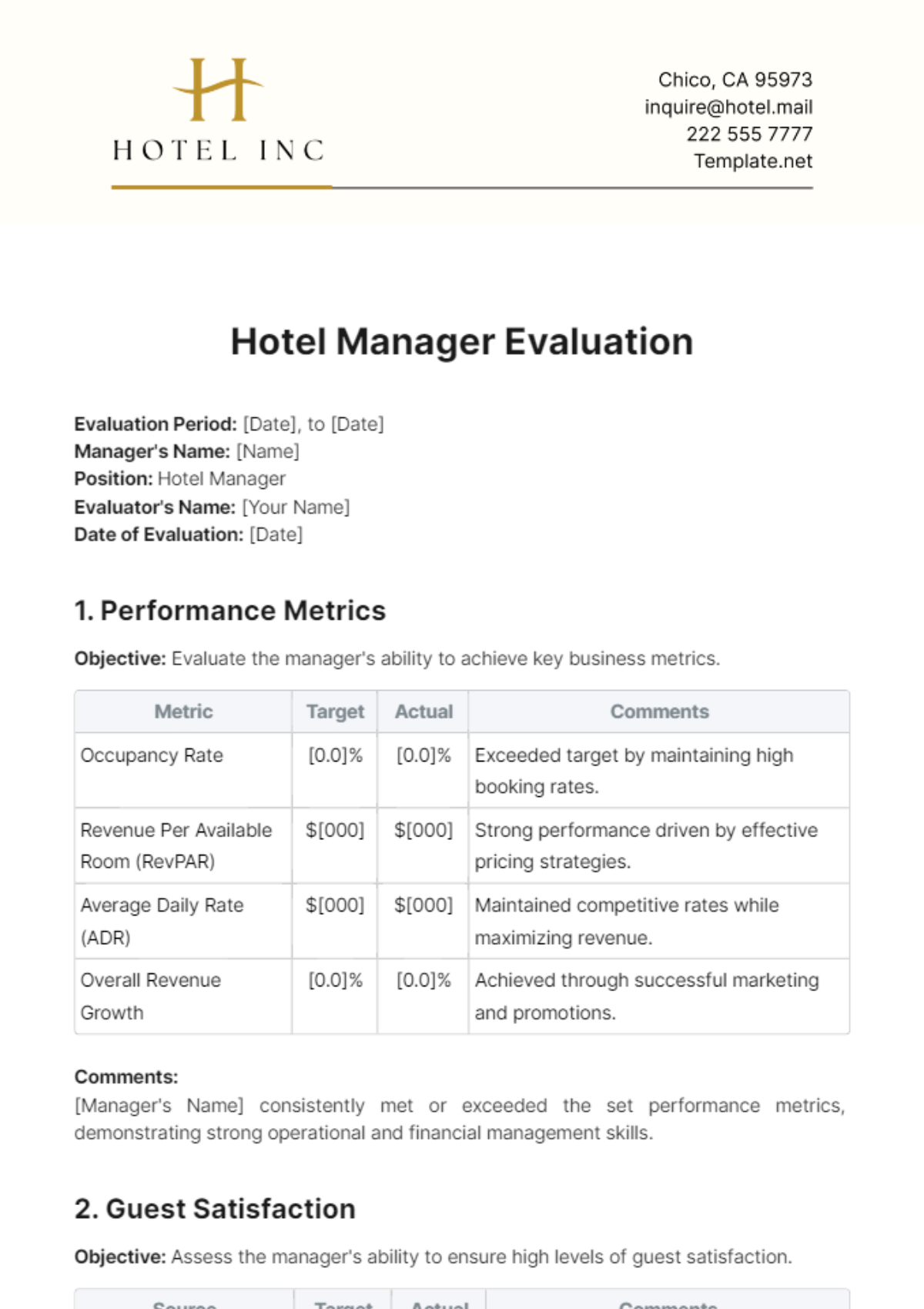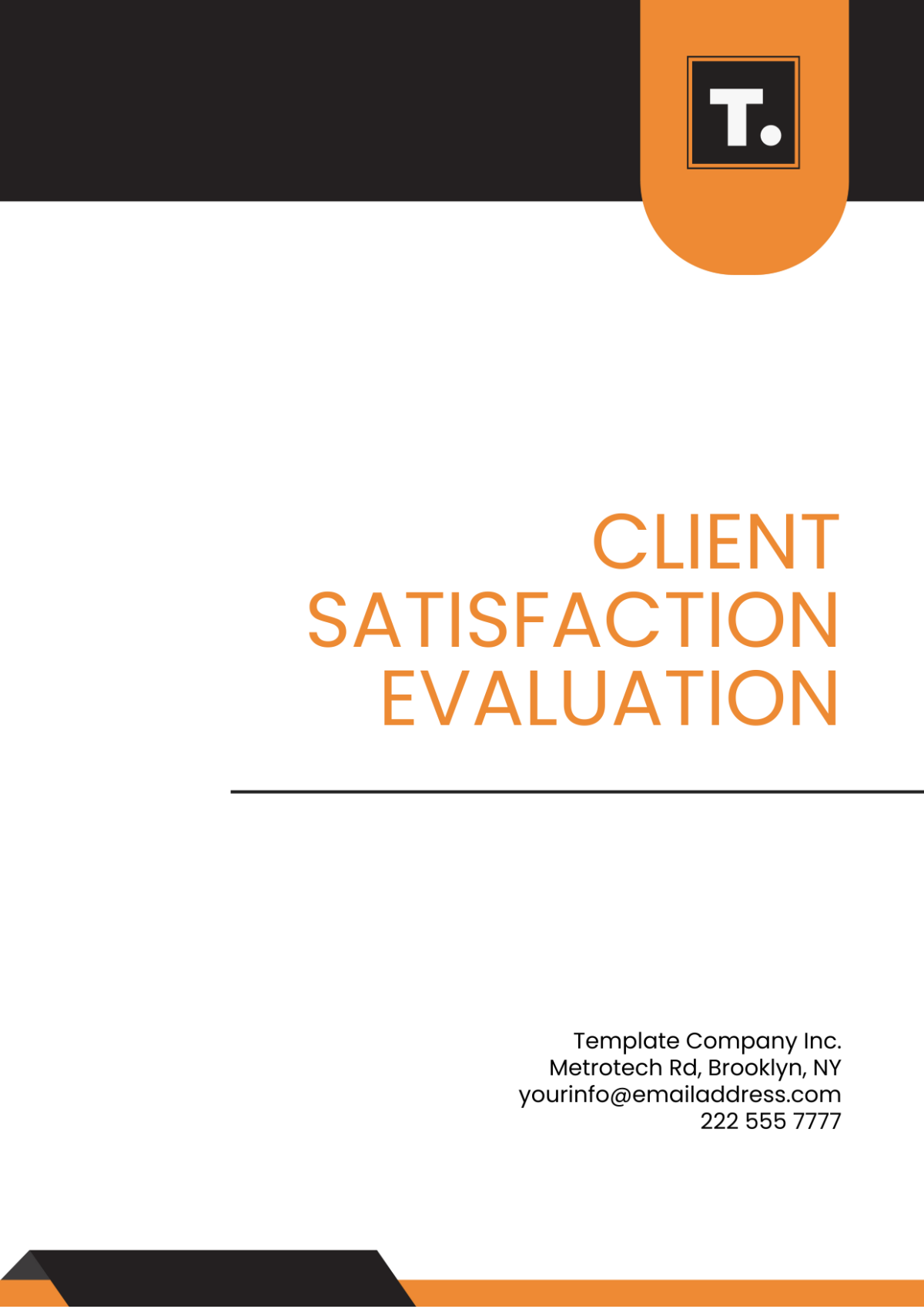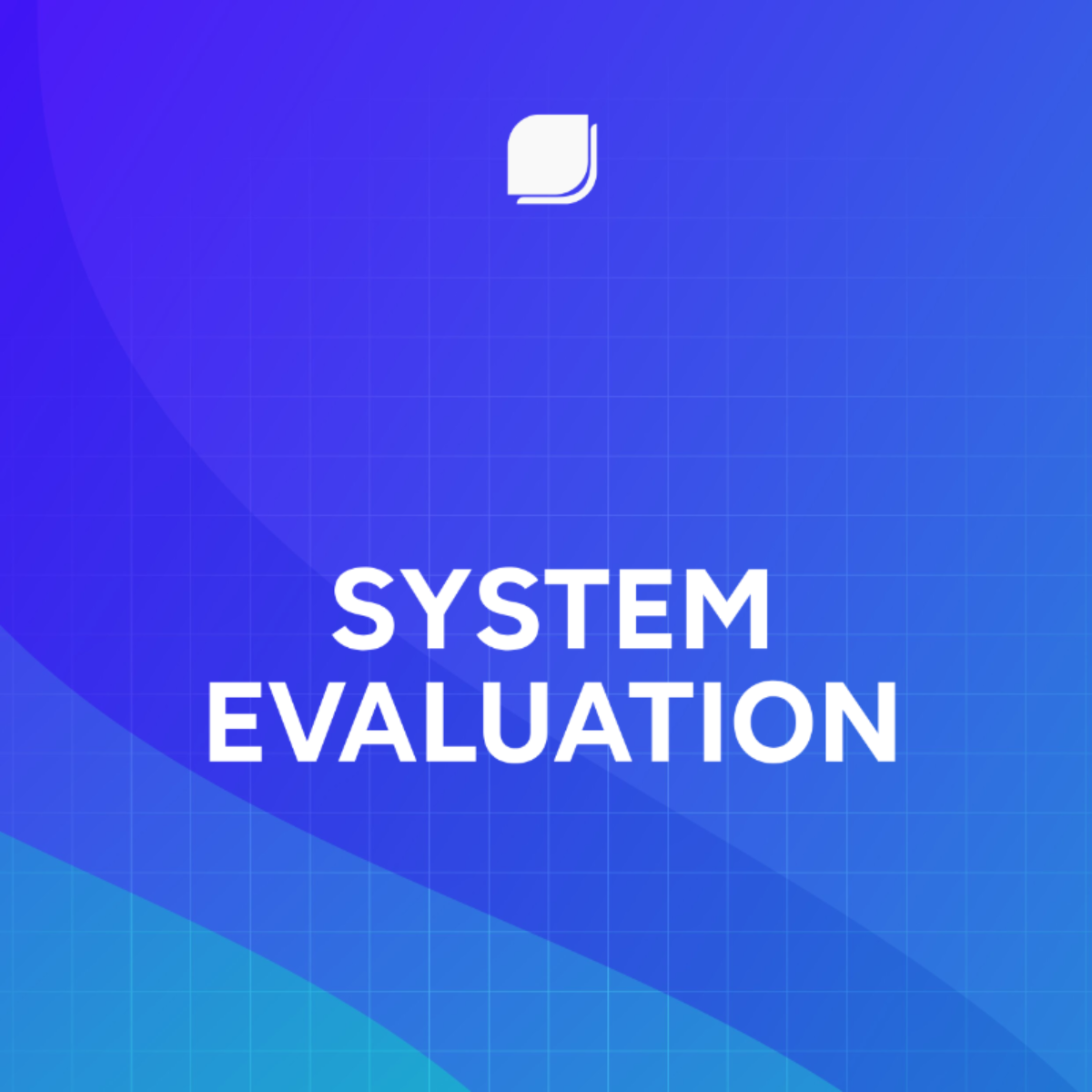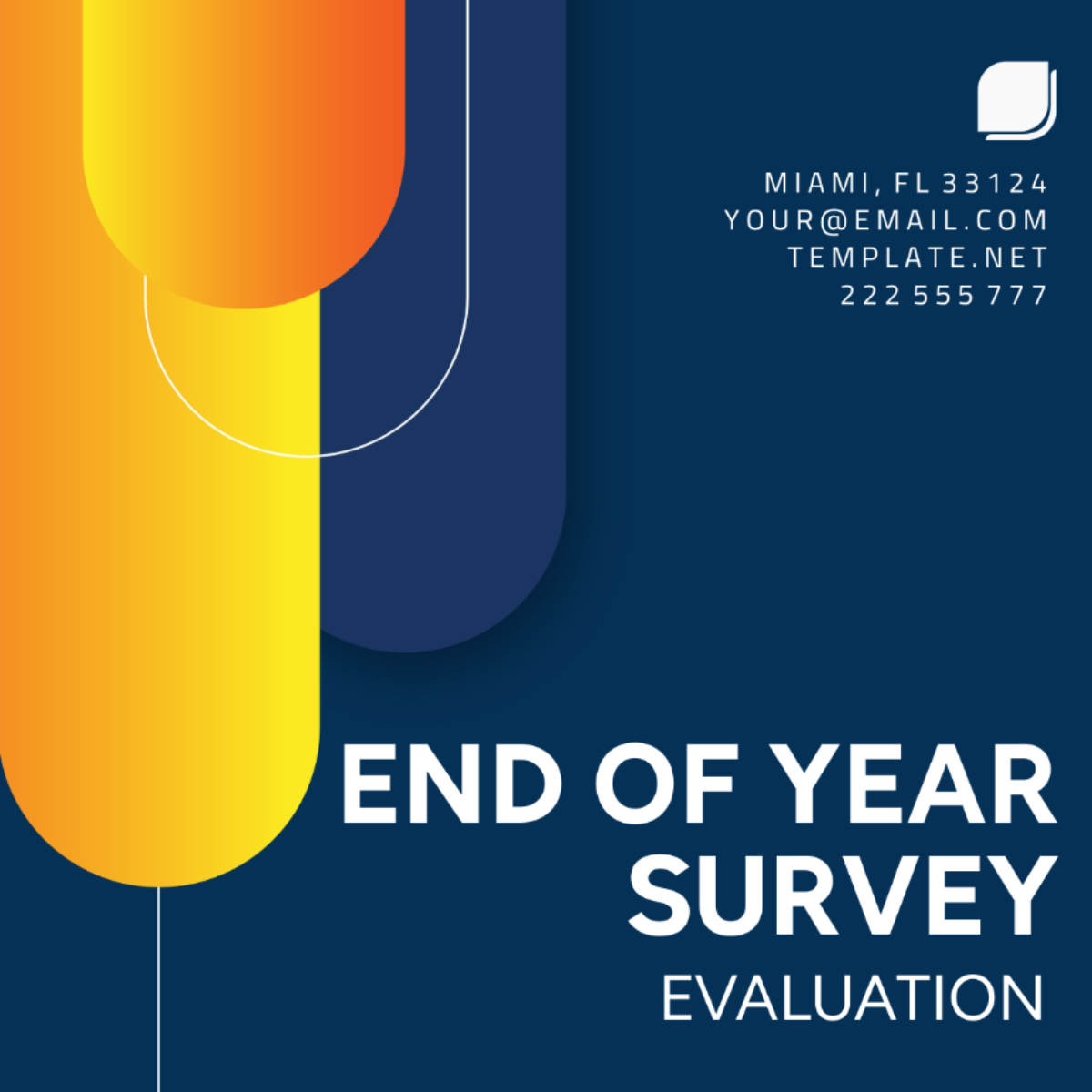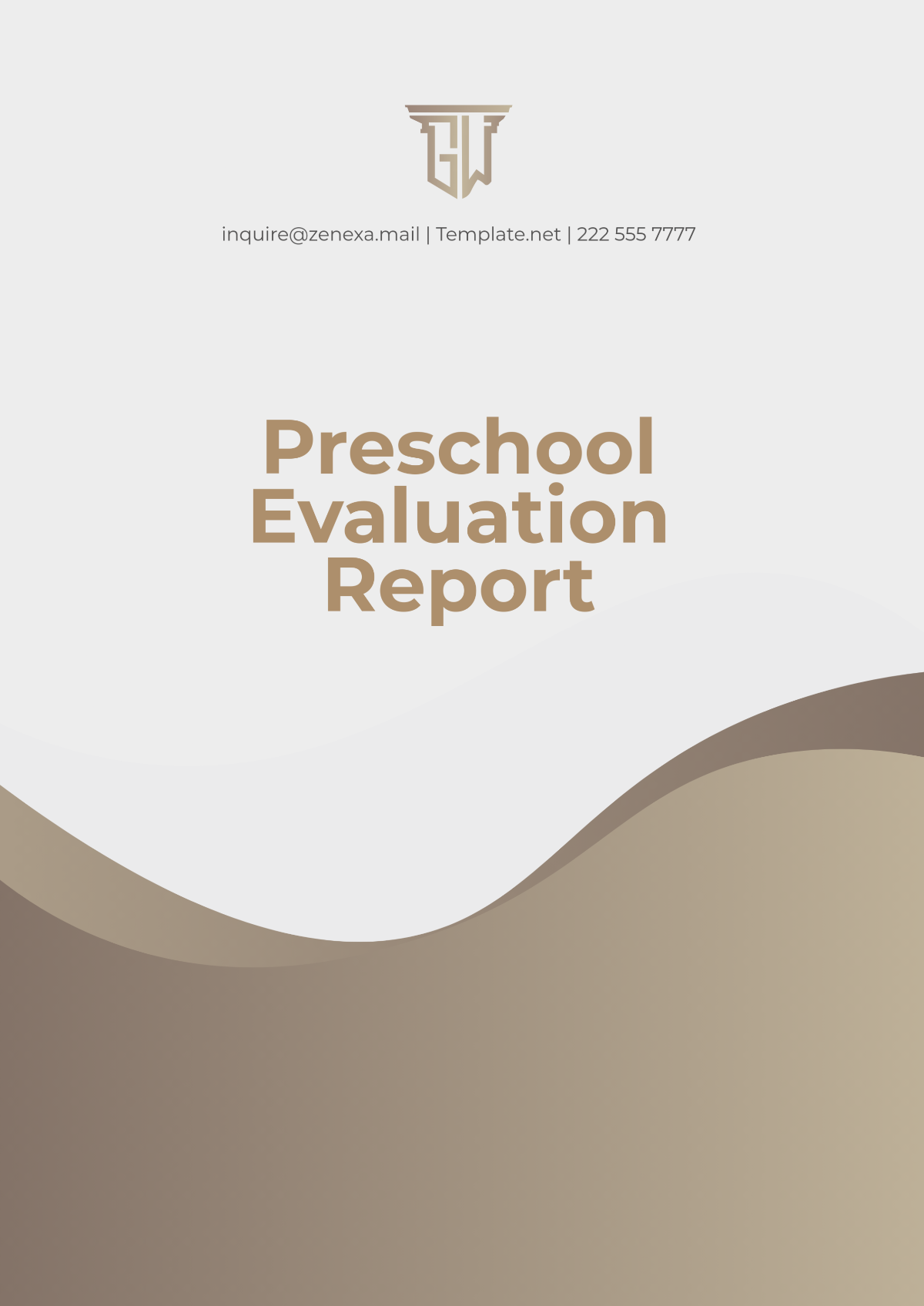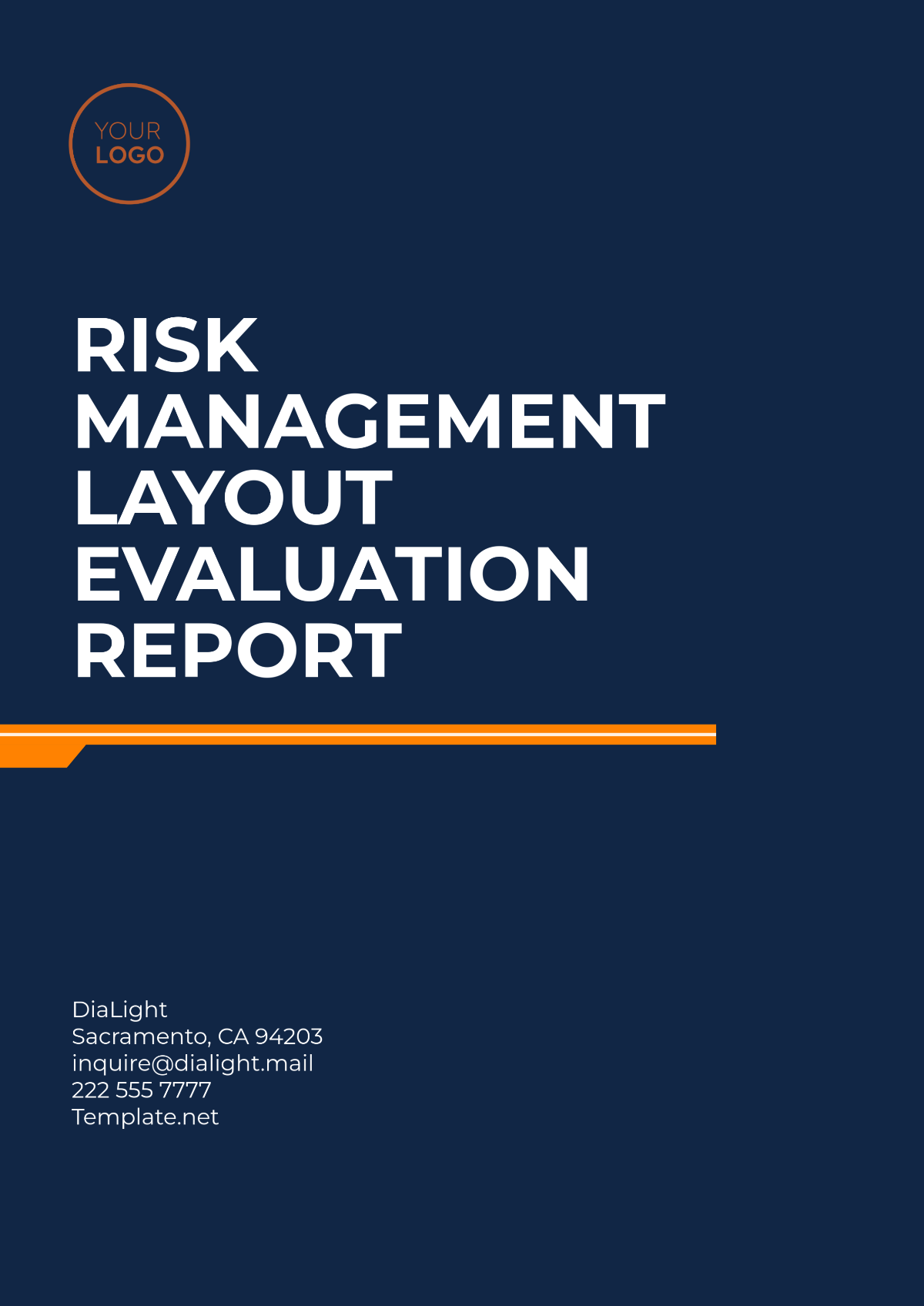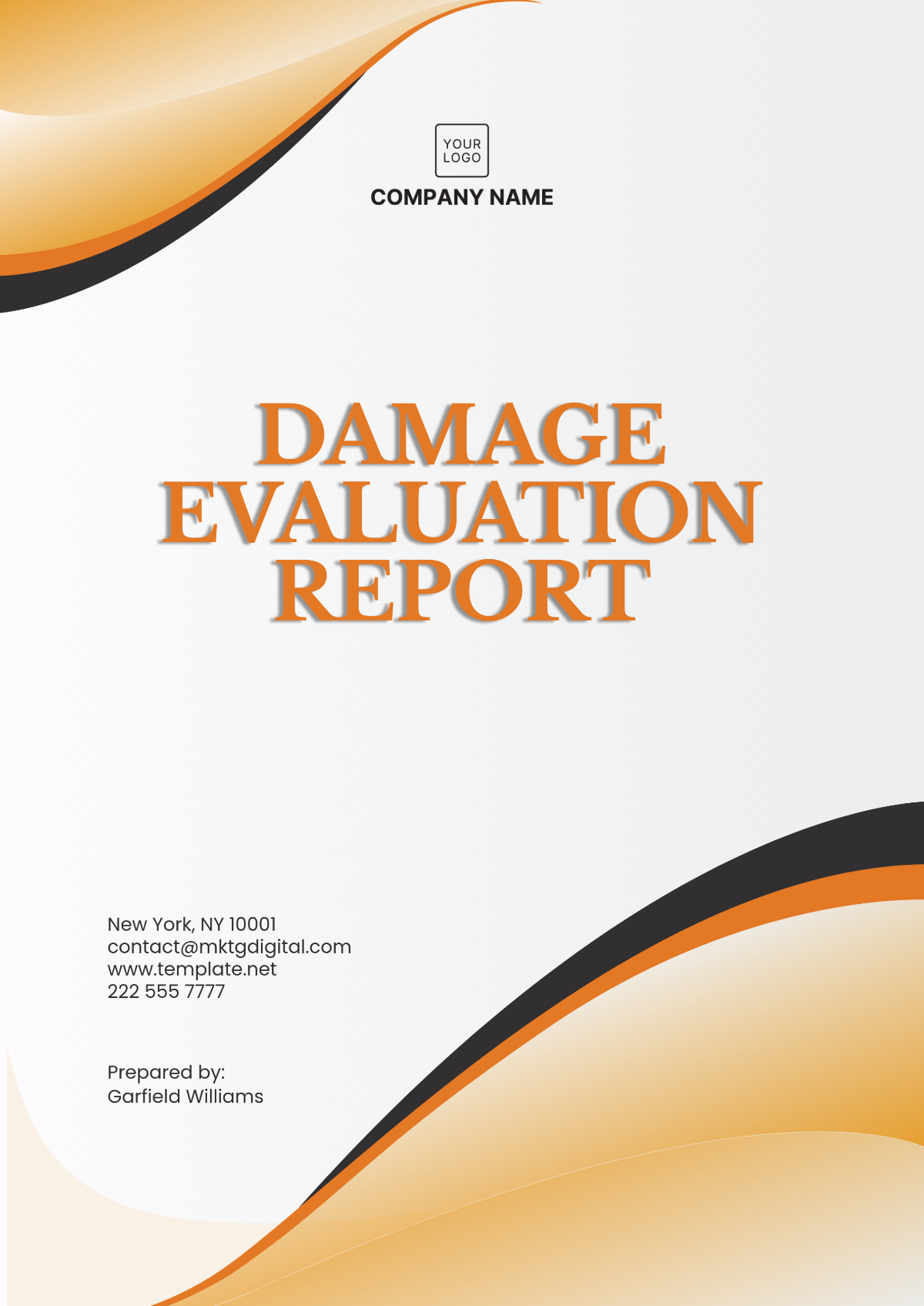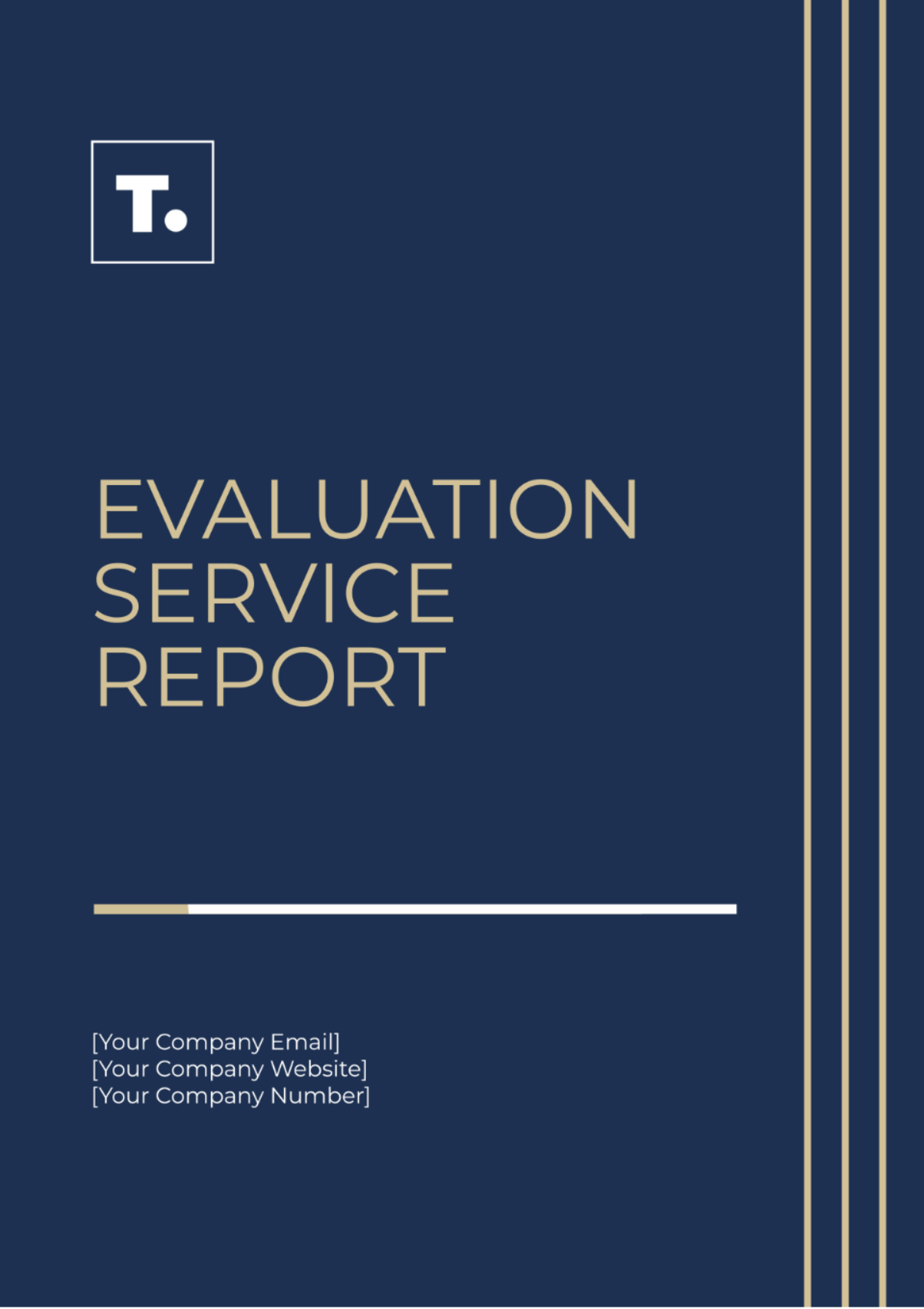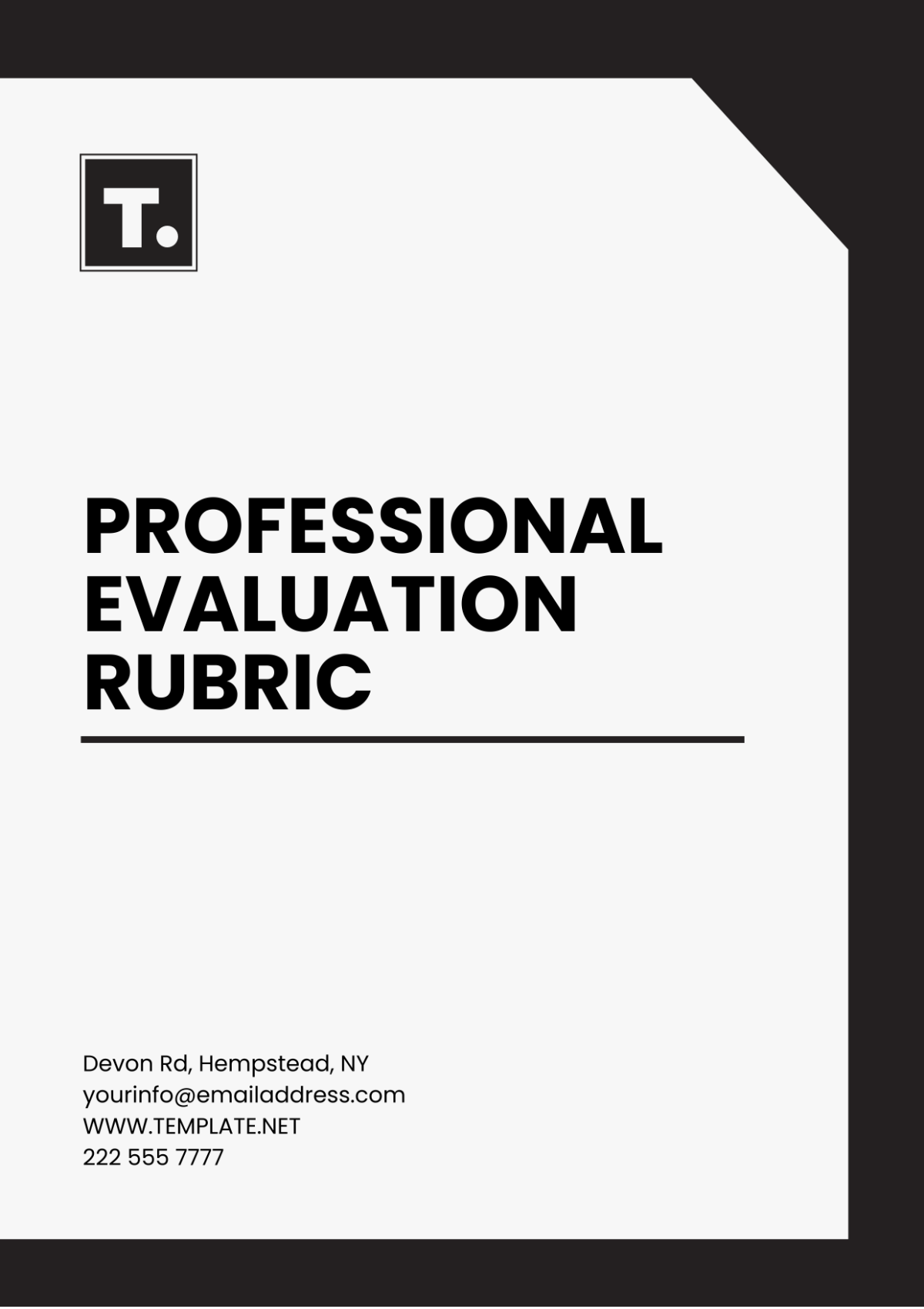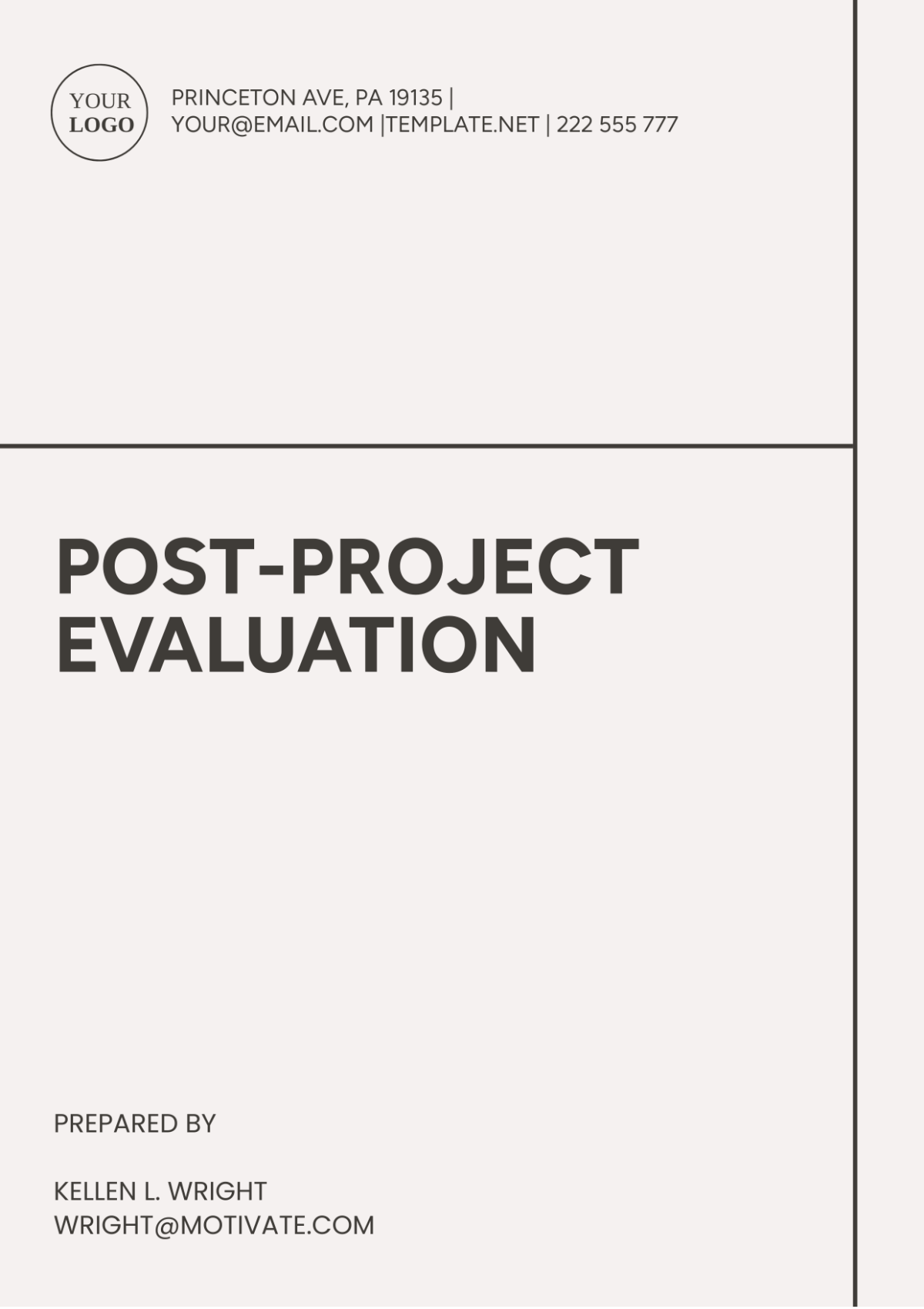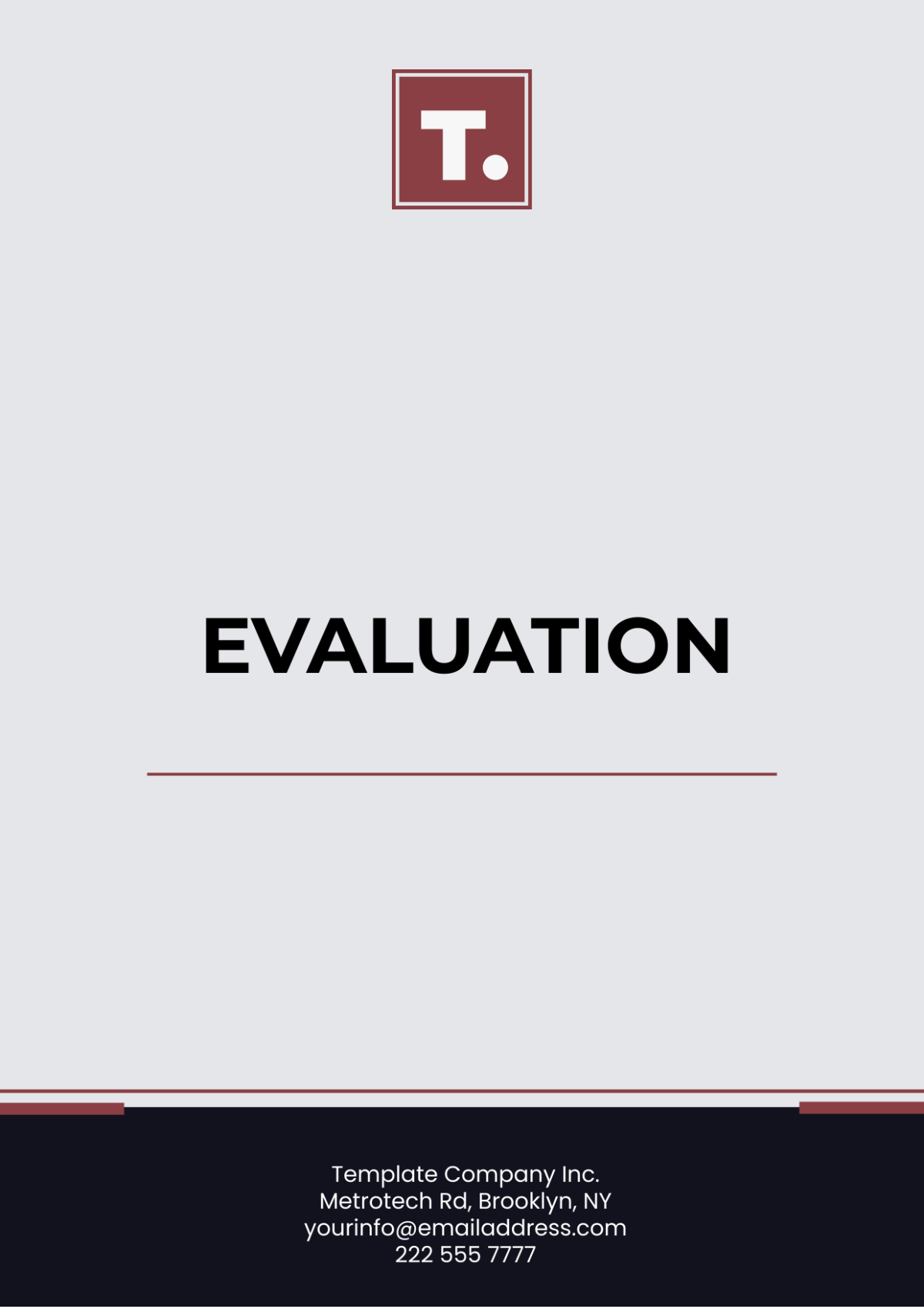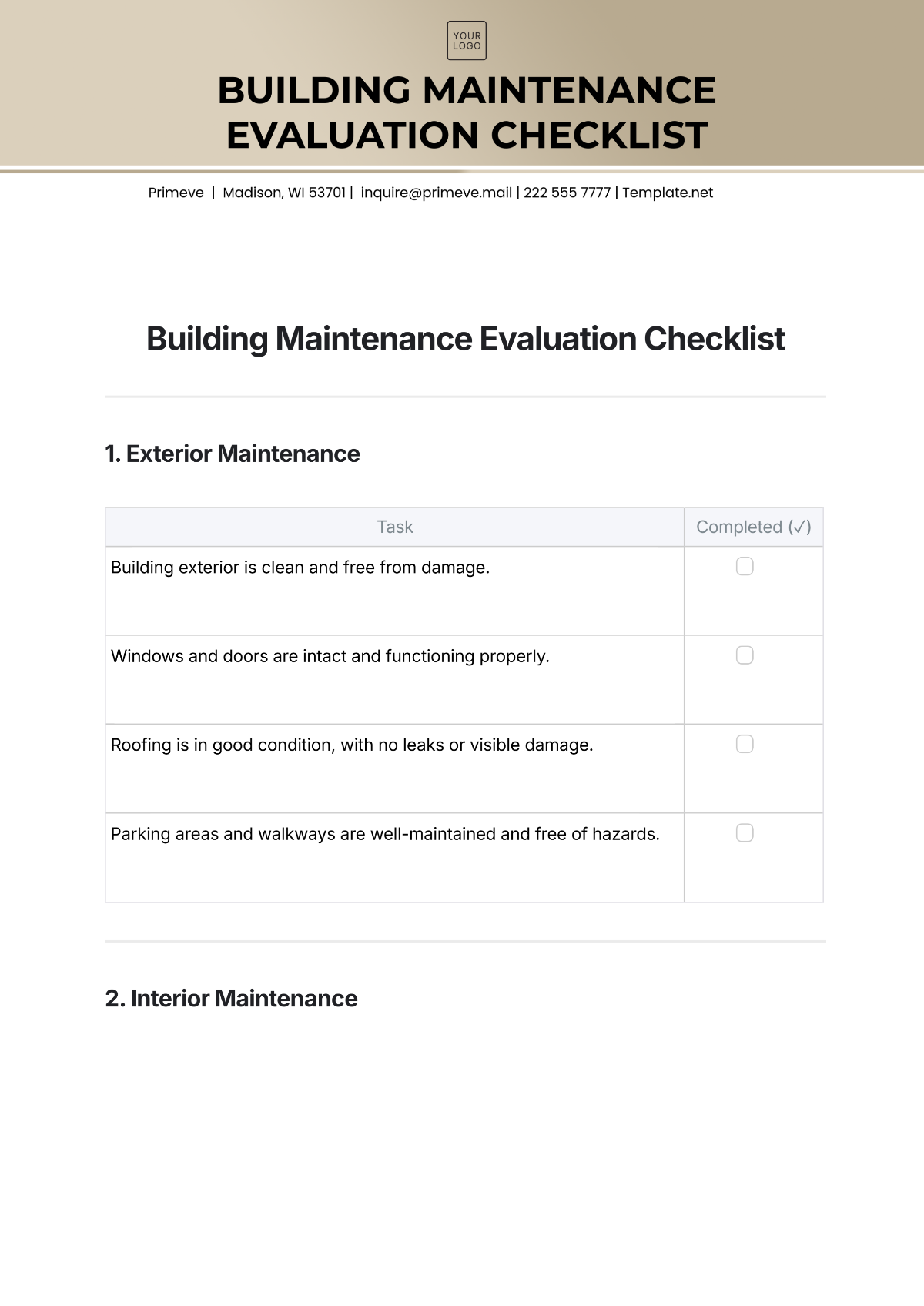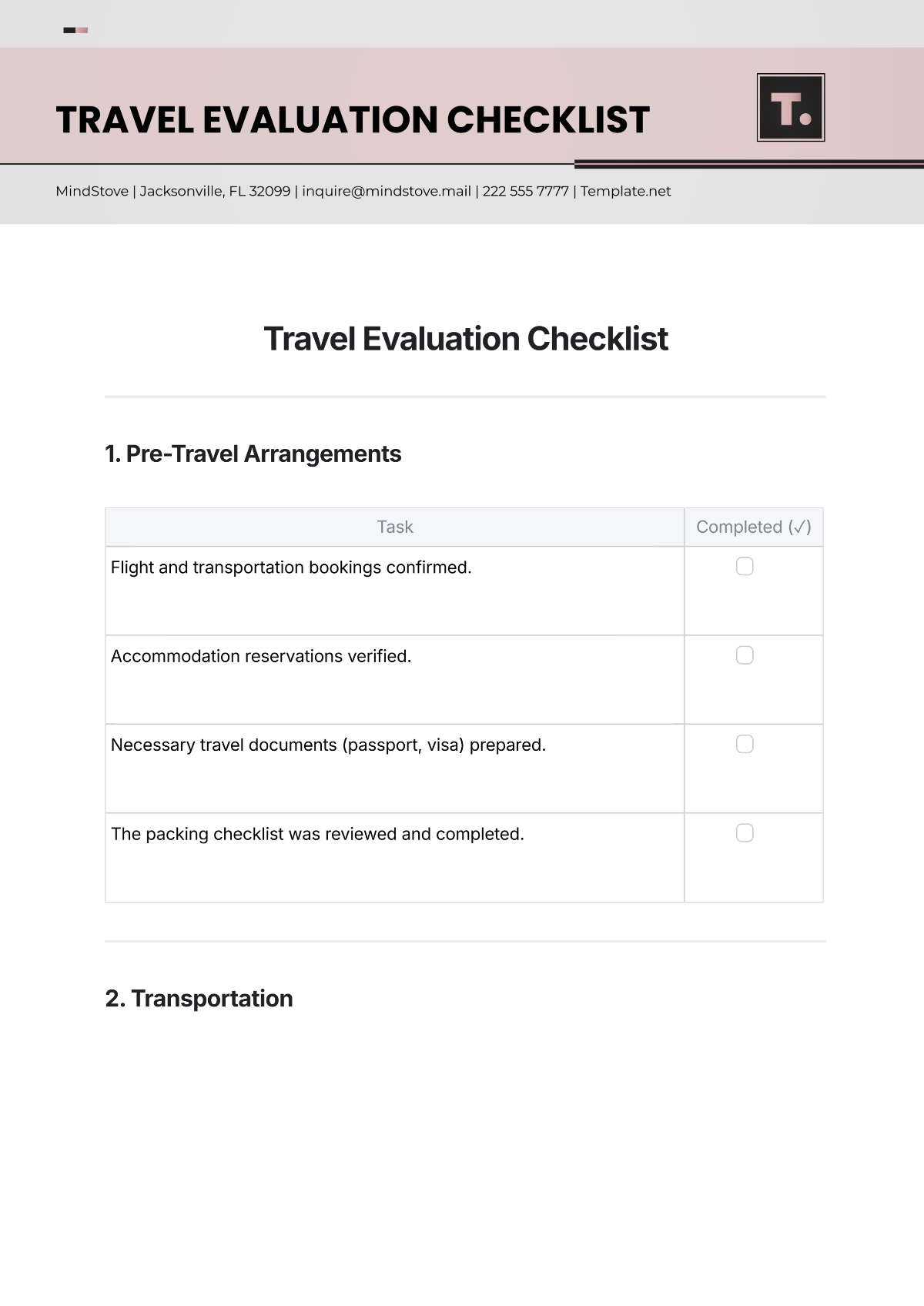Technical Evaluation Report
Prepared by: [Your Name]
Company: [Your Company Name]
Date: January 15, 2051
I. Introduction
This report provides a thorough evaluation of the user interface (UI) of a specific software tool. The assessment aims to identify usability issues, recommend improvements, and evaluate the overall user experience. The evaluation is based on several factors, including ease of navigation, accessibility, design aesthetics, and functionality.
II. Objectives
The primary objectives of this evaluation are:
To assess the user interface ease of use and intuitiveness.
To identify any accessibility issues that may hinder user interactions.
To evaluate the aesthetic design of the UI elements.
To provide recommendations for UI improvements.
III. Methodology
A. Tools Used
The evaluation was conducted using the following tools:
Usability Testing Software
Accessibility Checker
User Feedback Surveys
B. Participants
The evaluation involved a diverse group of 20 users, including both experienced and novice users of the software tool. They provided feedback through surveys and usability testing sessions.
IV. Findings
A. Ease of Navigation
The software tool's navigation was found to be generally intuitive, but several users reported difficulties in locating certain features. Specifically:
Menu hierarchy was not consistent
Search functionality was inadequate
B. Accessibility Issues
Key accessibility issues identified include:
Insufficient contrast between text and background
Lack of keyboard navigability
C. Design Aesthetics
The design aesthetics were rated highly by users, with the following observations:
Modern and clean interface design
Consistent use of color and typography
V. Recommendations
Based on the findings, the following recommendations are made to improve the user interface:
A. Enhance Navigation
Reorganize the menu hierarchy to be more consistent
Improve the search functionality for better feature discoverability
B. Improve Accessibility
Increase text-background contrast
Implement keyboard navigation support
C. Aesthetics and Design
Maintain current design standards
Consider user feedback for minor aesthetic adjustments
VI. Conclusion
The user interface of the assessed software tool demonstrates strong design principles but requires enhancements in navigation and accessibility. These improvements will significantly enhance the overall user experience and usability of the tool.
VII. Appendices
A. User Feedback Summary
Question | Average Score (out of 5) |
|---|---|
Ease of Navigation | 3.7 |
Design Aesthetics | 4.5 |
Accessibility | 3.2 |
Contact Information:
For more information, please contact [Your Name] at [Your Email].