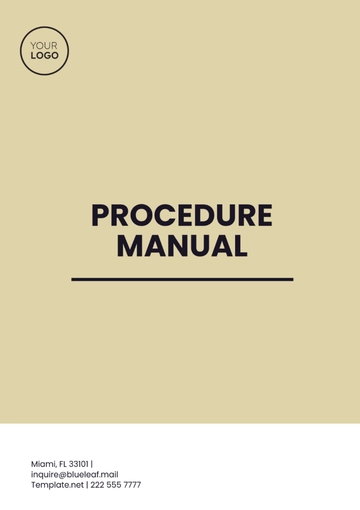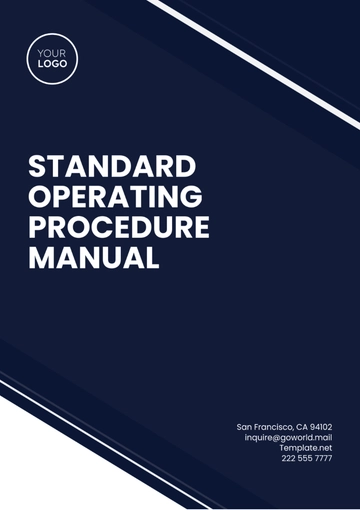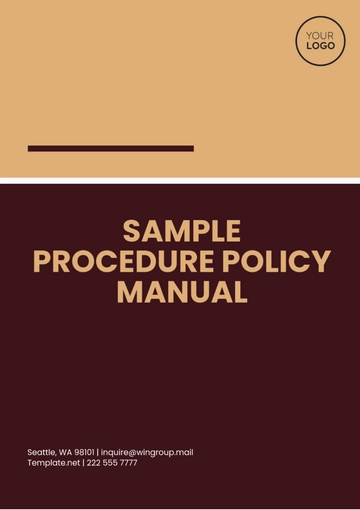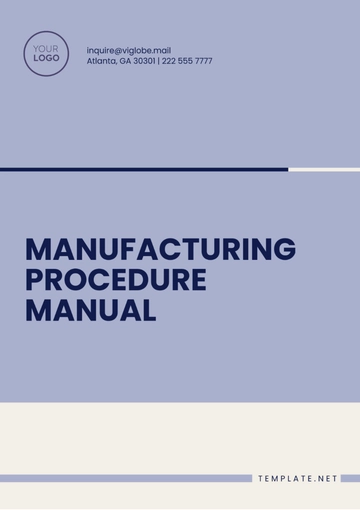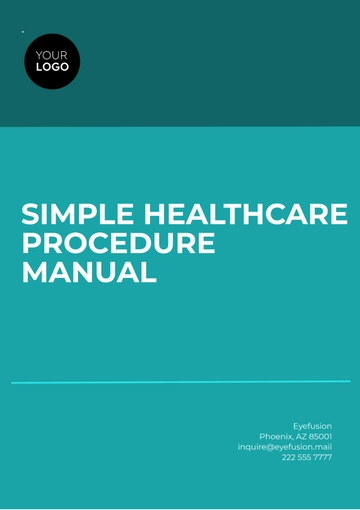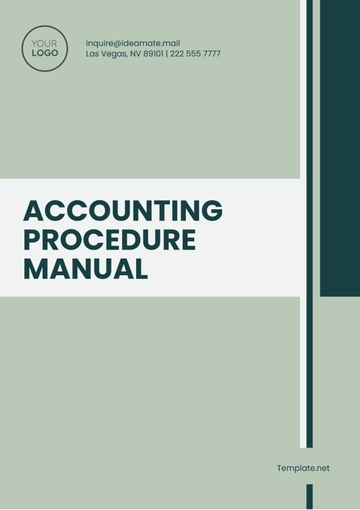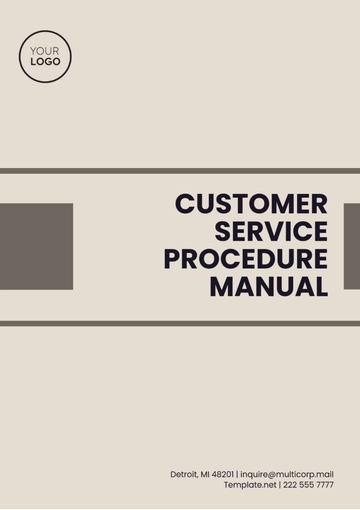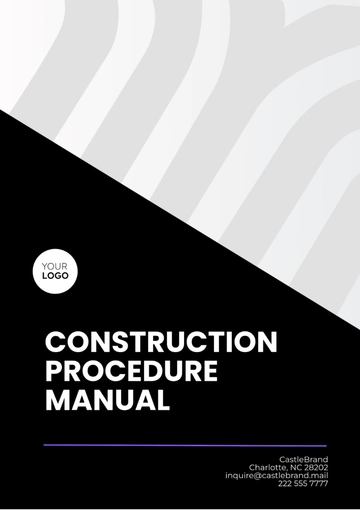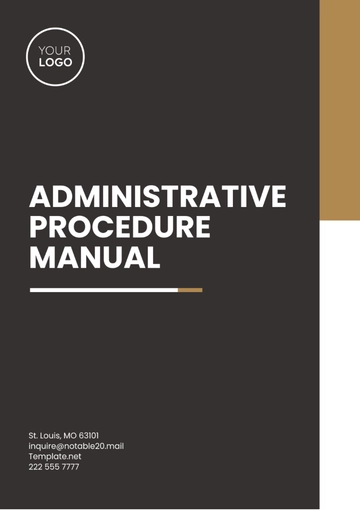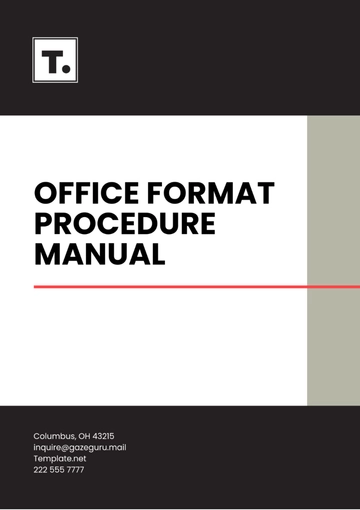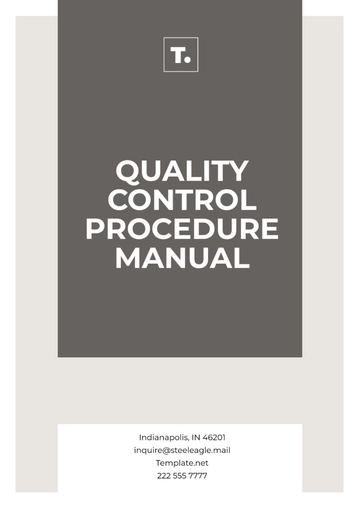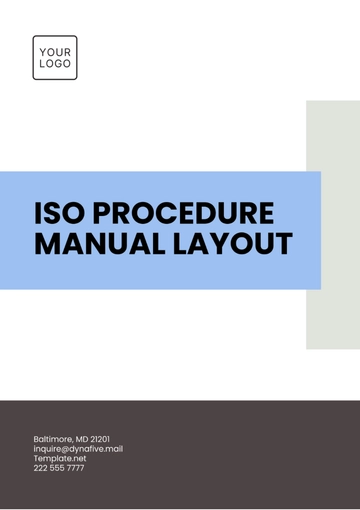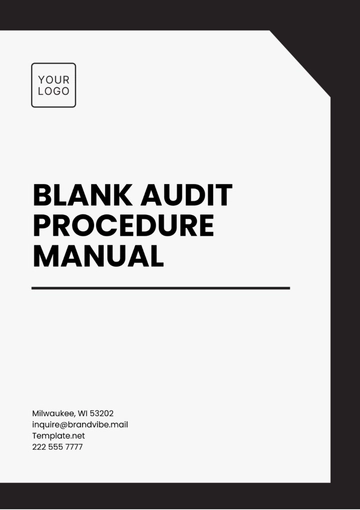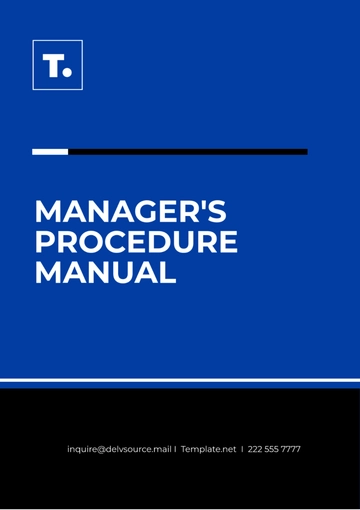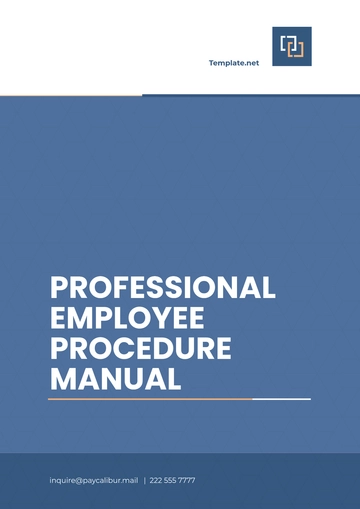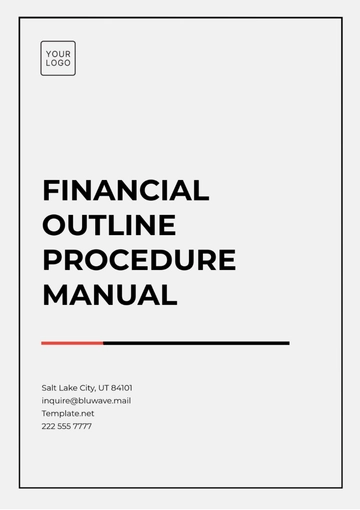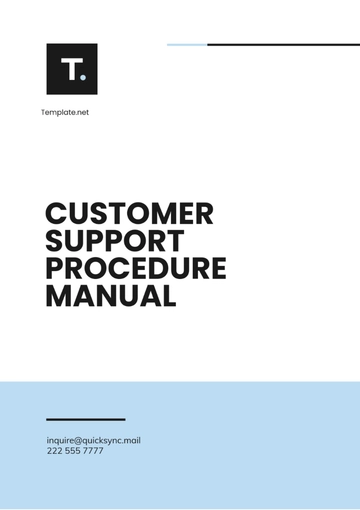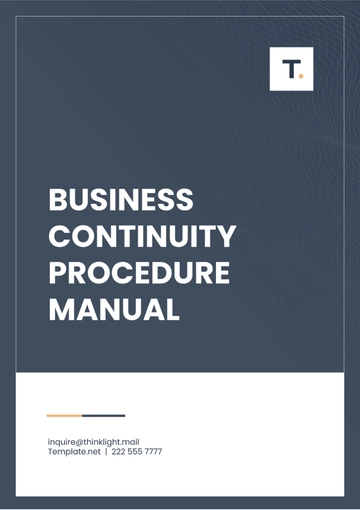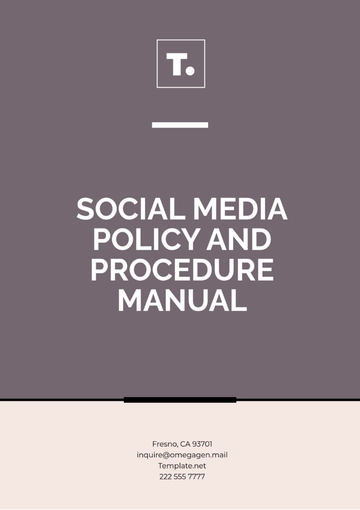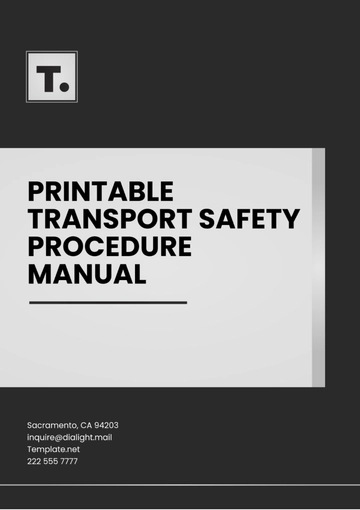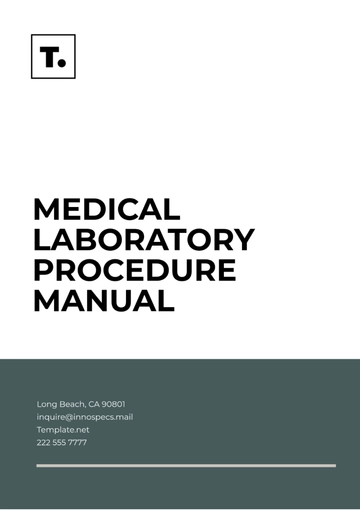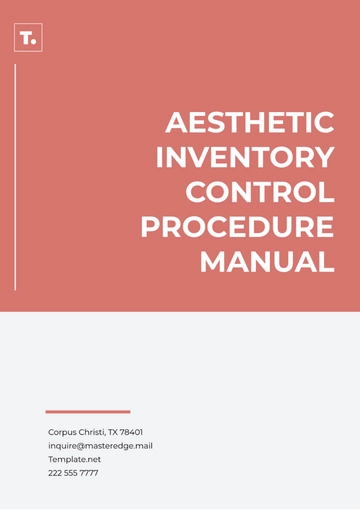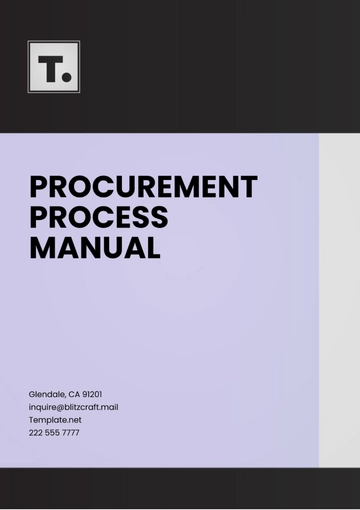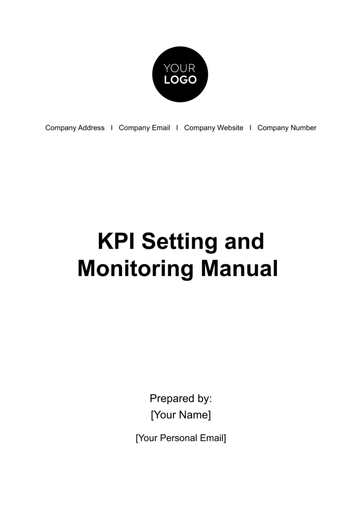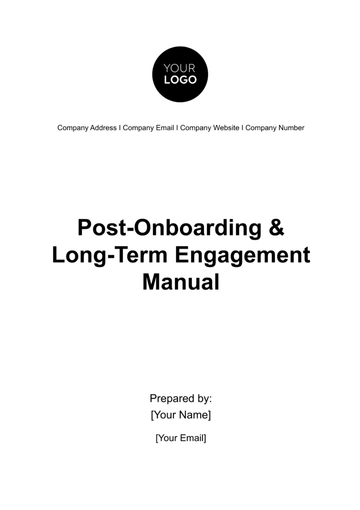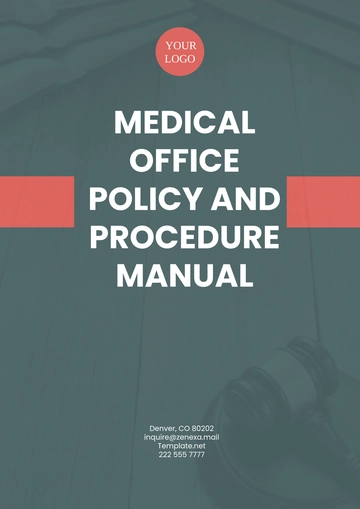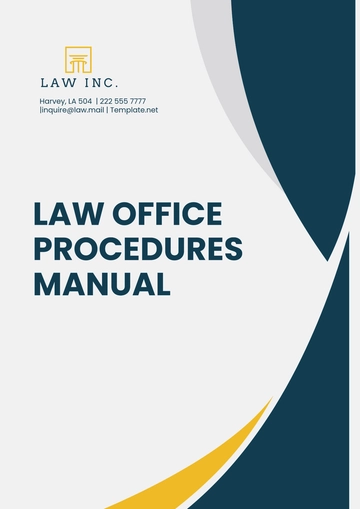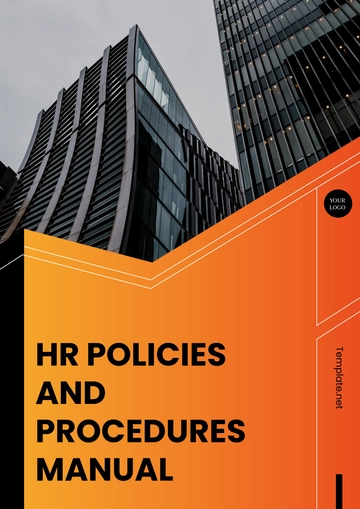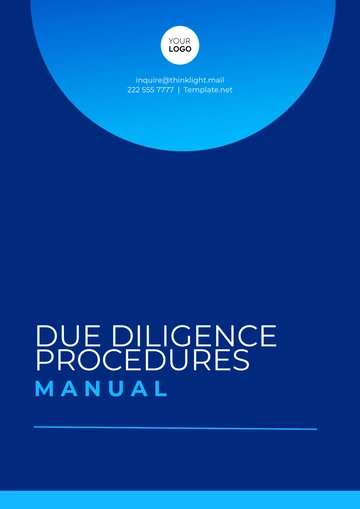Free Car Rental Reservation Procedure Manual
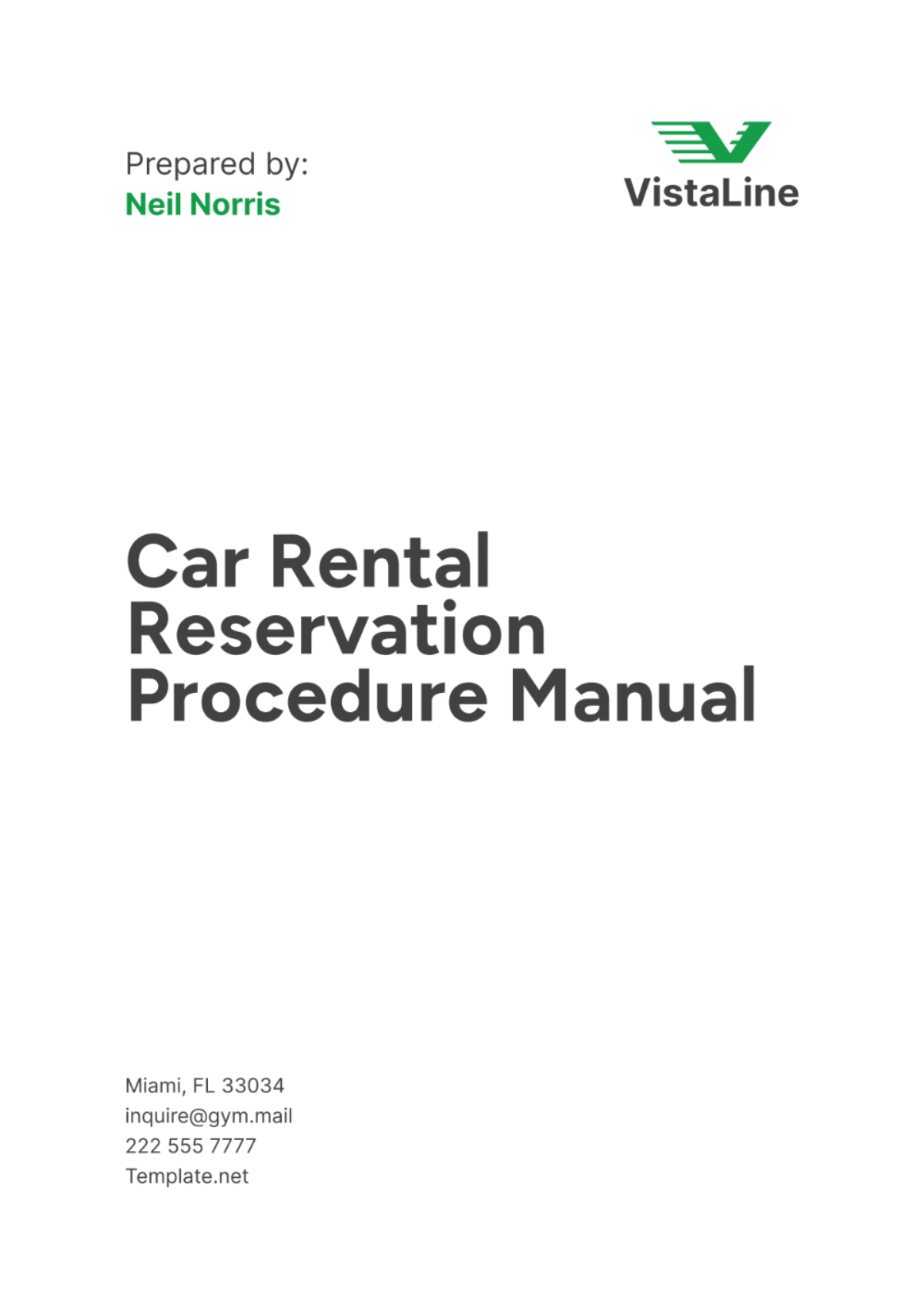
I. Introduction
Welcome to the [Your Company Name] Car Rental Reservation Procedure Manual. This comprehensive guide is meticulously designed to offer step-by-step instructions for managing car rental reservations with precision and efficiency. Our goal is to streamline our operational processes and uphold the highest standards of customer service. By following this manual, we ensure a seamless and consistent service experience from the initial inquiry to the vehicle pickup, maintaining our commitment to excellence.
The manual outlines essential procedures for handling booking requests, conducting vehicle availability checks, and executing customer communication protocols. It details every stage of the reservation process, including how to address customer inquiries, confirm reservations, and manage modifications or cancellations. Adhering to these guidelines will help us minimize errors, enhance operational efficiency, and ensure our clients receive reliable and top-quality service.
Furthermore, this manual serves as a training resource for new employees, providing them with a clear understanding of our reservation procedures and standards. It also acts as a reference tool for existing staff to ensure they remain aligned with our best practices. By integrating these procedures into our daily operations, [Your Company Name] aims to foster a professional and customer-centric environment that meets and exceeds client expectations.
II. Reservation Process Overview
This section outlines the critical steps in our reservation process, ensuring an efficient and professional approach to handling car rental bookings. Key points include receiving initial booking requests, checking vehicle availability, and following established customer communication protocols. By adhering to these procedures, [Your Company Name] ensures a seamless and reliable service experience for our customers, from the initial inquiry through to the confirmation of their reservation.
A. Initial Booking Request
Step | Description | Details |
|---|---|---|
Customer Inquiry | Receive customer inquiry via phone, email, or online form. | Ensure all communication channels are monitored regularly to respond promptly to inquiries. |
Information Gathering | Collect essential customer information: Full Name, Contact Number, Email Address, Preferred Vehicle Type, Pickup and Drop-off Locations, and Rental Duration. | Verify the accuracy of the information provided to avoid any issues later in the process. |
Clarification | Ask clarifying questions to understand specific needs or preferences. | For example, inquire about any additional features required in the vehicle (e.g., GPS, child seat). |
Entry into System | Enter the gathered information into the reservation system for record-keeping and further processing. | Ensure data is entered accurately and completely. Maintain a backup record in case of system failures. |
Confirmation of Receipt | Confirm receipt of the inquiry with the customer. | Provide an estimated timeframe for when they can expect to receive a response regarding vehicle availability. |
B. Checking Vehicle Availability
Step | Description | Details |
|---|---|---|
Log into System | Access the reservation system to check the availability of the requested vehicle type for the specified dates and locations. | Ensure that the reservation system is up-to-date and all vehicle statuses are accurate. |
Availability Confirmation | If the requested vehicle is available, proceed to the Reservation Confirmation stage. | Double-check the availability status to confirm no overlapping reservations. |
Alternative Options | If the requested vehicle is unavailable, offer alternative vehicle options and promptly inform the customer. | Provide at least two alternatives if possible. Ensure the alternatives meet the customer's initial requirements. |
Waitlist Option | Offer to place the customer on a waitlist for the requested vehicle type. | Explain the waitlist process and provide a realistic estimate of the chances of obtaining the requested vehicle. |
Update System | Update the system with the customer's decision on the offered alternatives or waitlist. | Ensure all updates are accurately reflected in the system to avoid double bookings or misunderstandings. |
C. Customer Communication Protocols
Step | Description | Details |
|---|---|---|
Booking Confirmation Email | Send a confirmation email to the customer containing essential reservation details. | Use a standardized email template to ensure consistency. Include a personalized greeting and a summary of the reservation. |
Email Content | Include the following in the email: Reservation Number, Vehicle Details, Pickup and Drop-off Locations, Rental Duration, and Contact Information. | Provide clear instructions for pickup and drop-off procedures. Include any terms and conditions related to the rental. |
Follow-Up | Ensure follow-up communication if needed, to address any additional customer queries or changes. | Send a follow-up email or call to confirm any changes to the reservation. Provide a point of contact for further assistance. |
Reminder Notification | Send a reminder email or SMS to the customer before the pickup date. | Include details on the pickup location, required documents, and any special instructions. |
Post-Rental Feedback | Request feedback from the customer after the rental period. | Use the feedback to improve service quality. Include a link to a feedback form in the follow-up email. |
By following these comprehensive procedures, [Your Company Name] guarantees a structured and professional approach to managing car rental reservations, enhancing customer satisfaction and operational efficiency.
III. Reservation Confirmation
This section outlines the necessary steps to finalize a car rental reservation, ensuring all details are accurate and payments are securely processed. The confirmation process involves verifying customer information, handling payment transactions, and sending a final confirmation email. These procedures guarantee a clear and professional communication flow, enhancing the customer's experience and trust in [Your Company Name]'s services.
A. Confirming Details
Step | Description | Details |
|---|---|---|
Verify Customer Information | Confirm the accuracy of the customer’s details: Full Name, Contact Number, Email Address. | Cross-check information with the initial booking request. Ensure there are no discrepancies or missing details. |
Confirm Rental Details | Verify rental details: Preferred Vehicle Type, Pickup and Drop-off Locations, Rental Duration. | Reconfirm the dates, times, and locations to ensure they align with the customer's expectations. |
Special Requests | Ensure all special requests (e.g., additional features, equipment) are noted and accounted for. | Make arrangements for any special requests and confirm their availability. |
Confirmation with Customer | Contact the customer to reconfirm the details and address any last-minute questions or concerns. | Provide a summary of the reservation details and verify customer satisfaction with the arrangements. |
System Update | Update the reservation system with any changes or confirmations. | Ensure the system reflects the latest and most accurate information. |
B. Payment Processing
Step | Description | Details |
|---|---|---|
Provide Payment Options | Inform the customer of available payment methods (Credit Card, Debit Card, etc.). | Clearly explain the payment options and any associated terms or conditions. |
Secure Payment Processing | Process the payment securely through the chosen method. | Use a secure payment gateway to ensure the customer's financial information is protected. |
Payment Confirmation | Verify that the payment has been successfully processed. | Check for payment confirmation and address any issues immediately if the payment fails. |
Email Receipt | Send an electronic receipt to the customer via email. | Include details of the transaction, such as the amount paid, payment method, and transaction ID. |
Update Payment Records | Ensure payment details are accurately recorded in the reservation system and accounting records. | Maintain a clear and organized record of all payments for auditing and reference purposes. |
C. Final Confirmation
Step | Description | Details |
|---|---|---|
Send Final Confirmation Email | Once payment is confirmed, send a final confirmation email to the customer. | Use a standardized email template to ensure all necessary information is included. |
Email Content | Include all pertinent details: Reservation Number, Vehicle Details, Pickup and Drop-off Locations, Rental Duration, Contact Information. | Provide clear instructions for the rental process, including what documents the customer needs to bring. |
Contact Information | Ensure the email includes contact information for customer support. | Provide a direct line or email address for any further inquiries or support needs. |
Reminder of Policies | Remind the customer of important rental policies, terms, and conditions. | Highlight any critical policies, such as fuel policy, mileage limits, and cancellation terms. |
Post-Confirmation Follow-Up | Offer a channel for follow-up communication to address any additional questions or changes. | Encourage the customer to reach out if they have any concerns or need to make modifications to their reservation. |
By following these detailed procedures for reservation confirmation, [Your Company Name] ensures a thorough and professional approach, enhancing customer satisfaction and operational efficiency.
IV. Pre-Pickup Preparations
This section outlines the essential steps to prepare for a customer's vehicle pickup, ensuring that both the vehicle and necessary documentation are ready and accurate. Pre-pickup preparations involve vehicle cleaning and servicing, thorough inspections, and preparing all required rental agreements and documents. By adhering to these procedures, [Your Company Name] ensures a smooth and professional pickup experience for customers.
A. Vehicle Preparation
Step | Description | Details |
|---|---|---|
Cleaning | Ensure the vehicle is thoroughly cleaned both inside and out prior to the customer’s pickup. | Use high-quality cleaning products and pay attention to details such as windows, seats, and floor mats. |
Servicing | Conduct necessary maintenance and servicing to ensure the vehicle is in optimal condition. | Check oil levels, tire pressure, fluid levels, and overall mechanical condition. |
Inspection | Perform a thorough inspection of the vehicle and note any pre-existing damages or issues. | Use a standardized inspection checklist to ensure all areas are covered. |
Record Inspection Results | Document the results of the inspection, including any pre-existing damages, and update the reservation system. | Take clear photos of any damages for records and provide a copy to the customer upon pickup. |
Final Quality Check | Conduct a final quality check to ensure the vehicle meets all safety and cleanliness standards. | Confirm all necessary maintenance tasks are completed and the vehicle is ready for the customer. |
B. Documentation
Step | Description | Details |
|---|---|---|
Rental Agreement | Prepare the rental agreement with all necessary customer and rental details. | Ensure the agreement includes customer information, vehicle details, rental period, and terms and conditions. |
Insurance Options | Include information on available insurance options and ensure the customer is aware of their choices. | Provide detailed explanations of each insurance option, including coverage limits and costs. |
Terms of Service | Include the terms of service, highlighting important policies and rental conditions. | Ensure the customer understands key policies such as fuel requirements, mileage limits, and return conditions. |
Document Review | Review all documents for accuracy and completeness before customer pickup. | Double-check all details to avoid any discrepancies or misunderstandings. |
Customer Copy | Prepare a copy of all documents for the customer to review and sign at pickup. | Ensure the customer receives copies of the rental agreement, insurance details, and terms of service. |
System Update | Update the reservation system with the final documentation details. | Maintain an accurate and up-to-date record in the system to ensure seamless tracking and reference. |
By following these comprehensive pre-pickup preparation procedures, [Your Company Name] ensures a meticulous and professional approach, leading to enhanced customer satisfaction and trust in our services.
V. Pickup Process
This section outlines the essential steps to ensure a smooth and professional pickup process for customers. Key points include verifying the customer's identity, completing the necessary documentation, and conducting a thorough vehicle handover. By adhering to these procedures, [Your Company Name] ensures a seamless and positive experience for customers at the time of pickup.
A. Customer Verification
Step | Description | Details |
|---|---|---|
Identity Verification | Verify the customer's identity using a valid ID and reservation number. | Acceptable forms of ID include a driver's license, passport, or government-issued identification. |
Document Check | Ensure that the reservation number matches the records in the reservation system. | Confirm that all details in the system are accurate and correspond with the customer's provided information. |
Sign Rental Agreement | Ask the customer to review and sign the rental agreement. | Highlight key terms and conditions, and ensure the customer understands all aspects of the agreement before signing. |
Additional Verification | Verify any additional documents or requirements, such as proof of insurance if required. | Ensure compliance with any specific policies or requirements for renting the vehicle. |
System Update | Update the reservation system to reflect the completion of the identity verification and document signing. | Maintain an accurate and up-to-date record in the system for reference and tracking purposes. |
B. Handover
Step | Description | Details |
|---|---|---|
Walkaround Inspection | Conduct a walkaround inspection of the vehicle with the customer. | Point out any pre-existing damages noted during the pre-pickup inspection and have the customer acknowledge them. |
Inspection Documentation | Have the customer sign off on the inspection report to confirm acknowledgment of the vehicle’s condition. | Provide the customer with a copy of the inspection report for their records. |
Explain Key Features | Explain the key features and operation of the vehicle to the customer. | Cover essential functions such as starting the vehicle, using the GPS, operating the air conditioning, and safety features. |
Safety Instructions | Provide safety instructions and emergency contact information. | Ensure the customer knows what to do in case of an emergency or breakdown, and provide a 24/7 helpline number. |
Hand Over Keys | Hand over the vehicle keys and final documentation to the customer. | Include all necessary documents such as the rental agreement, insurance information, and a copy of the inspection report. |
Final Confirmation | Confirm with the customer that they have all necessary information and documents. | Answer any last-minute questions and ensure the customer feels confident and prepared for their rental experience. |
Update System | Update the reservation system to reflect the completion of the pickup process. | Ensure all records are accurate and complete, and confirm that the vehicle has been picked up by the customer. |
By following these detailed pickup process procedures, [Your Company Name] ensures a professional and efficient approach, enhancing customer satisfaction and trust in our services.
VI. Post-Rental Process
This section outlines the critical steps to follow after a rental period has ended. Key activities include verifying the vehicle's condition upon return and gathering customer feedback. By adhering to these procedures, [Your Company Name] ensures that the vehicle return process is efficient and that customer feedback is collected and addressed to enhance future service quality.
A. Vehicle Return
Step | Description | Details |
|---|---|---|
Return Inspection | Verify the vehicle's condition upon return. | Conduct a thorough inspection to note any new damages, cleanliness, and overall condition. |
Mileage Check | Check and record the vehicle's mileage. | Compare the returned mileage with the recorded mileage at pickup to identify any discrepancies. |
Damage Assessment | Note any damages or issues that were not present at the time of pickup. | Use a standardized inspection checklist and document any findings with photos and detailed notes. |
Customer Presence | If possible, have the customer present during the inspection. | Discuss any damages or issues with the customer and have them acknowledge the findings. |
Final Documentation | Complete the return documentation, including the final inspection report and mileage records. | Provide a copy of the documentation to the customer for their records. |
System Update | Update the reservation system with the vehicle return details and any noted damages or discrepancies. | Ensure all records are accurate and reflect the current condition and mileage of the vehicle. |
Damage Resolution | If damages are noted, follow the company policy for damage assessment and resolution. | Communicate with the customer regarding any charges or insurance claims related to the damages. |
B. Customer Feedback
Step | Description | Details |
|---|---|---|
Follow-Up Email | Send a follow-up email to the customer requesting feedback on their rental experience. | Use a standardized email template to ensure consistency and professionalism in the communication. |
Feedback Survey | Include a link to a customer feedback survey in the follow-up email. | The survey should cover various aspects of the rental experience, including booking, vehicle condition, and customer service. |
Prompt Response | Address any concerns or complaints raised by the customer promptly and professionally. | Acknowledge receipt of feedback and provide a timeframe for resolution or response to any issues raised. |
Customer Service Review | Review the feedback internally to identify areas for improvement in customer service and operations. | Use the feedback to inform training programs, process improvements, and policy updates. |
Thank You Note | Send a thank you note to the customer for their feedback and patronage. | Express appreciation for their business and invite them to rent from [Your Company Name] again in the future. |
System Update | Update the reservation system with the feedback and any actions taken to address concerns. | Ensure all feedback and follow-up actions are documented for future reference and continuous improvement efforts. |
Continuous Improvement | Implement necessary changes based on the feedback to enhance the overall rental experience. | Regularly review feedback trends to proactively address recurring issues and improve customer satisfaction. |
By following these detailed post-rental process procedures, [Your Company Name] ensures a structured and professional approach to vehicle returns and customer feedback, leading to enhanced service quality and customer satisfaction.
VII. Contact Information
Company Name: | [Your Company Name] |
Address: | [Your Company Address] |
Phone: | [Your Company Number] |
Website: | [Your Company Website] |
Social Media: | [Your Company Social Media] |
By adhering to the guidelines in this Car Rental Reservation Procedure Manual, [Your Company Name] ensures high standards of customer service, minimal errors, and enhanced overall customer satisfaction.
- 100% Customizable, free editor
- Access 1 Million+ Templates, photo’s & graphics
- Download or share as a template
- Click and replace photos, graphics, text, backgrounds
- Resize, crop, AI write & more
- Access advanced editor
Streamline your car rental operations with Template.net’s Car Rental Reservation Procedure Manual Template. Fully customizable, this template ensures you can tailor it to your specific needs. Editable in our AI Editor Tool, it provides a seamless way to create professional documents. Elevate your business efficiency. Act now to make your processes smoother and more reliable with our high-quality templates.