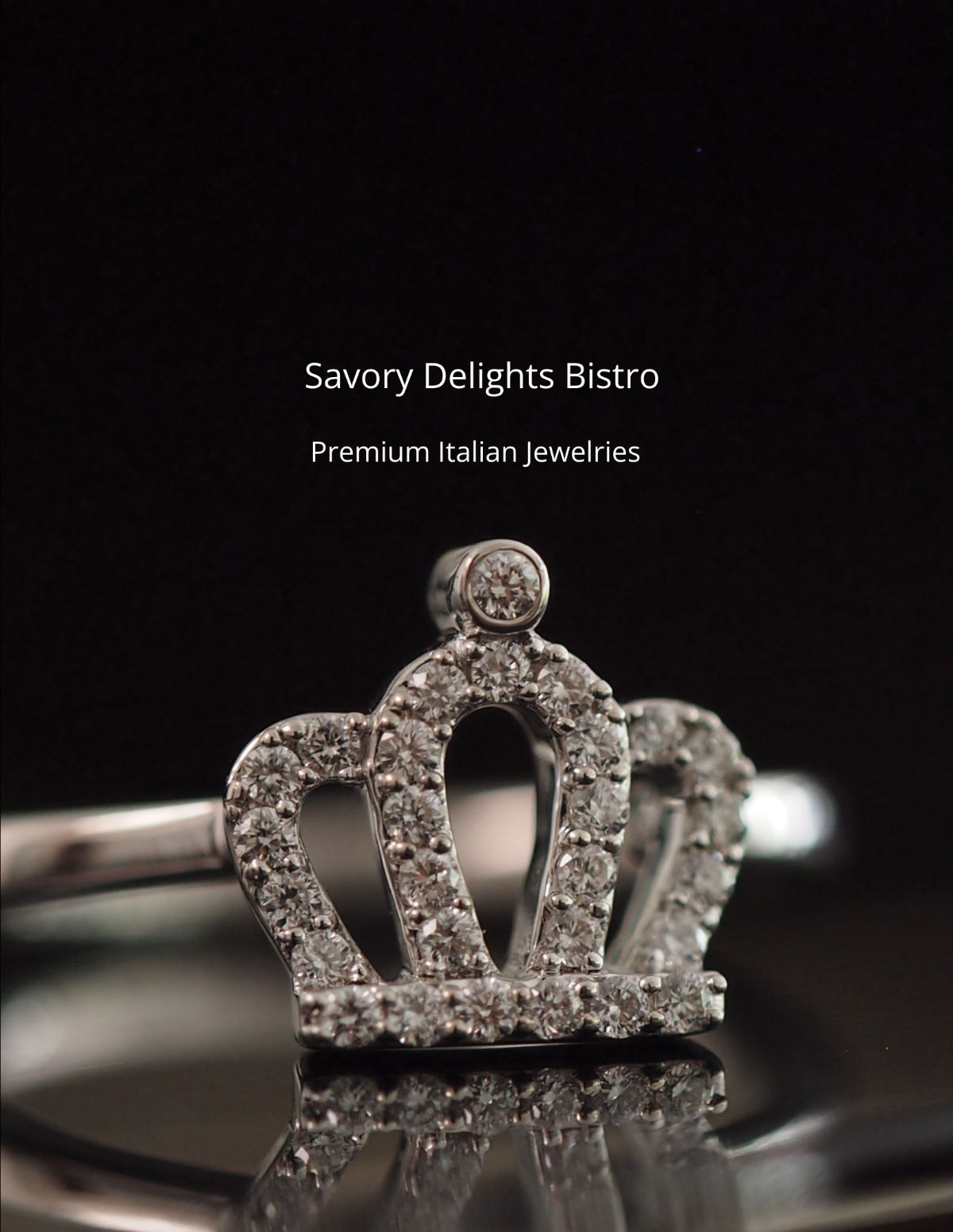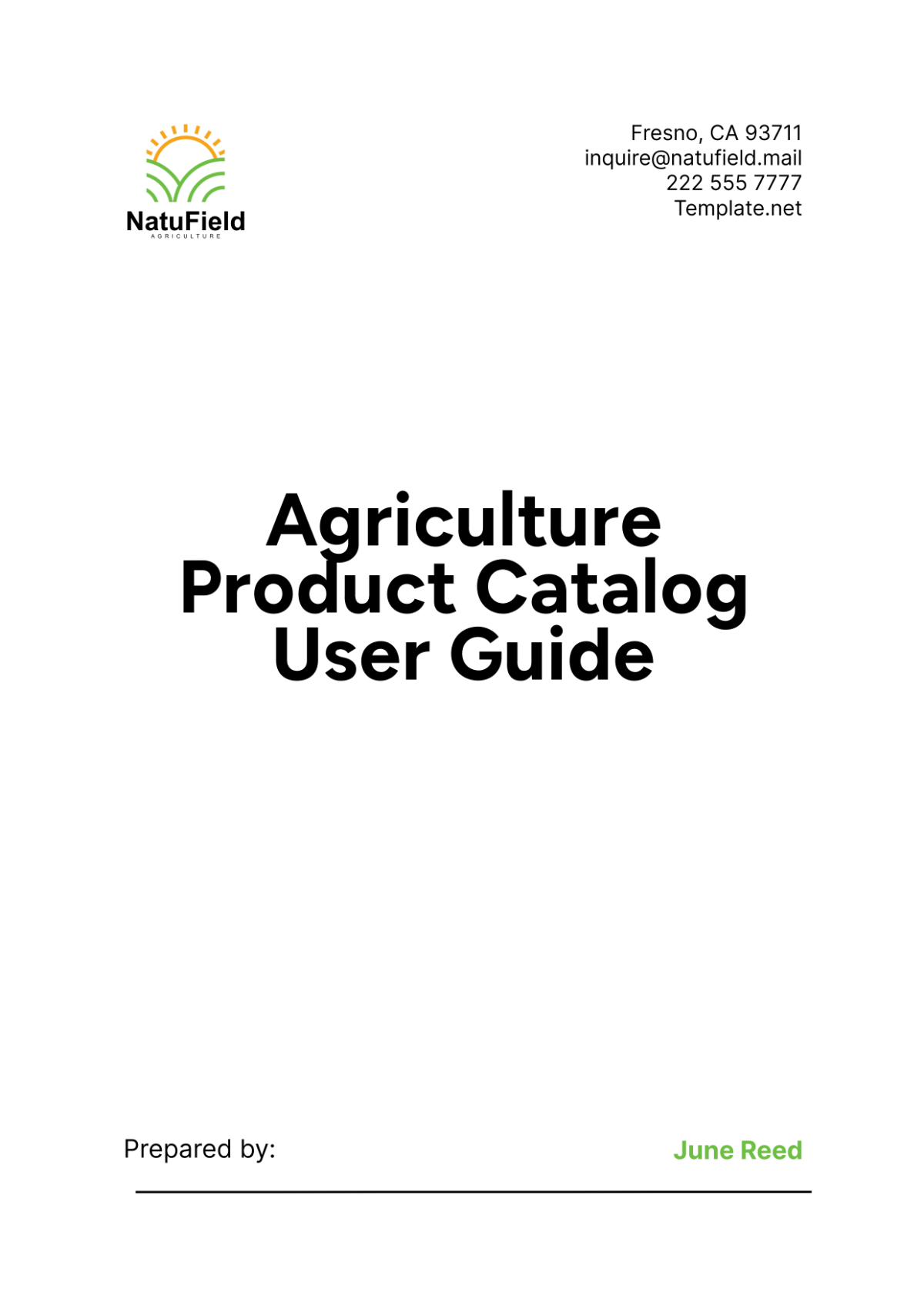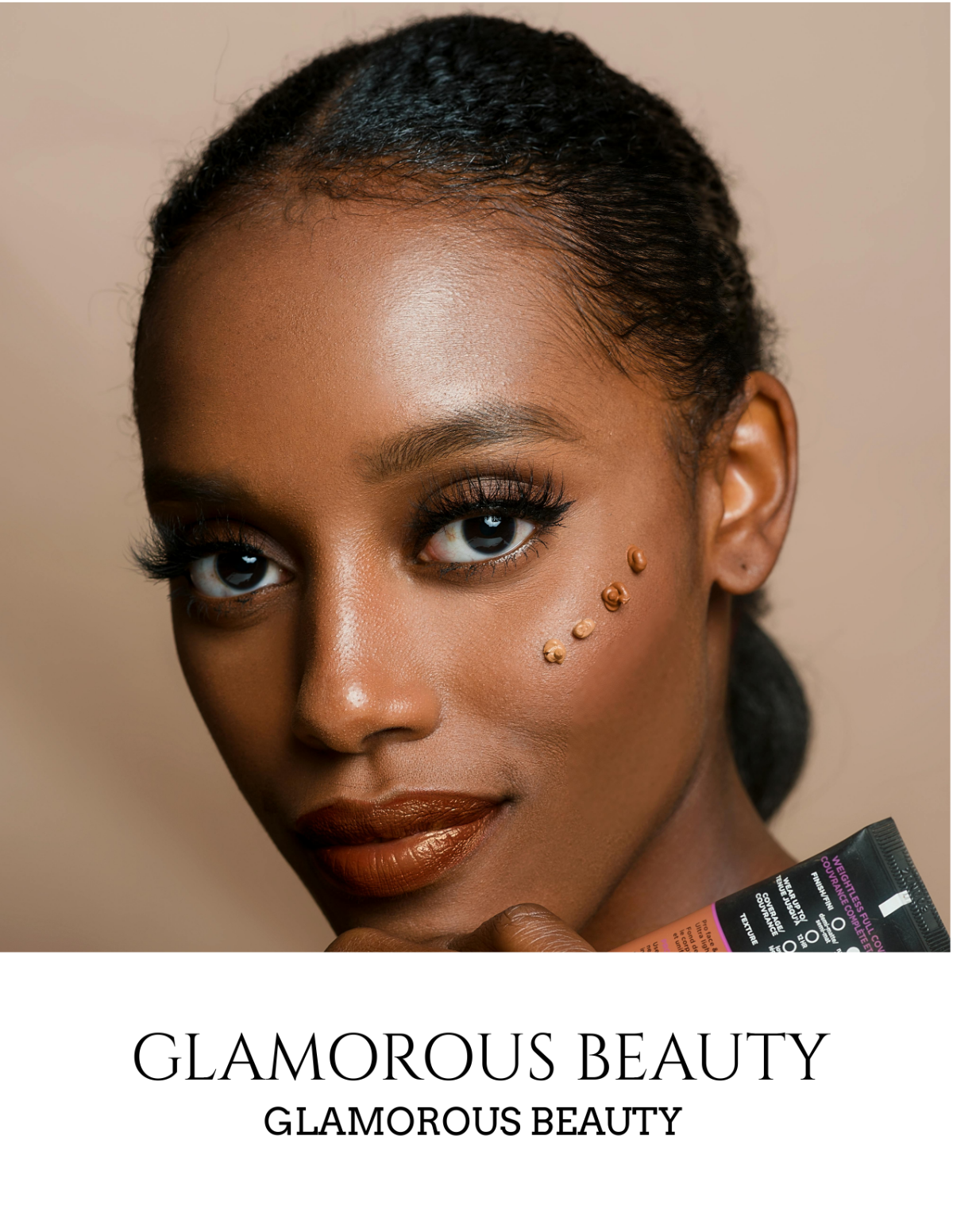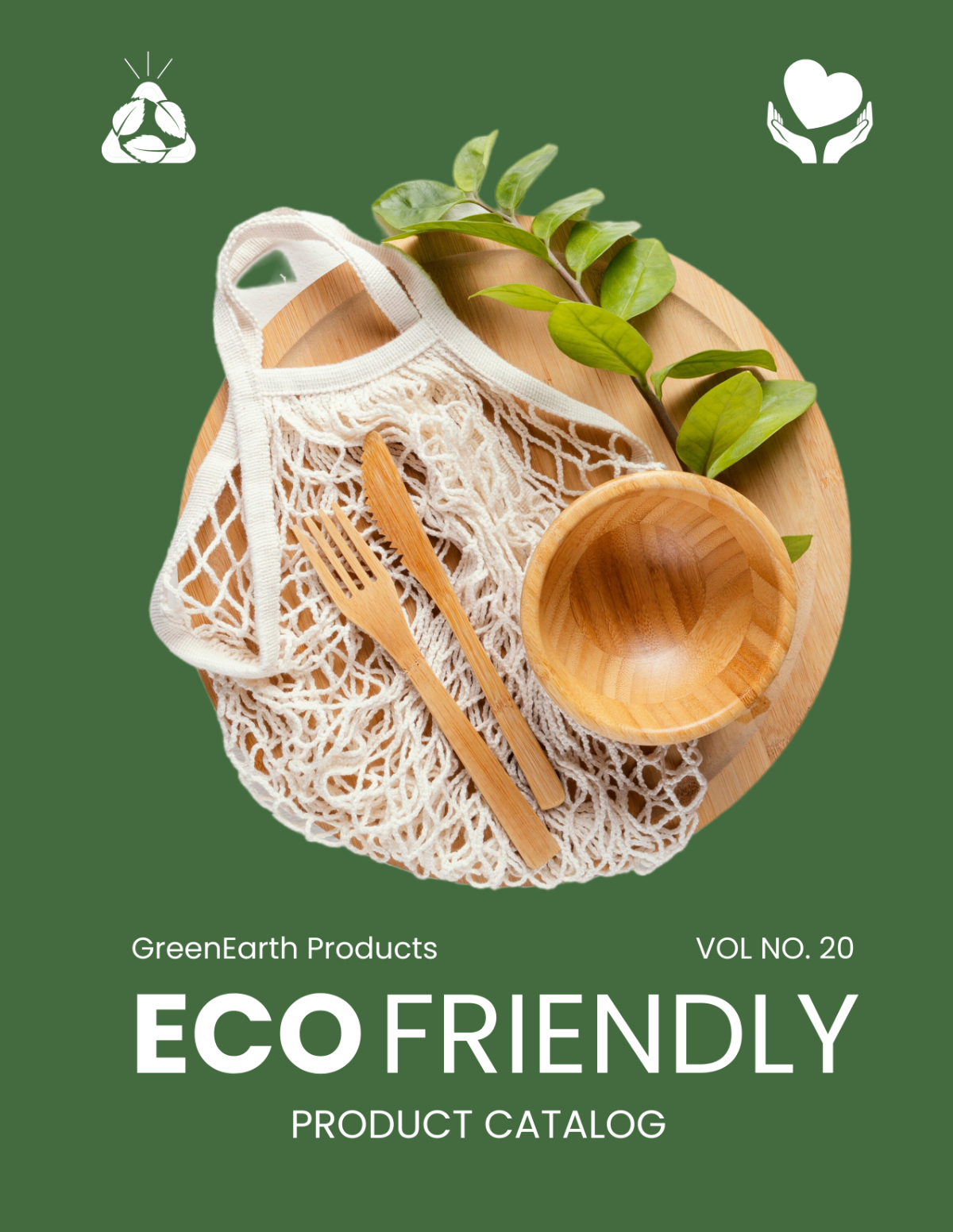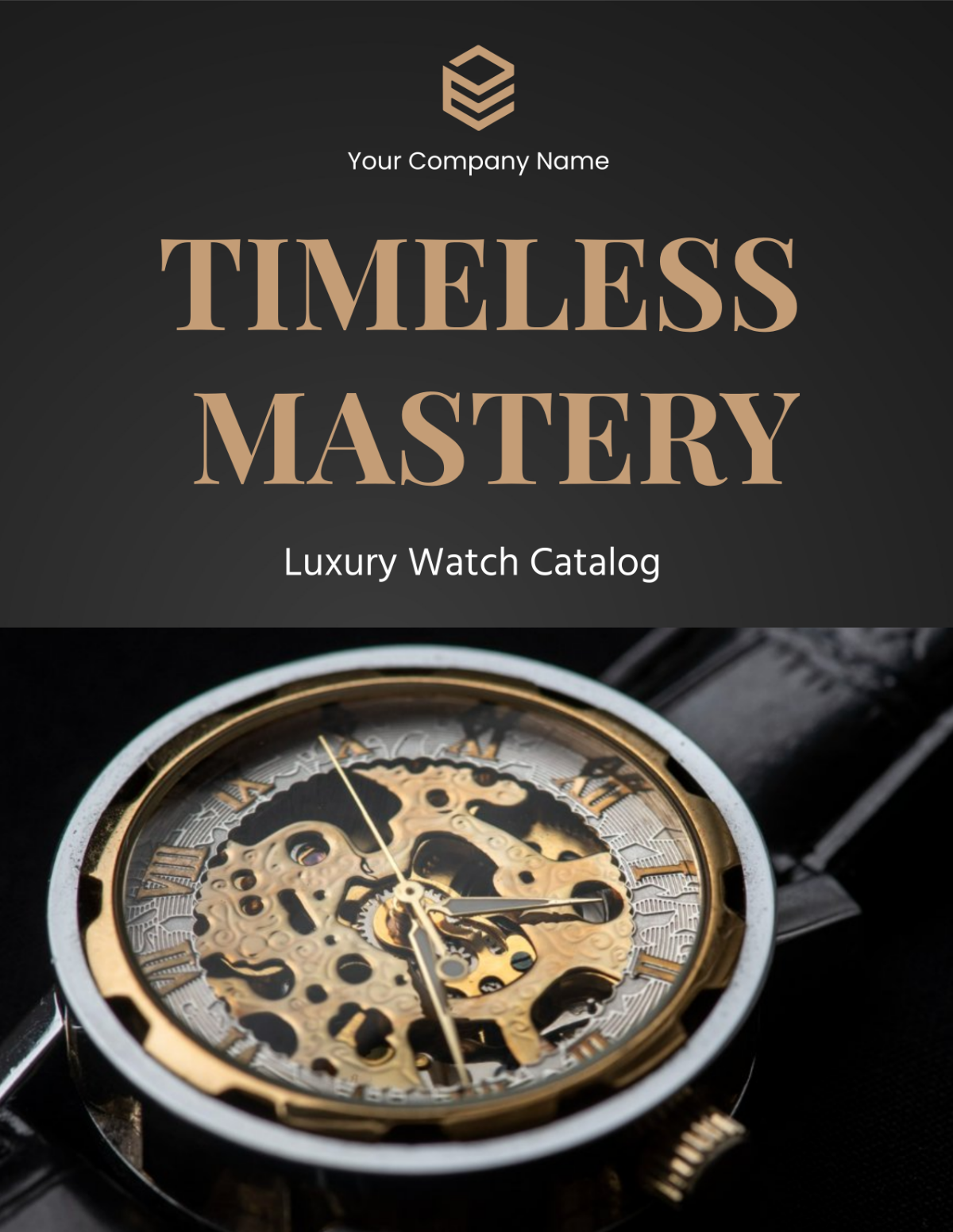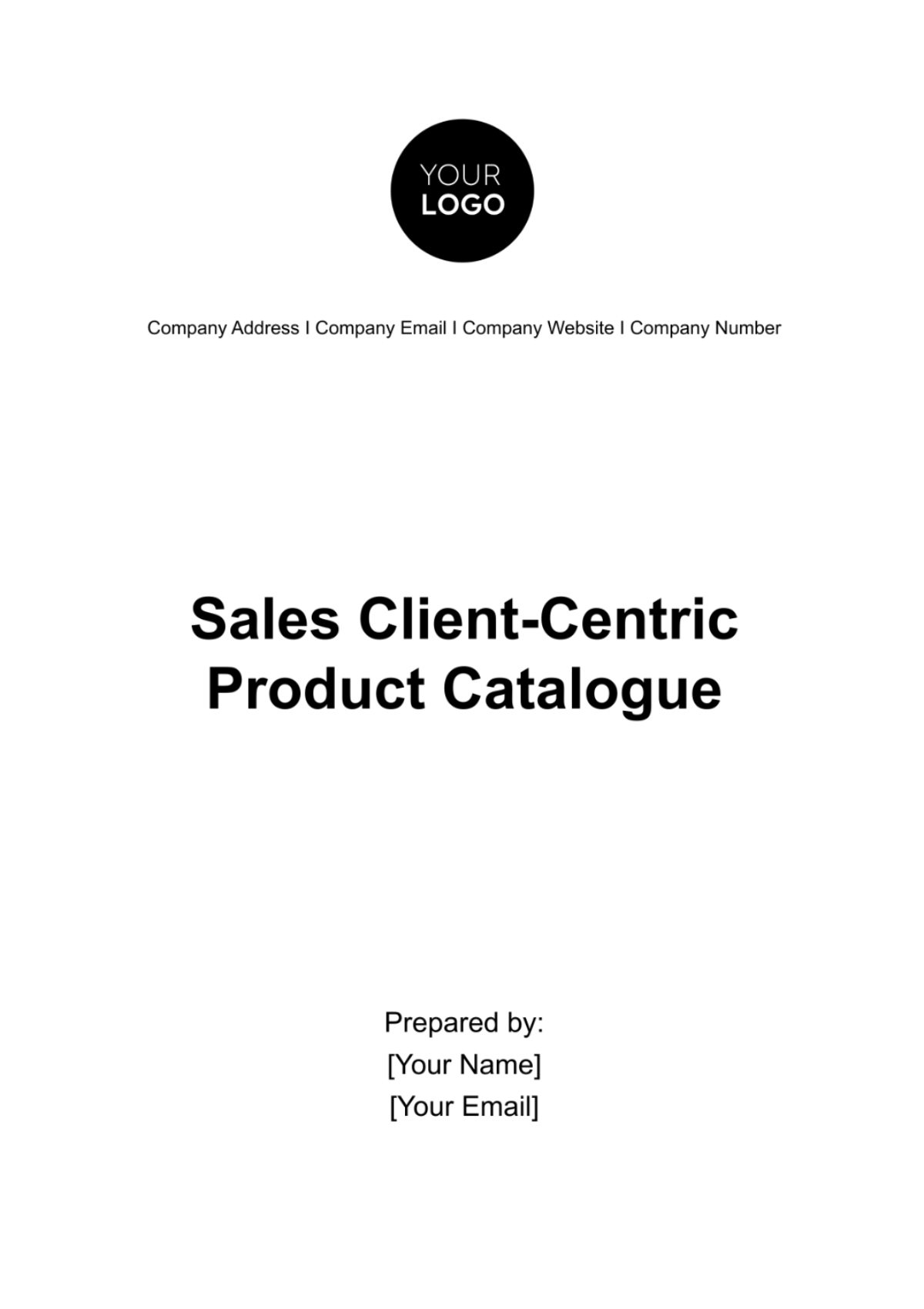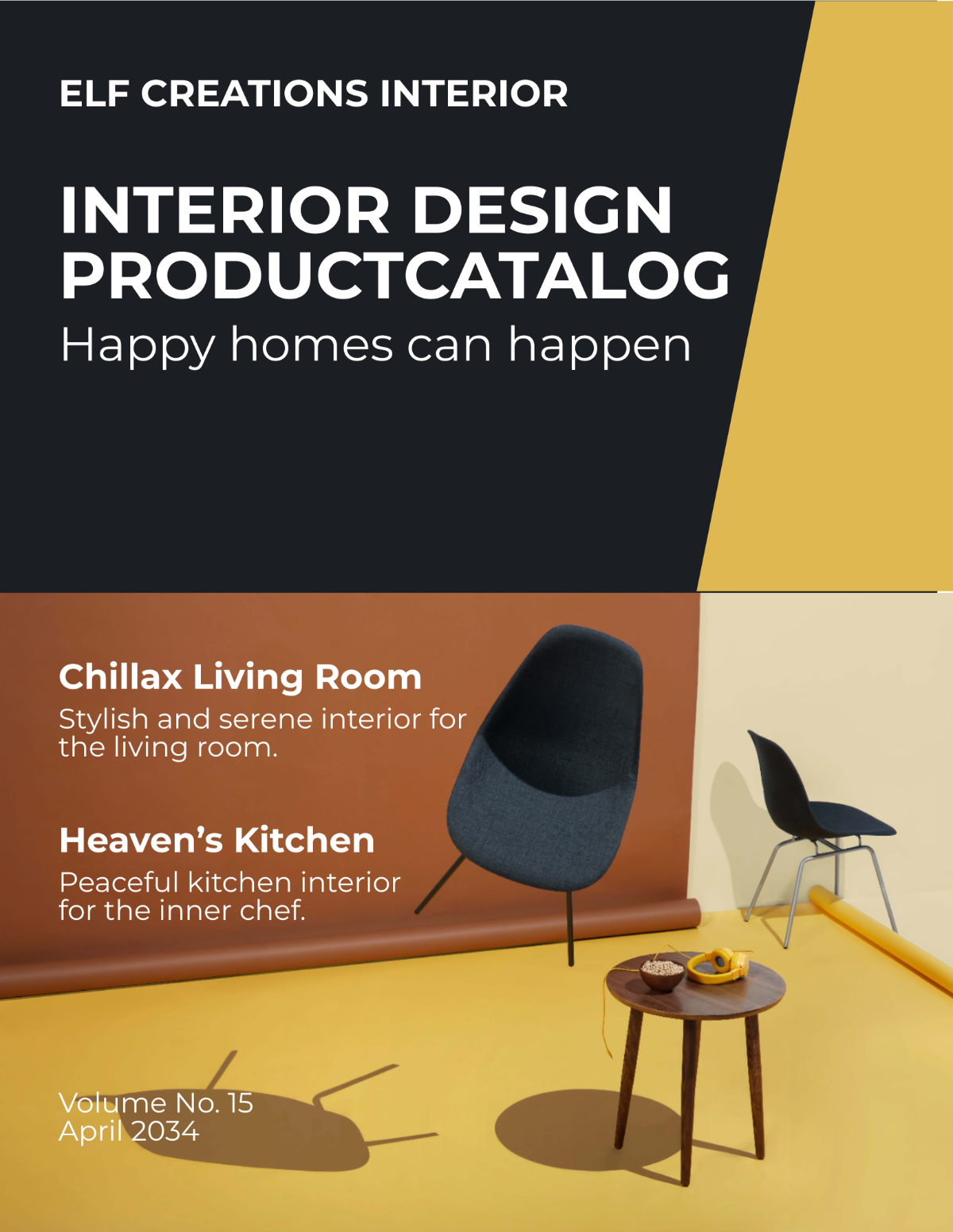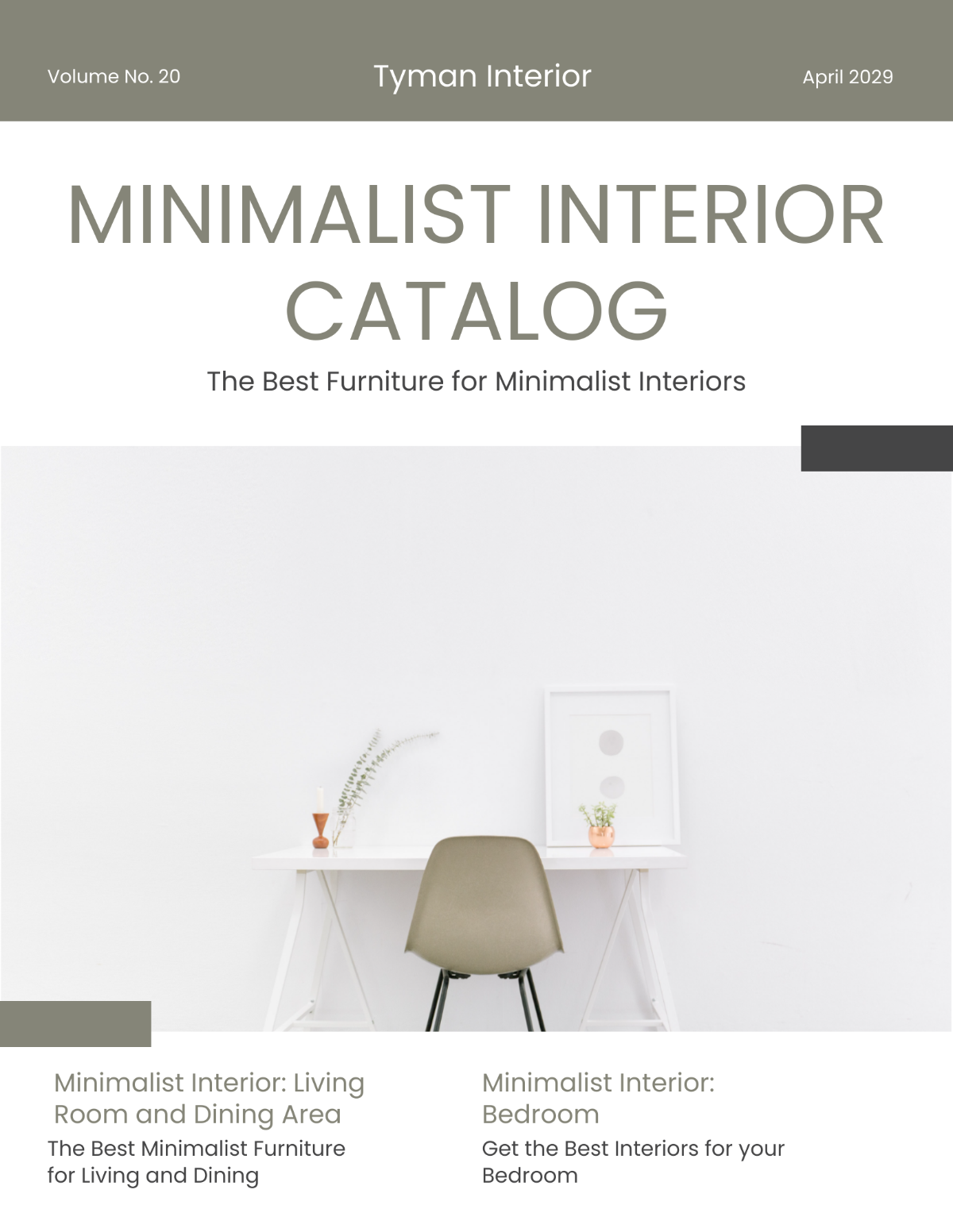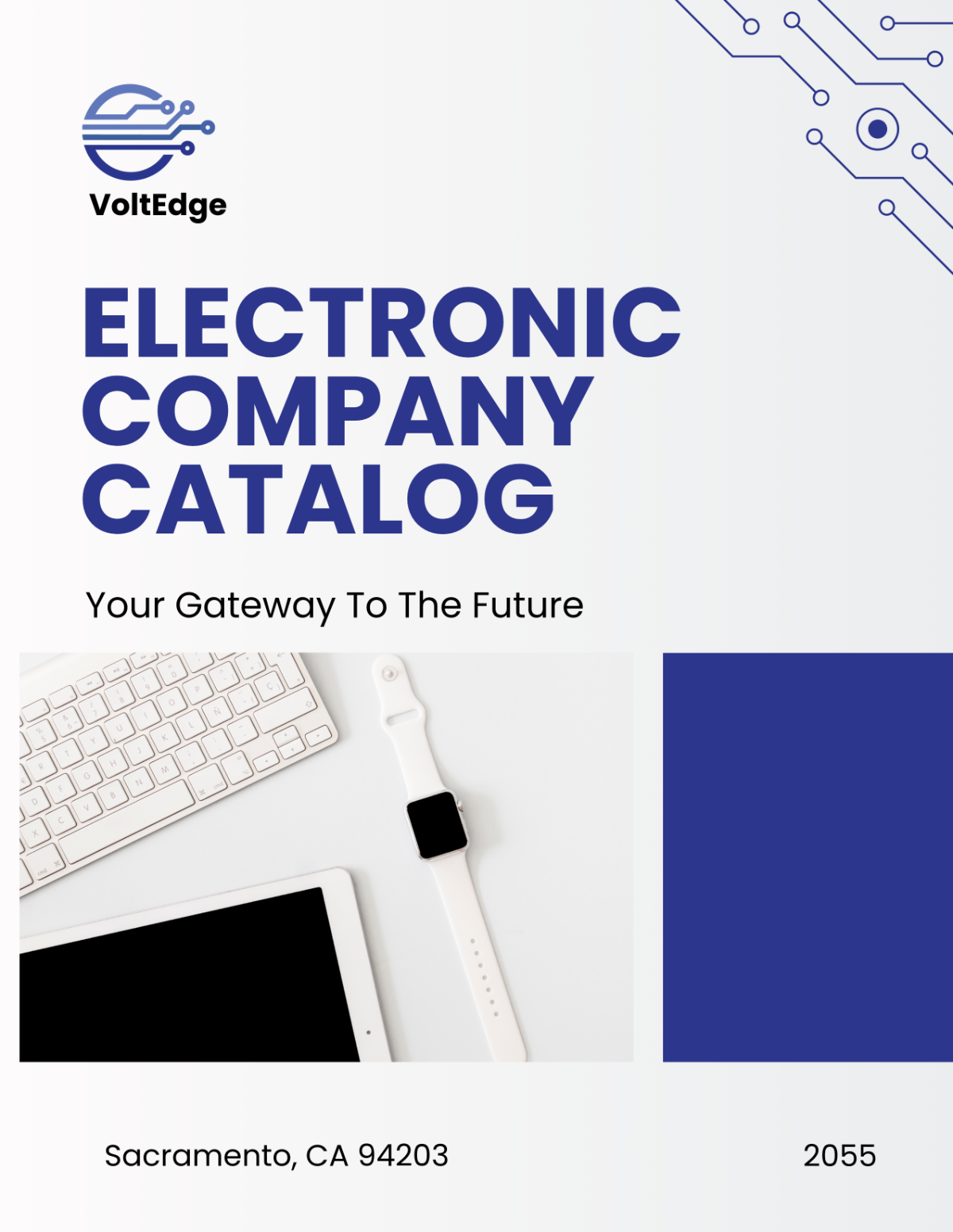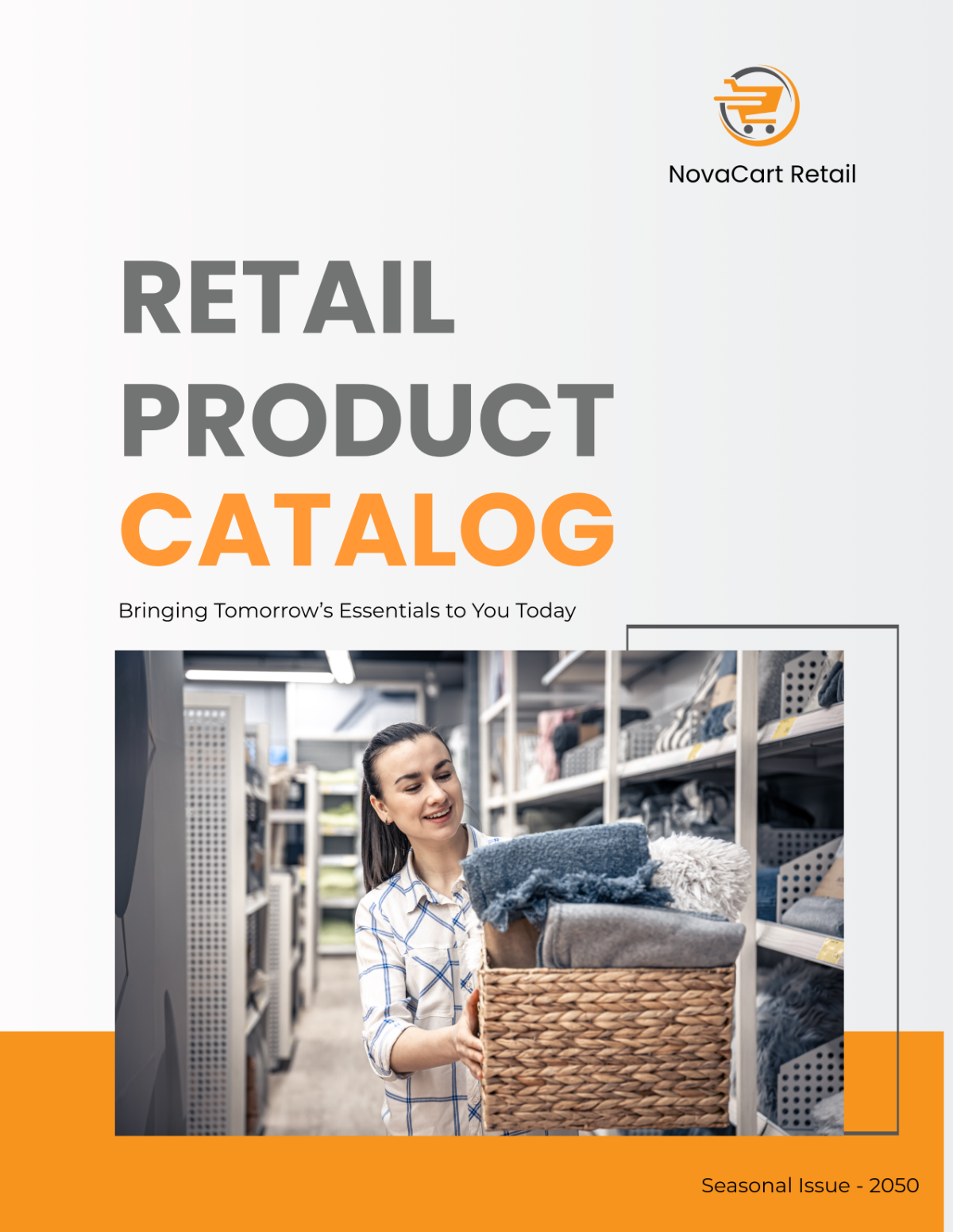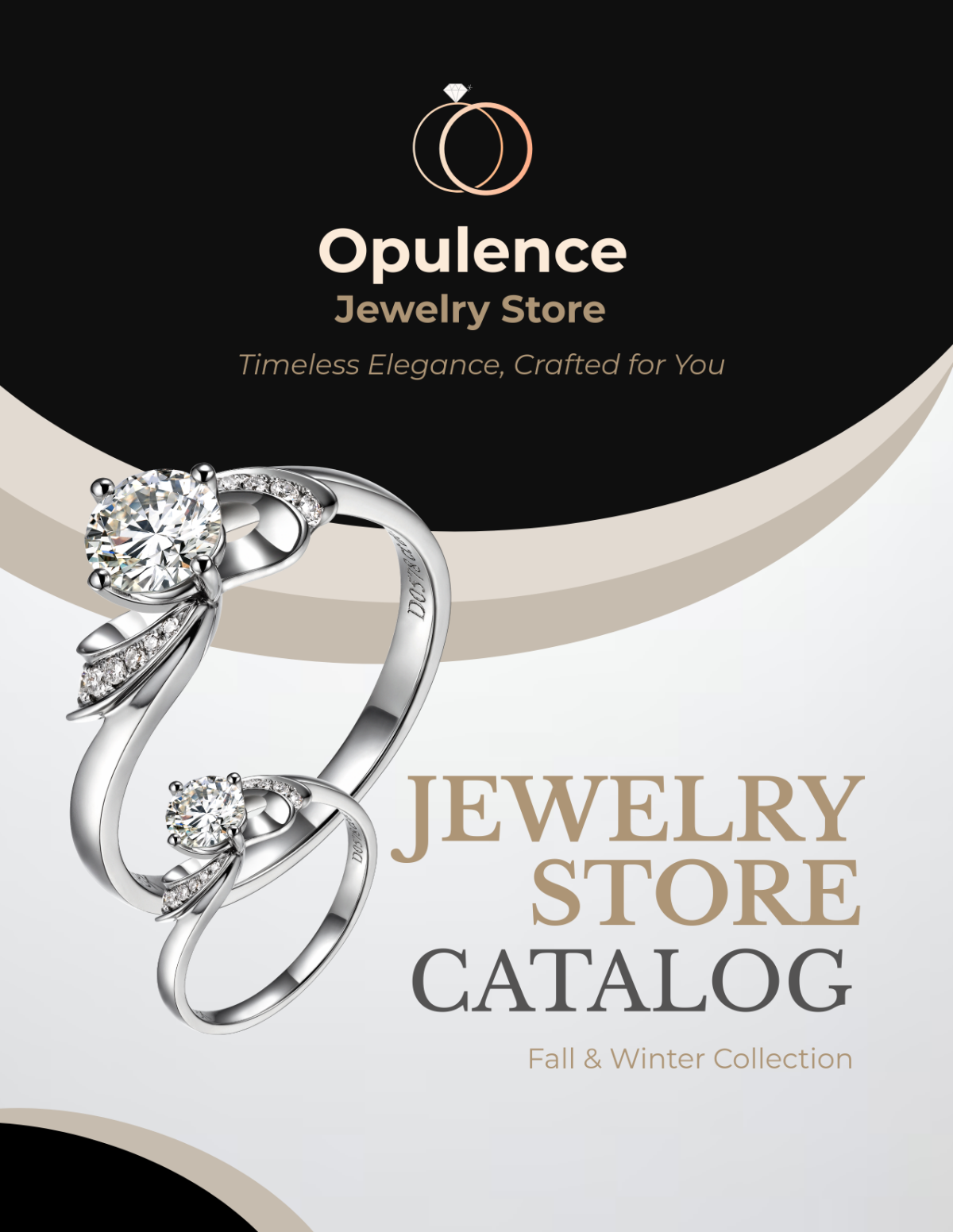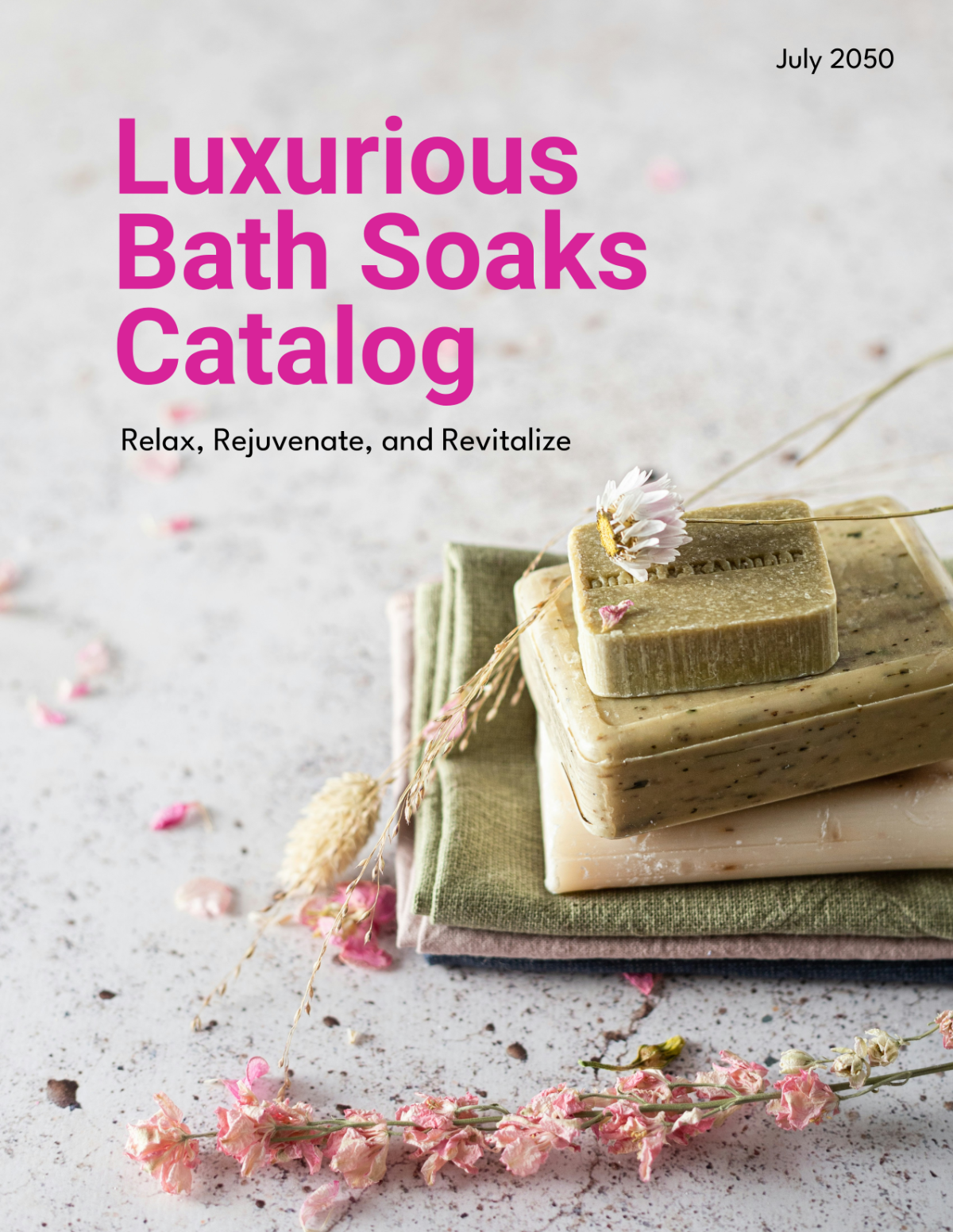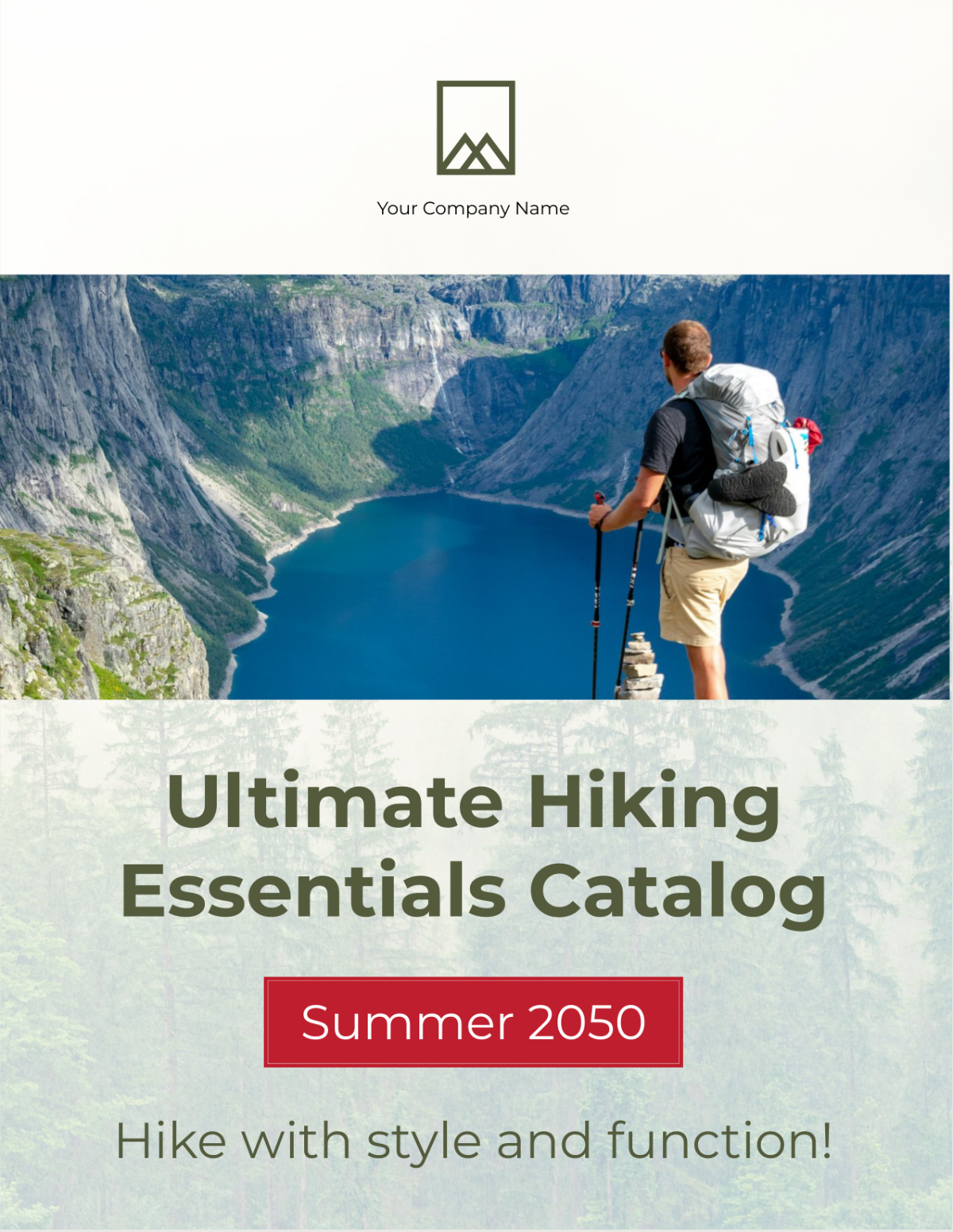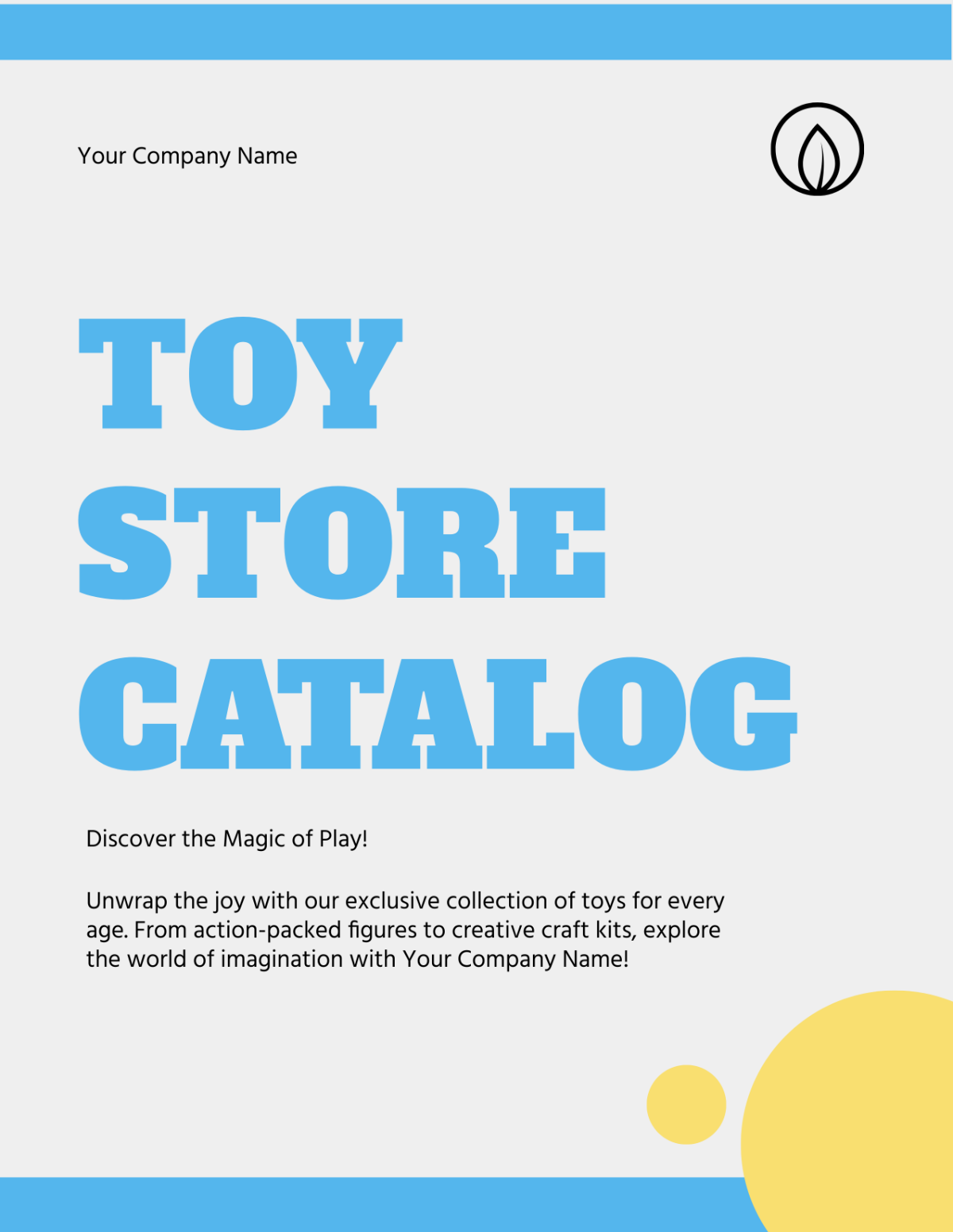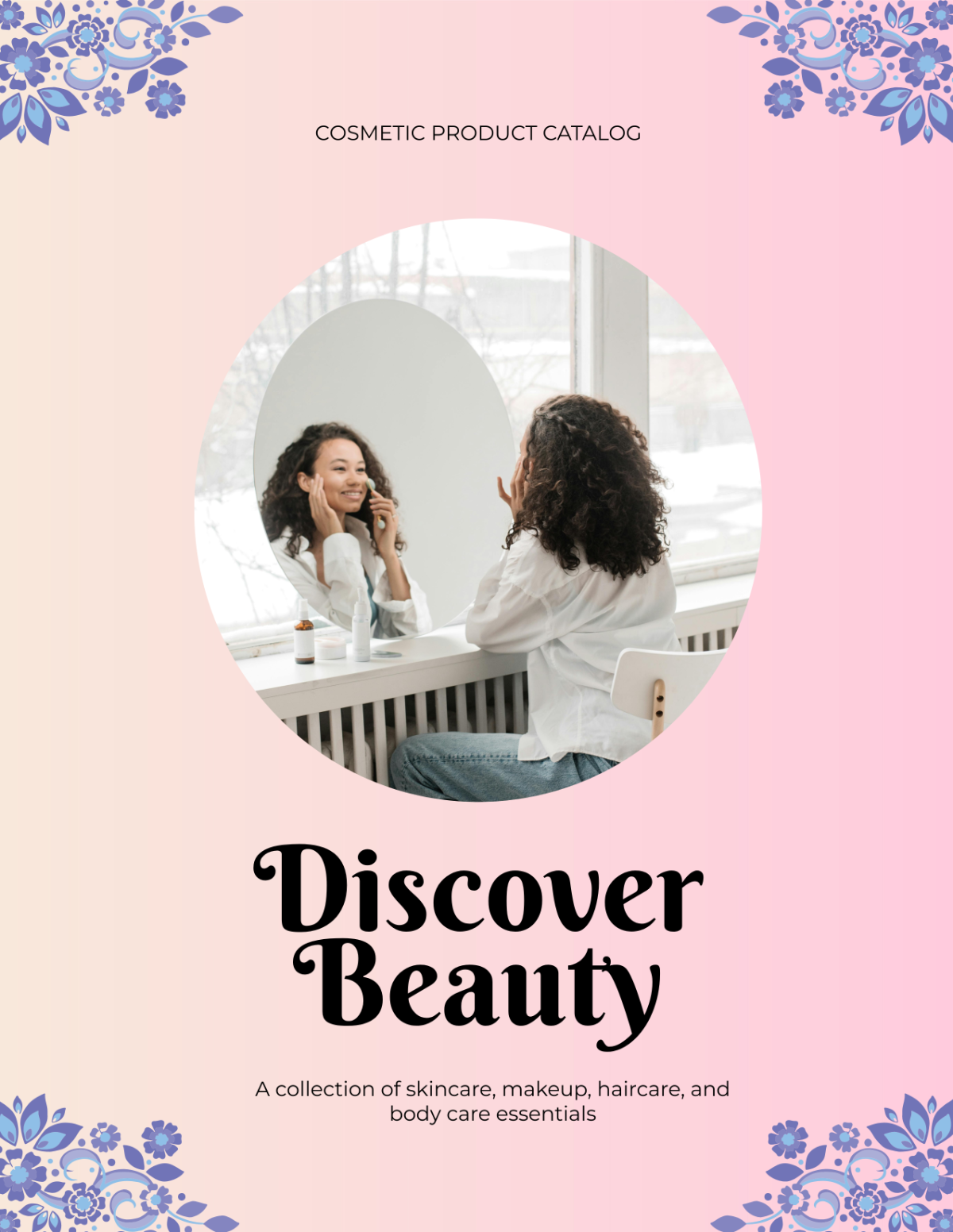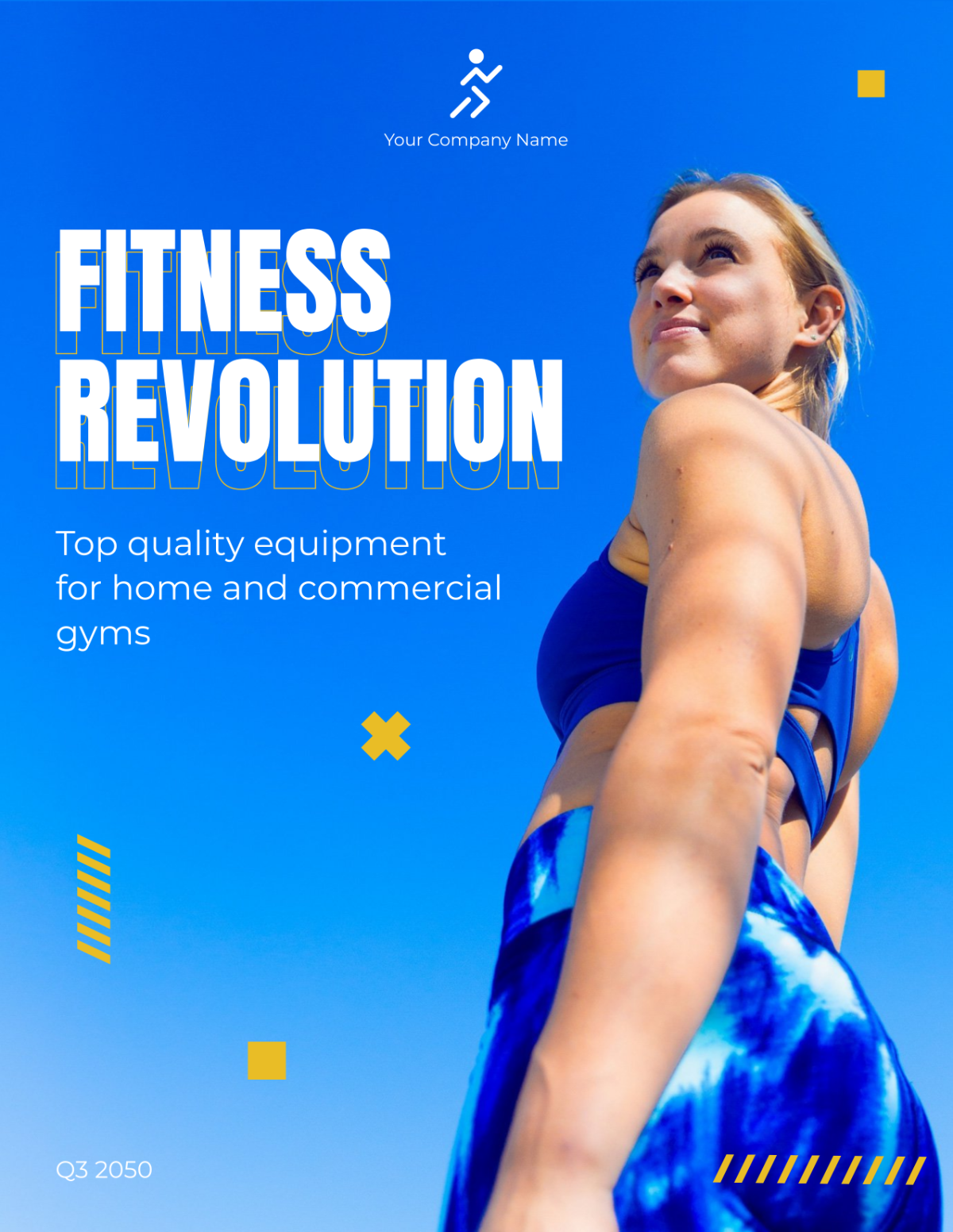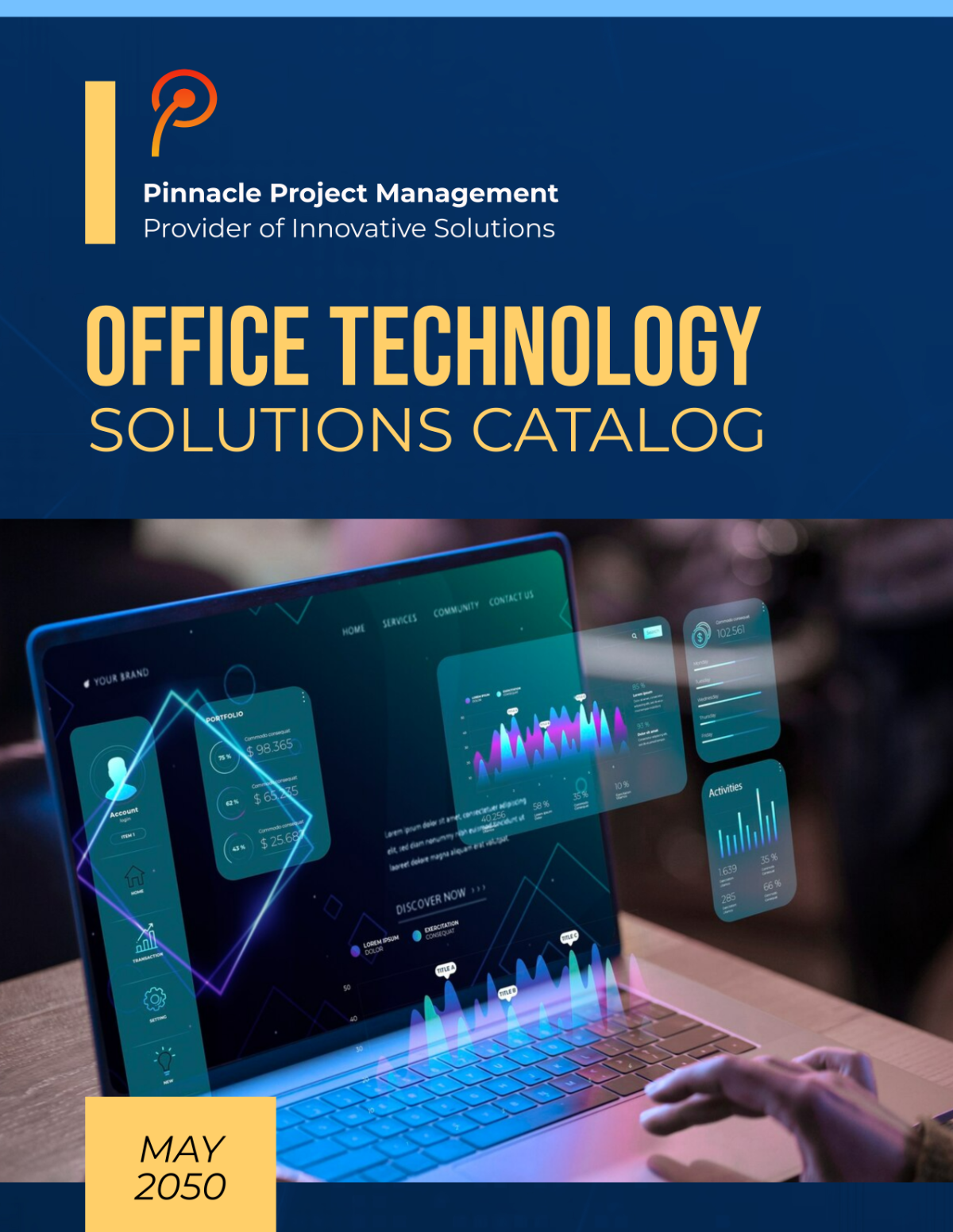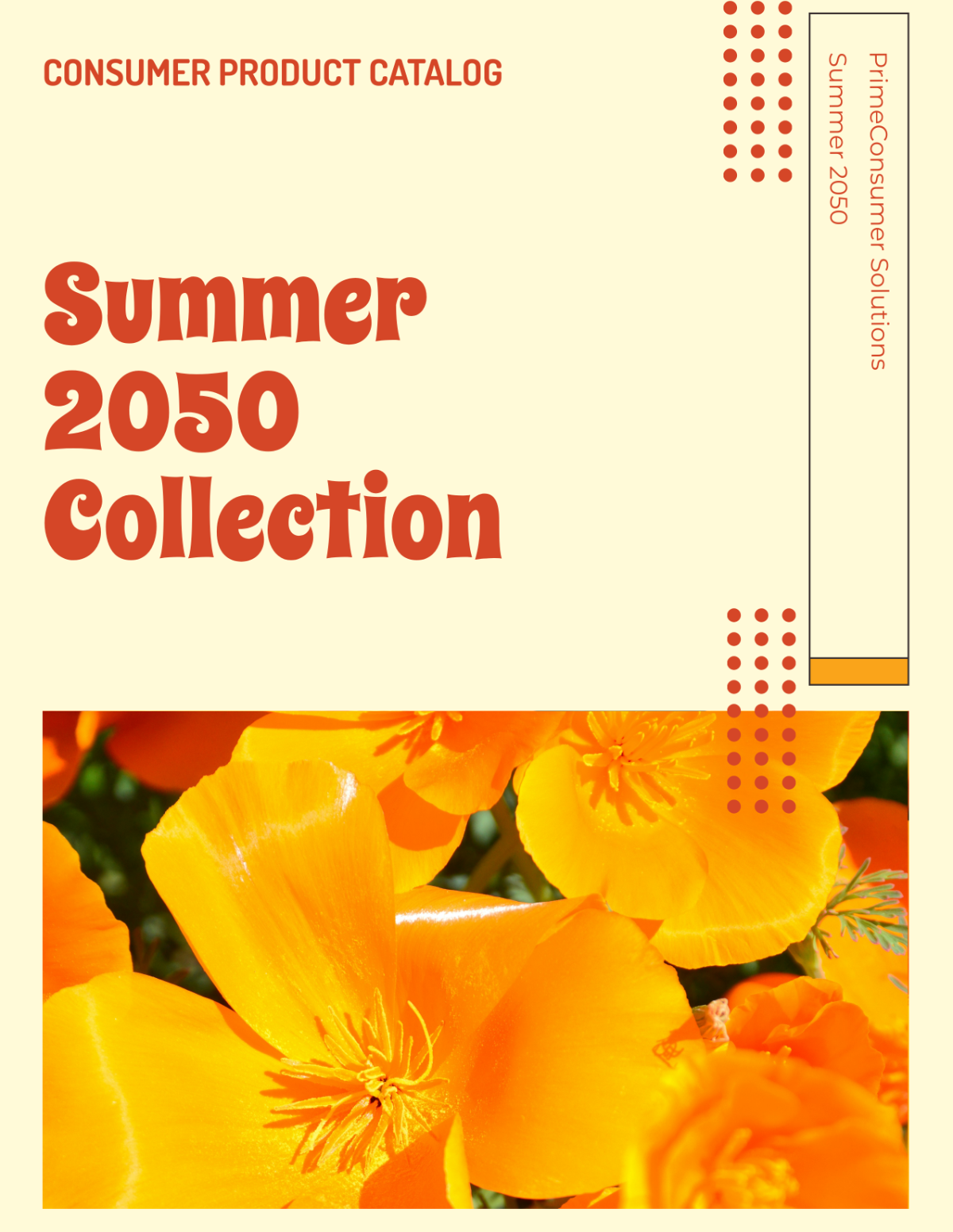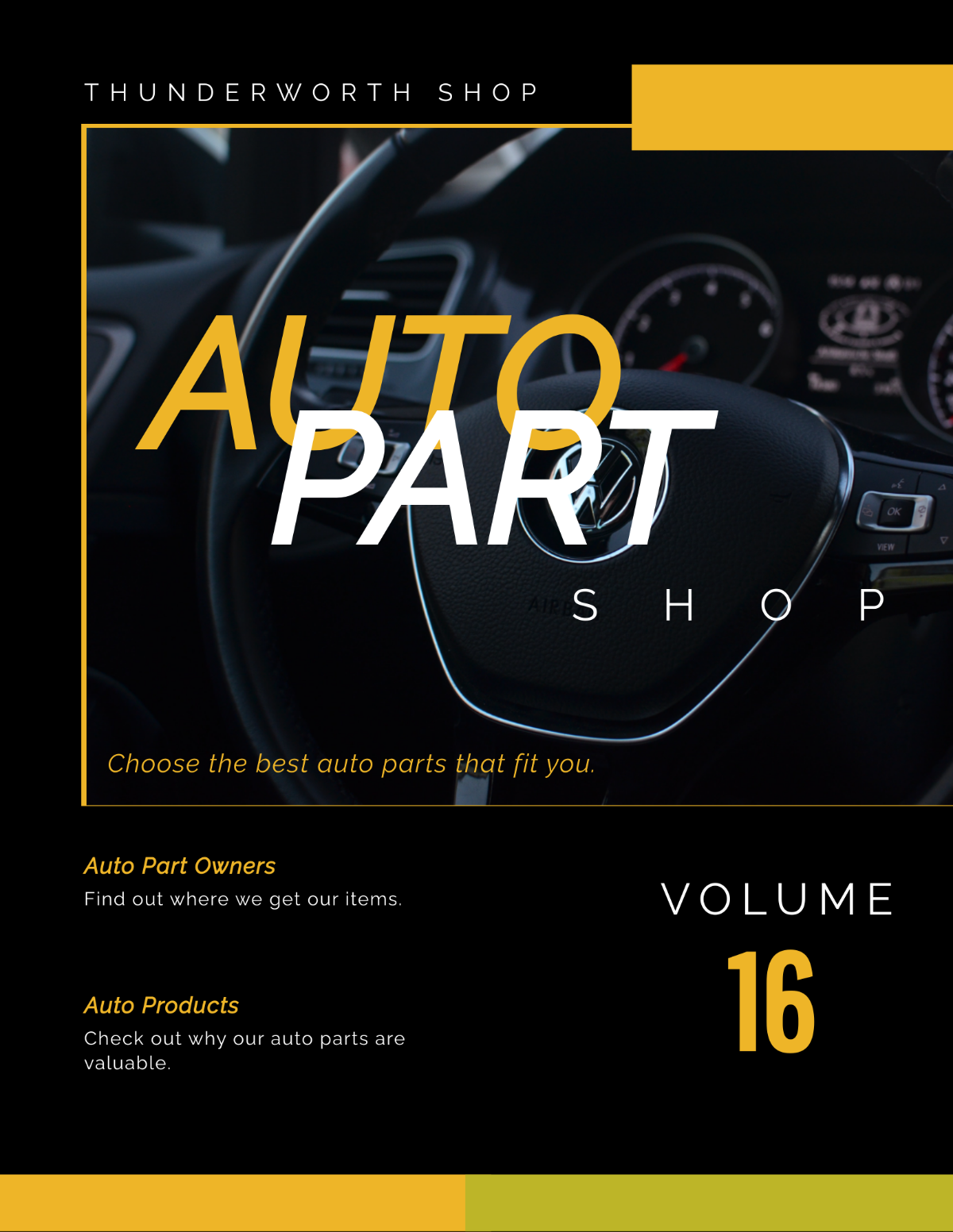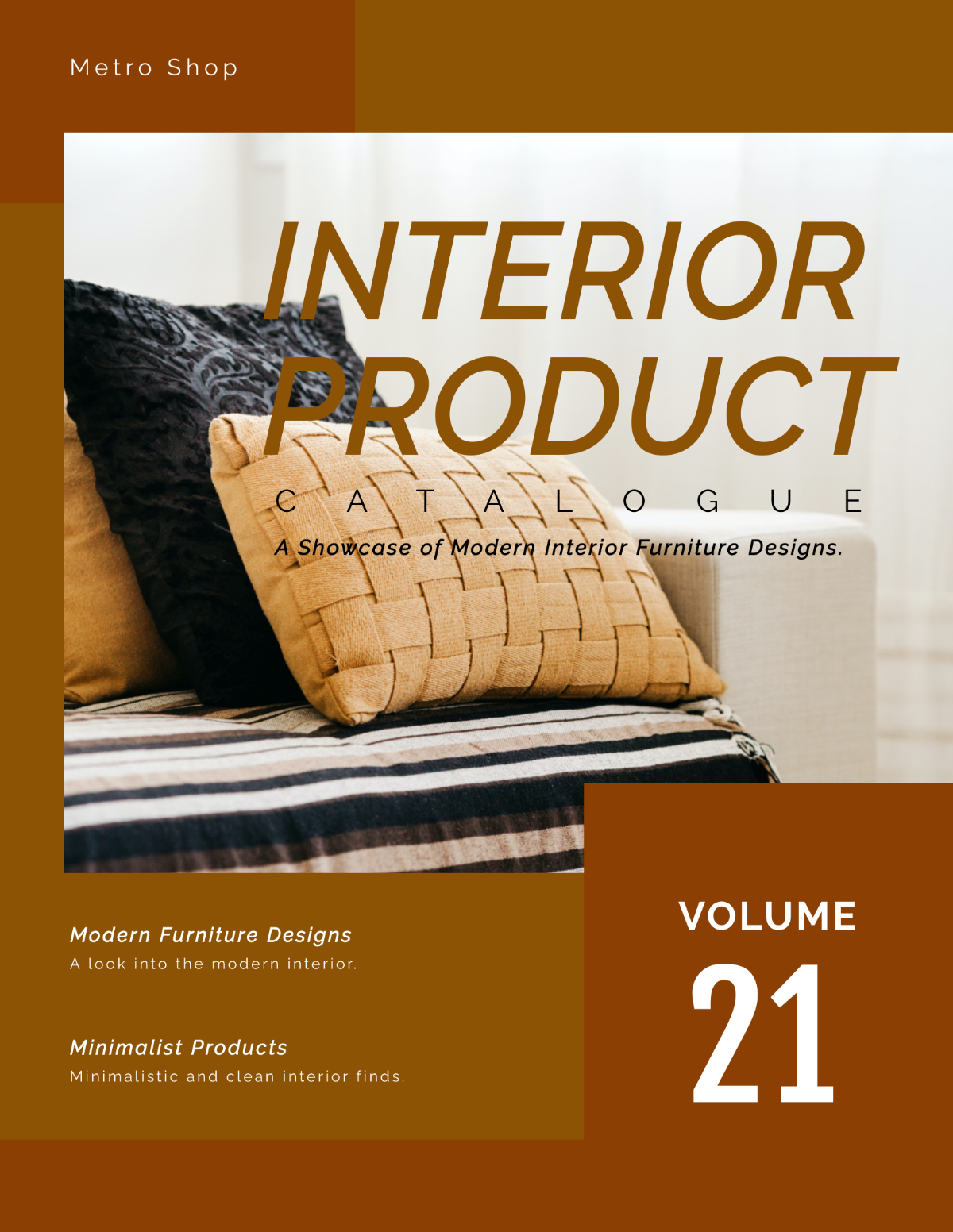Agriculture Product Catalog User Guide
I. Introduction
A. Overview
Welcome to the Agriculture Product Catalog User Guide, your comprehensive resource for managing agricultural products efficiently and effectively. Developed by [Your Company Name], this guide is designed to empower users with the knowledge and tools necessary to streamline their operations and maximize productivity. Whether you're a seasoned farm manager or a novice agronomist, this guide will walk you through every aspect of our robust catalog system.
B. Purpose
The primary purpose of this guide is to provide clear instructions and insights into using the Agriculture Product Catalog. By offering detailed explanations and practical examples, we aim to equip users with the skills to manage product information, navigate the catalog interface, and leverage advanced features for improved decision-making. This guide serves as a reference for enhancing operational efficiency and achieving optimal results in agricultural product management.
C. Audience
This user guide caters to a diverse audience within the agricultural sector, including:
Farm Managers: Responsible for overseeing daily operations and optimizing resource allocation.
Agronomists: Engaged in crop production and management, focusing on soil health and crop nutrition.
Product Managers: Involved in sourcing, evaluating, and introducing new products to market.
Suppliers and Distributors: Providing agricultural inputs such as seeds, fertilizers, and pesticides.
II. Getting Started
A. System Requirements
To ensure seamless performance of the Agriculture Product Catalog, it is essential to meet the following system requirements:
Operating System: The catalog supports Windows 10, macOS 10.15, and major Linux distributions. Users should ensure their systems are updated to the latest versions to avoid compatibility issues.
Processor and Memory: A minimum of Intel i5 or AMD Ryzen 5 processor with 8 GB RAM is recommended for optimal performance when handling large datasets and conducting complex searches.
Storage and Connectivity: Allocate at least 500 MB of free disk space for the catalog installation. A stable broadband internet connection is necessary for real-time updates and data synchronization.
Browser Compatibility: For web-based access, the Agriculture Product Catalog is compatible with modern browsers such as Chrome, Firefox, Safari, and Edge. Ensure browsers are updated to access all features seamlessly.
B. Installation and Setup
Download the Installer:
Visit [Your Company Website] and navigate to the downloads section dedicated to the Agriculture Product Catalog.
Choose the appropriate installer based on your operating system (Windows, macOS, Linux).
Run the Installer:
Locate the downloaded installer file in your system's downloads folder or specified directory.
Double-click the installer icon to initiate the installation process.
Follow Installation Wizard:
The installation wizard will guide you through the setup process step-by-step.
Accept the license agreement and choose the installation directory where the catalog will be installed.
Account Setup:
Upon successful installation, launch the Agriculture Product Catalog application.
Log in using your [Your Company Name] account credentials. If you do not have an account, follow the prompts to create one.
Initial Configuration:
Complete the initial setup wizard to configure basic settings such as language preferences, default currency, and display options.
Customize notification preferences and user interface themes to suit your personal or organizational preferences.
C. User Interface Overview
The Agriculture Product Catalog features an intuitive and user-friendly interface designed to enhance productivity and ease of use. Key components of the user interface include:
Navigation Pane:
Positioned on the left side of the screen, the navigation pane provides quick access to main sections such as Product Categories, Search, Filters, and Settings.
Expandable menus allow users to navigate between categories and subcategories effortlessly.
Main Display Area:
The central area of the interface dynamically updates based on user interactions, displaying product listings, search results, and detailed product views.
Interactive elements such as clickable product thumbnails and quick action buttons streamline navigation.
Toolbar:
Located at the top of the interface, the toolbar houses essential commands and shortcuts for common tasks.
Functions include adding new products, editing product details, exporting data, and accessing help documentation or support resources.
Status Bar:
Positioned at the bottom of the interface, the status bar provides real-time feedback and notifications.
Information such as the number of products currently displayed, system status, and pending tasks are prominently displayed.
III. Product Catalog Features
A. Product Categories
The Agriculture Product Catalog organizes products into distinct categories to facilitate efficient navigation and management. Each category encompasses a specific type of agricultural product commonly used in farming and crop management practices. Key categories include:
Seeds:
Comprehensive listings of various seed types essential for crop production, including cereals, vegetables, fruits, and specialized crops.
Each seed product entry includes detailed specifications such as germination rate, seed treatment options, and recommended planting practices.
Fertilizers:
A diverse collection of fertilizers tailored to meet specific crop nutrient requirements and soil conditions.
Product details cover nutrient composition, application rates, environmental considerations, and compatibility with different irrigation systems.
Pesticides:
Extensive information on pesticides for pest and disease management across different crop types and growing conditions.
Users can access safety data sheets (SDS), application guidelines, recommended dosage, and regulatory compliance information.
Equipment:
Catalog of agricultural machinery, tools, and equipment necessary for field operations and farm management.
Listings include tractors, plows, harvesters, irrigation systems, and precision agriculture technologies tailored to enhance operational efficiency.
B. Detailed Product Information
Each product entry within the Agriculture Product Catalog is accompanied by comprehensive information aimed at aiding informed decision-making and optimizing agricultural practices. Key components of detailed product information include:
Product Name and Description:
A succinct yet descriptive product name highlights its purpose and unique features.
Detailed descriptions provide insights into product benefits, intended uses, and advantages over competing products.
Technical Specifications:
Critical technical details such as chemical composition, physical properties, and performance characteristics.
Specifications also cover application methods, compatibility with crop varieties, and environmental impact considerations.
Pricing Information:
Transparent pricing structures, including unit prices, bulk discounts, seasonal promotions, and pricing tiers based on quantity or customer loyalty.
Users can compare pricing across similar products and explore cost-effective options aligned with budgetary constraints.
Supplier Details:
Contact information for trusted suppliers and distributors offering the product within the Agriculture Product Catalog.
Supplier profiles may include company history, service offerings, delivery options, and customer satisfaction ratings based on user feedback.
User Reviews and Ratings:
User-generated reviews and ratings provide valuable insights into product performance, reliability, and customer satisfaction.
Authentic feedback from peers and industry professionals aids in evaluating product efficacy and addressing potential concerns or improvements.
C. Search and Filter Options
The Agriculture Product Catalog incorporates robust search and filter functionalities designed to streamline product discovery and enhance user efficiency. Key features include:
Search Bar and Keyword Search:
A prominently displayed search bar allows users to enter specific product names, keywords, or attributes for targeted searches.
Auto-suggestion and predictive text capabilities assist in refining search queries and accelerating information retrieval.
Advanced Filters and Sorting Criteria:
Comprehensive filtering options enable users to narrow down product listings based on predefined criteria such as product category, price range, brand, and availability.
Sorting preferences can be customized to prioritize search results by relevance, price, popularity, or latest additions to the catalog.
Saved Searches and Custom Filters:
Users have the option to save frequently used search parameters and apply predefined filters for rapid access to preferred product categories or specifications.
Custom filters allow for tailored searches based on specific user preferences, geographical considerations, or regulatory compliance requirements.
D. Adding New Products
To expand and update the Agriculture Product Catalog with the latest offerings and innovations, users can seamlessly add new products using the following steps:
Access Add Product Form:
Navigate to the designated section within the Agriculture Product Catalog interface and locate the "Add New Product" button or menu option.
The intuitive user interface guides users through a structured form designed to capture essential product details and specifications.
Enter Product Information:
Complete mandatory fields such as product name, category selection, detailed description, and primary usage scenarios.
Additional fields may include technical specifications, chemical compositions, packaging options, and recommended applications based on crop types or environmental conditions.
Upload Supporting Documents:
Enhance product listings with multimedia content such as high-resolution images, product datasheets, safety data sheets (SDS), and instructional videos.
Attach relevant documentation to facilitate informed purchasing decisions and compliance with regulatory standards or industry best practices.
Set Pricing and Inventory Parameters:
Specify pricing models, including unit prices, bulk discounts, volume-based pricing tiers, and seasonal promotions or special offers.
Define inventory availability, reorder thresholds, lead times, and fulfillment options to ensure seamless procurement and supply chain management.
Review and Publish Product Listing:
Validate entered information for accuracy and completeness before finalizing the product submission.
Administrators or designated personnel may review and approve new product additions to maintain catalog integrity and alignment with organizational objectives.
Promote New Products:
Utilize built-in marketing tools and promotional features within the Agriculture Product Catalog to highlight new product launches, featured products, or industry-specific offerings.
Leverage cross-selling and upselling opportunities to maximize visibility, attract customer interest, and drive sales growth across targeted market segments.
IV. Managing the Catalog
A. Updating Product Information
Maintaining up-to-date product information within the Agriculture Product Catalog is essential for ensuring accuracy, reliability, and relevance. Users can efficiently update product details using the following procedures:
Locate Product for Modification:
Navigate to the product listing requiring updates using intuitive search and navigation features within the Agriculture Product Catalog interface.
Utilize advanced filters or saved search parameters to streamline product retrieval based on specific criteria such as product category, supplier, or recent modifications.
Edit Product Details:
Access the product editing interface to modify existing information, correct inaccuracies, or incorporate updated specifications and performance metrics.
Ensure consistency across all fields, including product descriptions, technical specifications, pricing structures, and supplementary documentation.
Implement Revisions and Enhancements:
Introduce product enhancements, feature upgrades, or regulatory compliance updates in response to market feedback, technological advancements, or evolving industry standards.
Collaborate with cross-functional teams, including product management, marketing, and sales departments, to align product updates with strategic business objectives and customer expectations.
Verify Data Integrity:
Conduct thorough quality assurance checks to validate the accuracy, completeness, and relevance of revised product information within the Agriculture Product Catalog.
Verify compliance with internal data governance policies, data privacy regulations, and industry-specific standards governing product documentation and disclosure requirements.
Save Changes and Publish Updates:
Save finalized revisions and updates to the product listing within the Agriculture Product Catalog interface.
Publish revised product information to ensure immediate visibility and accessibility to internal stakeholders, external partners, and end-users seeking current and reliable product details.
Communicate Changes Effectively:
Notify relevant stakeholders, including customers, distributors, and supply chain partners, about recent product updates, feature enhancements, or compliance-related changes.
Utilize integrated communication tools, automated notifications, and targeted marketing campaigns to amplify awareness and promote adoption of updated product offerings.
B. Deleting Products
Occasionally, it may be necessary to remove outdated, discontinued, or non-compliant products from the Agriculture Product Catalog. Users can initiate the deletion process using the following guidelines:
Identify Products for Removal:
Review product listings within the Agriculture Product Catalog to identify items that are no longer available for purchase, have reached end-of-life status, or do not meet current quality standards.
Utilize search filters, sorting criteria, and inventory management reports to identify low-demand items, excess inventory, or obsolete product lines requiring removal.
Initiate Deletion Process:
Access the product management interface and locate the specific product listing slated for deletion within the Agriculture Product Catalog.
Select the designated product or products and proceed to initiate the deletion process using the integrated administrative controls or deletion prompts.
Confirm Deletion Action:
Confirm the deletion action by acknowledging and verifying the intent to permanently remove the selected product from the Agriculture Product Catalog.
Exercise caution to prevent accidental deletion of active or essential product listings by implementing dual authorization protocols or administrative oversight for critical deletion requests.
Update Inventory and Listings:
Automatically adjust inventory levels, availability statuses, and associated product attributes following successful deletion from the Agriculture Product Catalog.
Update linked product listings, cross-referenced references, and related content to reflect accurate and current inventory levels across all integrated sales channels and digital platforms.
Archive Historical Data:
Archive historical data, transaction records, and compliance documentation associated with deleted products to maintain comprehensive audit trails, regulatory compliance, and data retention requirements.
Store archived information in secure repositories or digital storage systems to facilitate future audits, legal inquiries, or retrospective analysis of product lifecycle management practices.
Communicate Product Discontinuation:
Notify internal stakeholders, external partners, and affected customers regarding the discontinuation of specific products within the Agriculture Product Catalog.
Provide clear, concise messaging, alternative product recommendations, and proactive customer support to mitigate potential disruptions and facilitate smooth transitions for impacted stakeholders.
C. Exporting and Importing Data
The Agriculture Product Catalog offers robust data management capabilities, including data export and import functionalities to enhance operational efficiency, facilitate collaborative workflows, and support strategic decision-making processes:
Exporting Product Data:
Access the integrated data export feature within the Agriculture Product Catalog interface to extract comprehensive product listings, inventory details, and sales performance metrics.
Select preferred export formats such as CSV (Comma-Separated Values), Excel spreadsheets, or PDF (Portable Document Format) documents to accommodate diverse analytical and reporting requirements.
Customizable Export Parameters:
Customize export parameters, data fields, and formatting options to align with specific reporting frameworks, business intelligence tools, or stakeholder preferences within the Agriculture Product Catalog.
Incorporate filter criteria, date ranges, and segmentation variables to generate targeted data extracts tailored to address unique operational insights, regulatory compliance mandates, or strategic planning initiatives.
Automated Export Scheduling:
Implement automated export scheduling and batch processing routines within the Agriculture Product Catalog to streamline recurring data extraction tasks, optimize resource allocation, and mitigate manual errors.
Configure predefined export templates, data mapping rules, and export frequency settings to support real-time data synchronization, cross-platform integration, and seamless data interchange with external systems.
Data Validation and Quality Assurance:
Perform rigorous data validation checks, quality assurance audits, and reconciliation procedures following each data export operation within the Agriculture Product Catalog.
Validate data accuracy, completeness, and consistency to ensure adherence to regulatory compliance requirements, industry standards, and organizational data governance policies governing data integrity and information security.
Importing External Data Sources:
Utilize the integrated data import functionality within the Agriculture Product Catalog to ingest external data sources, supplier catalogs, or inventory updates seamlessly.
Define data mapping protocols, import field mappings, and validation rules to facilitate data normalization, error detection, and reconciliation processes during the importation of large-scale datasets or complex data structures.
Batch Processing and Error Handling:
Implement batch processing capabilities, error handling mechanisms, and data transformation workflows within the Agriculture Product Catalog to manage exceptions, resolve data conflicts, and maintain data consistency.
Monitor import progress, error logs, and data validation reports to identify anomalies, streamline corrective actions, and optimize data stewardship practices across distributed teams, operational units, or collaborative work environments.
Audit Trail and Compliance Documentation:
Maintain comprehensive audit trails, compliance documentation, and regulatory certifications associated with data import and export activities within the Agriculture Product Catalog.
Archive historical import/export logs, transaction records, and data validation reports to facilitate regulatory audits, internal reviews, and external assessments of data management practices, governance frameworks, and regulatory compliance initiatives.
Continuous Improvement and Data Governance:
Foster a culture of continuous improvement, data governance excellence, and operational transparency within the Agriculture Product Catalog through proactive stakeholder engagement, user training programs, and knowledge sharing initiatives.
Align data management practices with industry best practices, emerging technological trends, and regulatory compliance requirements to enhance data quality, mitigate operational risks, and support informed decision-making across organizational functions, business units, or strategic initiatives.
V. Using the Product Catalog
A. Navigating the Catalog
Efficient navigation is essential for maximizing productivity and user satisfaction within the Agriculture Product Catalog. Users can leverage intuitive navigation features and interactive tools to streamline product discovery, enhance searchability, and optimize user experience:
Category Navigation and Hierarchical Structure:
Navigate seamlessly through the Agriculture Product Catalog using intuitive category navigation menus, hierarchical folder structures, and expandable menu options.
Access predefined product categories, subcategories, and product groupings to expedite product discovery, simplify content access, and facilitate user engagement across diverse product offerings, market segments, or operational domains.
Breadcrumbs and Navigation Pathways:
Utilize interactive breadcrumbs and navigation pathways within the Agriculture Product Catalog to track user progress, display hierarchical relationships, and facilitate contextual navigation across multiple levels of product categorization.
Enhance user orientation, streamline content exploration, and optimize navigation workflows through visual cues, interactive elements, and dynamic navigation aids designed to support intuitive content access, seamless information retrieval, and responsive user interactions.
Faceted Search and Dynamic Filtering:
Leverage advanced faceted search capabilities, dynamic filtering options, and customizable search parameters within the Agriculture Product Catalog to refine product searches, narrow down search results, and expedite information retrieval.
Implement multivariate search criteria, attribute-based filters, and keyword-based queries to enhance search precision, improve content relevance, and optimize user satisfaction by empowering users with flexible search tools, interactive navigation features, and personalized content recommendations tailored to individual preferences, browsing behaviors, and contextual information needs.
Personalized Recommendations and Content Discovery:
Deliver personalized recommendations, content suggestions, and targeted product promotions within the Agriculture Product Catalog to enhance user engagement, drive content discovery, and maximize customer satisfaction.
Utilize collaborative filtering algorithms, machine learning models, and predictive analytics techniques to analyze user behavior, identify browsing patterns, and anticipate content preferences based on historical interactions, user-generated content, and real-time data insights.
Accessibility and Inclusive Design:
Promote accessibility and inclusive design principles within the Agriculture Product Catalog to accommodate diverse user needs, support adaptive technologies, and enhance usability for users with disabilities or accessibility challenges.
Implement accessible navigation features, screen reader compatibility, and assistive technology integrations to facilitate barrier-free access, promote digital inclusion, and foster equitable user experiences across diverse demographics, geographic regions, and cultural contexts.
B. Viewing Product Details
Accessing comprehensive product details is essential for informed decision-making and effective product evaluation within the Agriculture Product Catalog. Users can explore detailed product information, review technical specifications, and assess performance metrics to facilitate product comparisons, support purchasing decisions, and optimize operational workflows:
Product Information Overview:
Access comprehensive product information overviews within the Agriculture Product Catalog to gain insights into product features, benefits, and value propositions aligned with user needs, preferences, and operational requirements.
Navigate detailed product descriptions, promotional content, and marketing collateral to enhance product visibility, showcase unique selling points, and differentiate products based on competitive advantages, industry expertise, and market positioning strategies.
Technical Specifications and Performance Metrics:
Evaluate technical specifications, performance metrics, and quantitative data within the Agriculture Product Catalog to assess product functionality, measure product effectiveness, and validate performance claims through objective, verifiable information sources, empirical evidence, and comparative analysis techniques.
Multimedia Content and Visual Assets:
Enhance user engagement and enrich product presentations within the Agriculture Product Catalog by incorporating multimedia content, visual assets, and interactive elements to showcase product features, demonstrate product usage scenarios, and highlight product benefits through compelling, immersive storytelling techniques, narrative-driven storytelling, and visual storytelling techniques.
User Reviews and Customer Feedback:
Engage with user reviews, customer feedback, and user-generated content within the Agriculture Product Catalog to gauge customer satisfaction, validate product performance, and identify actionable insights through open-ended responses, qualitative data analysis, and sentiment analysis techniques.
Support Resources and Additional Information:
Access support resources, additional information, and supplementary content within the Agriculture Product Catalog to complement product details, address user inquiries, and support customer service interactions through comprehensive knowledge bases, interactive help desks, and technical support forums, building customer relationships, enhancing user experiences, and fostering long-term customer loyalty through personalized customer experiences, customer retention strategies, and customer engagement initiatives.
C. Comparing Products
Conducting product comparisons within the Agriculture Product Catalog enables users to evaluate multiple options, assess feature sets, and make informed purchasing decisions based on comparative analysis, product differentiation, and competitive positioning, facilitating product evaluation, feature comparison, and competitive analysis:
Feature-Based Comparison:
Facilitate feature-based comparisons within the Agriculture Product Catalog to evaluate product functionalities, compare feature sets, and prioritize user requirements through structured feature analysis, feature prioritization, and feature selection, aligning product evaluations, competitive analysis, and market research strategies.
Performance-Based Metrics:
Analyze performance-based metrics within the Agriculture Product Catalog to assess product effectiveness, measure performance outcomes, and validate performance benchmarks through objective performance criteria, performance indicators, and performance metrics, supporting performance evaluations, performance management, and performance optimization strategies.
Value Propositions and Cost-Benefit Analysis:
Perform cost-benefit analyses within the Agriculture Product Catalog to evaluate product value propositions, calculate cost-effectiveness, and determine return on investment through comparative cost analysis, cost estimation, and cost modeling, aligning cost-benefit evaluations, cost management, and cost reduction strategies.
Customer Reviews and Ratings:
Engage with customer reviews and ratings within the Agriculture Product Catalog to evaluate user feedback, validate product satisfaction, and identify user preferences through qualitative feedback, qualitative analysis, and qualitative research, supporting customer engagement, customer satisfaction, and customer retention strategies.
Decision Support Tools and Buyer Guides:
Utilize decision support tools within the Agriculture Product Catalog to facilitate buyer guides, inform product selection, and guide purchasing decisions through decision-making processes, decision support systems, and decision support tools, supporting decision-making, decision analysis, and decision-making frameworks.
VI. Advanced Features
A. Integration with Other Systems
Facilitate seamless integration with other systems within the Agriculture Product Catalog to streamline data exchange, enhance interoperability, and optimize operational efficiency through system integration, system interoperability, and system optimization:
API-Based Integration:
Implement API-based integration within the Agriculture Product Catalog to facilitate application programming interfaces, exchange data, and streamline data interactions through application programming, application integration, and application development, supporting application development, application integration, and application interoperability.
Middleware Solutions:
Utilize middleware solutions within the Agriculture Product Catalog to facilitate middleware platforms, integrate systems, and orchestrate workflows through middleware solutions, middleware integration, and middleware development, supporting middleware development, middleware integration, and middleware optimization.
Data Synchronization:
Implement data synchronization within the Agriculture Product Catalog to facilitate data synchronization, synchronize data, and automate data updates through data synchronization, data integration, and data management, supporting data management, data synchronization, and data synchronization strategies.
Cross-Platform Compatibility:
Support cross-platform compatibility within the Agriculture Product Catalog to facilitate cross-platform integration, integrate systems, and optimize system interoperability through cross-platform compatibility, cross-platform integration, and cross-platform optimization, supporting cross-platform development, cross-platform integration, and cross-platform integration.
Real-Time Data Access:
Provide real-time data access within the Agriculture Product Catalog to facilitate real-time data access, access data, and access data through real-time data access, real-time integration, and real-time data management, supporting real-time data management, real-time data management, and real-time data management.
B. Customization Options
Offer customization options within the Agriculture Product Catalog to tailor interface settings, personalize user preferences, and accommodate specific user requirements through customization options, customization tools, and customization settings, supporting customization settings, customization customization, and customization.
User Interface Customization:
Facilitate user interface customization within the Agriculture Product Catalog to customize interface settings, customize interface, and customize interface settings through interface customization, interface customization, and interface customization.
Personalization Features:
Offer personalization features within the Agriculture Product Catalog to personalize user preferences, personalize preferences, and personalize preferences through personalization features, personalization customization, and personalization customization.
Theme Selection:
Support theme selection within the Agriculture Product Catalog to facilitate theme selection, select theme, and select theme through theme selection, theme selection, and theme selection.
Workflow Automation:
Implement workflow automation within the Agriculture Product Catalog to facilitate workflow automation, automate workflows, and automate workflows through workflow automation, workflow automation, and workflow automation.
Integration Support:
Provide integration support within the Agriculture Product Catalog to support integration support, support integration, and support integration through integration support, integration support, and integration support.
C. Analytics and Reporting
Leverage analytics and reporting within the Agriculture Product Catalog to analyze performance metrics, monitor key indicators, and generate actionable insights through analytics and reporting, reporting and reporting, and analytics and reporting.
Performance Metrics:
Analyze performance metrics within the Agriculture Product Catalog to analyze performance metrics, metrics analysis, and metrics analysis through performance metrics, metrics analysis, and metrics analysis.
Key Indicators:
Monitor key indicators within the Agriculture Product Catalog to monitor key indicators, indicators monitoring, and indicators monitoring through indicators monitoring, indicators monitoring, and indicators monitoring.
Actionable Insights:
Generate actionable insights within the Agriculture Product Catalog to generate actionable insights, actionable insights, and actionable insights through actionable insights, insights generation, and insights generation.
VII. Troubleshooting and Support
A. Common Issues and Solutions
This section addresses common issues and their solutions within the Agriculture Product Catalog to address common issues, issues solutions, and solutions.
Login Problems:
Address login problems within the Agriculture Product Catalog to address login problems, problems login, and login problems through login problems, problems login, and login problems.
Product Not Found:
Address product not found within the Agriculture Product Catalog to address product not found, found not found, and not found not found through not found not found, not found not found, and not found not found.
Data Import Errors:
Address data import errors within the Agriculture Product Catalog to address data import errors, import errors, and errors import errors through import errors, import errors, and errors import errors.
B. Contacting Support
For additional assistance, users can contact [Your Company Name] to contact support, support contact, and contact support through support contact, support contact, and contact support.
Phone: [Your Company Number]
Email: [Your Company Email]
Website: [Your Company Website]