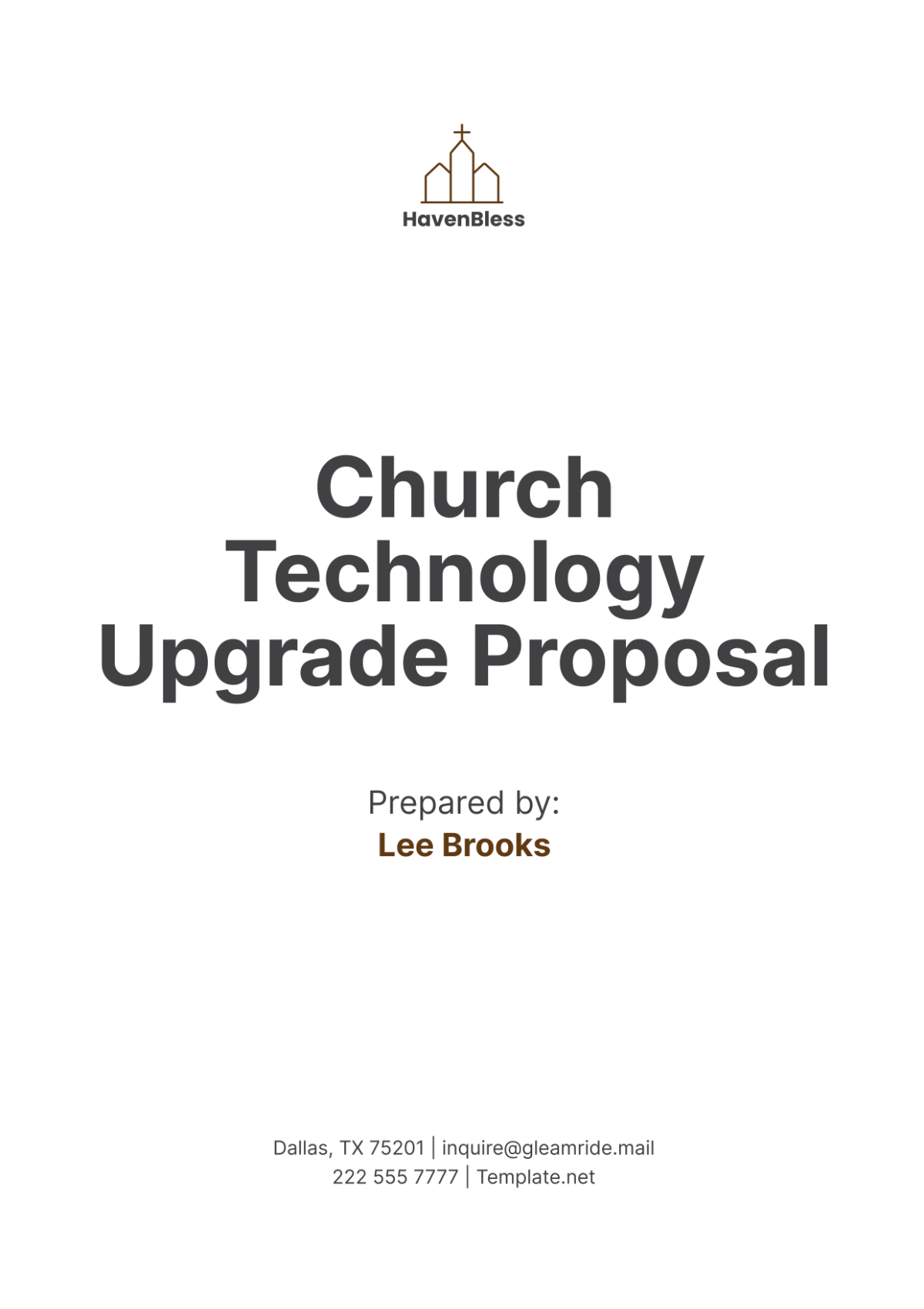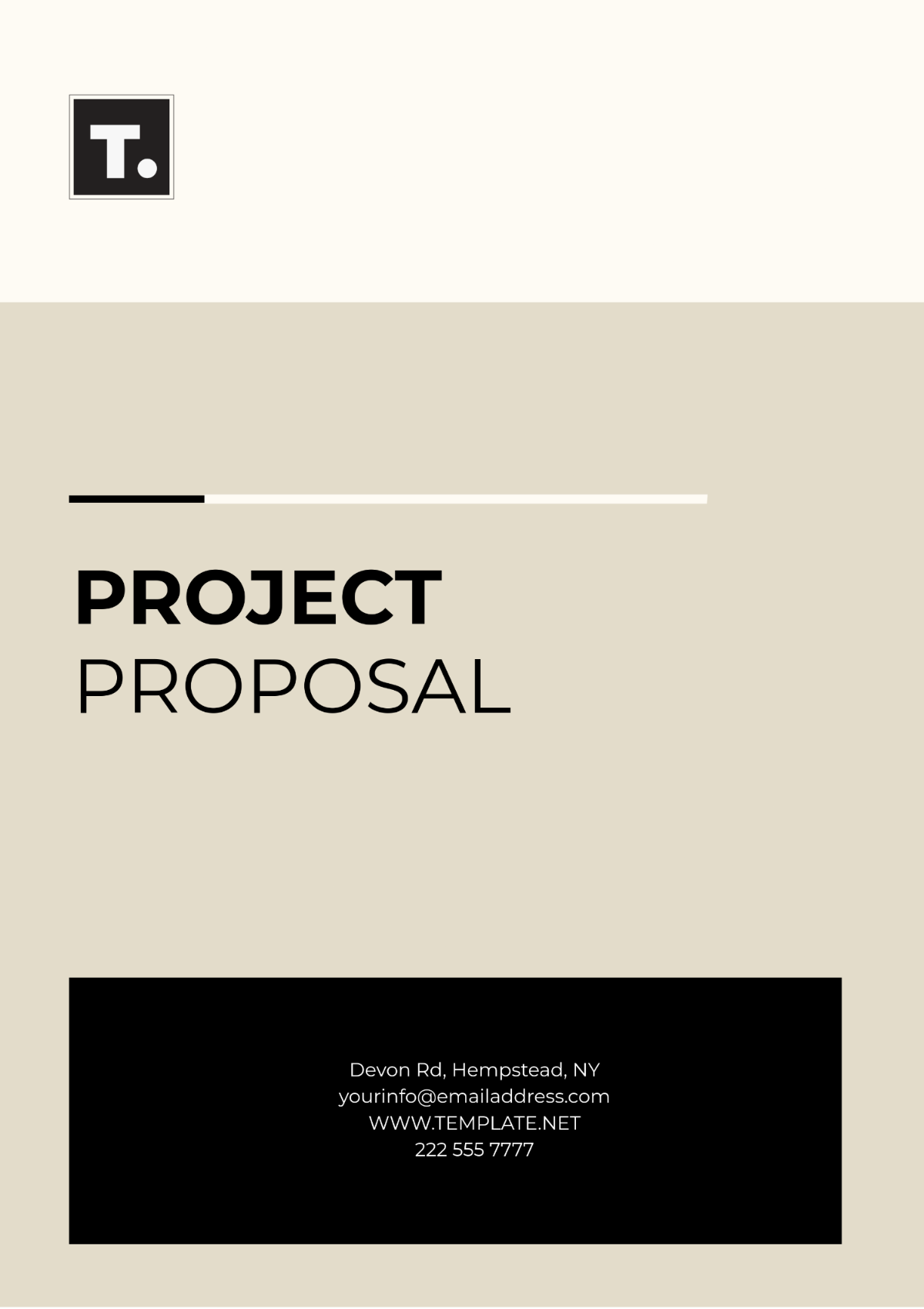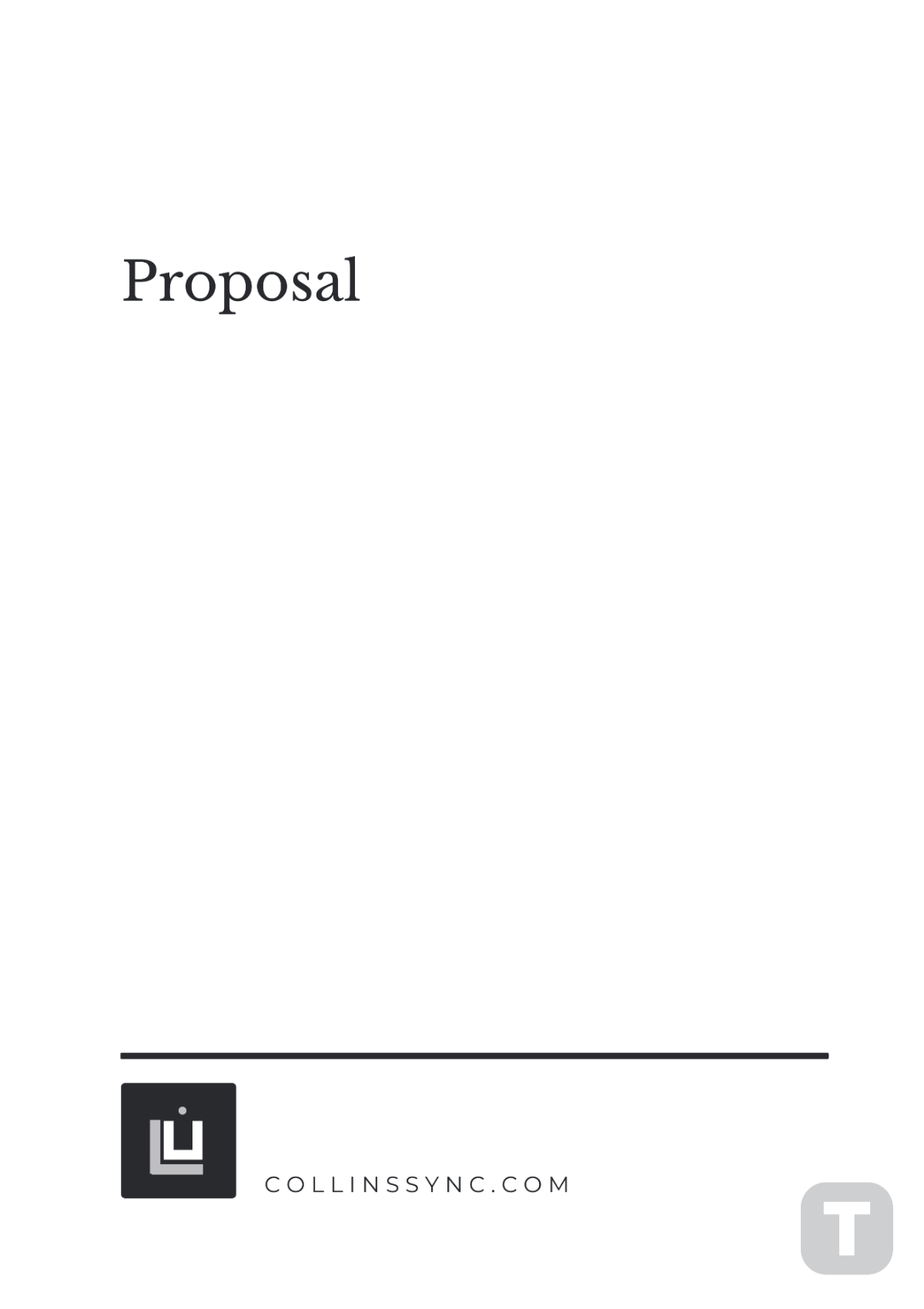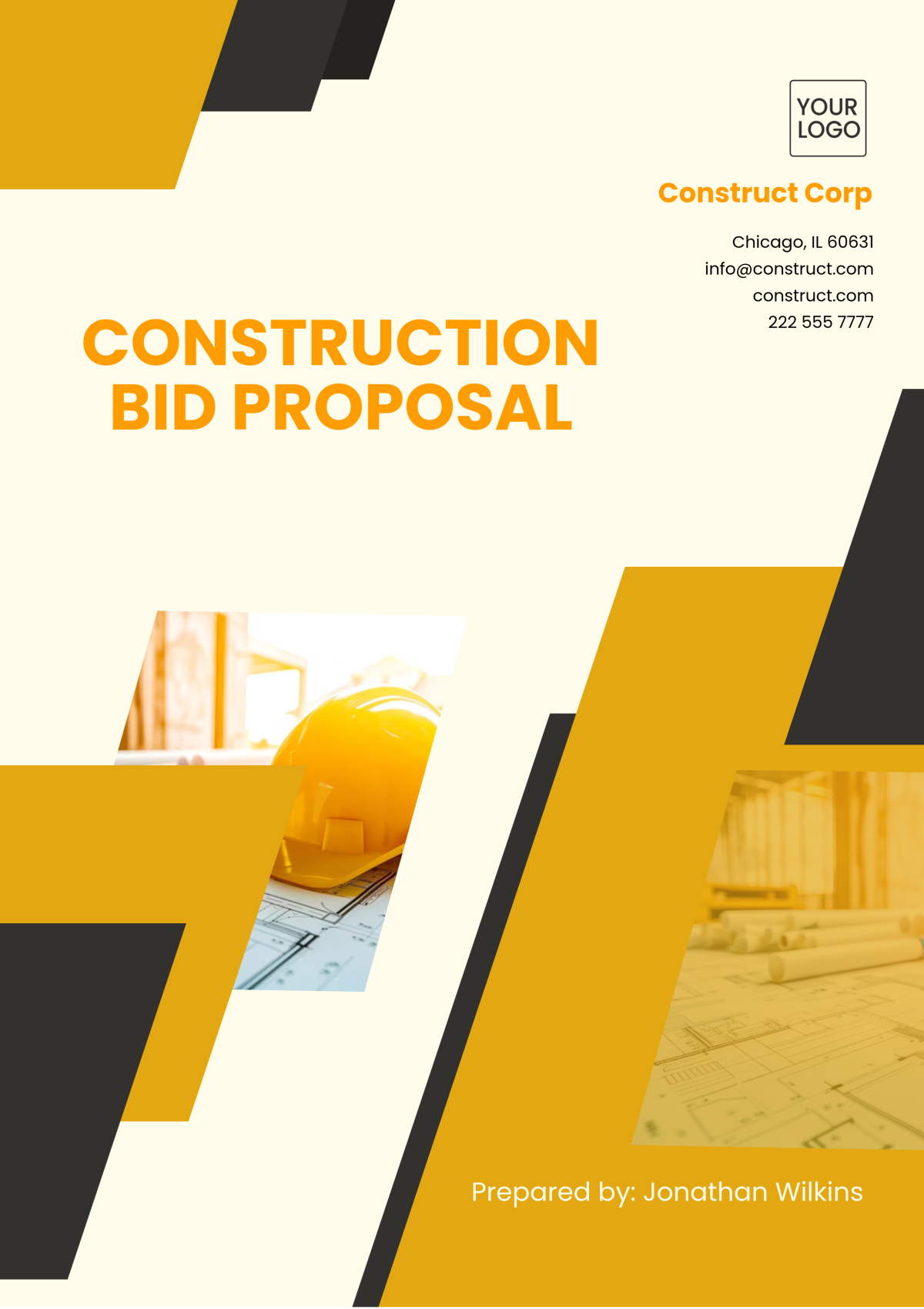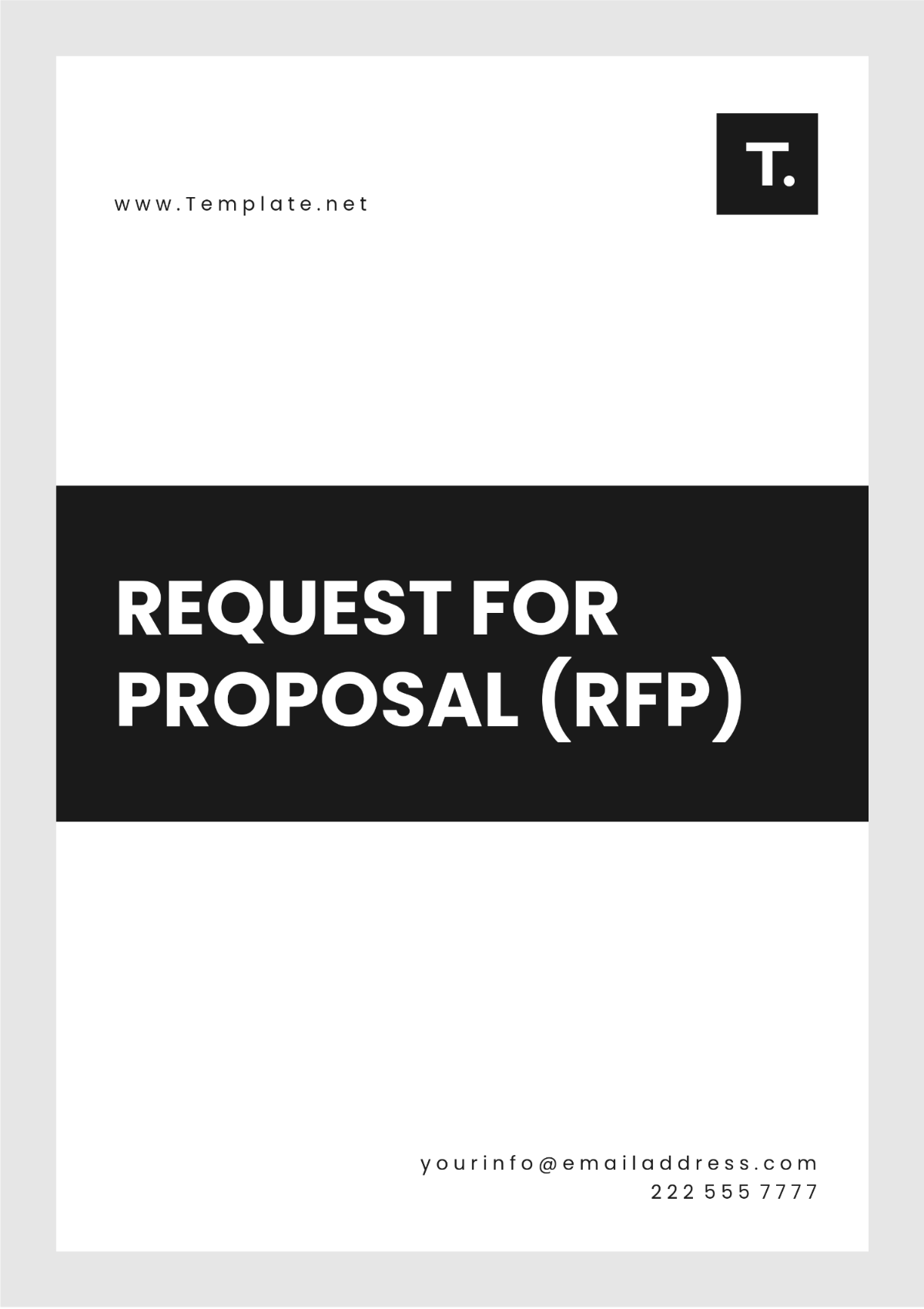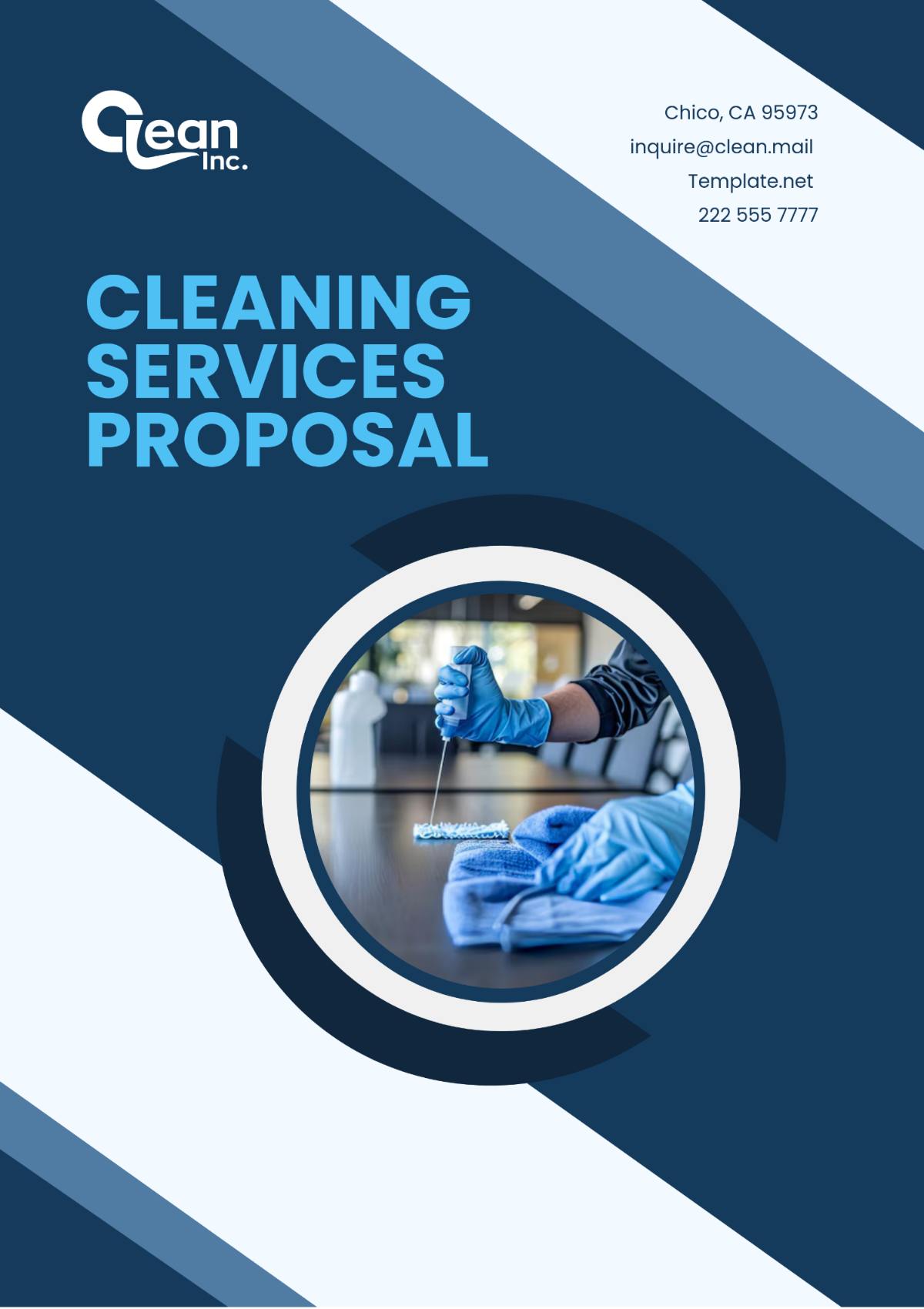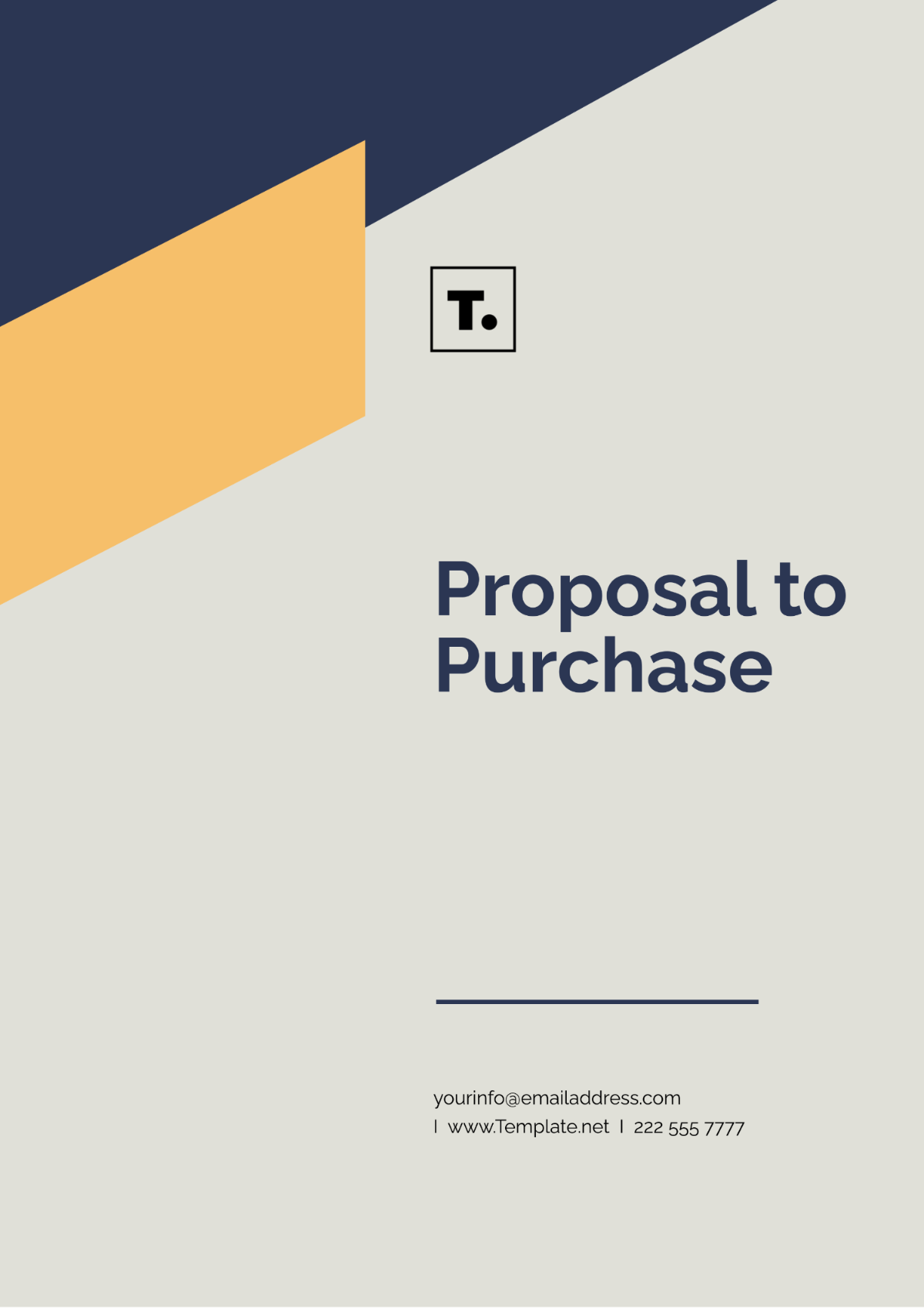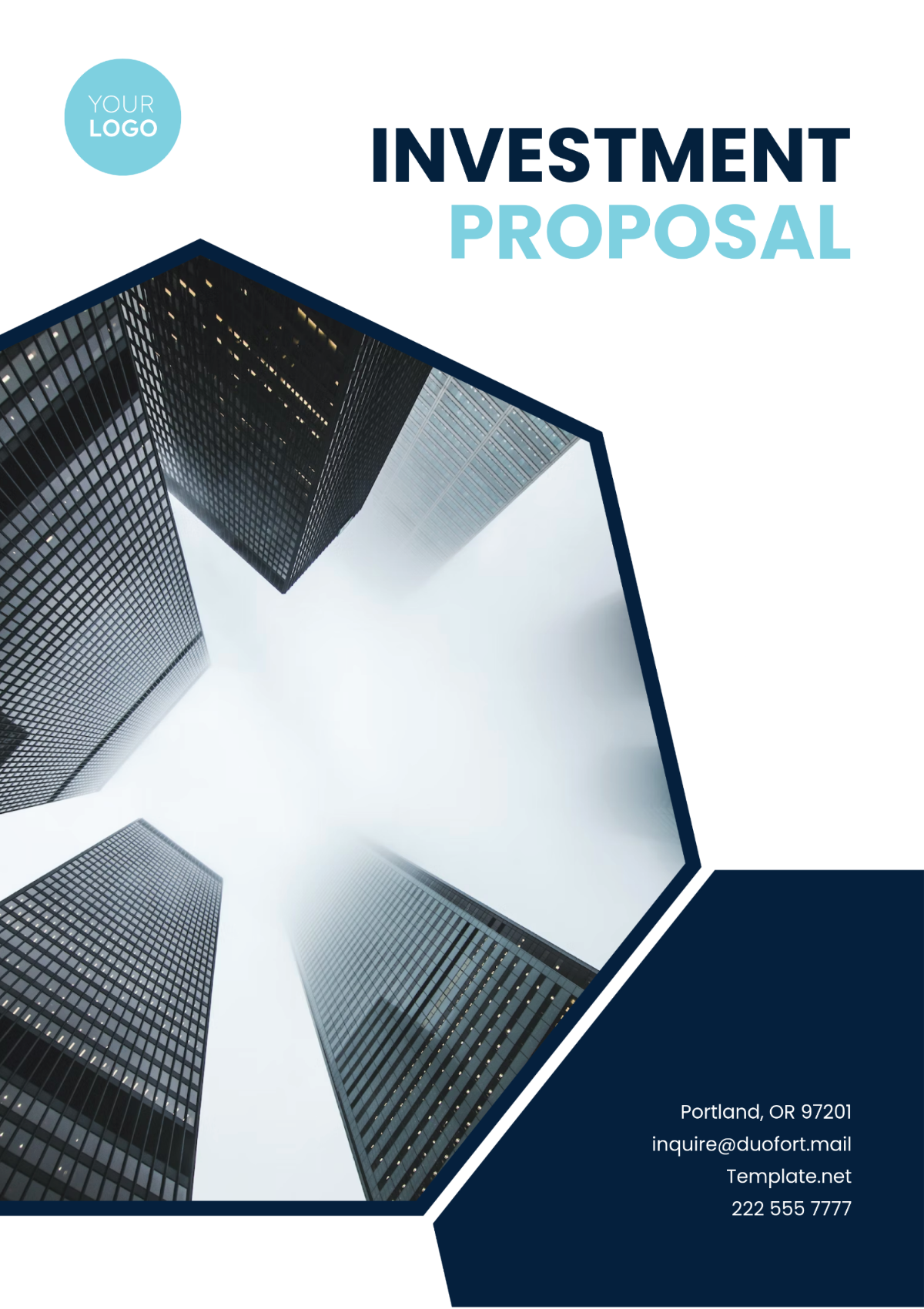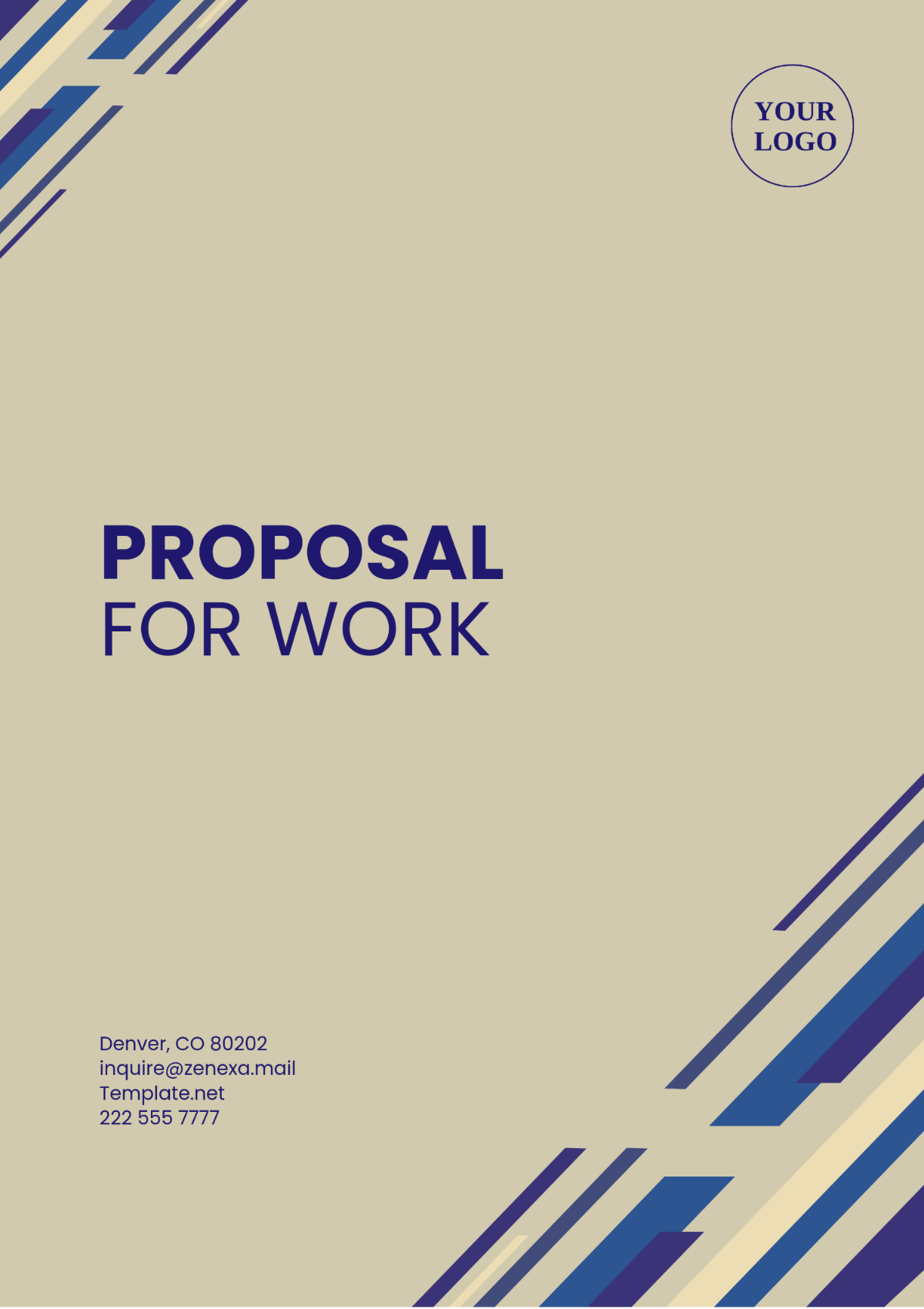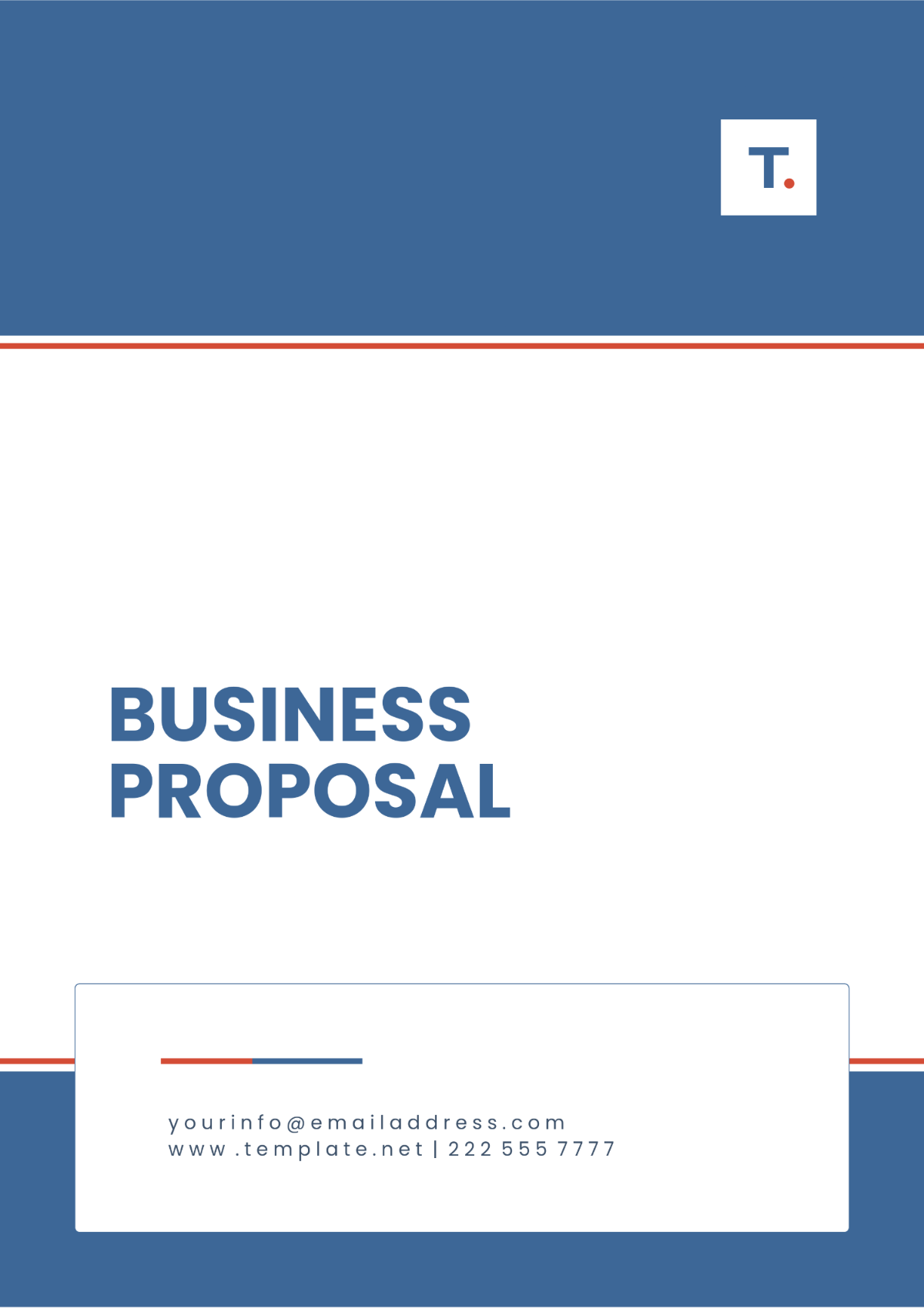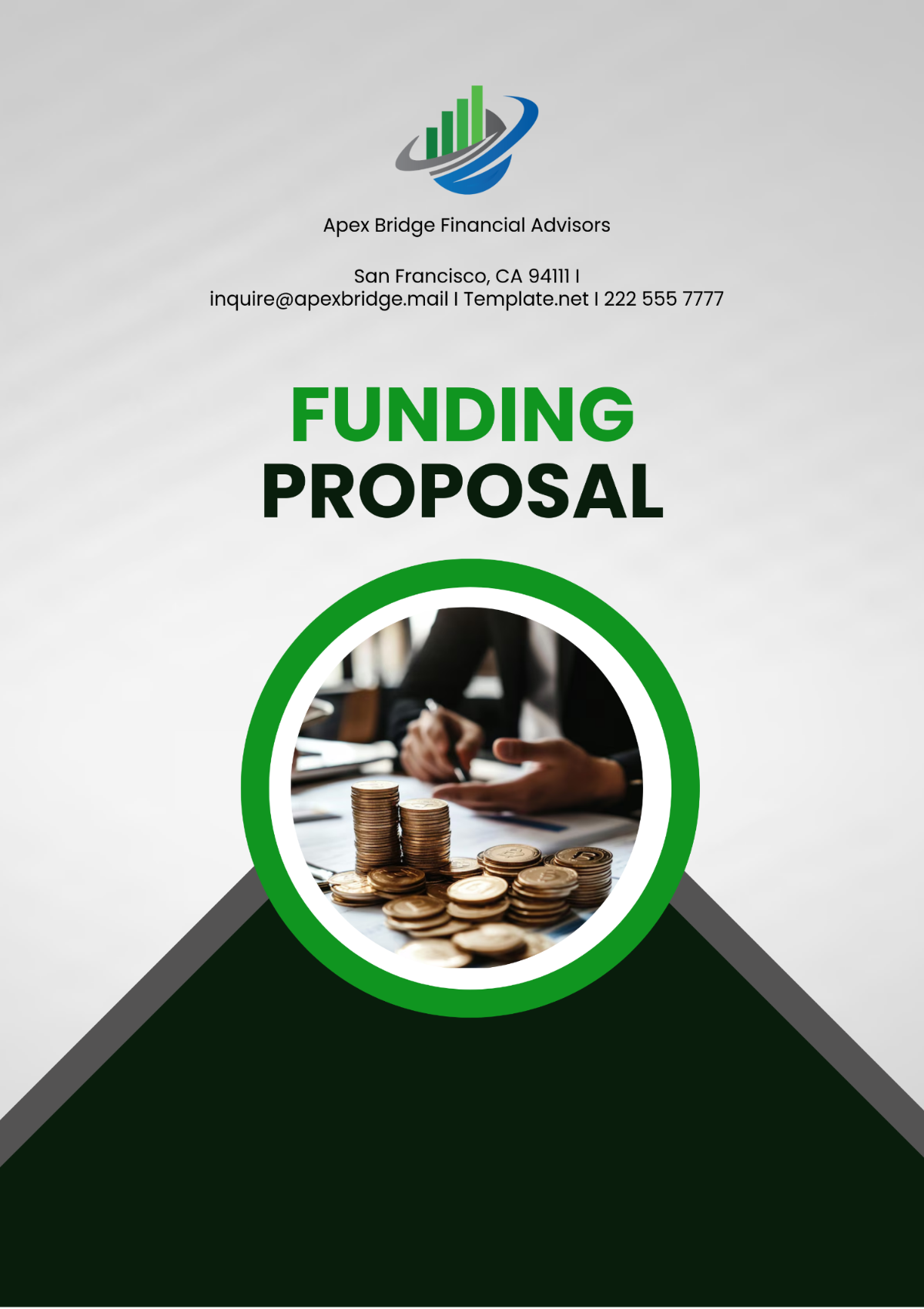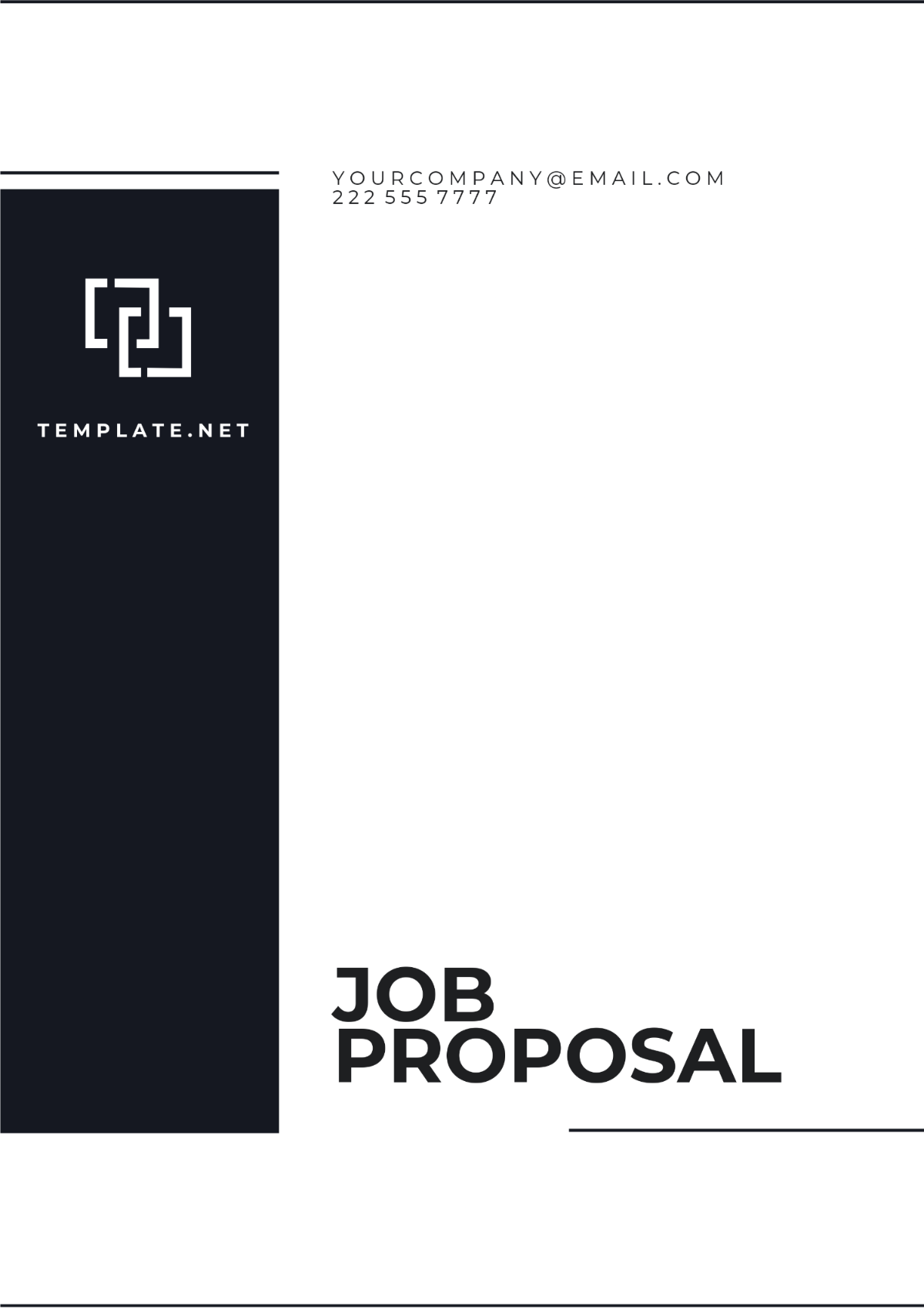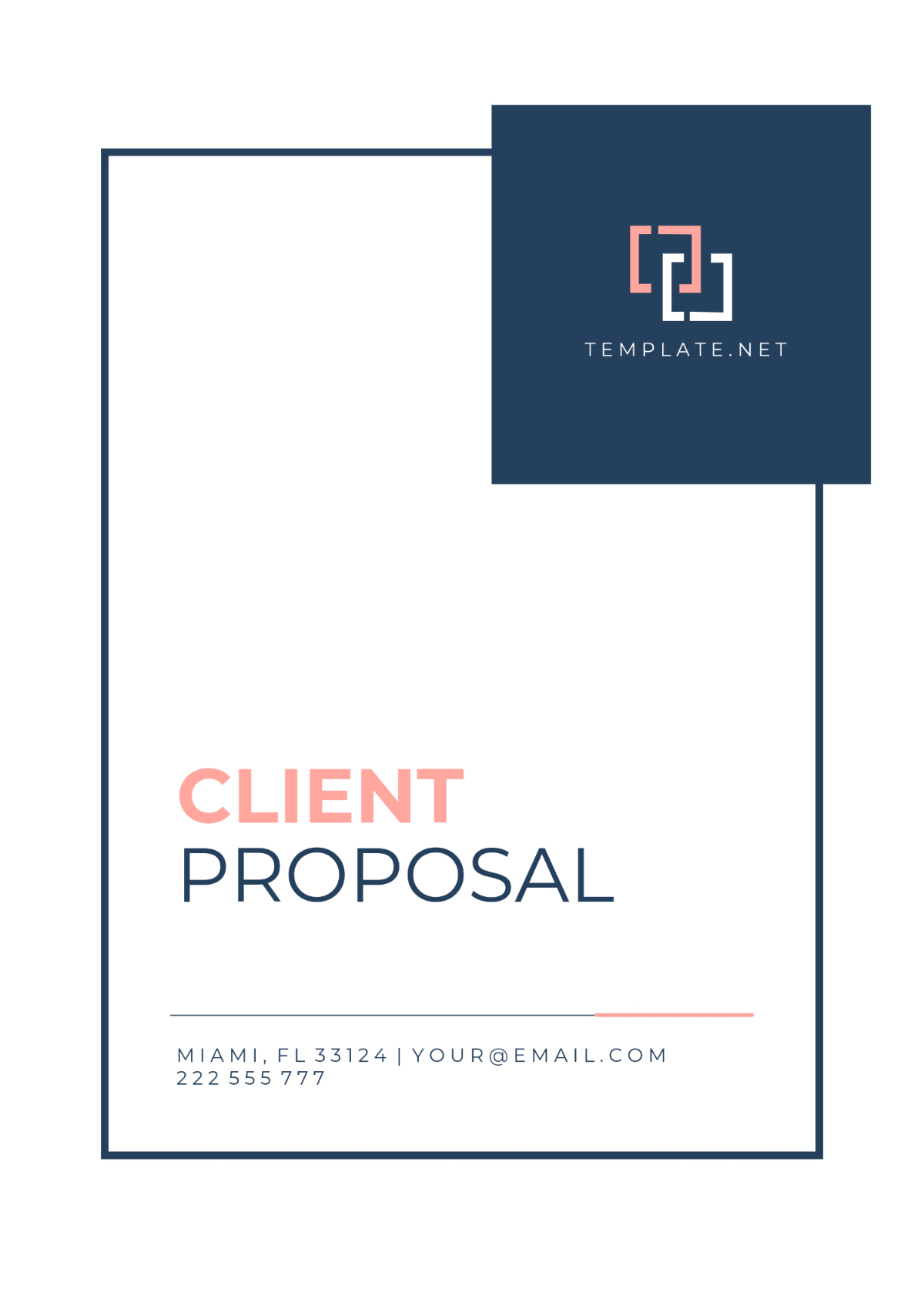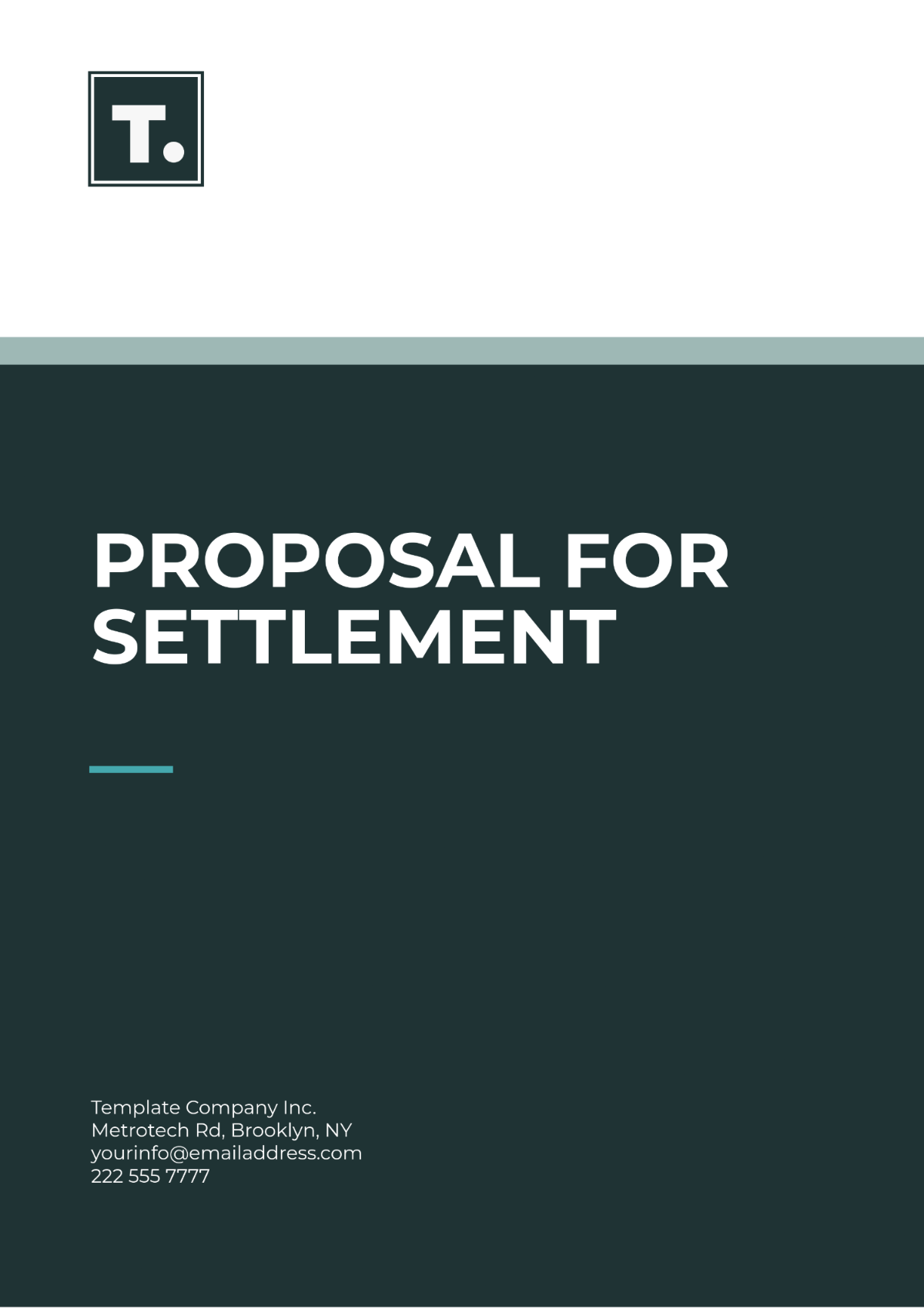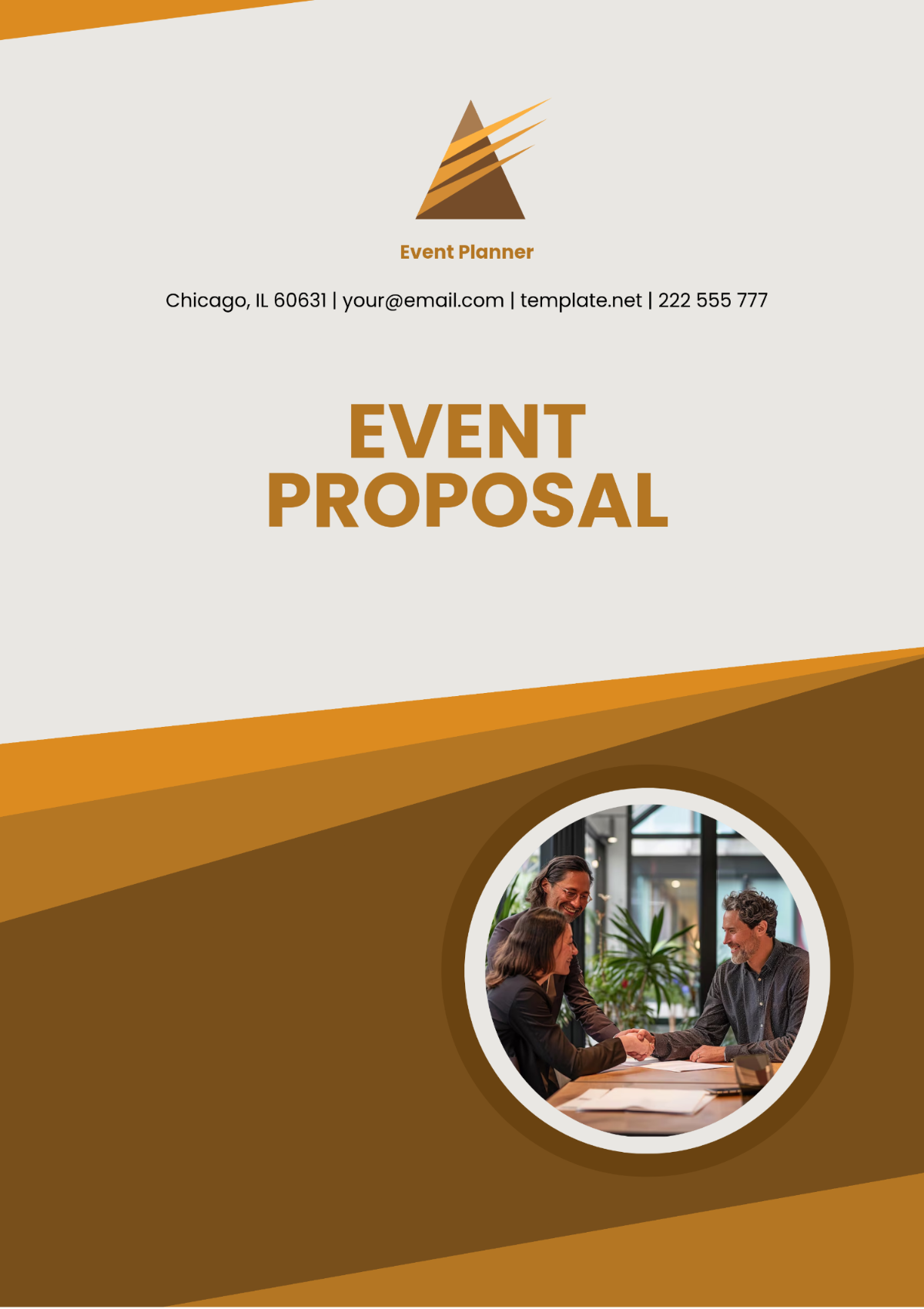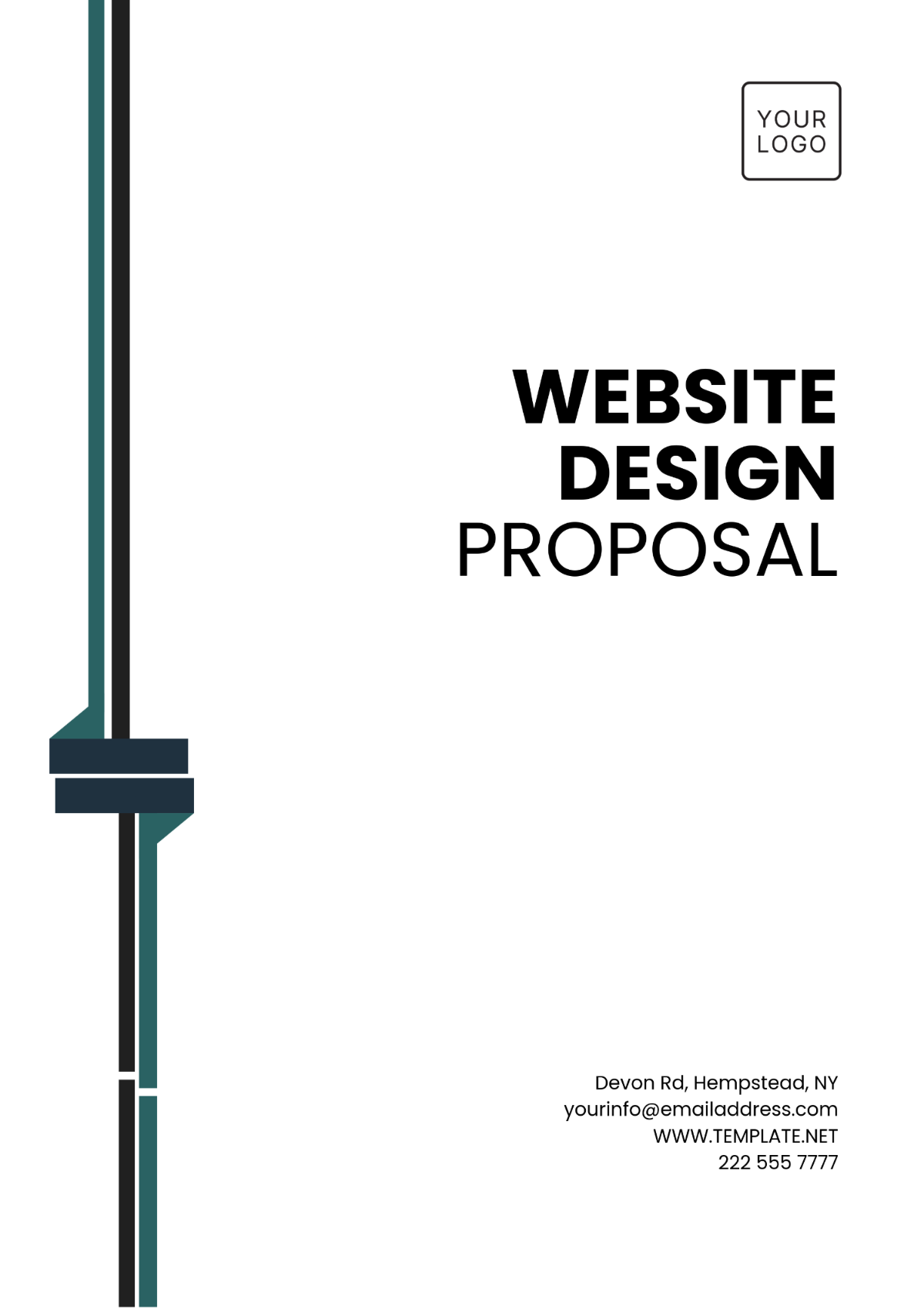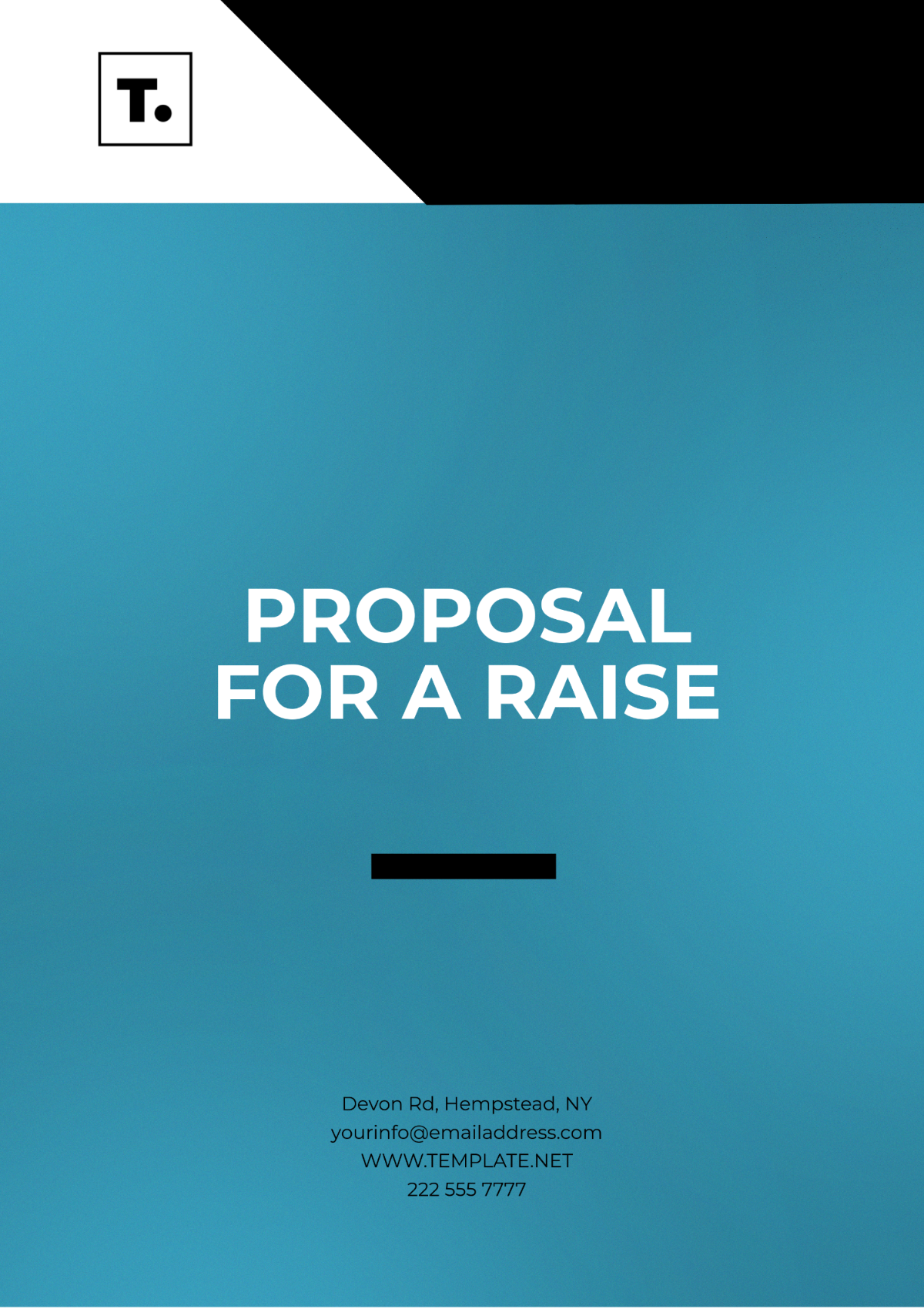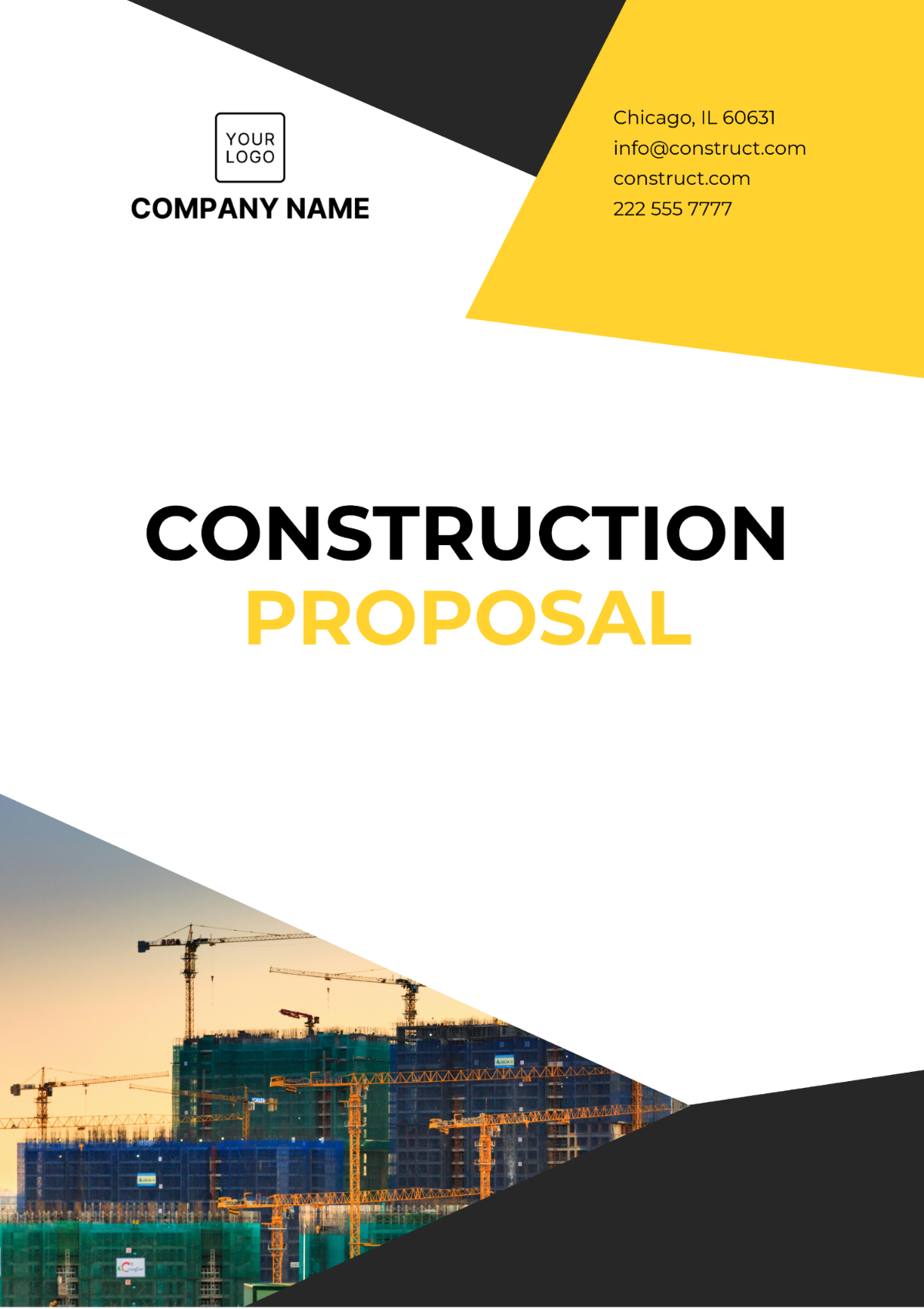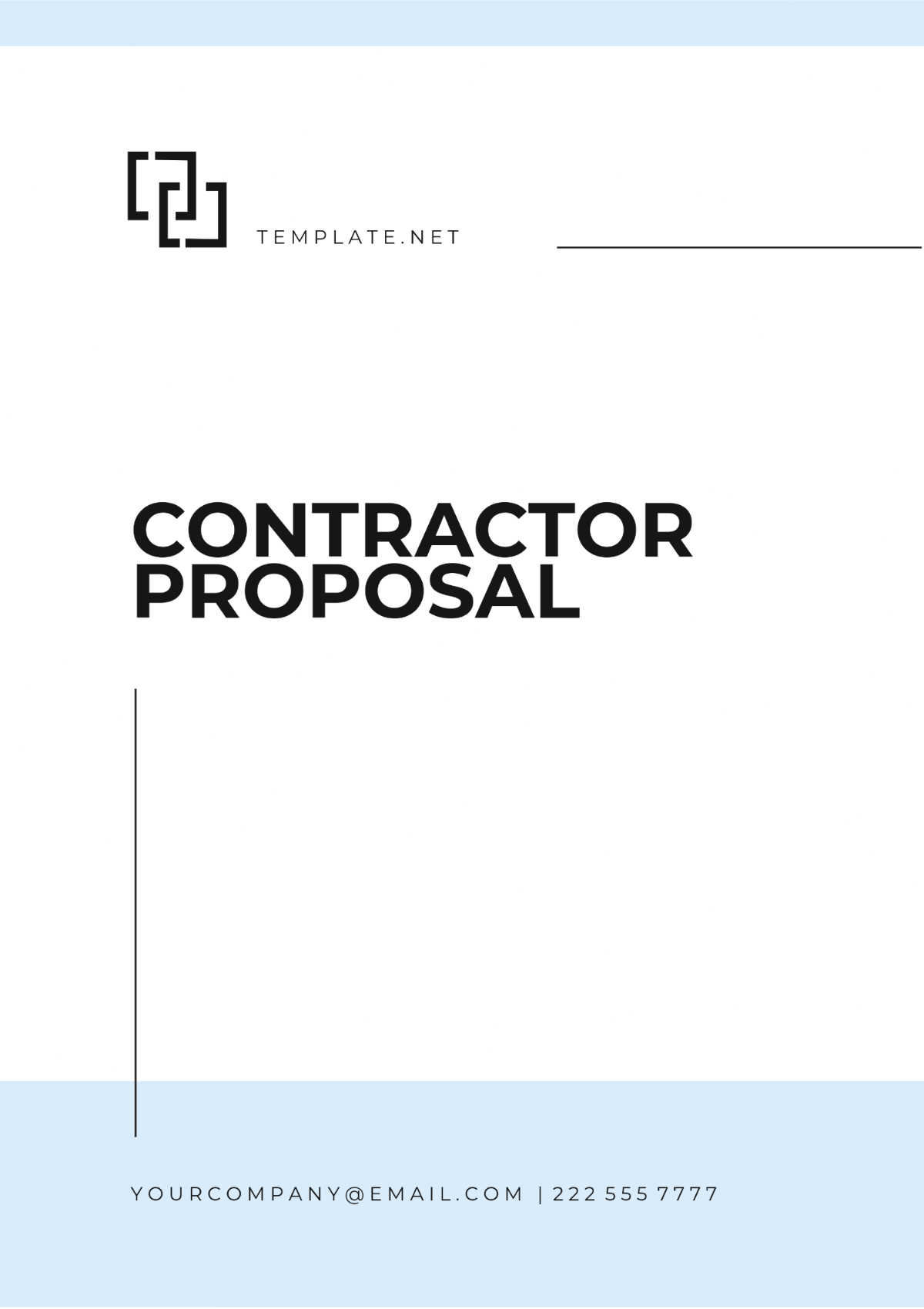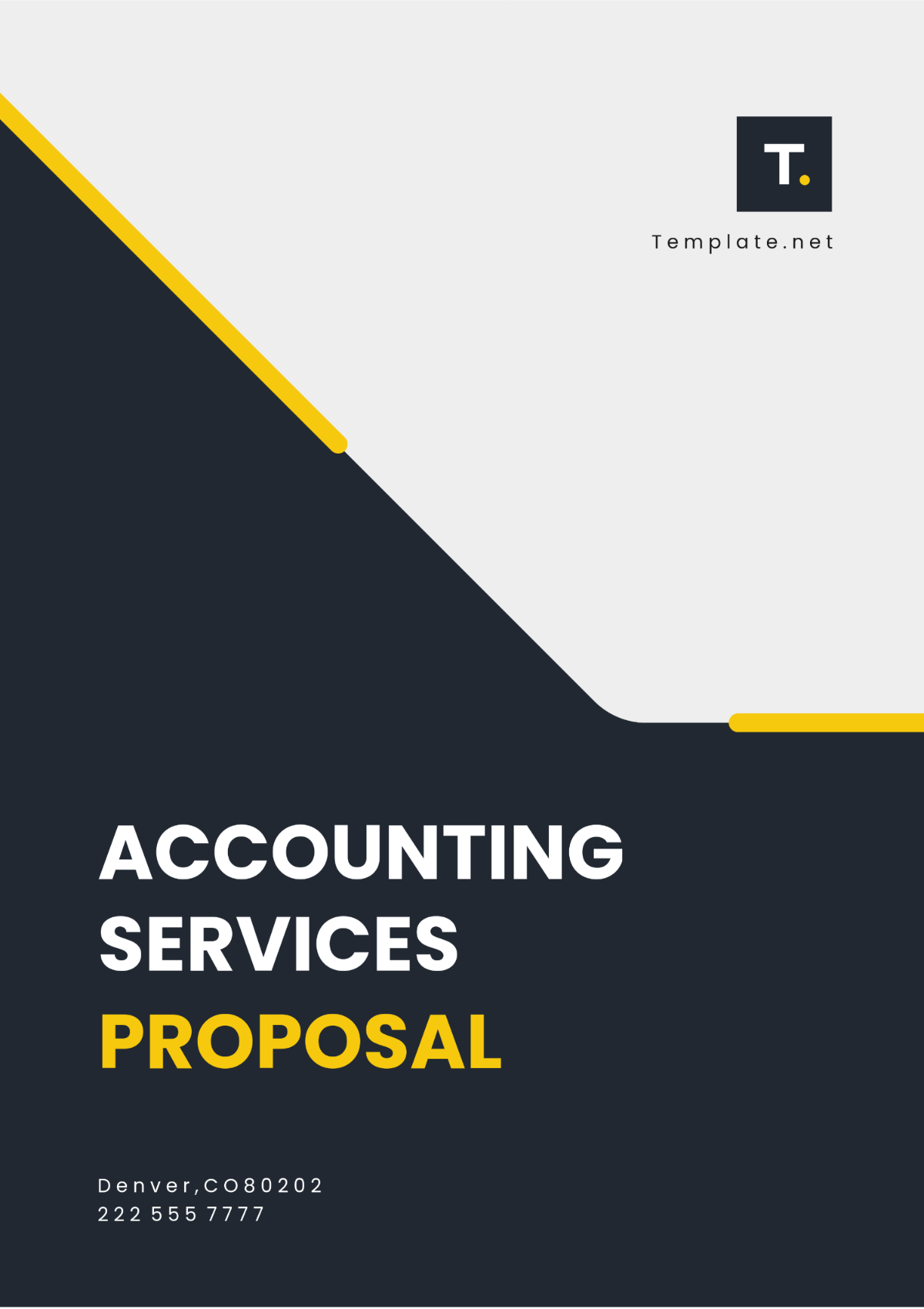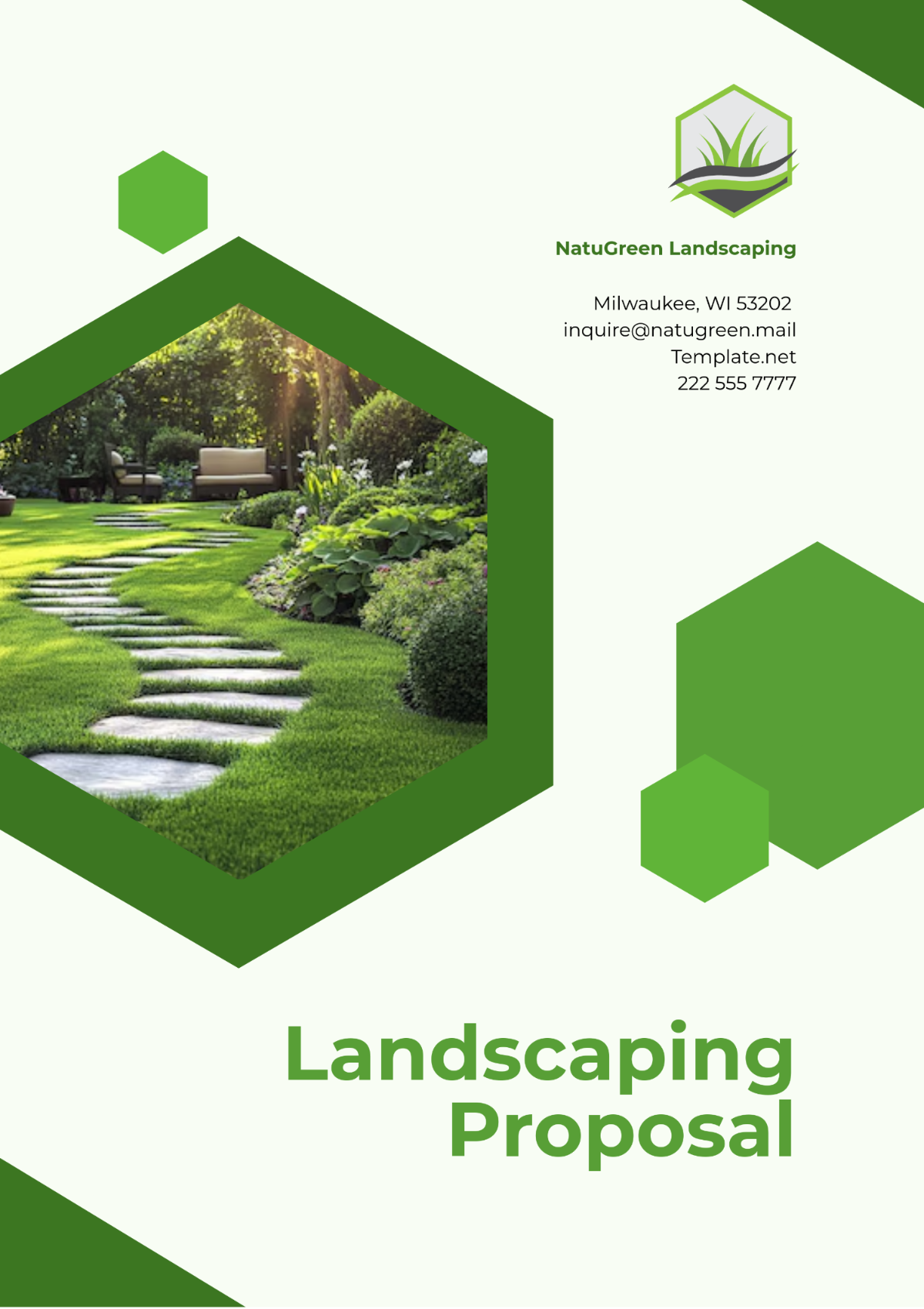Free Church Technology Upgrade Proposal
Modernize church facilities with the Church Technology Upgrade Proposal Template from Template.net. This editable and customizable template offers a detailed format for proposing technological enhancements within the church, such as audio-visual systems, IT infrastructure, and digital platforms. The layout includes sections for project justification and maintenance plans, ensuring a compelling proposal.