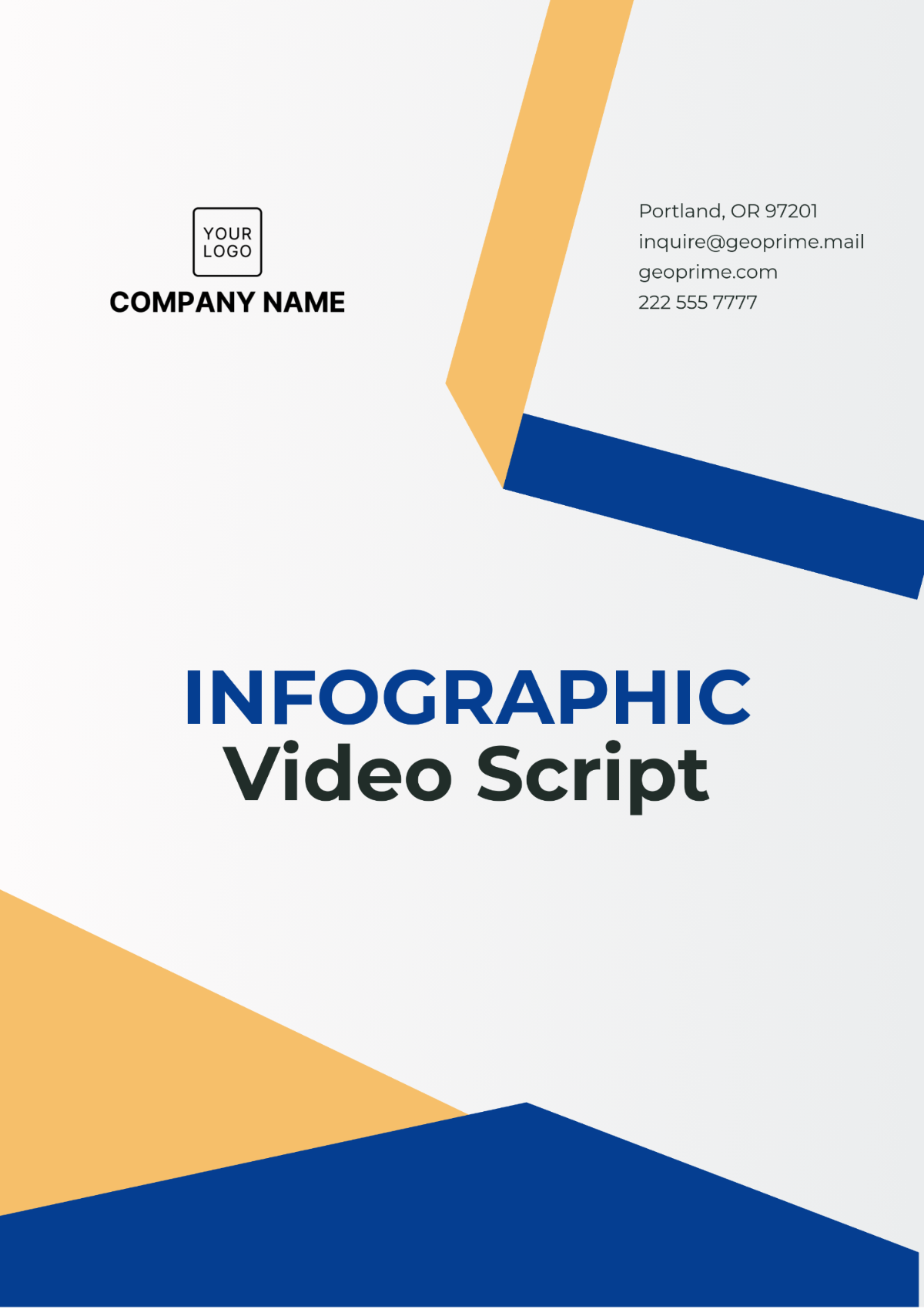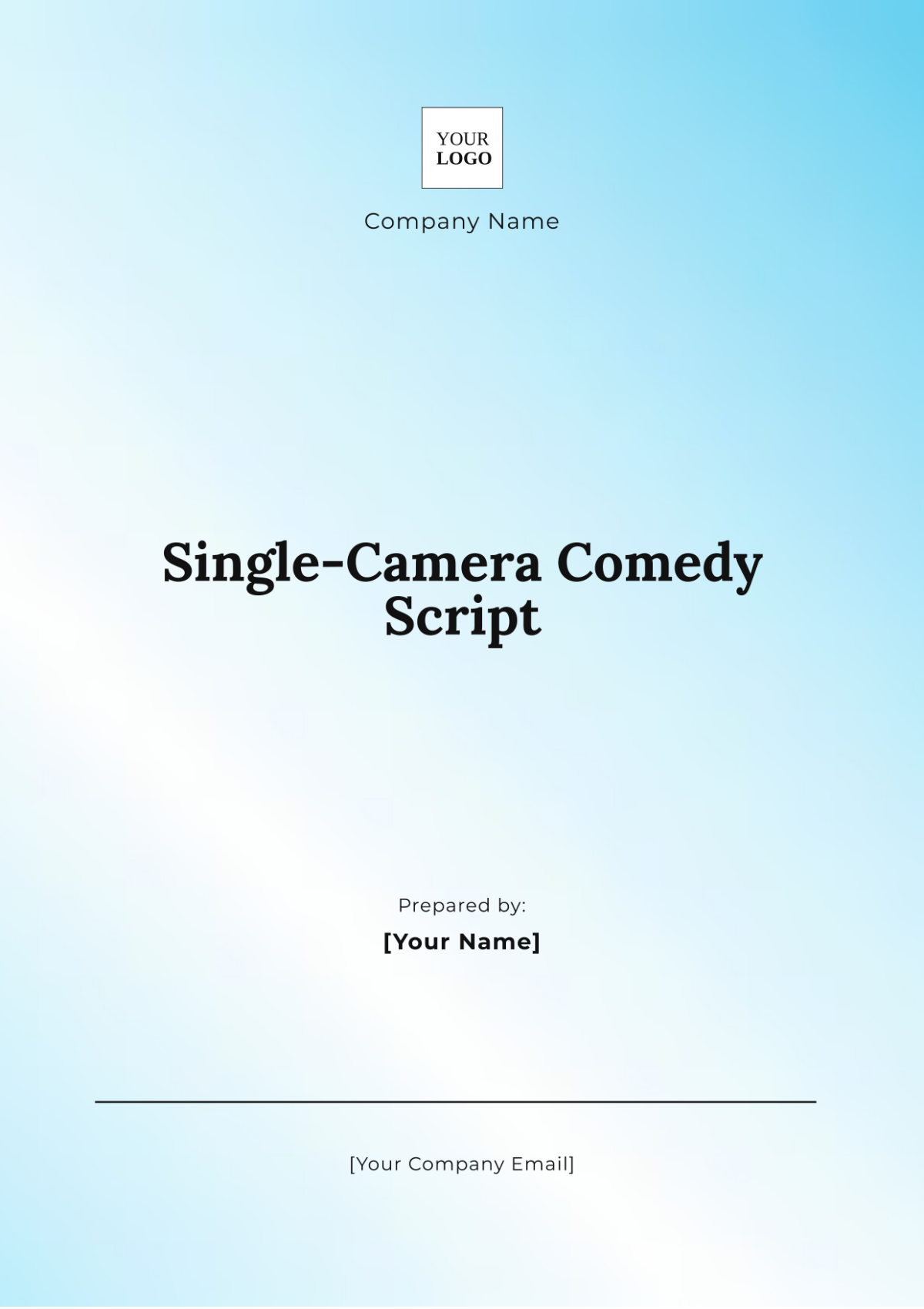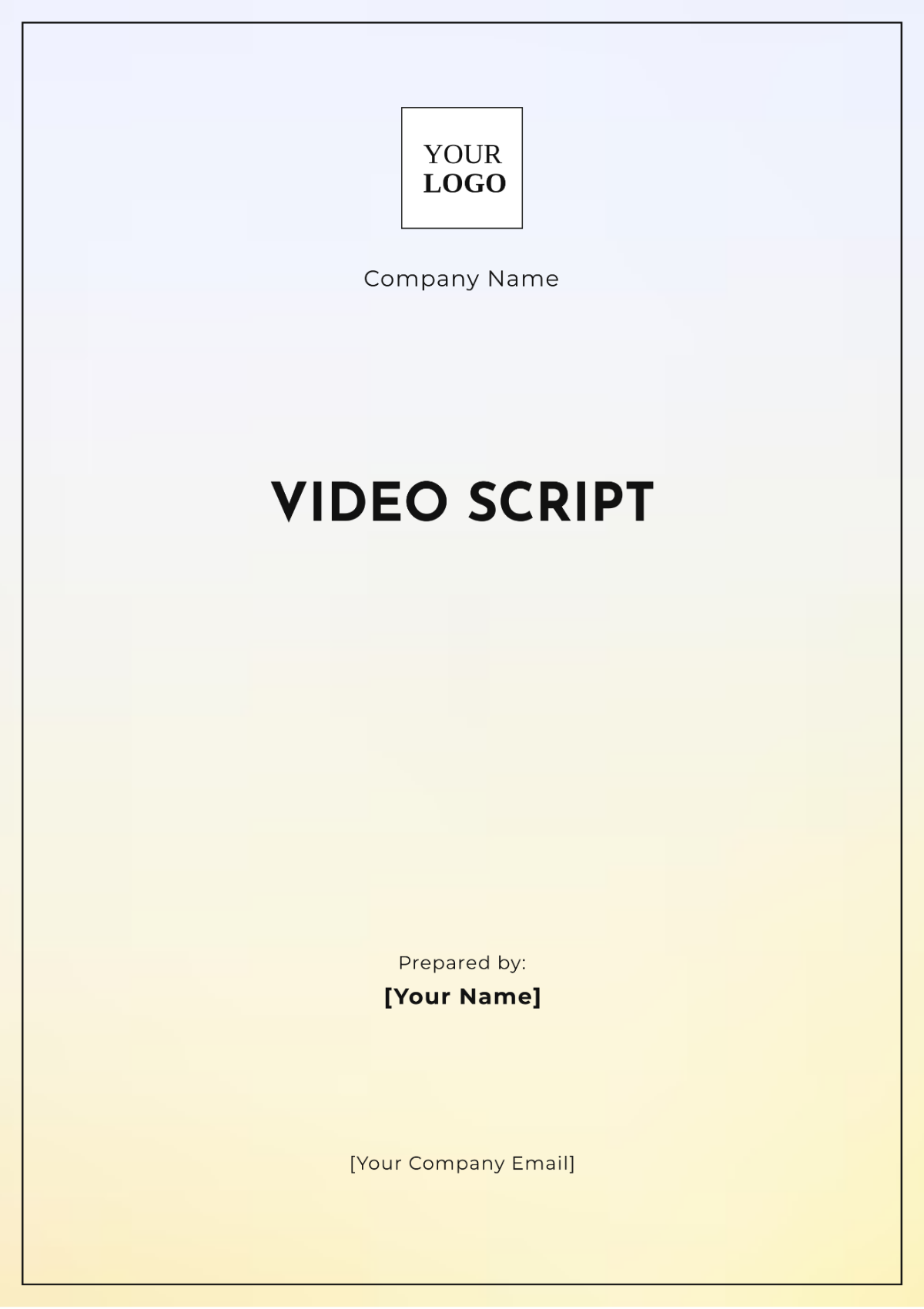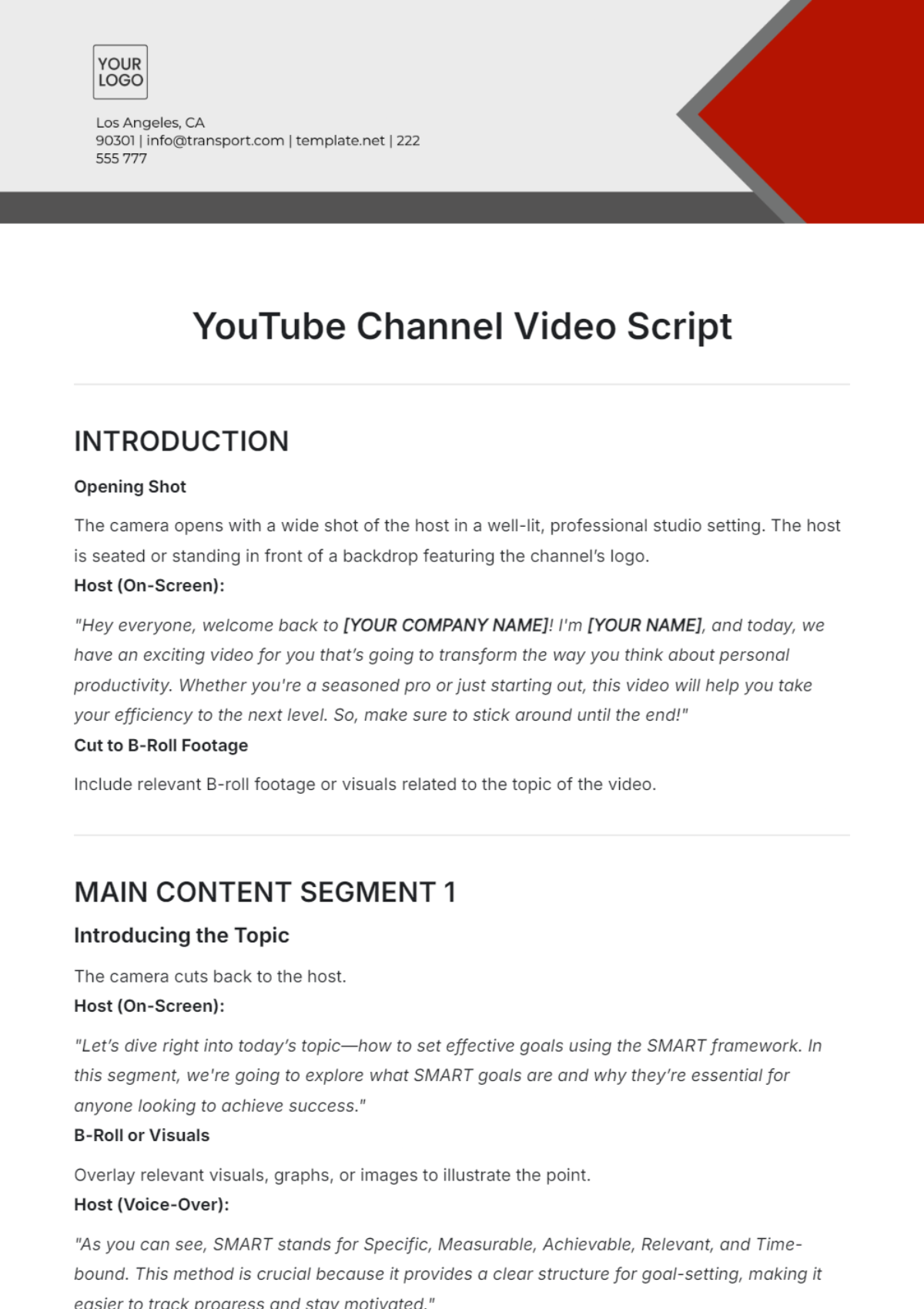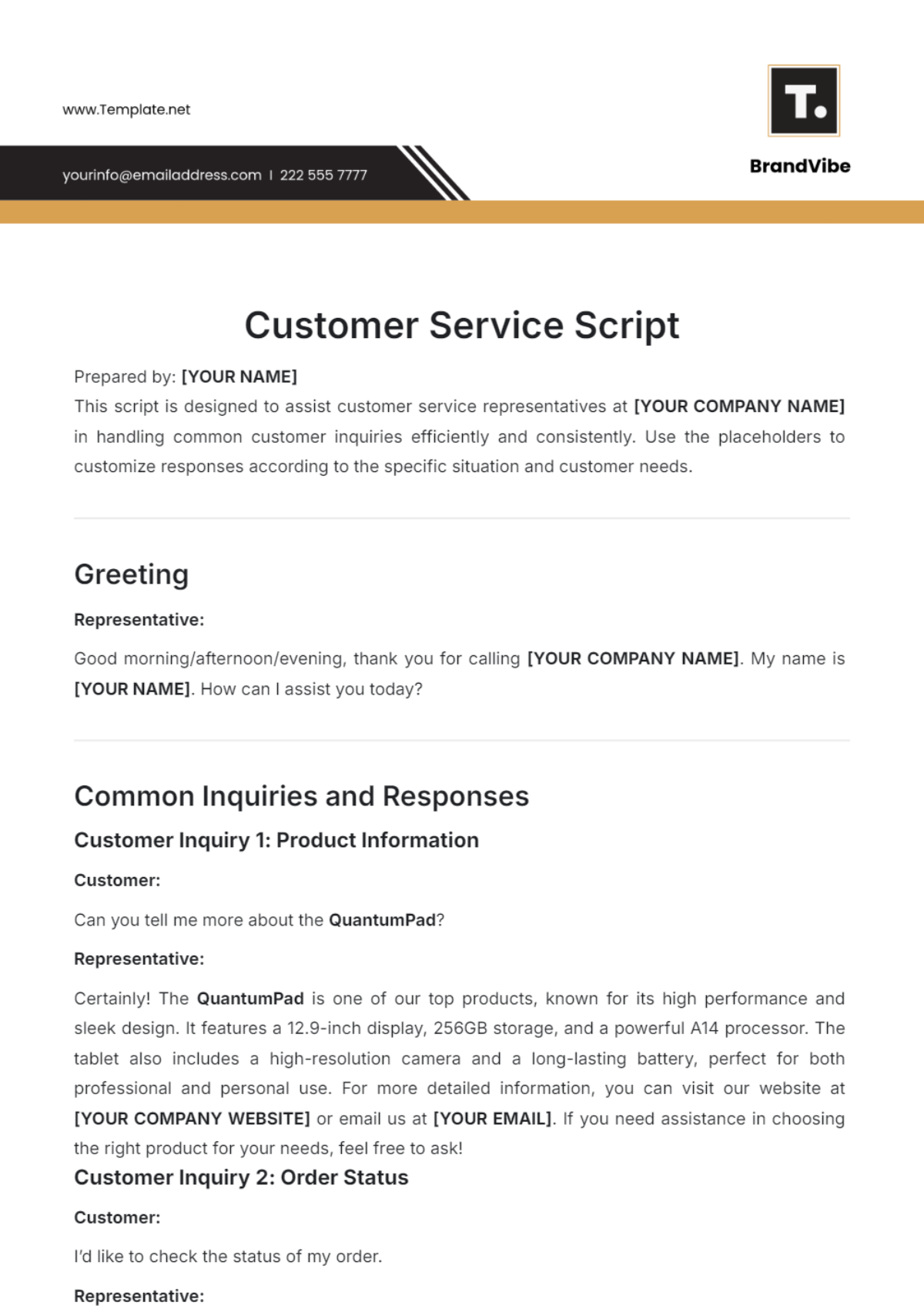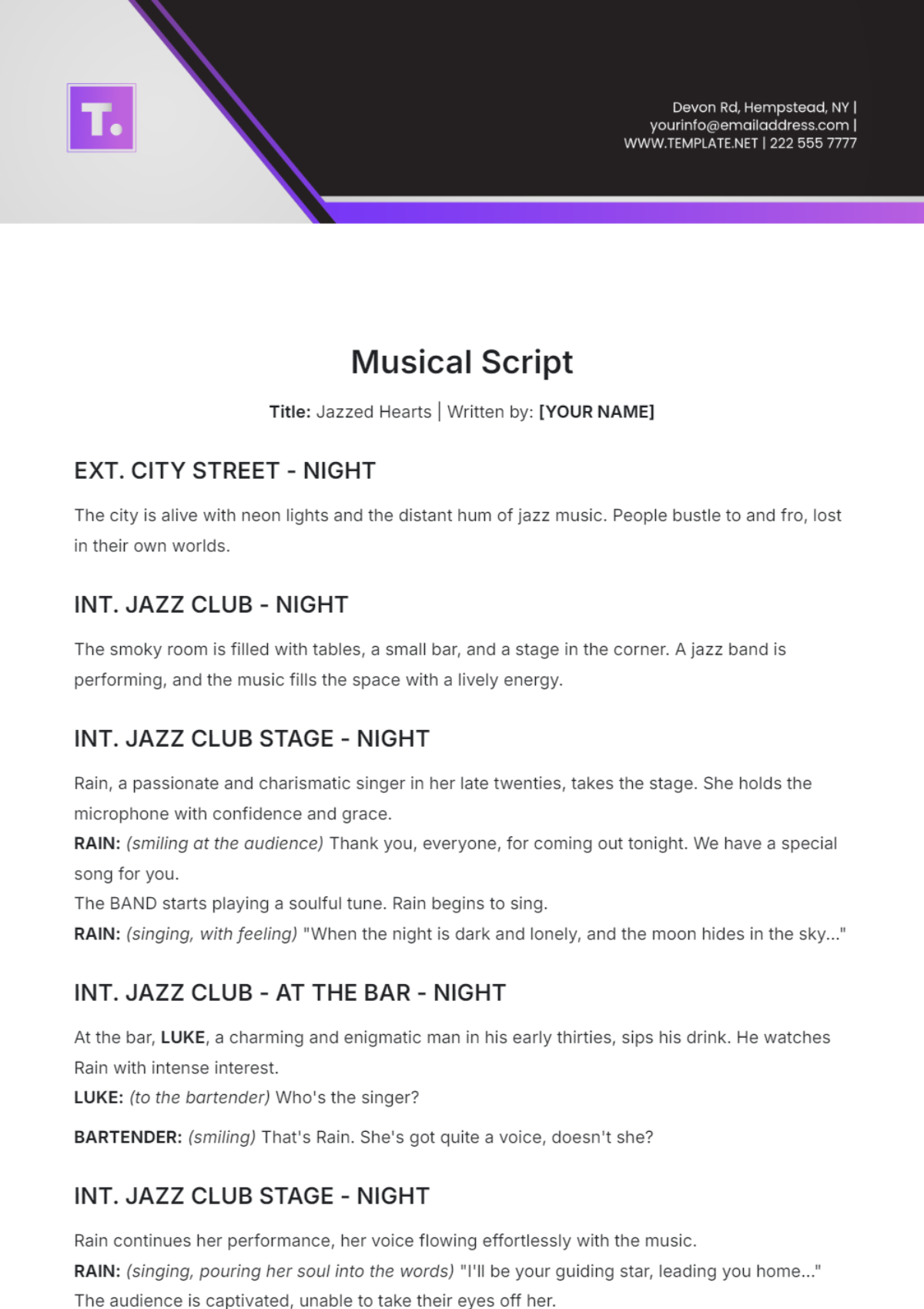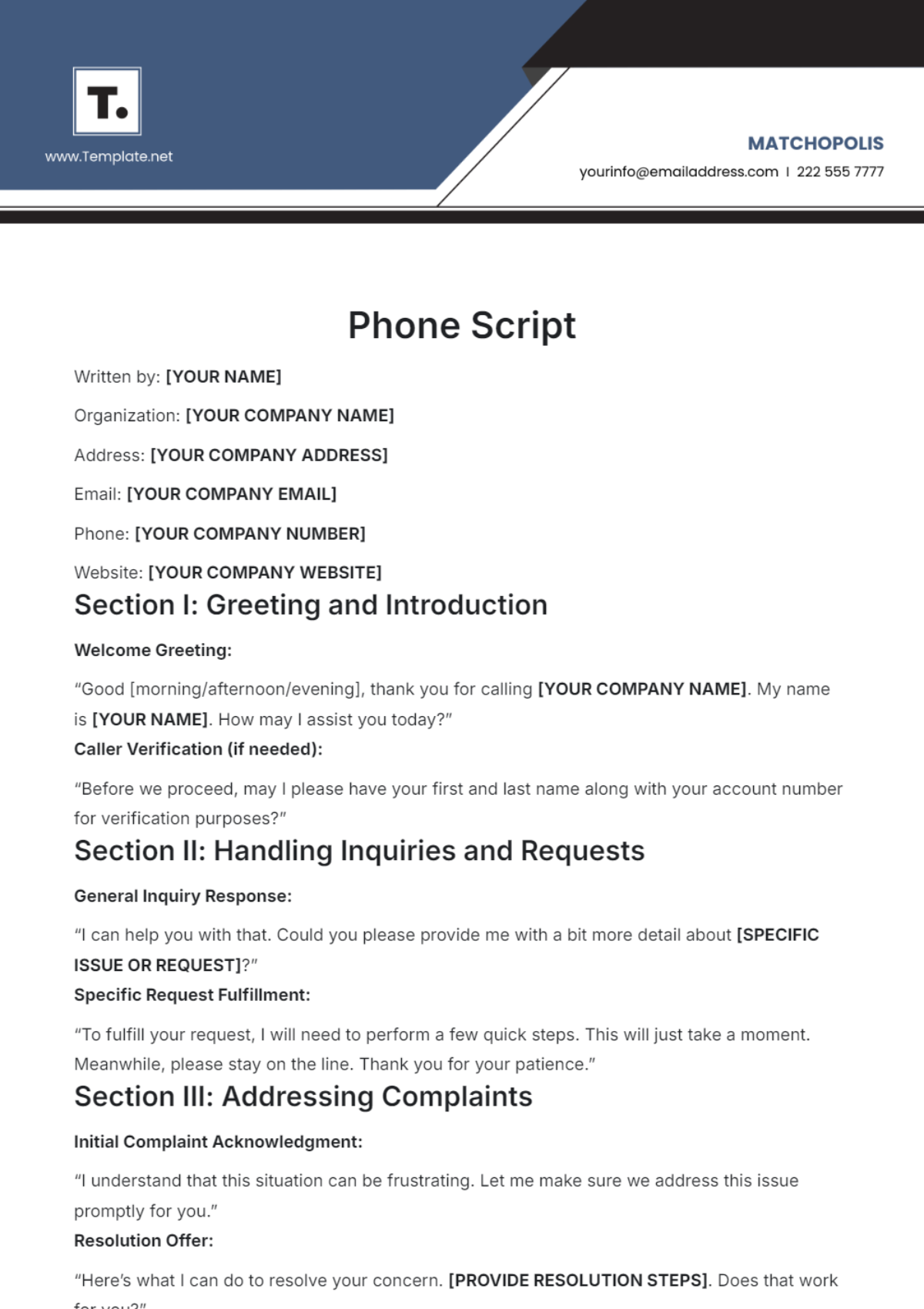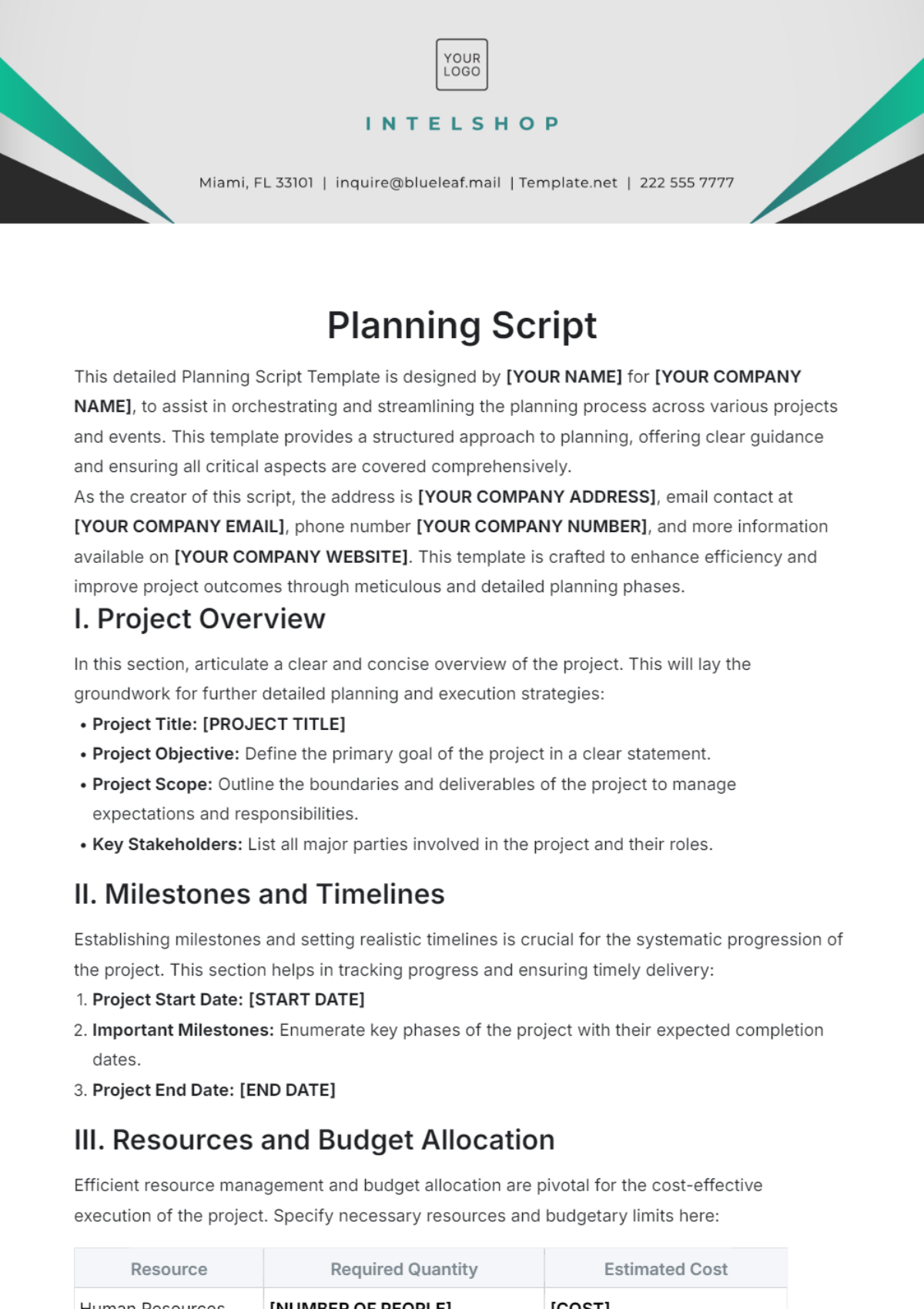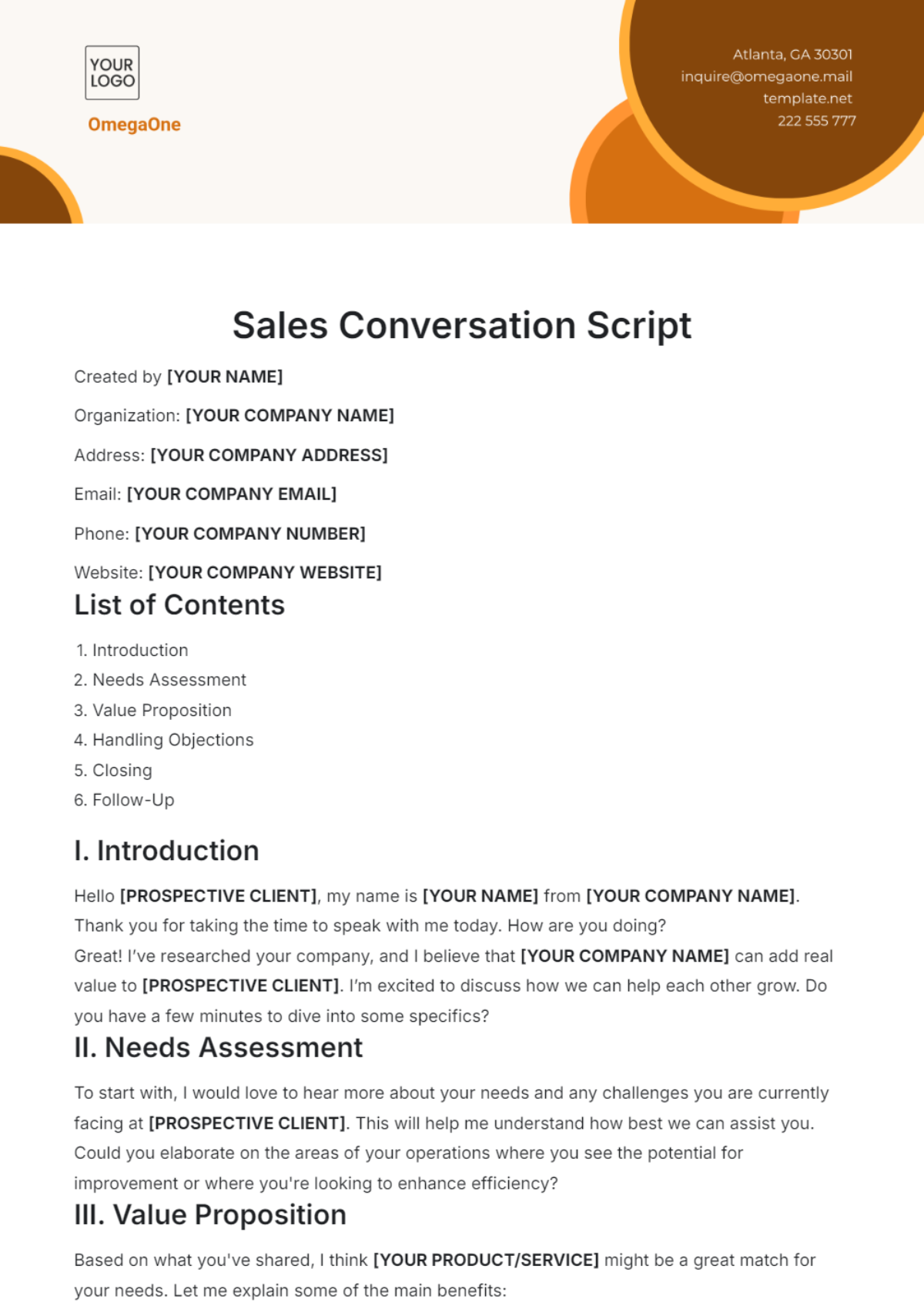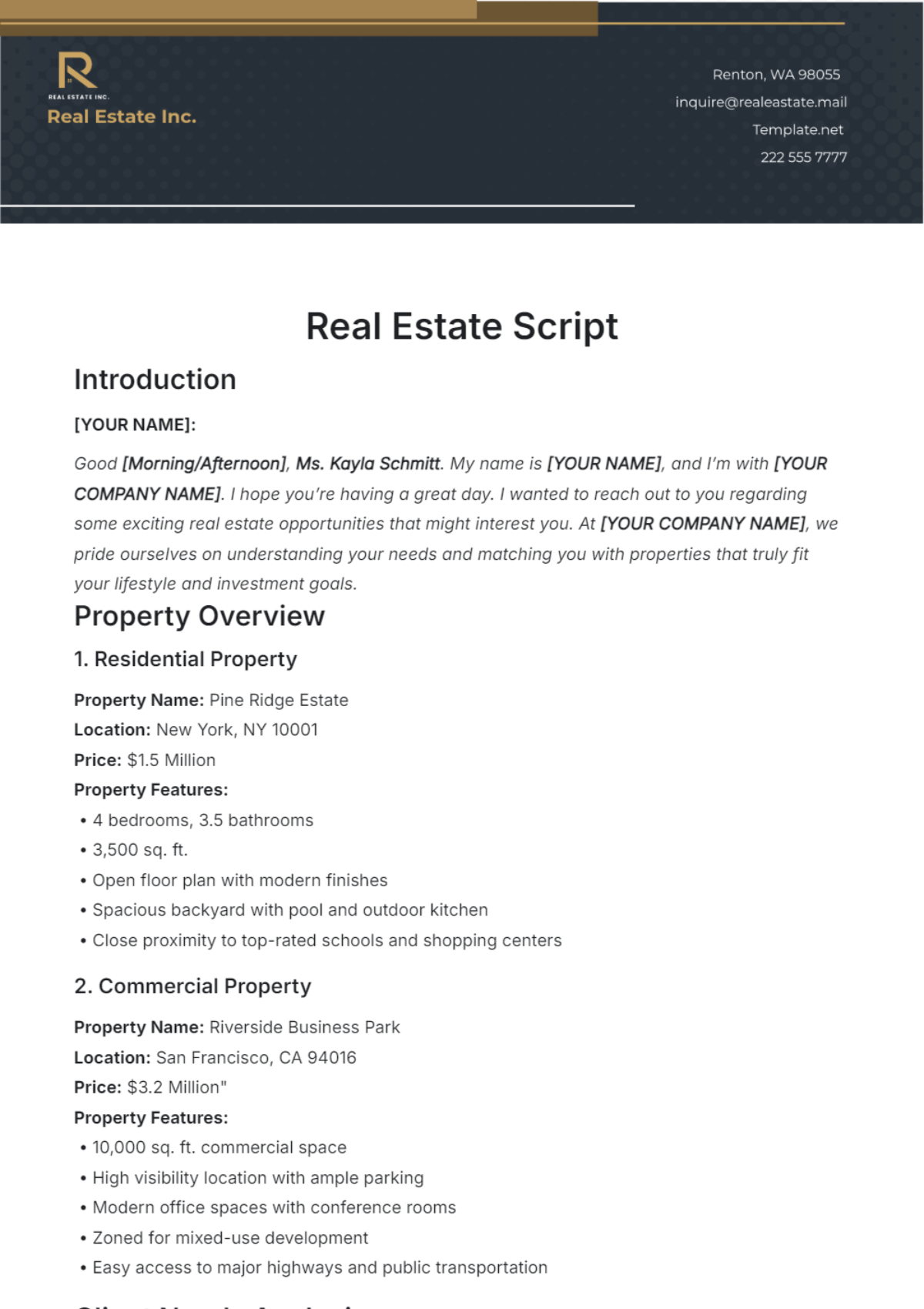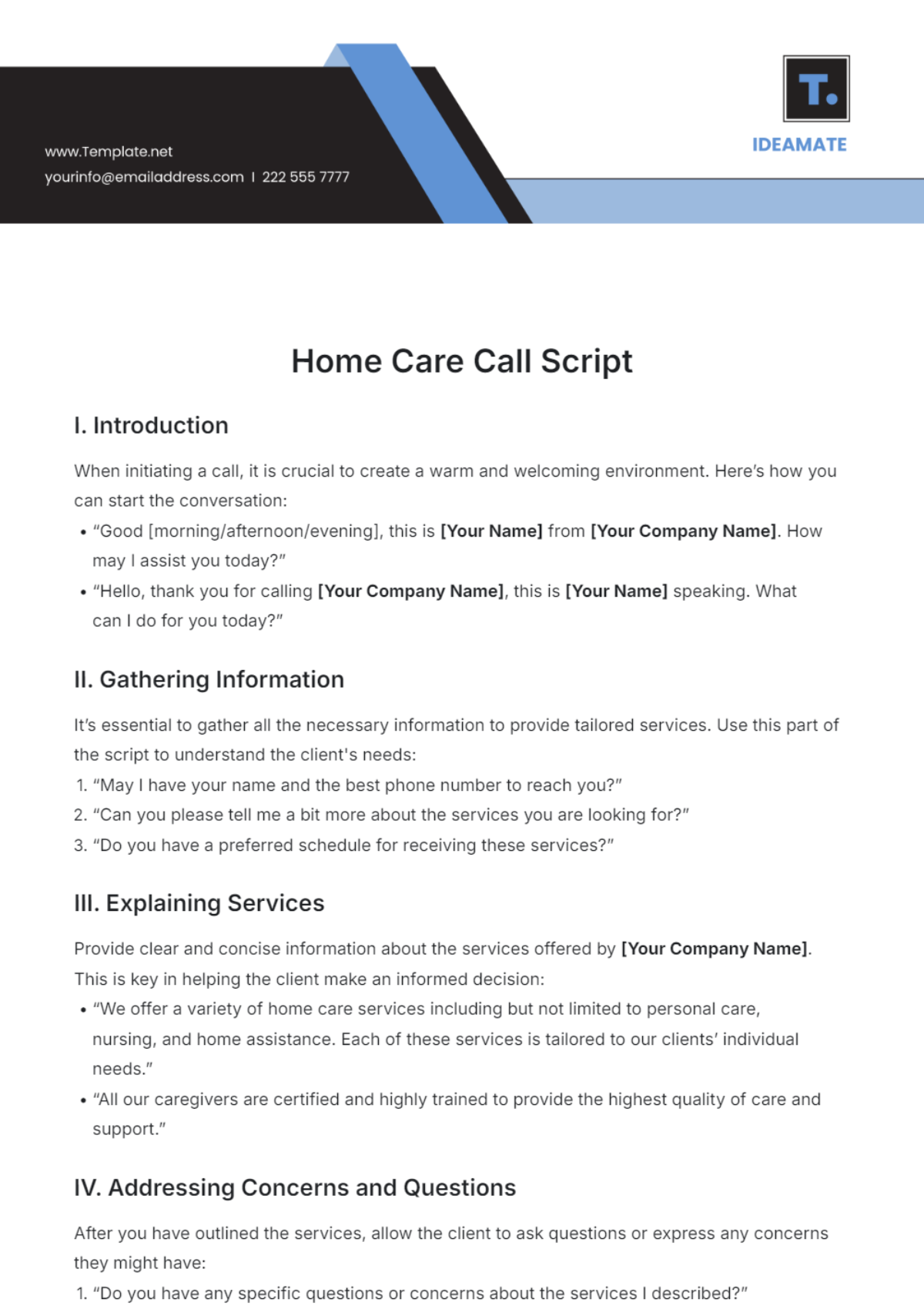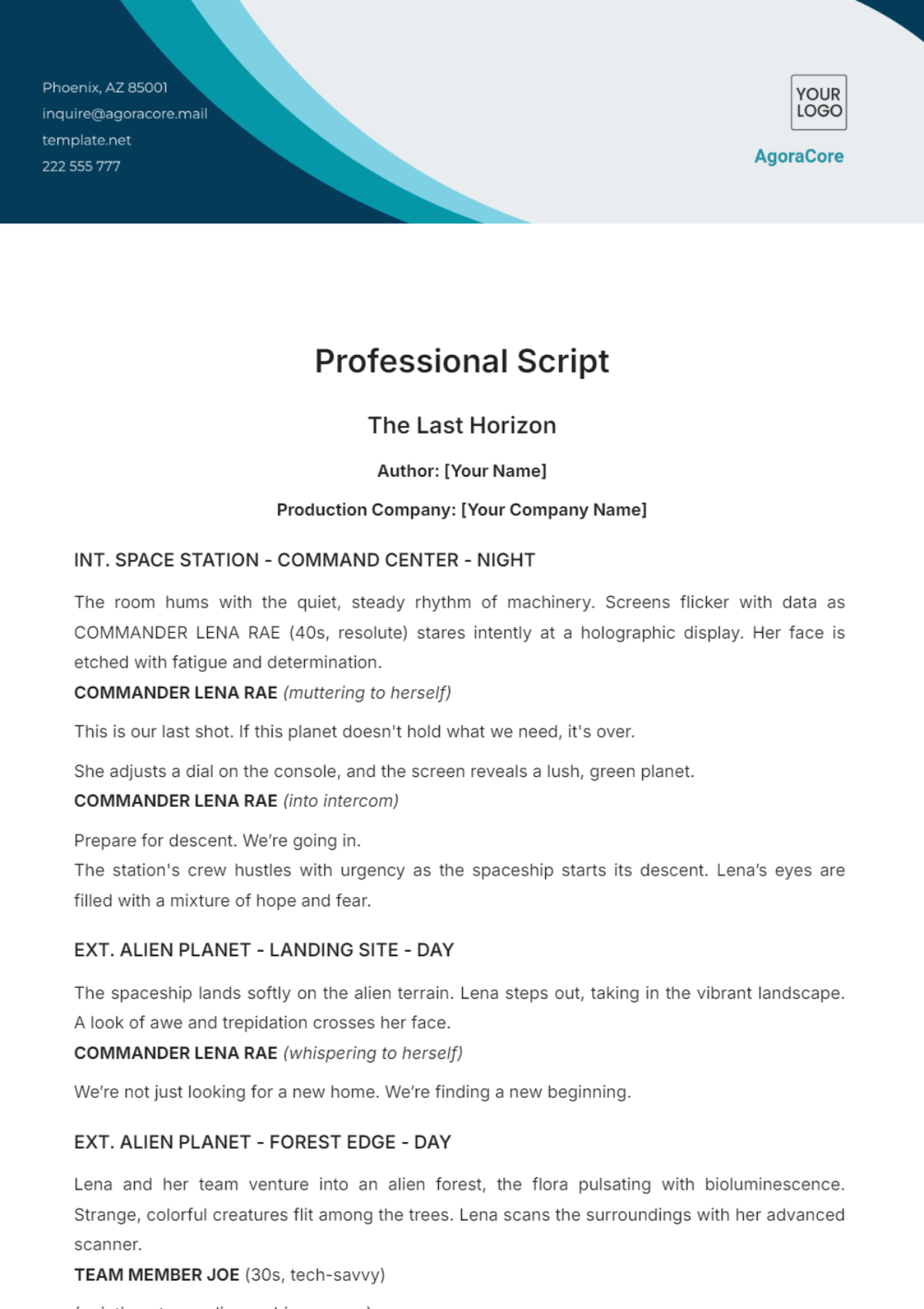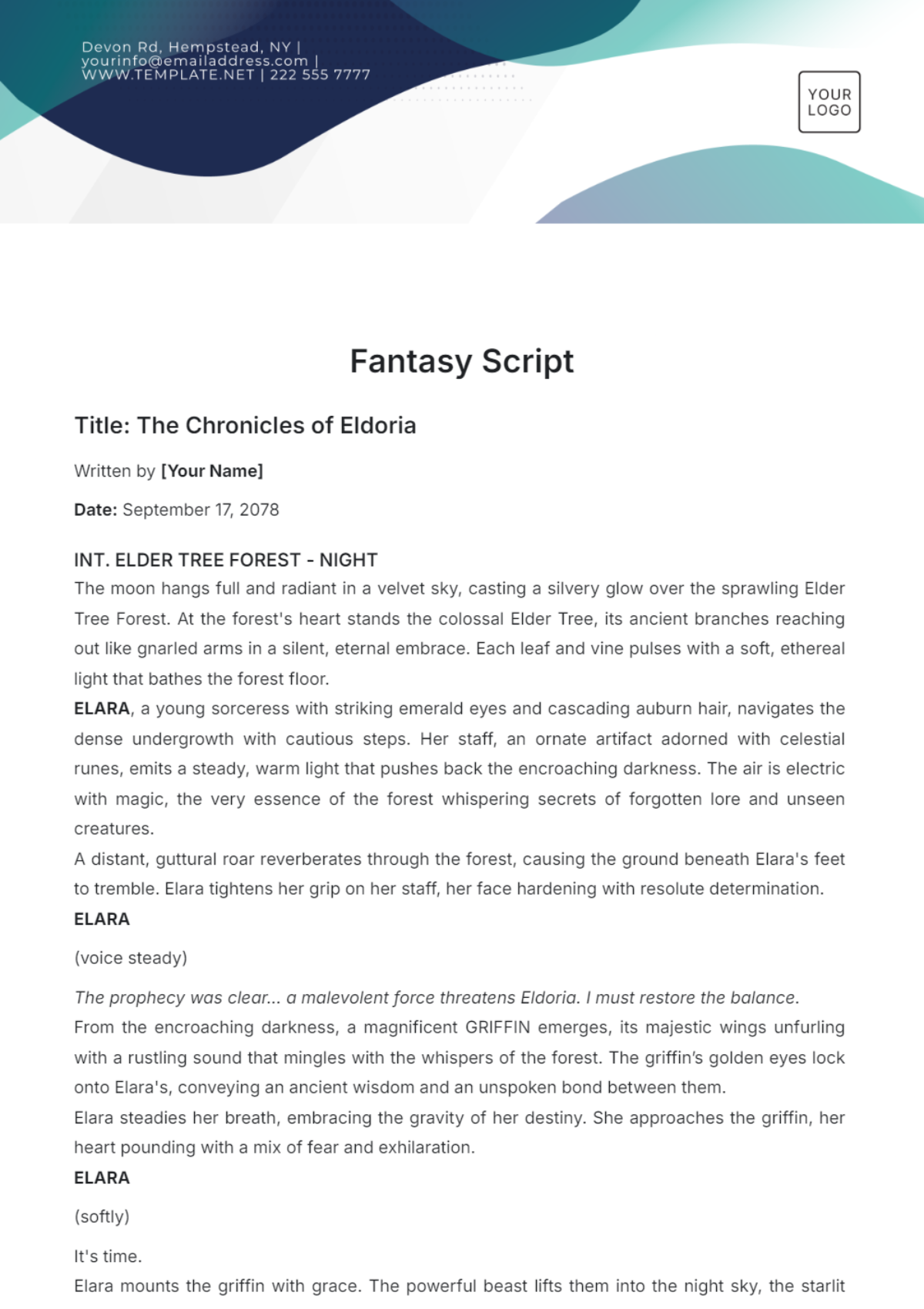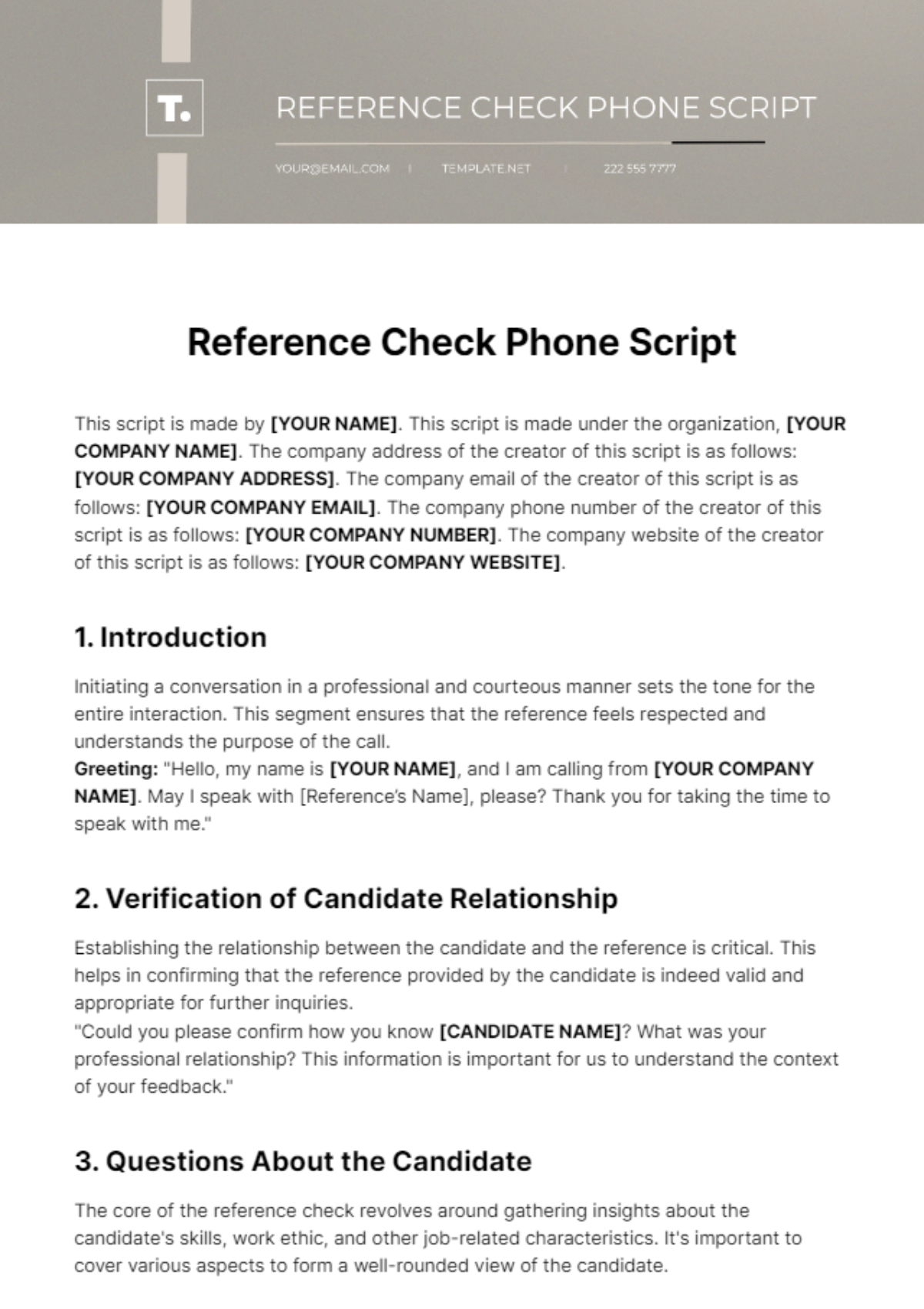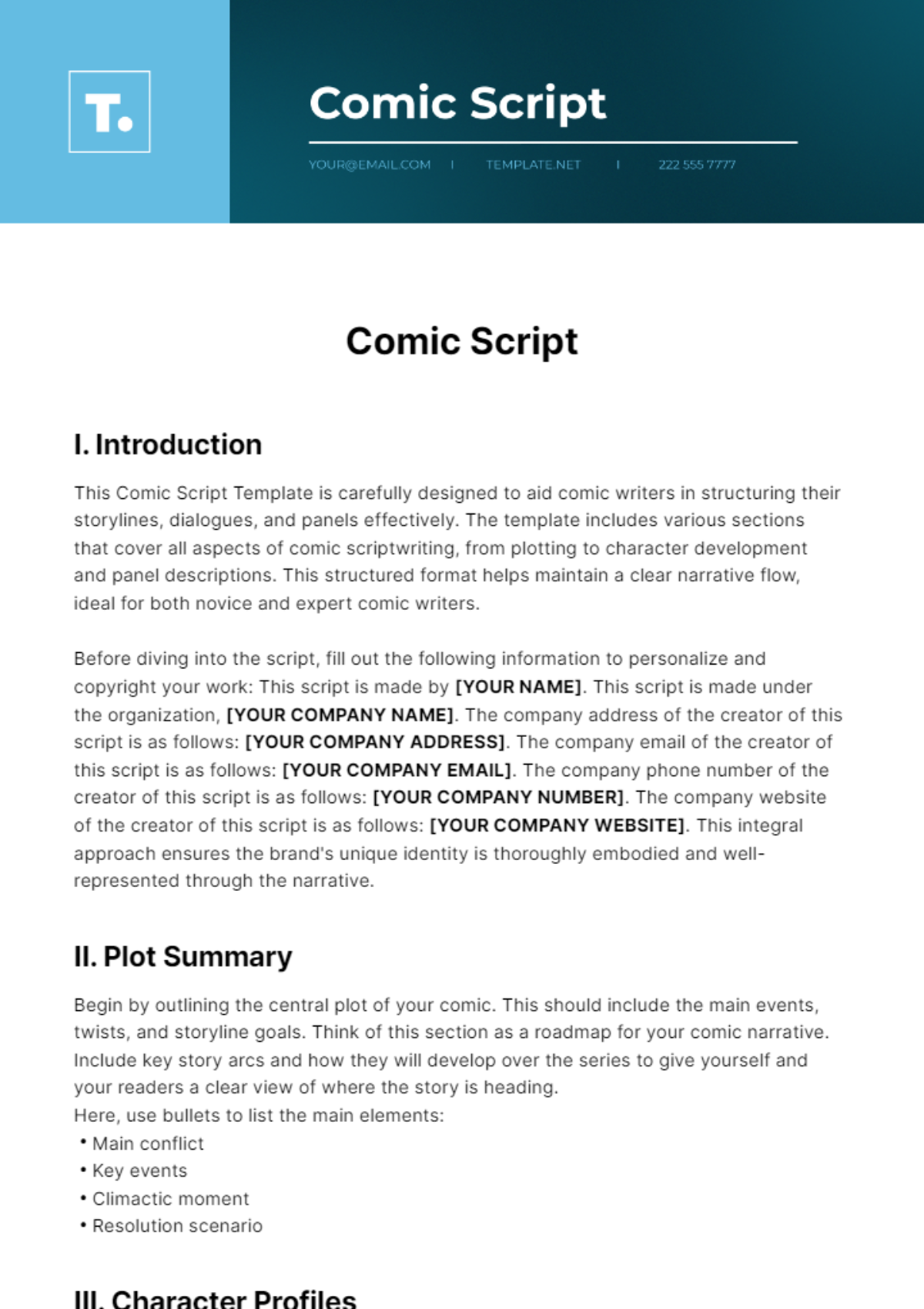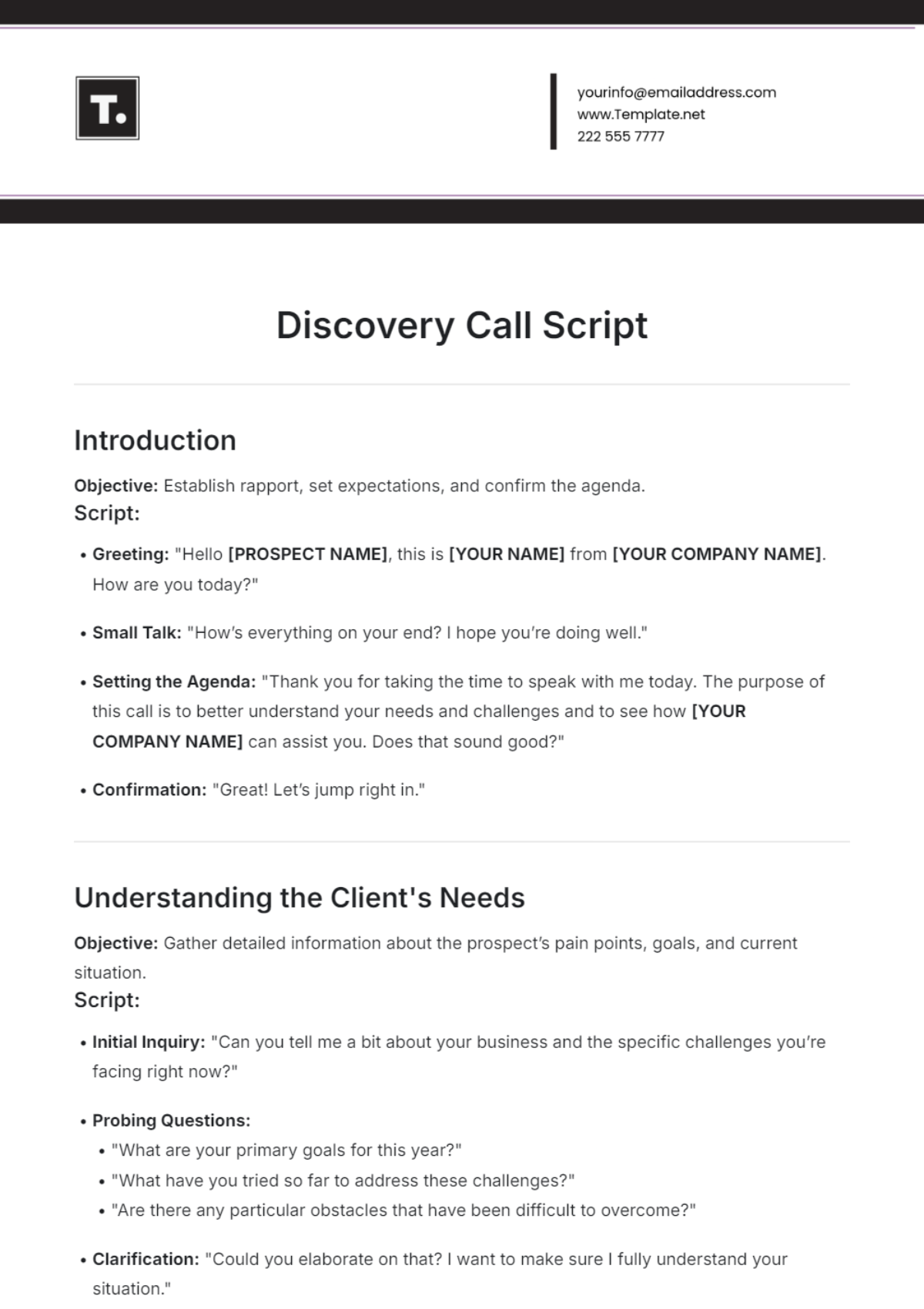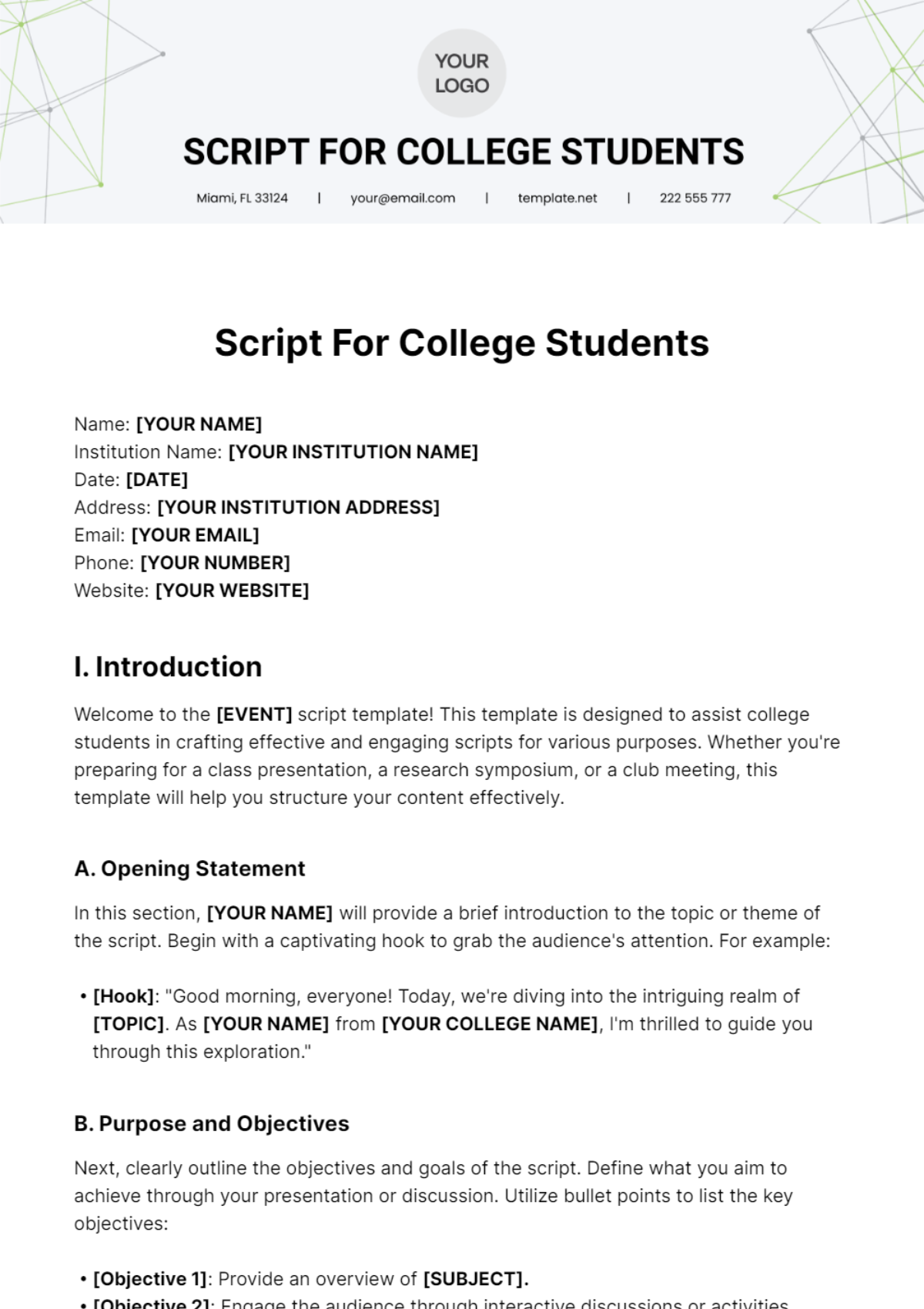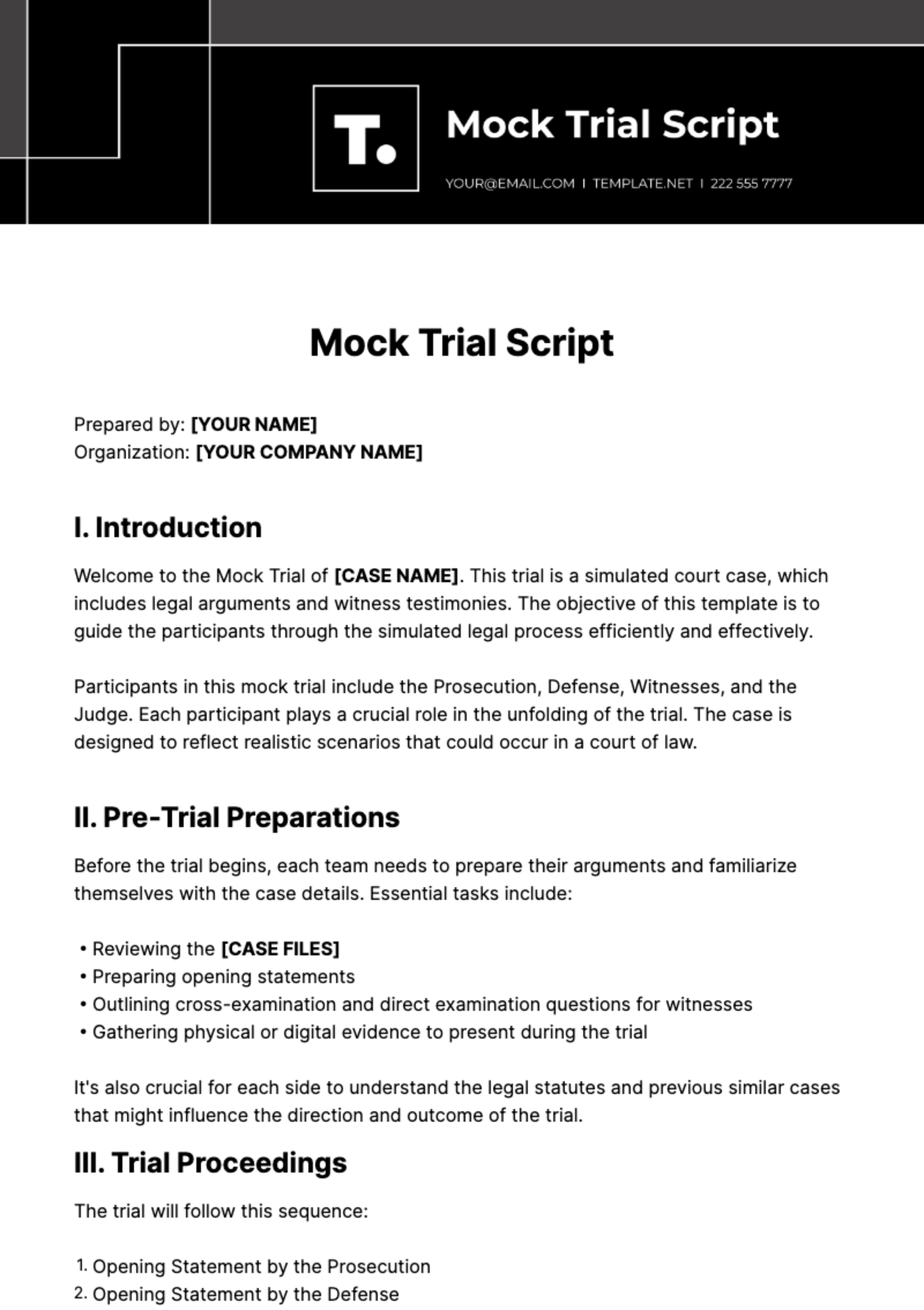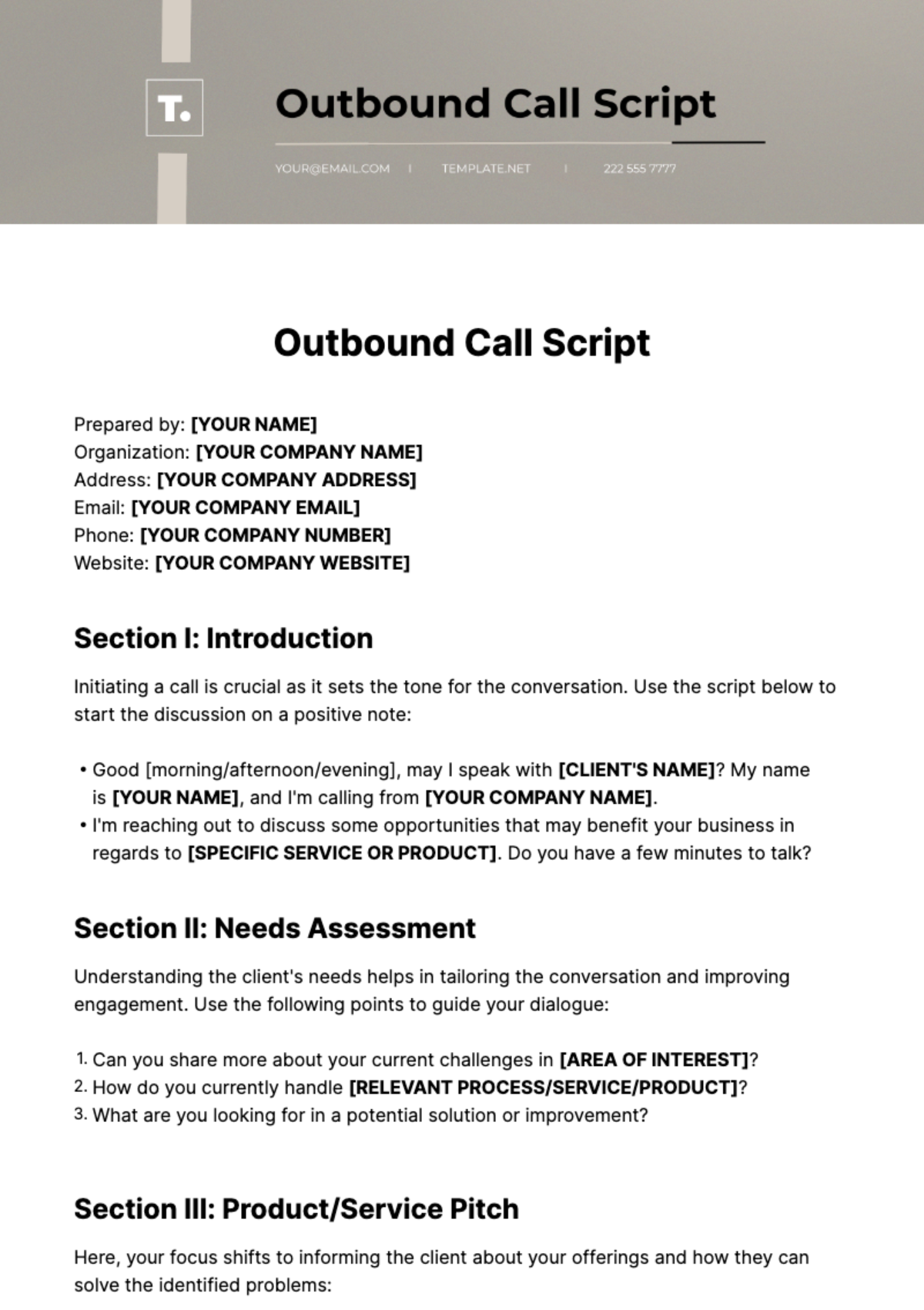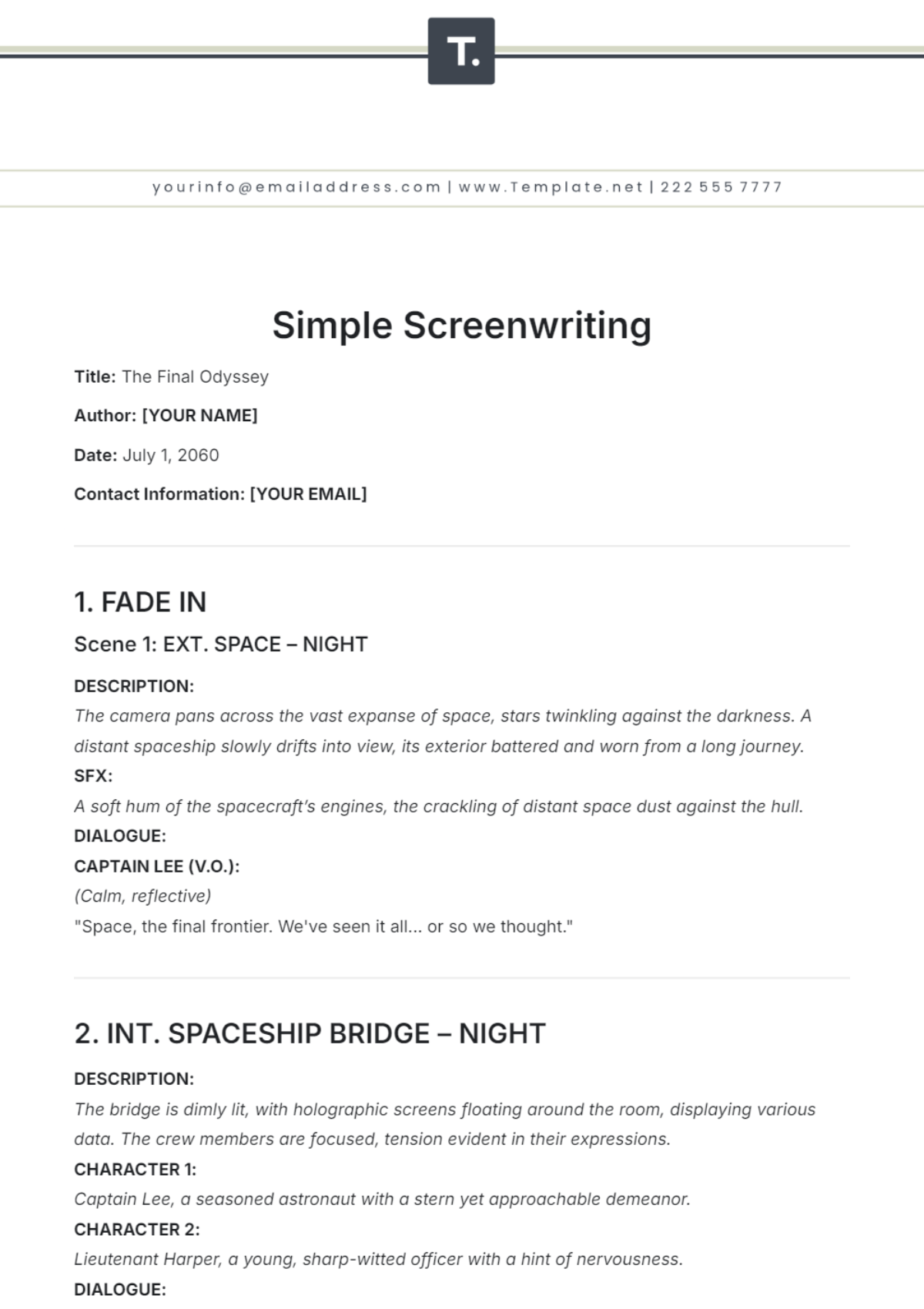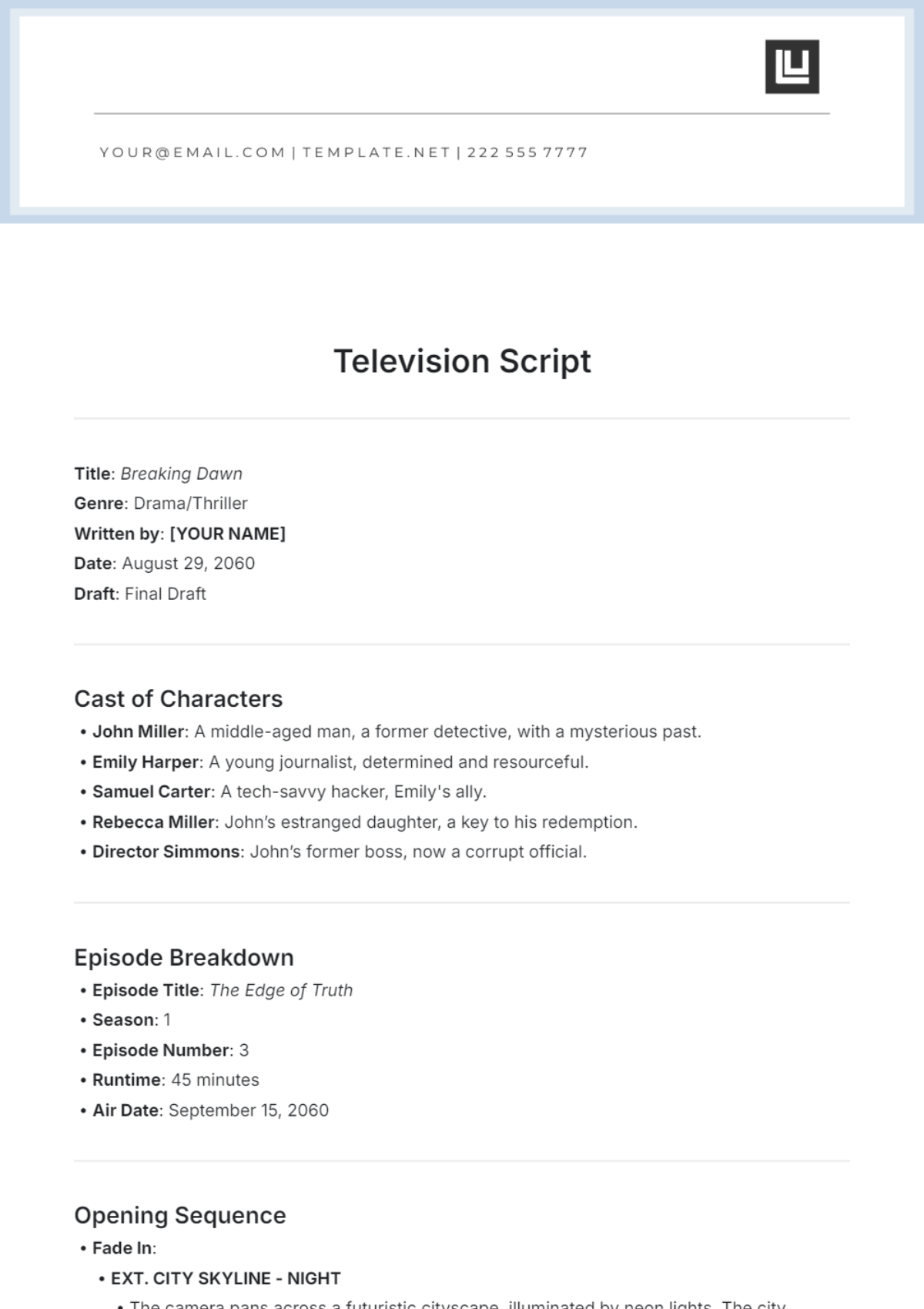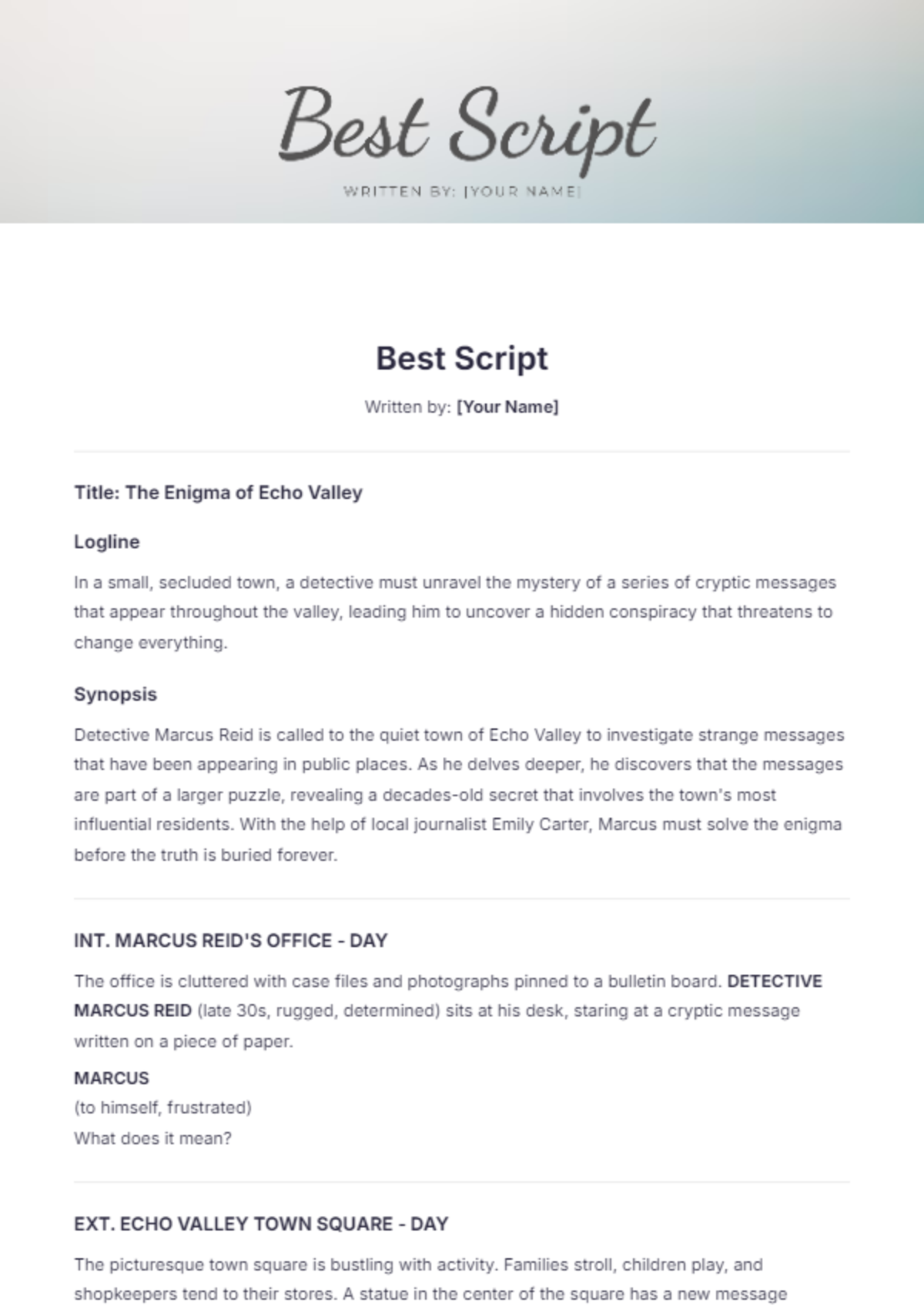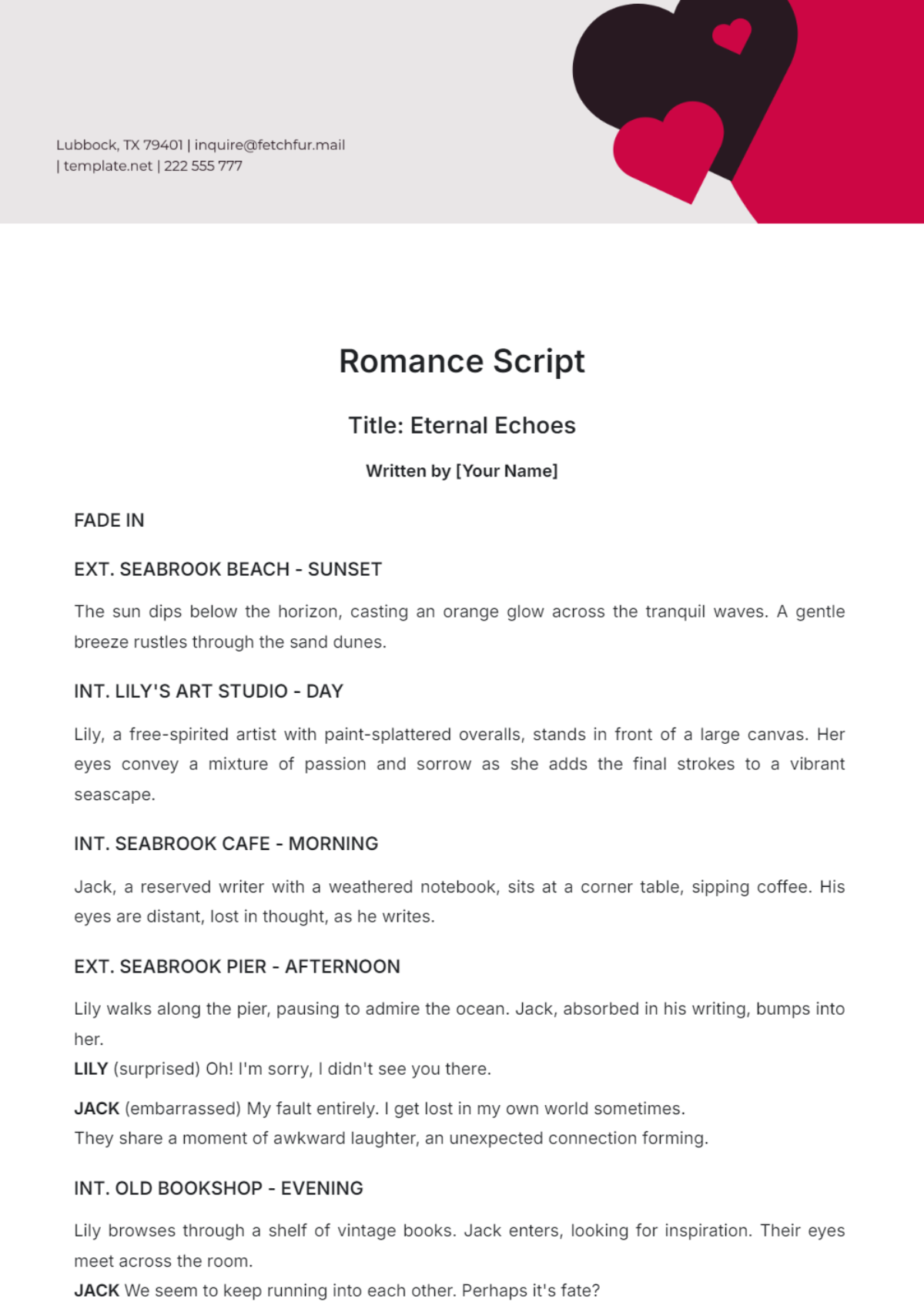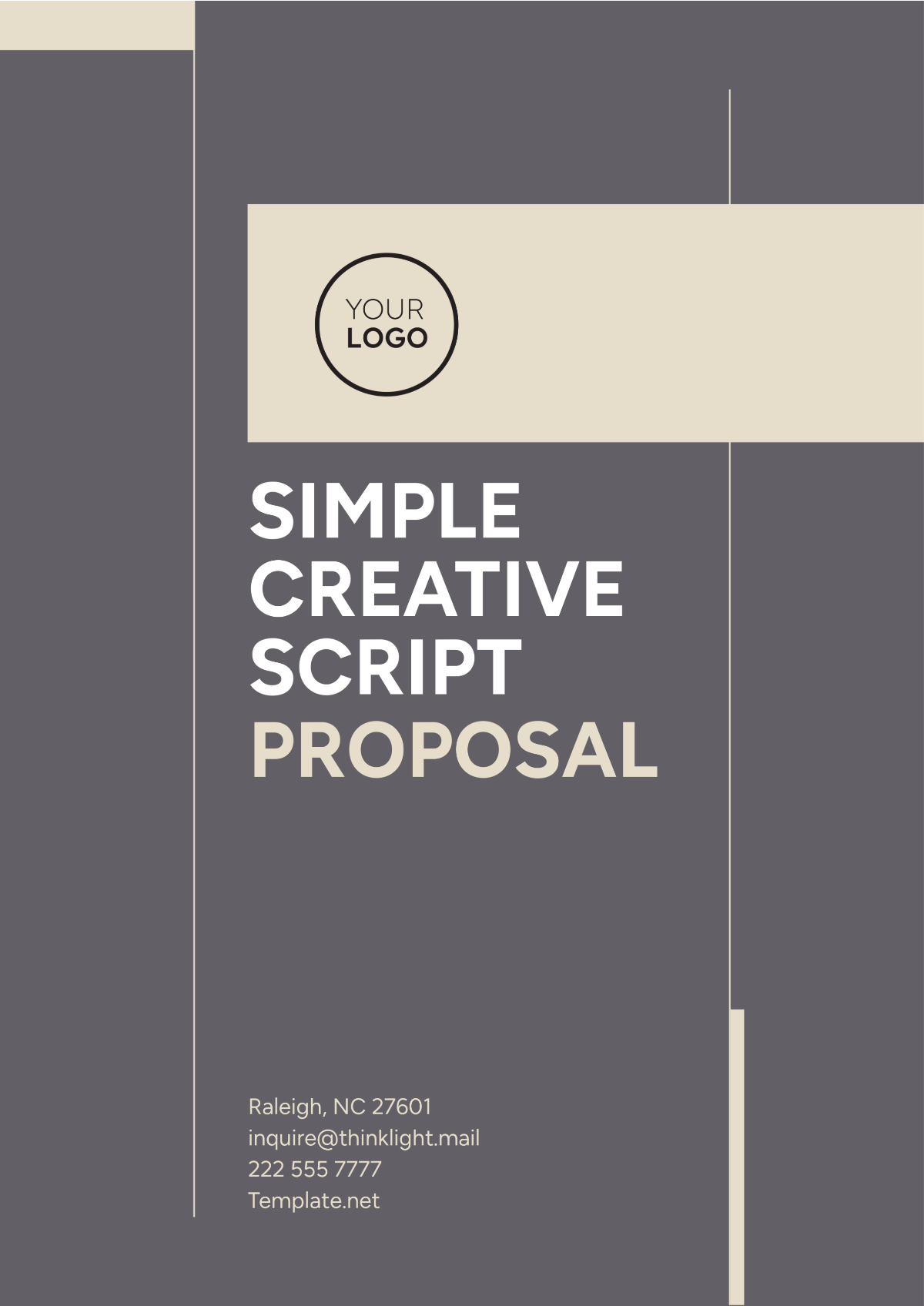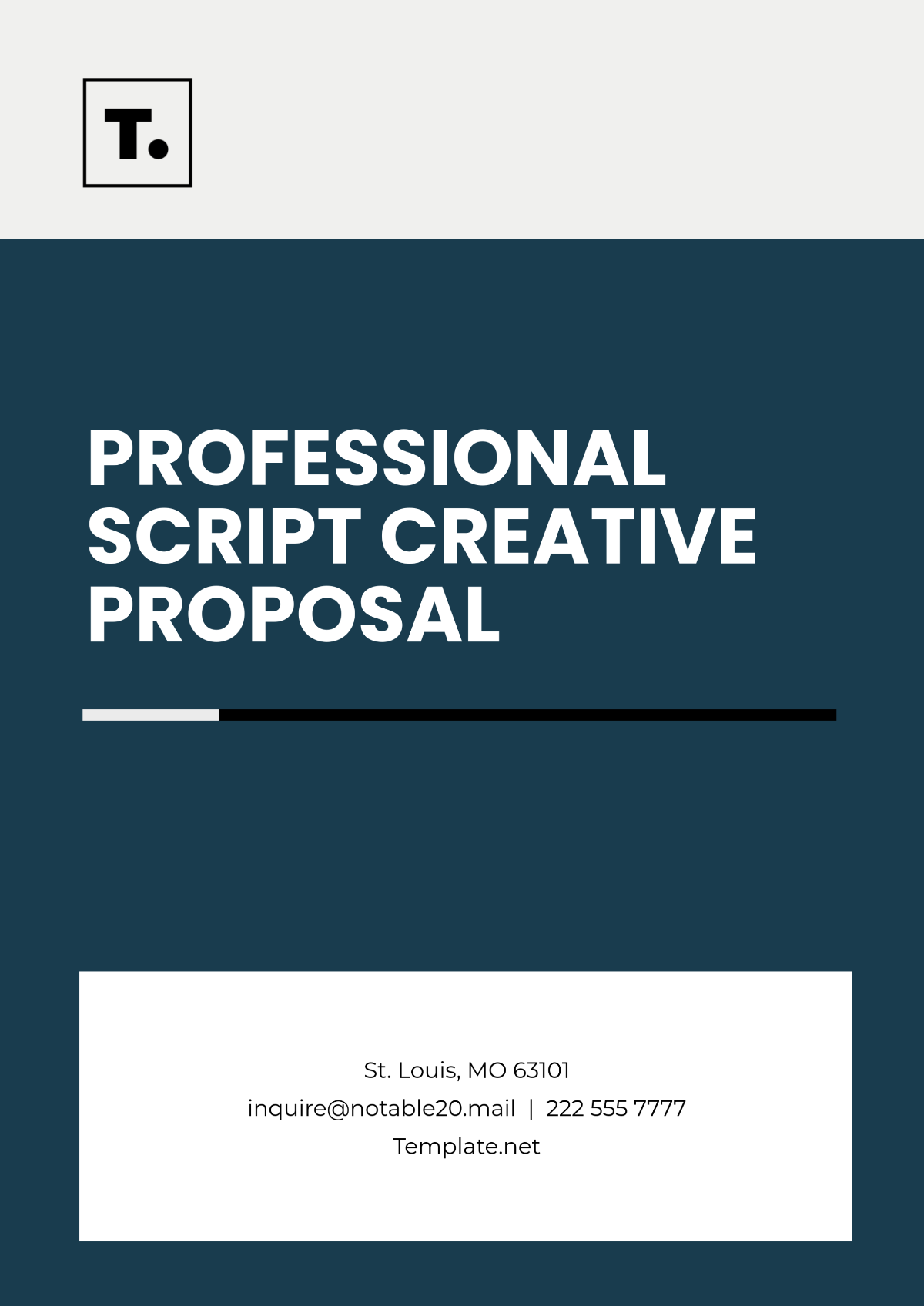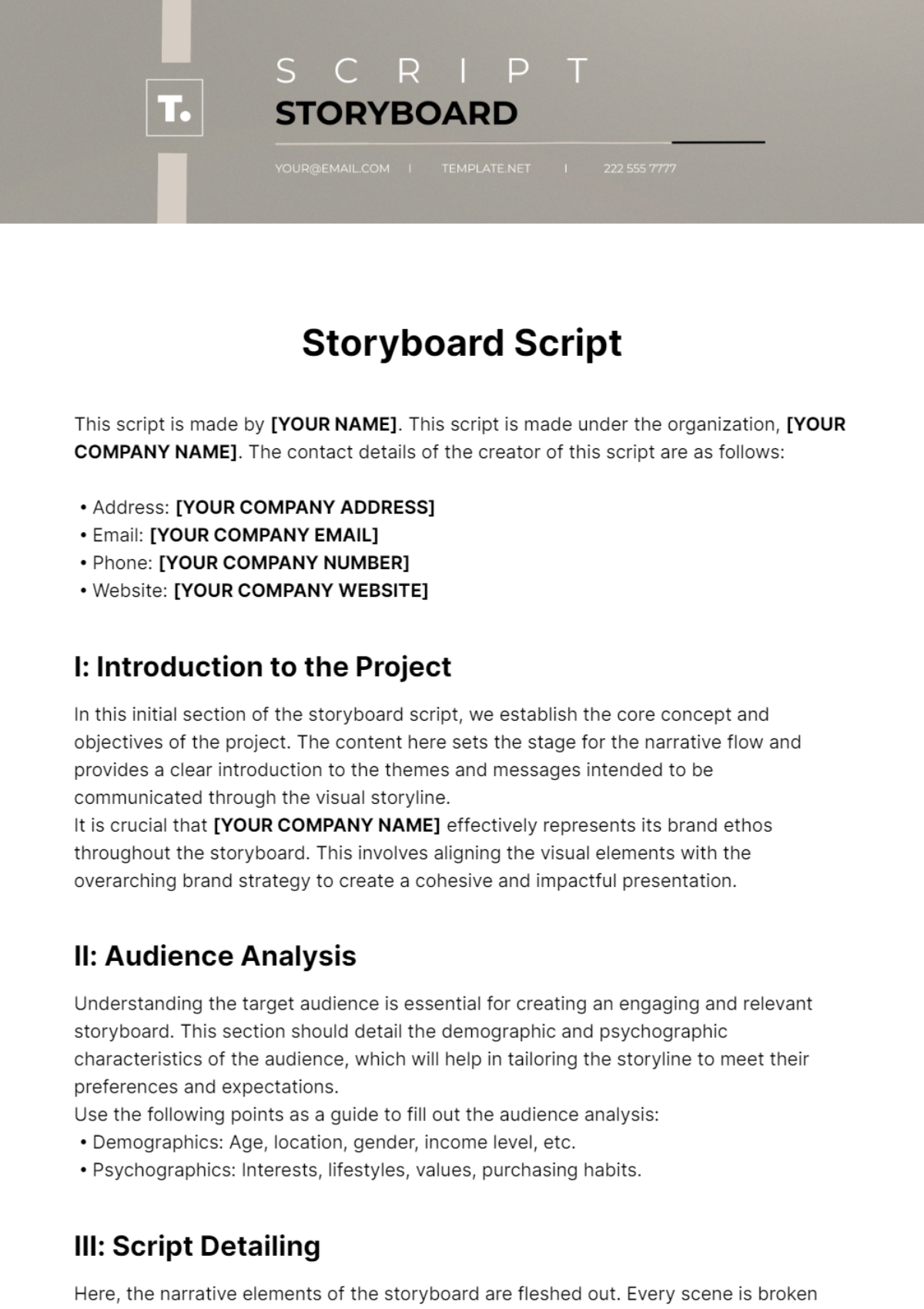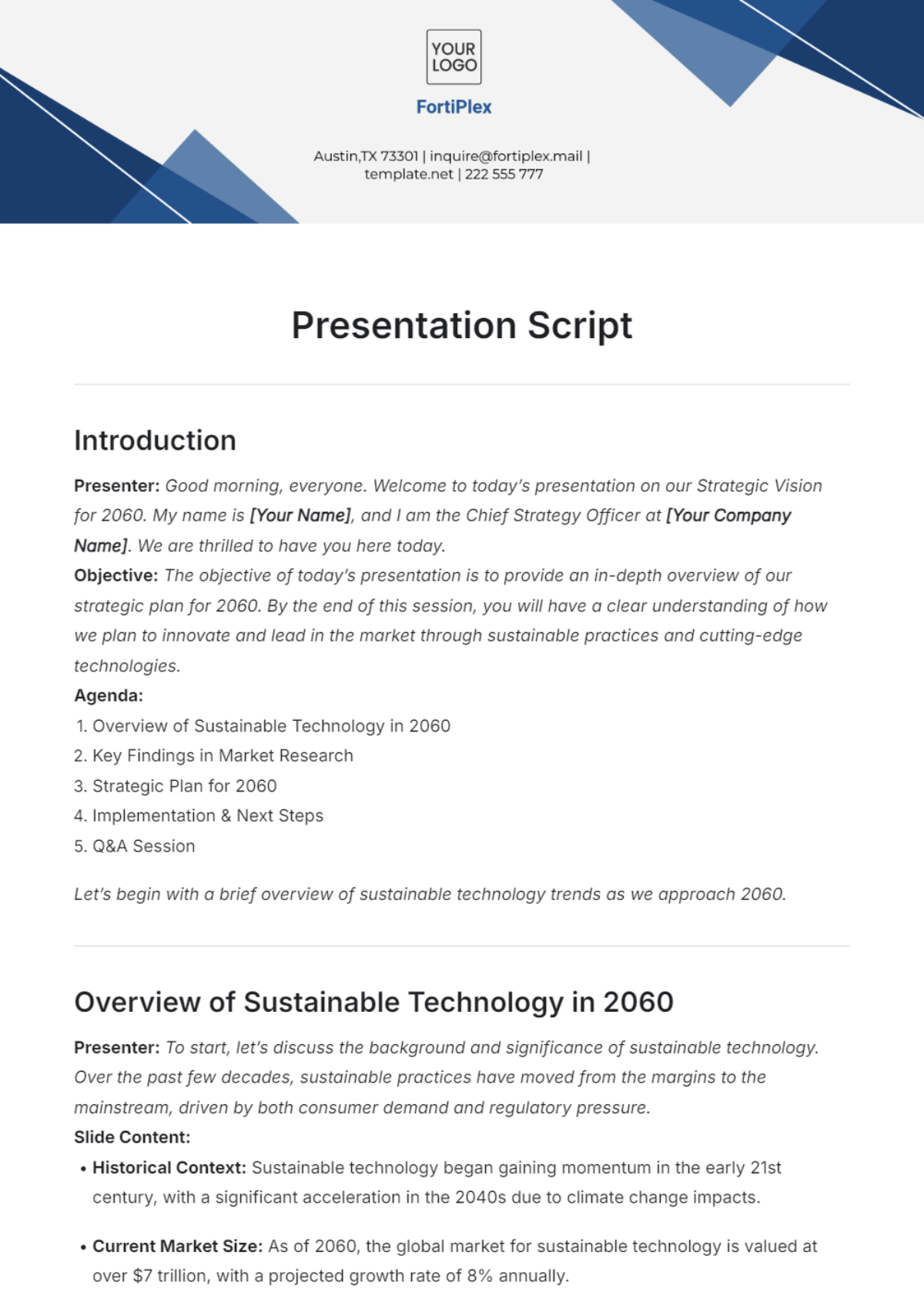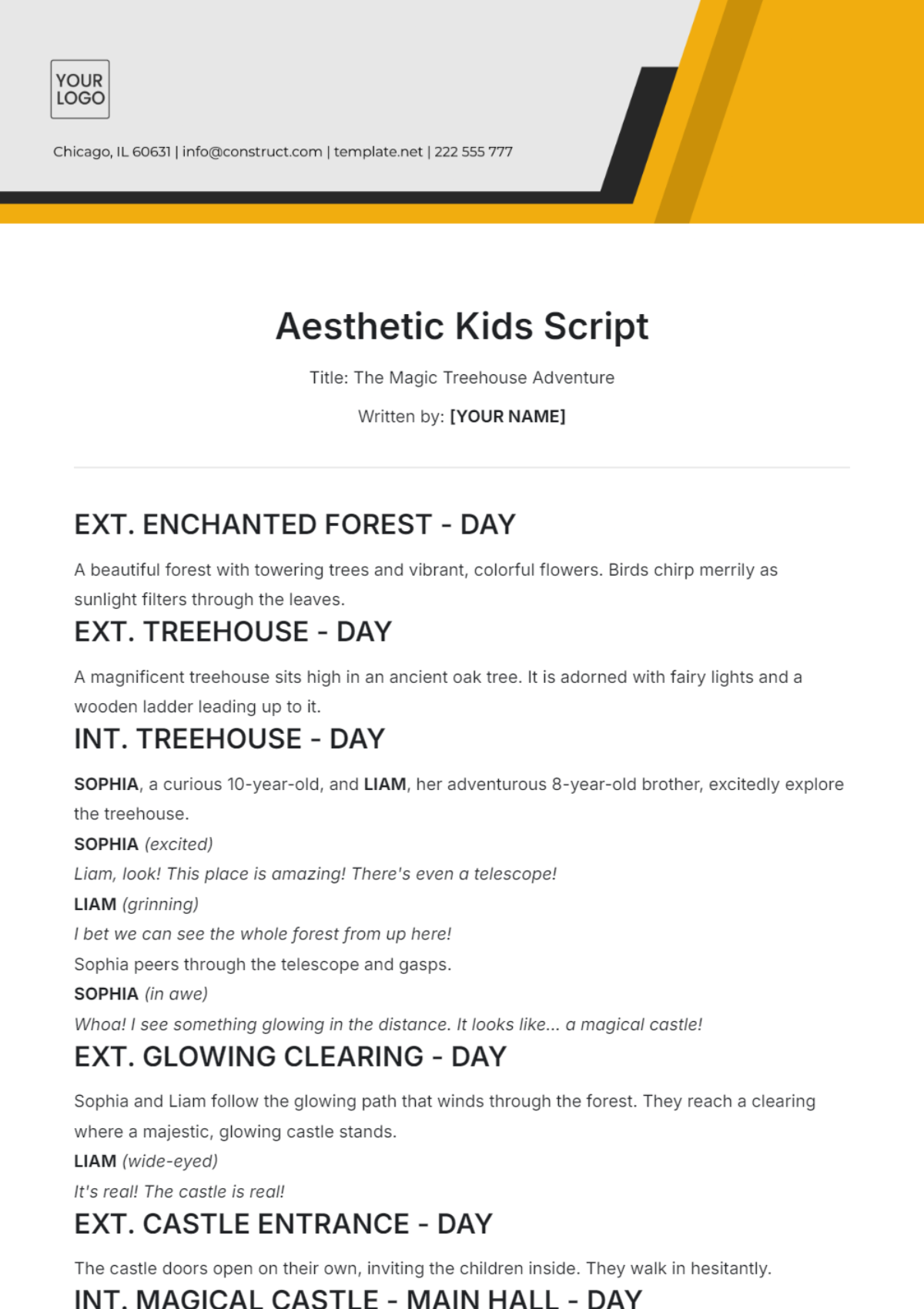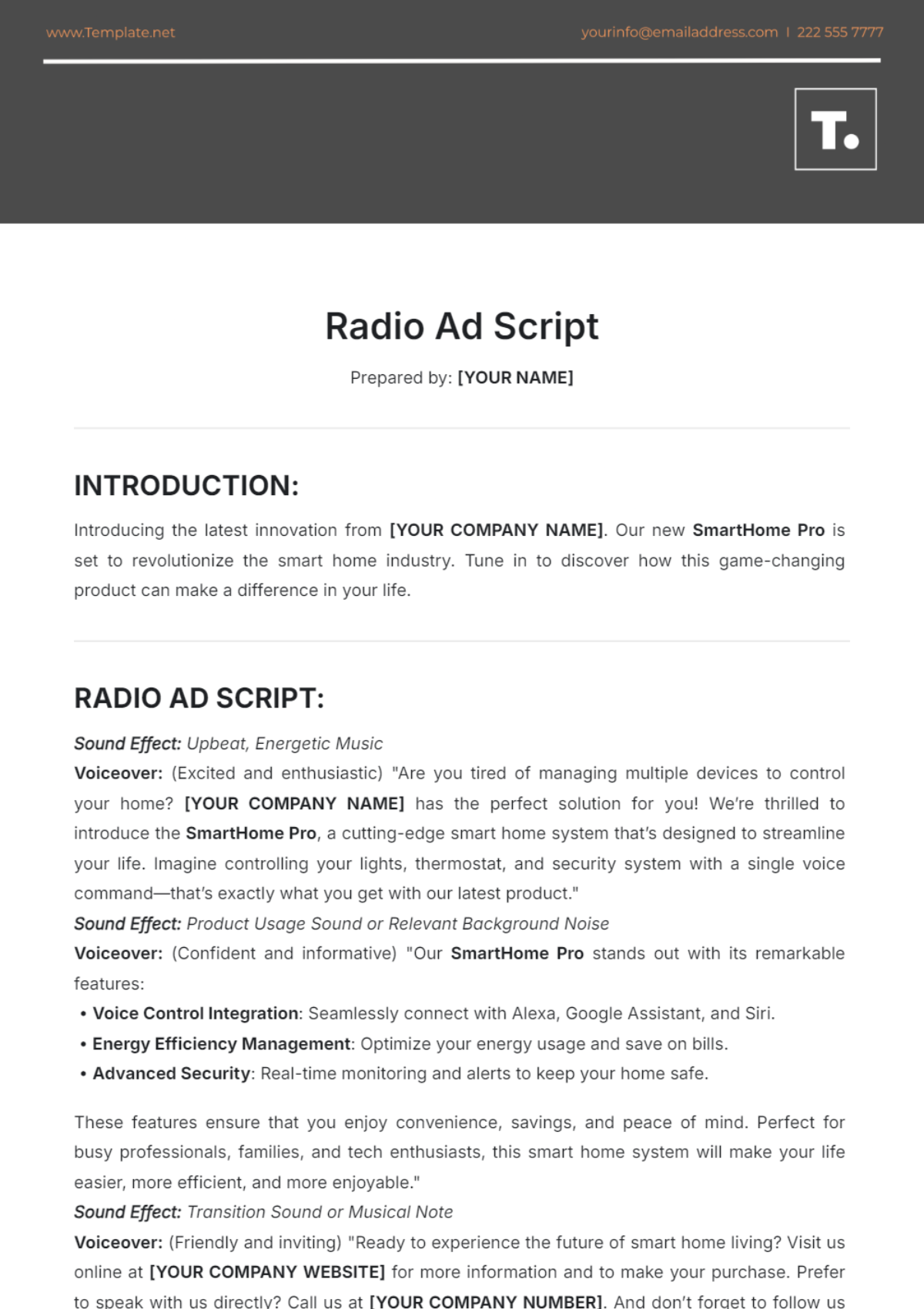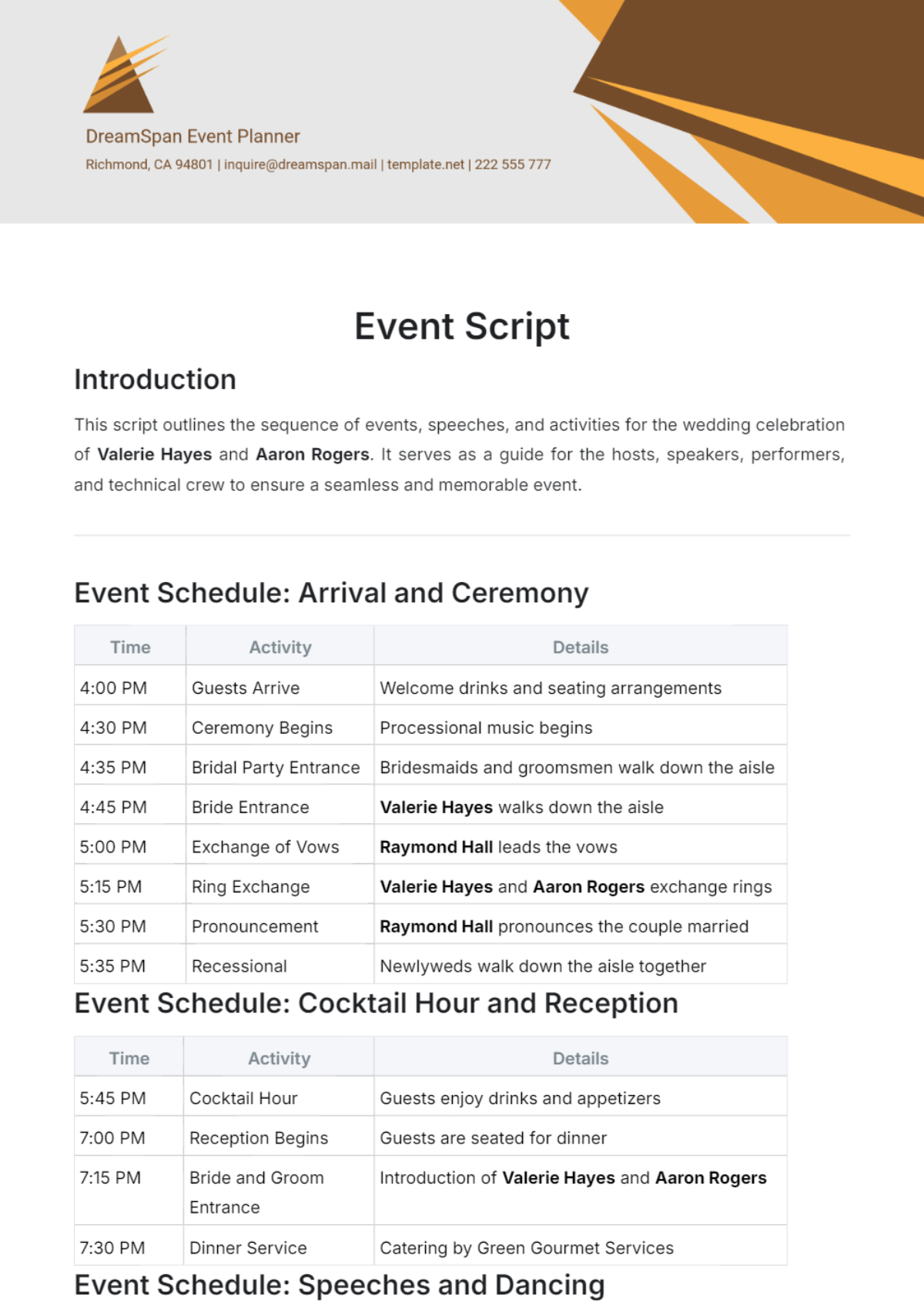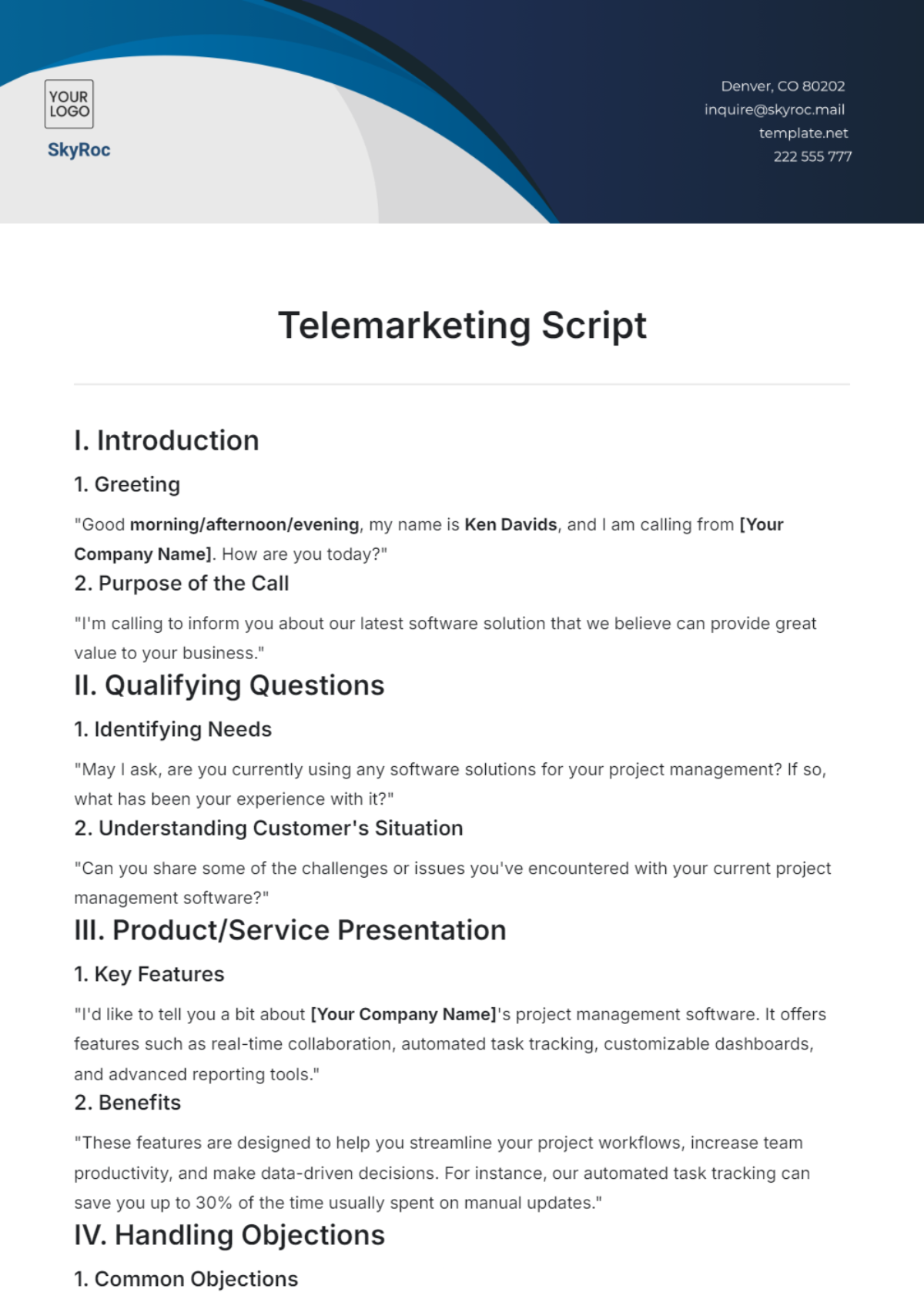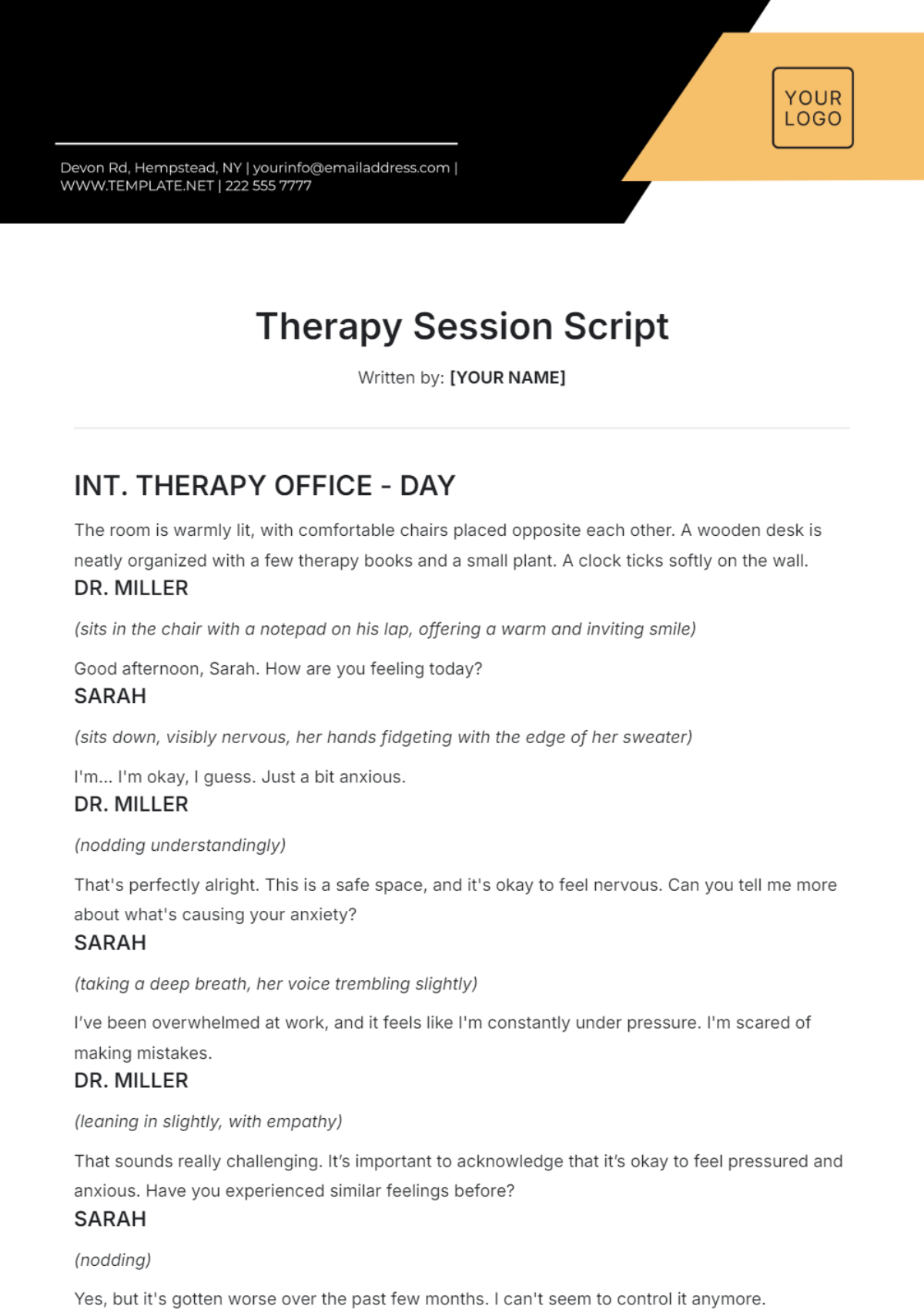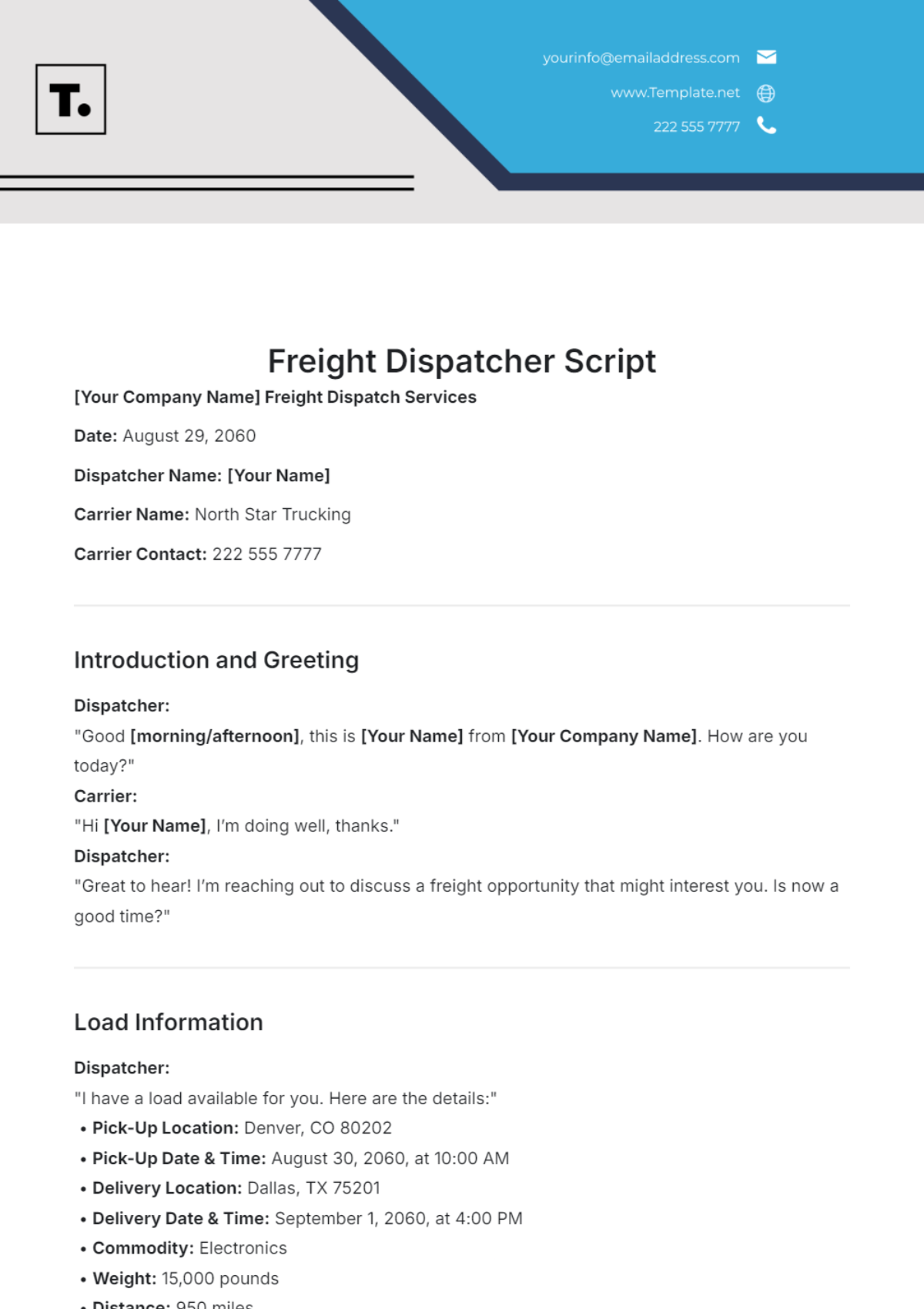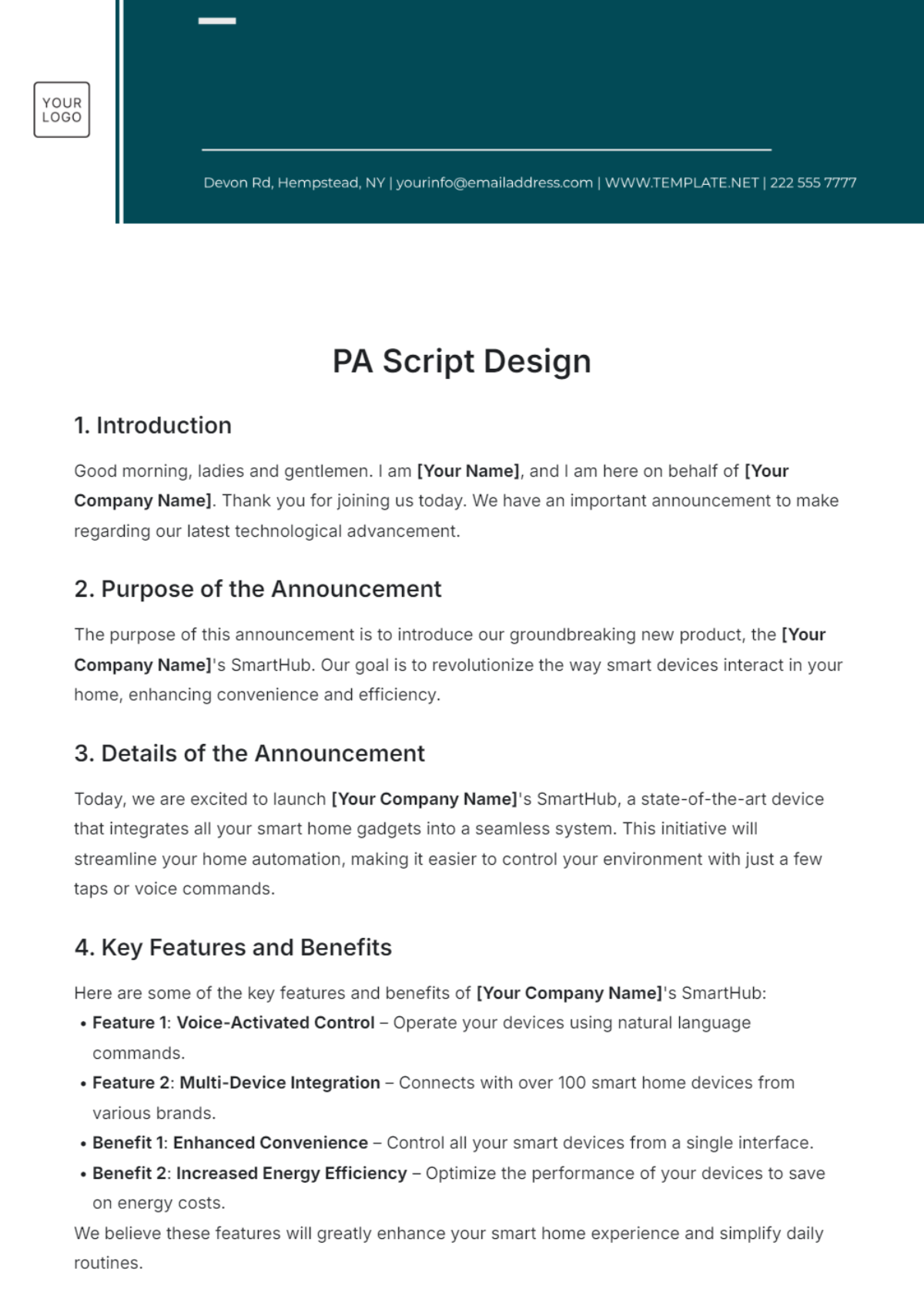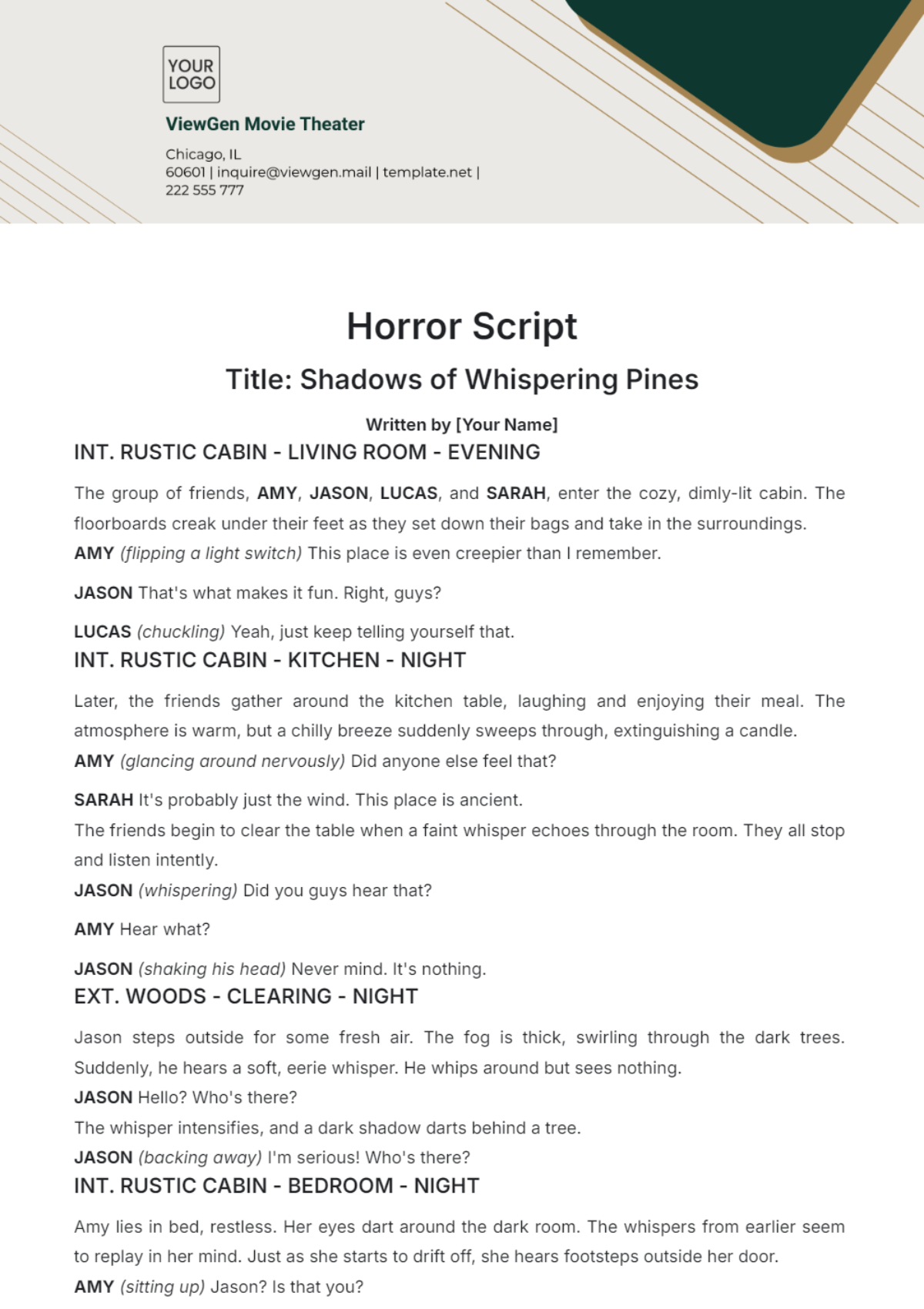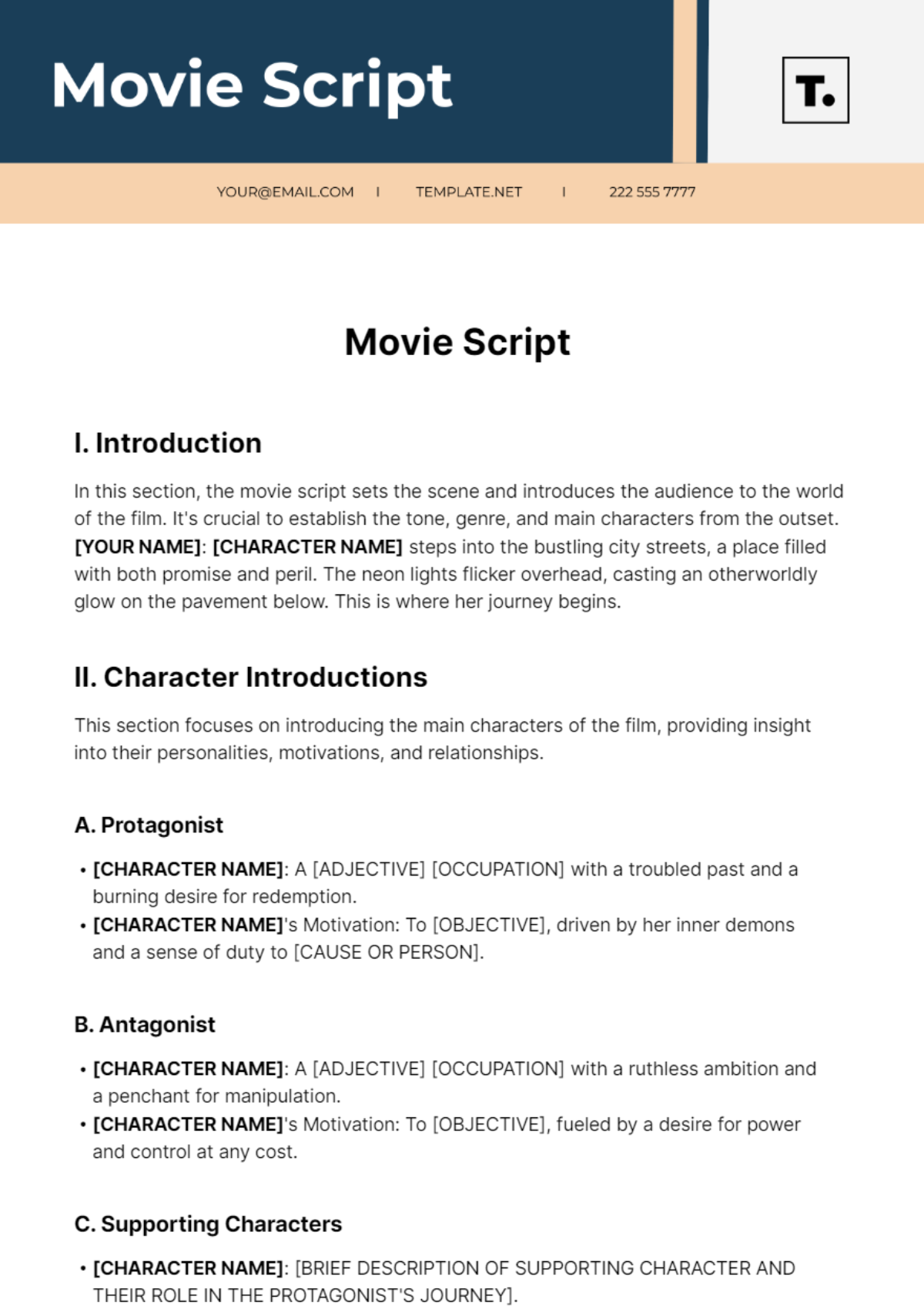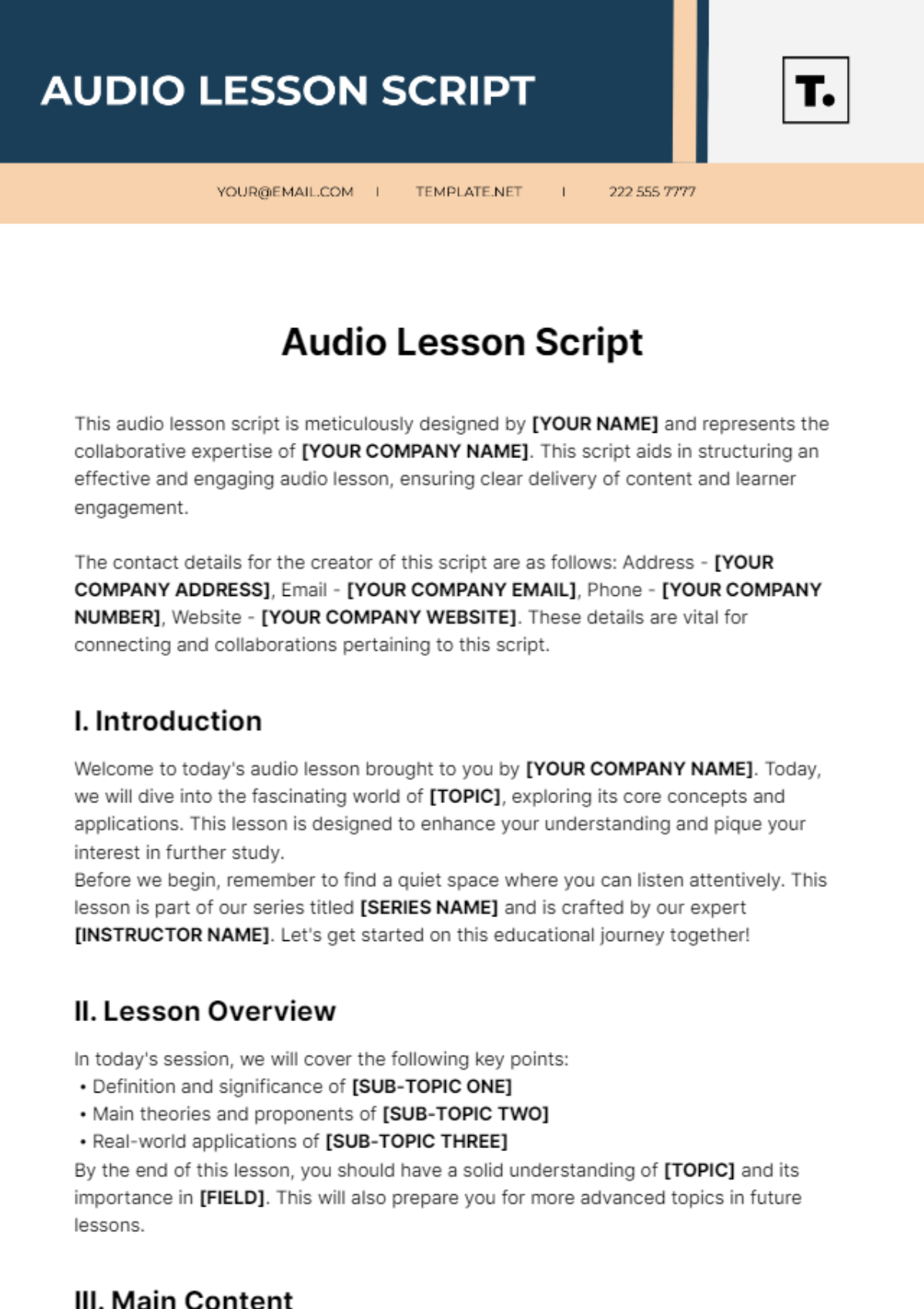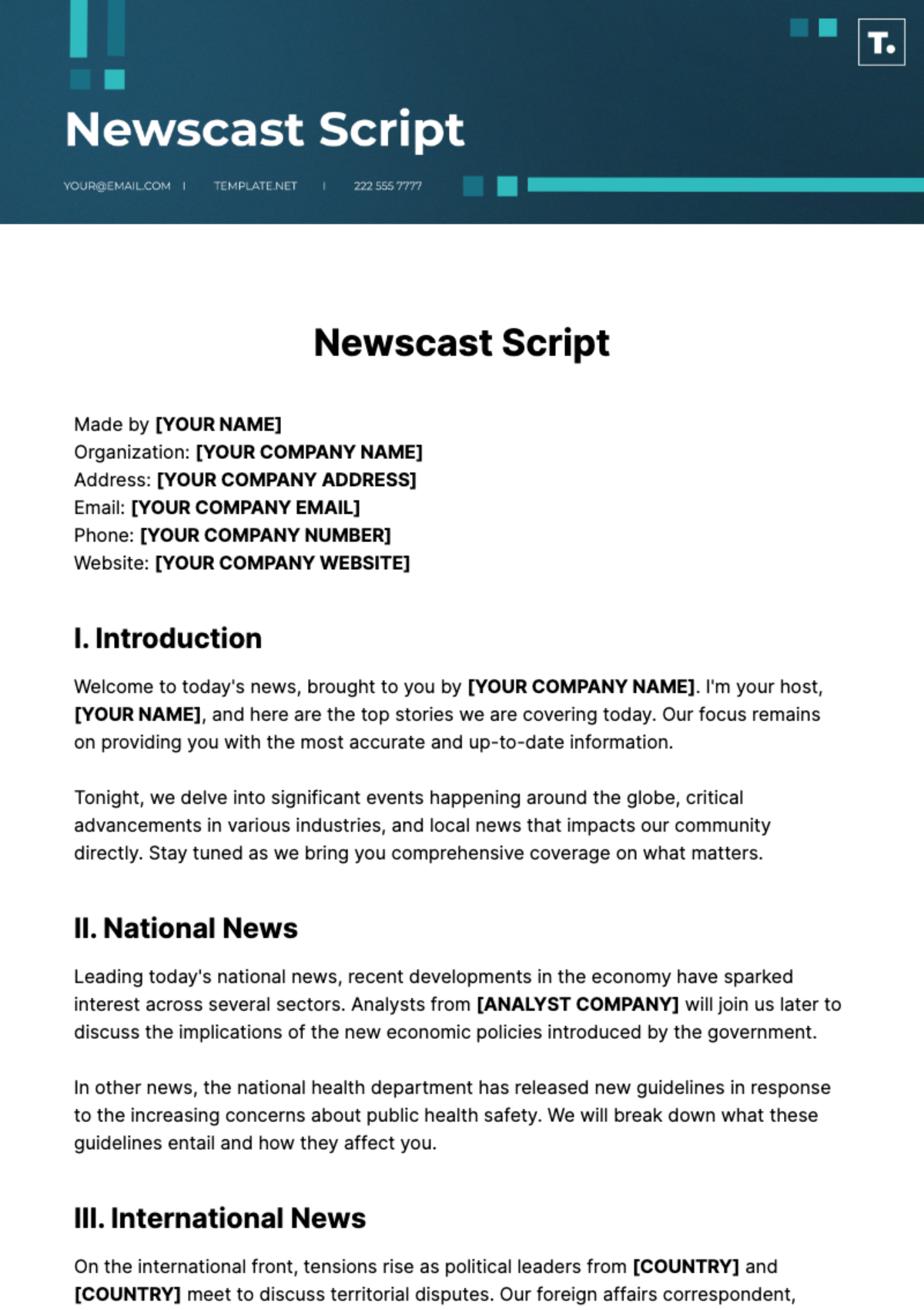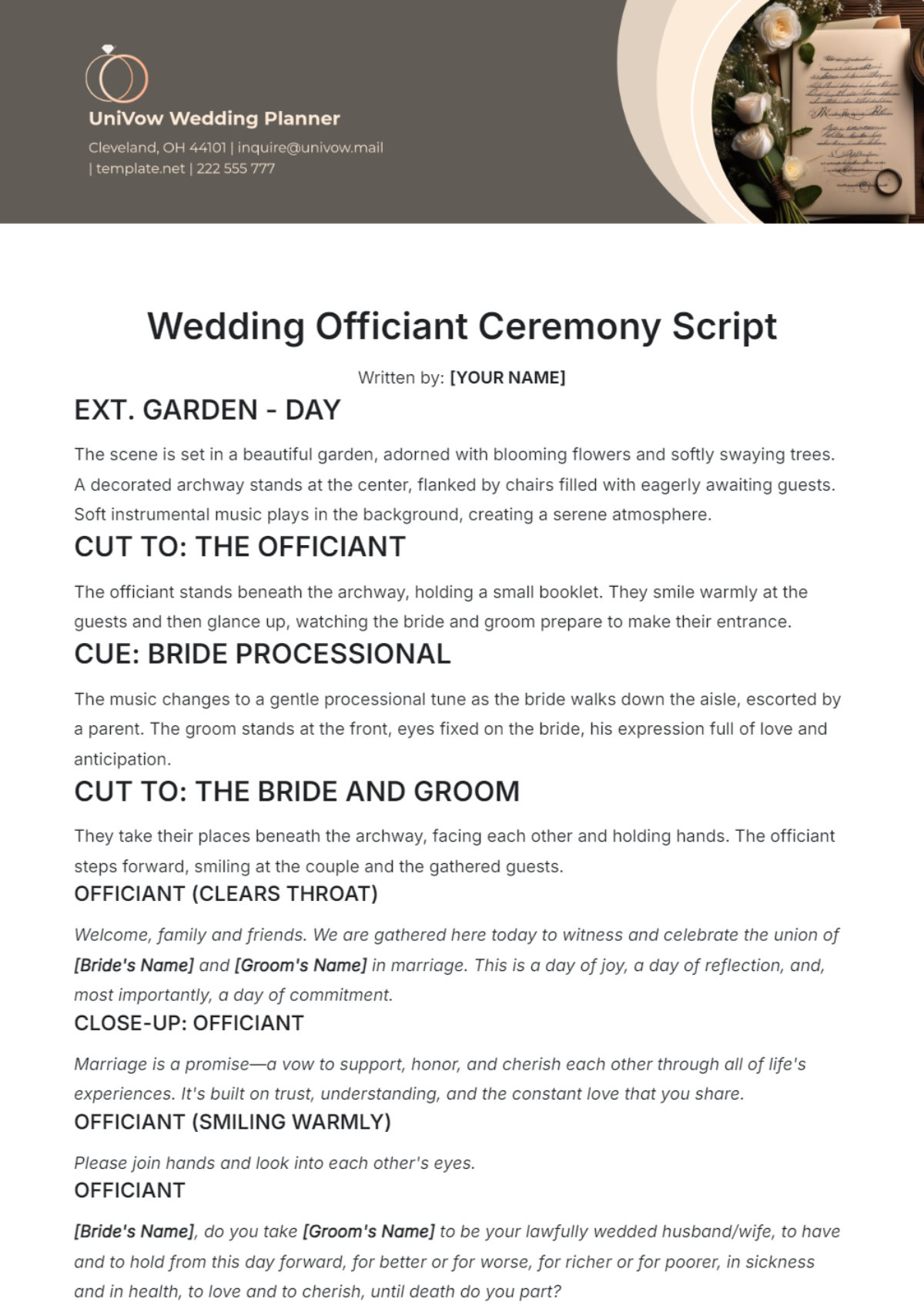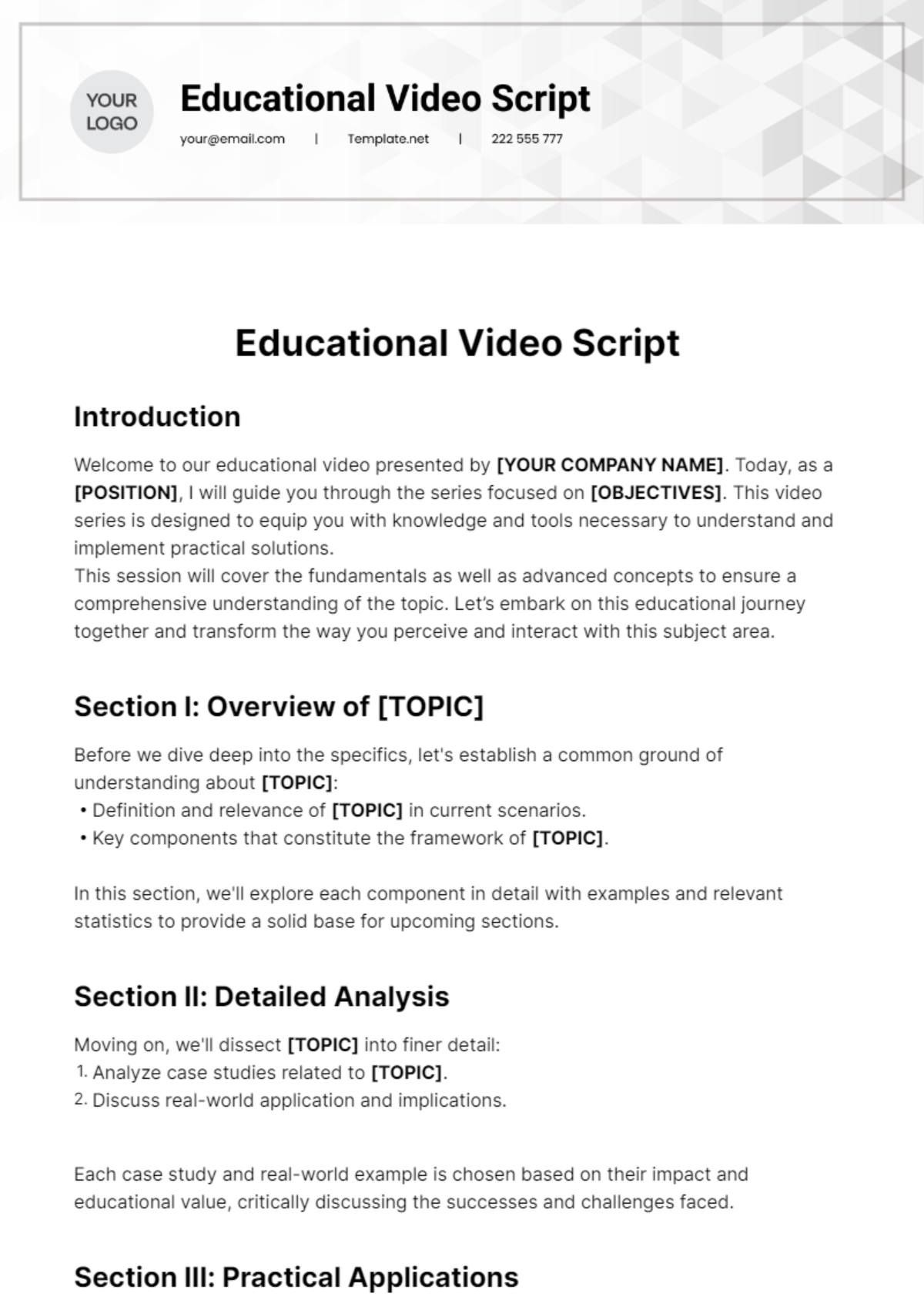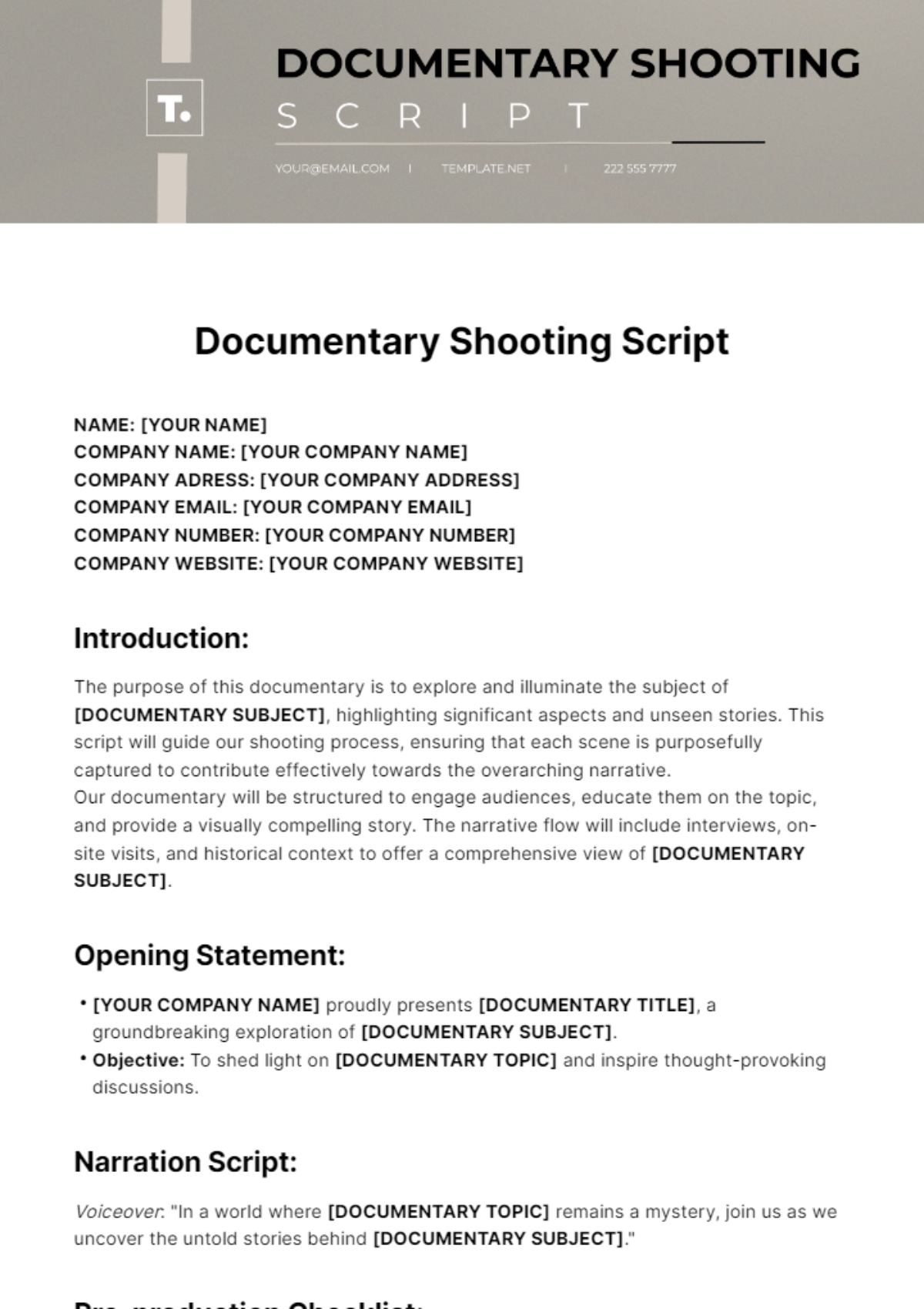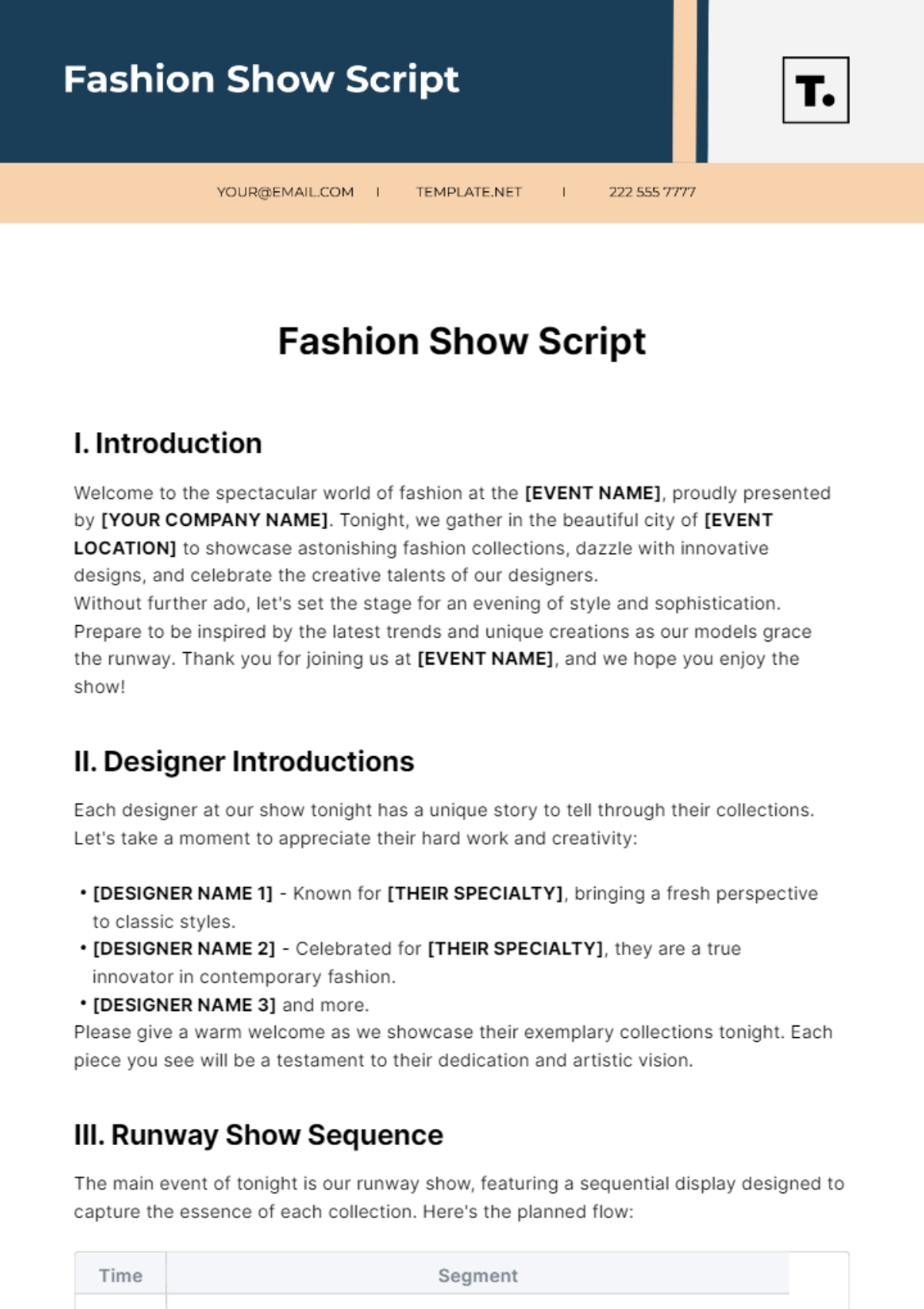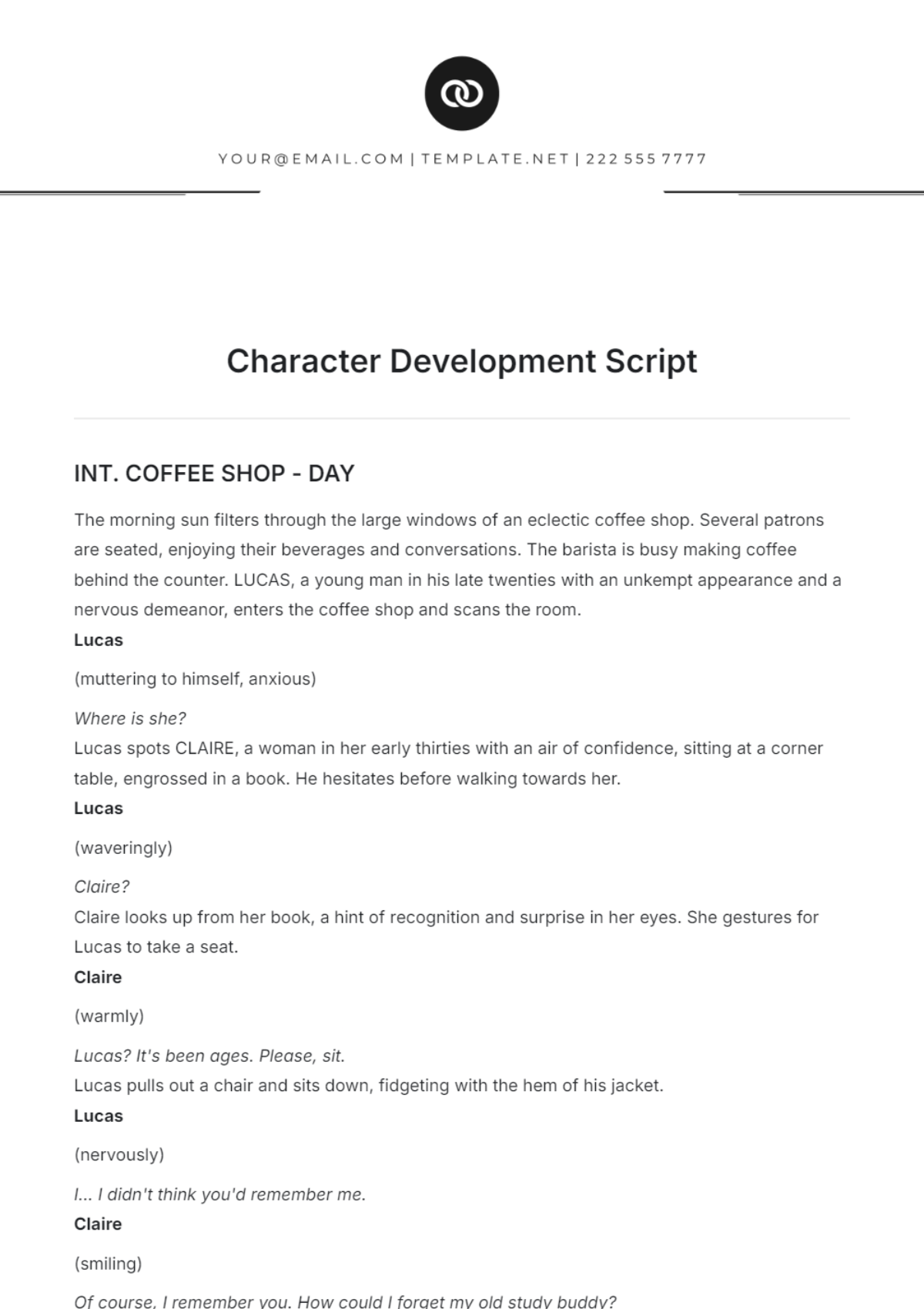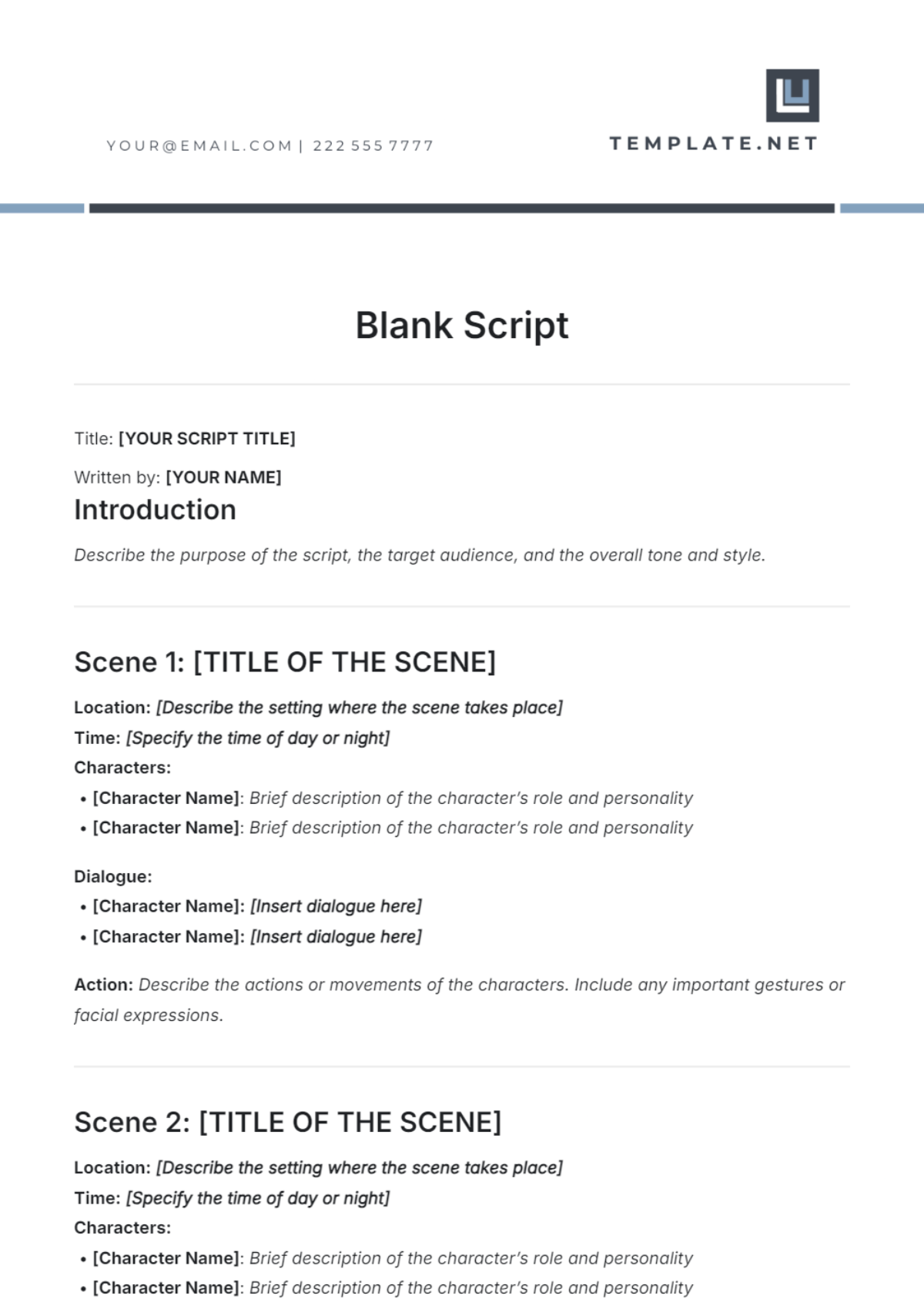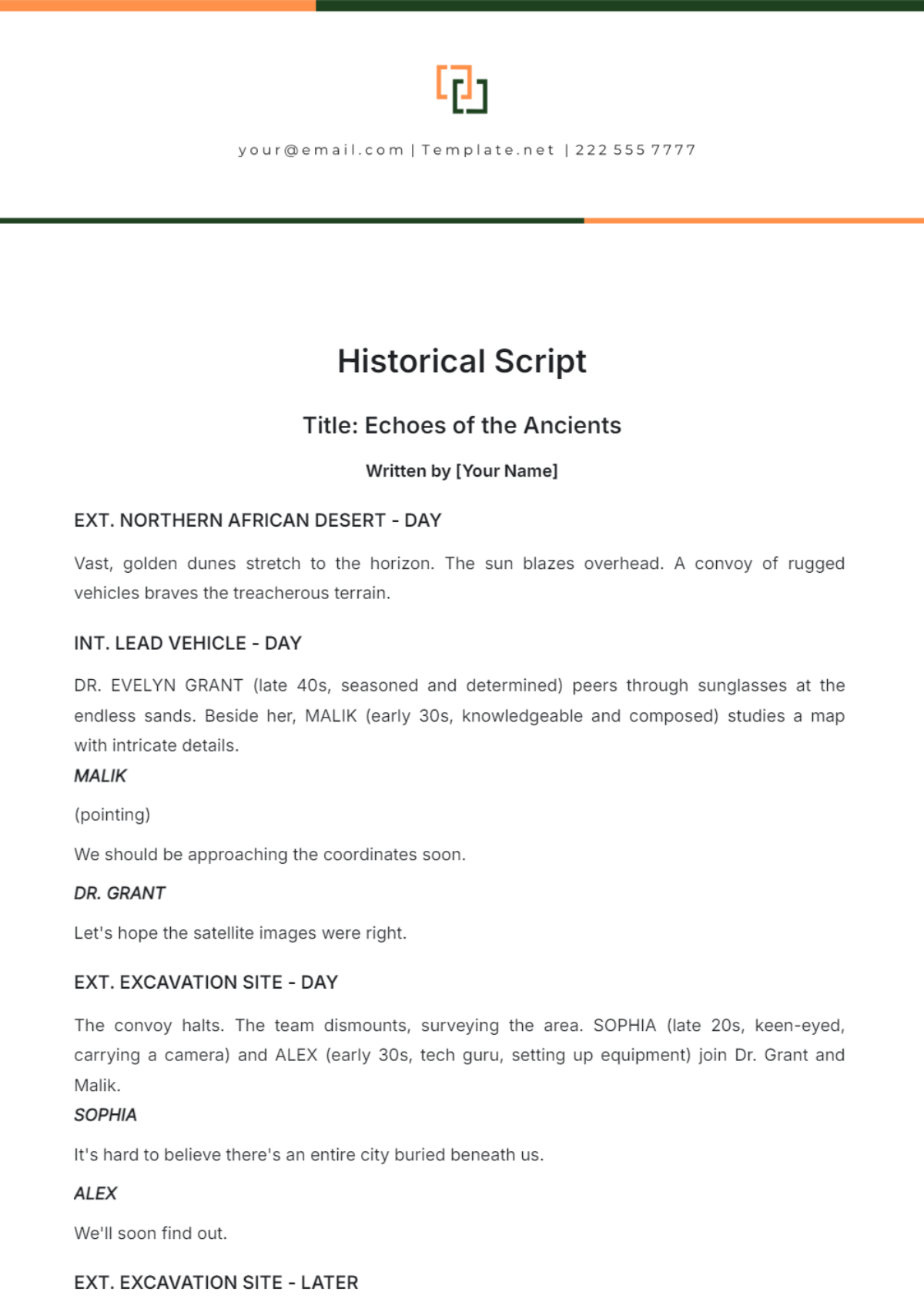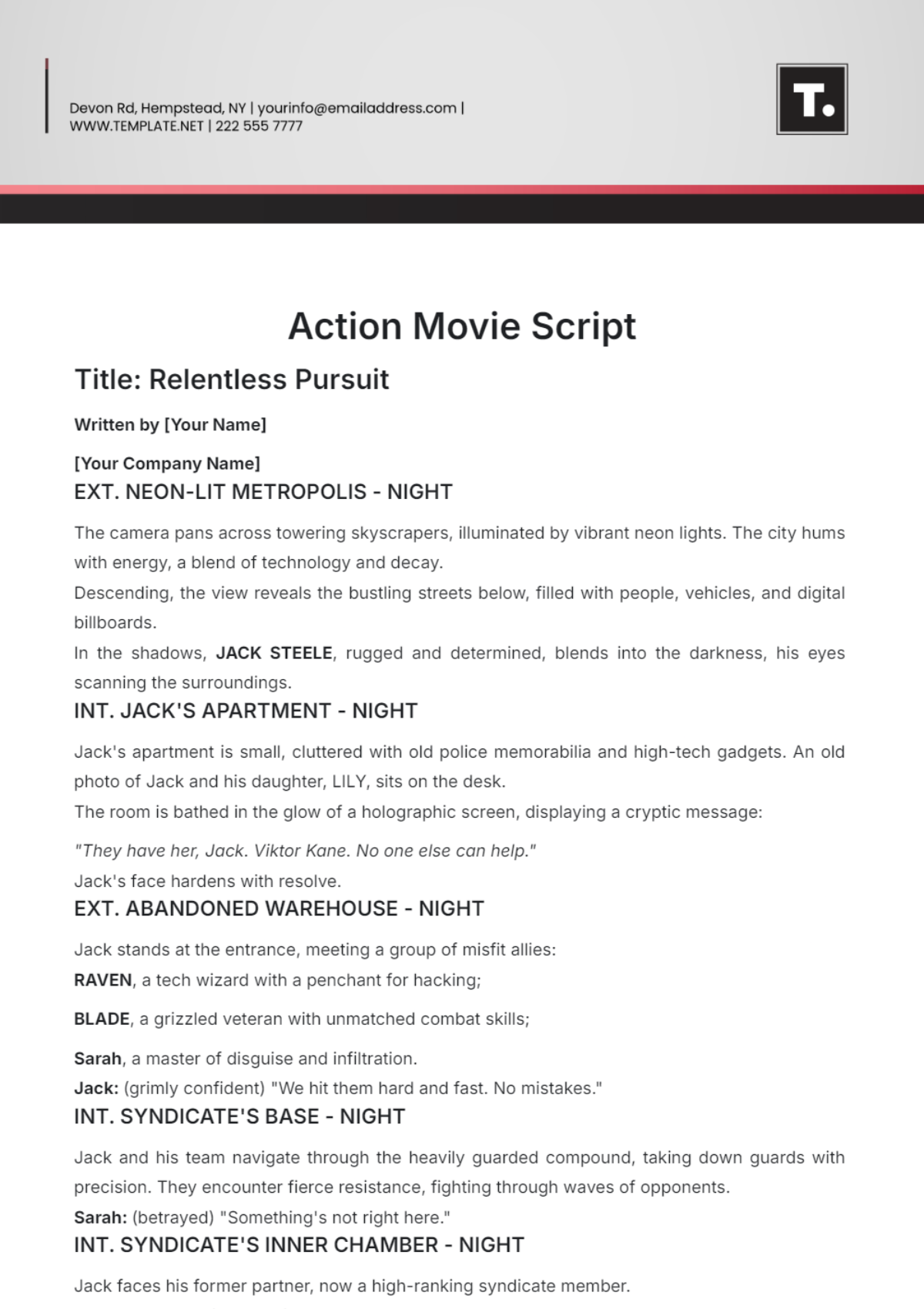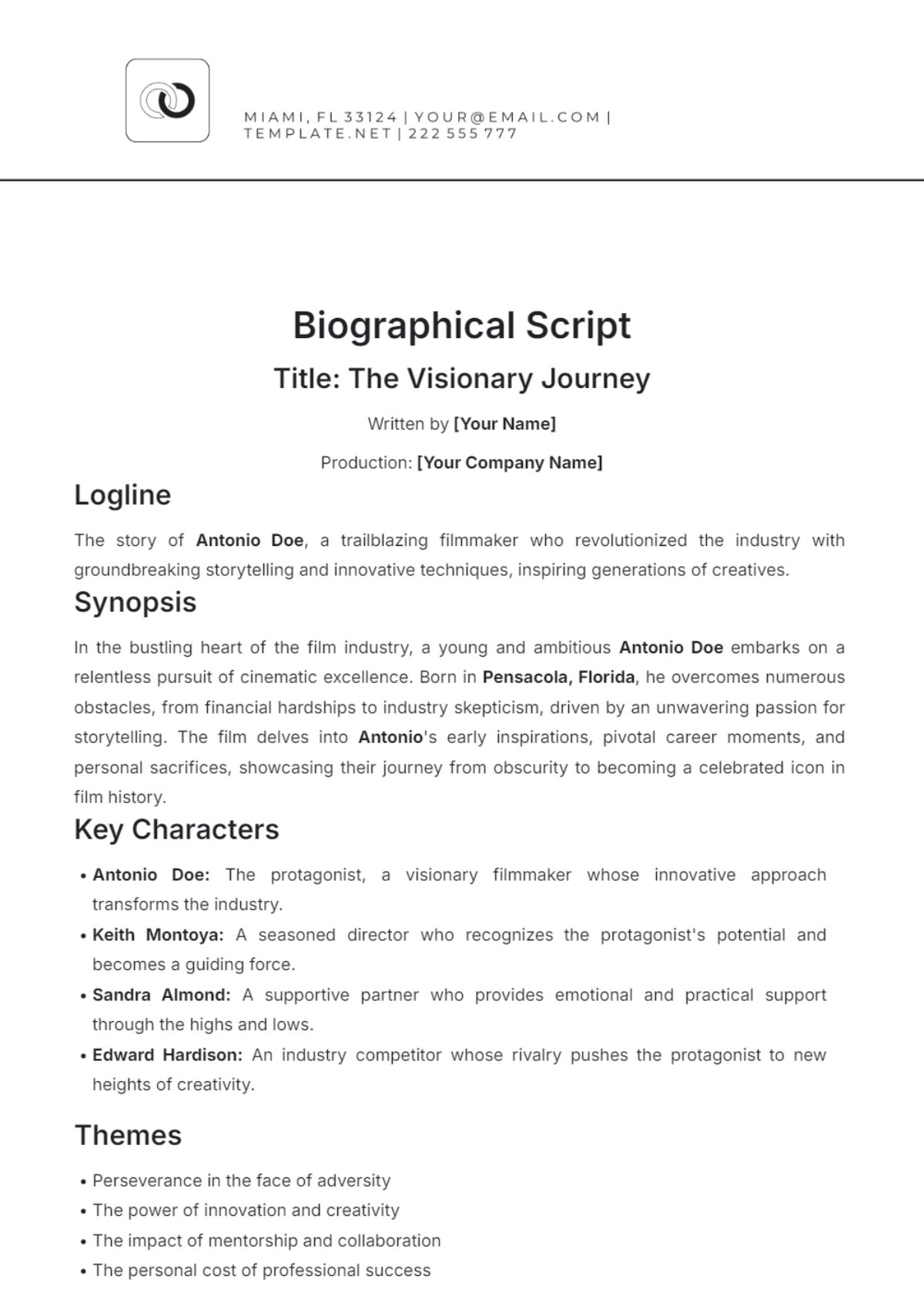DIALOGUE SCRIPT
I. Introduction
As a scriptwriter, this Dialogue Script Template serves as a detailed guide to creating, organizing, and presenting dialogue for various narrative mediums, including film, television, theatre, and video games. This template ensures consistency and clarity in your scriptwriting process.
II. Title Page
Title: The Future Chronicles | Contact Information: [Your Email], 555-1234 |
Writer: [Your Name] | Date: July 30, 2052 |
III. Cast List
Character Name | Description |
|---|---|
Dr. Evelyn Parker | A brilliant scientist struggling with a moral dilemma. |
Leo Ramirez | A resourceful engineer and Dr. Parker's confidant. |
AI Unit 7 | An advanced artificial intelligence with evolving emotions. |
IV. Action Descriptions
Scene | Description |
|---|---|
Scene 1 | Dr. Evelyn Parker paces the room, glancing at the holographic display. |
Scene 2 | Leo Ramirez enters the lab, carrying a data pad. |
Scene 3 | AI Unit 7's voice resonates through the speakers, a hint of curiosity evident. |
V. Character Names
Character | Name |
|---|---|
Main Protagonist | Dr. Evelyn Parker |
Supporting Character | Leo Ramirez |
Artificial Intelligence | AI Unit 7 |
VI. Dialogue
Character | Dialogue |
|---|---|
Dr. Evelyn Parker | "We are on the brink of something extraordinary, Leo." |
Leo Ramirez | "I know, Evelyn. But the risks... are we ready to face them?" |
AI Unit 7 | "Dr. Parker, shall I initiate the sequence?" |
VII. Parentheticals
Dialogue Line | Parenthetical |
|---|---|
"We are on the brink of something extraordinary, Leo." | (excitedly) |
"I know, Evelyn. But the risks... are we ready to face them?" | (concerned) |
"Dr. Parker, shall I initiate the sequence?" | (curiously) |
VIII. Transitions
A. CUT TO: Used to indicate a direct cut from one scene to another. It suggests an abrupt or immediate transition, often used to quickly move the story forward.
B. FADE IN: Used at the beginning of a script or scene to indicate a gradual appearance of the scene from black. It sets a calm or contemplative tone and can signify the start of a new sequence or act.
C. FADE OUT: Used at the end of a scene to indicate a gradual disappearance of the scene to black. It creates a sense of closure and can signify the end of a significant event or chapter in the story.
D. DISSOLVE TO: Used to indicate a gradual transition between scenes, where one scene fades out while the next scene simultaneously fades in. This technique often suggests a passage of time or a connection between the two scenes.
IX. Notes/Annotations
Note 1: The laboratory is filled with cutting-edge technology, including holographic displays and robotic assistants.
Note 2: Dr. Parker's moral conflict should be evident through her dialogue and actions.
Note 3: The AI's tone should be subtly evolving, showing hints of emotion.
This template, written from the perspective of the scriptwriter, provides a comprehensive framework for developing a Dialogue Script. It ensures that all critical elements are included and properly formatted for ease of use and clarity, helping you bring your narrative vision to life.