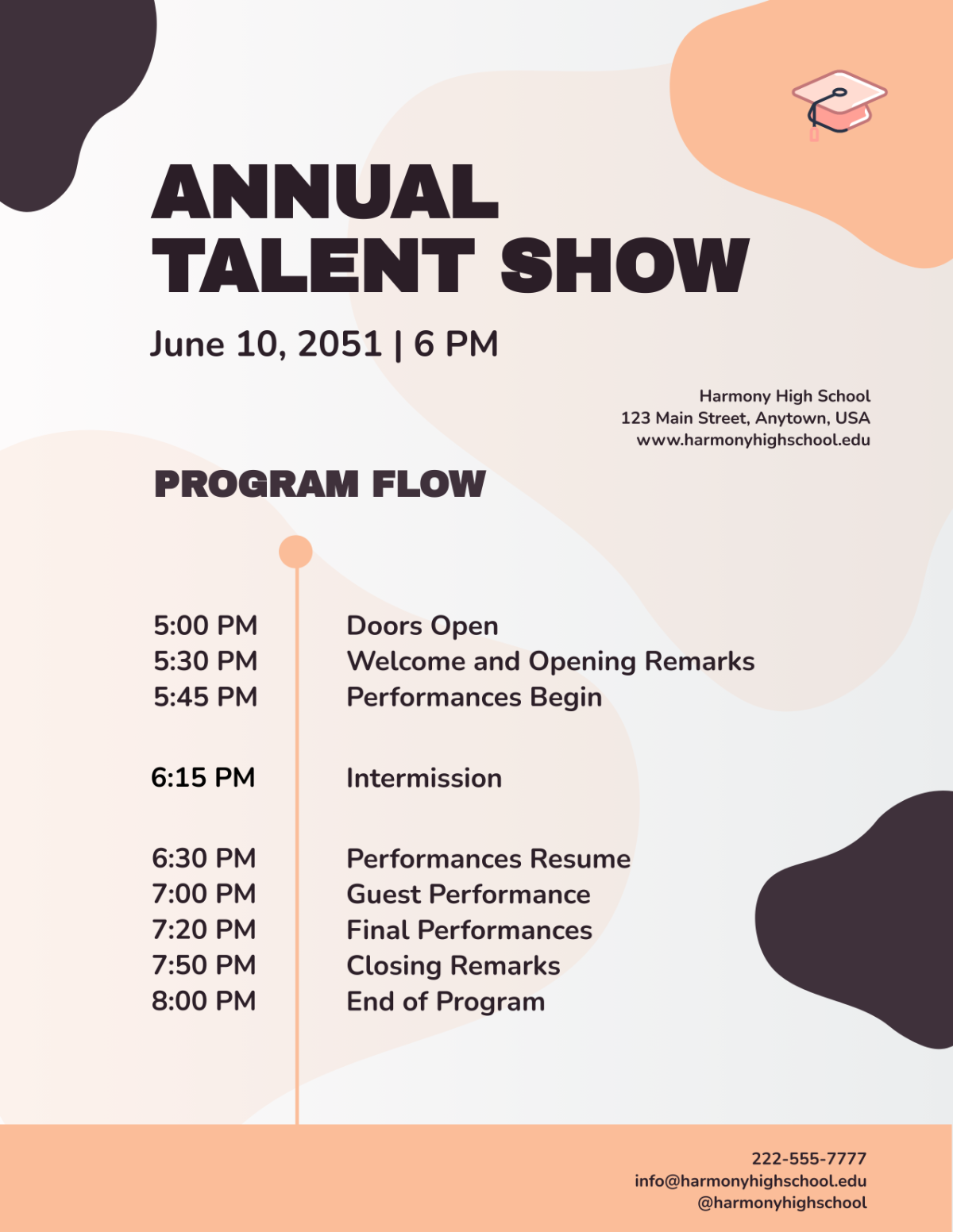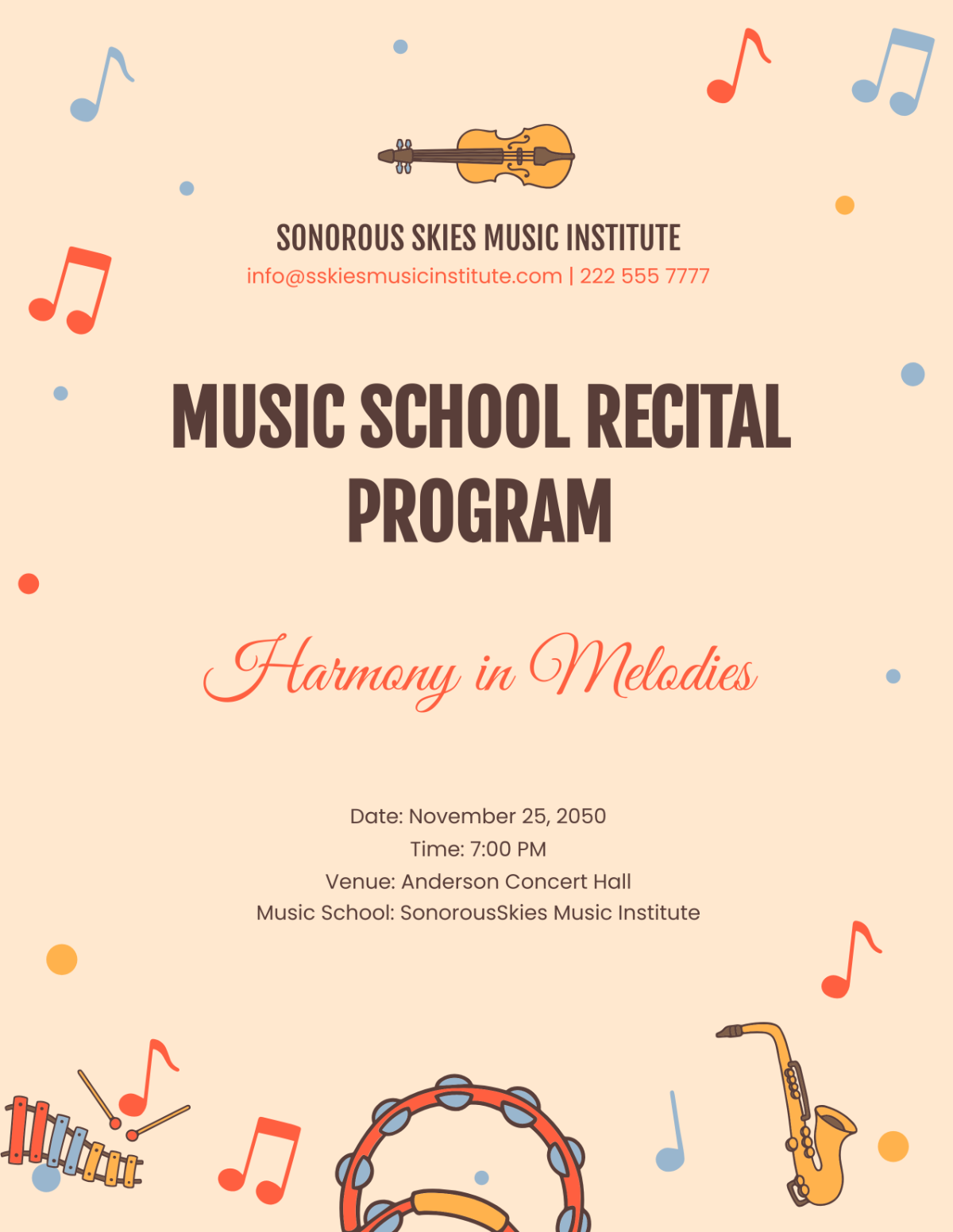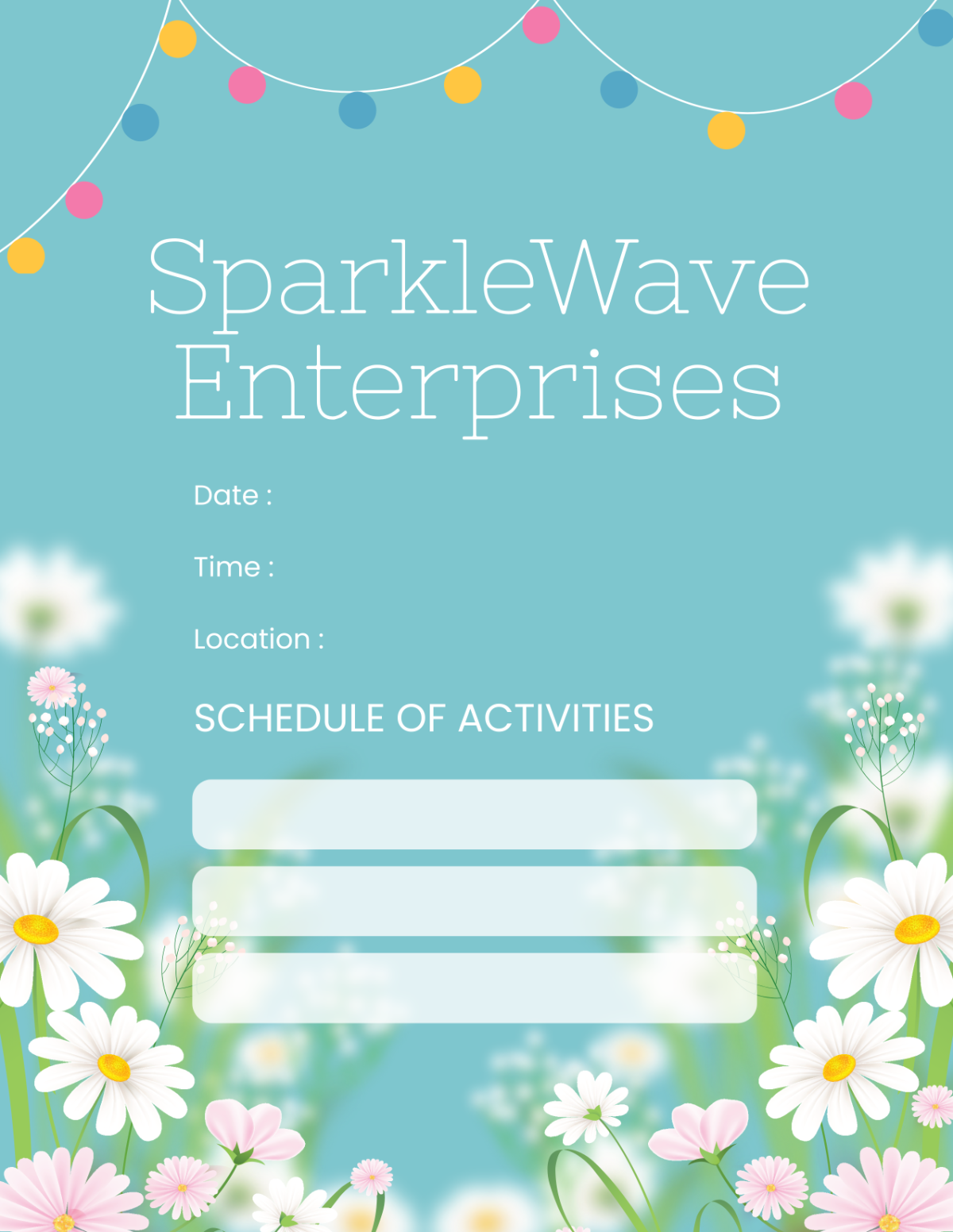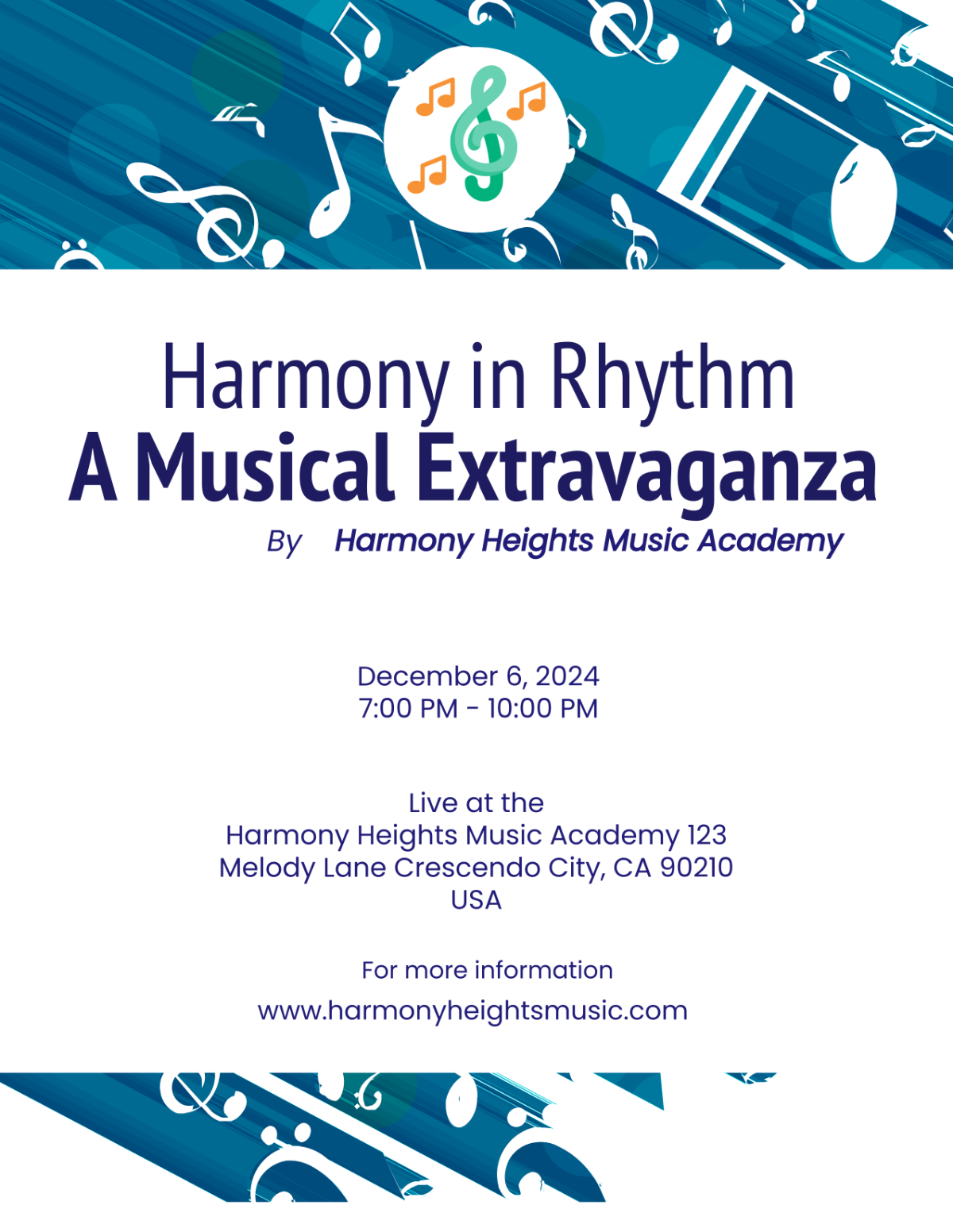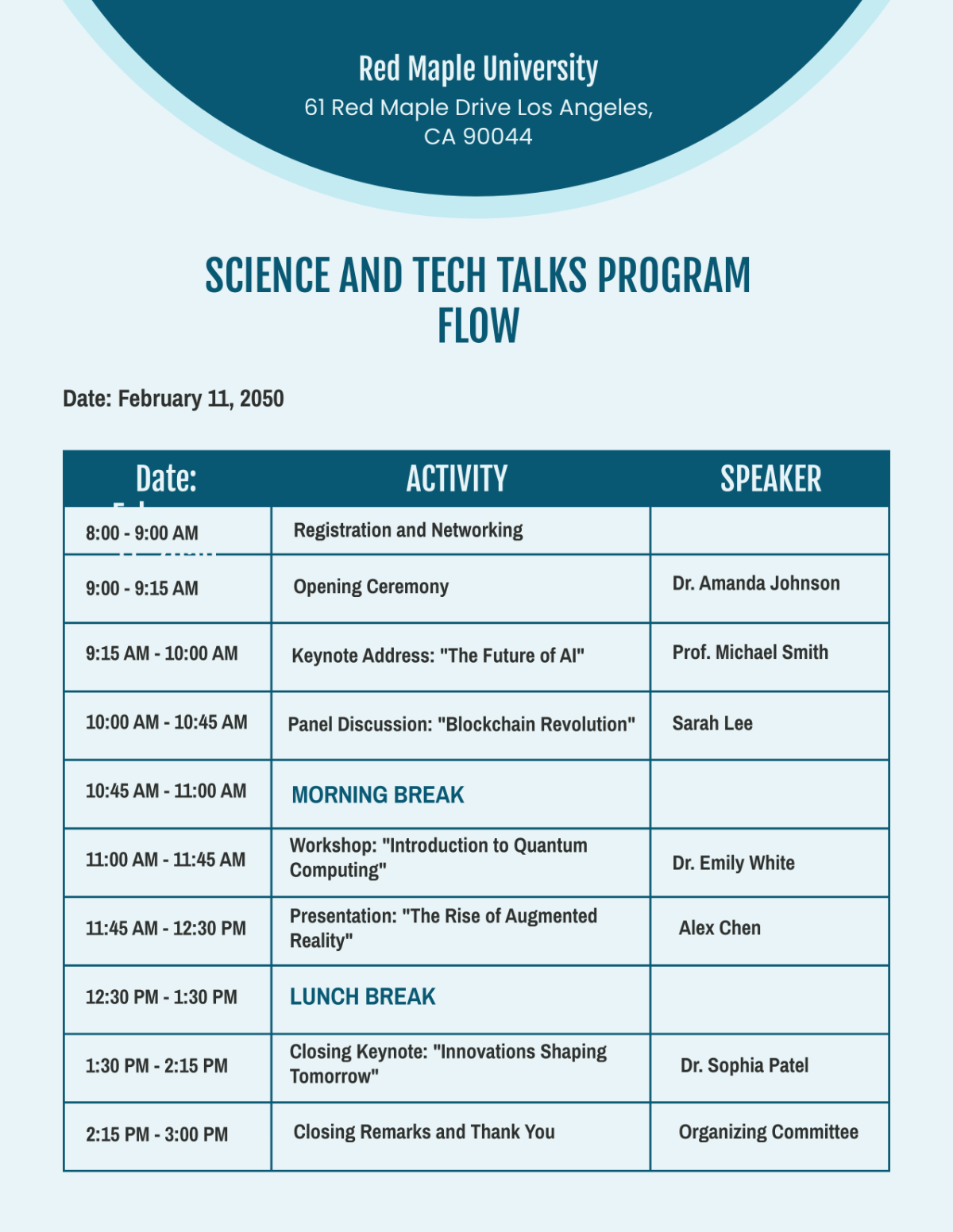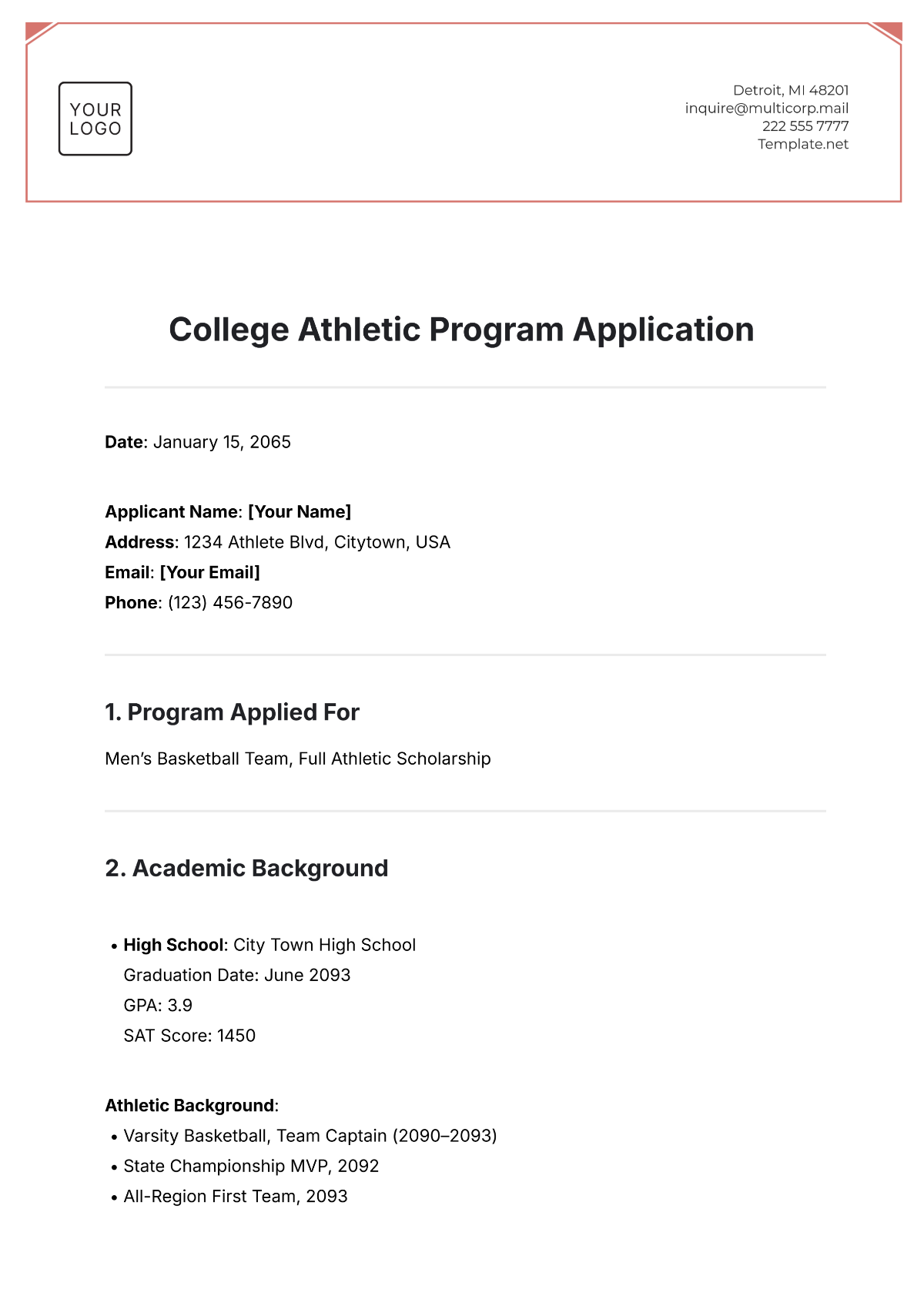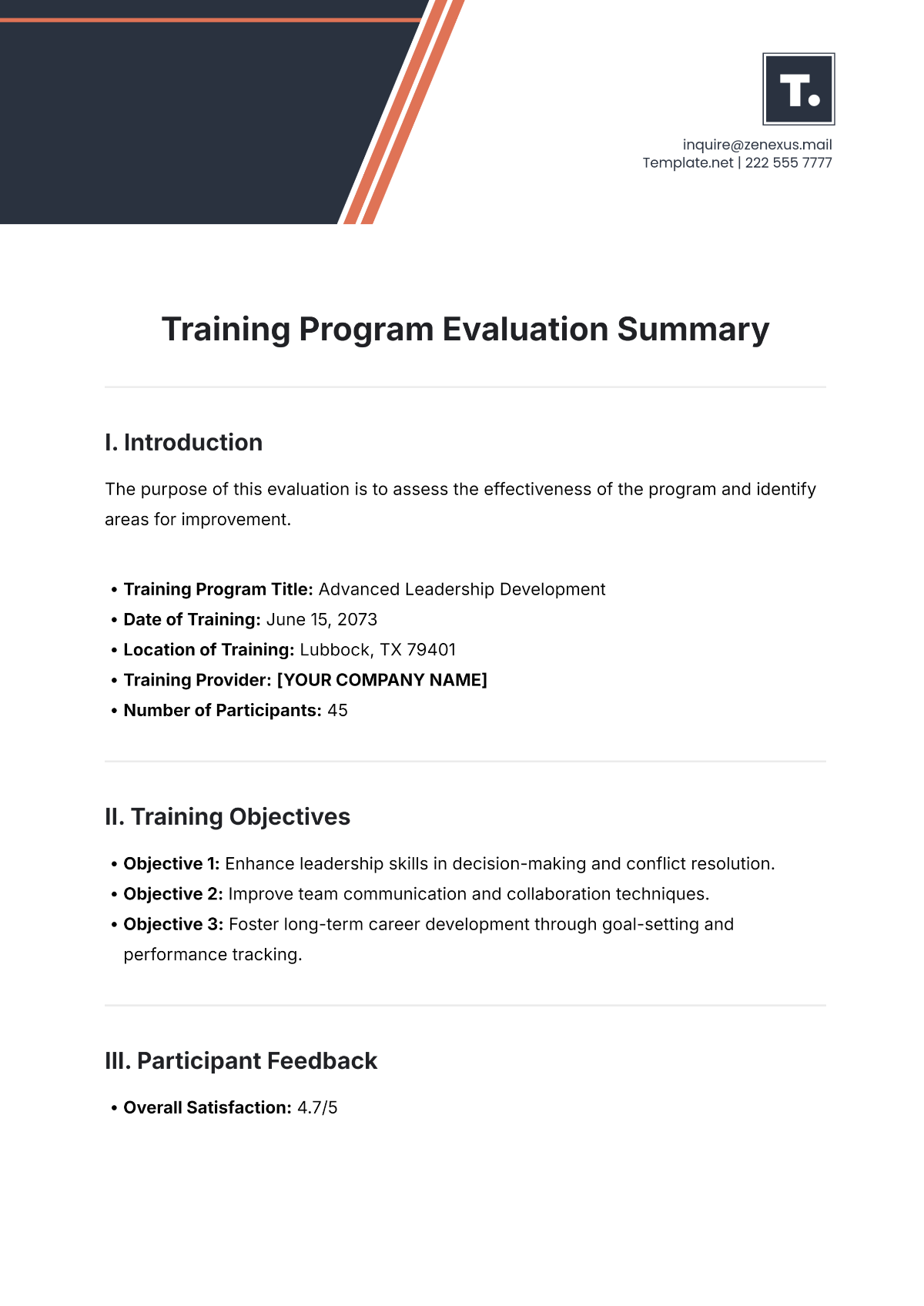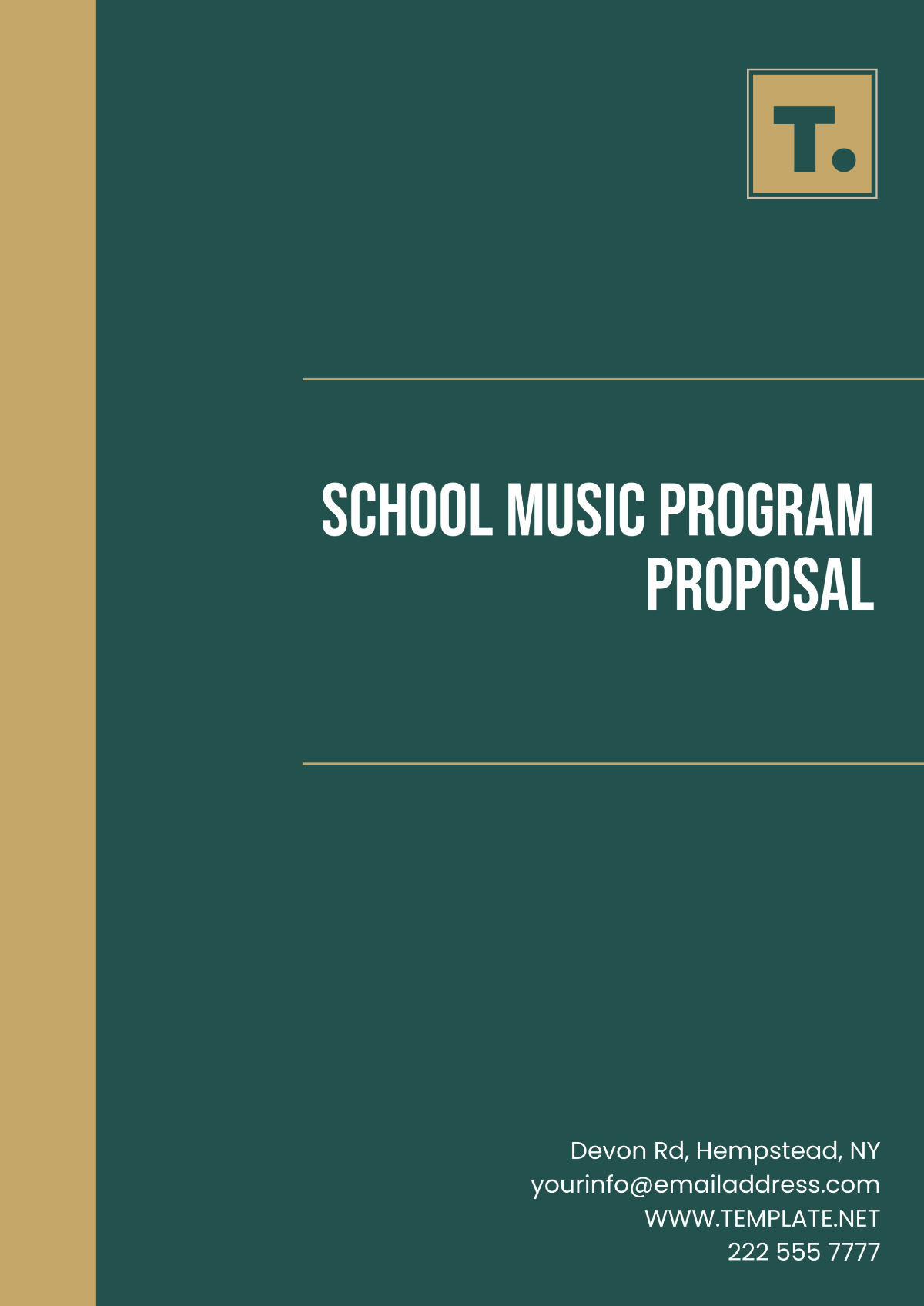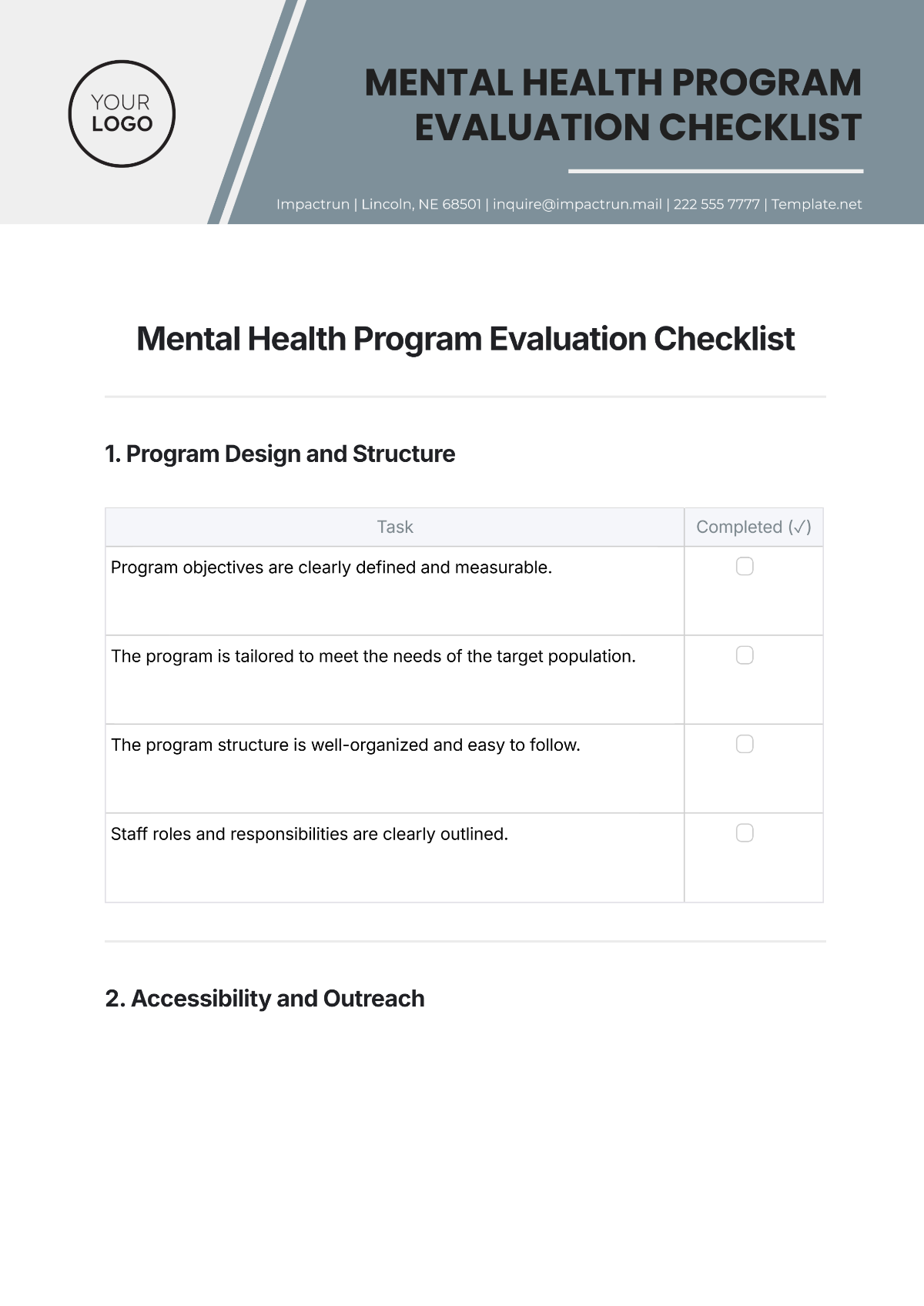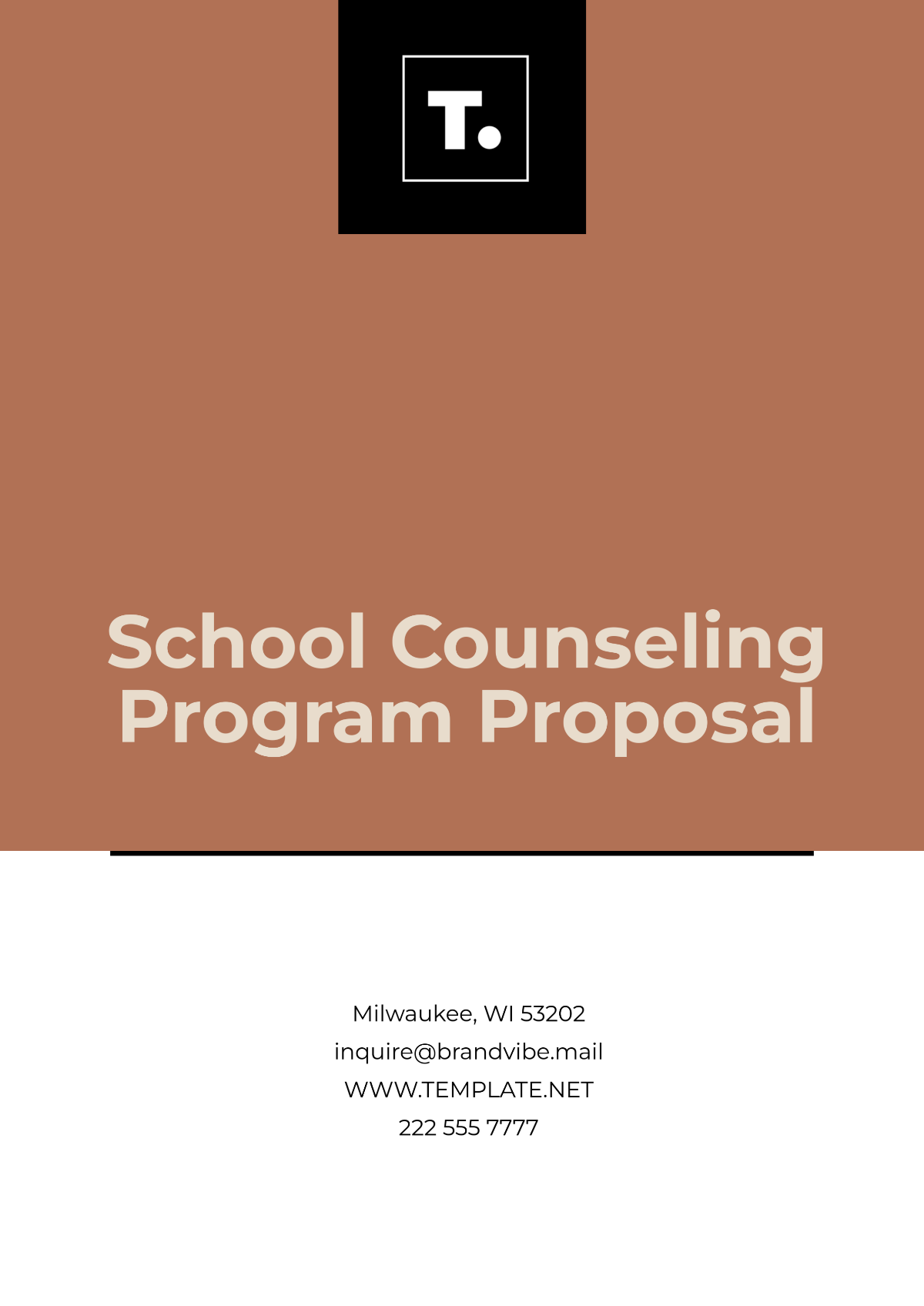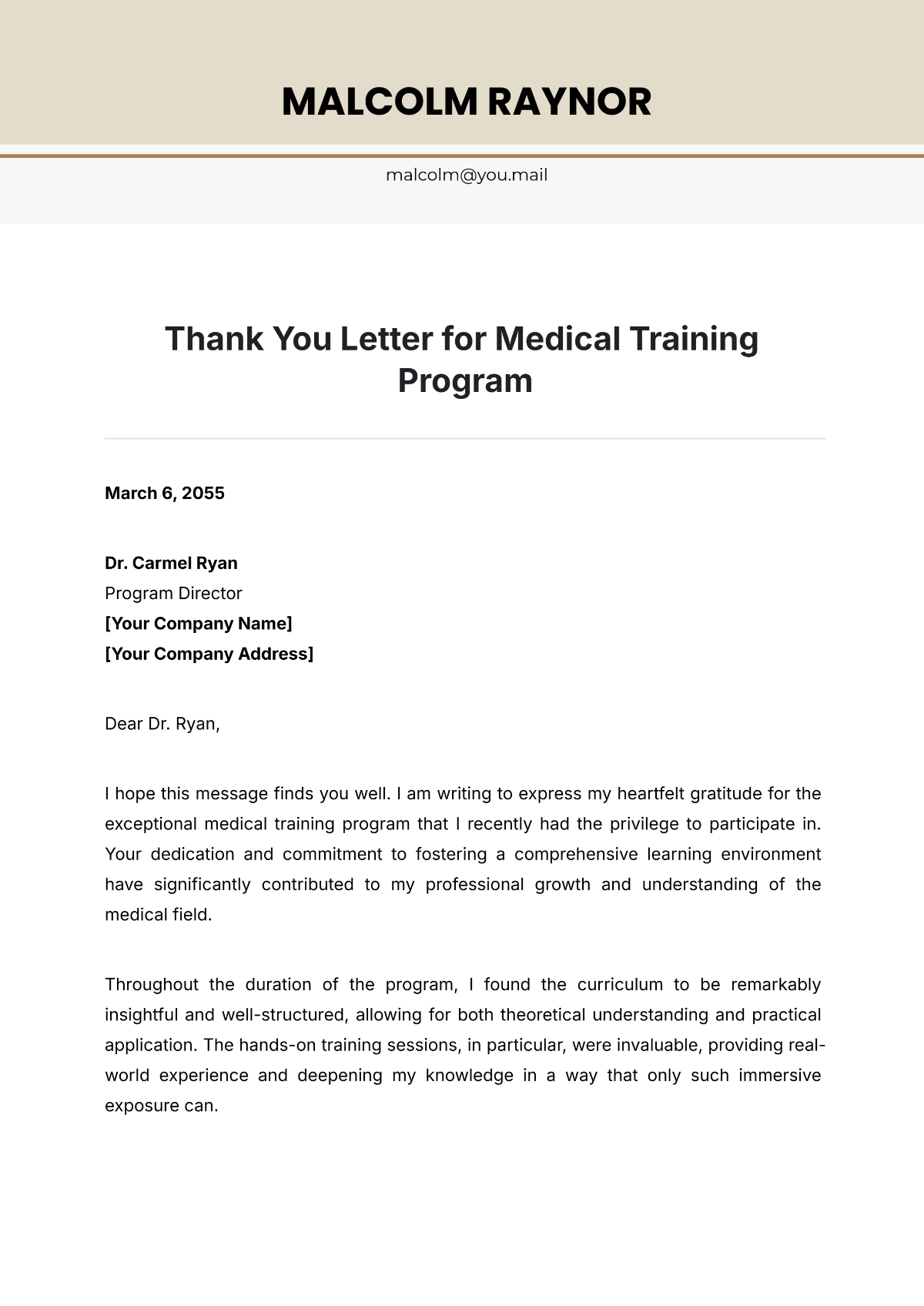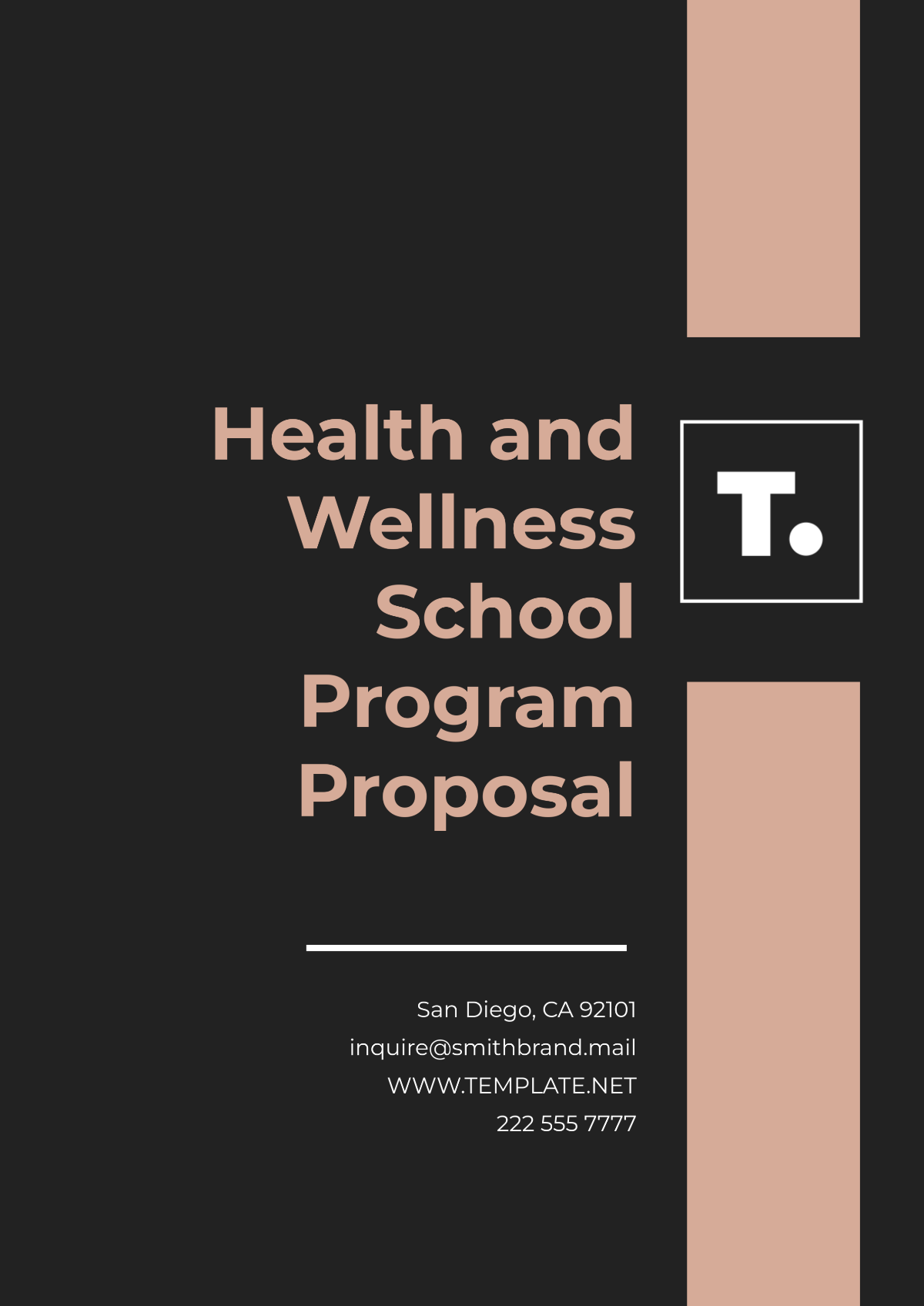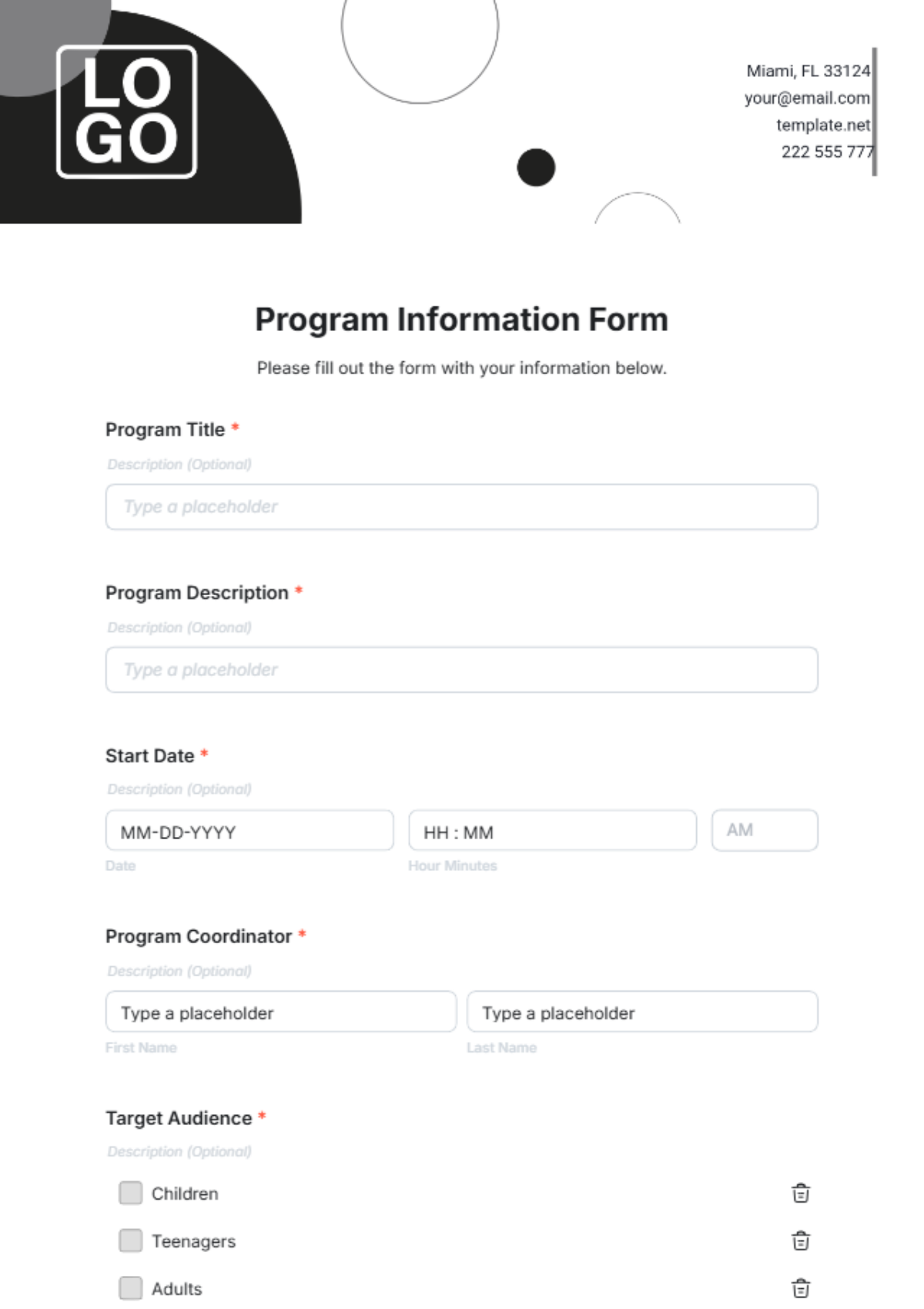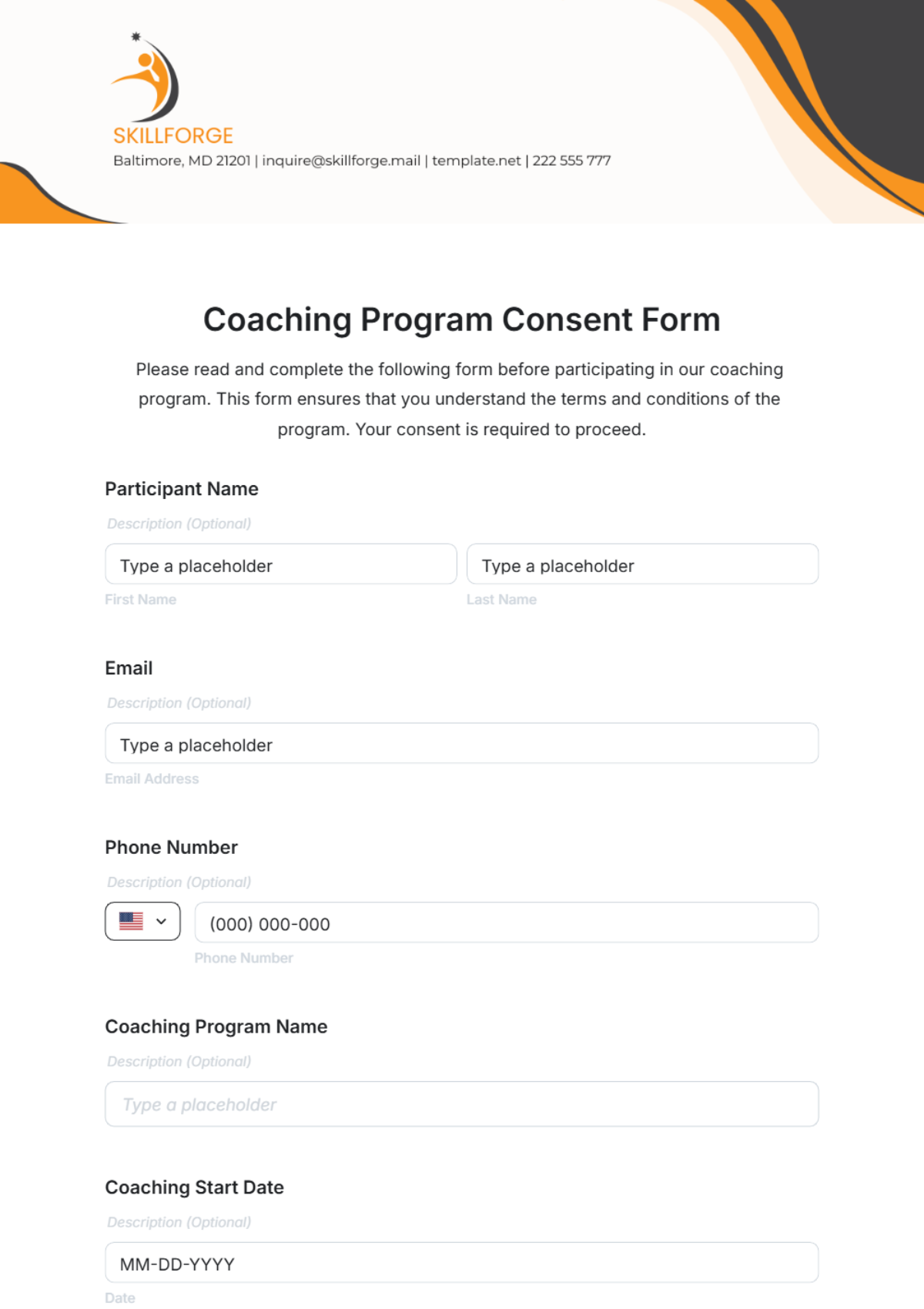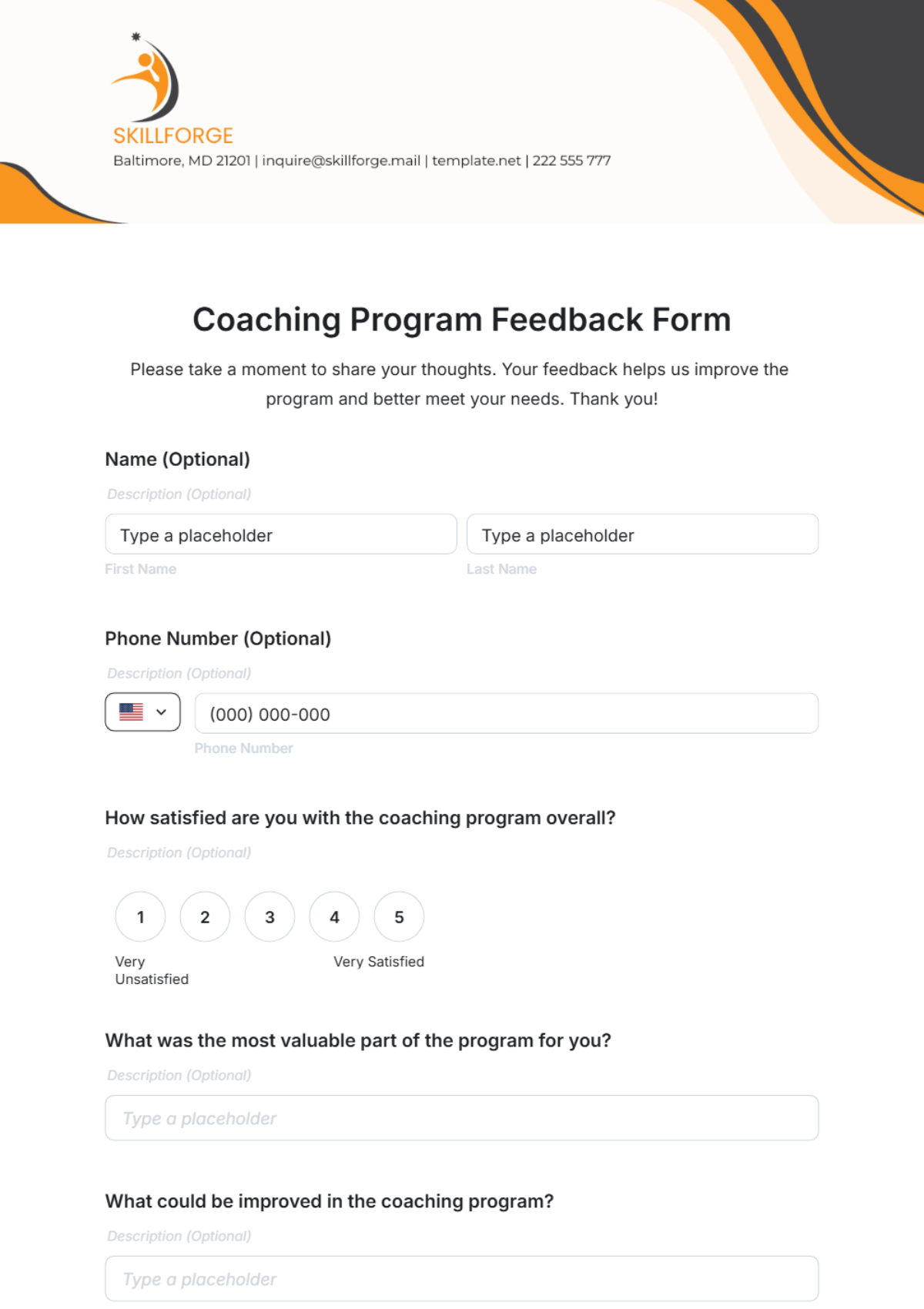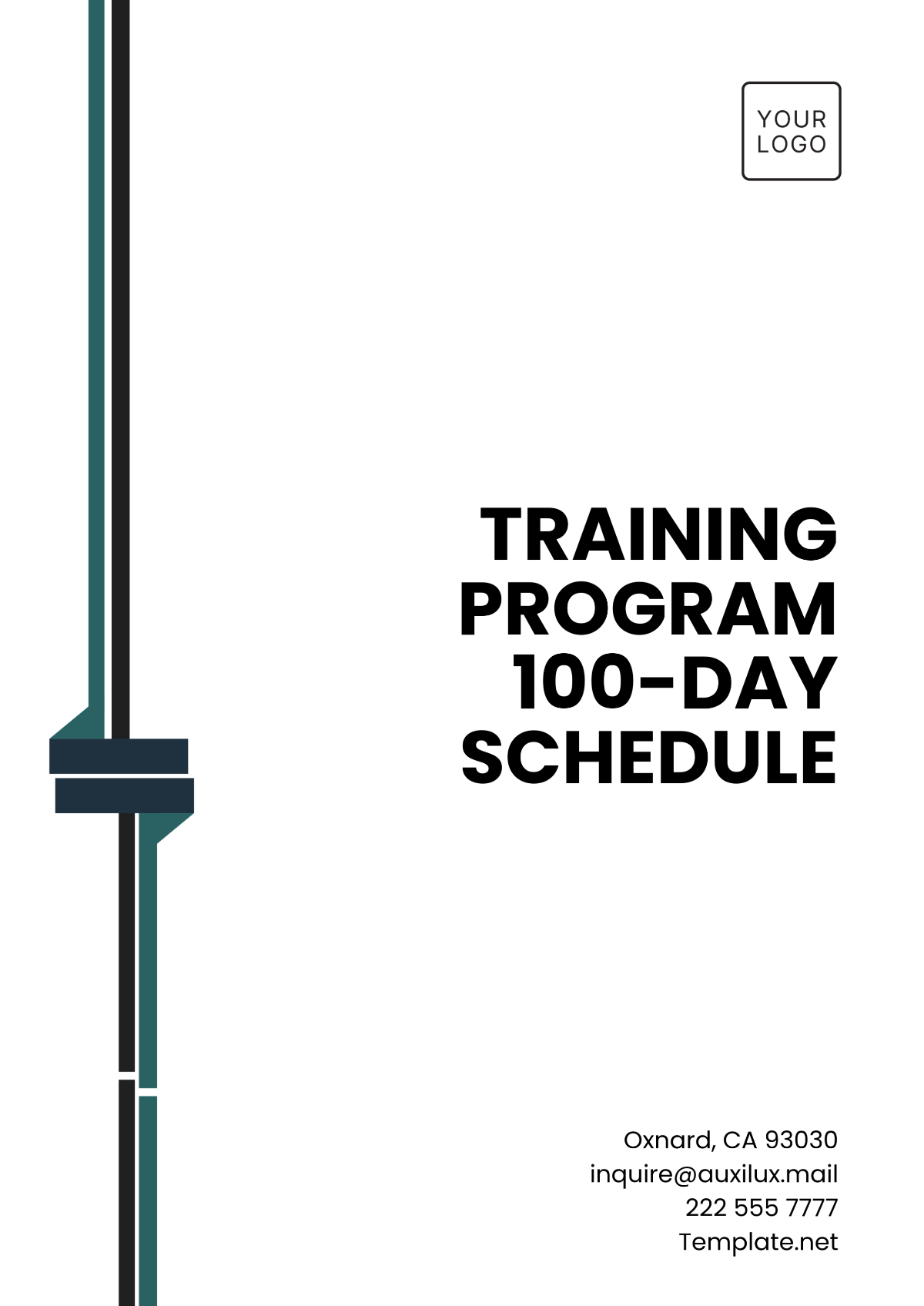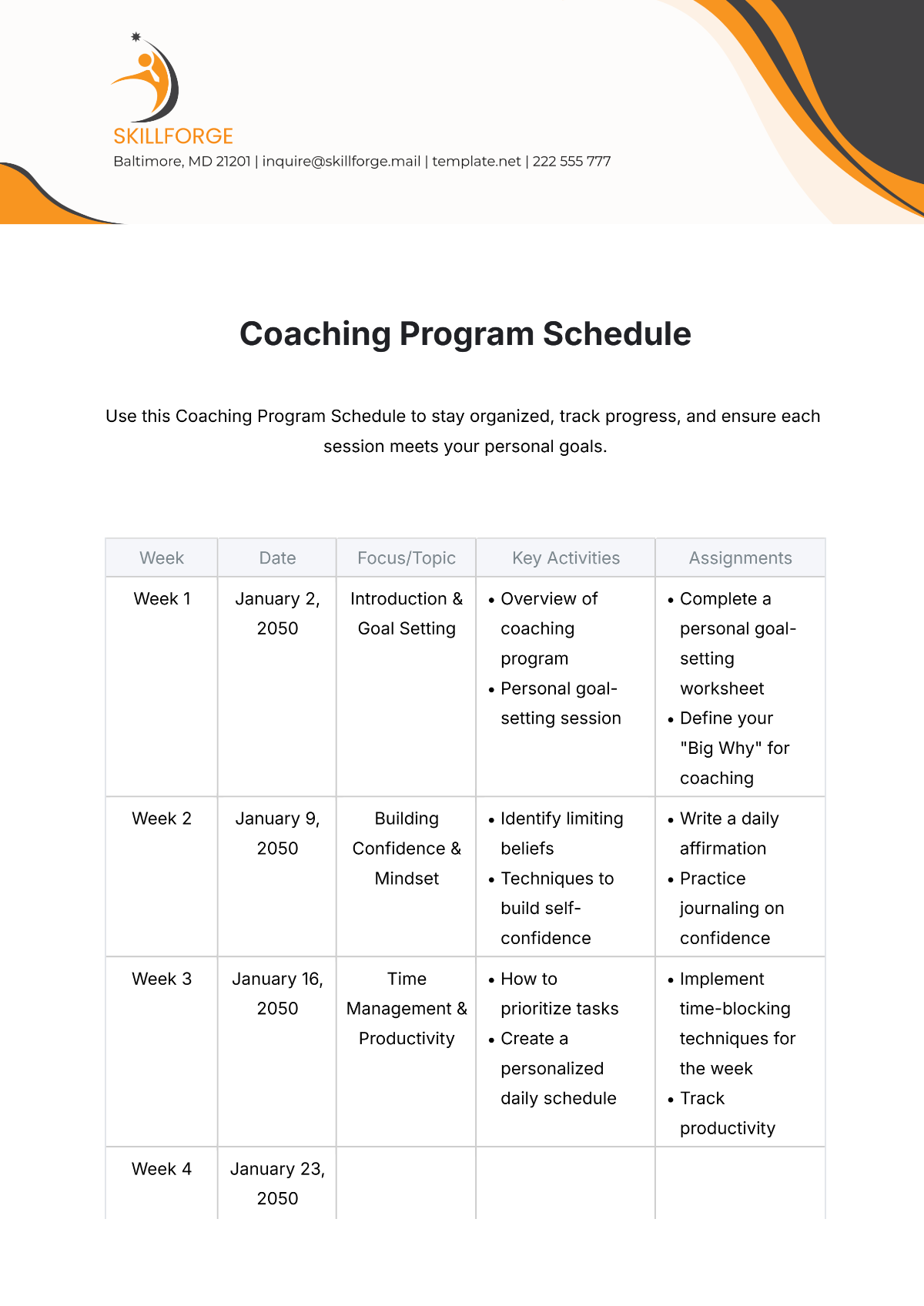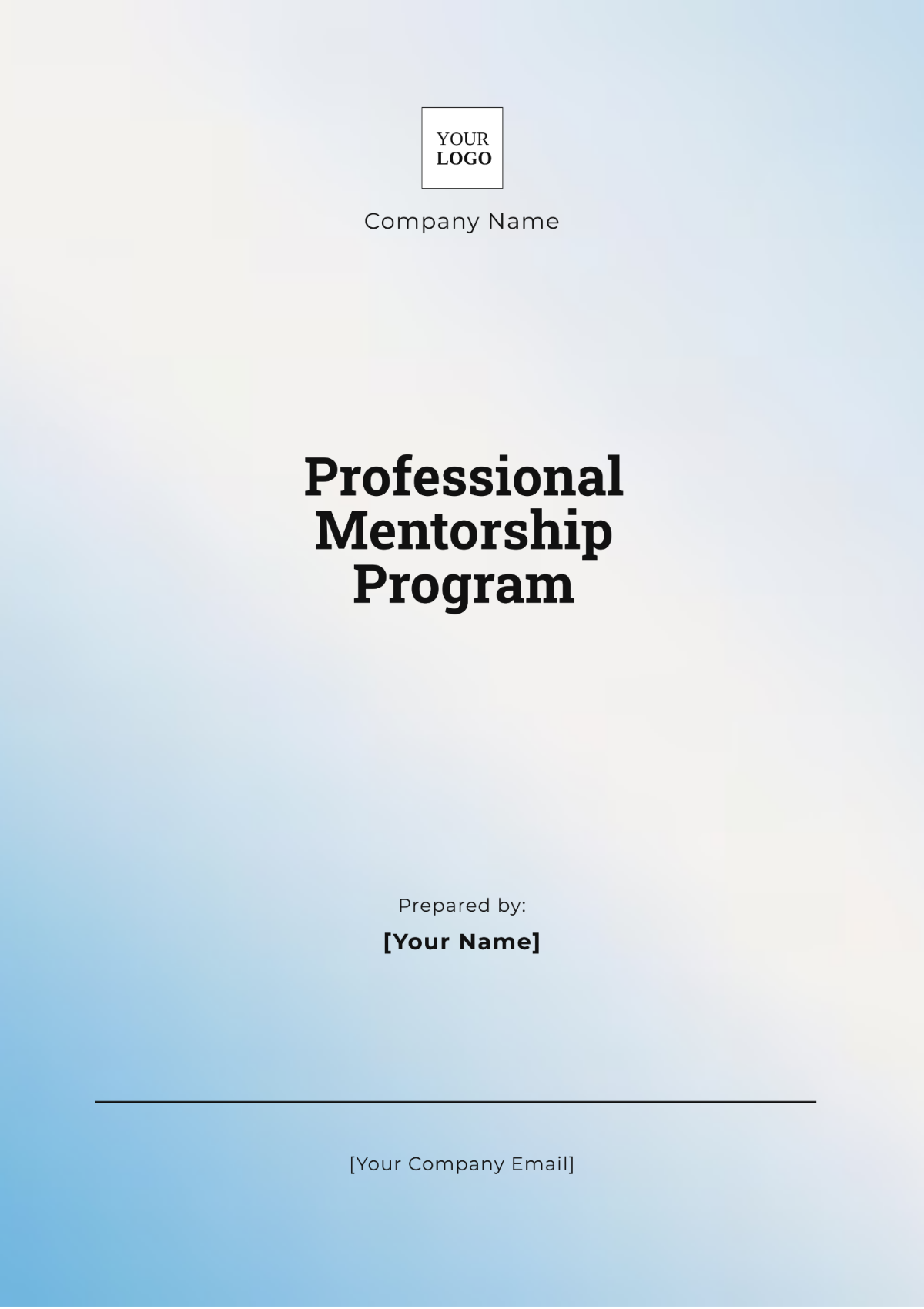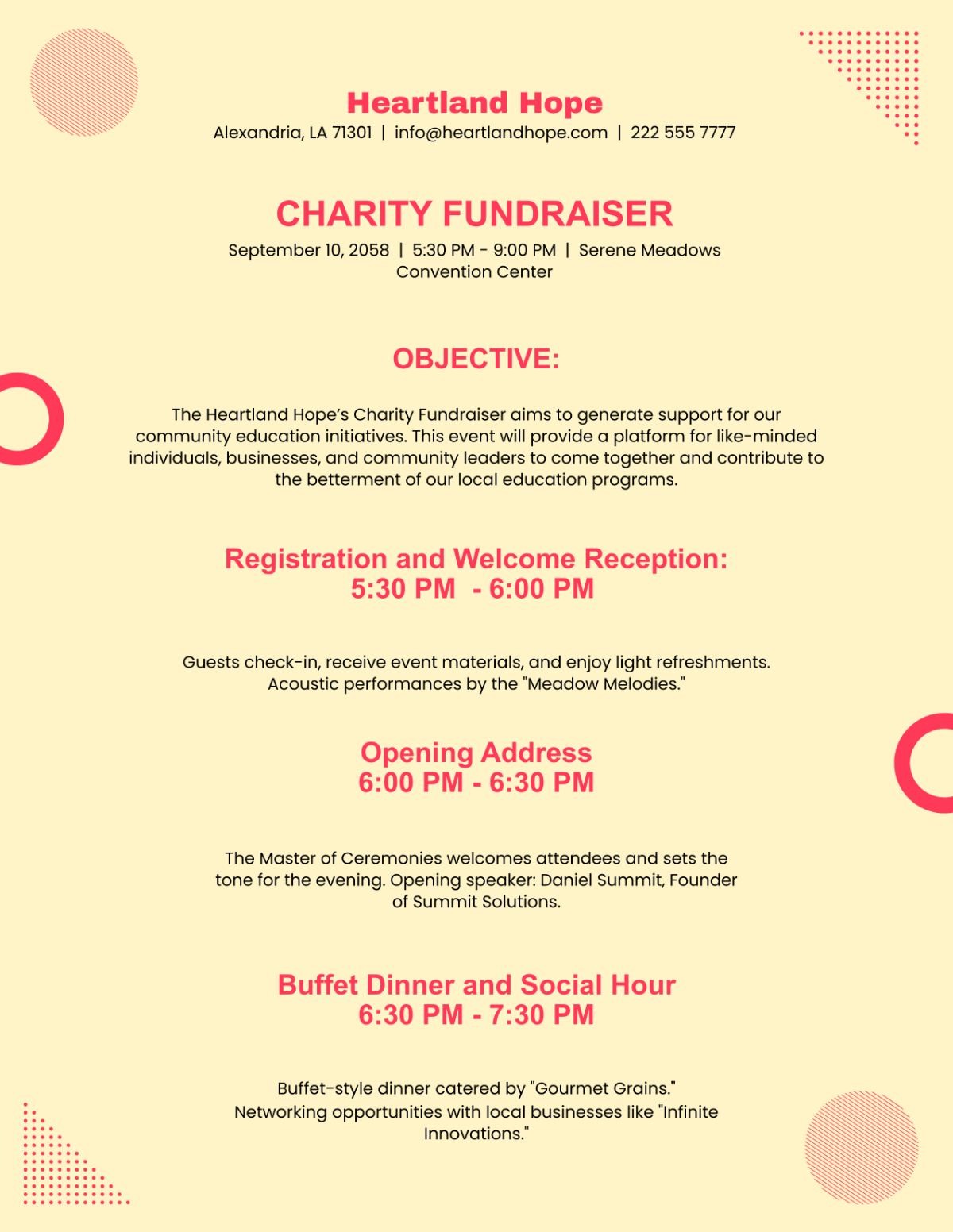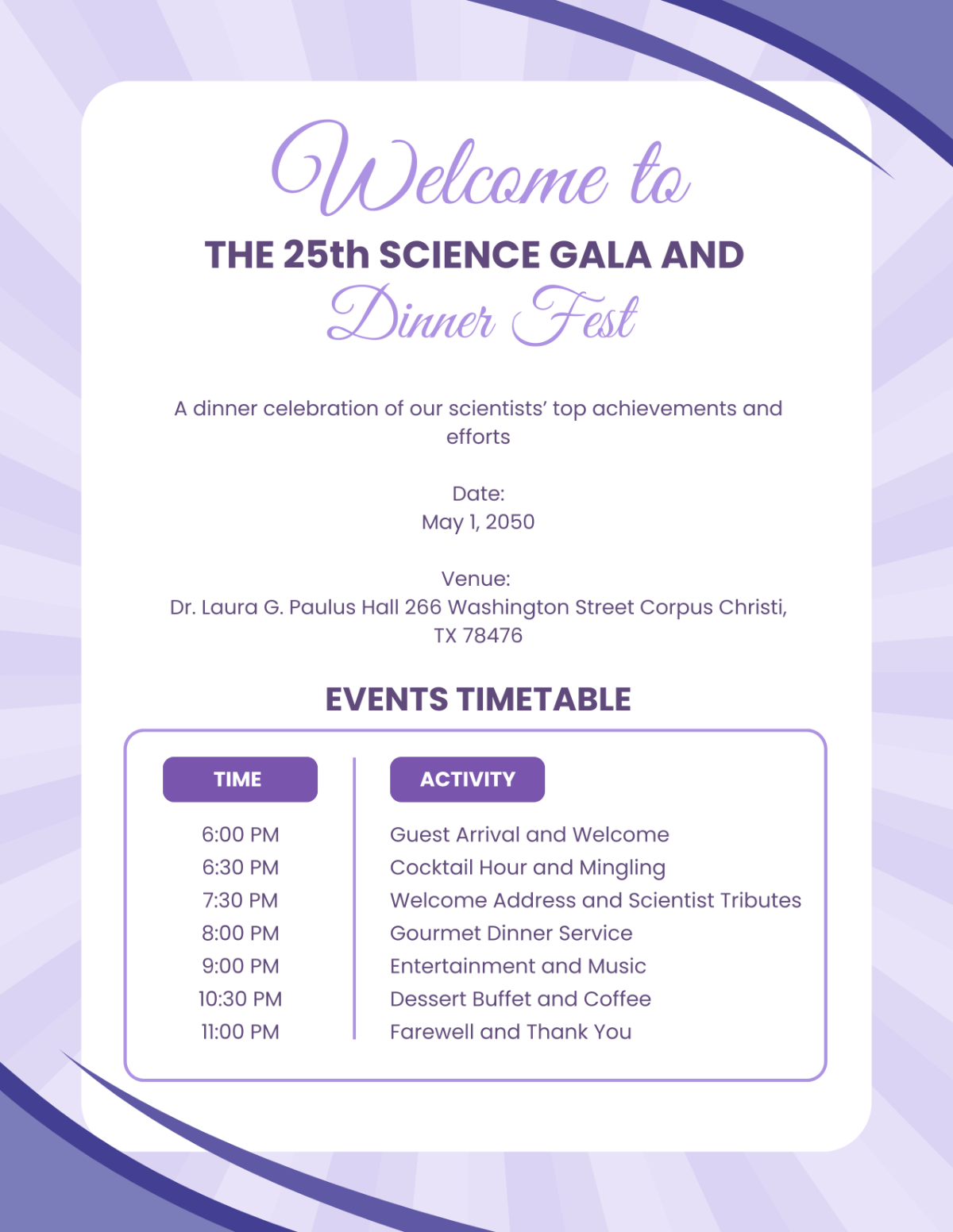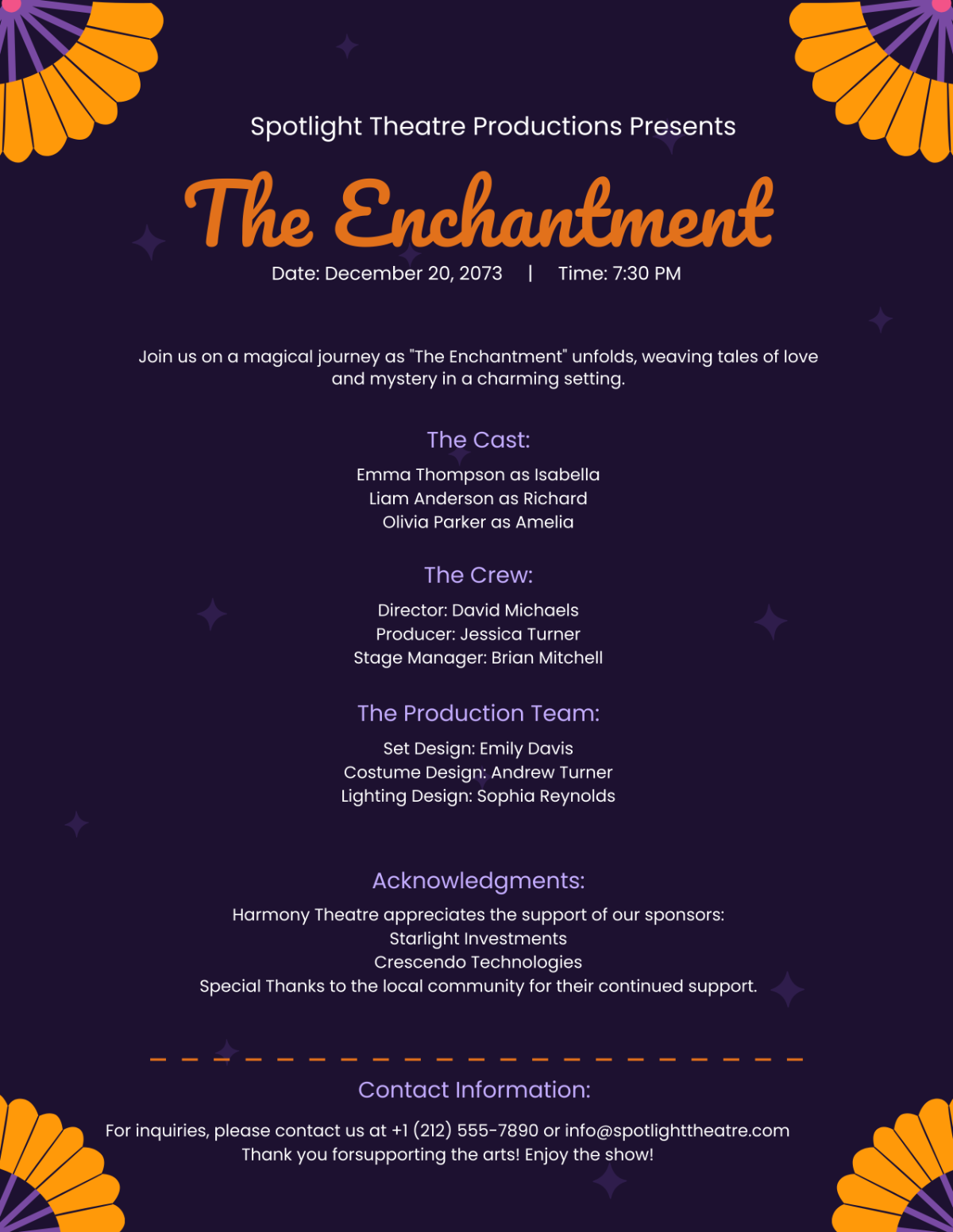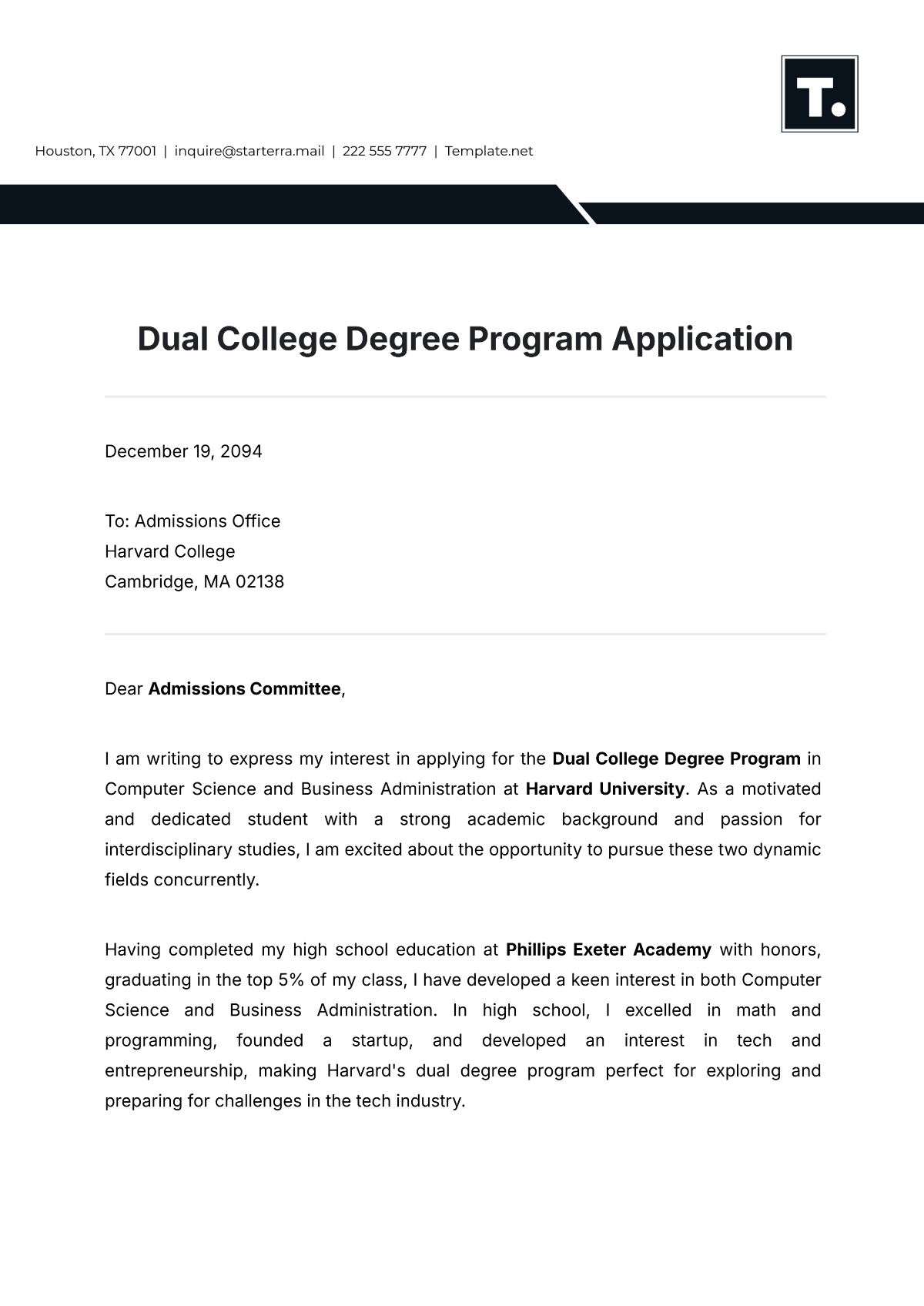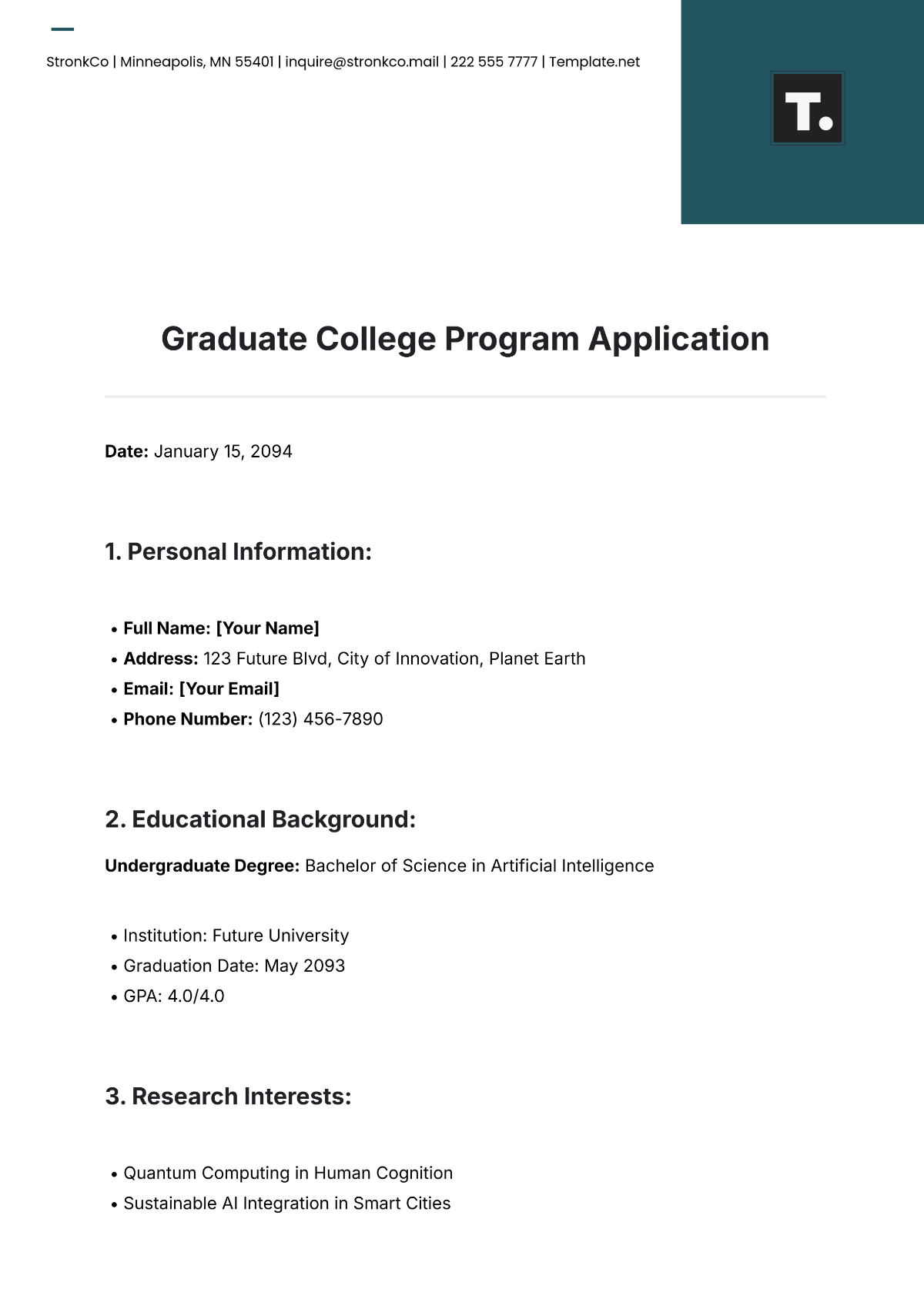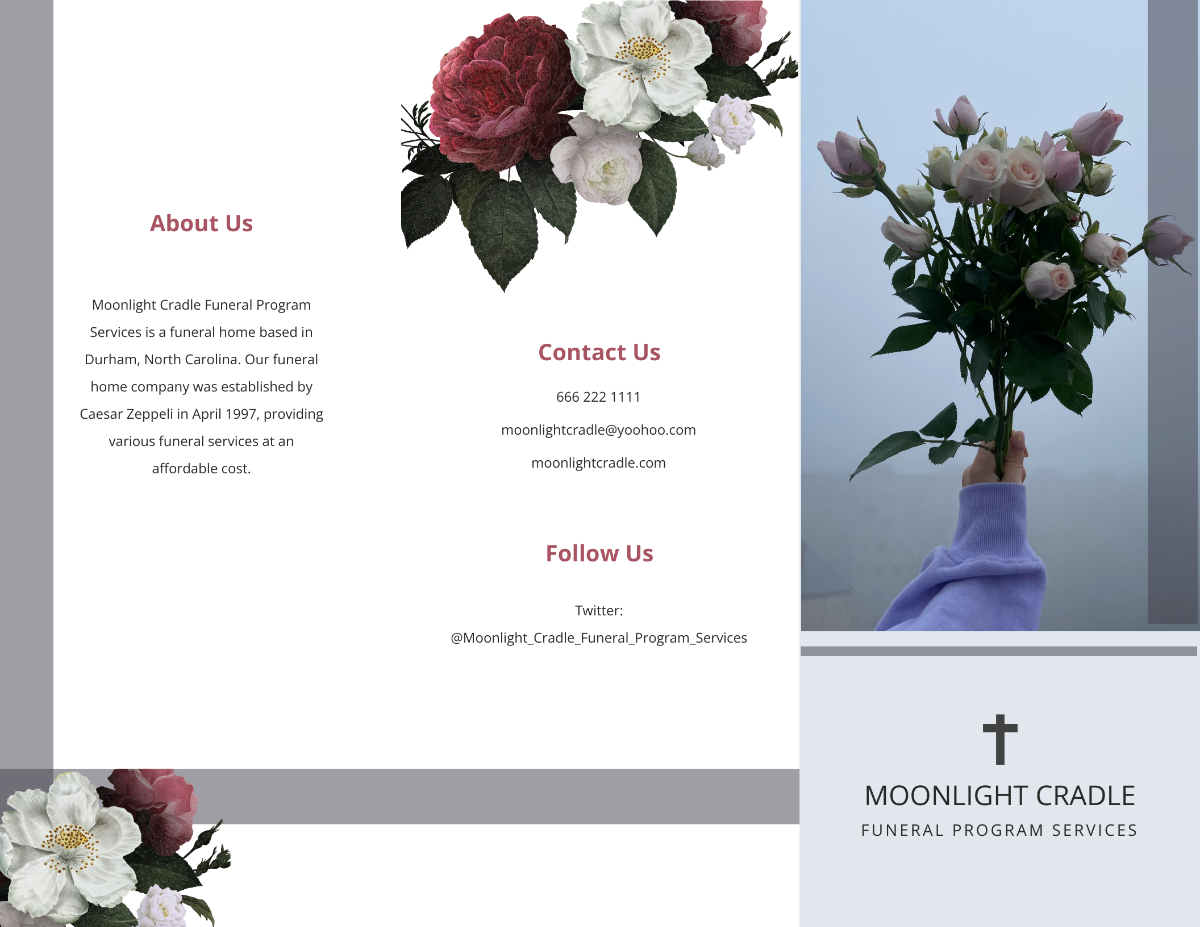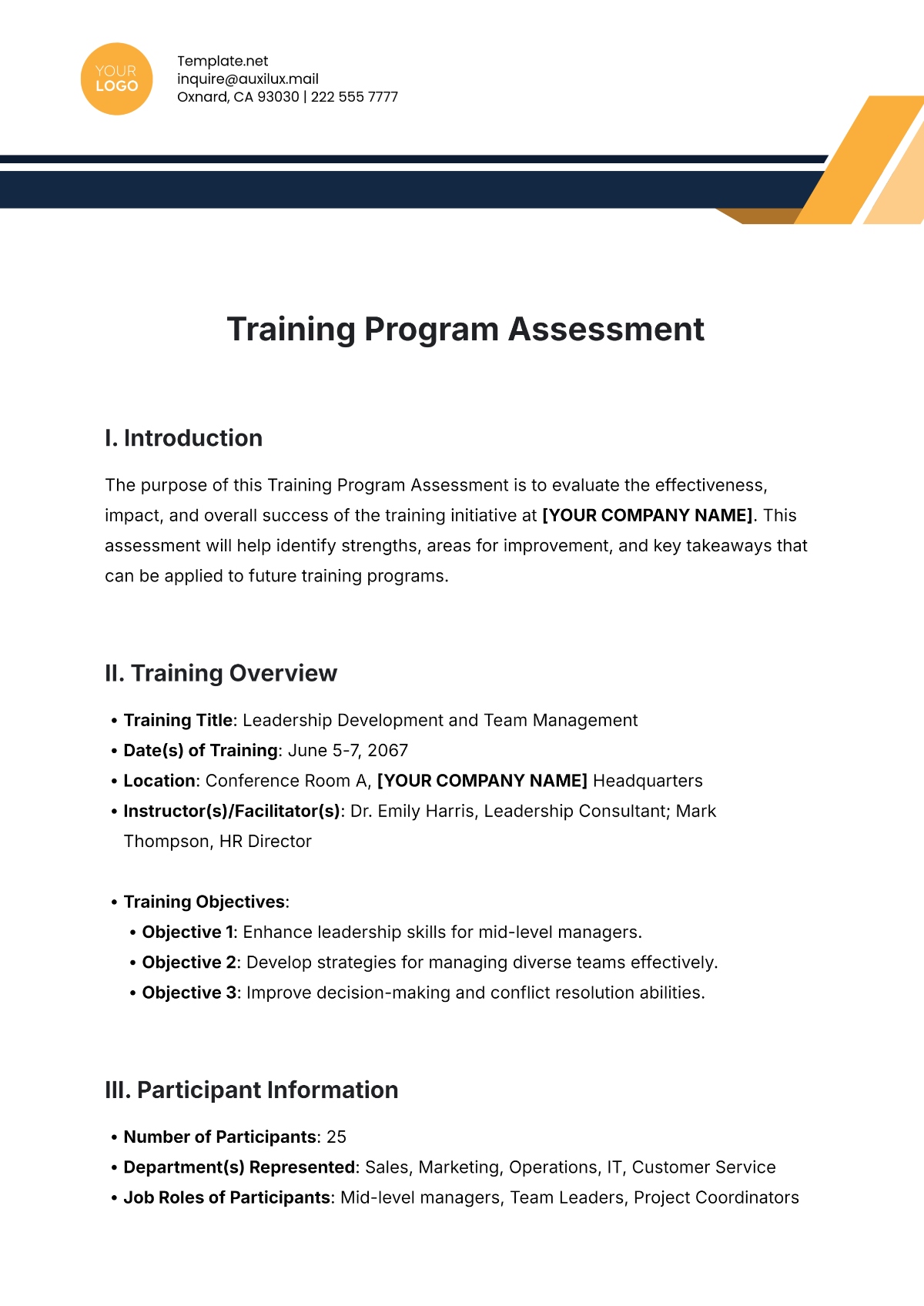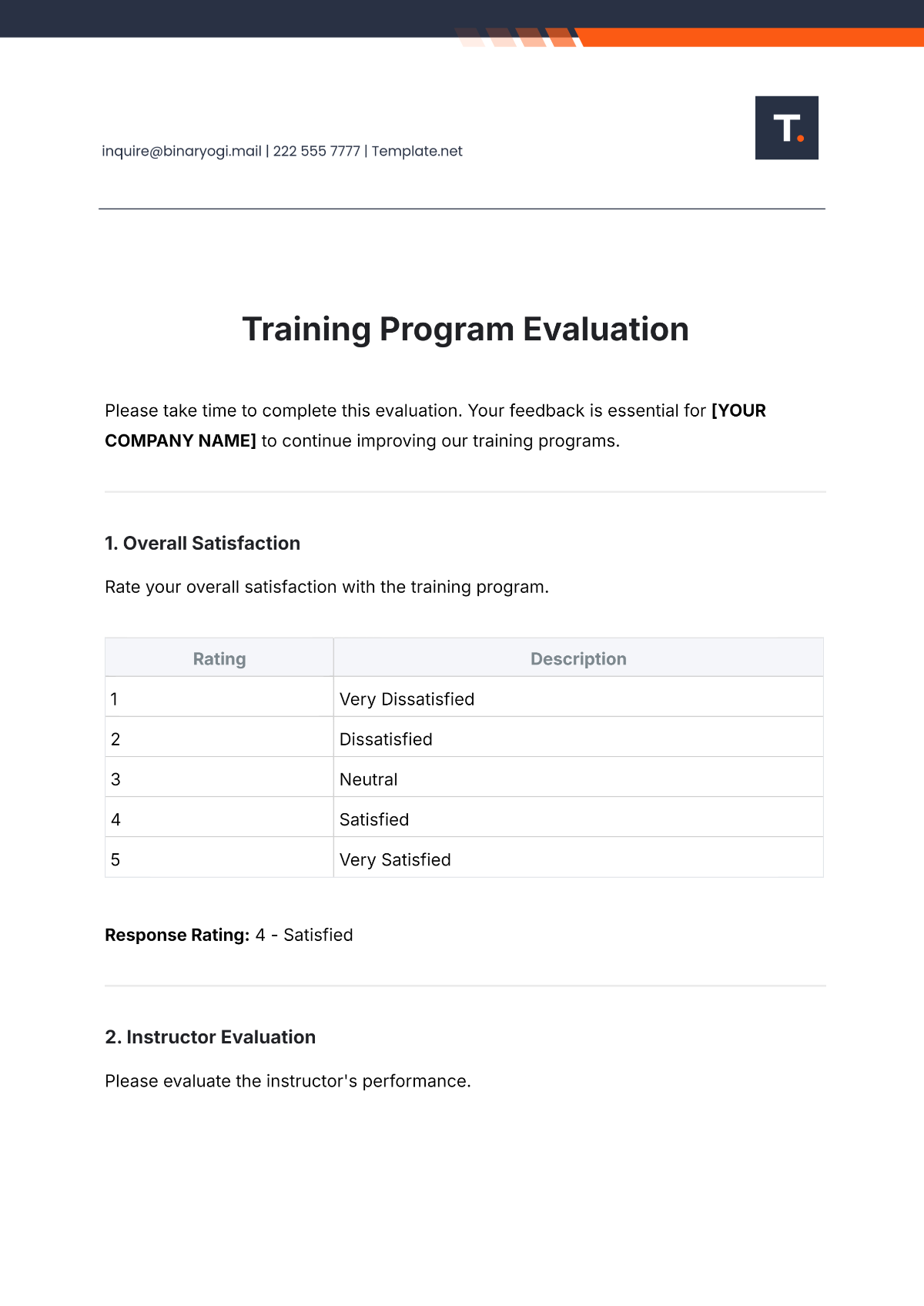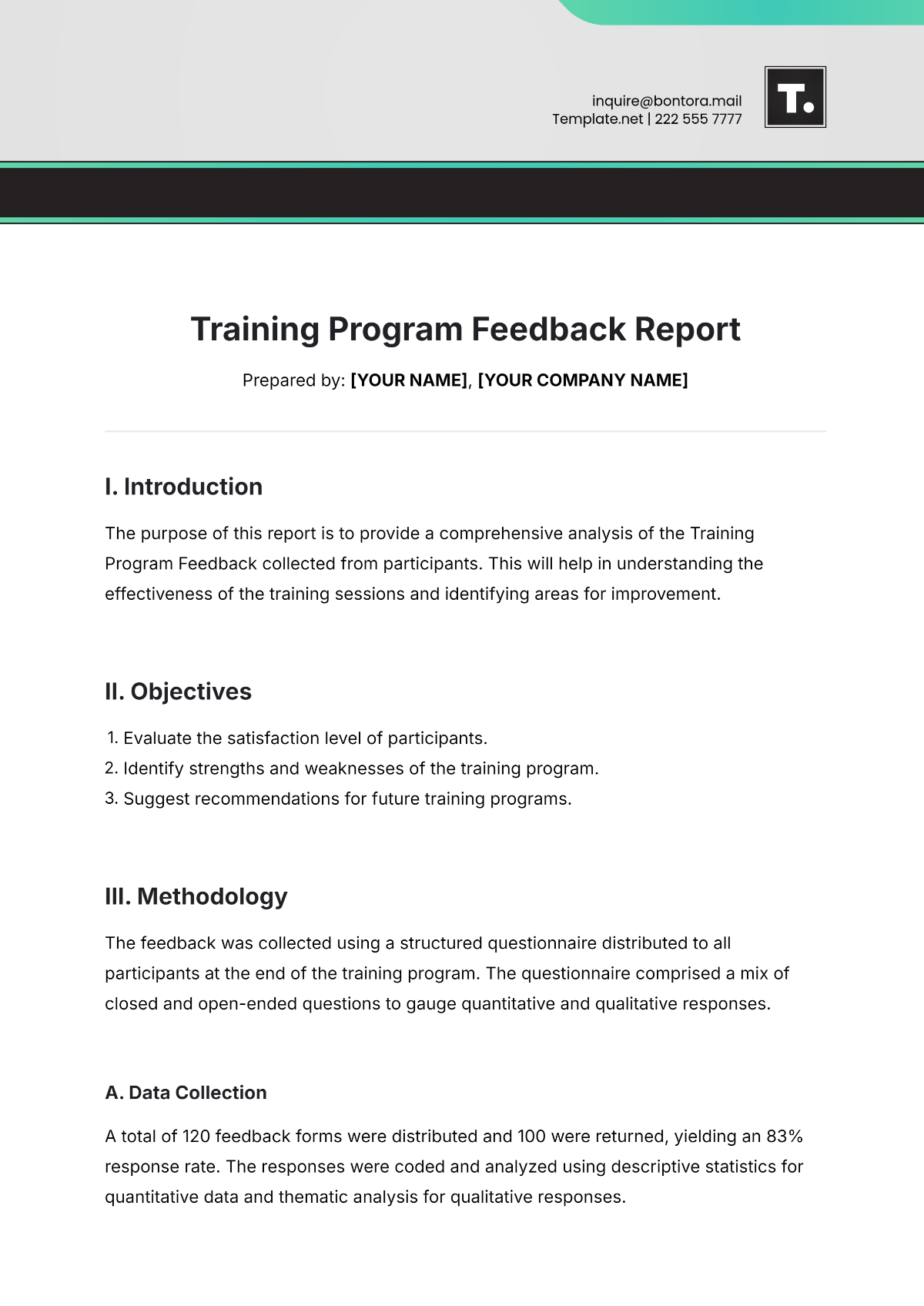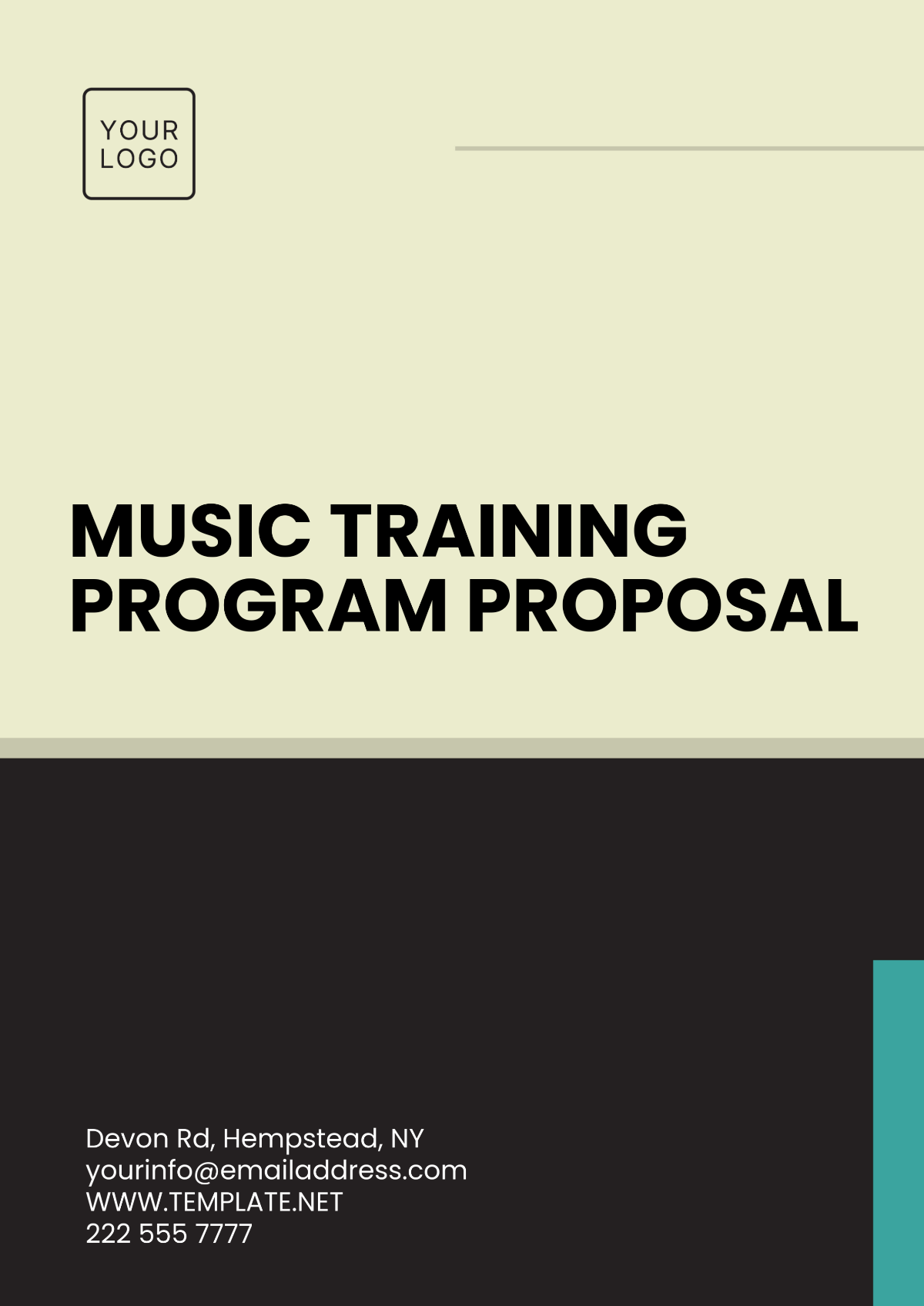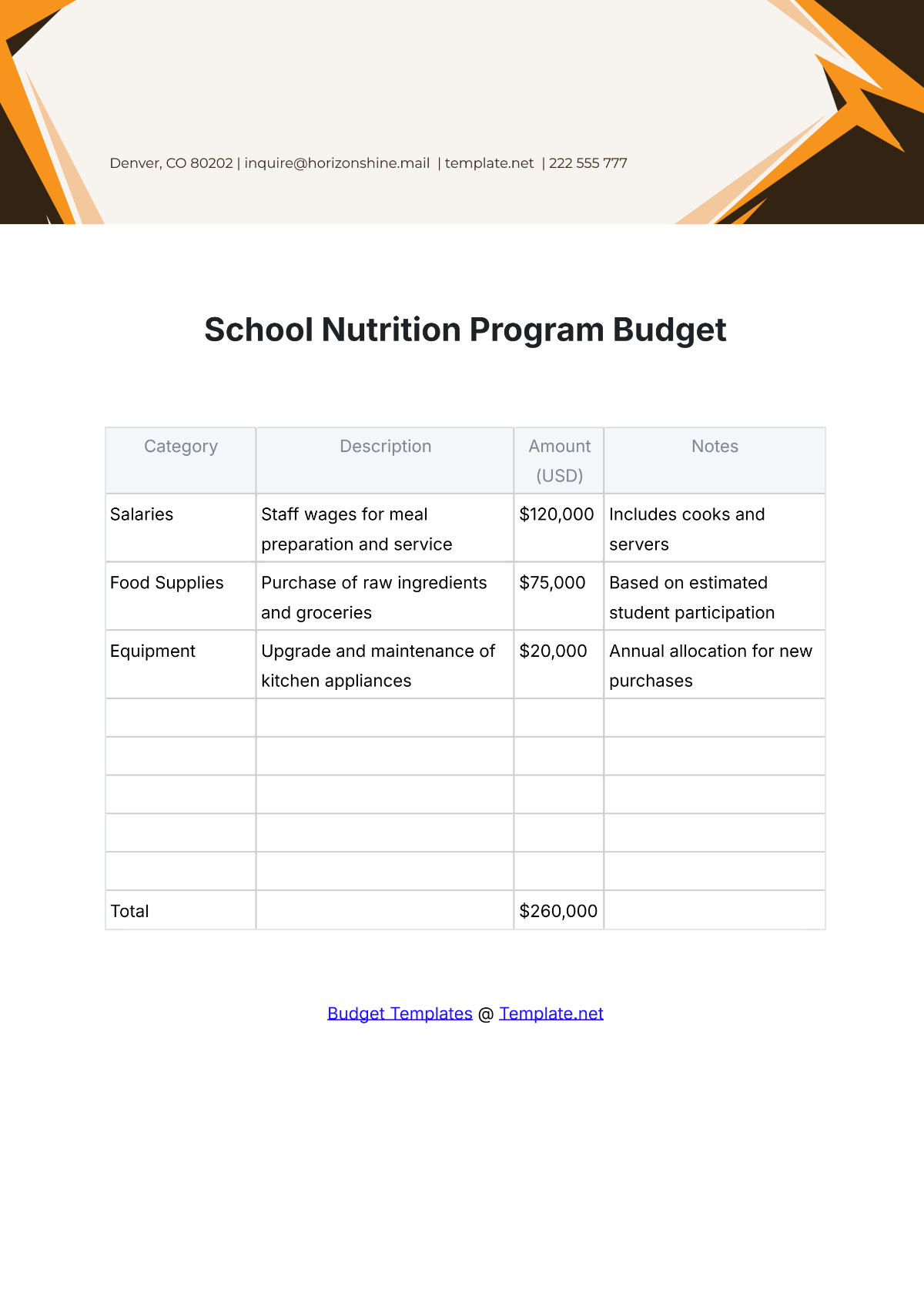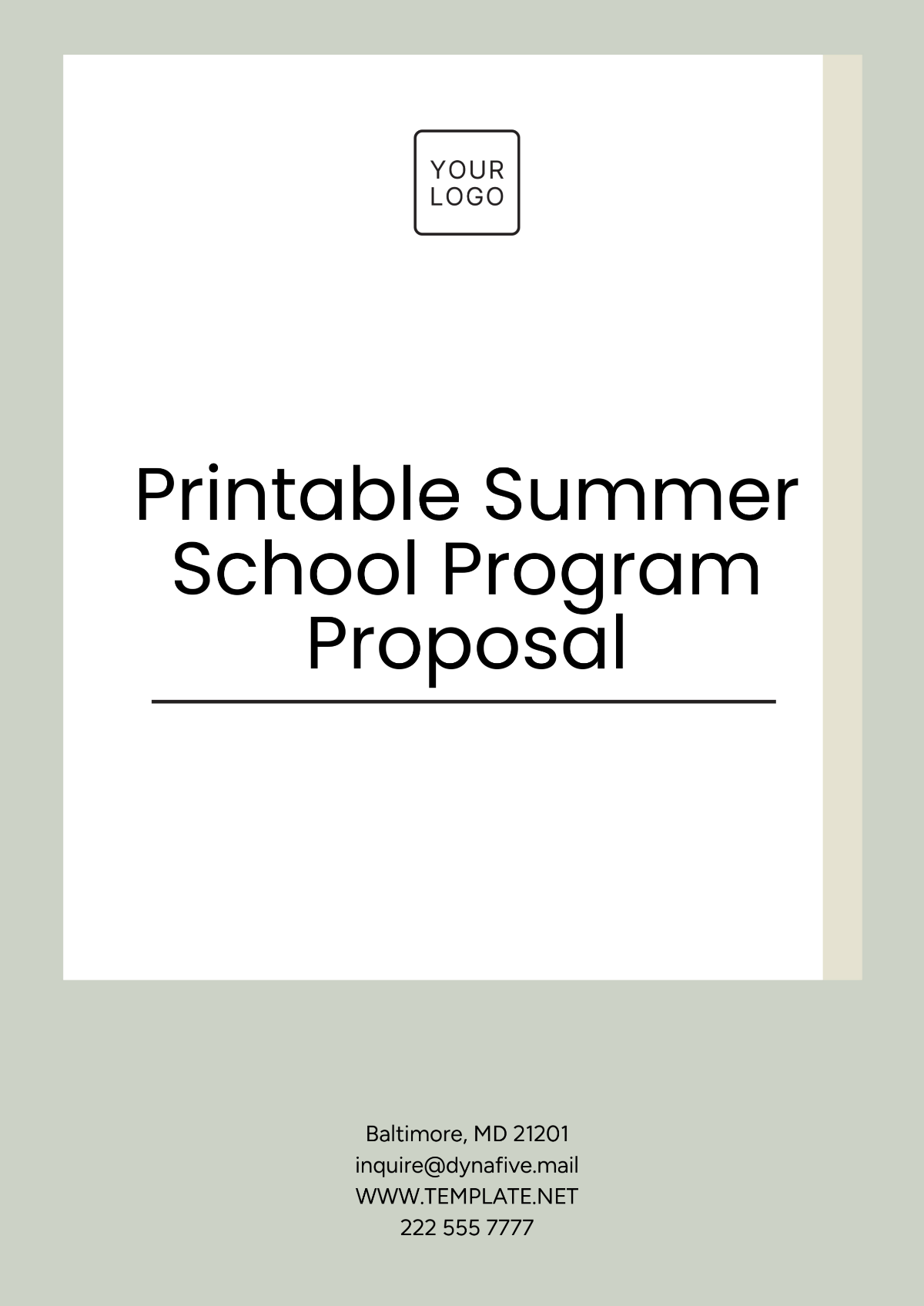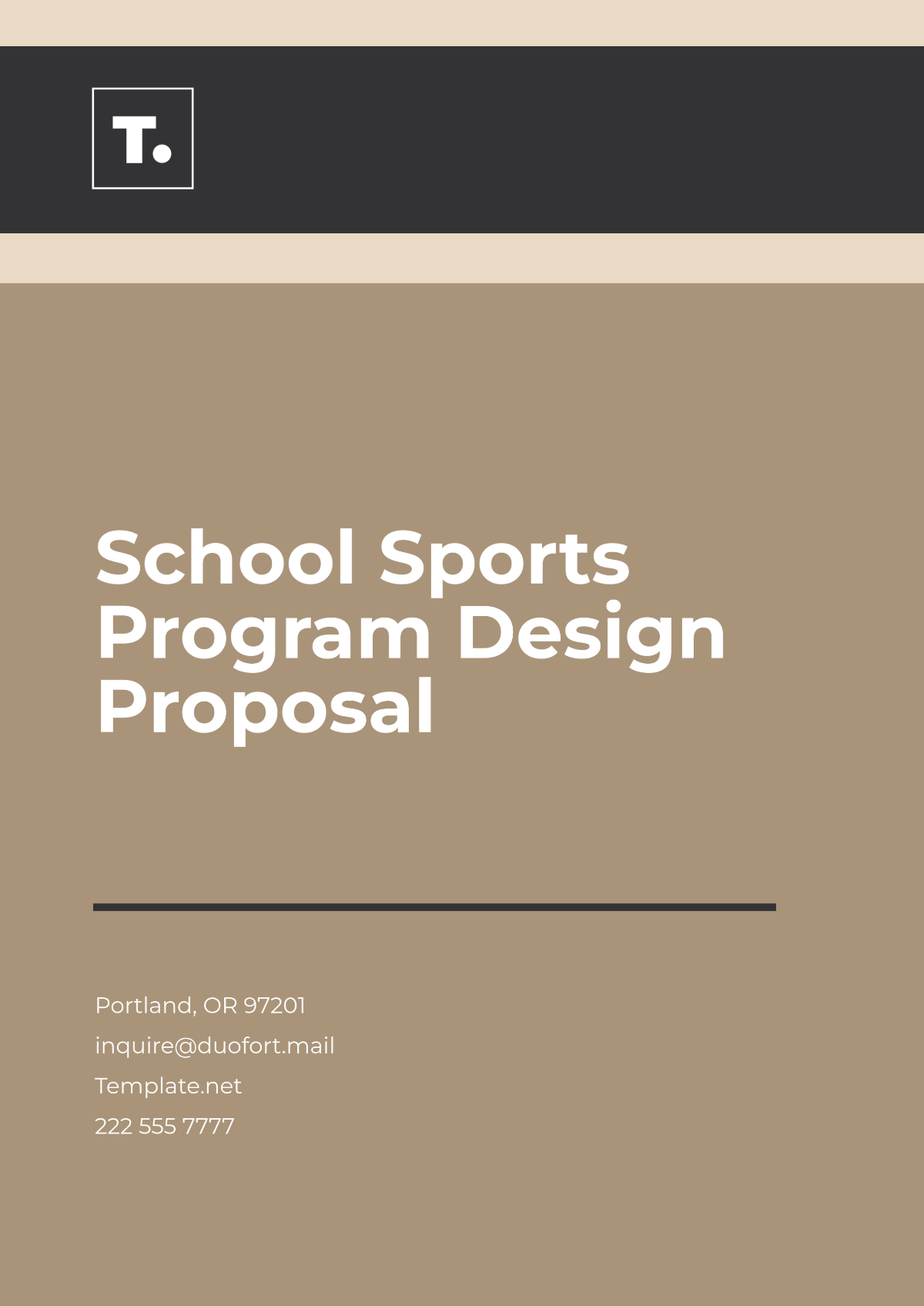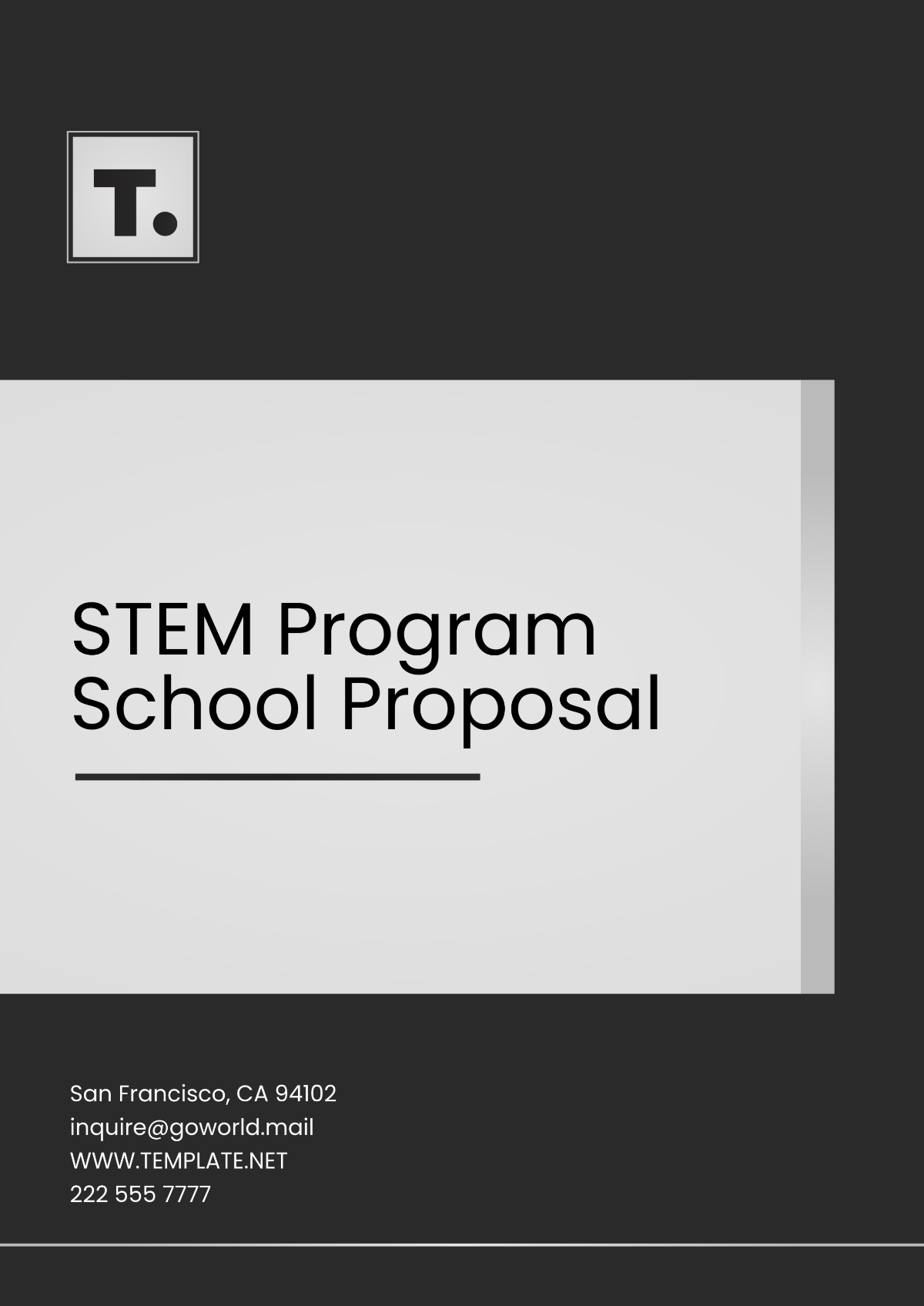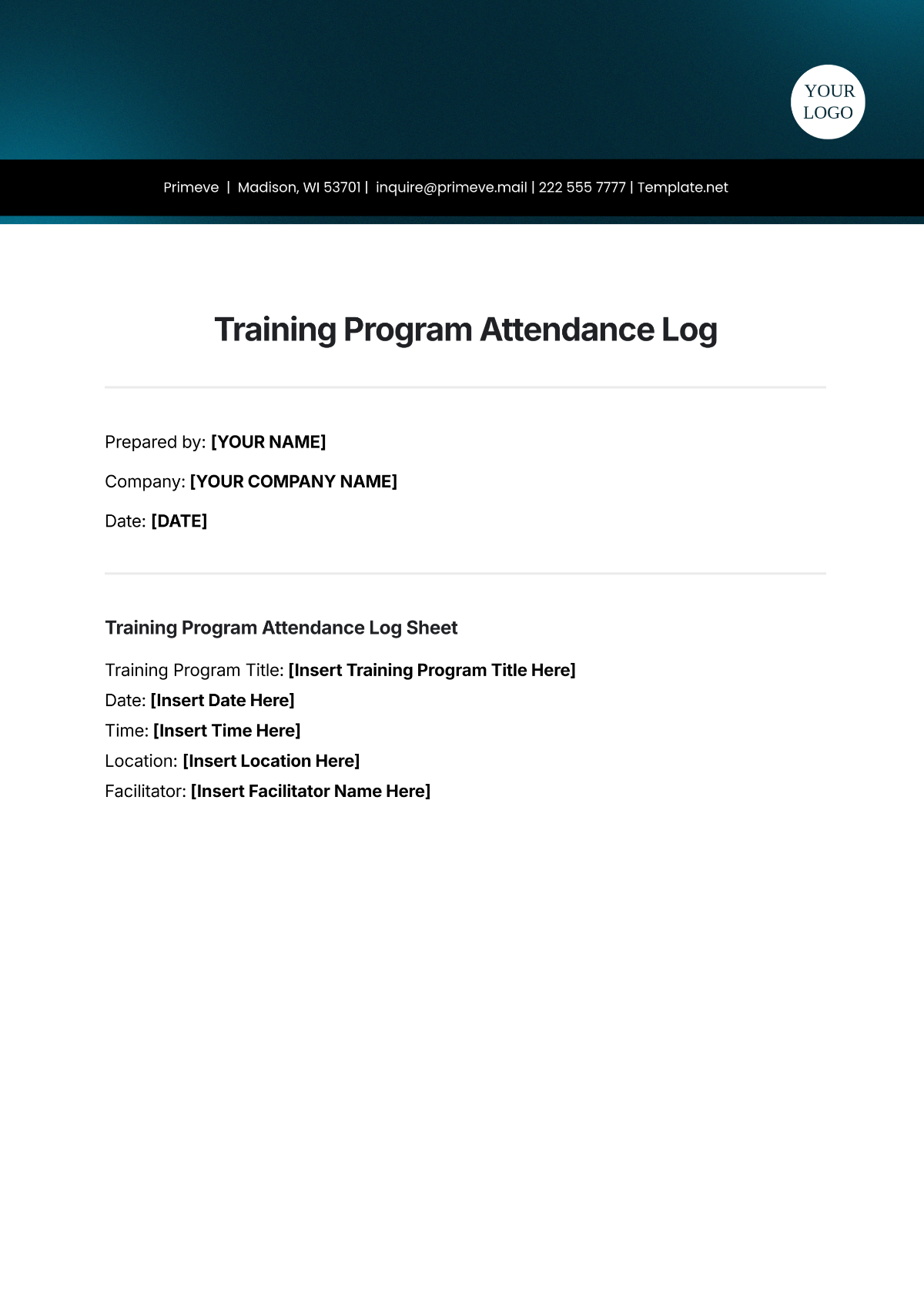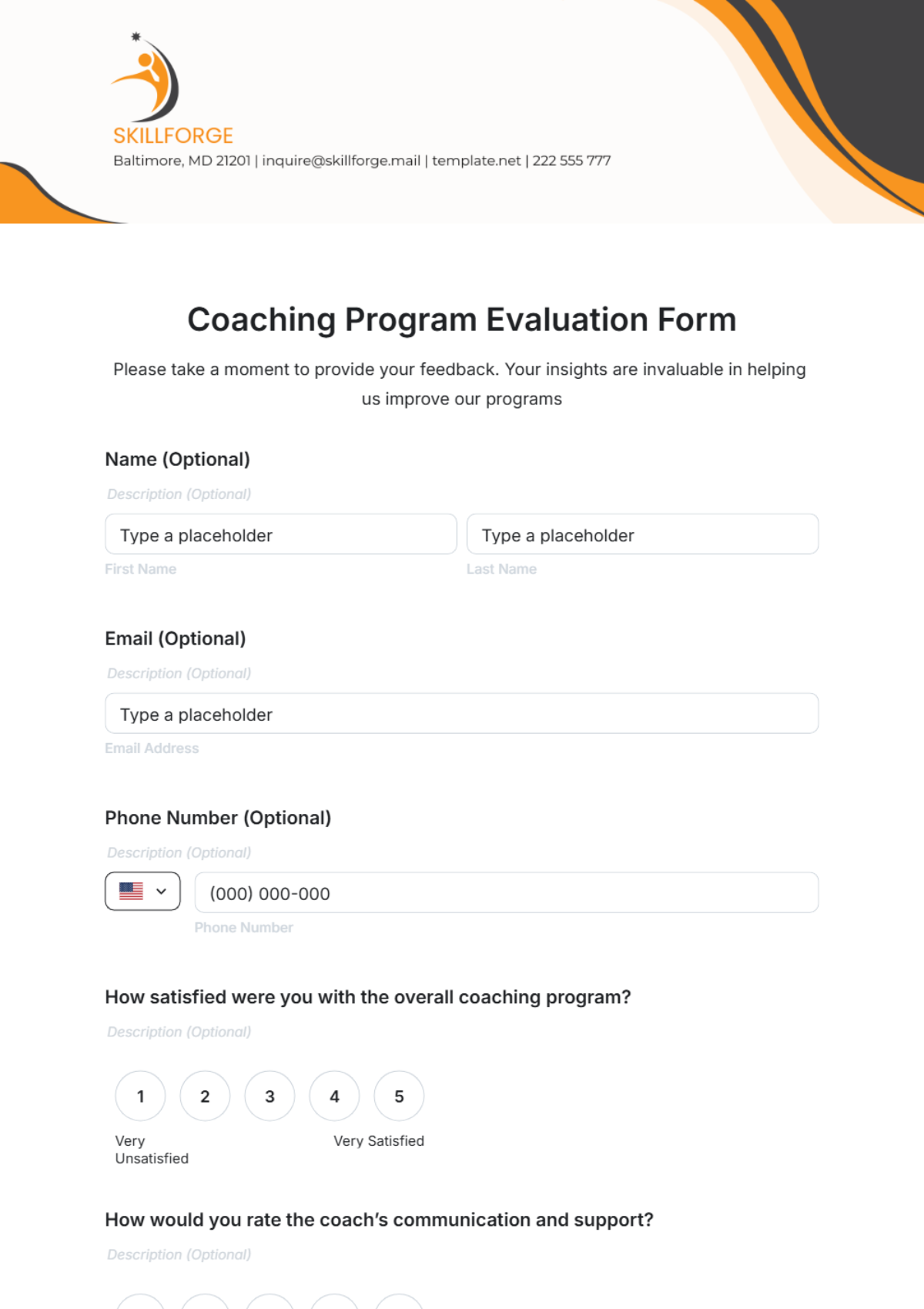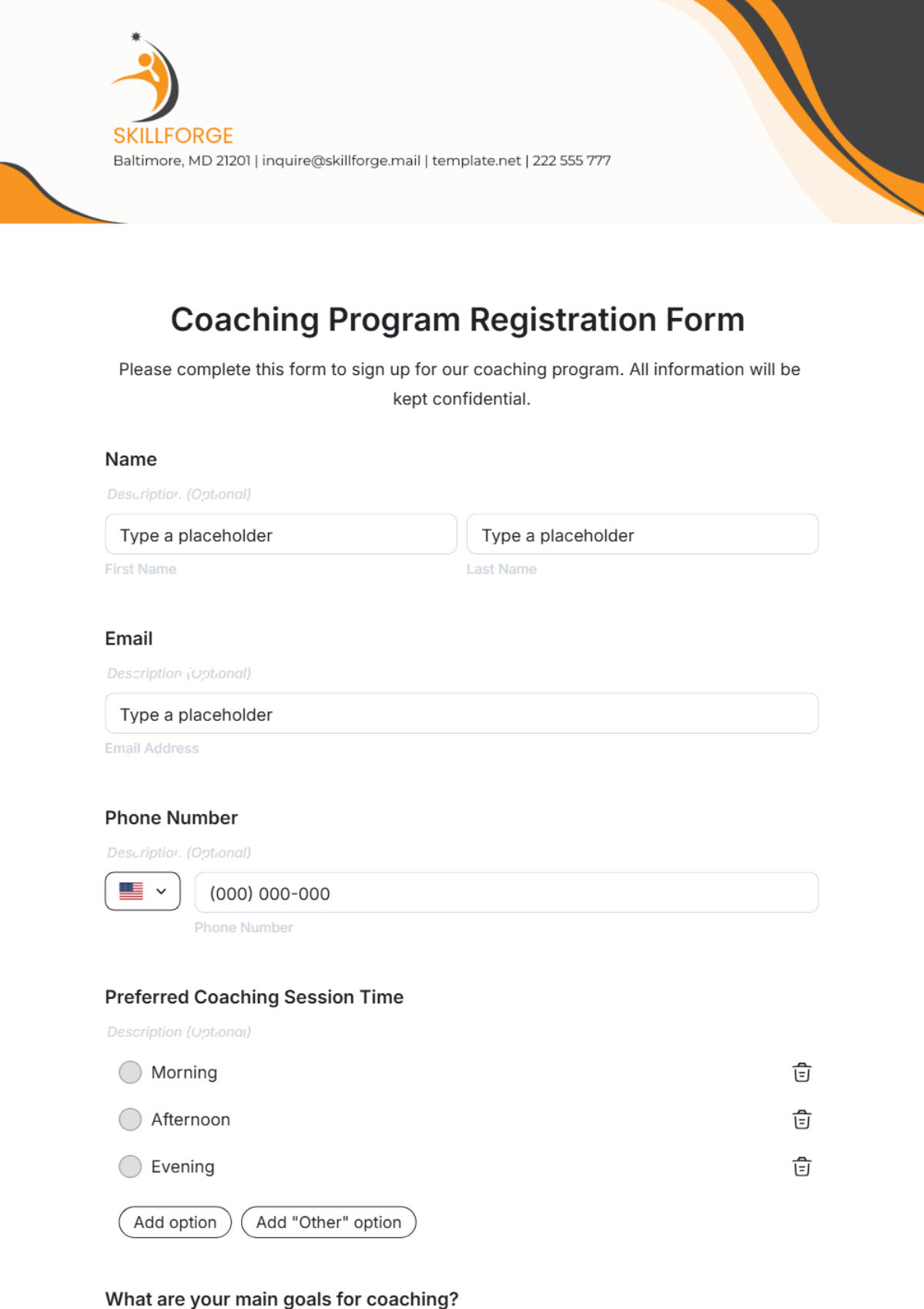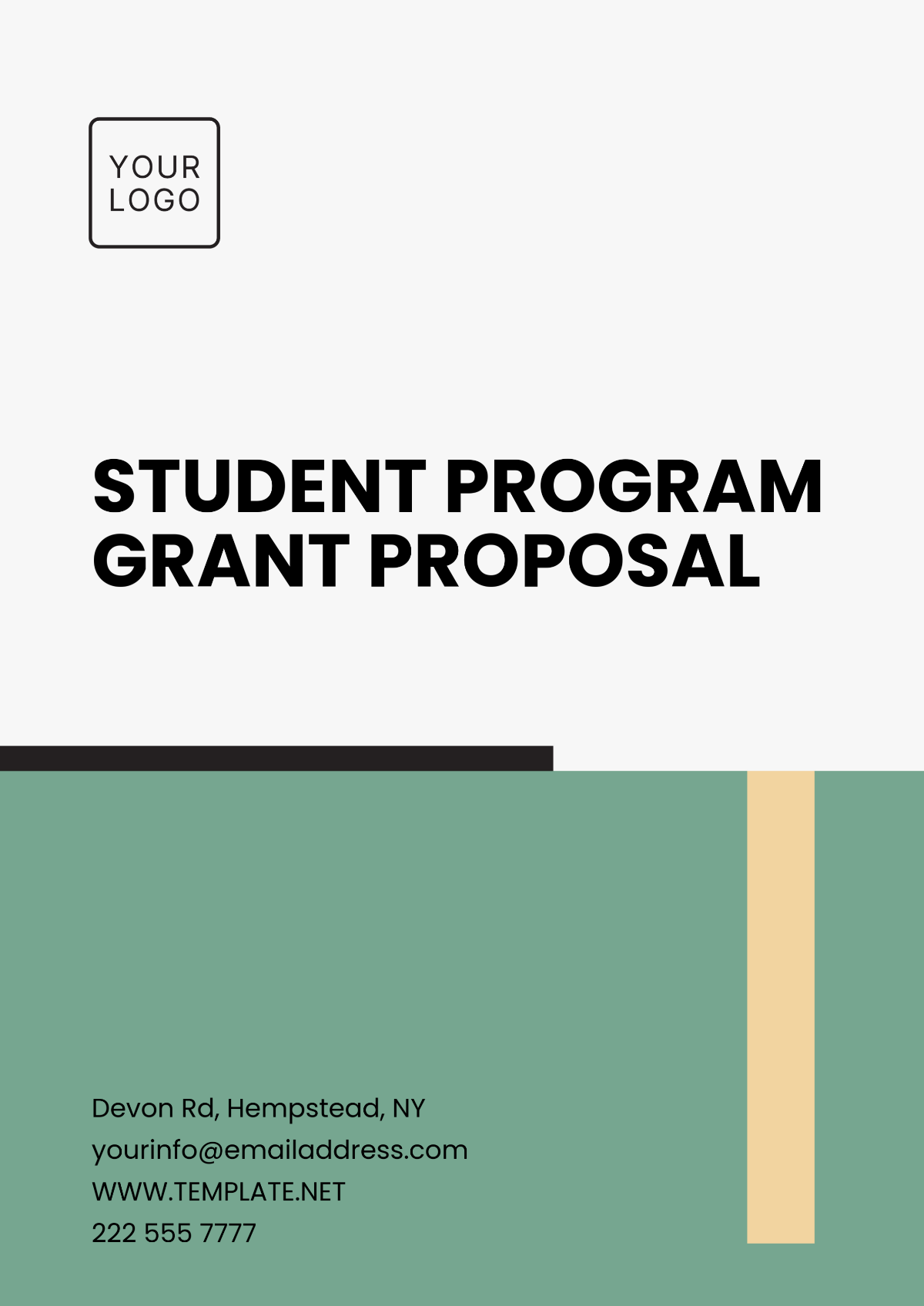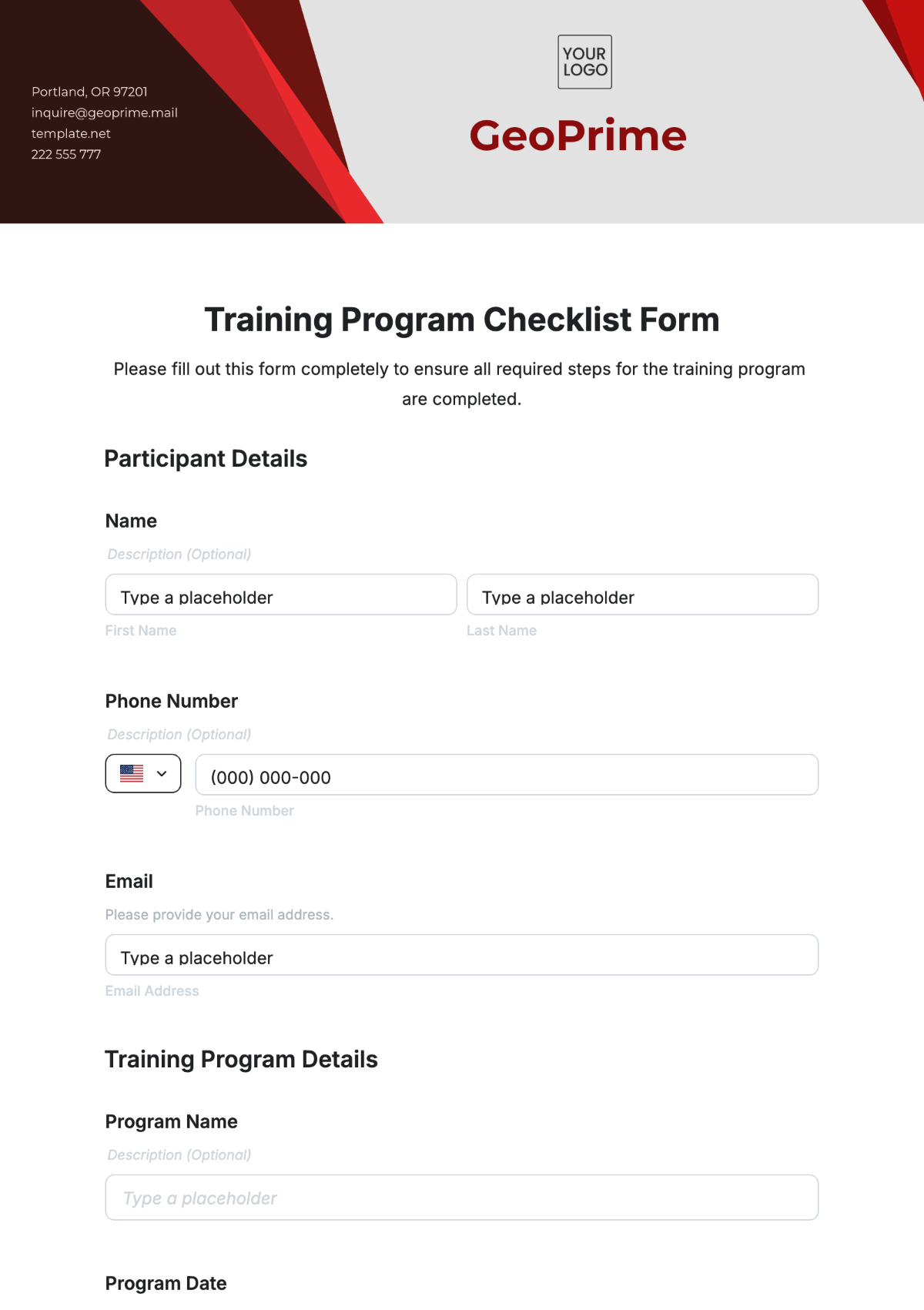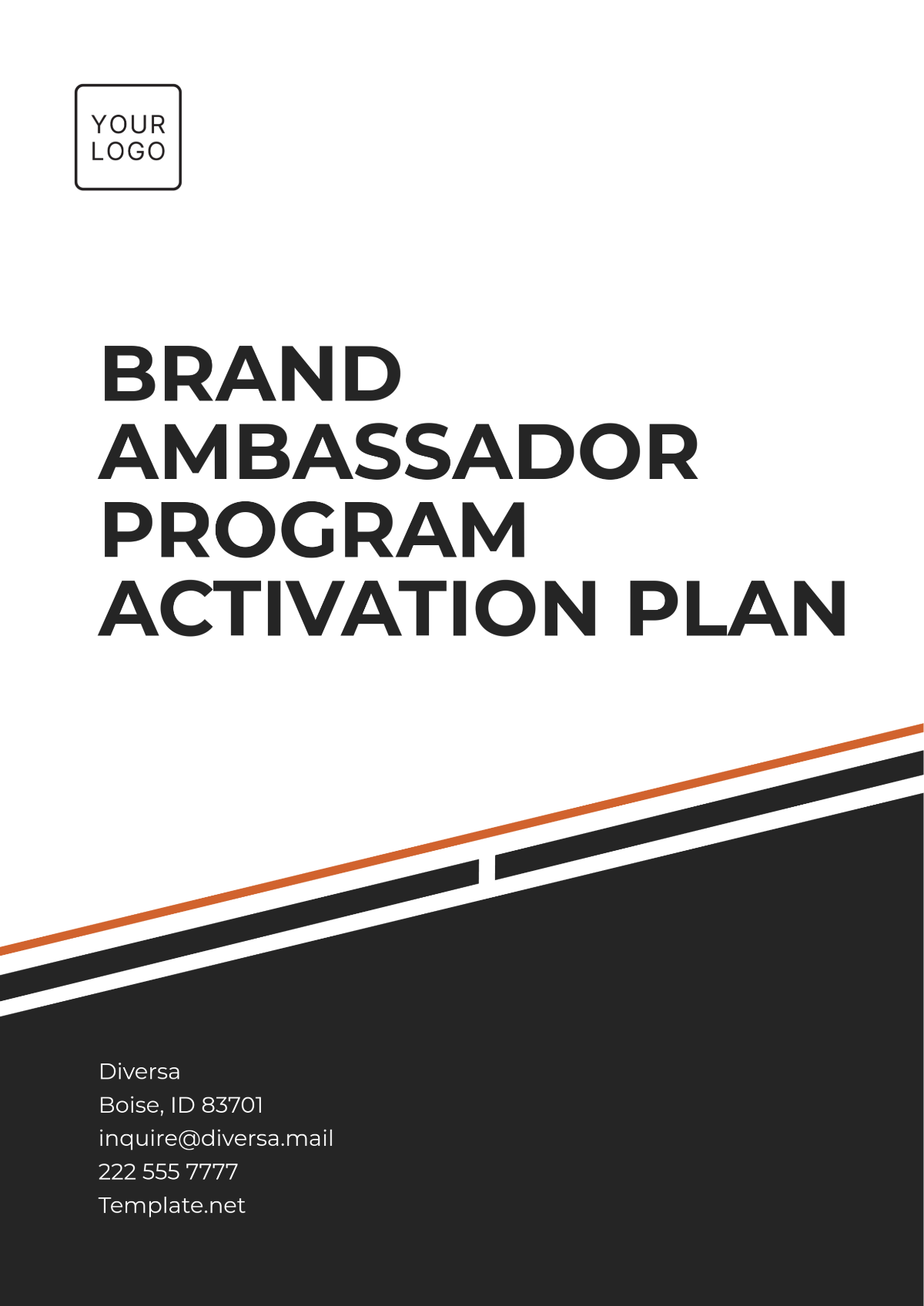Printable Grocery Store Special Orders Program
I. Program Overview
A. Introduction
The Printable Grocery Store Special Orders Program is designed to streamline the process of managing special orders for grocery stores. This program aims to enhance customer satisfaction by ensuring that special order requests are handled efficiently and accurately. It provides a structured approach to record, track, and fulfill special orders, reducing errors and improving communication between the store and its customers.
II. Program Features
A. Order Management
Order Intake
A user-friendly form for customers to fill out their special order requests.
Fields include customer name, contact information, item details, quantity, and special instructions.
Order Tracking
A system to track the status of each special order from intake to fulfillment.
Notifications for customers when their order status changes.
B. Inventory Integration
Inventory Check
Real-time integration with the store’s inventory system to check item availability.
Alerts for items that need to be ordered from suppliers.
Supplier Coordination
Automated order placement with suppliers for out-of-stock items.
Tracking of supplier order status and expected delivery dates.
C. Reporting
Order Reports
Generate reports on special orders by date, item, or customer.
Analysis of order trends to inform inventory decisions.
Customer Feedback
Collection and analysis of customer feedback on the special order process.
Reports on customer satisfaction and areas for improvement.
III. Program Implementation
A. System Requirements
Hardware
Computer or tablet for staff to input and track orders.
Printer for printing order forms and customer receipts.
Software
Custom order management software integrated with the store’s existing POS and inventory systems.
Database to store order and customer information.
B. User Roles and Responsibilities
Store Staff
Input and manage special orders.
Communicate with customers and suppliers.
Customers
Fill out special order request forms.
Provide feedback on the special order process.
C. Workflow
Step | Description | Responsible Party | Tools/Resources Needed |
|---|---|---|---|
1 | Customer fills out special order form | Customer | Printable order form |
2 | Staff inputs order into the system | Store Staff | Computer/tablet, order management software |
3 | System checks inventory and places order with supplier if needed | Order Management System | Inventory database, supplier contact details |
4 | Staff tracks order status and updates customer | Store Staff | Order management software, customer contact details |
5 | Order is received and prepared for customer pick-up | Store Staff | Inventory system, storage space |
6 | Customer is notified and picks up order | Customer | Customer notification system (email/SMS) |
7 | Feedback is collected and analyzed | Store Staff/ Management | Feedback forms, reporting tools |