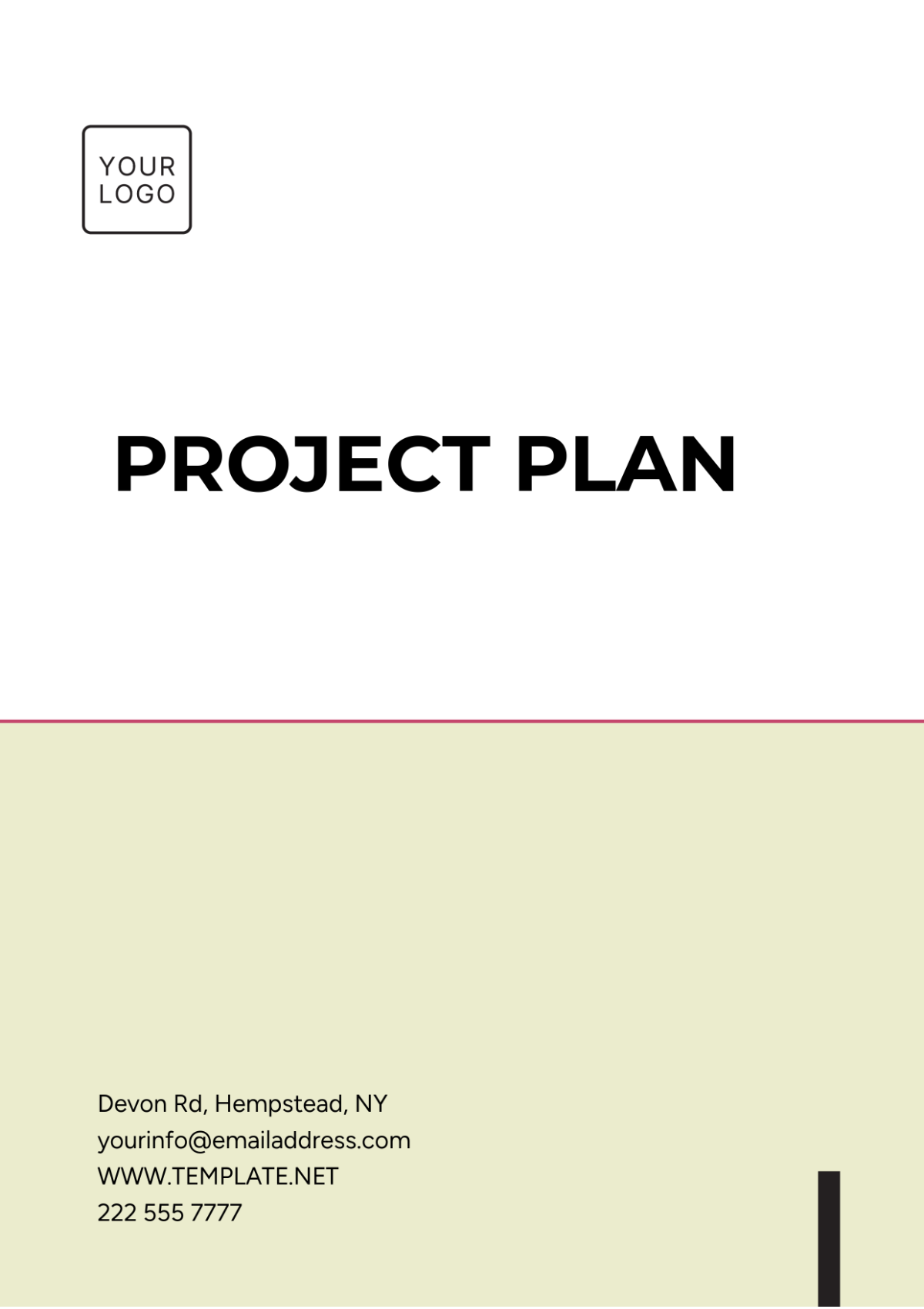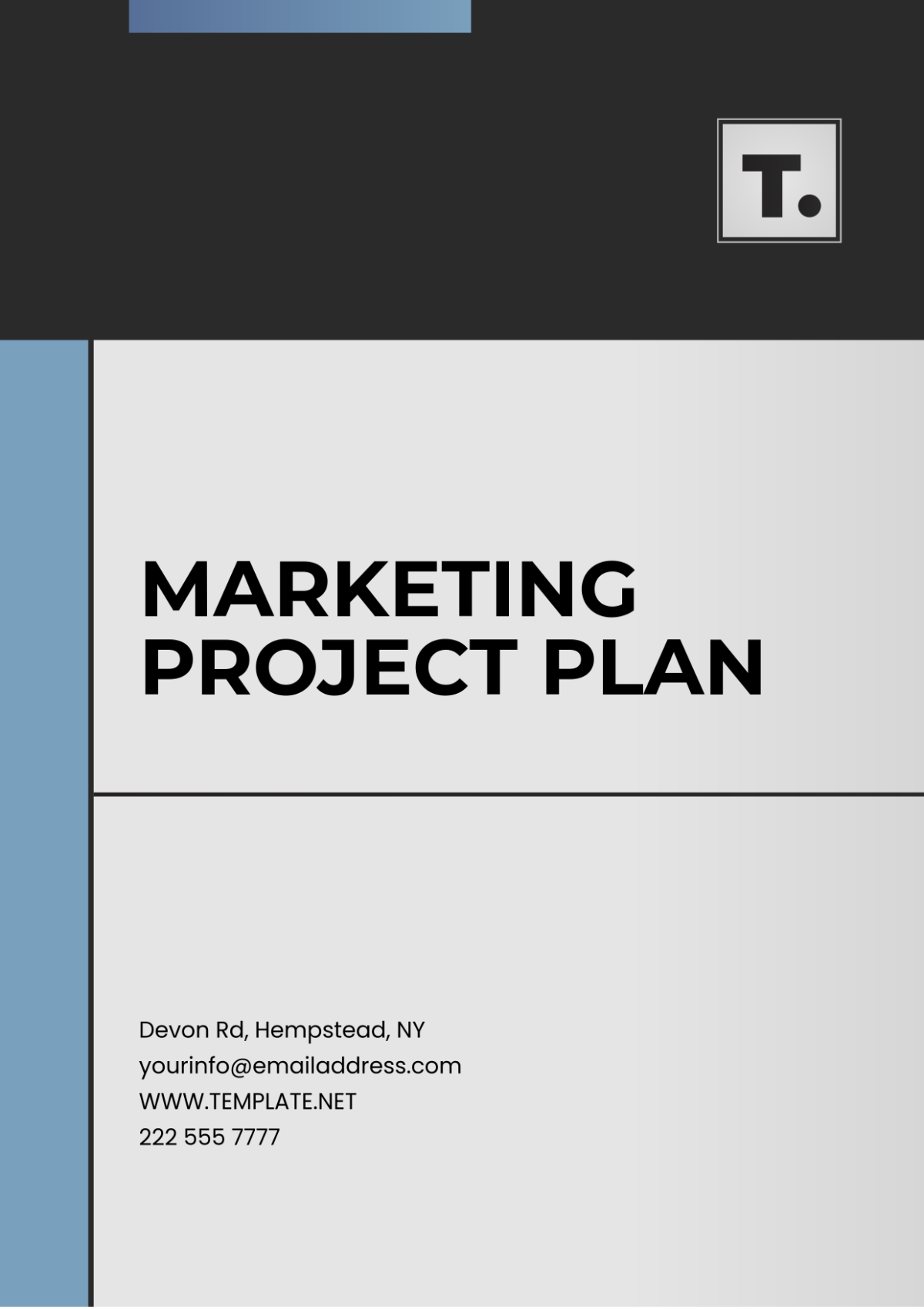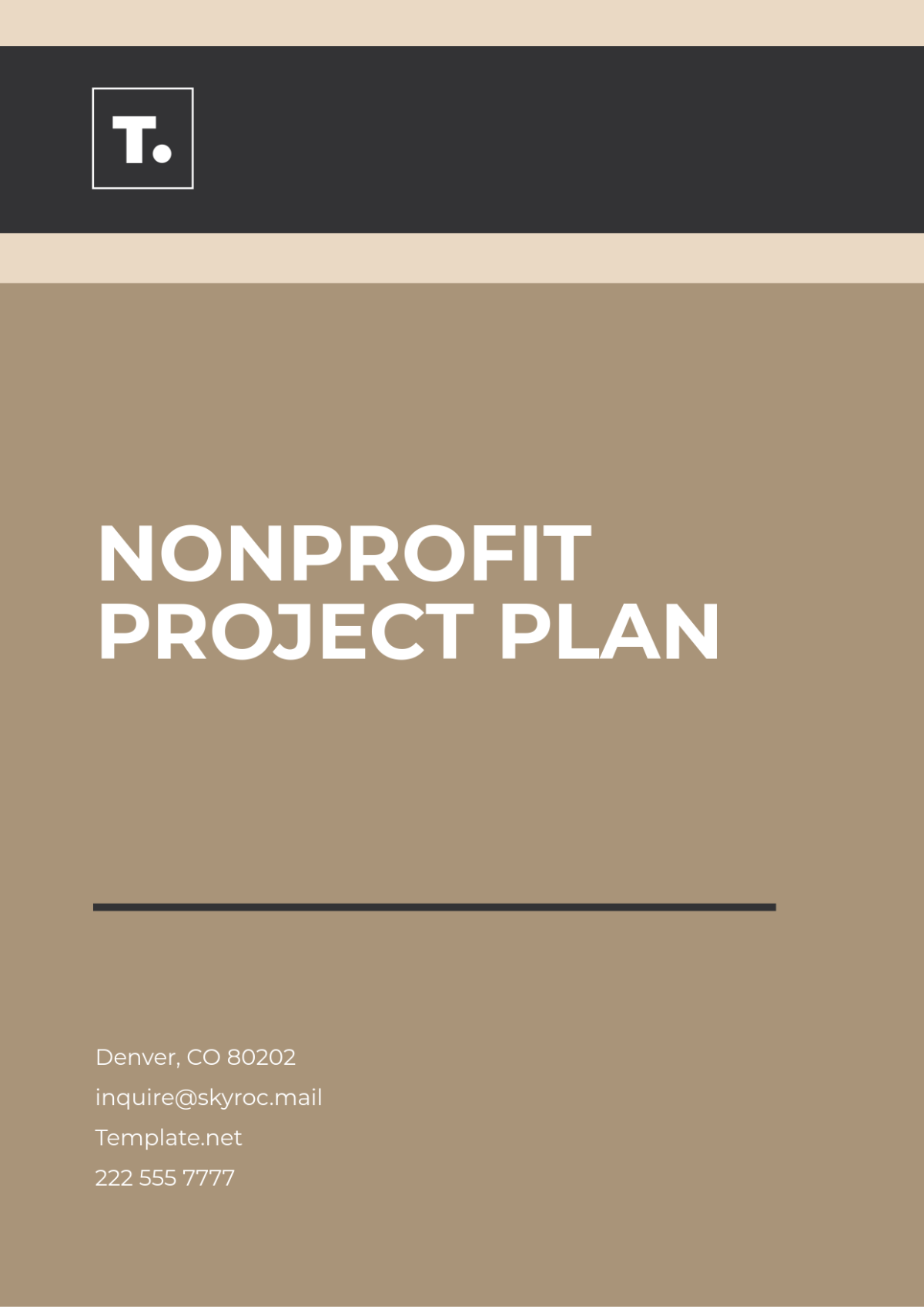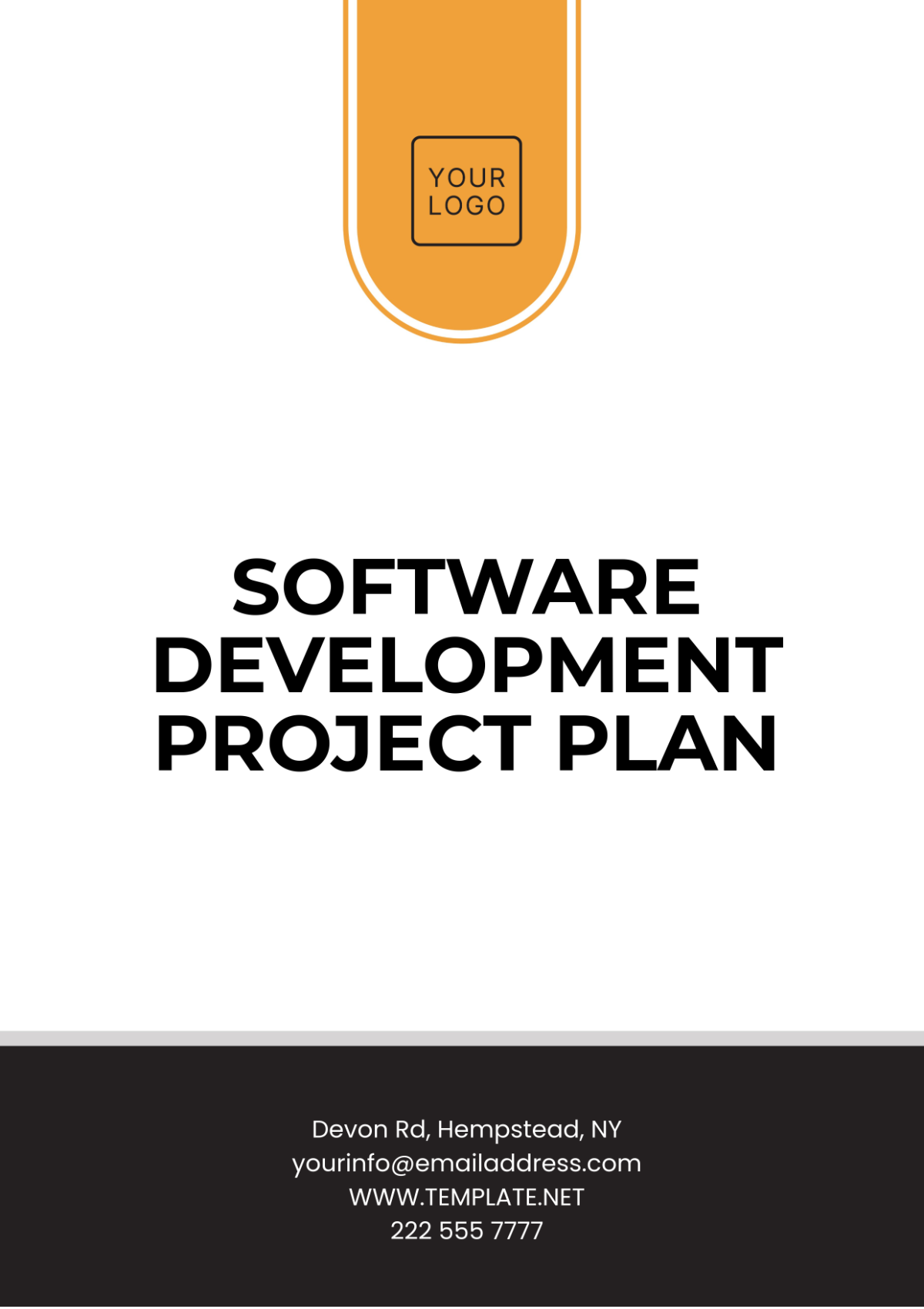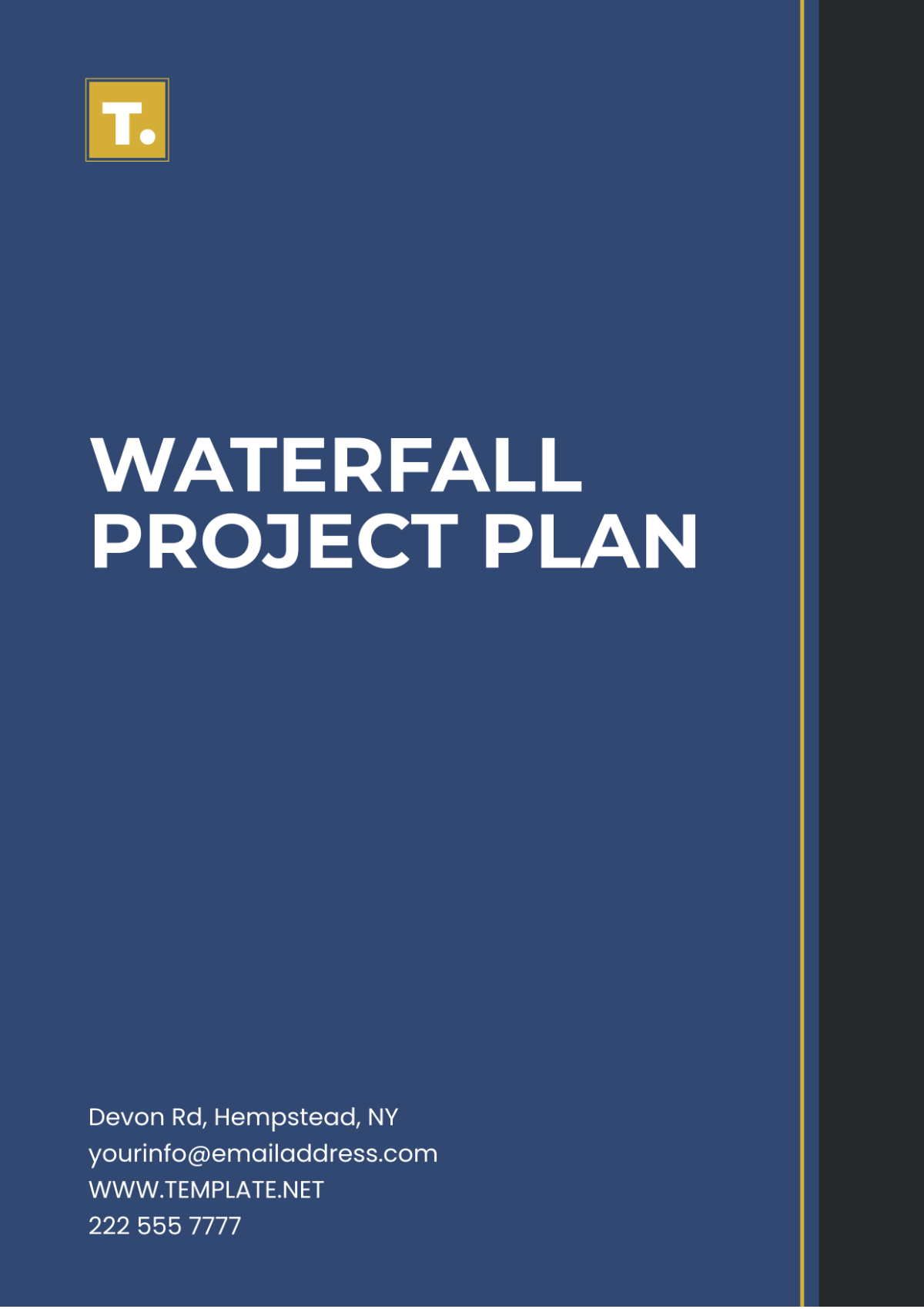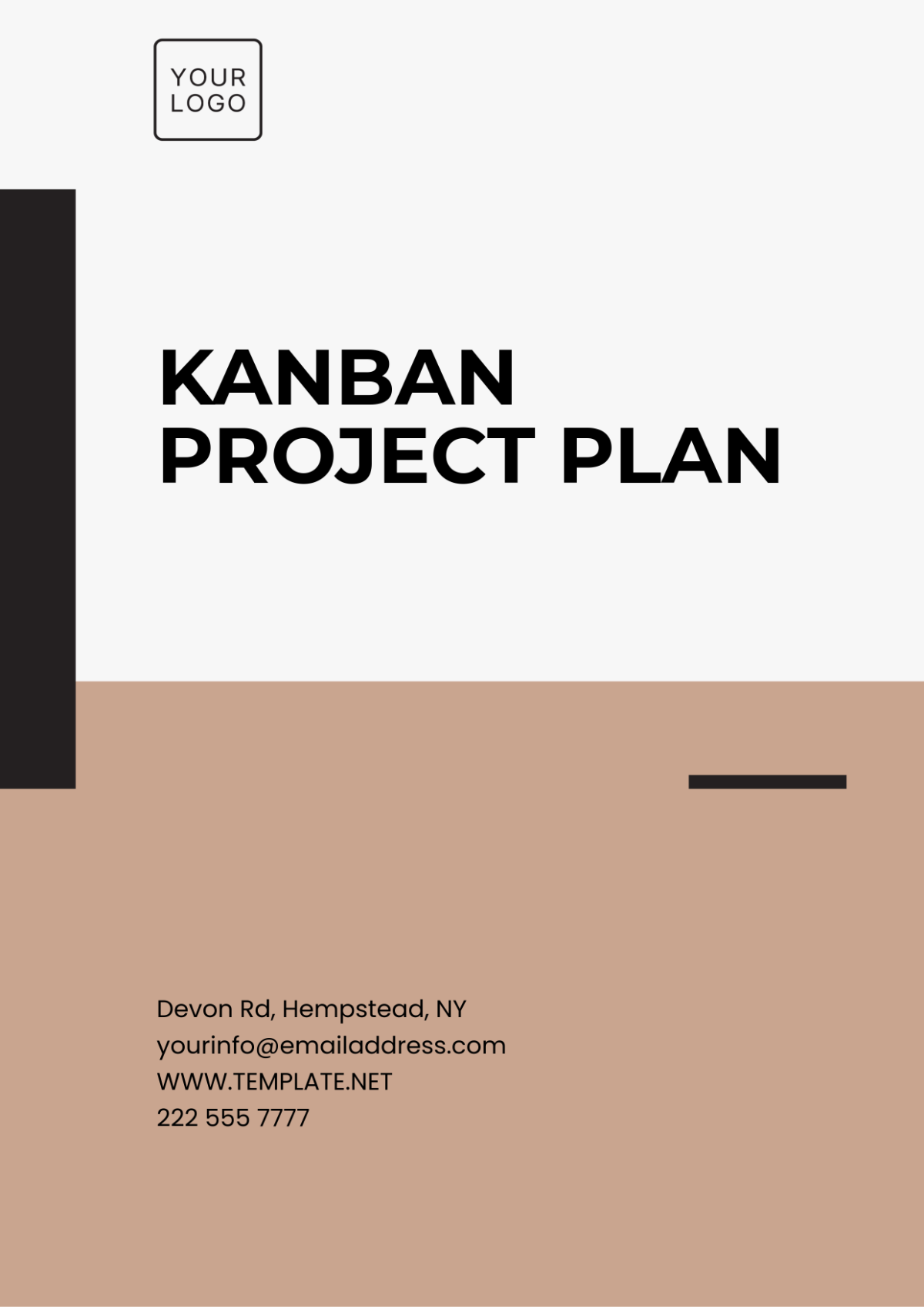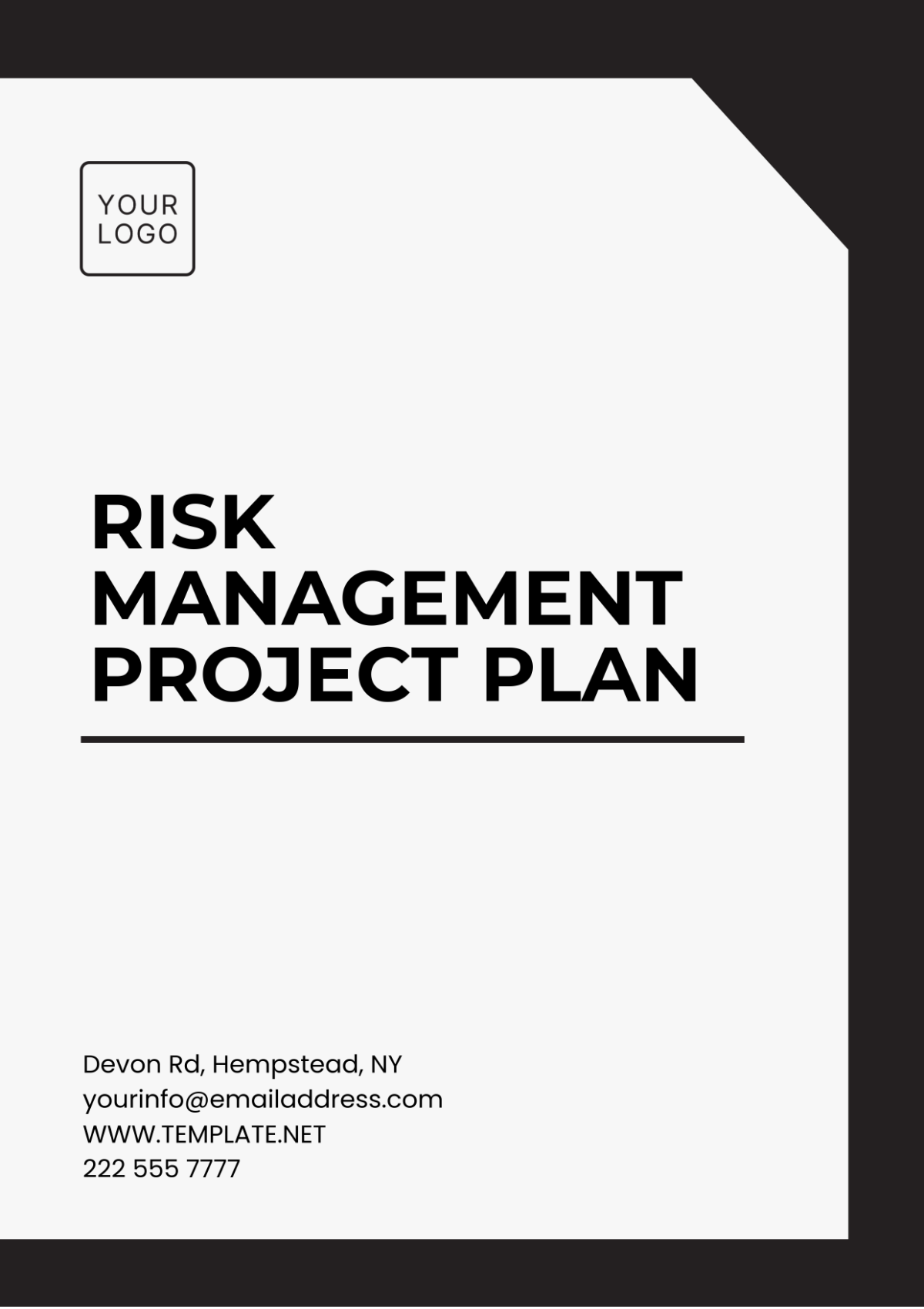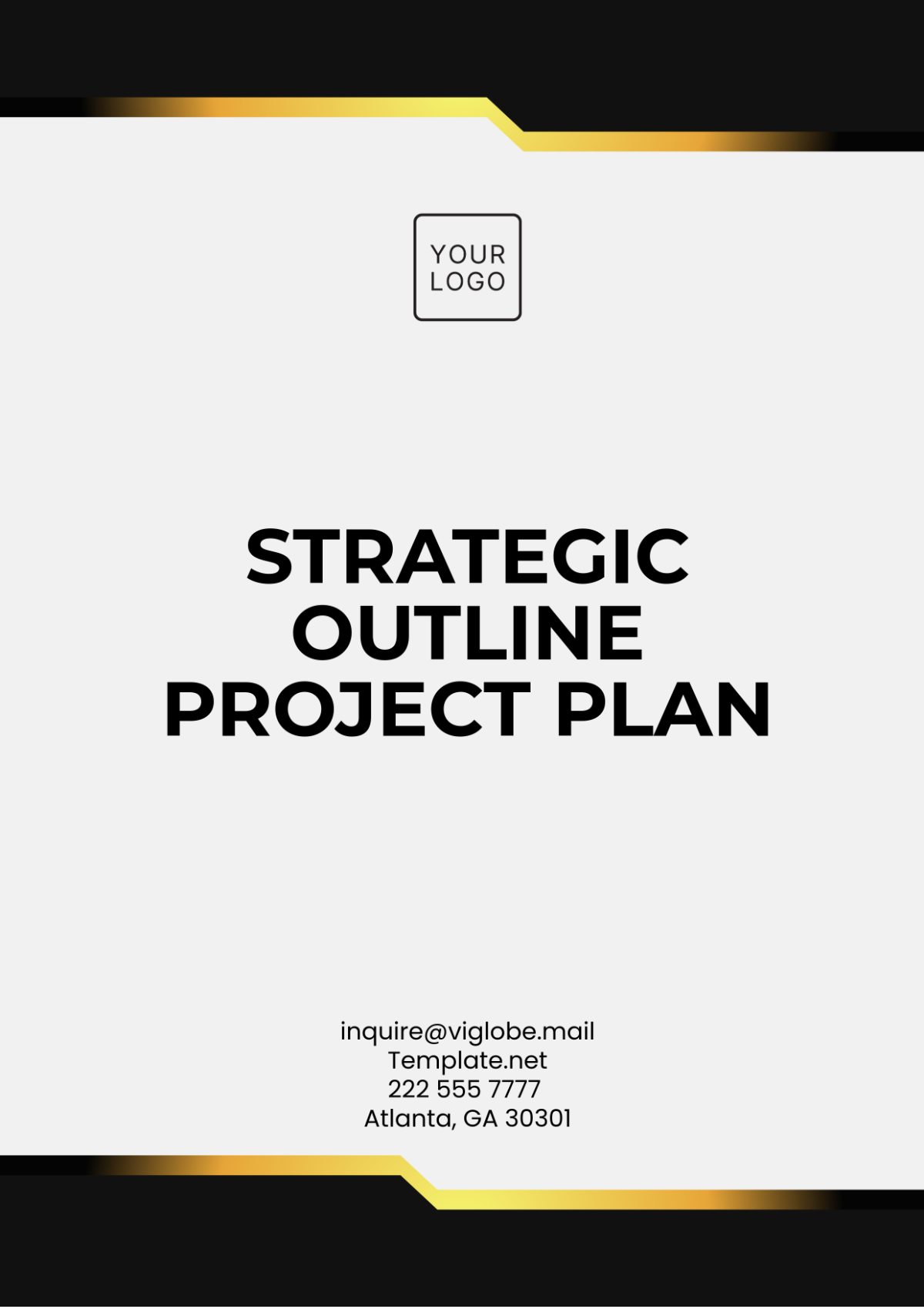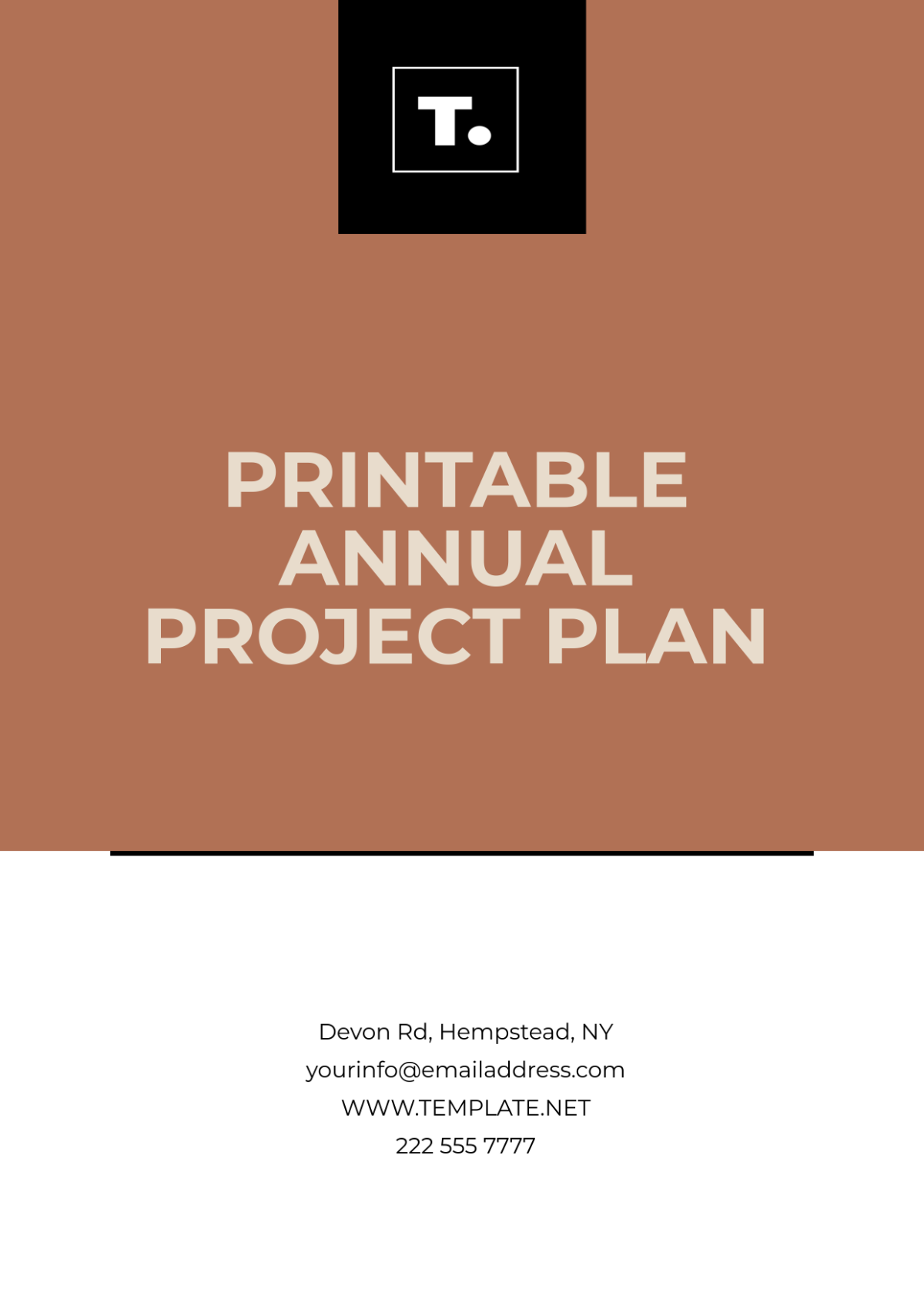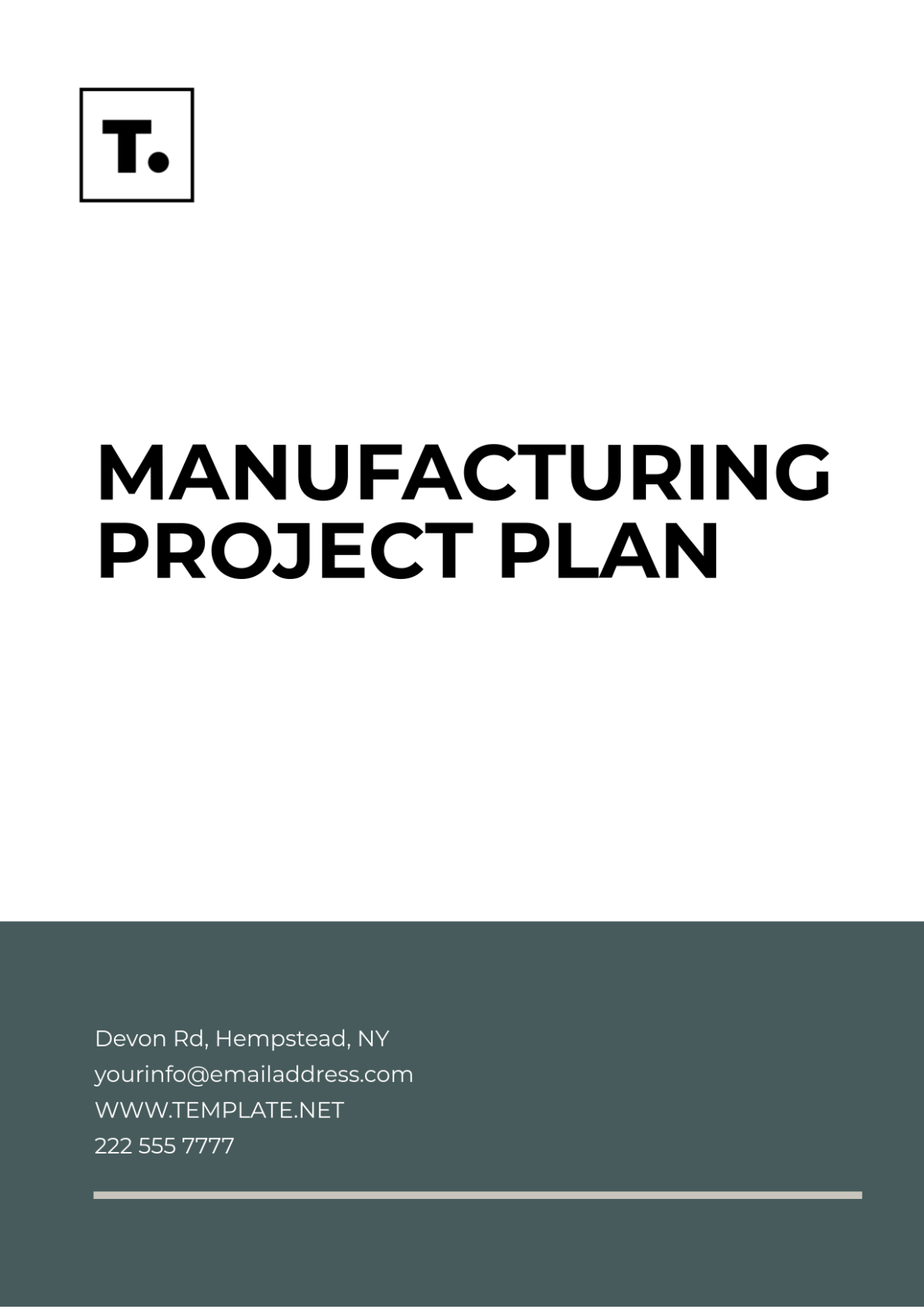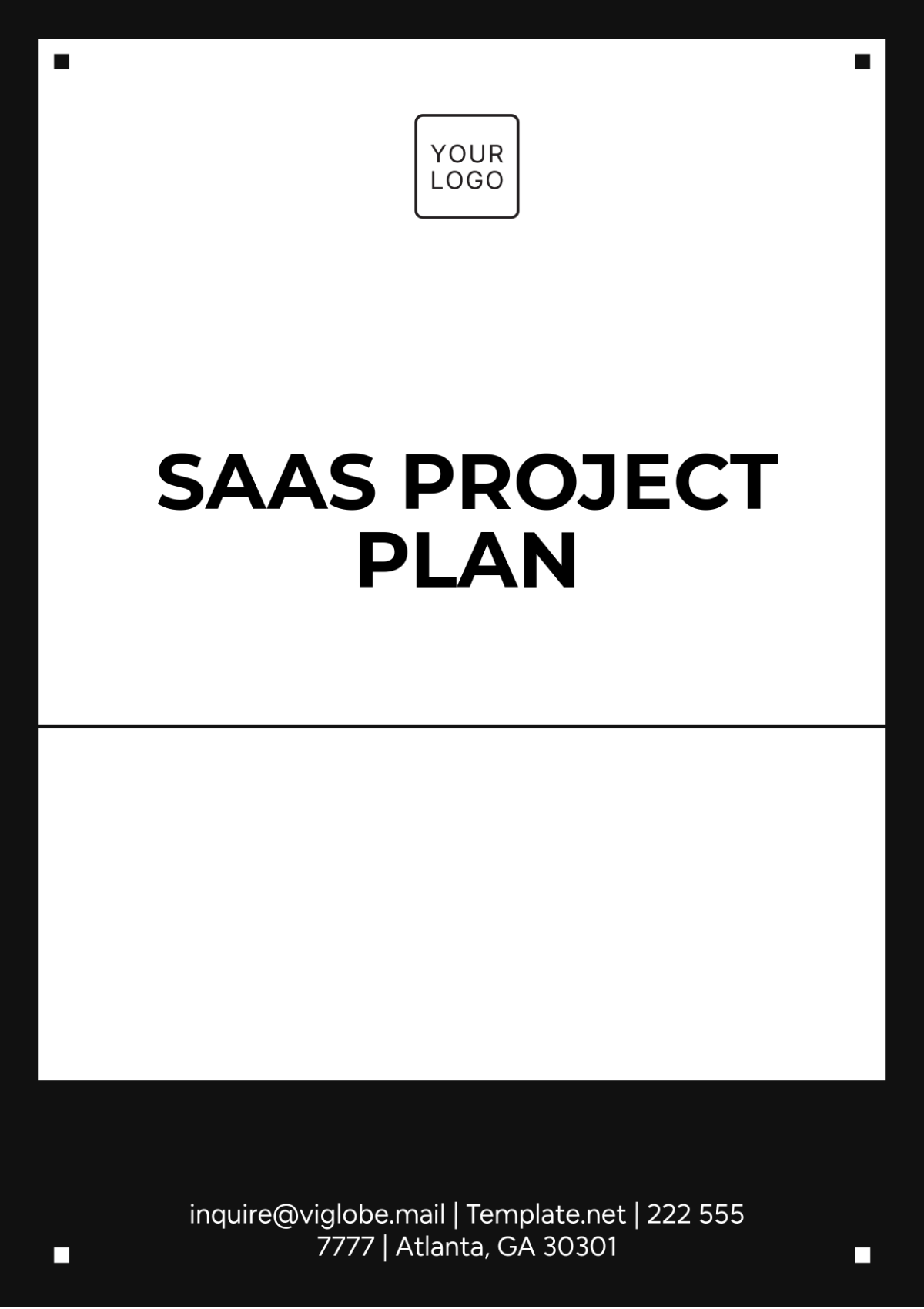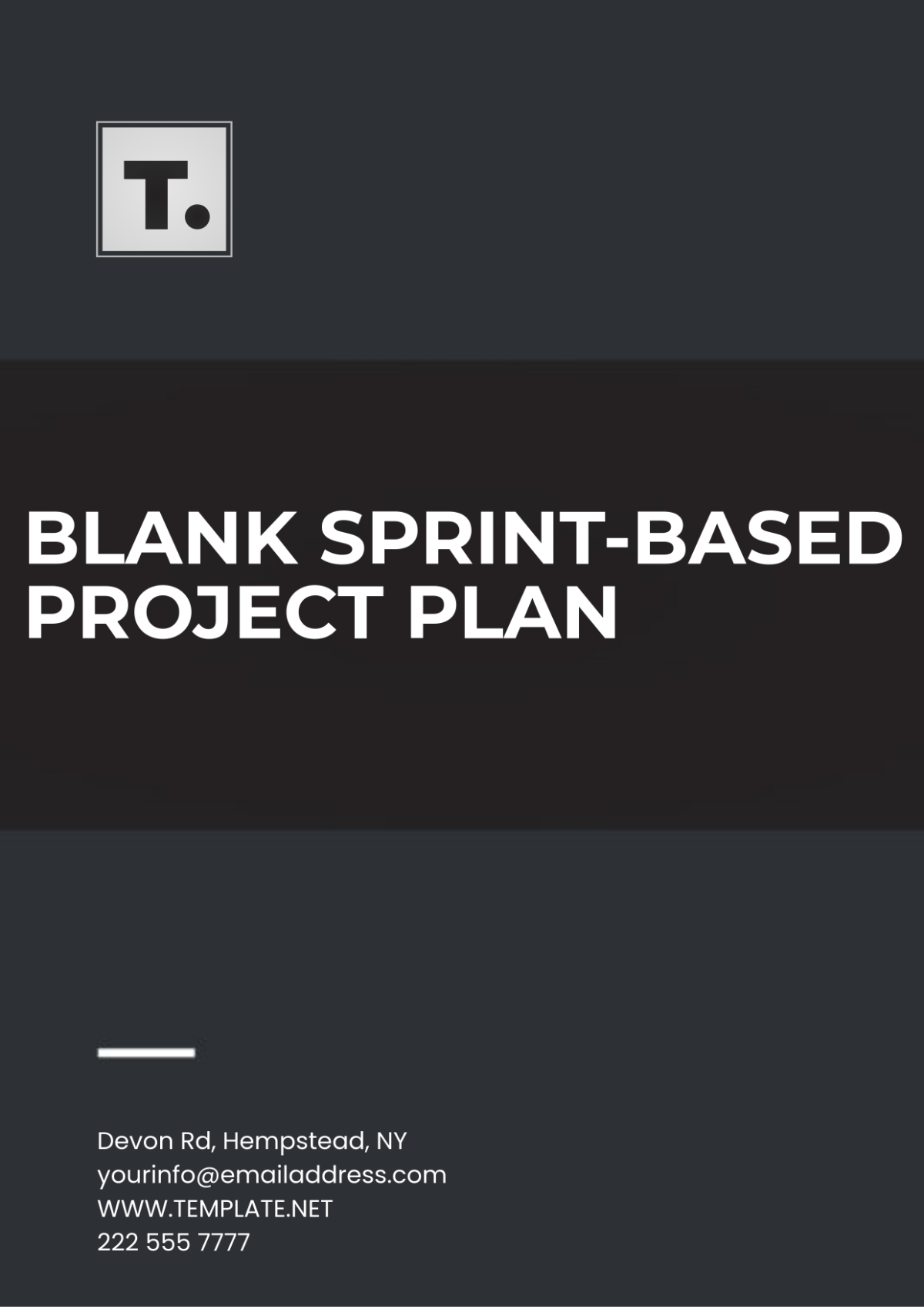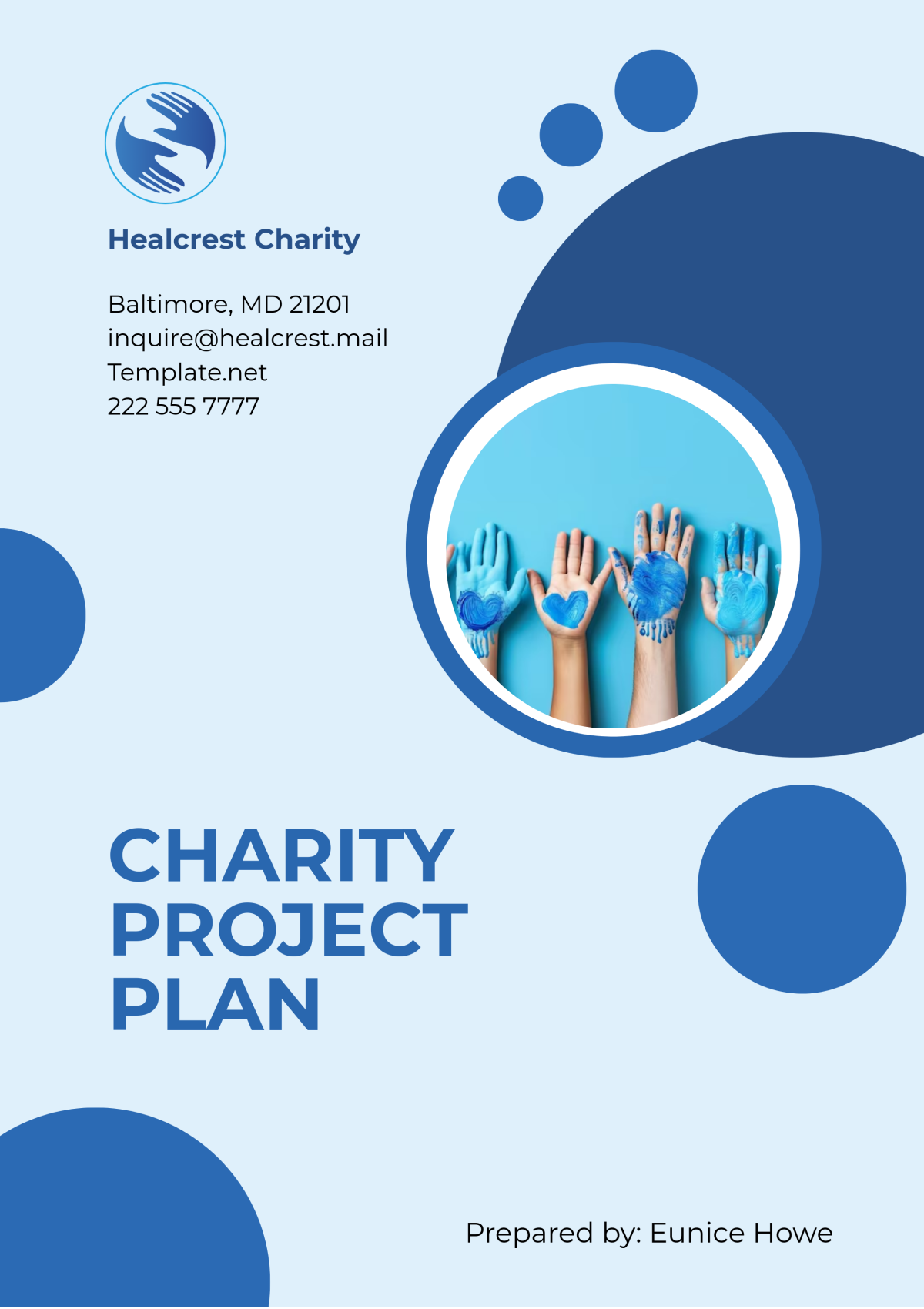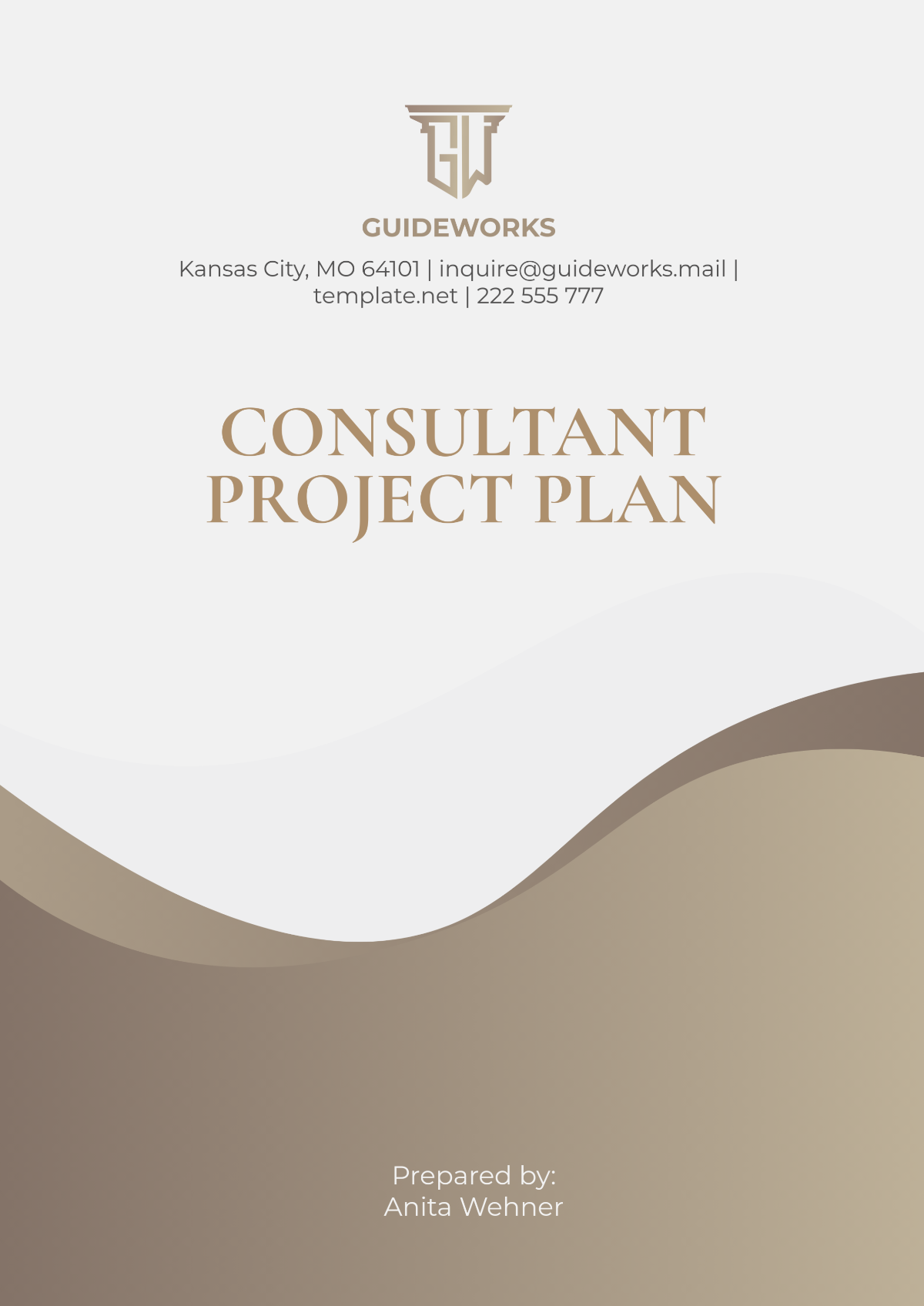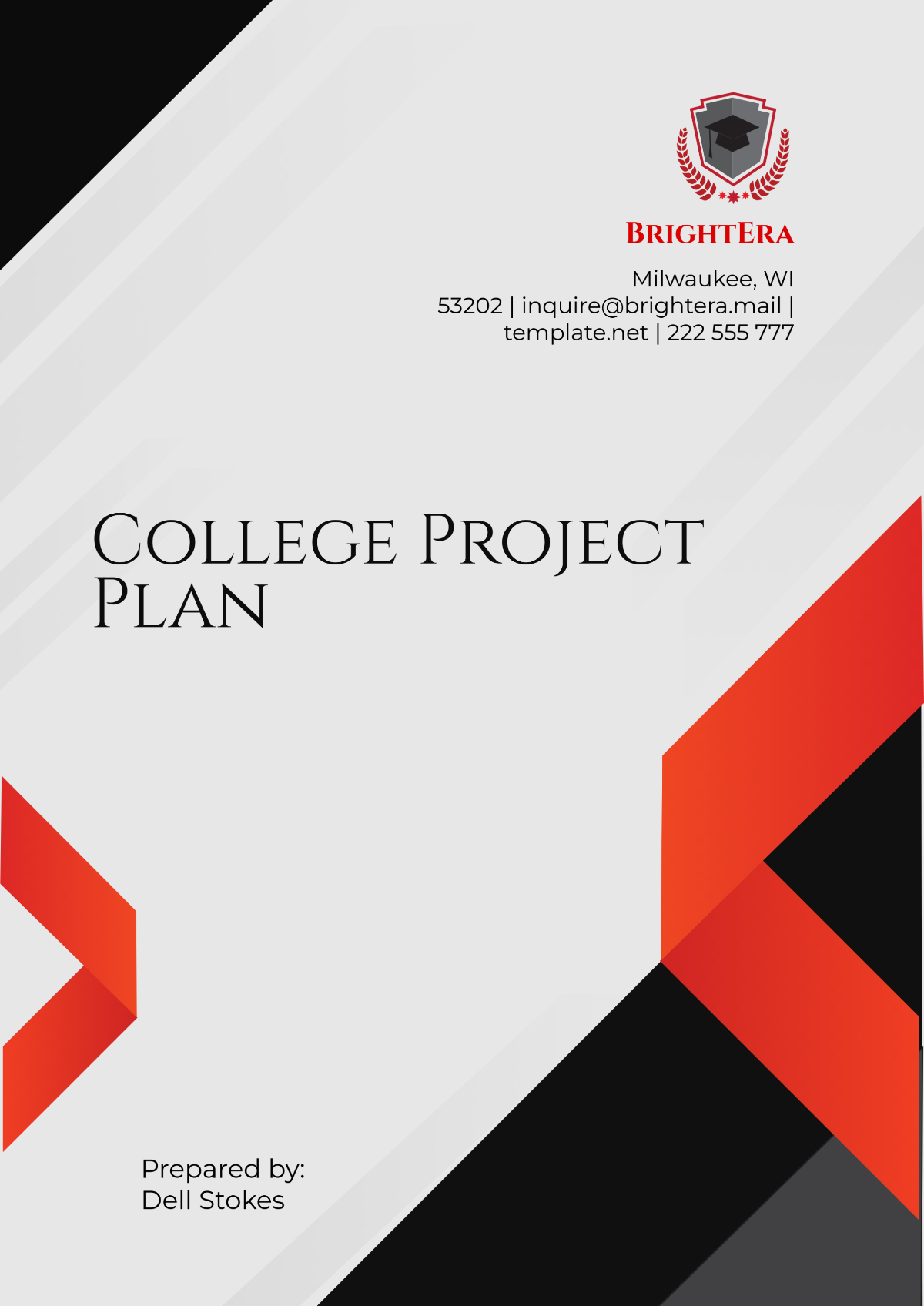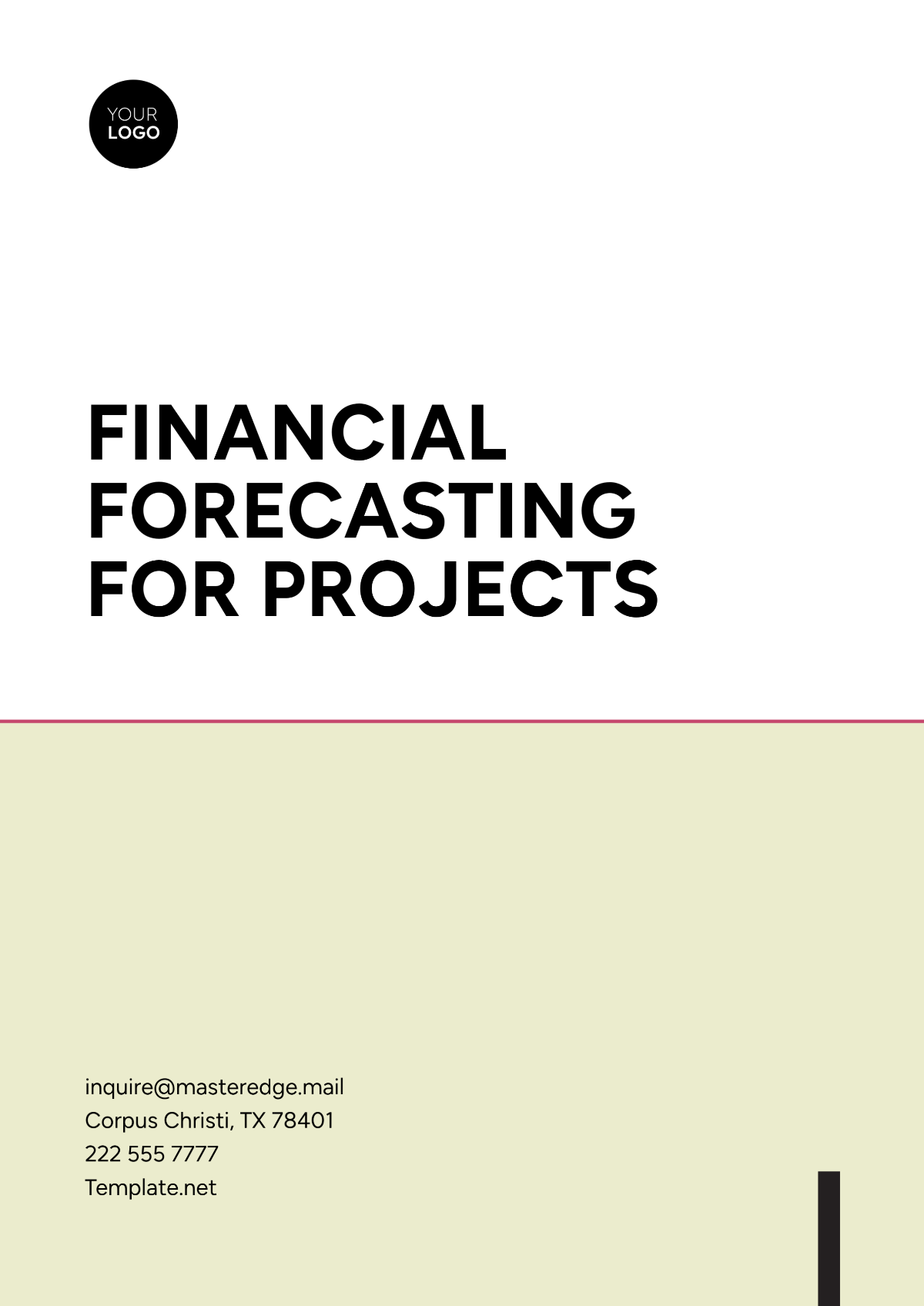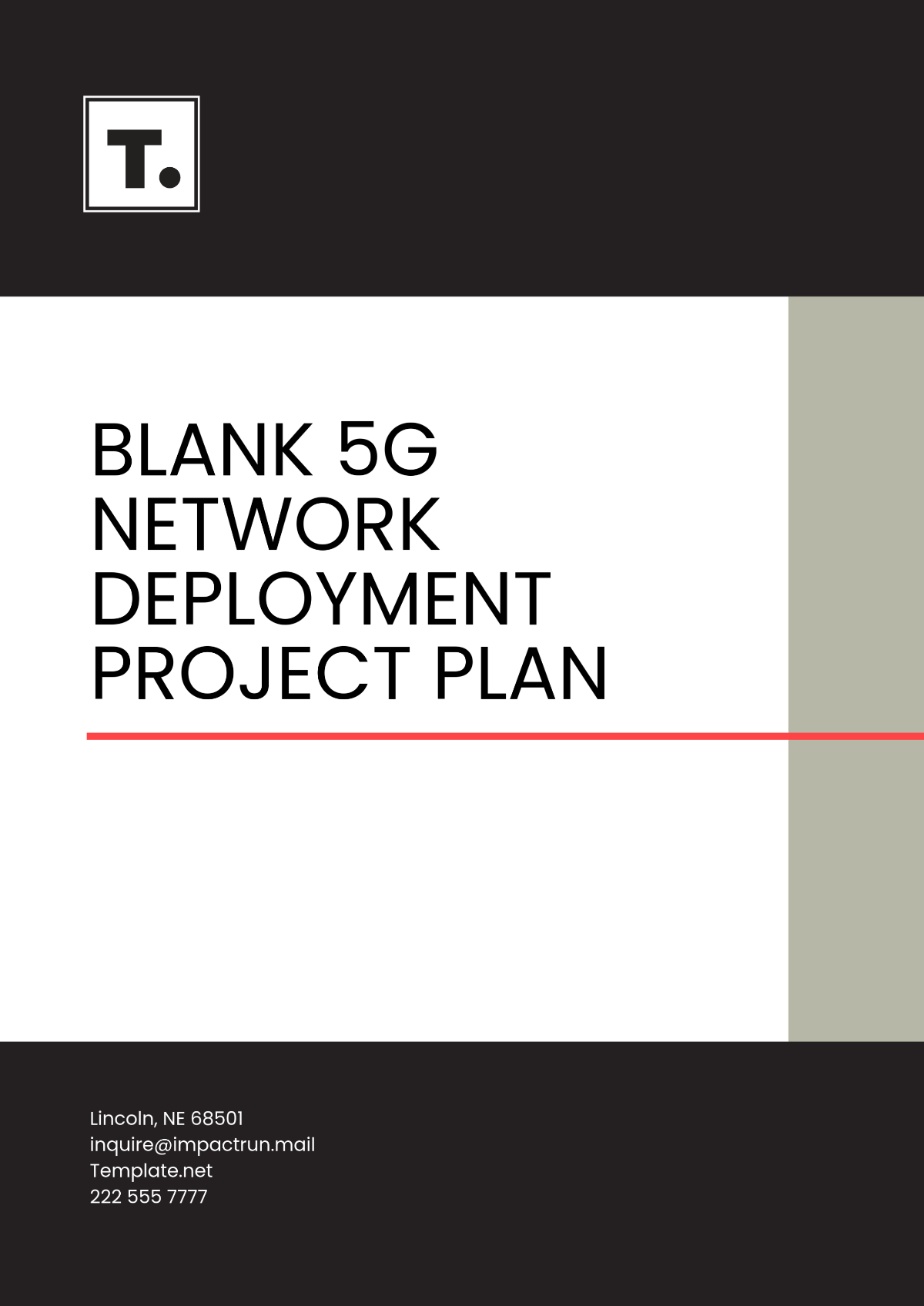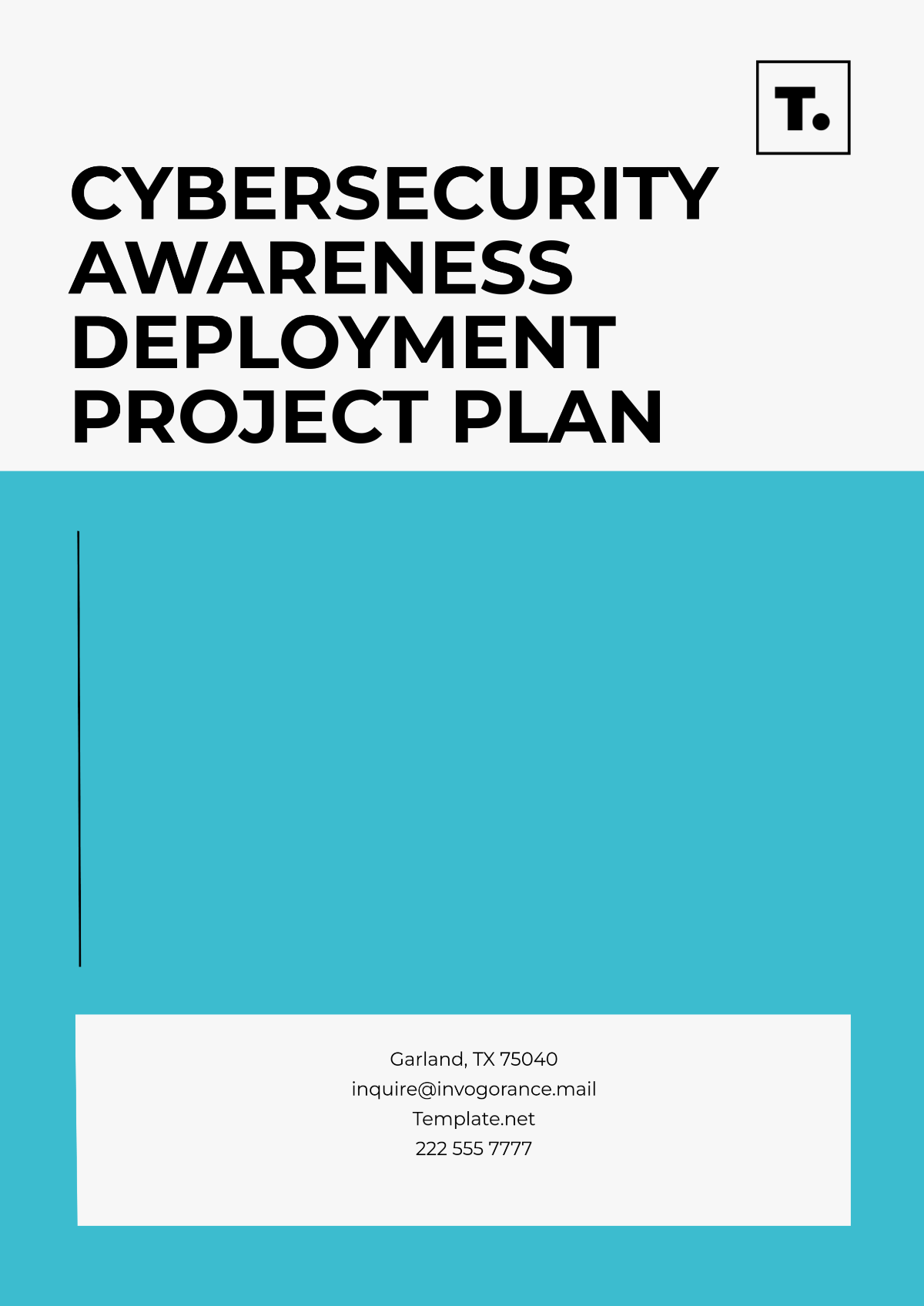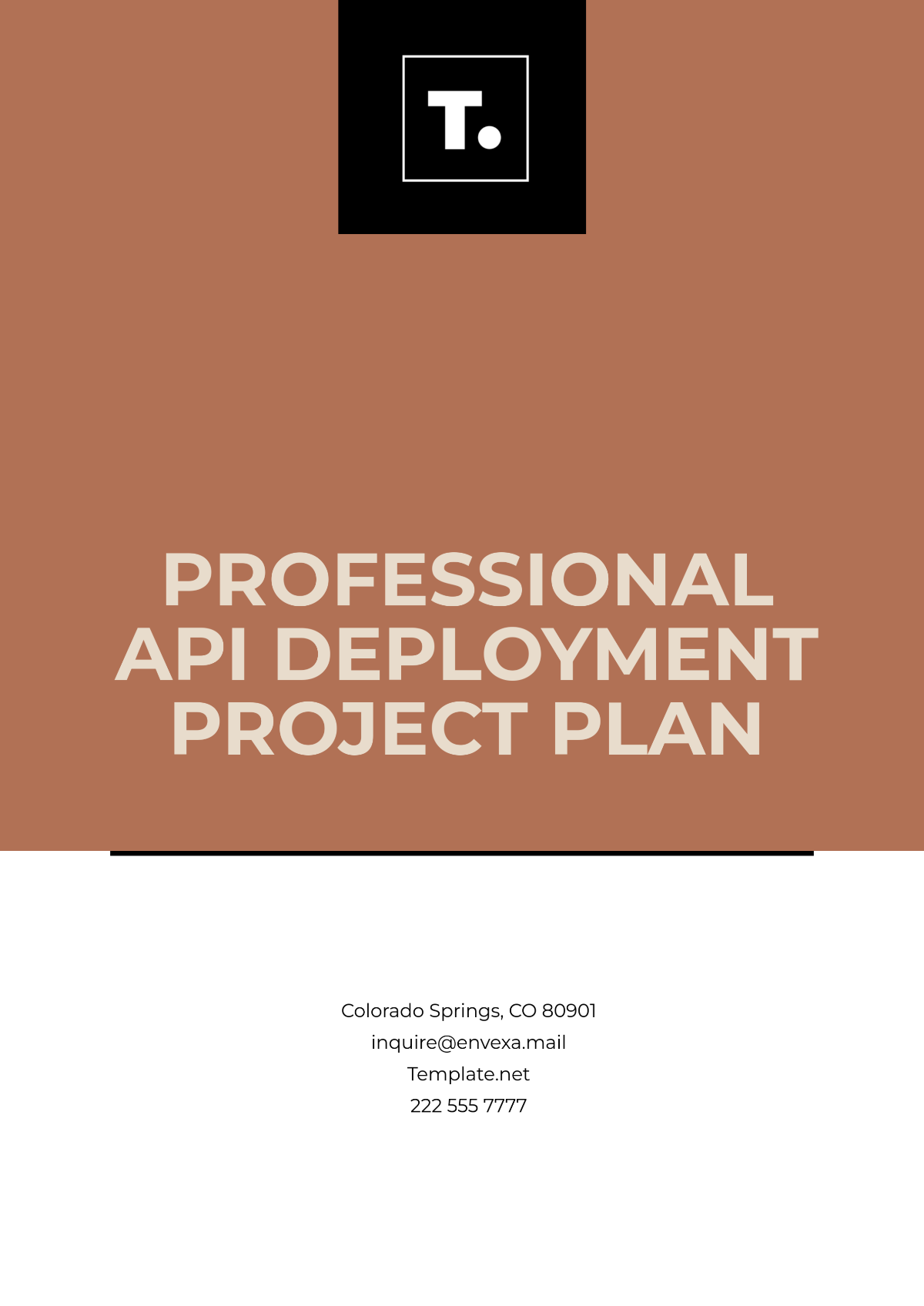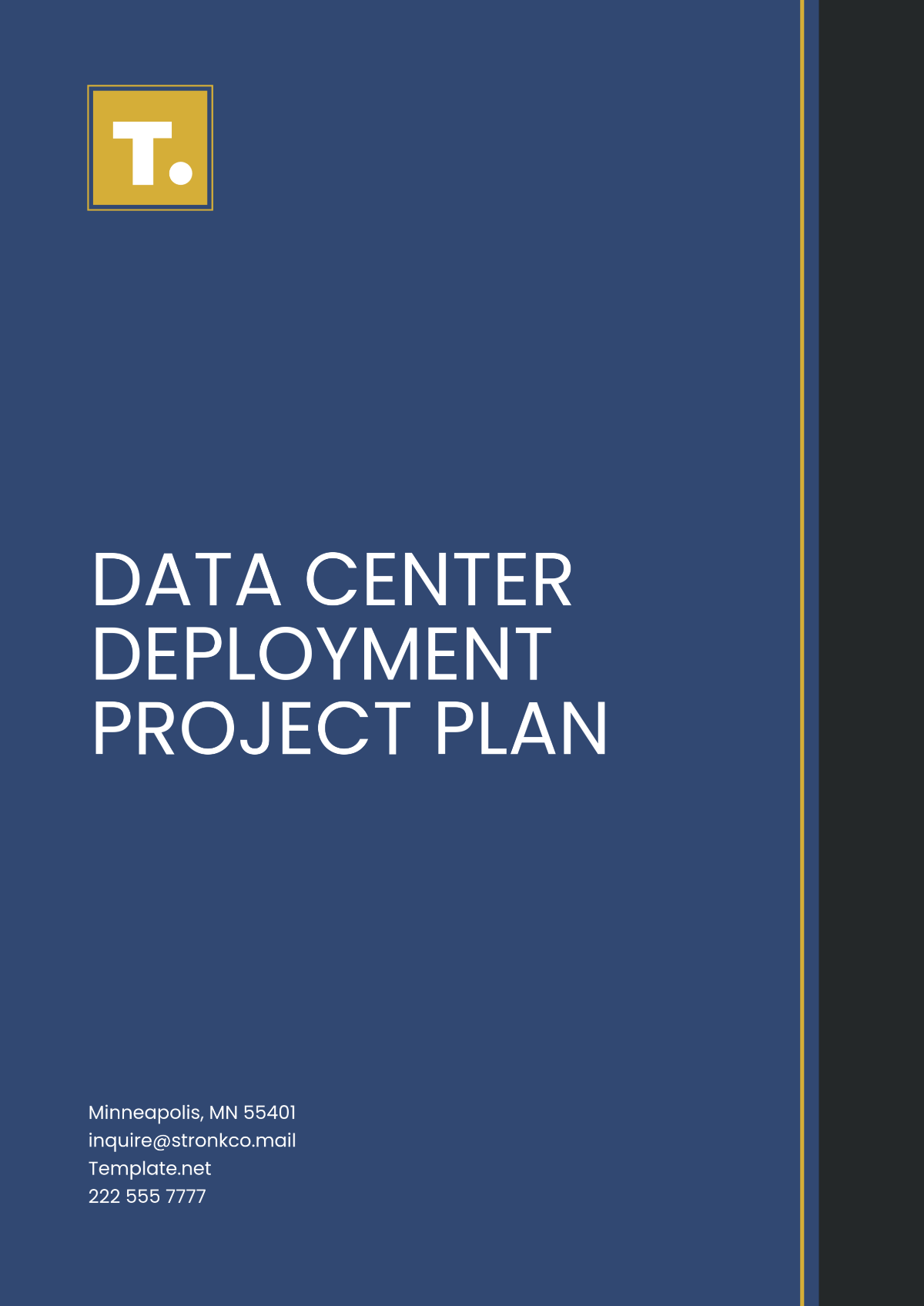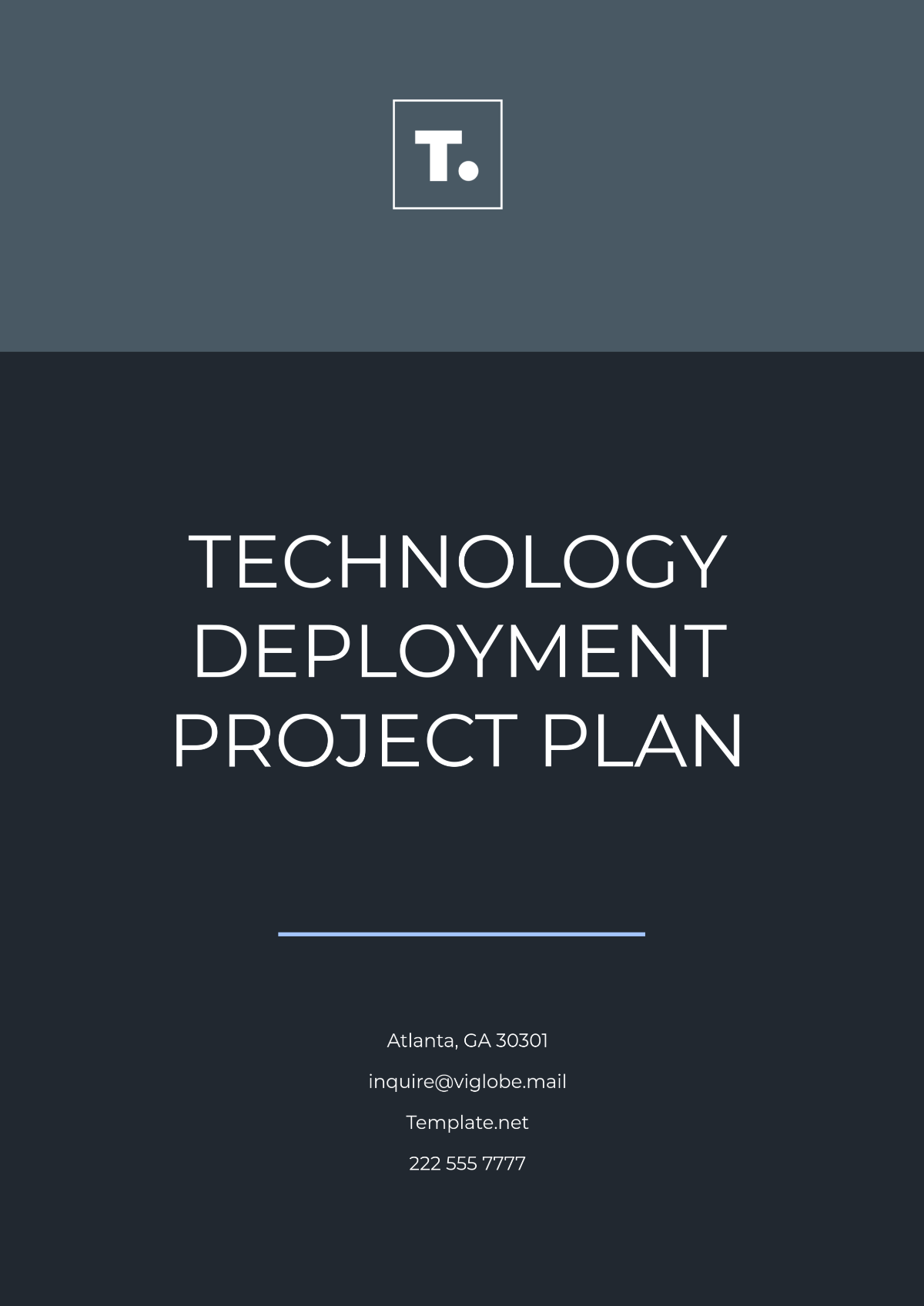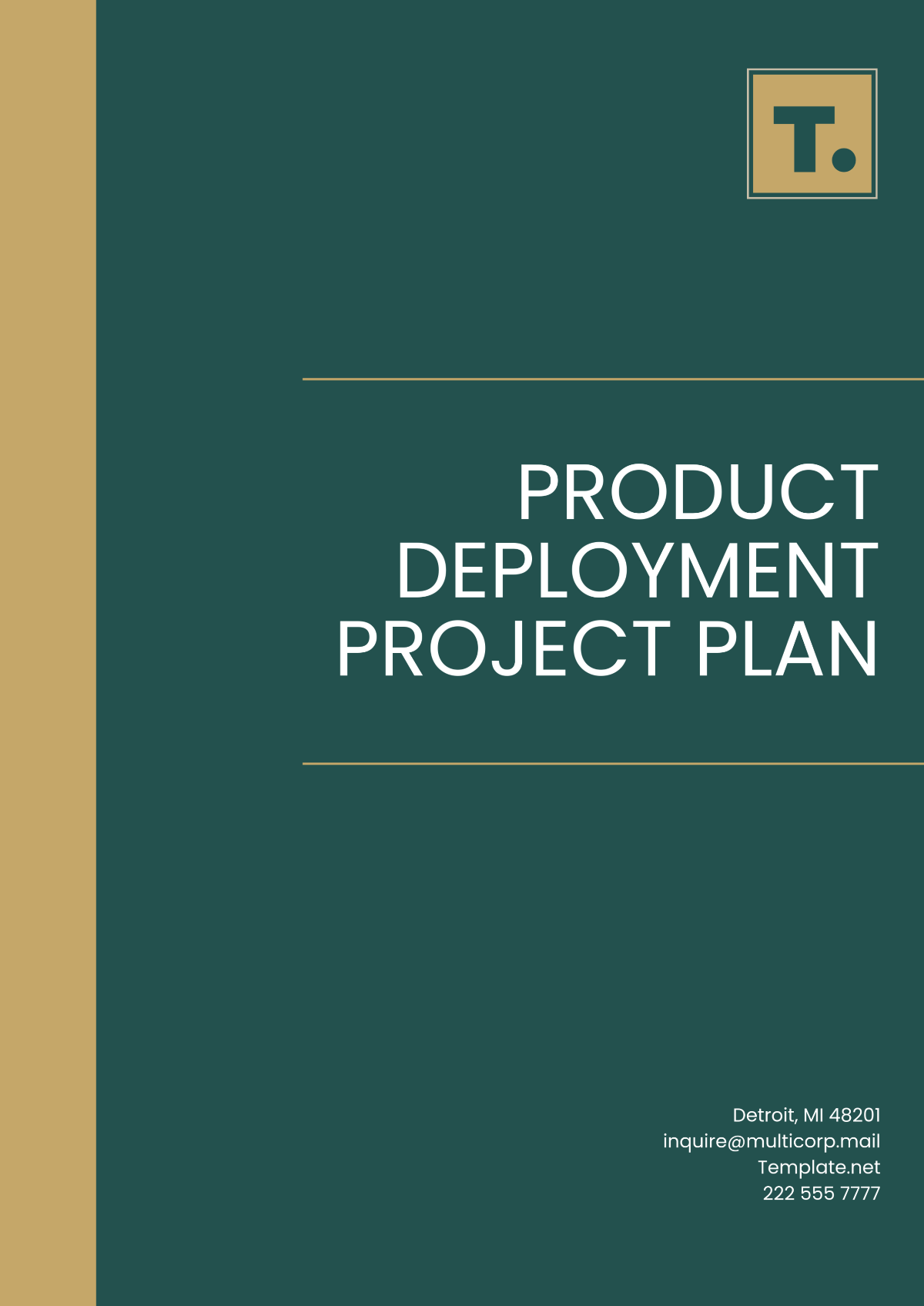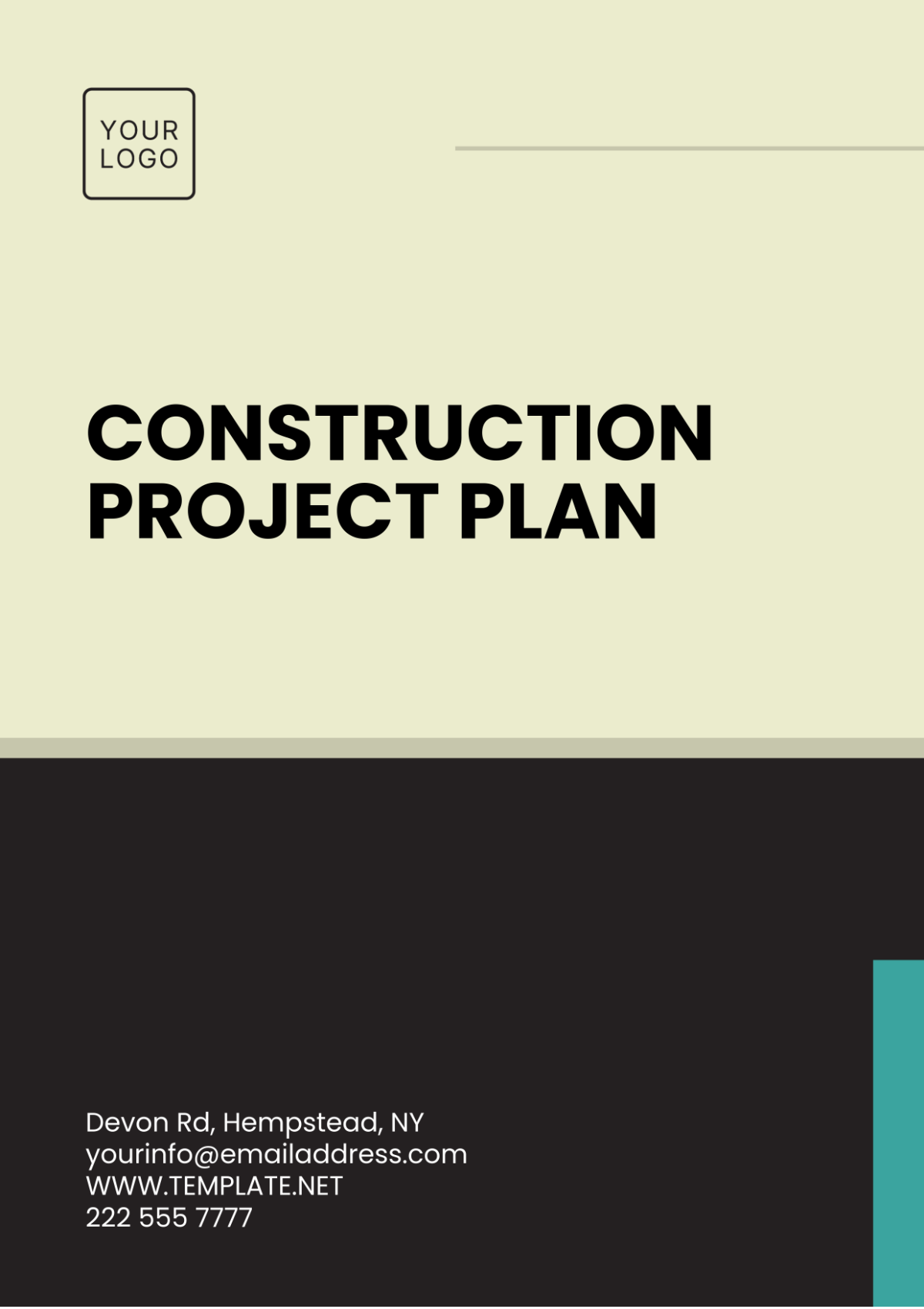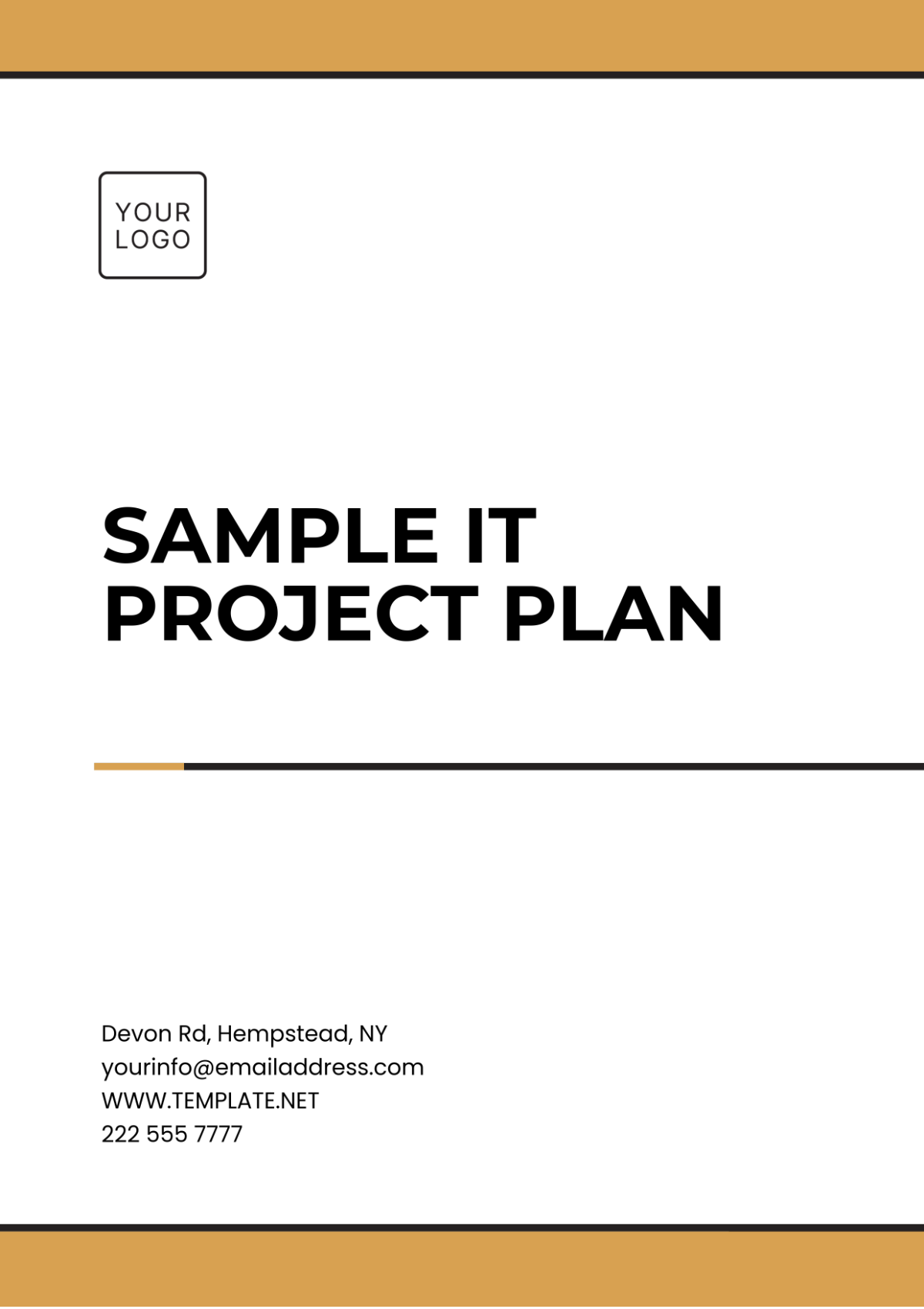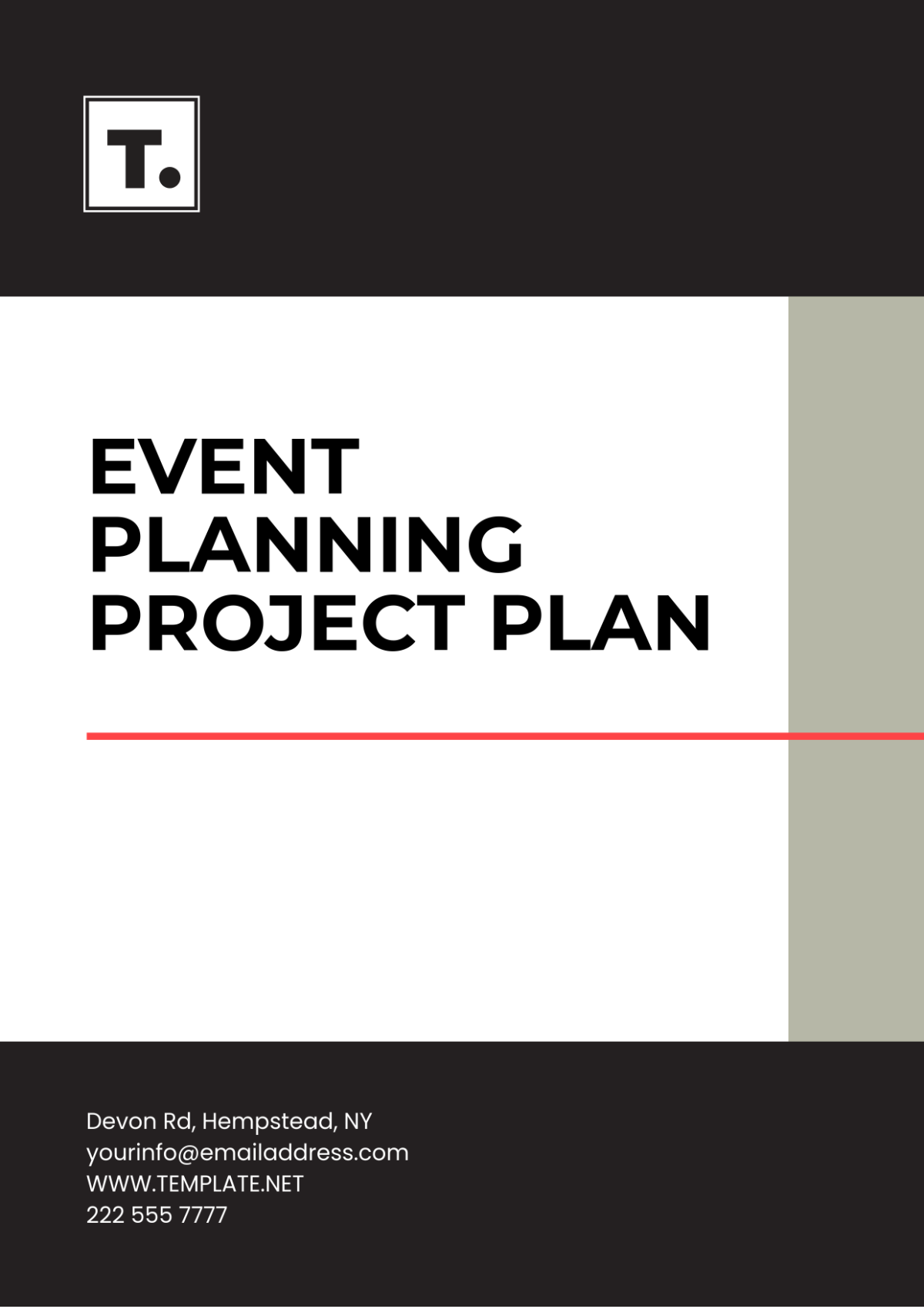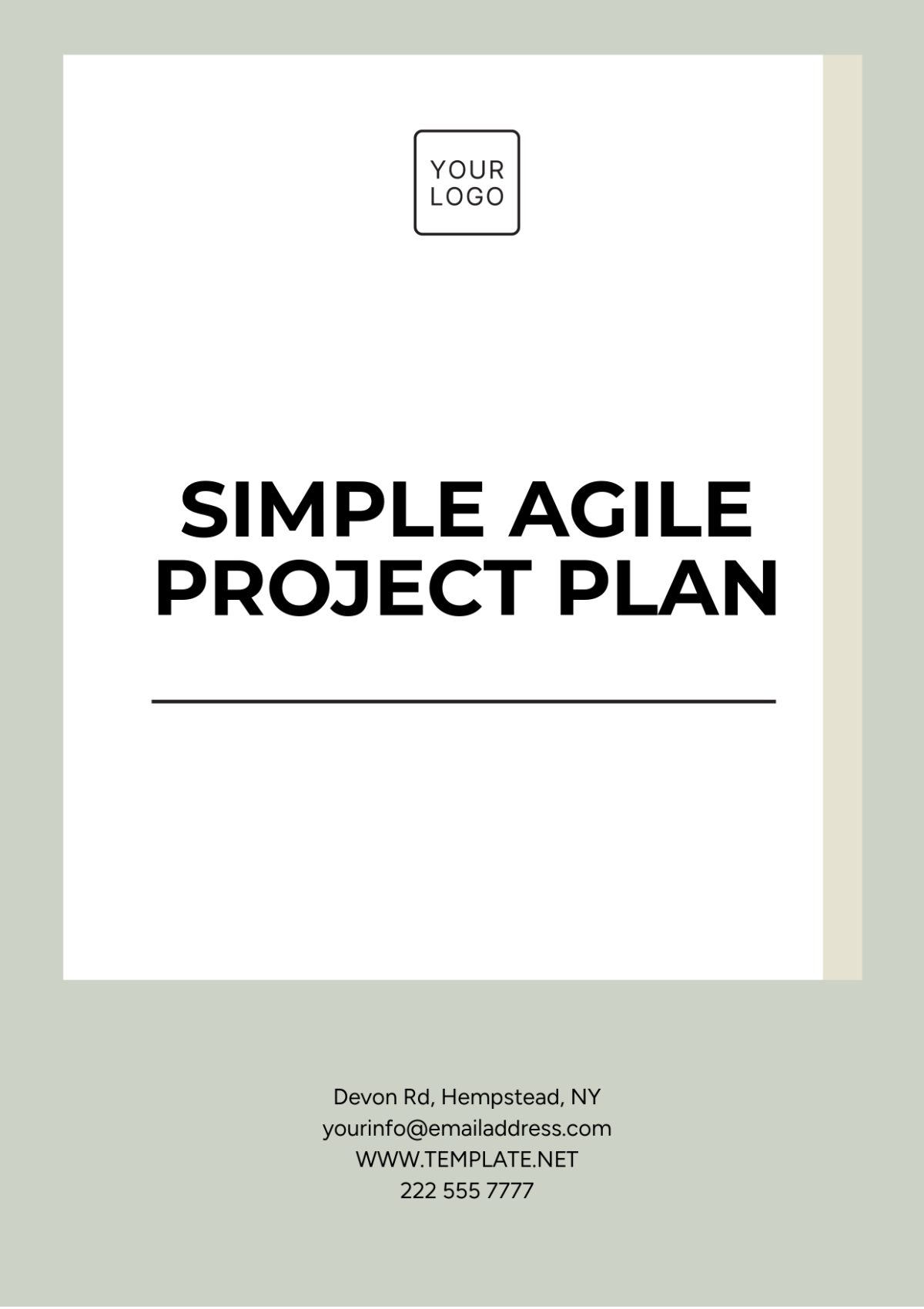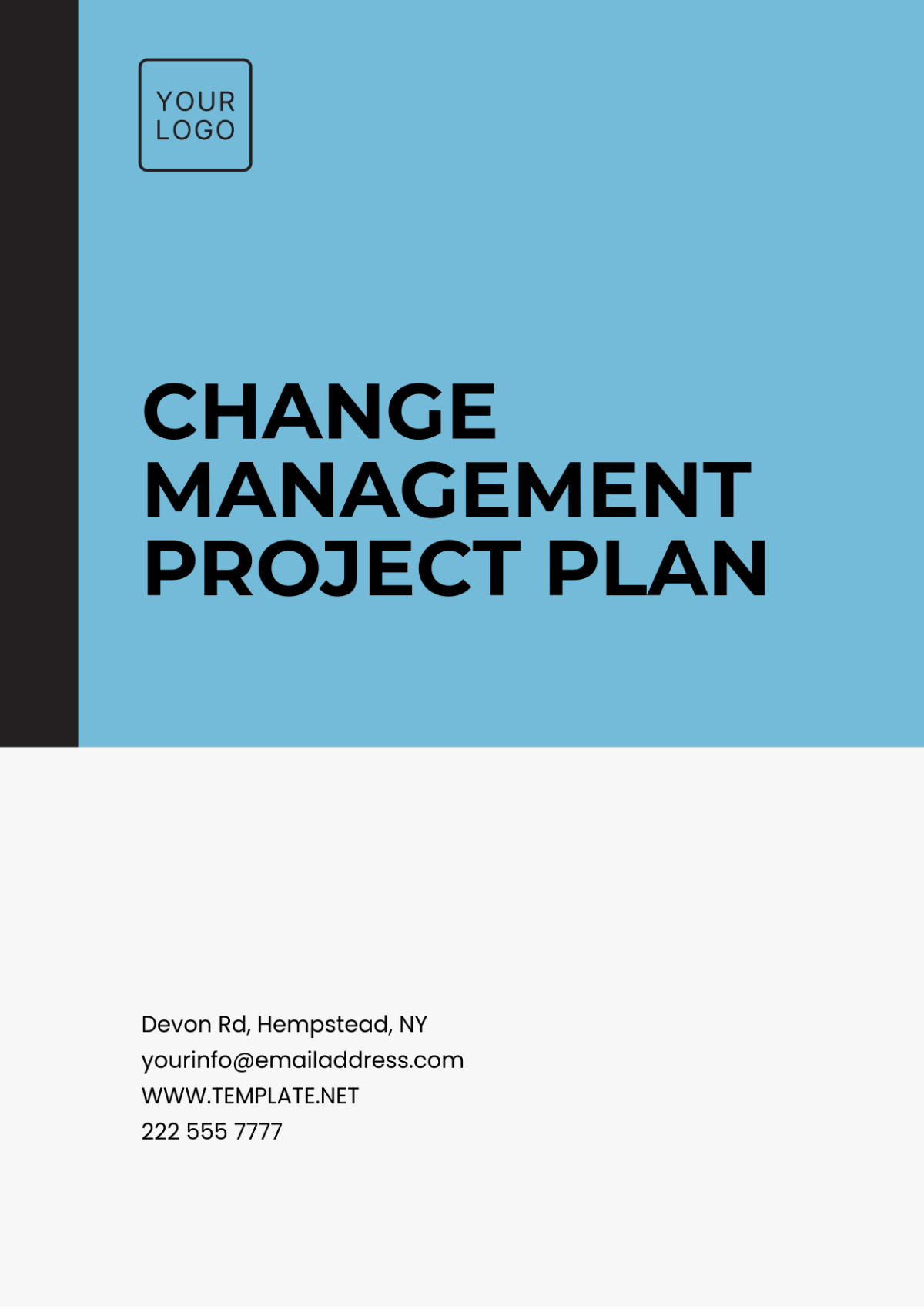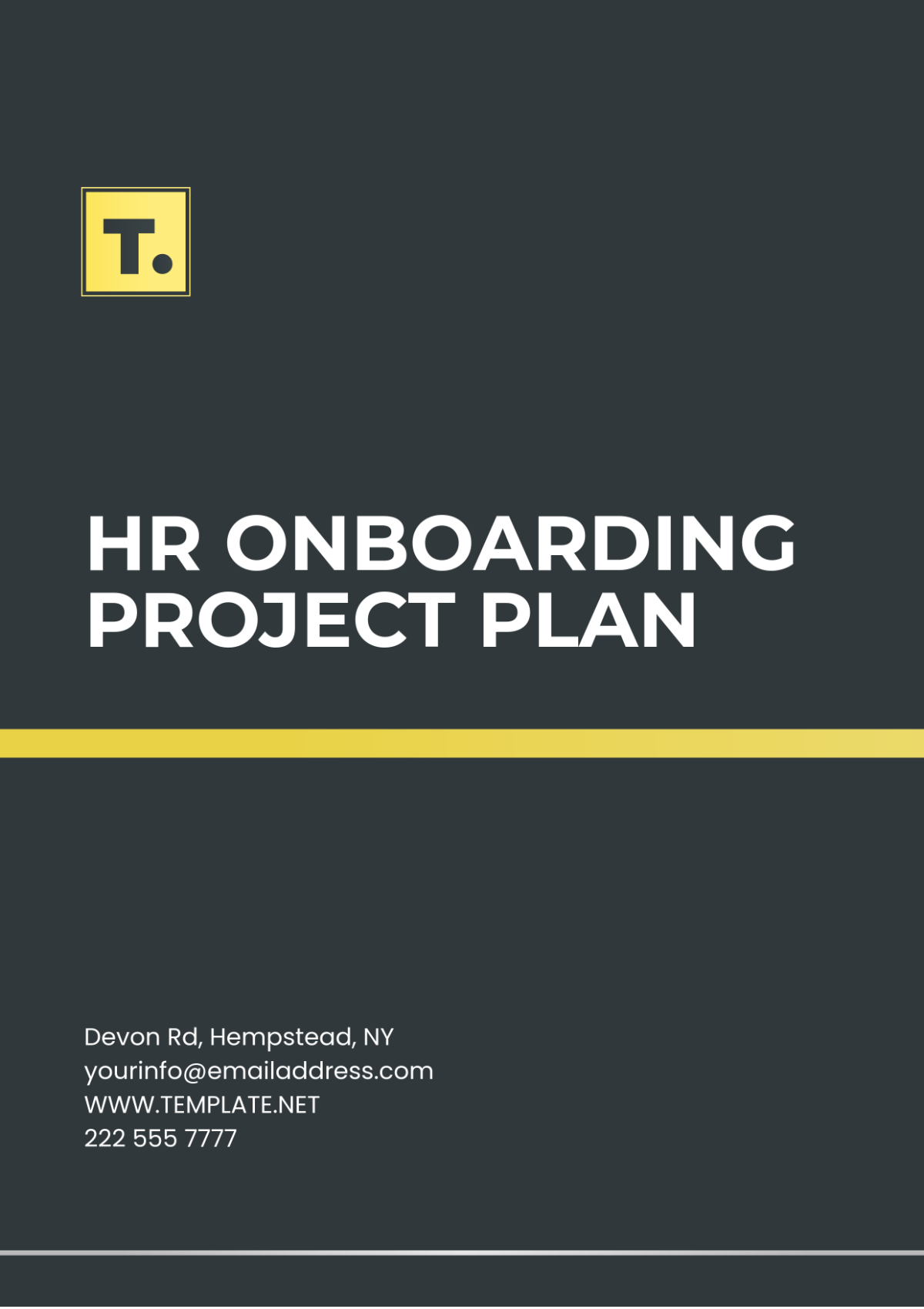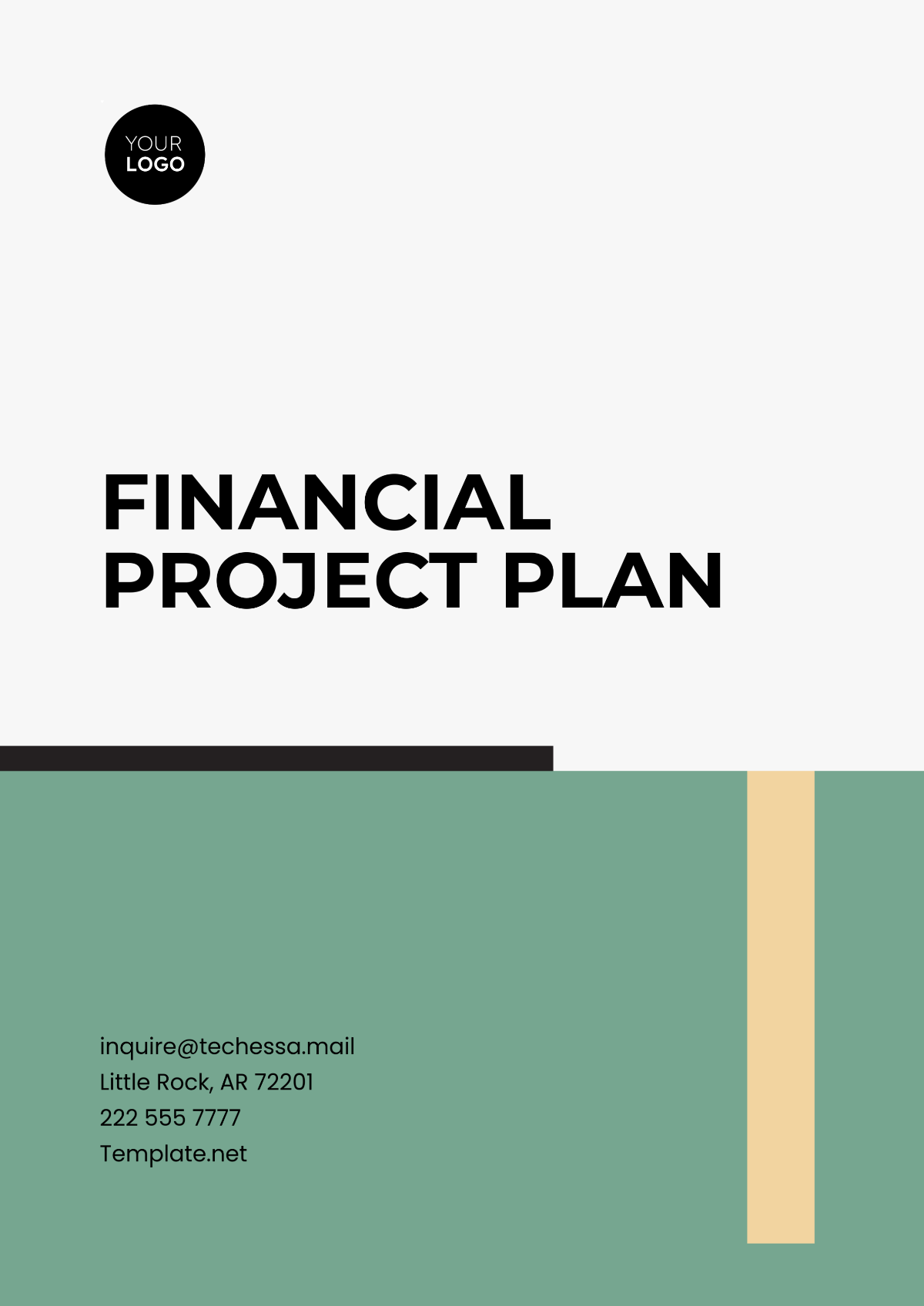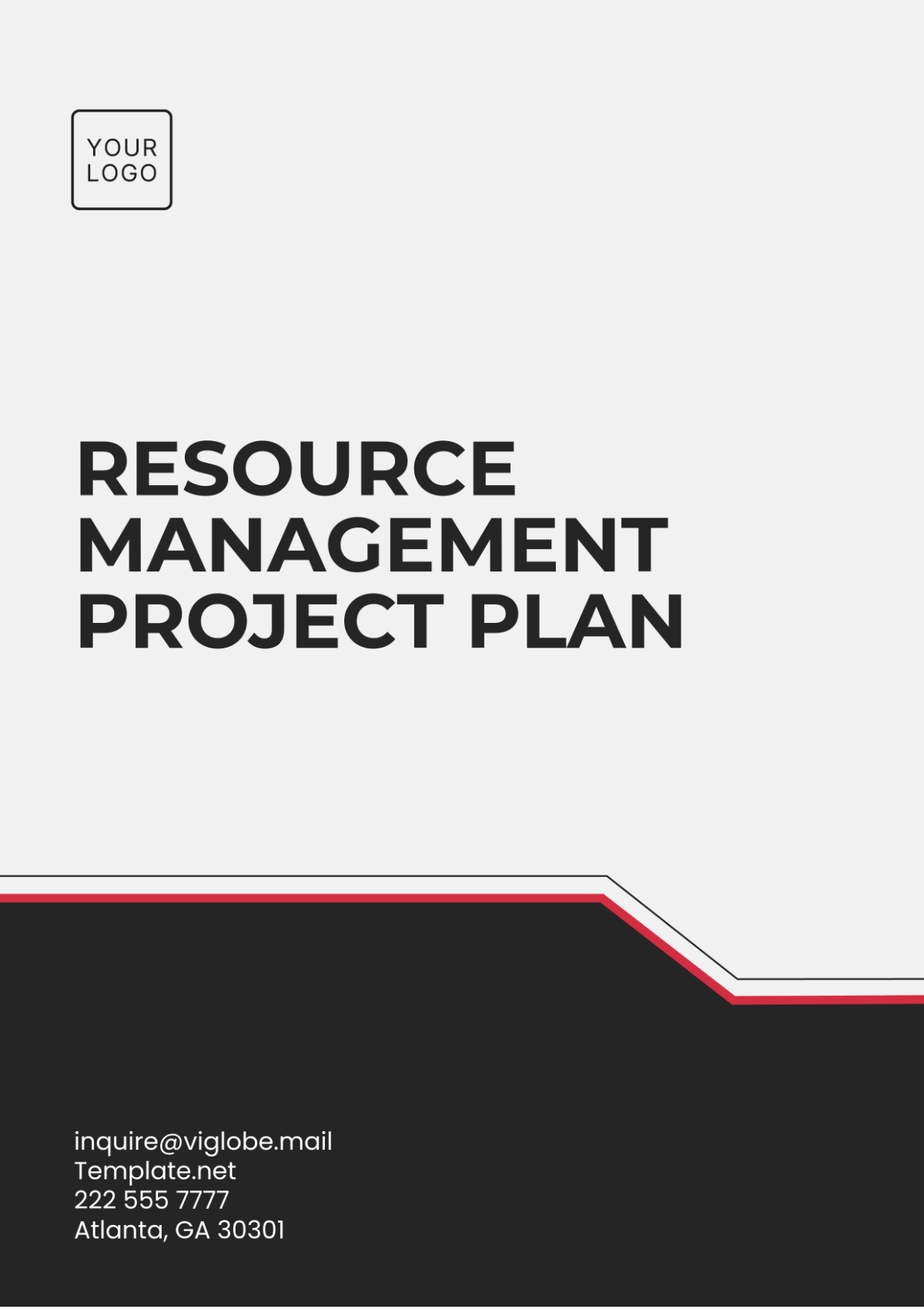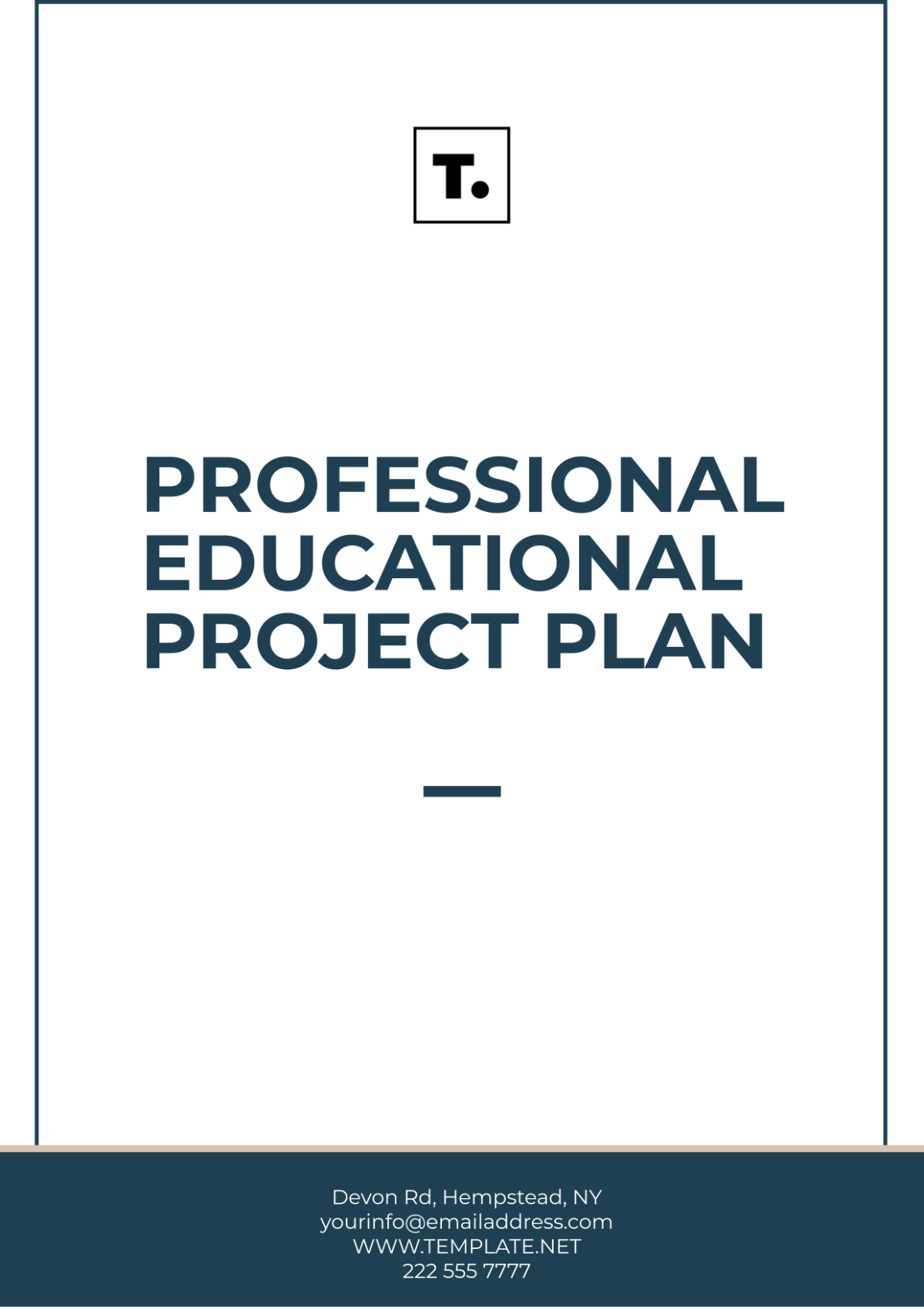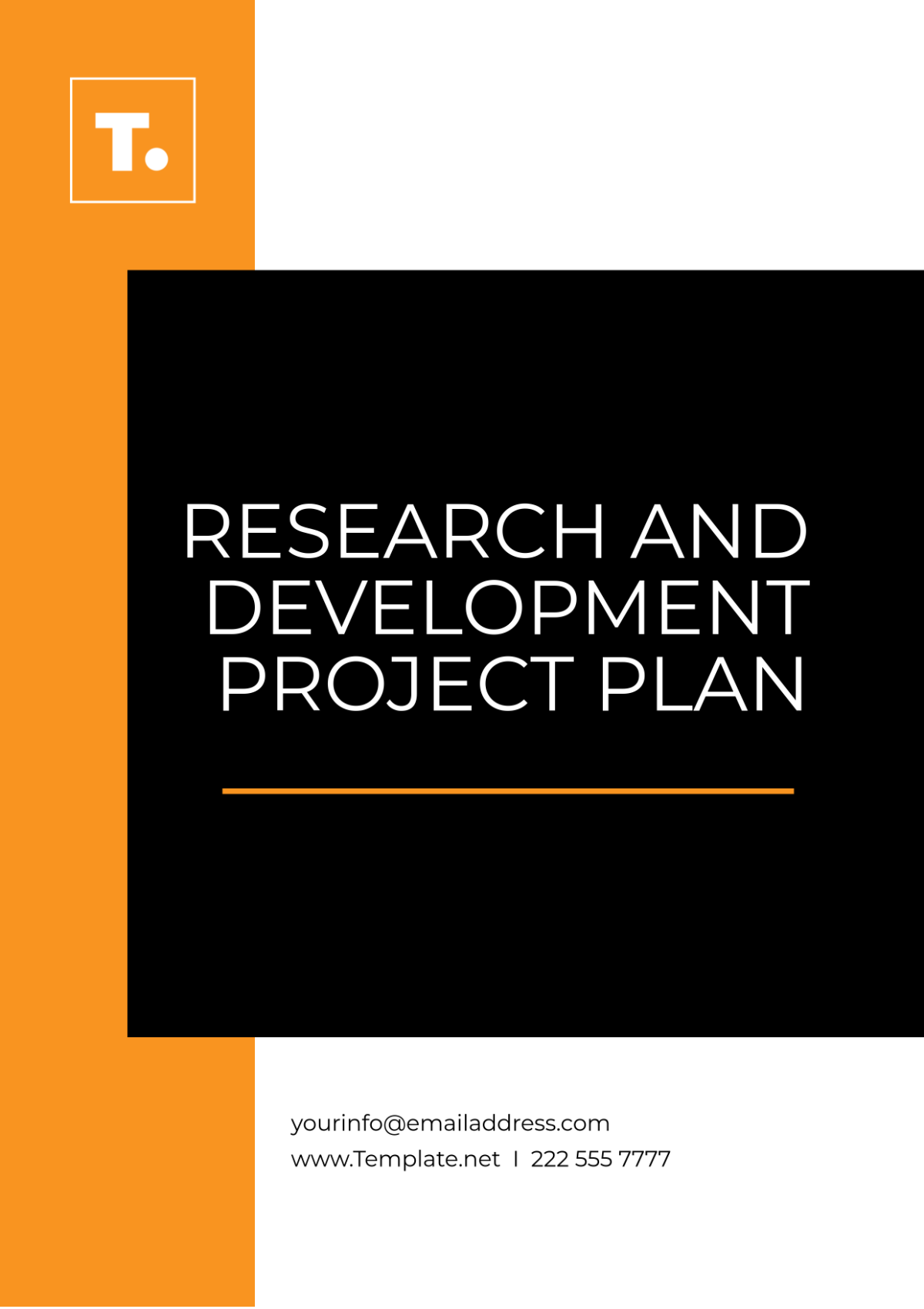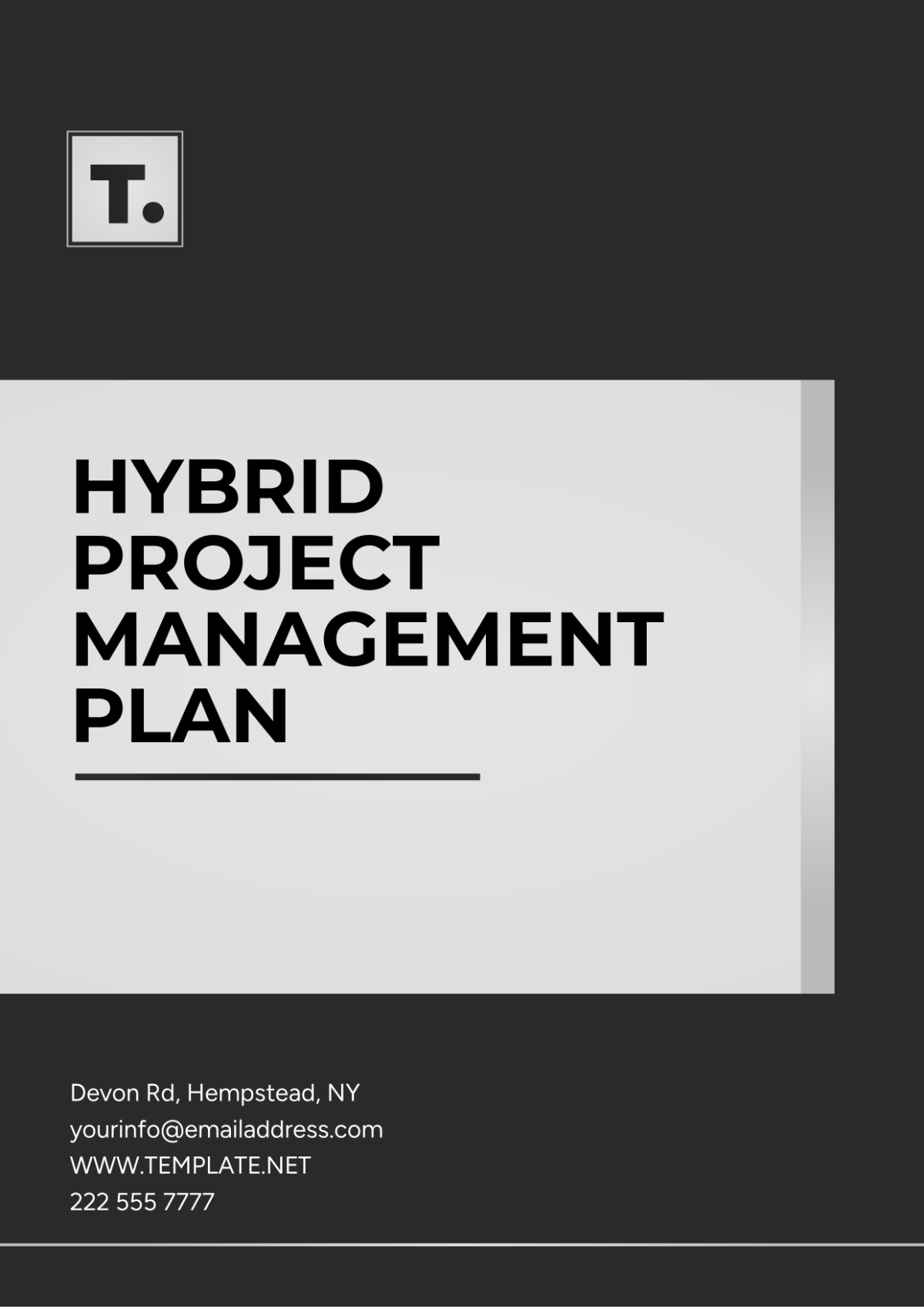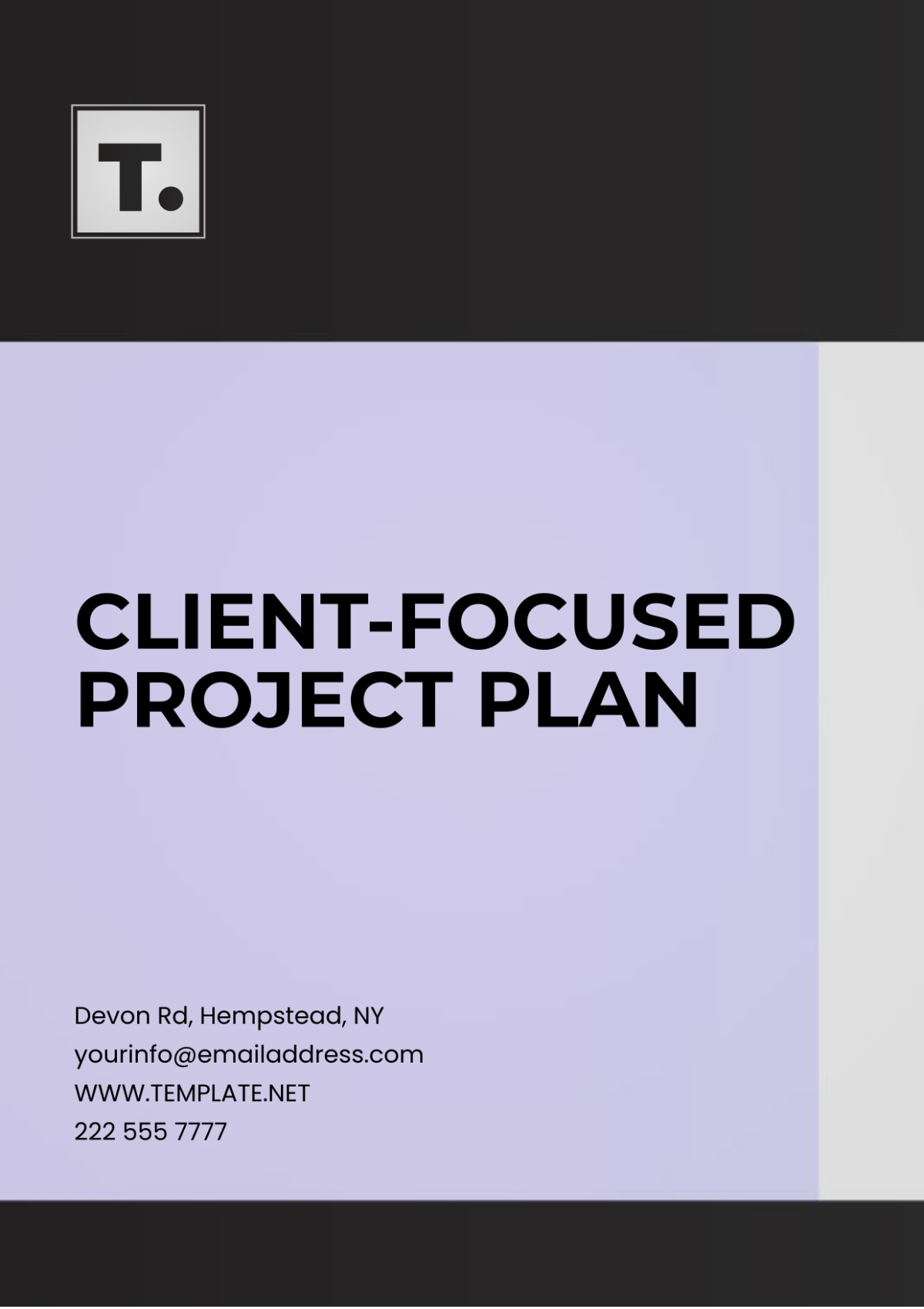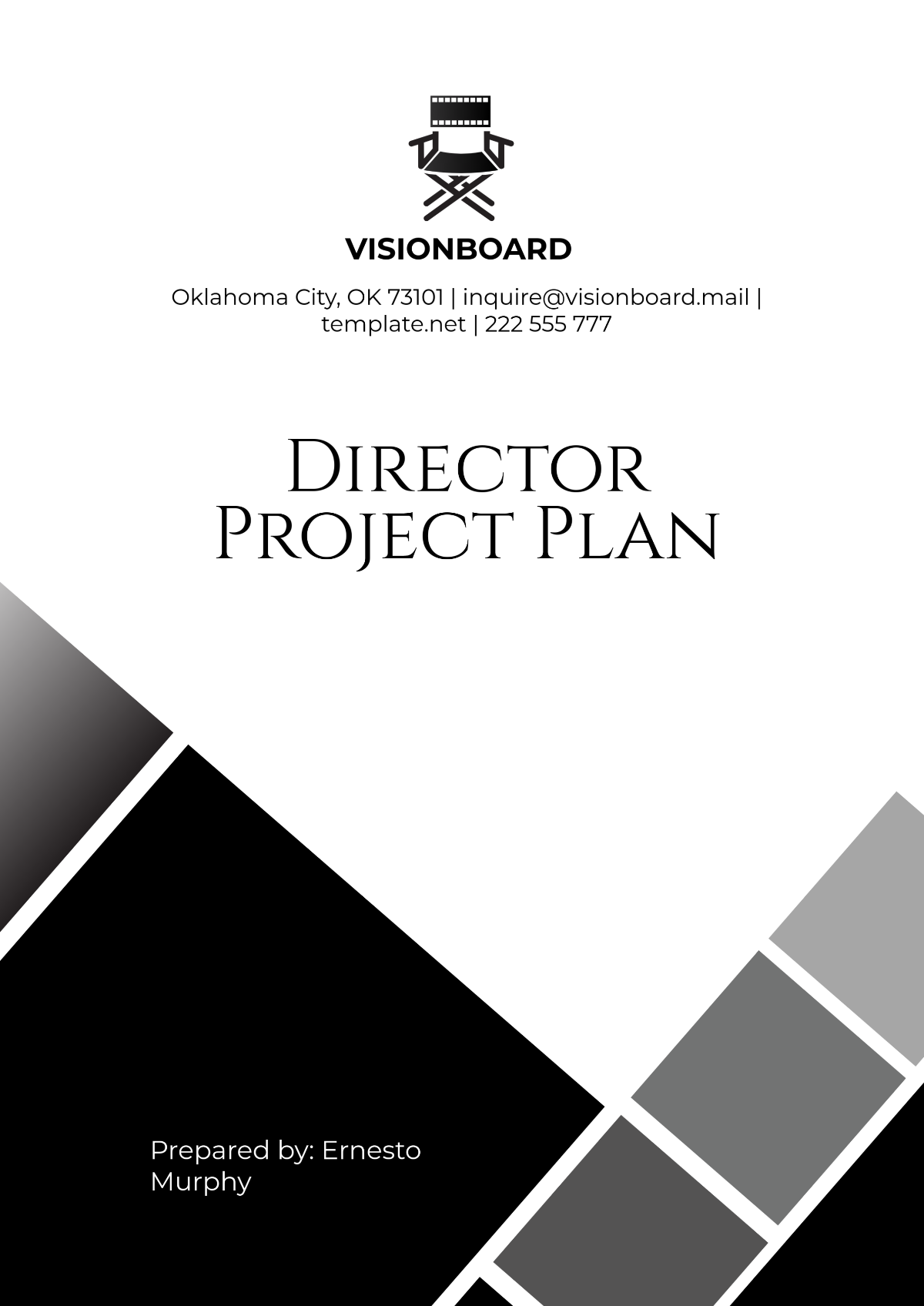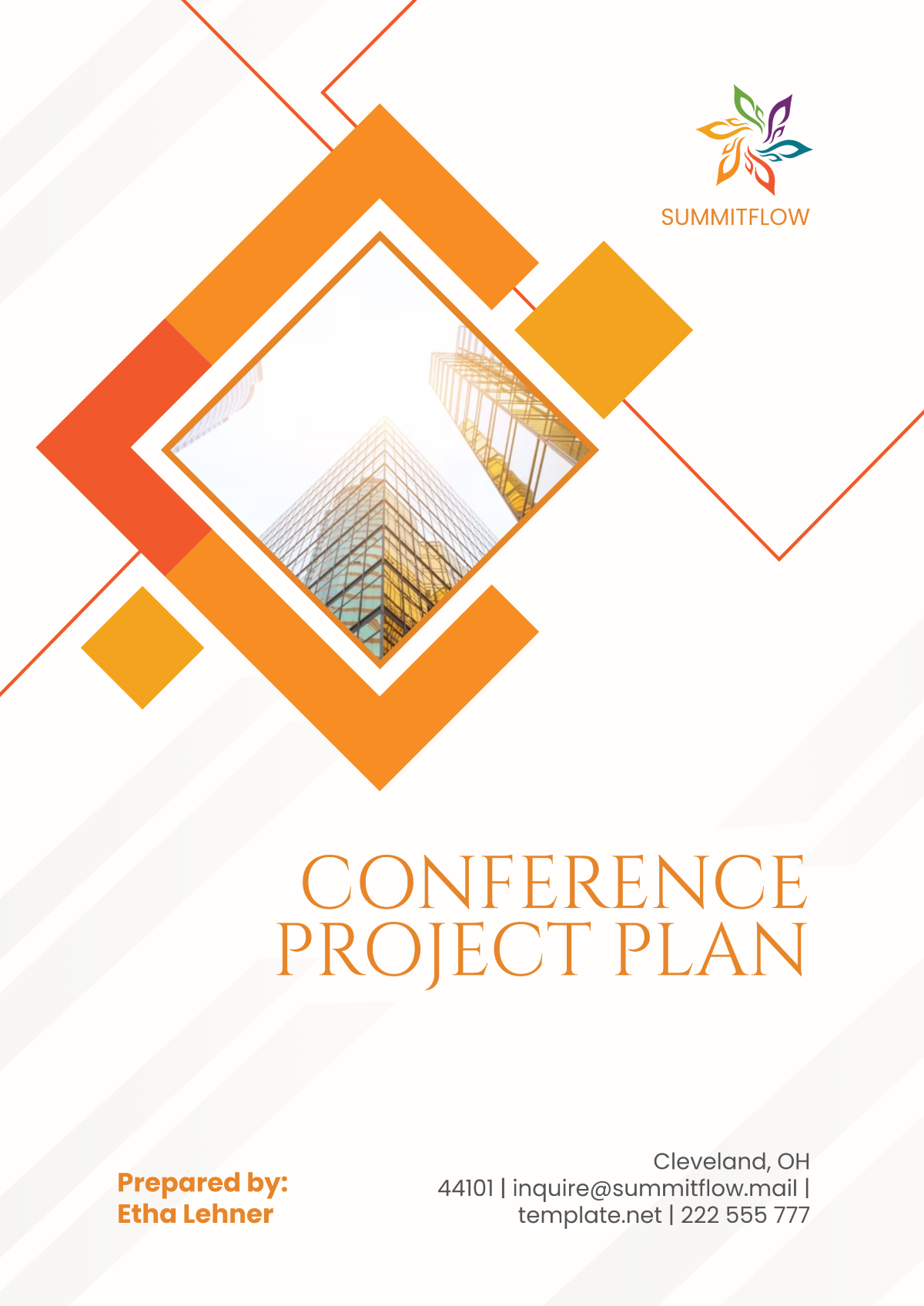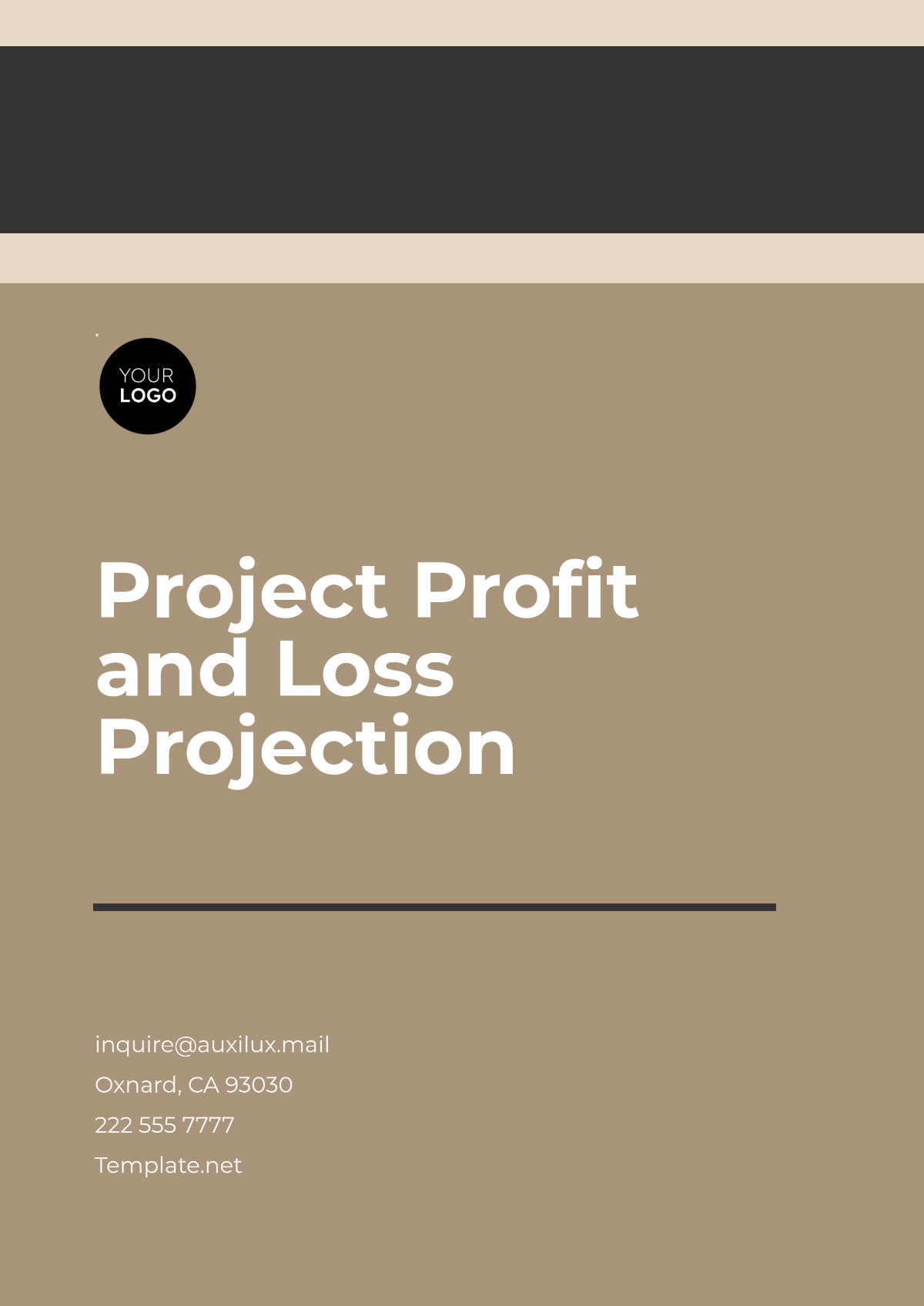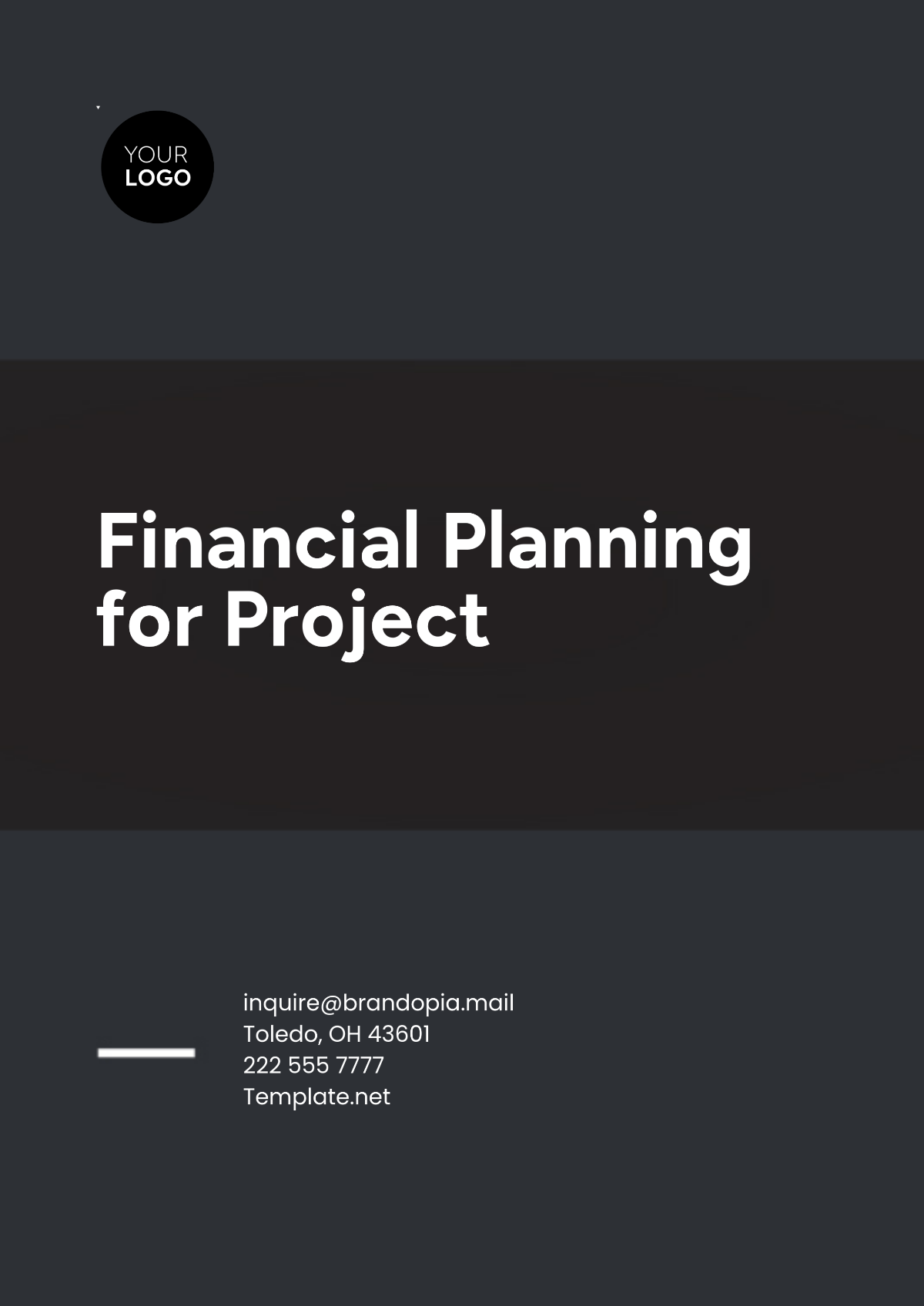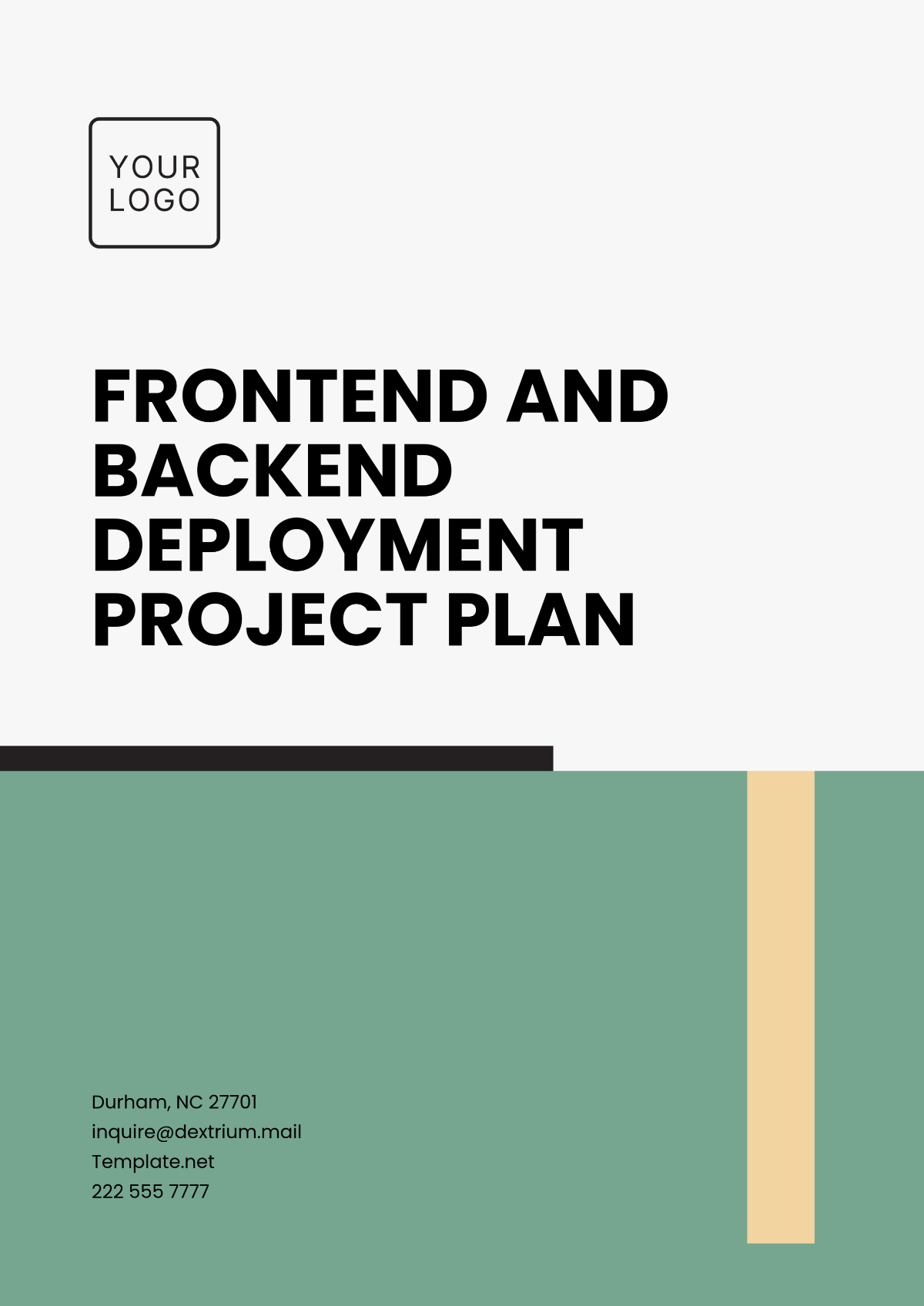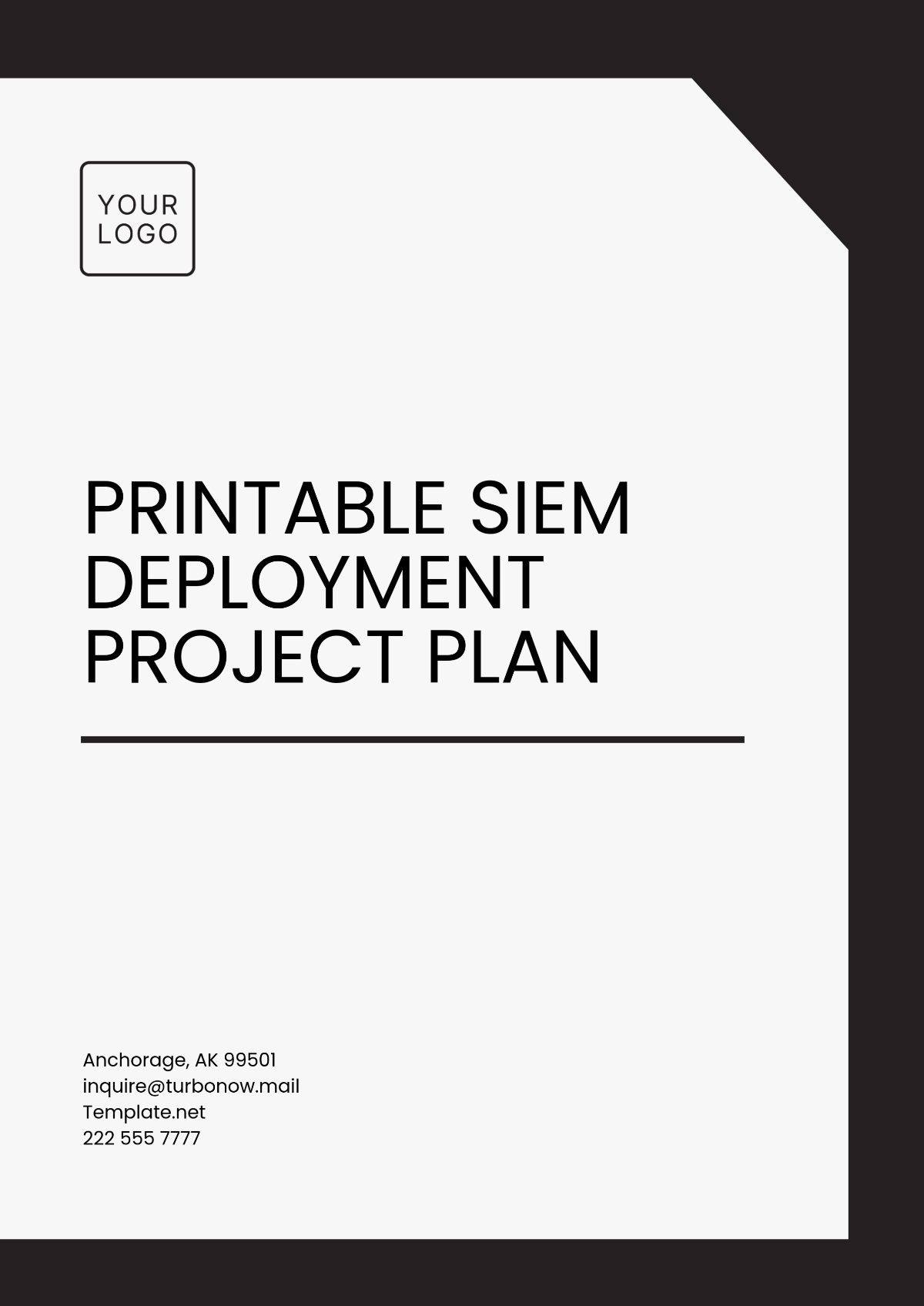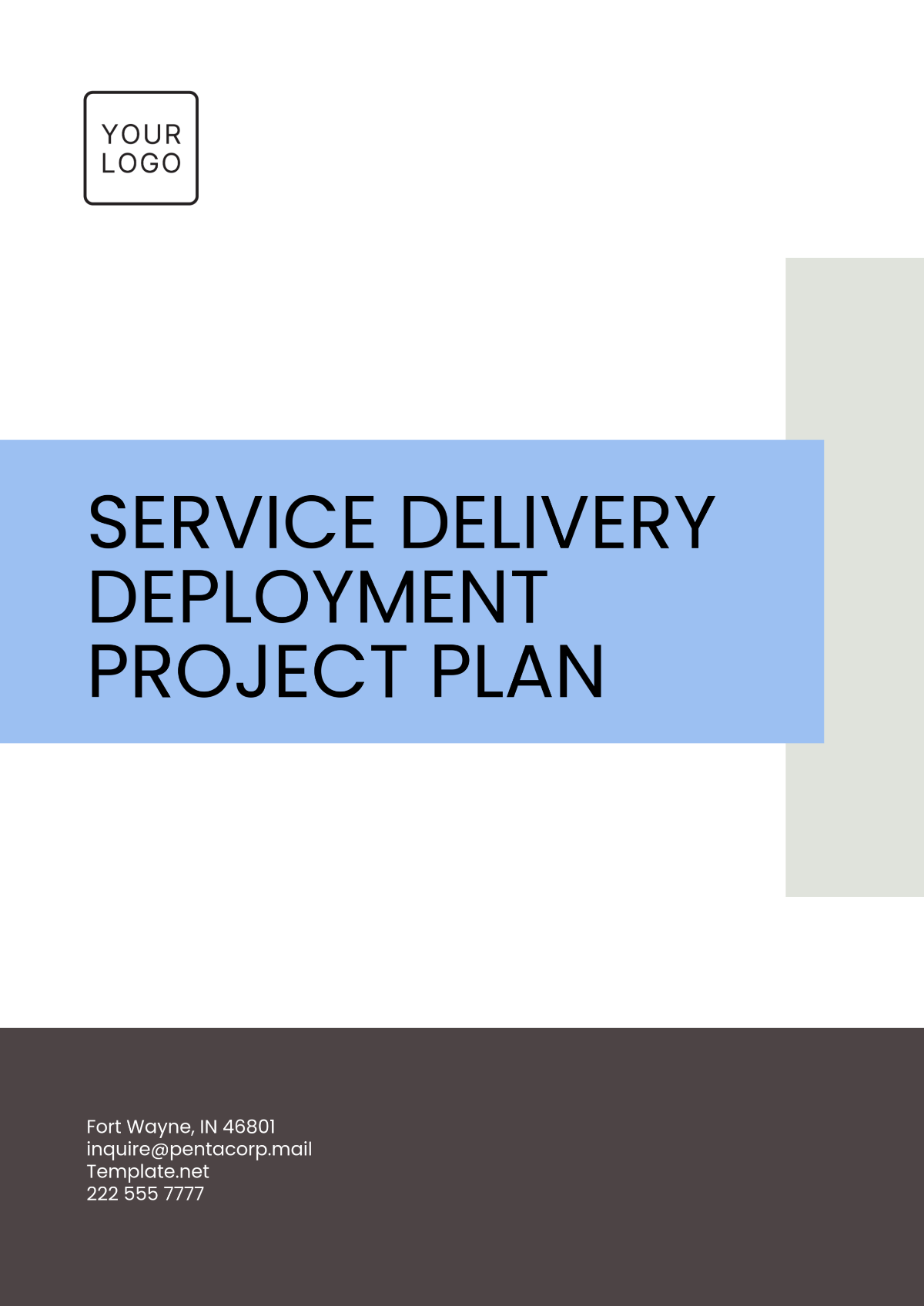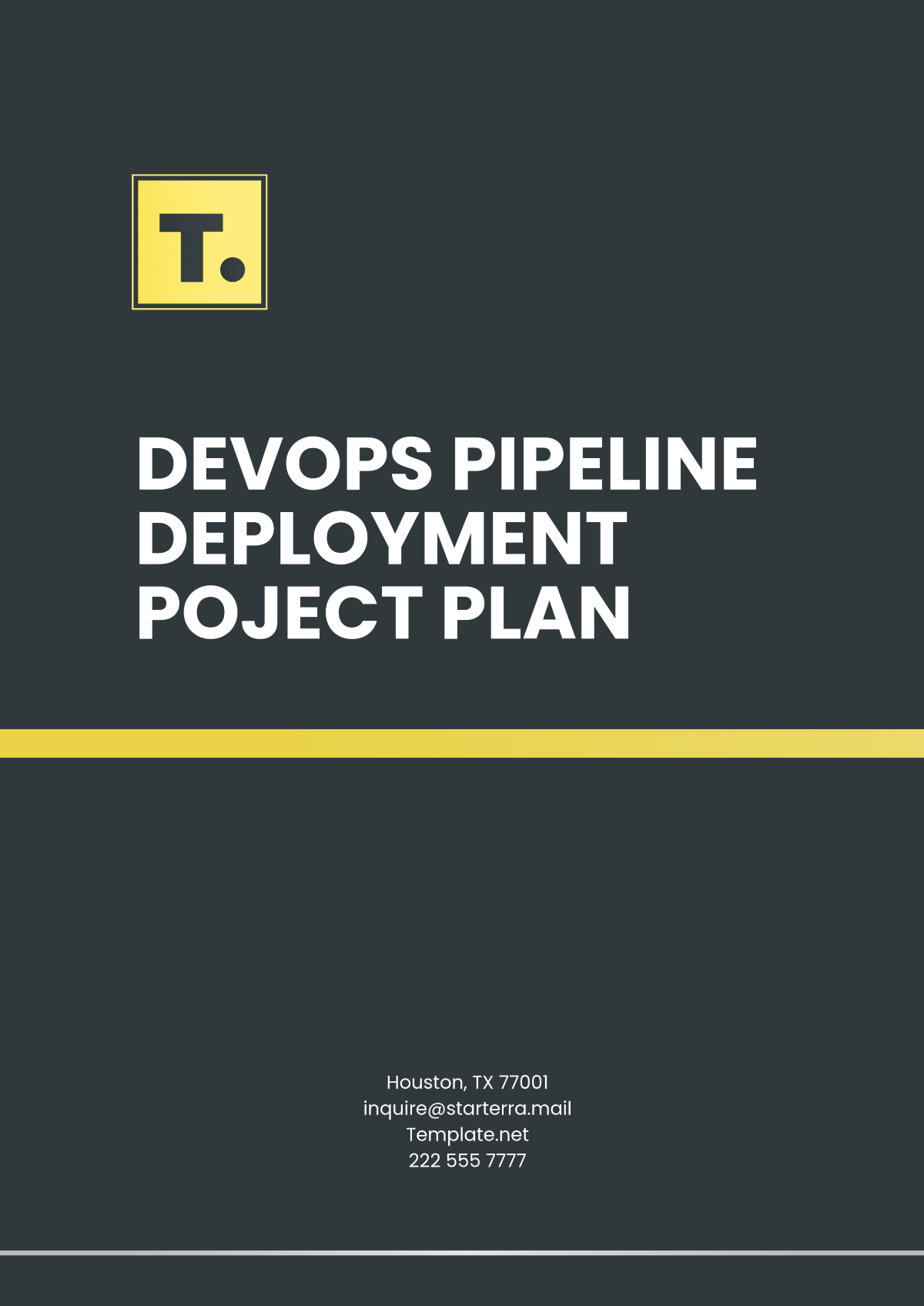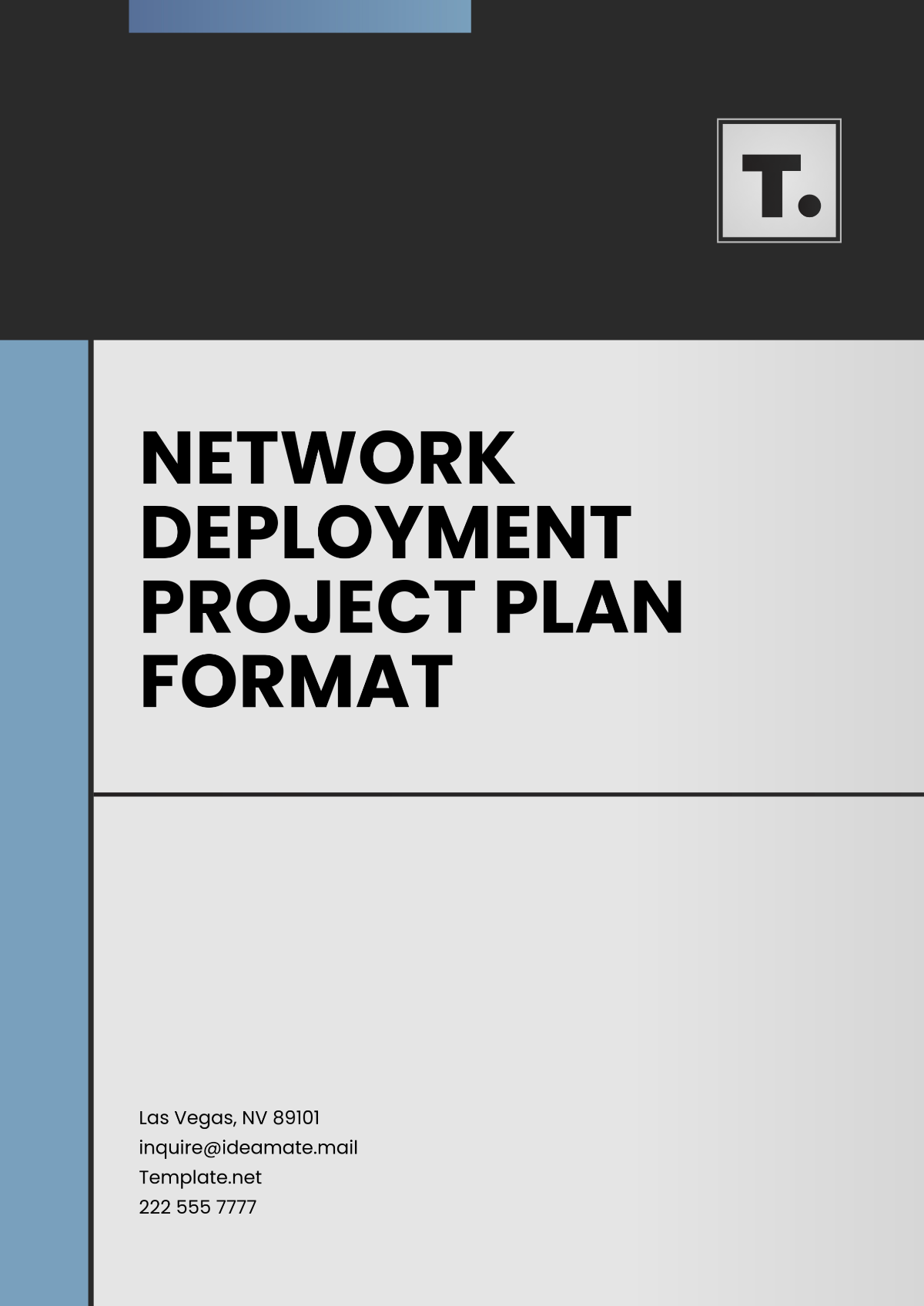Server Upgrade Project Specification
Prepared by: [Your Name]
Date: [Date]
I. Introduction
This Server Upgrade Project Specification document provides a comprehensive overview of the technical and functional requirements, scope, and procedures involved in upgrading the servers within the organization. Its purpose is to serve as a blueprint for improving server performance, security, and capabilities, thereby ensuring business continuity and enhancing operational efficiency. This document delineates the necessary hardware, software, and network changes along with implementation methodologies, testing protocols, and risk management strategies.
II. Current Environment
The current server environment comprises a variety of hardware and software configurations essential for supporting the organization's daily operations. This section provides a detailed description of the existing infrastructure, including the specifications of the servers, operating systems, applications, and network components.
A. Hardware
Component | Specification |
|---|---|
Server Model | Dell PowerEdge R720 |
CPU | Intel Xeon E5-2640 |
Memory | 32 GB DDR3 RAM |
Storage | 2 TB SATA HDD |
Network | 1 Gbps Ethernet |
B. Software
Category | Software | Version |
|---|---|---|
Operating System | Windows Server | 2012 R2 |
Database | SQL Server | 2014 |
Applications | ERP: Microsoft Dynamics AX | N/A |
CRM: Salesforce | N/A |
C. Network Infrastructure
The current network infrastructure includes a mix of wired and wireless components, primarily featuring a flat network topology. The core network devices include:
Component | Model |
|---|---|
Switches | Cisco Catalyst 9300 |
Routers | Cisco ISR 4000 |
Firewalls | Fortinet FortiGate 200E |
III. Upgrade Requirements
To achieve the desired improvements in server performance, security, and capabilities, the following upgrade requirements have been identified:
A. Hardware
Category | Specification |
|---|---|
Server Model | Dell PowerEdge R740 or equivalent |
CPU | Intel Xeon Silver 4114 or higher |
Memory | 128 GB DDR4 RAM |
Storage | 4 TB NVMe SSD |
Network | 10 Gbps Ethernet |
B. Software
Category | Specification |
|---|---|
Operating System | Windows Server 2019 |
Database | SQL Server 2019 |
Applications | |
ERP | Microsoft Dynamics 365 |
CRM | Salesforce (latest version) |
C. Network Infrastructure
Category | Specification |
|---|---|
Switches | Cisco Catalyst 9300 |
Routers | Cisco ISR 4000 |
Firewalls | Fortinet FortiGate 200E |
IV. Implementation Plan
The implementation plan outlines the step-by-step process of upgrading the servers. It includes detailed timelines, resource allocation, and task responsibilities to ensure a smooth transition and minimize disruptions.
A. Phases
Preparation
Assess the current server environment.
Procure new hardware and software.
Backup existing data to prevent data loss.
Installation
Install new hardware components.
Deploy updated operating systems and applications.
Configure and test network settings to ensure proper functionality.
Migration
Transfer data from old servers to the new infrastructure.
Verify data integrity to ensure no loss or corruption.
Dispose of old hardware securely and responsibly.
Validation
Conduct functional and performance tests to ensure everything works as expected.
Finalize system configurations and optimize settings.
Document the process and report the results to relevant stakeholders.
V. Testing and Validation
Testing and validation are critical to ensure the success of the server upgrade. The following steps outline the procedures that will be executed to confirm that the upgrade meets all specified requirements.
A. Testing Procedures
Unit Testing: Verify the functionality of individual components, such as hardware and software.
Integration Testing: Ensure compatibility and proper functioning between hardware, software, and network components.
Performance Testing: Assess server performance under typical and peak loads to ensure it meets operational requirements.
Security Testing: Validate firewall configurations, antivirus protection, and overall security measures to safeguard the system.
VI. Risk Assessment
Identifying potential risks and developing mitigation strategies is crucial for the project's success. The following risks and mitigation strategies have been identified:
A. Risks
Hardware failure: Could lead to project delays and additional costs.
Data loss during migration: May result in the loss of critical business information.
Network downtime: Could disrupt business operations and communication.
Security vulnerabilities: May expose the organization to cyber threats.
B. Mitigation Strategies
Regular hardware diagnostics: Ensure components are functioning correctly.
Comprehensive backup process: Implement regular backups to protect against data loss.
Scheduled maintenance windows: Minimize disruptions by performing upgrades during off-peak hours.
Robust security protocols: Implement advanced security measures, including firewalls and antivirus software, to protect against threats.
VII. Budget and Resources
The budget and resources section outlines the financial and human resources required for the server upgrade project. The estimated budget includes the cost of hardware, software, labor, and contingencies.
A. Budget Estimation (USD)
Item | Cost |
|---|---|
Hardware | $100,000 |
Software | $50,000 |
Labor | $30,000 |
Contingencies | $10,000 |
Total | $190,000 |
VIII. Communication Plan
An effective communication plan is essential to keep all stakeholders informed and engaged throughout the project. This section details the communication strategies and tools that will be utilized to ensure timely and clear communication.
A. Communication Channels
Email: For formal communication and updates.
Project Management Software (e.g., Jira): For task tracking and collaboration.
Meetings: Including kick-off meetings, regular updates, and milestone reviews.
Documentation and Reports: For detailed project documentation and reporting.
B. Stakeholders
Project Manager: Responsible for overall project coordination.
IT Support Team: Handles technical aspects and support.
Department Heads: Ensure alignment with business objectives.
External Vendors: Provide necessary hardware, software, and support services.
IX. Conclusion
The Server Upgrade Project Specification document serves as a comprehensive guide for successfully upgrading the organization’s servers. By addressing current limitations and implementing advanced hardware, software, and network solutions, the project aims to enhance performance, security, and overall operational efficiency. Adherence to this specification will ensure a systematic and well-coordinated upgrade process, mitigating potential risks and achieving desired outcomes.