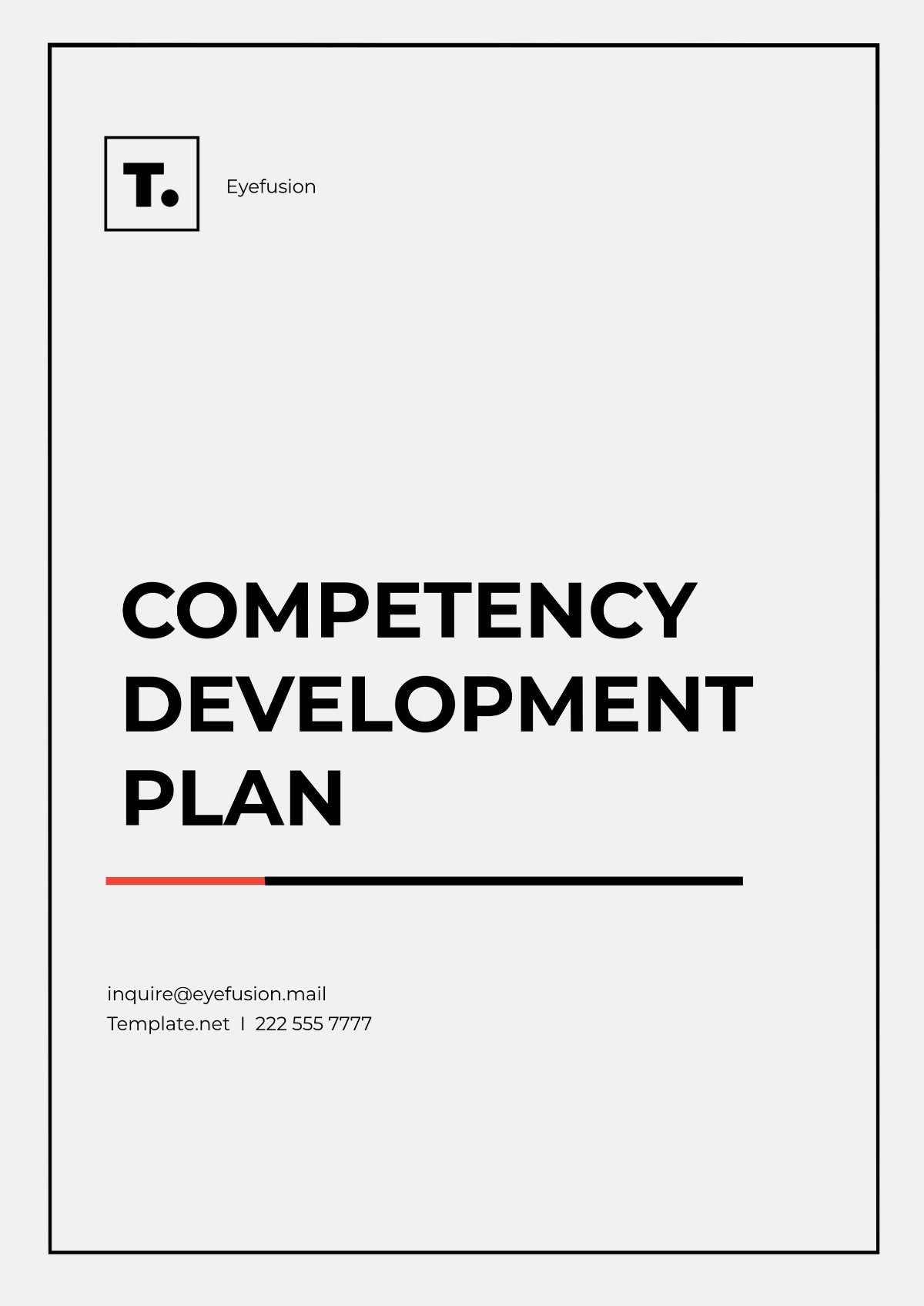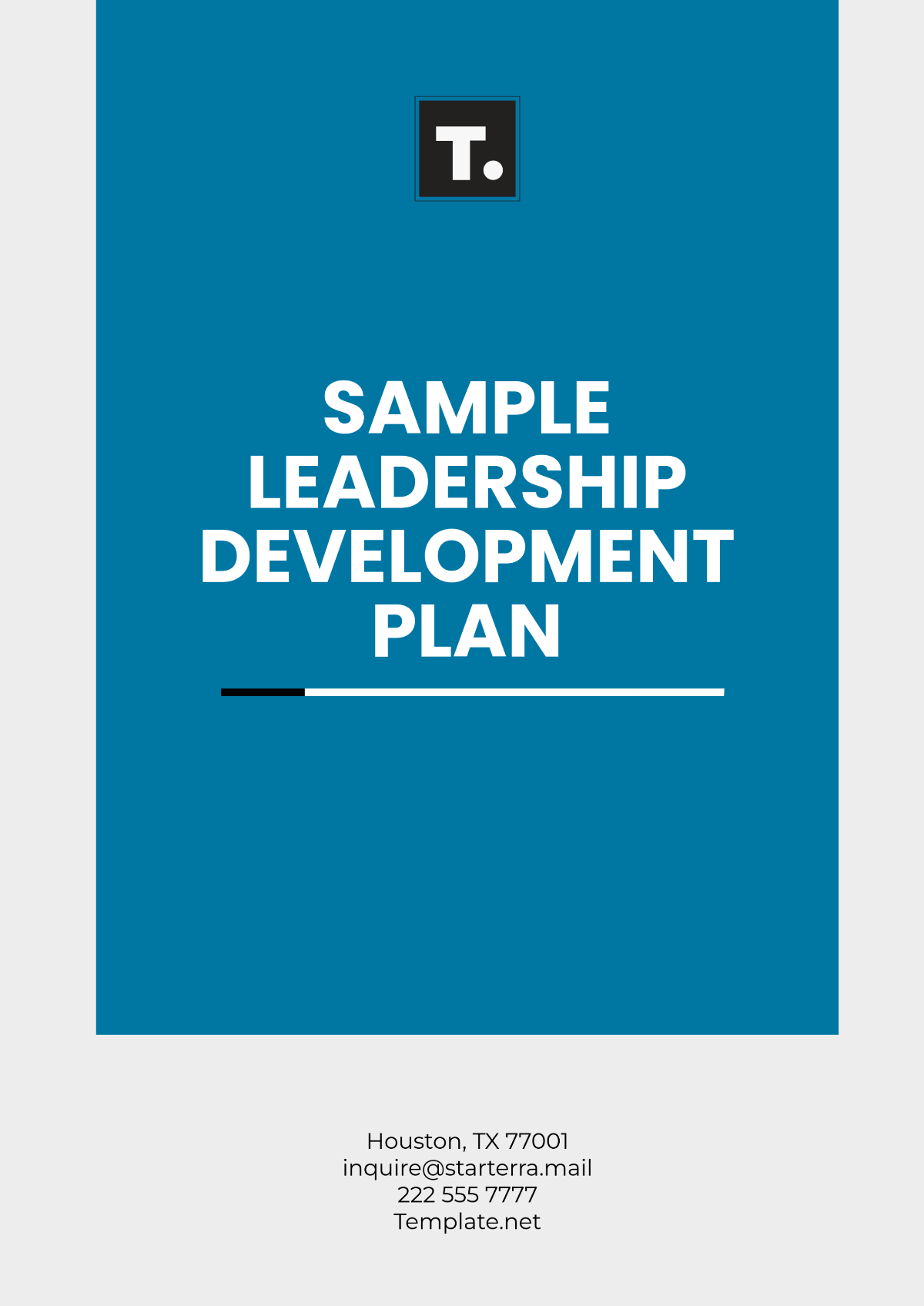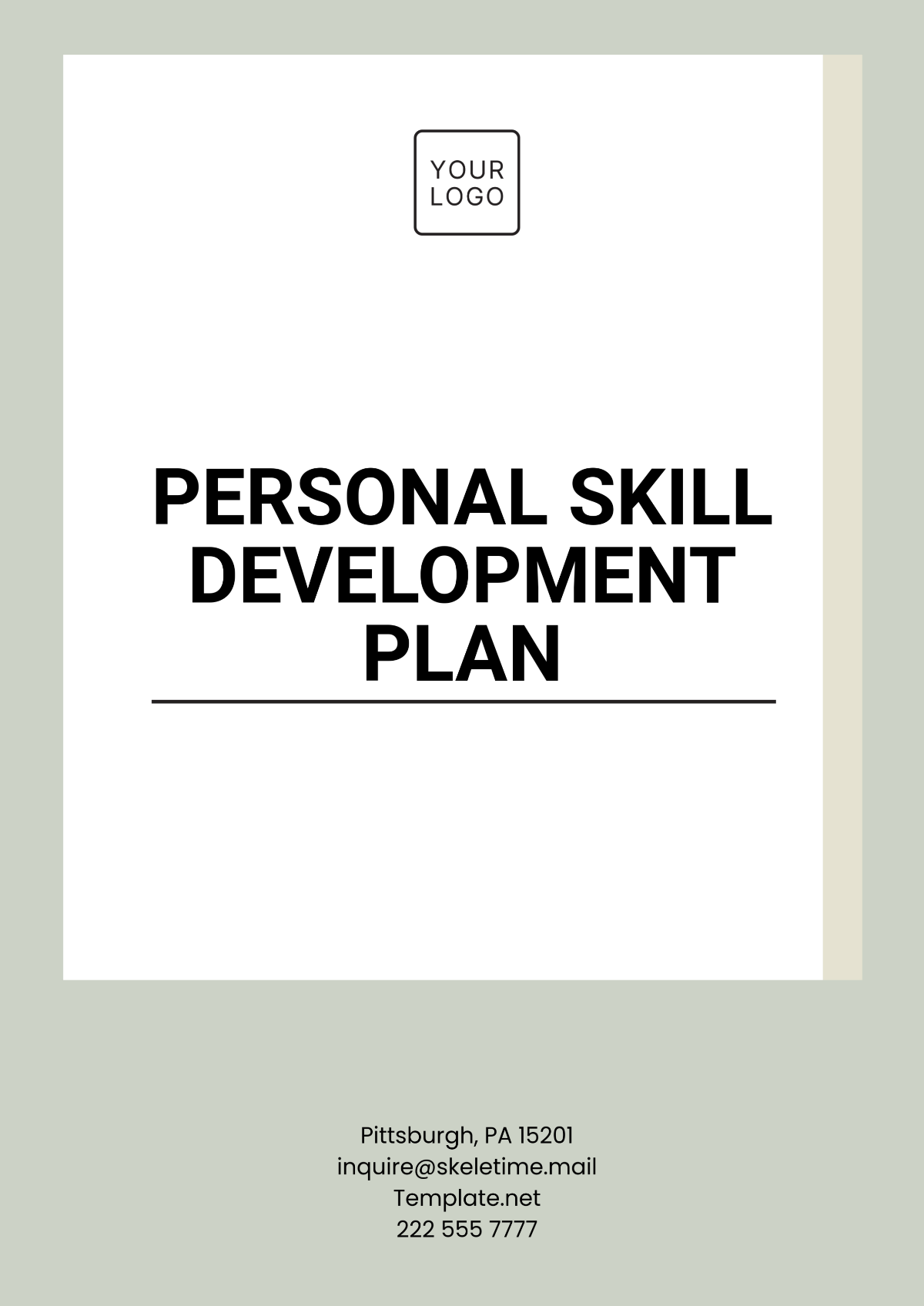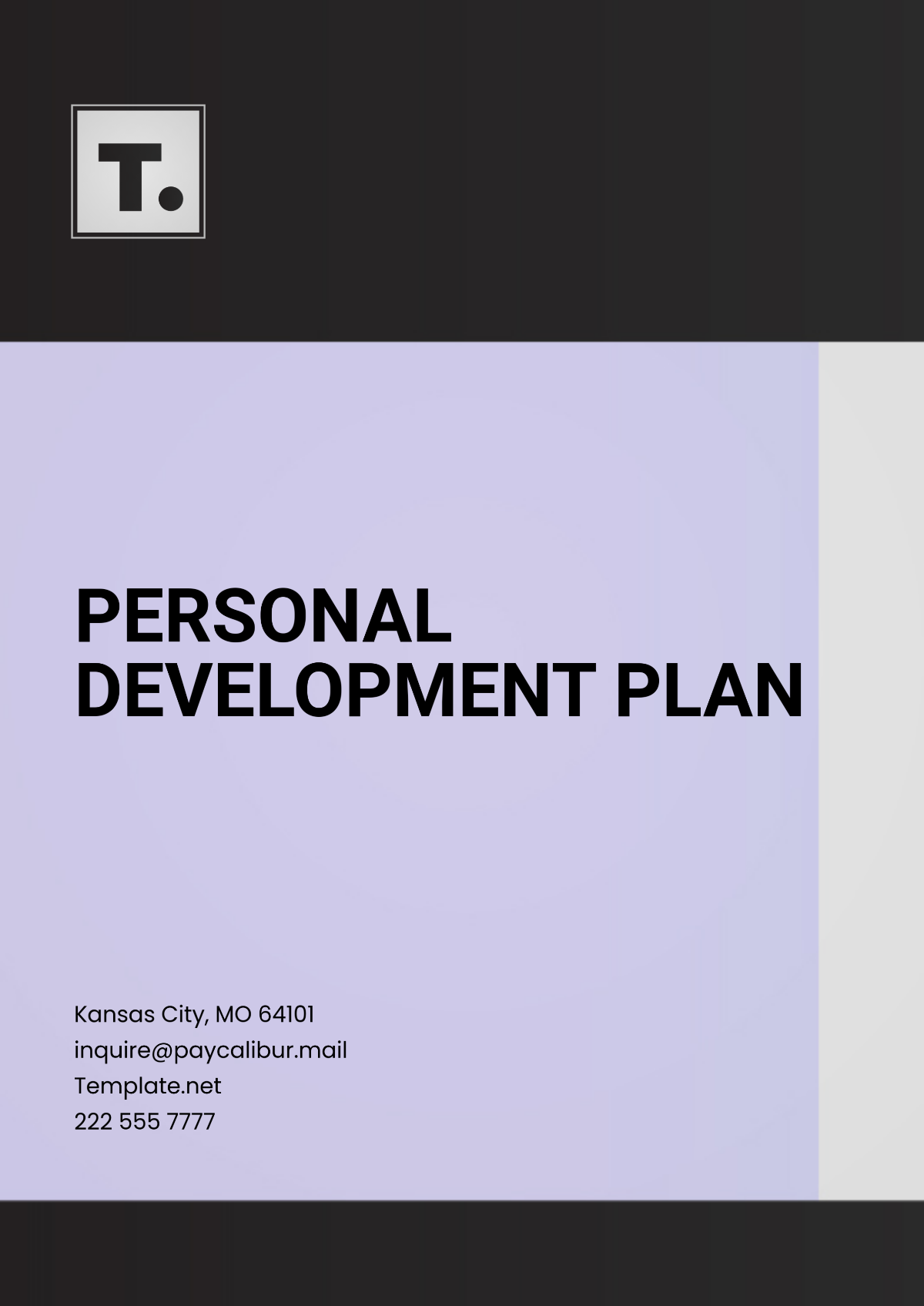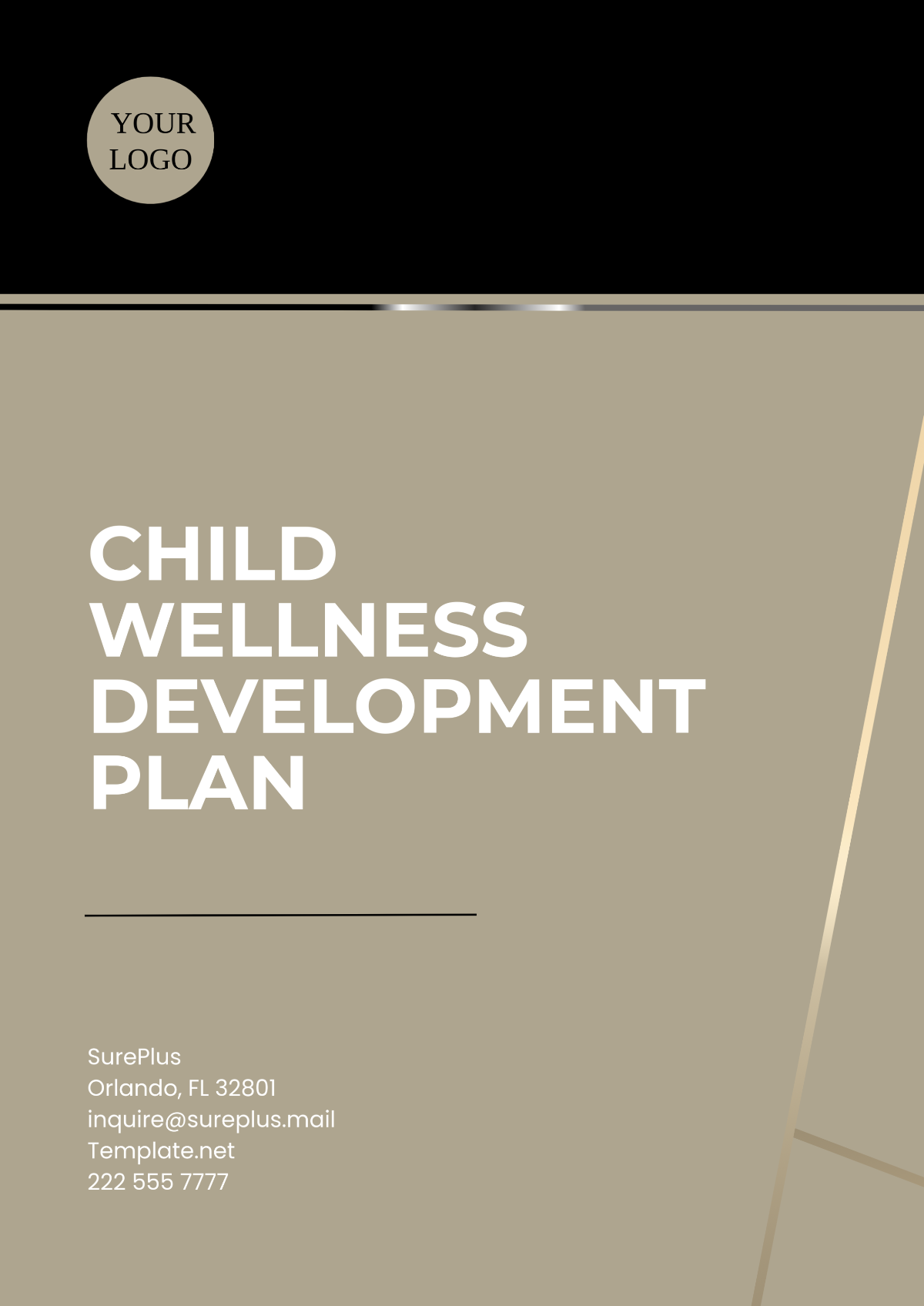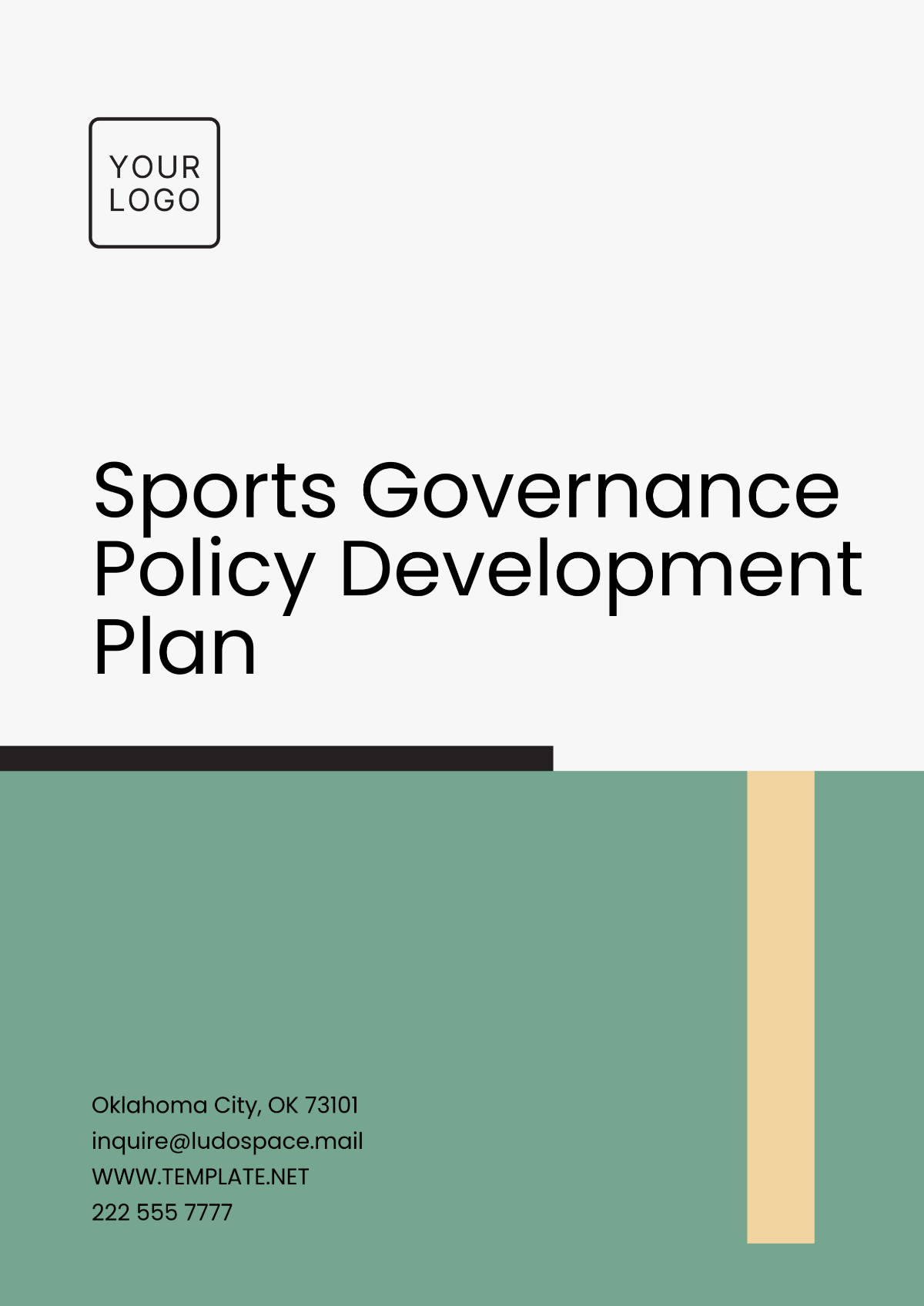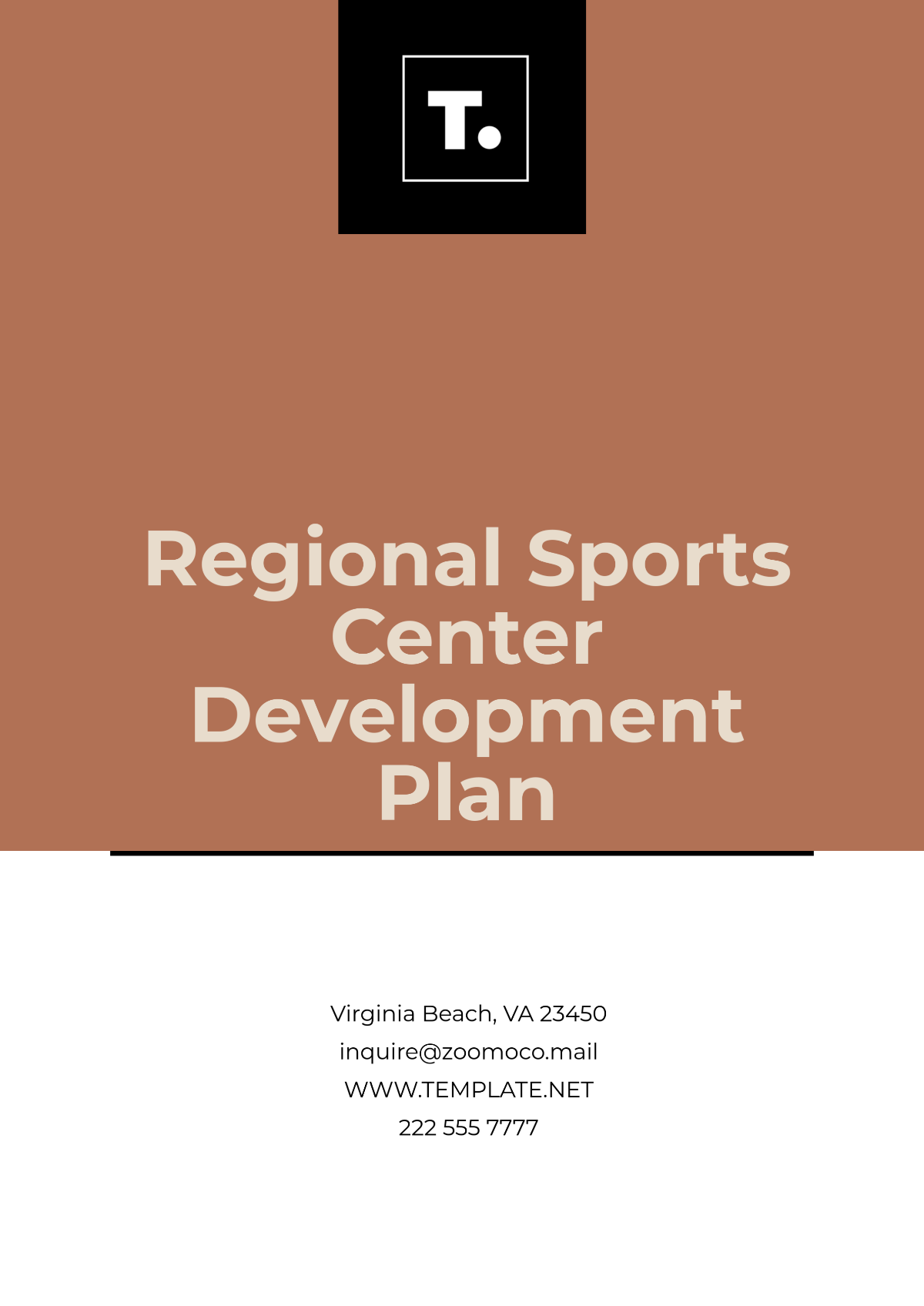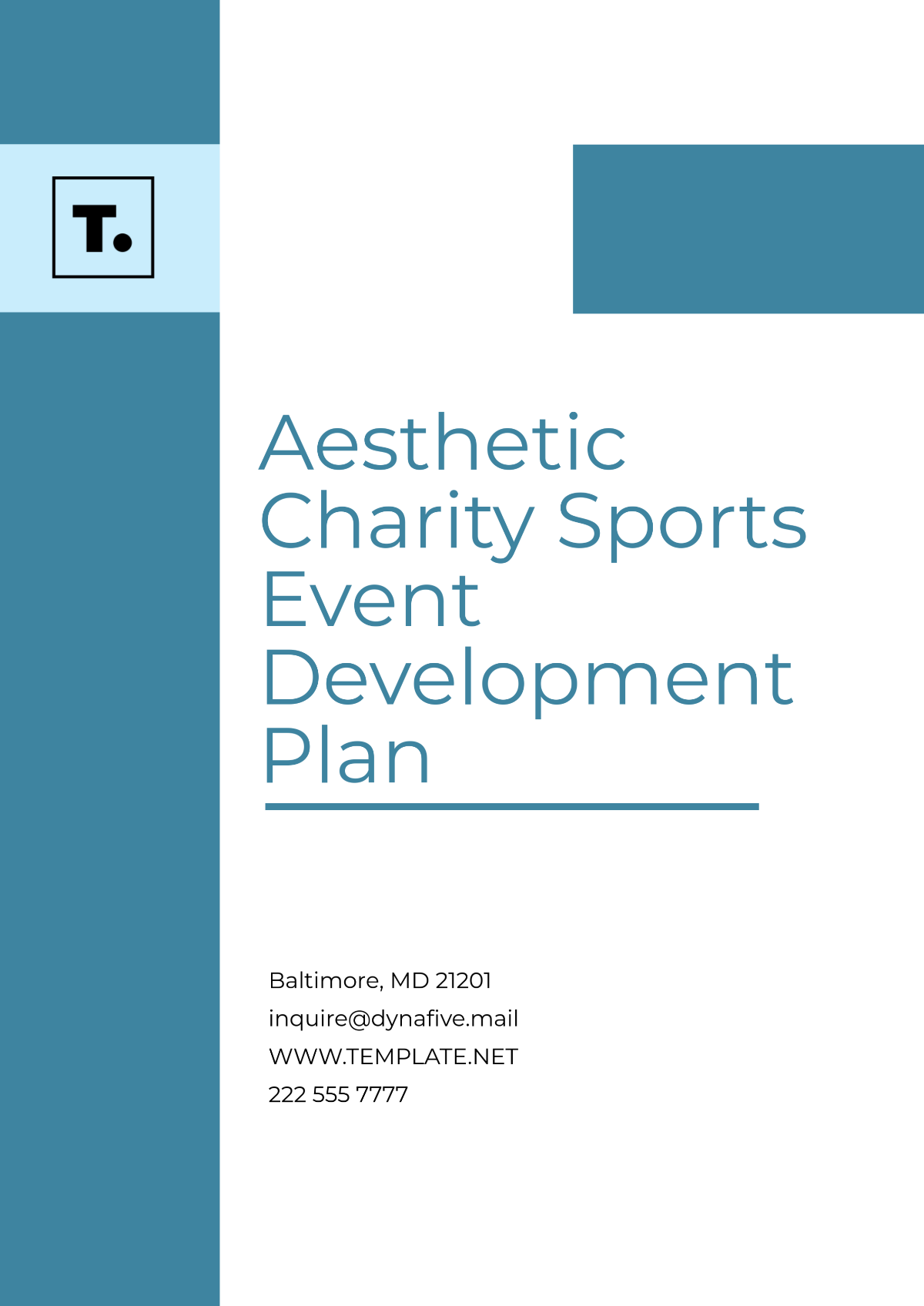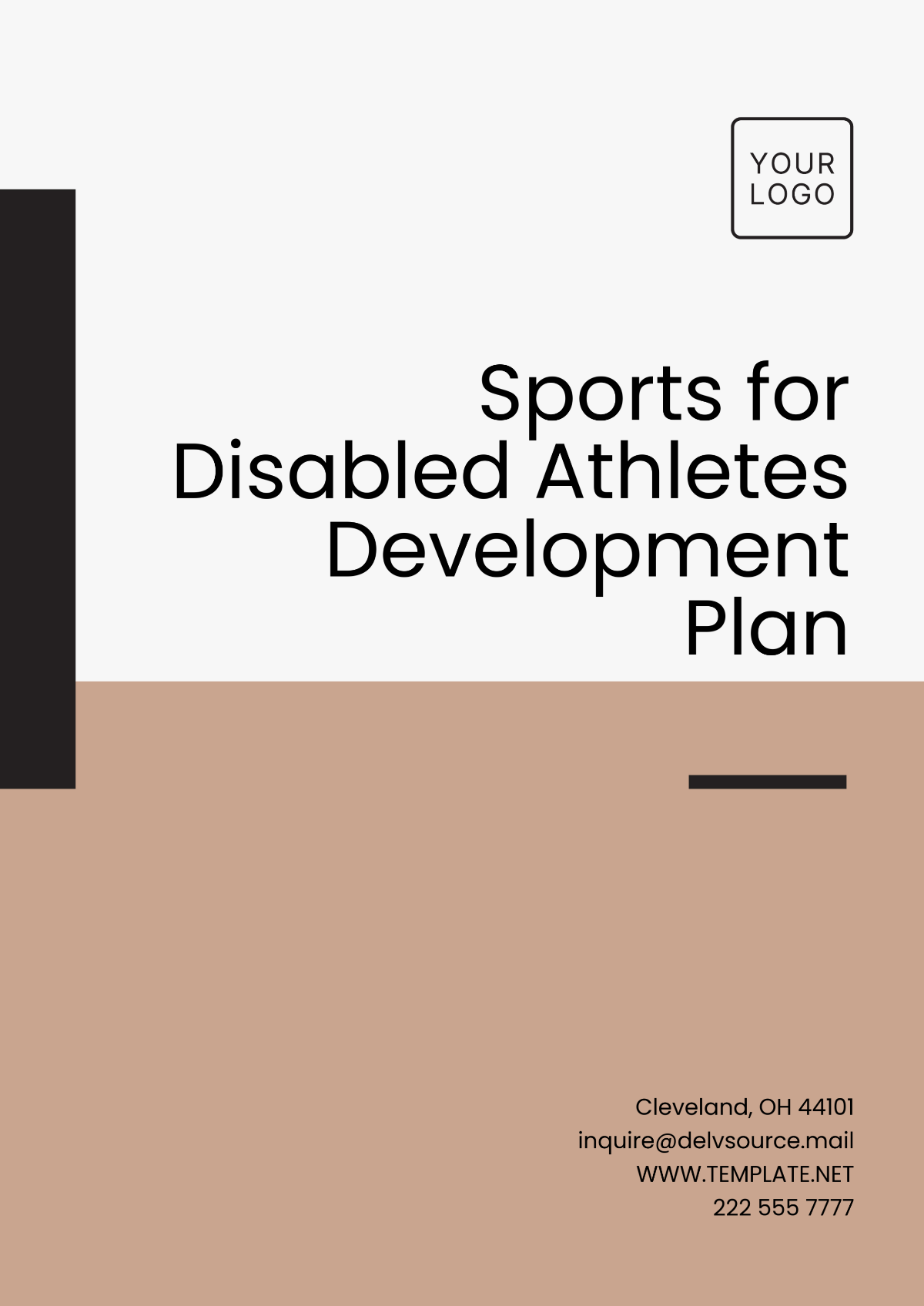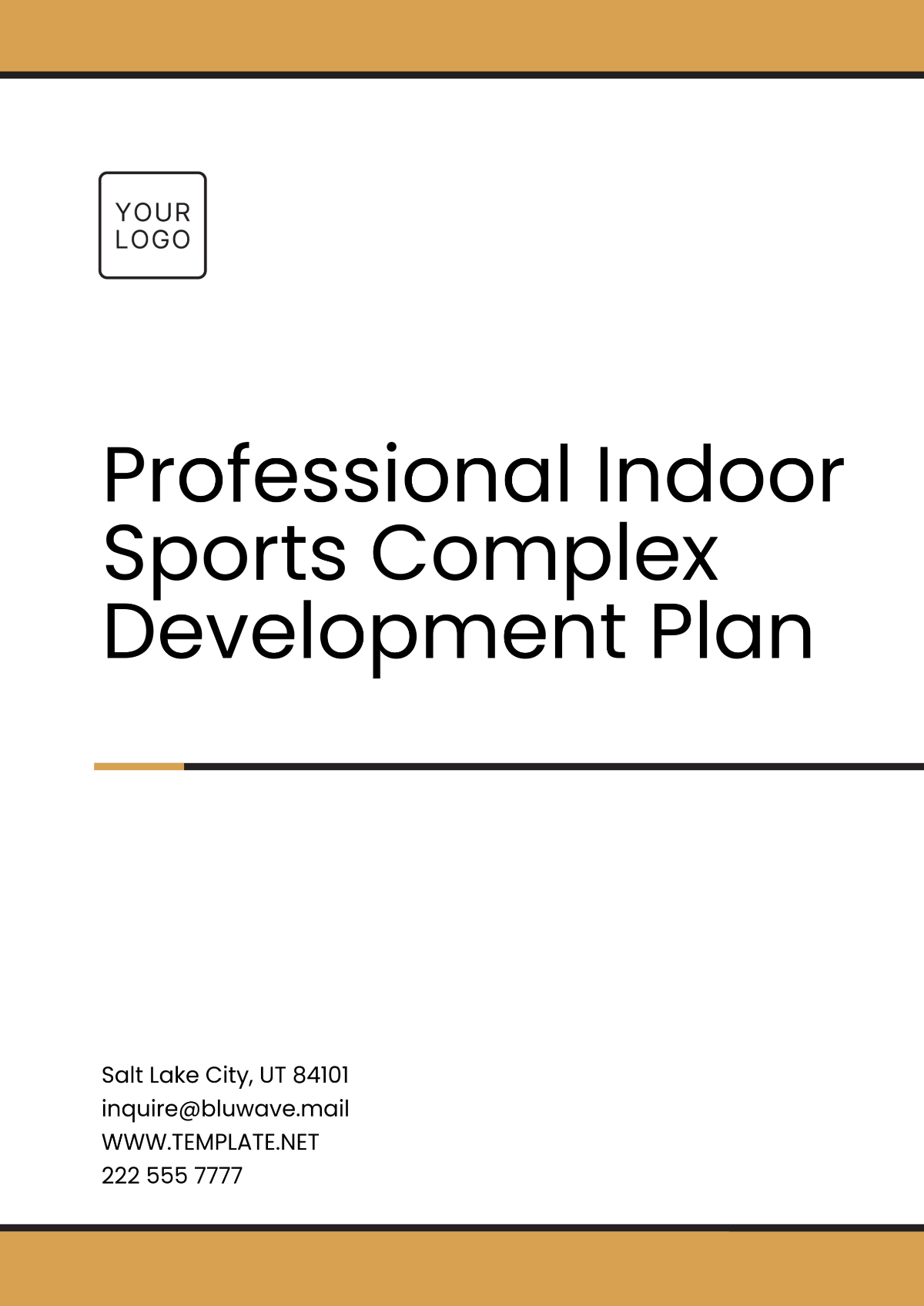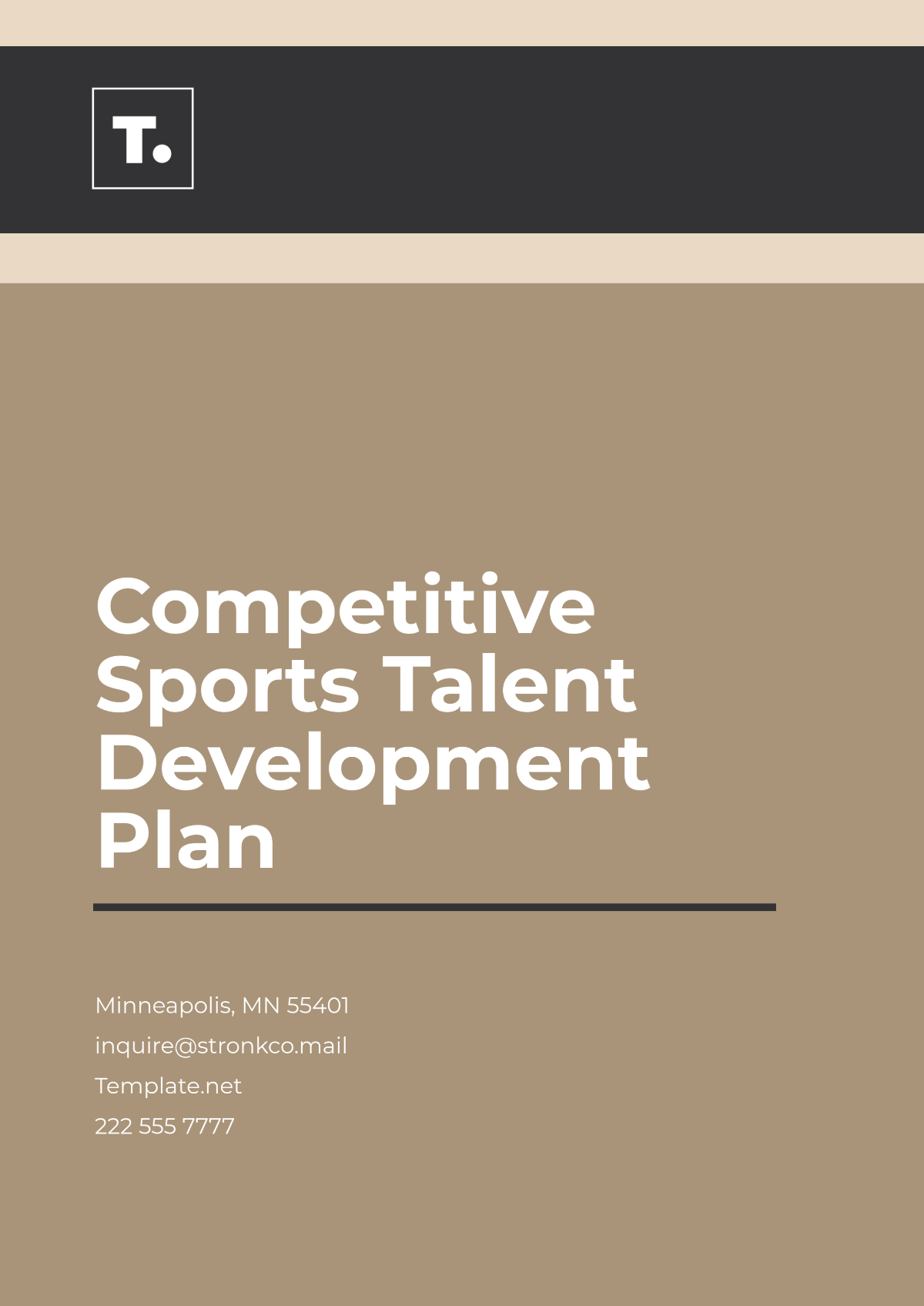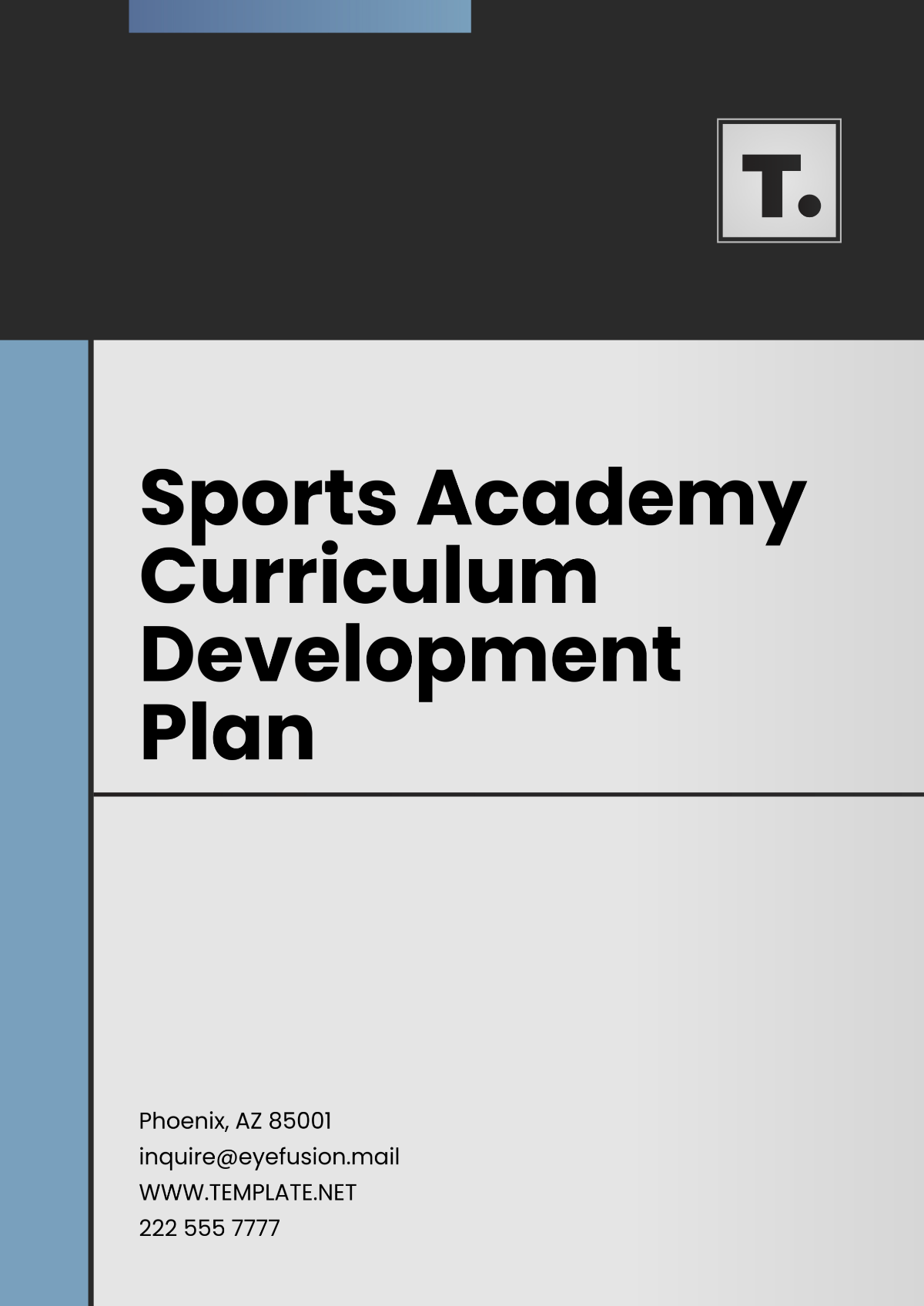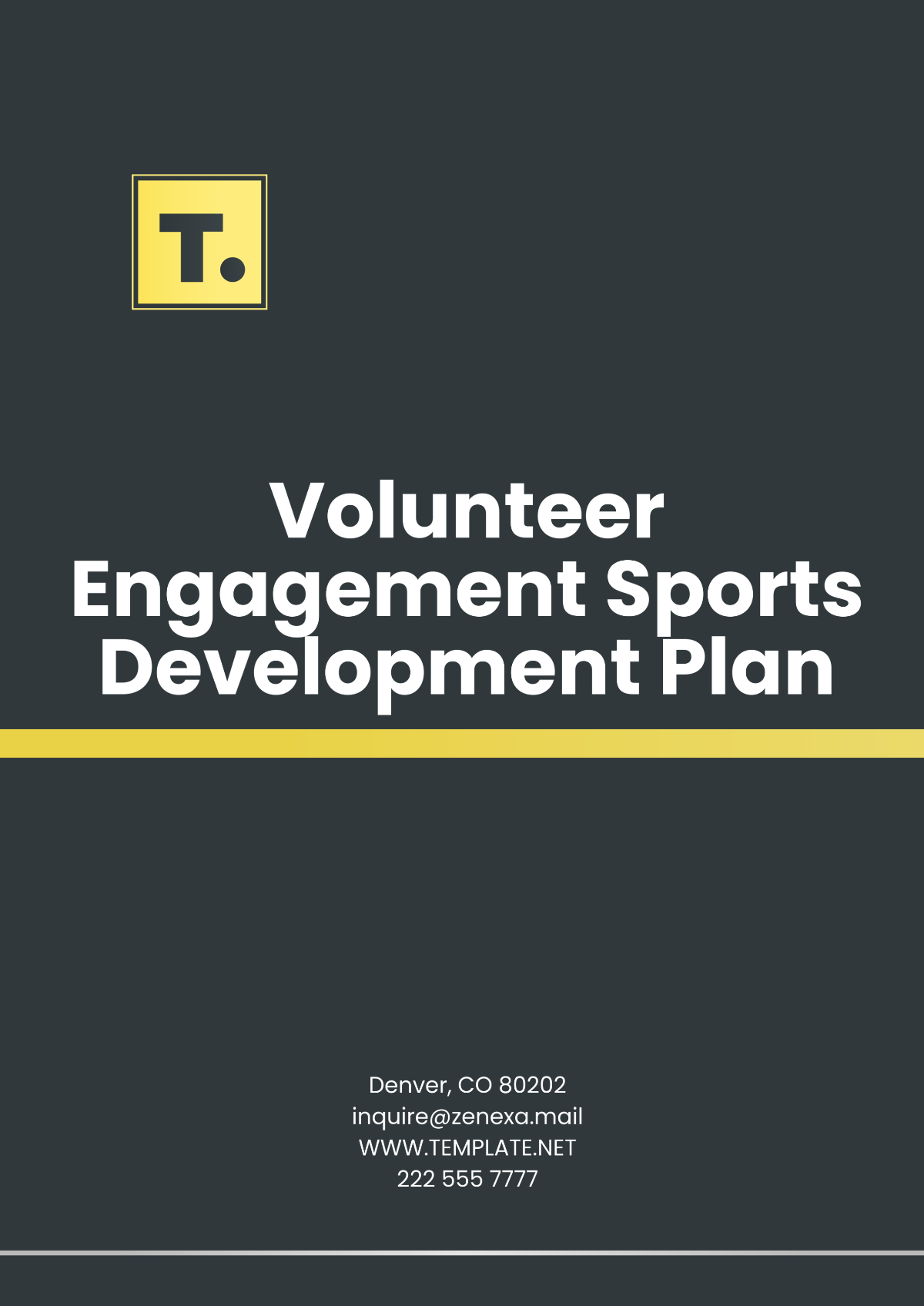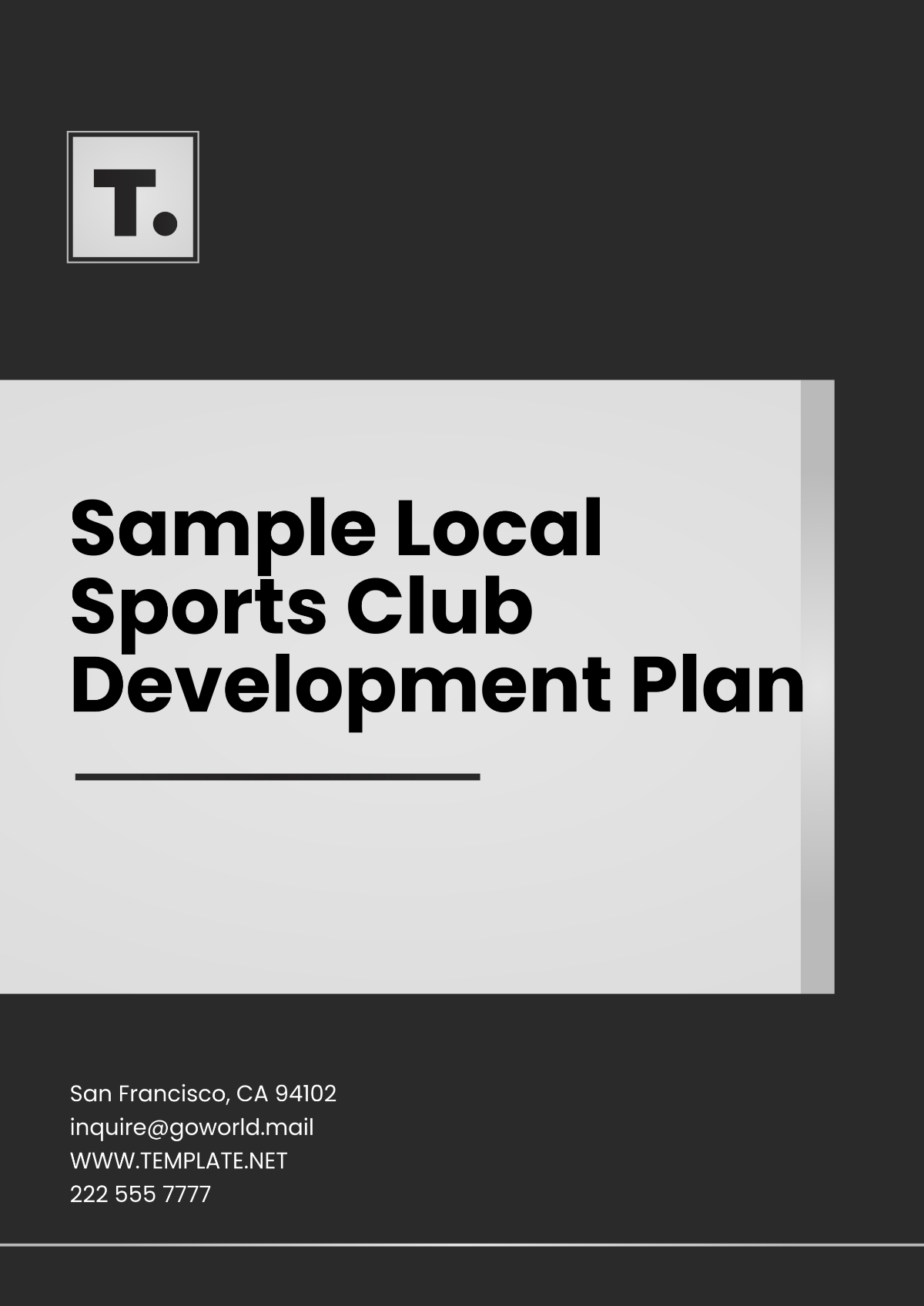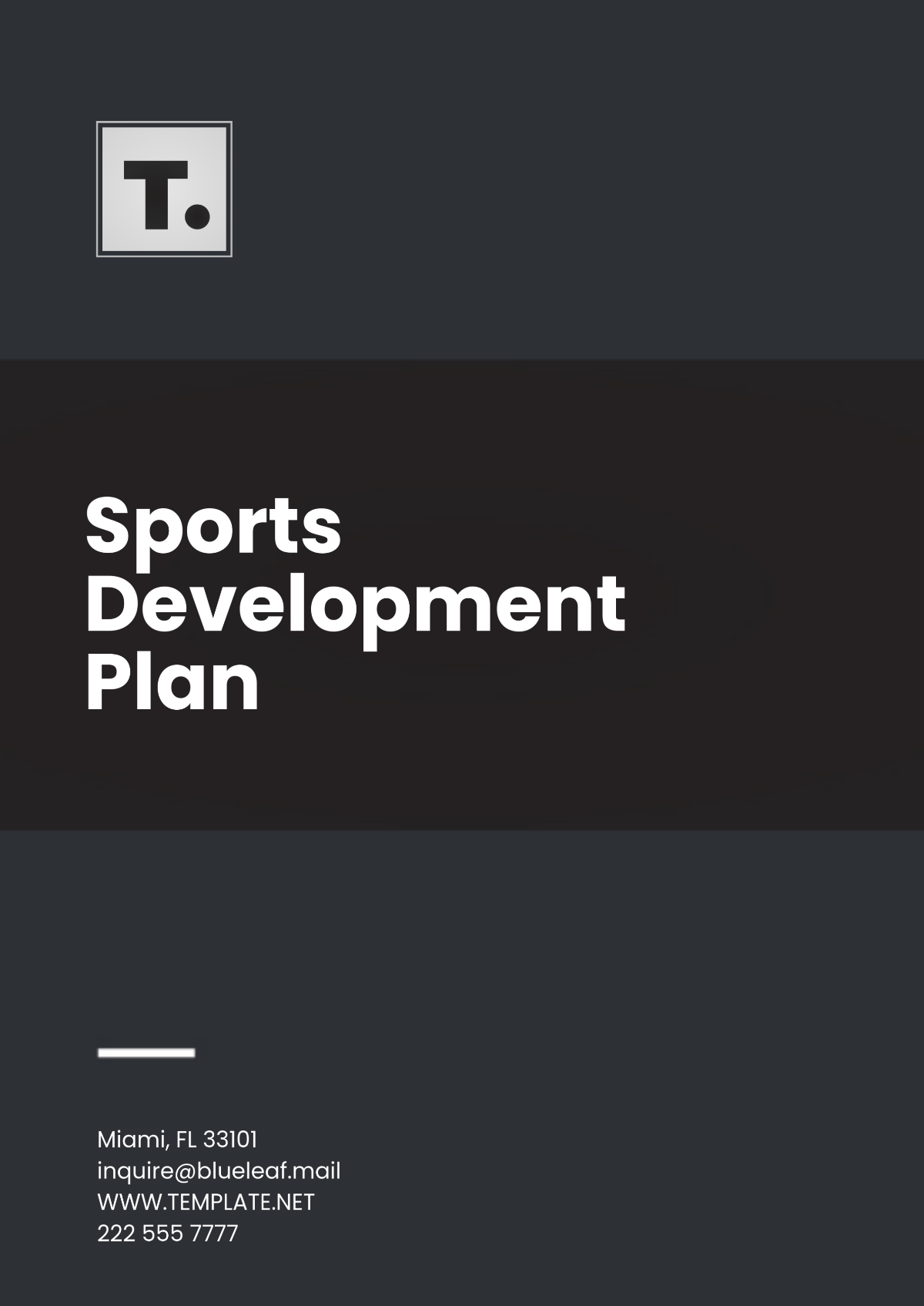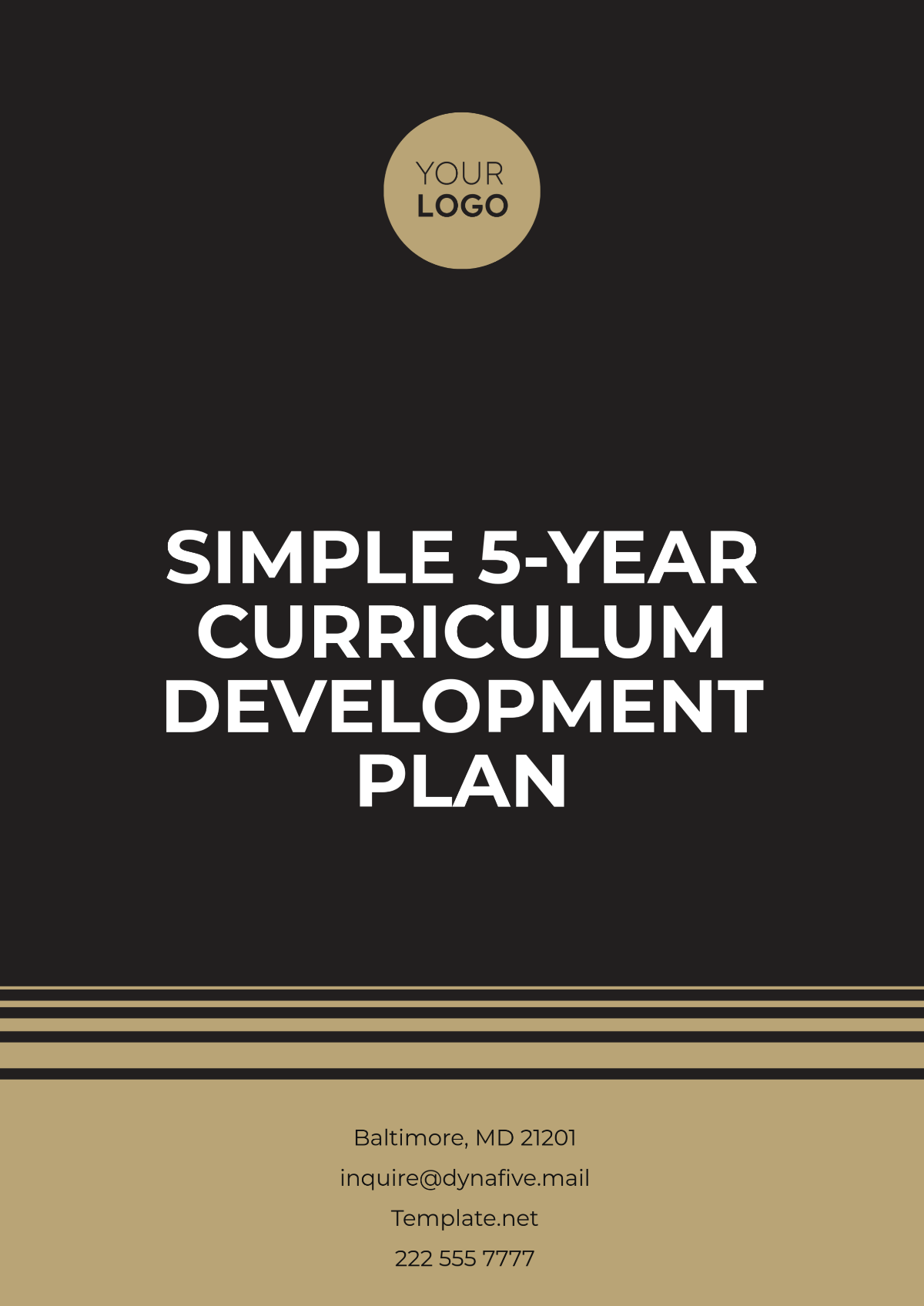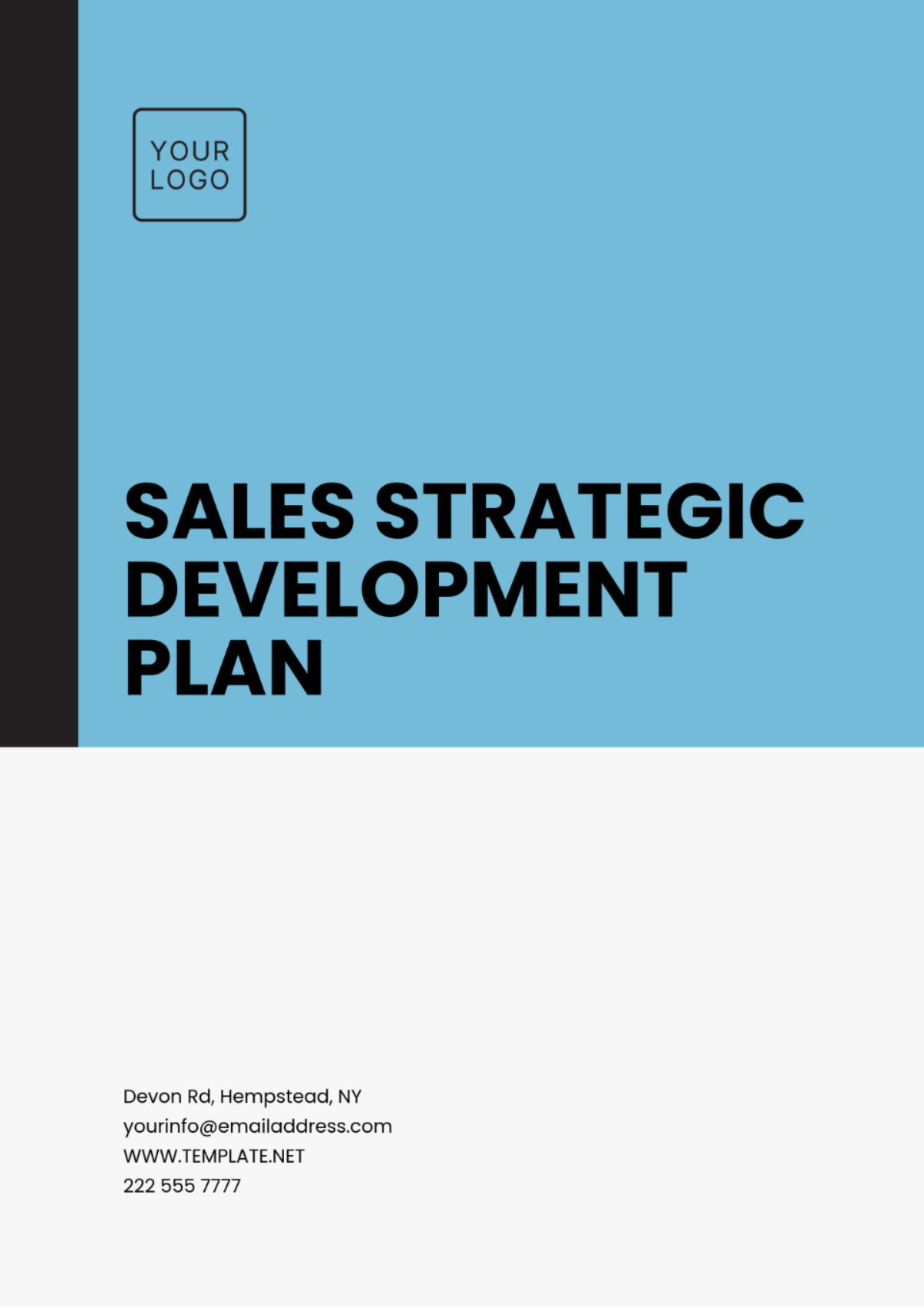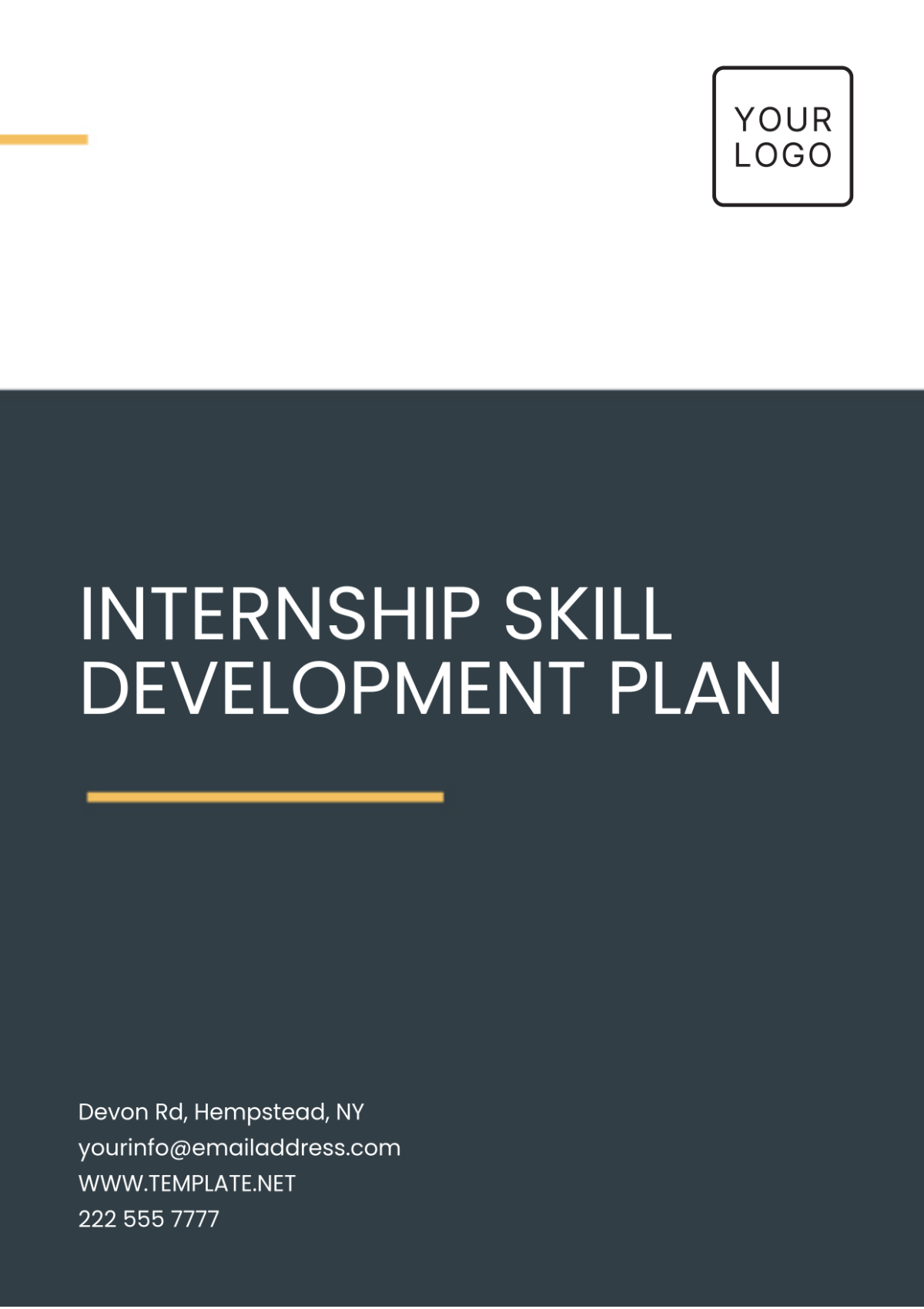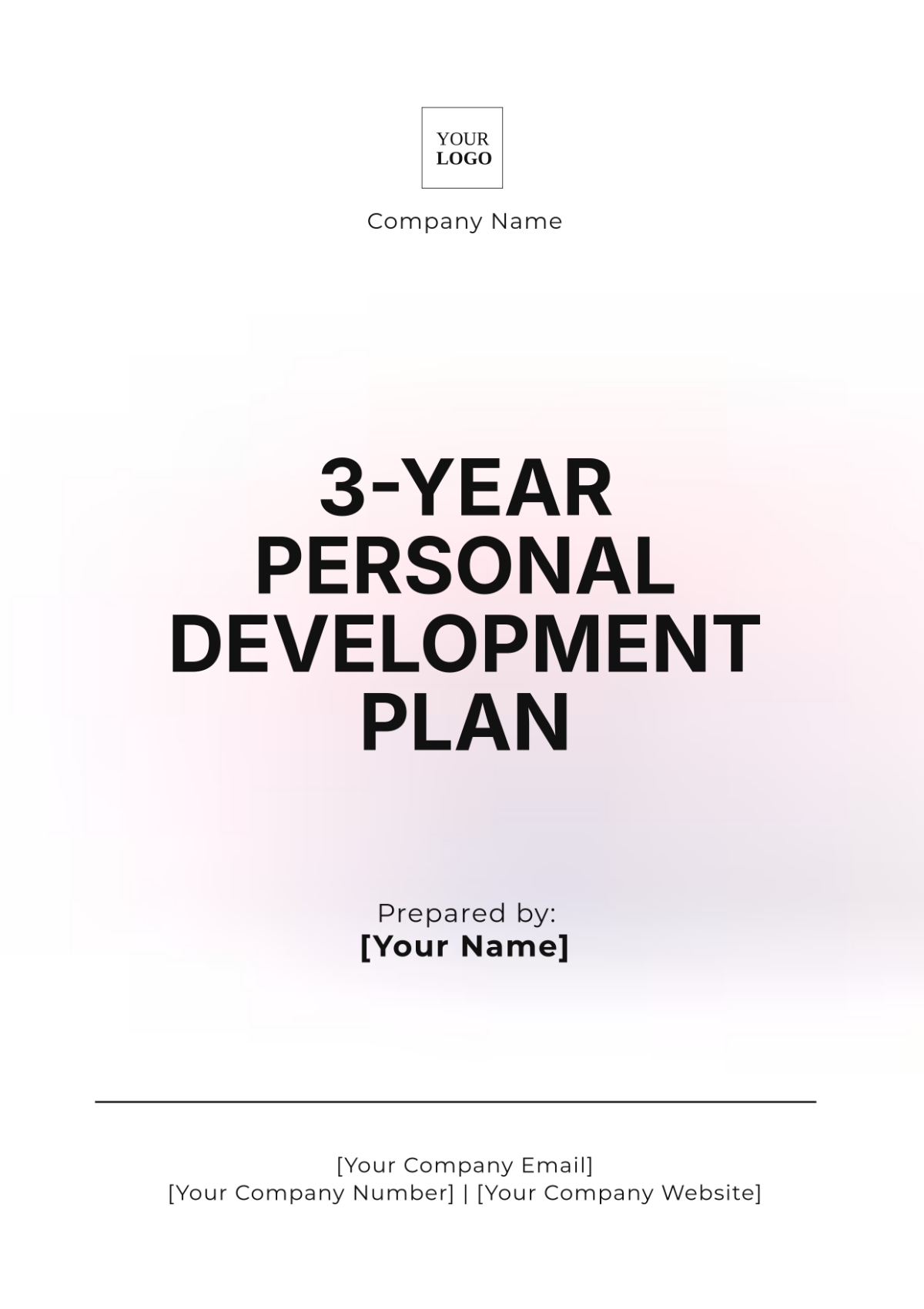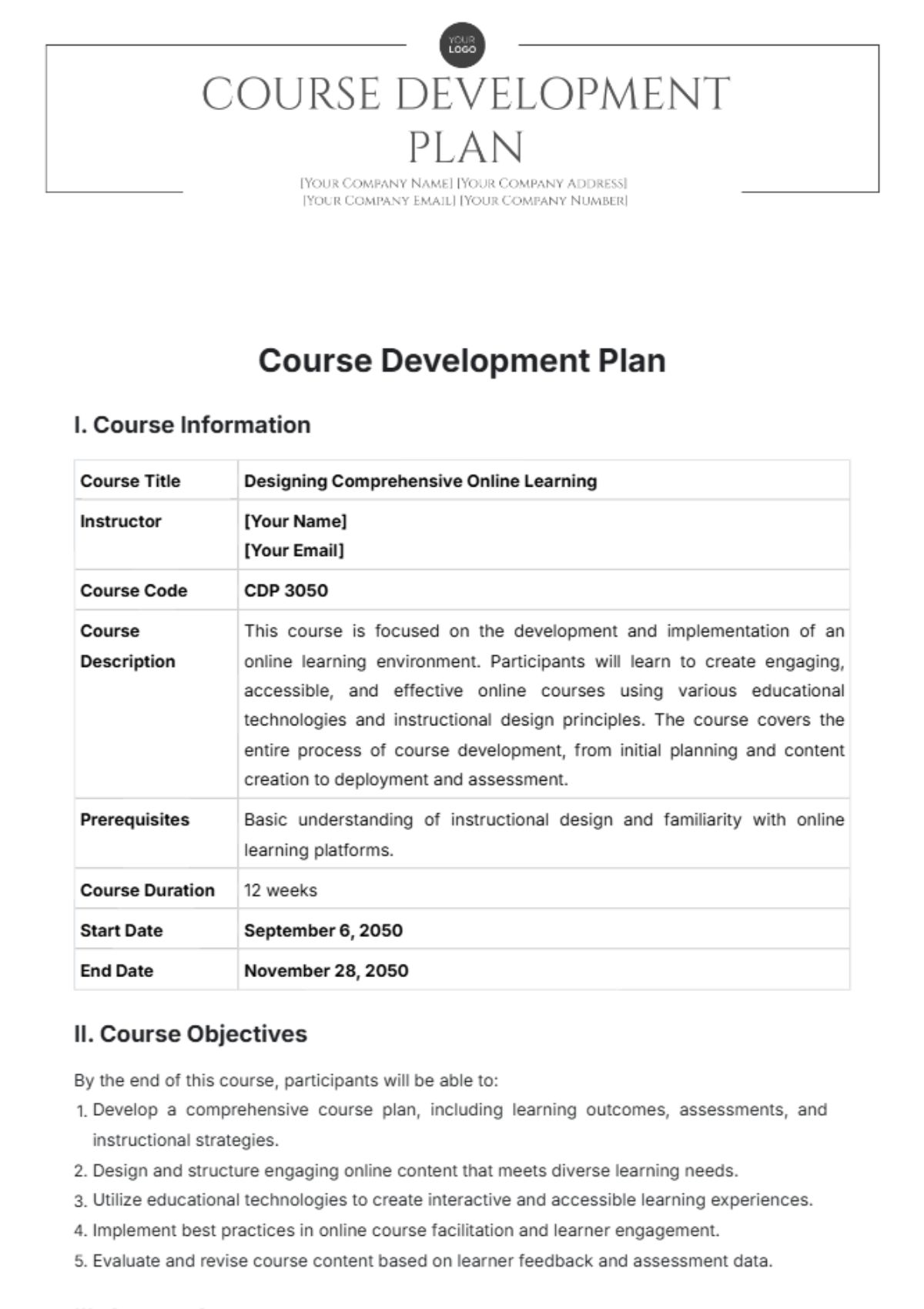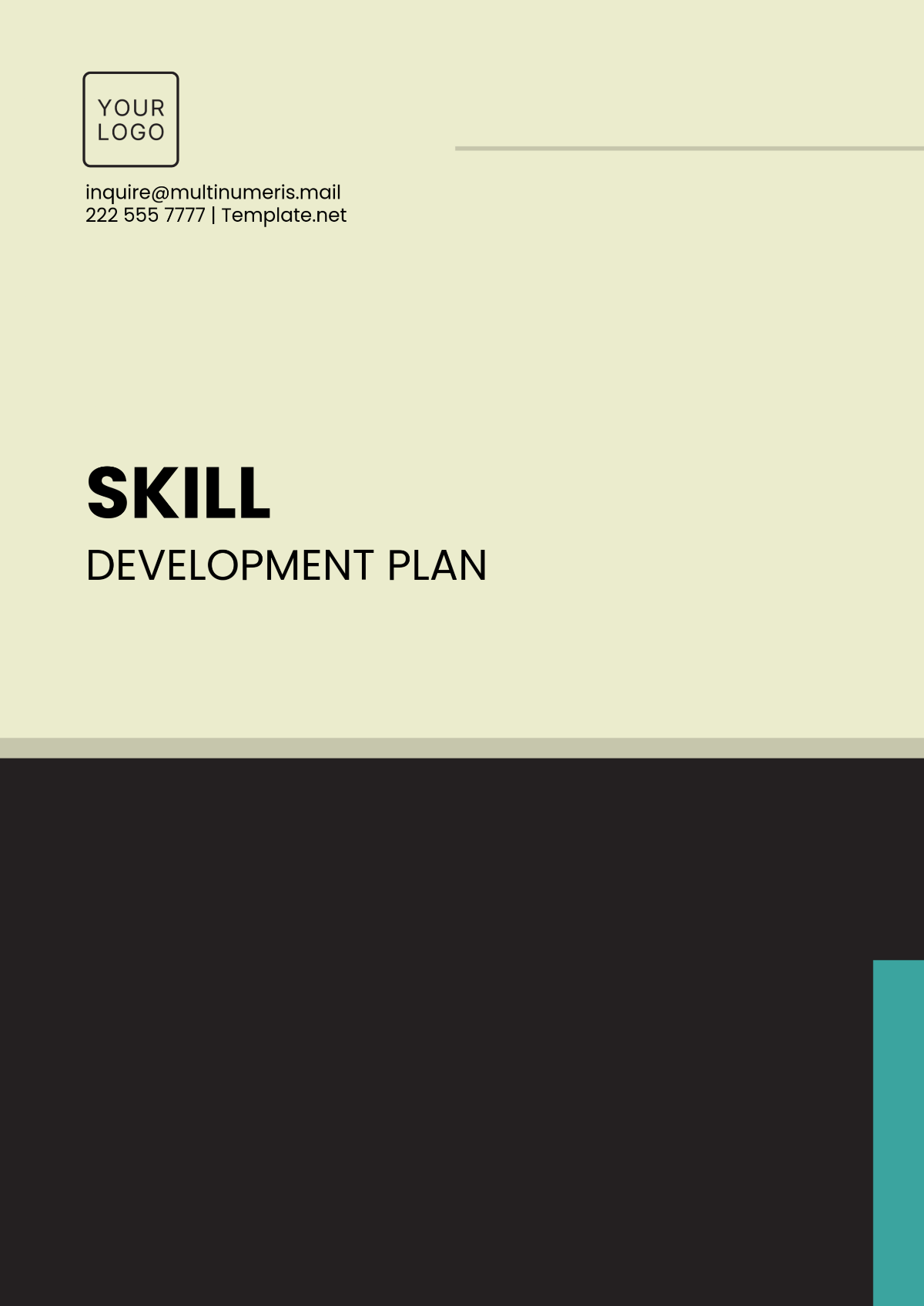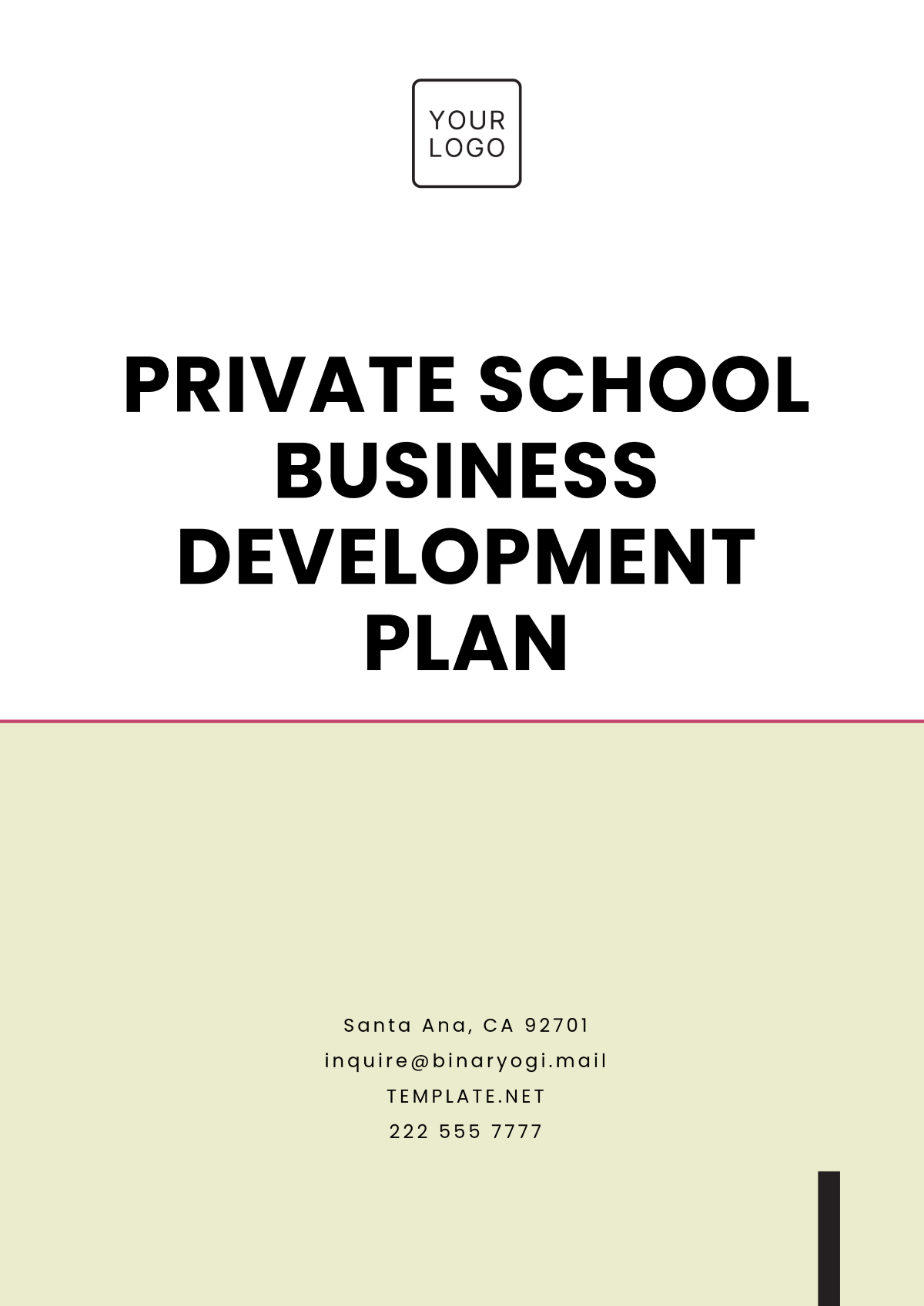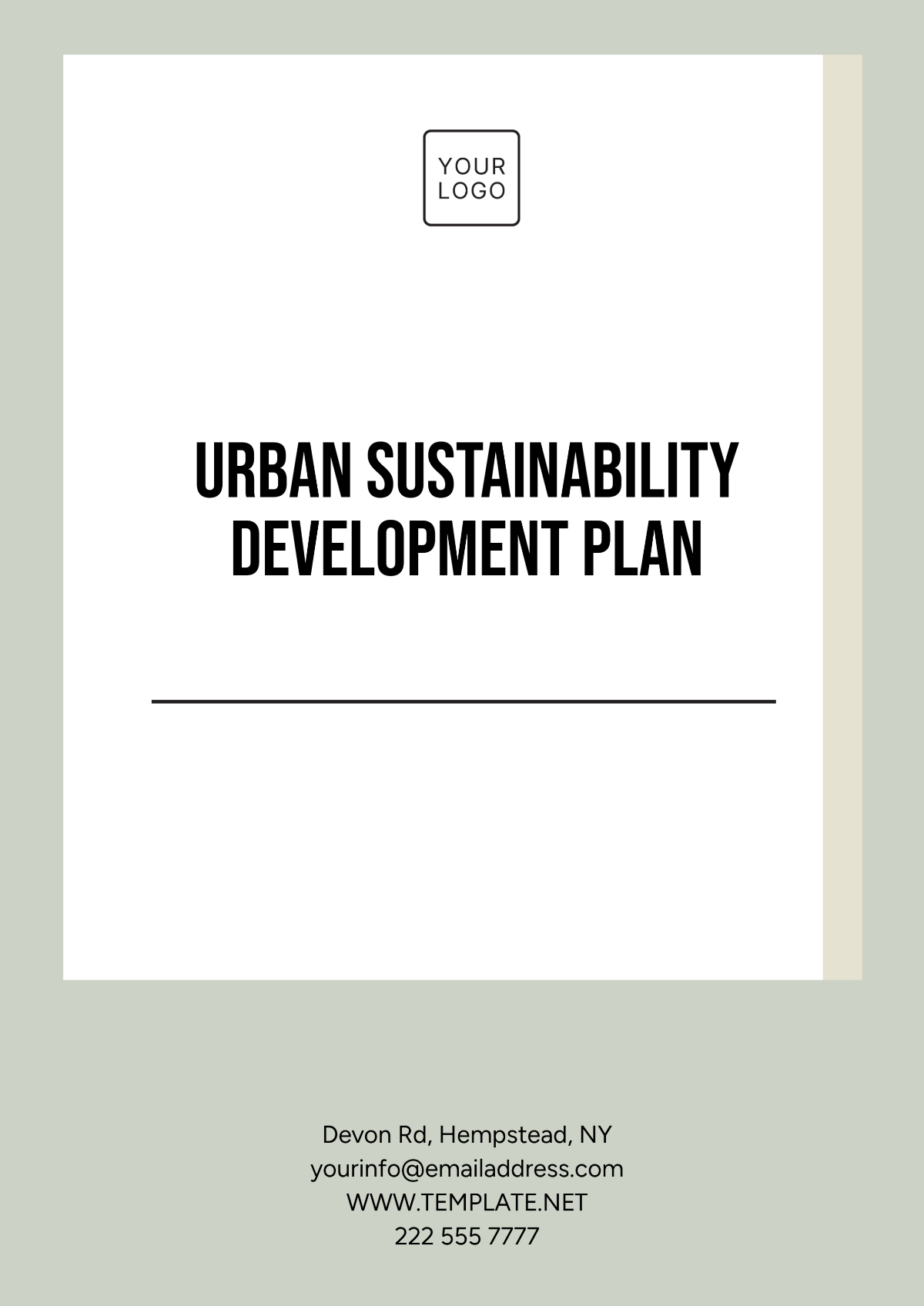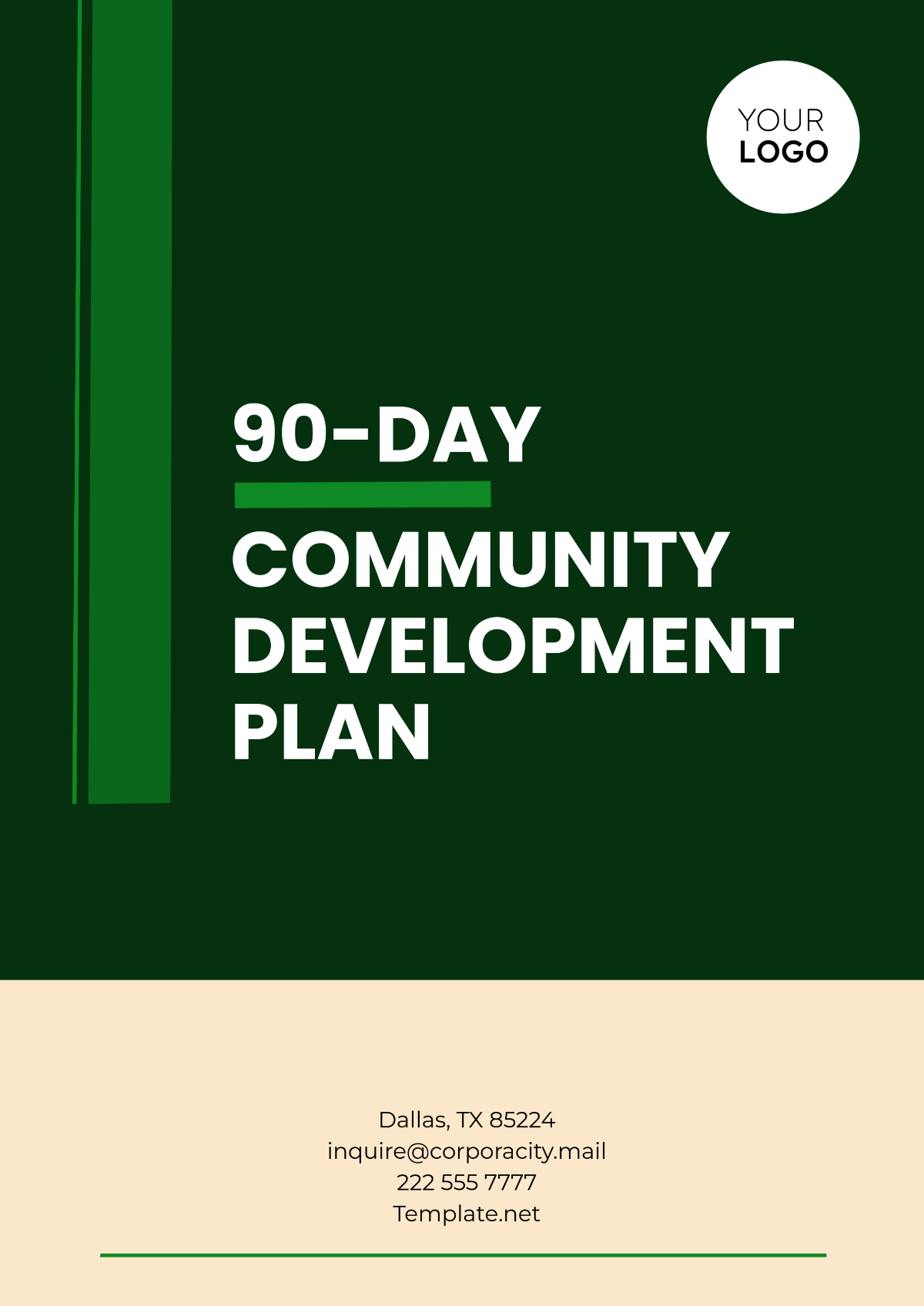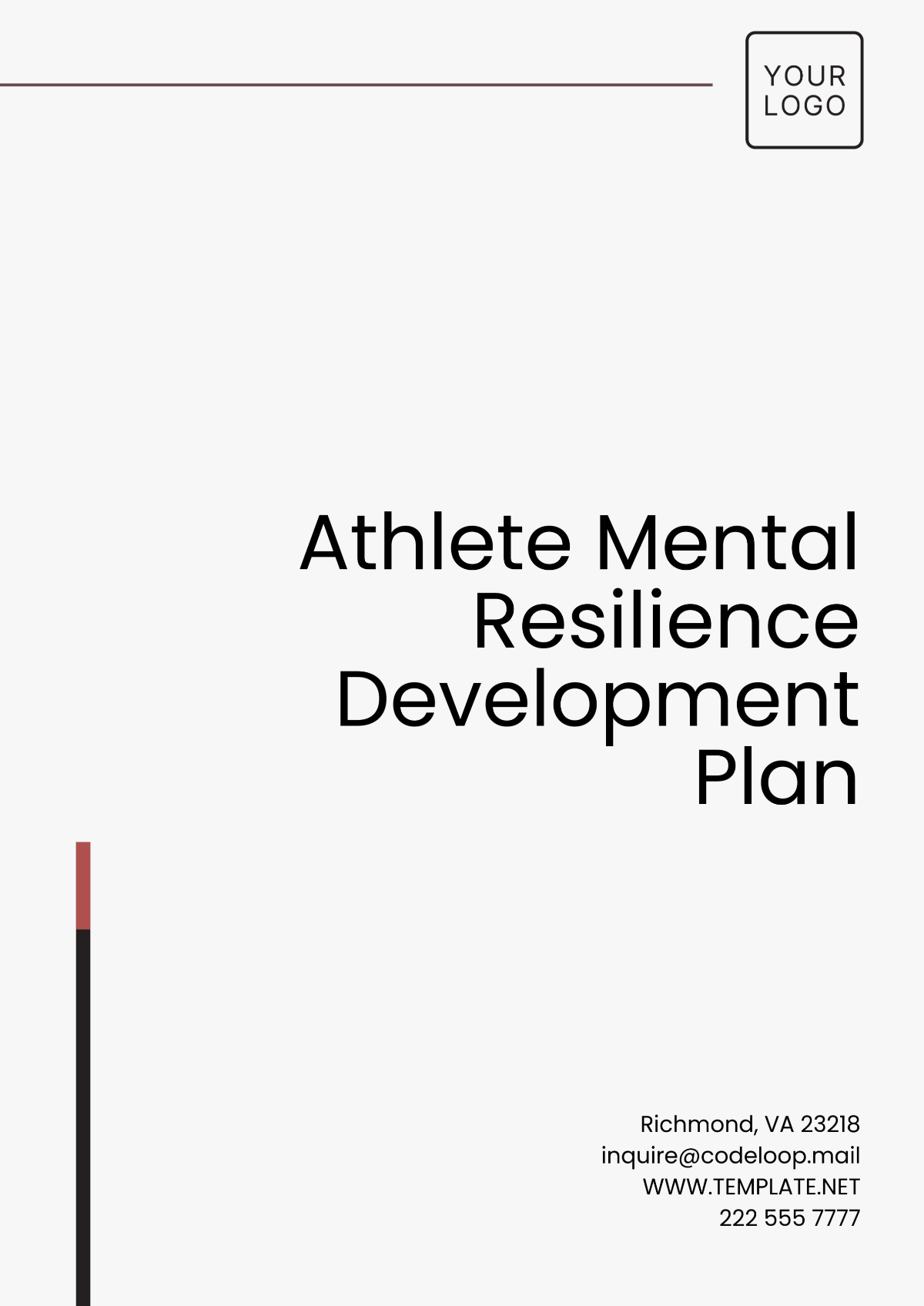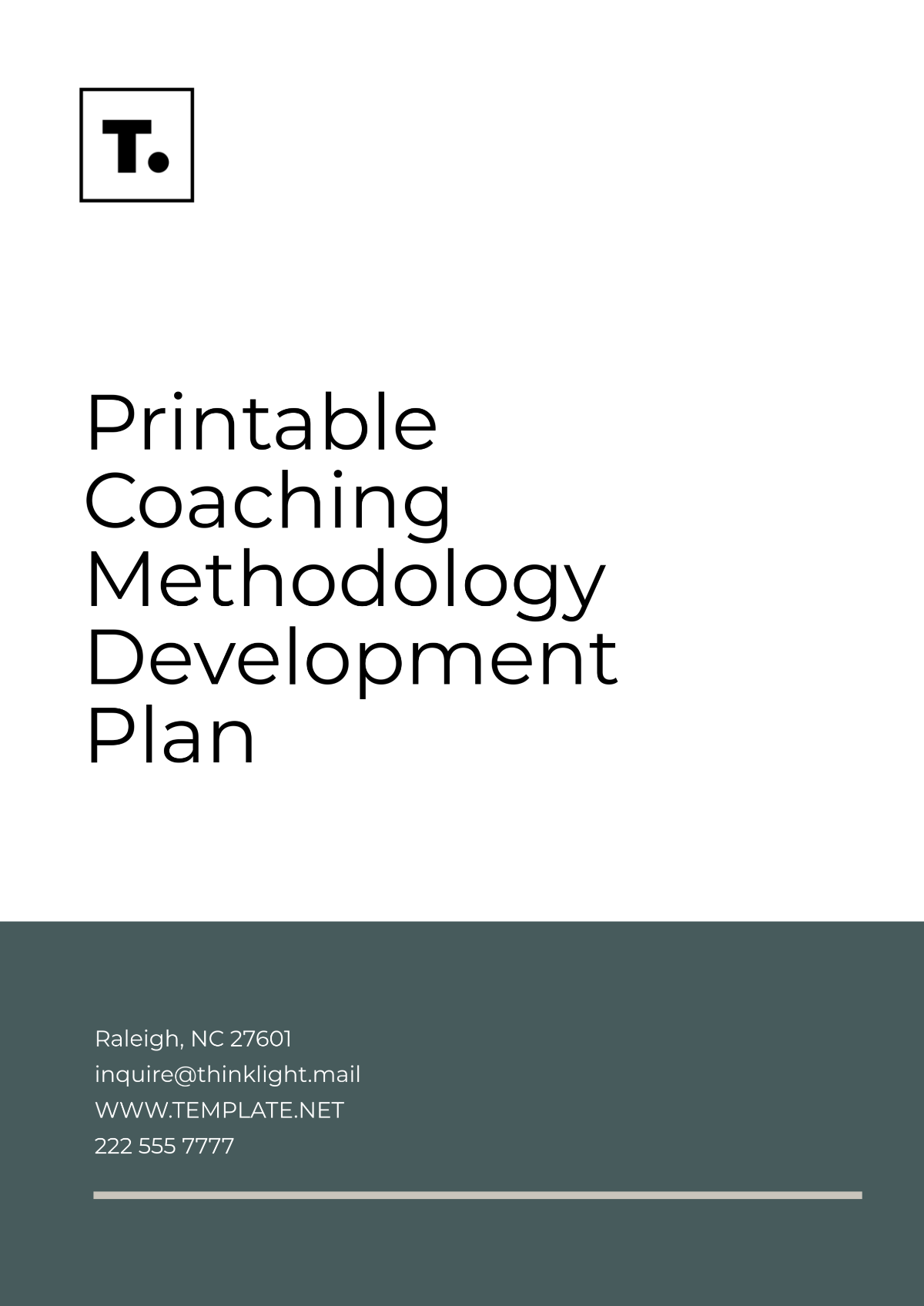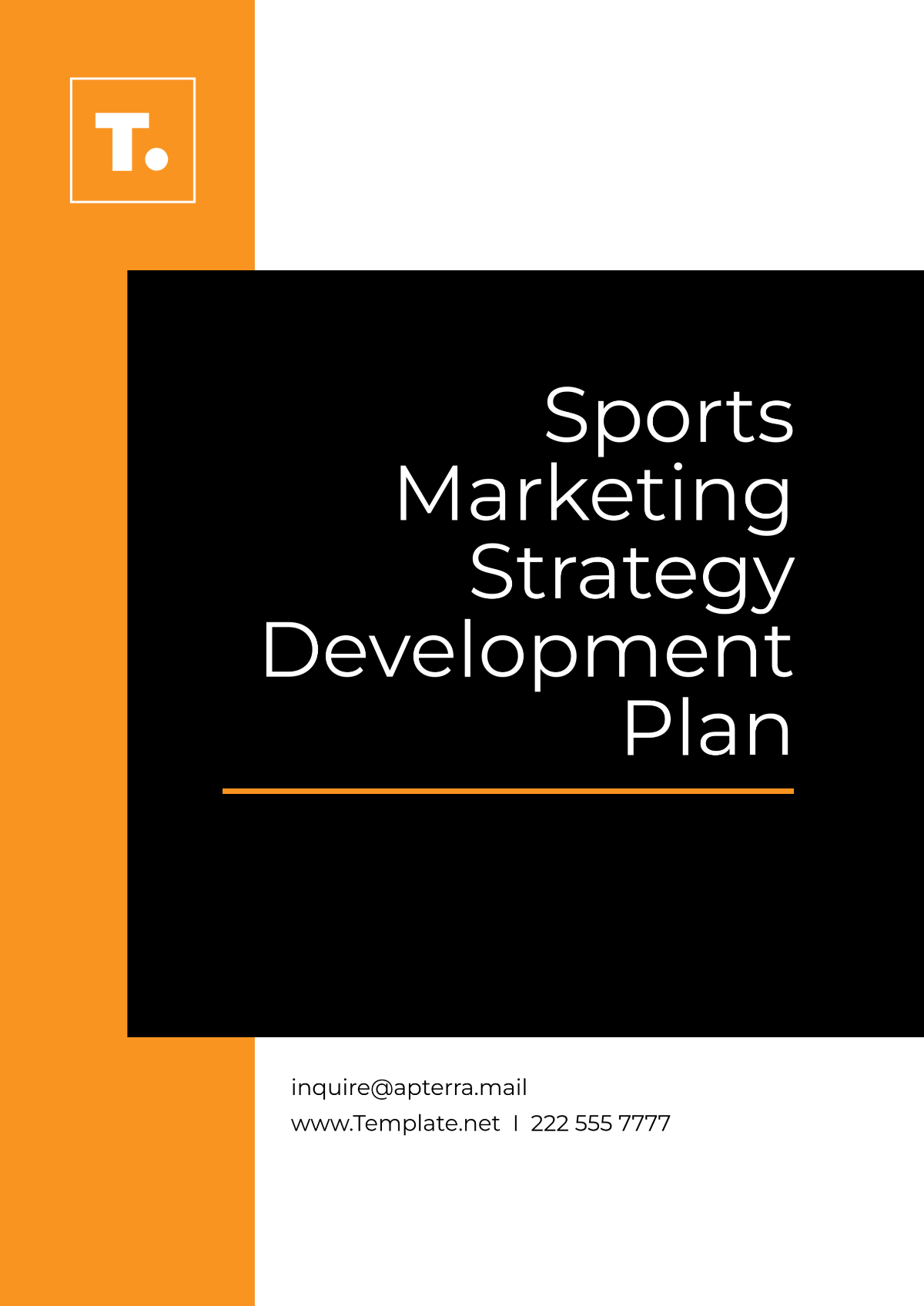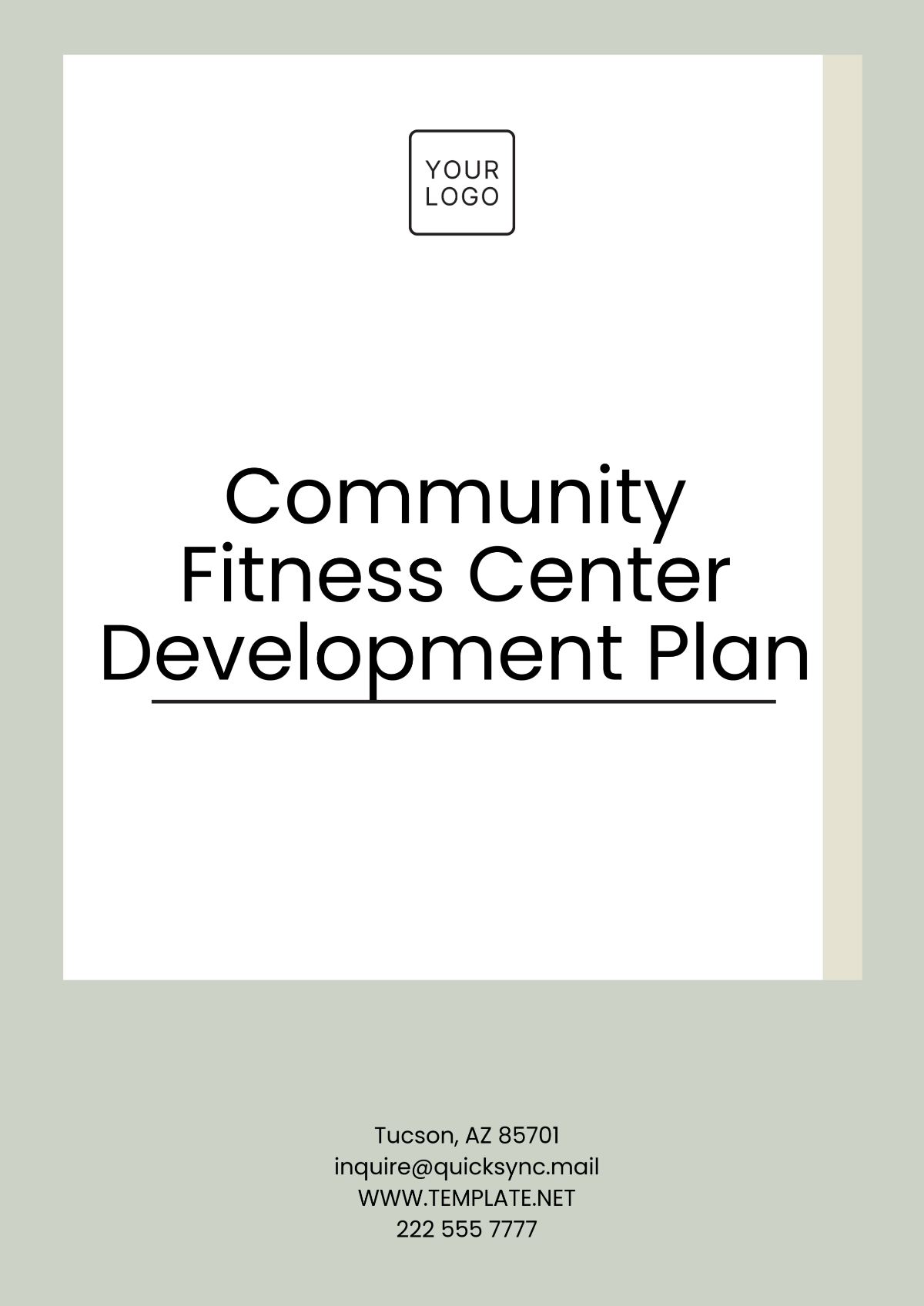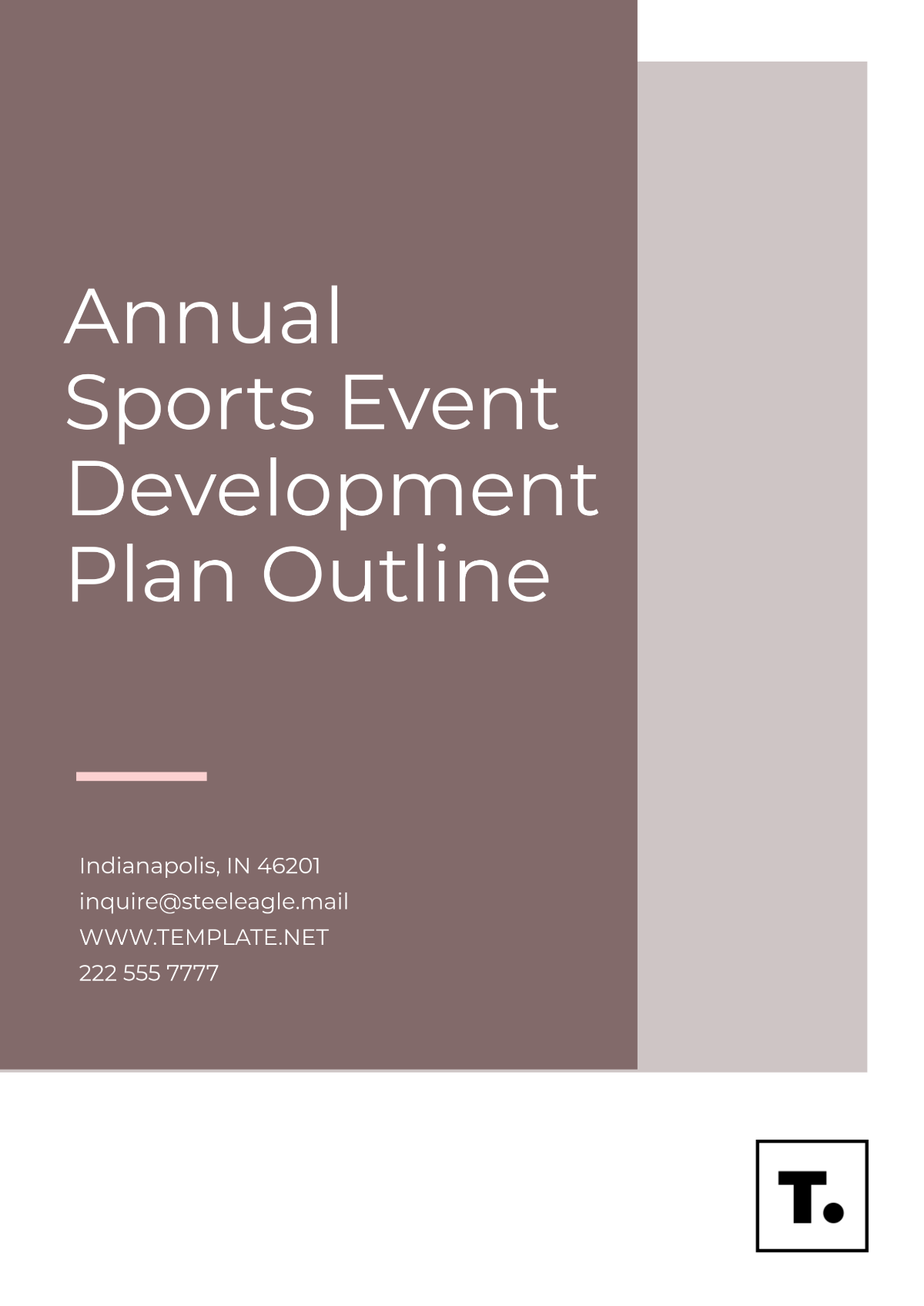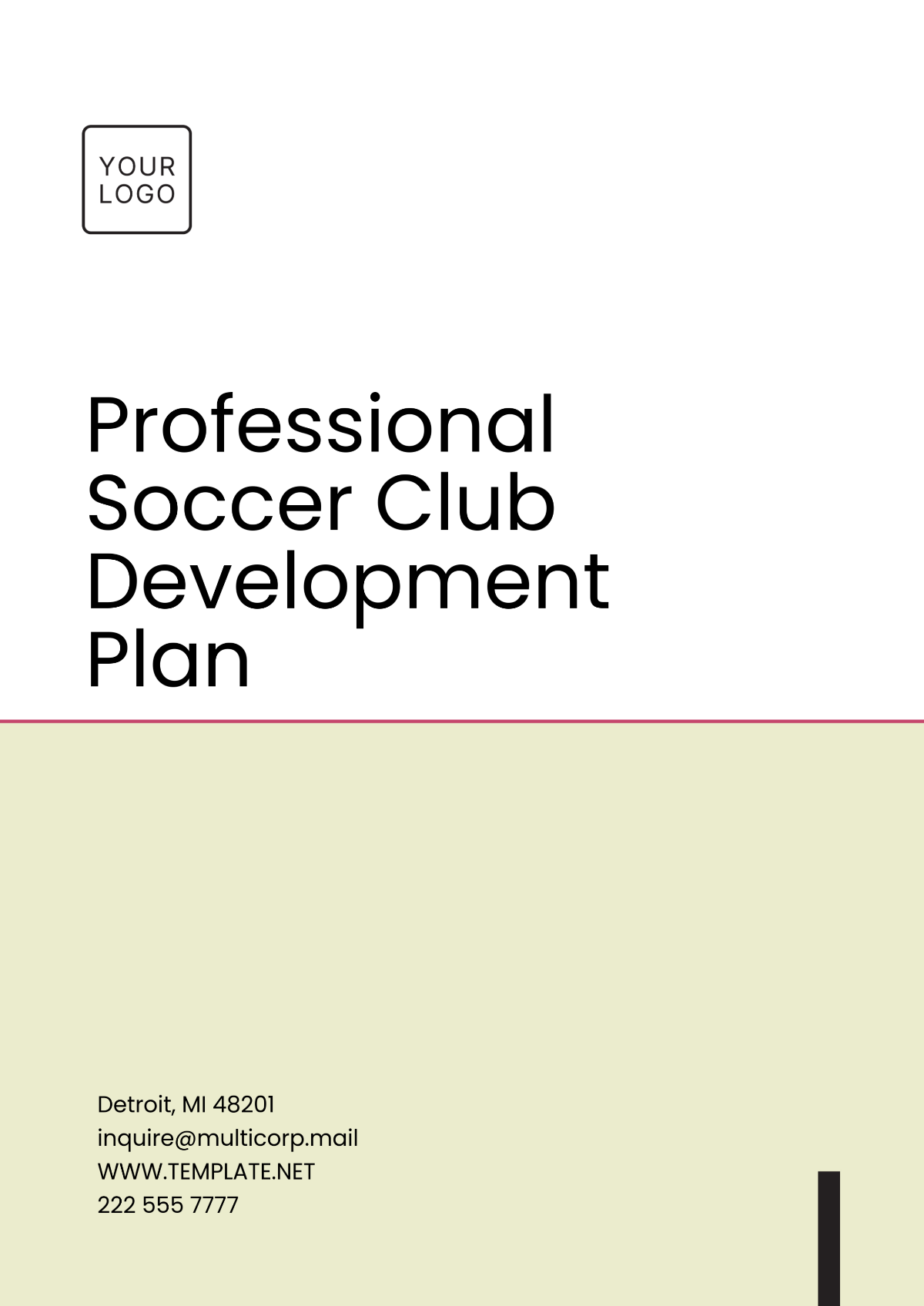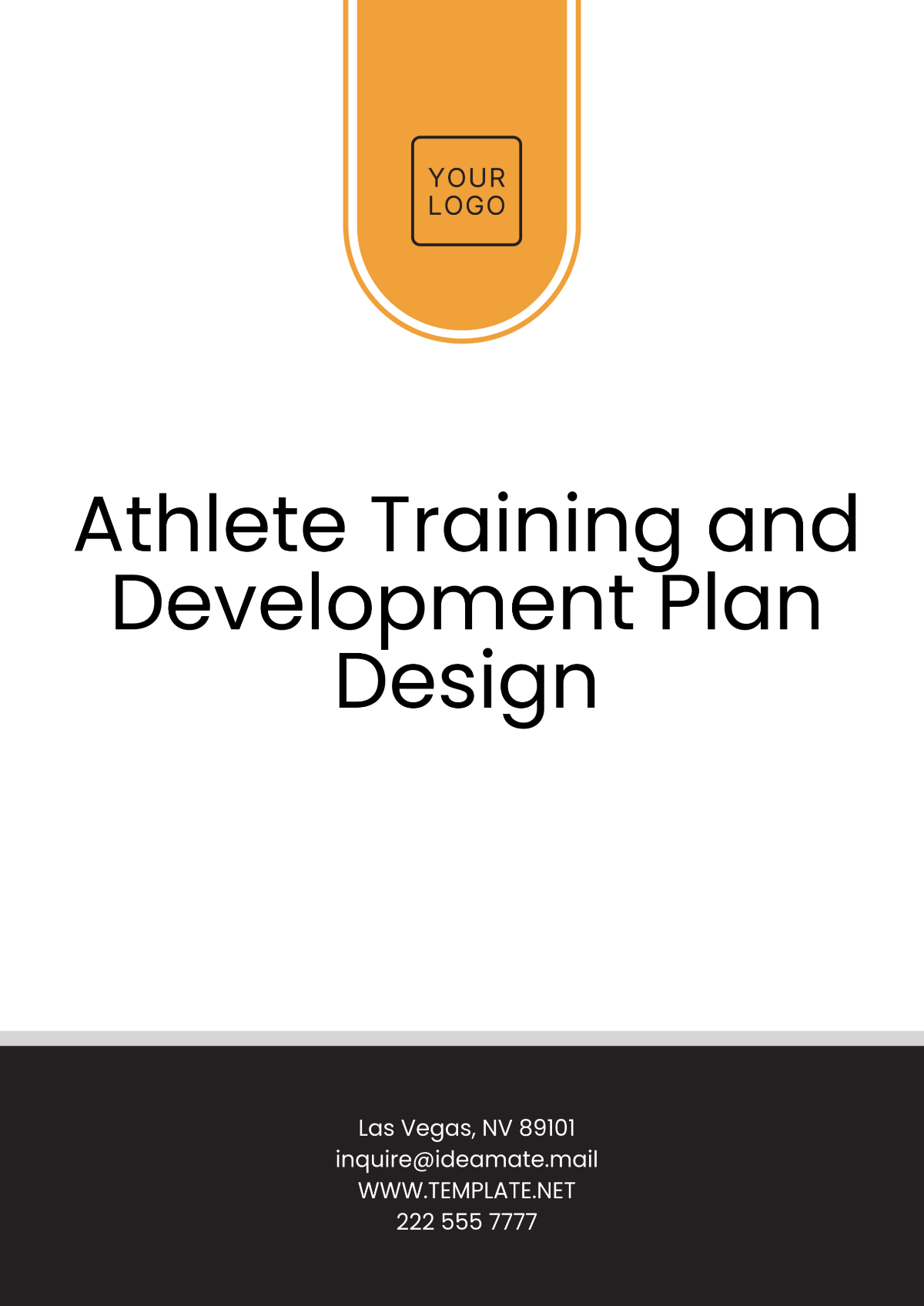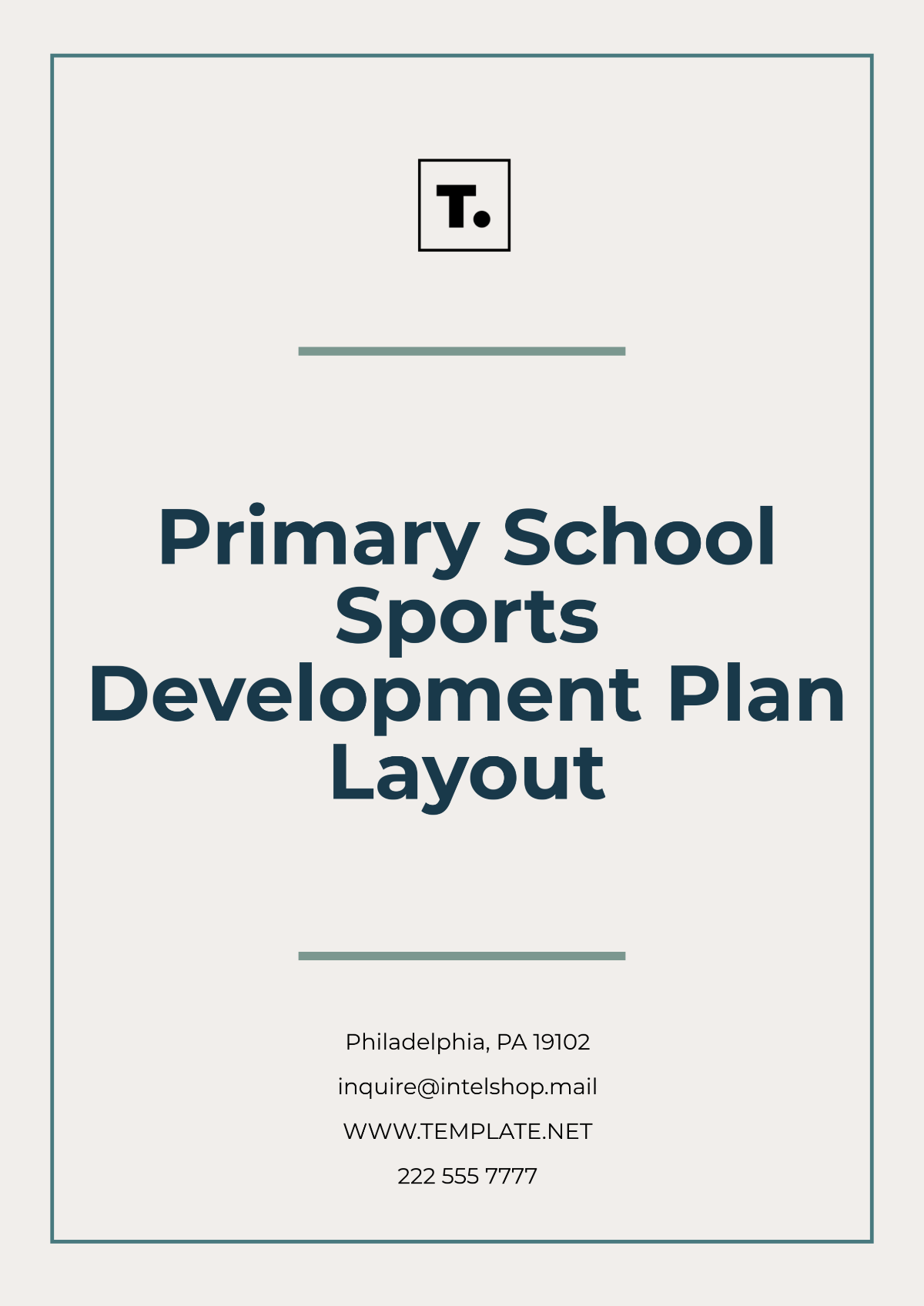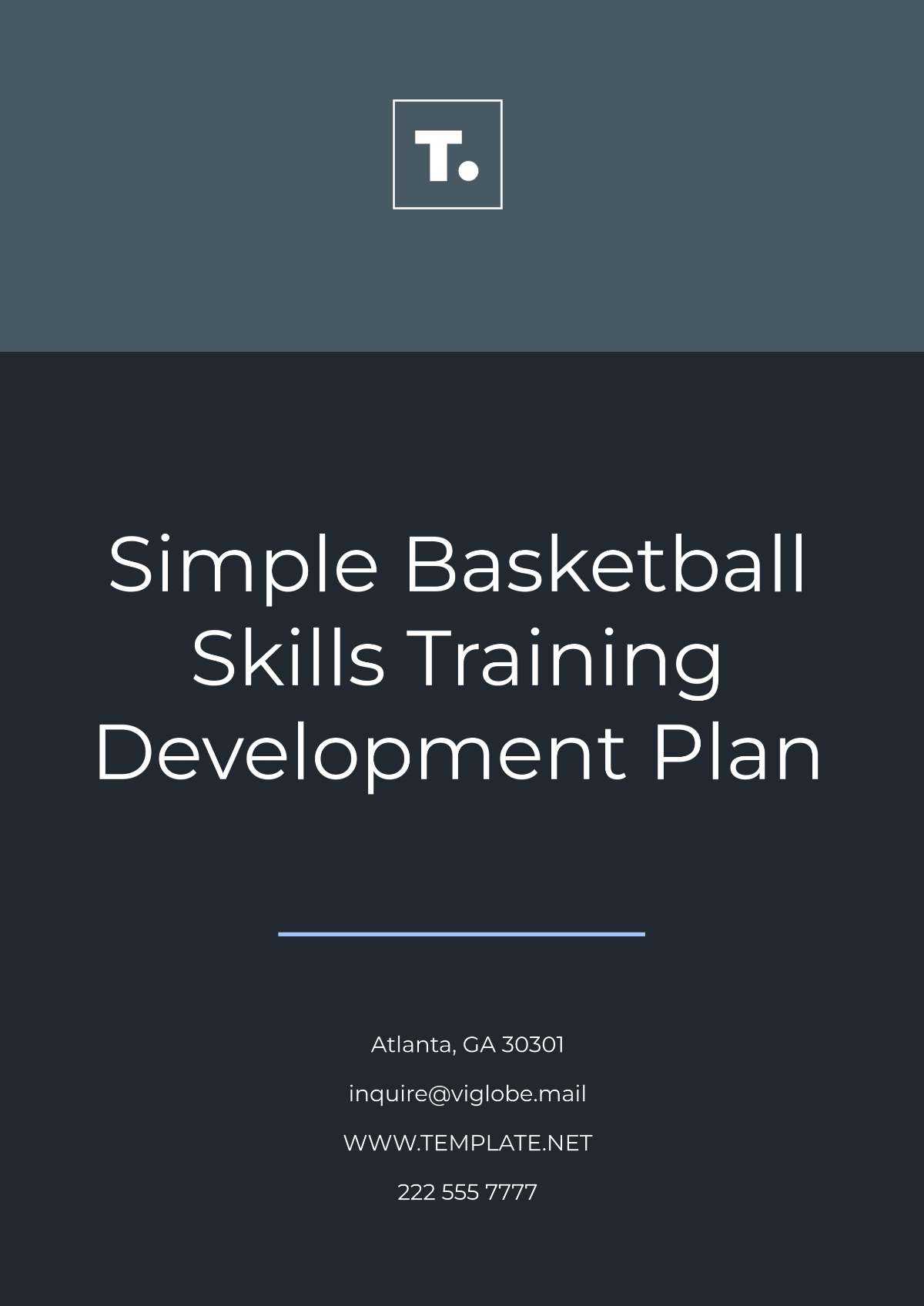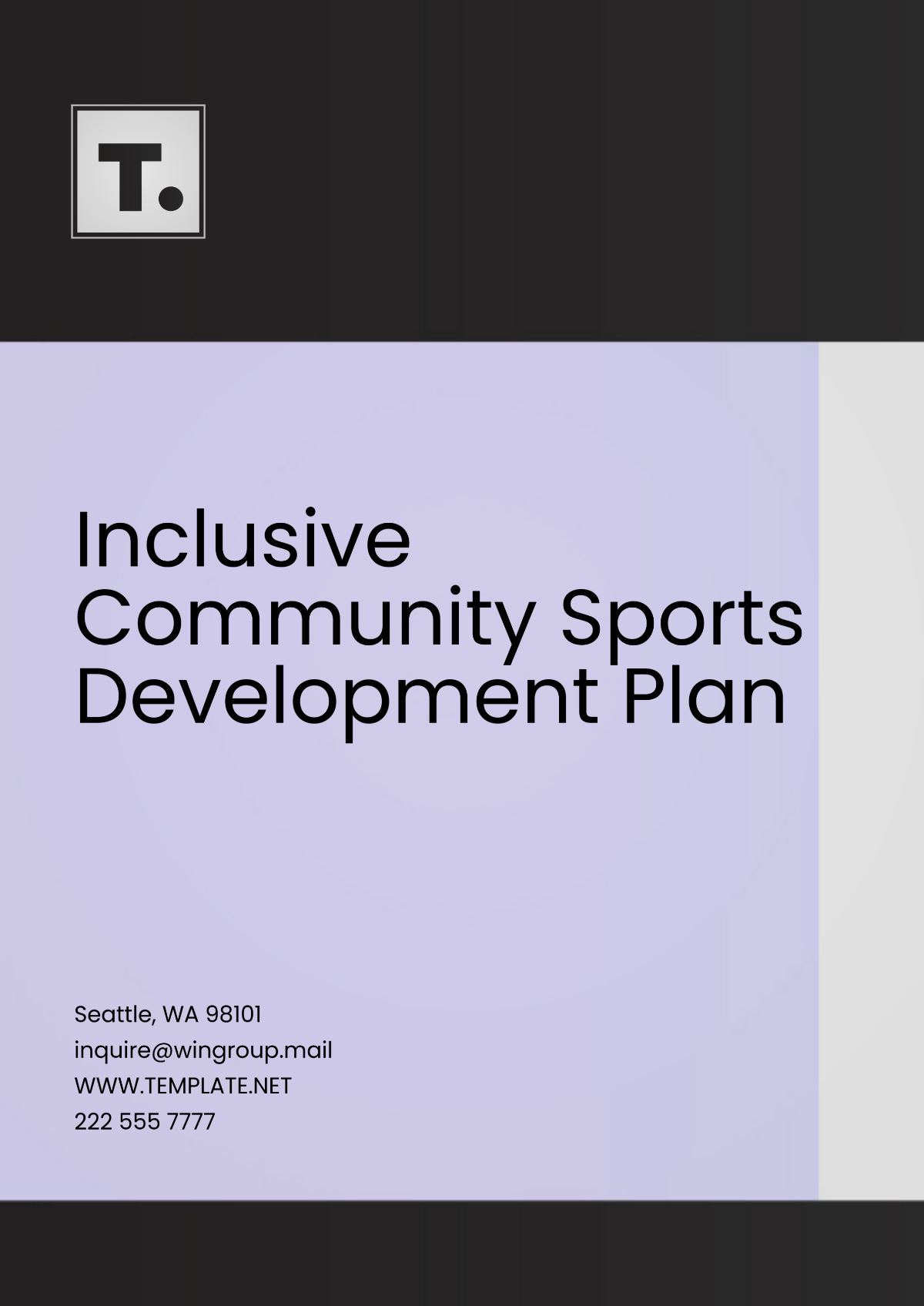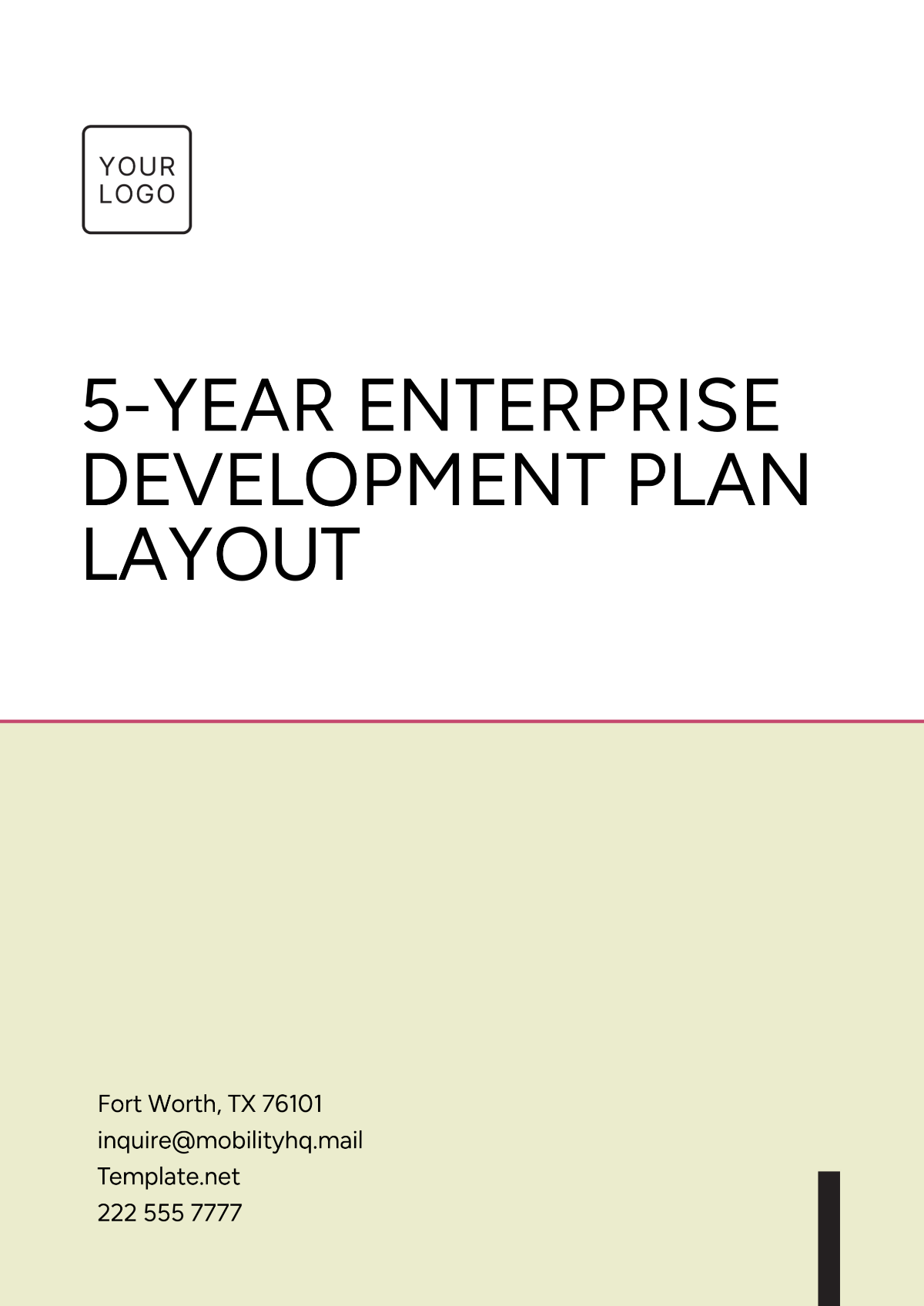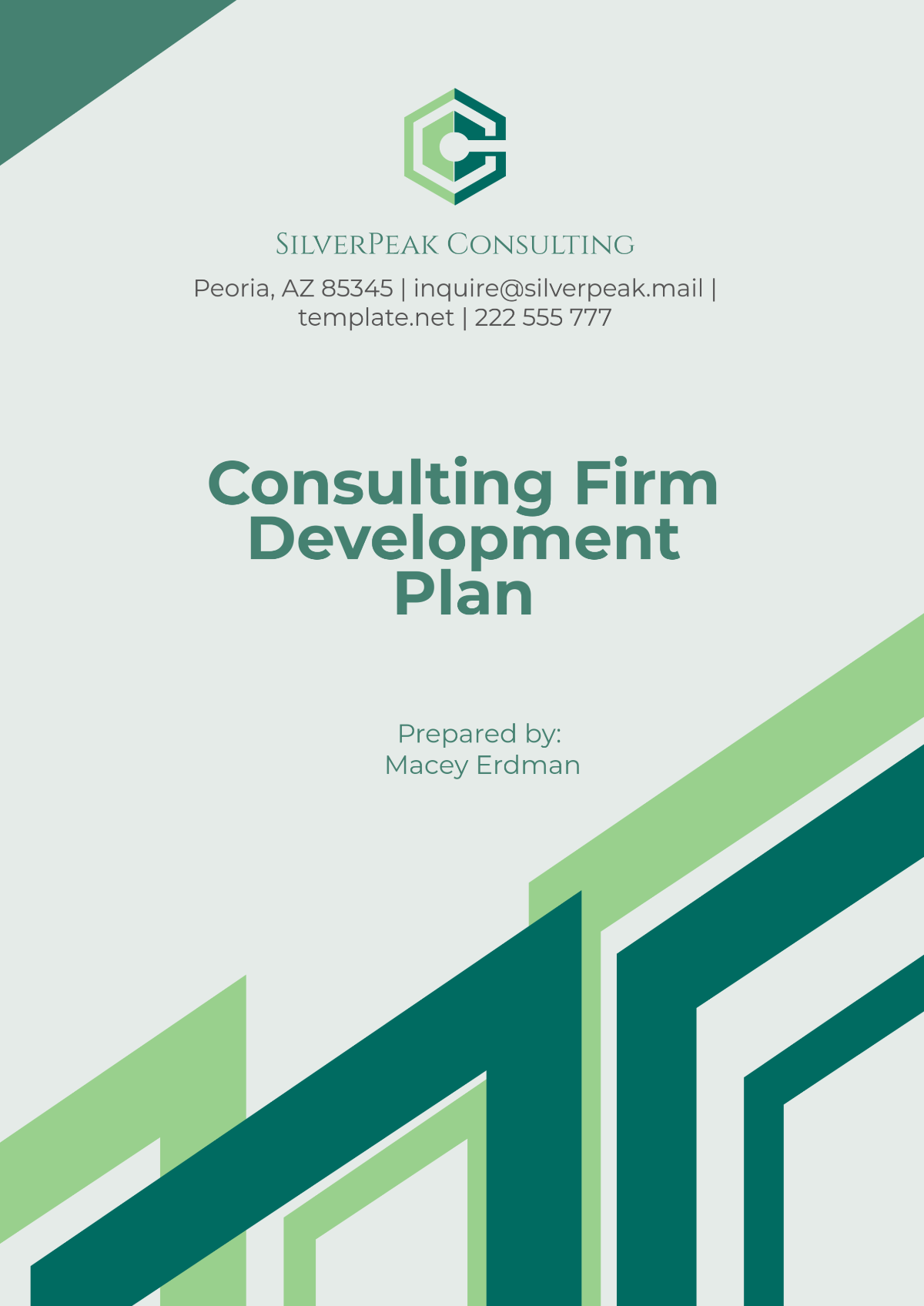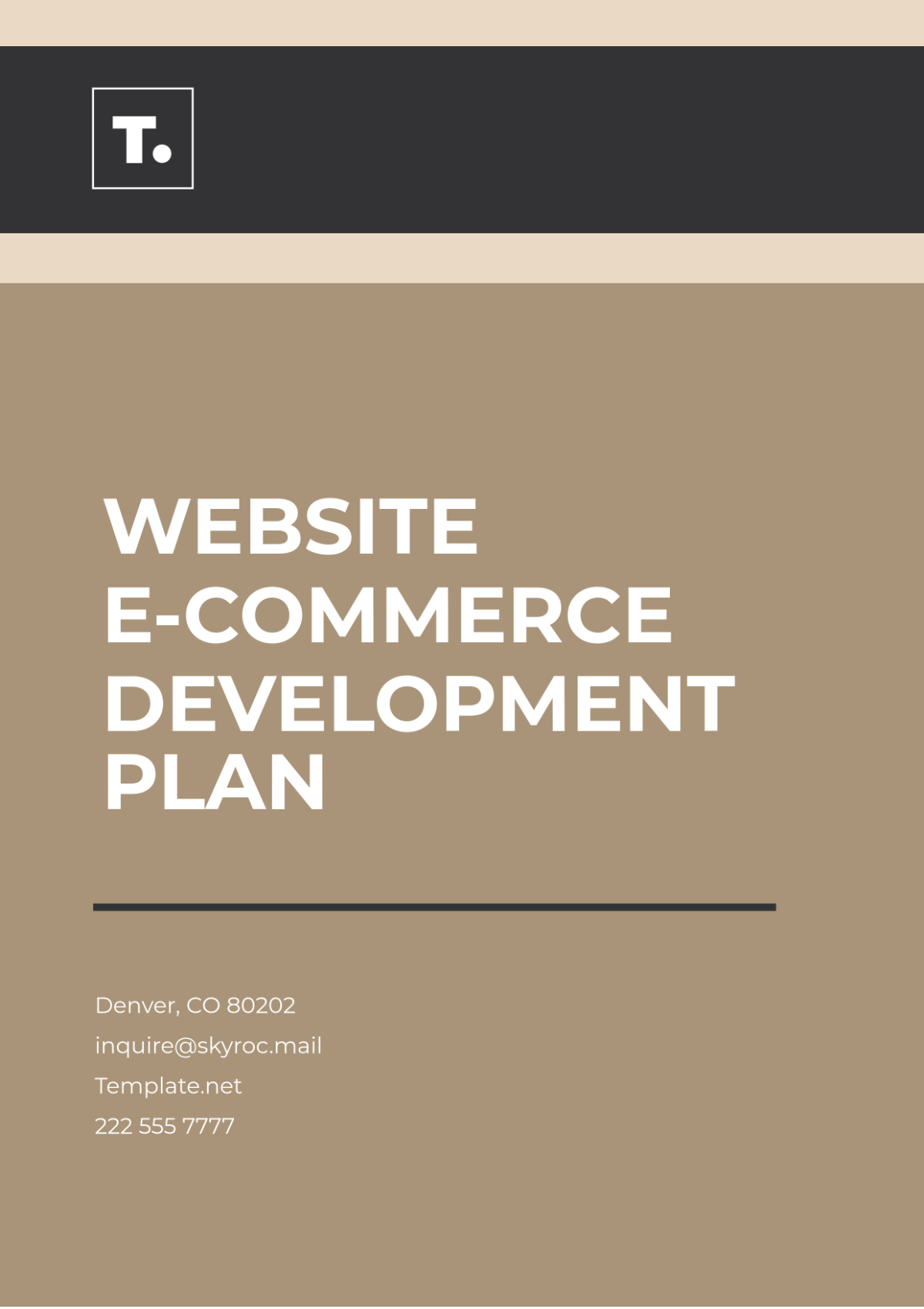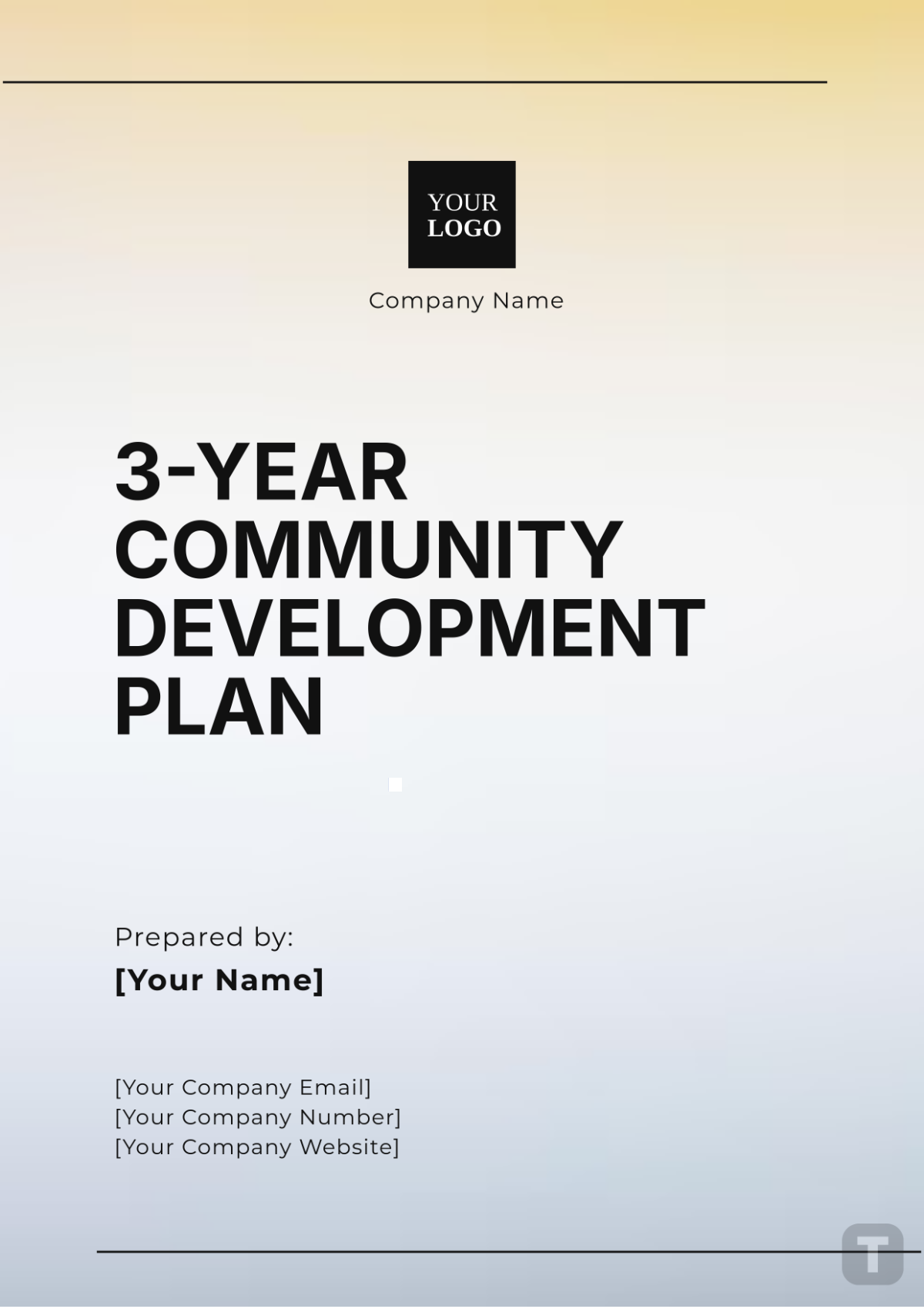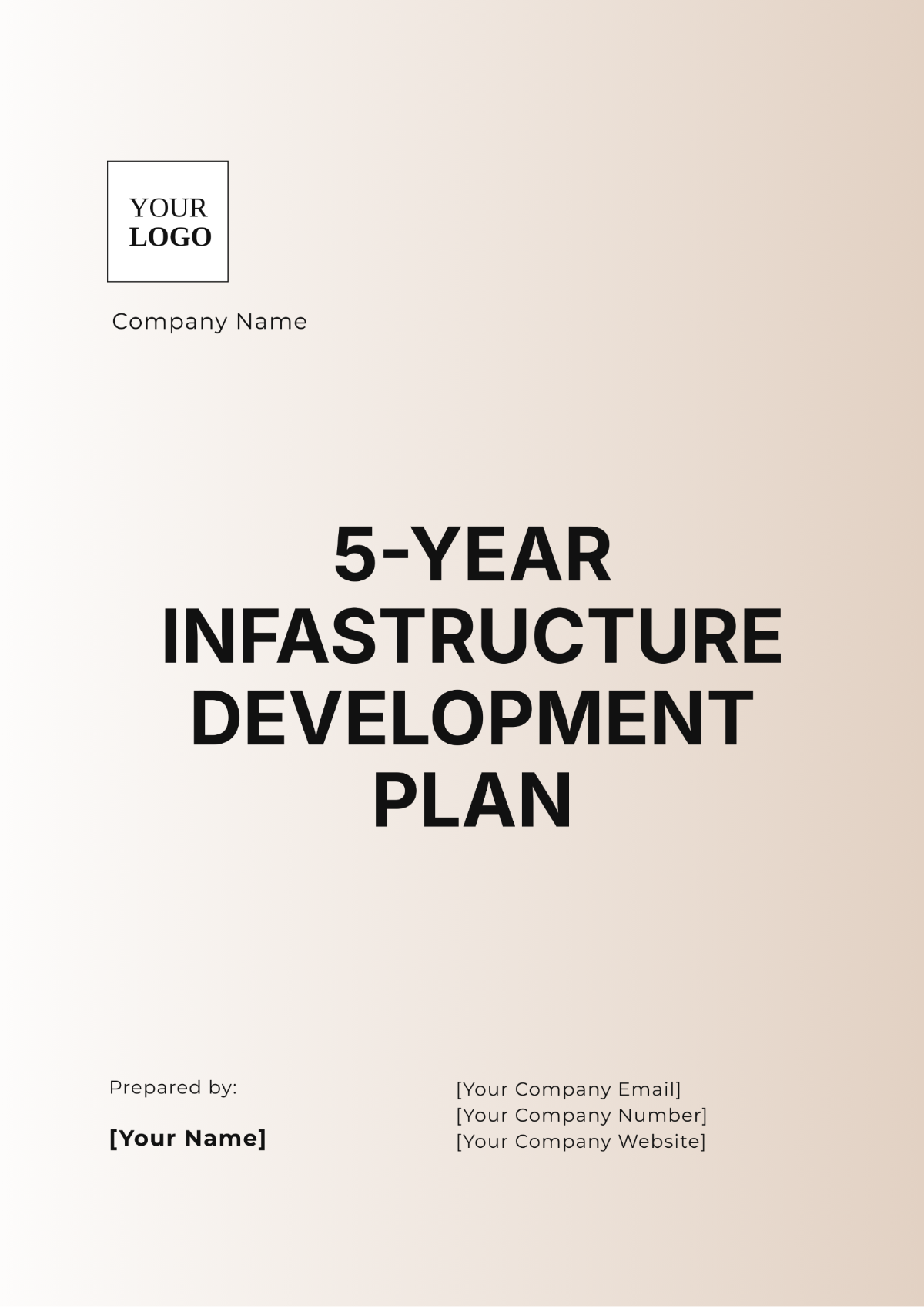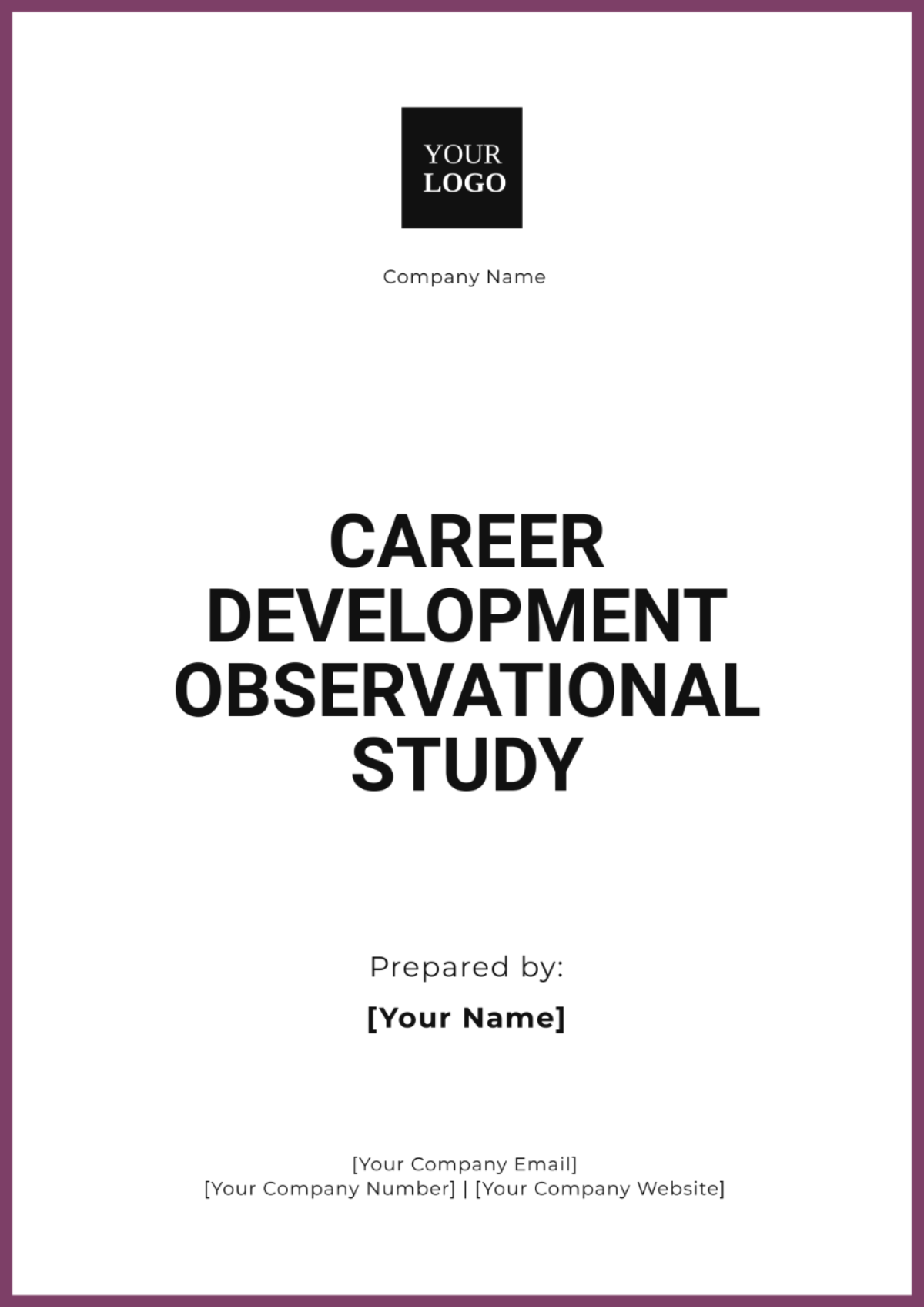DEPLOYMENT REQUIREMENTS
Introduction
This Deployment Requirements document provides an essential guide to the successful deployment of the system. It outlines the hardware and software prerequisites, network configurations, and setup instructions needed to ensure a smooth installation and operation of the system. Following these guidelines will help achieve optimal performance, reliability, and security for the deployed system.
Hardware Requirements
Server Specifications
The server hardware must meet or exceed the following specifications to ensure efficient operation of the system:
Component | Minimum Specification | Recommended Specification |
|---|---|---|
CPU | 4 Cores, 2.0 GHz | 8 Cores, 3.0 GHz |
RAM | 8 GB | 16 GB |
Storage | 100 GB HDD | 250 GB SSD |
Network | 1 Gbps Ethernet | 10 Gbps Ethernet |
CPU: A multi-core processor is essential for handling concurrent operations and
workloads. The recommended specification offers better performance and faster processing times.
RAM: Sufficient memory is required to manage applications and services efficiently. The recommended amount ensures smoother multitasking and better performance under load.
Storage: SSDs provide faster data access and system responsiveness compared to HDDs. Increased storage capacity accommodates growing data needs.
Network: Higher network speeds reduce latency and improve data transfer rates, which is crucial for high-traffic environments.
Client Specifications
Clients accessing the system must have hardware that meets the following criteria:
Component | Minimum Specification | Recommended Specification |
|---|---|---|
CPU | Dual Core, 1.8 GHz | Quad Core, 2.5 GHz |
RAM | 4 GB | 8 GB |
Storage | 50 GB HDD | 100 GB SSD |
Network | 100 Mbps Ethernet/Wi-Fi | 1 Gbps Ethernet/Wi-Fi |
CPU: A dual-core processor is the minimum requirement for basic operations, while a quad-core processor offers enhanced performance for more demanding tasks.
RAM: Adequate memory is necessary for running applications smoothly. The recommended amount provides better performance for multiple applications and tasks.
Storage: SSDs offer faster data access speeds than HDDs. Increased storage capacity supports additional files and applications.
Network: Higher network speeds improve connectivity and reduce delays, ensuring a better user experience
Peripherals
To fully utilize the system, ensure compatibility with the following peripherals:
Monitors: At least 1080p resolution for clear and detailed display.
Keyboards and Pointing Devices: USB or wireless connections for ease of use and compatibility.
Optional: Network-capable printers and scanners for integrated printing and scanning capabilities.
Software Requirements
Operating Systems
The system is compatible with the following operating systems:
Platform | Supported Versions |
|---|---|
Windows | Windows 10, Windows 11 |
Linux | Ubuntu 20.04 LTS, CentOS 8 |
macOS | macOS Big Sur (11), macOS Monterey (12) |
Windows: Ensure compatibility with Windows 10 or 11 for optimal performance and support.
Linux: Ubuntu and CentOS are supported distributions, with long-term support versions providing stability and security.
macOS: Big Sur and Monterey versions ensure compatibility with the latest features and security updates.
Third-Party Dependencies
The system relies on the following third-party applications and libraries:
Java JDK 11 or higher: Required for running Java-based applications and services.
Python 3.8 or higher: Necessary for Python-based scripts and applications.
PostgreSQL 13: The database system used for data storage and management.
Docker 20.10.7: Containerization platform required for deploying and managing applications.
Network Requirements
IP Addressing
Each device, including servers and clients, must have a unique, static IP address within the designated network range. While DHCP can be utilized initially for convenience, static IP addresses should be configured to ensure reliable and consistent network communication.
Firewall and Security
Open the following network ports to enable proper system functionality and security:
Port | Protocol | Purpose |
|---|---|---|
80 | TCP | HTTP Traffic |
443 | TCP | HTTPS Traffic |
5432 | TCP | PostgreSQL Database |
2376 | TCP | Docker |
Port 80: For HTTP traffic, enabling access to web-based services.
Port 443: For secure HTTPS traffic, ensuring encrypted communication.
Port 5432: For PostgreSQL database connections, required for data access and management.
Port 2376: For Docker, needed for container management and orchestration.
Configuration Management
System Configuration
Configure the system with the following settings:
Environment Variables: Set variables for application paths, database connections, and third-party API keys to ensure correct functionality and integration.
Configuration Files: Store configuration files in appropriate directories:
Unix systems:
/etcdirectoryWindows systems:
ProgramDatadirectory
Version Control
All system configurations should be maintained in a version control system, such as Git. Document and review changes through a pull request process to maintain consistency, traceability, and collaborative review.
Backup Procedures
Implement regular backups to ensure data integrity:
Daily Incremental Backups: Capture changes made since the last backup to minimize data loss.
Weekly Full Backups: Create complete backups to allow comprehensive recovery options.
Monthly Full Backups: Store offsite for disaster recovery and long-term archival.
Recovery Procedures
Test recovery procedures quarterly to ensure effectiveness:
Restore from Backup: Validate the process of restoring data from backups.
Verify Data Integrity: Check that restored data is accurate and complete.
System Functionality Testing: Ensure the system operates correctly after recovery.
Conclusion
Adhering to these deployment requirements is critical for ensuring system stability, performance, and security. By following these guidelines, you will facilitate a smooth deployment process and ensure the ongoing reliability of the system.