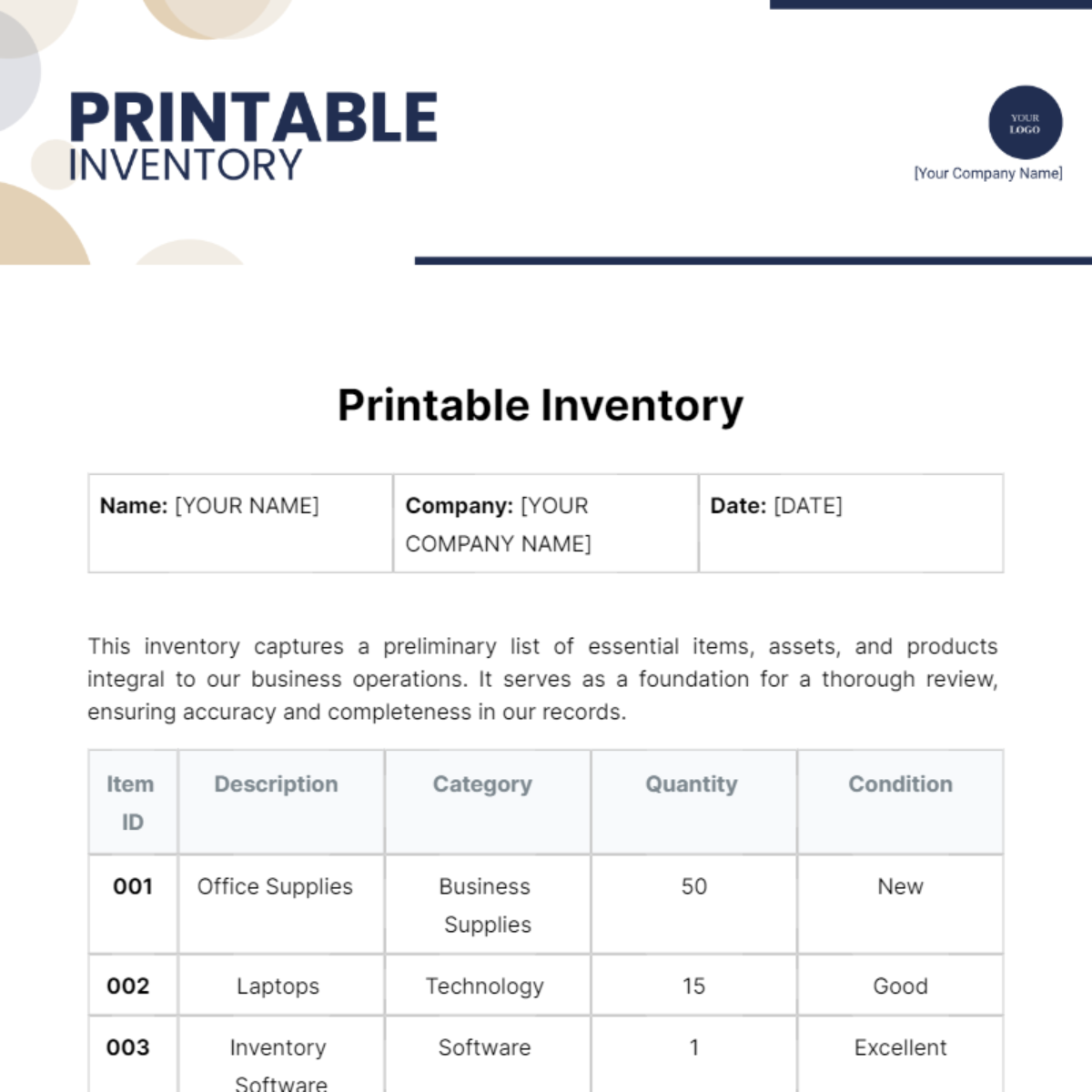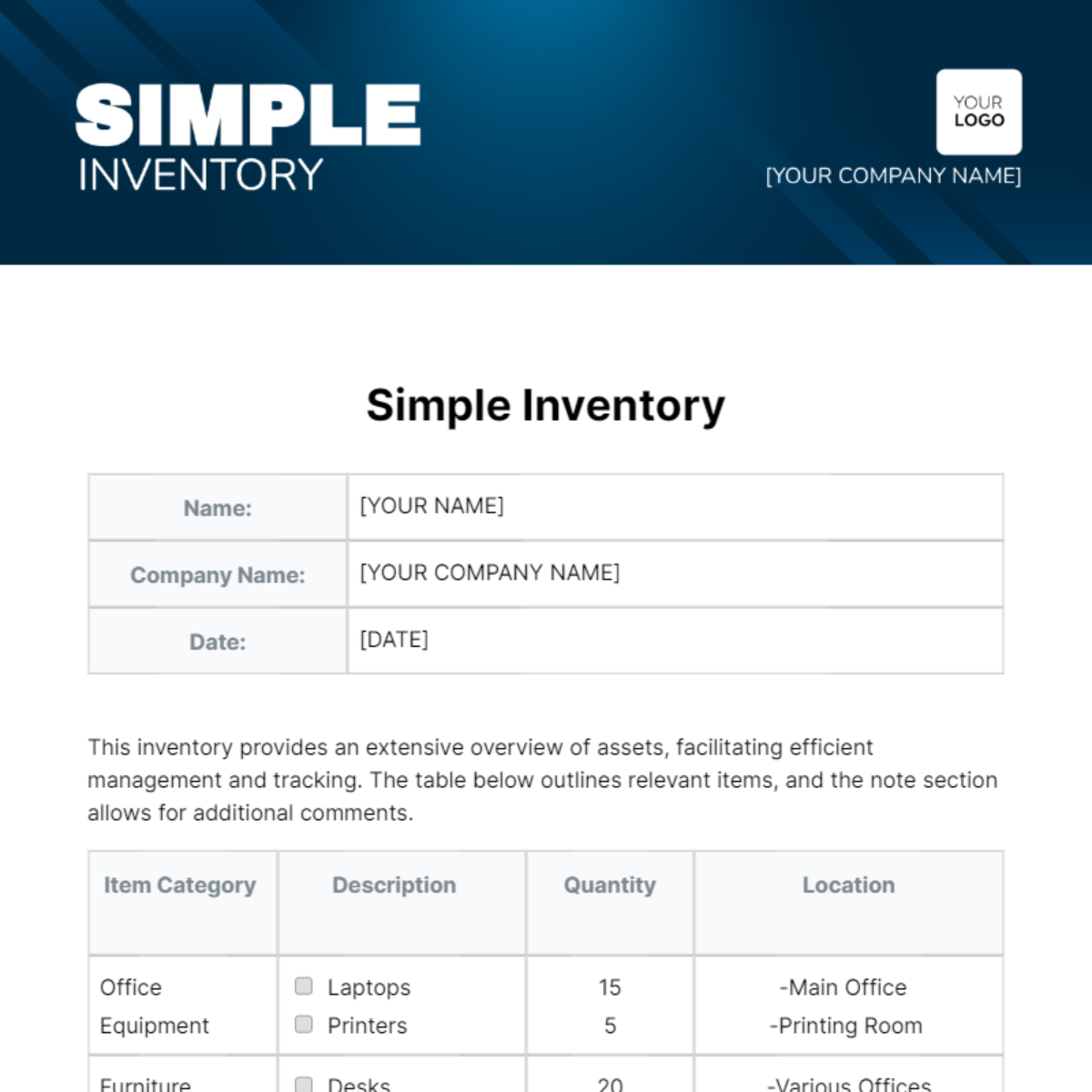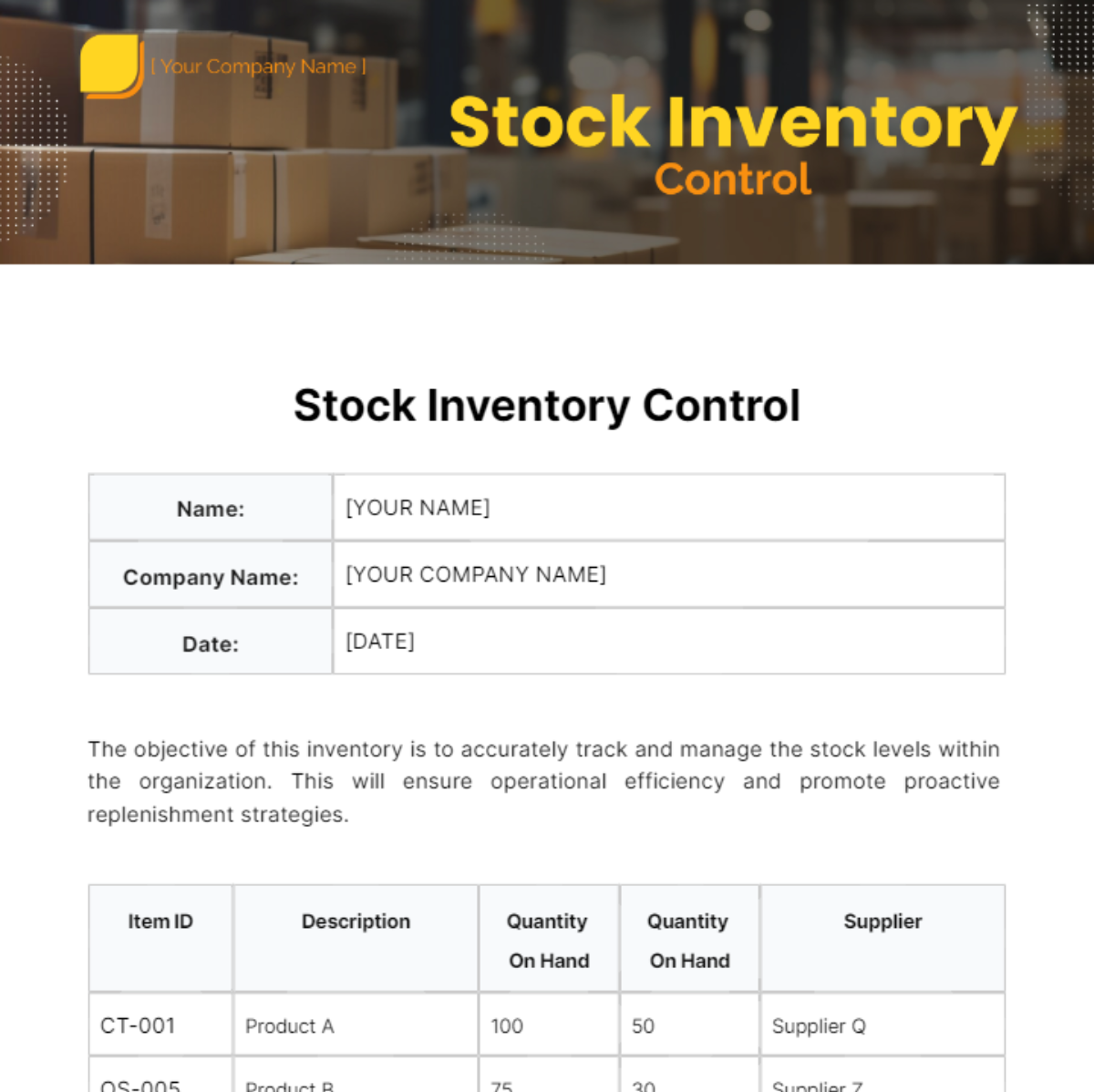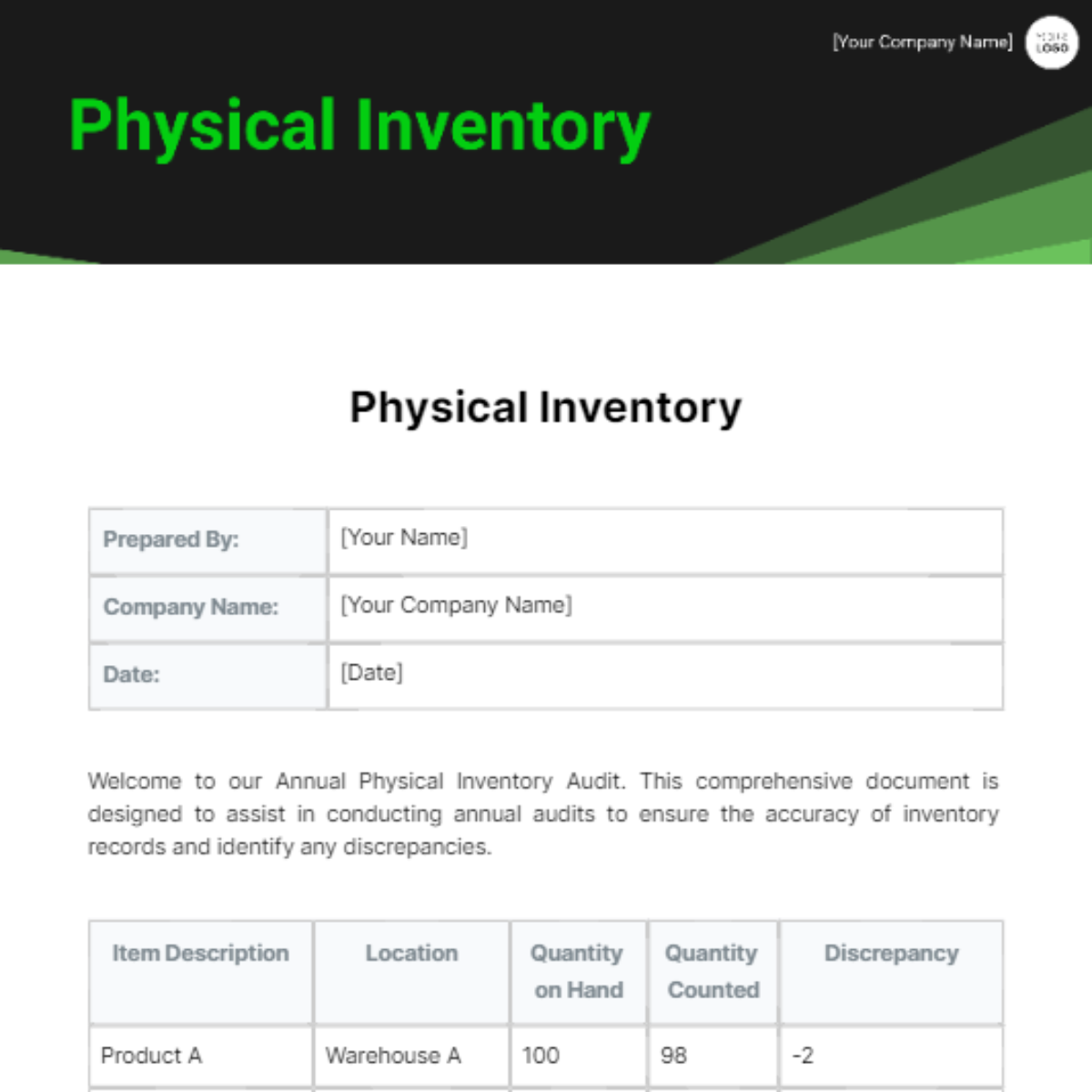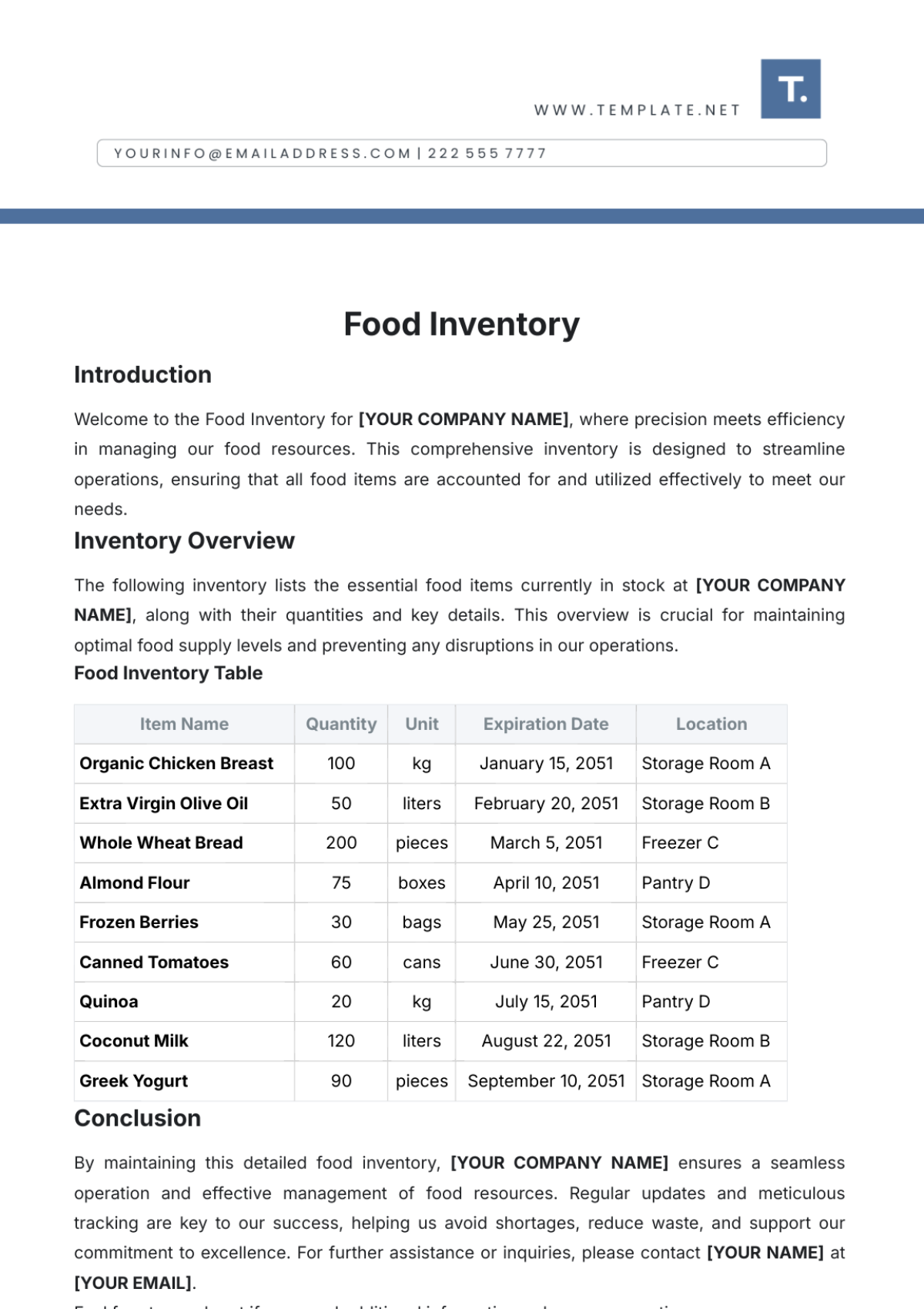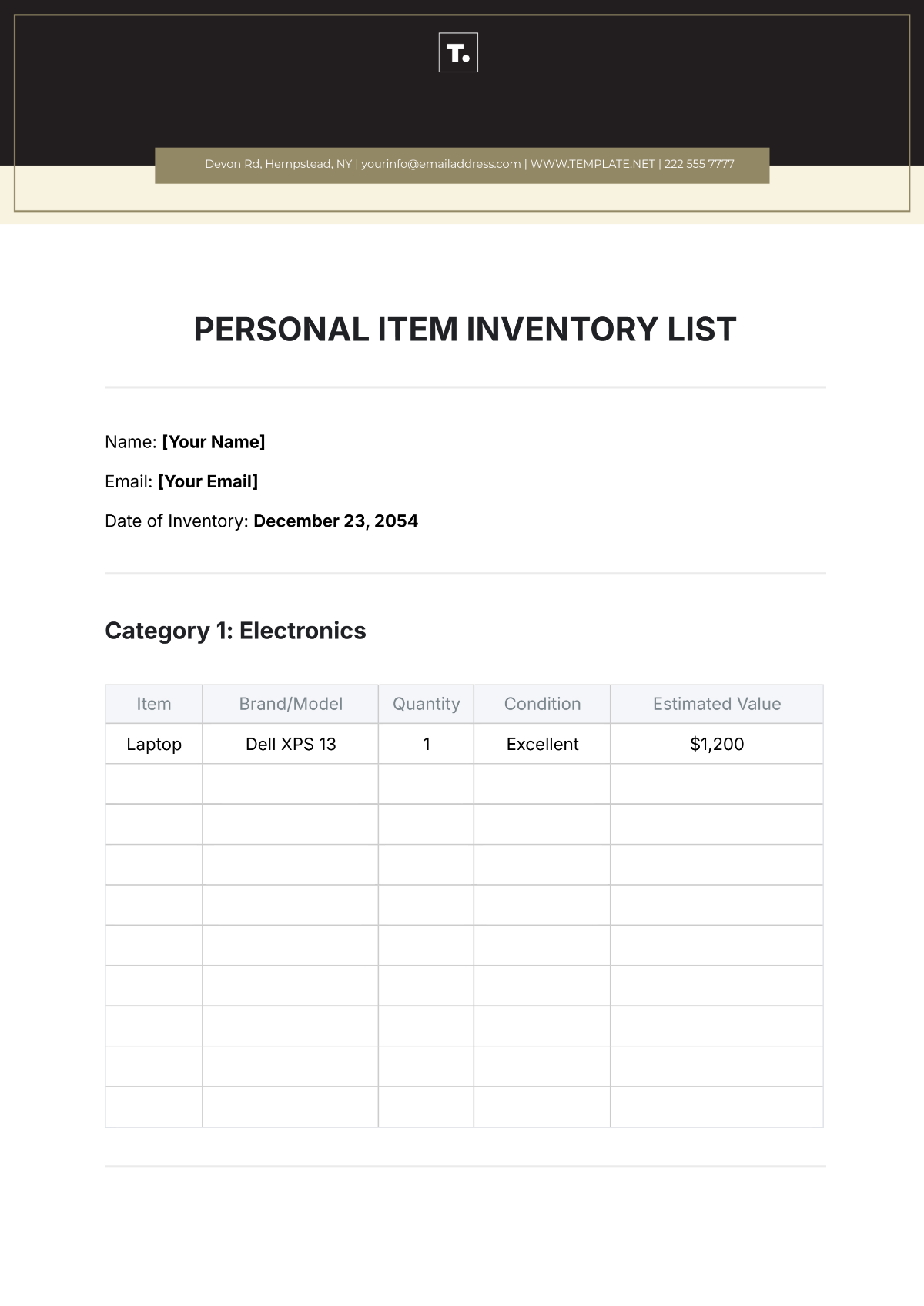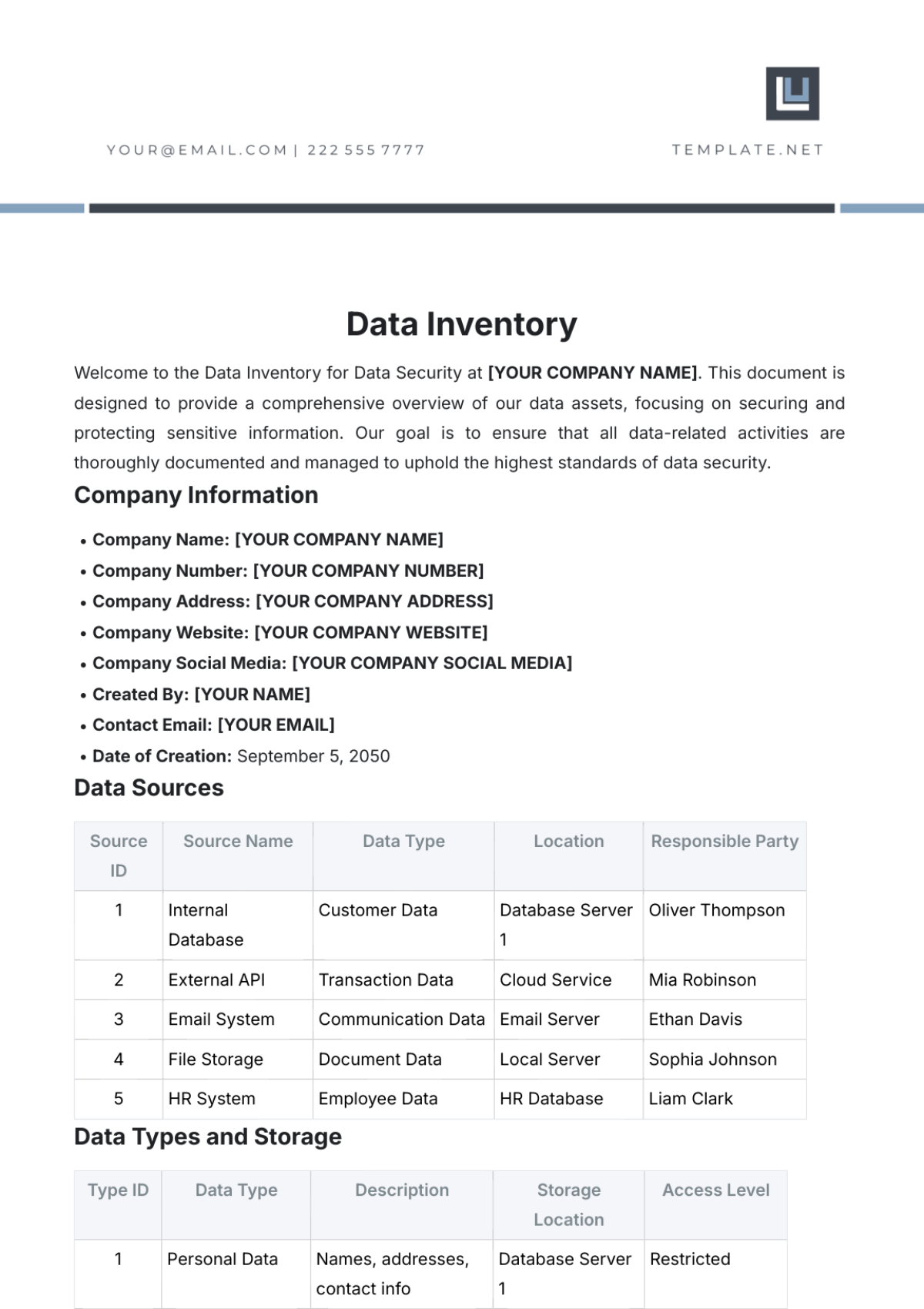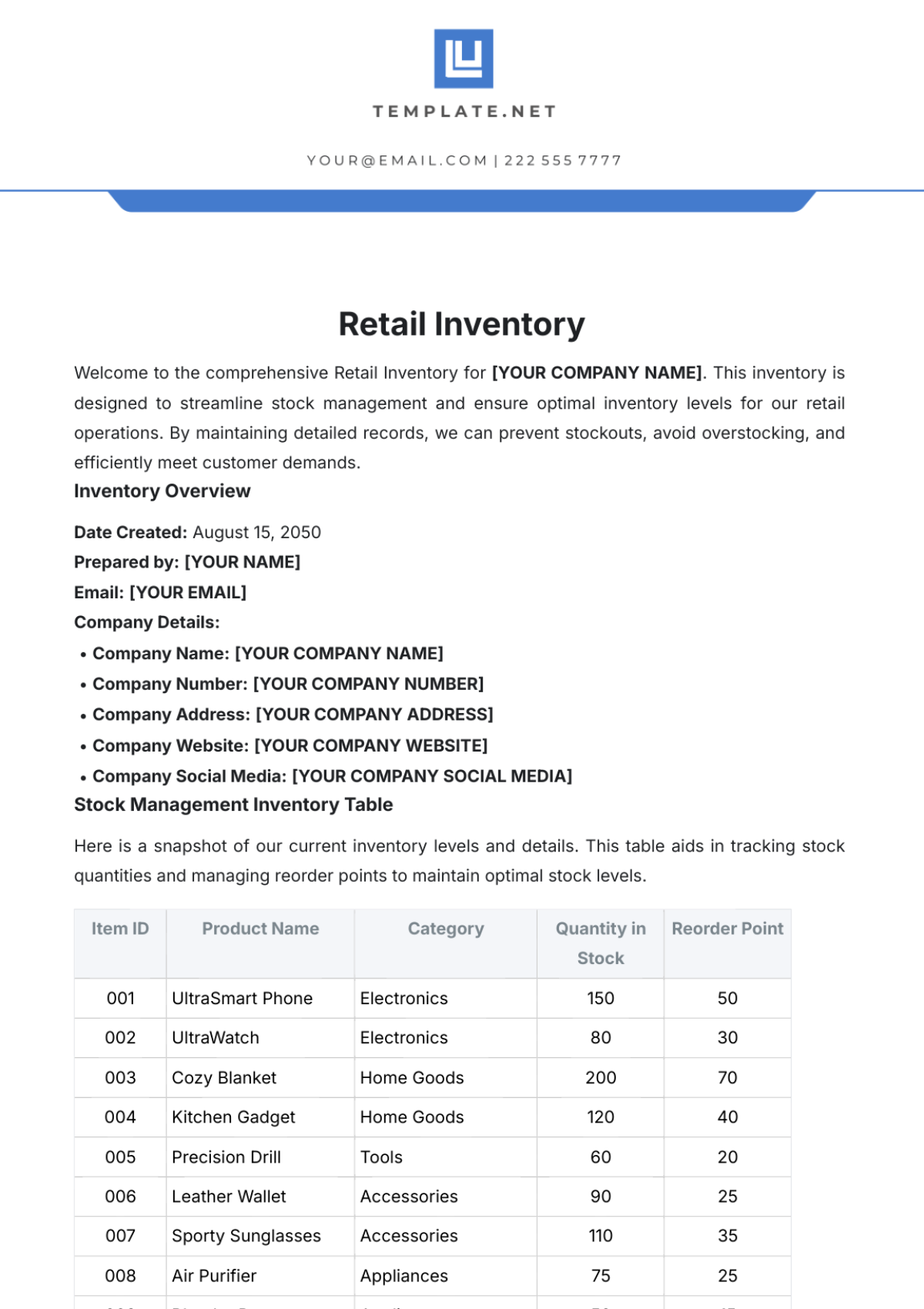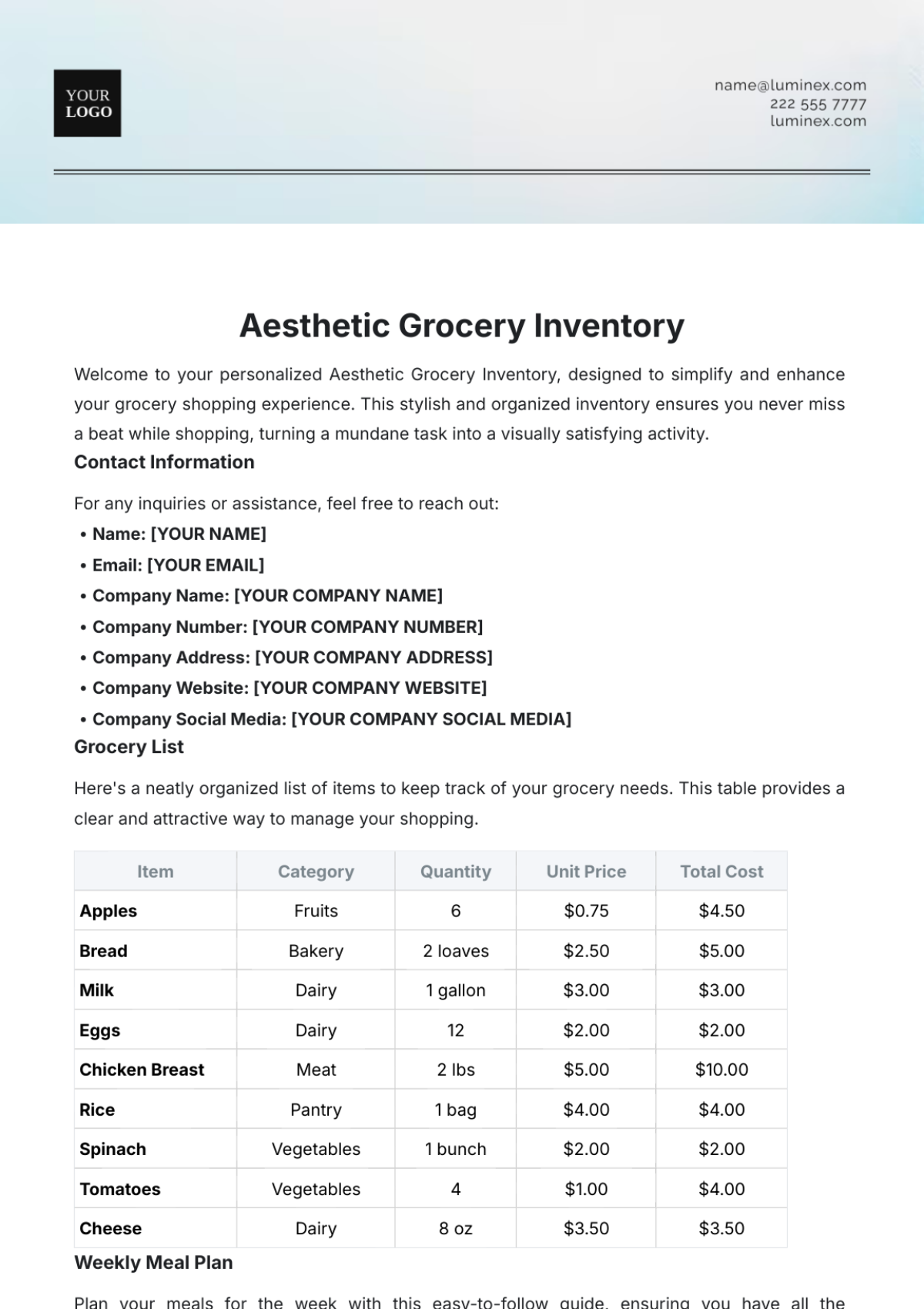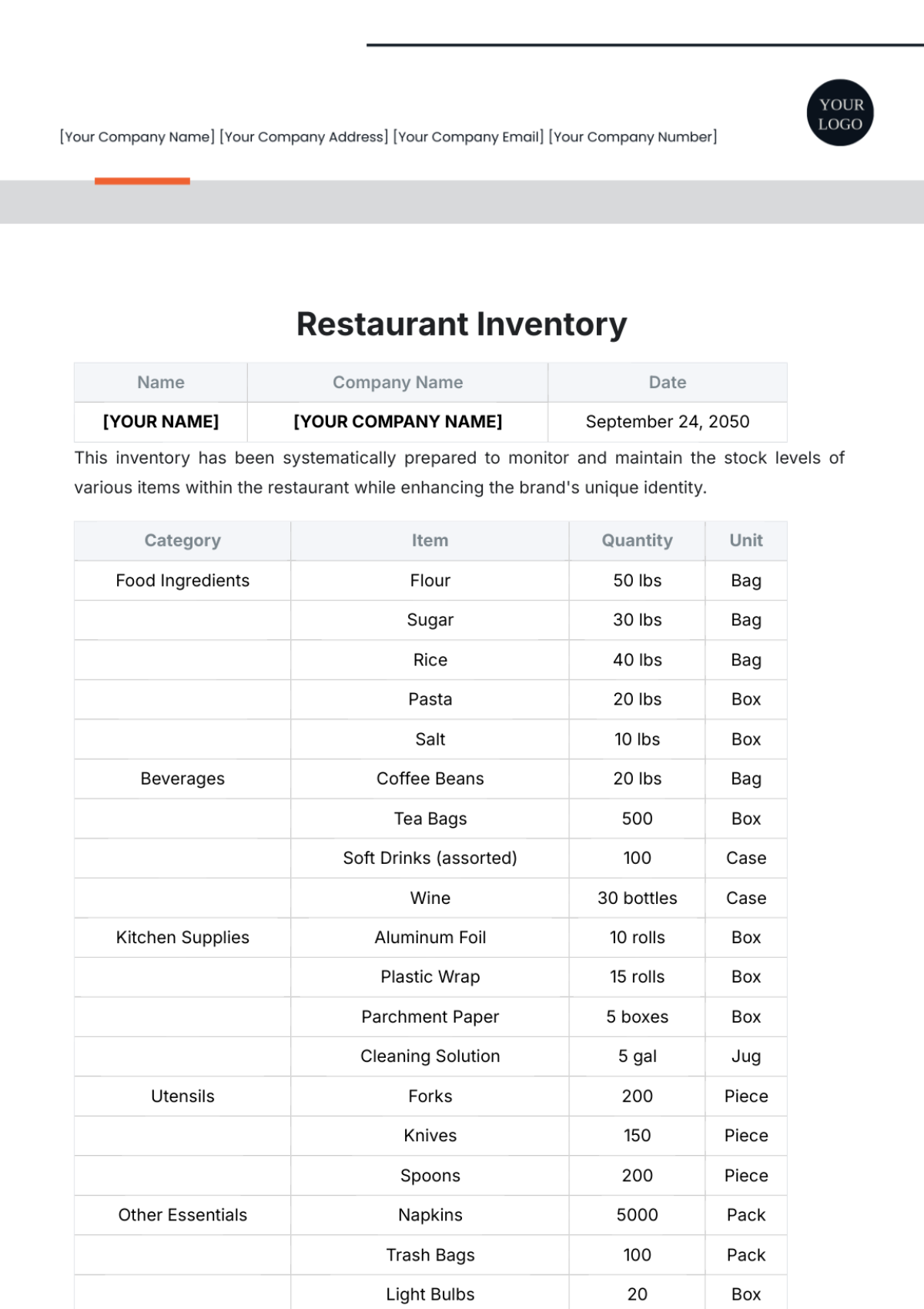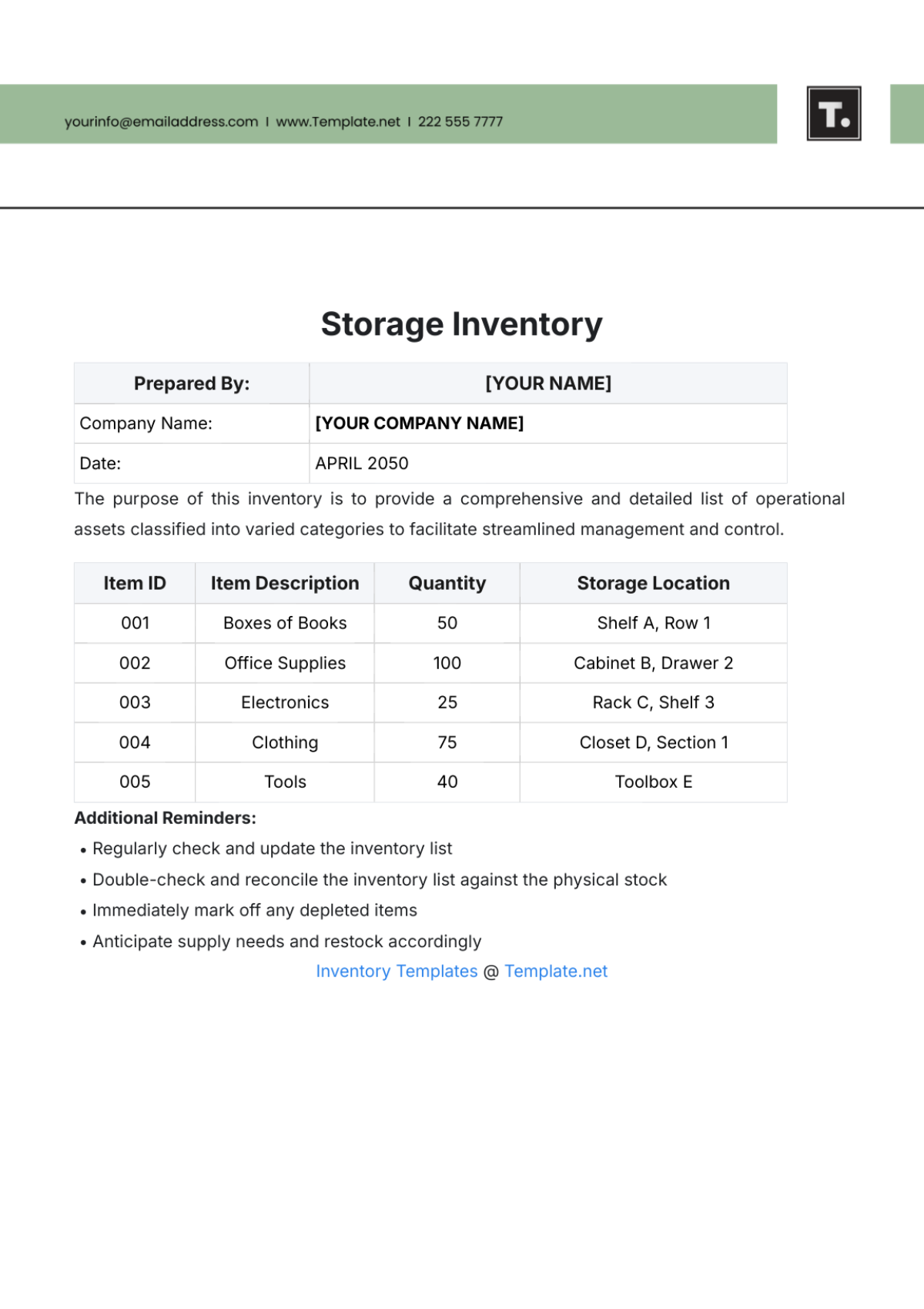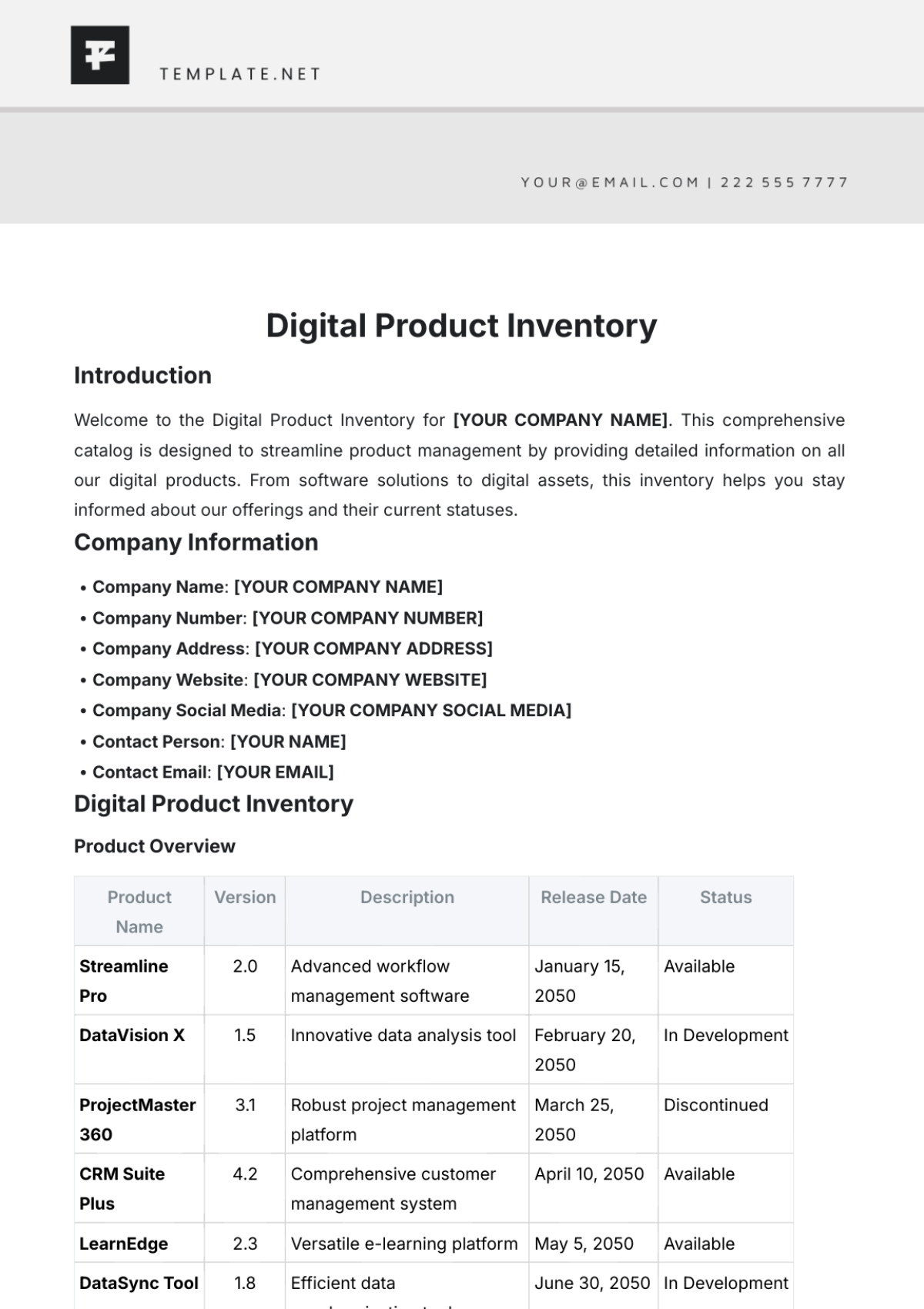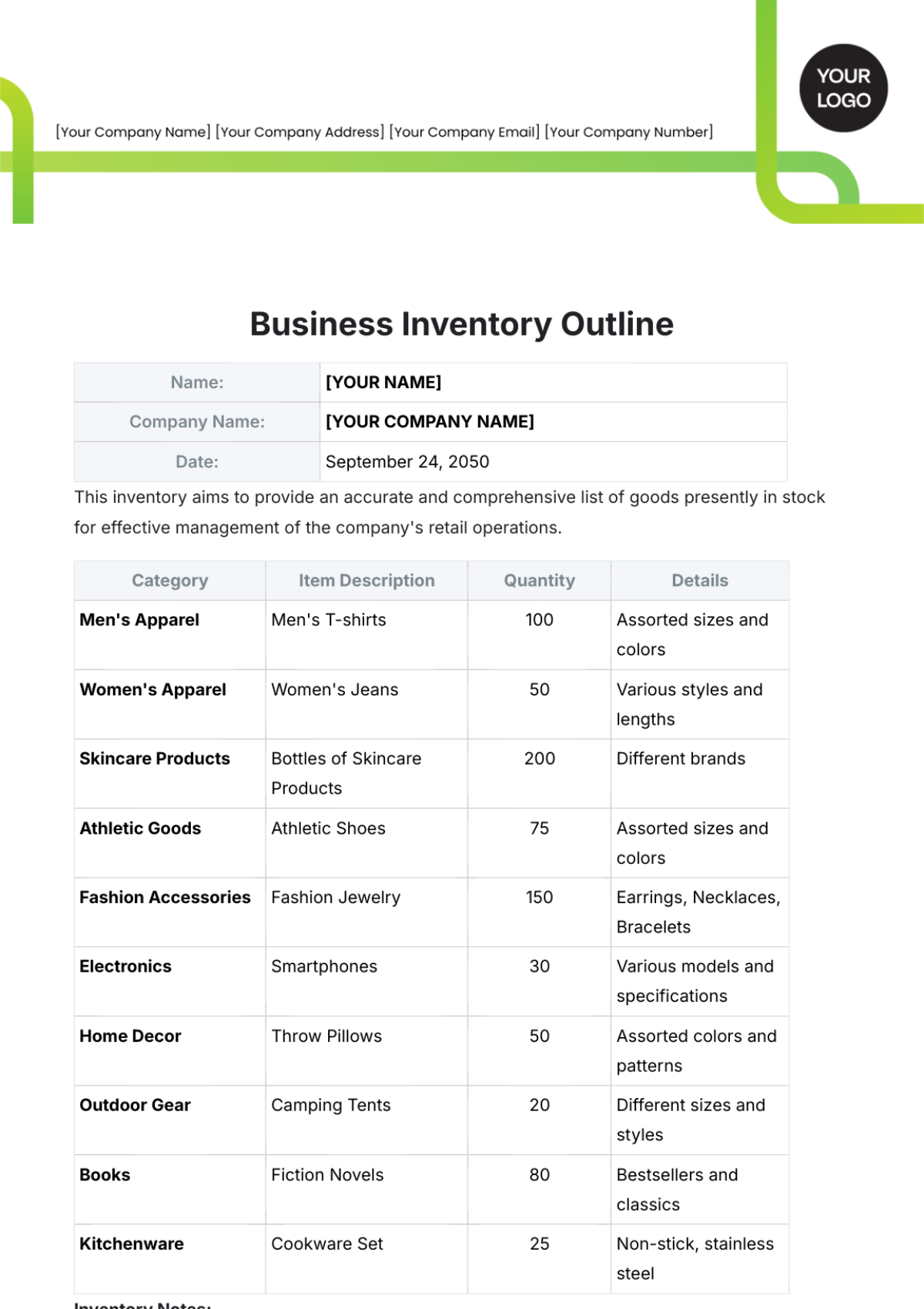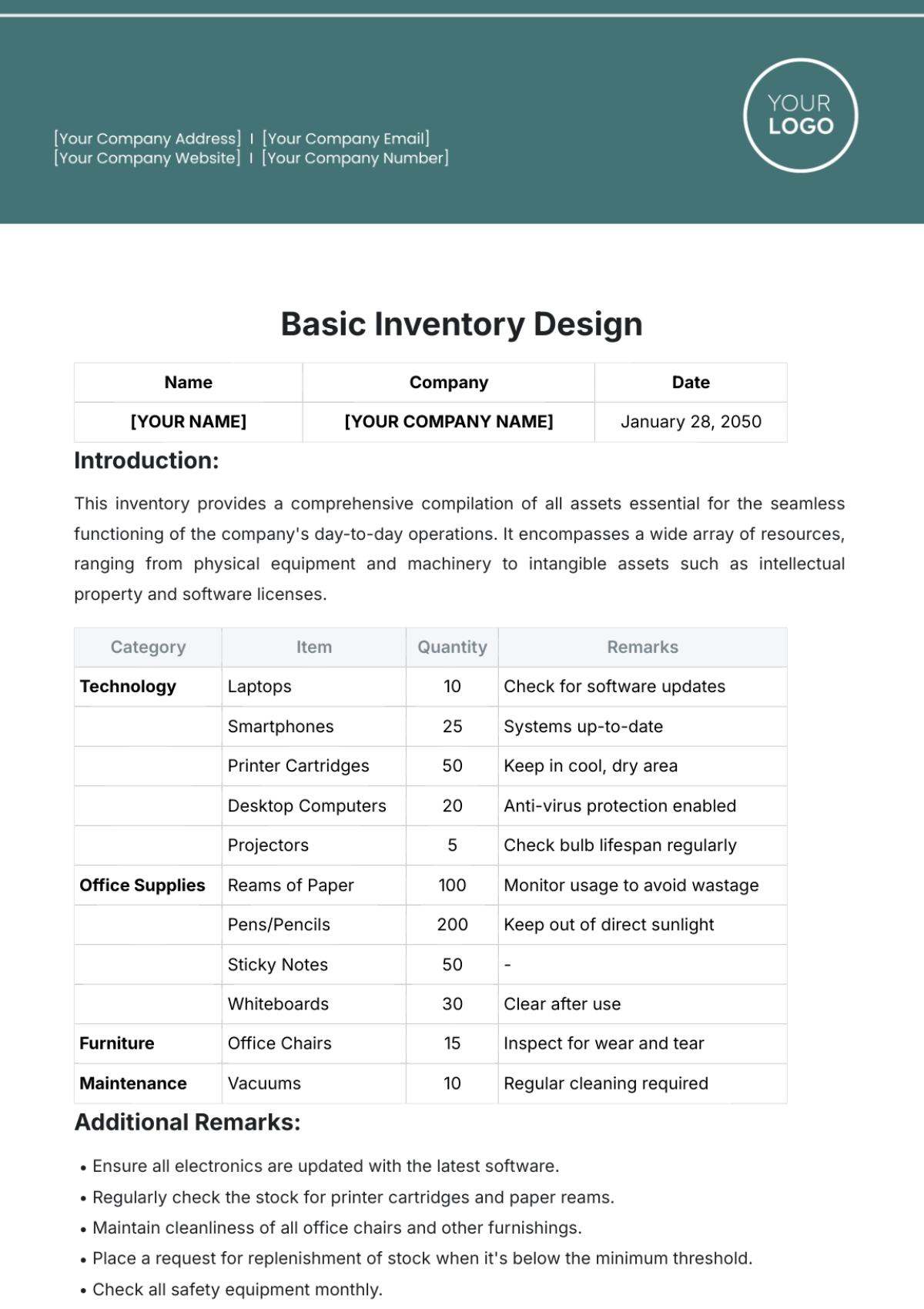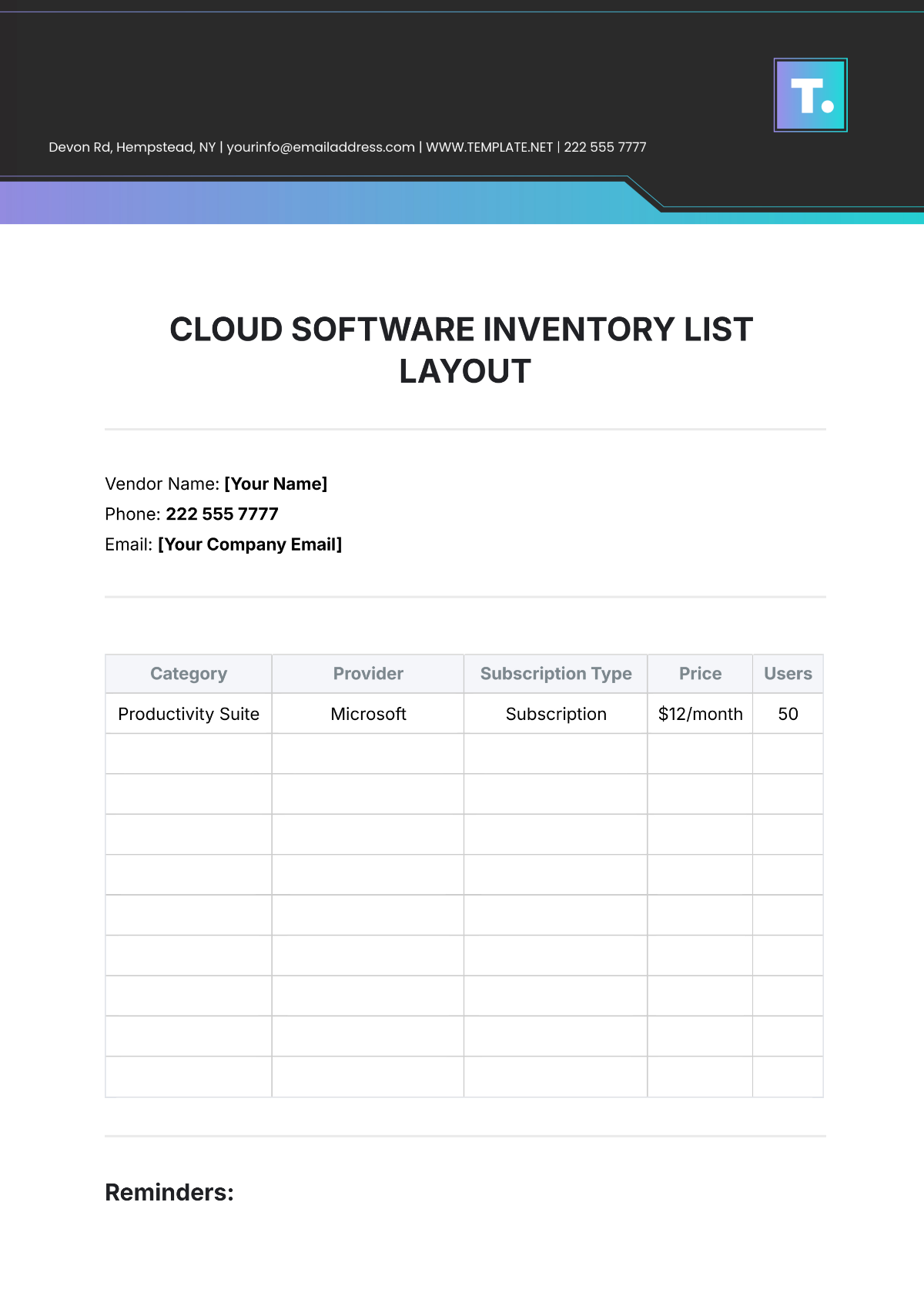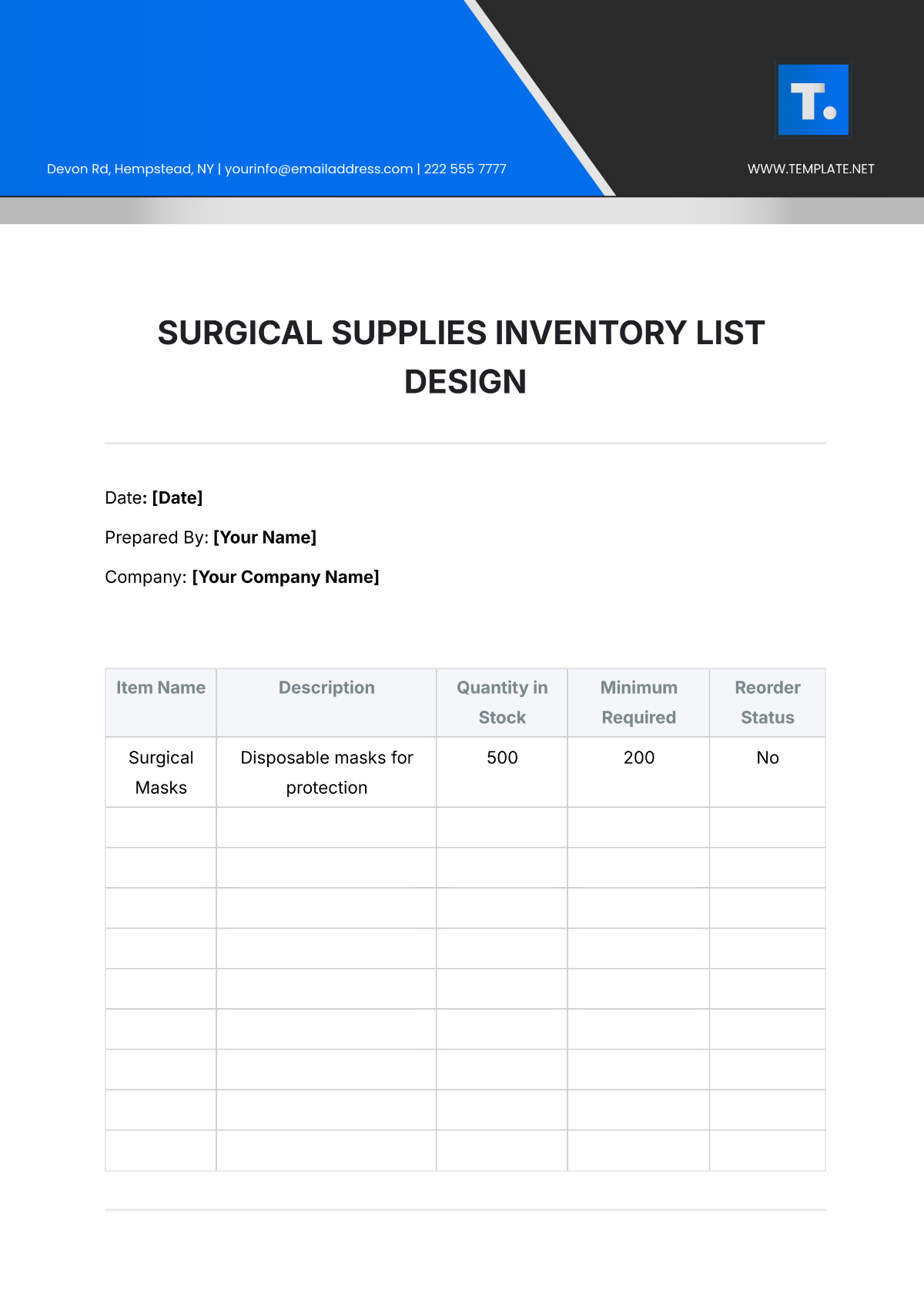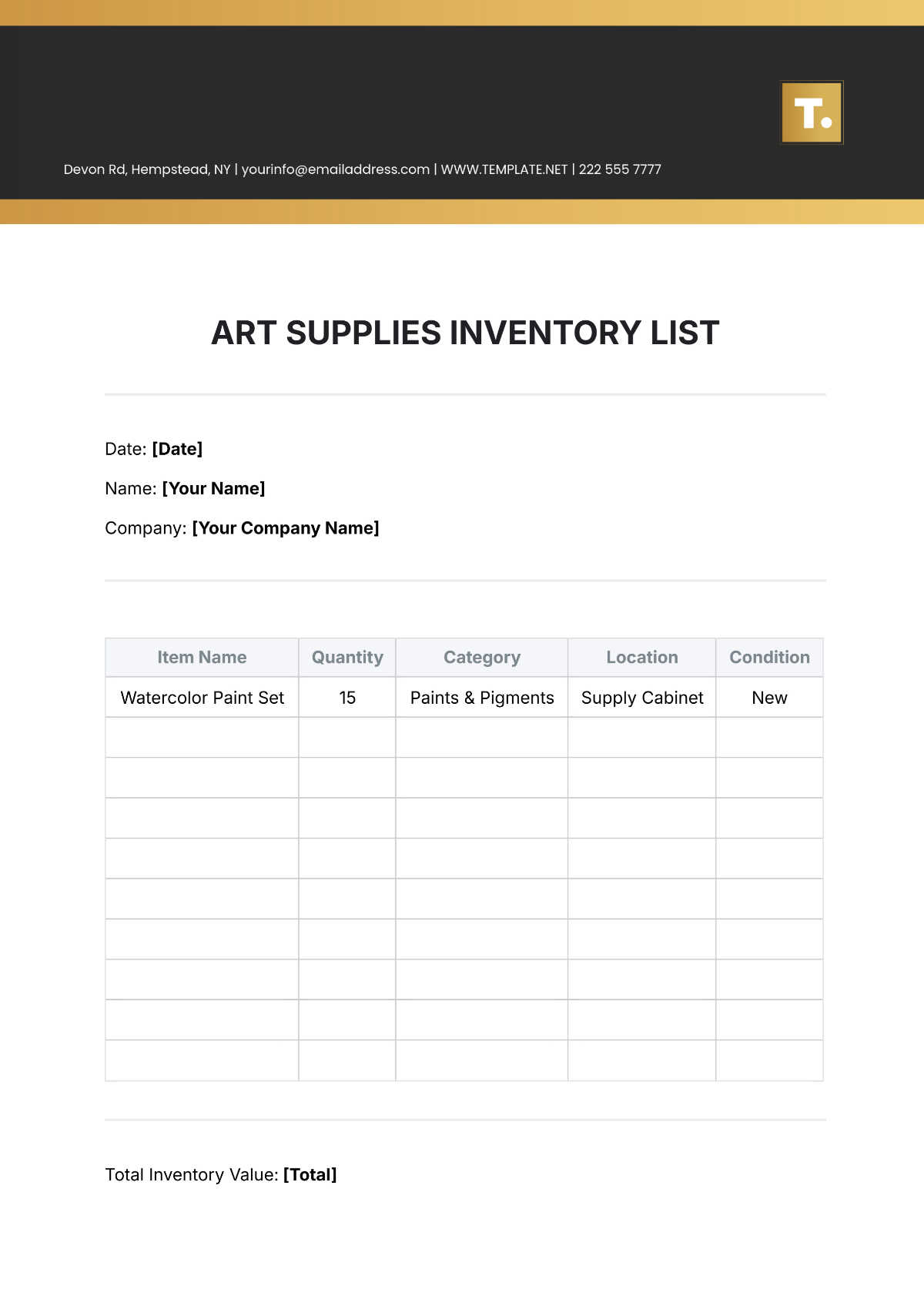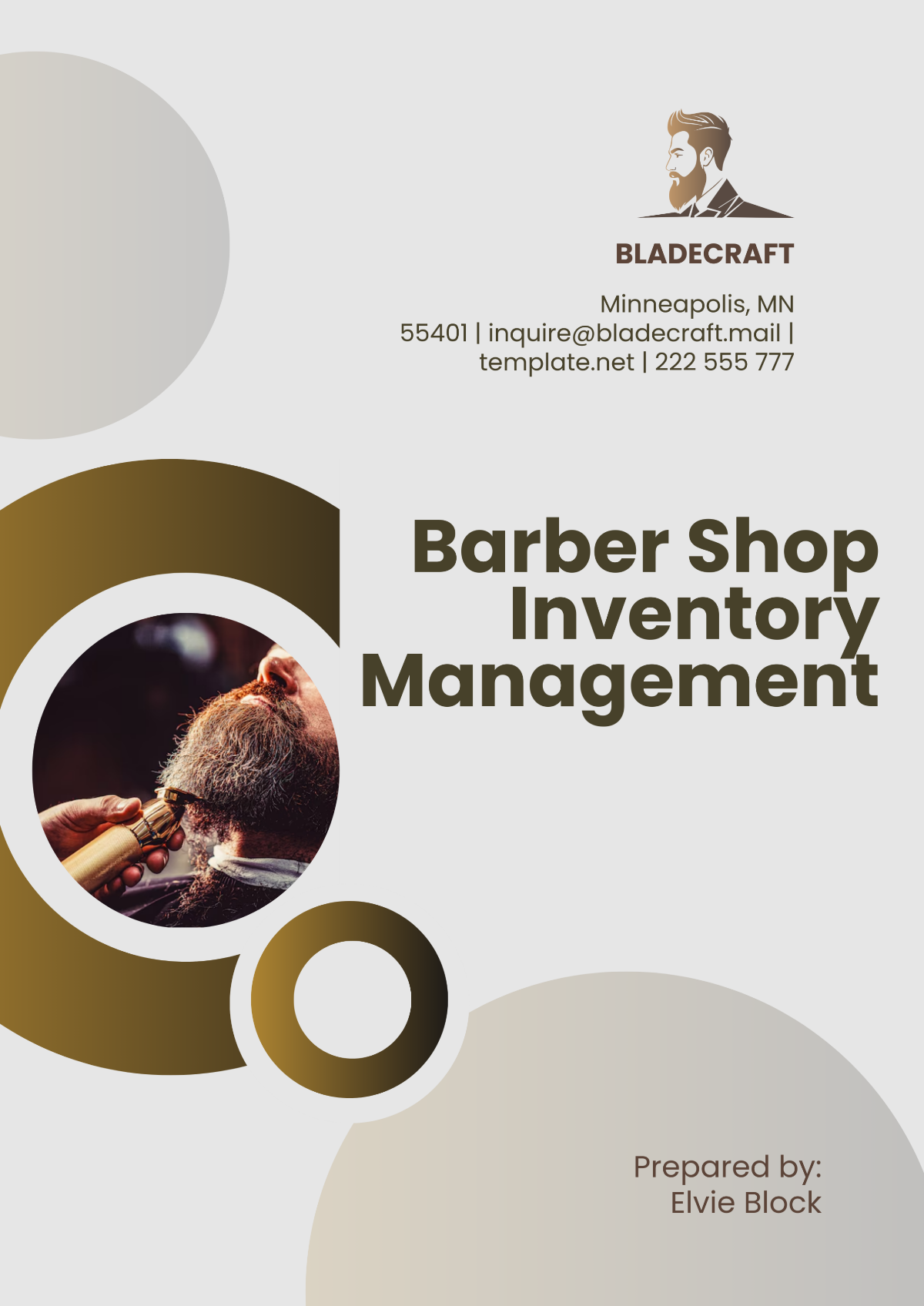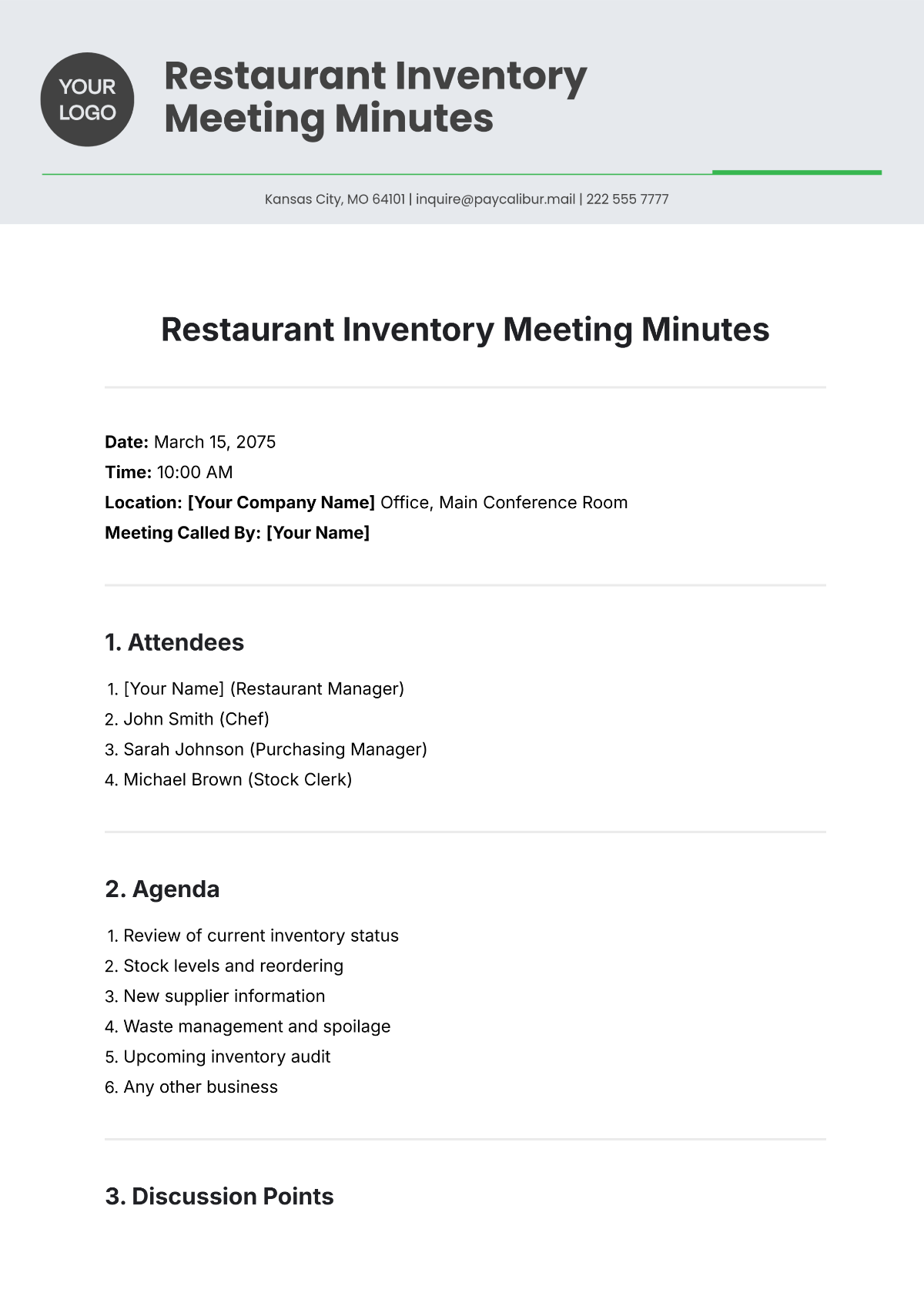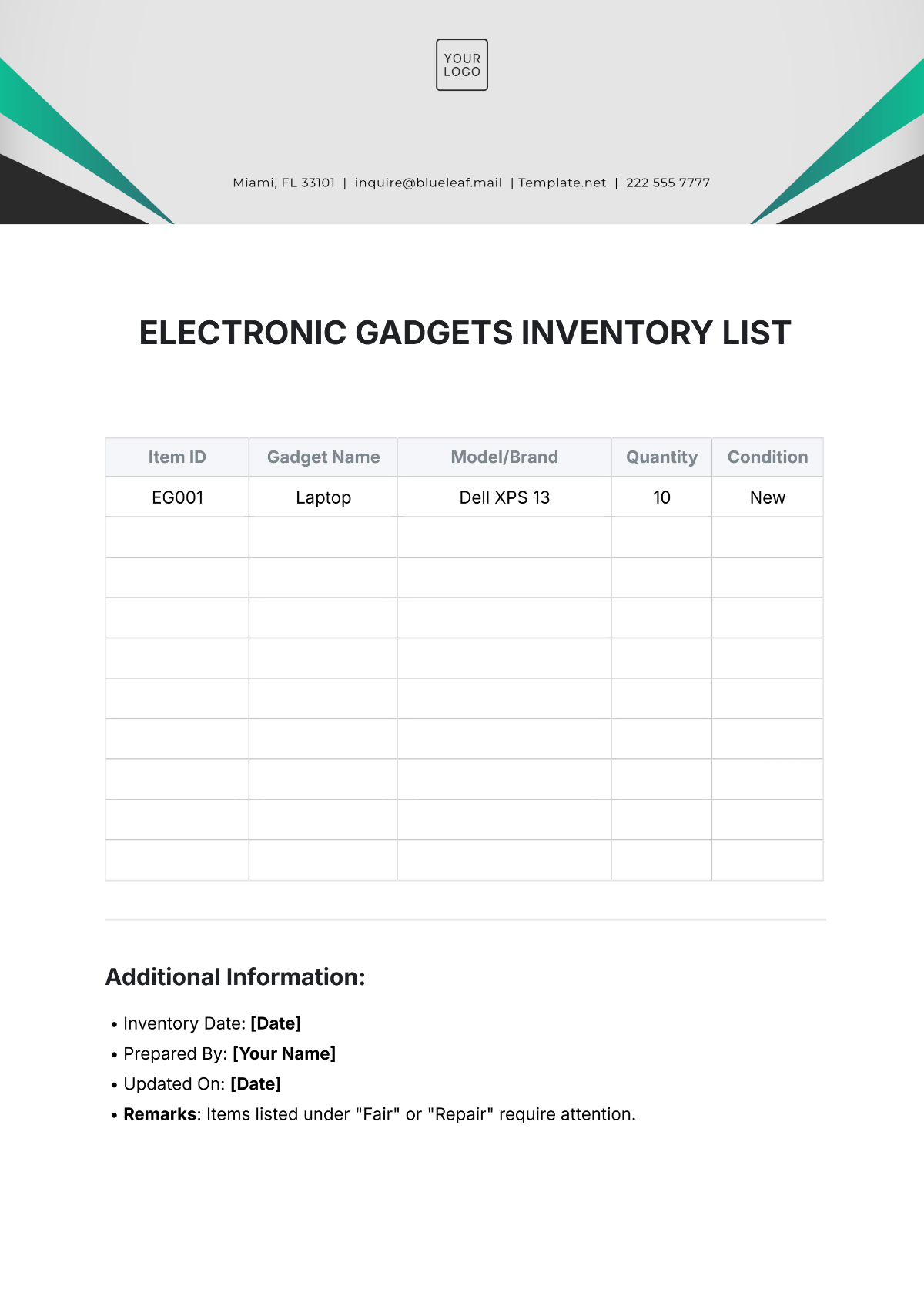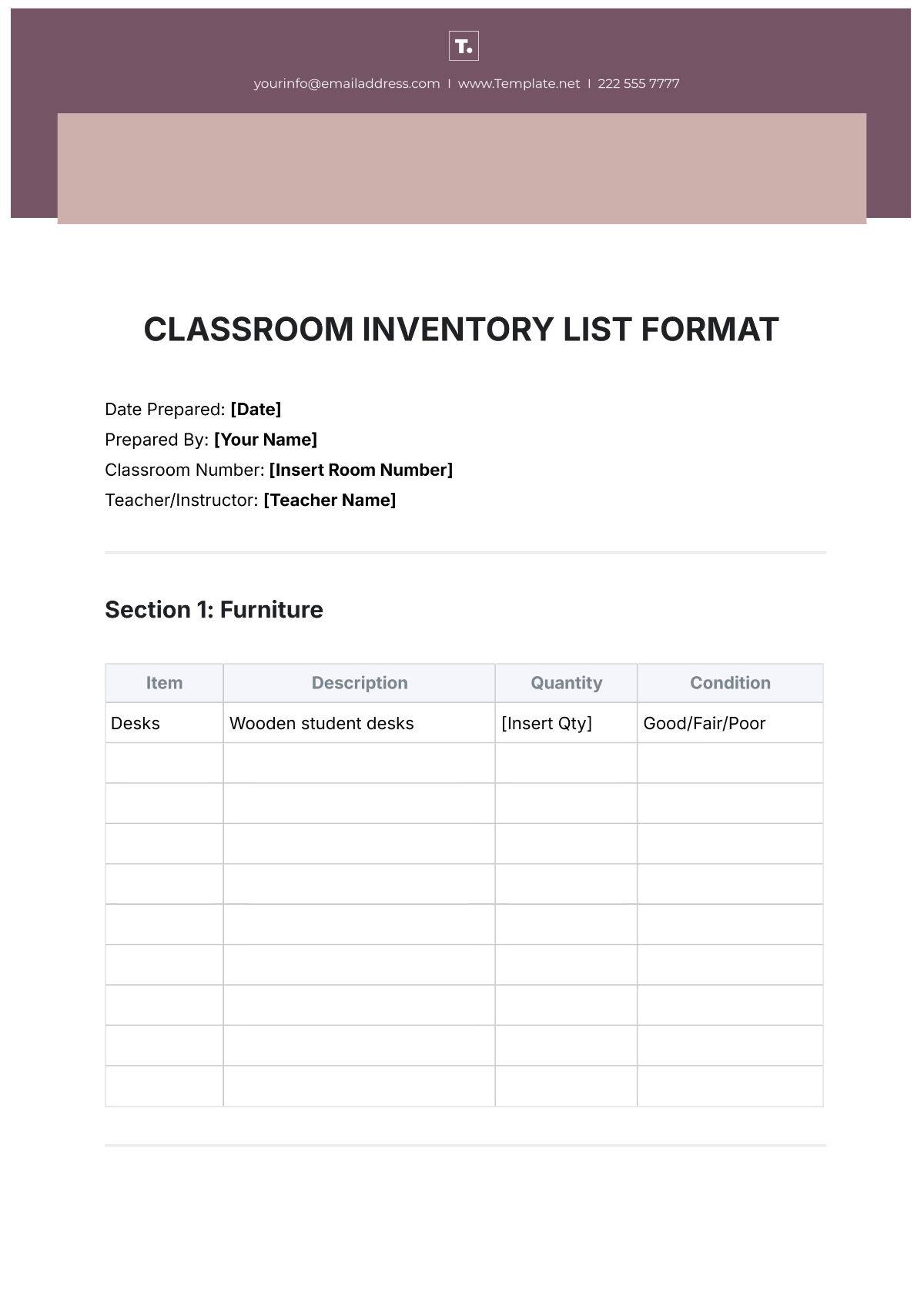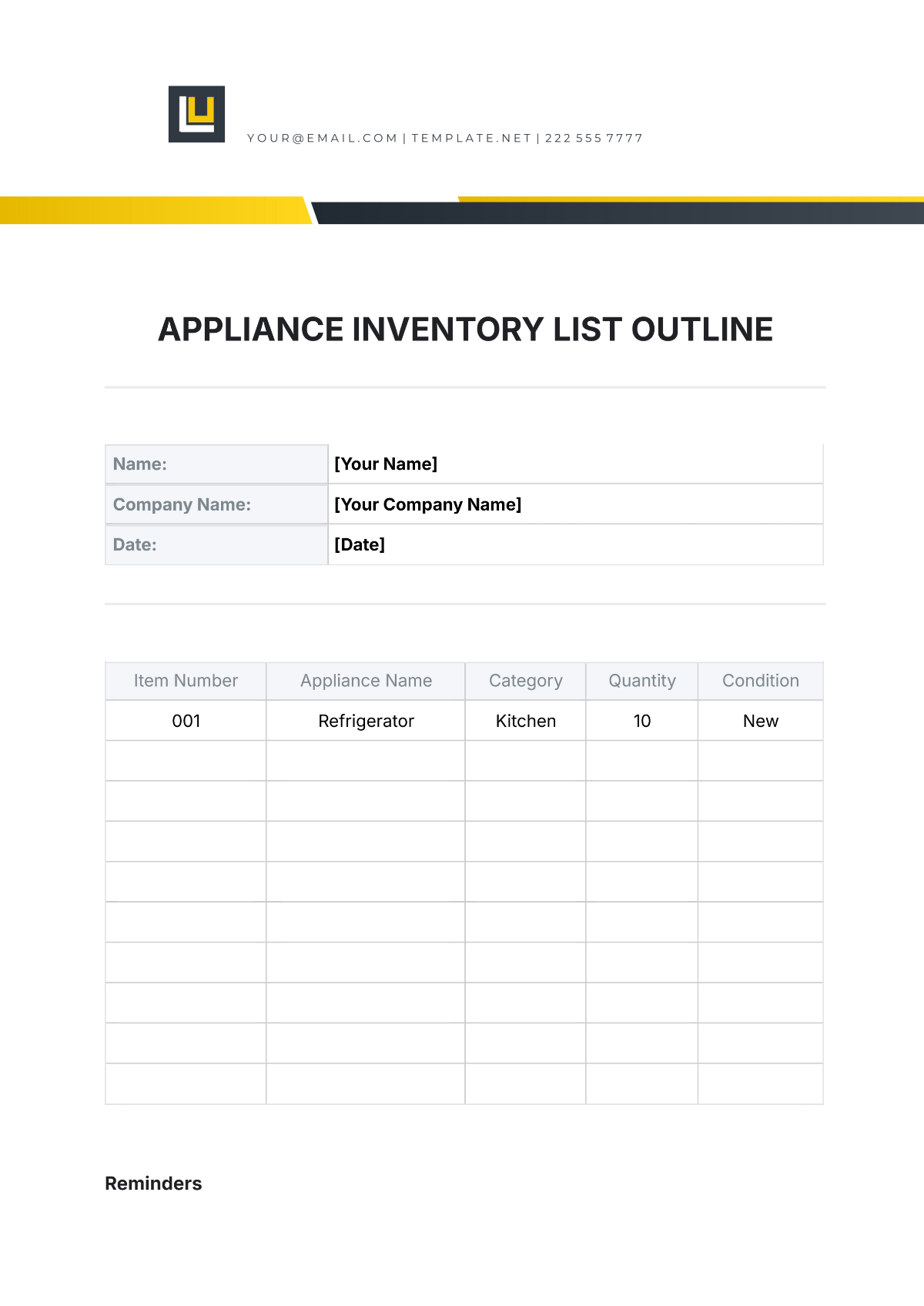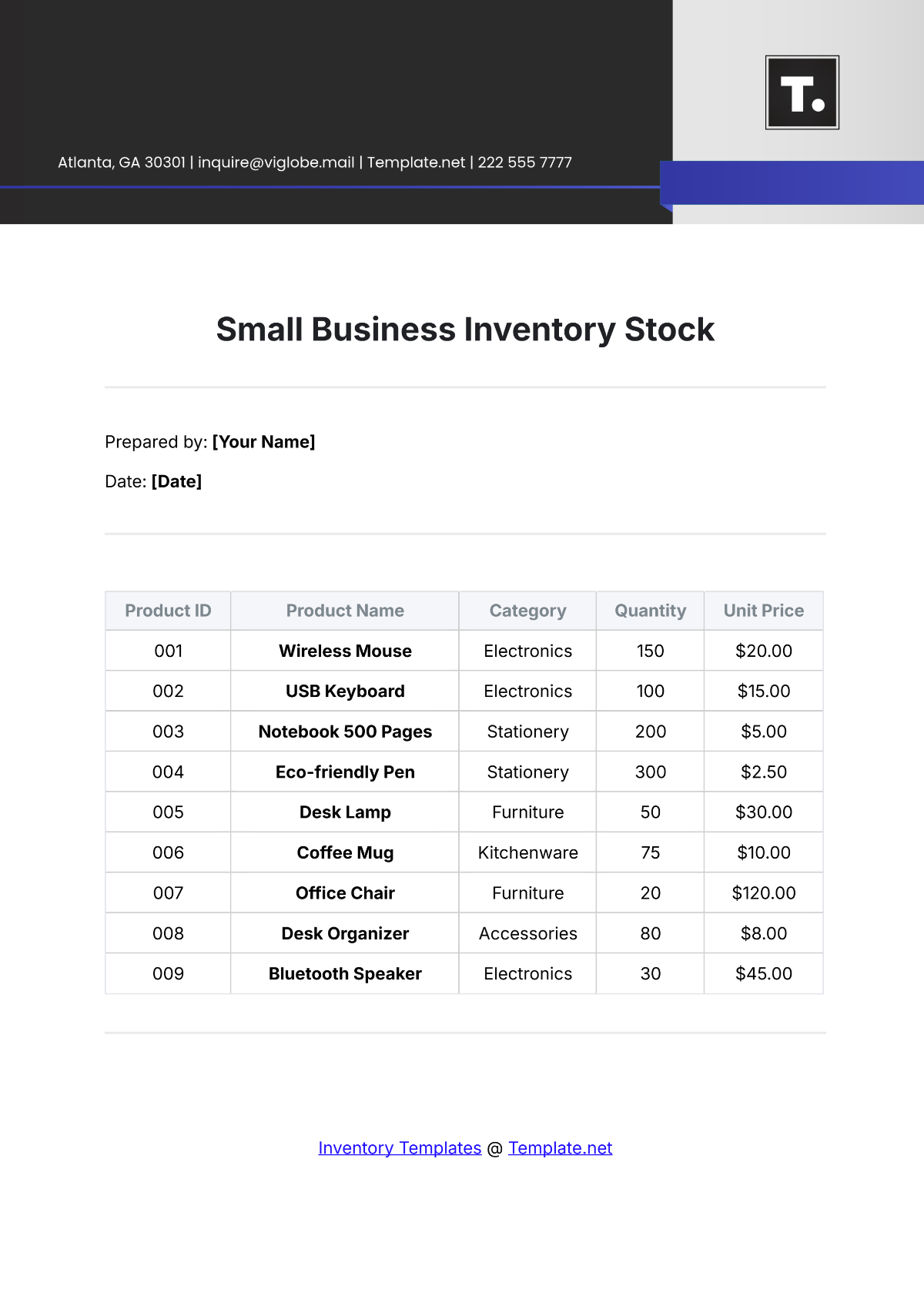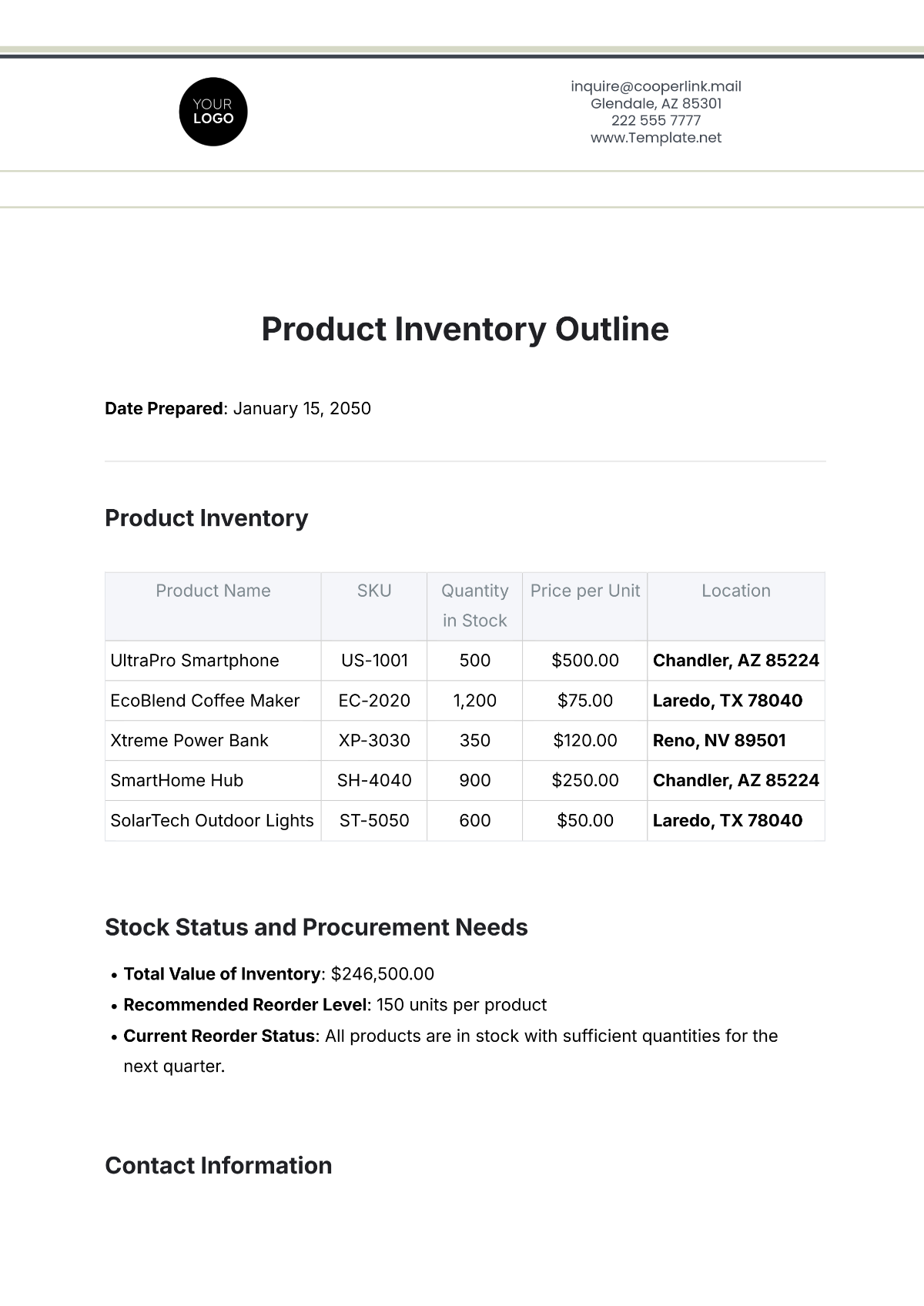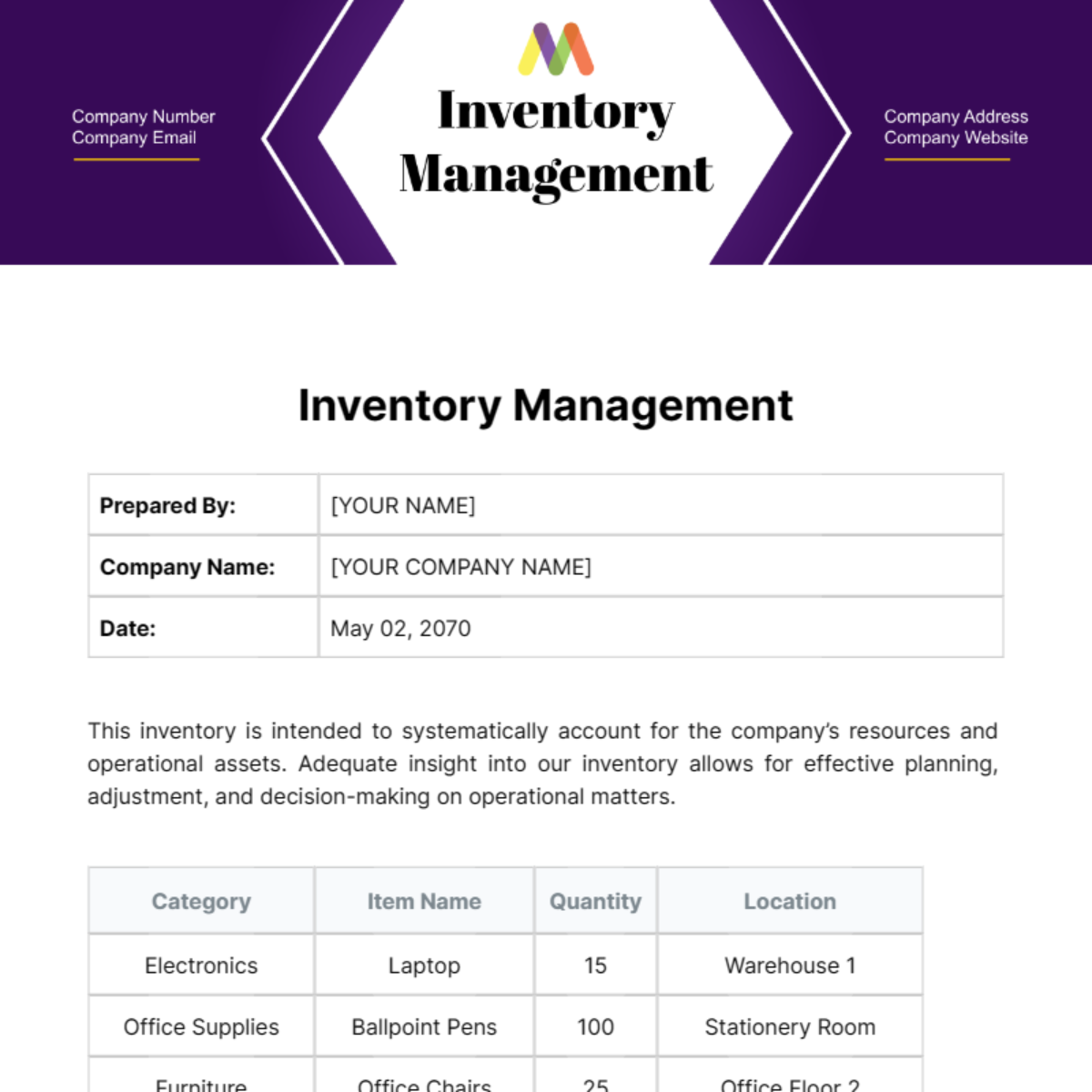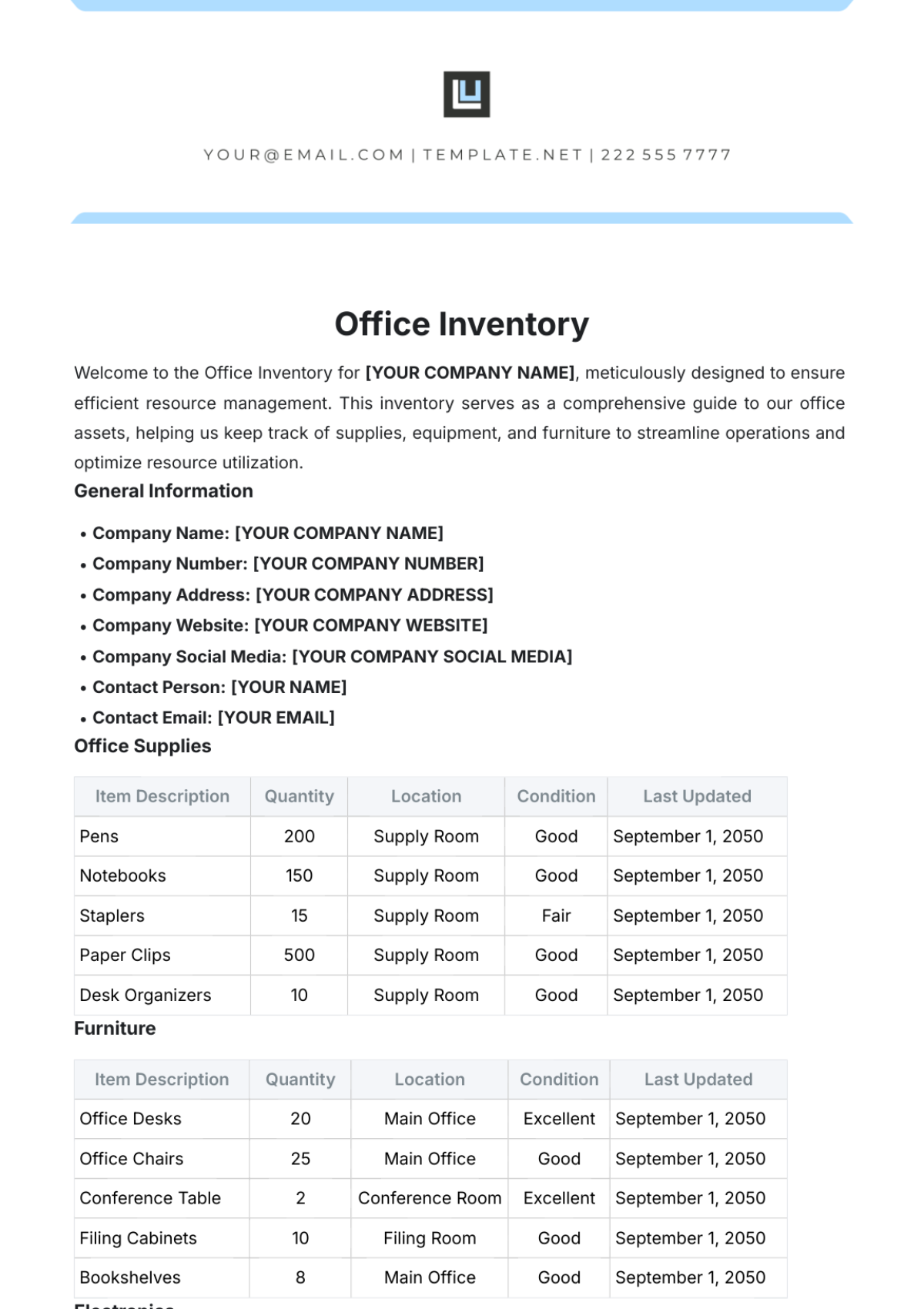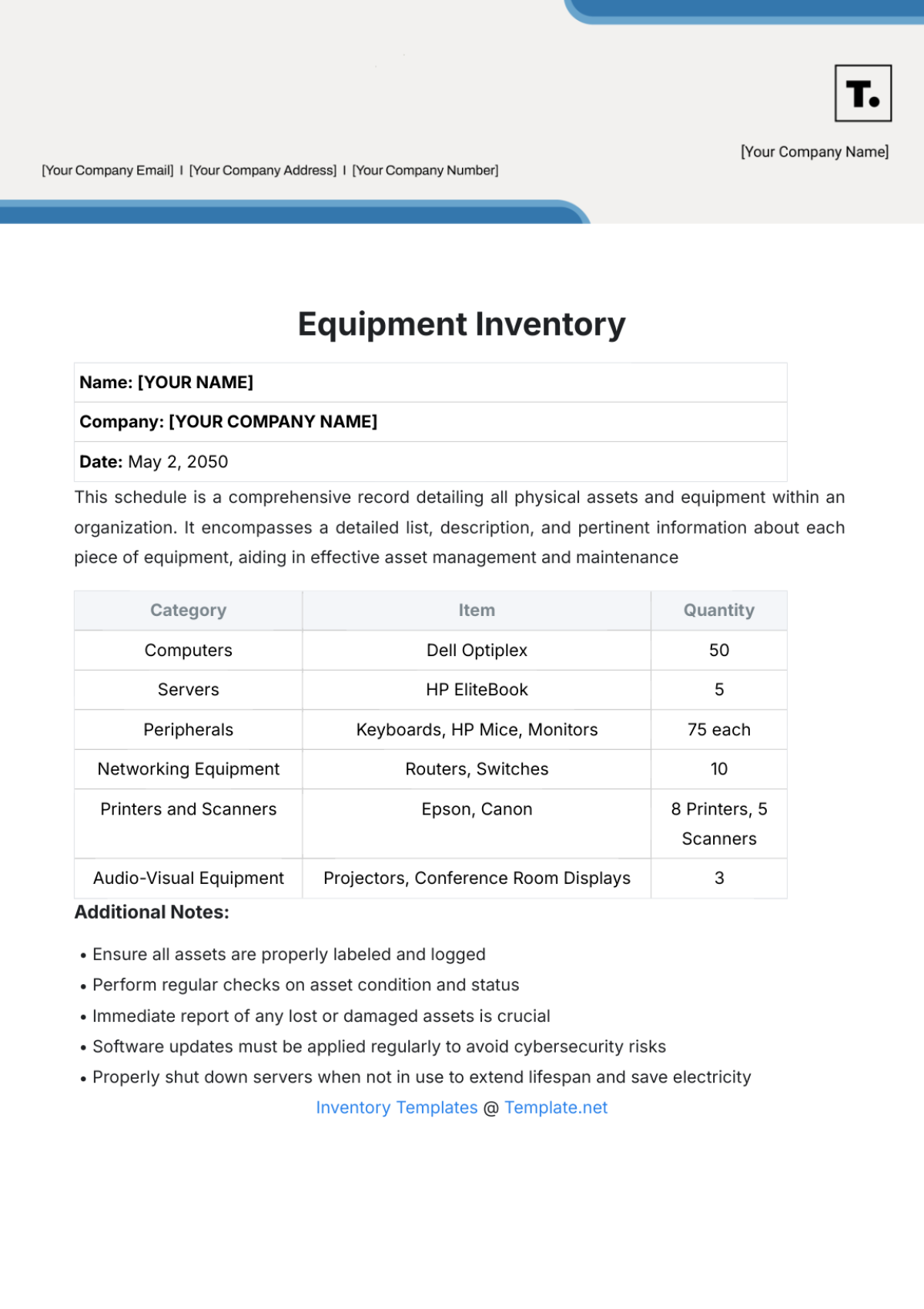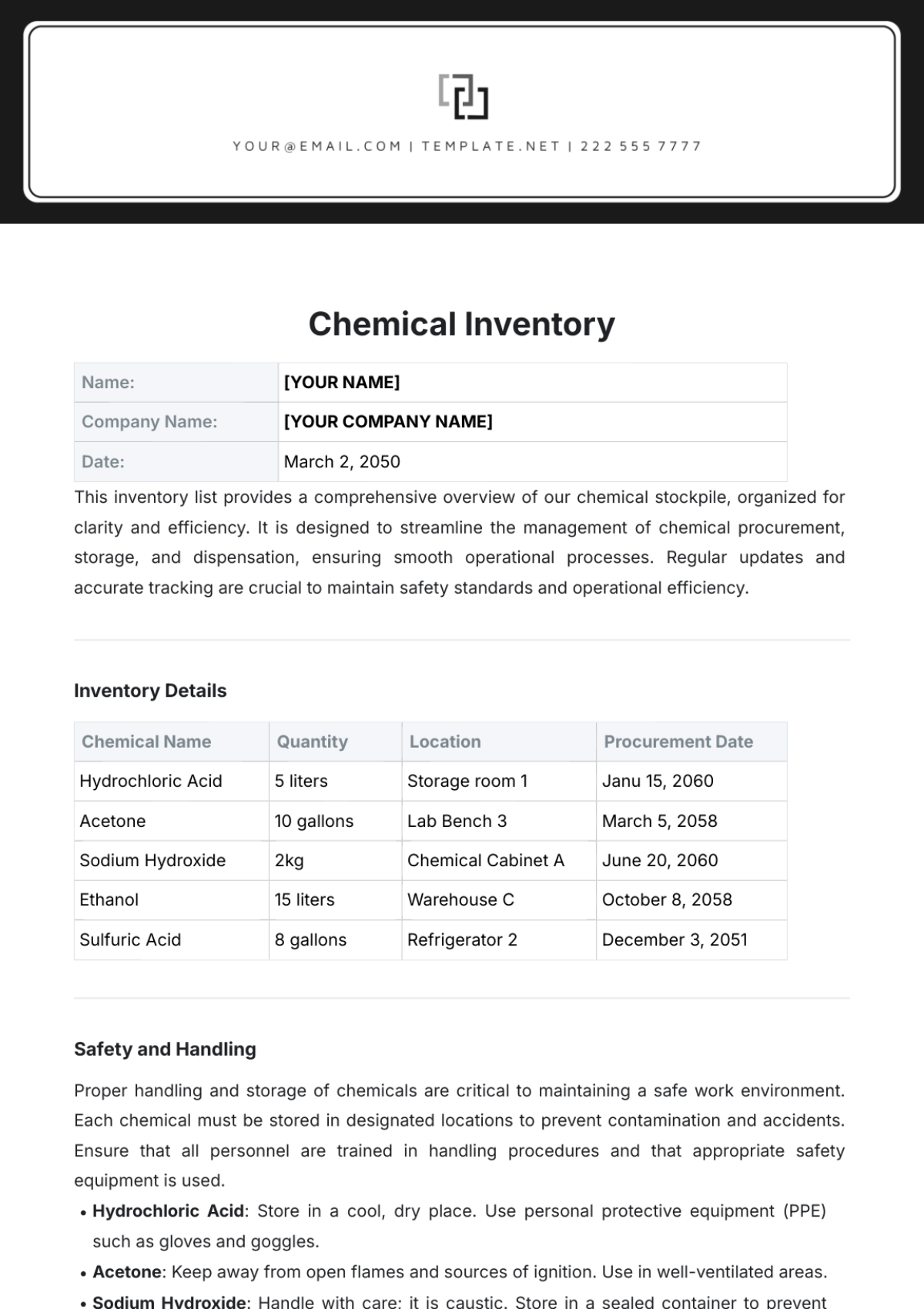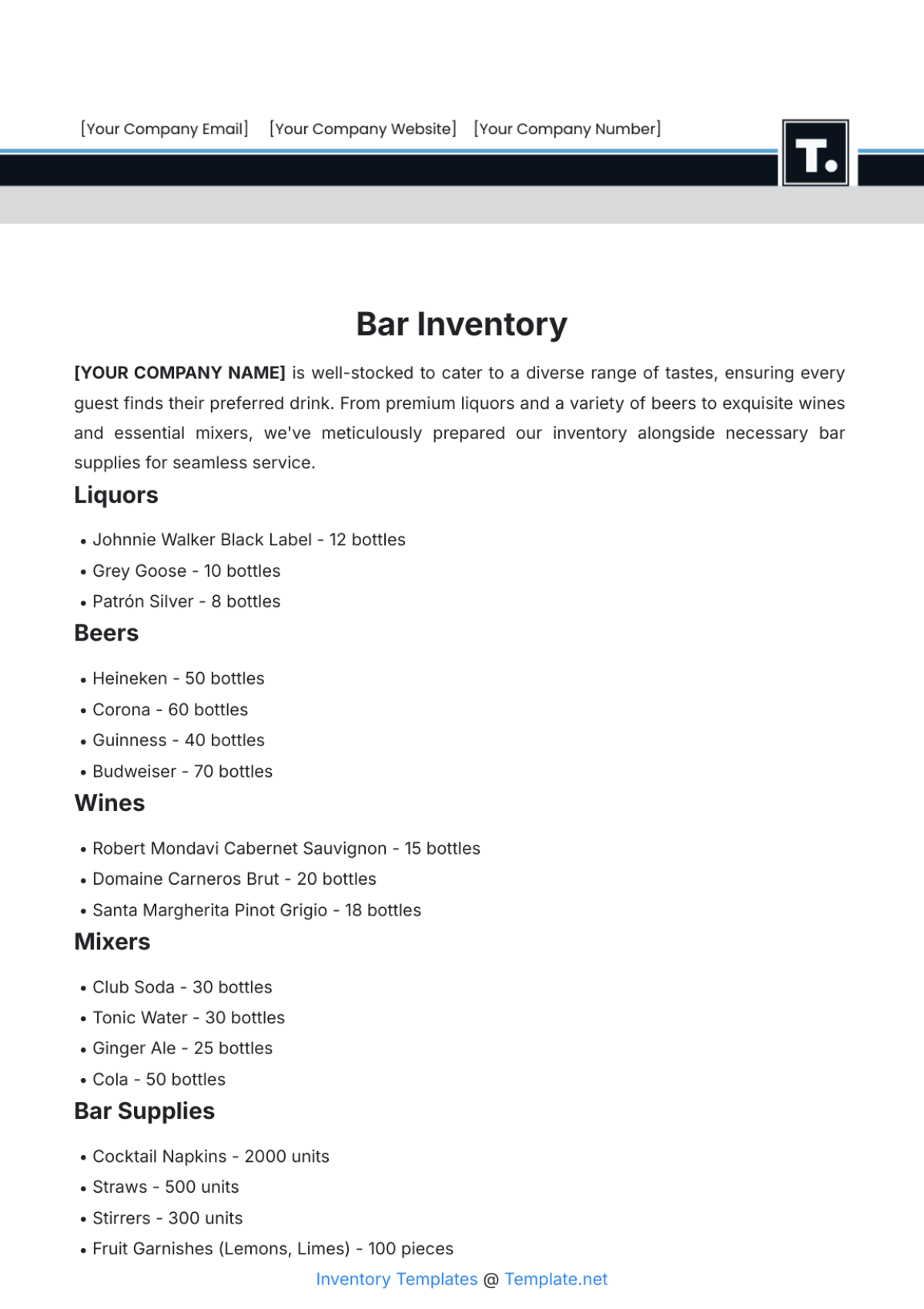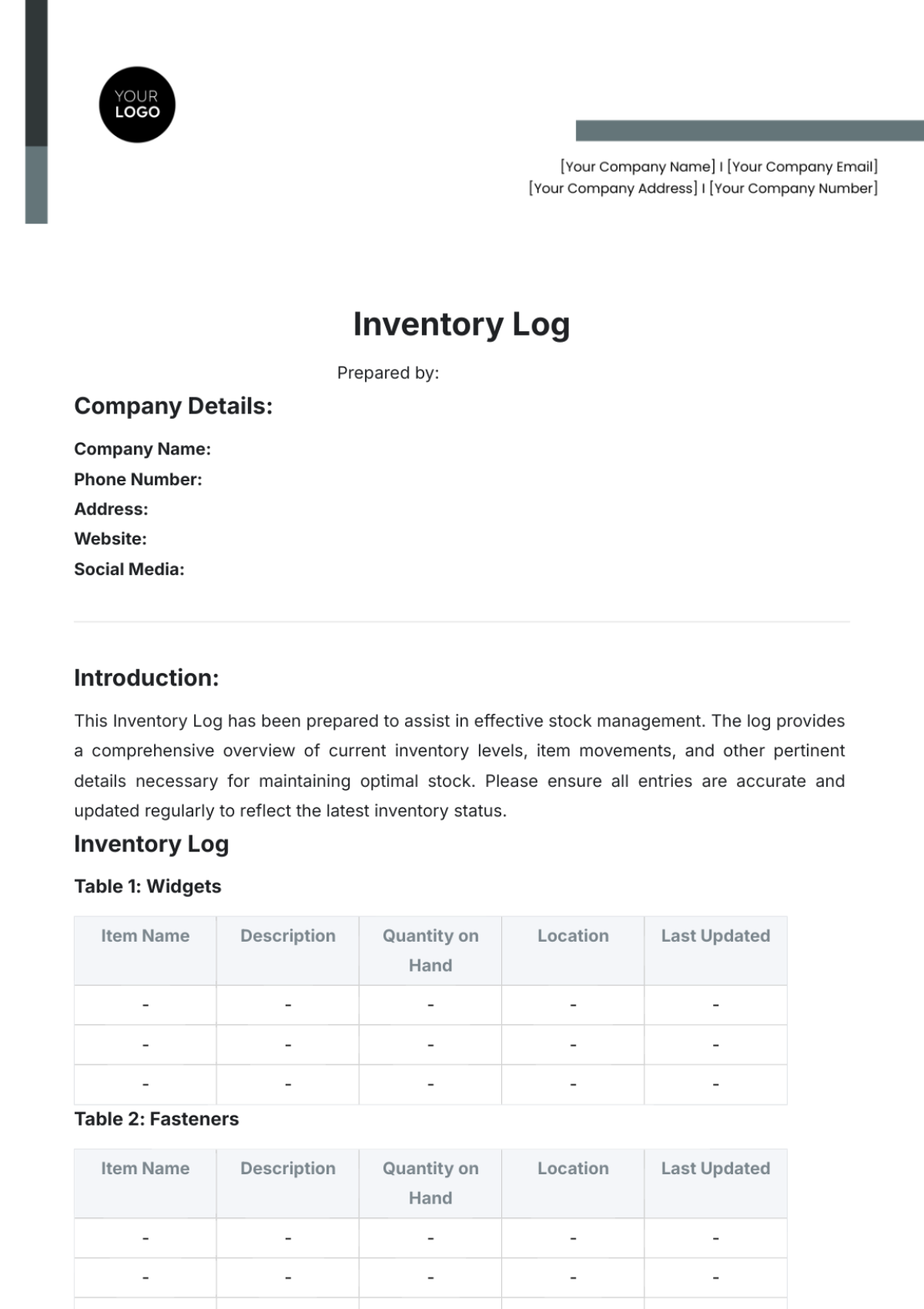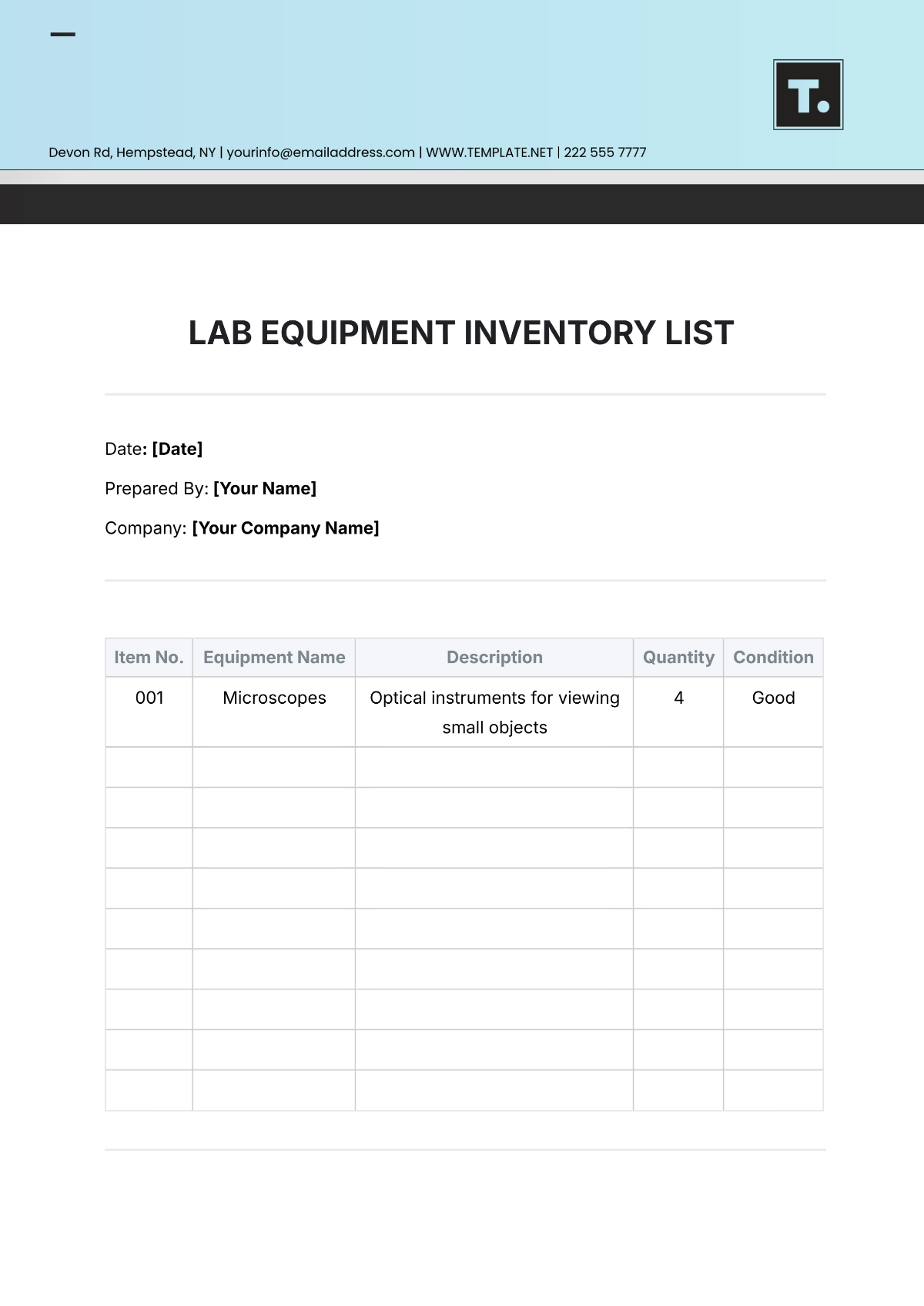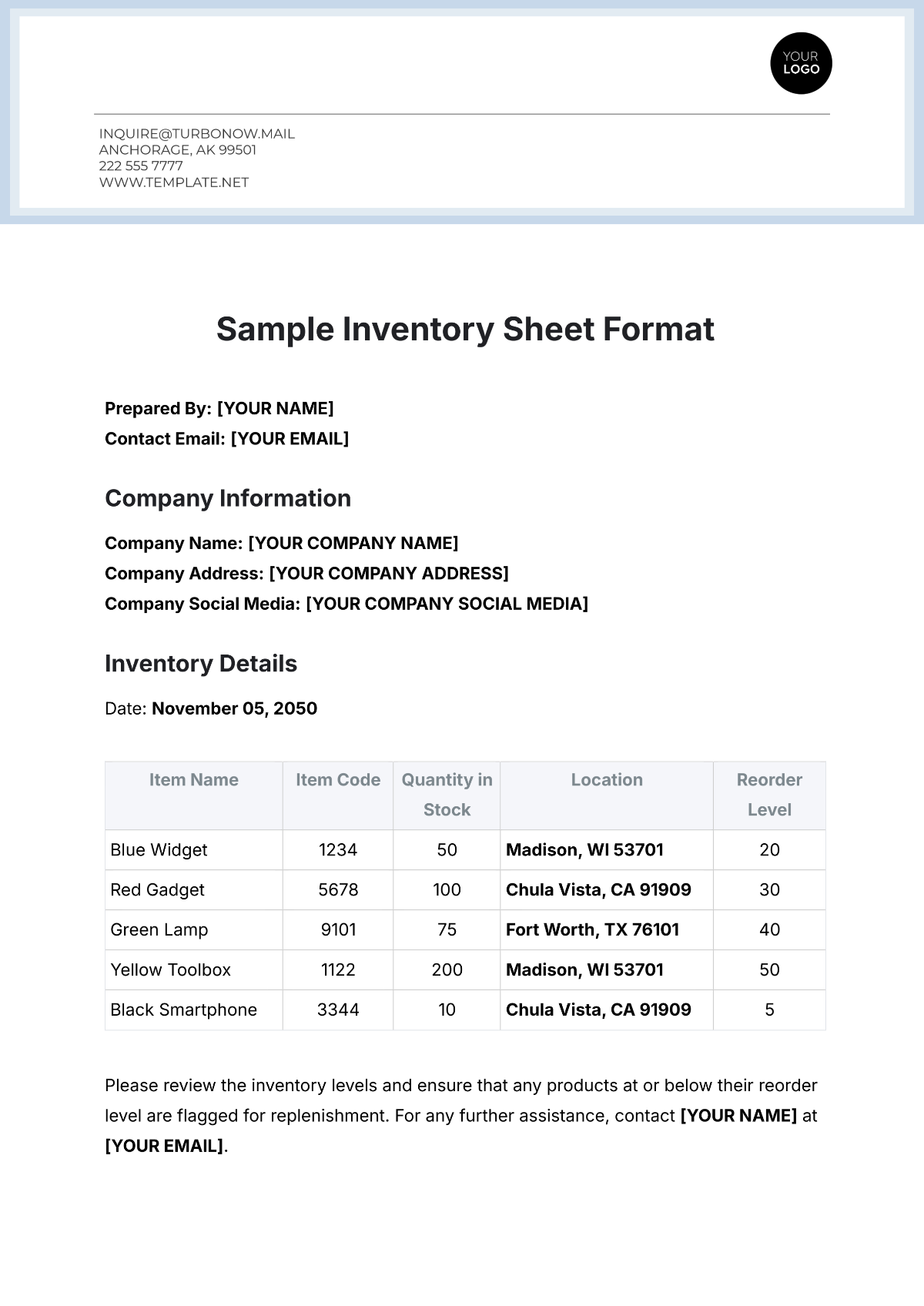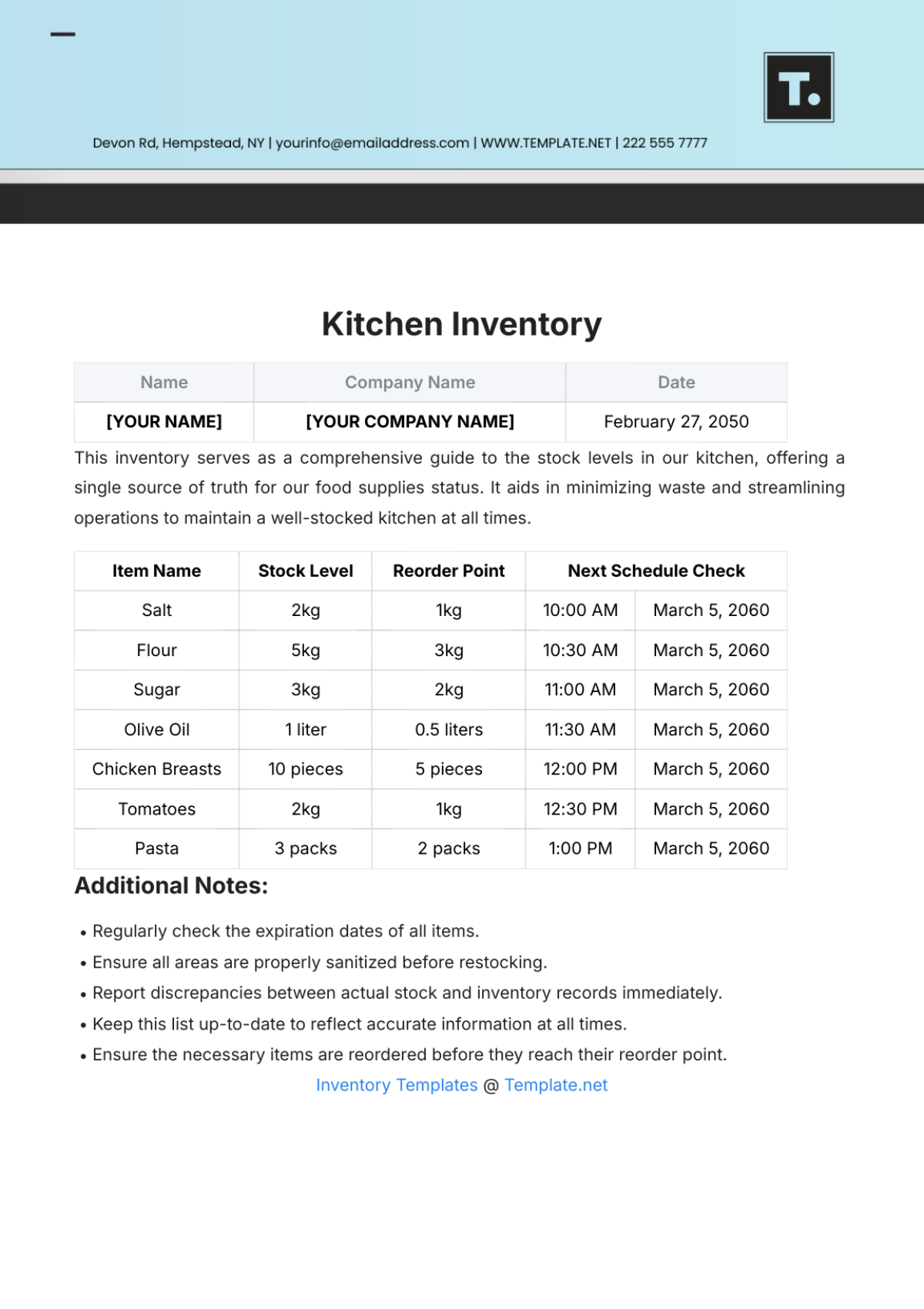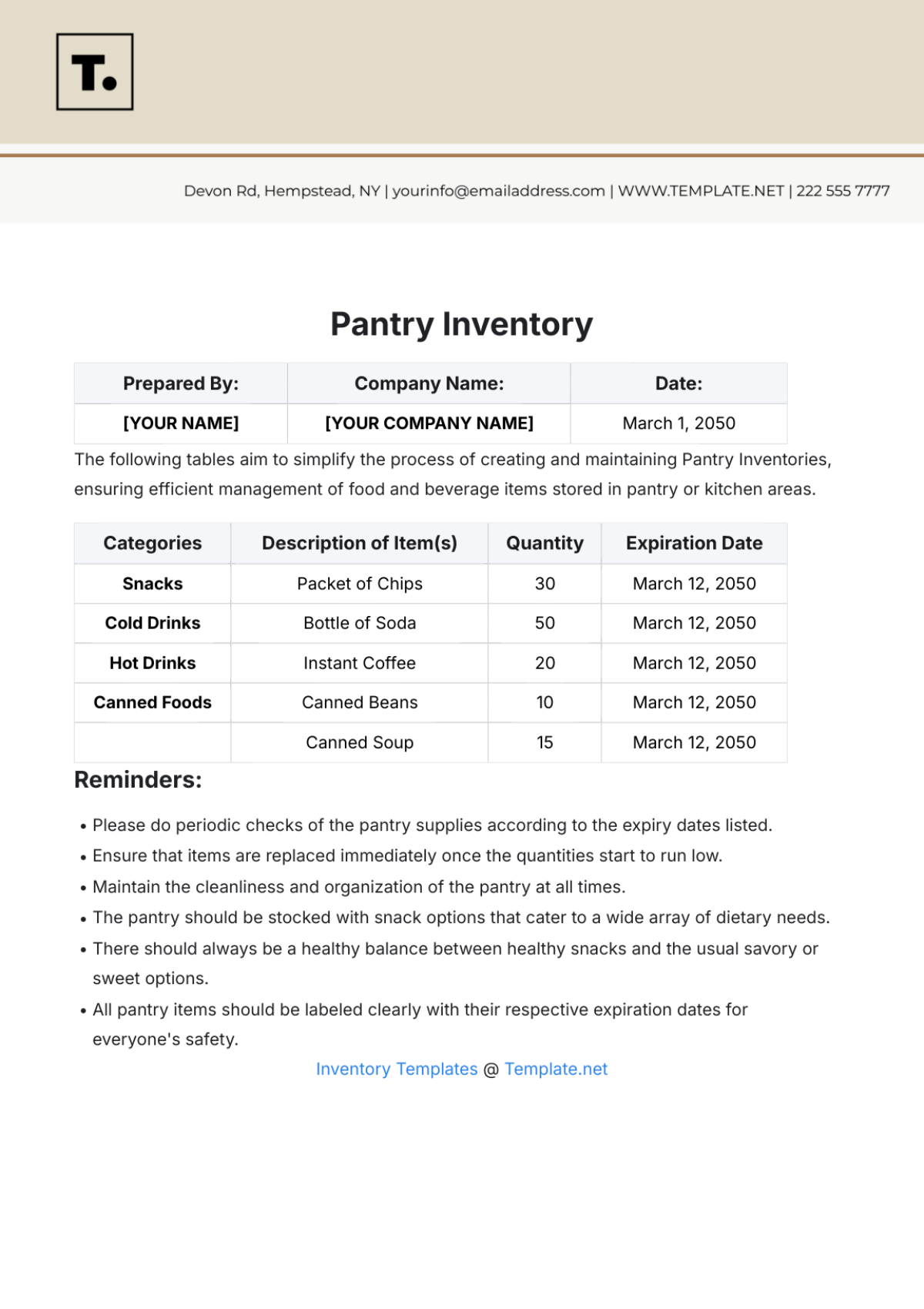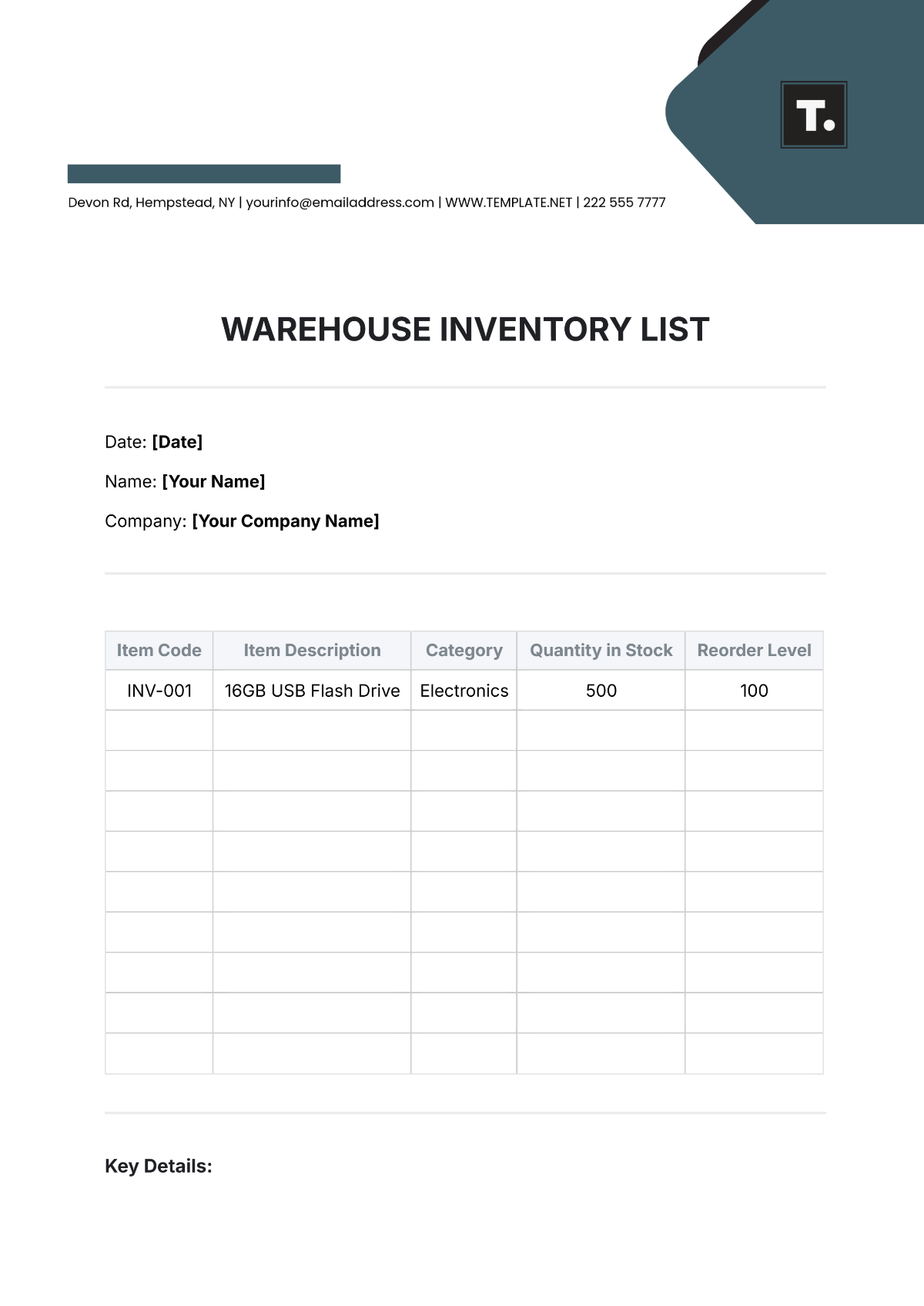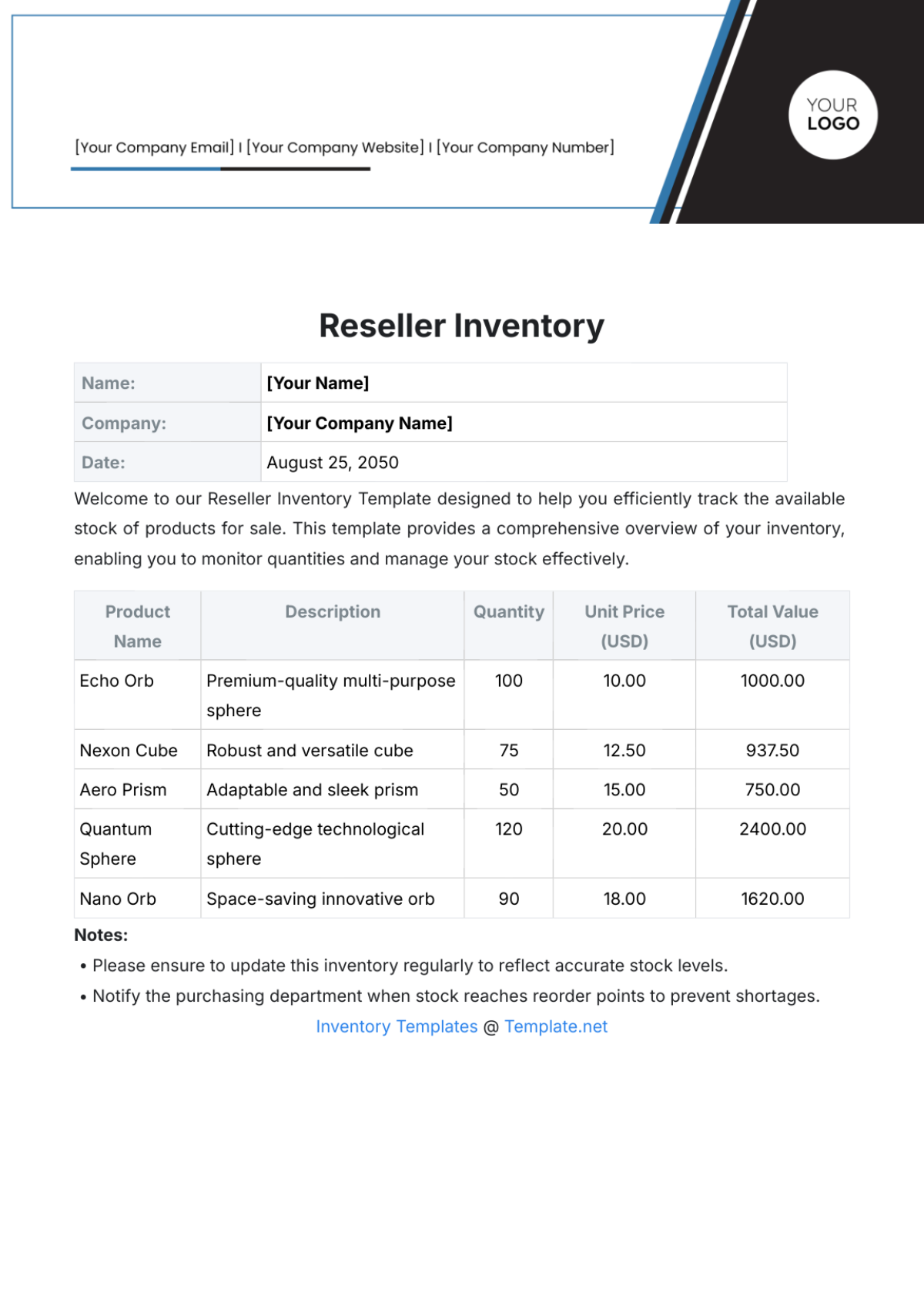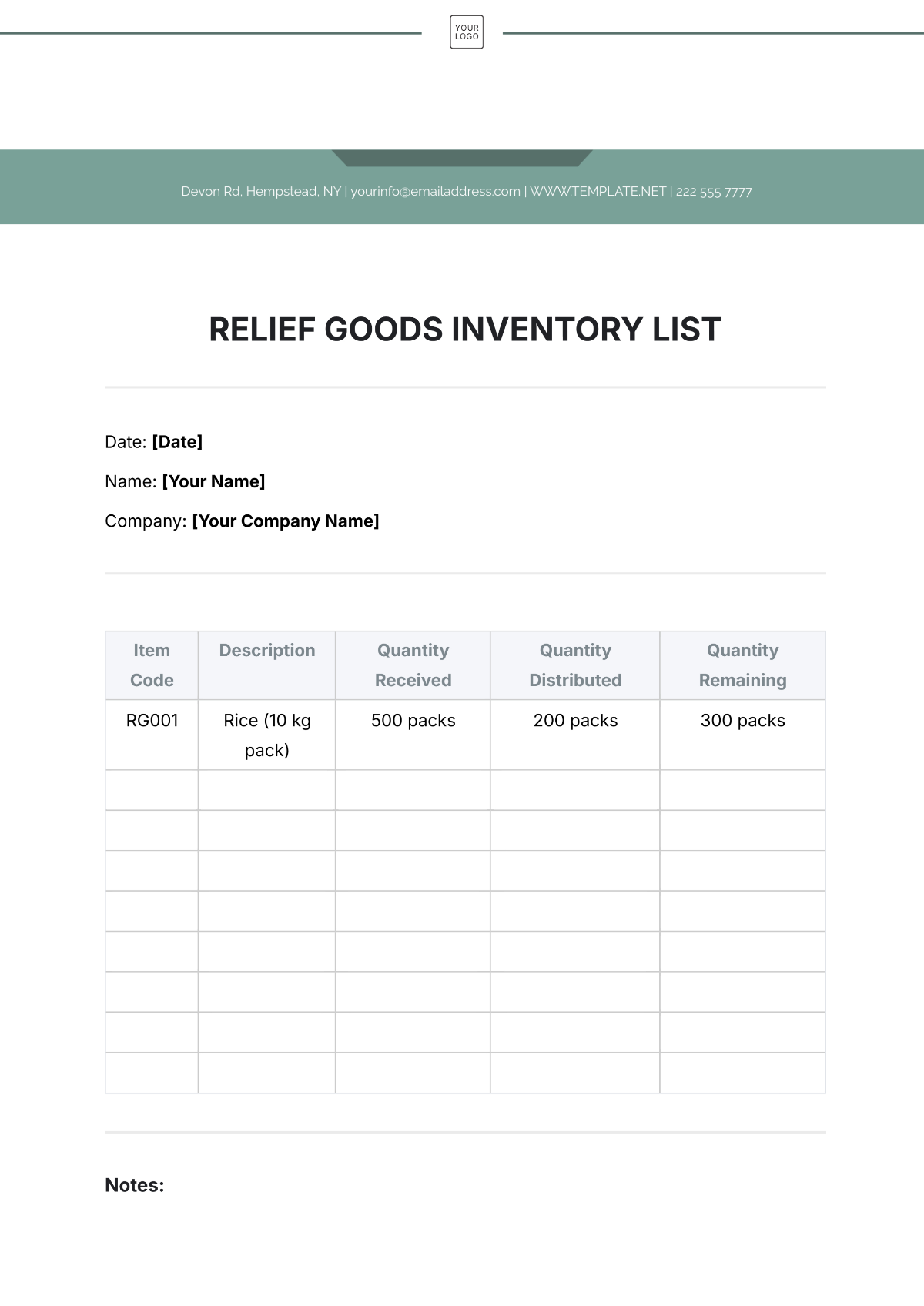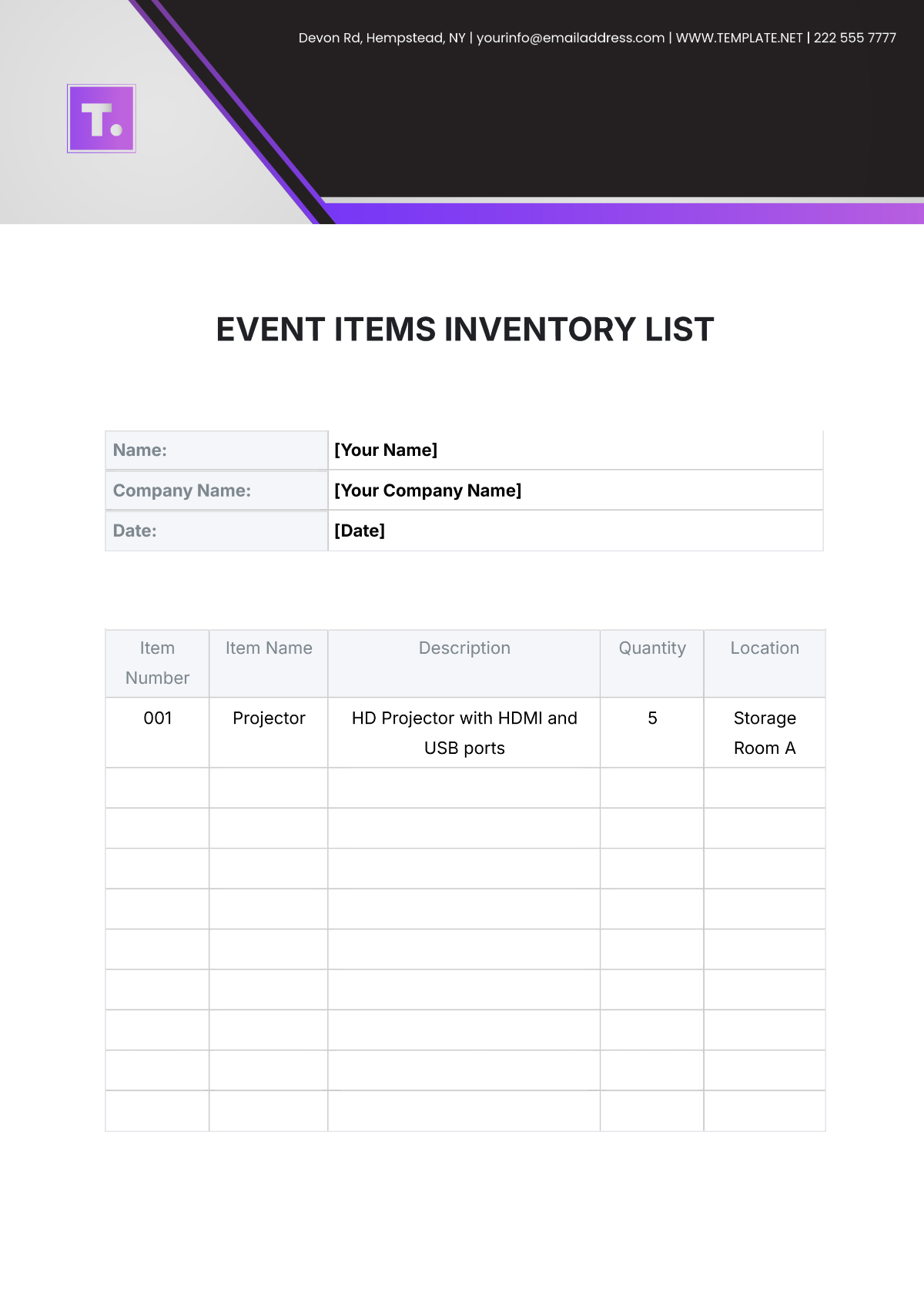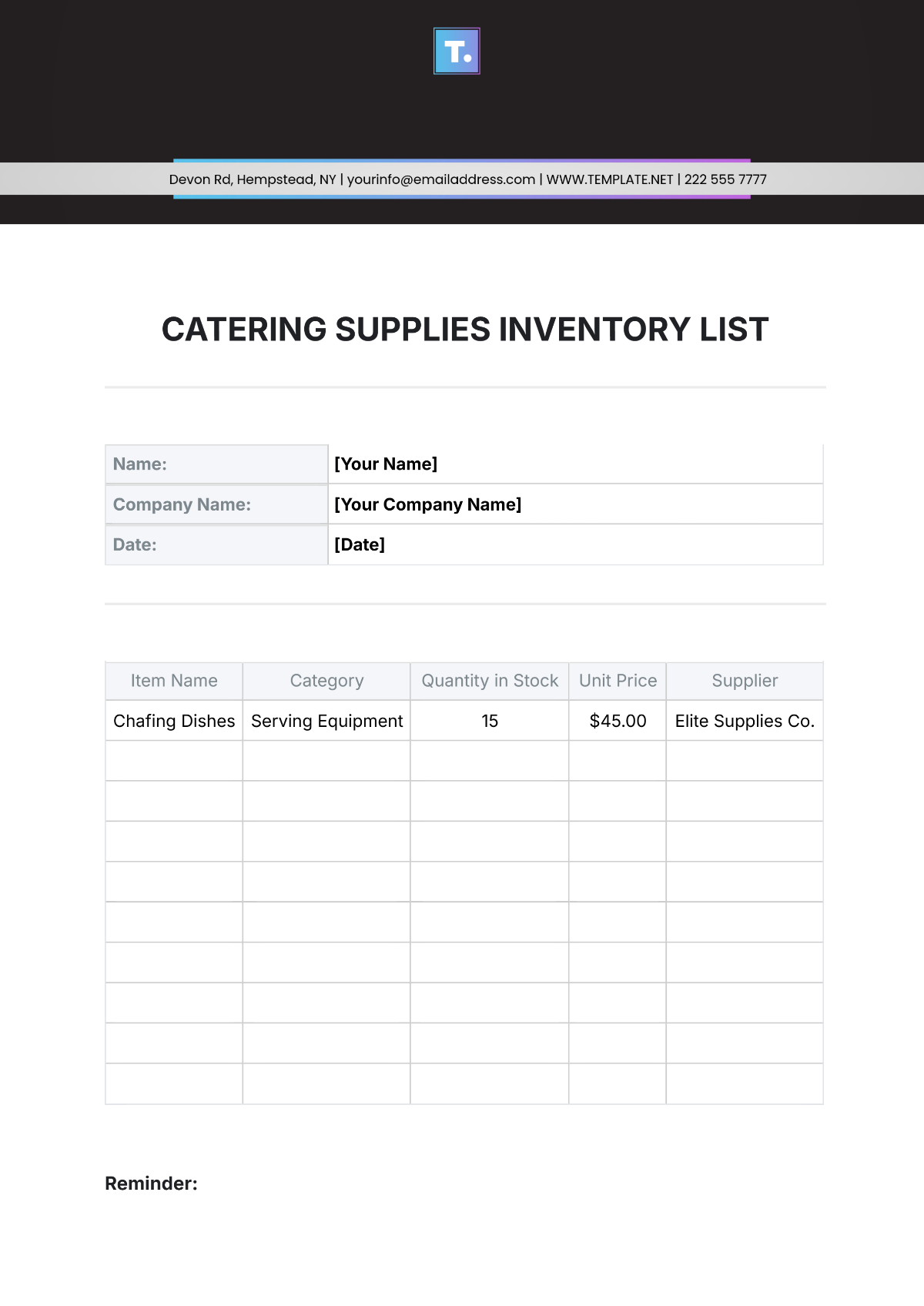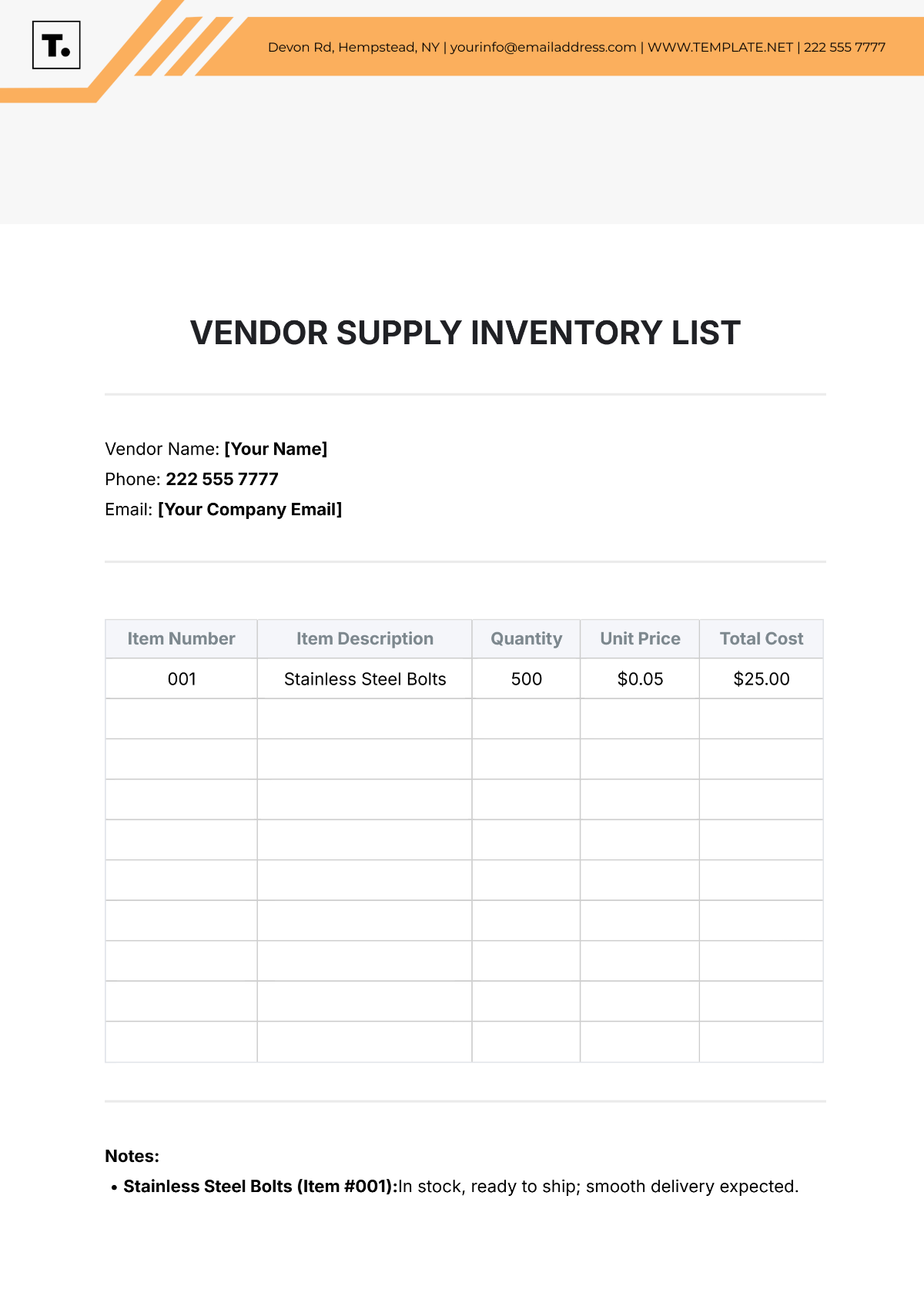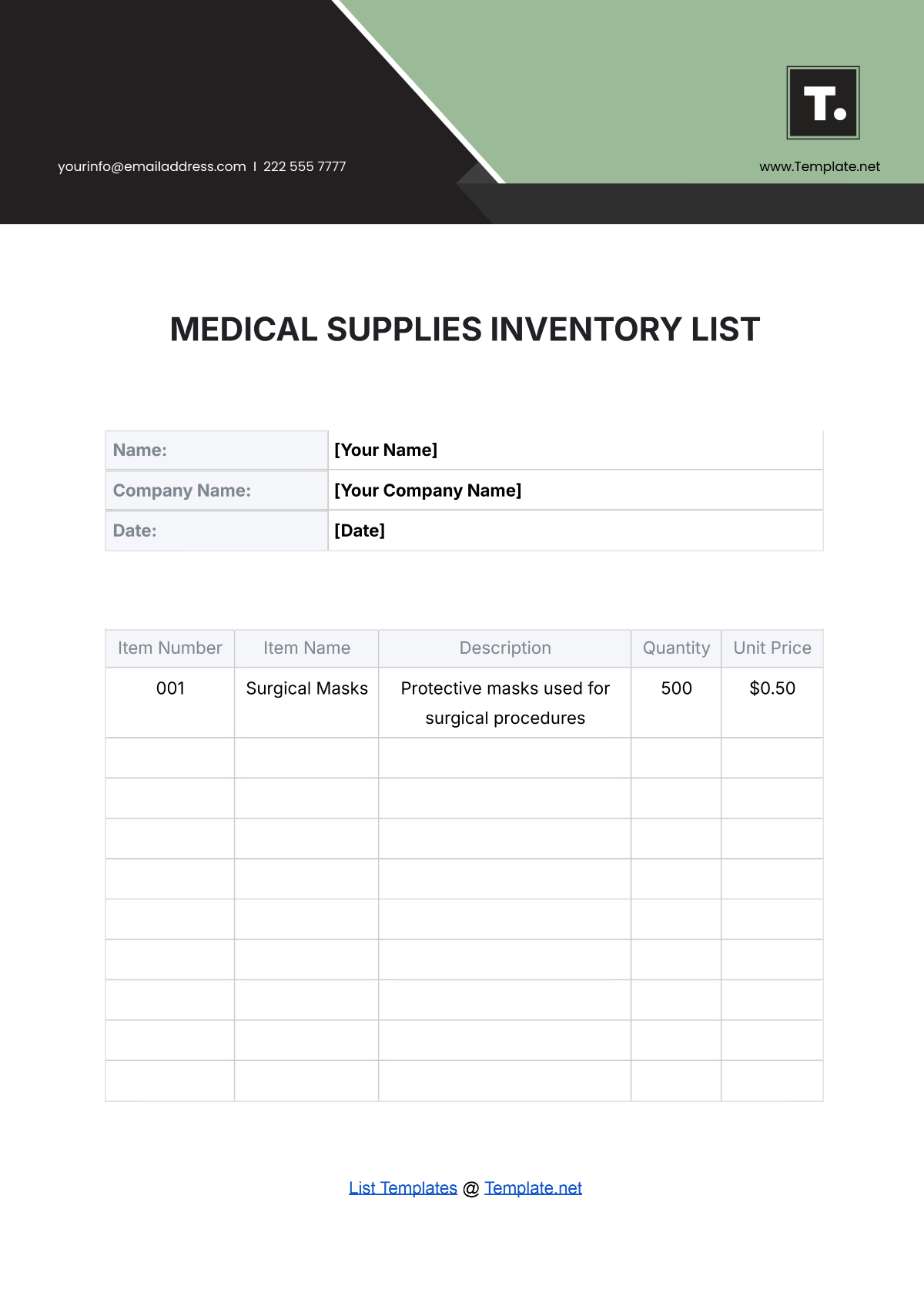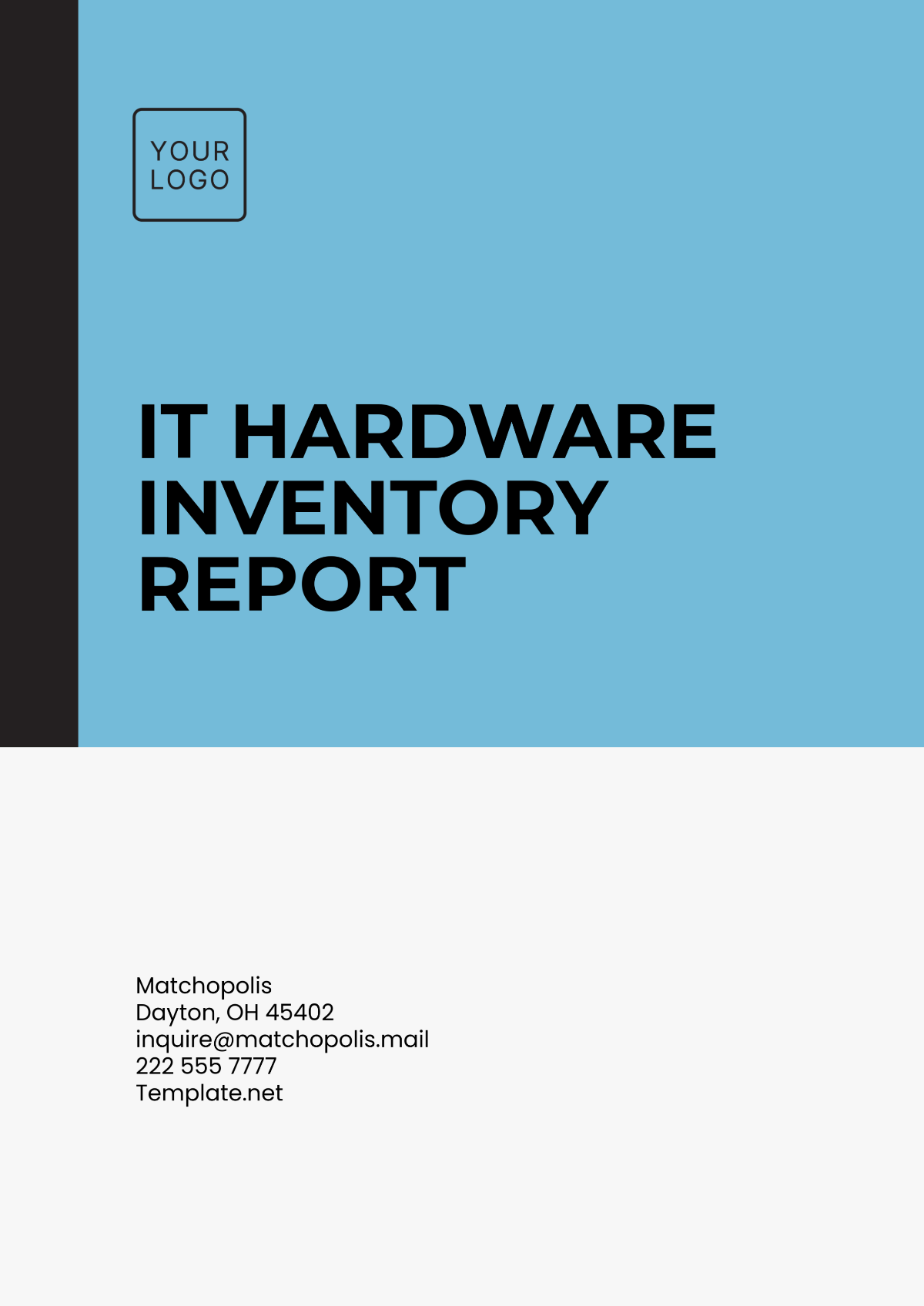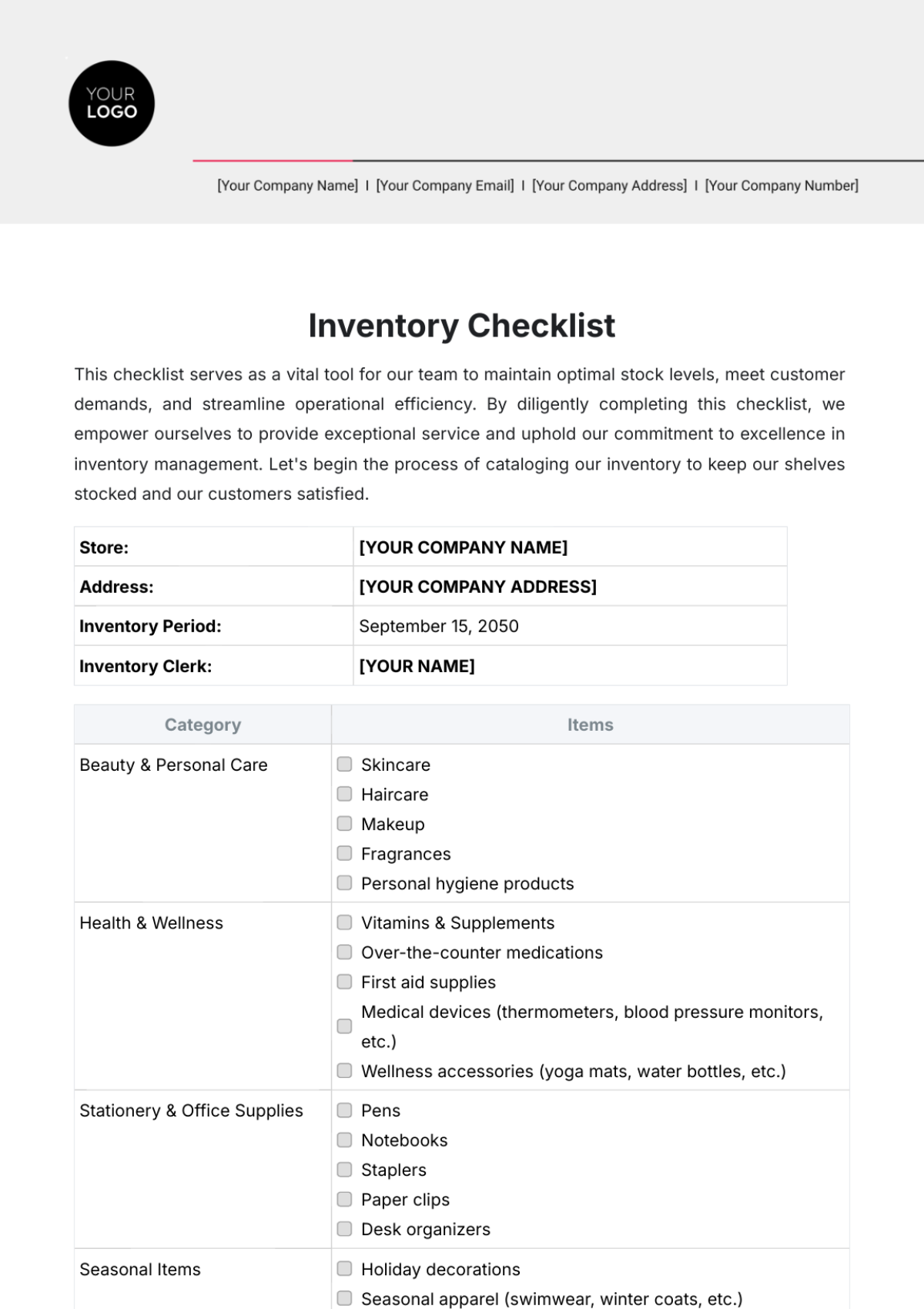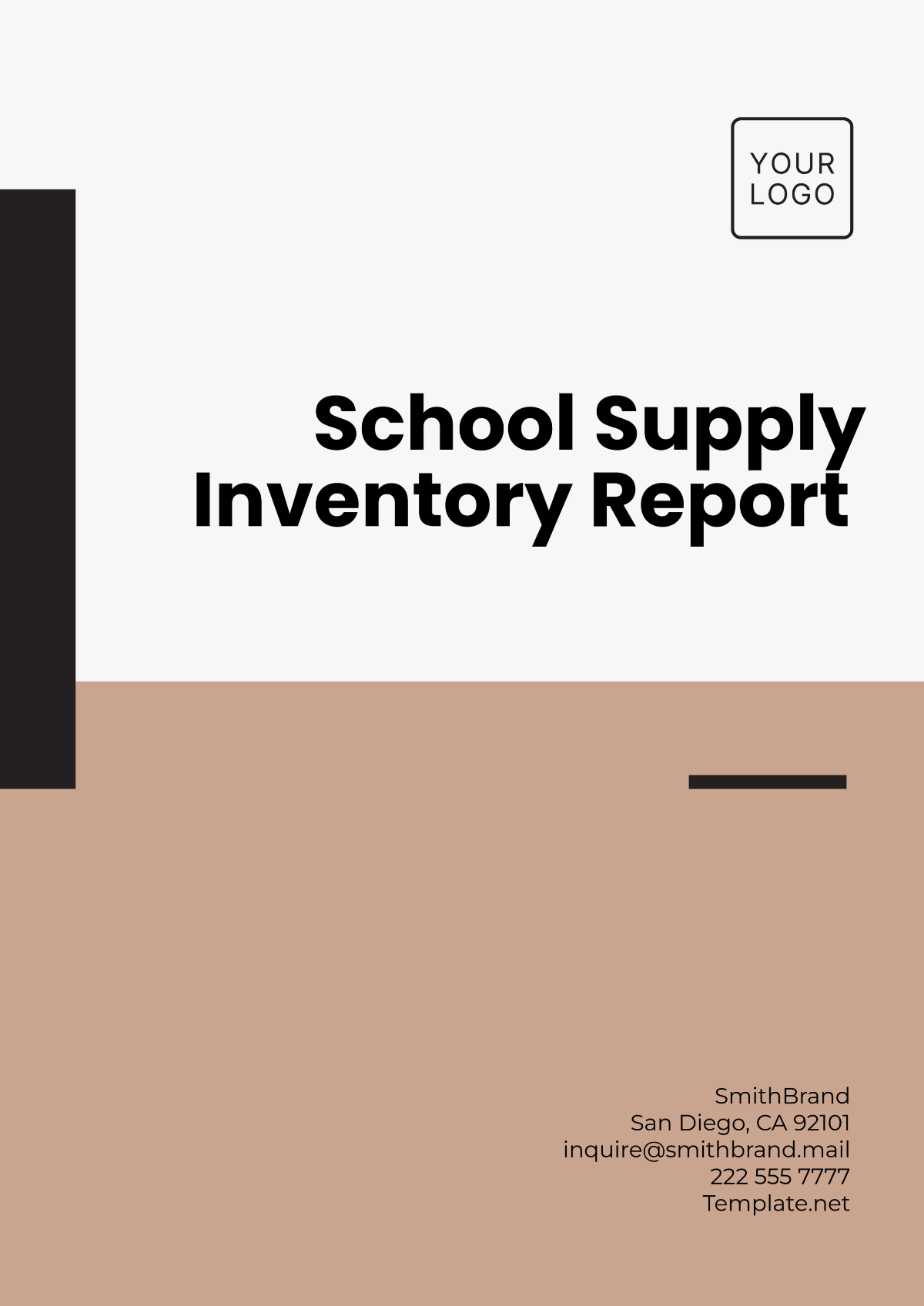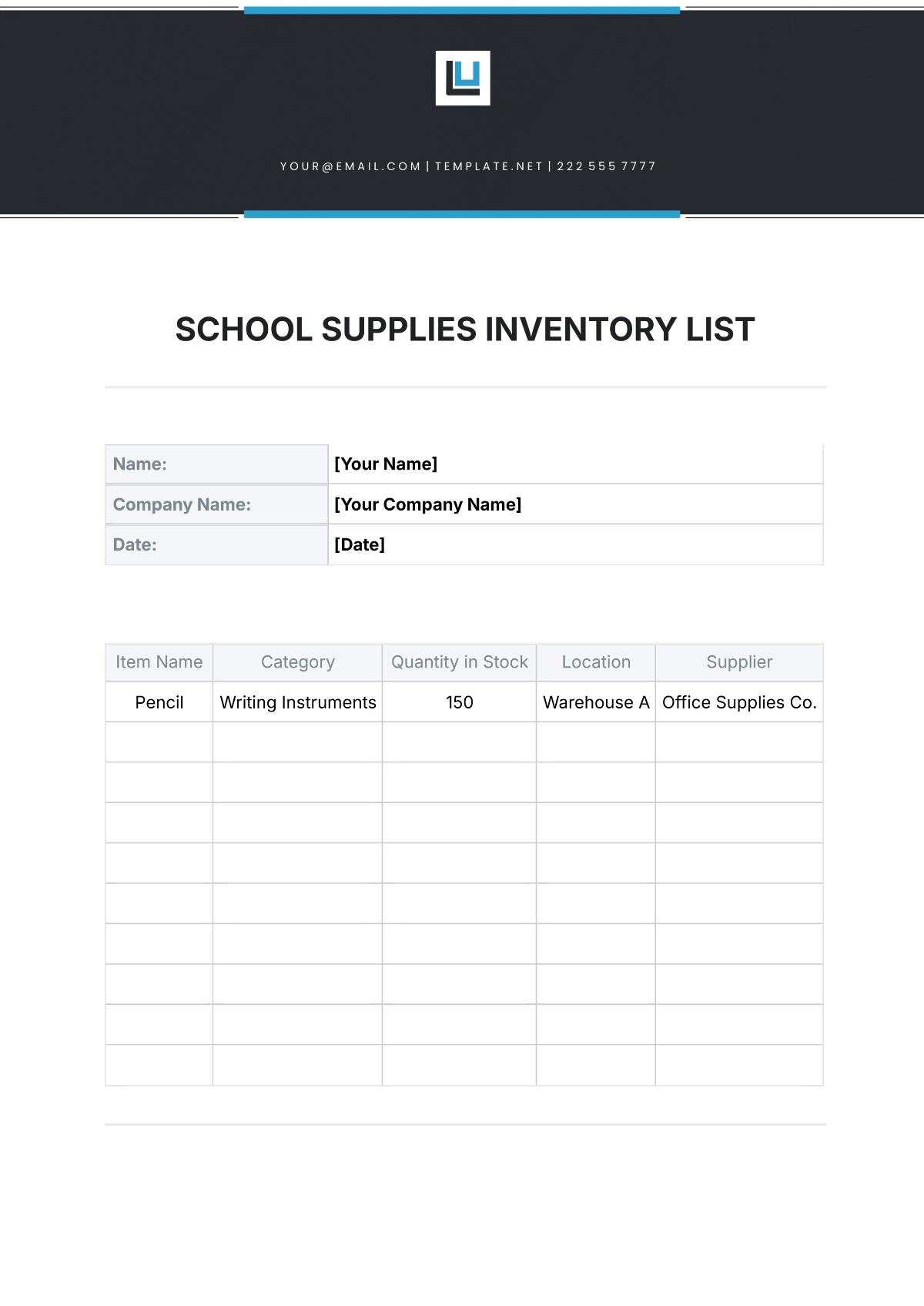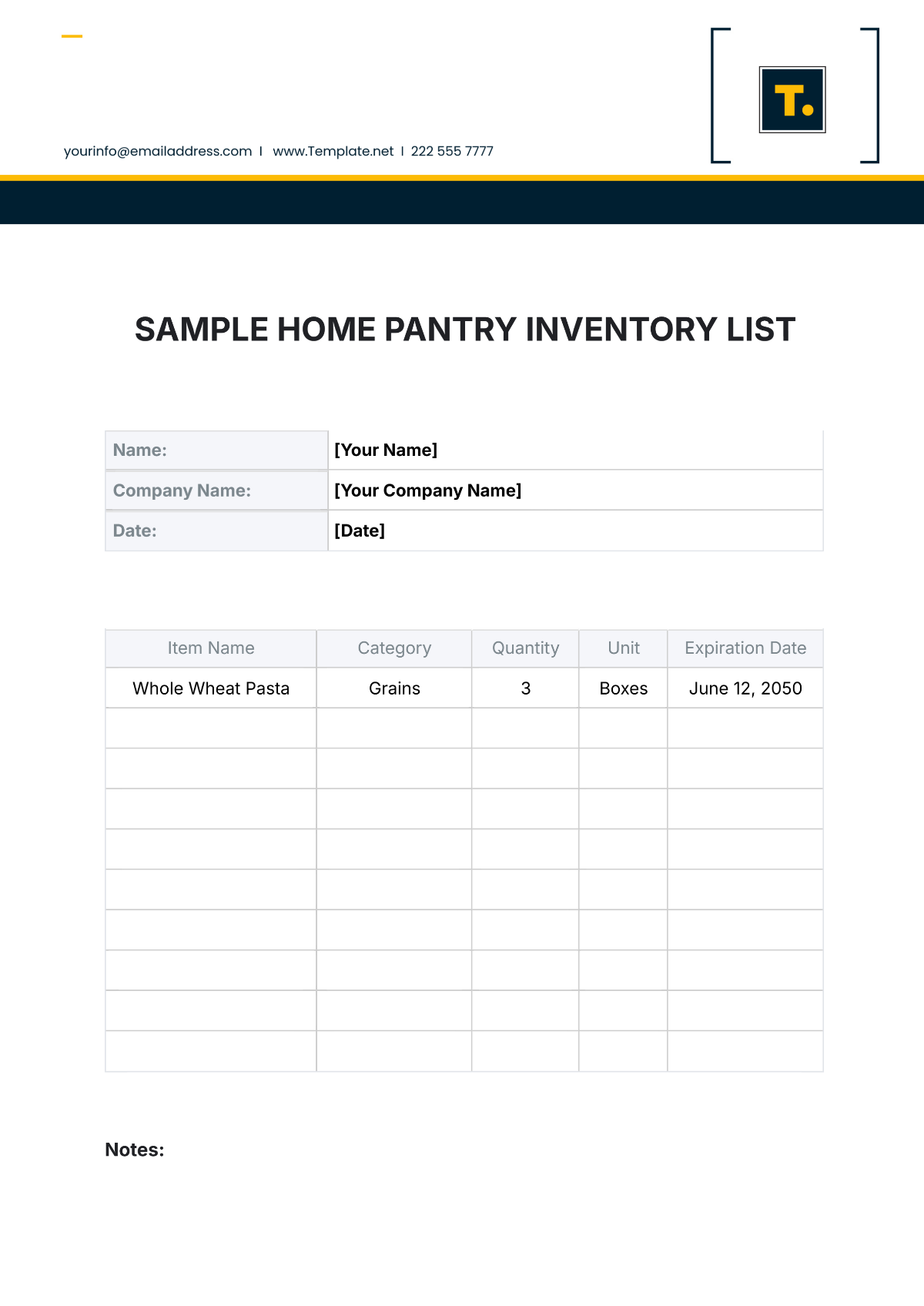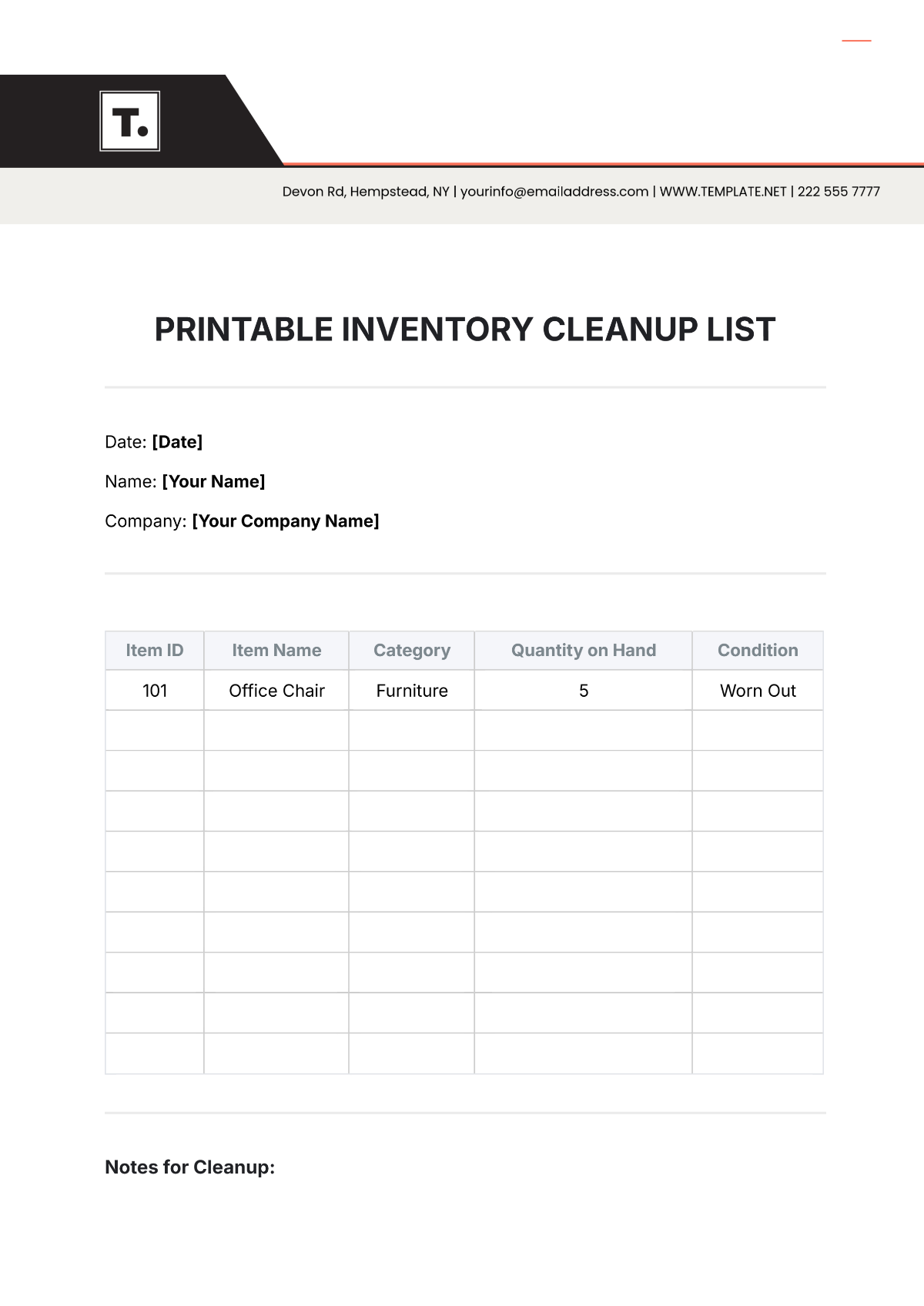Inventory Control Requirements
1. Introduction
The purpose of this document is to outline the comprehensive requirements for an Inventory Control System for [Your Company Name]. This system will be crucial for managing inventory levels, tracking stock movements, and ensuring accurate reporting. The following requirements detail the functionalities, features, and standards necessary for the effective operation of the system.
2. Functional Requirements
2.1 Inventory Tracking
Real-Time Tracking: The system must provide real-time updates on inventory levels across all storage locations.
Barcode/RFID Integration: The system should support barcode and RFID scanning to facilitate accurate stock tracking and reduce manual data entry.
Stock Adjustments: The system must allow for adjustments to inventory levels in case of discrepancies or changes.
2.2 Stock Management
Stock Replenishment: Automated alerts for reordering when stock levels fall below predefined thresholds.
Order Management: Capability to create, track, and manage purchase orders, including supplier details and delivery schedules.
Returns Processing: Functionality to process and manage returns, including handling of returned stock and updating inventory levels.
2.3 Reporting and Analytics
Inventory Reports: Generation of detailed reports on stock levels, movements, and valuations.
Sales Analysis: Tools used to analyze sales trends and their impact on inventory levels.
Forecasting: Ability to forecast inventory needs based on historical data and trend analysis.
3. Non-Functional Requirements
3.1 Performance
System Responsiveness: The system must handle high transaction volumes efficiently without degradation in performance.
Scalability: Ability to scale with growing inventory sizes and user numbers.
3.2 Security
Data Security: Implementation of encryption and access controls to protect sensitive inventory data.
User Authentication: Secure authentication mechanisms to ensure that only authorized personnel can access or modify inventory data.
3.3 Usability
User Interface: An intuitive and user-friendly interface that simplifies inventory management tasks.
Training: Provision of comprehensive training materials and support to ensure effective use of the system by all users.
4. Integration Requirements
4.1 ERP System Integration
Data Synchronization: Integration with existing ERP systems to synchronize inventory data across platforms.
API Support: Availability of APIs for seamless data exchange between the inventory control system and other business systems.
4.2 Supplier Systems
Order Placement: Integration with supplier systems to facilitate direct order placements and tracking.
Supplier Data: Ability to import and maintain up-to-date supplier information.
5. Compliance and Standards
5.1 Regulatory Compliance
Inventory Regulations: Adherence to relevant regulations and standards for inventory management in the applicable industry.
Auditing: Capability to maintain audit trails for all inventory transactions.
5.2 Industry Standards
ISO Standards: Compliance with relevant ISO standards for inventory management and data security.
6. Implementation Requirements
6.1 System Configuration
Customizability: The system must be configurable to meet specific business needs and workflows.
Data Migration: Support for migrating existing inventory data into the new system.
6.2 Testing and Validation
Testing Procedures: Detailed testing procedures to ensure the system meets all functional and non-functional requirements before deployment.
User Acceptance Testing: Conducting user acceptance testing to validate system performance and usability.
7. Roles and Responsibilities
7.1 System Administrator
System Setup: Responsible for initial configuration, installation, and customization of the system.
User Management: Manages user accounts, roles, and permissions.
System Maintenance: Performs regular maintenance, updates, and troubleshooting.
7.2 Inventory Manager
Inventory Oversight: Monitors inventory levels, manages stock replenishment, and oversees stock adjustments.
Reporting: Generates and reviews inventory reports to ensure accuracy and efficiency.
Coordination: Coordinates with suppliers and other departments regarding stock requirements and issues.
7.3 End Users
Daily Operations: Utilizes the system for daily inventory tasks such as stock checks, order processing, and returns management.
Data Accuracy: Ensures accuracy of data entry and adherence to system procedures.
Feedback: Provides feedback on system performance and usability for continuous improvement.
8. Training and Support
8.1 Training
Initial Training: Comprehensive training sessions for all users to familiarize them with the system's features and functionalities.
User Manuals: Provision of detailed user manuals and guides covering system operations.
Ongoing Training: Regular updates and refresher training sessions to accommodate system upgrades and changes.
8.2 Support
Technical Support: A dedicated technical support team is available to resolve issues, answer queries, and assist.
Help Desk: Establishment of a help desk for user inquiries and problem reporting.
System Updates: Regular updates to the system to enhance functionality, security, and performance.