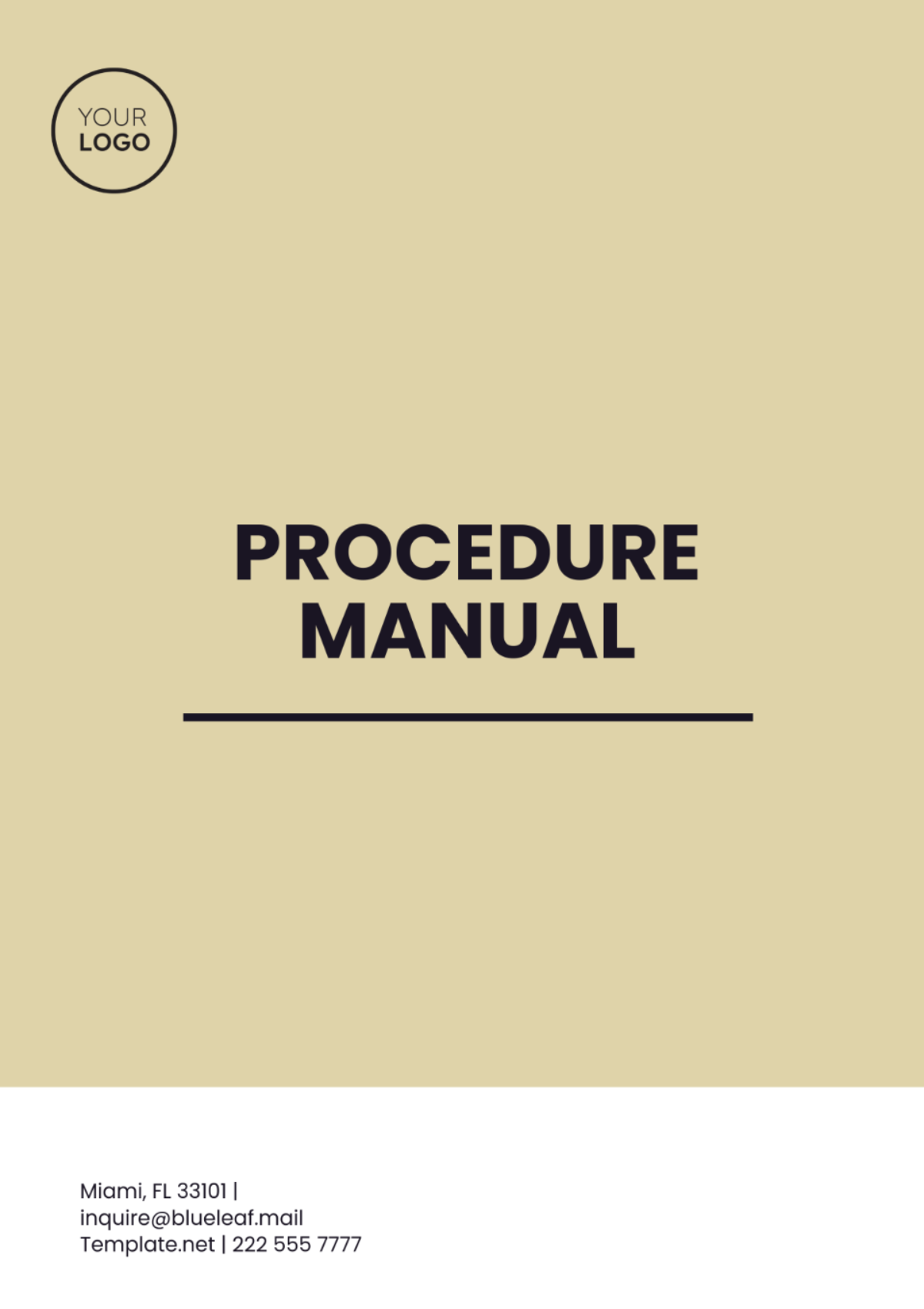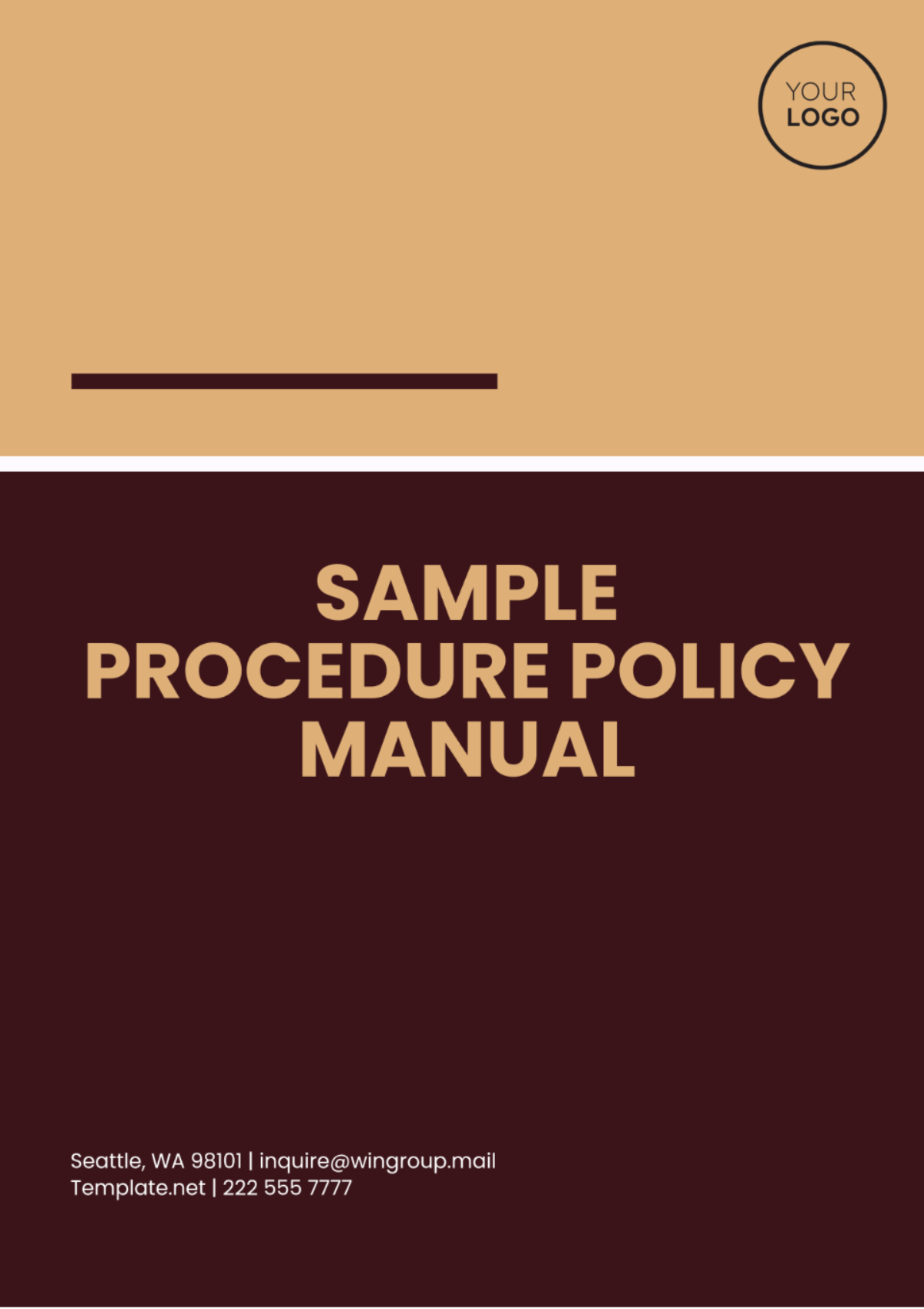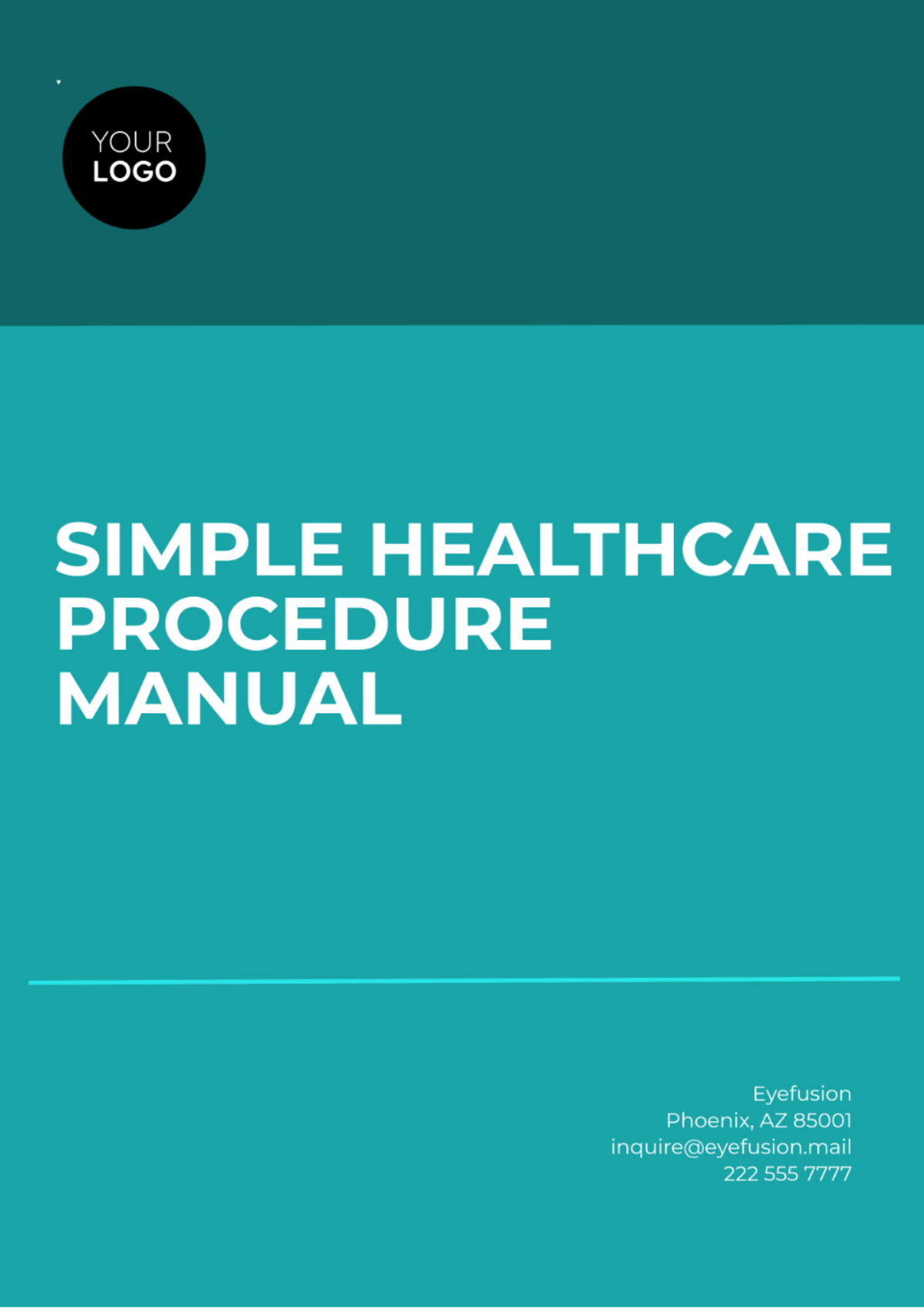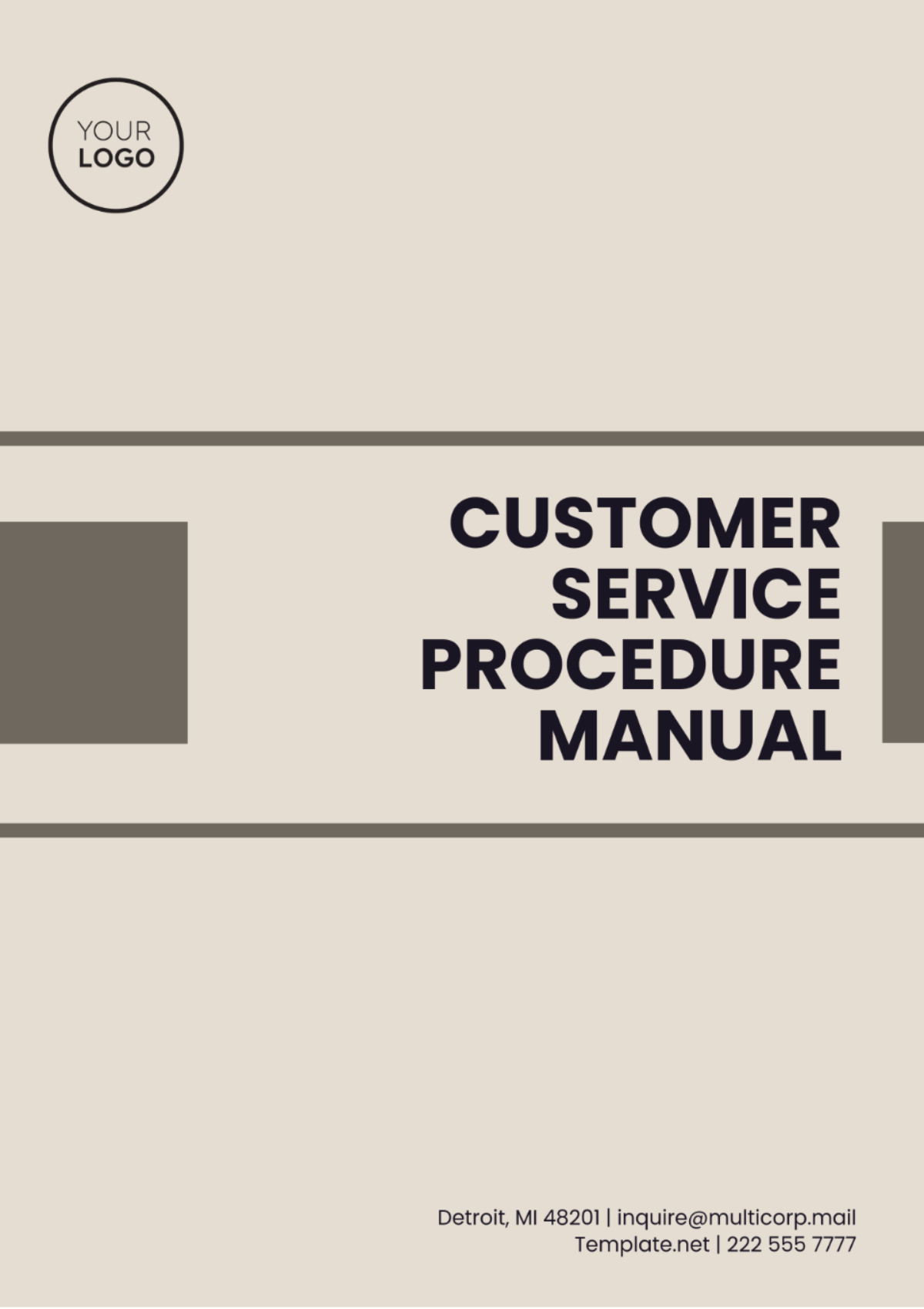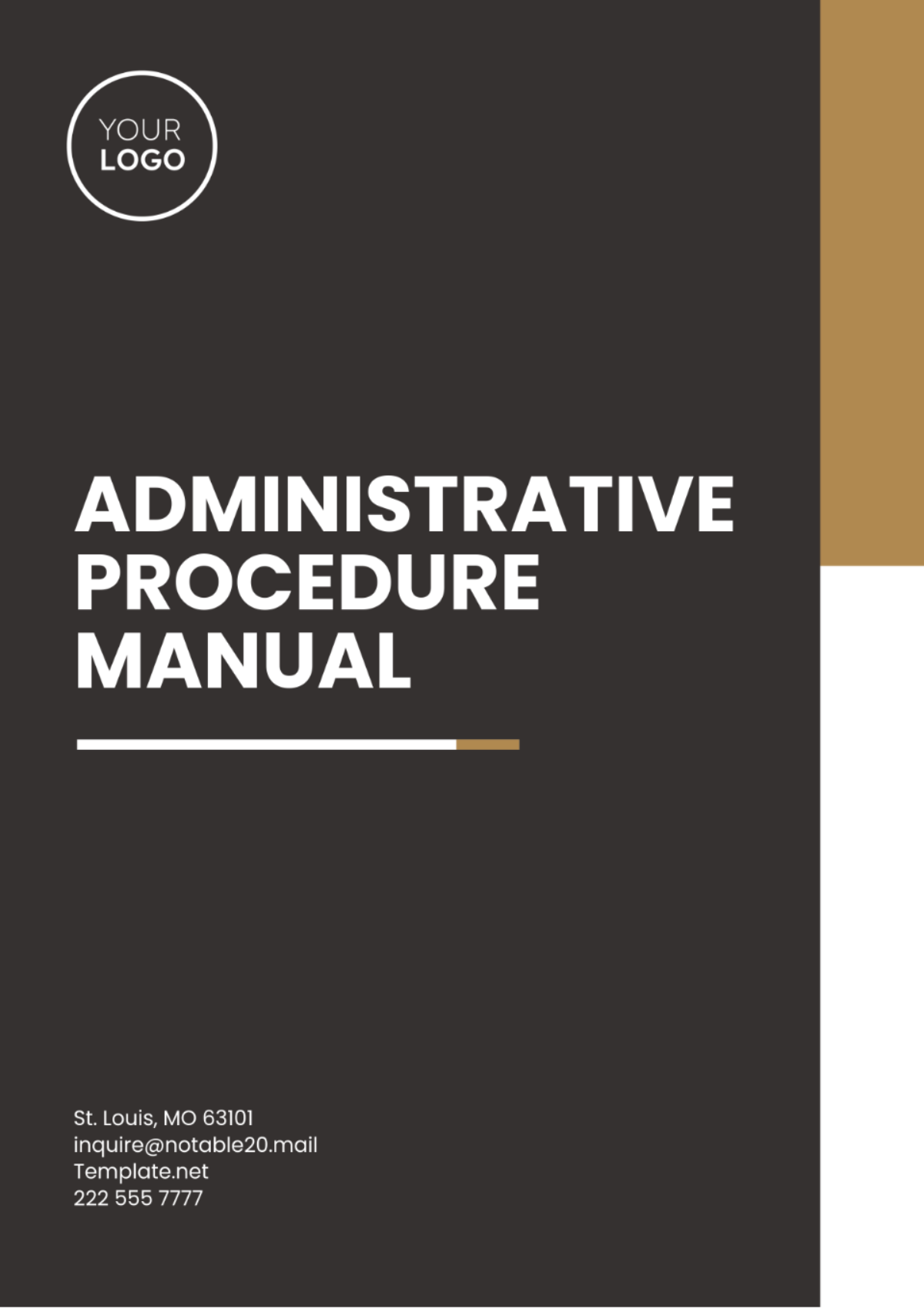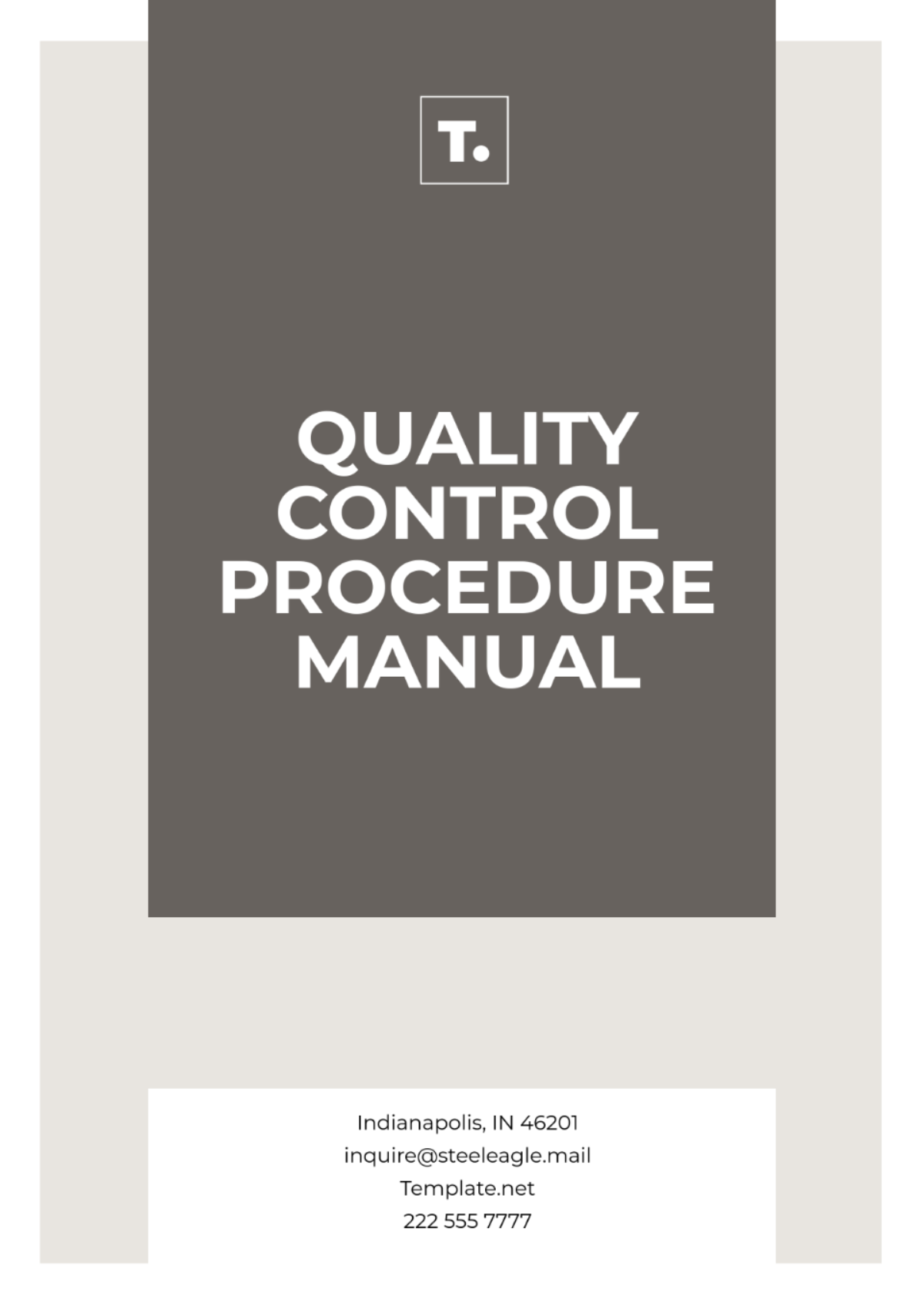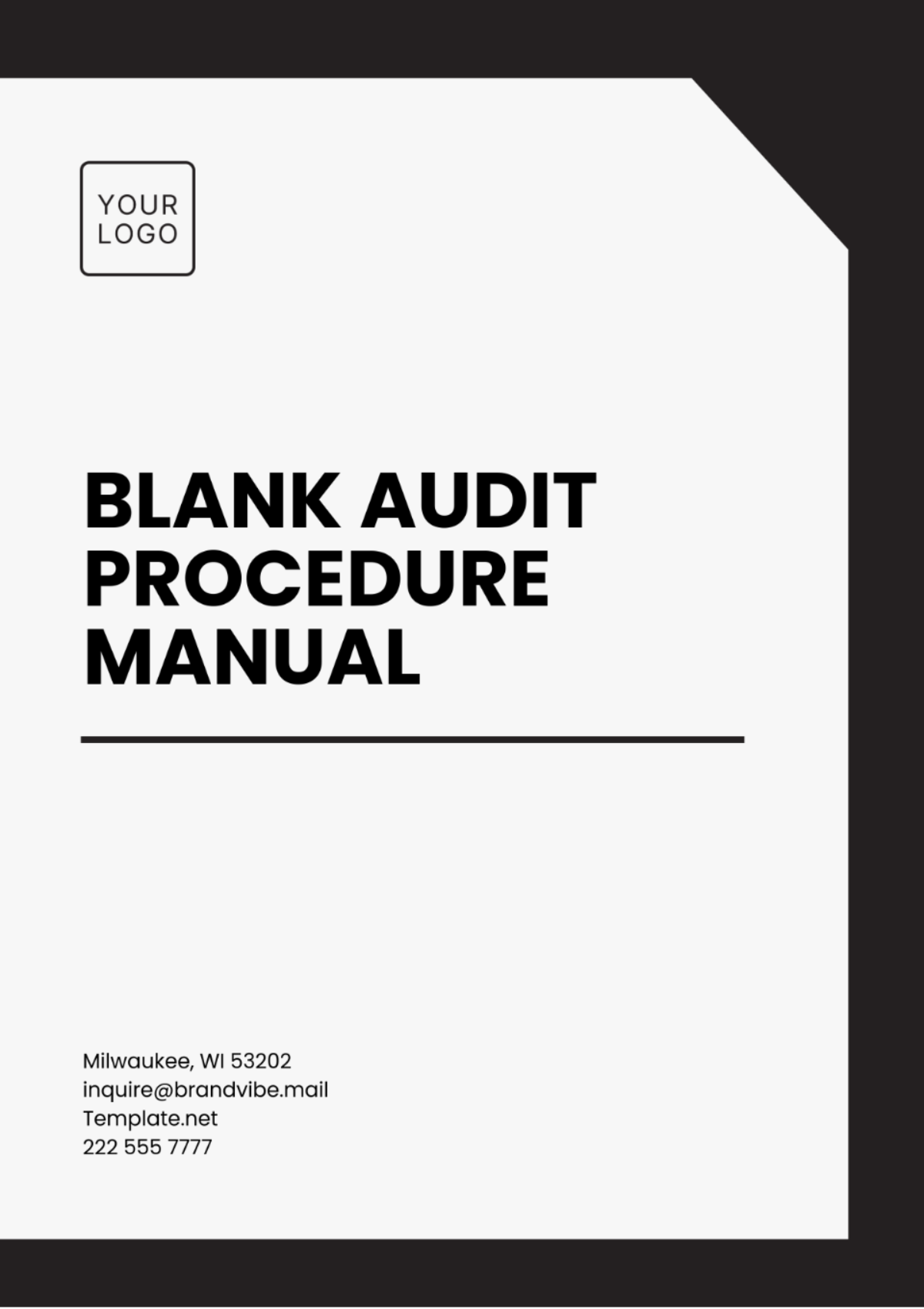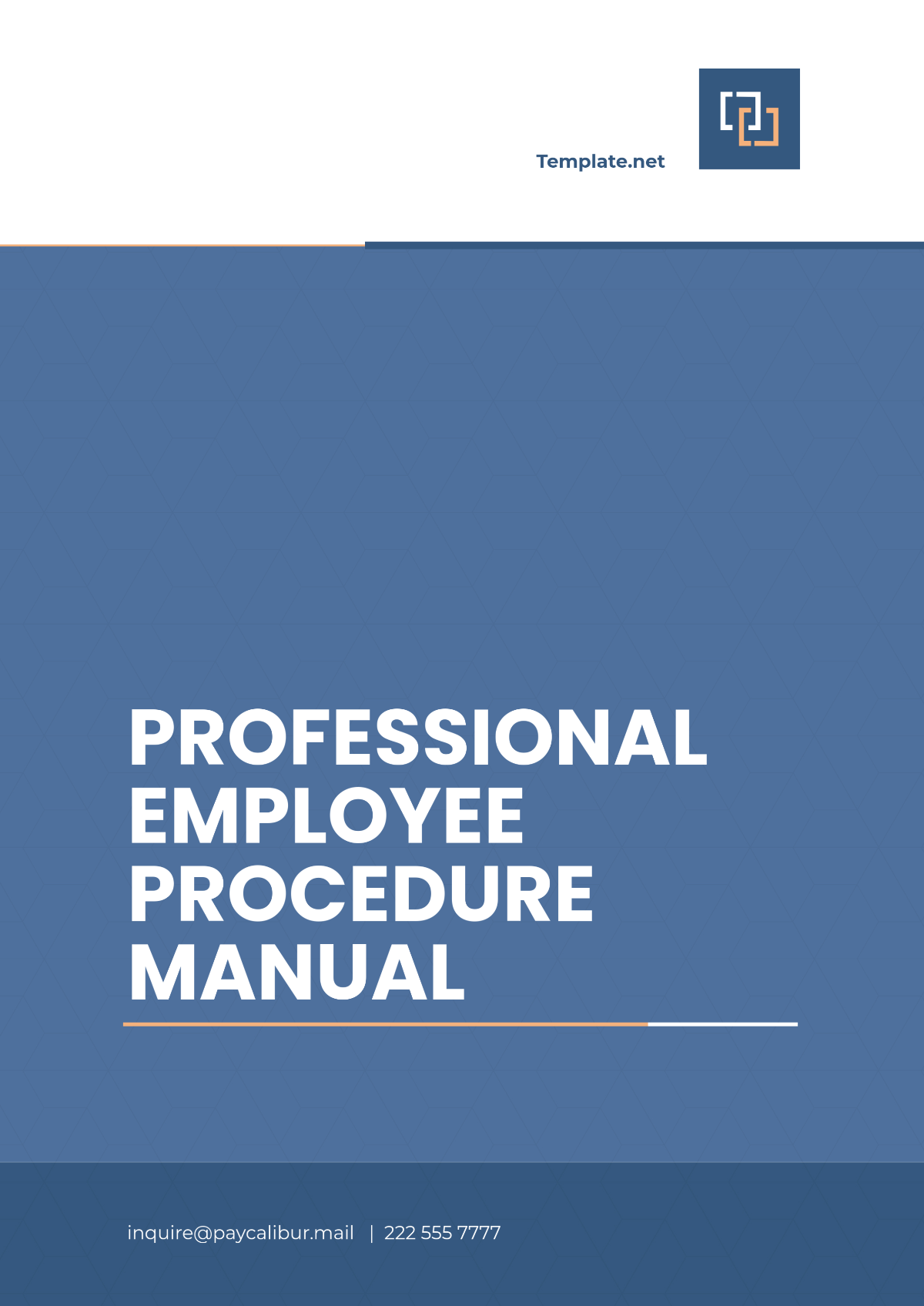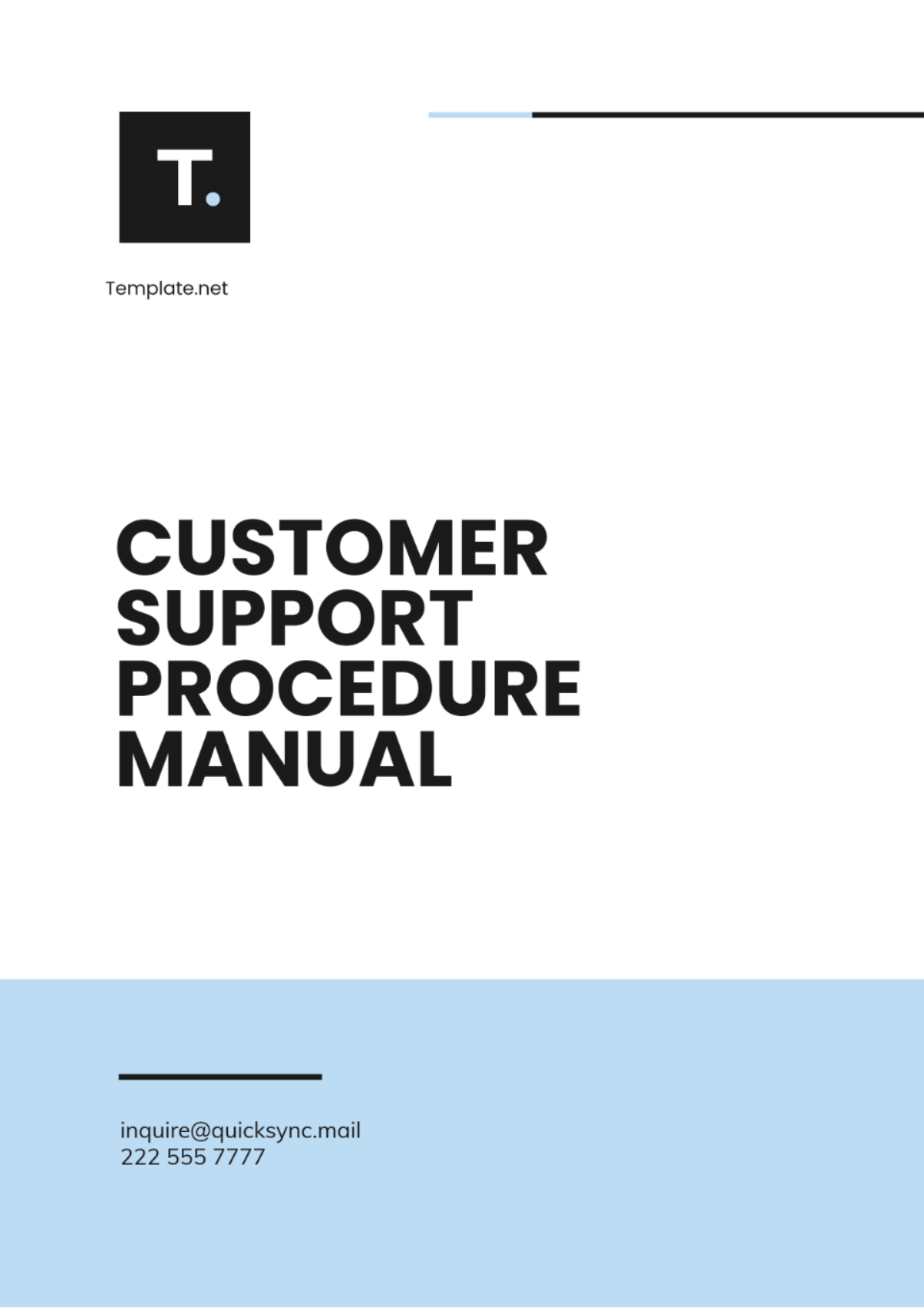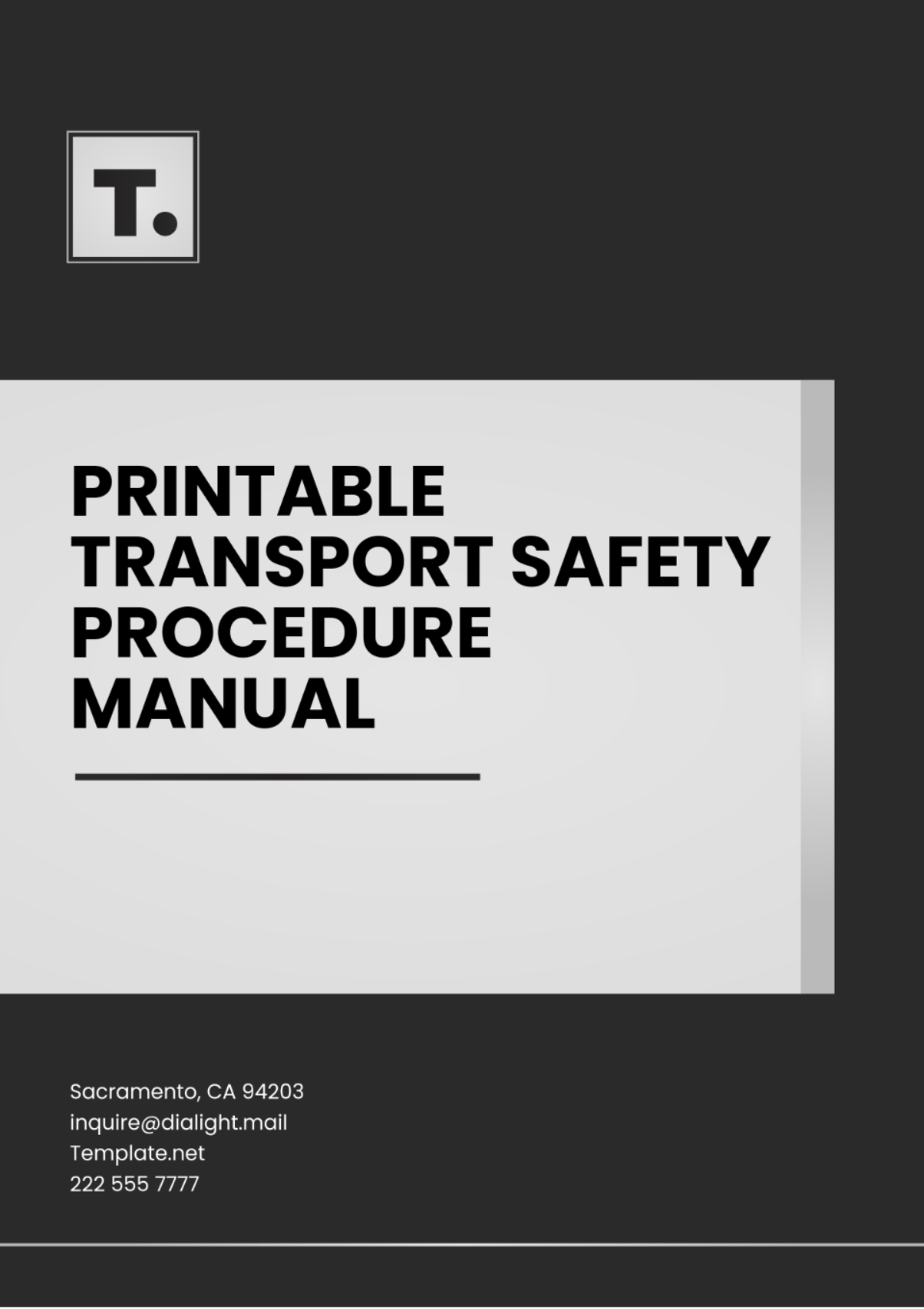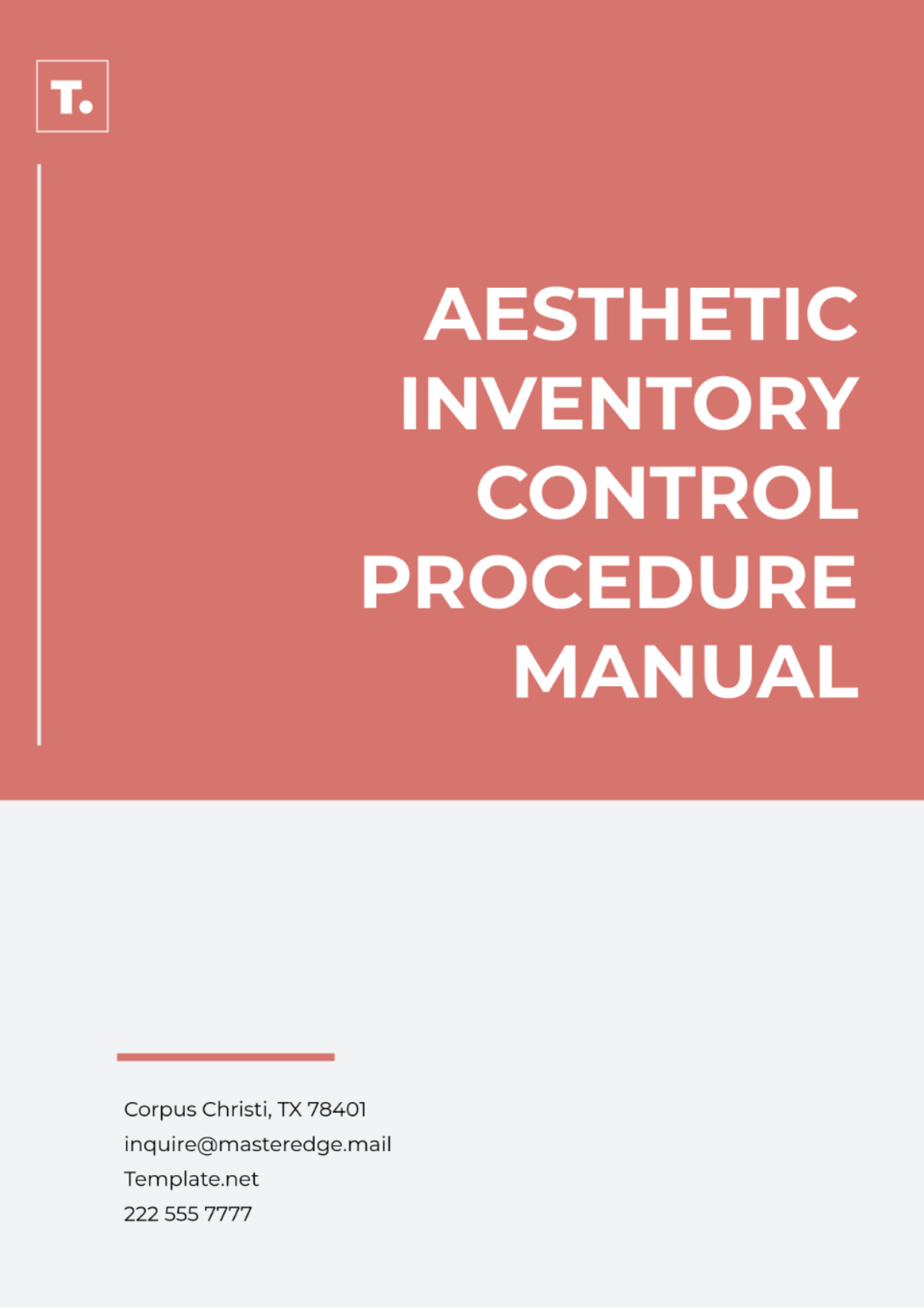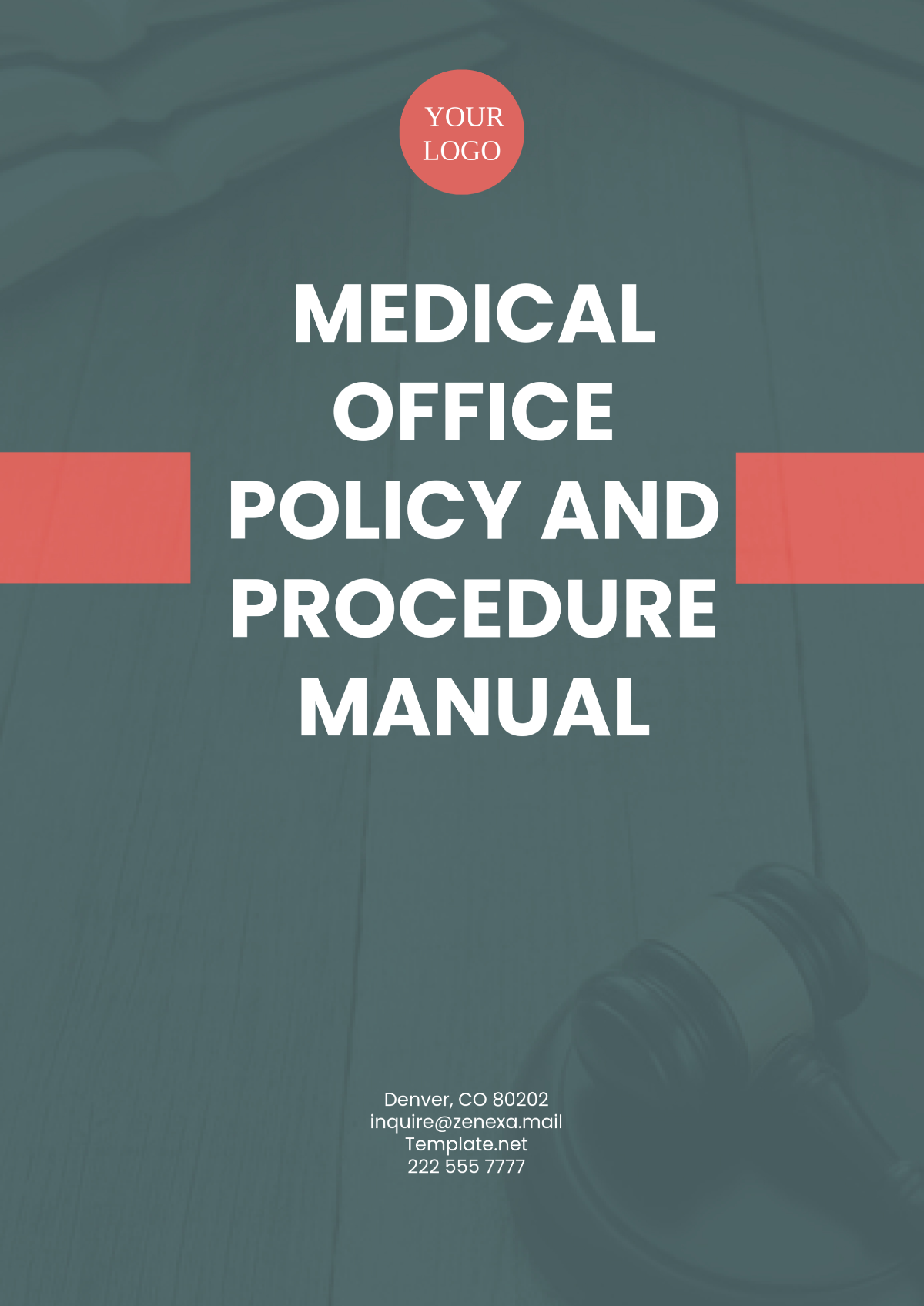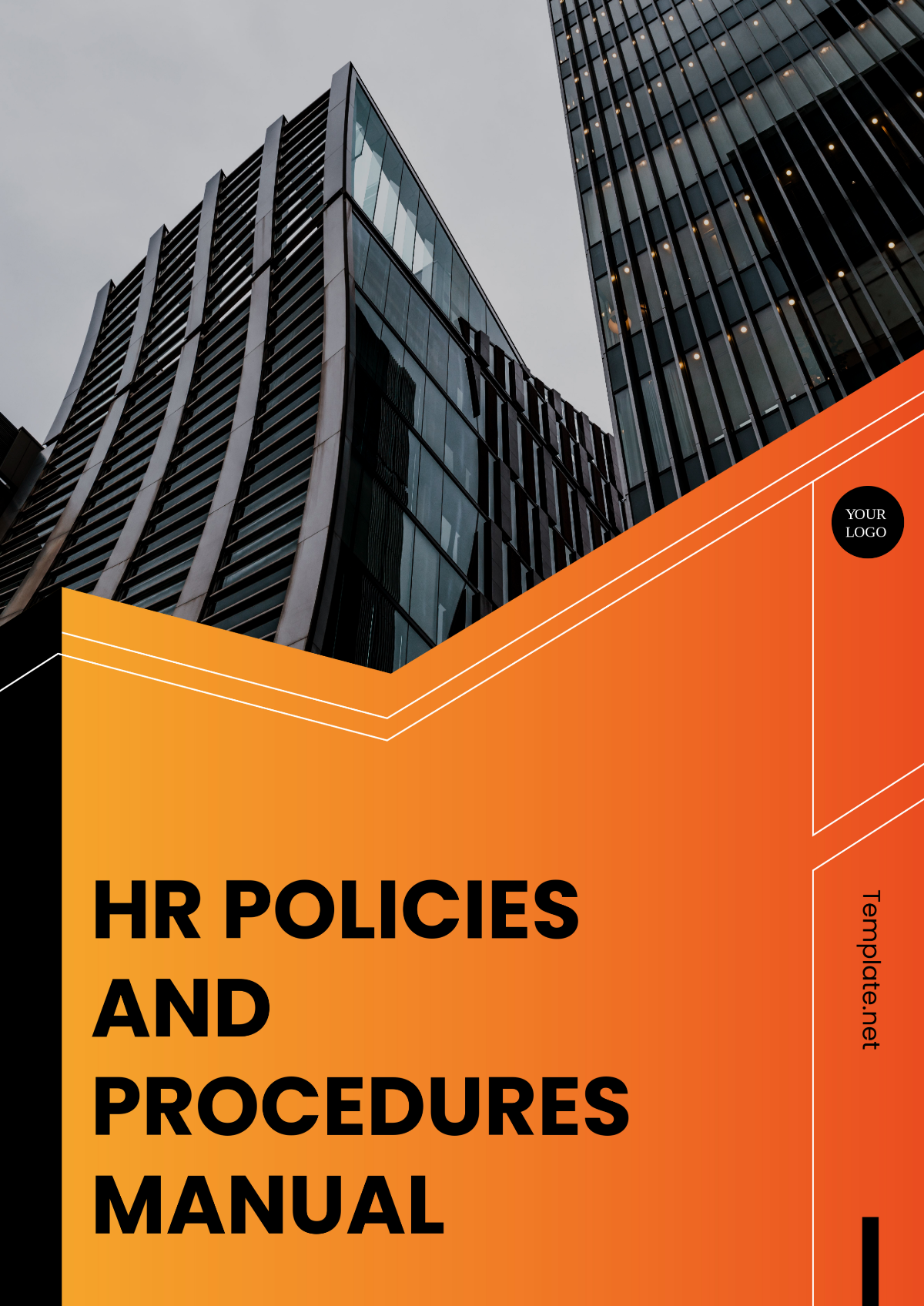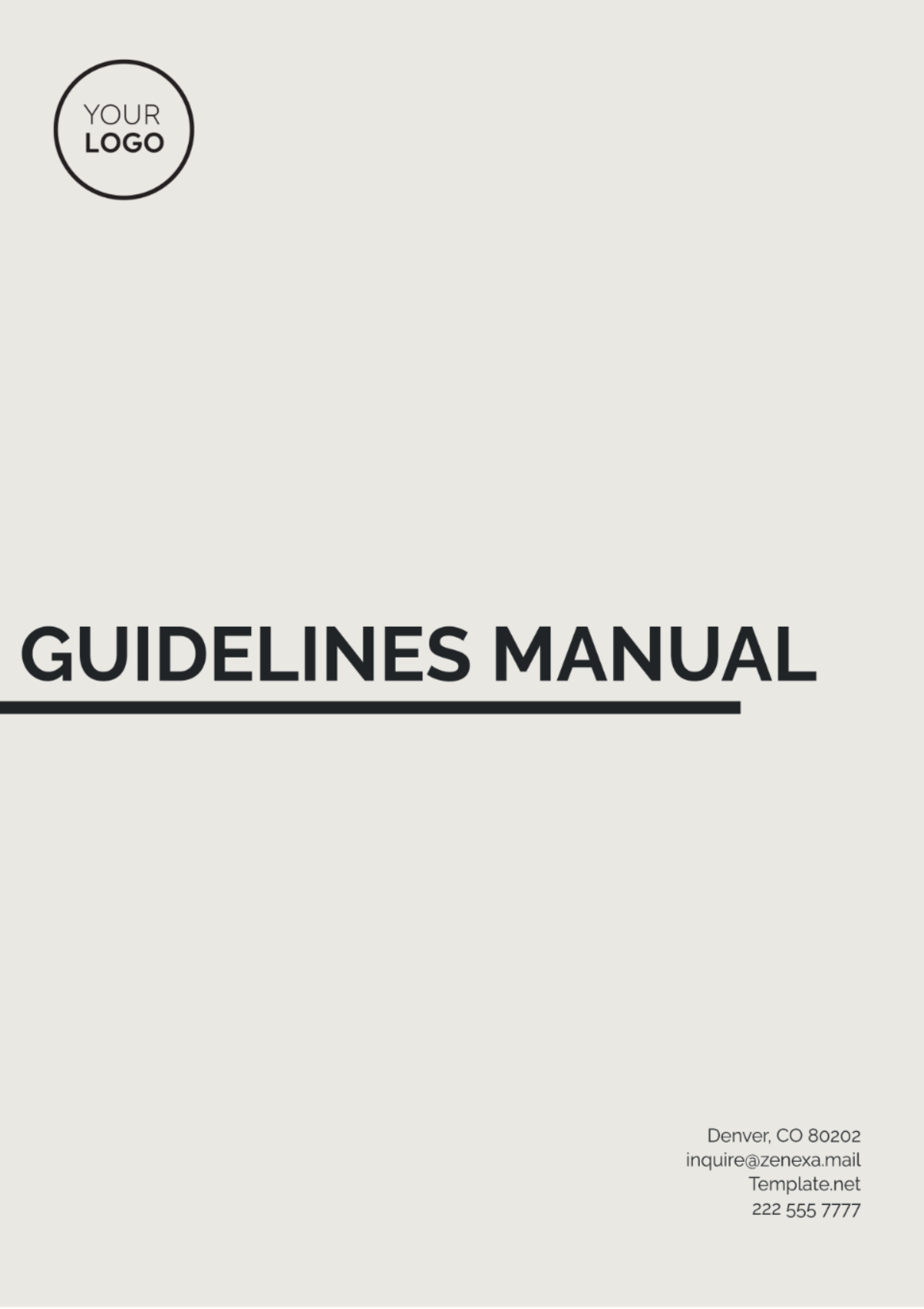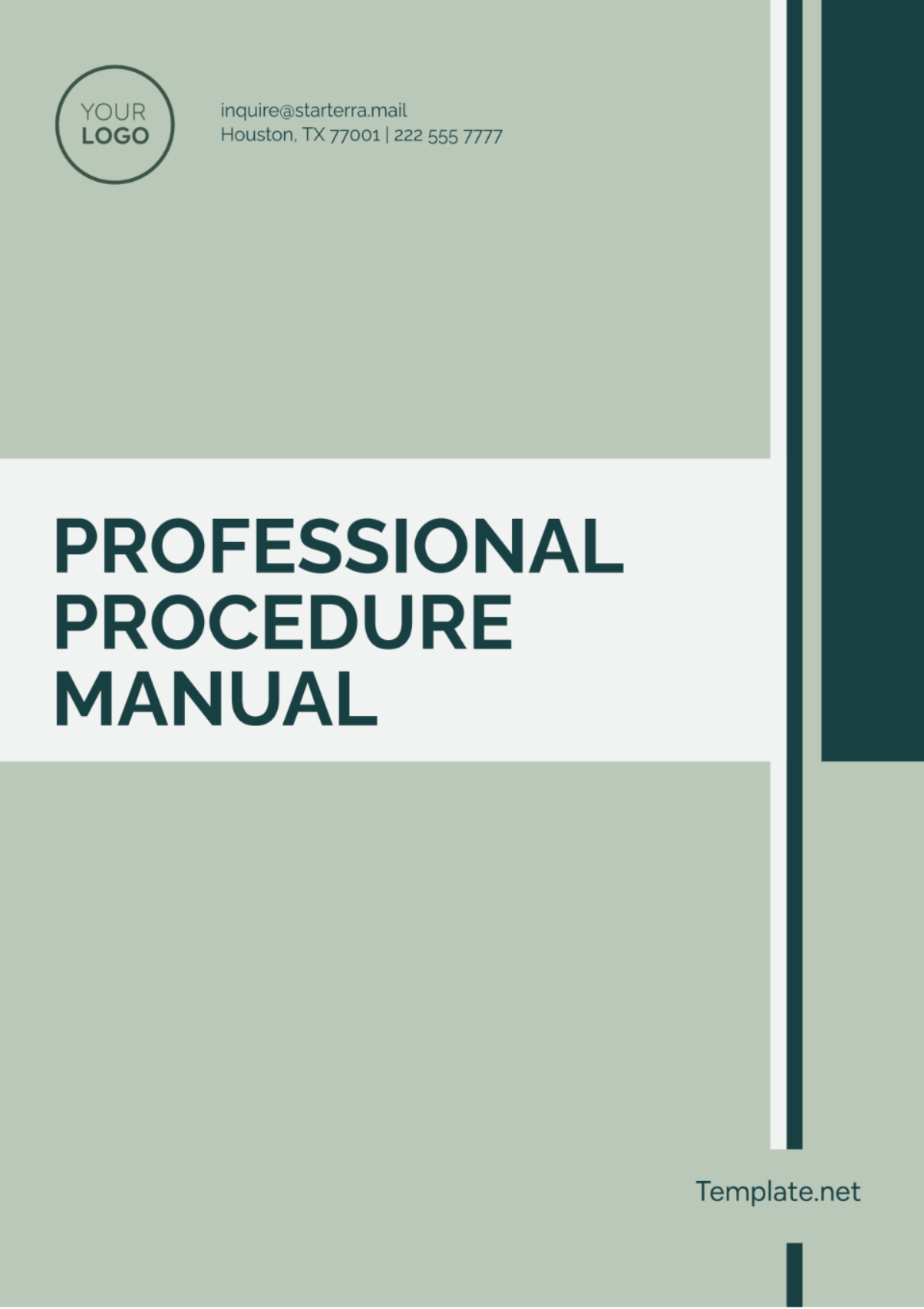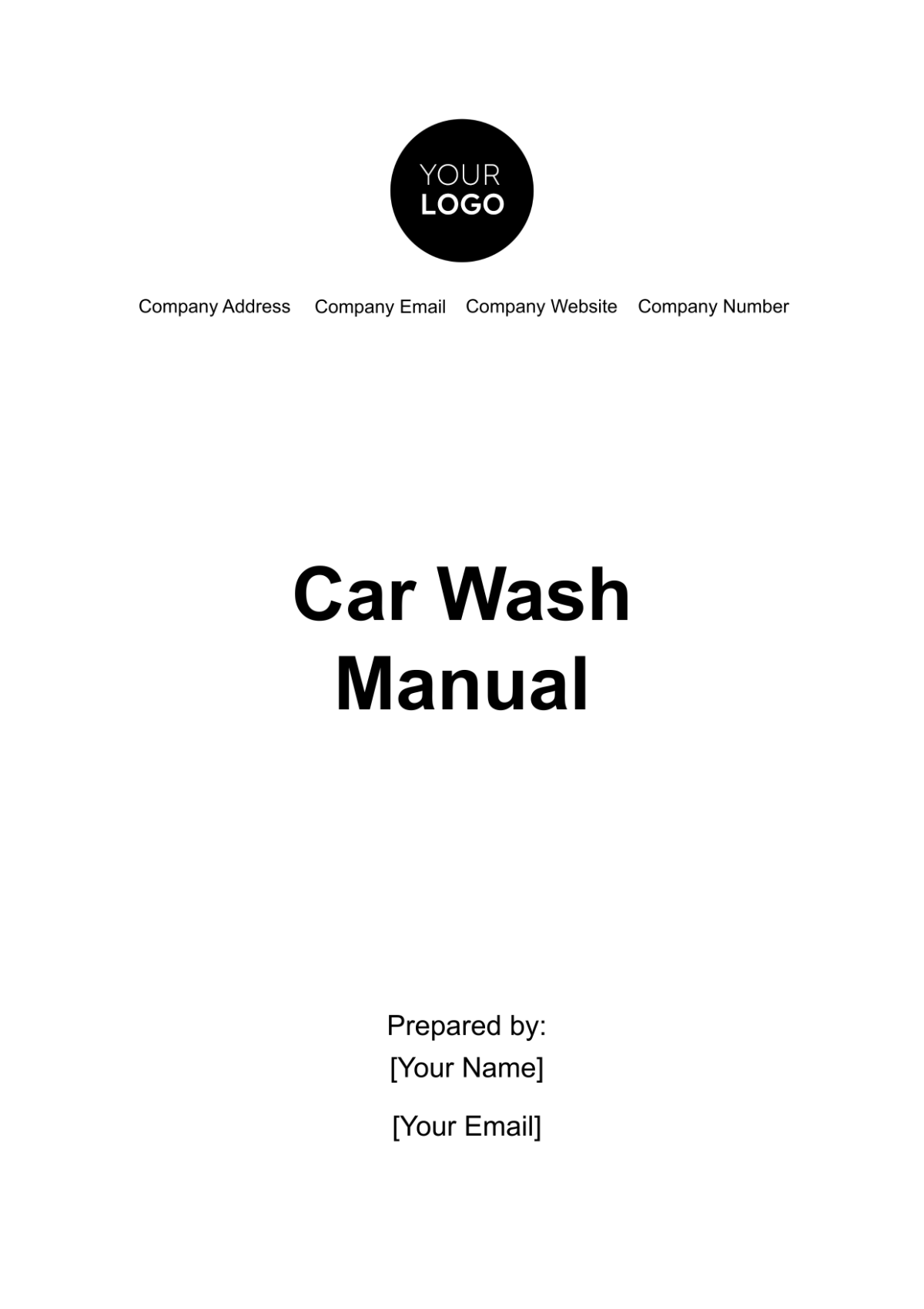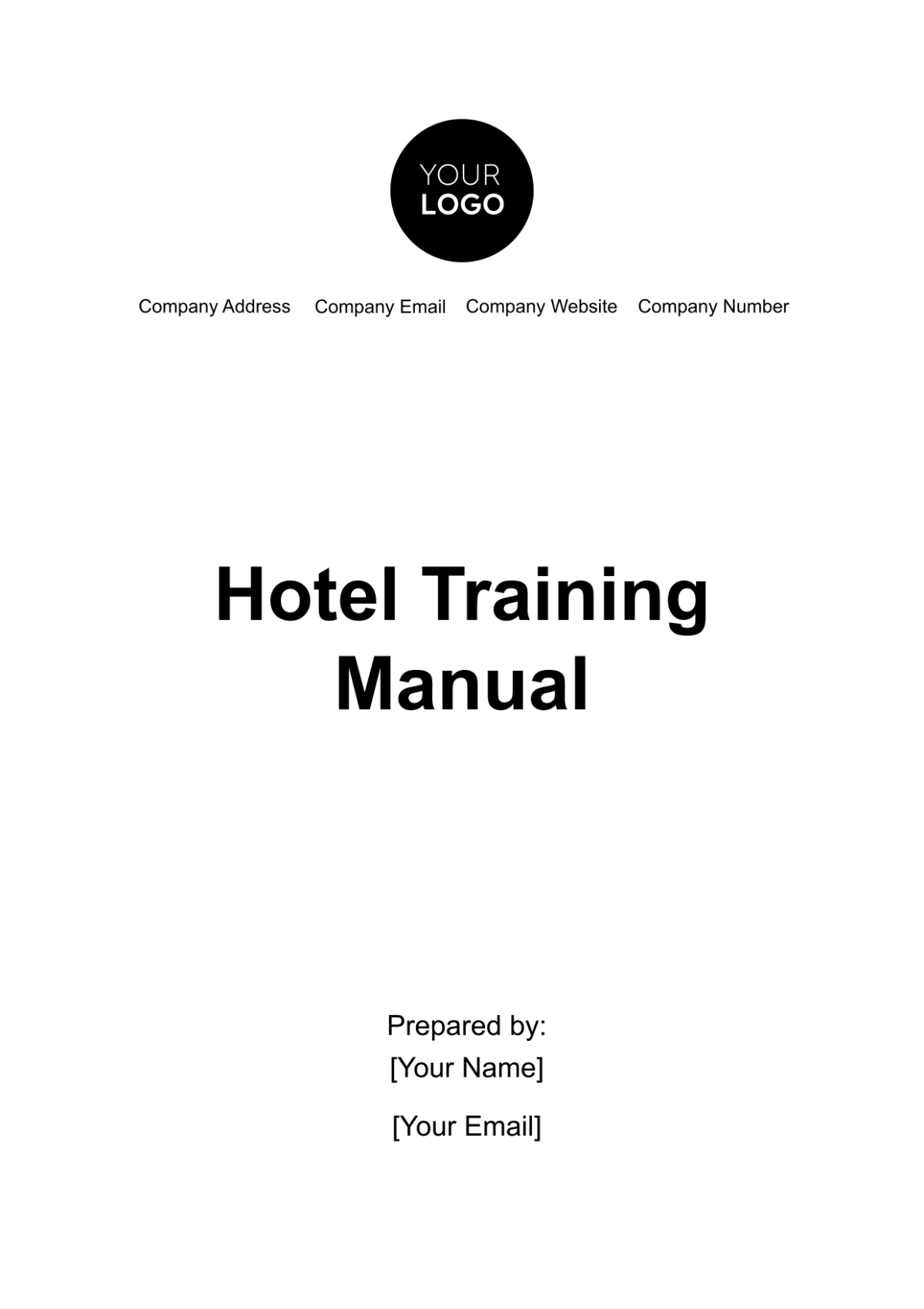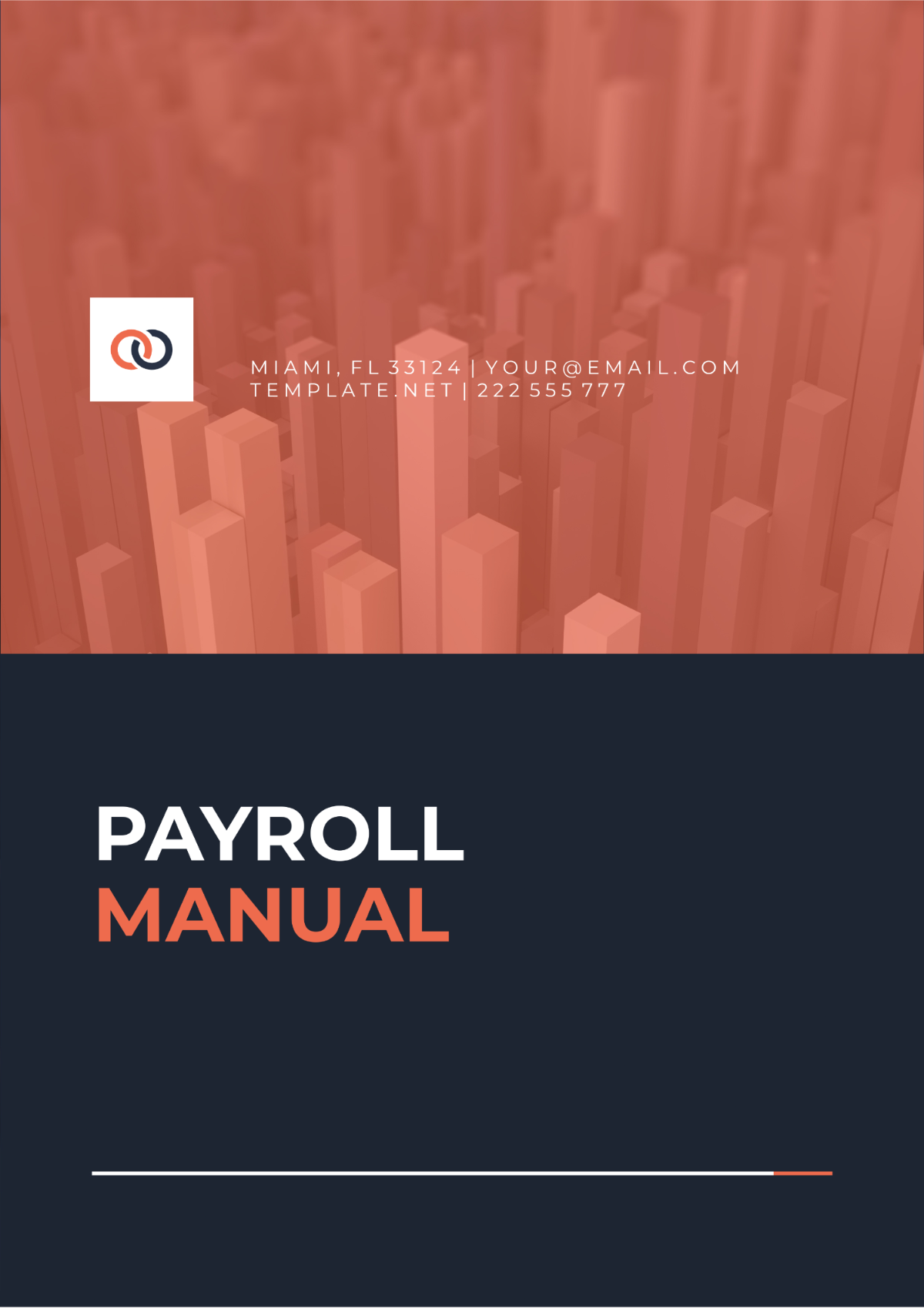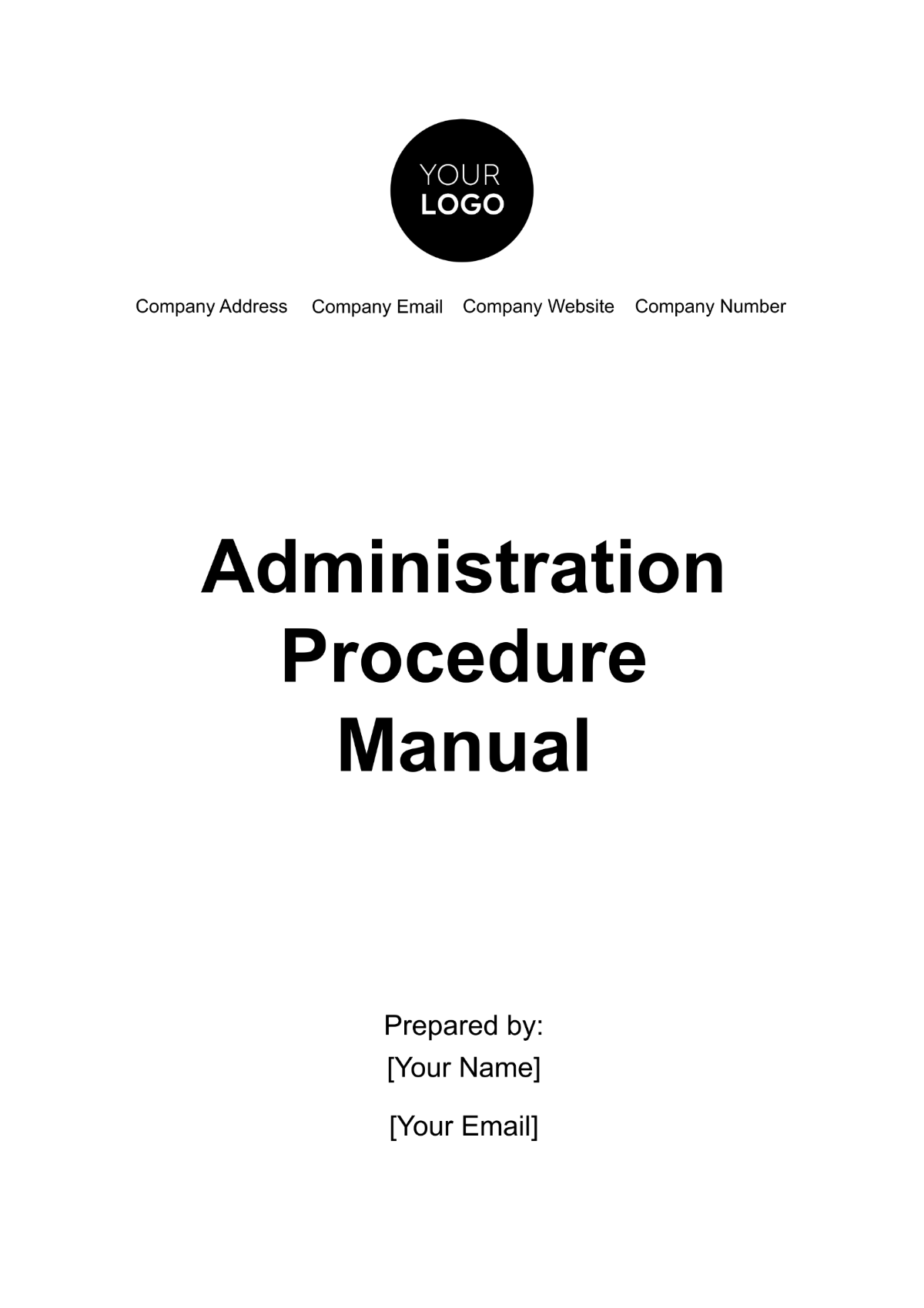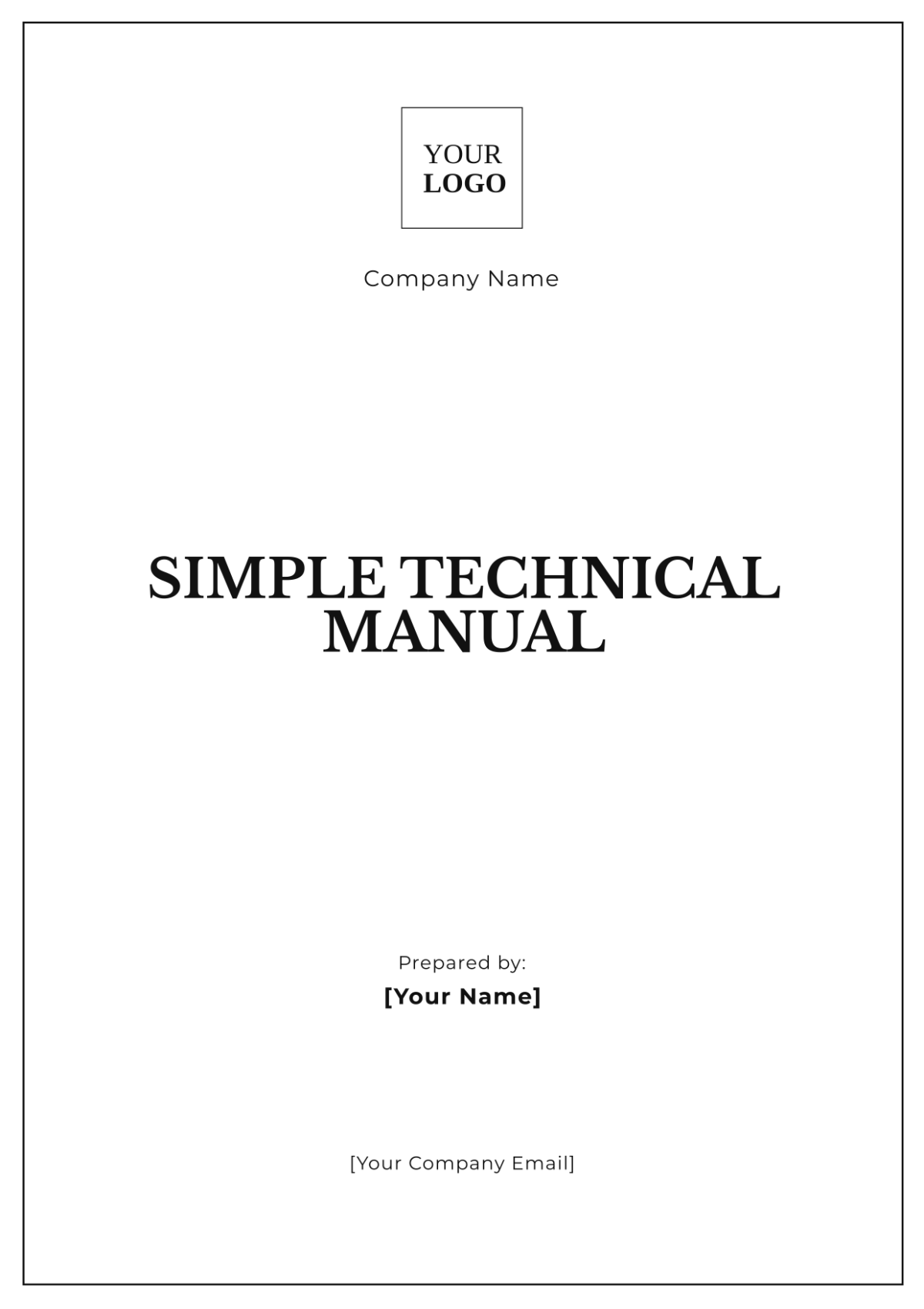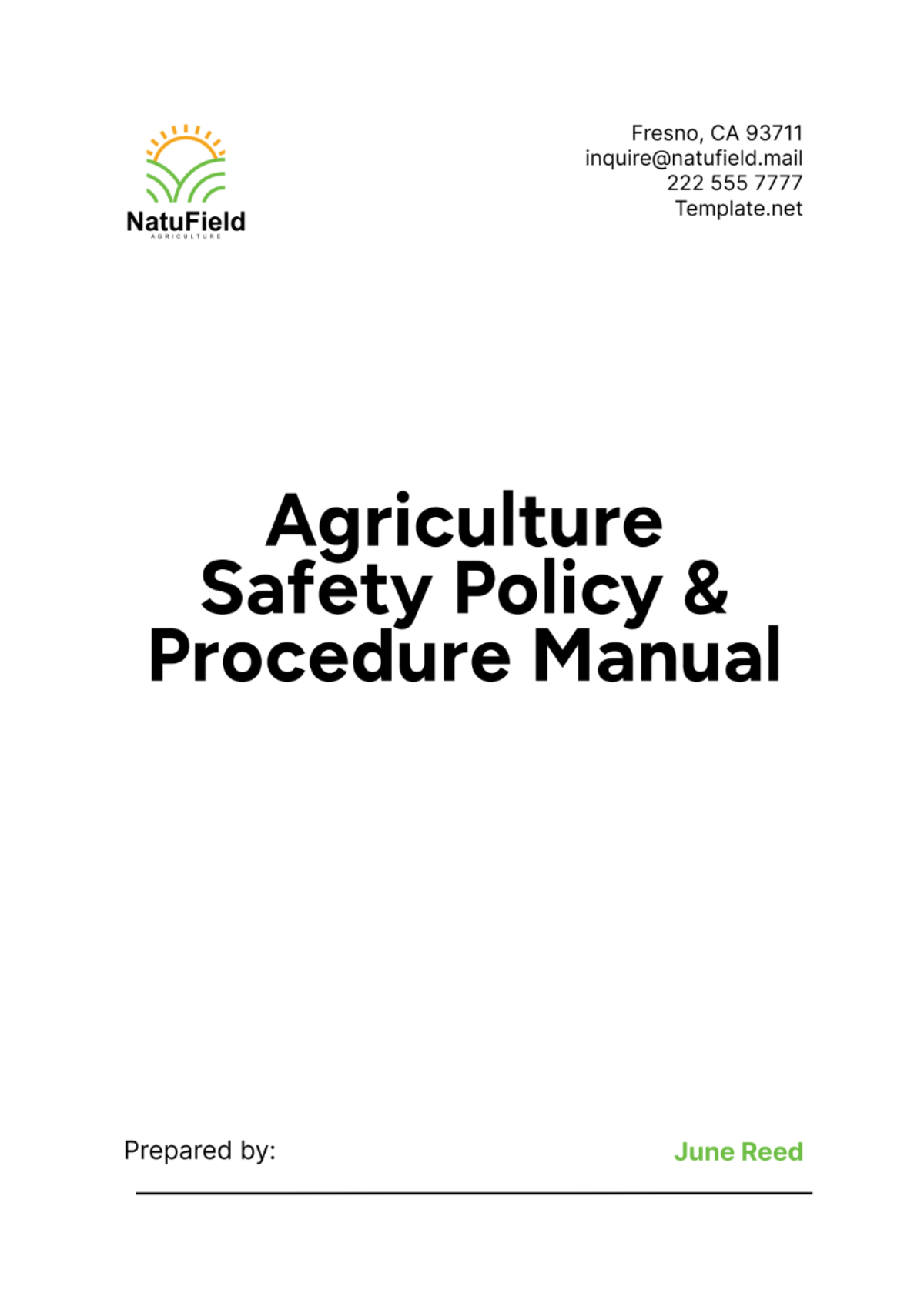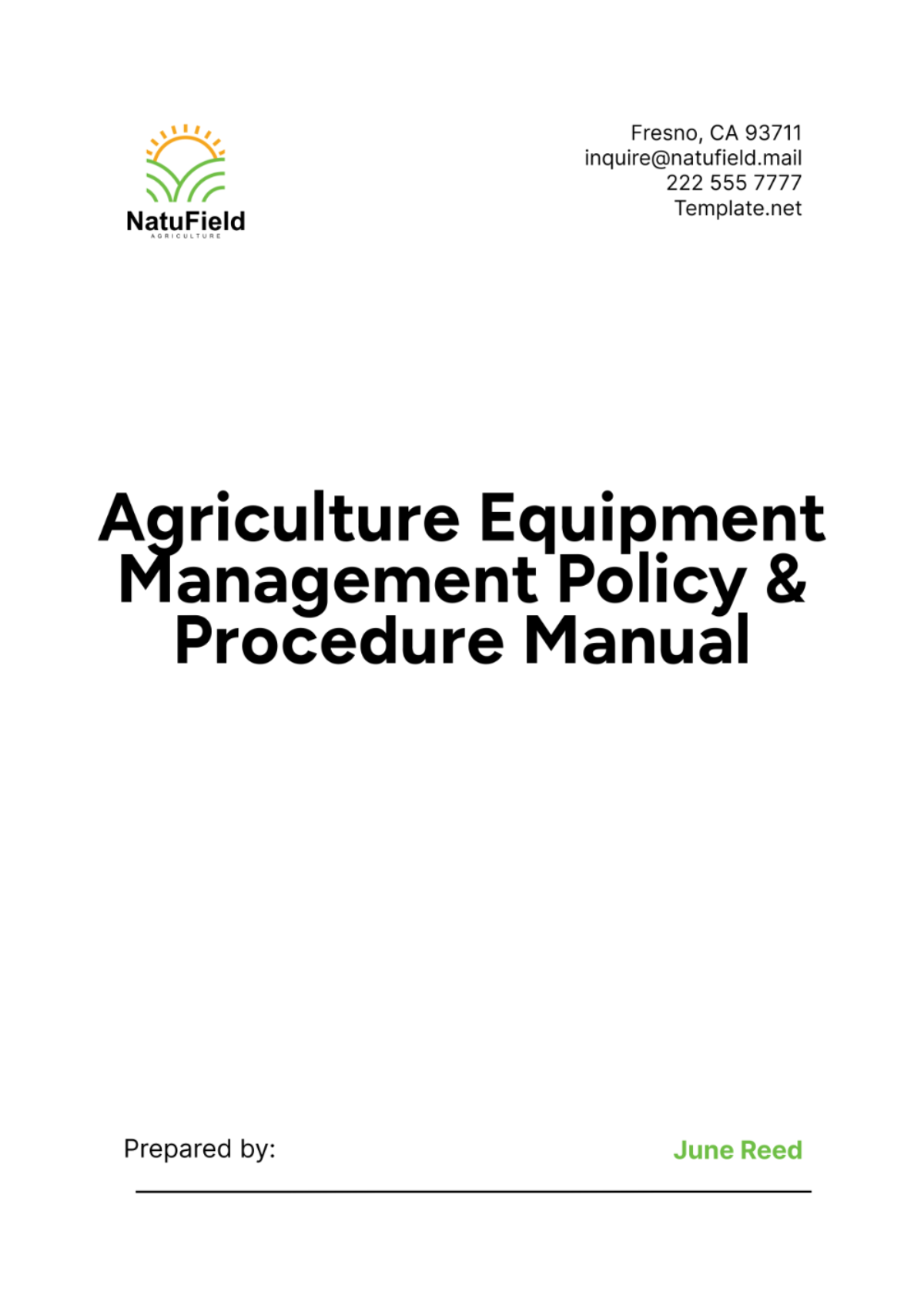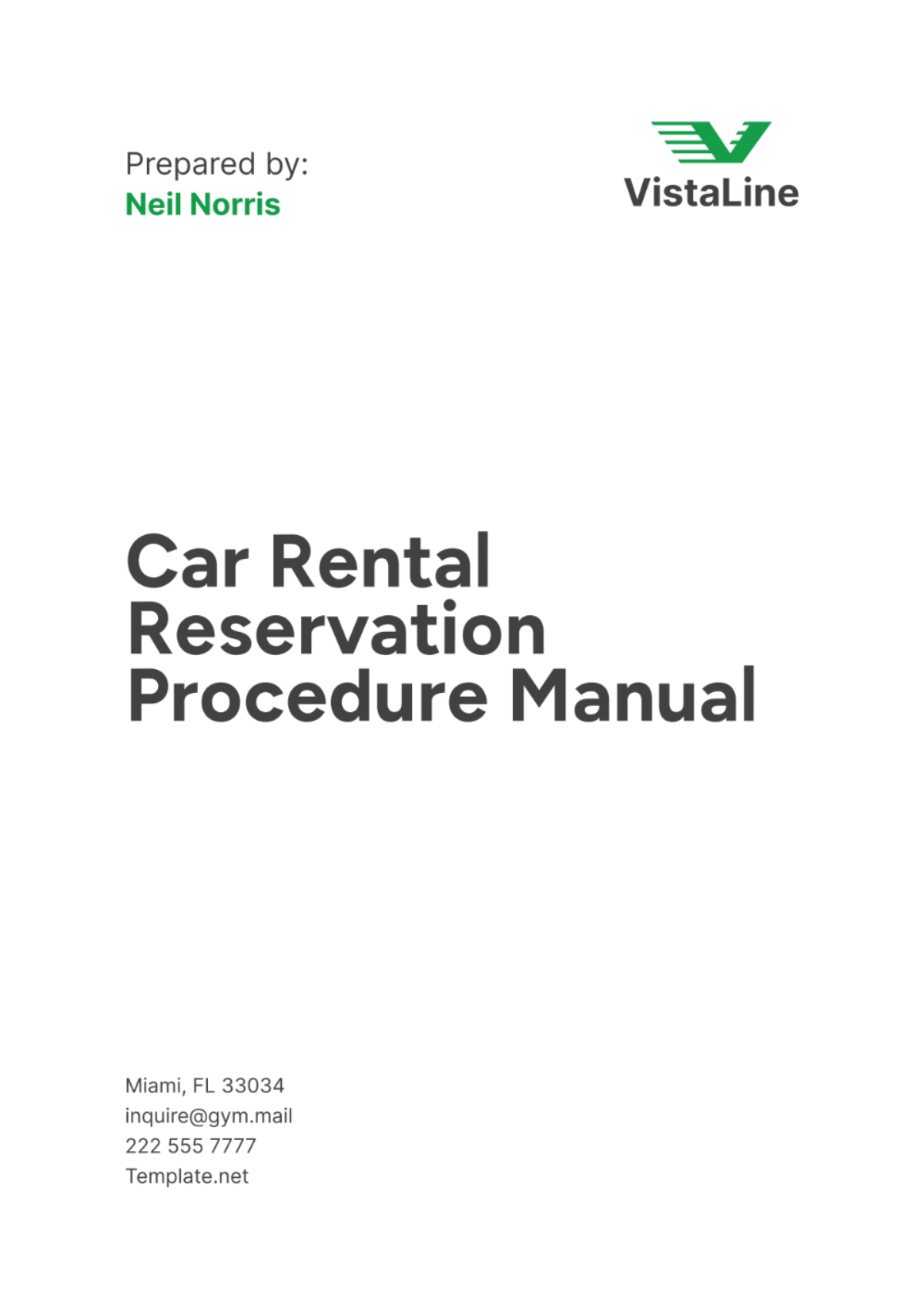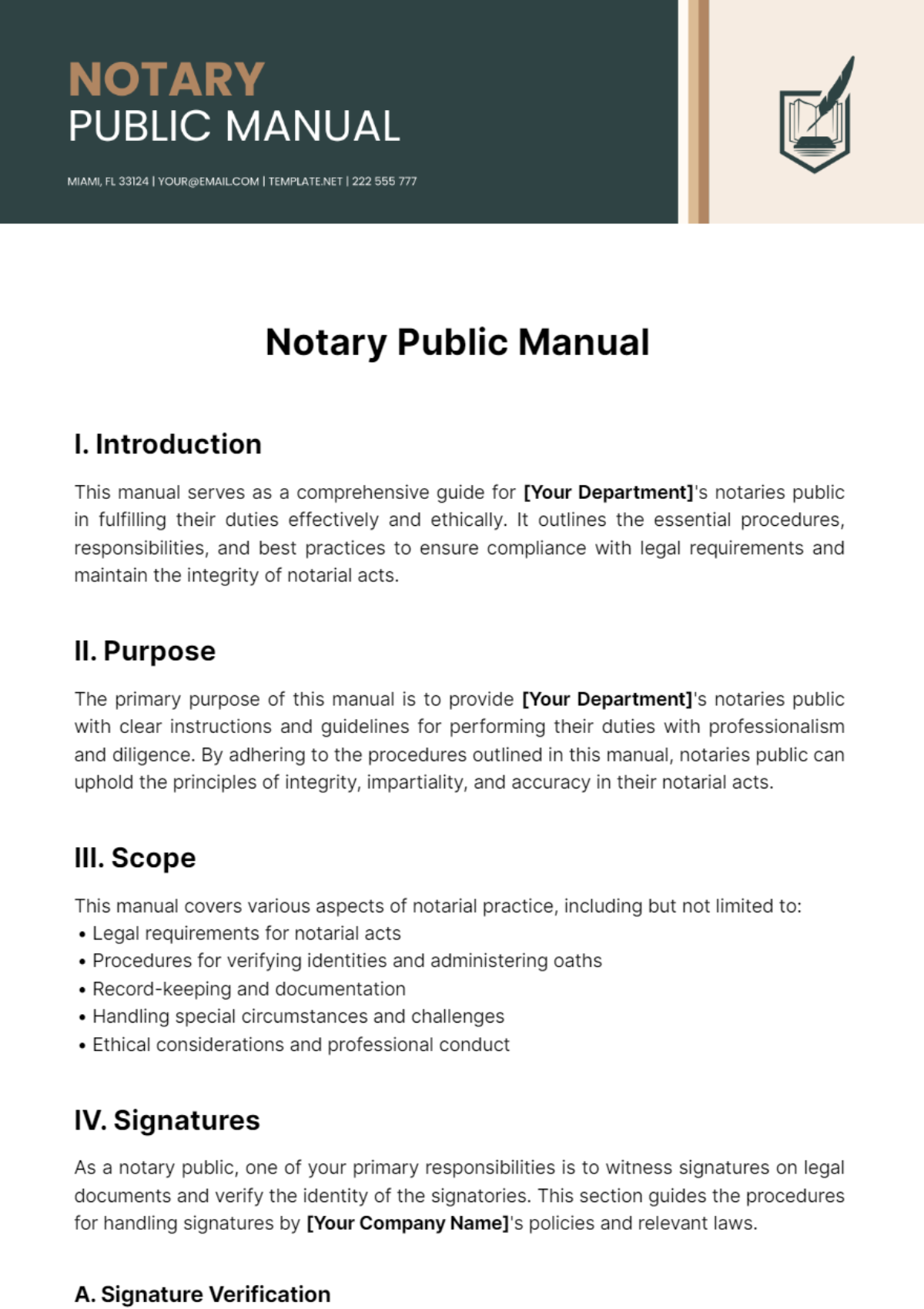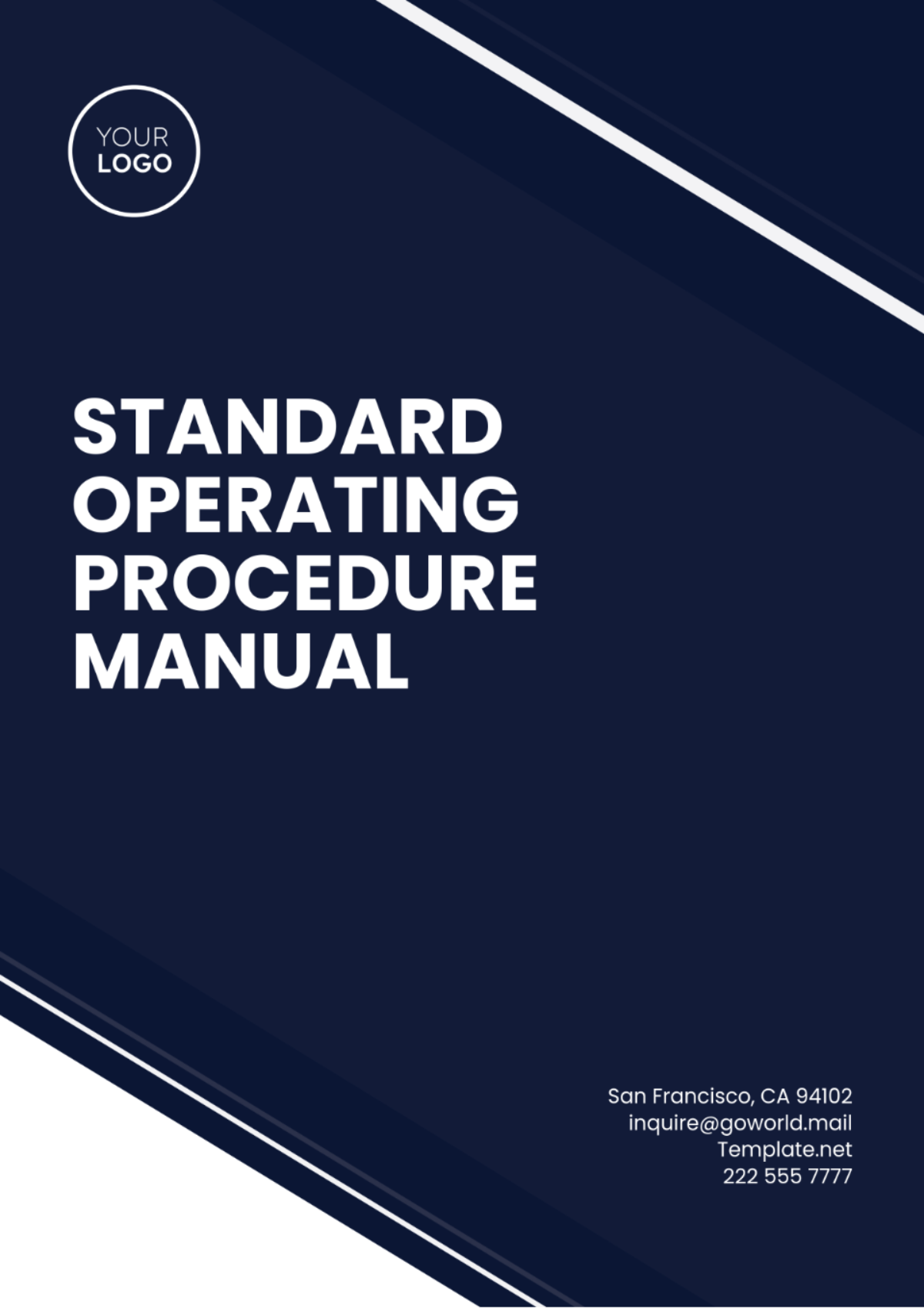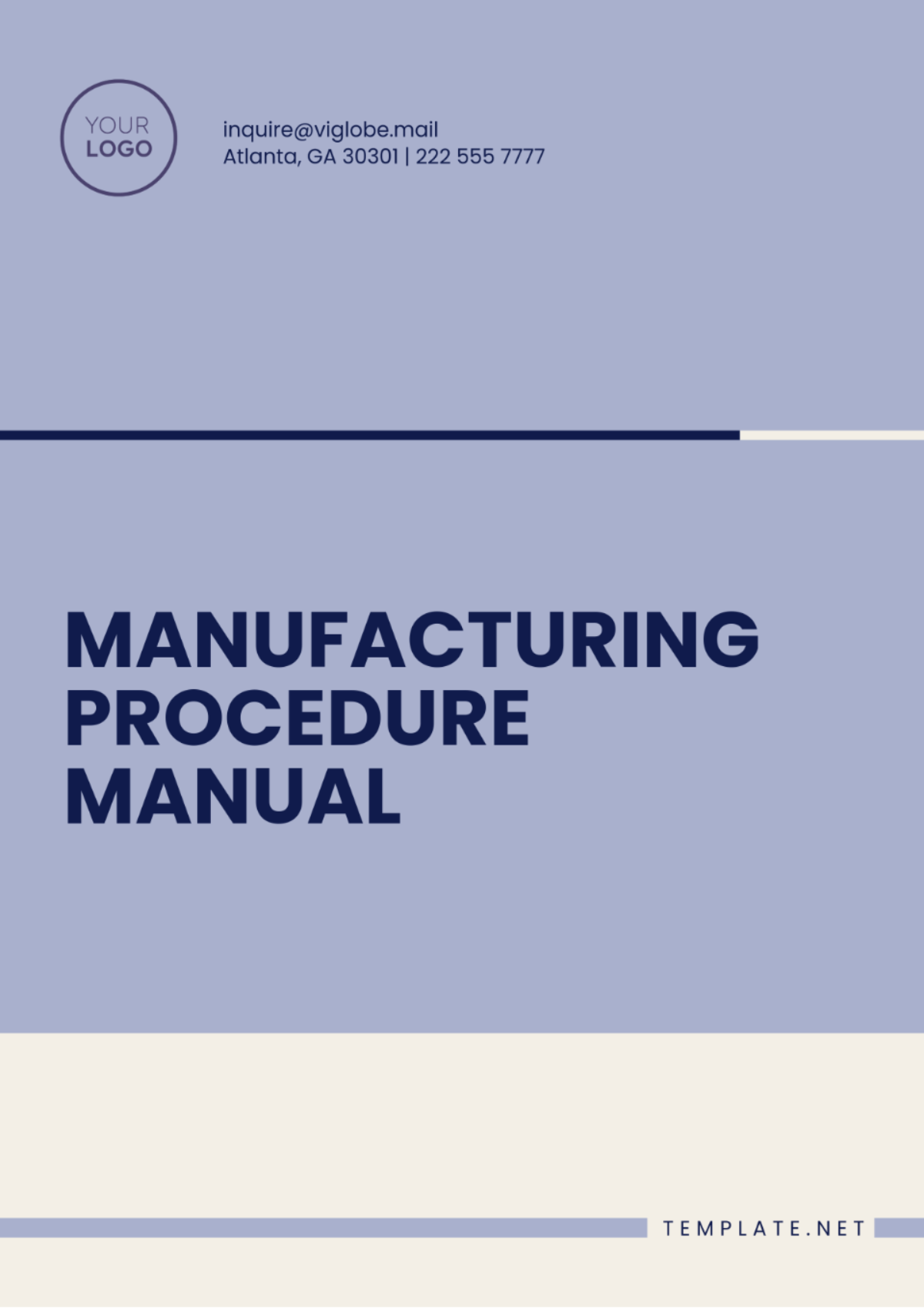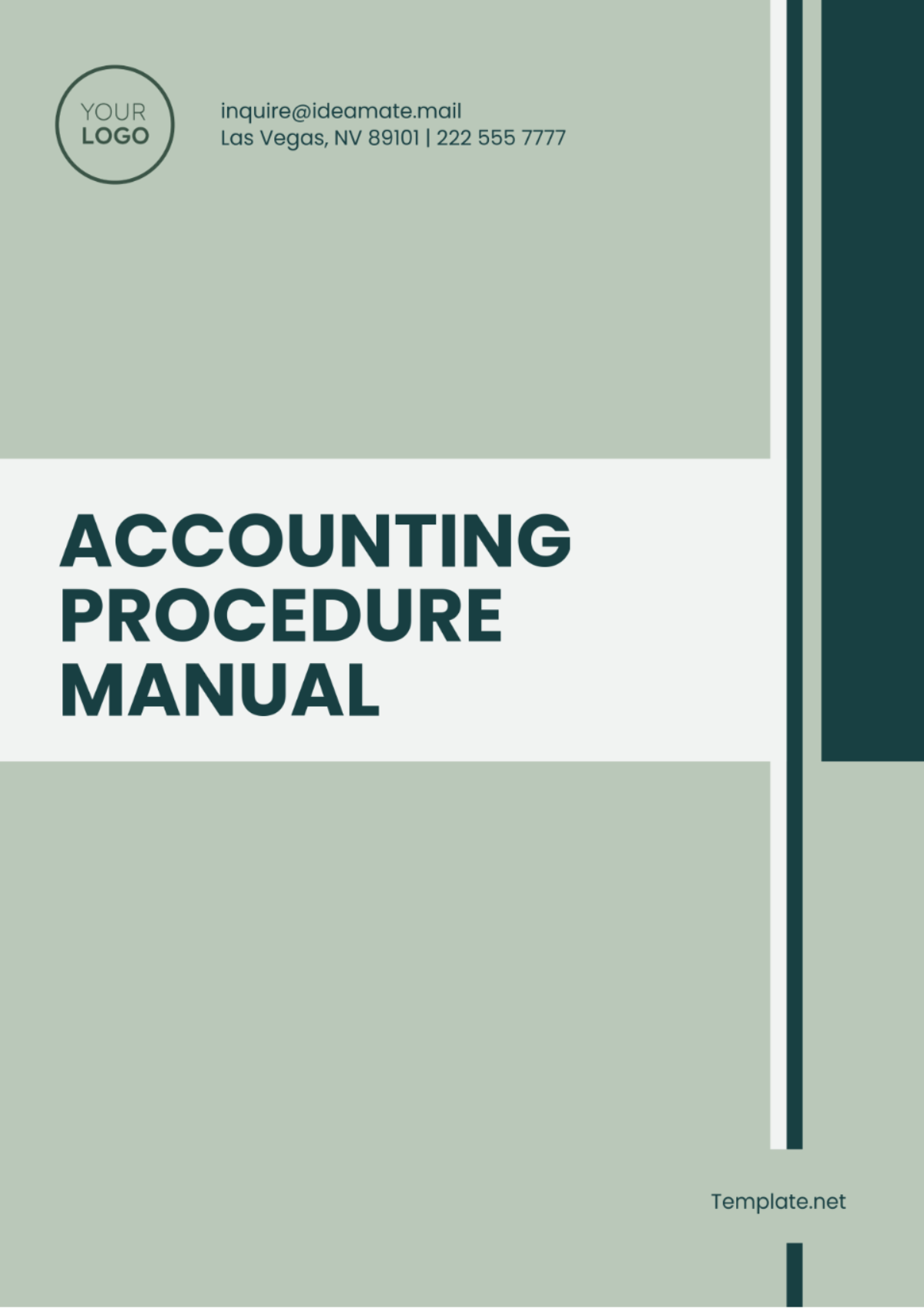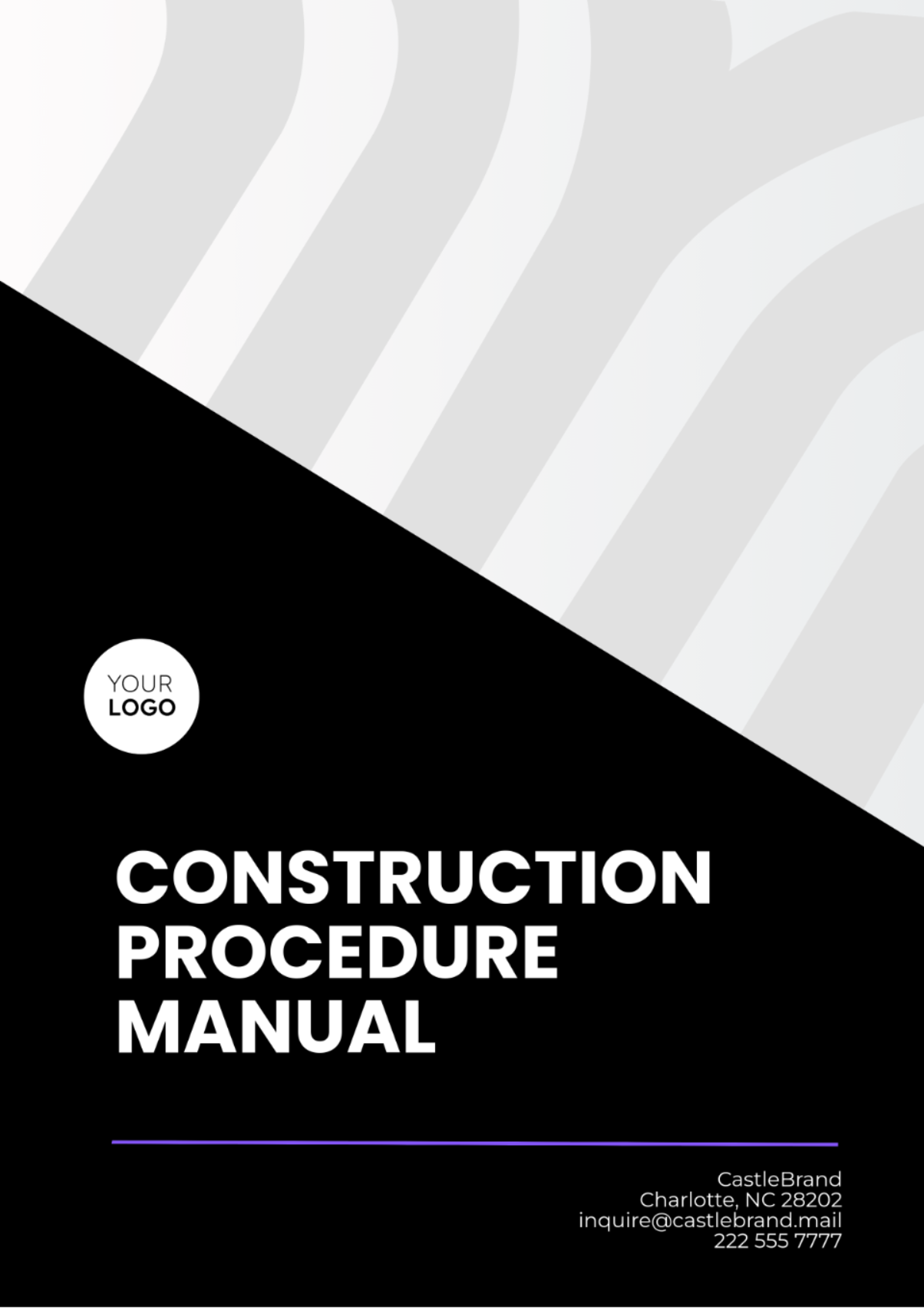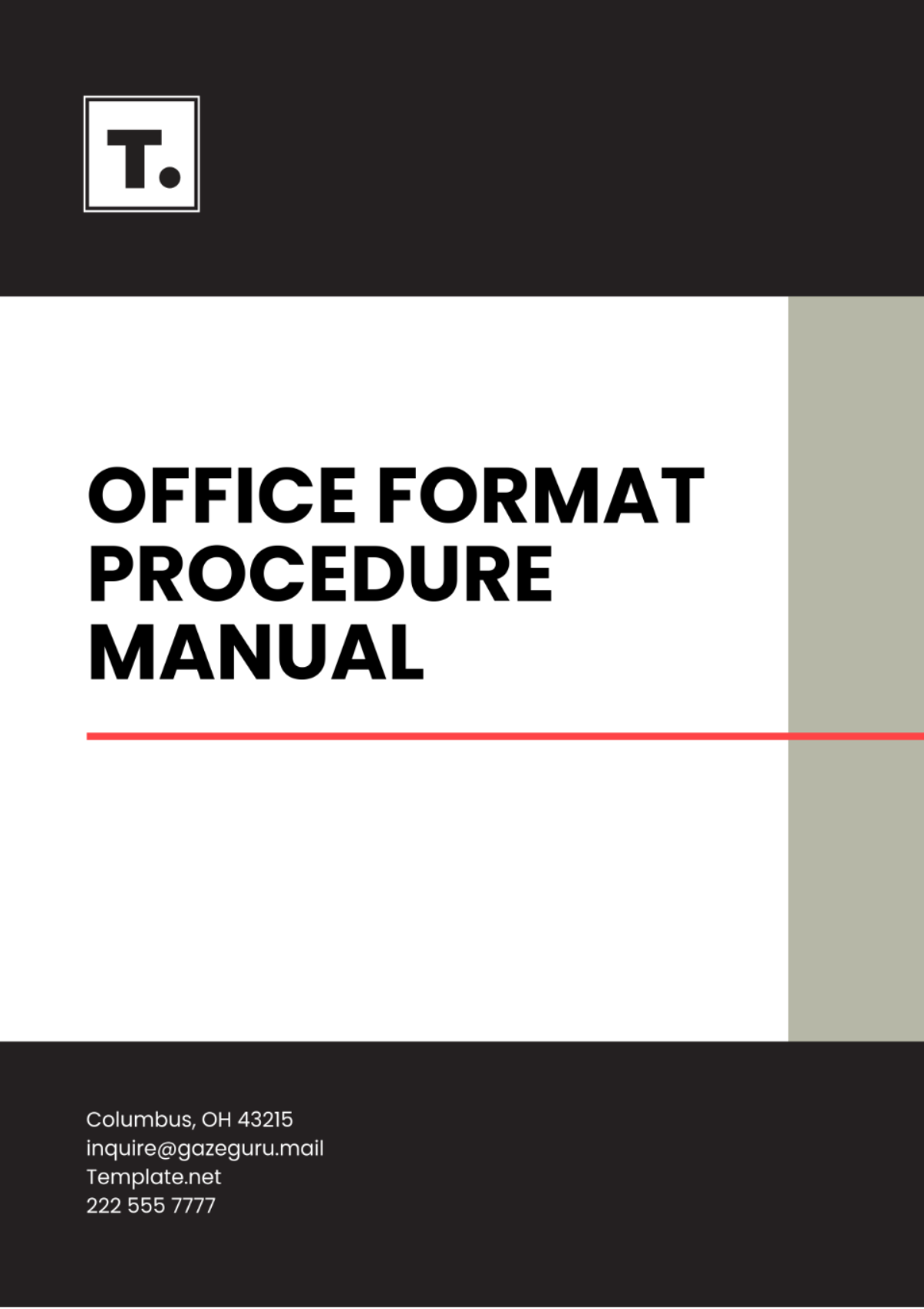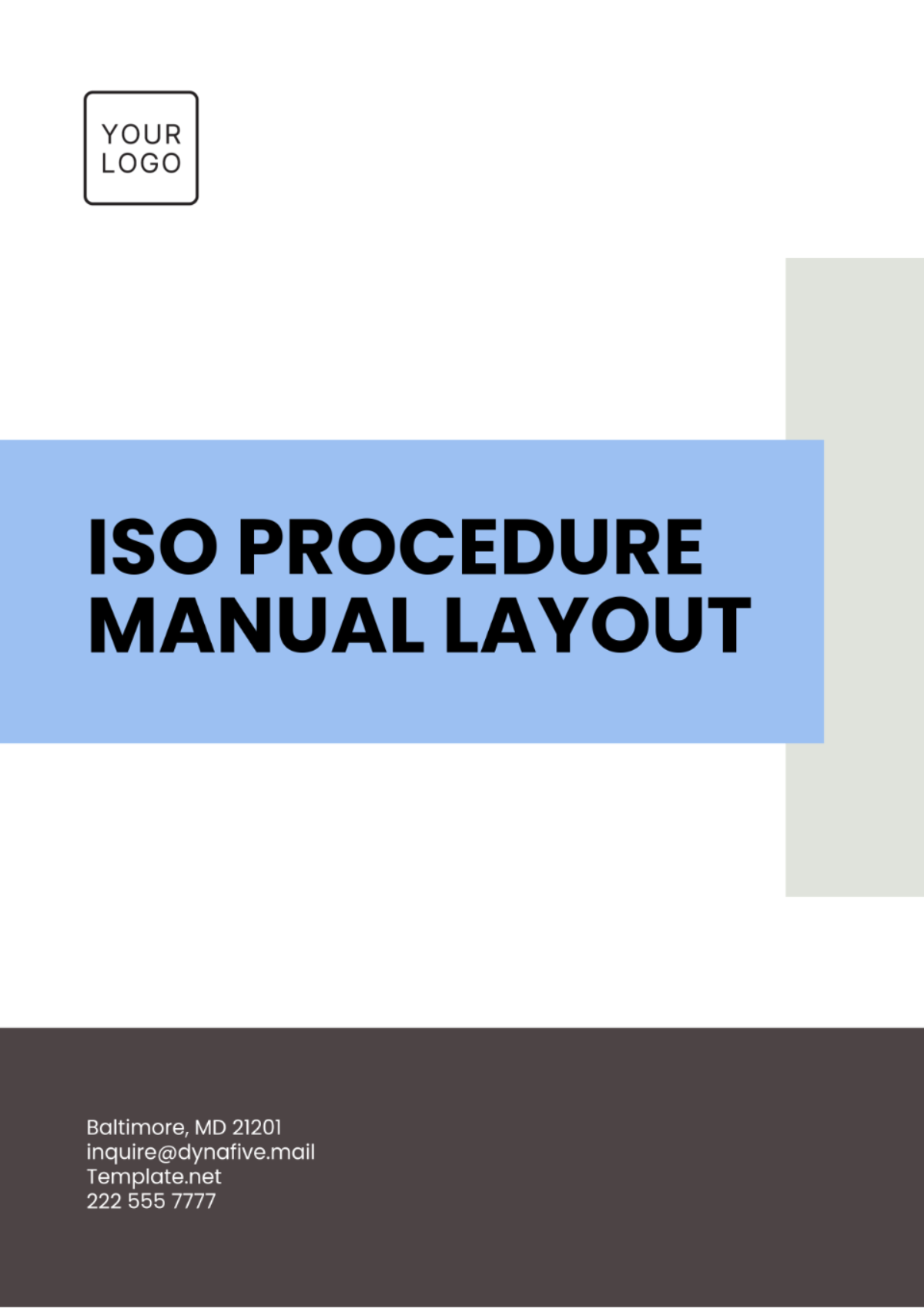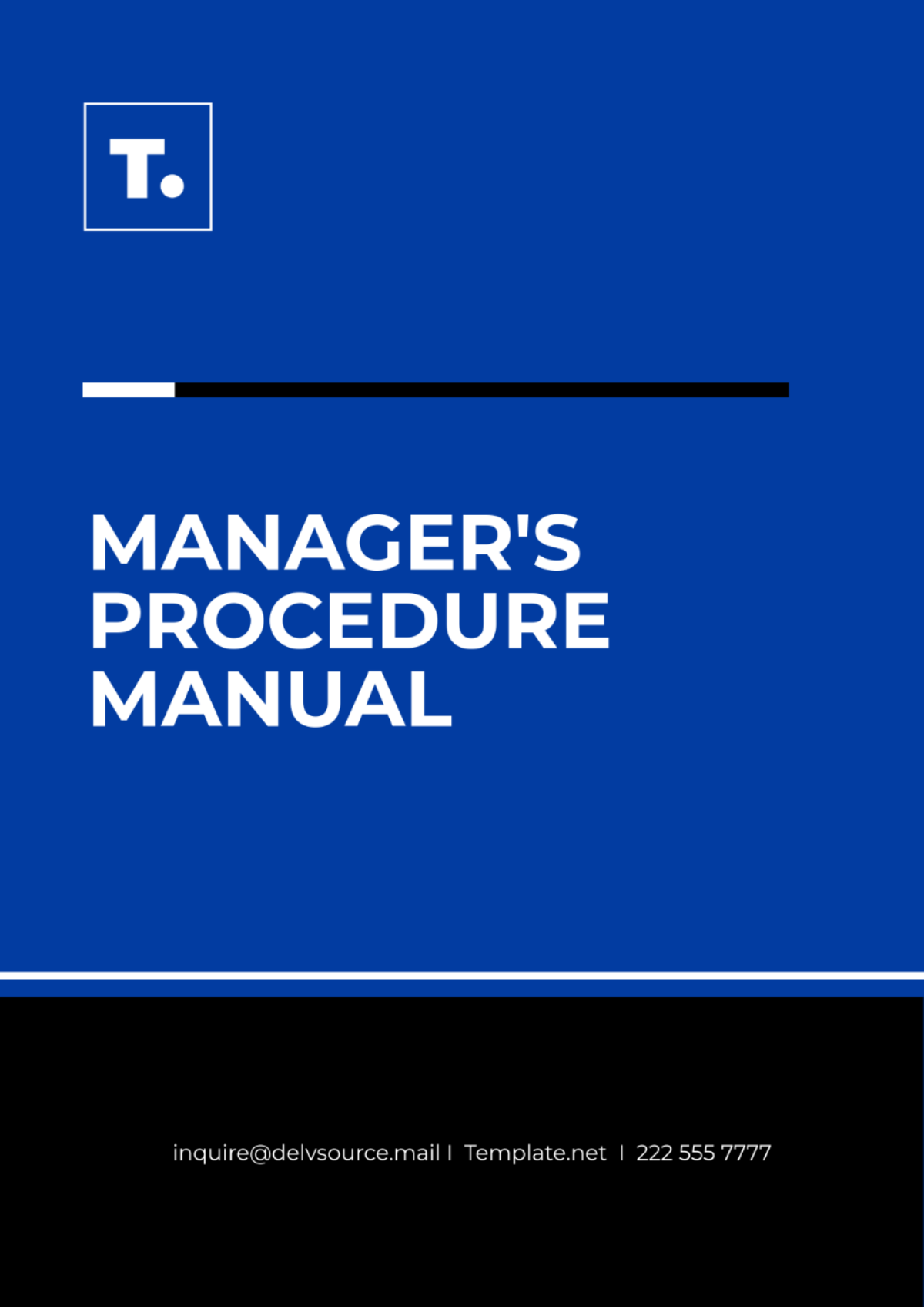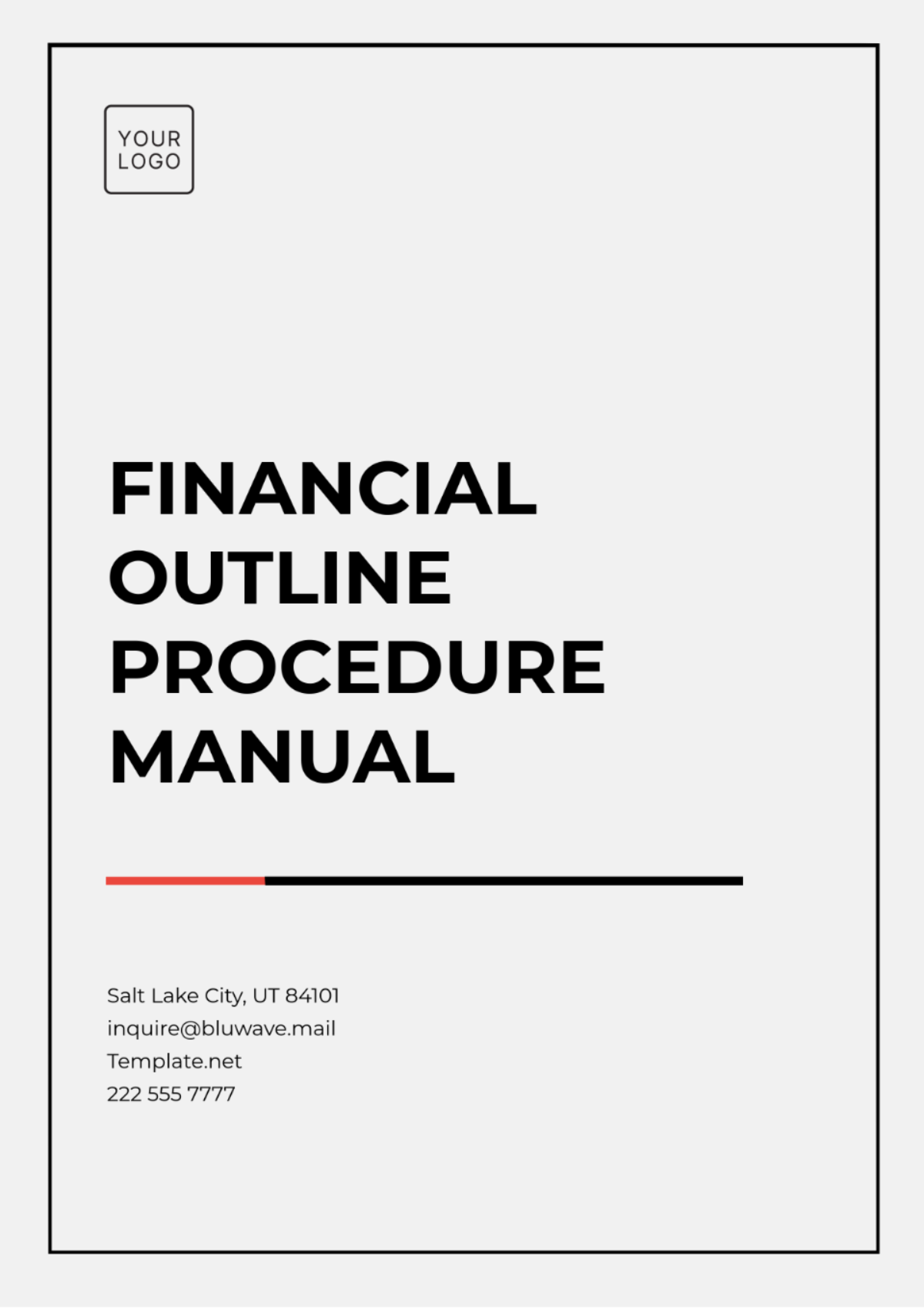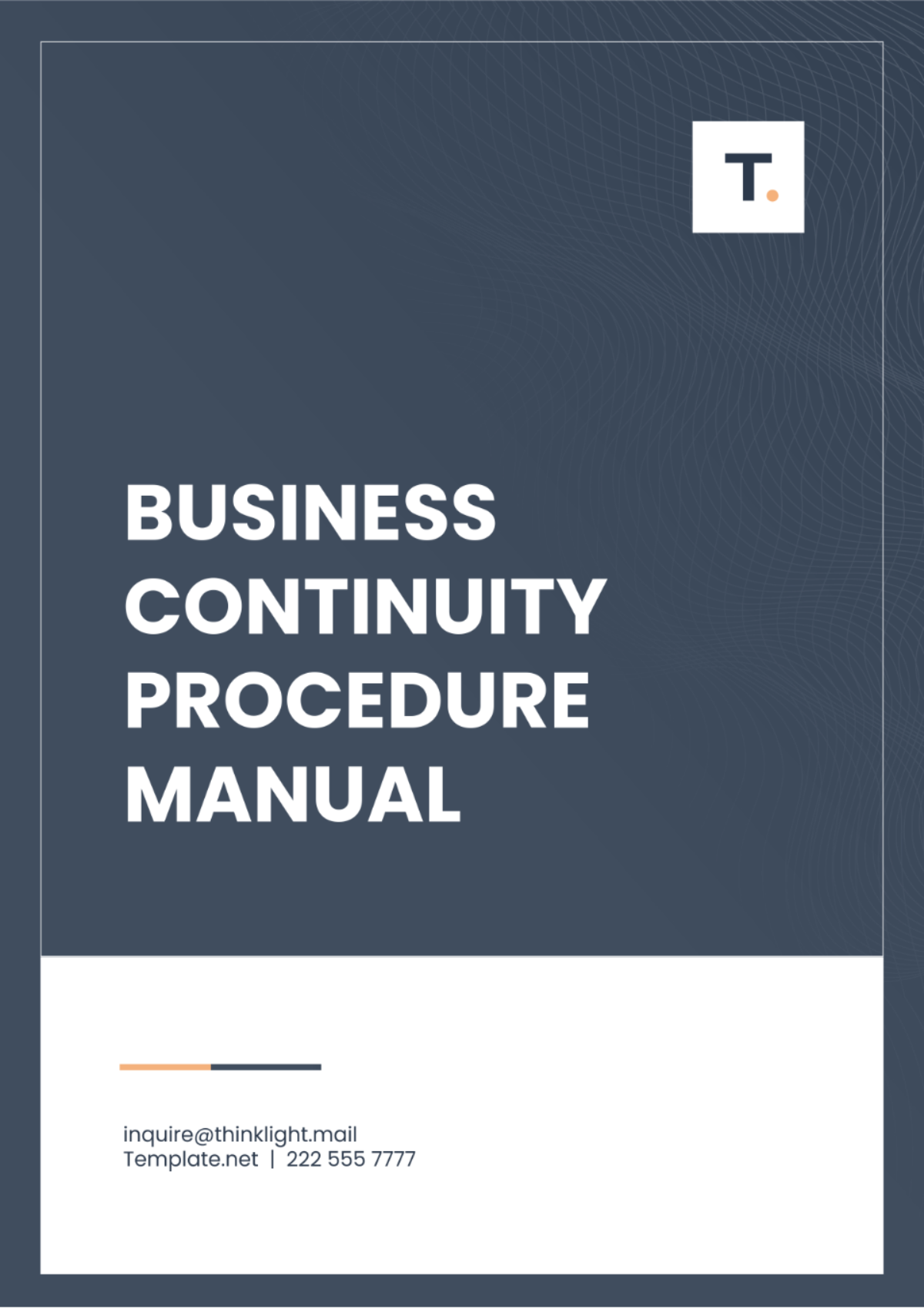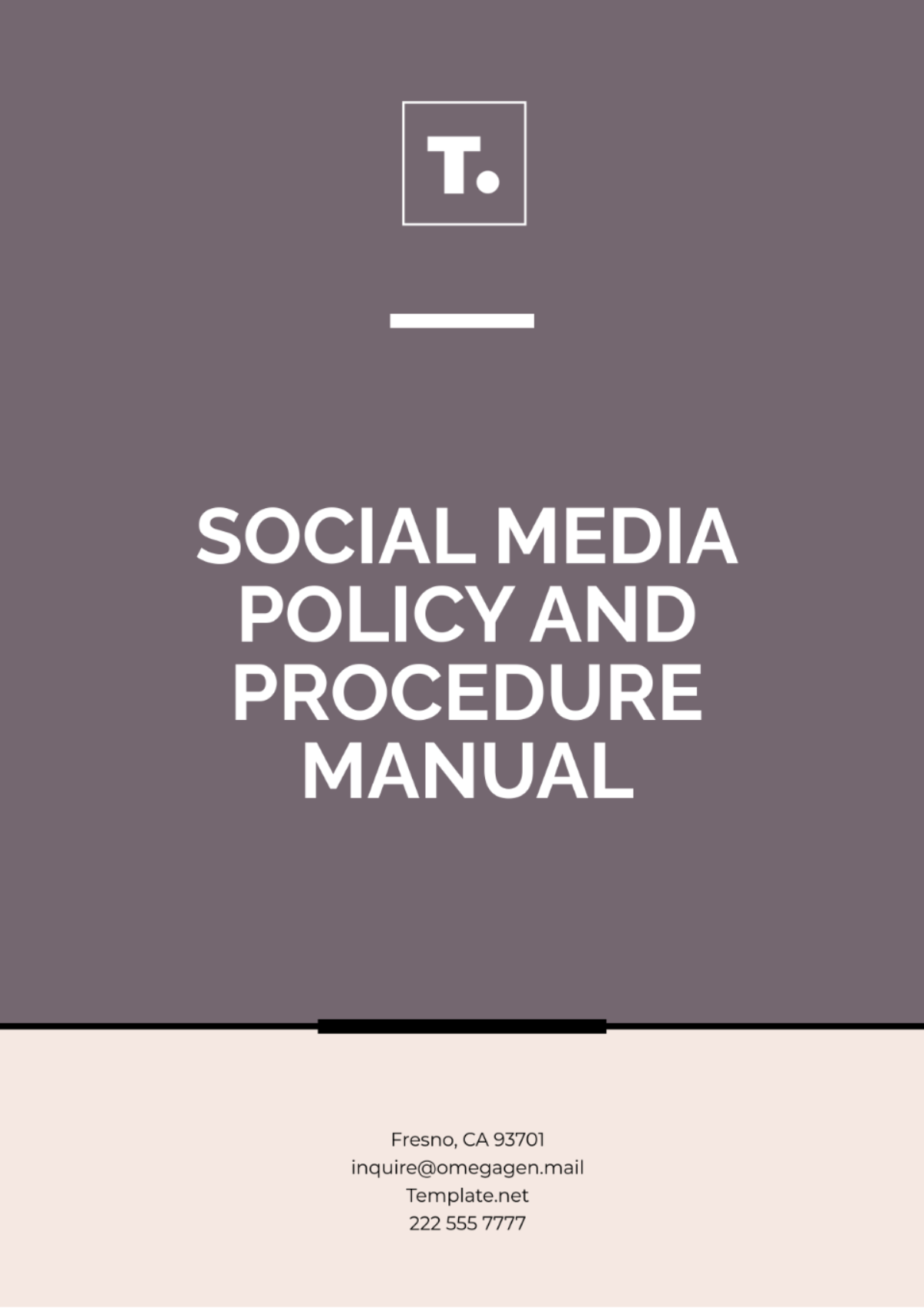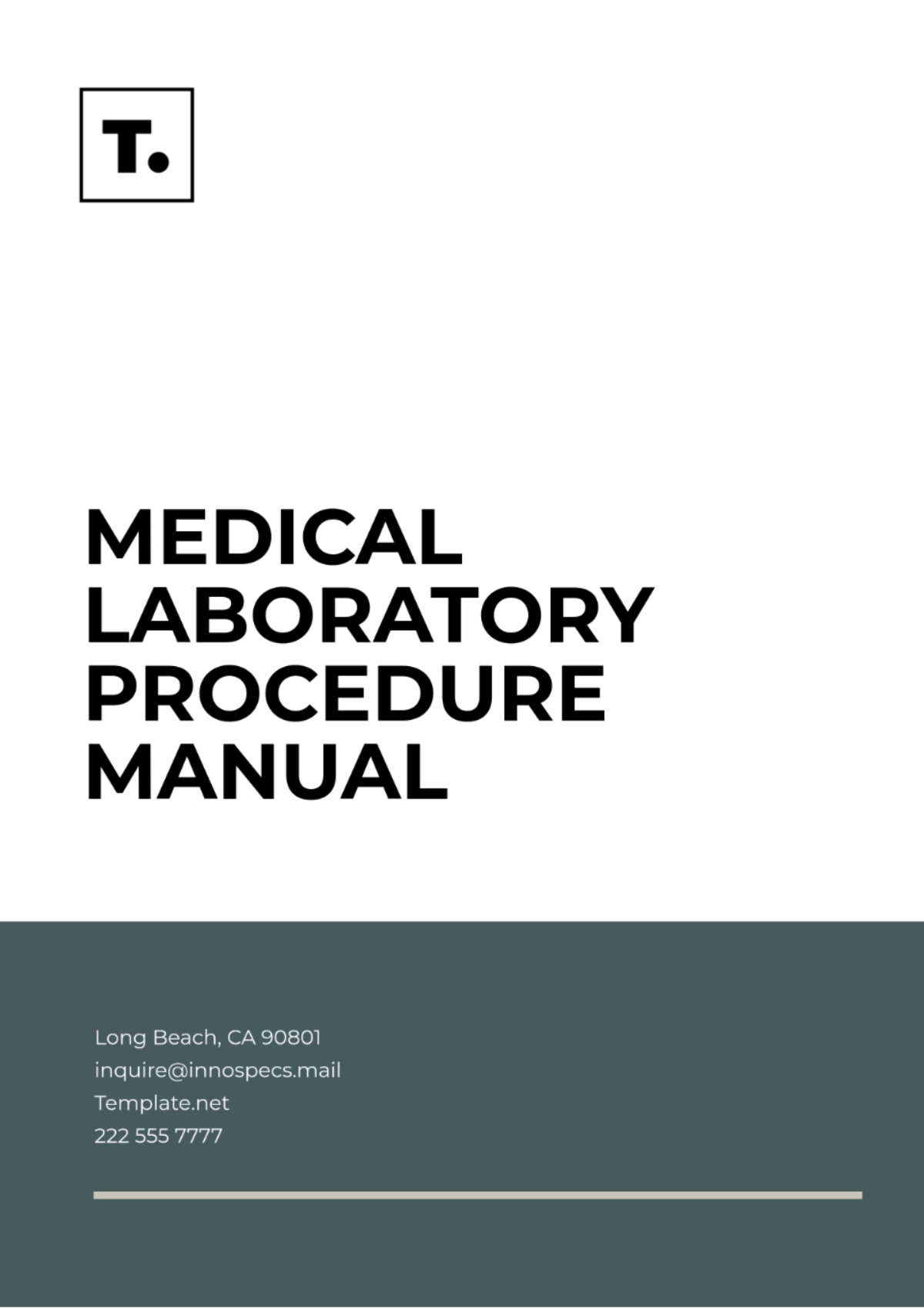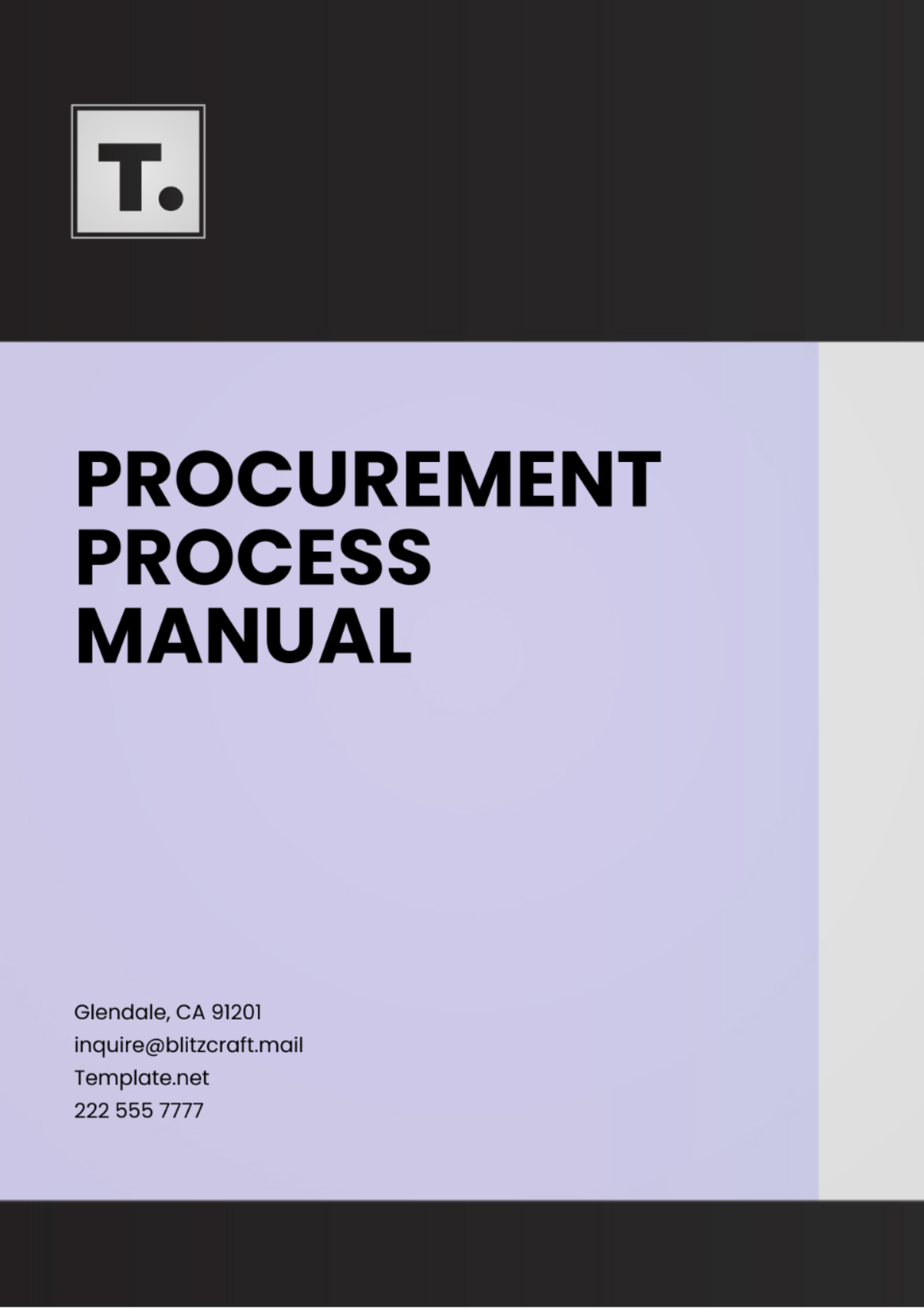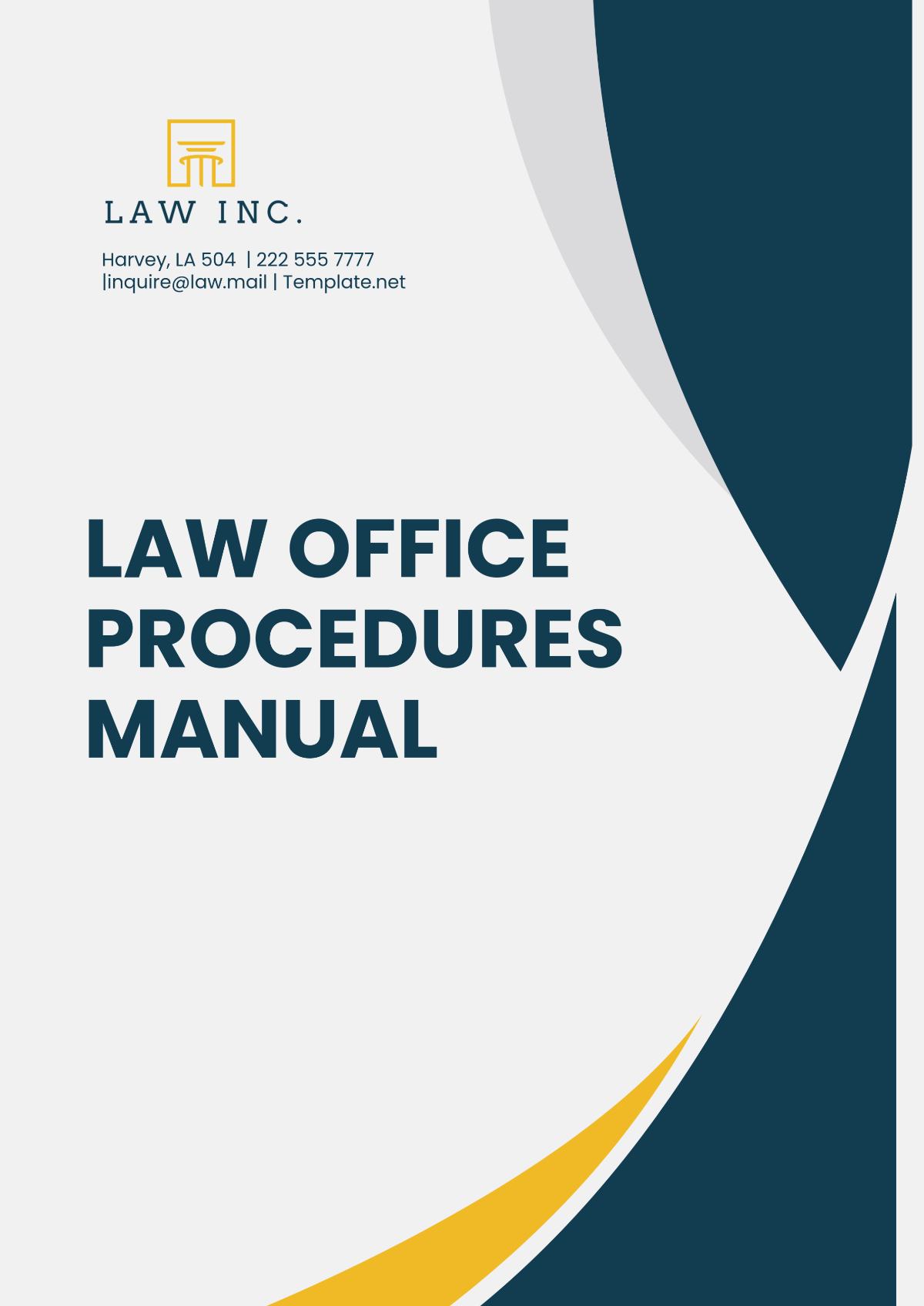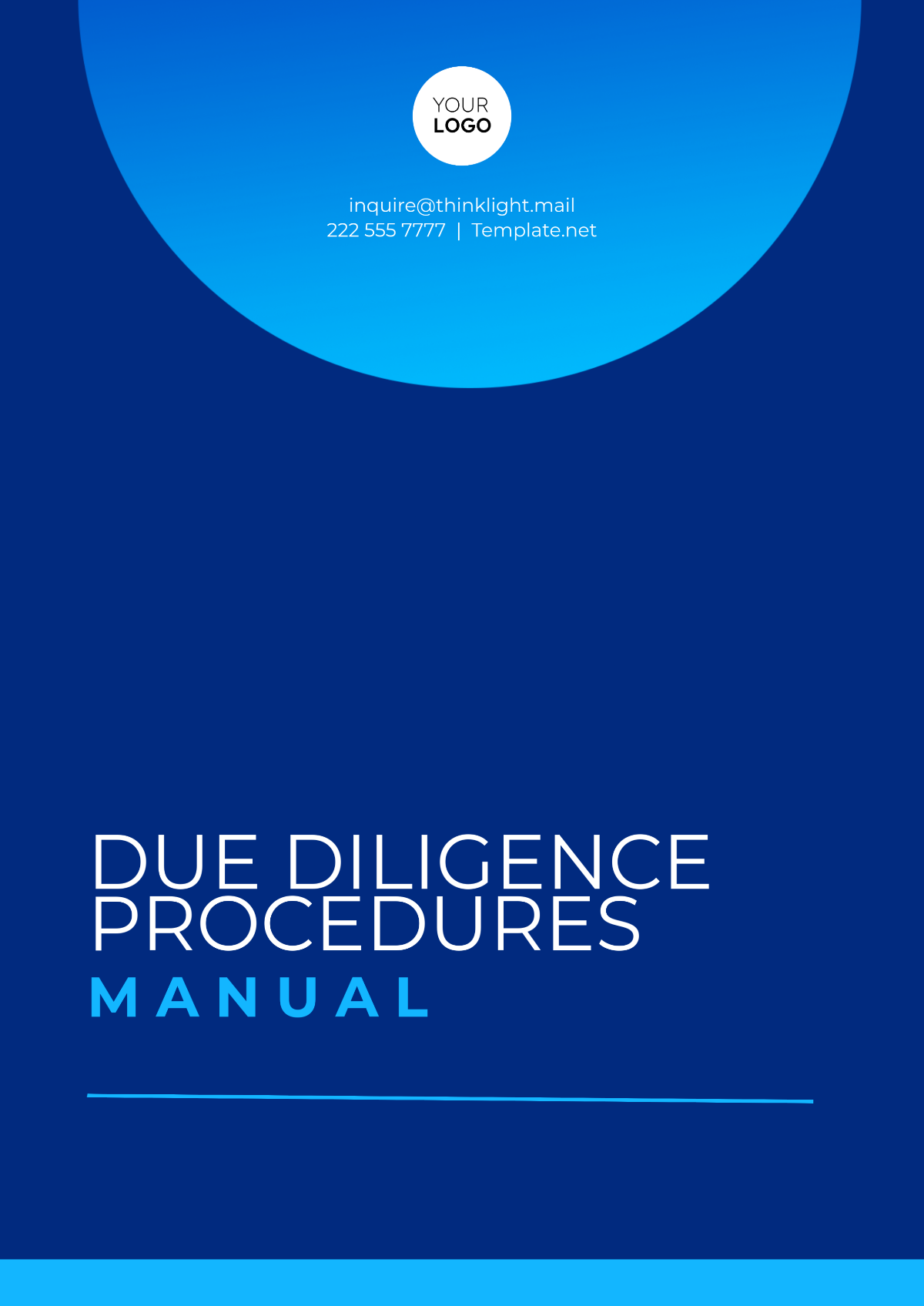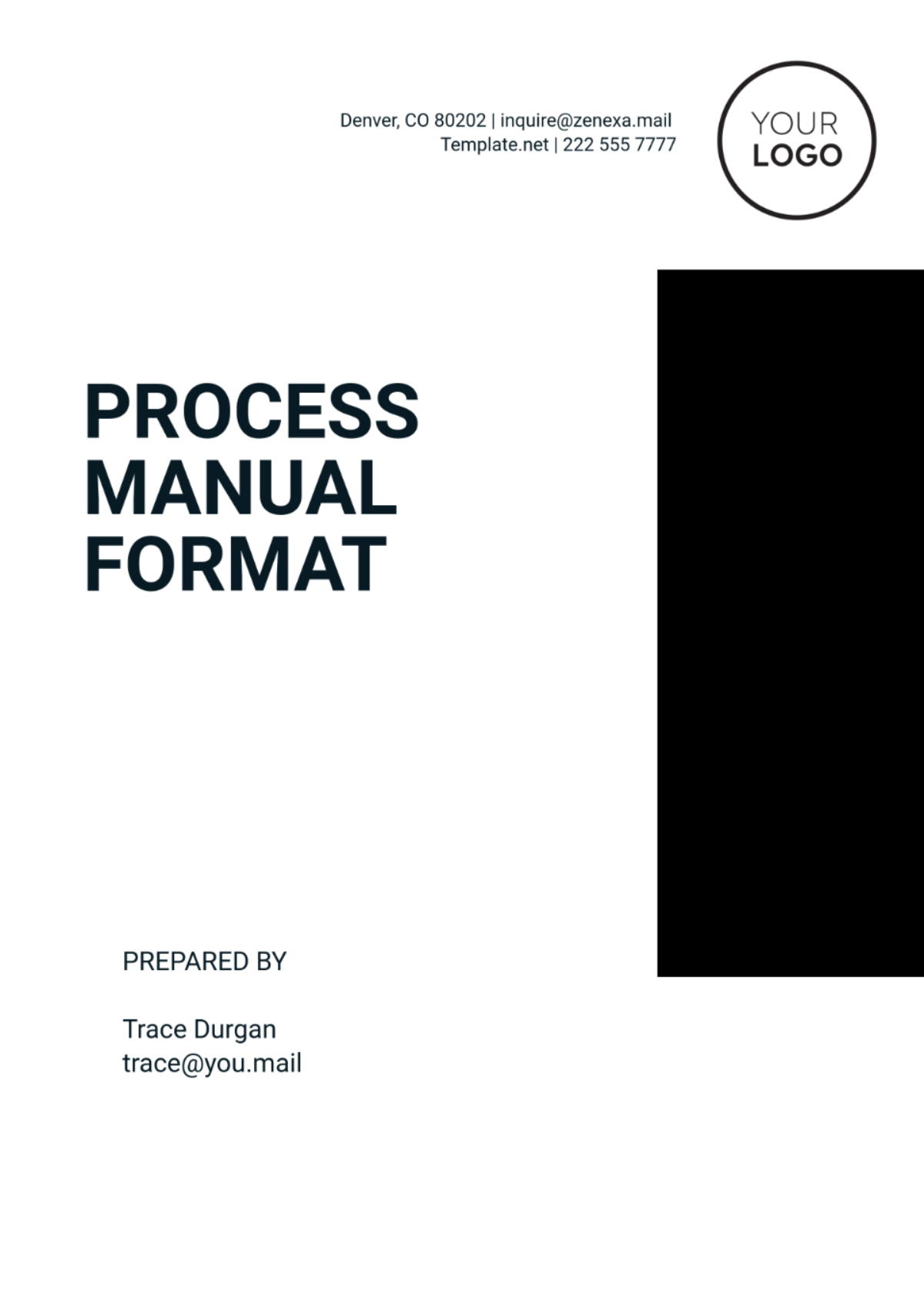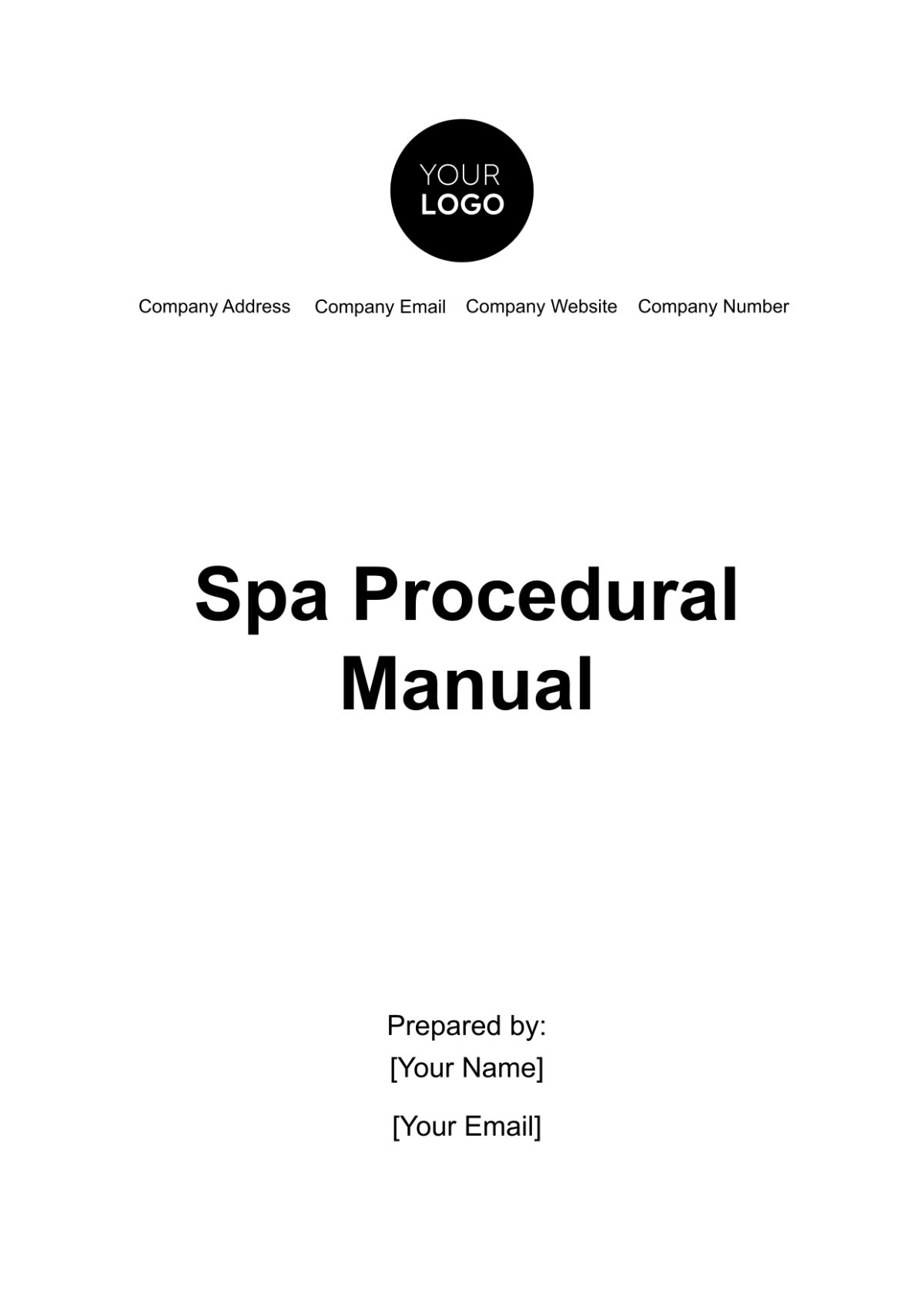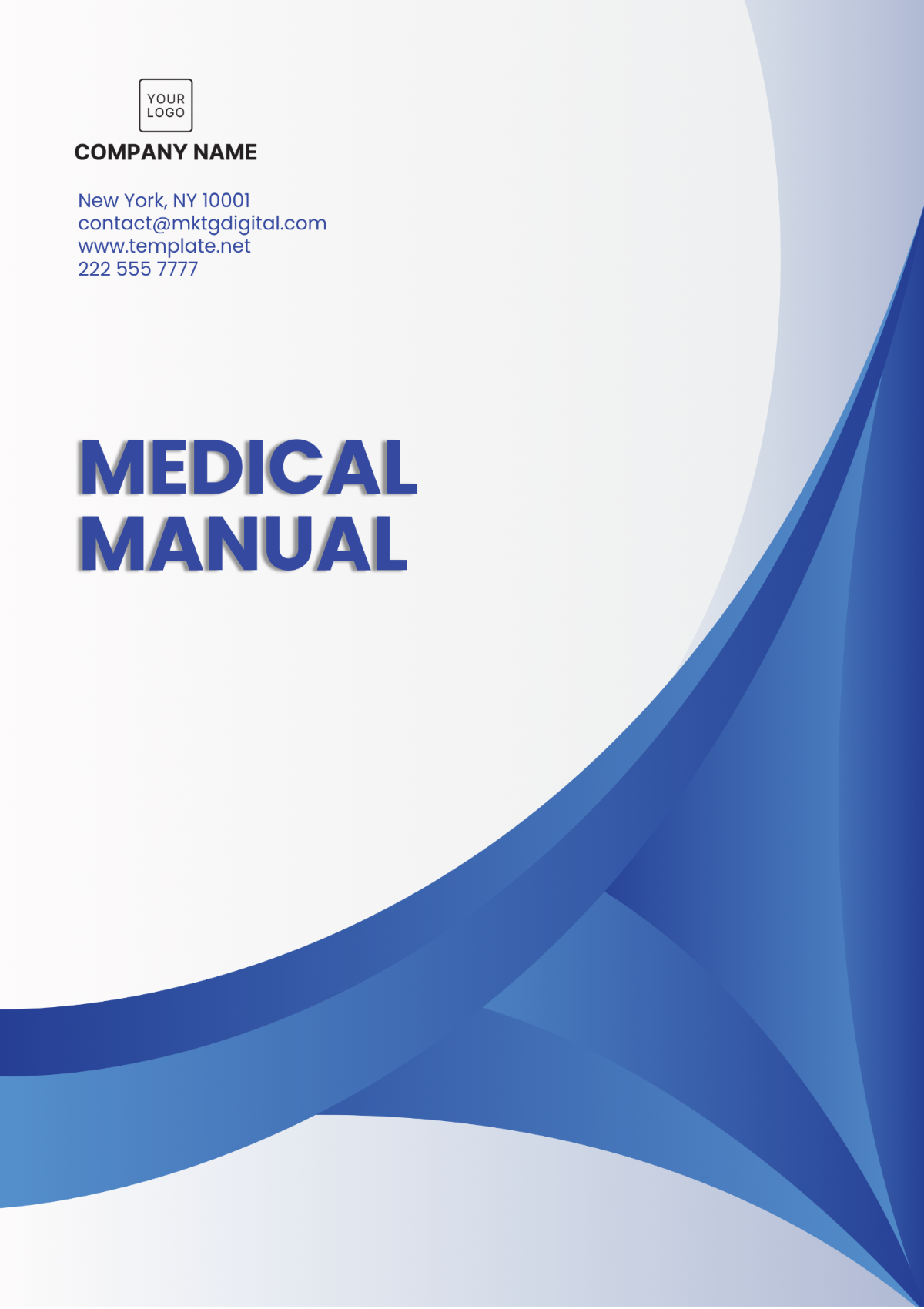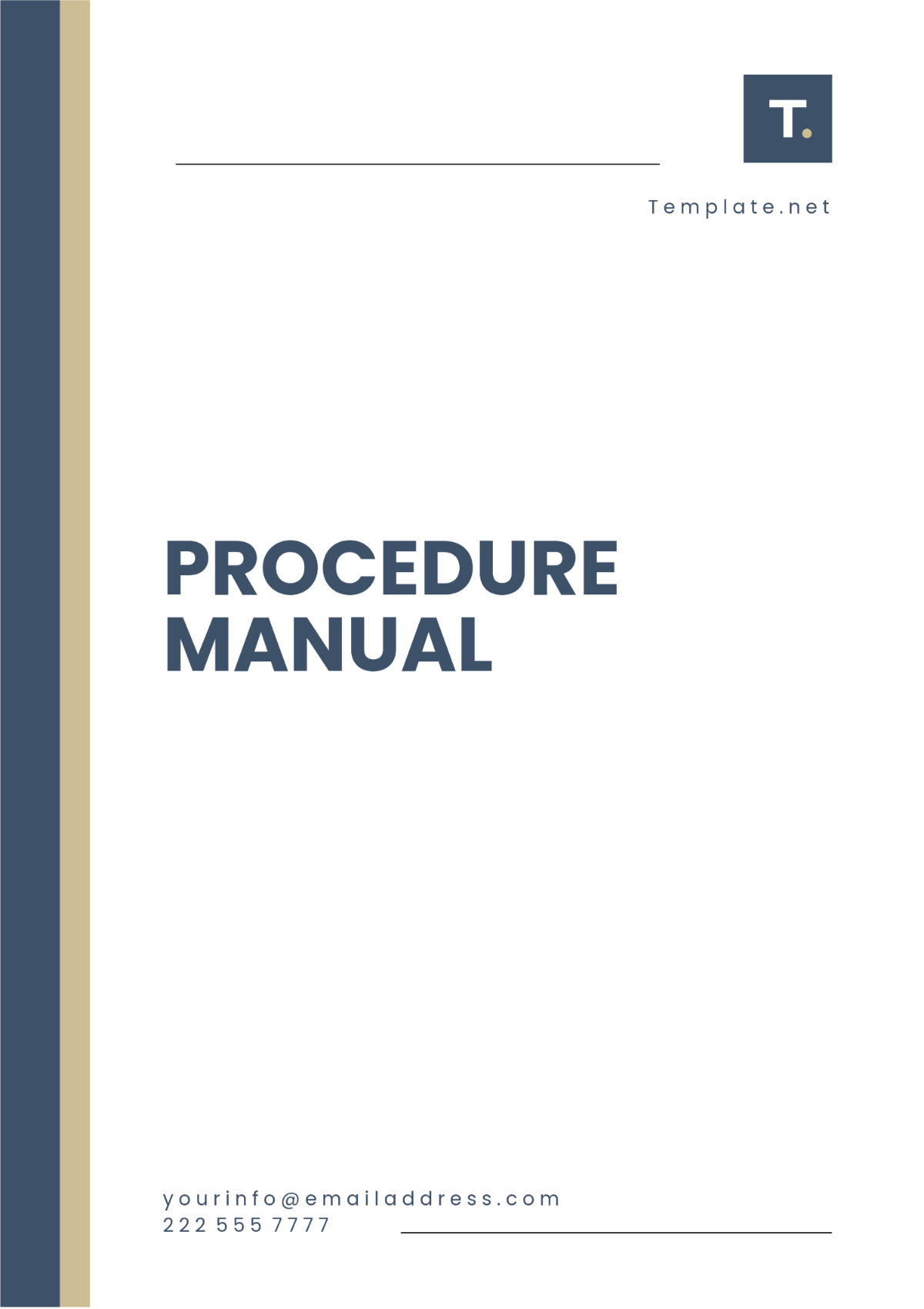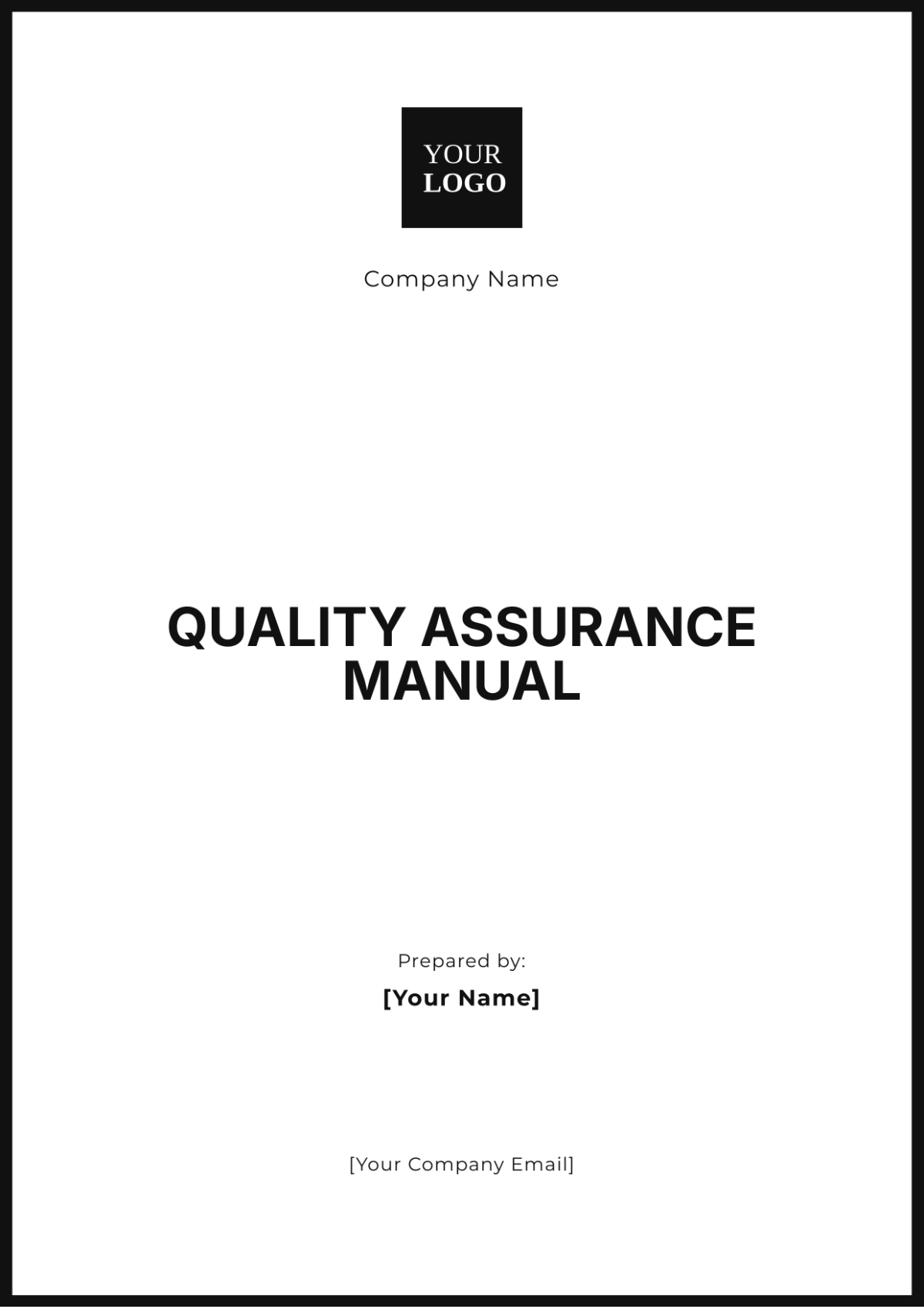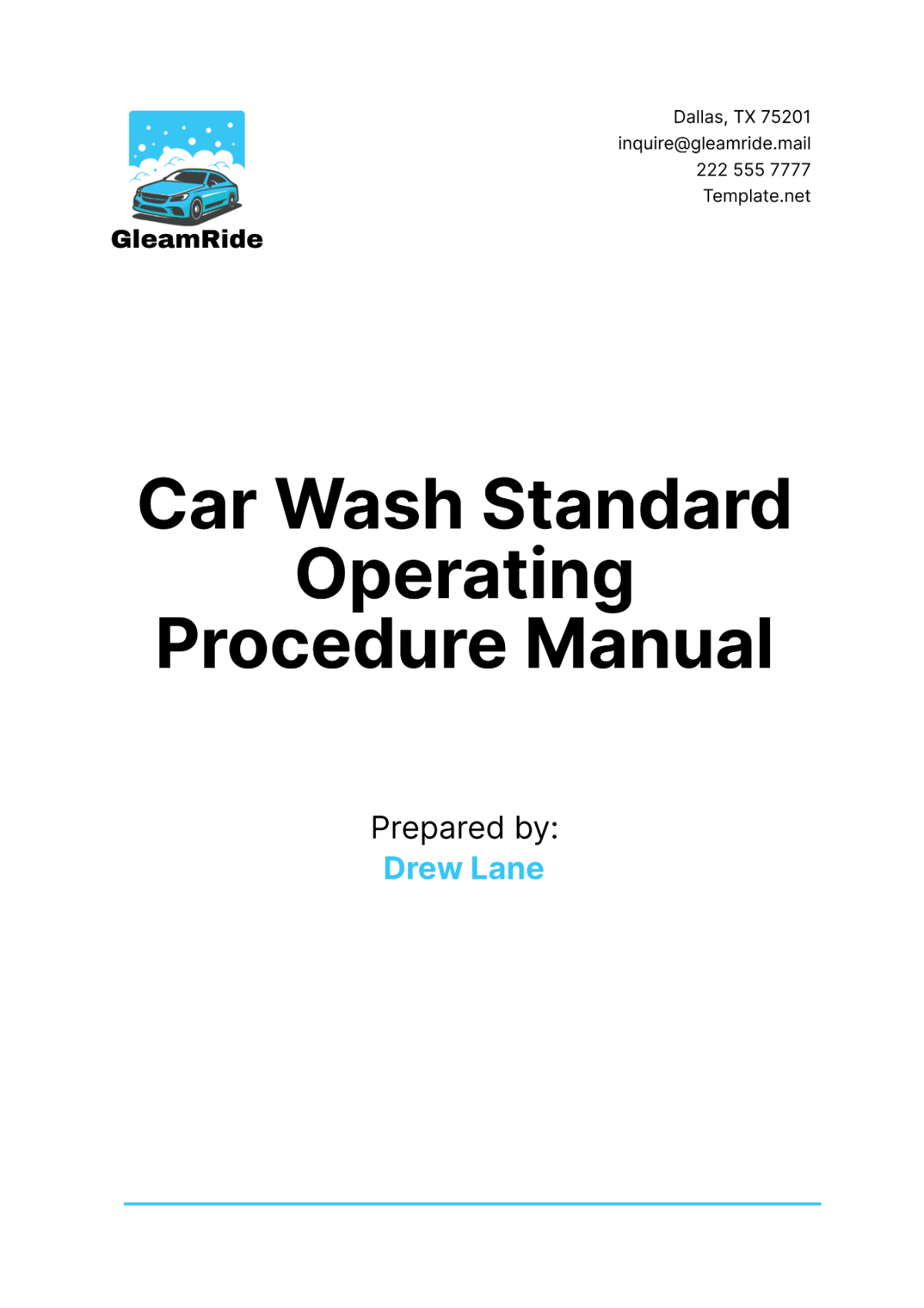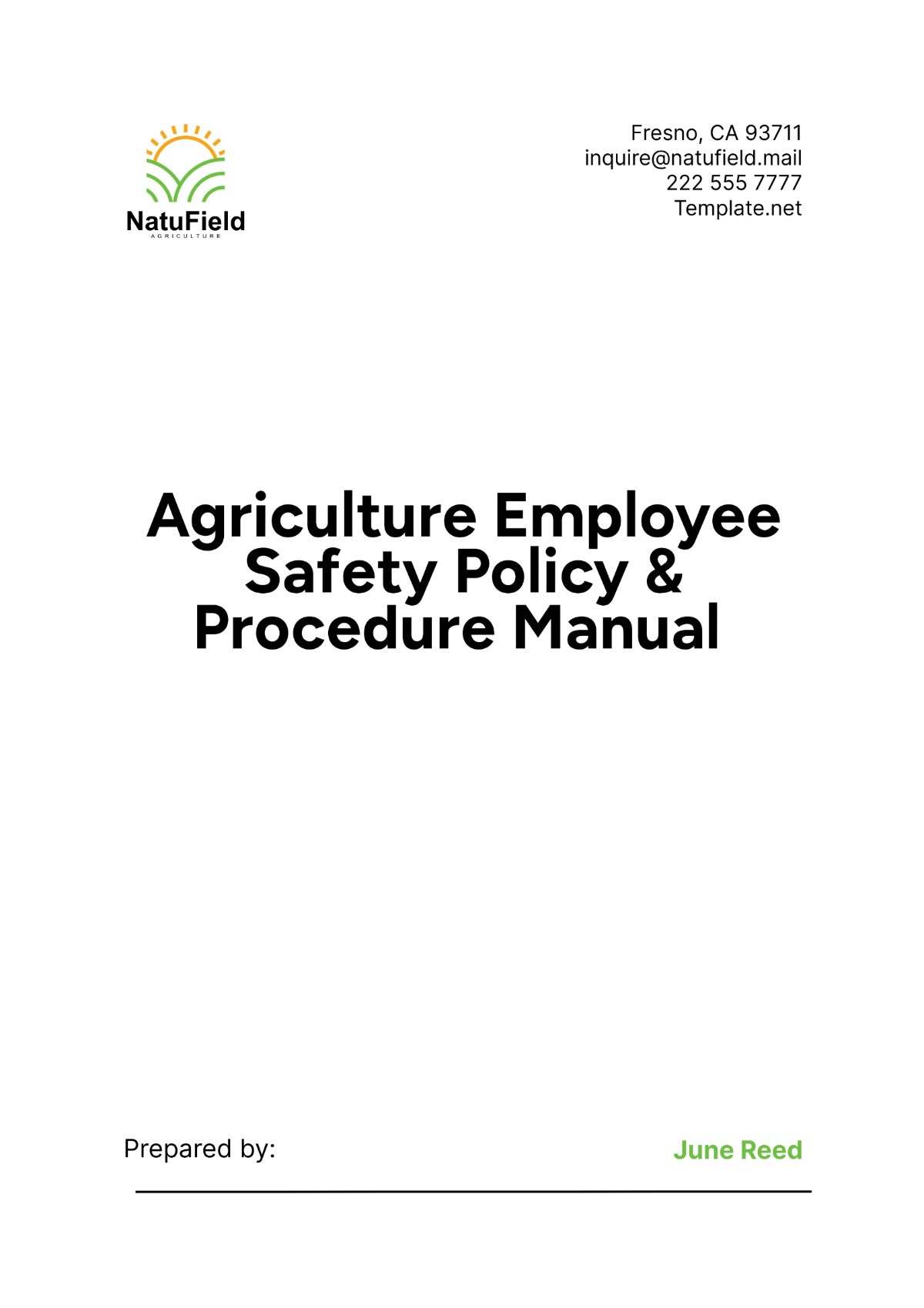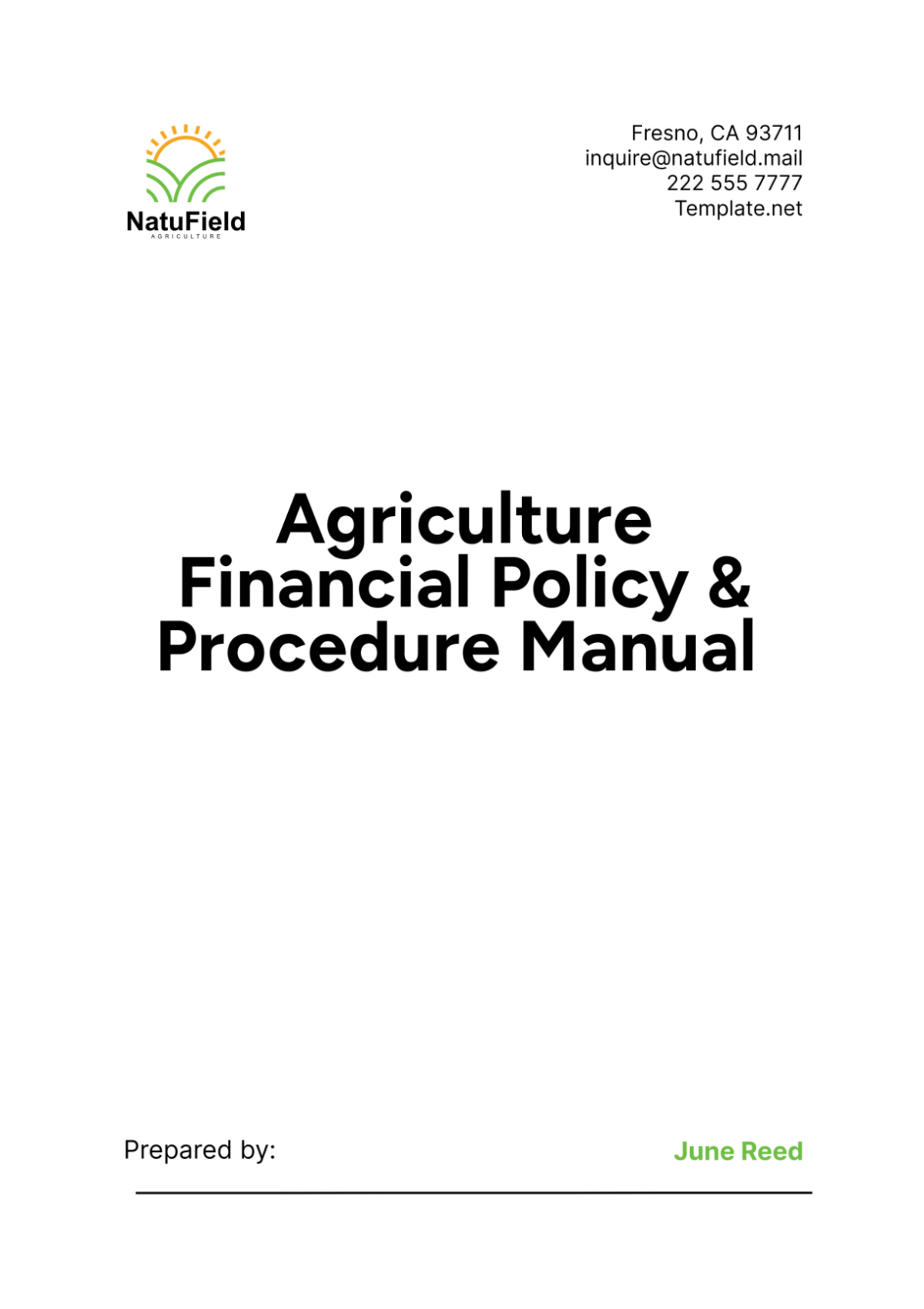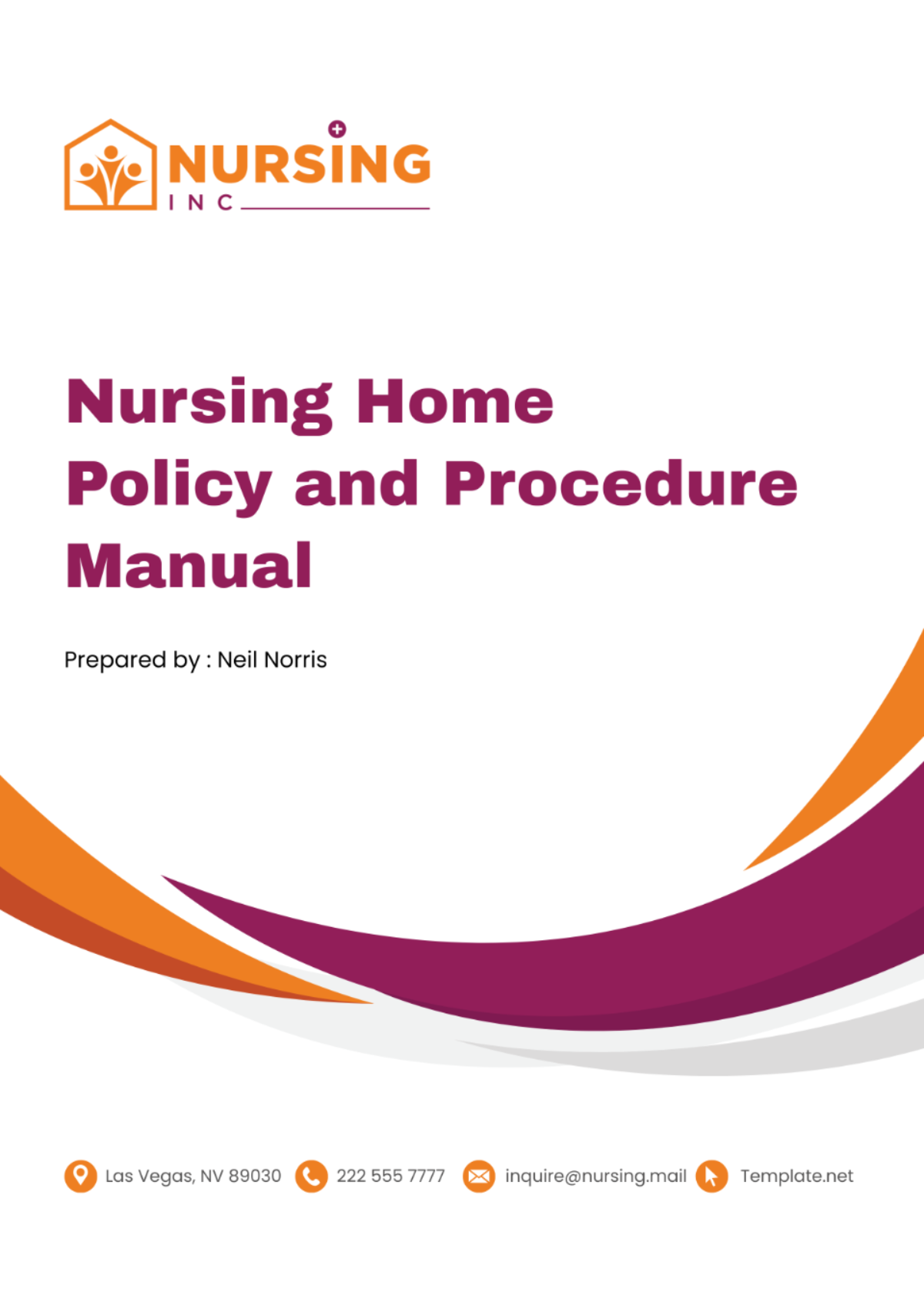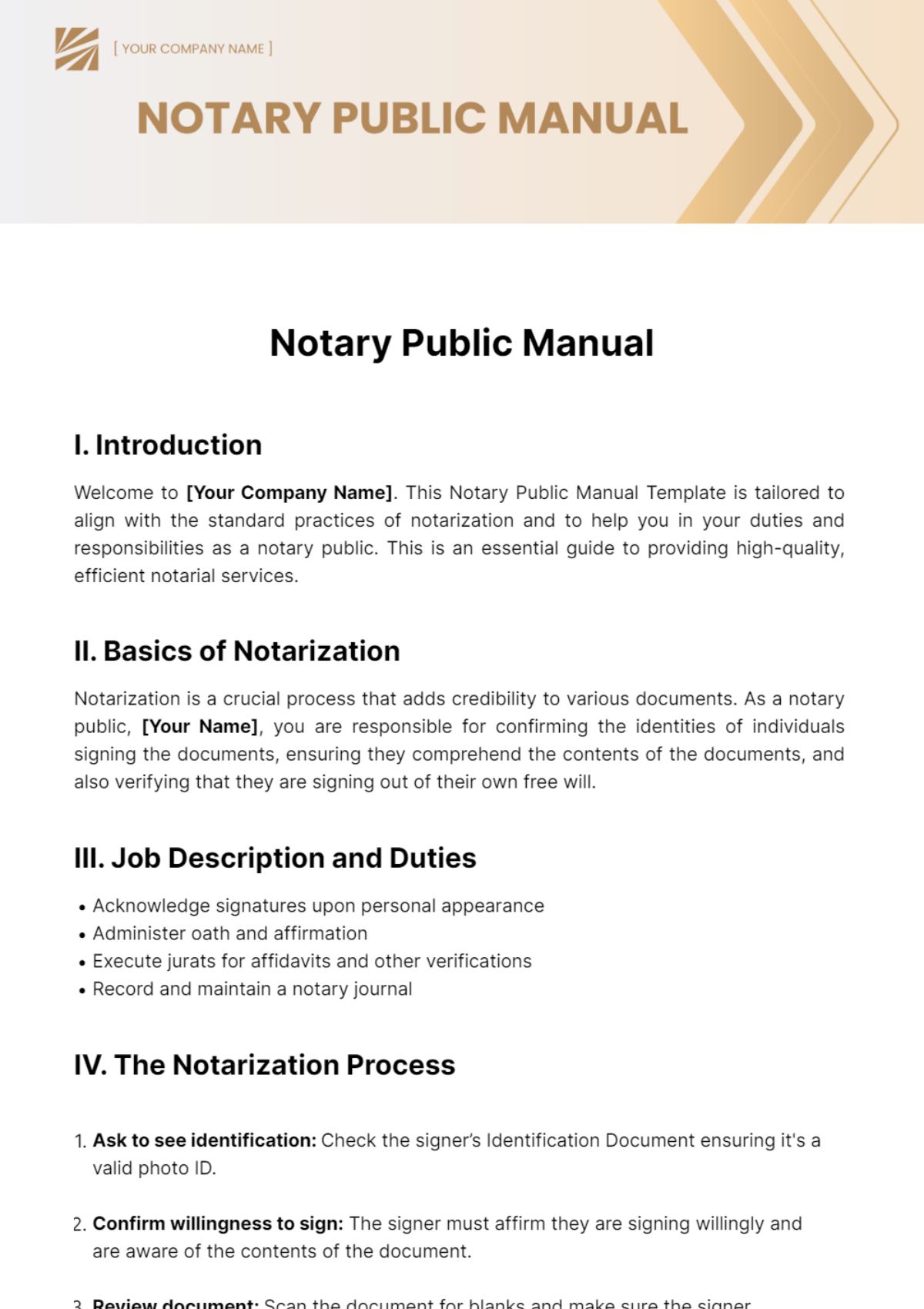Simple Technical Manual
Prepared by: [Your Name]
Introduction
This Simple Technical Manual provides essential instructions for operating the Smart Thermostat. Designed for ease of use, this manual will help you understand the thermostat’s key features and guide you through the setup and usage process.
Product Overview
The Smart Thermostat offers advanced temperature control with features such as remote management, customizable settings, and voice assistant compatibility. It is designed to enhance your home’s comfort and energy efficiency.
Key Features
Feature | Description |
|---|---|
Remote Access | Manage your thermostat from anywhere using the mobile app. |
Energy Saving Modes | Set up and adjust heating and cooling schedules to optimize energy usage. |
Voice Control | Compatible with major voice assistants like Amazon Alexa and Google Assistant. |
Learning Capability | Automatically adjusts settings based on your preferences over time. |
Setup Instructions
1. Unboxing and Components
Verify that the package contains: Smart Thermostat, mounting hardware, user manual, and installation guide.
2. Installation Steps
Turn Off Power: Switch off the power to your HVAC system at the circuit breaker.
Remove Old Thermostat: Carefully detach the existing thermostat from the wall.
Install Mounting Plate: Attach the mounting plate to the wall using the included screws.
Wire Connections: Connect the wires from your HVAC system to the appropriate terminals on the thermostat. Refer to the wiring diagram below.
Wire Color | Terminal Description |
|---|---|
Red | Power Supply Terminal |
White | Heating Control Terminal |
Green | Fan Control Terminal |
Yellow | Cooling Control Terminal |
Attach Thermostat: Align and secure the thermostat onto the mounting plate.
Power On: Restore power to the HVAC system at the circuit breaker.
3. Initial Setup
Power Up: The thermostat will turn on and guide you through the initial setup process.
Connect to Wi-Fi: Follow the on-screen instructions to connect to your home Wi-Fi network.
Download the App: Install the mobile app on your smartphone and follow the setup instructions to pair it with the thermostat.
Usage Instructions
Adjust Temperature: Use the touchscreen interface to set the desired temperature by swiping up or down.
Program Schedule: Use the app to create and manage heating and cooling schedules.
Voice Commands: Control the thermostat with voice commands via compatible voice assistants.
Troubleshooting
Issue | Solution |
|---|---|
Thermostat Not Powering On | Ensure that the thermostat is properly installed and that power is restored. |
Wi-Fi Connectivity Issues | Check your Wi-Fi network settings and re-enter the network password if necessary. |
Temperature Discrepancies | Verify that the thermostat is calibrated correctly and check for any obstructions around the sensor. |
FAQs
Q: How do I reset the thermostat to factory settings?
A: Go to Settings > System > Factory Reset on the thermostat’s interface.
Q: Can I control the thermostat remotely?
A: Yes, you can manage the thermostat from anywhere using the mobile app.
Contact Information
For additional support, please contact us at:
Email: [Your Company Email]
Phone: [Your Company Number]
Website: [Your Company Website]
Thank you for choosing the Smart Thermostat. We are committed to ensuring your home remains comfortable and energy-efficient.