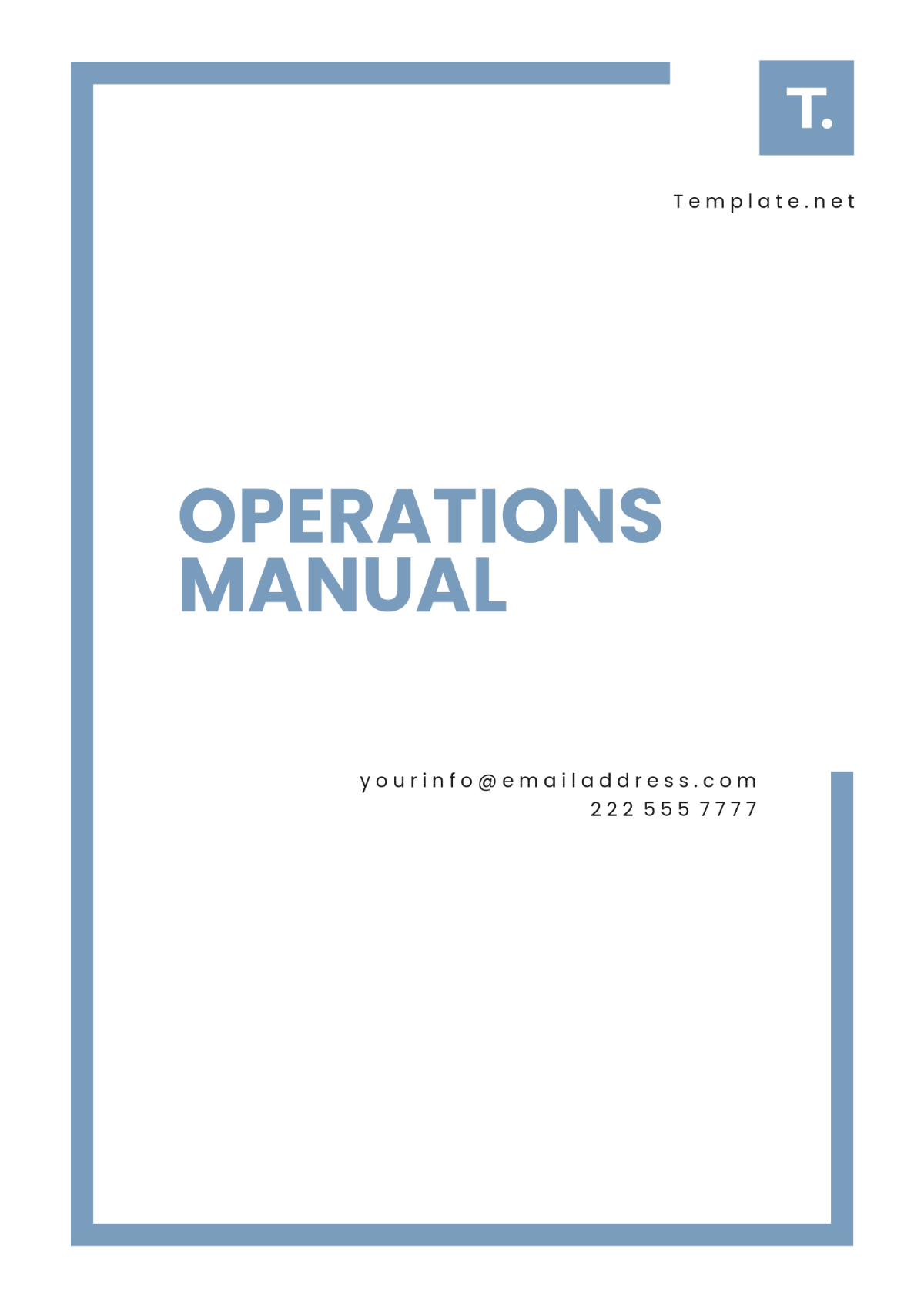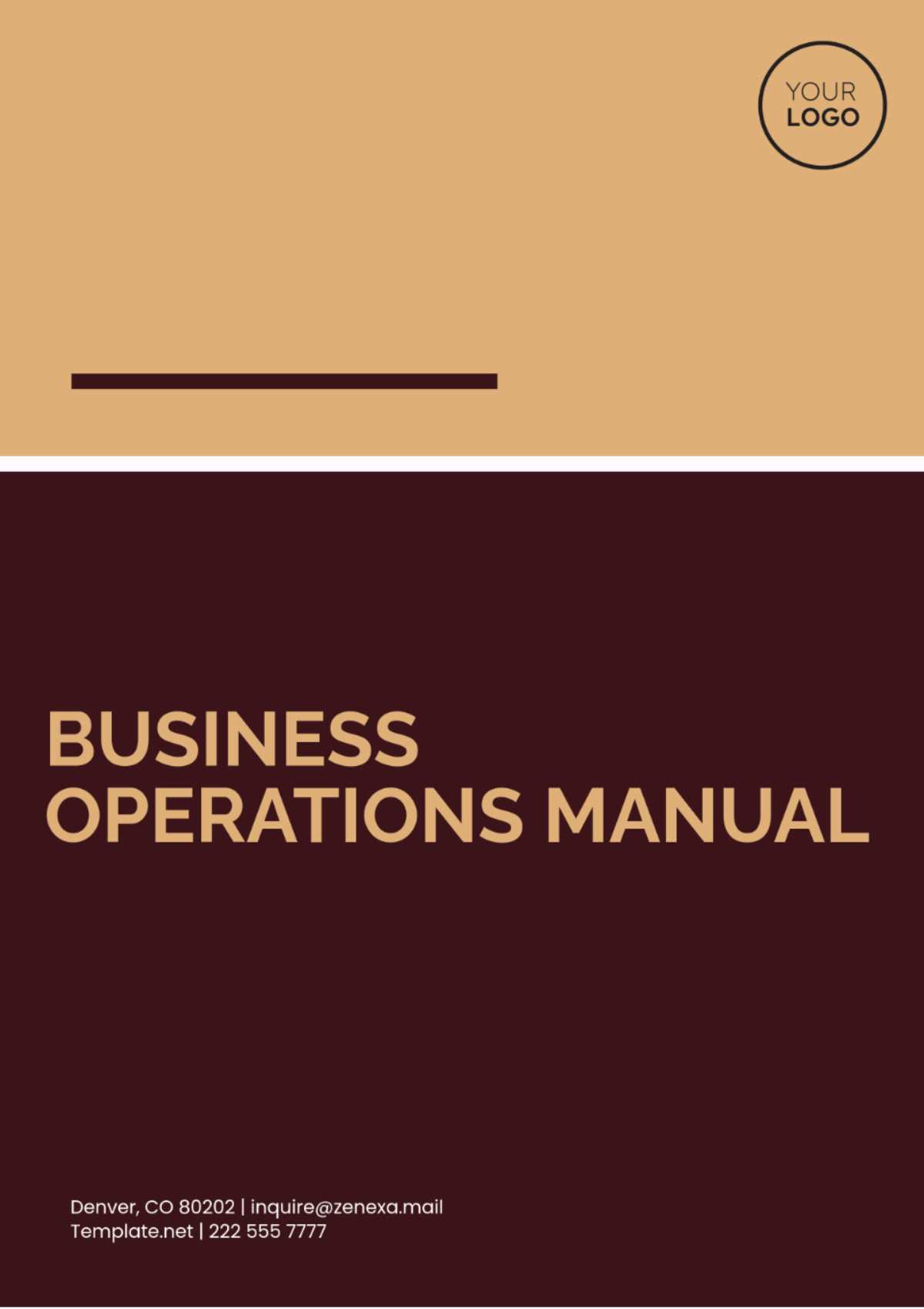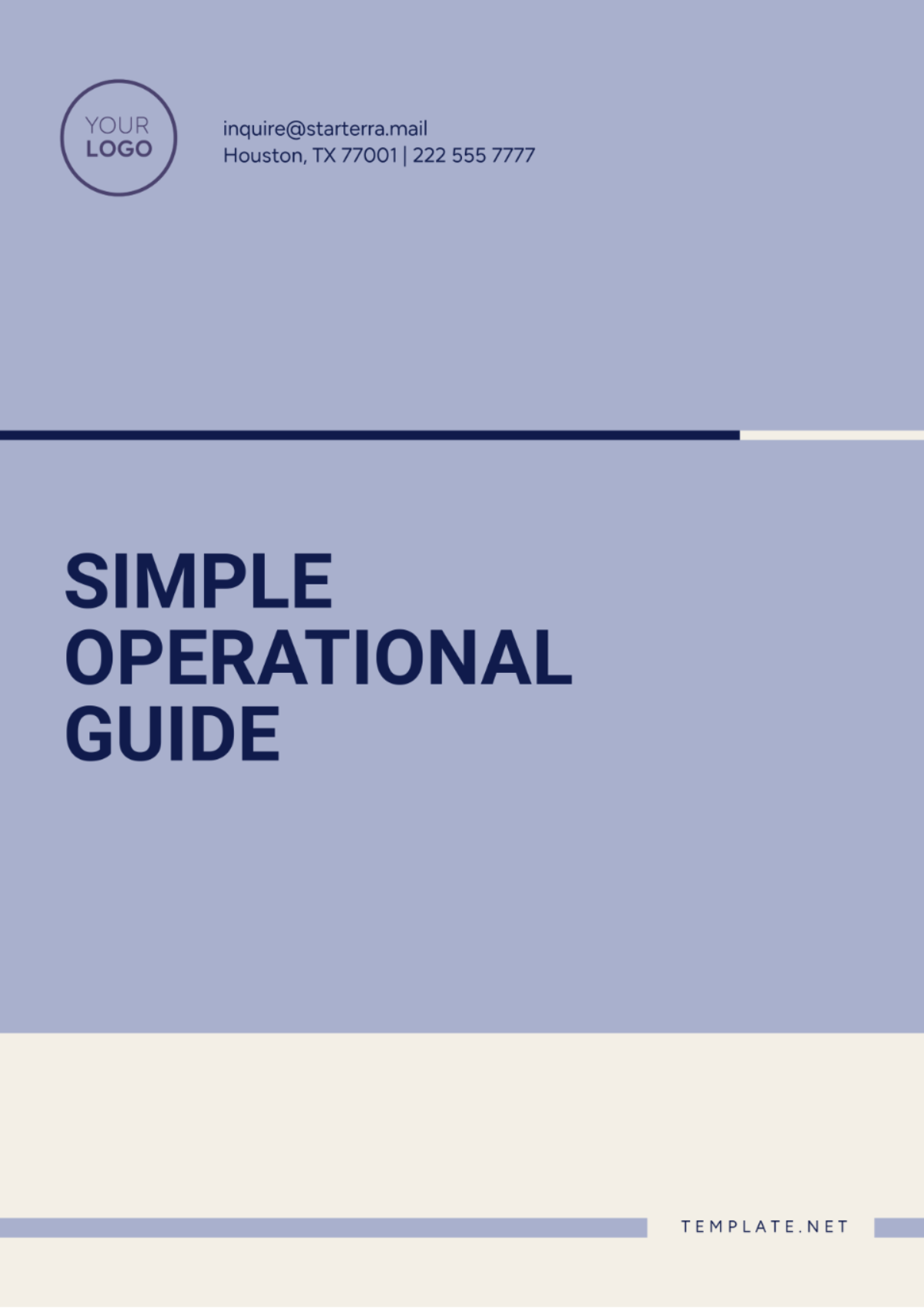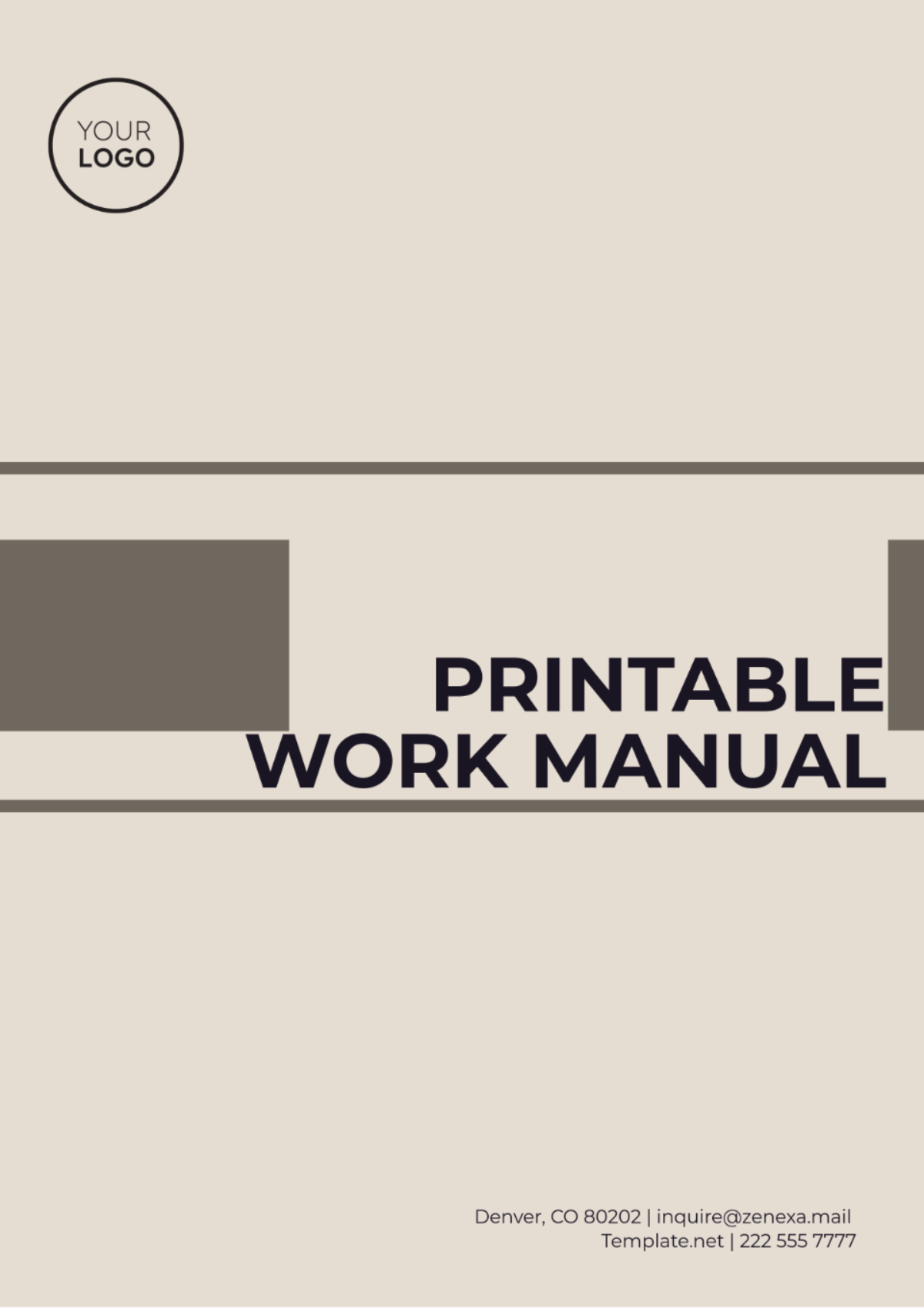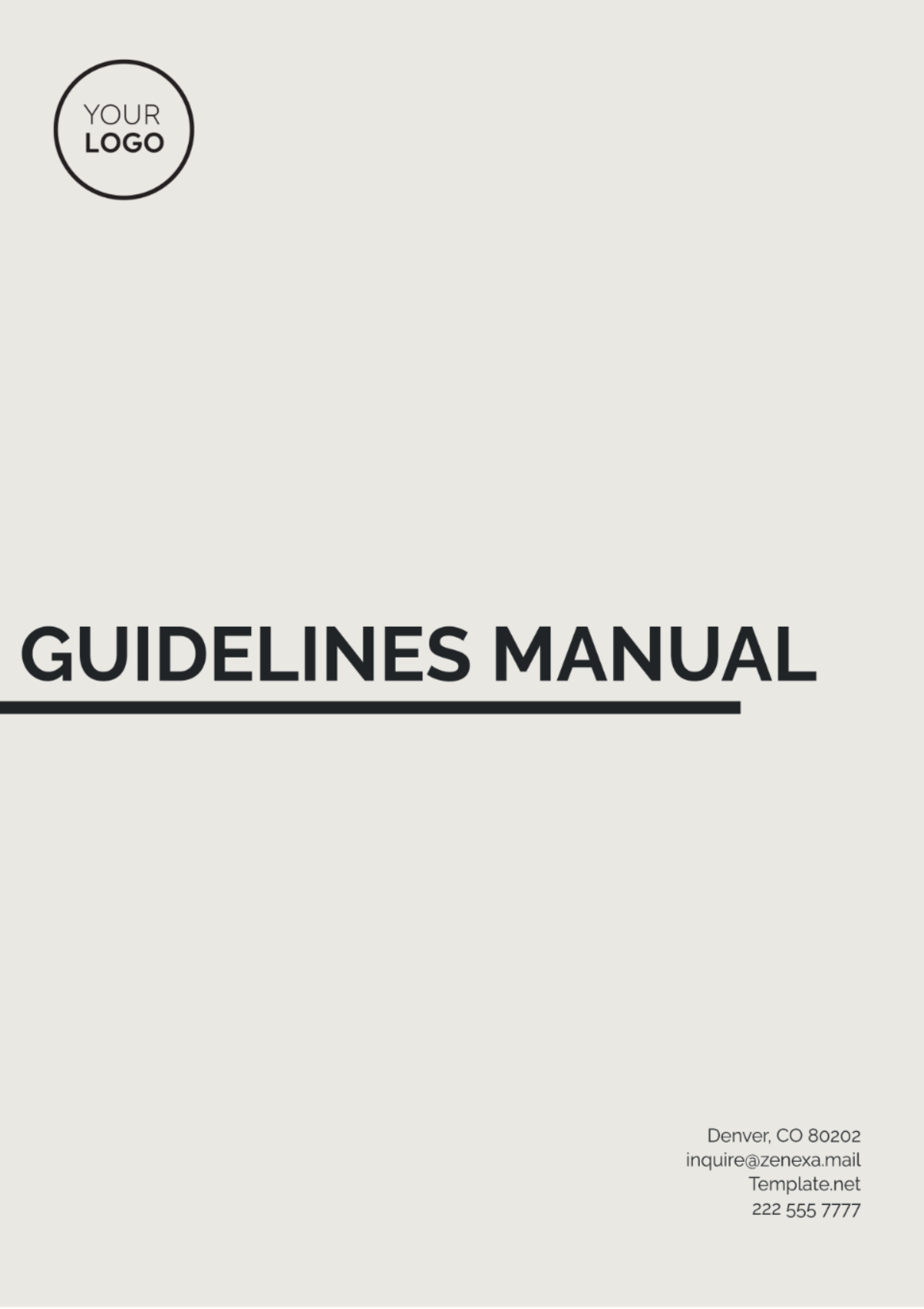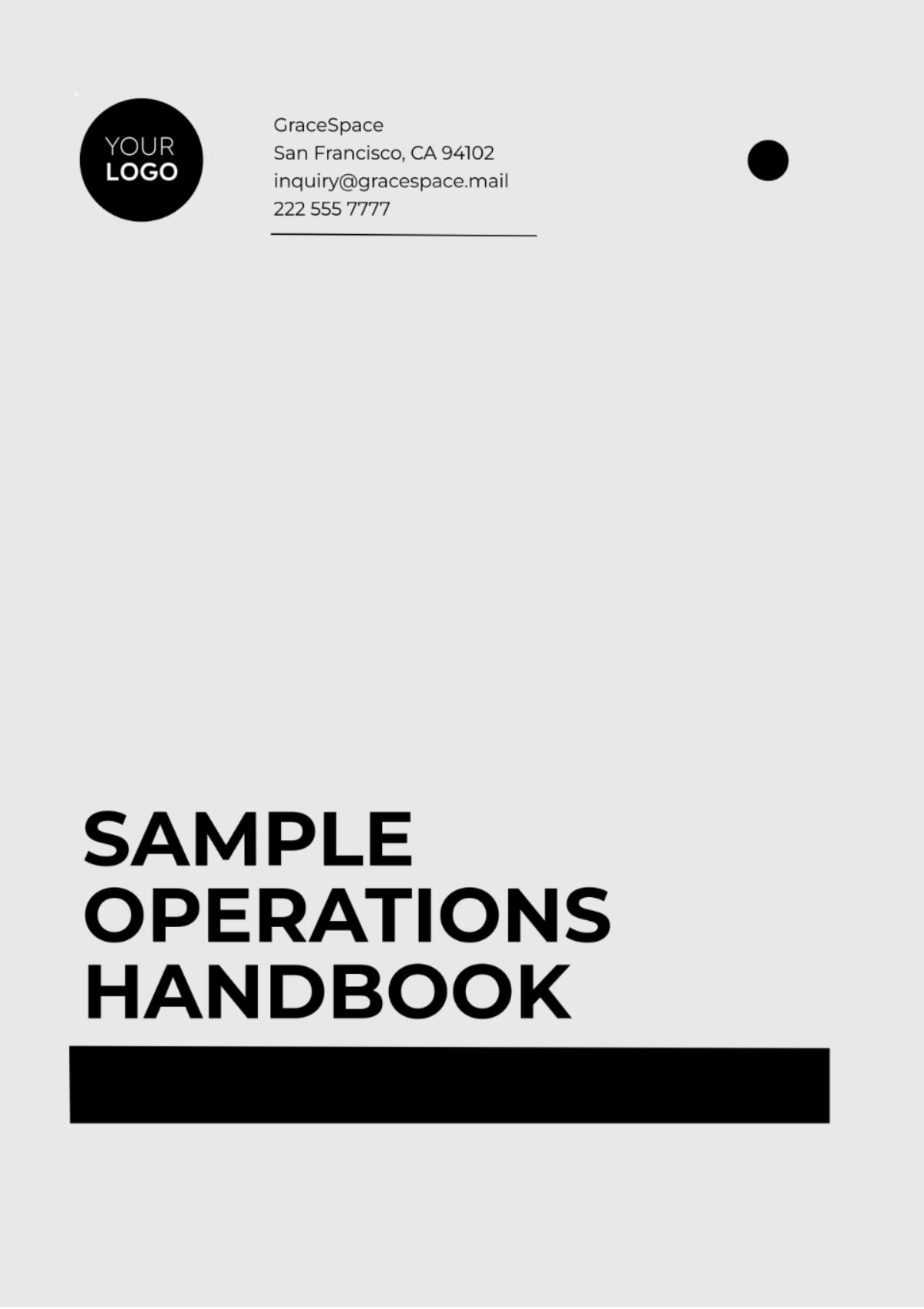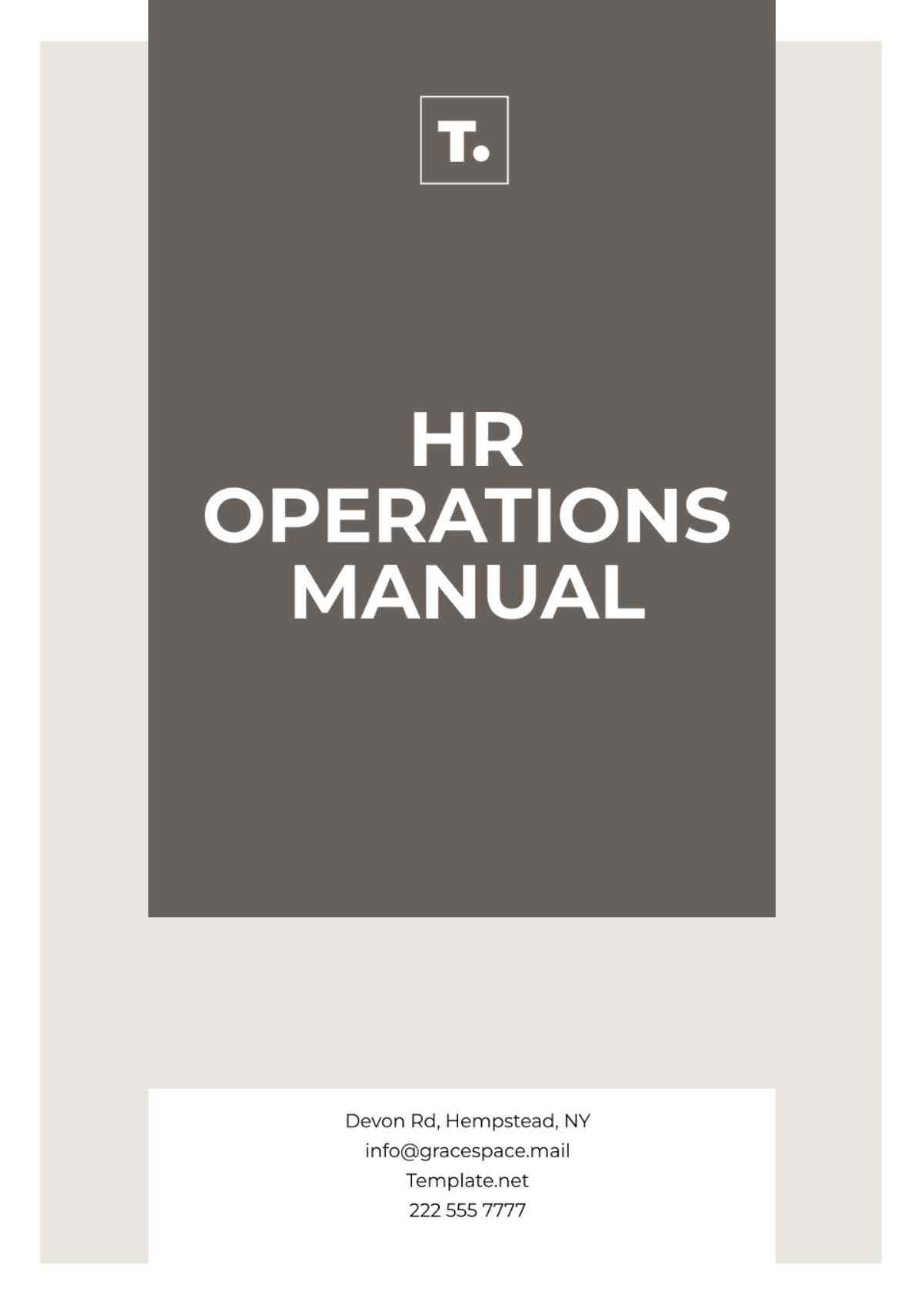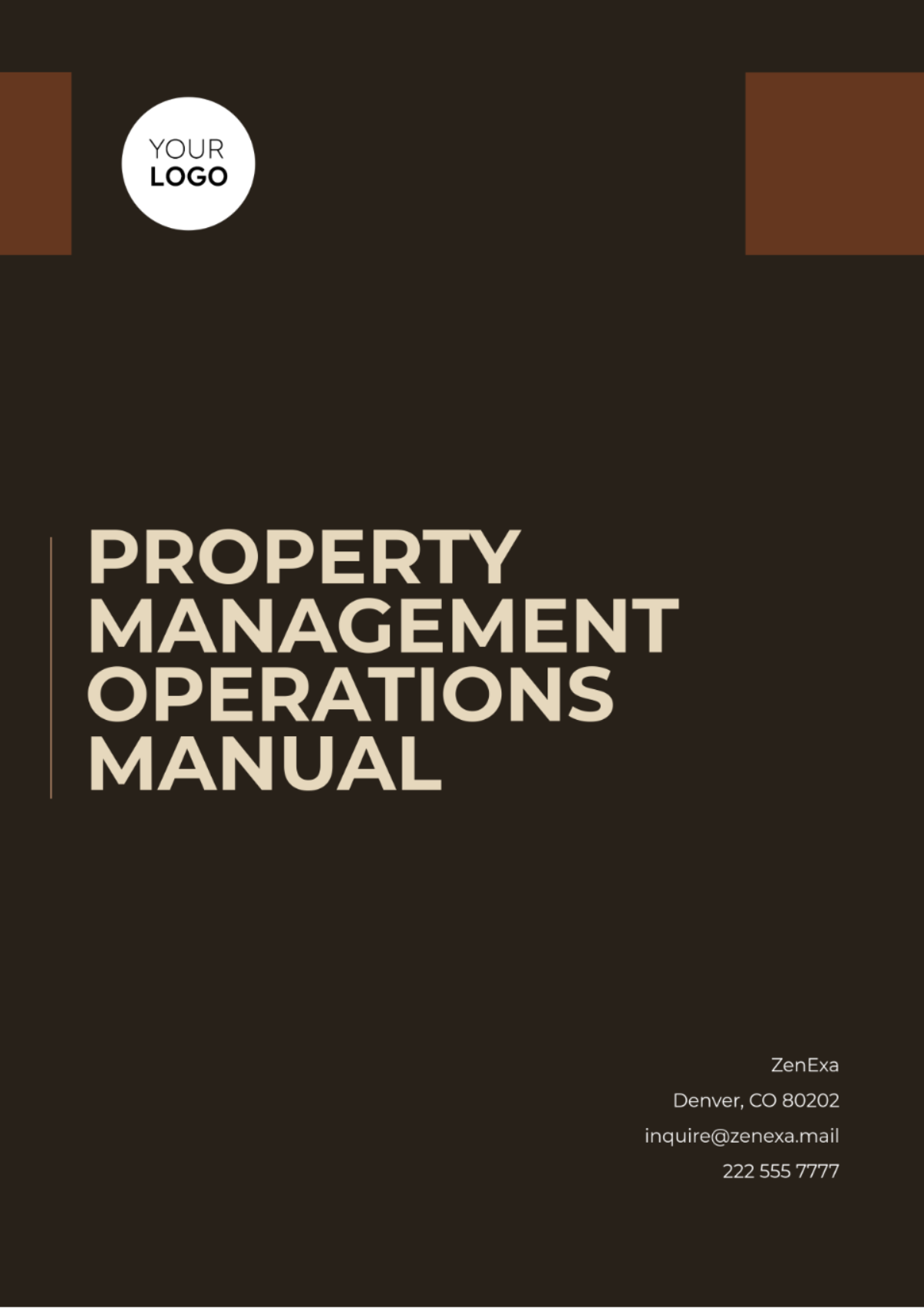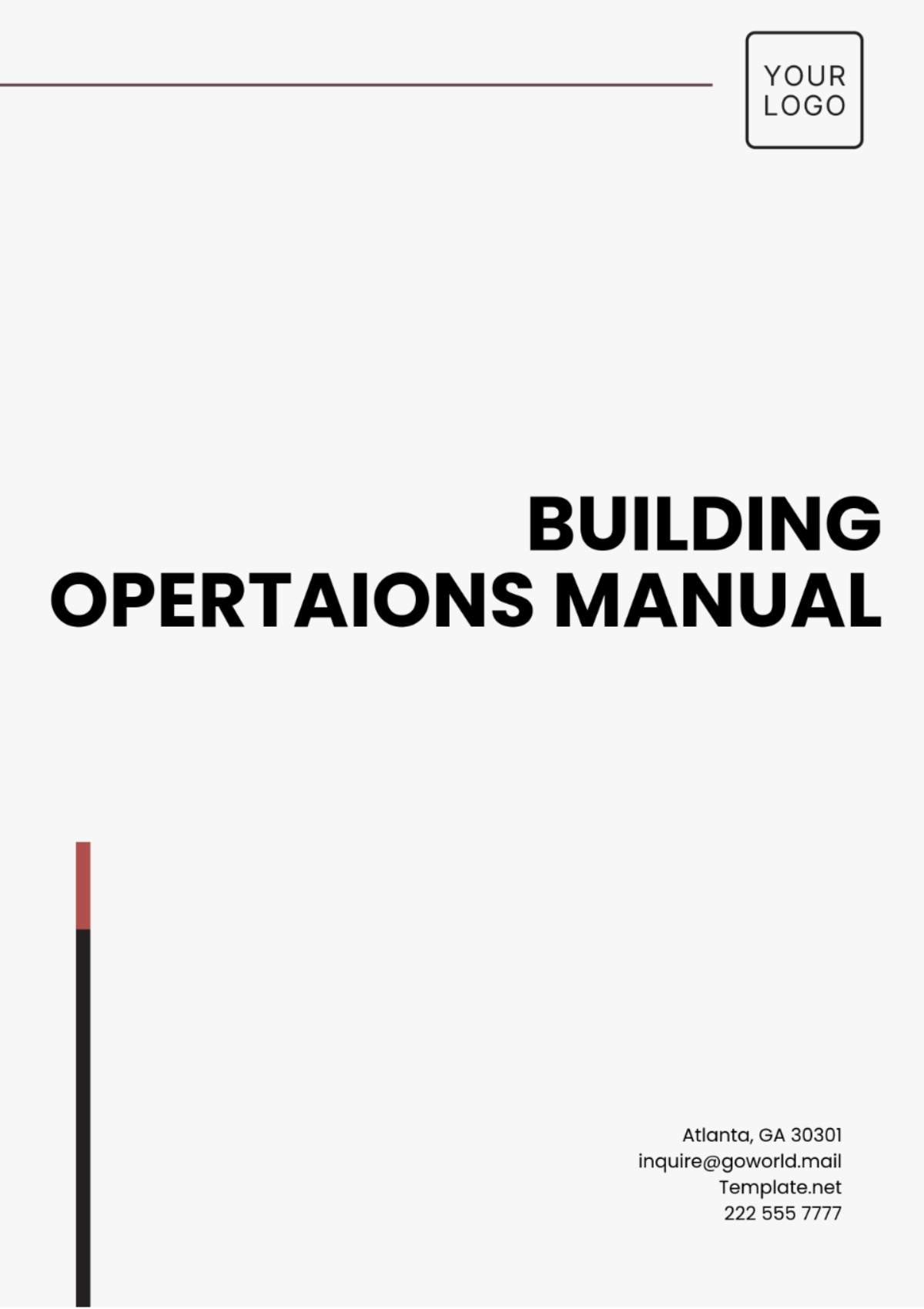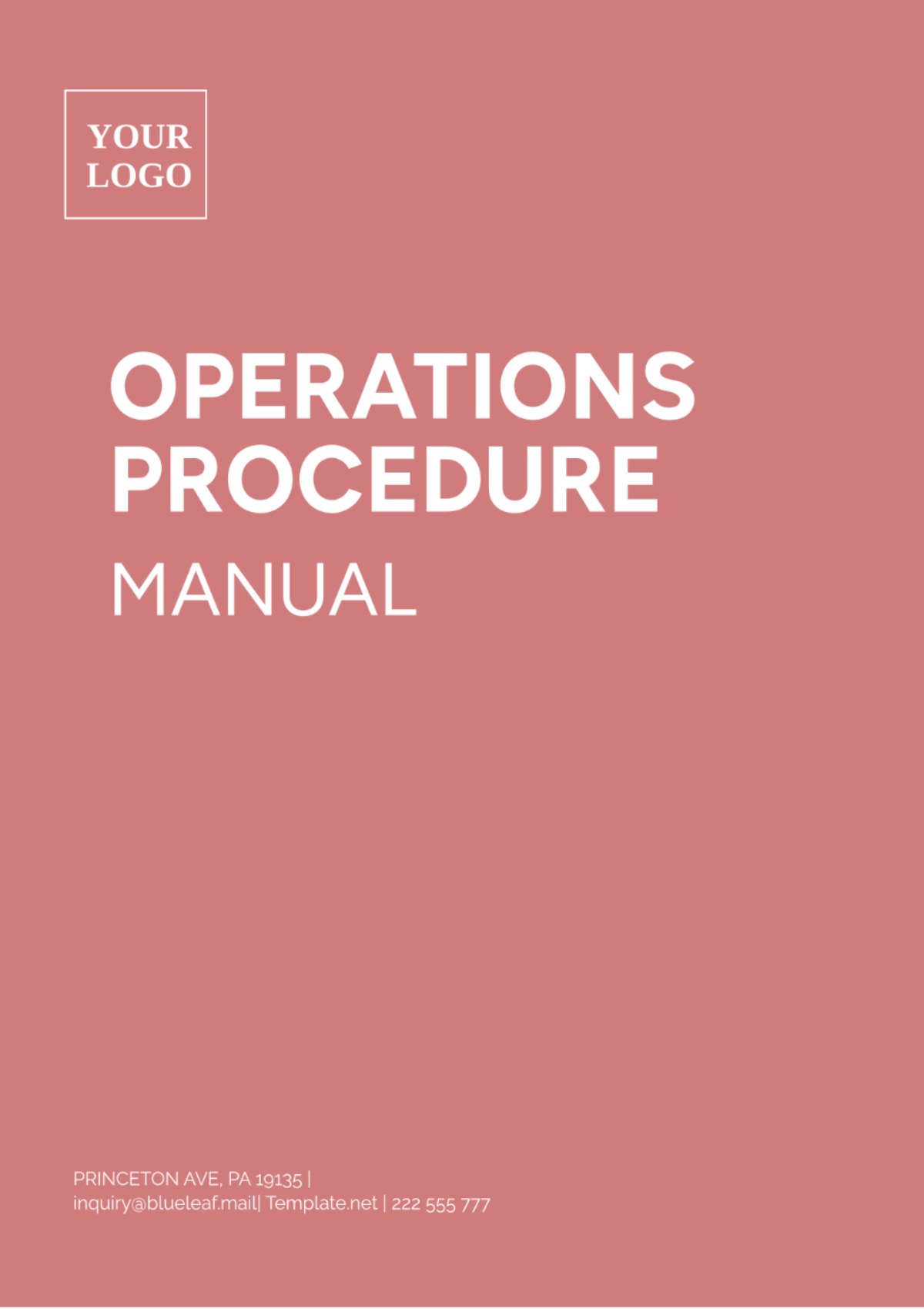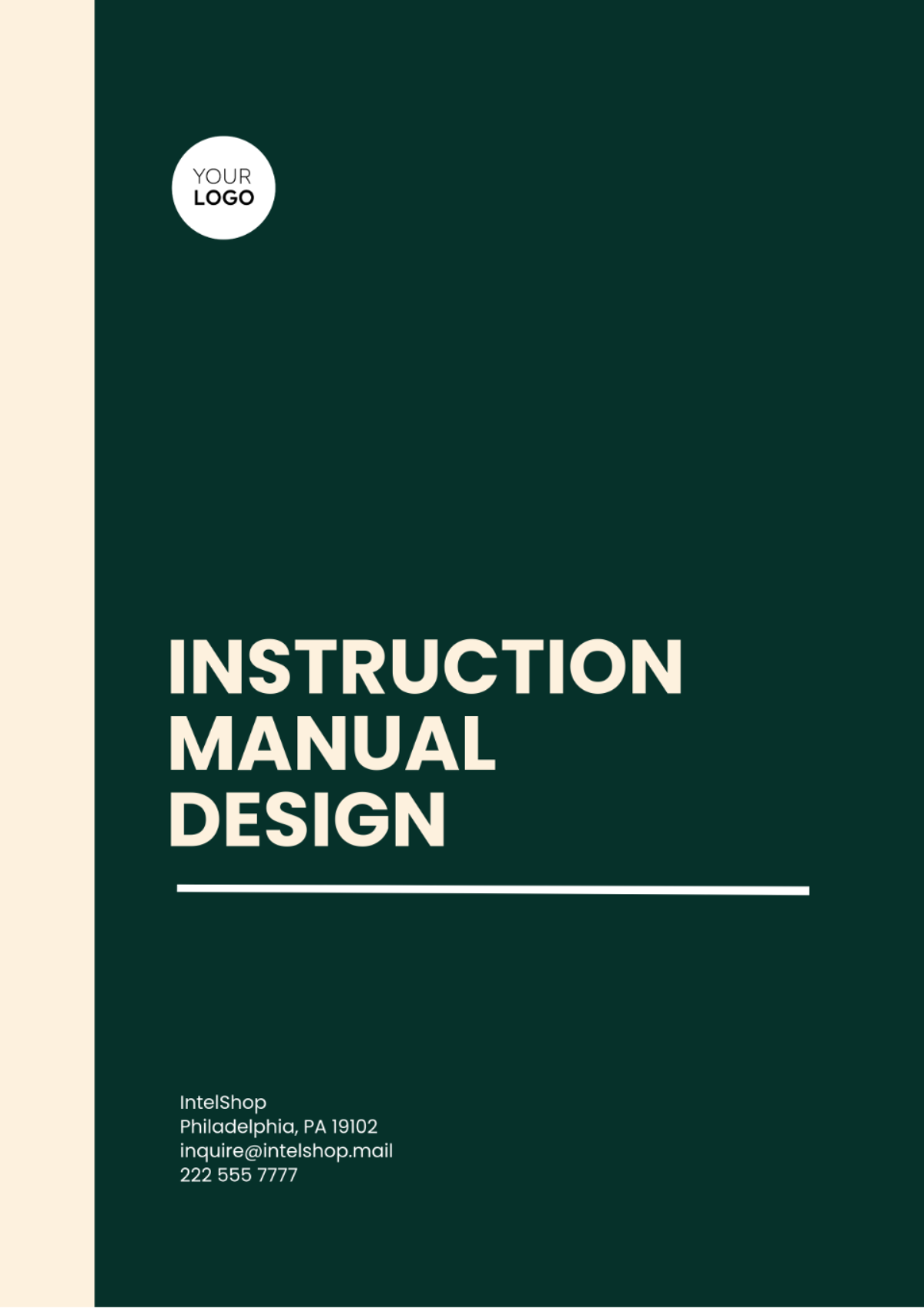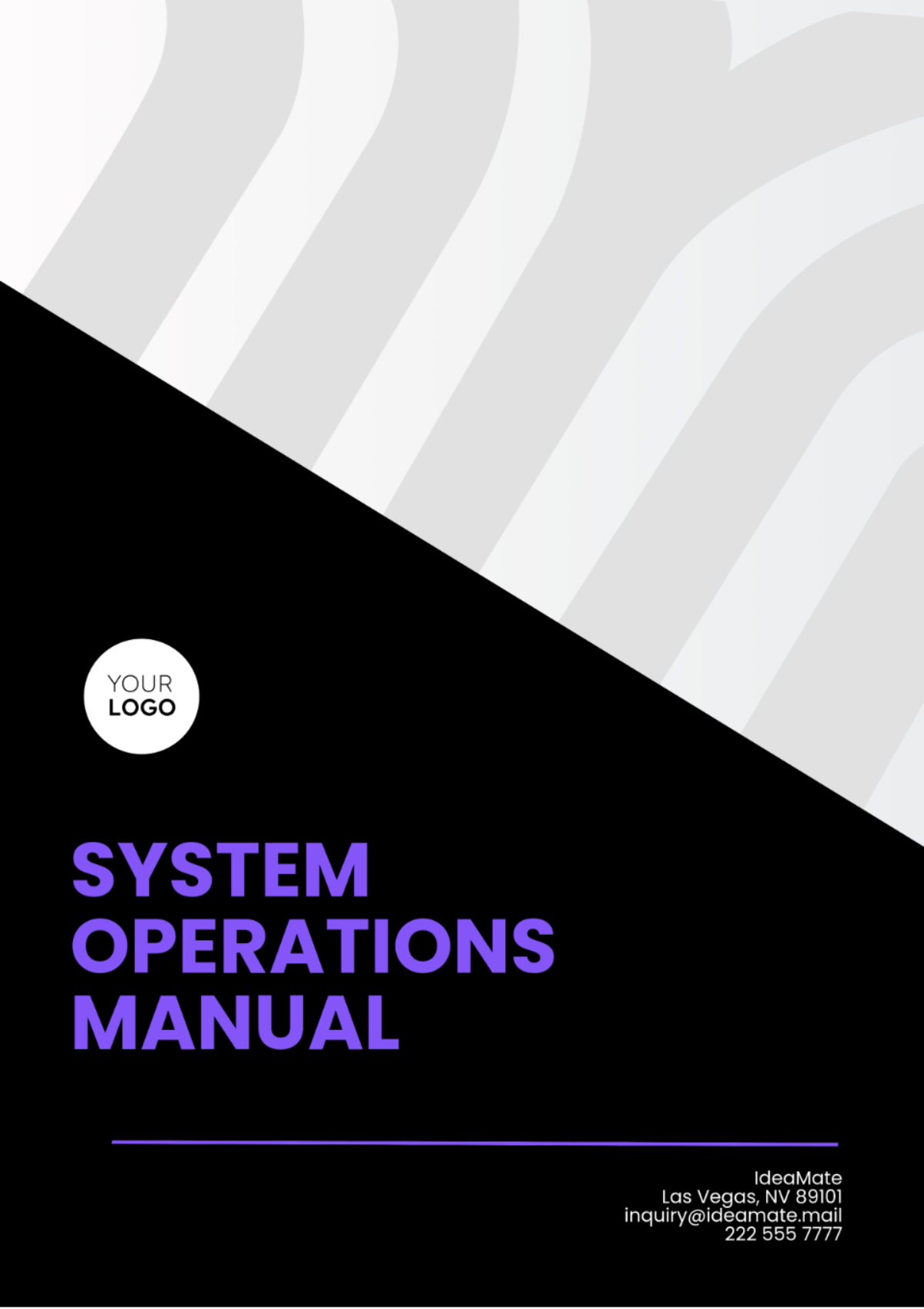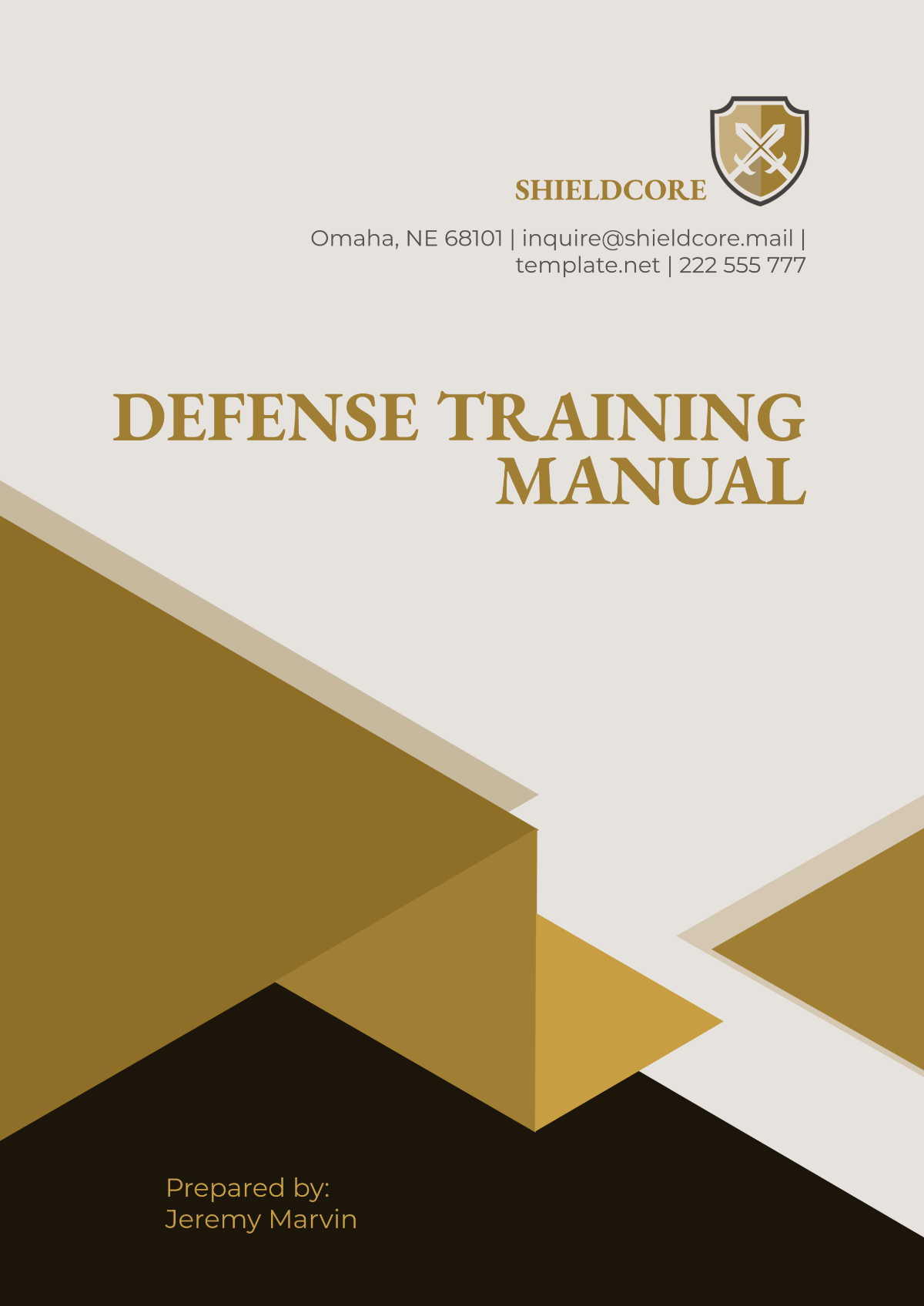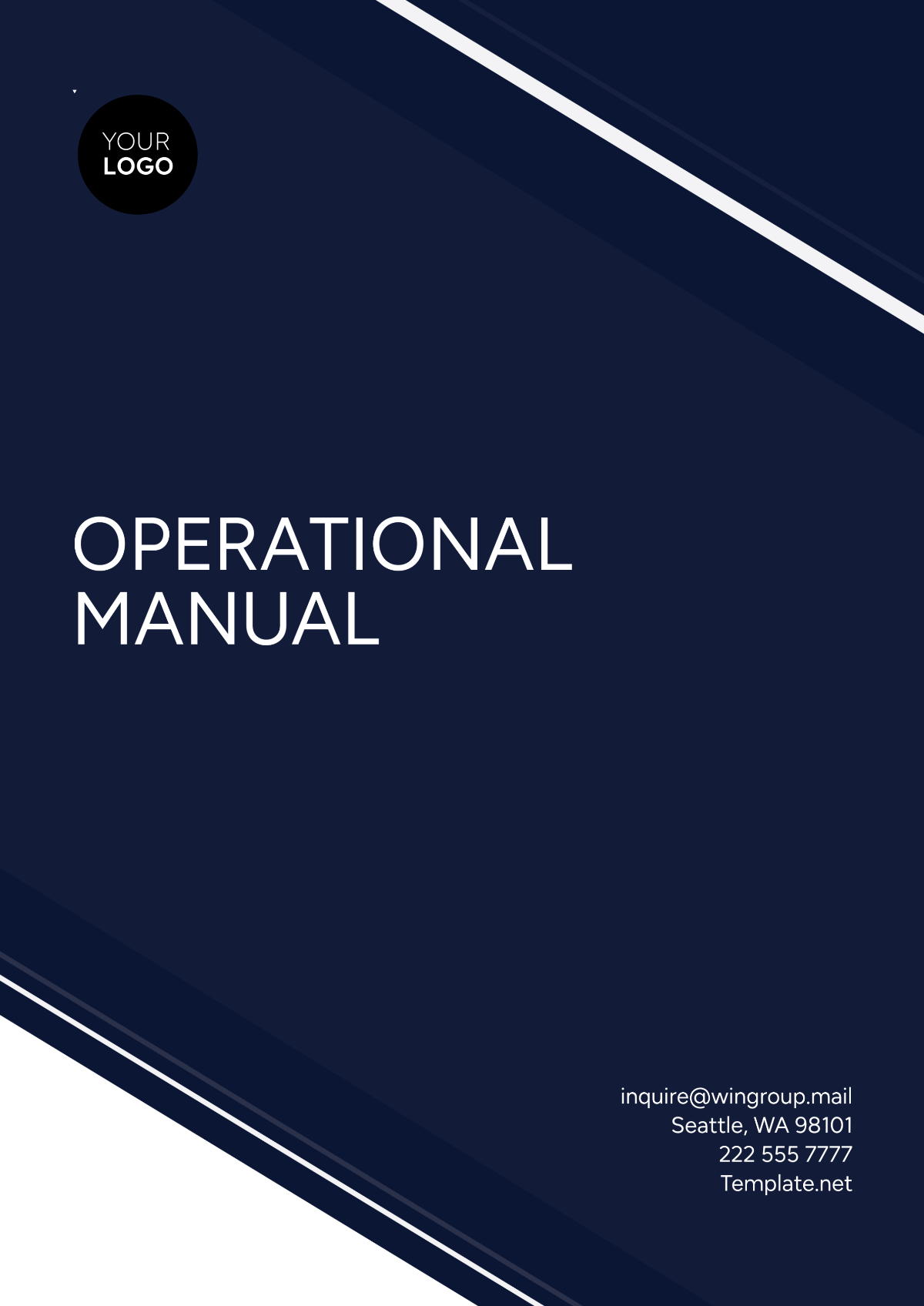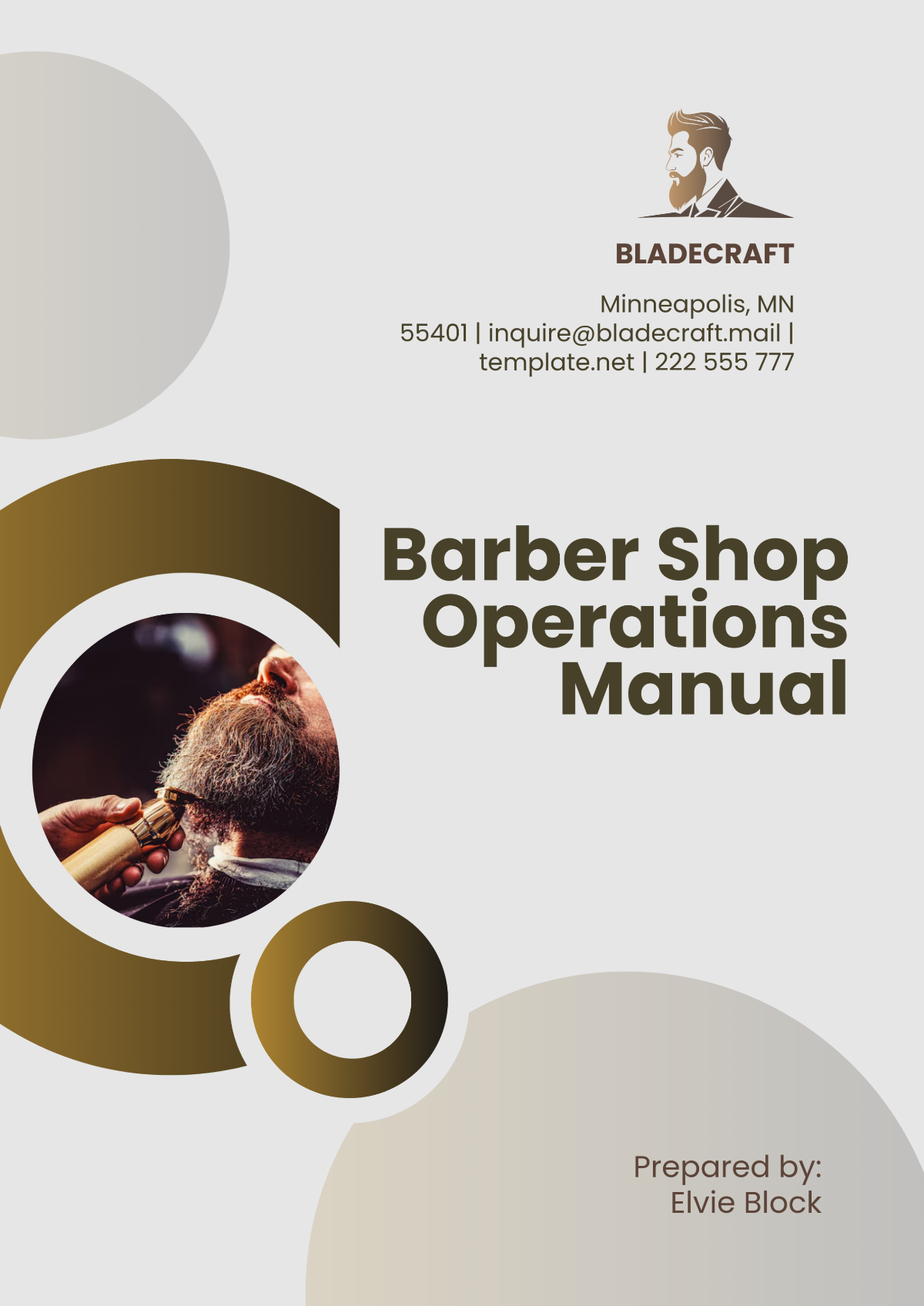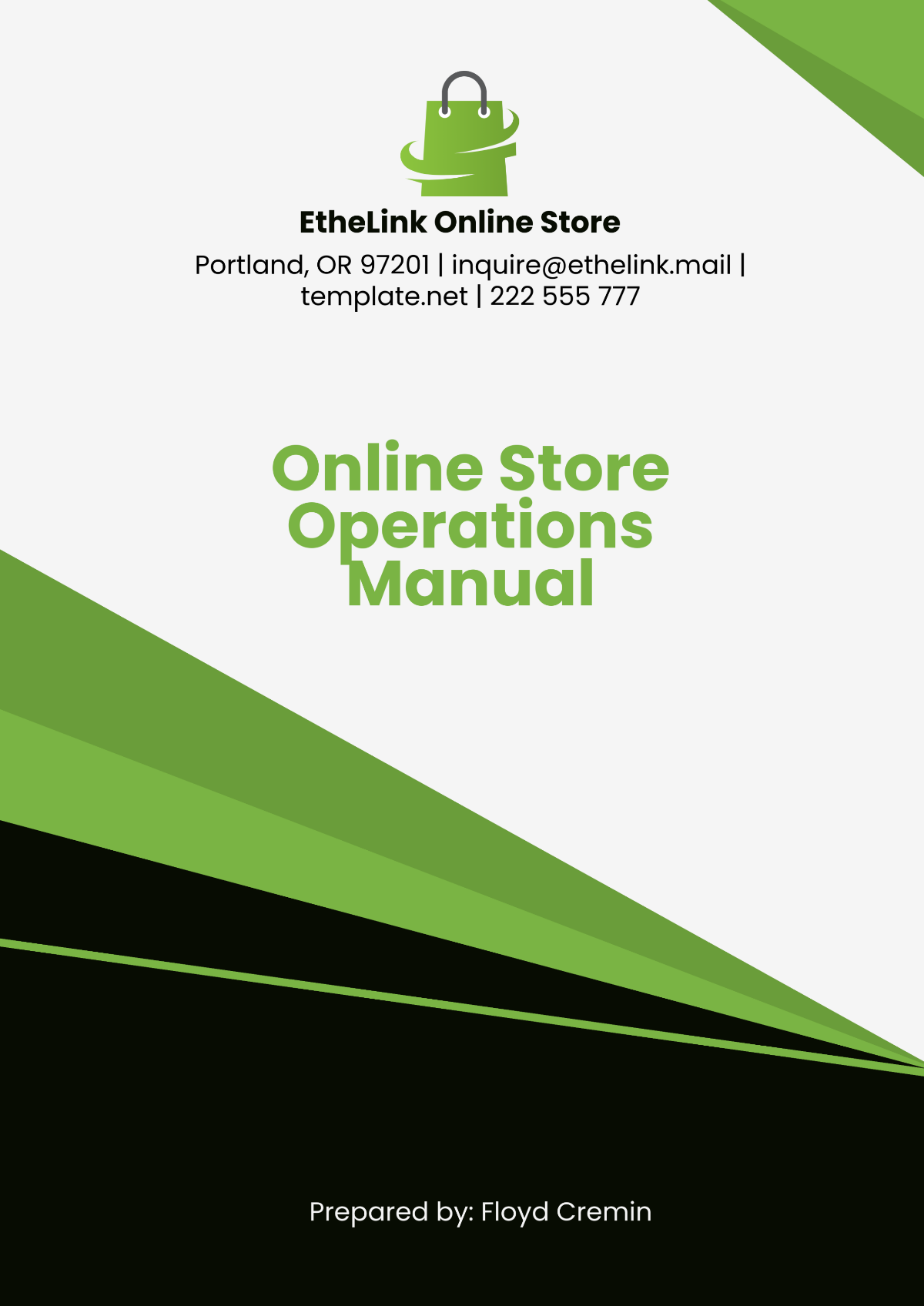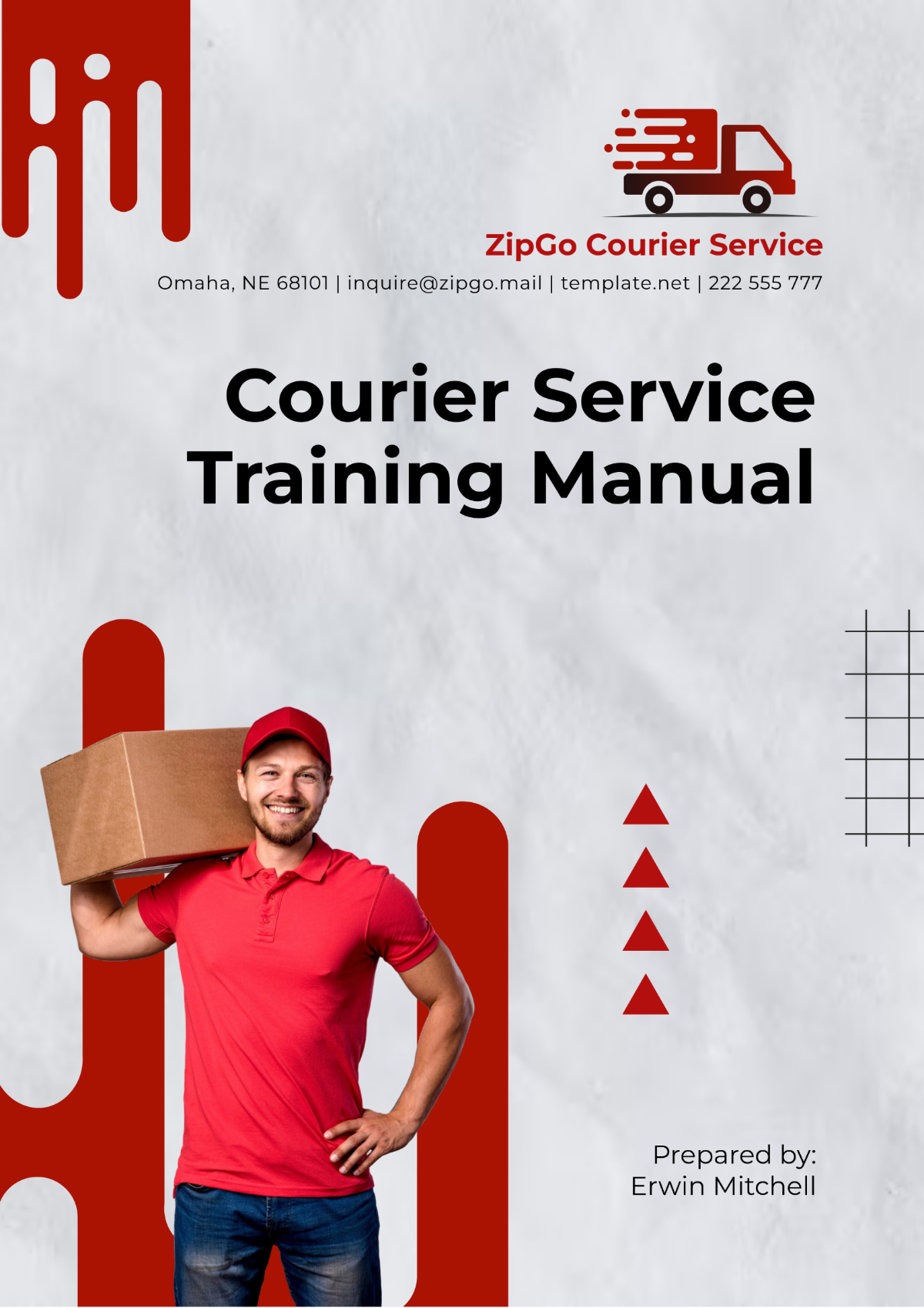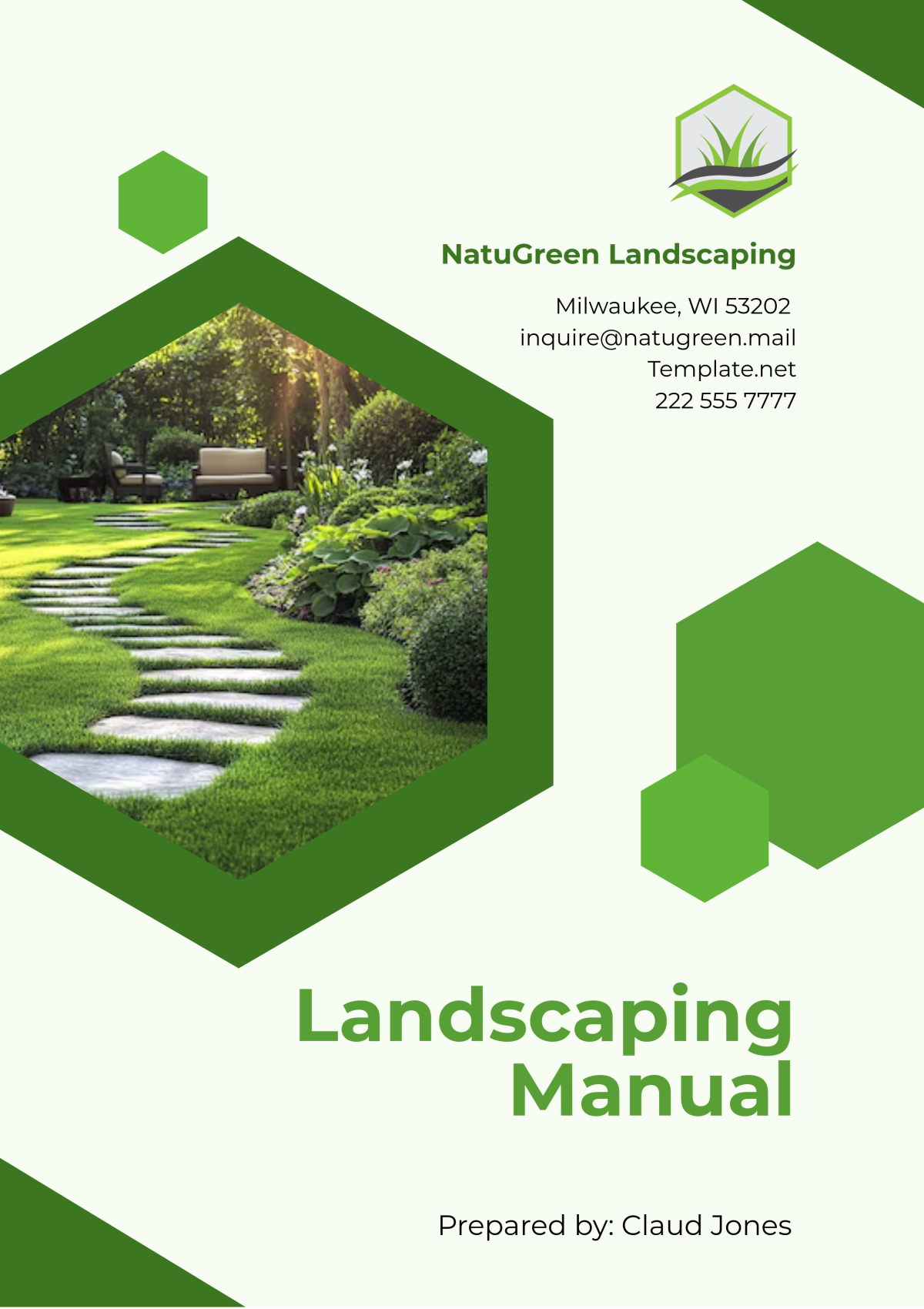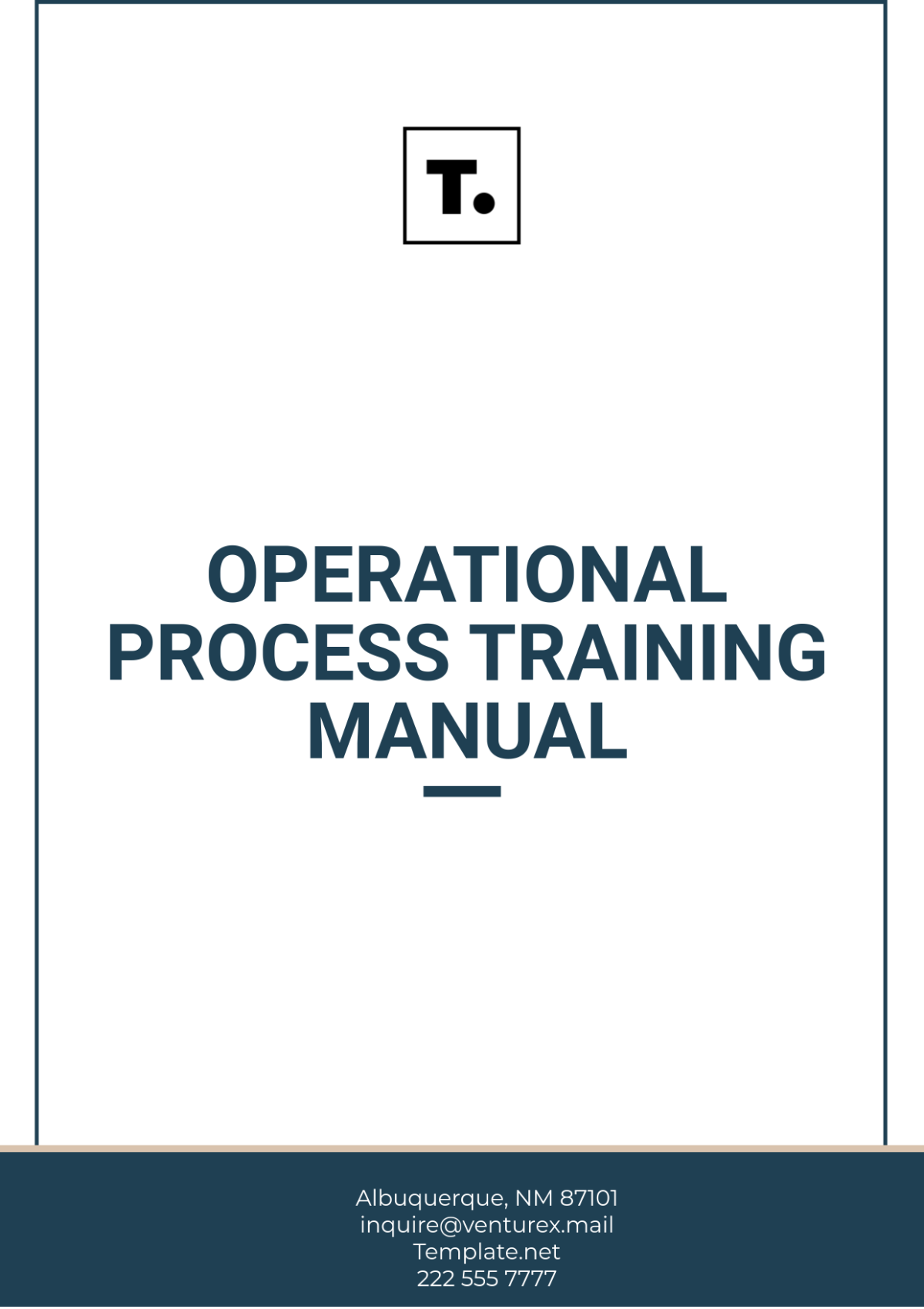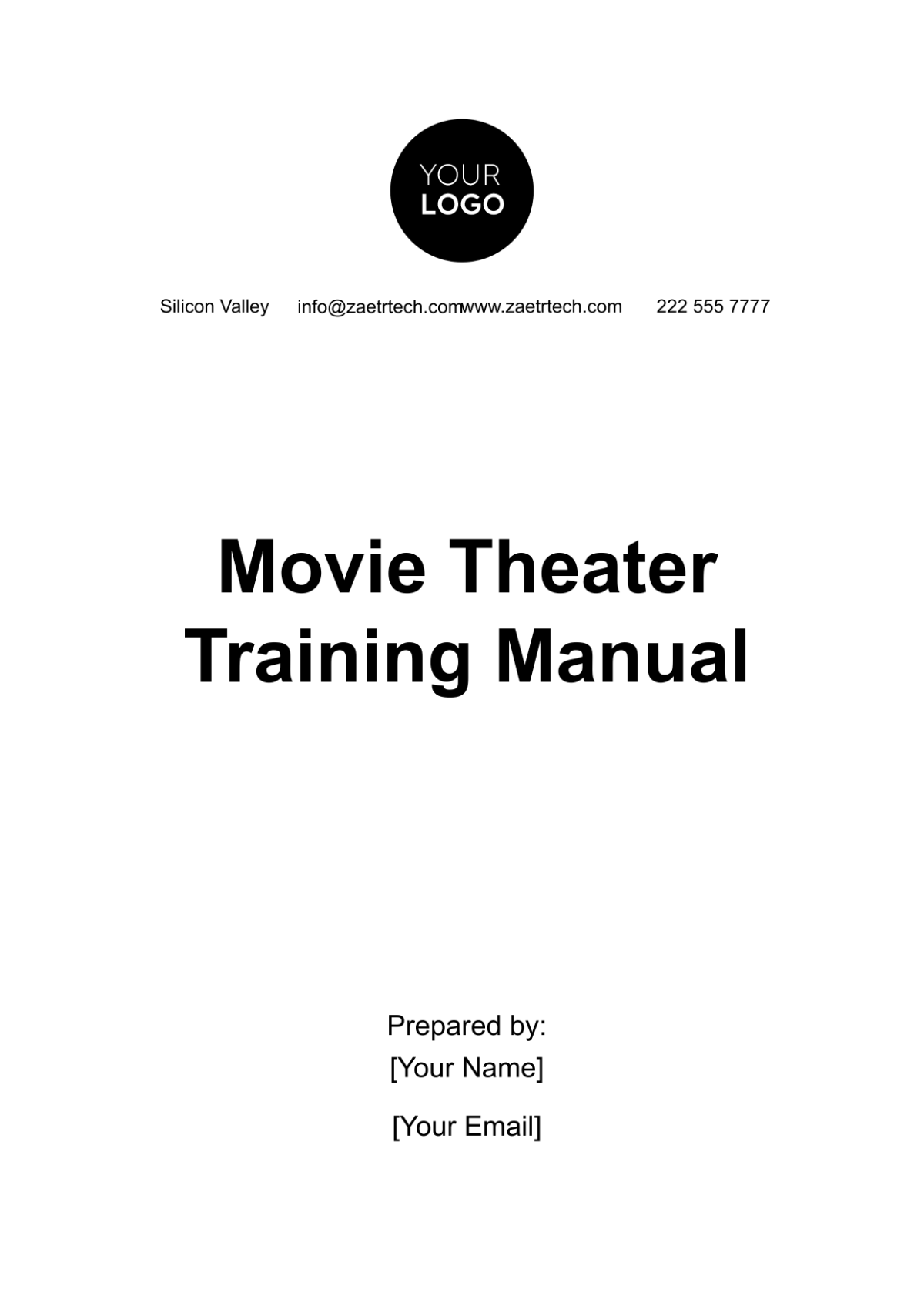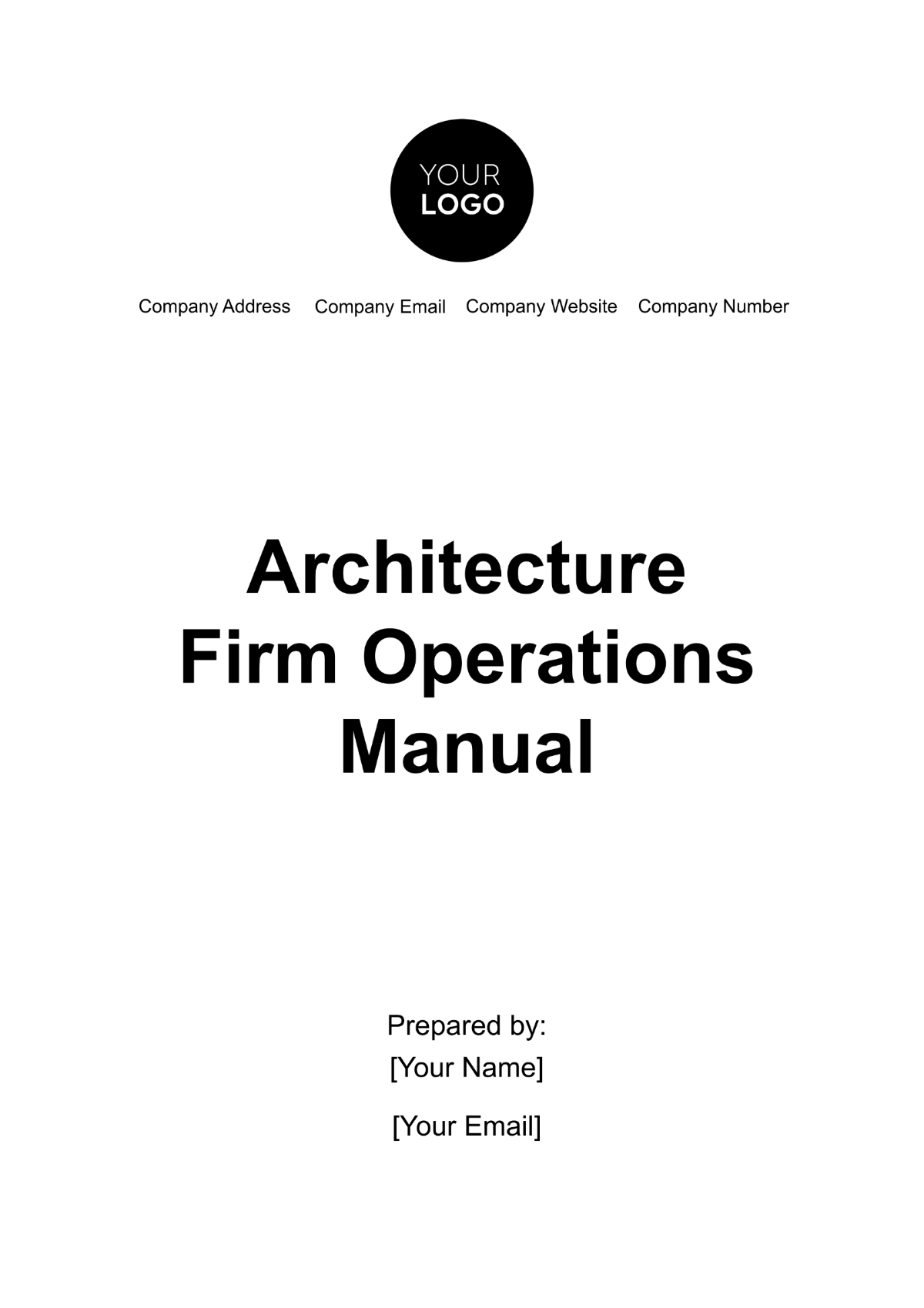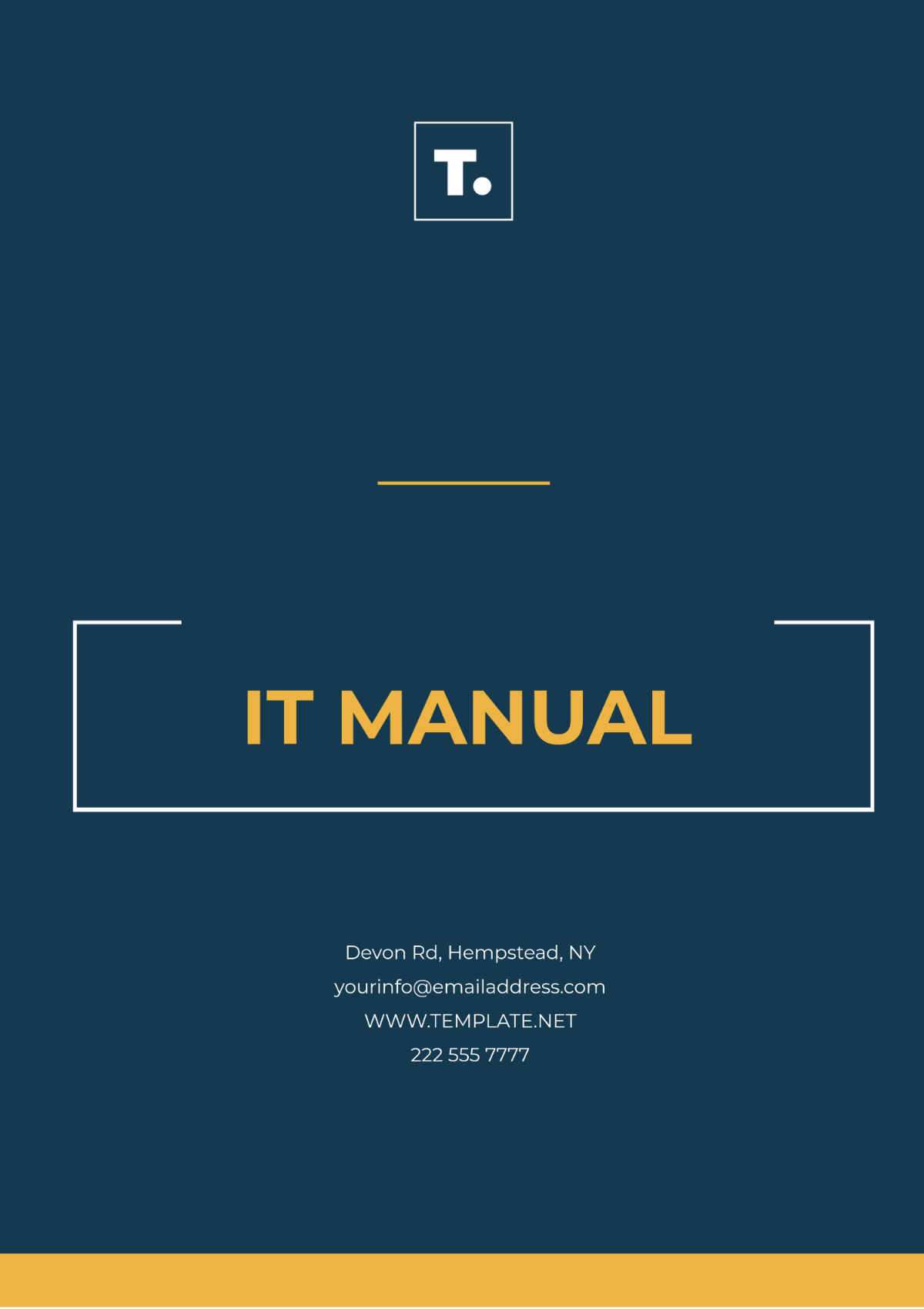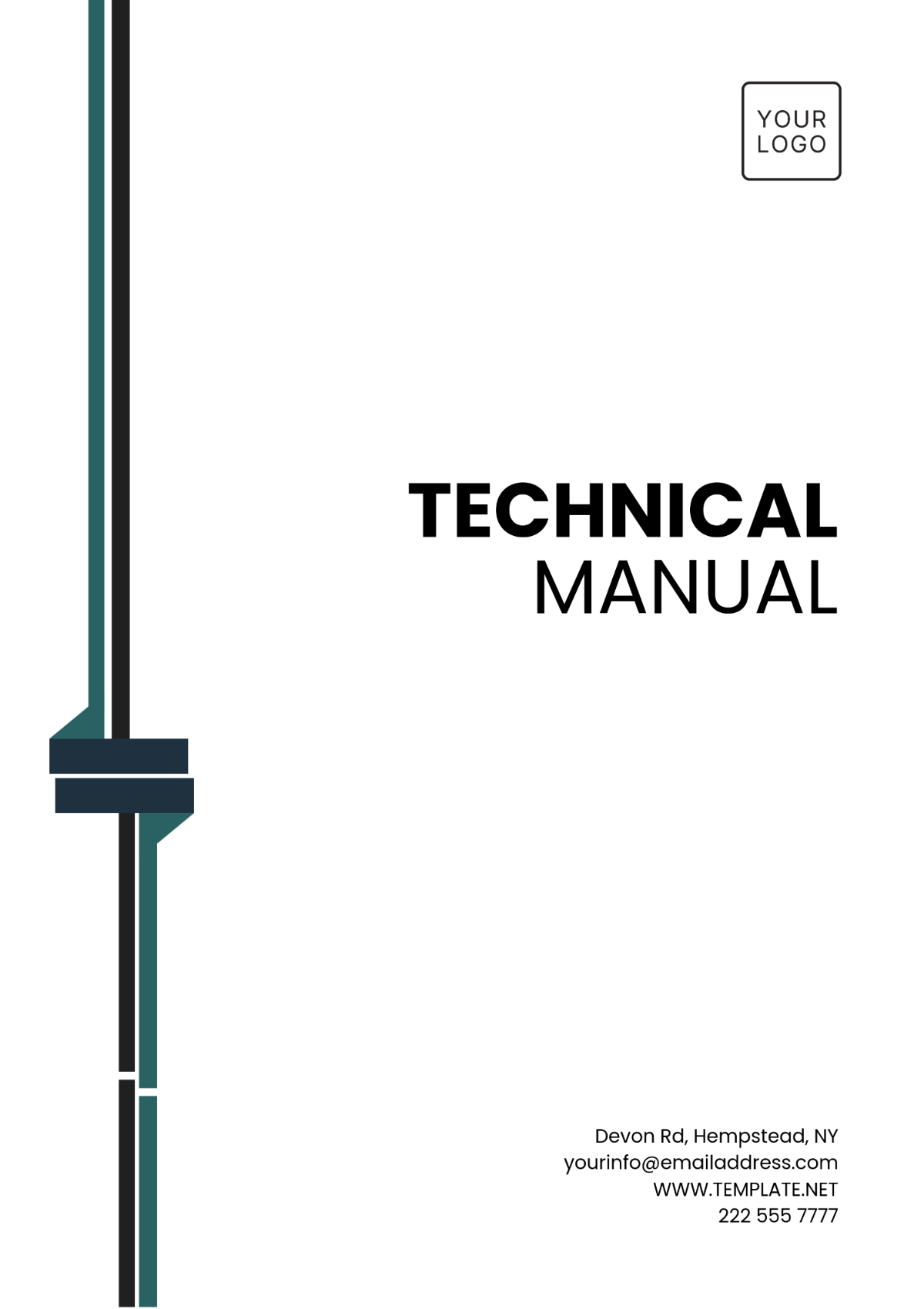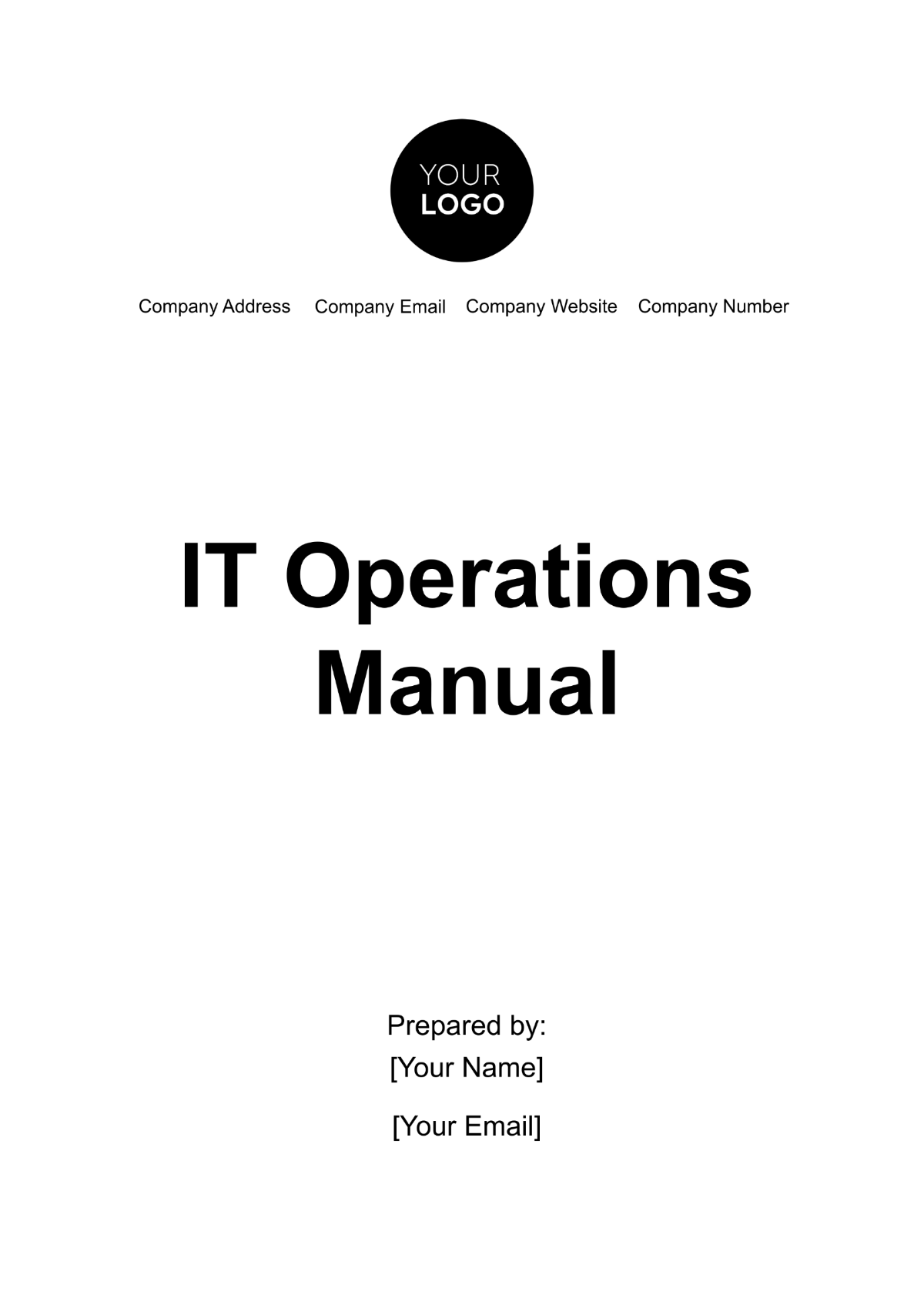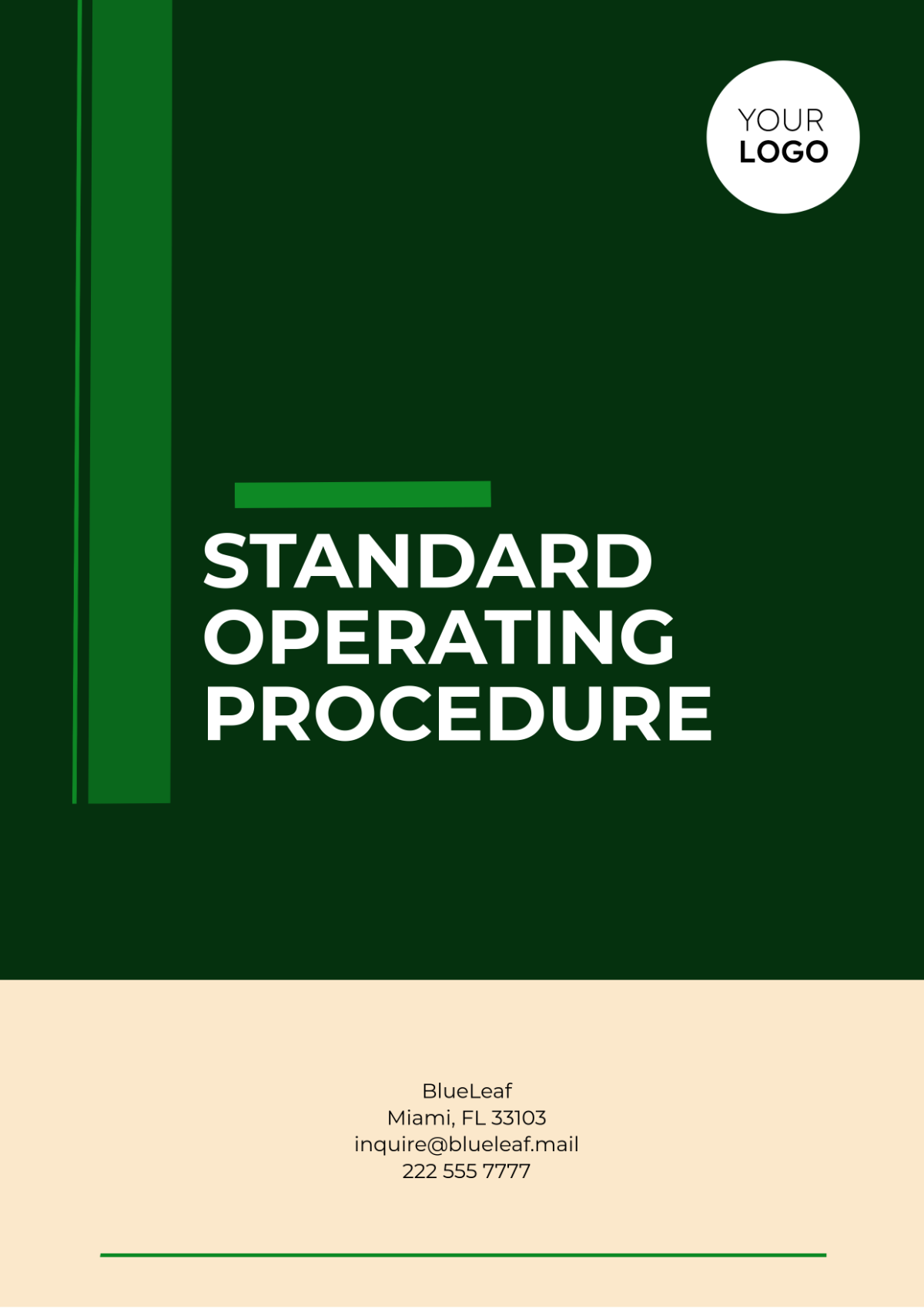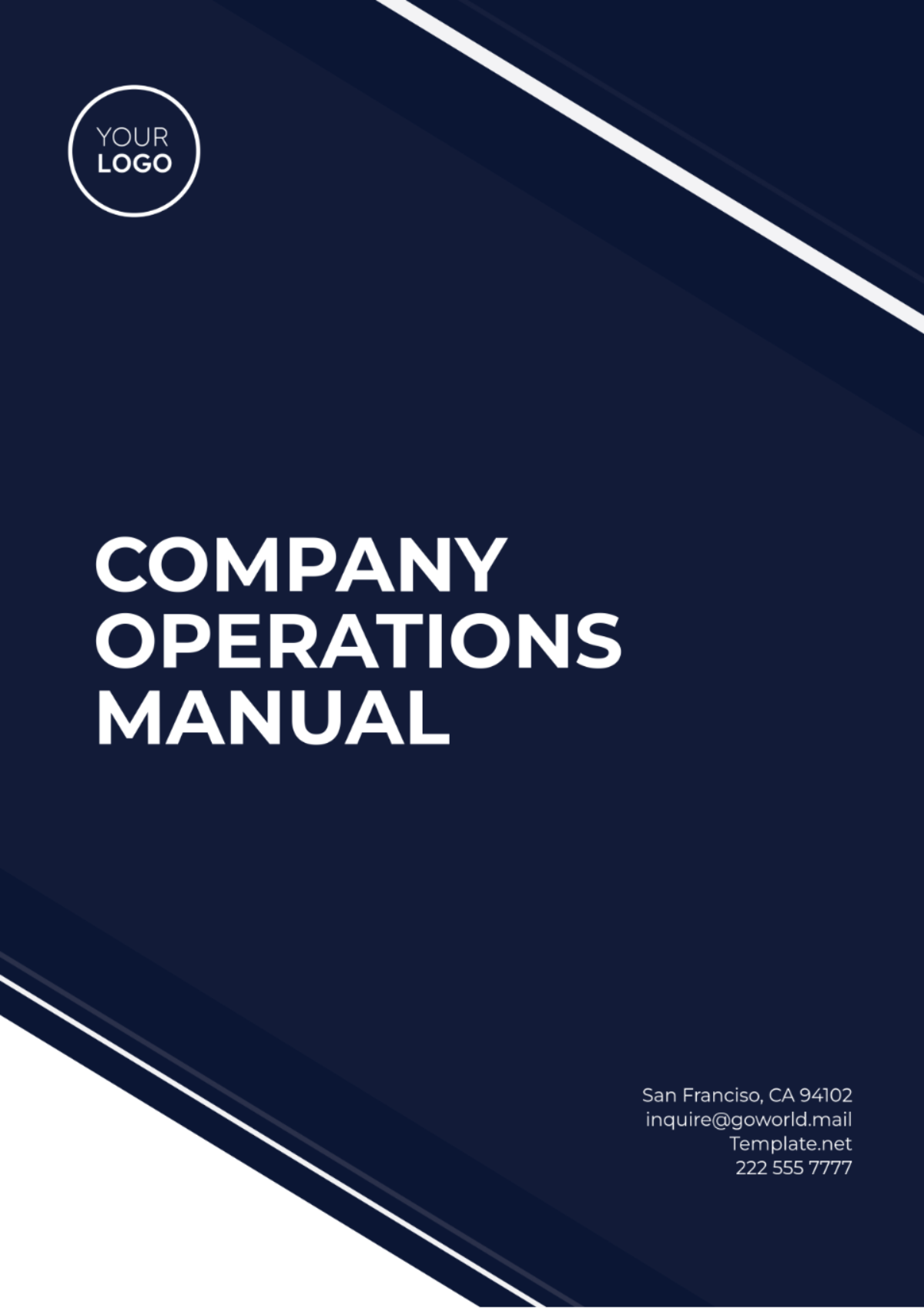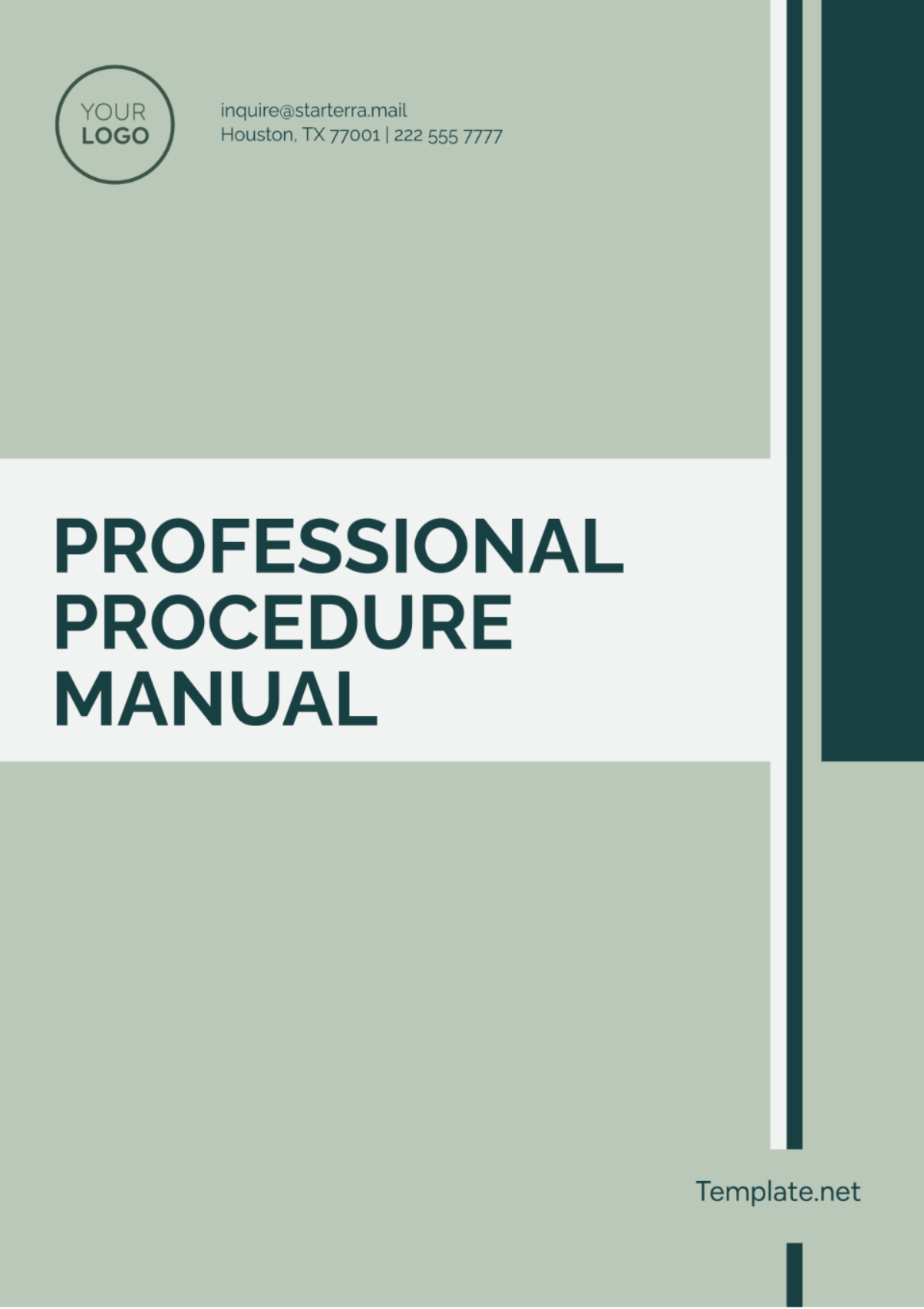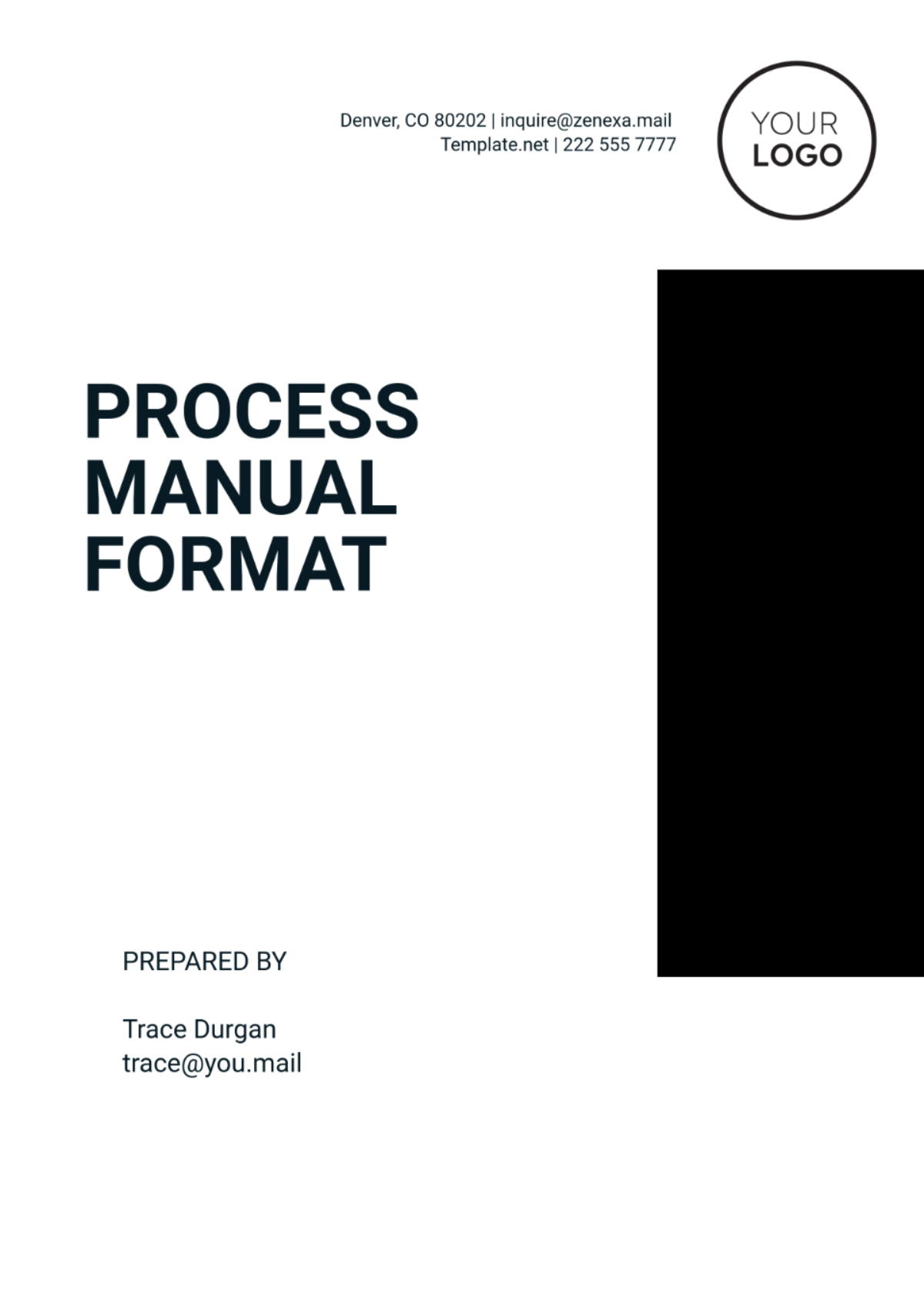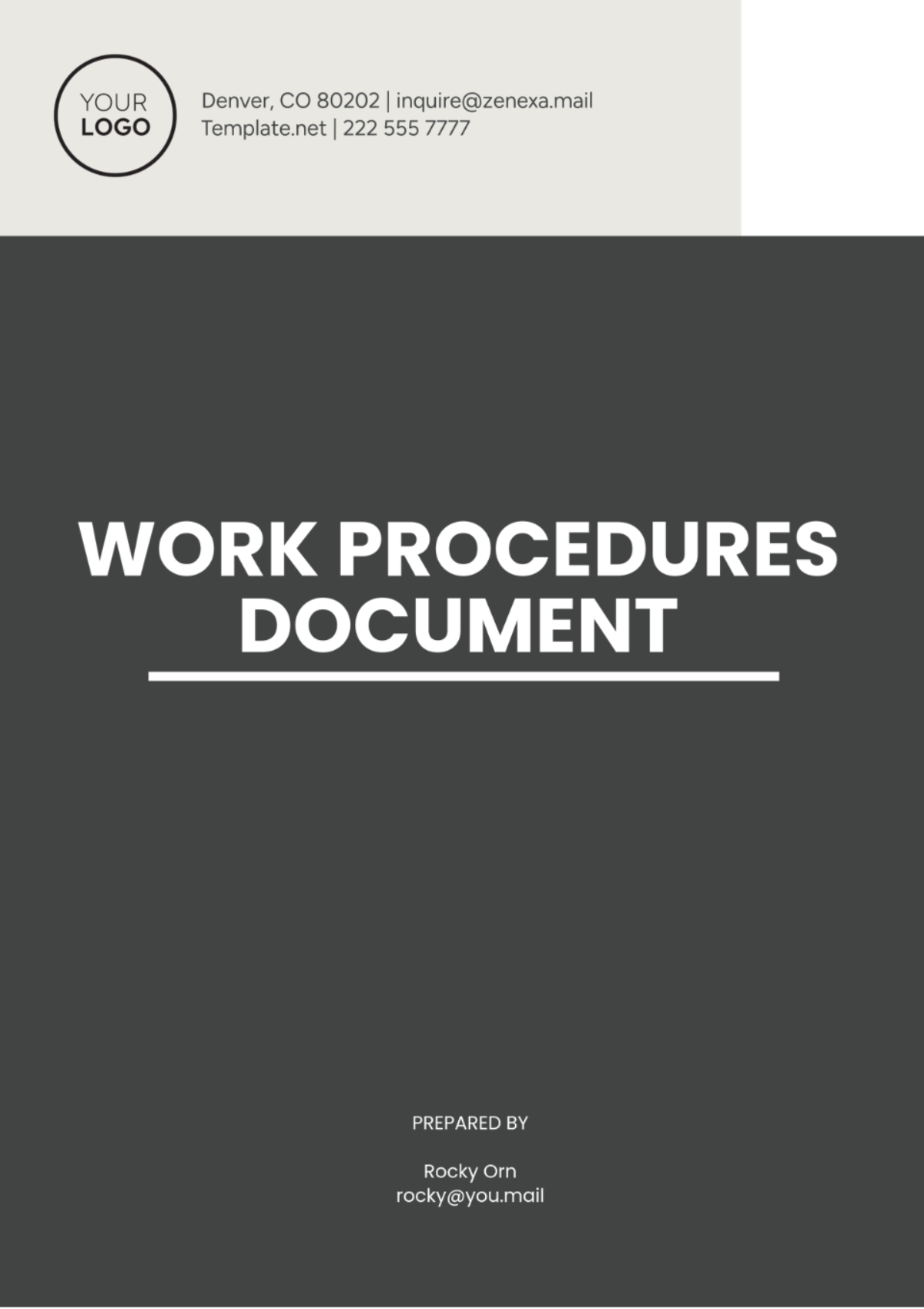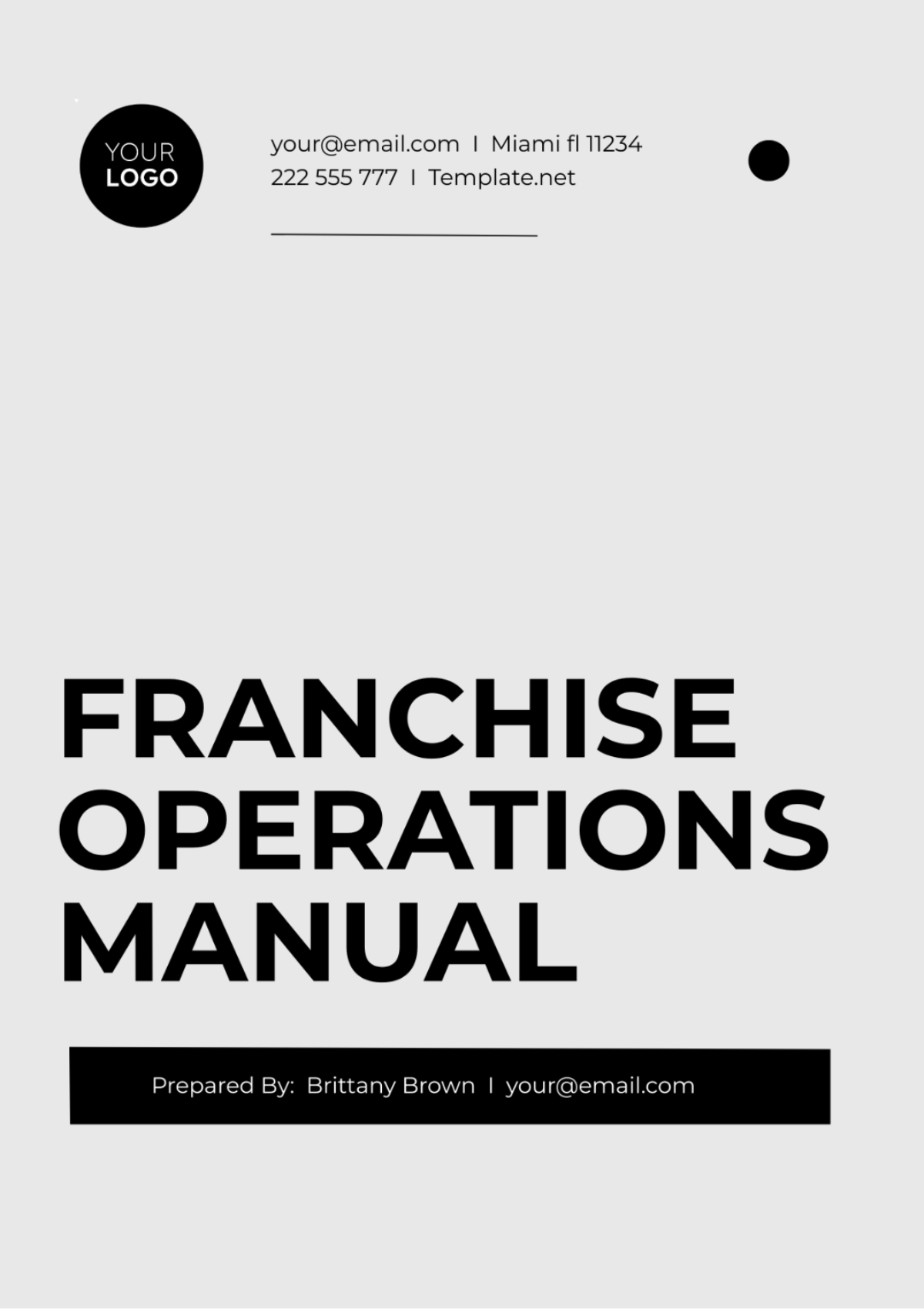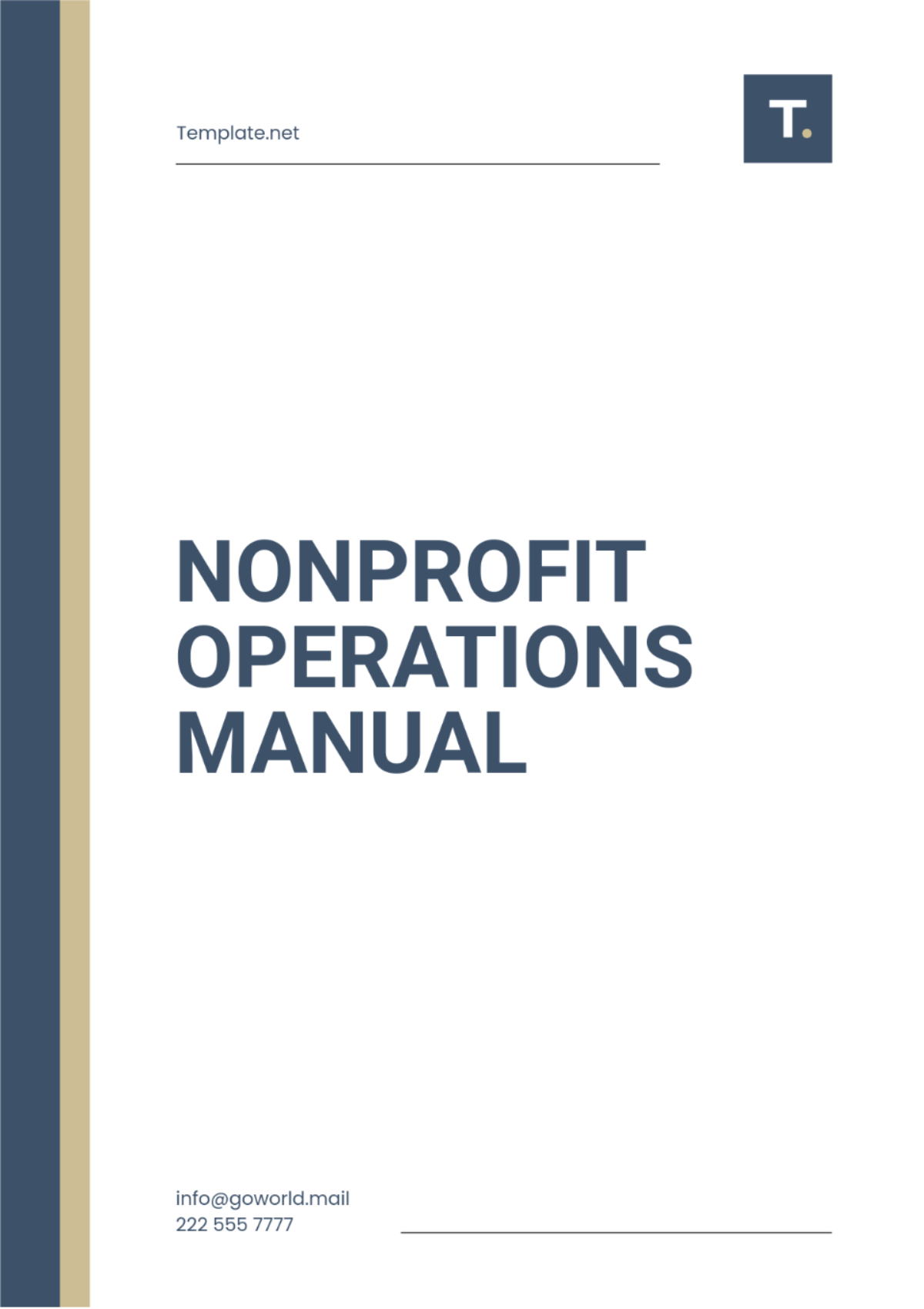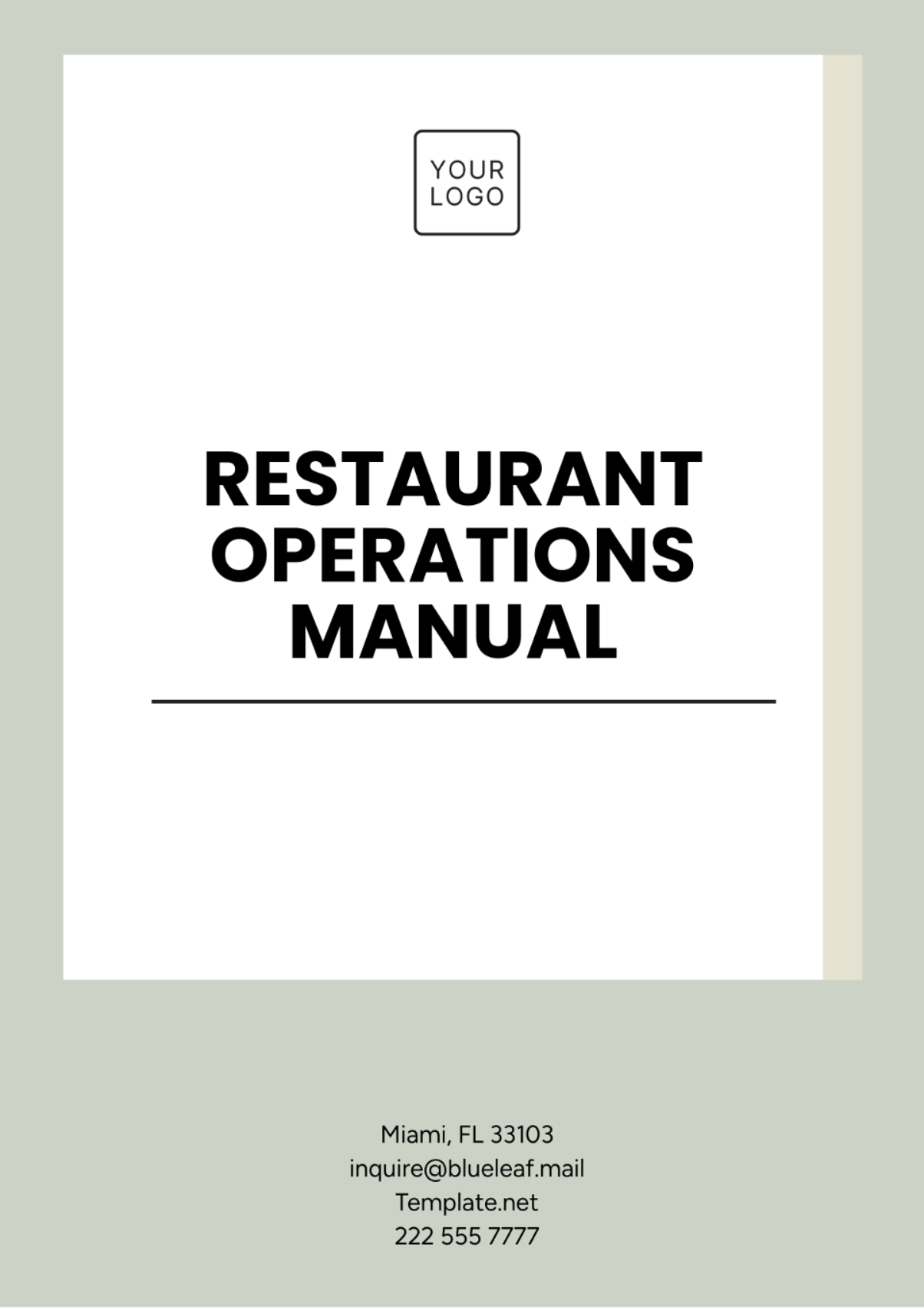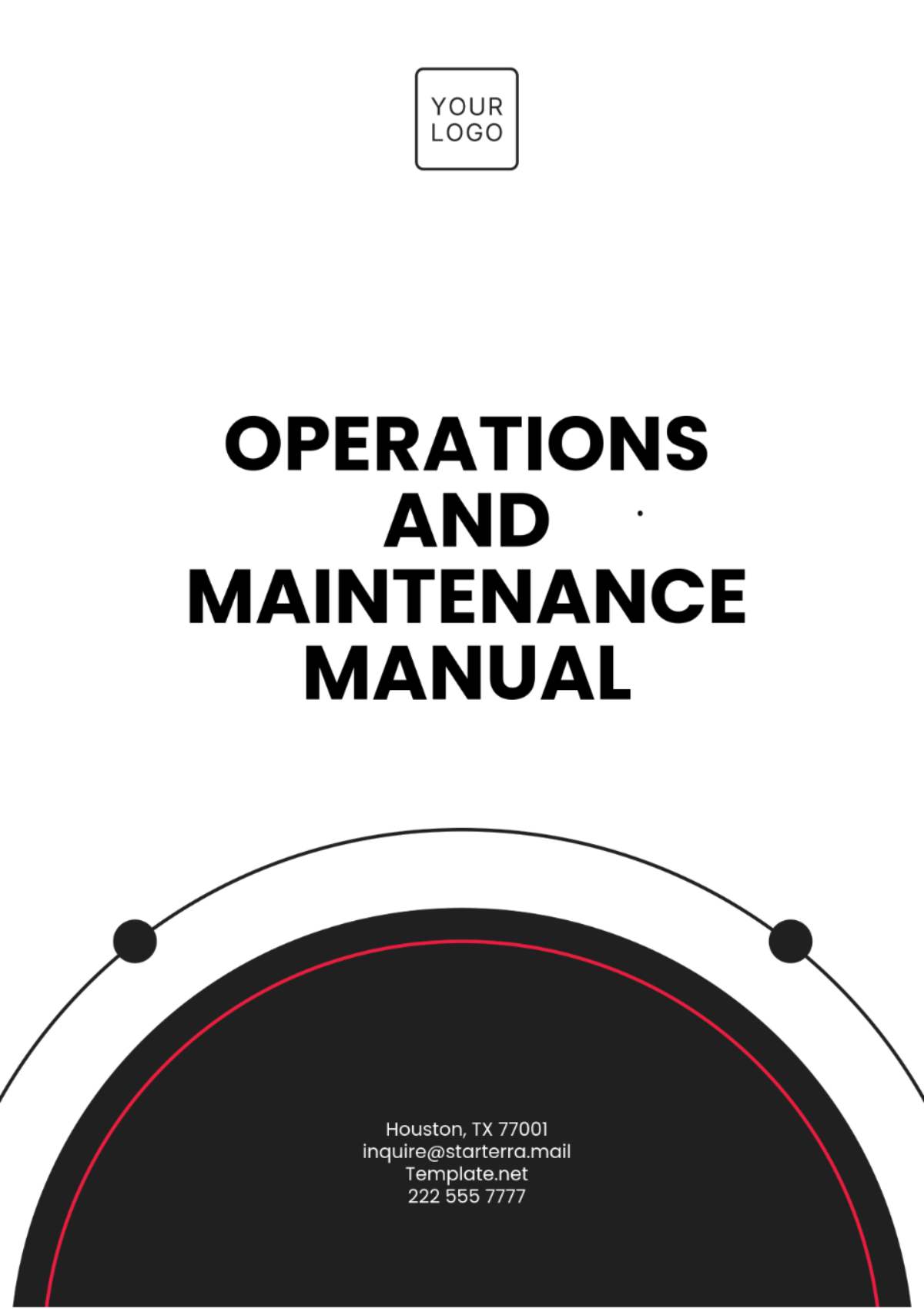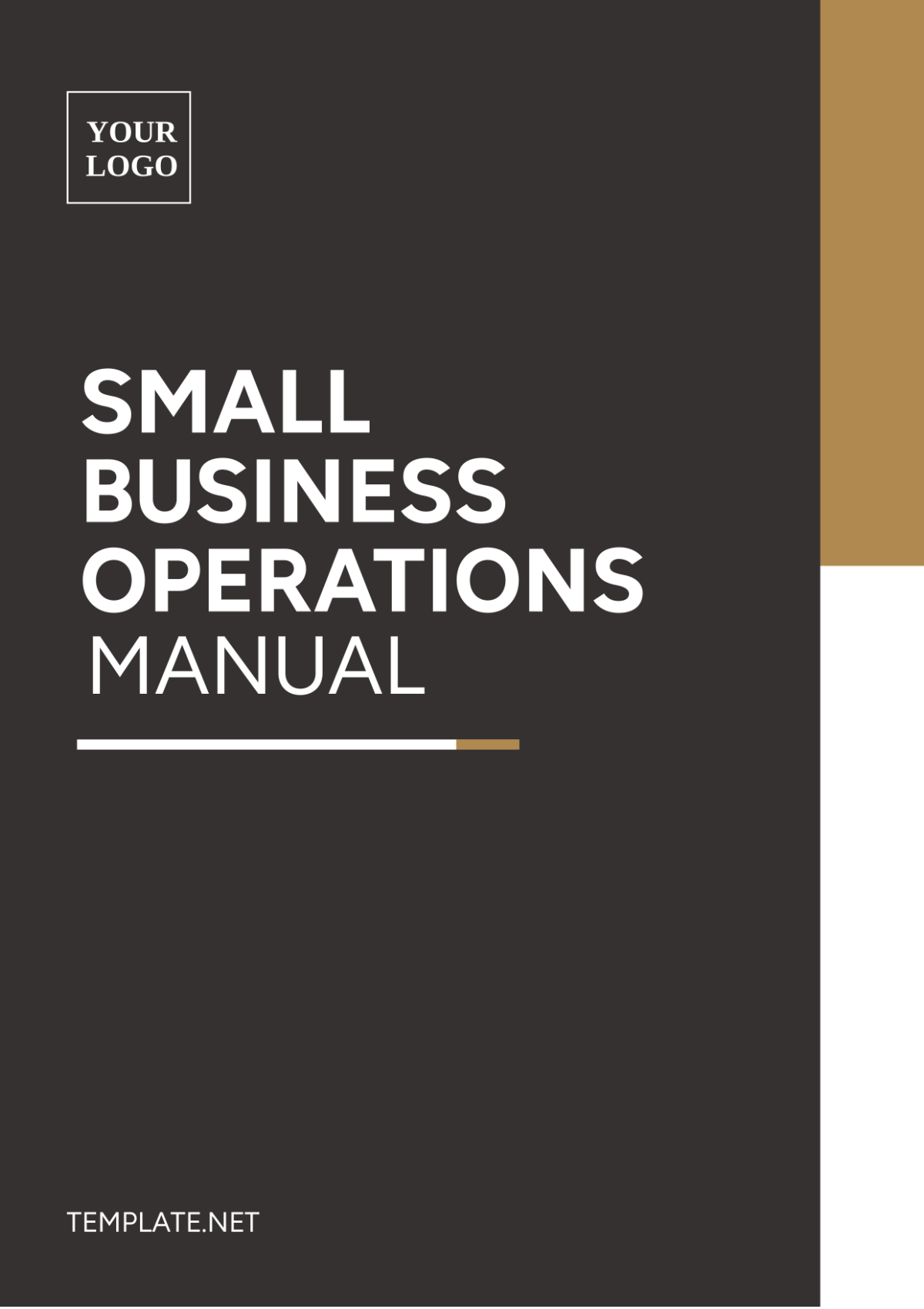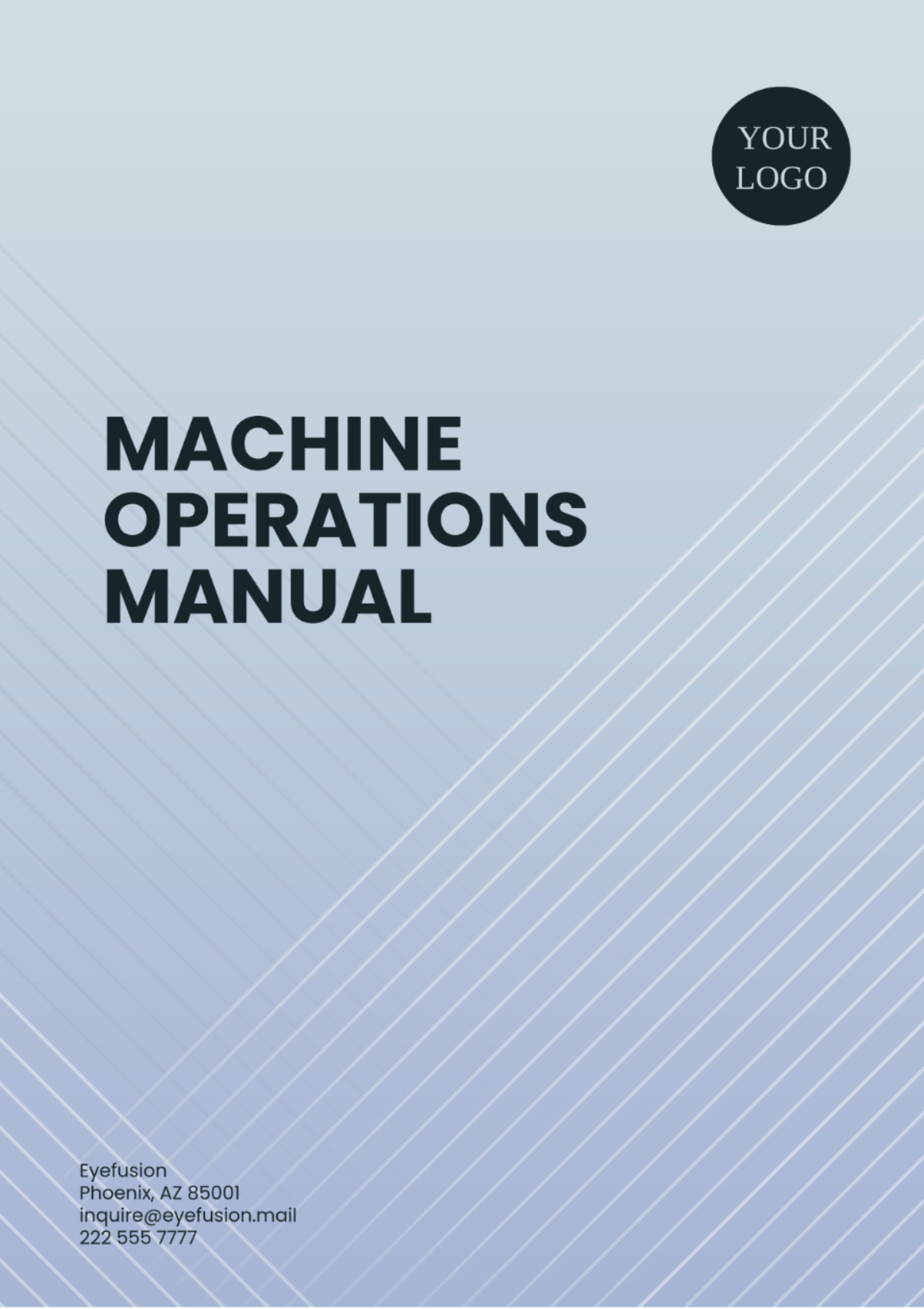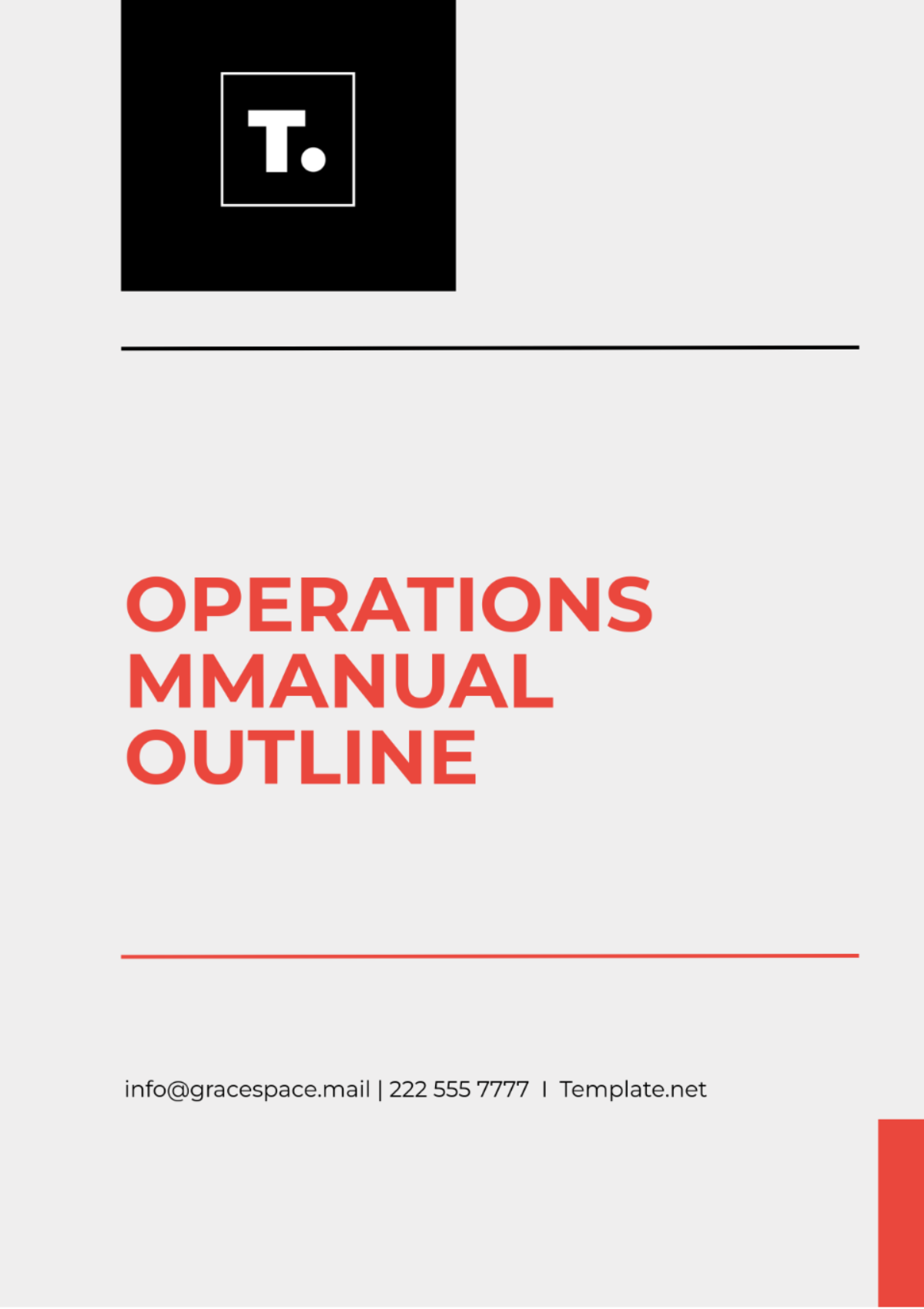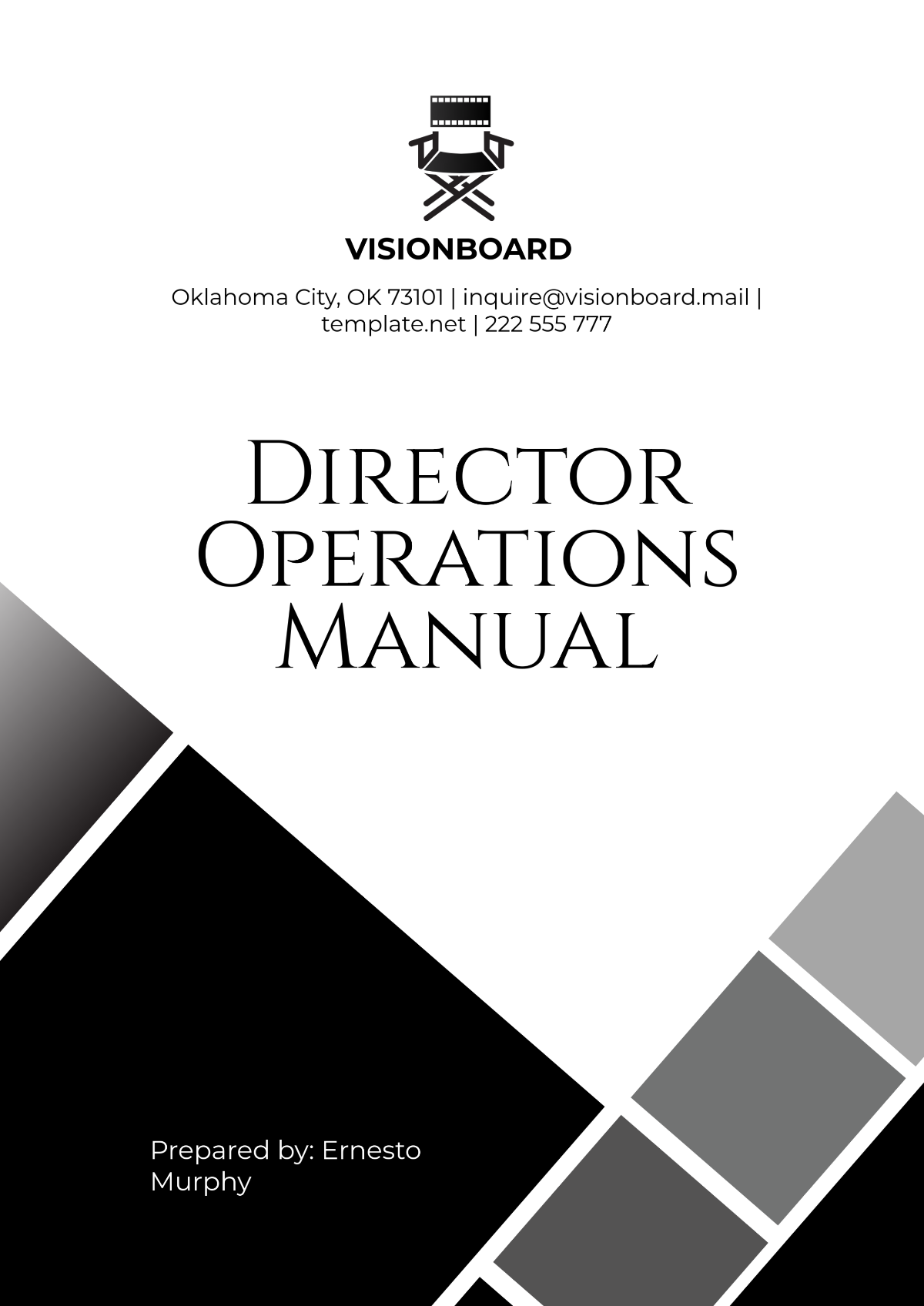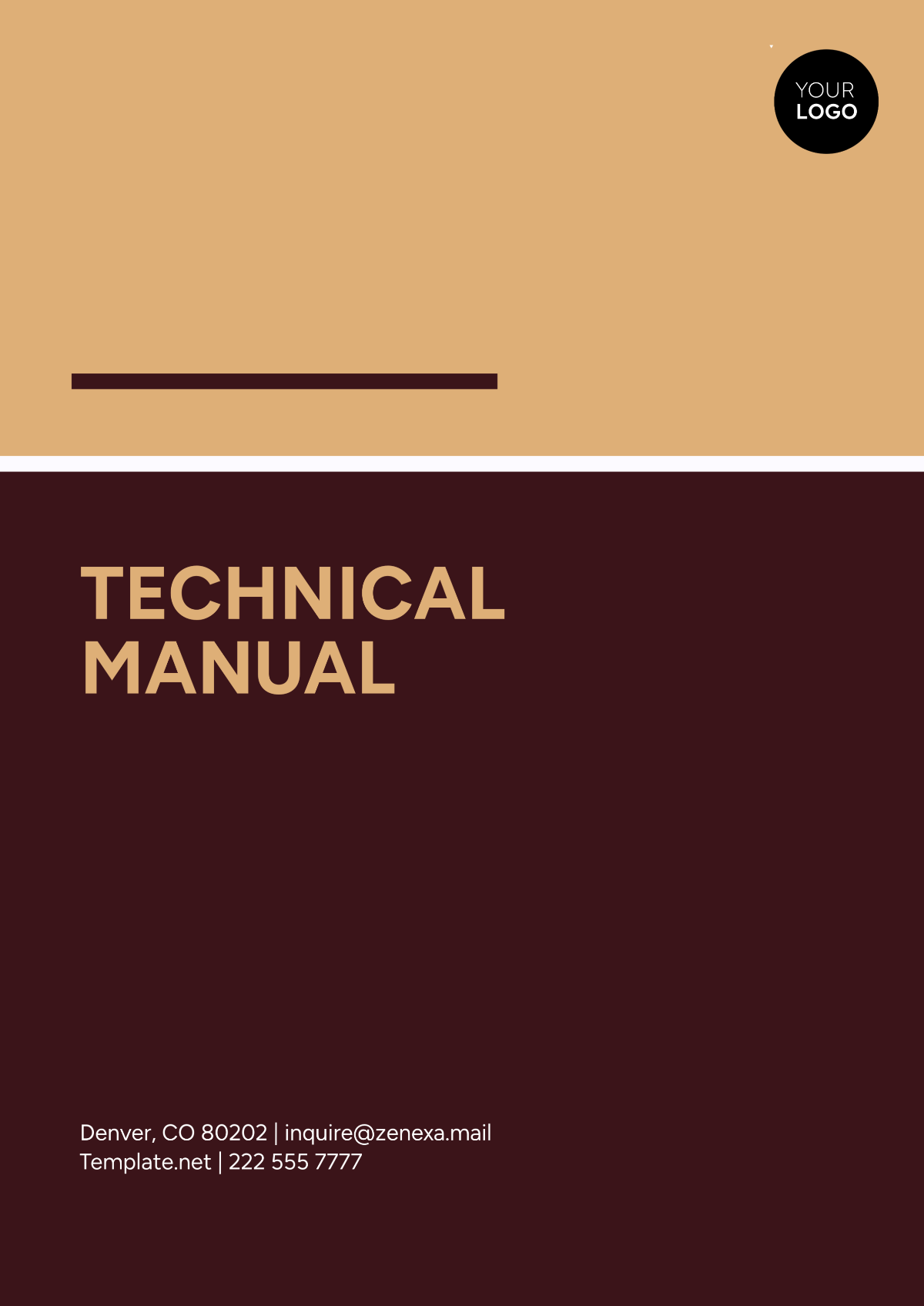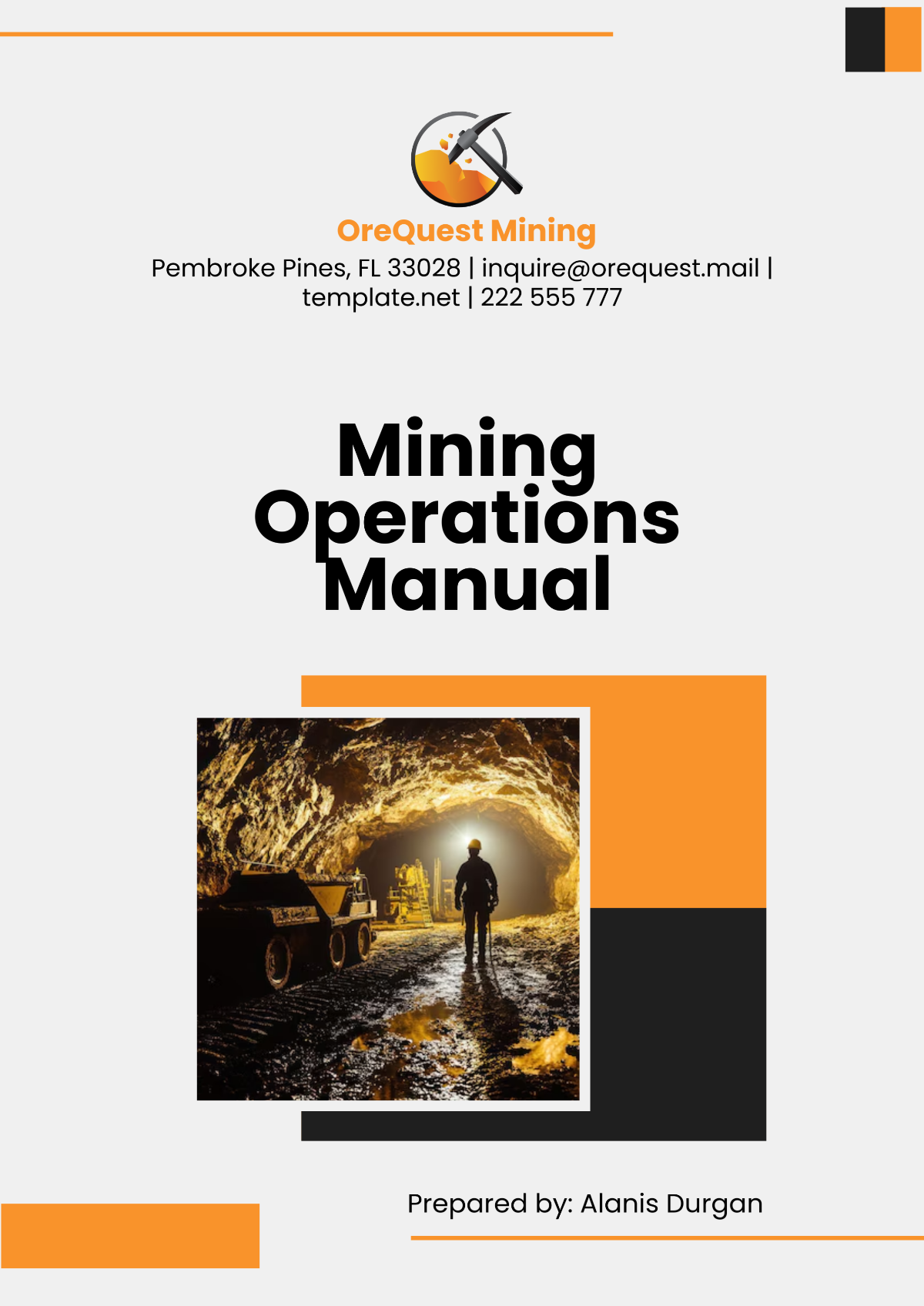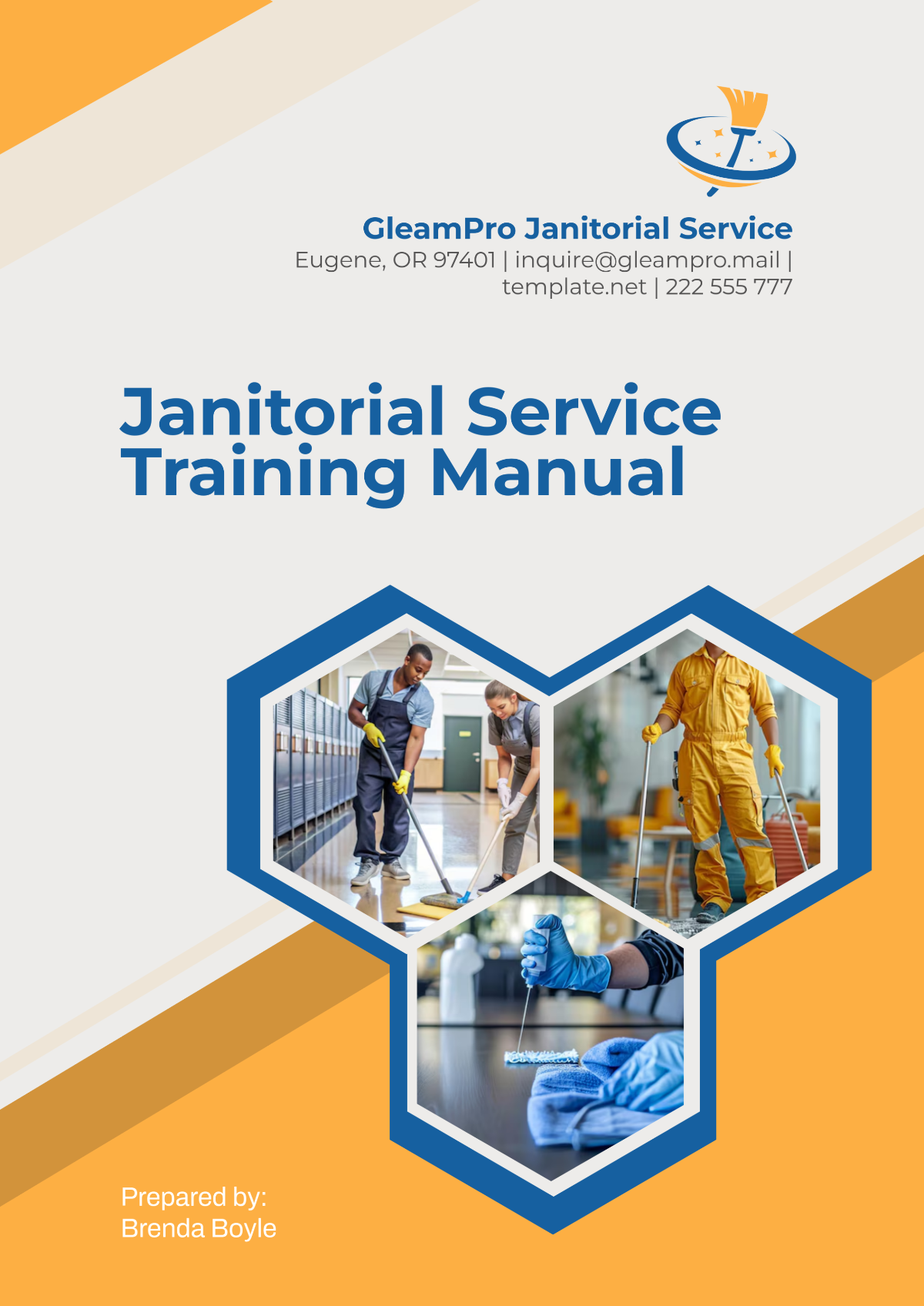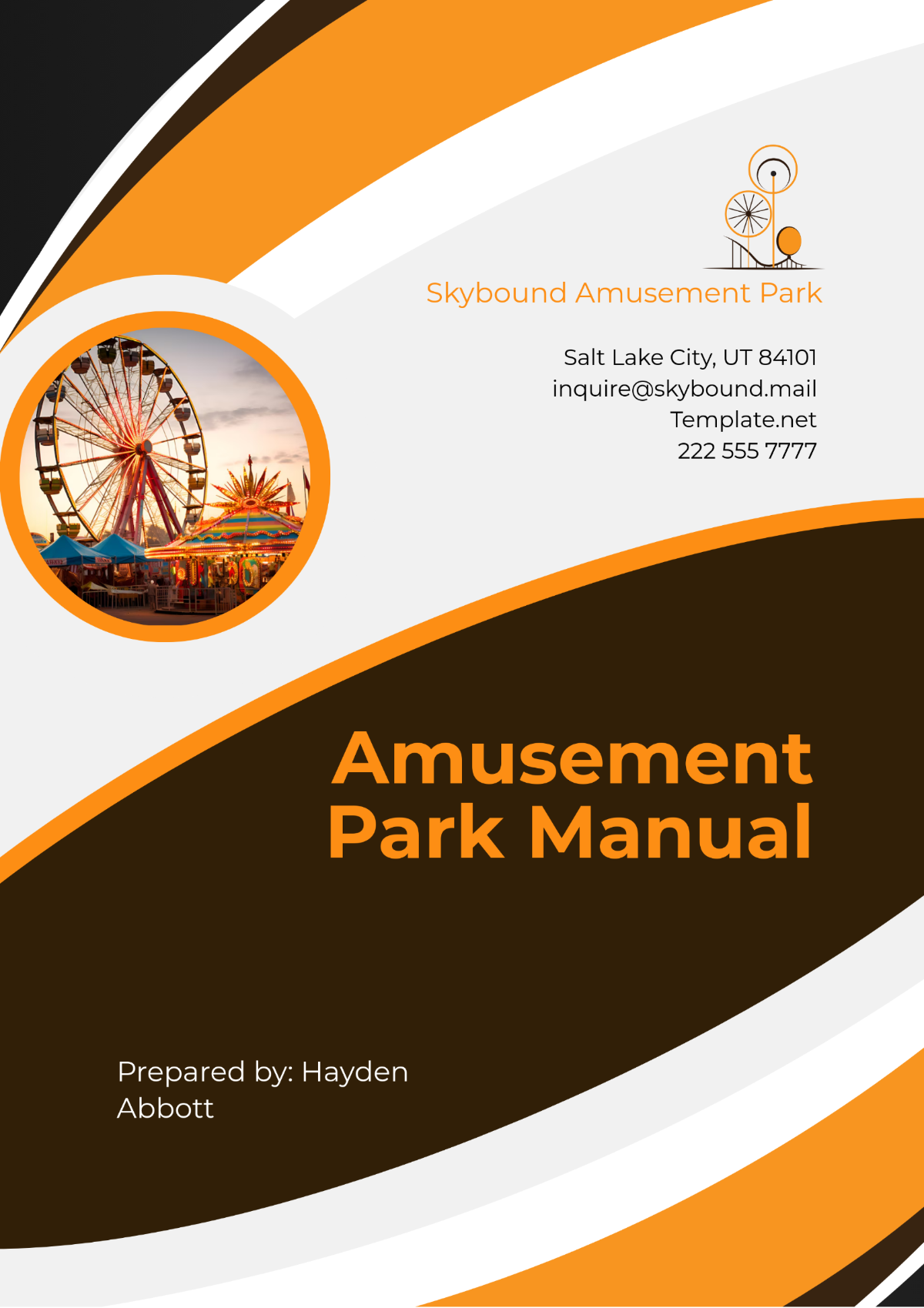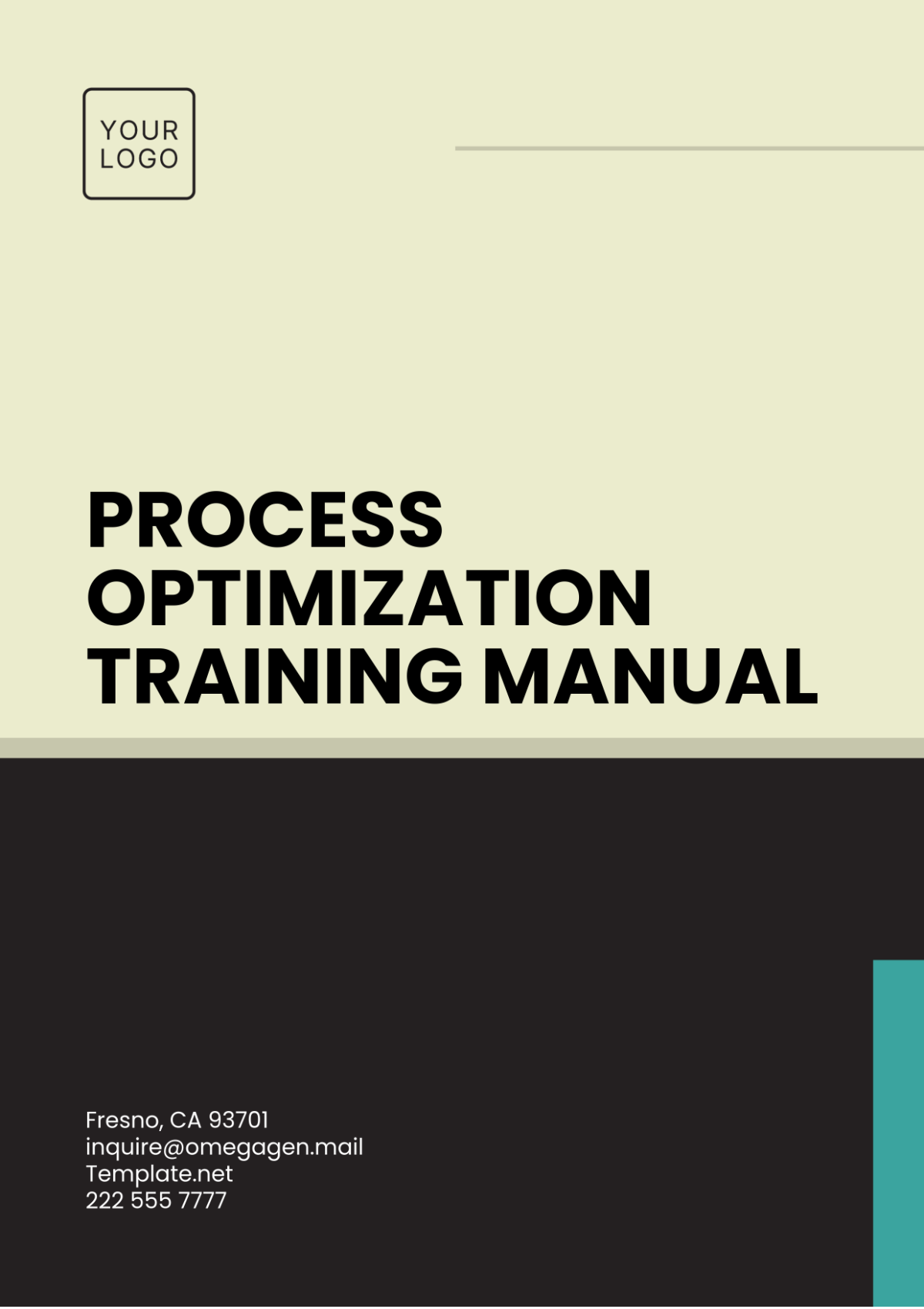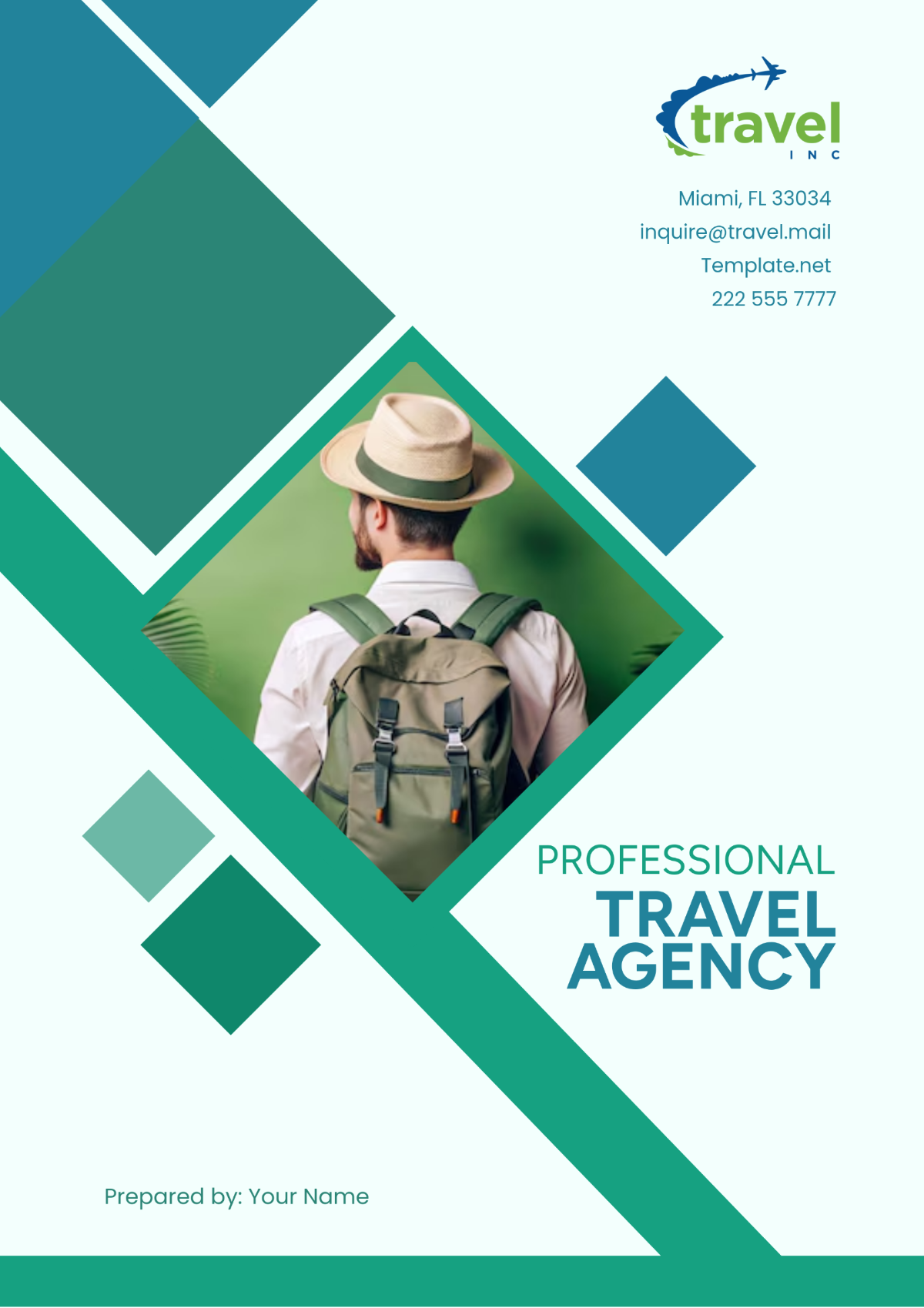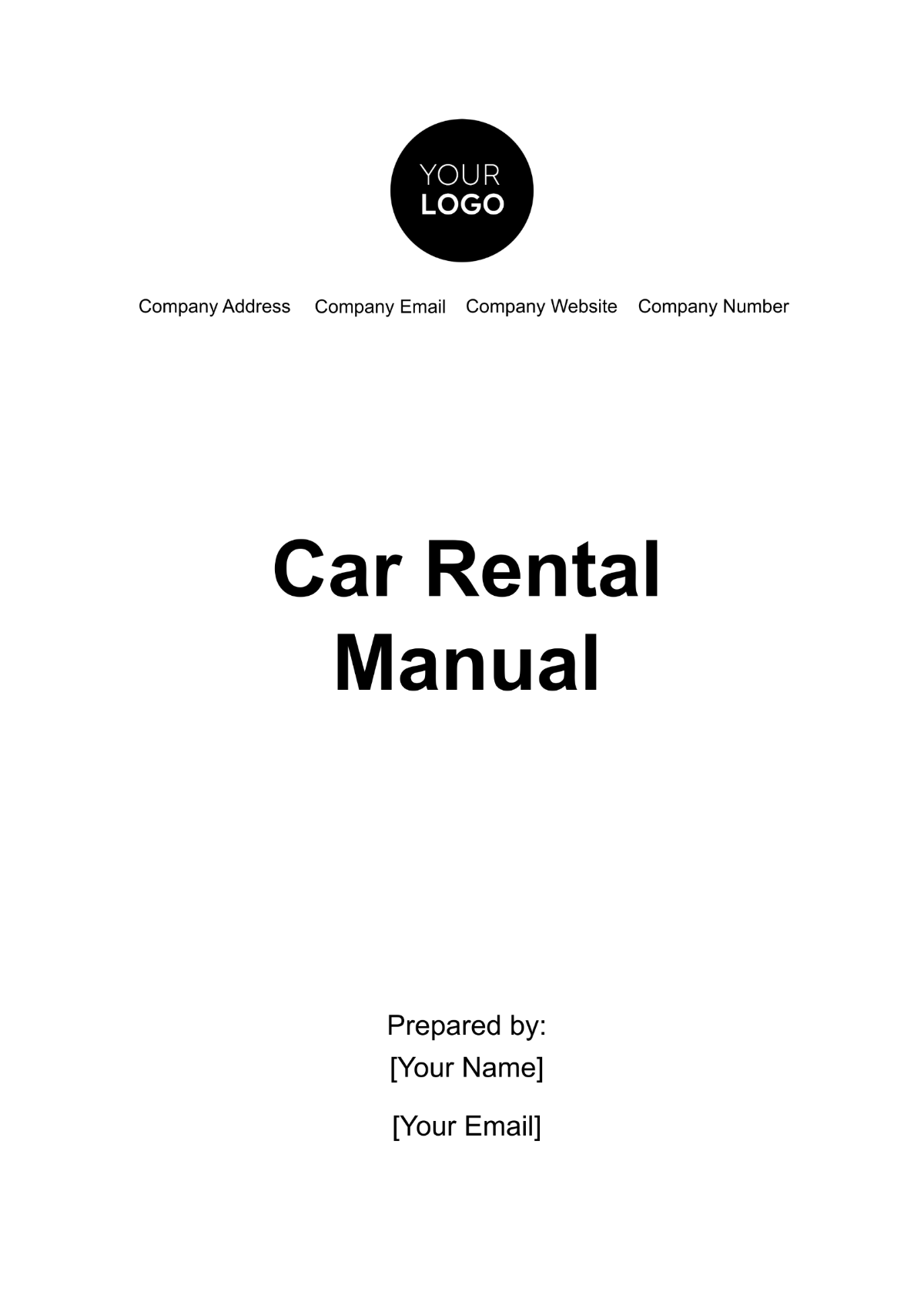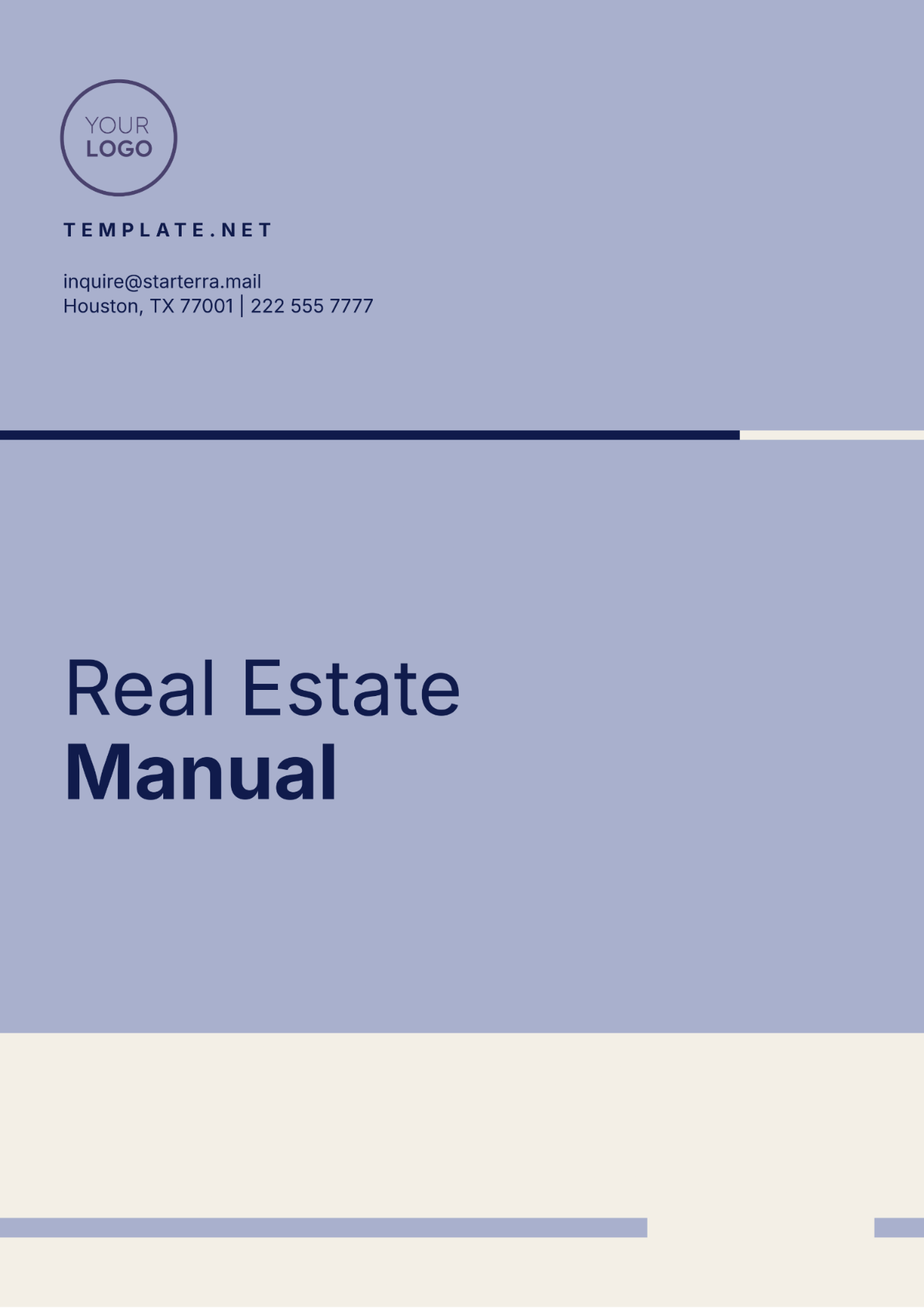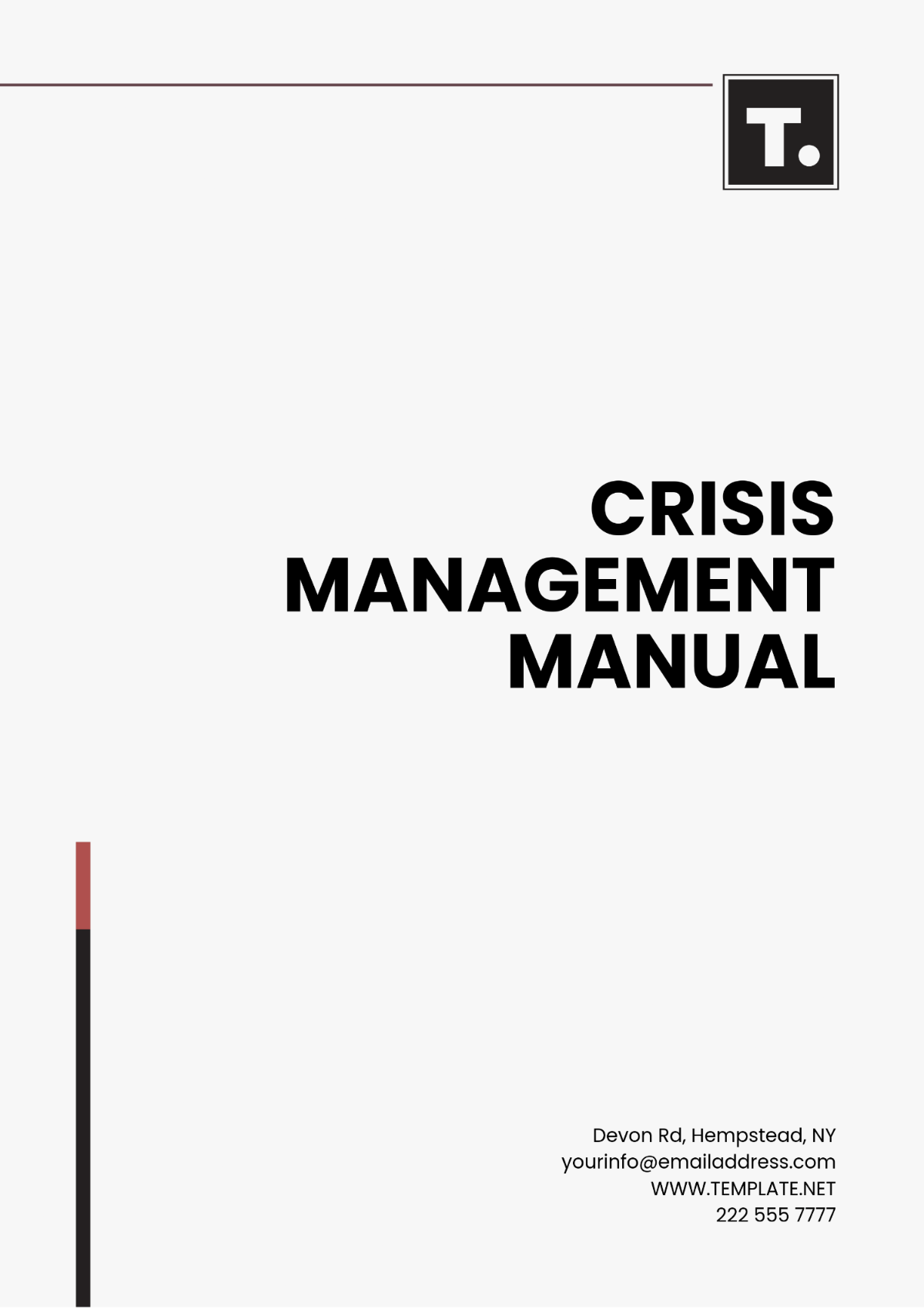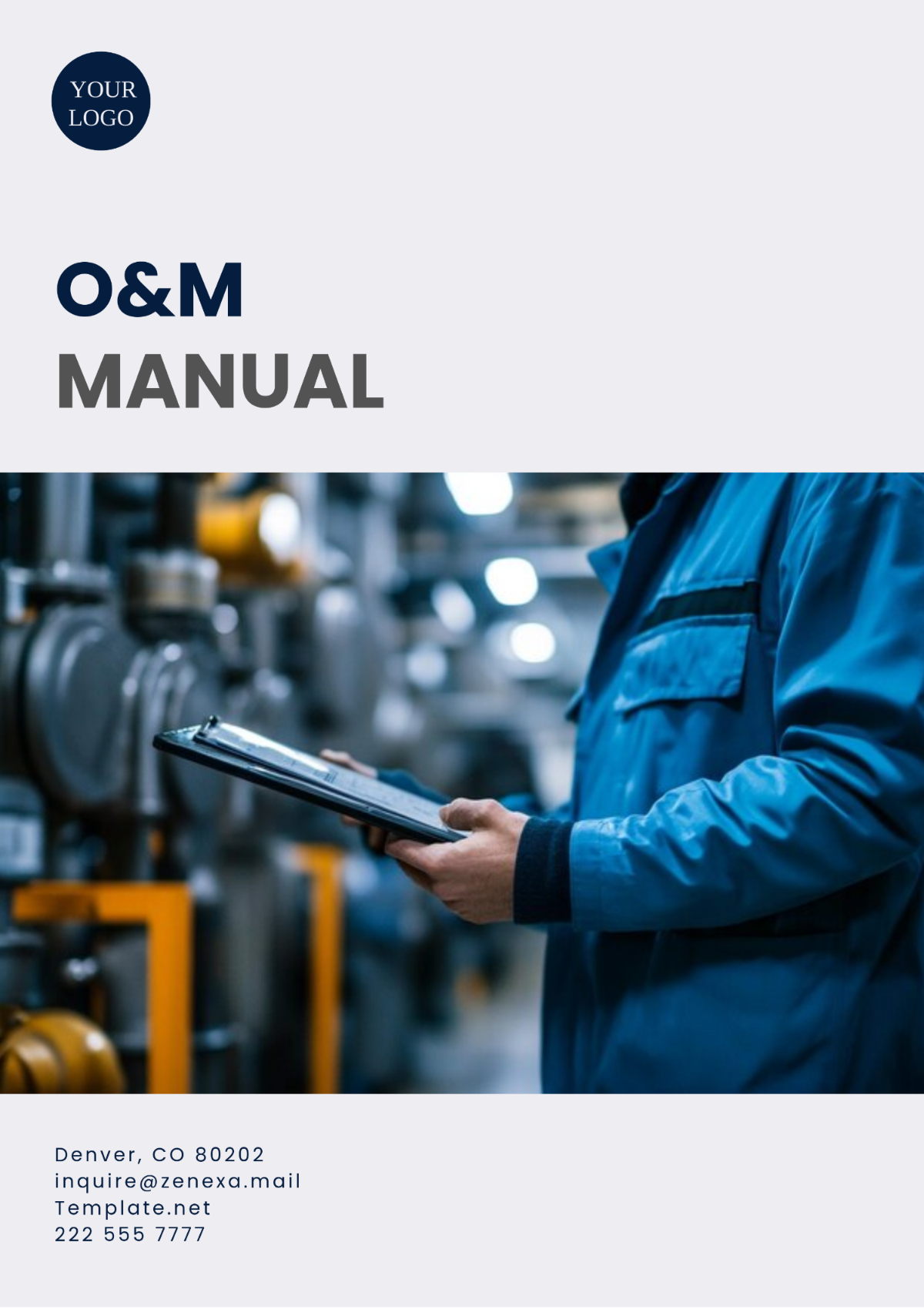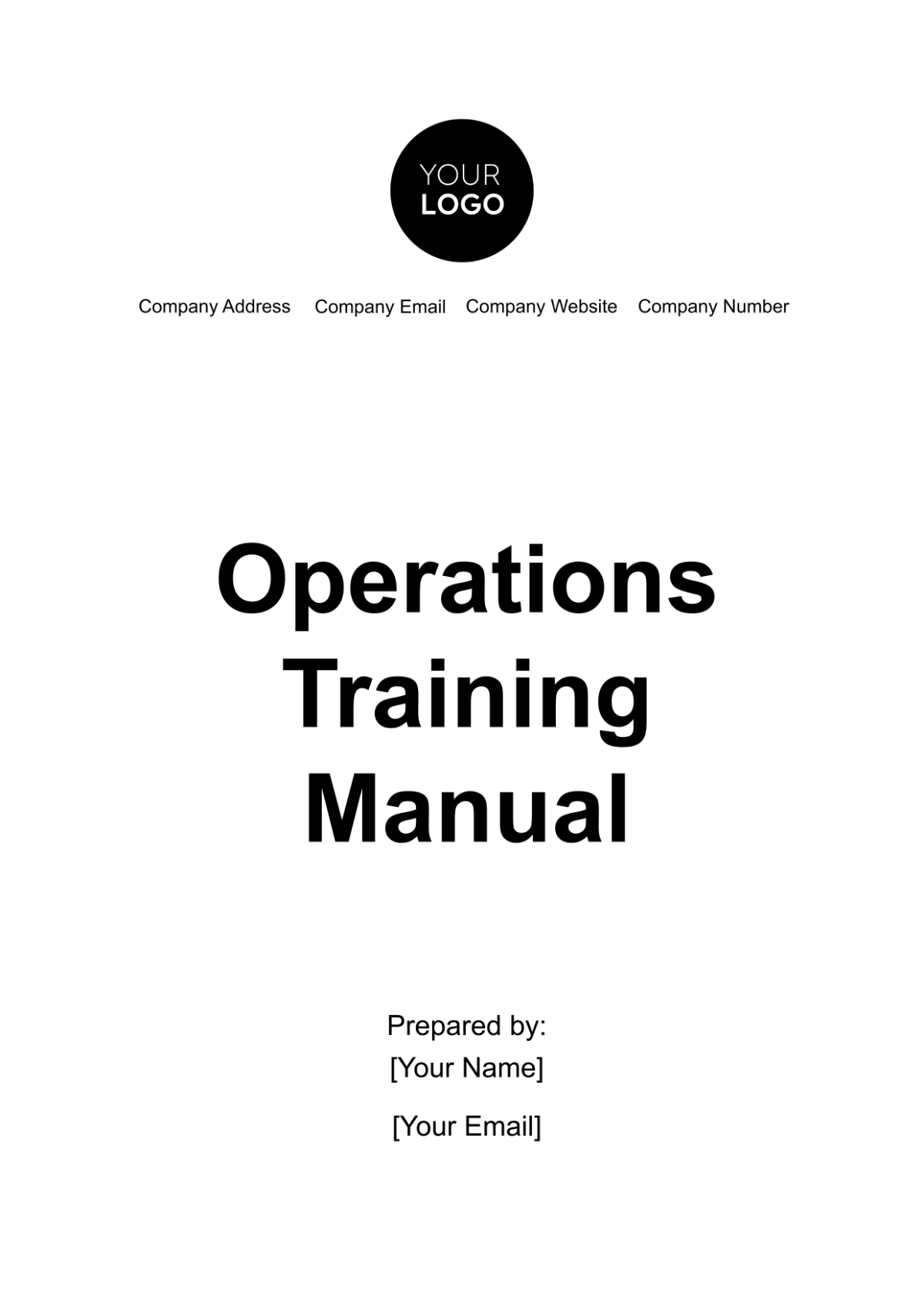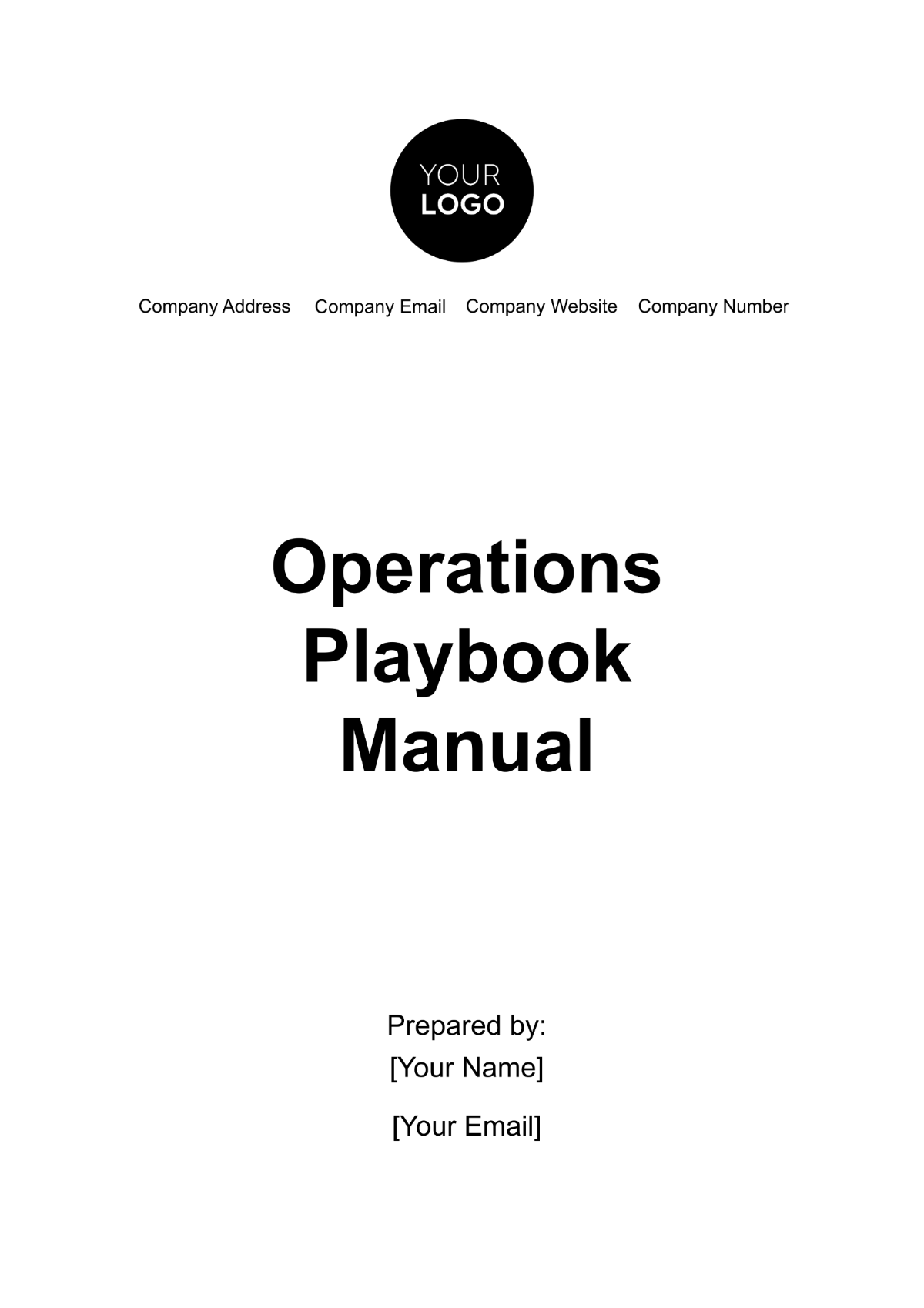IT Systems Maintenance Manual
Prepared by: [Your Name]
I. Introduction
This IT Systems Maintenance Manual provides comprehensive guidelines for performing regular system checks and updates to ensure optimal performance and reliability of IT systems within [Your Company Name]. Adhering to these practices helps in maintaining system integrity, minimizing downtime, and ensuring smooth operation across all IT infrastructure.
II. System Overview
This section offers a high-level description of the IT systems covered under this manual. It includes information about the system architecture, key components, and their roles within the organization.
System Architecture: Overview of the network topology, servers, and endpoints.
Key Components: Critical system hardware and software.
III. Regular System Checks
To maintain system performance and security, regular checks are essential. The following table outlines the recommended checklists and their frequencies:
Check Type | Description | Frequency |
|---|---|---|
Hardware Diagnostics | Check for hardware failures or issues. | Monthly |
Software Updates | Ensure all software is up-to-date. | Weekly |
Security Scans | Perform vulnerability assessments. | Monthly |
Backup Verification | Verify that backups are completed successfully. | Weekly |
Performance Monitoring | Monitor system performance metrics. | Daily |
IV. Update Procedures
This section describes the procedures for implementing updates to the IT systems.
Update Scheduling: Plan and schedule updates during off-peak hours to minimize disruptions.
Backup Before Updates: Ensure that backups are completed before applying any updates.
Update Implementation: Follow the step-by-step process to apply updates.
Post-Update Verification: Verify that updates have been successfully applied and systems are functioning as expected.
V. Troubleshooting Guidelines
In case of system issues, follow these guidelines to resolve problems efficiently:
Issue Identification: Determine the nature of the problem.
Diagnostic Tools: Use appropriate tools to diagnose the issue.
Resolution Steps: Follow documented steps to resolve common issues.
VI. Compliance and Regulatory Information
This section covers compliance with relevant regulations and standards:
Regulatory Requirements: Details of applicable regulations (e.g., GDPR, HIPAA).
Documentation: Ensure that all maintenance activities are properly documented.
VII. Contact Information
For additional support or questions, contact the IT support team:
IT Support: [Your Company Email]
Support Phone: [Your Company Number]
Support Website: [Your Company Website]