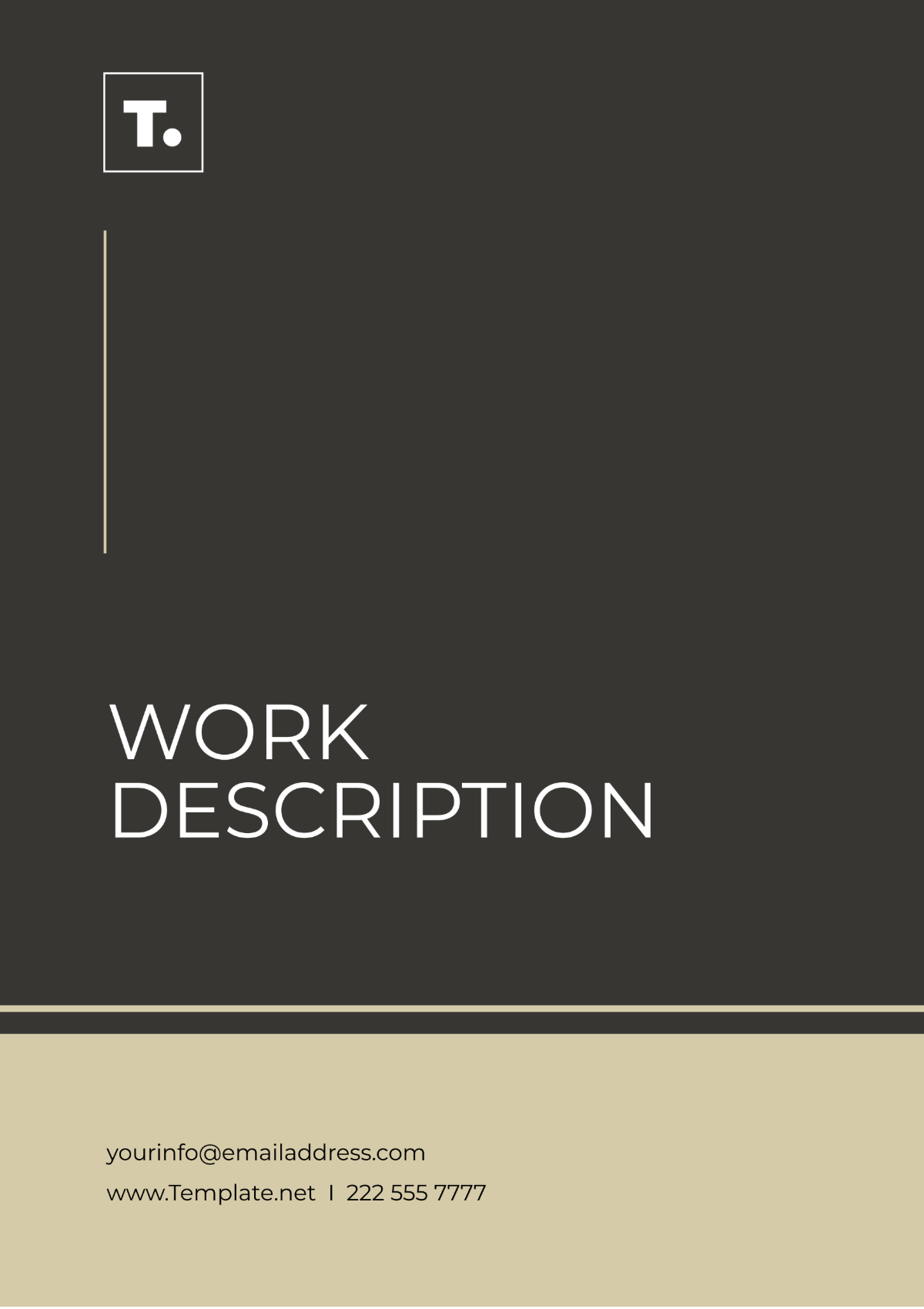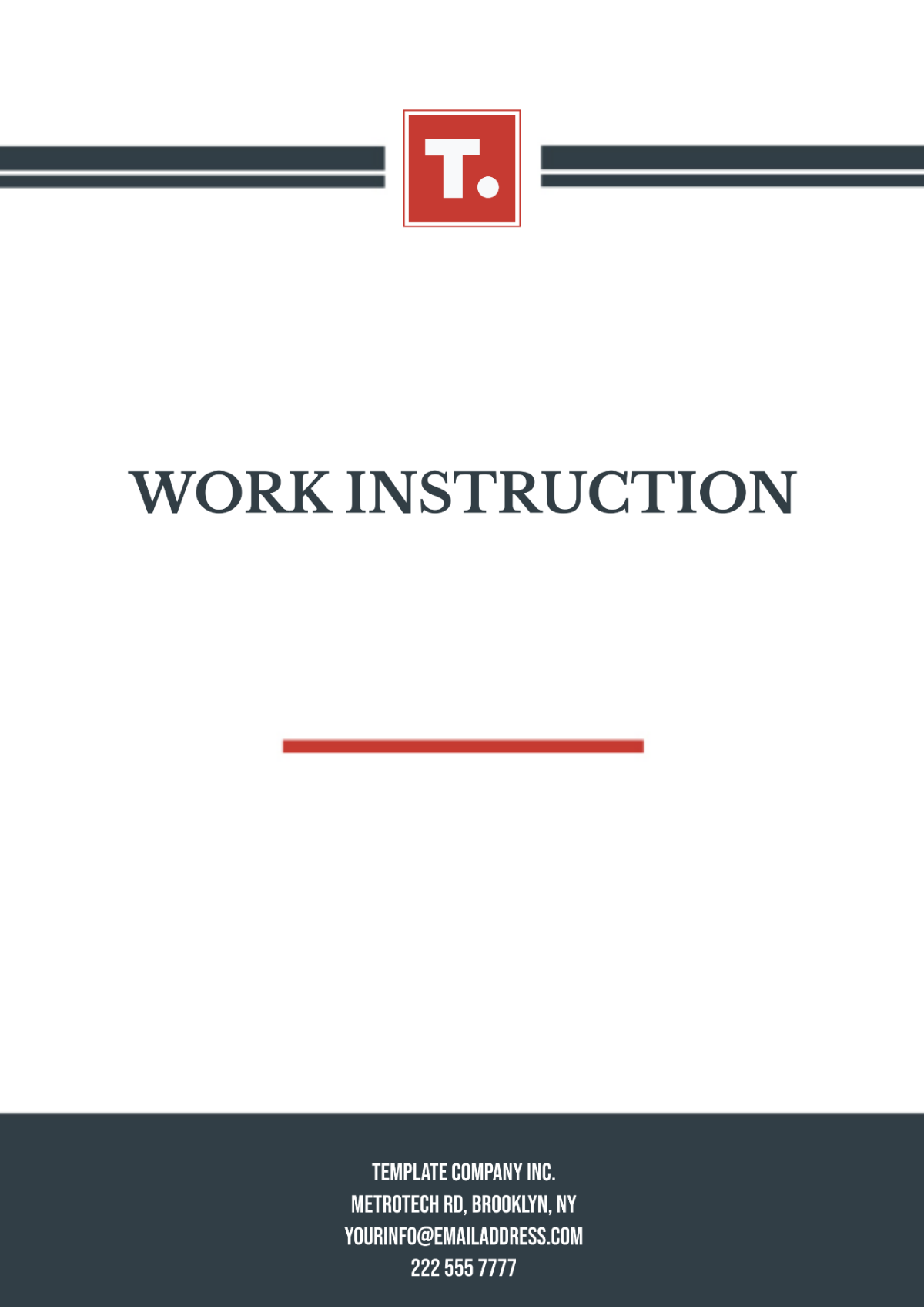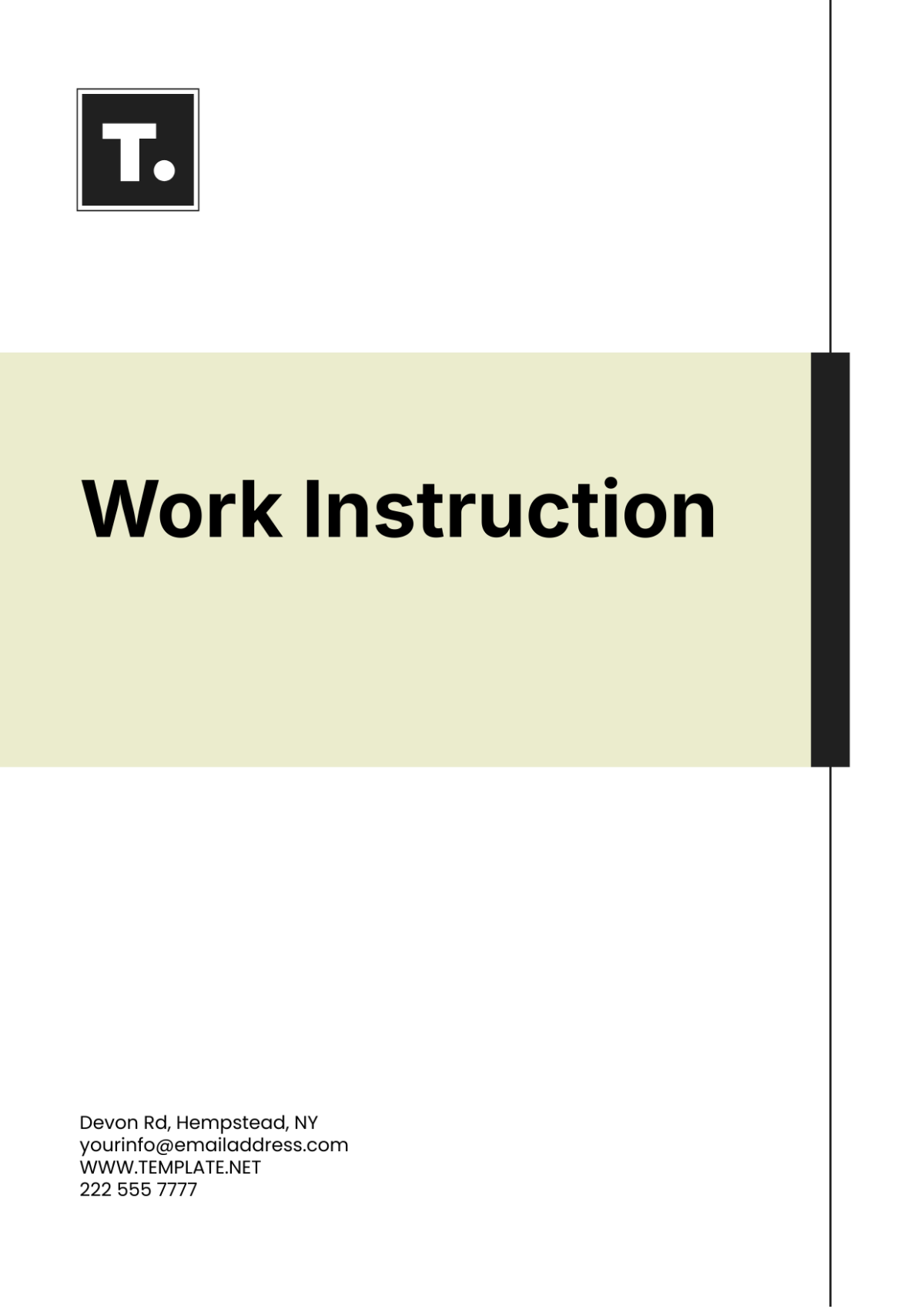Work Instruction
1. Purpose
This Work Instruction provides a detailed process for handling and processing customer orders to ensure accurate and timely fulfillment.
2. Scope
This procedure applies to all employees in the Order Processing Department at [Your Company Name].
3. Responsibilities
Order Processing Staff: Responsible for entering, verifying, and managing customer orders.
Warehouse Team: Responsible for picking, packing, and shipping orders.
Customer Service Team: Responsible for handling customer inquiries and issues.
4. Definitions
Order: A request from a customer for products or services.
SKU: Stock Keeping Unit, a unique identifier for each product.
5. Procedure
5.1 Order Receipt
Receive Order: Orders are received via email, phone, or online system.
Record Order: Enter the order details into the order management system (OMS) using the following fields:
Customer Name
Customer Contact Information
Product SKU(s)
Quantity
Shipping Address
Payment Method
Order Date
5.2 Order Verification
Verify Customer Information: Check that the customer's contact information and shipping address are correct.
Verify Product Availability: Ensure that all products in the order are in stock. Update the OMS if any products are backordered or out of stock.
Confirm Payment: Verify that payment has been received and is processed correctly.
5.3 Order Processing
Generate Picking List: Create a picking list for the warehouse team that includes:
Product SKUs
Quantities
Location in the warehouse
Send to Warehouse: Forward the picking list to the warehouse team.
Monitor Order Status: Track the order status in the OMS and update as necessary.
5.4 Order Fulfillment
Picking: Warehouse team picks the products based on the picking list.
Packing: Pack the products securely in accordance with packaging guidelines.
Labeling: Print and attach shipping labels with the correct shipping address.
Shipping: Arrange for shipment using the selected carrier and update the tracking information in the OMS.
5.5 Customer Communication
Order Confirmation: Send an order confirmation email to the customer with details of the order and estimated delivery date.
Shipping Notification: Send a shipping confirmation email with tracking information once the order has shipped.
Issue Resolution: Address any issues or queries from the customer promptly.
6. Documentation
Order Form: Includes all order details and customer information.
Picking List: Document used by the warehouse team to pick and pack items.
Shipping Label: Label with shipping address and tracking information.
Order Confirmation: Email sent to the customer confirming receipt of the order.
Shipping Confirmation: Email sent to the customer with tracking information.
7. References
[Your Company Name] Order Management System User Guide
[Your Company Name] Packaging and Shipping Guidelines
8. Revision History
Version | Date | Description | Author |
|---|---|---|---|
1.0 | 2054-08-27 | Initial creation | [Your Name] |
1.1 | 2054-09-15 | Updated shipping procedure | [Your Name] |