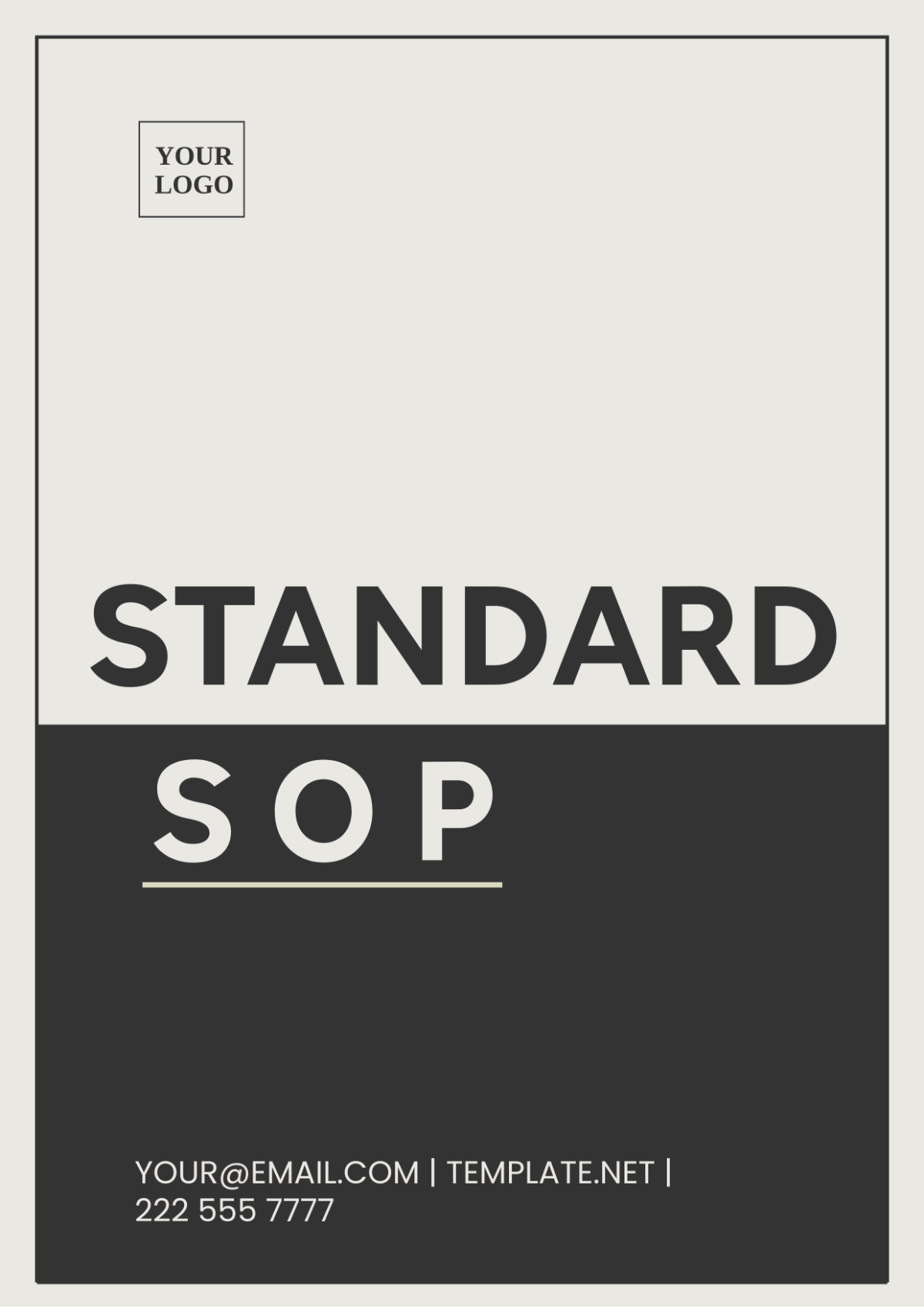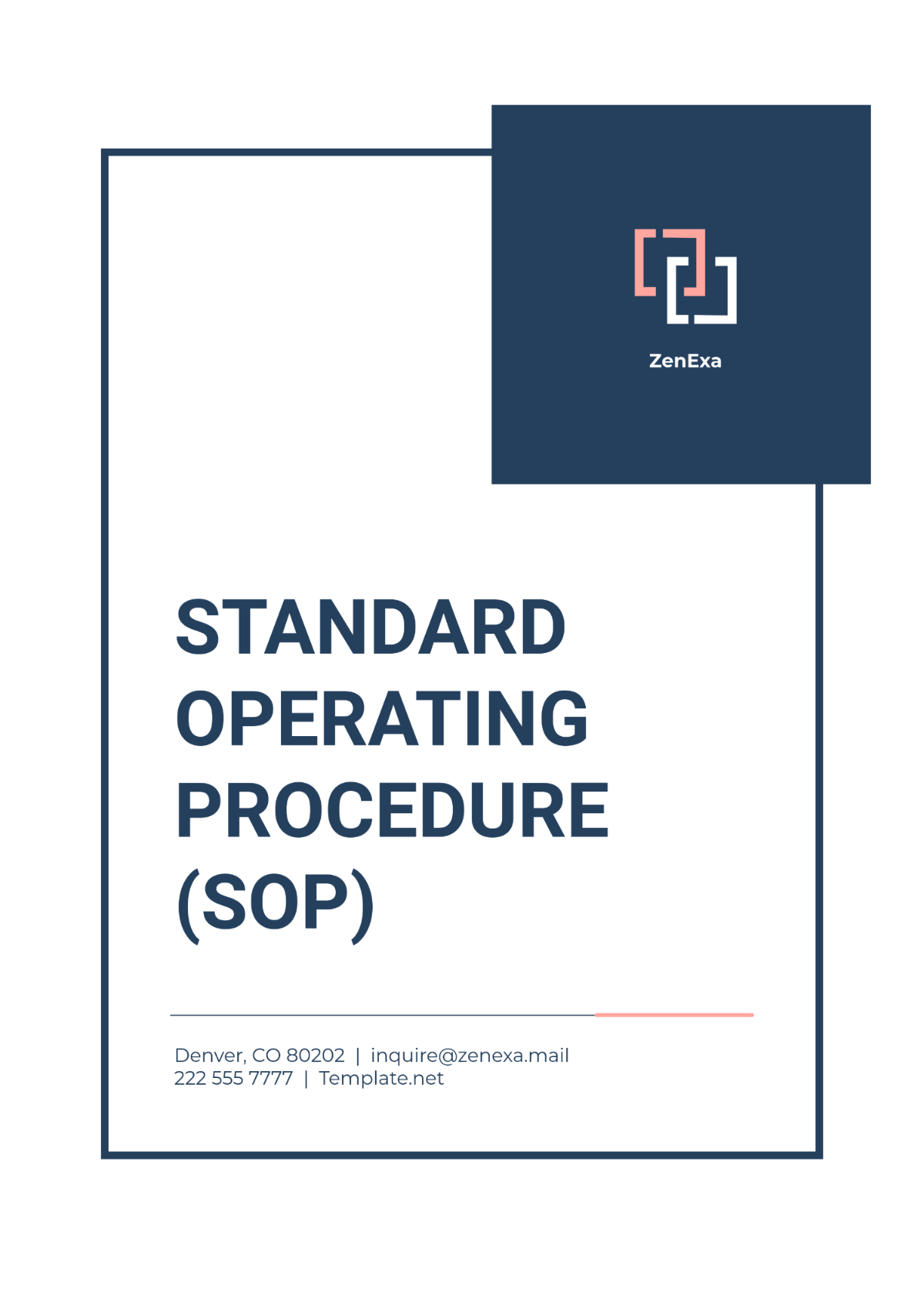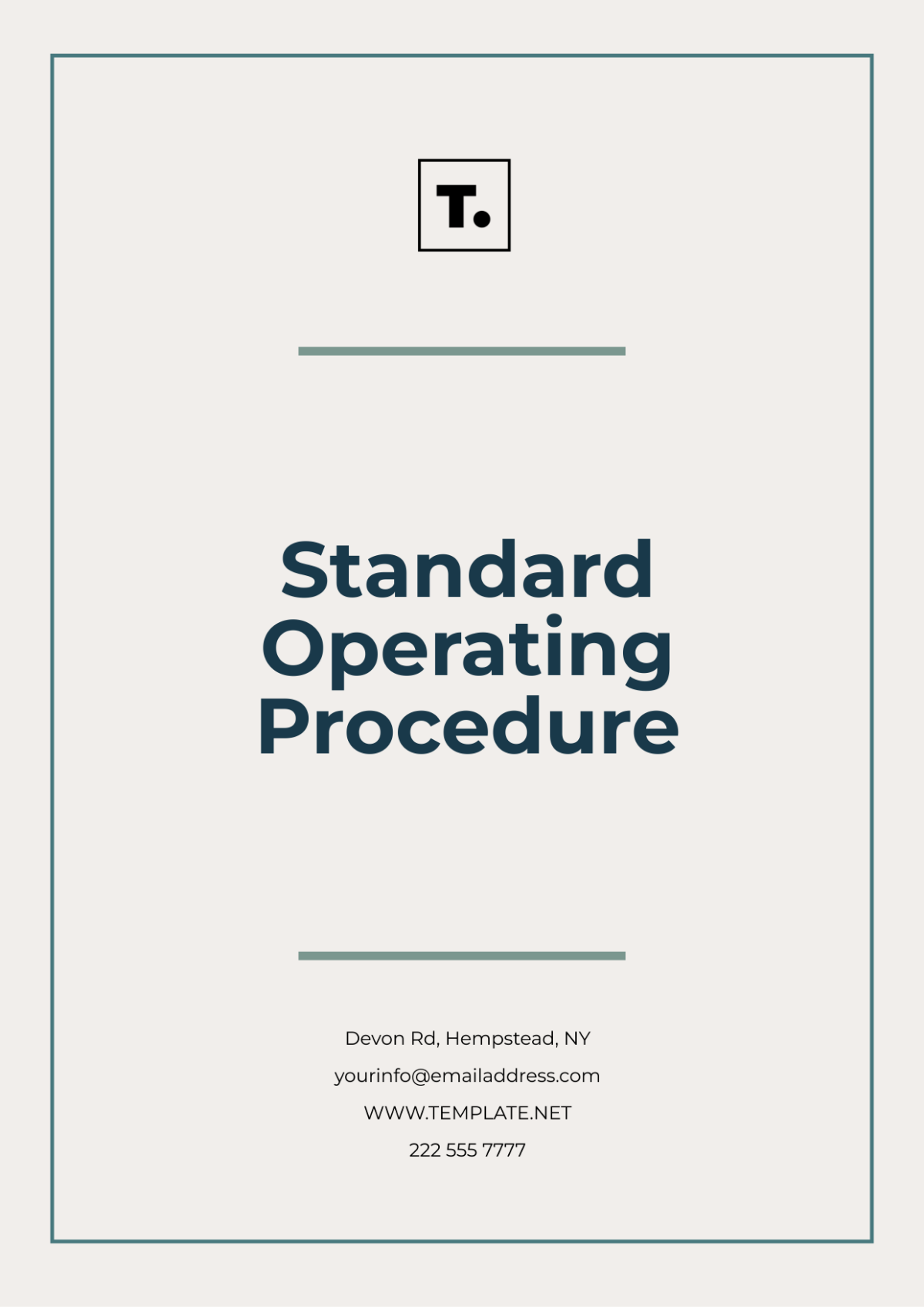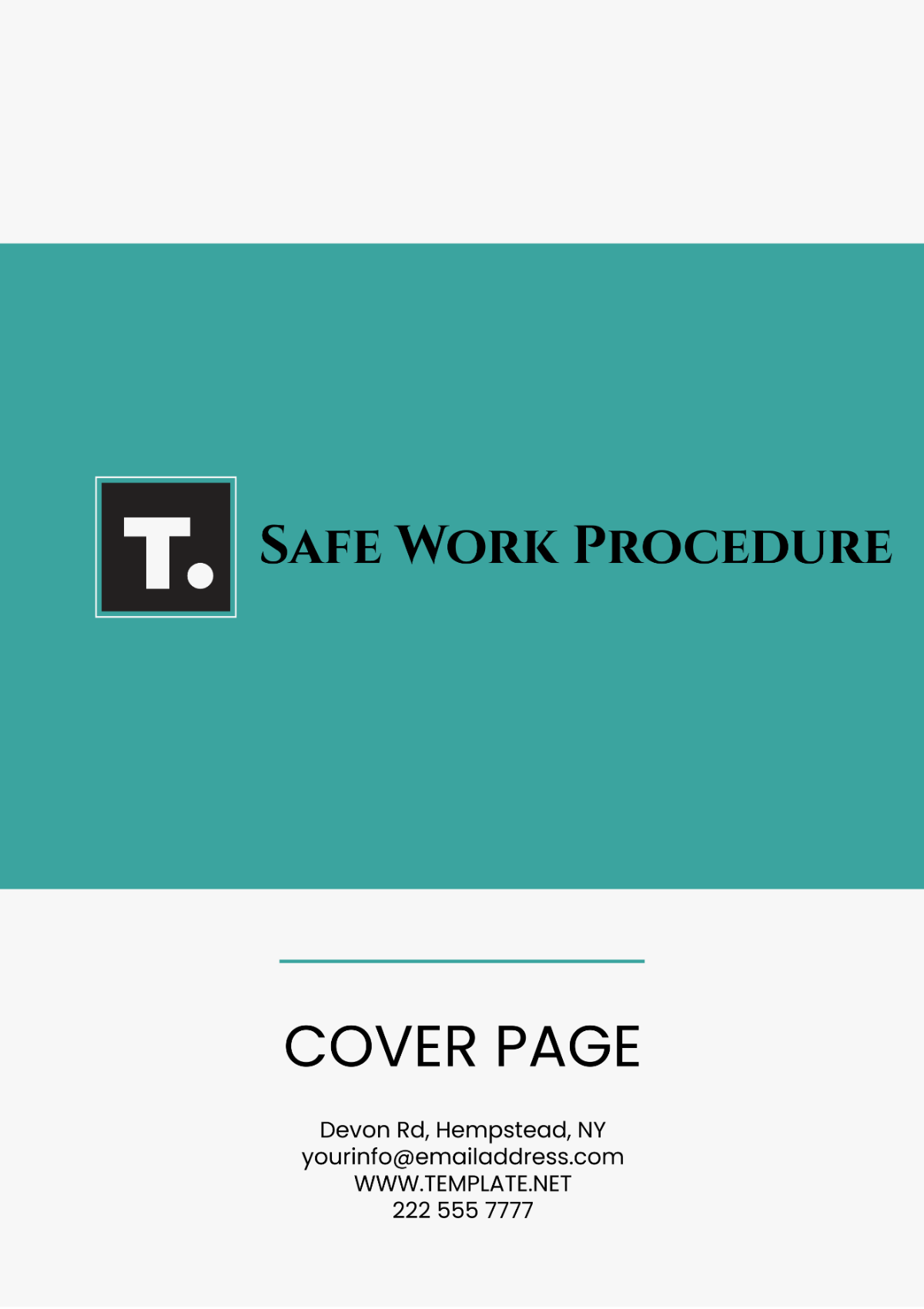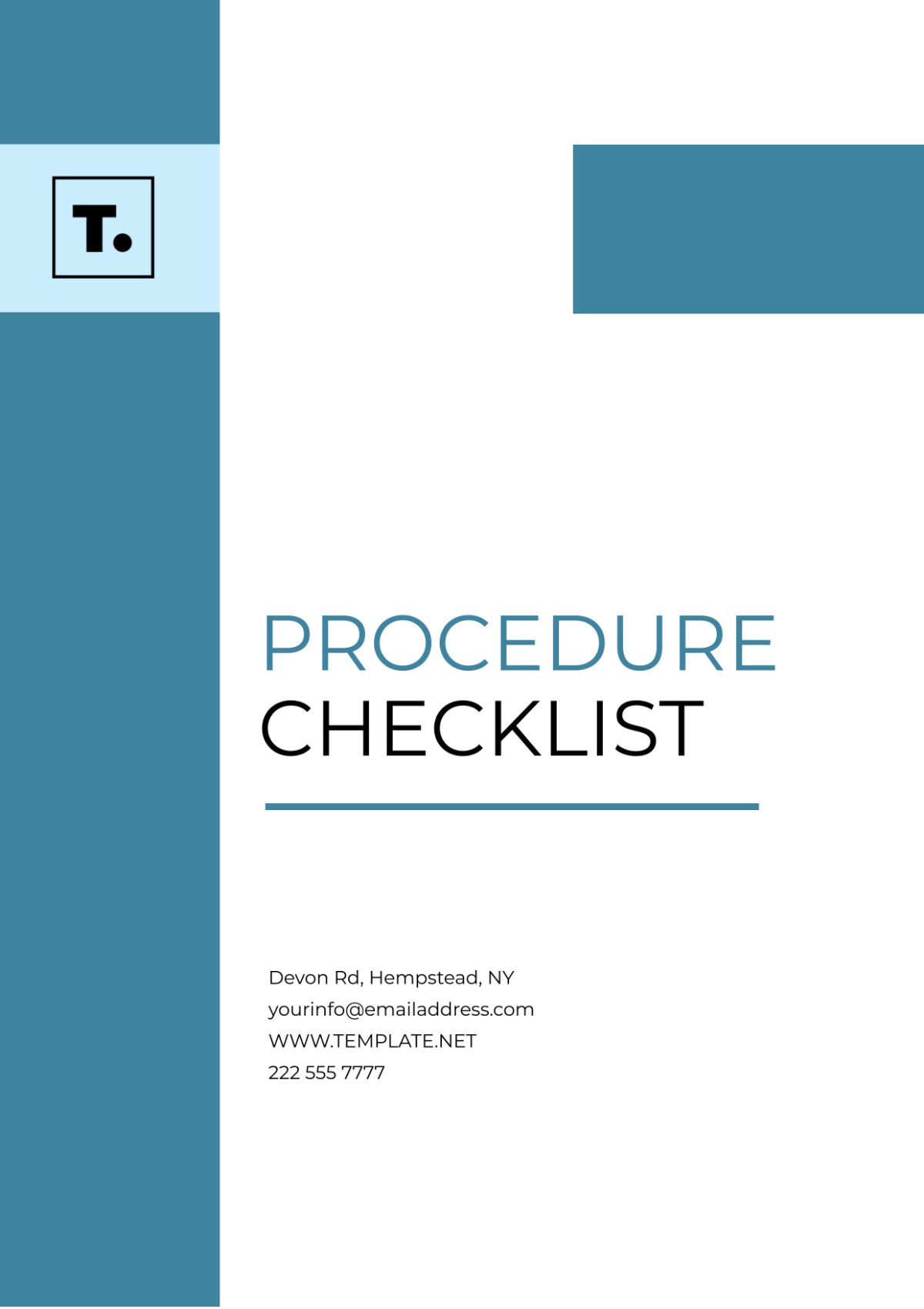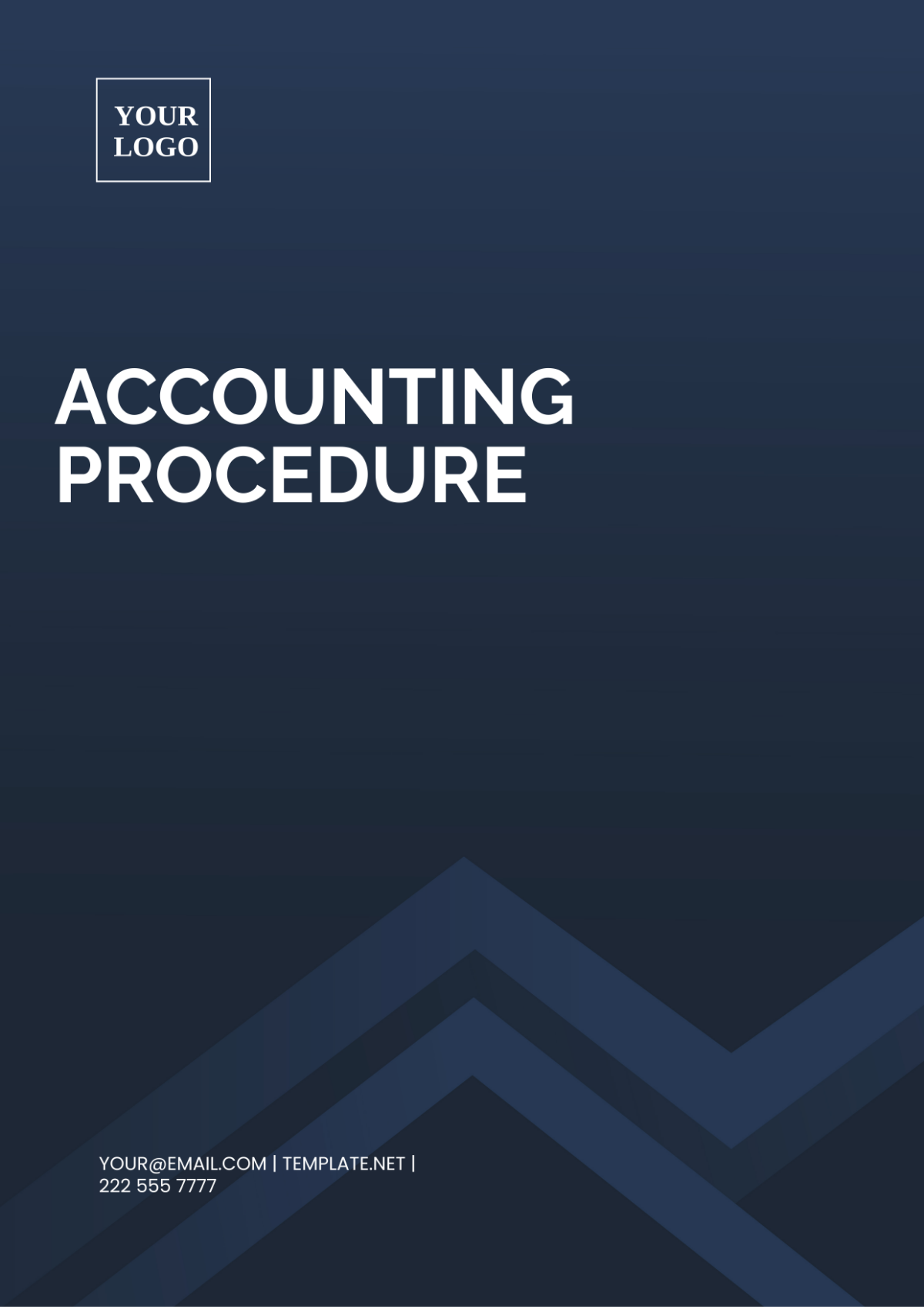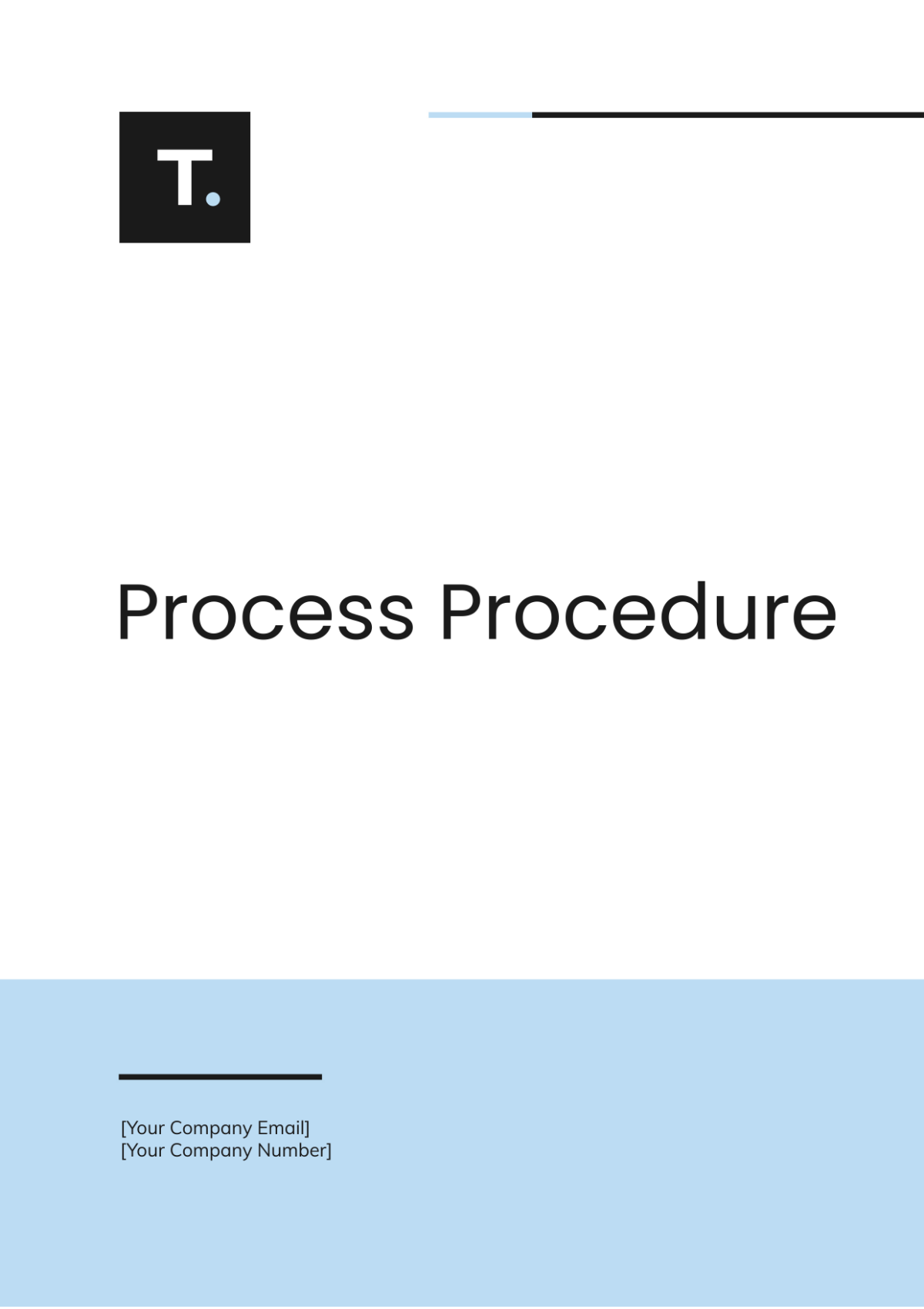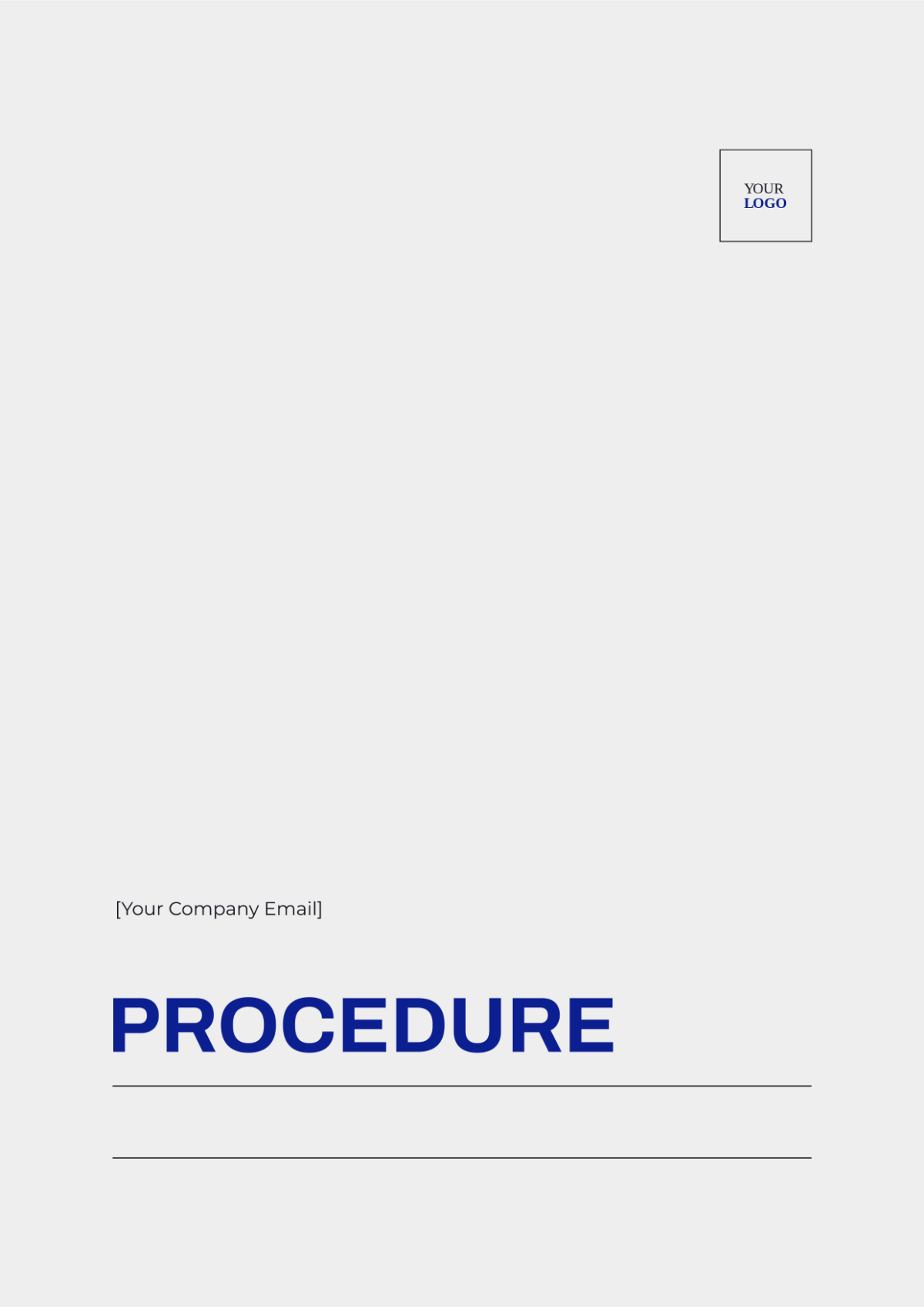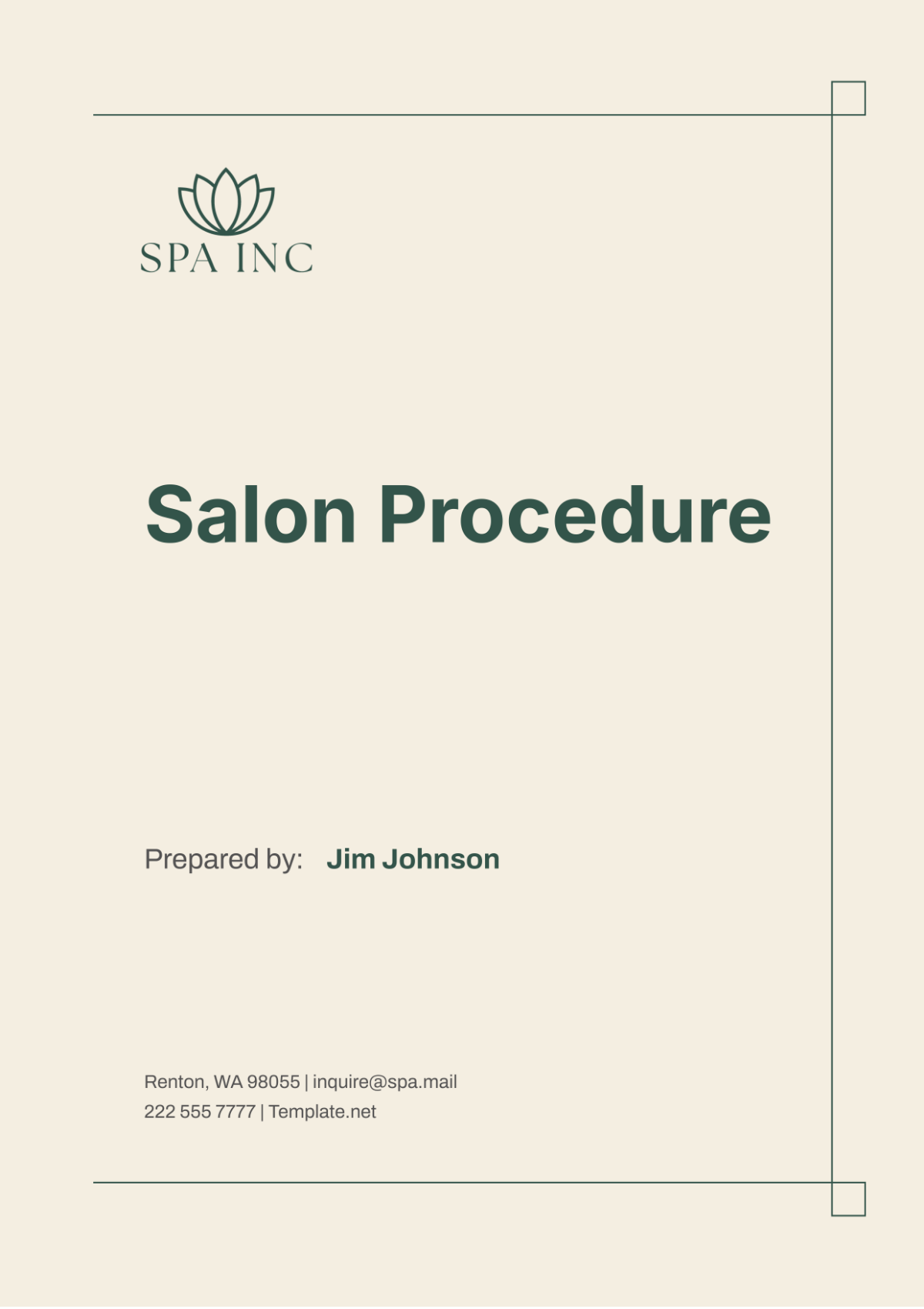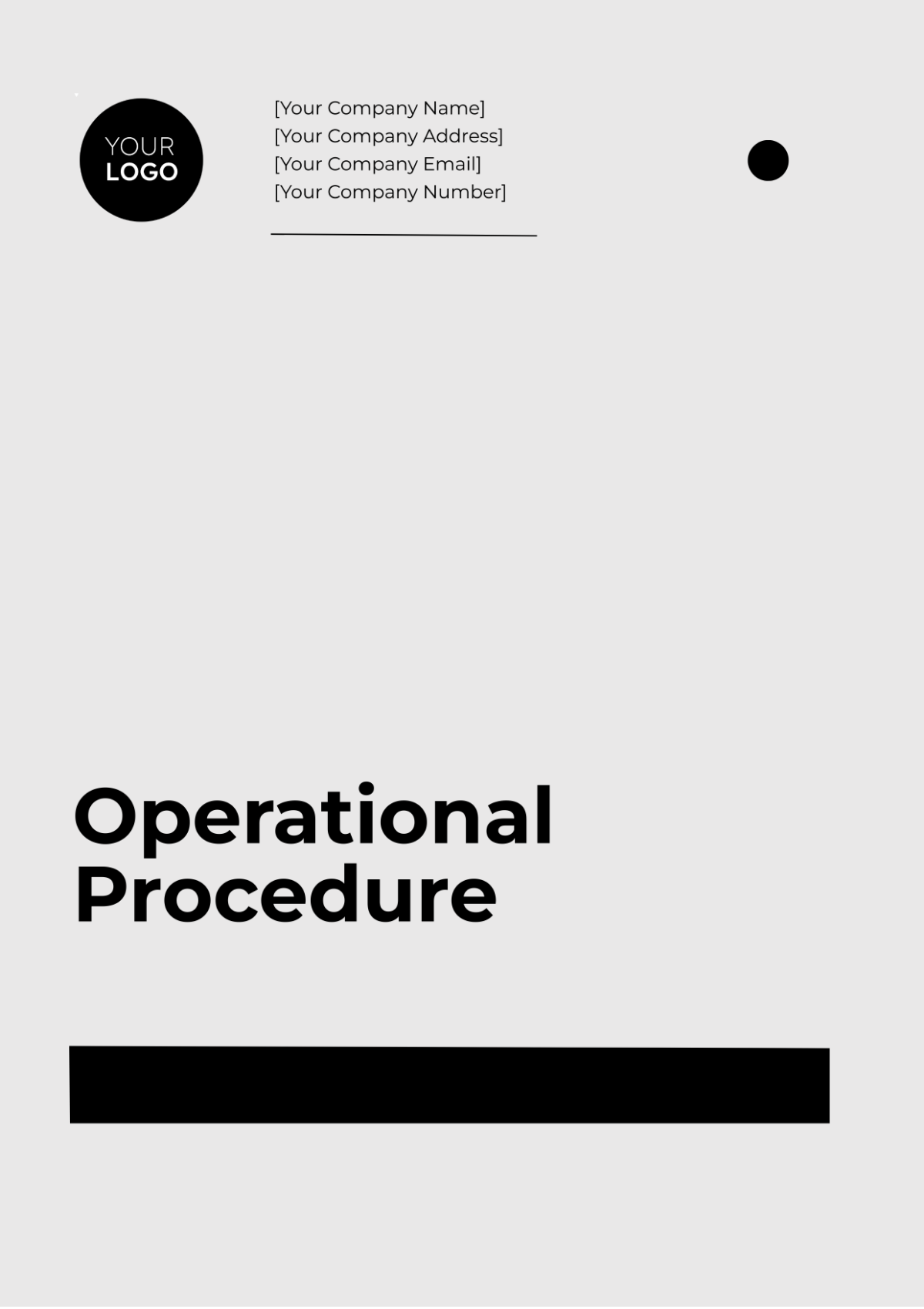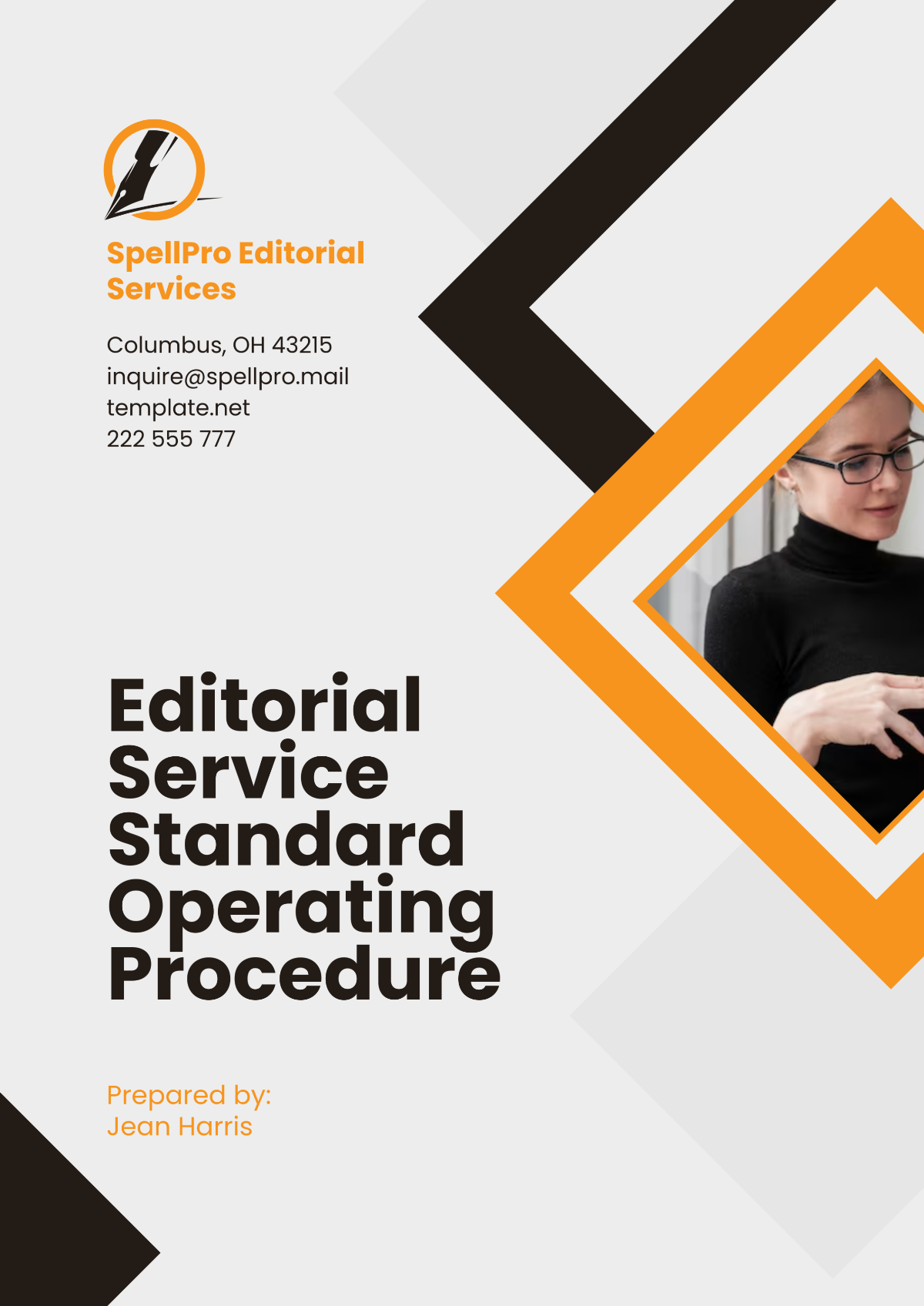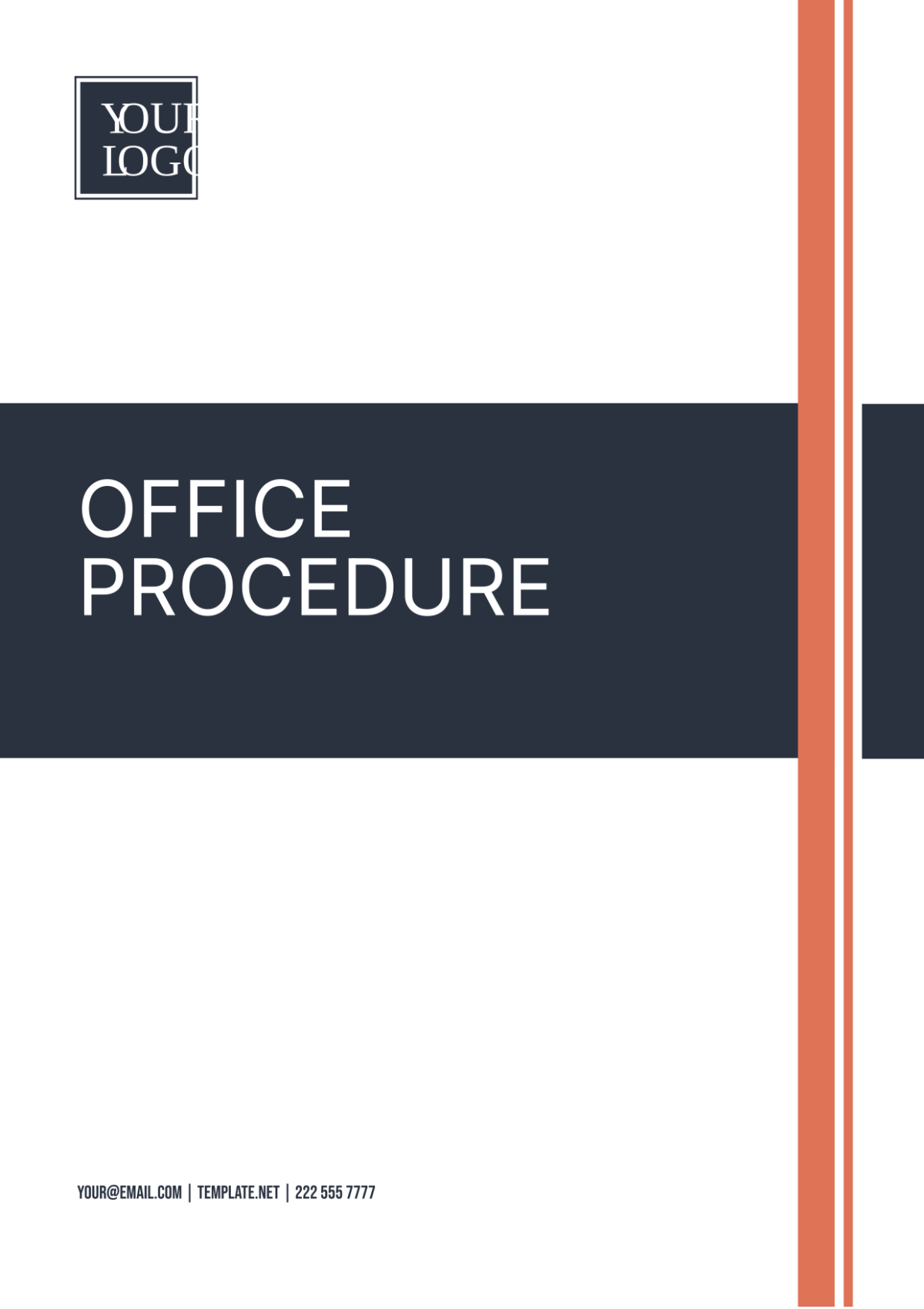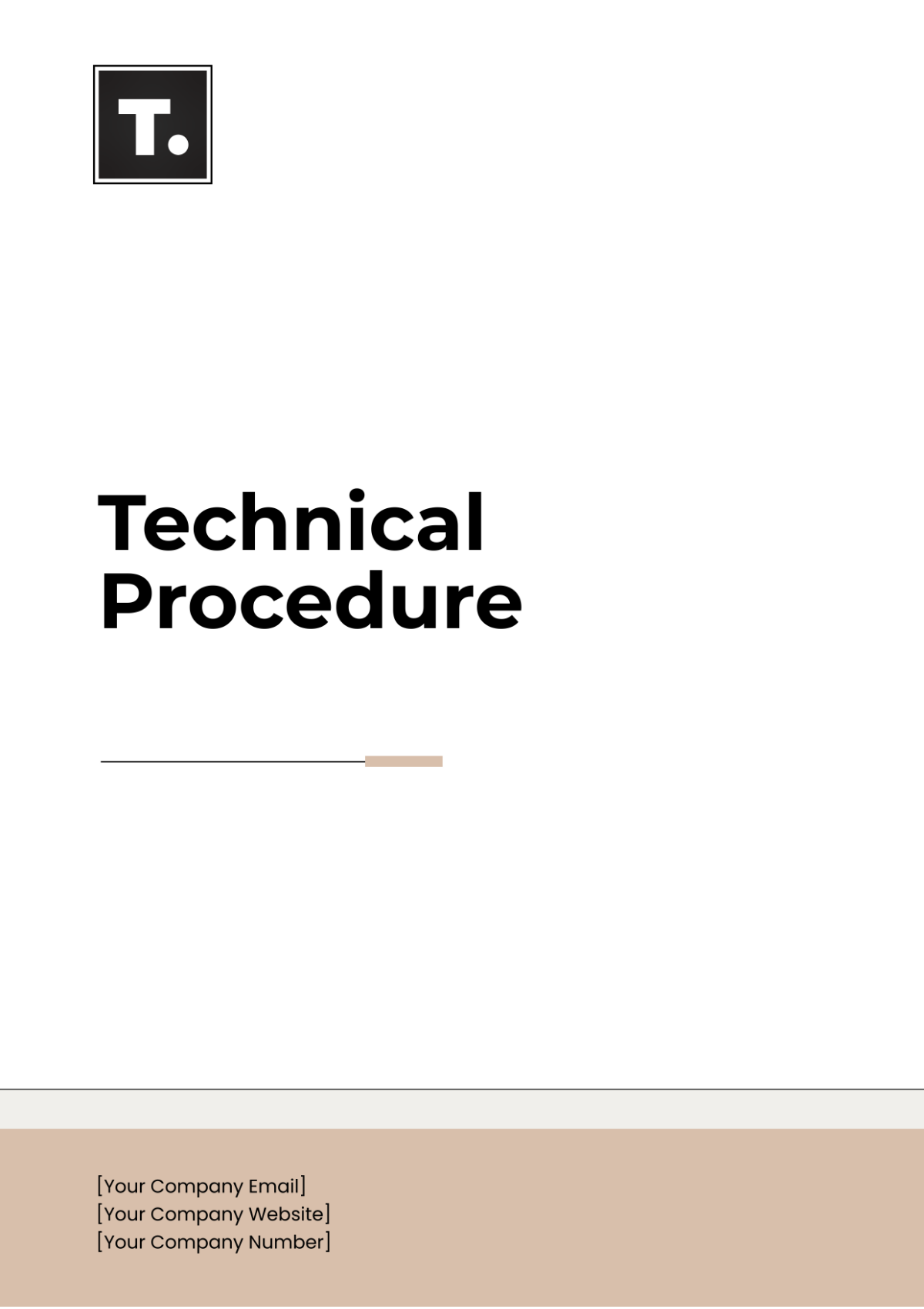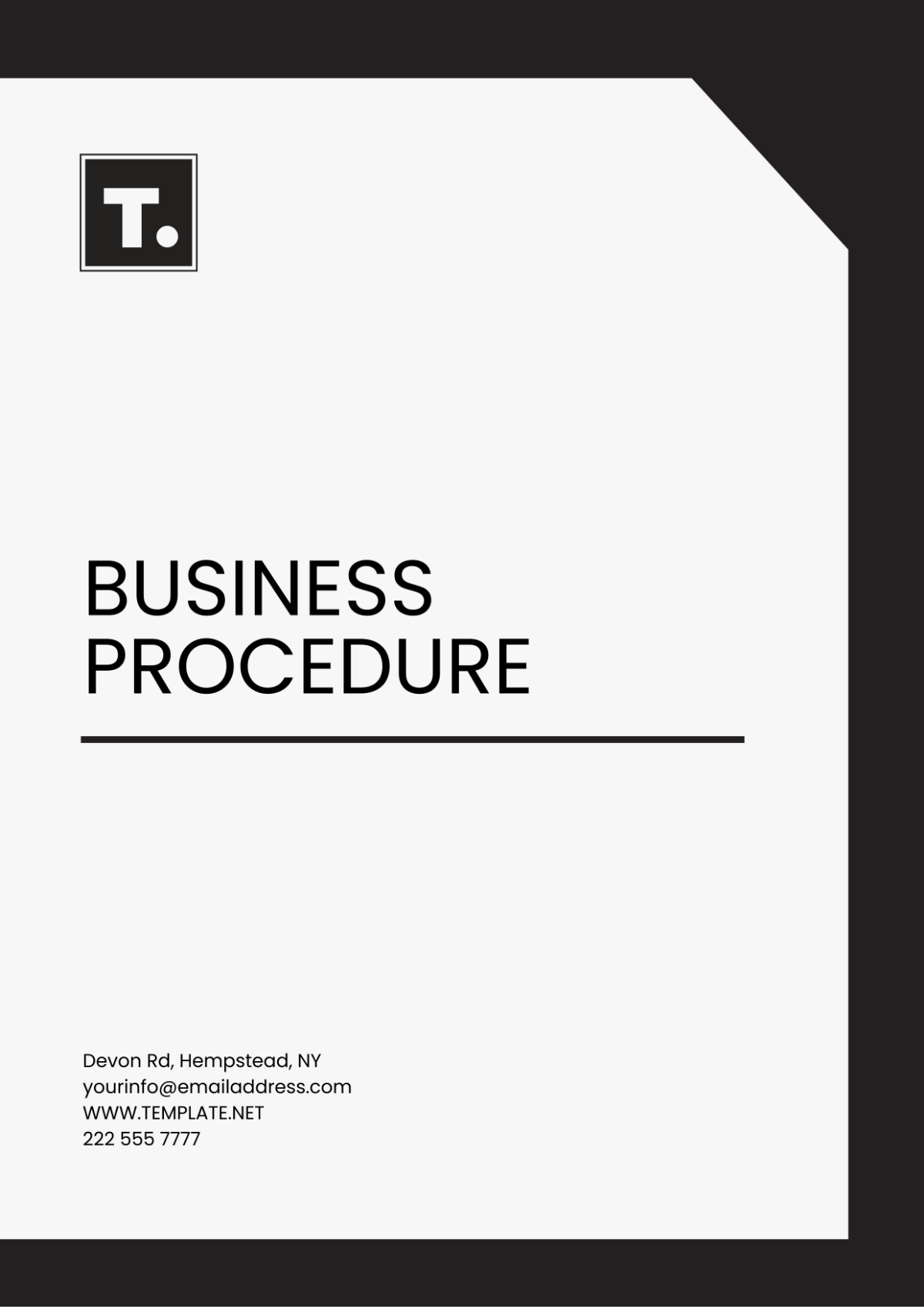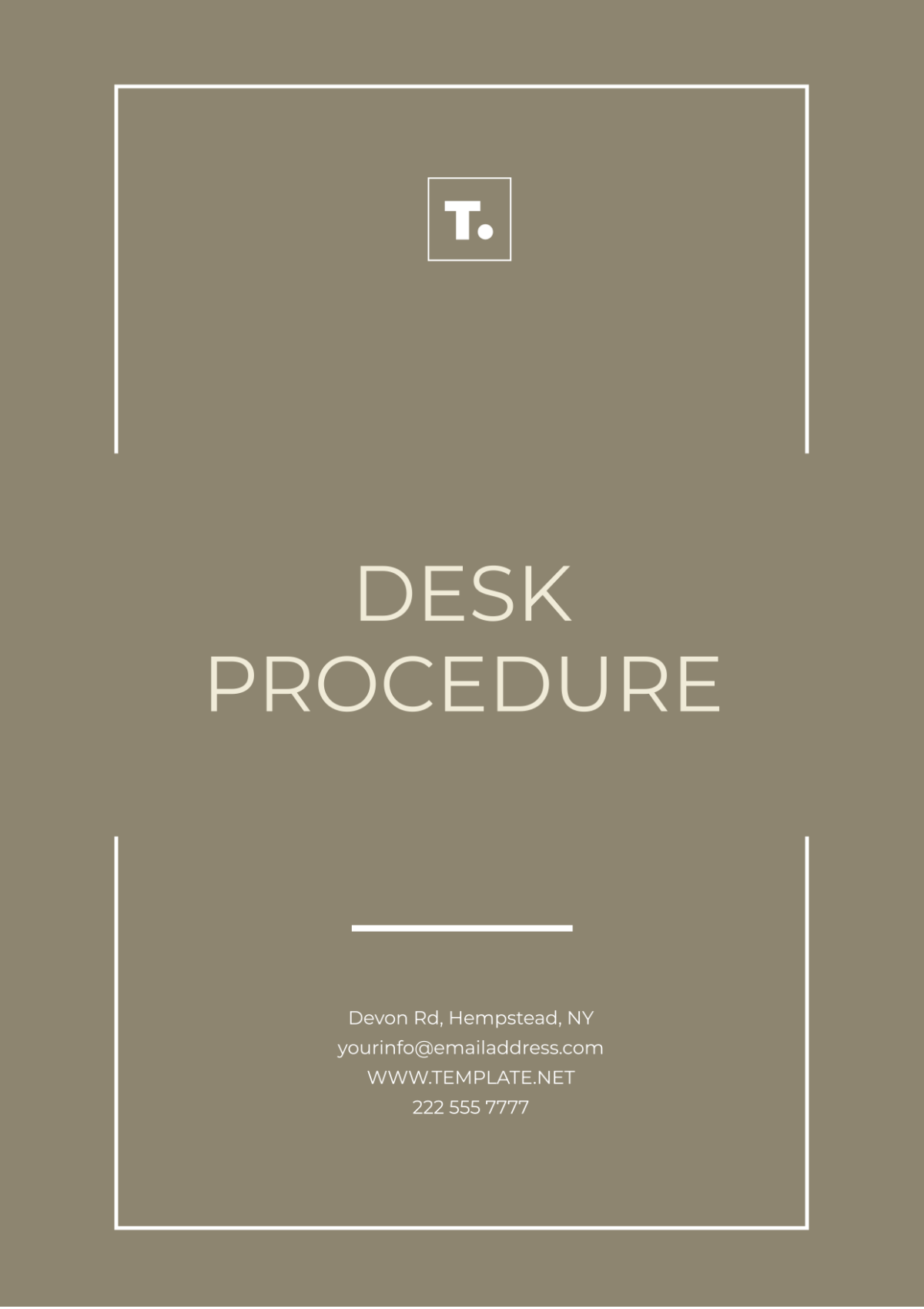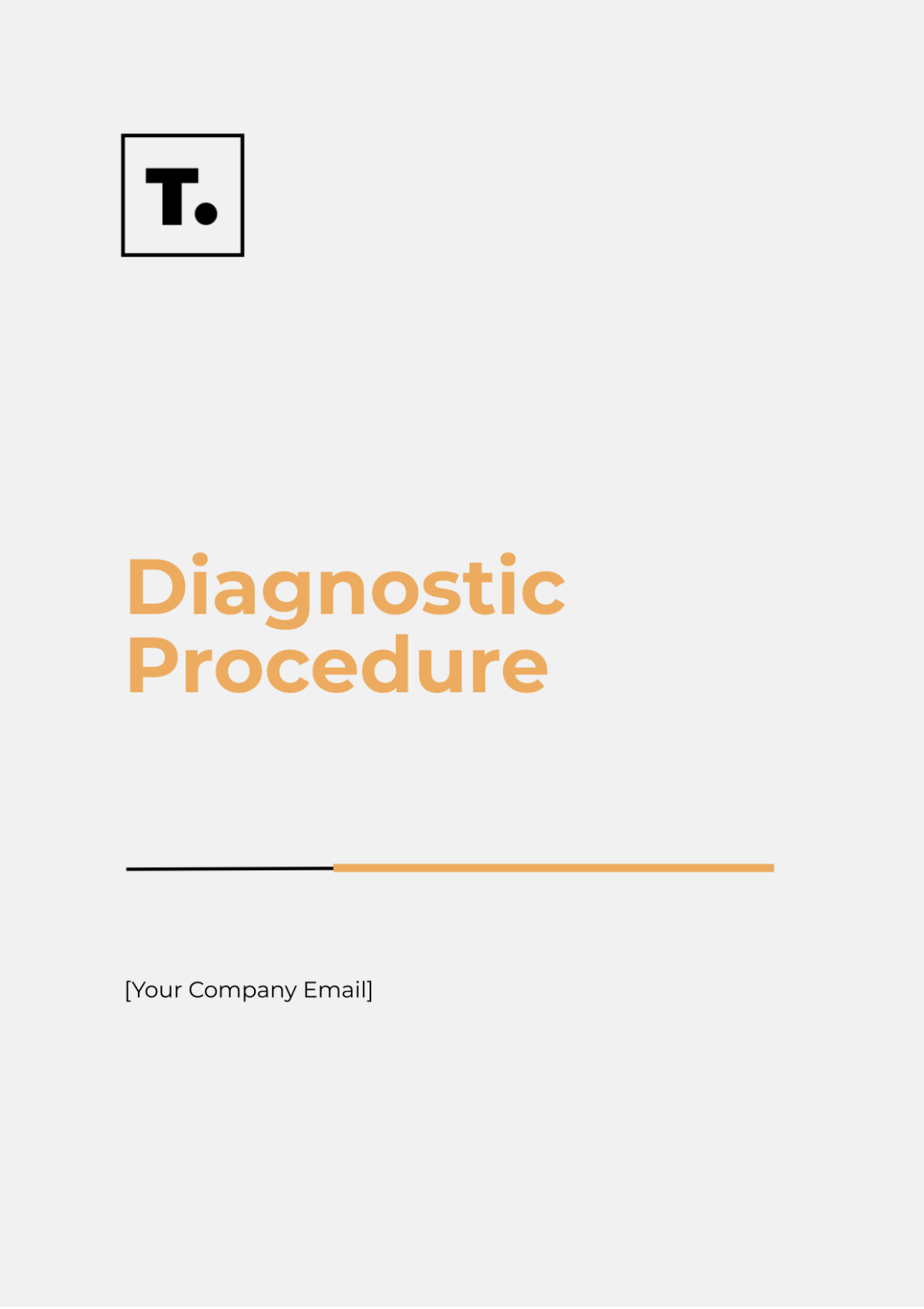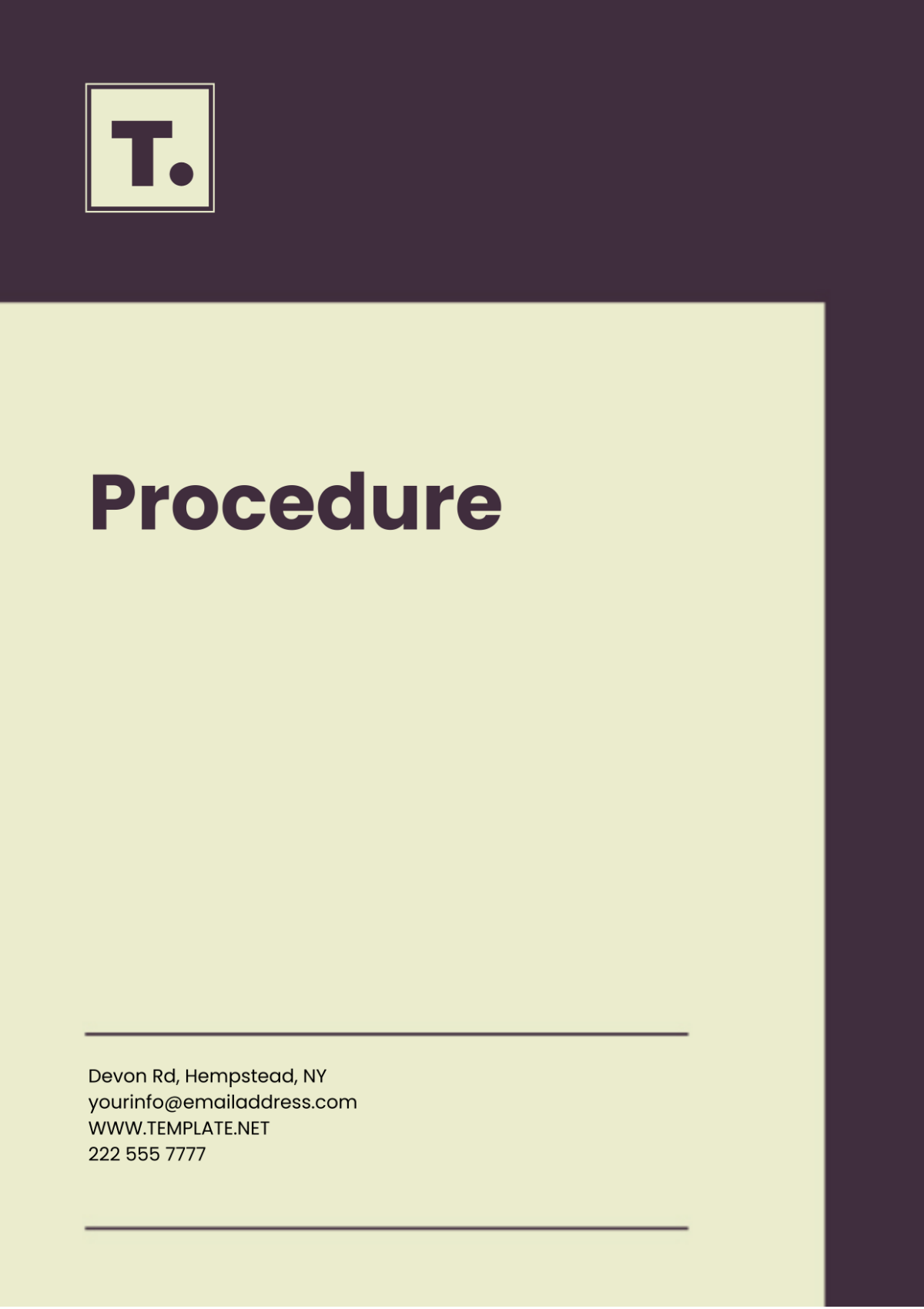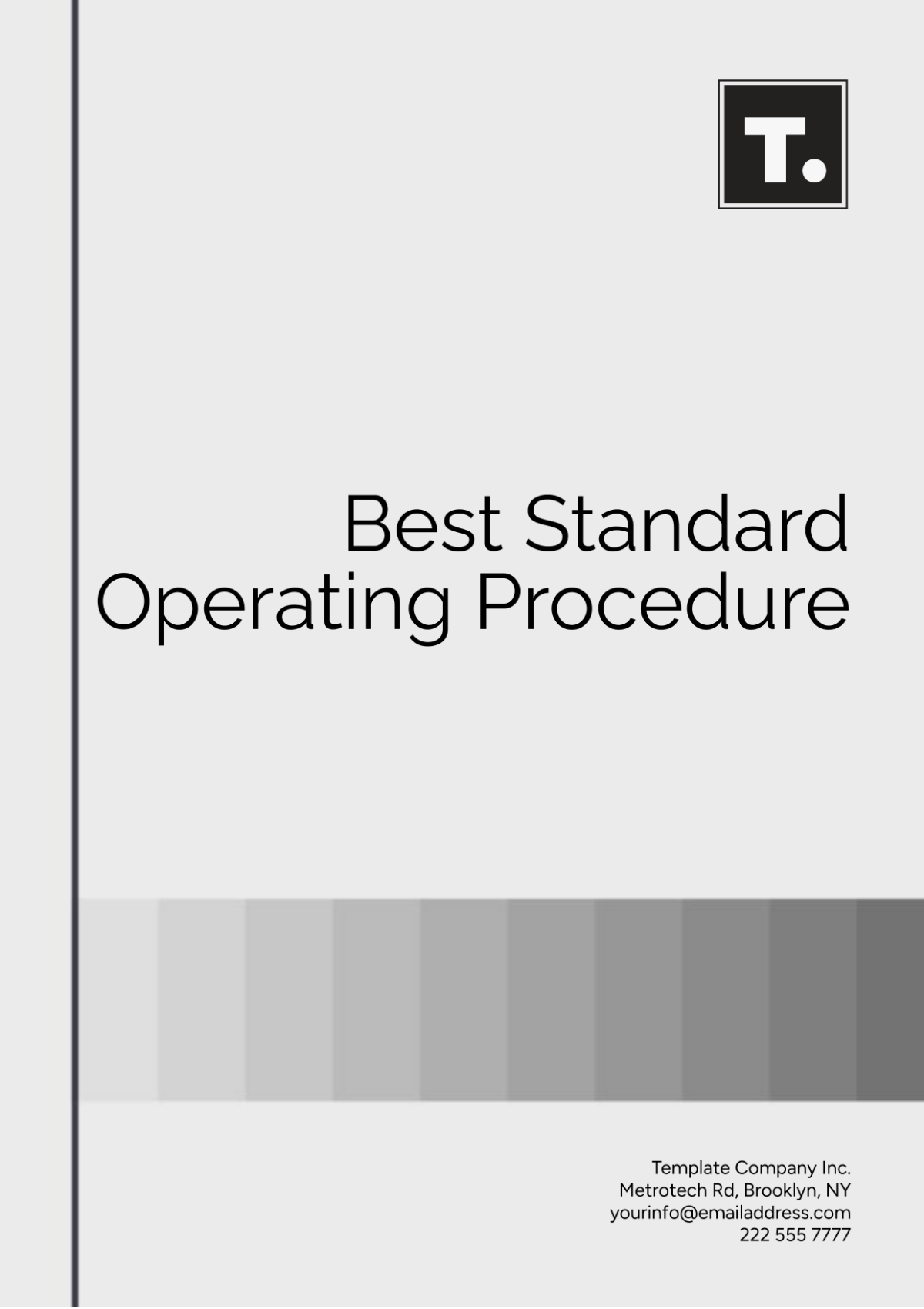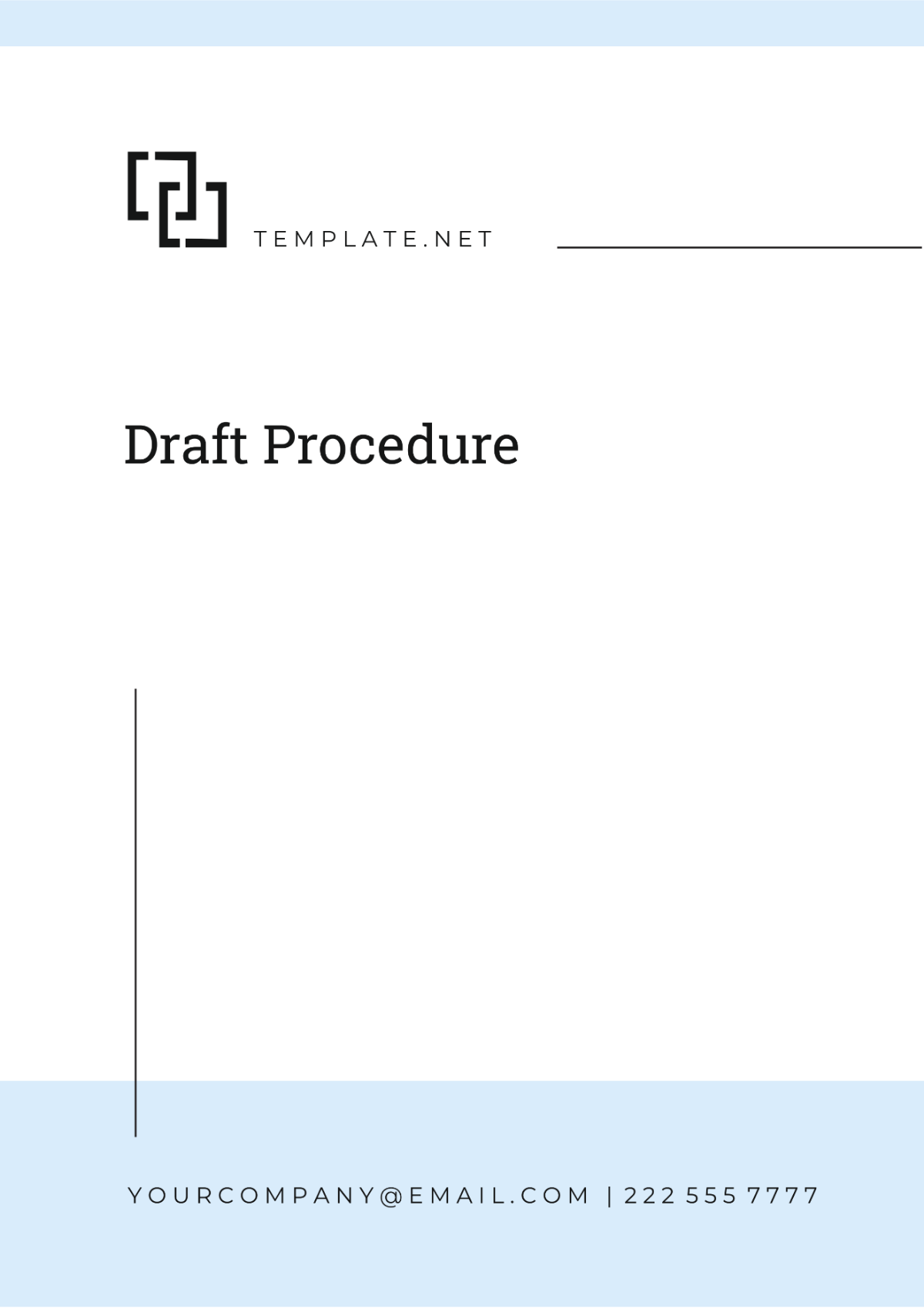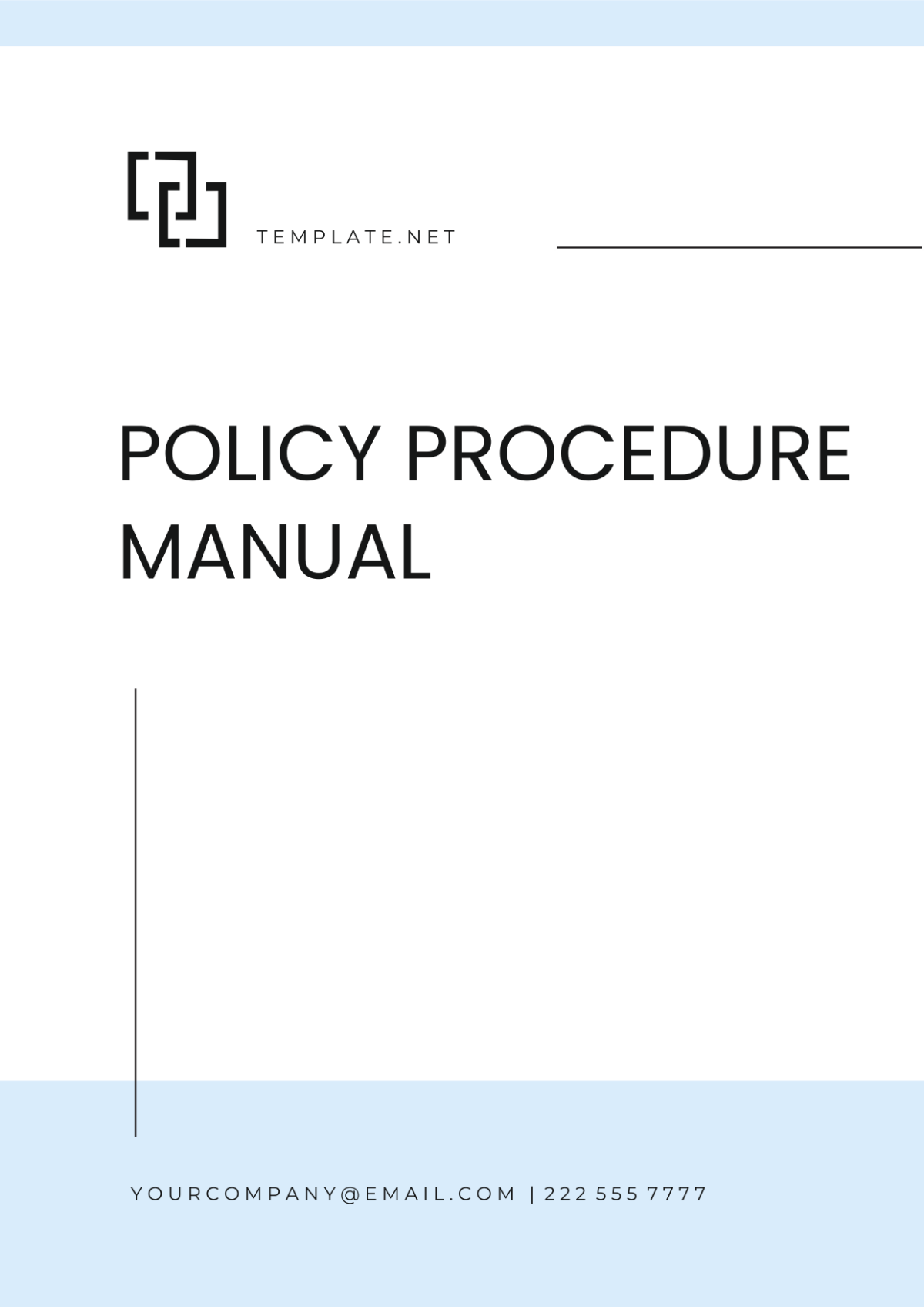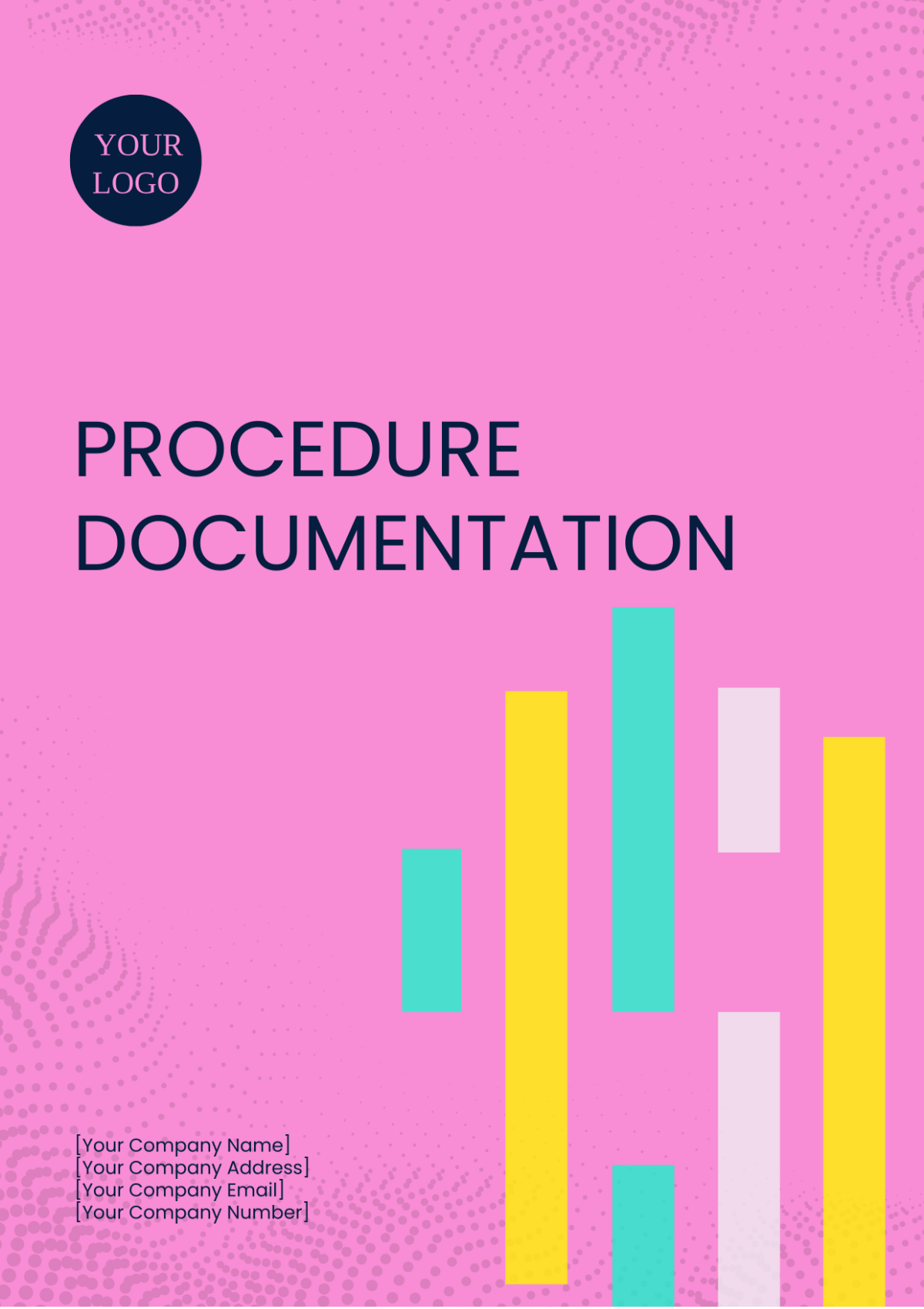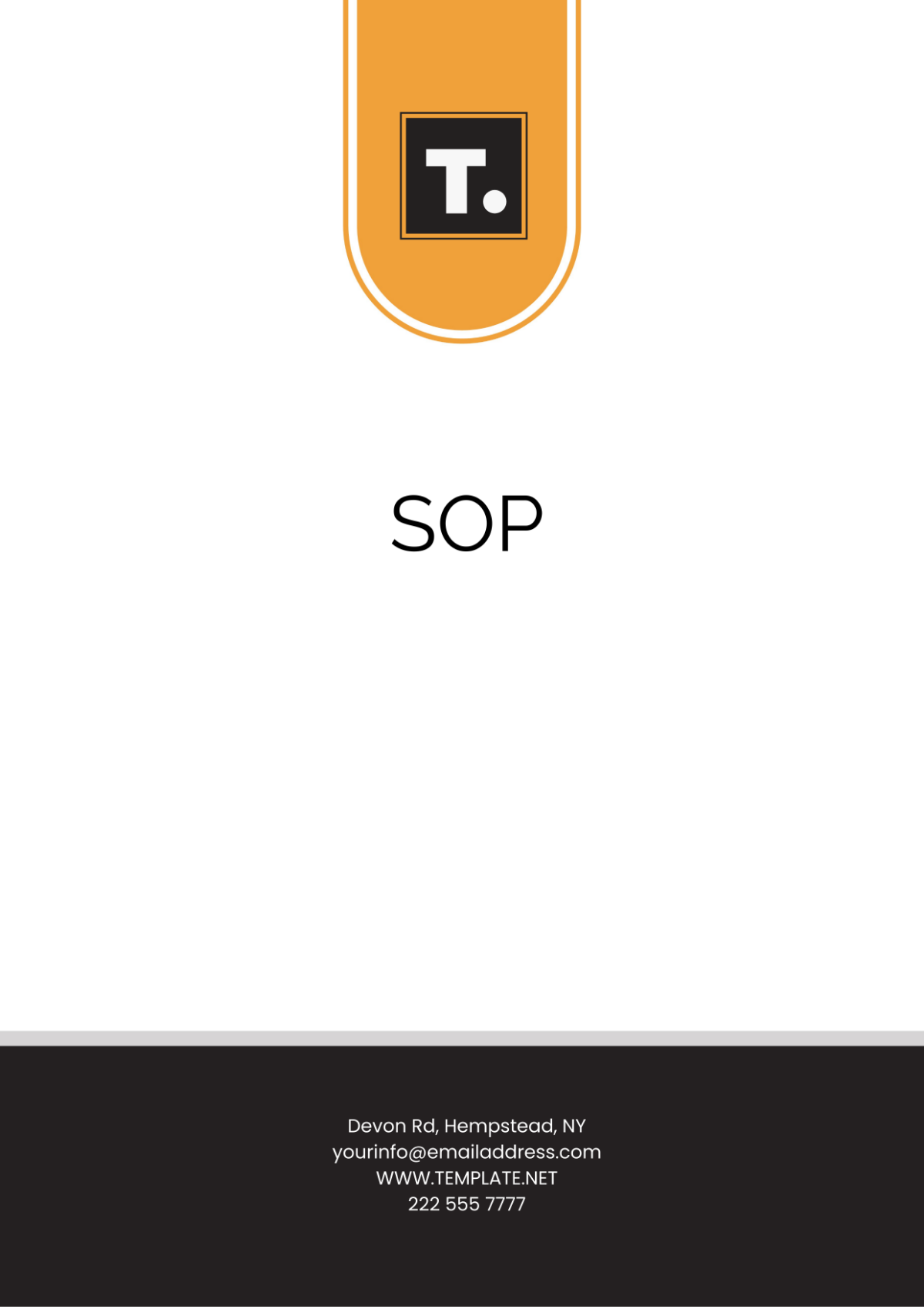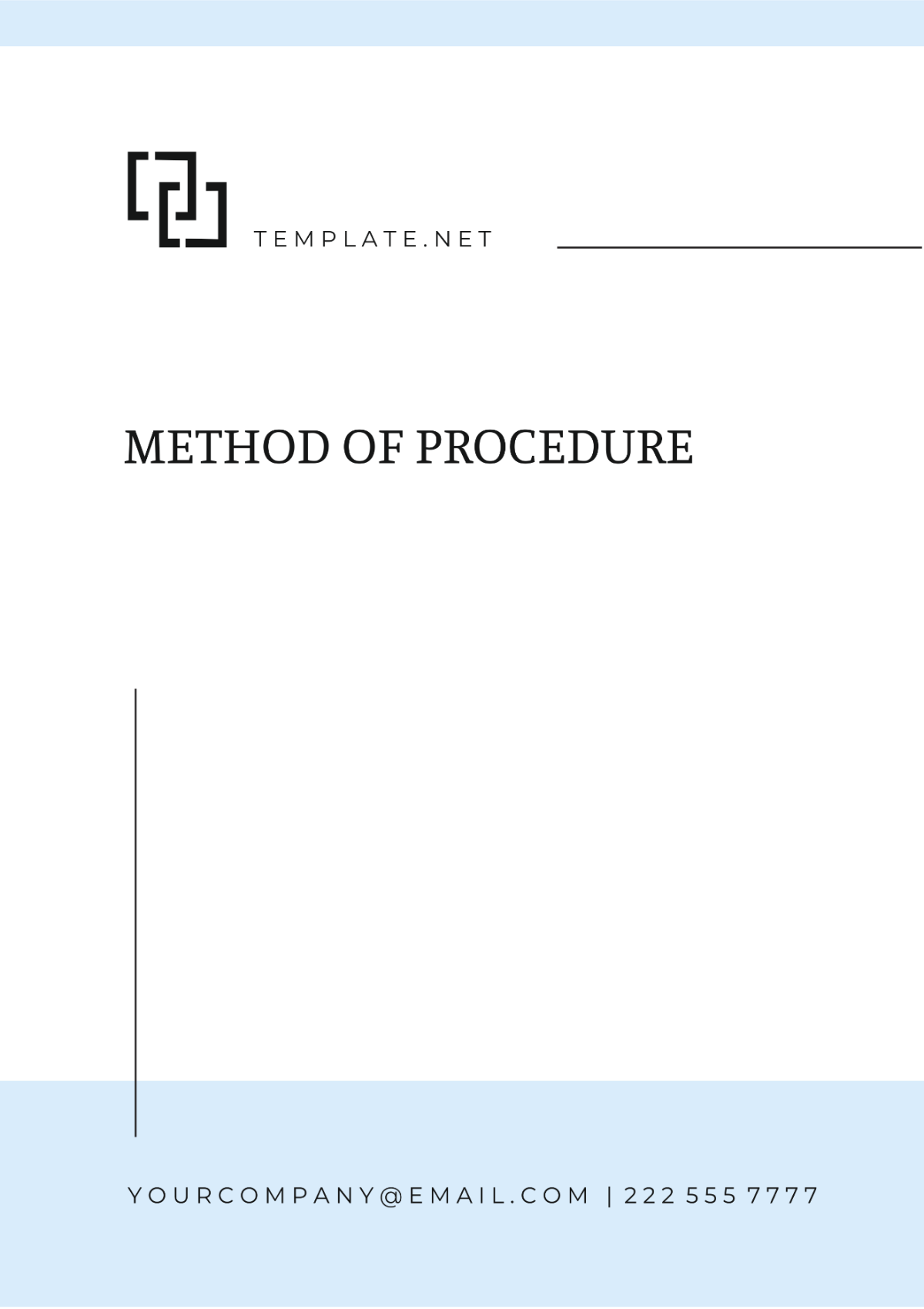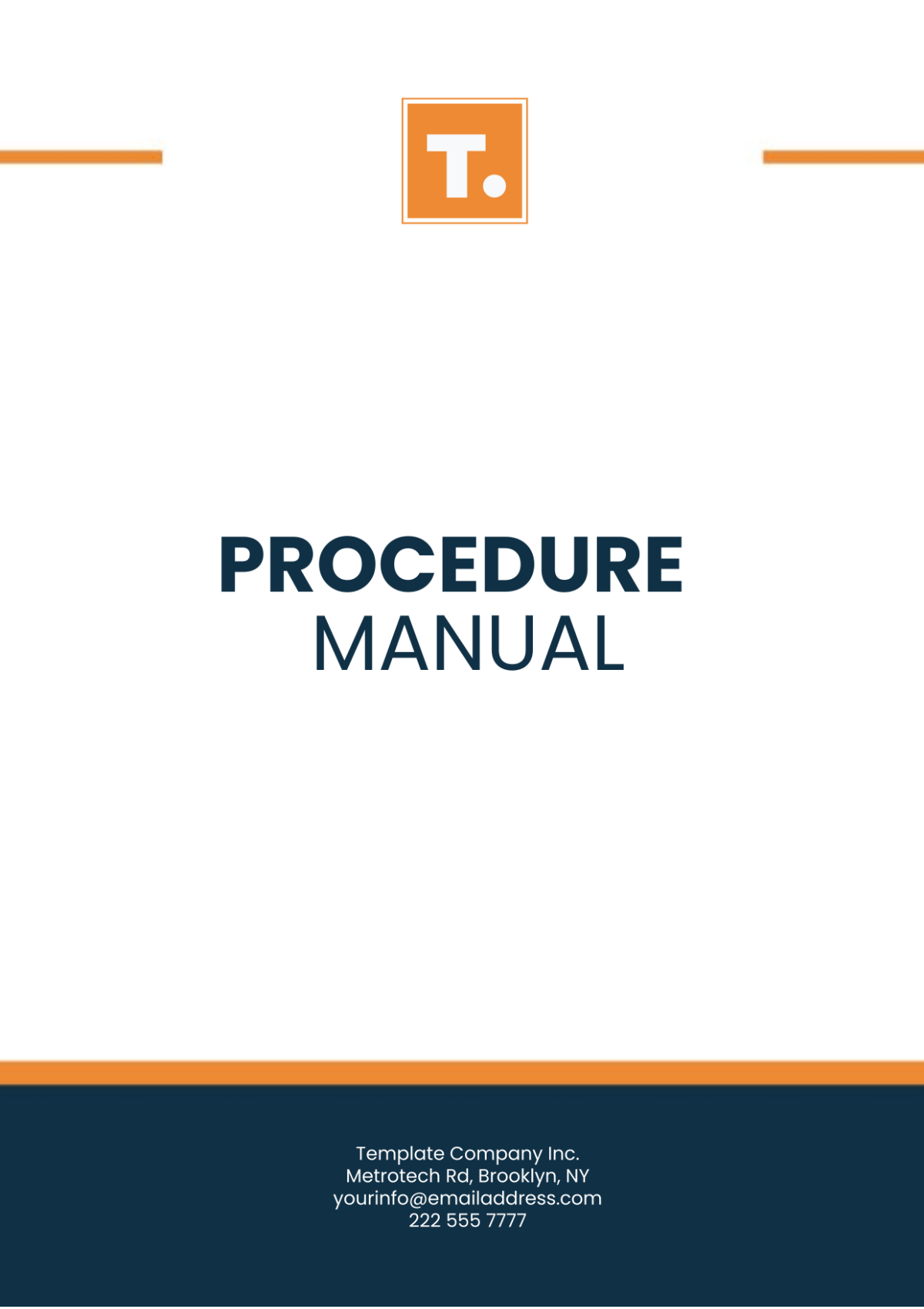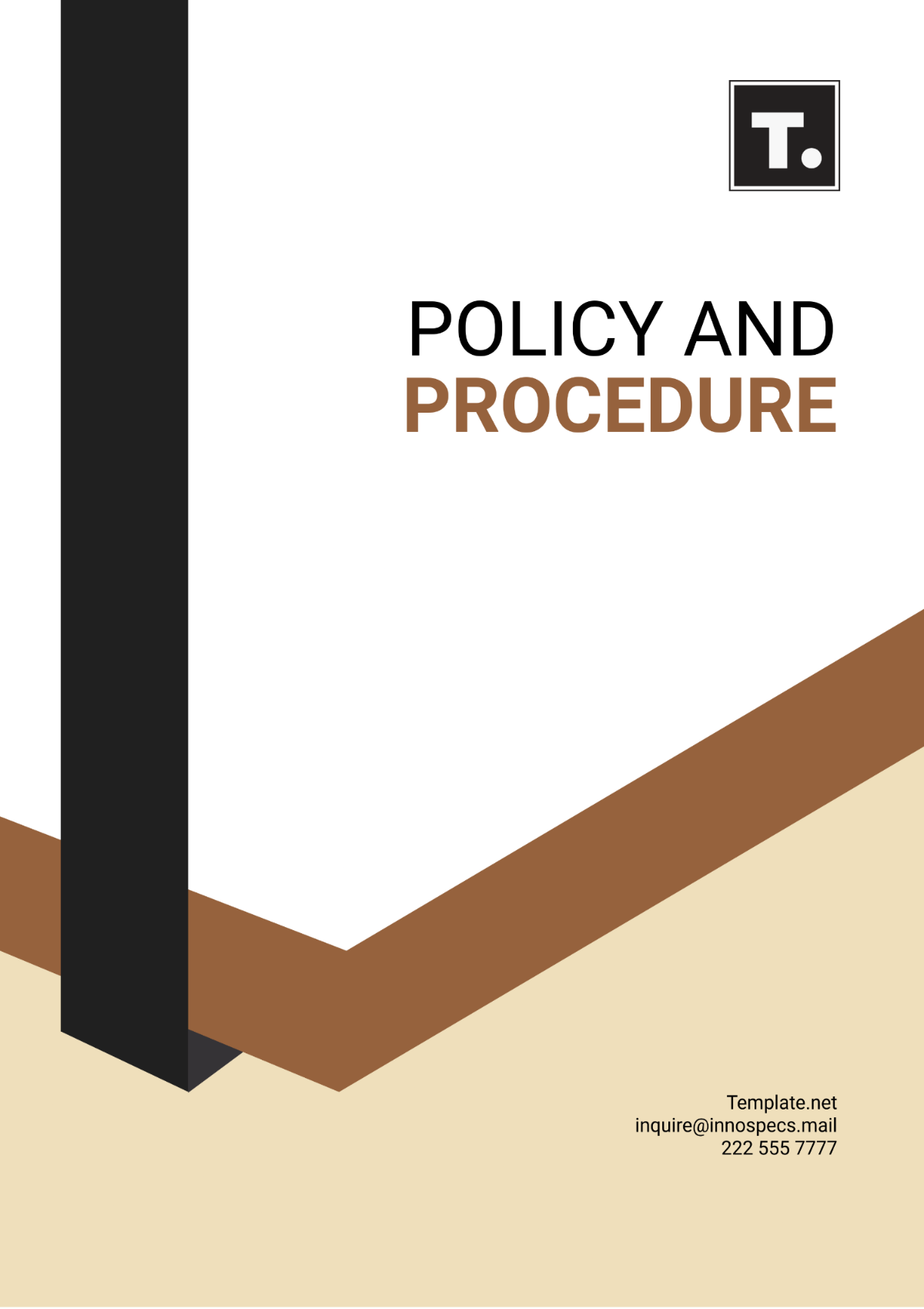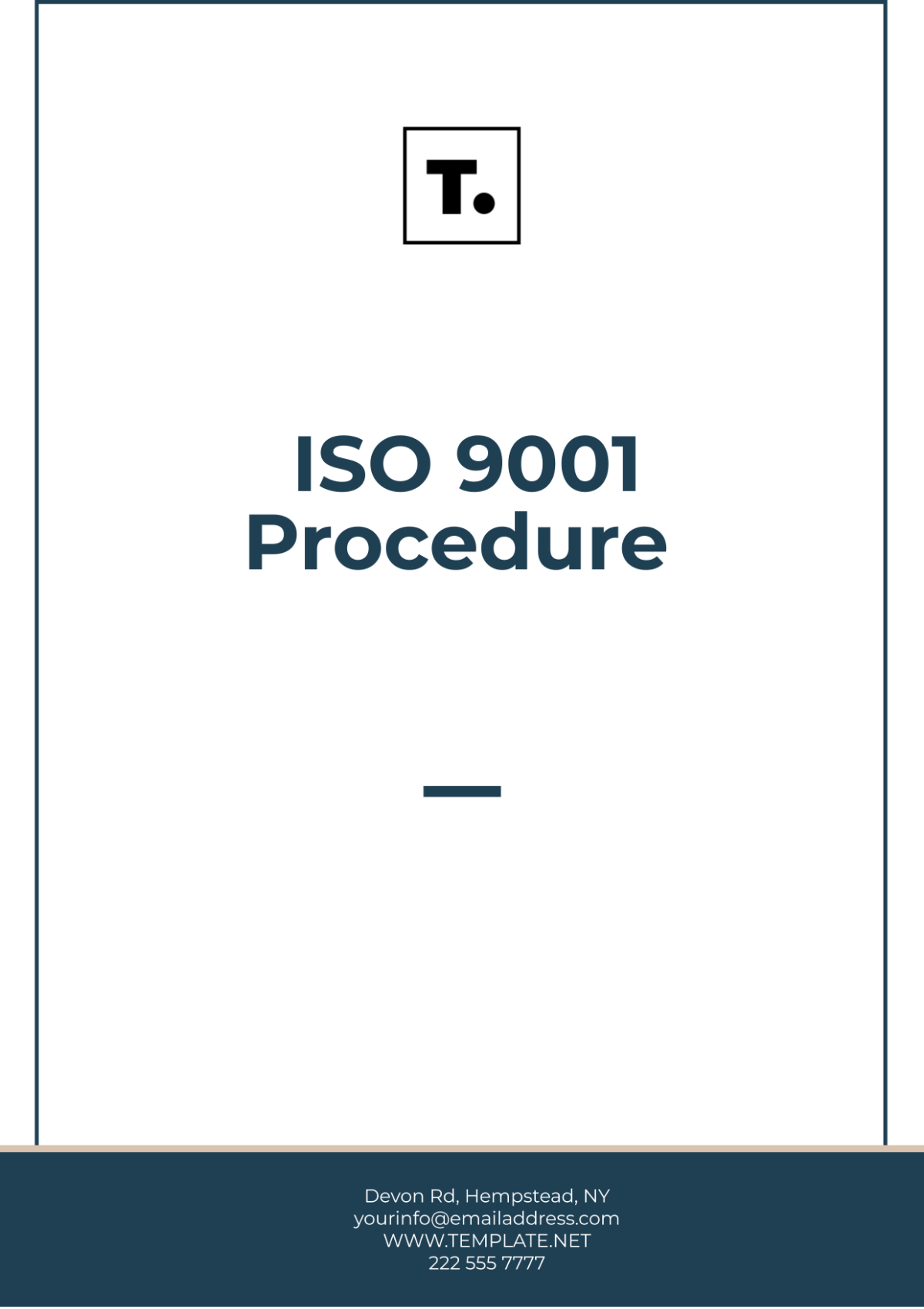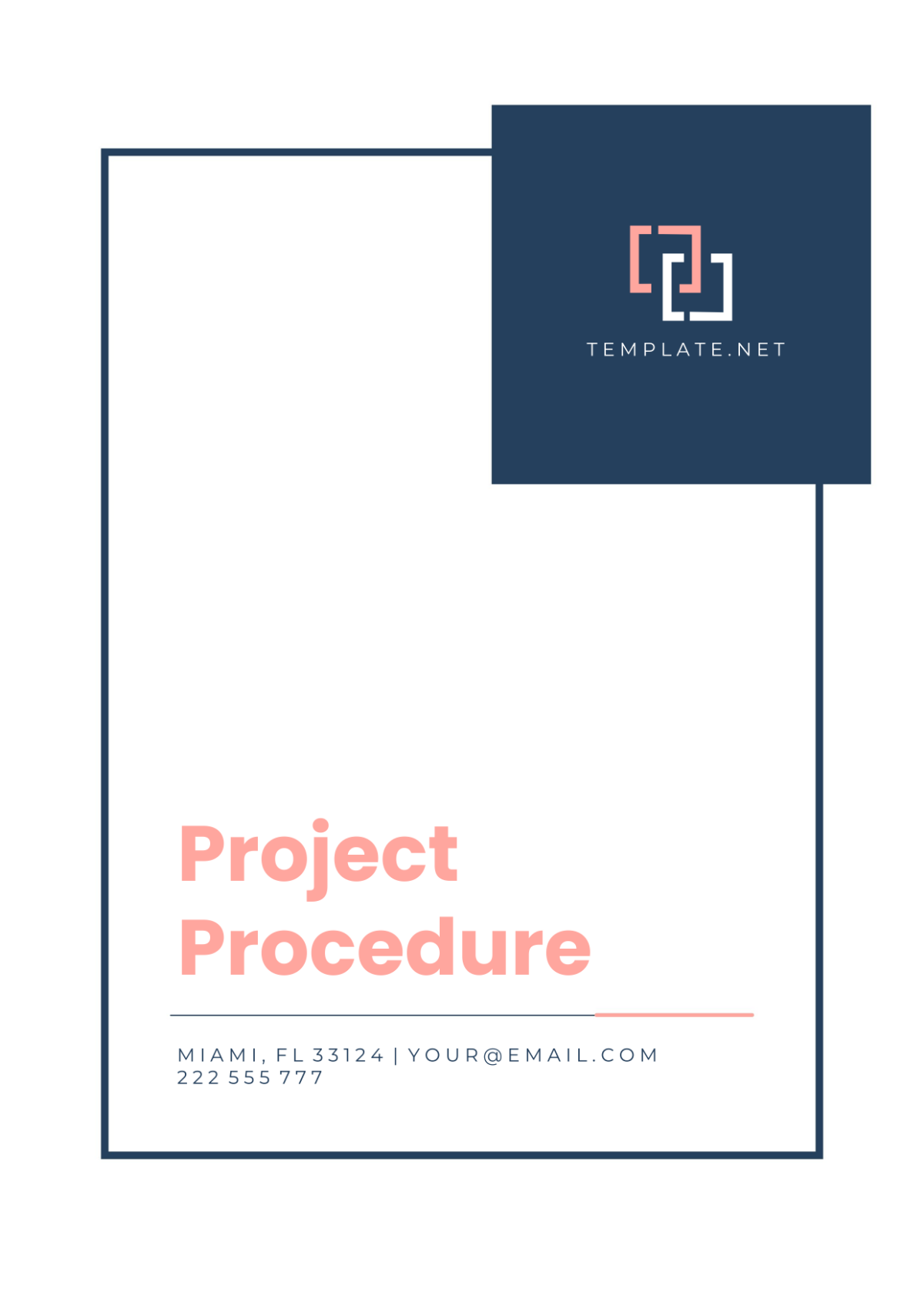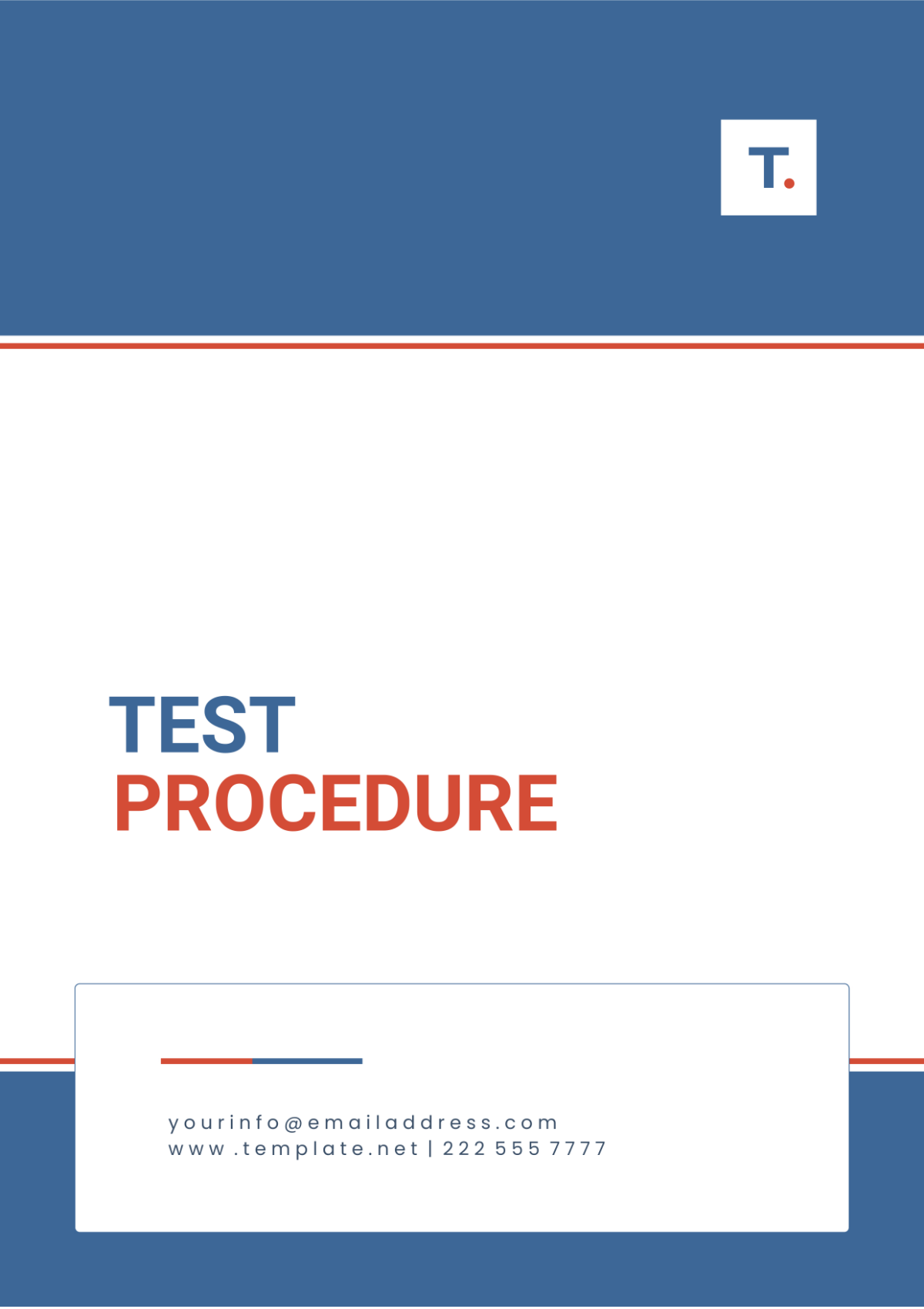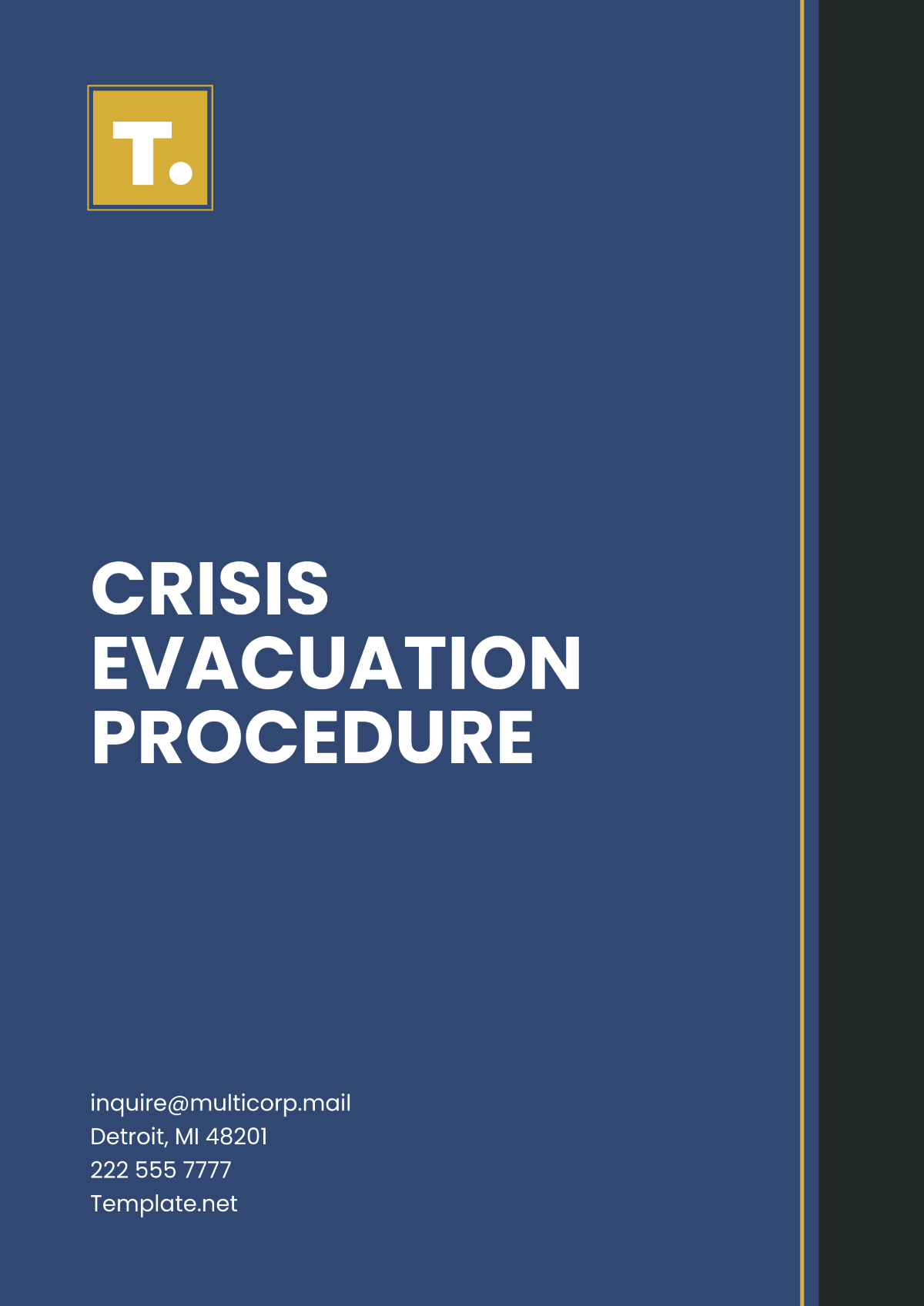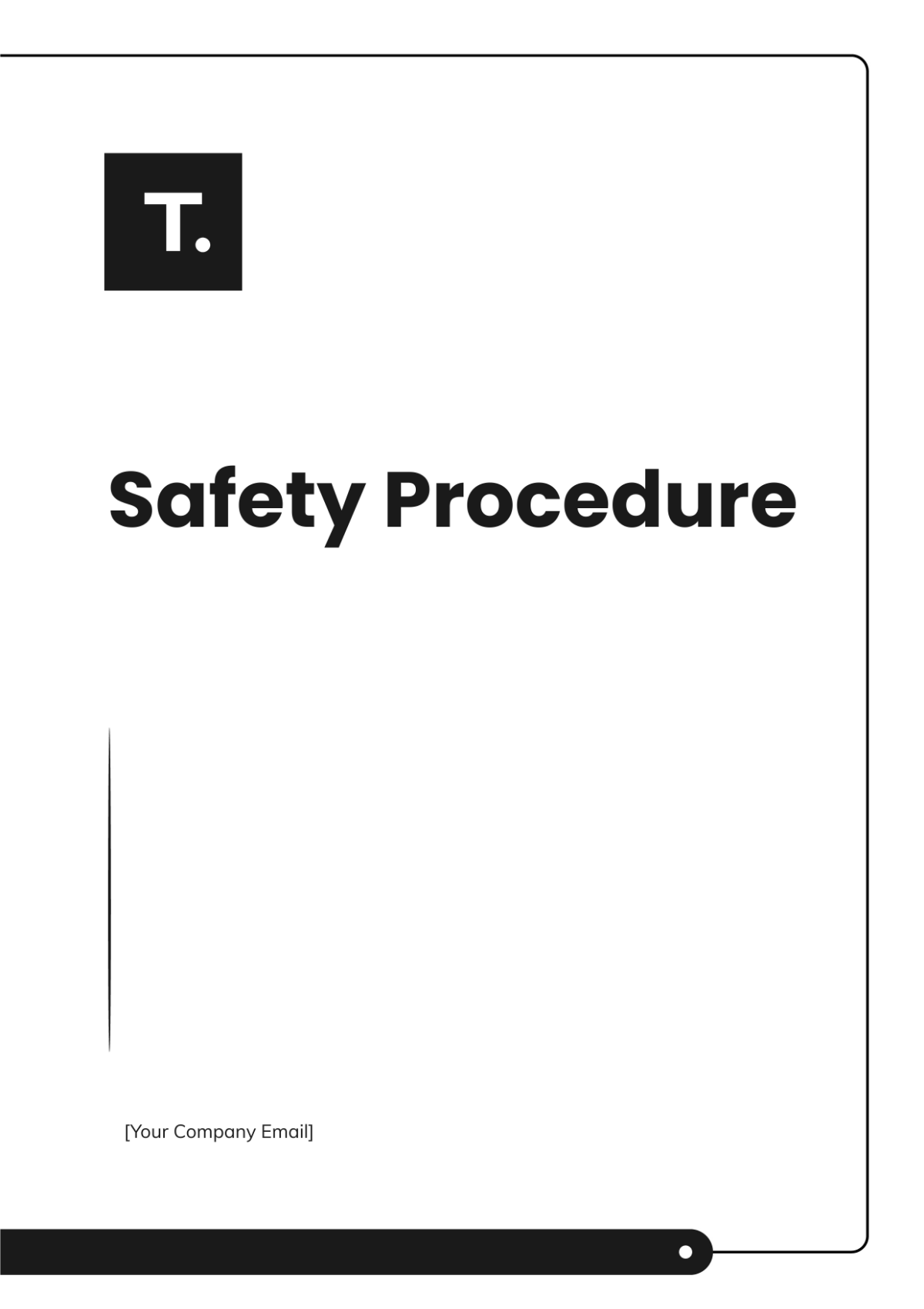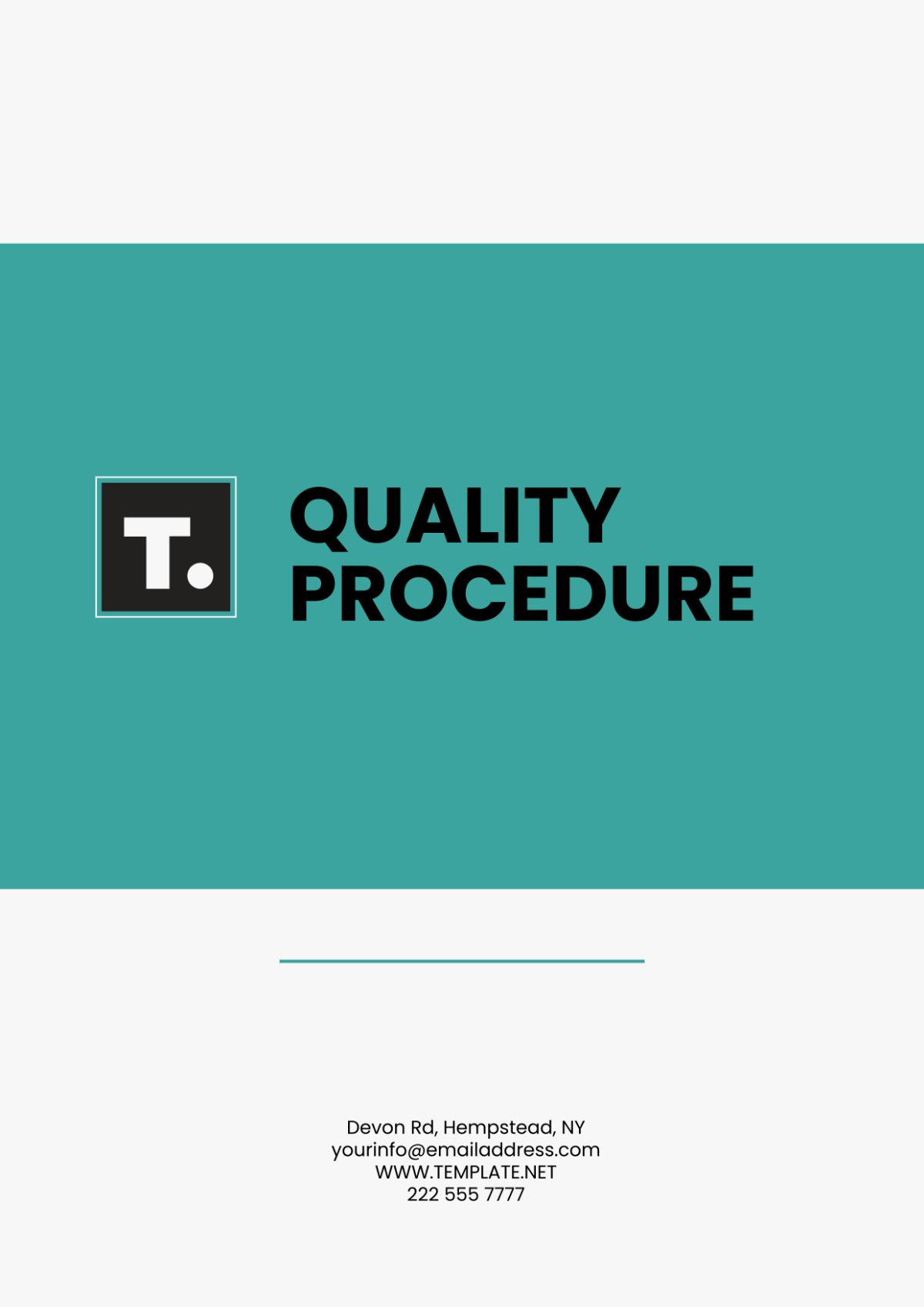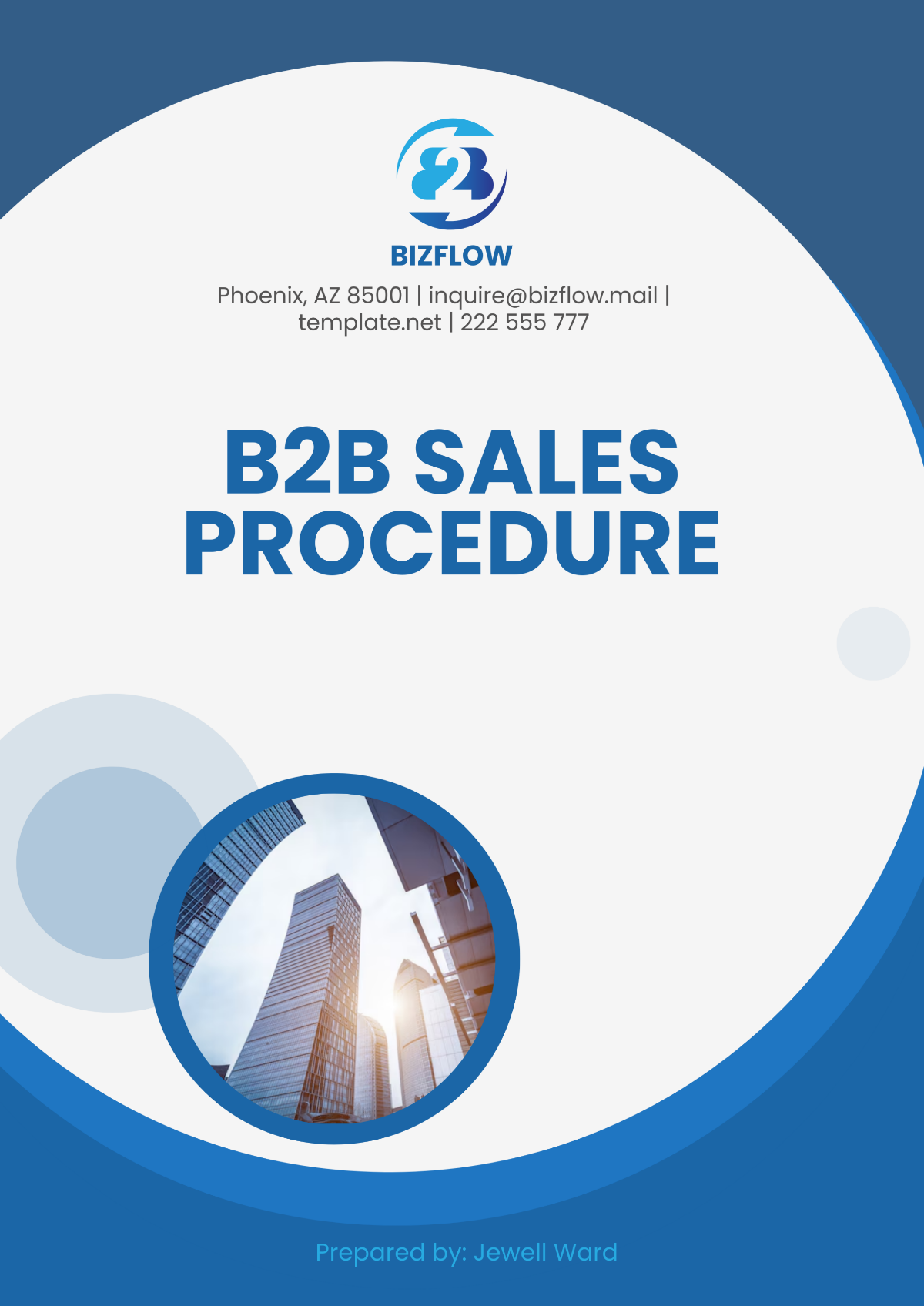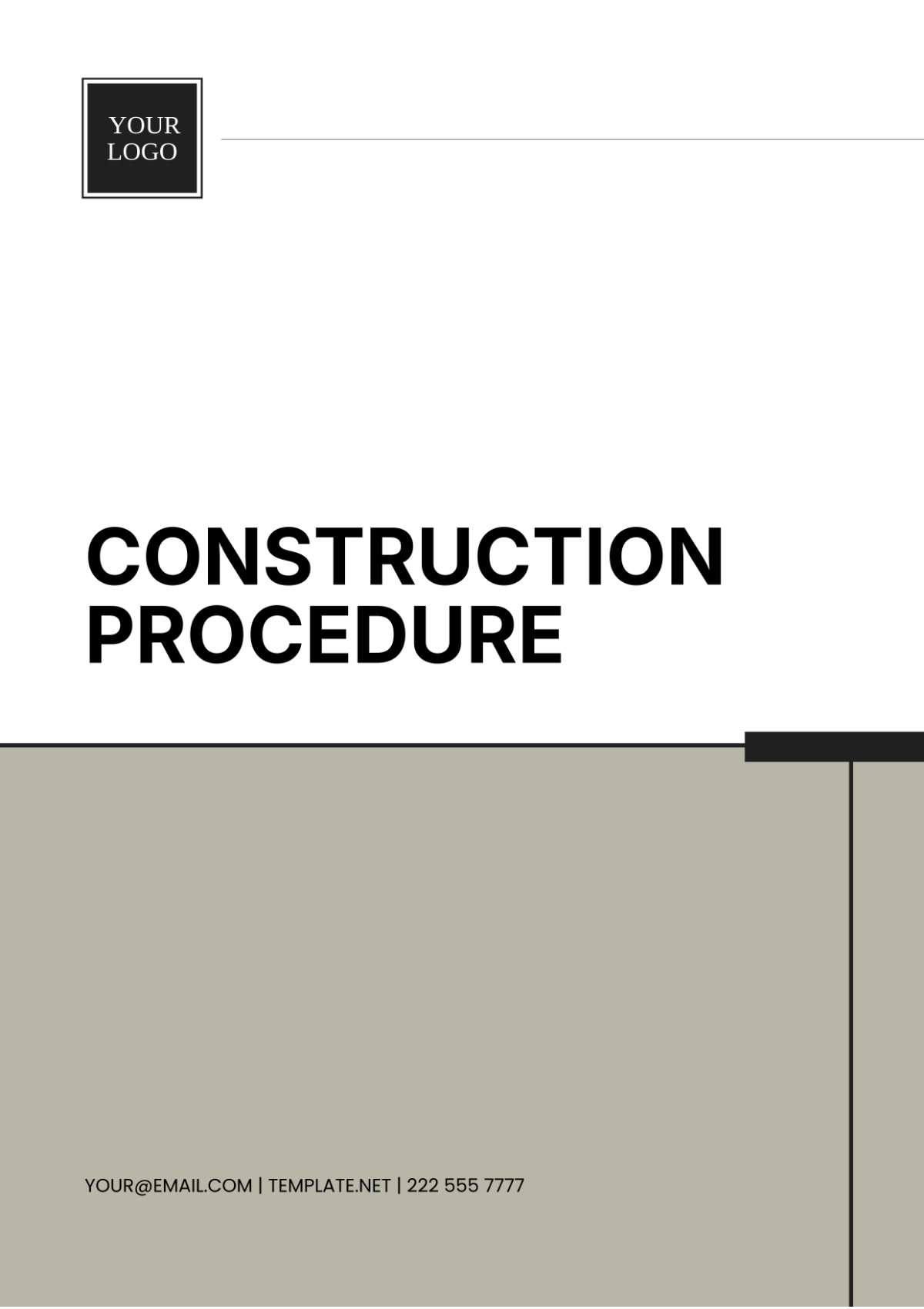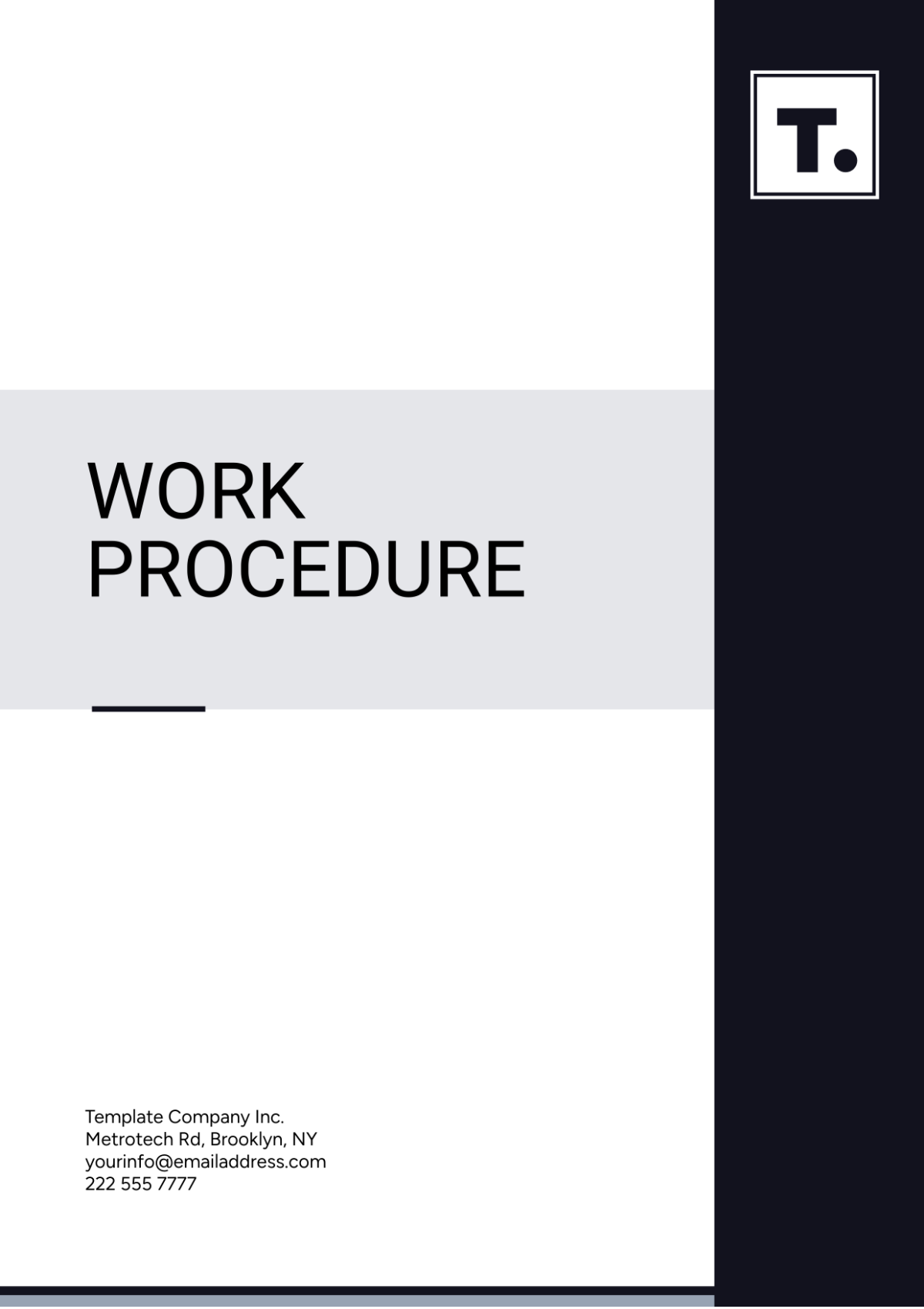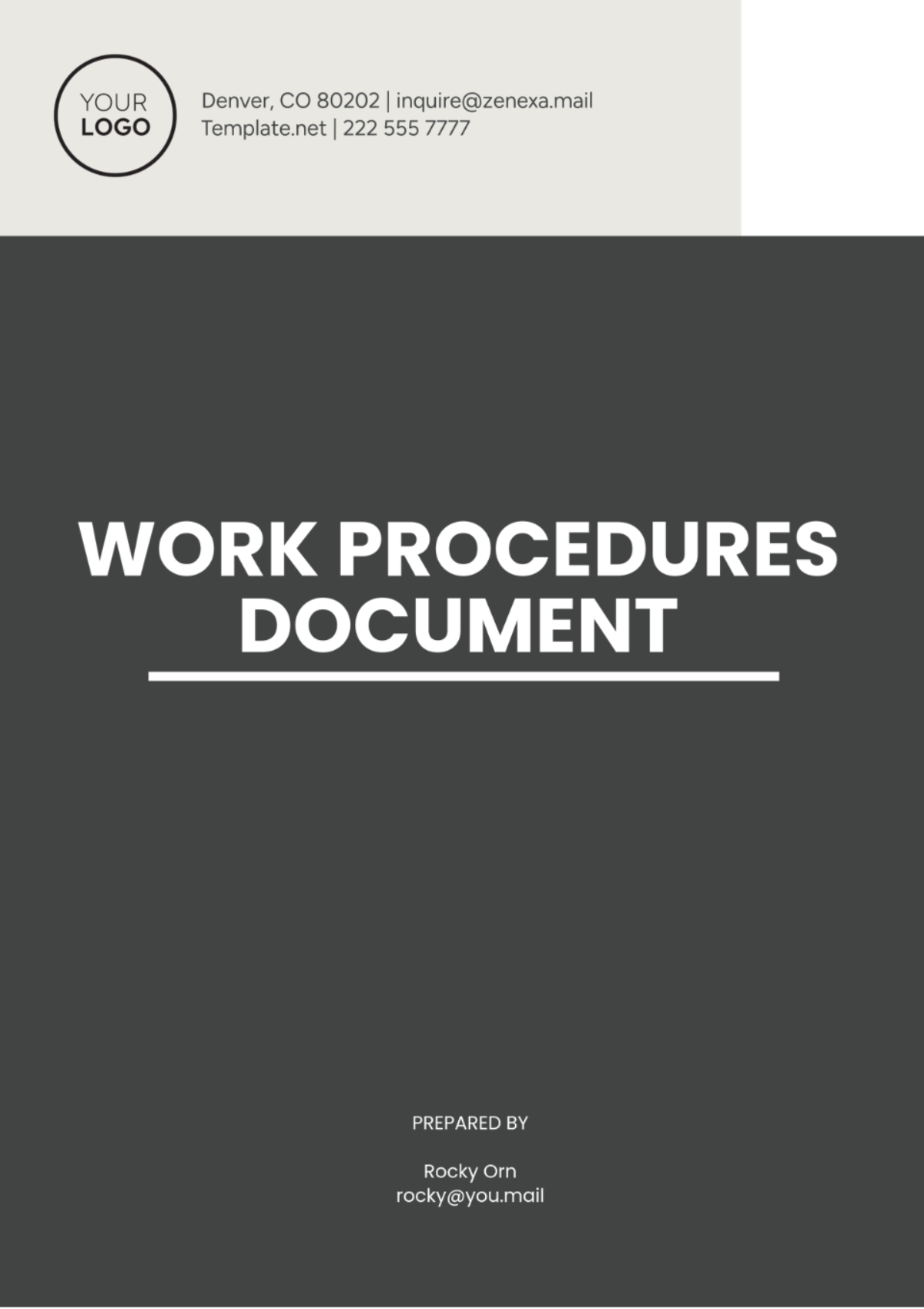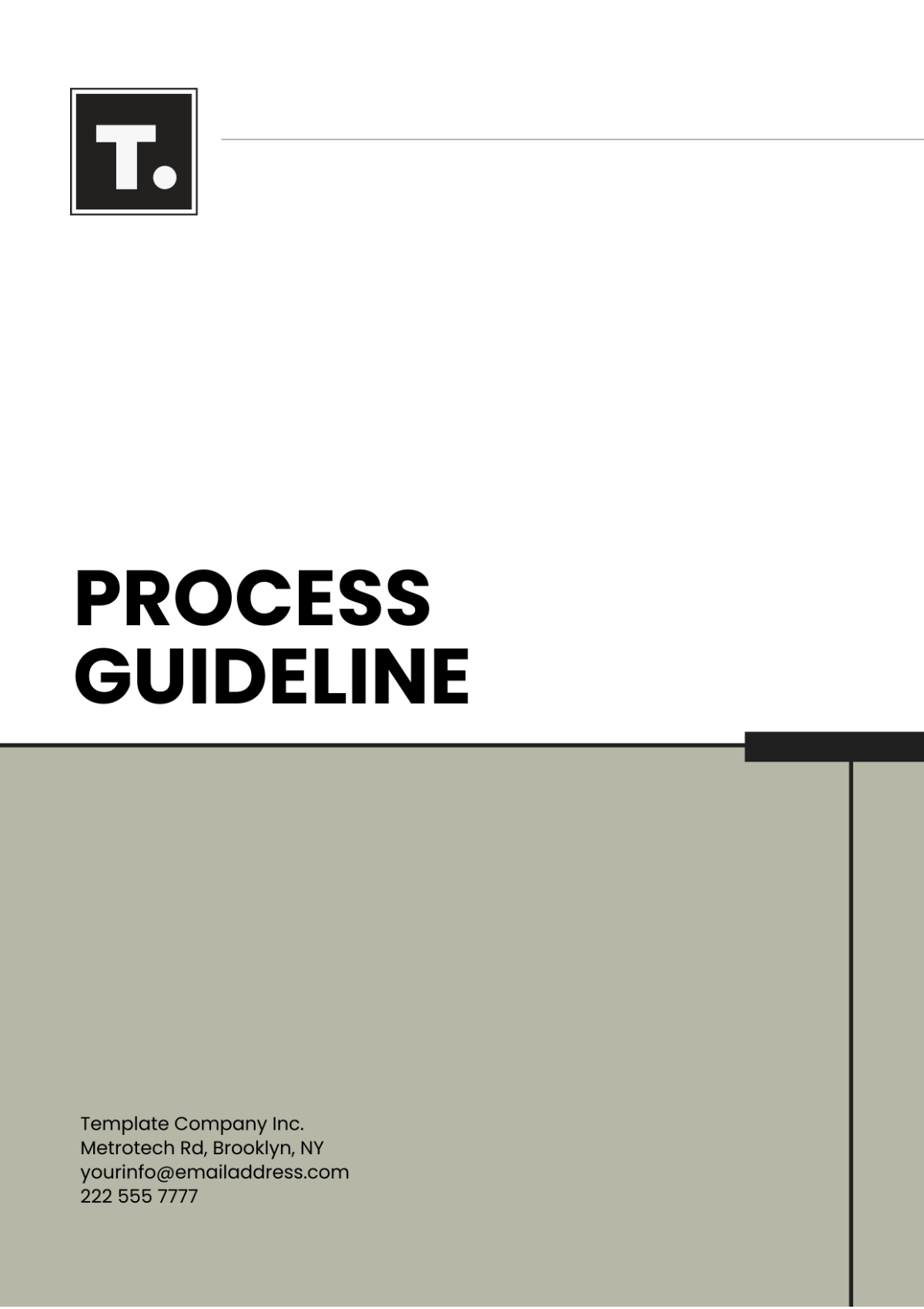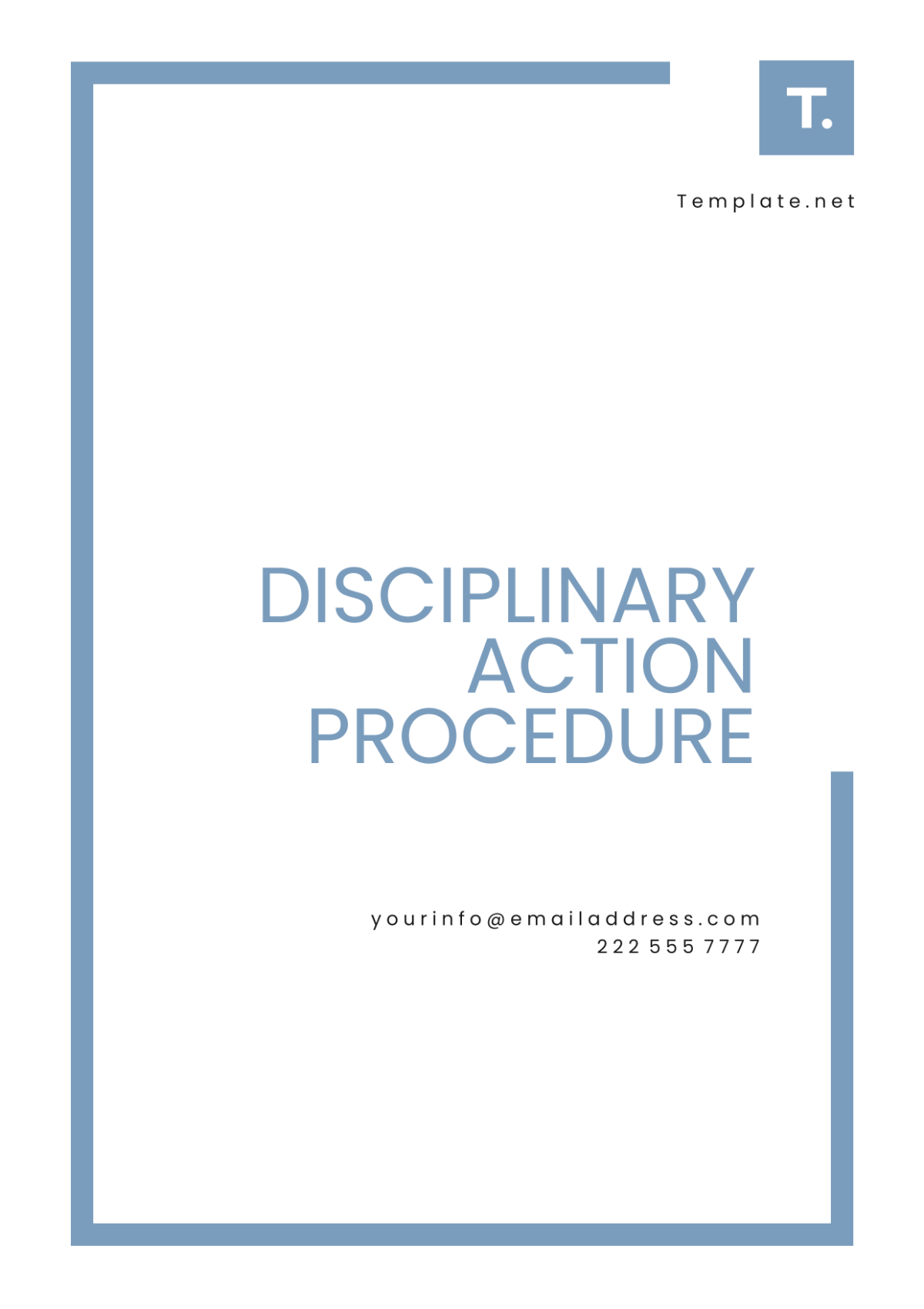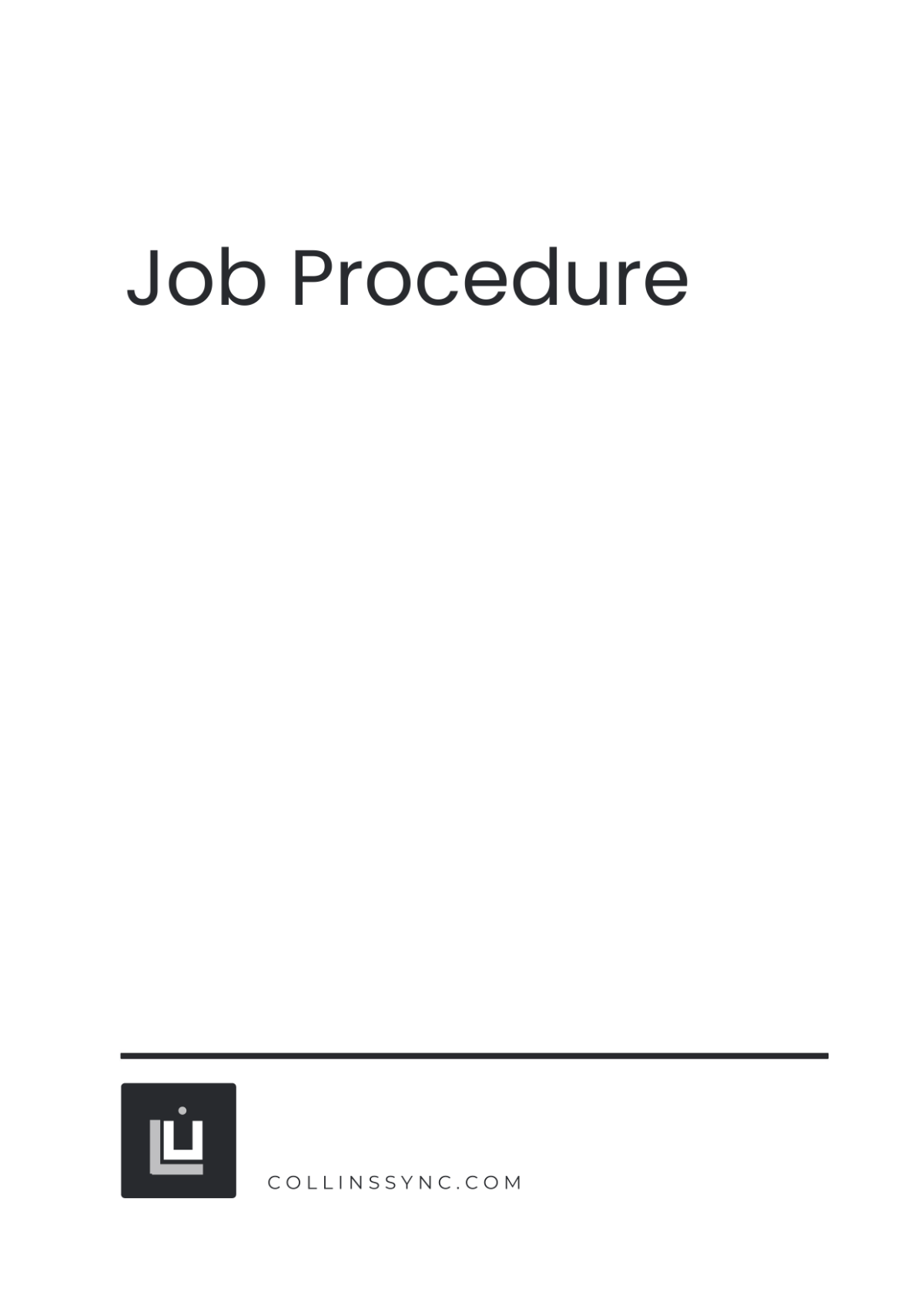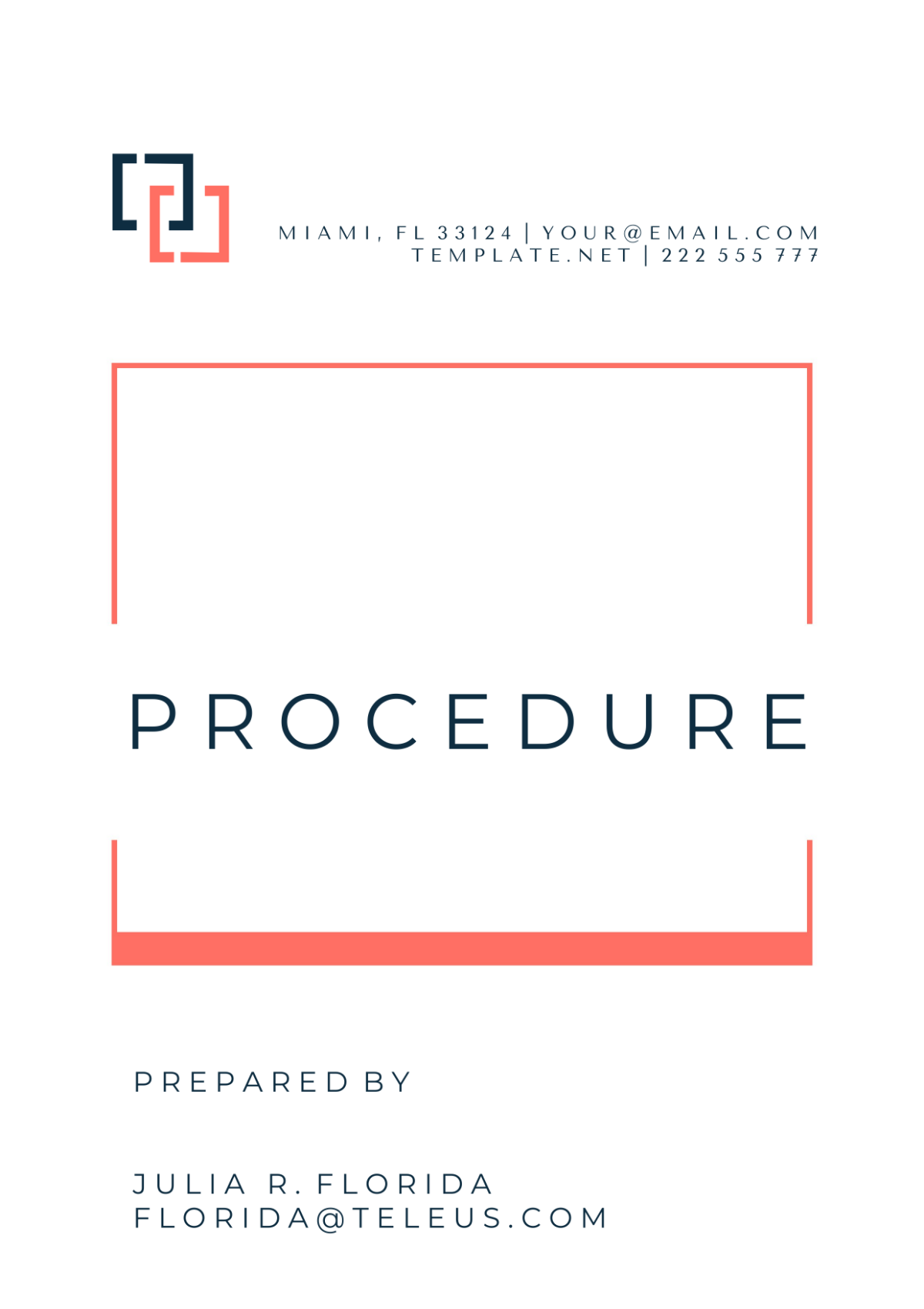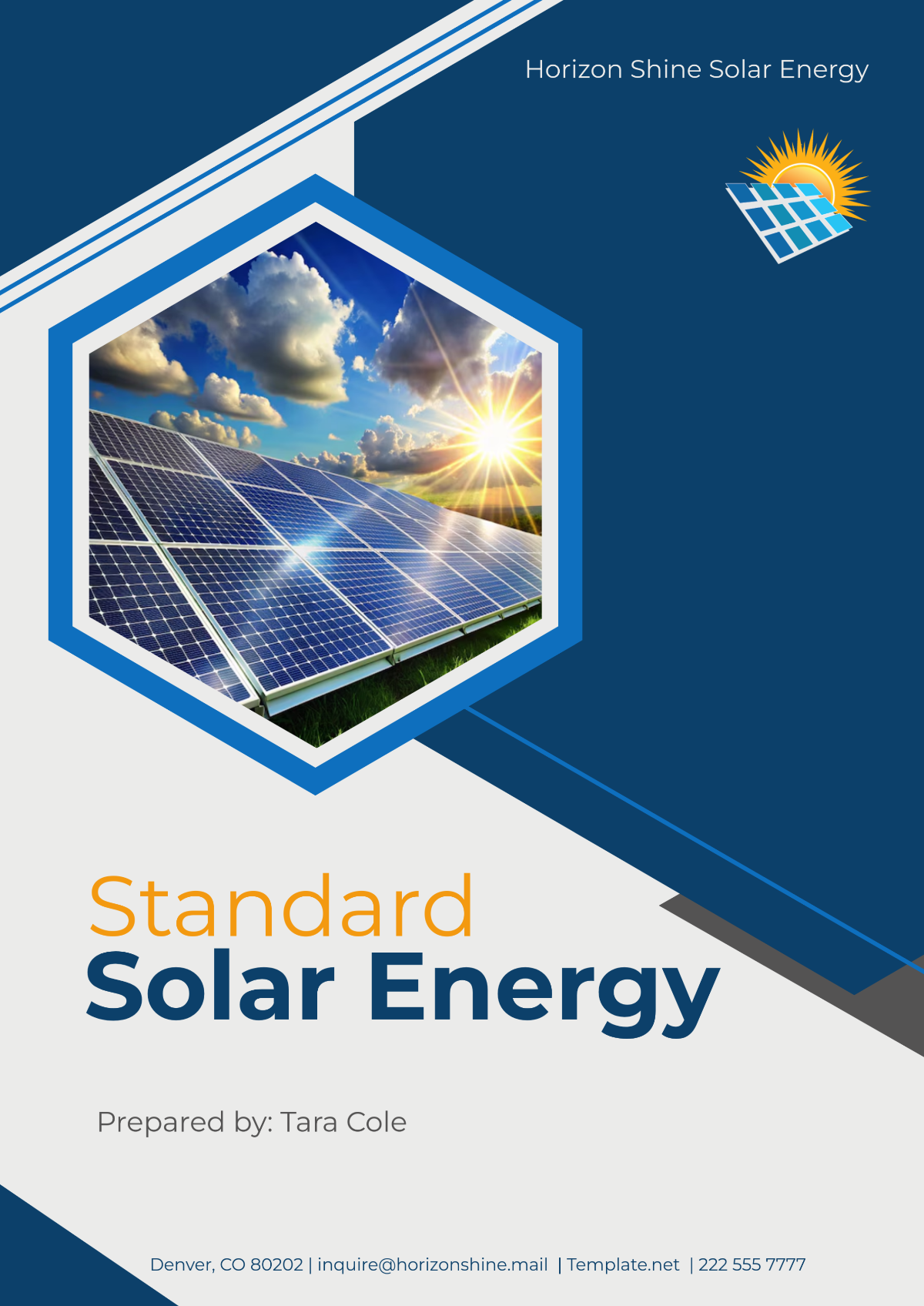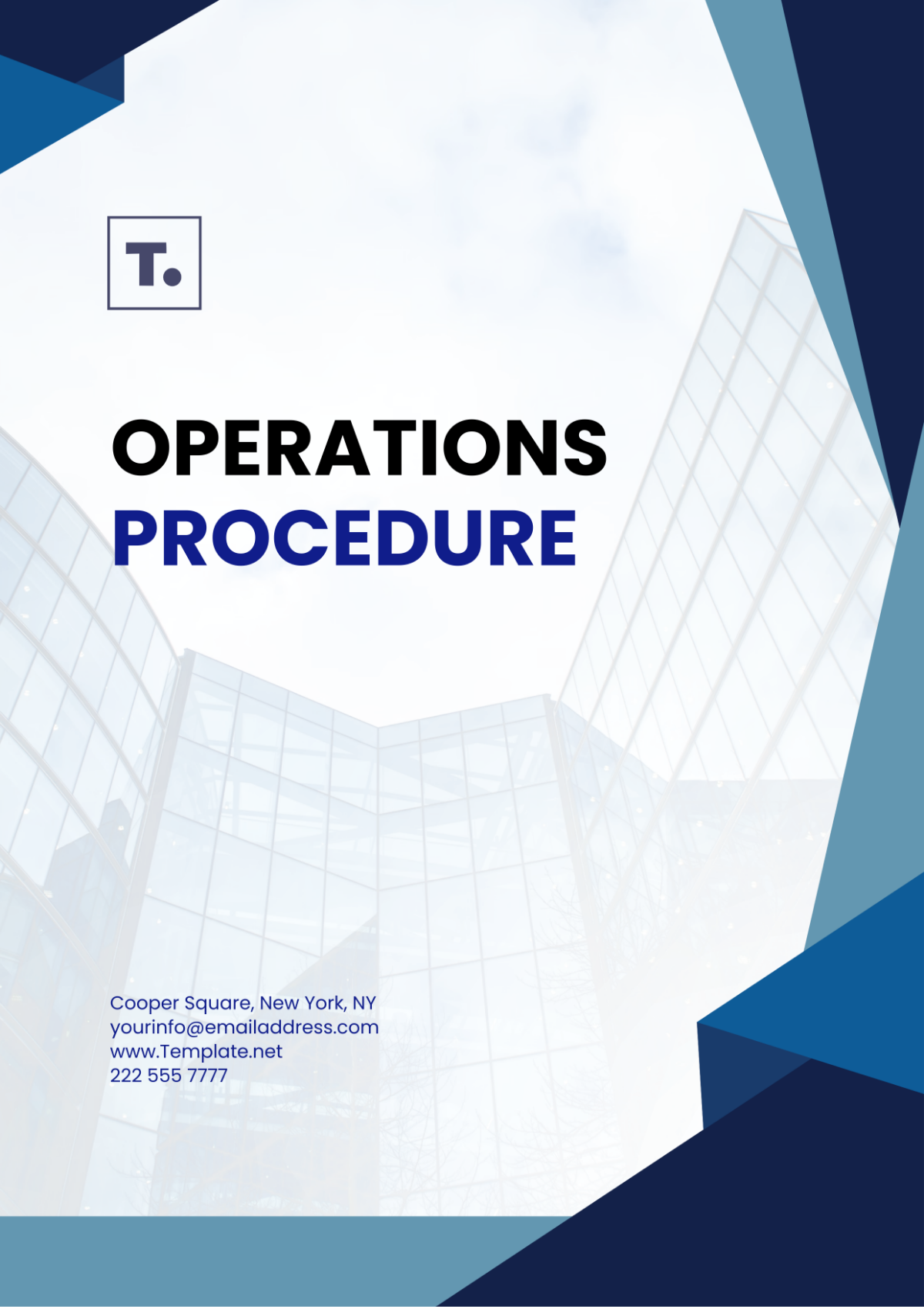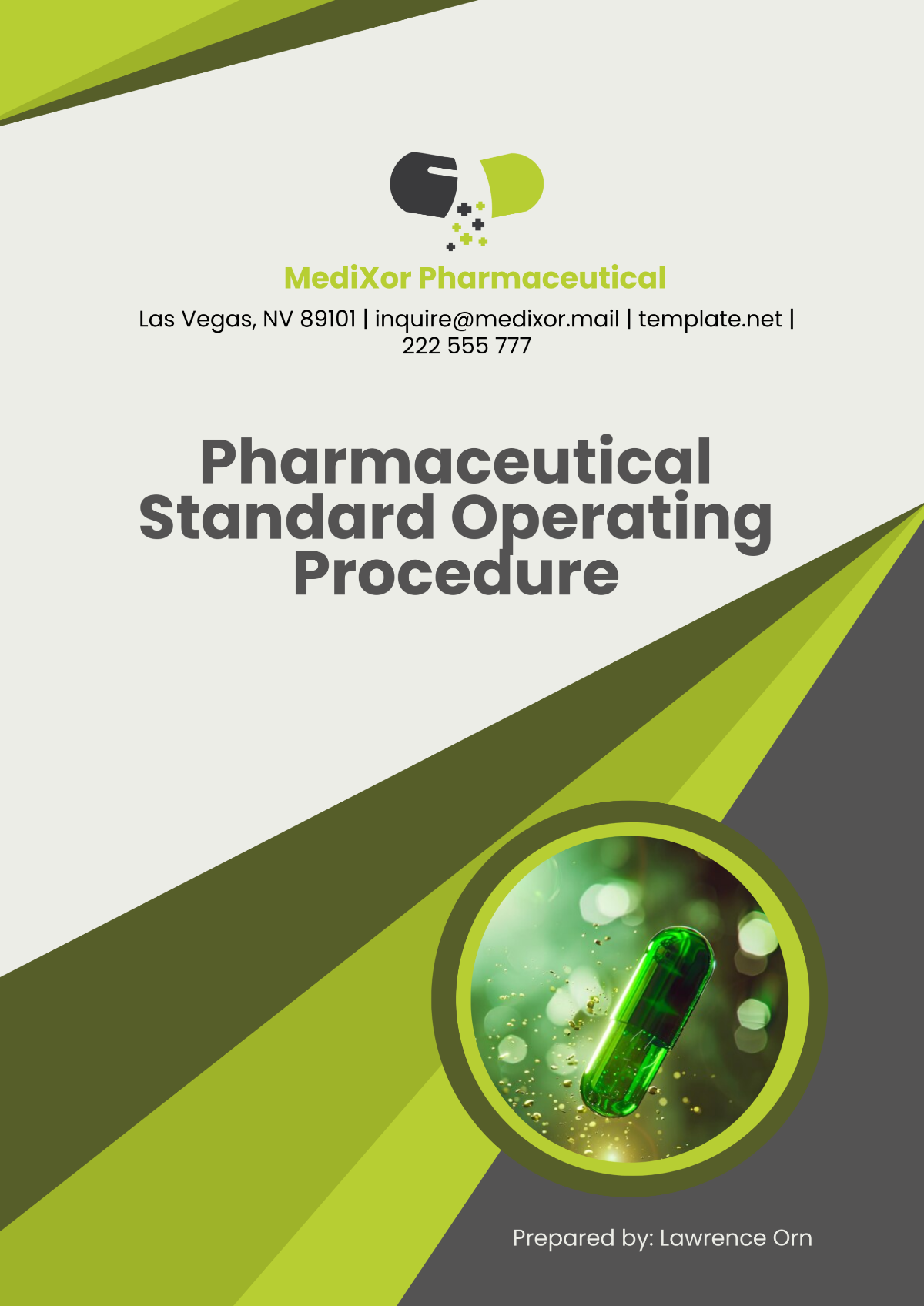Procedure Template for IT
1. Purpose
This procedure outlines the steps for installing and configuring software applications to ensure they meet organizational standards and operational requirements within [Your Company Name].
2. Scope
This procedure applies to all IT personnel involved in the installation and configuration of software for company workstations and servers.
3. Definitions
Software Application: Any program or set of programs designed to perform specific tasks or functions on a computer.
Configuration: The process of setting up software to meet the needs of the user or organization.
4. Responsibilities
IT Manager: Oversees the implementation of this procedure and ensures compliance.
IT Support Staff: Executes the software installation and configuration according to the steps outlined.
5. Procedure
5.1 Preparation
Verify Requirements:
Ensure the software is compatible with the operating system and hardware.
Confirm that all prerequisites, such as licenses and serial numbers, are available.
Backup System:
Perform a full backup of the system before starting the installation.
5.2 Installation
Obtain Software:
Download or retrieve the software from the authorized source.
Verify the integrity of the software using checksums or digital signatures.
Run Installer:
Execute the installation file.
Follow the on-screen instructions to complete the installation.
Apply Updates:
Check for and apply any available updates or patches for the software.
5.3 Configuration
Initial Setup:
Launch the software and complete the initial setup wizard.
Configure basic settings according to organizational standards.
Custom Configuration:
Adjust settings to meet specific requirements, such as network configurations or user permissions.
Refer to the software’s configuration guide for detailed instructions.
5.4 Verification
Functionality Check:
Test the software to ensure it operates correctly and meets the user’s needs.
Document any issues and follow up for resolution.
User Training:
Provide basic training to users on how to use the new software.
Distribute user manuals or reference materials.
5.5 Documentation
Update Records:
Record the installation and configuration details in the IT asset management system.
Include information such as software version, installation date, and configuration settings.
Feedback Collection:
Gather feedback from users regarding the software and configuration.
Address any concerns or issues as necessary.
6. Related Documents
Software Licensing Agreement
IT Asset Management Policy
User Training Manual
7. Revision History
Version | Date | Description | Author |
|---|---|---|---|
1.0 | 01/01/2055 | Initial creation of the procedure | [Your Name] |