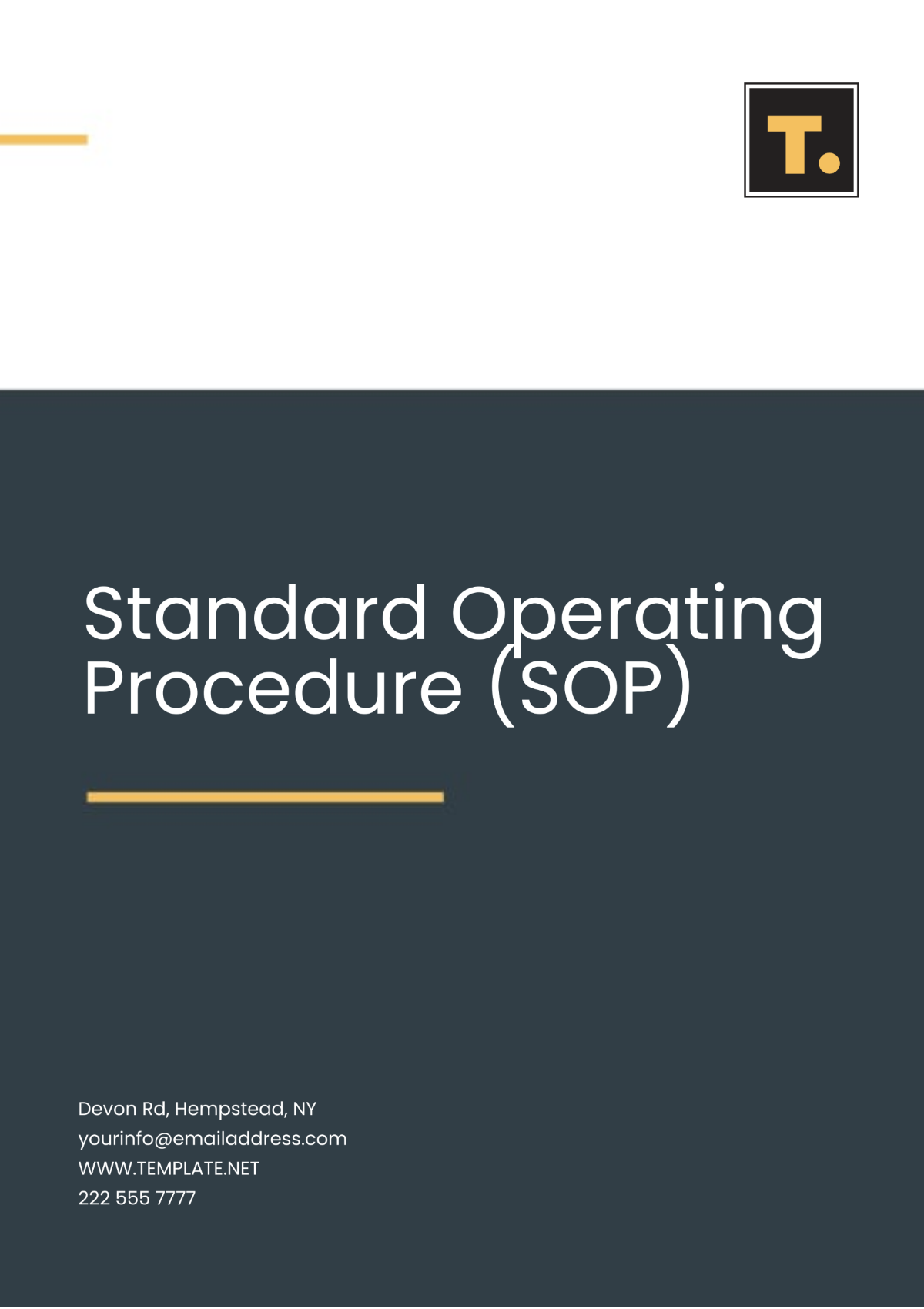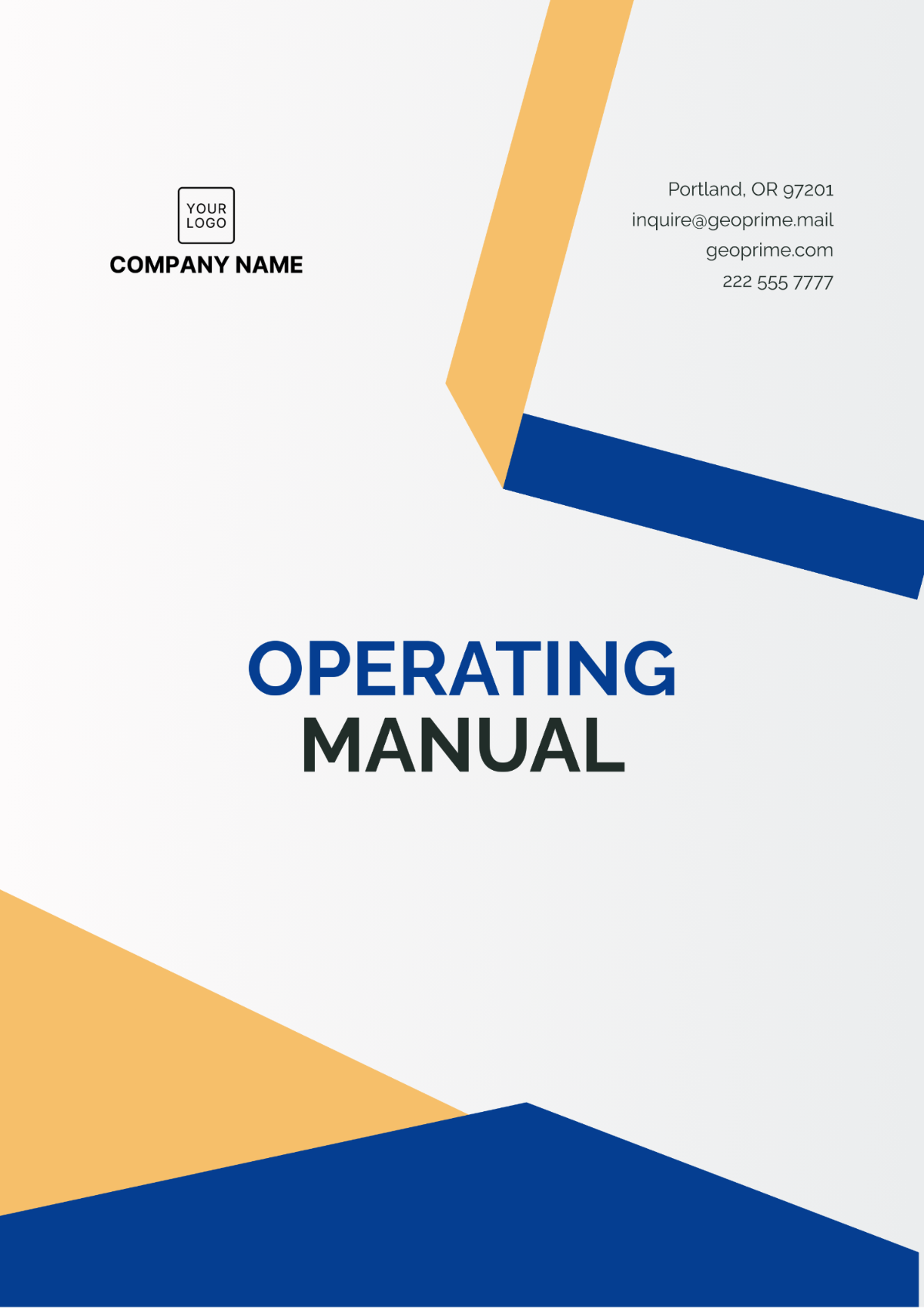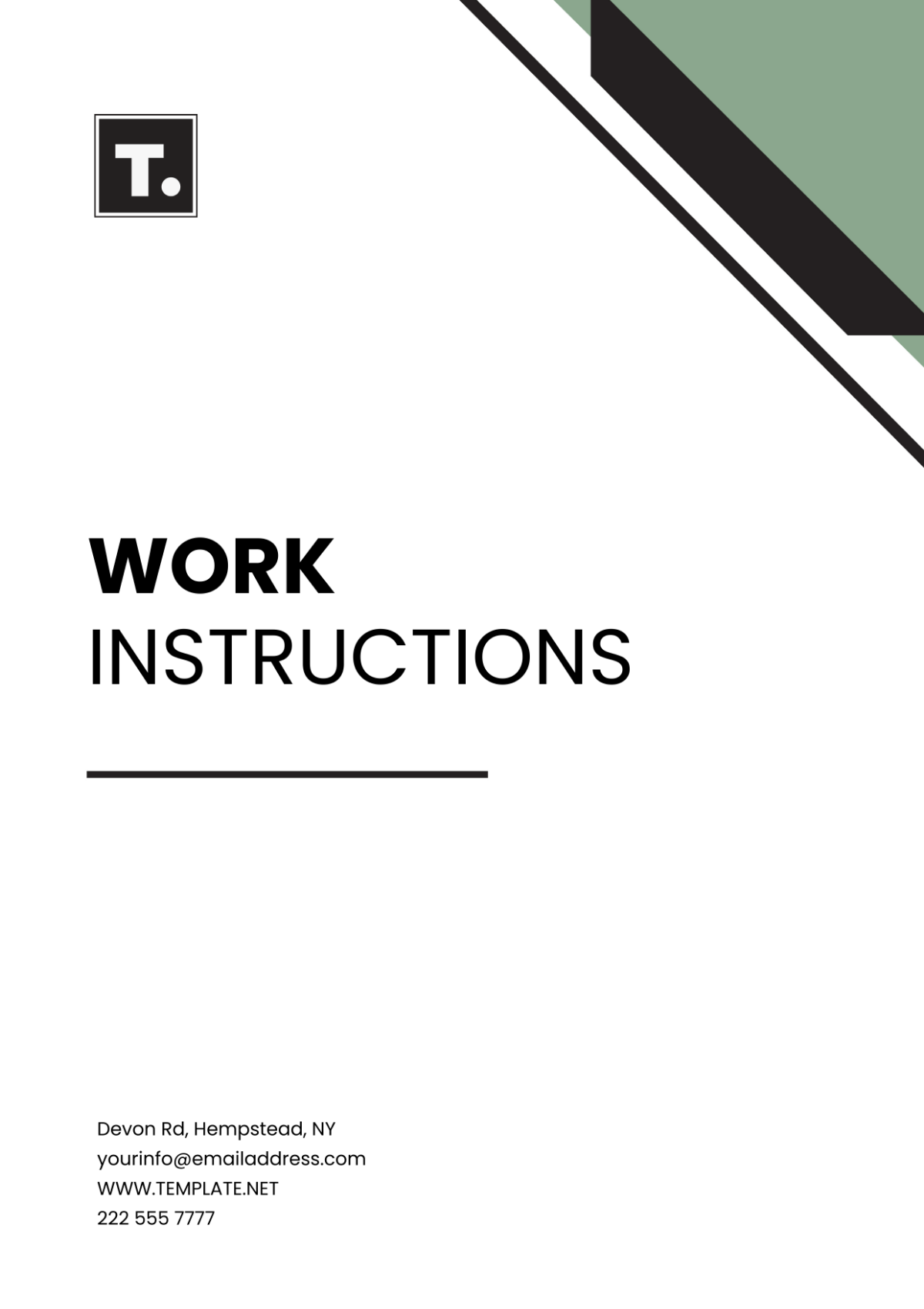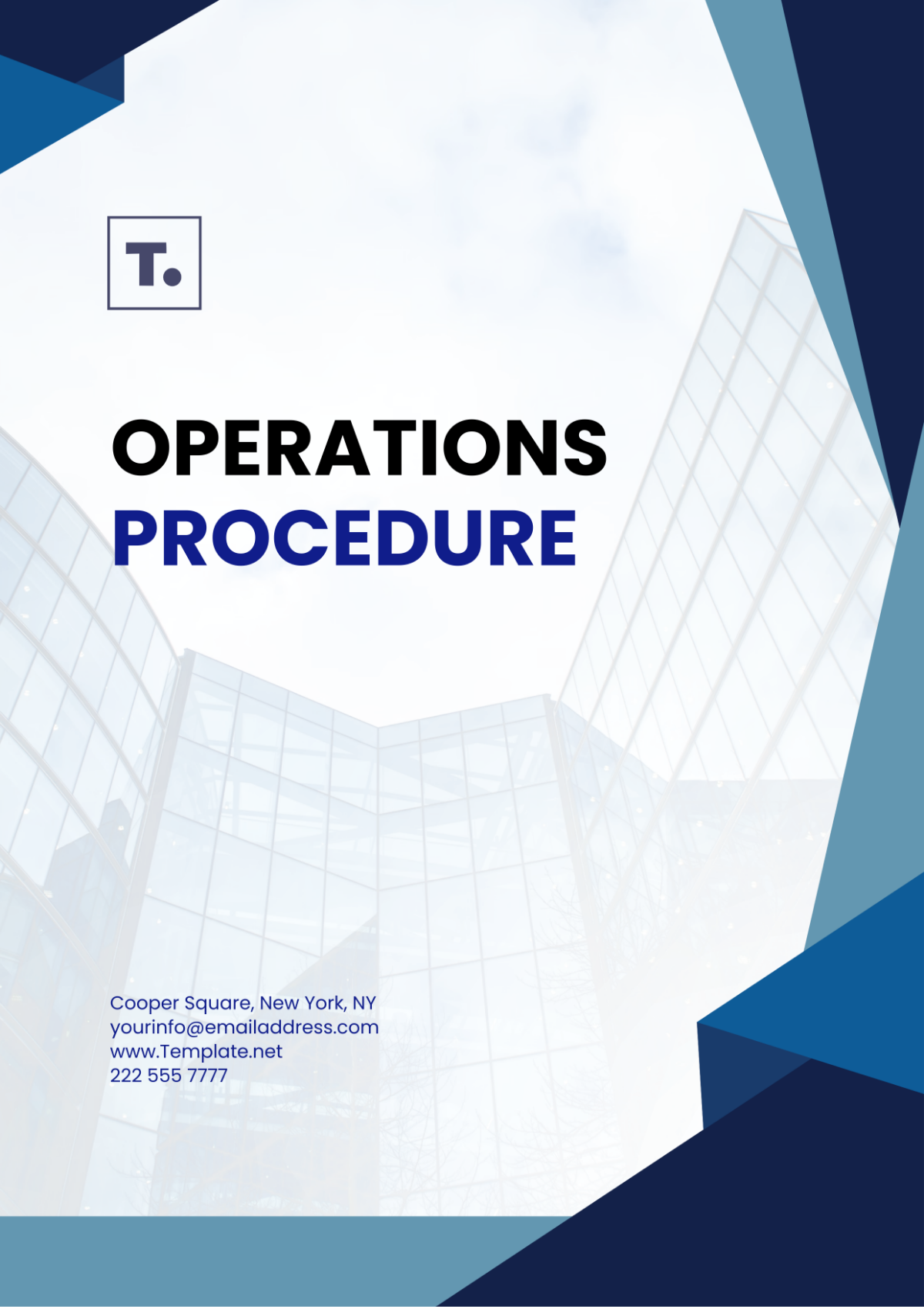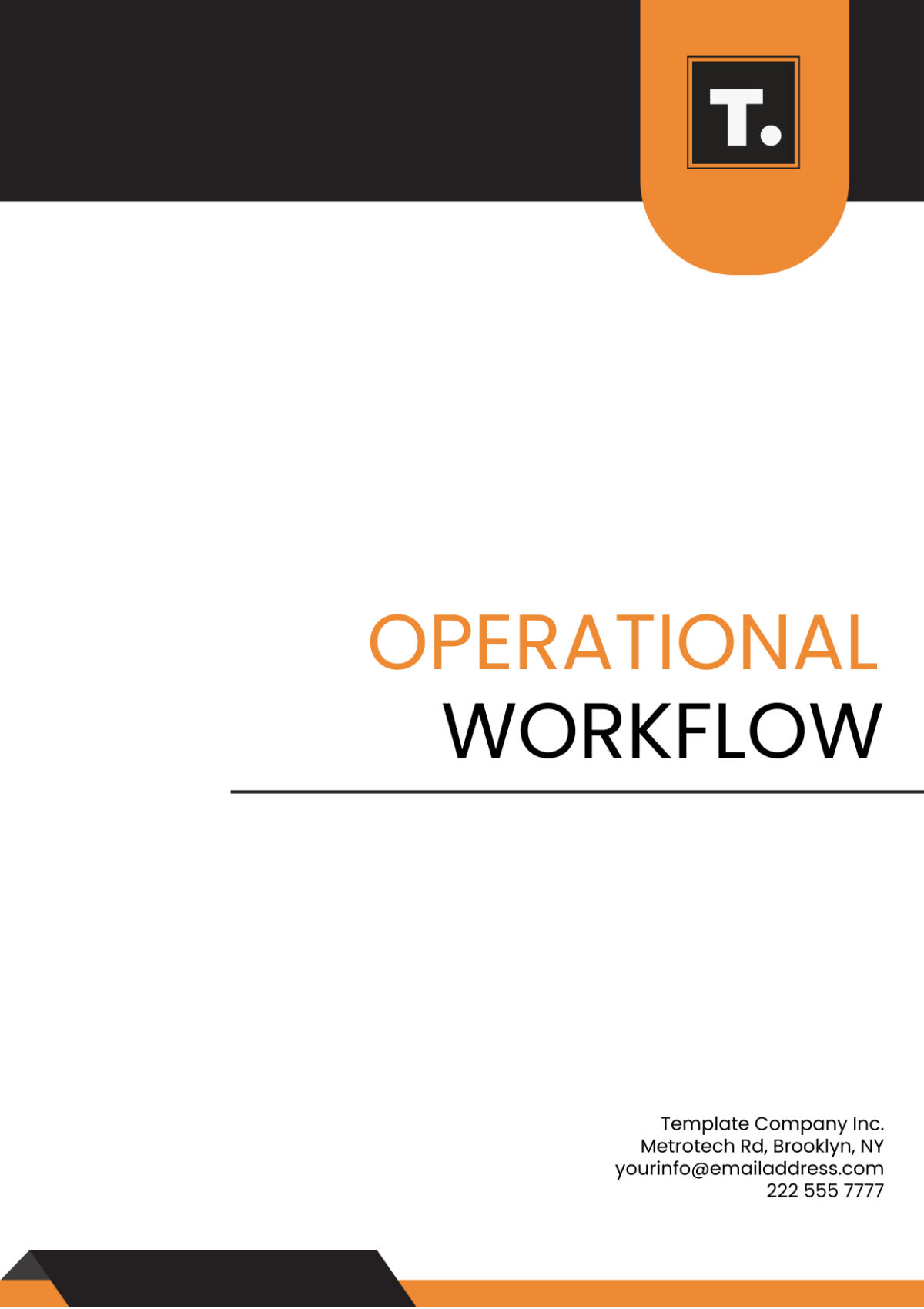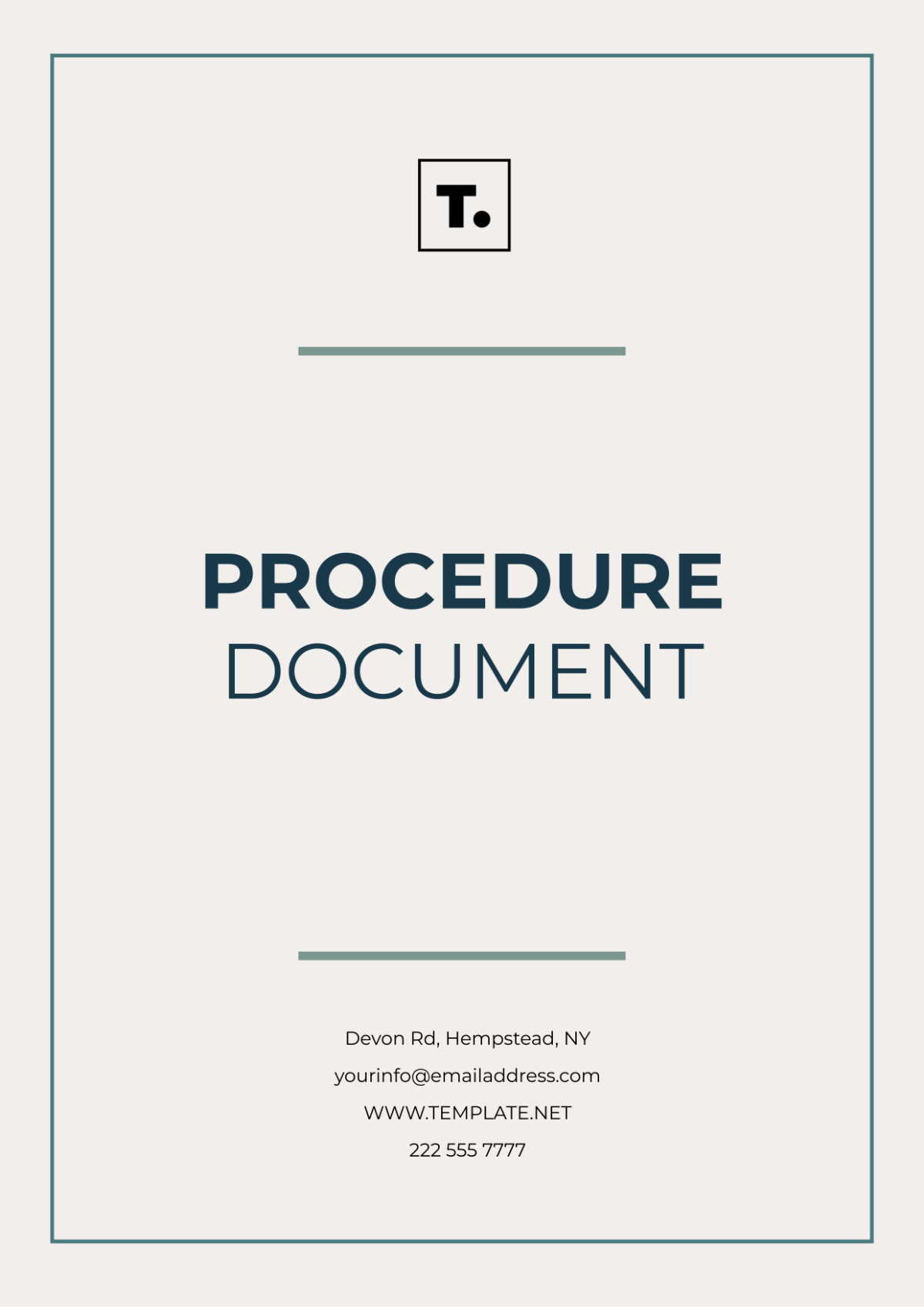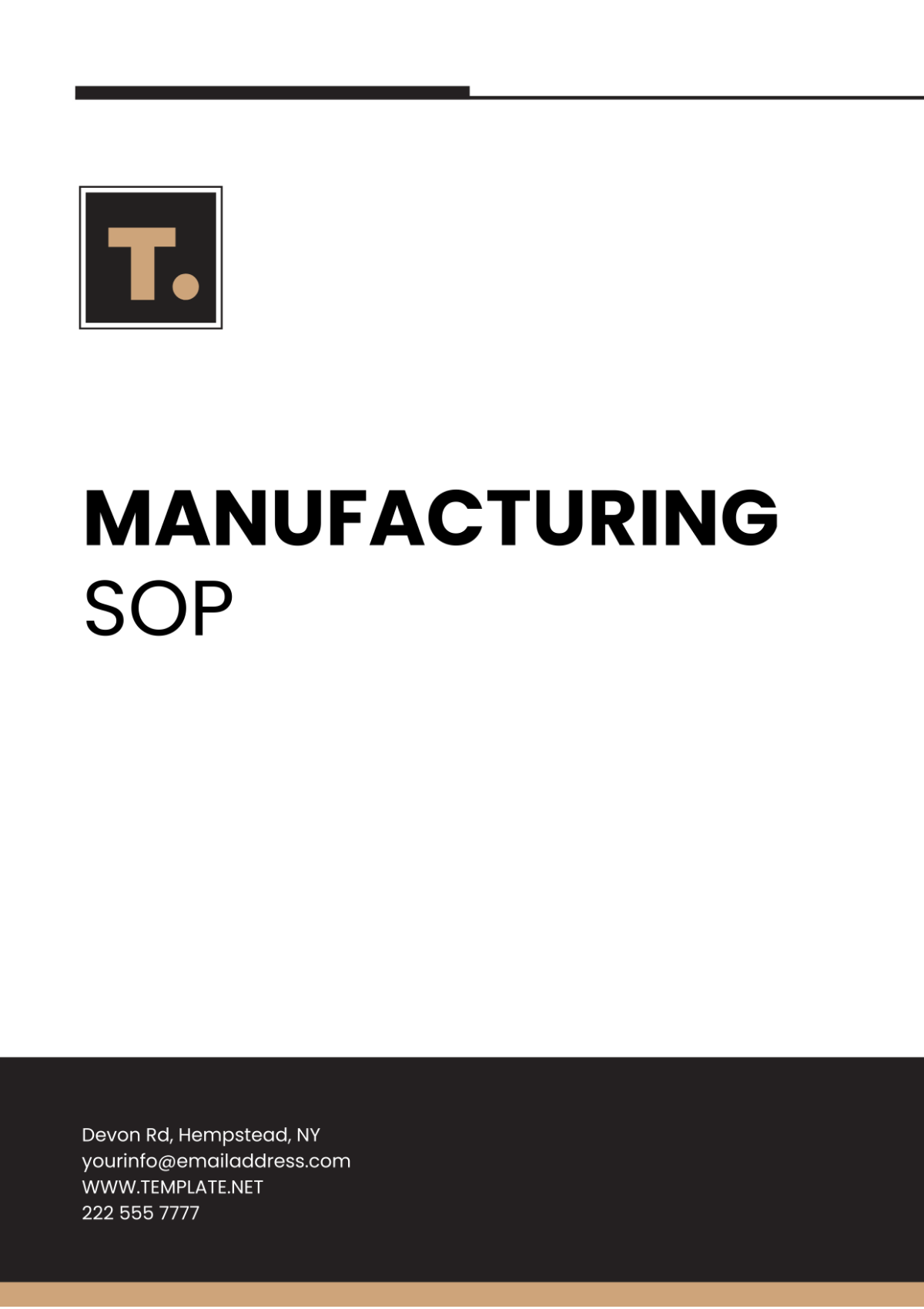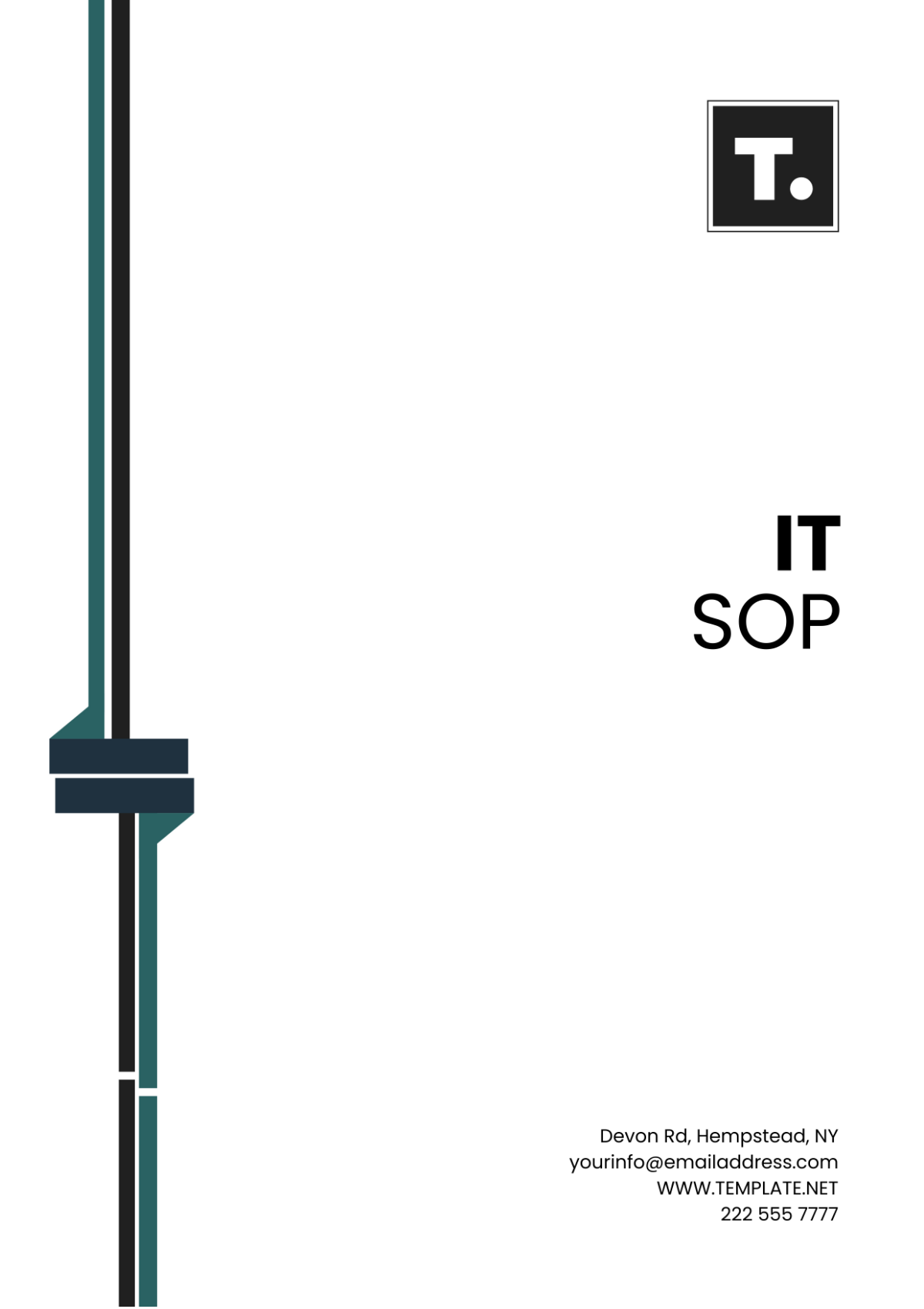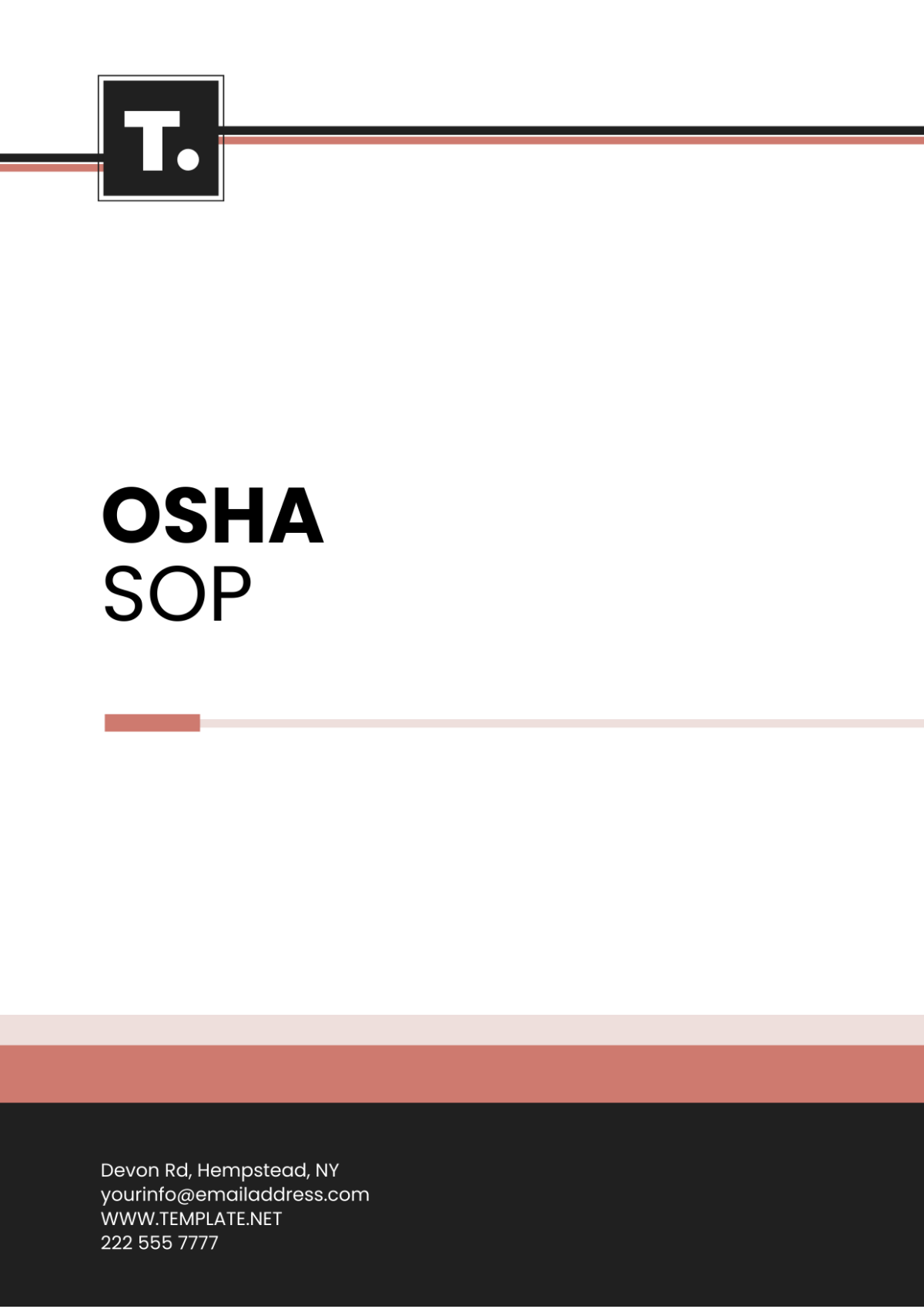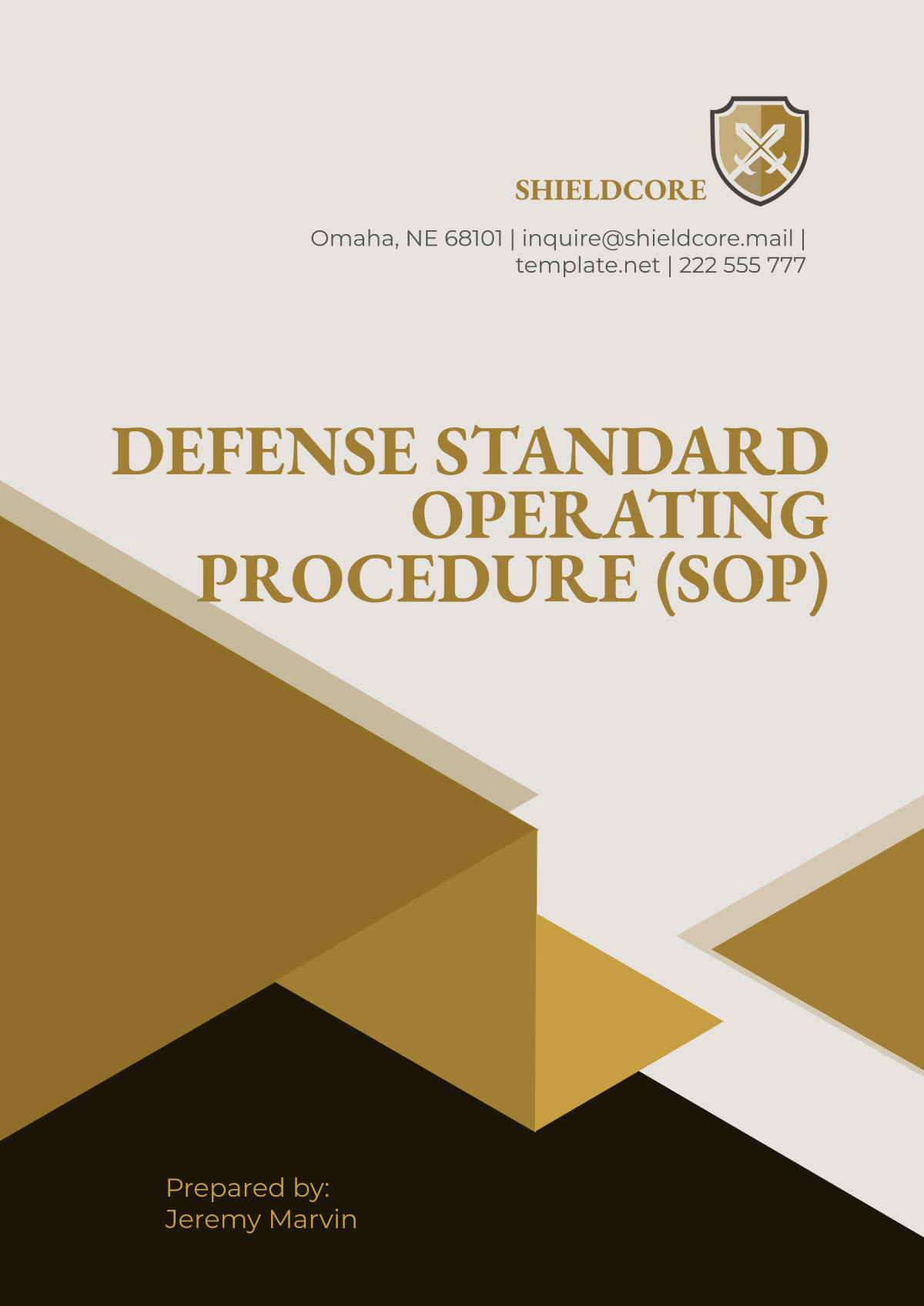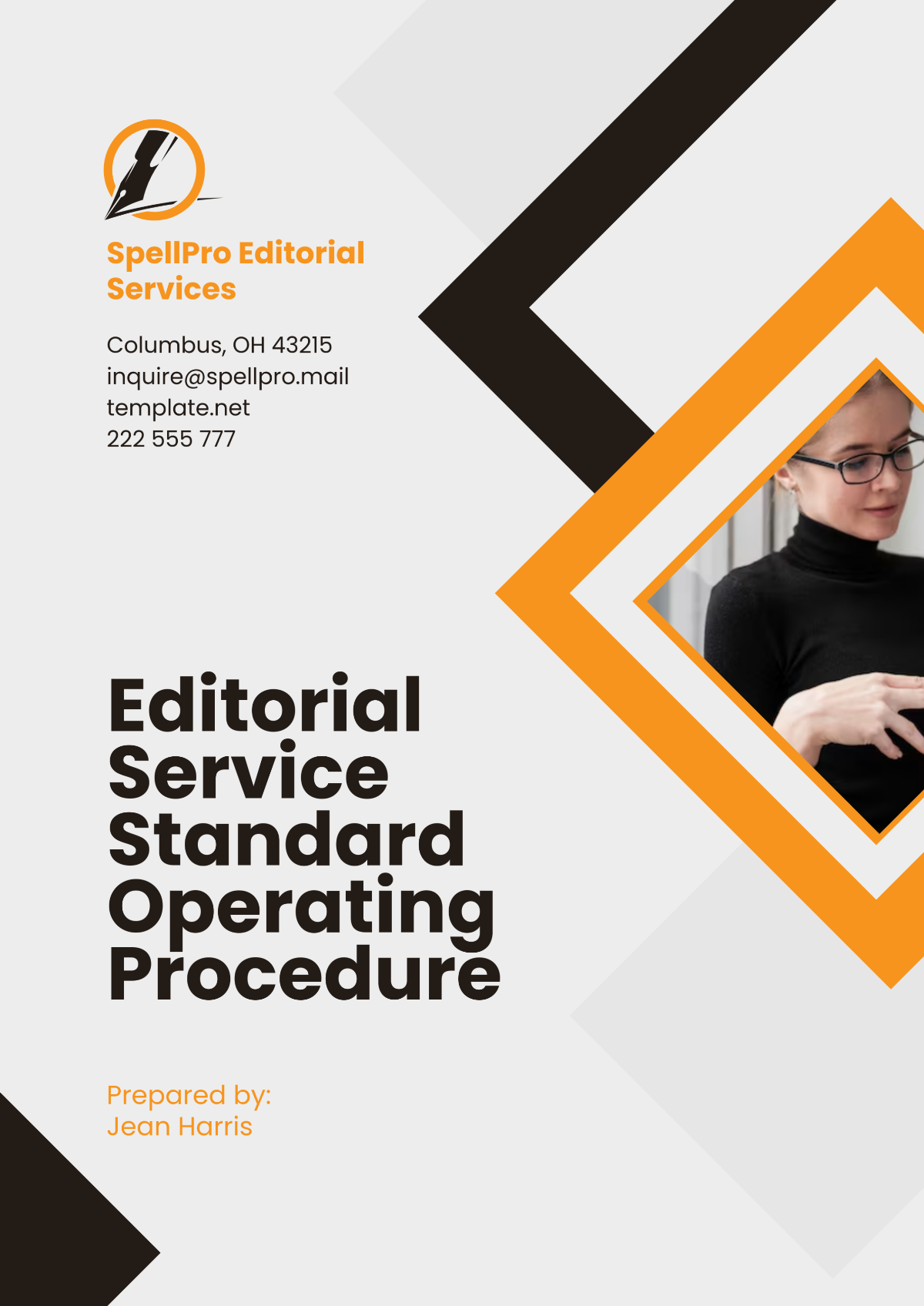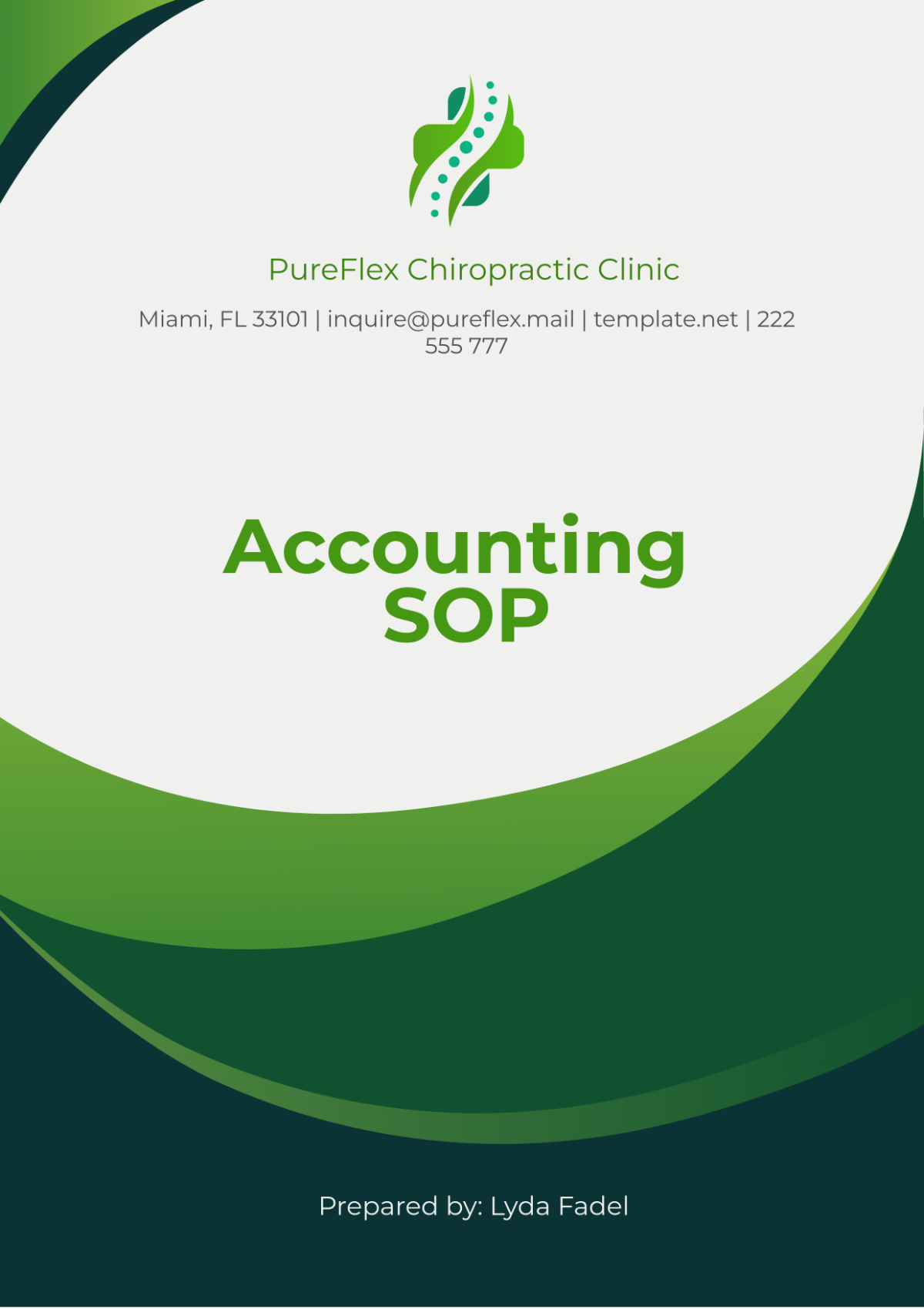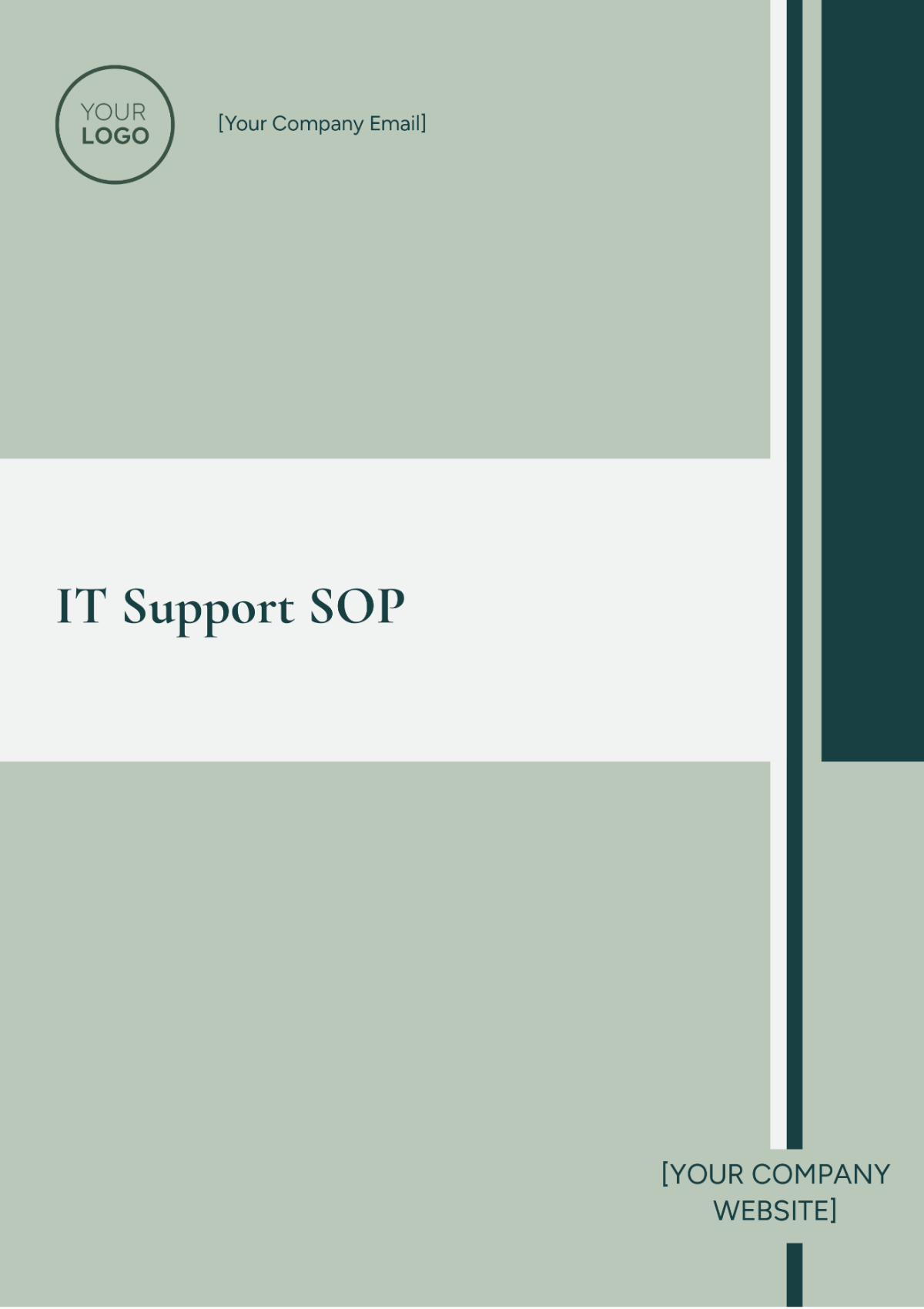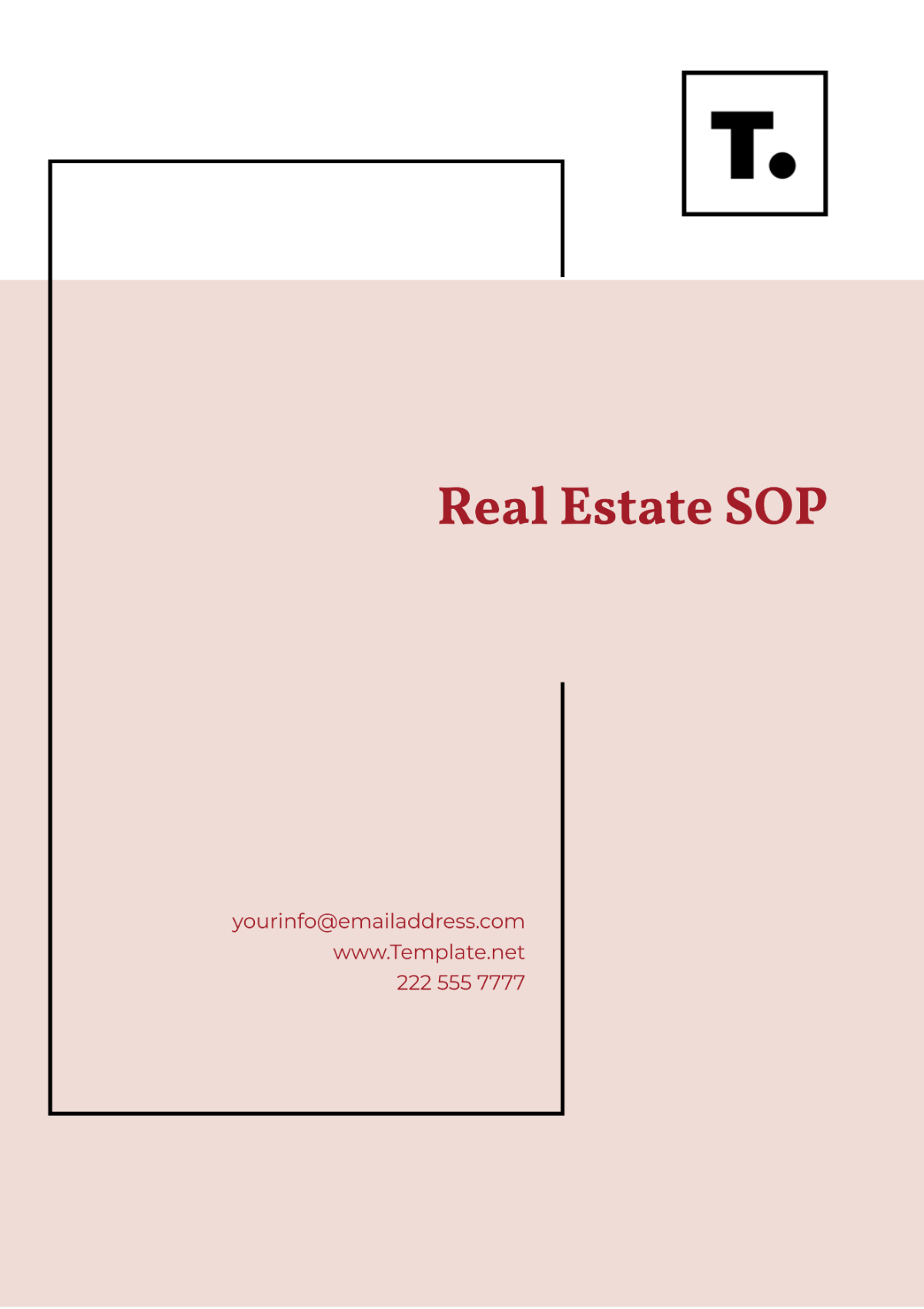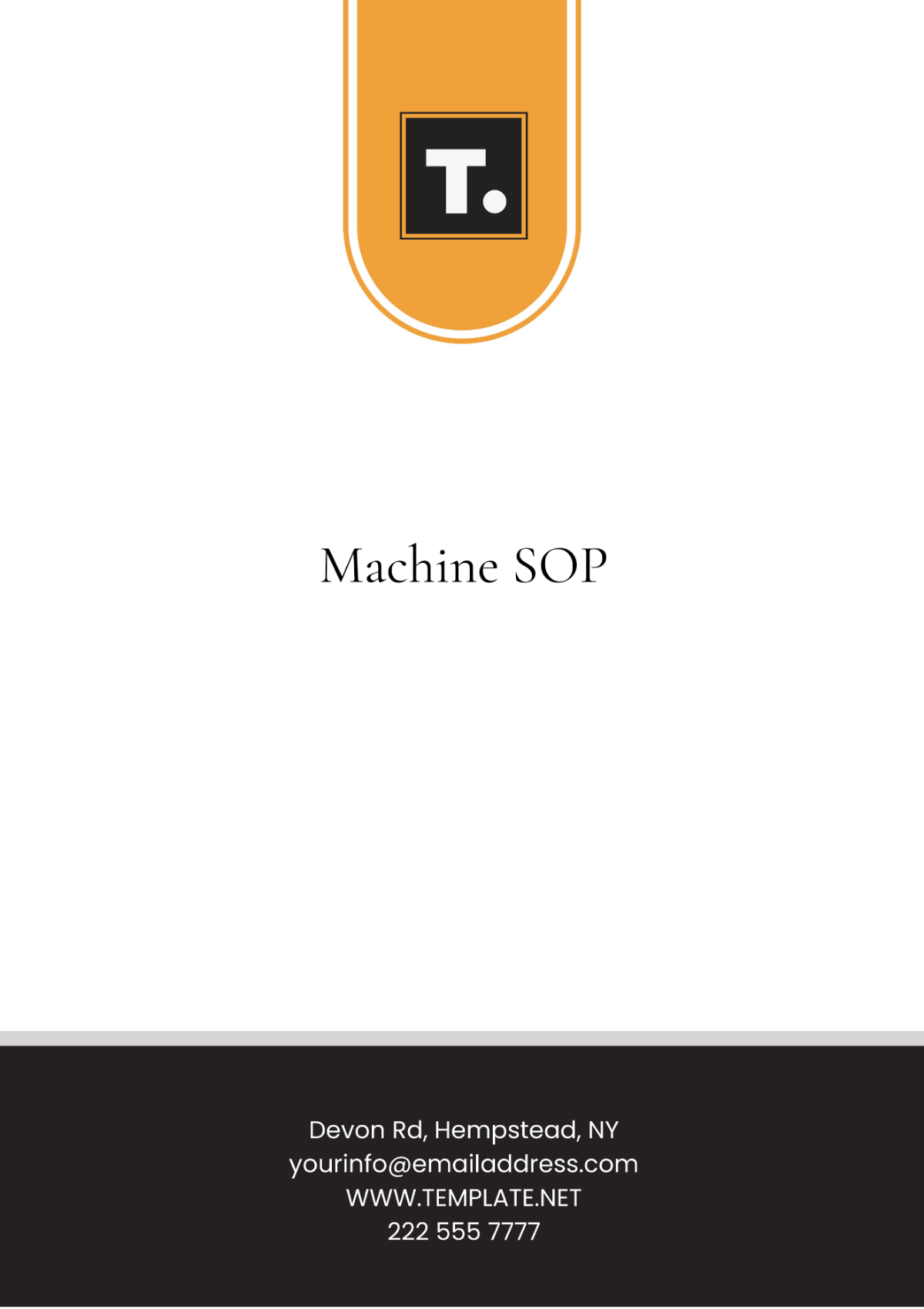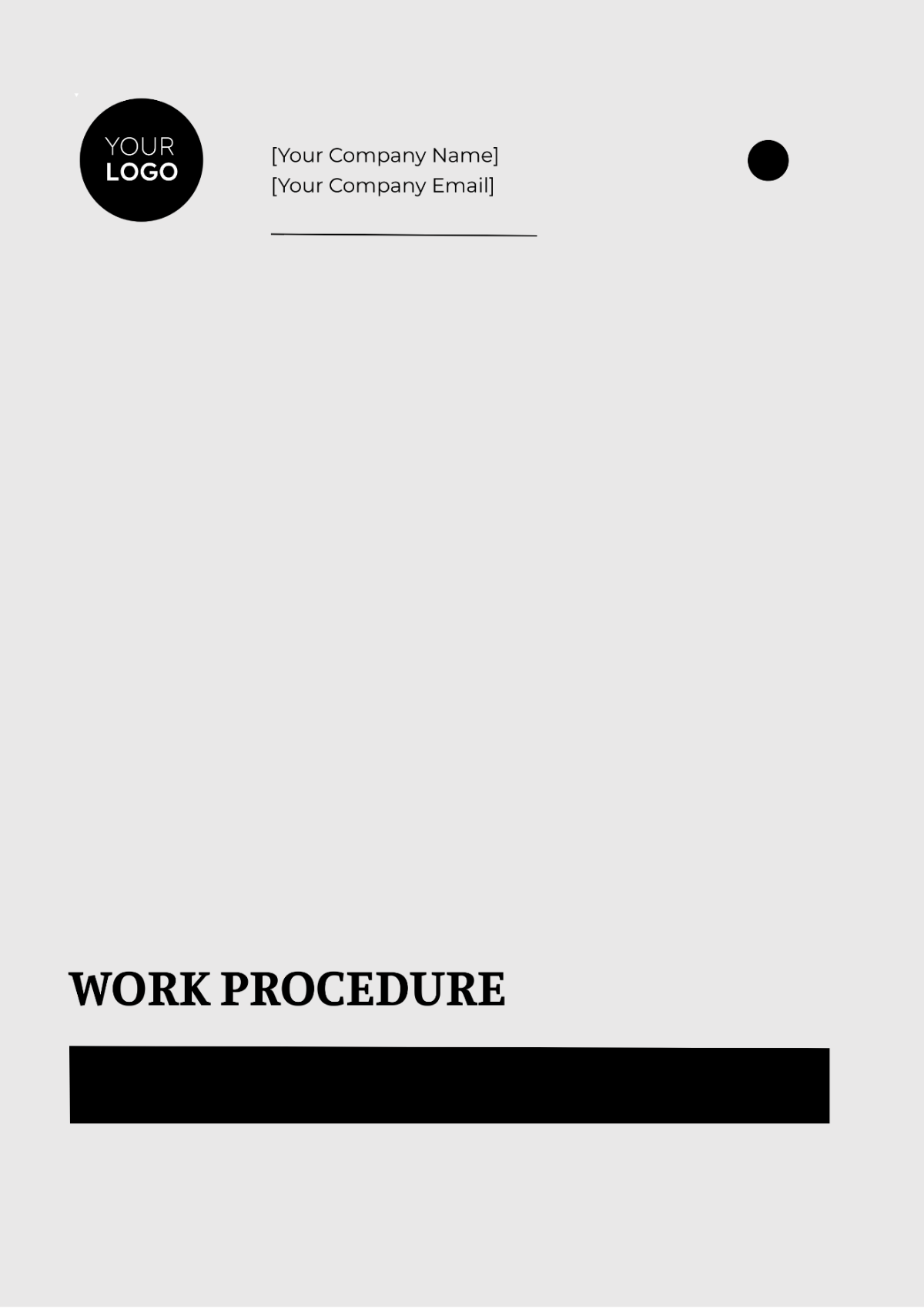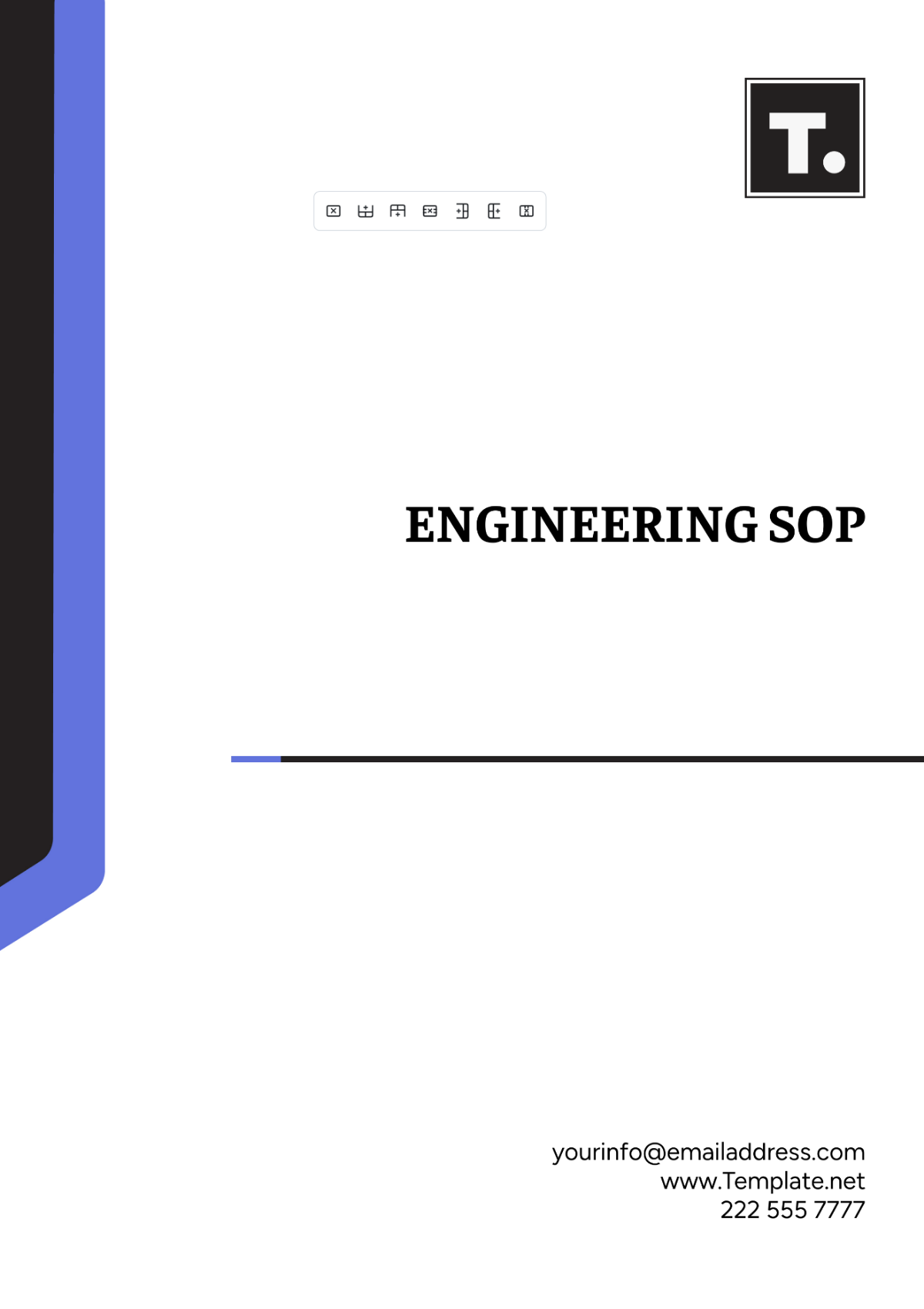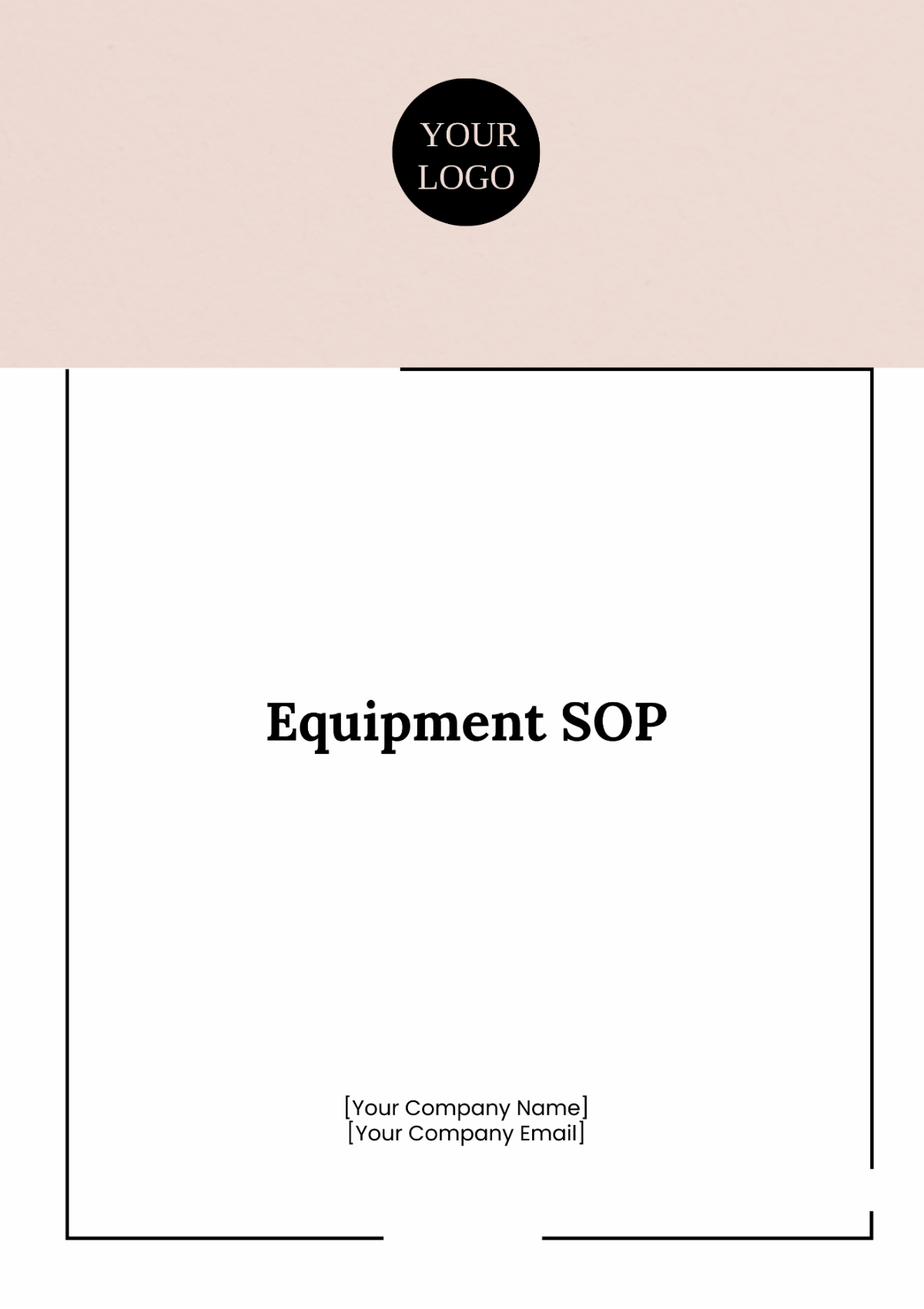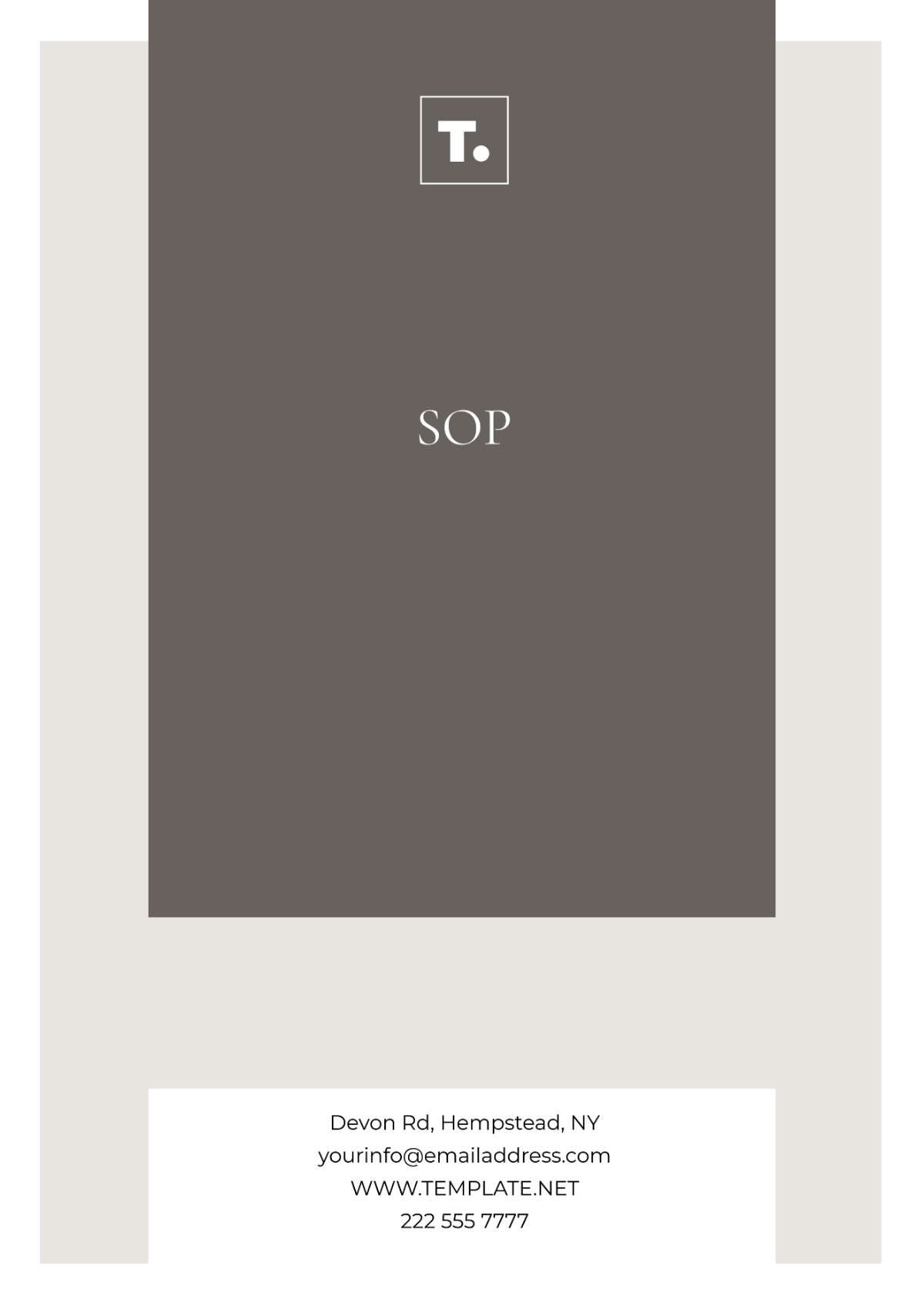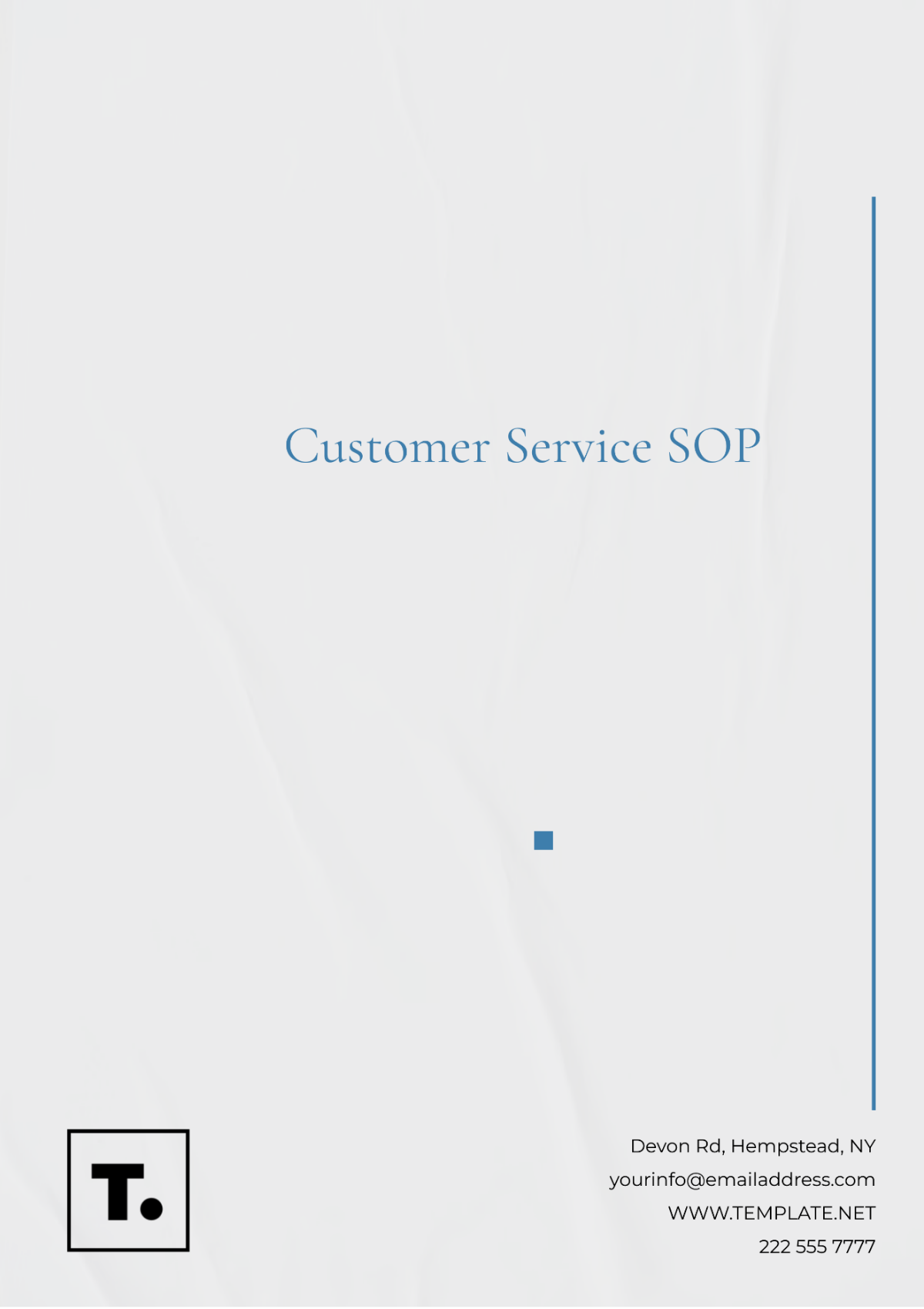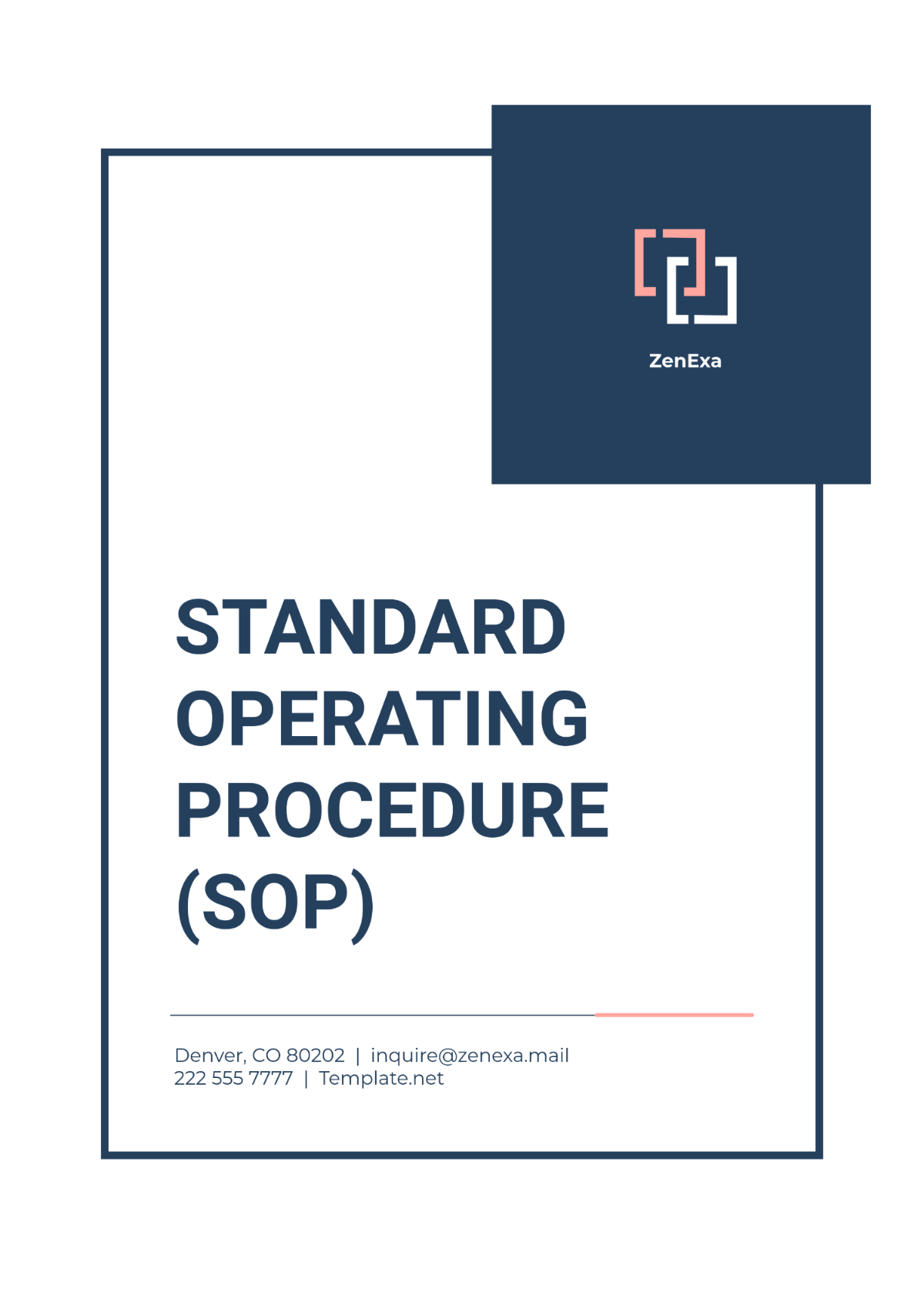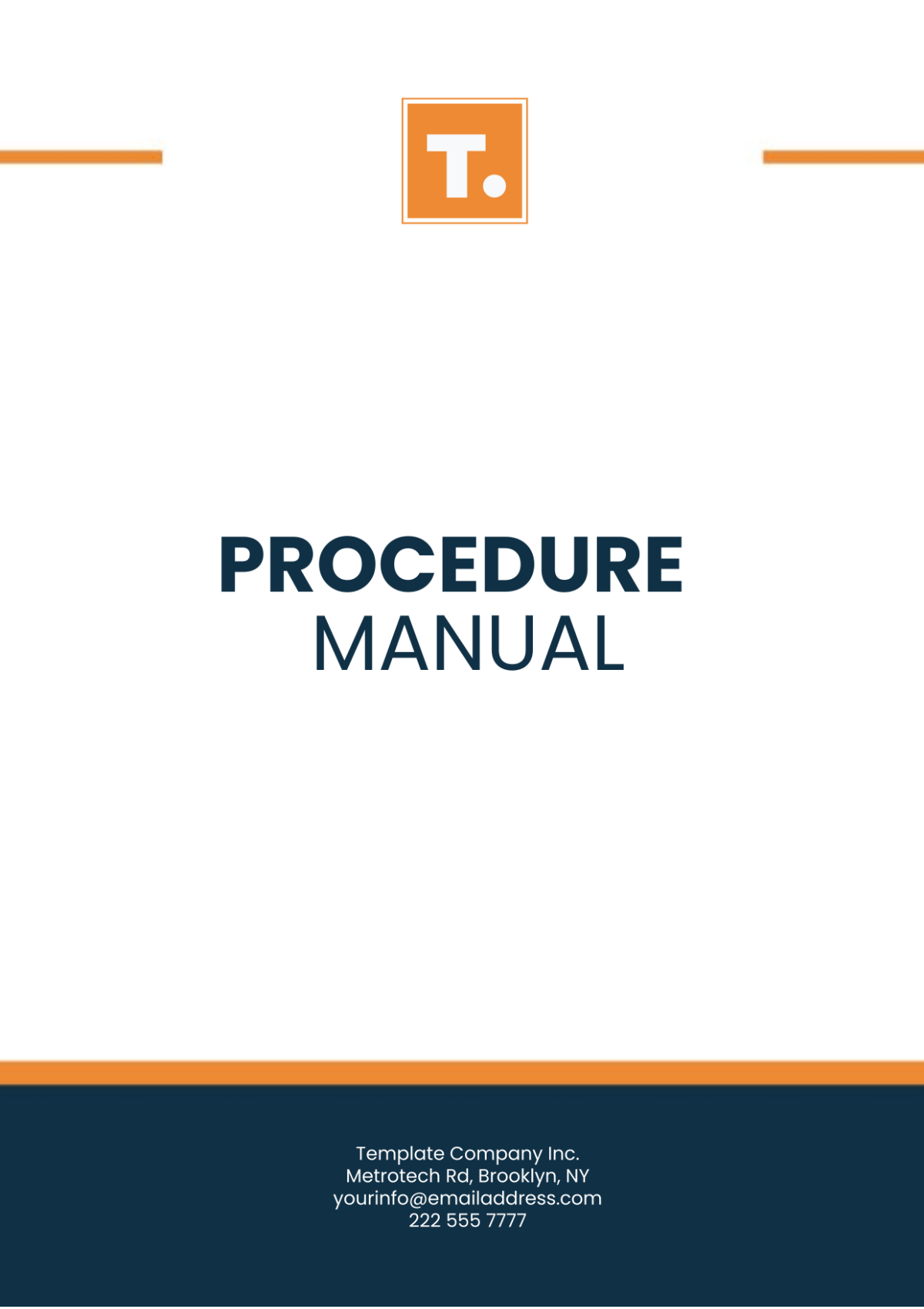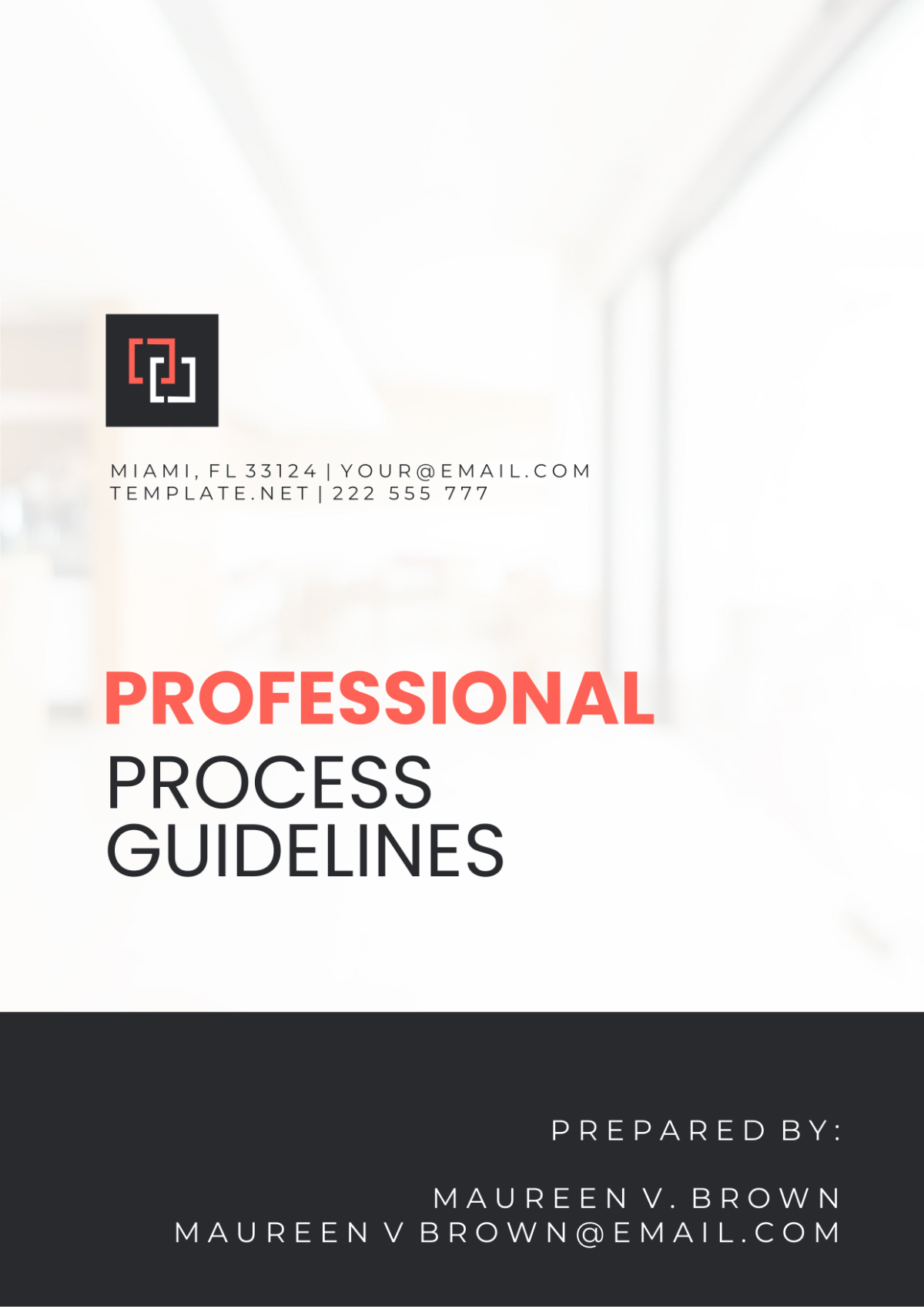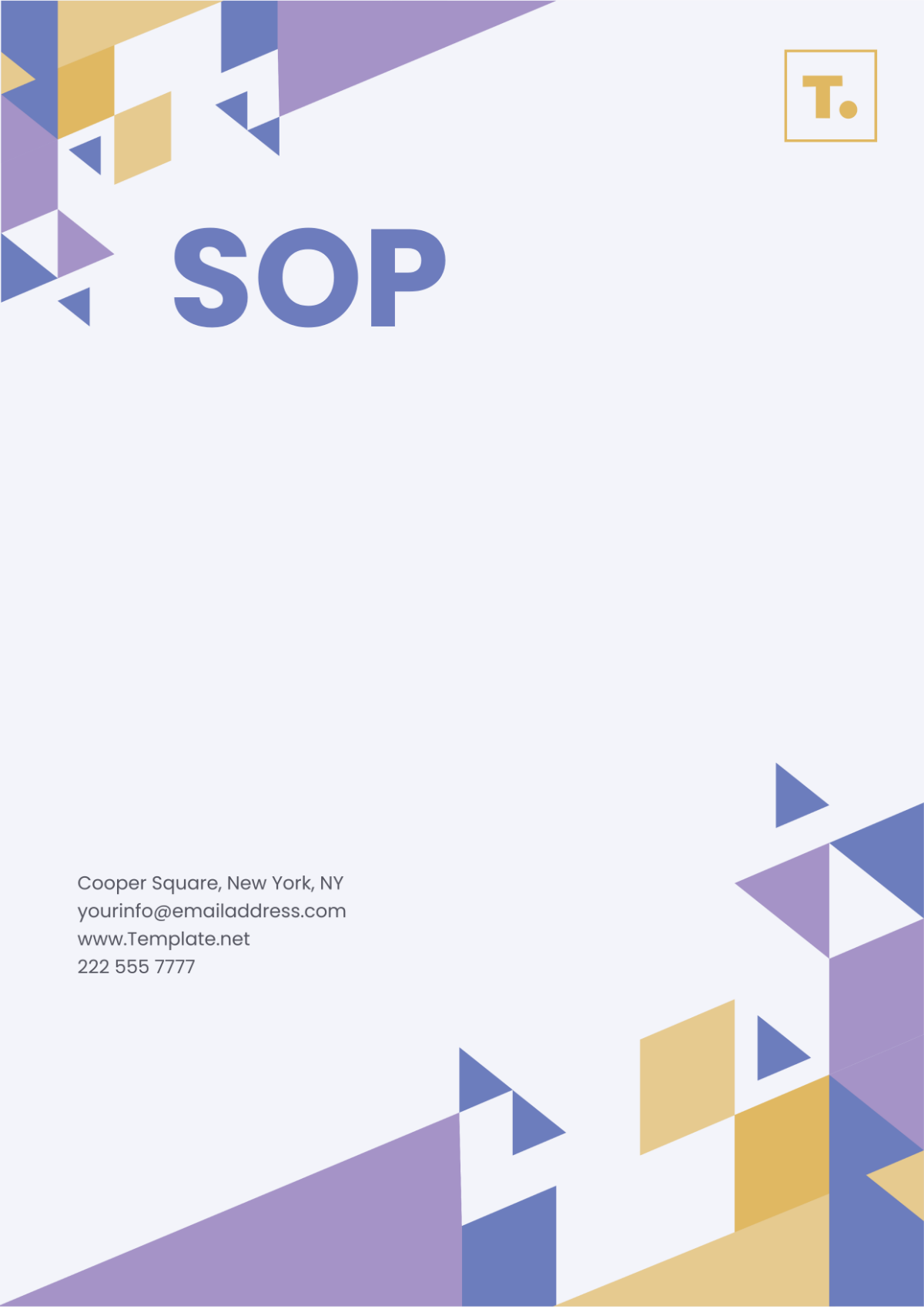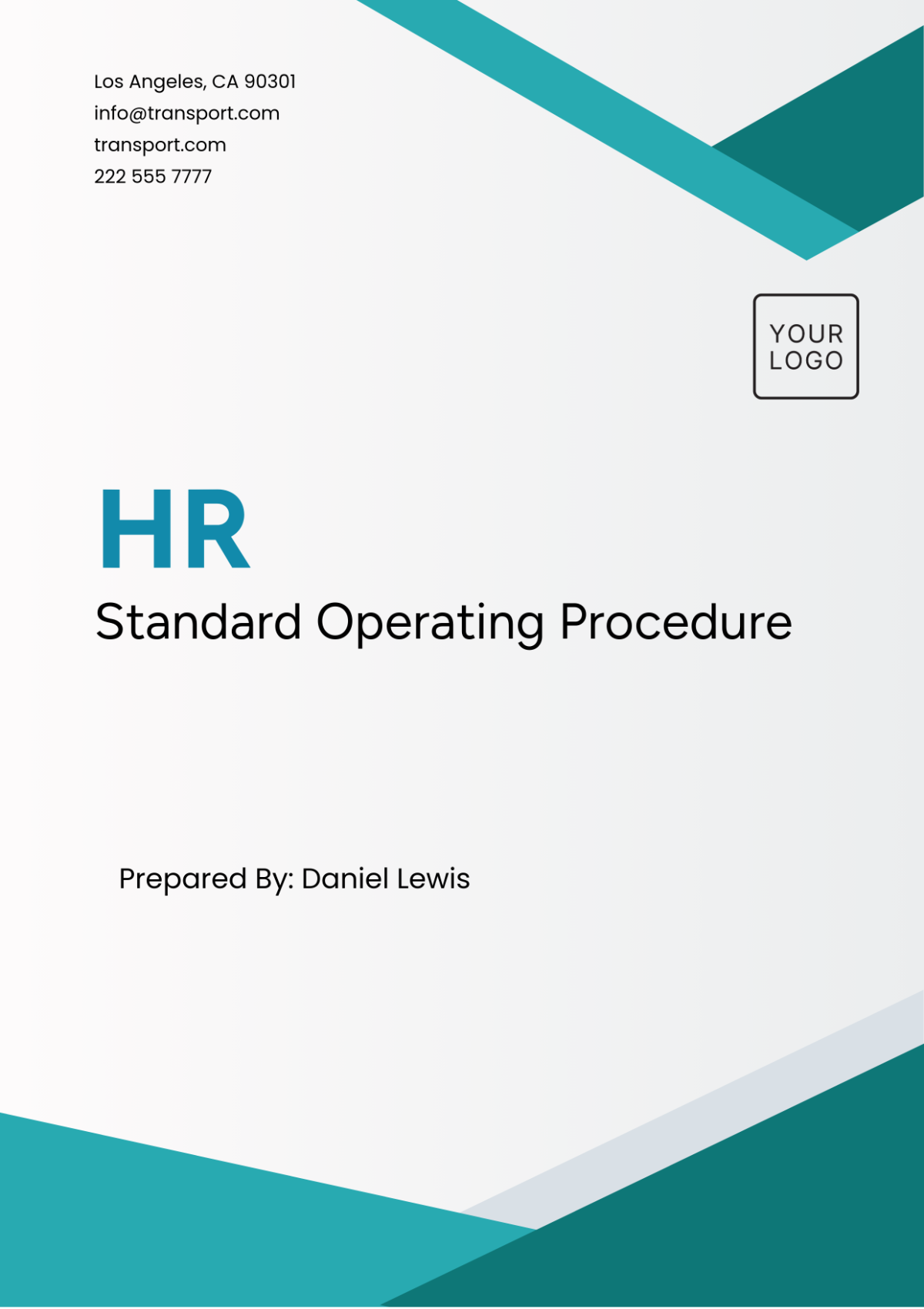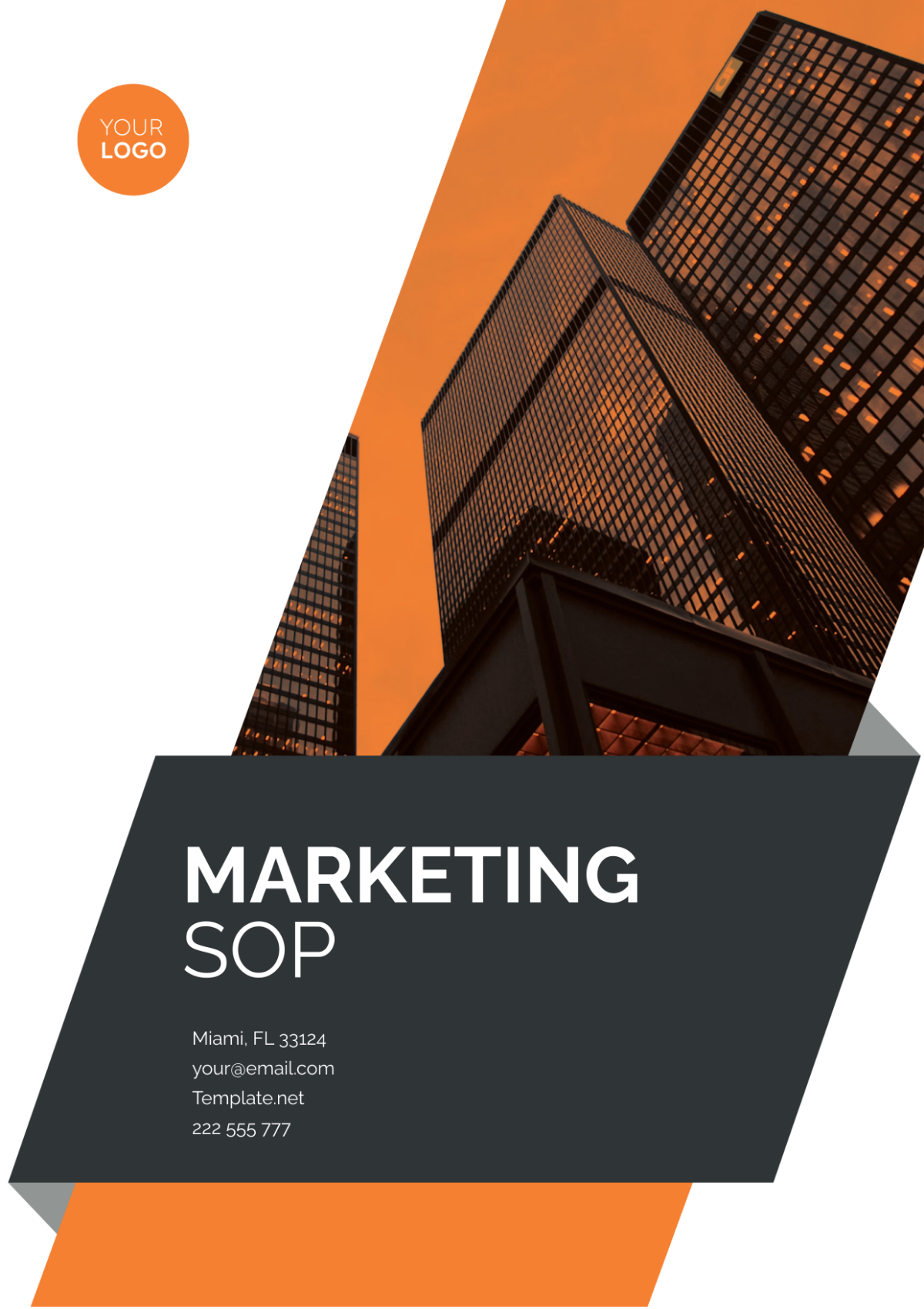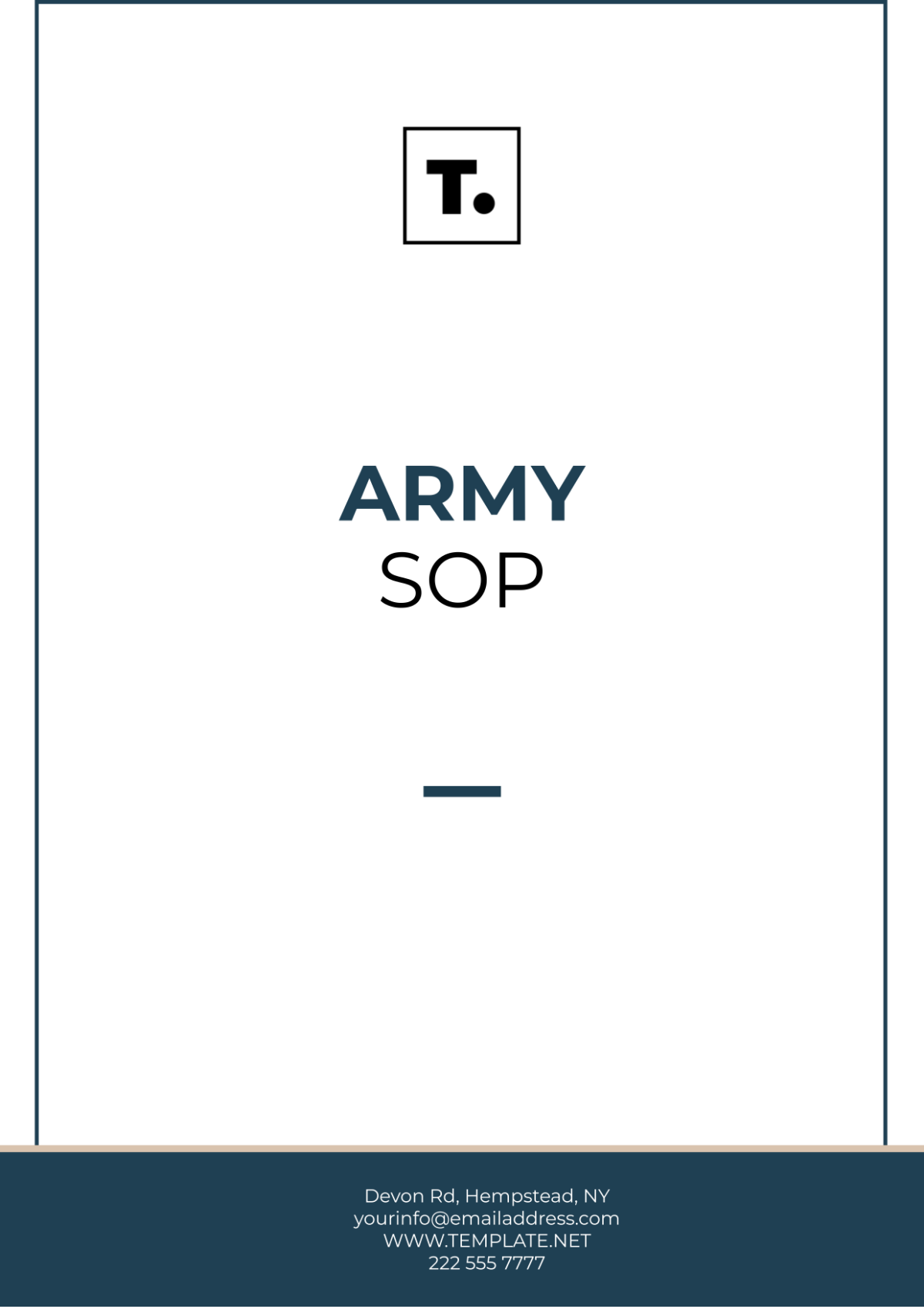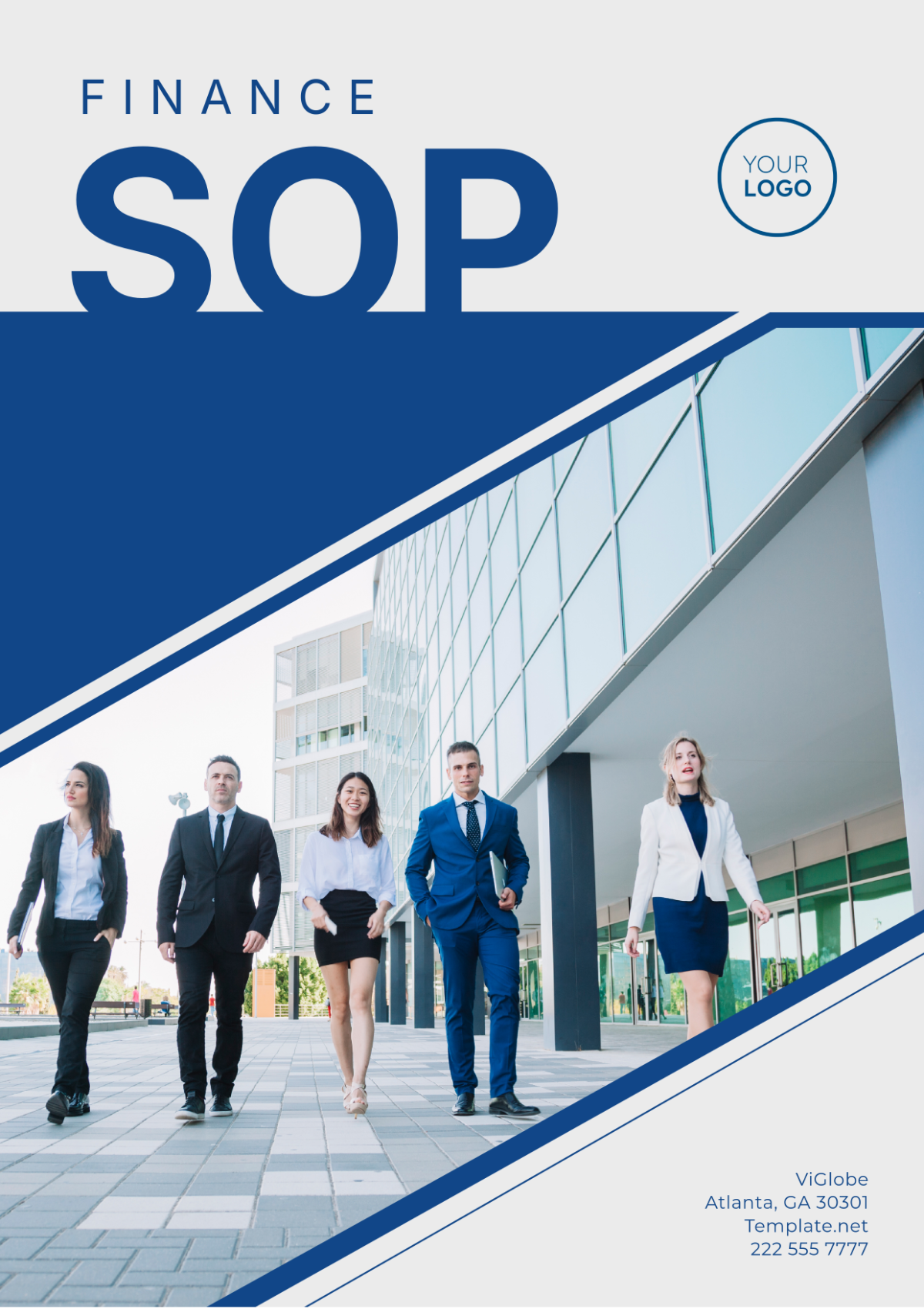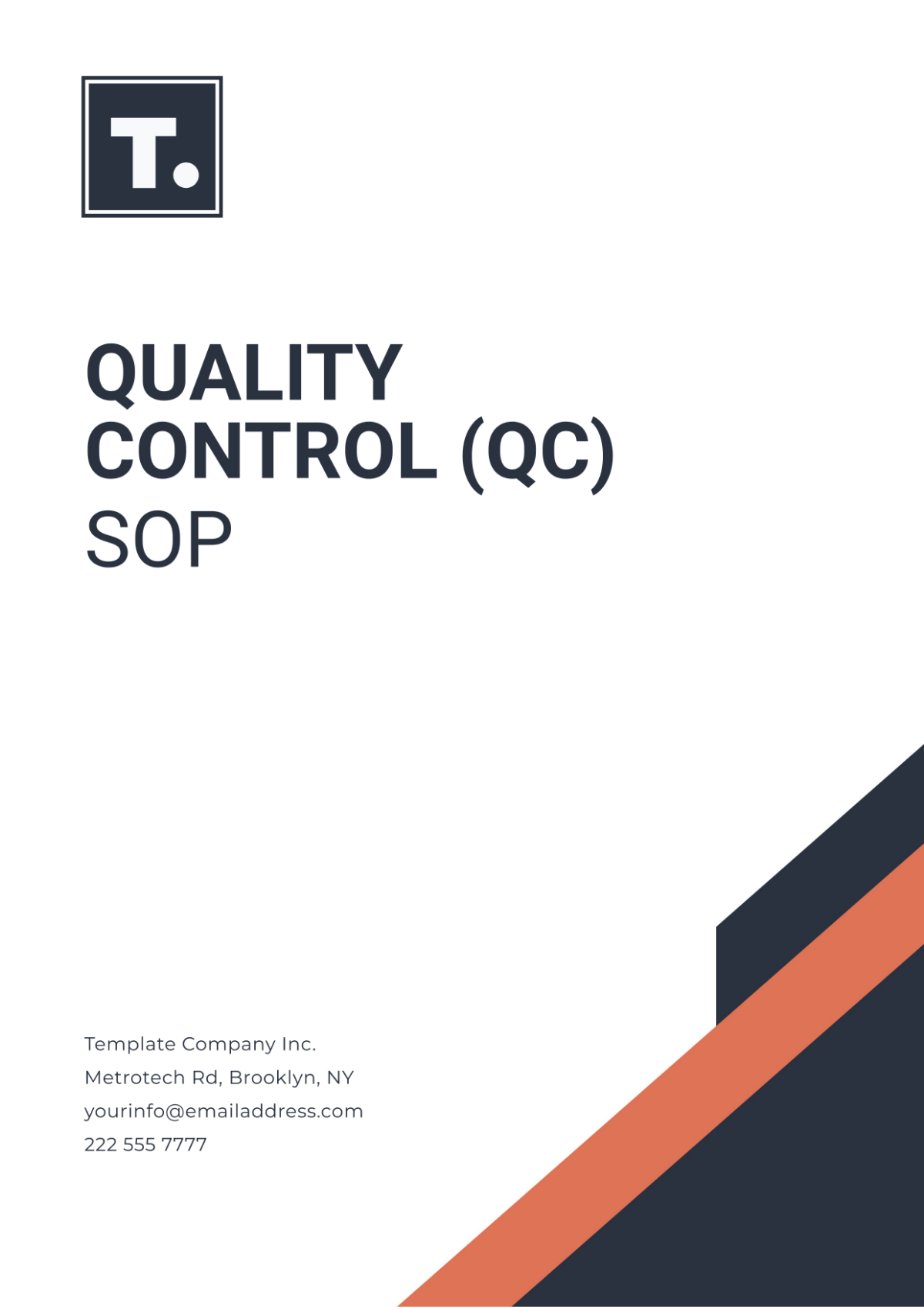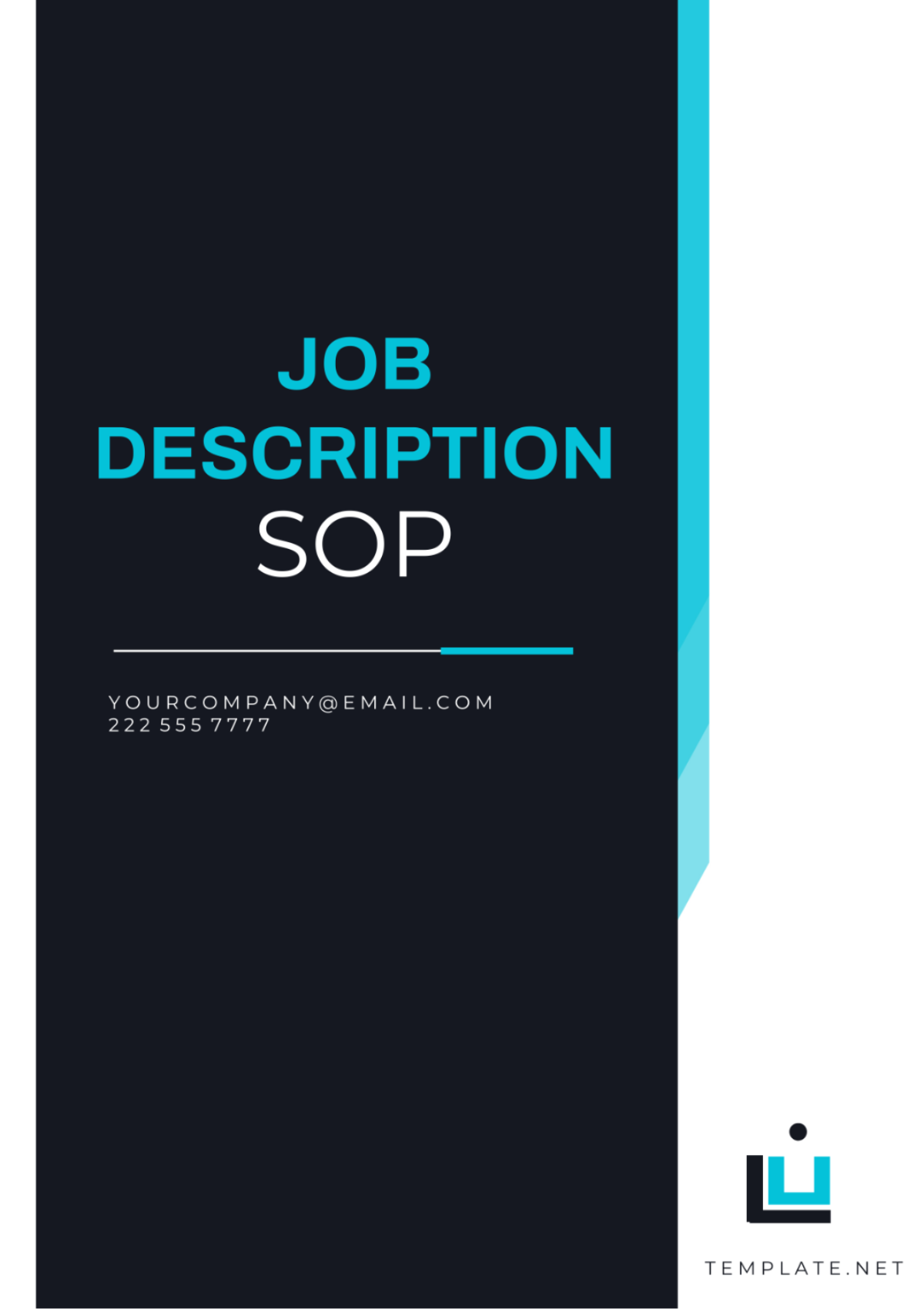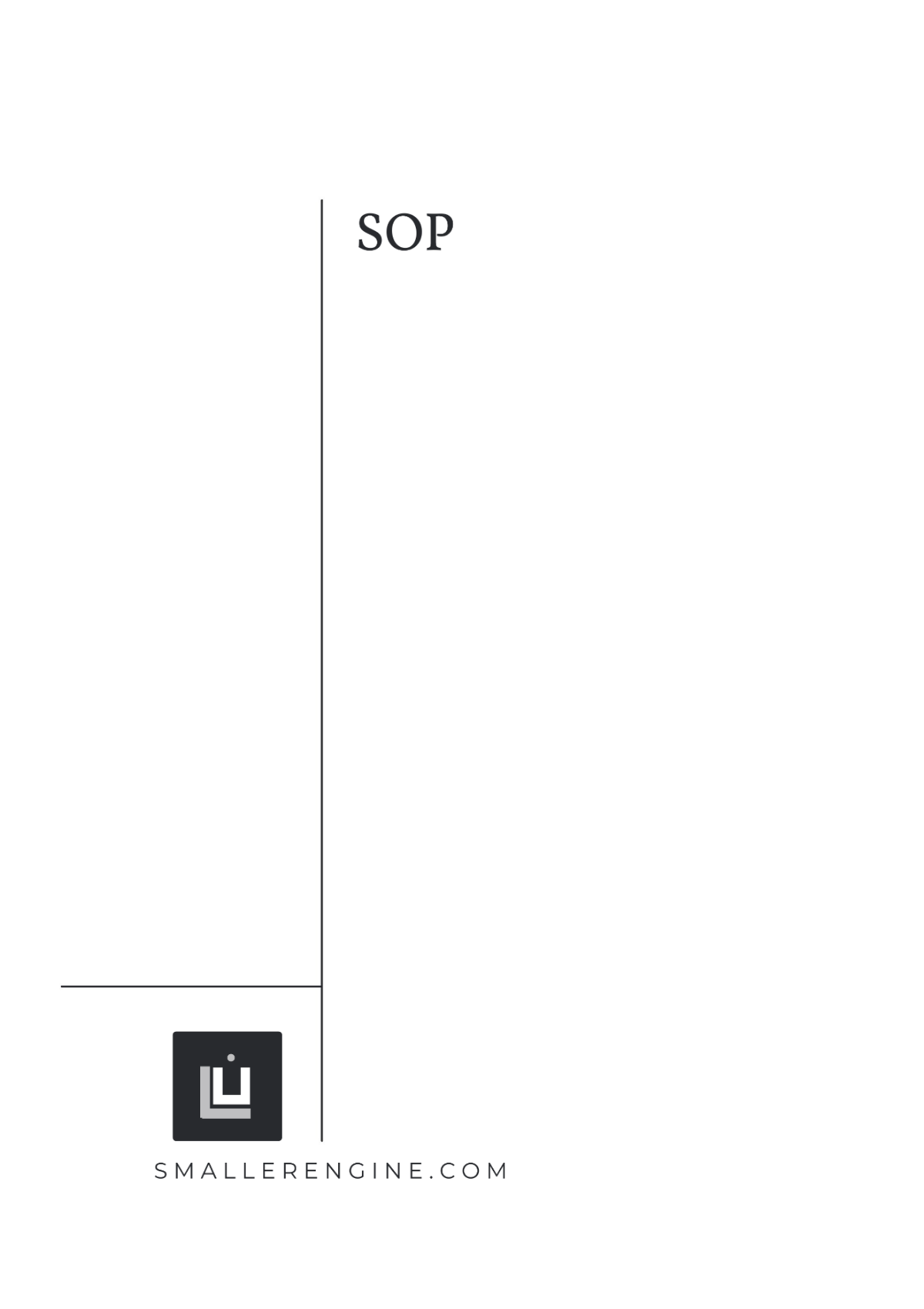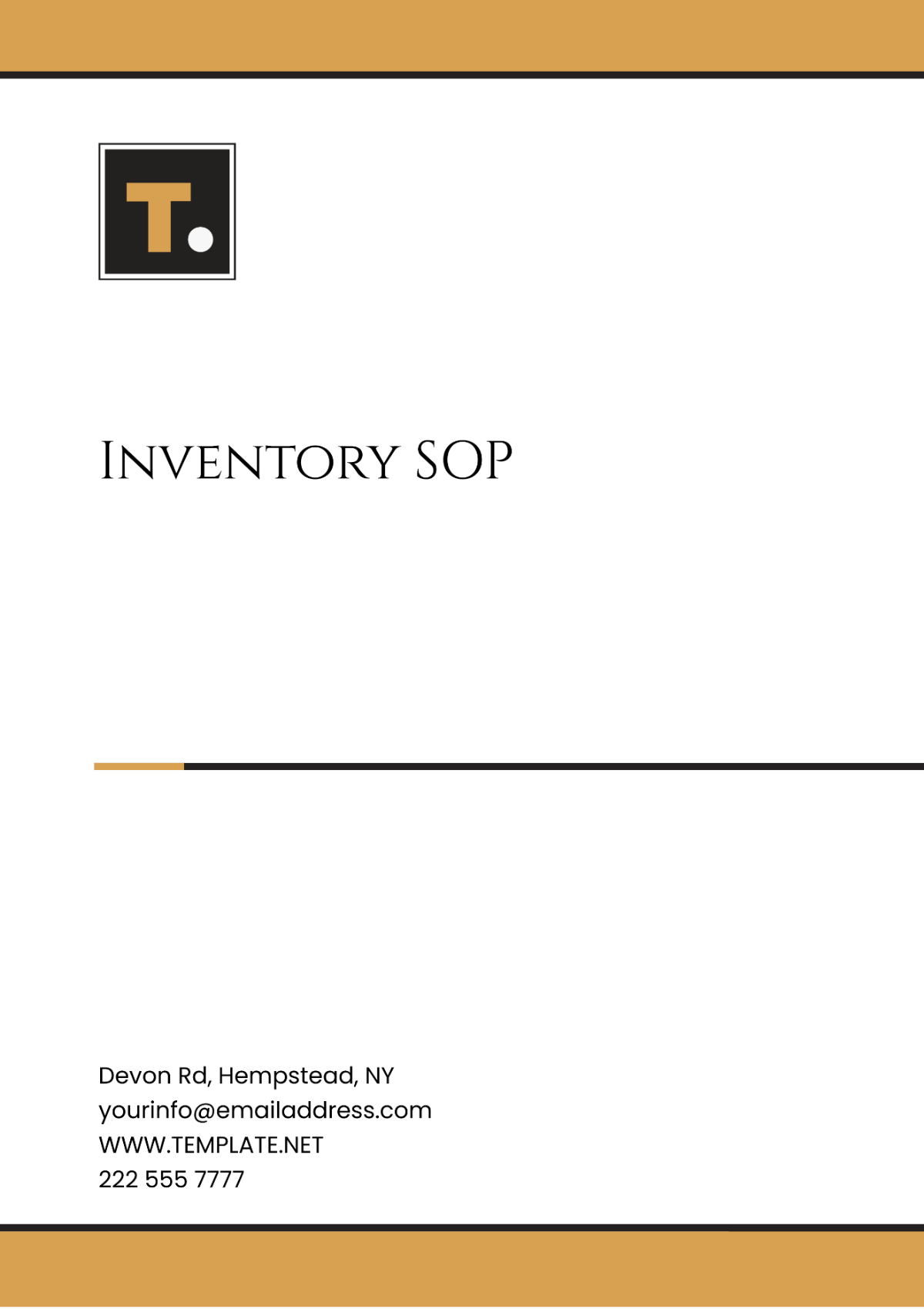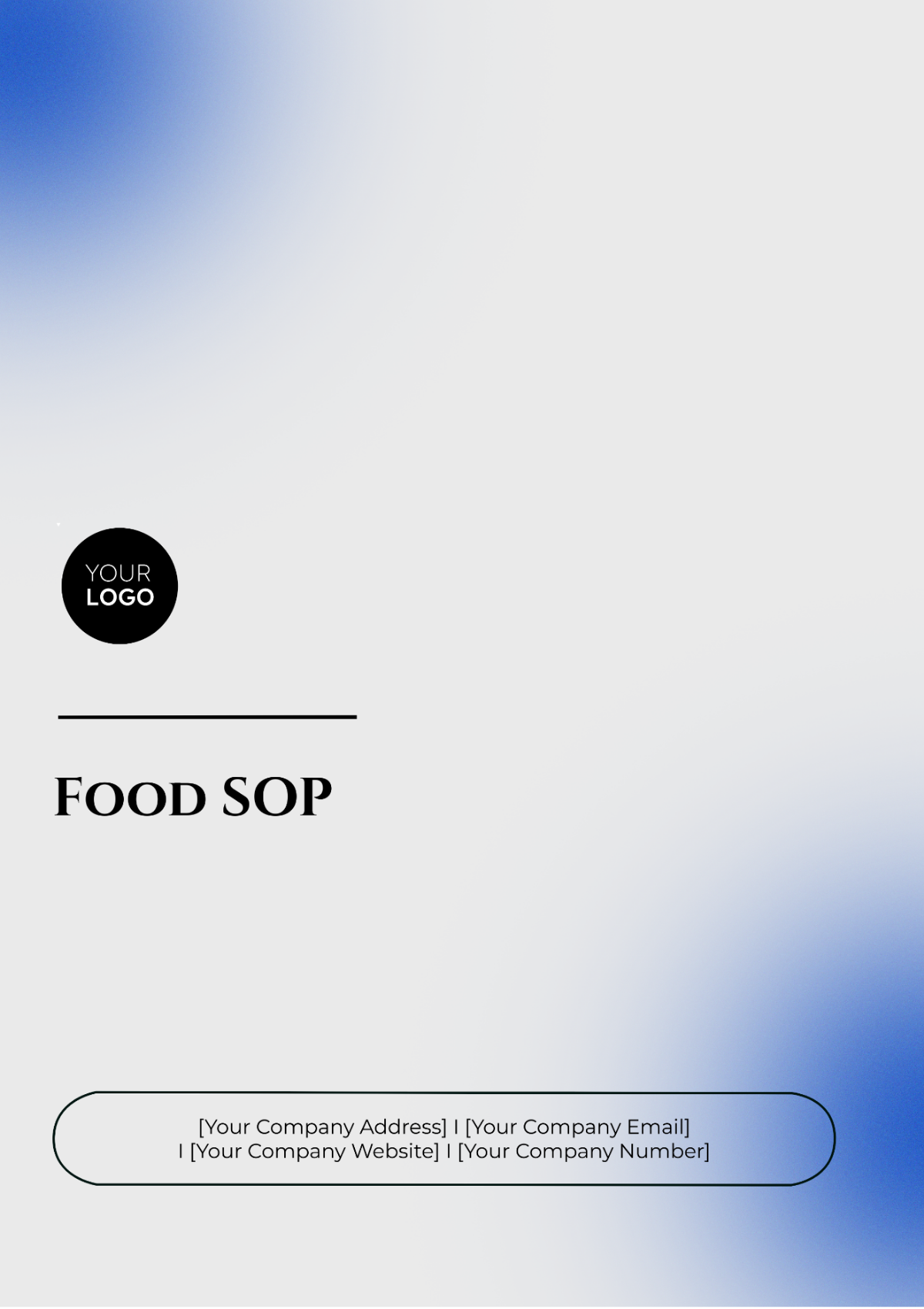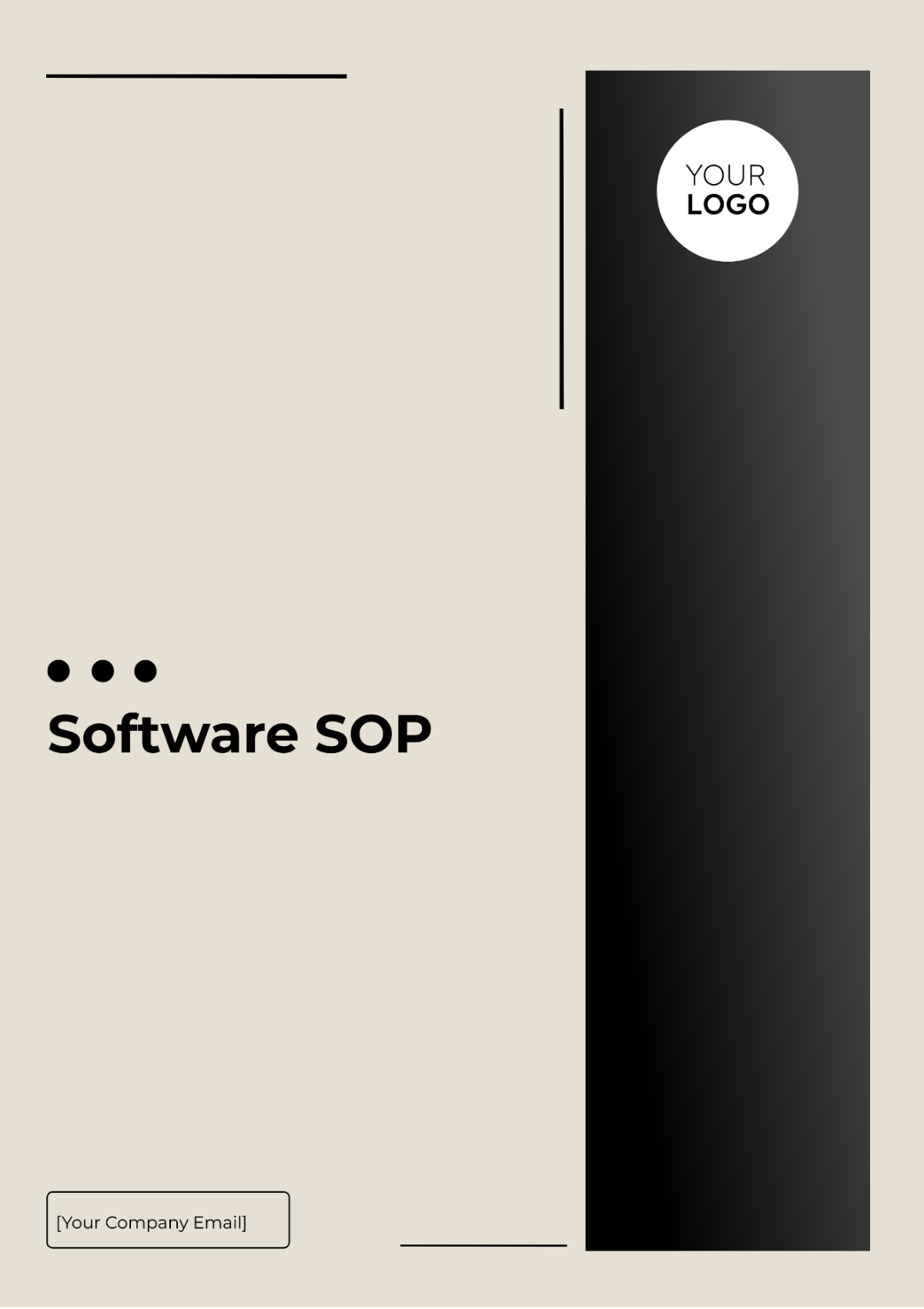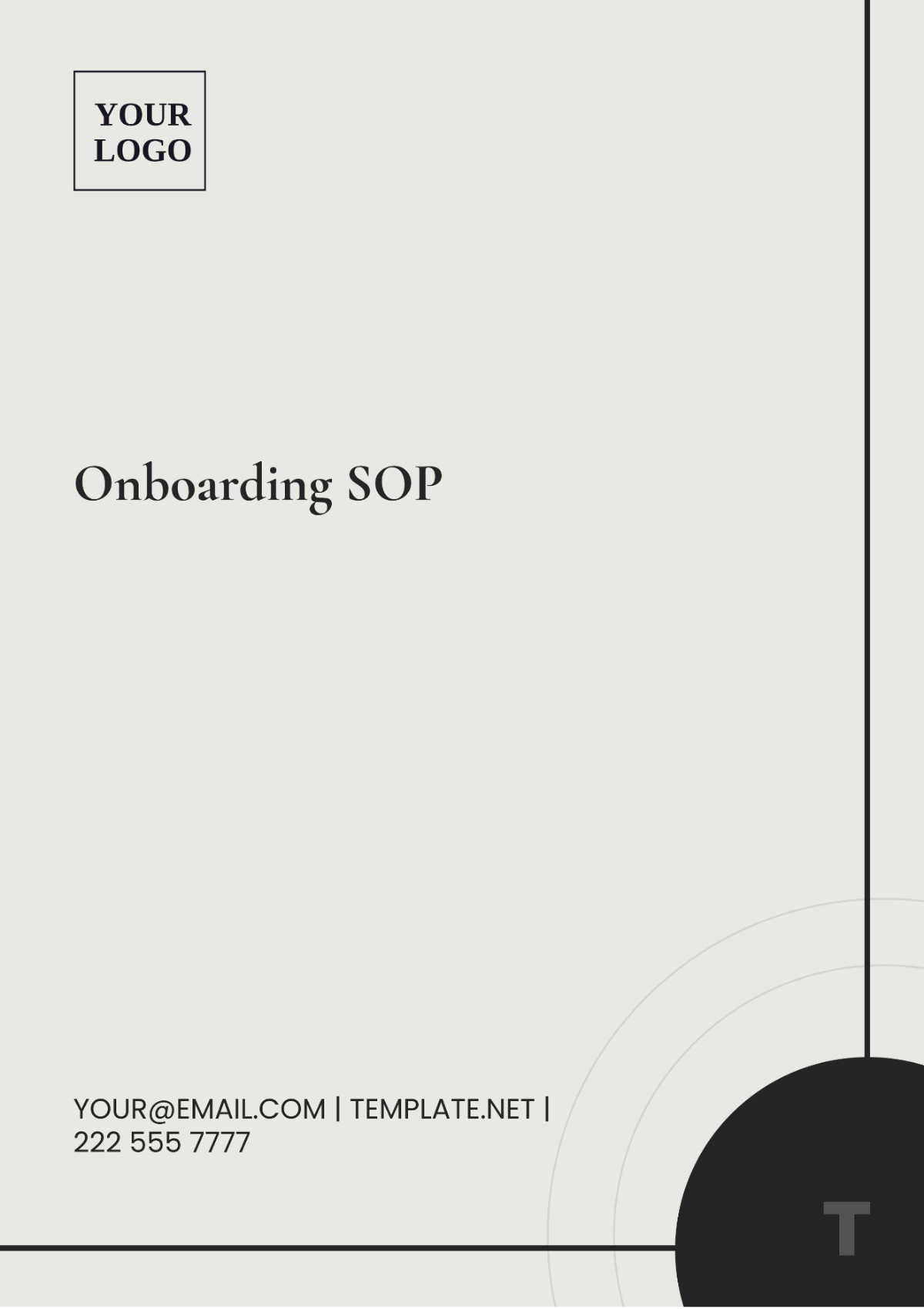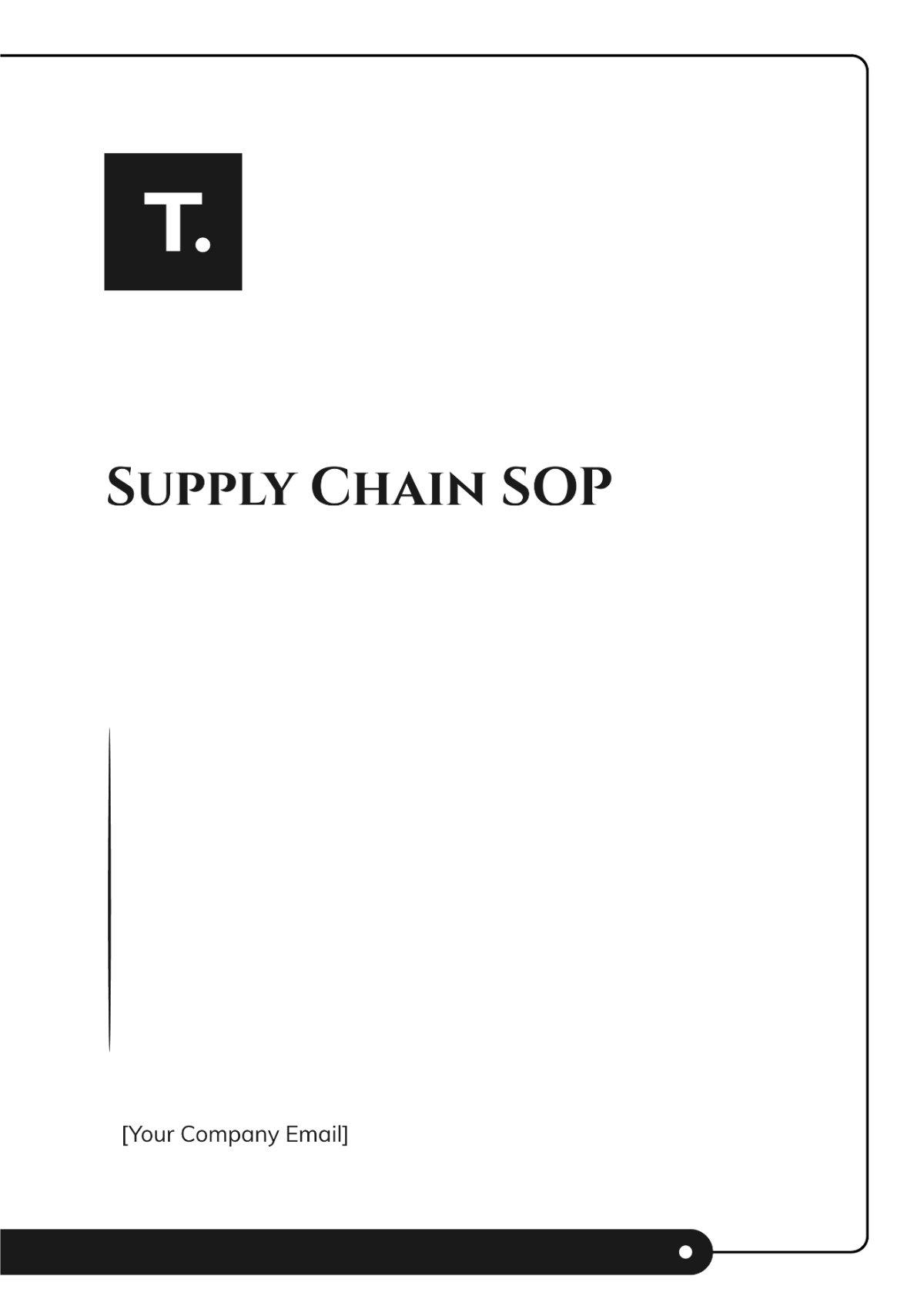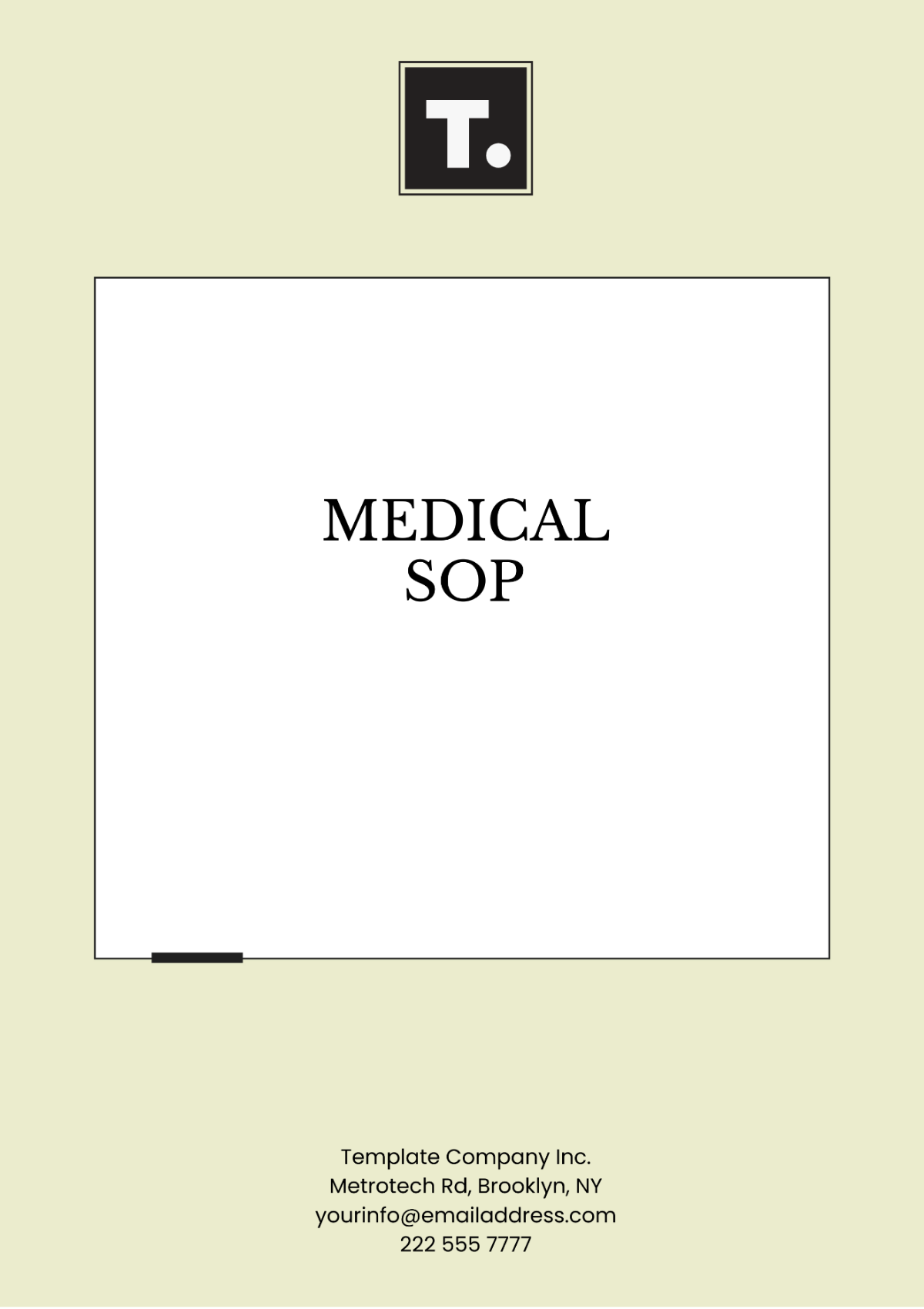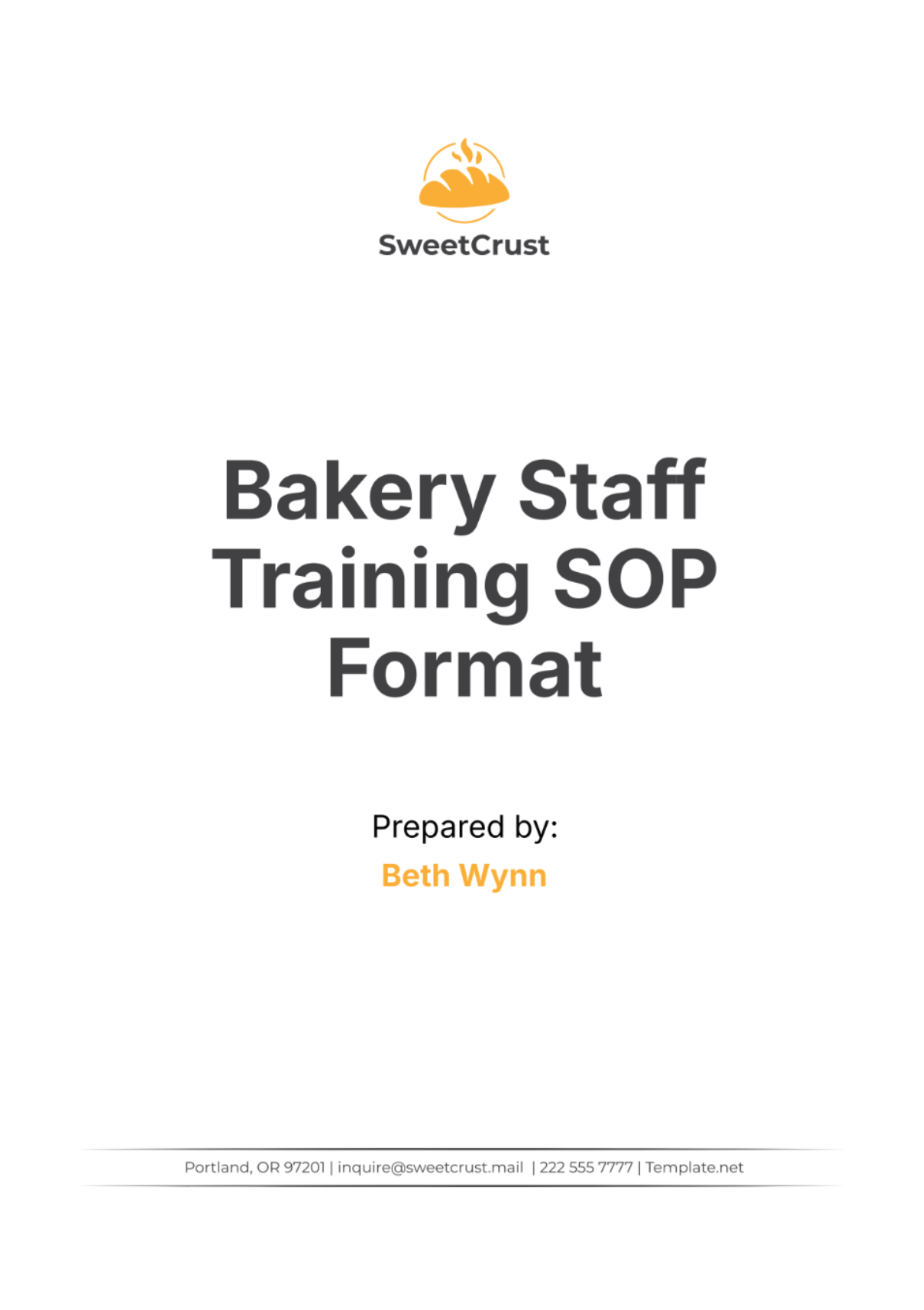Free IT Support SOP Template
IT Support SOP
1. Purpose
The purpose of this SOP is to outline the procedures and protocols for providing IT support within [Your Company Name]. This document ensures that all IT support requests are handled efficiently, consistently, and within the agreed service levels.
2. Scope
This SOP applies to all IT support staff and covers the handling of IT-related issues and requests, including hardware, software, network, and security issues. It applies to all departments and employees of [Your Company Name].
3. Responsibilities
IT Support Team: Responsible for responding to and resolving IT support requests, maintaining IT systems, and ensuring compliance with company policies.
Employees: Responsible for reporting IT issues promptly and following the procedures outlined in this SOP.
IT Manager: Oversees the IT support team and ensures that all processes are followed according to this SOP.
4. Definitions
Ticket: A formal record of an IT support request.
Service Level Agreement (SLA): The agreed time frame within which IT support must be provided.
Incident: An unplanned interruption to an IT service or a reduction in the quality of an IT service.
5. Procedure
5.1 IT Support Request Submission
Employee Submission:
Employees experiencing IT issues must submit a support request through the company’s IT Helpdesk system or via email to [Your Company Email].
Include the following details:
Employee Name
Department
Description of the issue
Urgency Level (High, Medium, Low)
Auto-Generation of Ticket:
The IT Helpdesk system will automatically generate a ticket number and send a confirmation email to the employee.
The ticket will be categorized based on the type of issue (e.g., hardware, software, network).
5.2 Ticket Assignment and Prioritization
Ticket Assignment:
Tickets are assigned to IT support staff based on expertise and availability.
Critical issues are flagged for immediate attention.
Prioritization:
Tickets are prioritized based on their impact on business operations.
Priority Levels:
High: Issues affecting multiple users or critical business functions.
Medium: Issues affecting a single user with a moderate impact on work.
Low: Minor issues with a minimal impact on work.
5.3 Troubleshooting and Resolution
Initial Diagnosis:
The assigned IT support staff will contact the employee to gather additional information if necessary.
Basic troubleshooting steps will be conducted to identify the root cause of the issue.
Issue Resolution:
Depending on the complexity of the issue, IT support will resolve the problem or escalate it to a higher level of support (e.g., network specialists, software developers).
The resolution will be documented in the ticket, and the employee will be informed of the outcome.
Escalation:
If the issue cannot be resolved within the agreed SLA, it will be escalated to the IT Manager or a specialized team.
The employee will be notified of the escalation and any expected delays.
5.4 Ticket Closure
Verification:
Once the issue is resolved, the IT support staff will verify with the employee that the problem has been satisfactorily addressed.
Documentation:
All actions taken to resolve the issue will be documented in the ticket.
The ticket will be marked as "Resolved" and then "Closed" after confirmation from the employee.
Feedback:
Employees are encouraged to provide feedback on the support process. Feedback can be submitted through a survey link included in the ticket closure email.
6. Reporting and Review
Weekly Reports: The IT Manager will review weekly reports on ticket volumes, resolution times, and any recurring issues.
Monthly Review: A monthly review meeting will be held to discuss overall IT support performance and any necessary process improvements.
7. Compliance and Updates
This SOP will be reviewed annually or as needed to ensure it remains up-to-date with current practices and technologies.
All IT support staff must comply with this SOP. Non-compliance may result in disciplinary action.
8. Appendices
Appendix A: IT Support Contact Information
Appendix B: IT Support SLA Matrix
Appendix C: Common IT Issues and Troubleshooting Steps
Prepared by: [Your Name], [Your Title]
[Your Company Name]