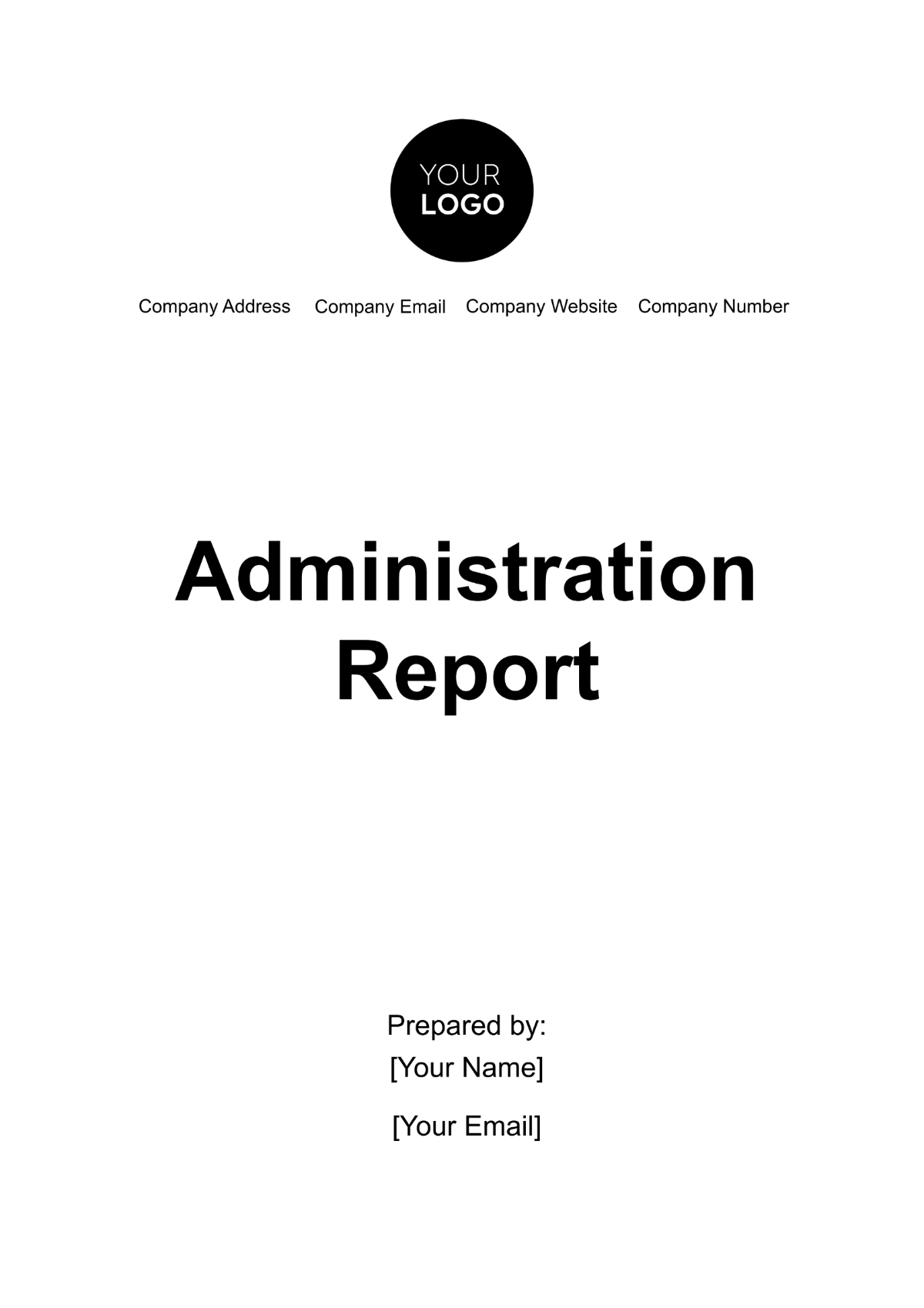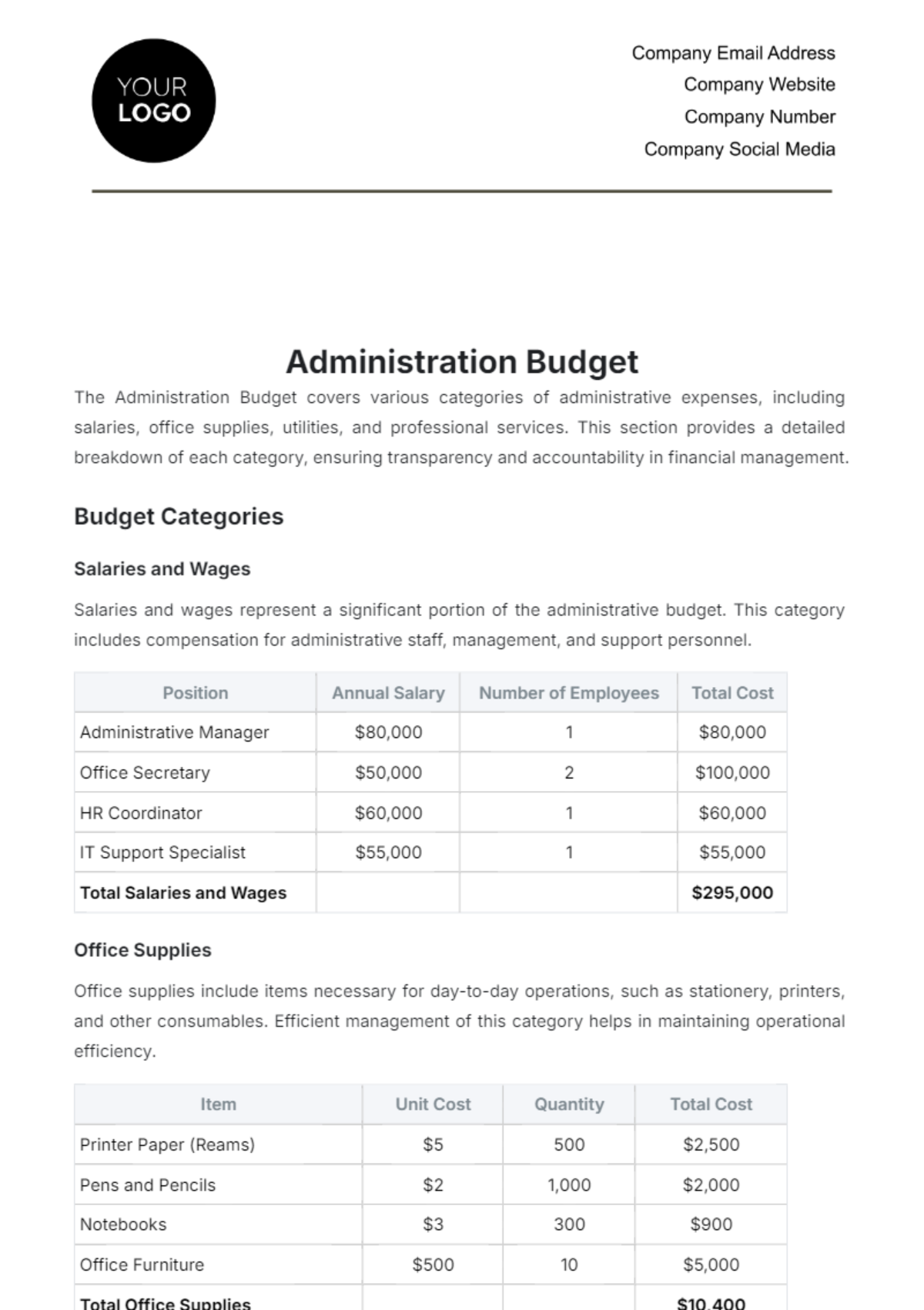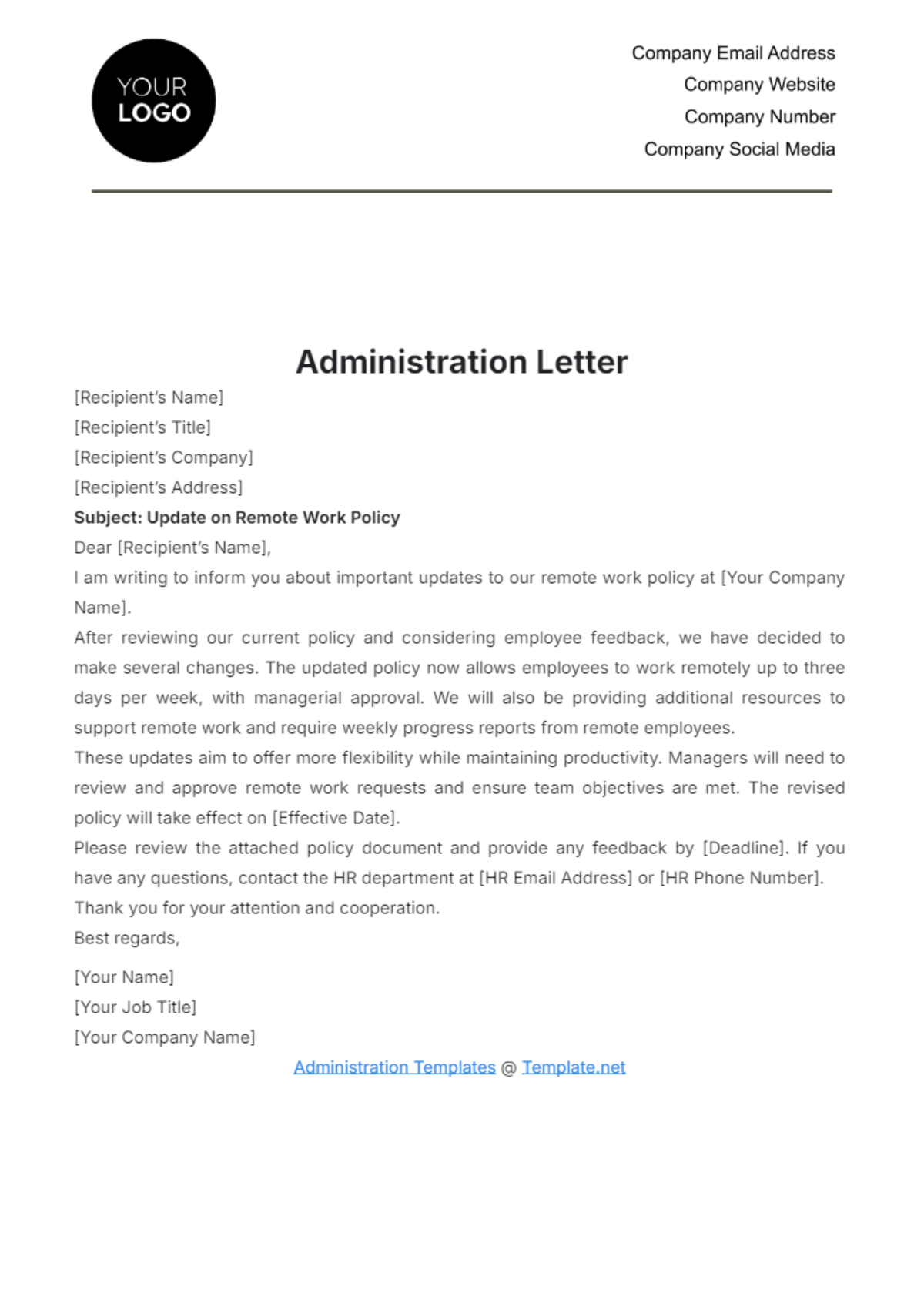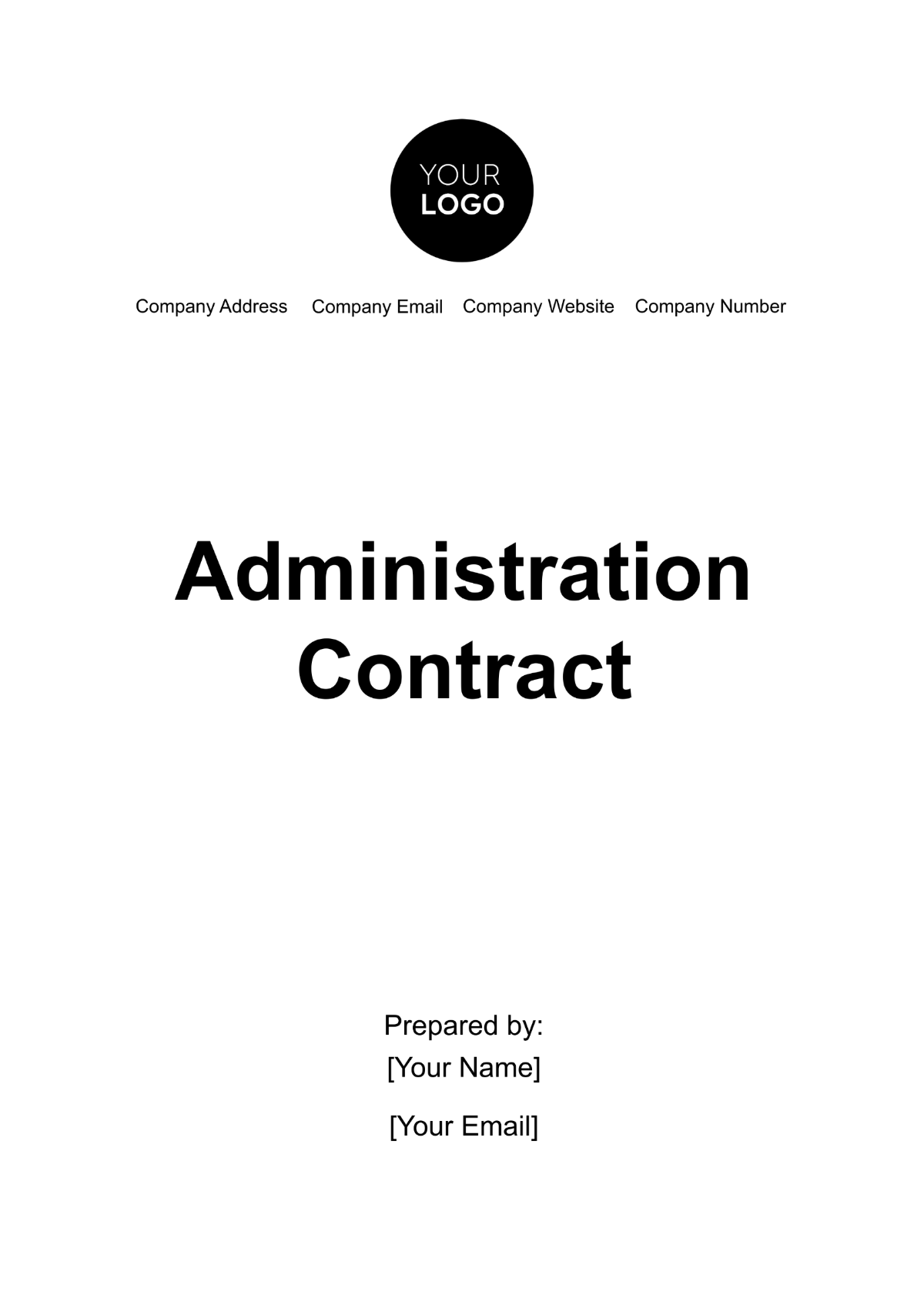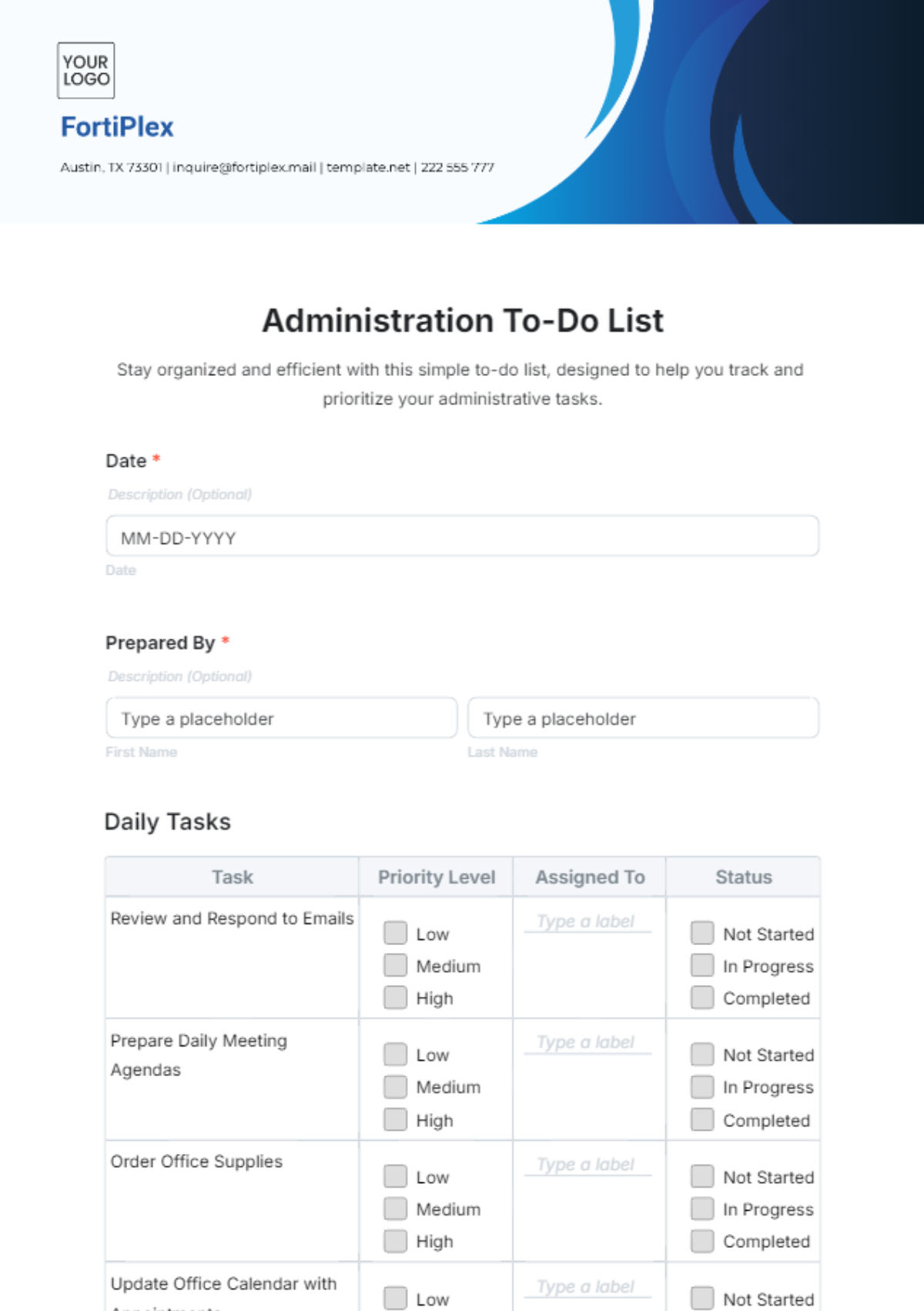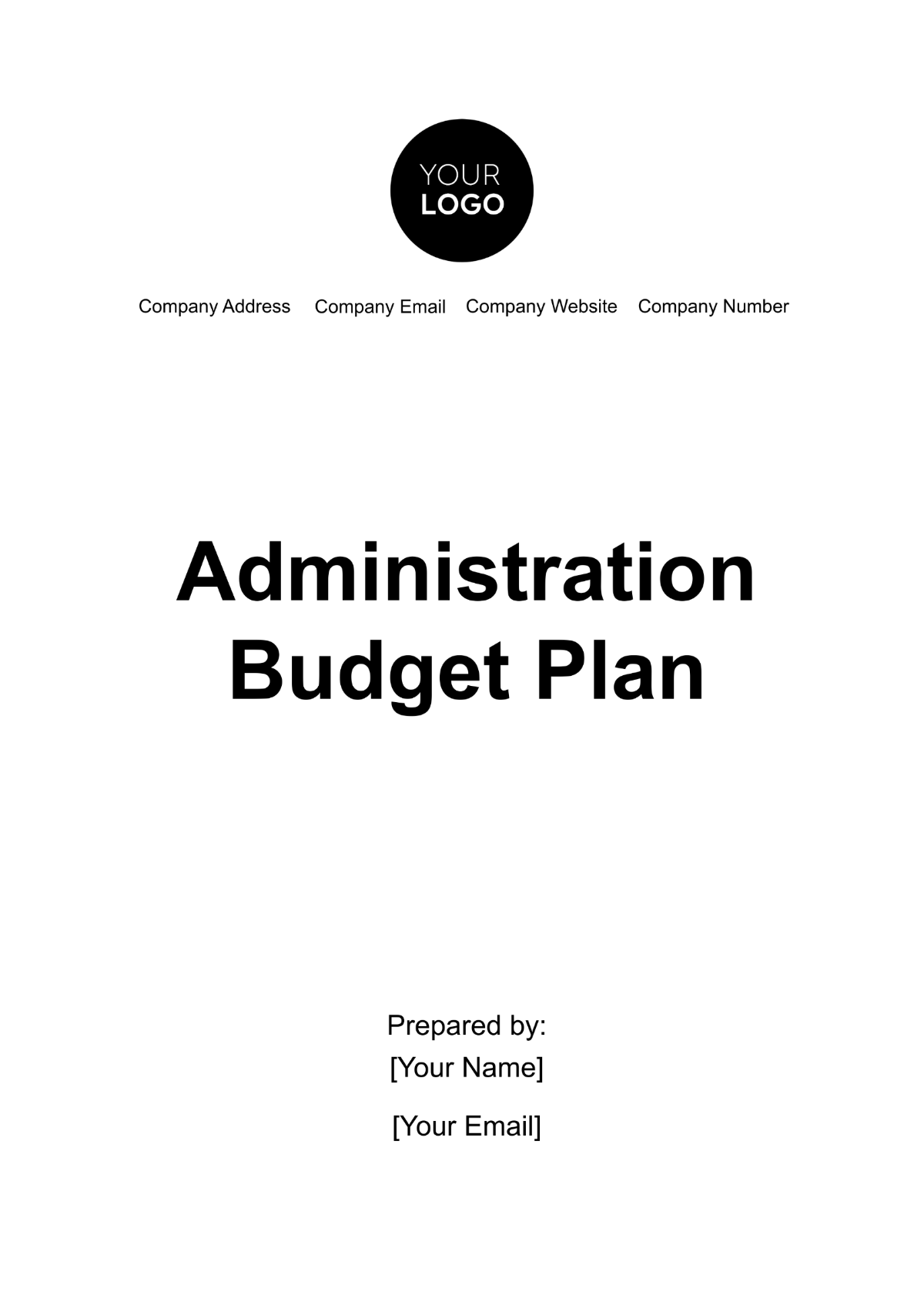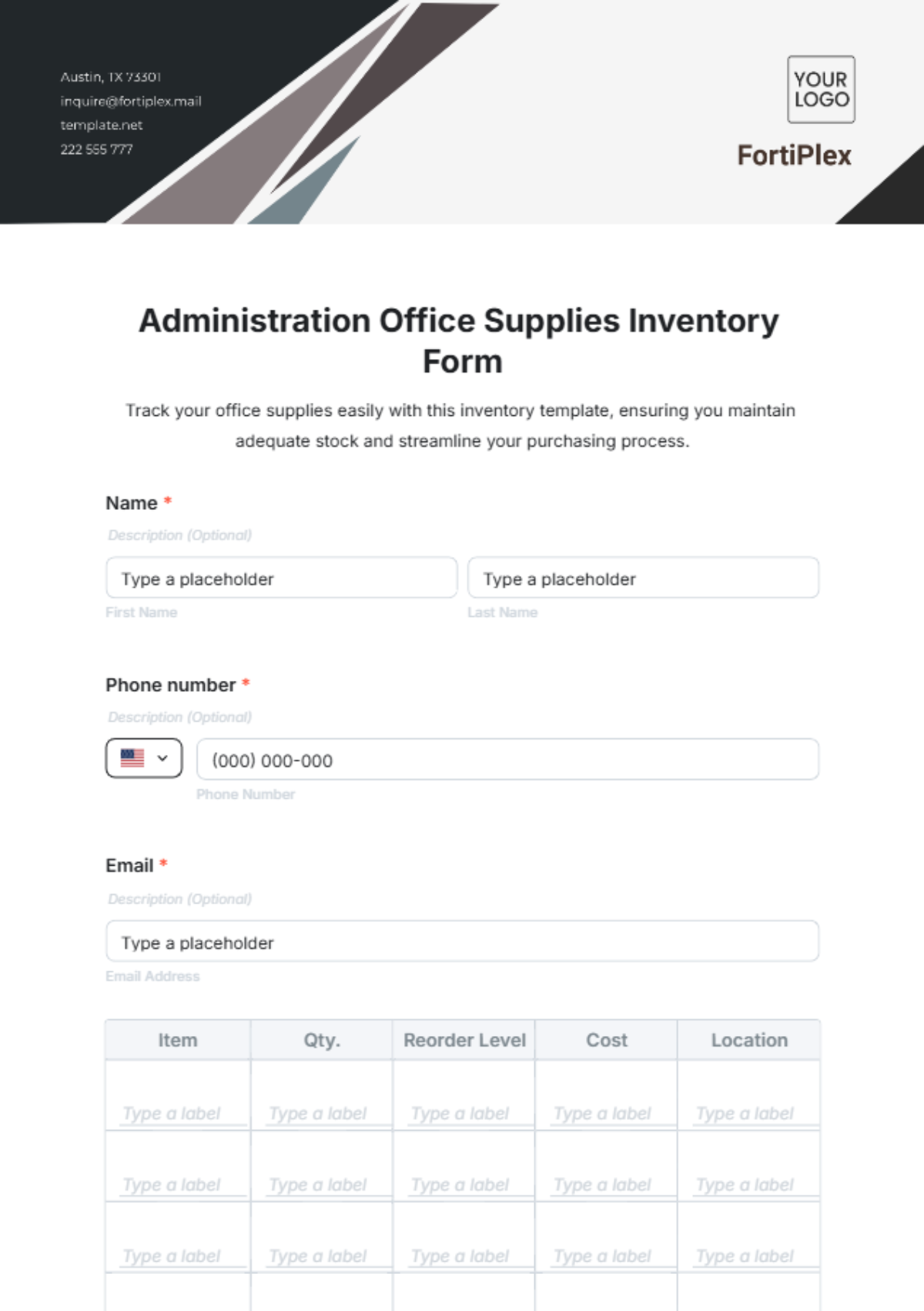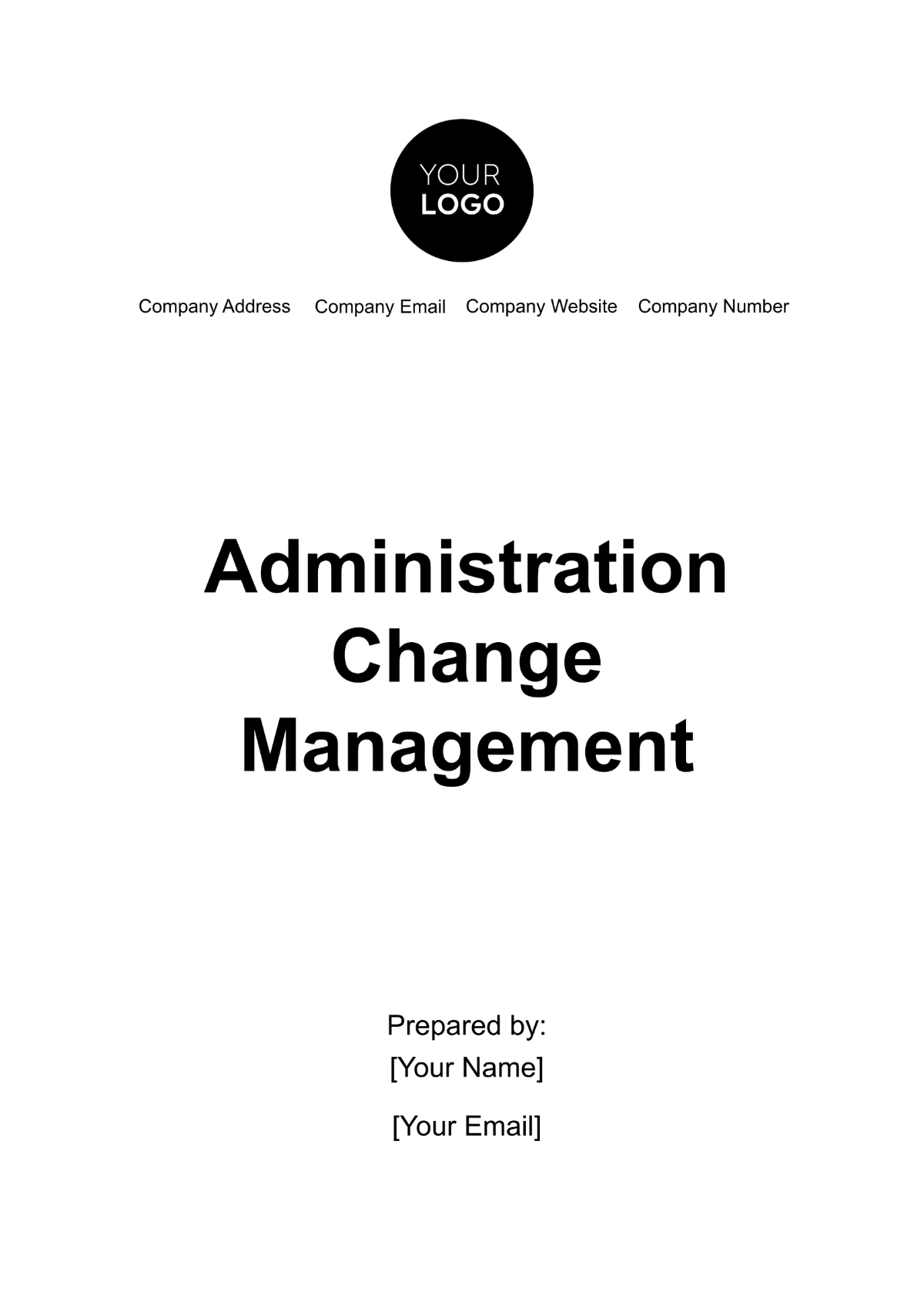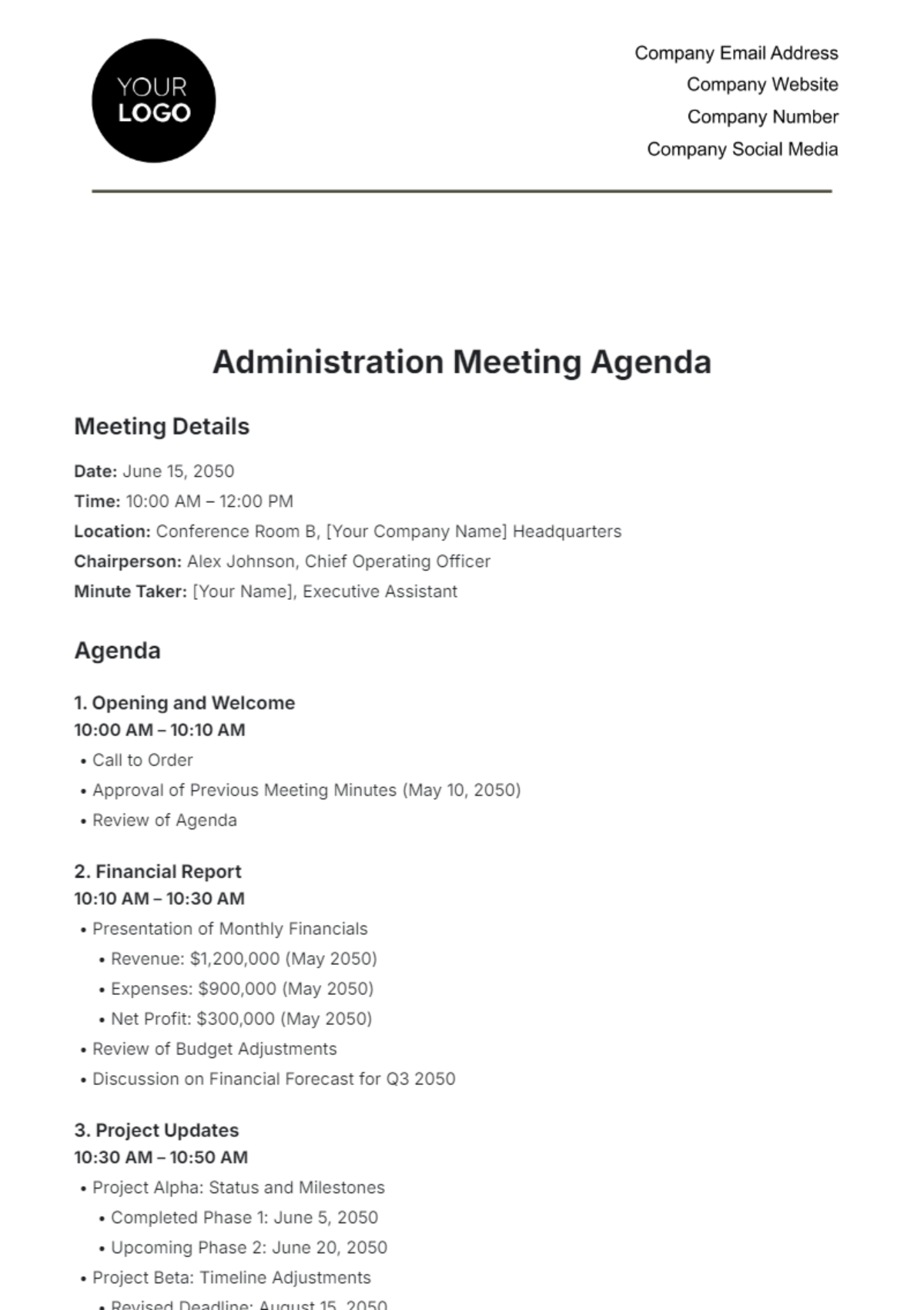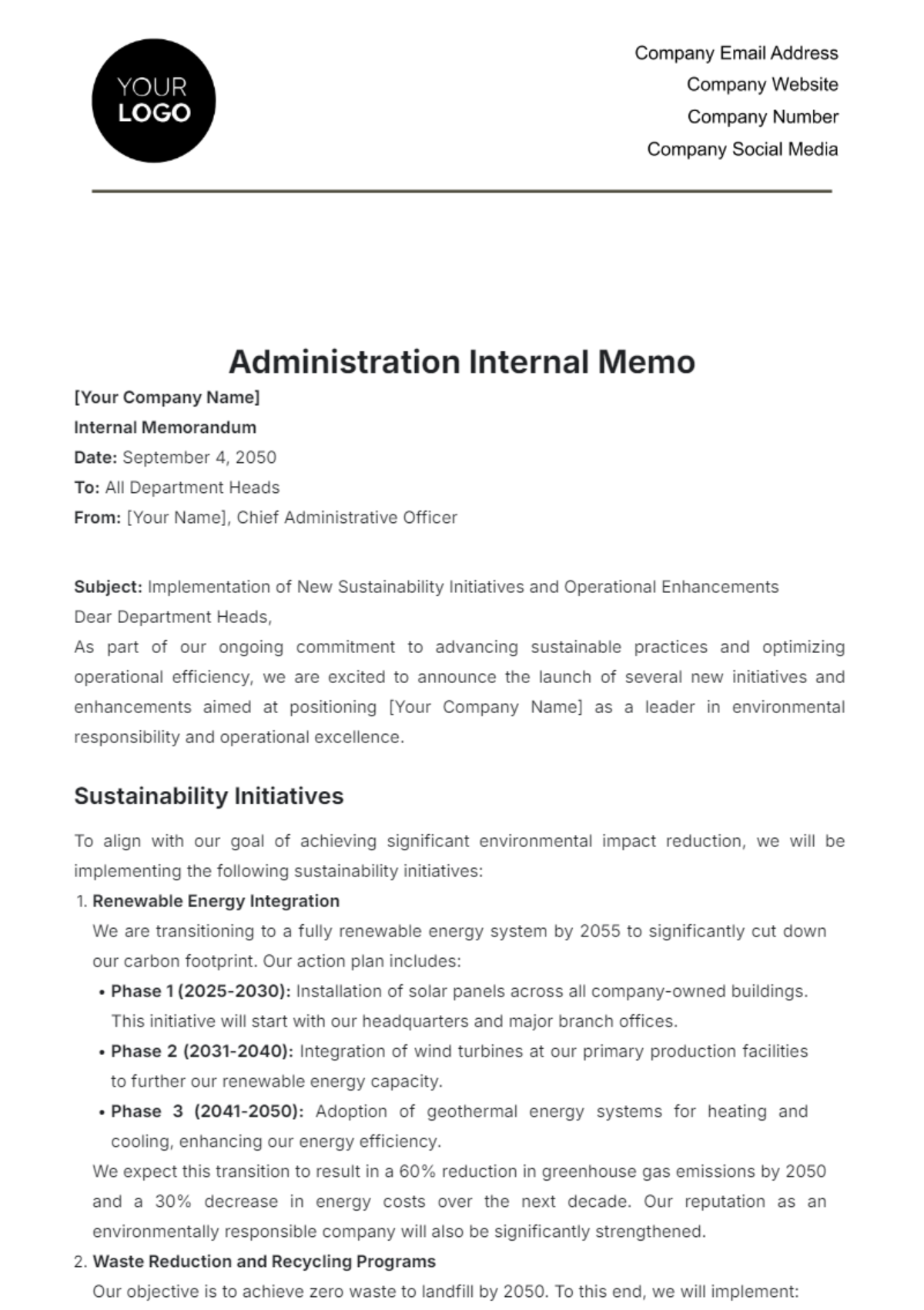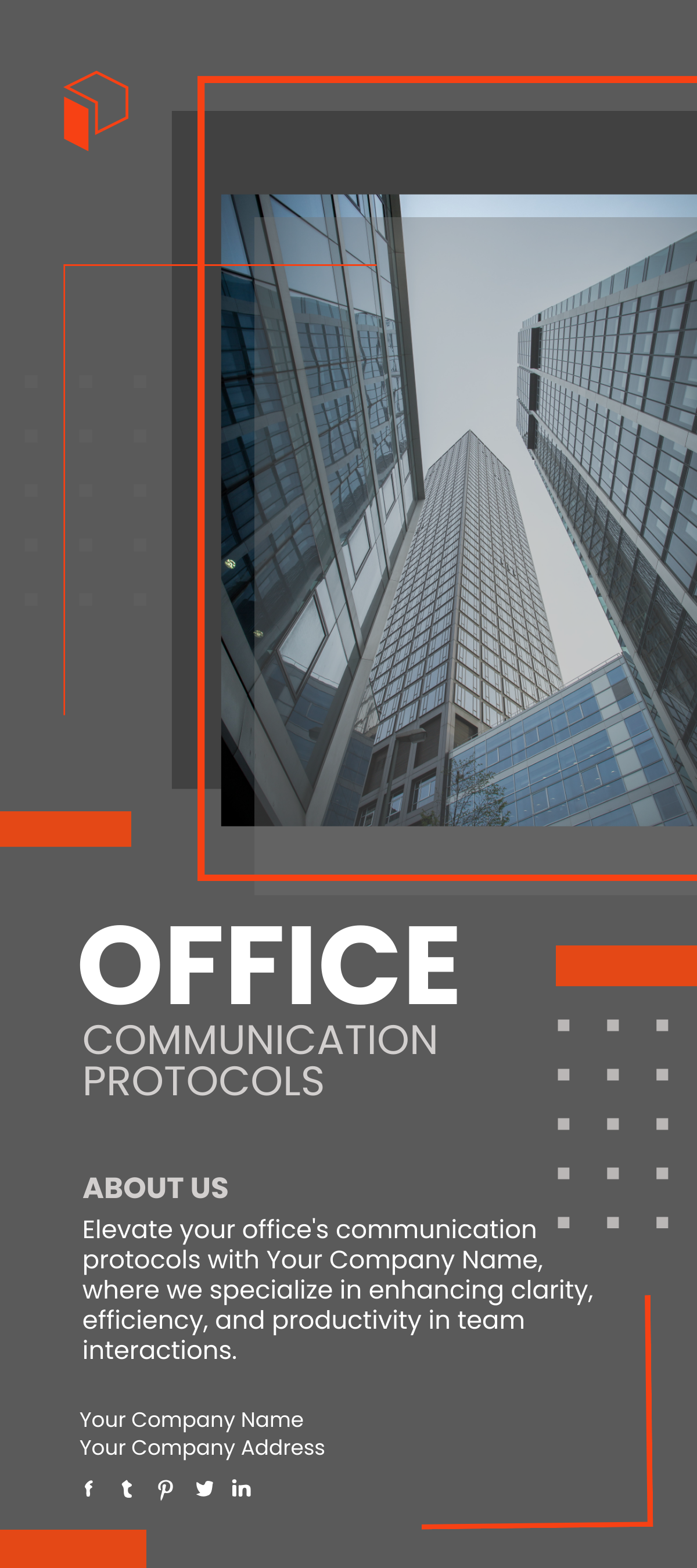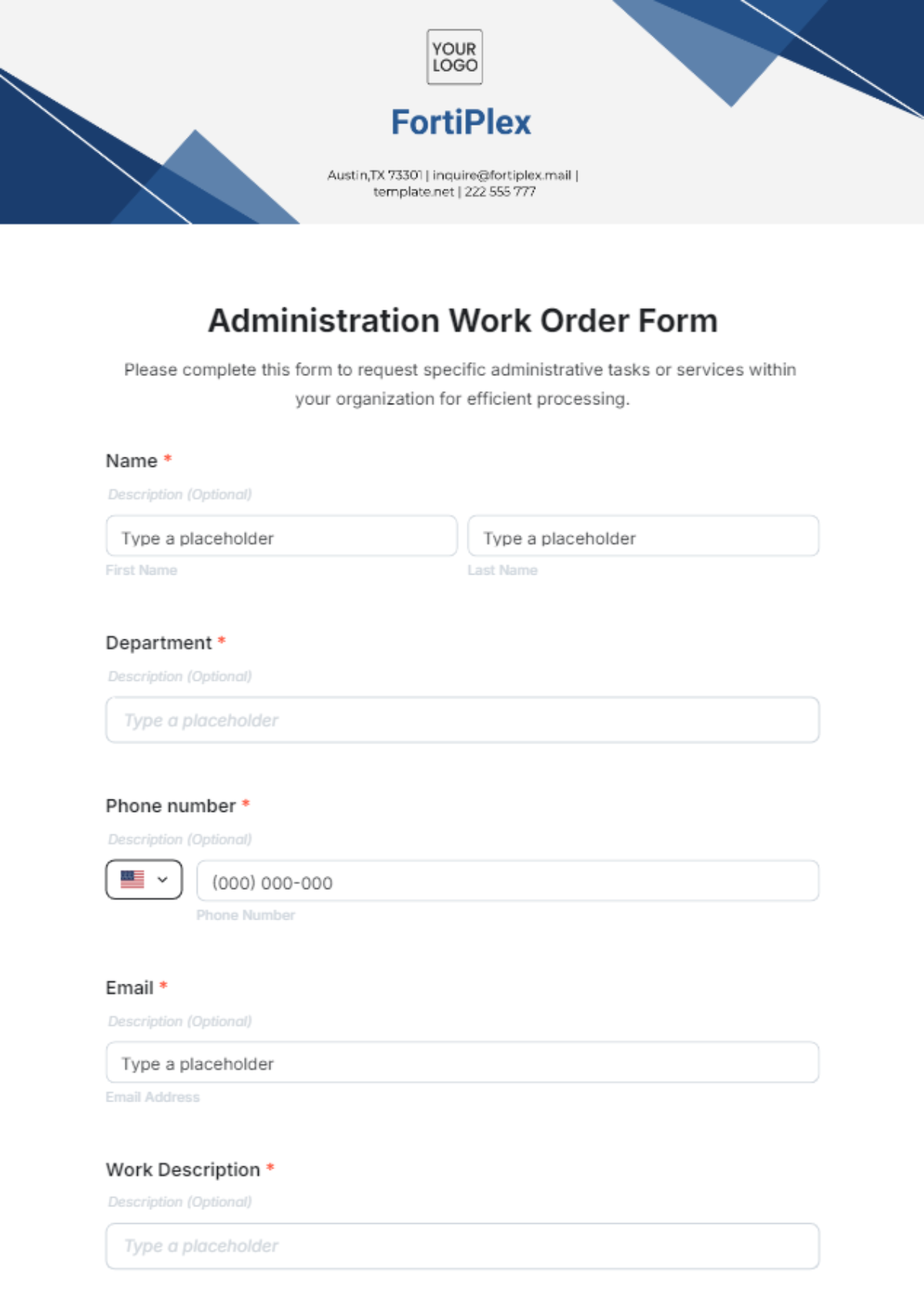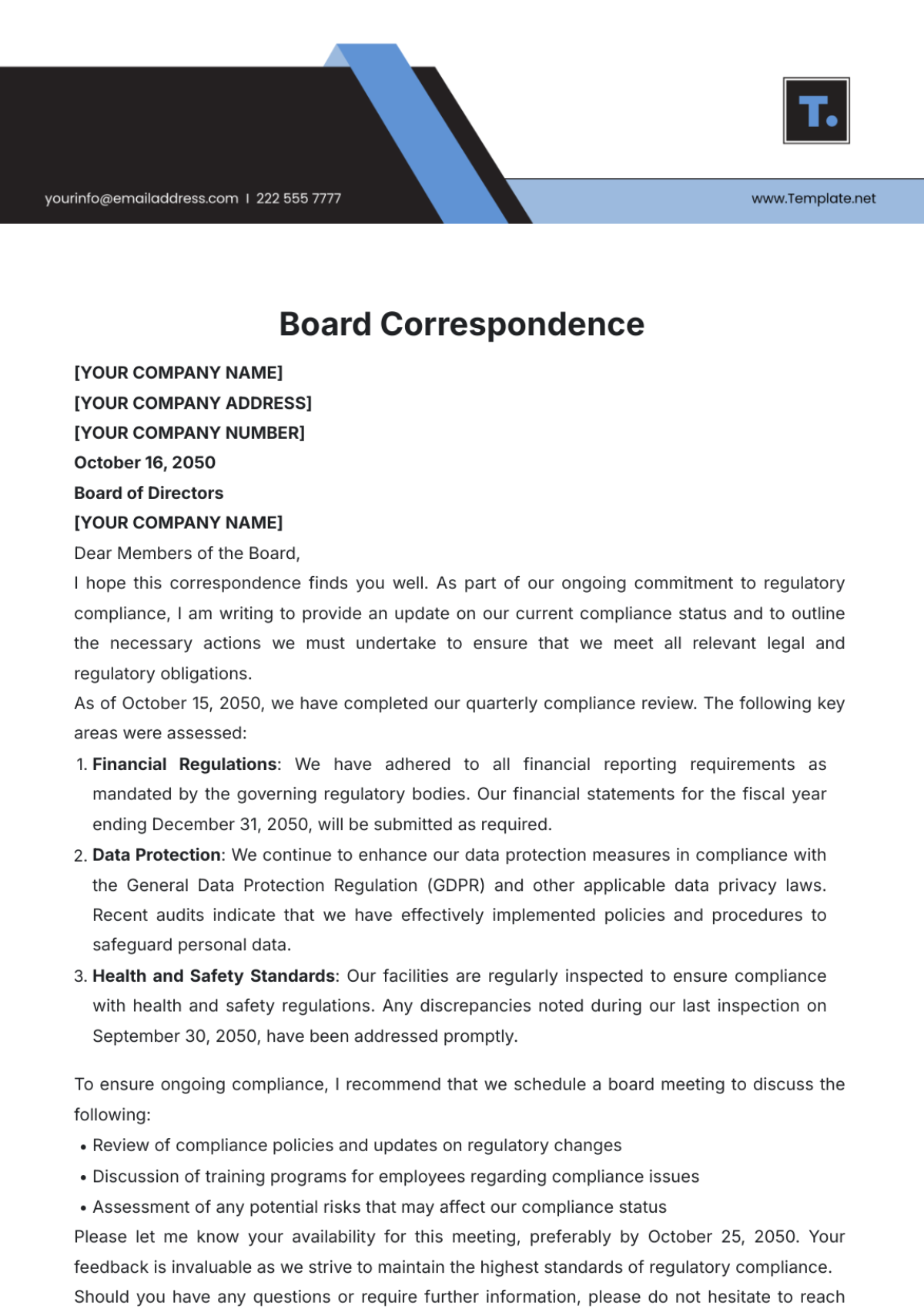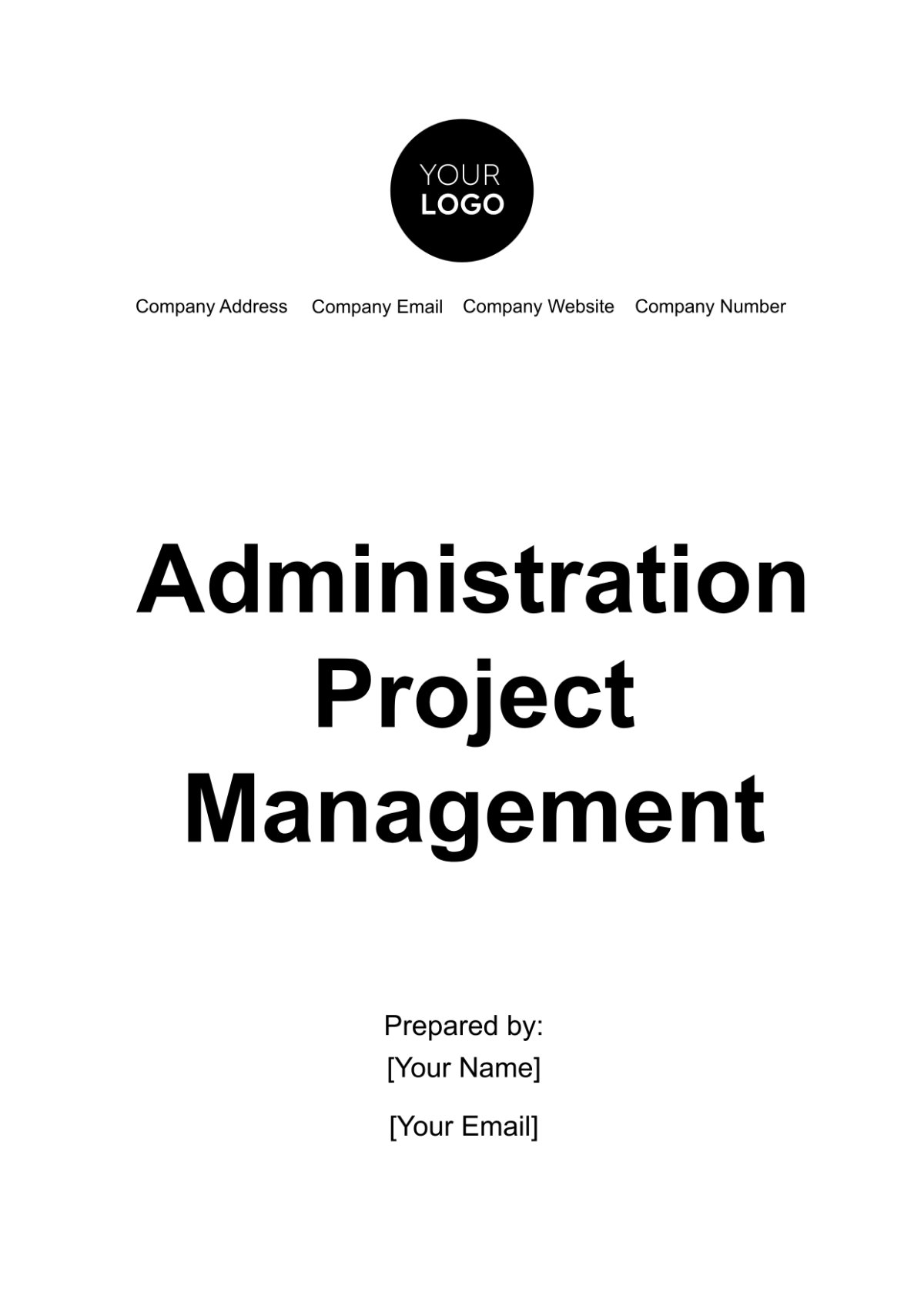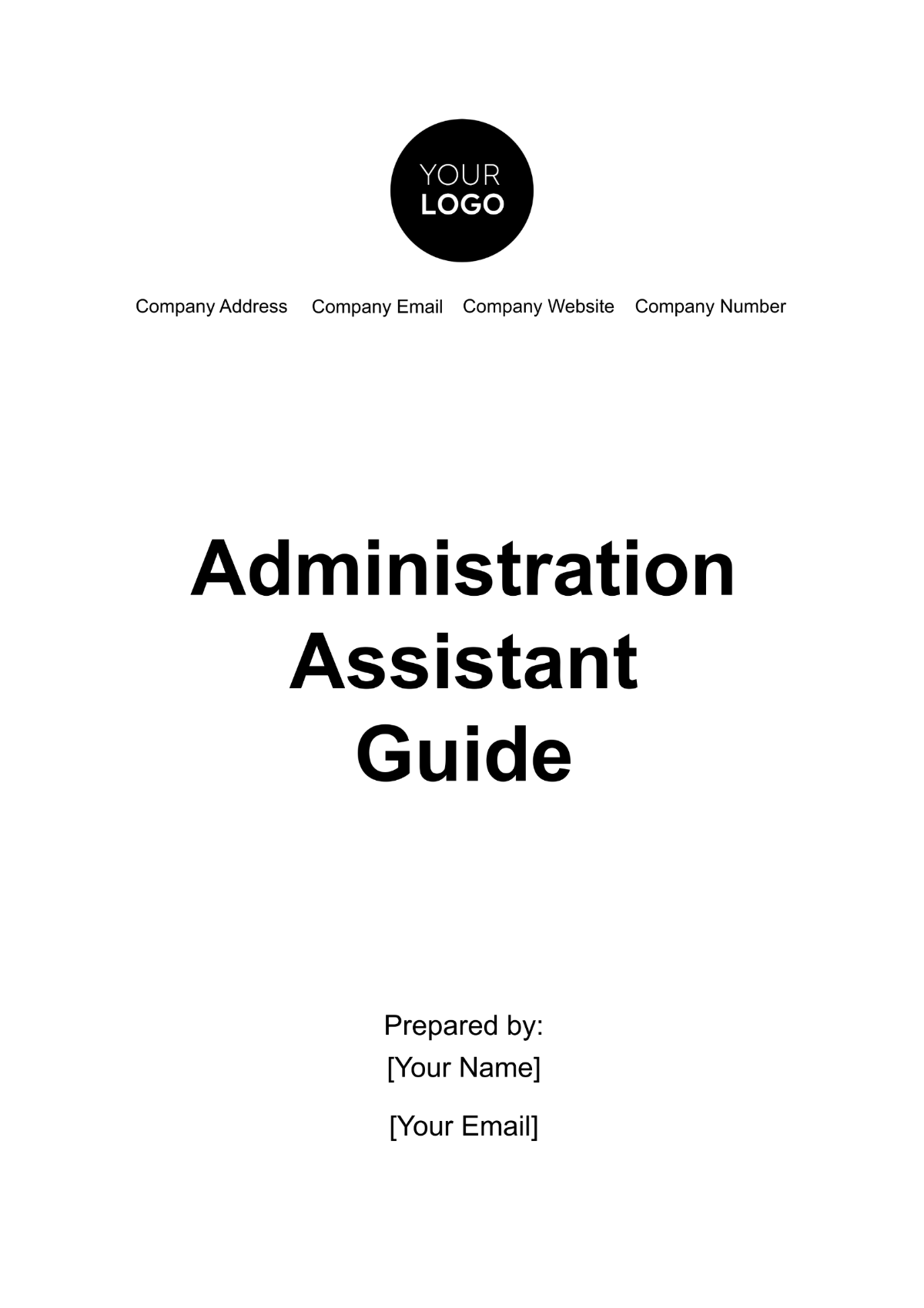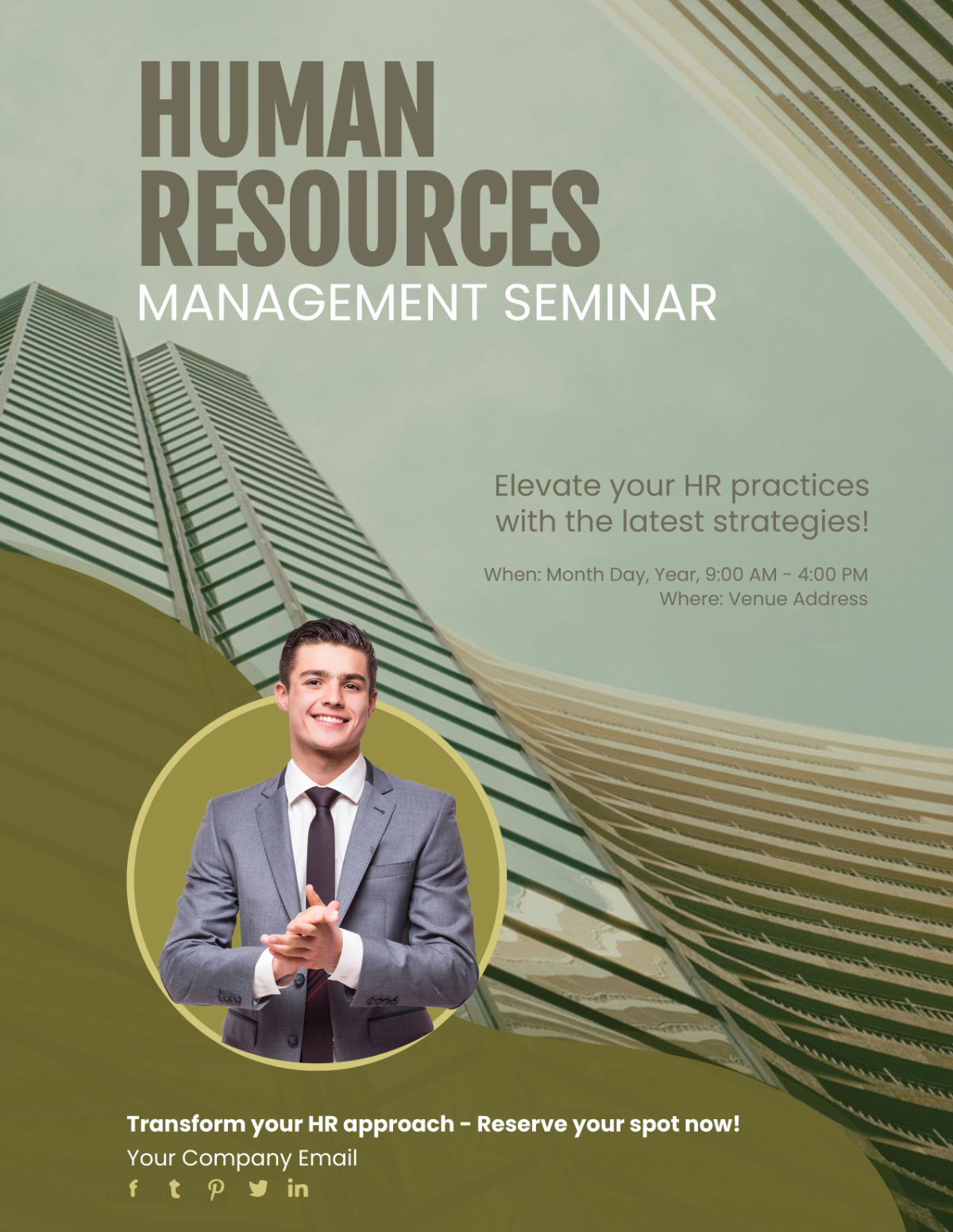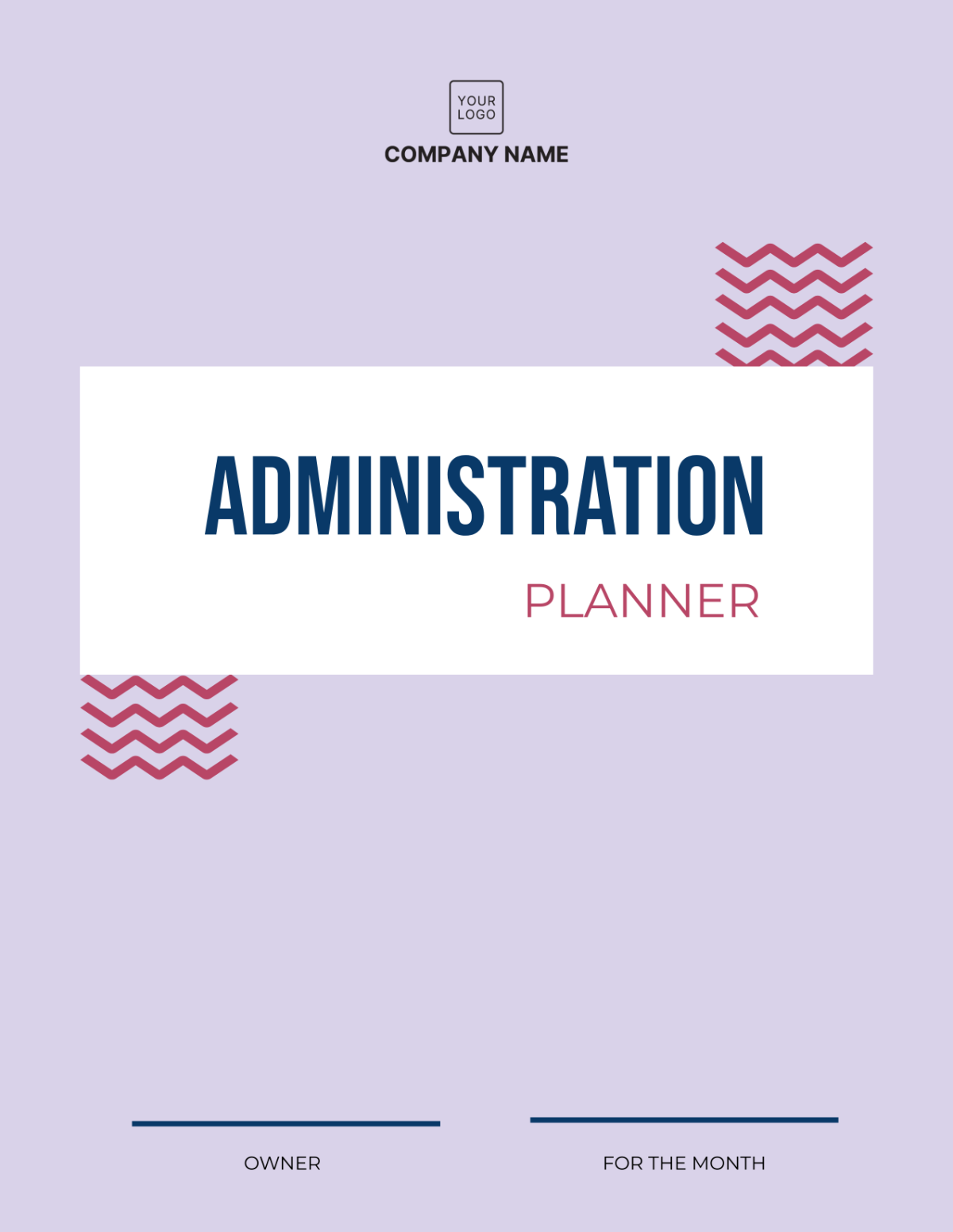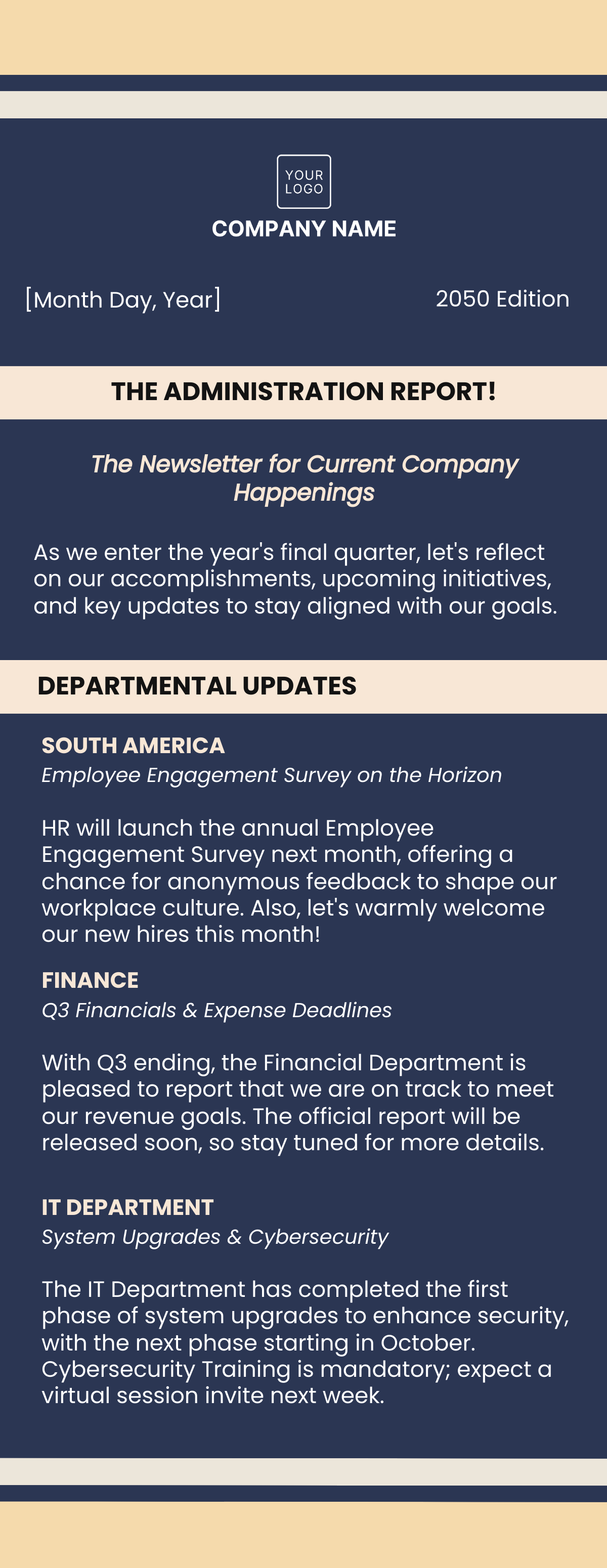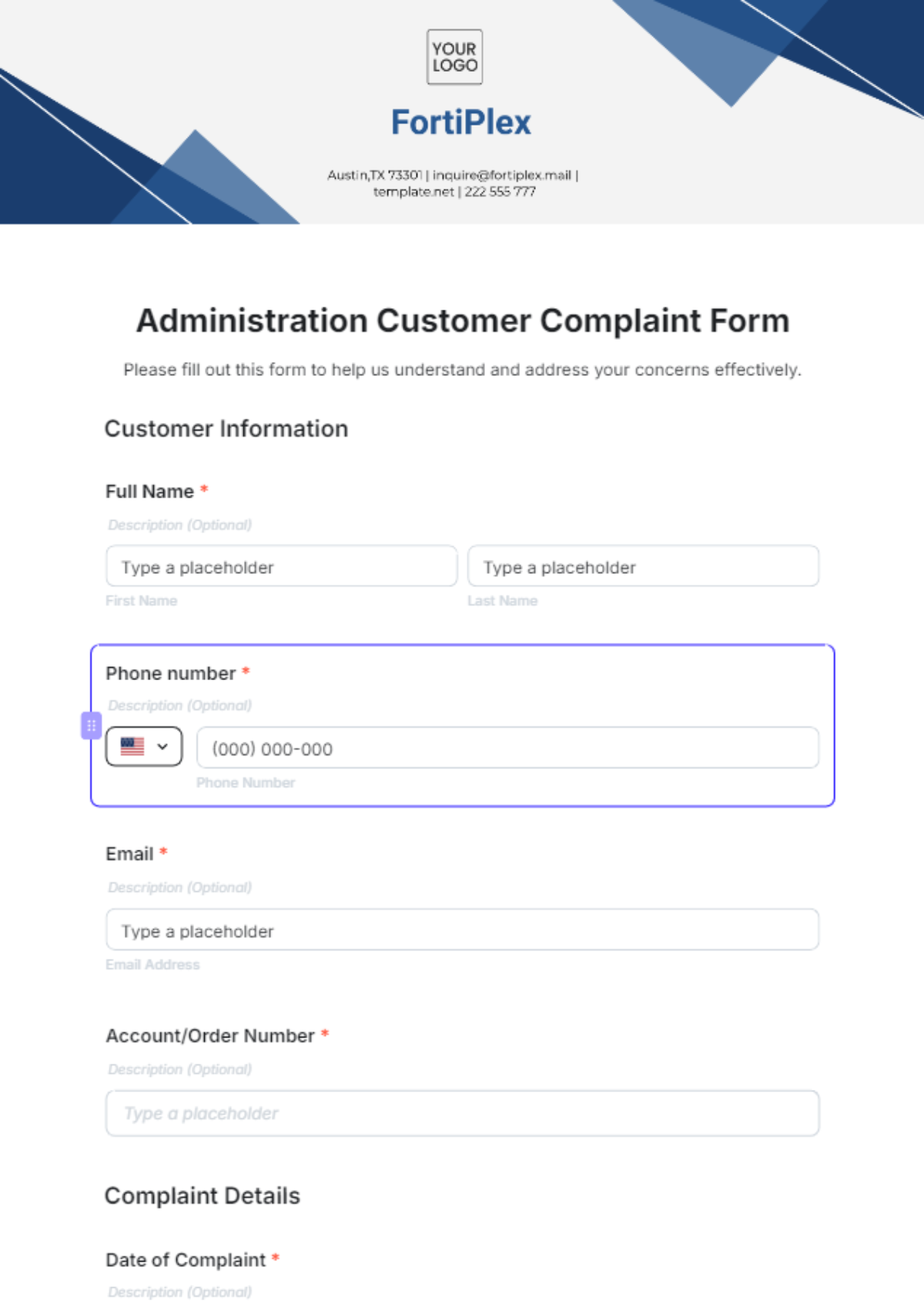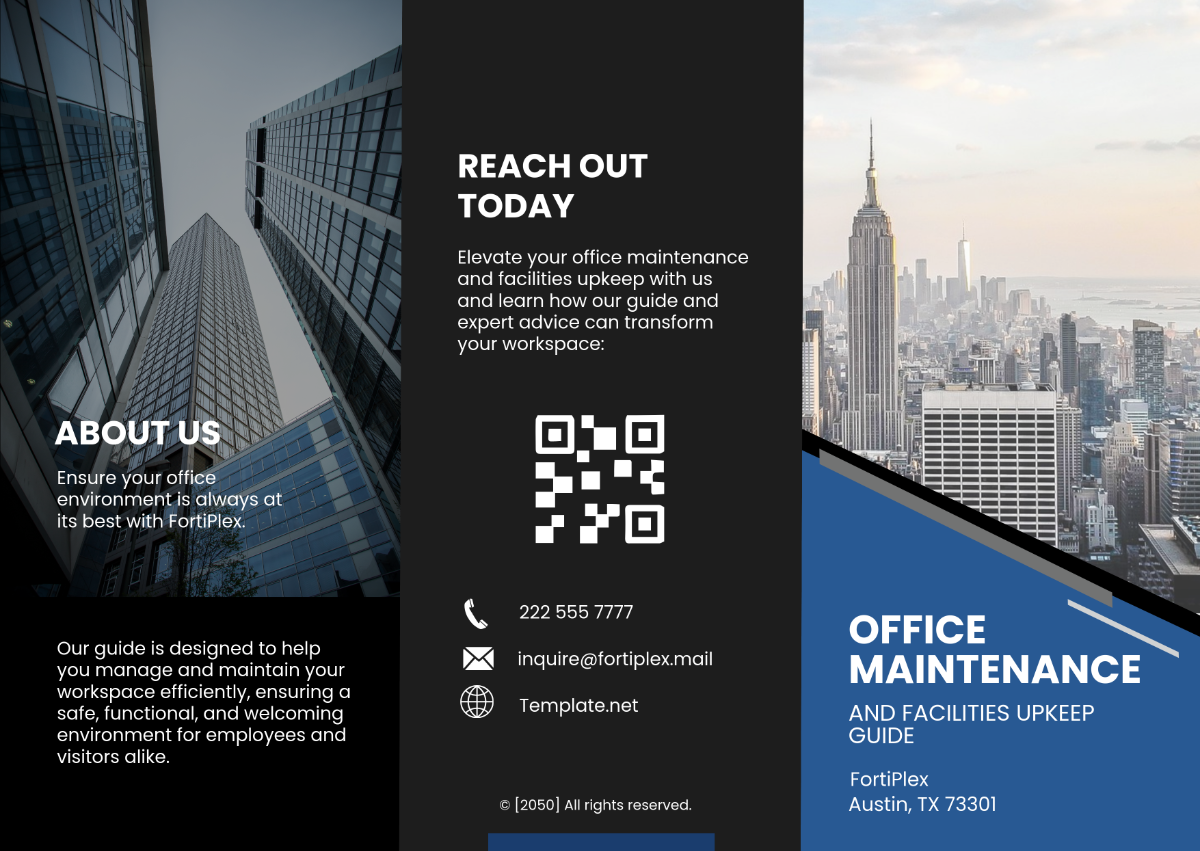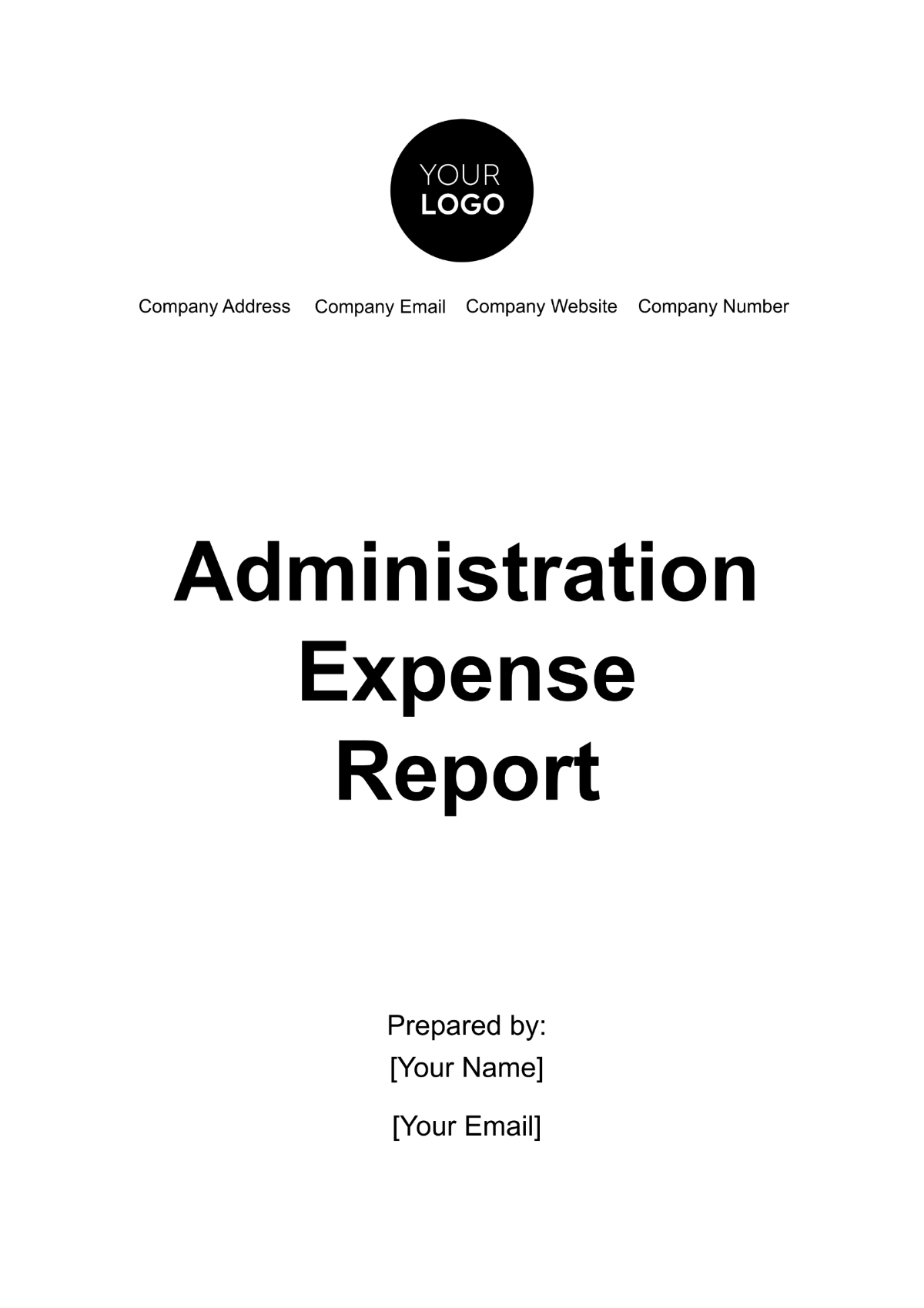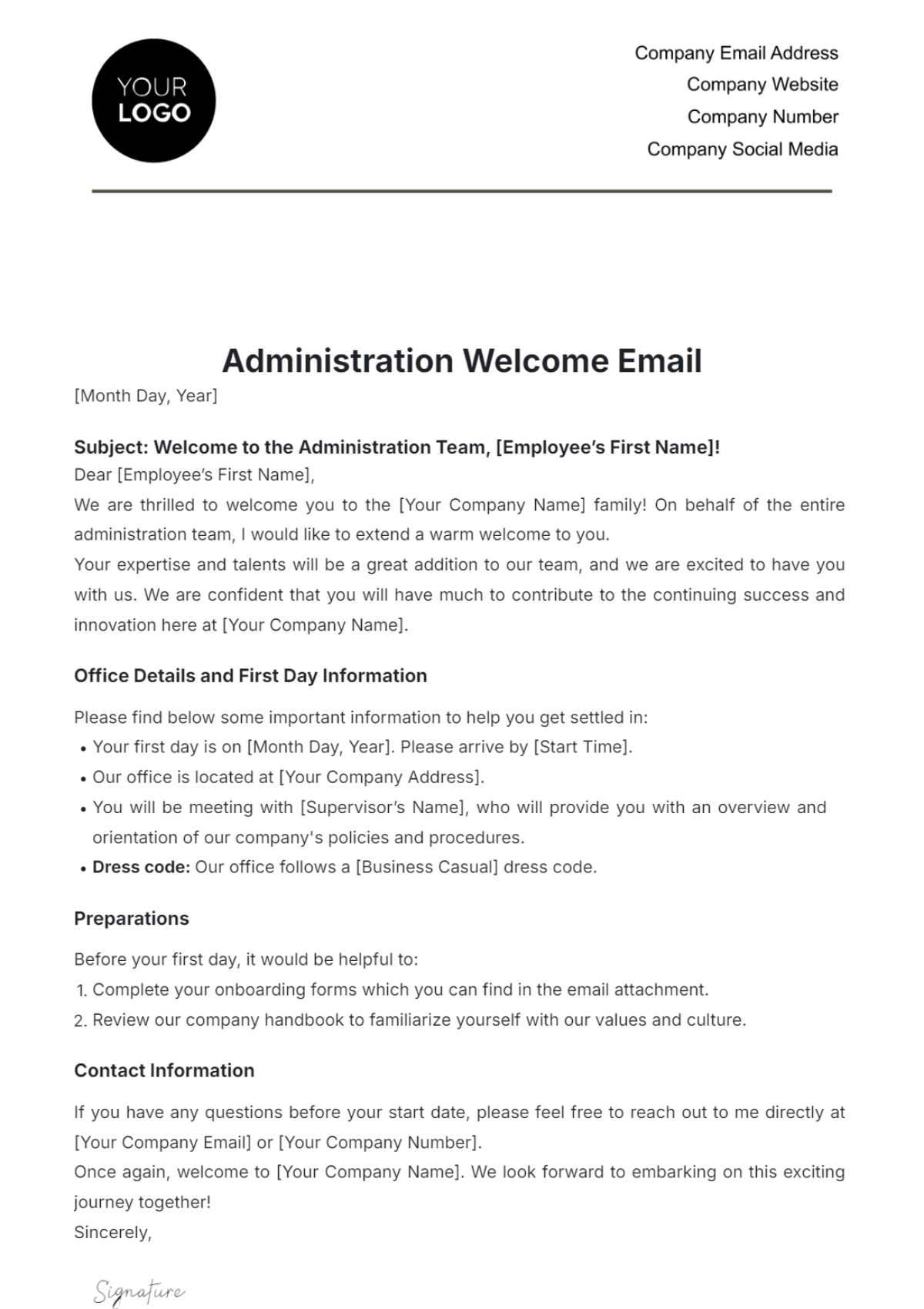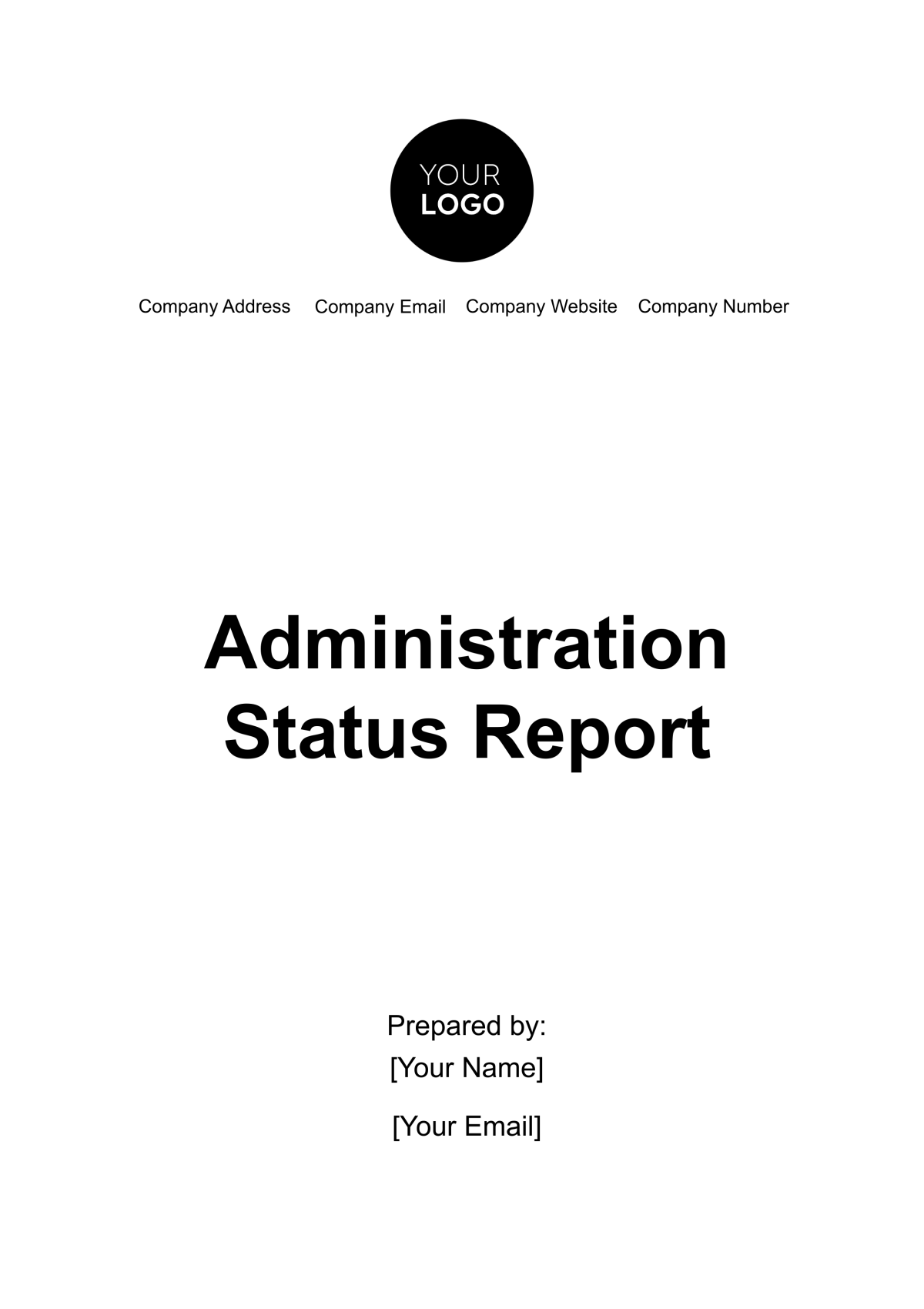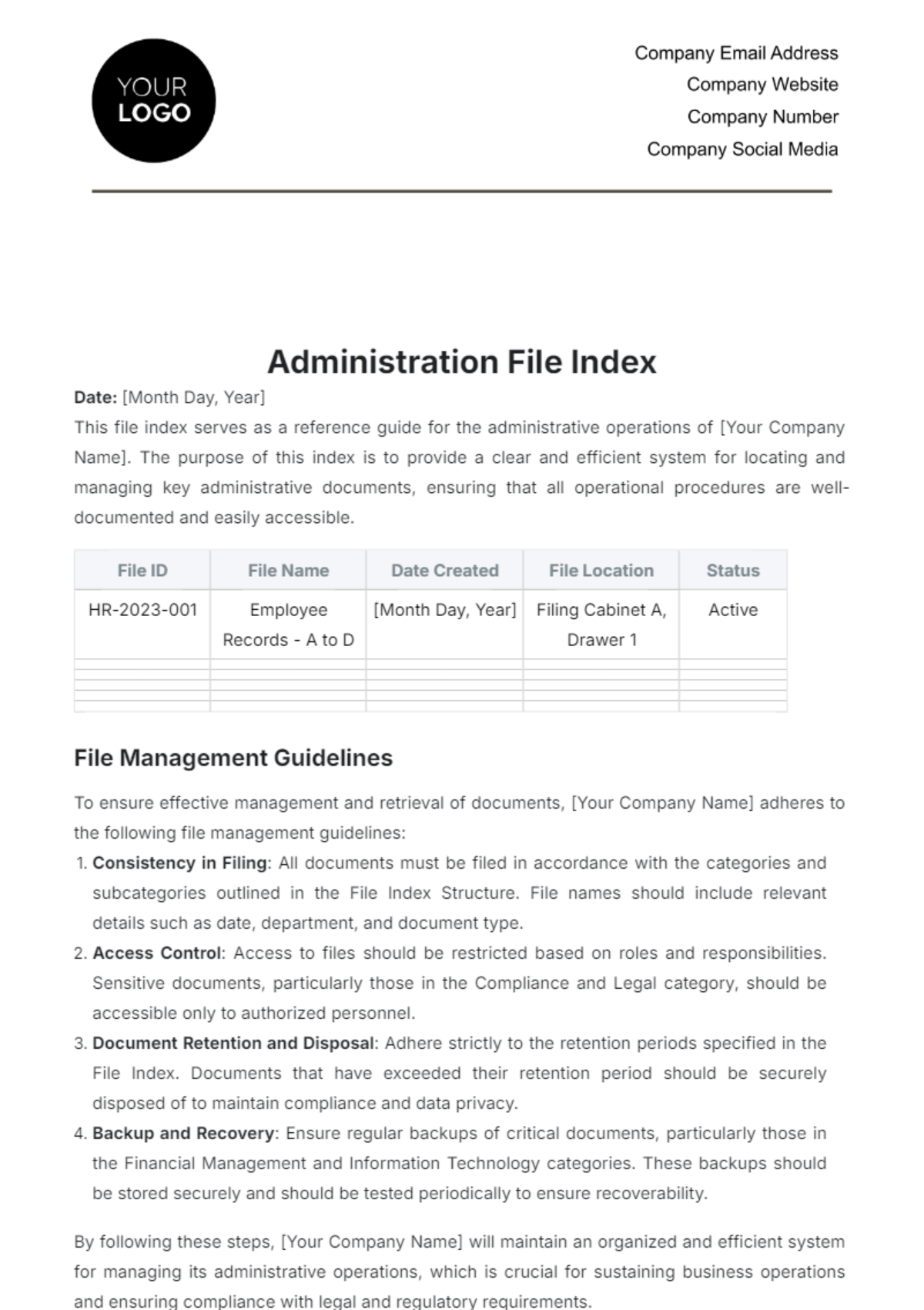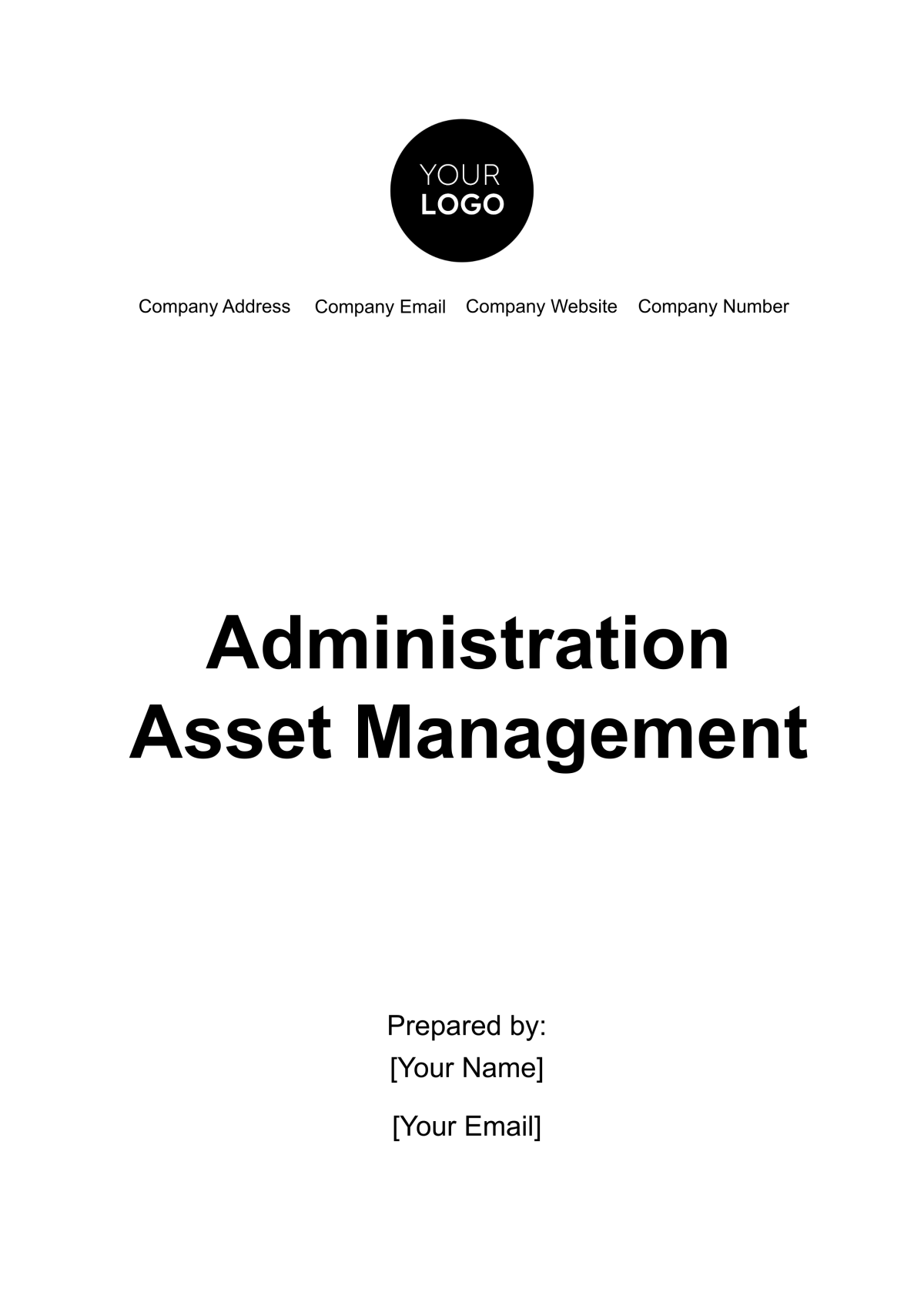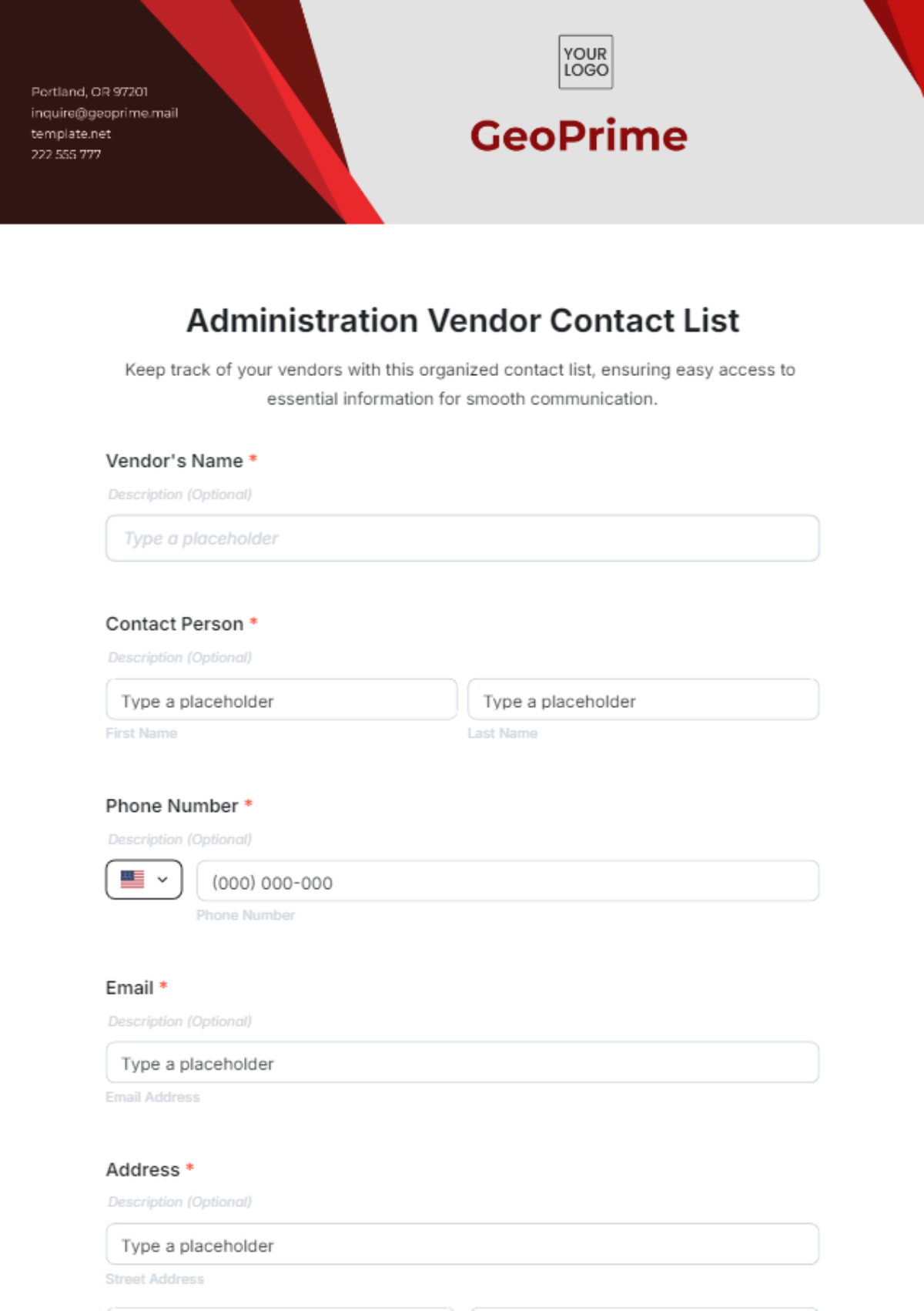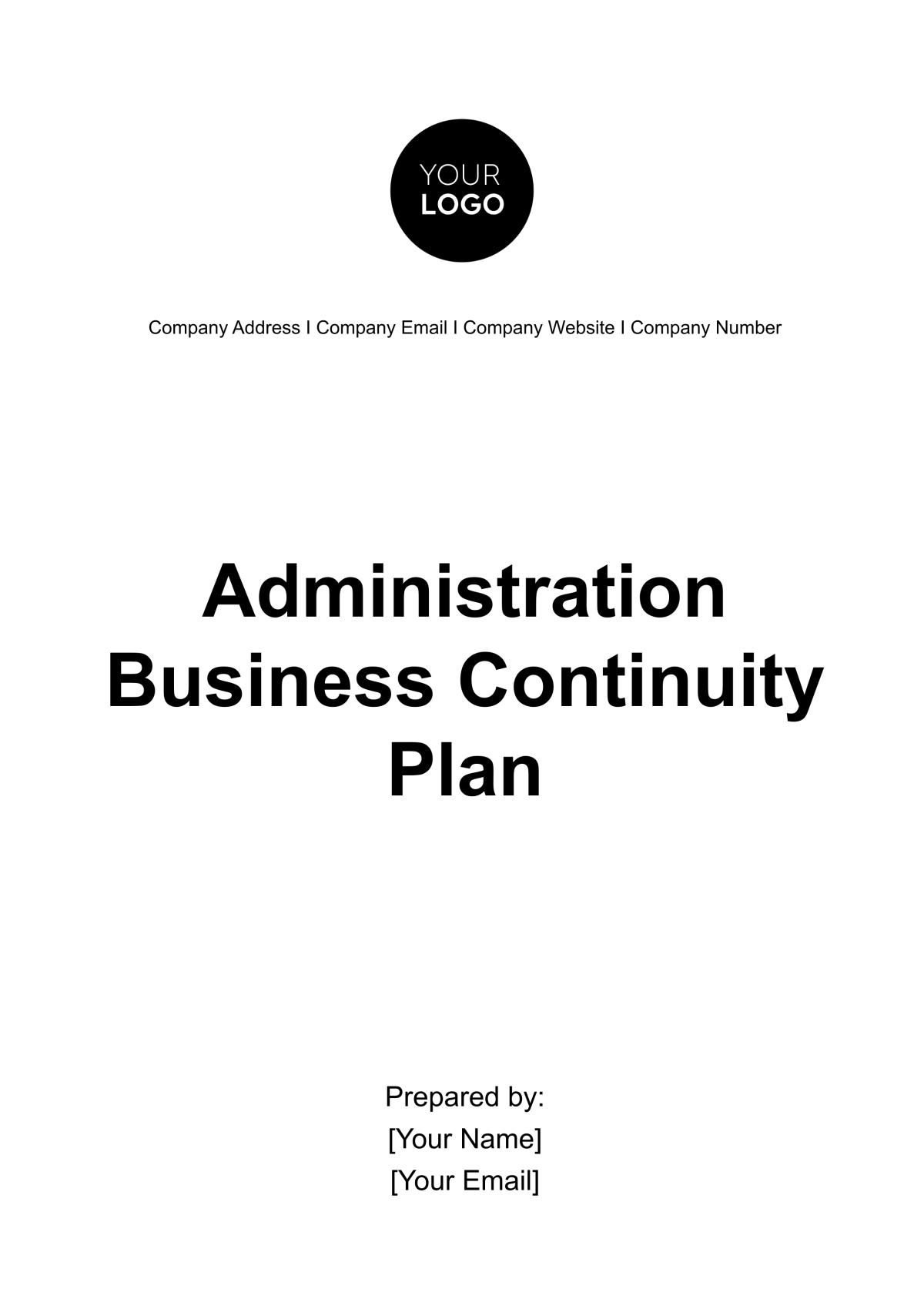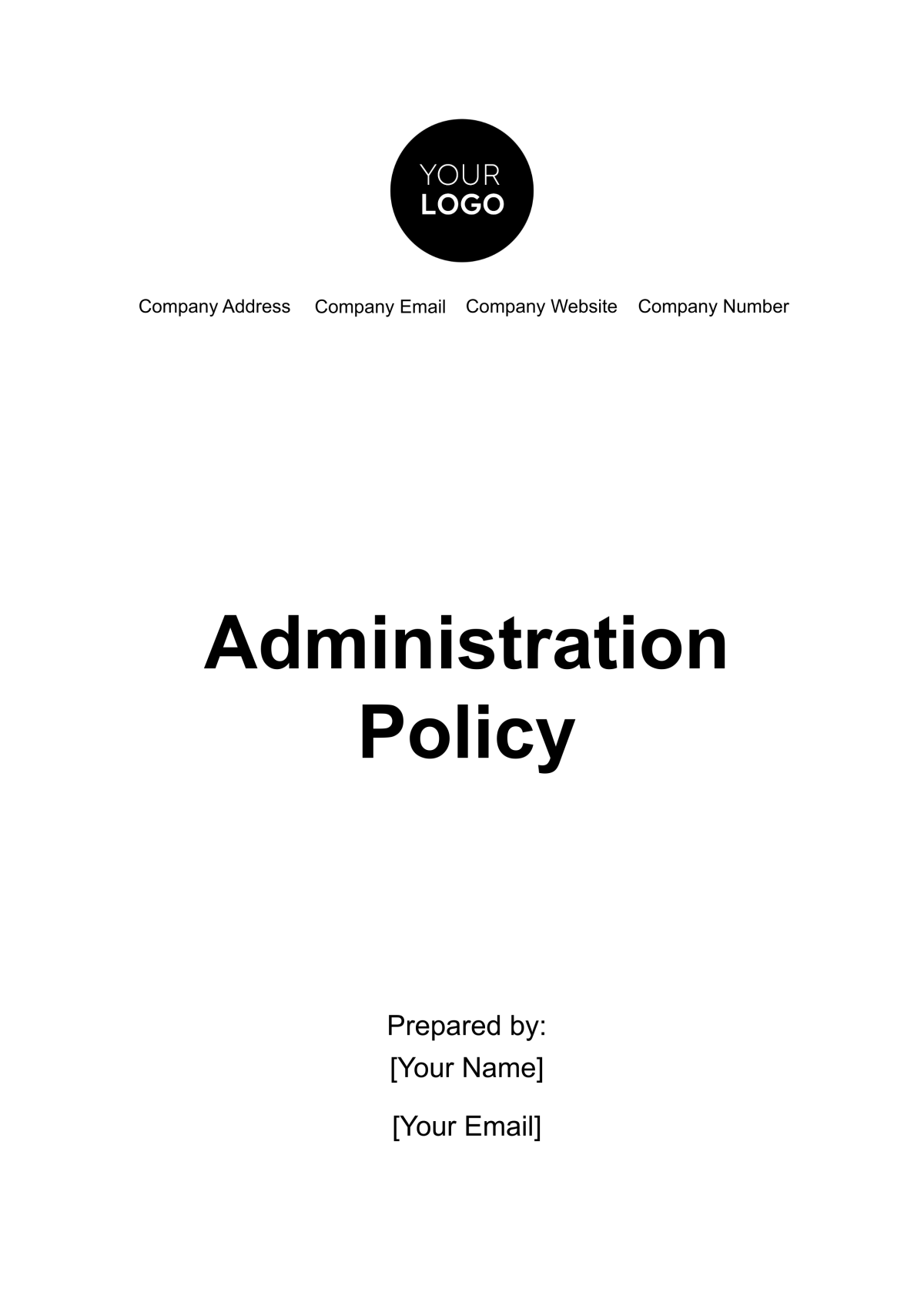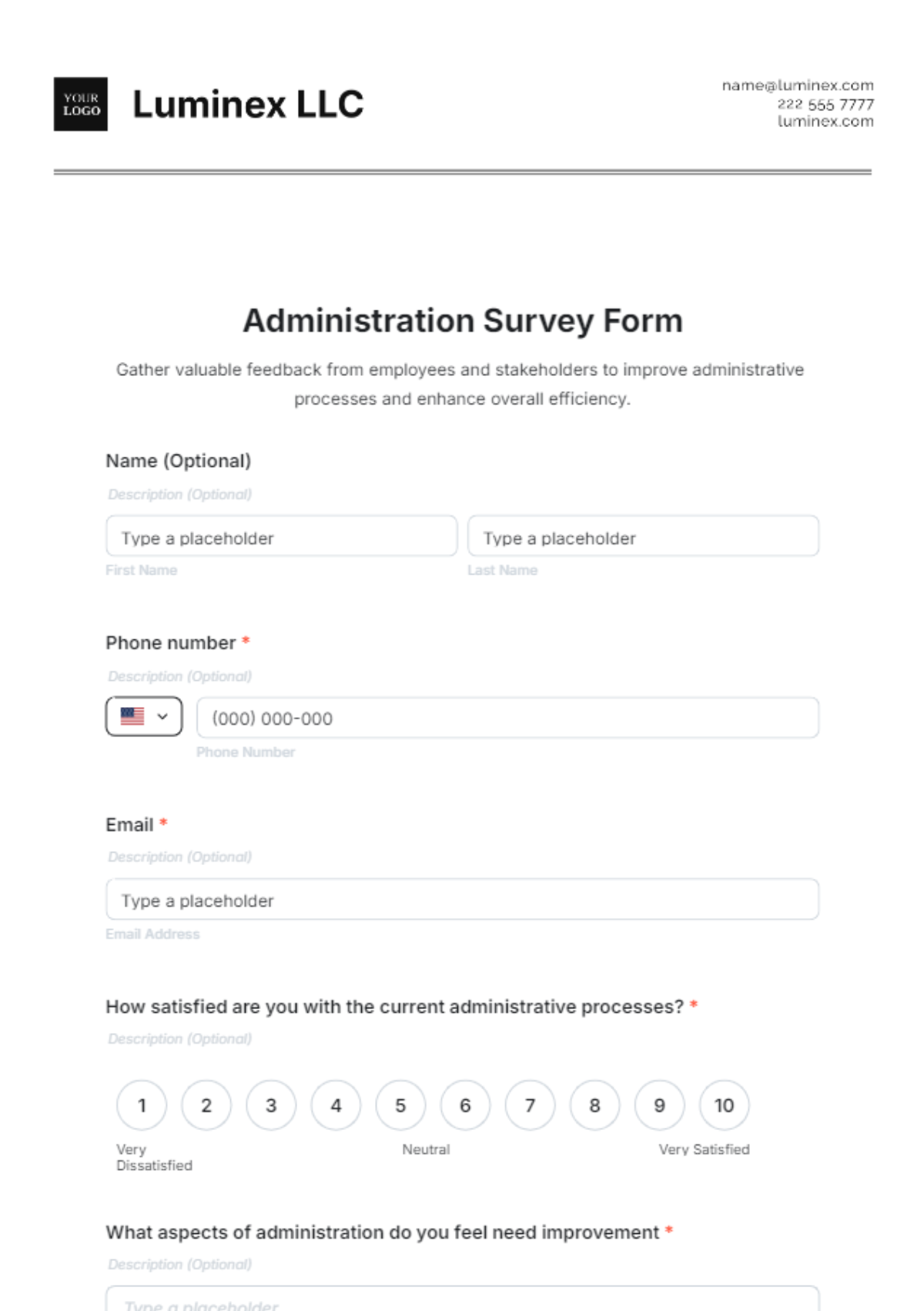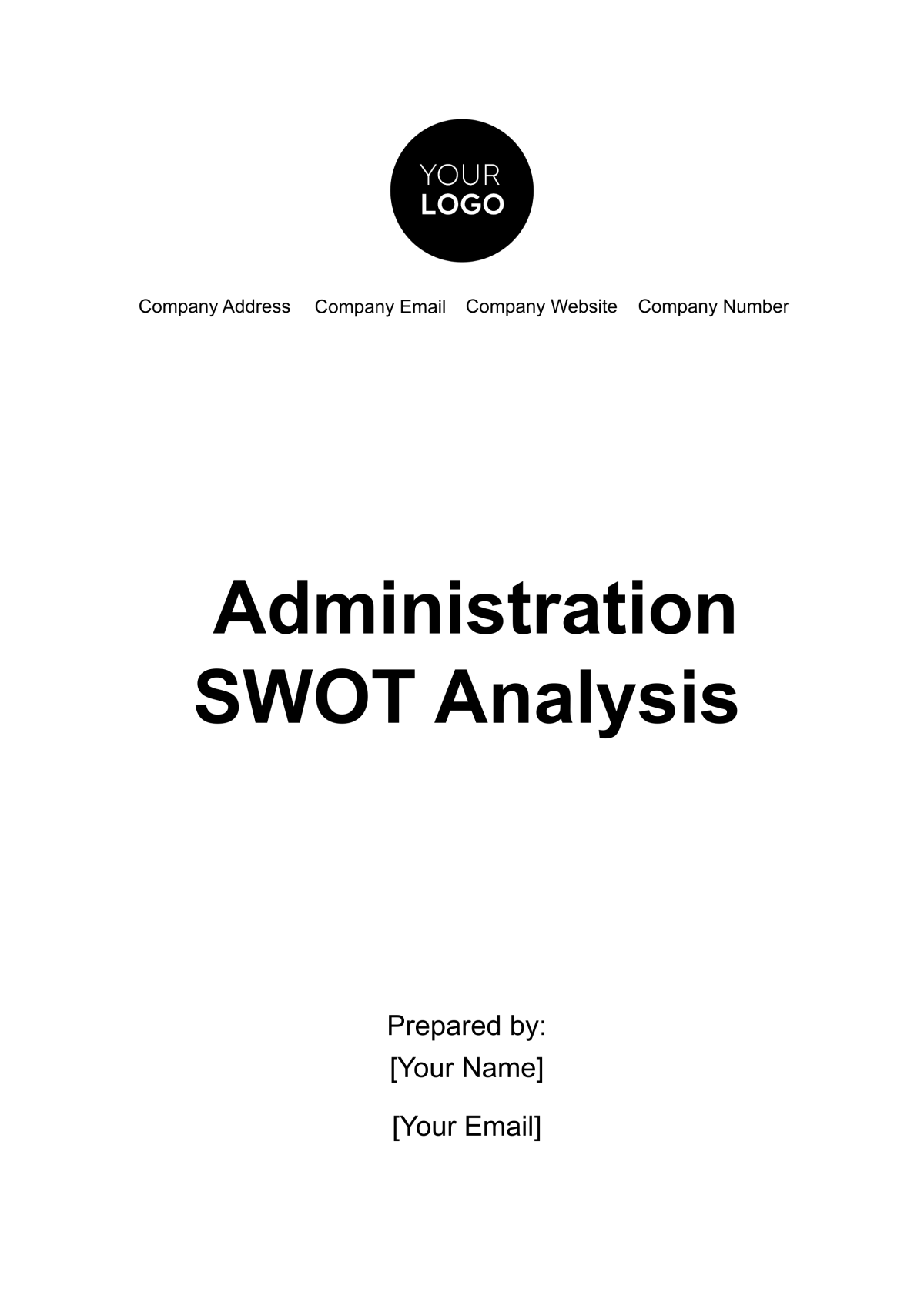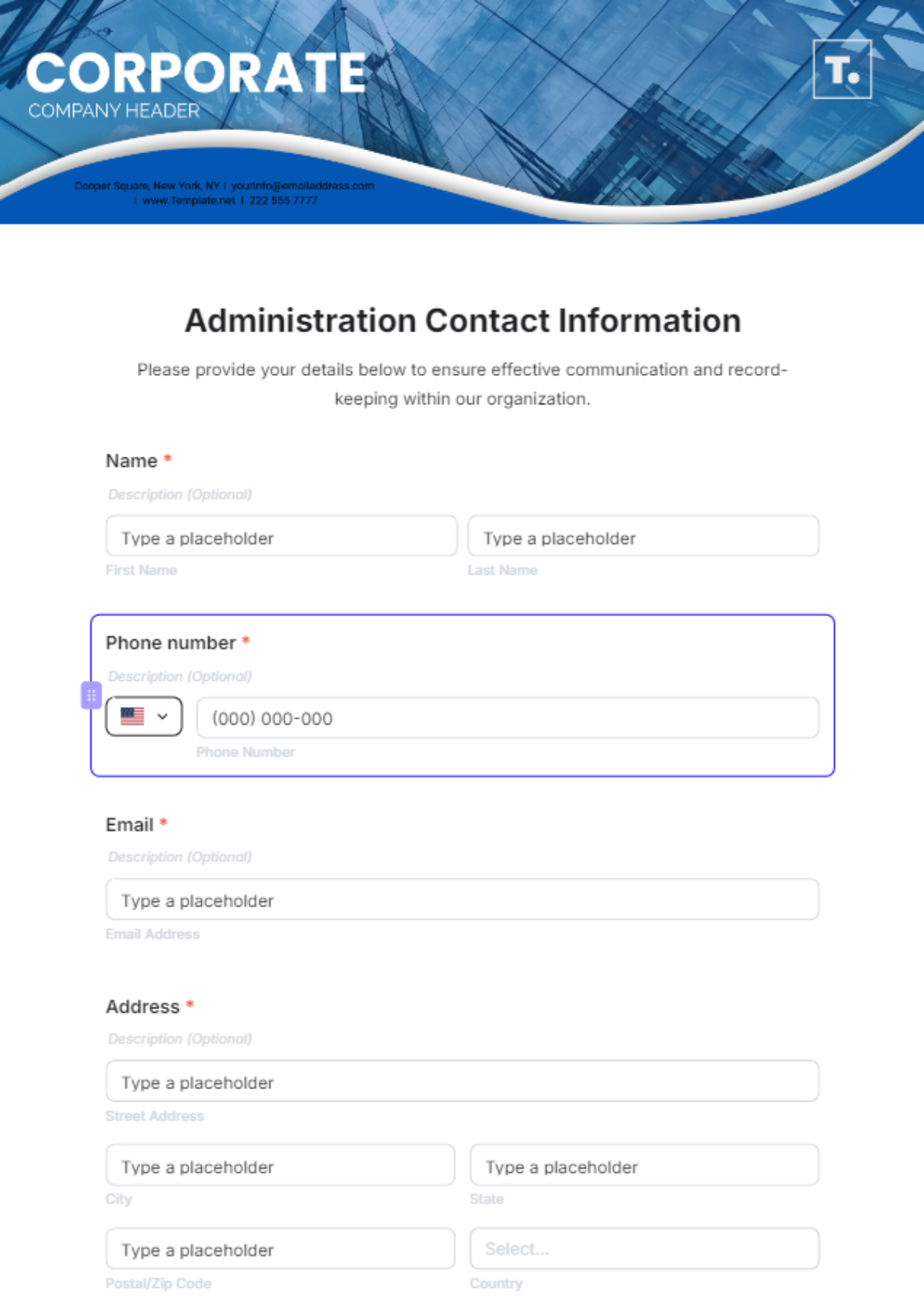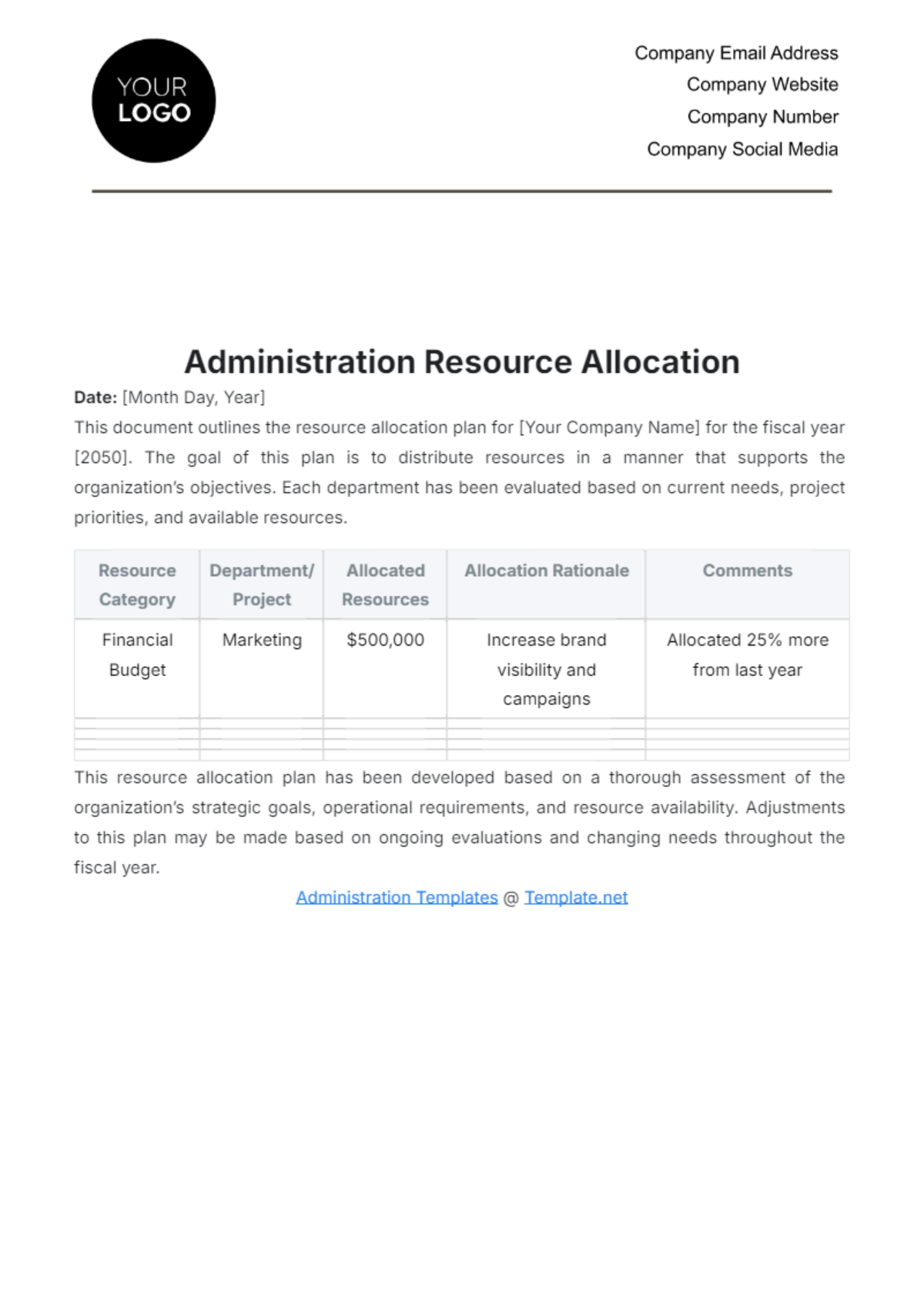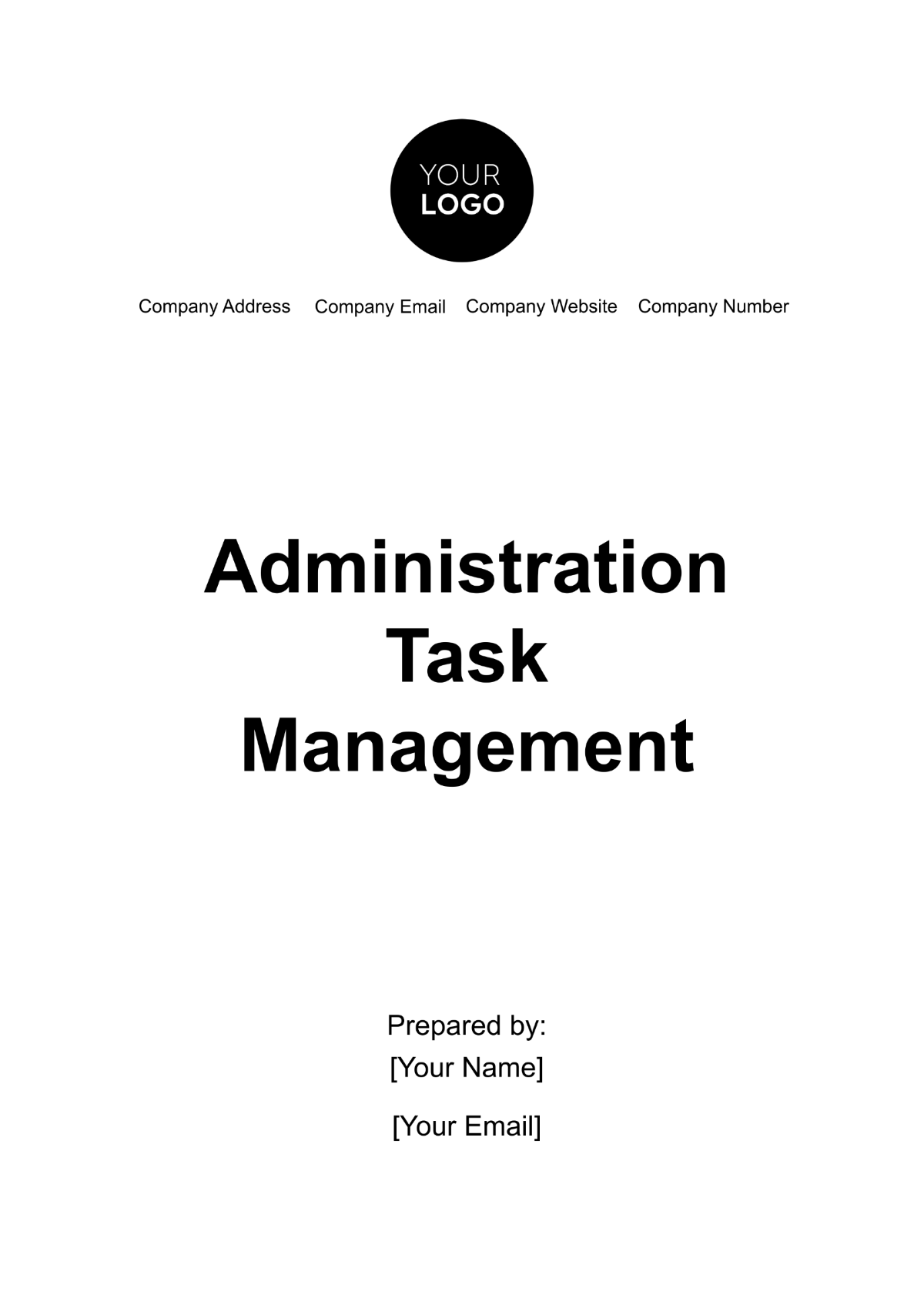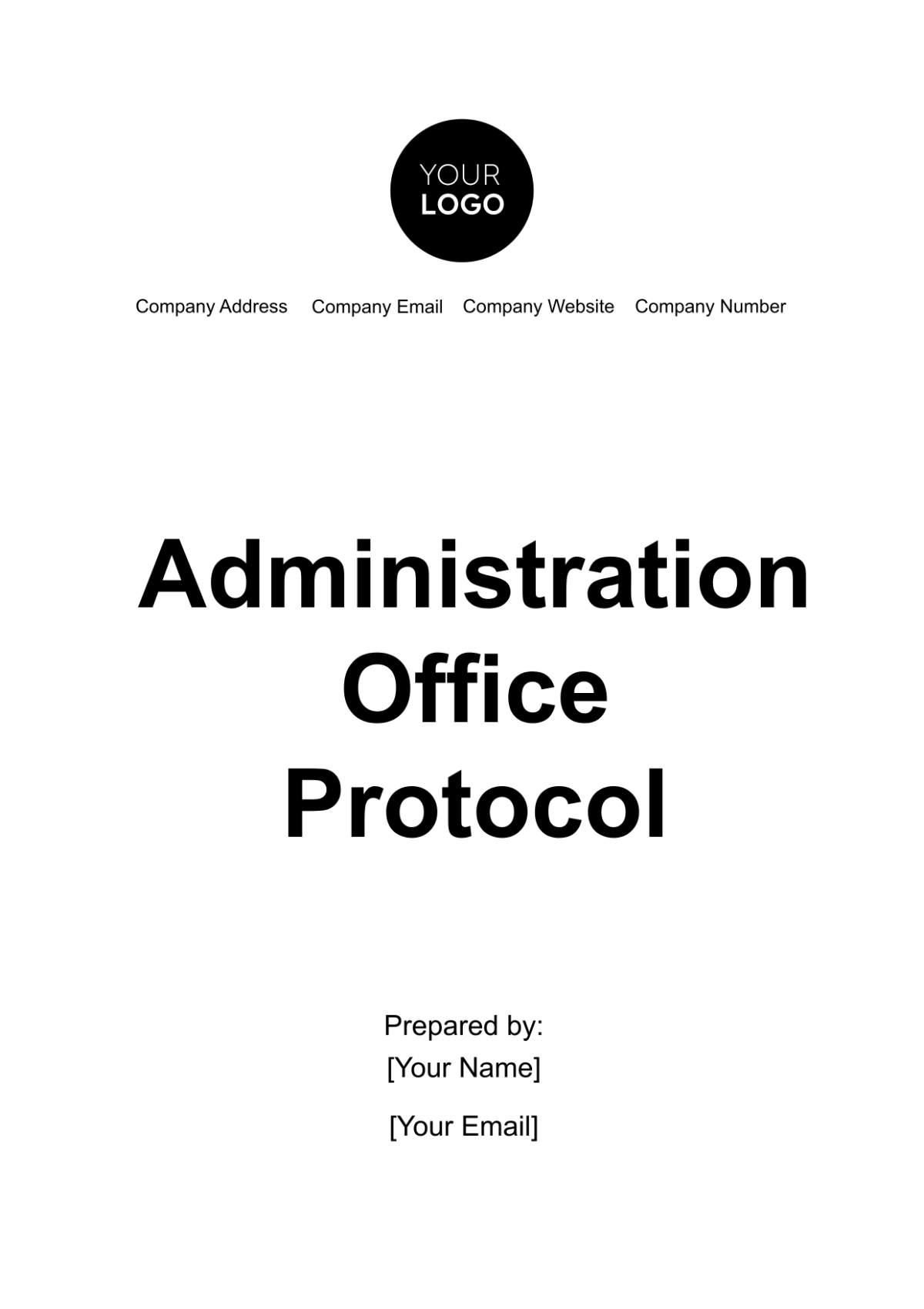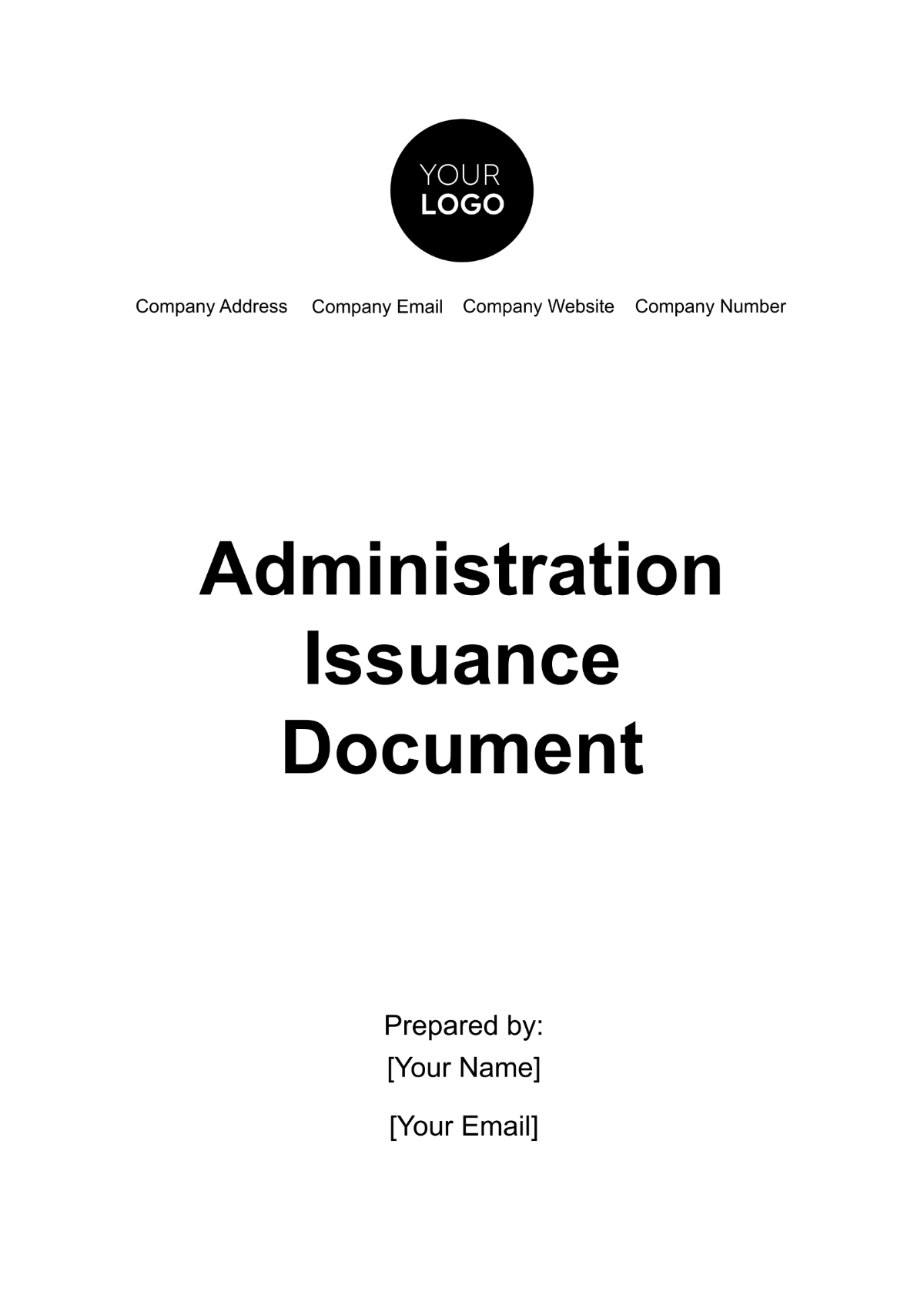Administration Project Management
1. Executive Summary
1.1 Overview of the Project
The Administration Project Management template is designed to facilitate the efficient execution of administrative projects at [Your Company Name]. This document outlines a systematic approach to project management, ensuring that all administrative tasks are completed effectively, within the allocated budget, and according to established timelines. By employing this template, [Your Company Name] aims to enhance project execution, streamline communication, and achieve desired outcomes while minimizing risks and optimizing resource utilization.
1.2 Objectives
The primary objectives of this Administration Project Management template are:
To Establish a Structured Framework: Providing a clear, step-by-step approach for managing administrative projects, ensuring alignment with [Your Company Name]’s strategic goals and operational needs.
To Enhance Communication: Streamlining communication channels among stakeholders and project teams to facilitate timely and accurate information sharing, thereby improving project outcomes.
To Manage and Mitigate Risks: Identifying potential risks early and developing strategies to address them, thereby reducing the likelihood of project delays, budget overruns, and other challenges.
To Optimize Resource Allocation: Ensuring that human, financial, and technical resources are used efficiently and effectively throughout the project lifecycle.
1.3 Scope
This template is applicable to all administrative projects within [Your Company Name], regardless of size or complexity. It covers the entire project lifecycle from initiation to closure, including project planning, execution, monitoring, and evaluation. This flexible template can be tailored to fit specific project needs, providing a consistent framework while allowing for customization based on project requirements.
2. Project Initiation
2.1 Project Identification
Project Name: Office Relocation Project
Project Description: The Office Relocation Project involves moving the administrative office of [Your Company Name] to a new location. This project includes tasks such as site selection, lease negotiations, interior design, and moving logistics. The goal is to complete the relocation with minimal disruption to daily operations and within the allocated budget.
Trigger: The need for additional office space and improved facilities has prompted this project. The current office is at full capacity, and the new location offers enhanced amenities and better accessibility for employees.
2.2 Project Proposal
Proposal Document: The Office Relocation Project Proposal outlines the objectives, scope, and budget of the relocation. The proposal includes:
Objectives: To relocate the office to a new site that meets the growing needs of [Your Company Name], enhances employee satisfaction, and supports operational efficiency.
Scope: Includes site selection, lease negotiation, interior design, IT infrastructure setup, and the physical move.
Budget: Estimated at $150,000, covering all expenses related to the relocation, including moving services, new furniture, and IT setup.
Timeline: Expected to complete within six months, starting from the approval date.
2.3 Stakeholder Identification
Internal Stakeholders:
Executive Team: Provides overall direction and approval for the project.
Facilities Manager: Responsible for coordinating the relocation activities.
IT Department: Manages the setup of IT infrastructure at the new location.
Administrative Staff: Provides input on office layout and functionality needs.
External Stakeholders:
Real Estate Agent: Assists with site selection and lease negotiations.
Moving Company: Handles the physical relocation of office equipment and furniture.
Interior Designer: Designs the new office layout and coordinates with vendors for furniture and fixtures.
2.4 Project Charter
Project Charter Document:
Project Title: Office Relocation Project
Project Manager: Jane Doe
Project Sponsor: John Smith, CEO
Start Date: January 1, 2050
End Date: June 30, 2050
Budget: $150,000
Objectives: Successfully relocate the office with minimal disruption to operations, within budget, and according to the specified requirements.
Scope: Includes all activities related to the relocation of the office, from site selection to final move-in.
3. Project Planning
3.1 Defining Project Scope
Scope Definition Document:
Deliverables:
New office space with required amenities.
Functional IT infrastructure.
Fully furnished and operational office environment.
Work Required:
Site visits and selection.
Lease negotiation and signing.
Design and renovation of the new office space.
Setup of IT infrastructure and furniture installation.
Coordinating the move and setup of office equipment.
Constraints:
Budget limitations of $150,000.
Time constraints to complete the move by June 30, 2024.
Minimal disruption to ongoing operations.
3.2 Project Objectives and Goals
Objectives:
SMART Goal 1: Complete the office relocation by June 30, 2050, ensuring no more than 2 days of operational downtime.
SMART Goal 2: Stay within the budget of $150,000, with no more than a 5% variance.
SMART Goal 3: Achieve an employee satisfaction rating of at least 85% regarding the new office environment, as measured by a post-move survey.
3.3 Resource Planning
Resource Planning Document:
3.3.1 Human Resources
Project Team:
Project Manager: Jane Doe - Oversees the entire relocation process and coordinates with all stakeholders.
Facilities Manager: Mark Johnson - Manages logistics and liaises with the moving company.
IT Specialist: Sarah Lee - Sets up and tests IT systems at the new location.
Administrative Staff: Provides input on office layout and assists with the transition.
3.3.2 Financial Resources
Budget Breakdown:
Moving Services: $40,000
Interior Design and Renovation: $60,000
New Furniture and Equipment: $30,000
Miscellaneous Expenses: $20,000
Total Estimated Budget: $150,000
Budget Tracking: Regular reviews will be conducted to ensure expenditures remain within the allocated budget. Any deviations will be addressed promptly.
3.3.3 Physical and Technical Resources
Required Resources:
Physical: New office space, furniture, moving equipment.
Technical: Computers, network infrastructure, office software.
Resource Acquisition Plan: Resources will be acquired according to the project timeline, with procurement starting two months before the move.
3.4 Risk Management
Risk Management Plan:
3.4.1 Risk Identification
Potential Risks:
Risk 1: Delays in lease negotiations could postpone the move.
Risk 2: Budget overruns due to unforeseen expenses.
Risk 3: Technical issues with IT setup causing disruptions.
3.4.2 Risk Assessment and Prioritization
Risk Assessment:
High Risk: Budget overruns - Mitigation: Set aside a contingency fund and review expenditures weekly.
Medium Risk: Delays in lease negotiations - Mitigation: Engage legal support early and ensure timely communication with the landlord.
Low Risk: Technical issues - Mitigation: Schedule IT setup well in advance and conduct thorough testing before the move.
3.4.3 Risk Mitigation Strategies
Mitigation Strategies:
Budget Overruns: Implement regular budget reviews and adjust the plan as needed to address any financial shortfalls.
Lease Delays: Maintain regular communication with the landlord and legal team to expedite the process.
Technical Issues: Develop a detailed IT setup plan and engage IT support for troubleshooting.
3.5 Communication Planning
Communication Plan:
3.5.1 Stakeholder Communication
Communication Methods:
Weekly Updates: Email updates on project progress to all stakeholders.
Monthly Meetings: In-person or virtual meetings with key stakeholders to discuss progress and address any issues.
Urgent Notifications: Immediate updates via phone or email for any critical issues or changes.
3.5.2 Team Communication
Communication Tools:
Project Management Software: Use tools like Trello or Asana to track tasks and deadlines.
Internal Chat: Utilize Slack for quick team communications and updates.
Document Sharing: Share project documents and resources through Google Drive or SharePoint.
4. Project Execution
4.1 Project Implementation
Implementation Plan:
Site Selection: Complete by February 15, 2050.
Lease Negotiation: Finalize by March 1, 2050.
Interior Design: Complete by April 15, 2050.
IT Setup: Finalize by May 15, 2050.
Moving Day: Scheduled for June 15, 2050.
4.2 Task Assignment and Management
Task Assignment:
Site Selection: Facilities Manager
Lease Negotiation: Project Manager and Legal Team
Interior Design: Interior Designer and Facilities Manager
IT Setup: IT Specialist
Moving Coordination: Moving Company and Administrative Staff
4.2.1 Work Breakdown Structure (WBS)
WBS Example:
Office Relocation Project
1.1 Site Selection
1.1.1 Identify potential sites
1.1.2 Conduct site visits
1.1.3 Select final site
1.2 Lease Negotiation
1.2.1 Draft lease agreement
1.2.2 Review terms with legal team
1.2.3 Finalize lease
1.3 Interior Design
1.3.1 Develop design plan
1.3.2 Coordinate with vendors
1.3.3 Oversee renovation
1.4 IT Setup
1.4.1 Install network infrastructure
1.4.2 Set up workstations
1.4.3 Test systems
1.5 Moving
1.5.1 Pack office items
1.5.2 Transport items
1.5.3 Unpack and arrange office
4.3 Quality Assurance
Quality Assurance Plan:
Standards and Procedures: Follow industry standards for office design and IT setup to ensure high-quality results.
Inspections and Reviews: Conduct regular inspections during renovation and IT setup to ensure compliance with quality standards.
Feedback Mechanisms: Collect feedback from employees regarding the new office setup and address any issues promptly.
4.4 Issue Management
Issue Management Plan:
4.4.1 Issue Identification
Common Issues:
Issue 1: Delay in furniture delivery.
Issue 2: Problems with IT infrastructure setup.
Issue 3: Miscommunication with the moving company.
4.4.2 Issue Resolution
Resolution Strategies:
Furniture Delay: Contact suppliers for expedited delivery or temporary solutions.
IT Problems: Engage IT support for troubleshooting and ensure backup systems are in place.
Moving Company Issues: Maintain clear communication with the moving company and have a contingency plan for unexpected delays.
4.5 Change Management
Change Management Plan:
4.5.1 Change Request Process
Process:
Submit Change Request: Document the proposed change, including the reason, impact, and required resources.
Assess Impact: Evaluate how the change will affect the project scope, timeline, and budget.
Approval: Obtain approval from key stakeholders before implementing the change.
Update Project Plan: Revise the project plan to reflect the approved changes and communicate updates to the project team.
4.5.2 Change Implementation
Implementation Steps:
Update Plan: Revise project documentation to include the change.
Communicate Changes: Inform all stakeholders and team members of the change and its impact.
Monitor Implementation: Track the progress of the change and ensure it is completed as planned.
5. Project Monitoring and Control
5.1 Performance Monitoring
Performance Monitoring Plan:
Track Progress: Monitor the completion of tasks and compare actual progress to the project plan.
Review KPIs: Regularly review Key Performance Indicators (KPIs) to assess project performance.
Adjust as Needed: Make necessary adjustments to the project plan based on performance data.
5.1.1 Key Performance Indicators (KPIs)
KPIs Example:
Time Performance: Percentage of tasks completed on schedule.
Cost Performance: Variance between budgeted and actual costs.
Quality Performance: Number of issues or defects reported.
5.1.2 Regular Status Reporting
Reporting Methods:
Weekly Reports: Provide detailed updates on project progress, including completed tasks, upcoming milestones, and any issues.
Monthly Meetings: Hold meetings with stakeholders to discuss project status and address any concerns.
Project Dashboard: Use project management software to provide real-time updates on project metrics and performance.
5.2 Risk Management and Mitigation
Risk Management Plan:
5.2.1 Risk Monitoring
Monitoring Activities:
Regular Reviews: Conduct periodic reviews of the risk management plan and update as needed.
Risk Assessments: Perform risk assessments during project milestones and adjust mitigation strategies.
Stakeholder Feedback: Collect feedback from stakeholders regarding any new or emerging risks.
5.2.2 Risk Response Implementation
Response Actions:
Activate Contingency Plans: Implement contingency plans for identified risks.
Allocate Resources: Reallocate resources as needed to address risk impacts.
Adjust Schedule: Modify the project schedule to accommodate risk response activities.
5.3 Budget and Schedule Control
Control Plan:
5.3.1 Budget Tracking
Tracking Methods:
Review Expenditures: Regularly review actual expenses against the budget.
Variance Analysis: Analyze any budget variances and take corrective actions.
Update Budget: Revise the budget plan as needed to reflect changes or unexpected costs.
5.3.2 Schedule Monitoring
Monitoring Methods:
Track Milestones: Monitor the completion of key milestones and tasks.
Update Schedule: Adjust the project schedule as needed to address any delays or changes.
Communicate Changes: Inform stakeholders of any schedule changes and their impact.
5.4 Change Control
Change Control Plan:
Document Changes: Record all changes to the project plan, including the reason and impact.
Approval Process: Obtain stakeholder approval for significant changes.
Implement Changes: Update project documentation and communicate changes to the team.
6. Project Closure
6.1 Project Handover
Handover Process:
Complete Deliverables: Ensure all project deliverables are finalized and meet the required standards.
Transfer Documentation: Provide all relevant documentation to the stakeholders or end-users.
Verify Acceptance: Obtain formal acceptance from stakeholders that the project deliverables meet their expectations.
6.2 Post-Implementation Review
Review Process:
6.2.1 Lessons Learned
Documentation:
Successes: Identify what went well during the project and document best practices.
Challenges: Highlight any issues encountered and how they were addressed.
Recommendations: Provide recommendations for improving future projects based on the lessons learned.
6.2.2 Project Closure Report
Report Content:
Project Summary: Summarize the project objectives, scope, and outcomes.
Performance Evaluation: Assess the project’s performance against its goals and KPIs.
Final Budget: Review the final budget and any variances.
Closure Confirmation: Confirm that all project activities are complete and that the project is officially closed.
6.3 Administrative Closure
Closure Activities:
Finalize Contracts: Complete and archive all contracts and agreements related to the project.
Close Financial Accounts: Reconcile and close all financial accounts associated with the project.
Archive Documentation: Store all project documentation in a central repository for future reference.
Release Resources: Release any resources, including personnel and equipment, that were allocated to the project.