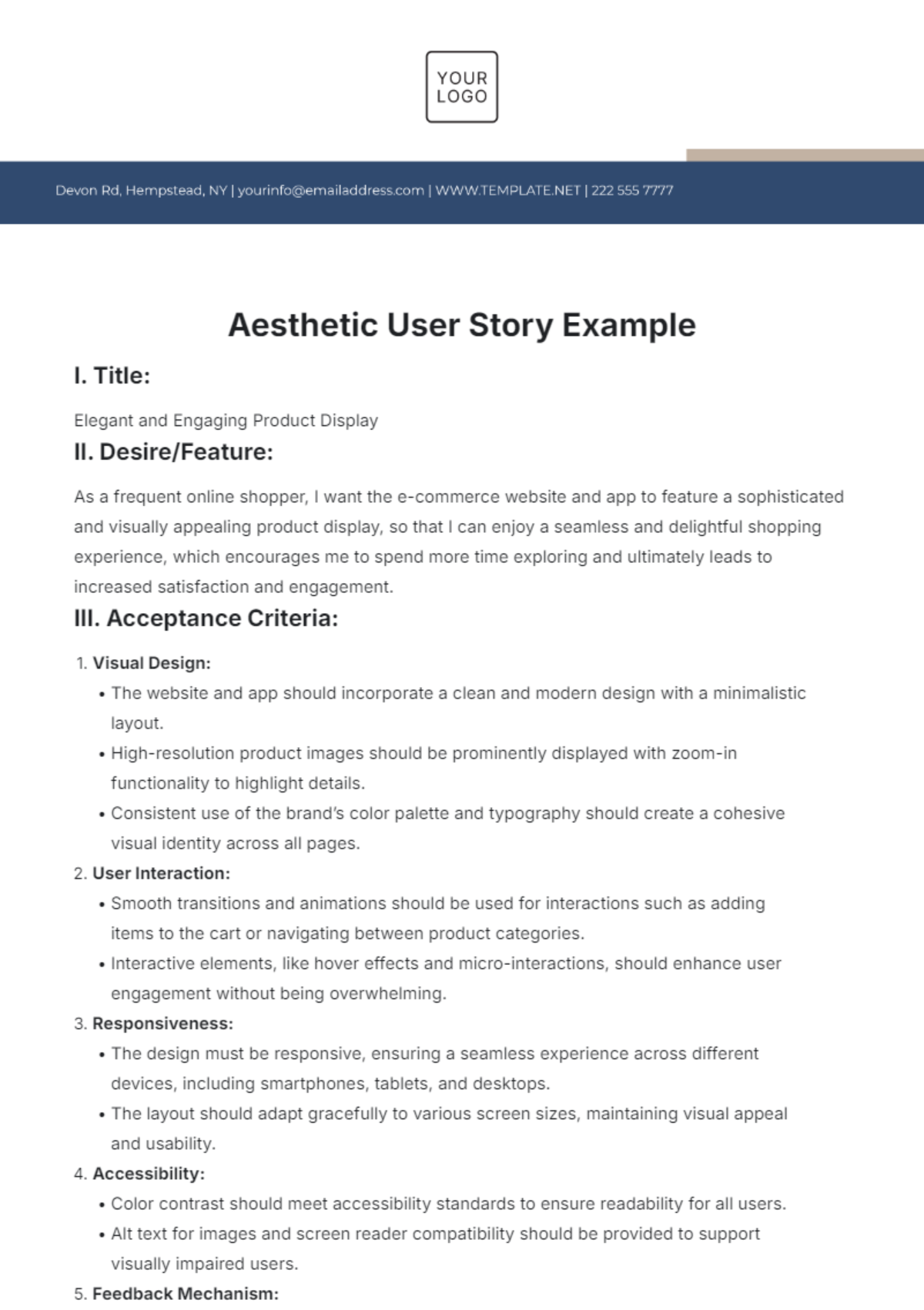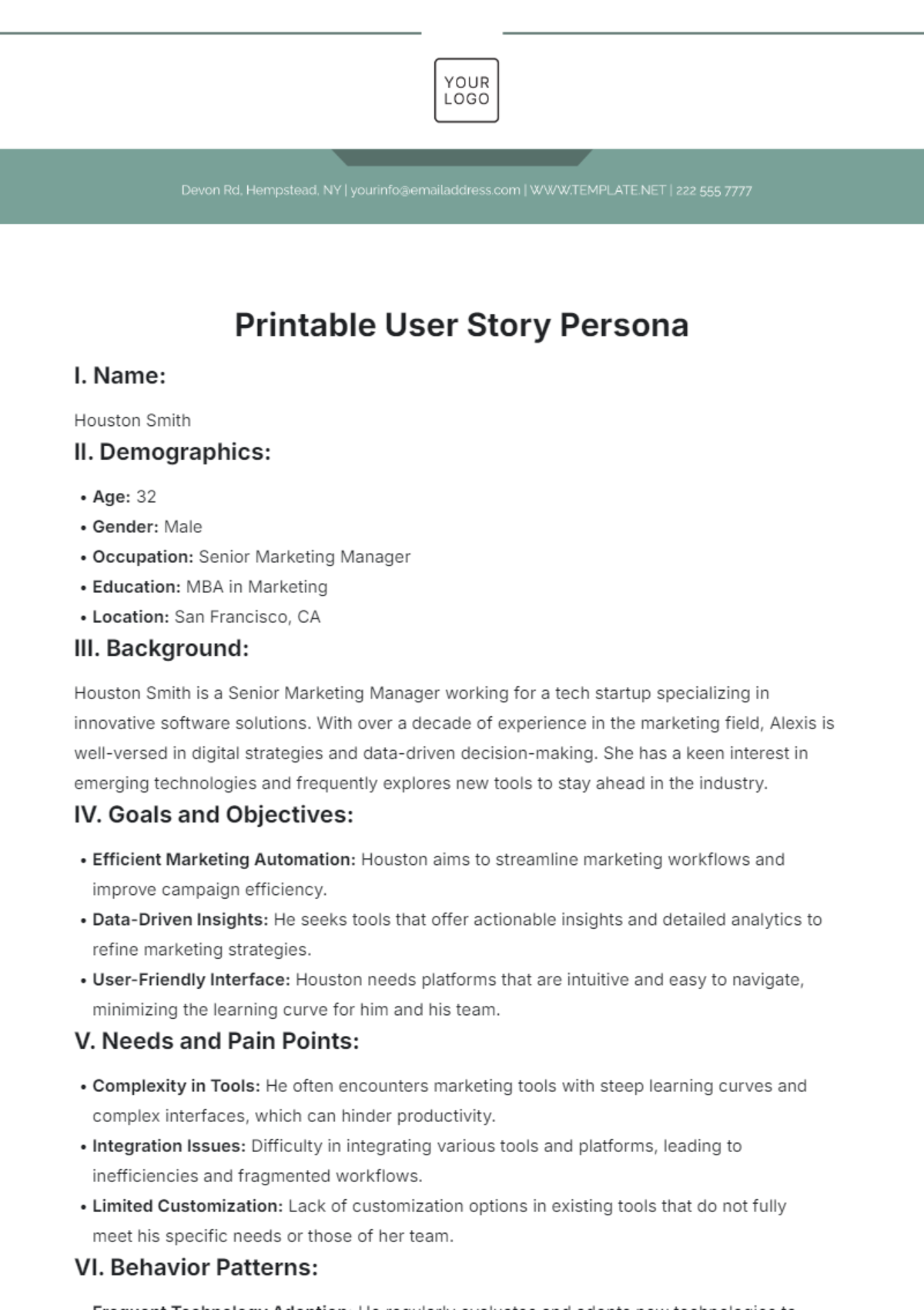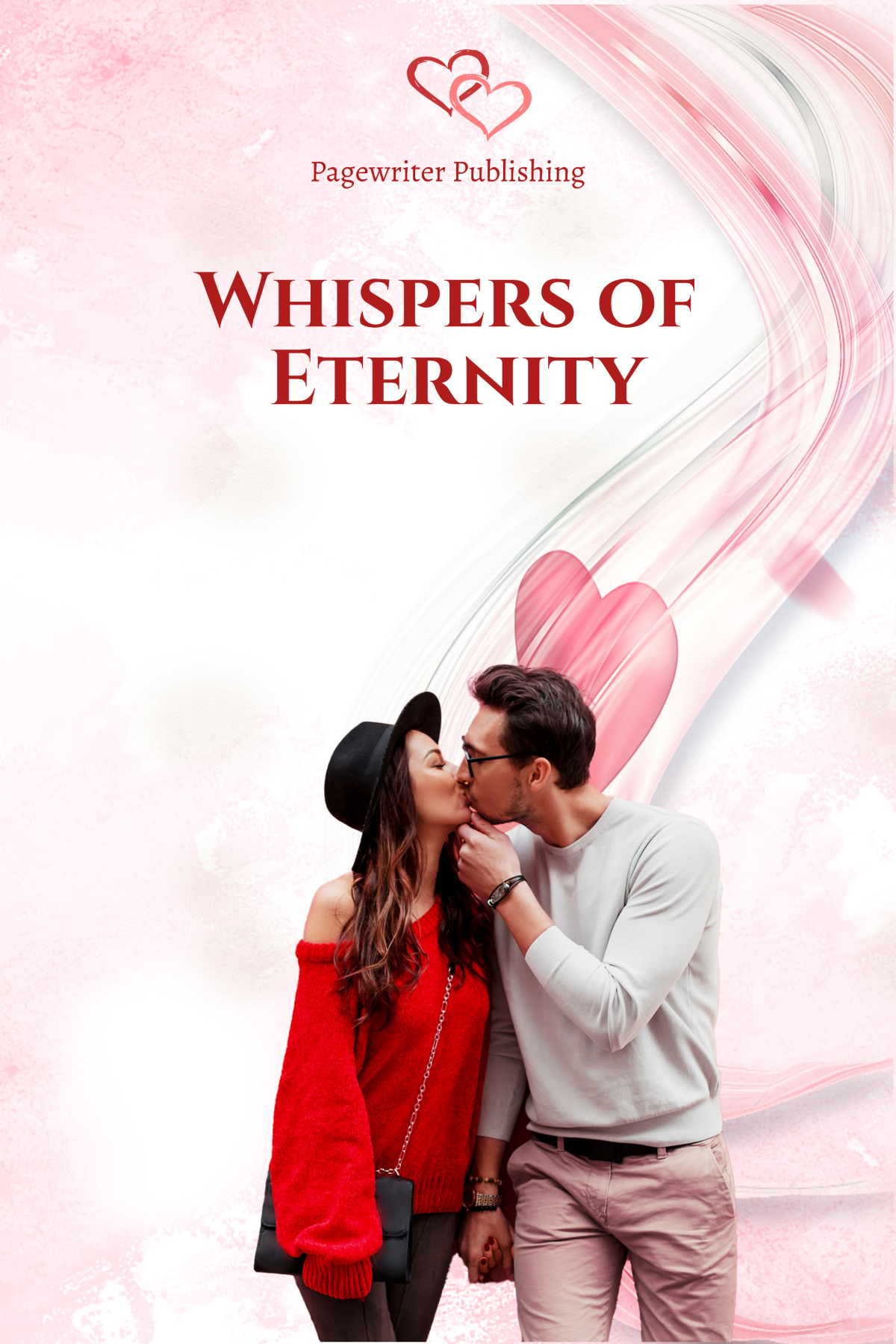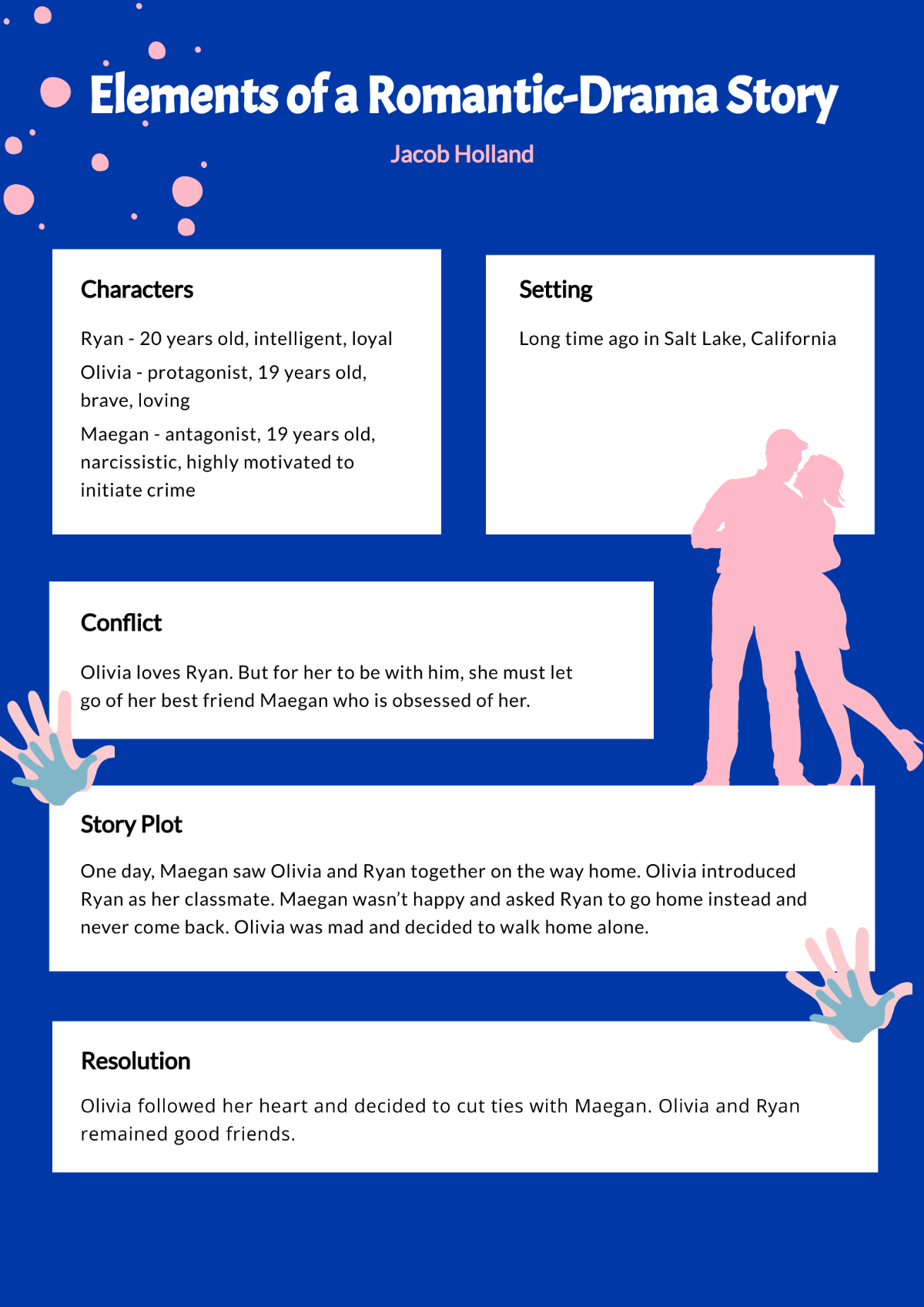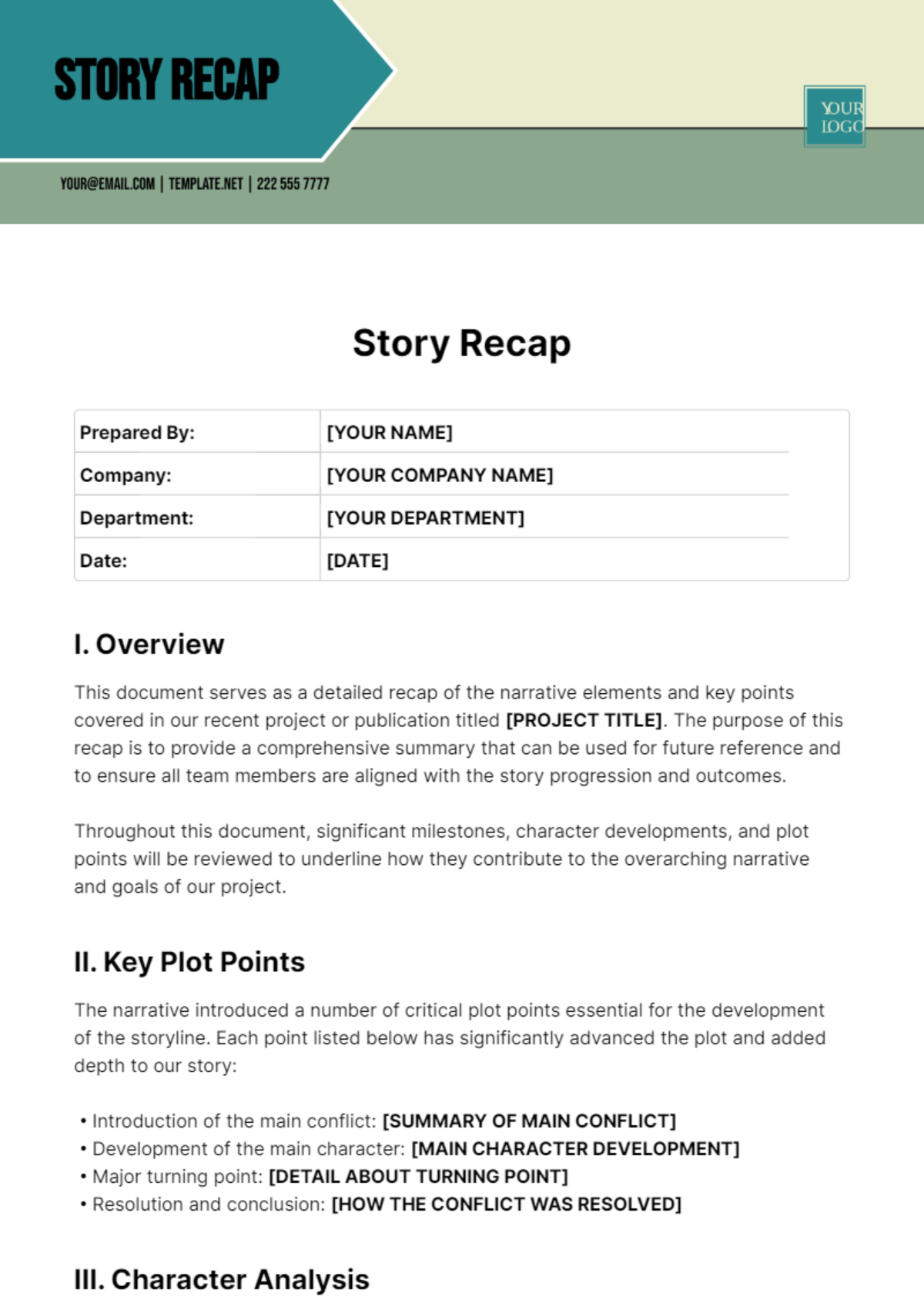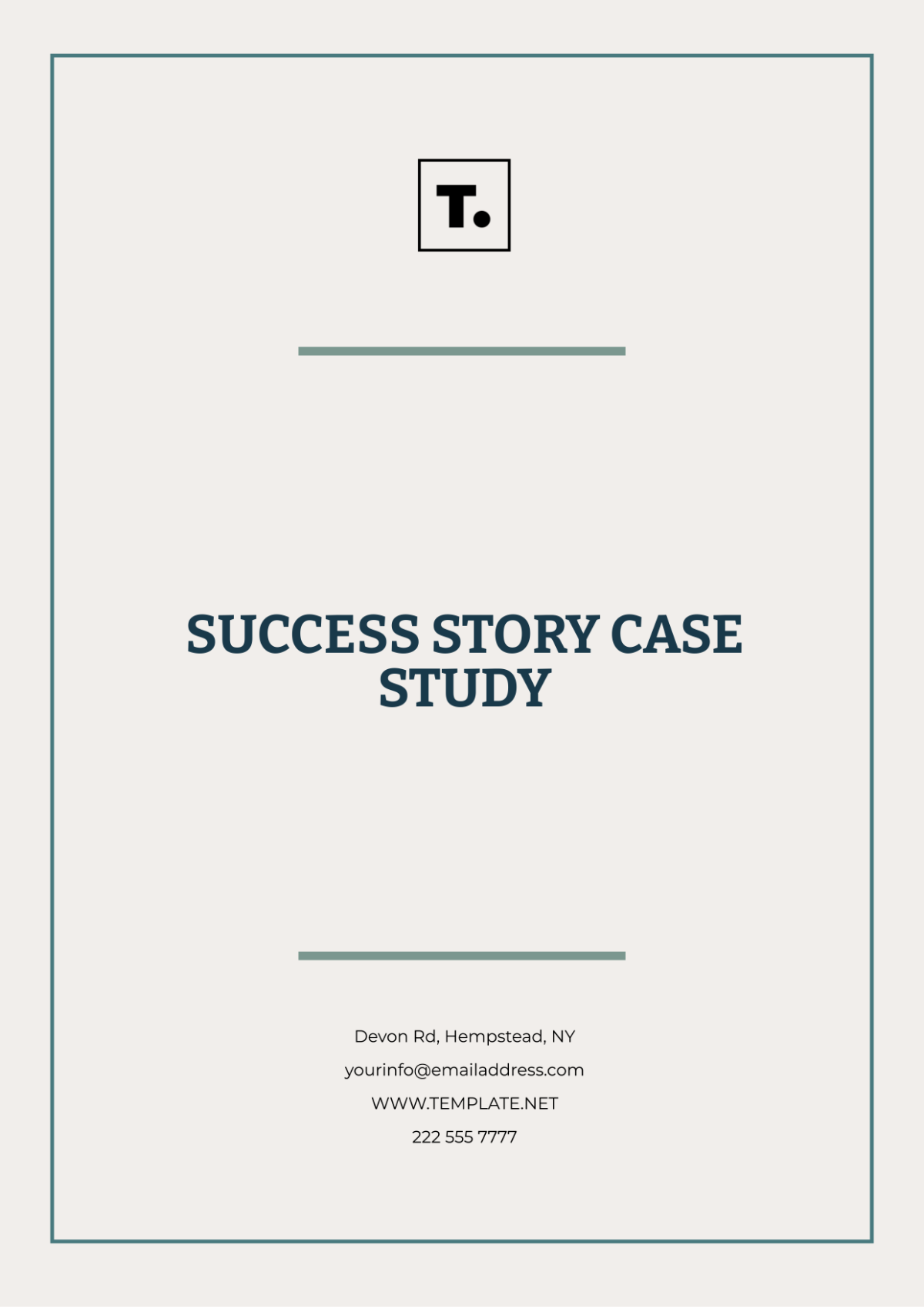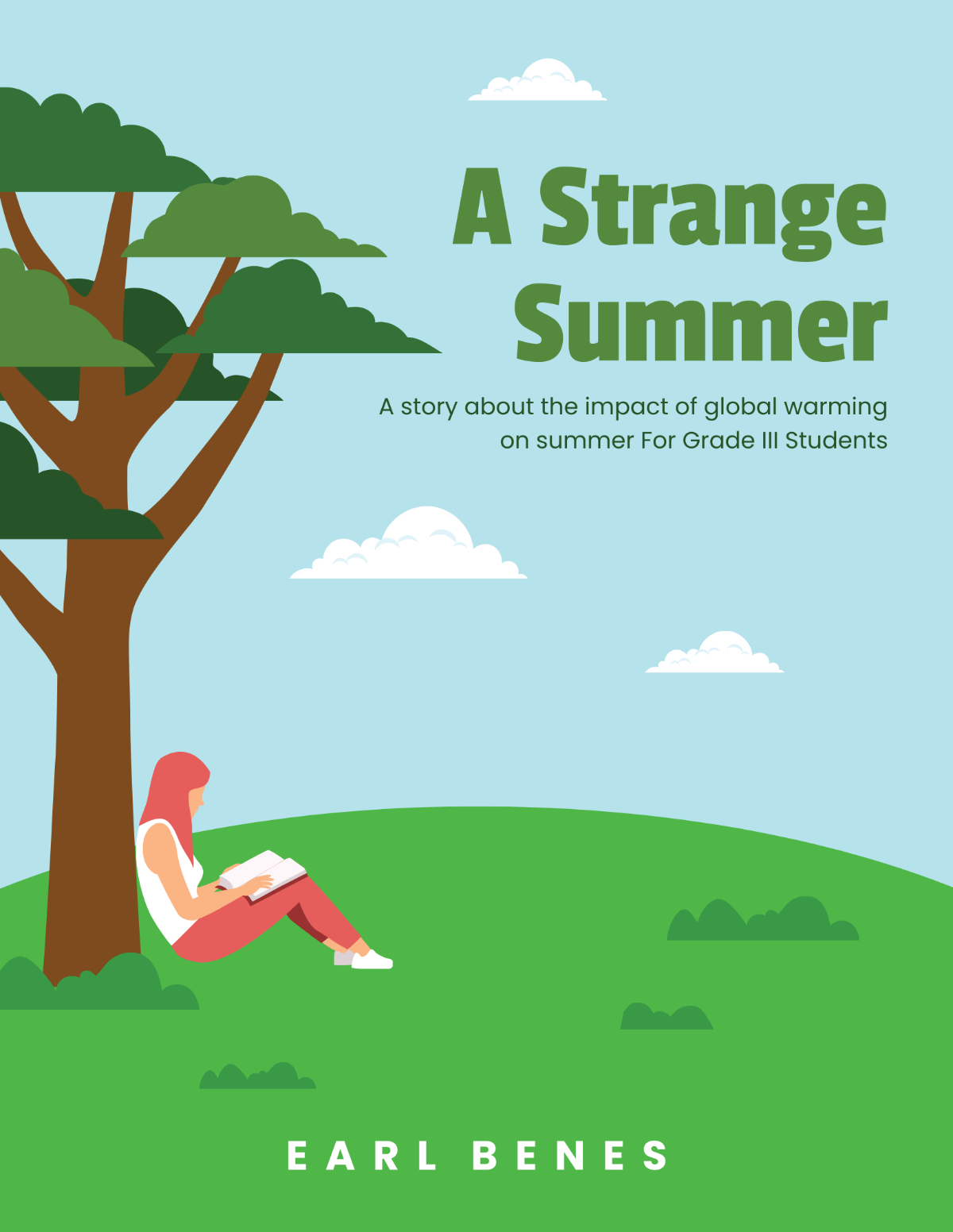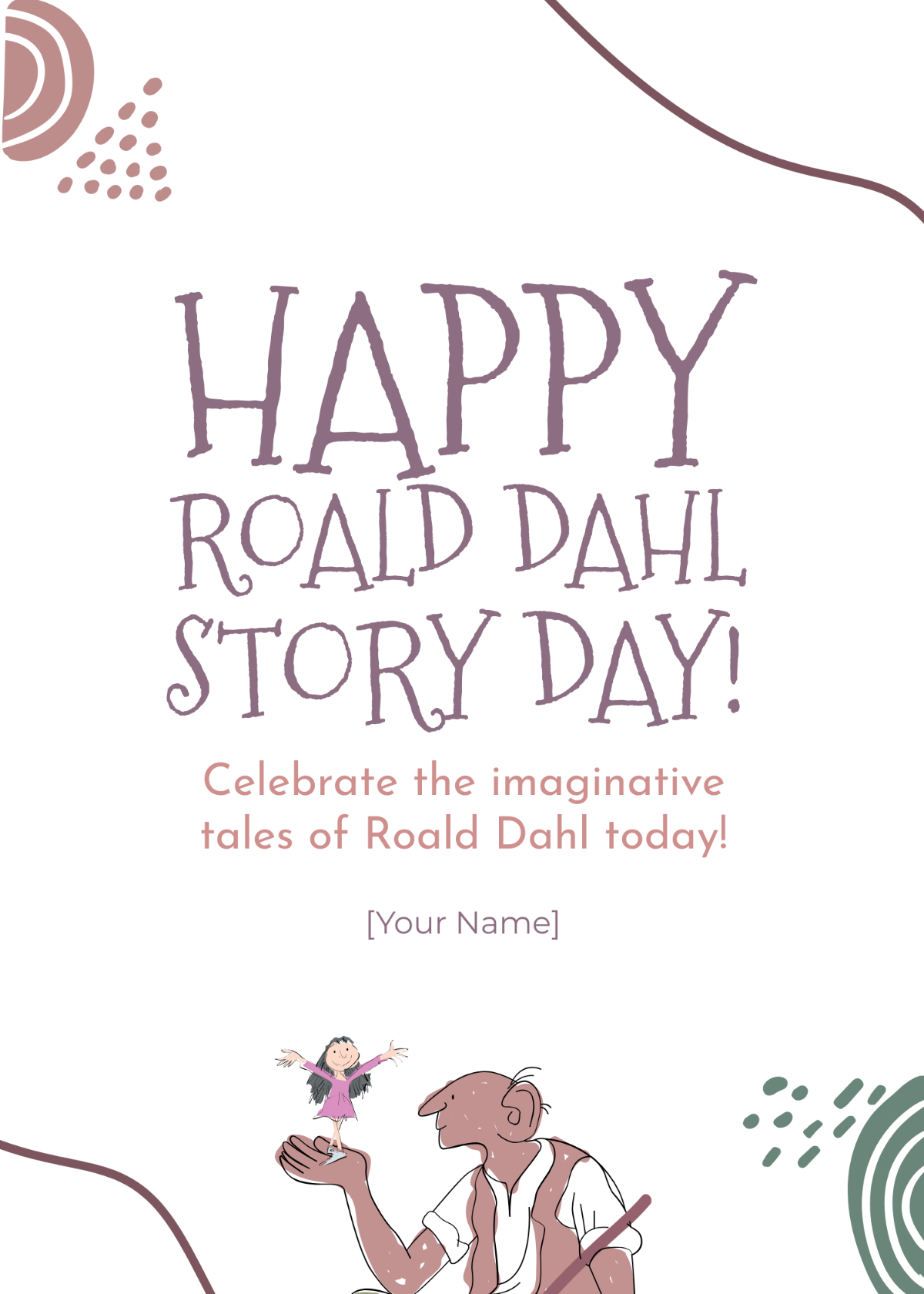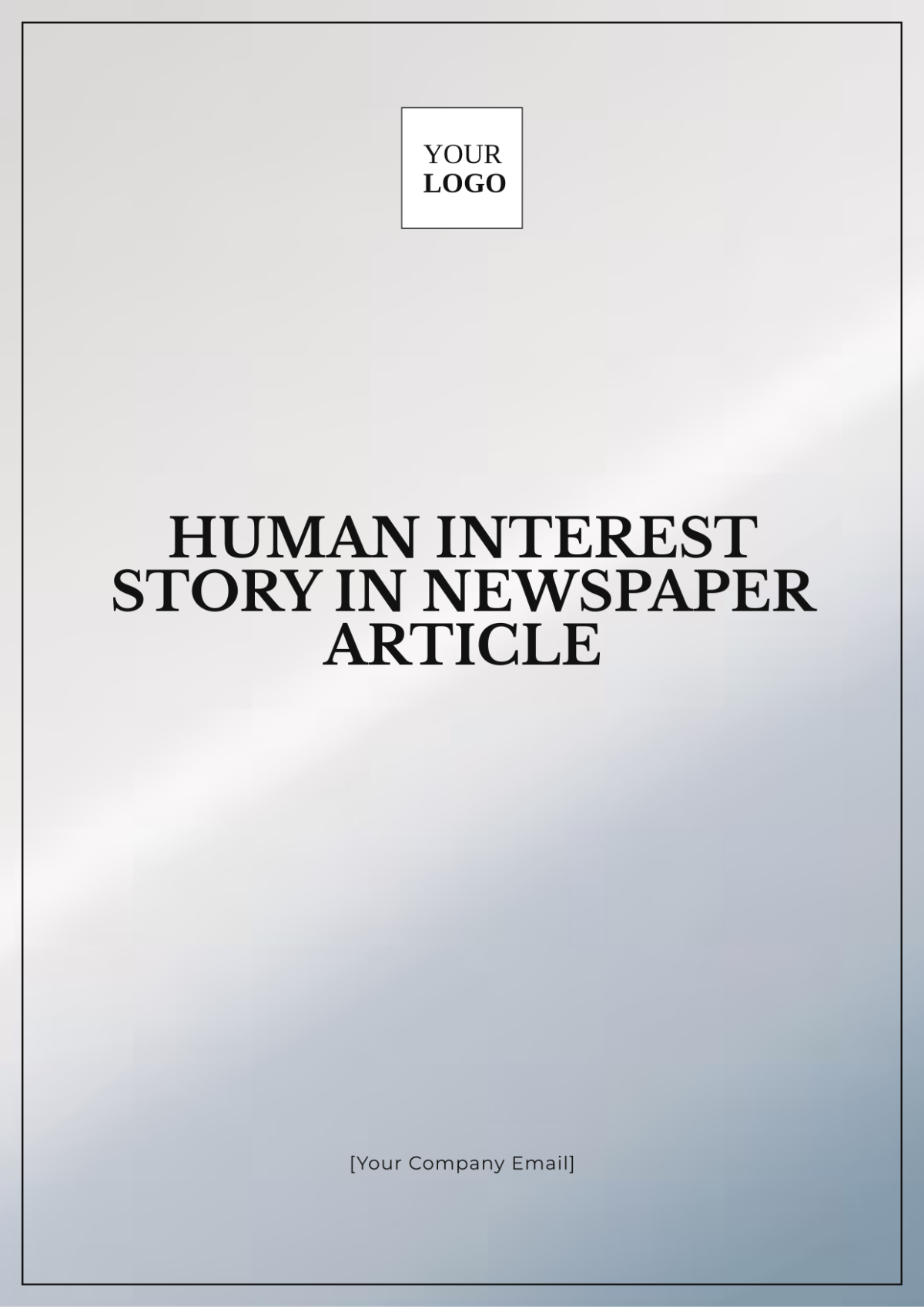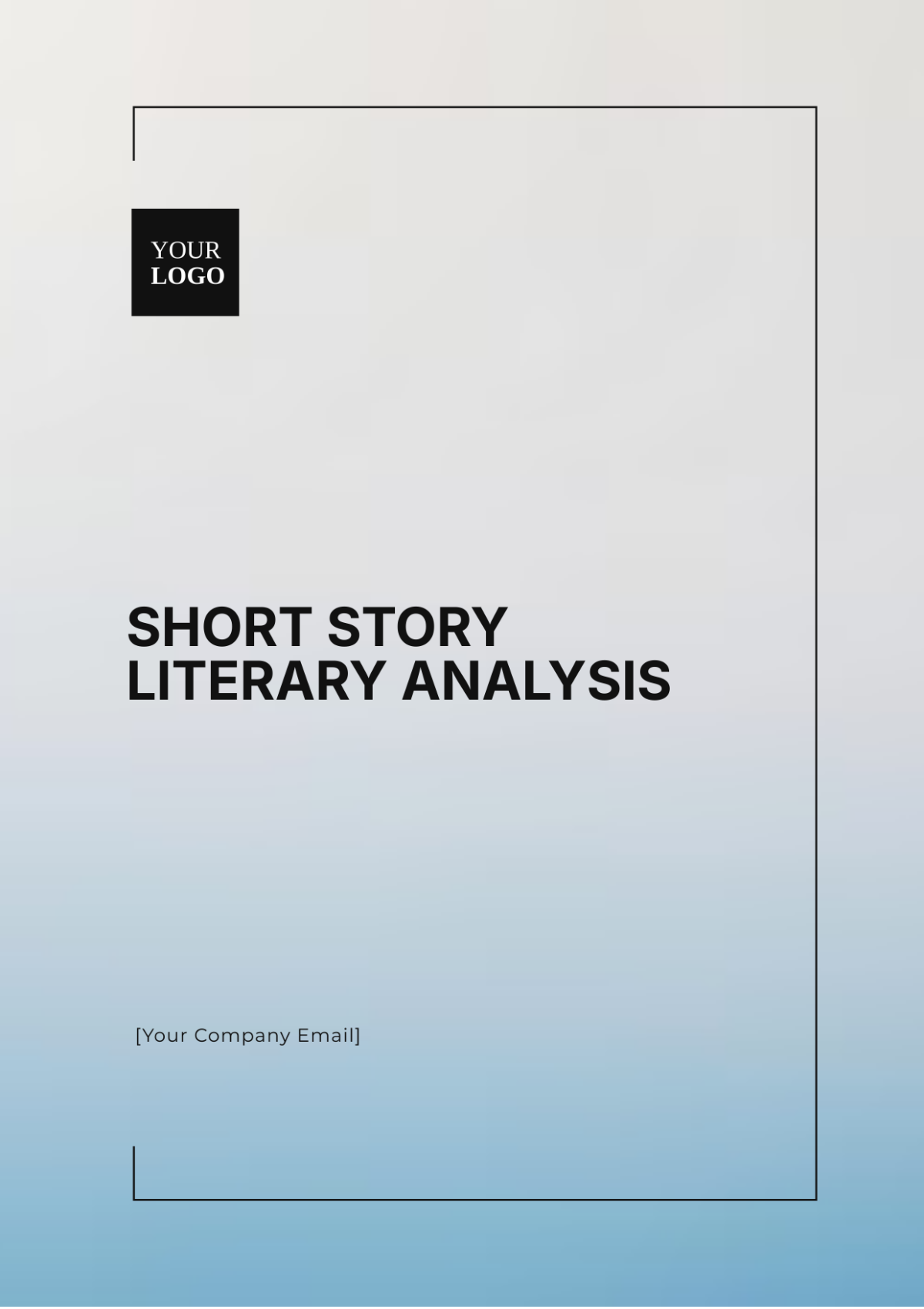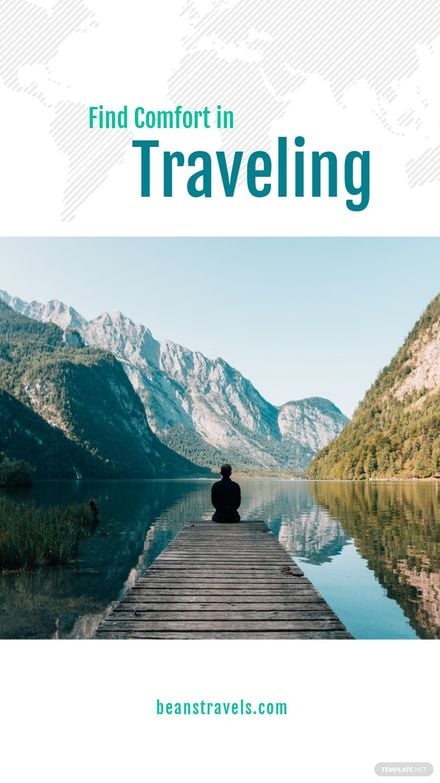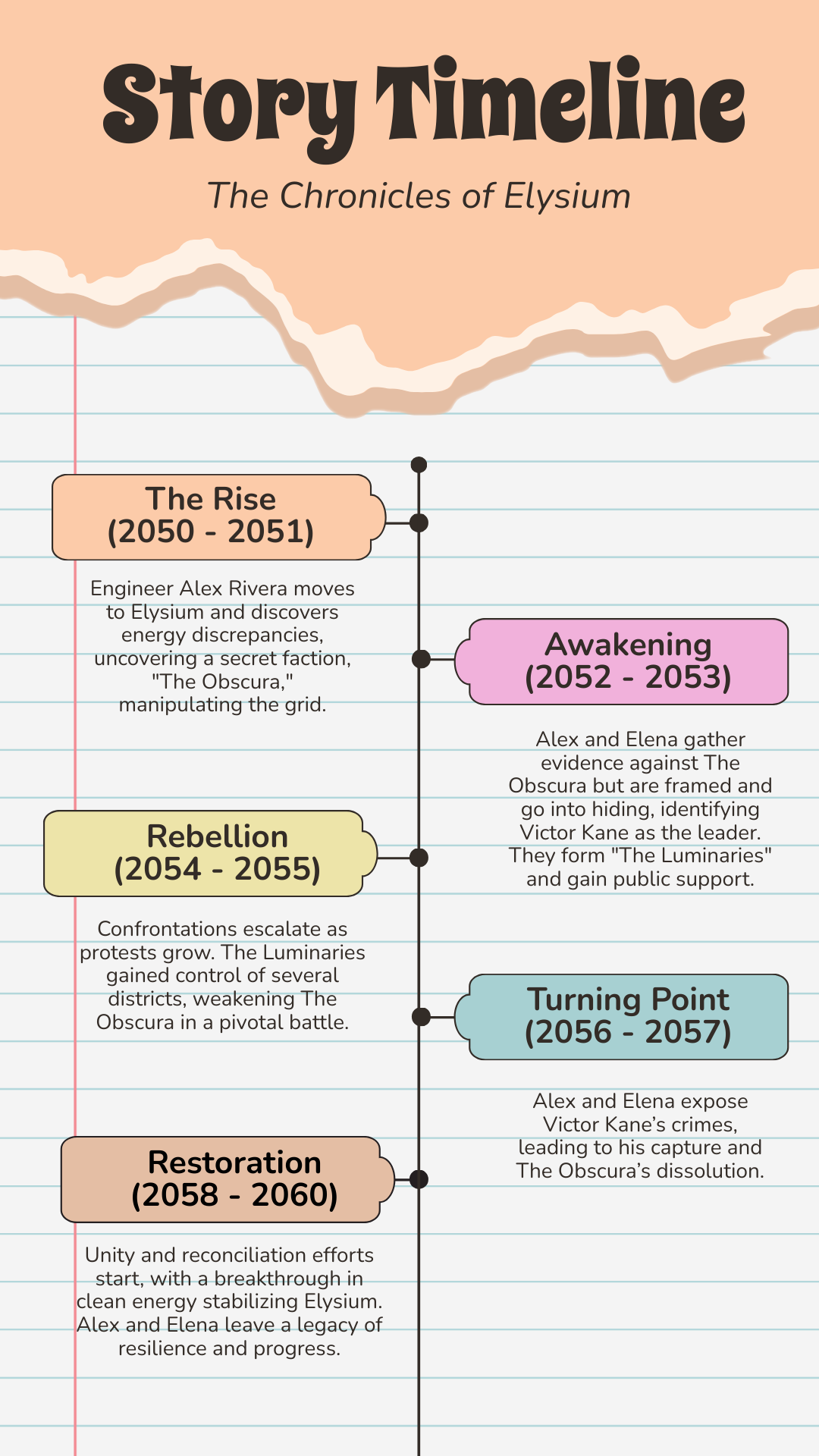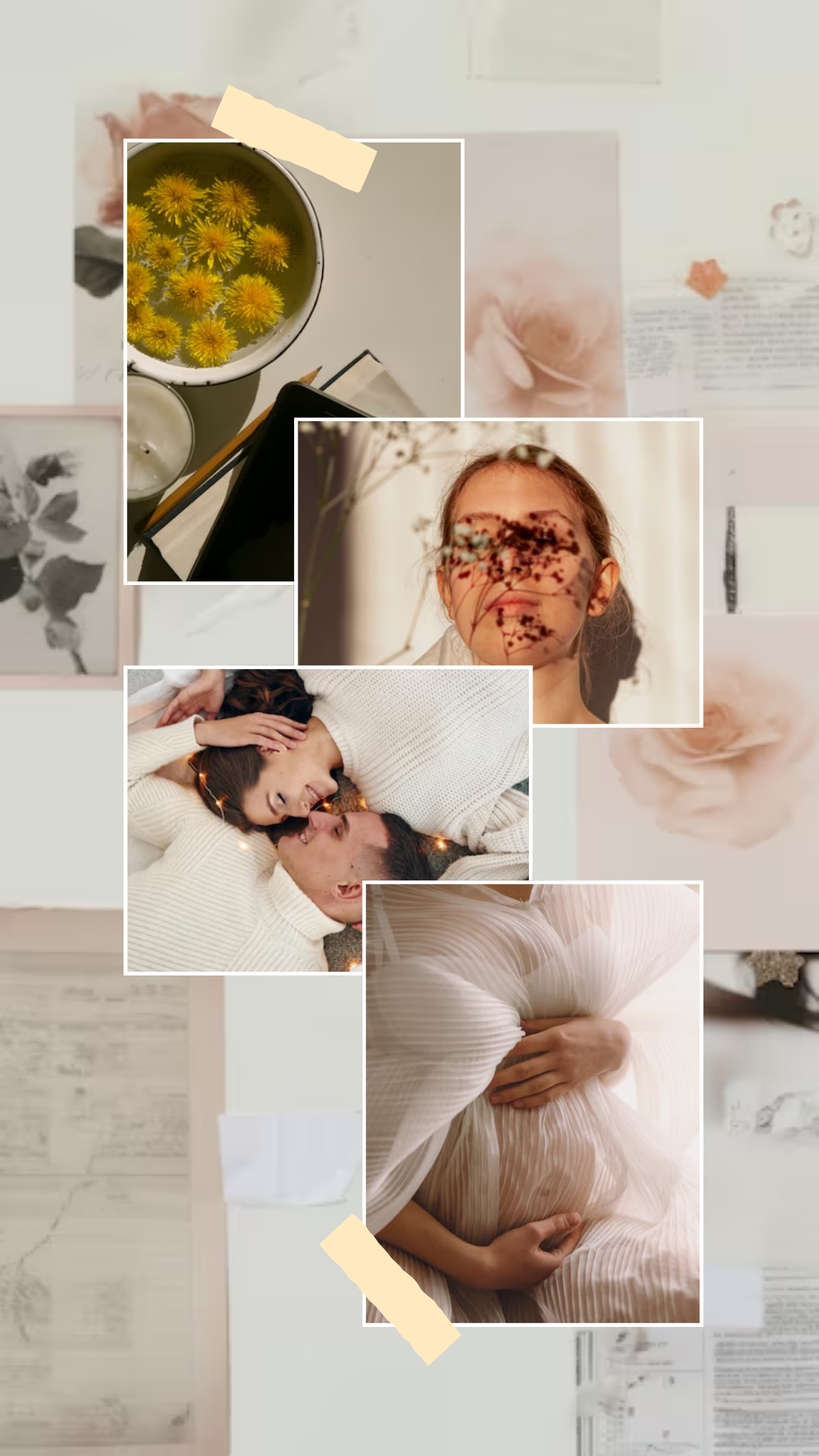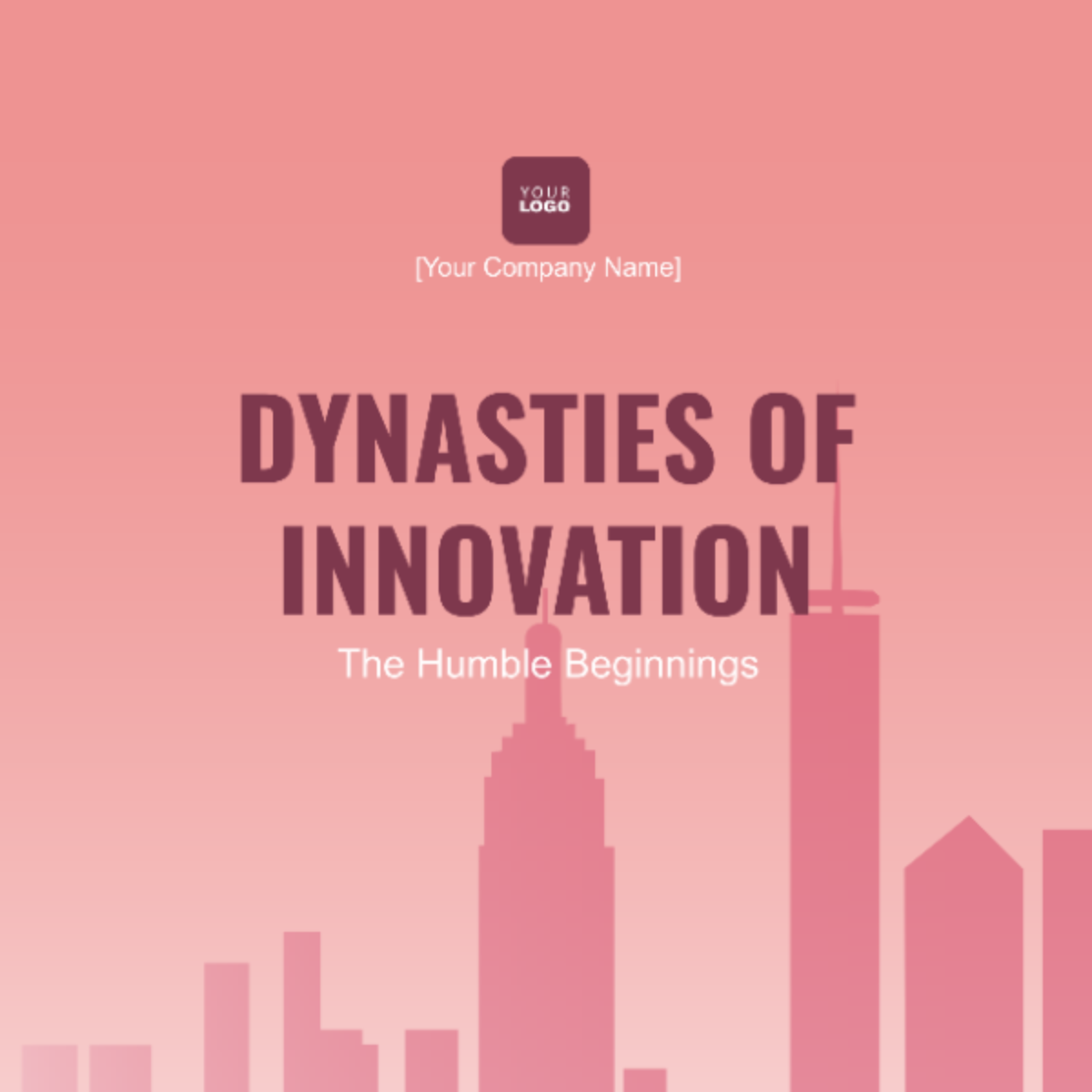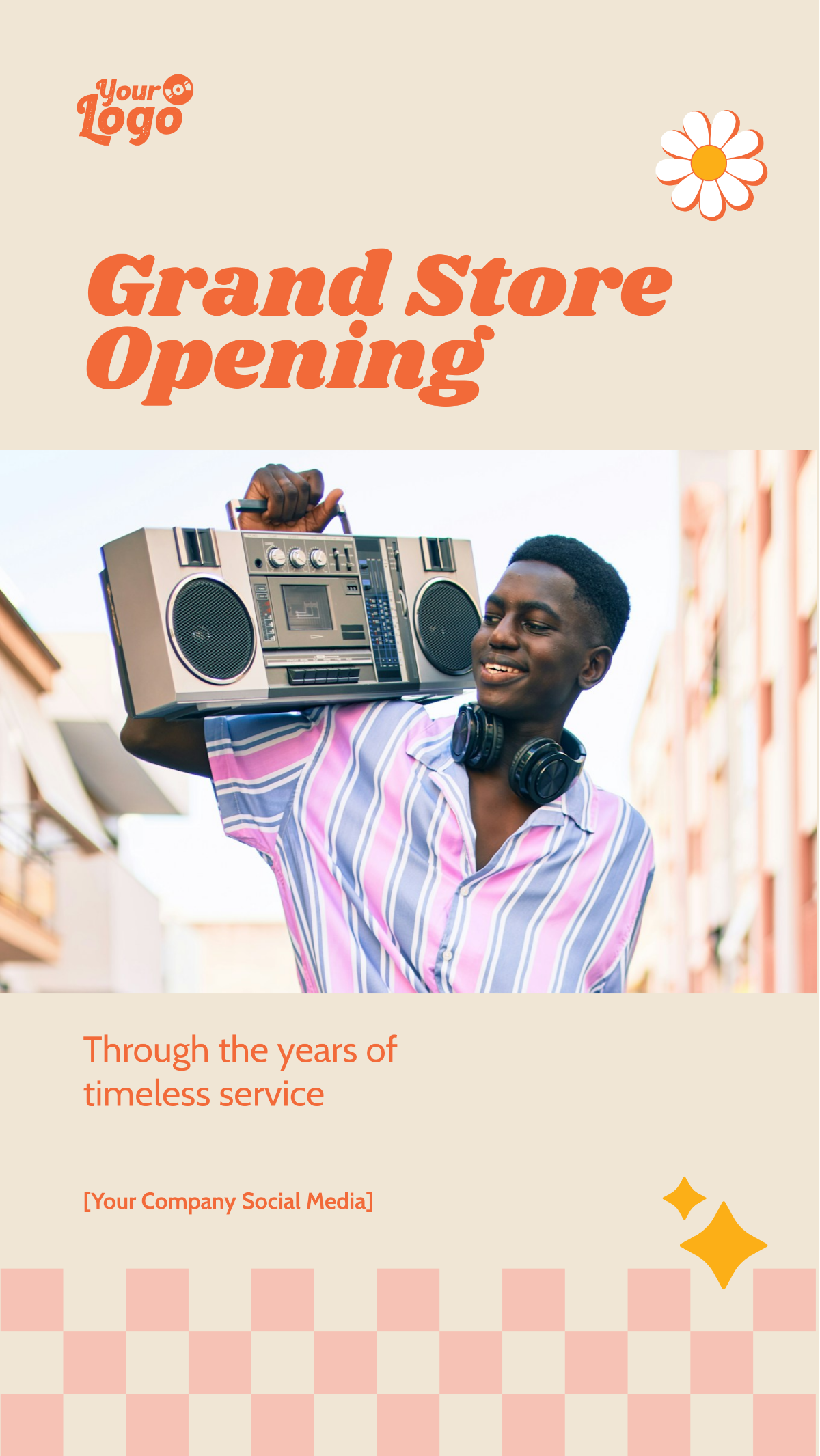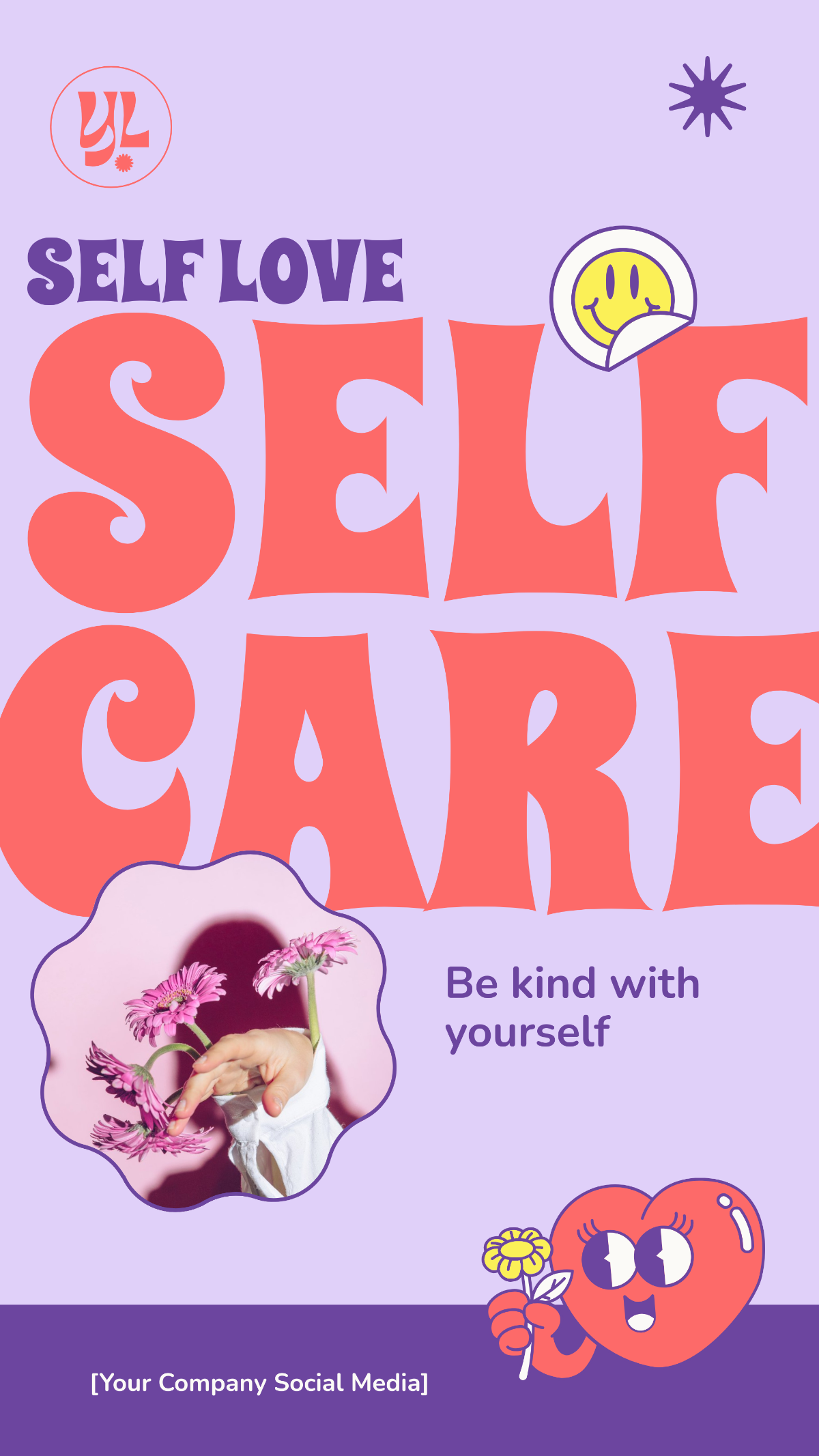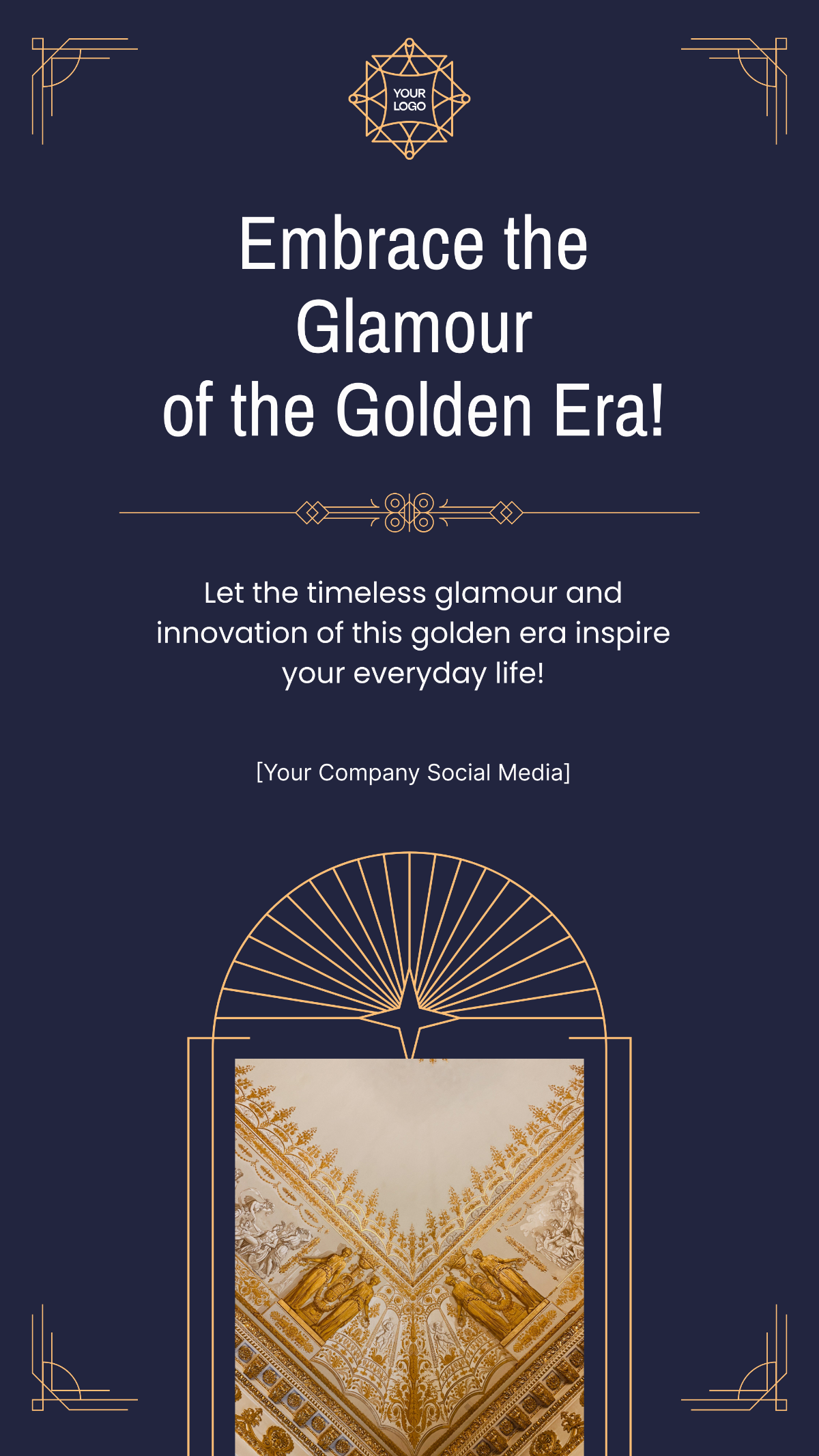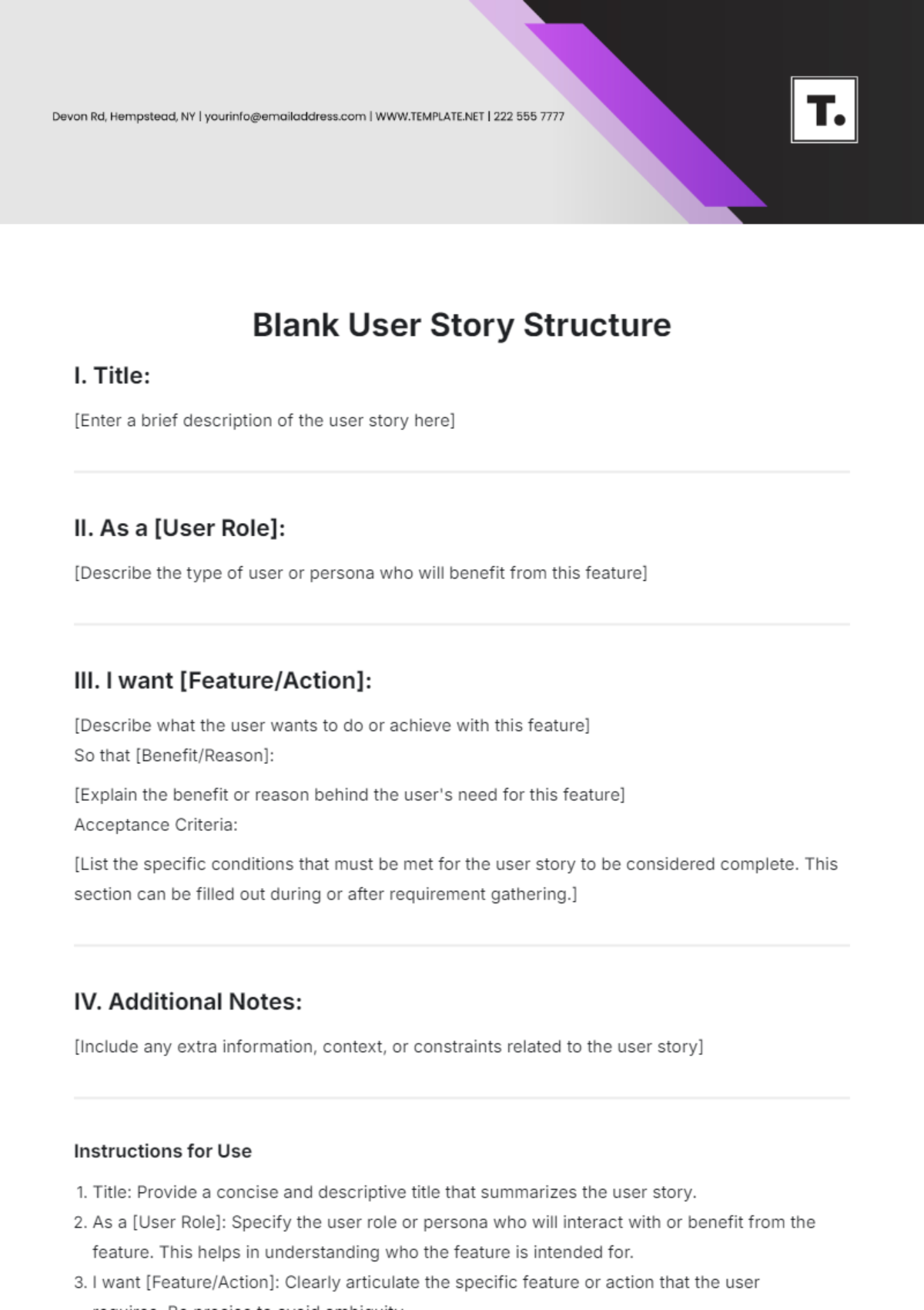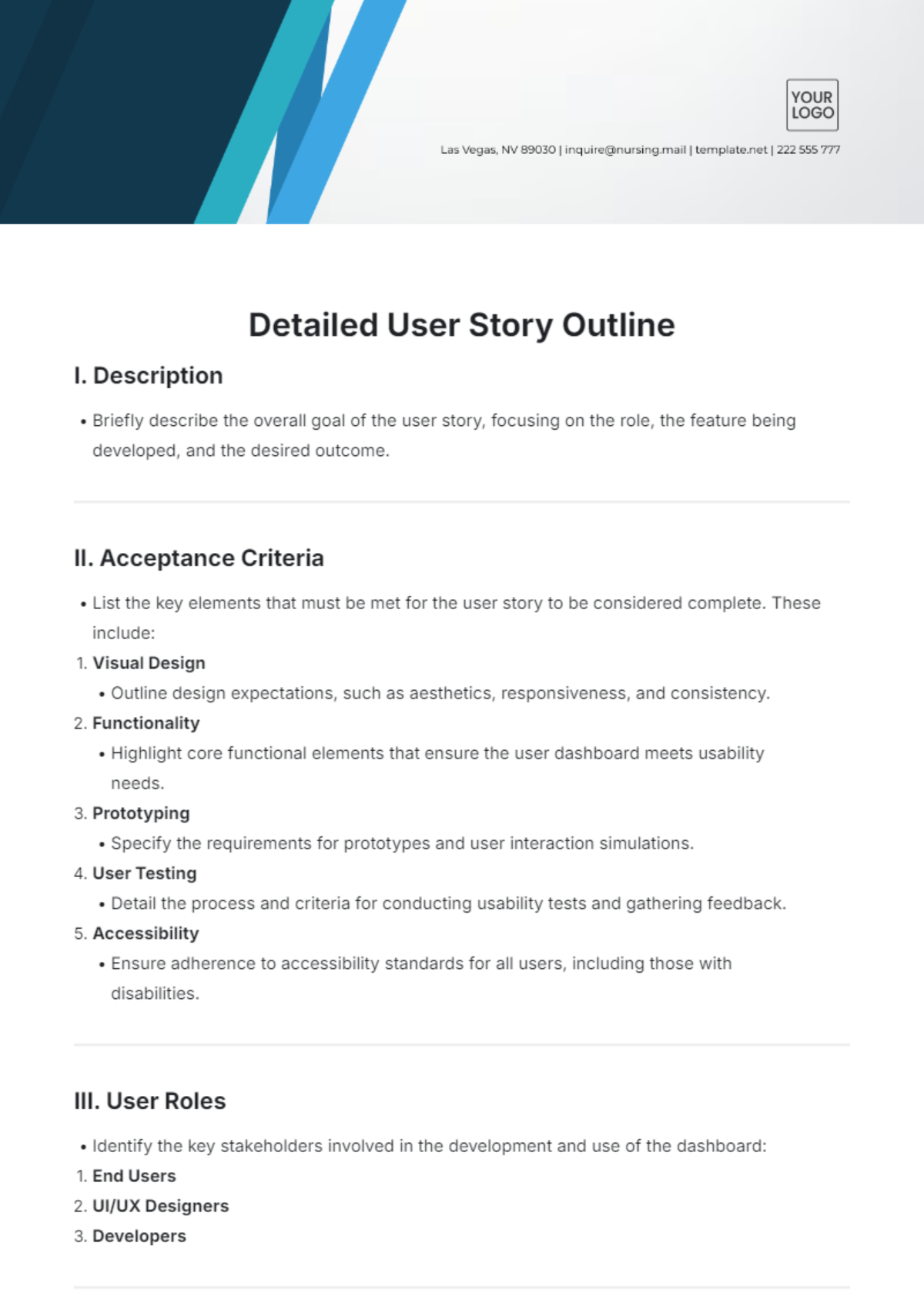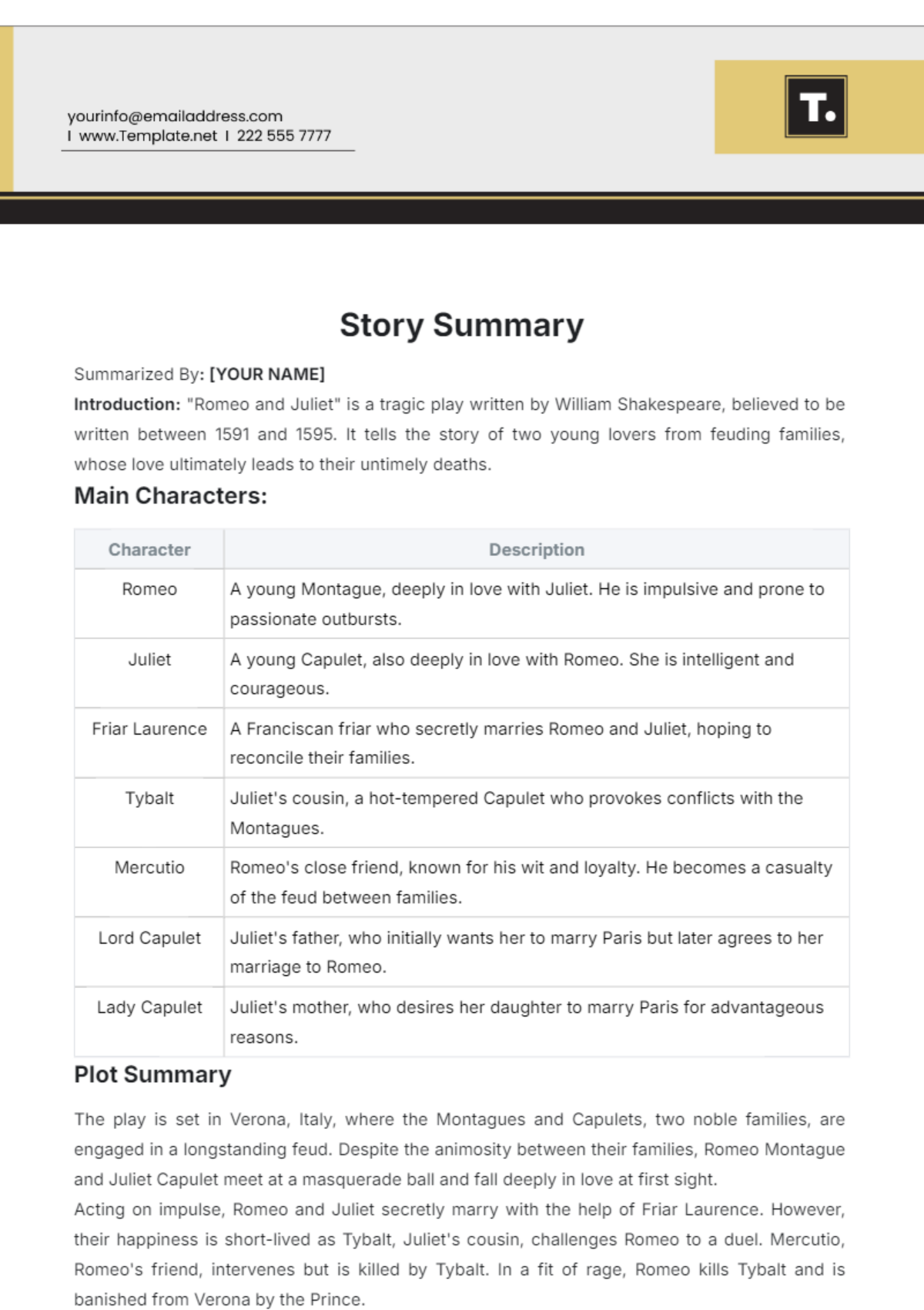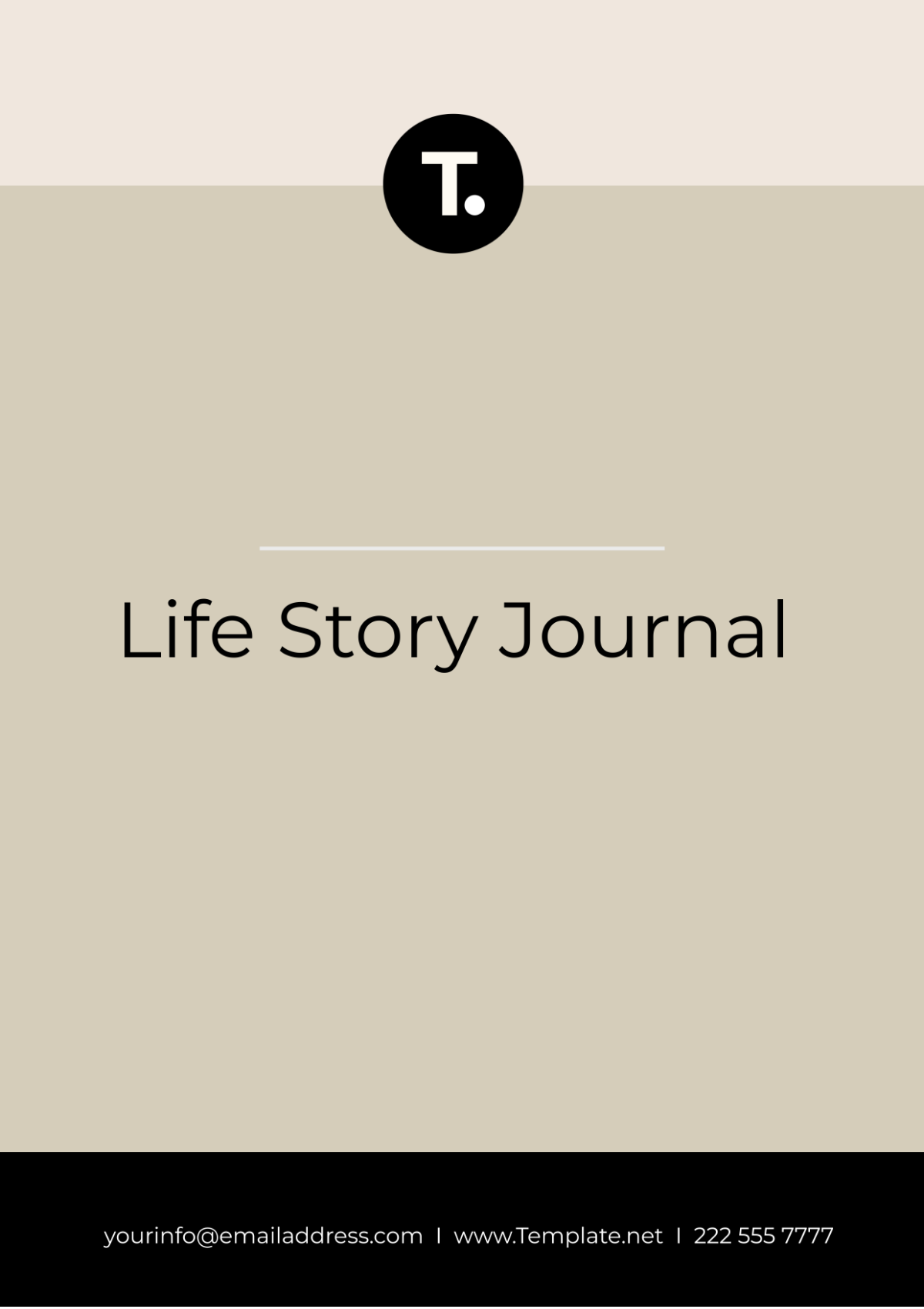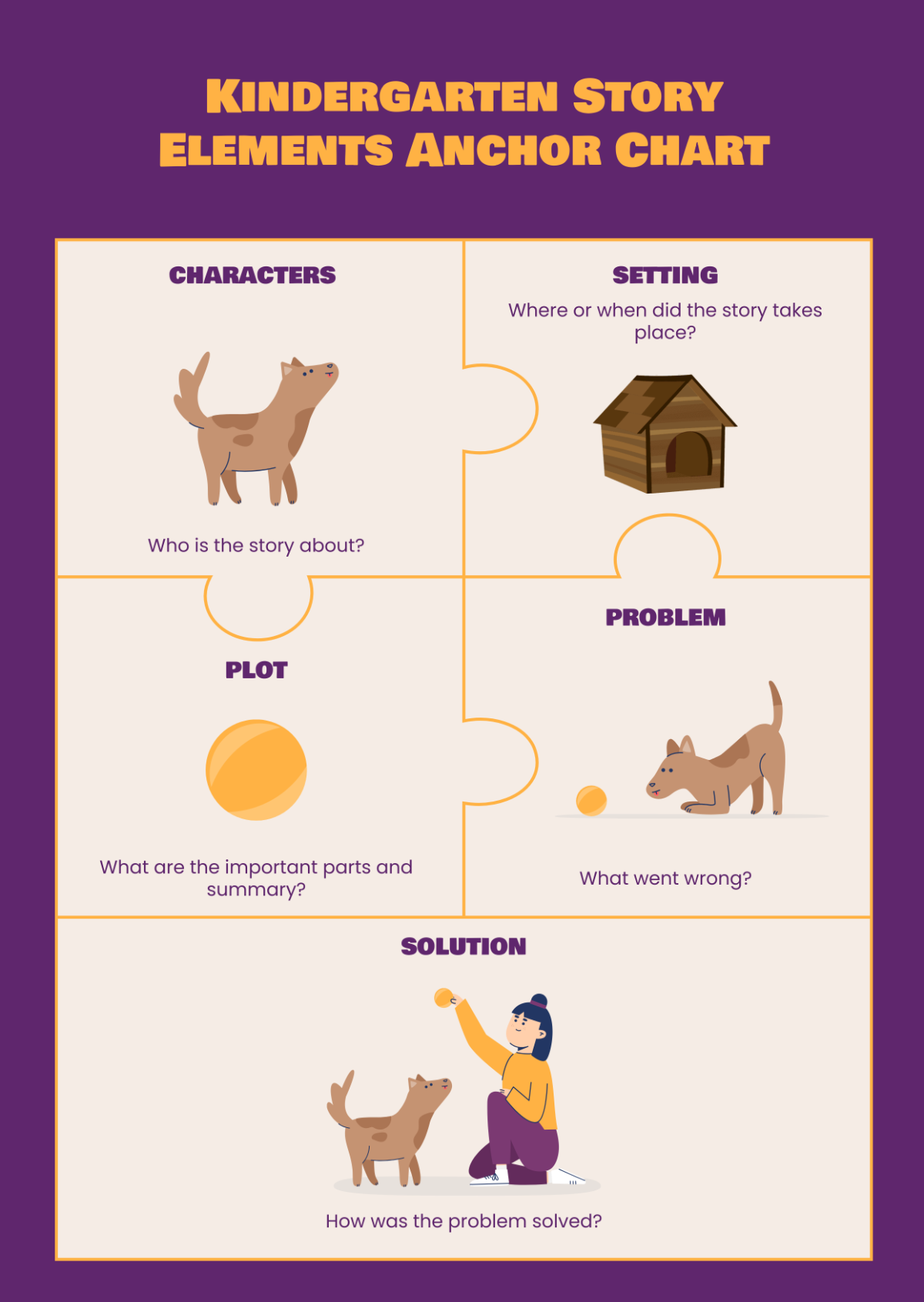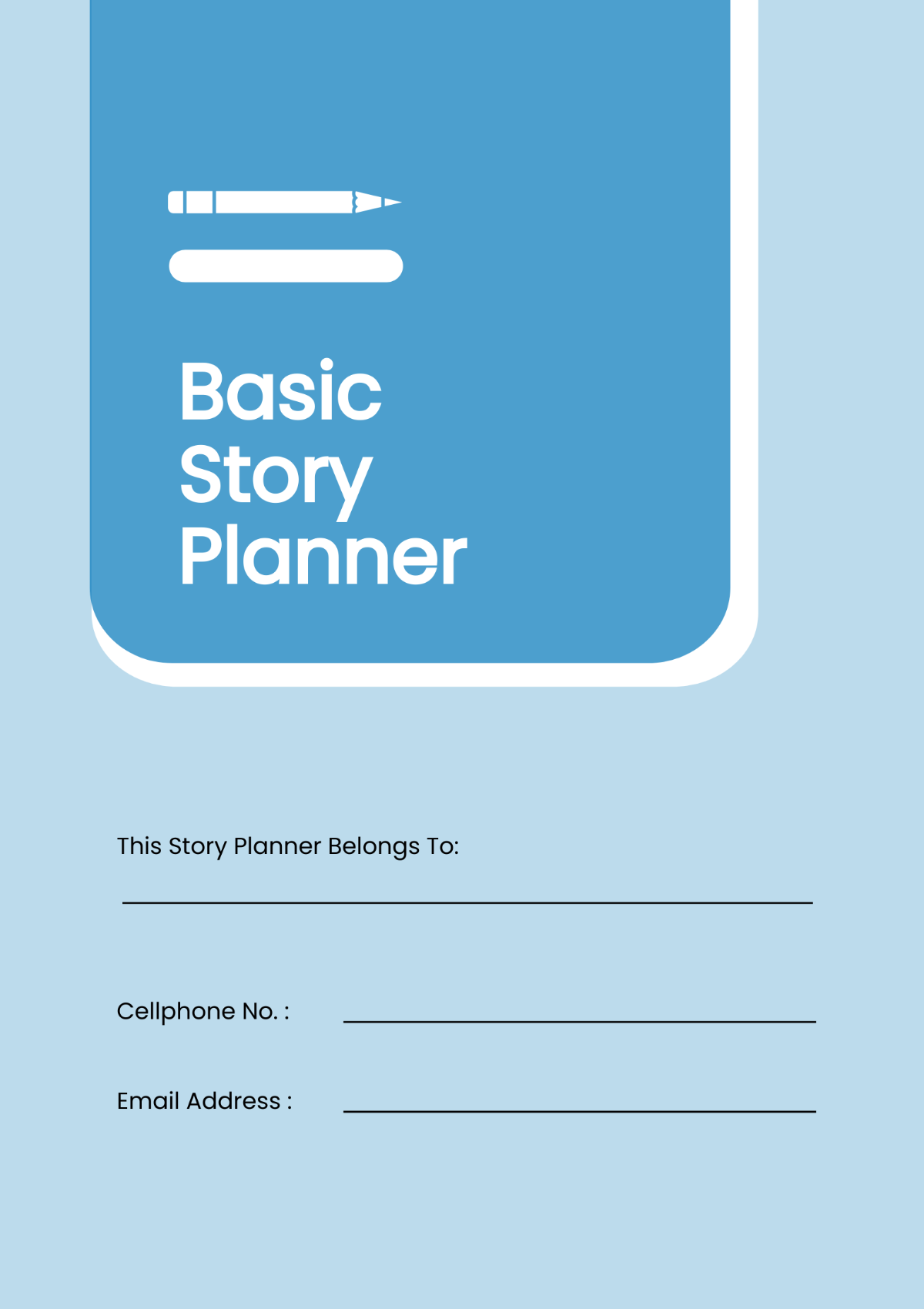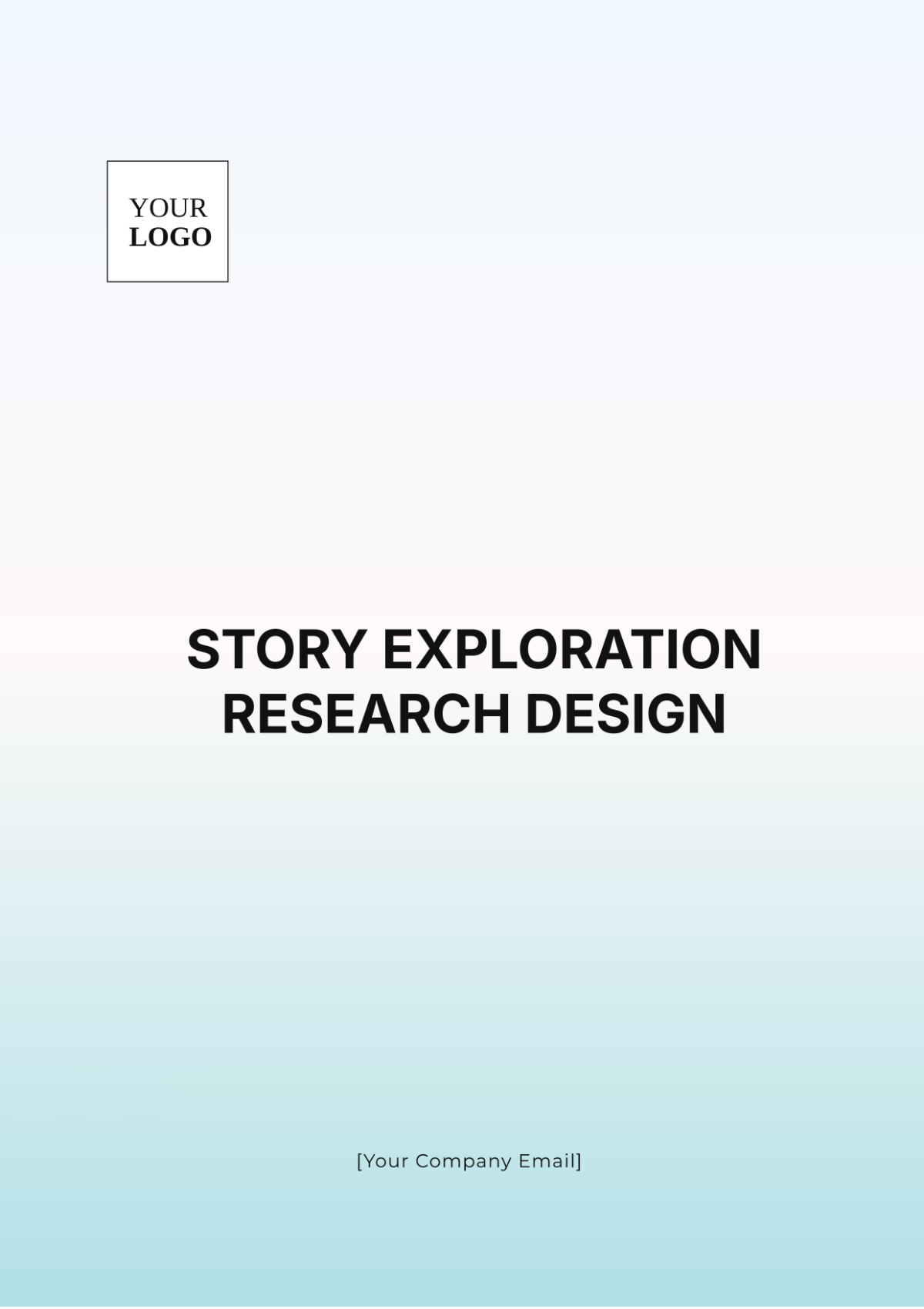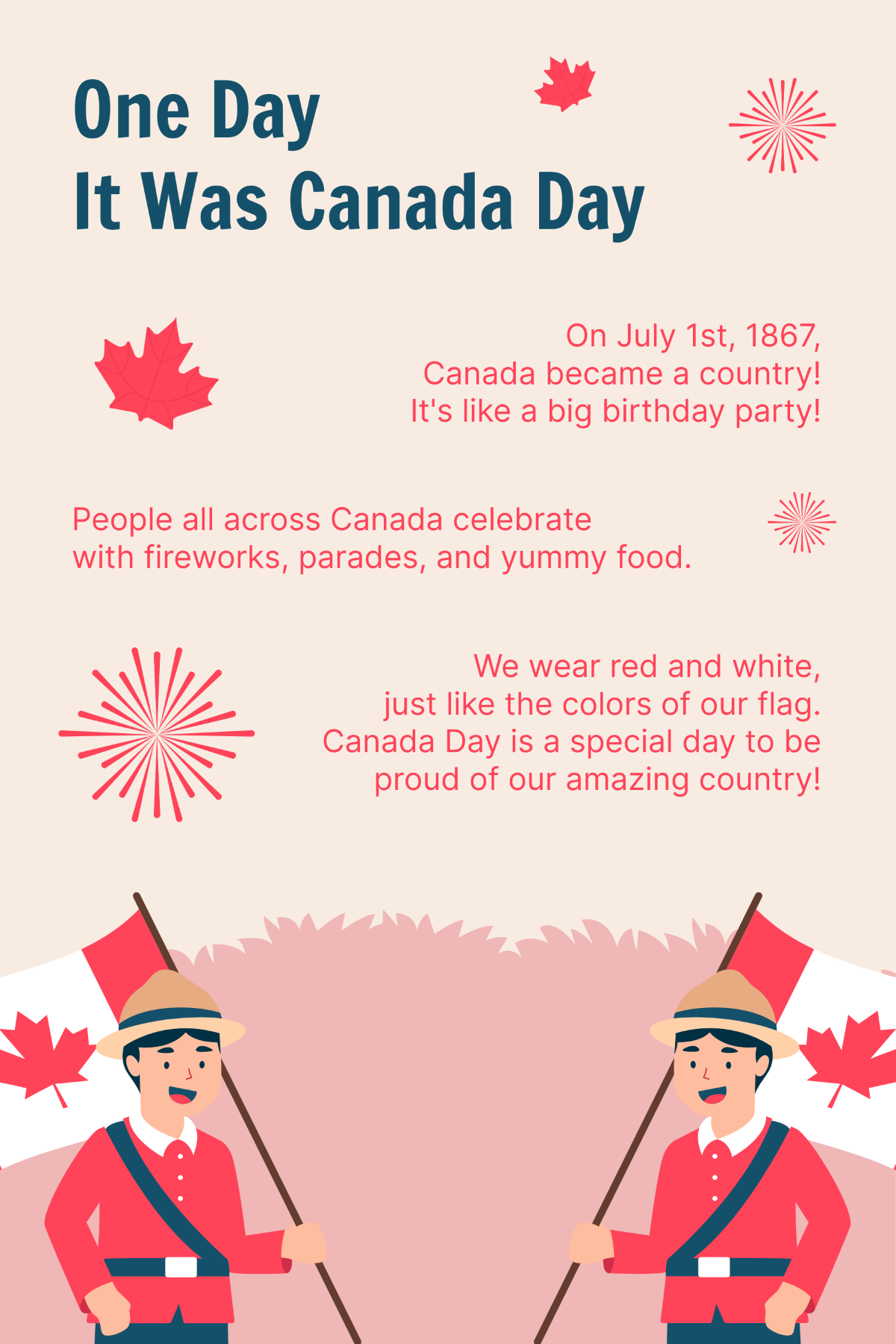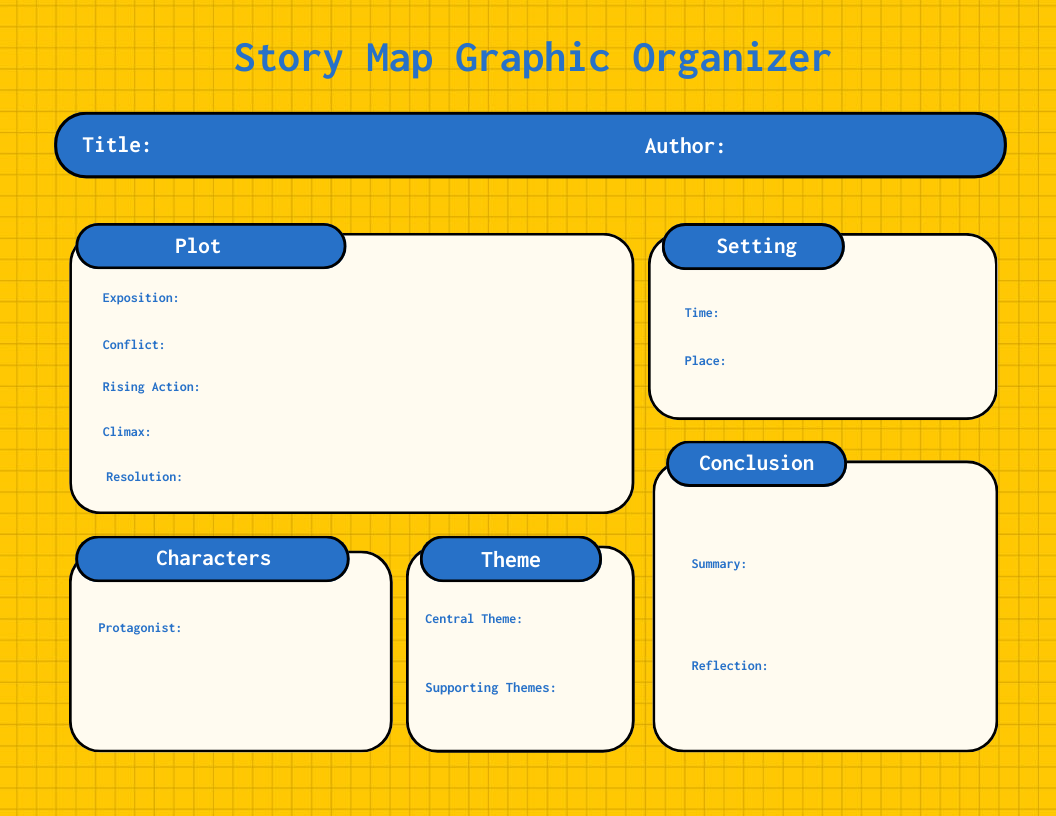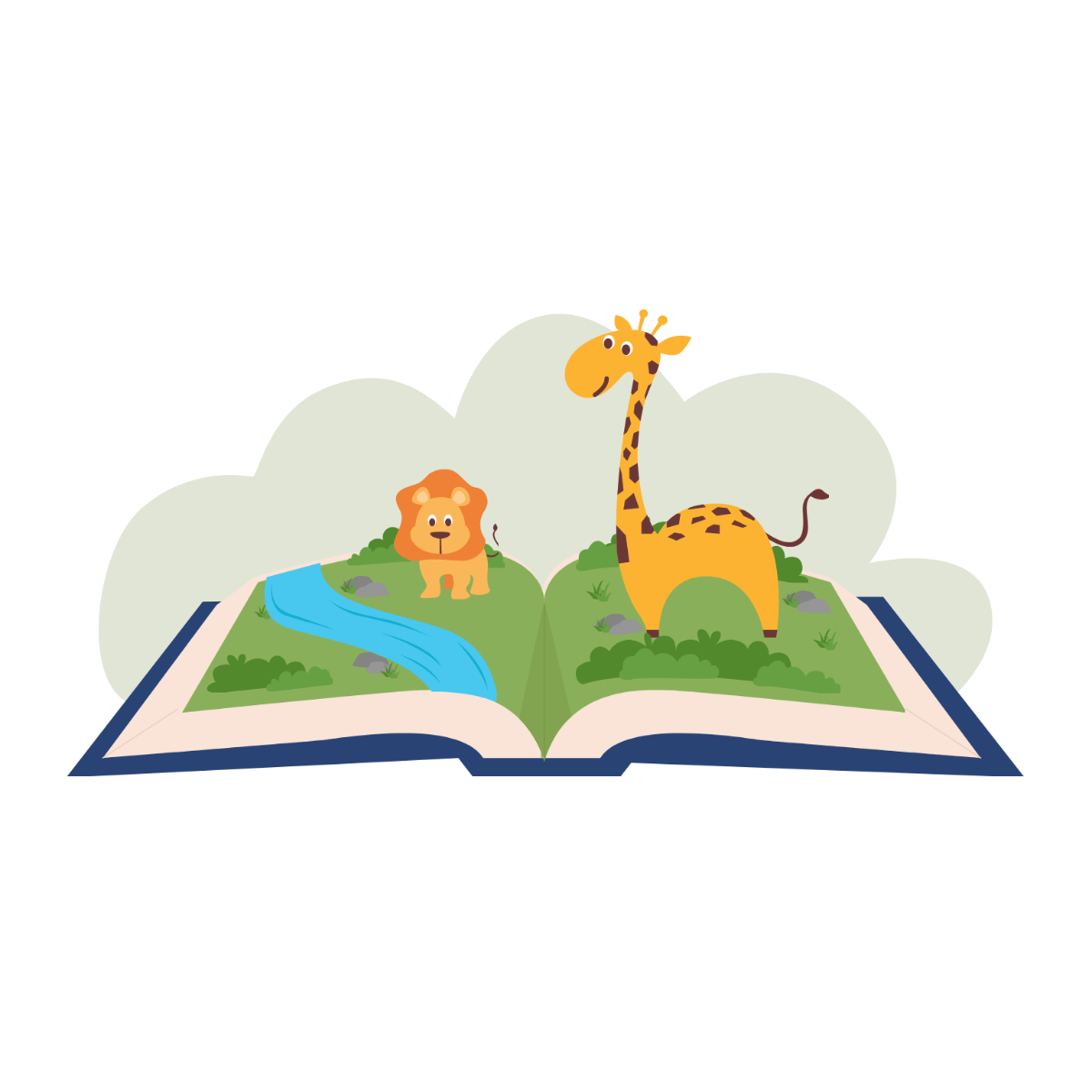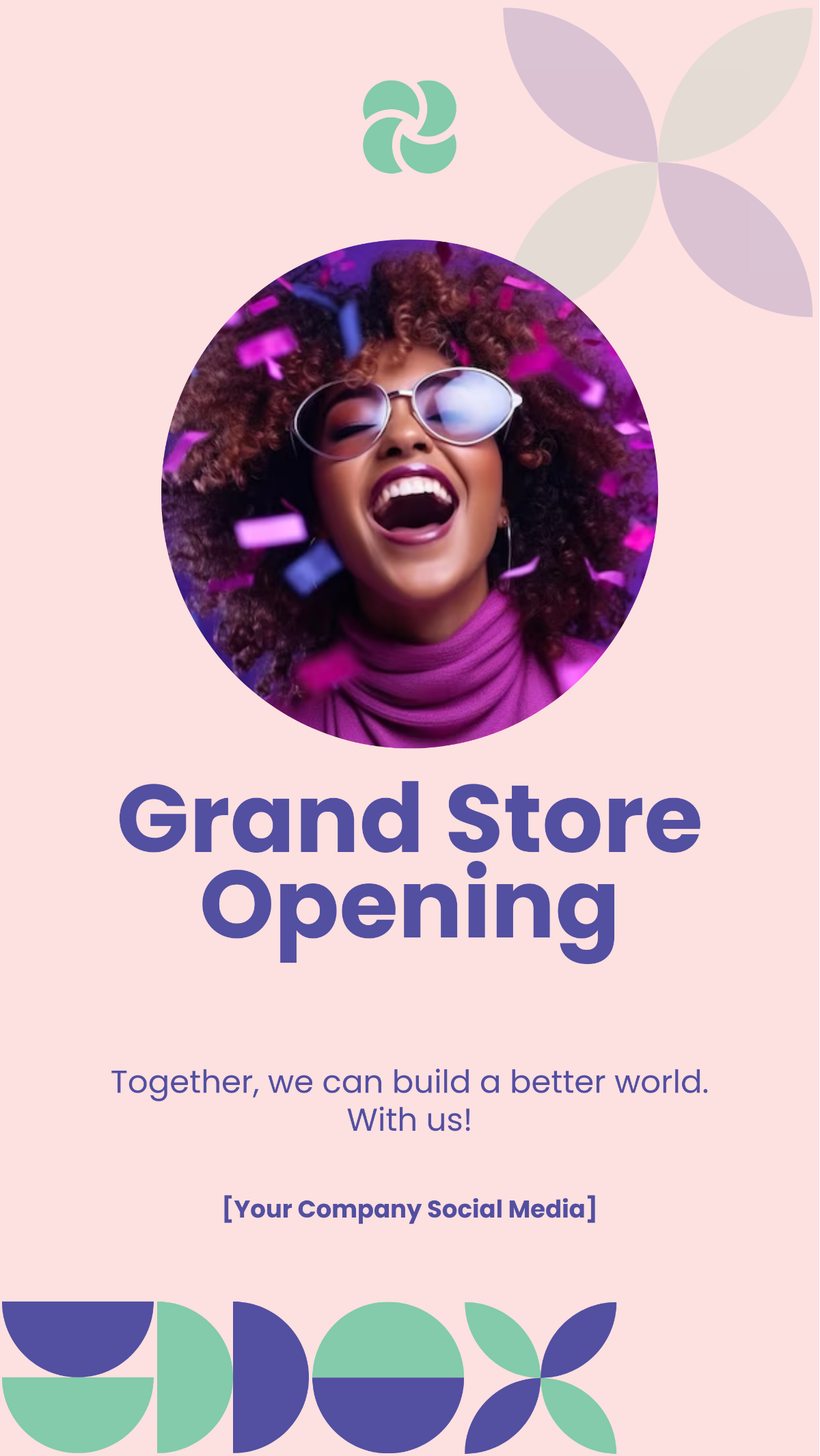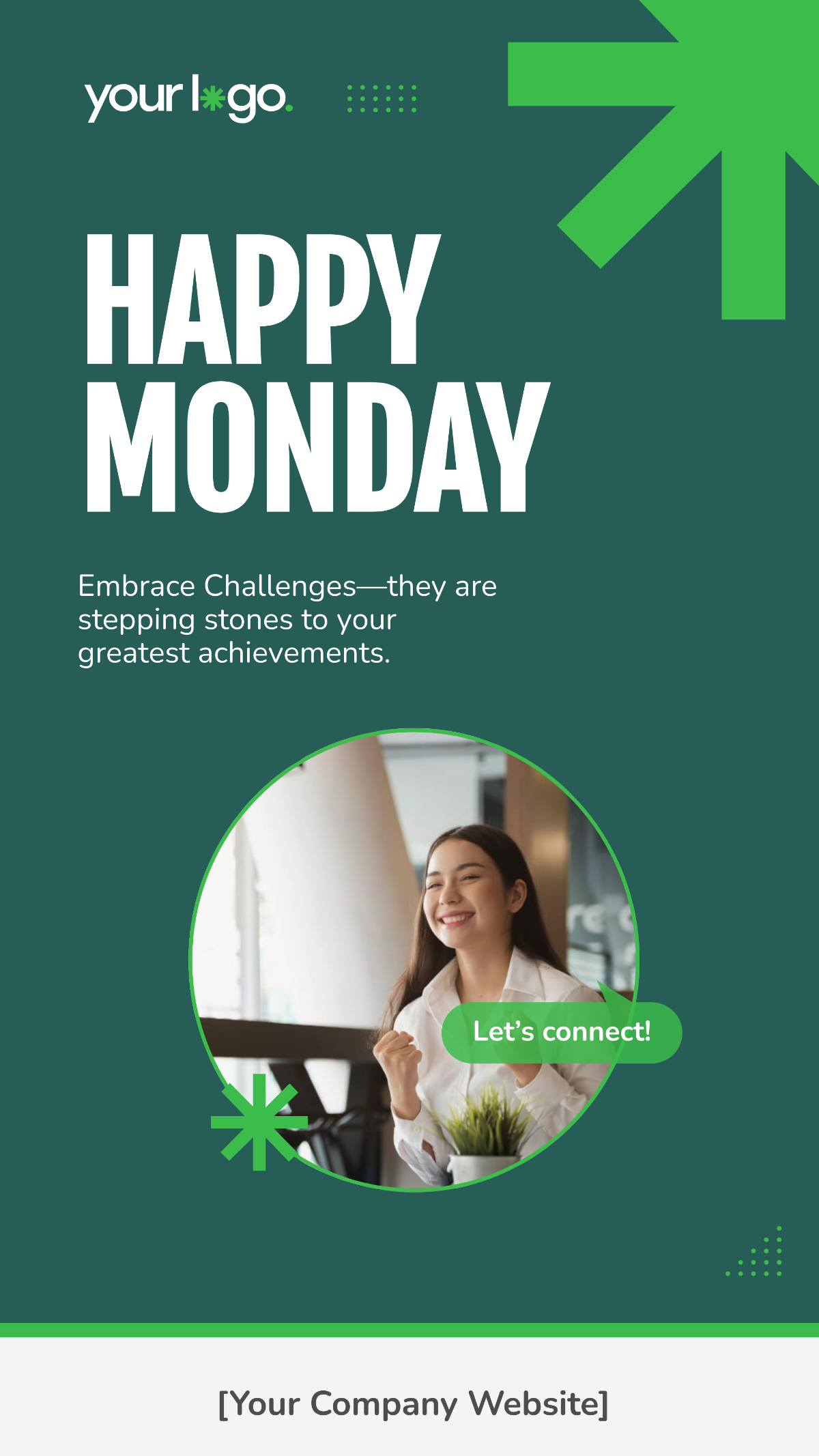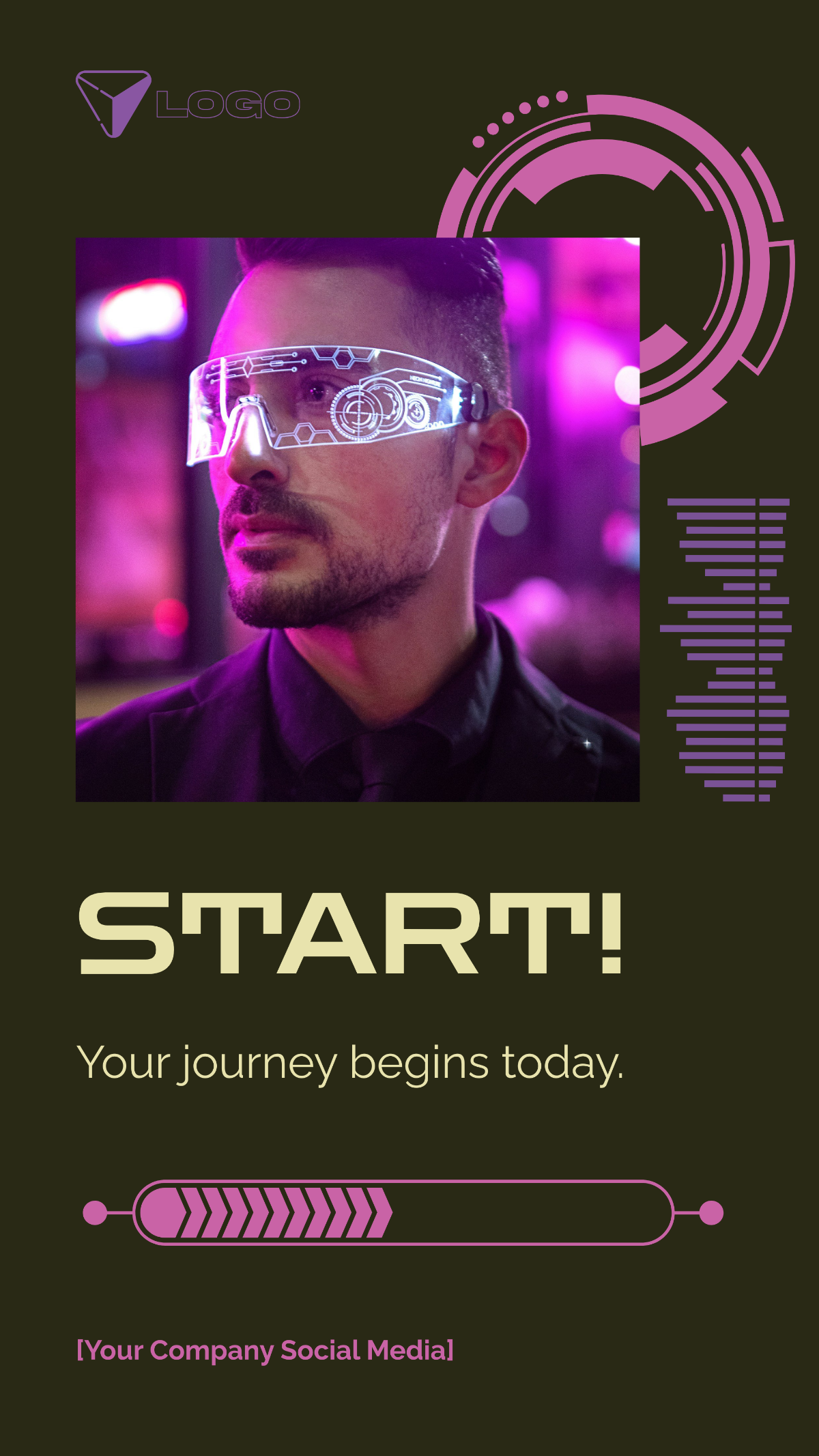User Story with Acceptance Criteria
I. Title:
Enhanced Reporting Dashboard for Sales Team
II. Description:
As a Sales Manager, I want an enhanced reporting dashboard so that I can easily track sales performance metrics and generate insightful reports to make informed decisions.
III. Acceptance Criteria:
Dashboard Layout:
Given I am logged into the sales management system,
When I navigate to the reporting section,
Then I should see an enhanced dashboard with customizable widgets for sales metrics, including total sales, sales by region, top-performing products, and sales trends.
Customizable Widgets:
Given I am viewing the enhanced dashboard,
When I select the option to customize widgets,
Then I should be able to add, remove, or rearrange widgets according to my preferences.
Data Filtering:
Given I am on the enhanced dashboard,
When I apply filters for date ranges, regions, or product categories,
Then the displayed data should update to reflect the selected filters.
Export Functionality:
Given I have generated a report on the dashboard,
When I choose the export option,
Then I should be able to download the report in various formats, including PDF, Excel, and CSV.
Performance Metrics:
Given the enhanced dashboard is life,
When I view the sales metrics,
Then the data should be updated in real-time, with no more than a 5-minute delay from the actual sales data.
User Access:
Given I am an authorized Sales Manager,
When I access the enhanced dashboard,
Then I should have the ability to view and interact with all the features, while regular sales team members should have limited access based on their roles.
IV. Definition of Done:
The dashboard has been designed and implemented according to the requirements.
All acceptance criteria are met and tested.
The feature has passed user acceptance testing with Sales Managers.
Documentation for using and customizing the dashboard has been completed and provided.