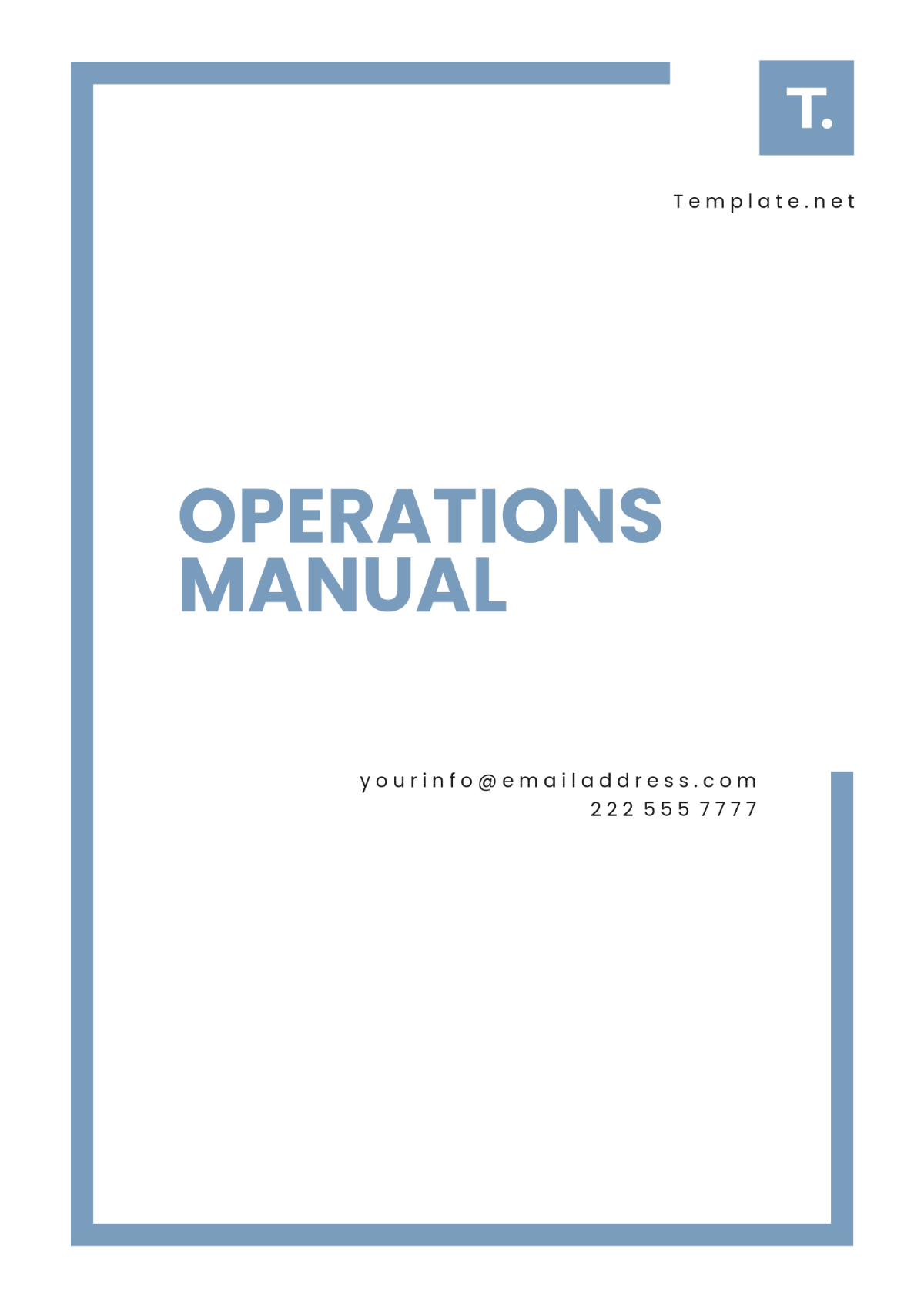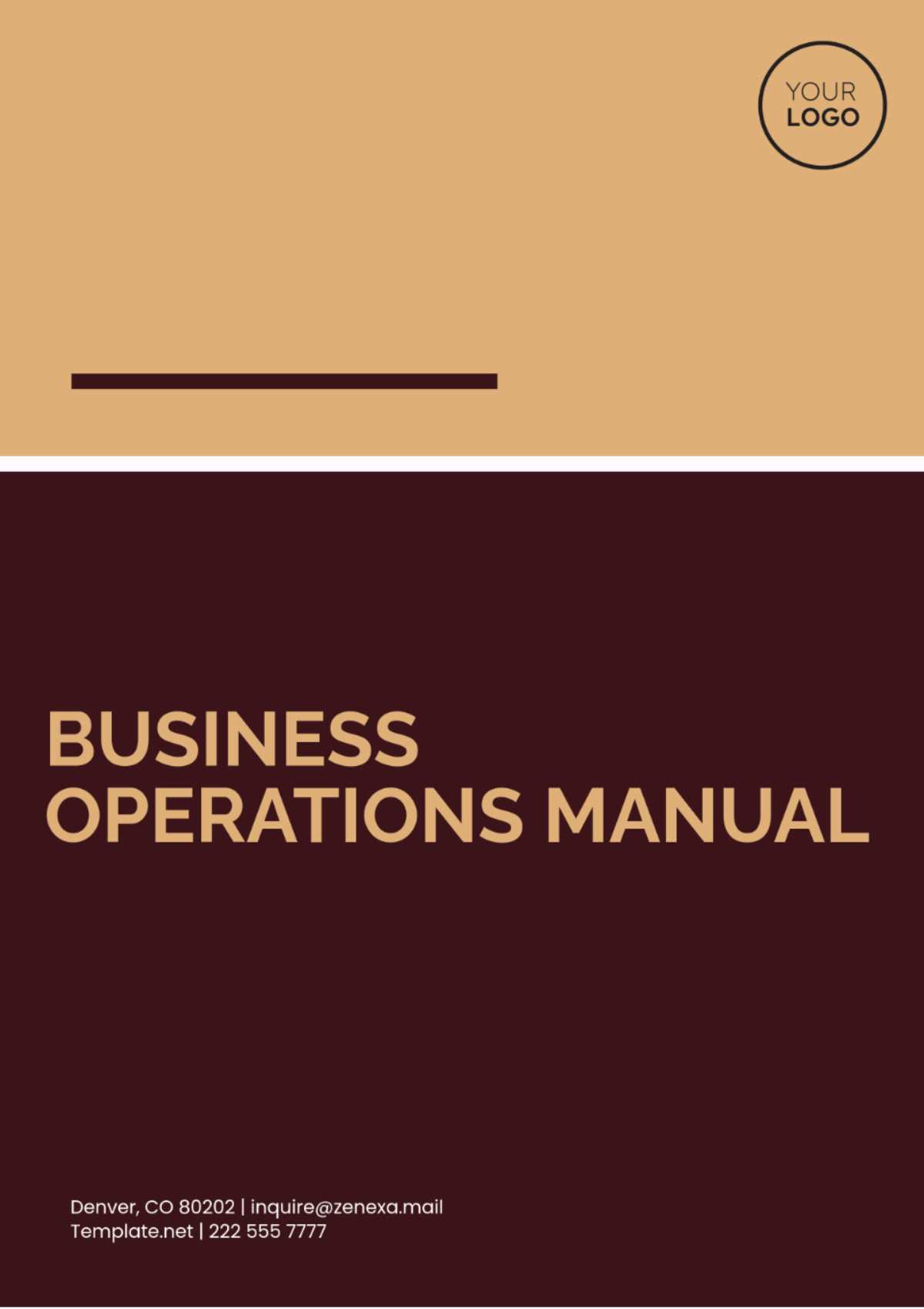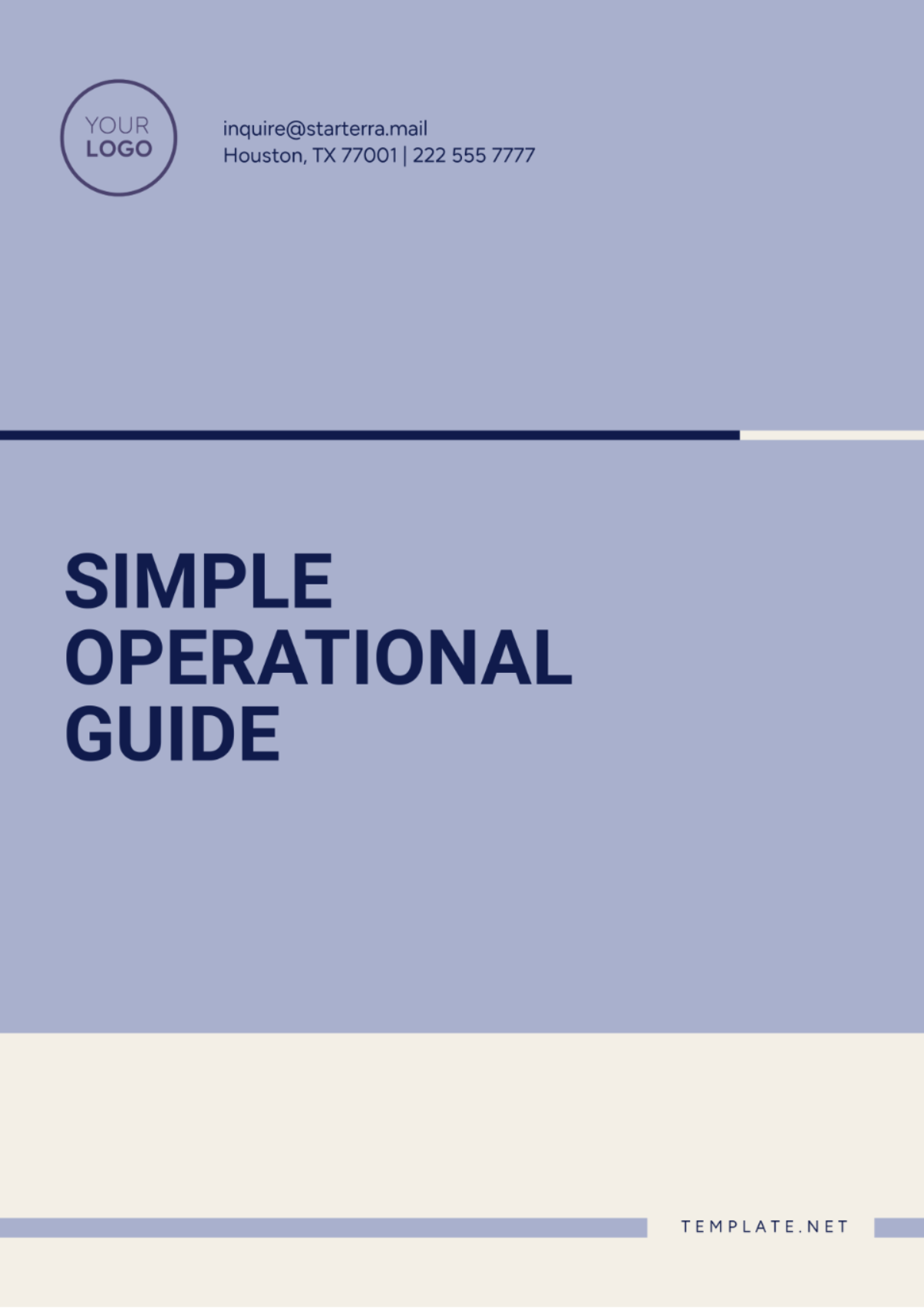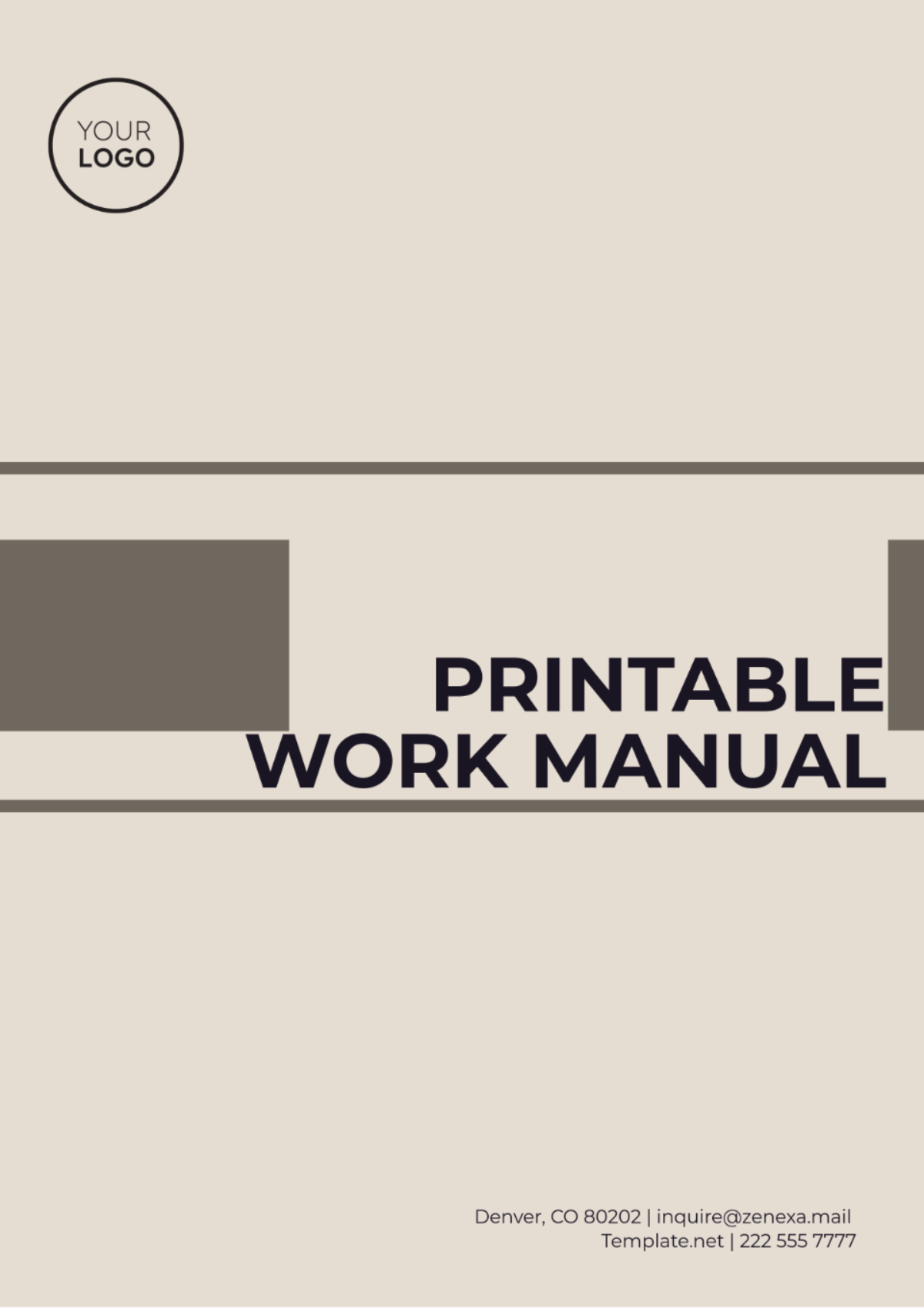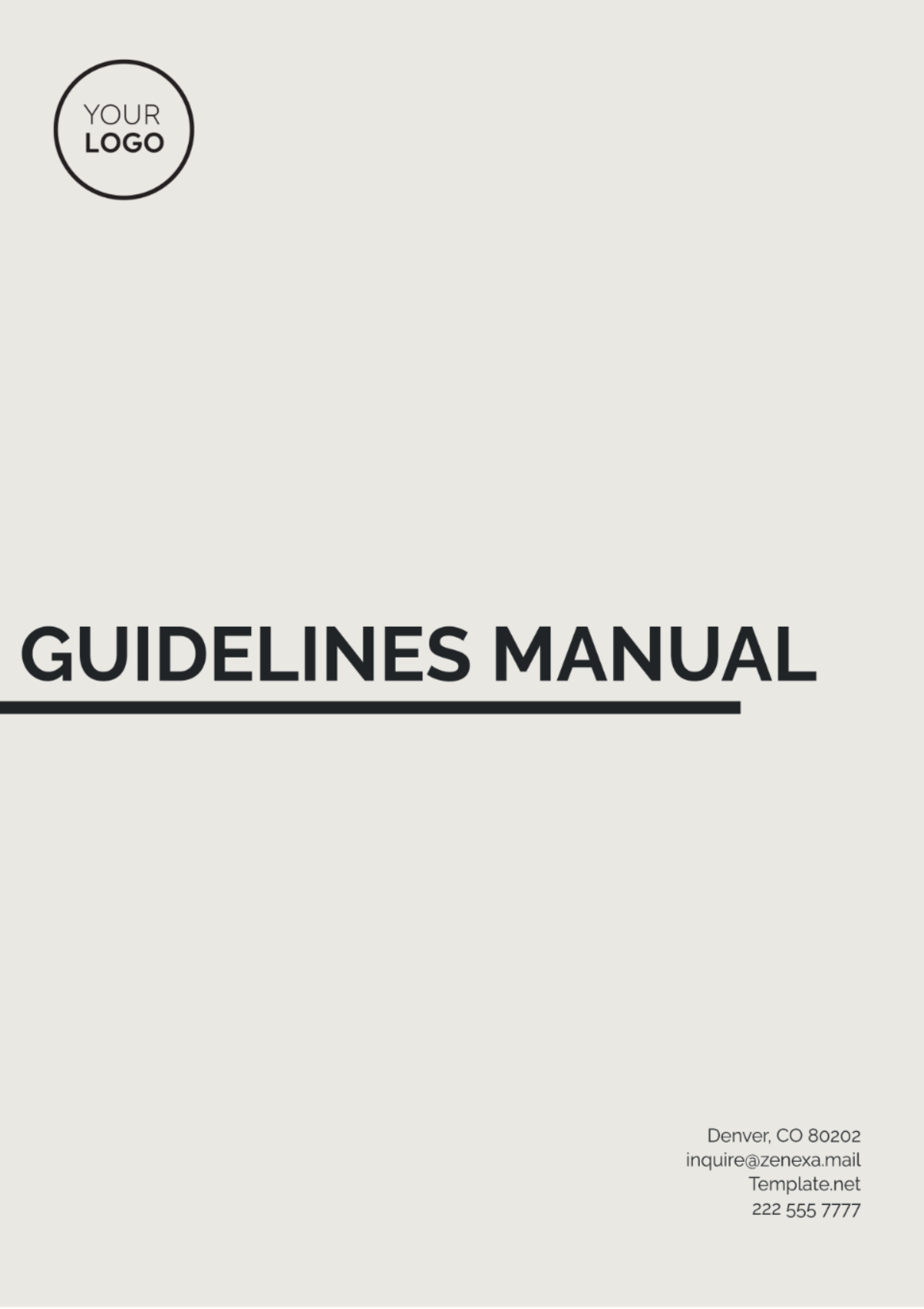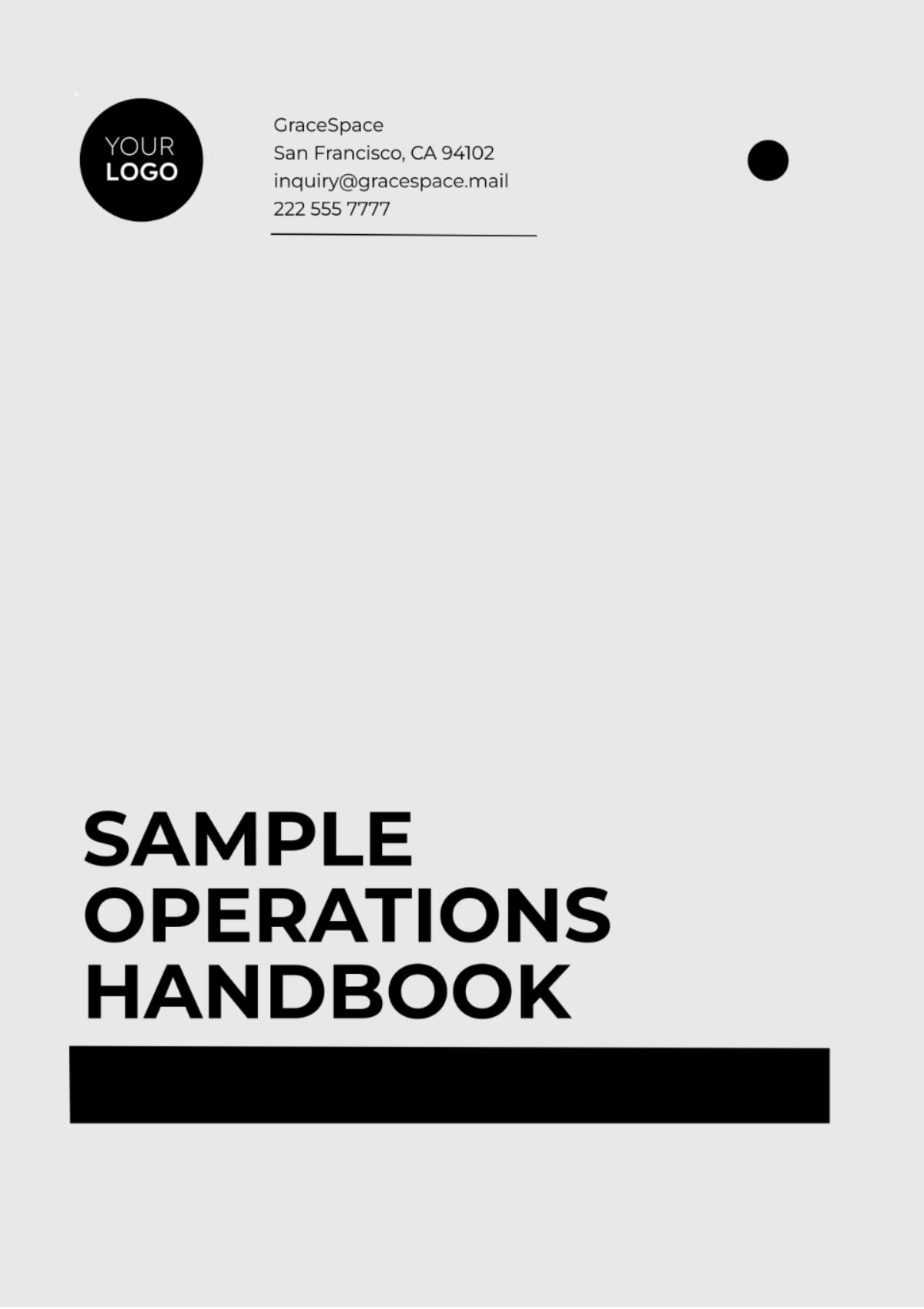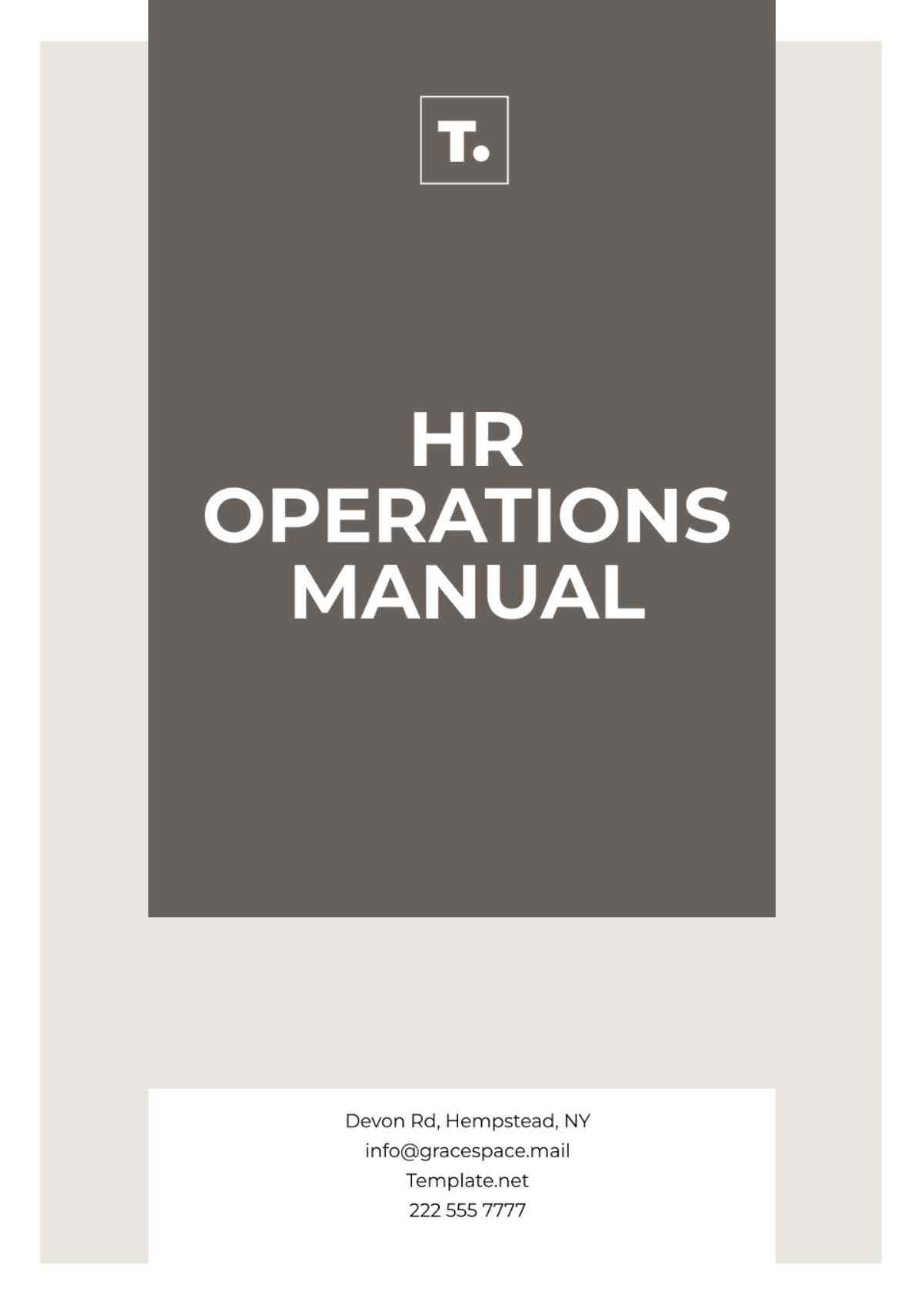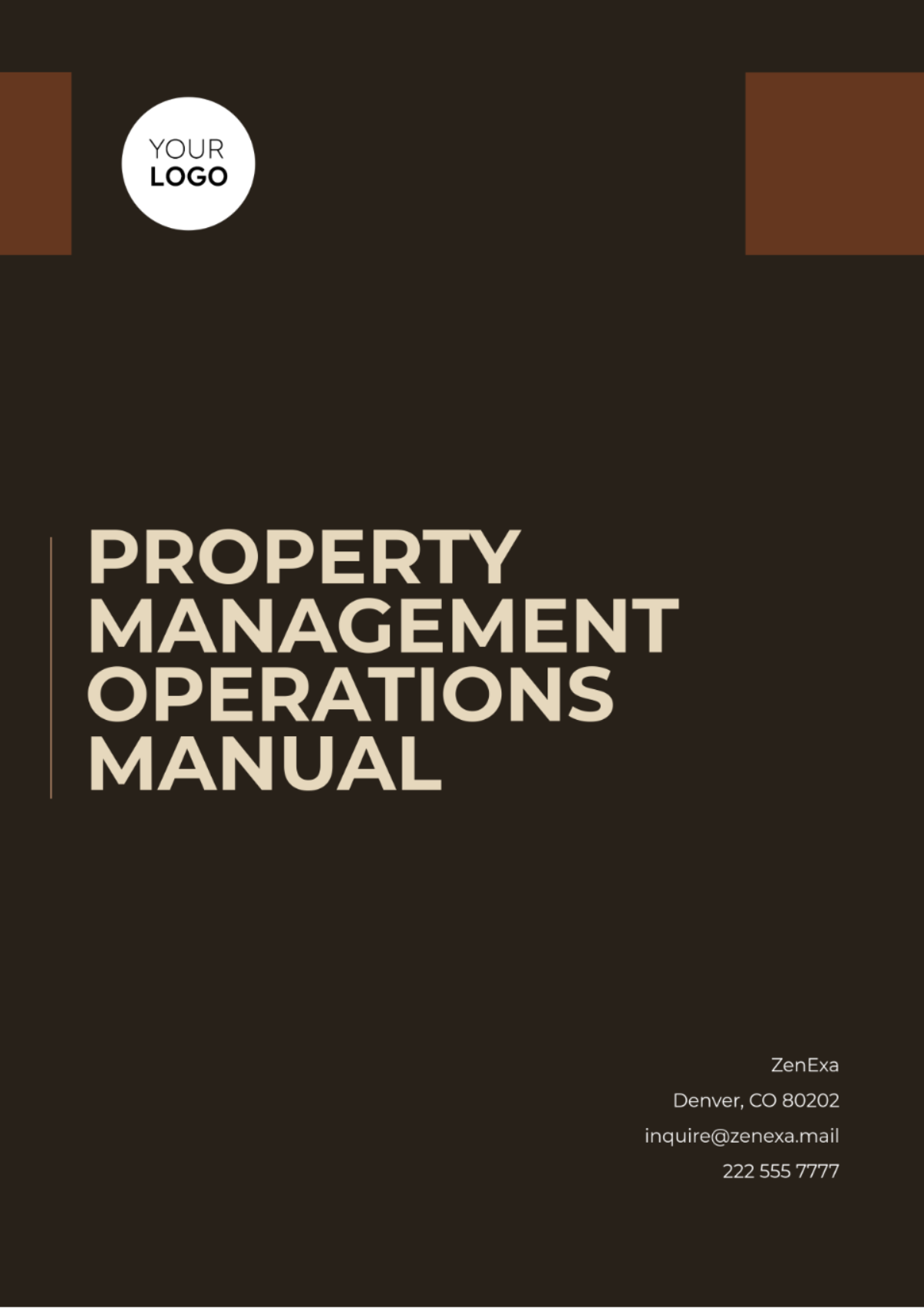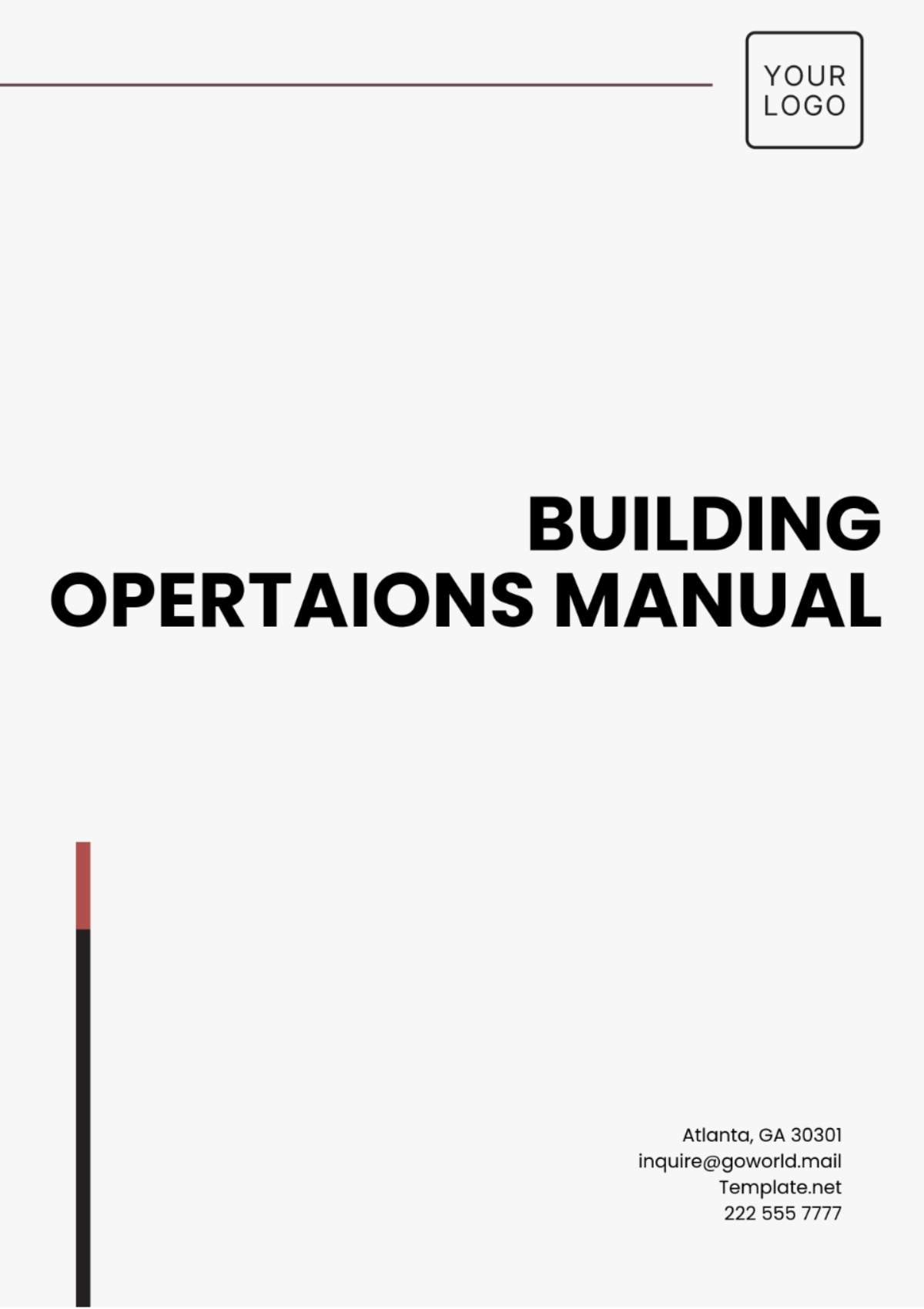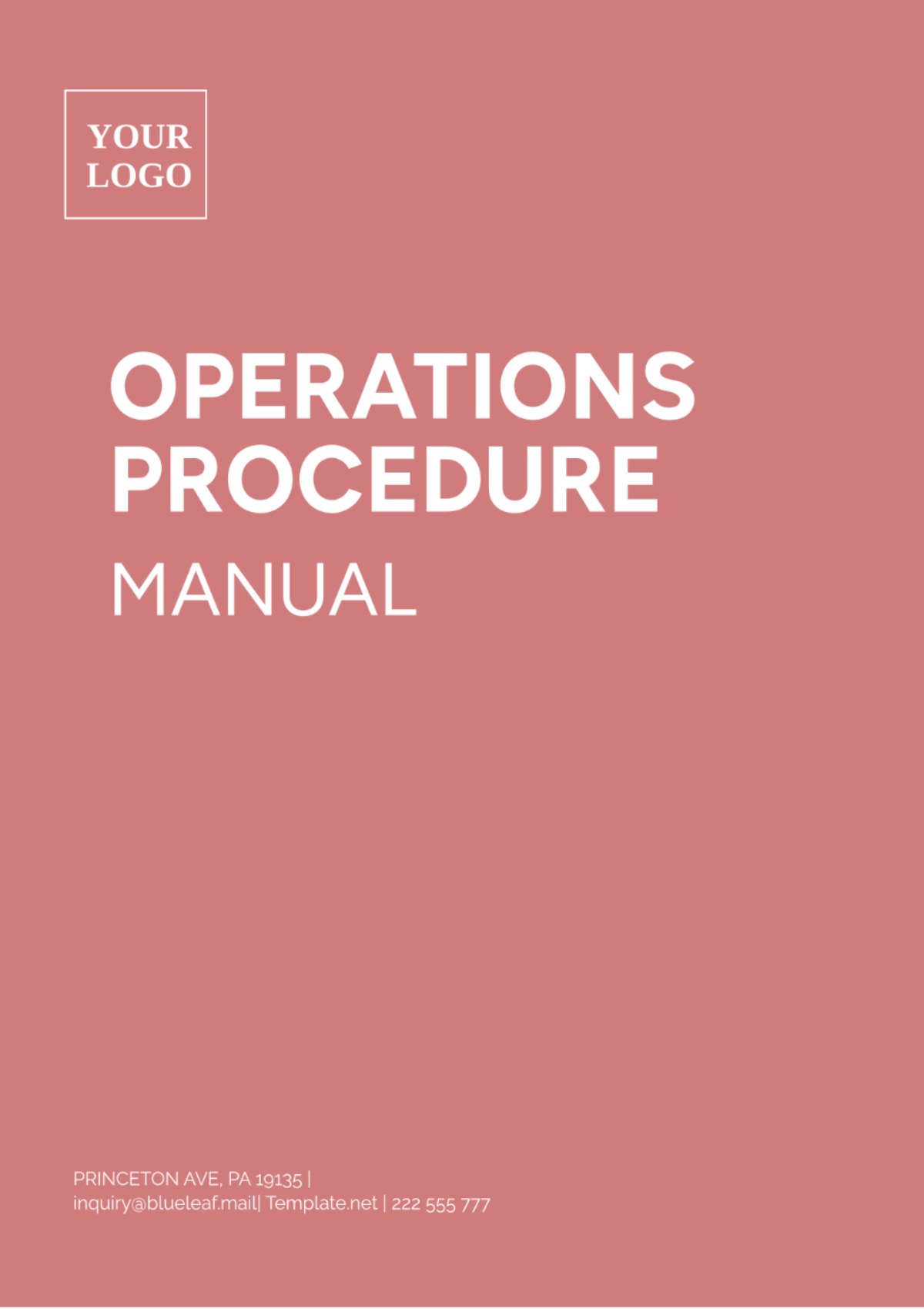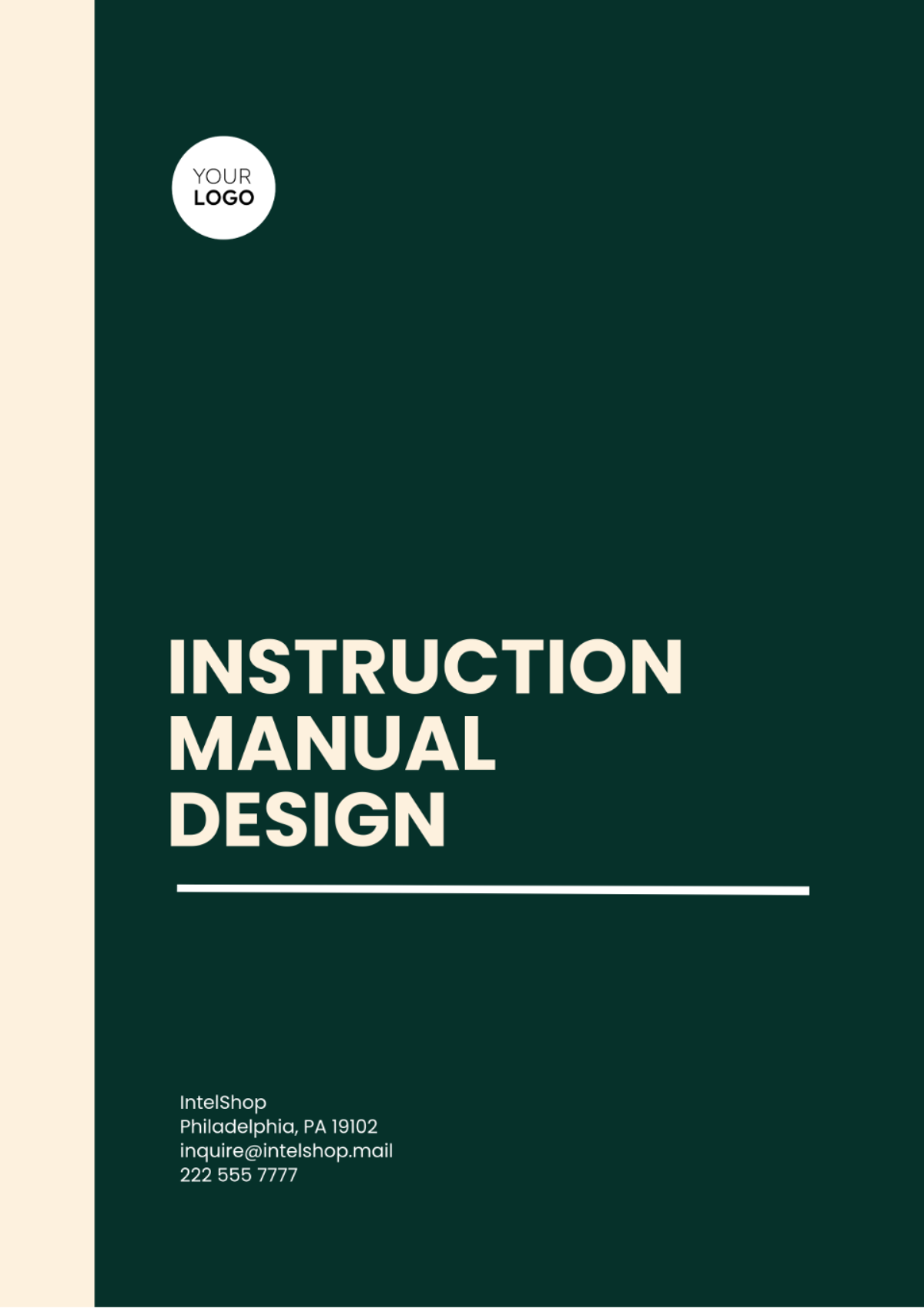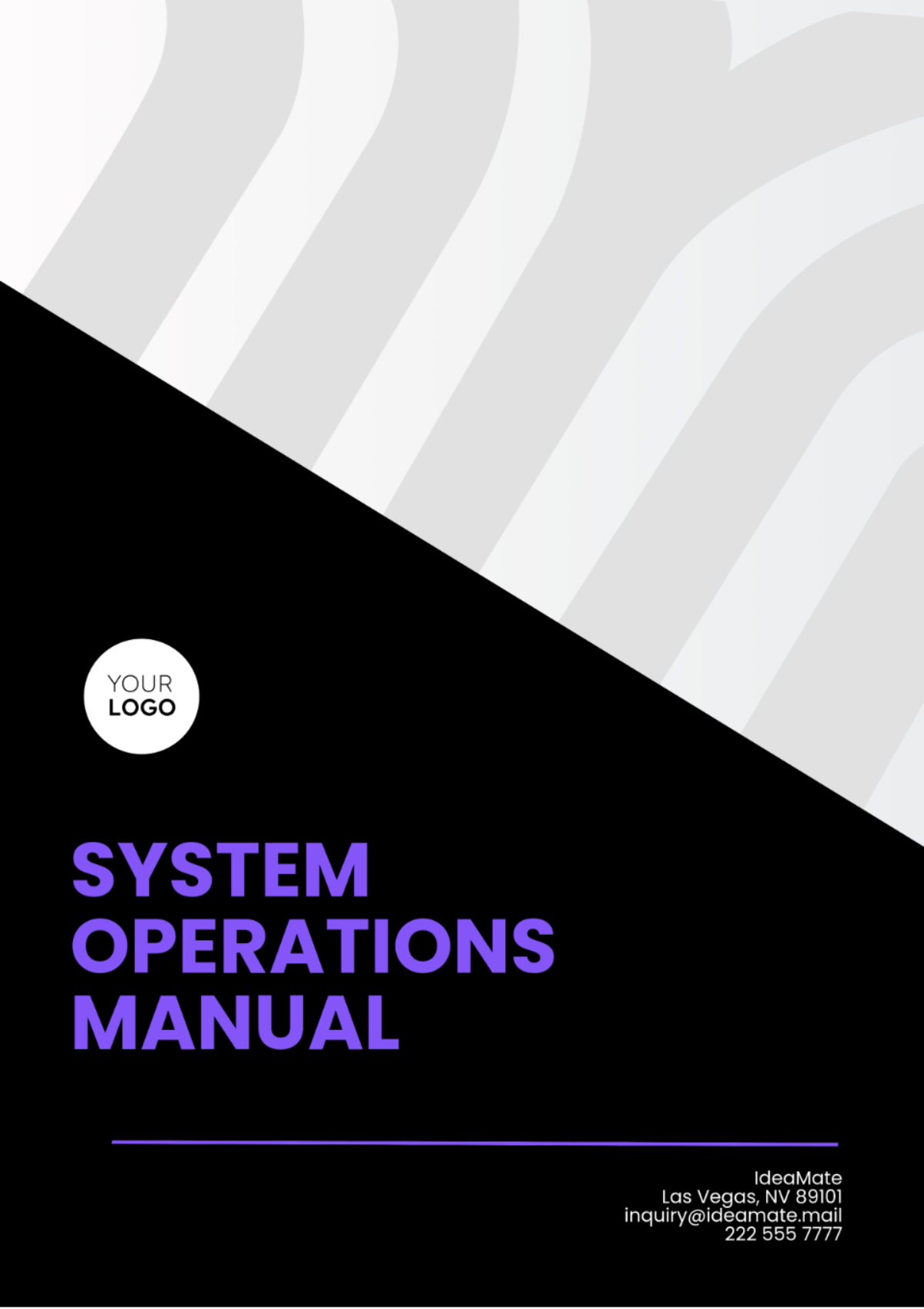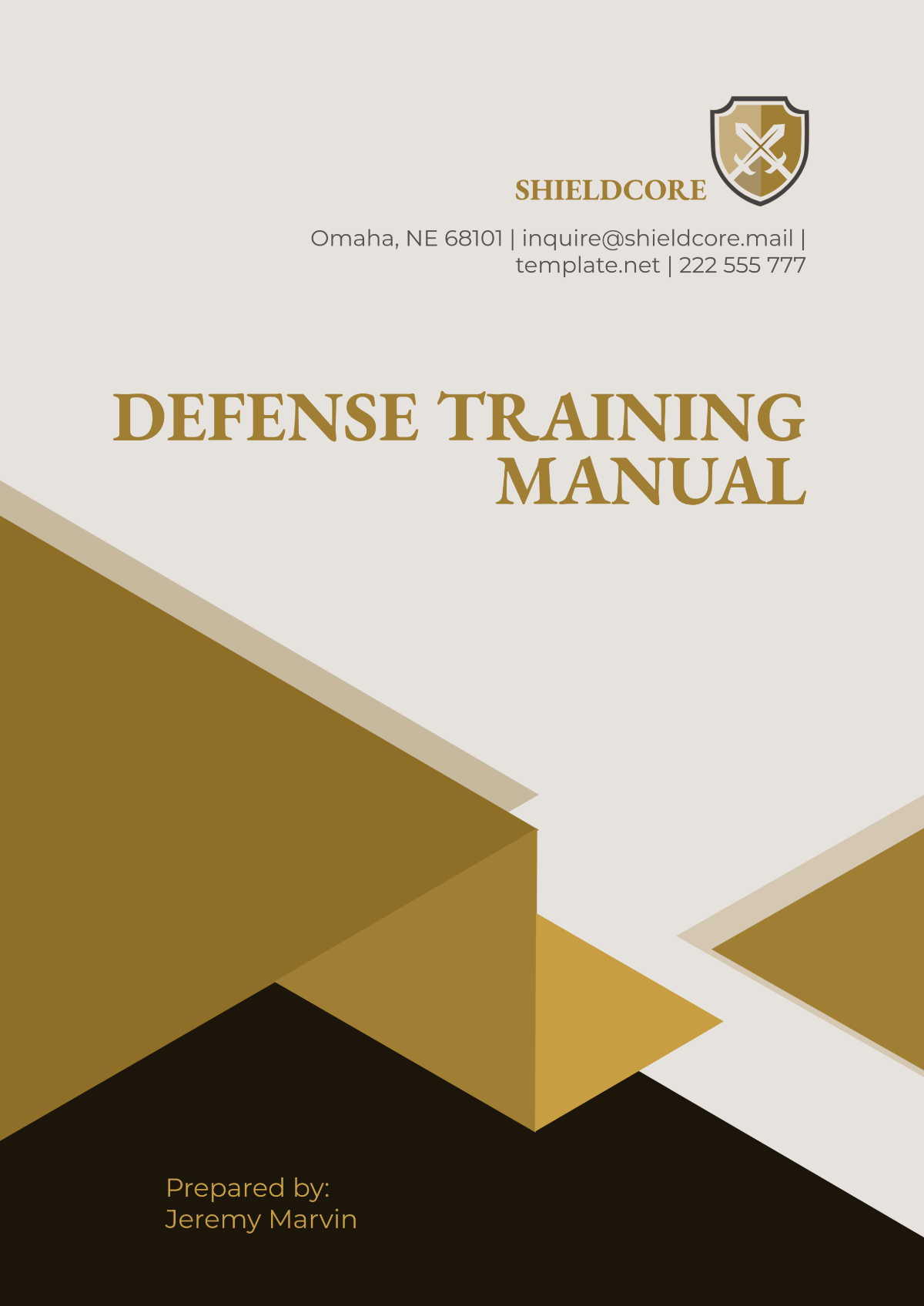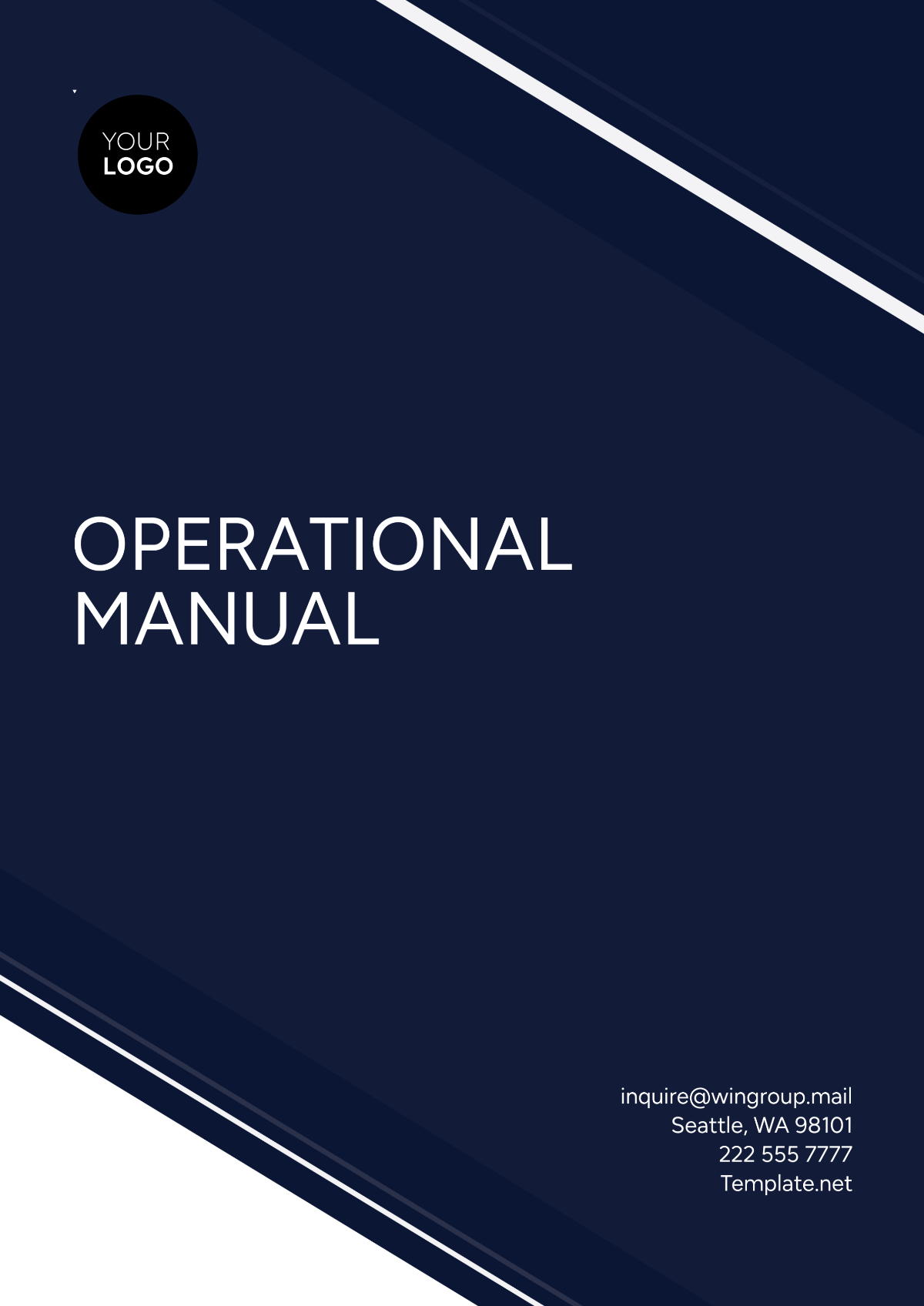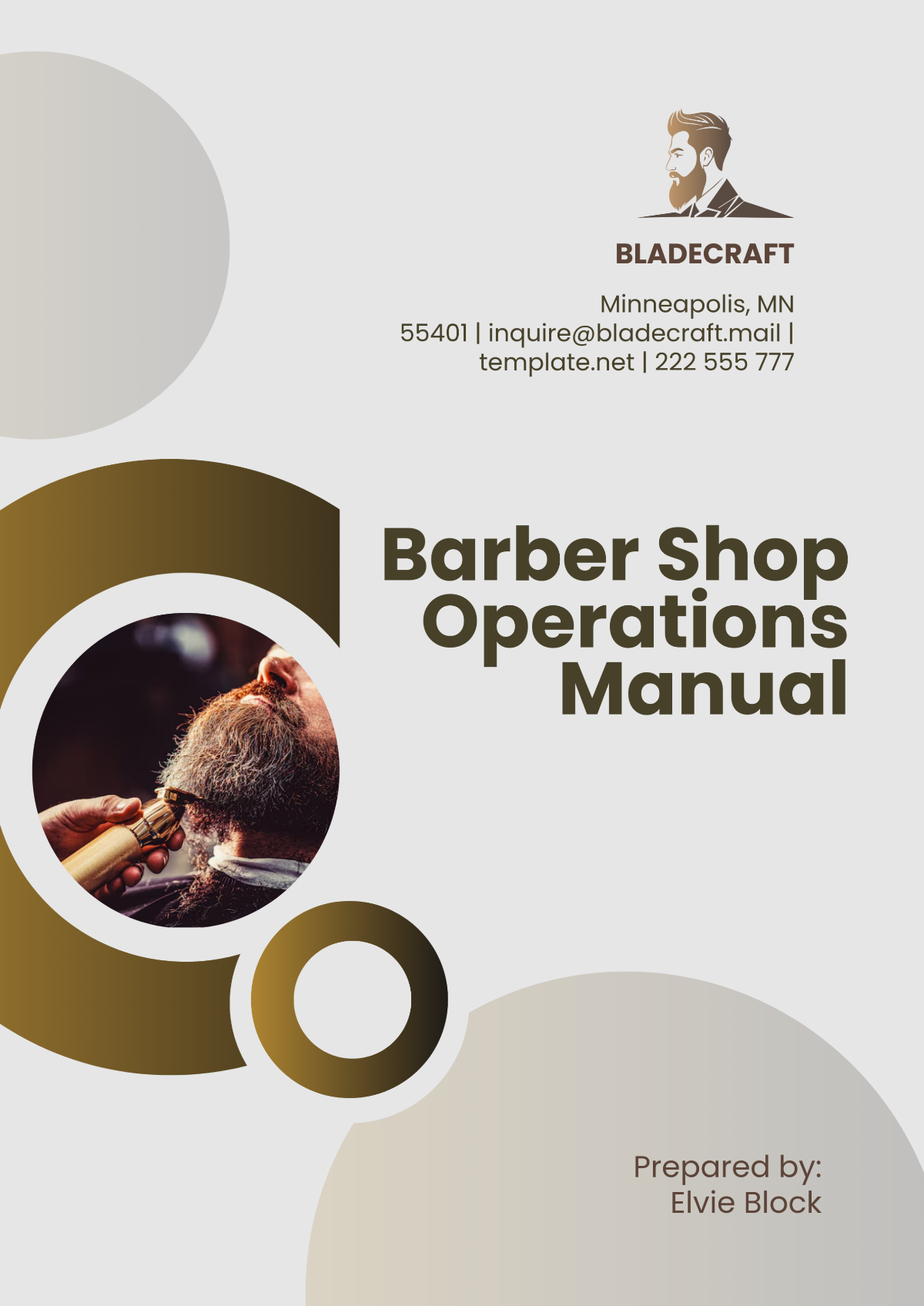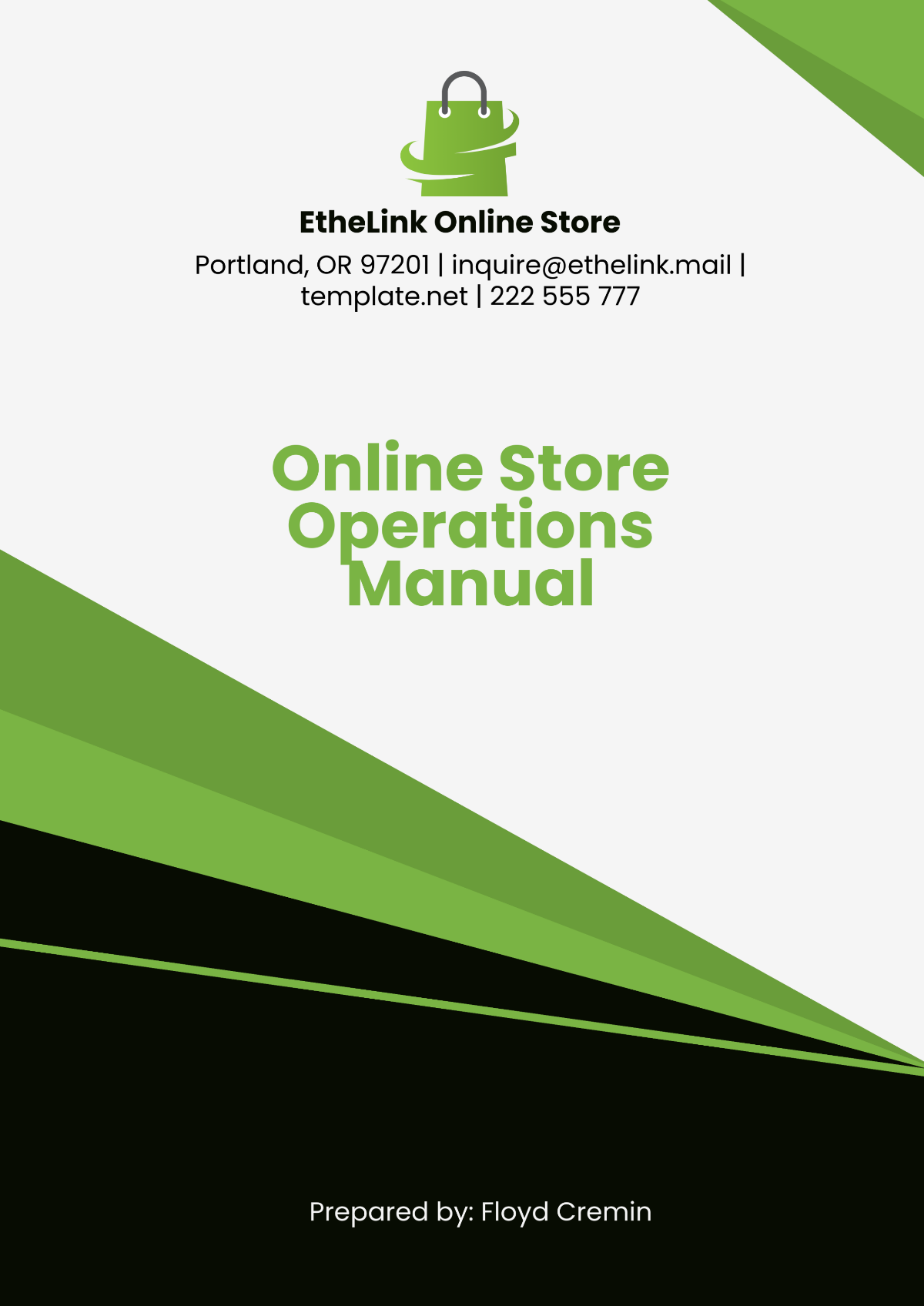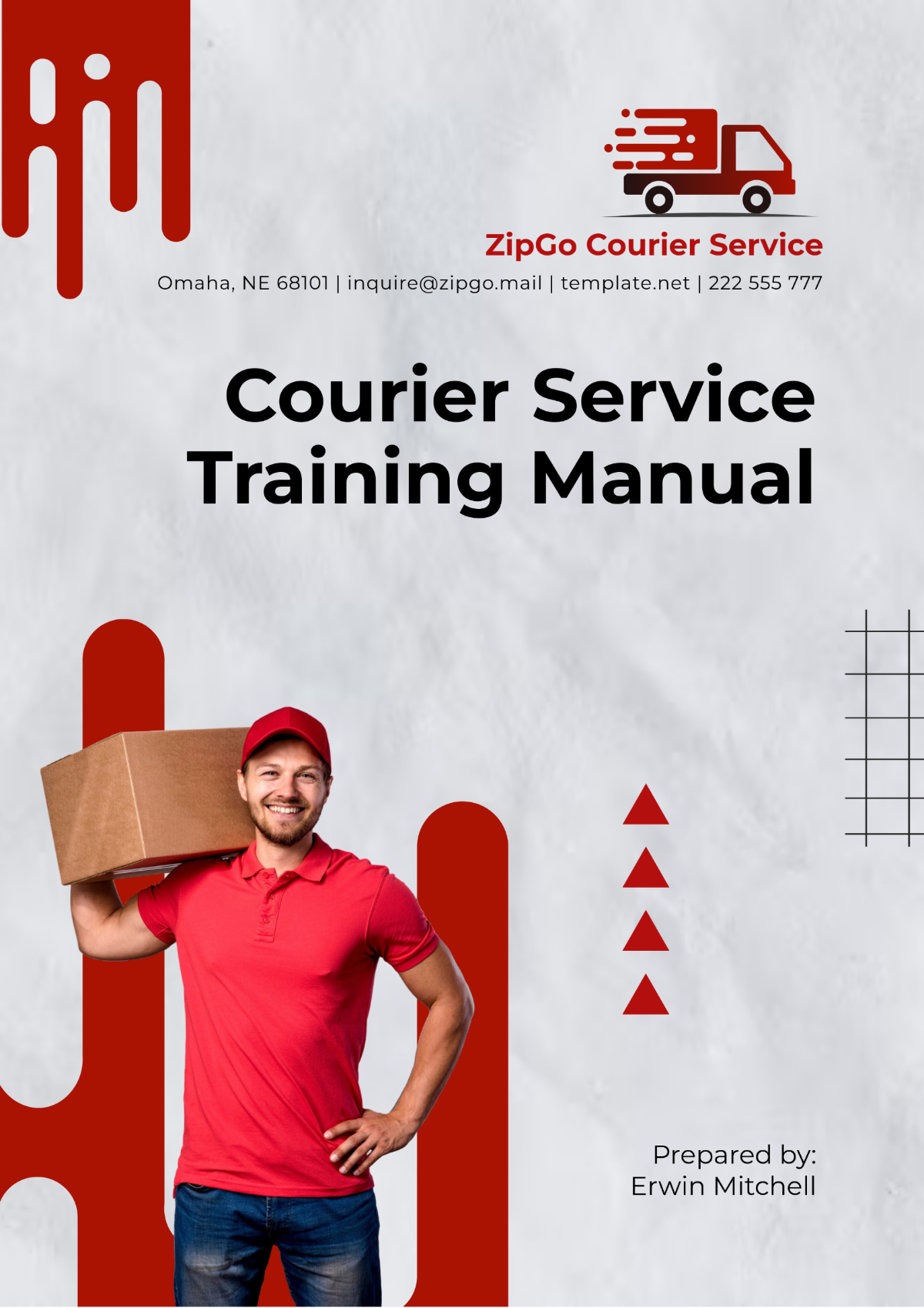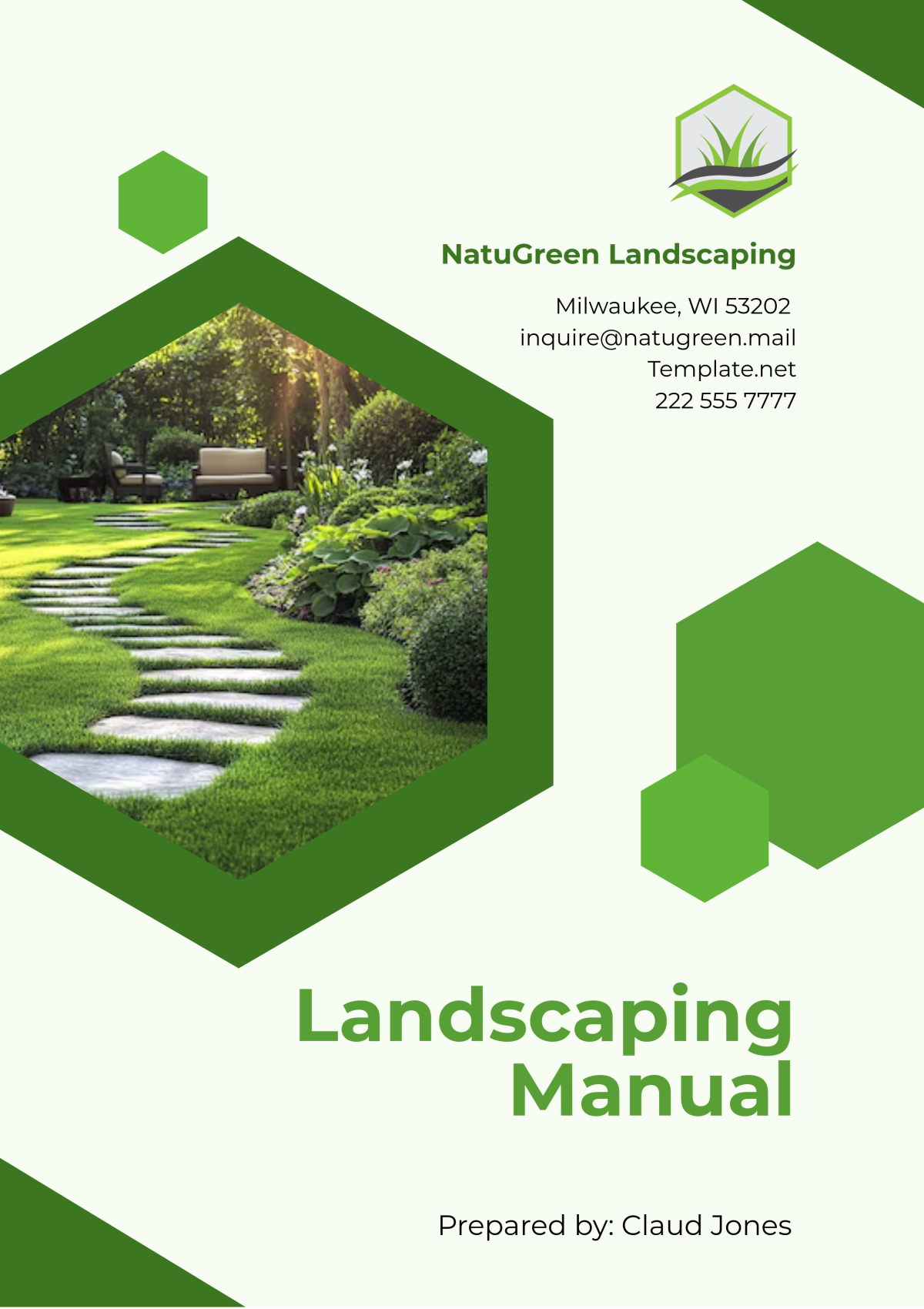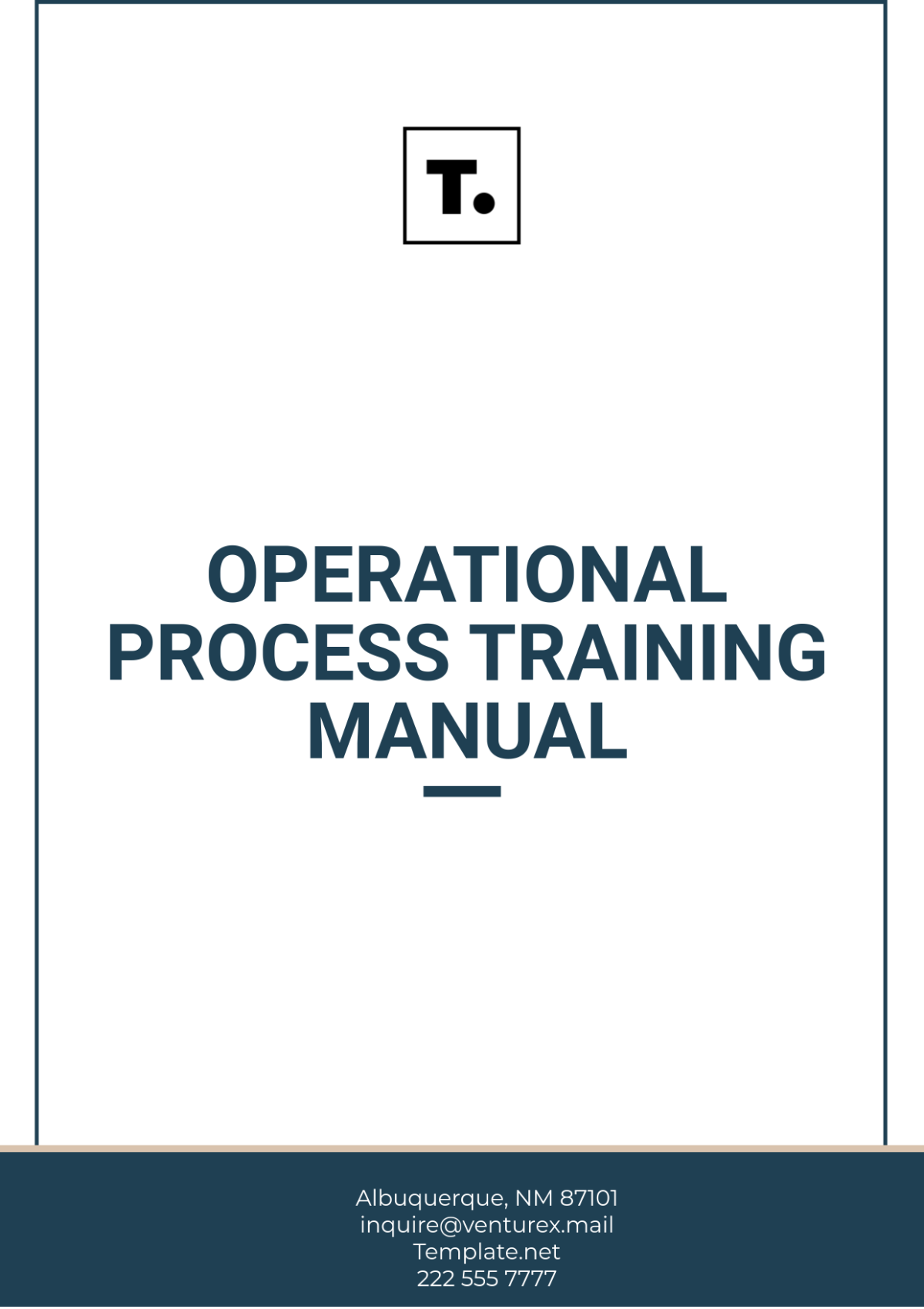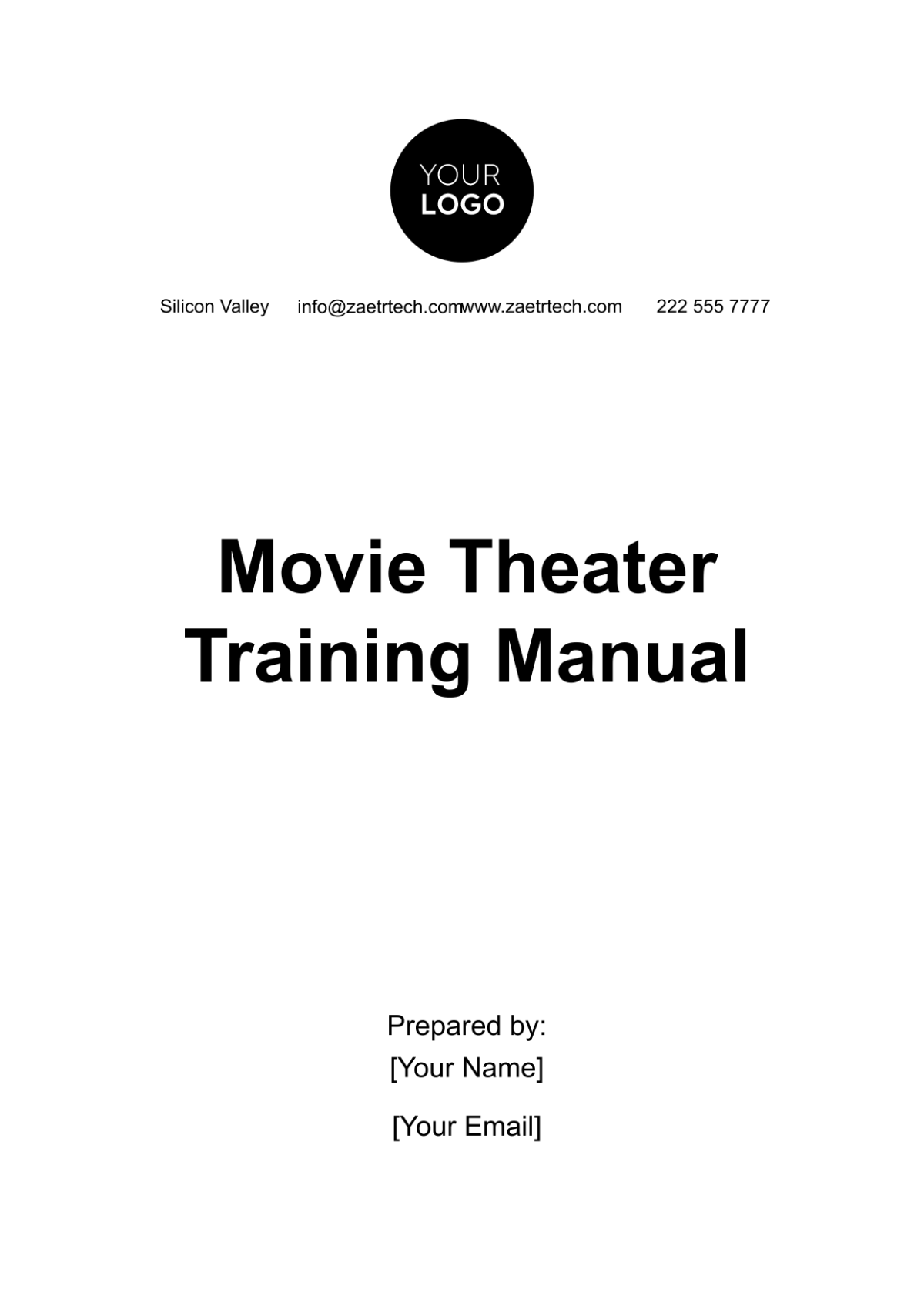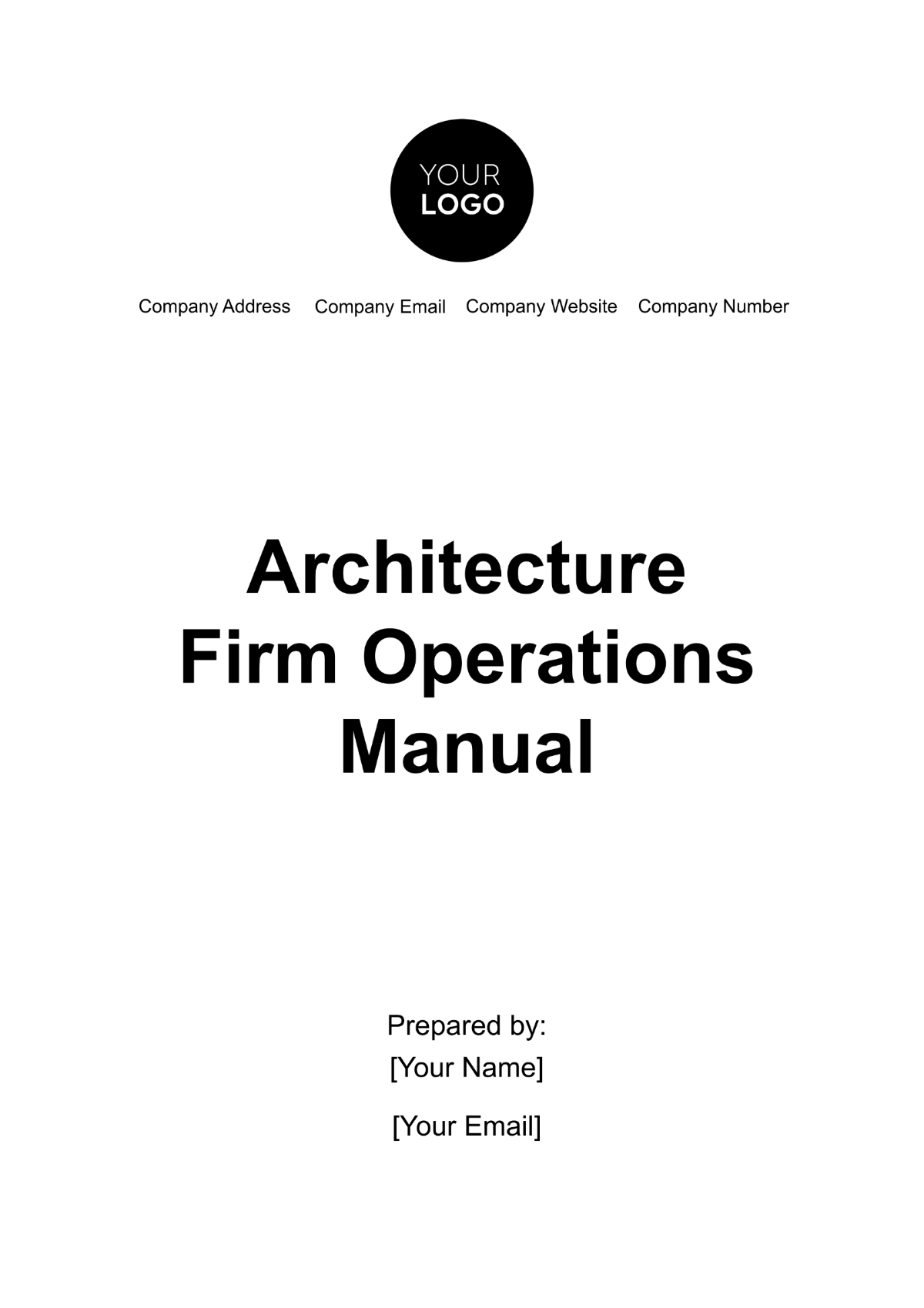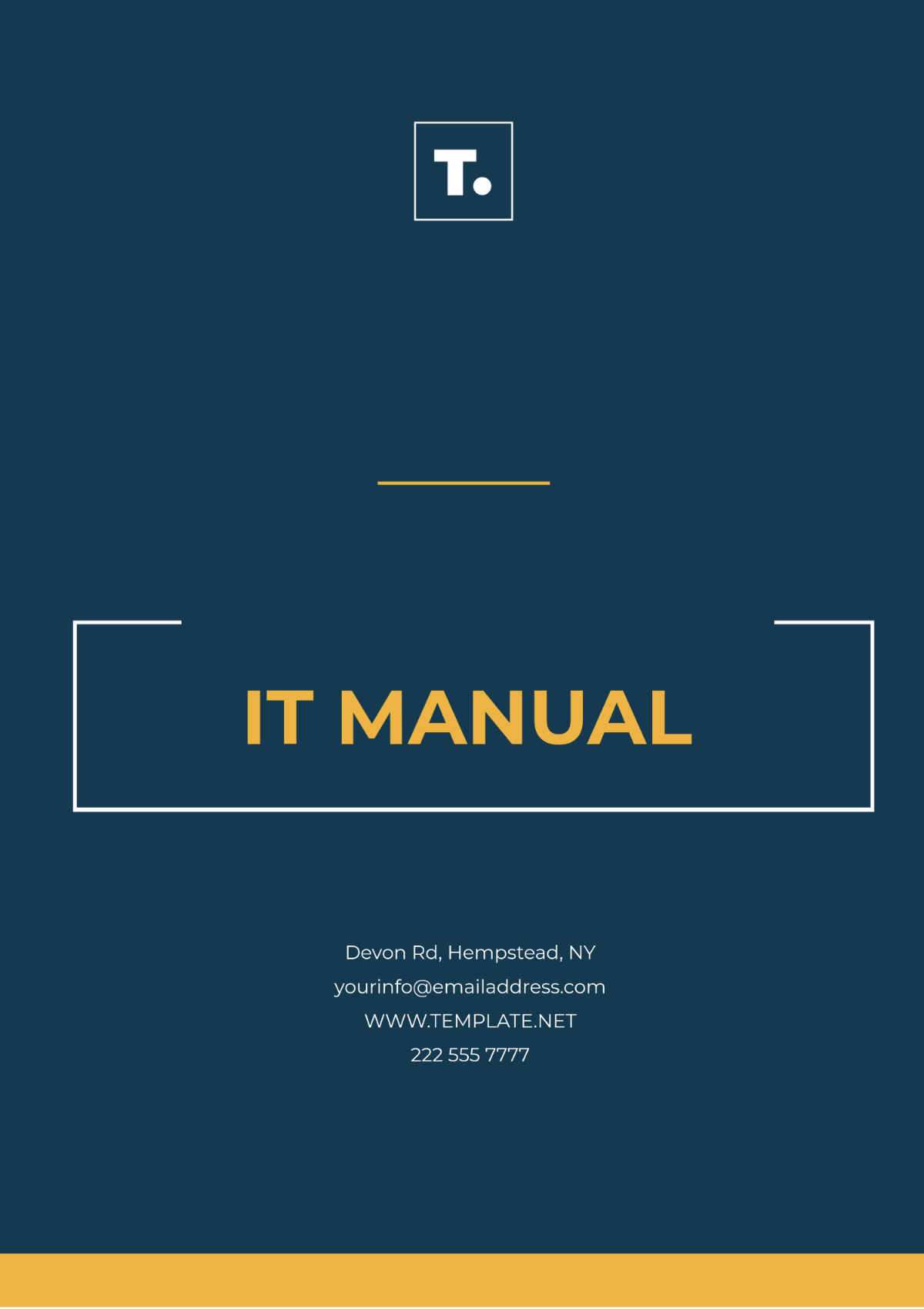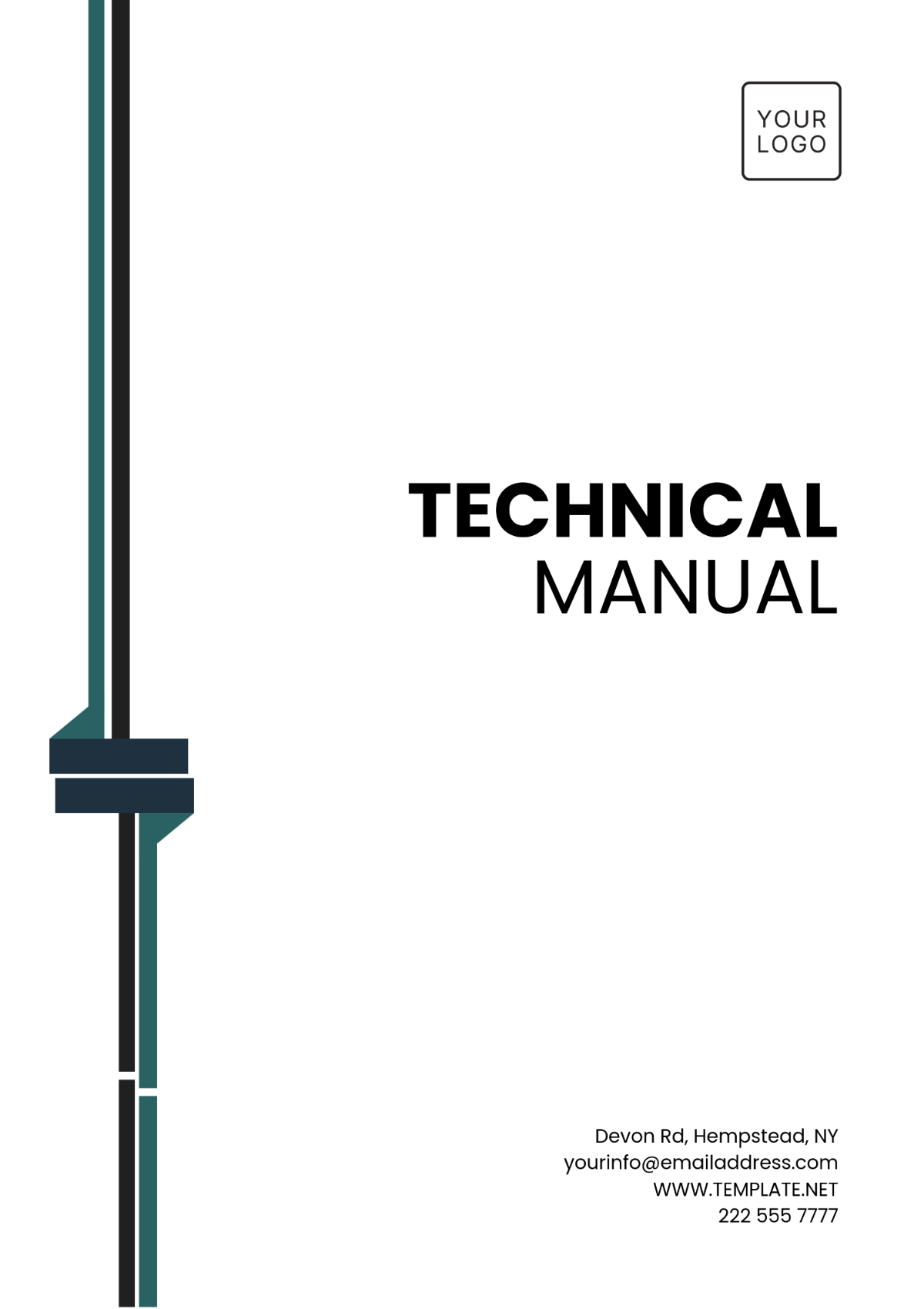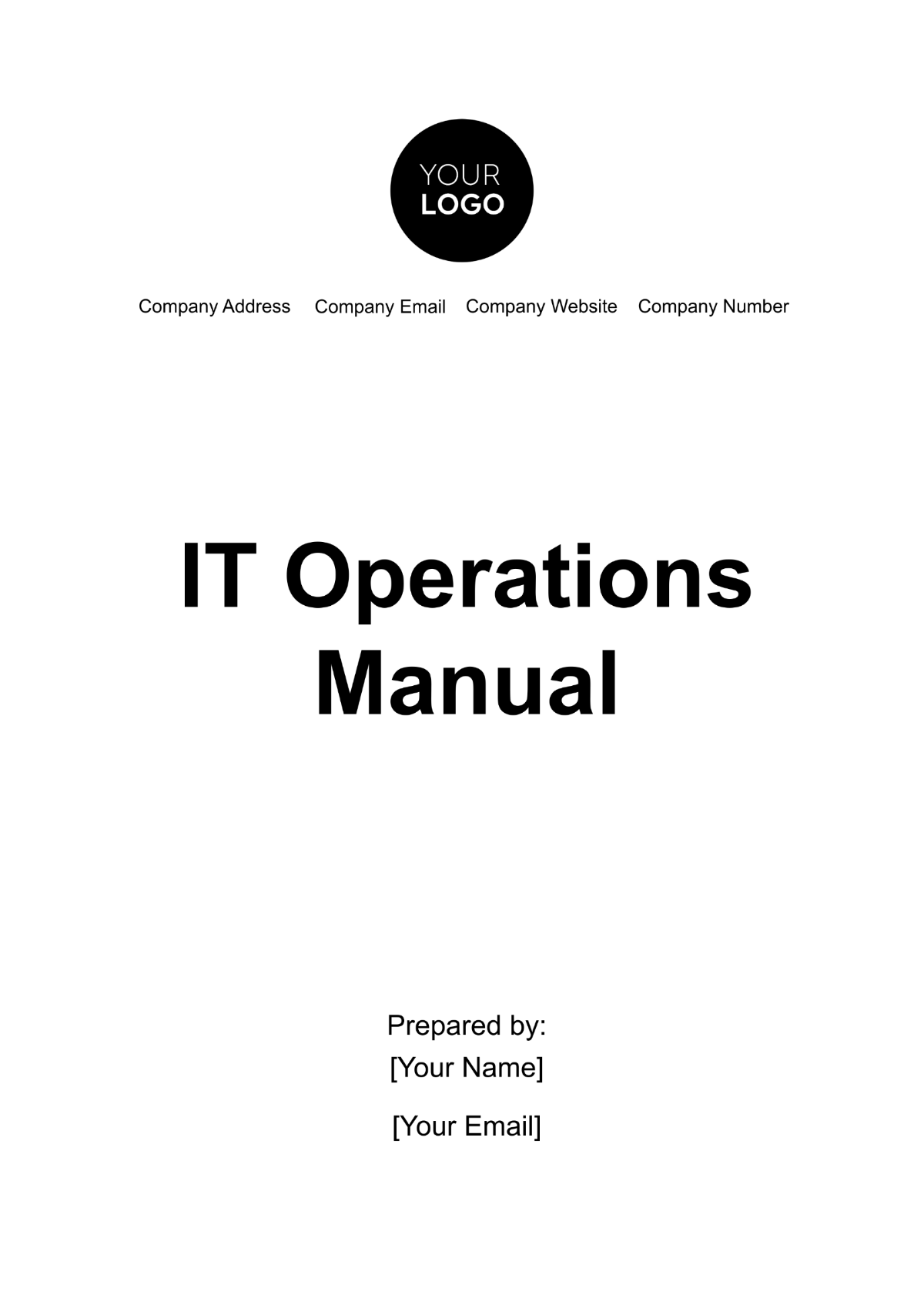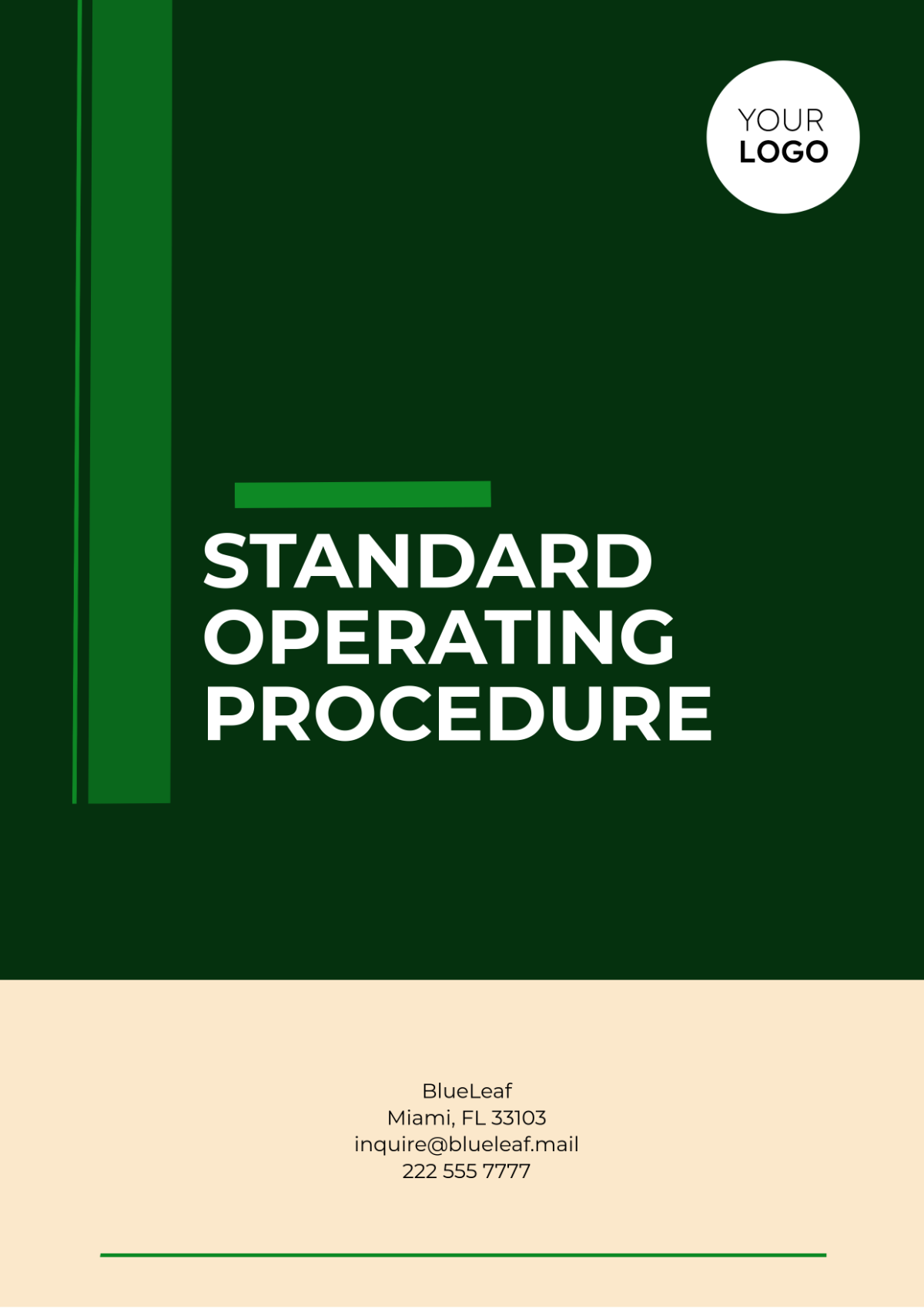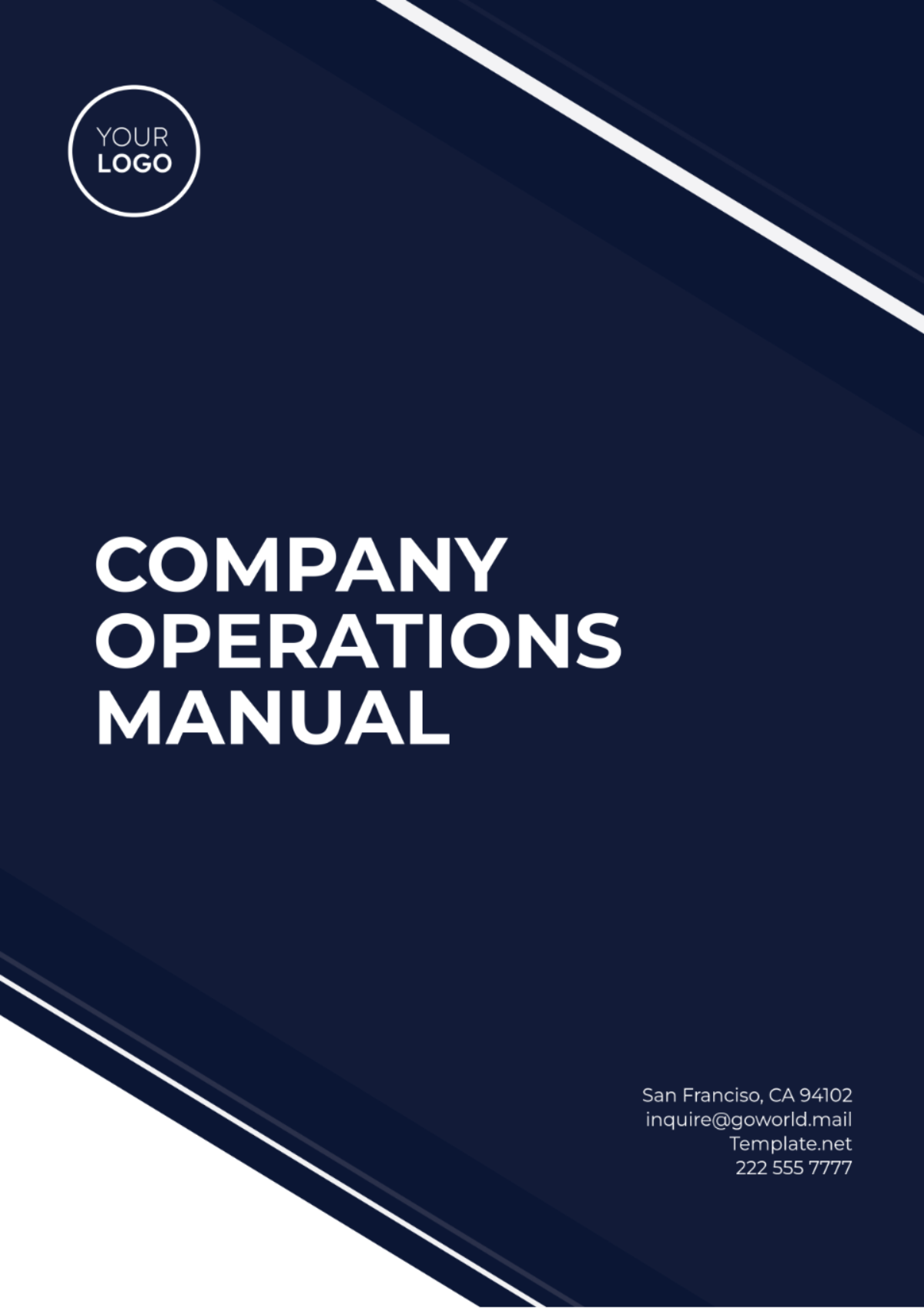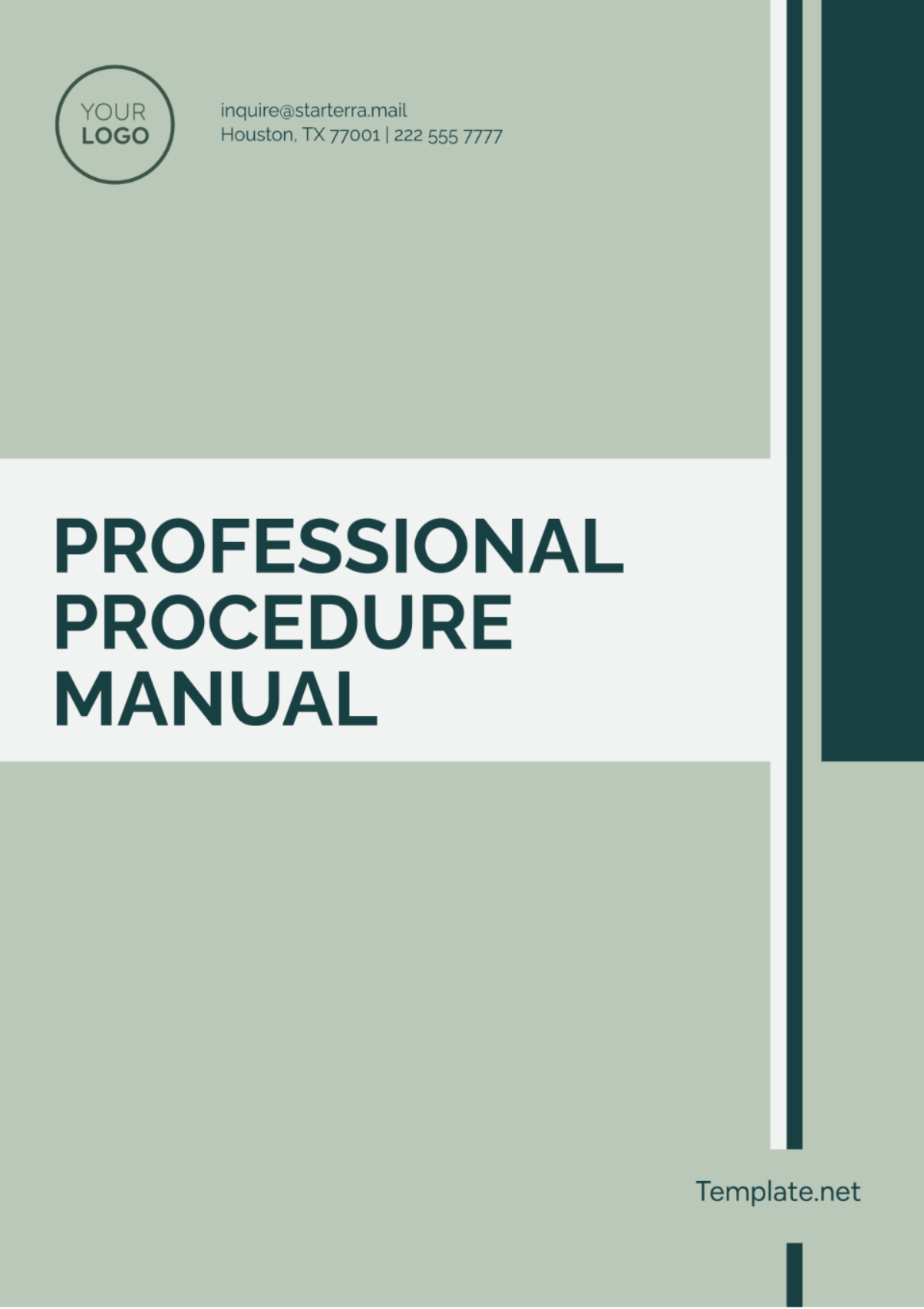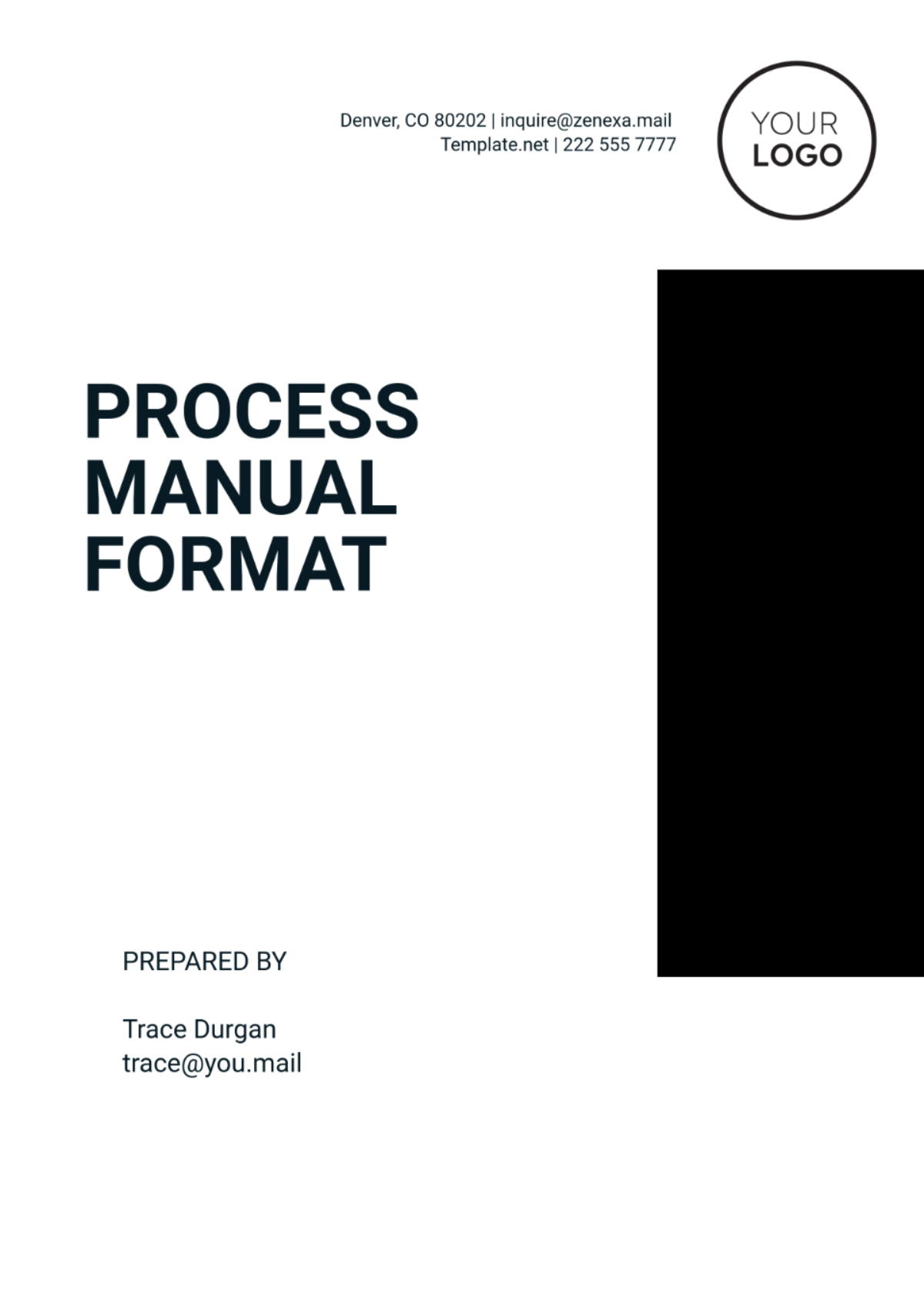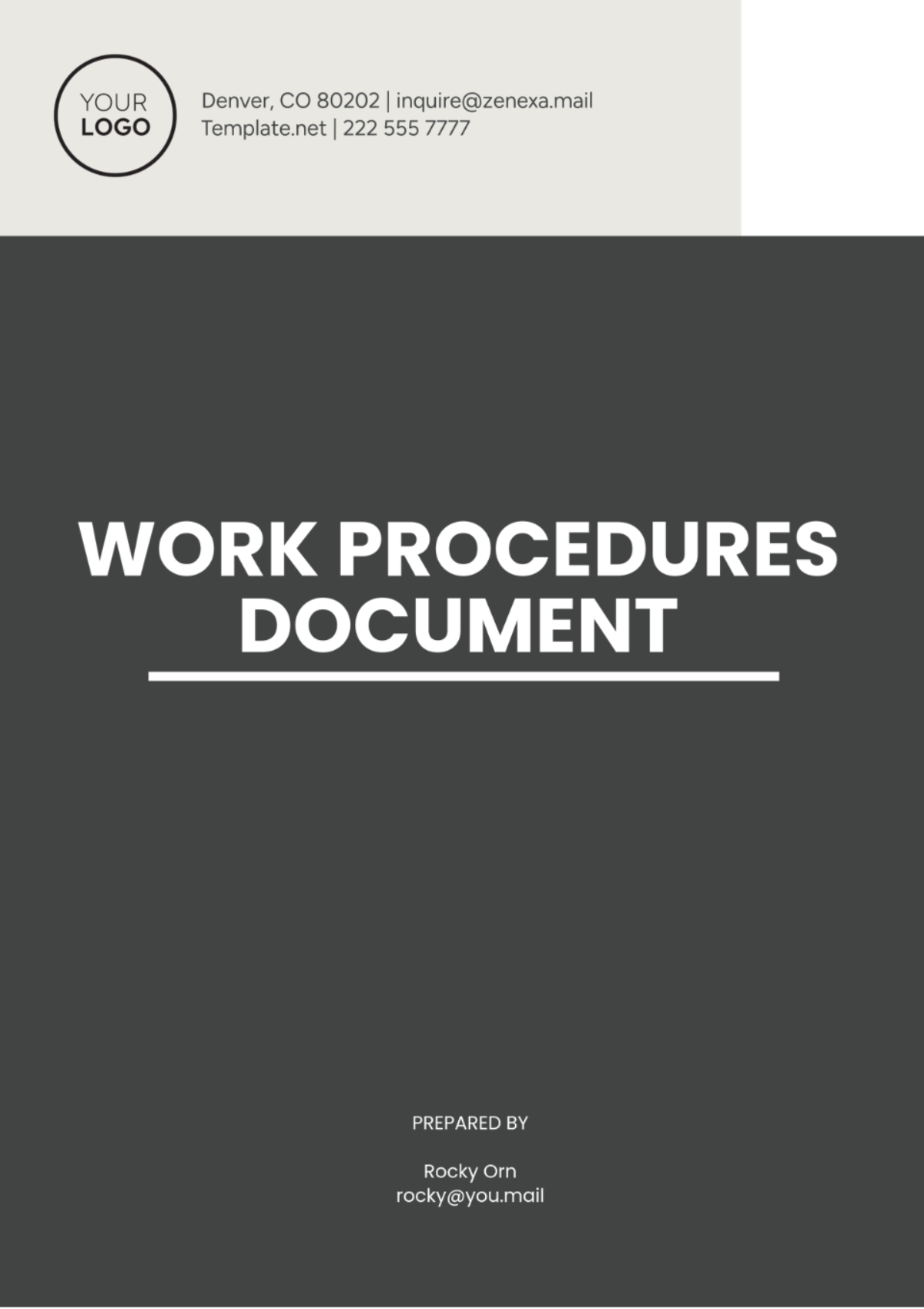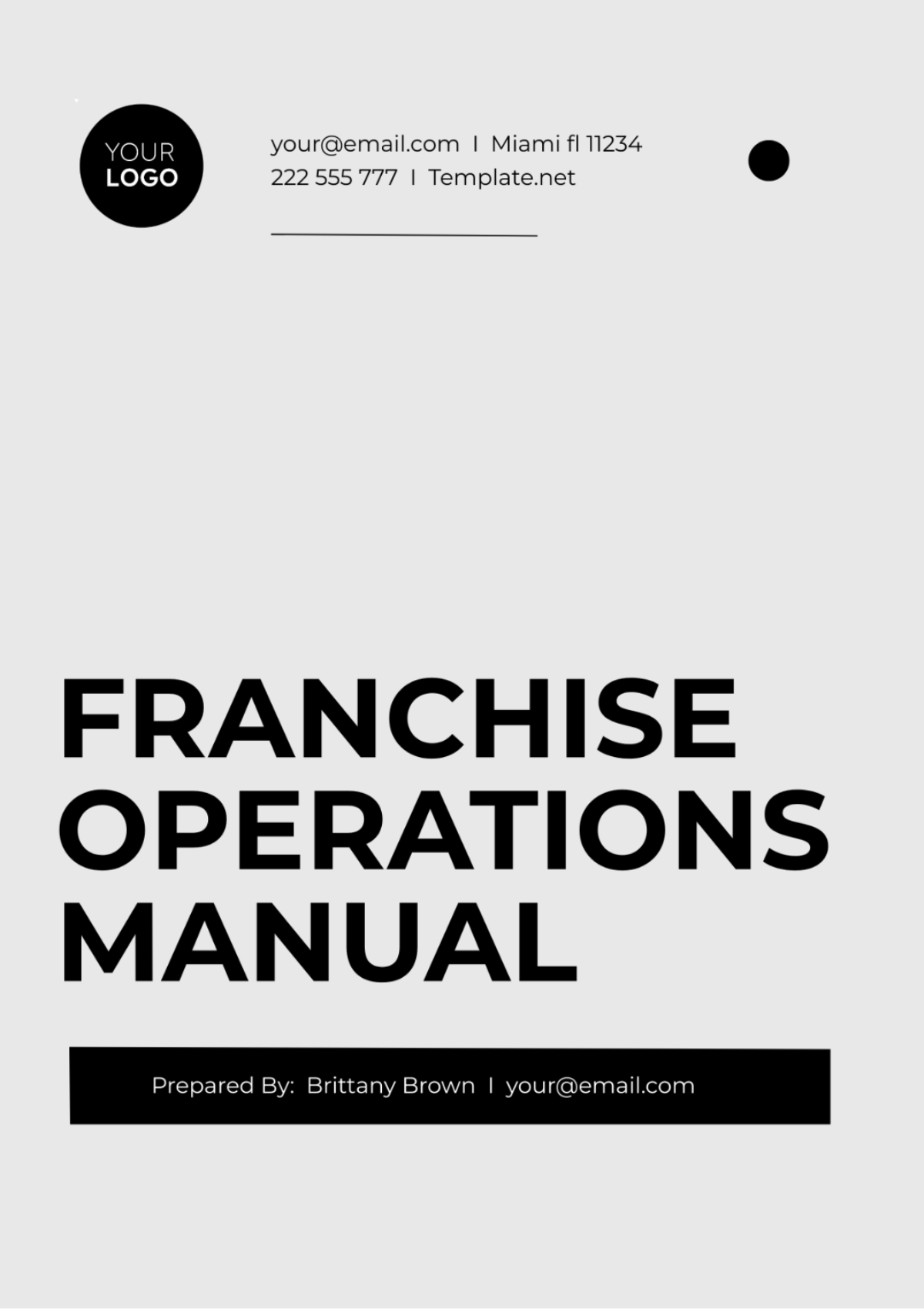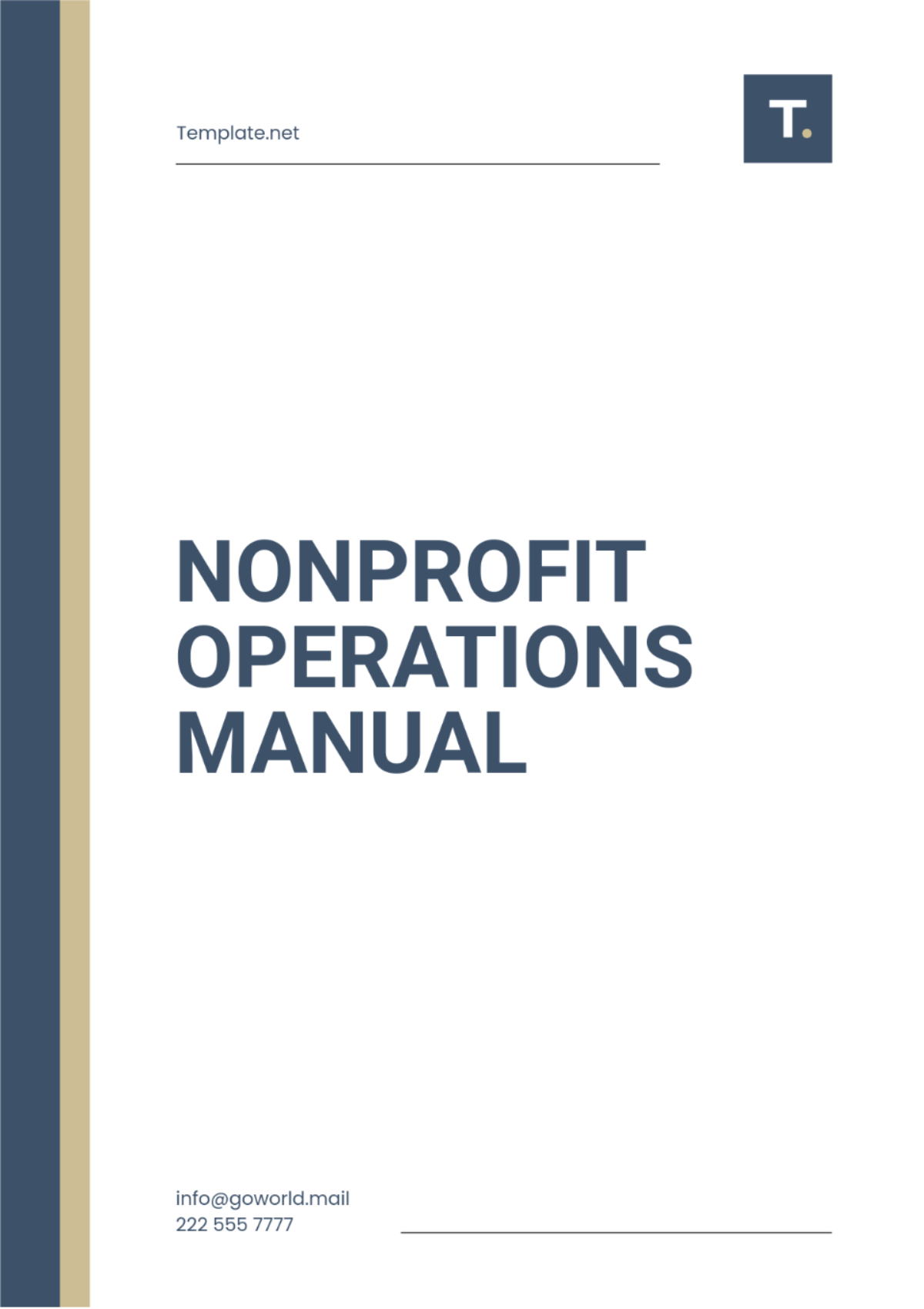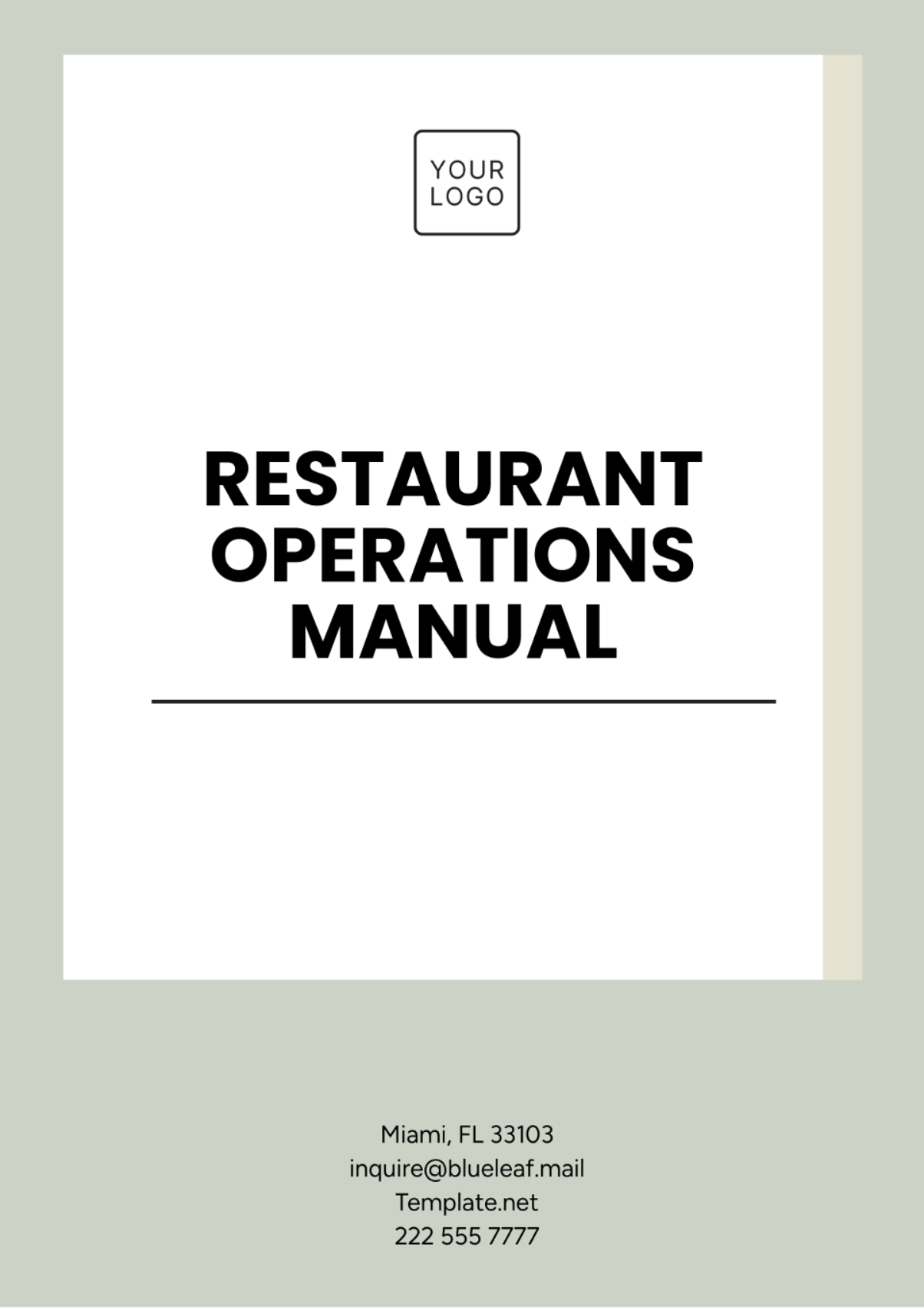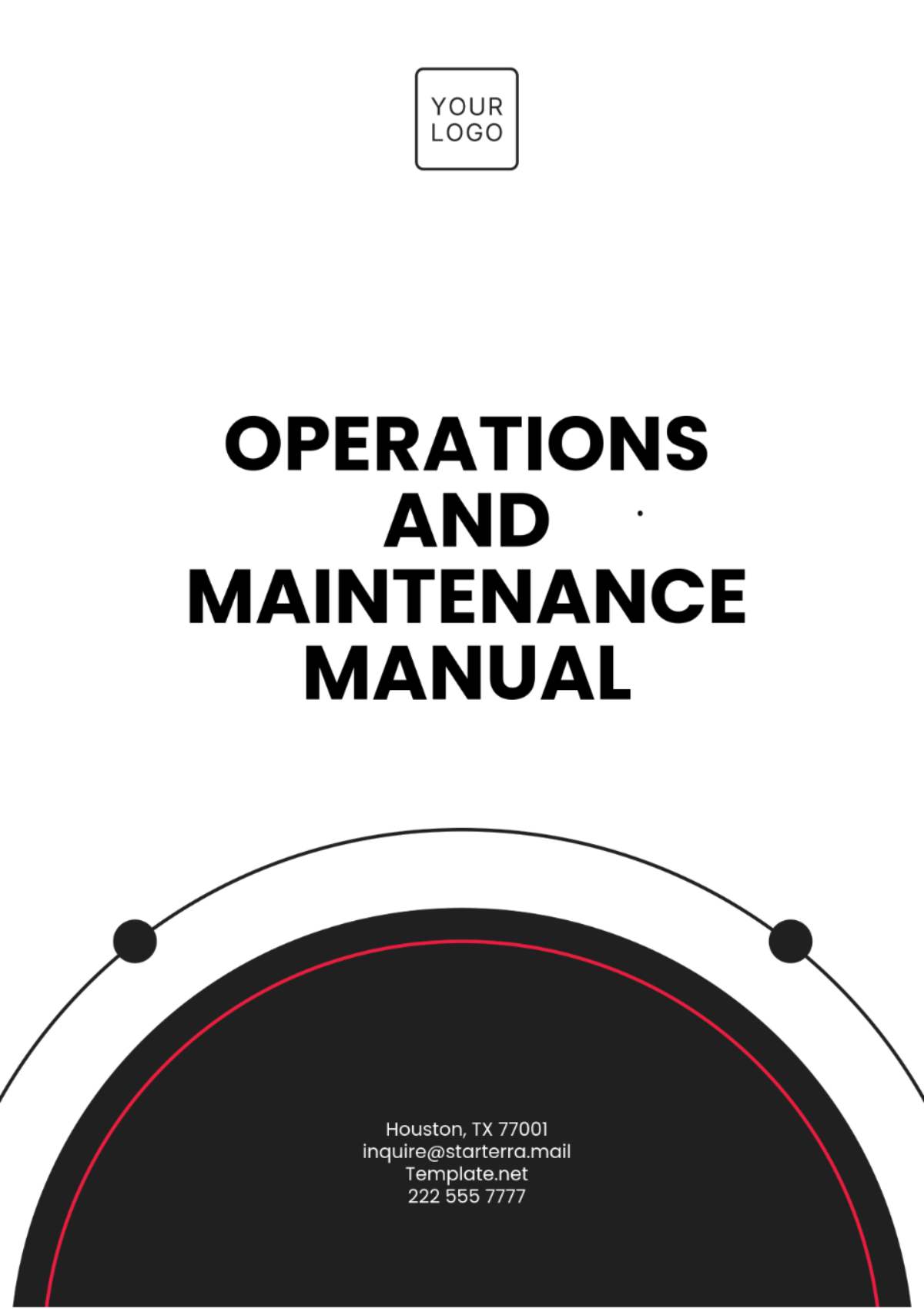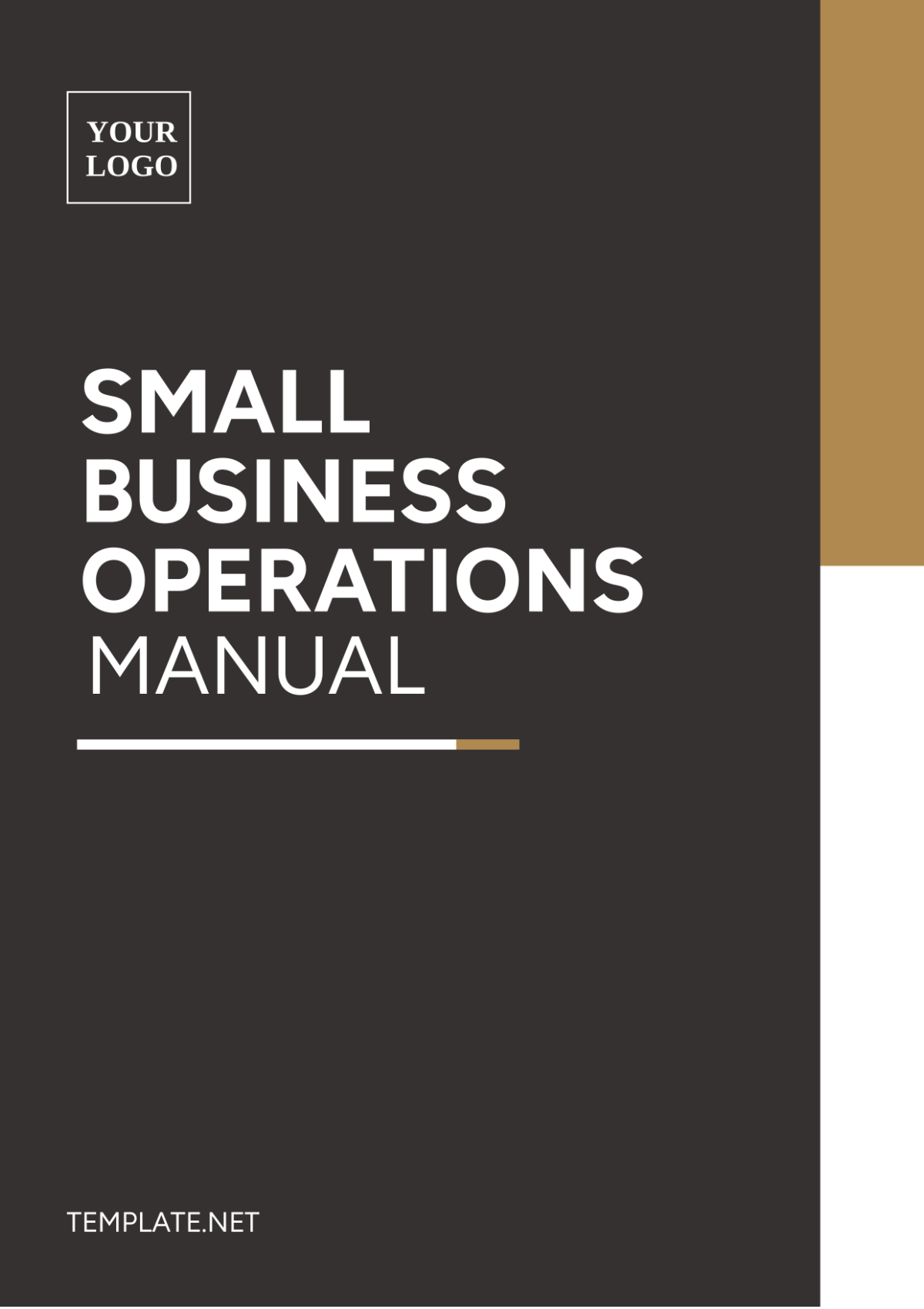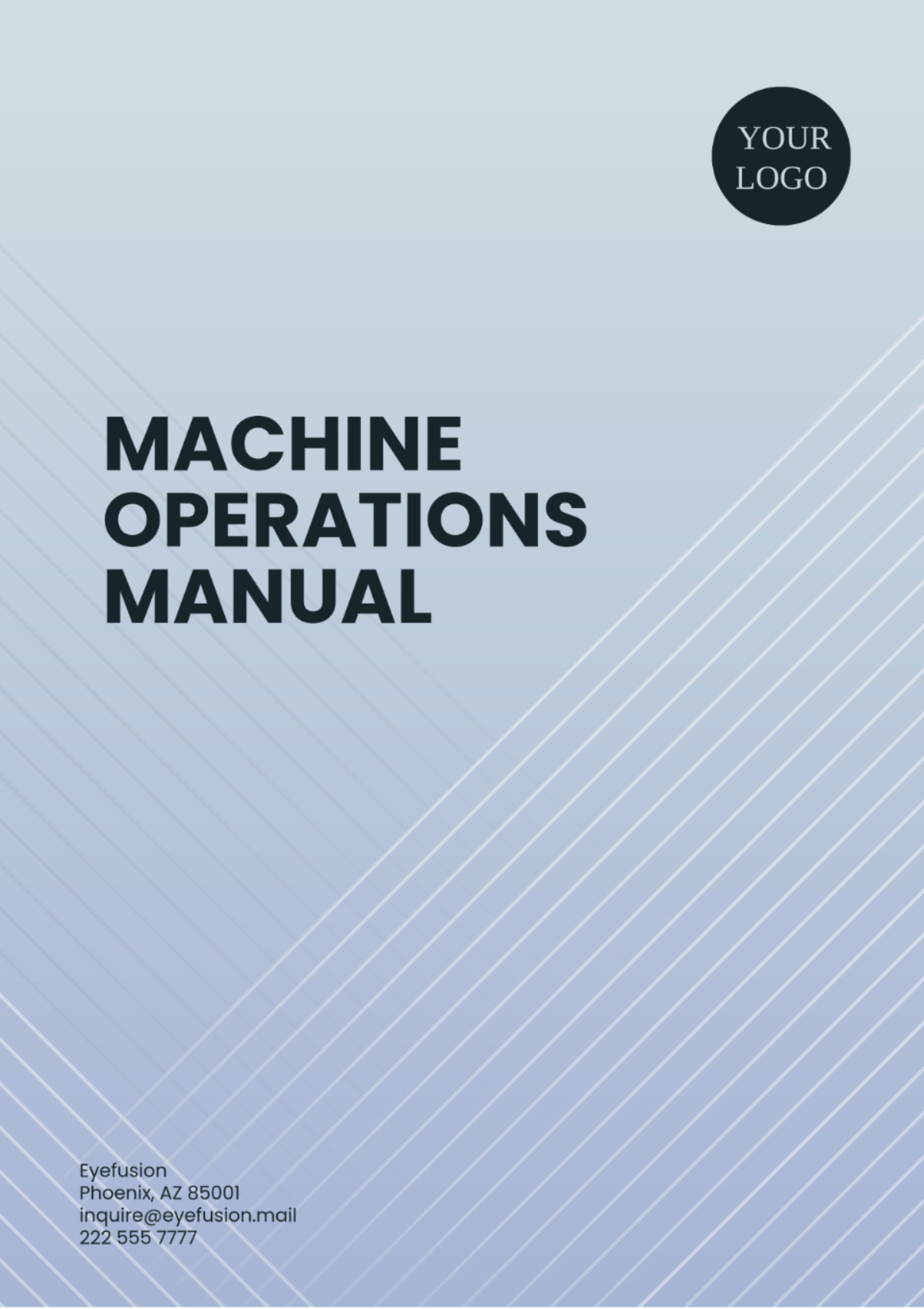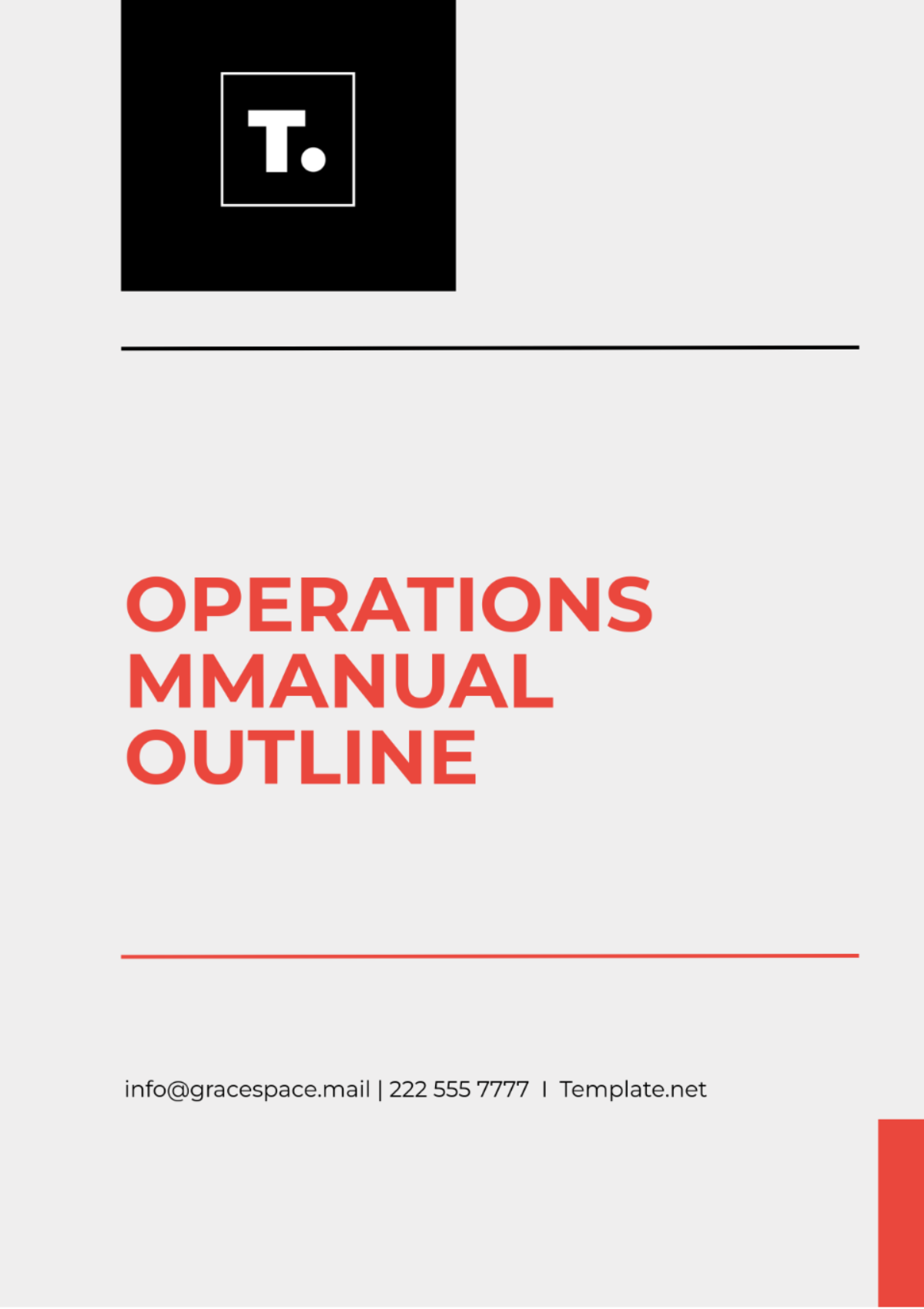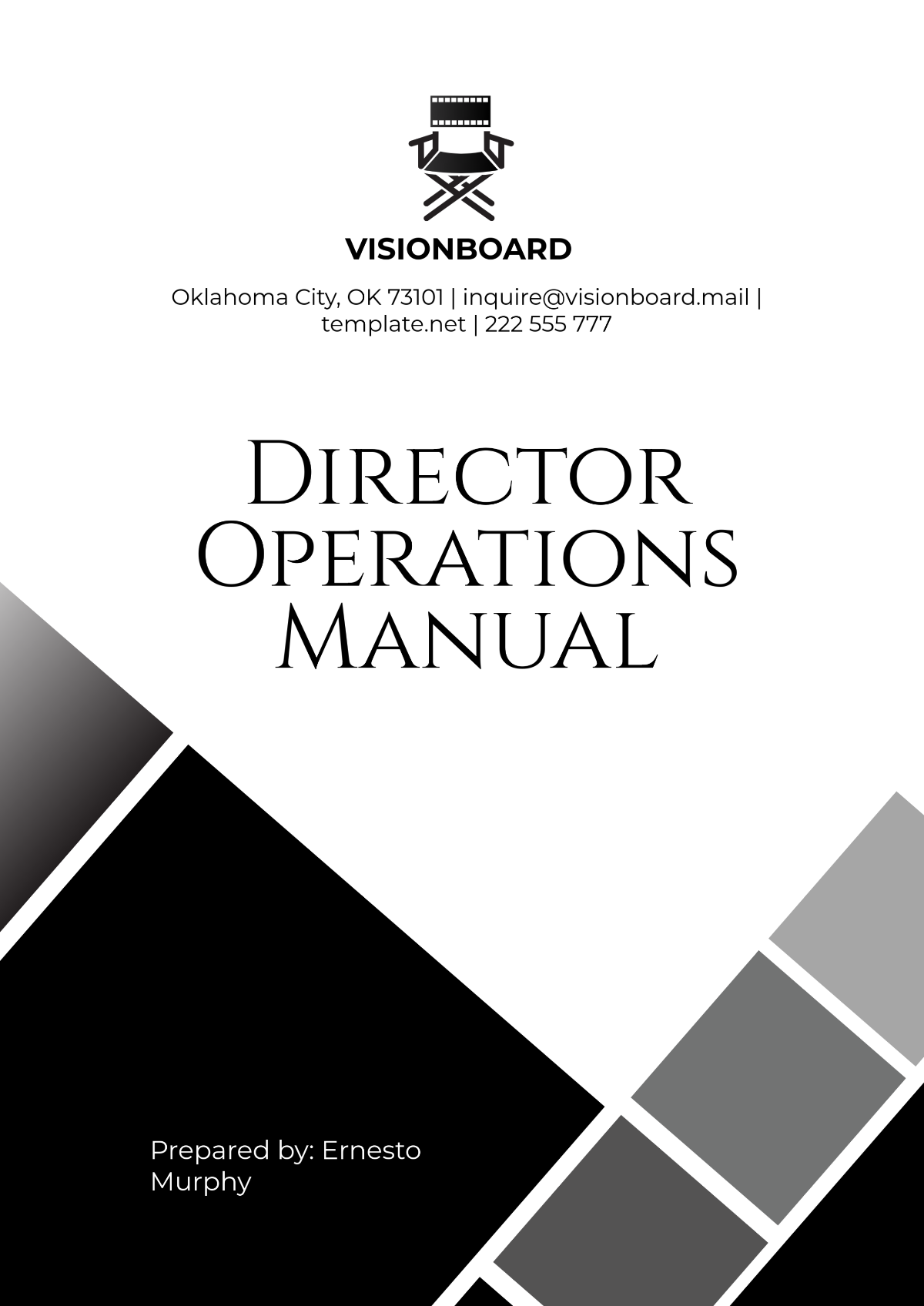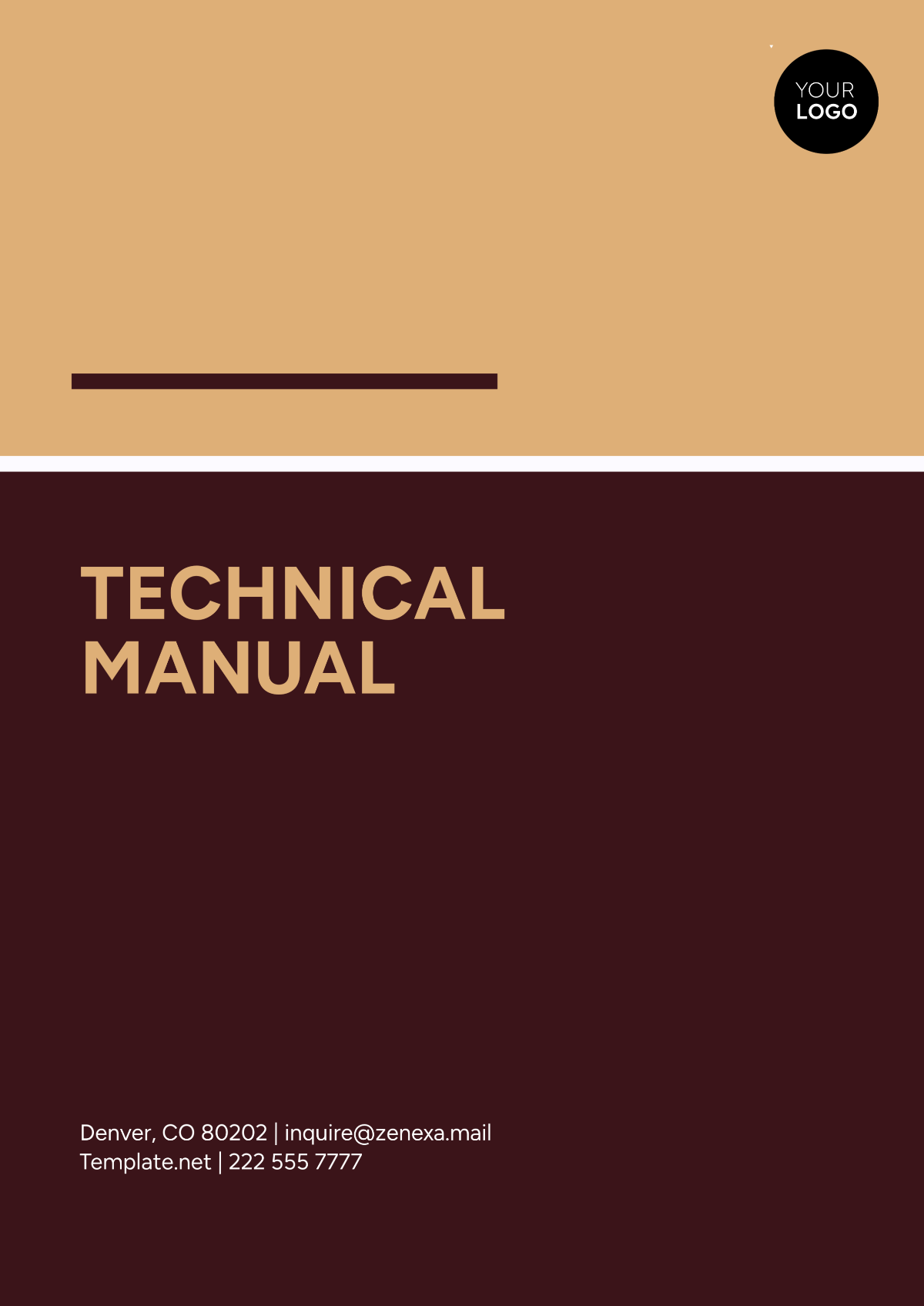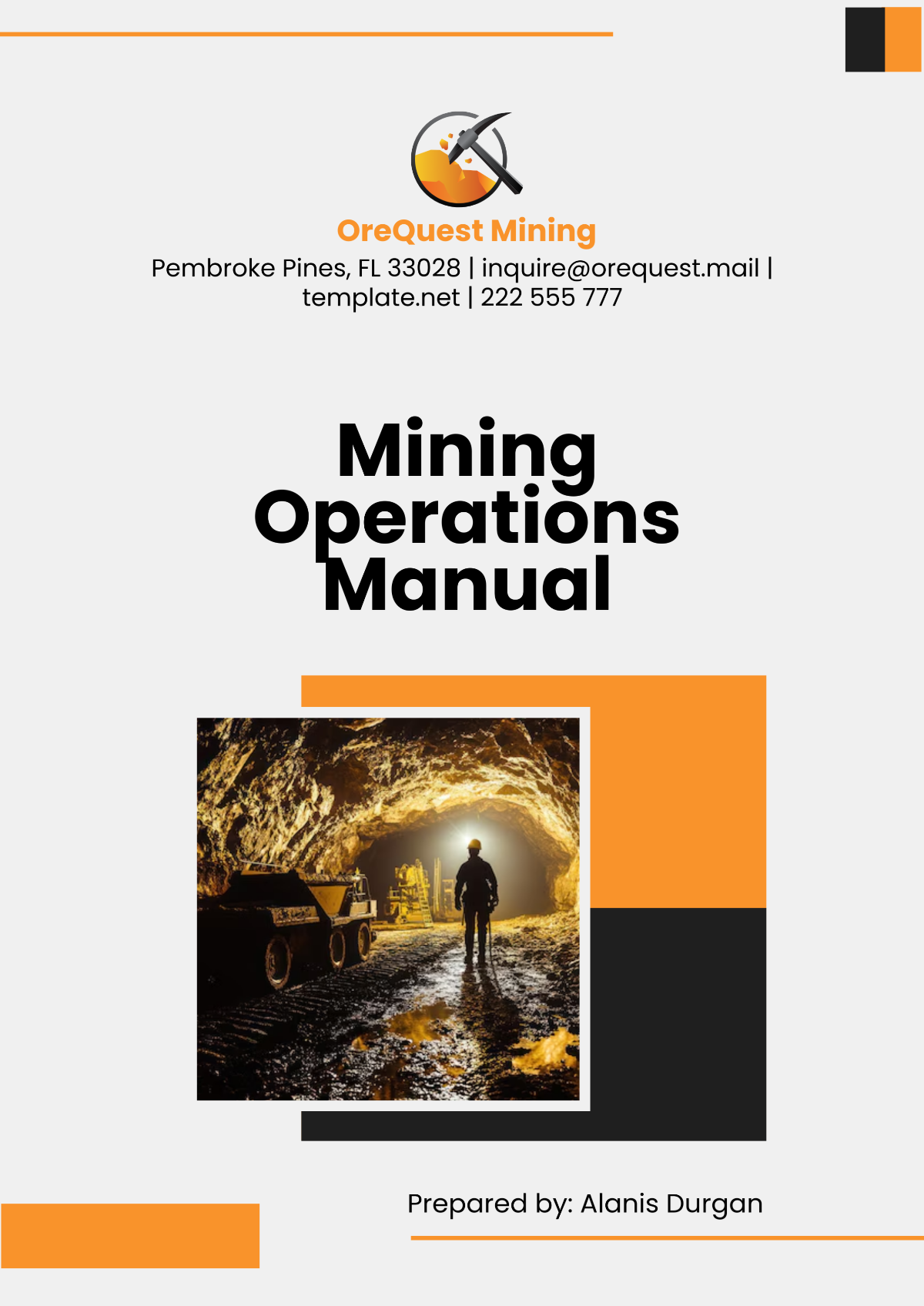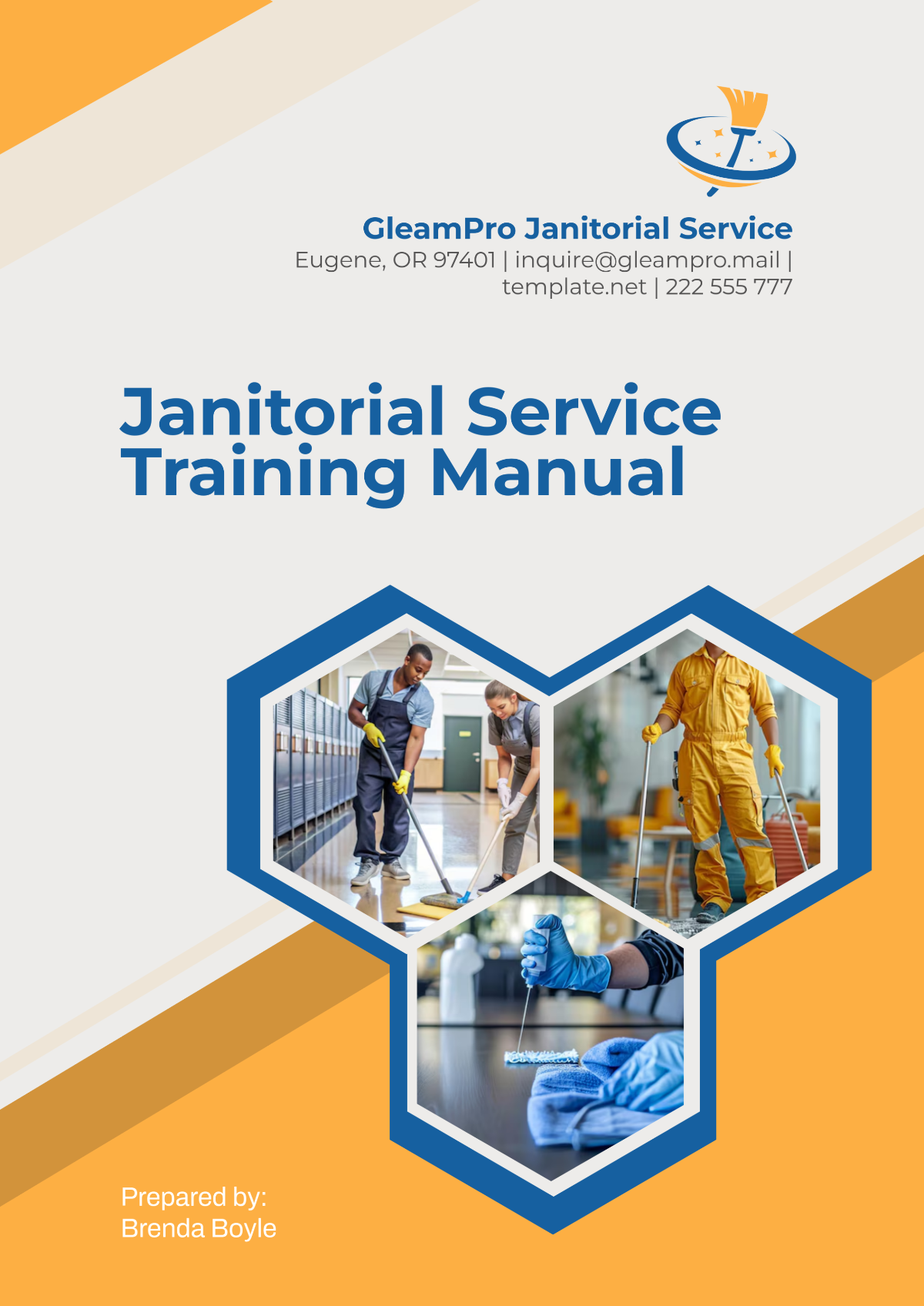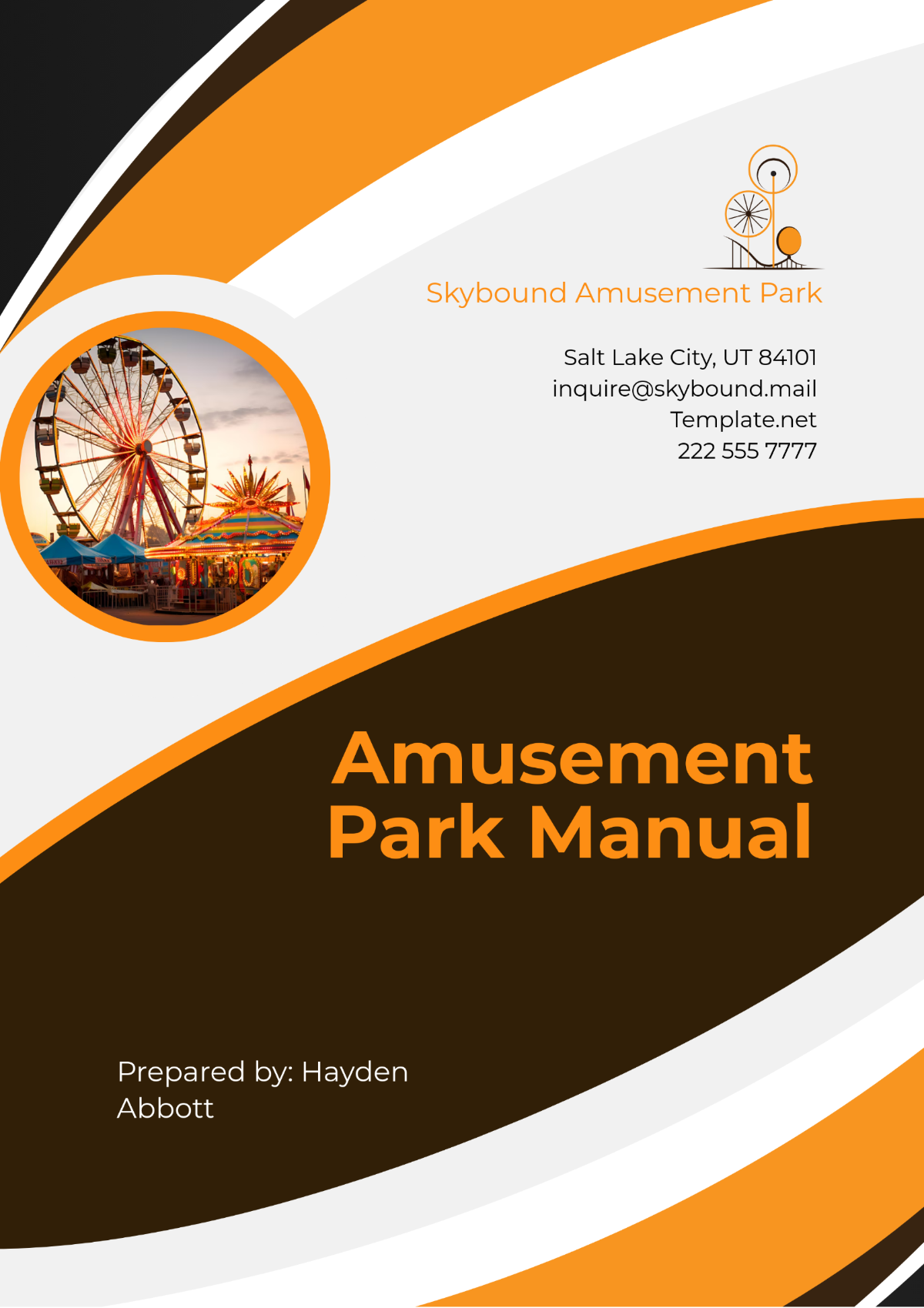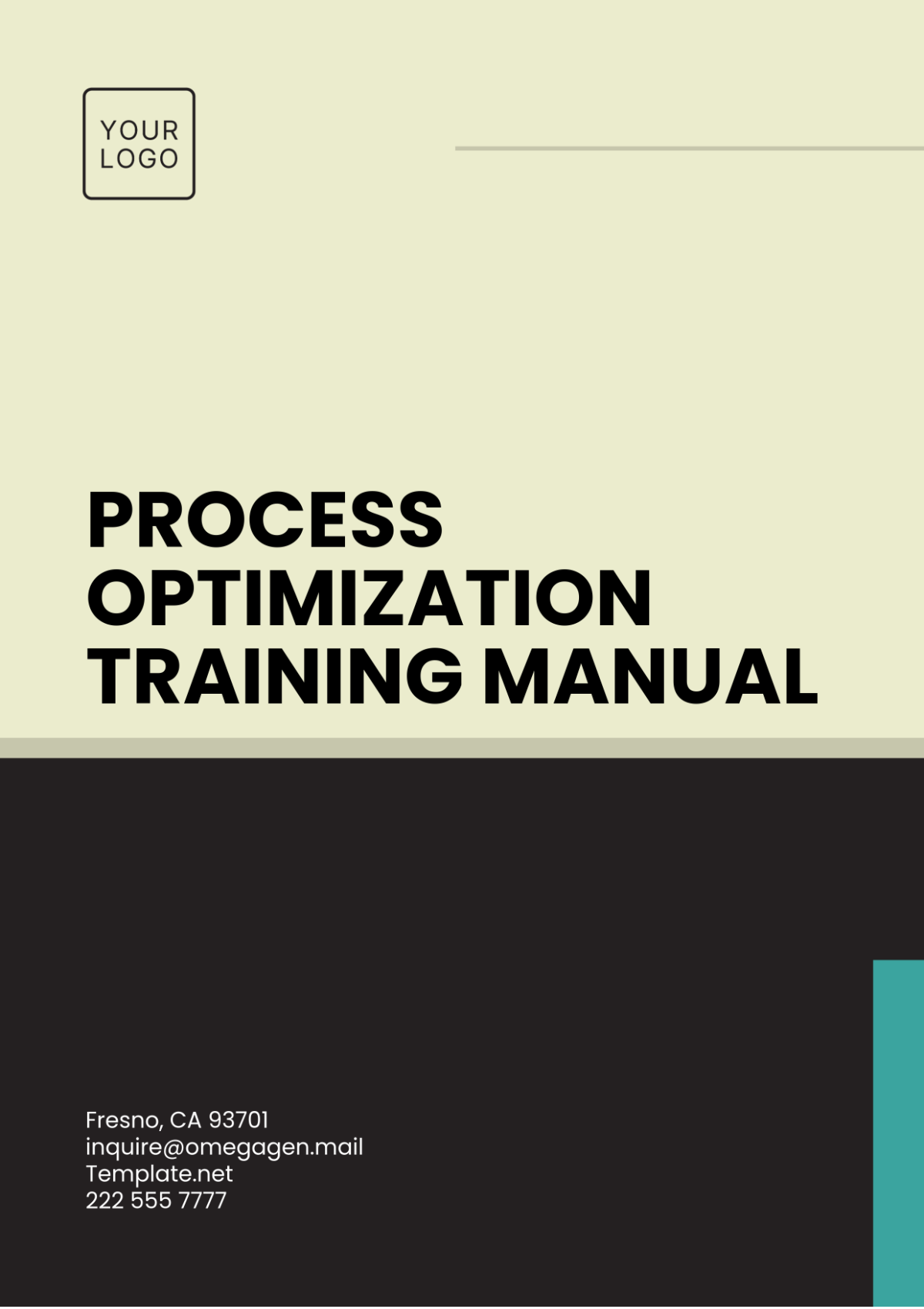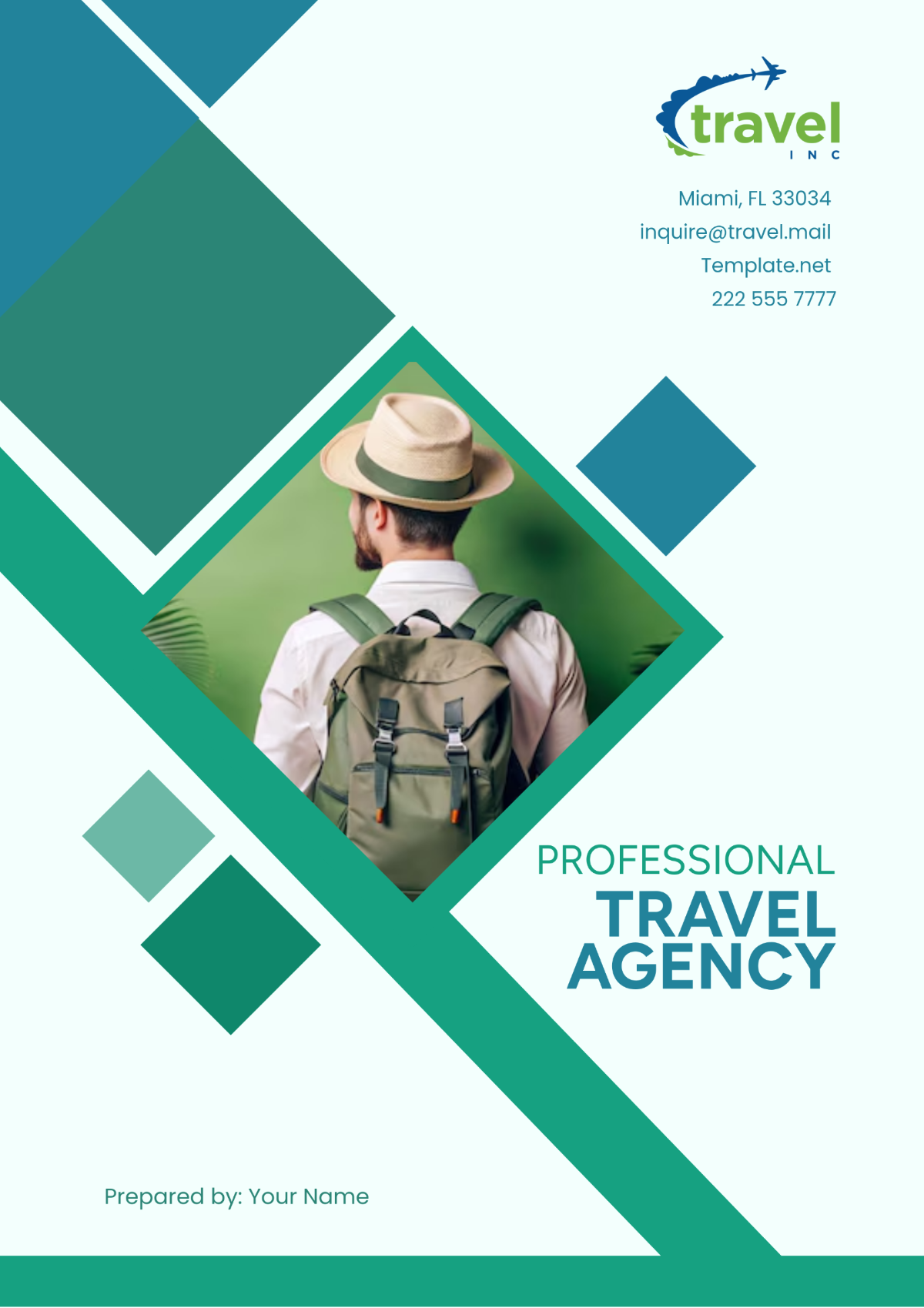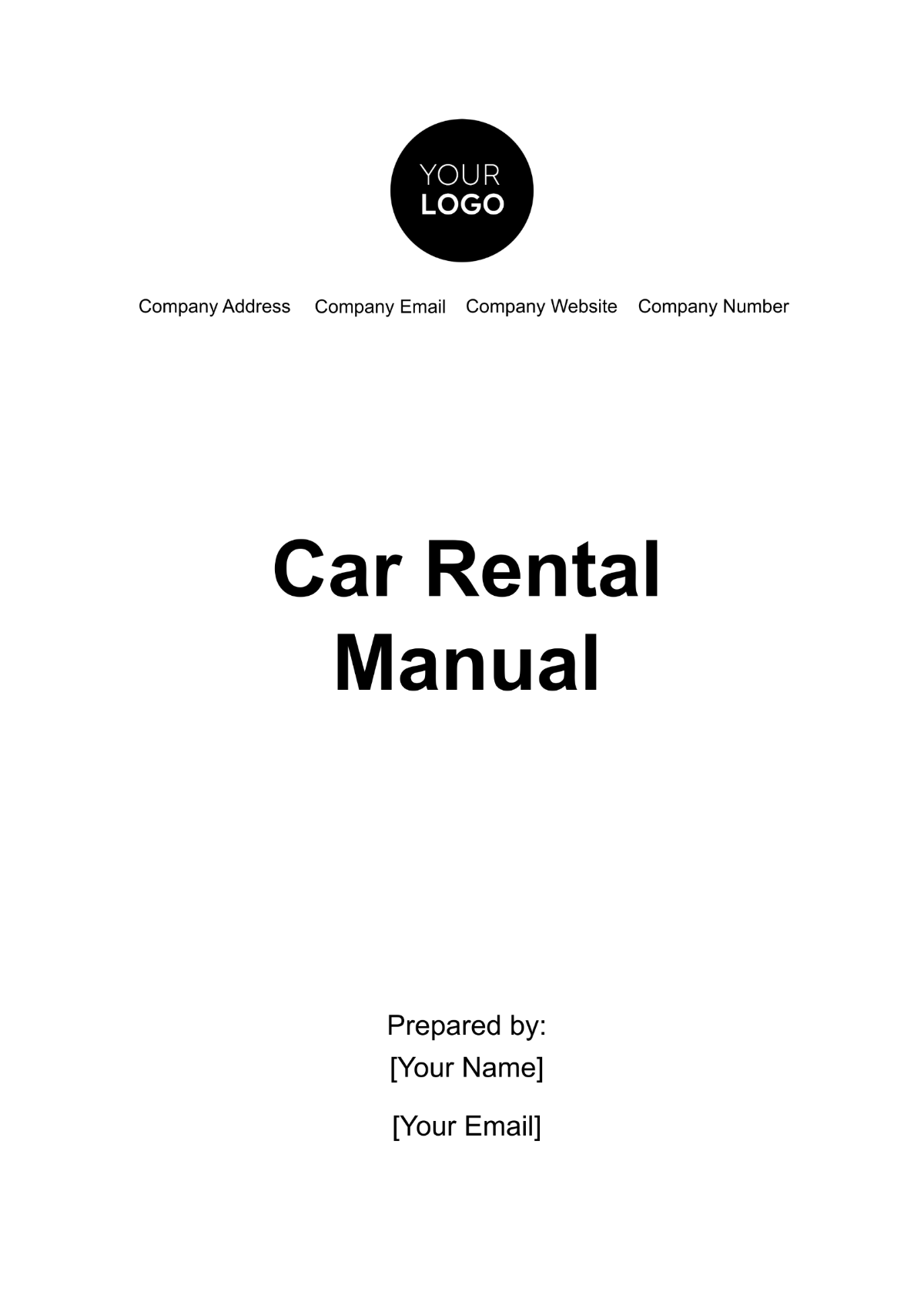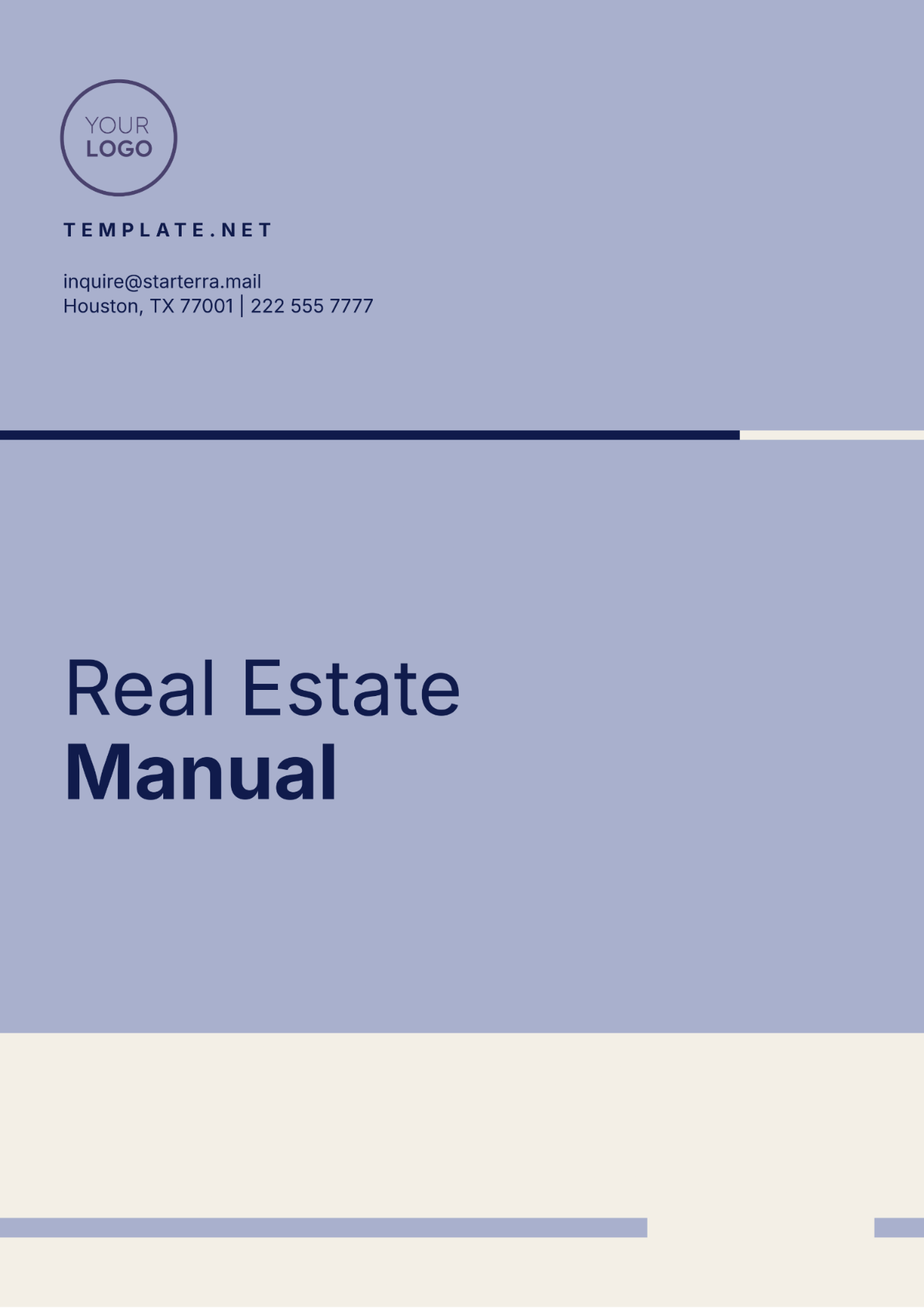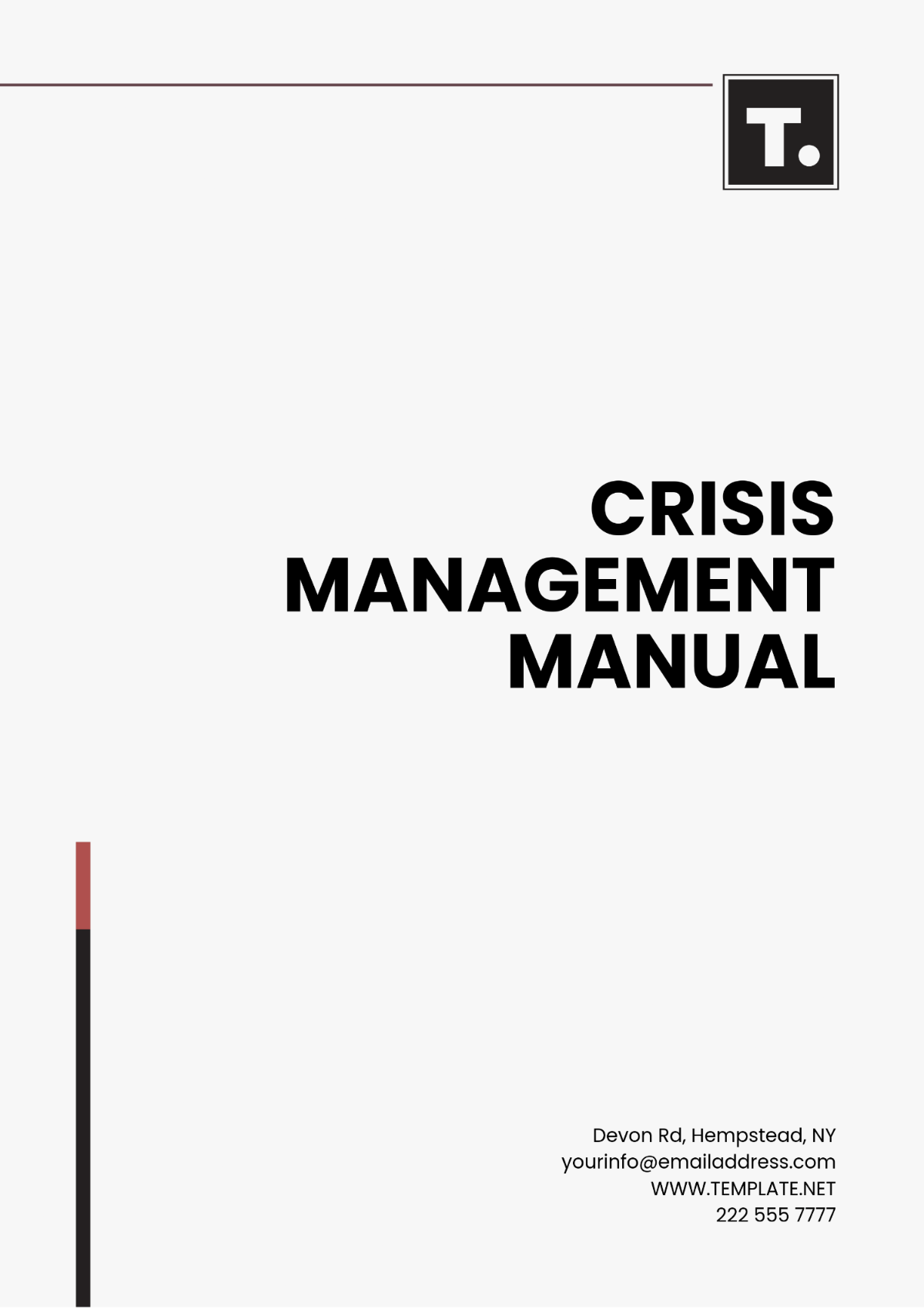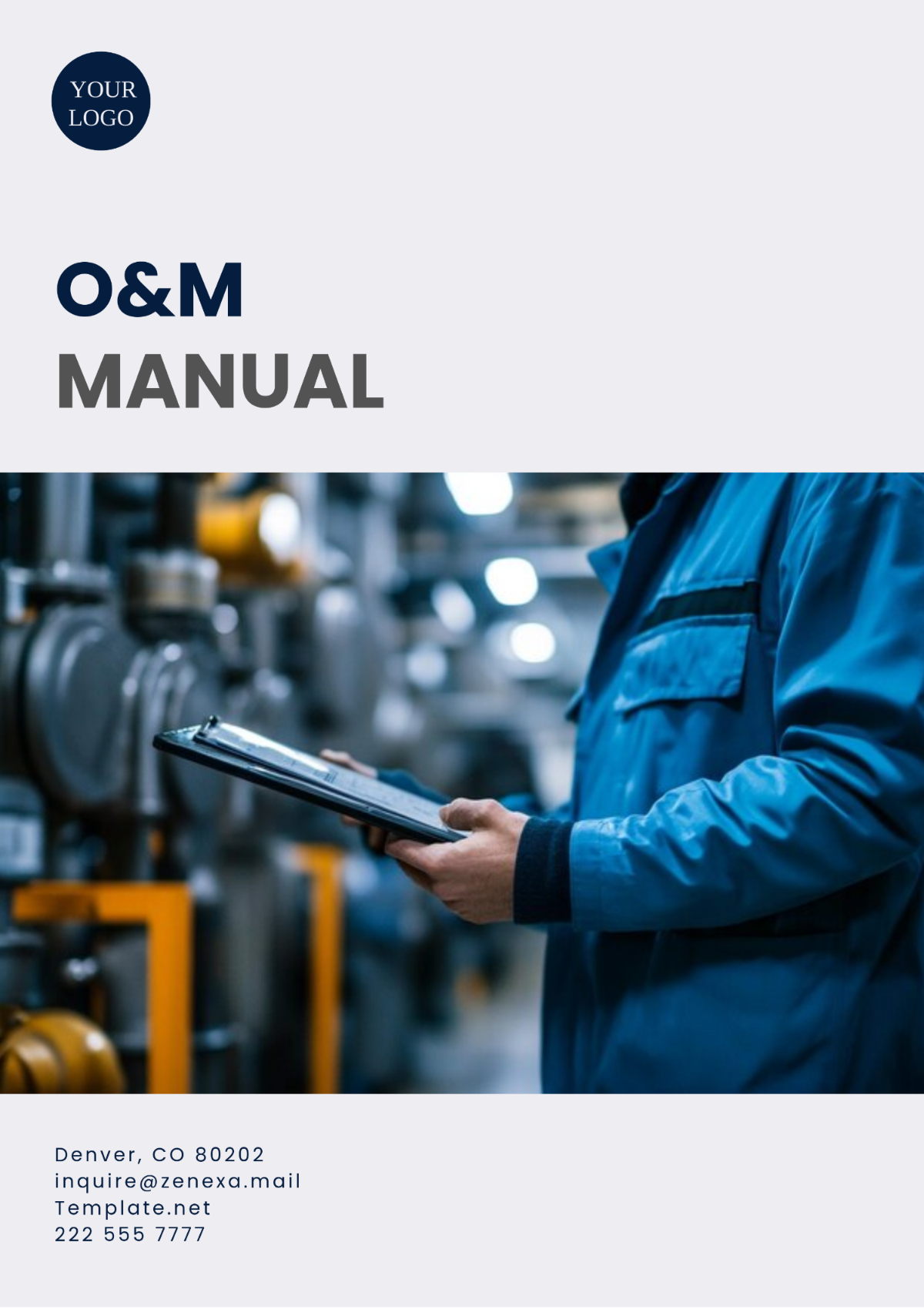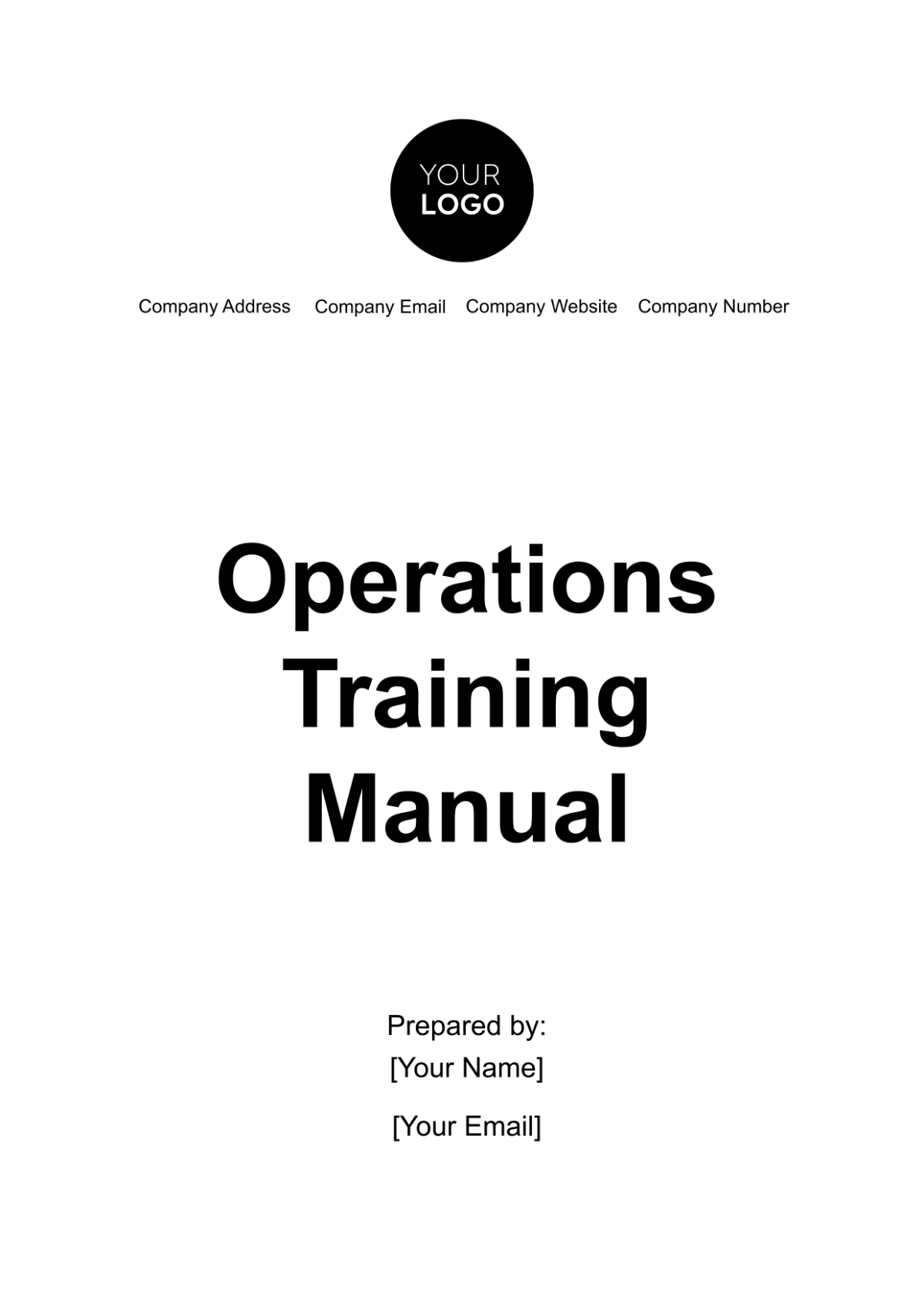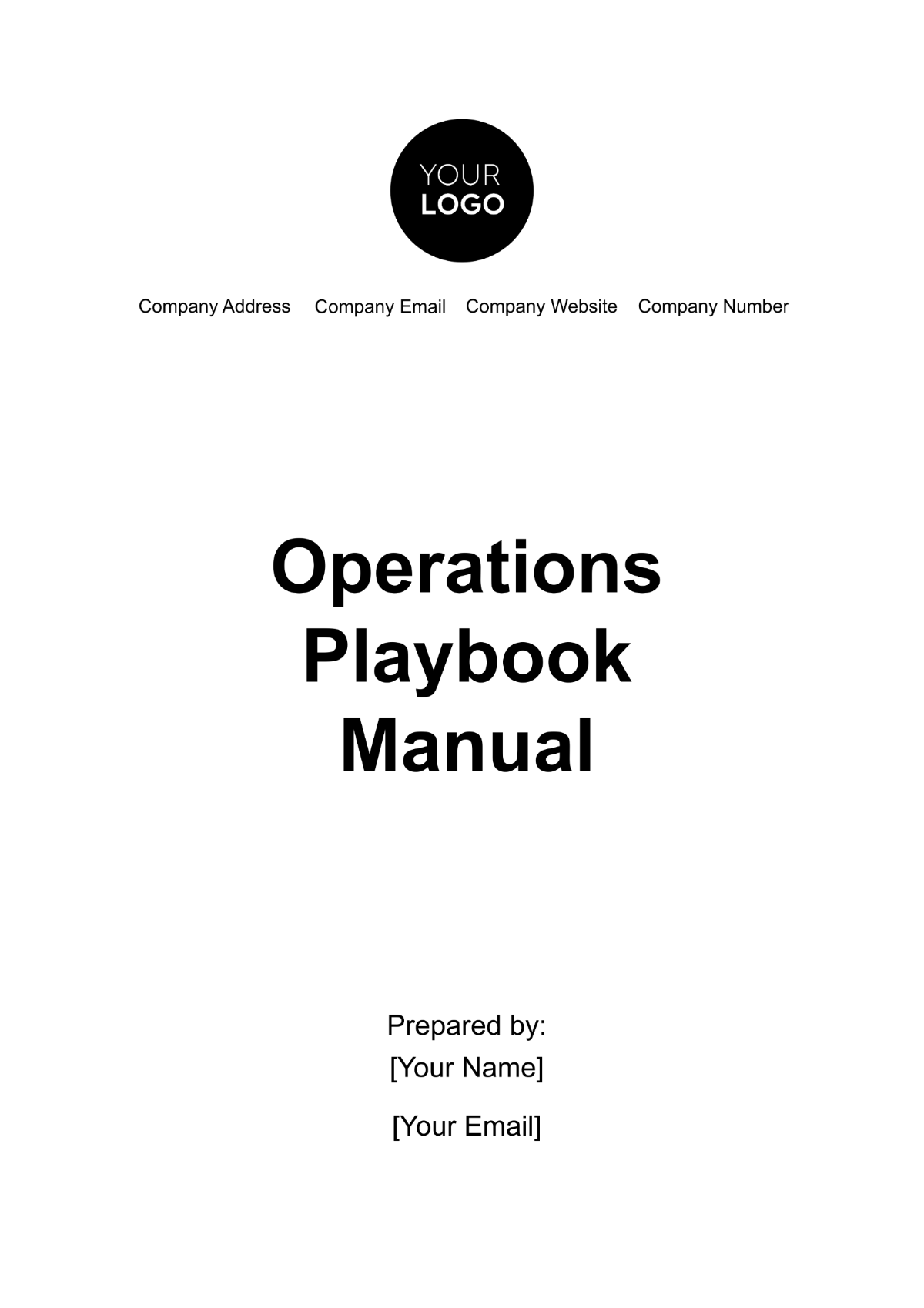IT Operations Manual
I. Introduction
Welcome to the IT Operations Manual for [Your Company Name]. This manual serves as a comprehensive guide to the IT policies, procedures, and practices that support the efficient and secure operation of our technology infrastructure. It is designed to assist IT staff, managers, and other stakeholders in understanding and implementing the company's IT strategies, ensuring alignment with organizational goals and compliance with relevant regulations. Our commitment to maintaining a robust and reliable IT environment is critical to supporting the business operations and achieving our strategic objectives.
At [Your Company Name], we recognize the importance of having well-defined IT operations to manage our technology assets effectively. This manual outlines the framework for IT operations, including system management, network security, data protection, and incident response. By adhering to these guidelines, we aim to optimize IT performance, safeguard sensitive information, and ensure continuity of services. It is essential for all employees to familiarize themselves with this manual and follow the procedures outlined to contribute to a secure and efficient IT environment.
II. IT Infrastructure Management
Effective IT Infrastructure Management is crucial for ensuring the stability, performance, and security of [Your Company Name]'s technology environment. This section outlines the key components and practices involved in managing our IT infrastructure.
A. Hardware Management
Hardware management involves overseeing the physical components of our IT systems, including servers, workstations, and network devices. Regular maintenance and timely upgrades are essential to ensure hardware reliability and performance.
Inventory Management: Maintain an up-to-date inventory of all hardware assets. This includes details such as model numbers, serial numbers, purchase dates, and warranty information.
Maintenance and Repairs: Implement a schedule for routine maintenance checks and repairs to prevent hardware failures. This includes cleaning, updating firmware, and replacing worn components.
B. Software Management
Software management encompasses the installation, updating, and maintenance of software applications and operating systems. Proper software management helps prevent vulnerabilities and ensures that systems operate efficiently.
Installation and Updates: Ensure that all software is installed correctly and kept up-to-date with the latest patches and updates. This helps protect against security threats and improves system performance.
Licensing and Compliance: Maintain accurate records of software licenses and ensure compliance with licensing agreements. Regular audits should be conducted to verify compliance.
C. Network Management
Network management focuses on the design, configuration, and monitoring of the network infrastructure to ensure reliable and secure connectivity.
Network Design: Develop and maintain a network design that supports the company’s needs while providing adequate security and scalability.
Monitoring and Performance: Utilize network monitoring tools to track performance metrics and identify potential issues. This includes monitoring bandwidth usage, latency, and network health.
D. Backup and Disaster Recovery
A robust backup and disaster recovery plan is essential to protect against data loss and ensure business continuity in the event of an unexpected incident.
Backup Procedures: Implement regular backup procedures for all critical data and systems. Ensure backups are stored securely and tested periodically to verify their integrity.
Disaster Recovery Plan: Develop and maintain a disaster recovery plan that outlines the steps to be taken in the event of a major disruption. This plan should include recovery objectives, roles and responsibilities, and contact information for key personnel.
E. IT Asset Inventory
Maintaining an accurate IT asset inventory is crucial for effective management and security. This list includes all critical components of our technology infrastructure, enabling us to track, manage, and ensure the optimal performance and security of our IT environment.
Servers
Workstations
Network Routers and Switches
Storage Devices
Printers and Peripherals
Backup Systems
Security Appliances (Firewalls, IDS/IPS)
III. Data Management
Effective data management is critical to ensuring the integrity, availability, and confidentiality of [Your Company Name]'s information assets. This section outlines the key practices and policies governing how data is handled, stored, and protected across the organization.
A. Data Classification
Data classification is the process of categorizing data based on its level of sensitivity and importance to the organization. This allows for appropriate security measures to be applied according to the data's classification.
Categories: Data is classified into three main categories: Public, Internal, and Confidential. Public data is freely available, Internal data is restricted to company employees, and Confidential data is highly sensitive and requires strict access controls.
Labeling: All data should be clearly labeled with its classification to ensure that employees are aware of the handling and security requirements for each type.
B. Data Storage
Data storage involves the proper retention and protection of data, whether it is stored on-premises or in the cloud. Secure and efficient data storage practices help prevent data loss and unauthorized access.
On-Premises Storage: Critical data stored on physical servers should be protected by access controls, encryption, and regular backups. Data centers should be physically secure and monitored.
Cloud Storage: When using cloud storage, ensure that the service provider meets industry security standards. Data stored in the cloud should be encrypted both at rest and in transit, with access controls in place to prevent unauthorized access.
C. Data Backup and Recovery
Regular data backups are essential to protect against data loss due to hardware failure, cyberattacks, or other incidents. A comprehensive backup and recovery plan ensures that critical data can be restored quickly in the event of an emergency.
Backup Frequency: Implement a schedule for regular backups, including daily, weekly, and monthly backups depending on the importance and frequency of data changes.
Recovery Testing: Periodically test backup systems to ensure that data can be successfully restored. This helps verify the integrity of the backups and the effectiveness of the recovery process.
D. Data Security
Data security focuses on protecting data from unauthorized access, breaches, and other security threats. Implementing strong security measures is vital to safeguarding the company's sensitive information.
Encryption: Encrypt all sensitive data, both in transit and at rest, to protect it from unauthorized access.
Access Control: Limit access to sensitive data to authorized personnel only. Implement multi-factor authentication (MFA) and role-based access controls (RBAC) to enhance security.
Data Breach Response: Develop and maintain a data breach response plan that outlines the steps to be taken in the event of a security breach. This plan should include procedures for identifying the breach, containing the damage, and notifying affected parties.
IV. Security Management
Security management is a critical component of [Your Company Name]'s IT operations, ensuring that our systems and data are protected from unauthorized access and breaches. This section outlines the key security practices that govern how users are authenticated, how access is controlled, and how activity is monitored. By implementing robust security measures, we safeguard the integrity, confidentiality, and availability of our technology resources, minimizing the risk of security incidents and ensuring compliance with regulatory requirements.
A. User Authentication
User authentication is the first line of defense in securing our IT environment. It ensures that only authorized individuals can access systems and data.
Username and Password: Every user is assigned a unique username and password combination to access the company’s IT resources. Passwords must be strong and meet the criteria outlined in our password policies.
Session Timeouts: For enhanced security, user sessions will automatically log out after a specified period of inactivity.
B. Password Policies
Password policies are designed to enforce the use of strong, secure passwords across the organization.
Complexity Requirements: Passwords must contain a mix of upper and lower case letters, numbers, and special characters. They must be at least eight characters long.
Expiration and Rotation: Passwords must be changed every 90 days. Users are prohibited from reusing any of their last five passwords.
Account Lockout: After a specified number of failed login attempts, user accounts will be temporarily locked to prevent unauthorized access attempts.
C. Multi-Factor Authentication
Multi-Factor Authentication (MFA) adds an additional layer of security by requiring users to provide two or more verification factors to gain access to the system.
Implementation: All users accessing sensitive systems or data must use MFA, typically a combination of a password and a one-time code sent to their mobile device or email.
Continuous Review: MFA settings and configurations are reviewed regularly to adapt to evolving security threats.
D. User Role Management
User roles define the level of access and permissions each user has within the IT environment.
Role-Based Access Control (RBAC): Users are assigned roles based on their job responsibilities, limiting access to only the information and systems necessary for their role.
Role Review: User roles are reviewed periodically to ensure they remain aligned with current job functions and security needs.
E. Access Control
Access control mechanisms ensure that only authorized users can access specific resources within the IT environment.
Access Control Lists (ACLs): ACLs are used to define who can access particular files, directories, and systems. Access is granted based on the principle of least privilege.
Permissions Management: Permissions are managed through a centralized system that allows IT administrators to grant, modify, or revoke access as needed.
F. Audit Trails
Audit trails are crucial for tracking and monitoring user activities within the IT environment.
Logging and Monitoring: All access to sensitive systems and data is logged, including user identity, timestamp, and the nature of the activity.
Regular Audits: Logs are regularly reviewed and analyzed to detect any suspicious activities or security breaches, ensuring accountability and transparency.
These security management practices help [Your Company Name] maintain a secure IT environment, protecting against potential threats and ensuring the ongoing safety and integrity of our systems and data.
V. Software Management
Effective software management is essential for ensuring that all applications and systems at [Your Company Name] operate efficiently and securely. This section covers the key practices involved in managing software throughout its lifecycle, from installation to maintenance and upgrades.
A. Software Installation
Proper software installation is crucial to prevent compatibility issues and security risks.
Installation Procedures: All software installations must follow standardized procedures, including pre-installation checks, user permissions, and configuration settings to ensure a smooth deployment.
Licensing: Only licensed software should be installed. IT staff must verify and document all licenses to ensure compliance with legal and vendor requirements.
B. Configuration
Software configuration should be tailored to meet the specific needs of the organization while maintaining security.
Custom Settings: After installation, software must be configured according to [Your Company Name]'s standards, including security settings, user roles, and access controls.
C. Software Maintenance
Ongoing software maintenance is necessary to ensure applications function correctly and remain secure.
Patch Management: Regularly apply software patches to address security vulnerabilities and performance issues. This includes monitoring vendor updates and applying patches promptly.
Version Upgrades: Schedule and execute version upgrades as needed, ensuring compatibility with existing systems and minimal disruption to operations.
Bug Fixes: Address any software bugs or issues promptly, coordinating with vendors when necessary to apply fixes and updates.
These software management practices help maintain the reliability, performance, and security of [Your Company Name]'s IT environment.
VI. Incident Management
Incident management is crucial for promptly identifying, responding to, and resolving IT-related issues within [Your Company Name]. This section outlines the processes and protocols for handling incidents to minimize disruption and maintain operational stability. Effective incident management ensures that incidents are logged, assessed, and addressed in a timely manner, reducing their impact on the organization and preventing future occurrences.
A. Incident Reporting
Incident reporting is the first step in the incident management process. It ensures that any IT-related issues are promptly reported through the appropriate channels so that they can be addressed quickly. Employees are encouraged to report incidents as soon as they occur, providing detailed information to enable a swift and accurate response.
Reporting Channels
Incident Logging
Initial Assessment
B. Incident Response
Incident response involves the actions taken to address and resolve reported incidents. A structured response ensures that issues are managed efficiently, minimizing downtime and preventing further impact on the organization. The incident response process includes predefined procedures and communication protocols to ensure all necessary steps are followed during an incident.
Response Procedures
Communication Protocols
Post-Incident Review
VII. Change Management
Change management is a structured approach to managing alterations in [Your Company Name]'s IT environment. It ensures that any modifications to hardware, software, or processes are implemented smoothly, with minimal disruption to operations. A well-defined change management process helps maintain system stability and reduces the risk of errors or downtime.
Before any changes are made, they must be thoroughly evaluated for potential impact. This includes assessing the technical, operational, and security implications. All proposed changes should be documented, reviewed, and approved by relevant stakeholders before implementation. Key steps in this process include:
Evaluation of Proposed Changes
Documentation and Approval Process
Stakeholder Communication
Once a change is implemented, it must be closely monitored to ensure it was successful and that no unexpected issues arise. In case of any problems, a rollback plan should be in place to restore the system to its previous state. Post-change reviews are conducted to evaluate the effectiveness of the change, focusing on:
Implementation and Monitoring
Rollback Planning
Post-Change Review
Continuous Improvement
This structured approach ensures that all IT changes align with [Your Company Name]'s overall business goals.
VIII. Performance Monitoring
Performance monitoring is essential for maintaining the efficiency and reliability of [Your Company Name]'s IT systems. By continuously tracking system performance, we can identify potential issues before they escalate, ensuring that all critical IT services remain available and responsive. This proactive approach enables the IT team to optimize resource usage, manage system loads, and improve overall system performance.
Regular performance assessments include monitoring:
Server Uptime: Ensures that servers are operational and available.
Network Traffic: Tracks network performance and bandwidth usage.
Application Responsiveness: Measures how quickly applications respond to user actions.
System Resource Utilization: Analyzes CPU, memory, and disk usage.
Data from these assessments is analyzed to identify trends and areas for improvement. This allows for timely interventions, such as adjusting configurations, upgrading hardware, or optimizing software settings, to enhance system performance and prevent any disruptions to business operations. Performance monitoring is a key component in delivering a seamless IT experience that supports [Your Company Name]'s strategic goals.
This IT Operations Manual is designed to ensure that [Your Company Name]'s IT infrastructure is managed effectively, securely, and efficiently. By adhering to the guidelines and practices outlined in this document, we can maintain high standards of performance, security, and reliability across all IT systems. Continuous improvement and rigorous adherence to these procedures will help us proactively address challenges and support our business objectives. We encourage all employees to familiarize themselves with this manual and contribute to our commitment to operational excellence.