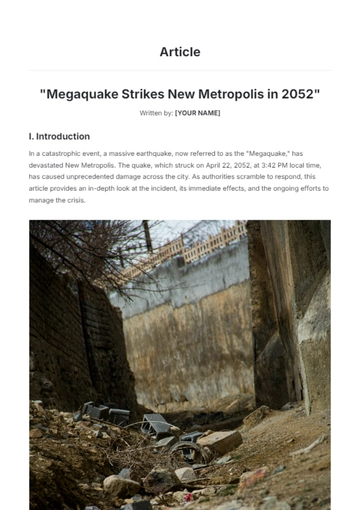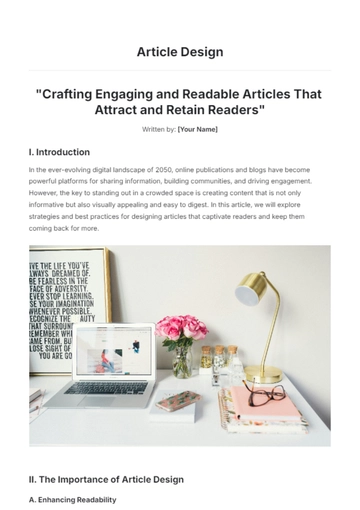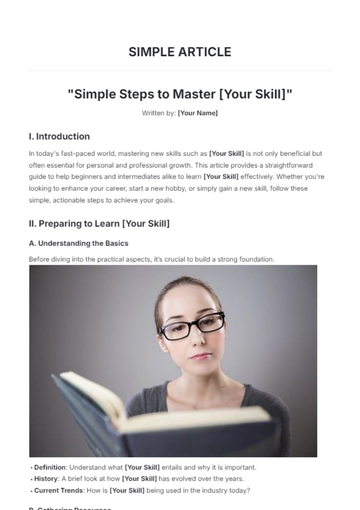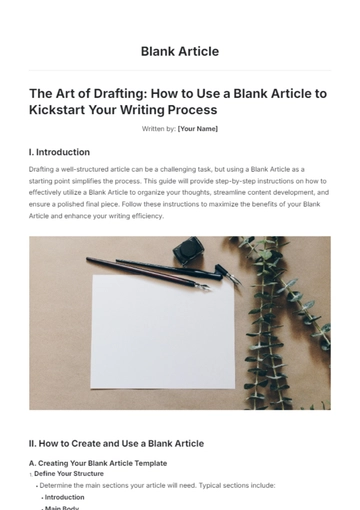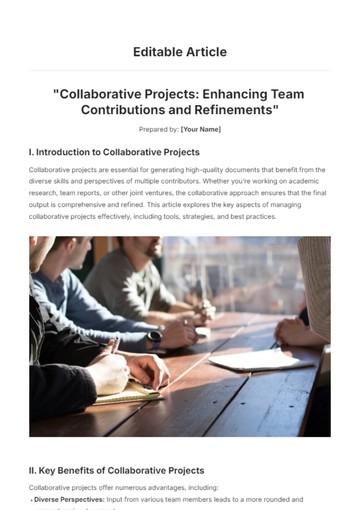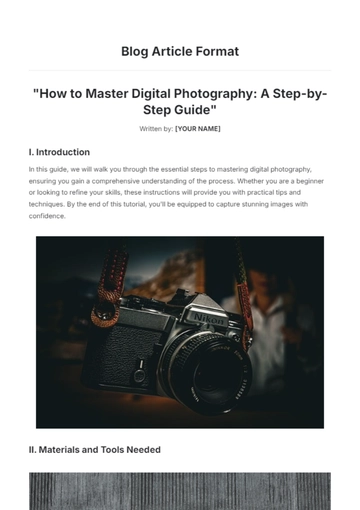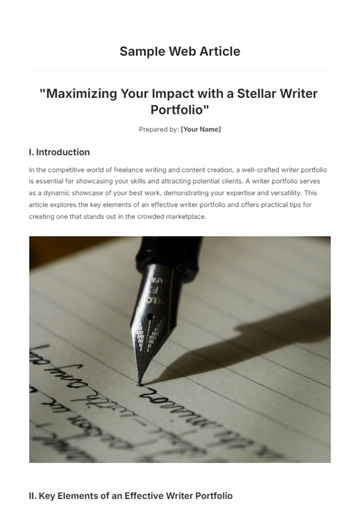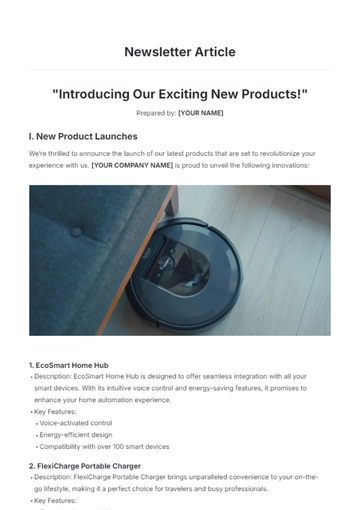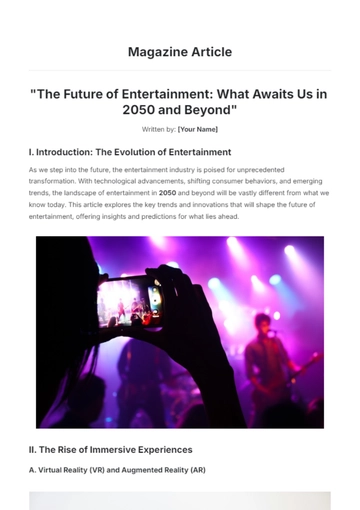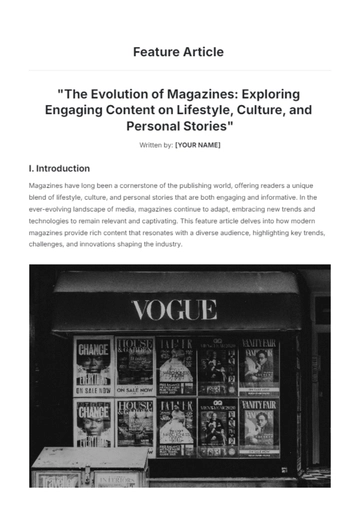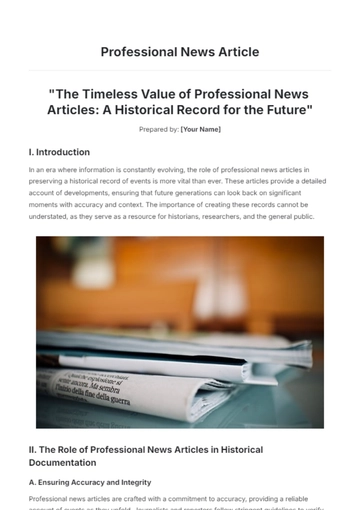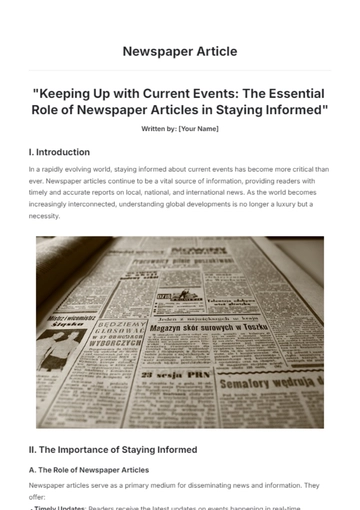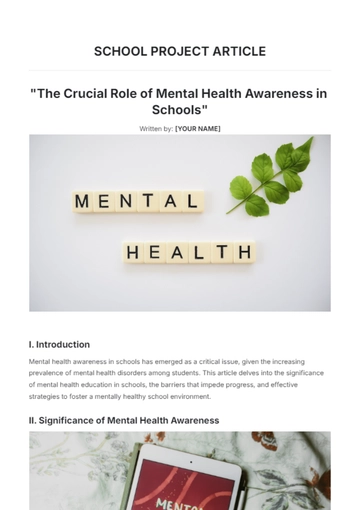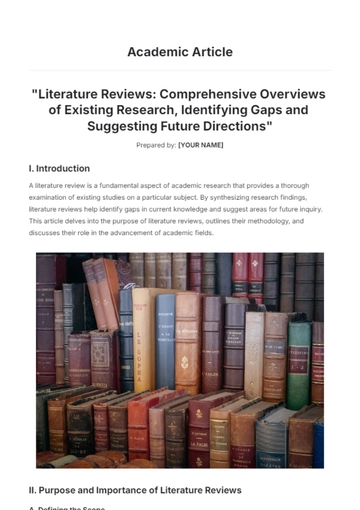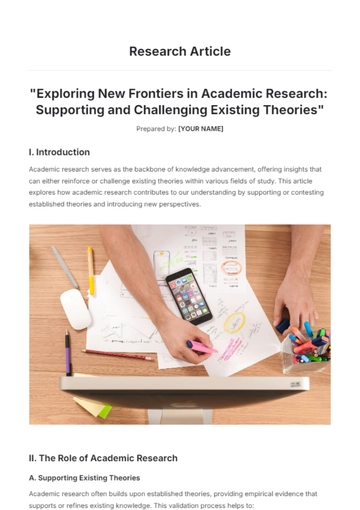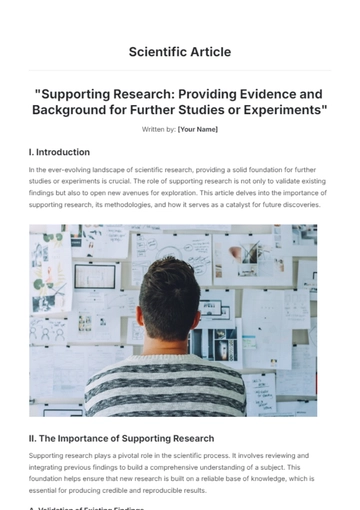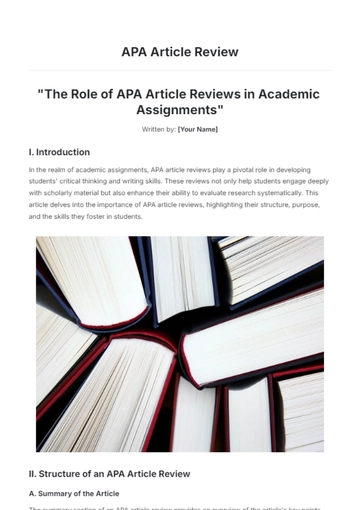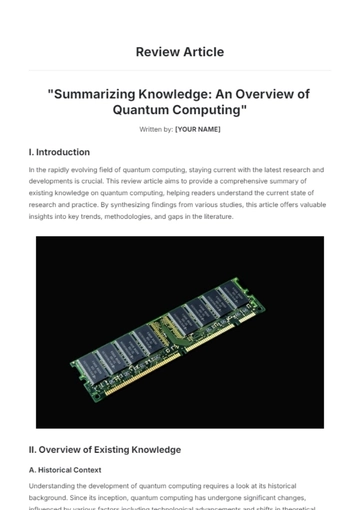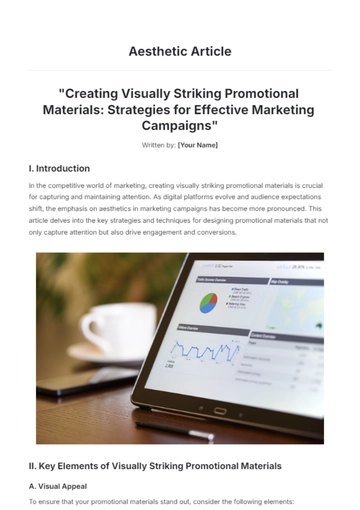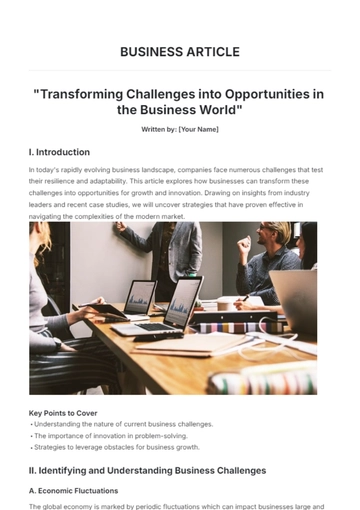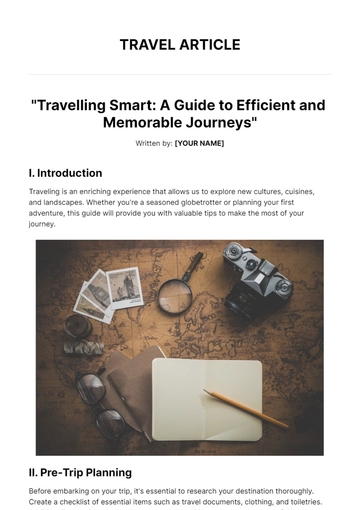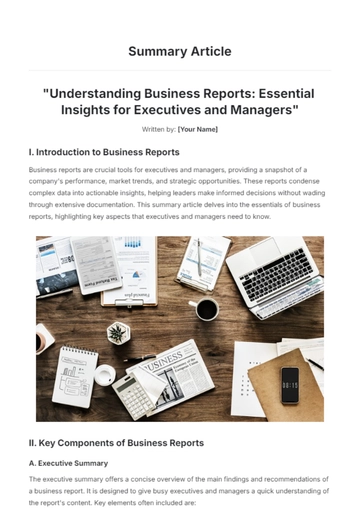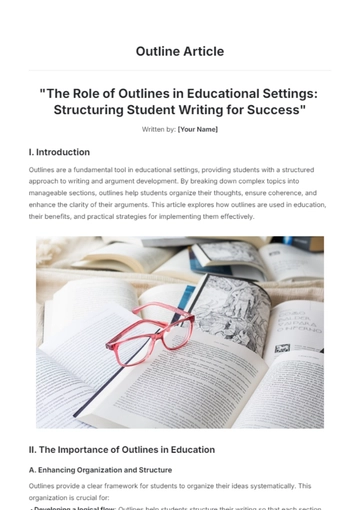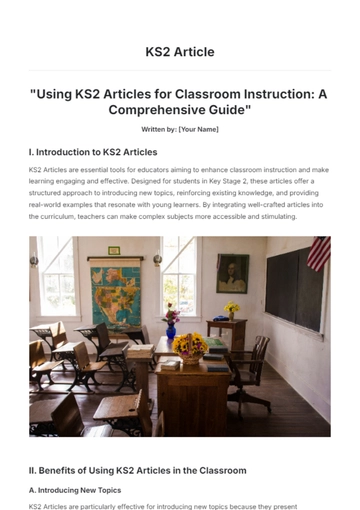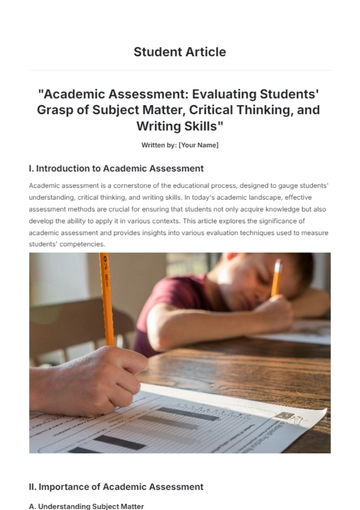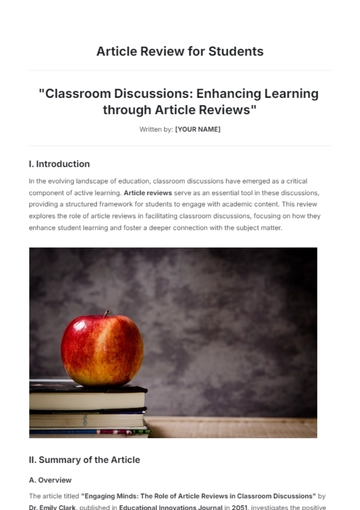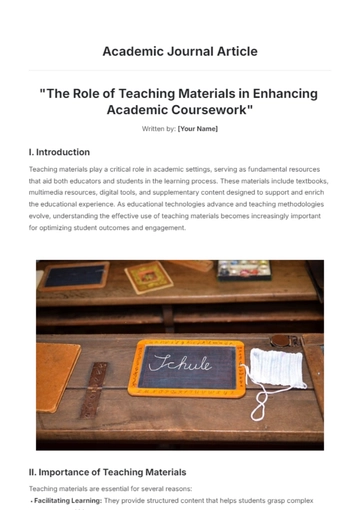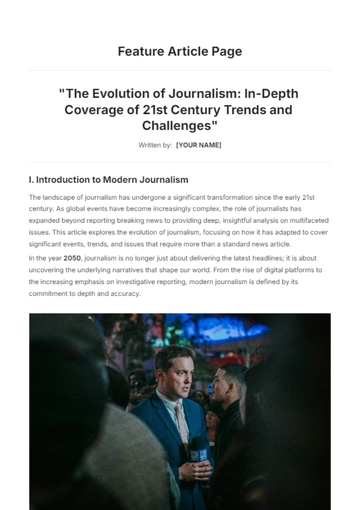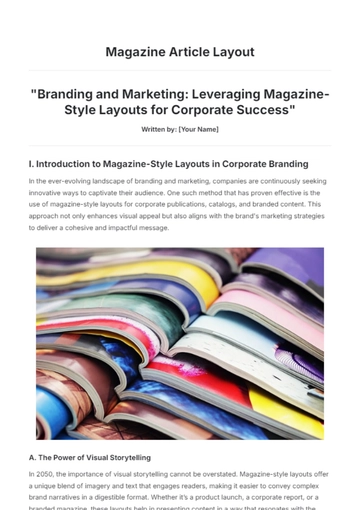Free Blank Article
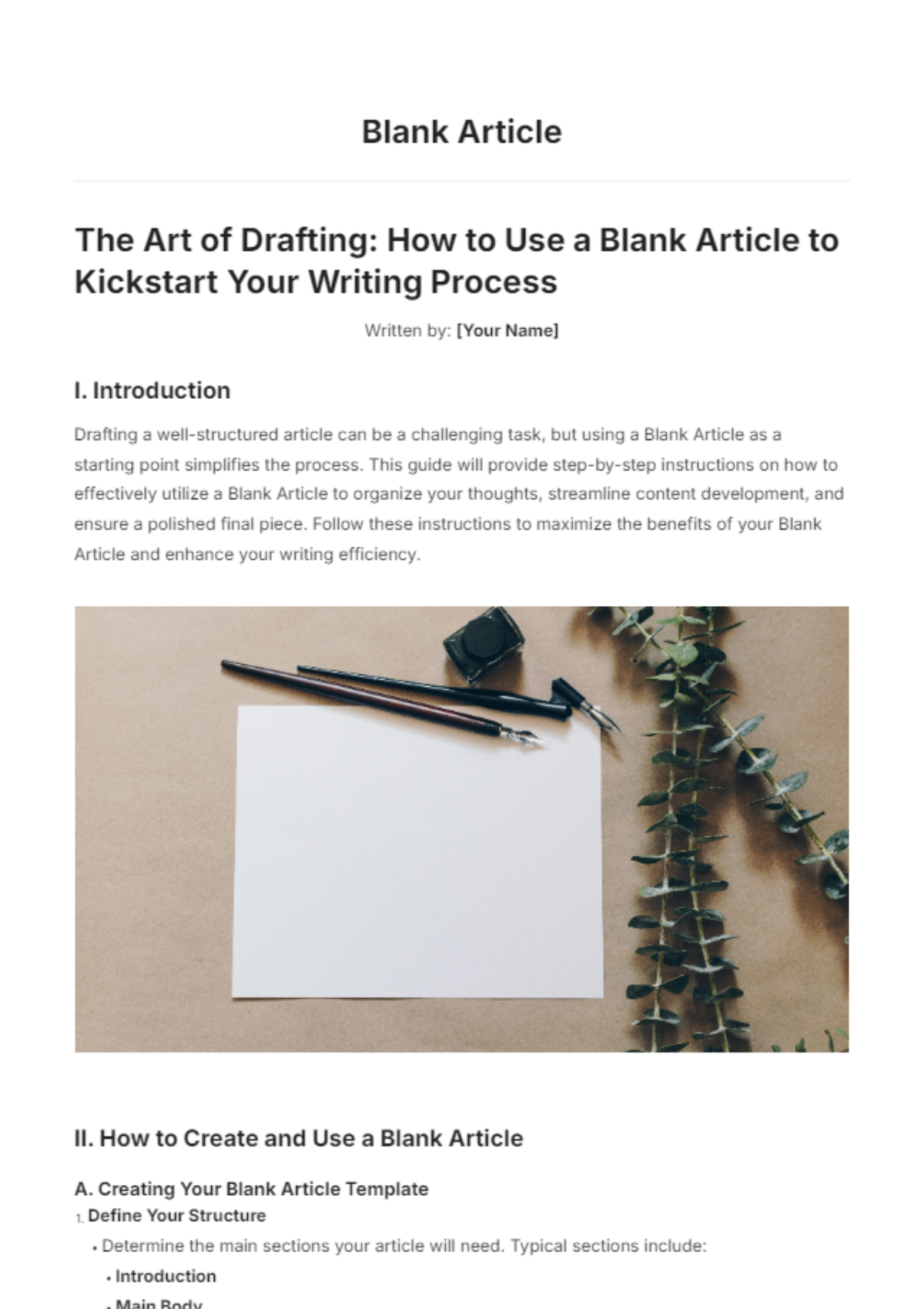
The Art of Drafting: How to Use a Blank Article to Kickstart Your Writing Process
Written by: [Your Name]
I. Introduction
Drafting a well-structured article can be a challenging task, but using a Blank Article as a starting point simplifies the process. This guide will provide step-by-step instructions on how to effectively utilize a Blank Article to organize your thoughts, streamline content development, and ensure a polished final piece. Follow these instructions to maximize the benefits of your Blank Article and enhance your writing efficiency.

II. How to Create and Use a Blank Article
A. Creating Your Blank Article Template
Define Your Structure
Determine the main sections your article will need. Typical sections include:
Introduction
Main Body
Conclusion
References
Insert placeholders in each section to outline where specific content will be added. For example:
[Introduction Here]
[Key Point 1]
[Conclusion Here]
Insert Placeholders
Use descriptive placeholders in your template to indicate where content will go. This helps you organize your thoughts and maintain focus as you write. Examples include:
[Introduction Here]: A brief overview of the topic and the article’s objectives.
[Key Point 1]: Main points or arguments to be developed in the article.
Set Formatting Guidelines
Establish formatting rules for consistency across your article:
Header Styles: Decide on styles for headers (e.g., H1 for the title, H2 for section headings).
Font Size and Type: Specify the font and size to be used throughout the article to ensure uniformity.
B. Utilizing Your Blank Article Template
Populate Content Gradually
Begin by filling in the placeholders with initial ideas or rough drafts. As you conduct research and gather more information, update each section with detailed content. For example:
Under [Introduction Here], include a brief introduction to the topic and purpose of the article.
Review and Revise Regularly
Periodically review the content to ensure it meets your article’s goals. Revise sections to improve clarity and coherence. Use a checklist for revision, such as:
Does the introduction effectively set up the topic?
Are the main points supported with sufficient evidence?
Is the conclusion summarizing the key takeaways effectively?
Finalize the Article
Once all sections are completed and revised, perform a final check for formatting consistency and content accuracy. Proofread the article to correct any grammatical errors or inconsistencies.
C. Sample Blank Article Template
Here is a simplified version of a Blank Article template:
Title of the Article
Prepared by: [Your Name]
I. Introduction
[Introduction Here]
II. Main Body
A. [Subheading 1]
[Content for Subheading 1]
B. [Subheading 2]
[Content for Subheading 2]
III. Conclusion
[Conclusion Here]
IV. References
[List of References]
III. Tips for Effective Use of a Blank Article
Start with a Plan
Outline your main points and research needs before filling in the template. This will make it easier to develop each section effectively.
Be Flexible
Be prepared to adjust your Blank Article template as your research and ideas evolve. Update the content as new information becomes available.
Collaborate
If working with a team, share the Blank Article template to ensure everyone is on the same page regarding structure and content.
IV. Conclusion
Using a Blank Article as a drafting tool provides a structured approach to content creation, helping you stay organized and focused. By following these steps, you can effectively utilize the template to streamline your writing process and produce well-structured, high-quality articles. Begin with a clear plan, populate your template gradually, and revise thoroughly to achieve the best results.
- 100% Customizable, free editor
- Access 1 Million+ Templates, photo’s & graphics
- Download or share as a template
- Click and replace photos, graphics, text, backgrounds
- Resize, crop, AI write & more
- Access advanced editor
Unlock your creative potential with Template.net's Blank Article Template. This fully customizable, editable template is perfect for crafting compelling content effortlessly. With the AI Editable Tool, easily tailor articles to fit your unique style and needs. Simplify your writing process while producing high-quality, personalized content with this versatile template from Template.net.