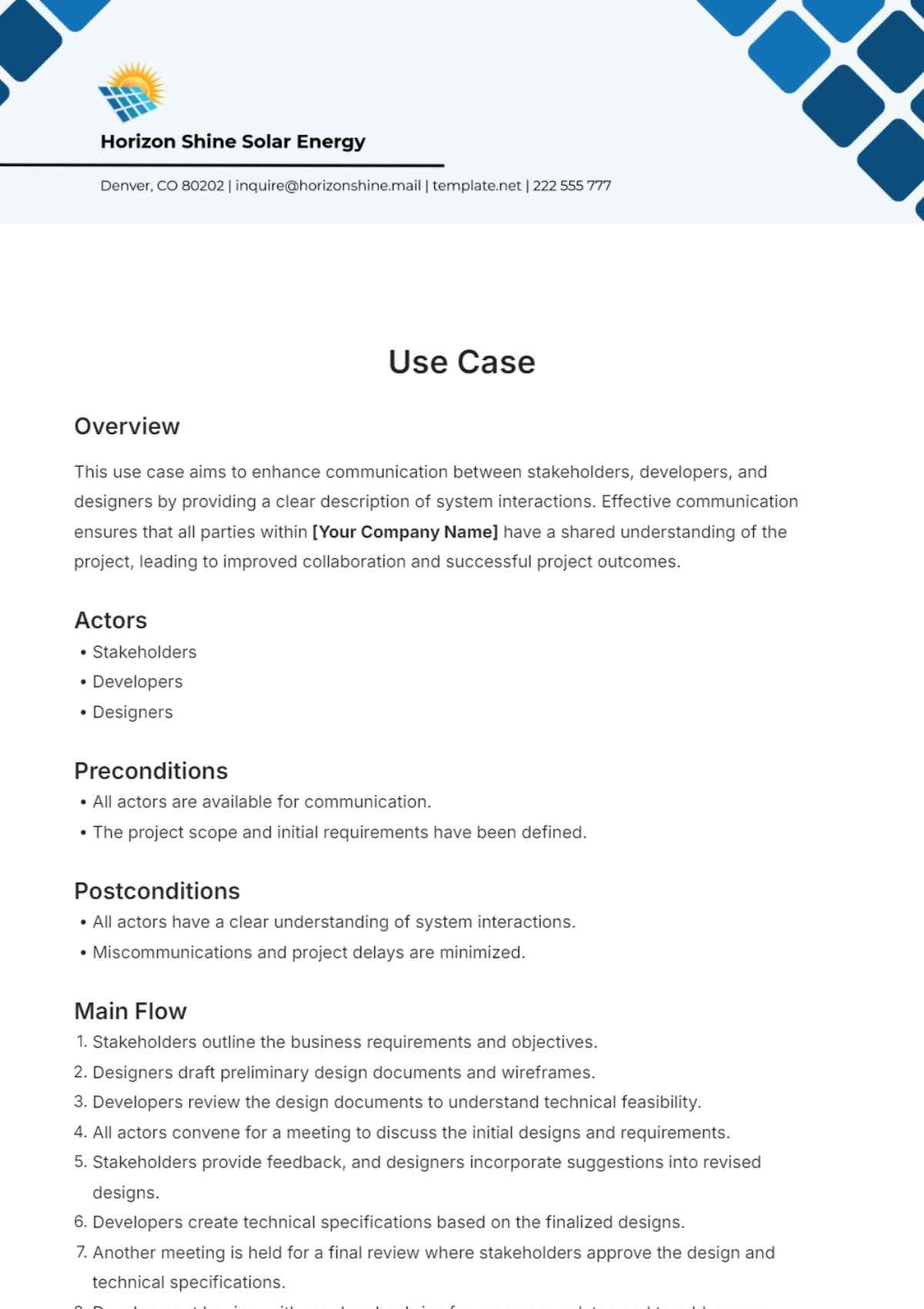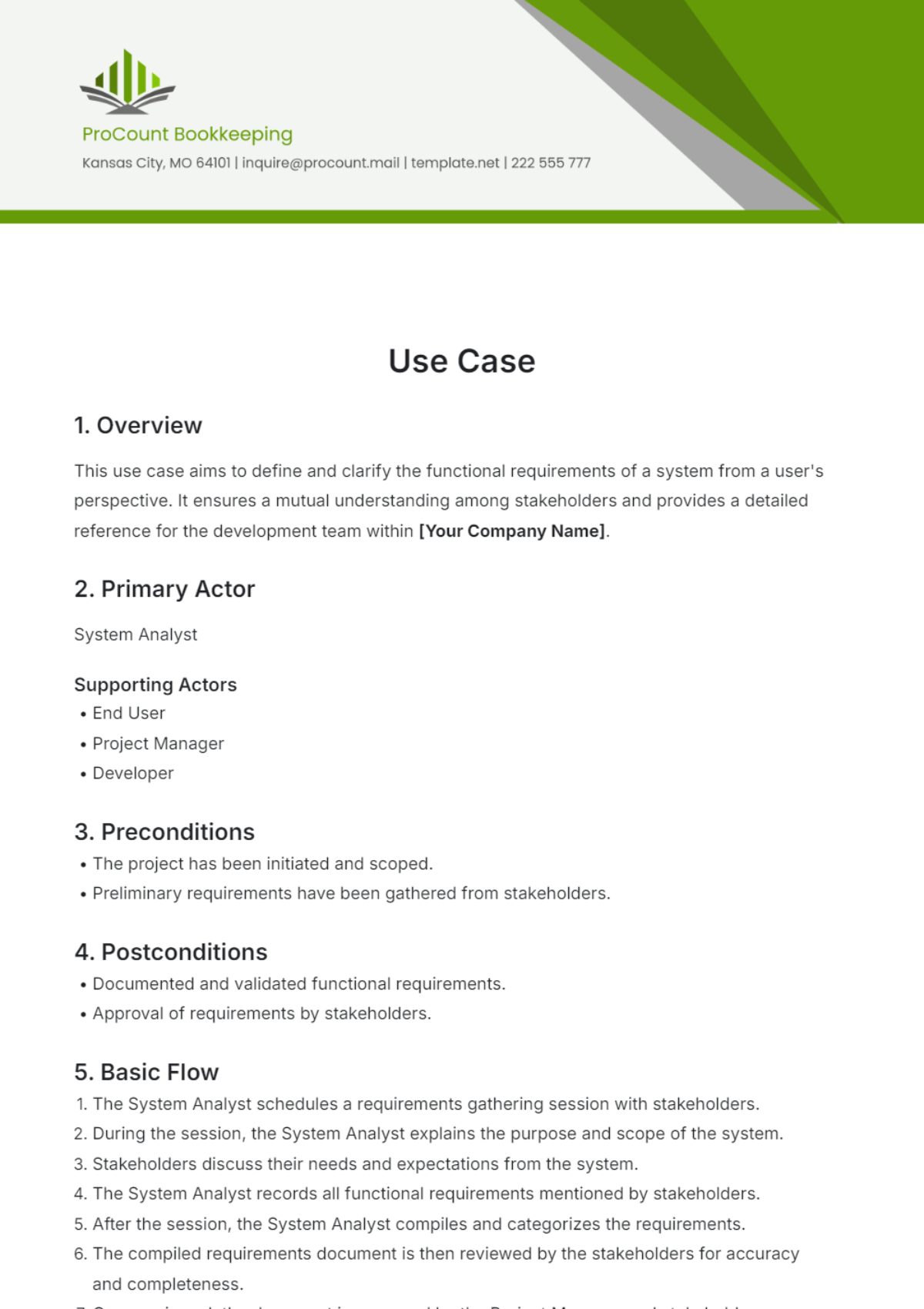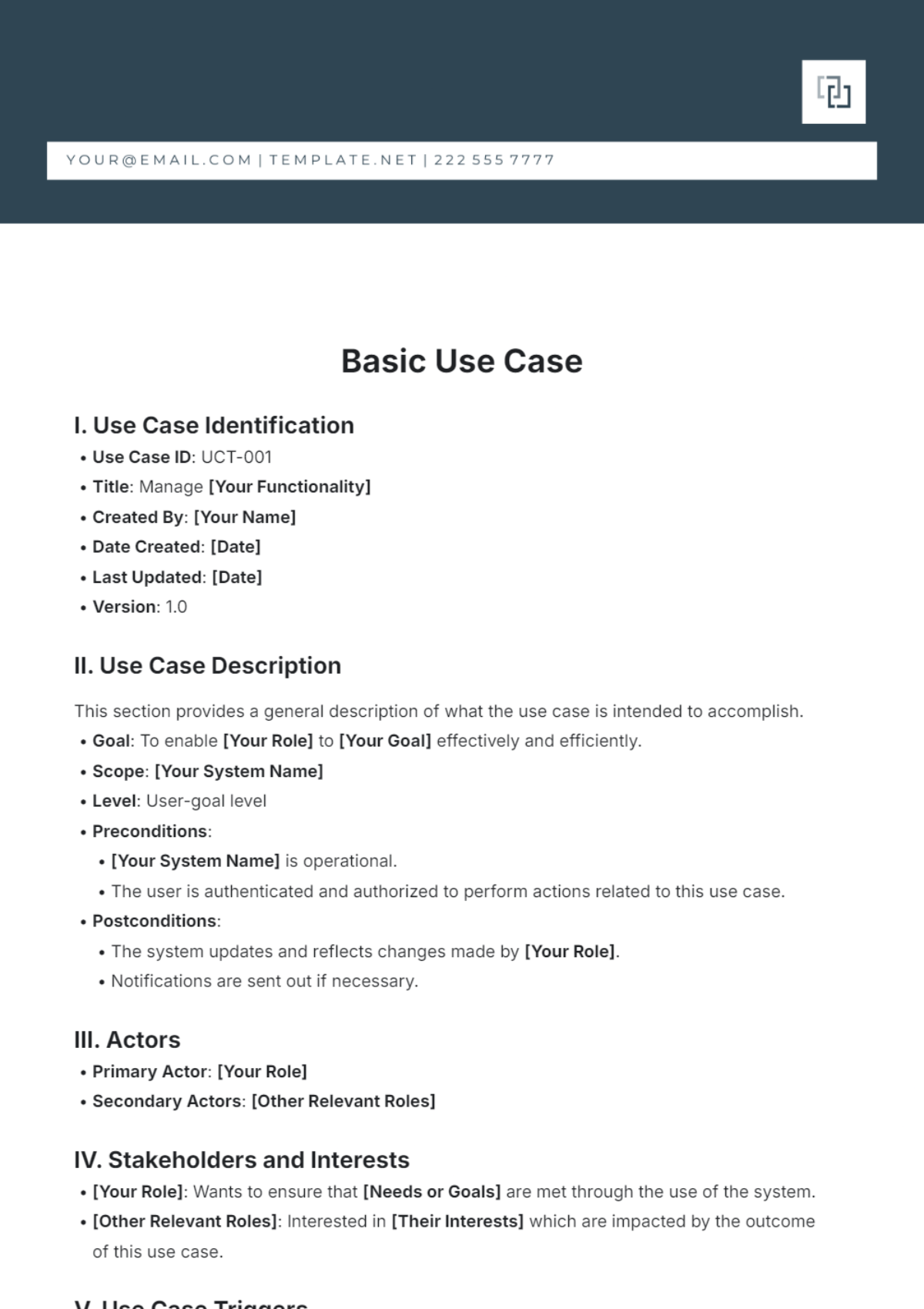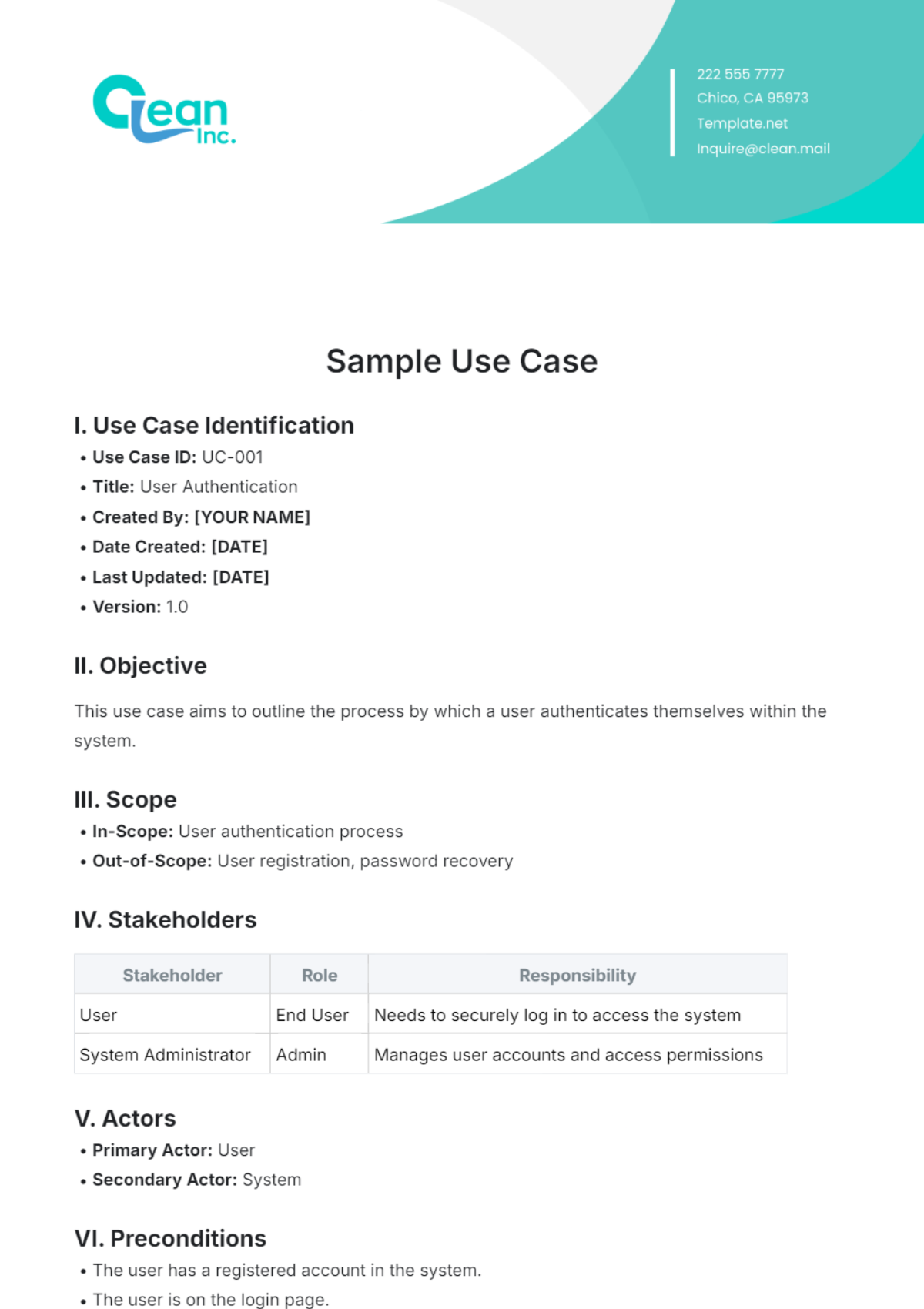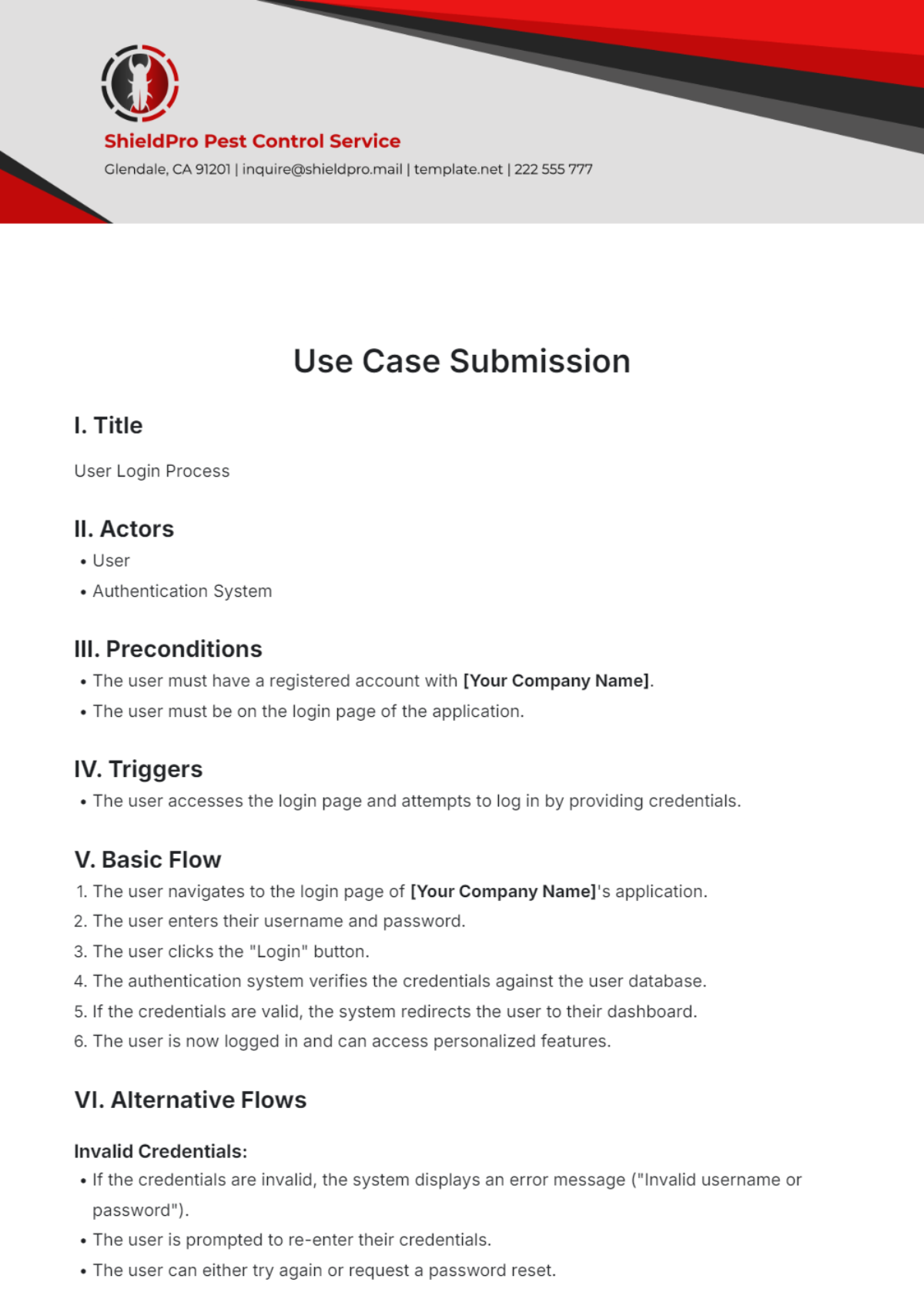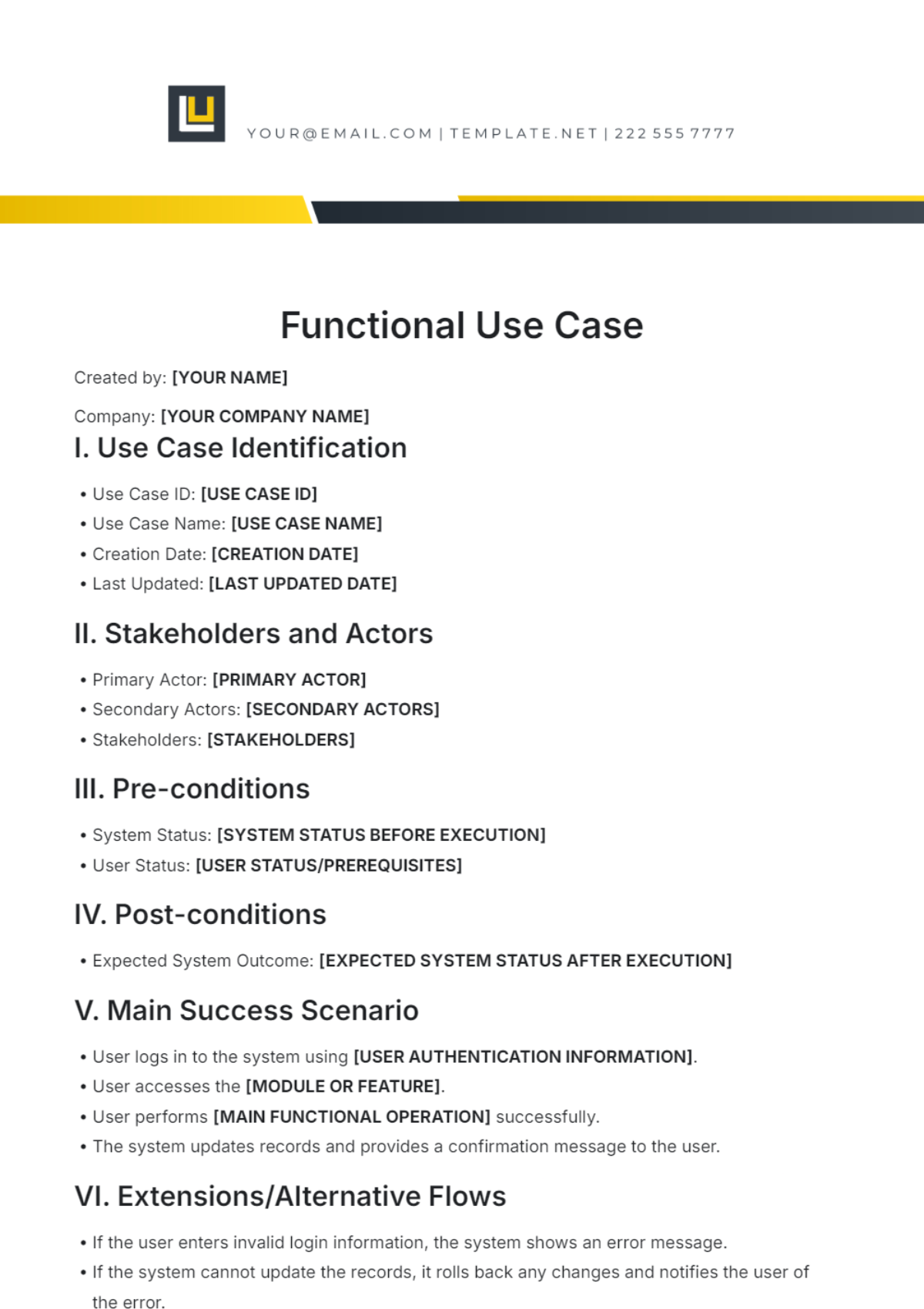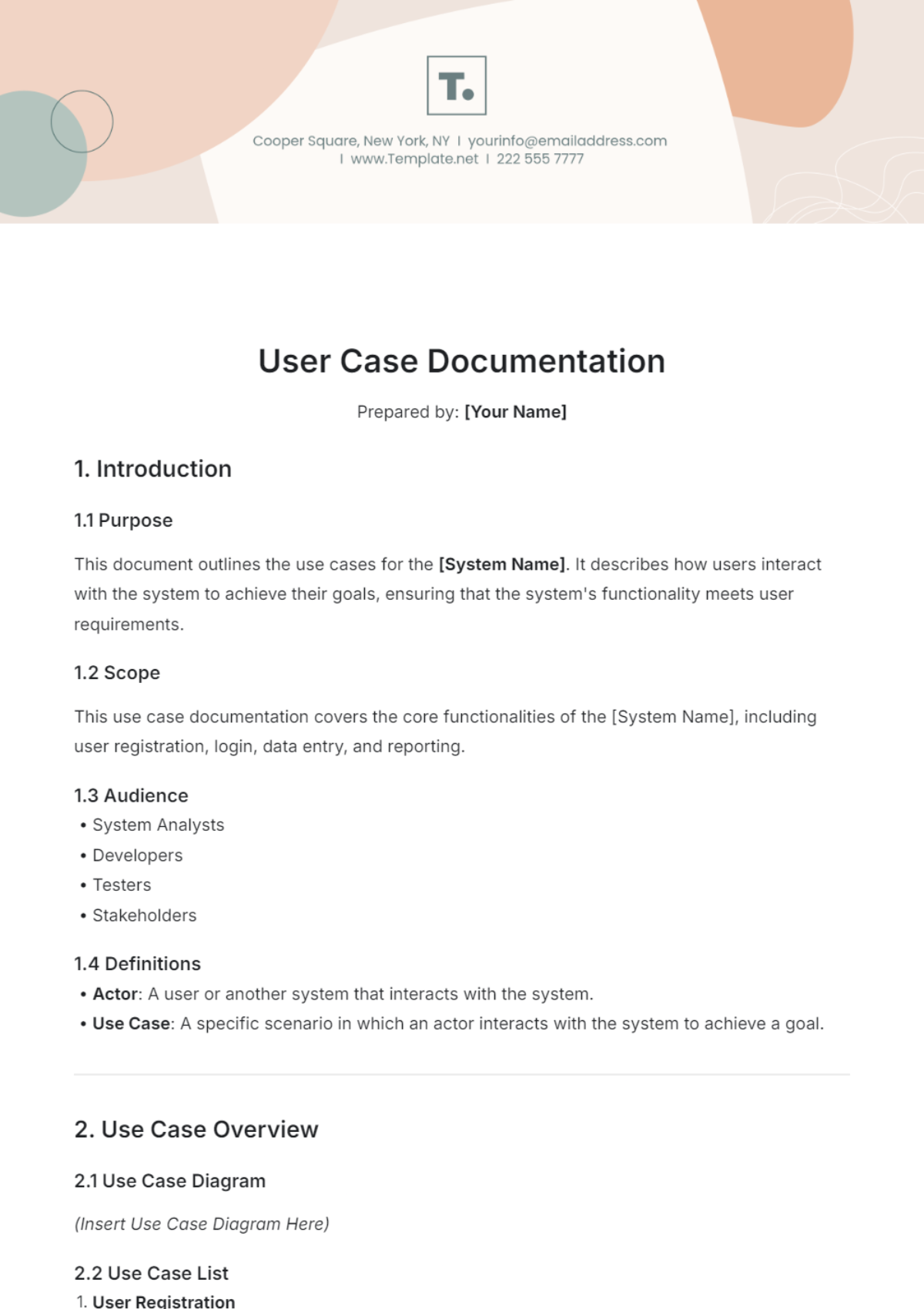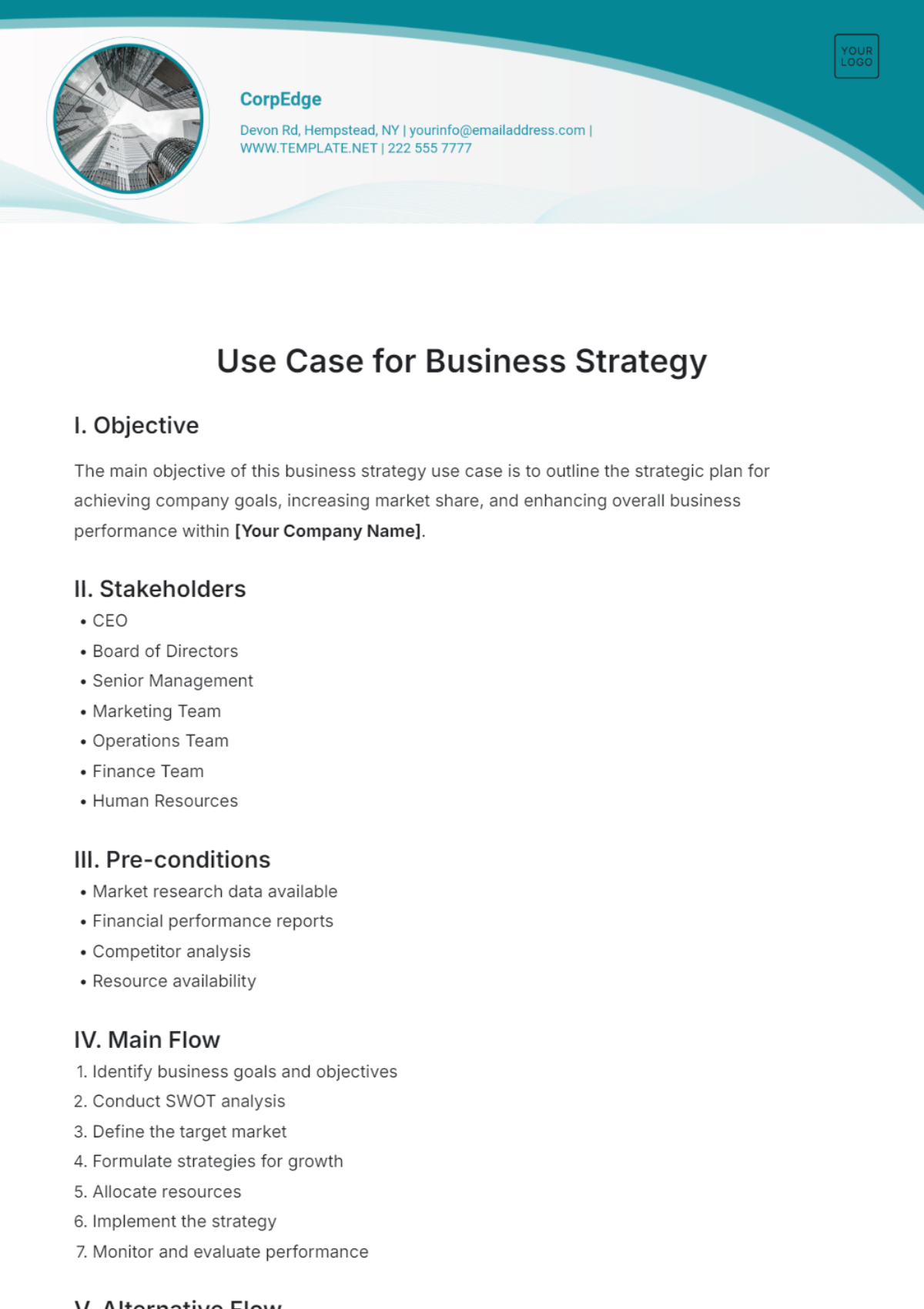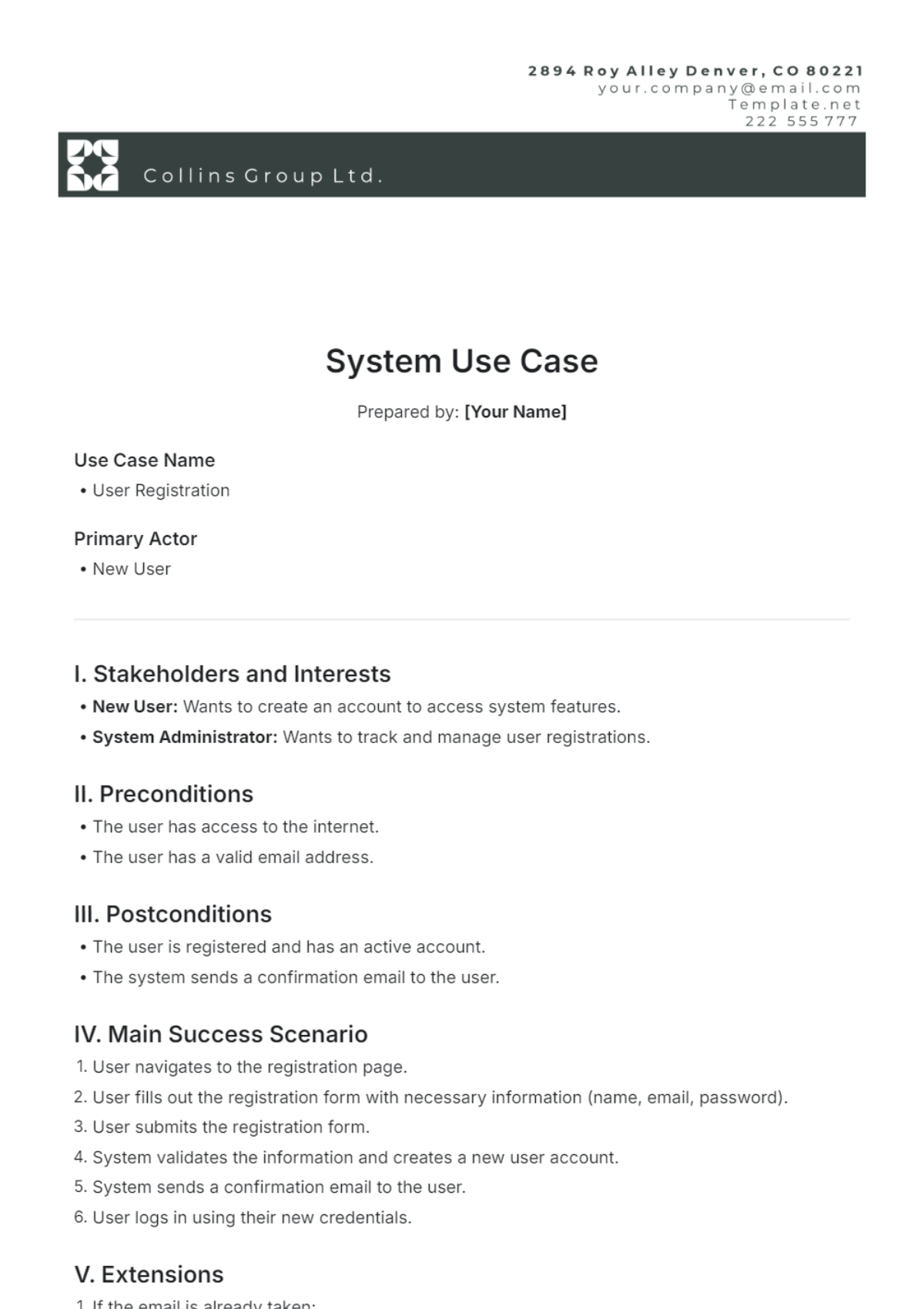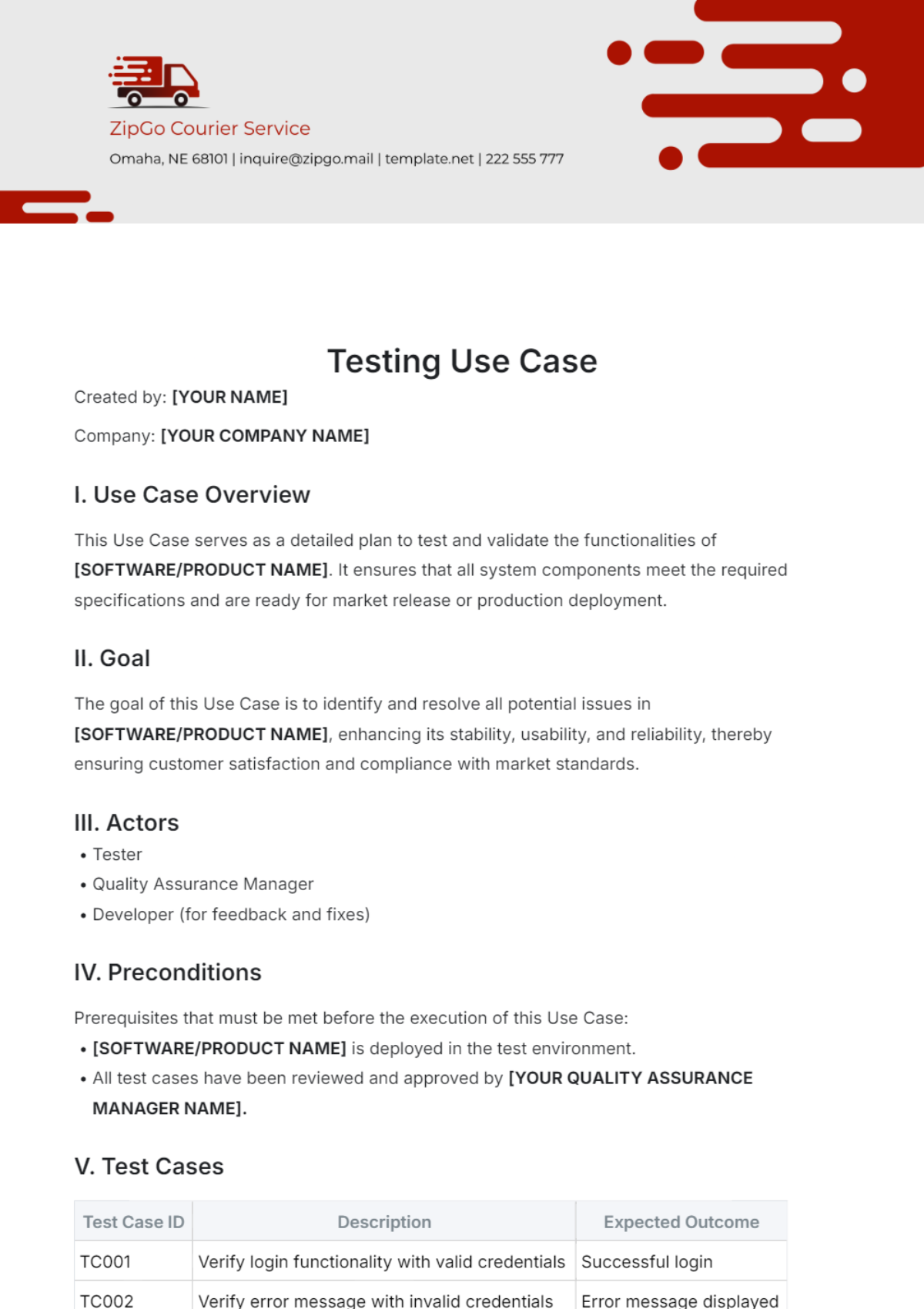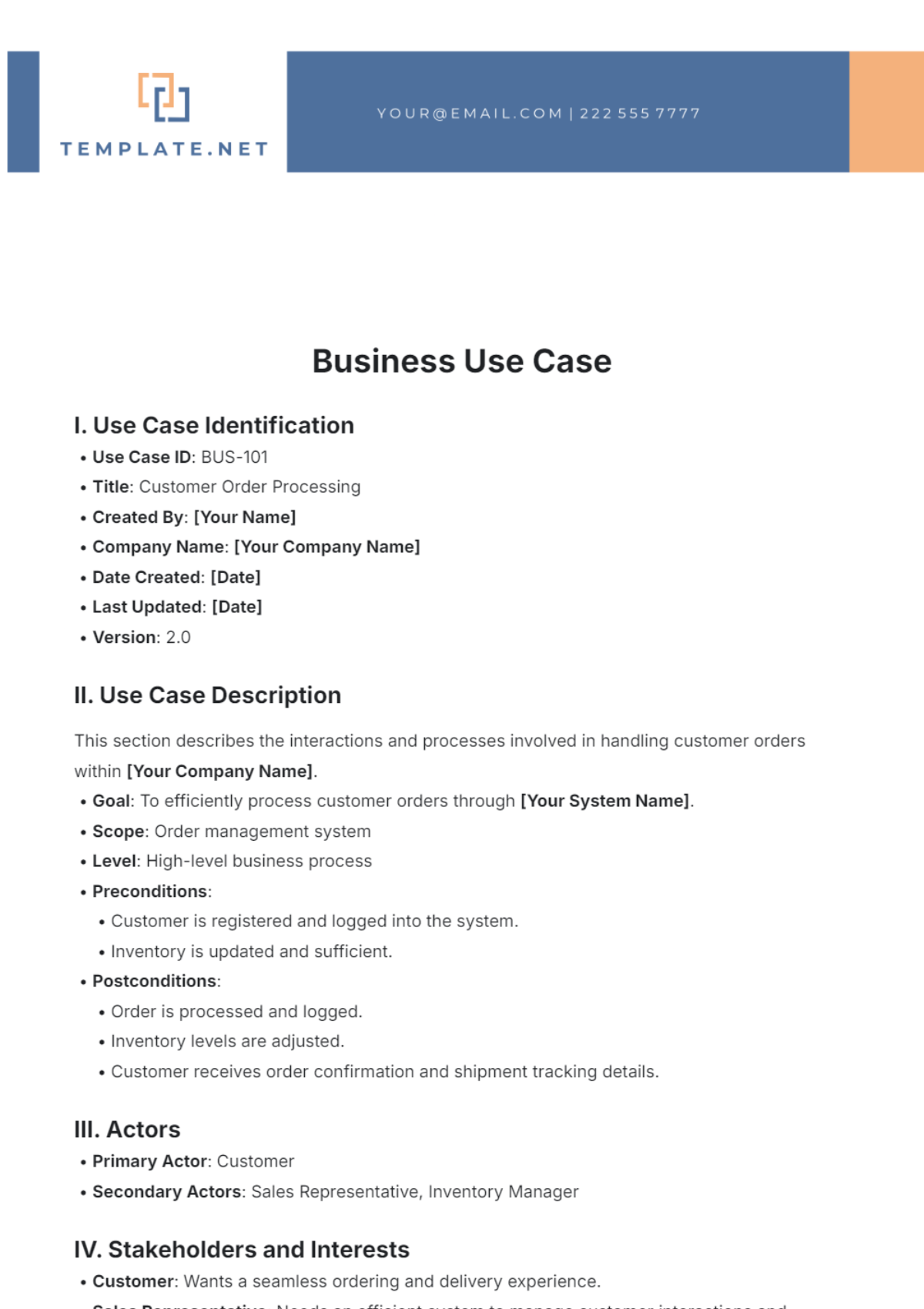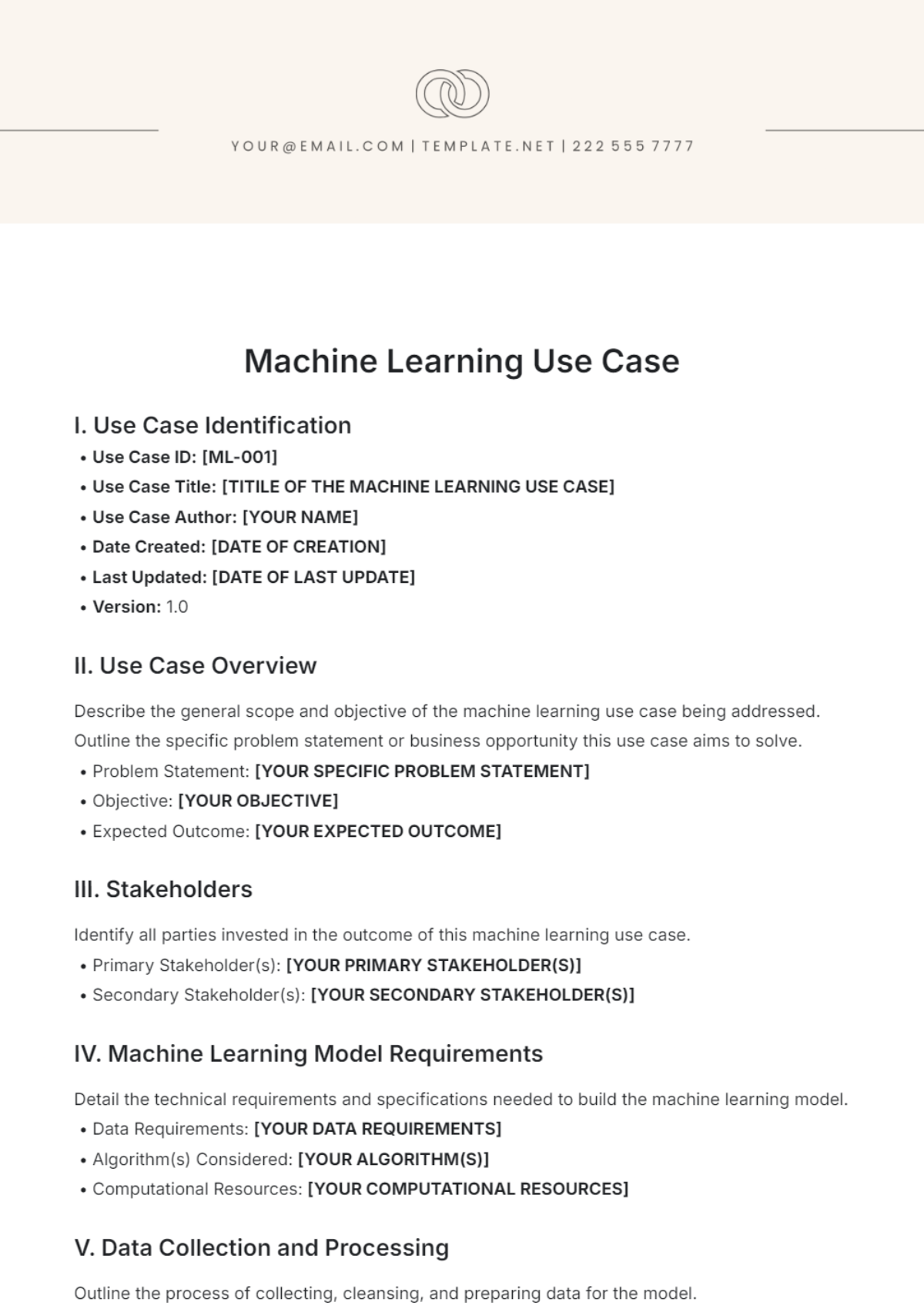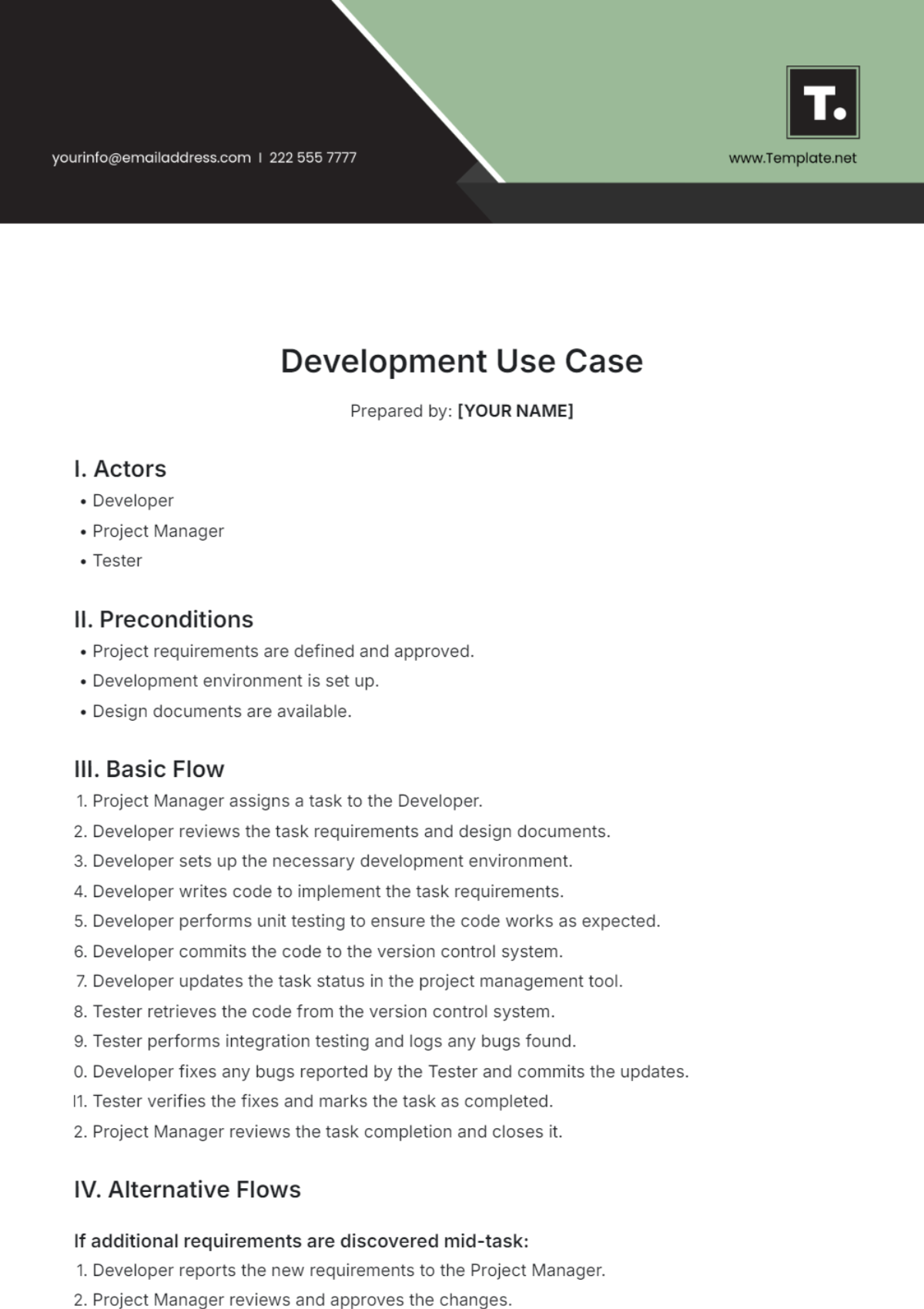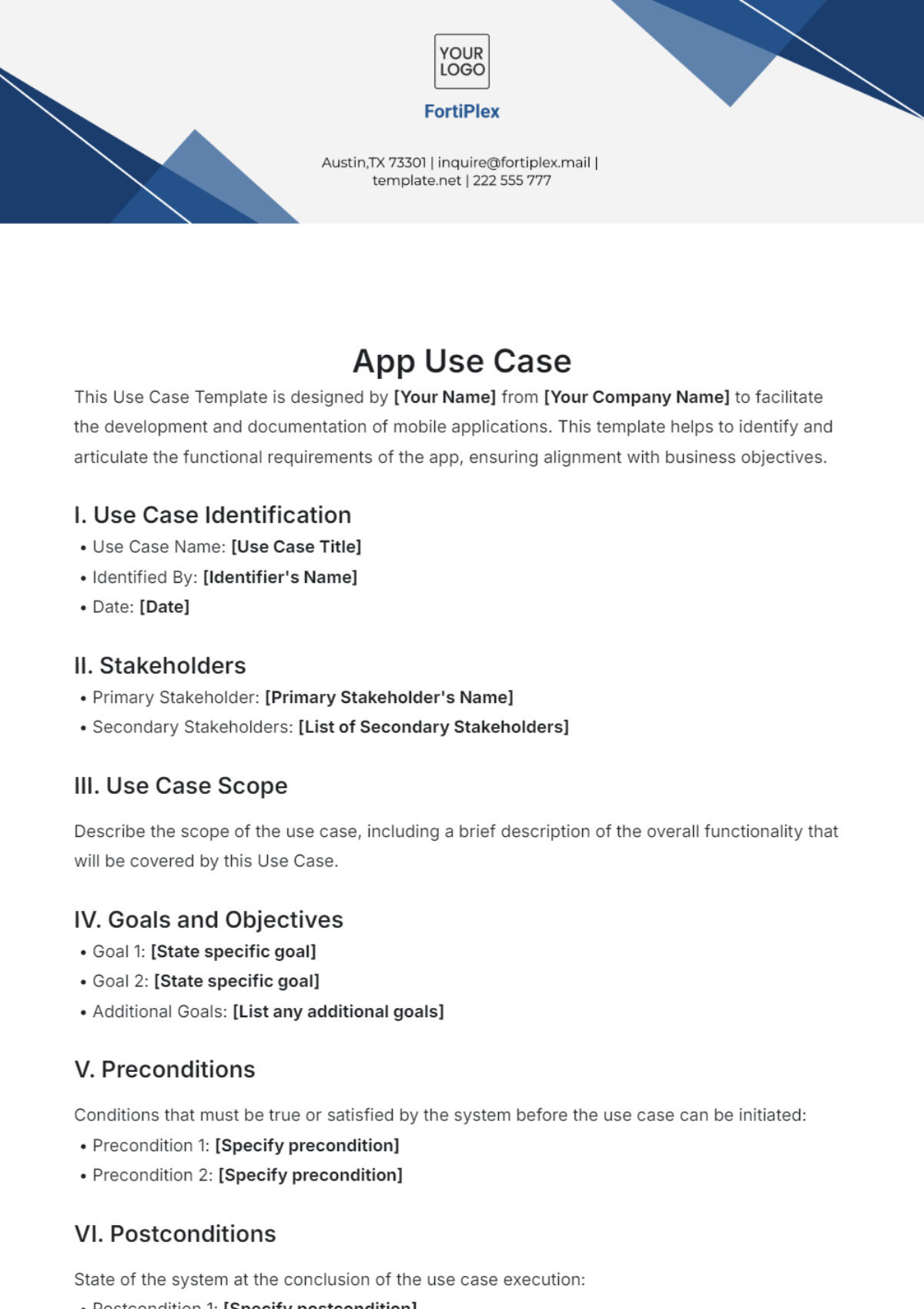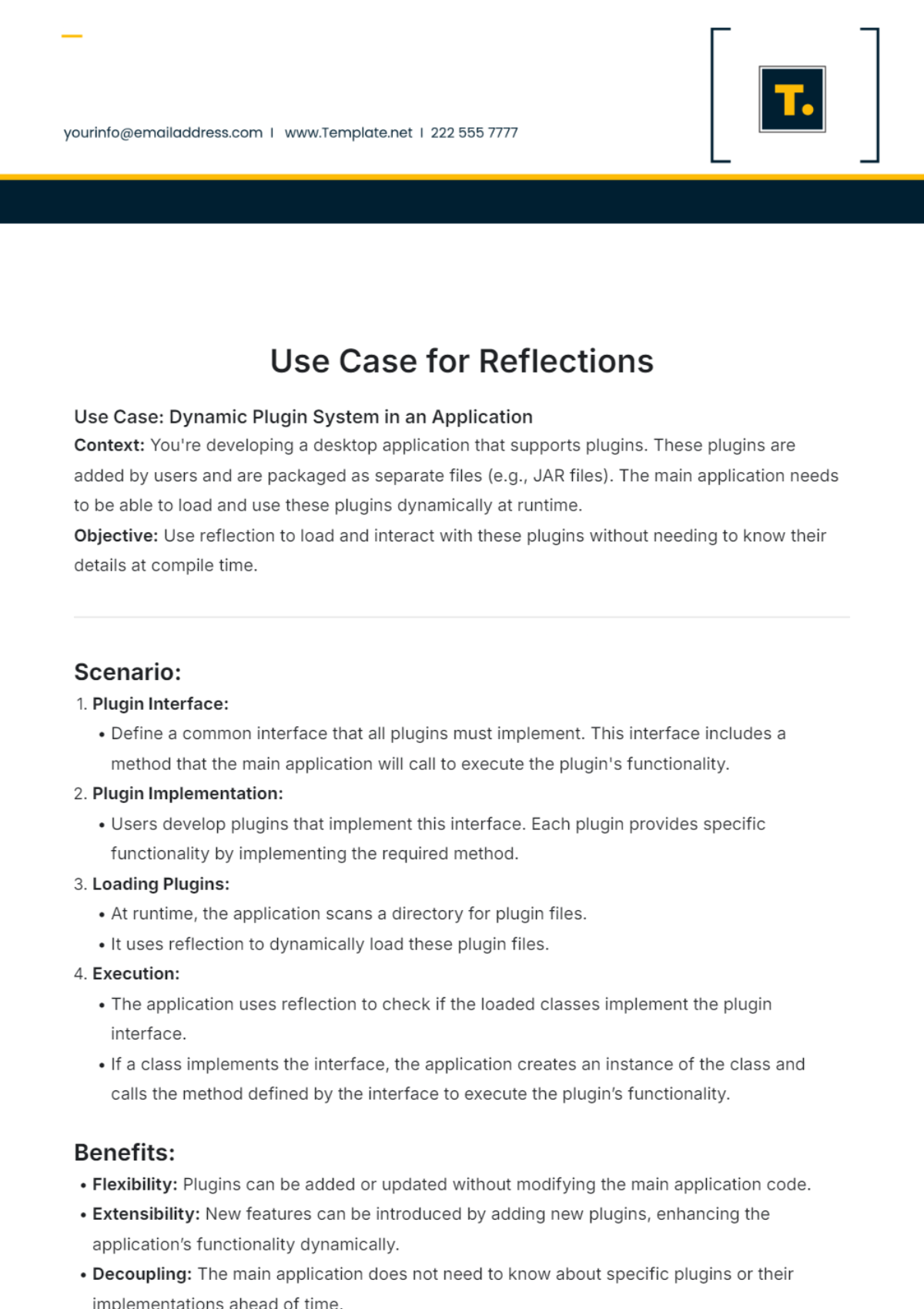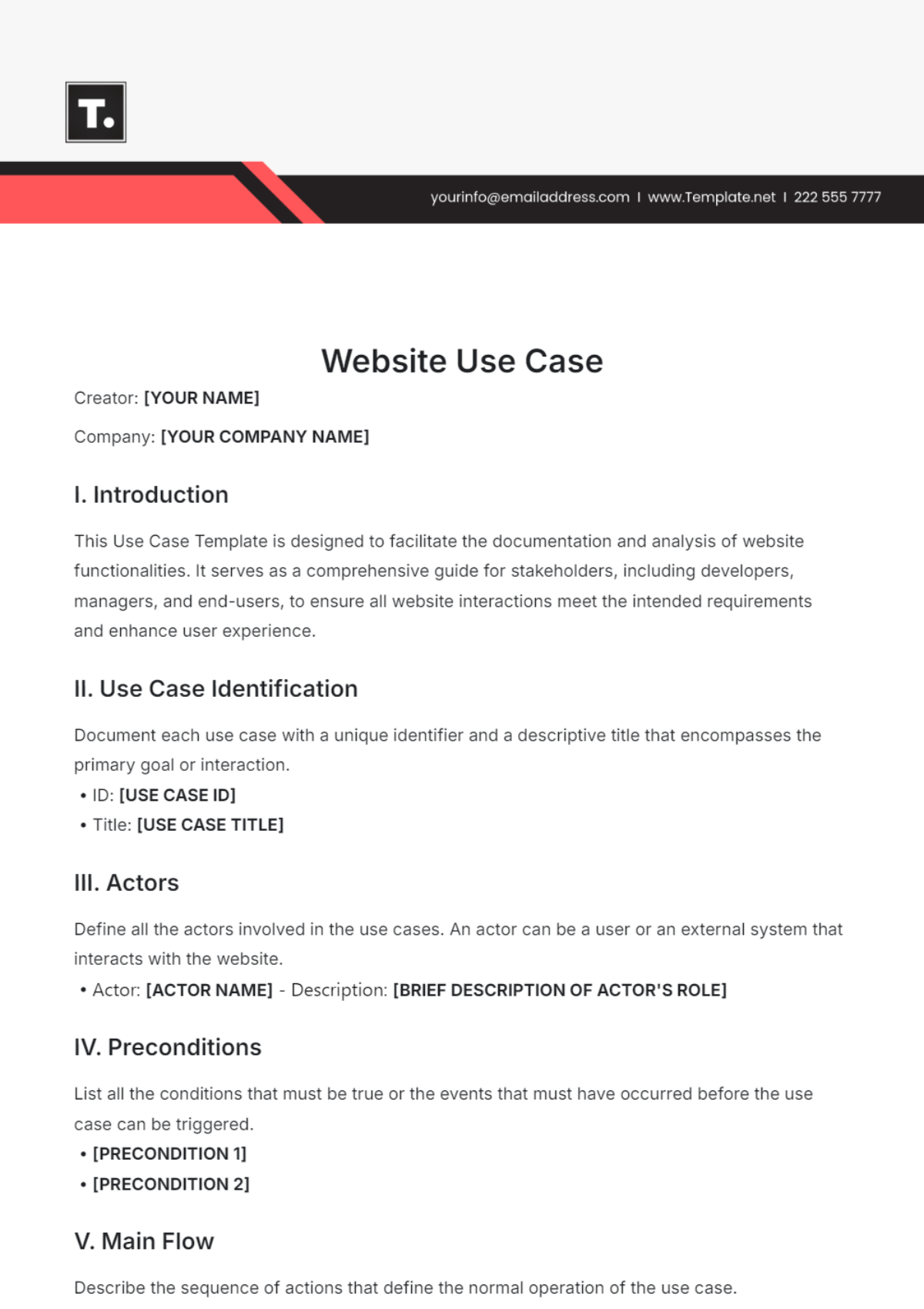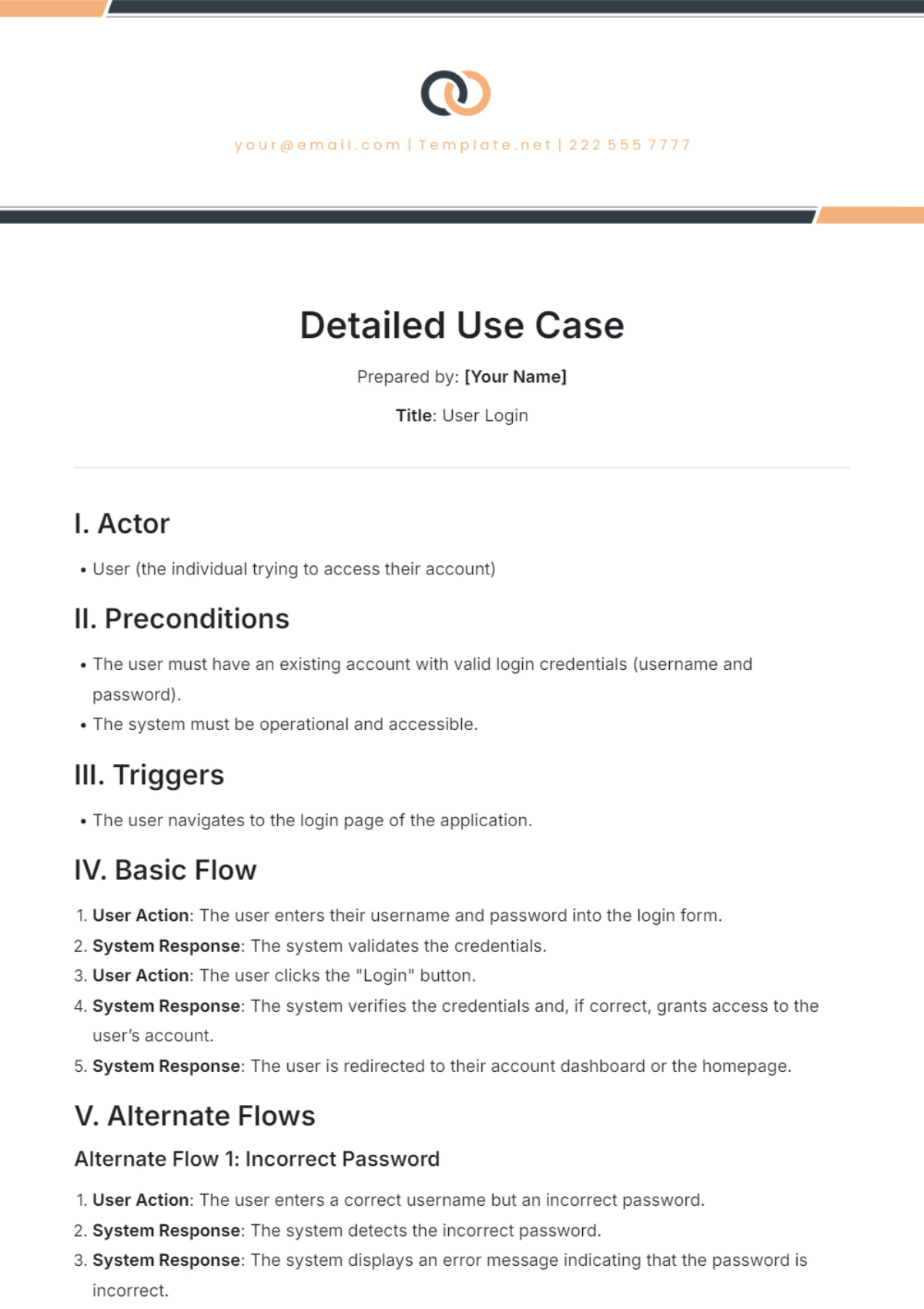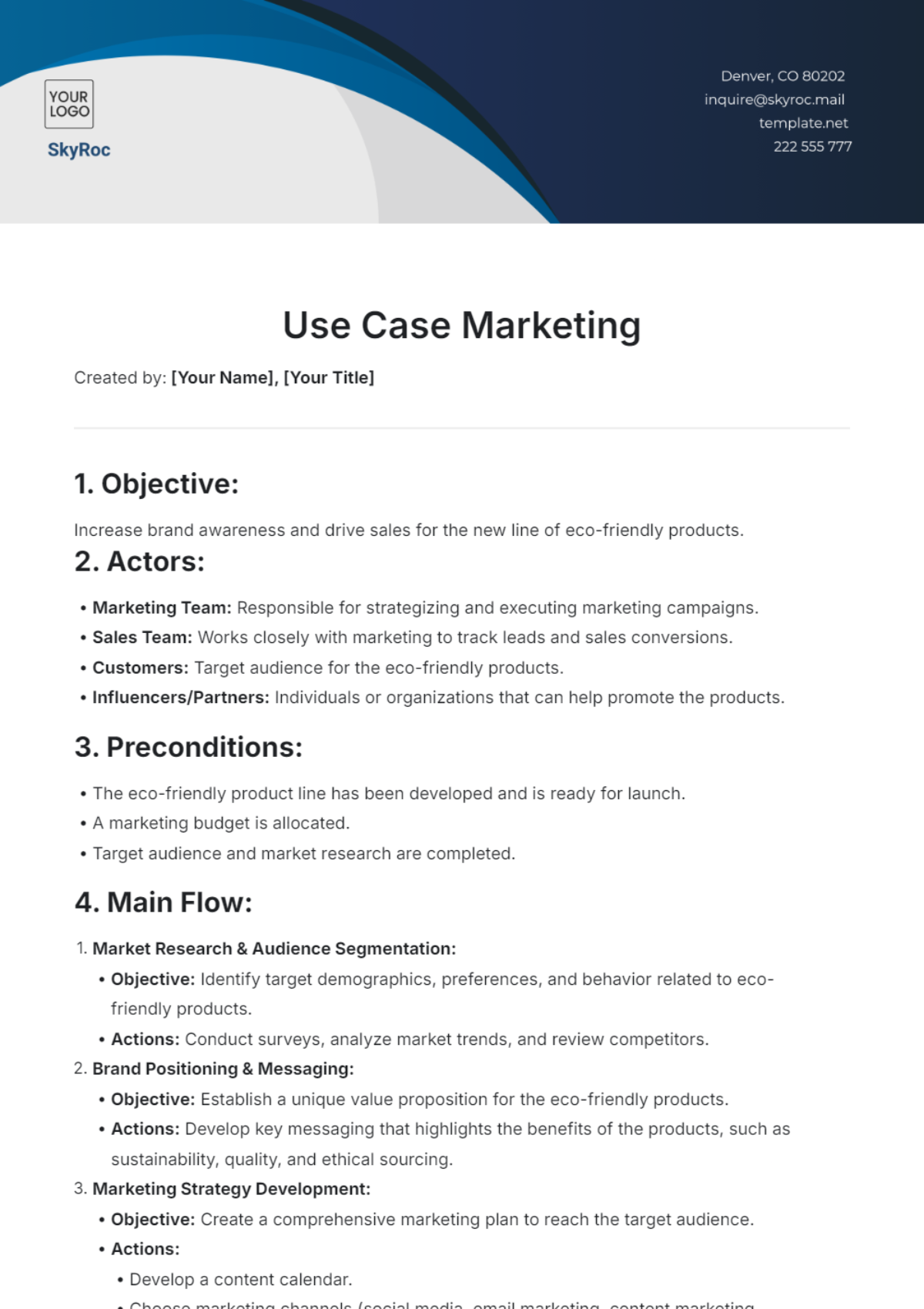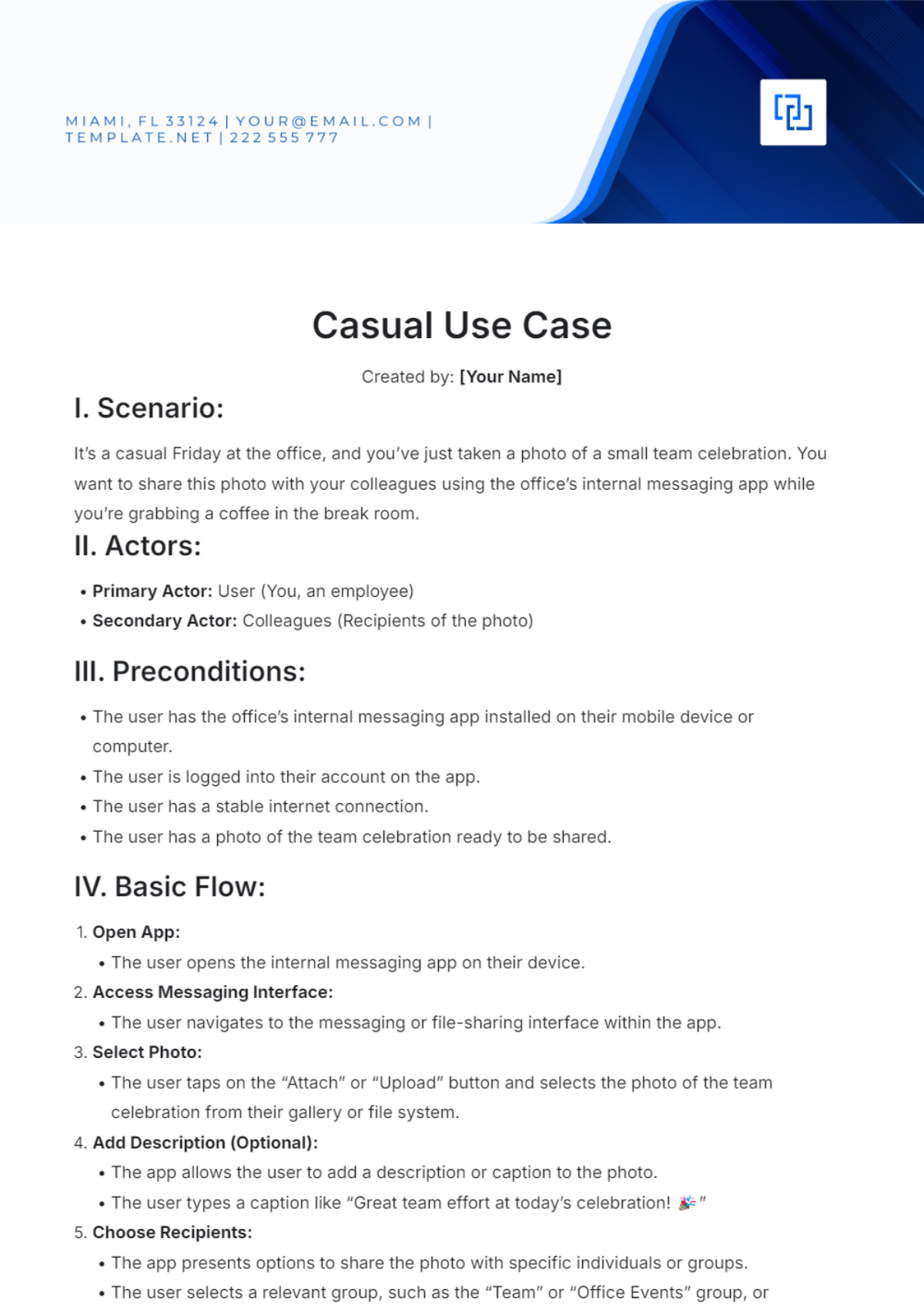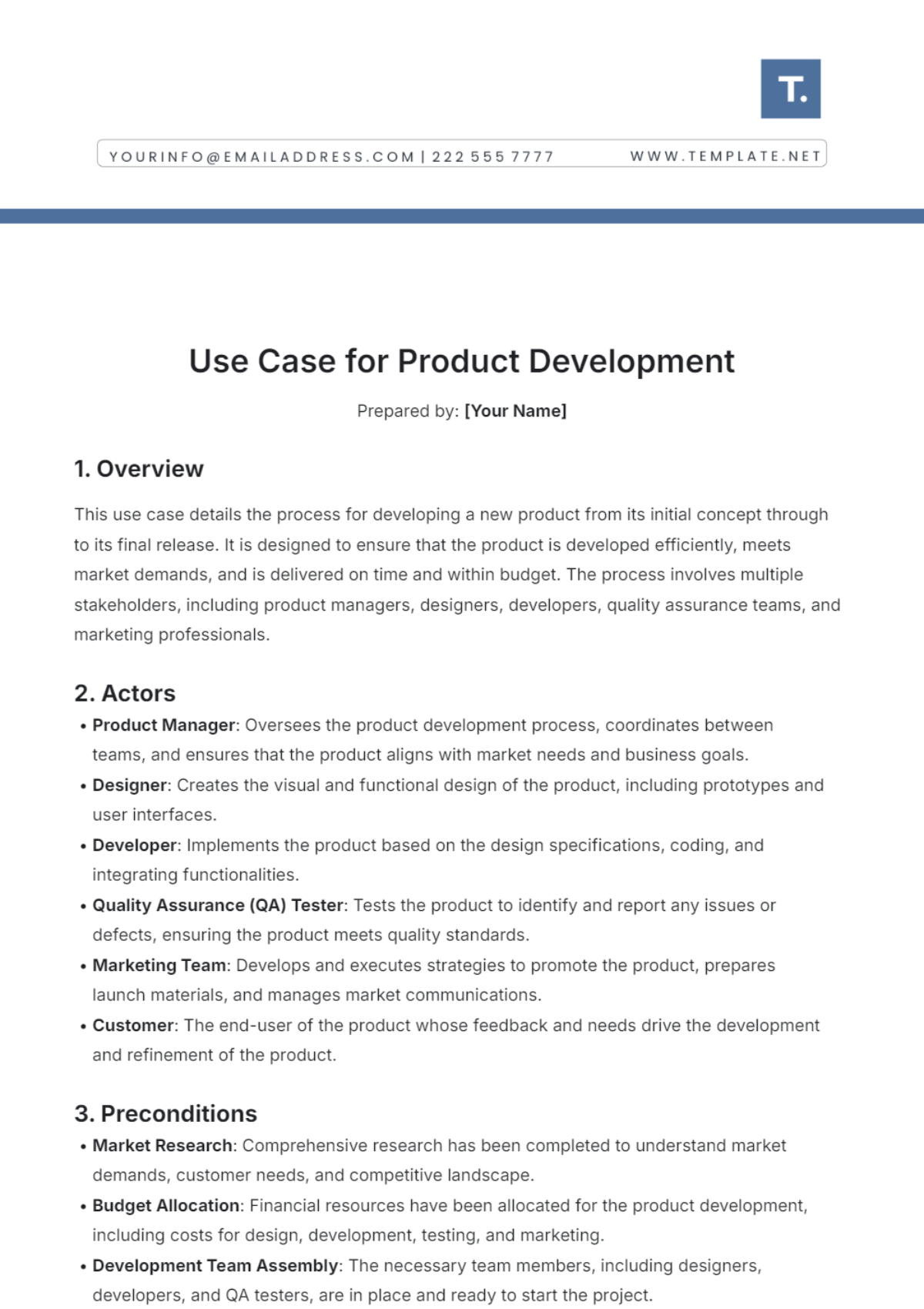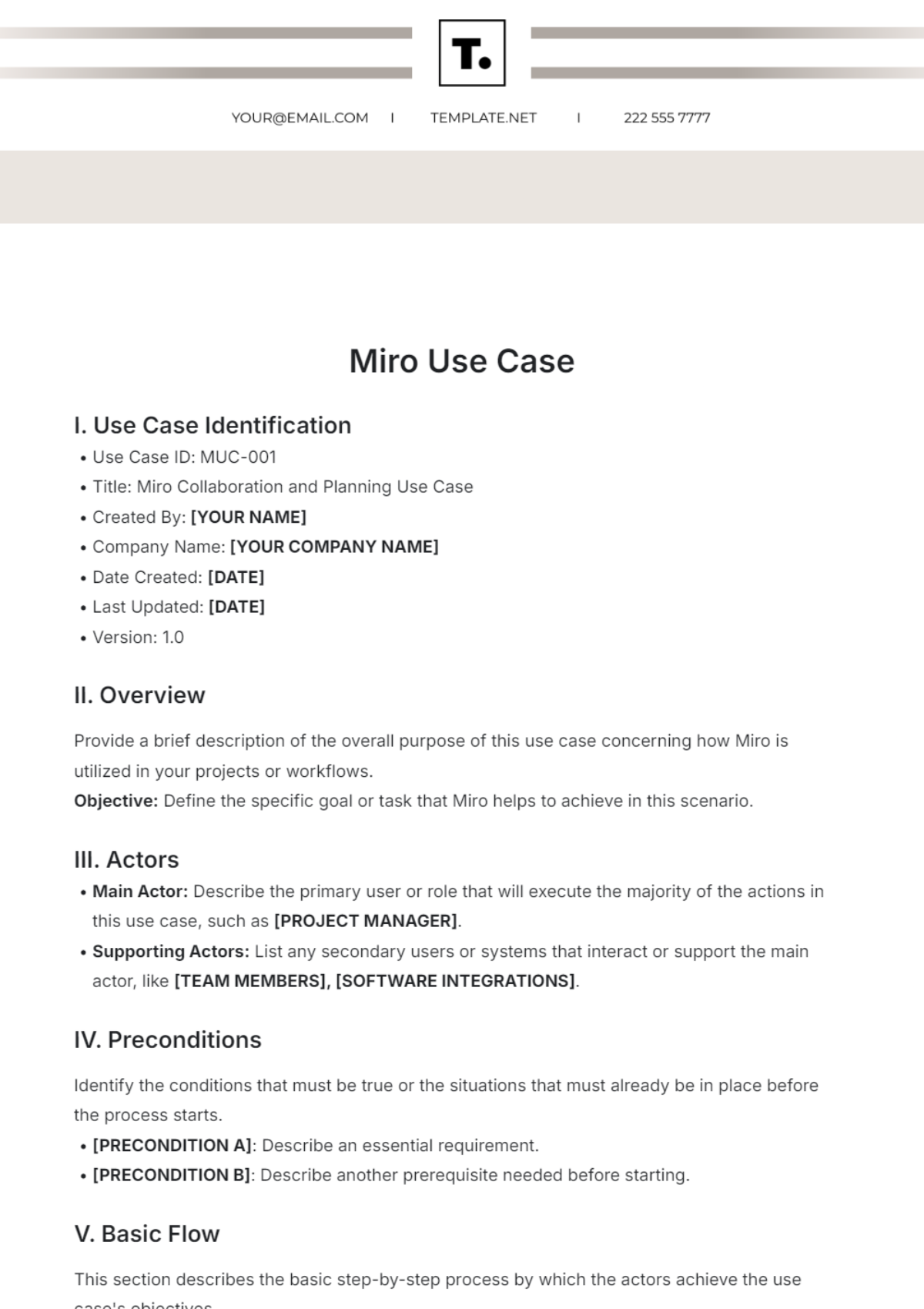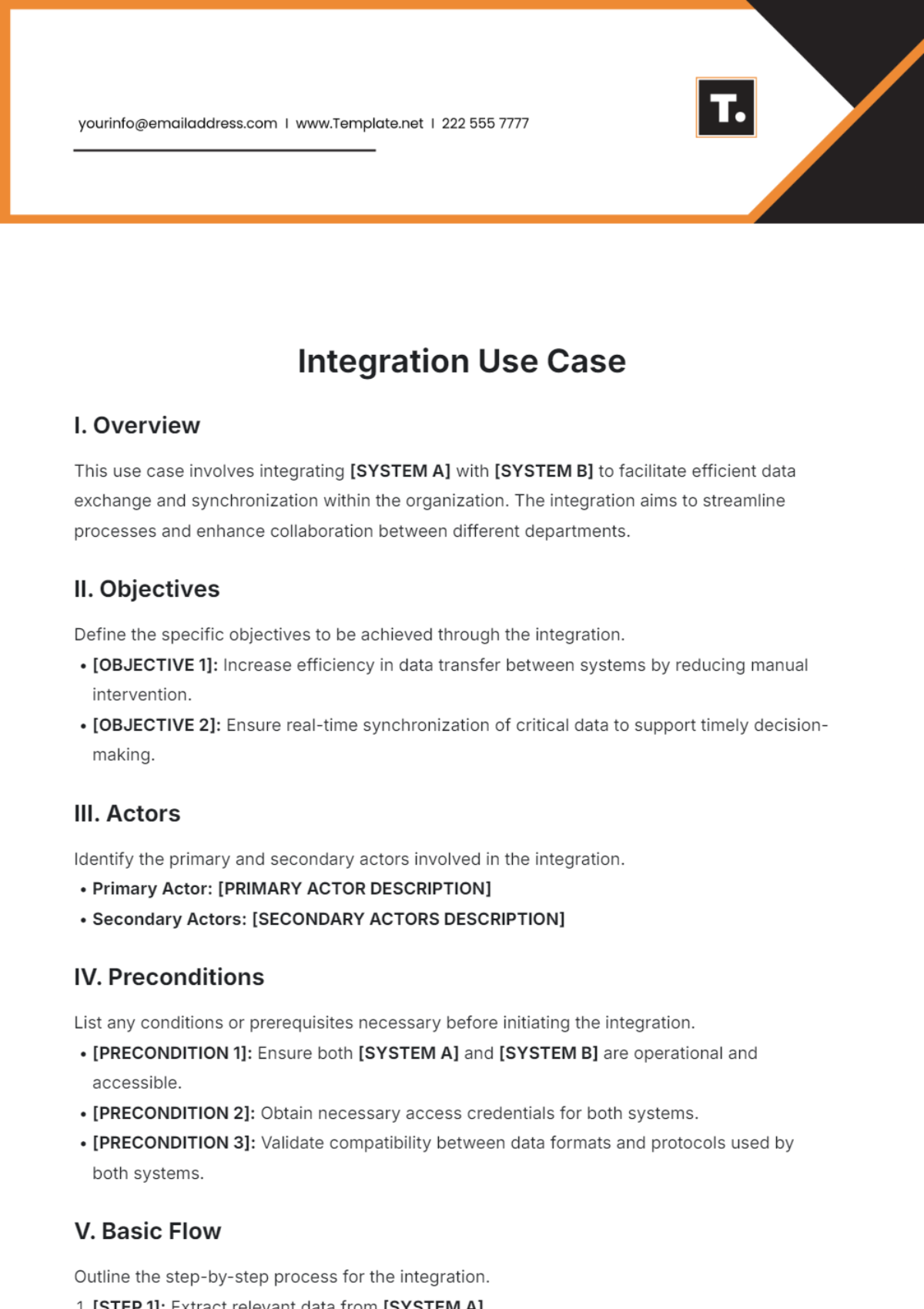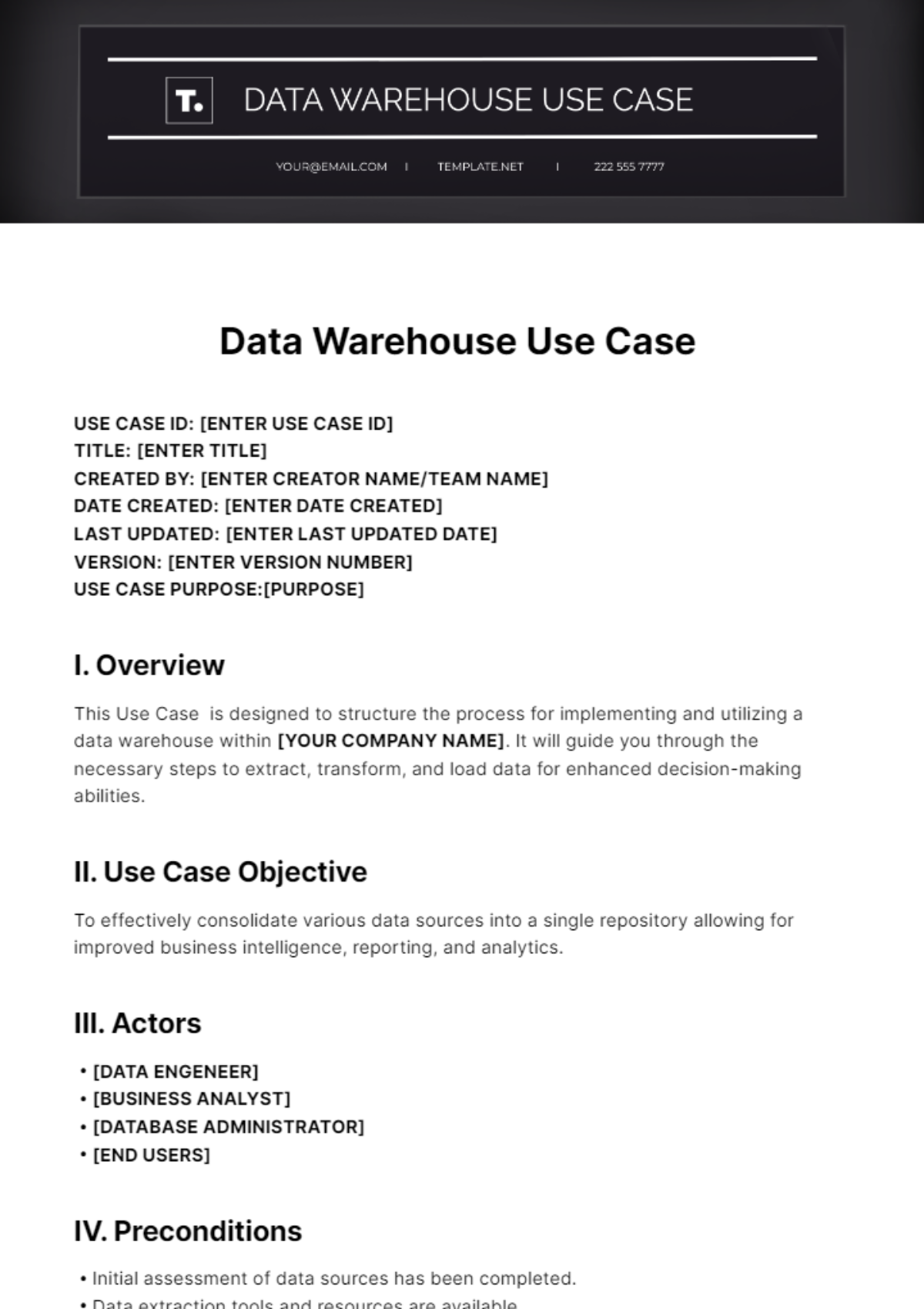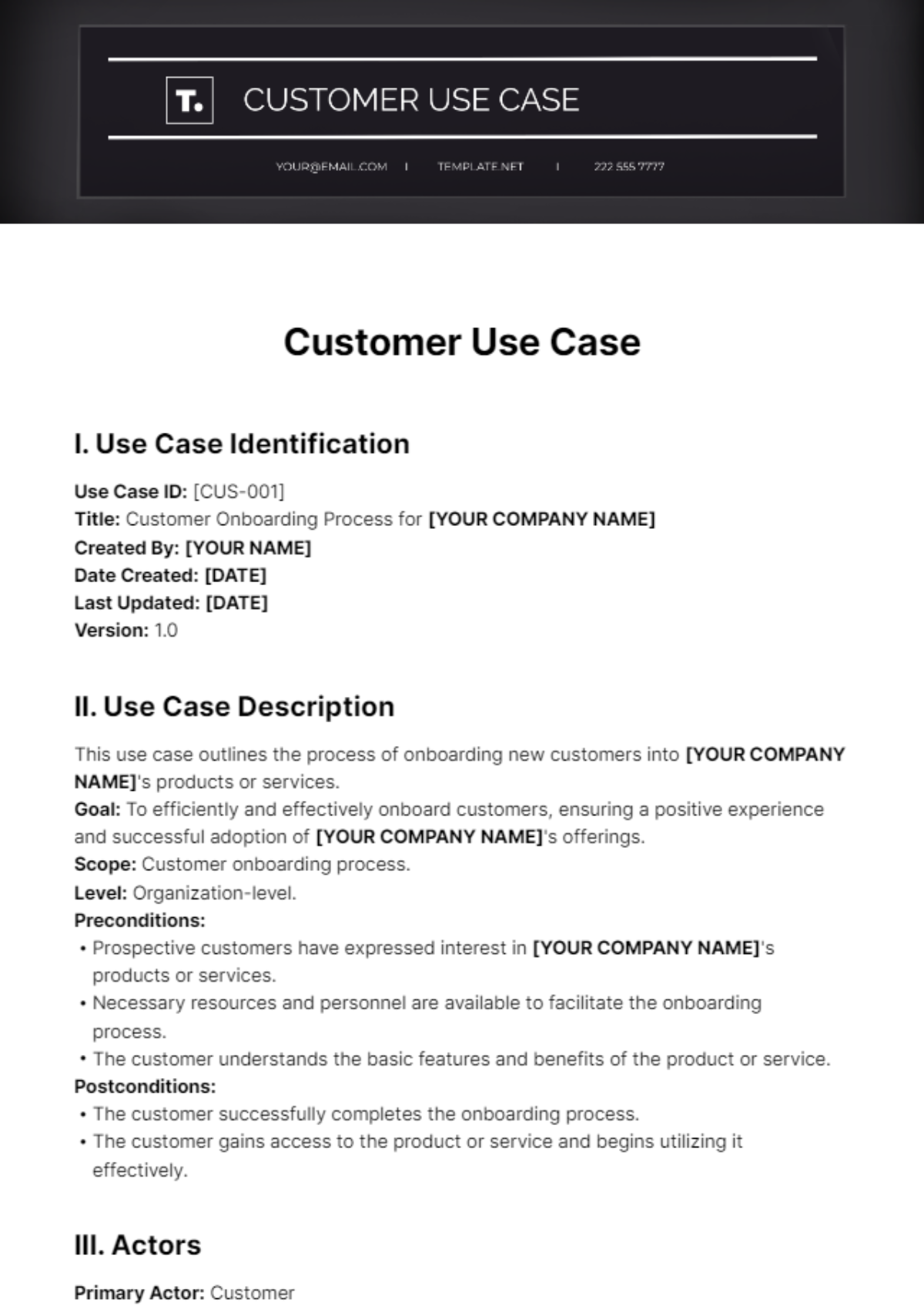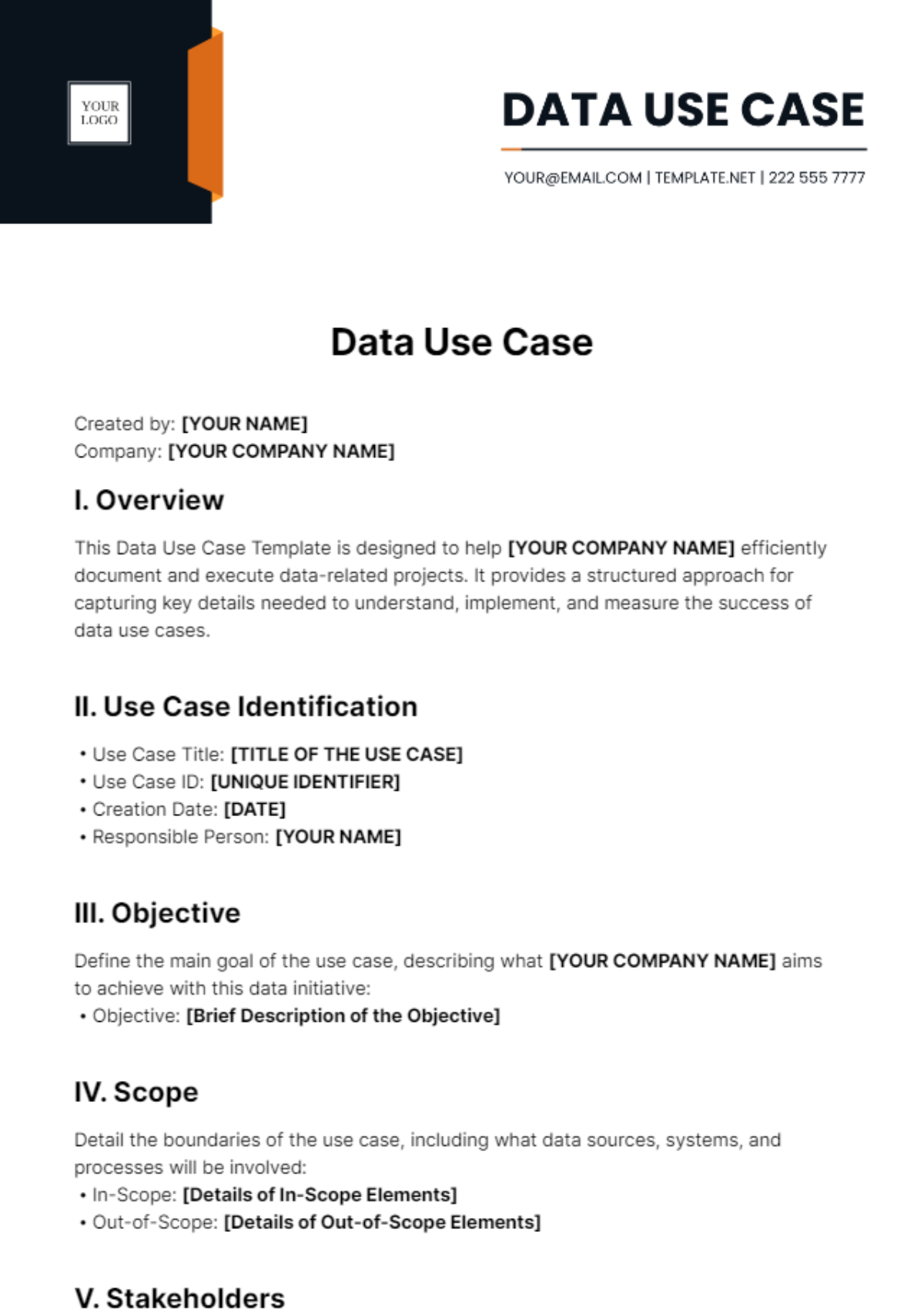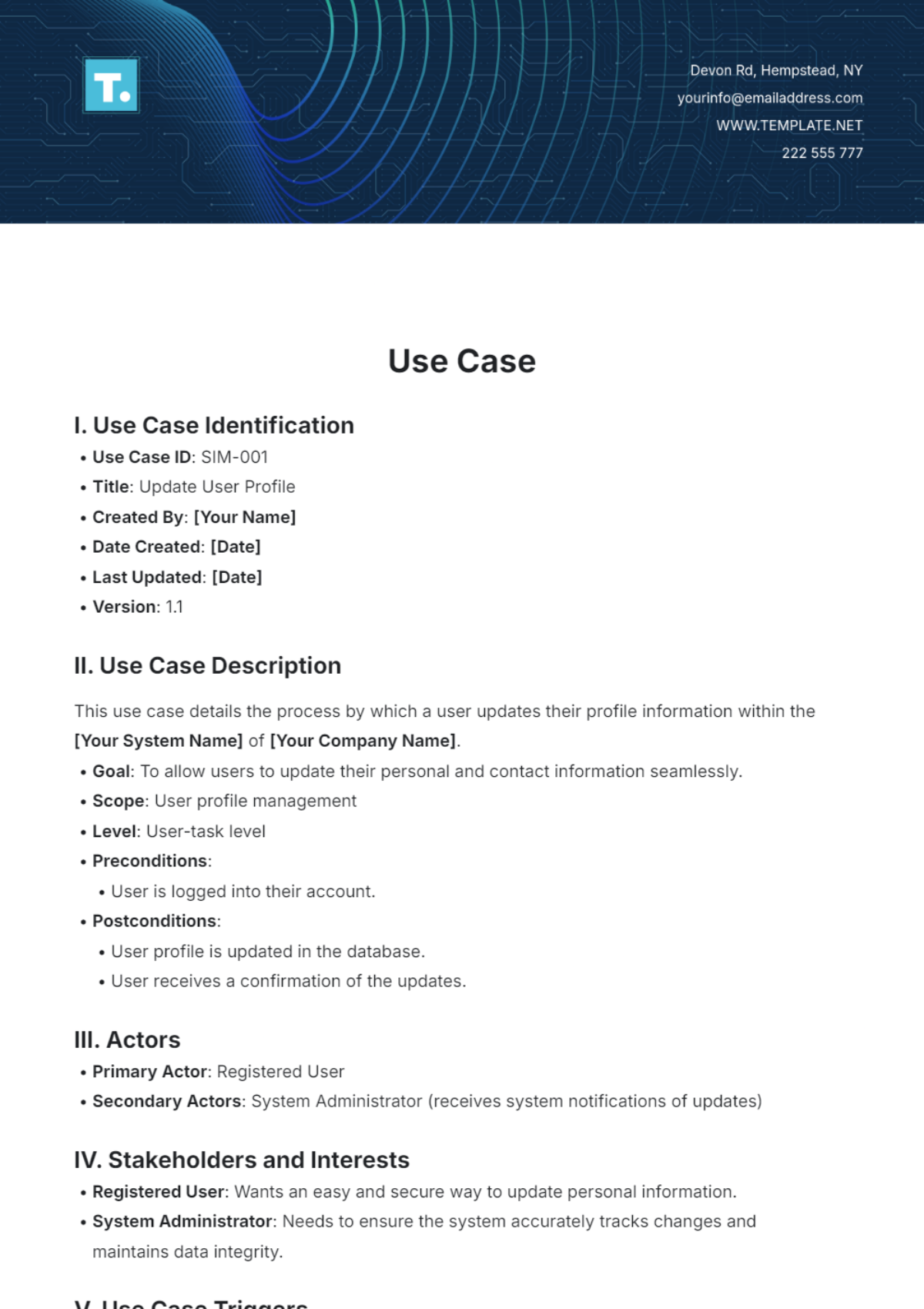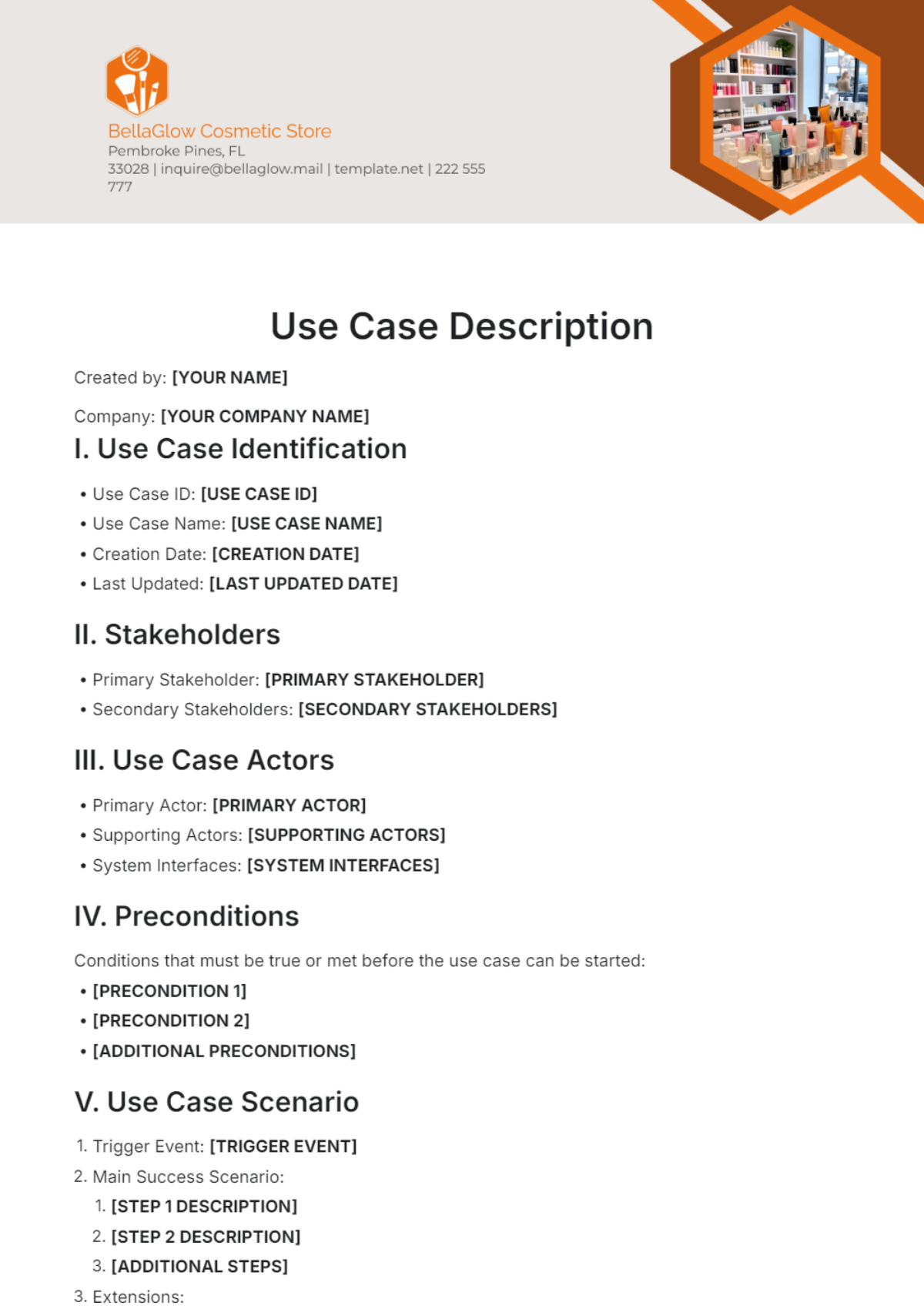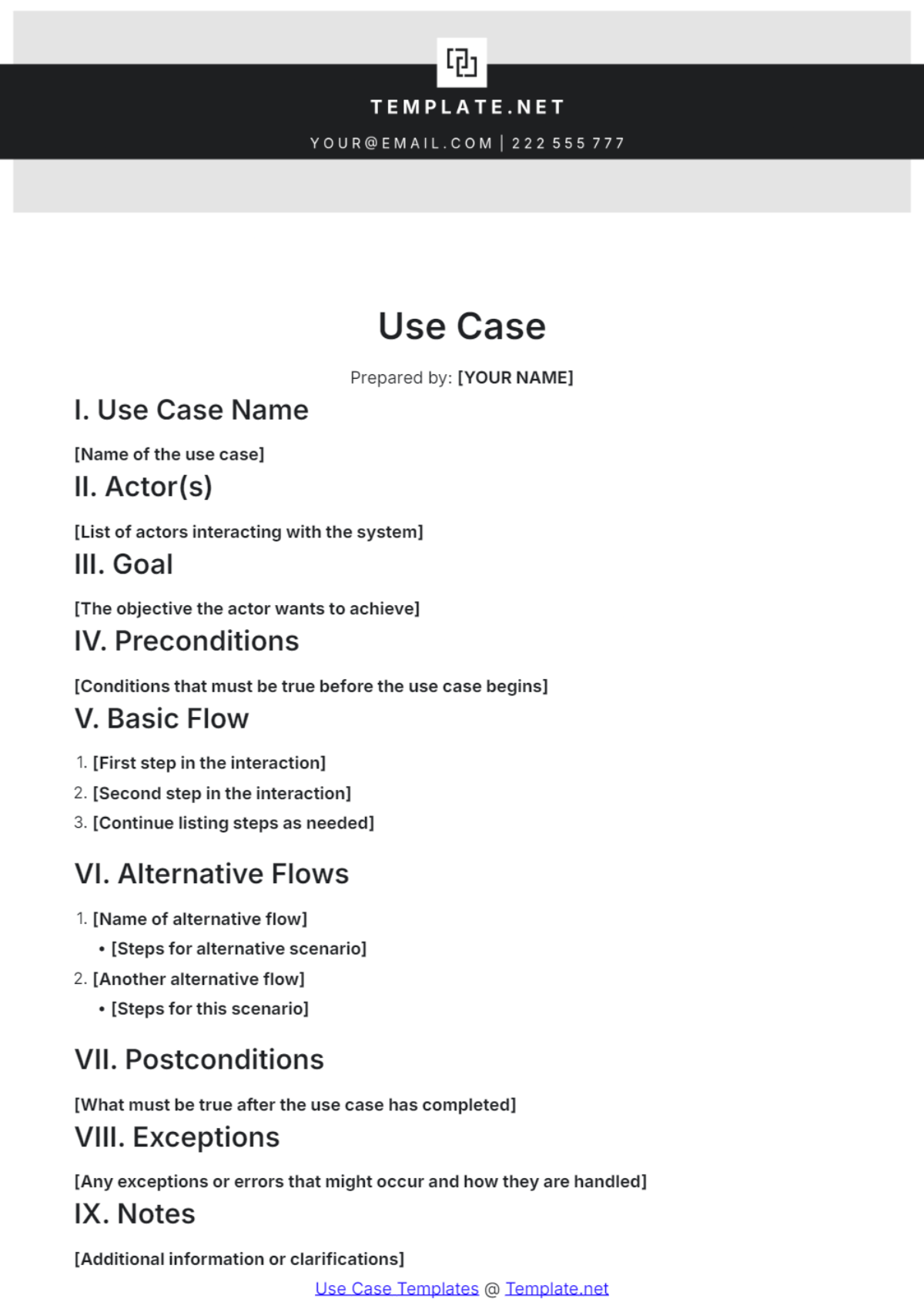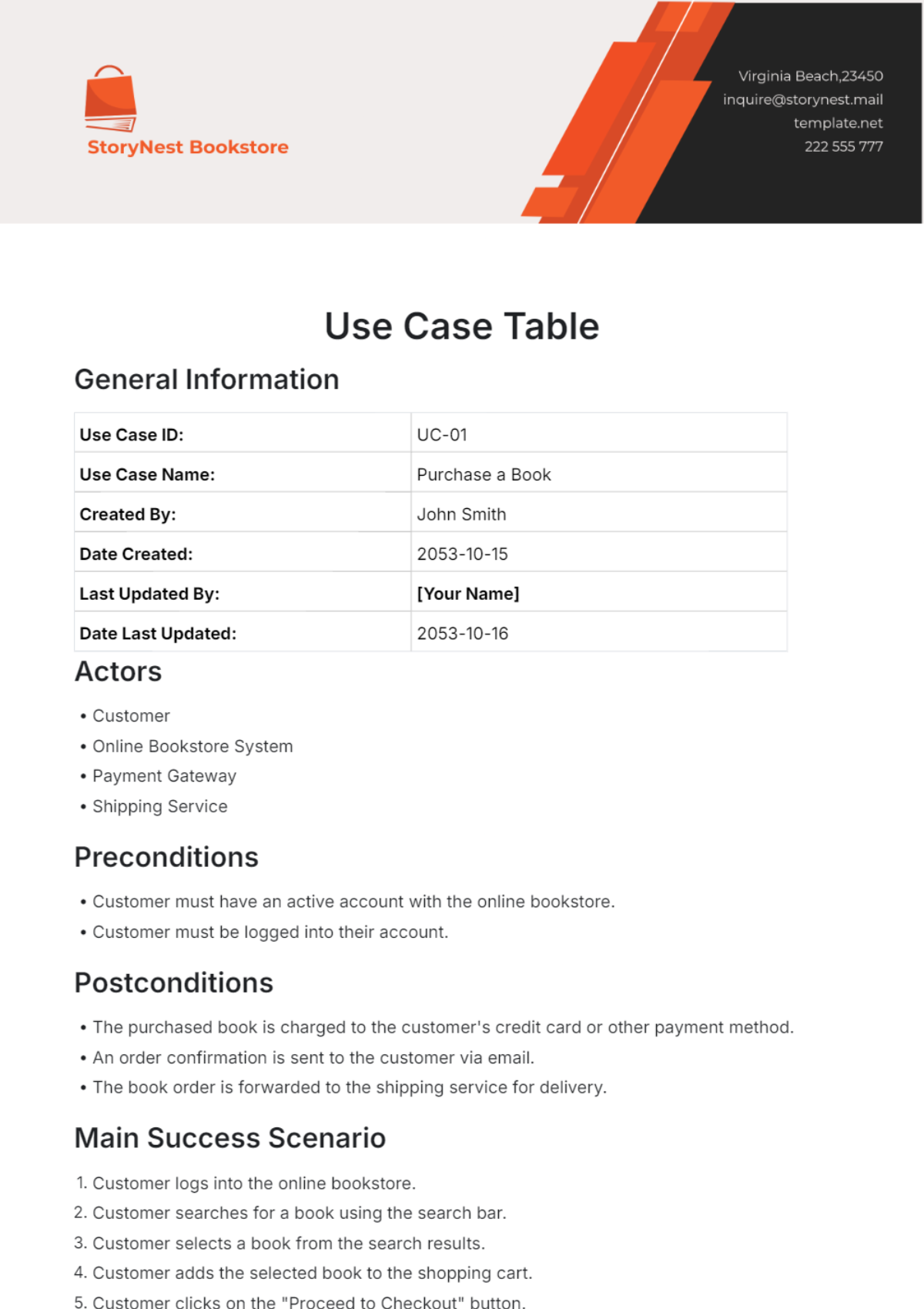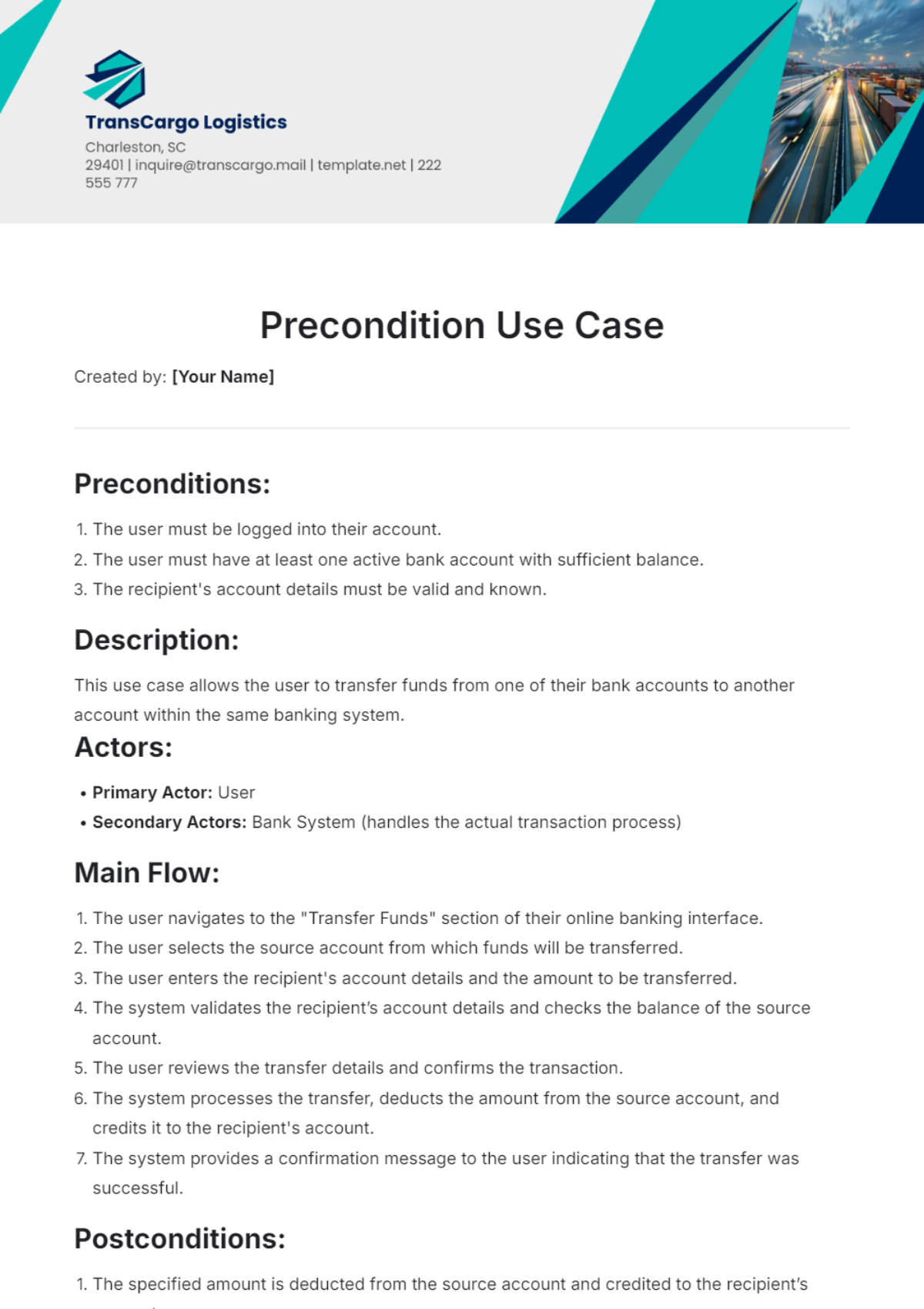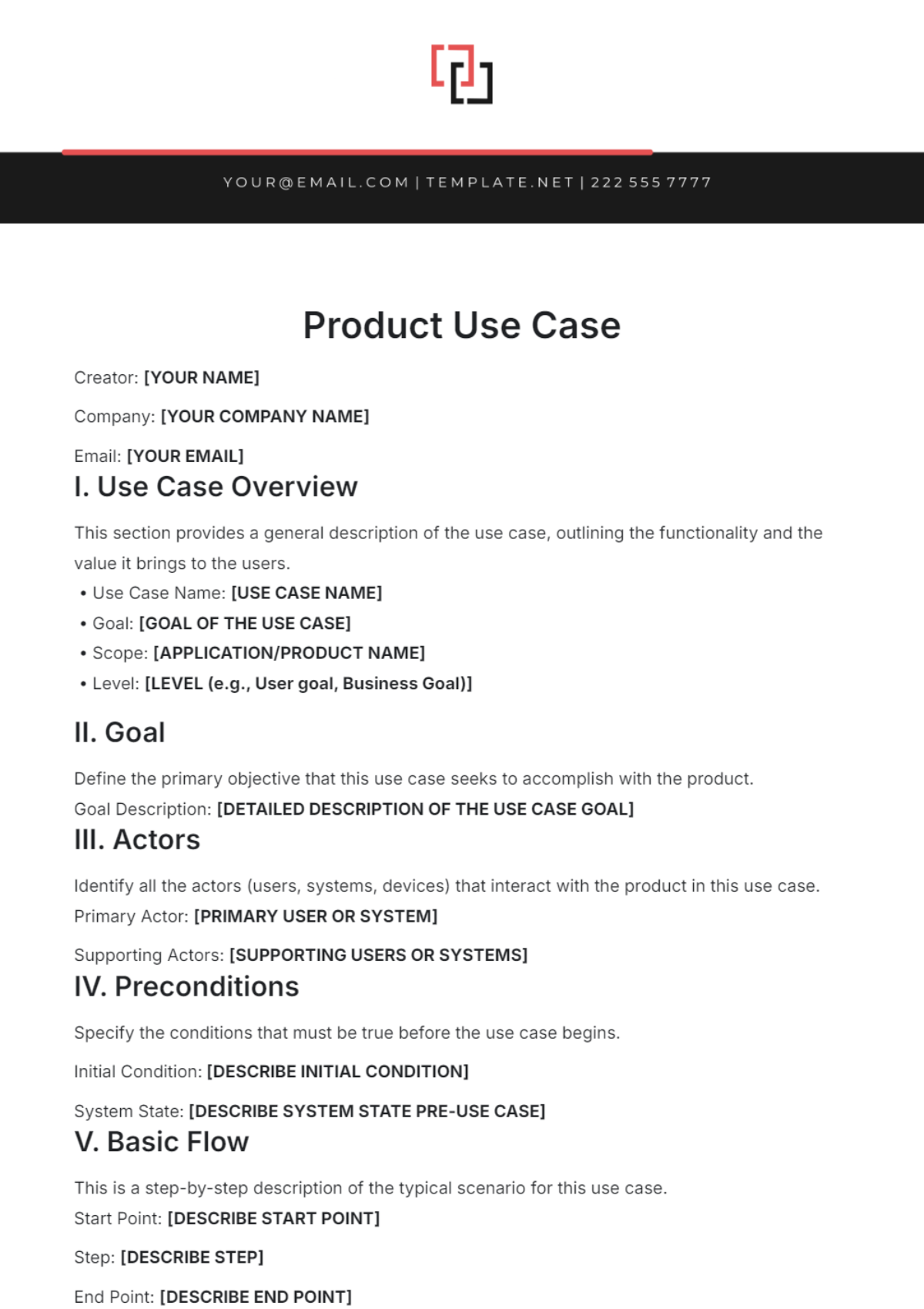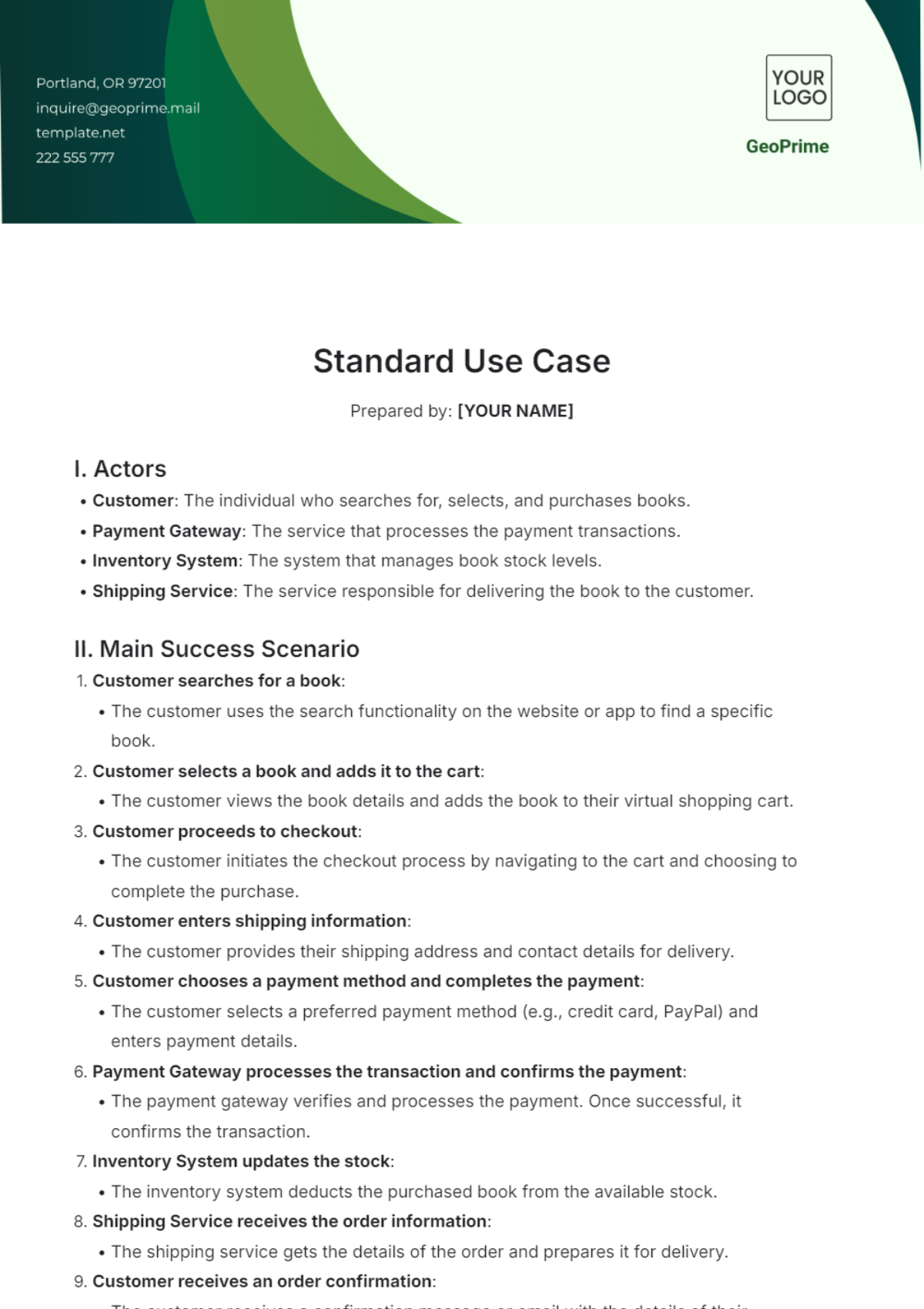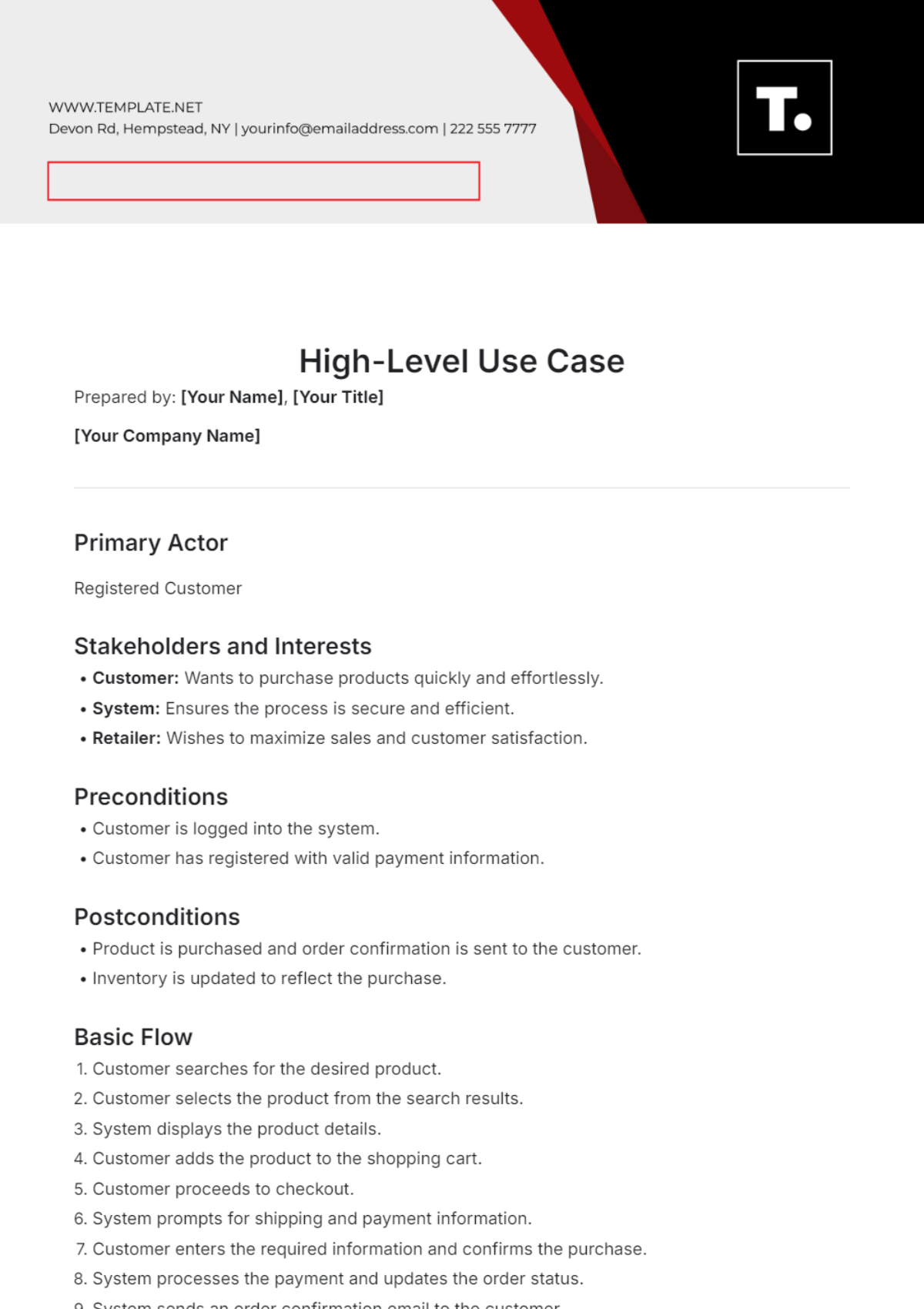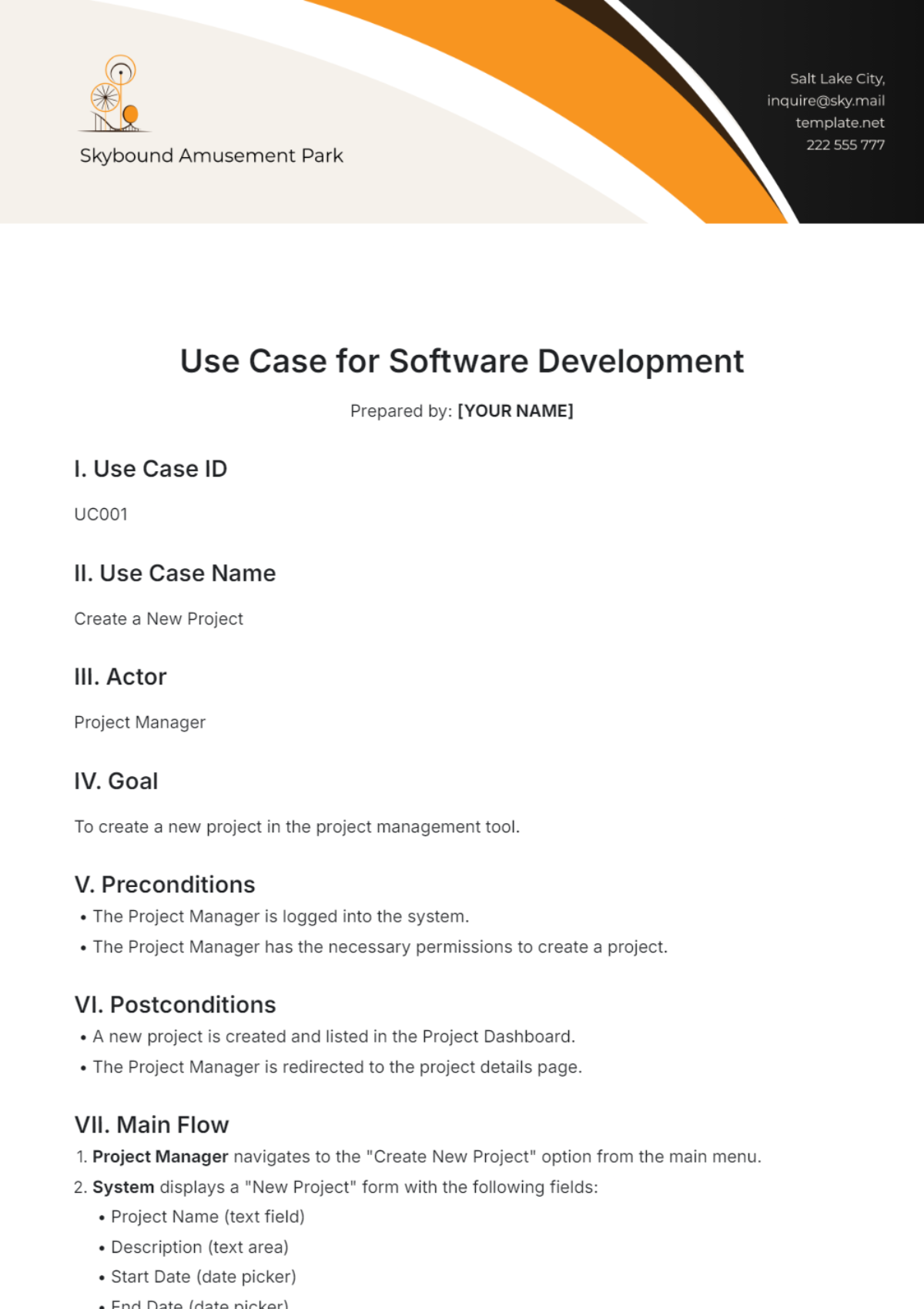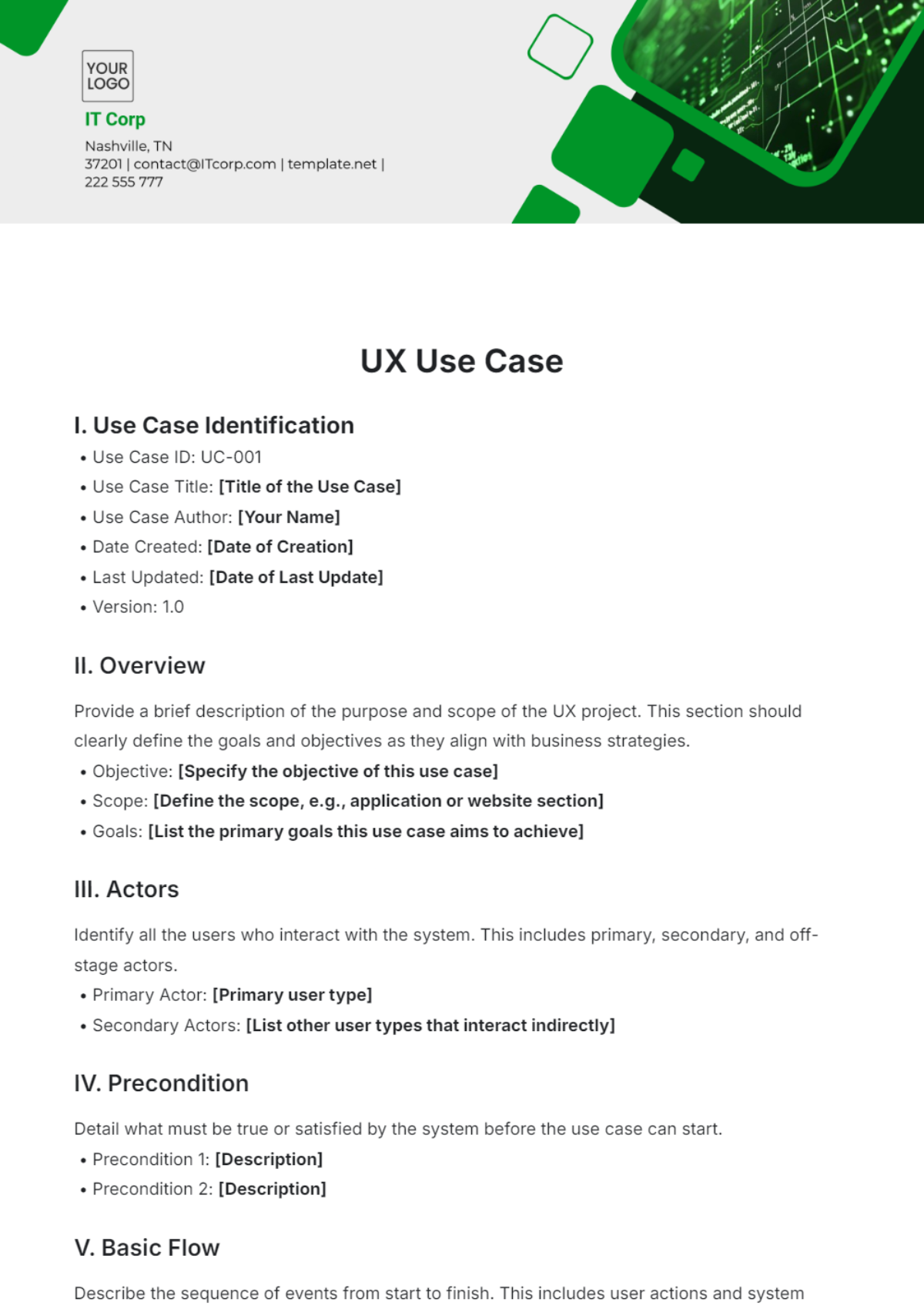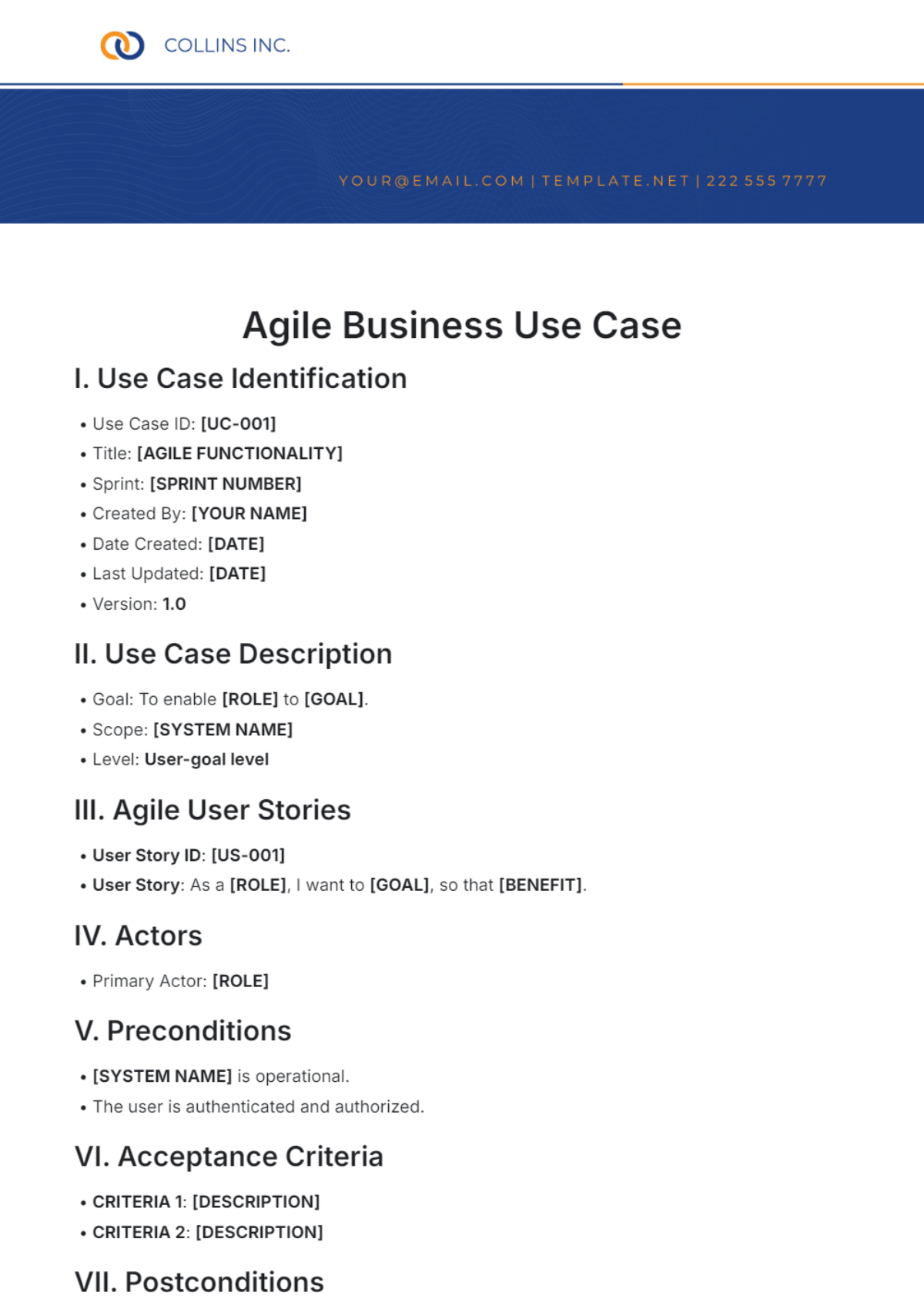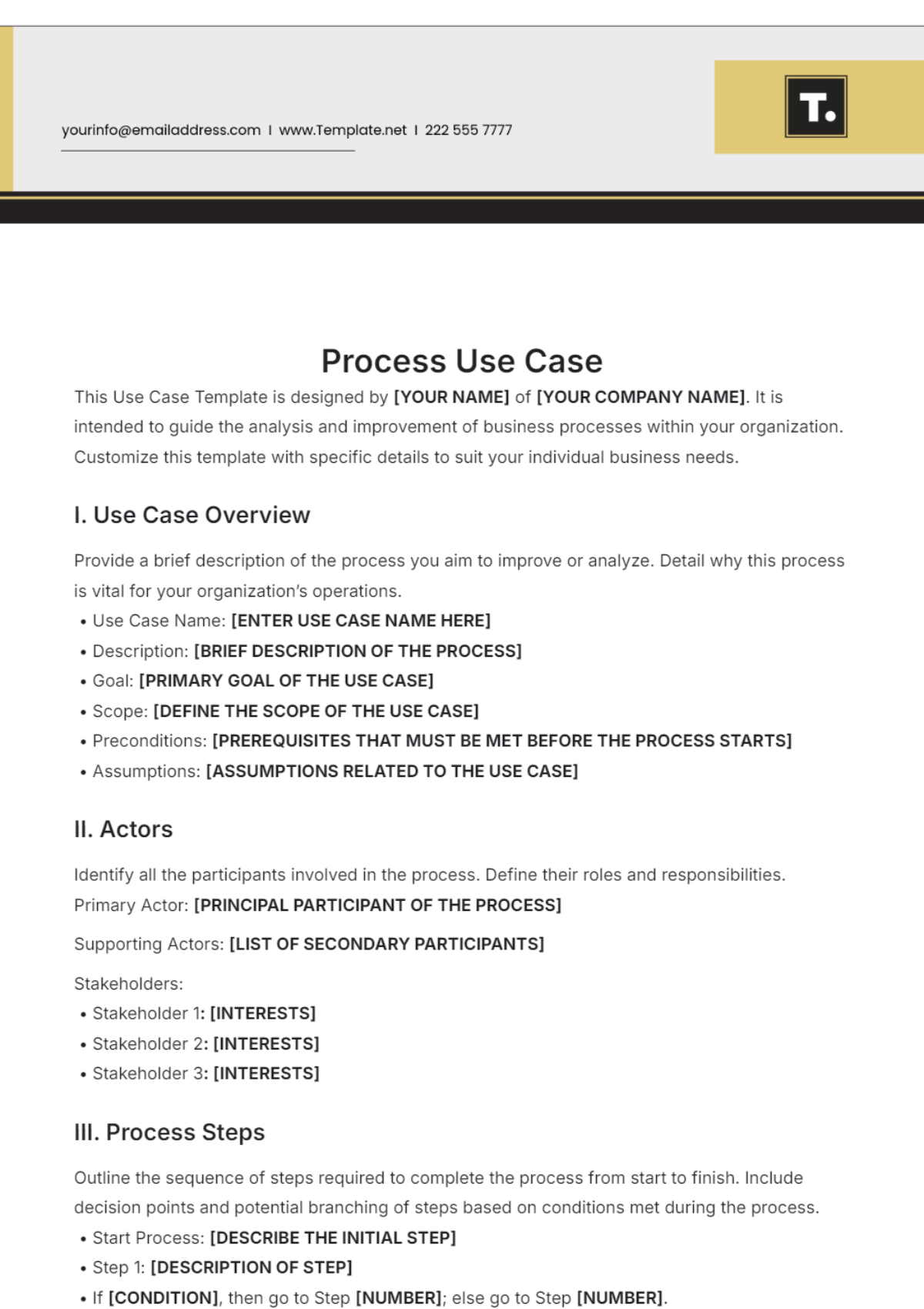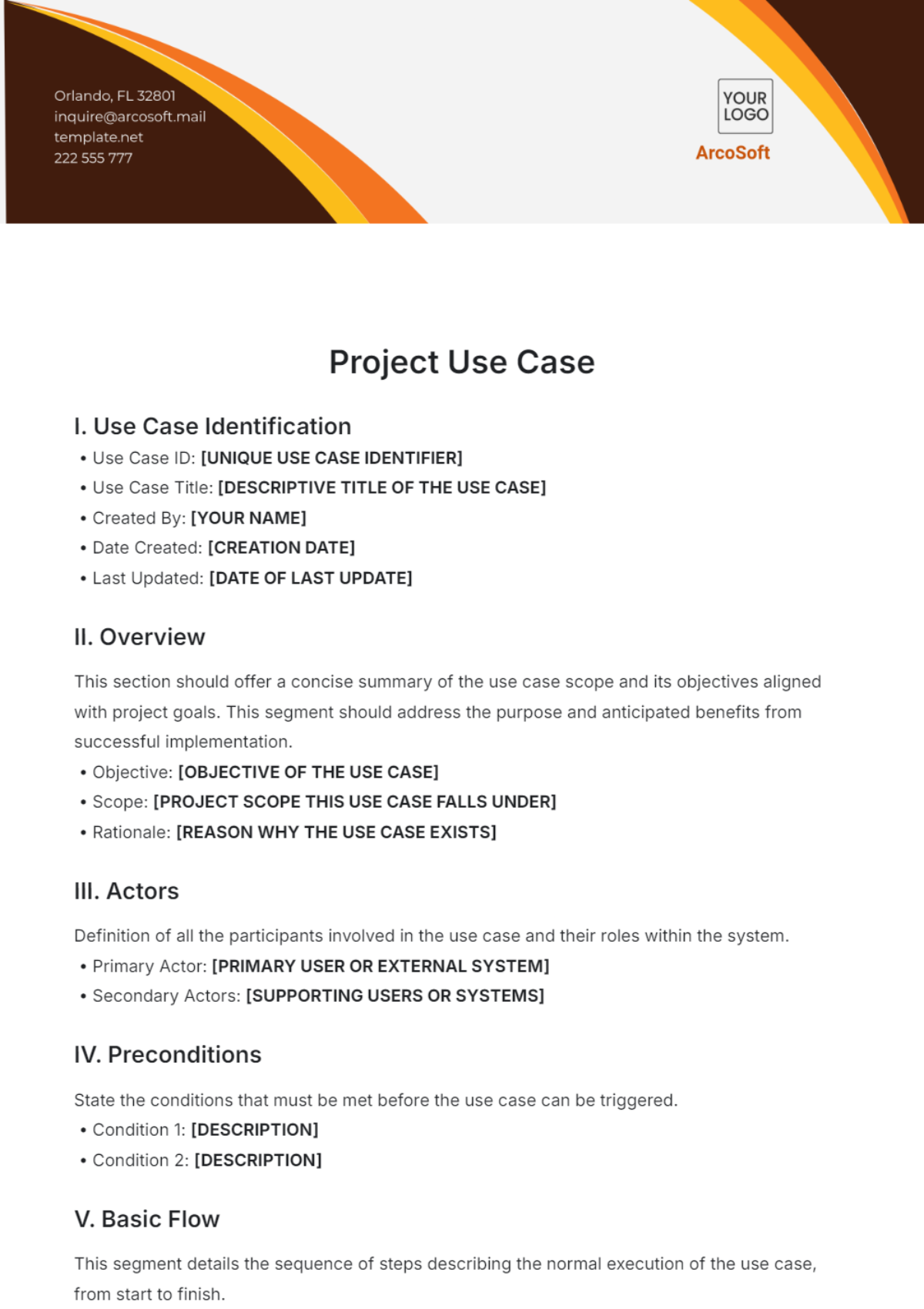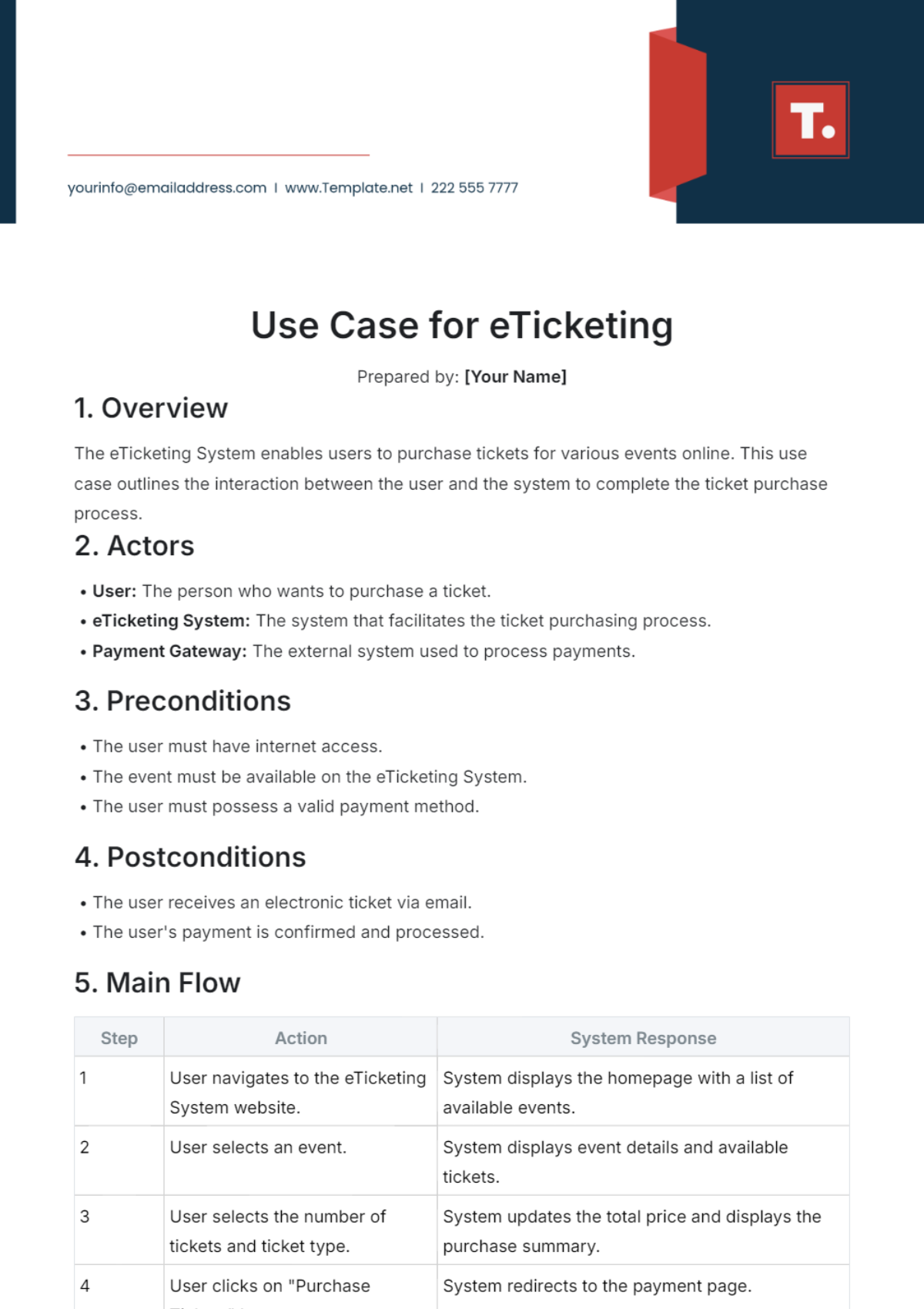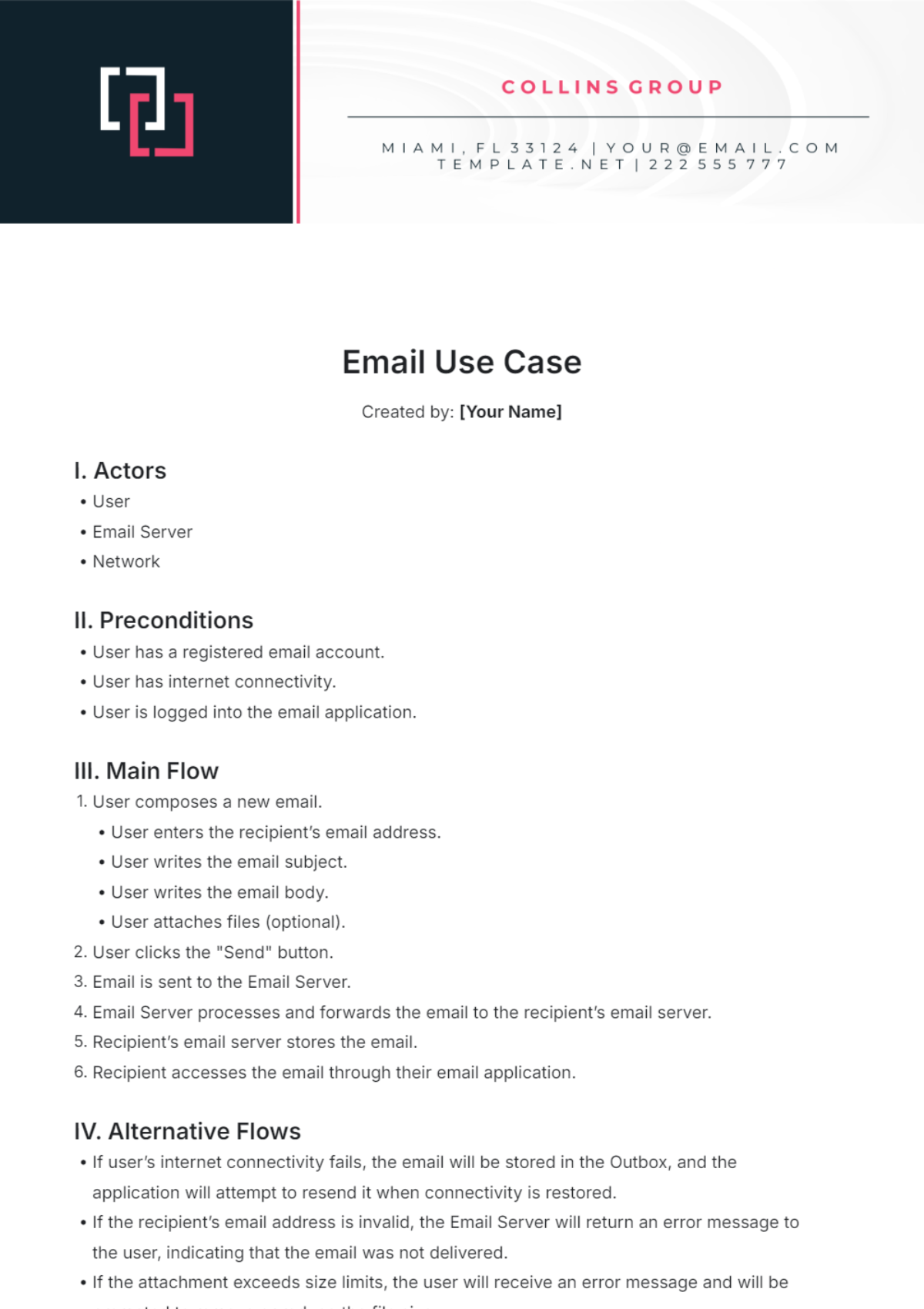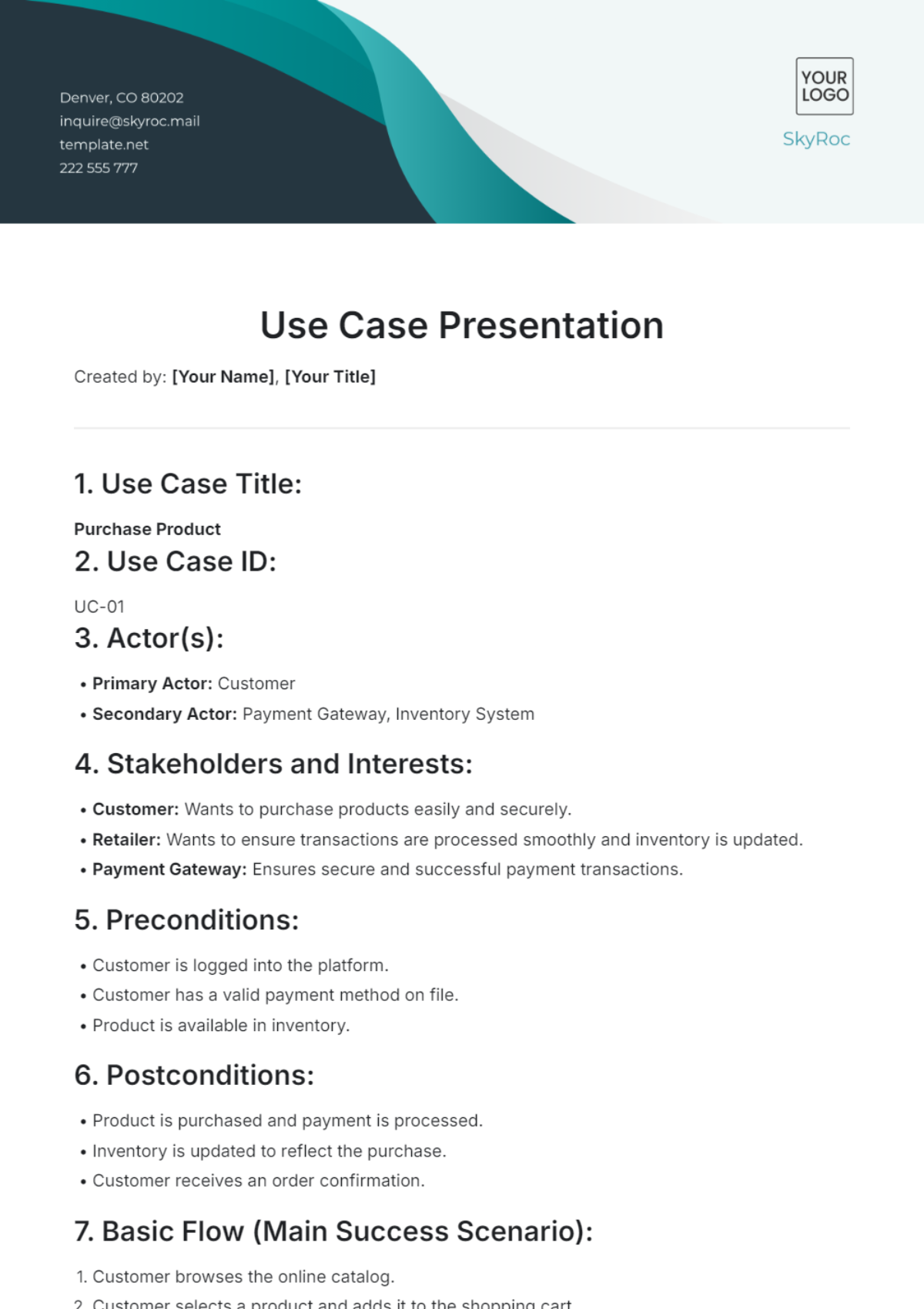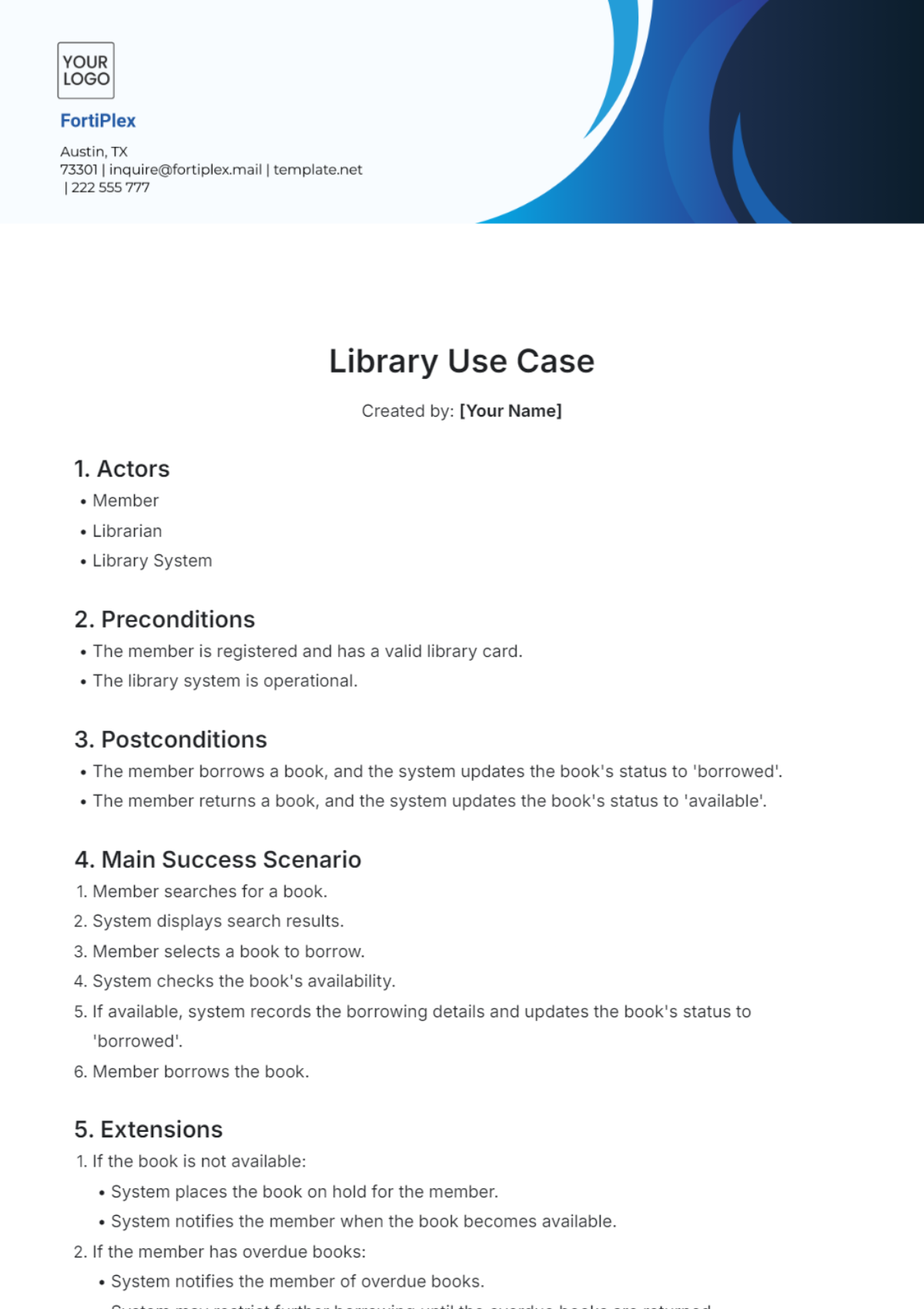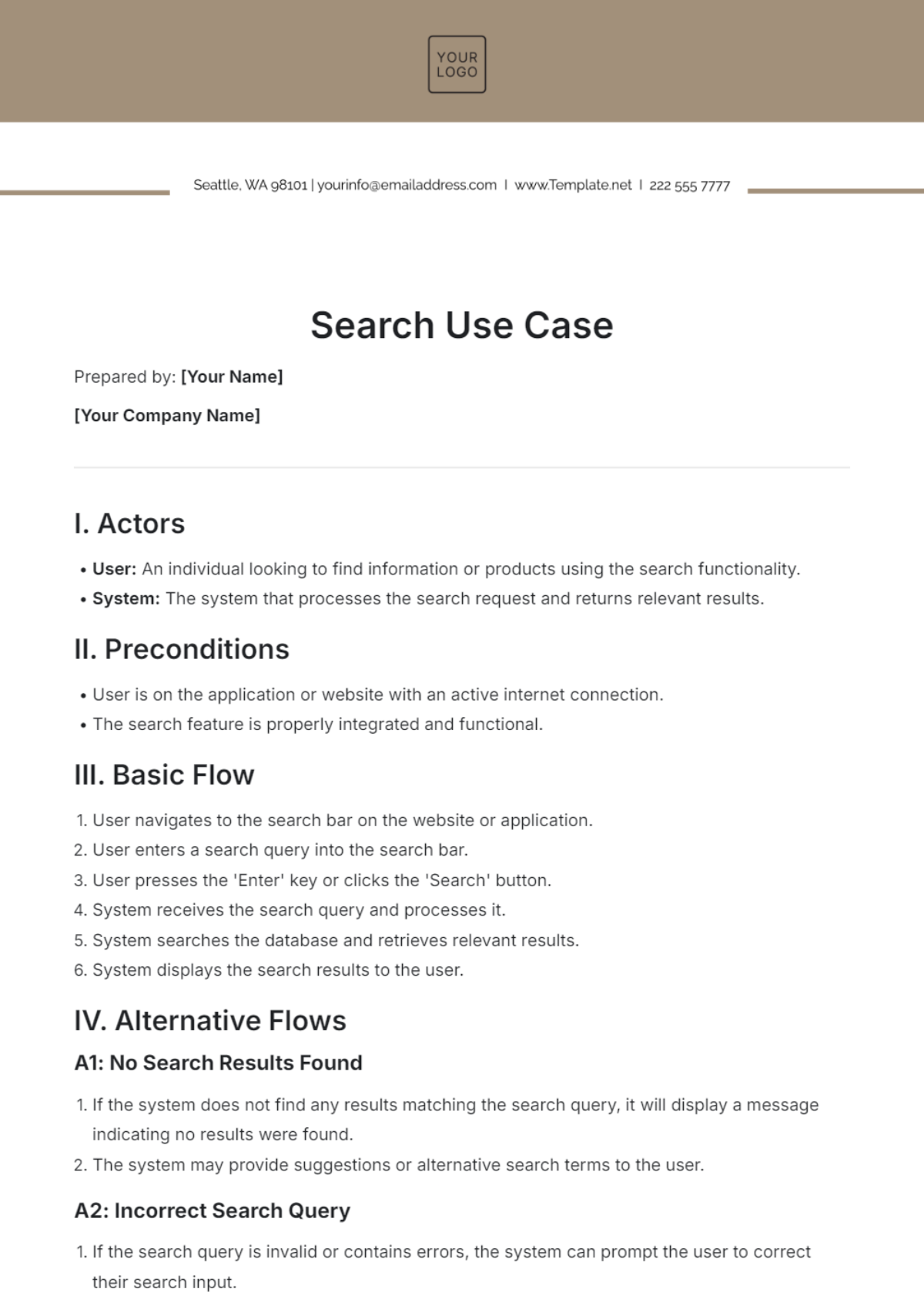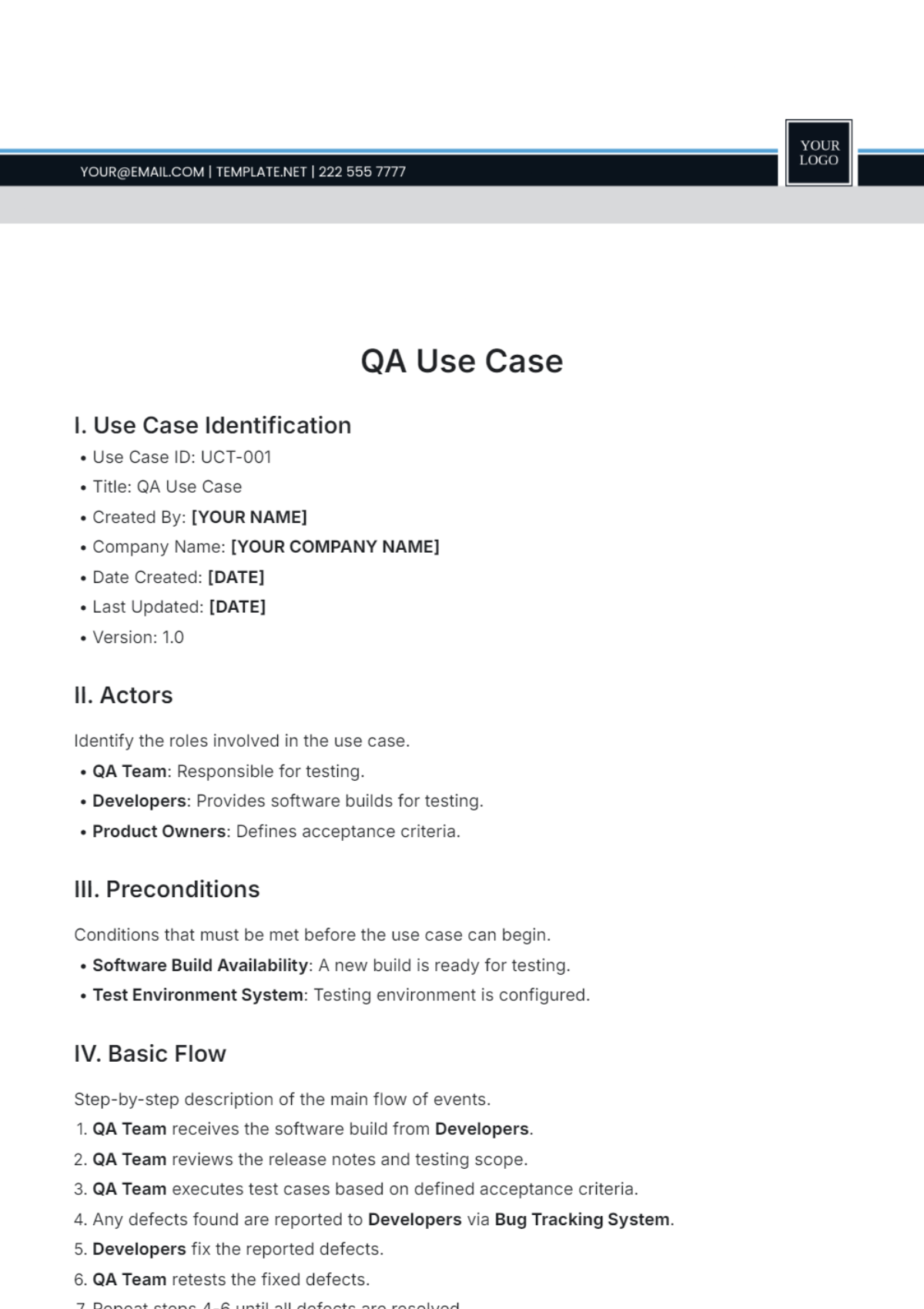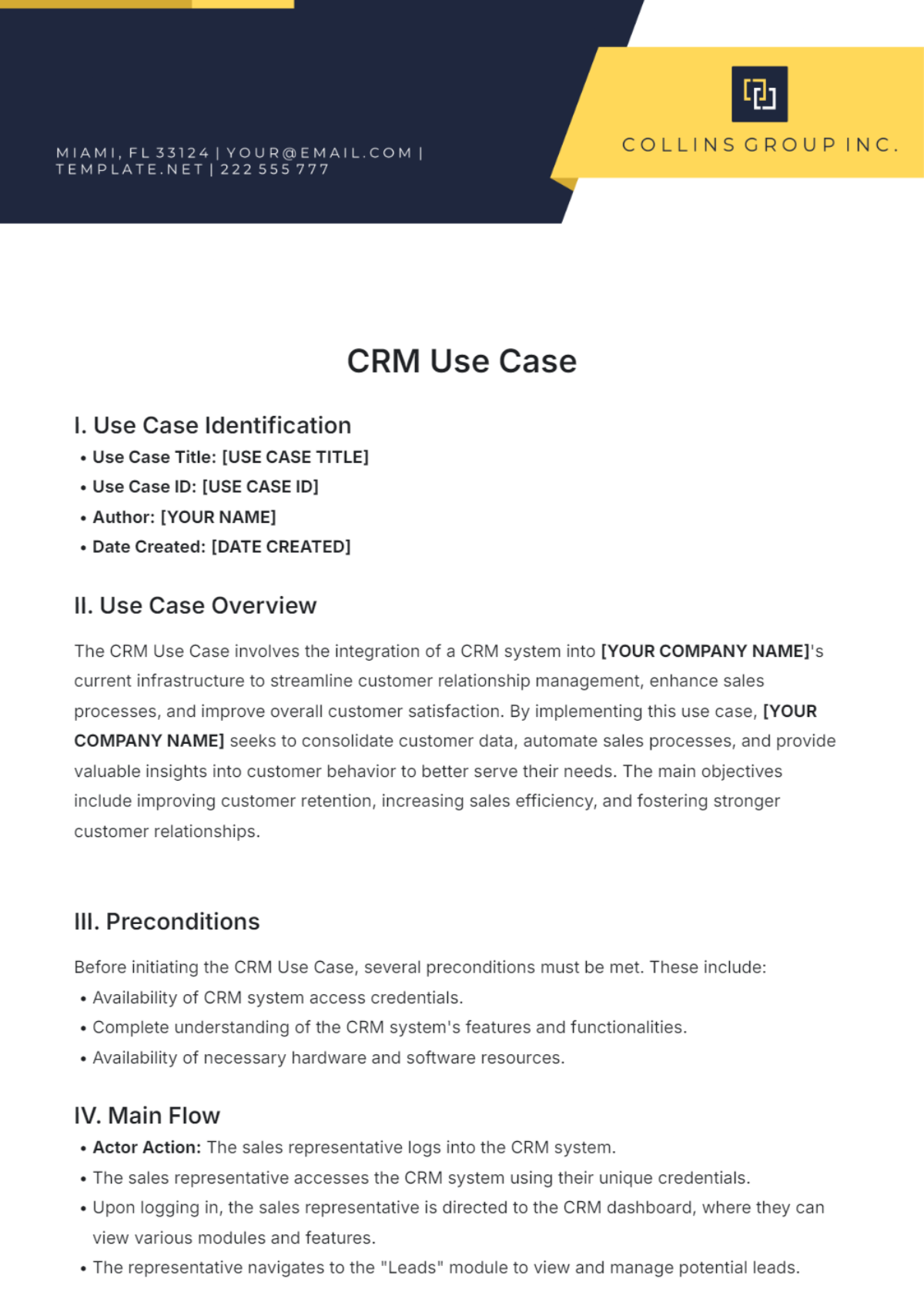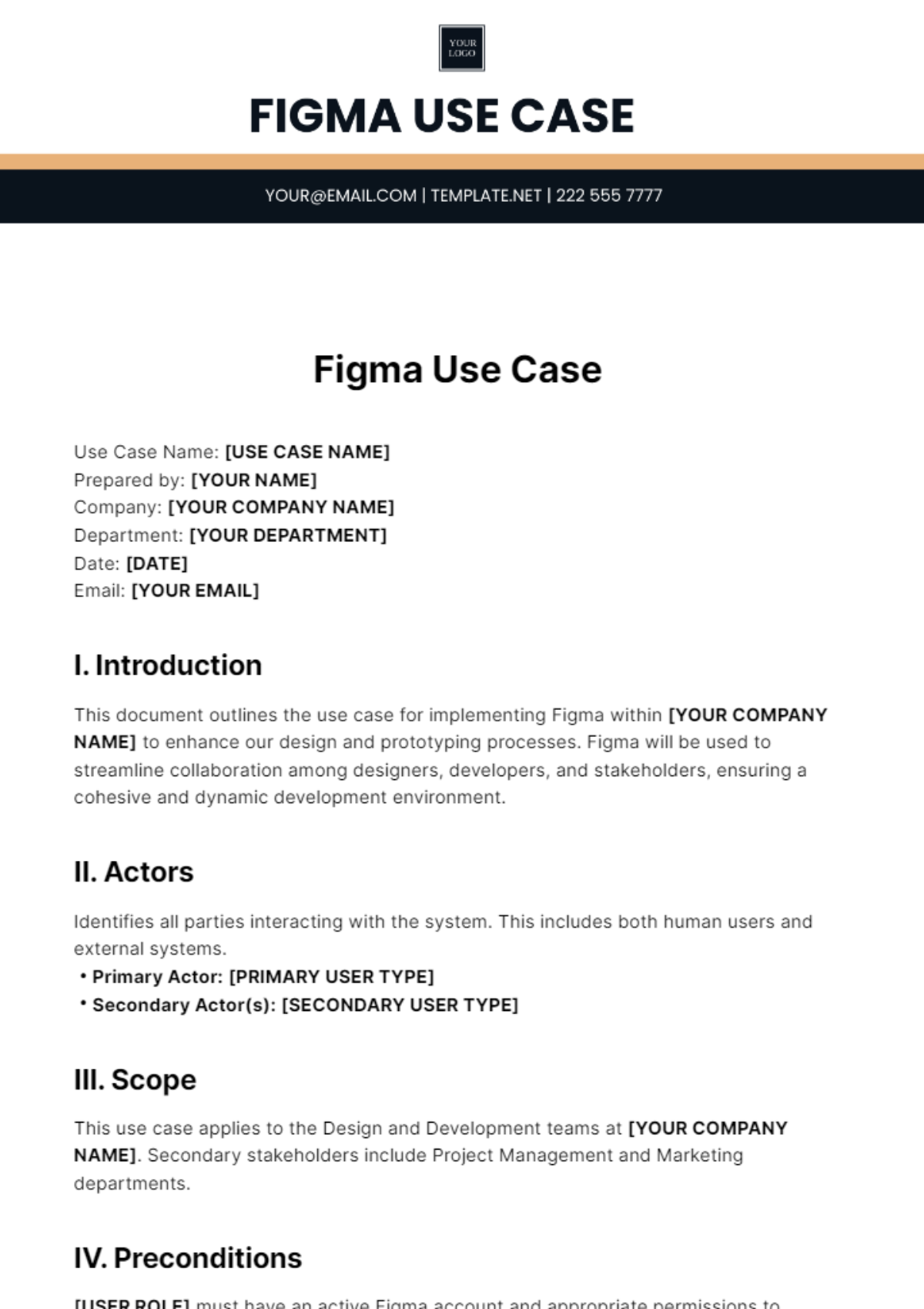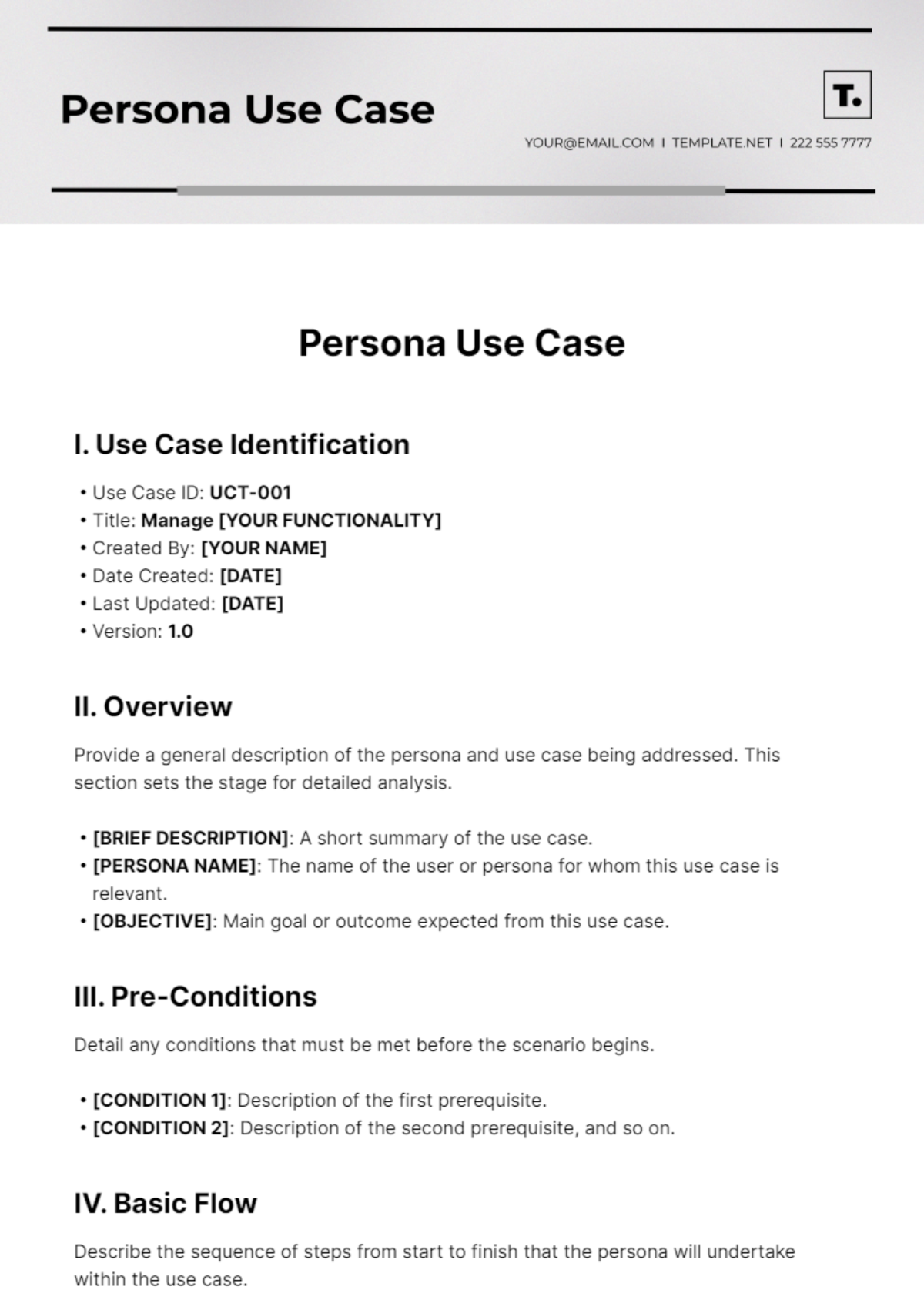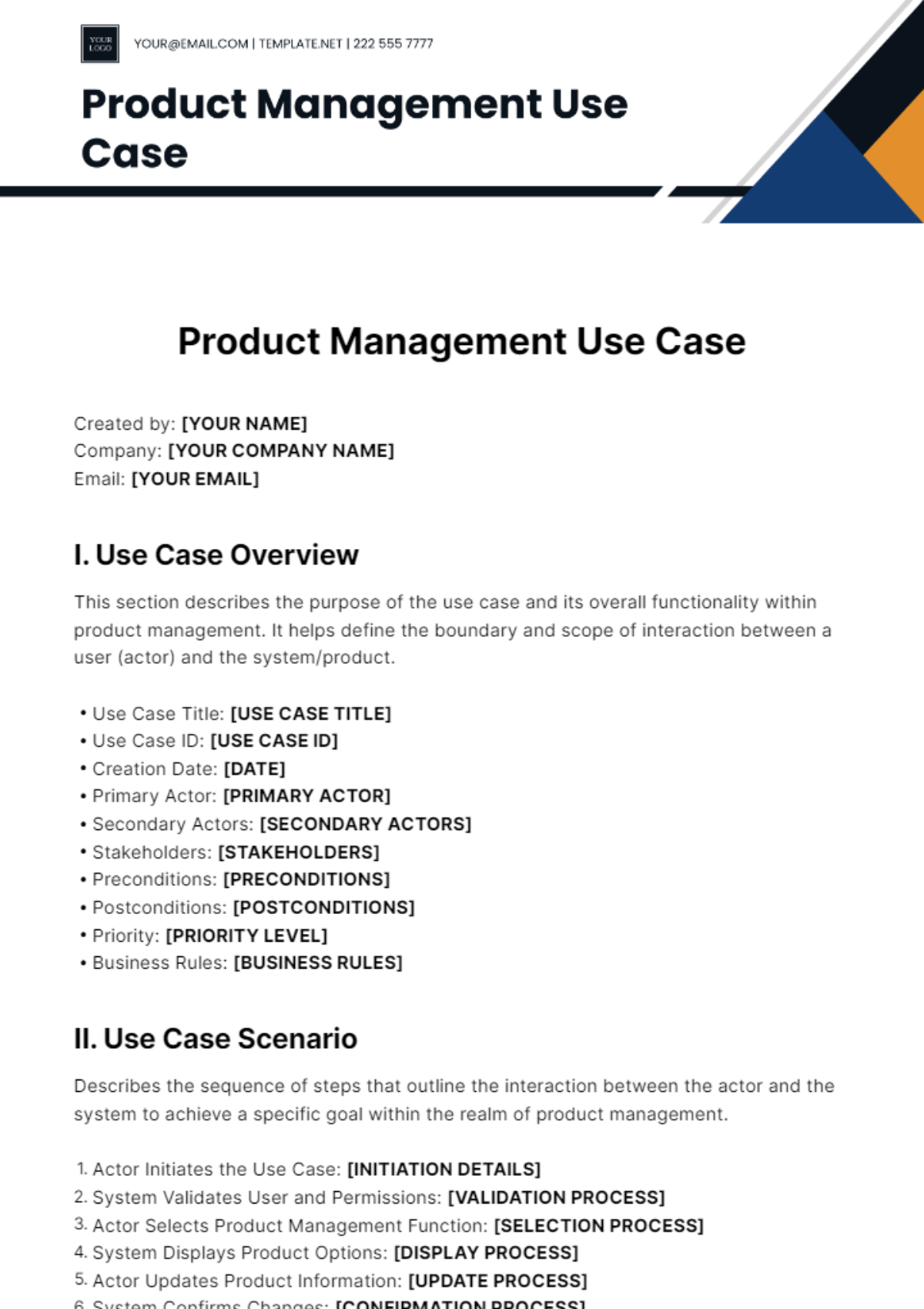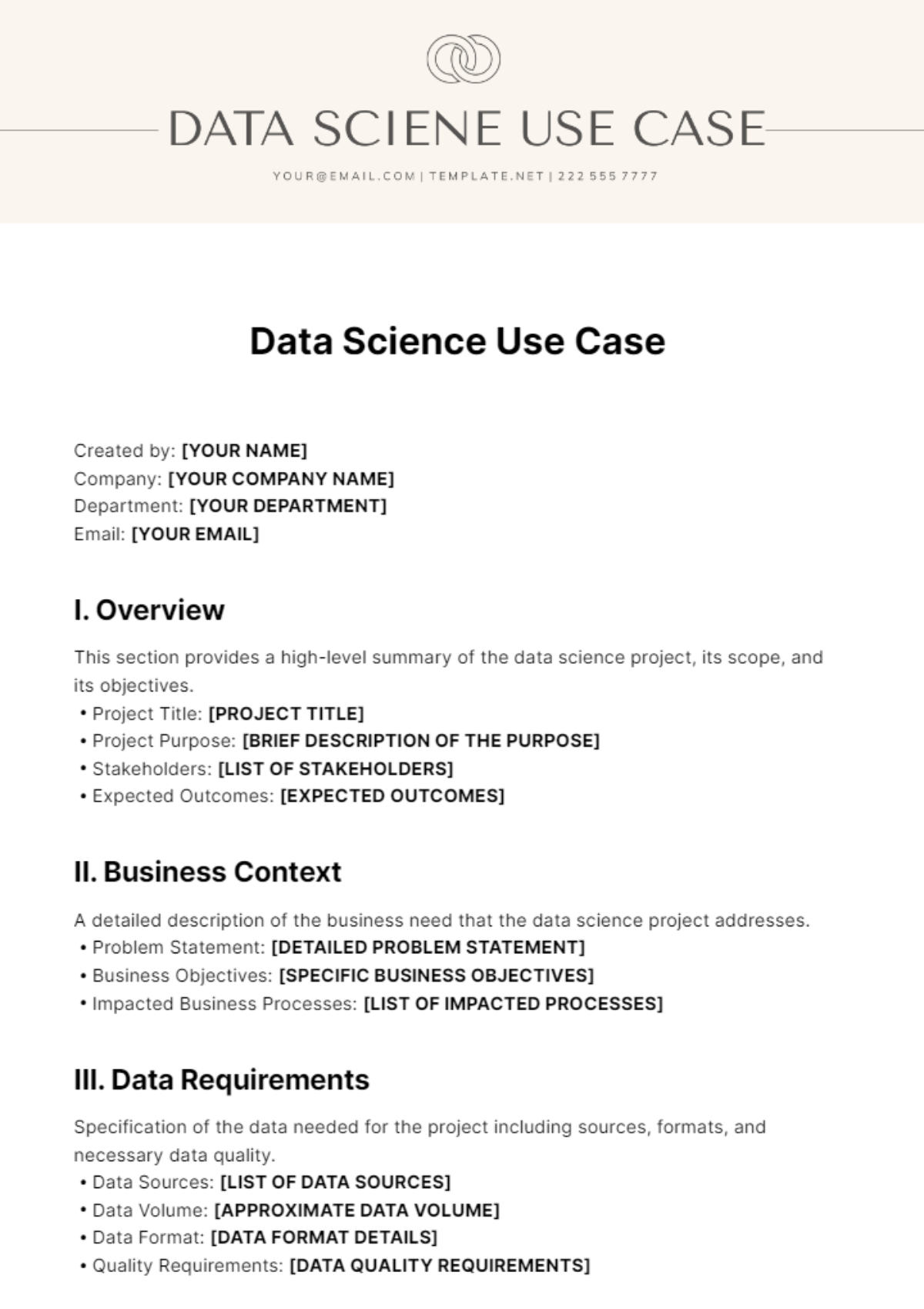Use Case Submission
I. Title
User Login Process
II. Actors
User
Authentication System
III. Preconditions
The user must have a registered account with [Your Company Name].
The user must be on the login page of the application.
IV. Triggers
The user accesses the login page and attempts to log in by providing credentials.
V. Basic Flow
The user navigates to the login page of [Your Company Name]'s application.
The user enters their username and password.
The user clicks the "Login" button.
The authentication system verifies the credentials against the user database.
If the credentials are valid, the system redirects the user to their dashboard.
The user is now logged in and can access personalized features.
VI. Alternative Flows
Invalid Credentials:
If the credentials are invalid, the system displays an error message ("Invalid username or password").
The user is prompted to re-enter their credentials.
The user can either try again or request a password reset.
Forgot Password:
If the user clicks on the "Forgot Password" link, they are redirected to a password recovery page.
The user provides their registered email address.
The system sends a password reset link to the user’s email.
VII. Postconditions
If the login is successful, the user is authenticated and granted access to their account.
If the login fails, the user remains on the login page with an error message displayed.
VIII. Extensions
Two-Factor Authentication:
If enabled, after entering valid credentials, the user is prompted to enter a verification code sent to their registered mobile device or email.
The system verifies the code and, if correct, completes the login process.
IX. Additional Notes
Ensure the login page is secured with HTTPS to protect user credentials.
Implement account lockout after a specified number of failed login attempts to prevent brute-force attacks.