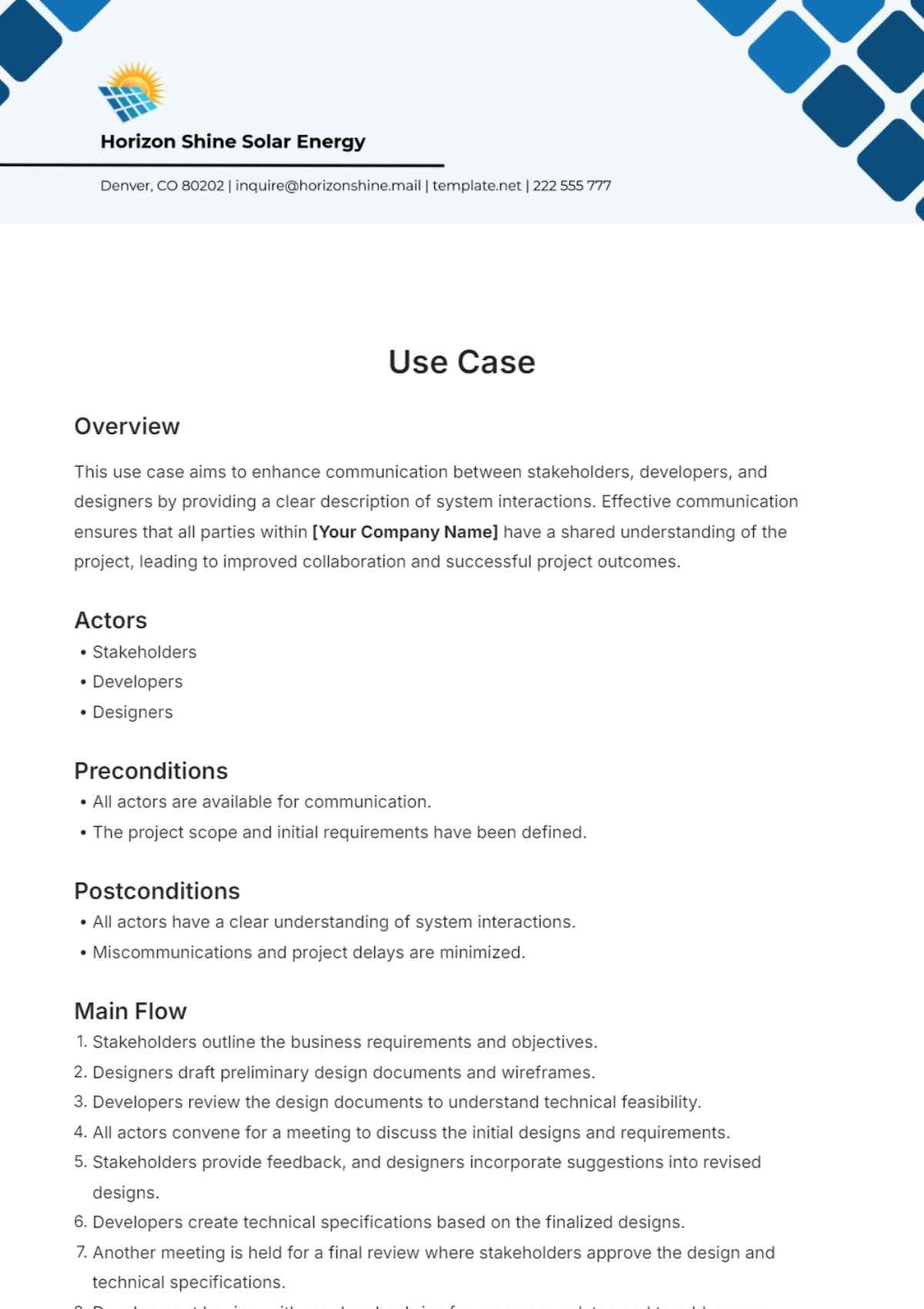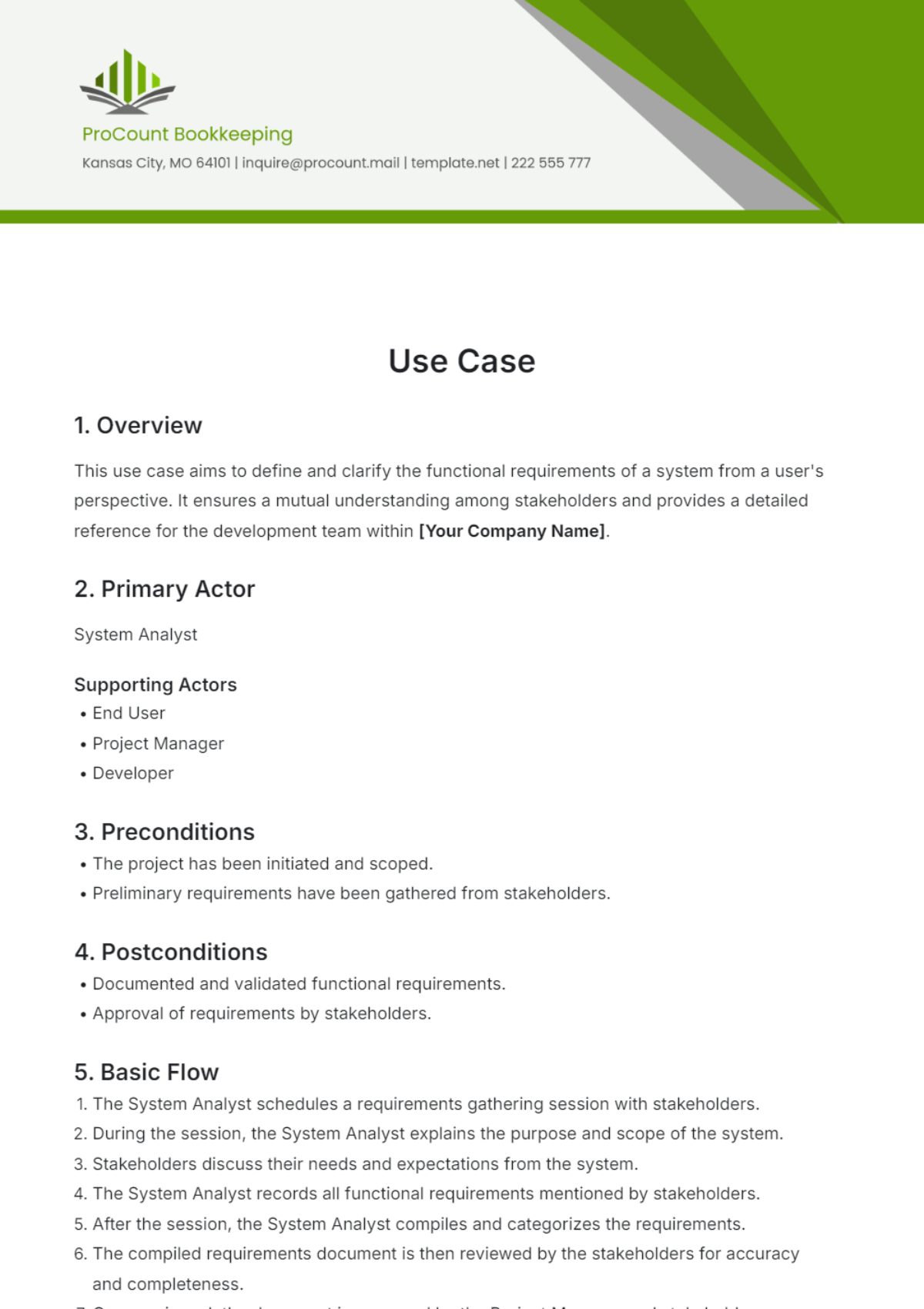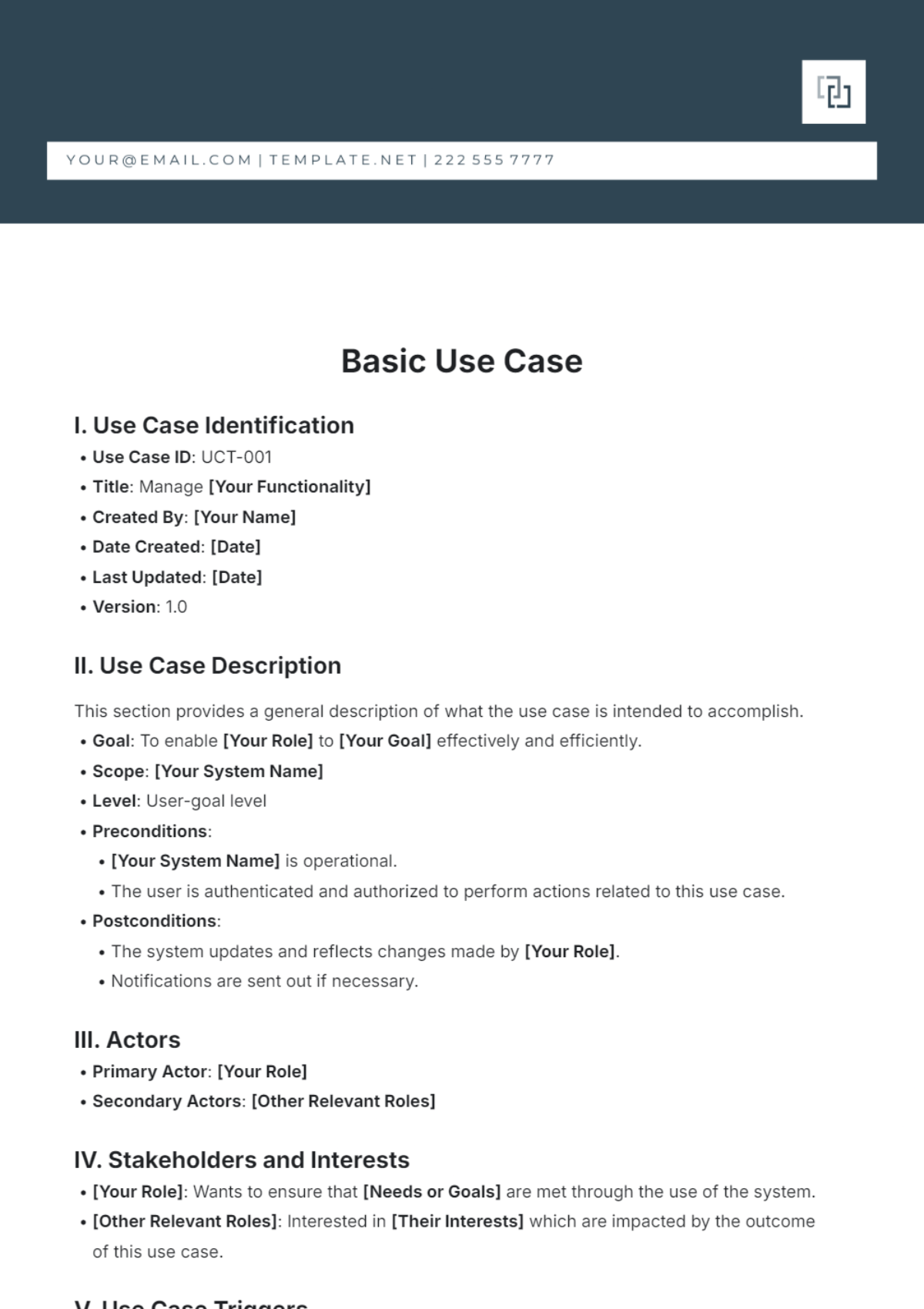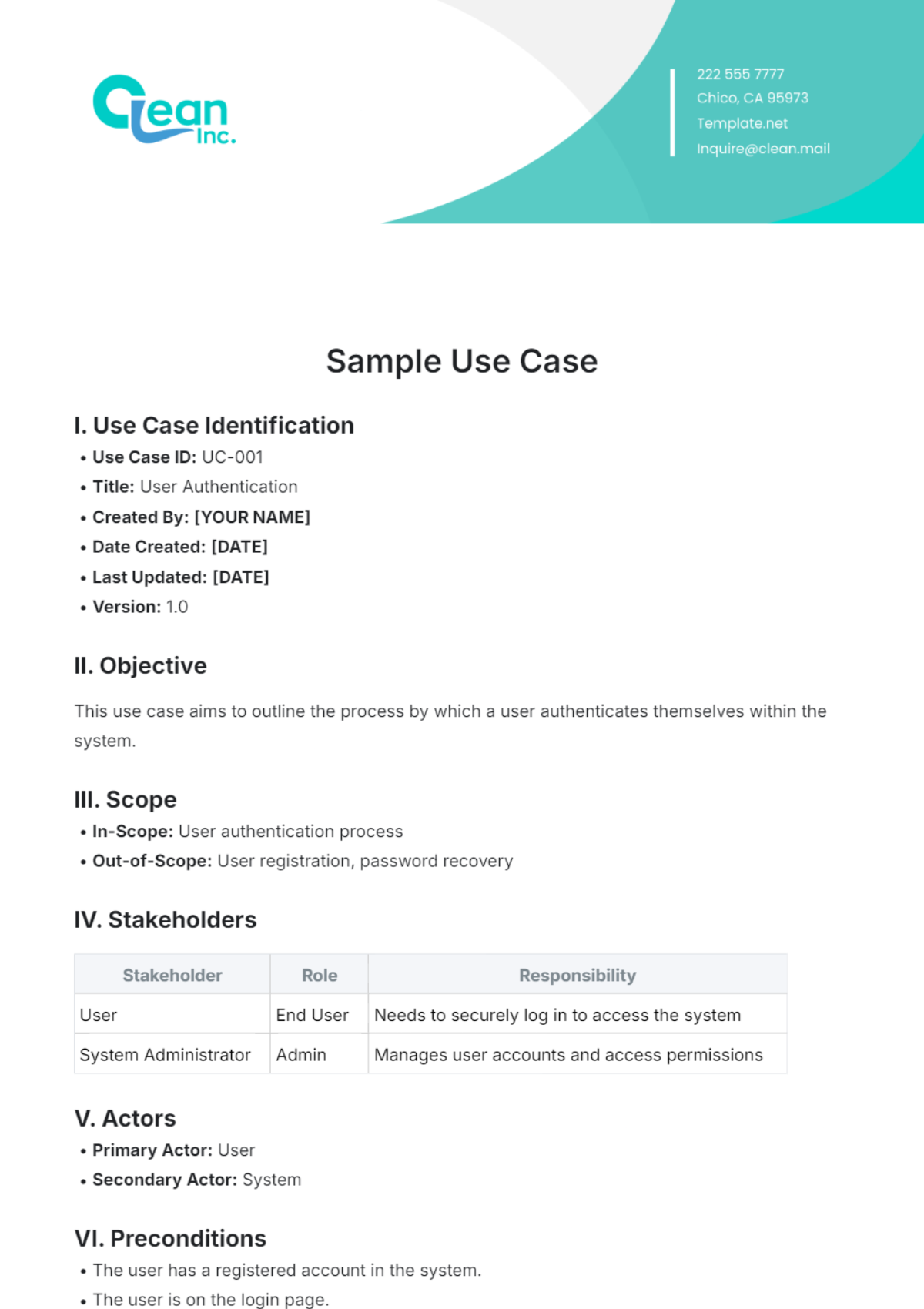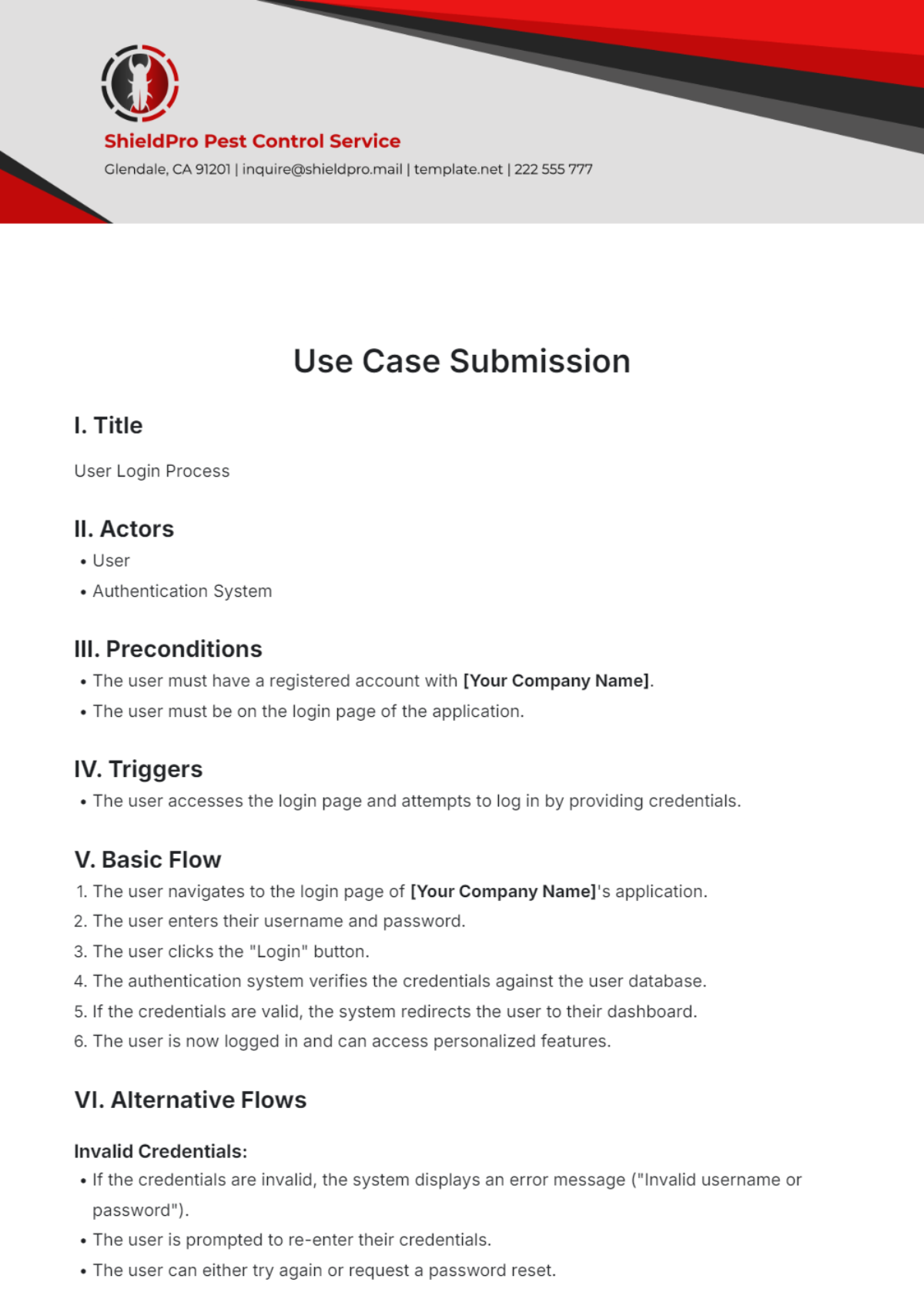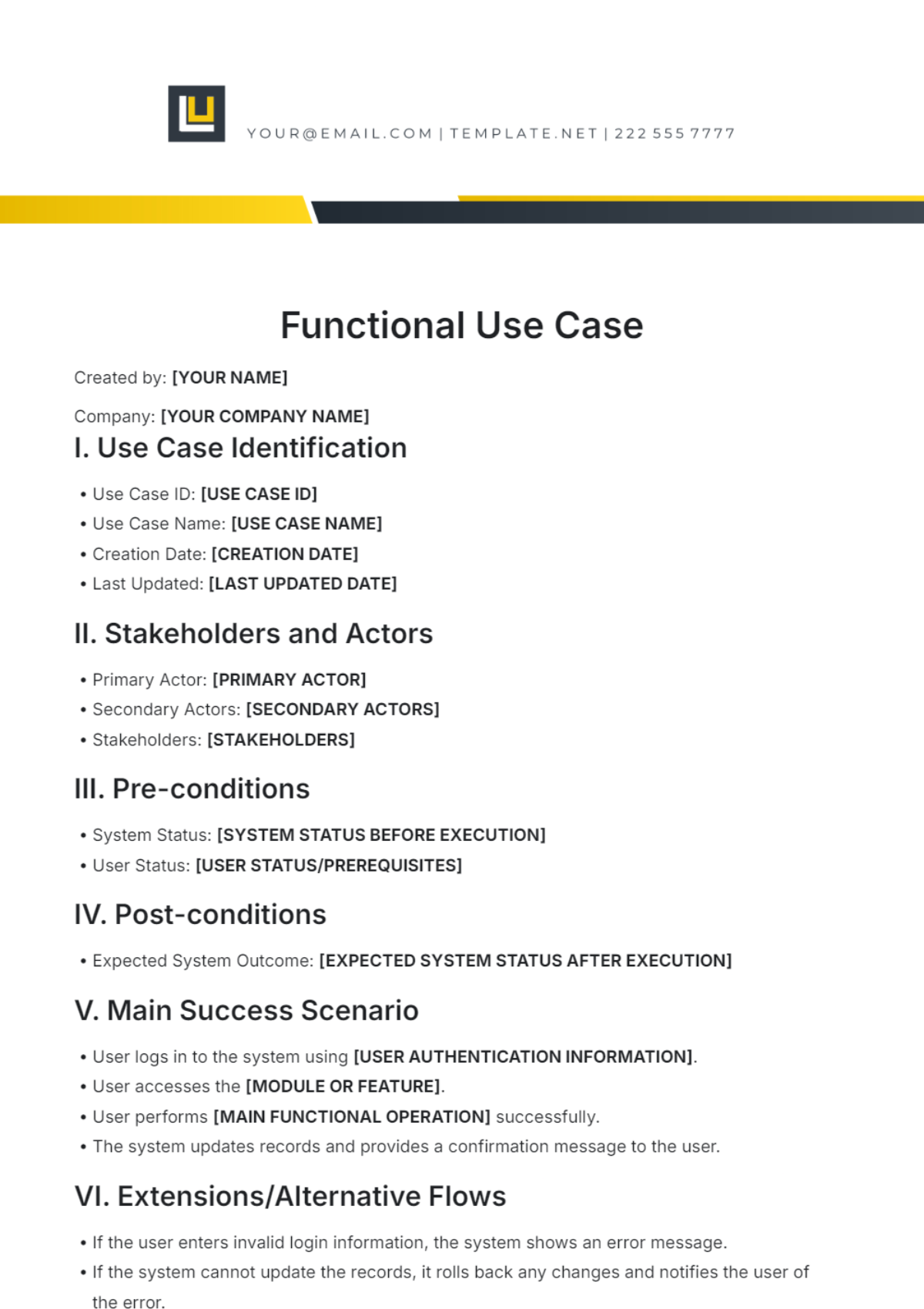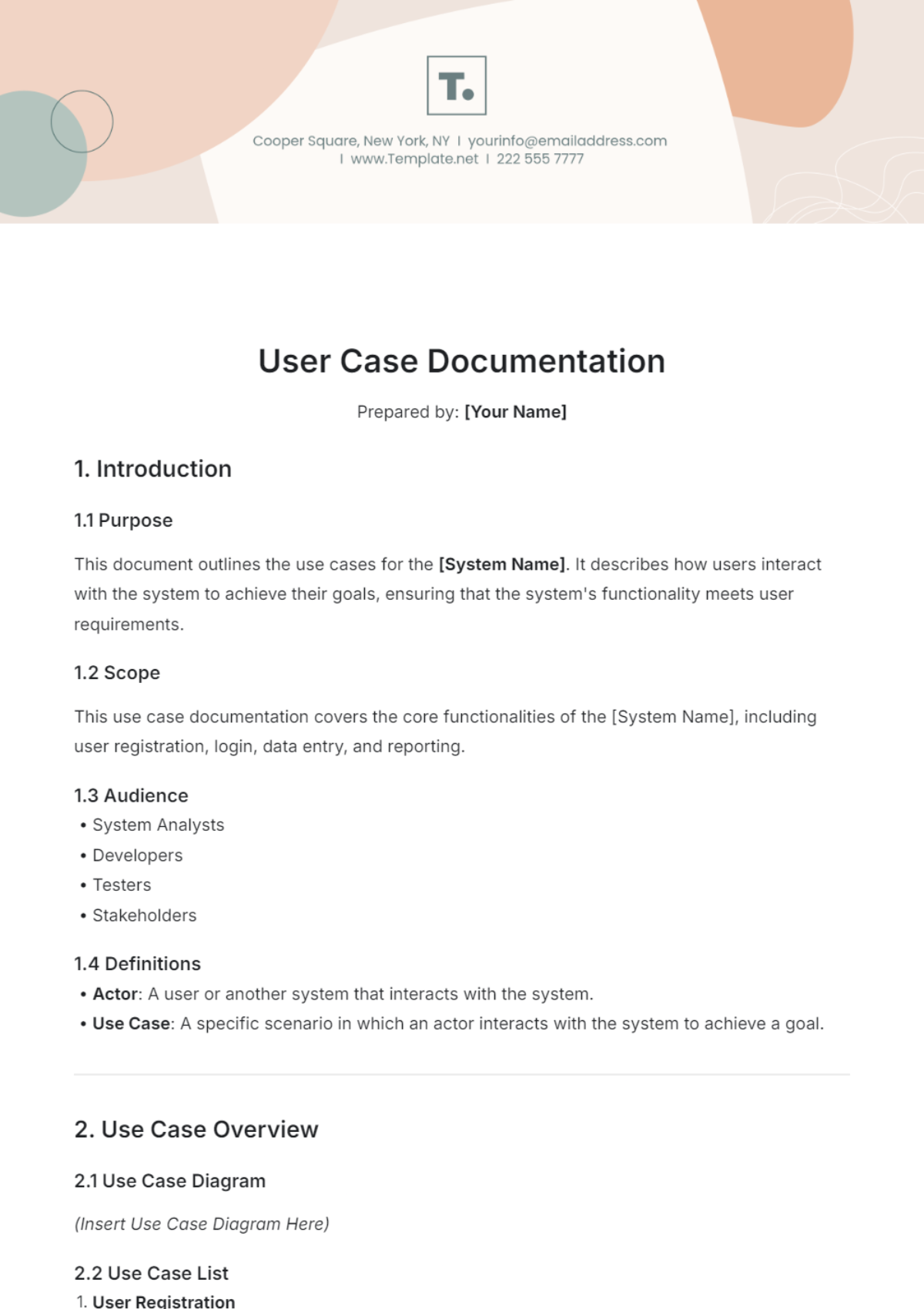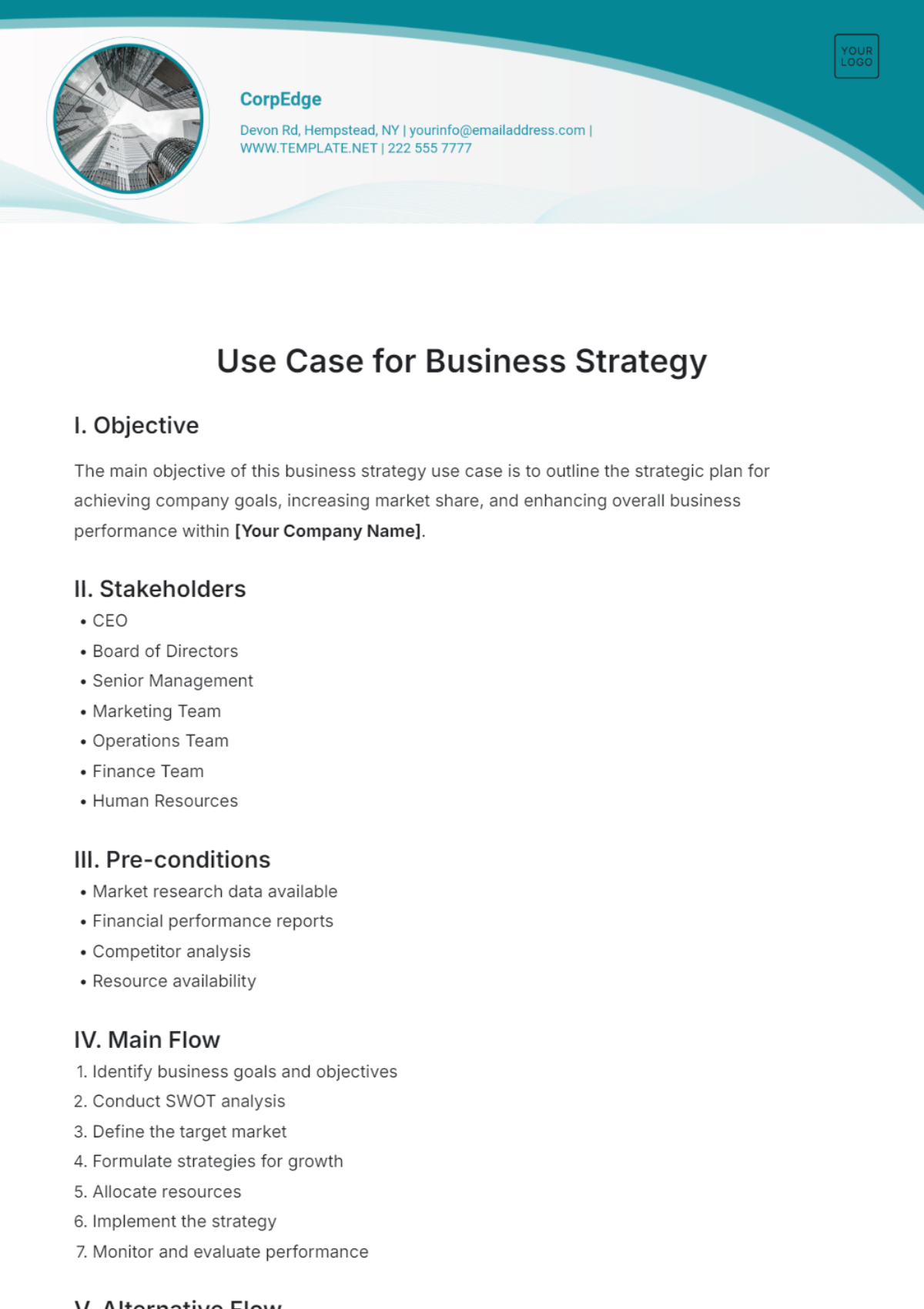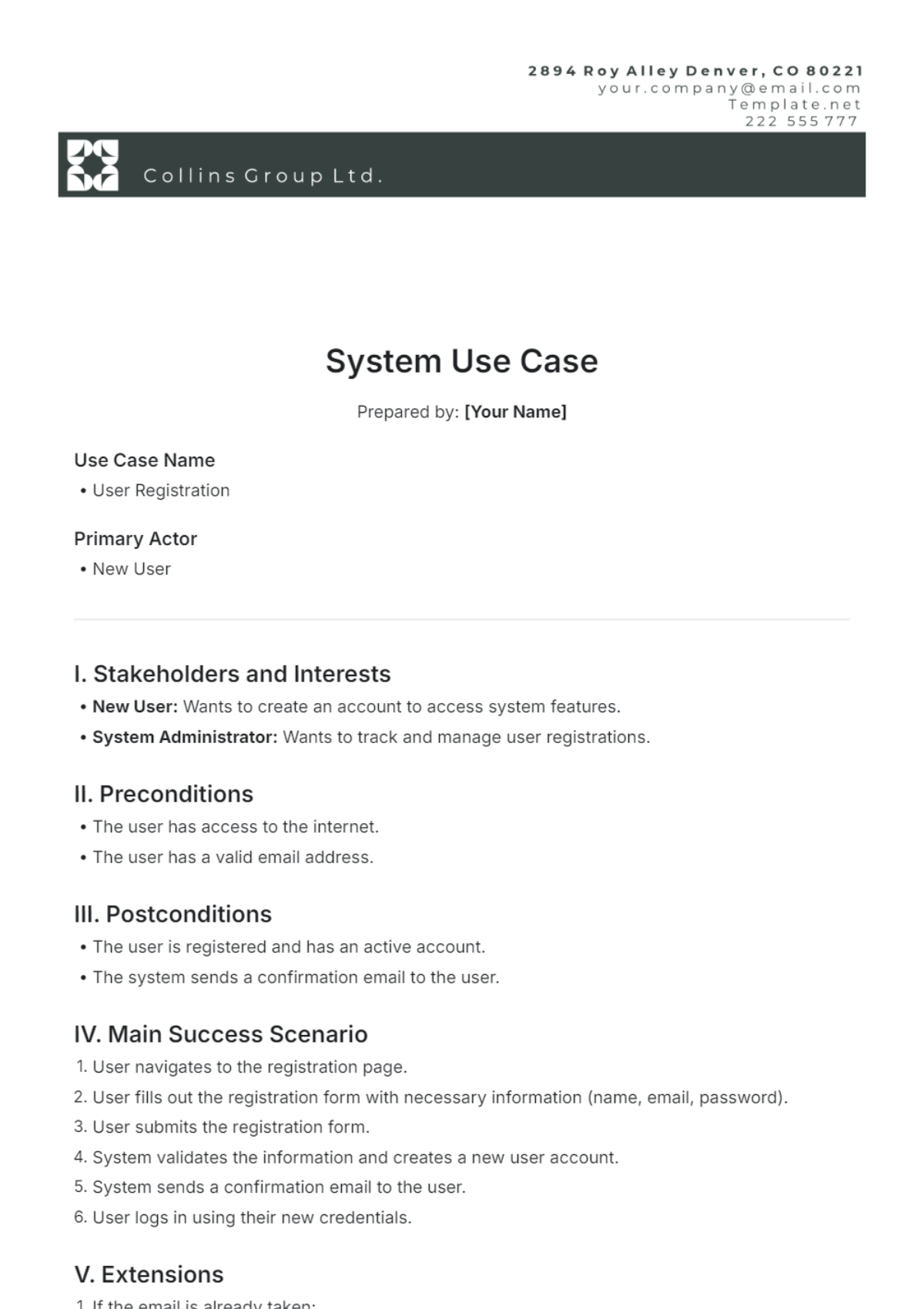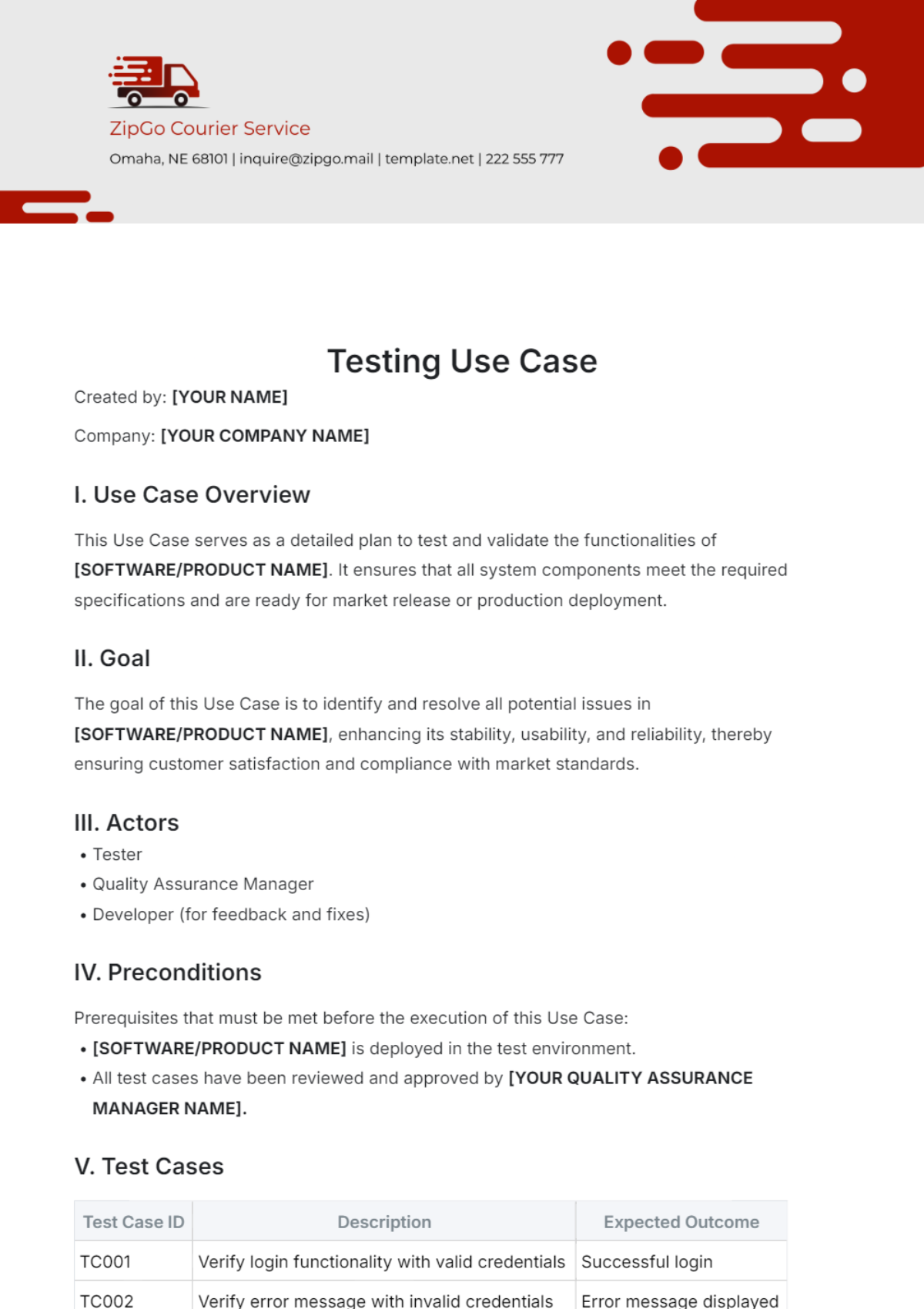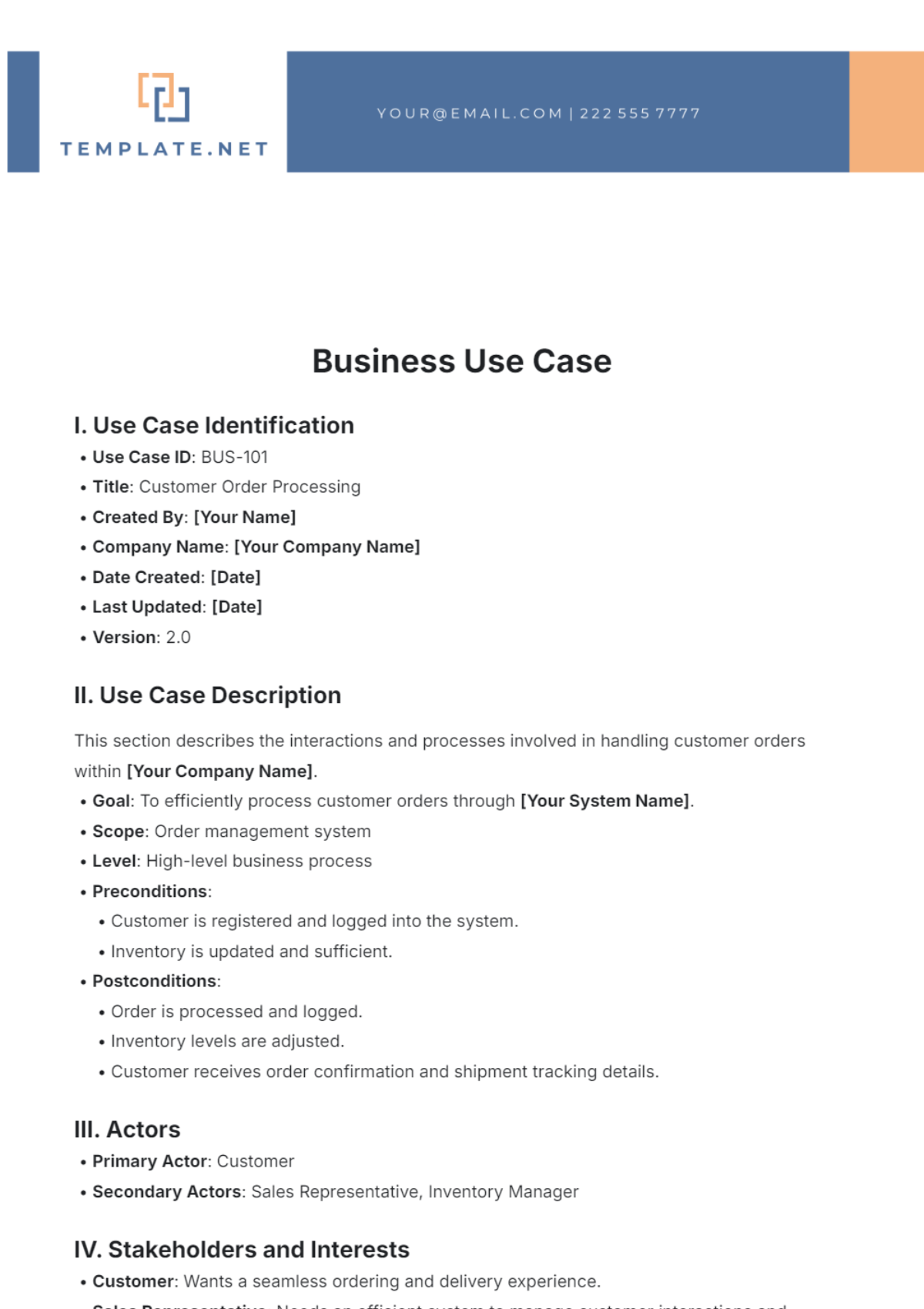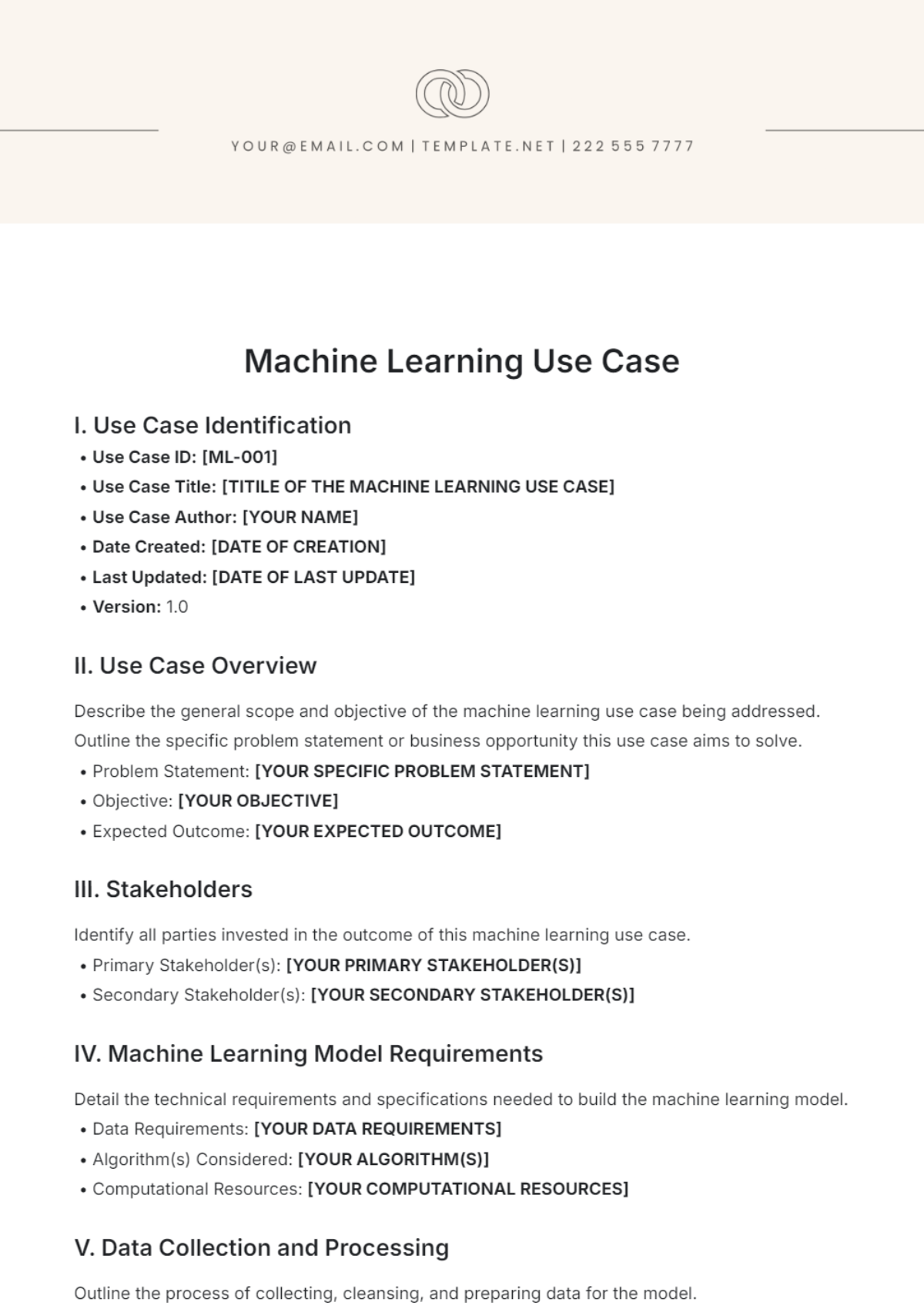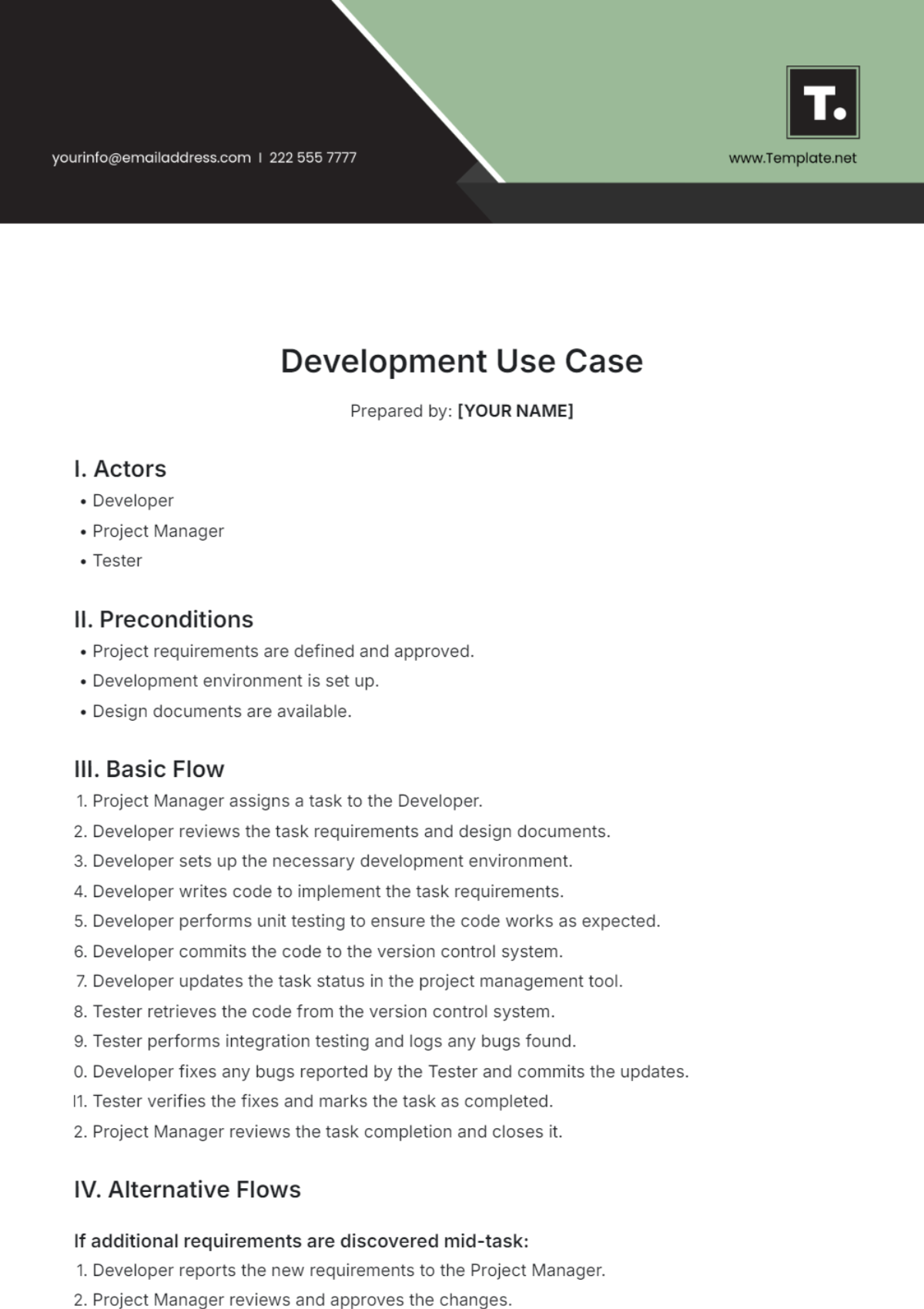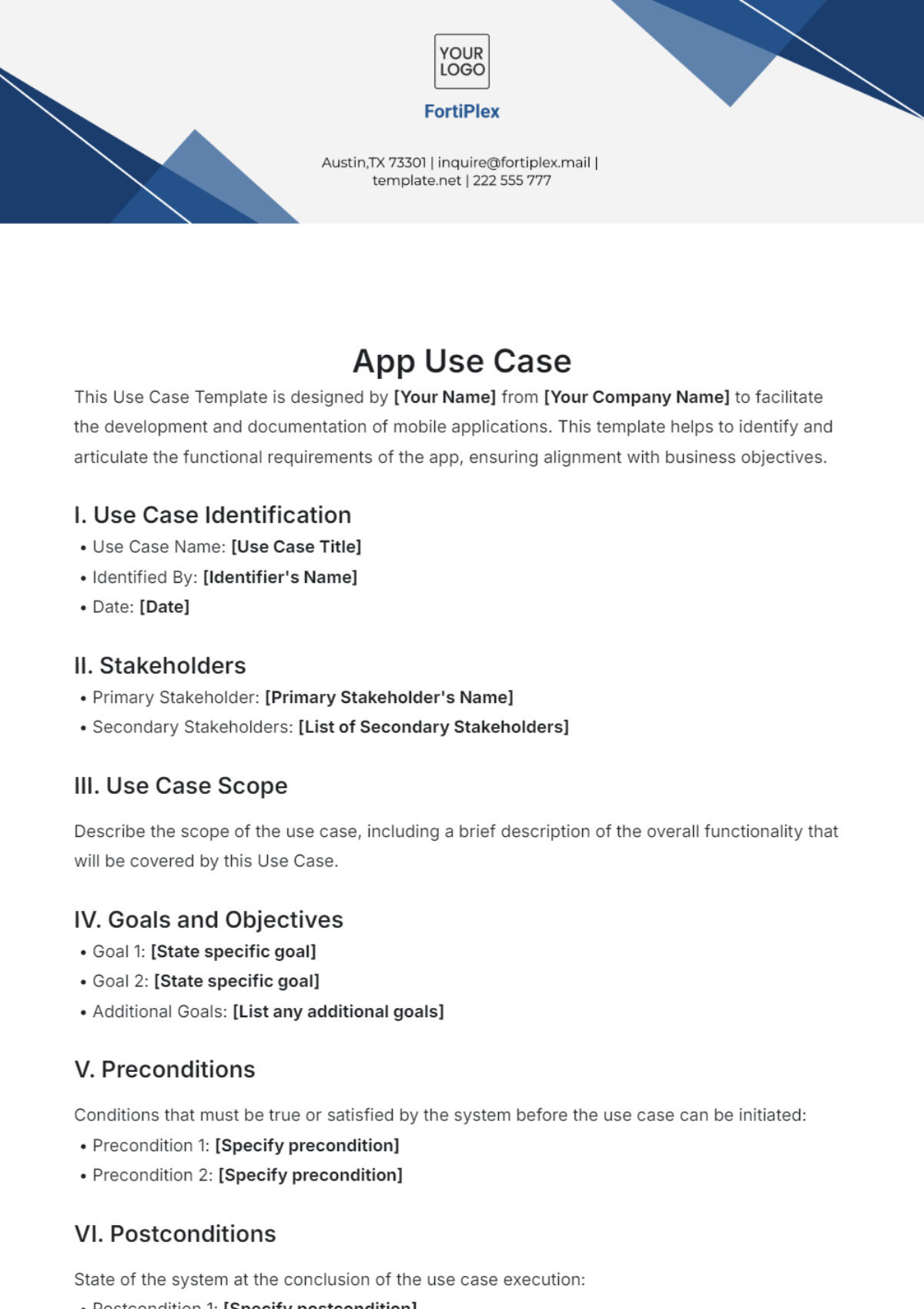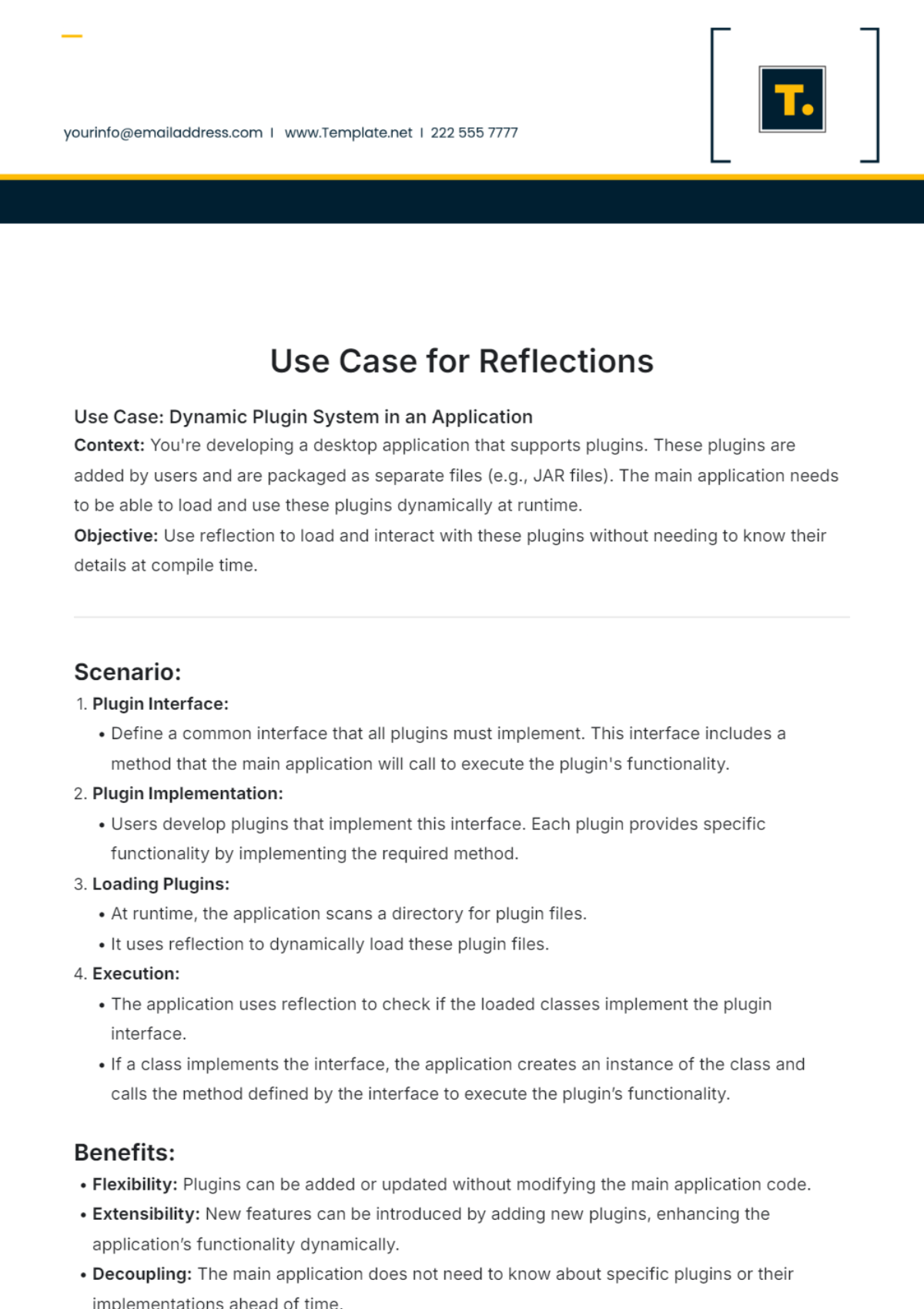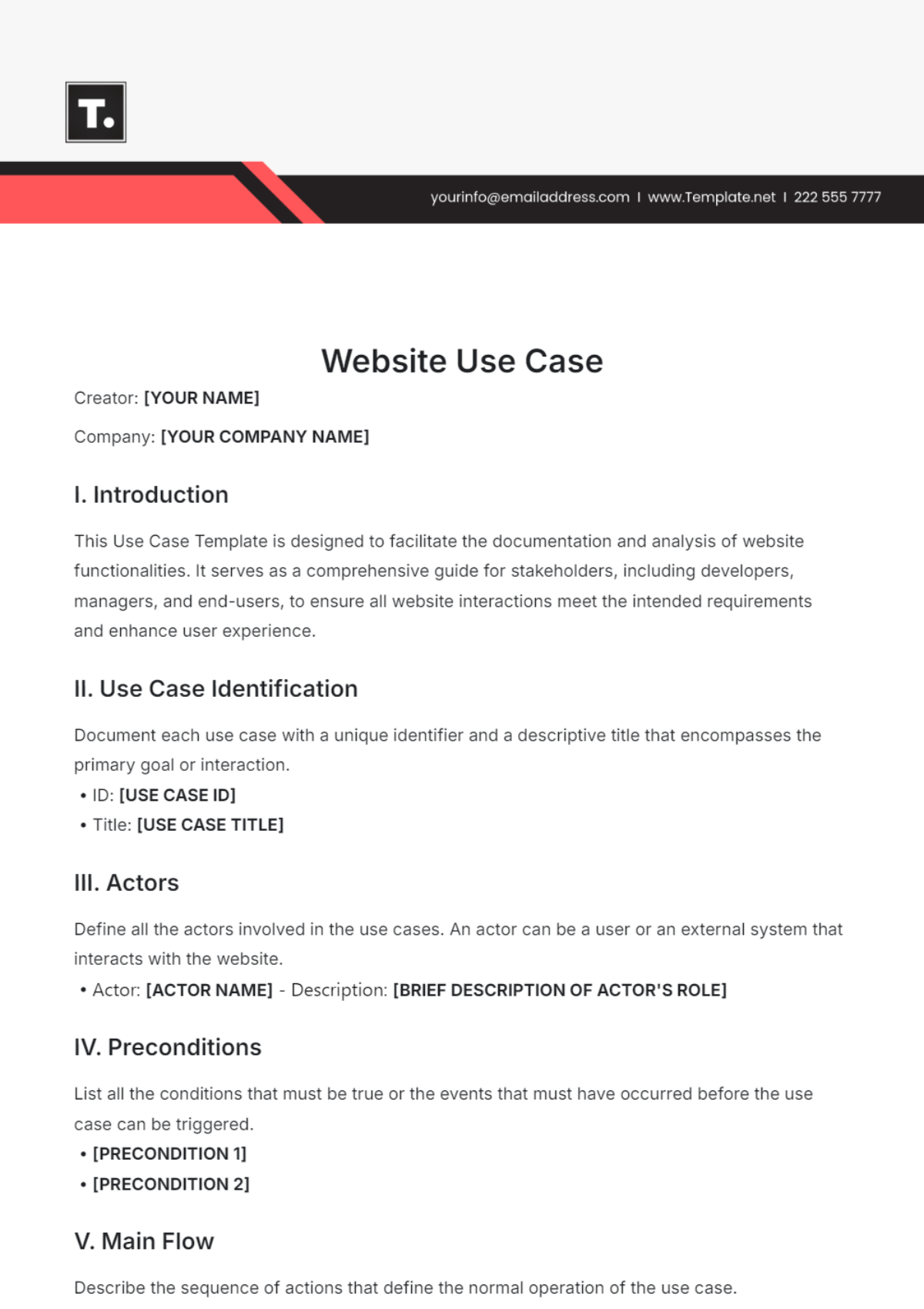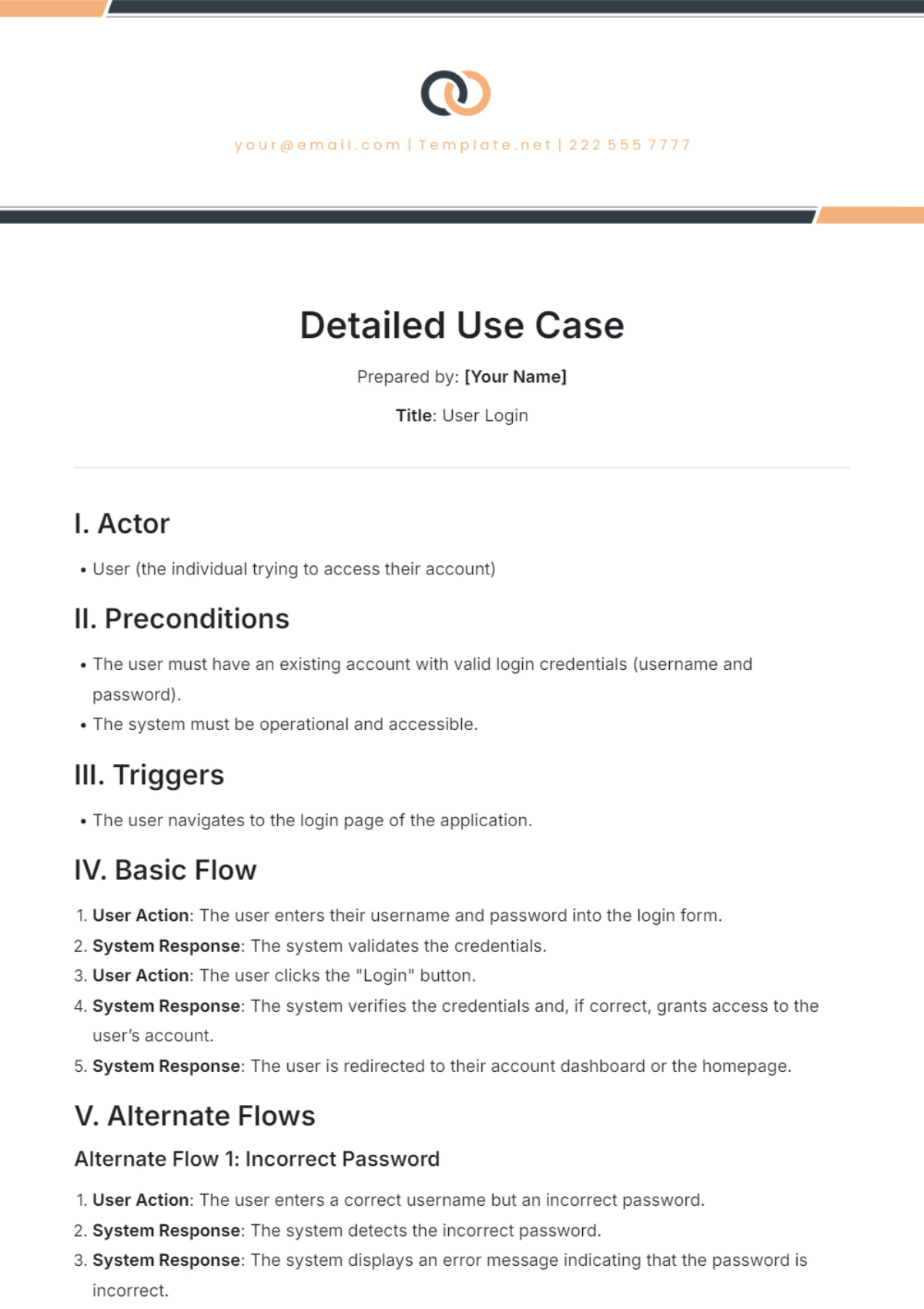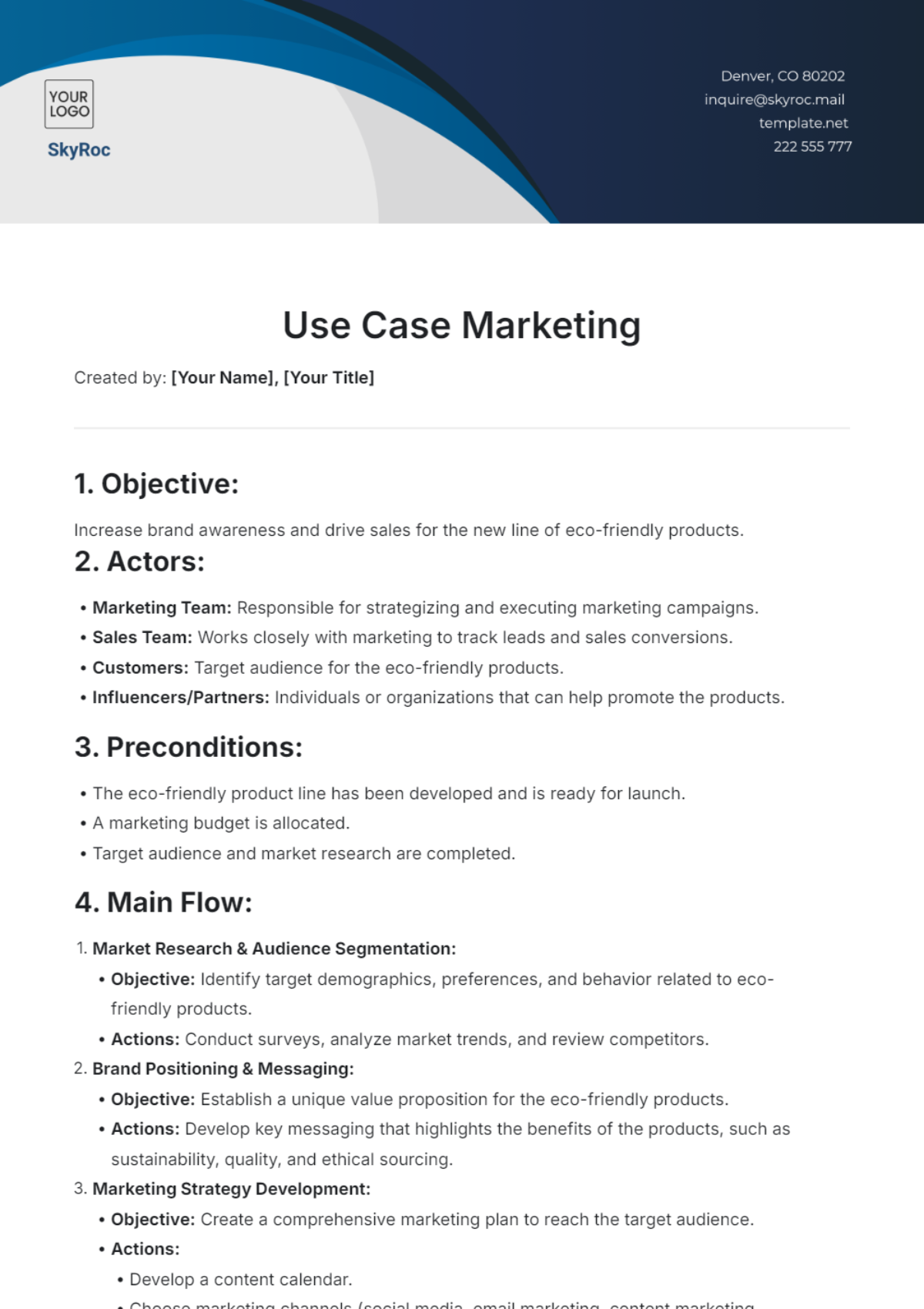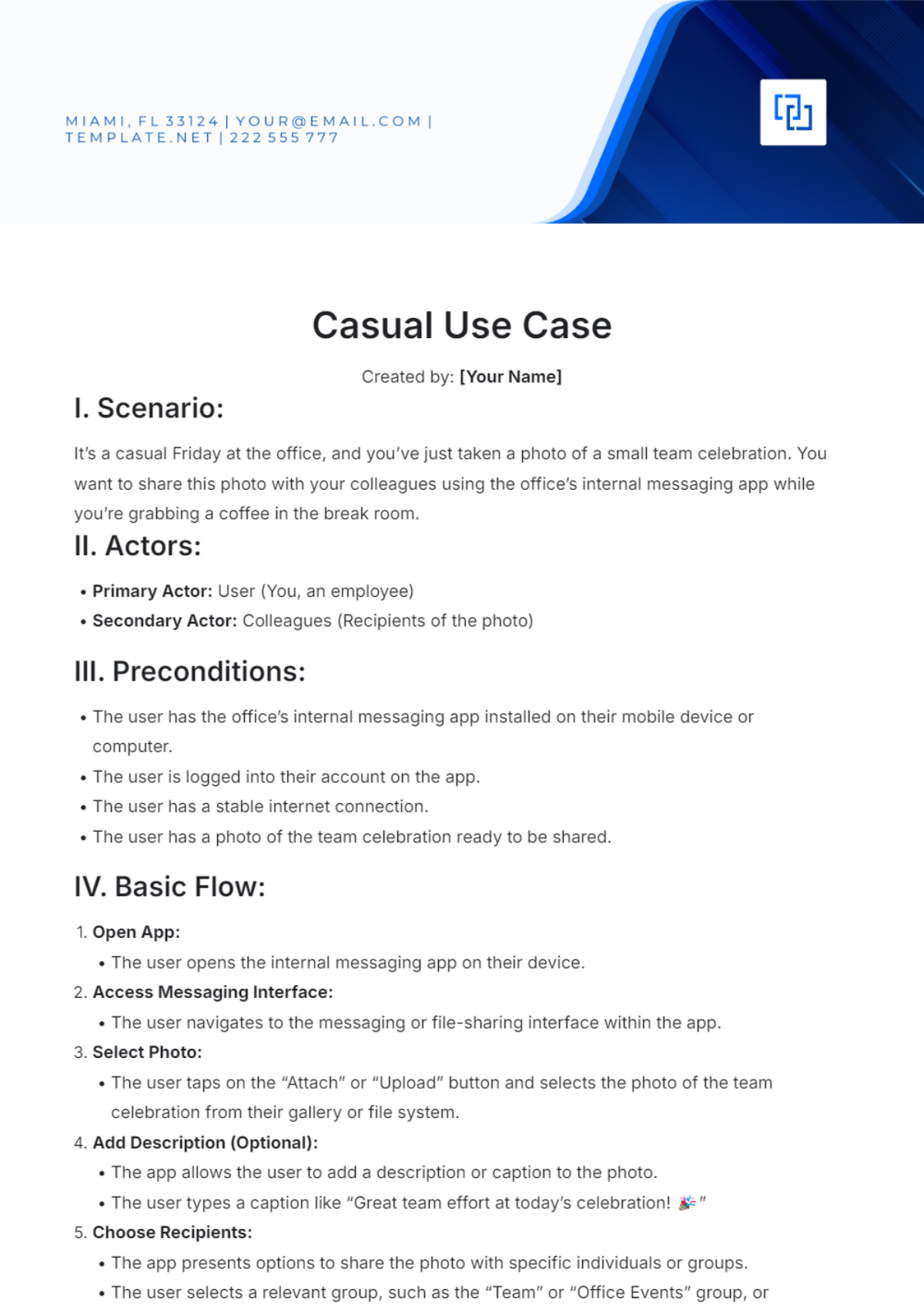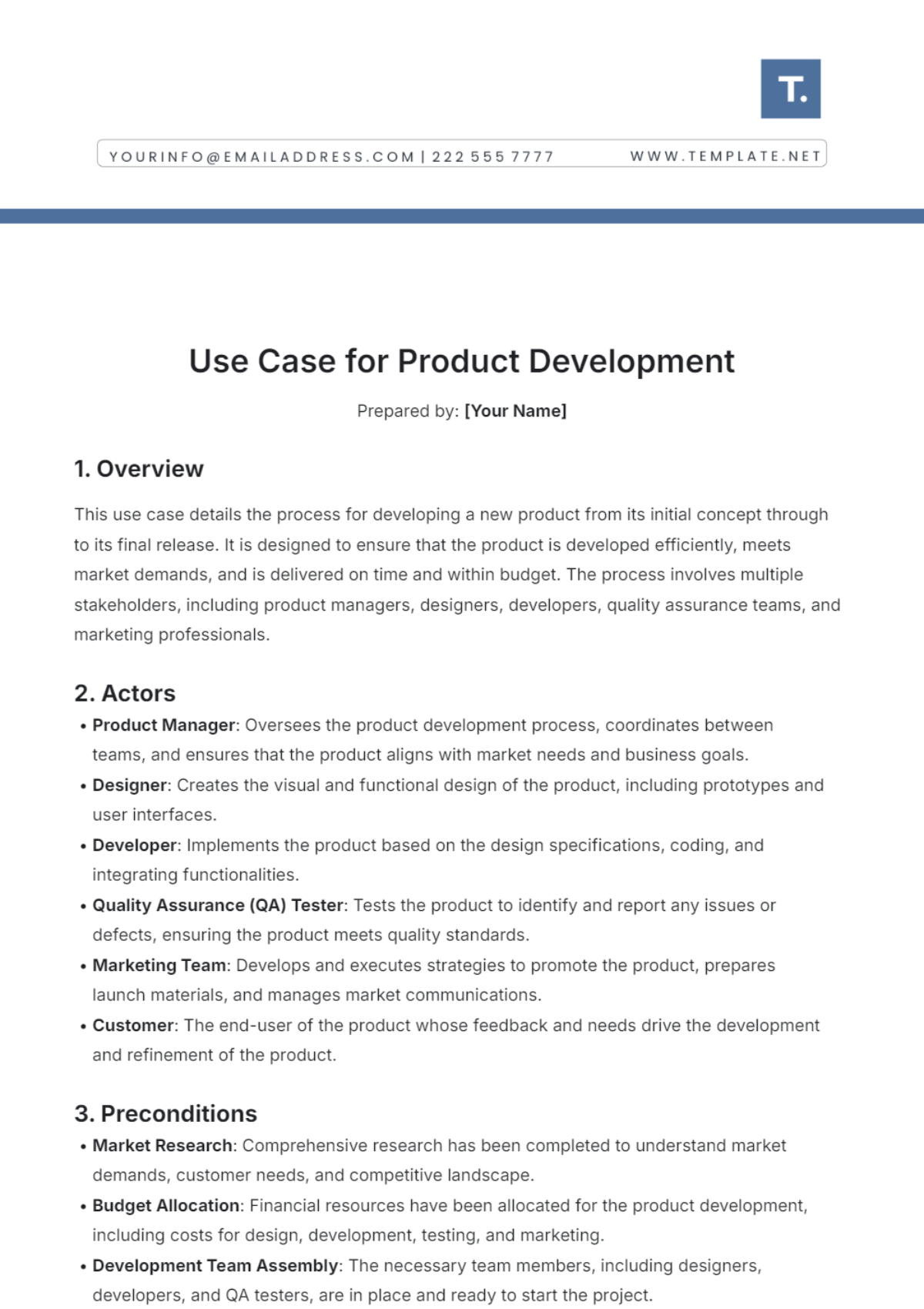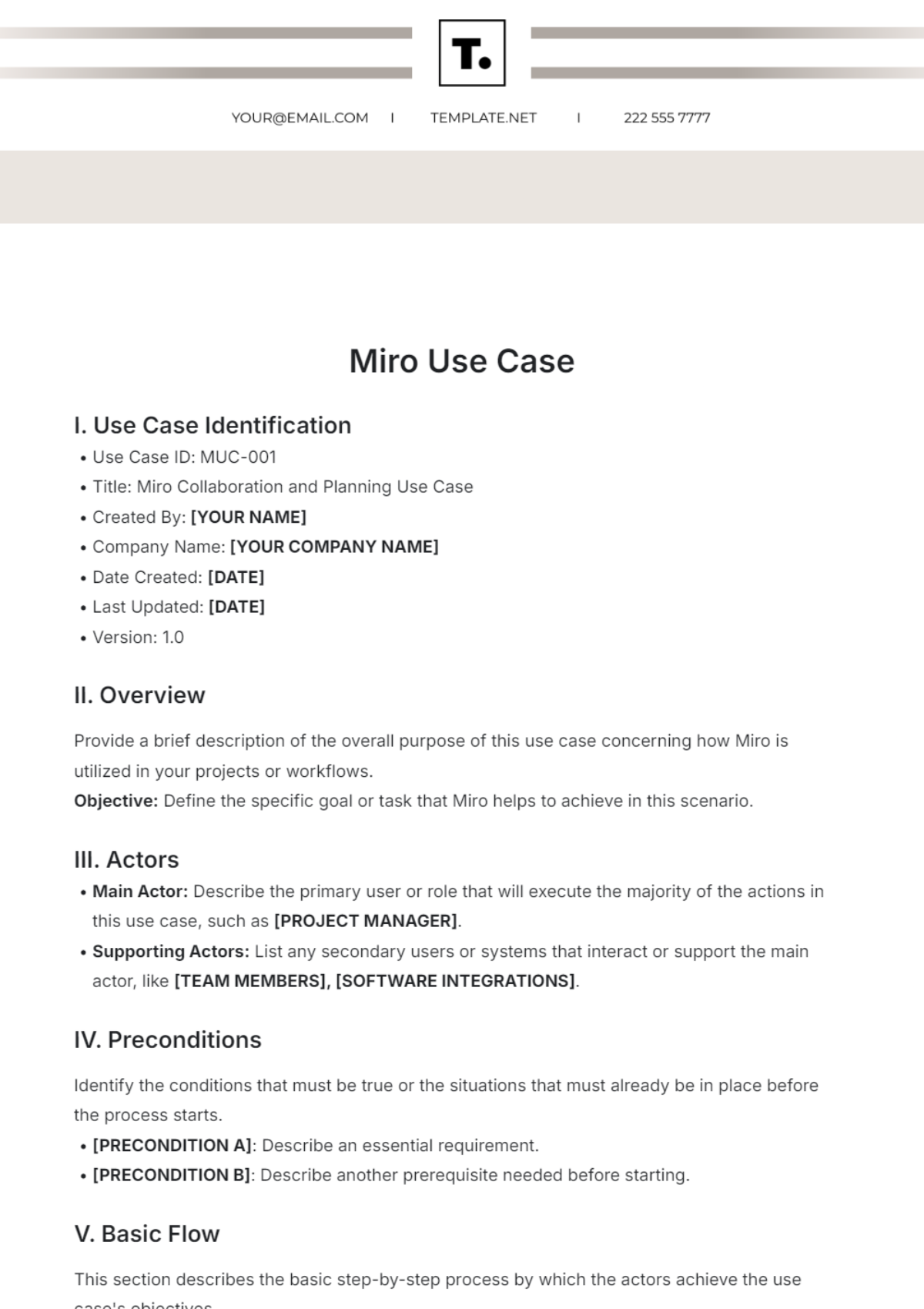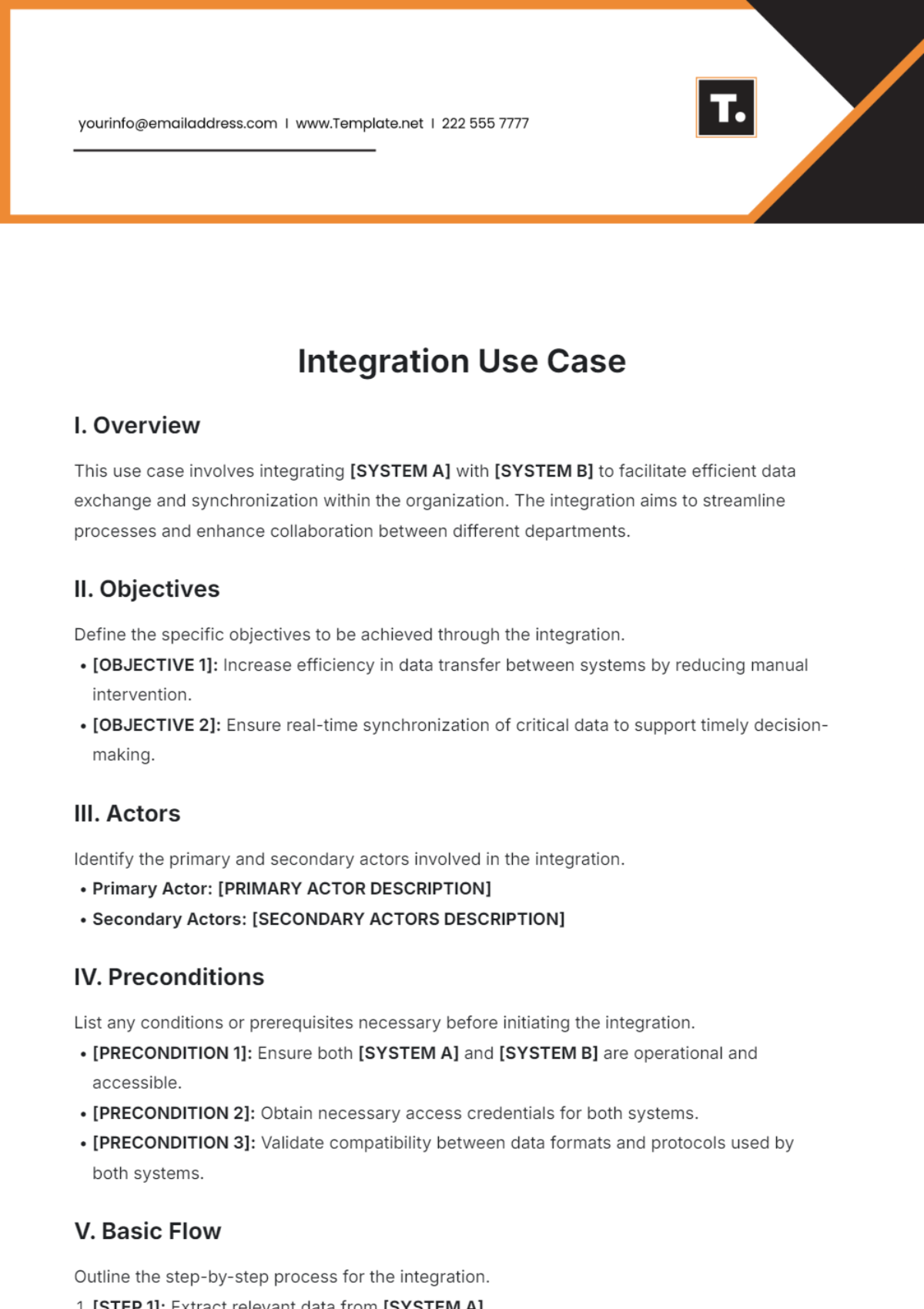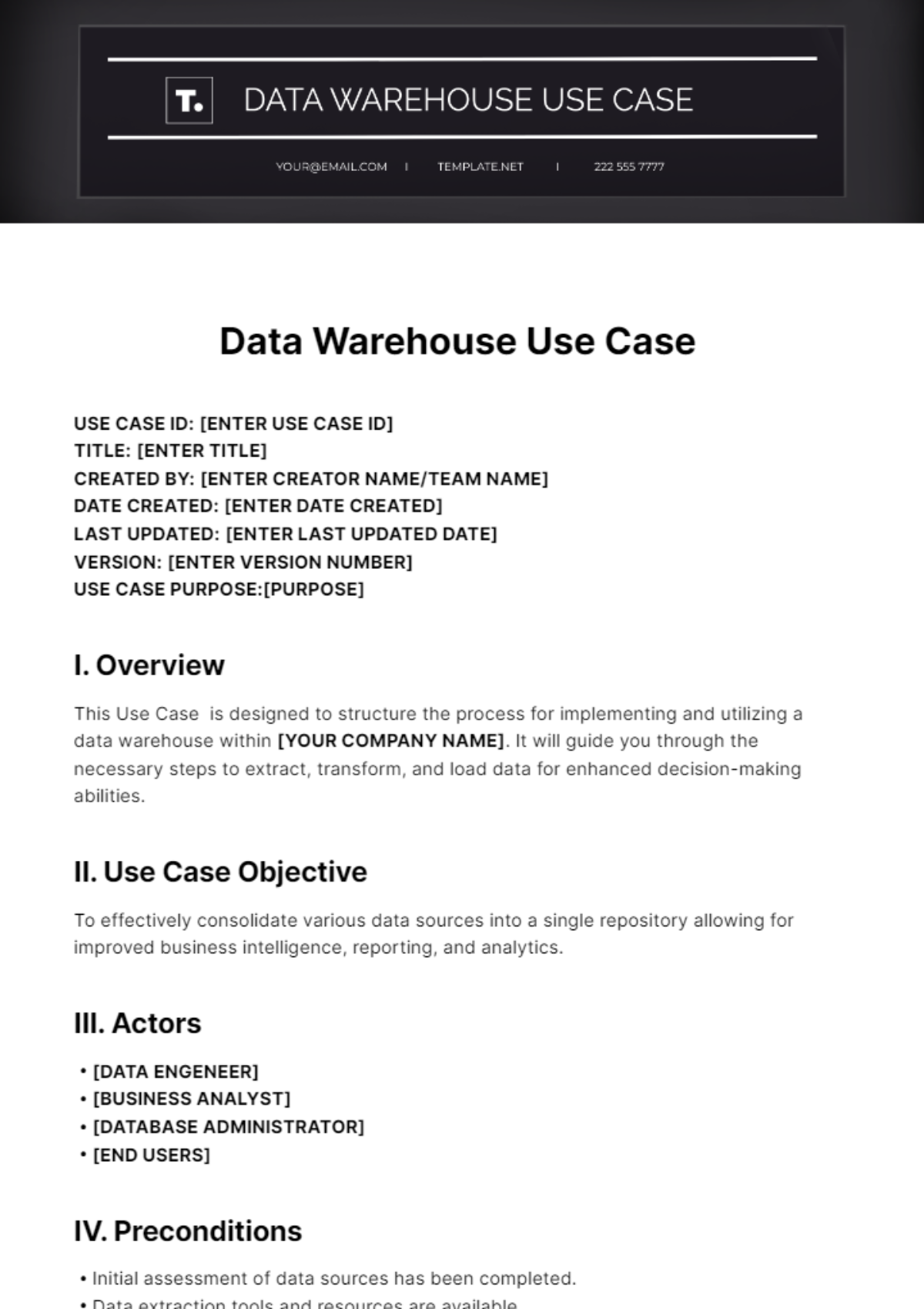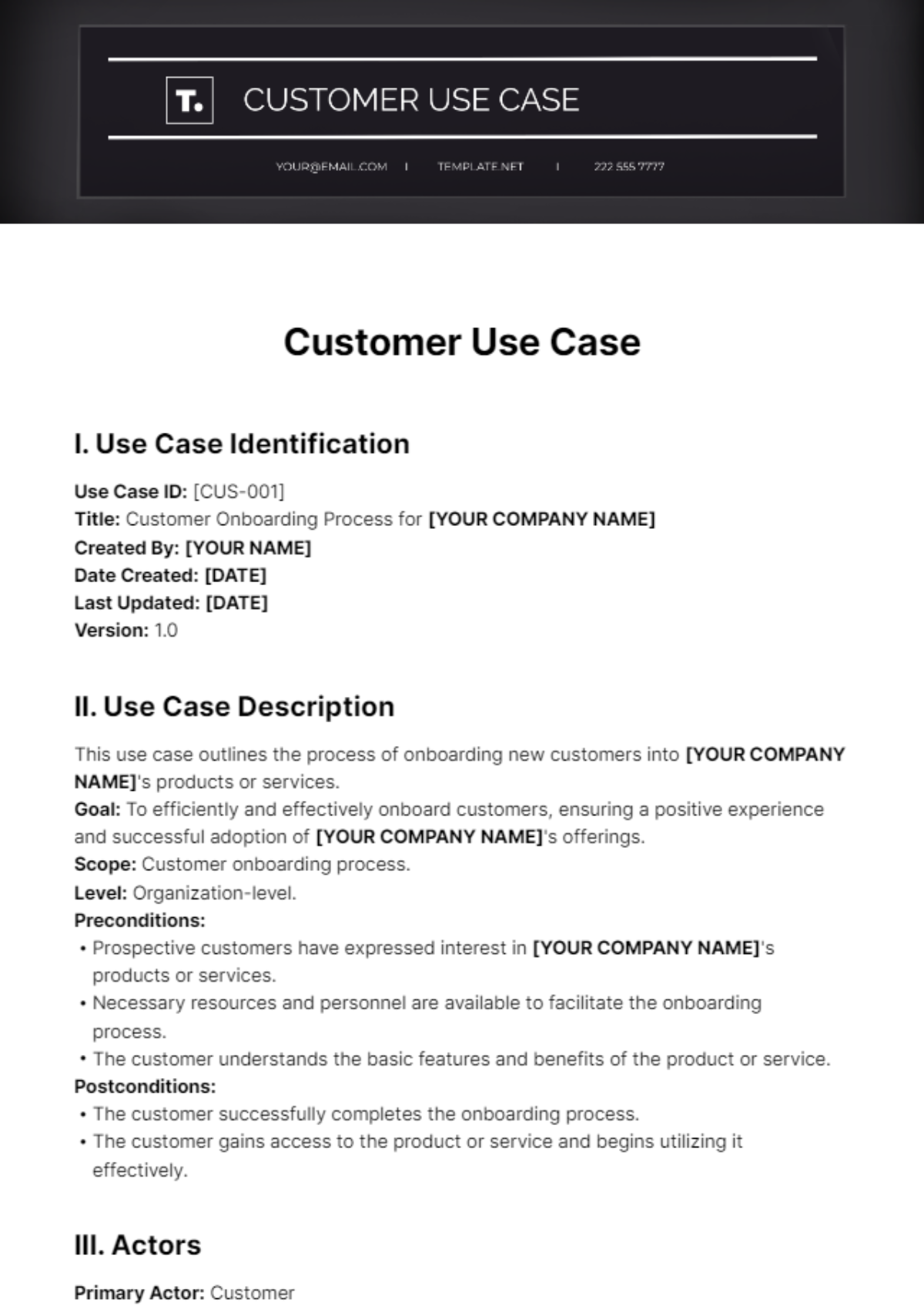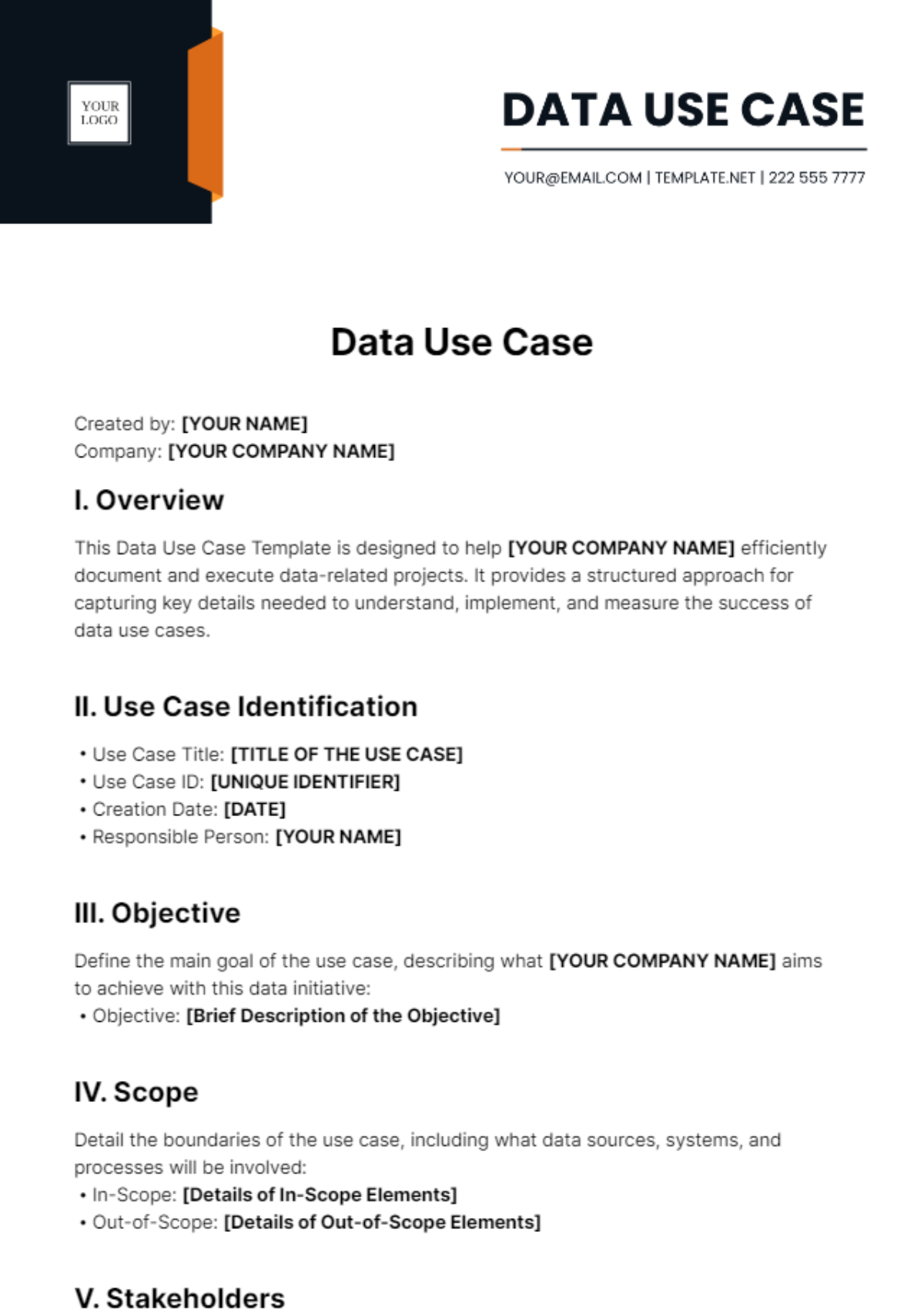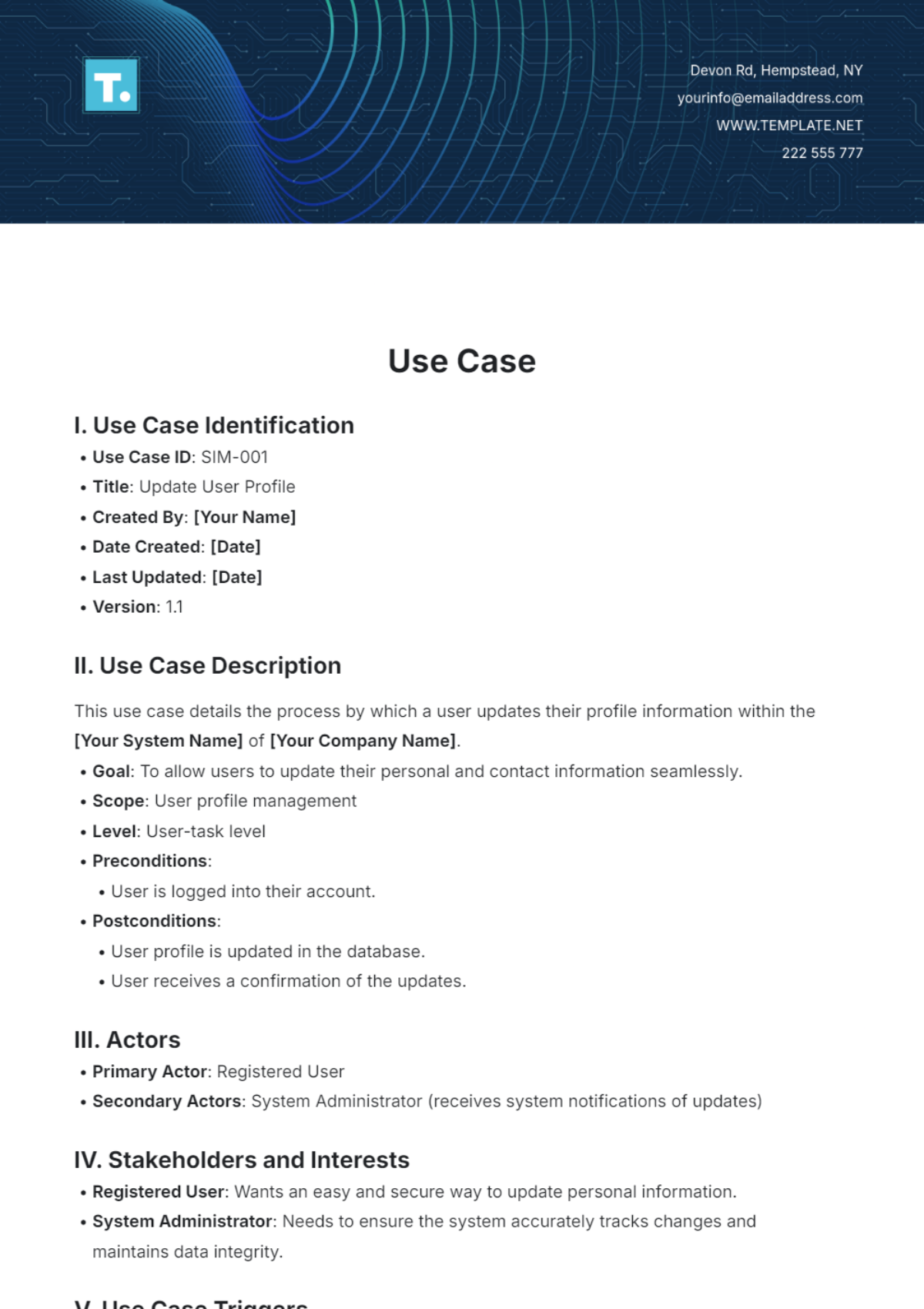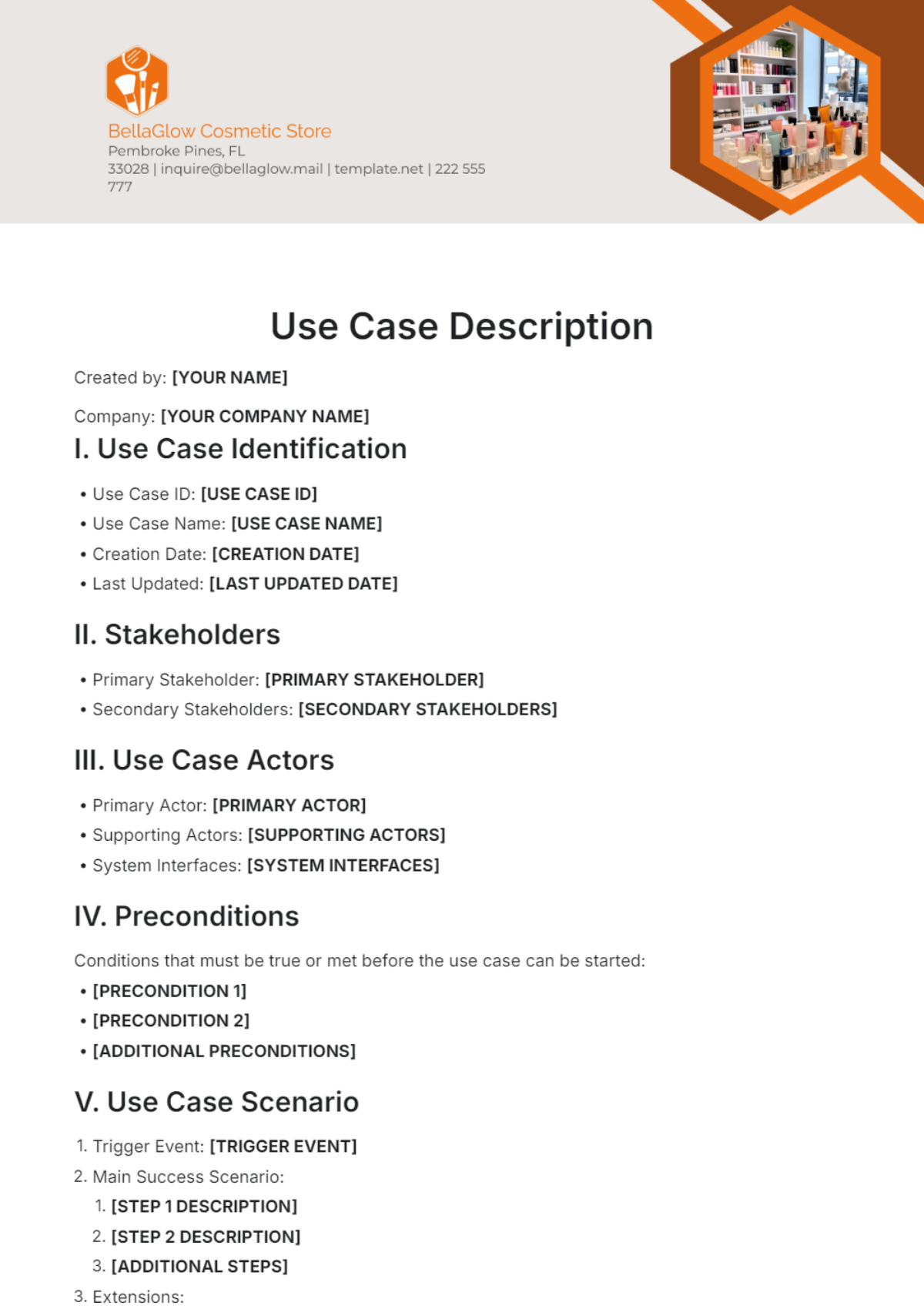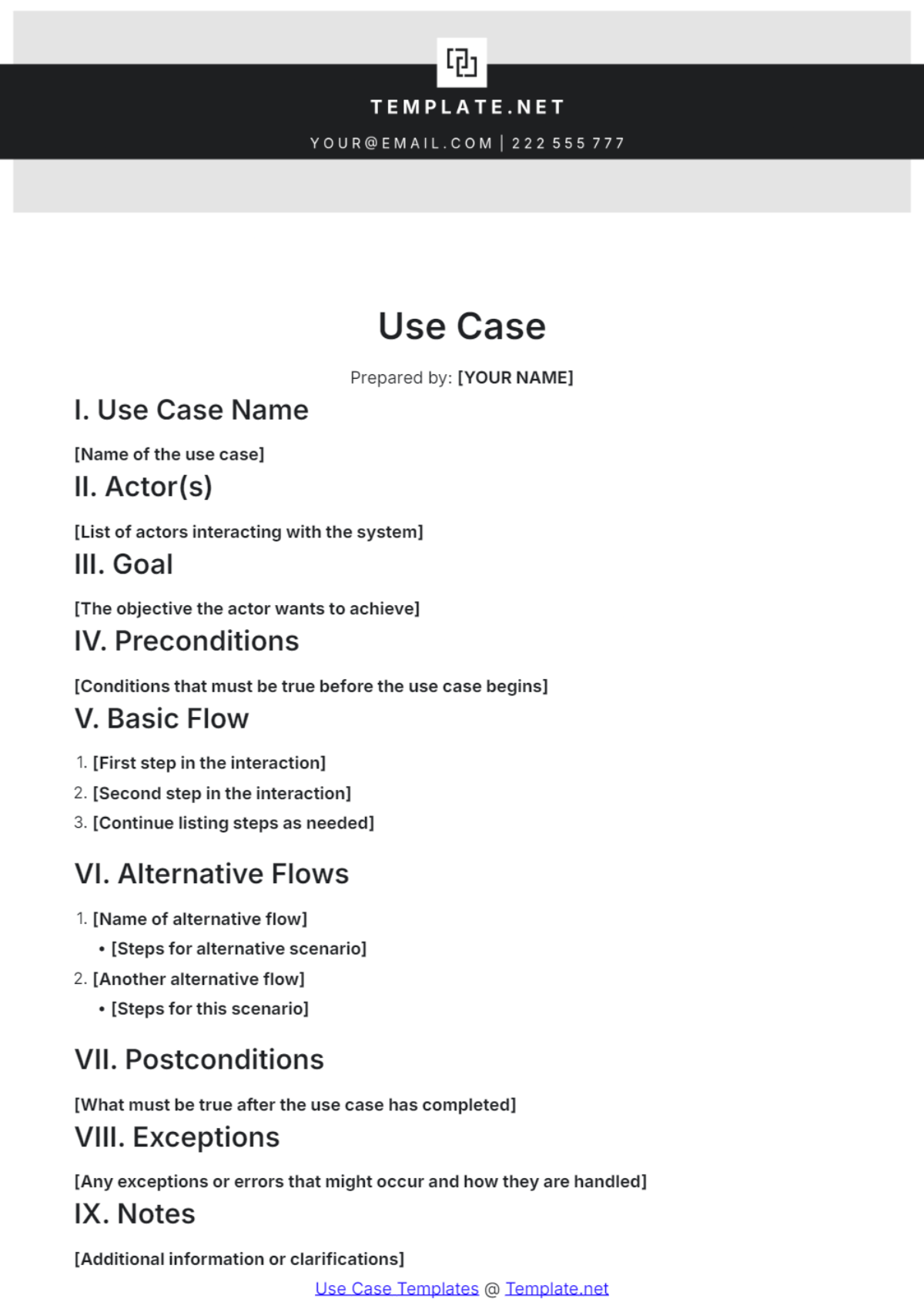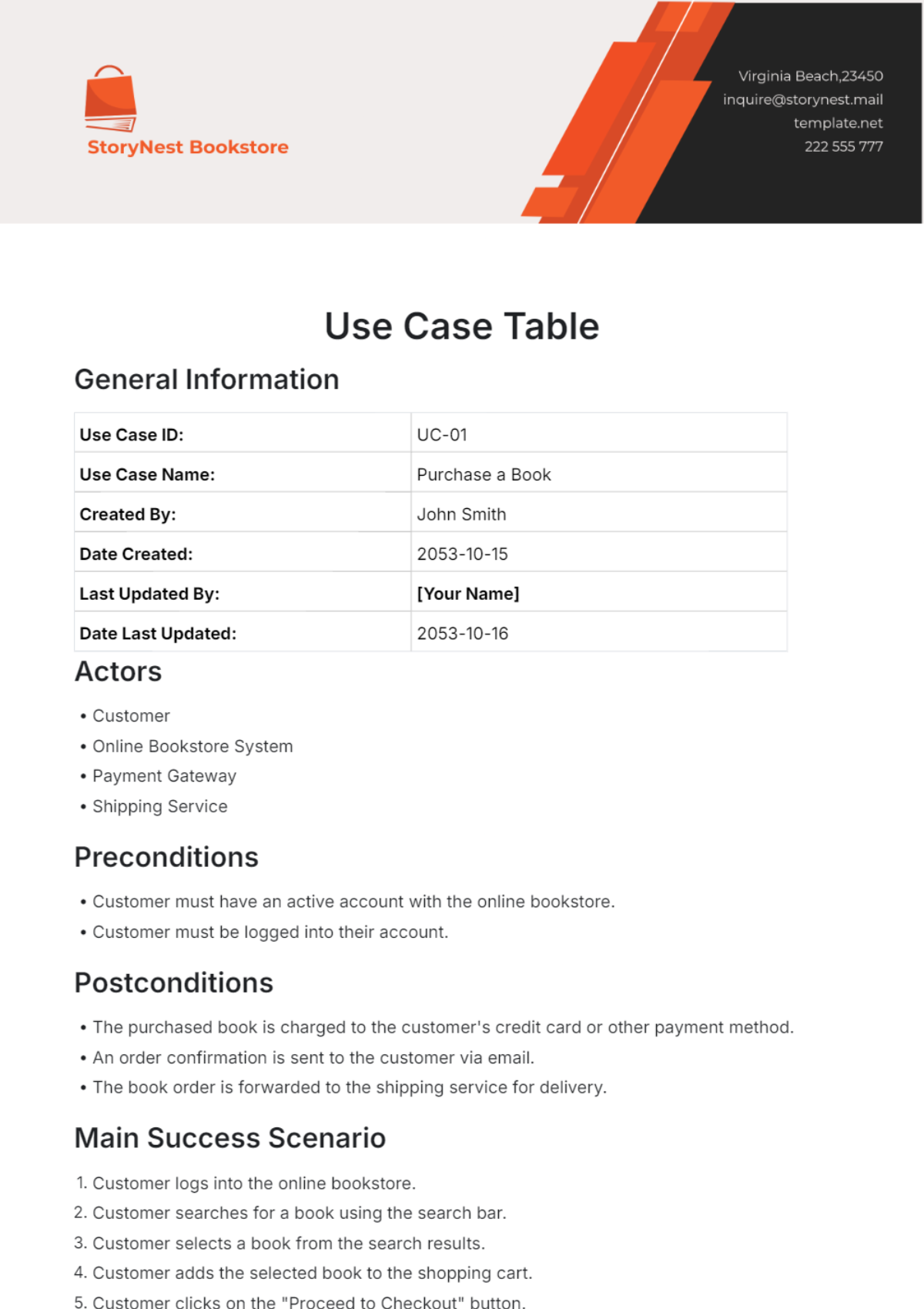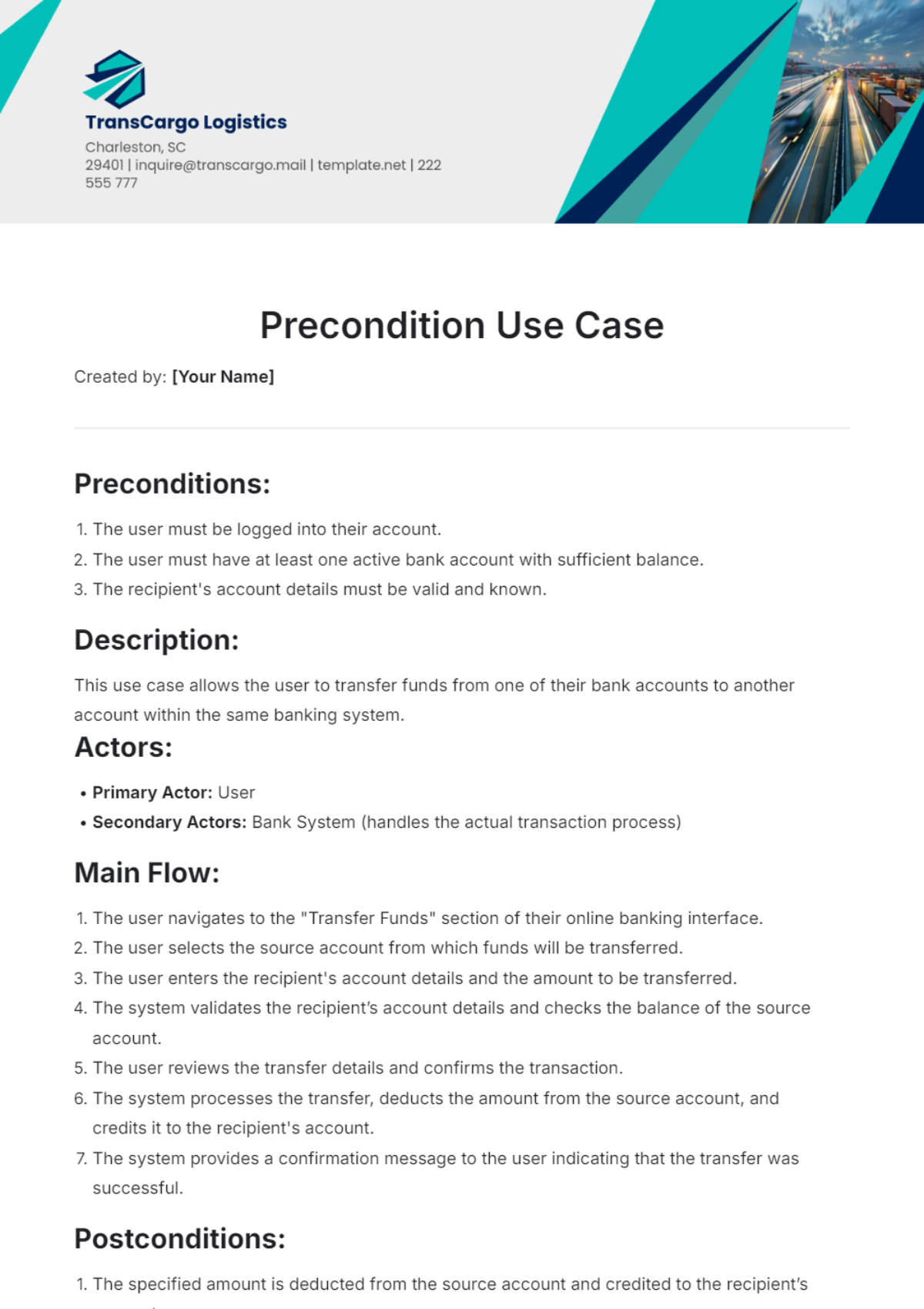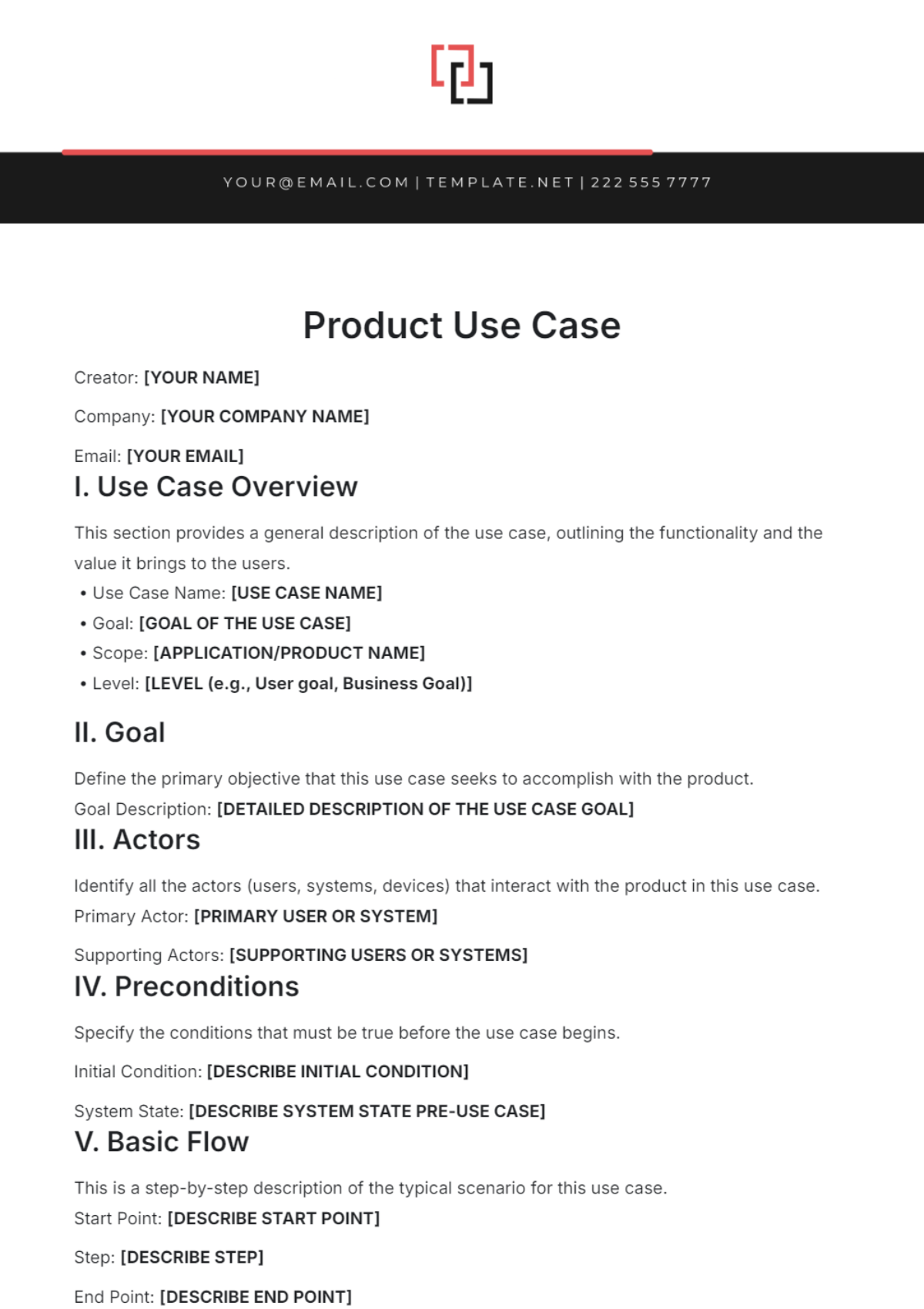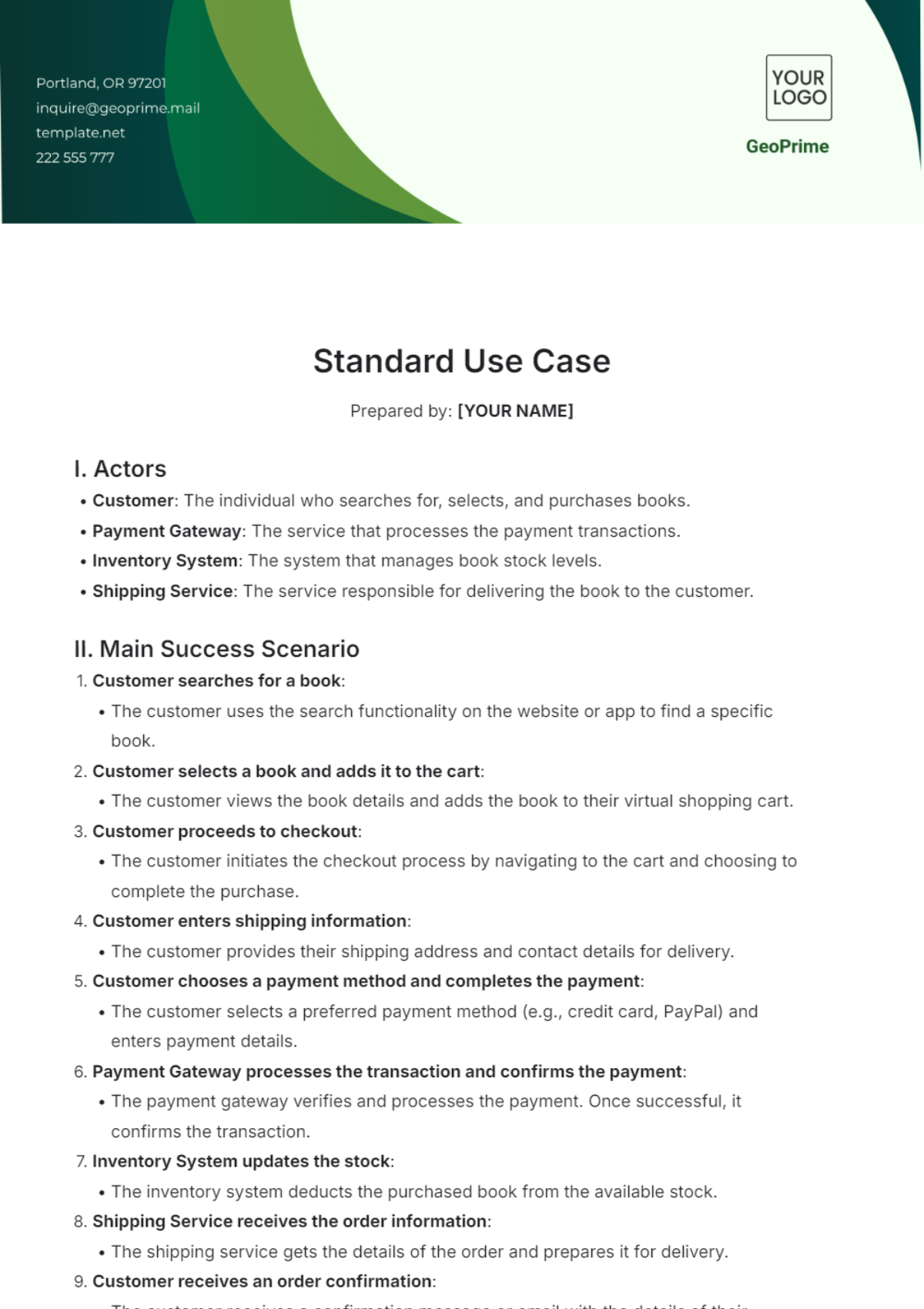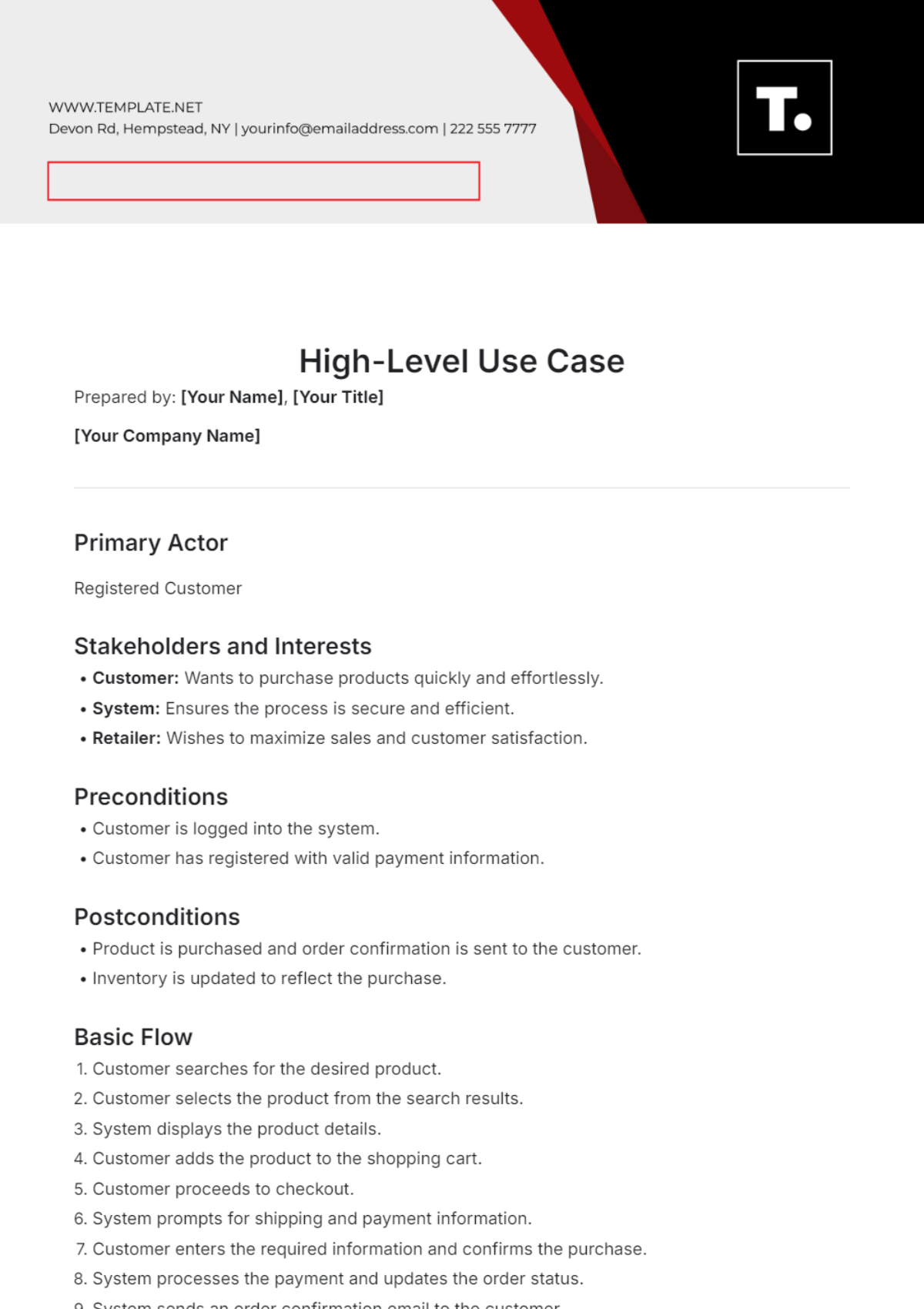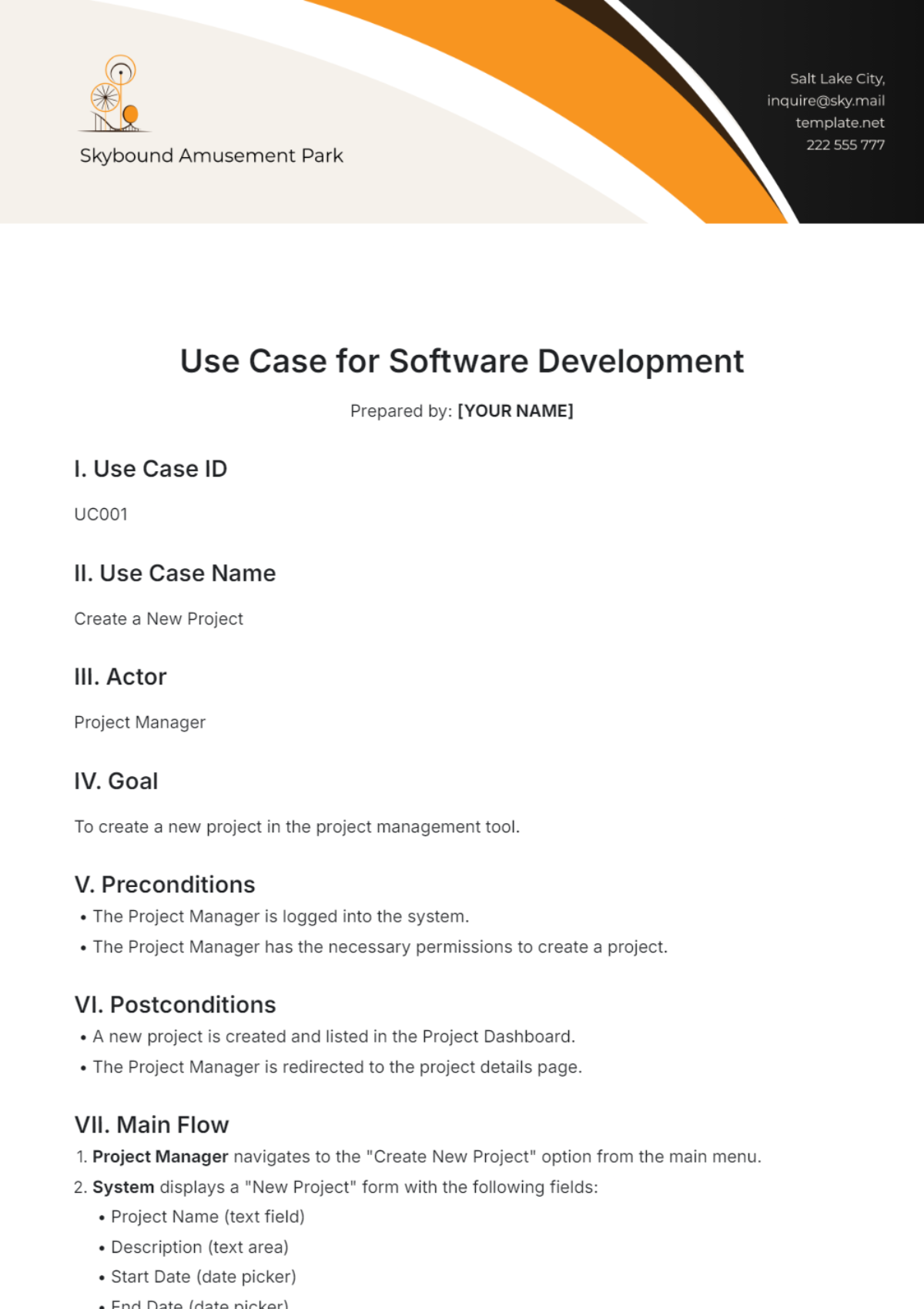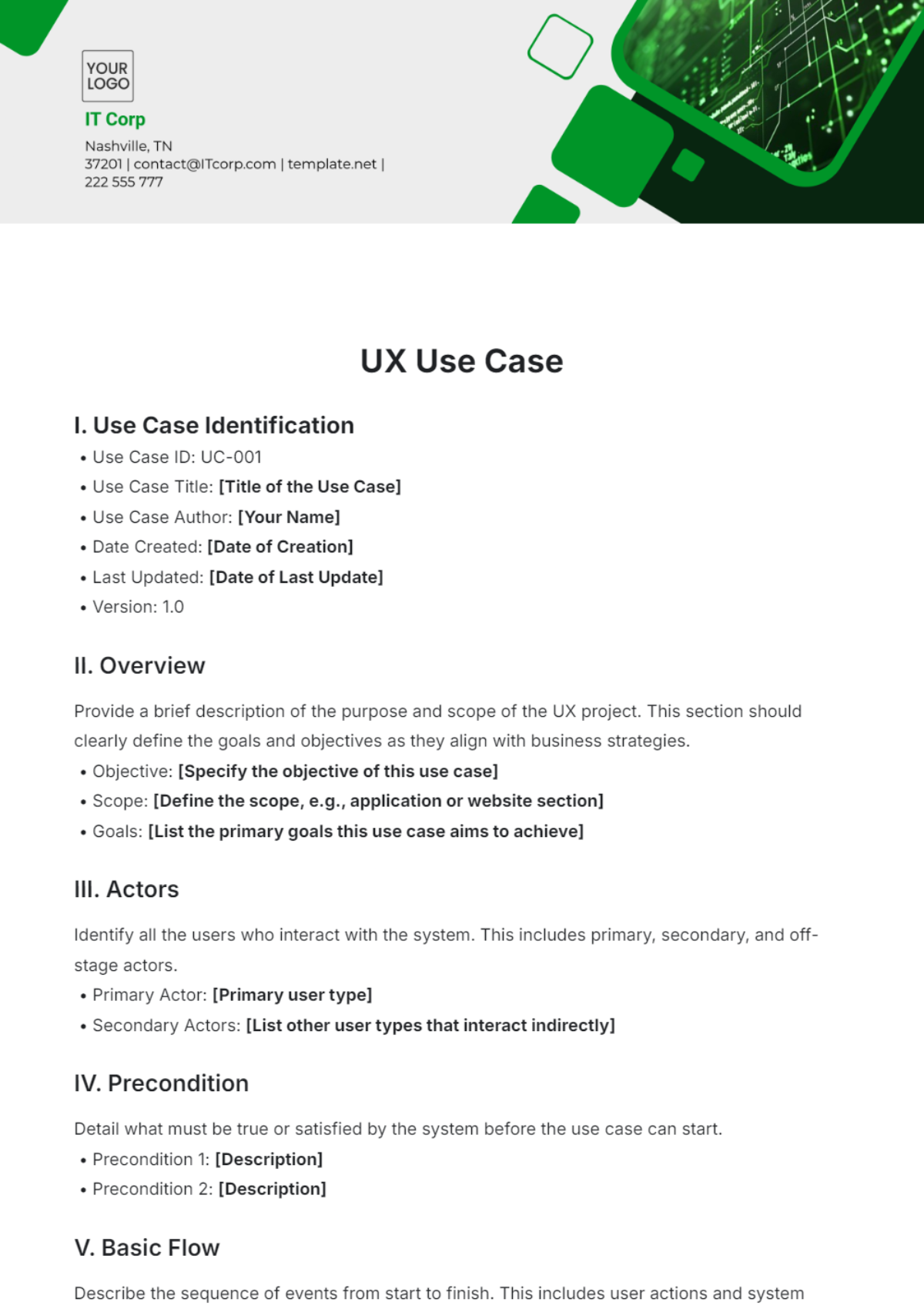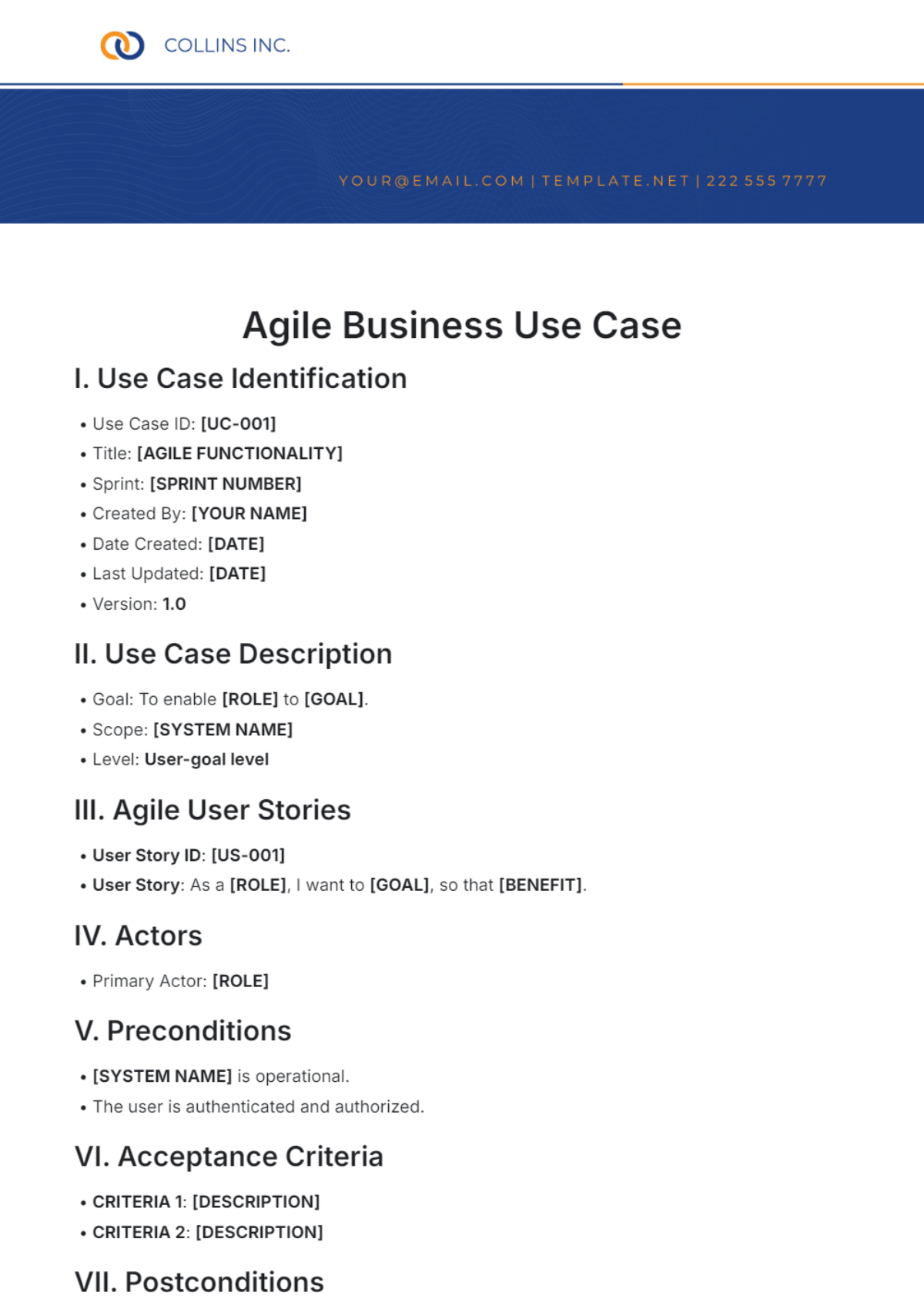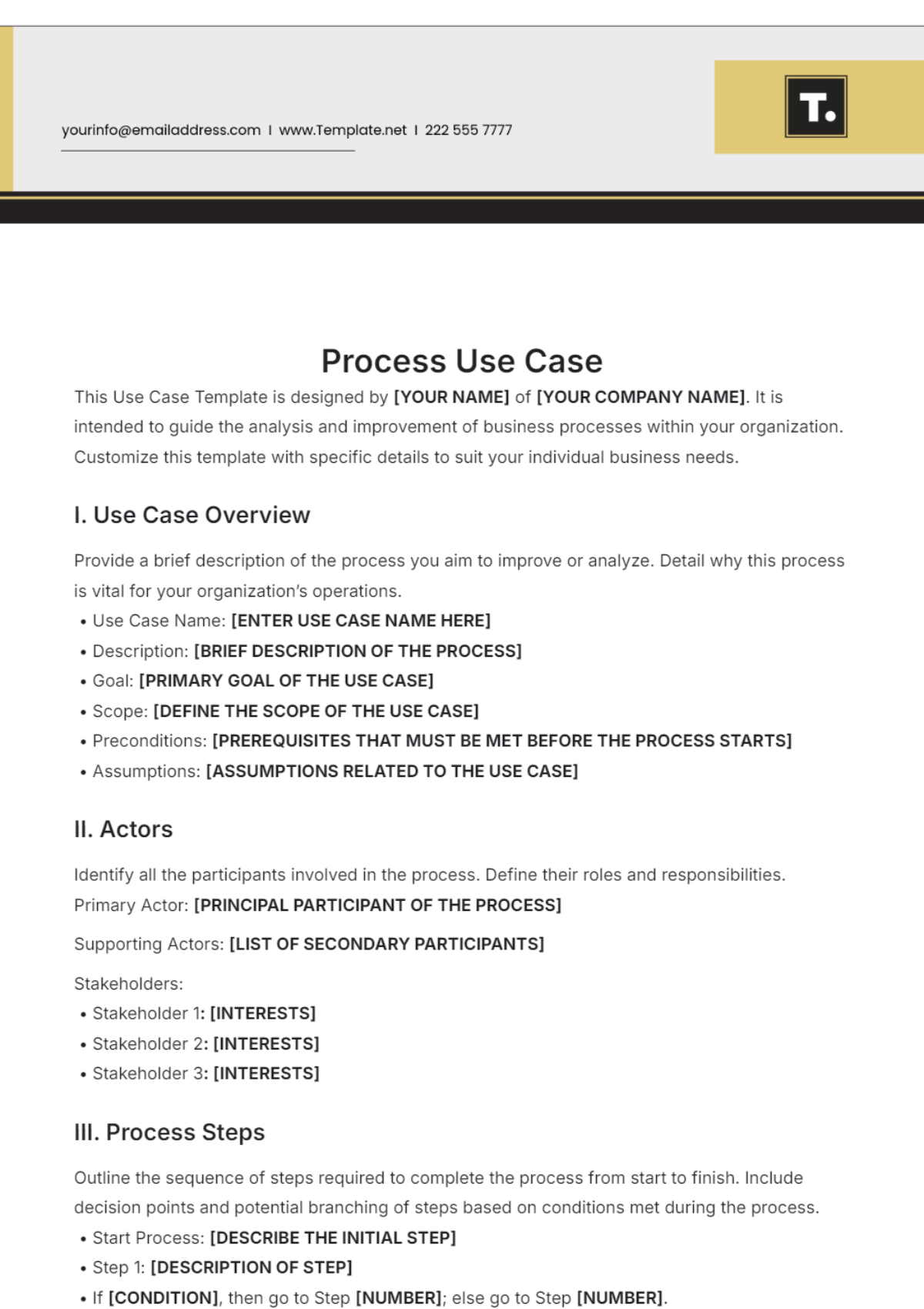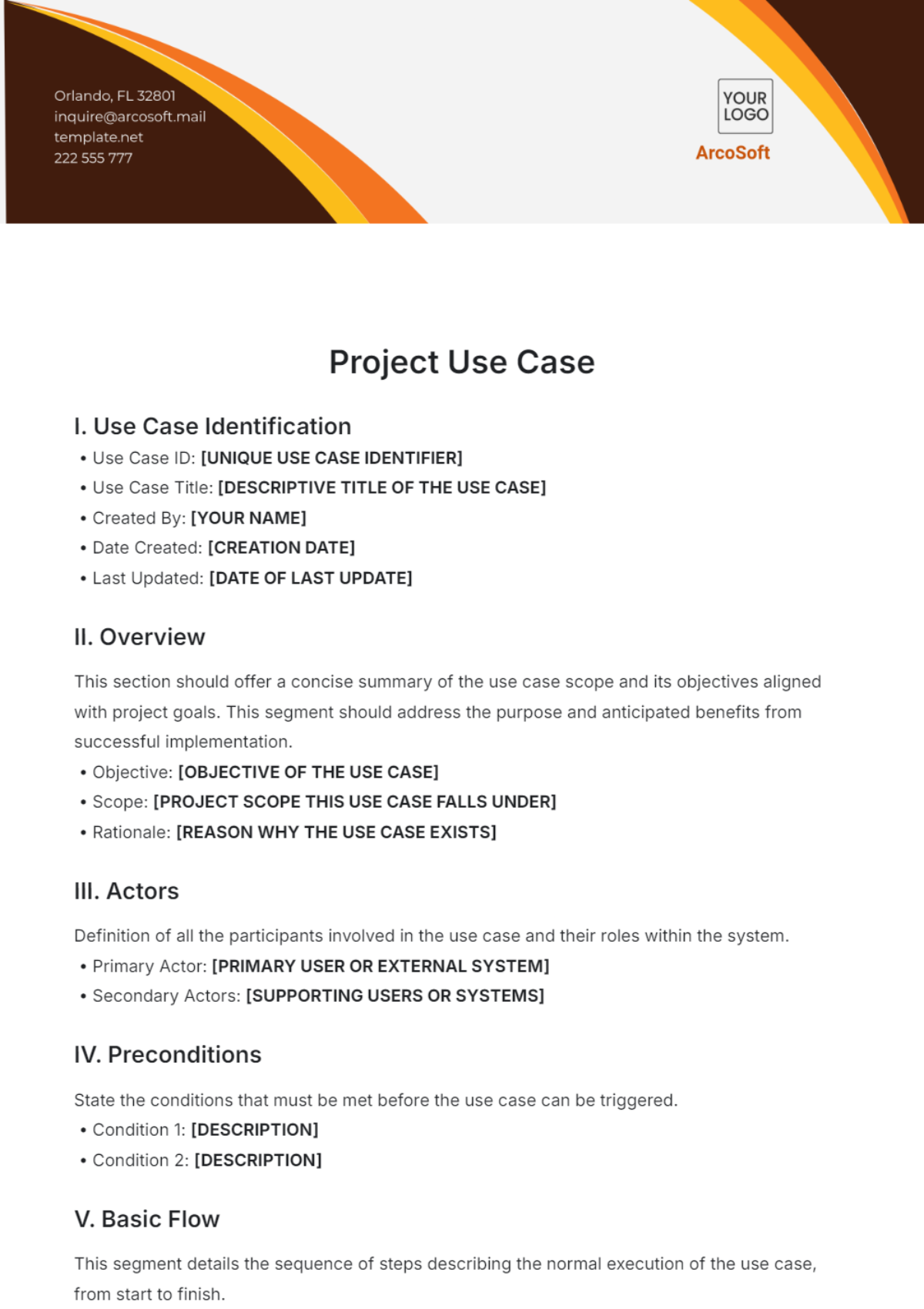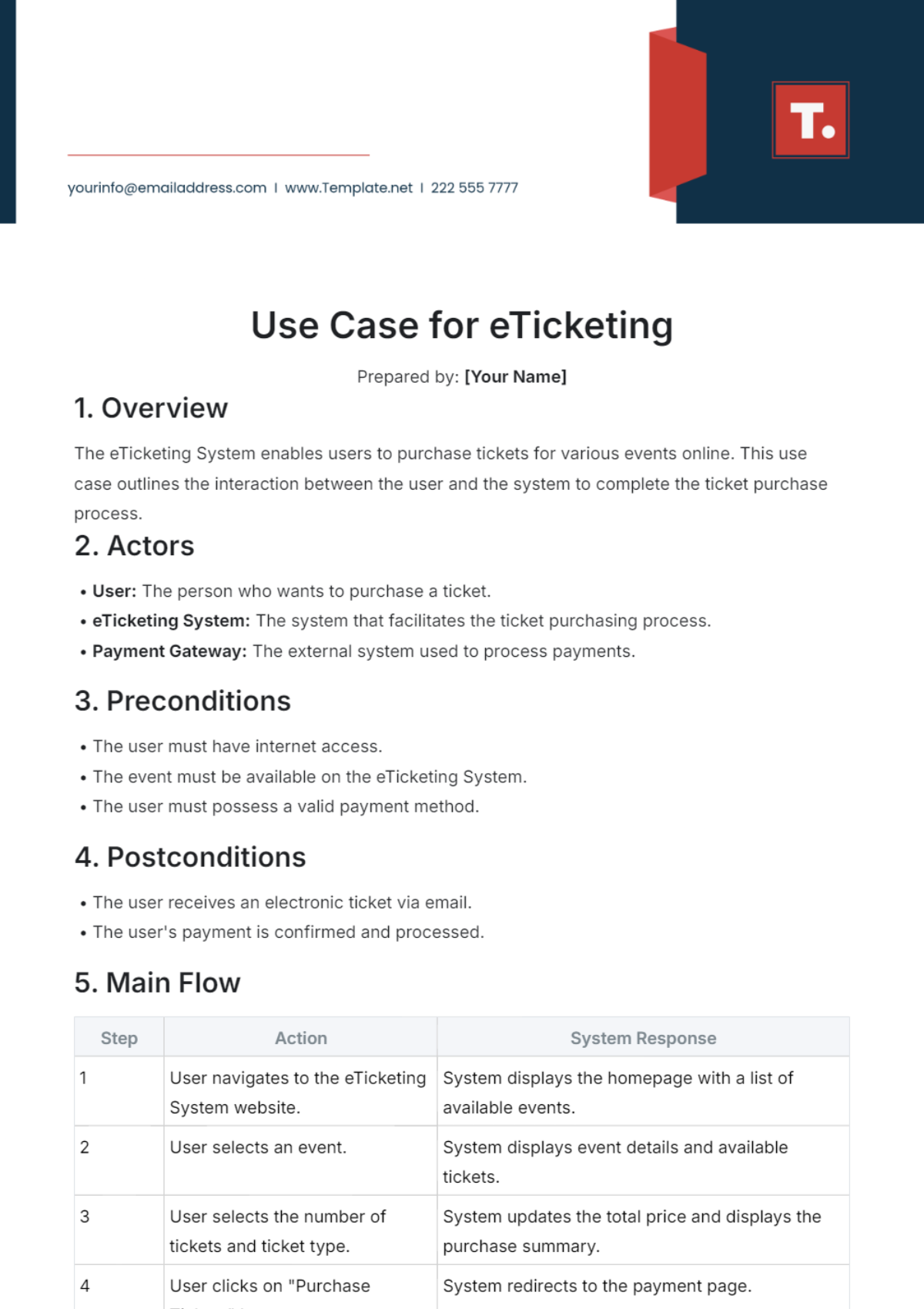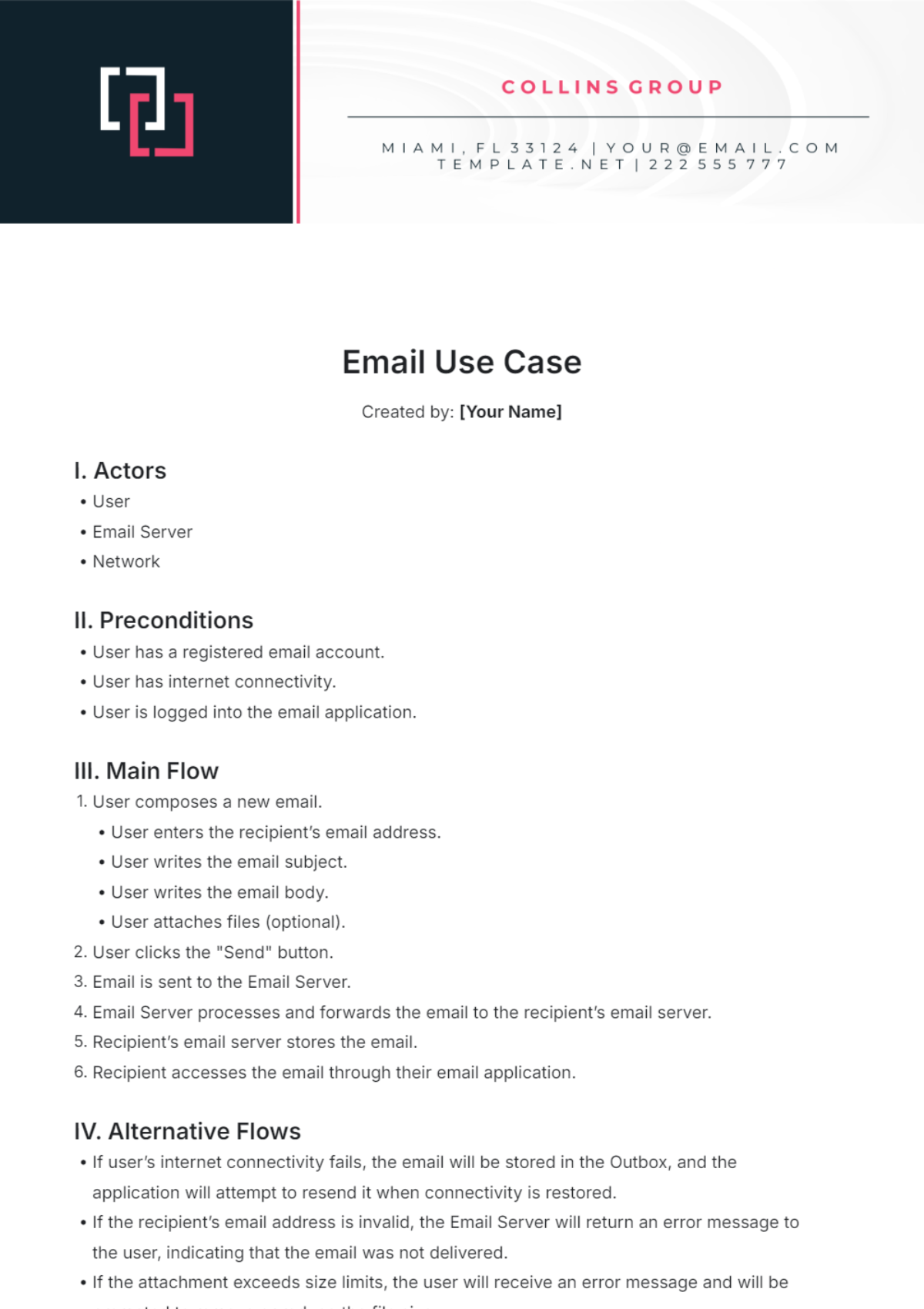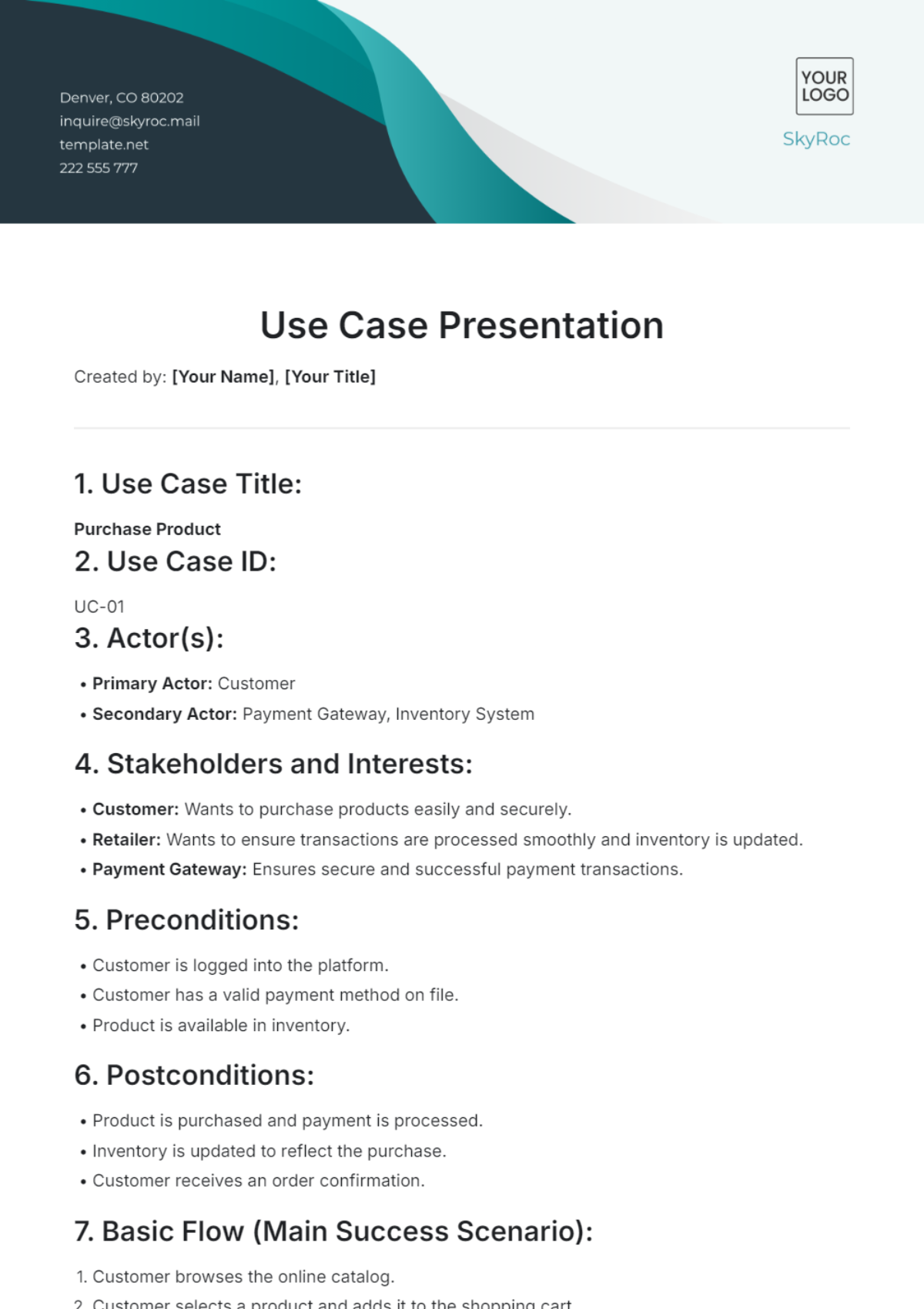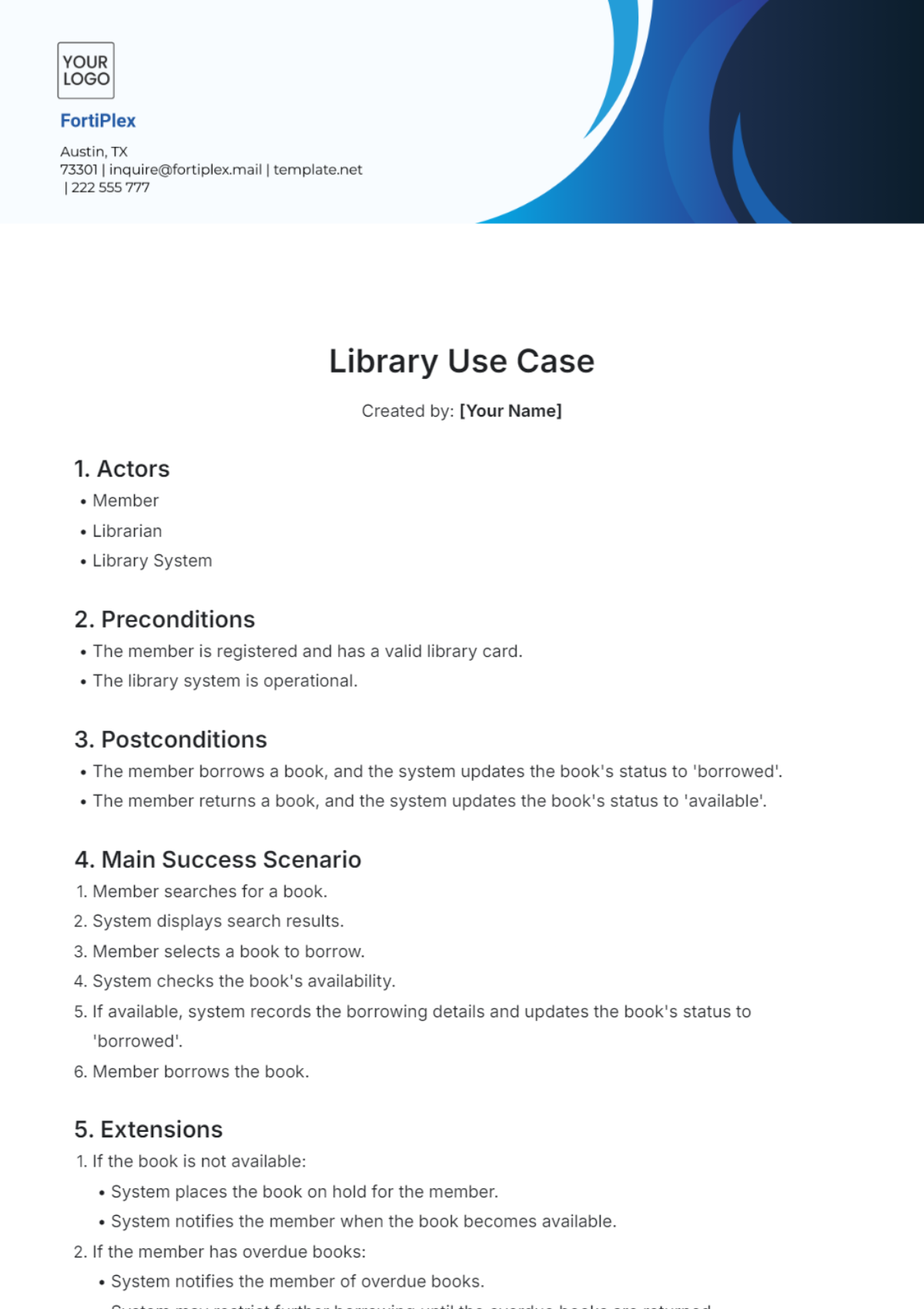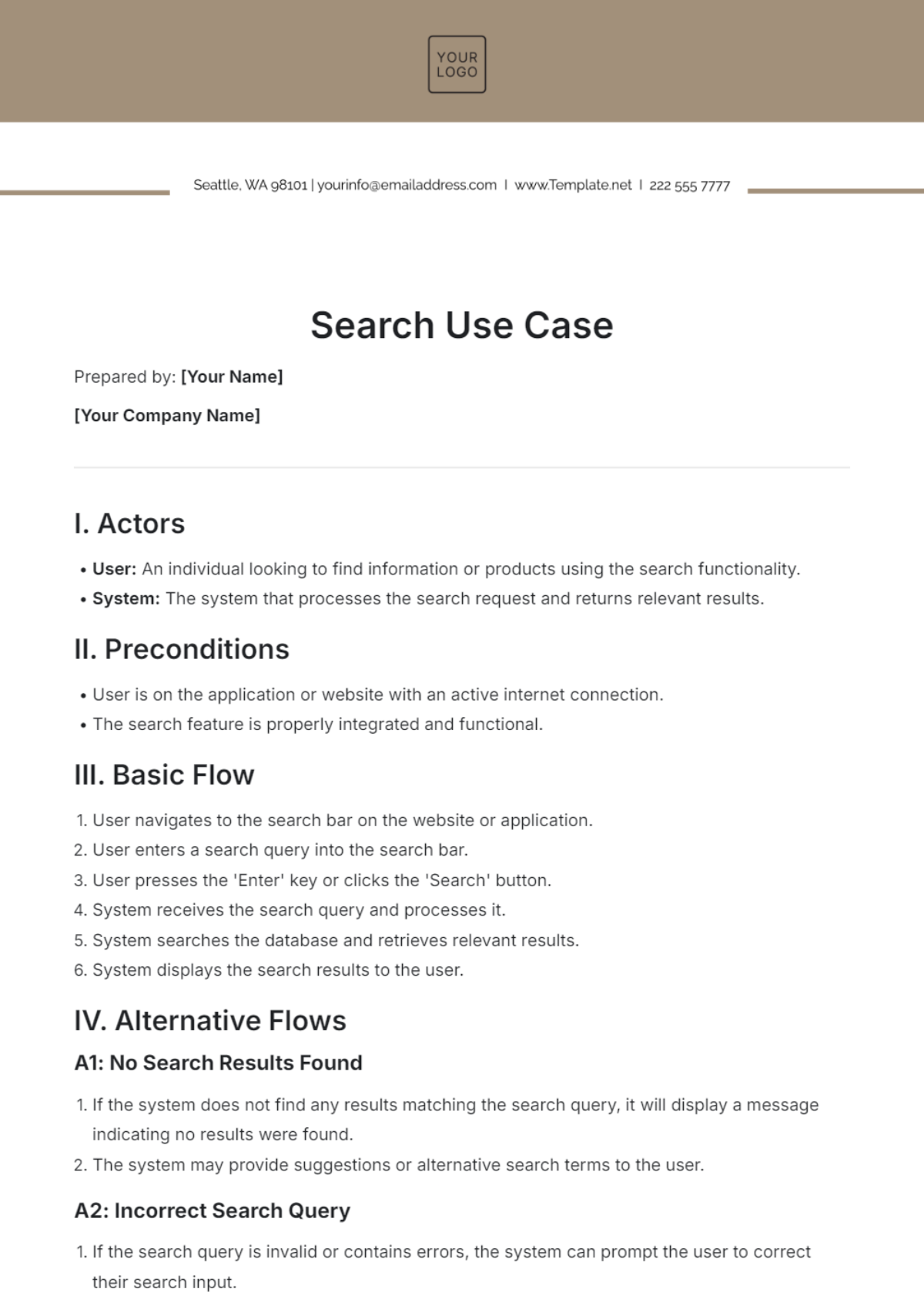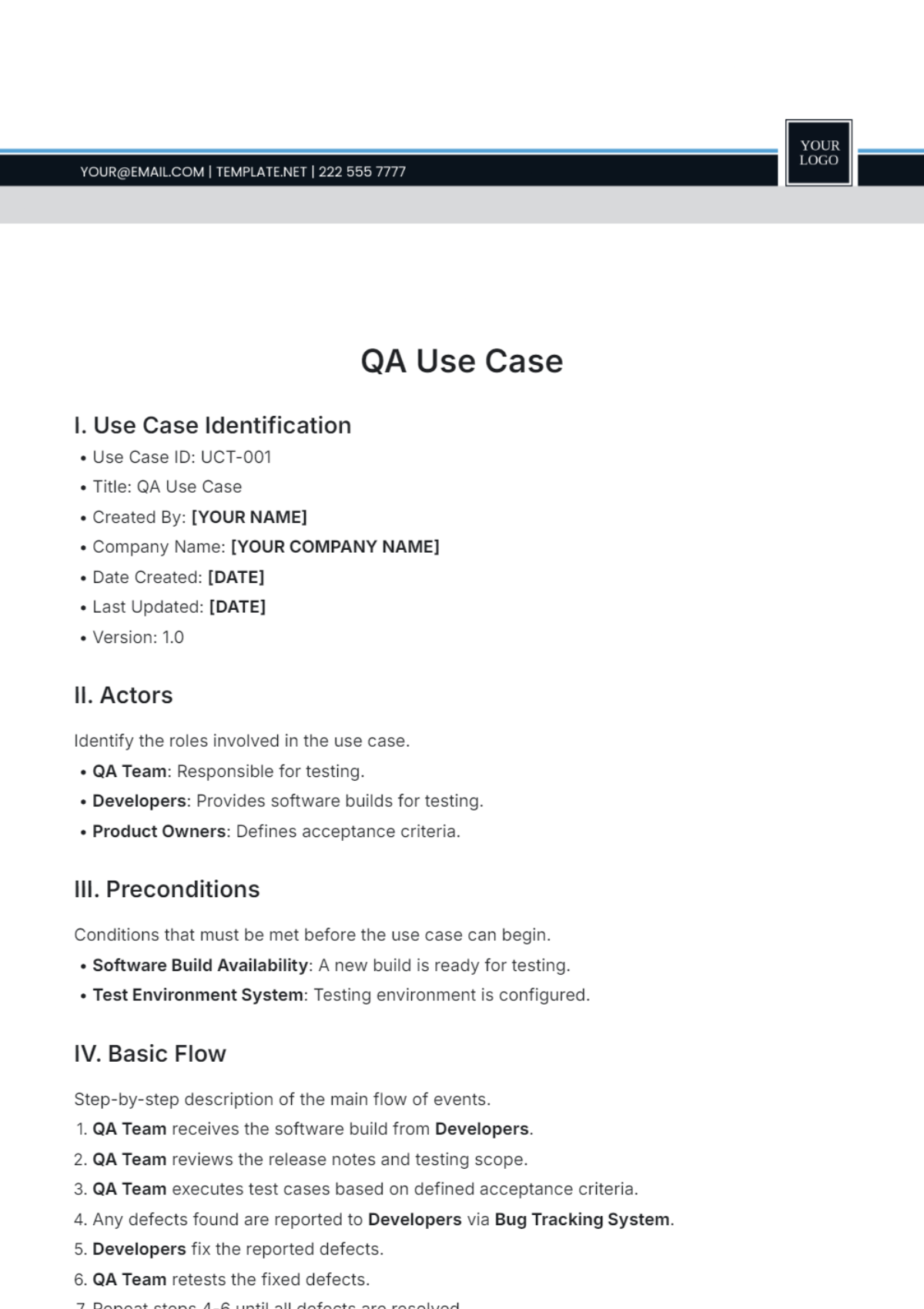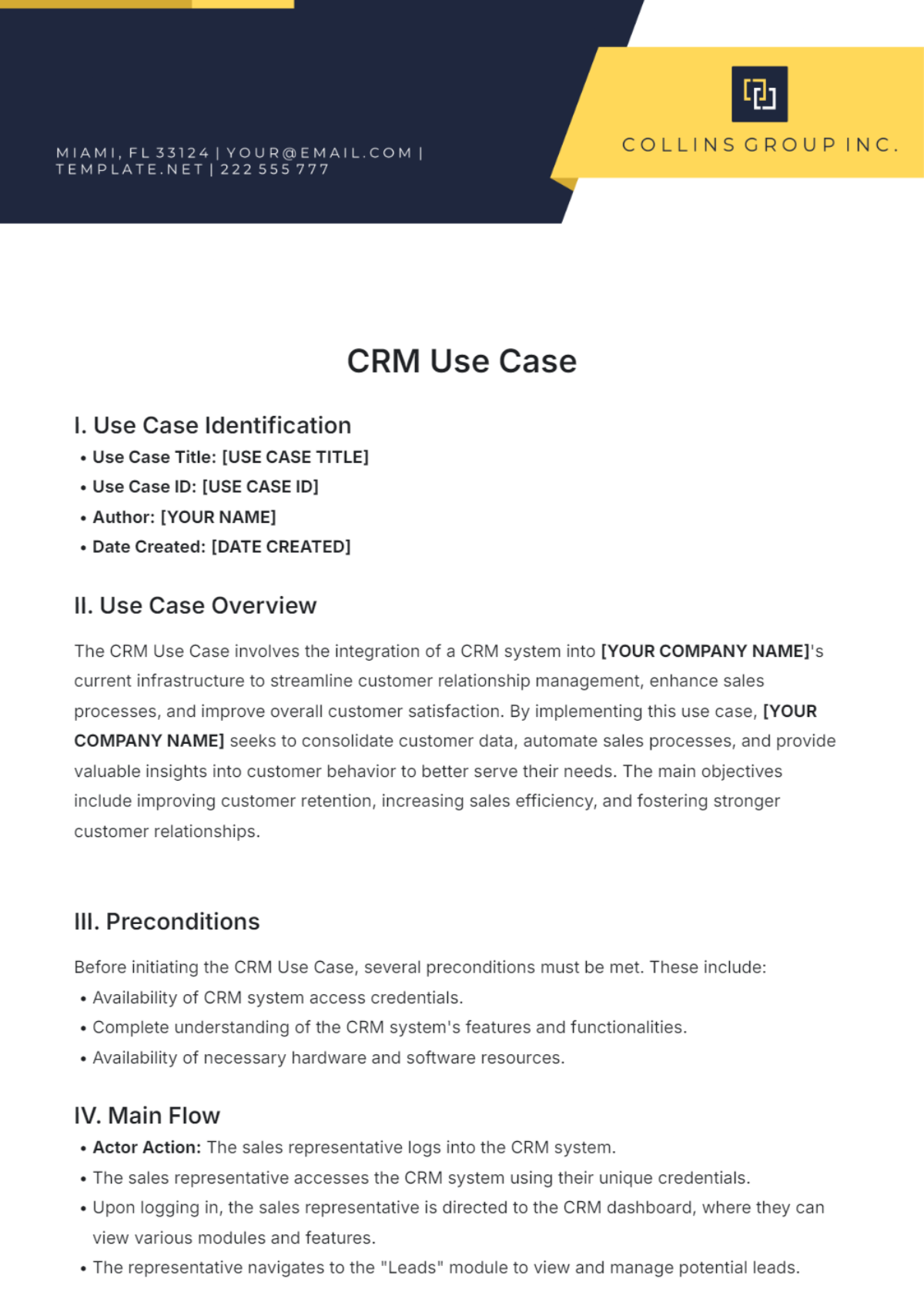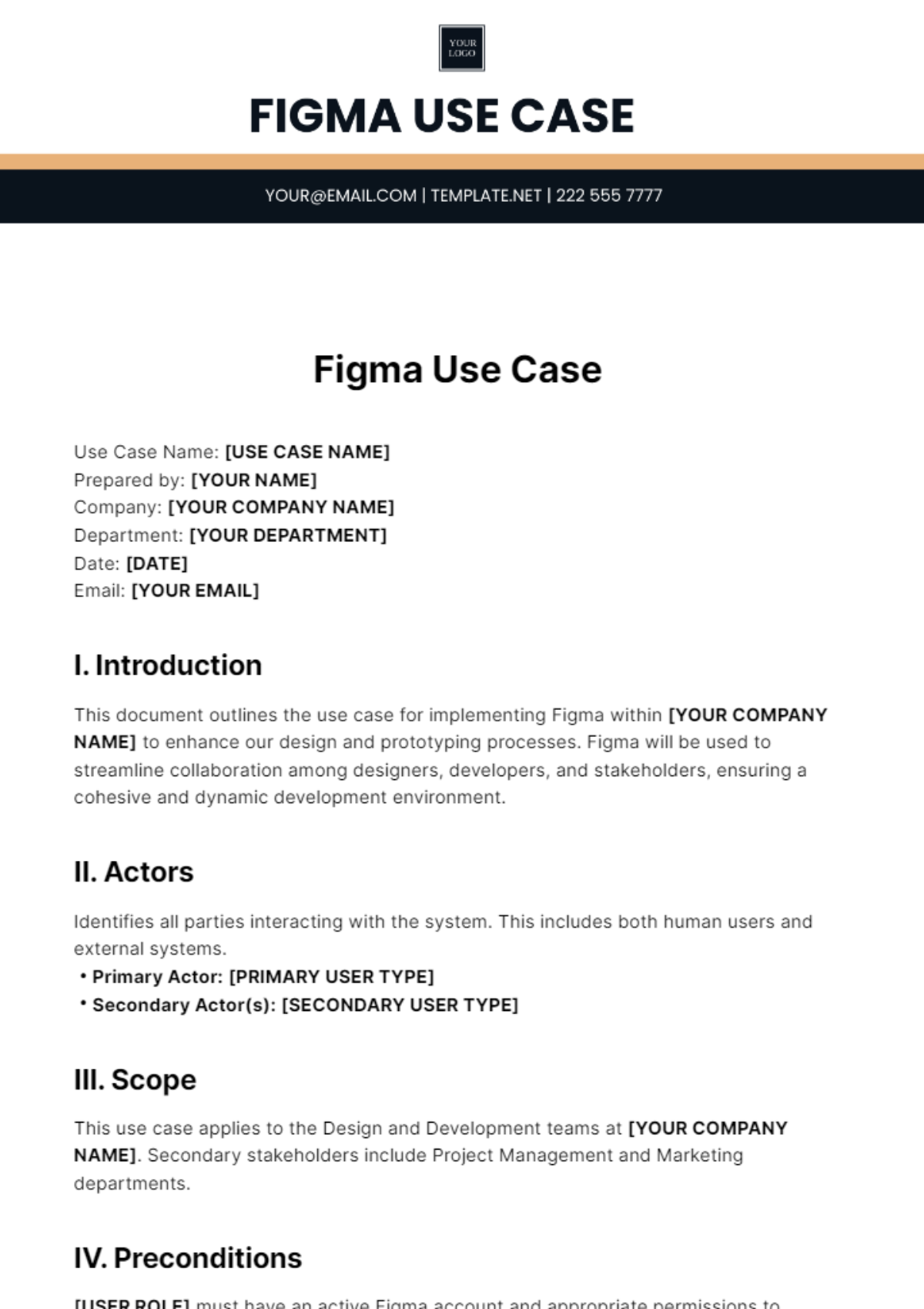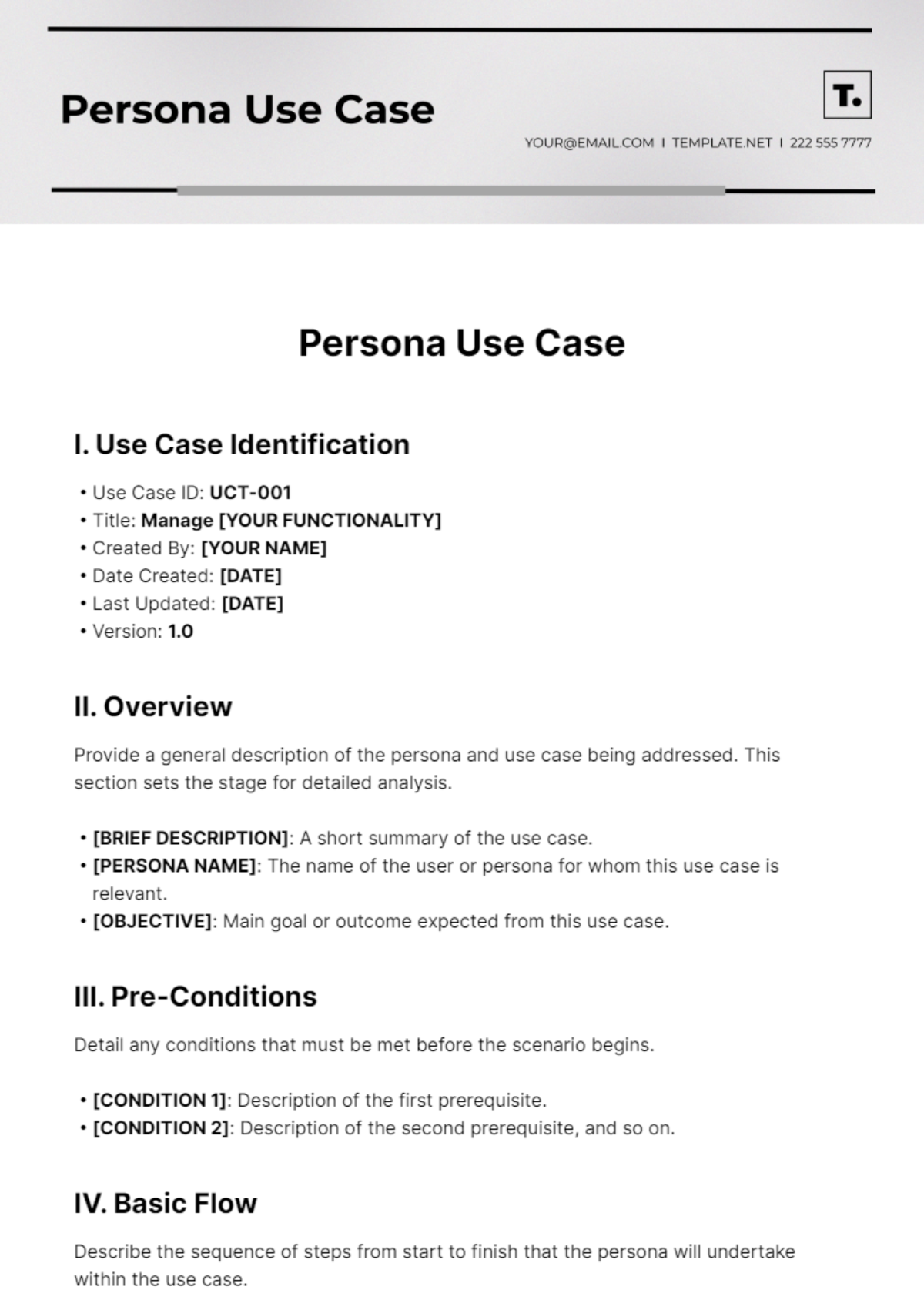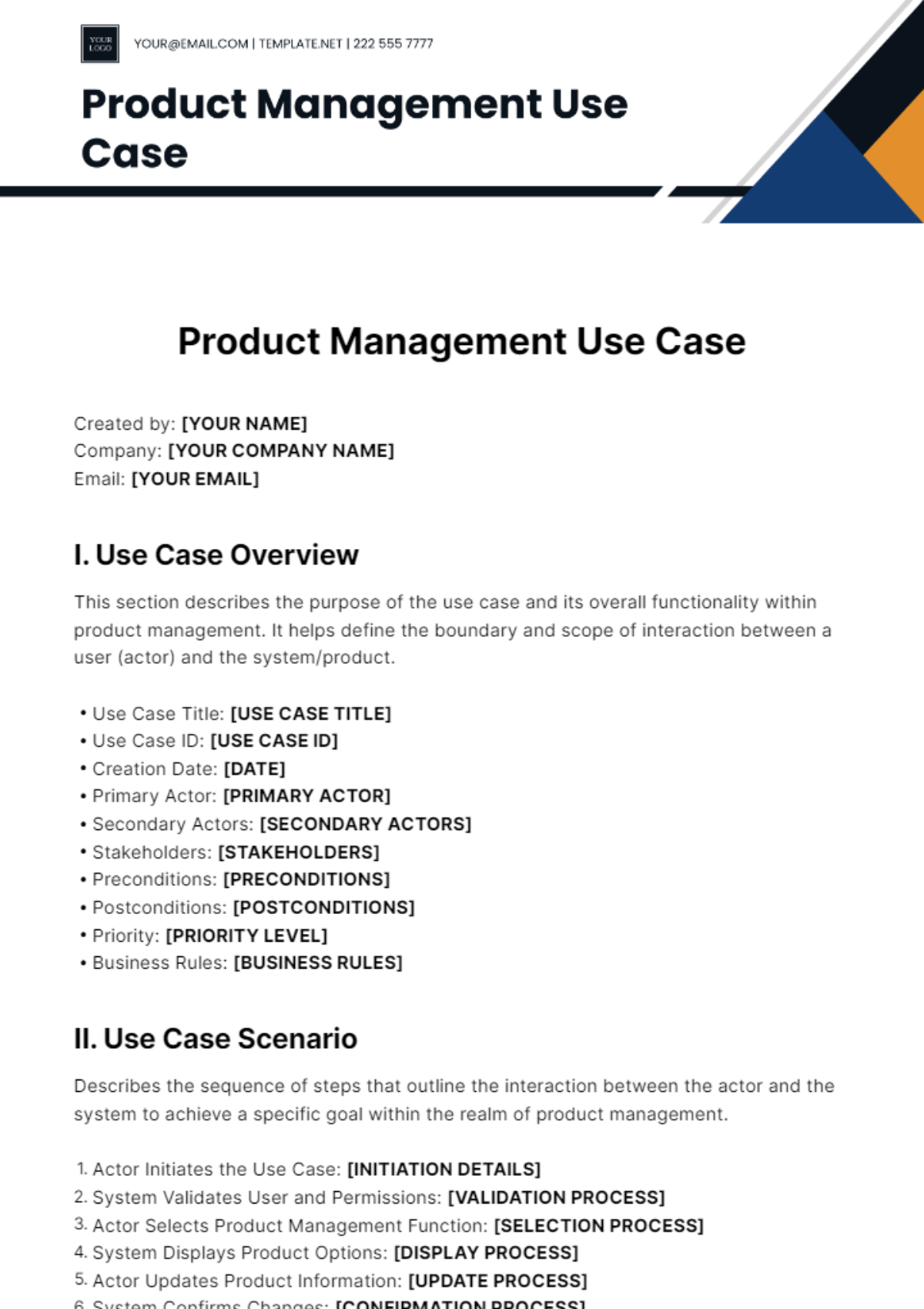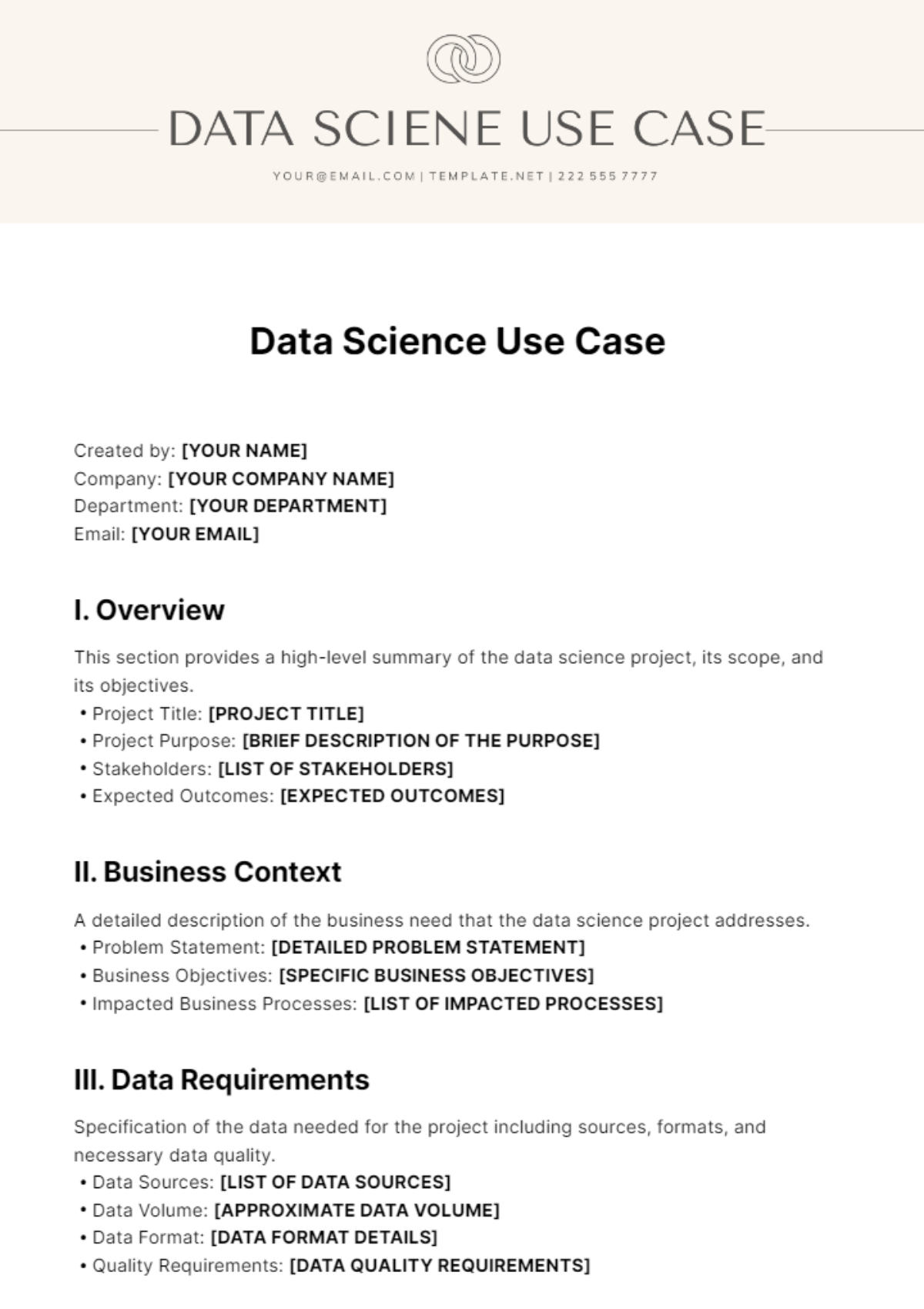User Case Documentation
Prepared by: [Your Name]
1. Introduction
1.1 Purpose
This document outlines the use cases for the [System Name]. It describes how users interact with the system to achieve their goals, ensuring that the system's functionality meets user requirements.
1.2 Scope
This use case documentation covers the core functionalities of the [System Name], including user registration, login, data entry, and reporting.
1.3 Audience
System Analysts
Developers
Testers
Stakeholders
1.4 Definitions
Actor: A user or another system that interacts with the system.
Use Case: A specific scenario in which an actor interacts with the system to achieve a goal.
2. Use Case Overview
2.1 Use Case Diagram
(Insert Use Case Diagram Here)
2.2 Use Case List
User Registration
User Login
Data Entry
Generate Report
3. Use Case Descriptions
3.1 Use Case: User Registration
3.1.1 Description
The user registers a new account in the system.
3.1.2 Actors
Primary Actor: New User
Secondary Actors: None
3.1.3 Preconditions
The system is operational.
The user has access to the registration page.
3.1.4 Postconditions
The user account is created and stored in the system database.
The user receives a confirmation email.
3.1.5 Basic Flow
The user navigates to the registration page.
The user enters required information (e.g., name, email, password).
The user submits the registration form.
The system validates the input.
The system creates a new user account.
The system sends a confirmation email to the user.
The user is redirected to the login page.
3.1.6 Alternate Flows
Invalid Input:
If the user provides invalid information, the system displays an error message and prompts the user to correct the input.
Email Already Registered:
If the email is already associated with an existing account, the system displays a message indicating that the email is already in use.
3.1.7 Special Requirements
The system must ensure email validation.
Passwords must be stored securely using hashing.
3.2 Use Case: User Login
3.2.1 Description
The user logs into their account.
3.2.2 Actors
Primary Actor: Registered User
Secondary Actors: None
3.2.3 Preconditions
The user has a registered account.
The system is operational.
3.2.4 Postconditions
The user is authenticated and granted access to their account.
3.2.5 Basic Flow
The user navigates to the login page.
The user enters their email and password.
The user submits the login form.
The system validates the credentials.
The system grants access to the user’s account.
The user is redirected to the dashboard.
3.2.6 Alternate Flows
Invalid Credentials:
If the credentials are incorrect, the system displays an error message and prompts the user to re-enter their information.
Account Locked:
If the account is locked due to multiple failed login attempts, the system provides instructions for account recovery.
3.2.7 Special Requirements
The system must implement CAPTCHA to prevent brute force attacks.
User sessions must be managed securely.
3.3 Use Case: Data Entry
3.3.1 Description
The user enters data into the system.
3.3.2 Actors
Primary Actor: Logged-in User
Secondary Actors: None
3.3.3 Preconditions
The user is authenticated and has access to the data entry page.
3.3.4 Postconditions
The data is stored in the system database.
3.3.5 Basic Flow
The user navigates to the data entry page.
The user fills in the required fields.
The user submits the form.
The system validates the data.
The system stores the data in the database.
The user receives a confirmation that the data has been saved.
3.3.6 Alternate Flows
Validation Errors:
If there are errors in the data, the system highlights the errors and prompts the user to correct them.
3.3.7 Special Requirements
Data must be validated for completeness and correctness before being saved.
The system should provide real-time feedback on data validation.
3.4 Use Case: Generate Report
3.4.1 Description
The user generates a report based on the data entered.
3.4.2 Actors
Primary Actor: Logged-in User
Secondary Actors: None
3.4.3 Preconditions
The user has data available in the system.
The system is operational.
3.4.4 Postconditions
The user receives a report based on the requested criteria.
3.4.5 Basic Flow
The user navigates to the report generation page.
The user selects the report criteria (e.g., date range, data filters).
The user submits the request.
The system generates the report based on the criteria.
The system provides the report for download or viewing.
3.4.6 Alternate Flows
No Data Available:
If no data matches the criteria, the system displays a message indicating no results were found.
3.4.7 Special Requirements
Reports should be available in multiple formats (e.g., PDF, Excel).
The system should handle large datasets efficiently.
4. Glossary
Actor: Entity that interacts with the system.
Use Case: Description of a specific interaction between an actor and the system.
Preconditions: Conditions that must be met before a use case can be executed.
Postconditions: Conditions that are true after a use case has been executed.
5. References
System Requirements Document
User Interface Design Specifications