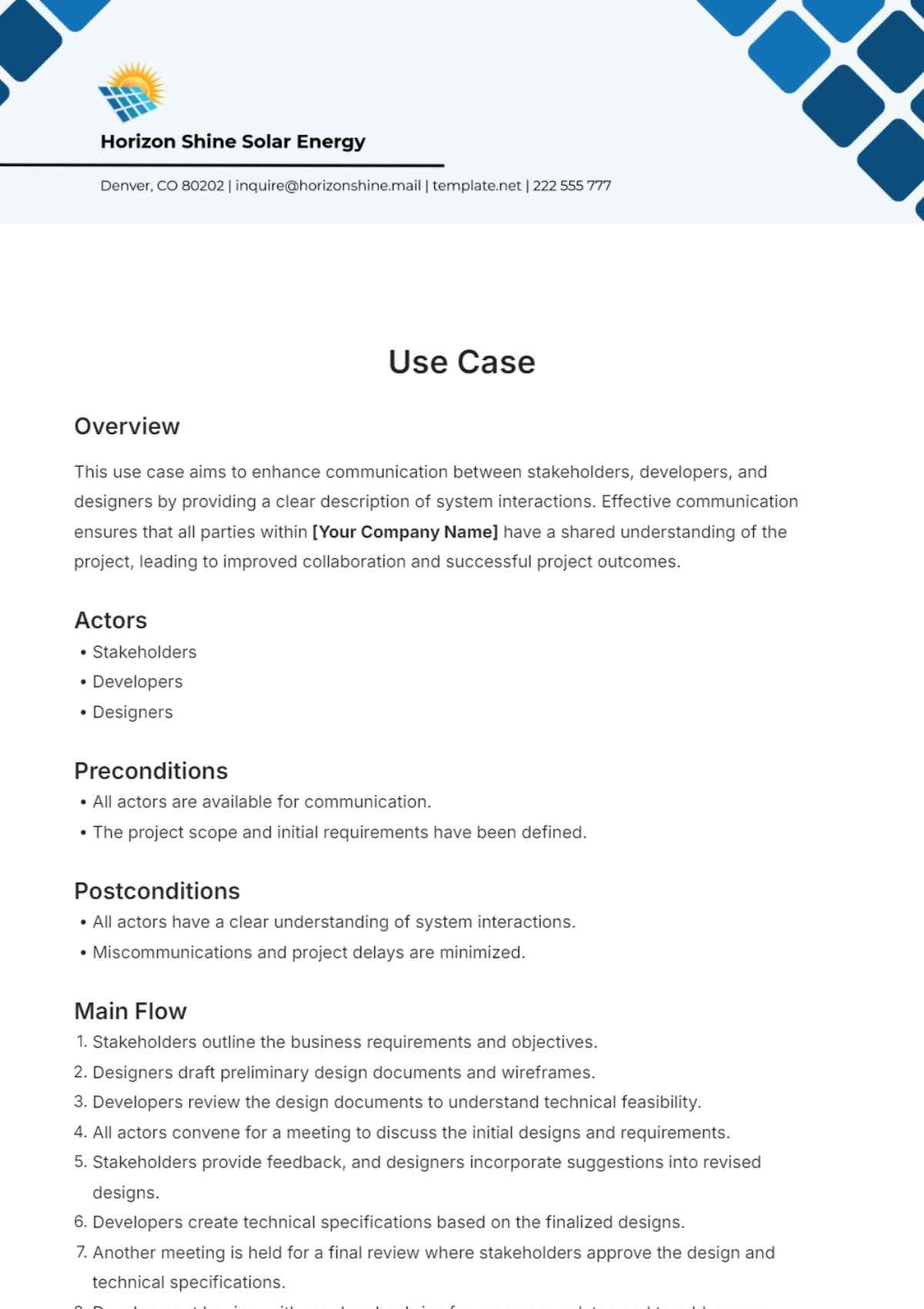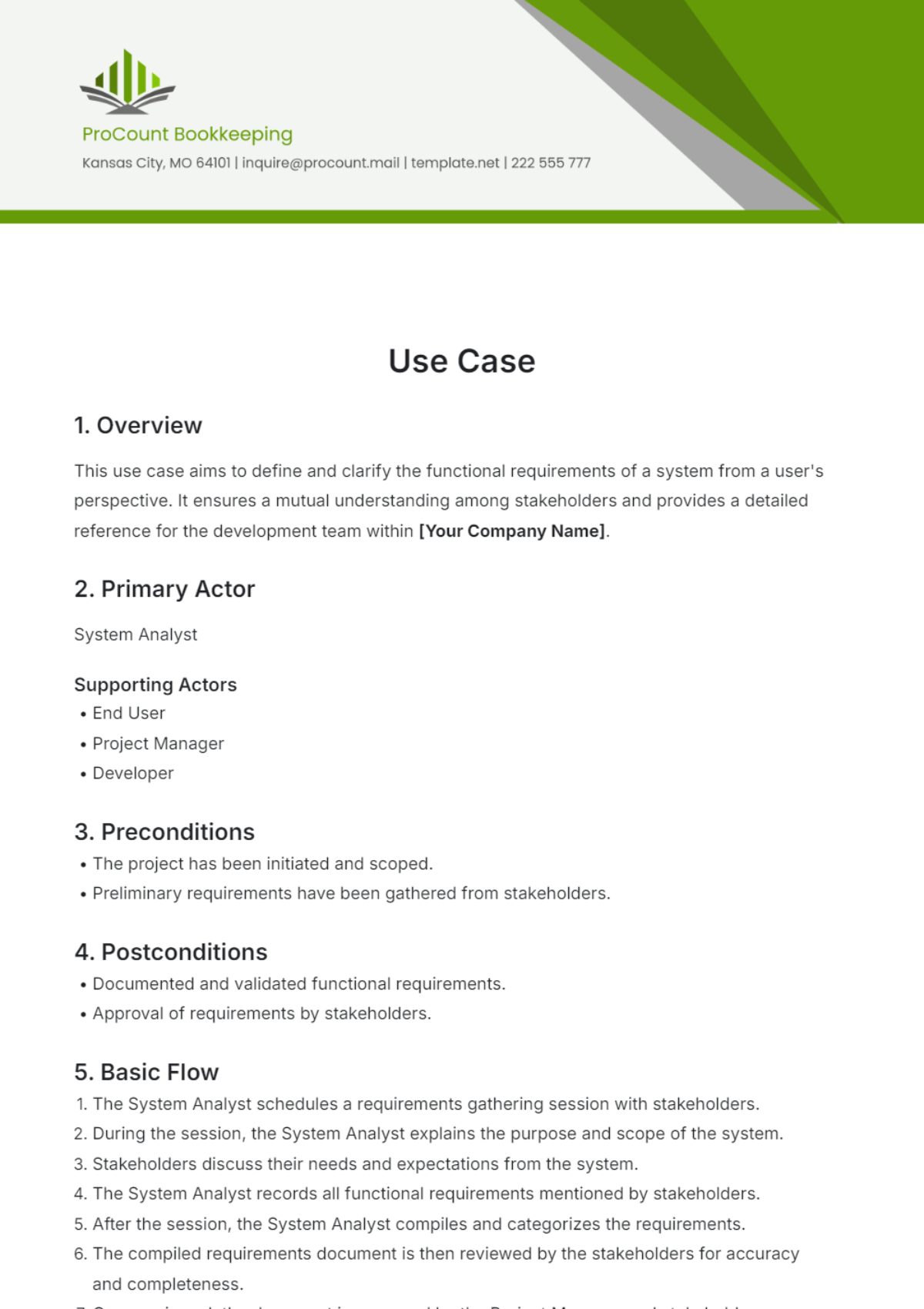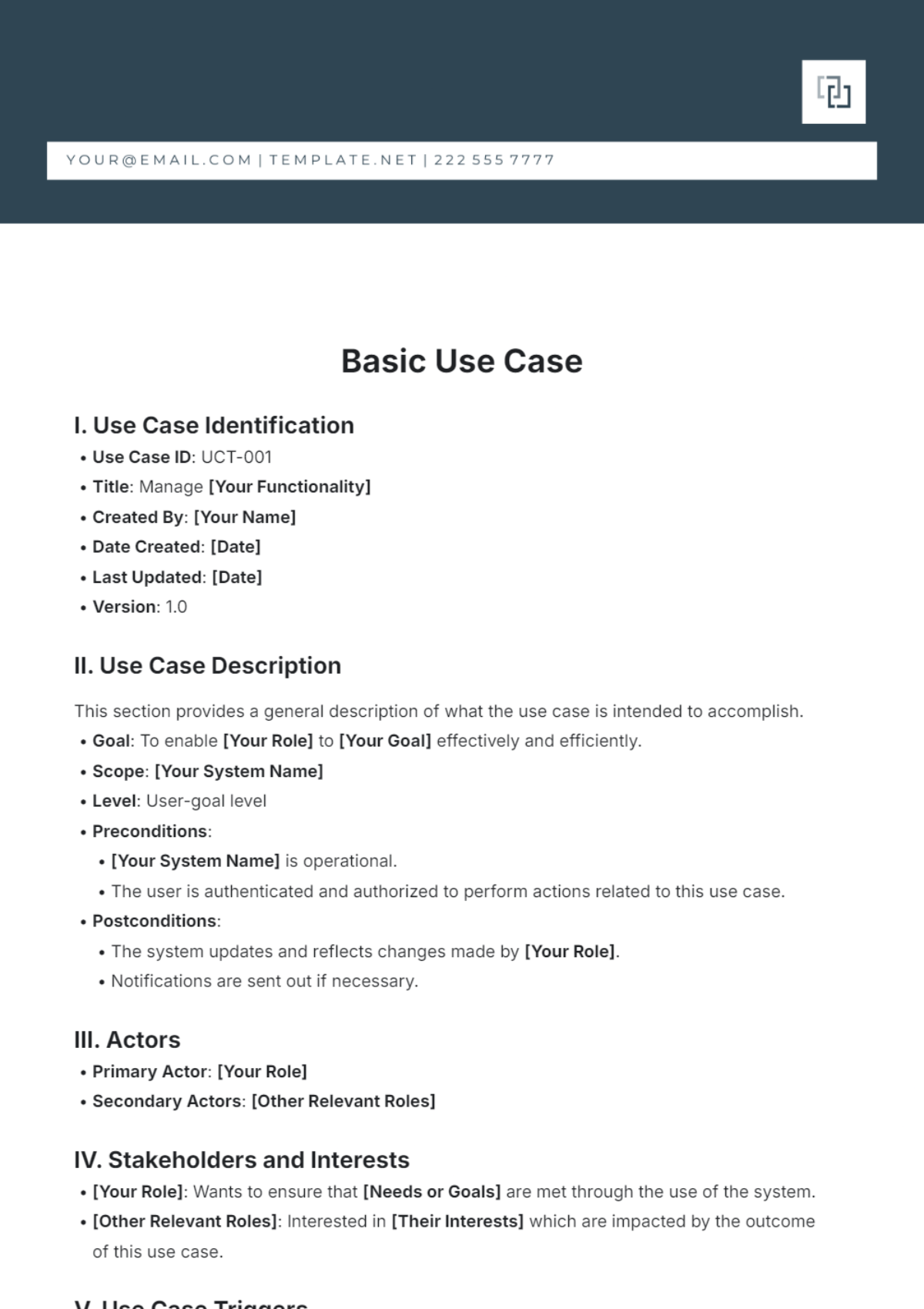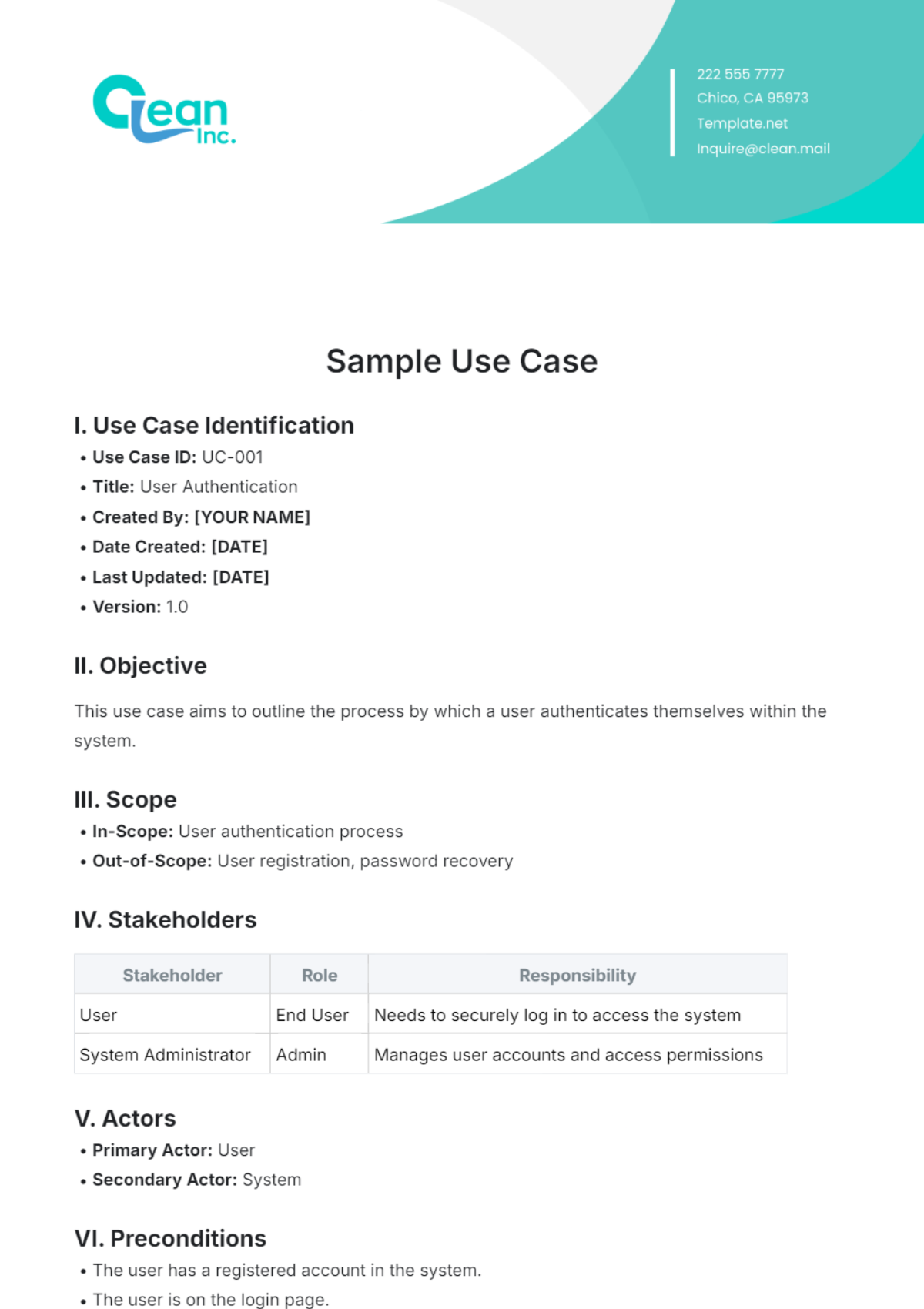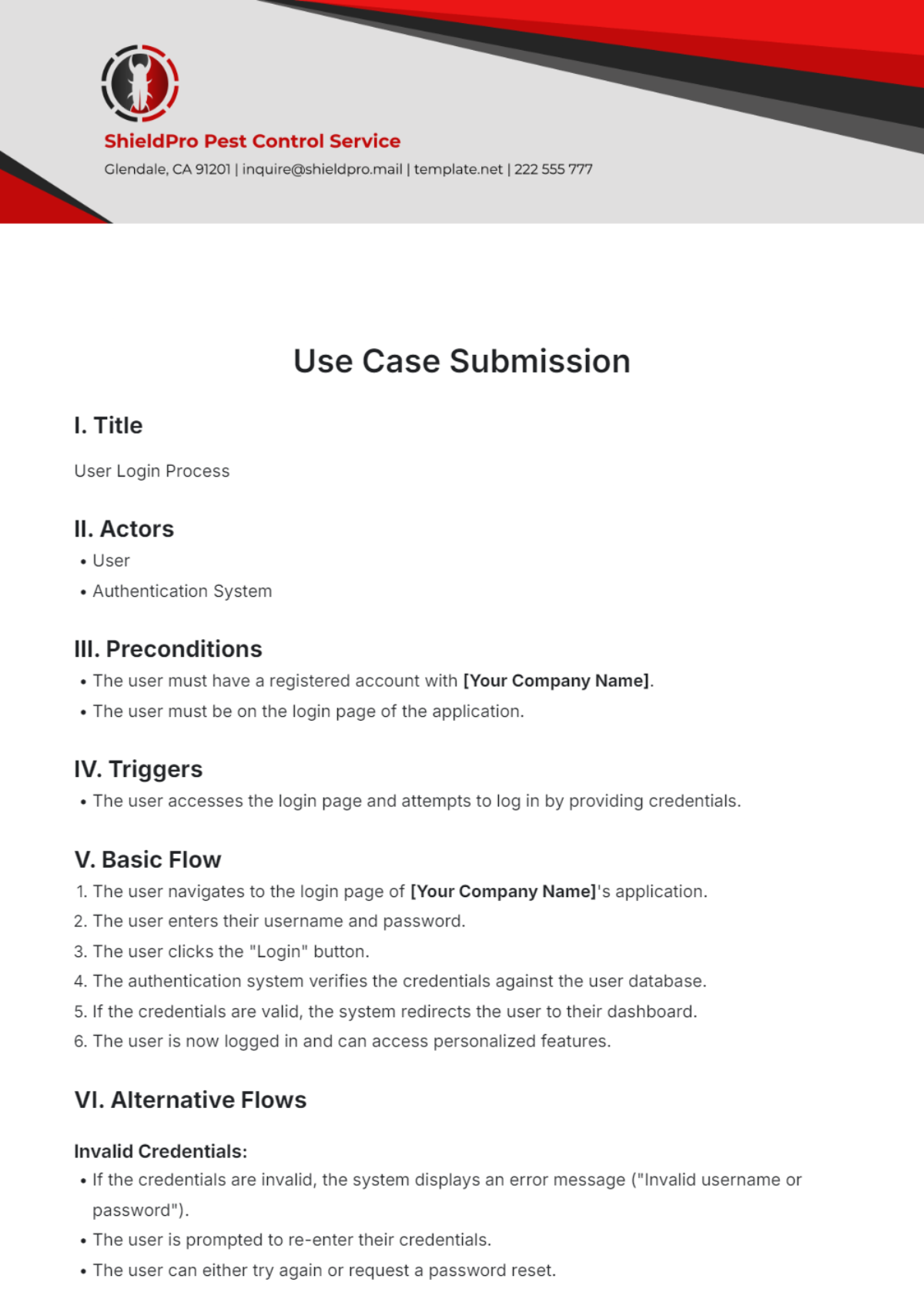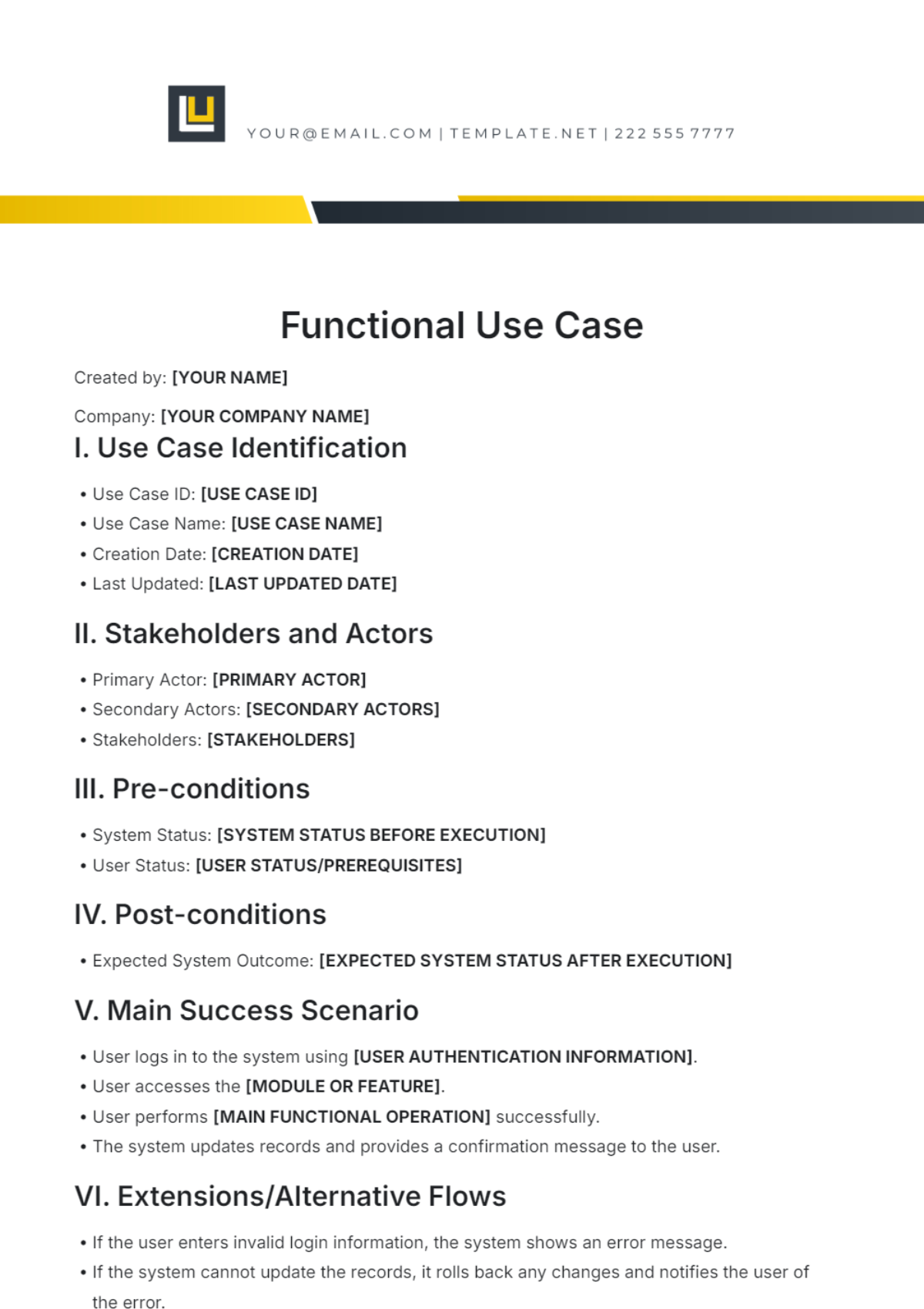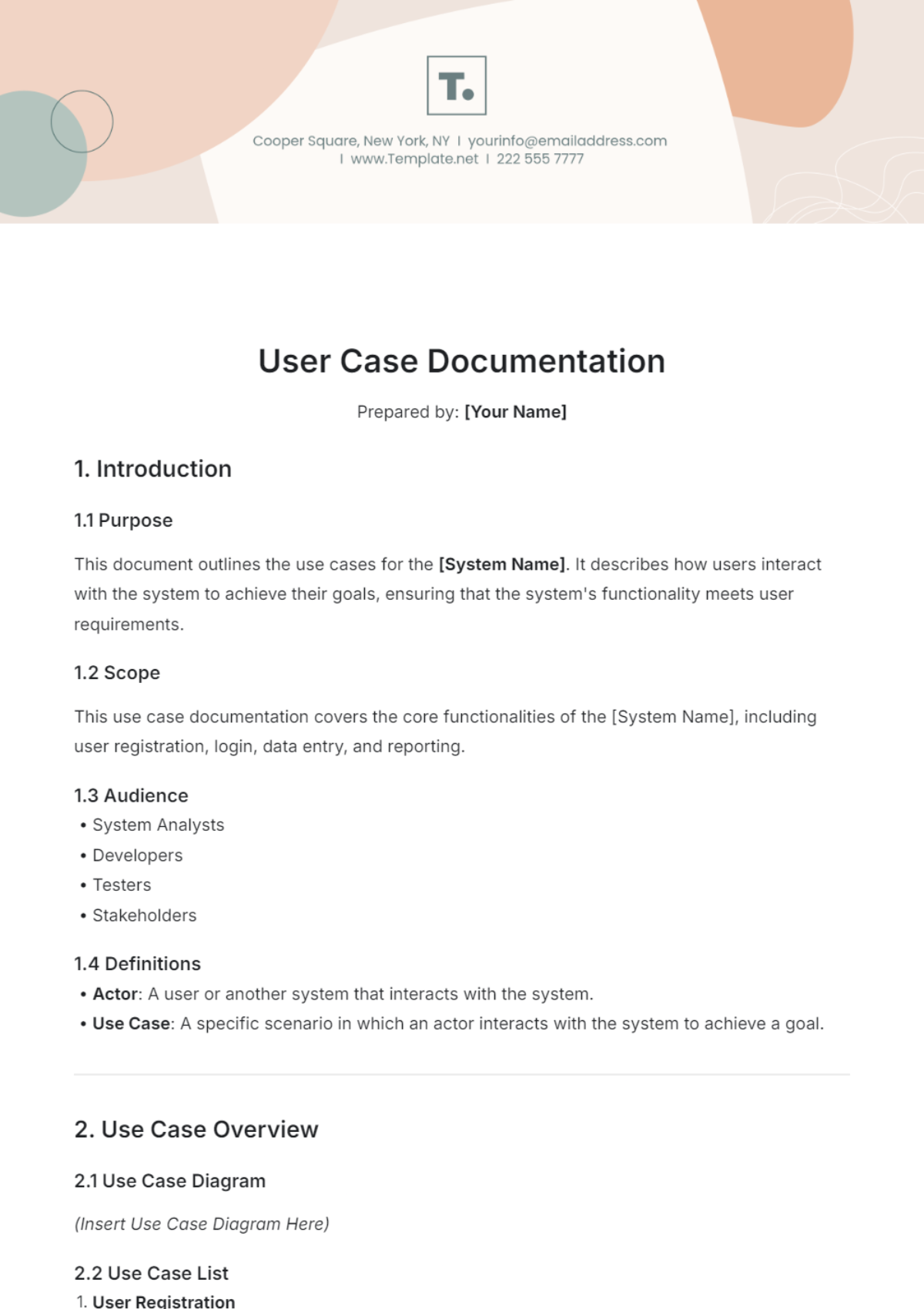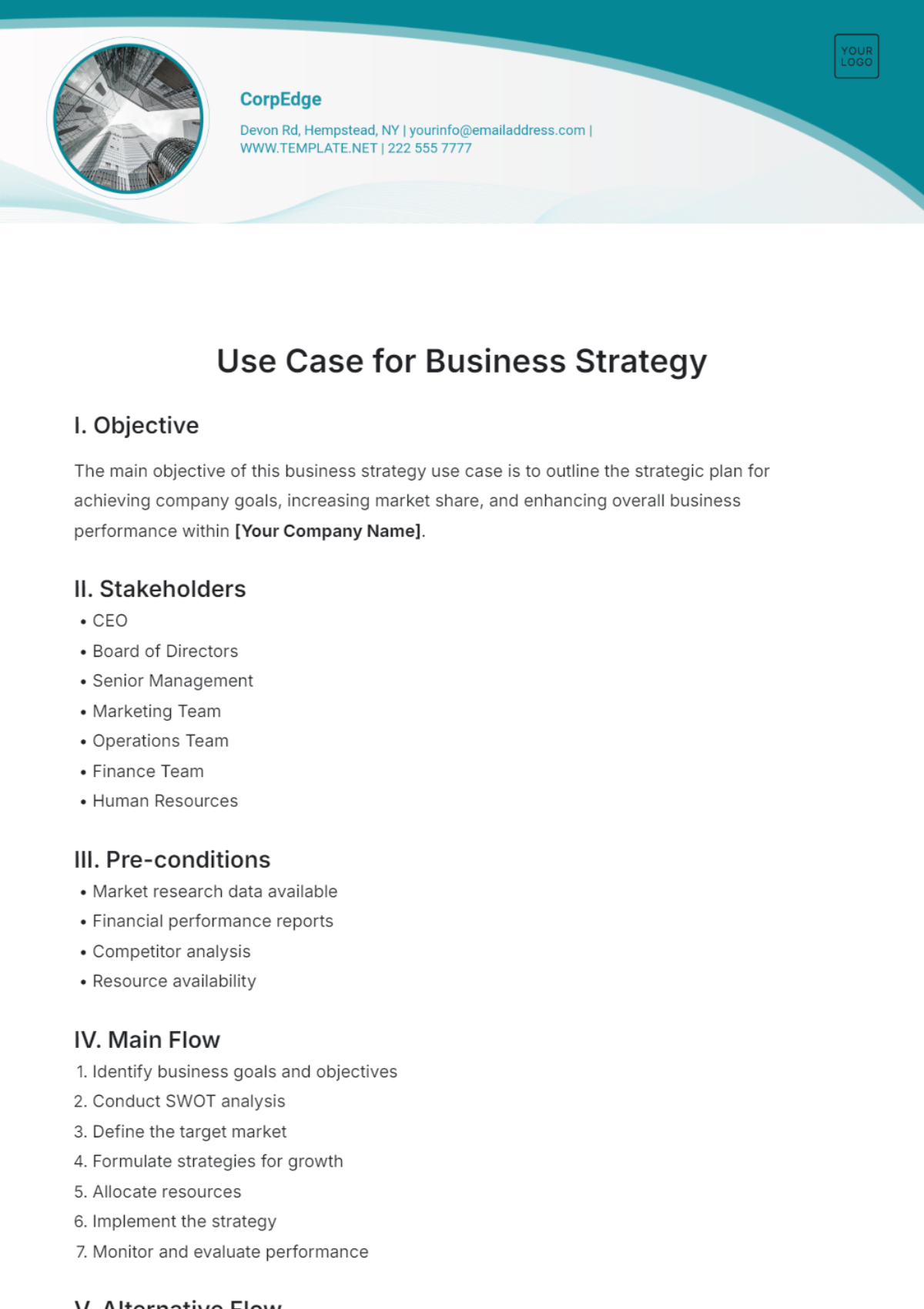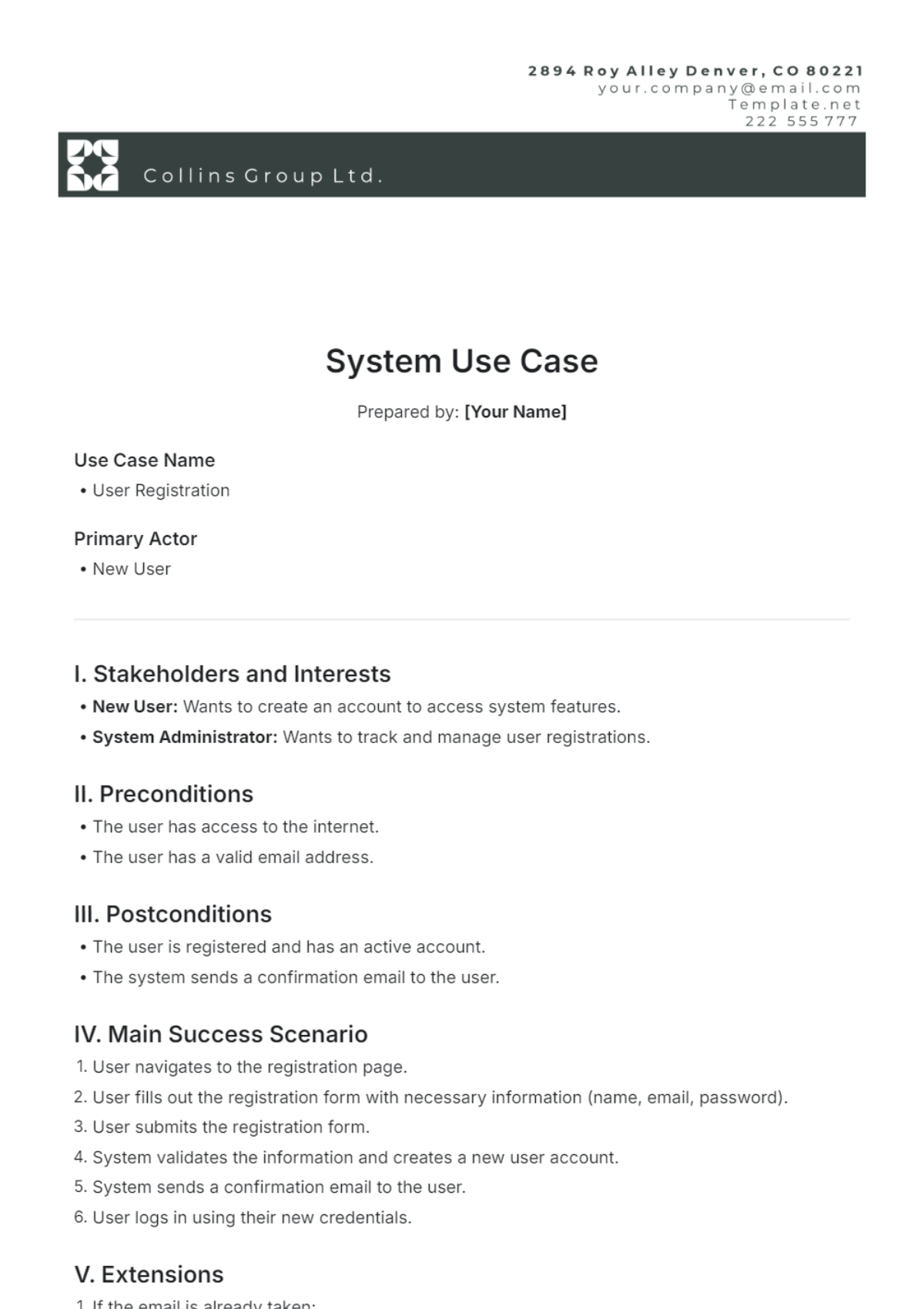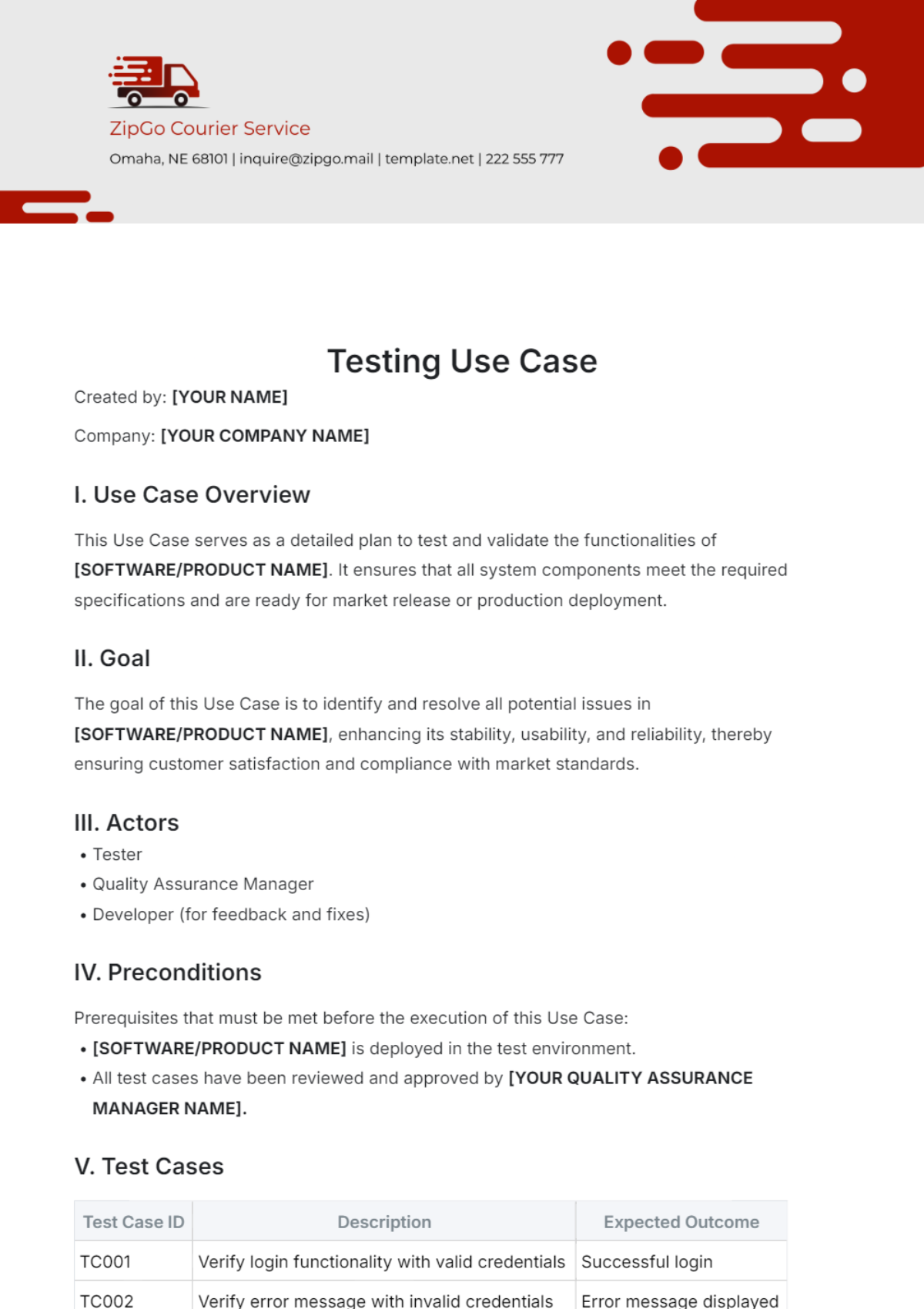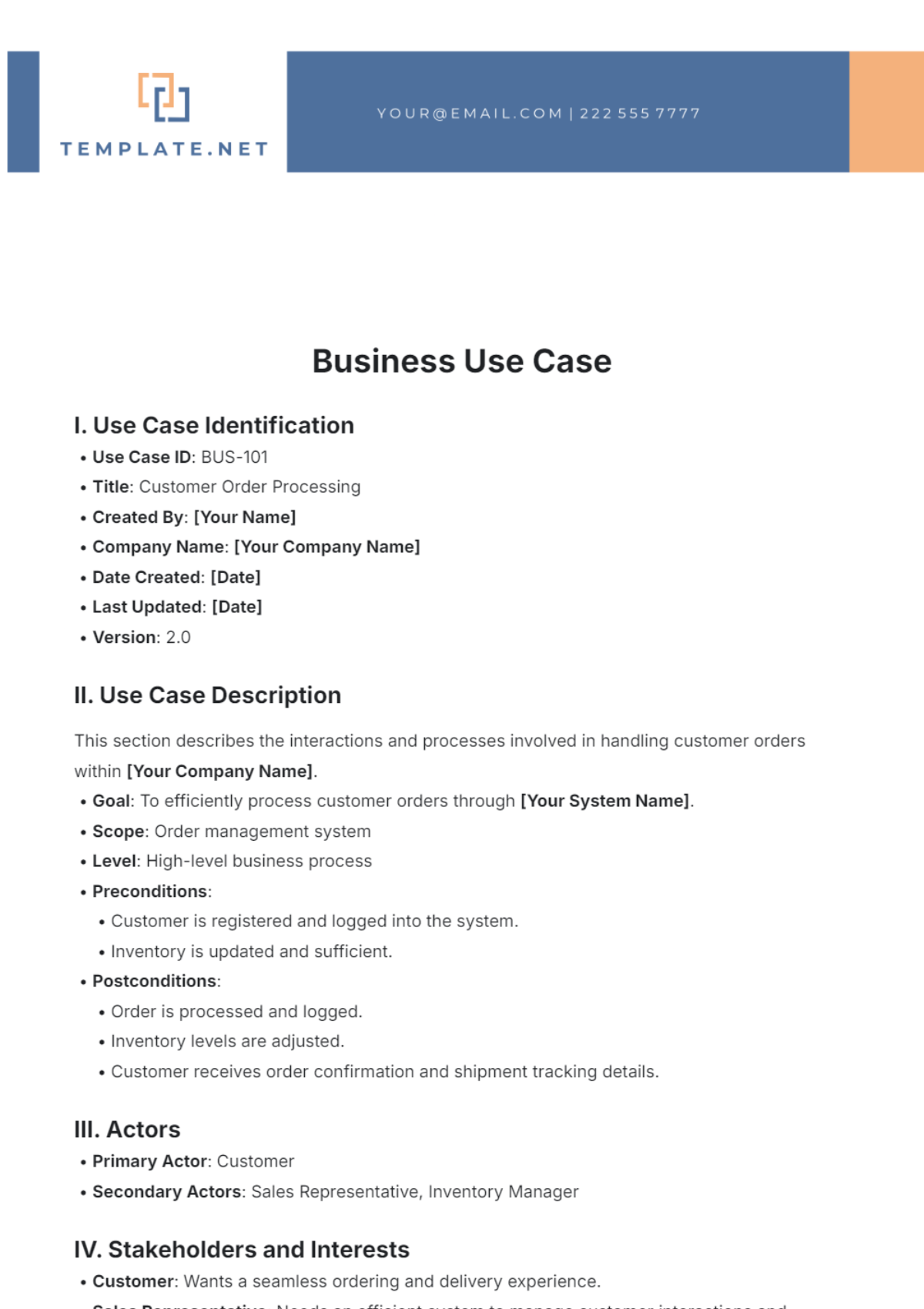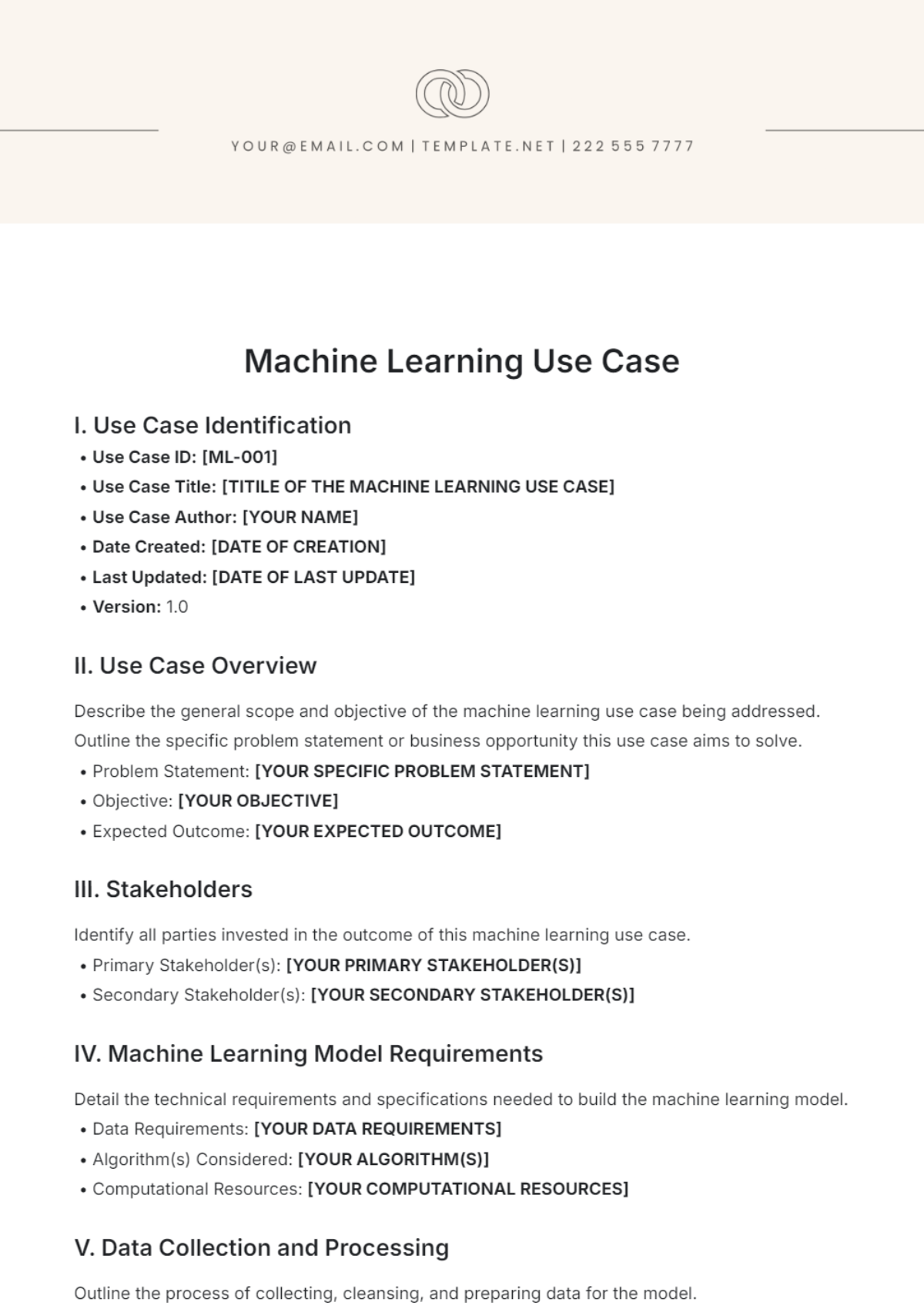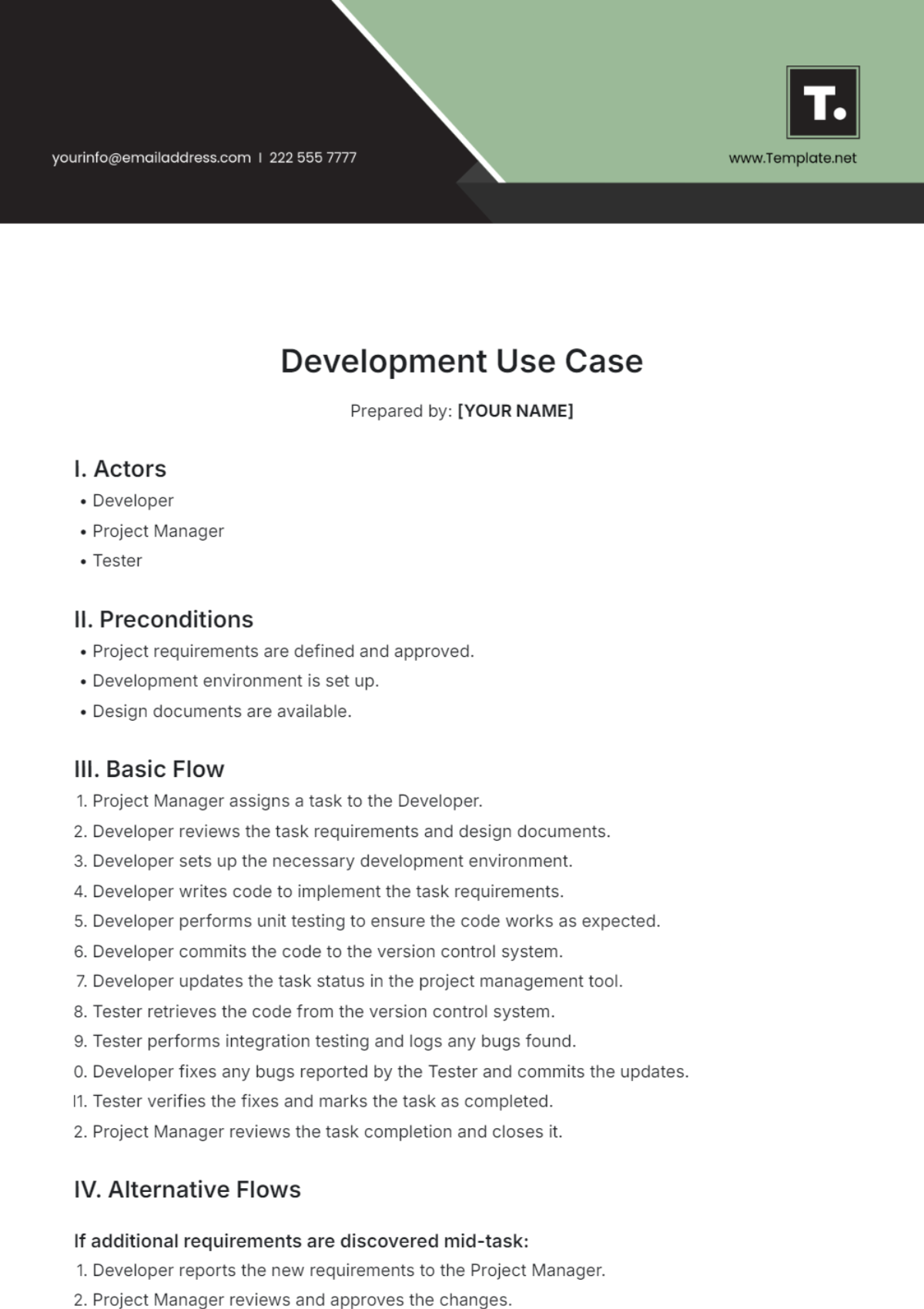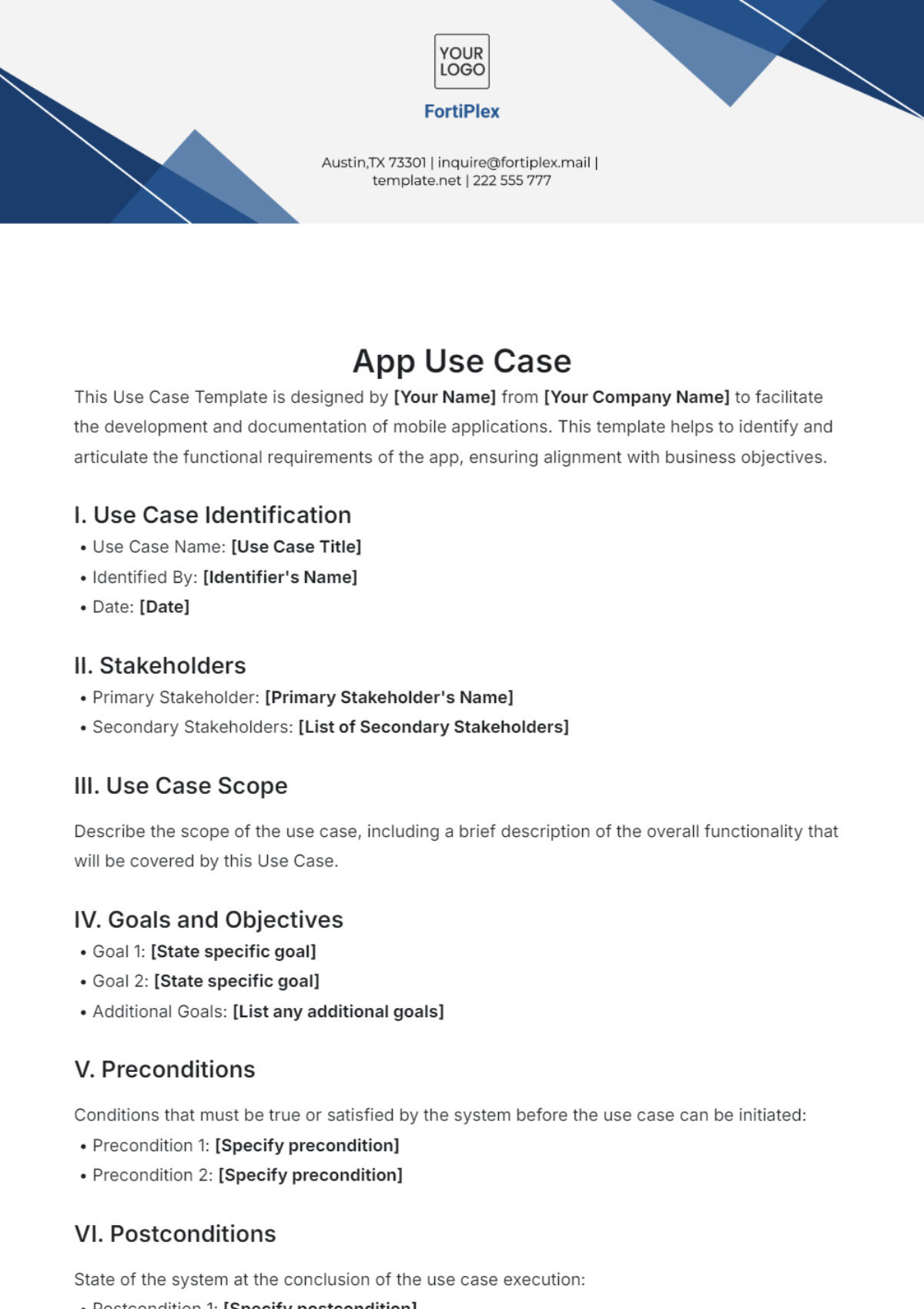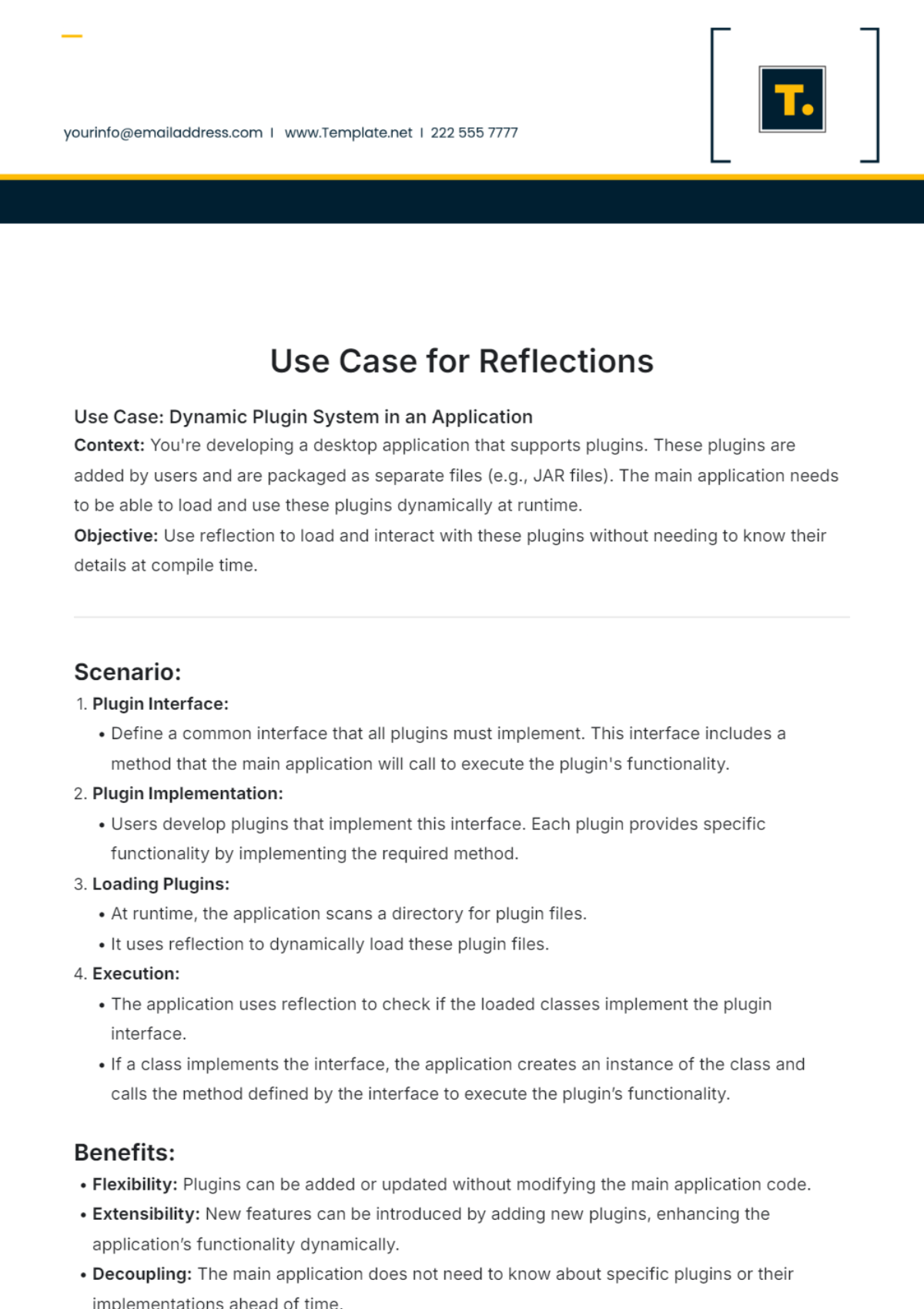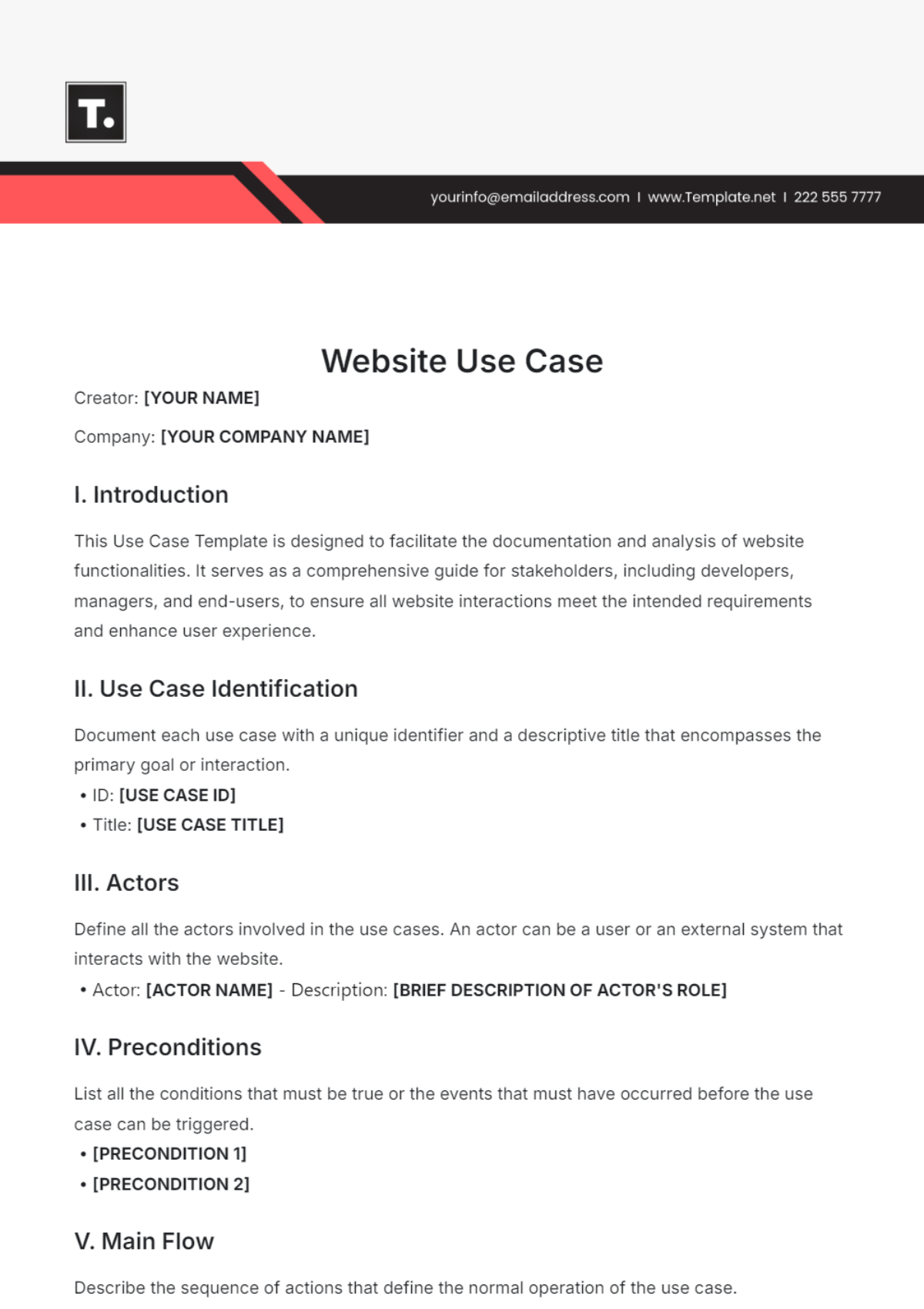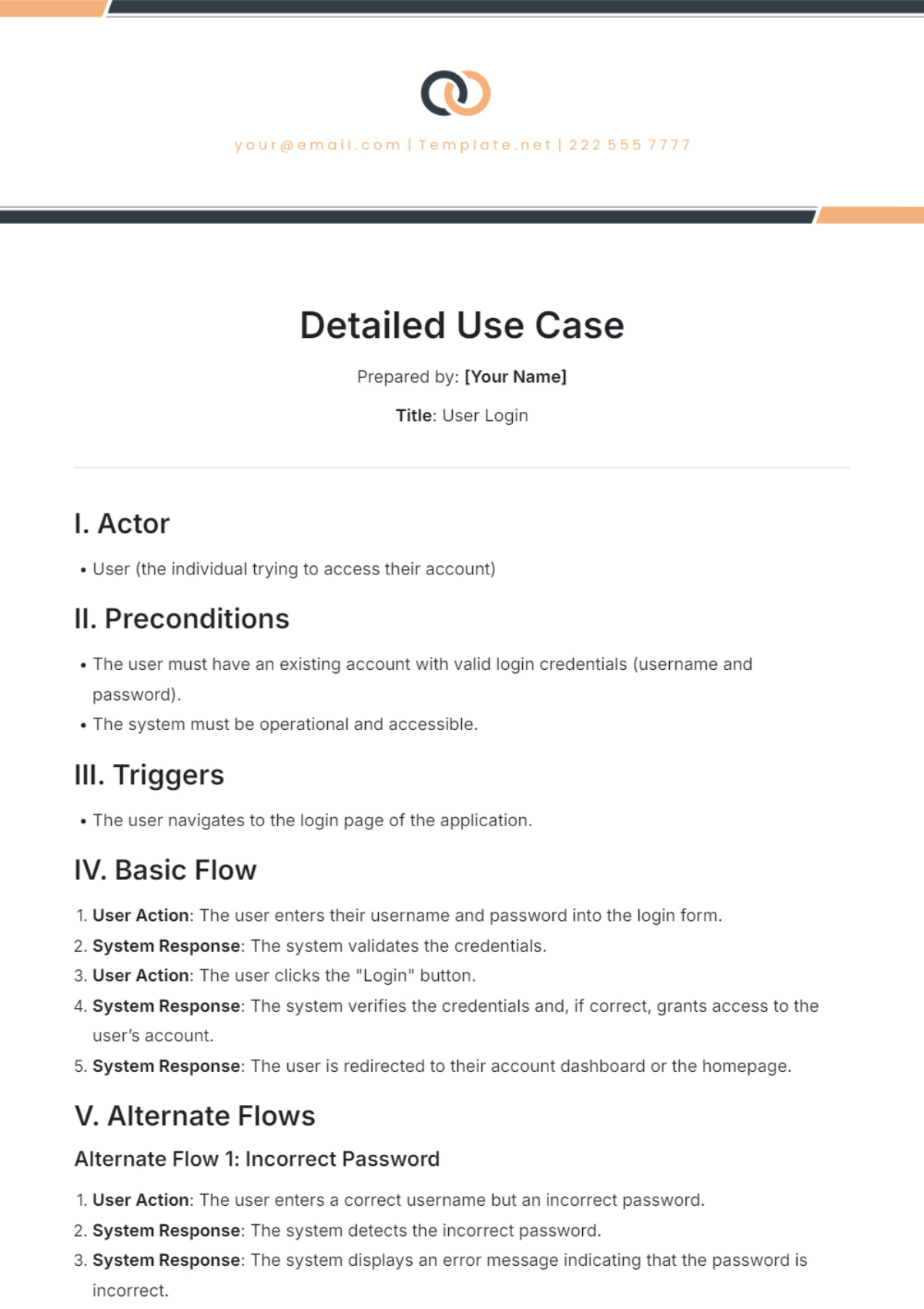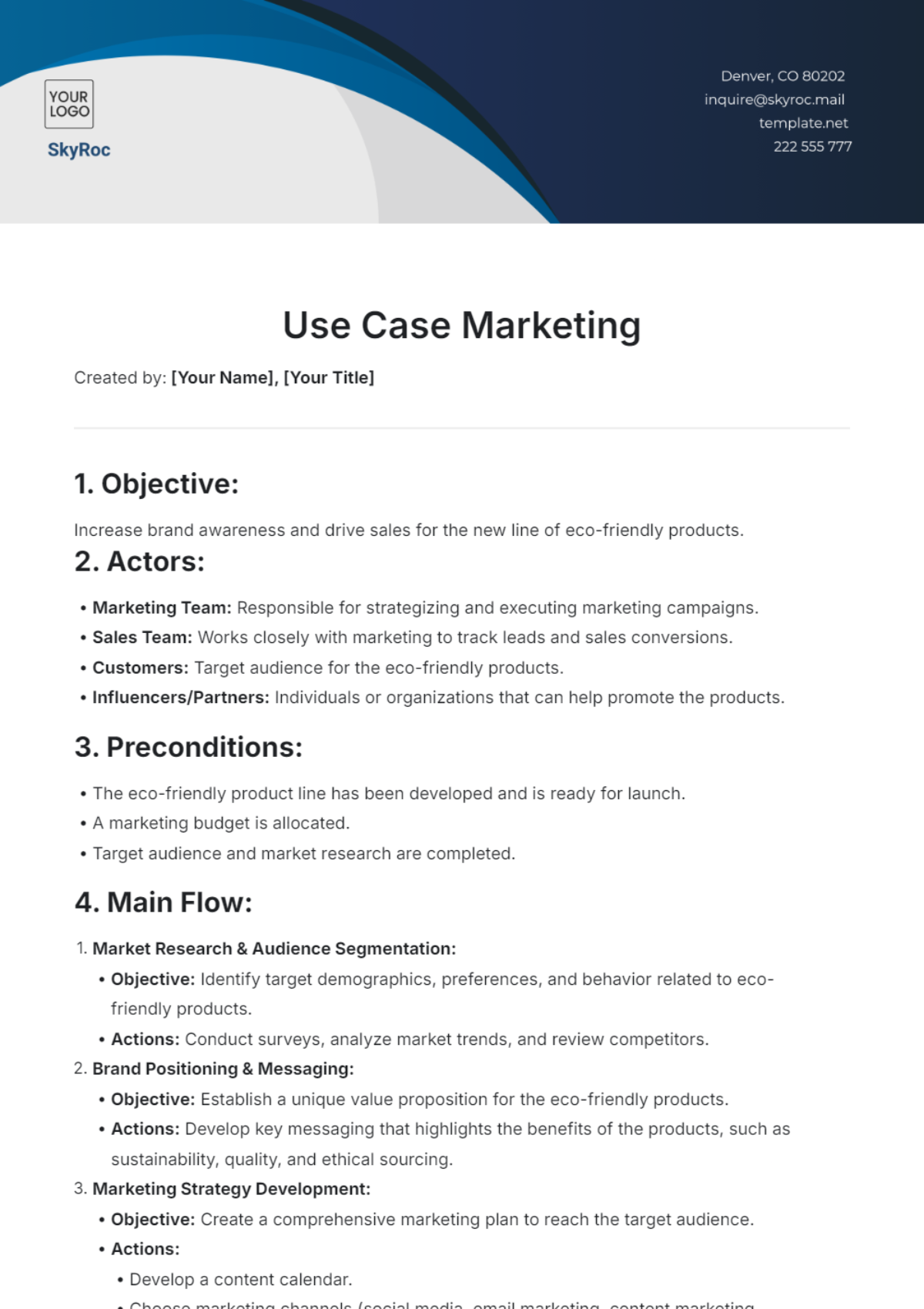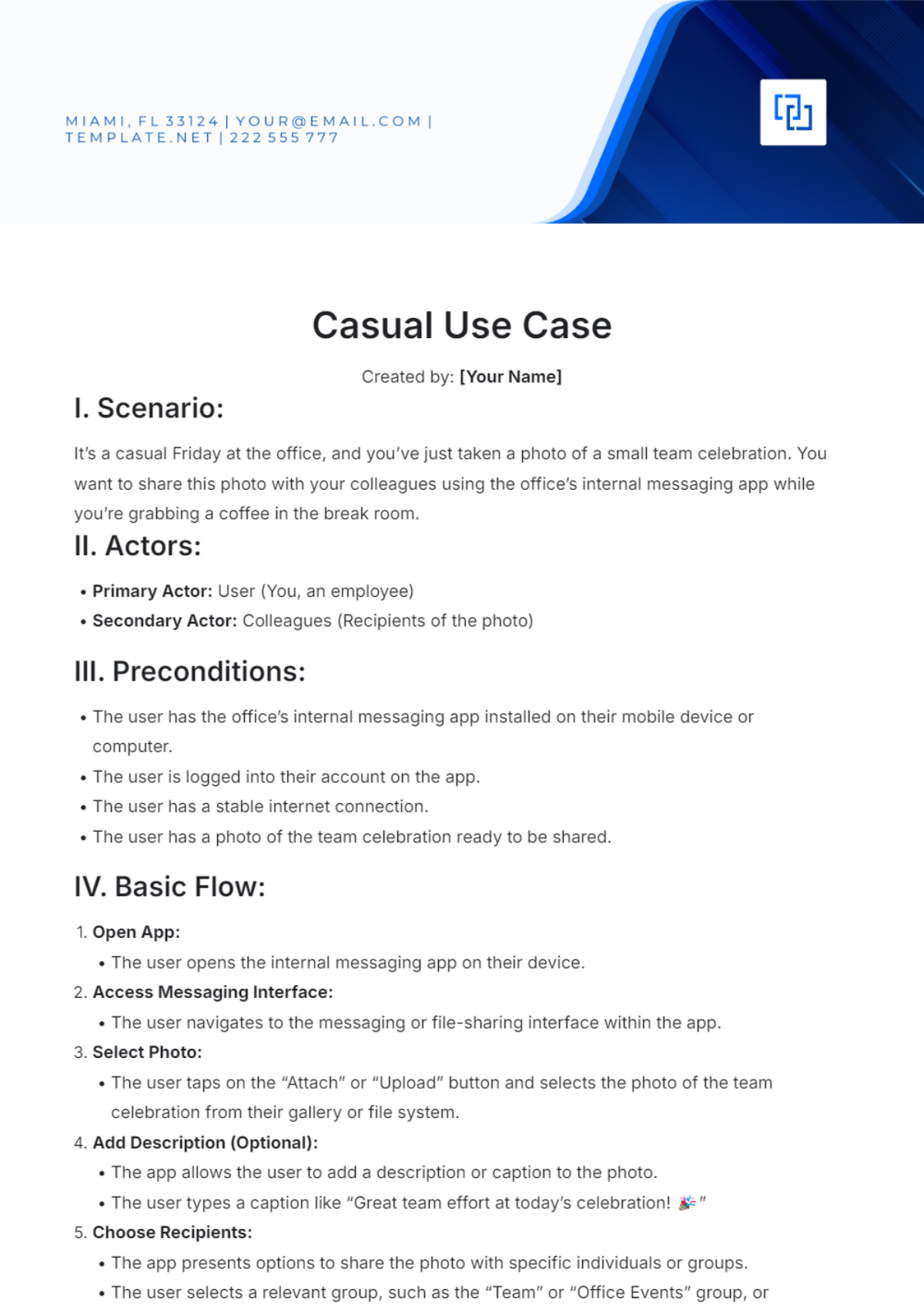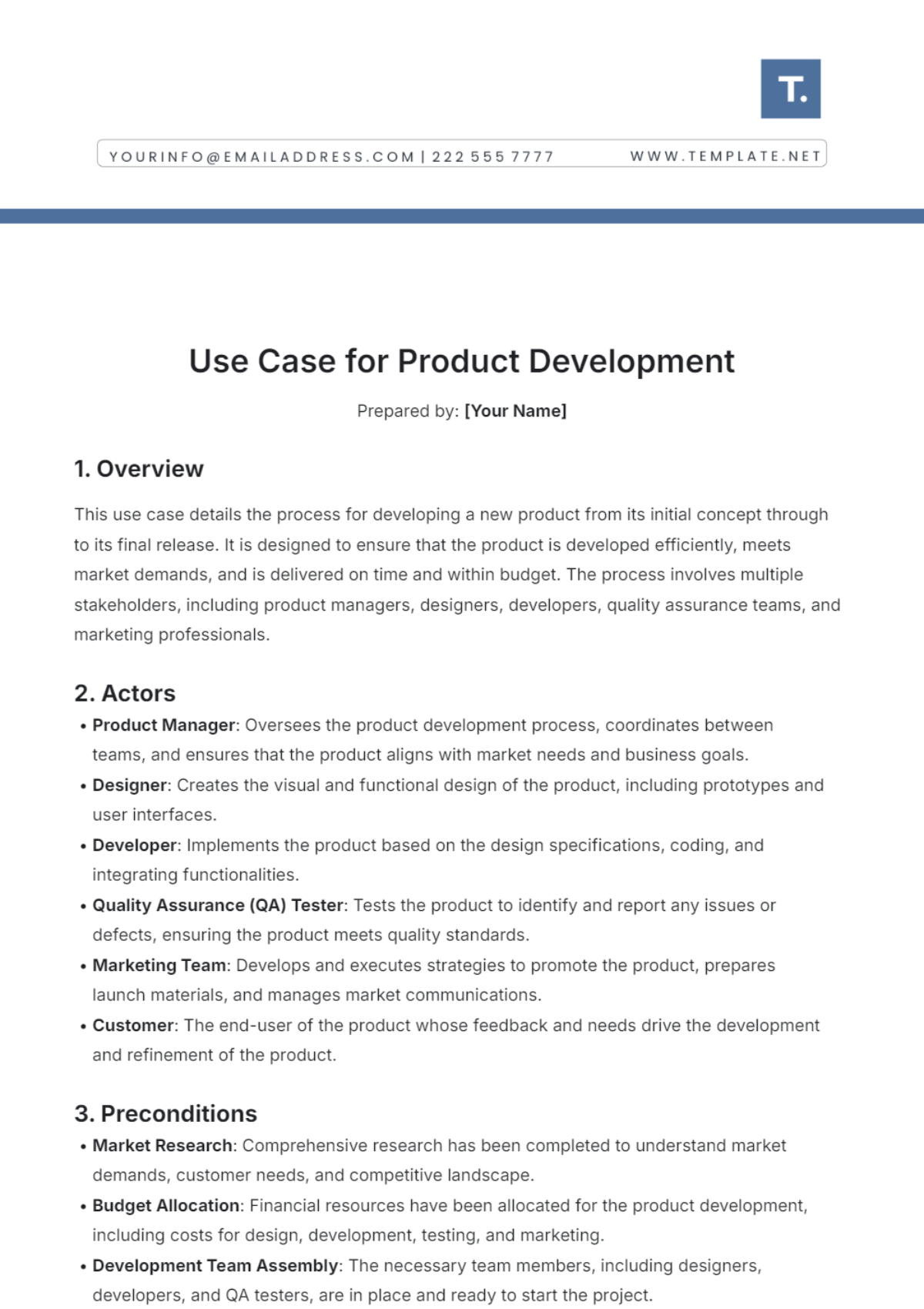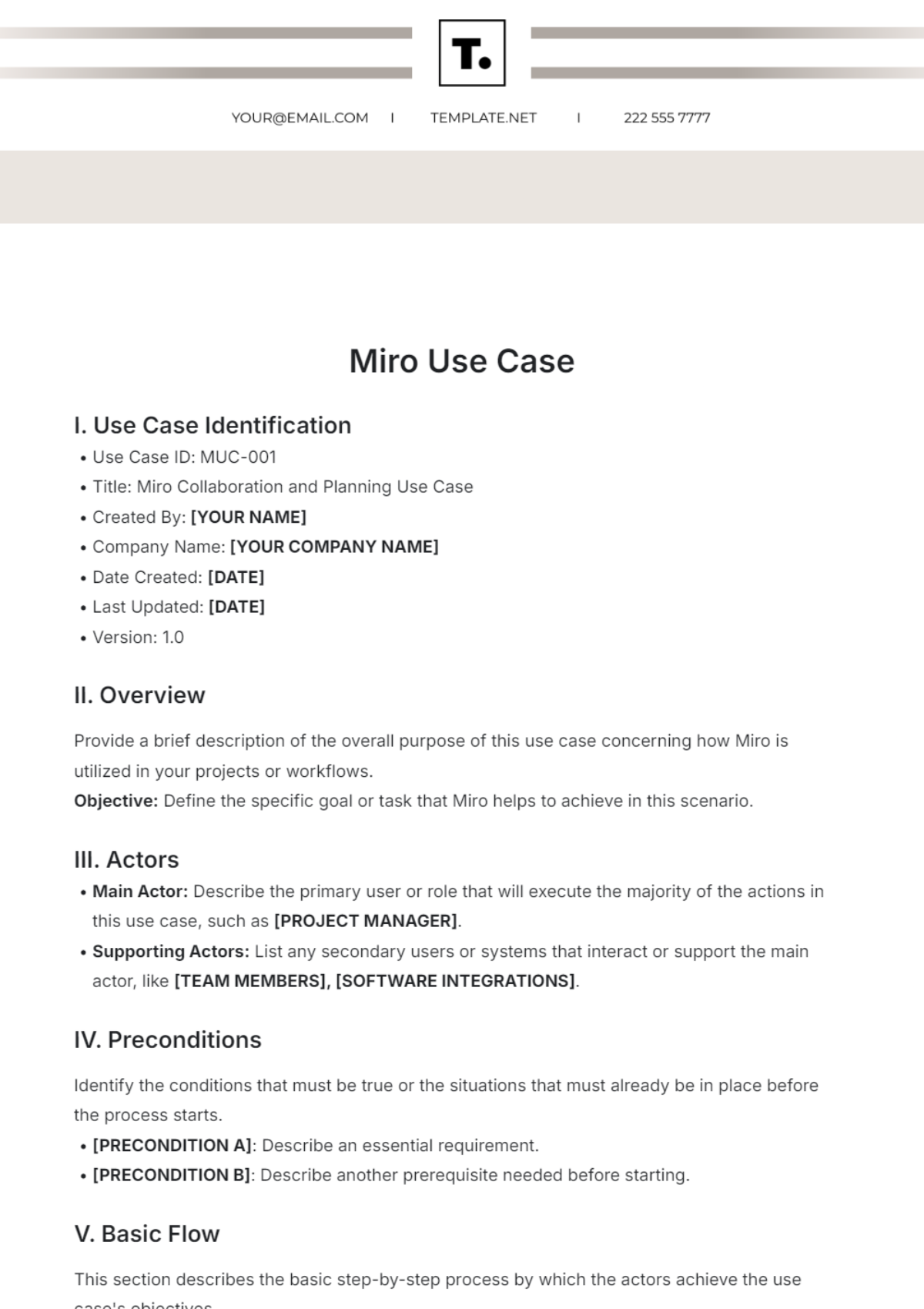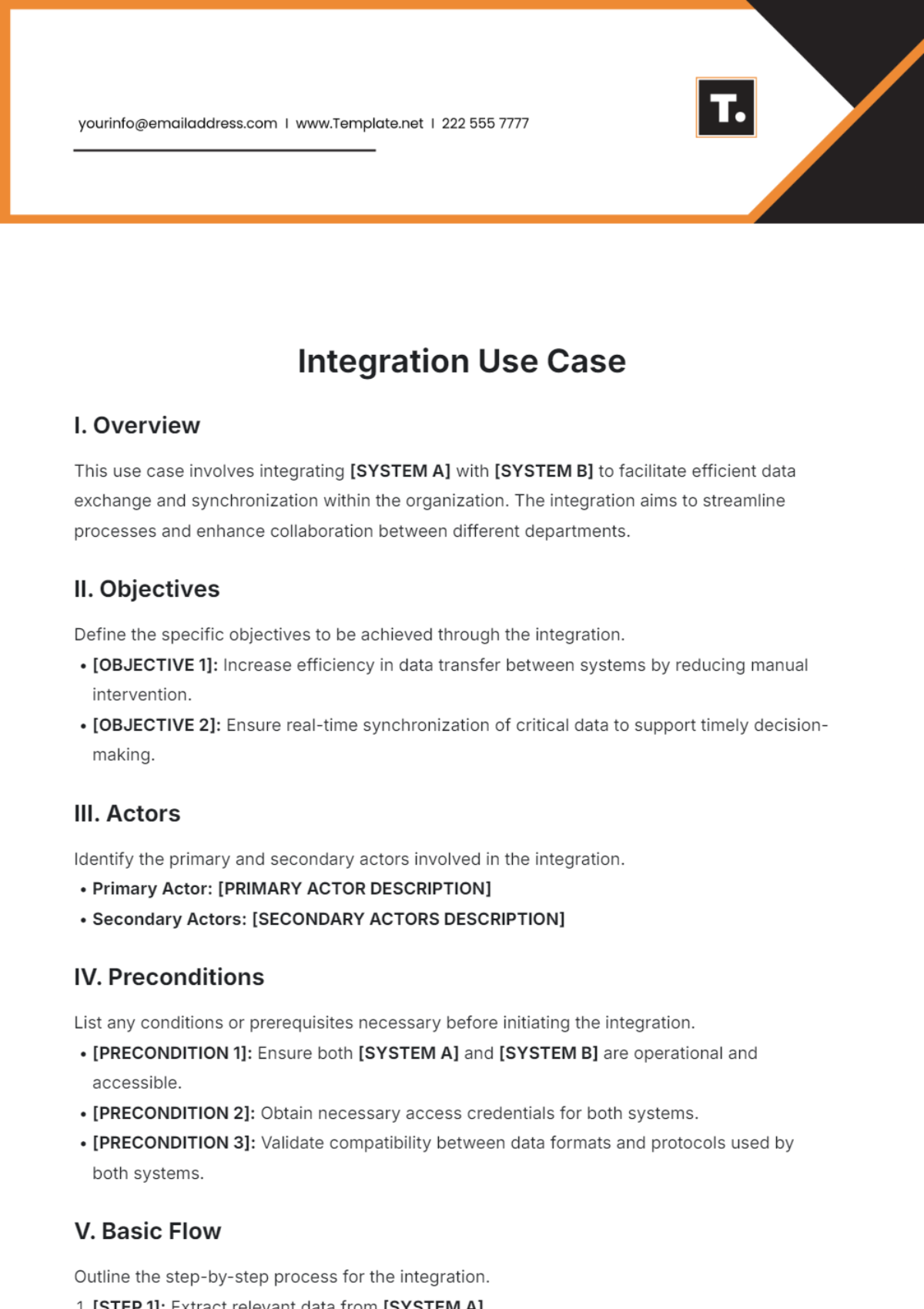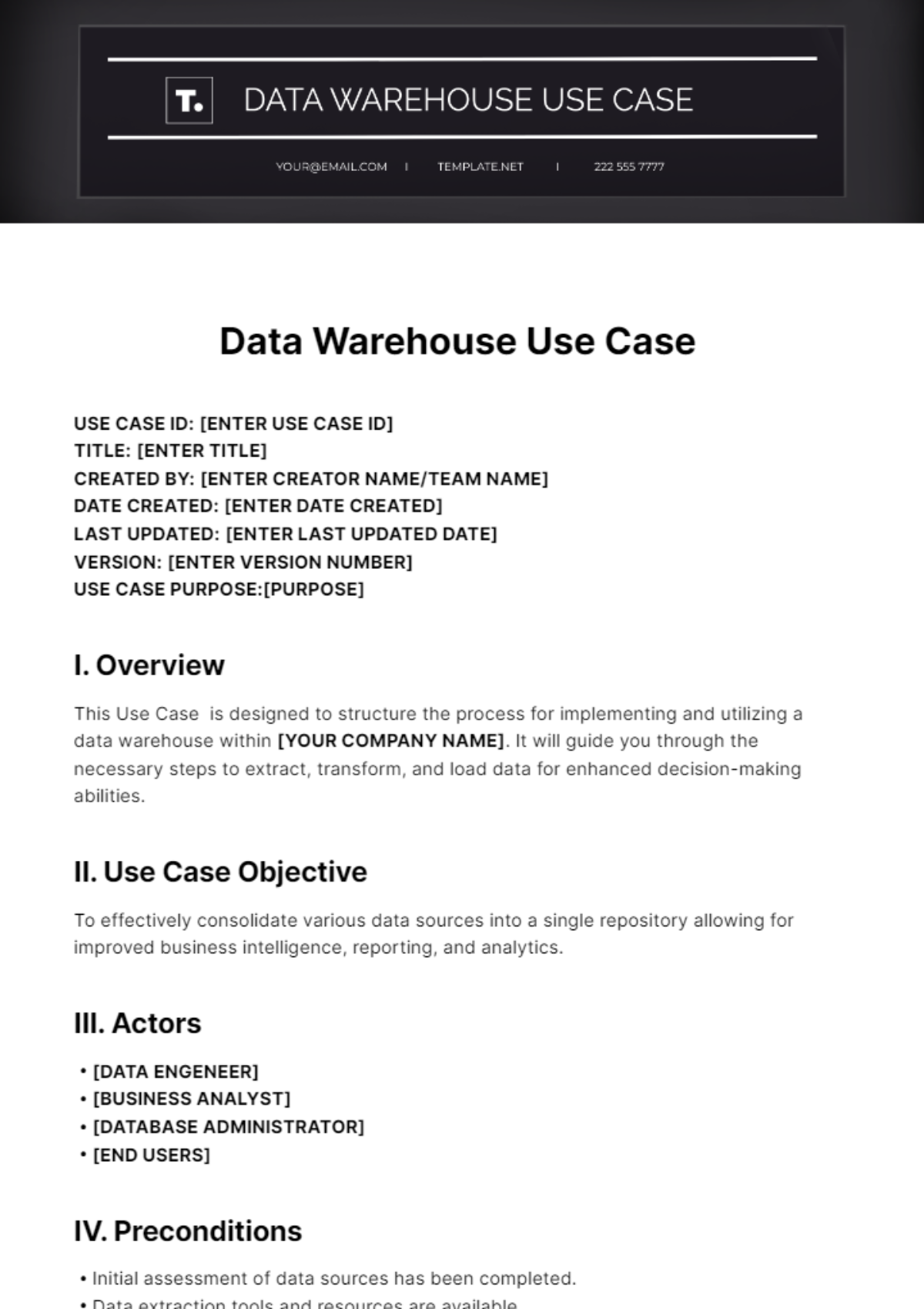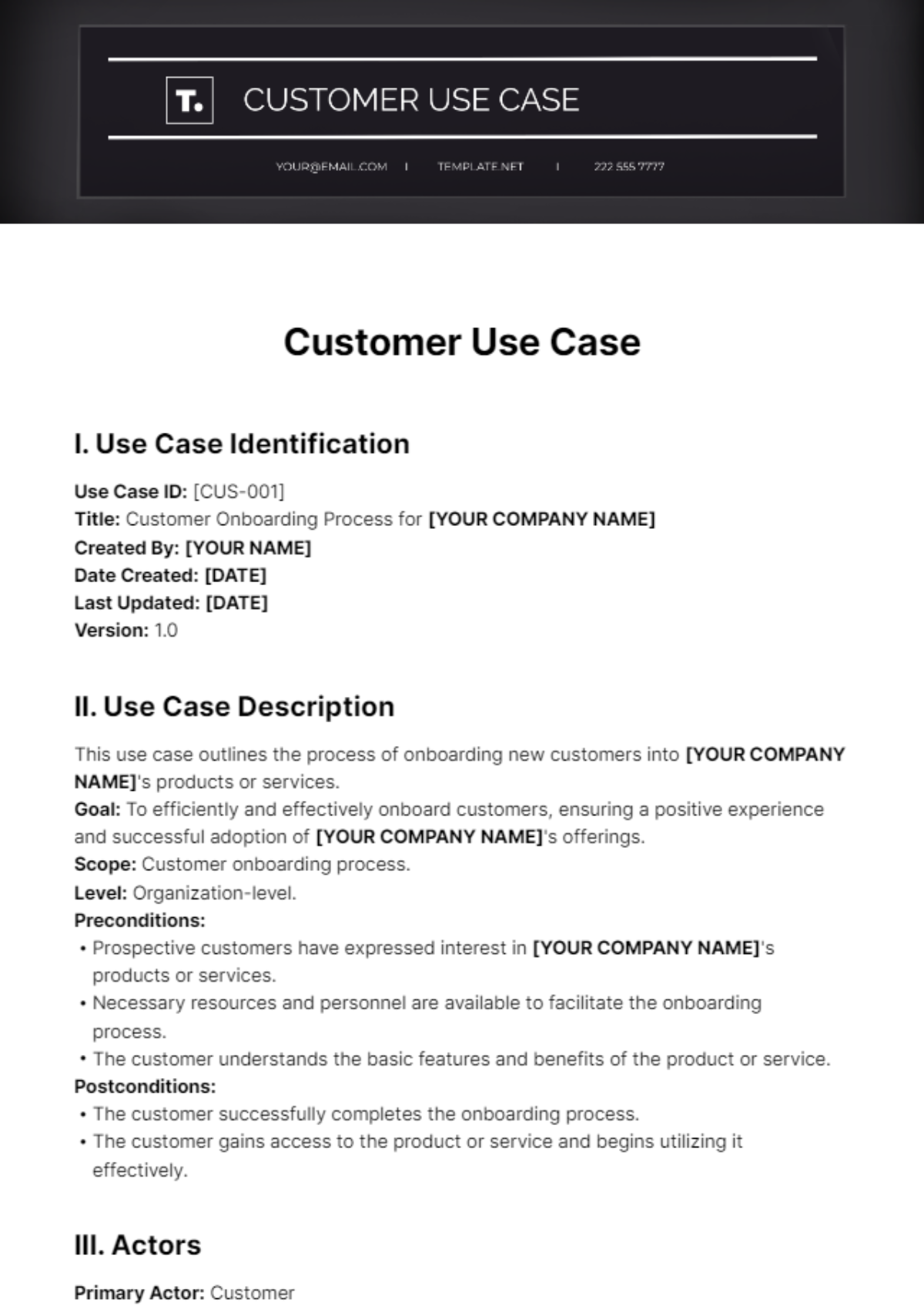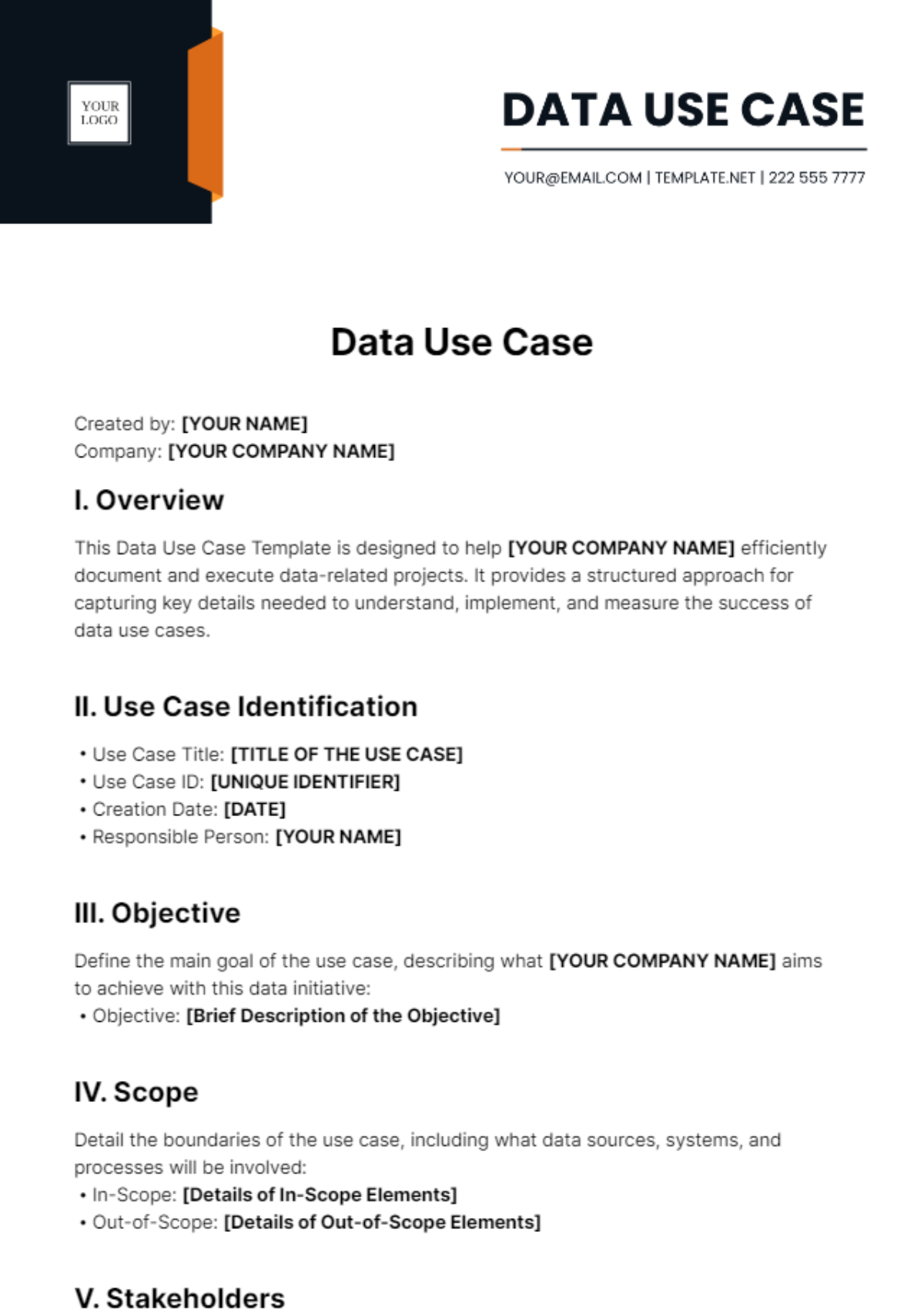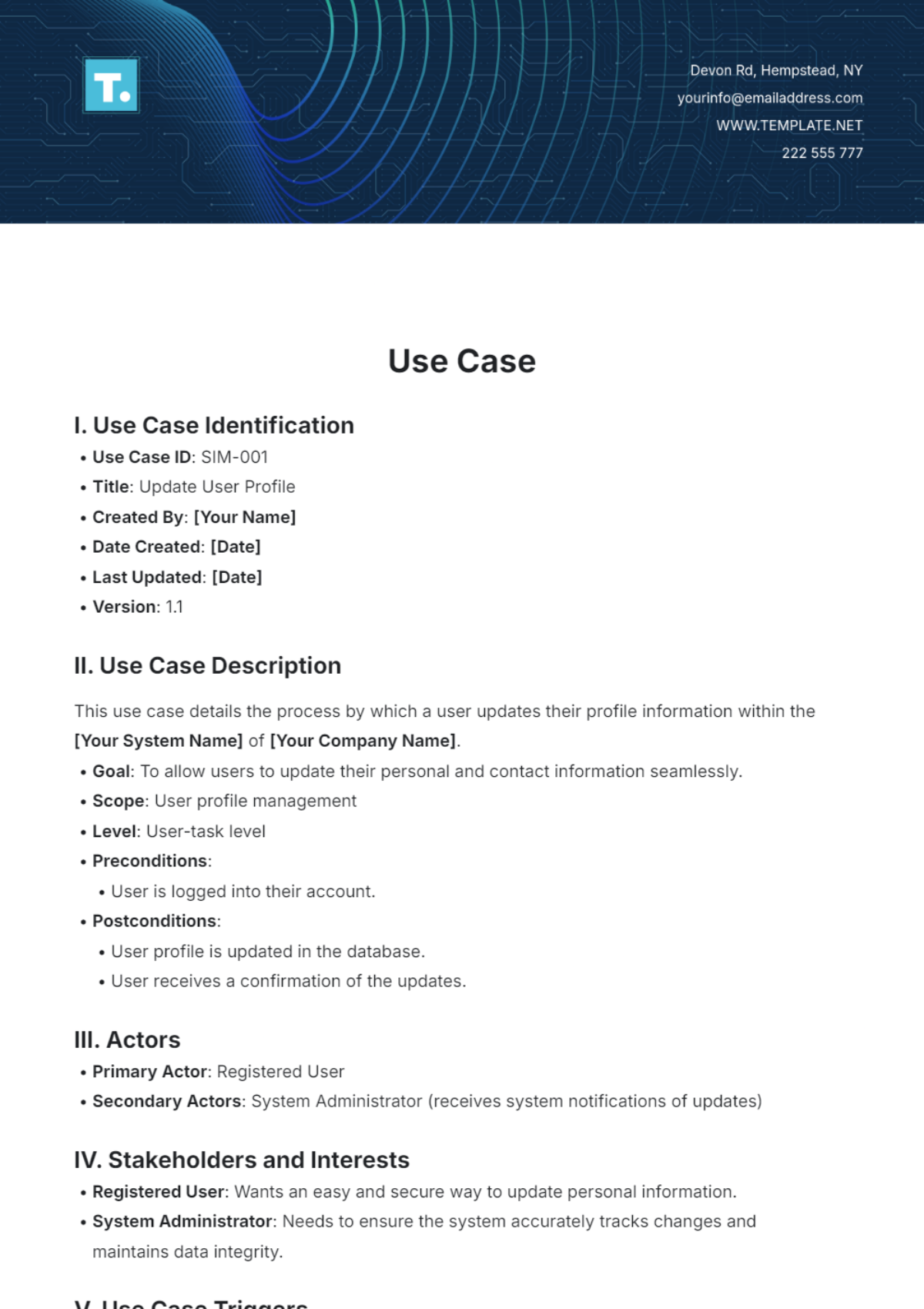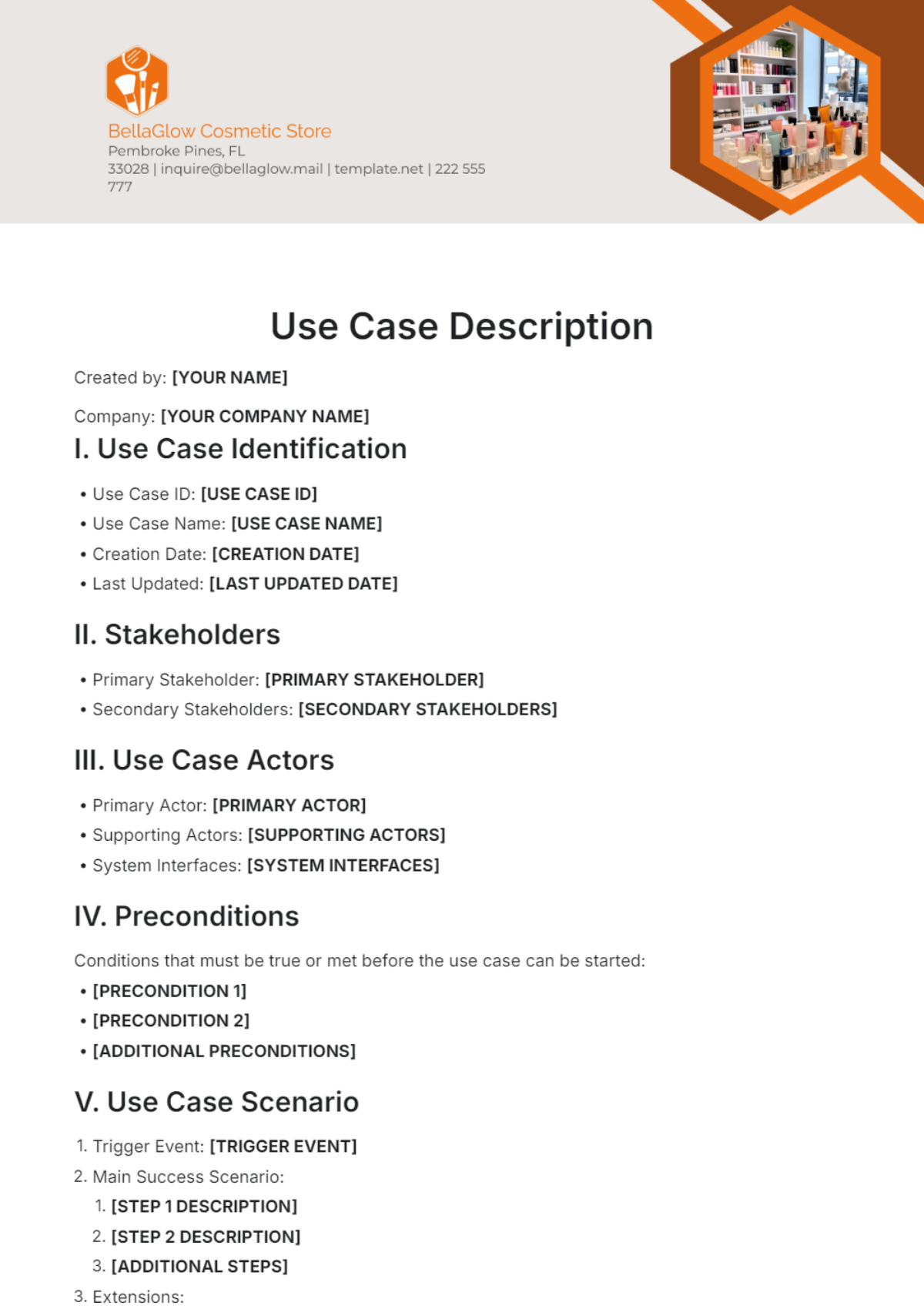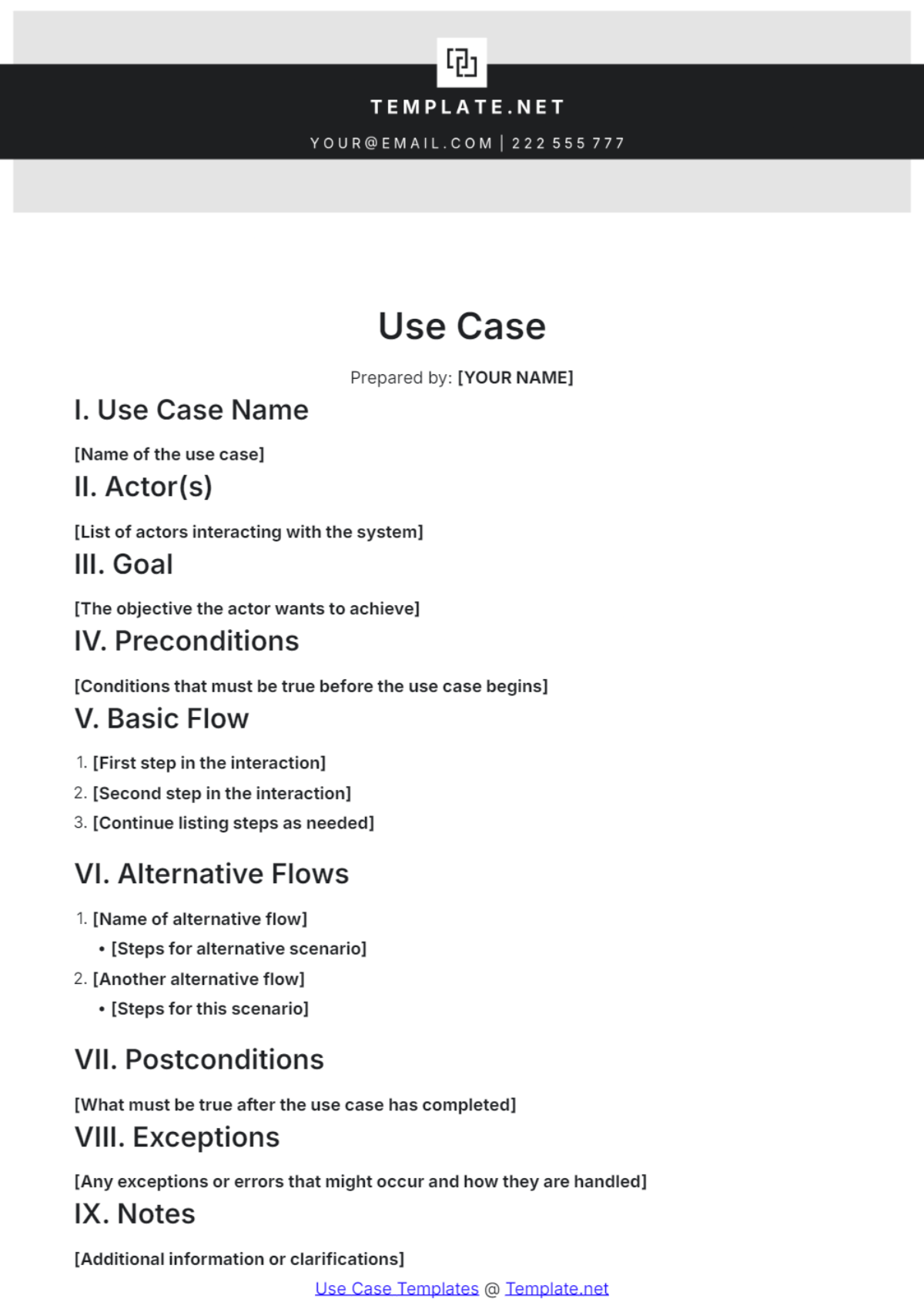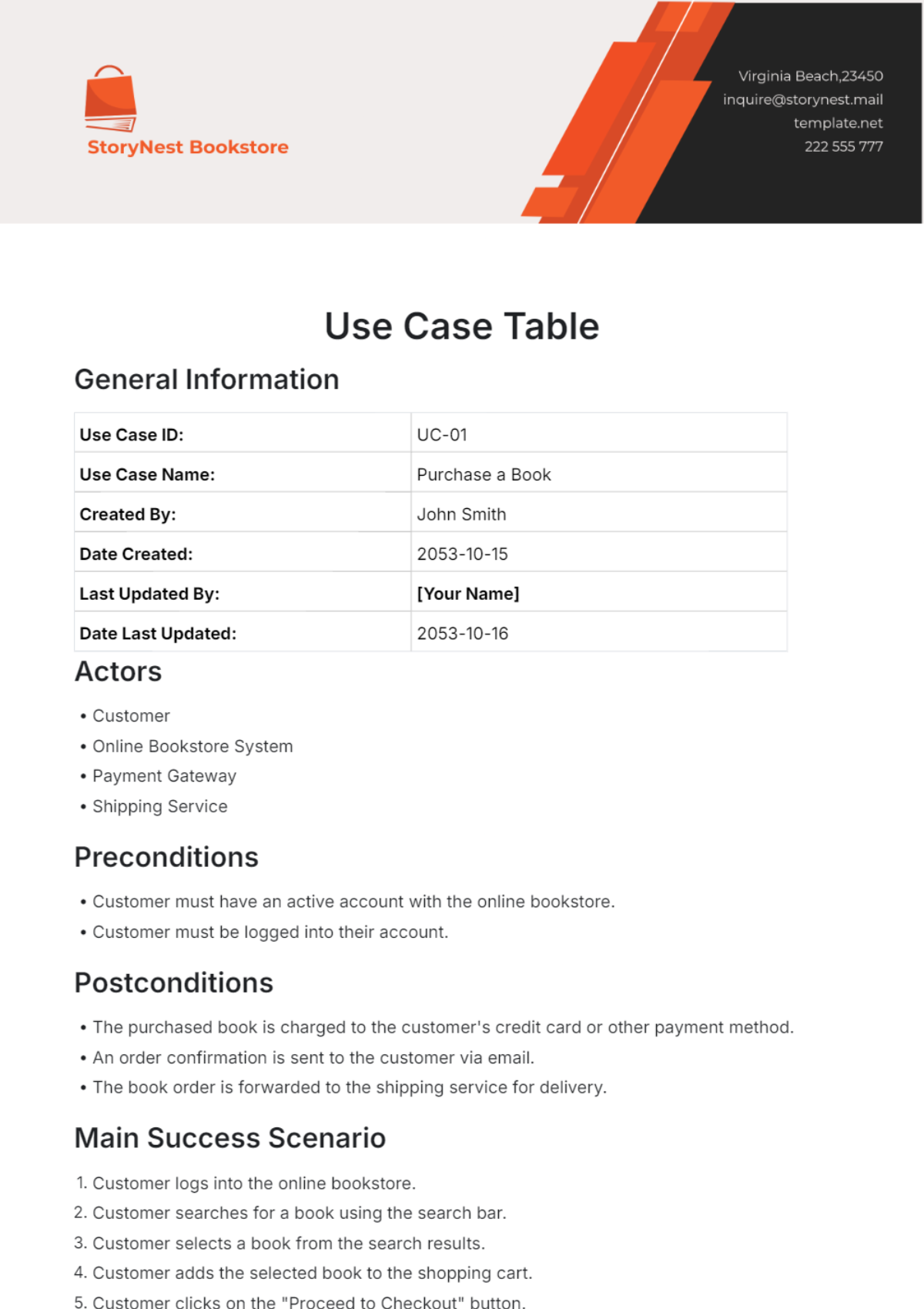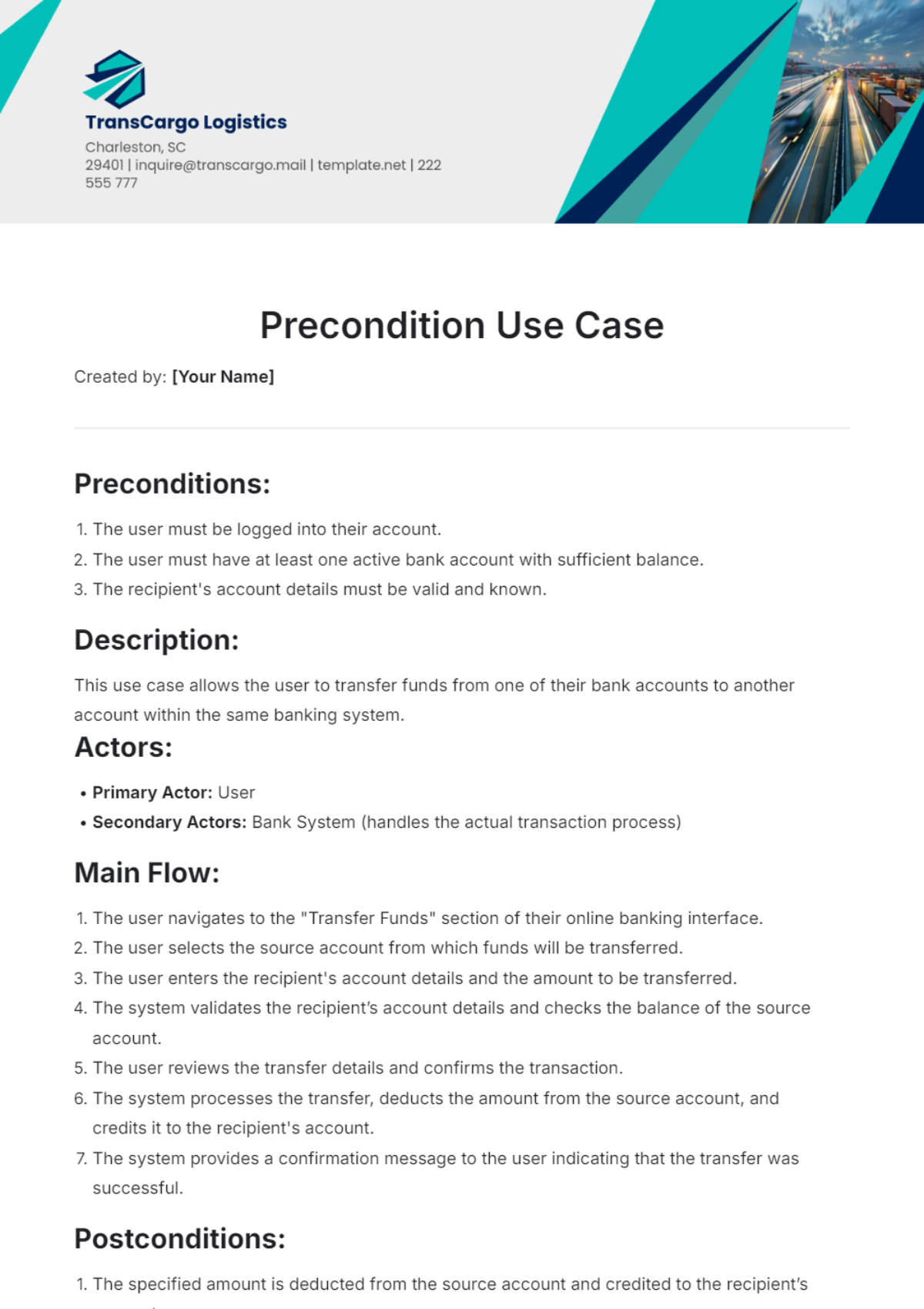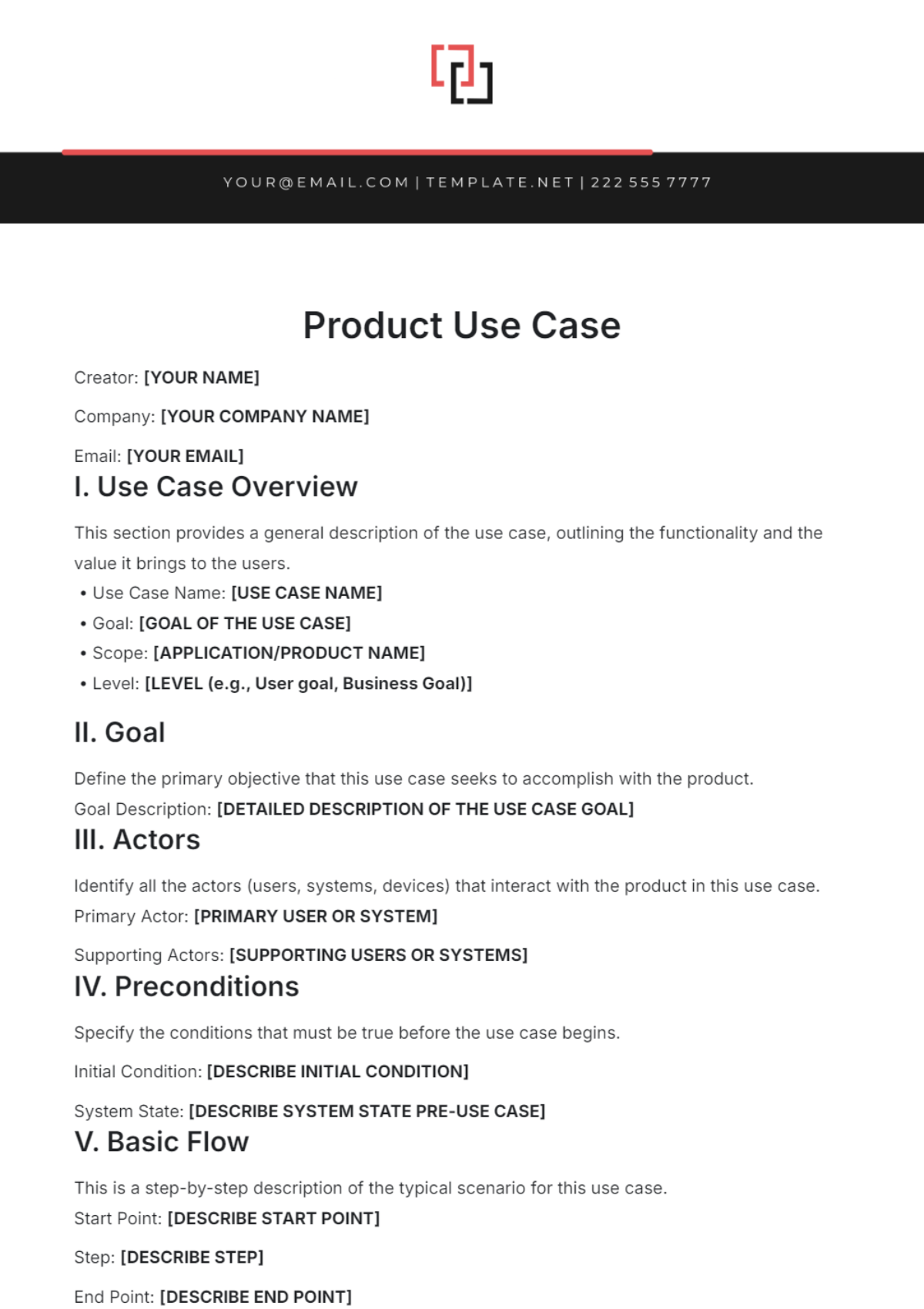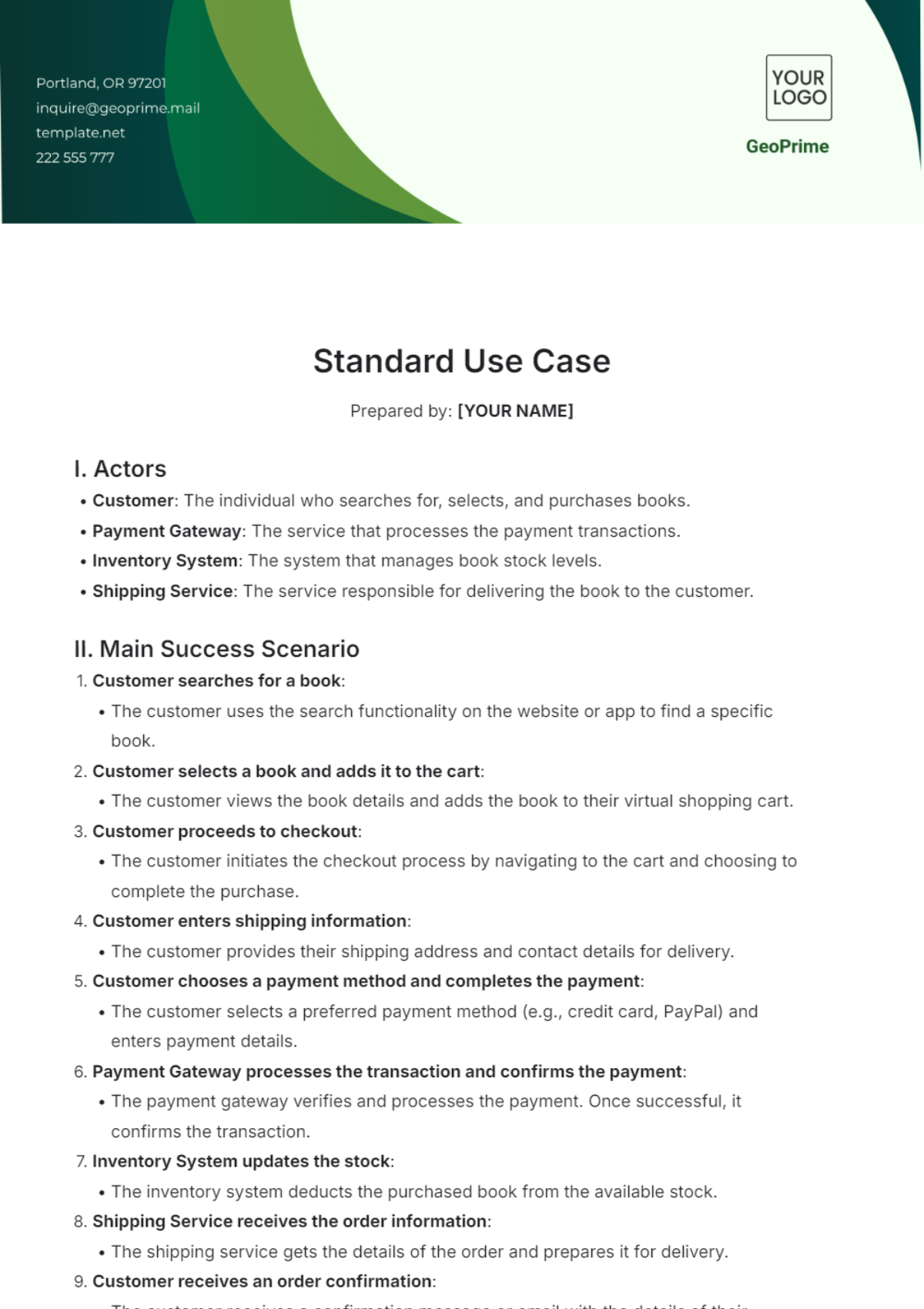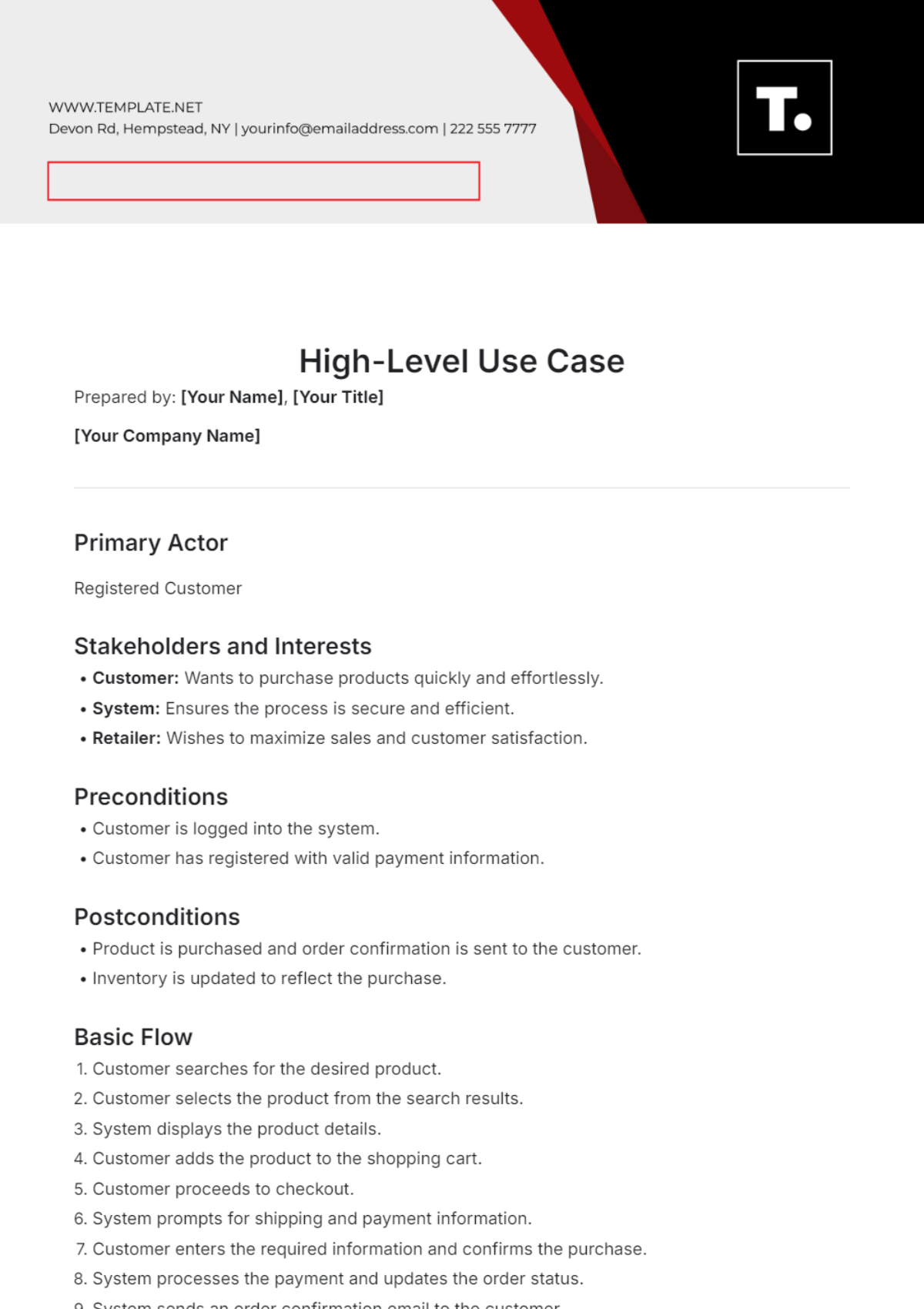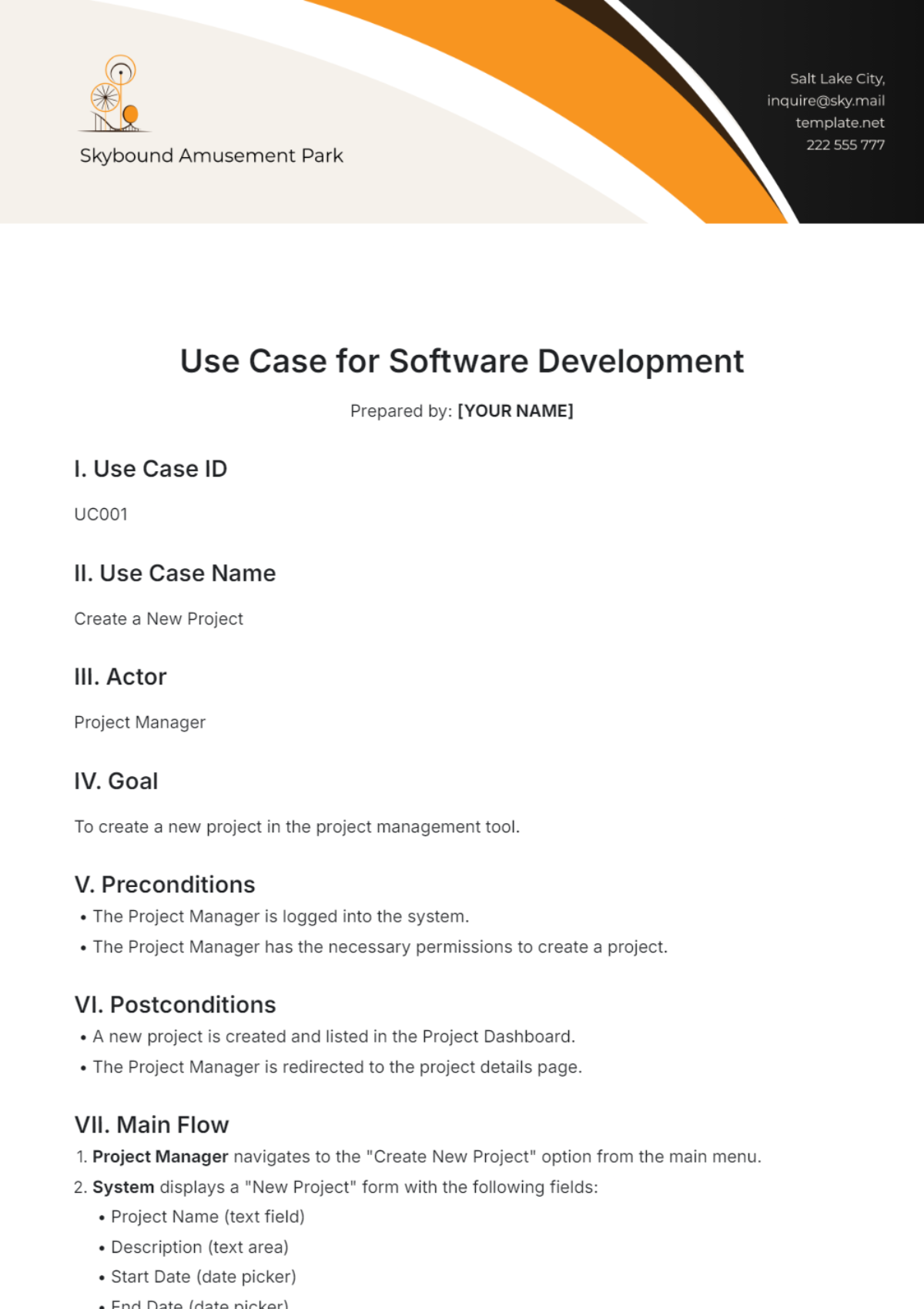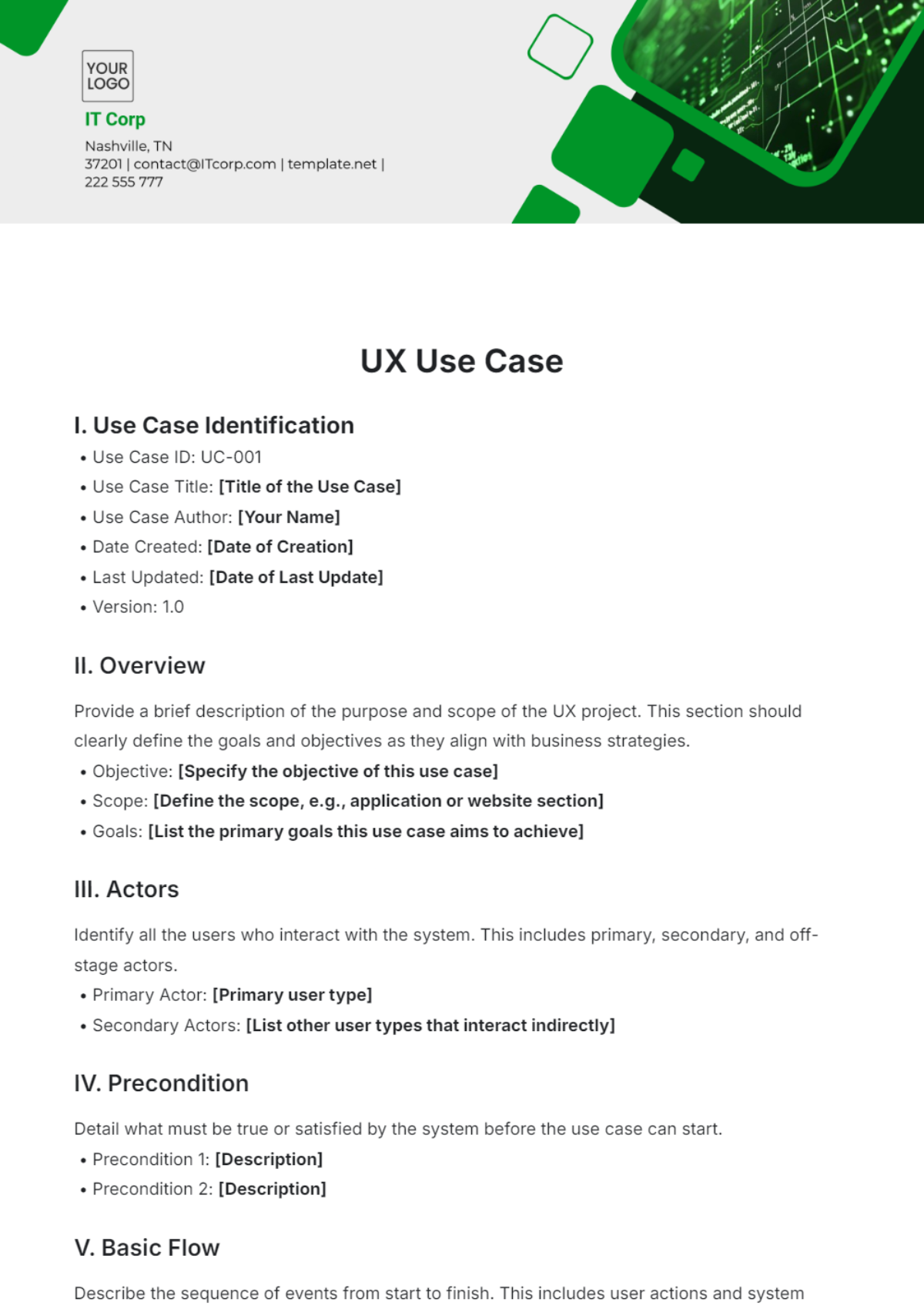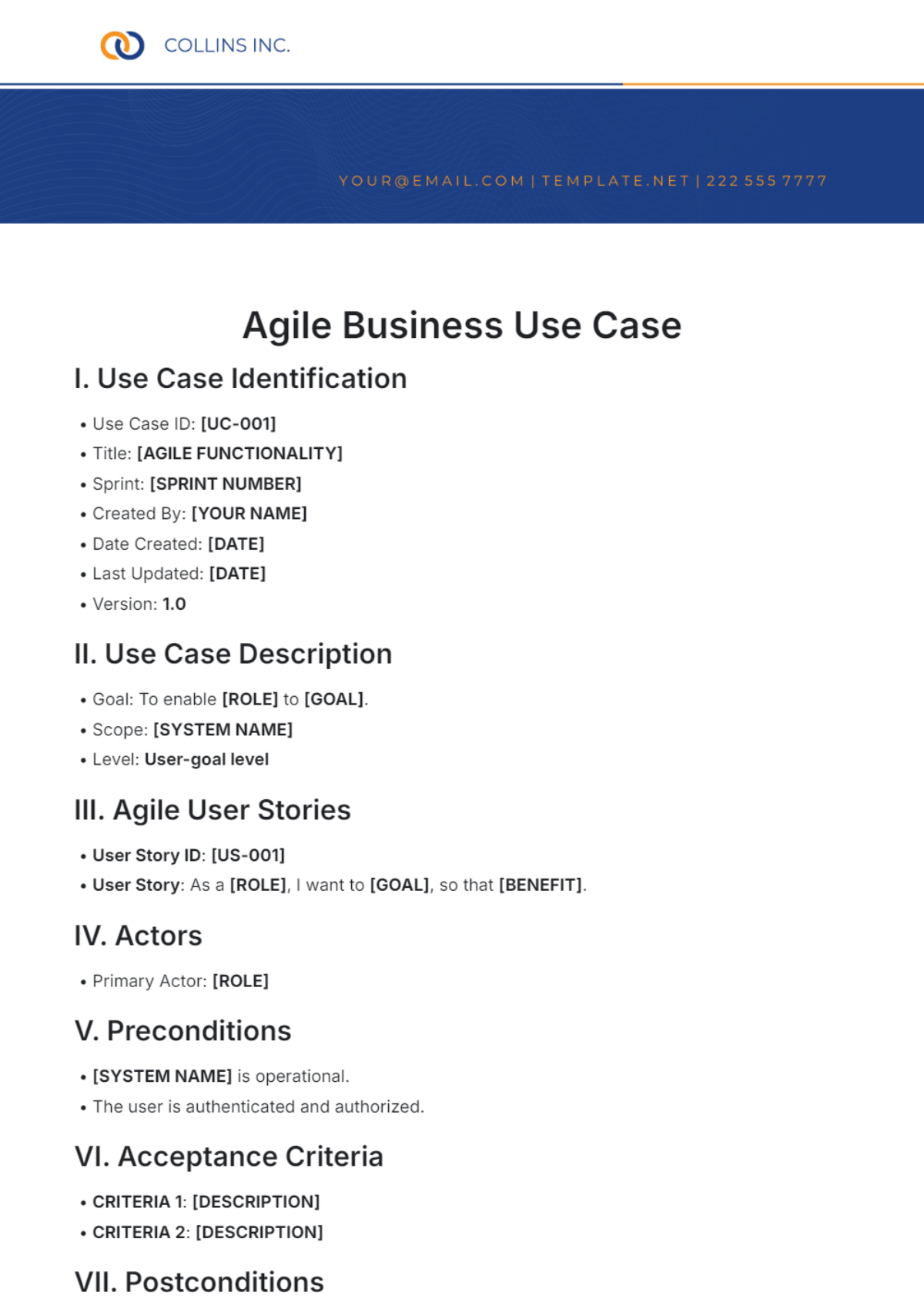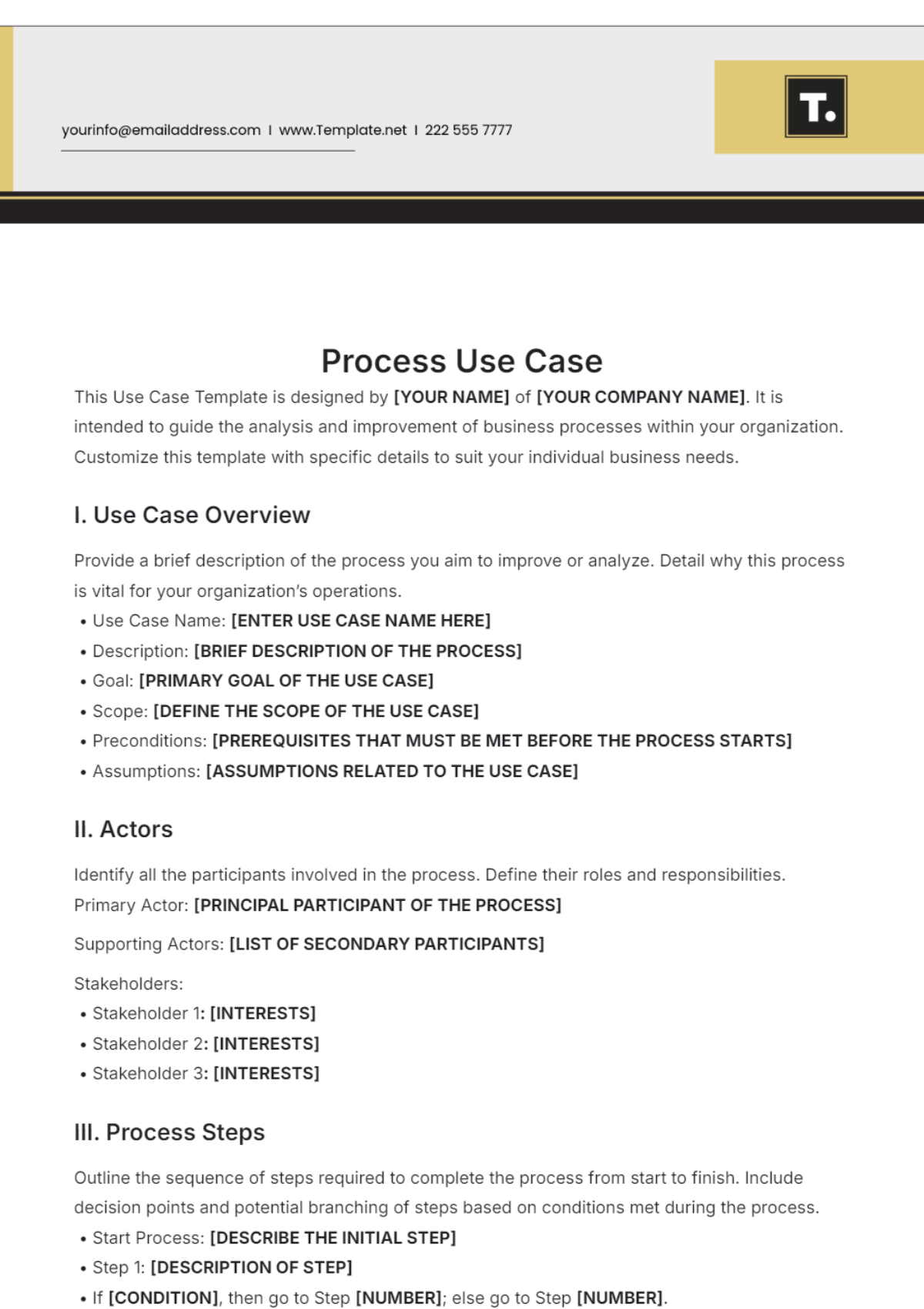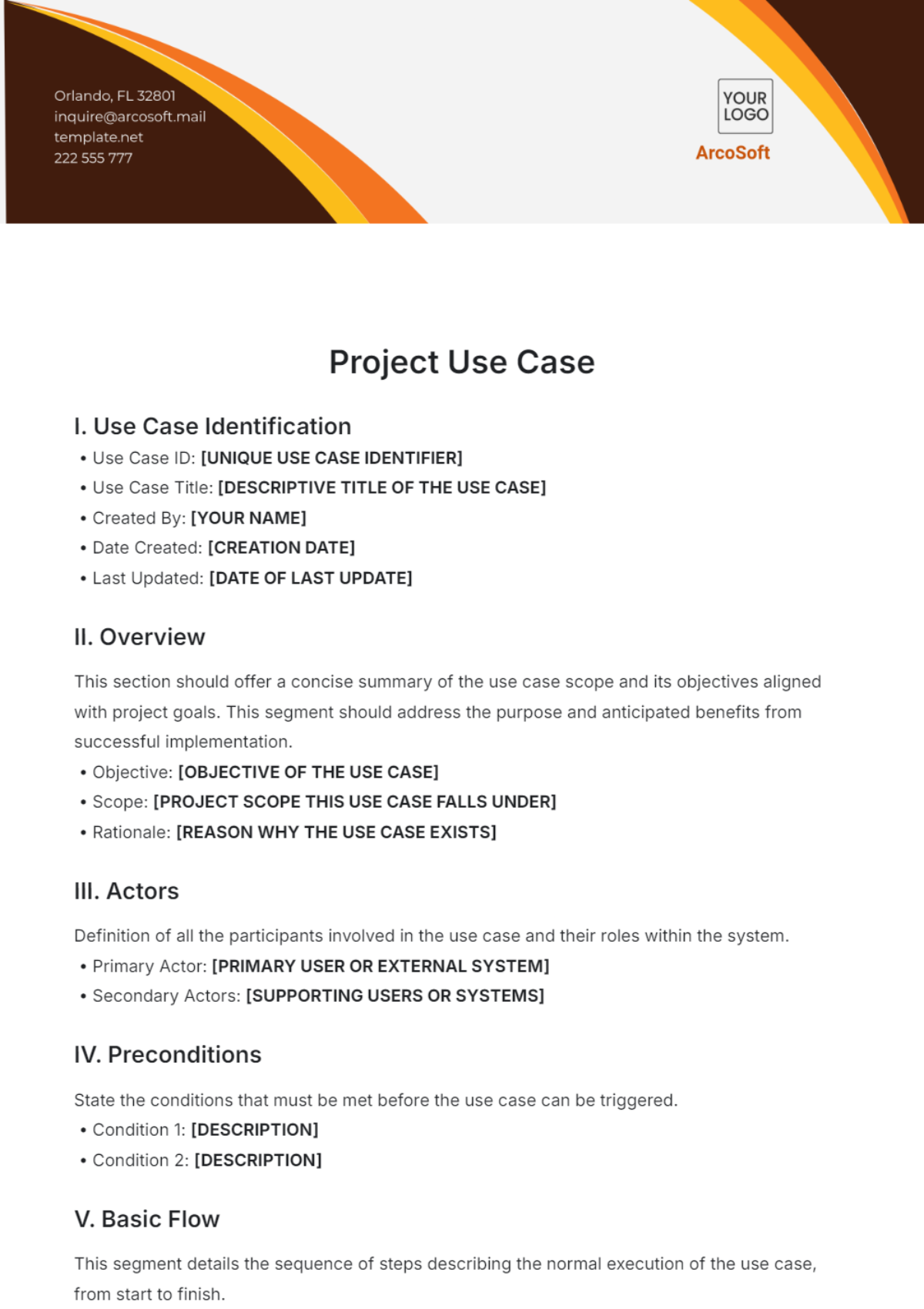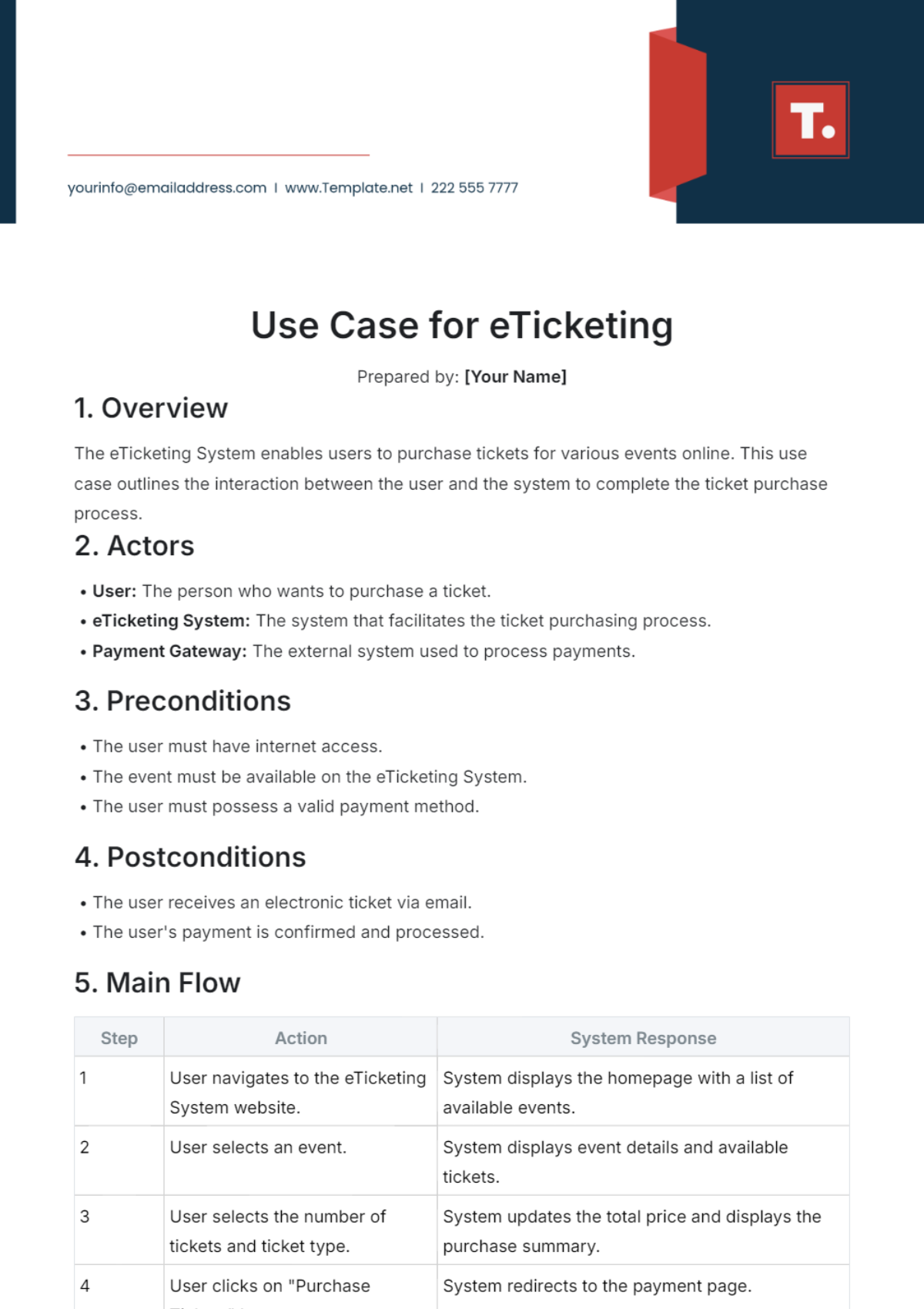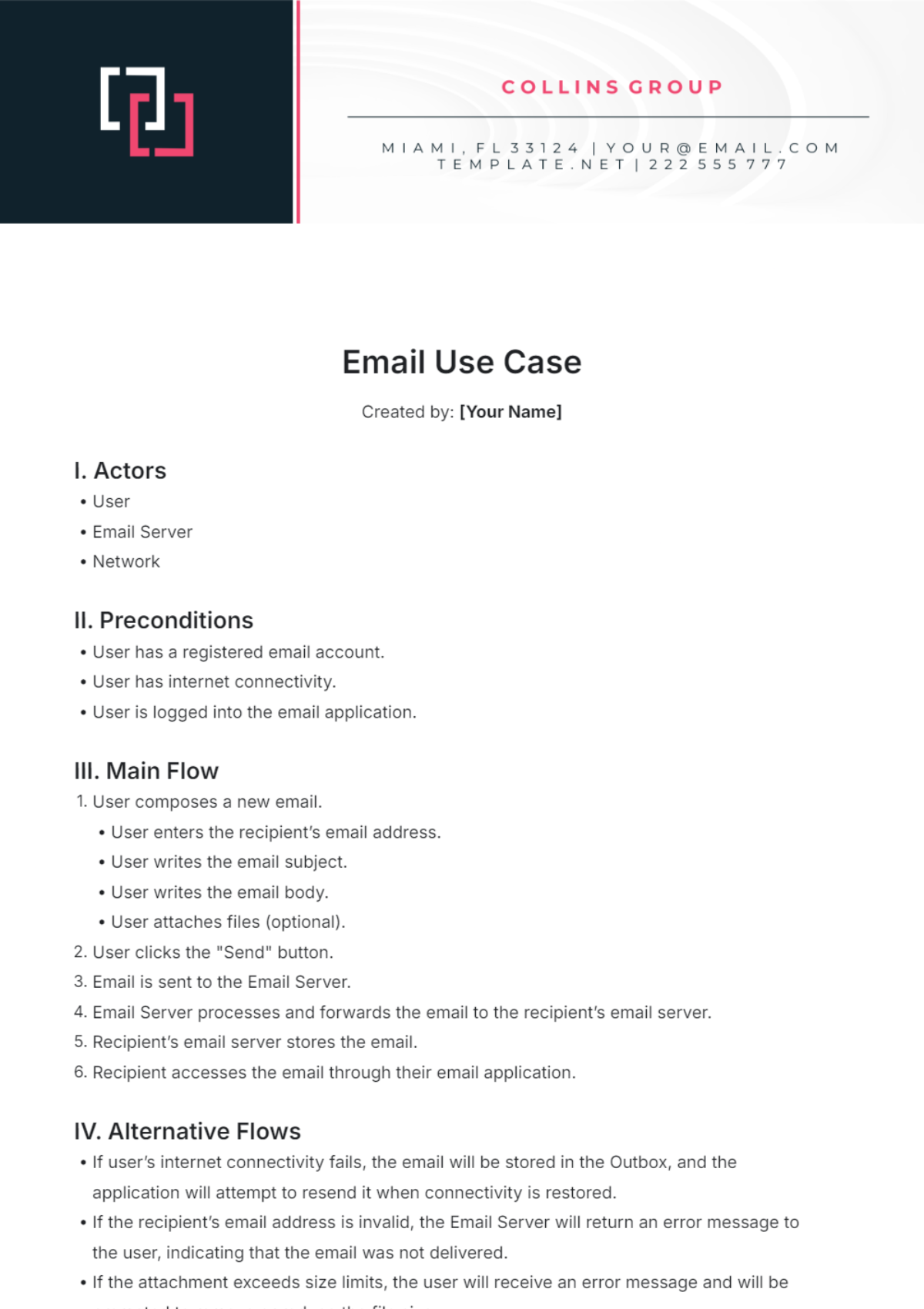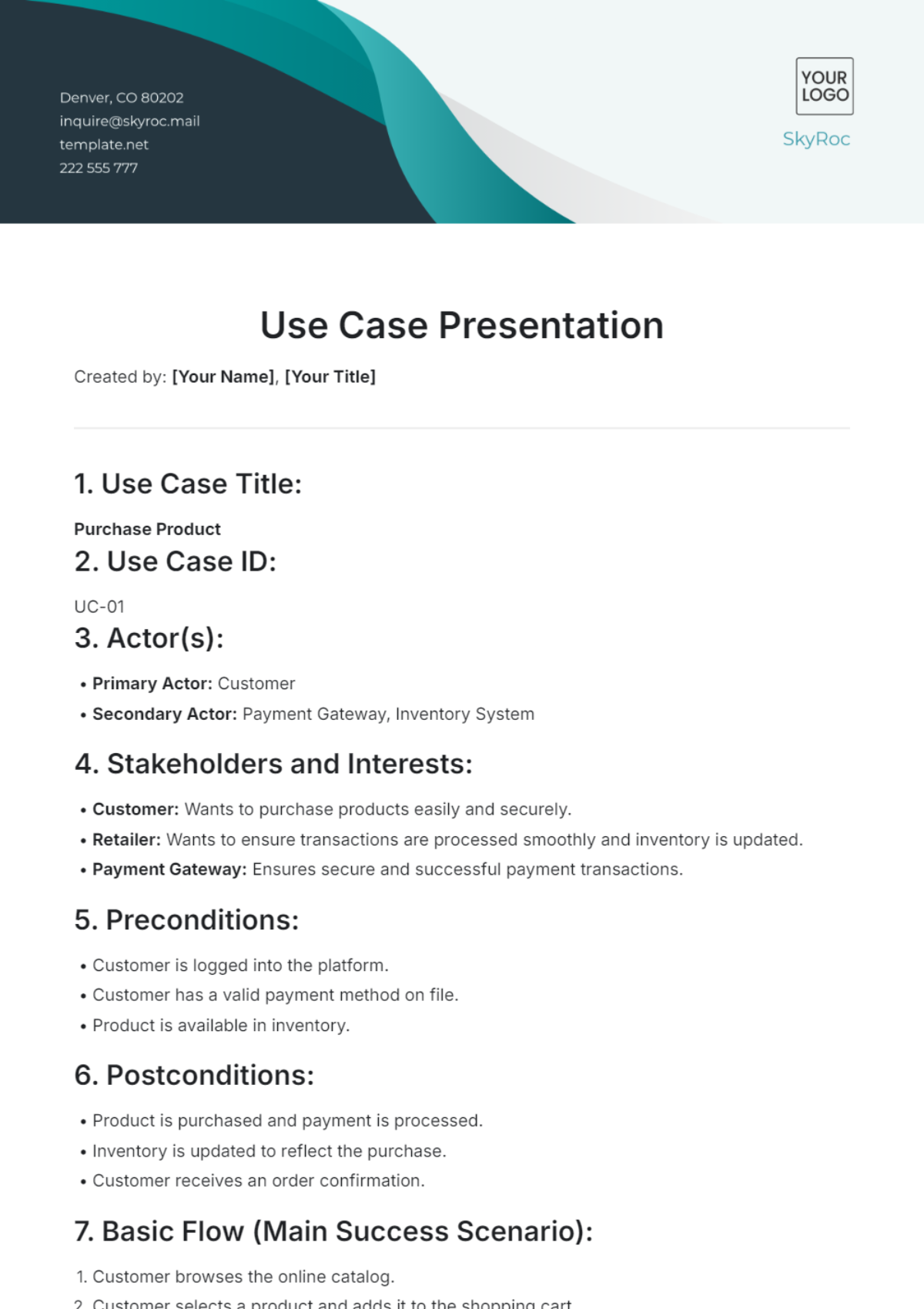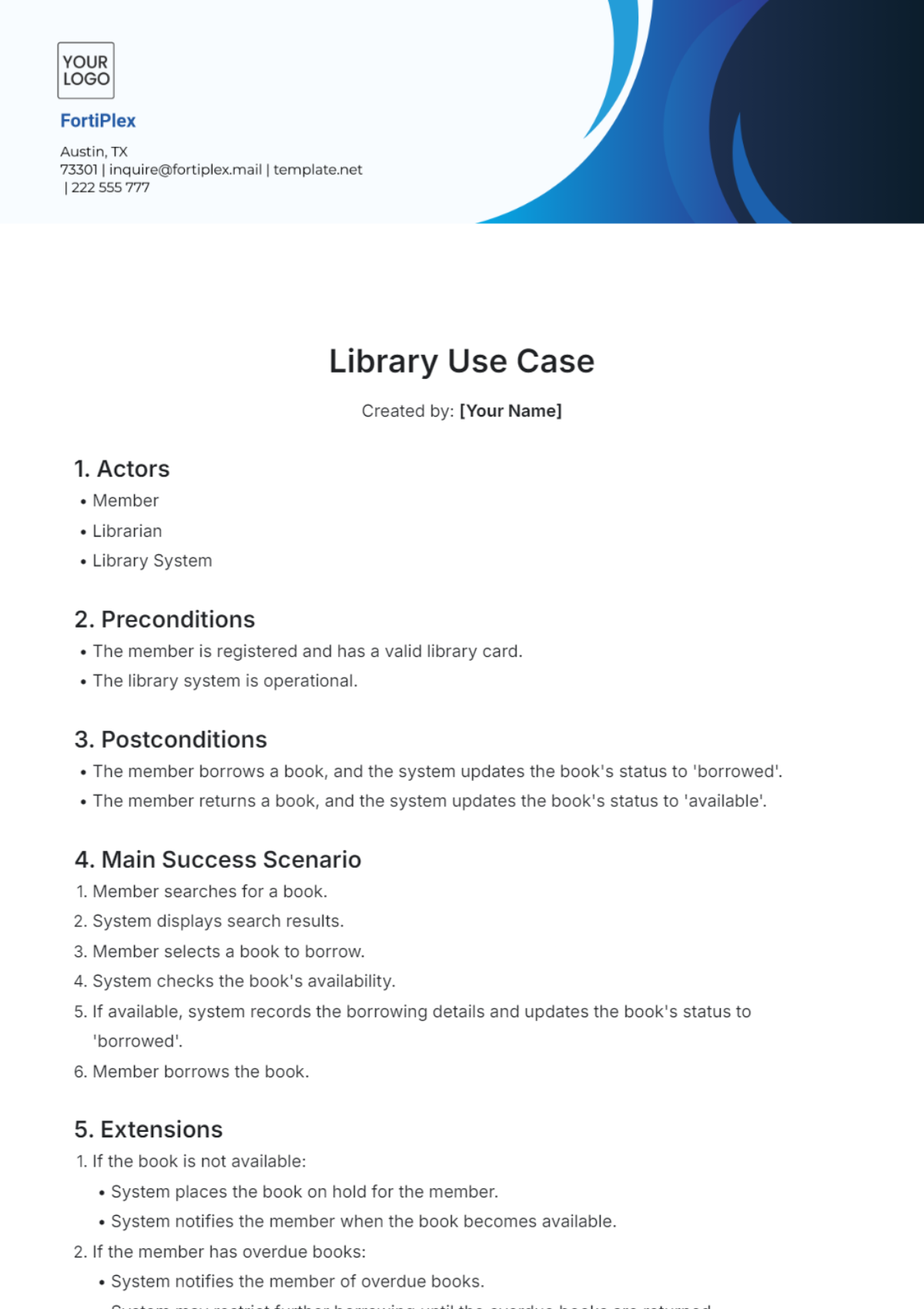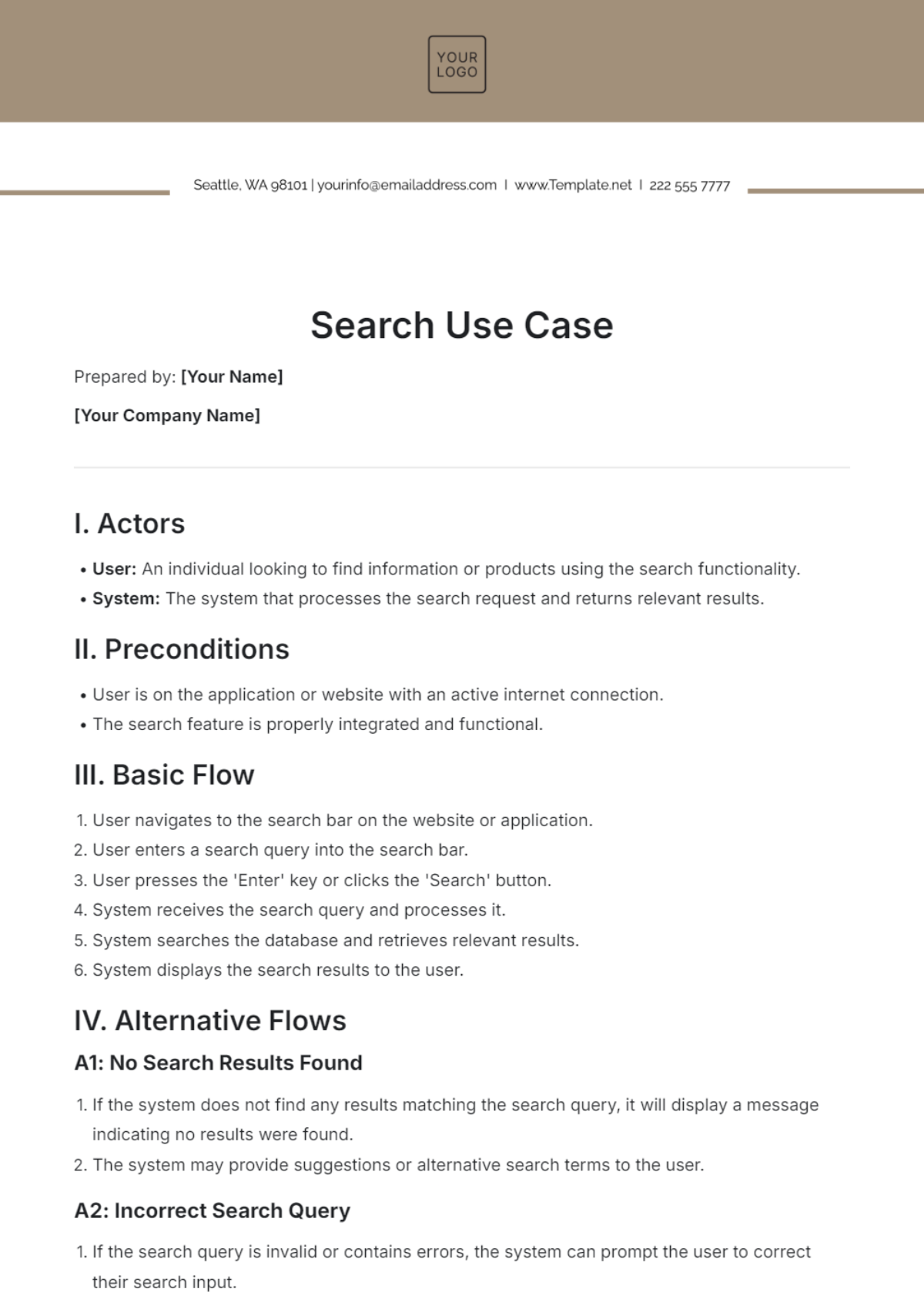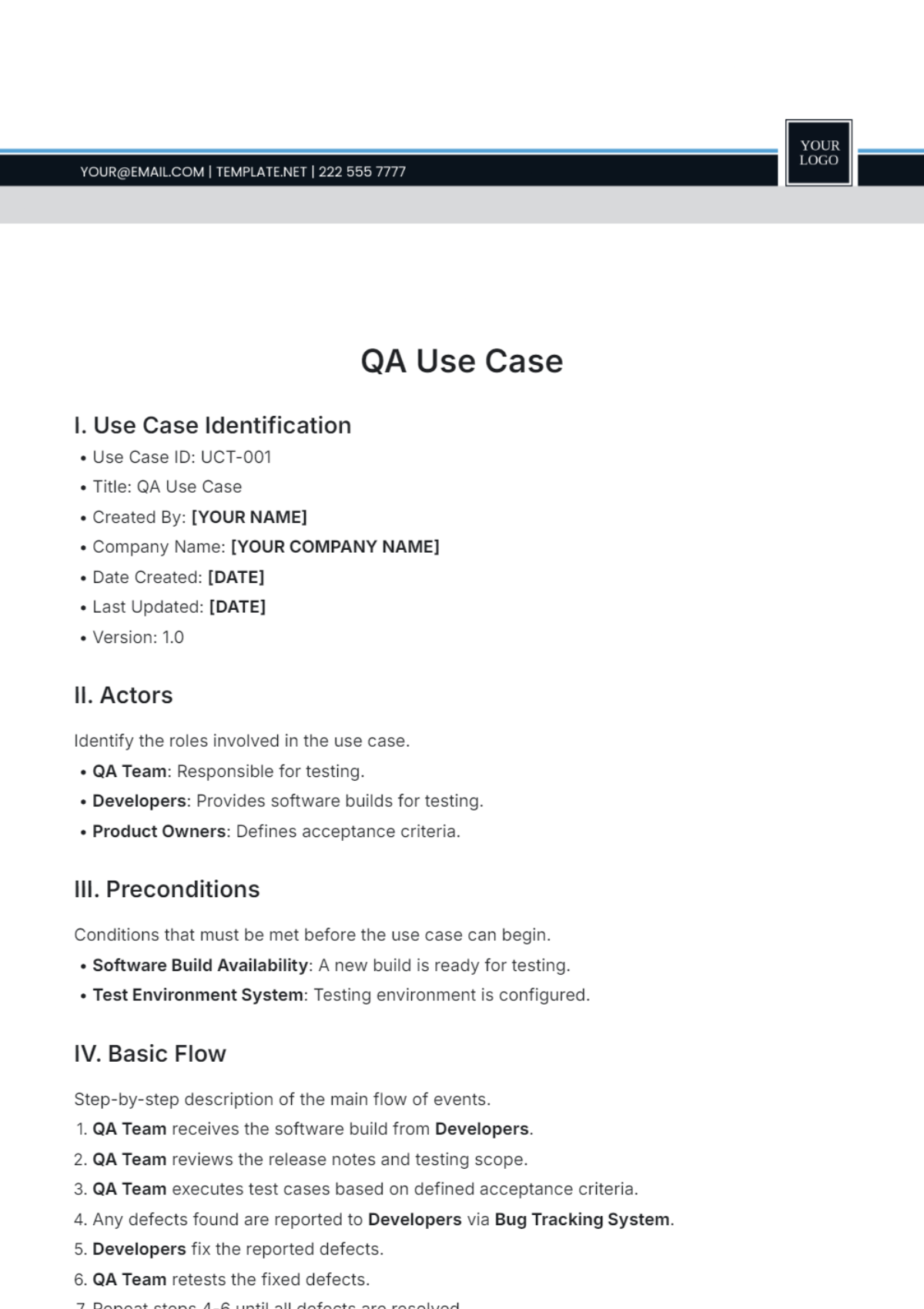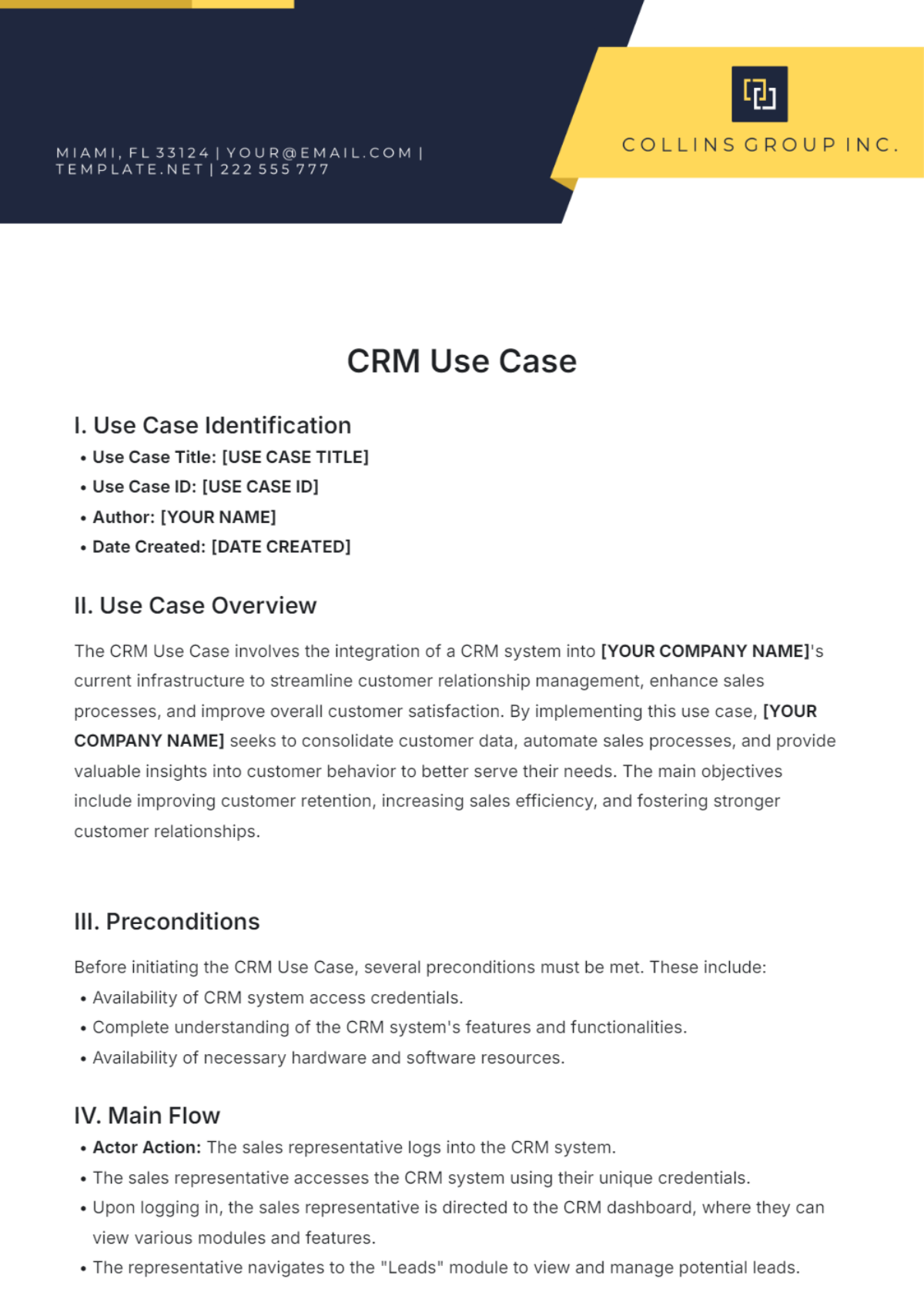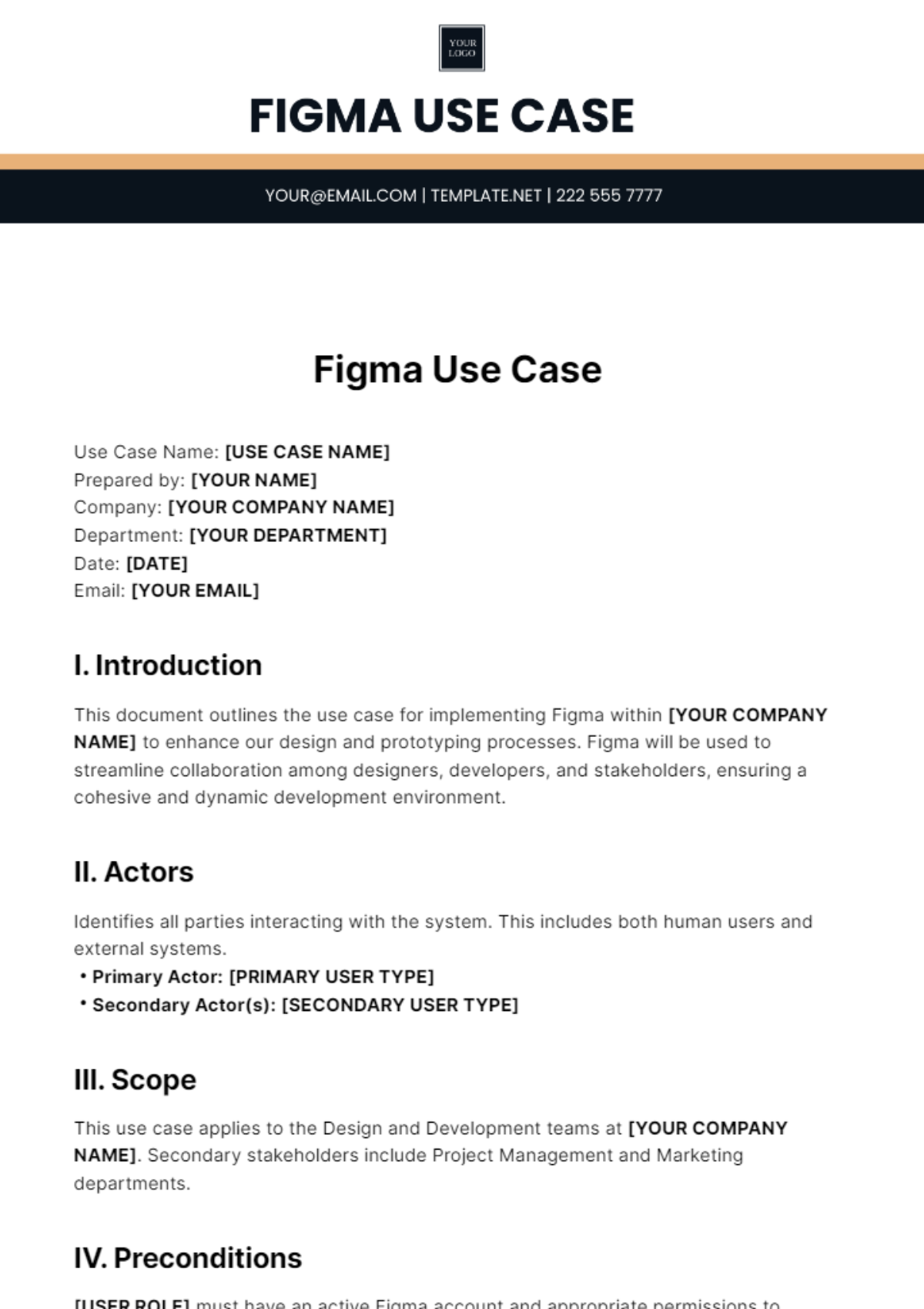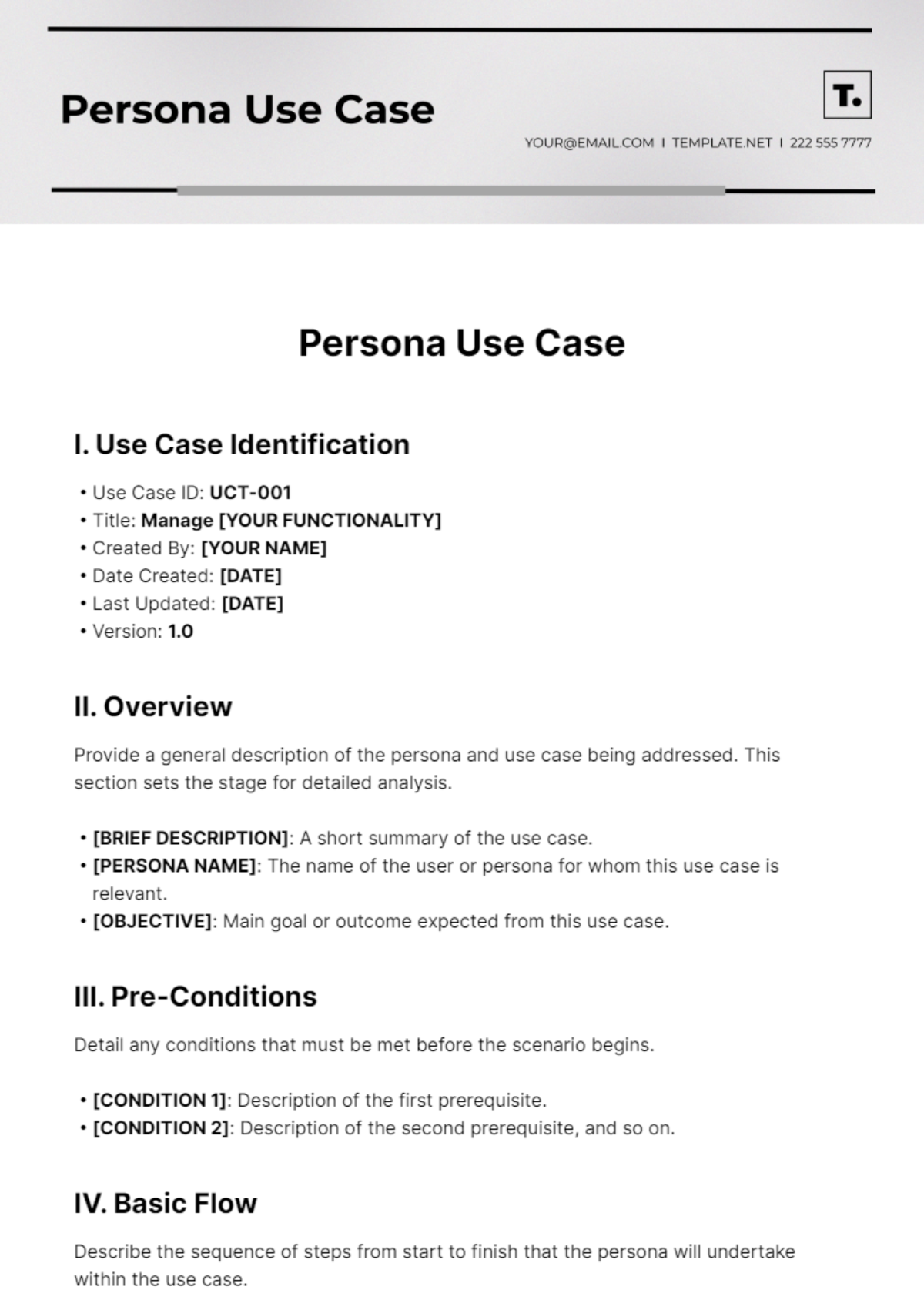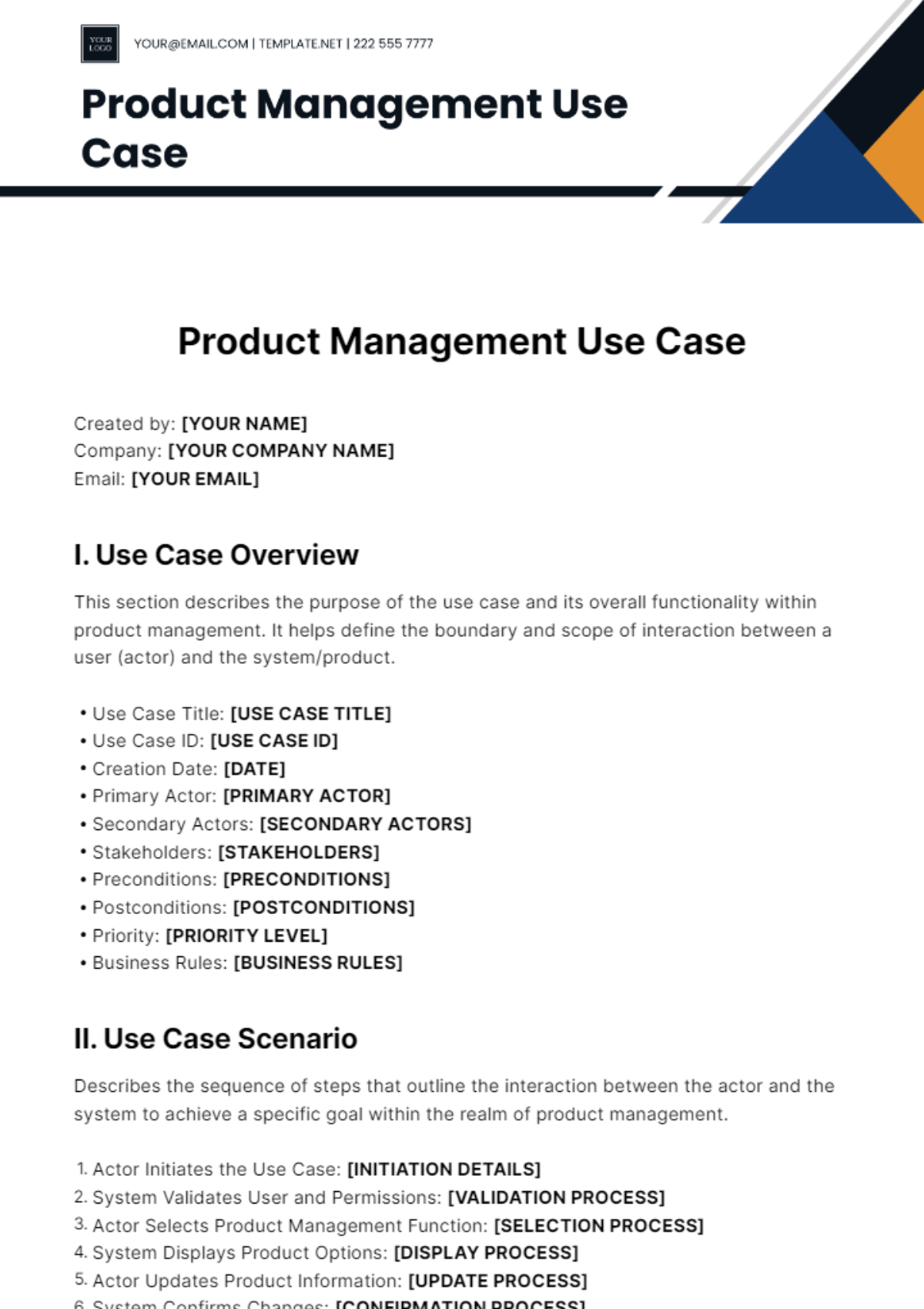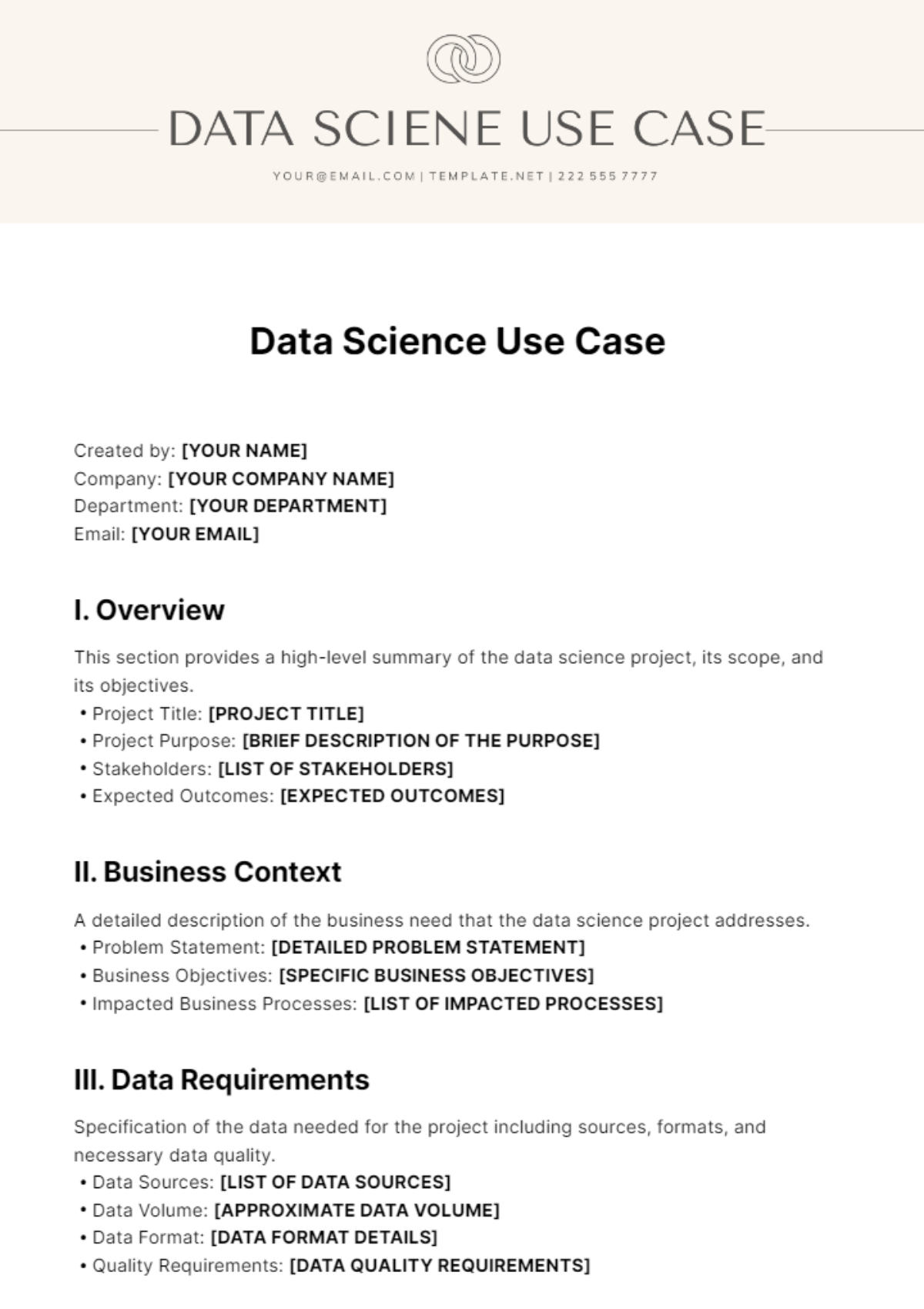Use Case for Software Development
Prepared by: [YOUR NAME]
I. Use Case ID
UC001
II. Use Case Name
Create a New Project
III. Actor
Project Manager
IV. Goal
To create a new project in the project management tool.
V. Preconditions
The Project Manager is logged into the system.
The Project Manager has the necessary permissions to create a project.
VI. Postconditions
A new project is created and listed in the Project Dashboard.
The Project Manager is redirected to the project details page.
VII. Main Flow
Project Manager navigates to the "Create New Project" option from the main menu.
System displays a "New Project" form with the following fields:
Project Name (text field)
Description (text area)
Start Date (date picker)
End Date (date picker)
Team Members (email input field, allows multiple entries)
Project Manager enters the project name in the "Project Name" field.
Project Manager provides a description of the project in the "Description" field.
Project Manager selects the start date and end date using the date picker.
Project Manager adds team members by entering their email addresses in the "Team Members" field.
Project Manager clicks the "Submit" button.
System performs the following validations:
Ensures all required fields are filled.
Checks that the end date is after the start date.
Verifies that email addresses for team members are valid and correspond to registered users.
System creates the new project and saves it in the database.
System displays a confirmation message indicating that the project has been successfully created.
System redirects the Project Manager to the project details page where the new project is displayed.
VIII. Alternative Flows
Invalid Data Entered:
If the Project Manager leaves any required fields empty or enters invalid data, the system displays an error message specifying which fields need correction.
The Project Manager corrects the errors and resubmits the form.
If errors persist, the system displays a detailed error summary for review.
Date Validation Error:
If the end date is before the start date, the system displays a validation error message indicating the issue.
The Project Manager selects a valid end date and resubmits the form.
If the issue is not resolved, the system continues to display the error message until a valid date is entered.
Email Address Not Found:
If an email address entered for team members does not correspond to a registered user, the system displays a warning message indicating that the email is not recognized.
The Project Manager can choose to remove the invalid email address or correct it and resubmit the form.
If the email address is valid but not registered, the system may offer an option to invite the user to register.
IX. Special Requirements
The system must ensure that the project name is unique across the application to avoid duplication.
The system should support responsive design to ensure usability on various devices and browsers.
The system must provide accessibility features to accommodate users with disabilities.
X. Frequency of Use
This use case is expected to be used frequently by Project Managers whenever they need to create new projects.
XI. Assumptions
The Project Manager is familiar with the functionality and navigation of the project management tool.
The project management tool is integrated with a user authentication system that manages user permissions and access levels.
Team members' email addresses are valid and correctly entered, and the email validation process is accurate.