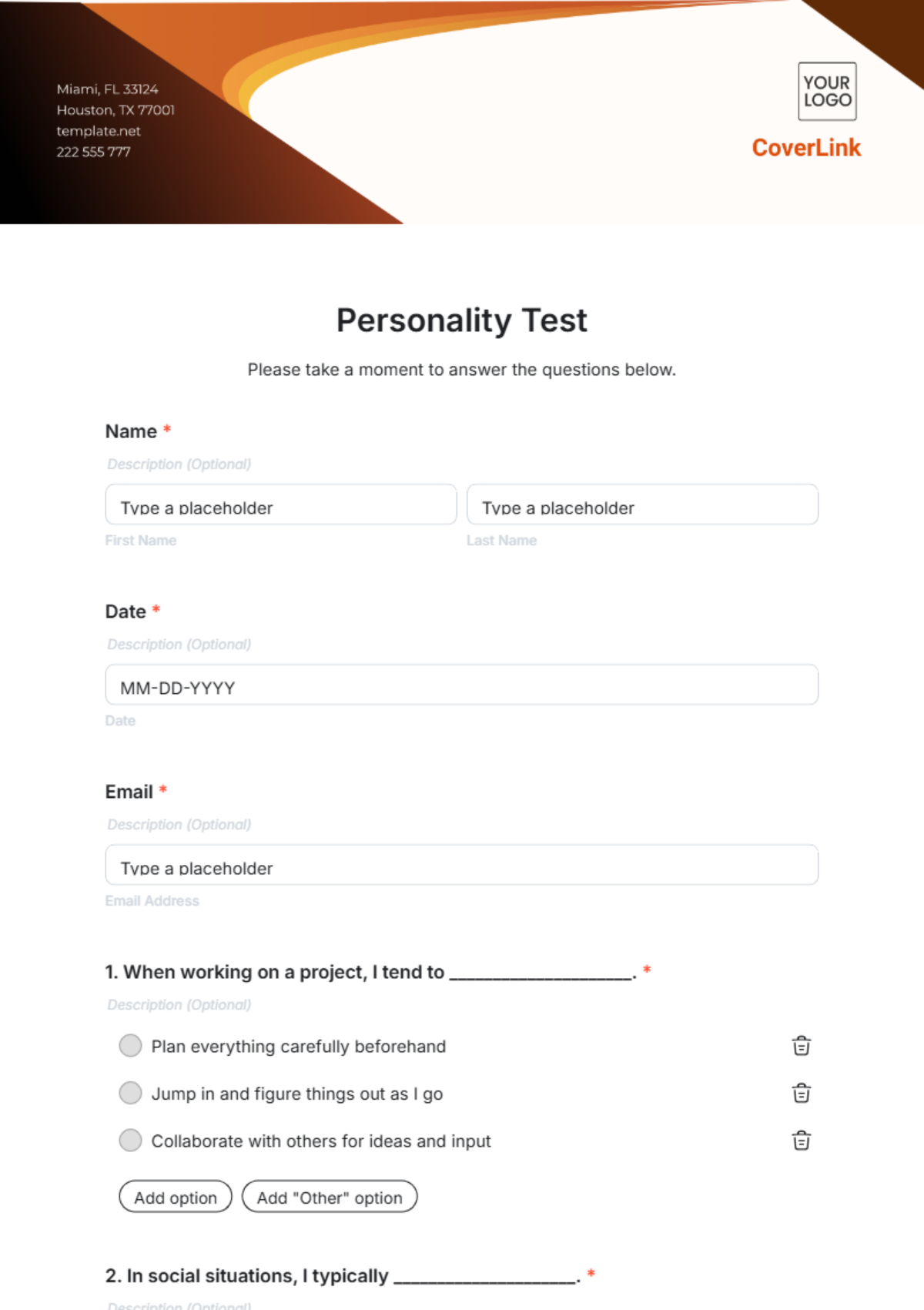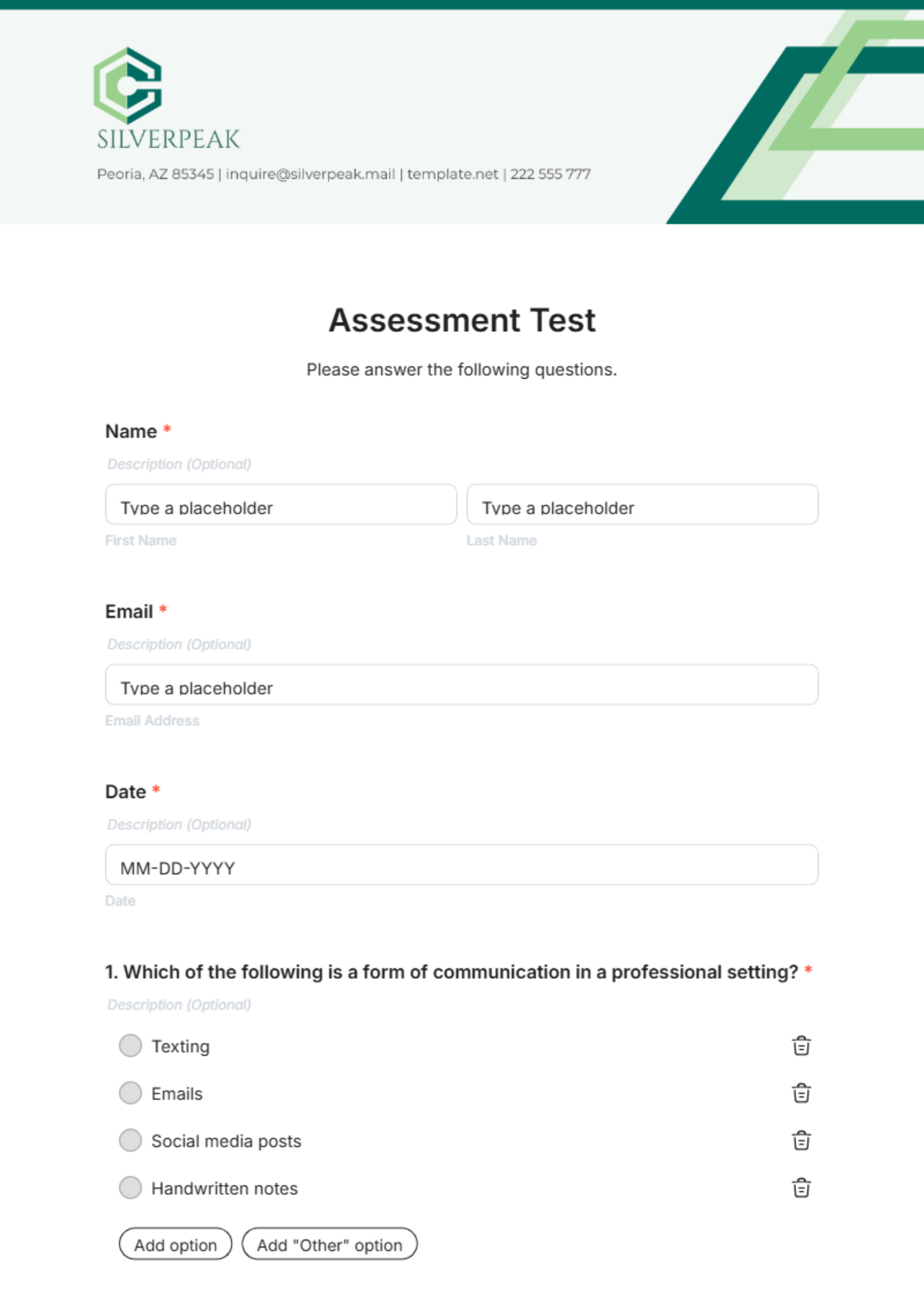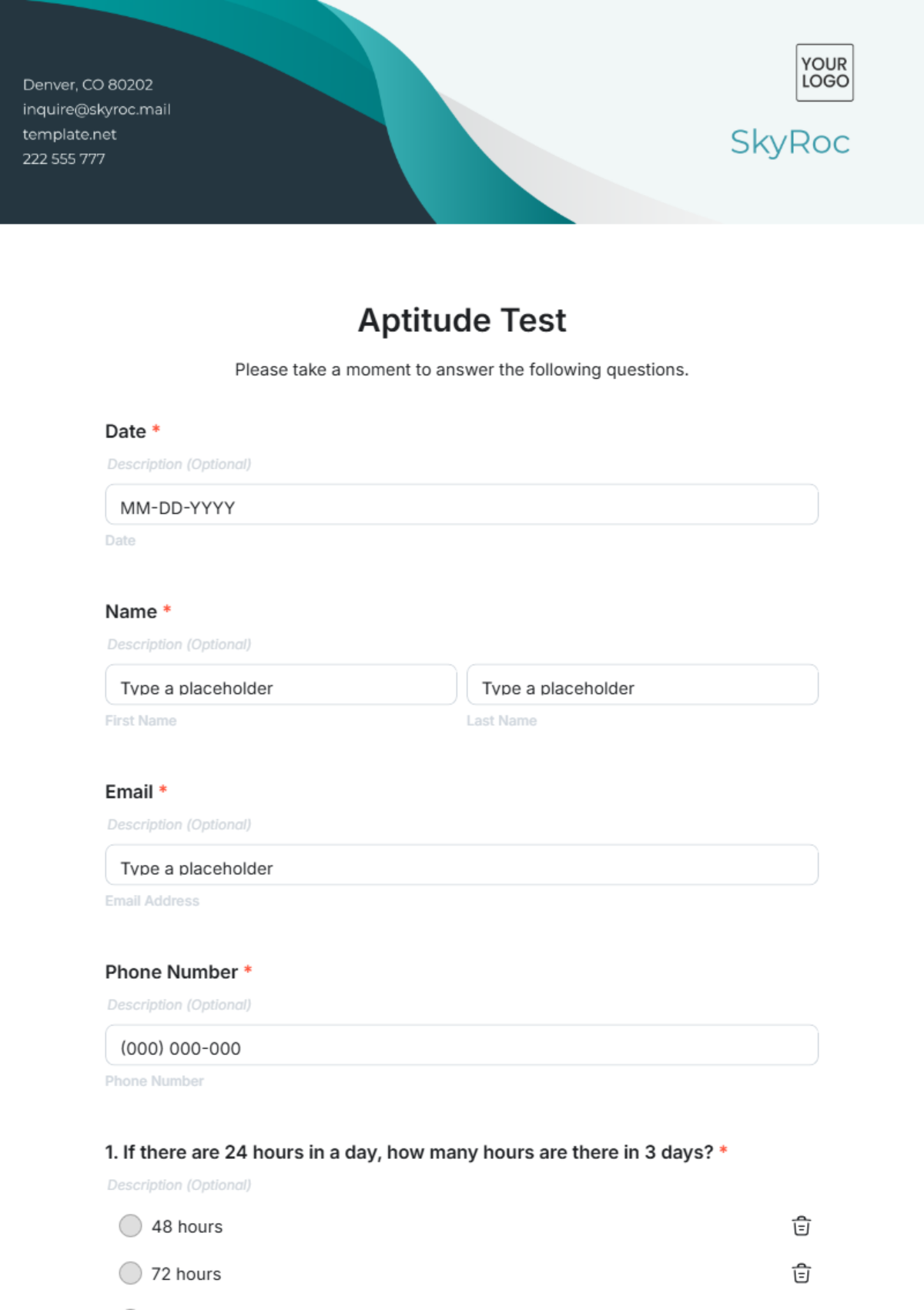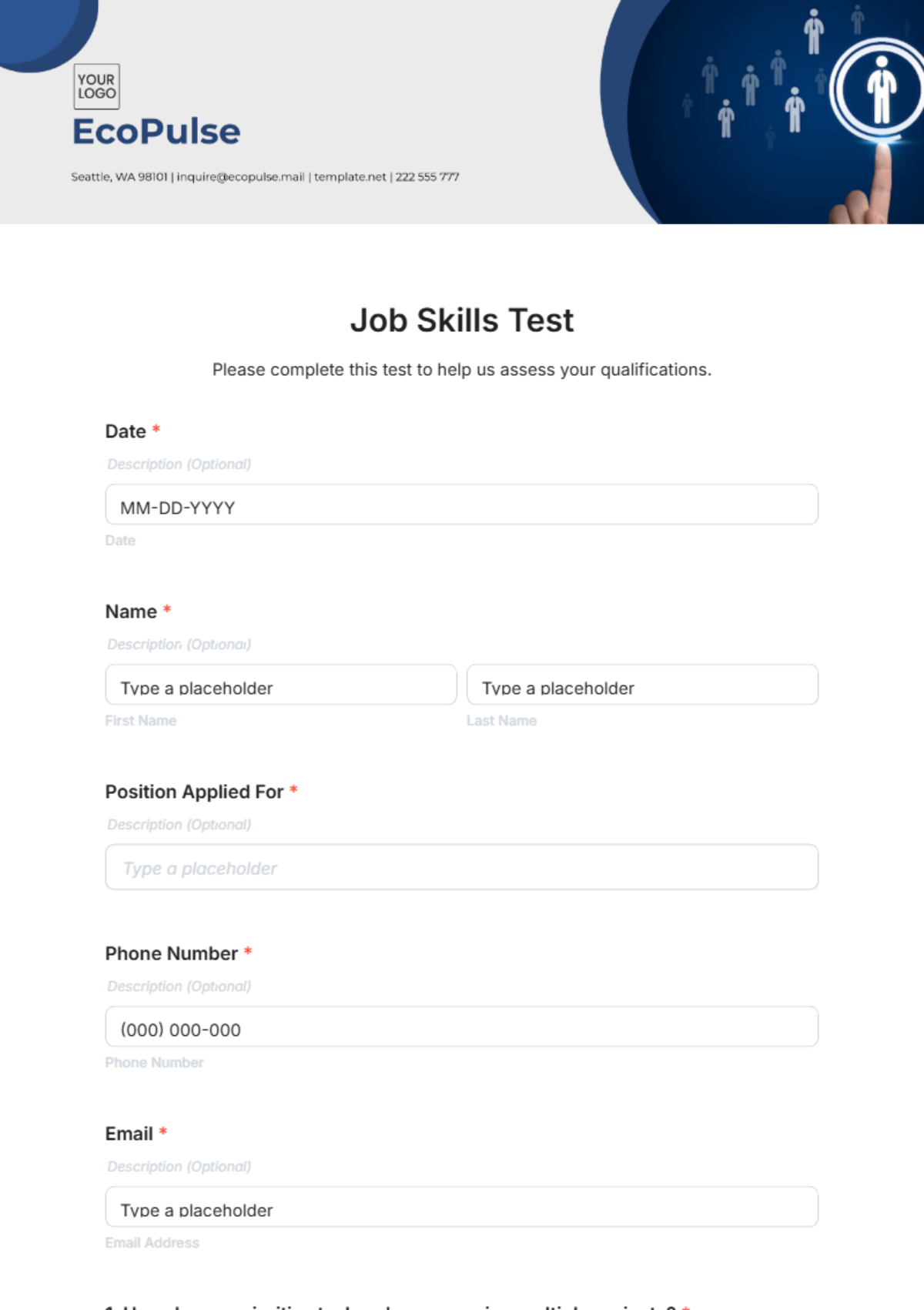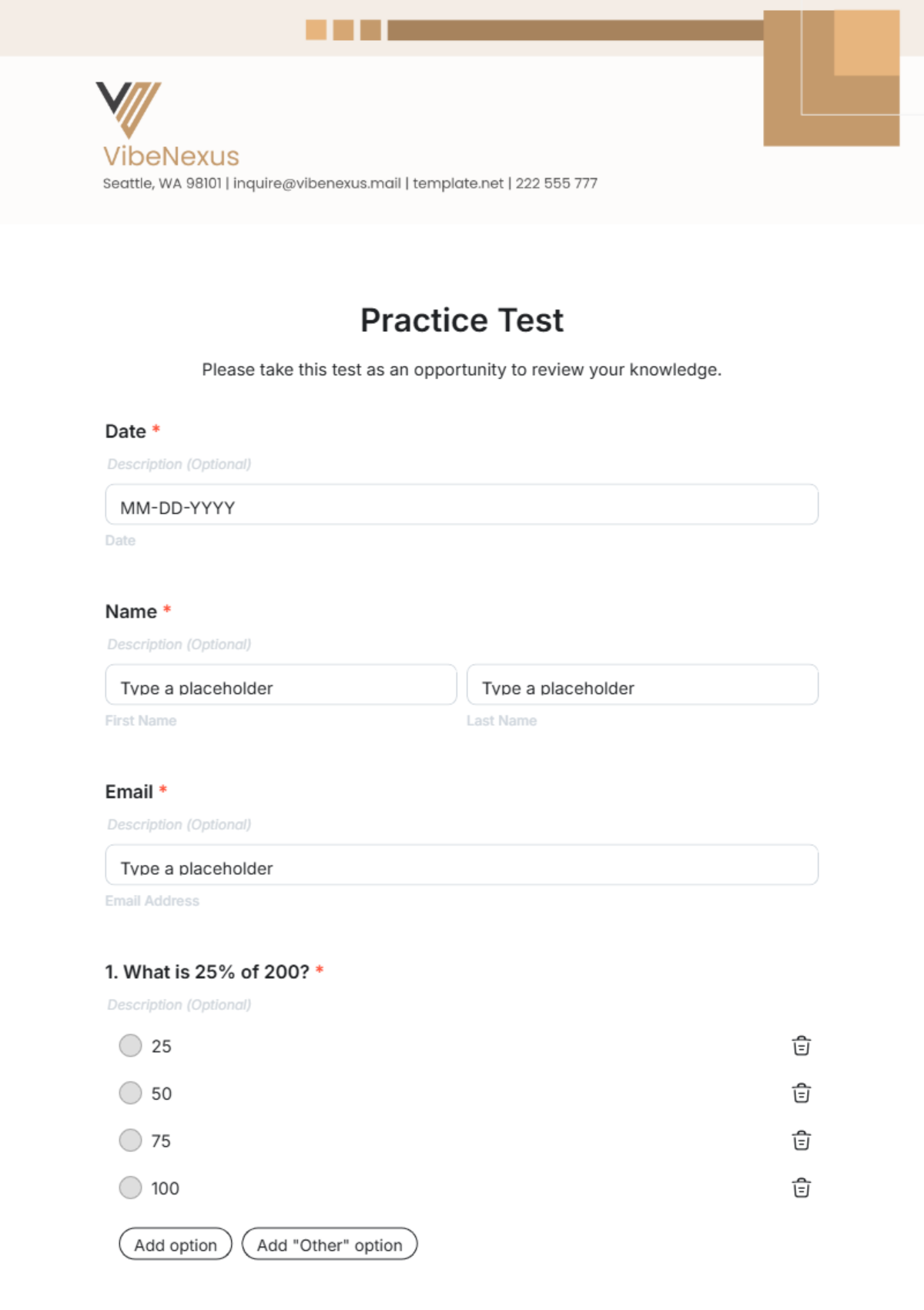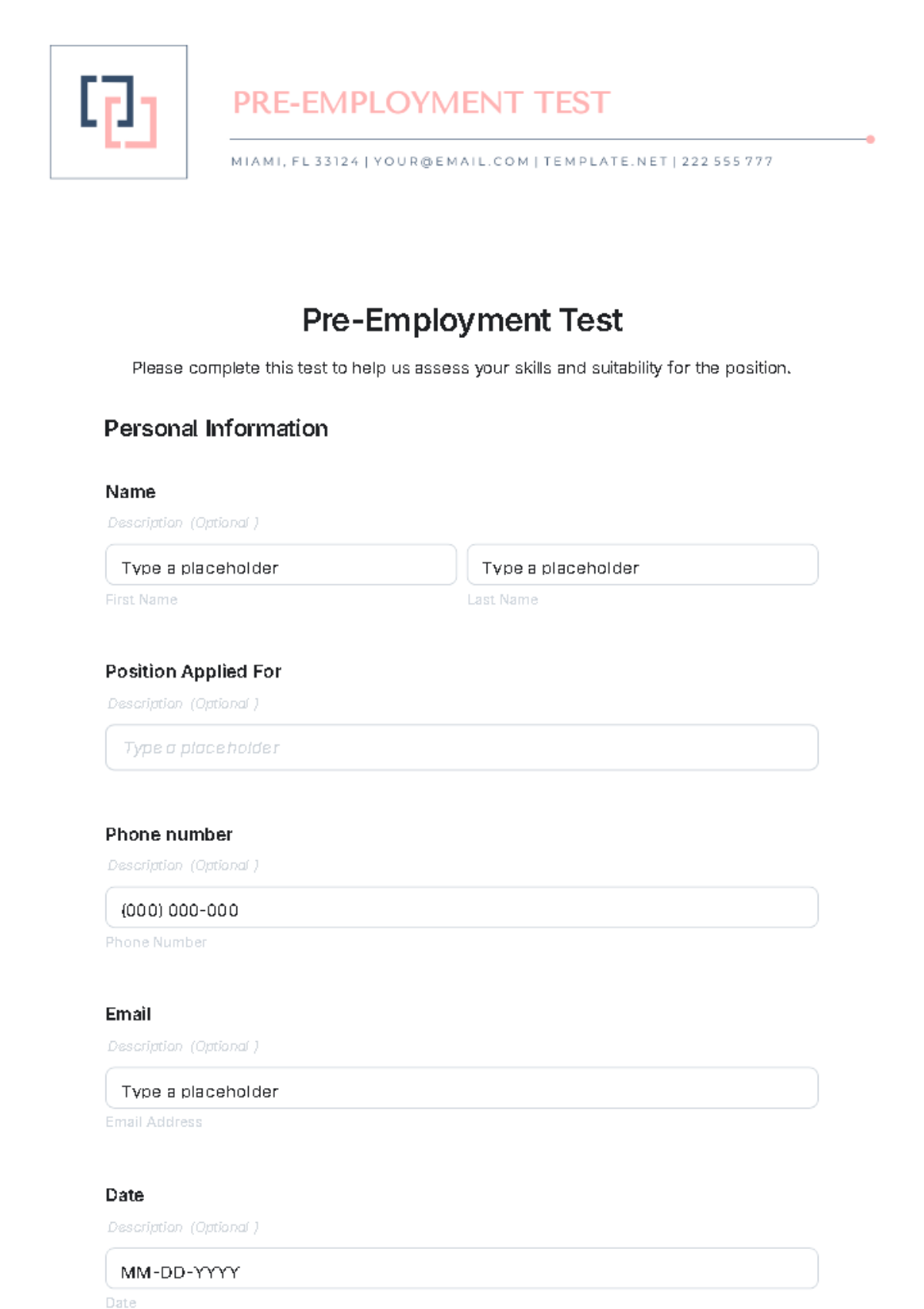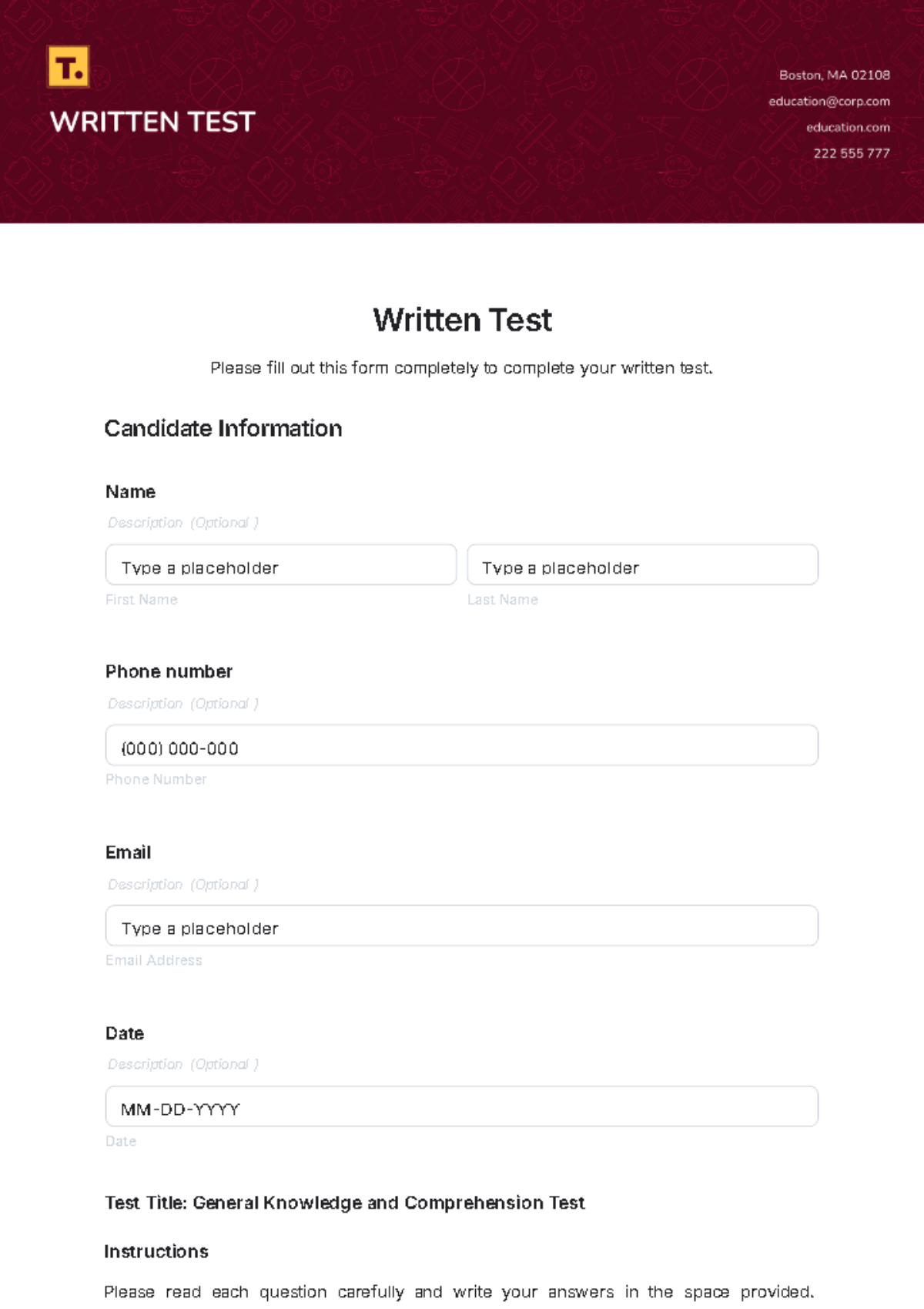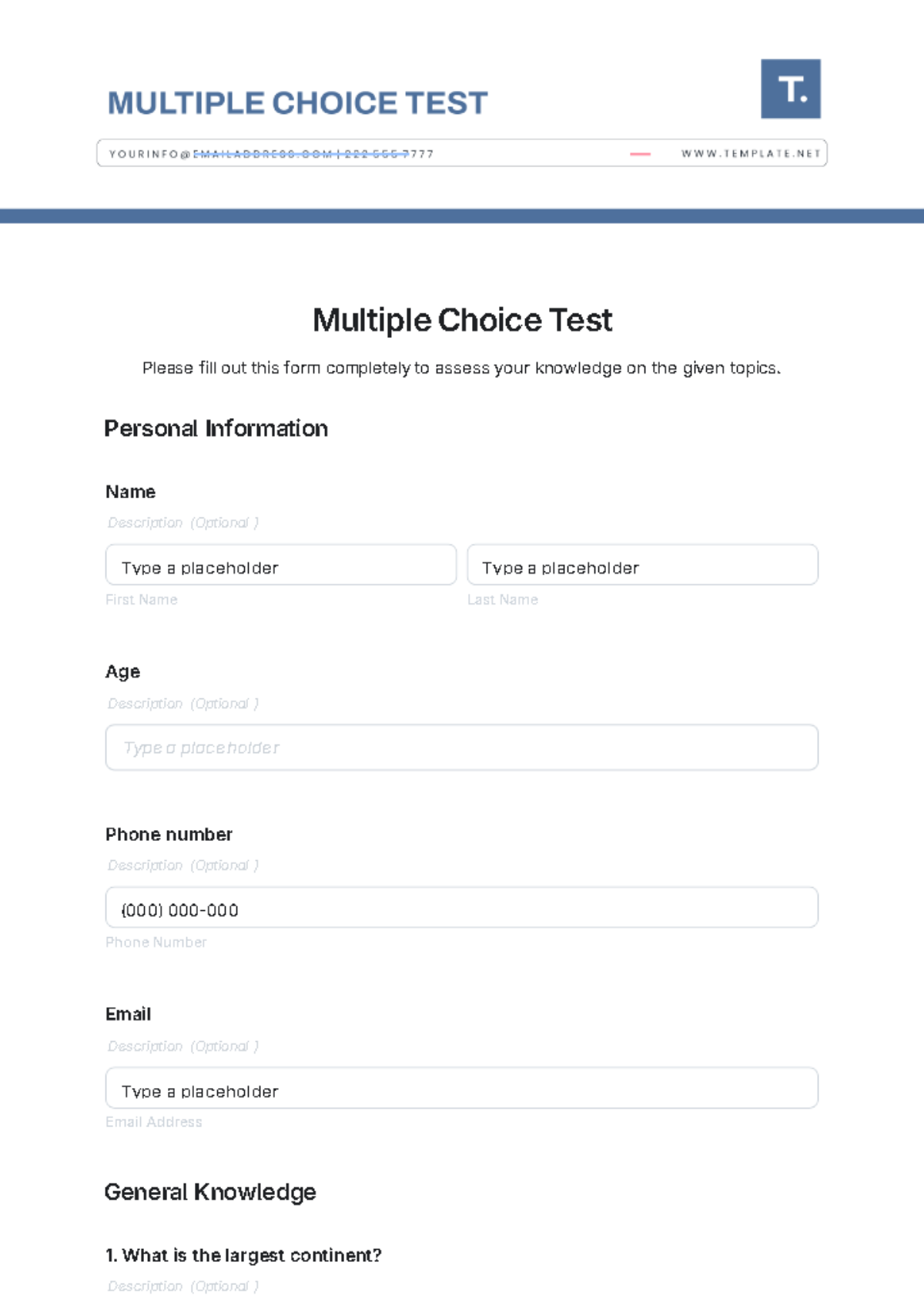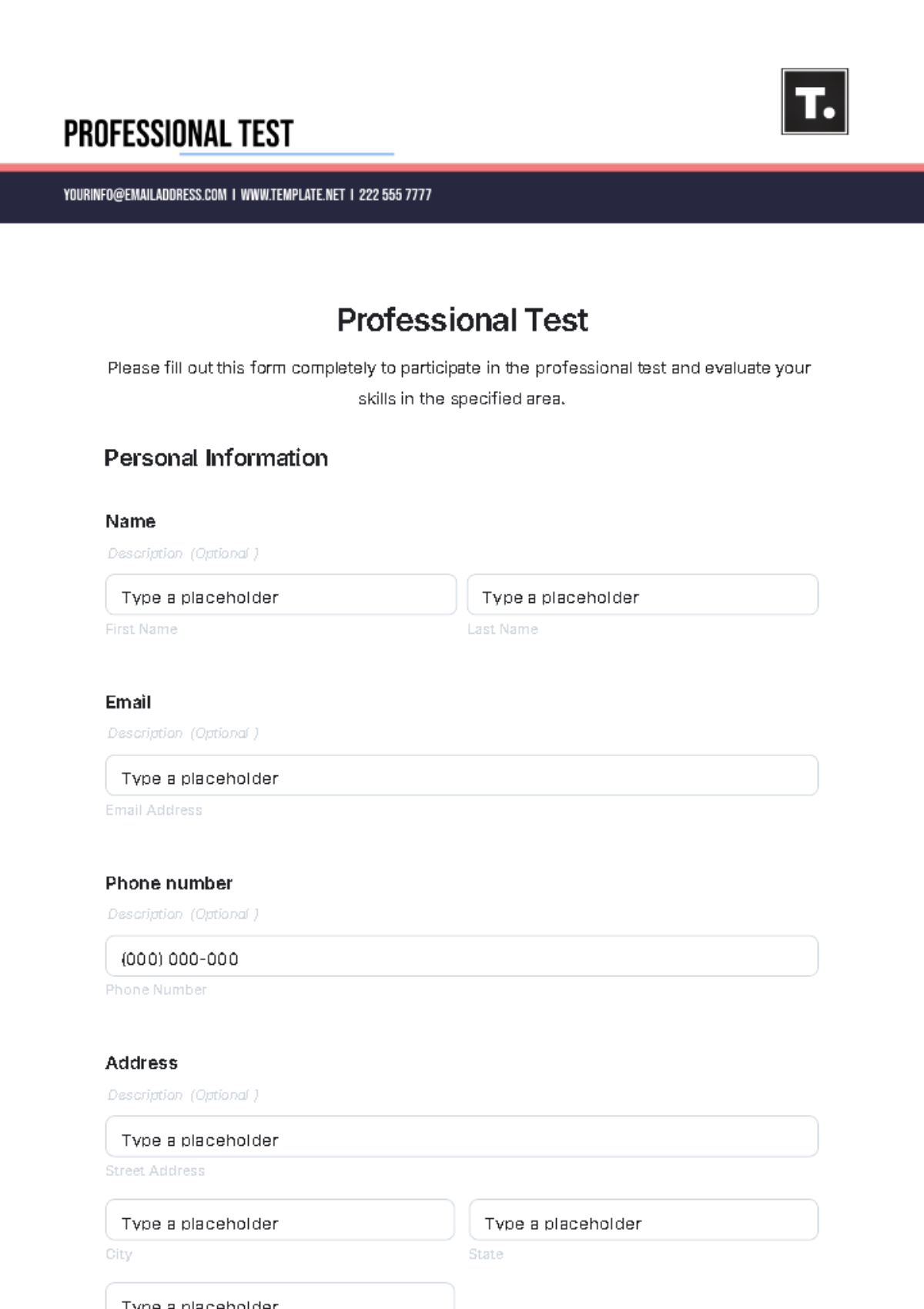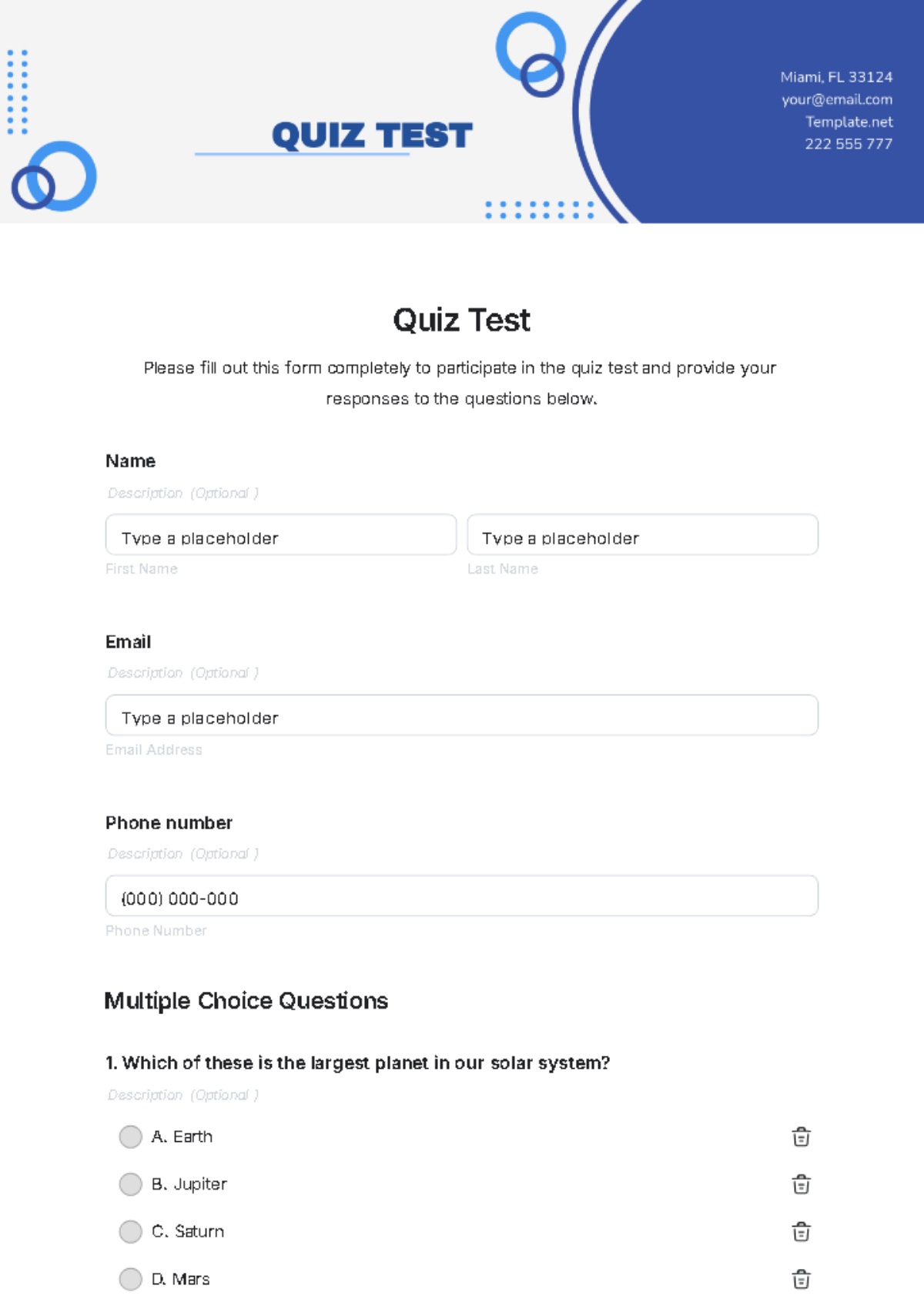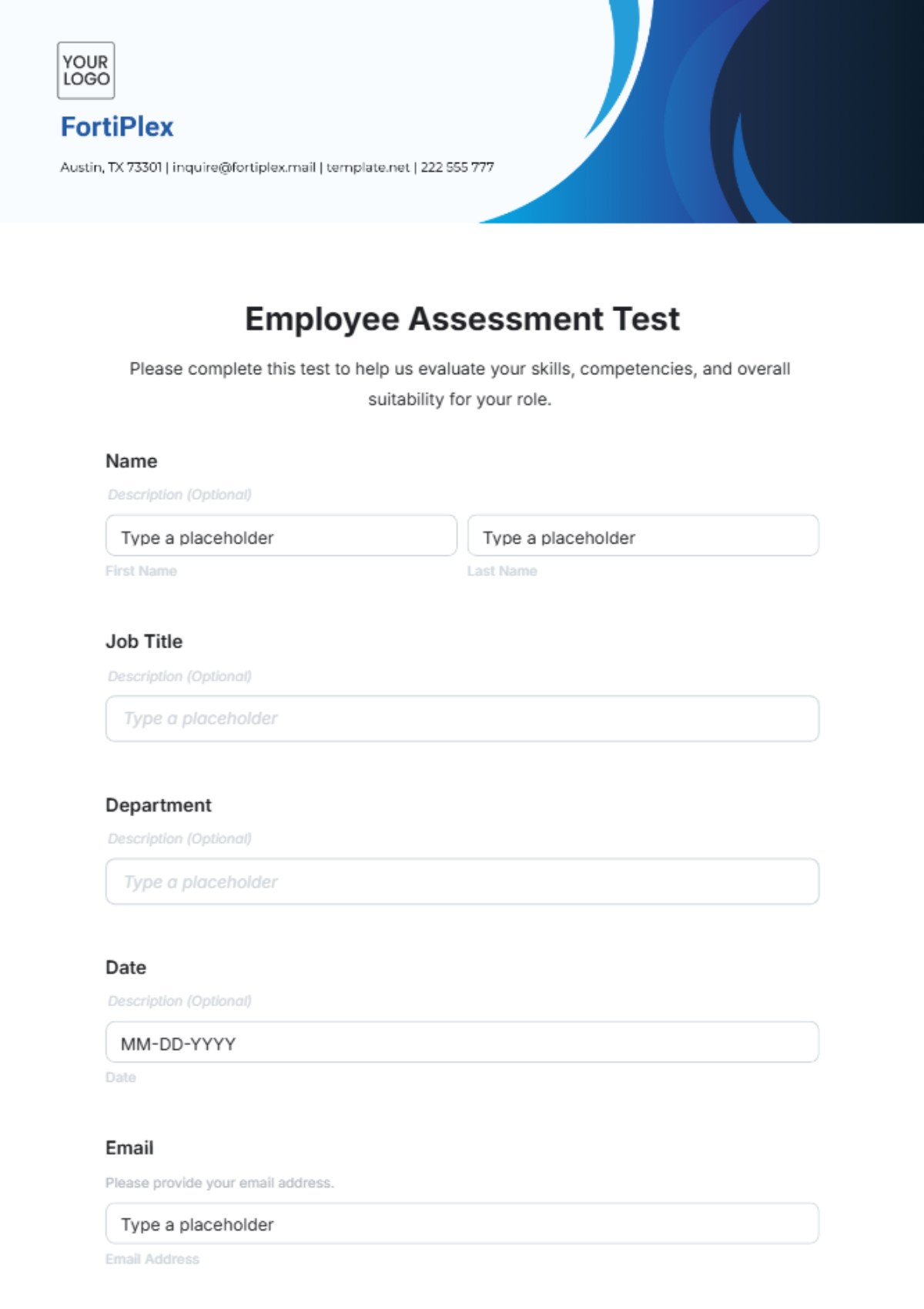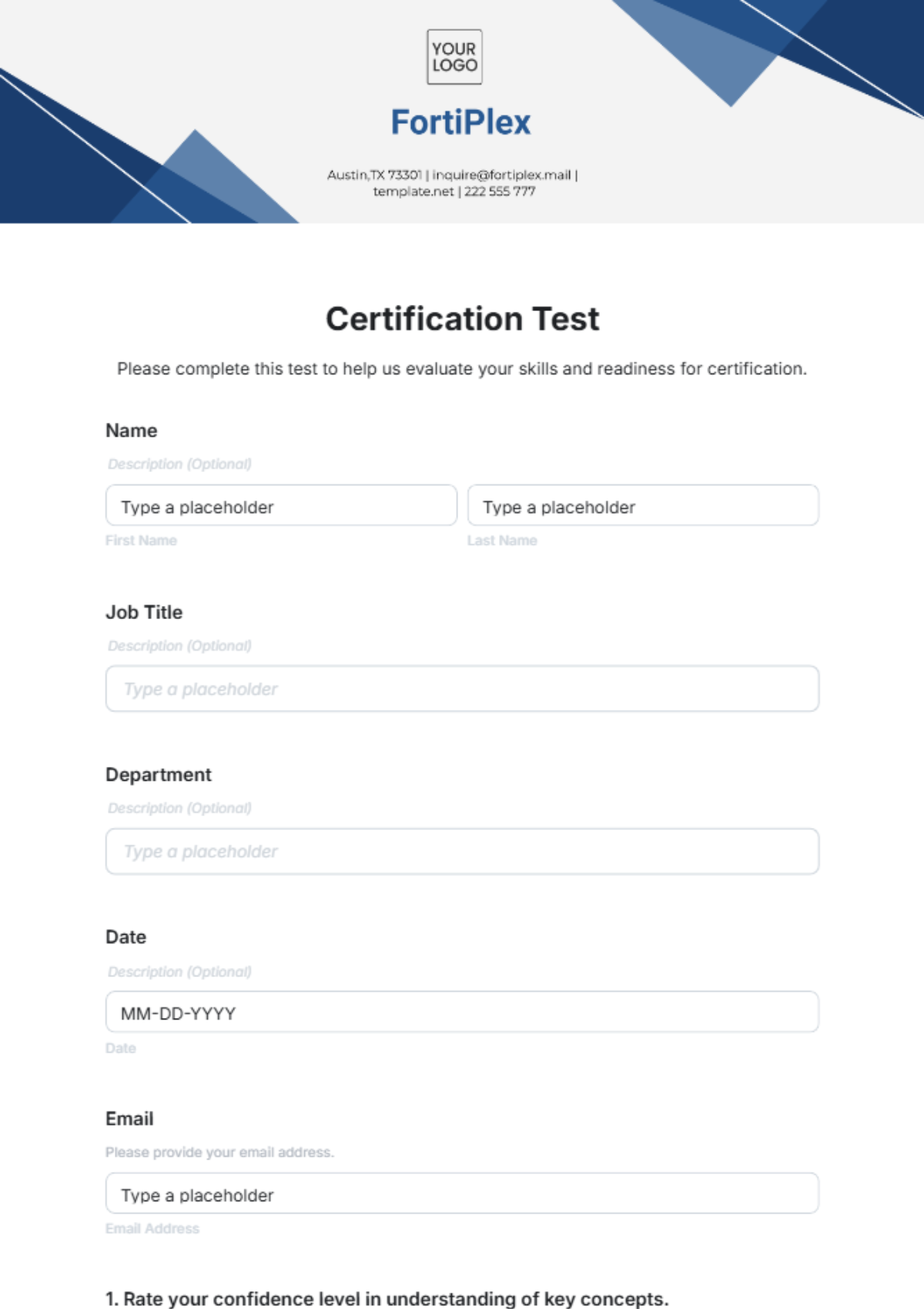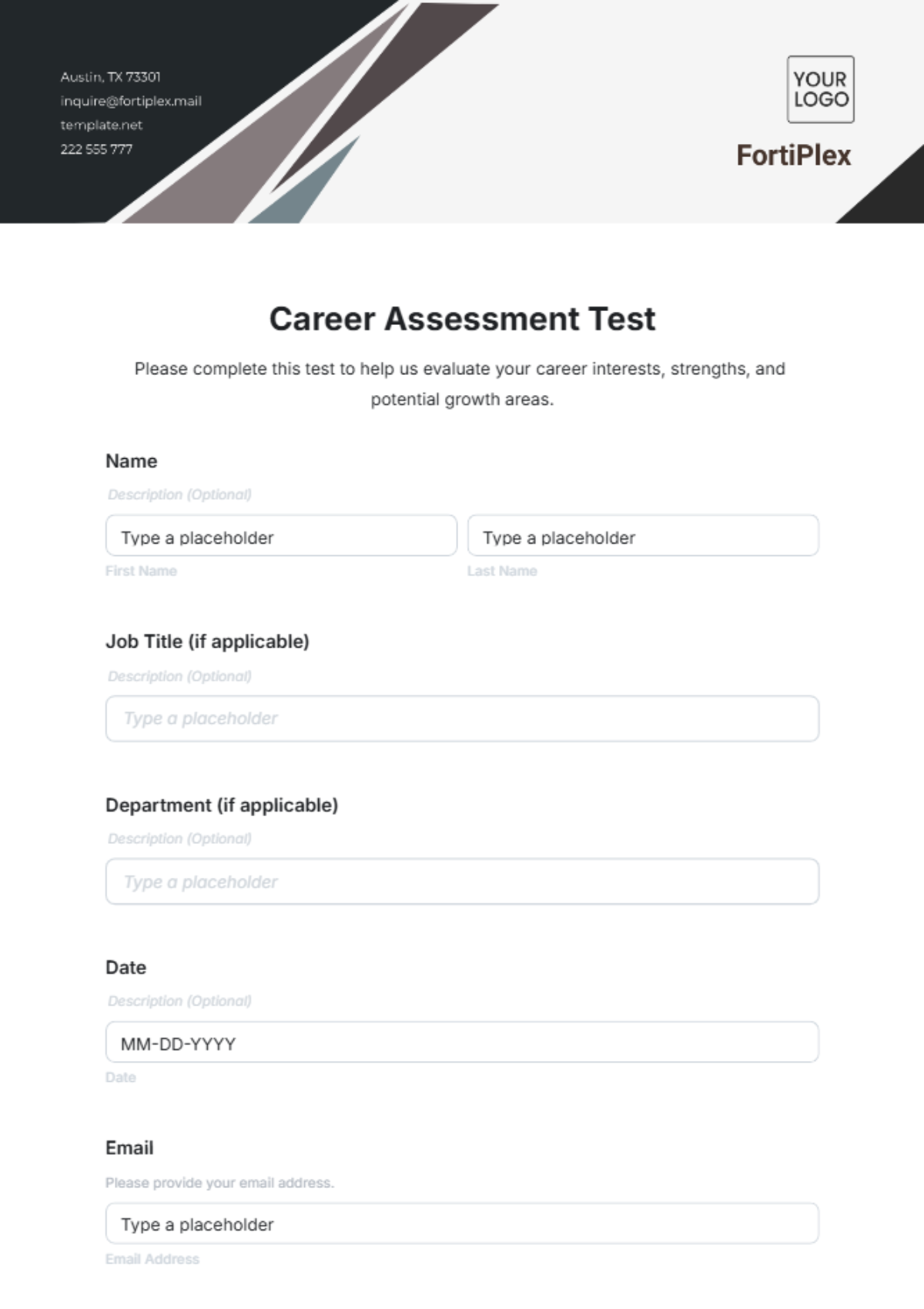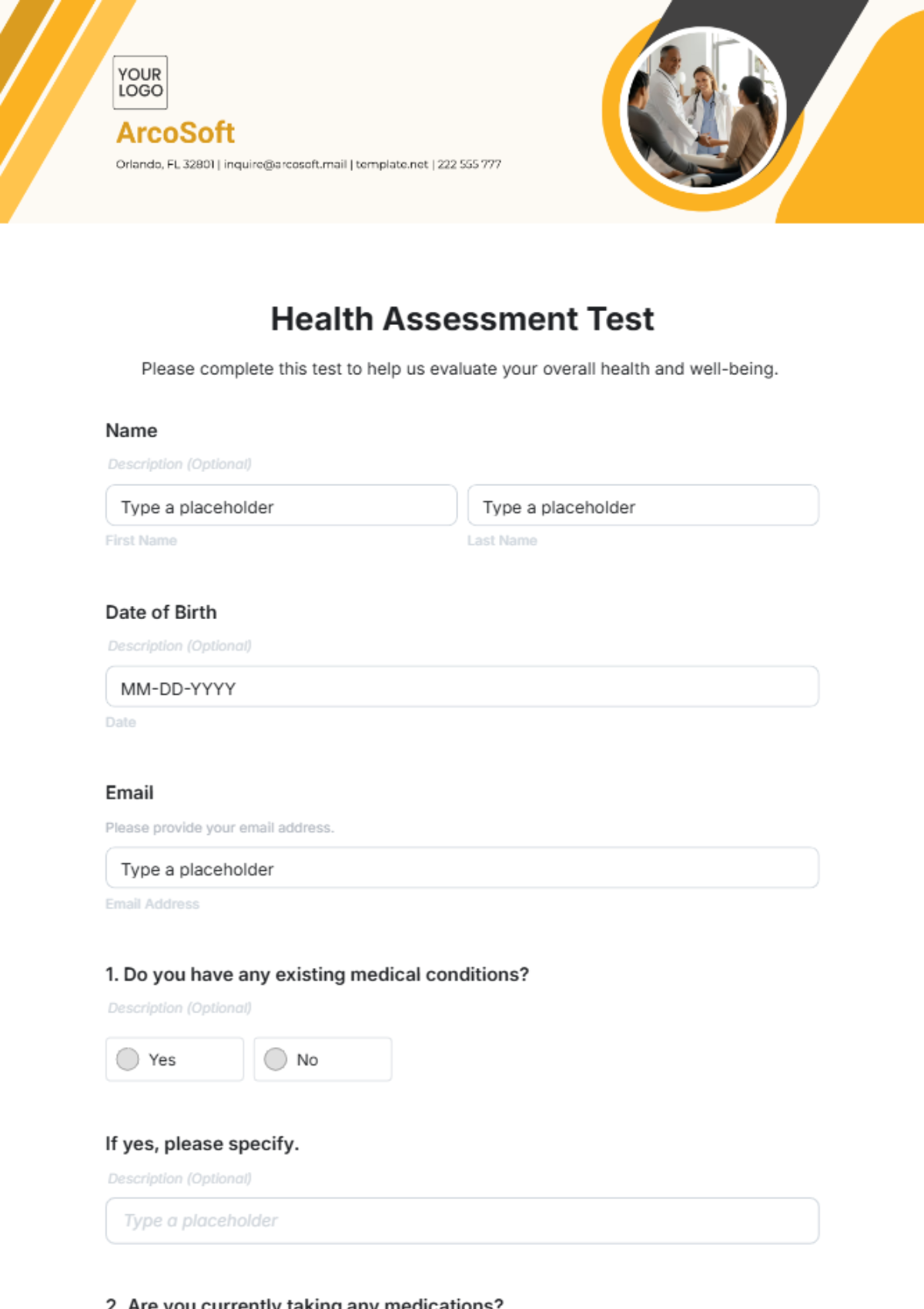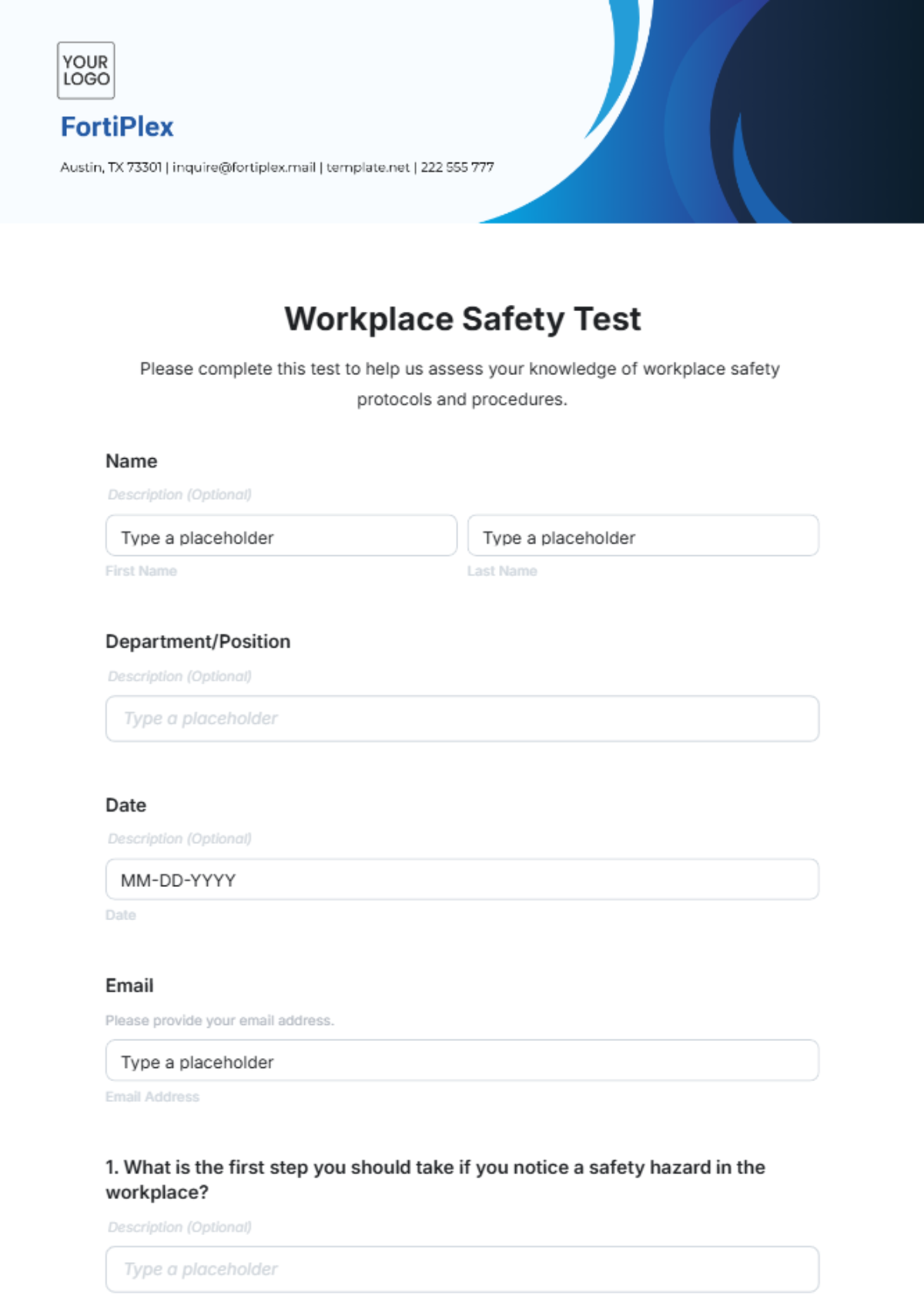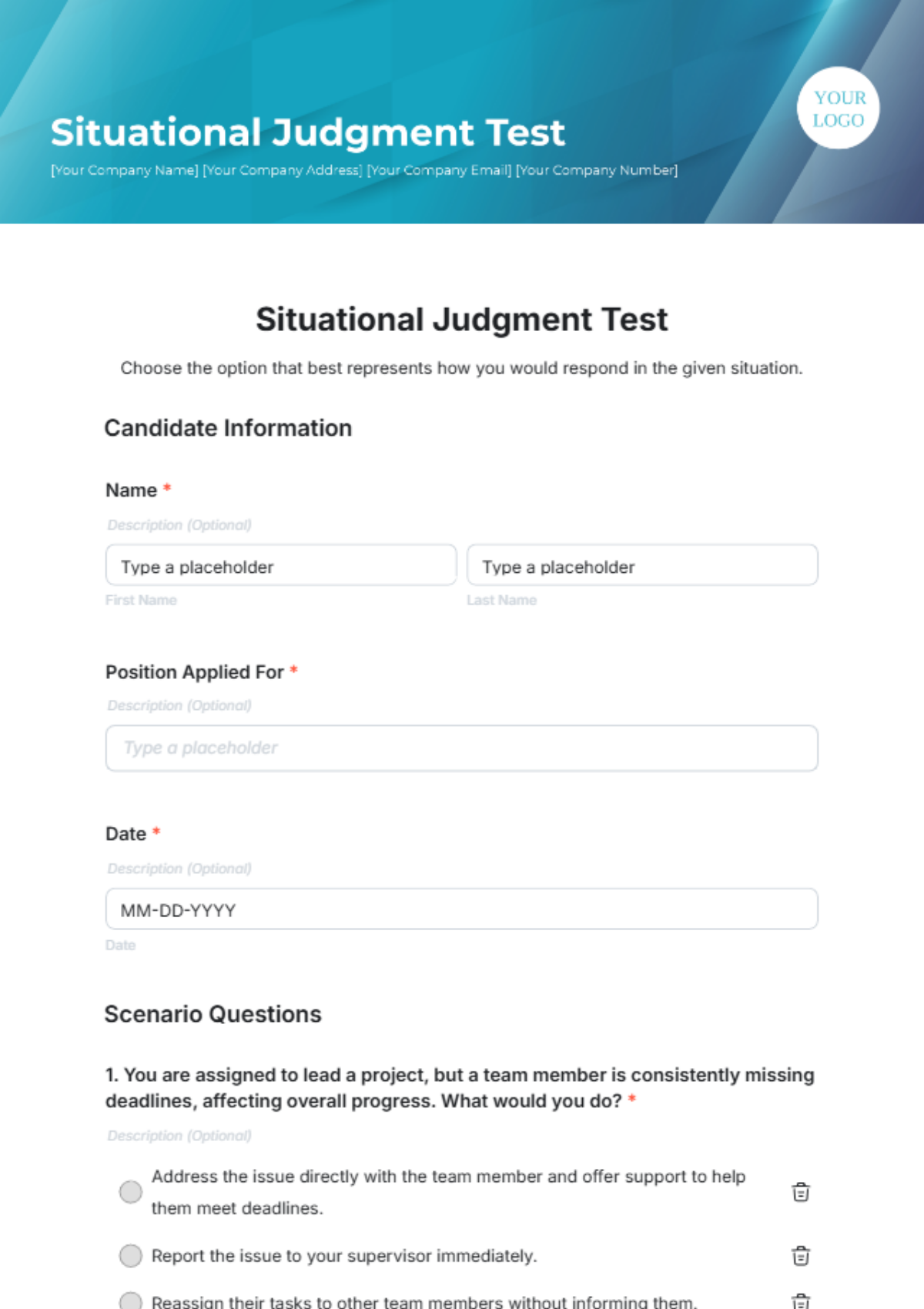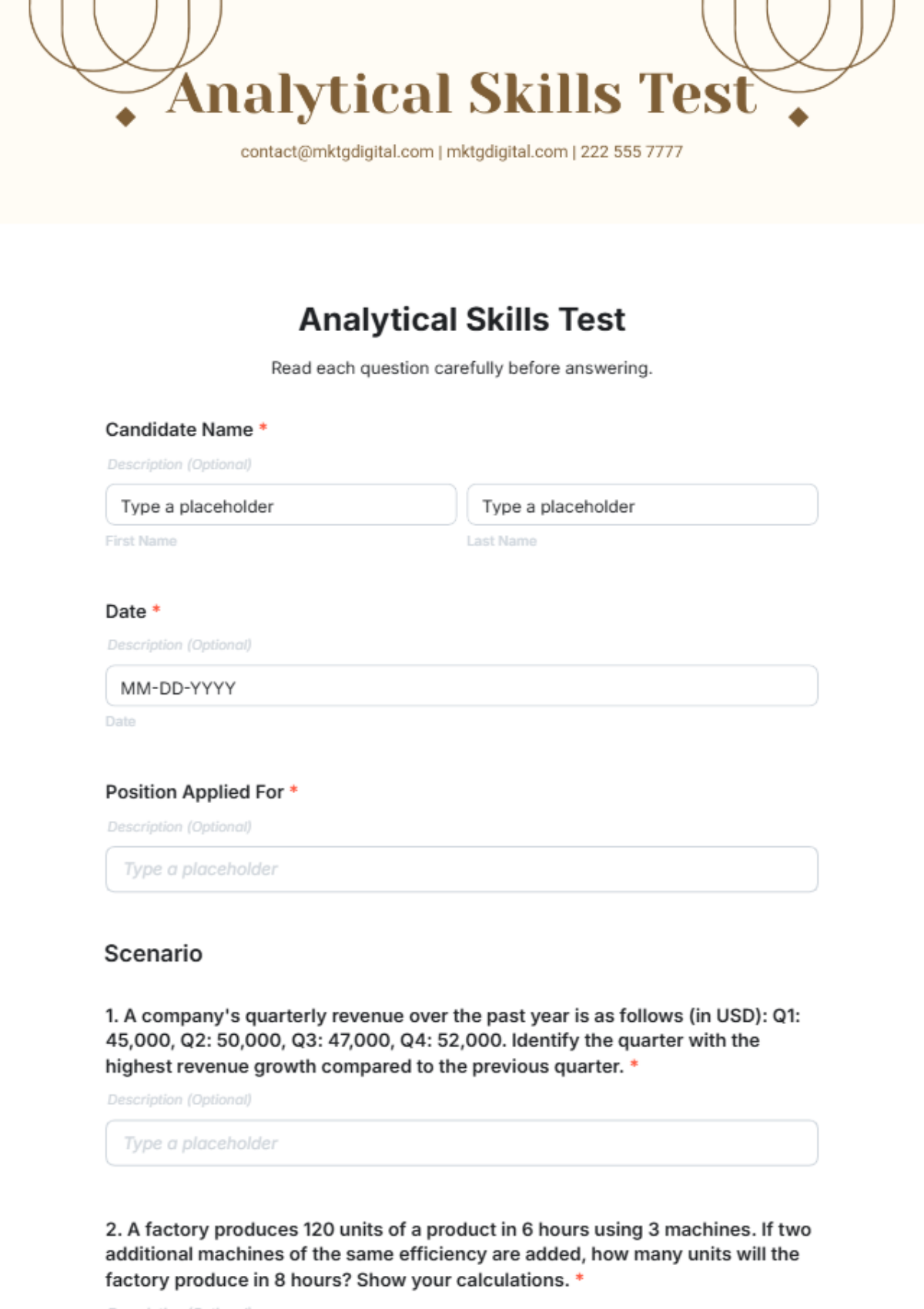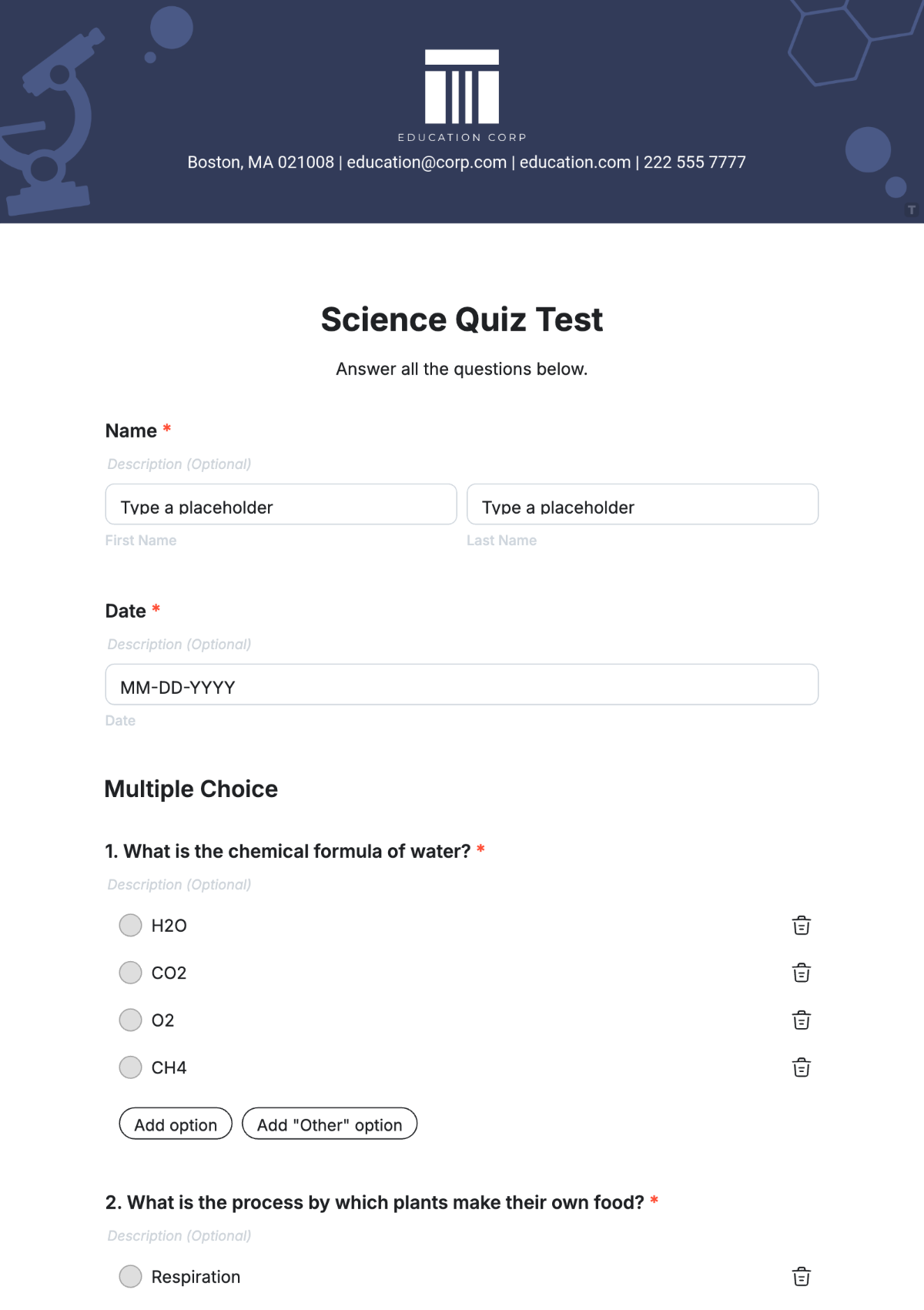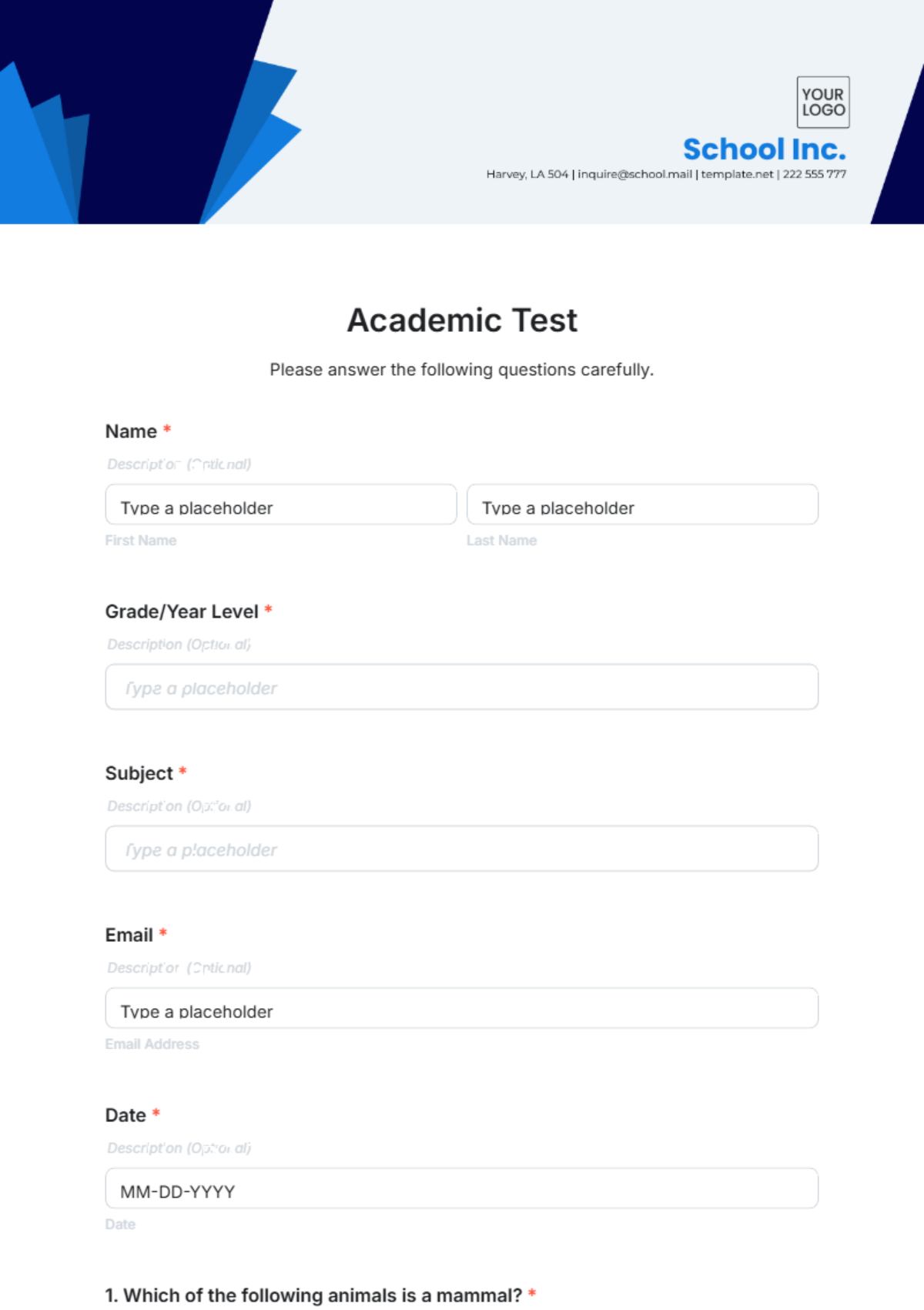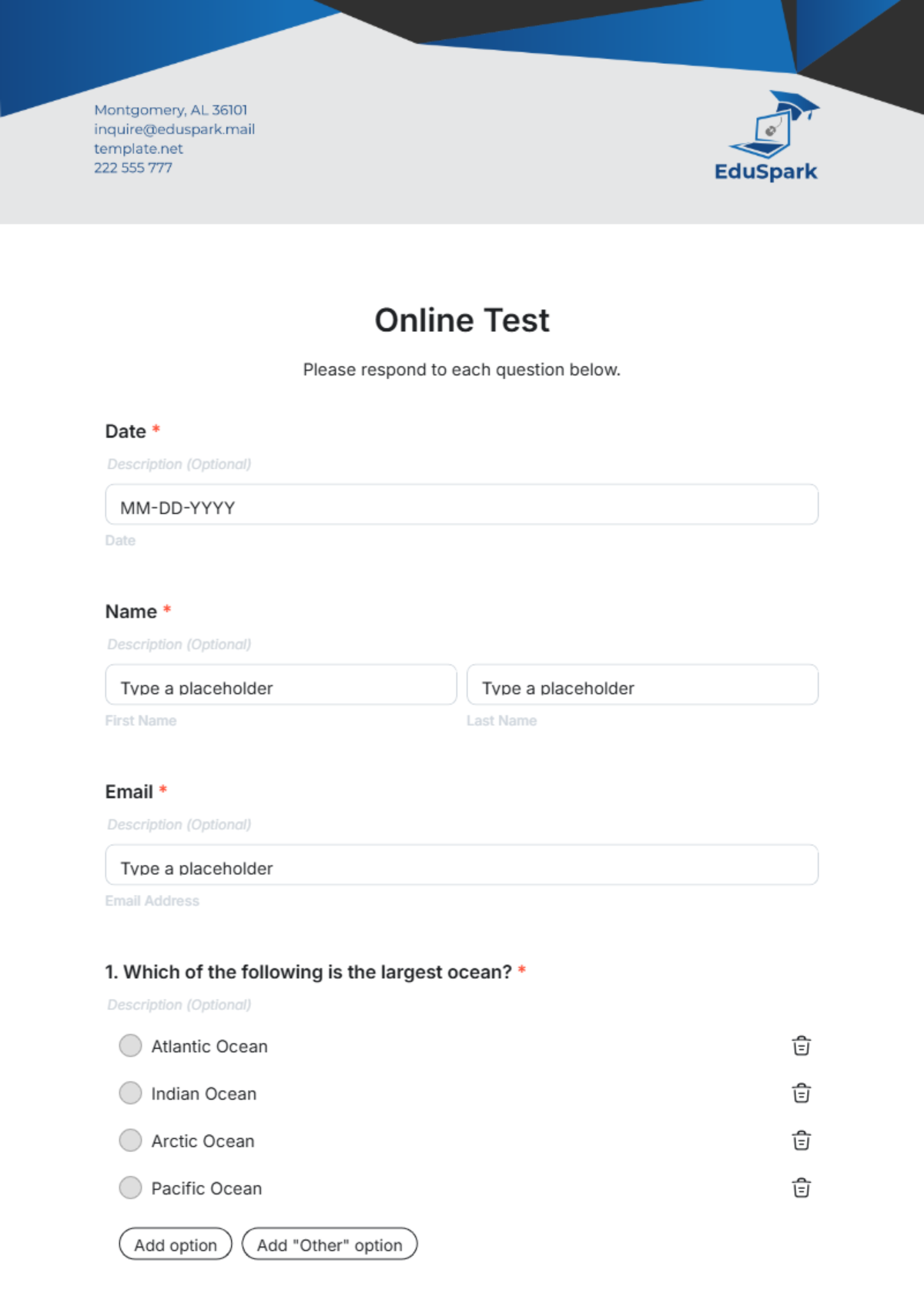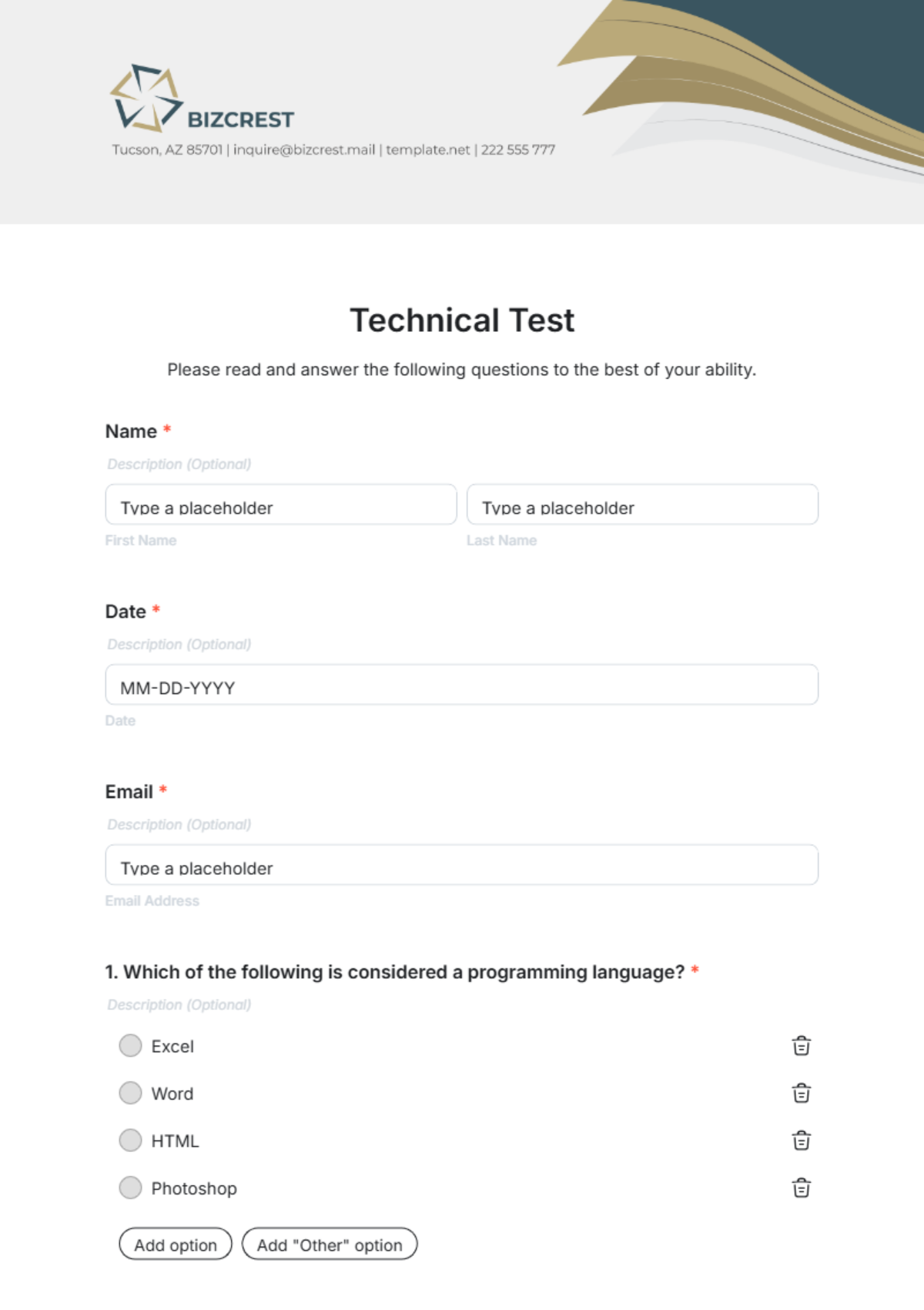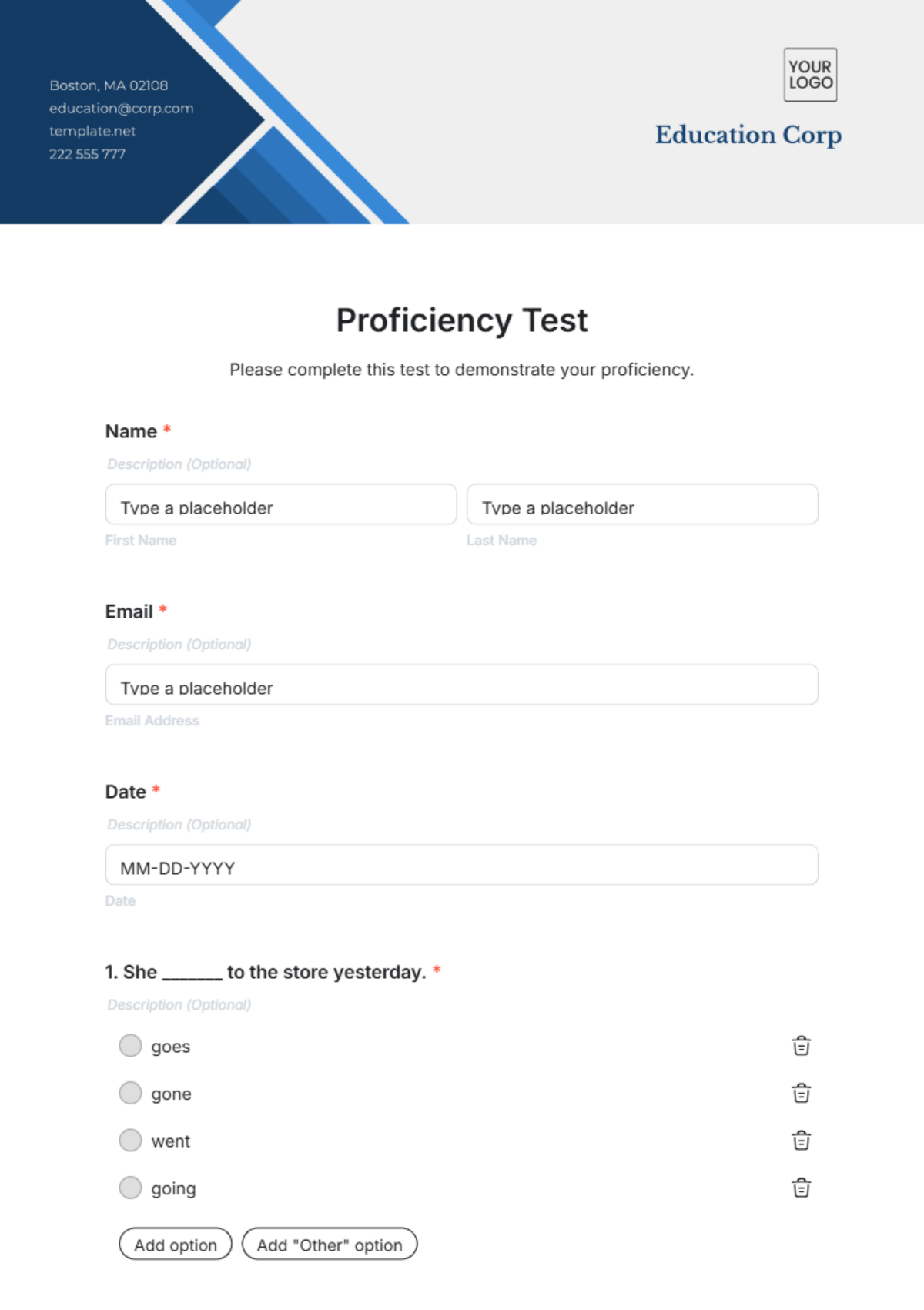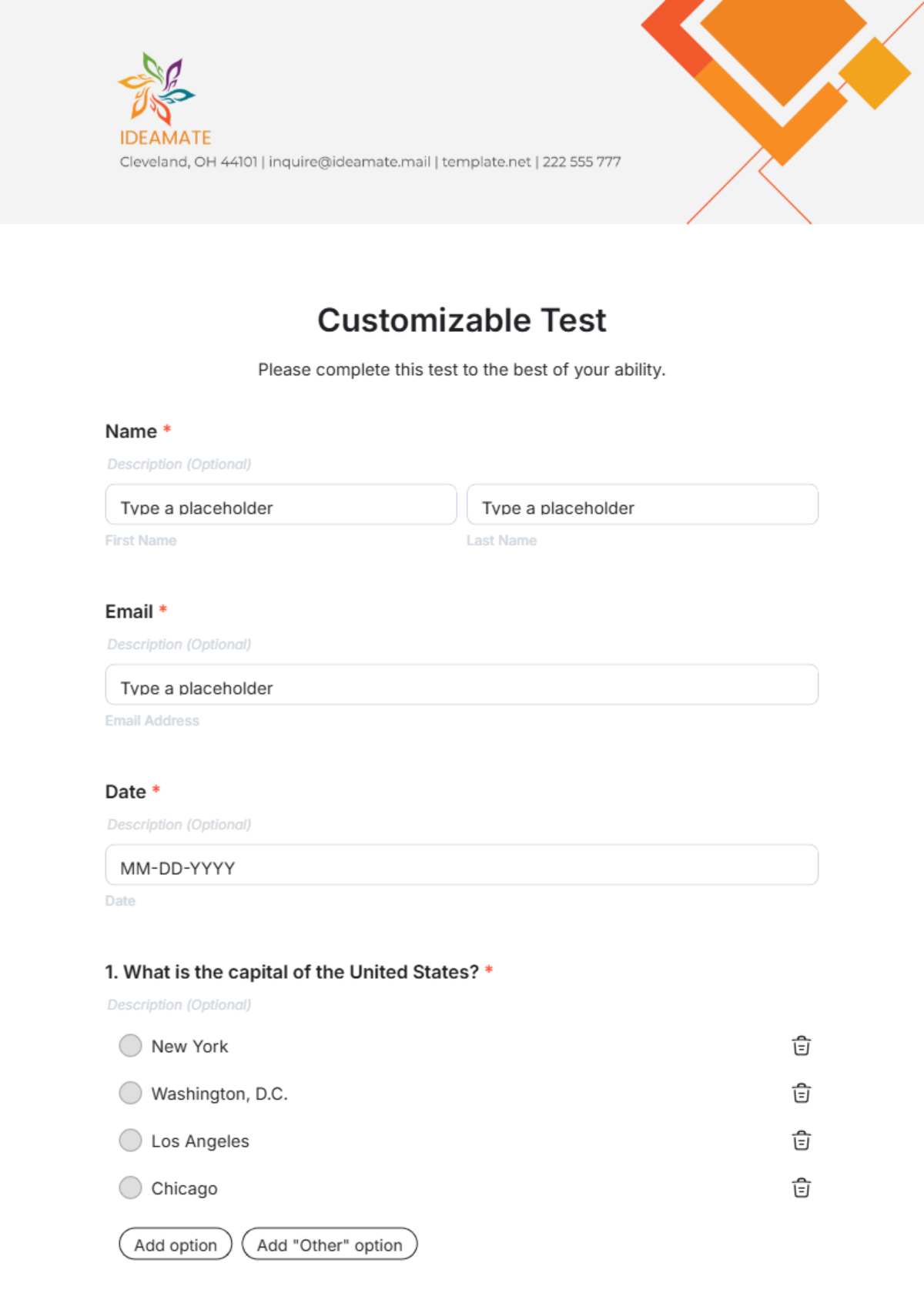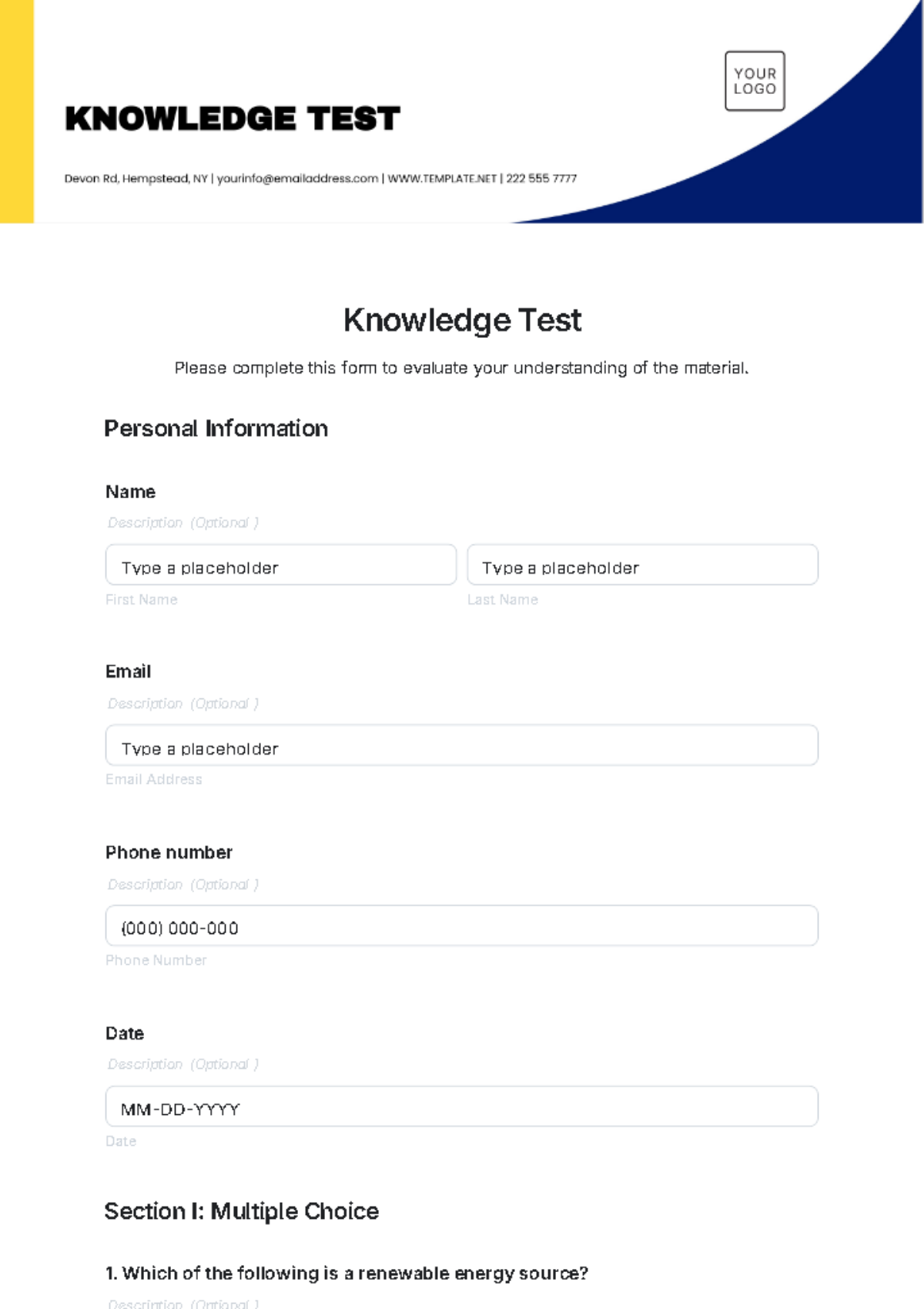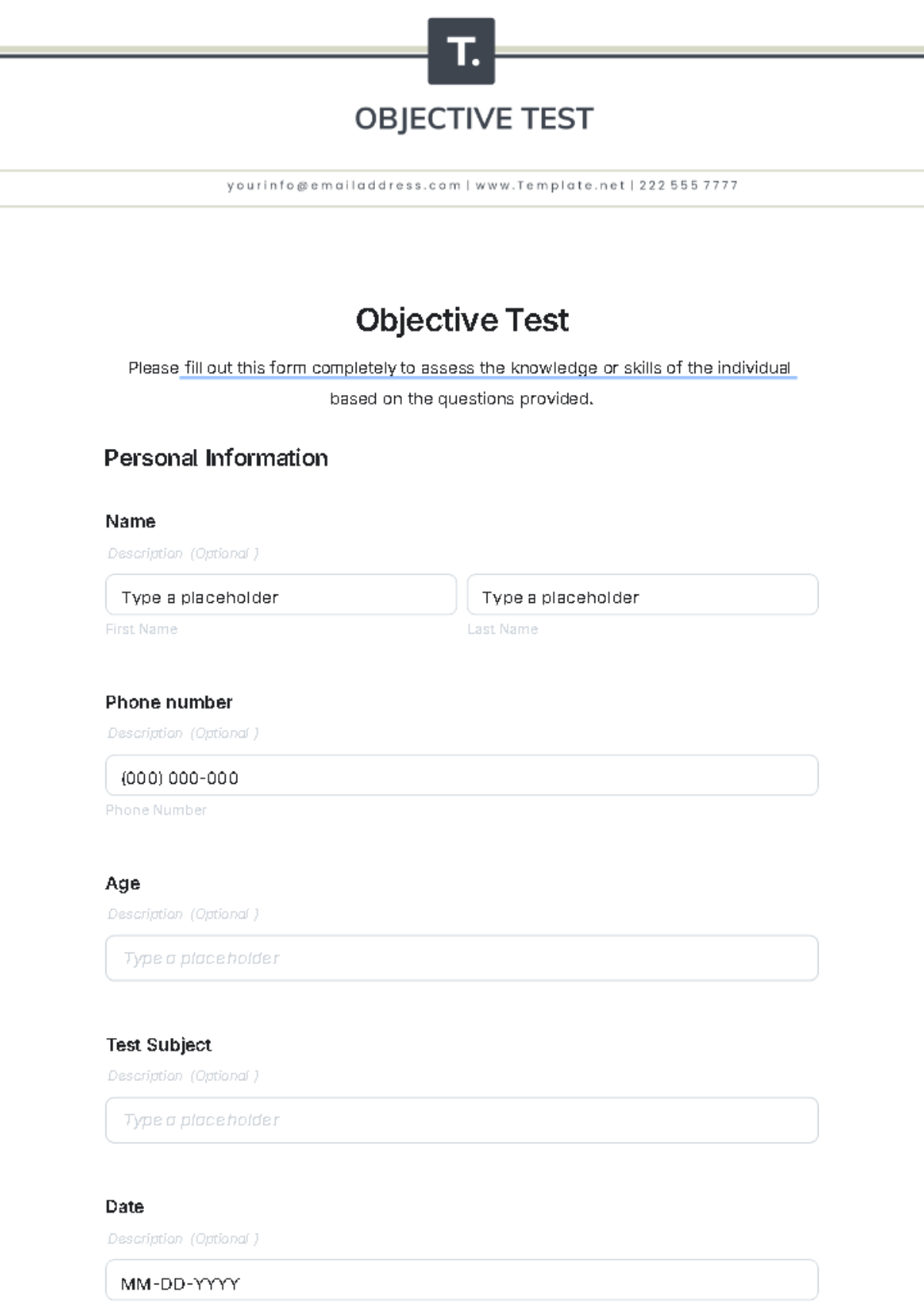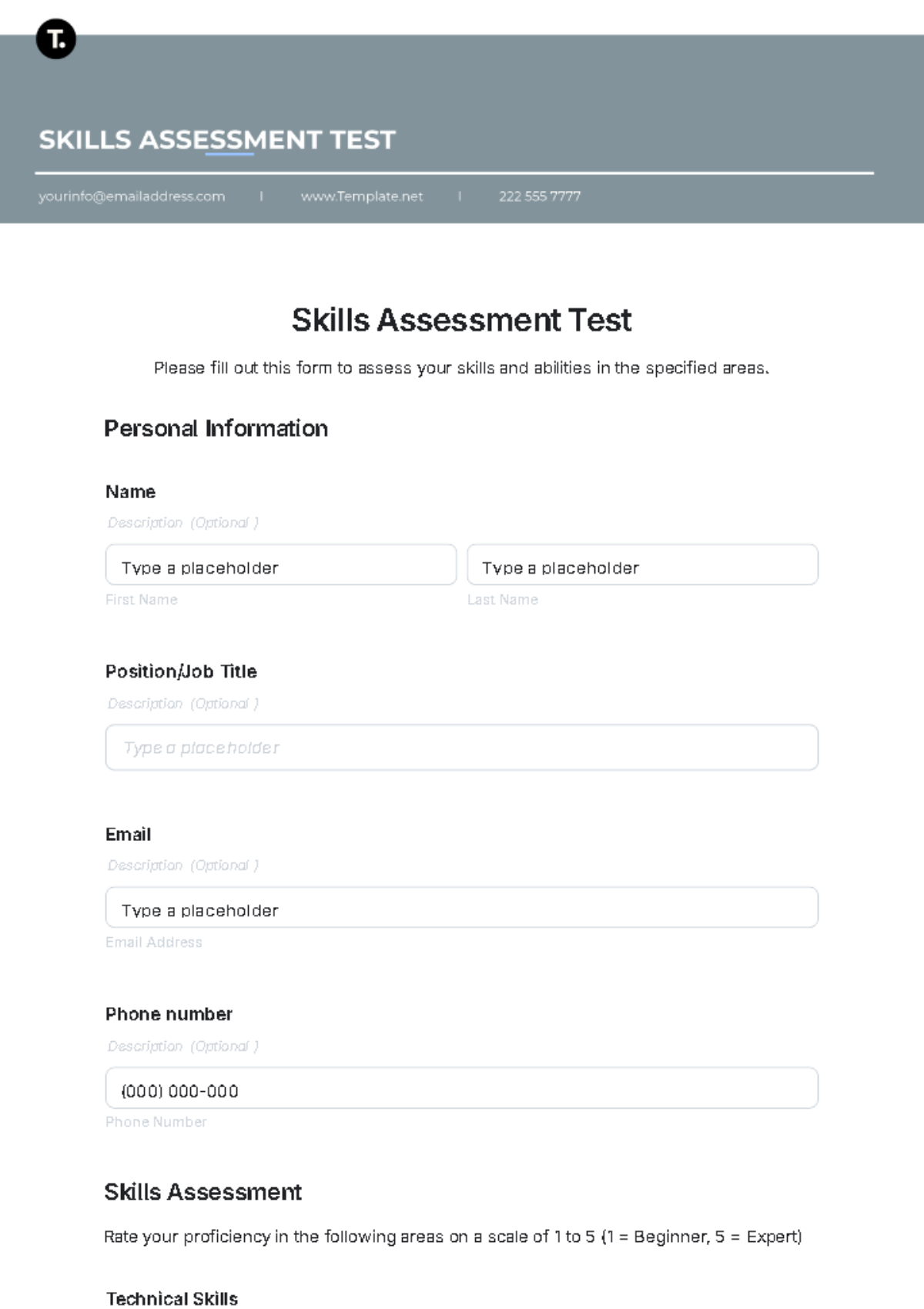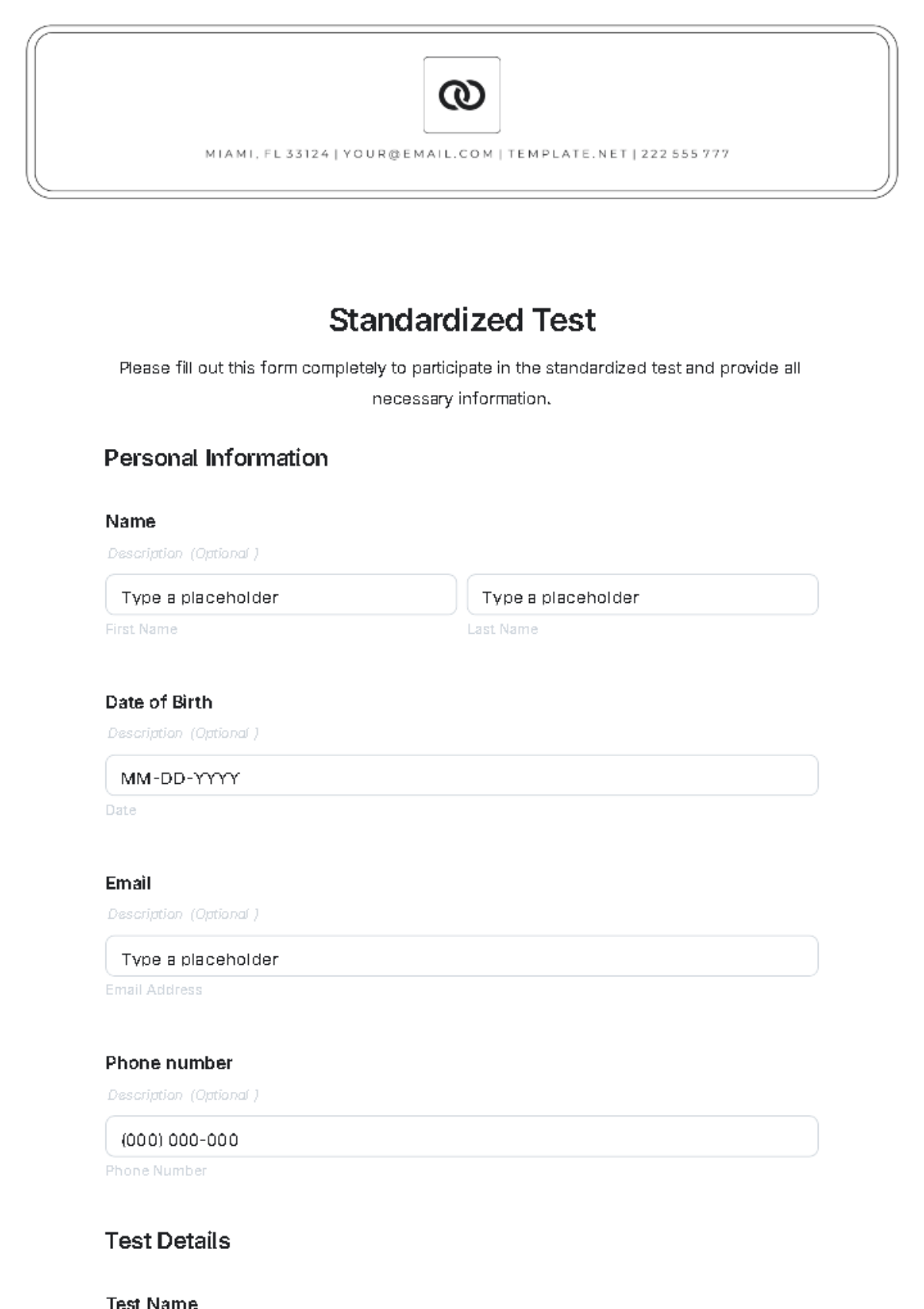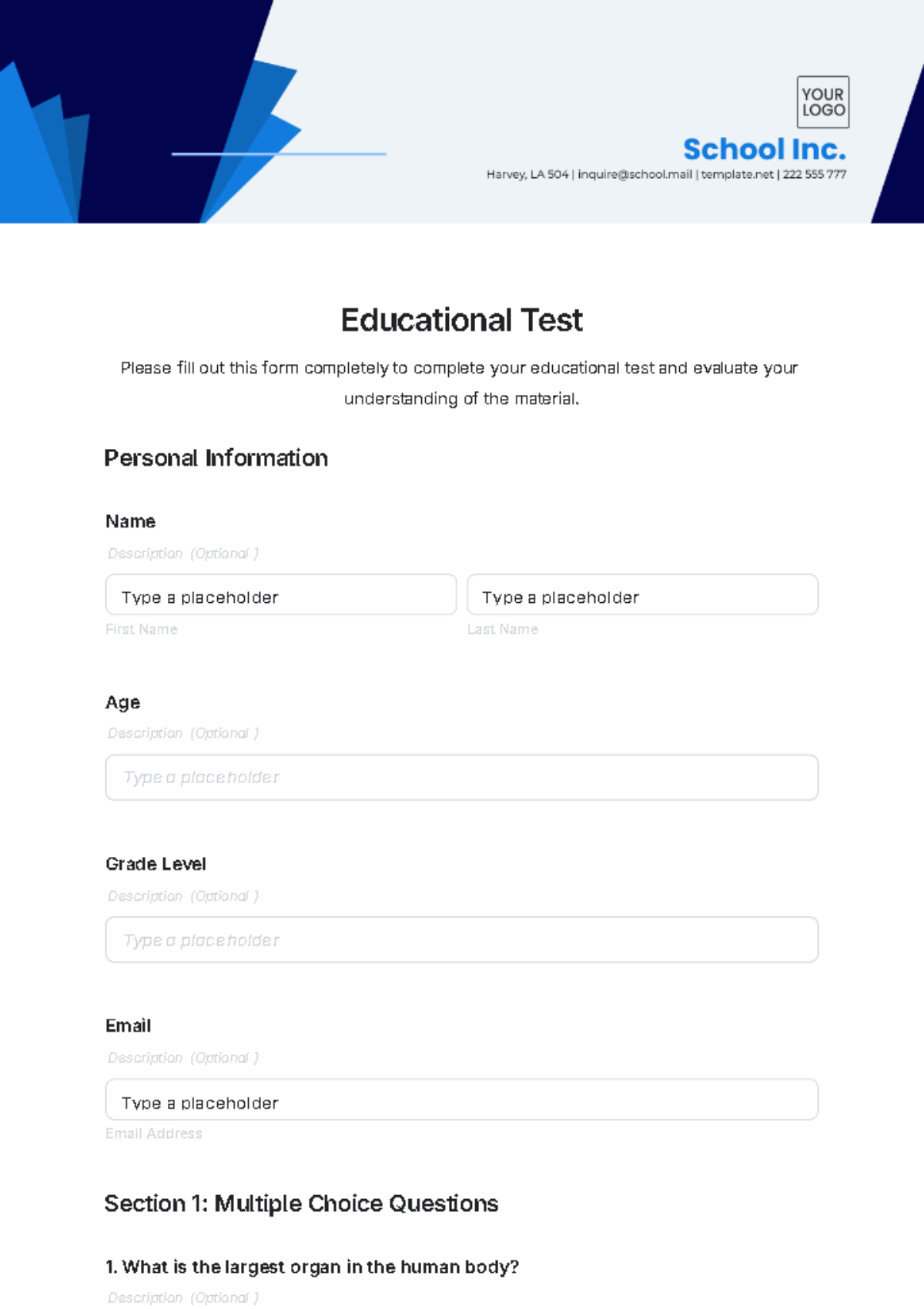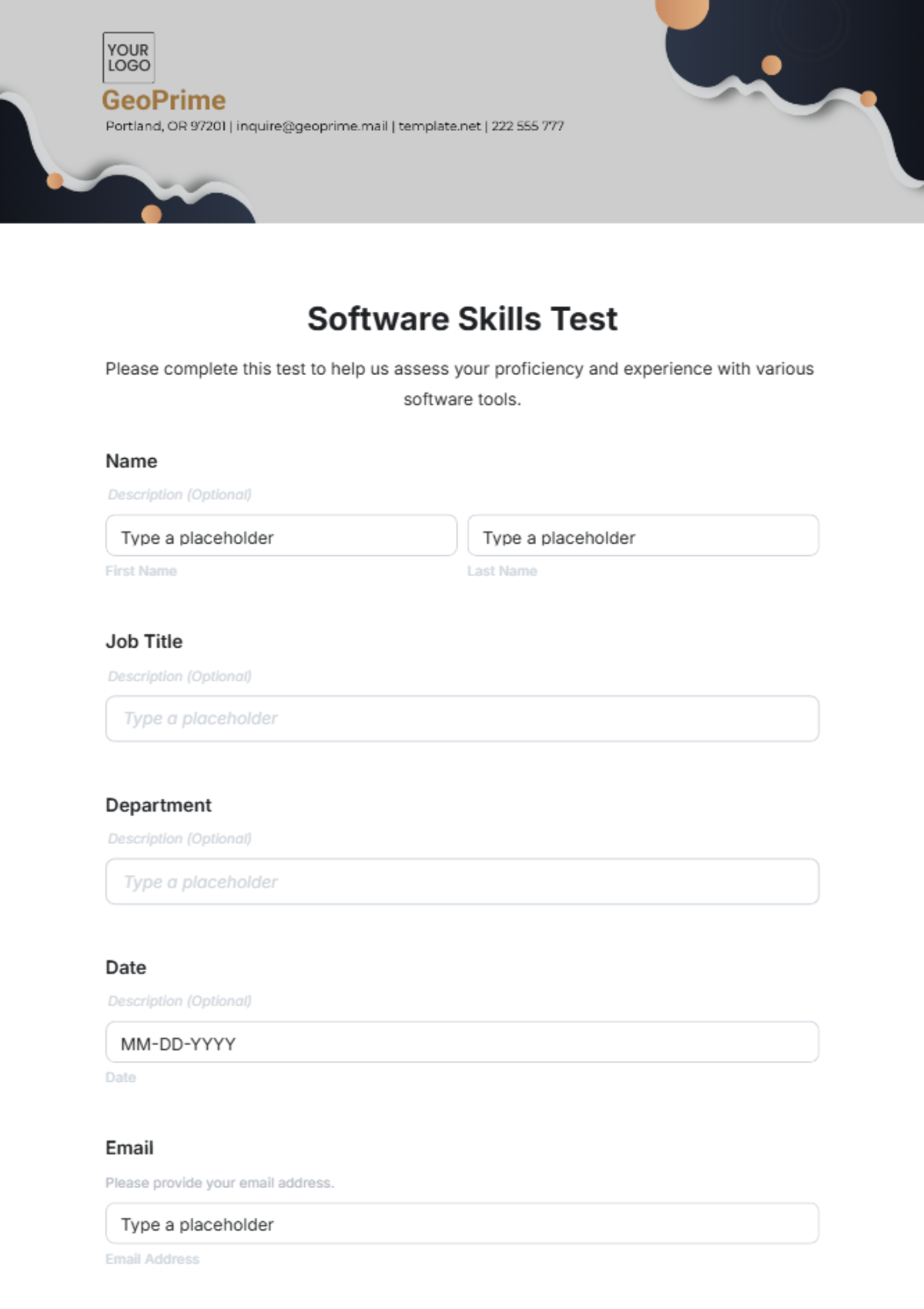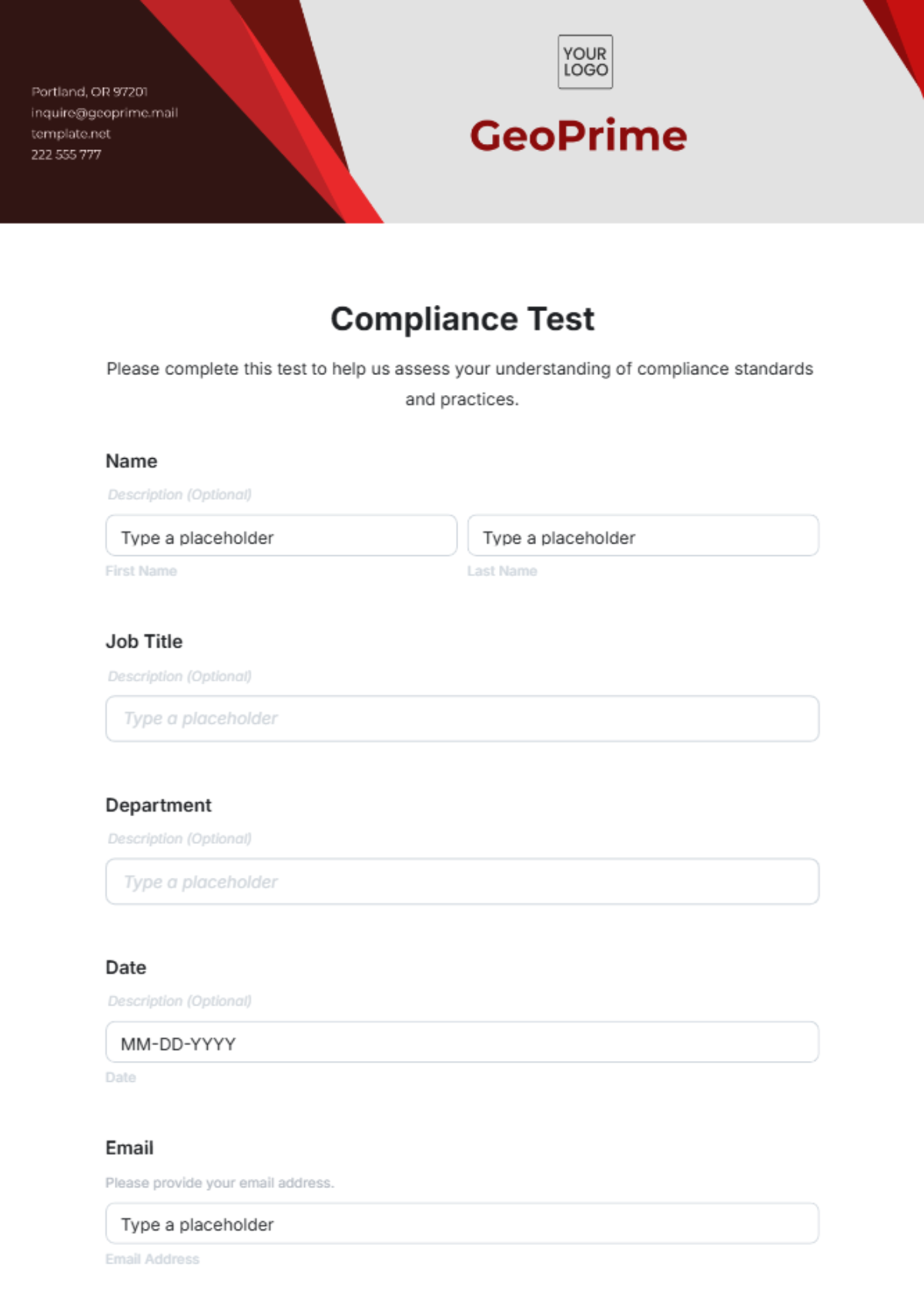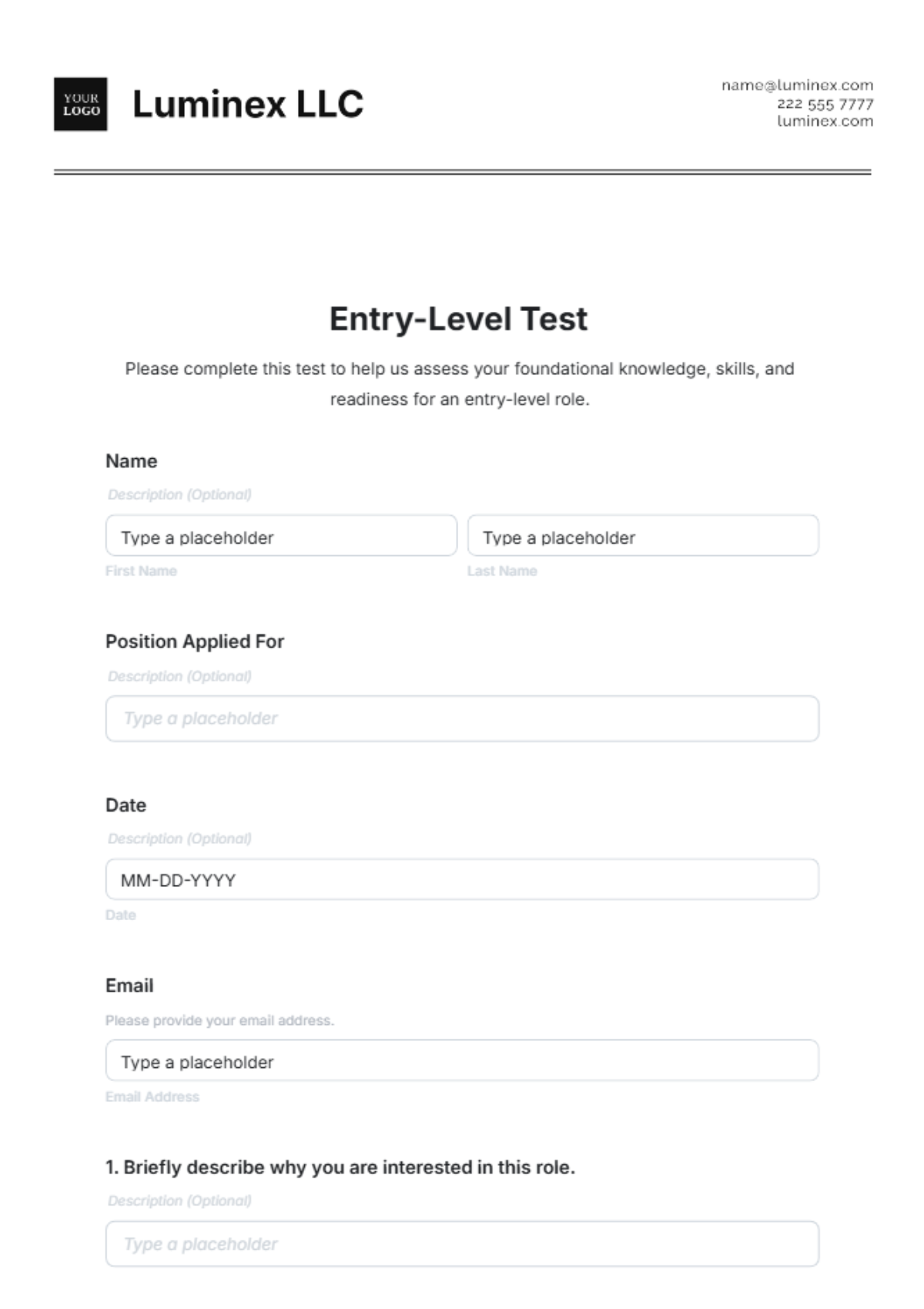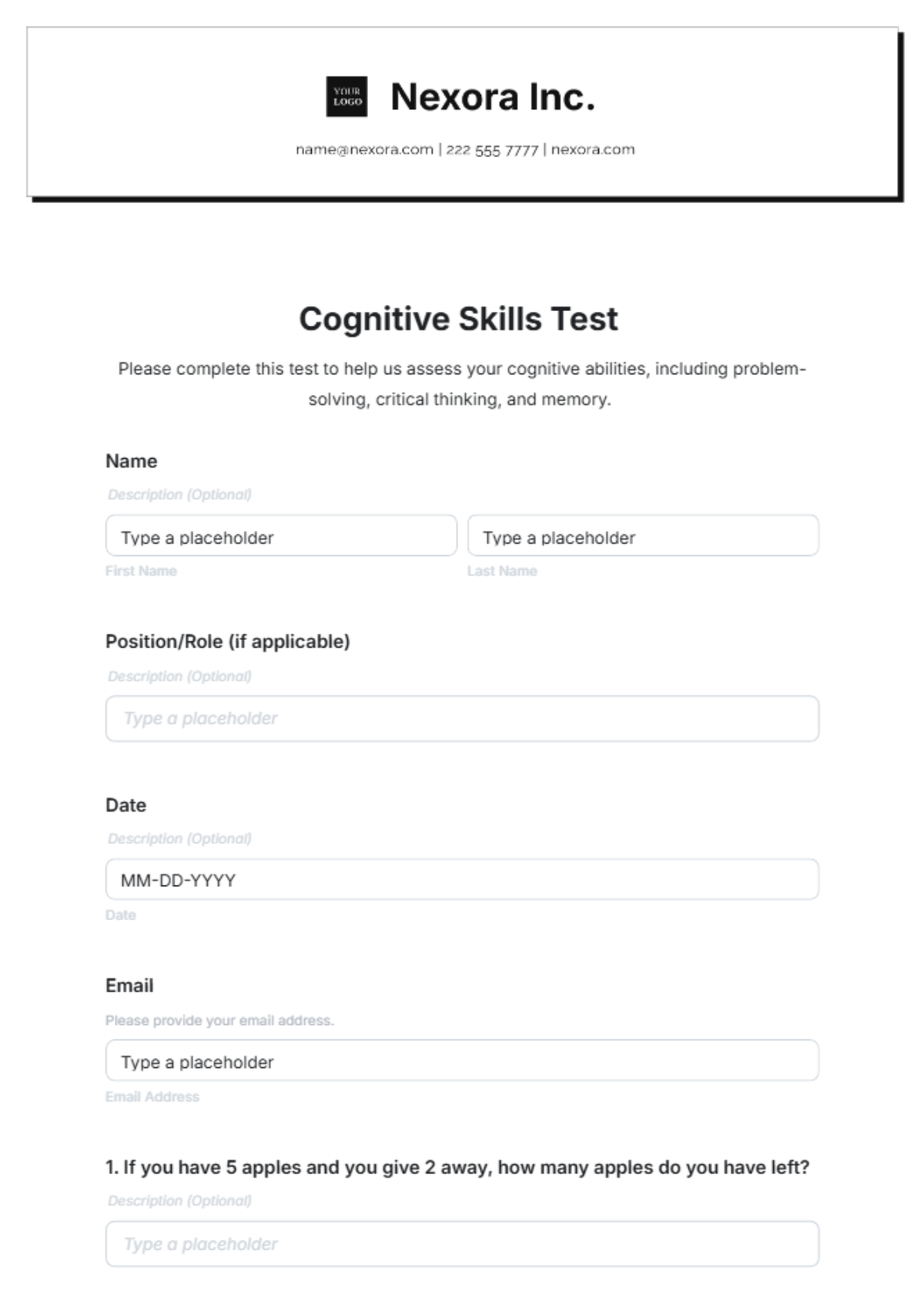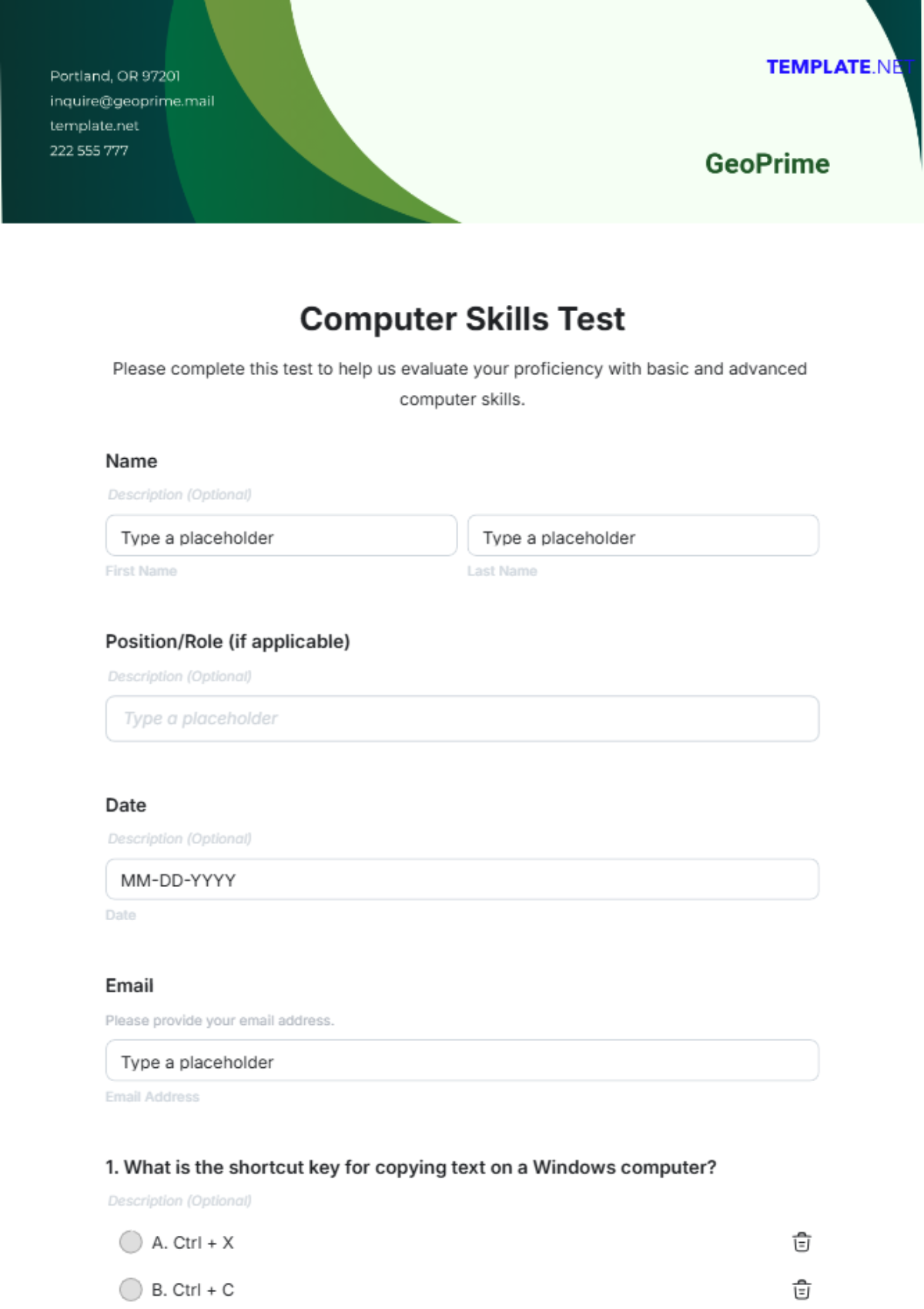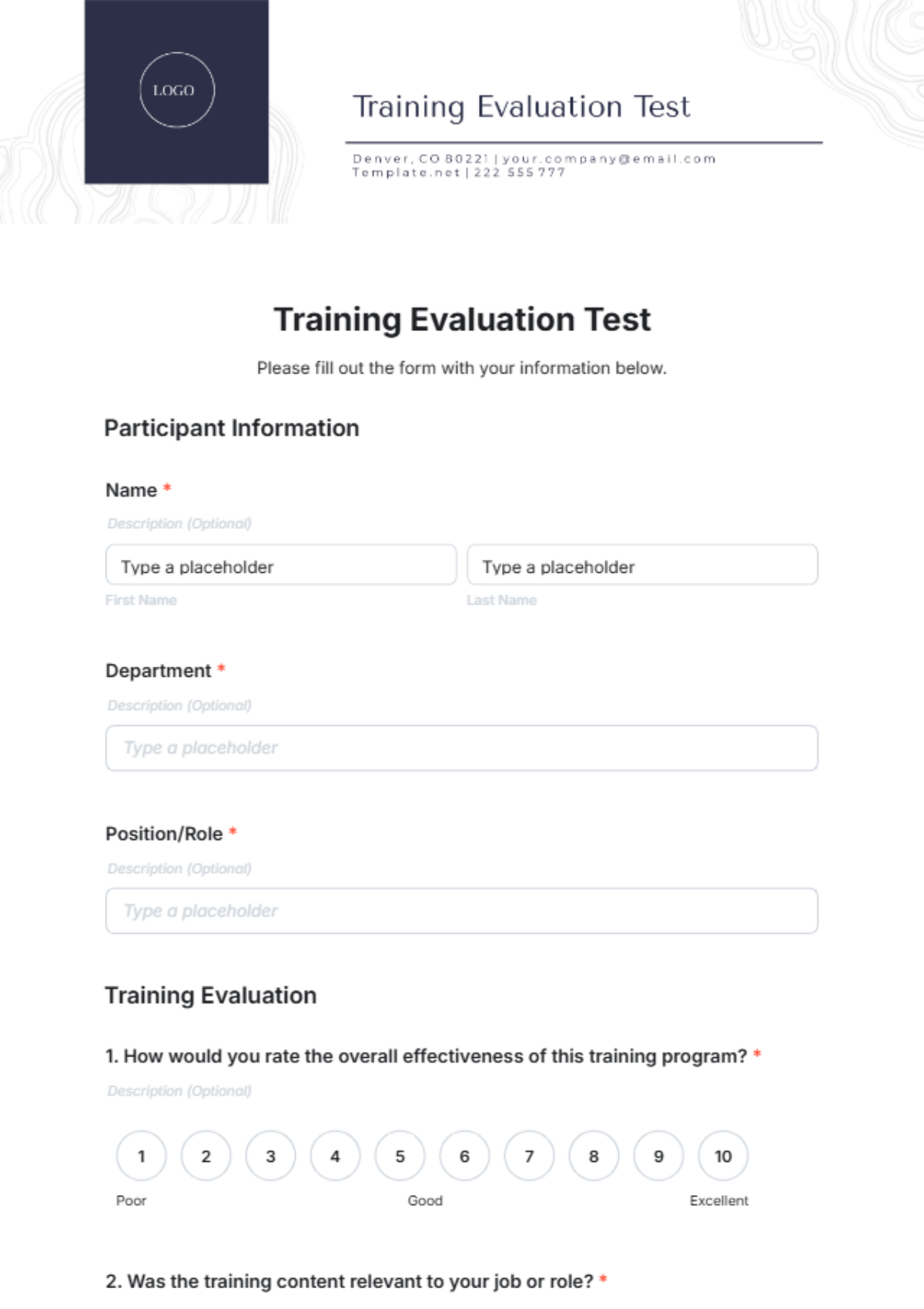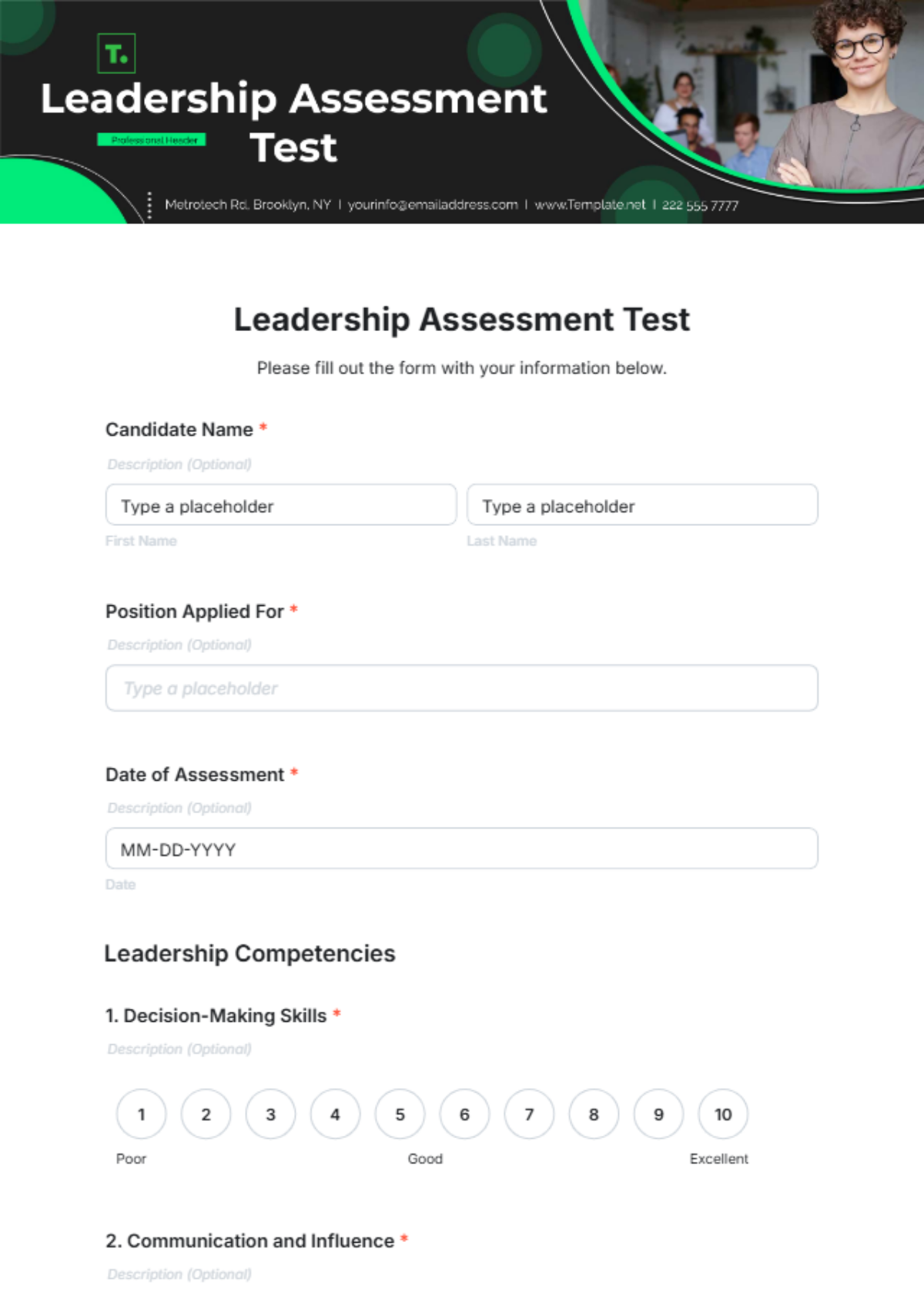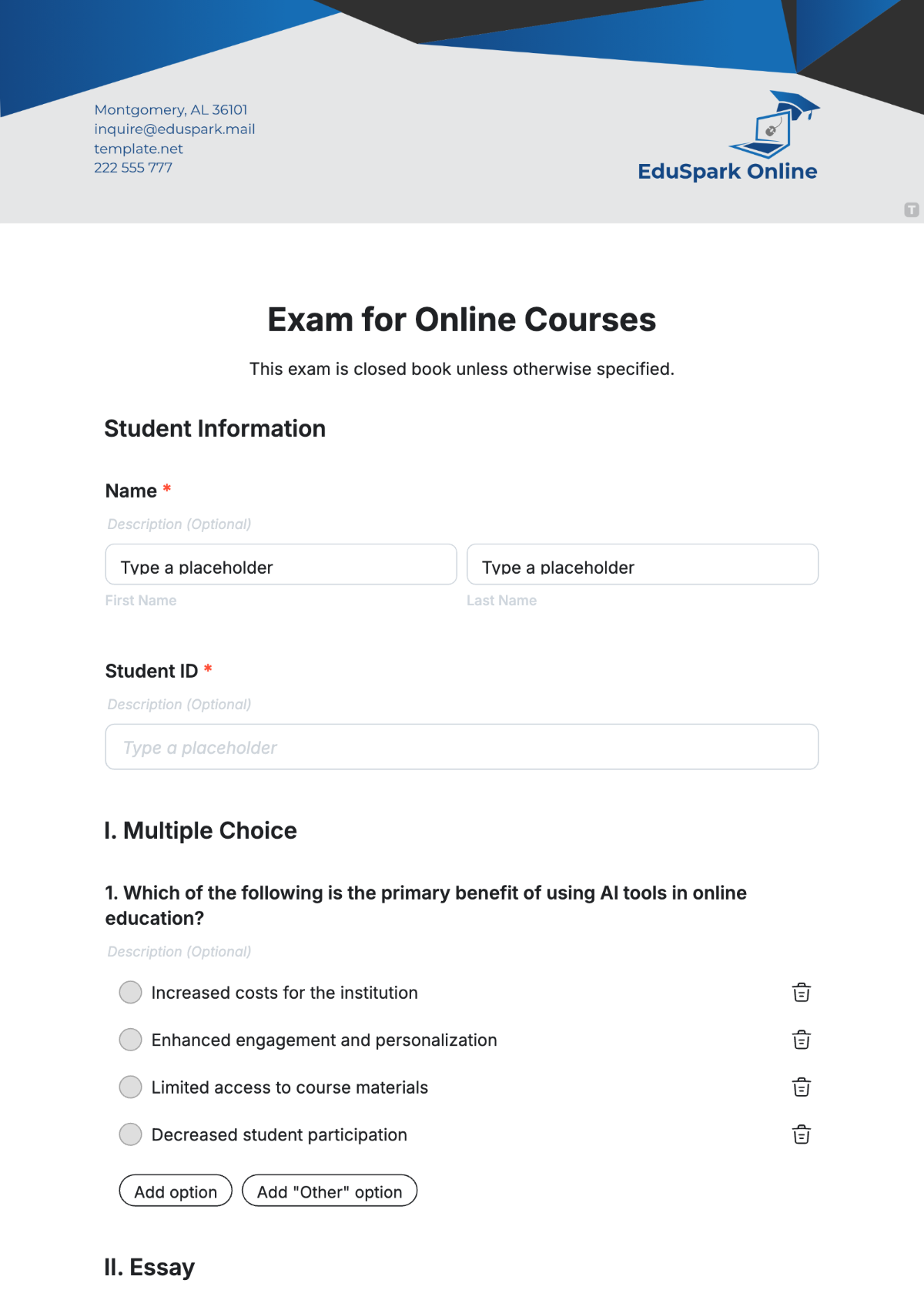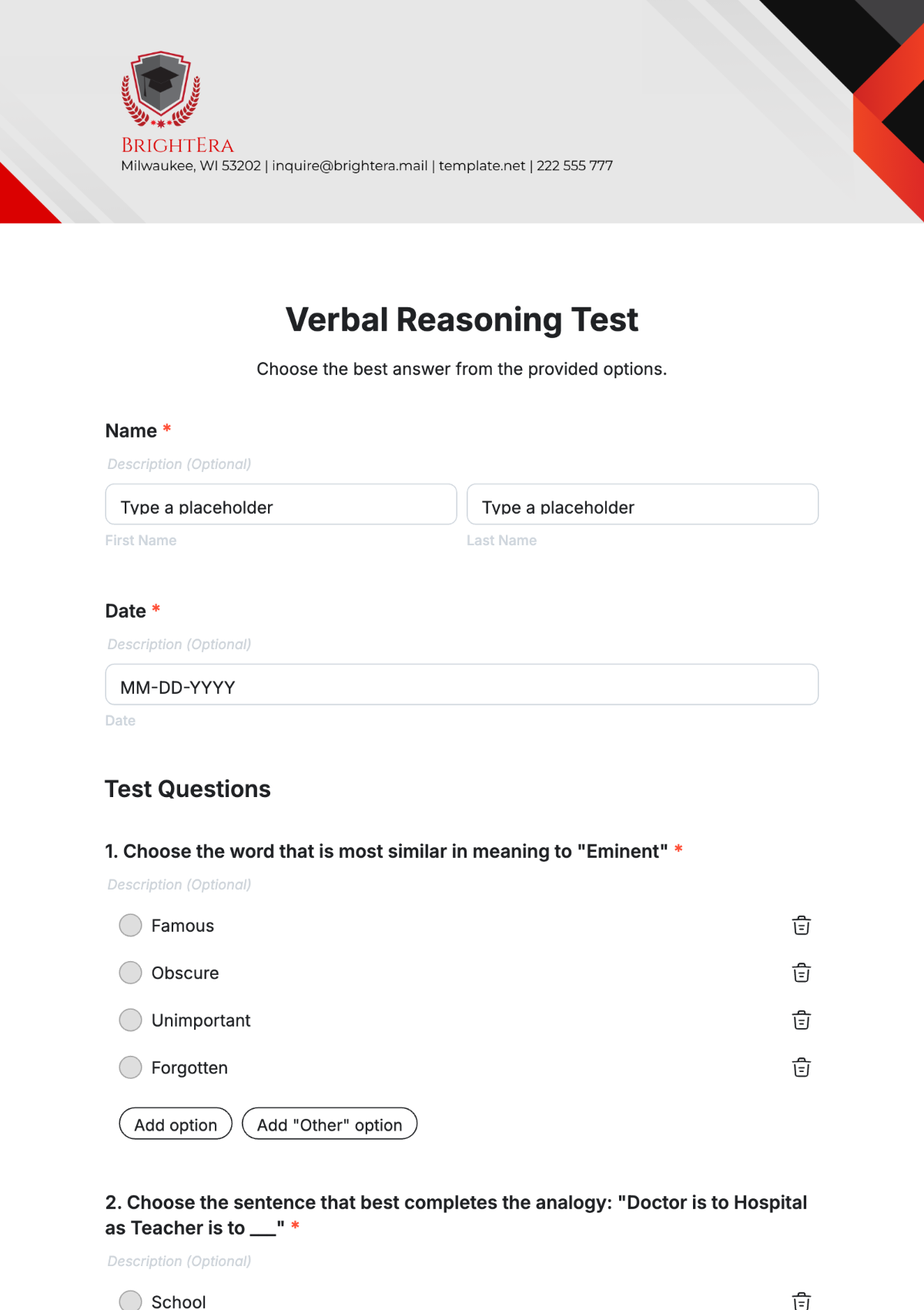Test Procedure
1. Introduction
This procedure outlines the steps to test the login functionality of the software application at [Your Company Name] to ensure it operates as expected.
2. Objective
To verify that the login feature allows users to authenticate successfully with valid credentials and handles incorrect credentials appropriately.
3. Scope
This test procedure covers the login process for both standard user accounts and administrative accounts.
4. Pre-conditions
Test environment is set up with the latest version of the software.
Test user accounts are created with known valid and invalid credentials.
Test data is available.
5. Test Steps
Step No. | Action | Expected Result |
|---|---|---|
1 | Open the software application. | Application launches successfully. |
2 | Navigate to the login screen. | Login screen is displayed. |
3 | Enter valid credentials (username and password). | User is redirected to the home page/dashboard. |
4 | Log out of the application. | User is returned to the login screen. |
5 | Enter invalid credentials (incorrect username or password). | Error message "Invalid credentials" is displayed. |
6 | Leave the username field blank and enter a valid password. | Error message "Username required" is displayed. |
7 | Enter a valid username and leave the password field blank. | Error message "Password required" is displayed. |
6. Post-conditions
The software should return to the login screen after logout.
No data should be compromised during the test.
7. Results Recording
Record the results of each step in the test log, noting any deviations from the expected results.
8. Conclusion
Summarize the findings and note any issues encountered. Recommendations for improvements or further testing may be included.
9. Approval
Test Engineer: [Your Name]
Date: [Date]