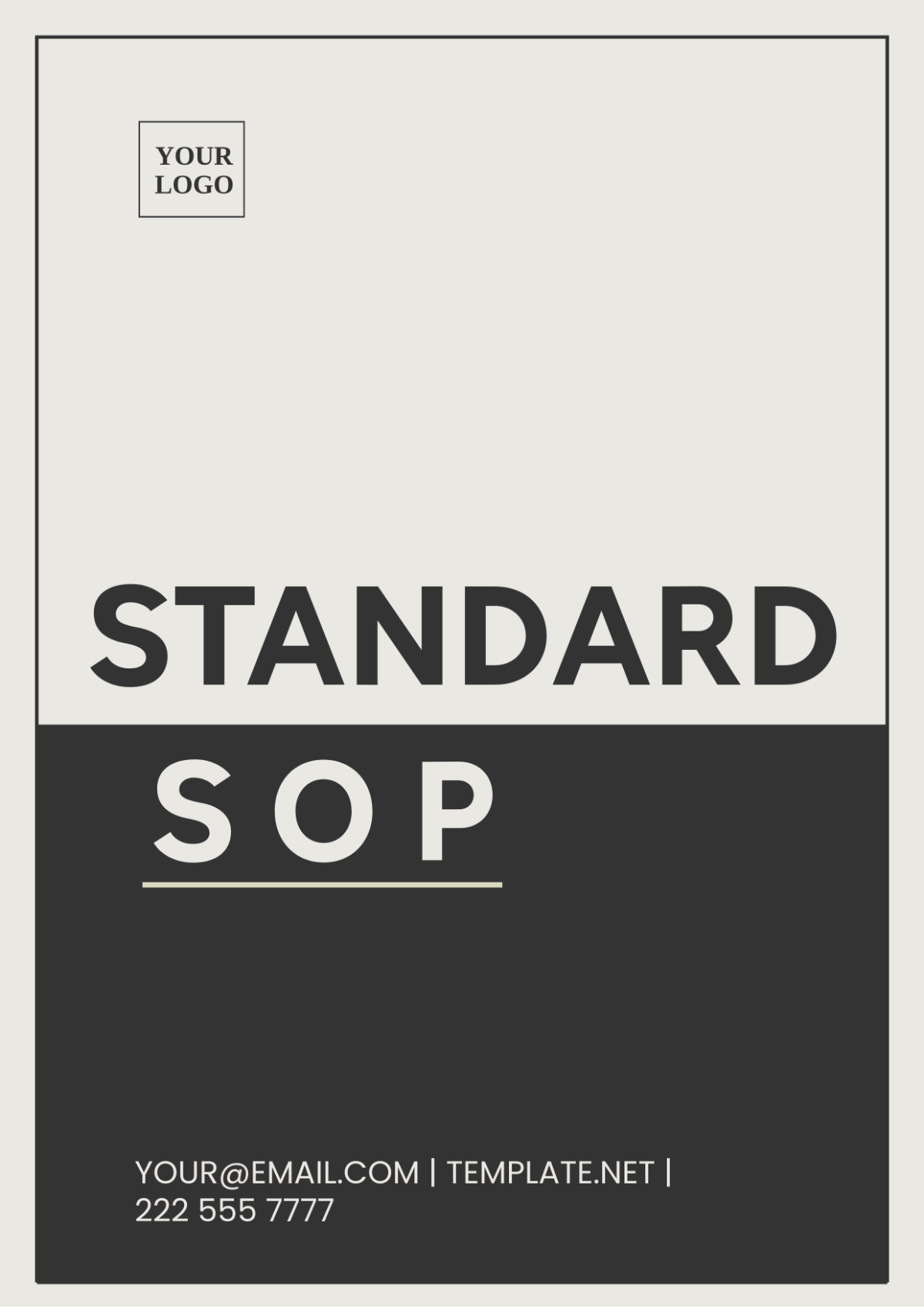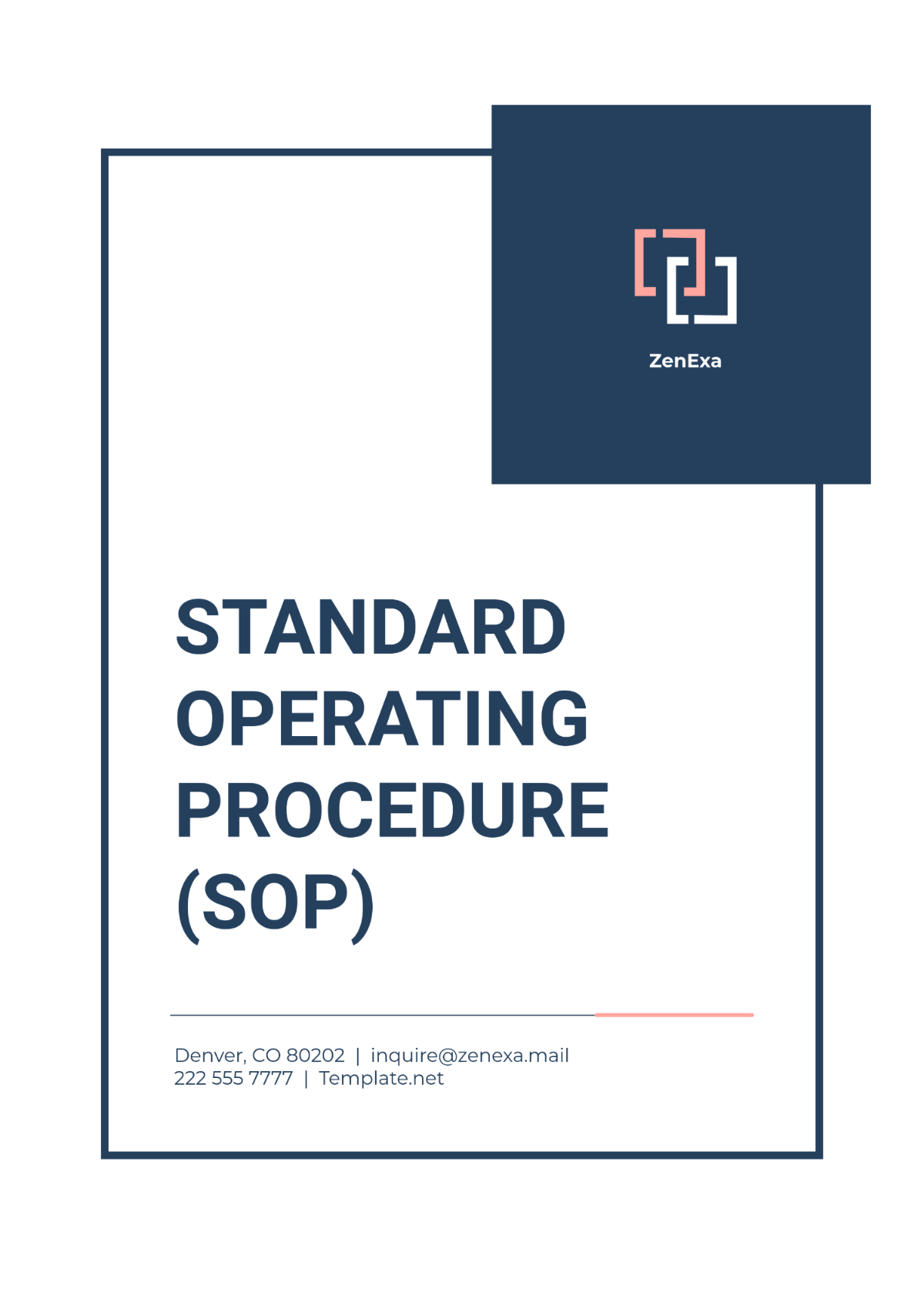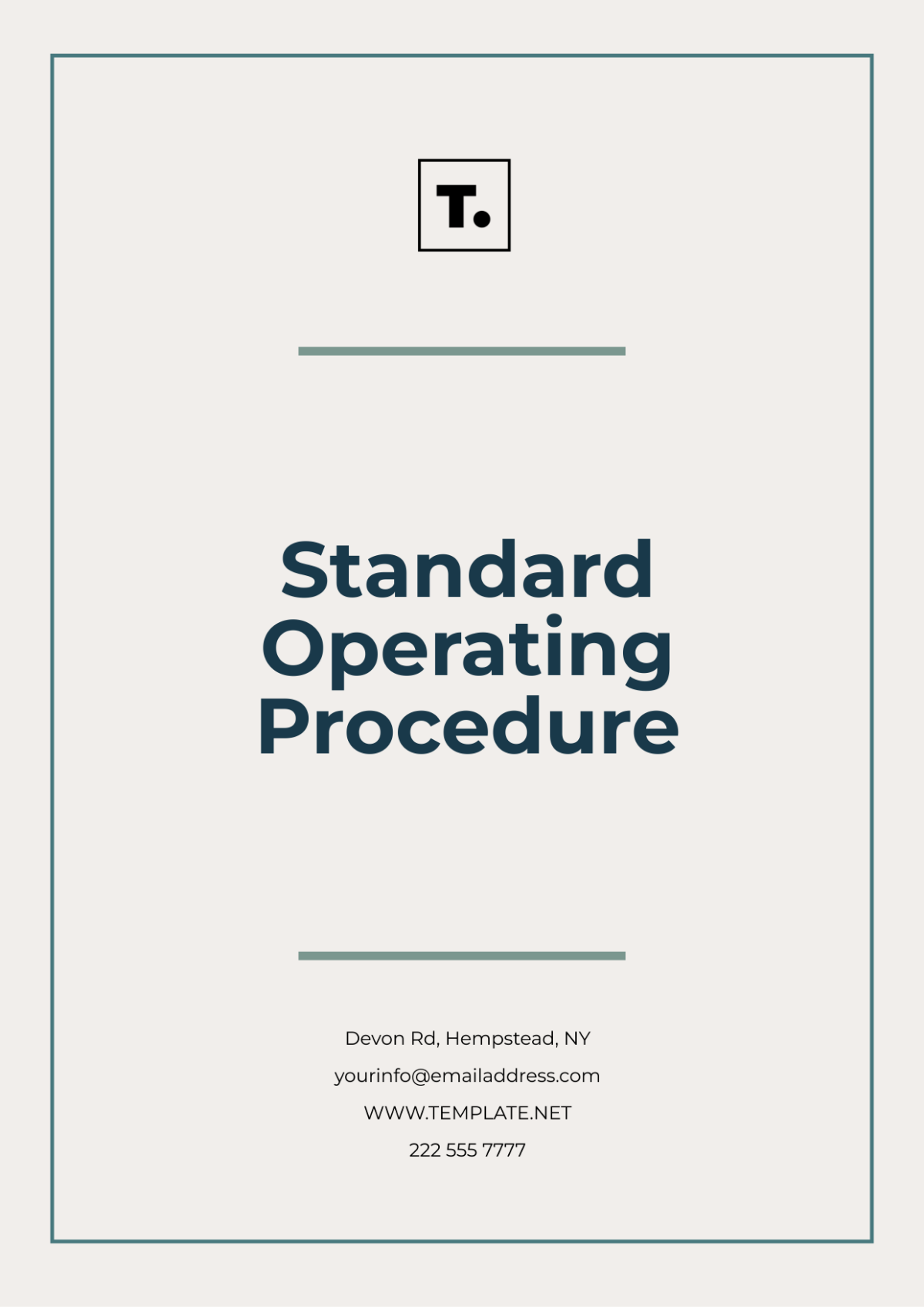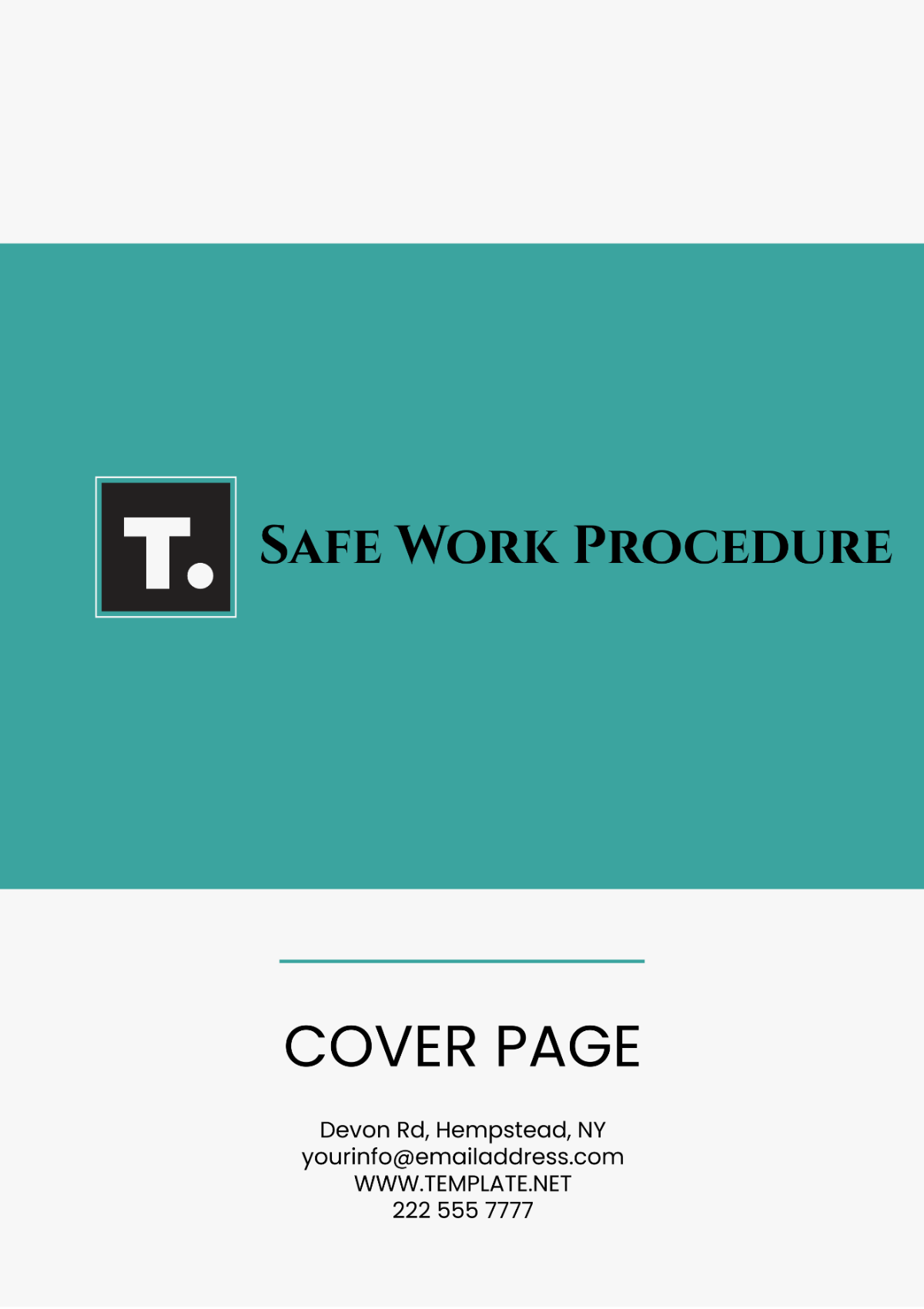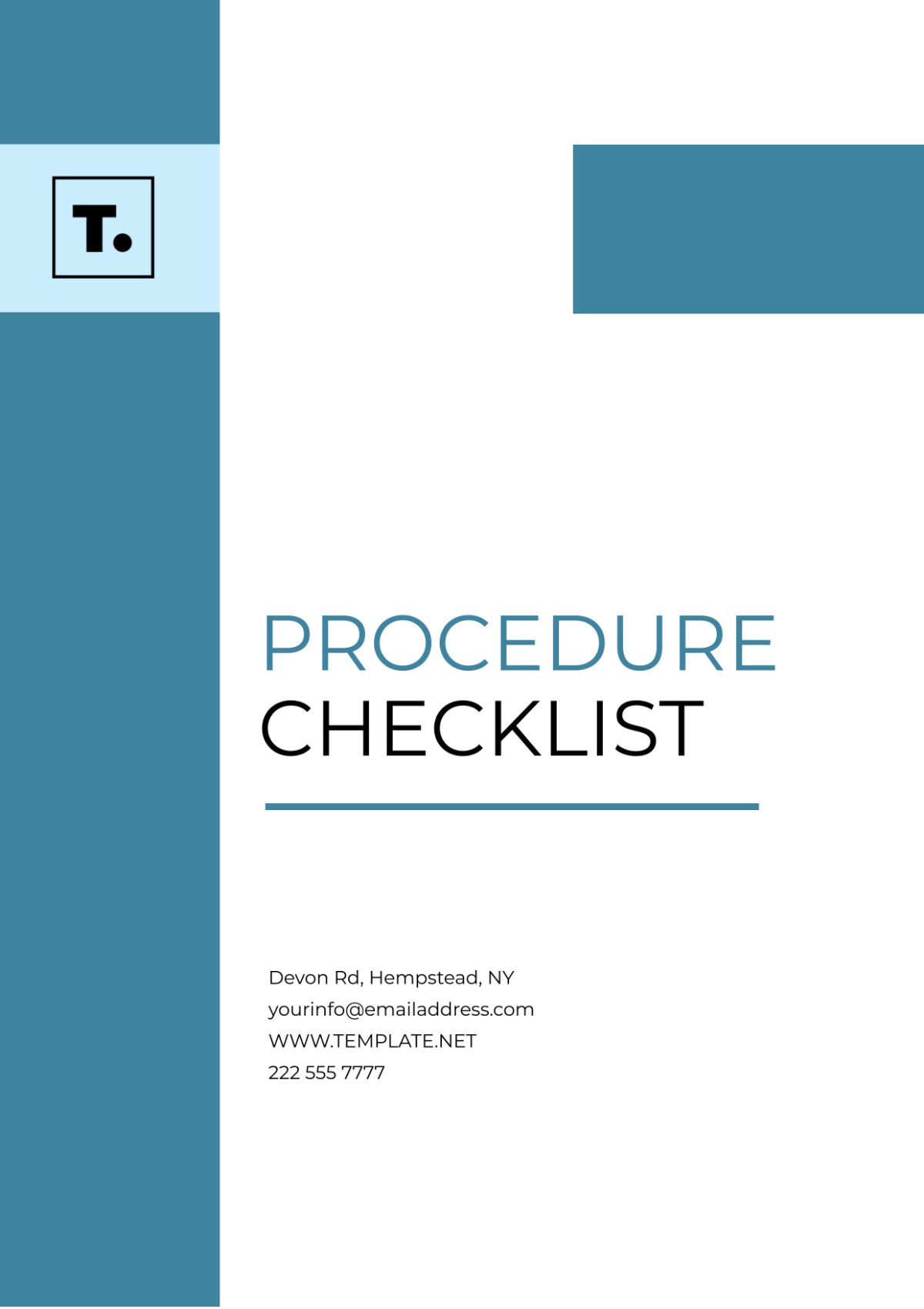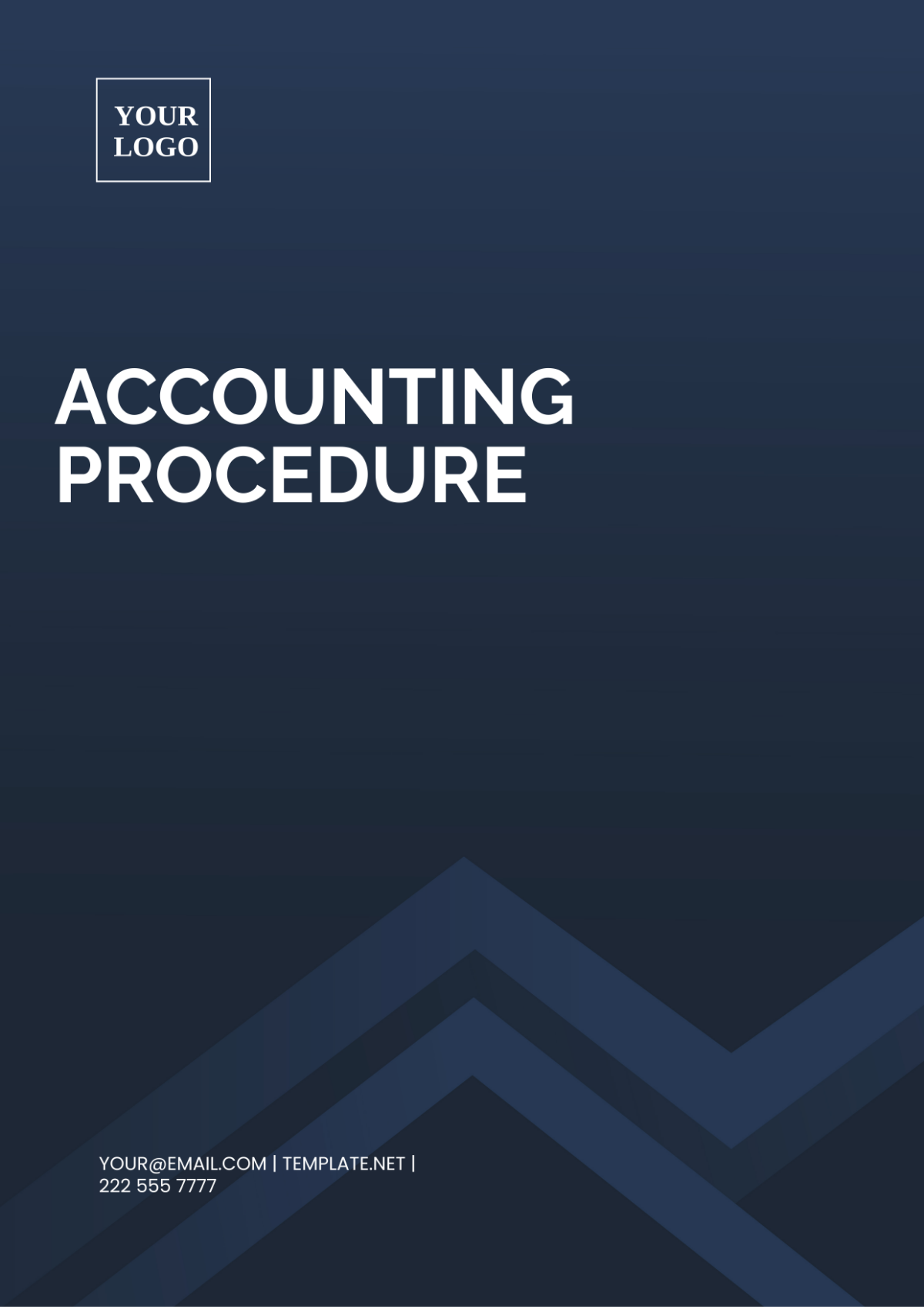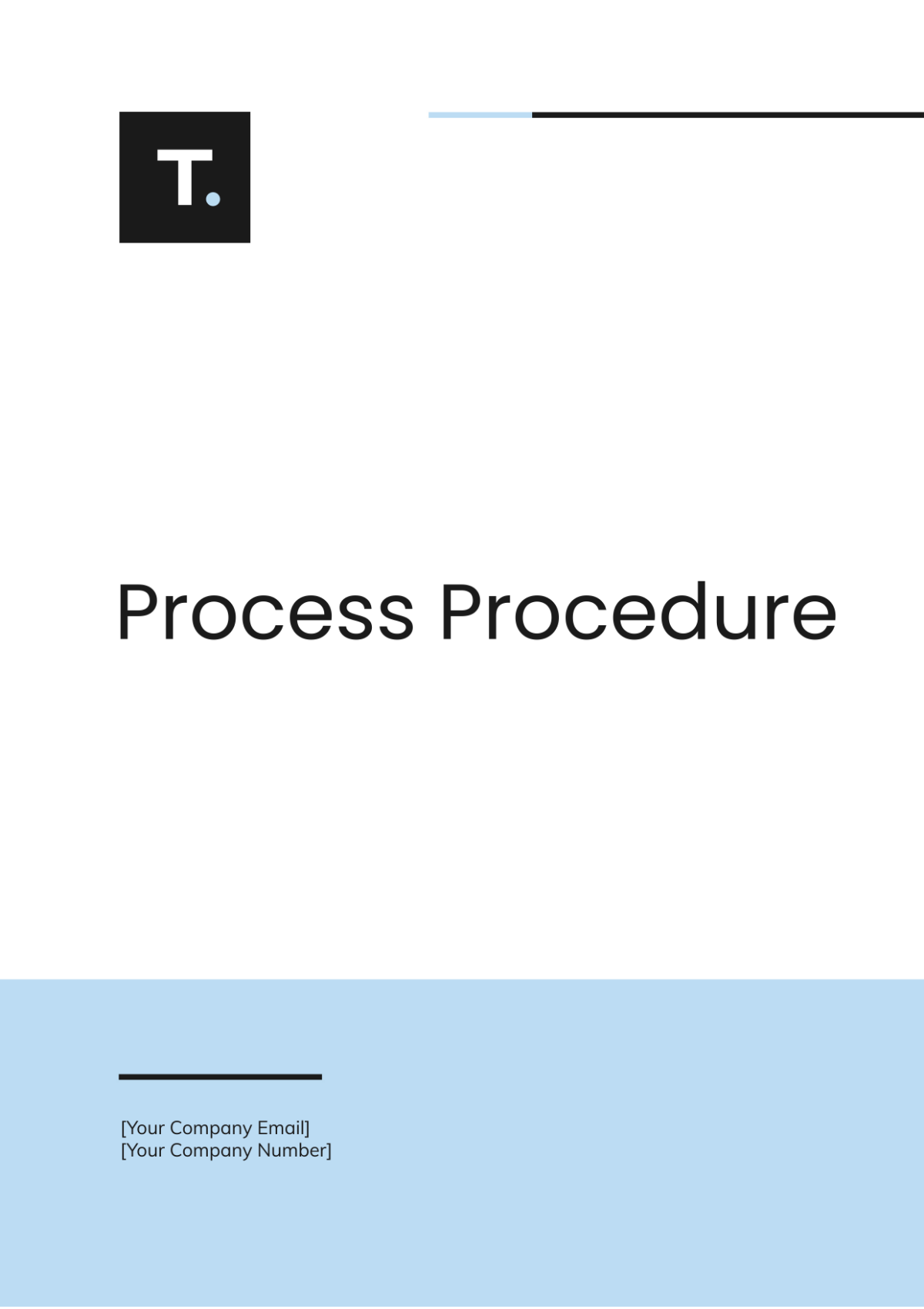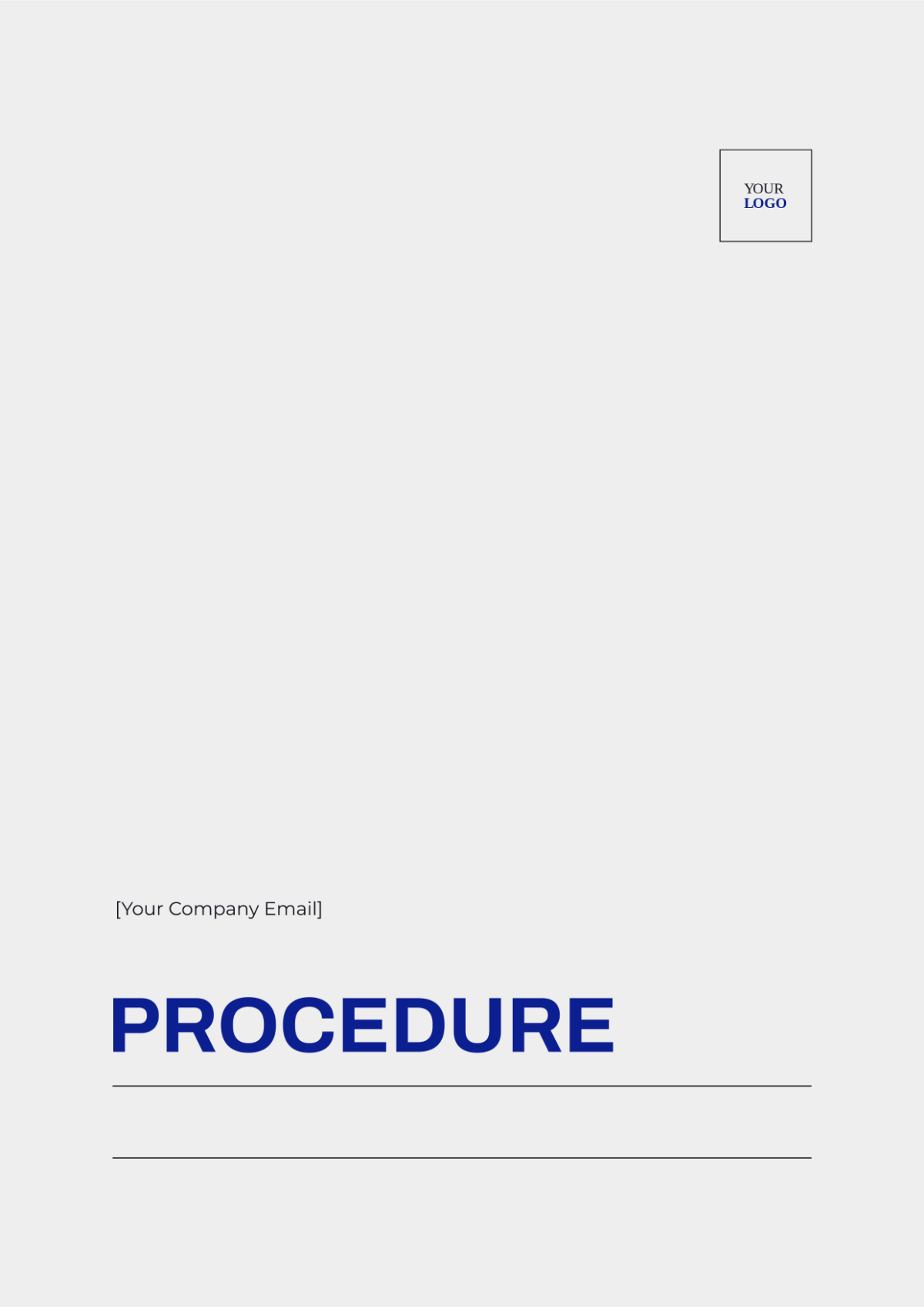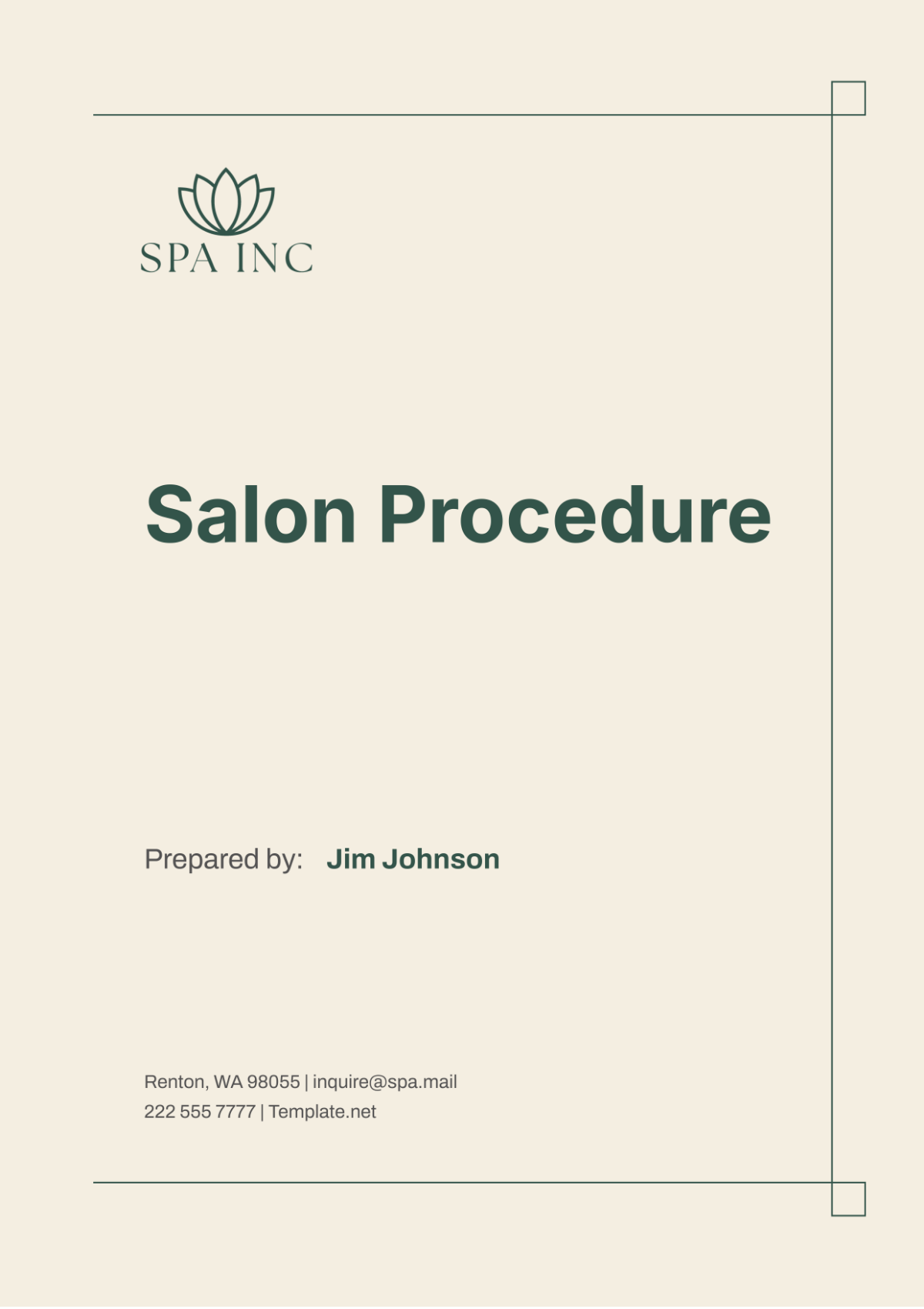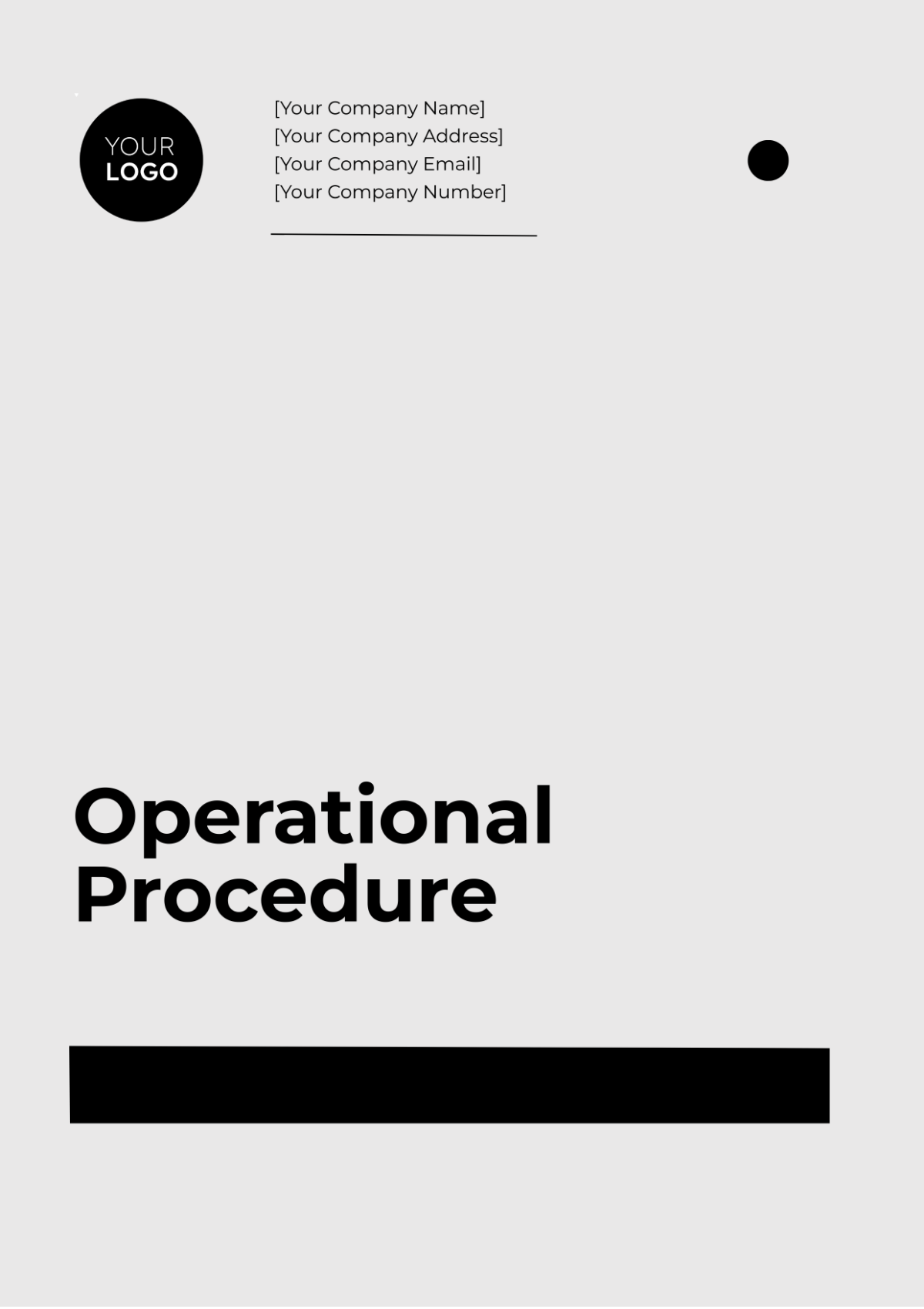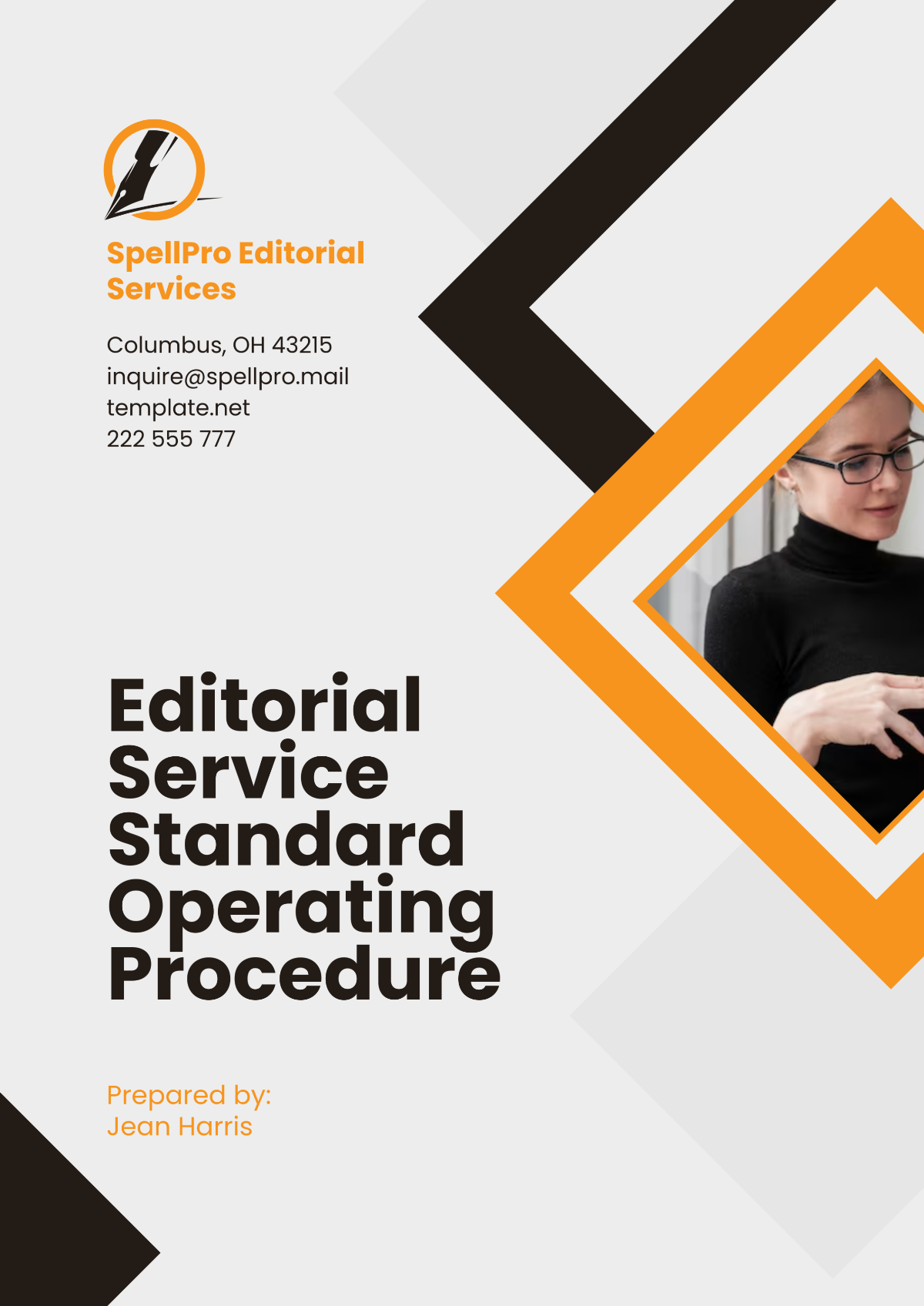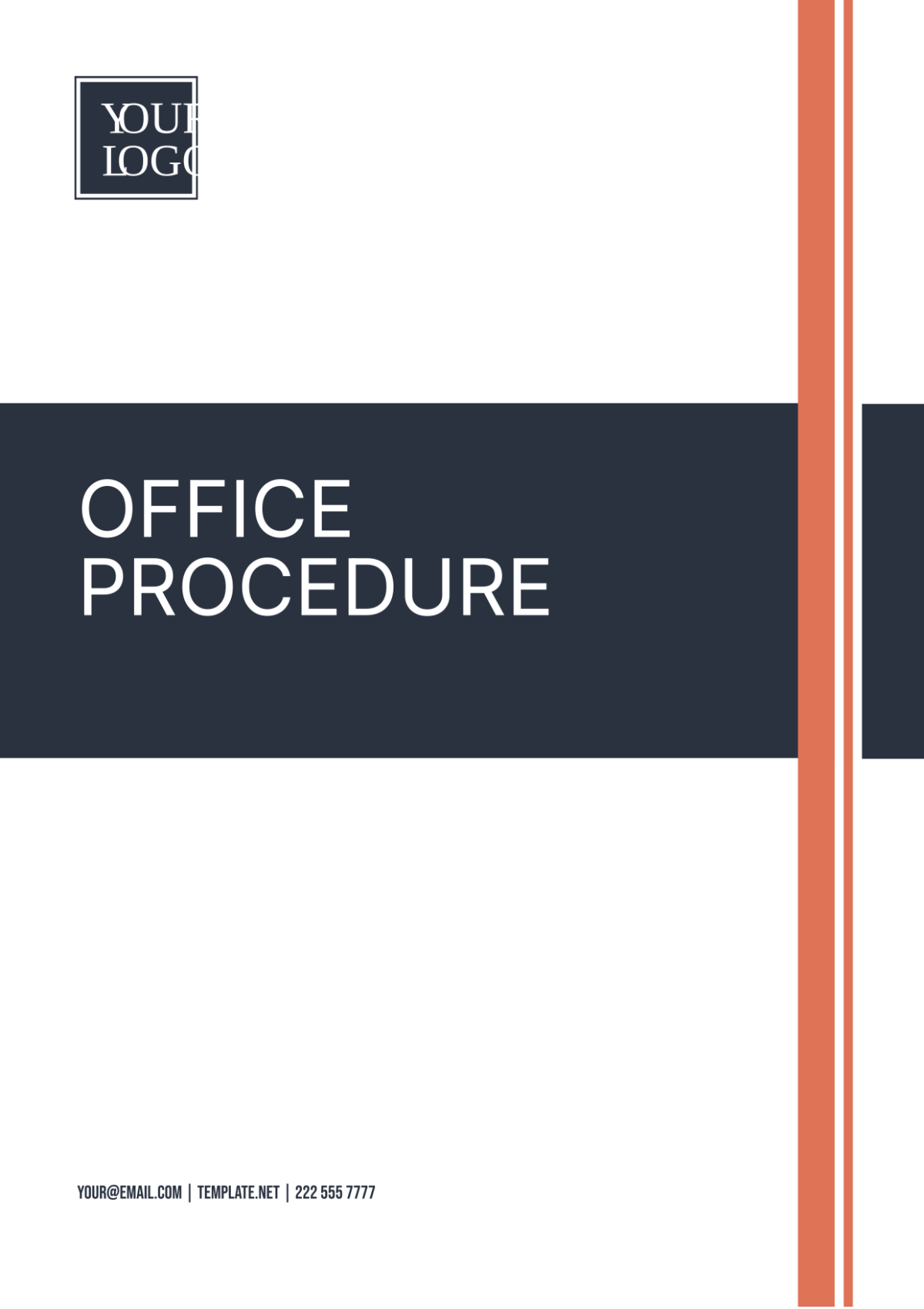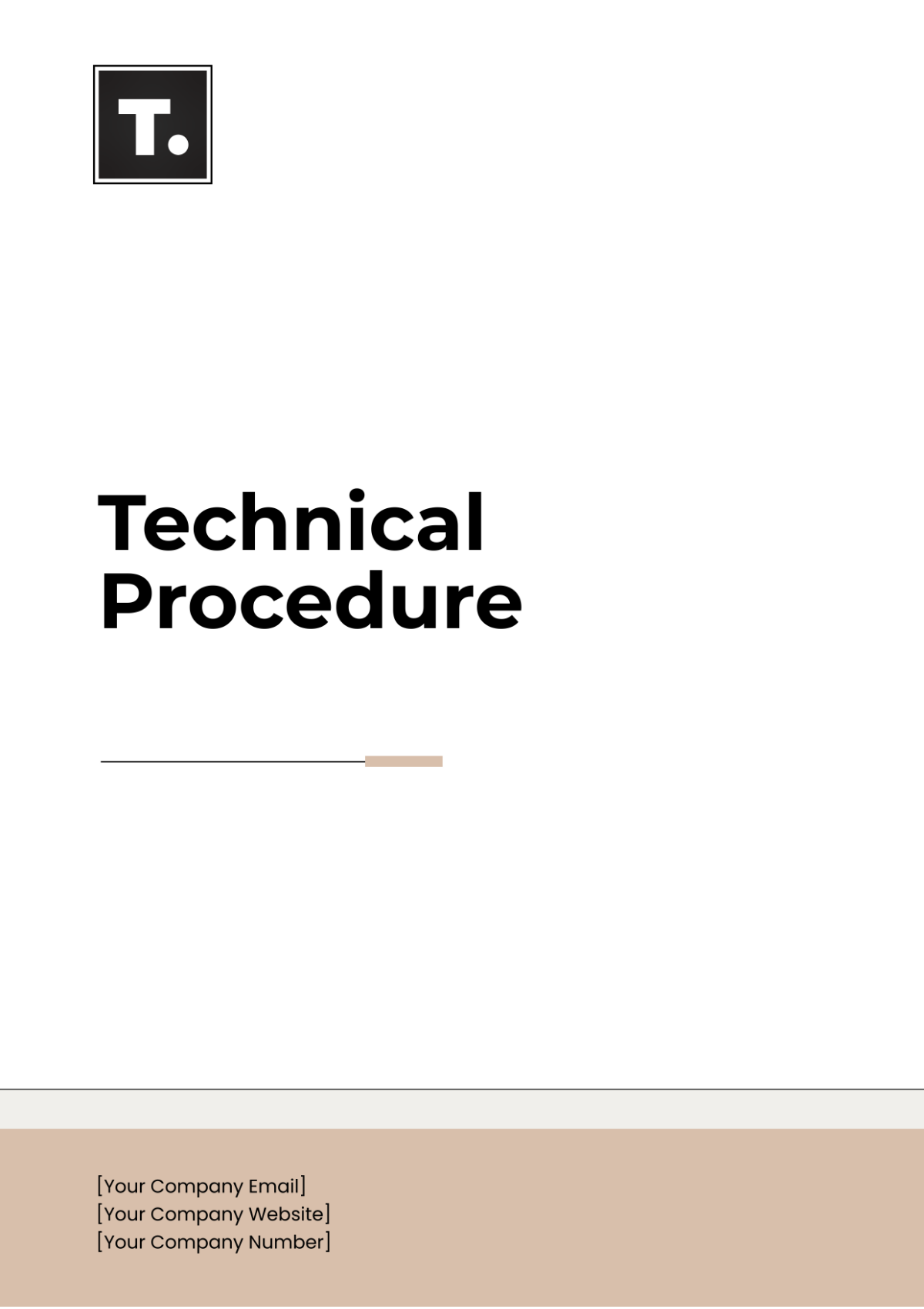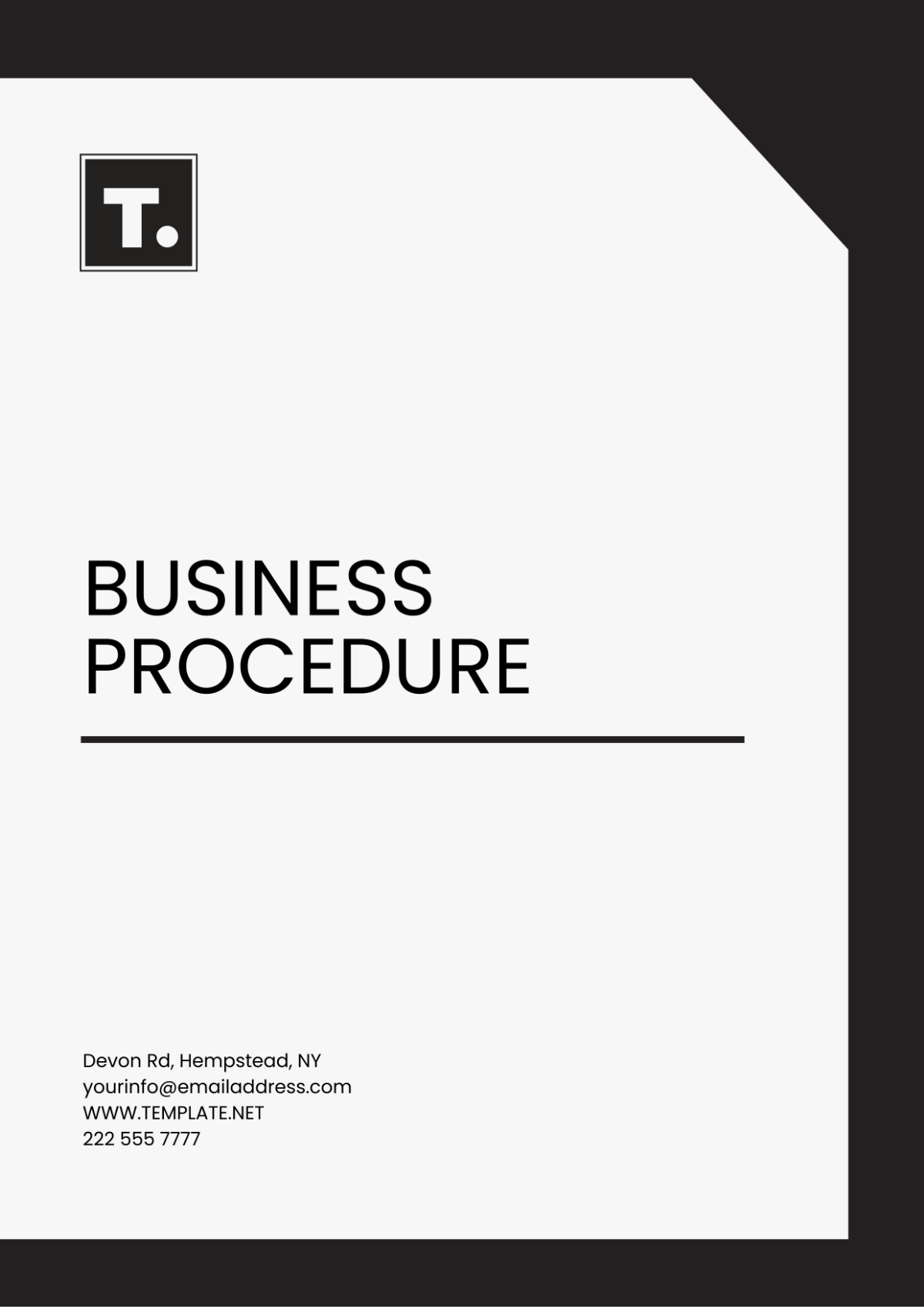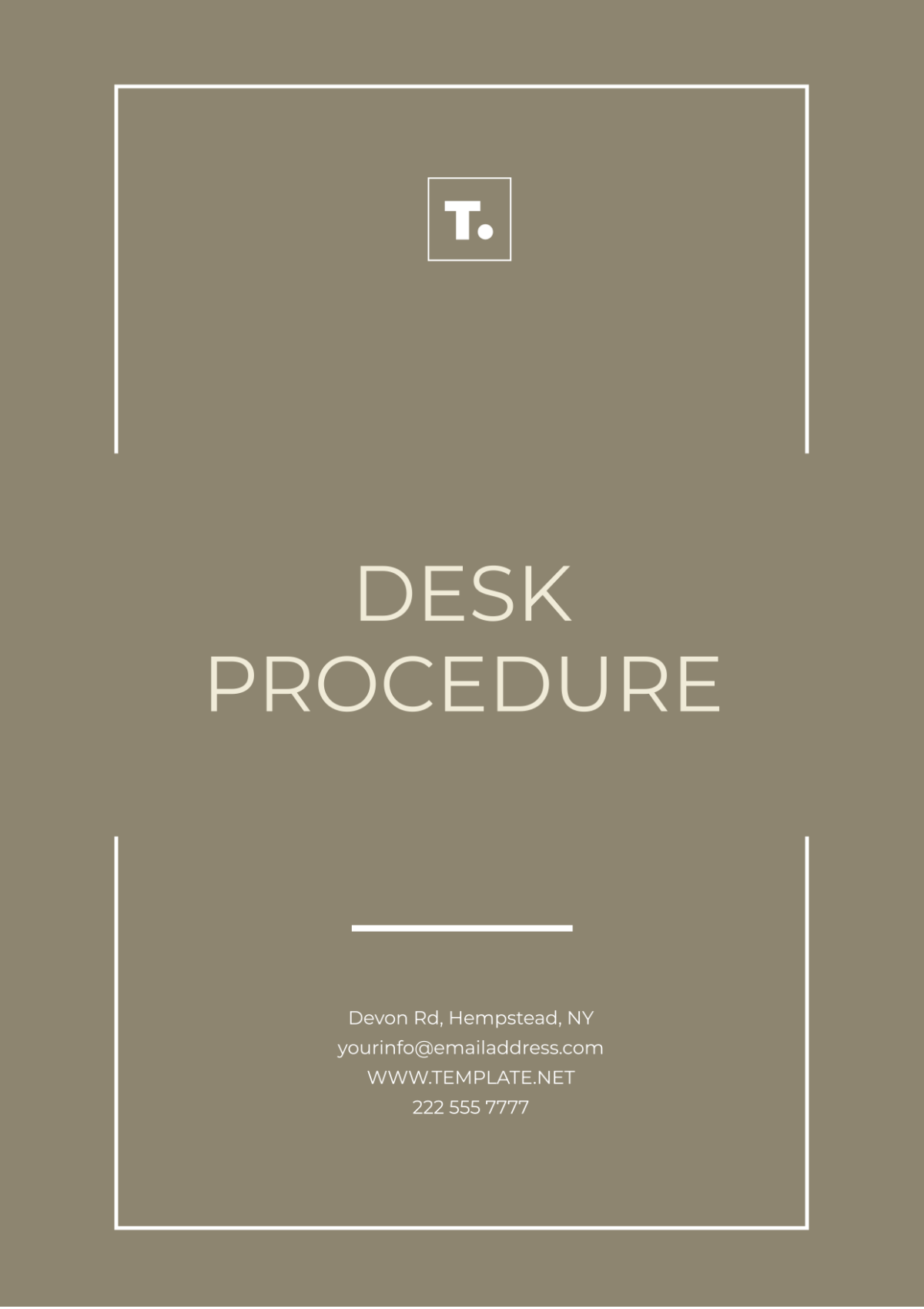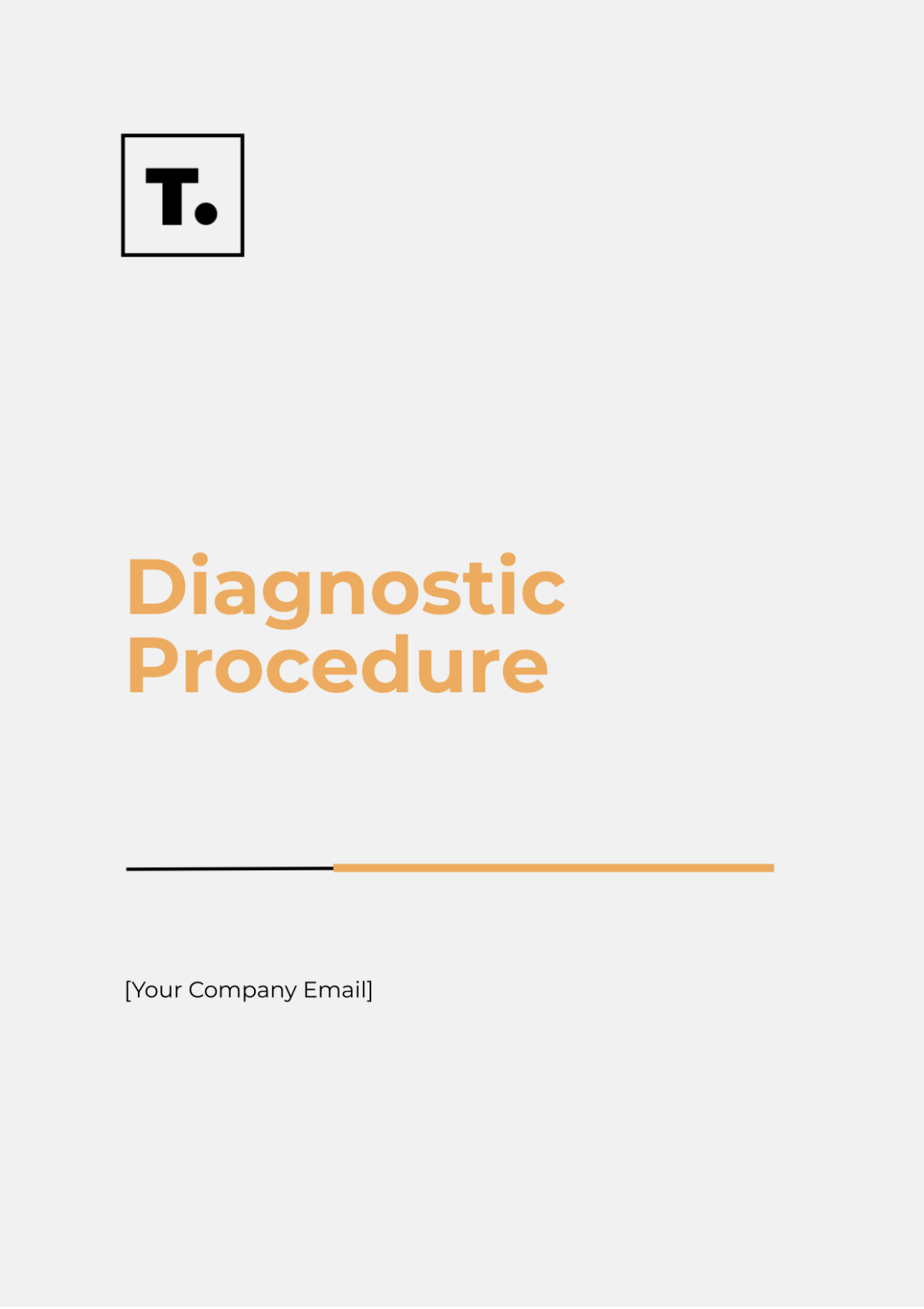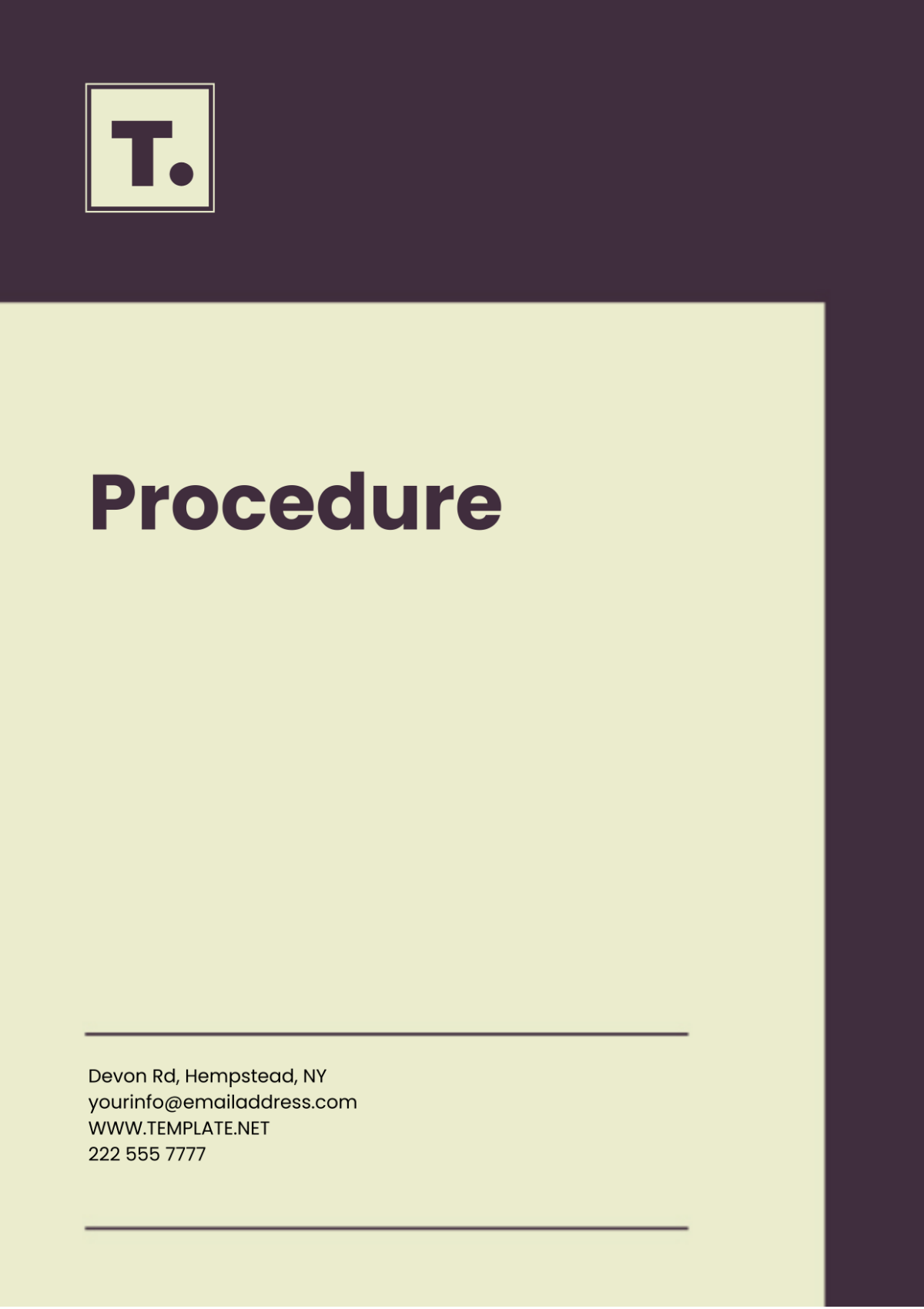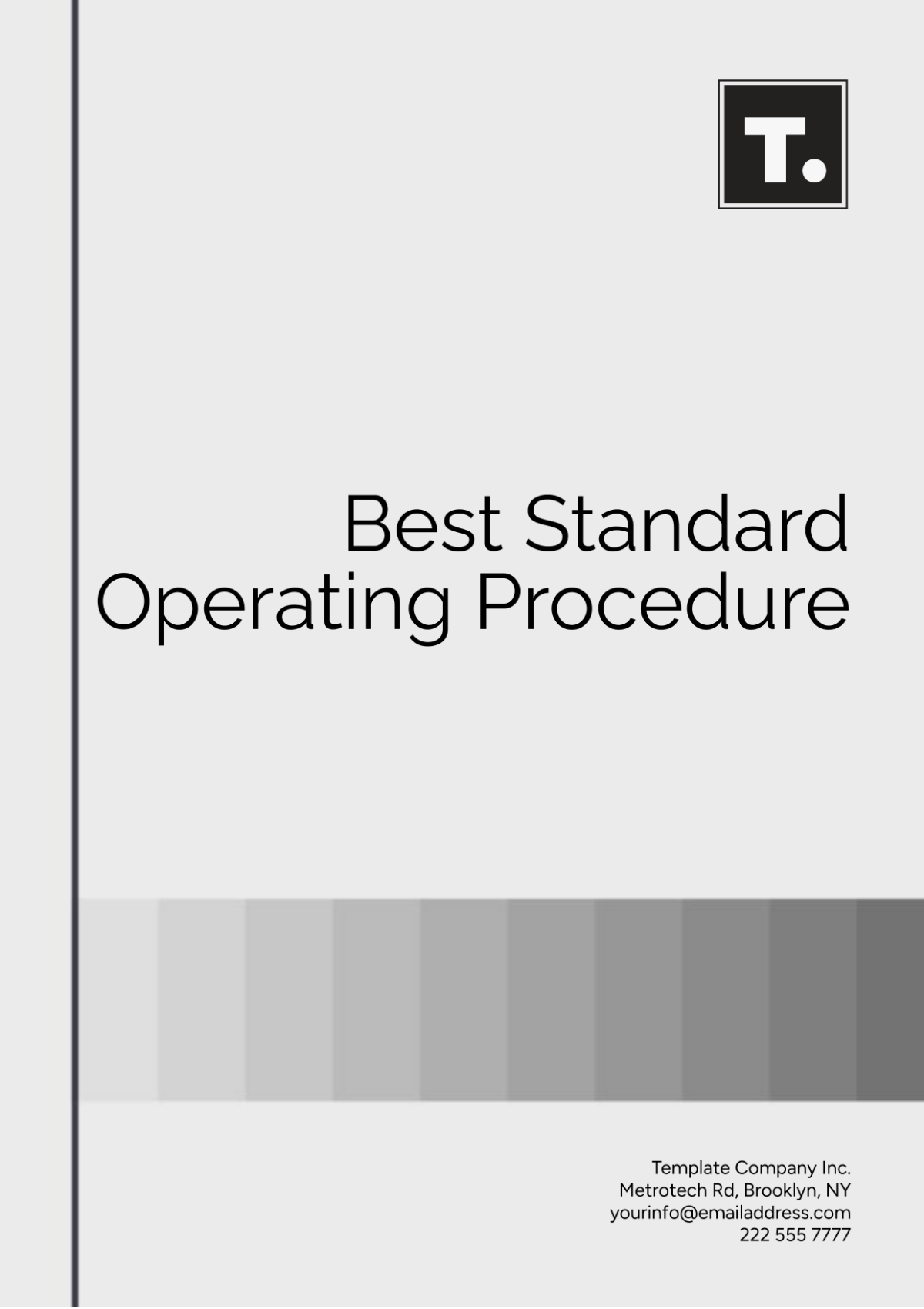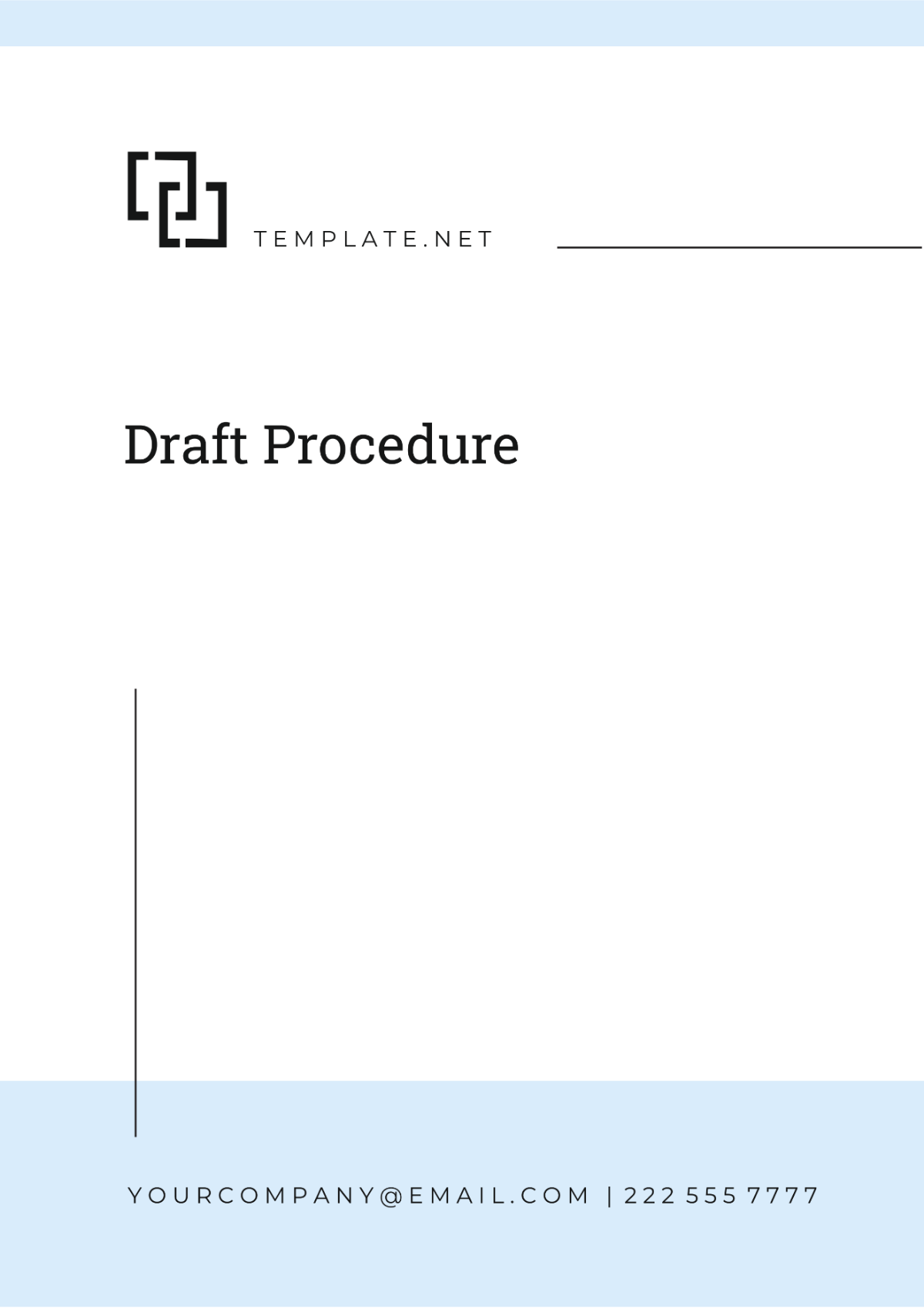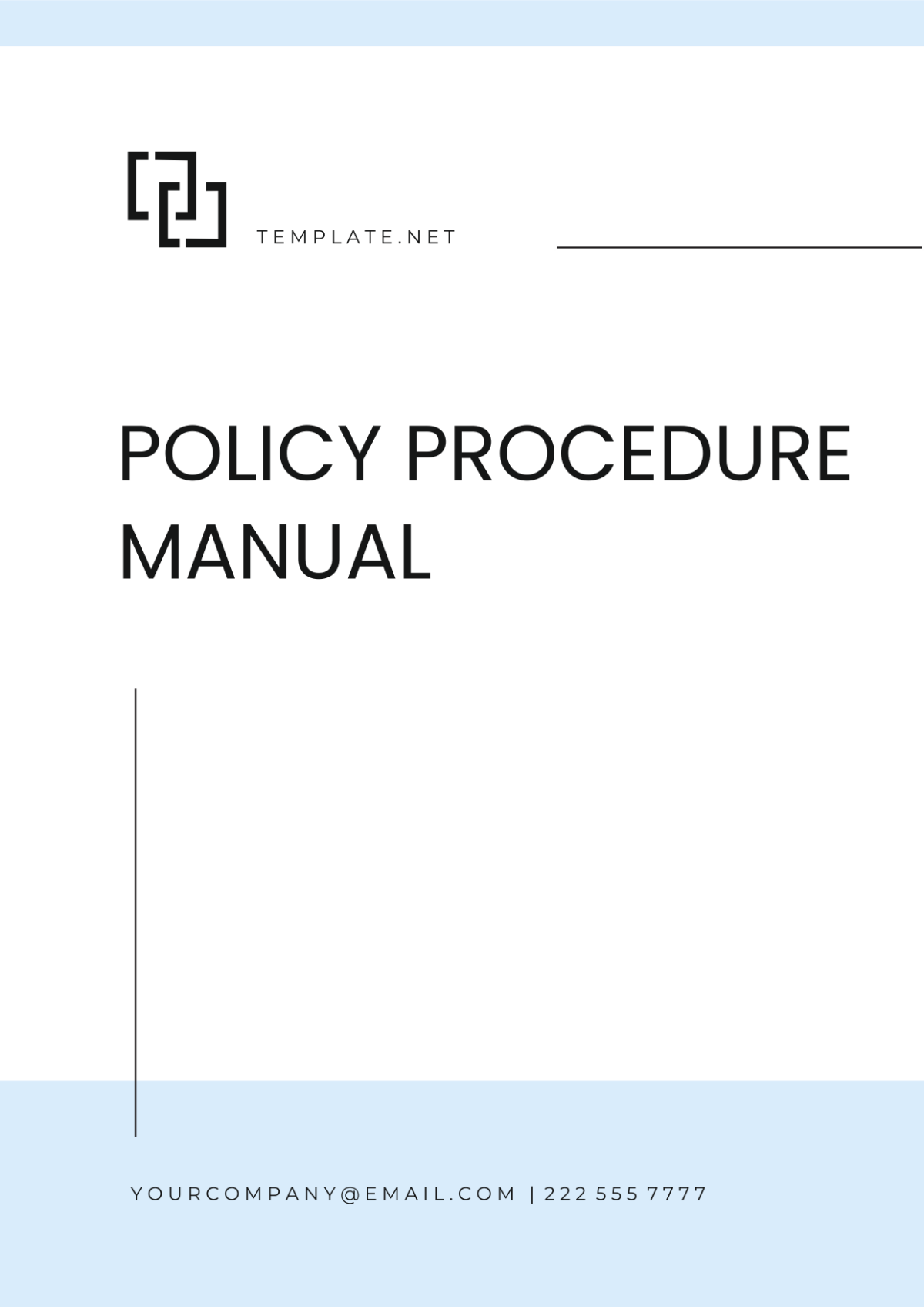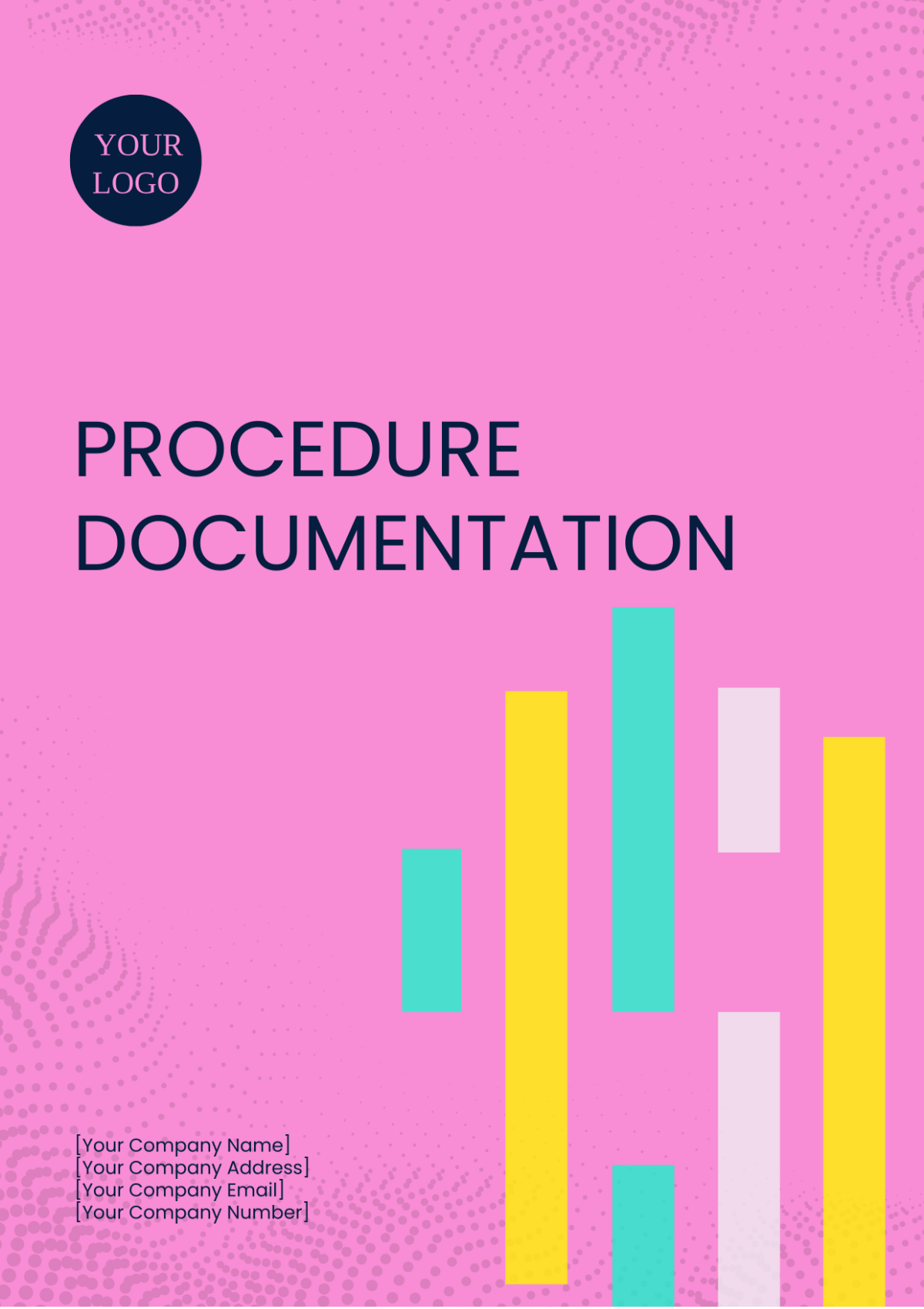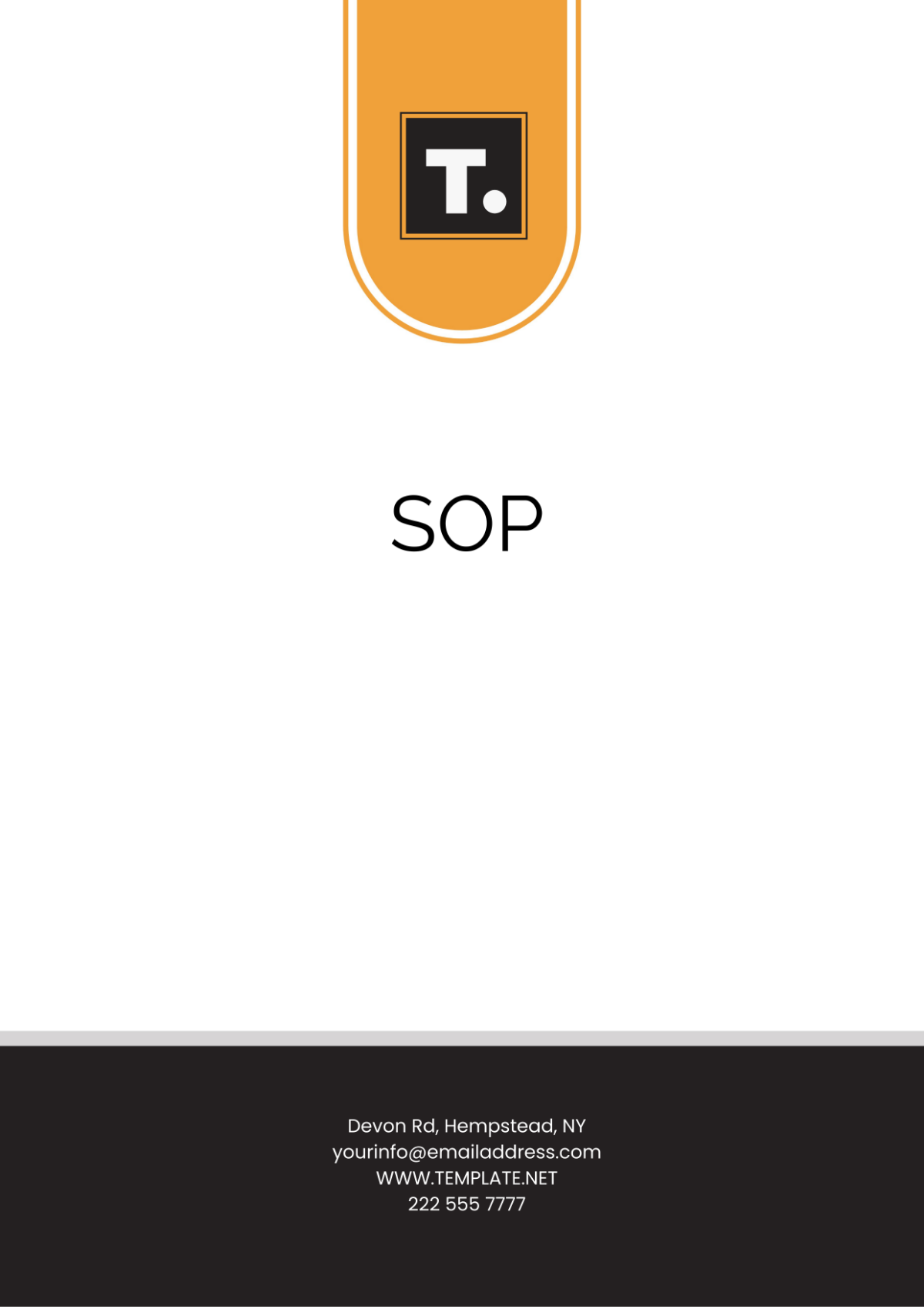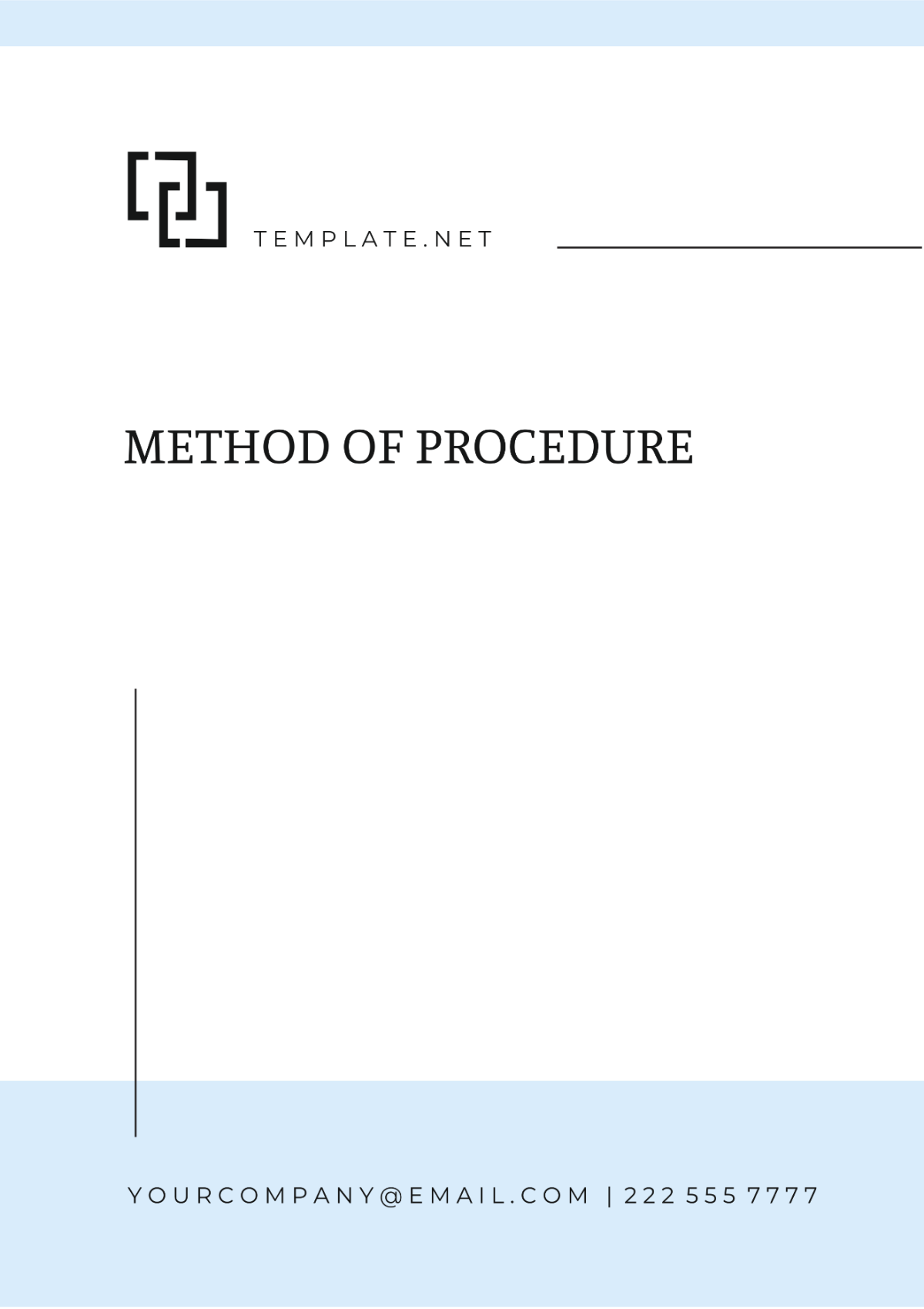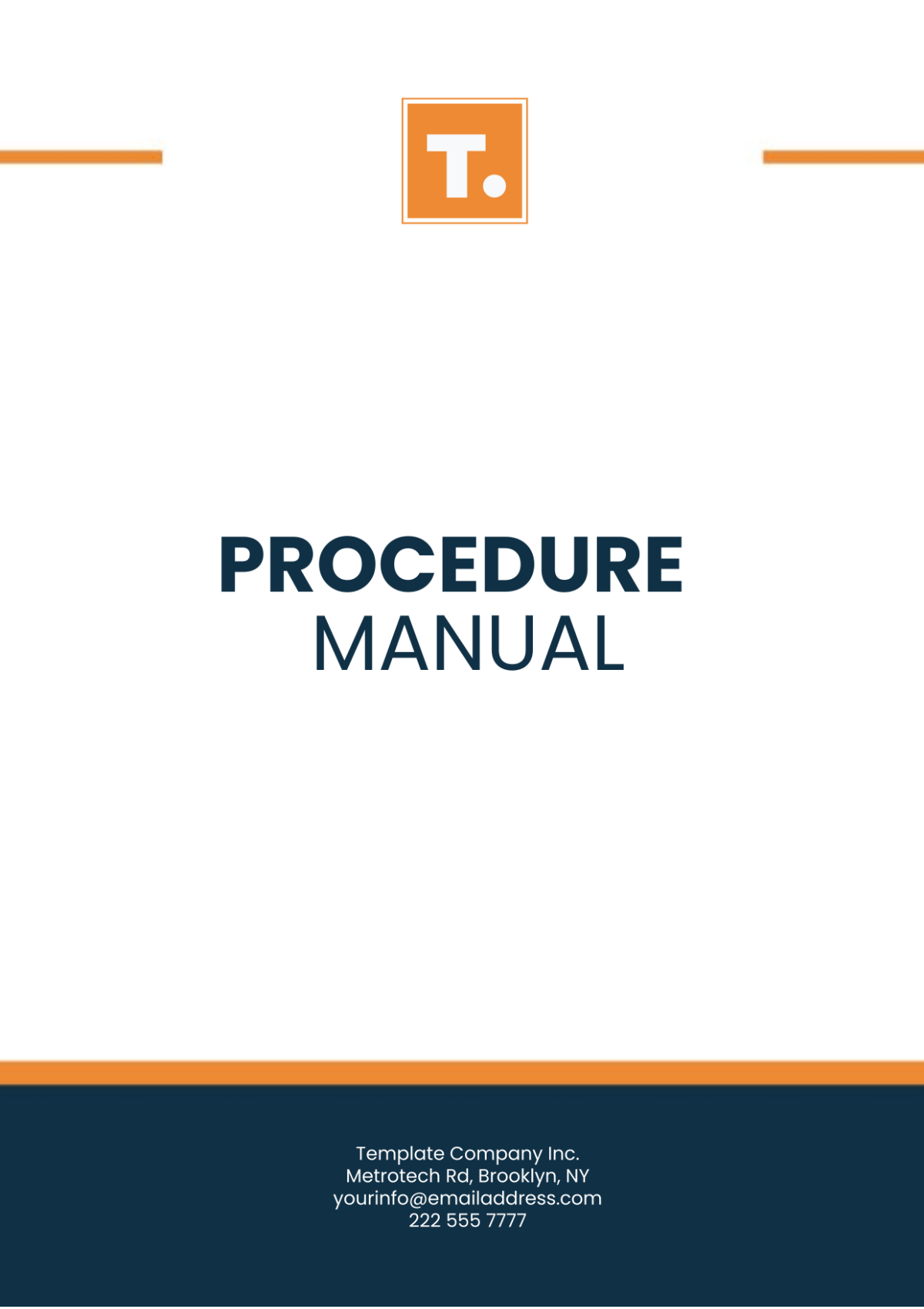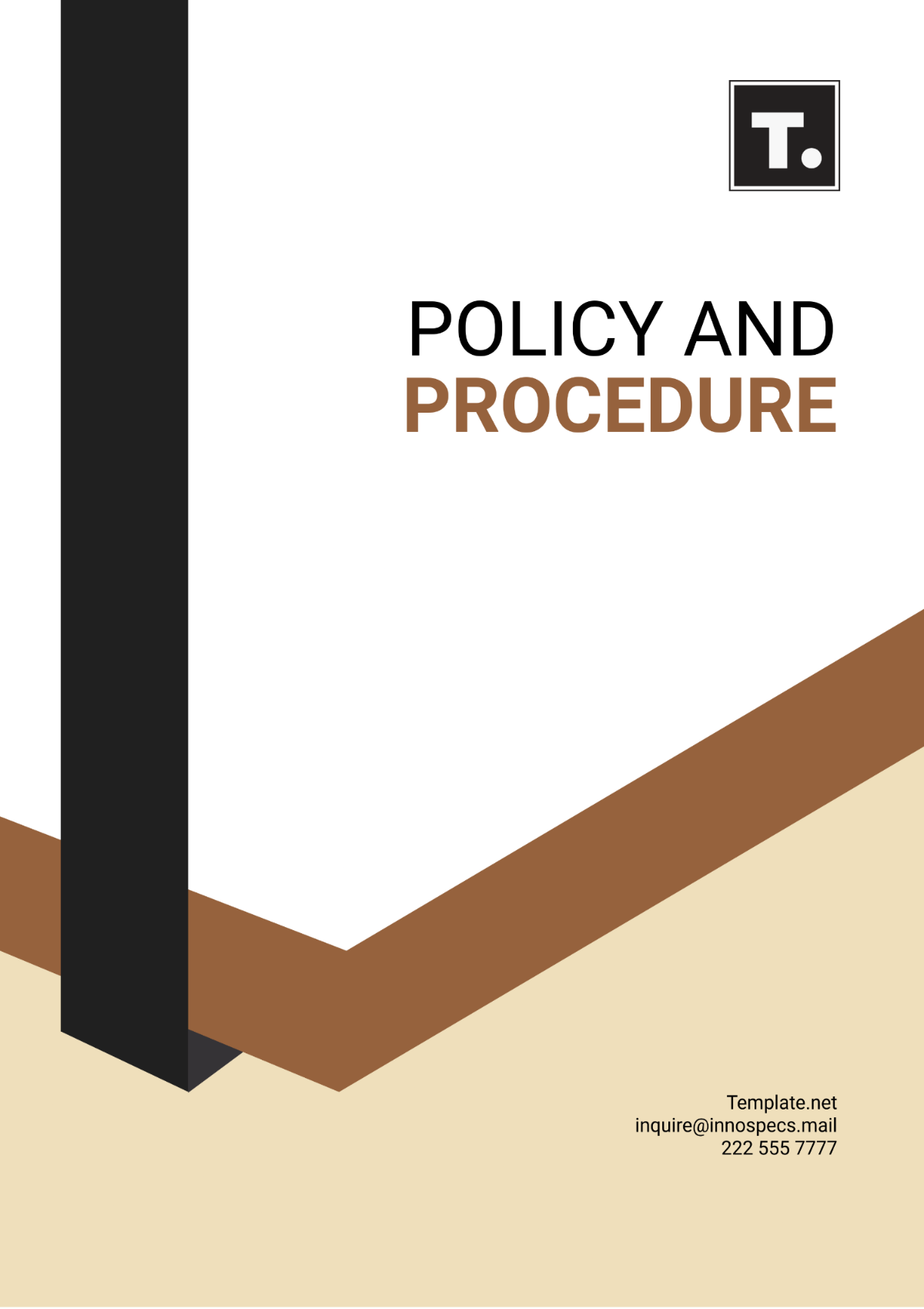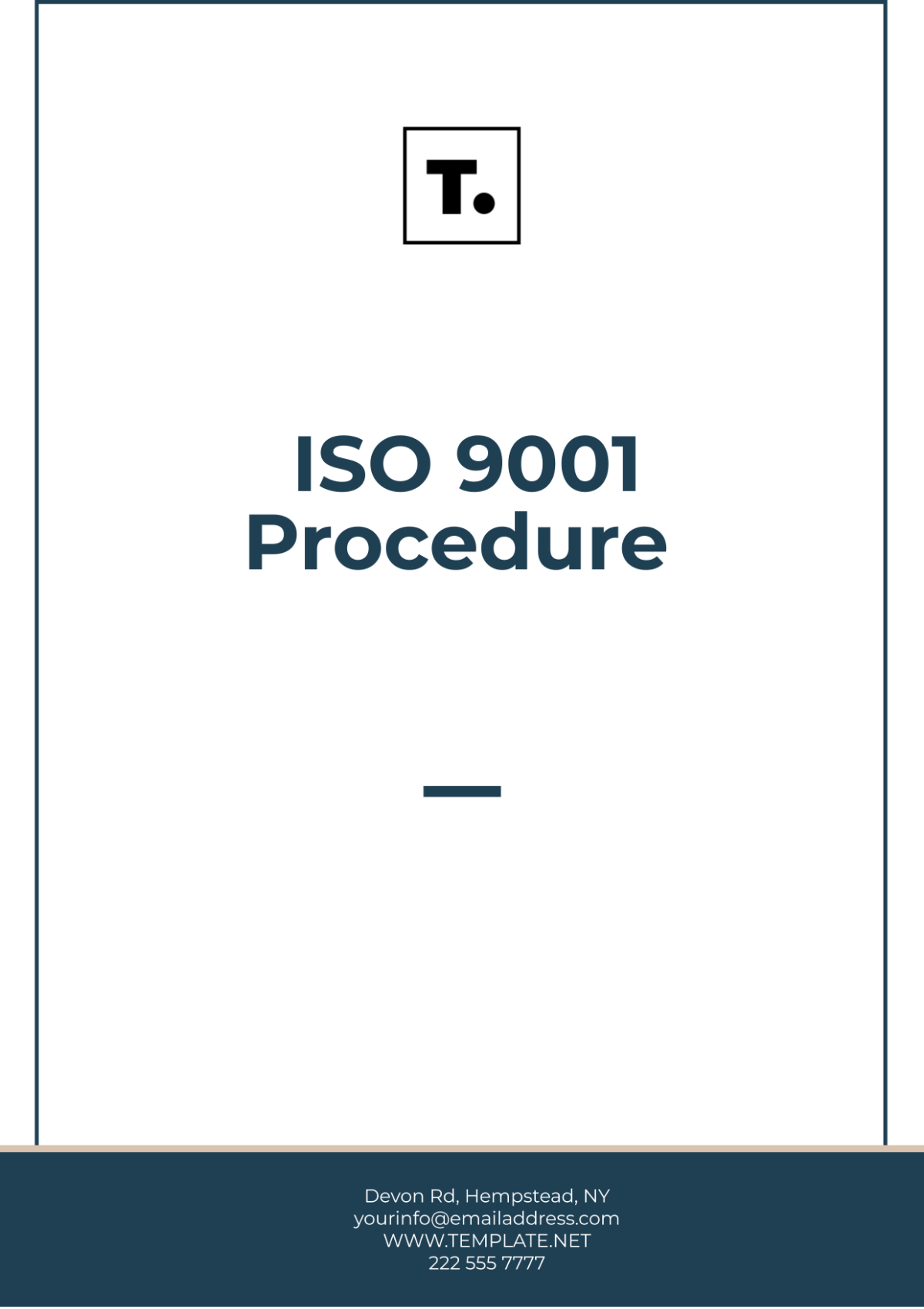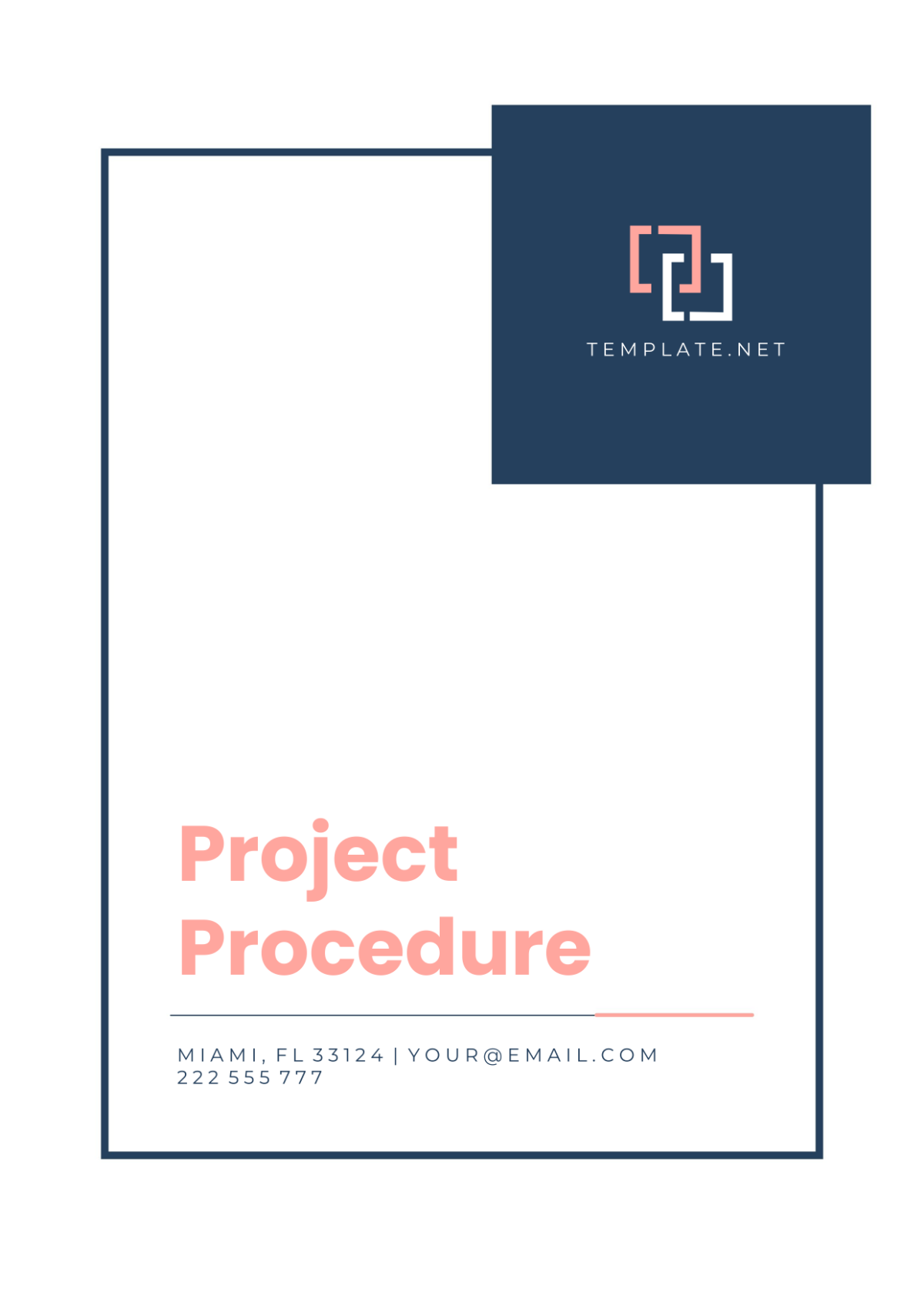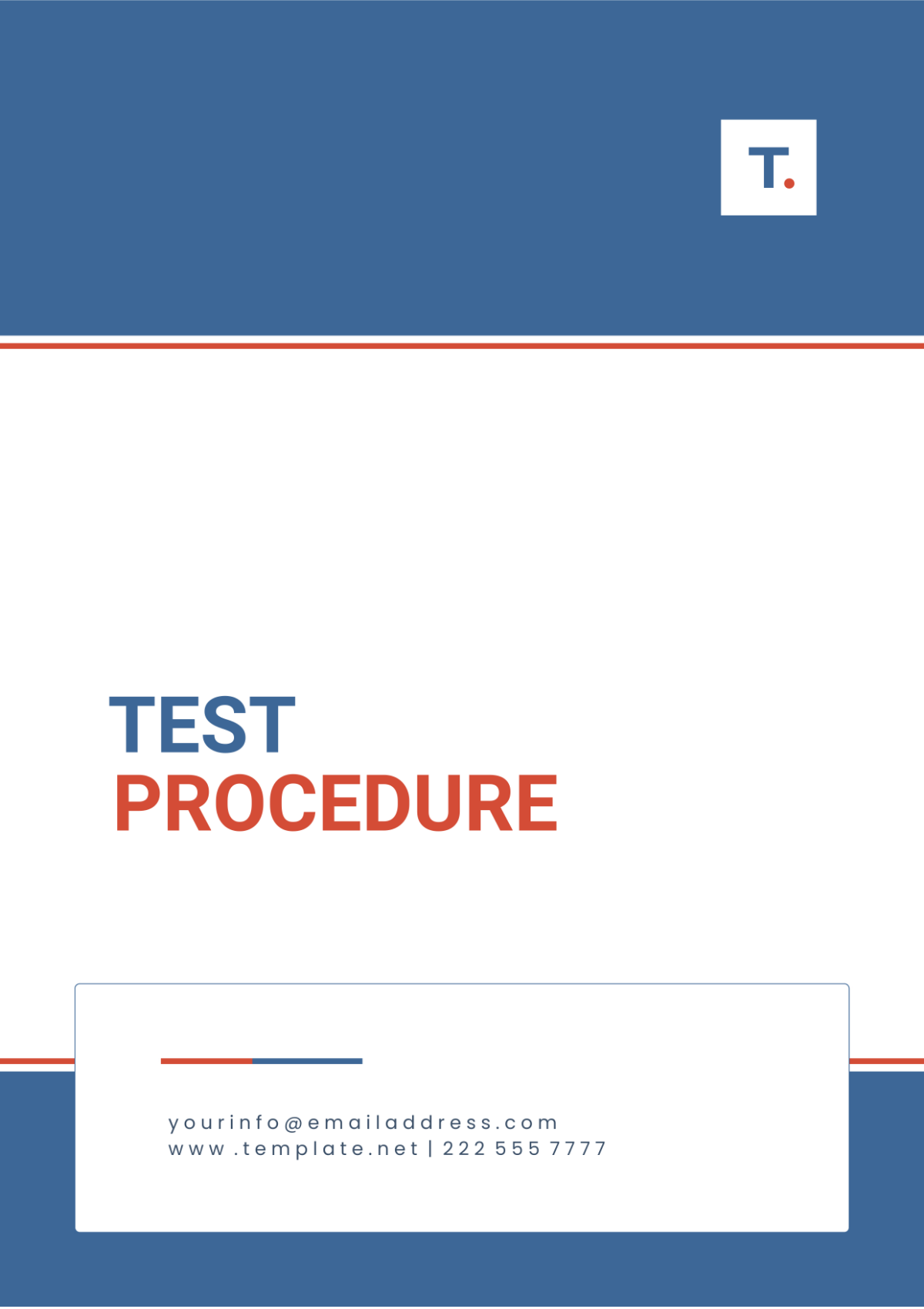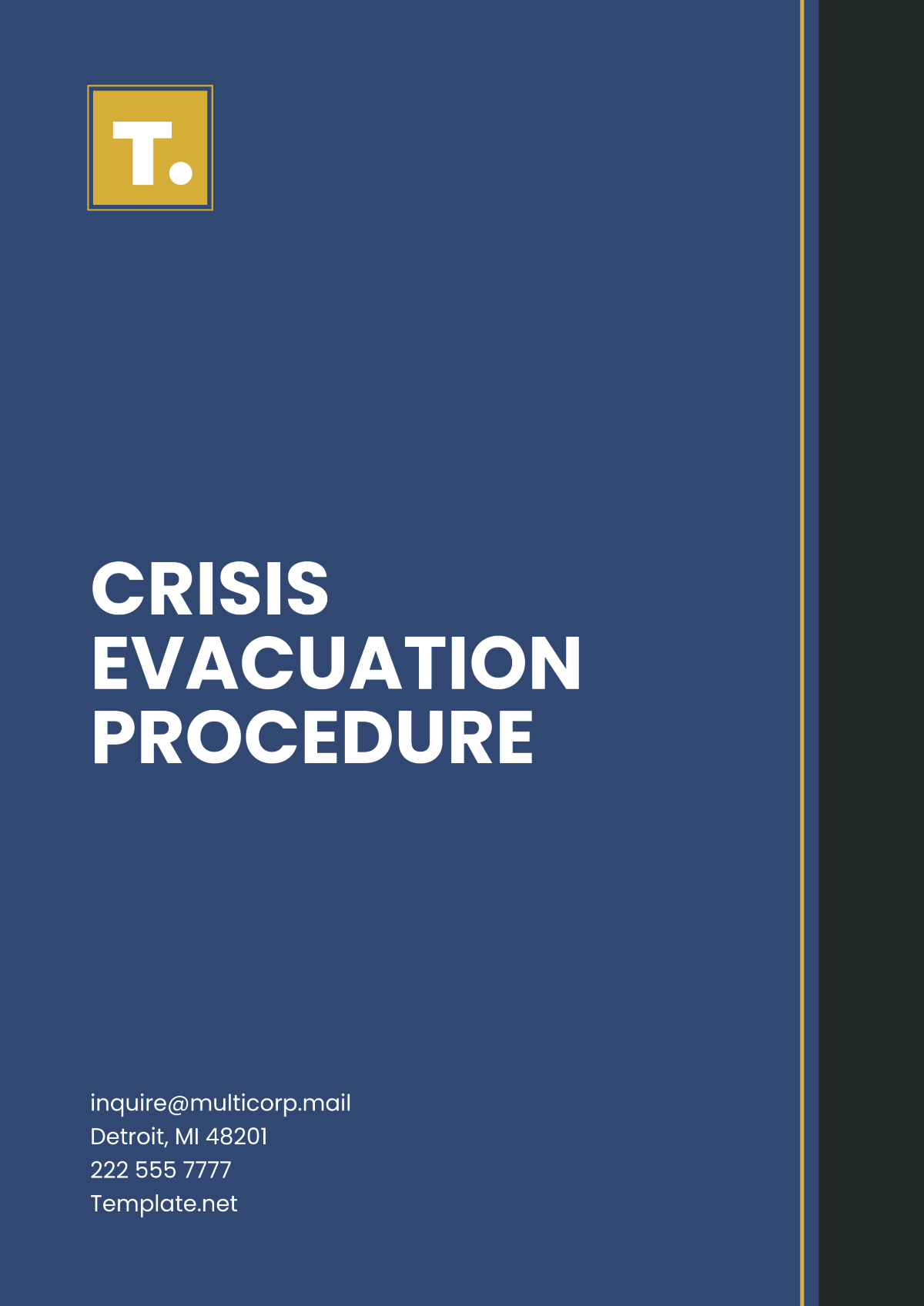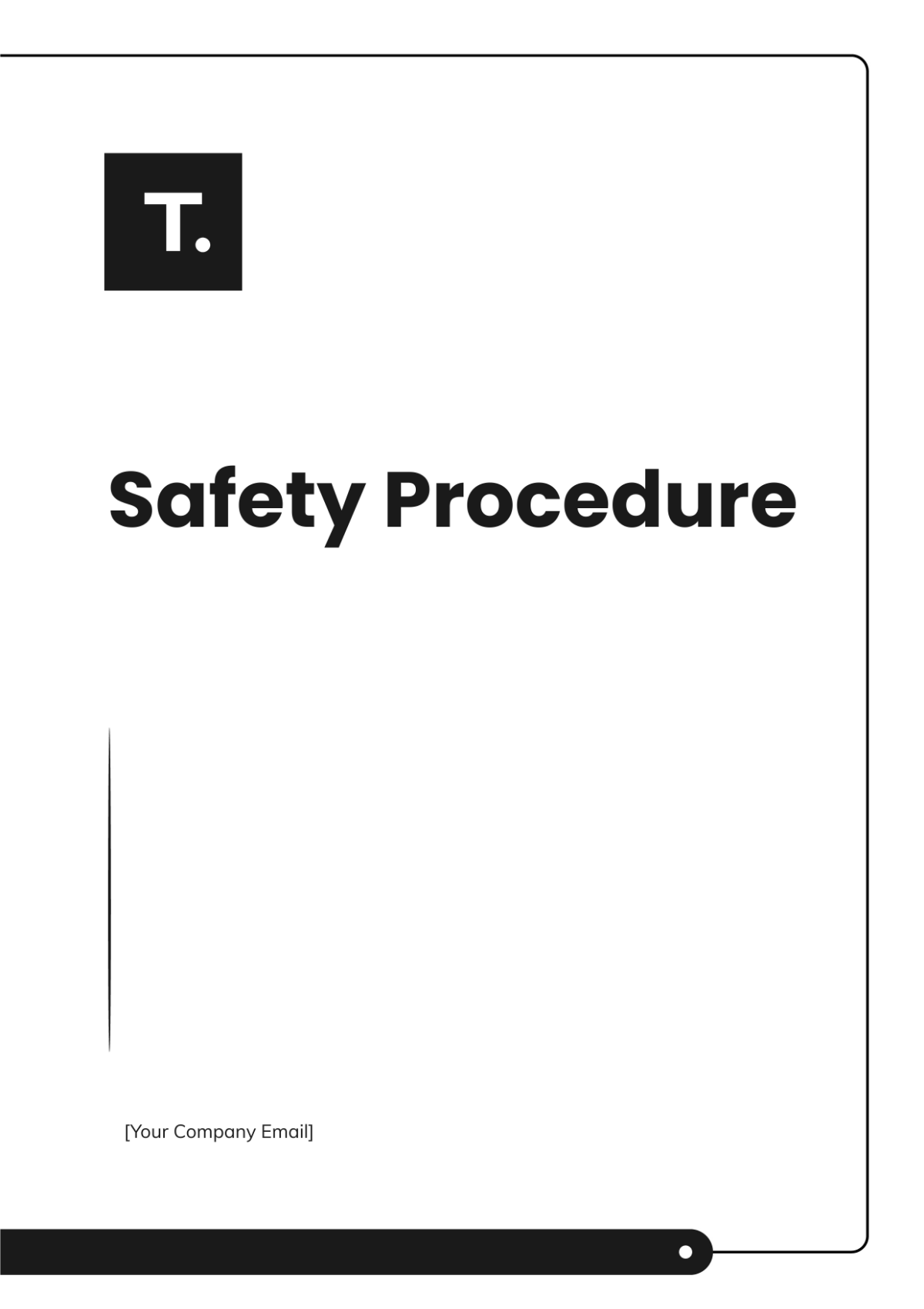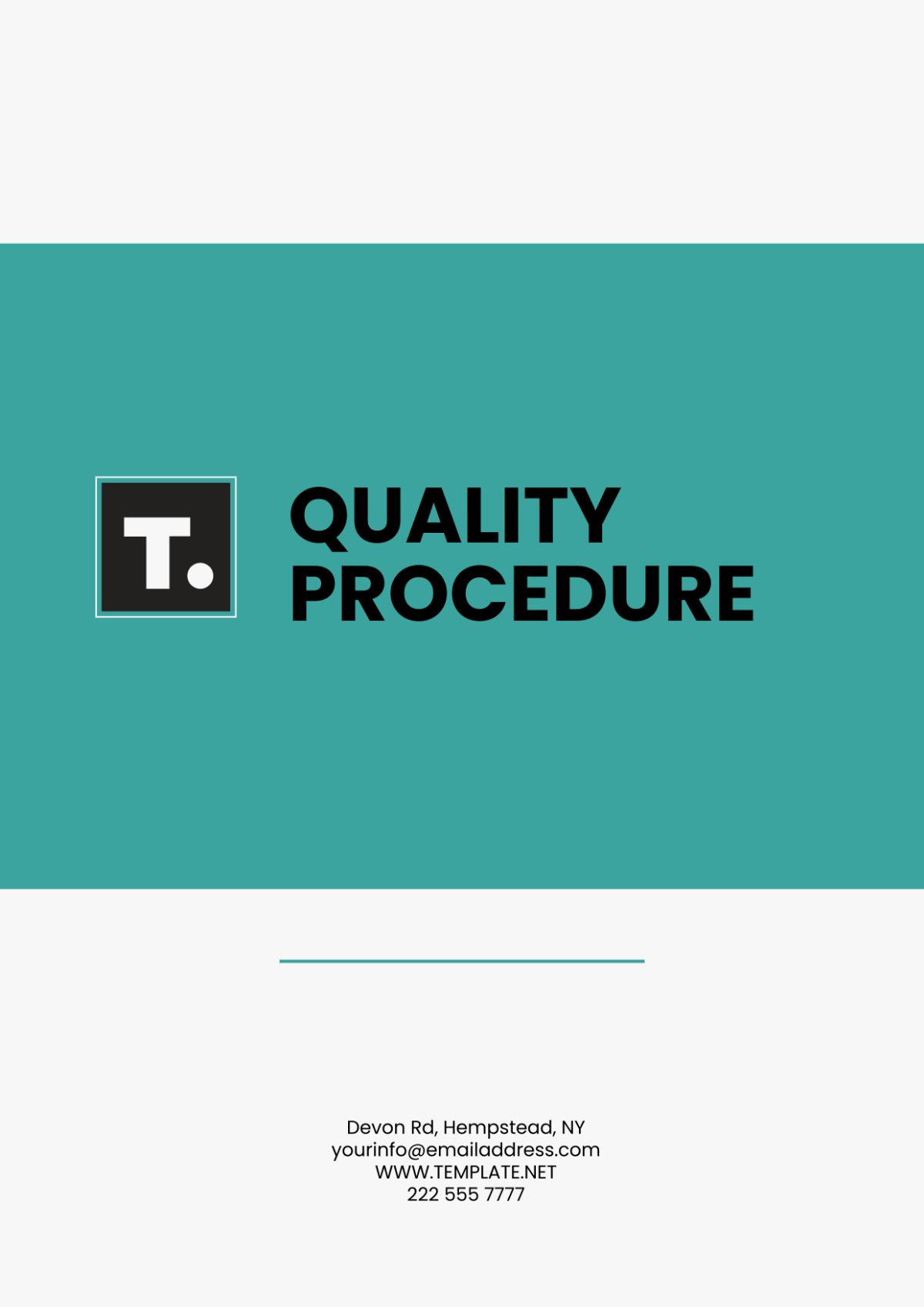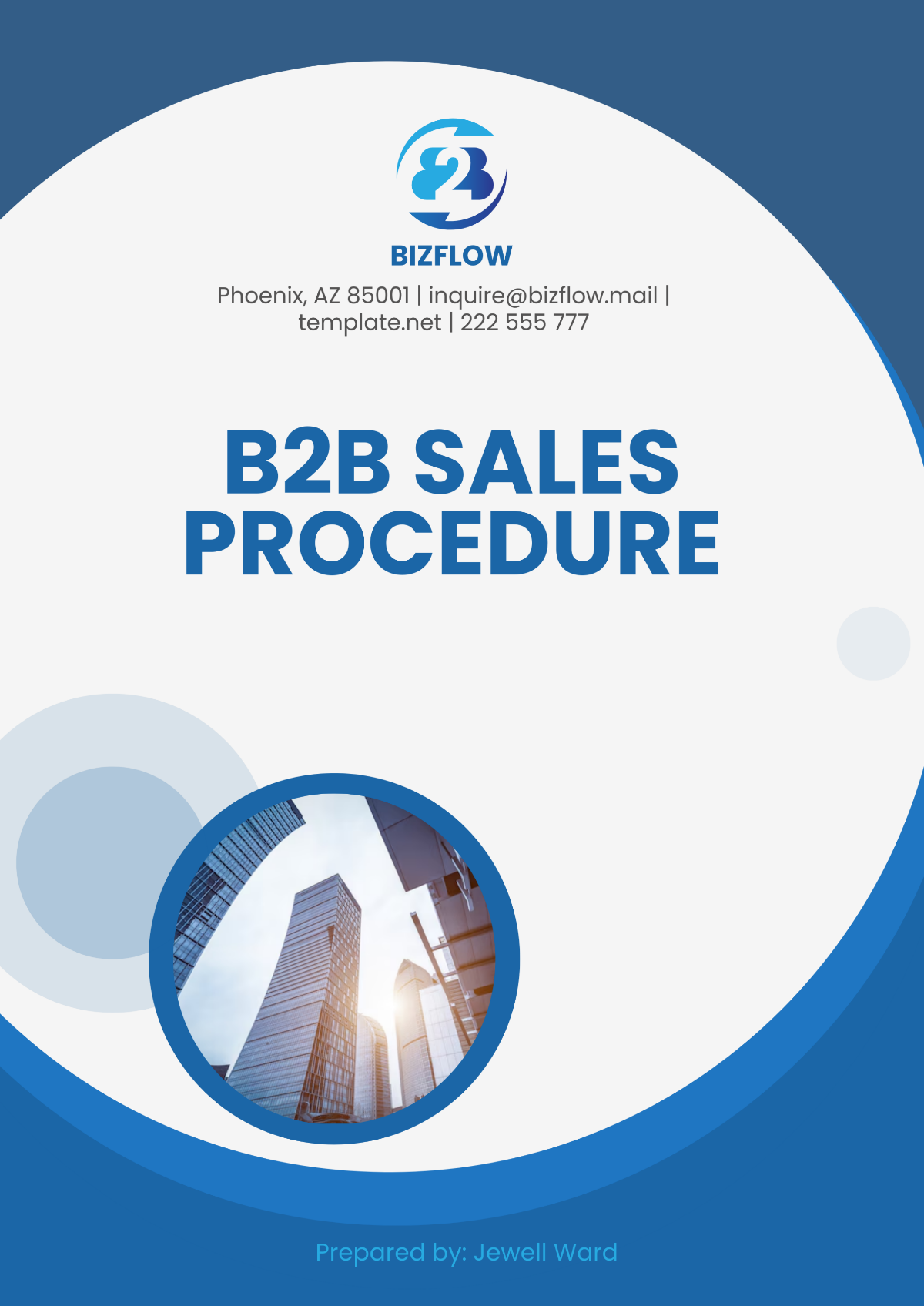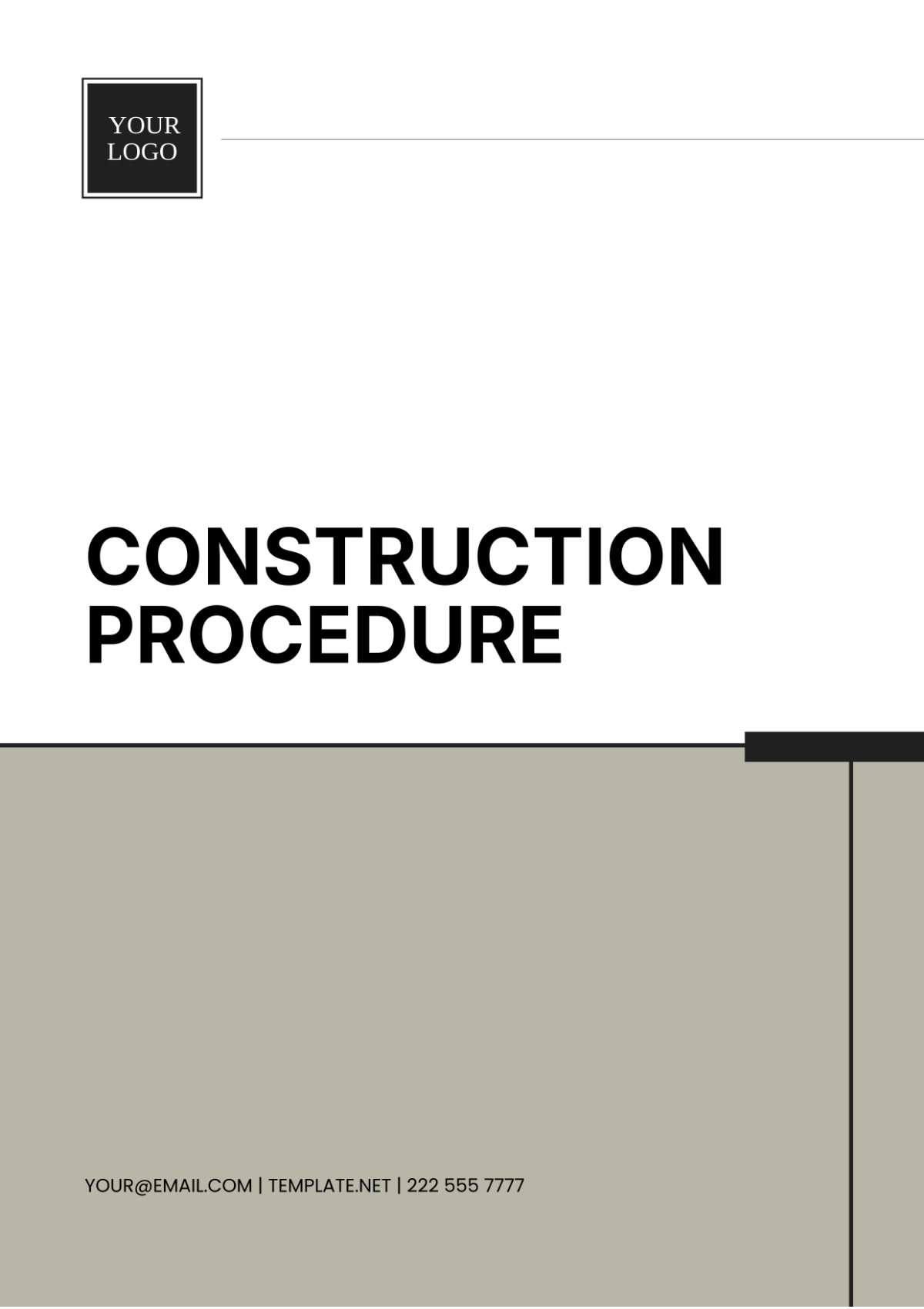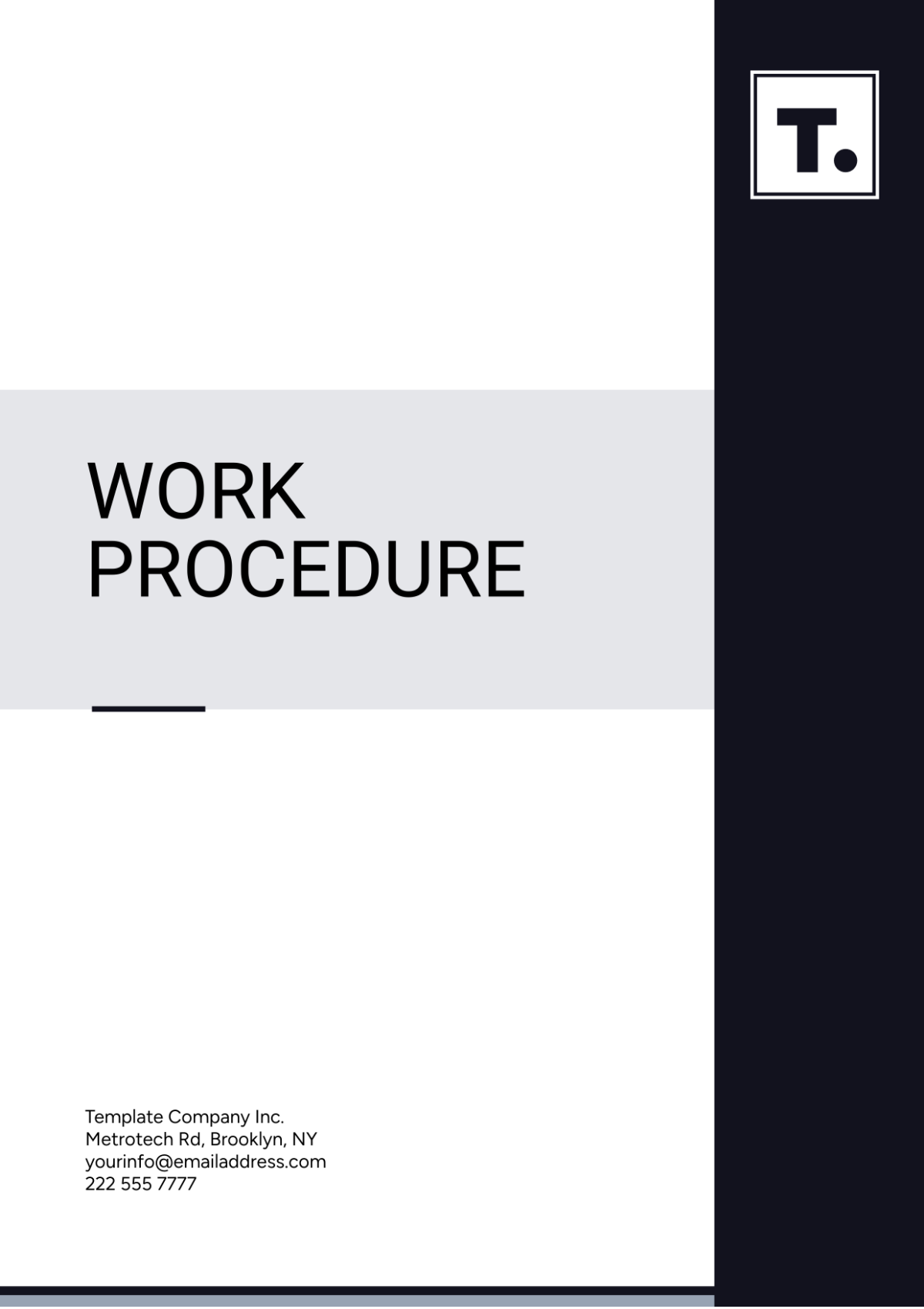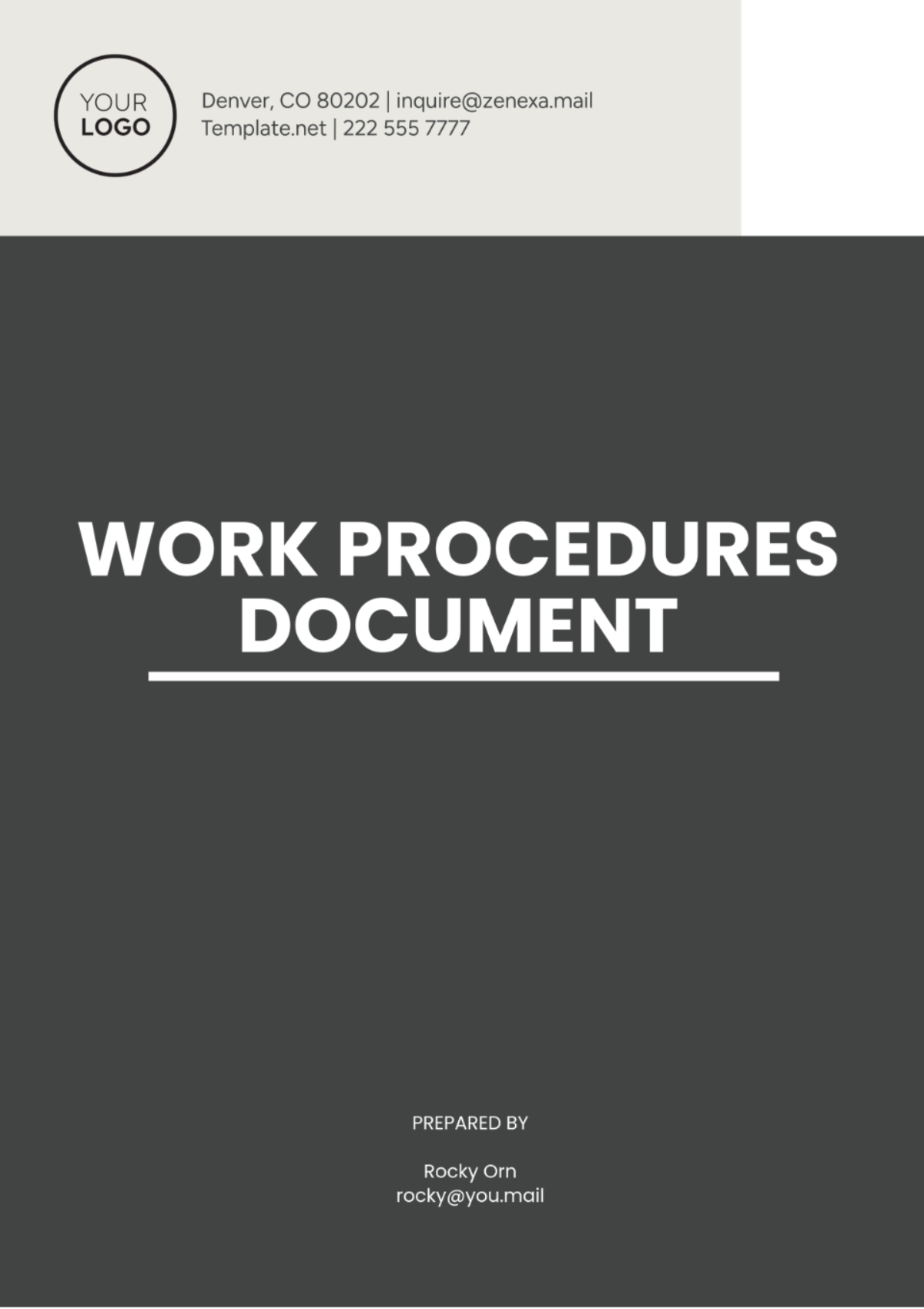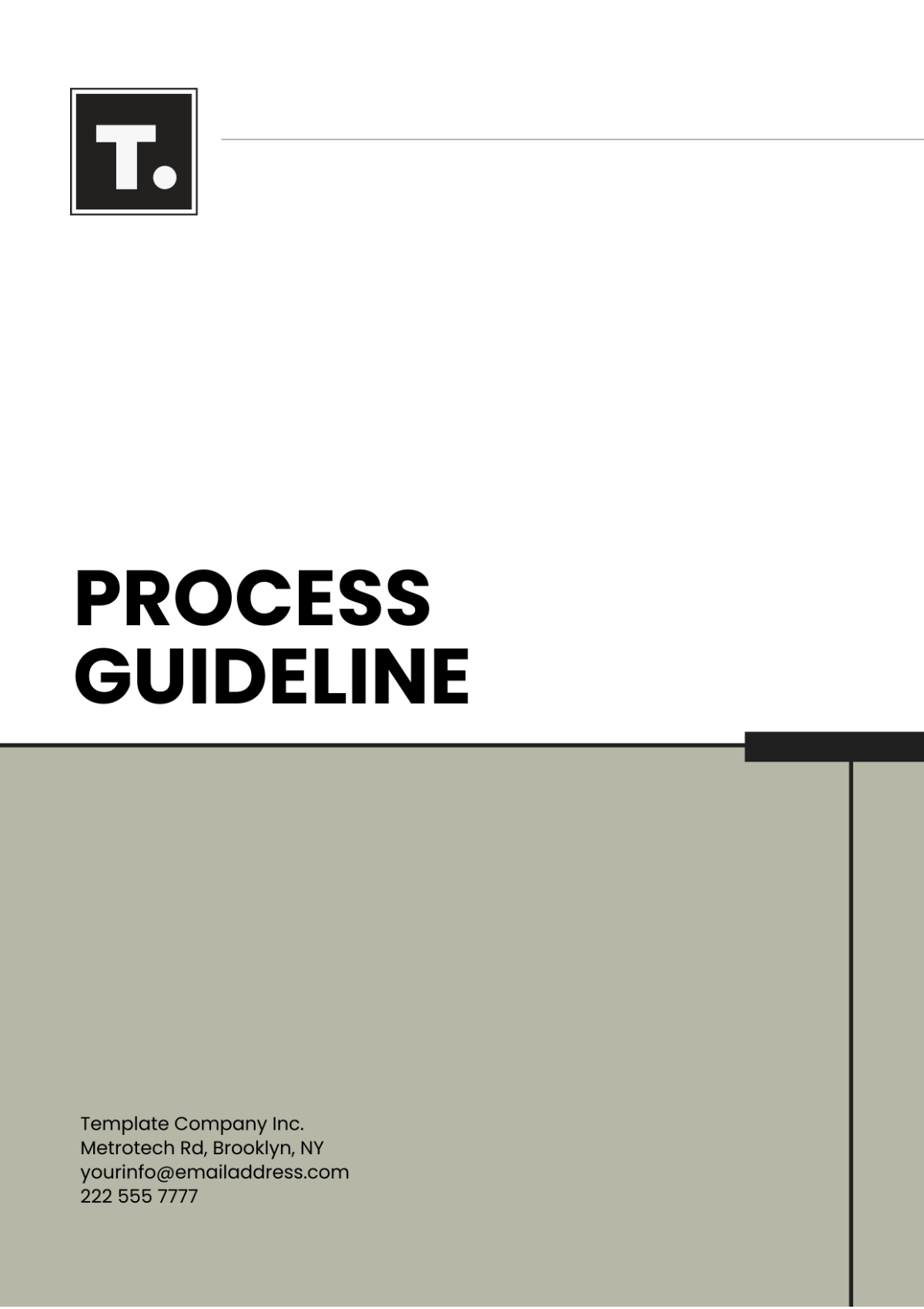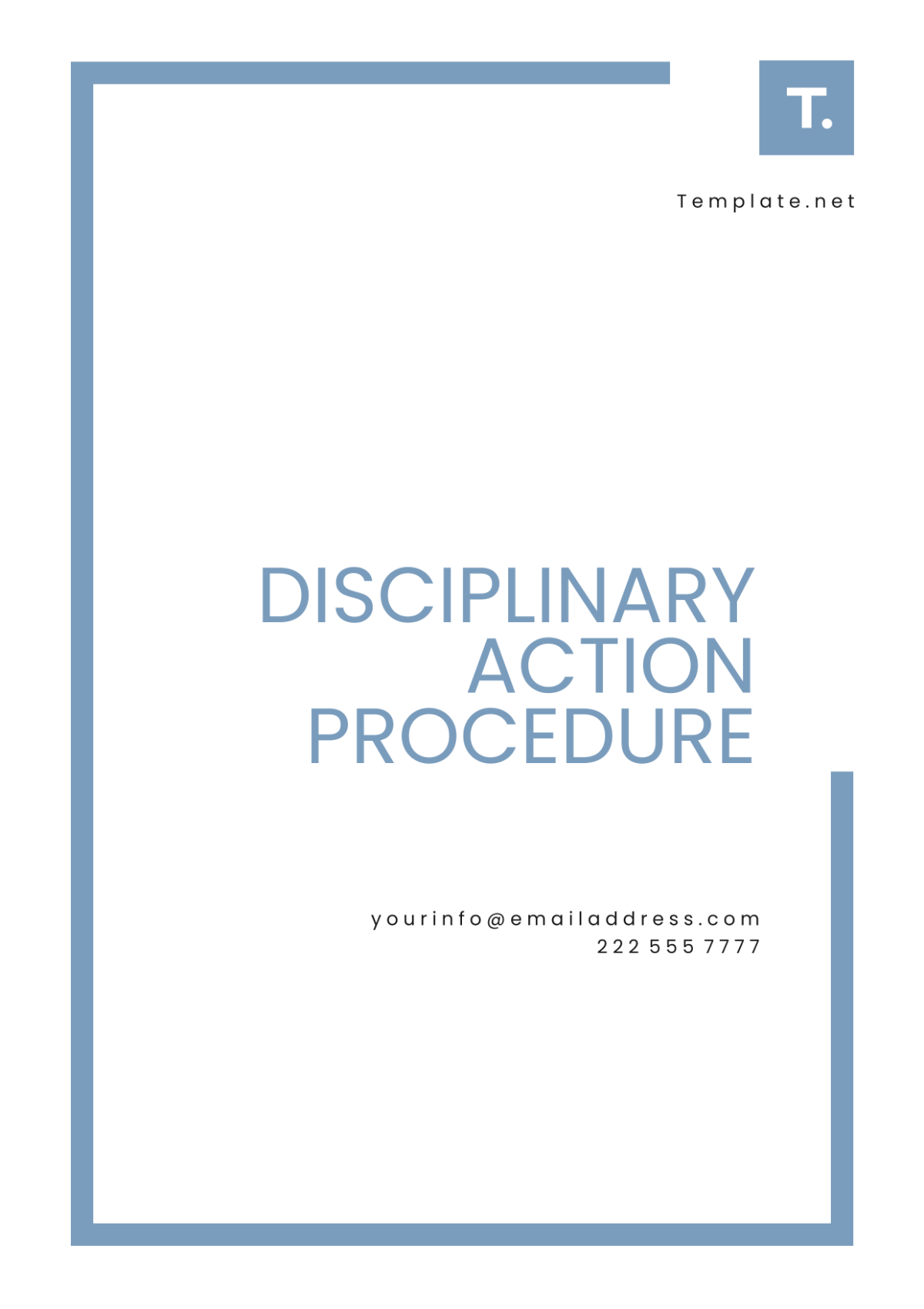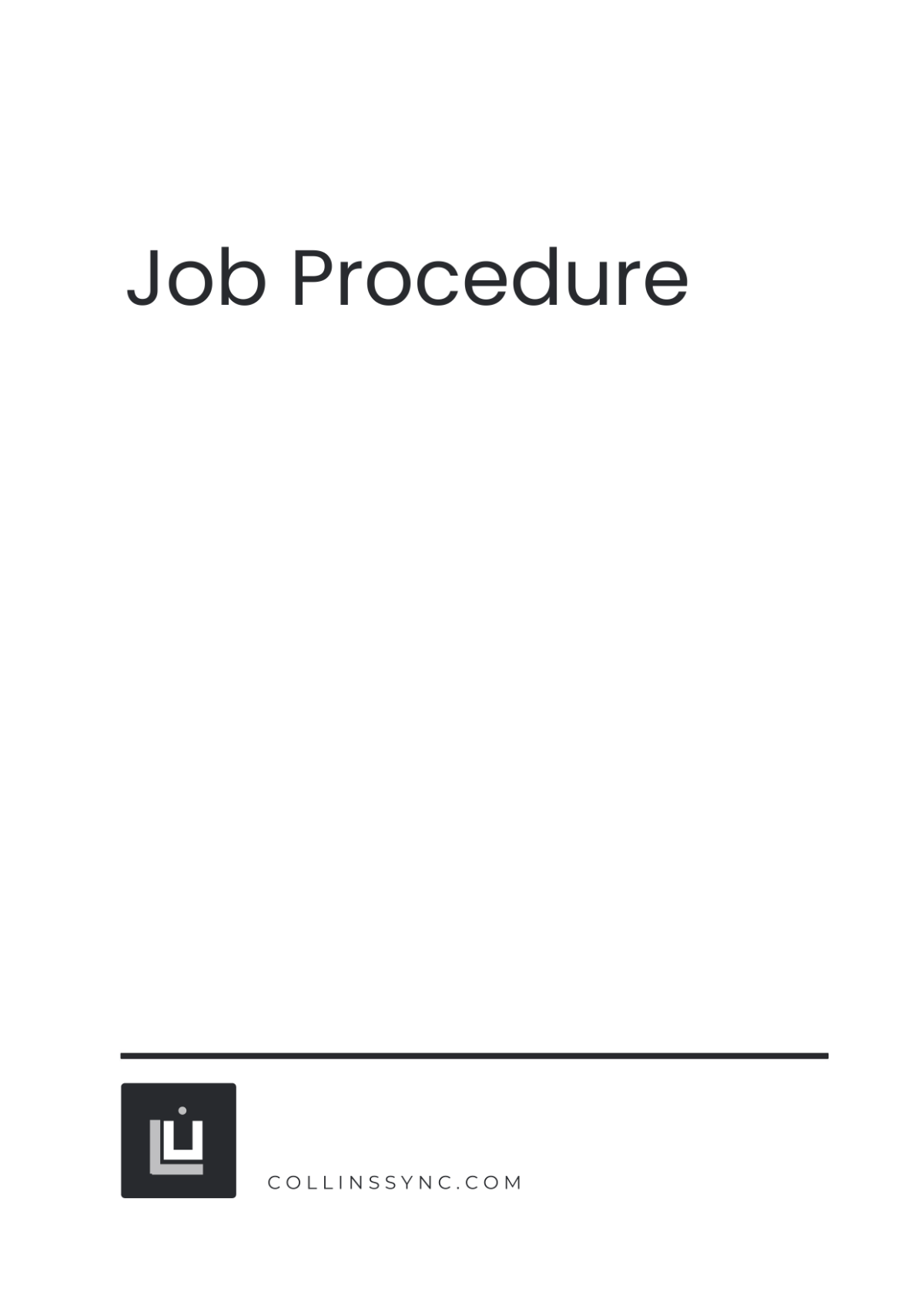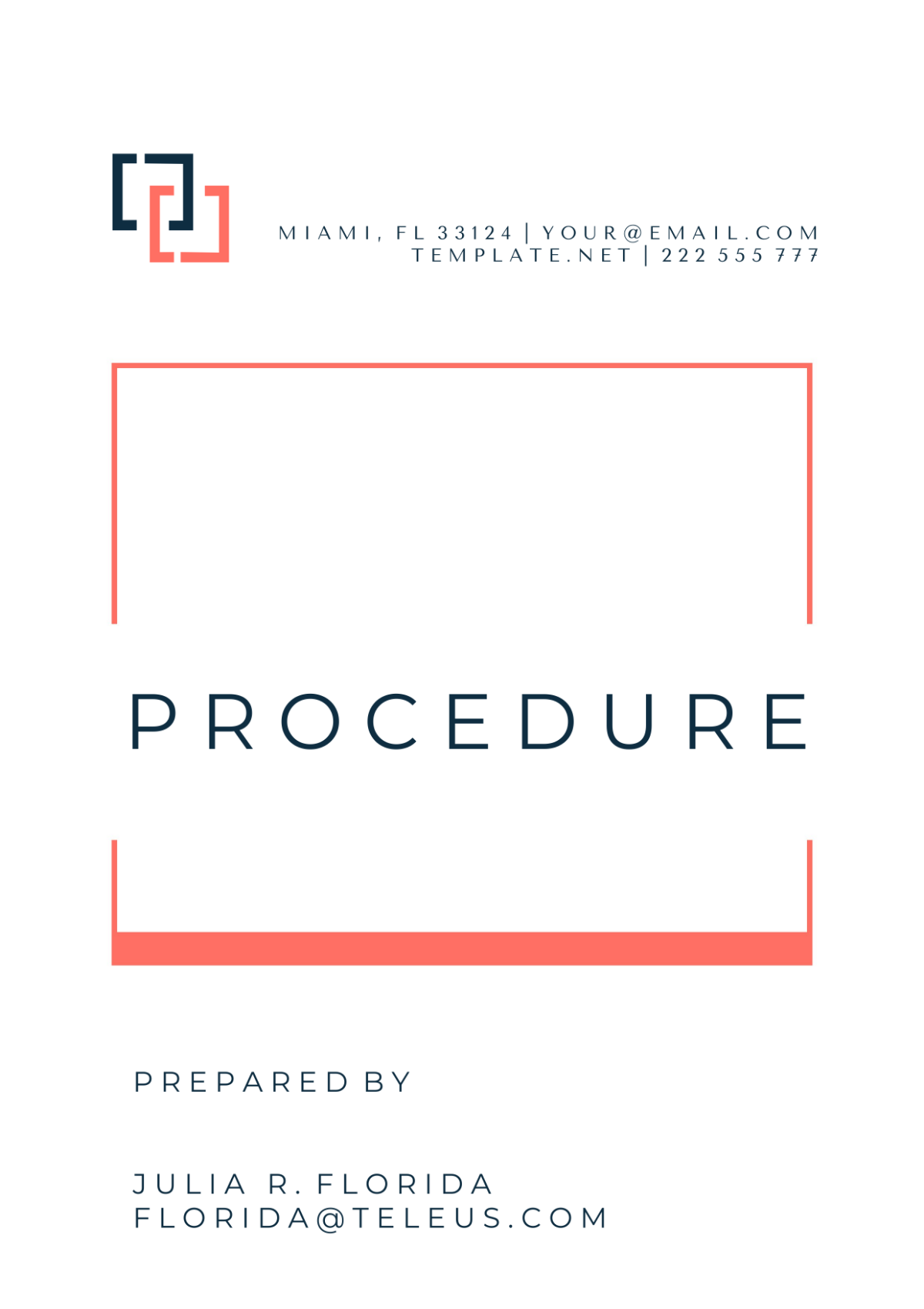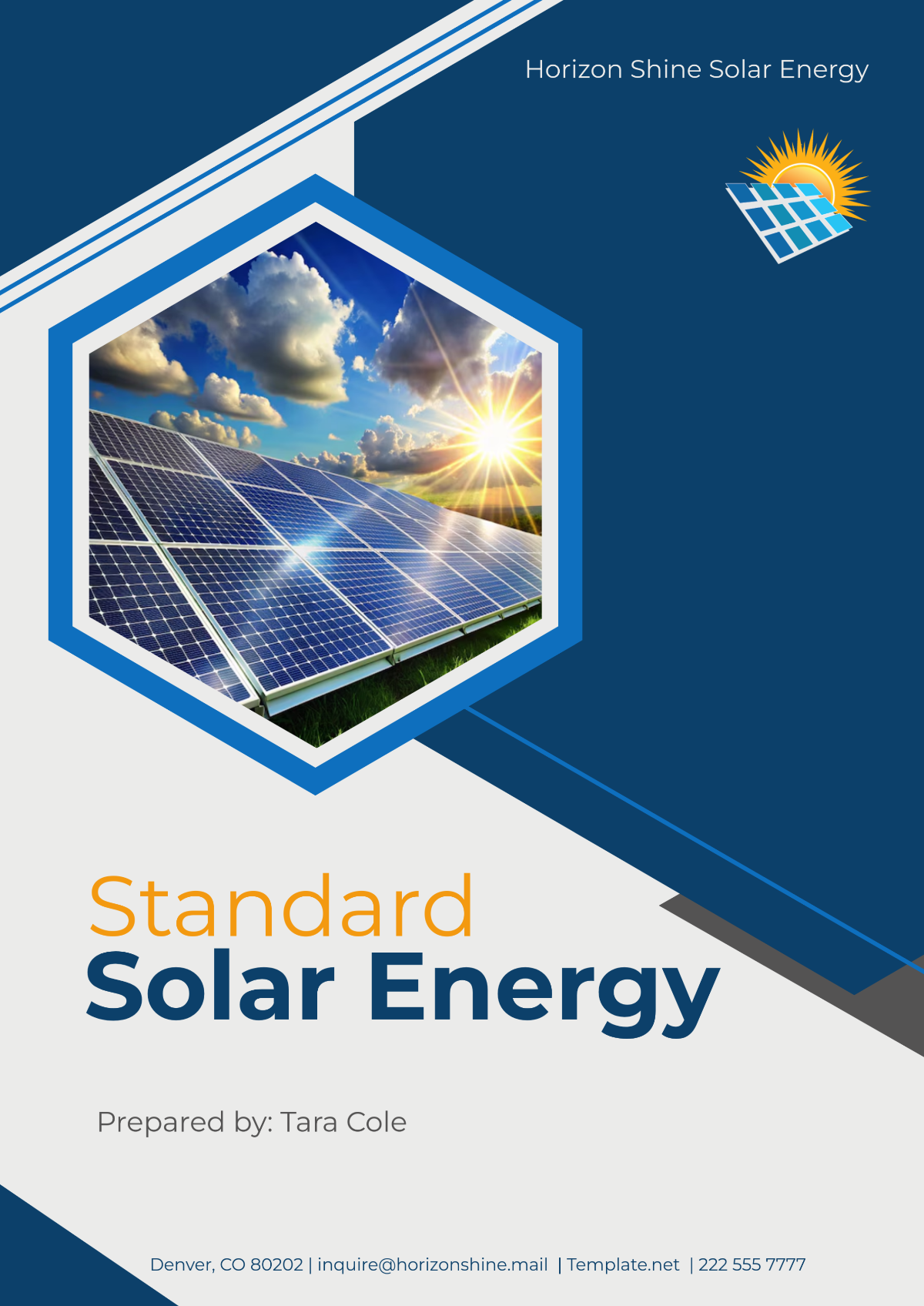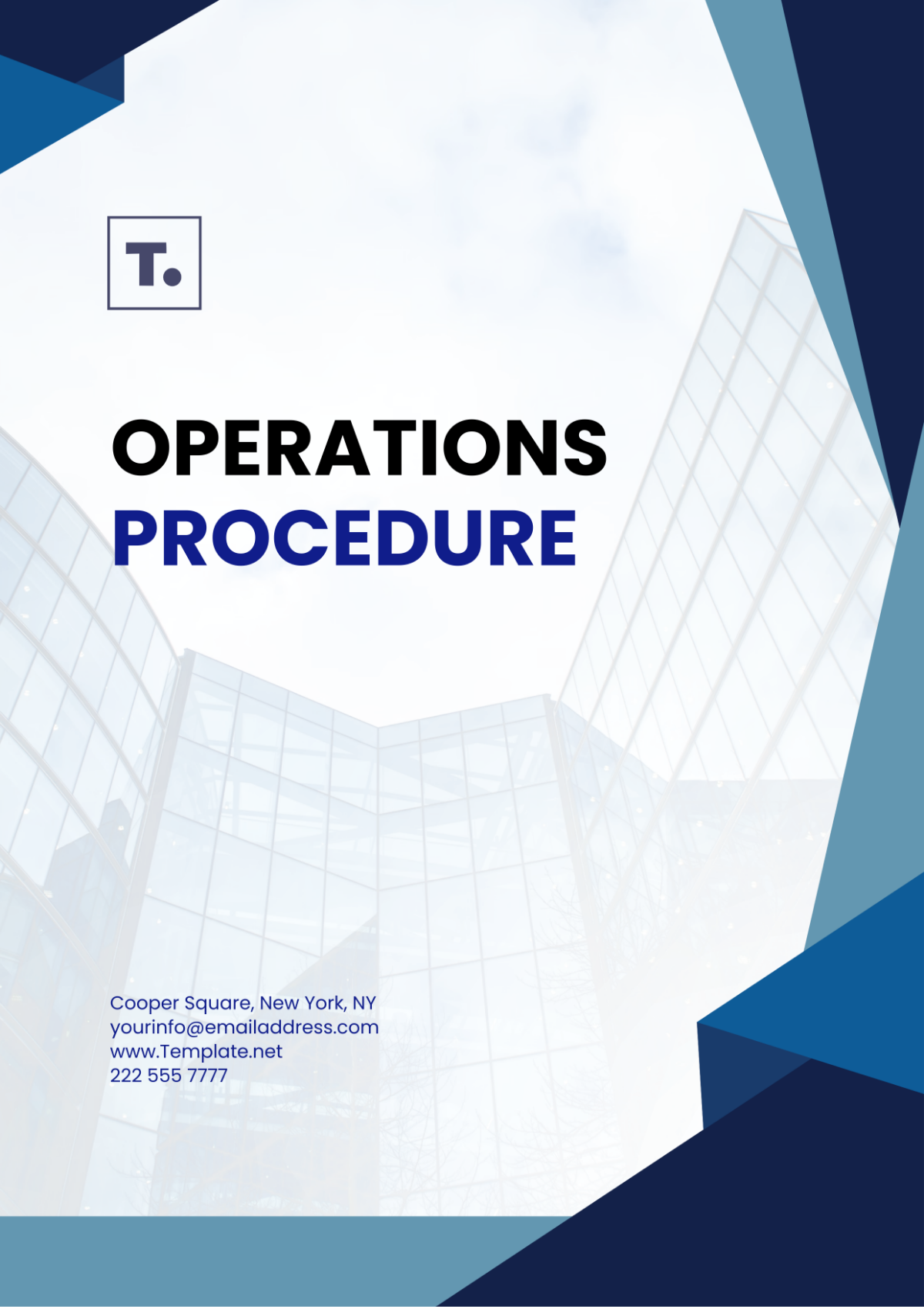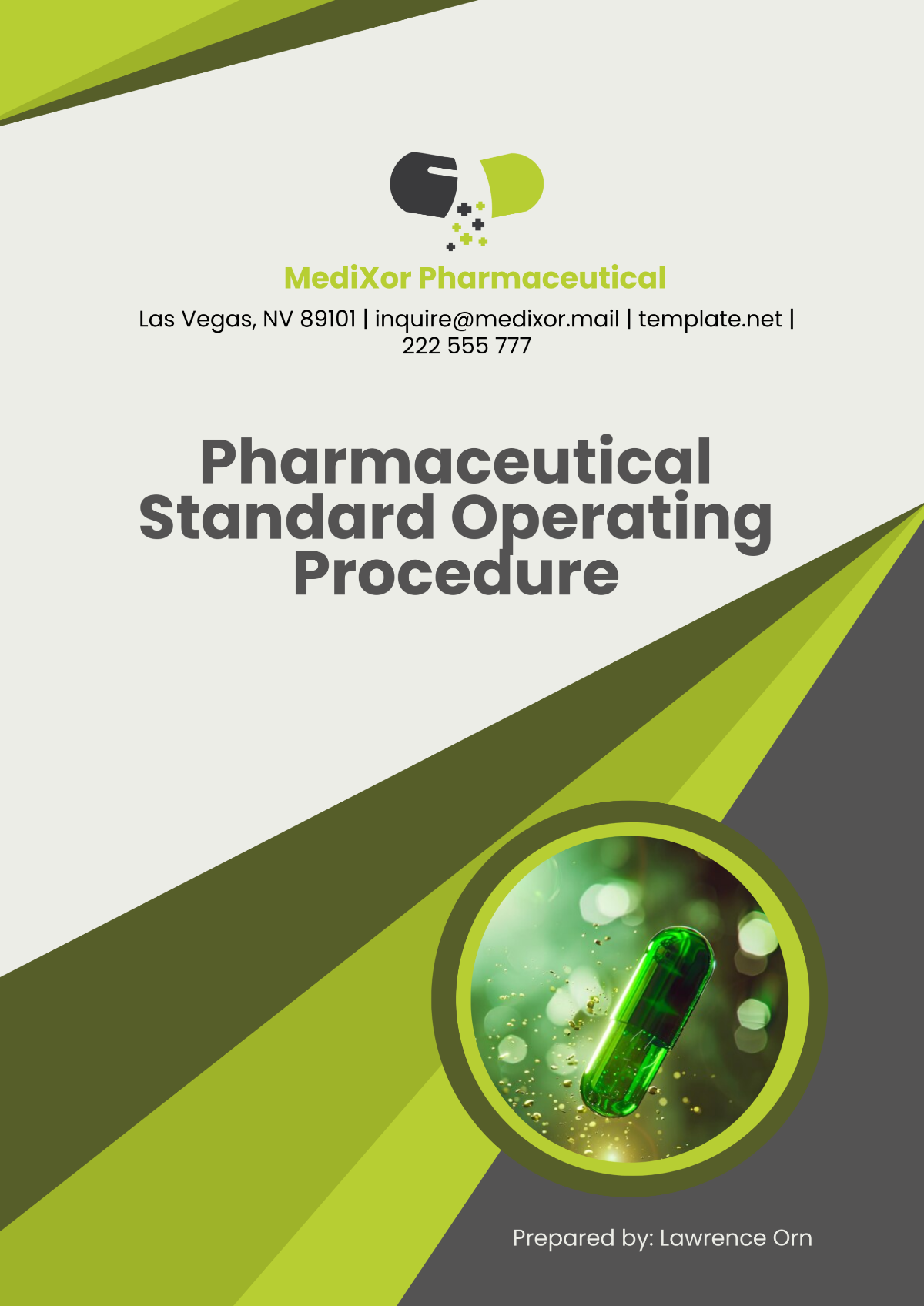Diagnostic Procedure
Prepared by: [Your Name], [Your Title]
[Your Company Name]
1. Objective
The objective is to outline a comprehensive, detailed, and instructional diagnostic procedure to ensure accurate and consistent diagnostic outcomes at [Your Company Name].
2. Materials Needed
Diagnostic tools (e.g., voltmeter, multimeter)
Protective gear (e.g., gloves, safety glasses)
Documentation materials (e.g., notepad, pen)
Reference manuals or schematics
3. Steps
Preparation
Ensure all materials are gathered and readily accessible.
Review the diagnostic procedure and reference manuals.
Wear appropriate protective gear.
Initial Inspection
Power off the system to be diagnosed.
Visually inspect for any obvious signs of damage or wear.
Note any unusual smells or sounds.
Testing
Follow the steps outlined below to perform a thorough diagnostic test:
Step
Action
Expected Result
1
Connect the diagnostic tool to the system.
Tool powers on and establishes a connection.
2
Run the initial diagnostic scan.
Scan completes with no critical errors.
3
Record any error codes or anomalies found.
All findings are documented clearly.
4
Refer to the manual for specific tests related to found anomalies.
Relevant tests are identified for further examination.
5
Perform specific tests as identified.
Detailed results are logged for each test.
Analysis
Review the documented results and identify any patterns.
Compare findings with reference materials.
Formulate potential causes for any identified issues.
Conclusion
Summarize the findings and potential causes.
Determine the next steps, such as further testing or repairs.
Document the overall diagnostic conclusion.
4. Safety Considerations
Always power off systems before initiating tests to prevent electric shocks.
Use protective gear to safeguard against potential hazards.
Handle diagnostic tools according to the manufacturer's guidelines.
5. References
Refer to the system's user manual and diagnostic tool manual for specific guidelines and troubleshooting tips.