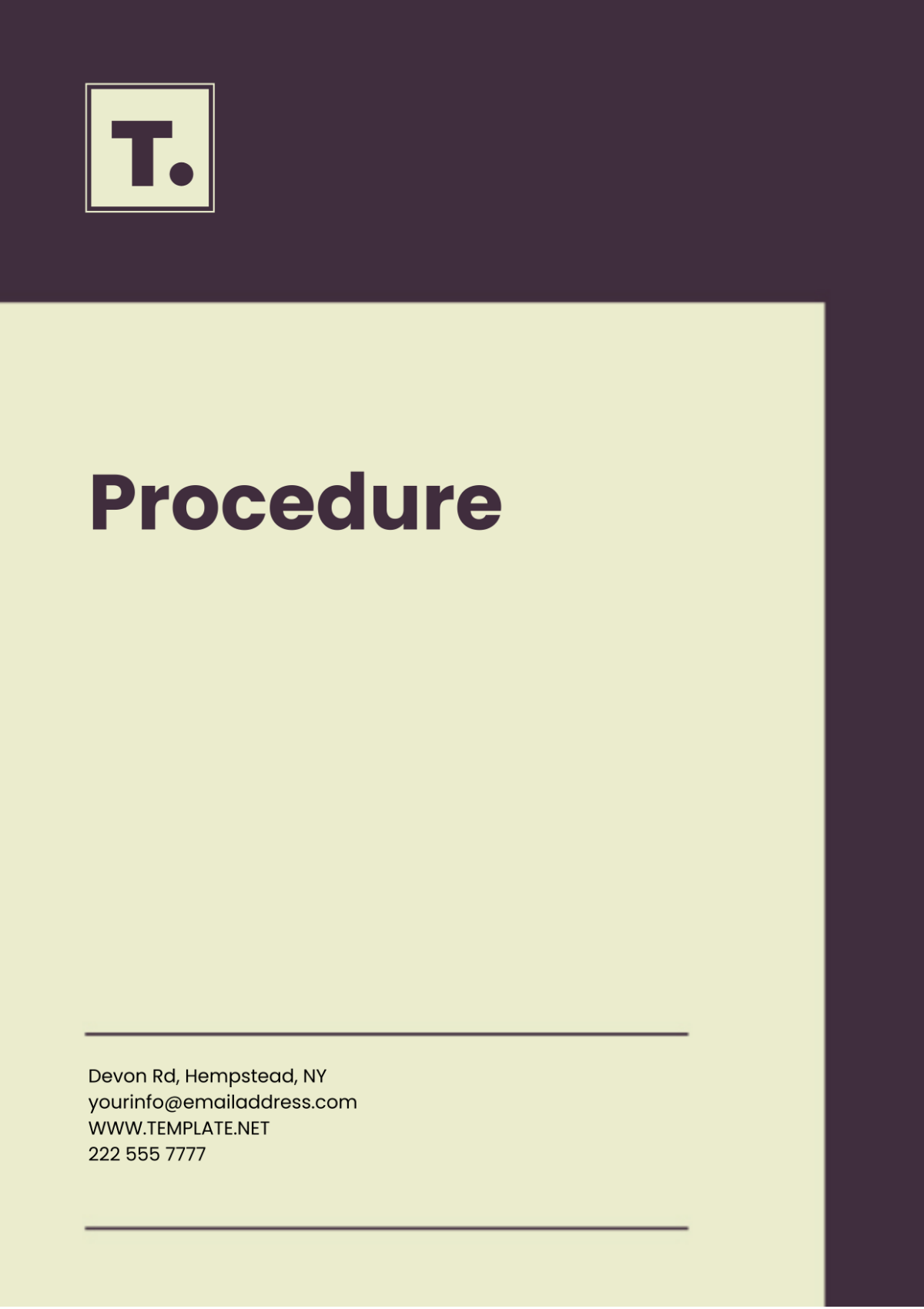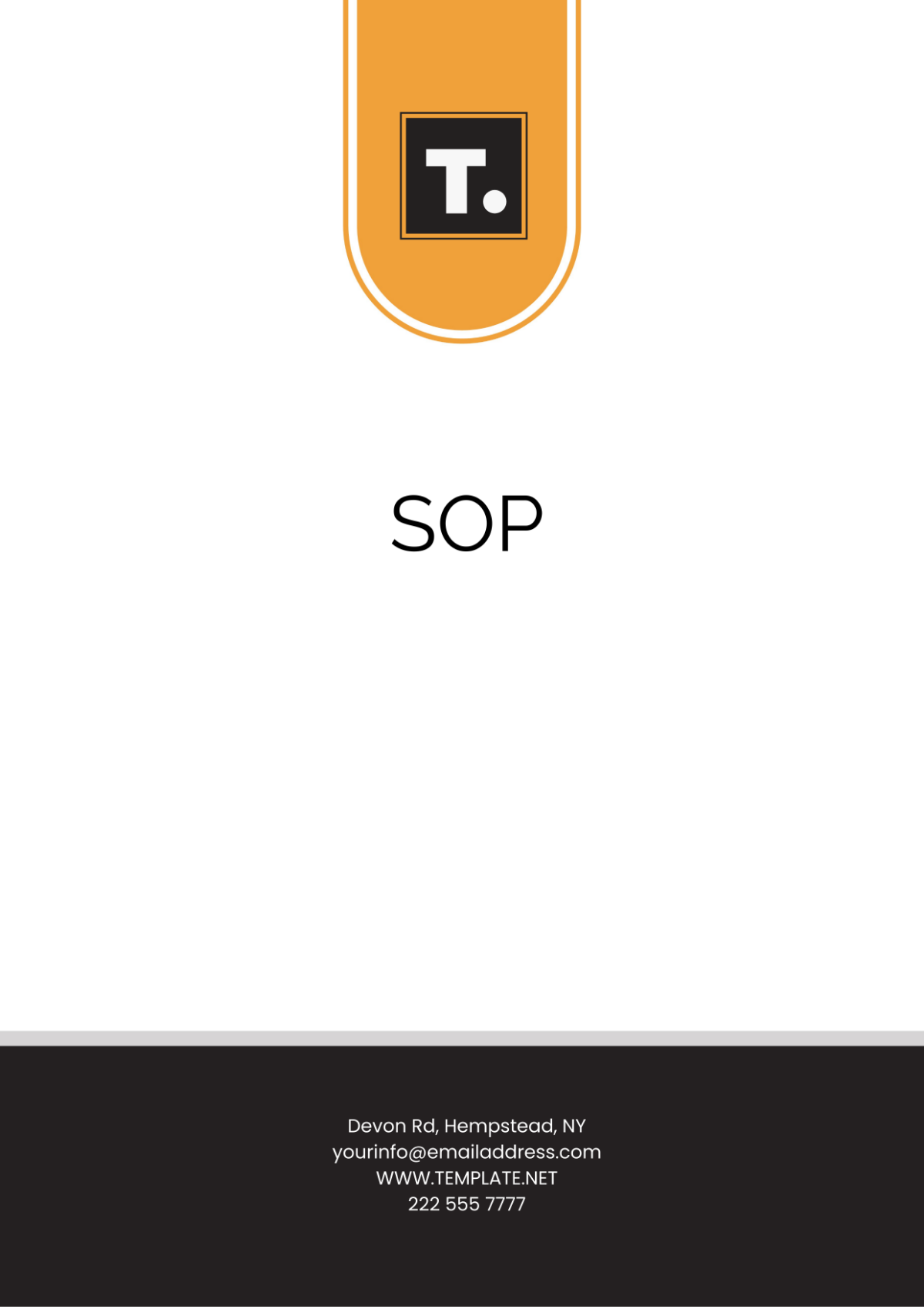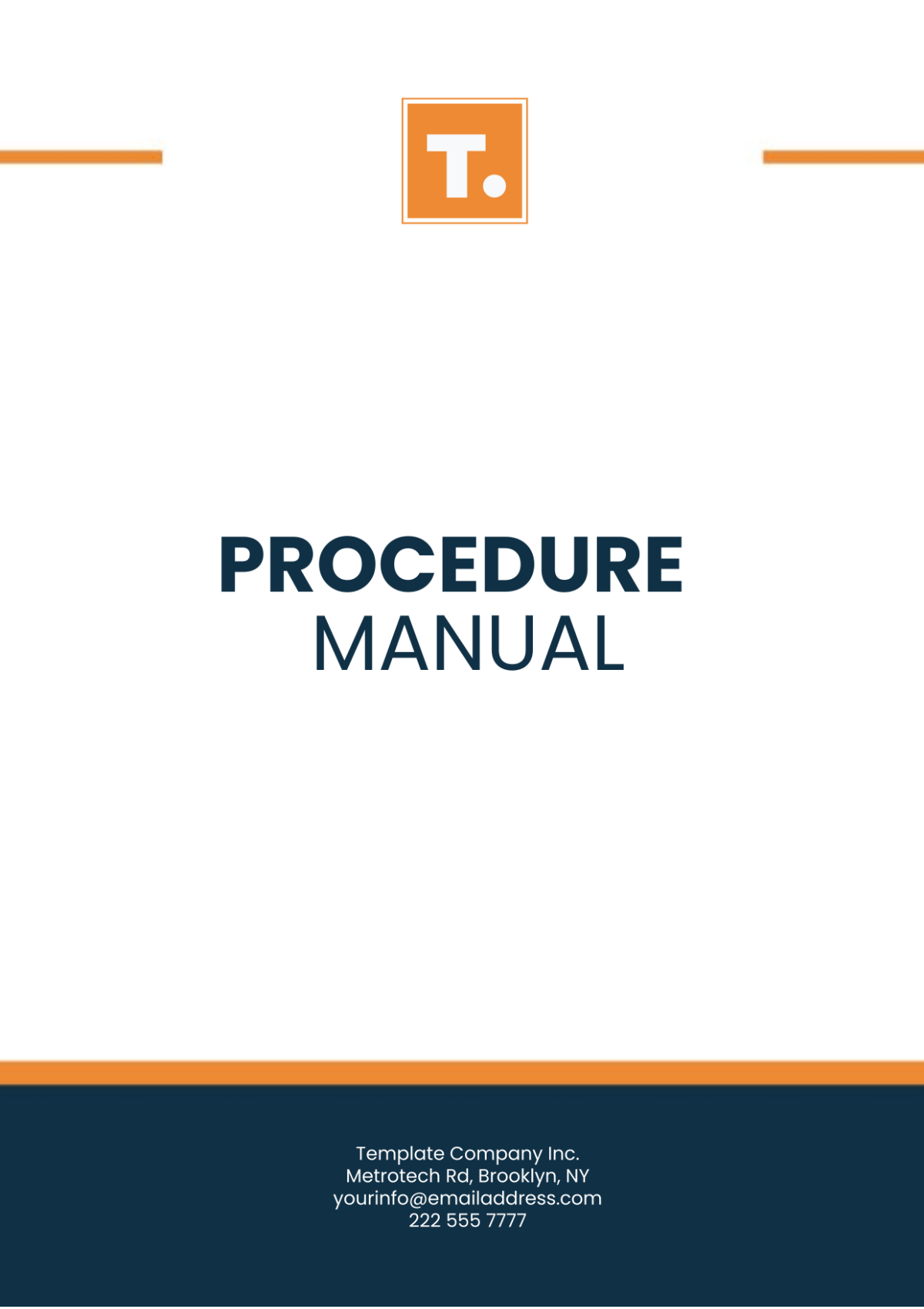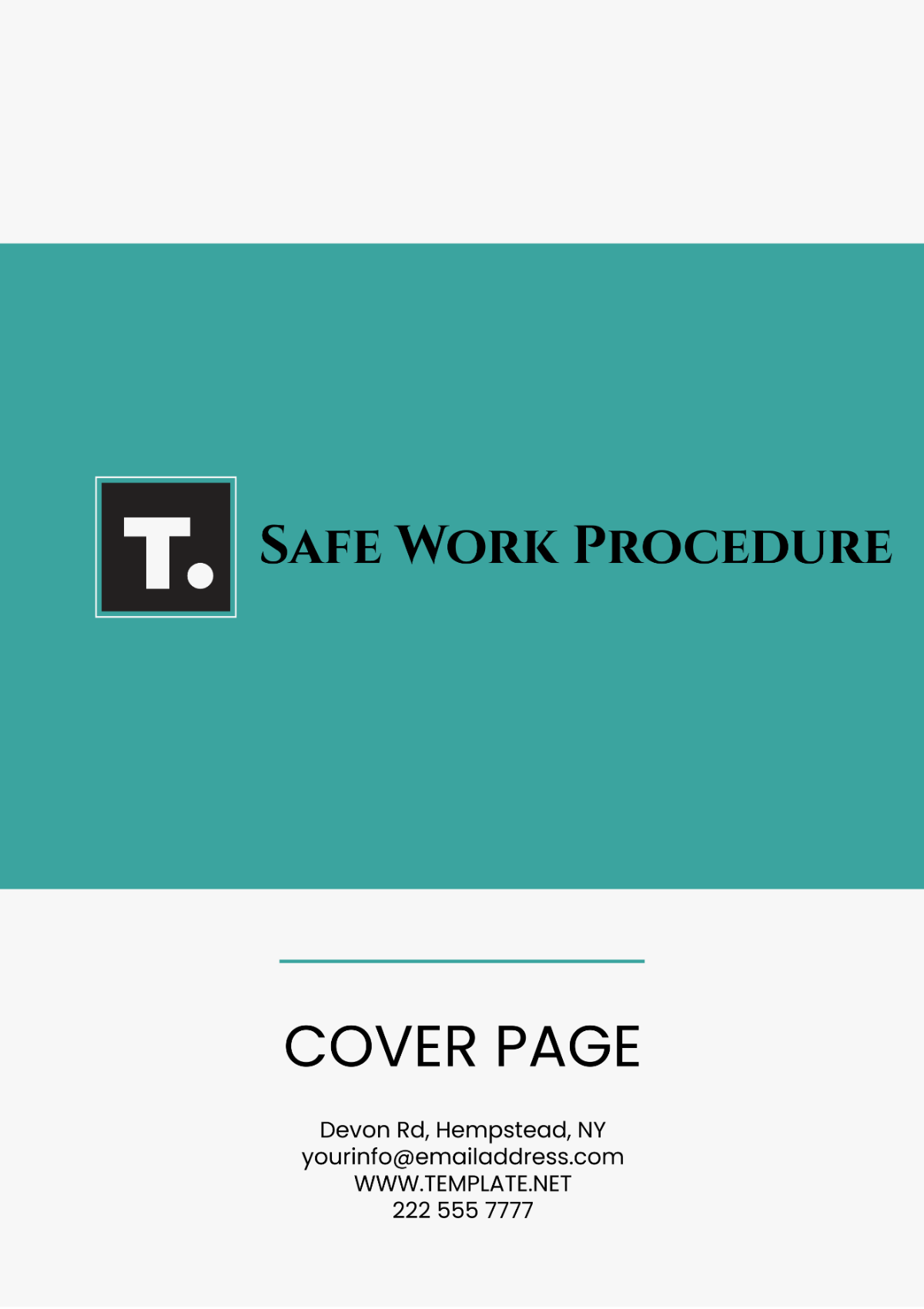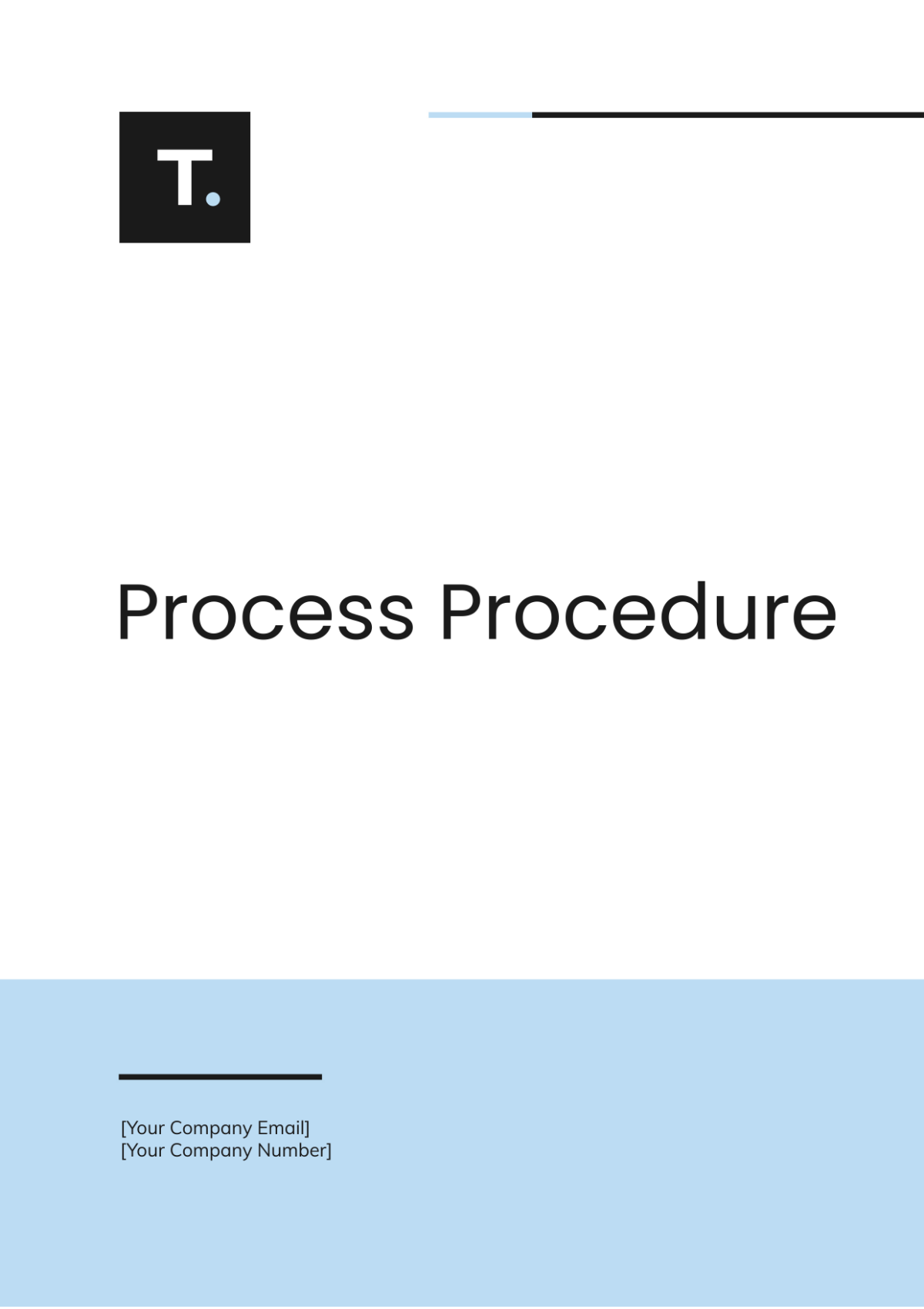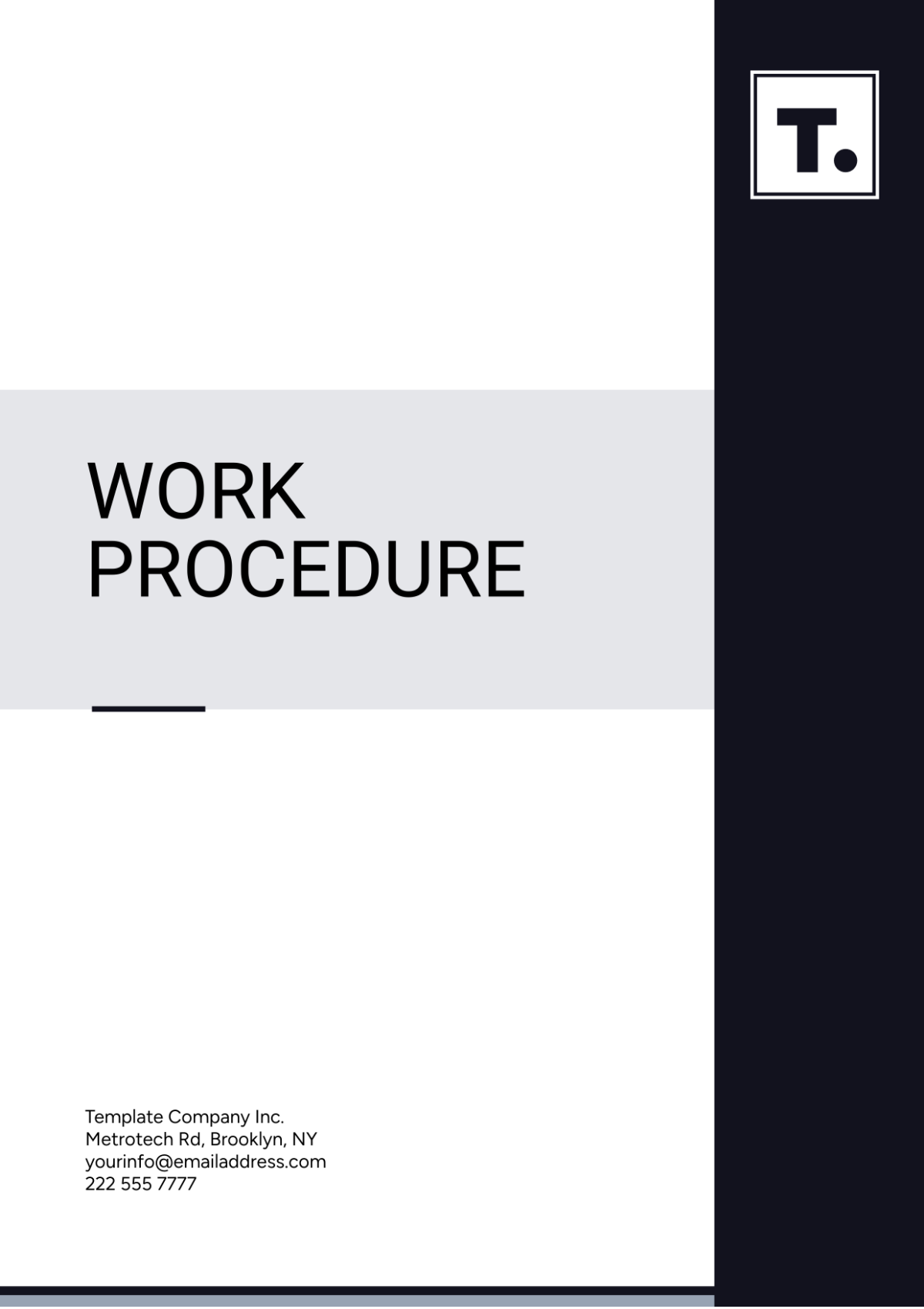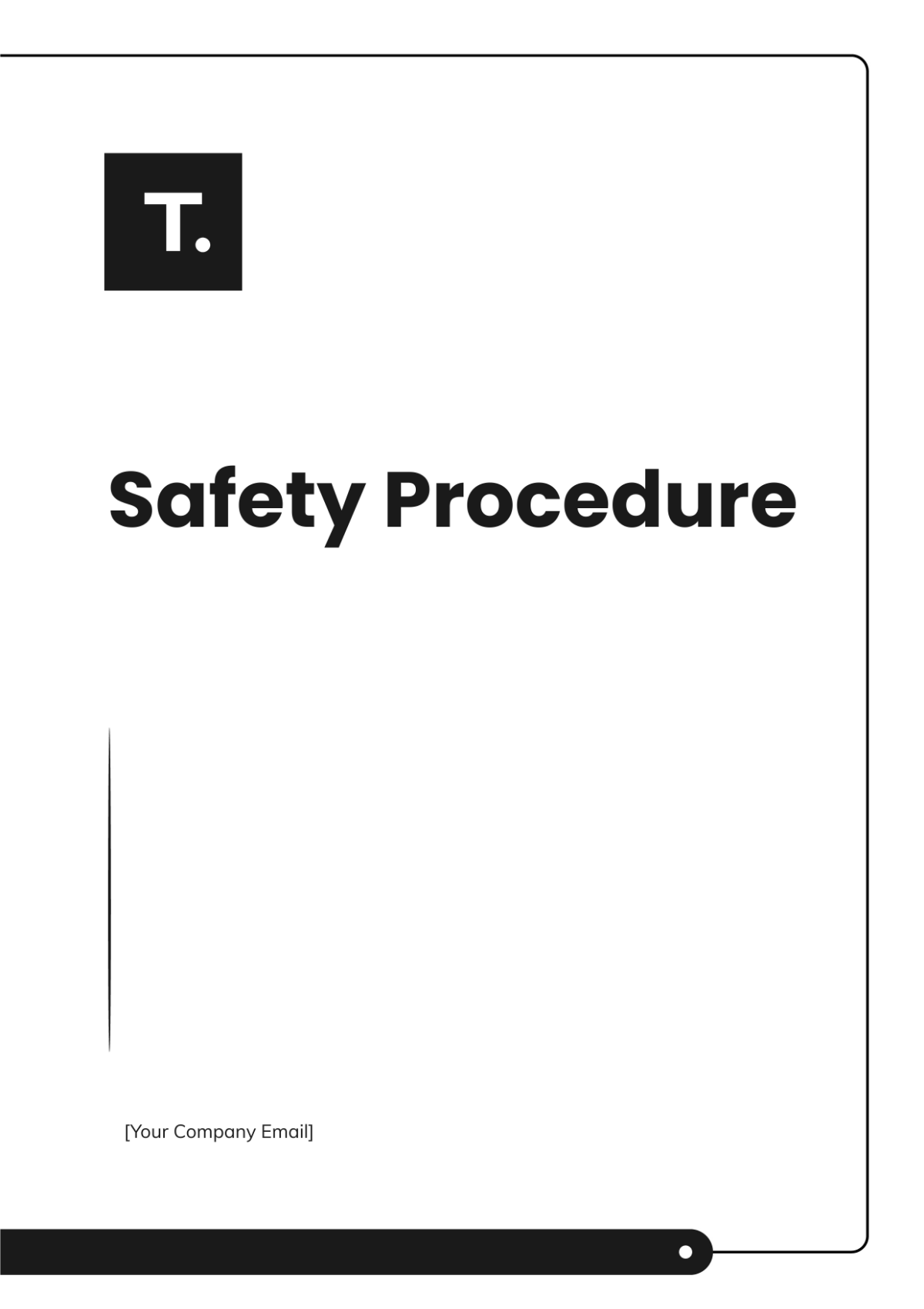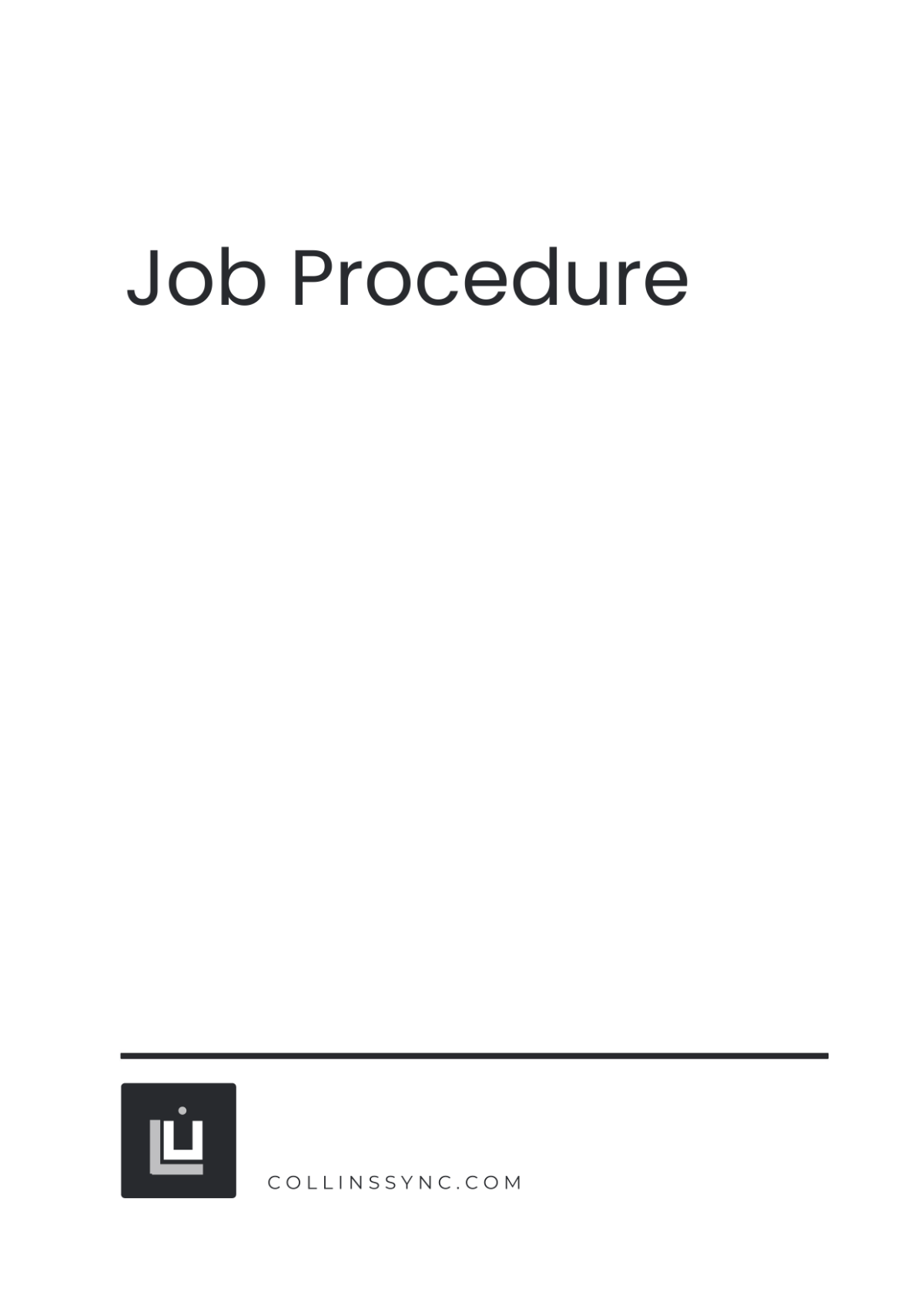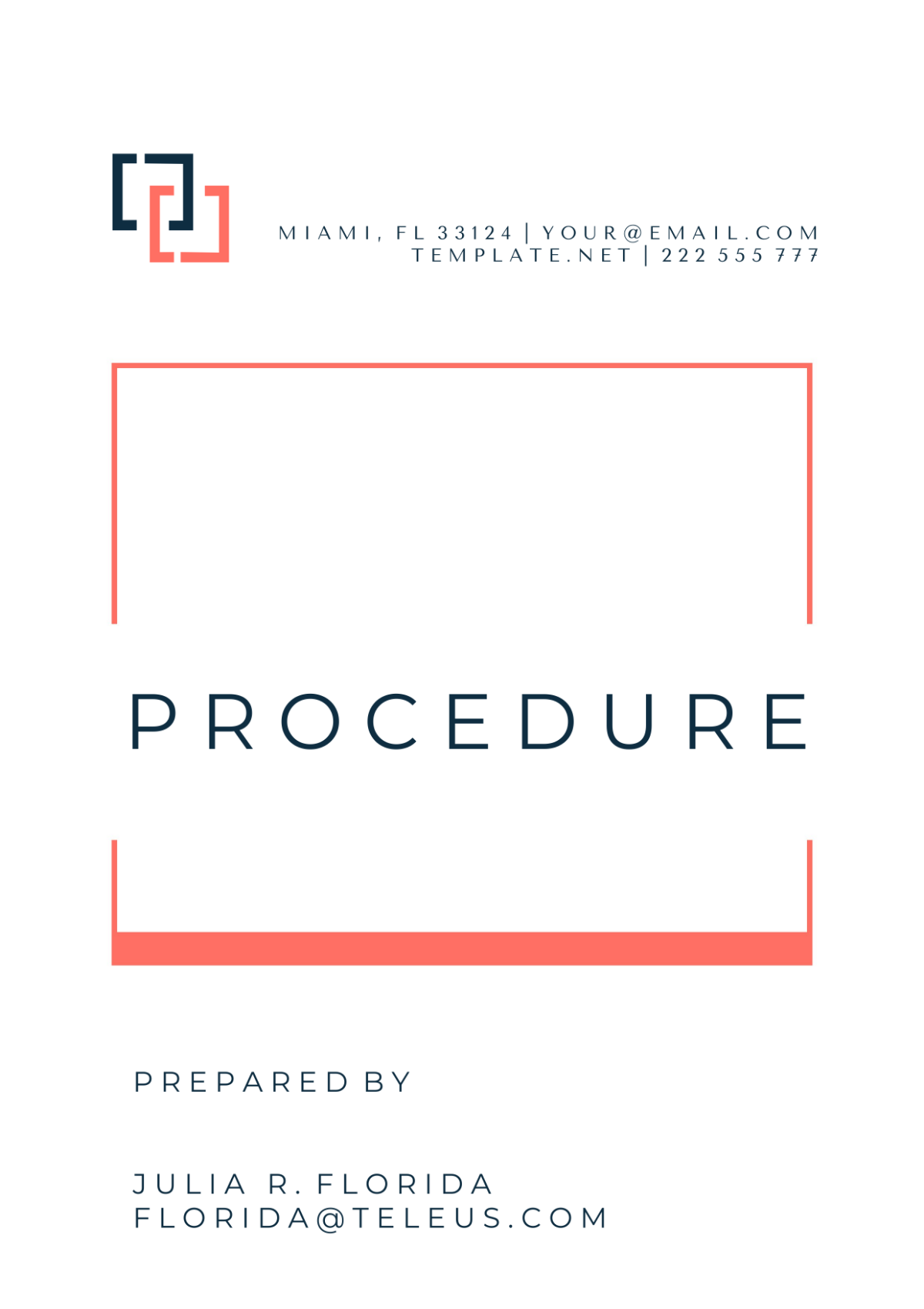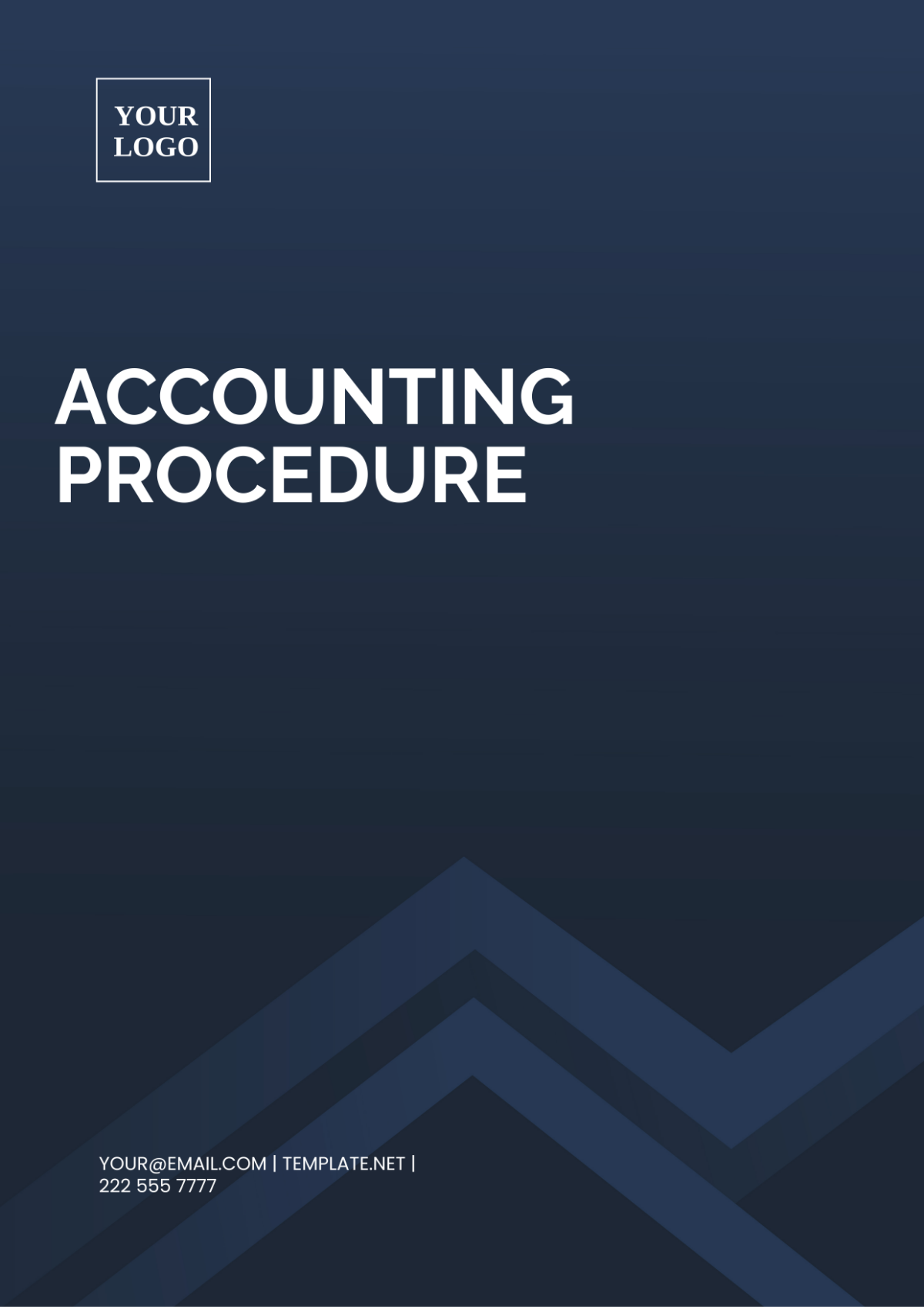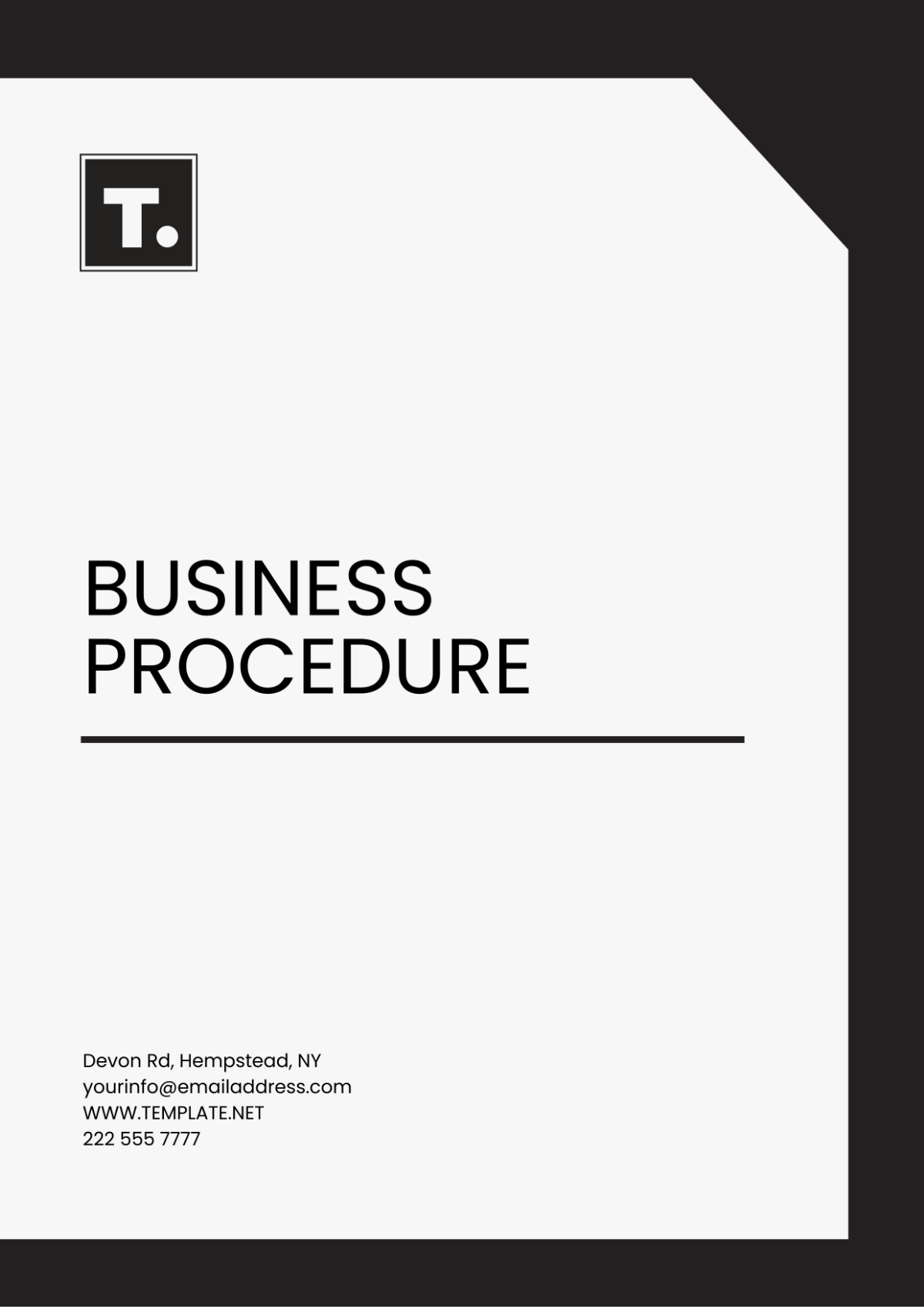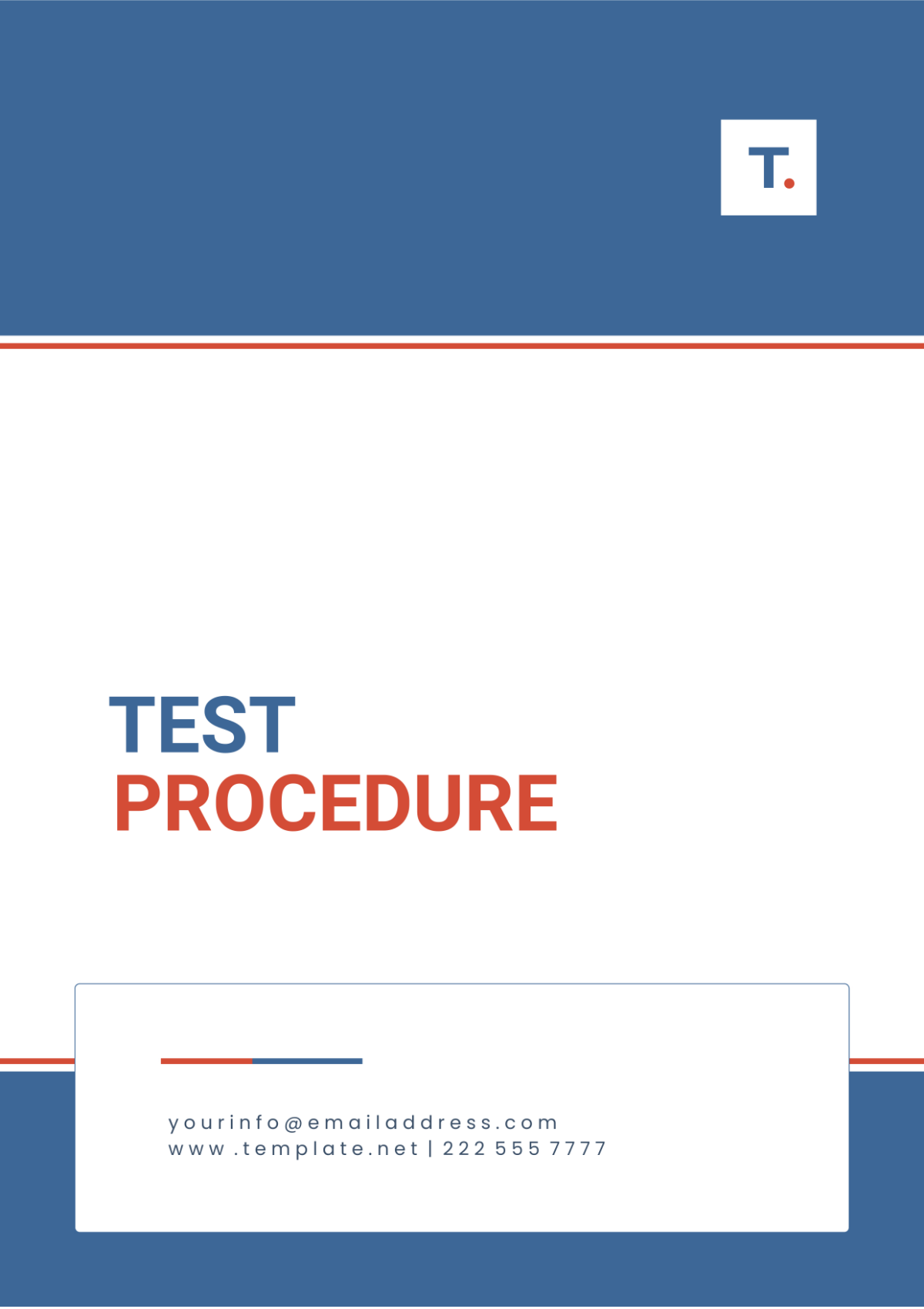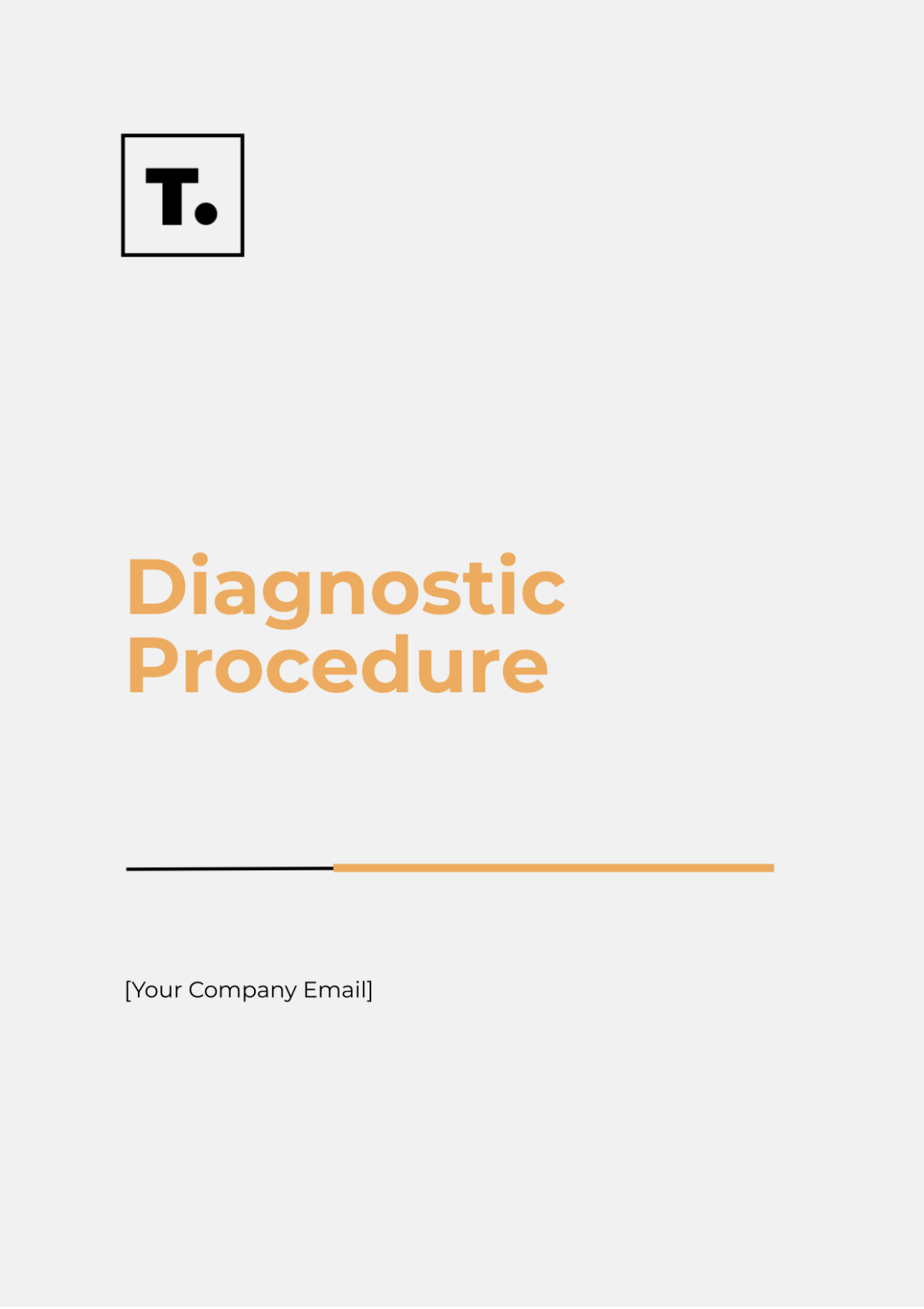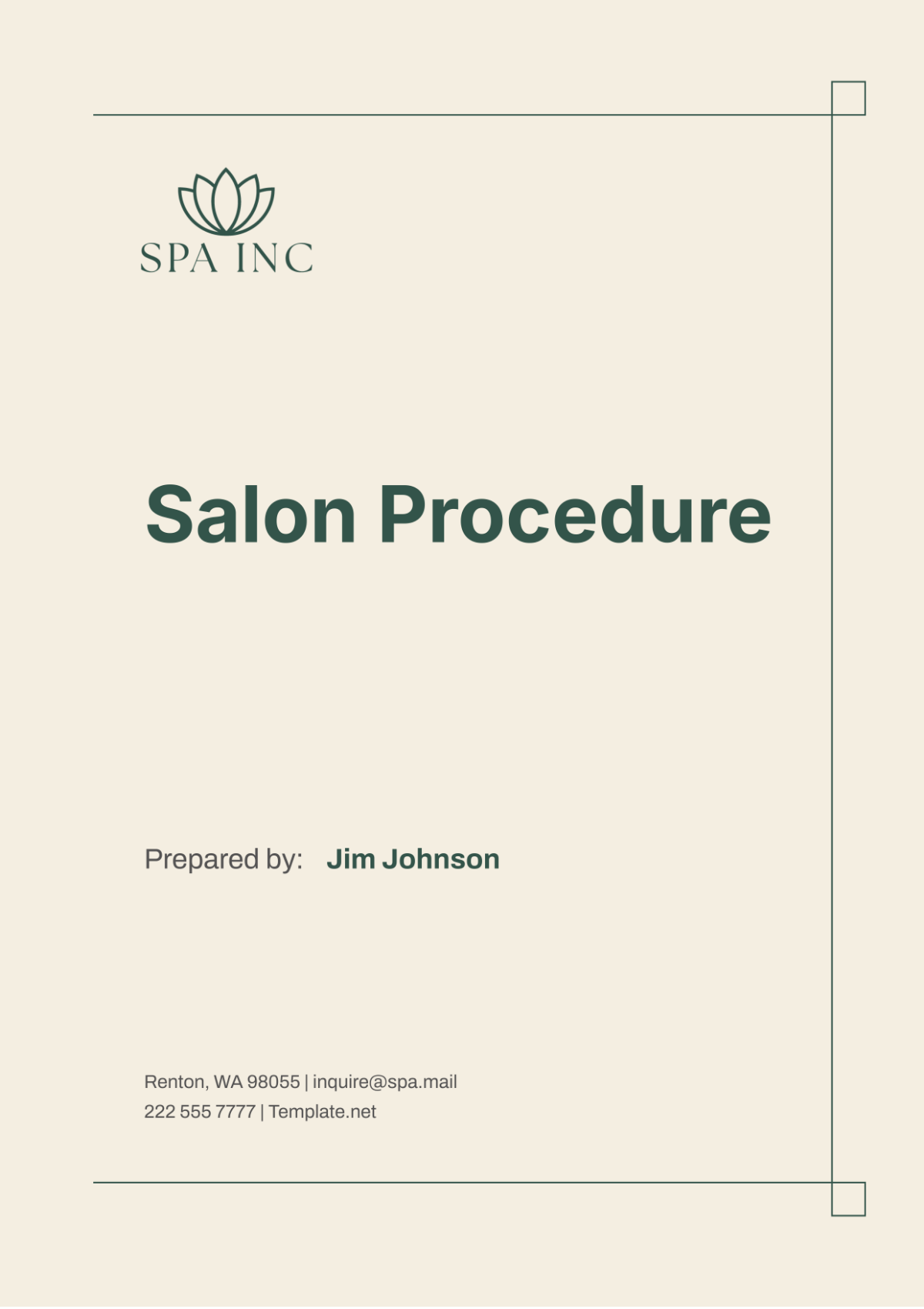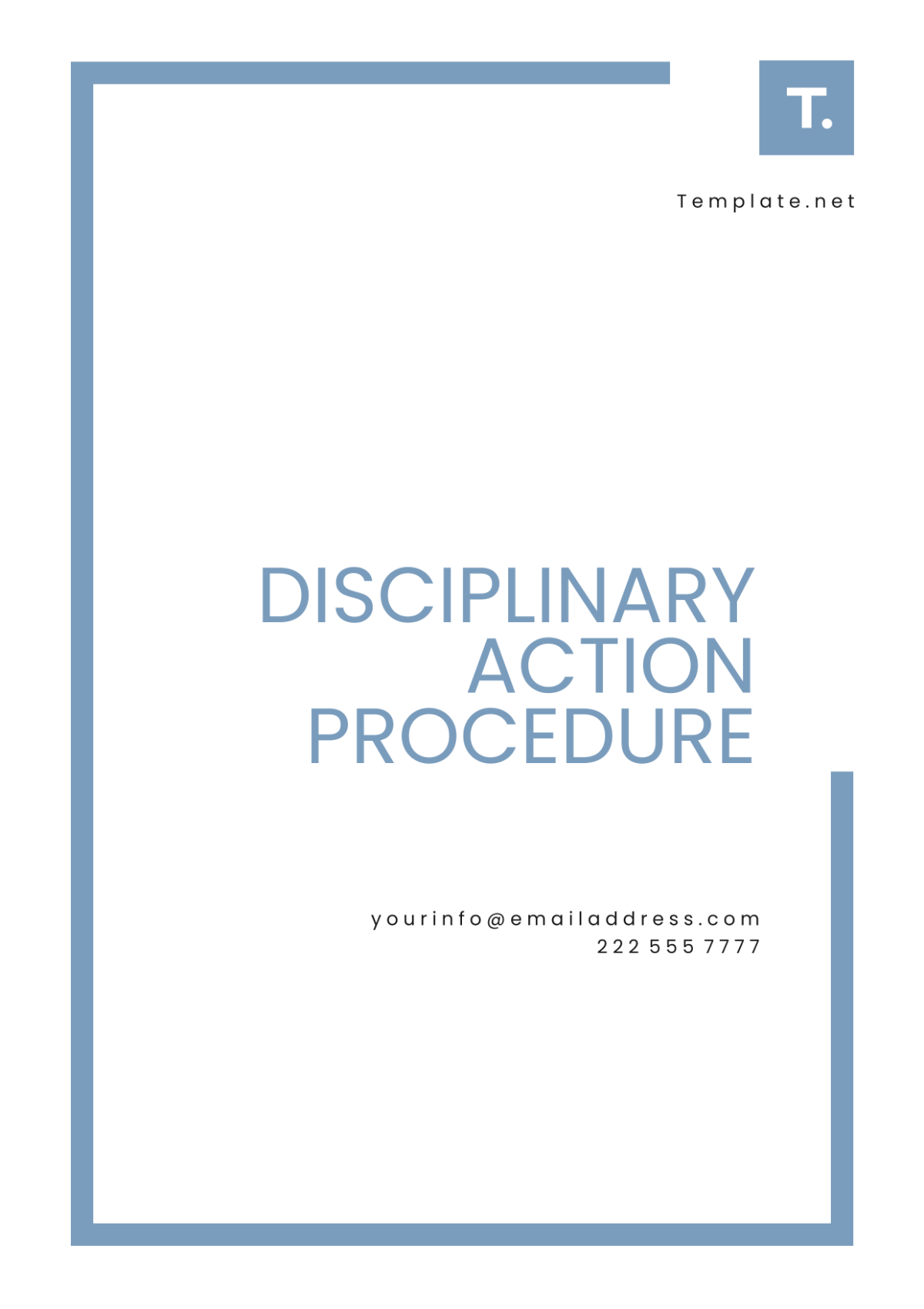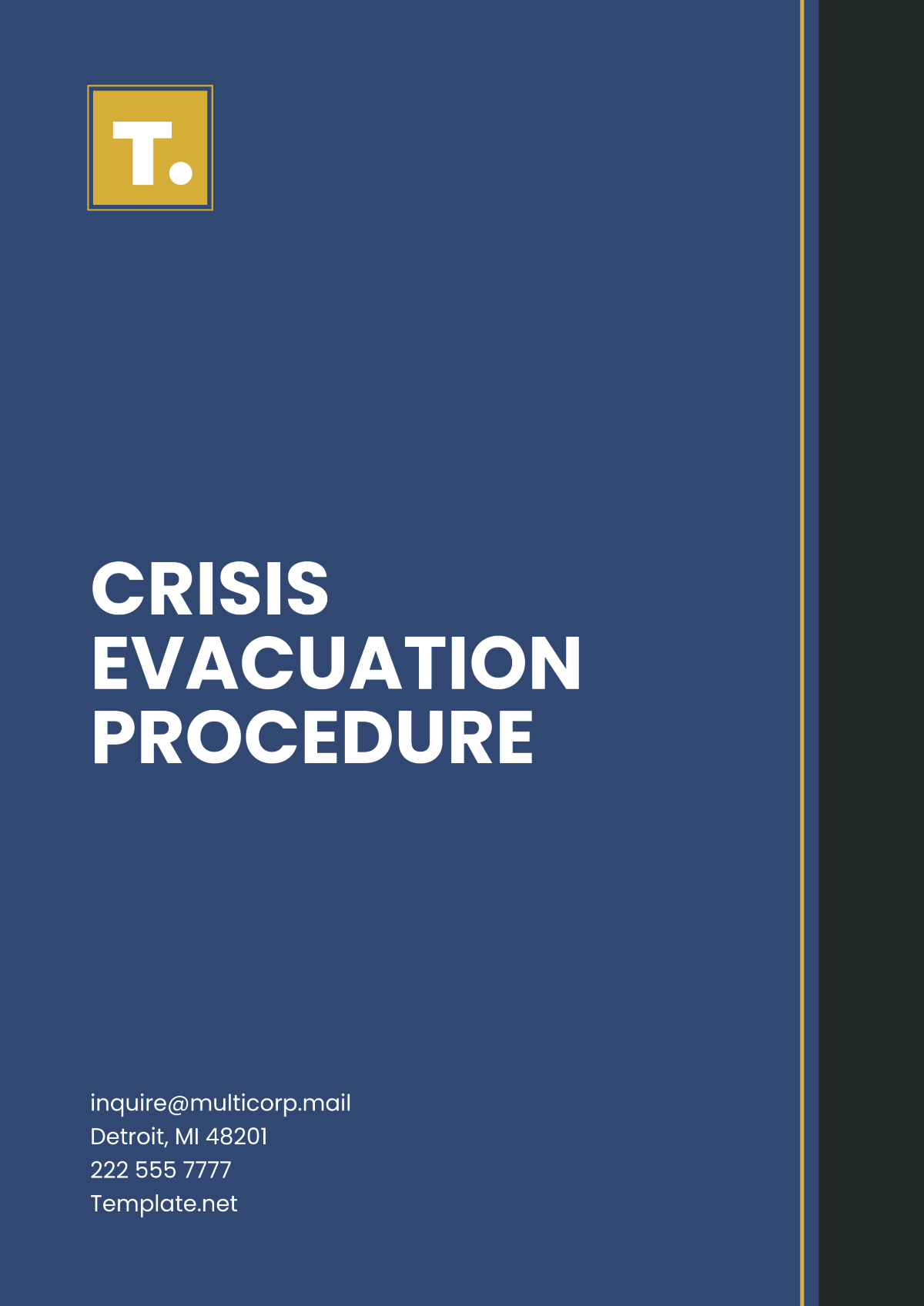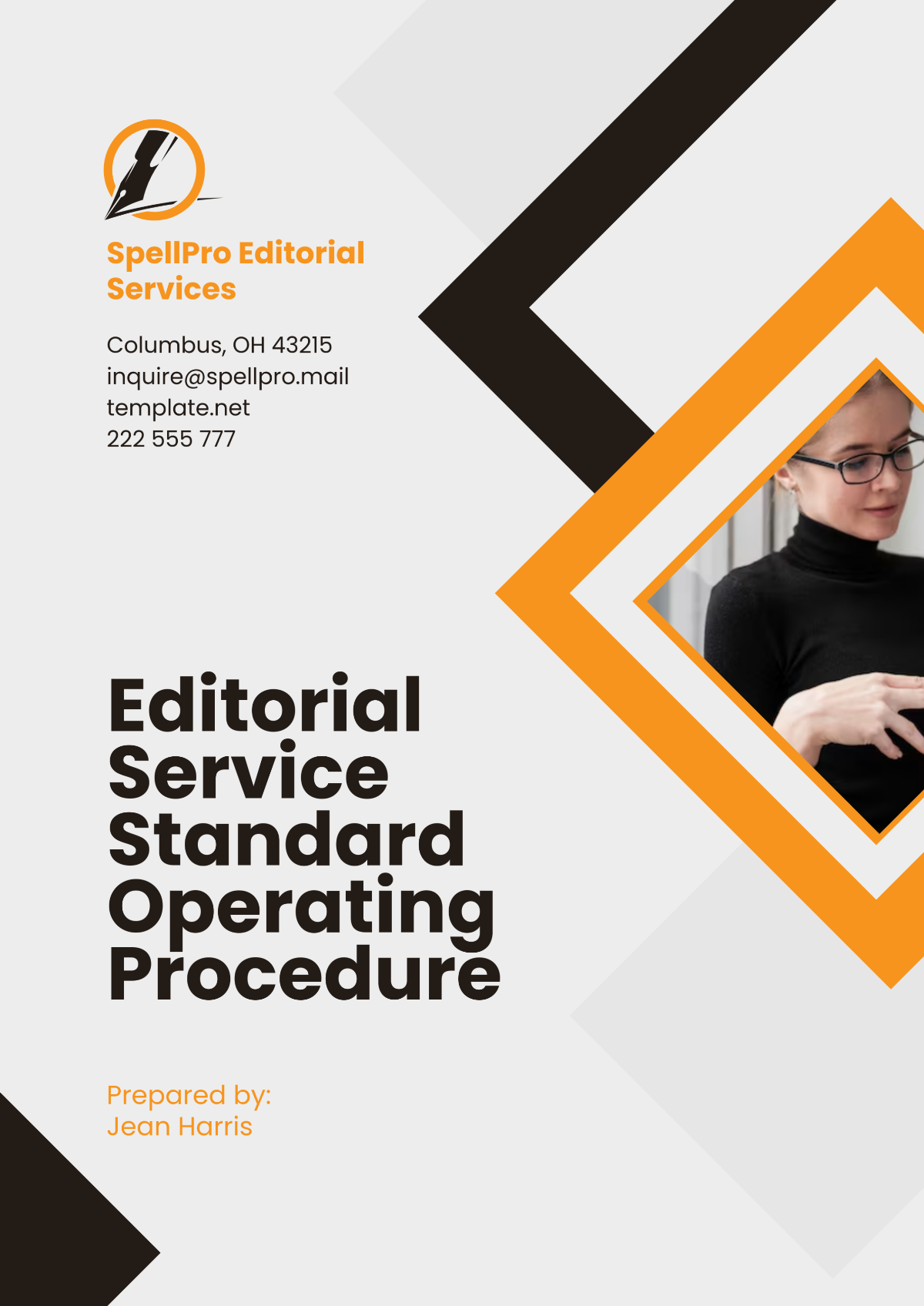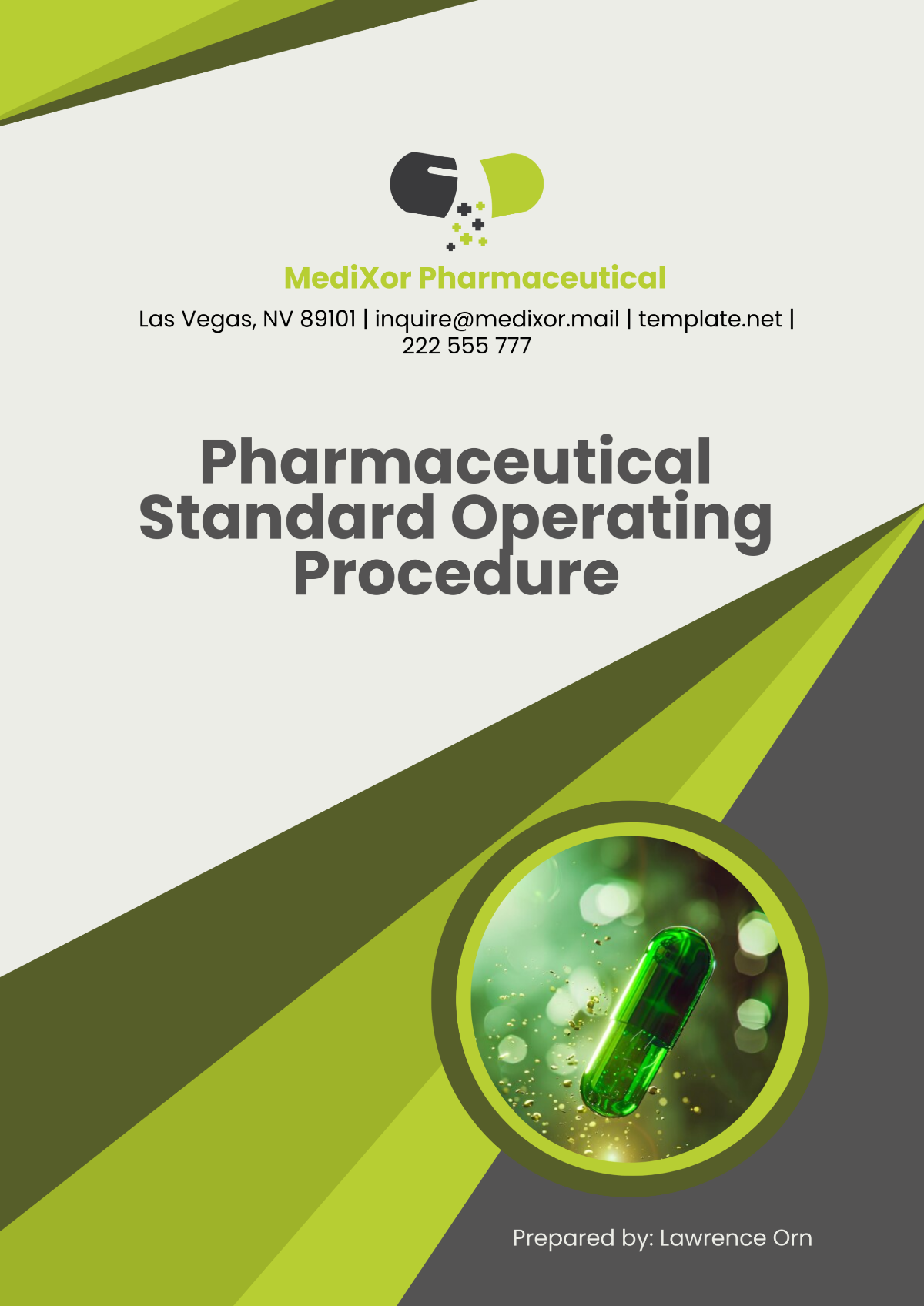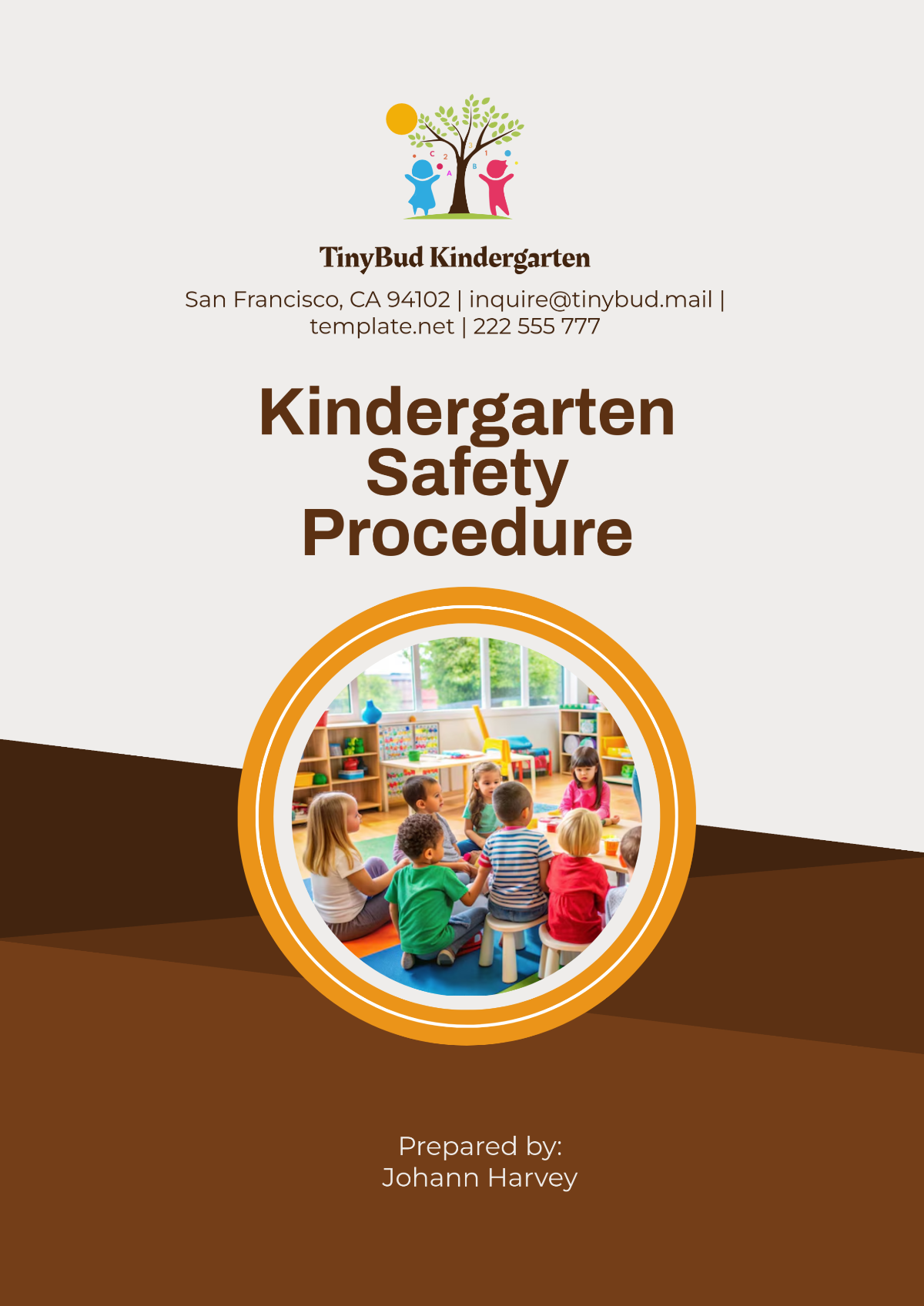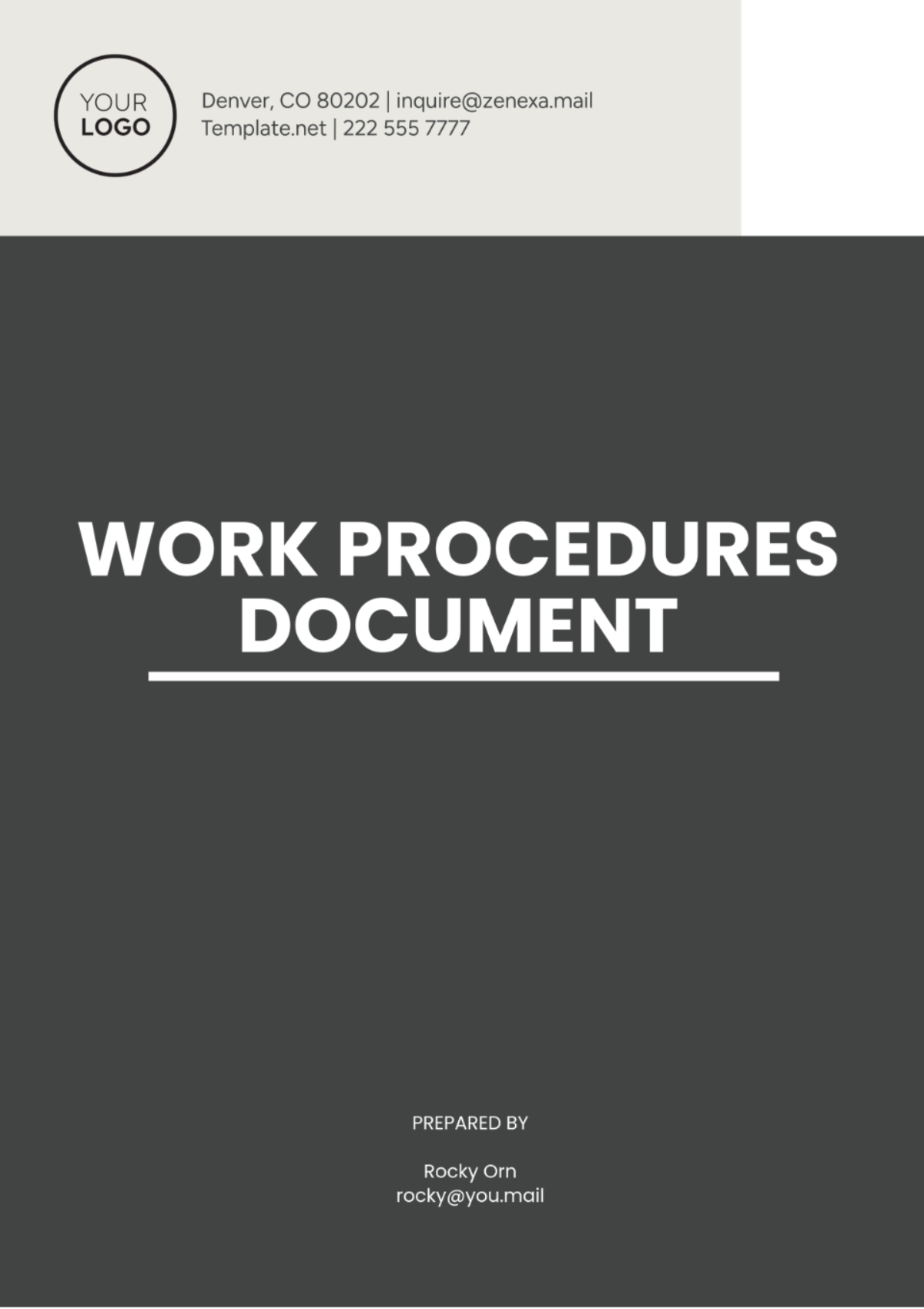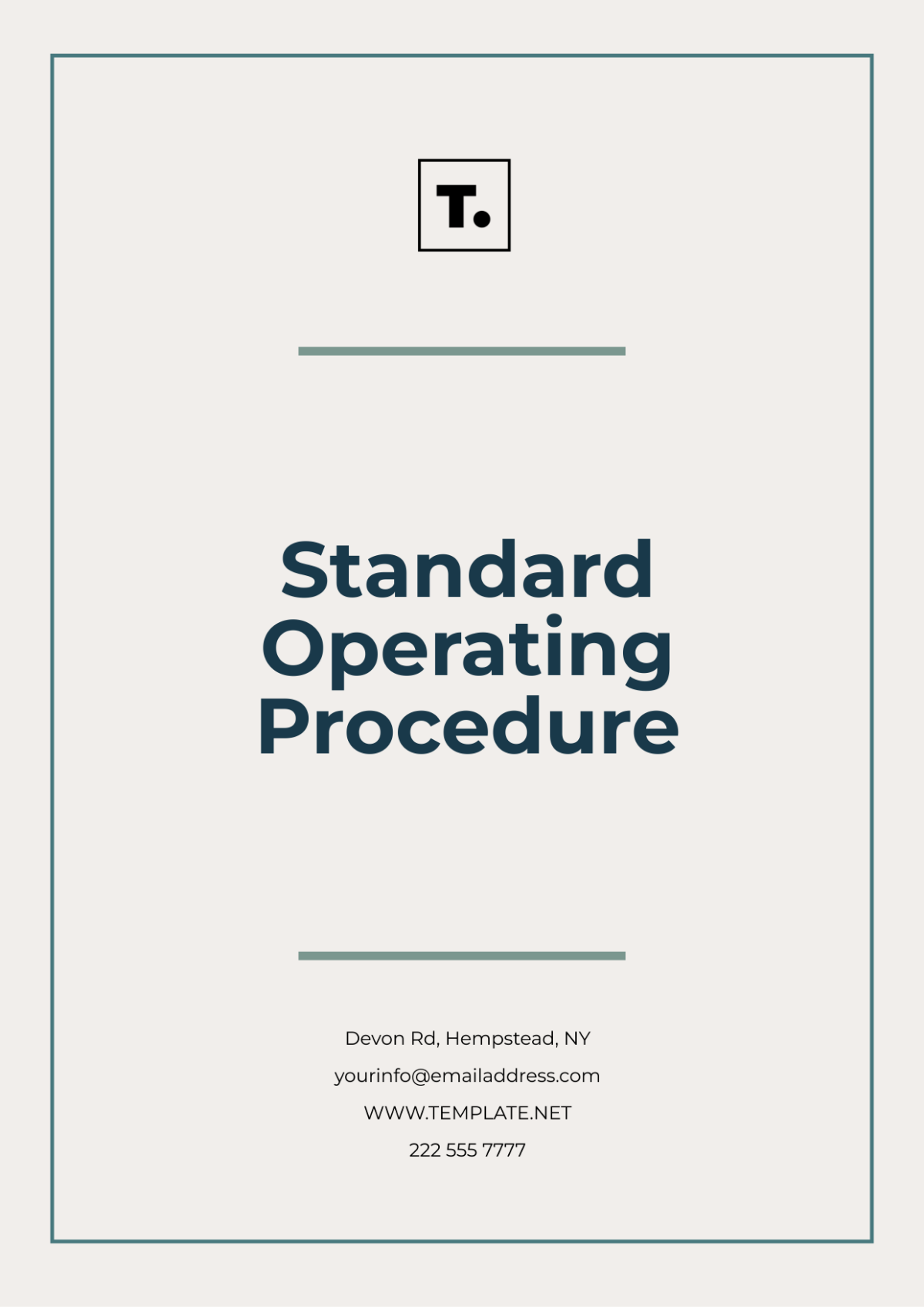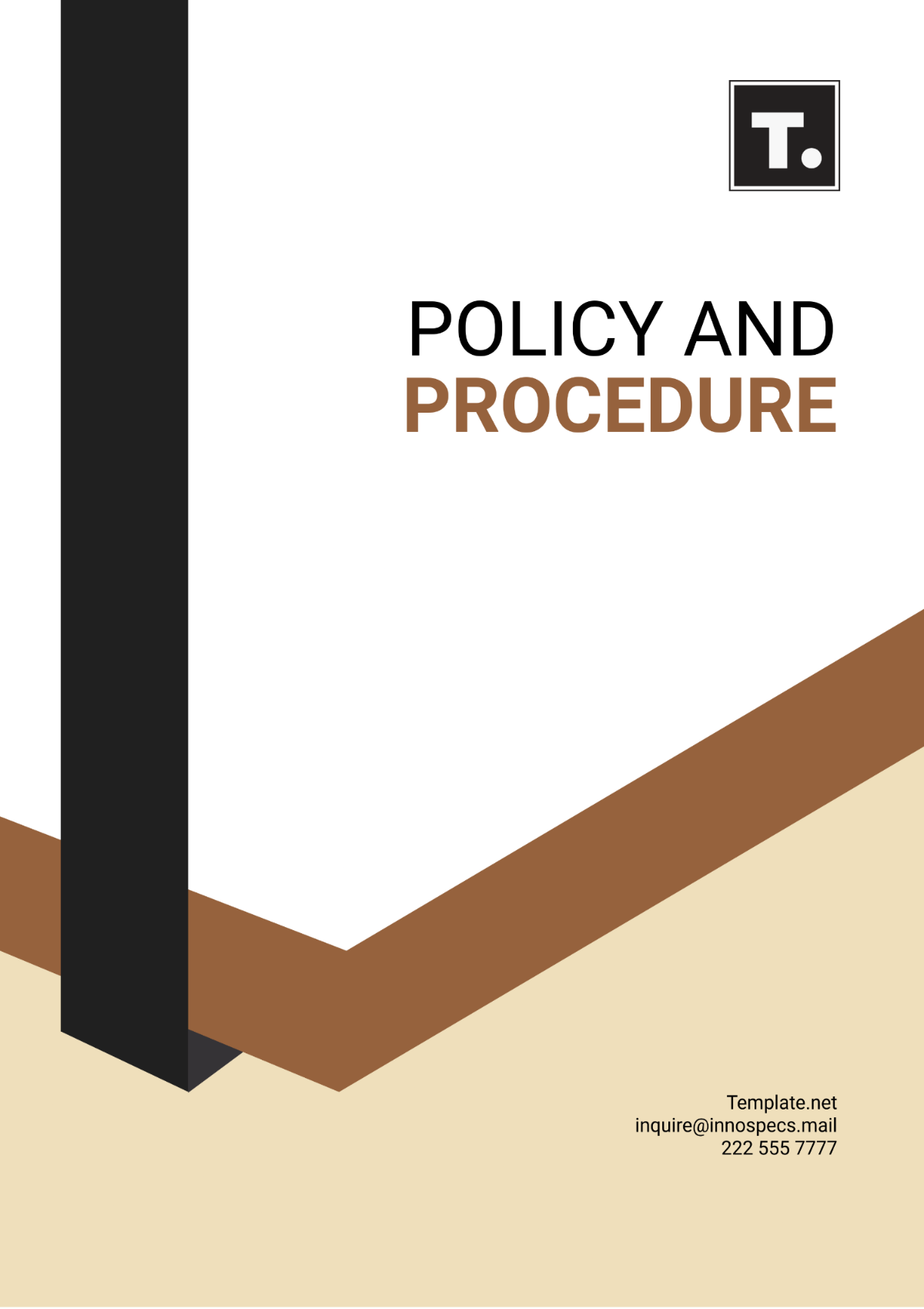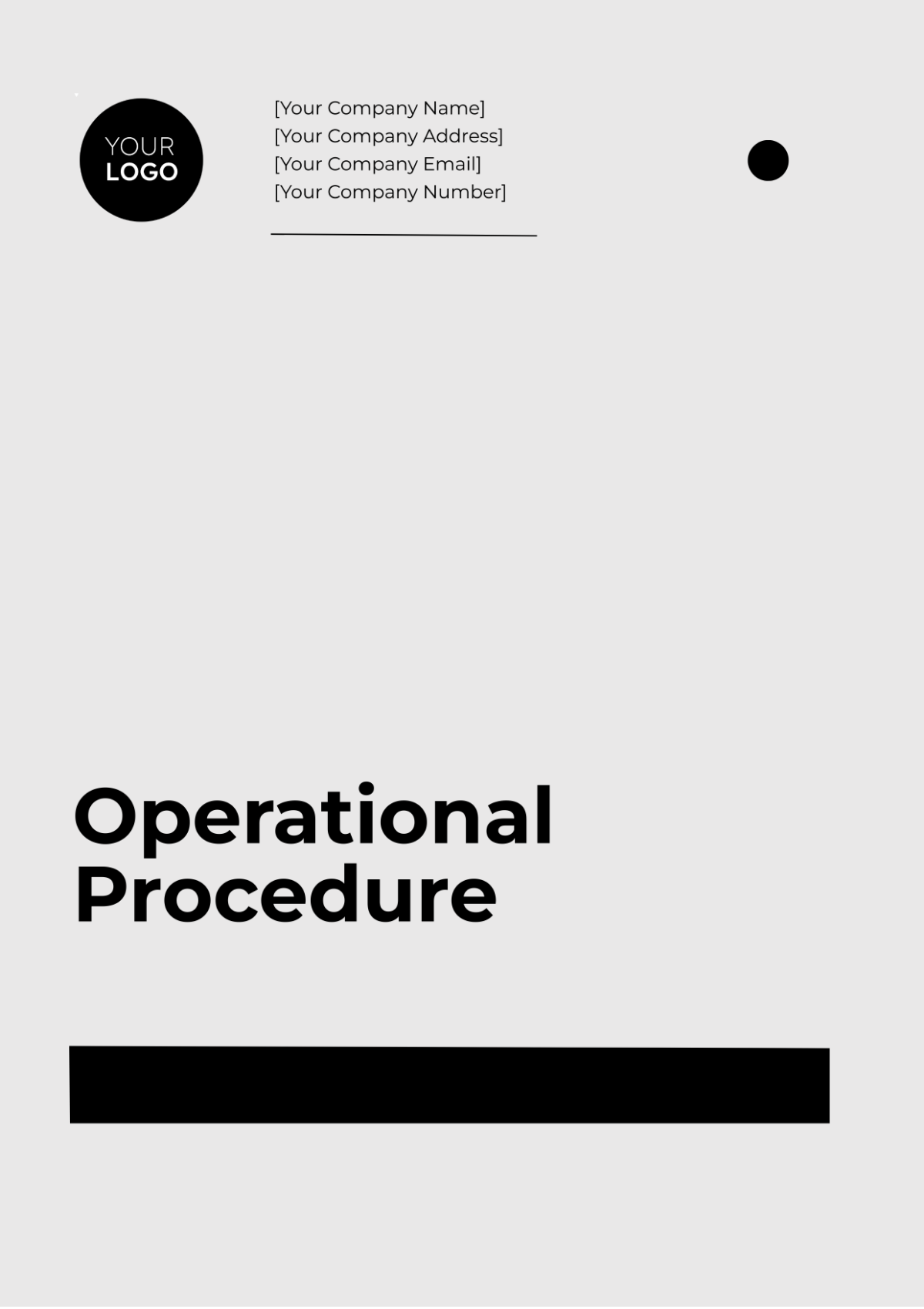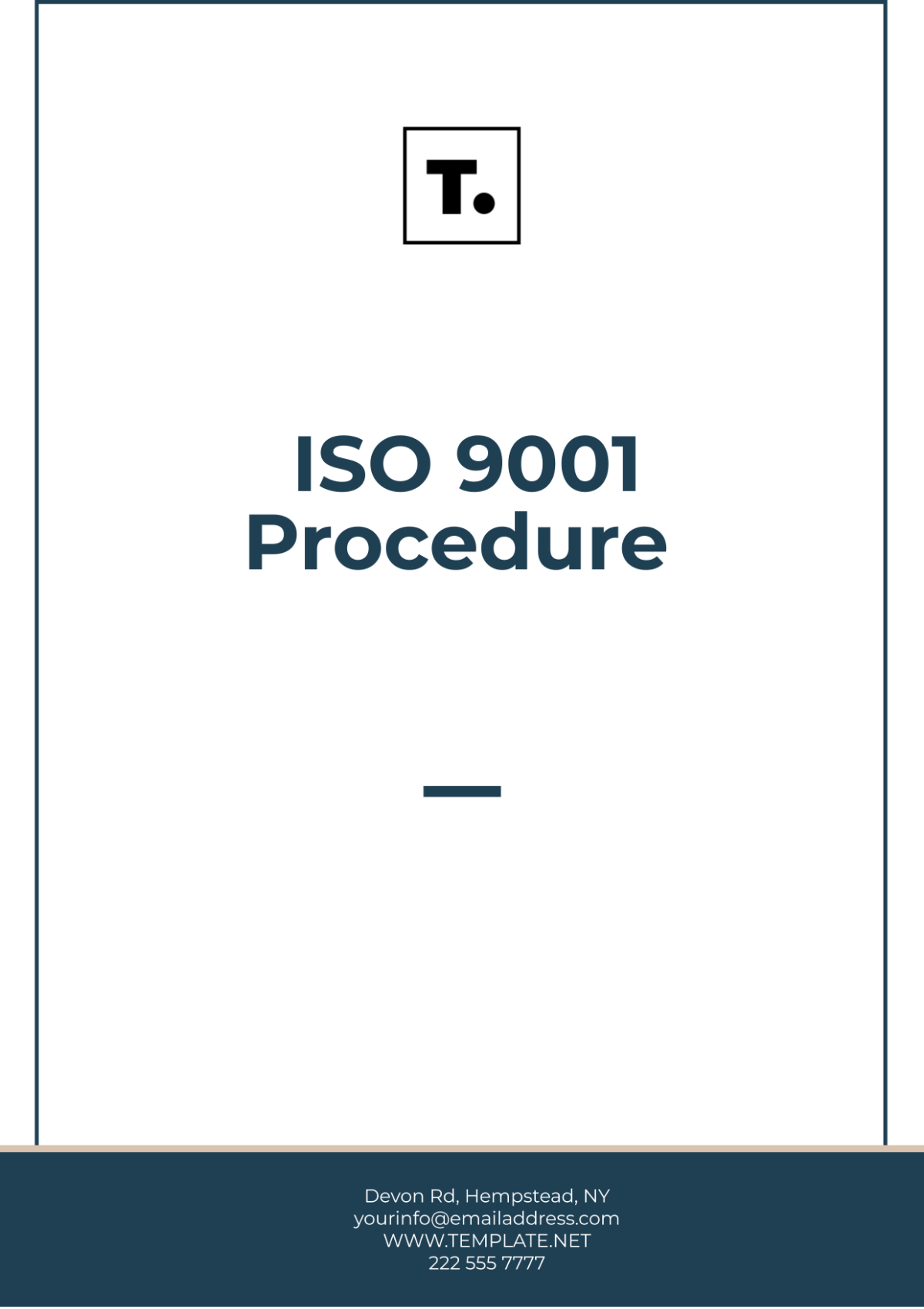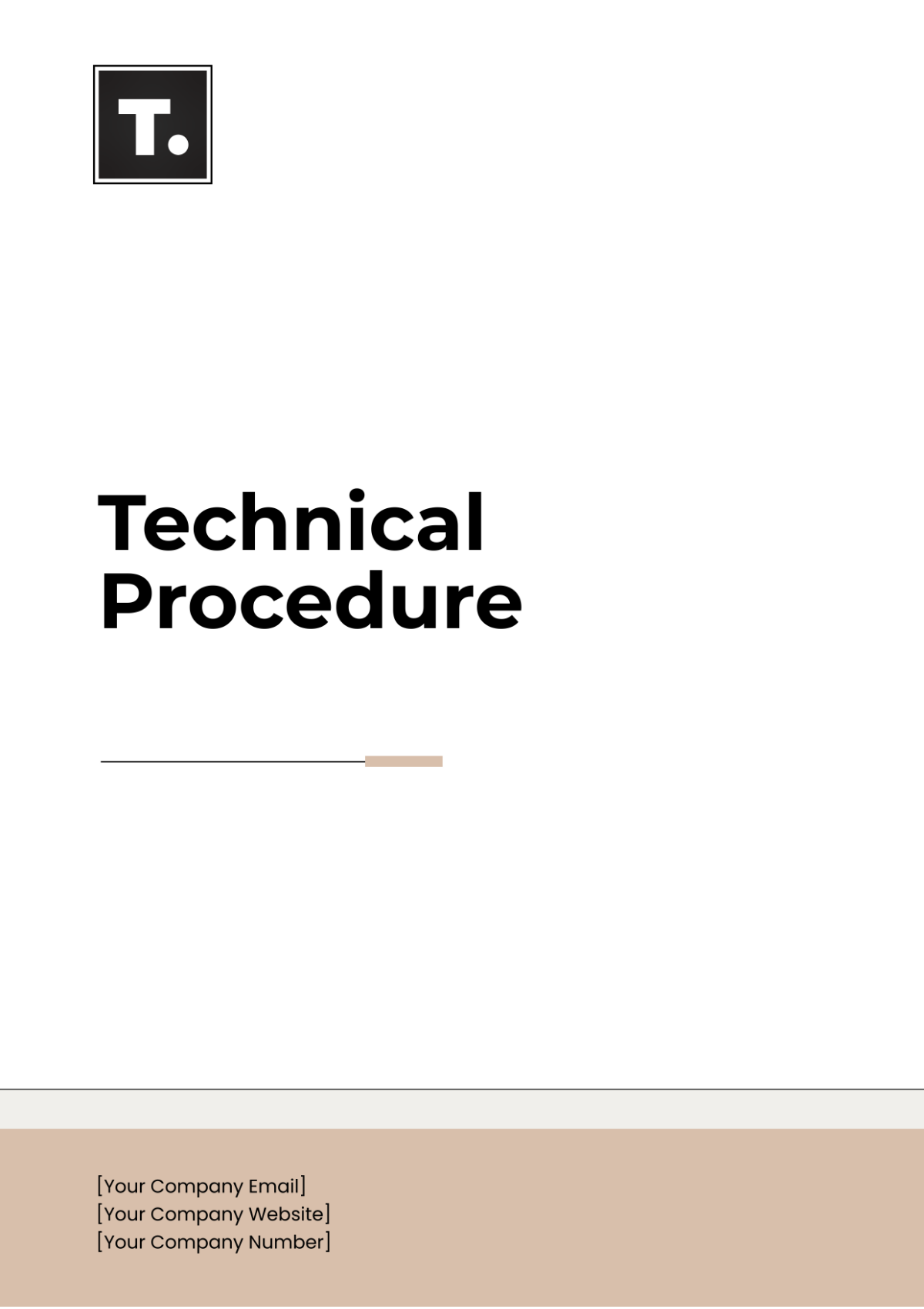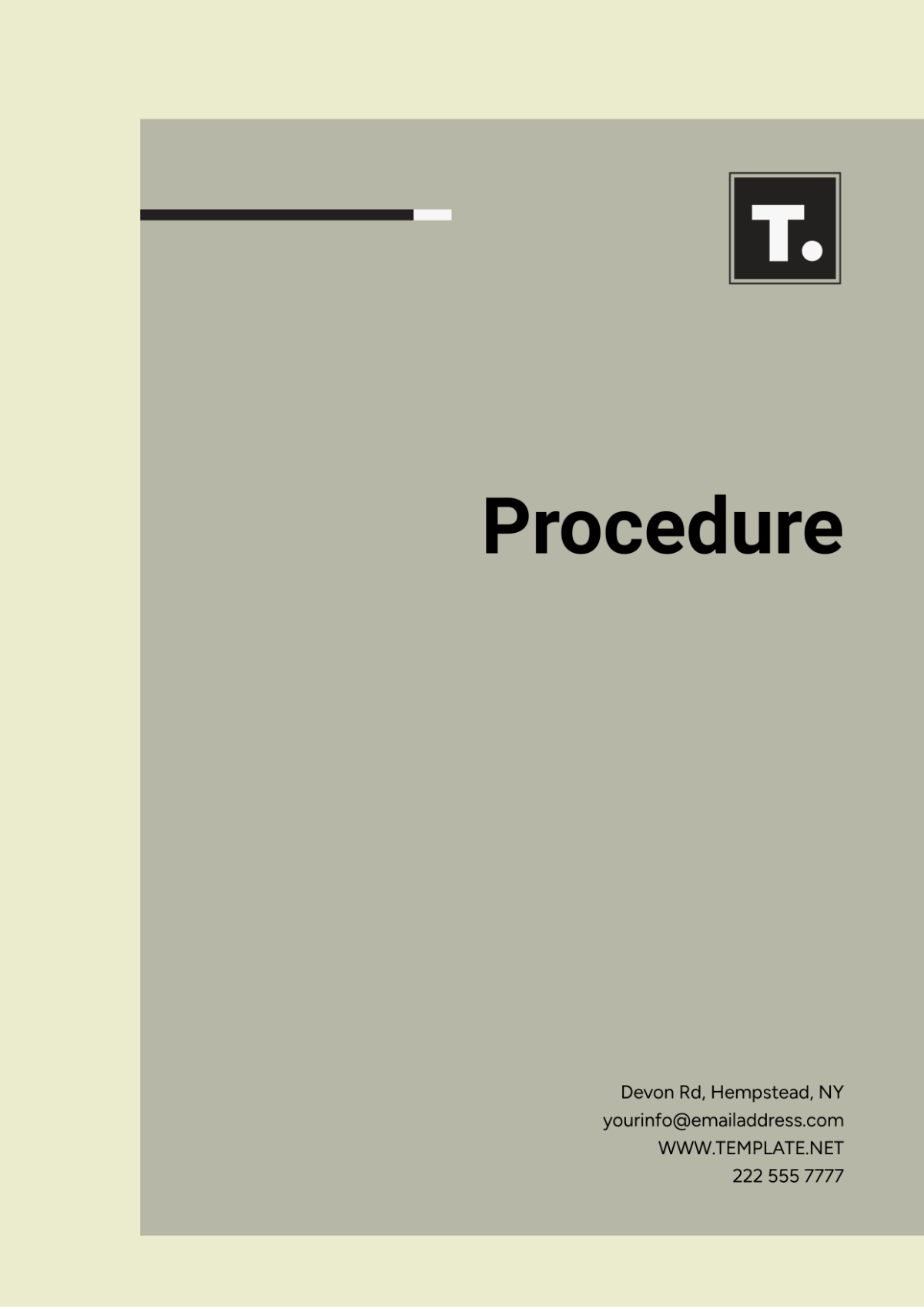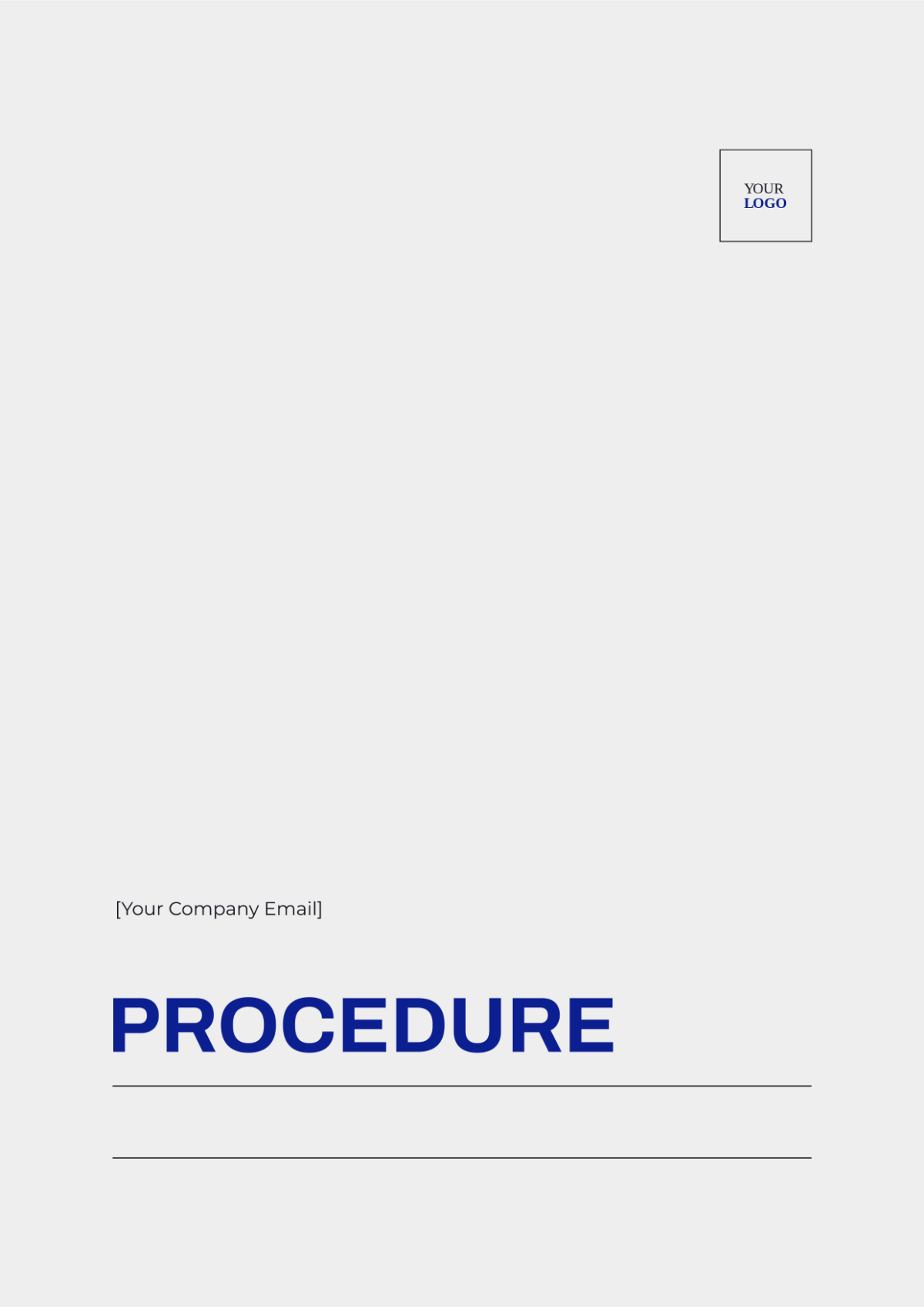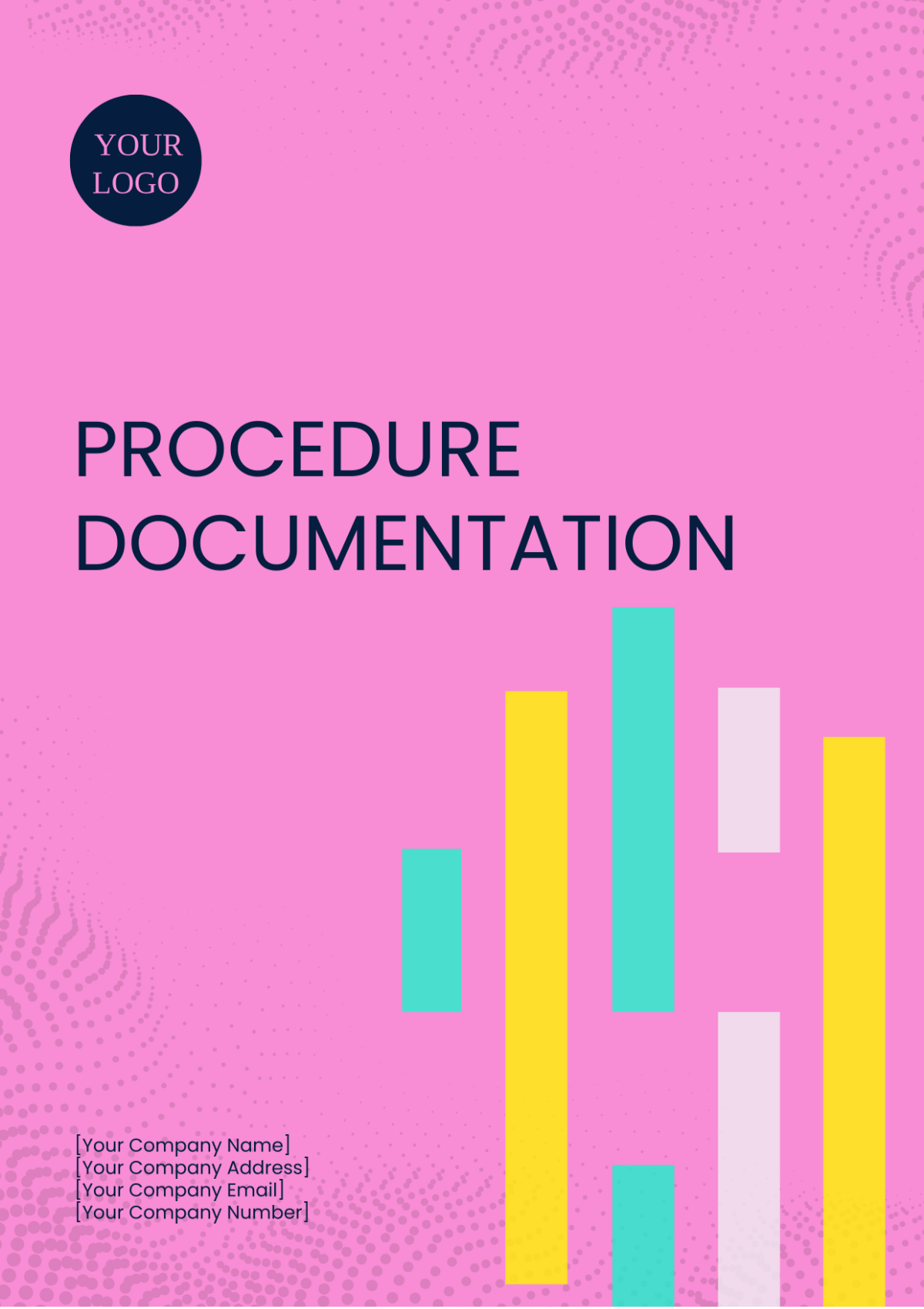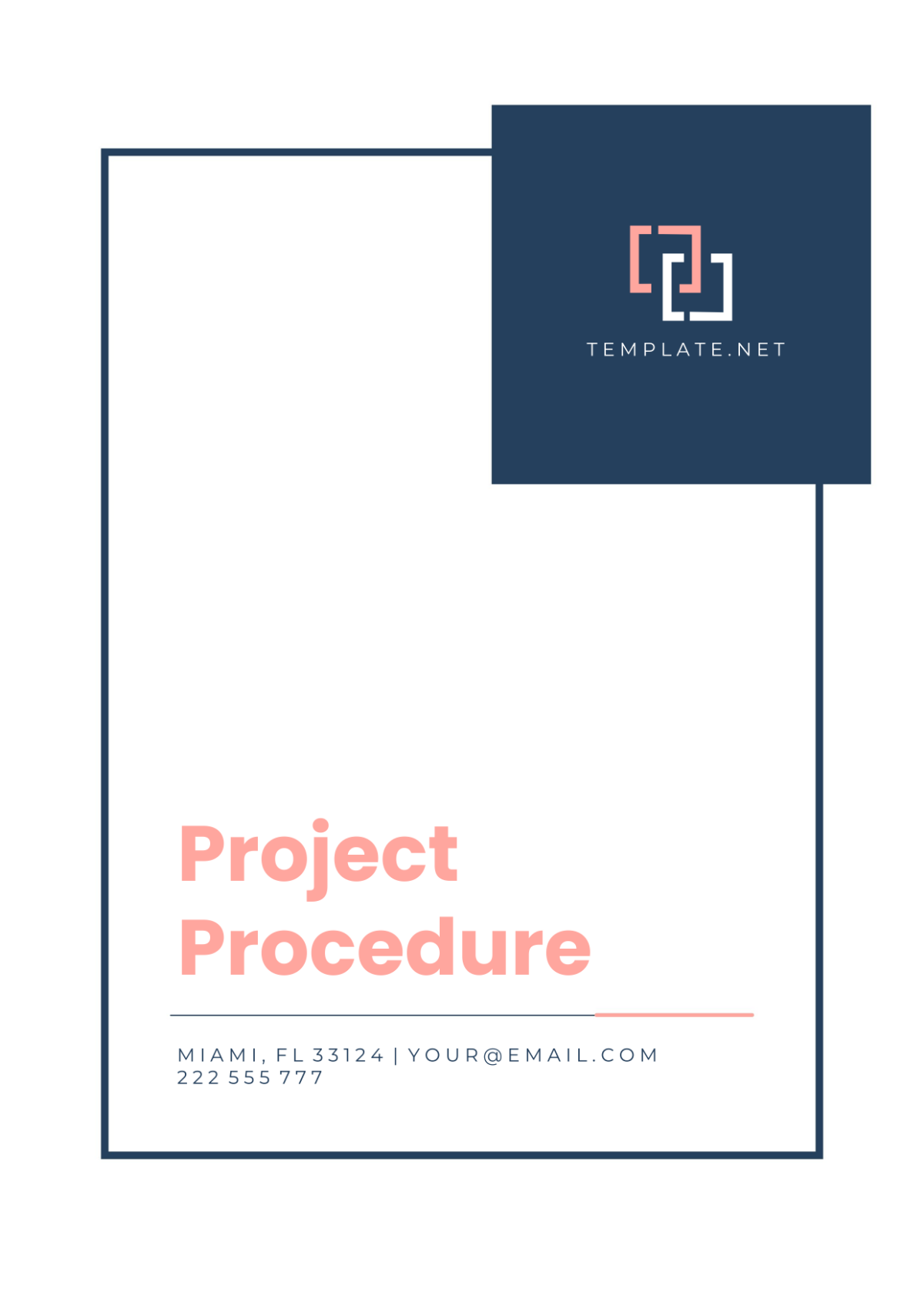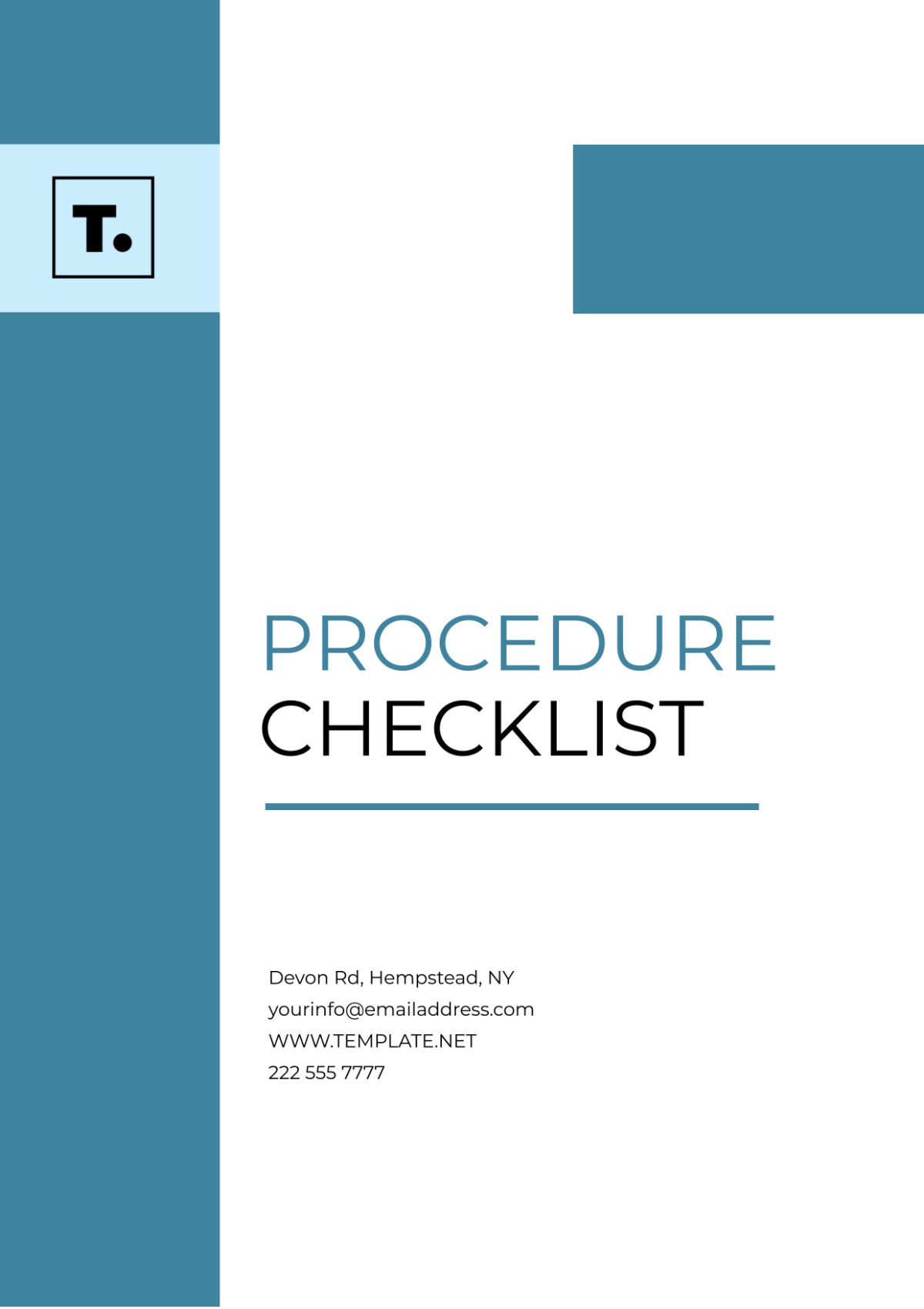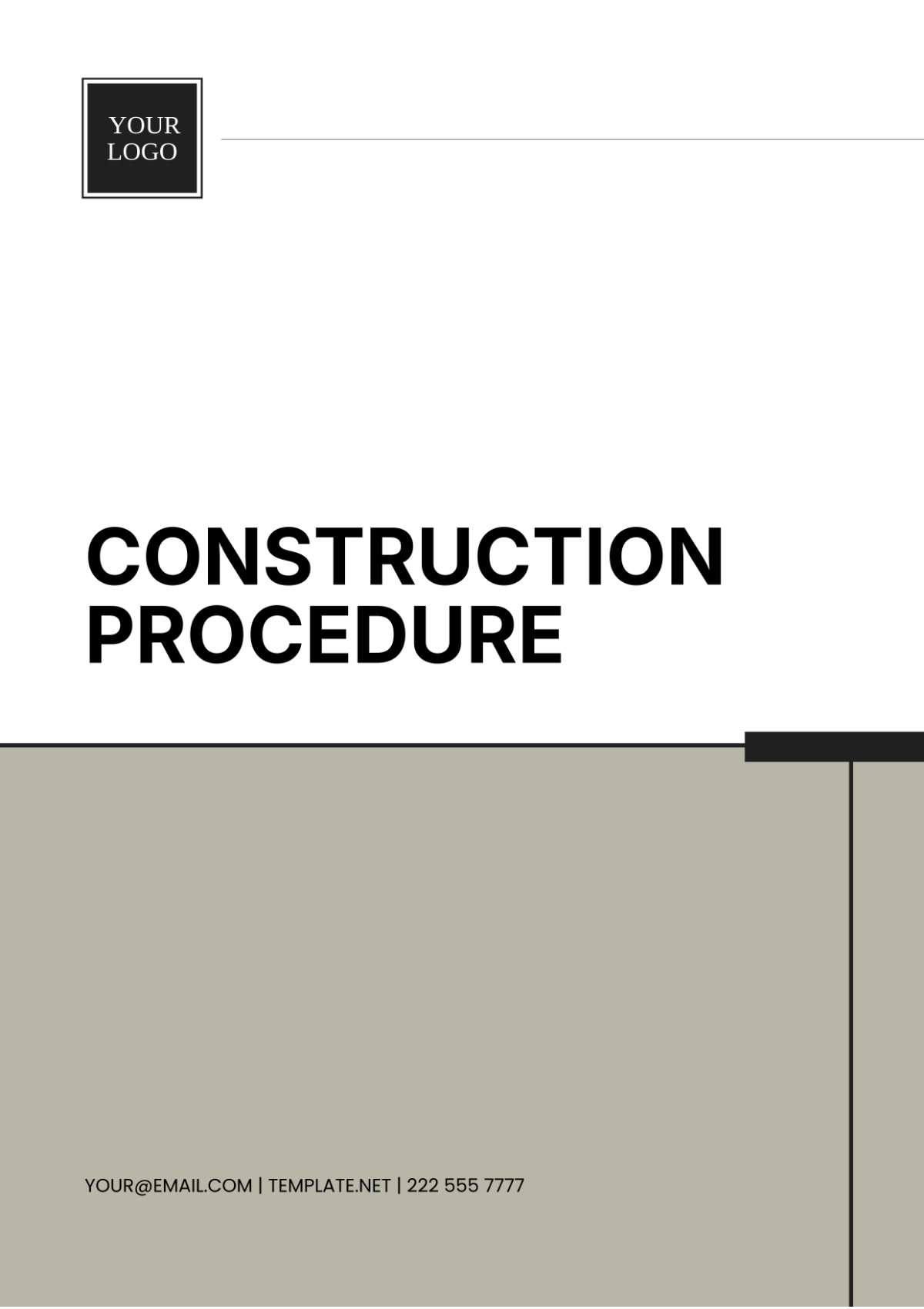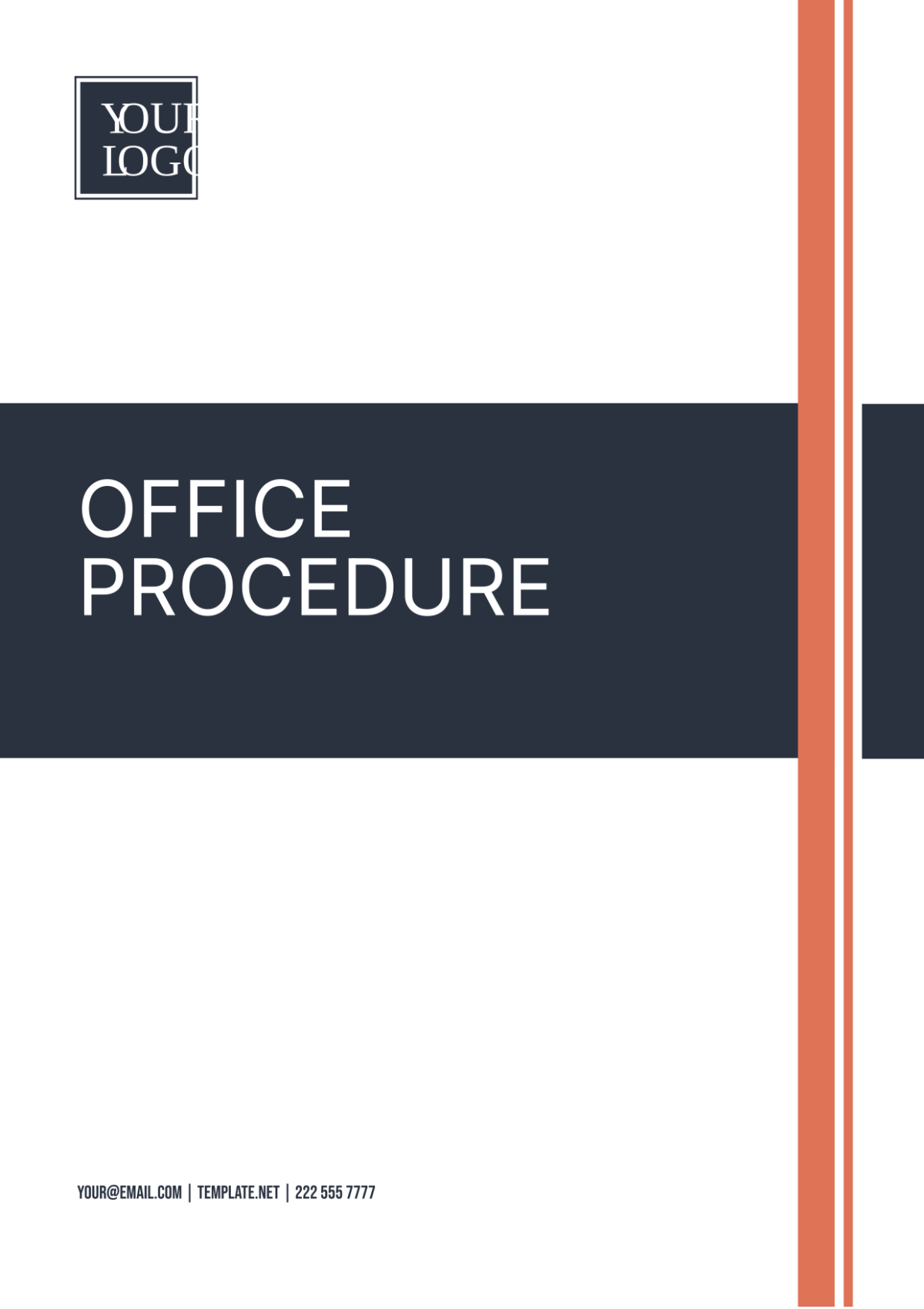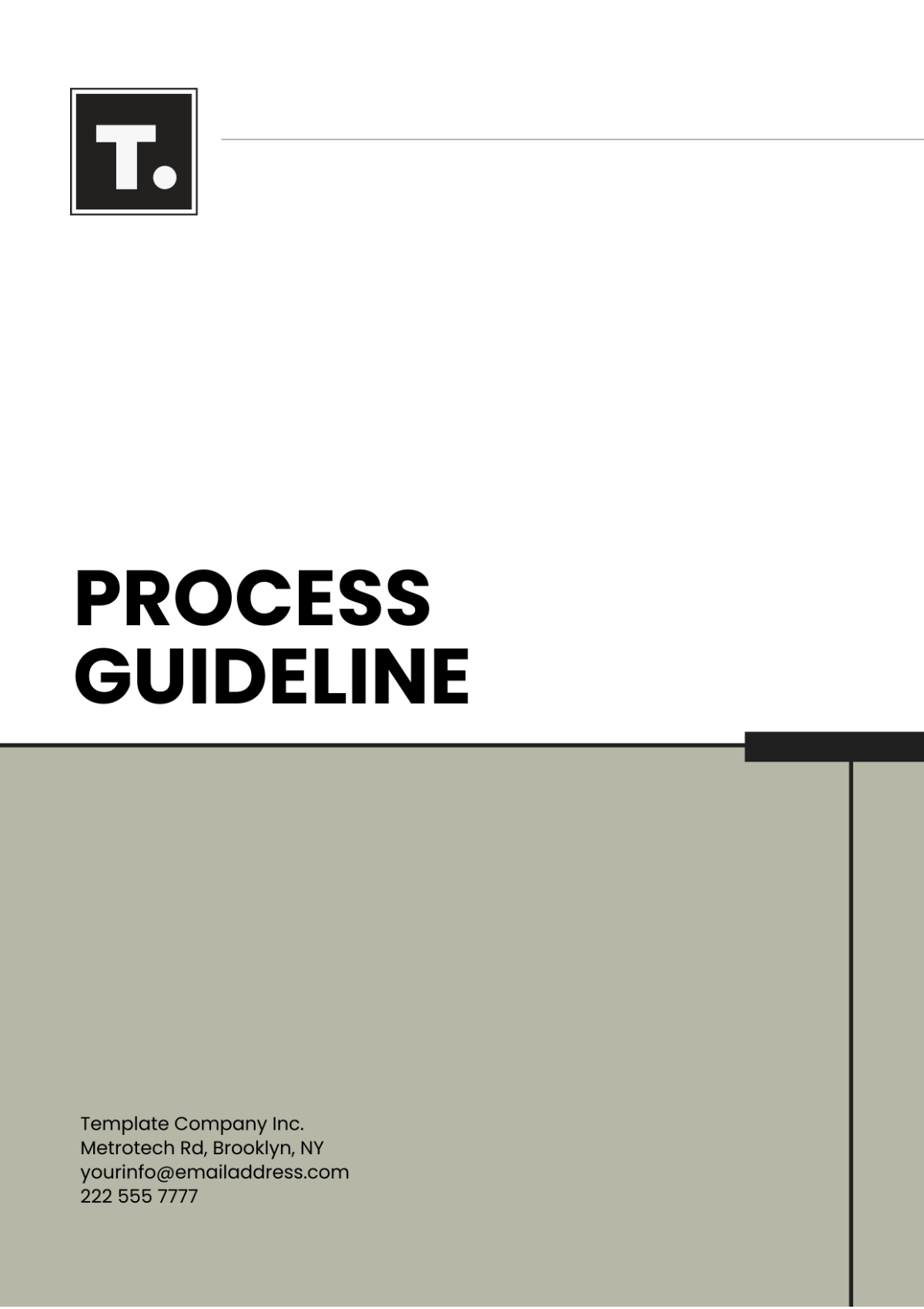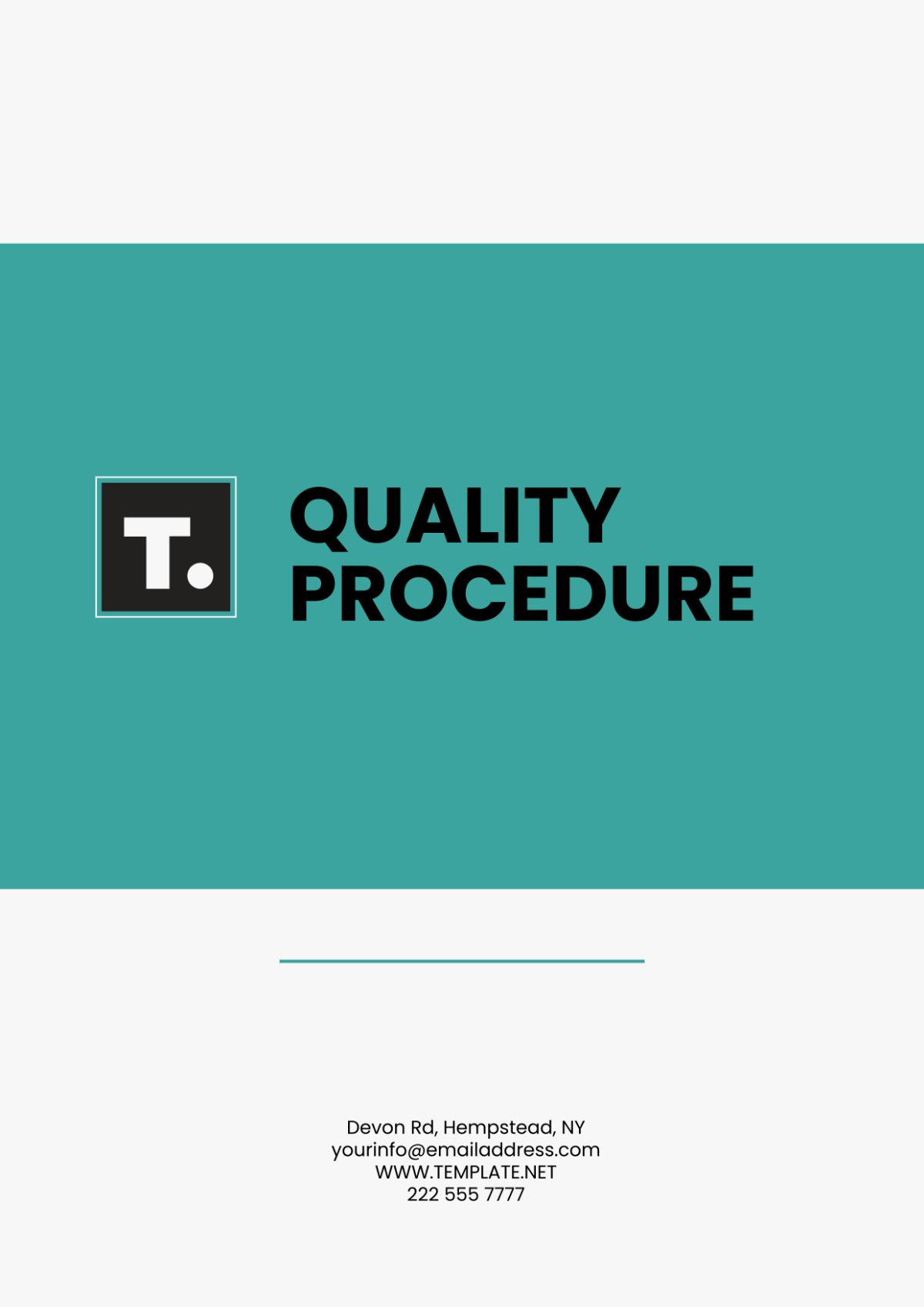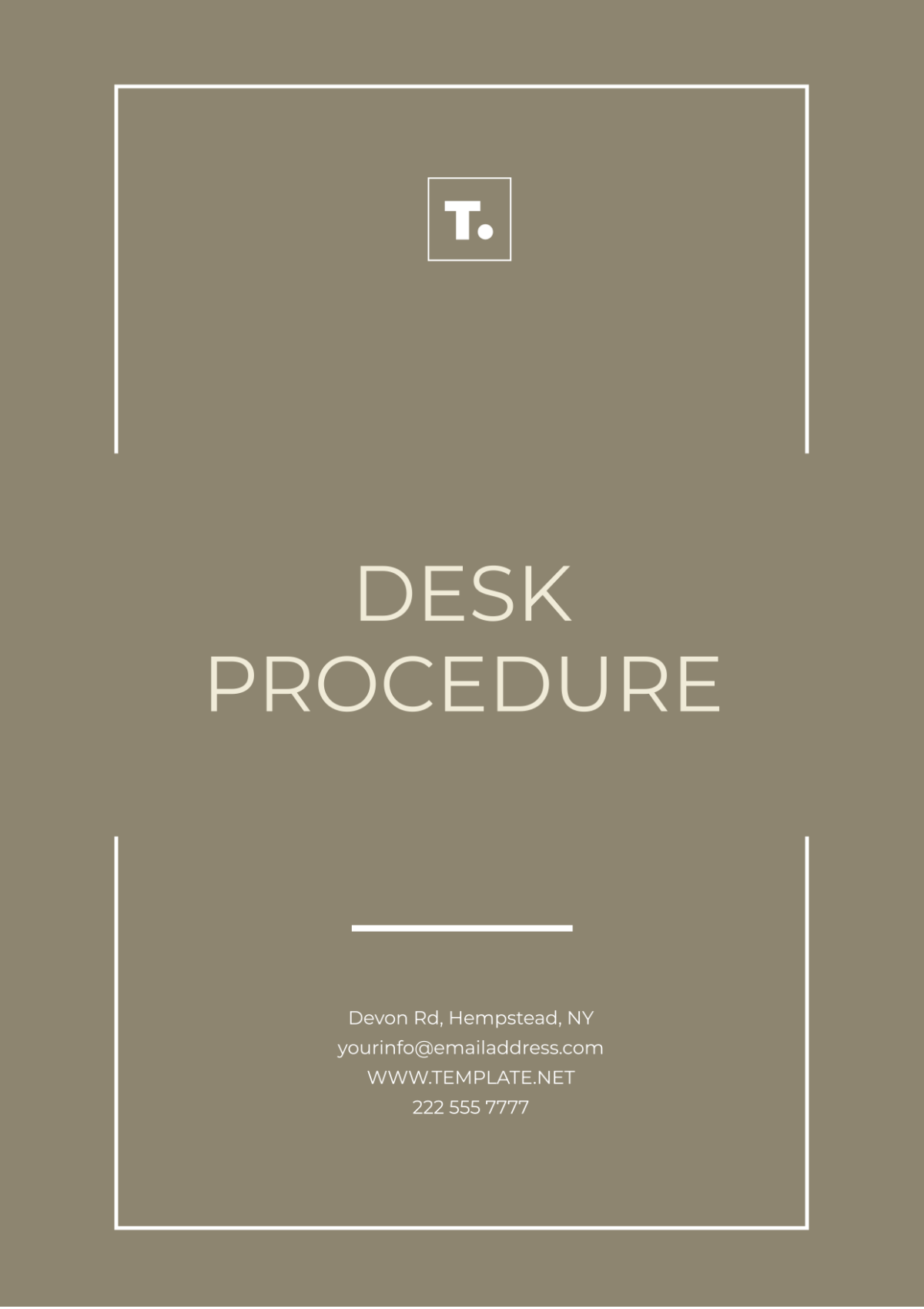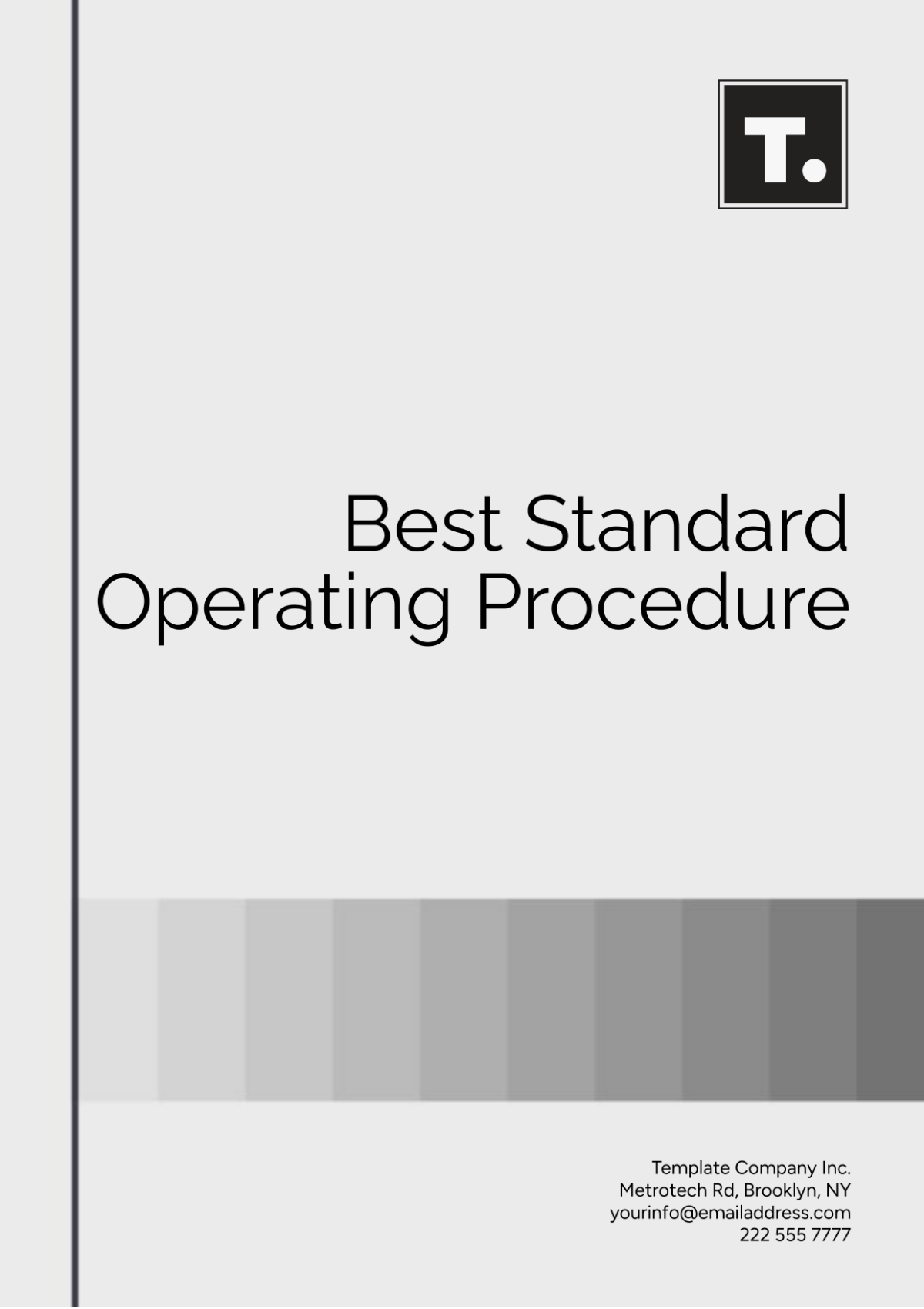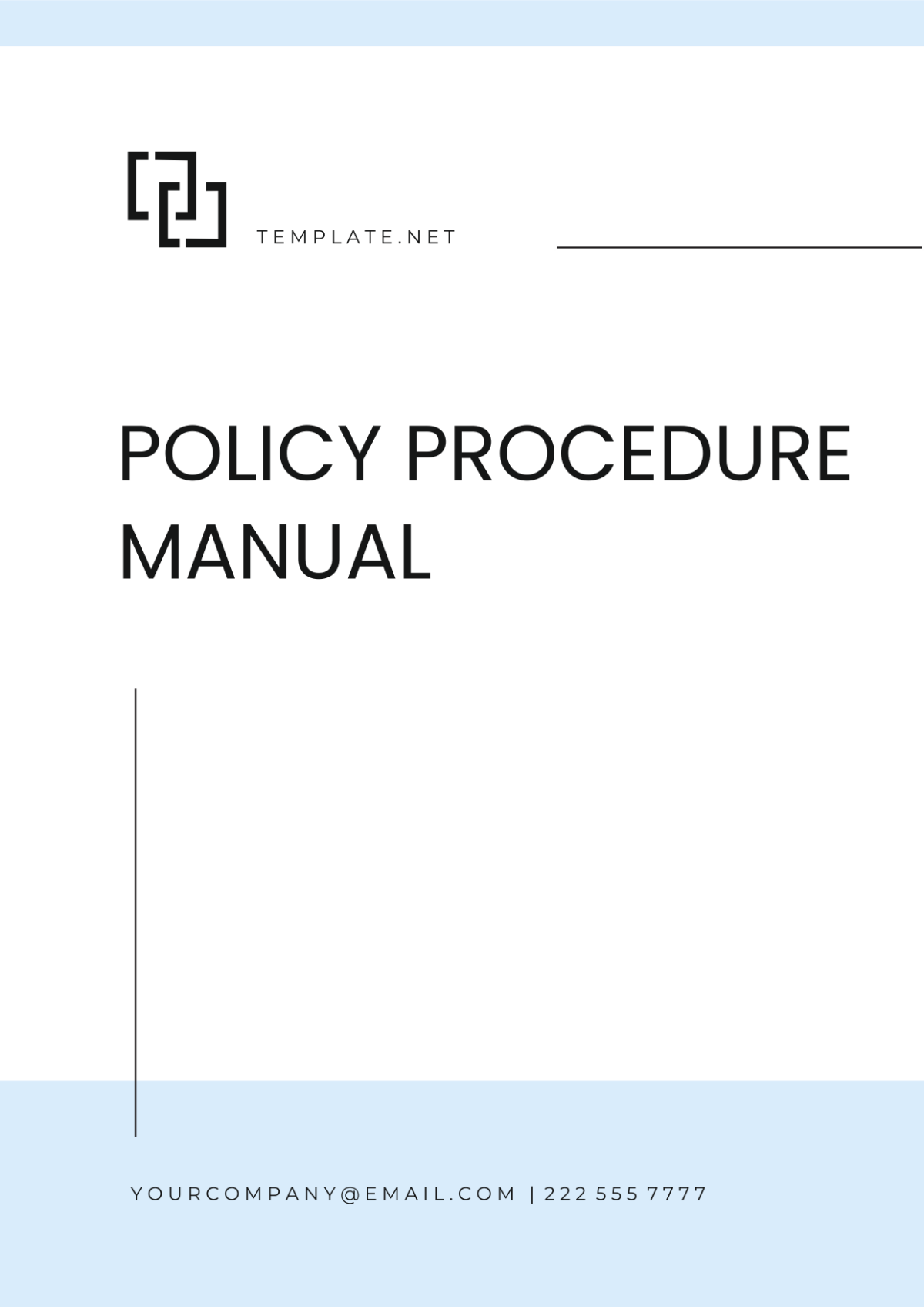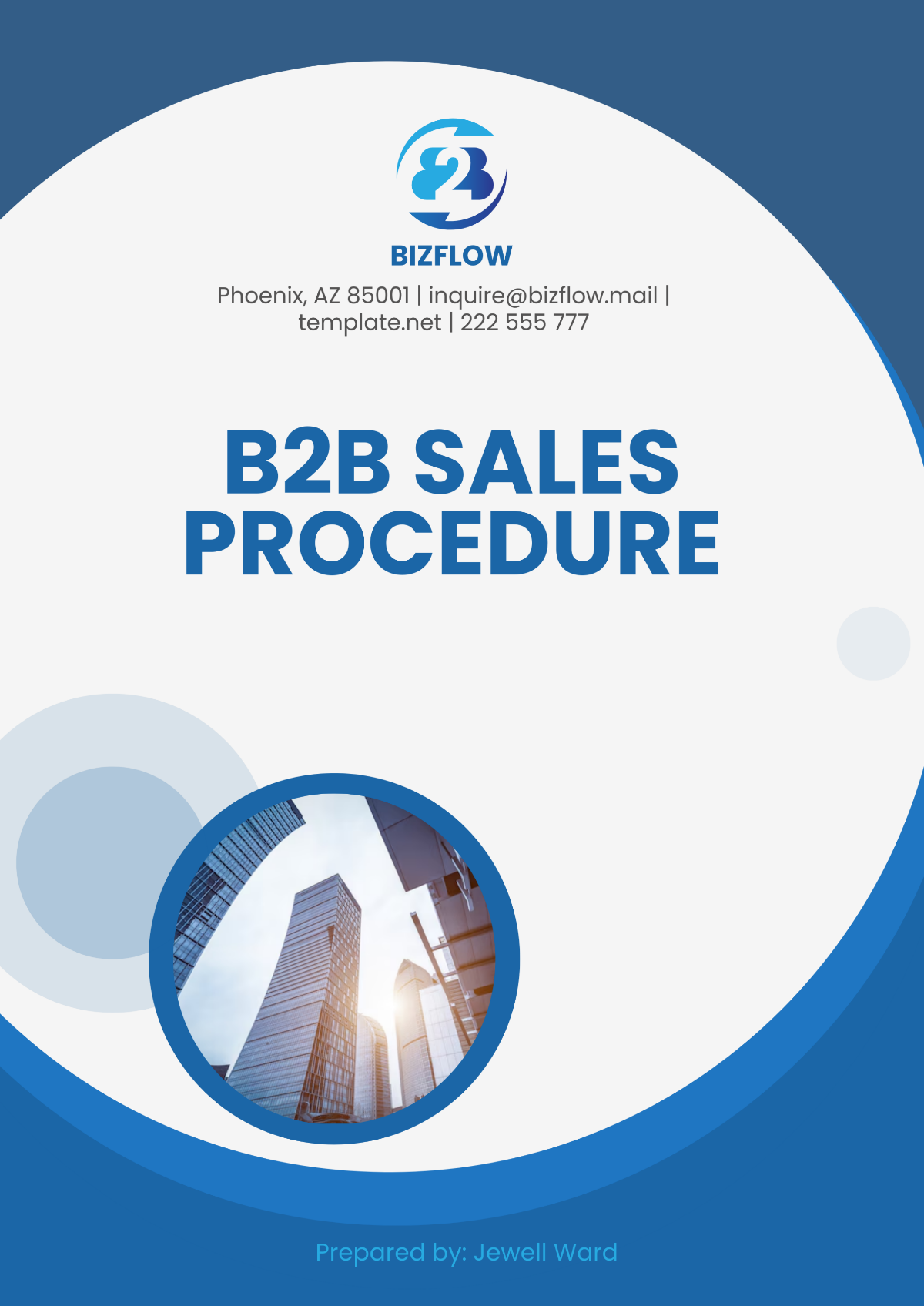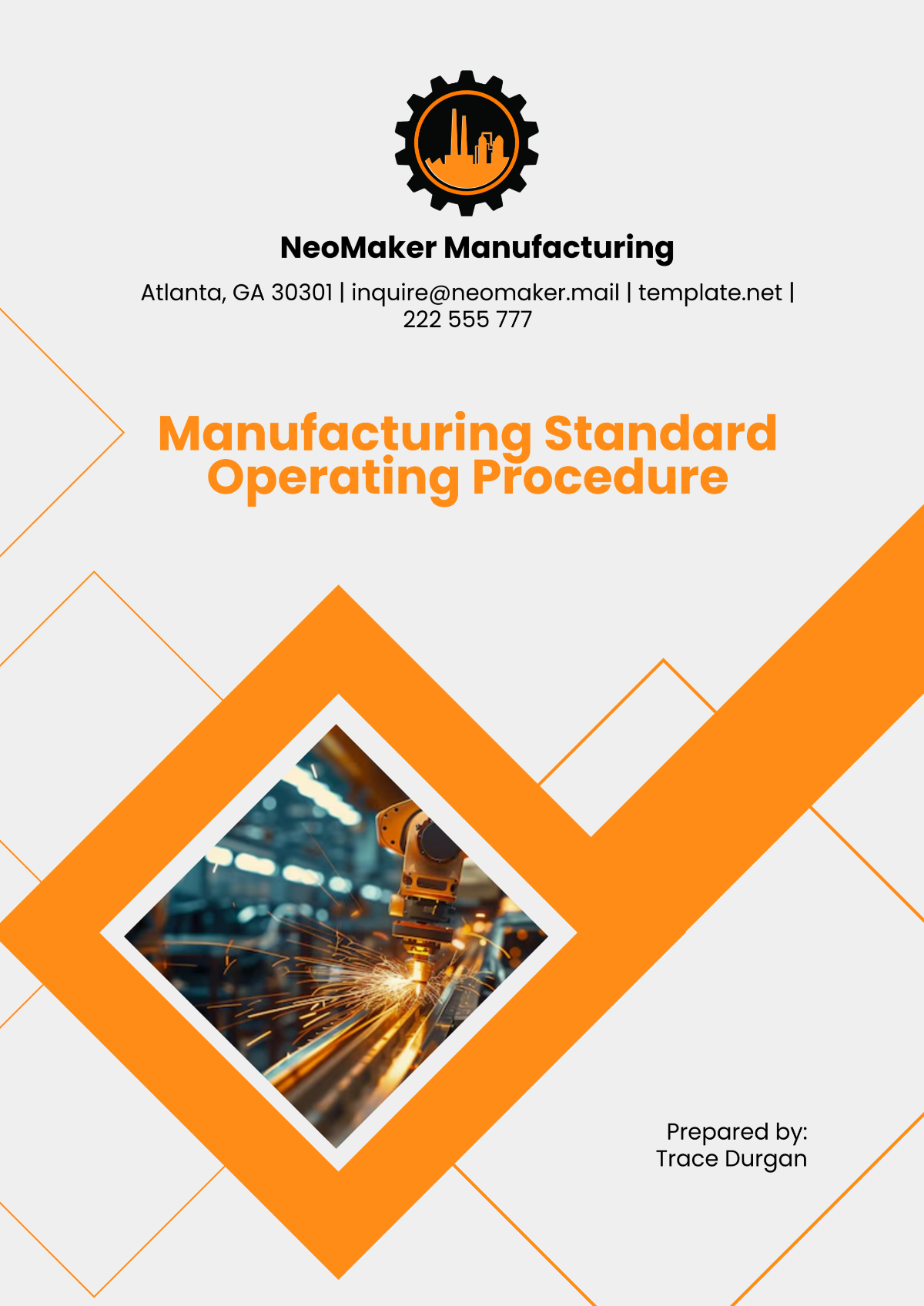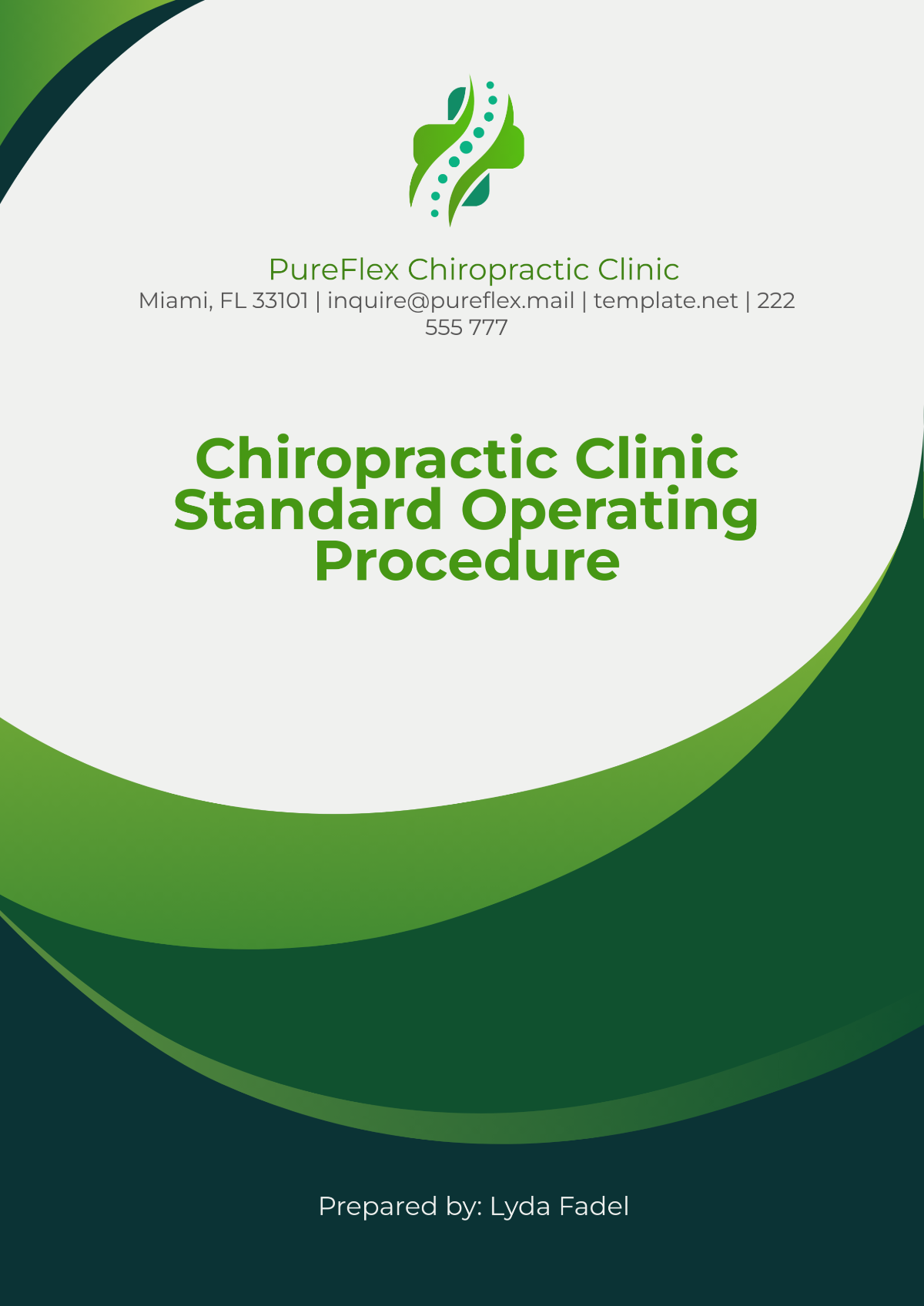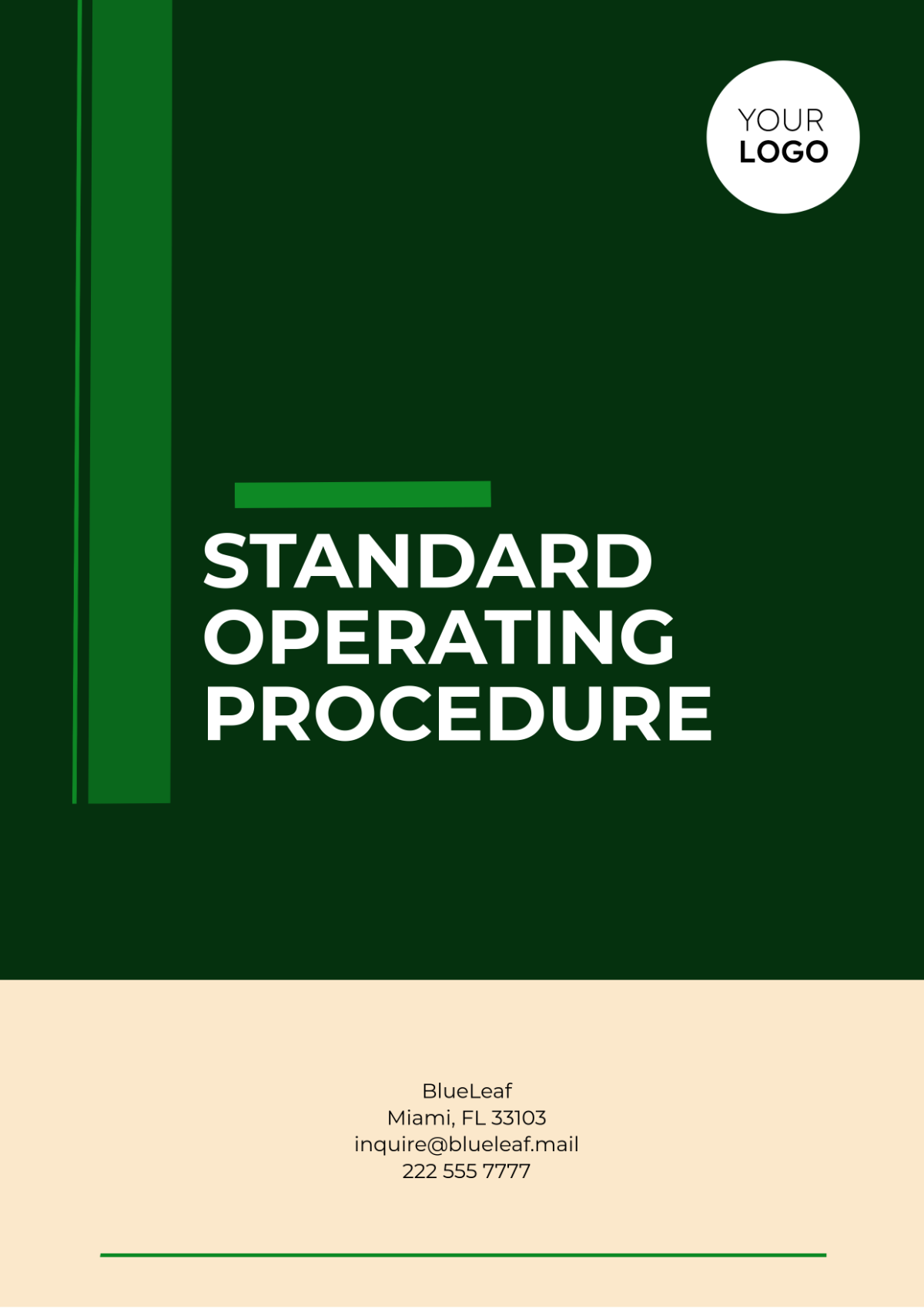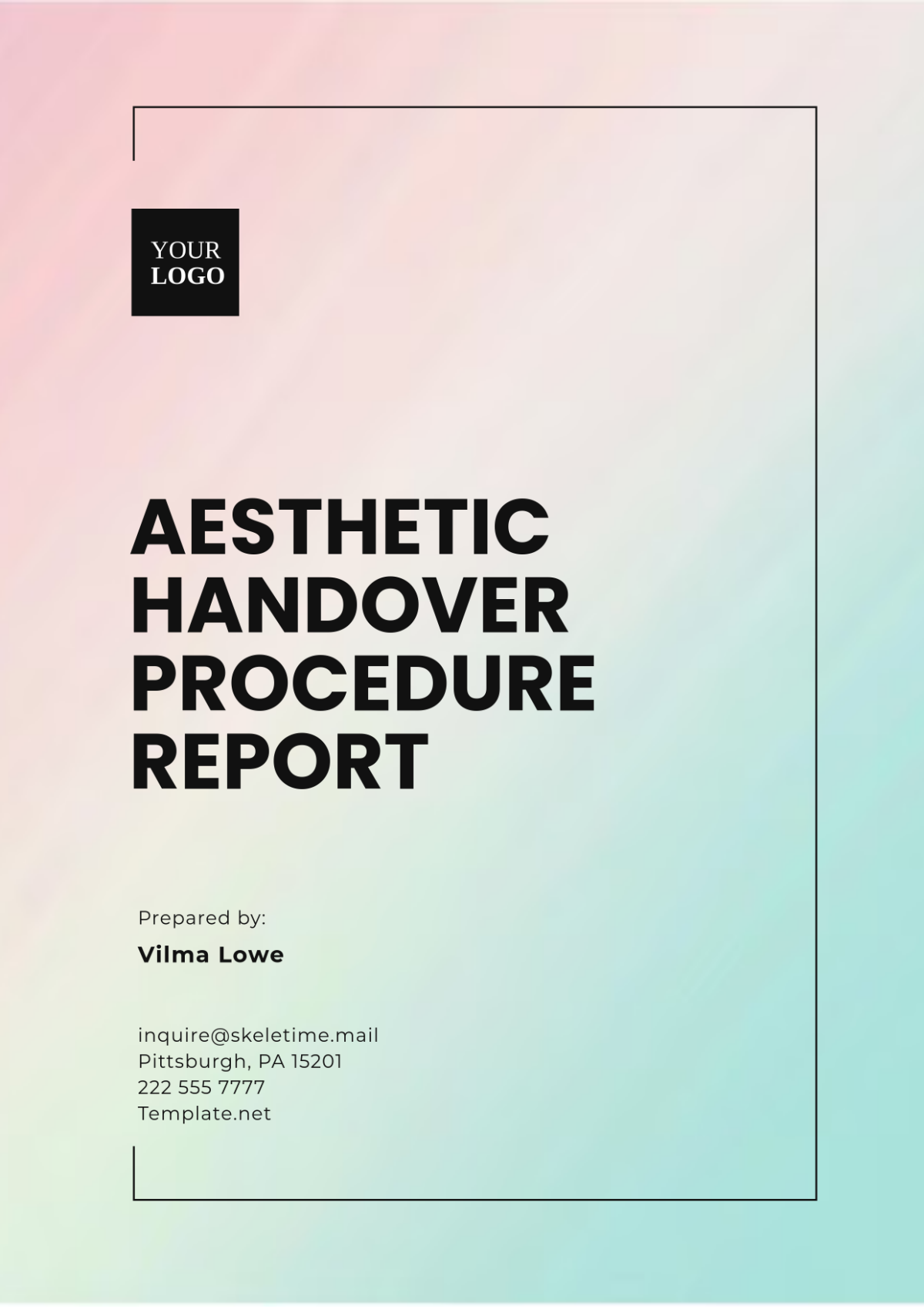Free Desk Procedure Template
Desk Procedure
Created by: [Your Name]
1. Introduction
The purpose of this desk procedure is to provide detailed instructions for the daily operations of the desk within [Your Company Name]. This ensures consistency, efficiency, and accuracy in handling day-to-day tasks.
2. Materials Required
Computer with internet access
Telephone
Notepad and pen
Access to relevant software and applications
3. Morning Routine
Follow these steps to start your day:
Log in to your computer and check for any urgent emails.
Update your calendar with any new appointments or tasks.
Review your to-do list and prioritize tasks for the day.
Check the telephone for any missed calls or voicemails and respond as necessary.
4. Handling Emails
Properly managing your emails is crucial. Follow these steps:
Check your email inbox periodically throughout the day.
Prioritize and respond to urgent emails first.
Organize emails into folders based on their subject matter.
Delete any spam or unnecessary emails immediately.
5. Customer Interaction
When interacting with customers, follow this protocol:
Task | Description |
|---|---|
Greeting | Always greet customers warmly and identify yourself. |
Listening | Listen carefully to the customer's needs and acknowledge their concerns. |
Response | Provide clear, concise, and accurate information in response to their queries. |
Closure | End the interaction by thanking the customer and offering further assistance if needed. |
6. End-of-Day Routine
To properly conclude your day, follow these steps:
Review any pending tasks and update your to-do list for the next day.
Ensure all emails and voicemails have been addressed.
Log out of your computer and any applications you have been using.
Tidy up your desk area, making sure it is organized for the next day.
7. Troubleshooting
For common issues, refer to the troubleshooting guide:
Computer Problems: Restart your computer or contact IT support.
Email Issues: Check your internet connection or contact IT support.
Customer Complaints: Escalate to a supervisor if the issue cannot be resolved.
By following this desk procedure, you will ensure that daily operations are handled smoothly and efficiently.