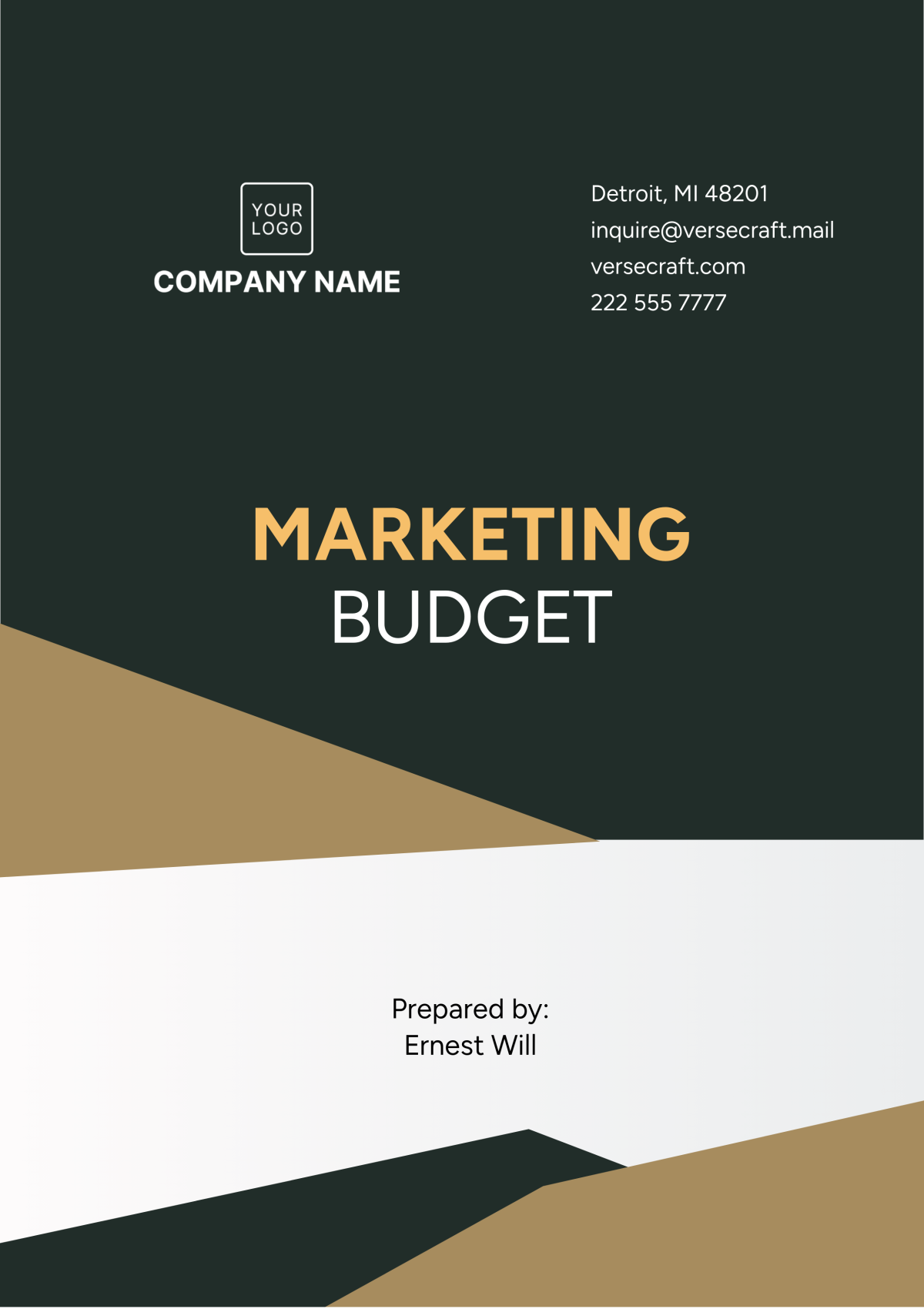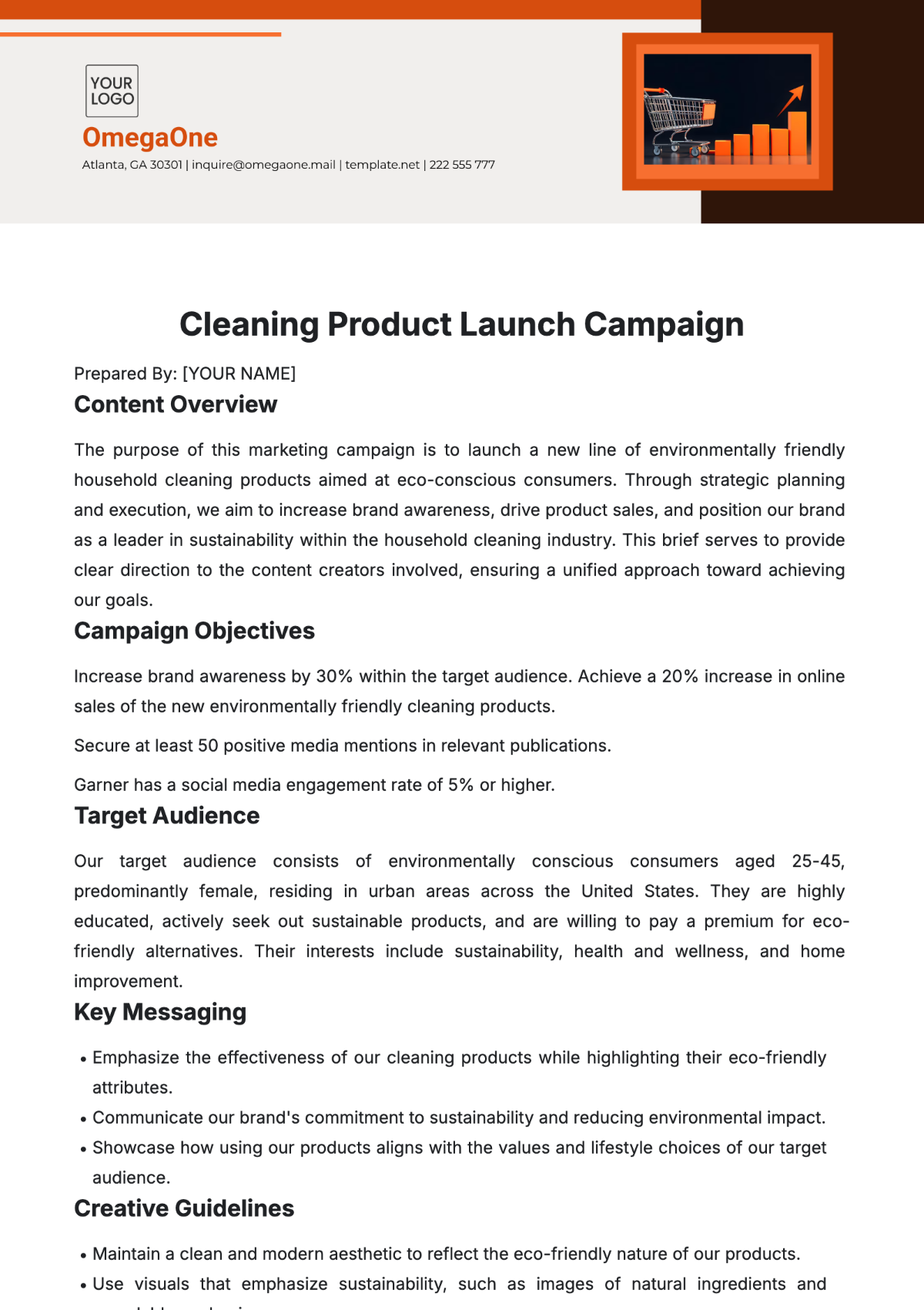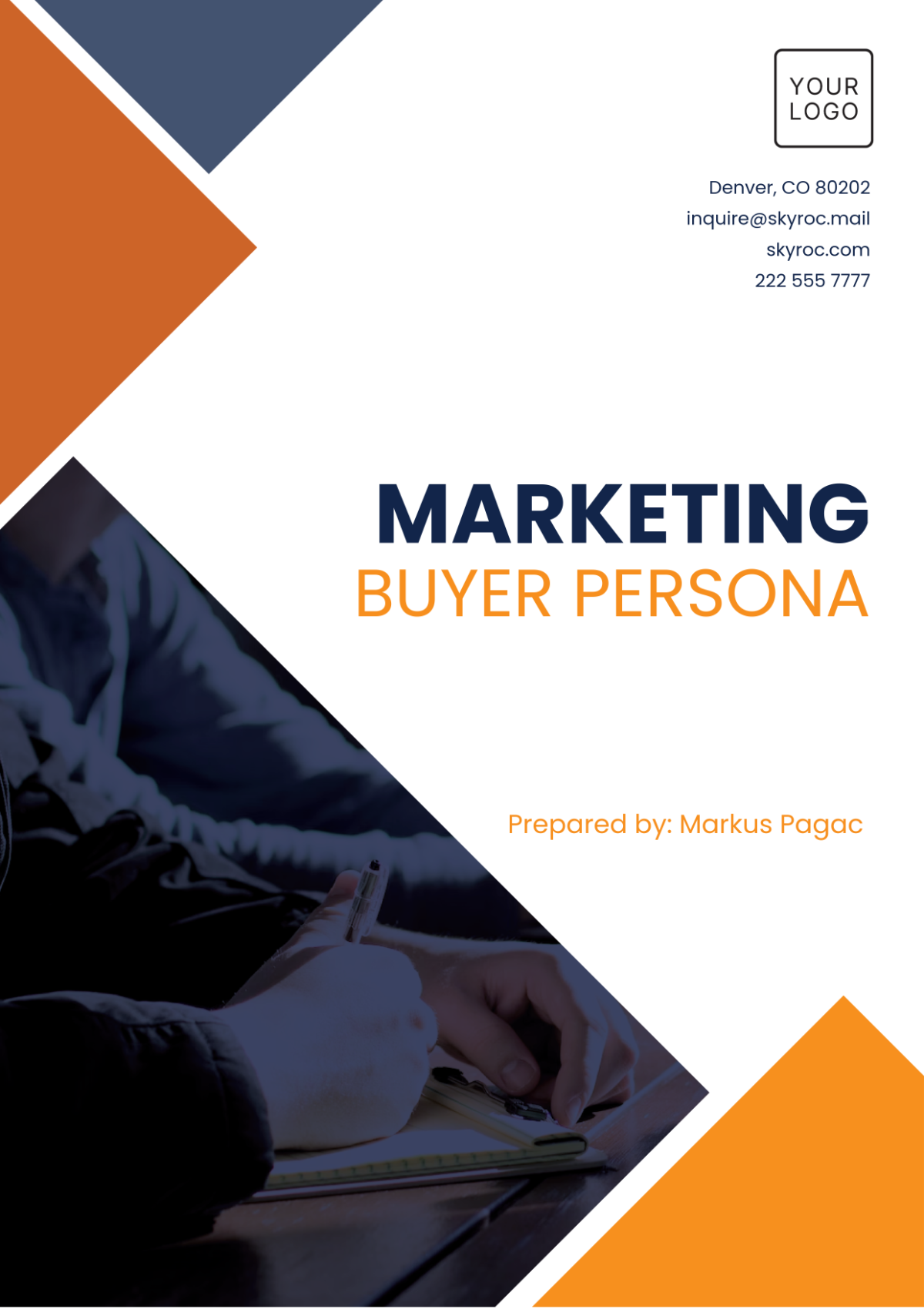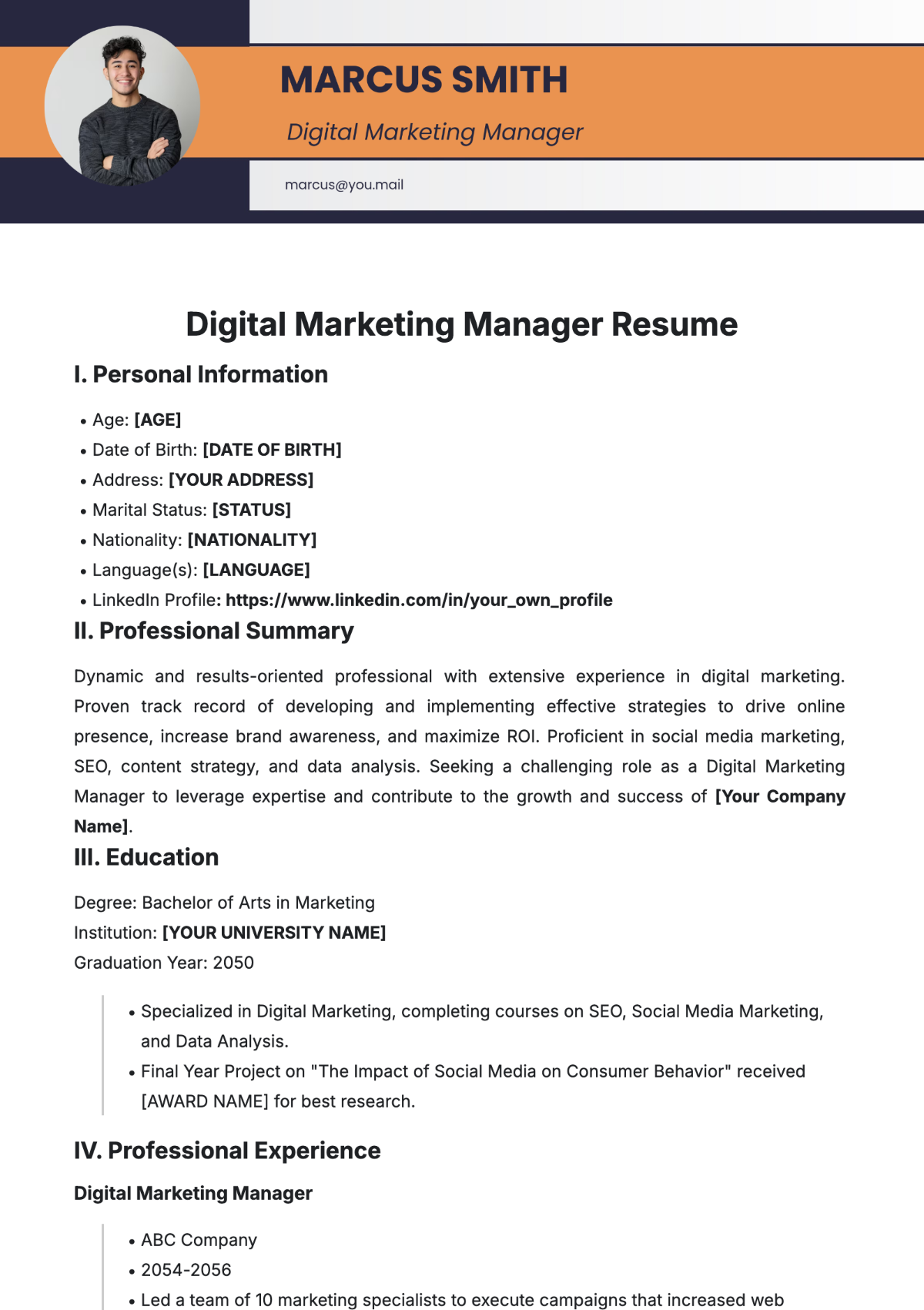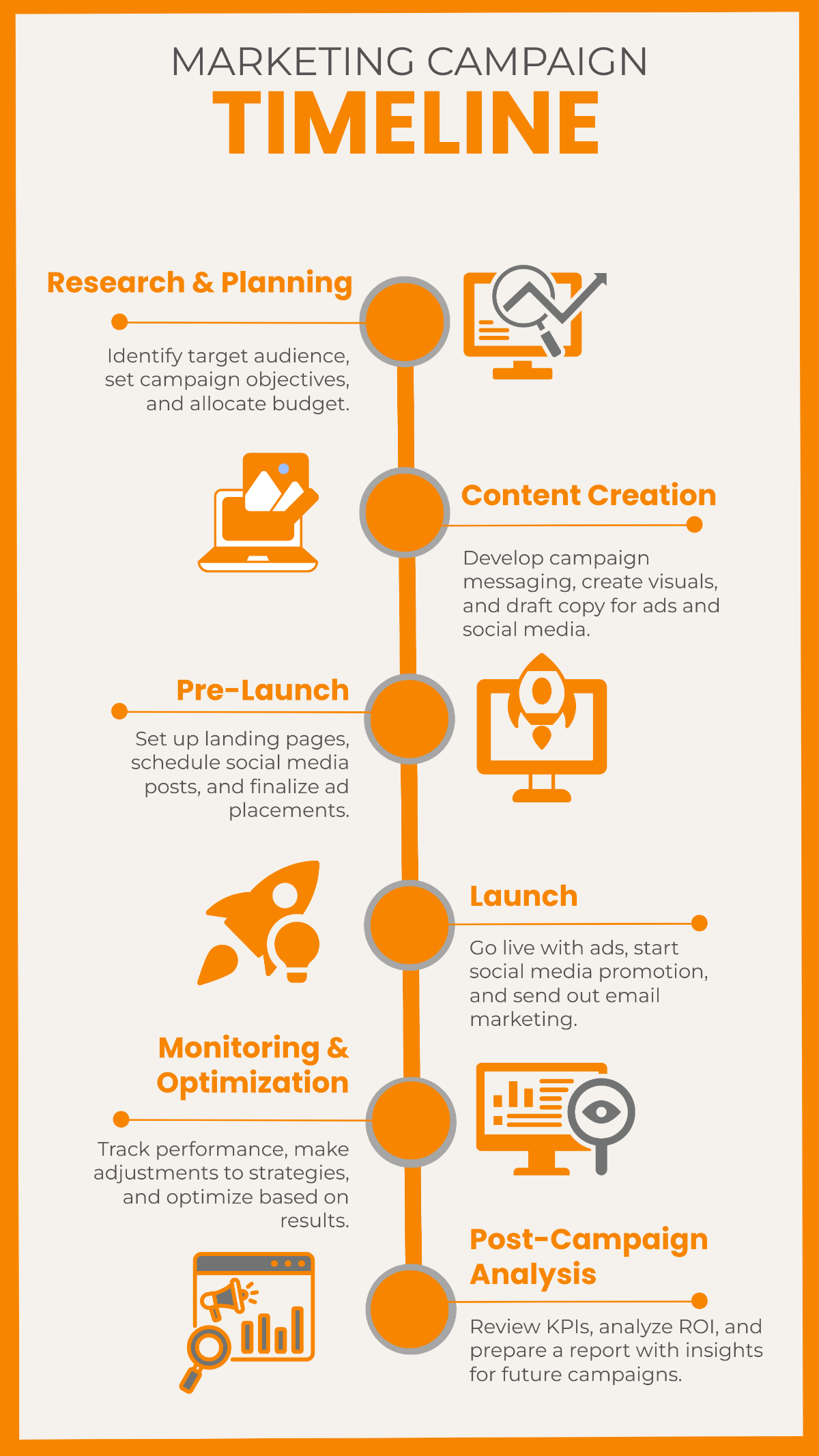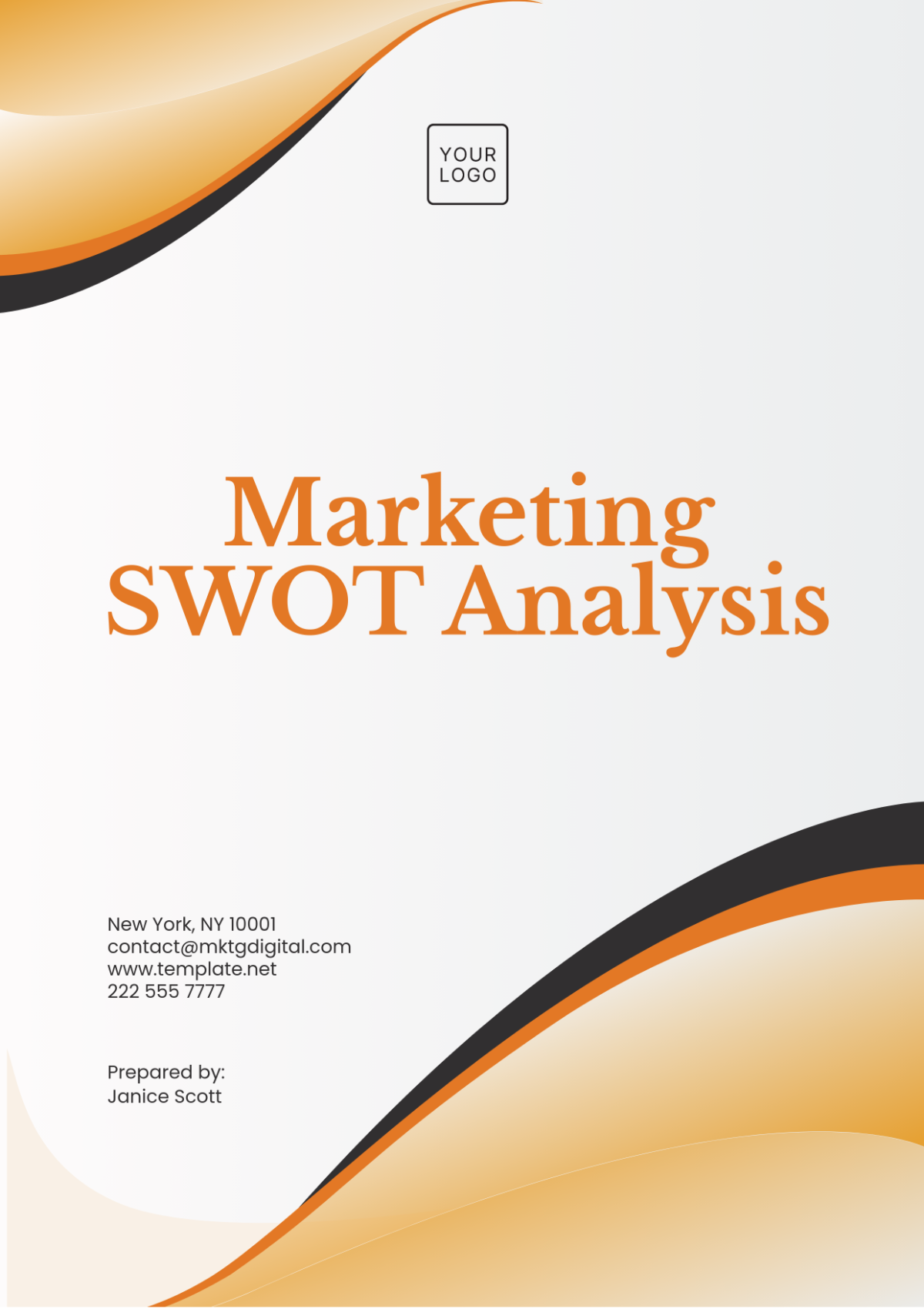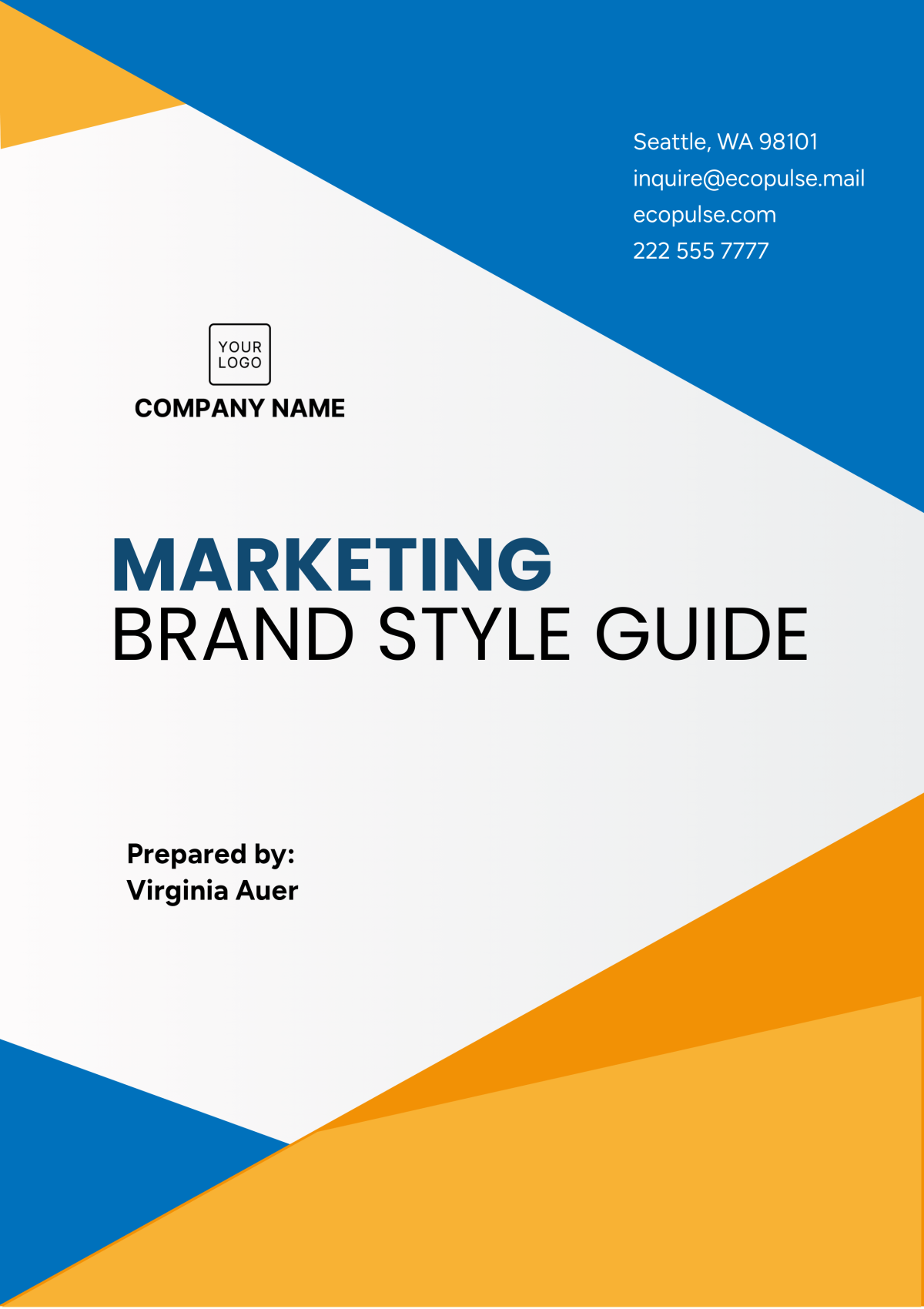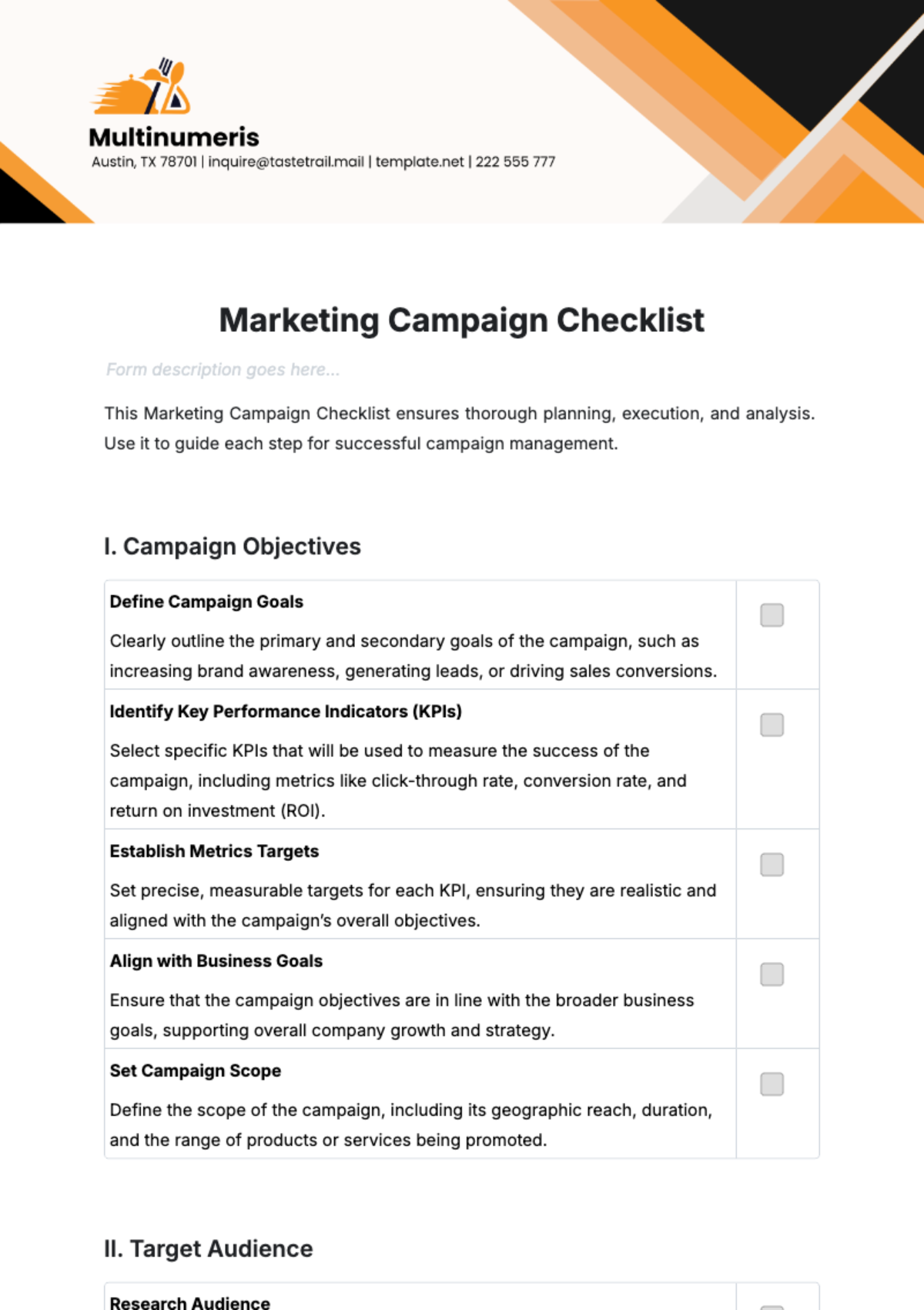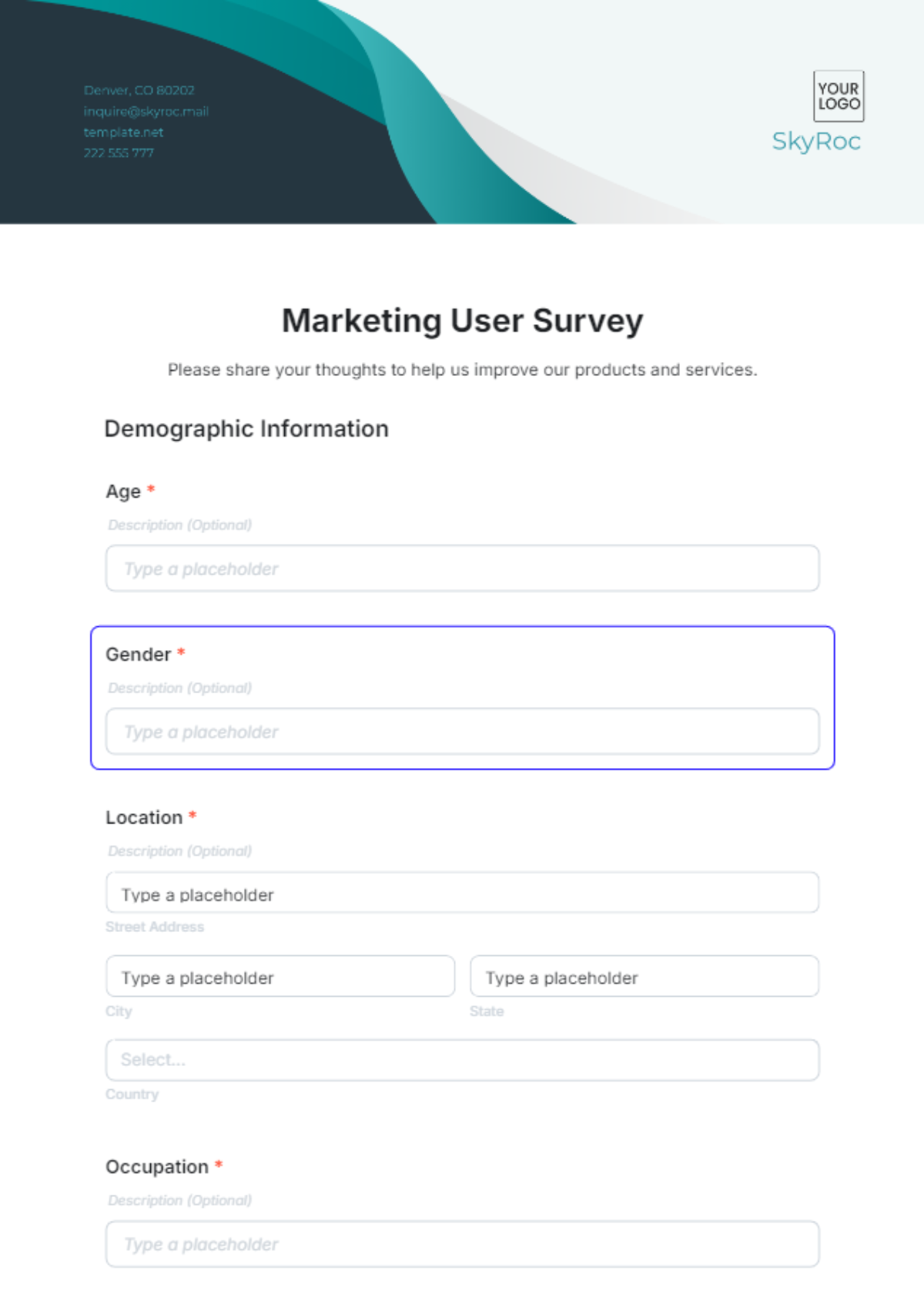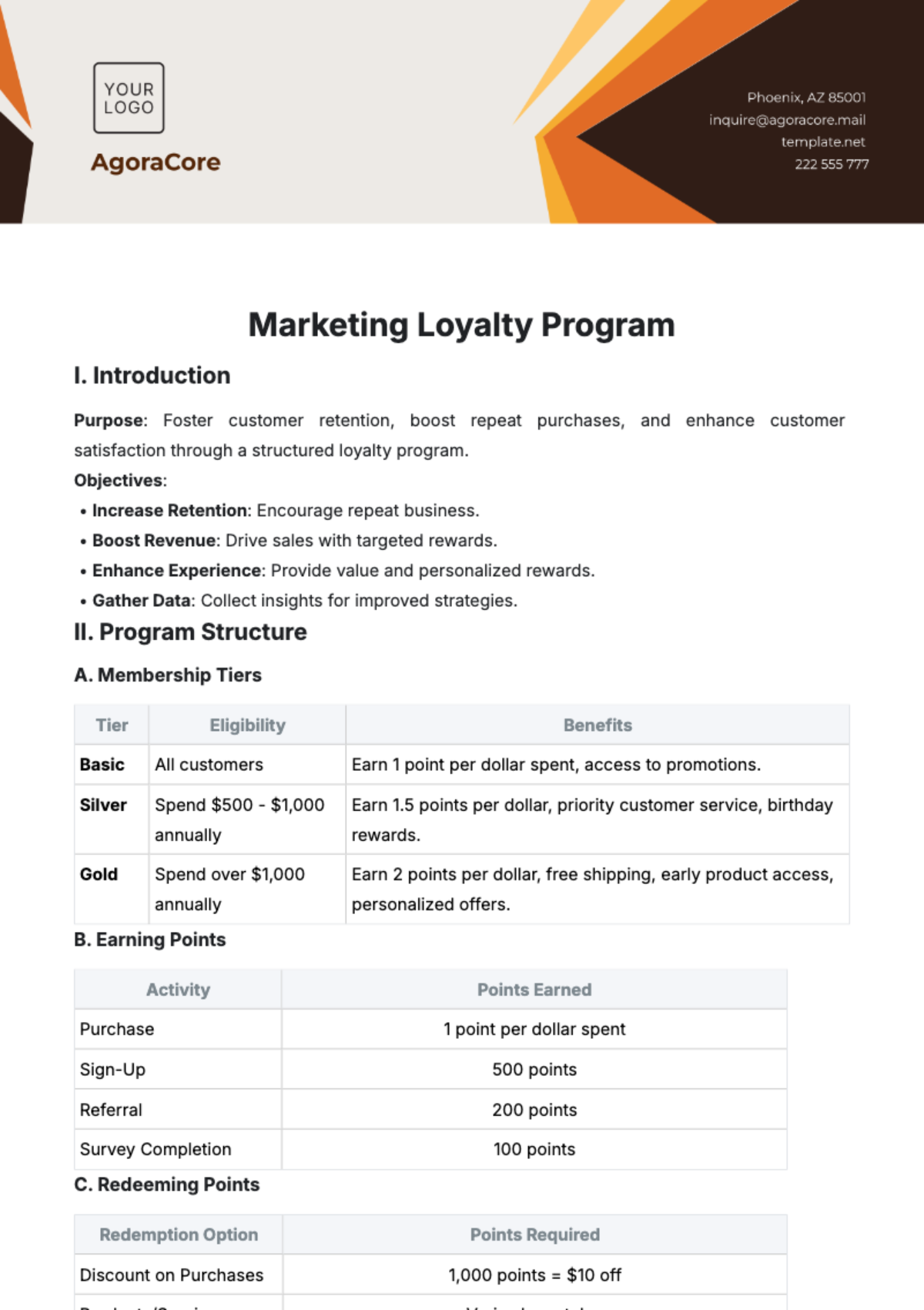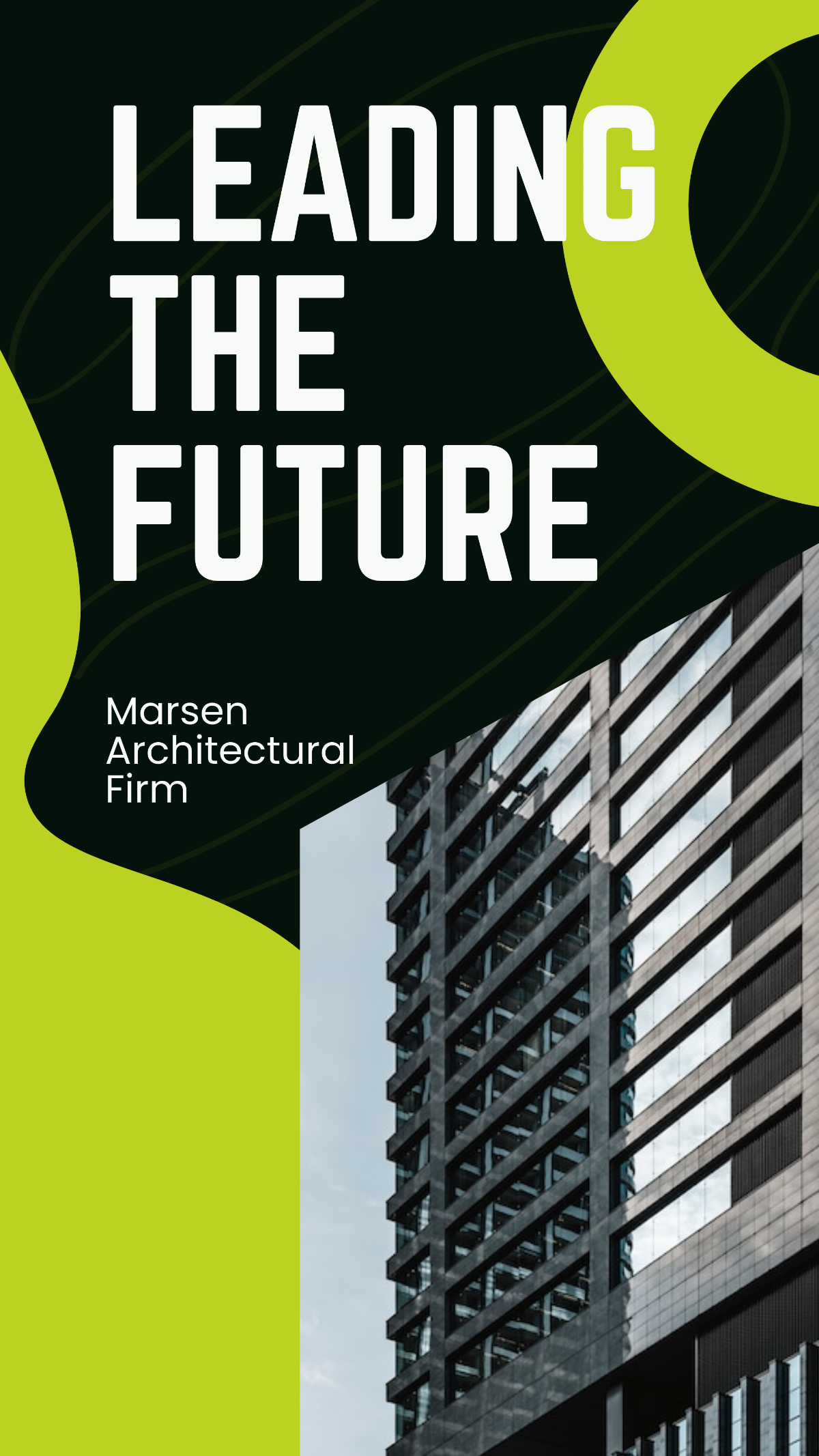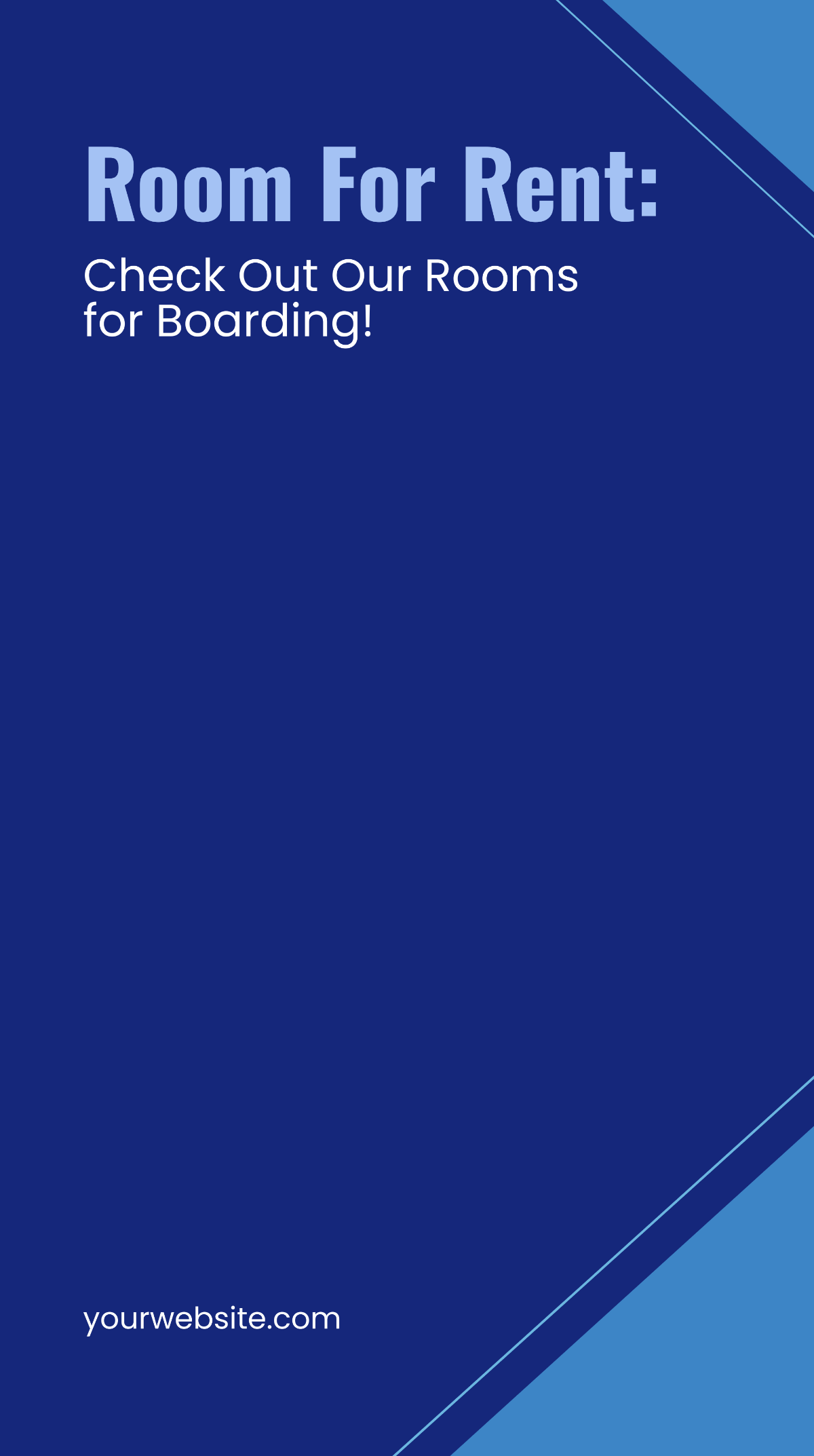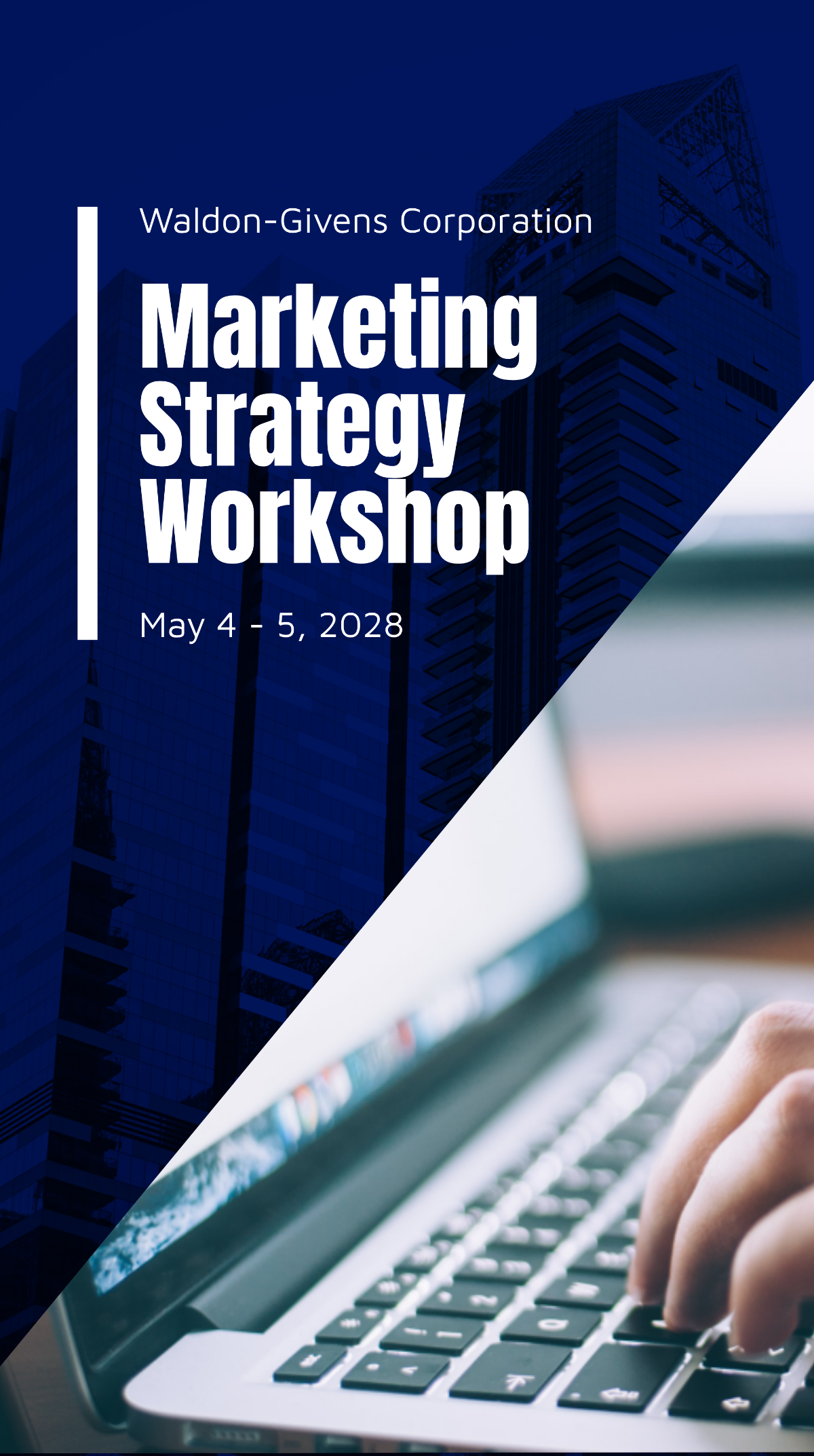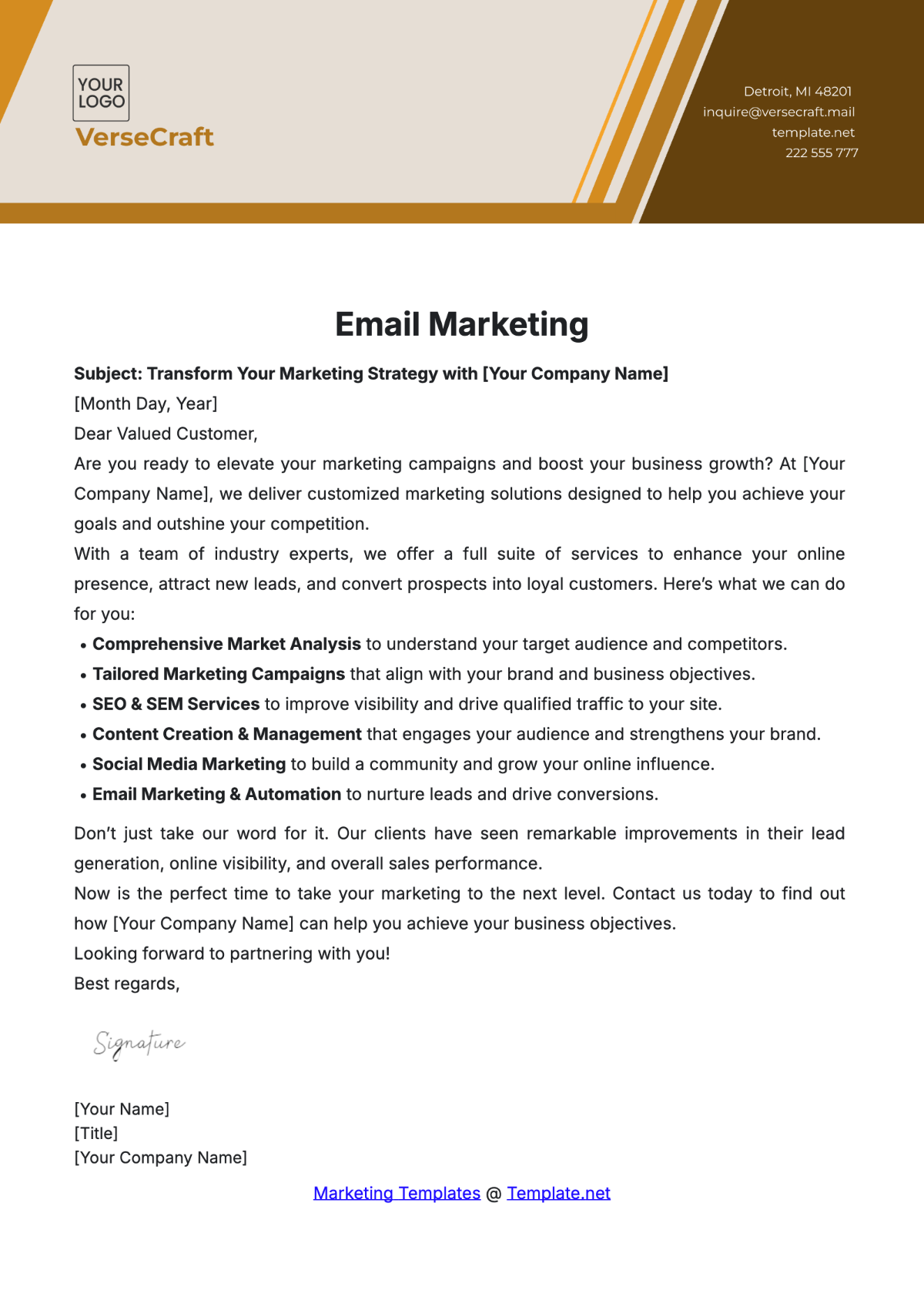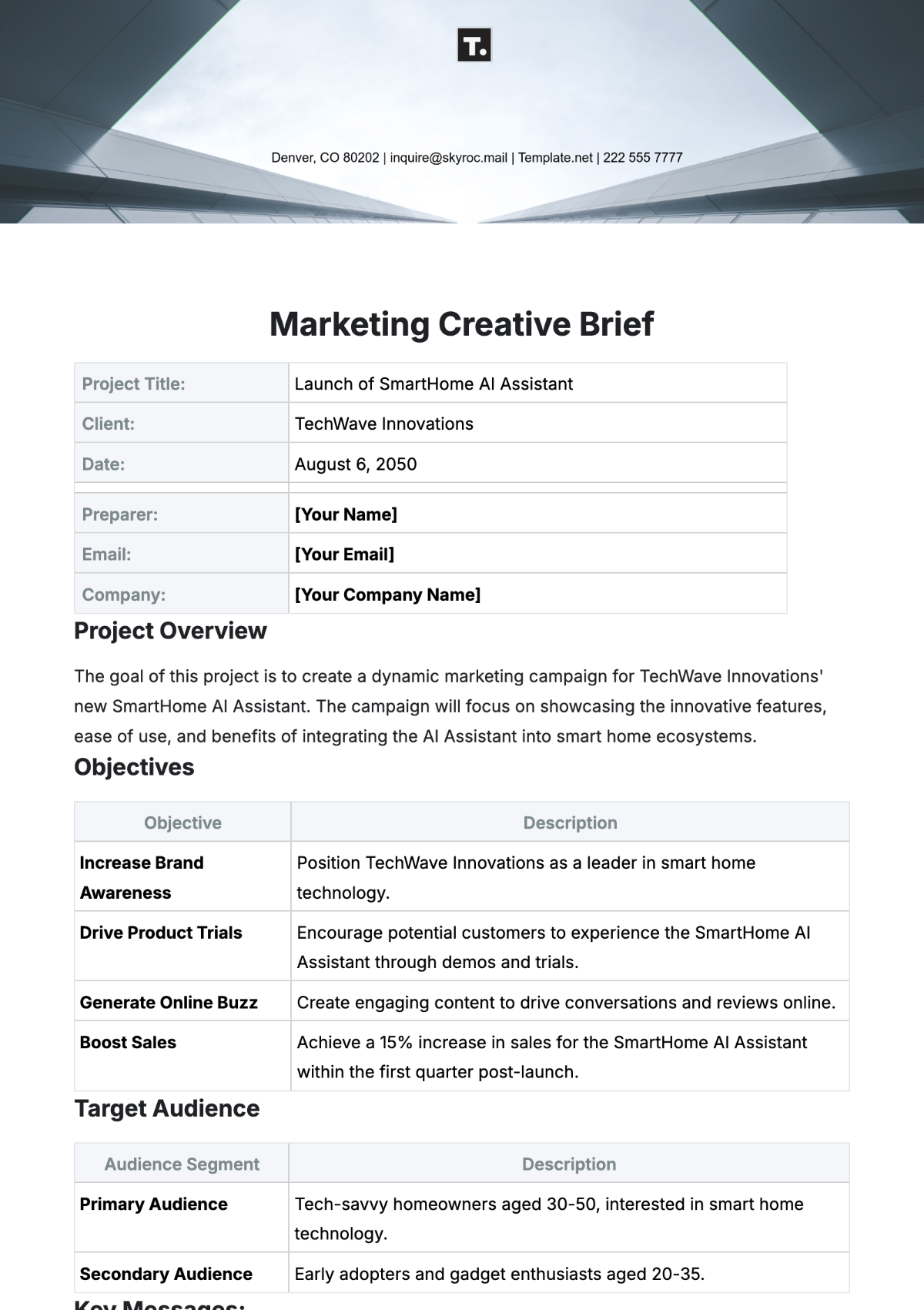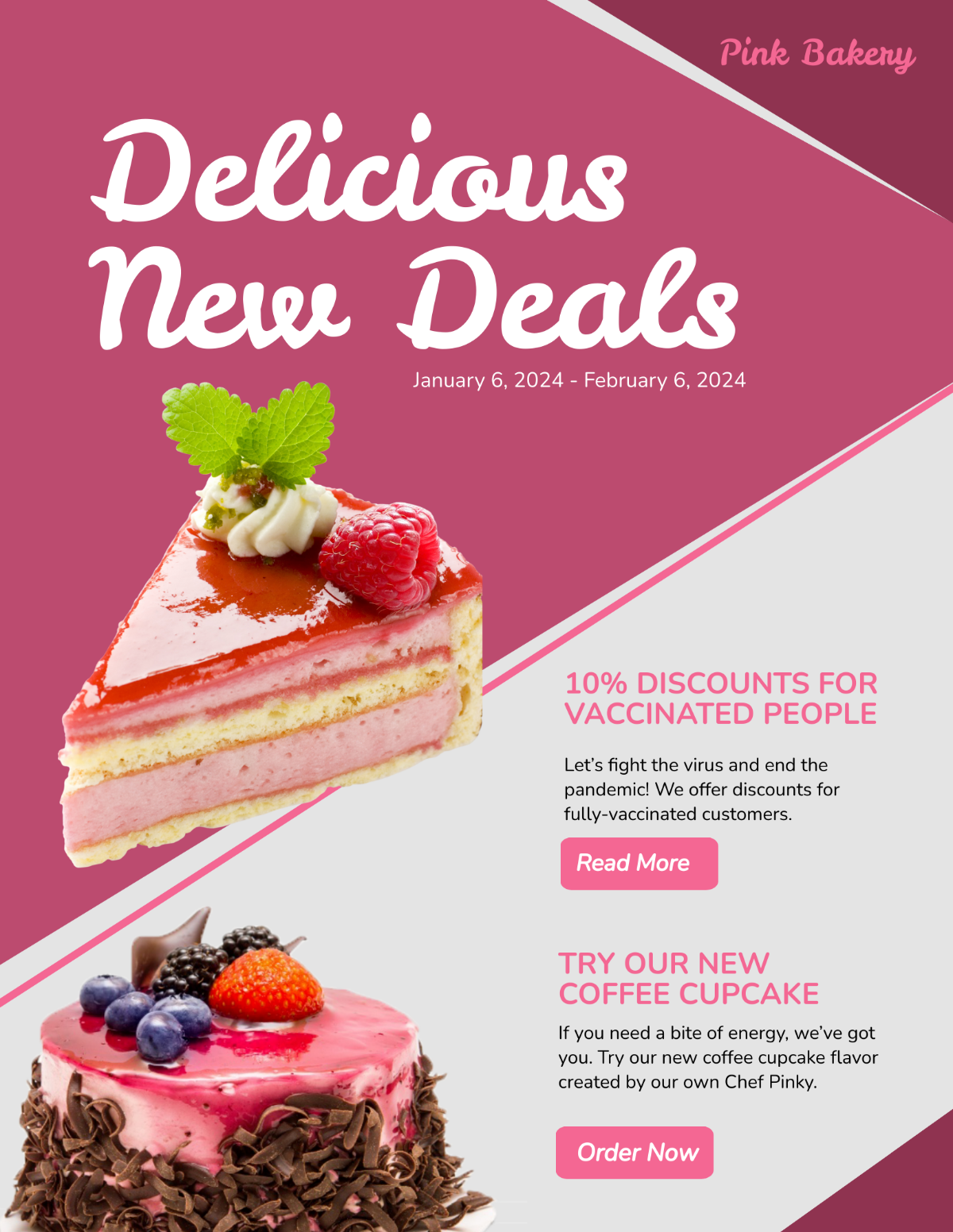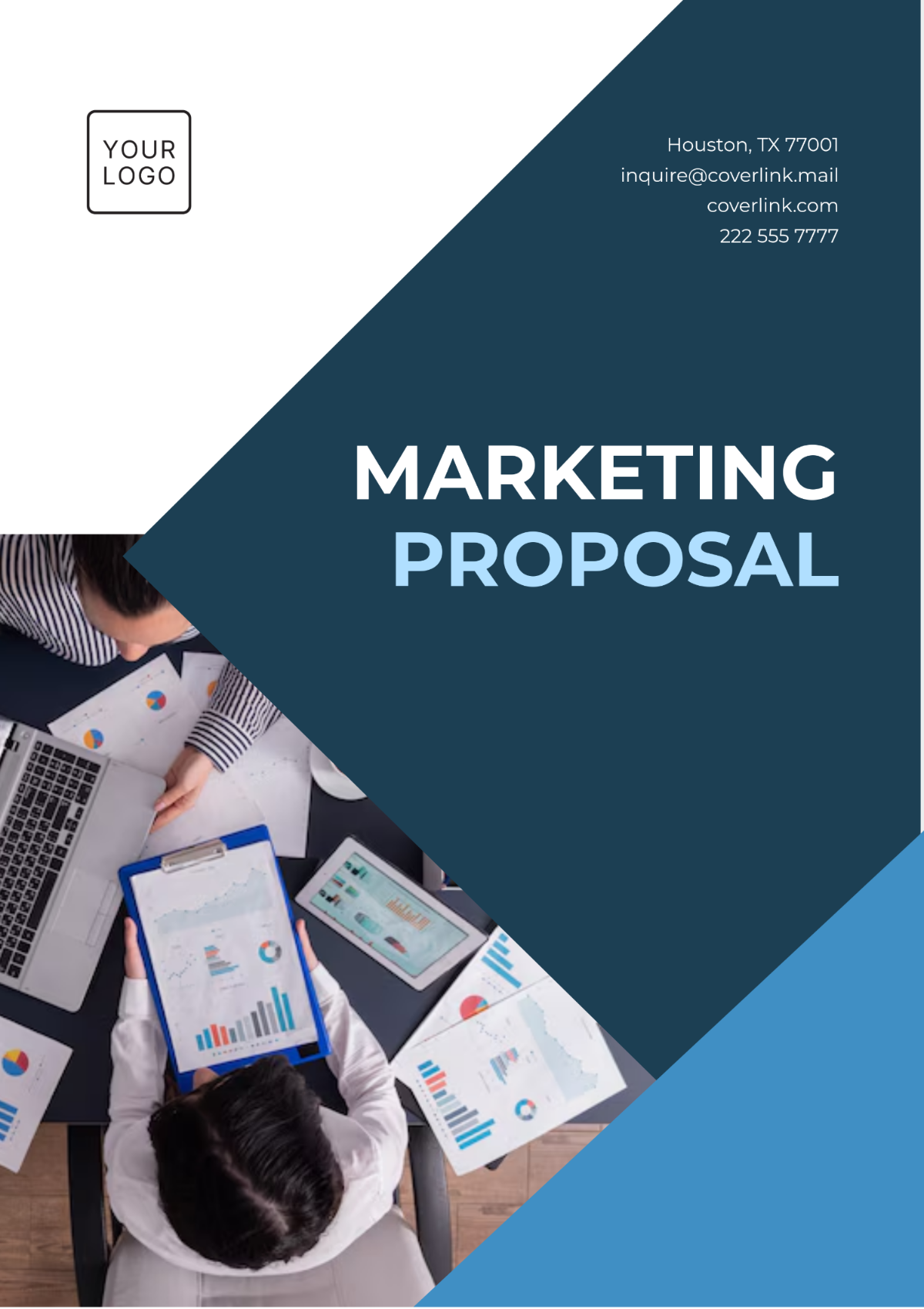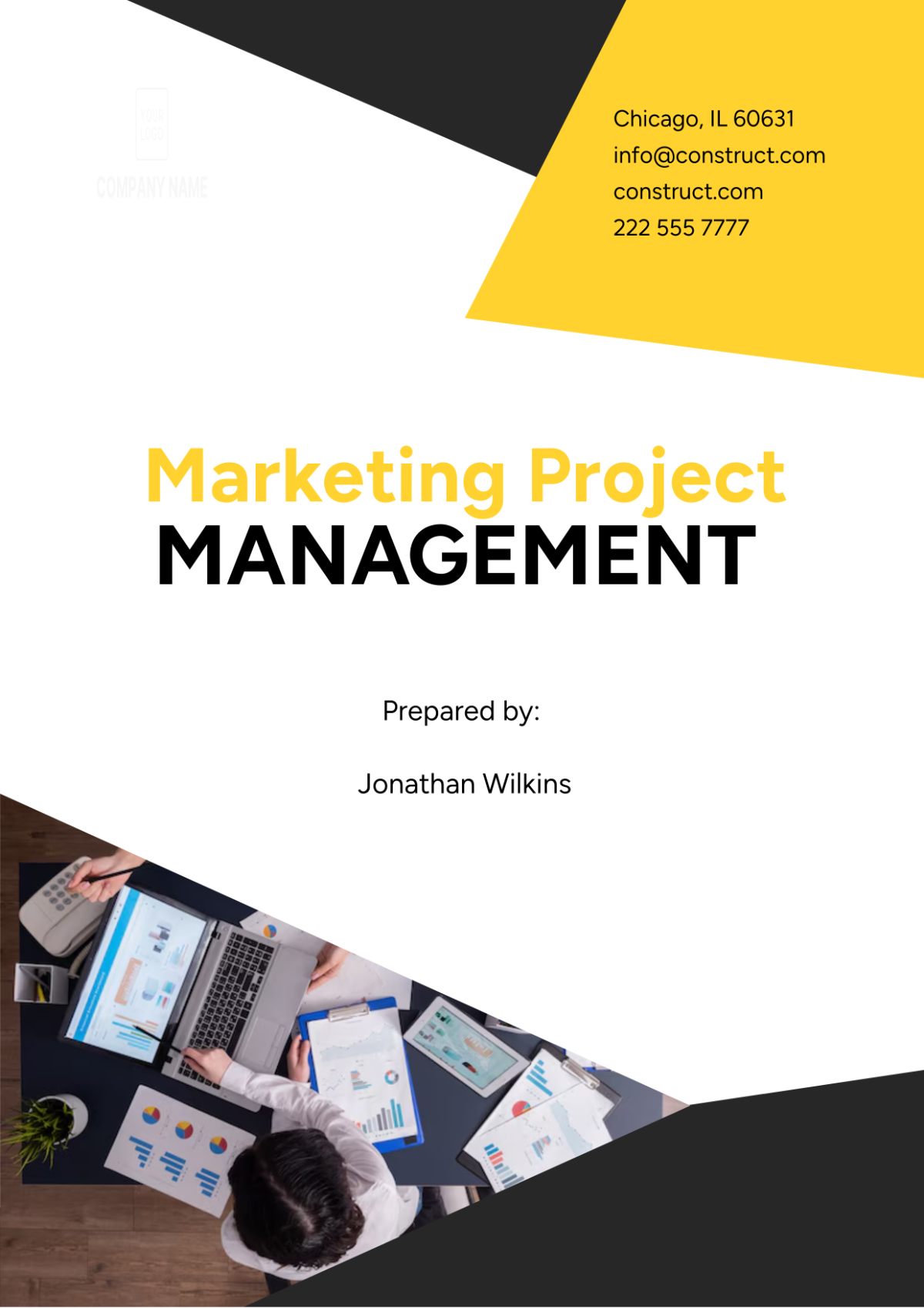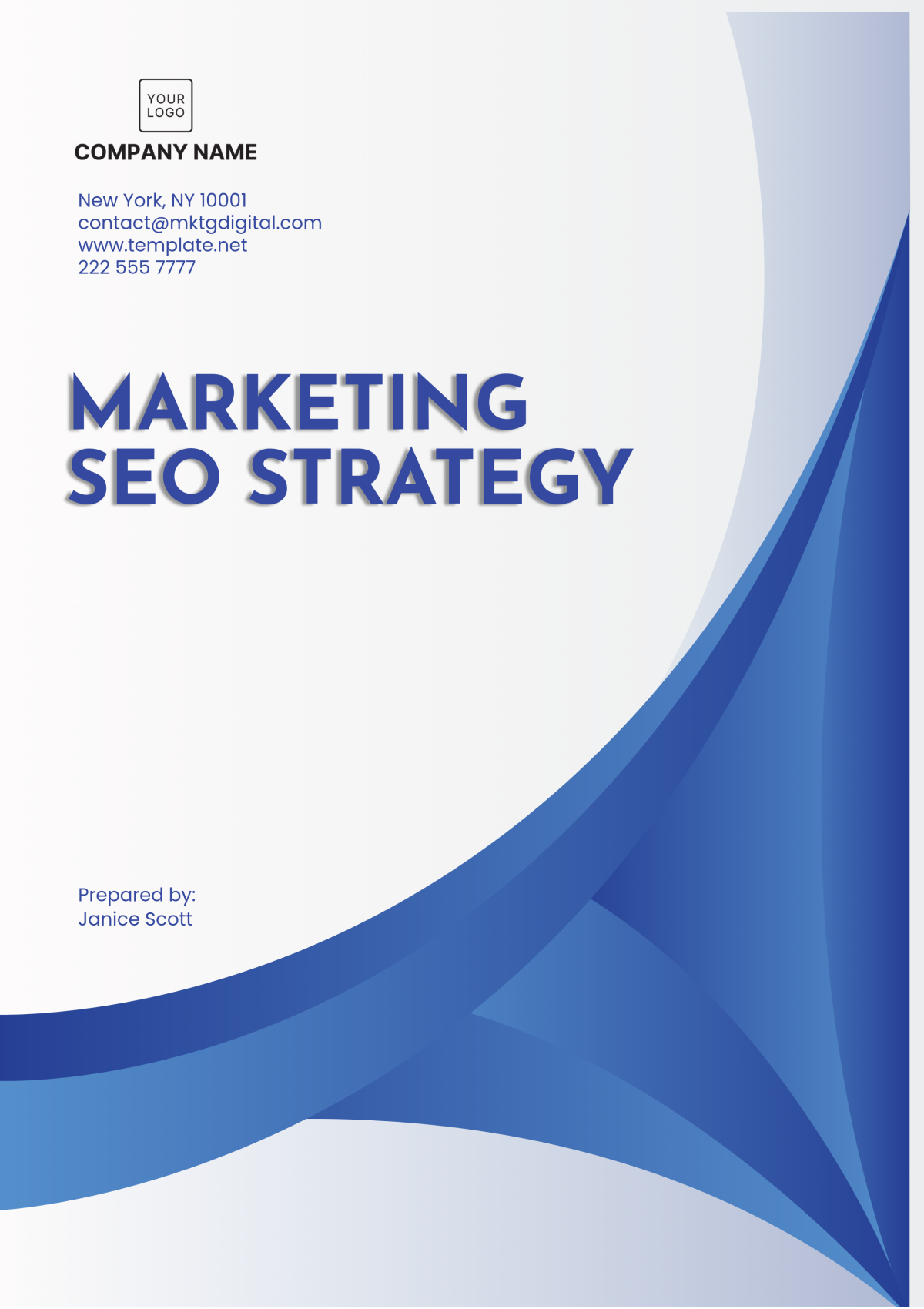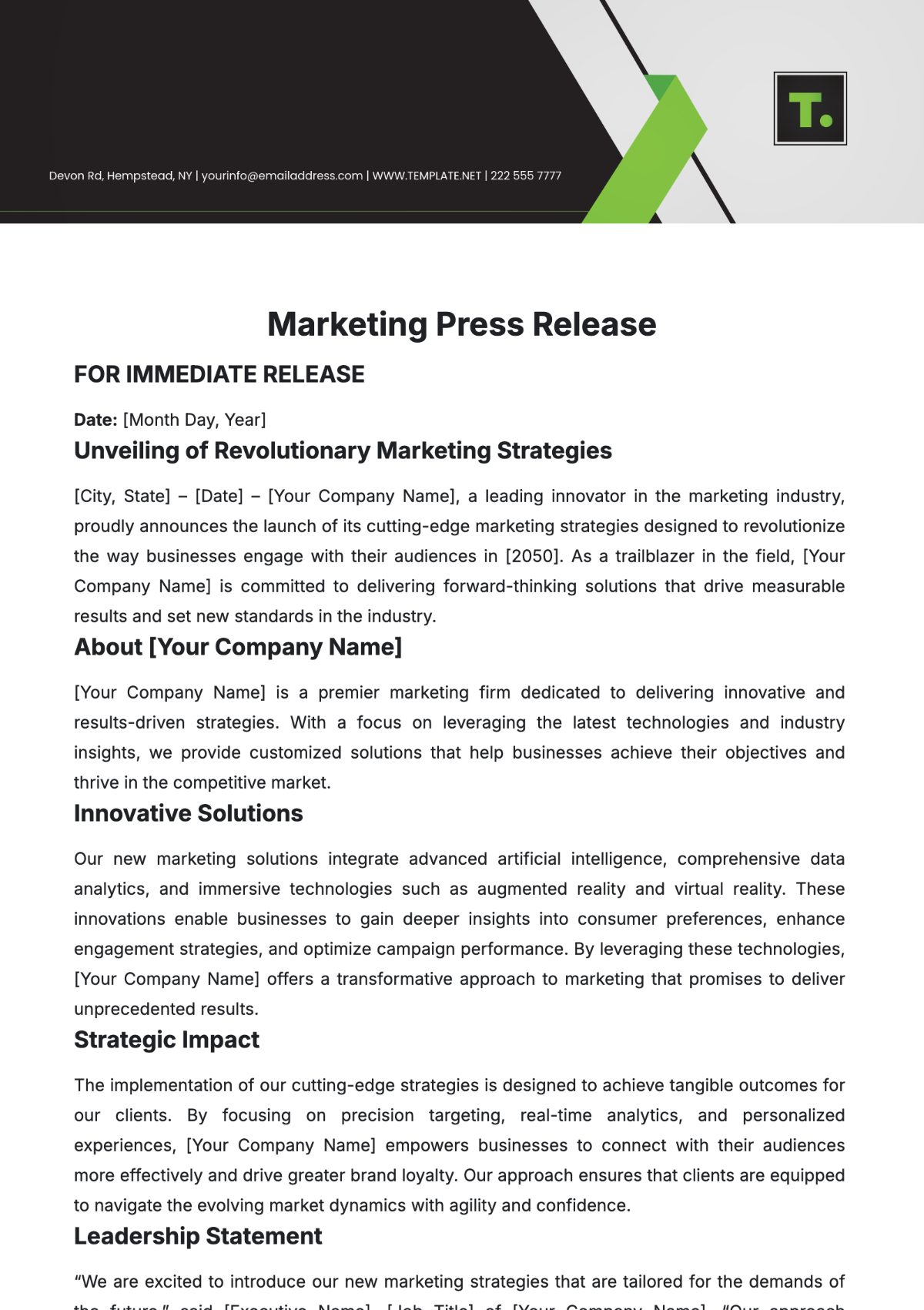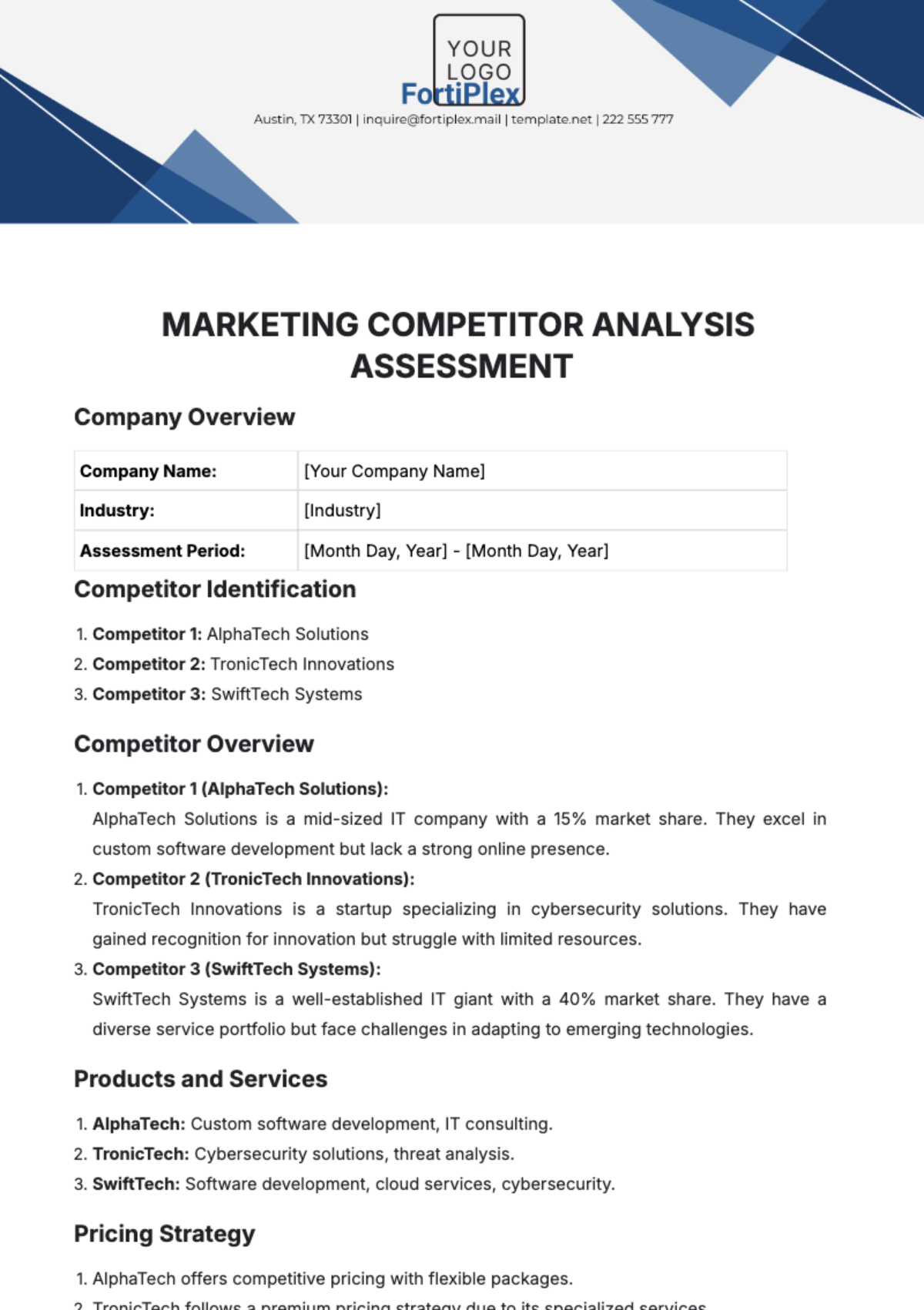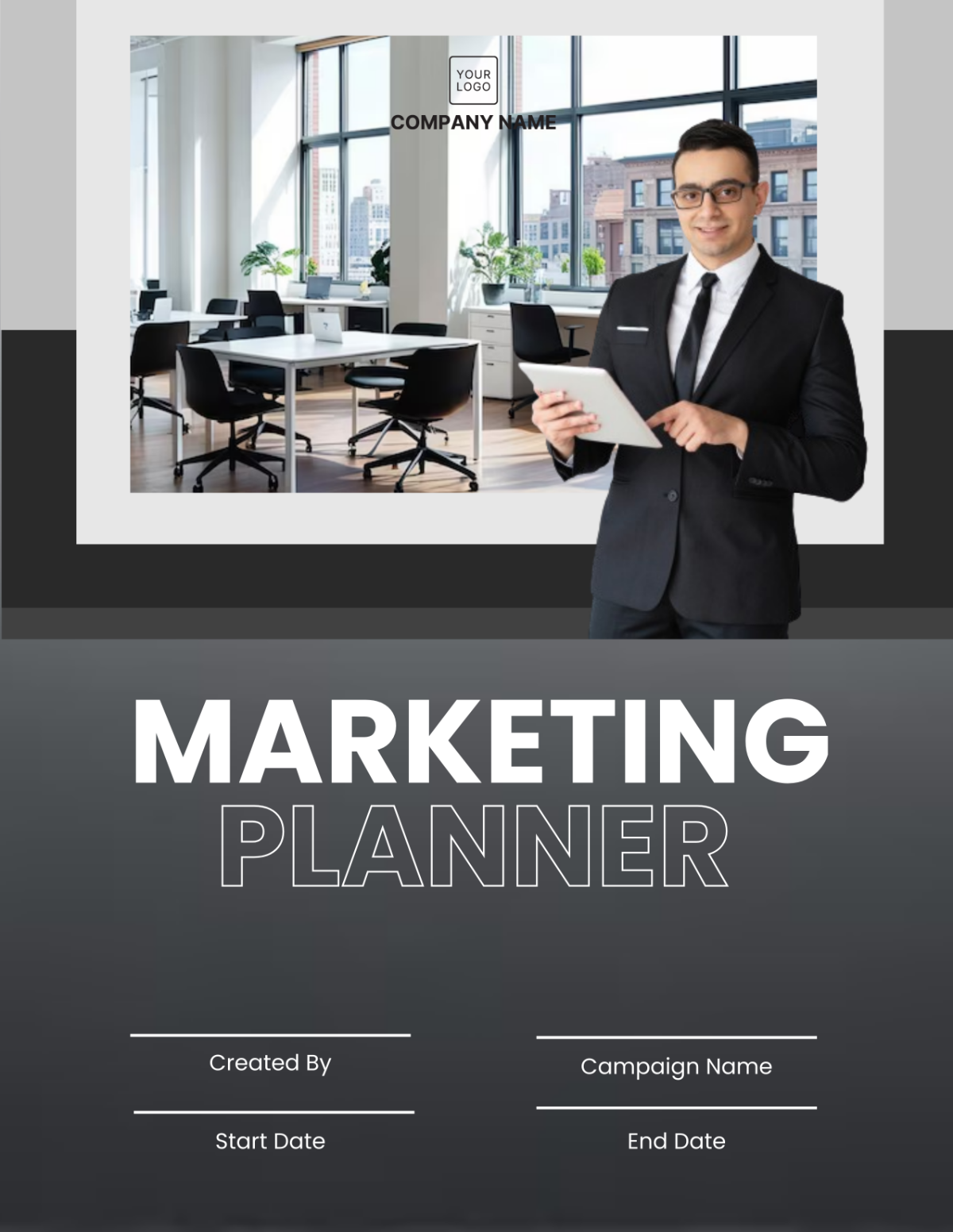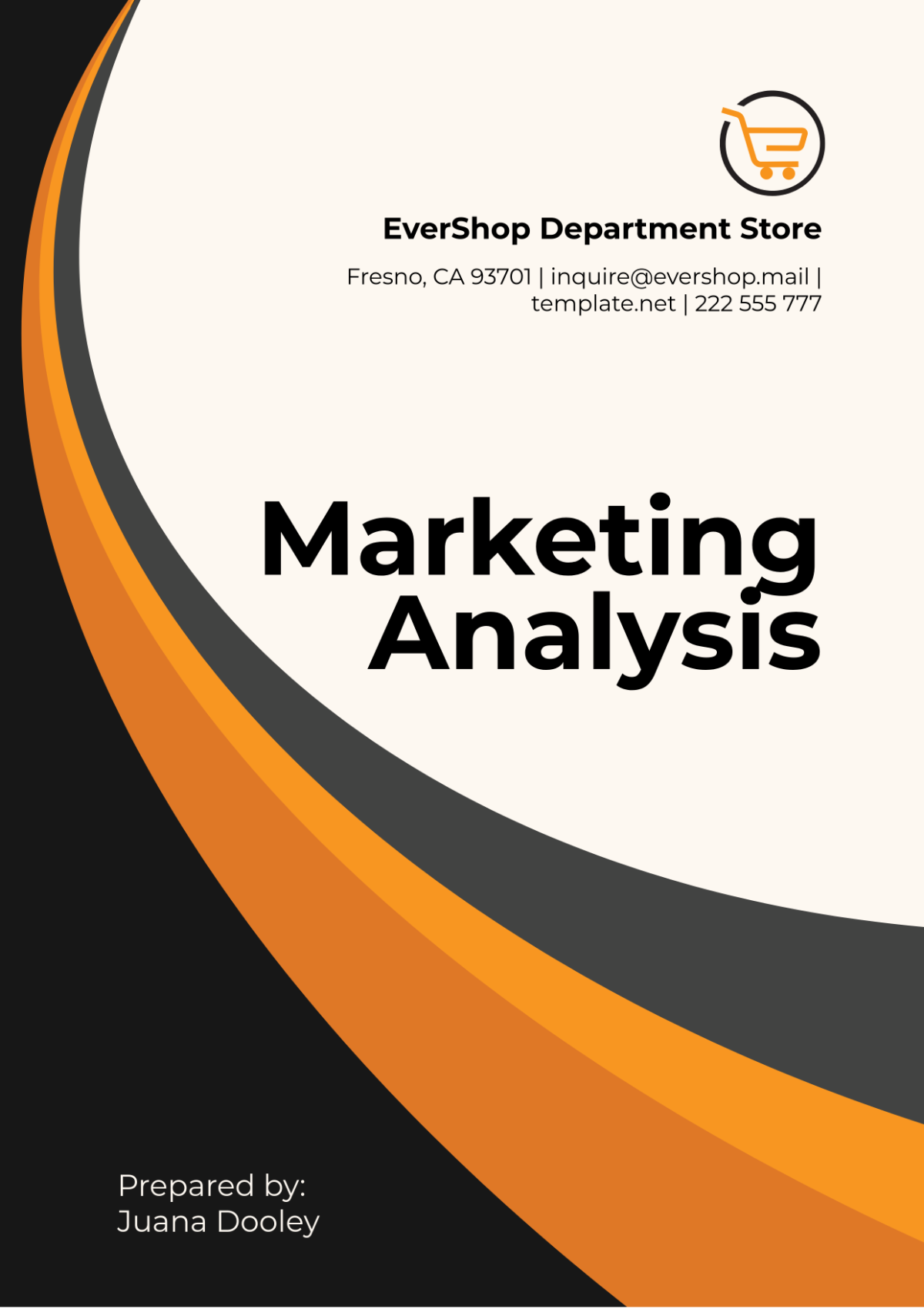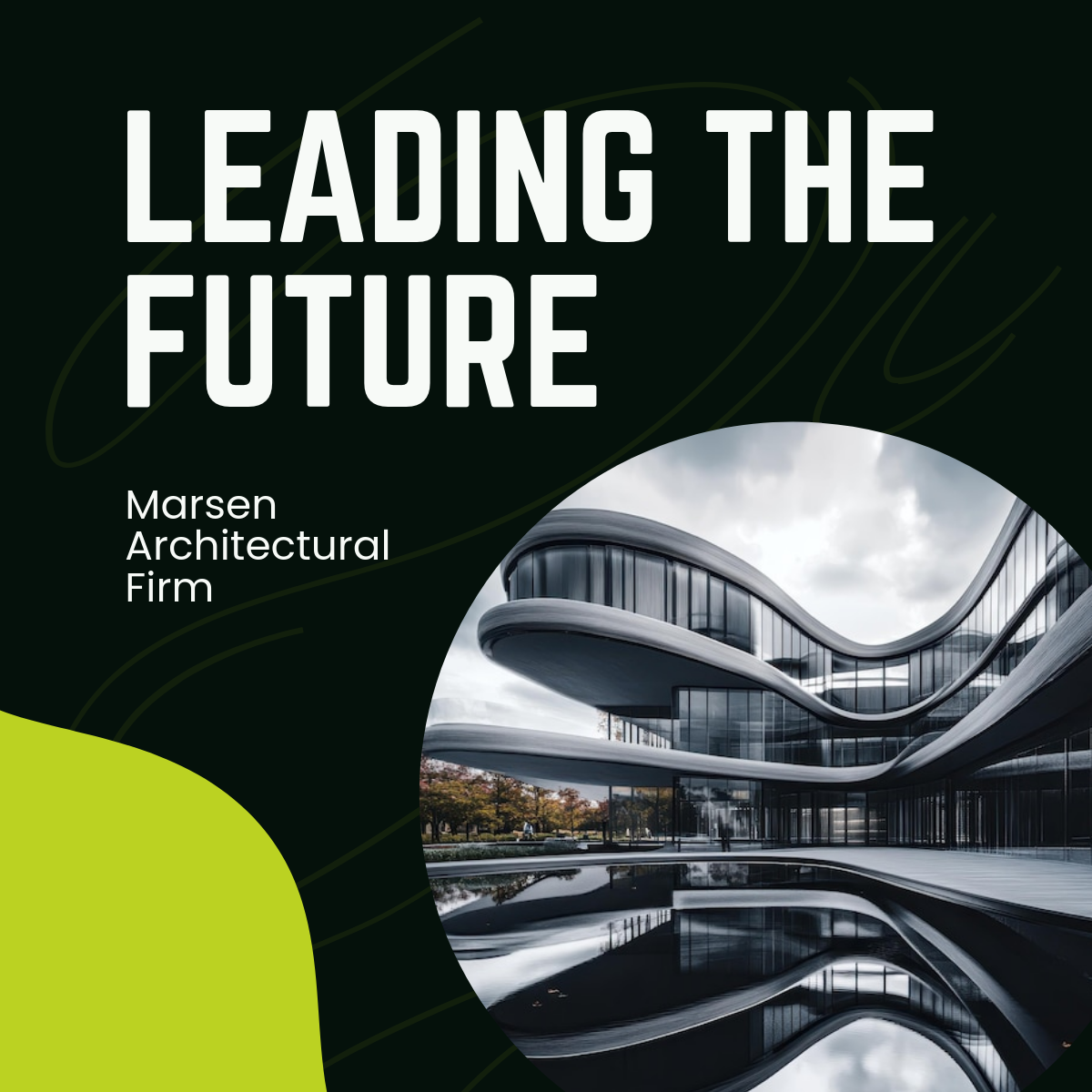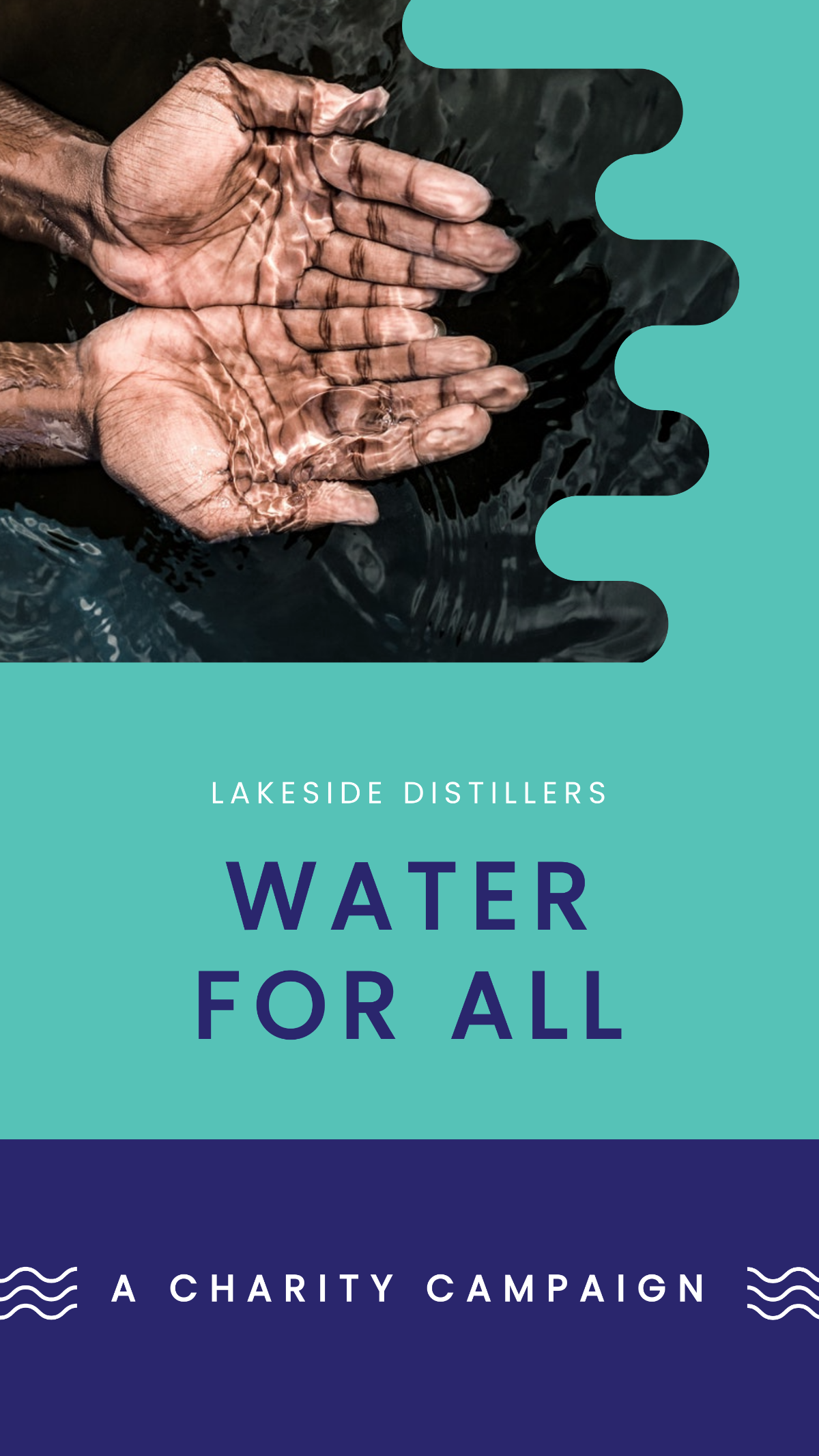Sales Guide
I. Introduction
Welcome to the Sales Guide for [Your Company Name], where our goal is to enhance your selling skills and ensure you provide the best service to our customers. As we step into 2060, staying ahead in the fast-paced world of PC sales requires knowledge, strategy, and an exceptional customer experience.
II. Understanding Our Products
Product Range
At [Your Company Name], our diverse range of PCs includes:
Desktop Computers: From high-performance gaming rigs to efficient office PCs.
Laptops: Offering ultrabooks to gaming laptops.
Components: CPUs, GPUs, motherboards, and more for custom builds.
Product Knowledge Table
Category | Key Features | Target Audience | Price Range |
|---|---|---|---|
Desktop Computers | High performance, customizable | Gamers, professionals | $500 - $3000 |
Laptops | Portable, versatile | Students, business users | $300 - $2000 |
Components | Upgrade options, latest tech | DIY builders, tech enthusiasts | $50 - $1500 |
III. Customer Engagement
Initial Contact
When a customer walks into the store or reaches out via [Your Company Email], ensure you greet them warmly and inquire about their needs. Key questions to ask:
What are you primarily using the PC for?
Do you have a preferred brand or specific requirements?
What is your budget range?
Building Rapport
Take the time to listen and engage with the customer. Share personal anecdotes or experiences to create a connection. For example, if a customer mentions they are interested in gaming PCs, you might share your favorite games or setups.
Effective Communication
Clarity: Use clear and simple language to explain product features and benefits.
Empathy: Understand the customer’s concerns and address them with patience and professionalism.
Follow-Up: After the initial consultation, follow up with relevant product recommendations or special offers via [Your Email].
IV. Sales Techniques
Consultative Selling
Rather than pushing for a sale, focus on understanding the customer’s needs and providing tailored solutions. For instance, if a customer needs a PC for video editing, highlight features like high RAM and powerful graphics.
Upselling and Cross-Selling
Suggest additional products or upgrades that complement the customer’s choice. For example, if a customer is buying a laptop, recommend a compatible external hard drive or software that enhances productivity.
Handling Objections
Address concerns professionally and provide solutions. If a customer is hesitant due to price, emphasize the value and long-term benefits of the product.
V. Customer Experience
Creating a Positive Environment
Ensure the store layout is welcoming and easy to navigate. Provide comfortable seating areas where customers can test products or ask questions.
Feedback Collection
Encourage customers to provide feedback on their shopping experience. This can be done through a feedback form available at the checkout or via email. Use this feedback to continually improve our service.
Post-Sale Support
Follow up with customers to ensure they are satisfied with their purchase. Offer assistance with setup or troubleshooting if needed.
VI. Key Performance Metrics
Sales Targets
Track your performance against set sales targets. Regularly review your progress and strategize to meet or exceed these goals.
Customer Satisfaction
Measure customer satisfaction through surveys and feedback forms. Aim for a high satisfaction rate by addressing any issues promptly and effectively.
Inventory Management
Keep track of stock levels to ensure we have popular products readily available. Regularly update inventory data and report any discrepancies.
VII. Conclusion
By adhering to this guide, you will not only enhance your sales skills but also contribute to an exceptional shopping experience for our customers at [Your Company Name]. Remember, success in sales is built on knowledge, rapport, and a genuine commitment to meeting customer needs.
For any inquiries or further assistance, feel free to contact us at [Your Company Email] or visit us at [Your Company Address].