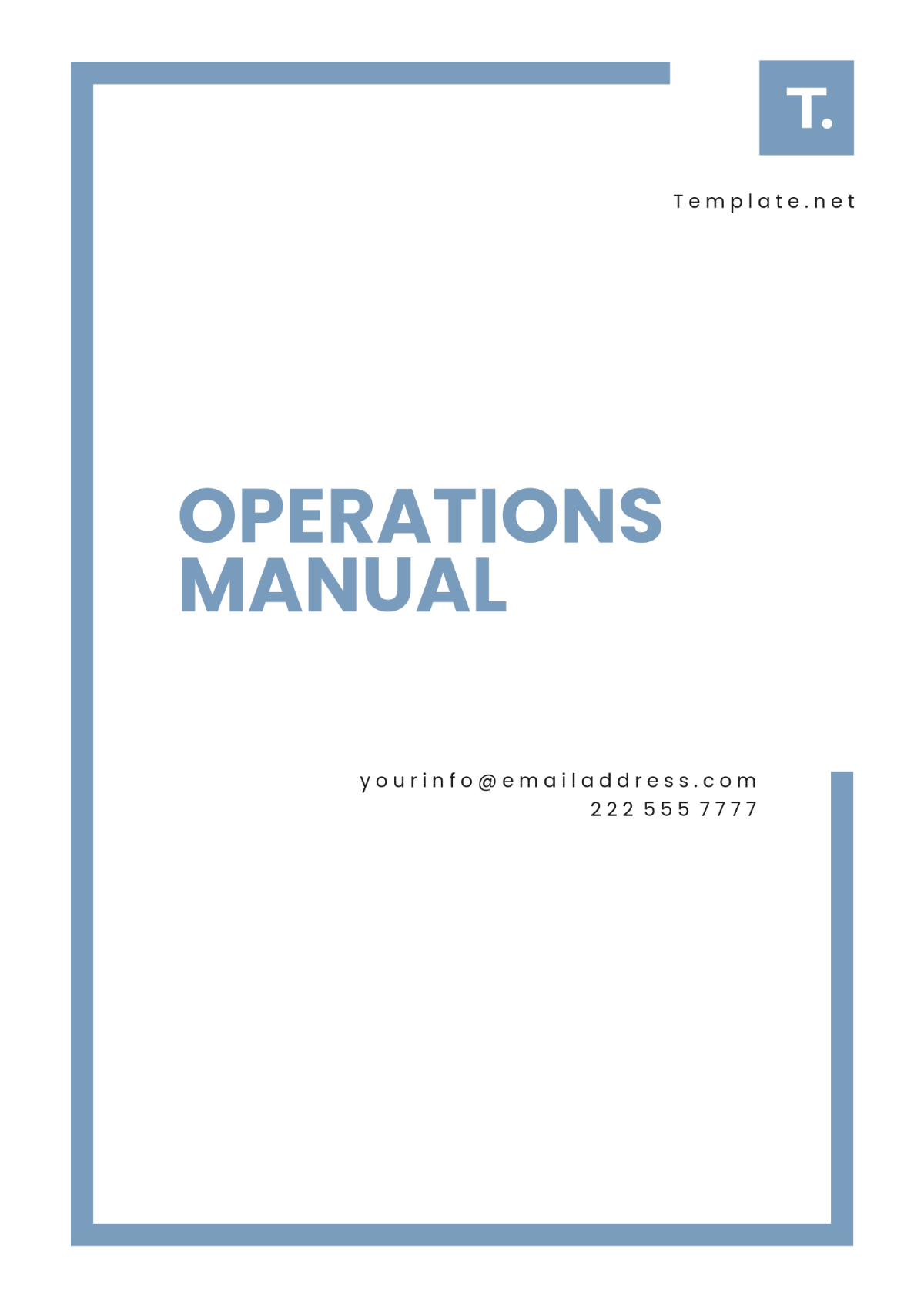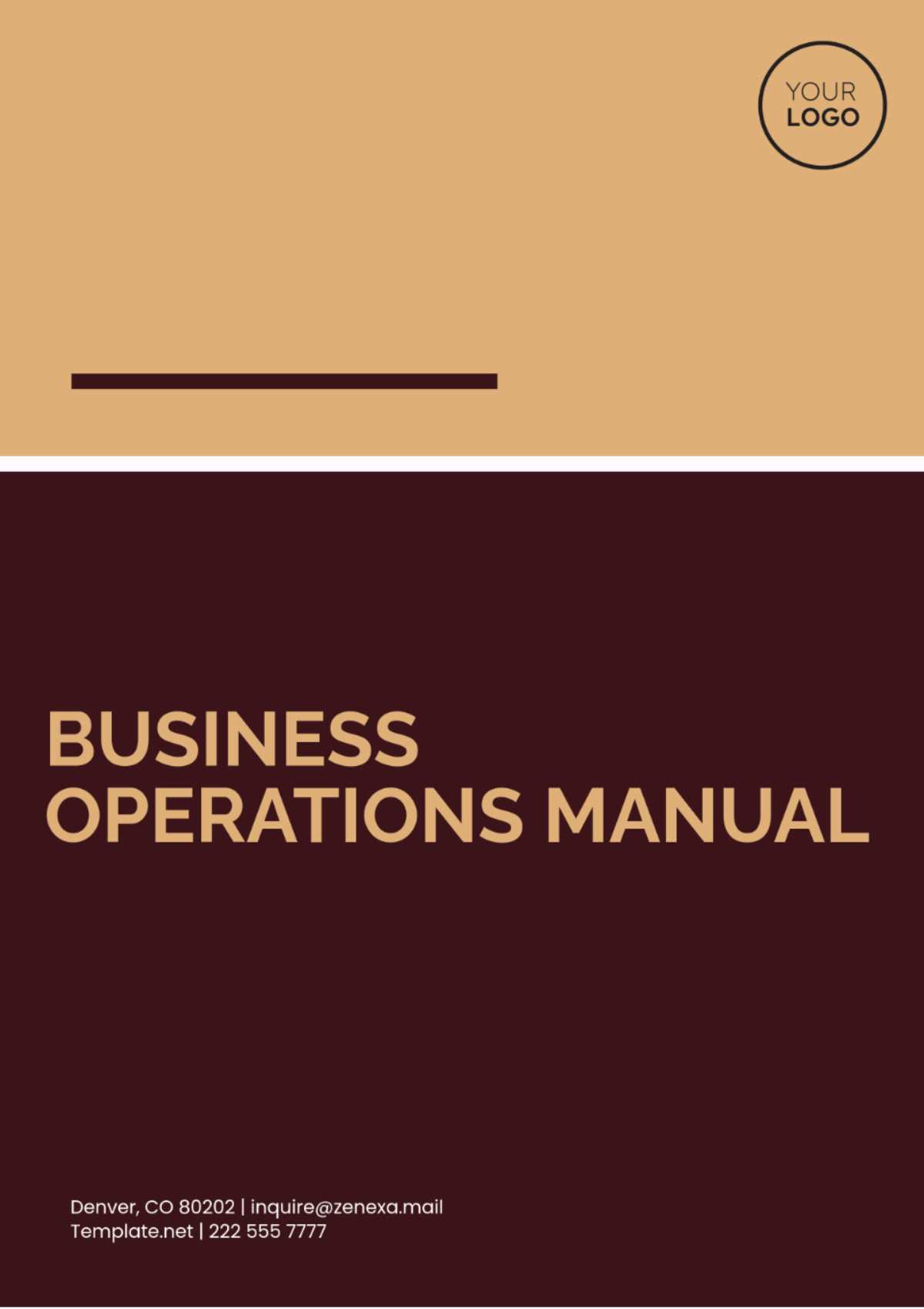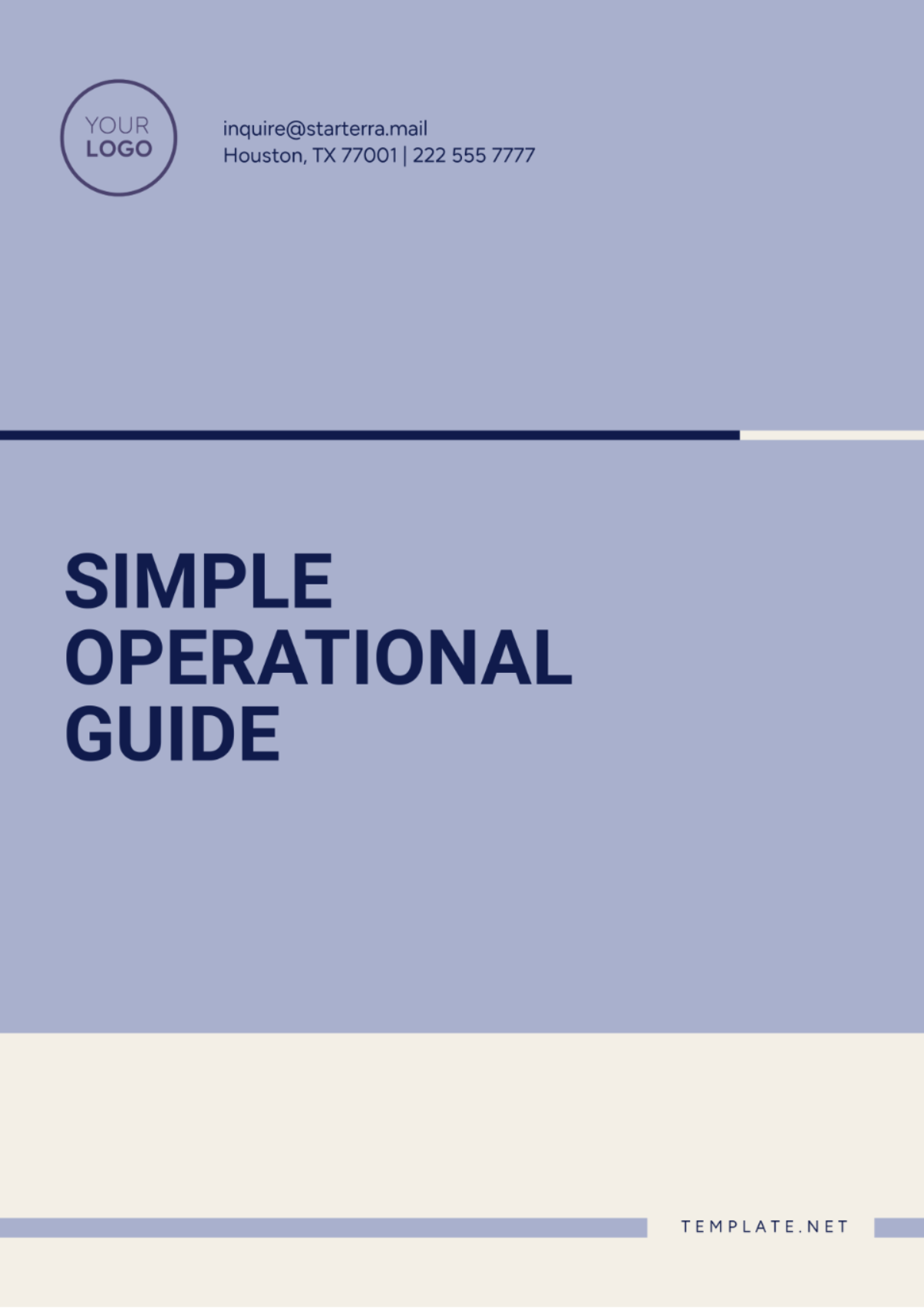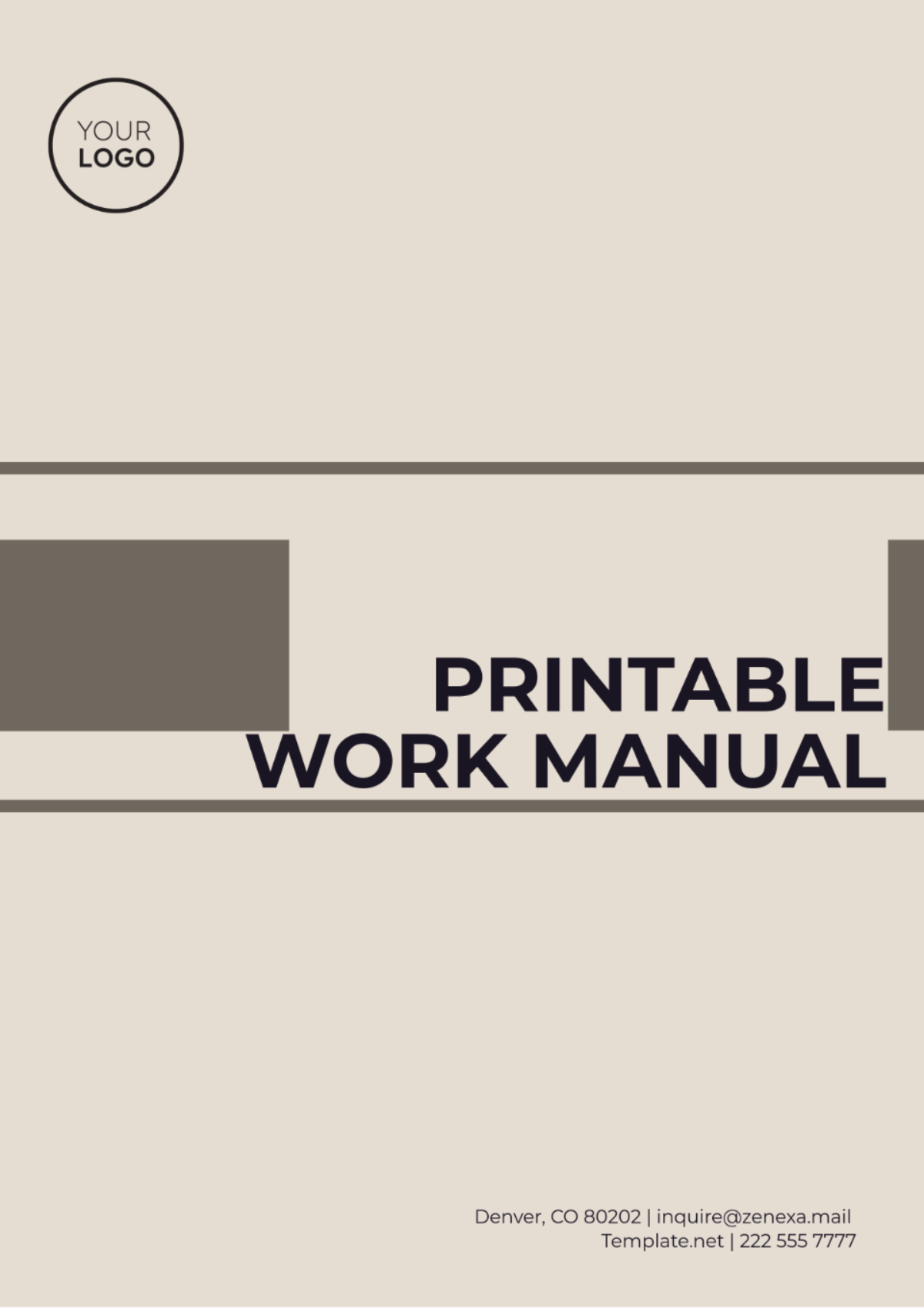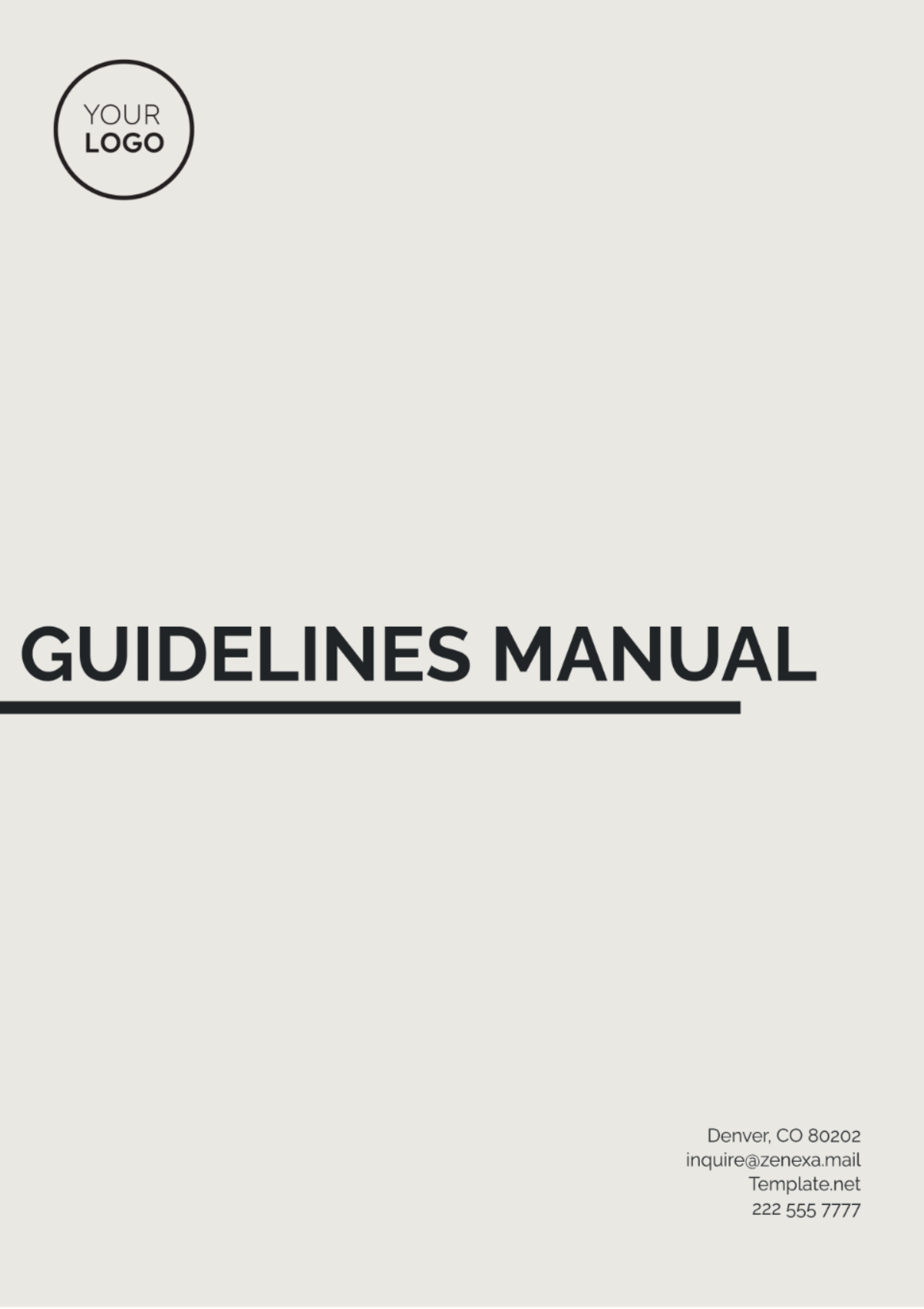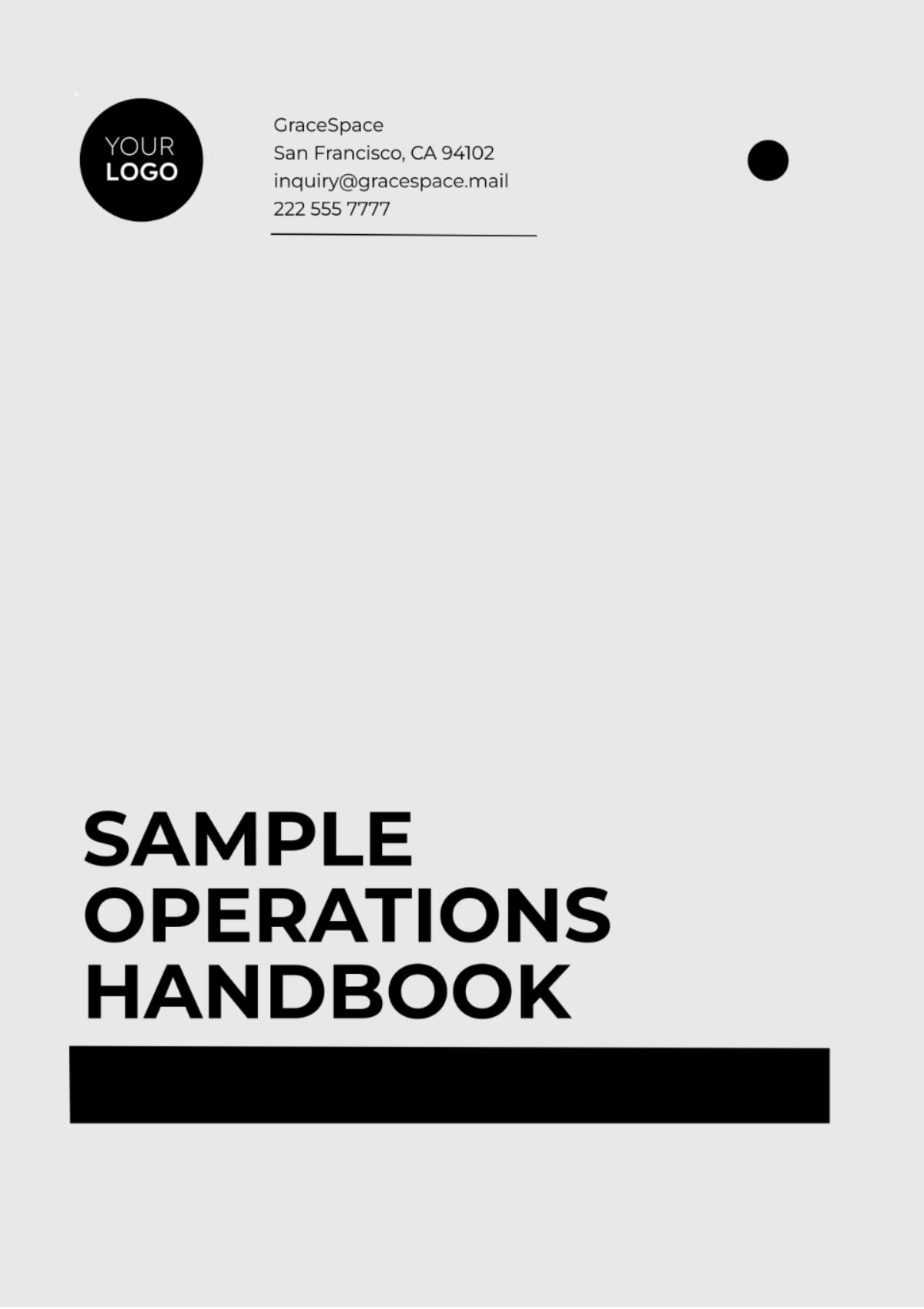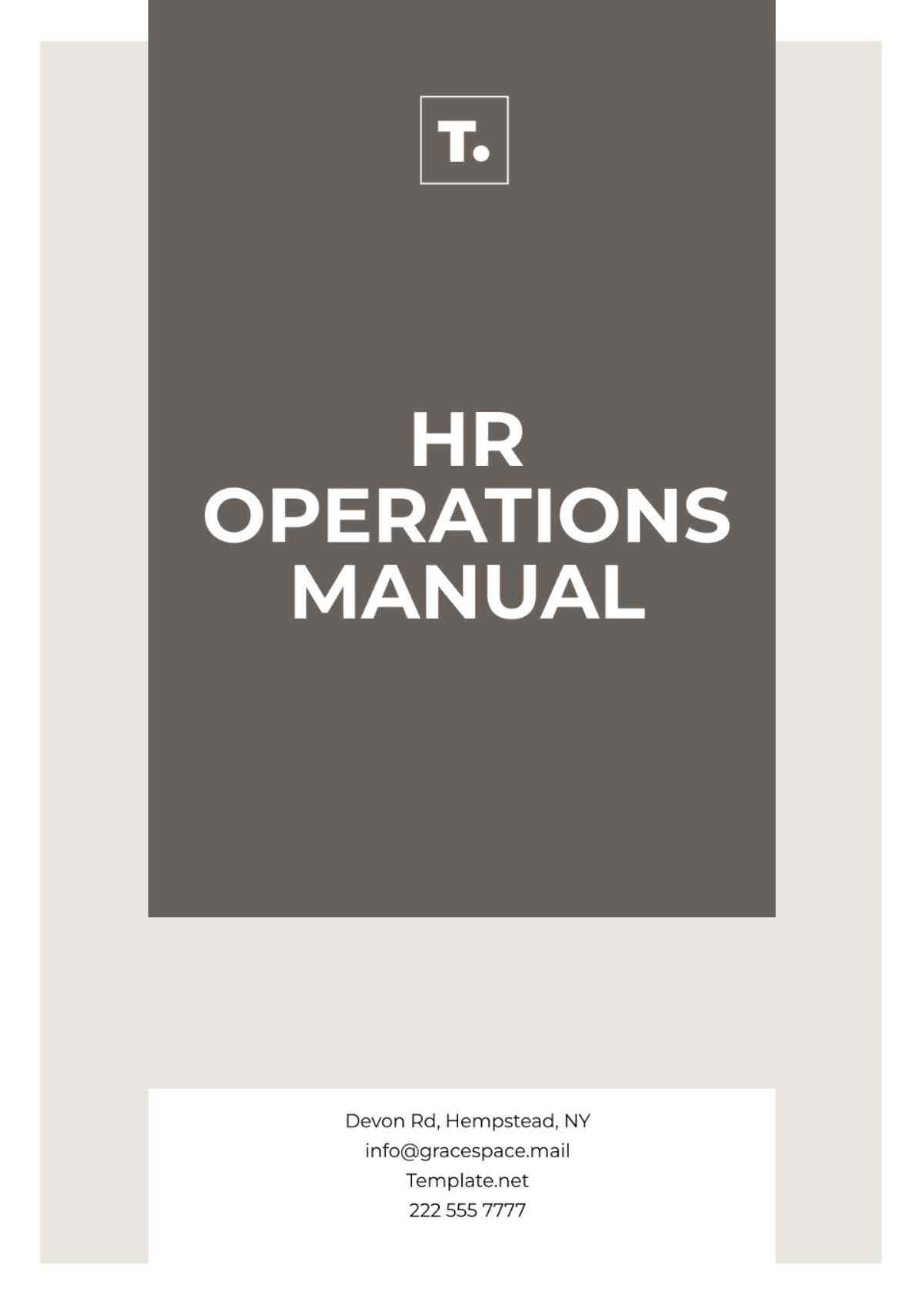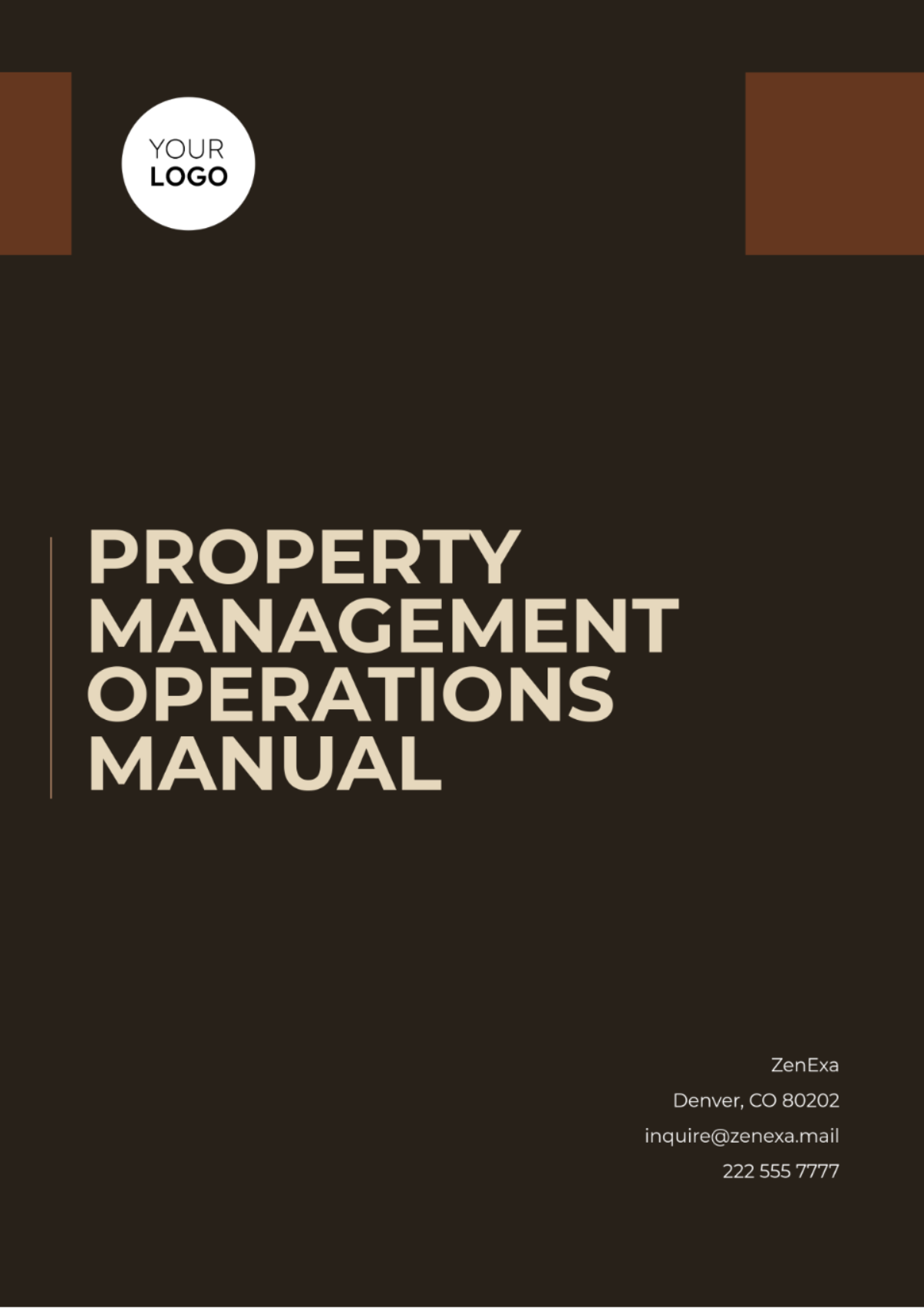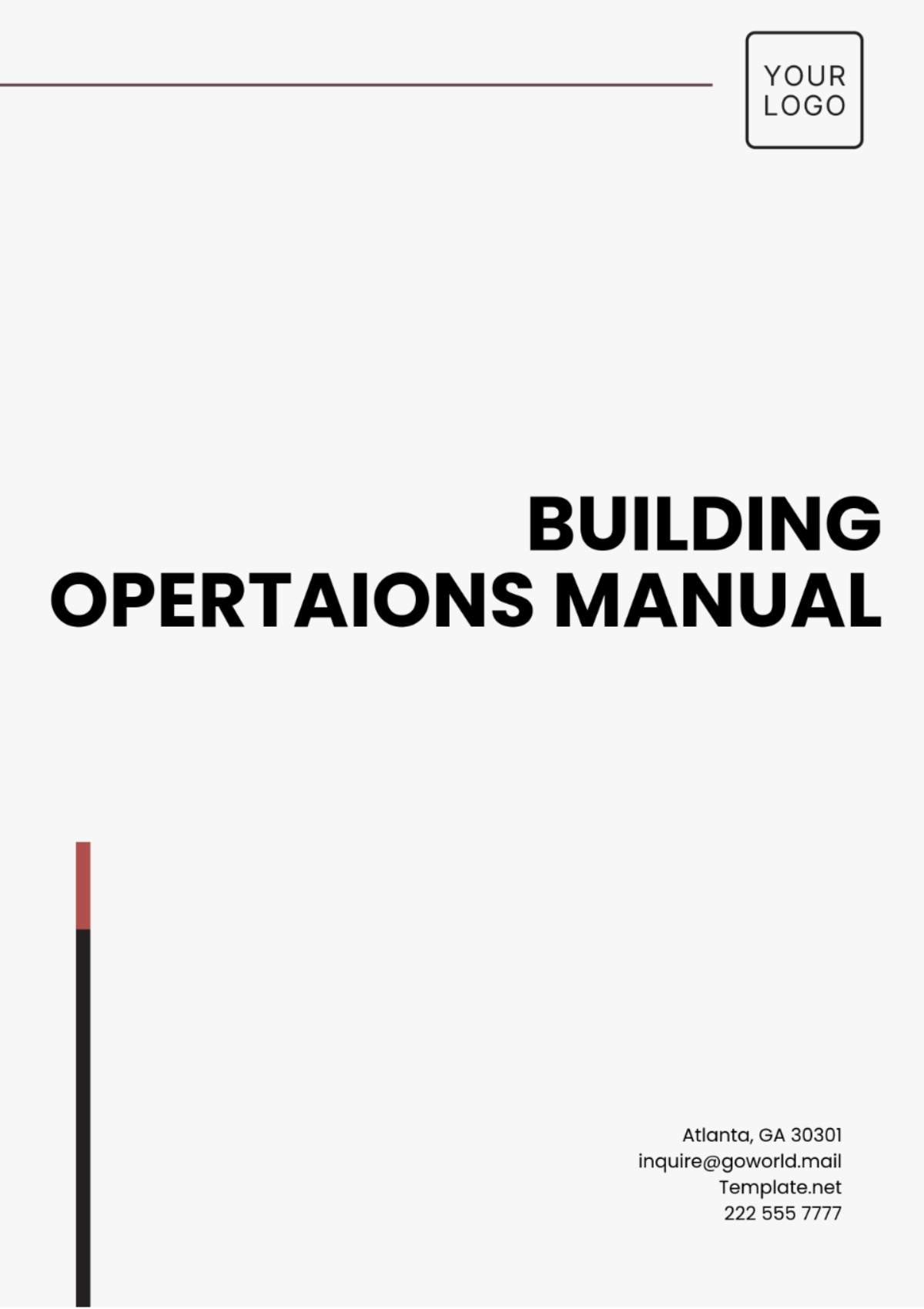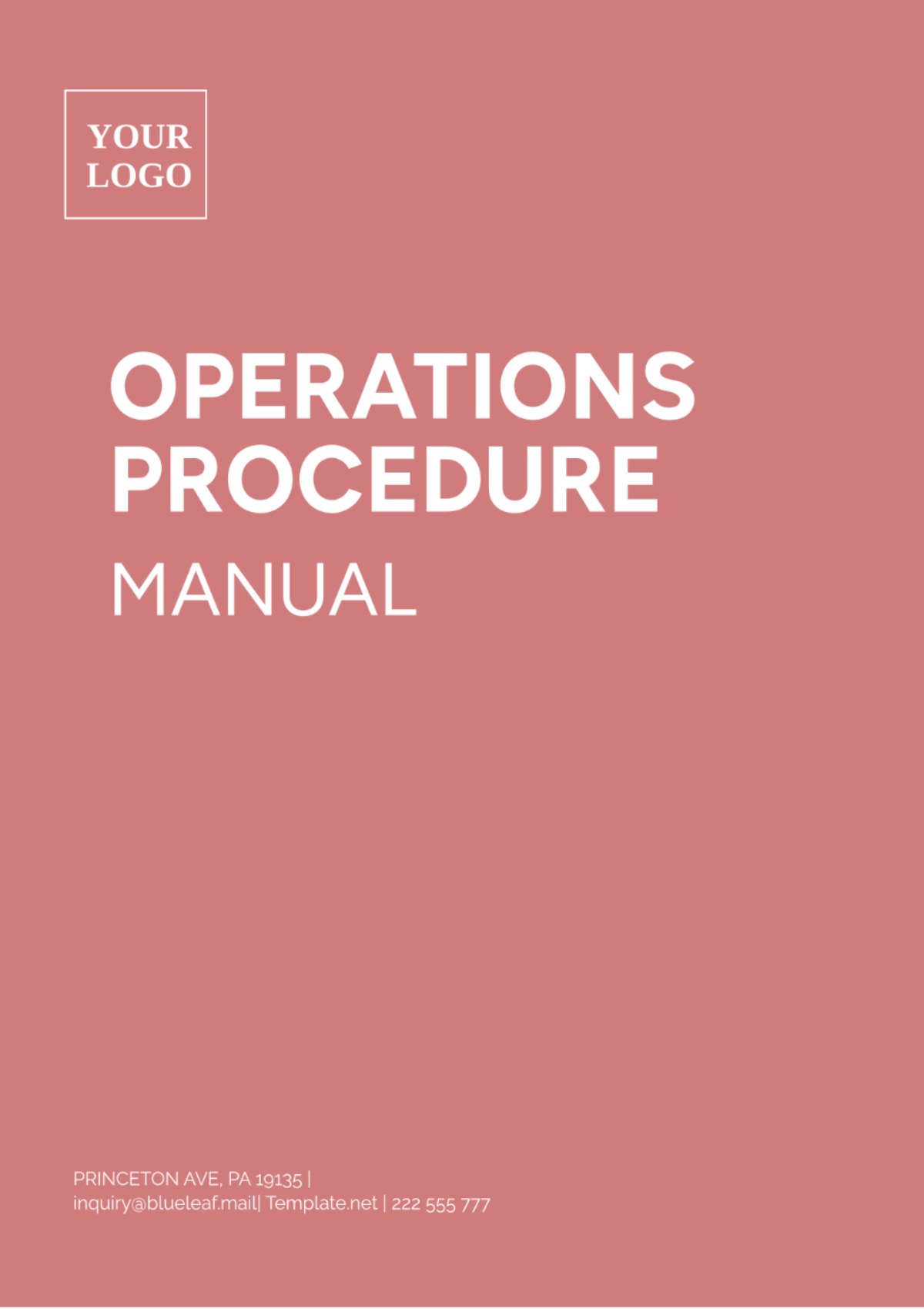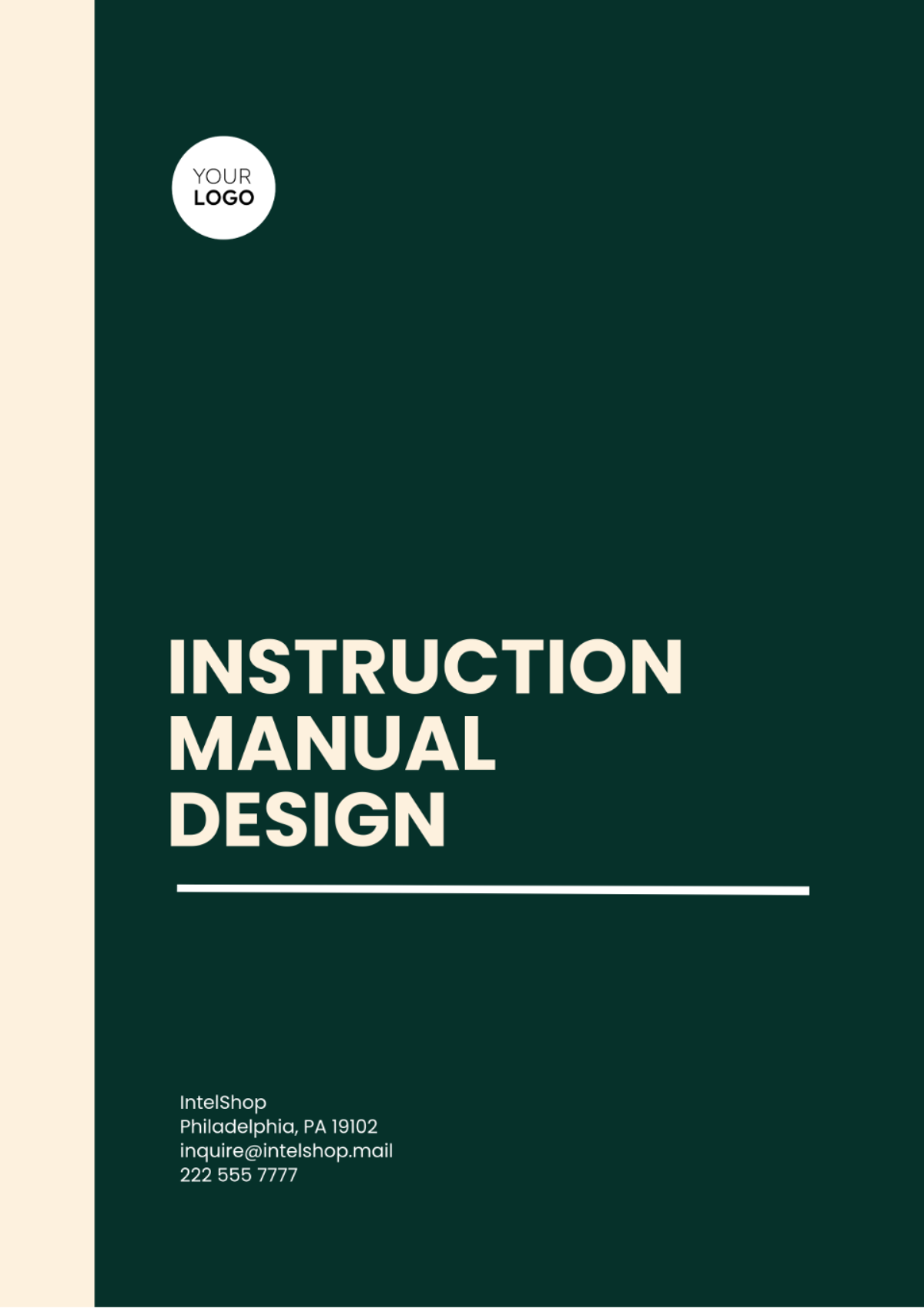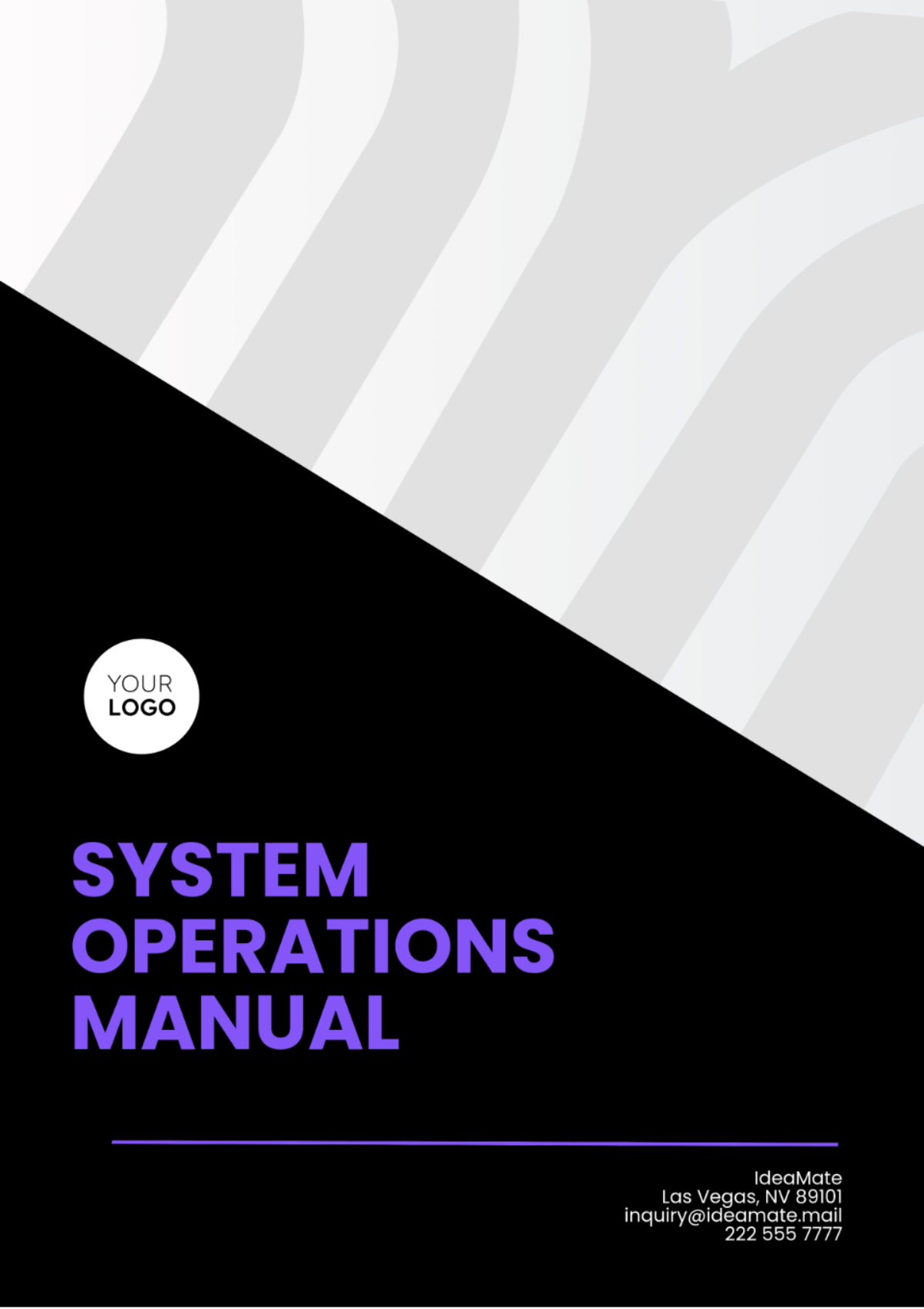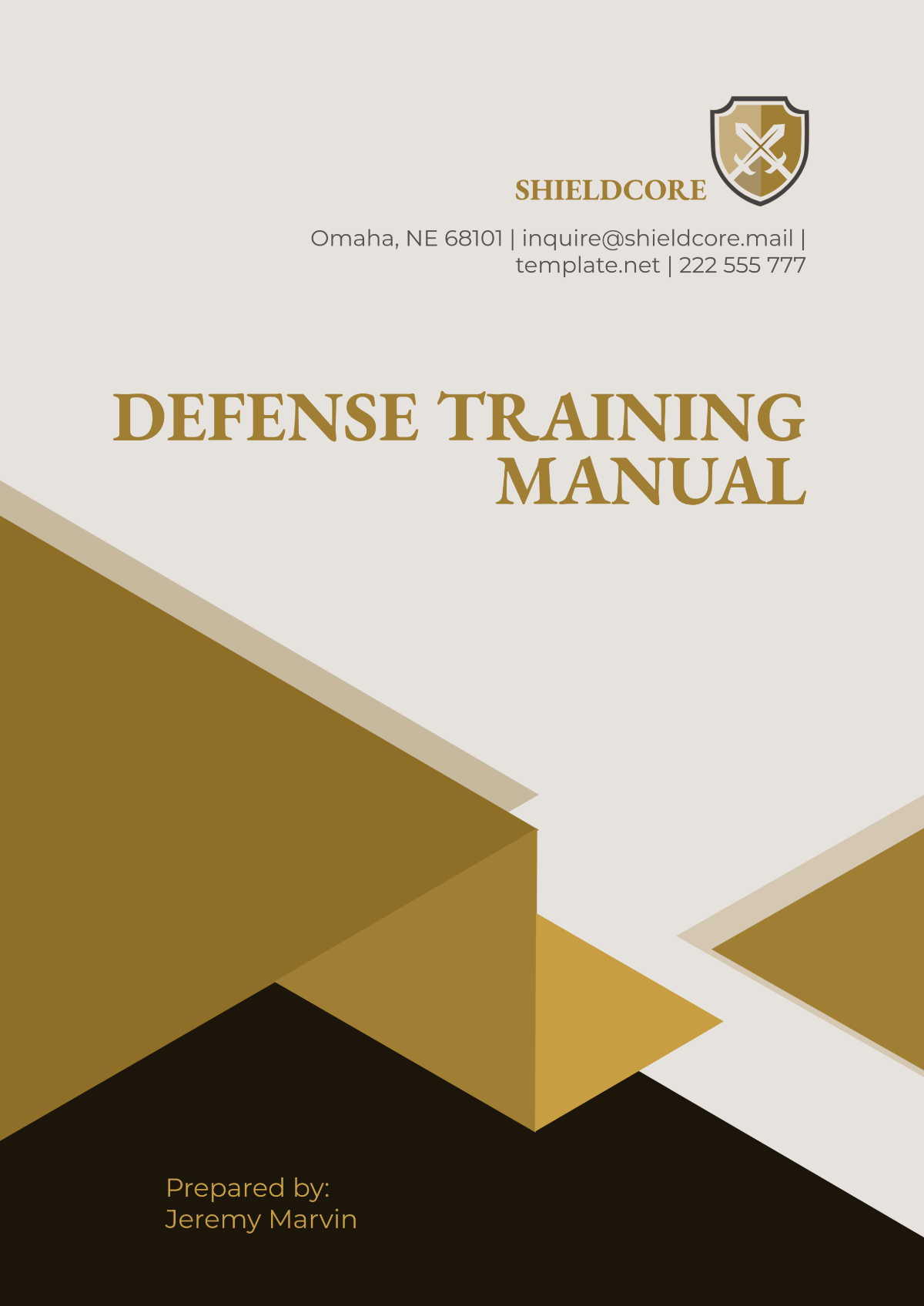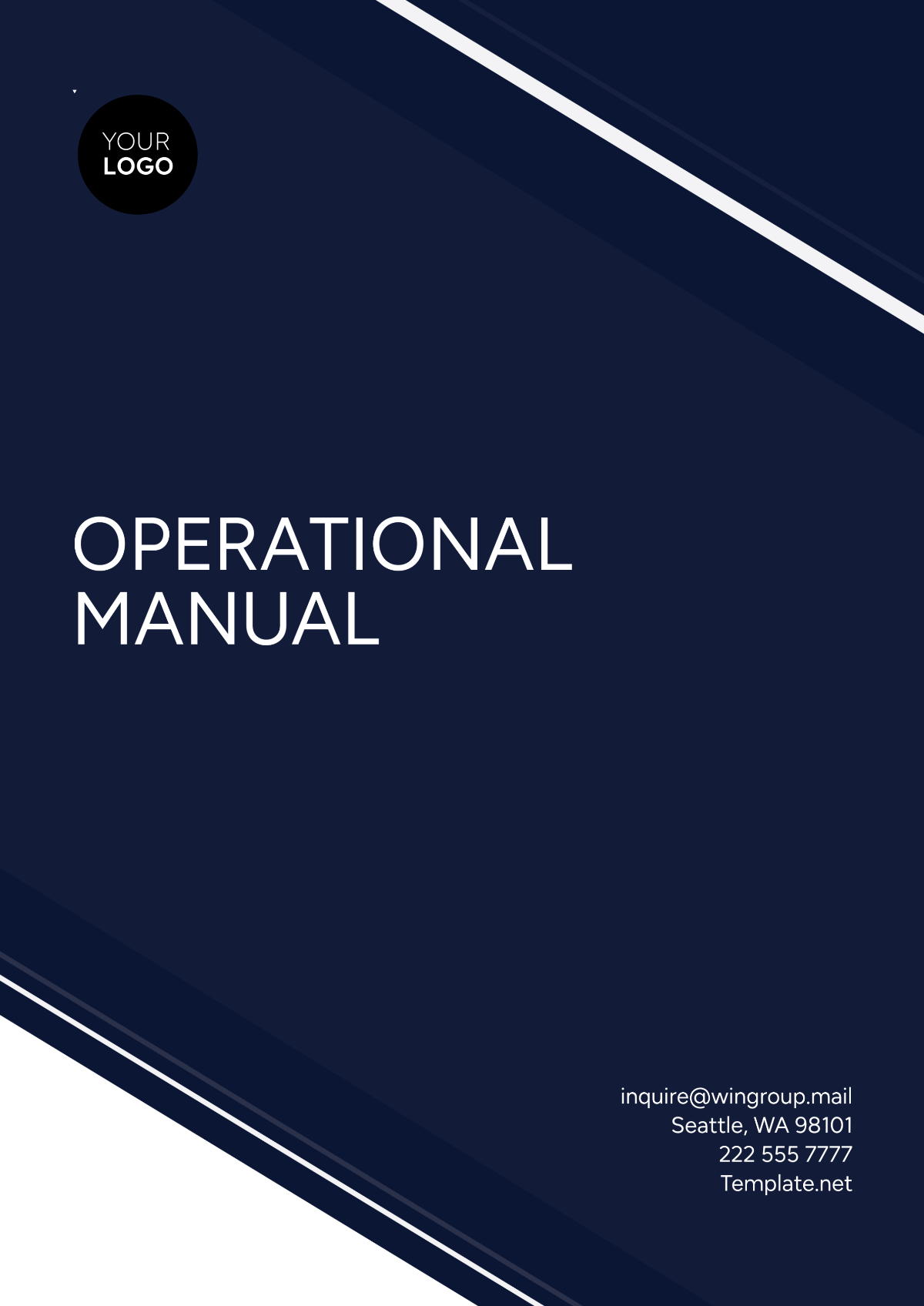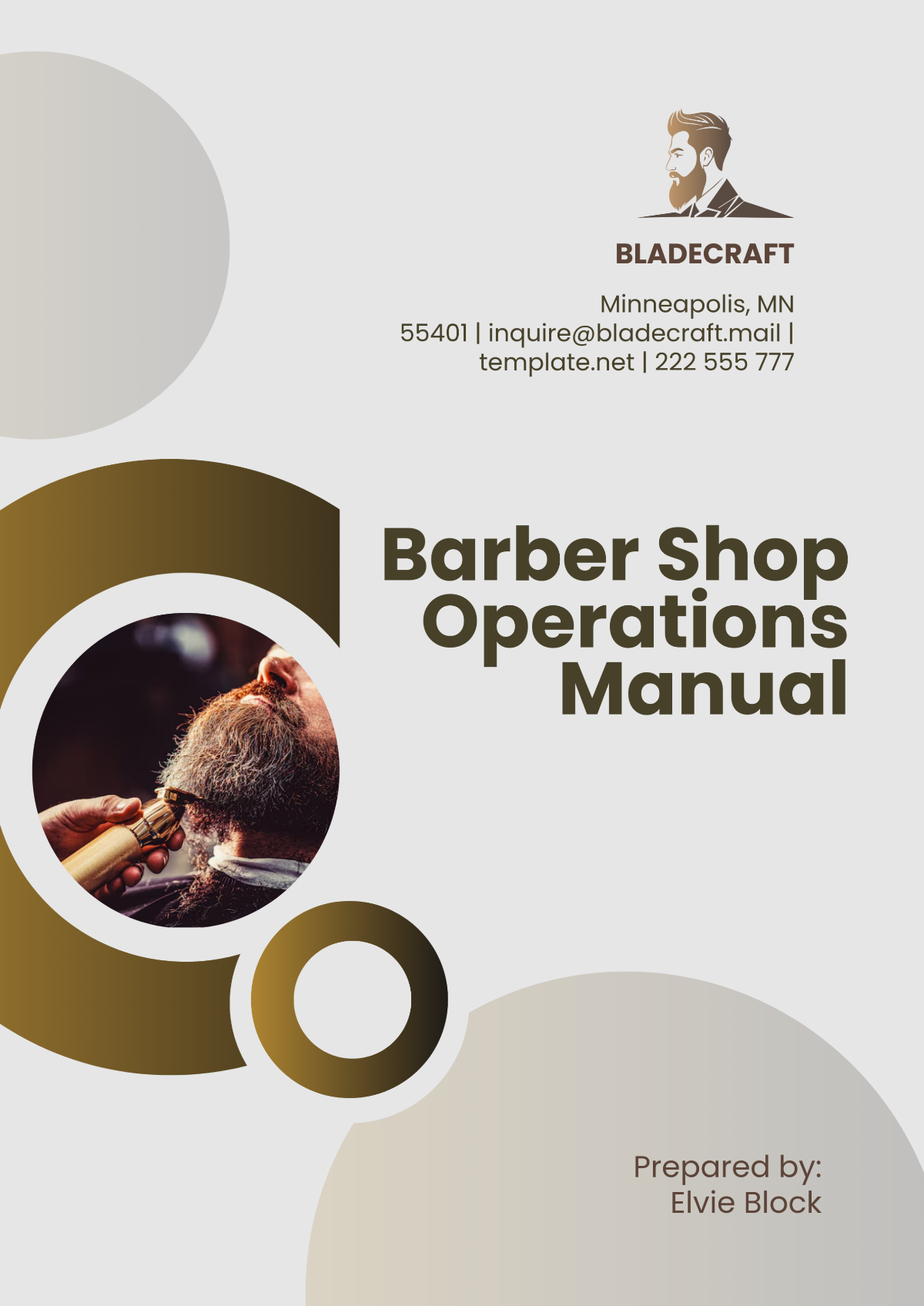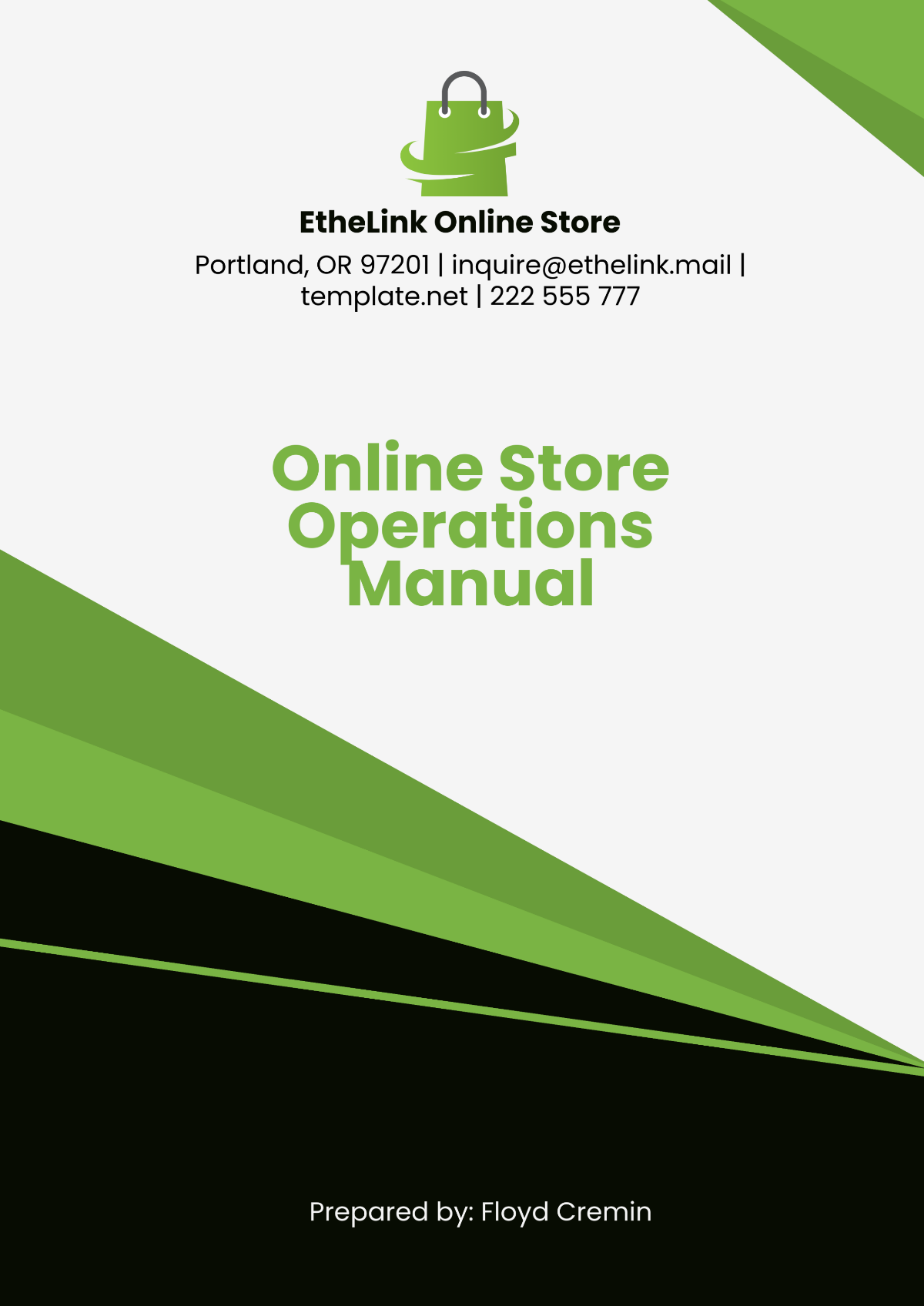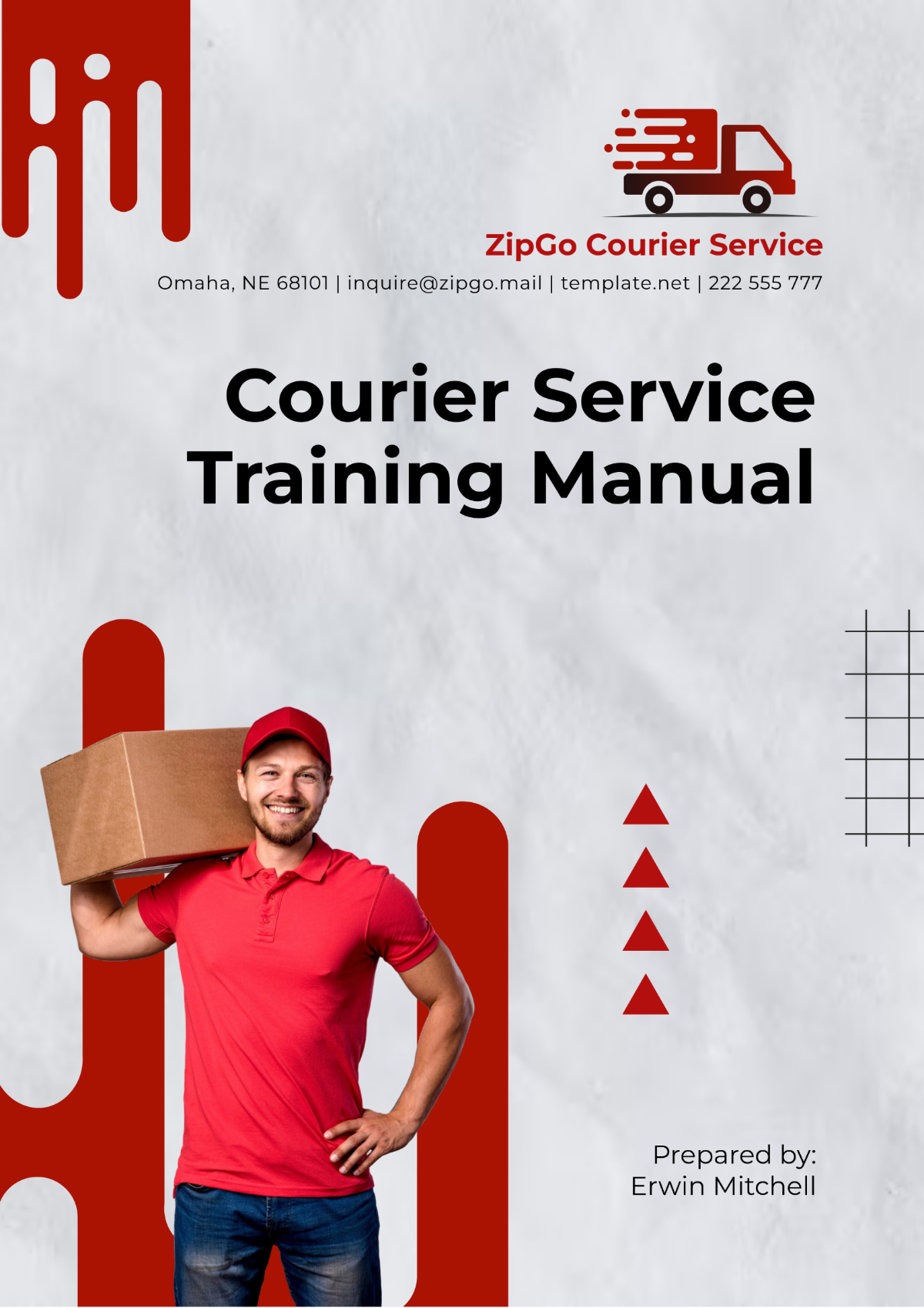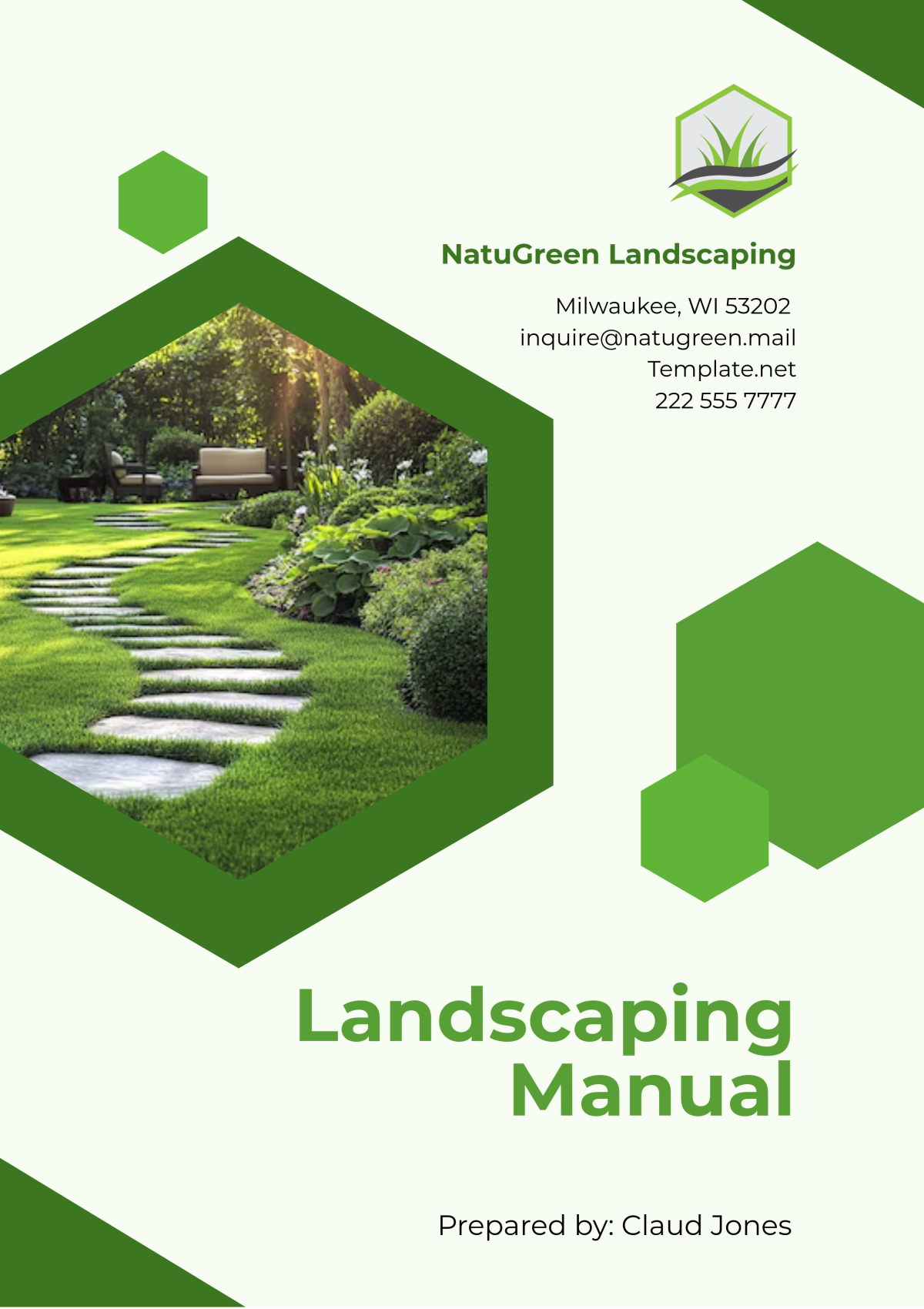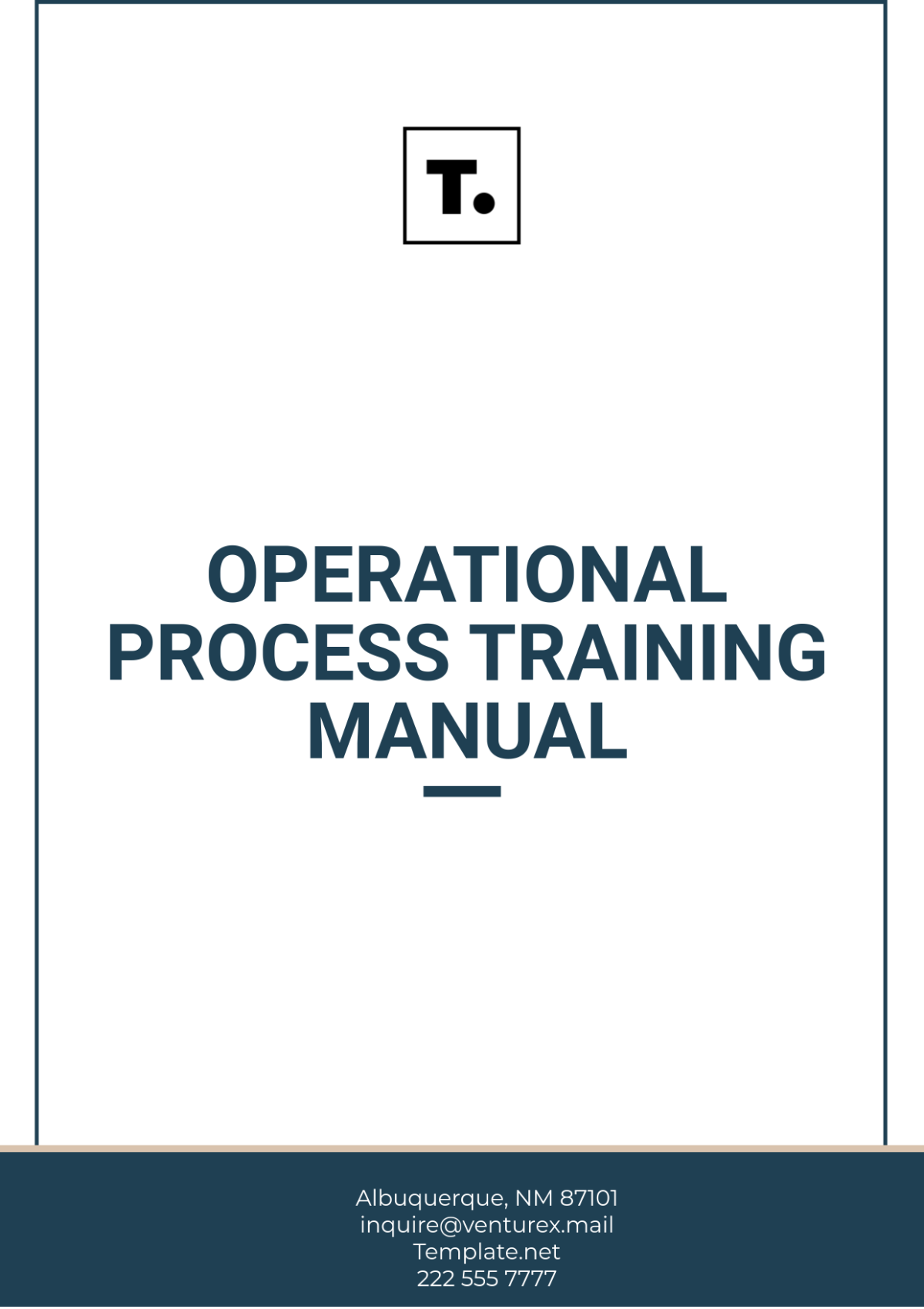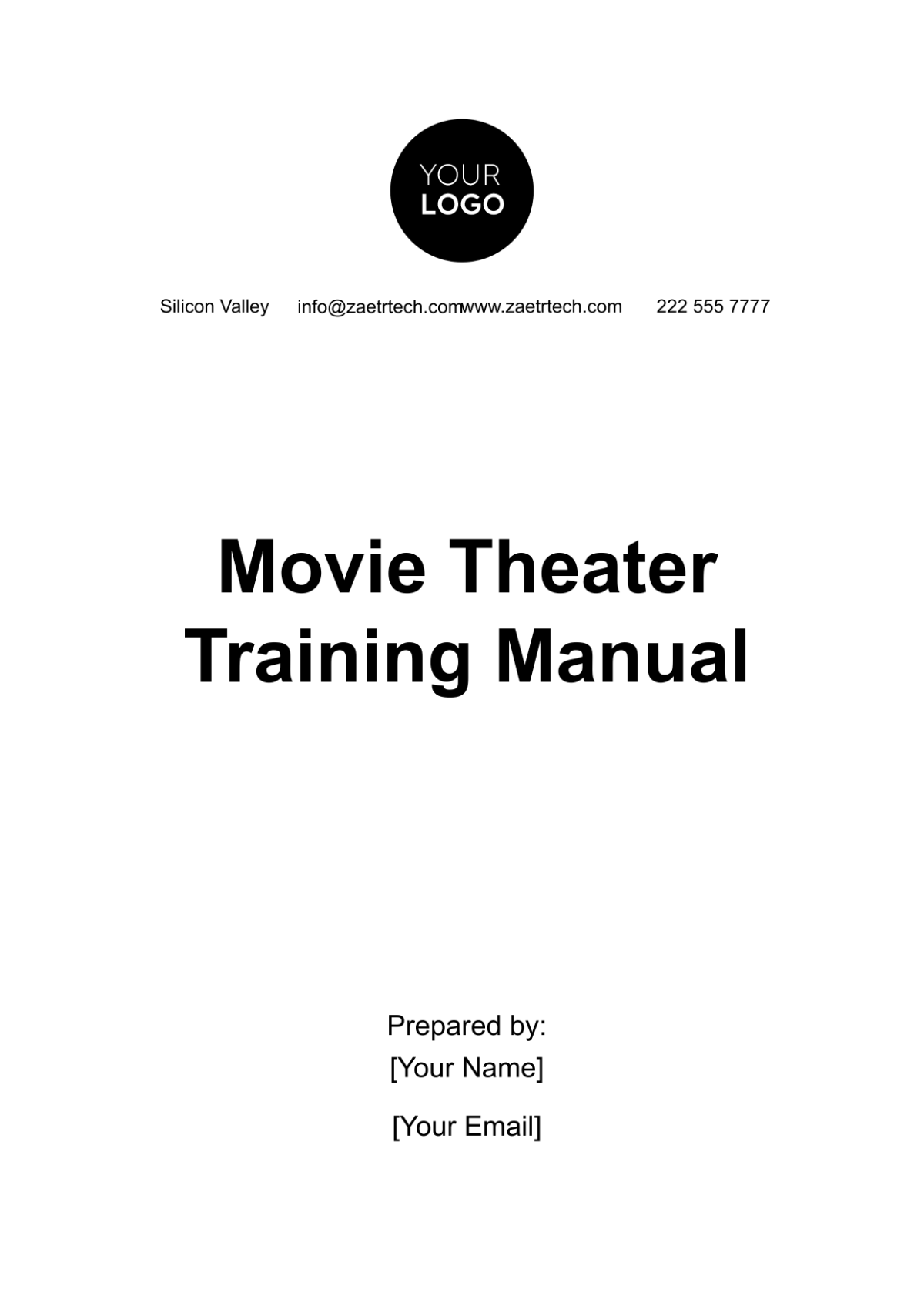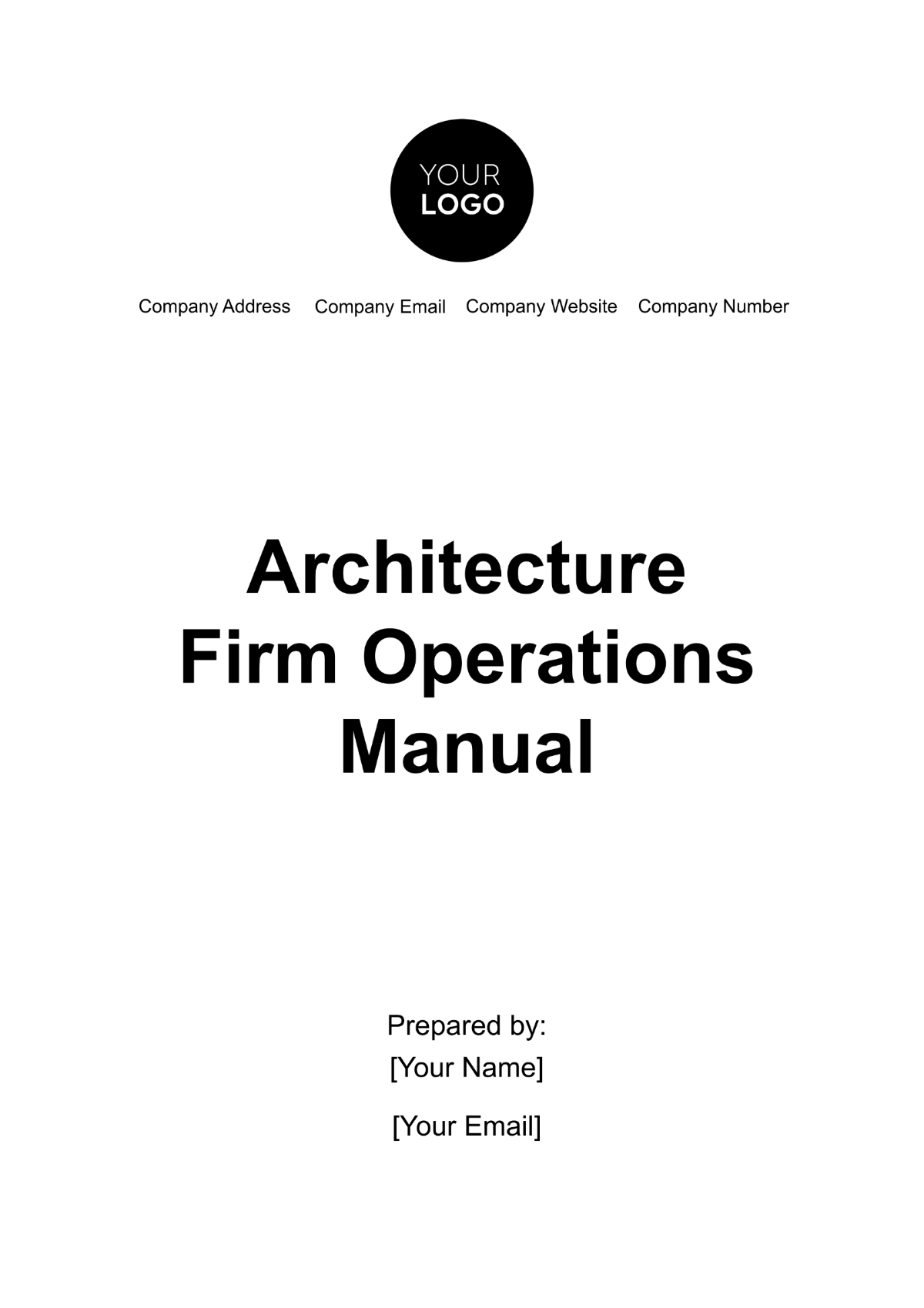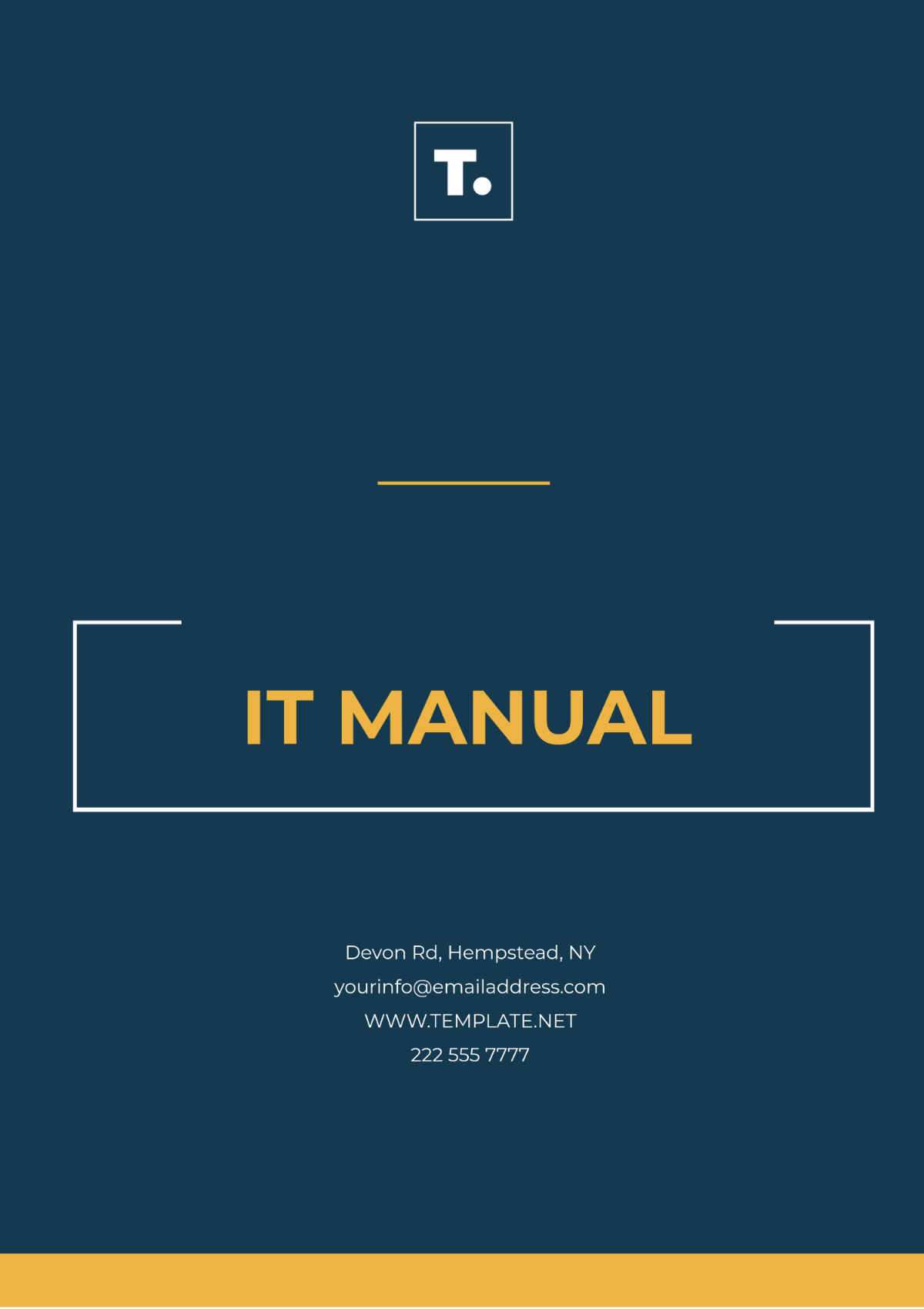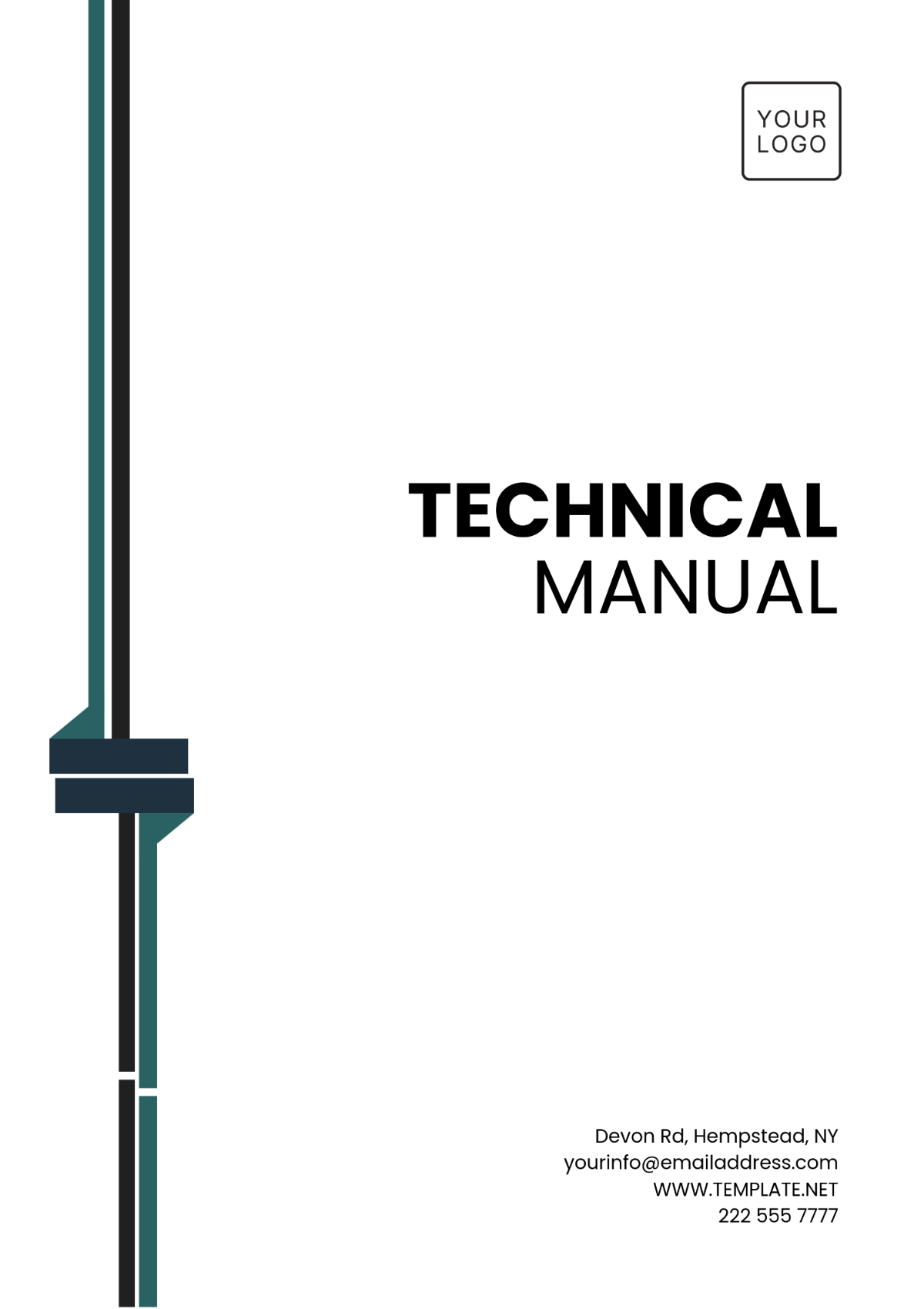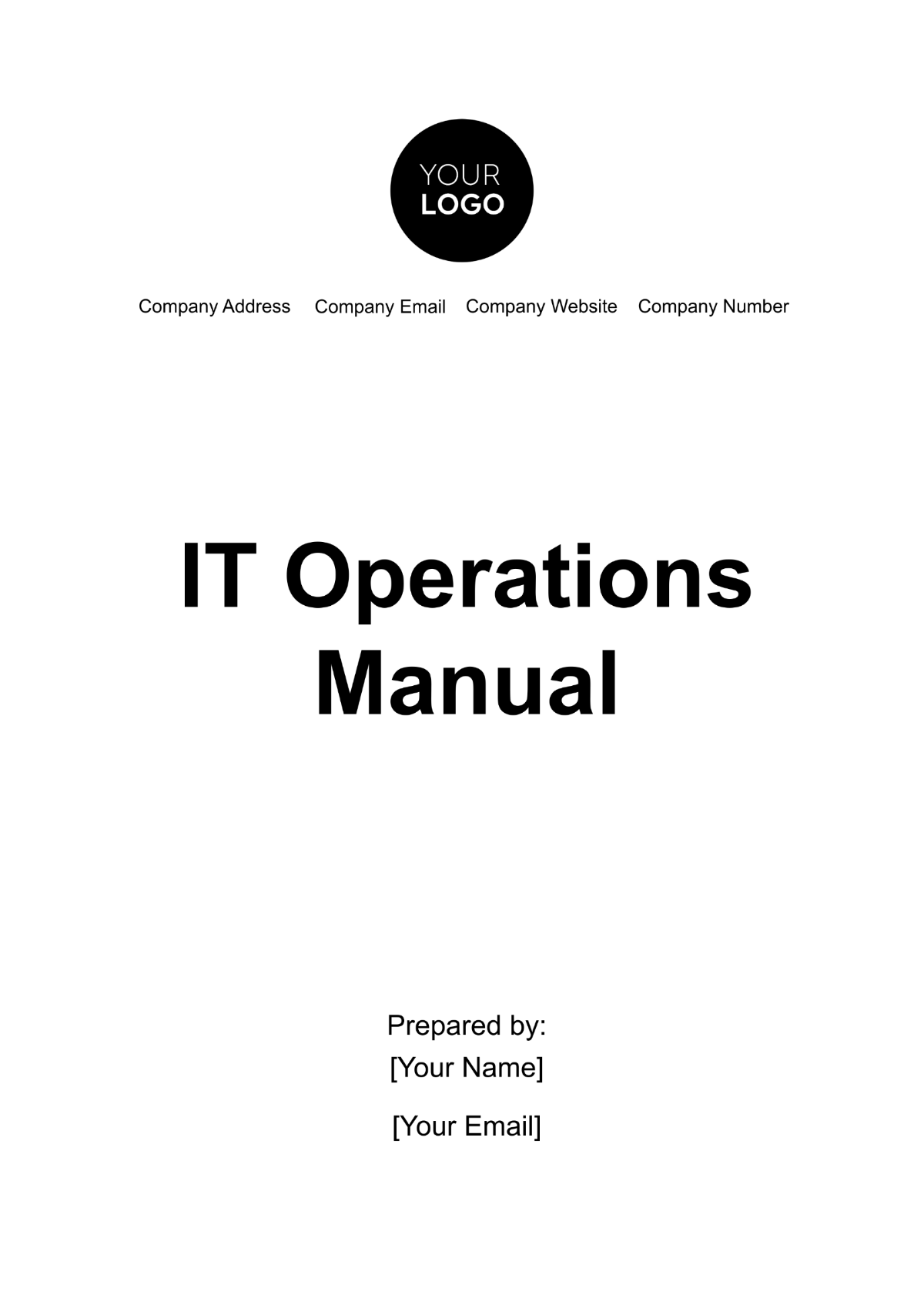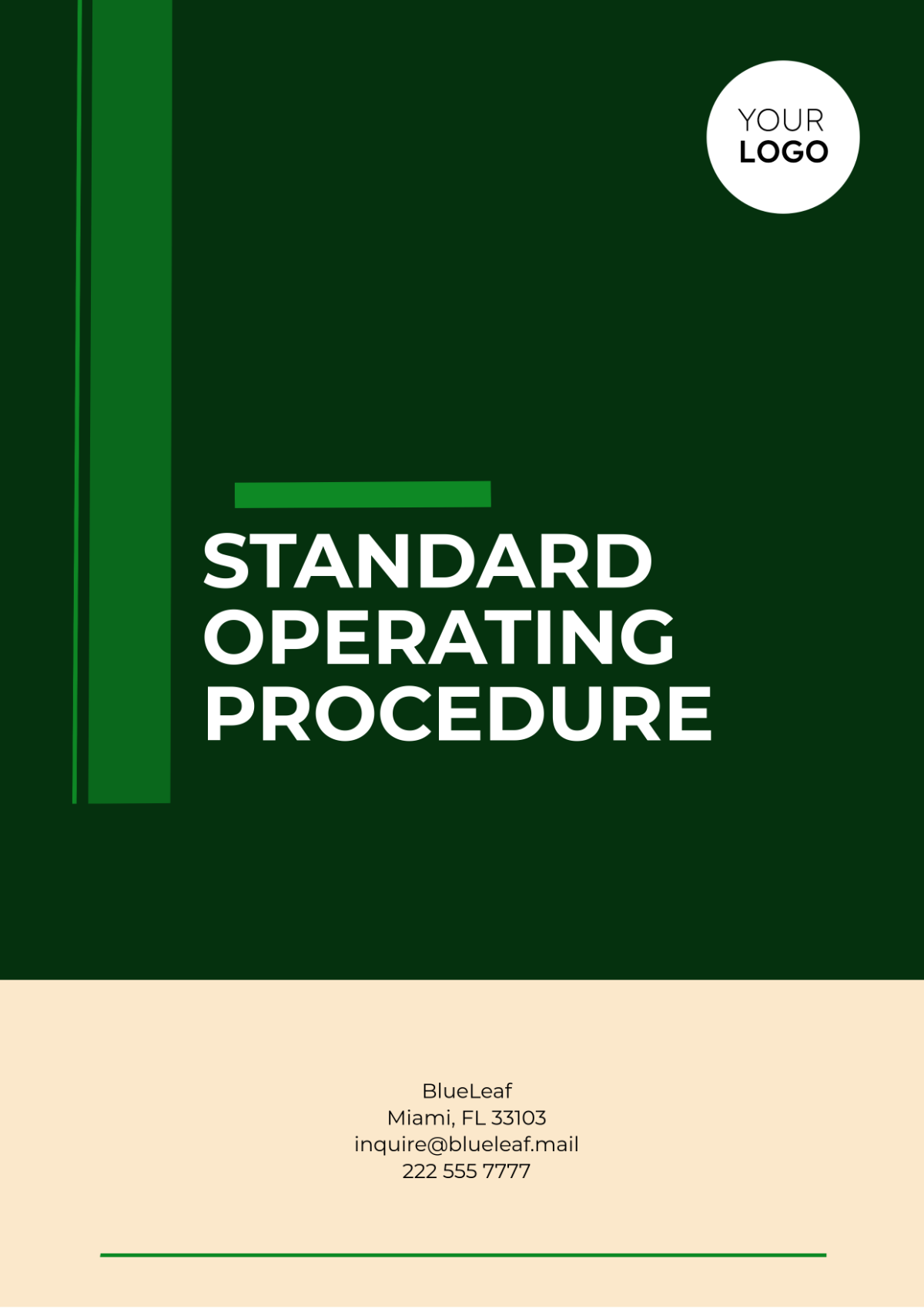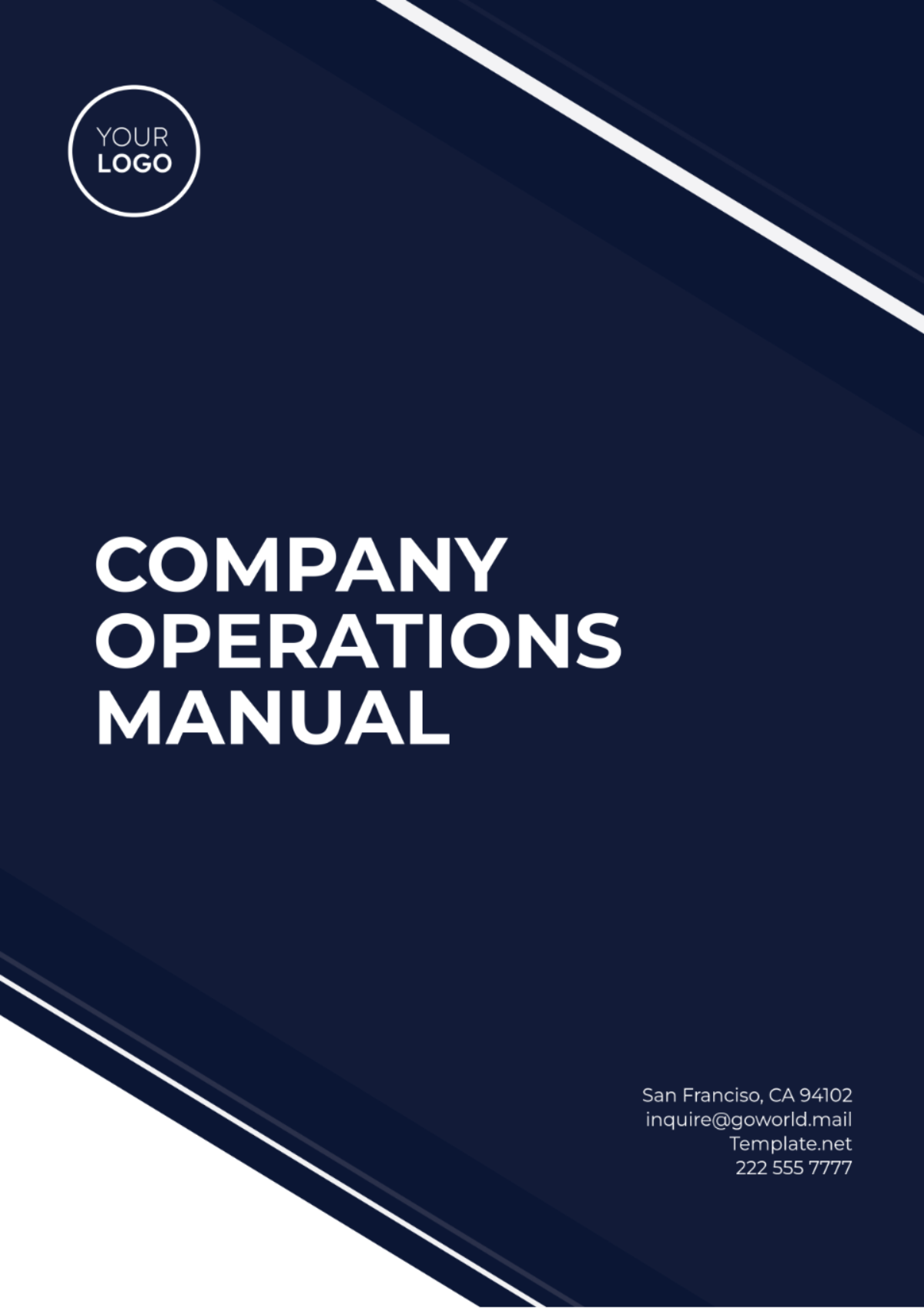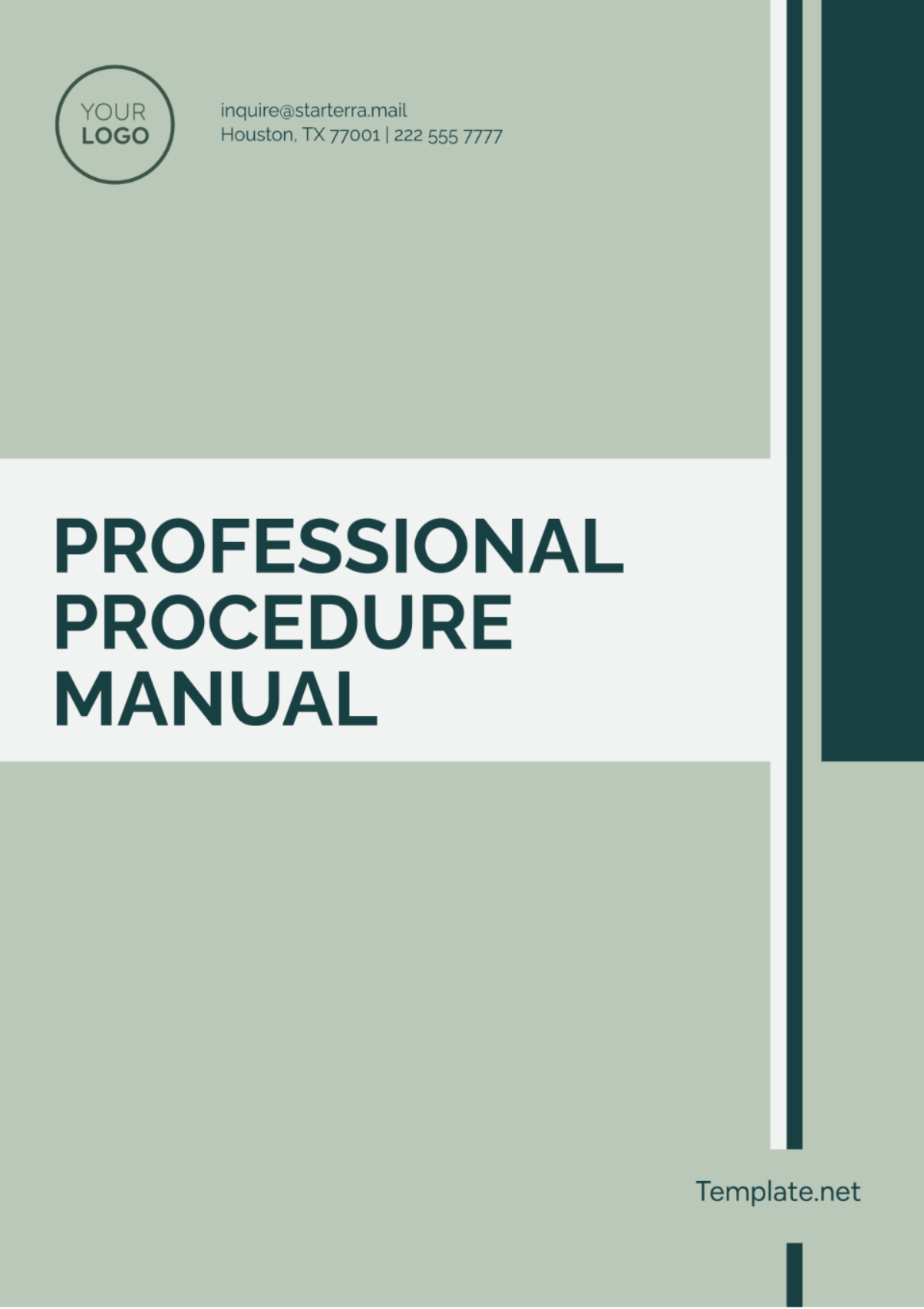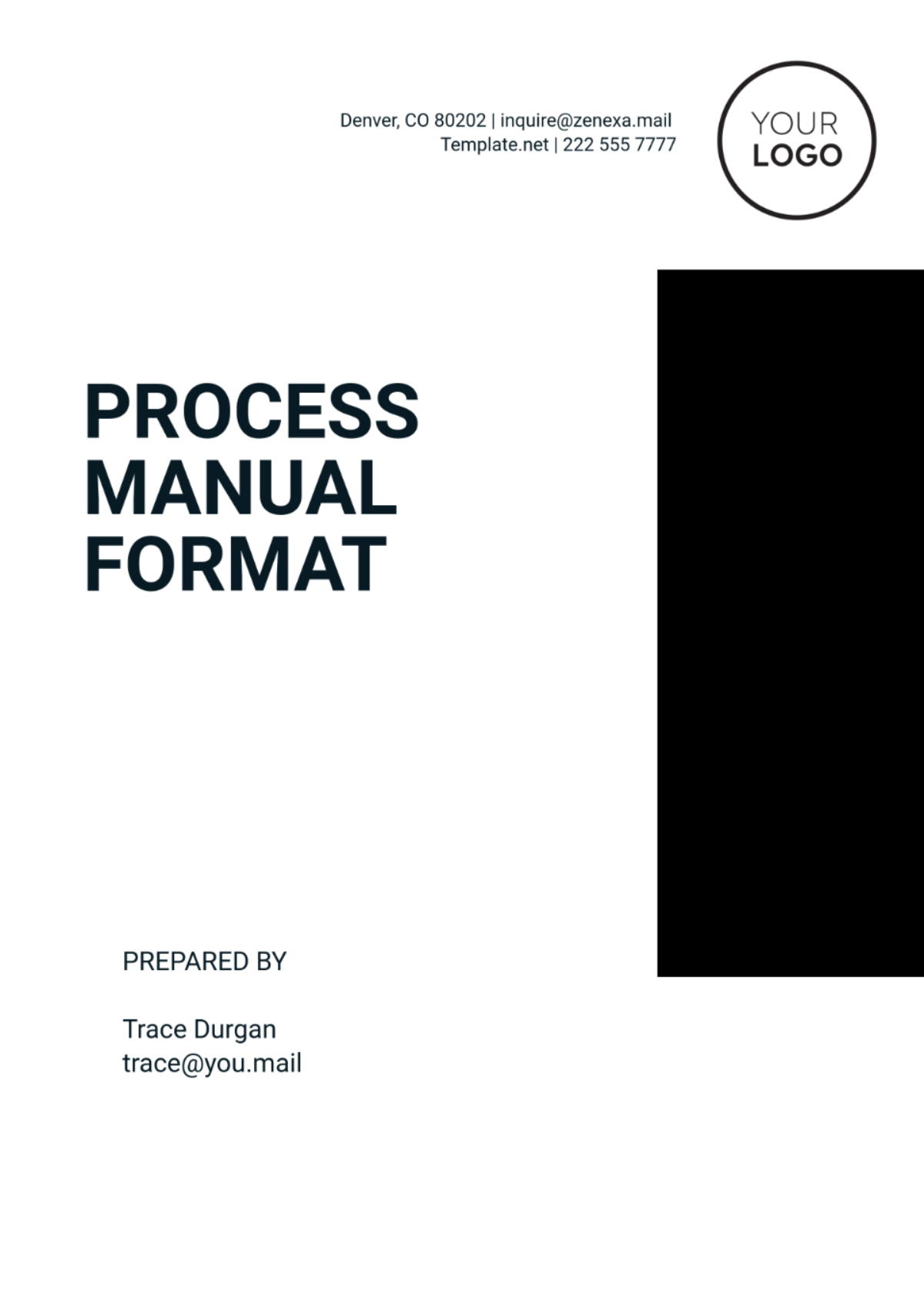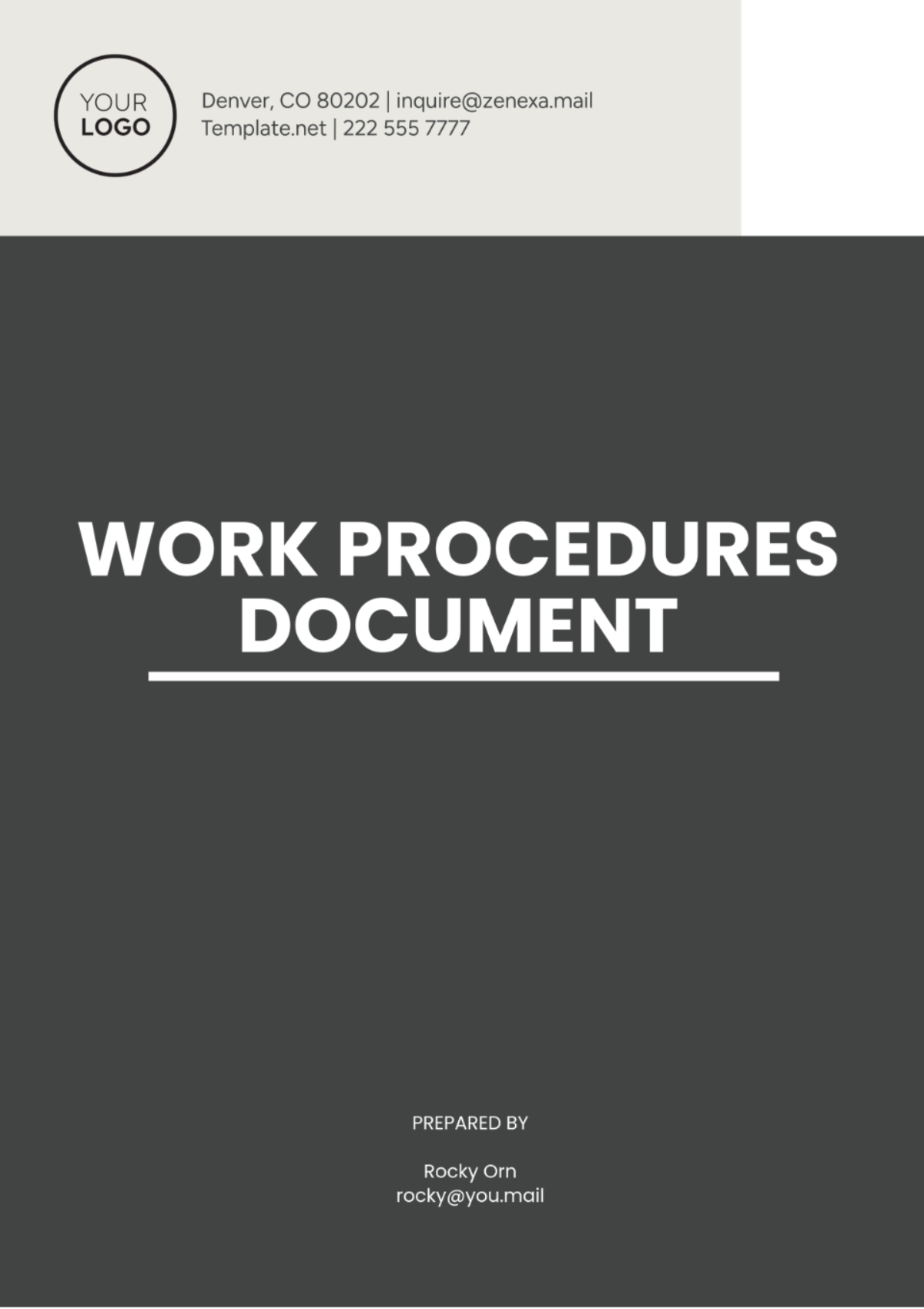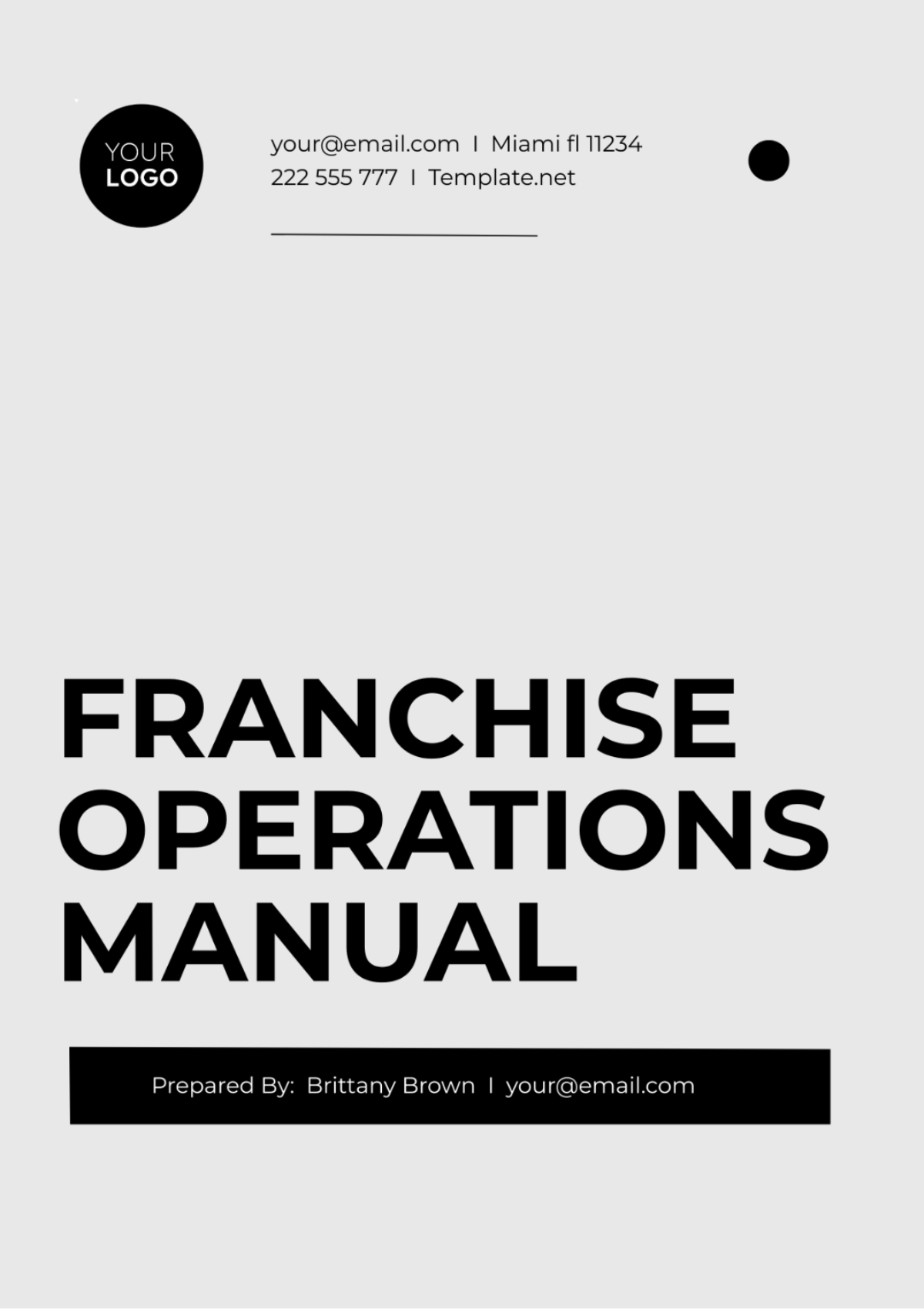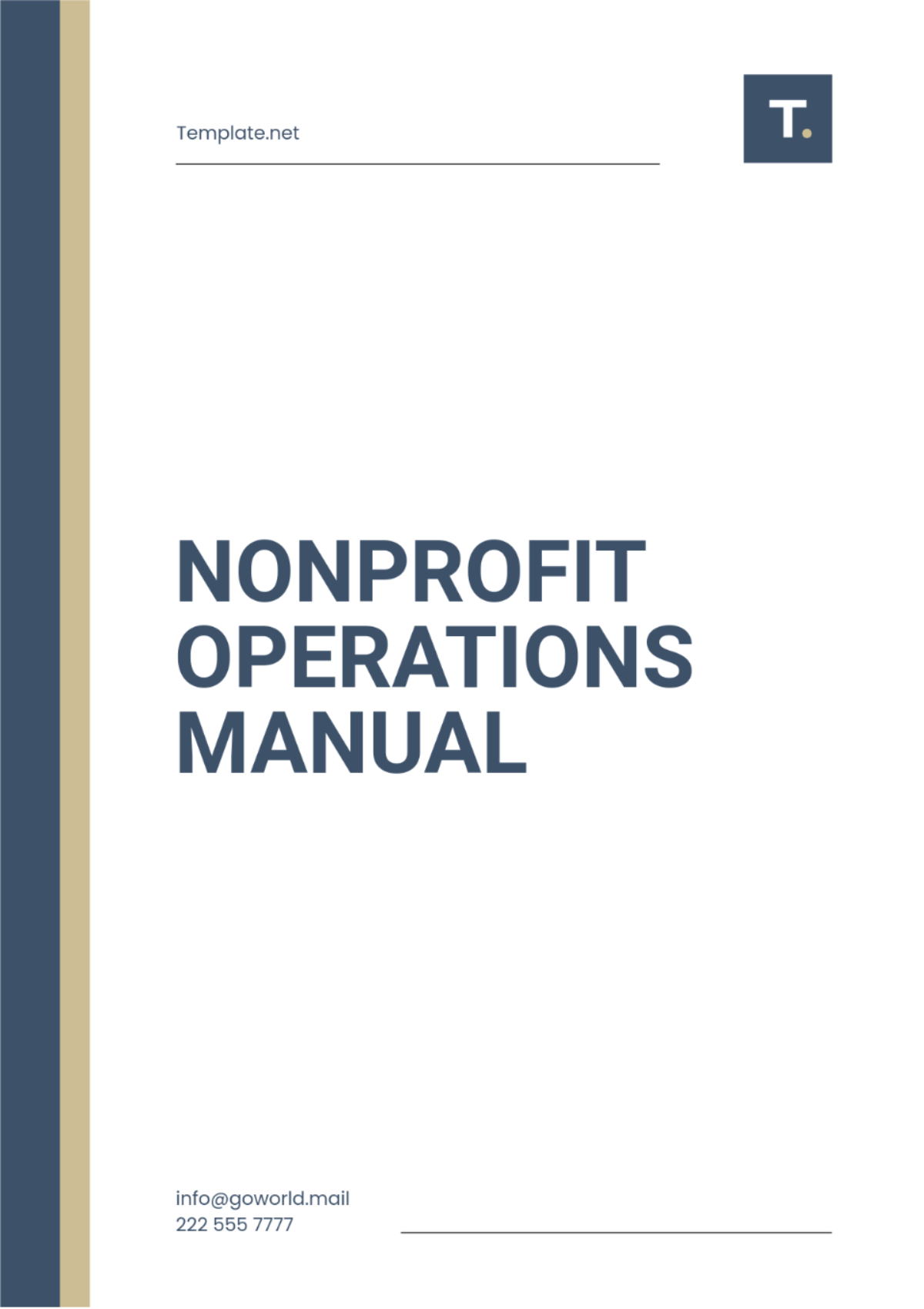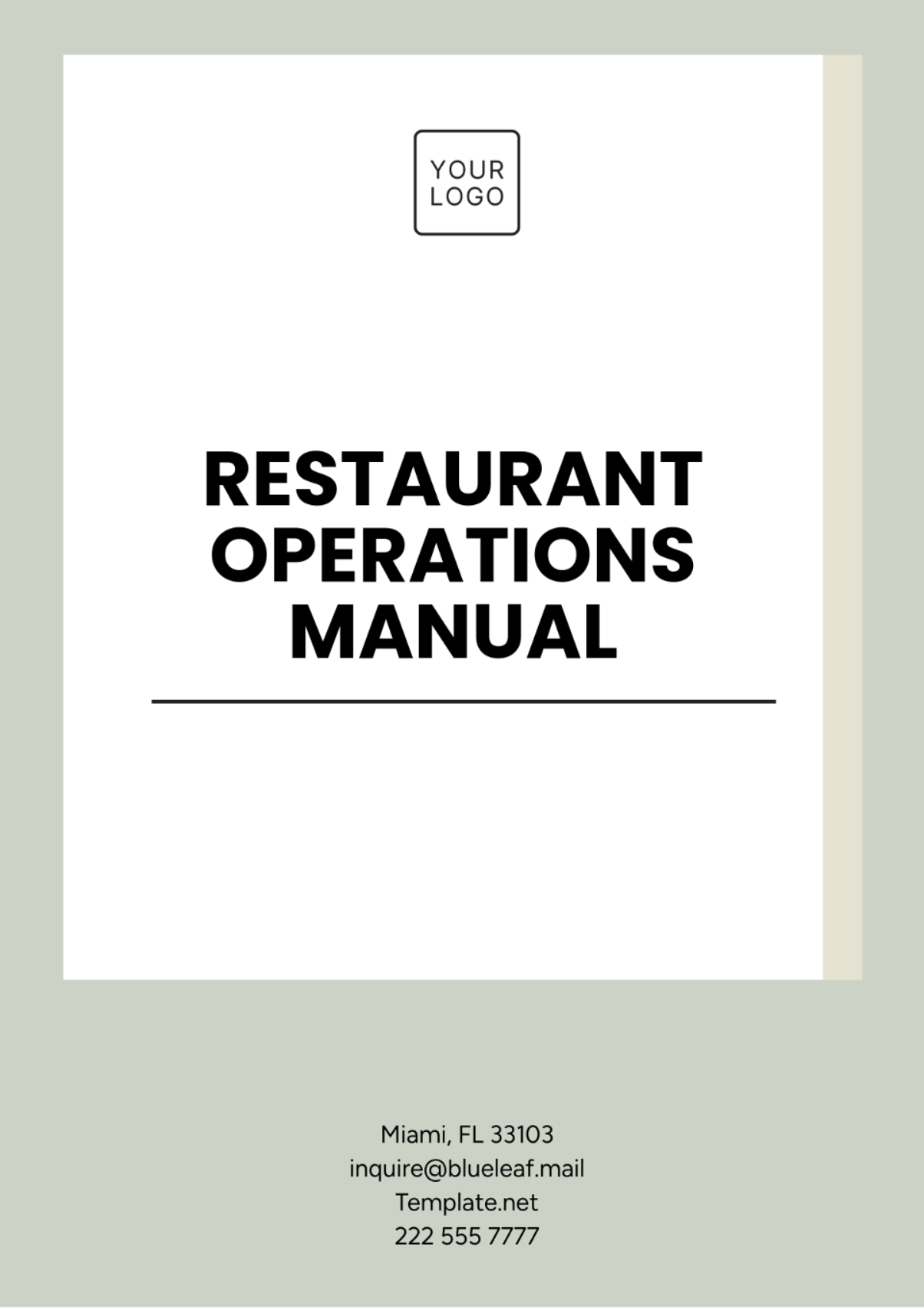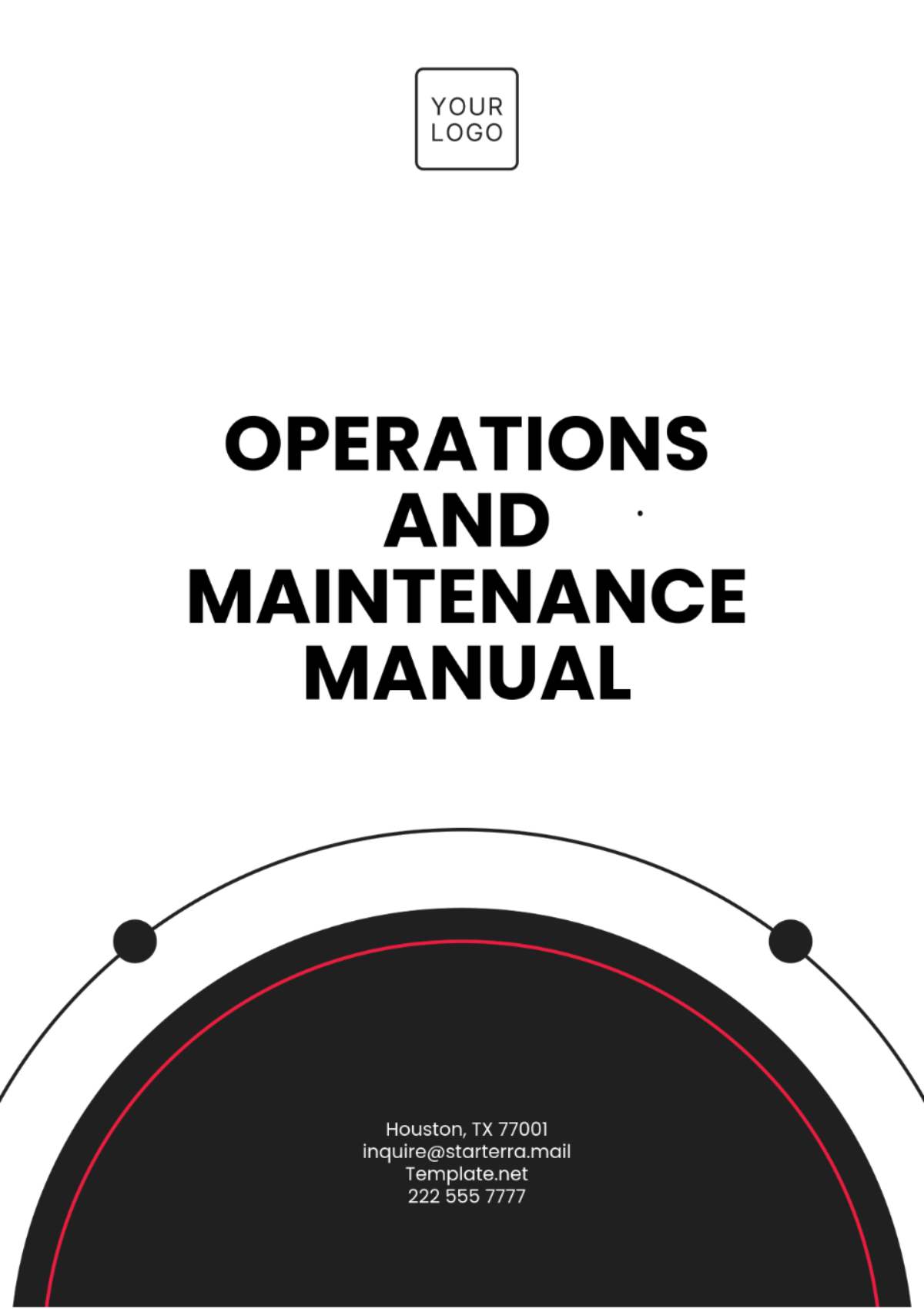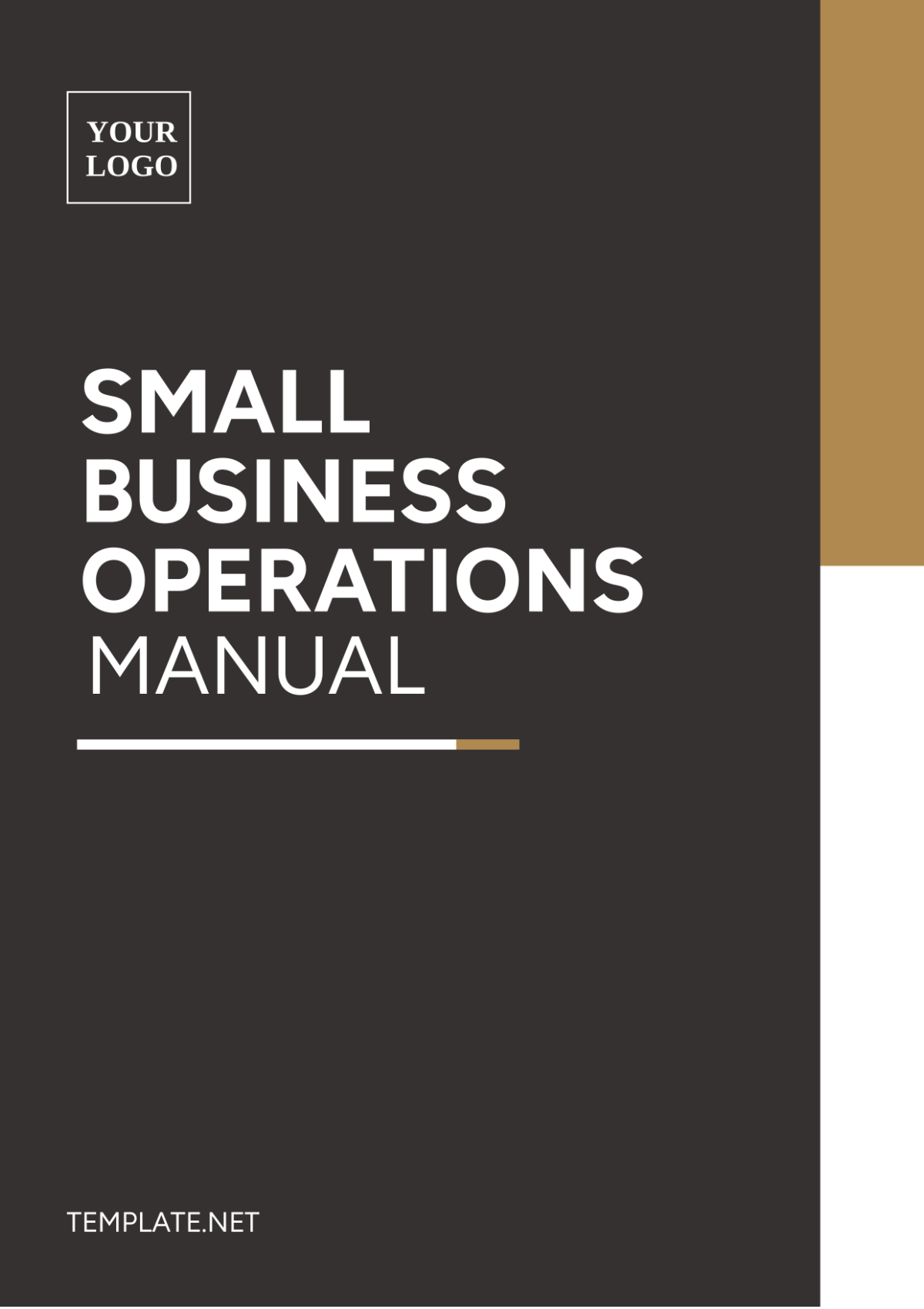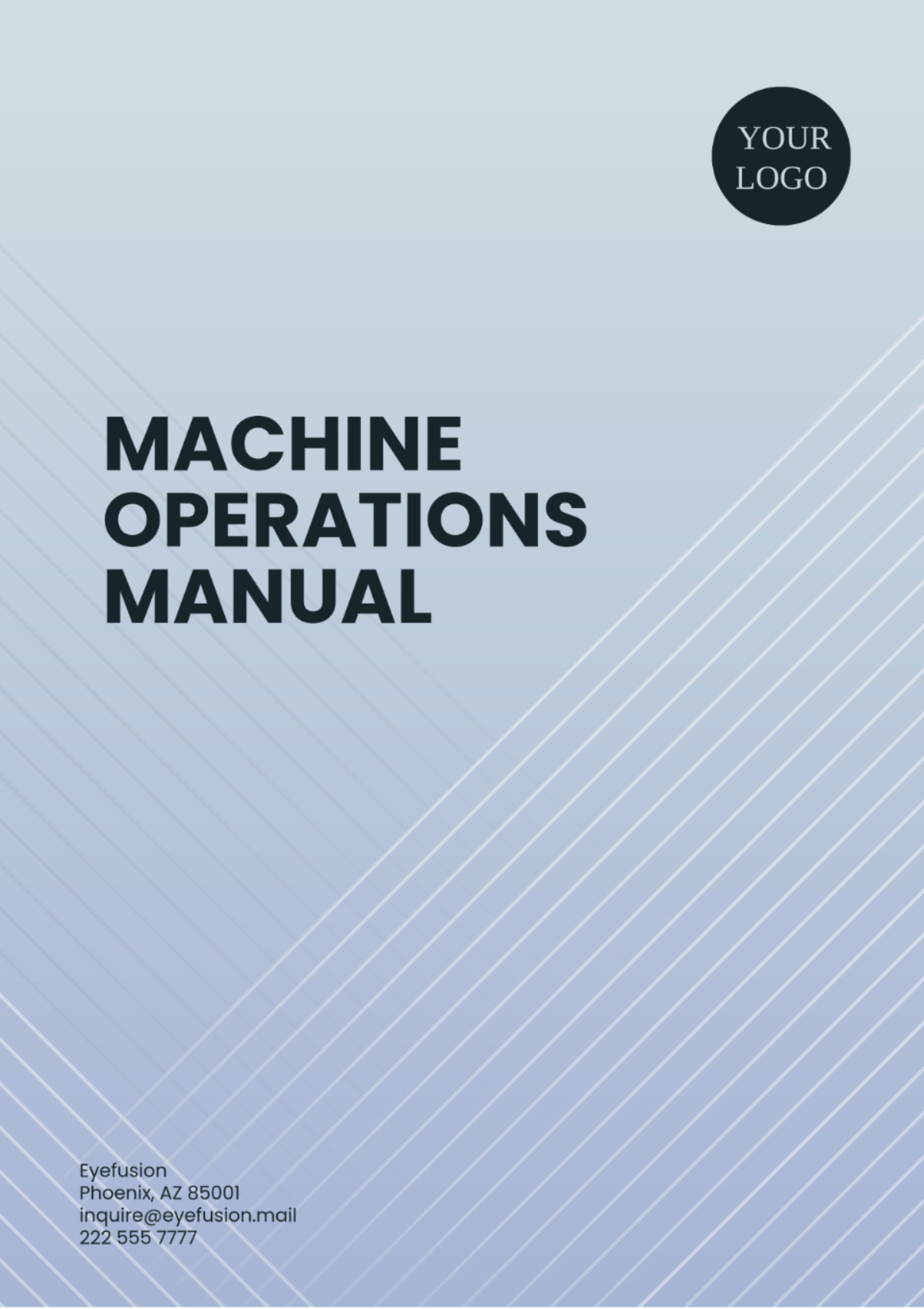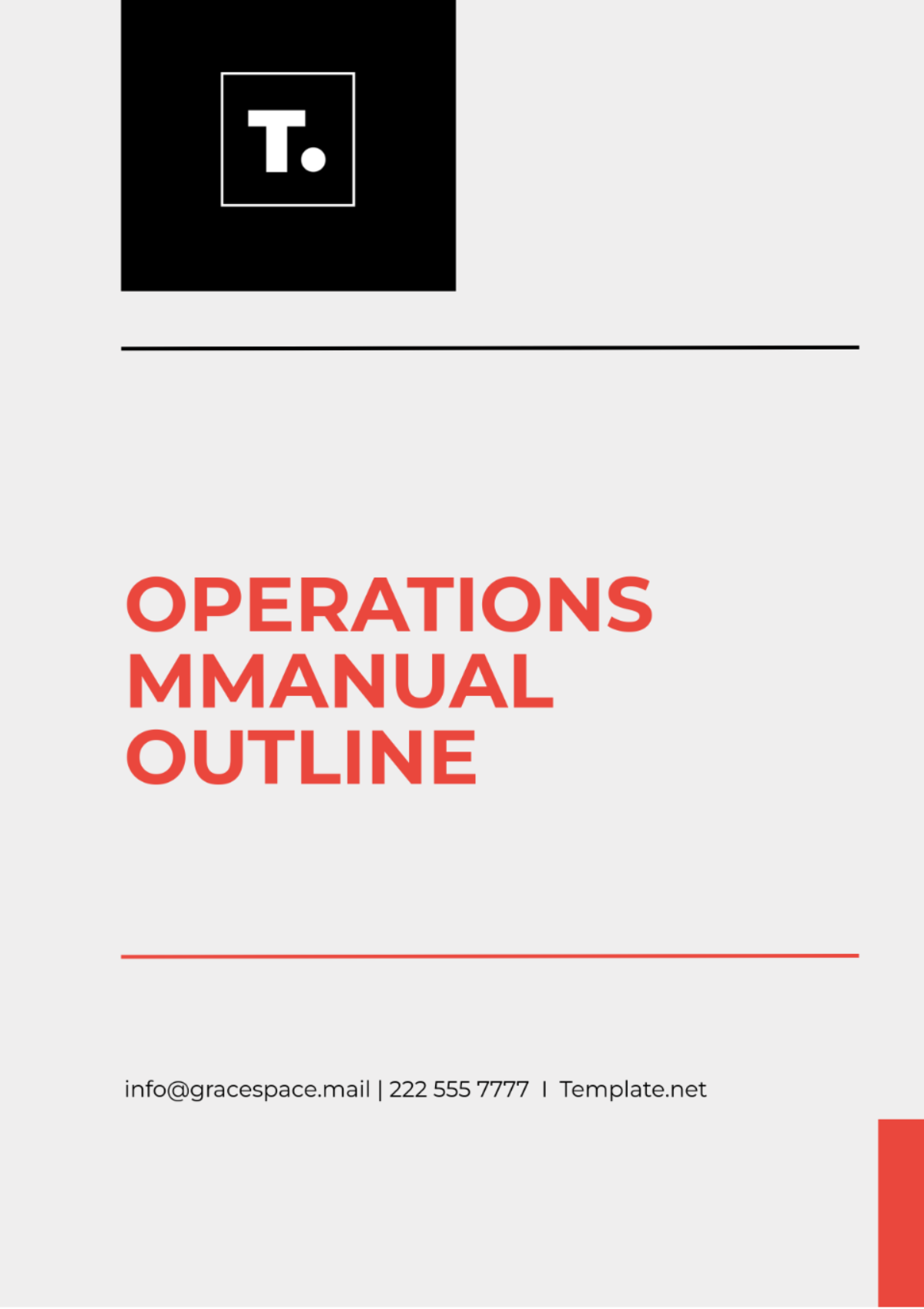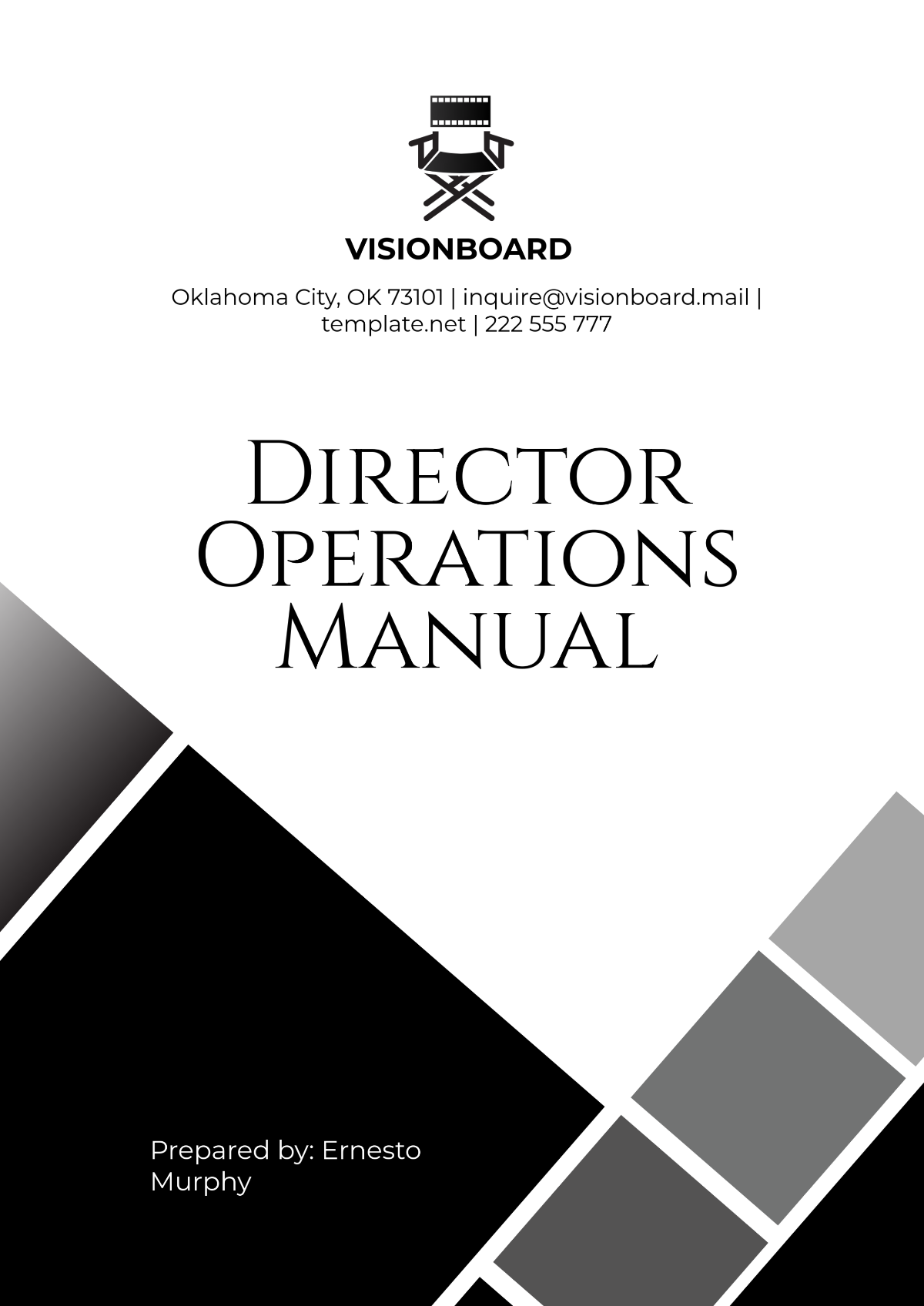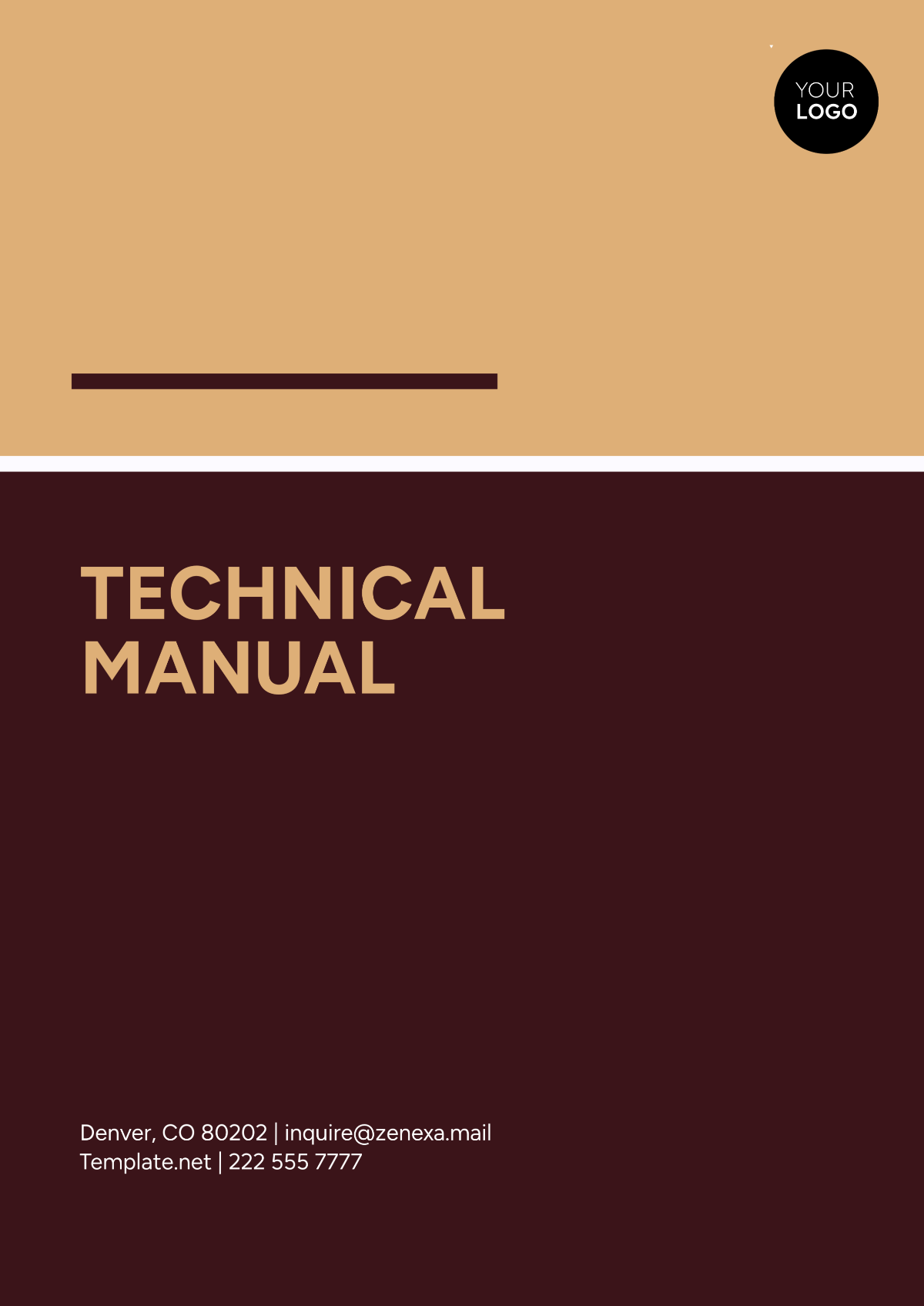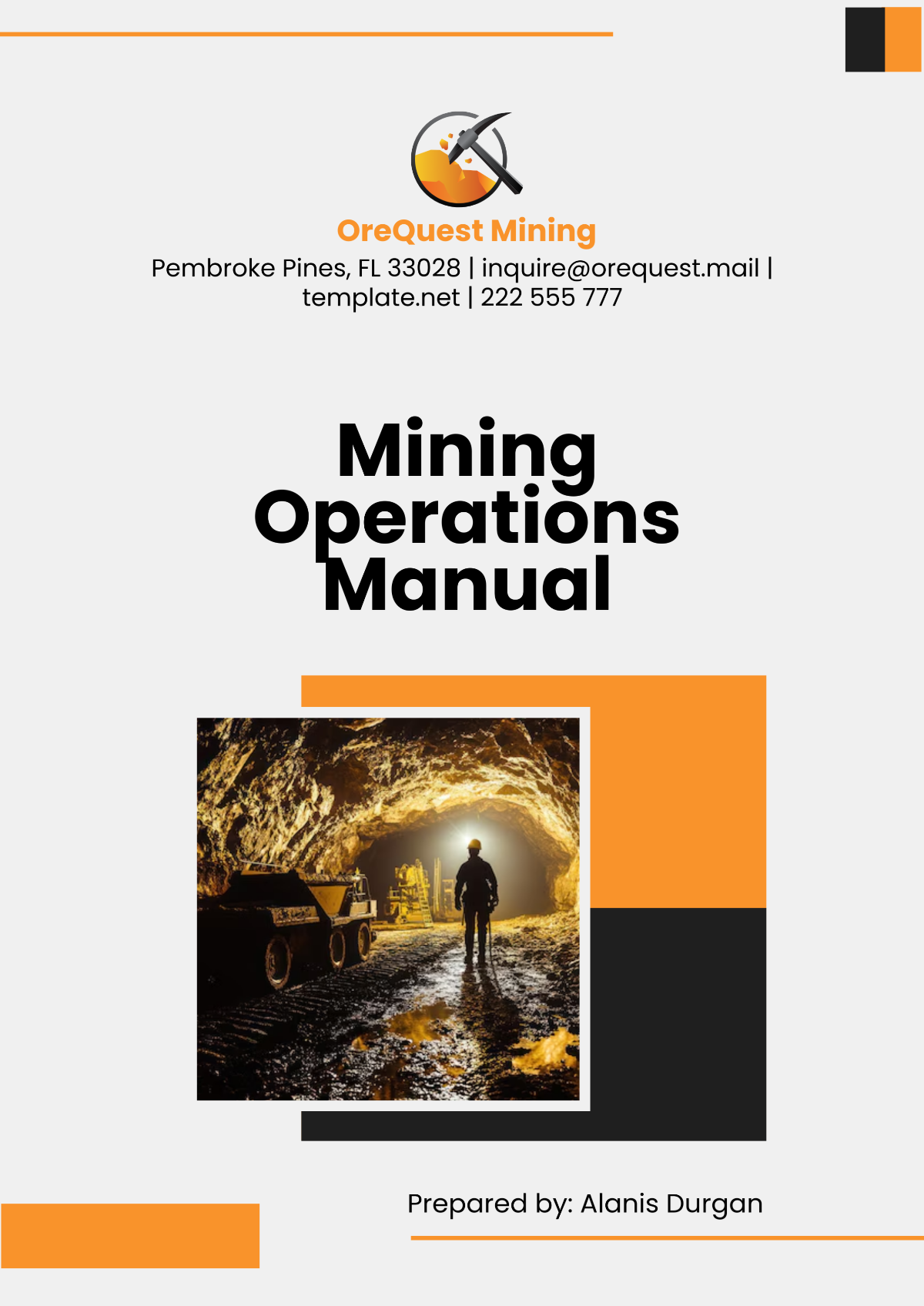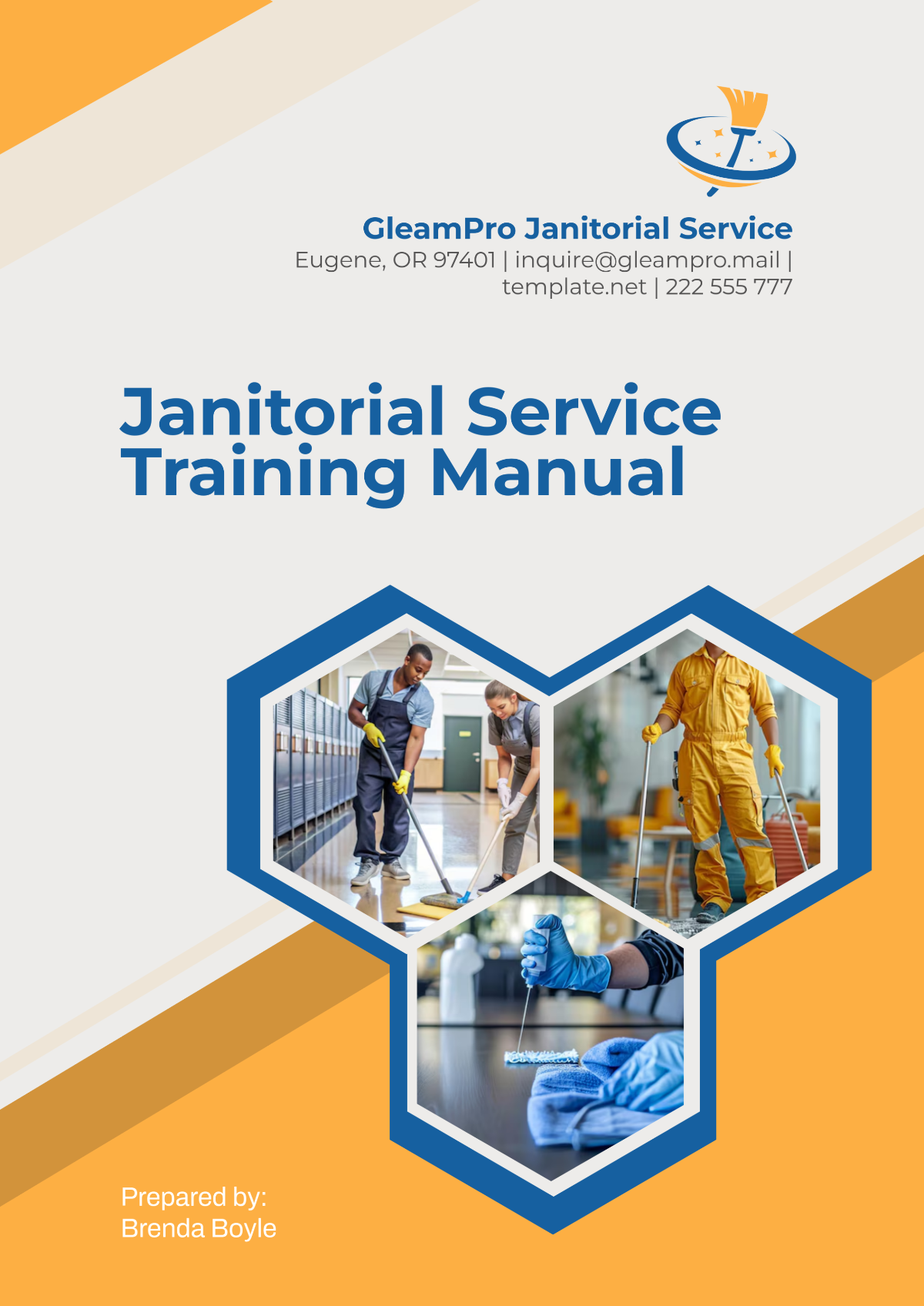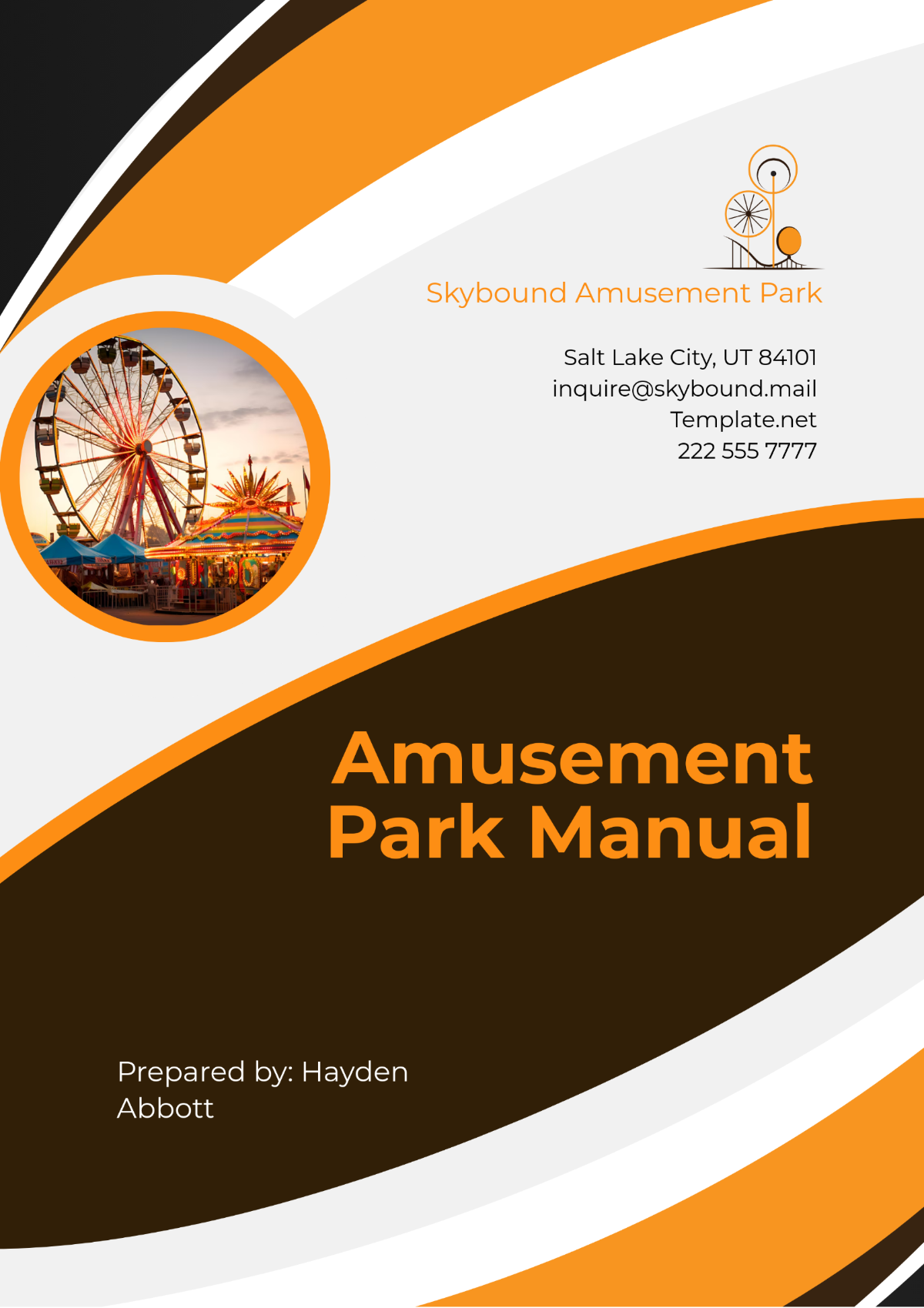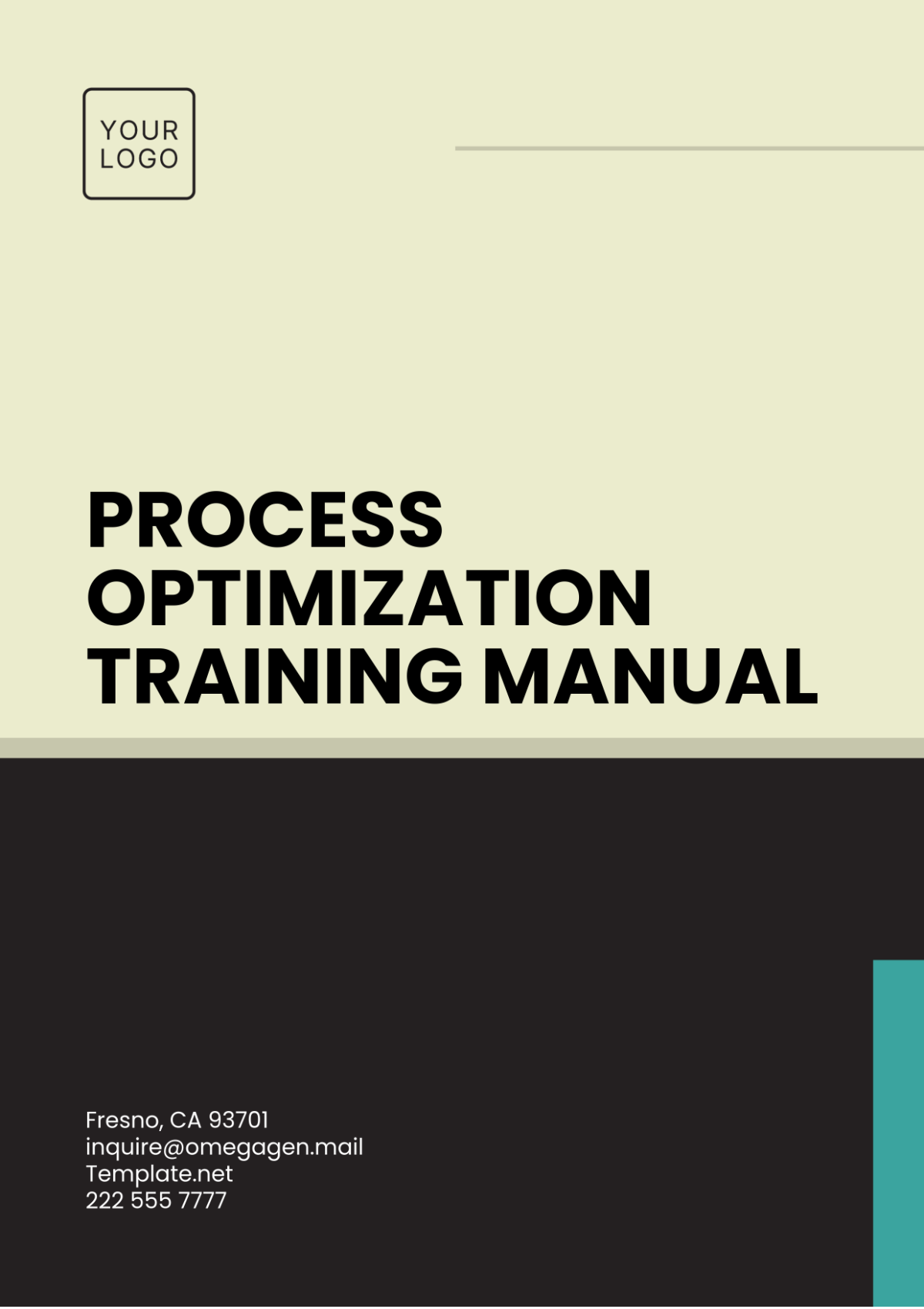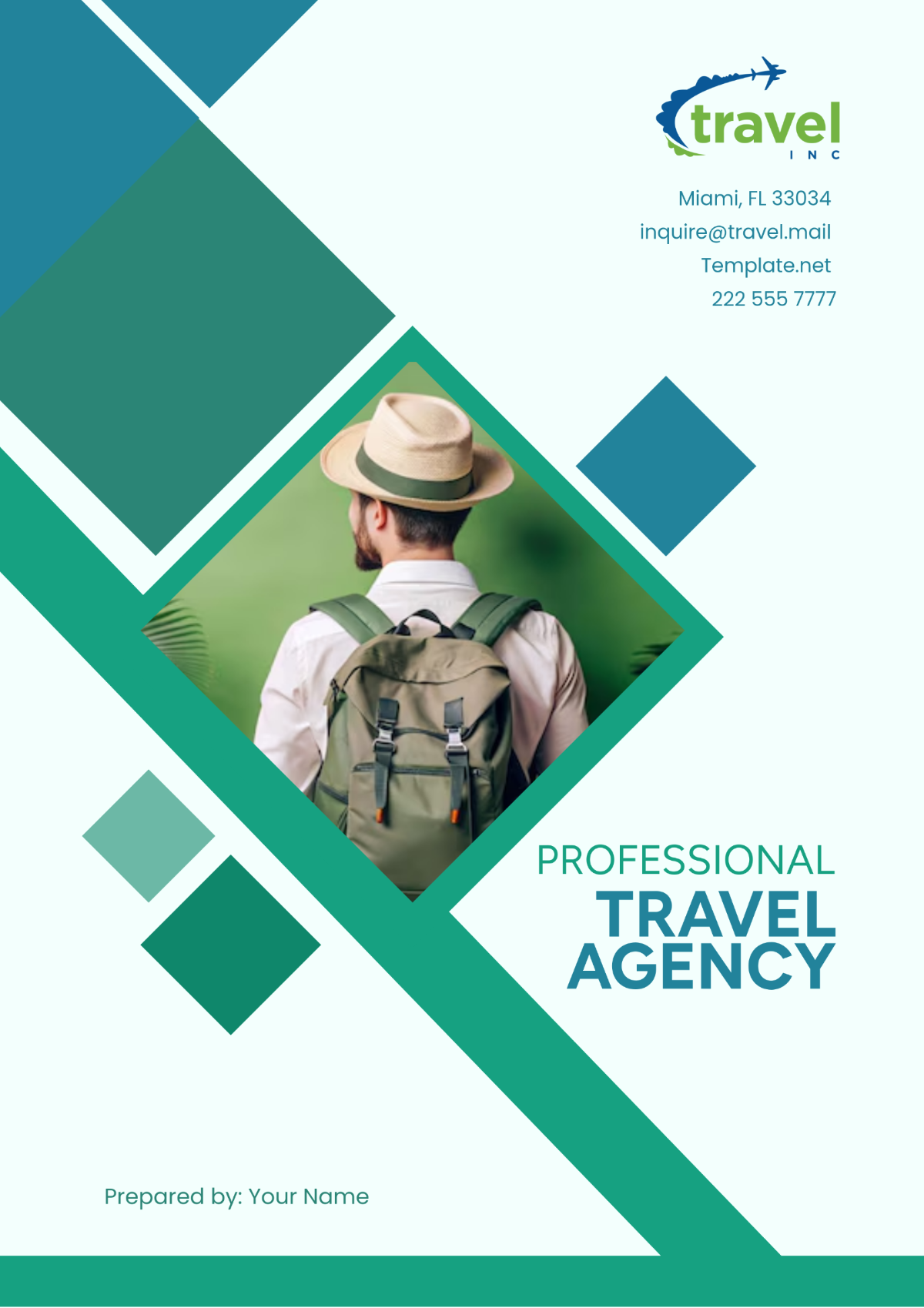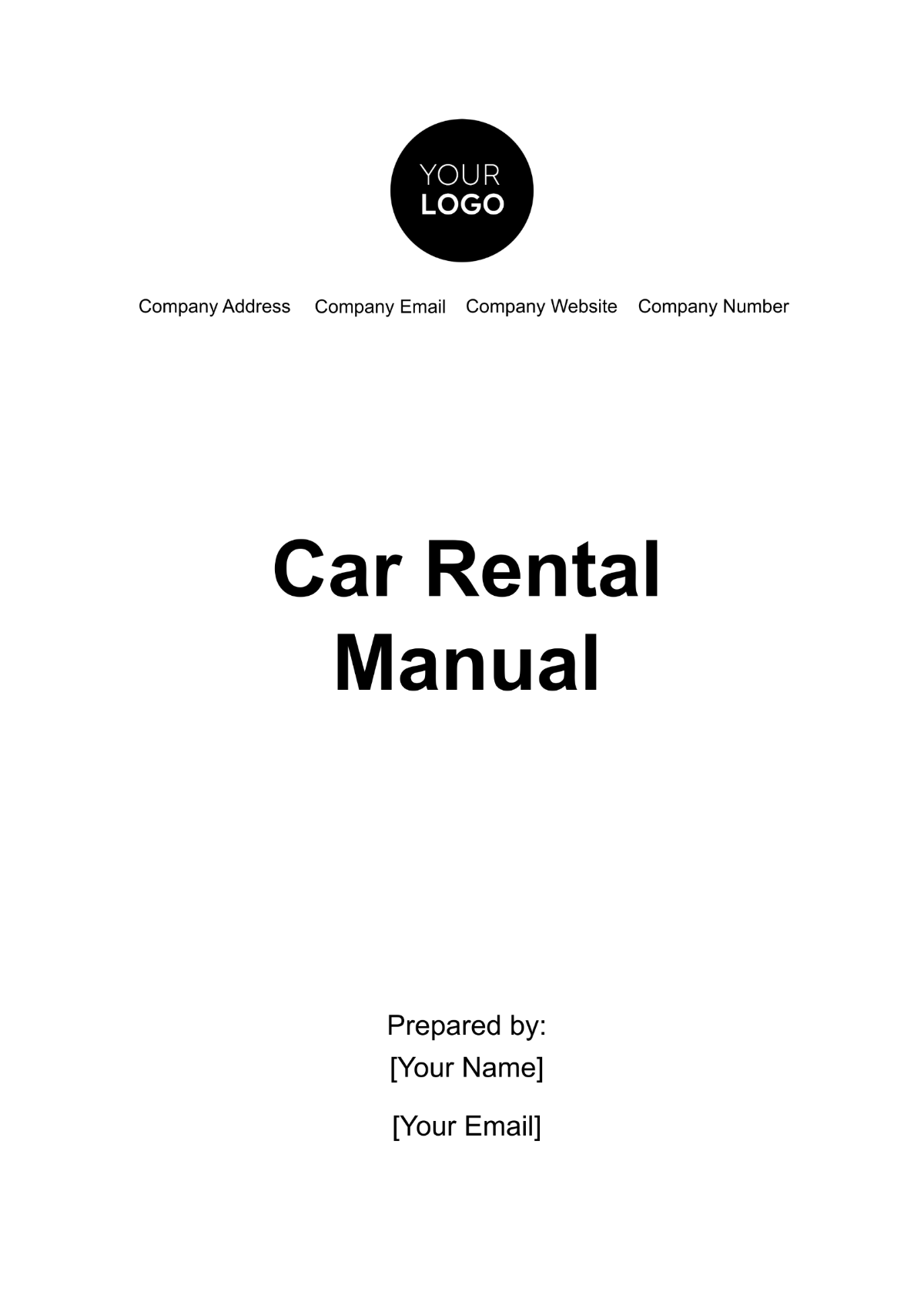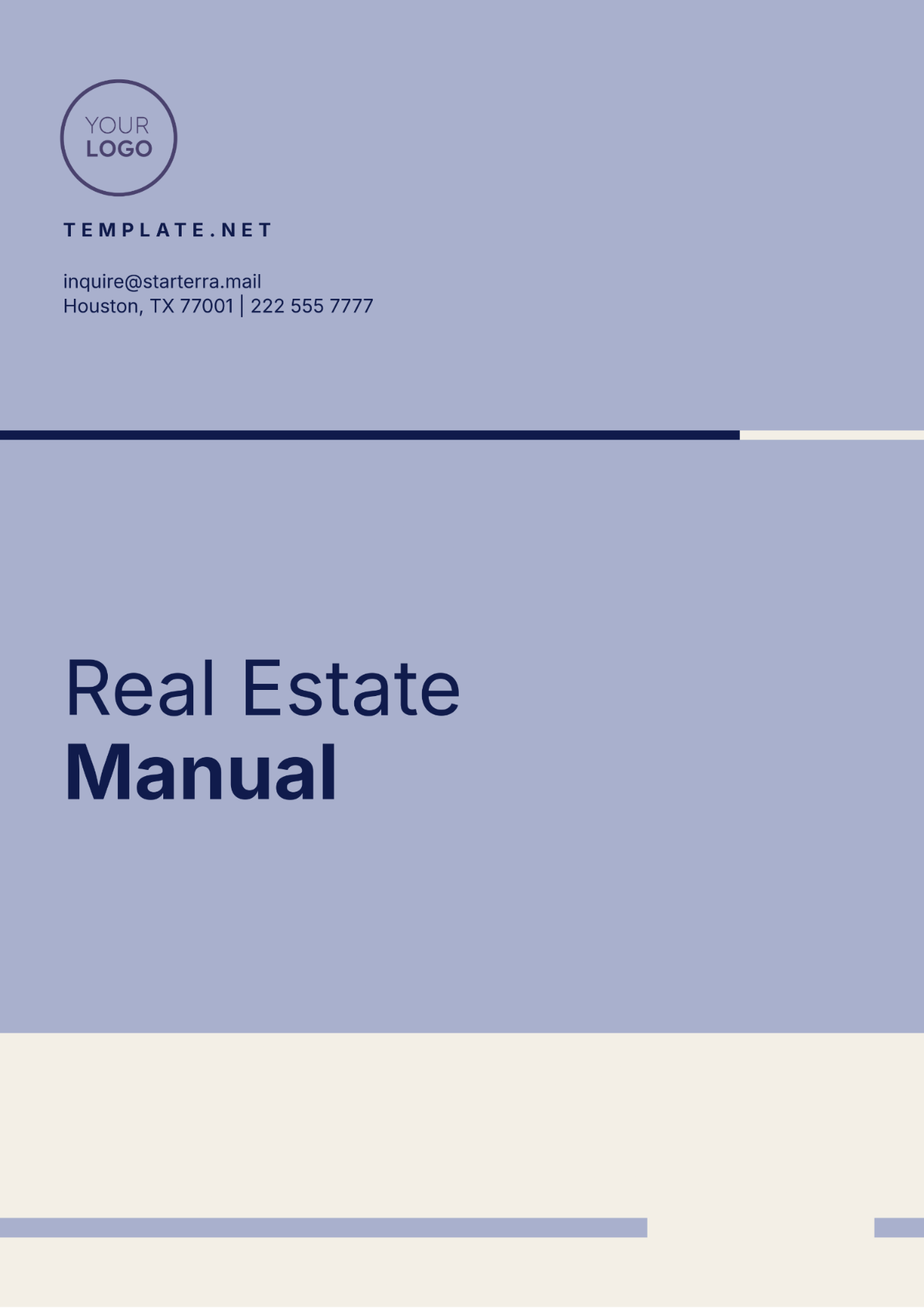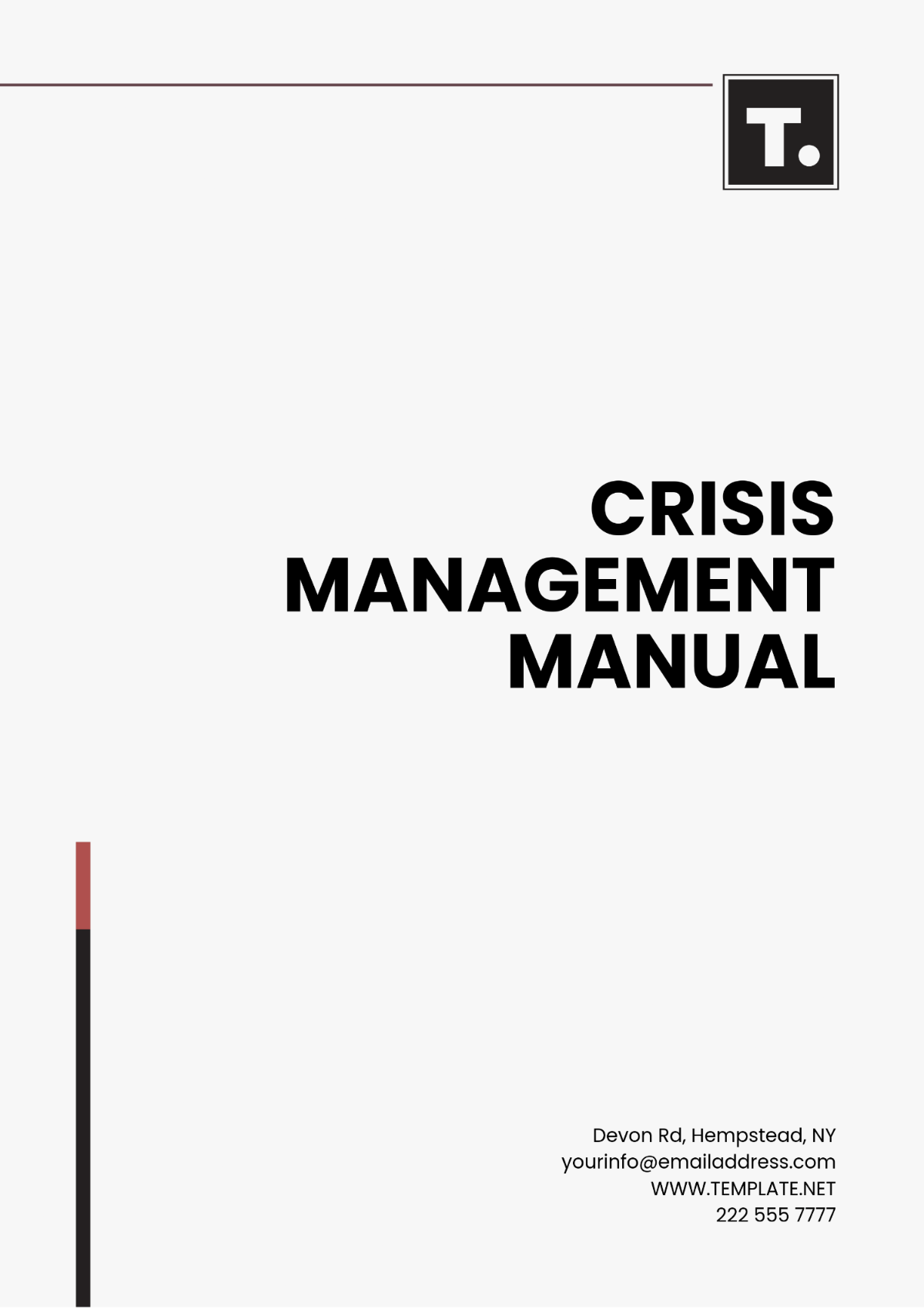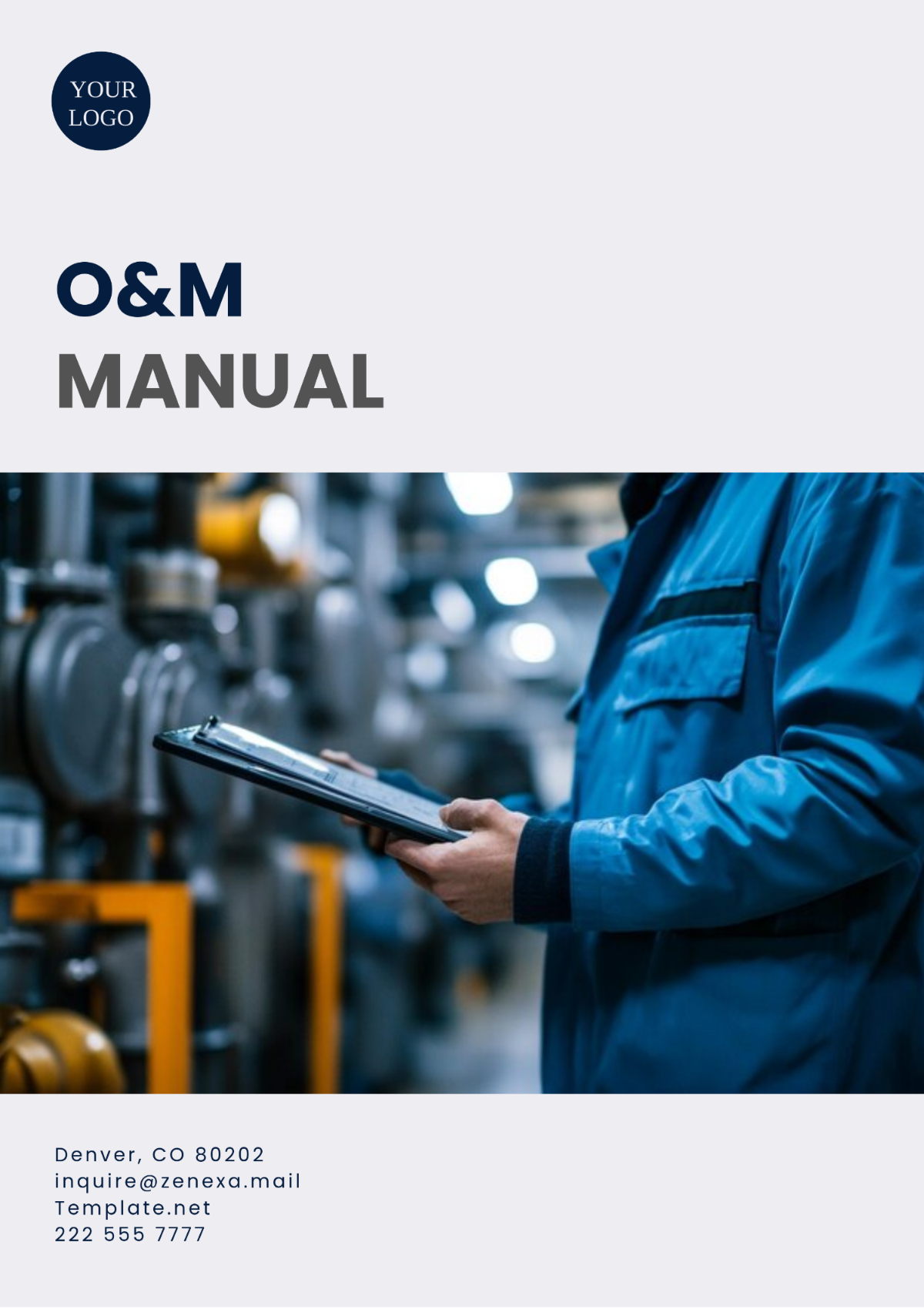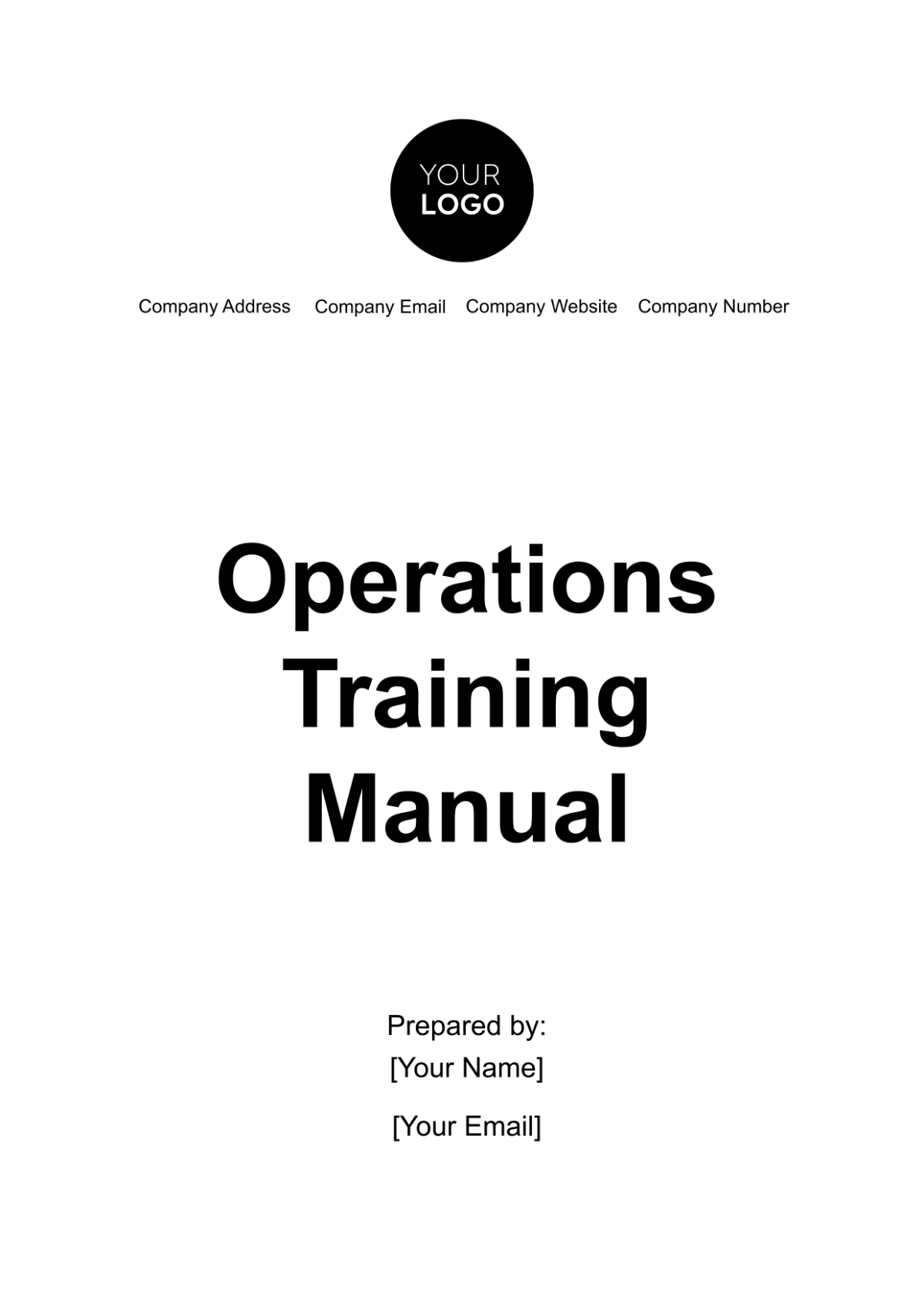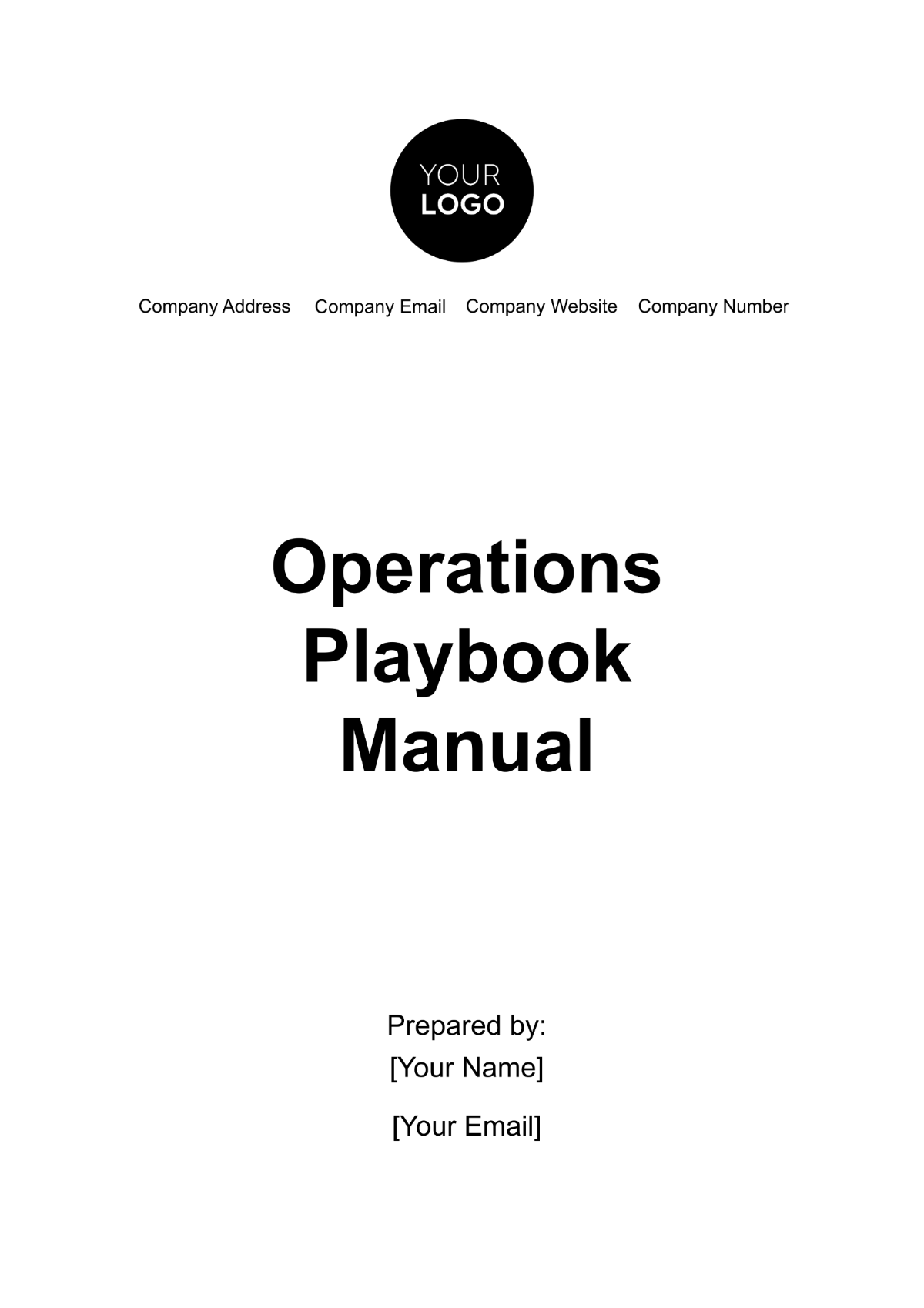IT Manual
I. Introduction
This IT manual covers the essential guidelines and practices for managing and maintaining IT resources effectively within [YOUR COMPANY NAME]. Please follow the procedures and recommendations outlined in this manual to ensure the smooth functioning of IT infrastructure.
II. Network Configuration
A. Setting Up the Network
Follow these steps to set up the network:
Plan the network layout.
Set up routers and switches.
Configure IP addresses and subnet masks.
Implement security protocols.
Test network connectivity.
B. Troubleshooting Network Issues
Common network issues and resolutions:
Issue | Resolution |
|---|---|
Network downtime | Check the physical connections and power supply. |
Slow connection | Assess the bandwidth and possible interferences. |
IP conflict | Reassign unique IP addresses to each device. |
III. Hardware Maintenance
A. Routine Maintenance
To maintain hardware functionality, perform the following tasks regularly:
Clean hardware components.
Update firmware and drivers.
Check for wear and tear and replace parts as needed.
Back up essential data.
B. Handling Hardware Failures
In the event of hardware failure, follow these steps:
Identify the faulty component.
Refer to the device manual for troubleshooting steps.
If unresolved, contact the manufacturer for support.
Document the issue and resolution for future reference.
IV. Software Management
A. Software Installation
Steps to install new software:
Verify software compatibility with the system.
Download the software from a trusted source.
Run the installation file and follow the prompts.
Register and activate the software if required.
Update the software to the latest version.
B. Software Troubleshooting
Common software issues and solutions:
Issue | Solution |
|---|---|
Software crashes | Reinstall or update the software. |
Compatibility issues | Check for updates or alternative software. |
License problems | Contact the software provider for assistance. |
V. Data Security
A. Implementing Security Measures
Essential security measures include:
Using strong passwords and changing them regularly.
Enabling firewalls and antivirus protection.
Conducting regular security audits.
Encrypting sensitive data.
Training employees on security best practices.
B. Responding to Security Threats
Steps to take in case of a security breach:
Identify the source and scope of the breach.
Isolate affected systems to prevent further damage.
Assess the impact and inform relevant stakeholders.
Implement measures to close the breach and prevent recurrence.
Document the incident and update security protocols.
VI. Conclusion
By following the guidelines and procedures in this IT manual, you can help maintain a secure, efficient, and reliable IT environment within [YOUR COMPANY NAME]. Regular updates and continuous learning are essential to keeping up with technological advancements and emerging threats.