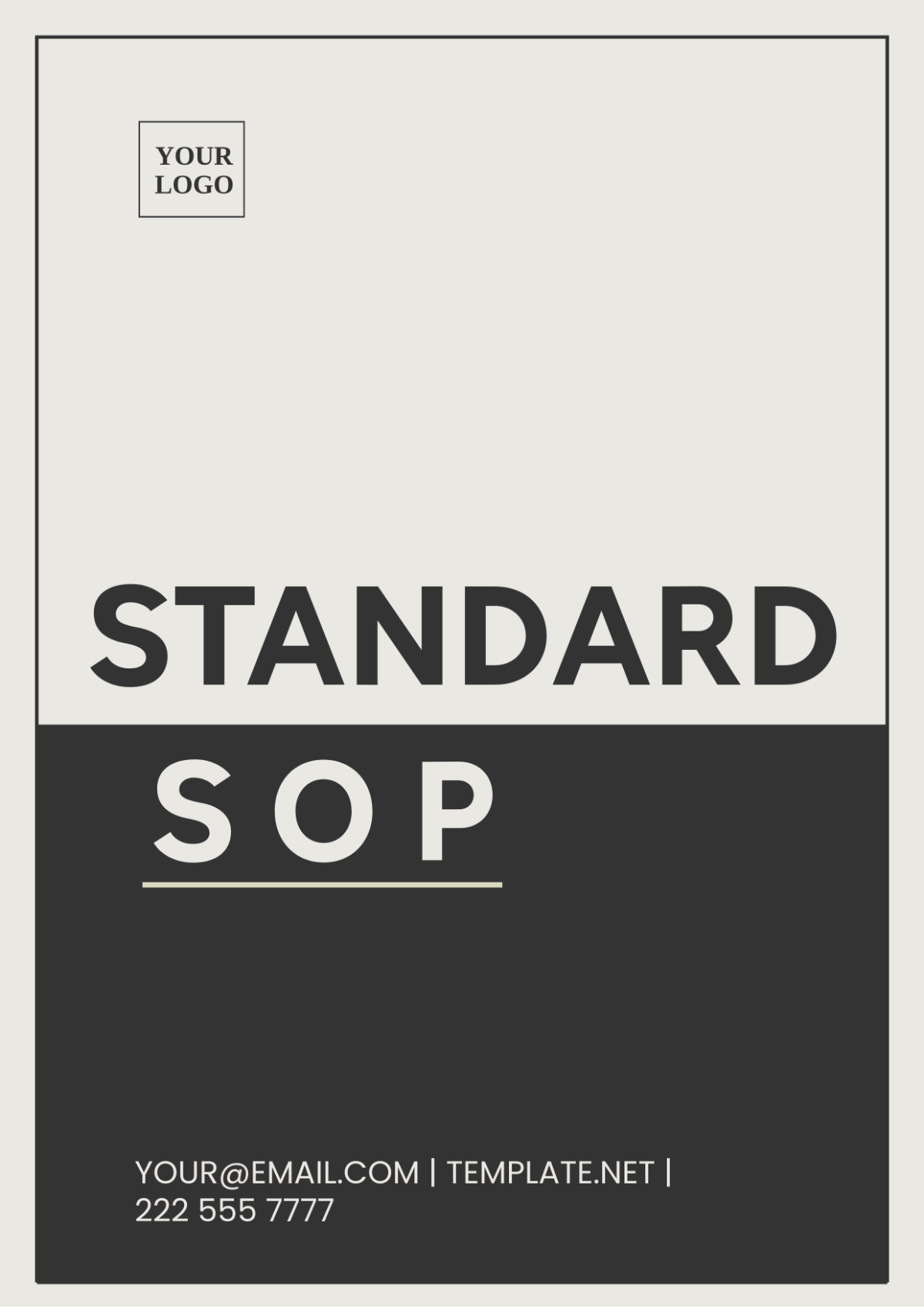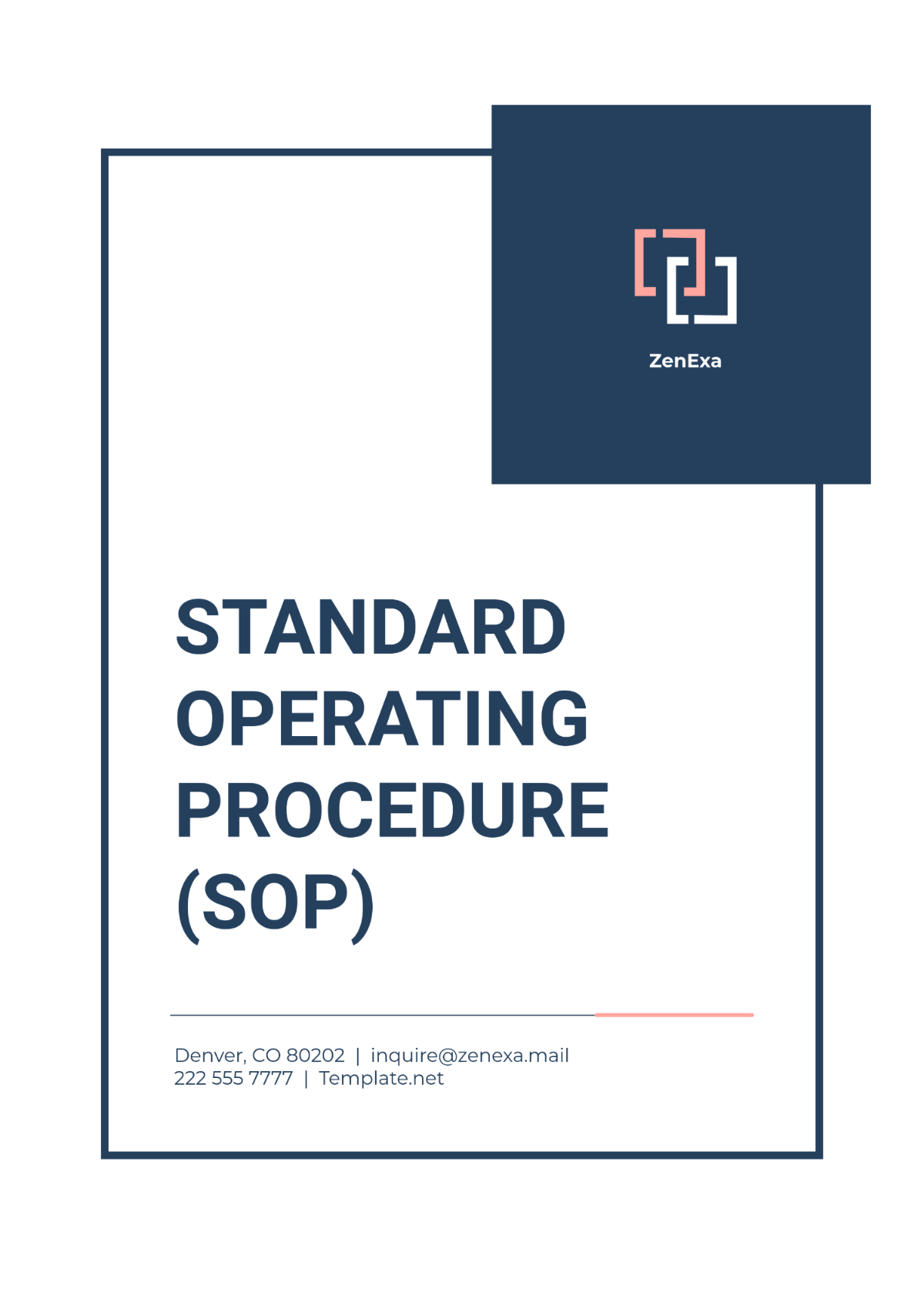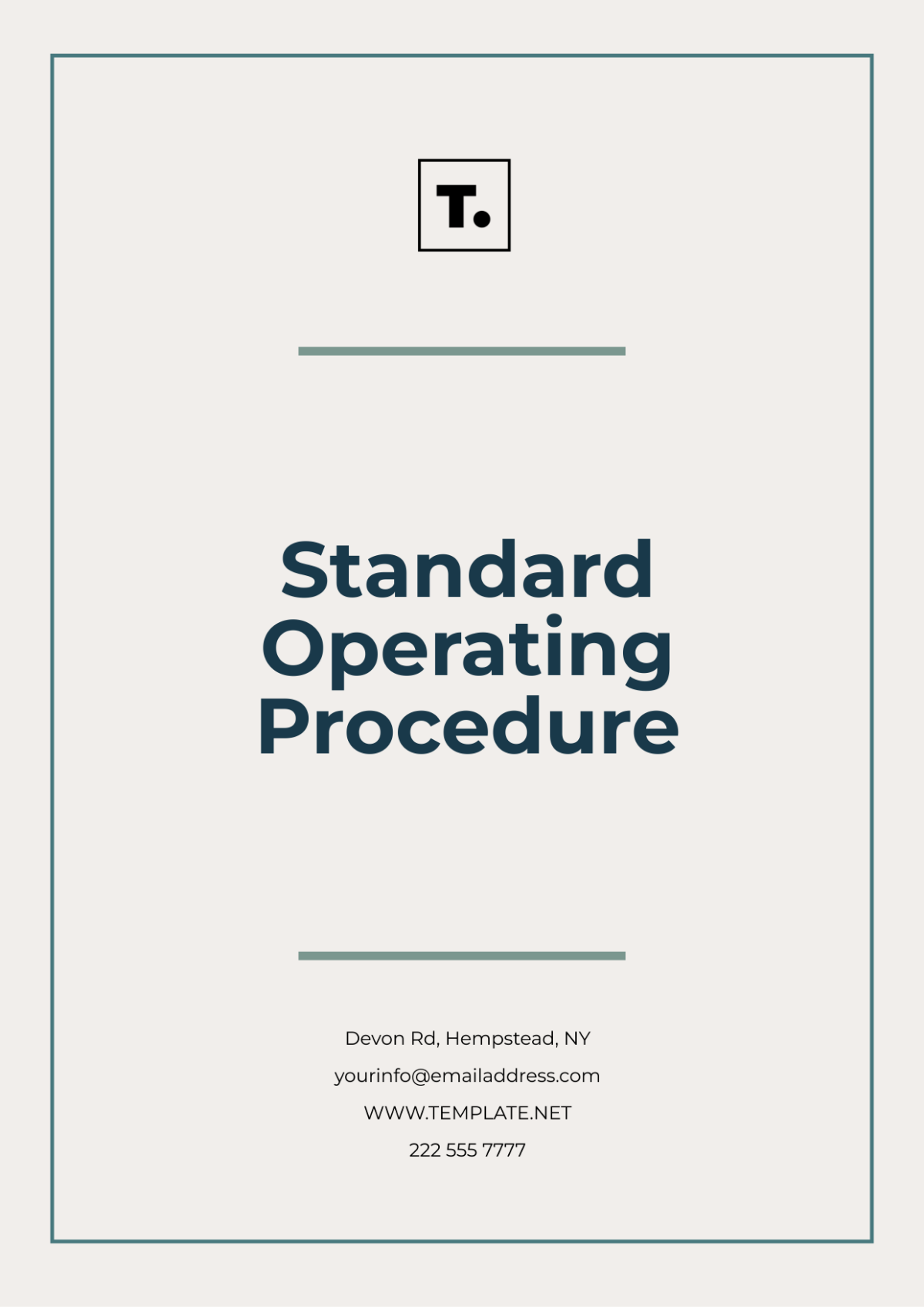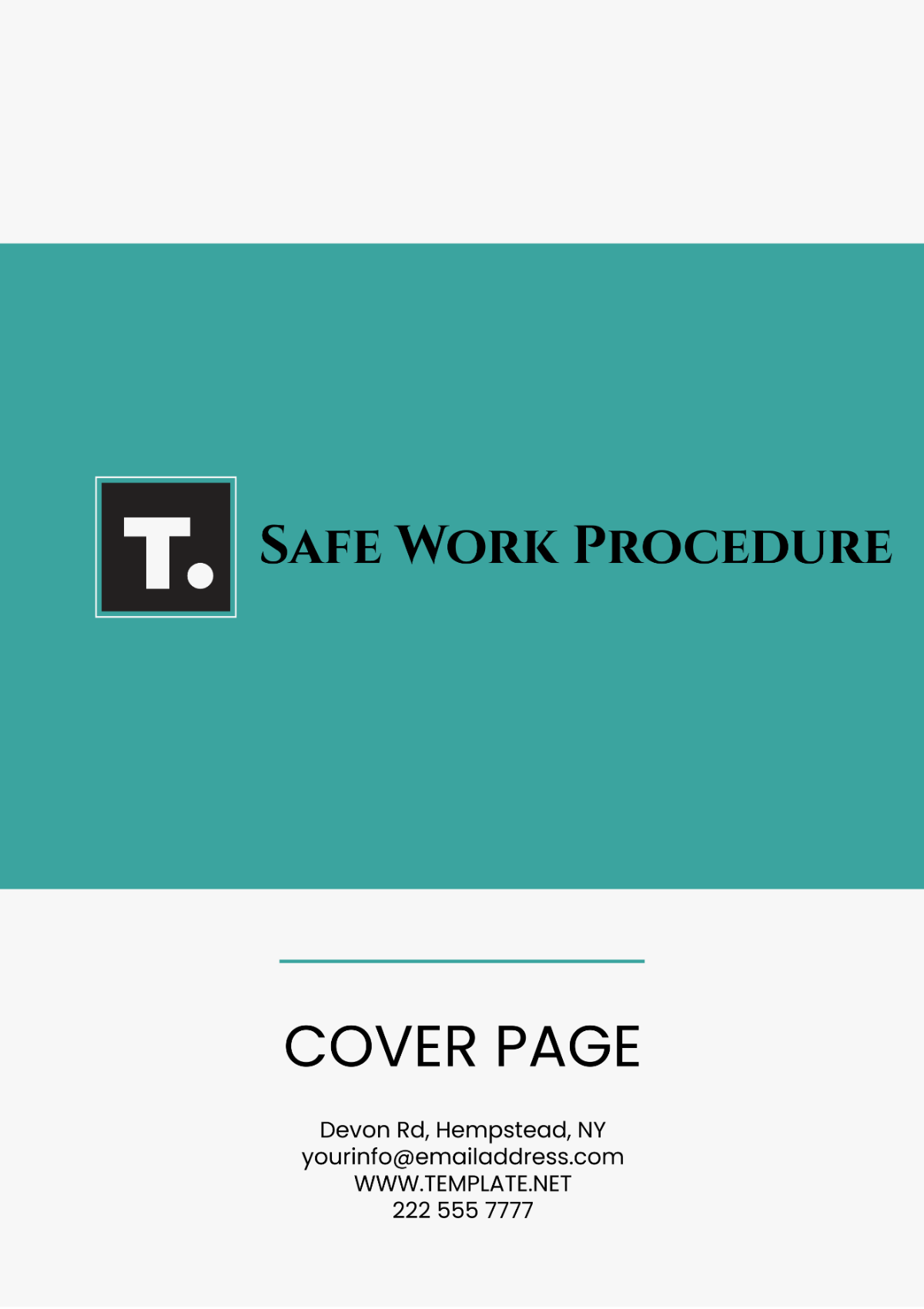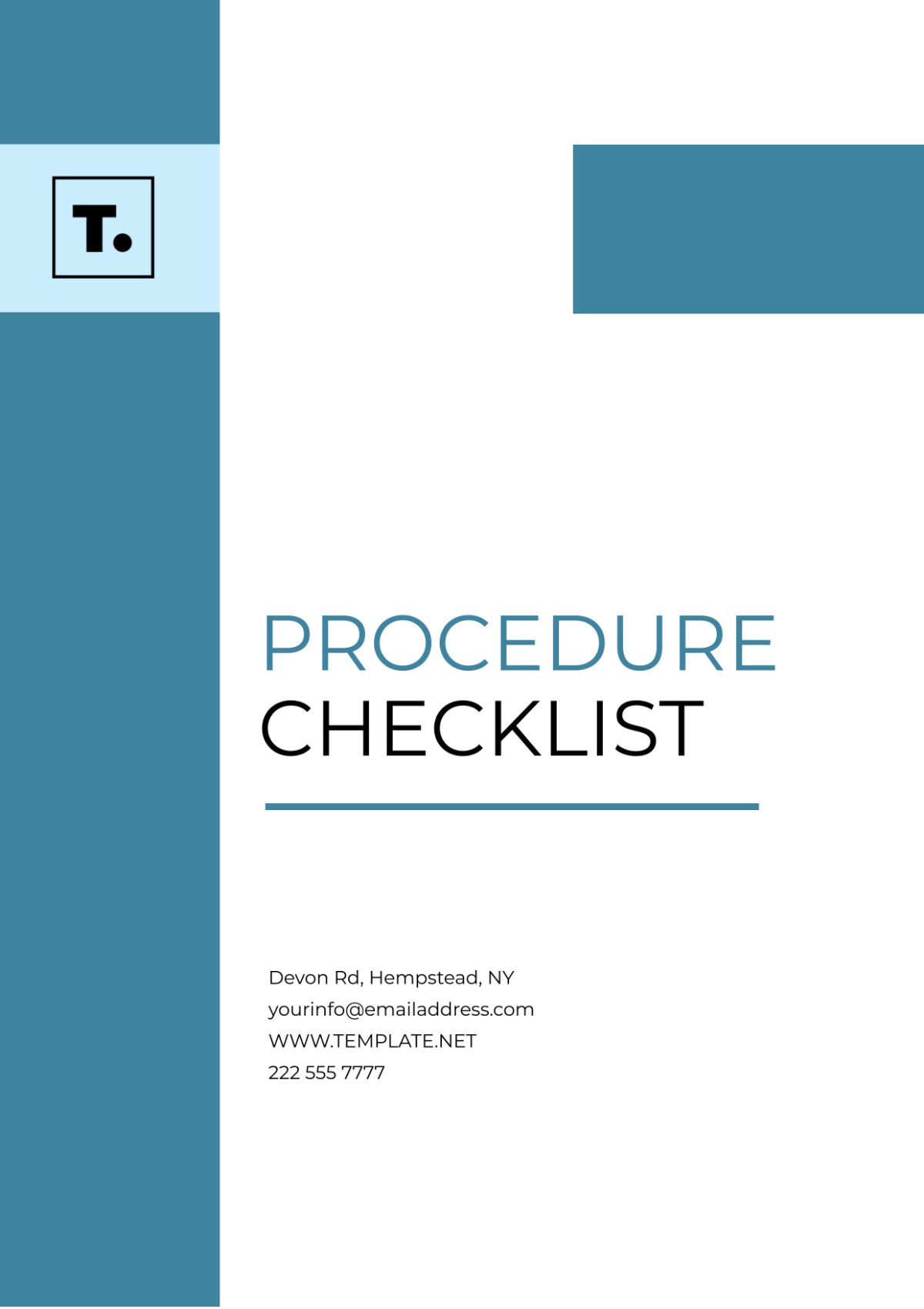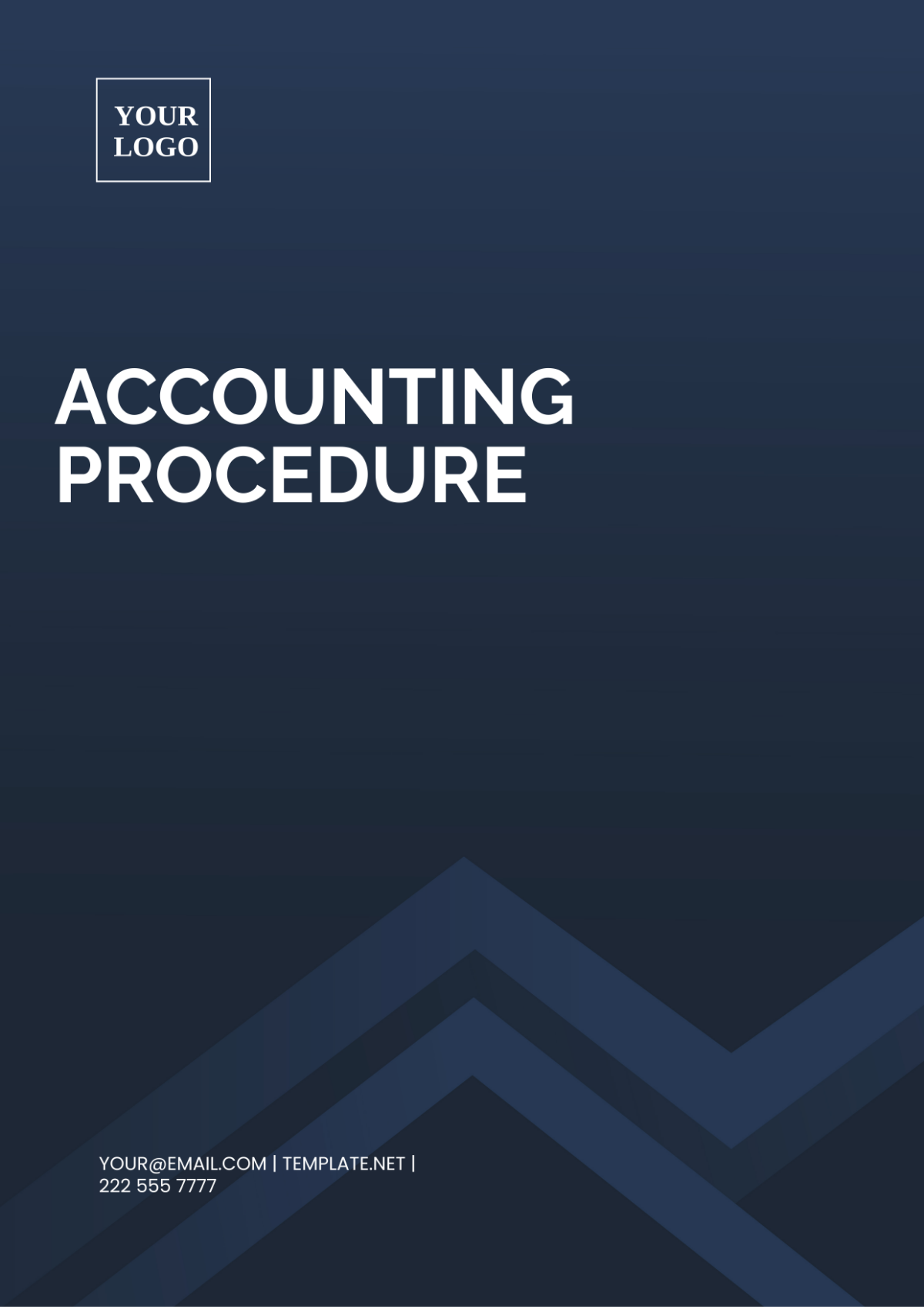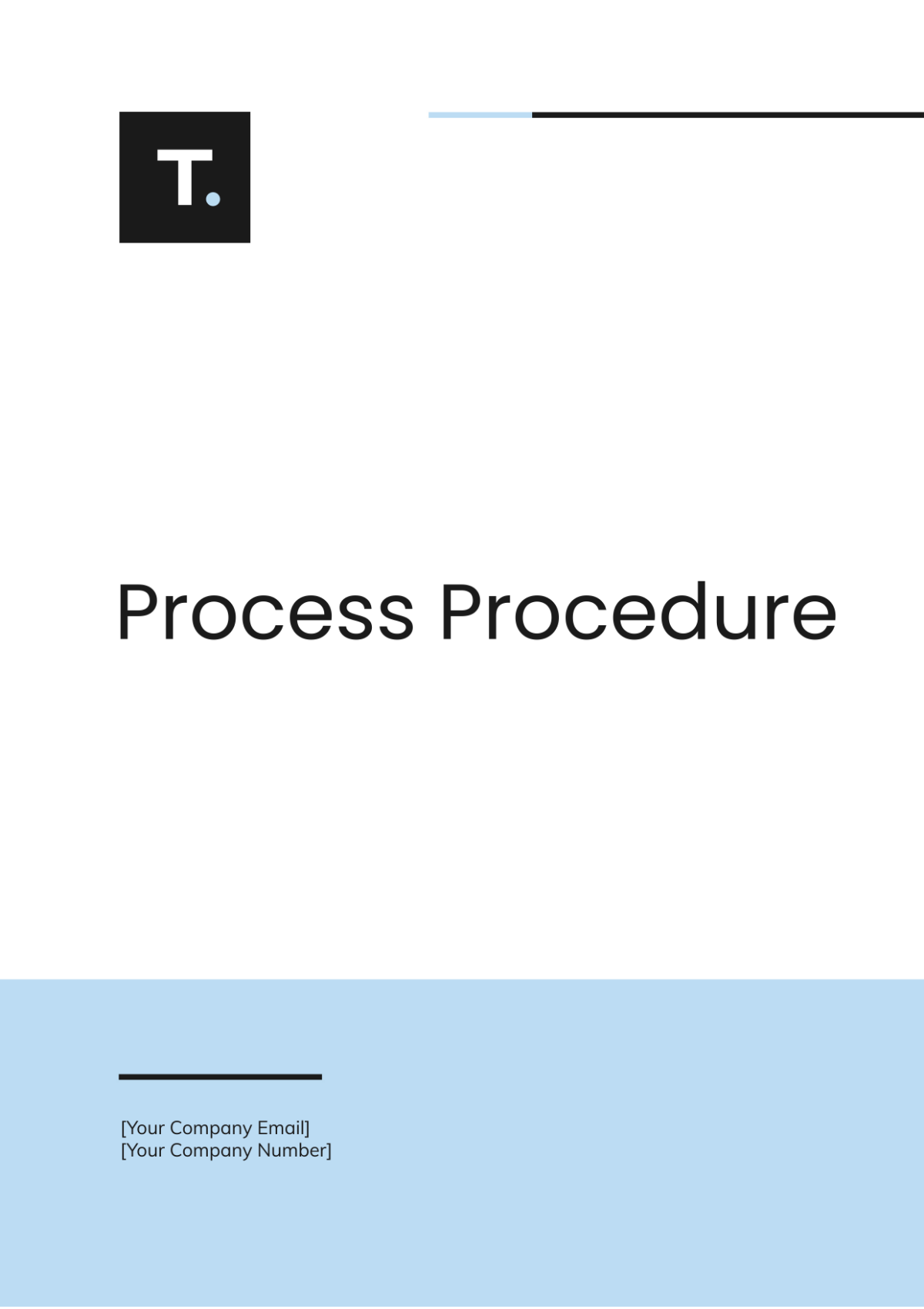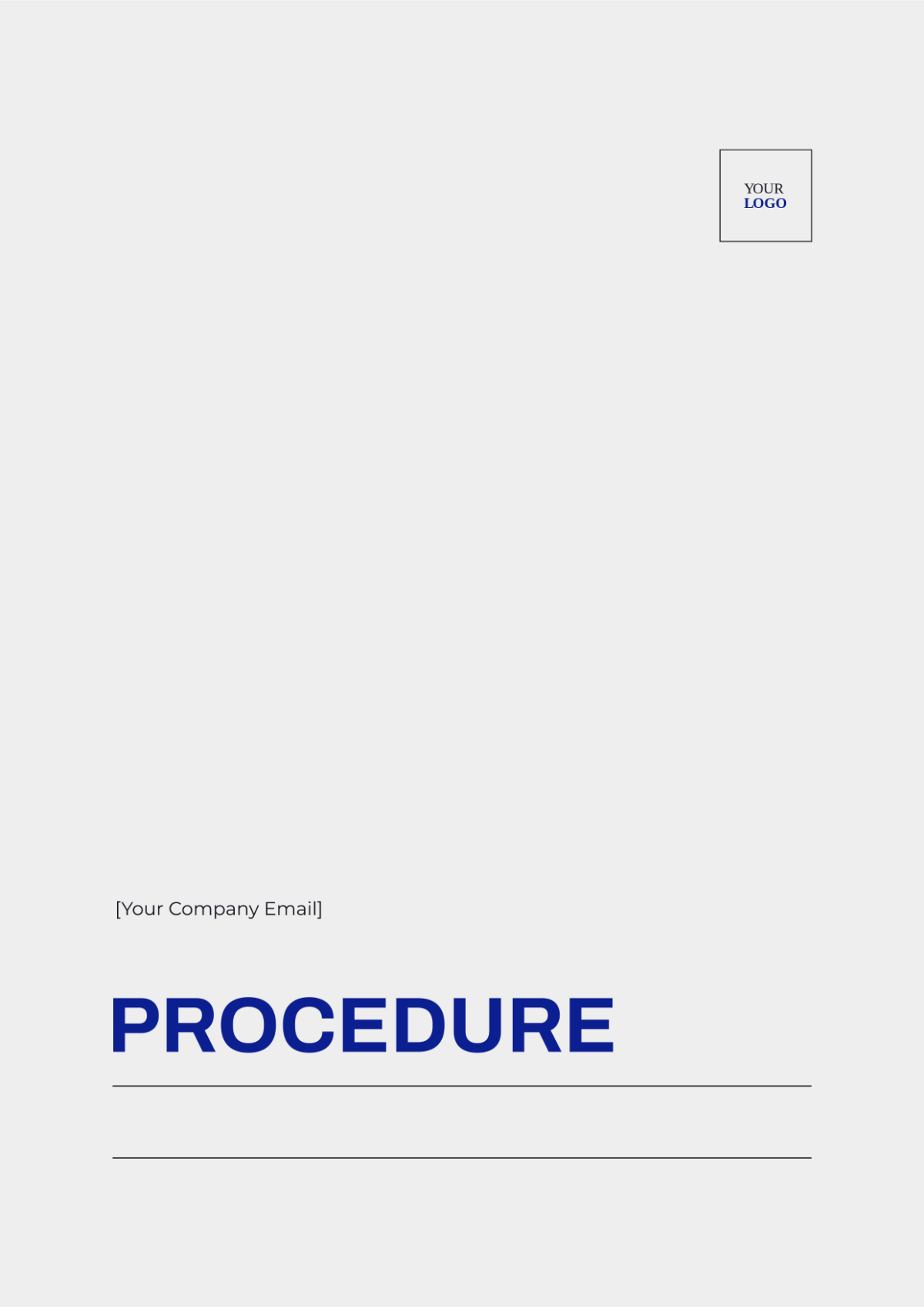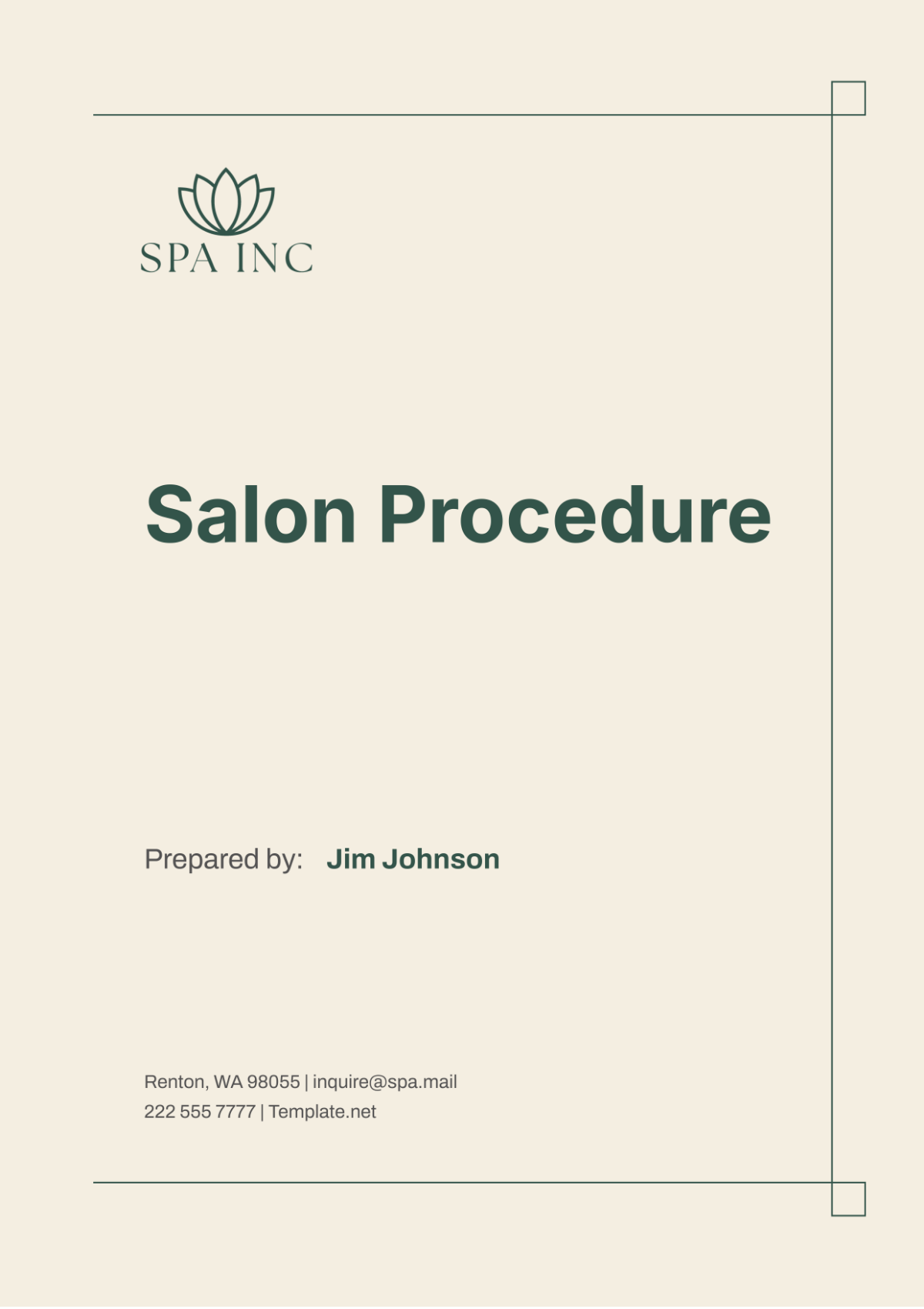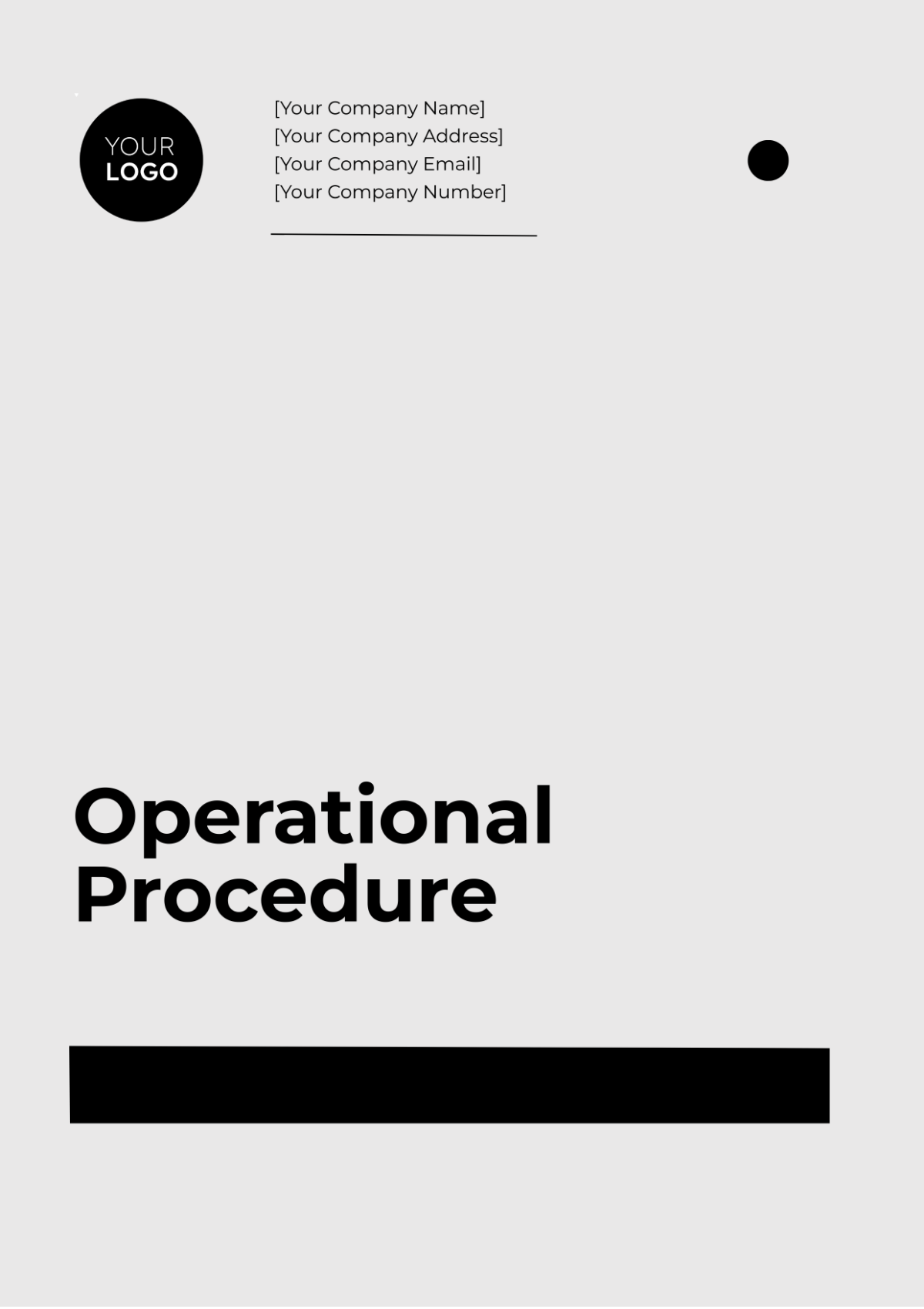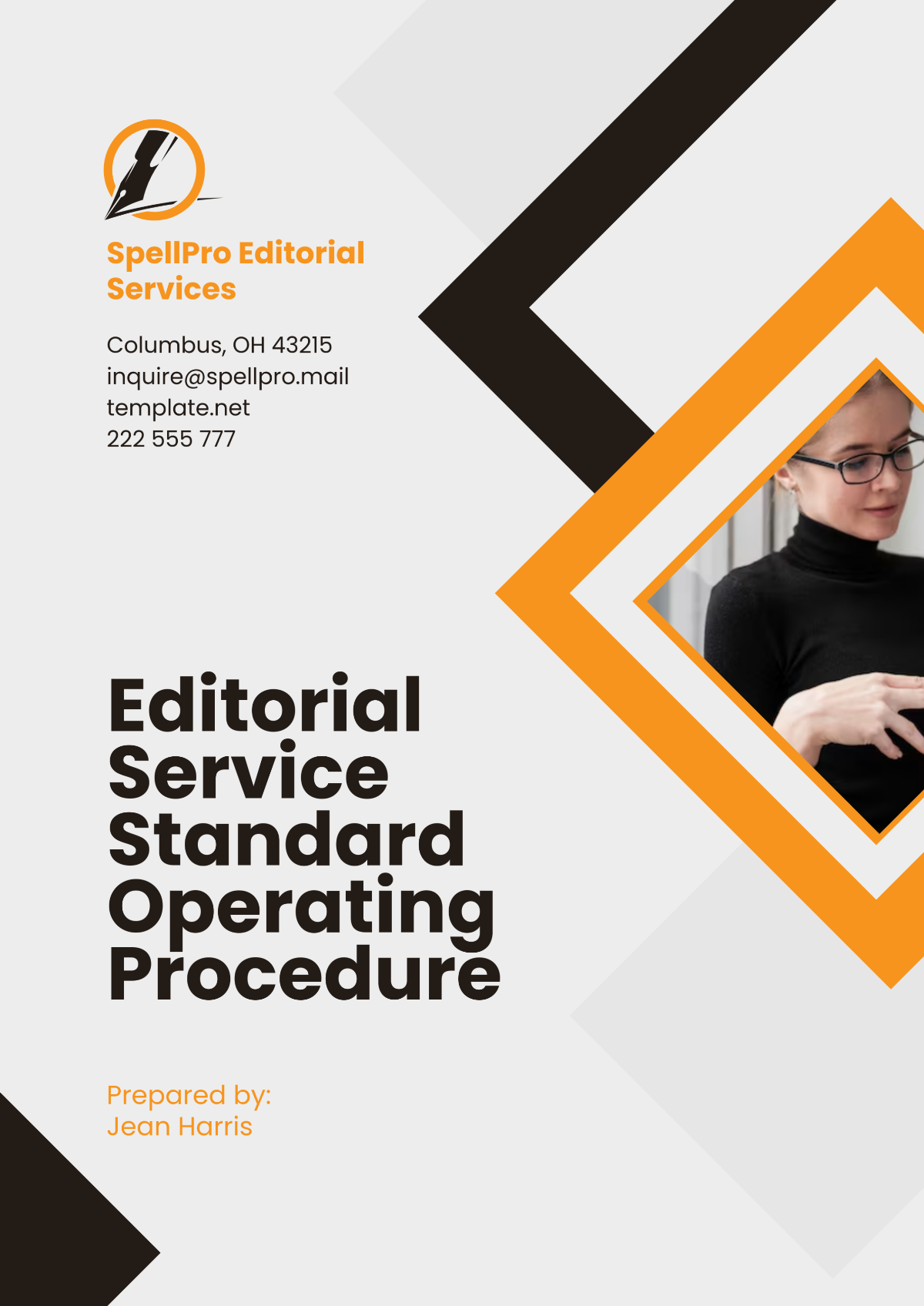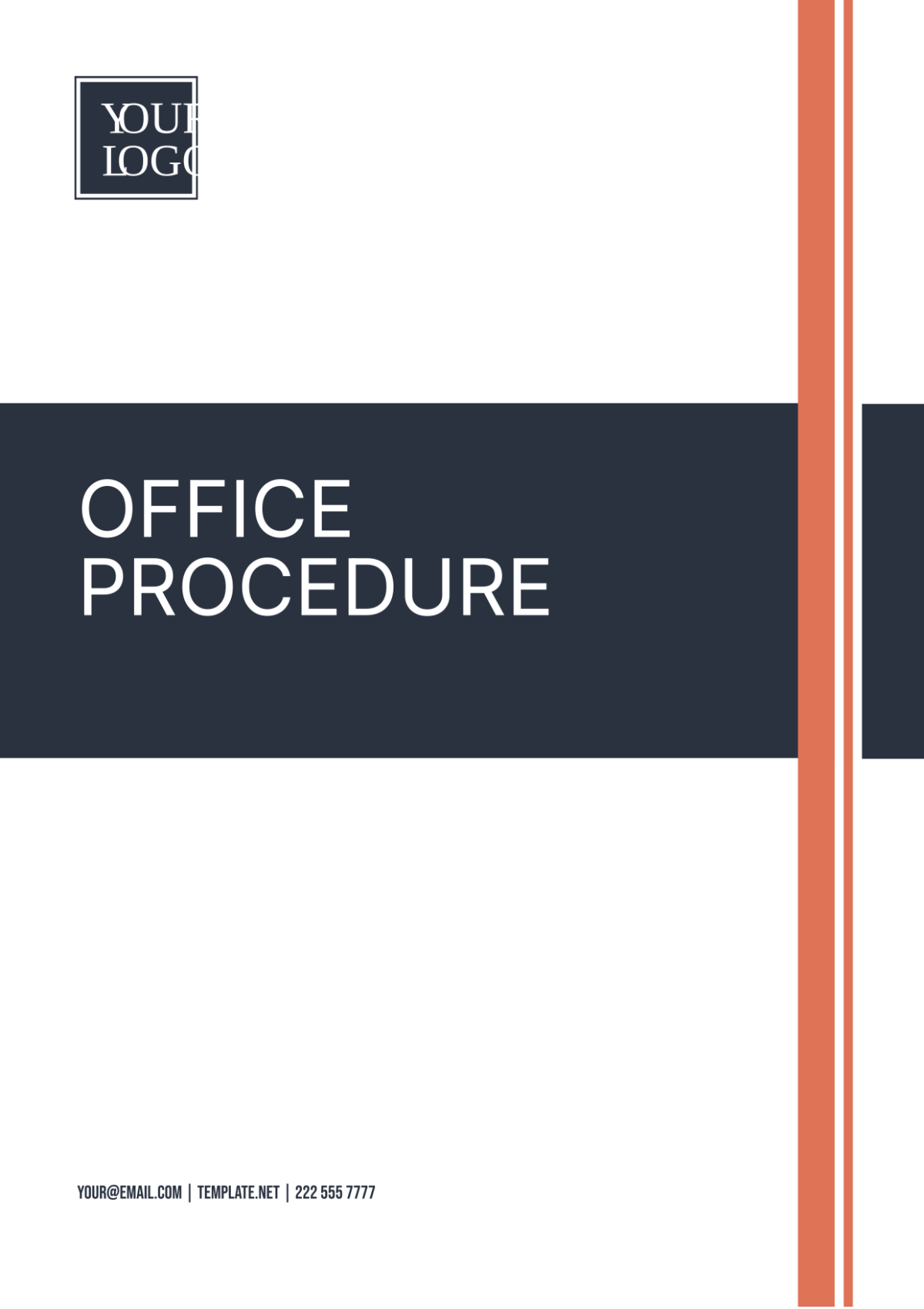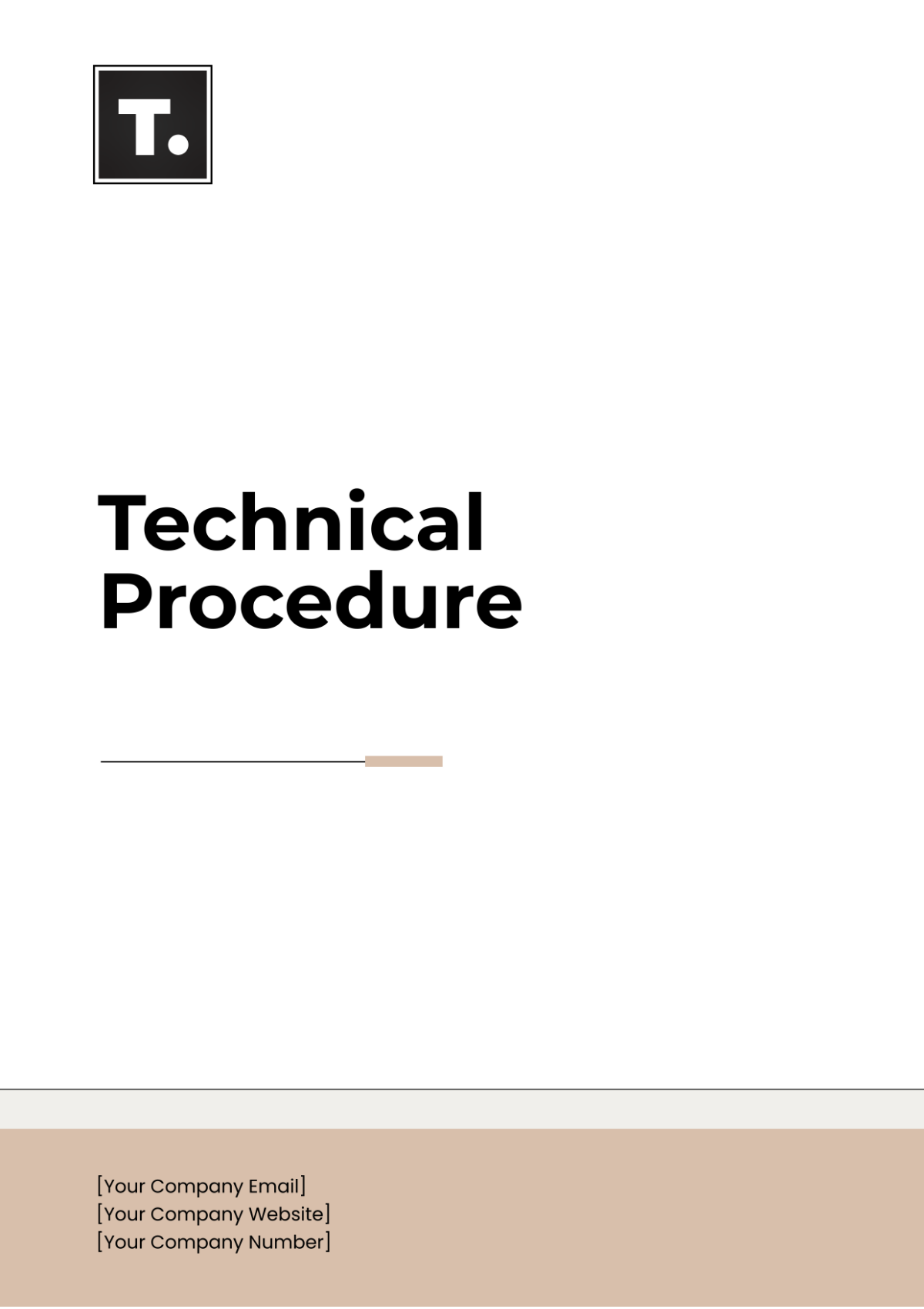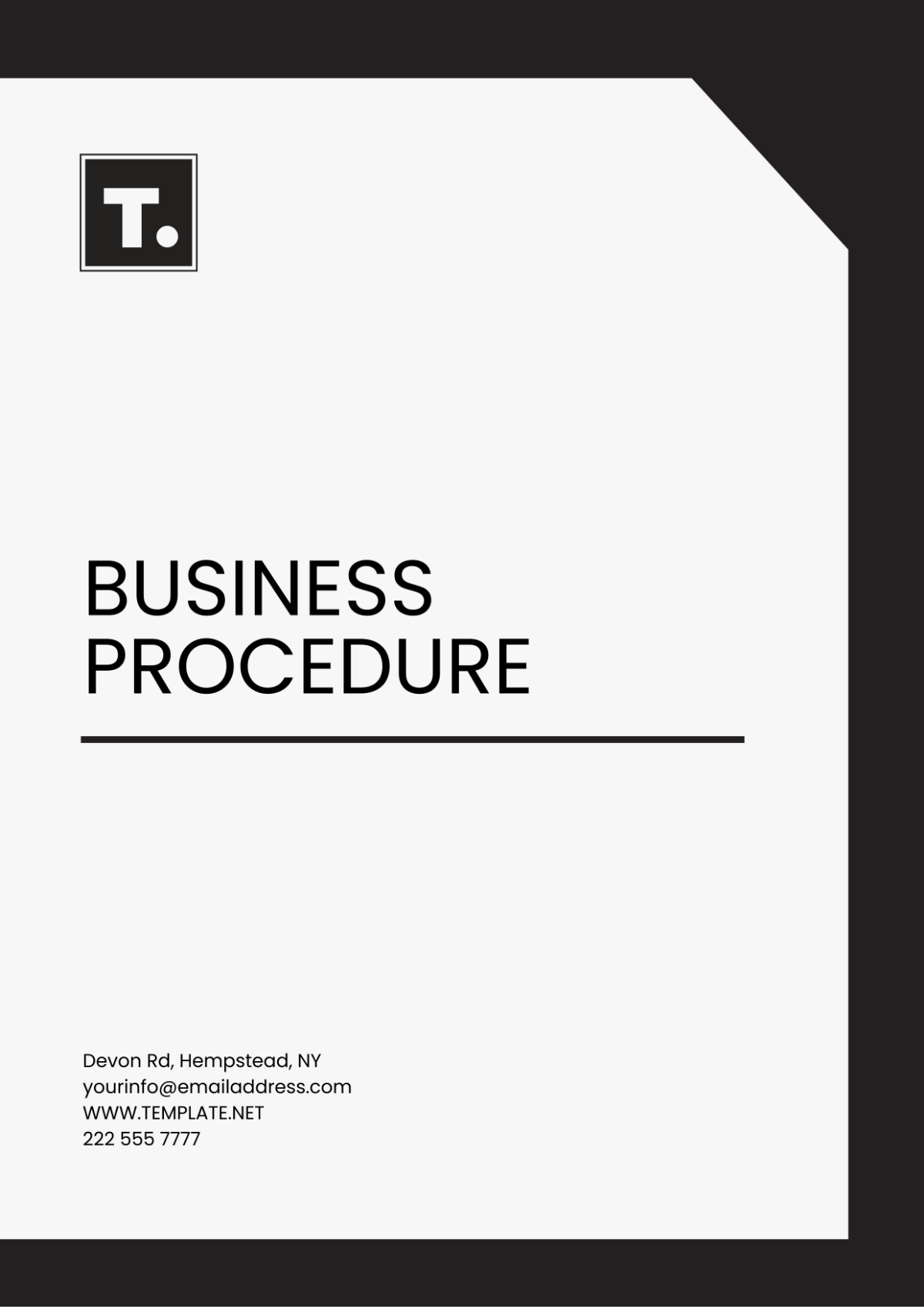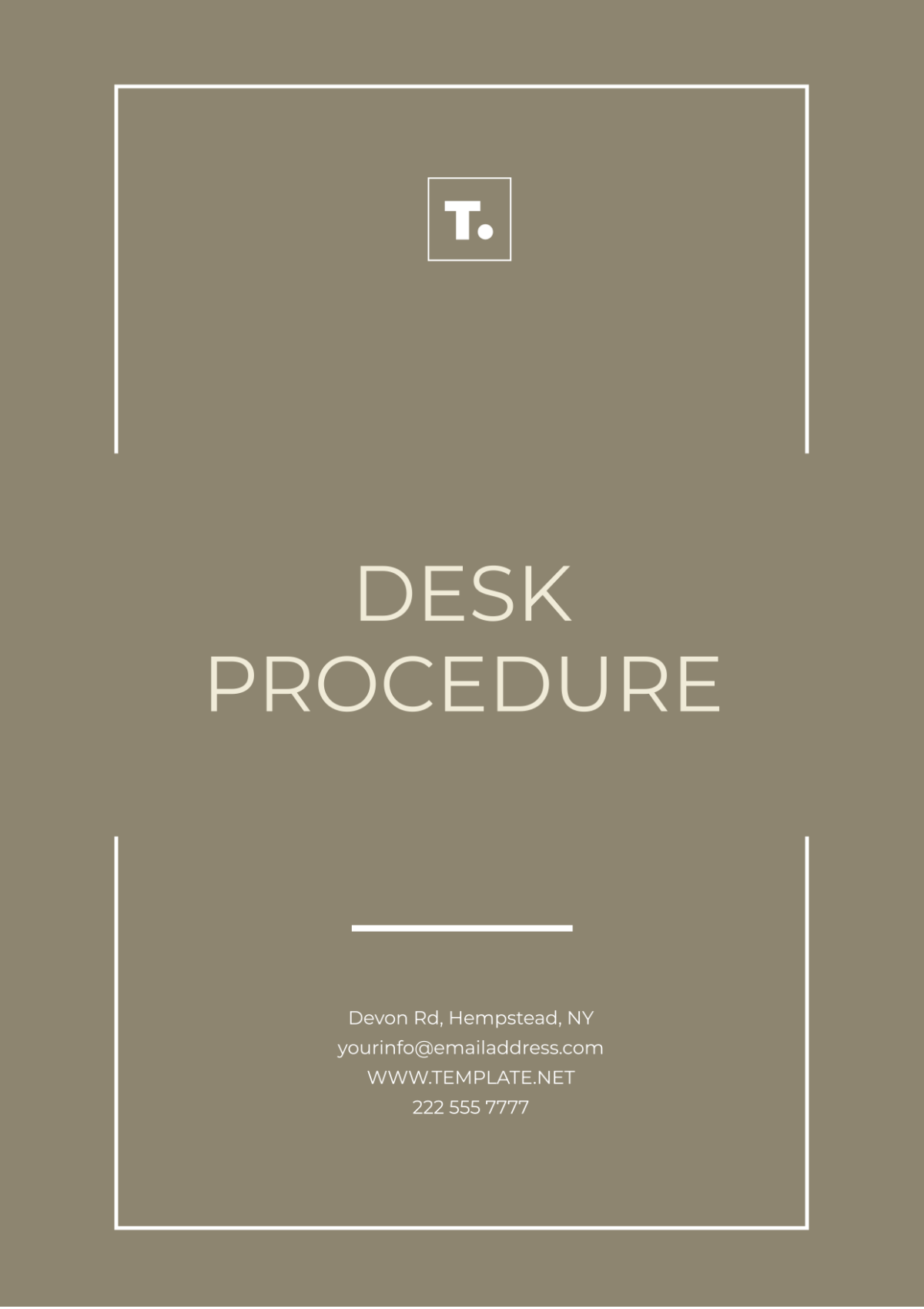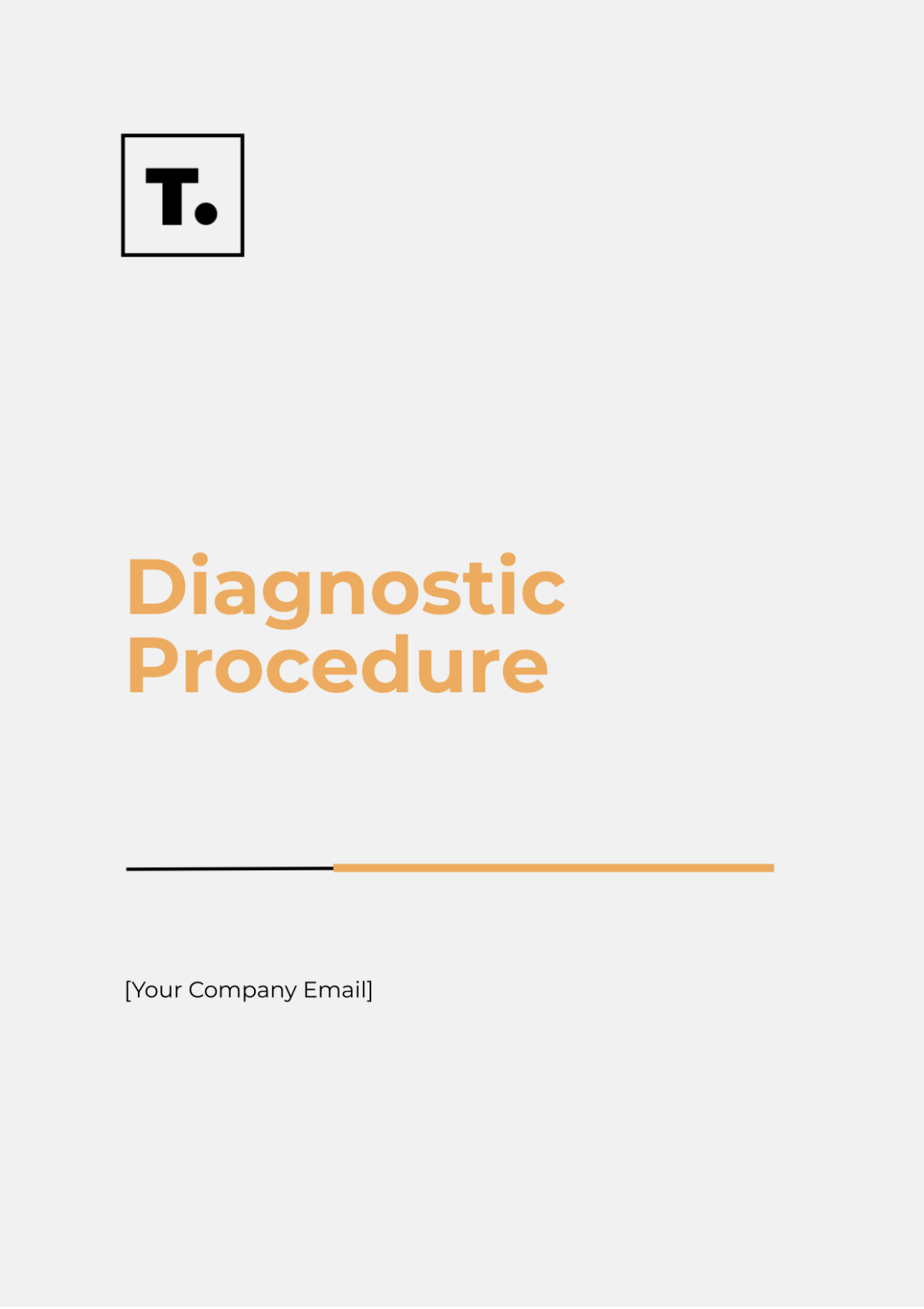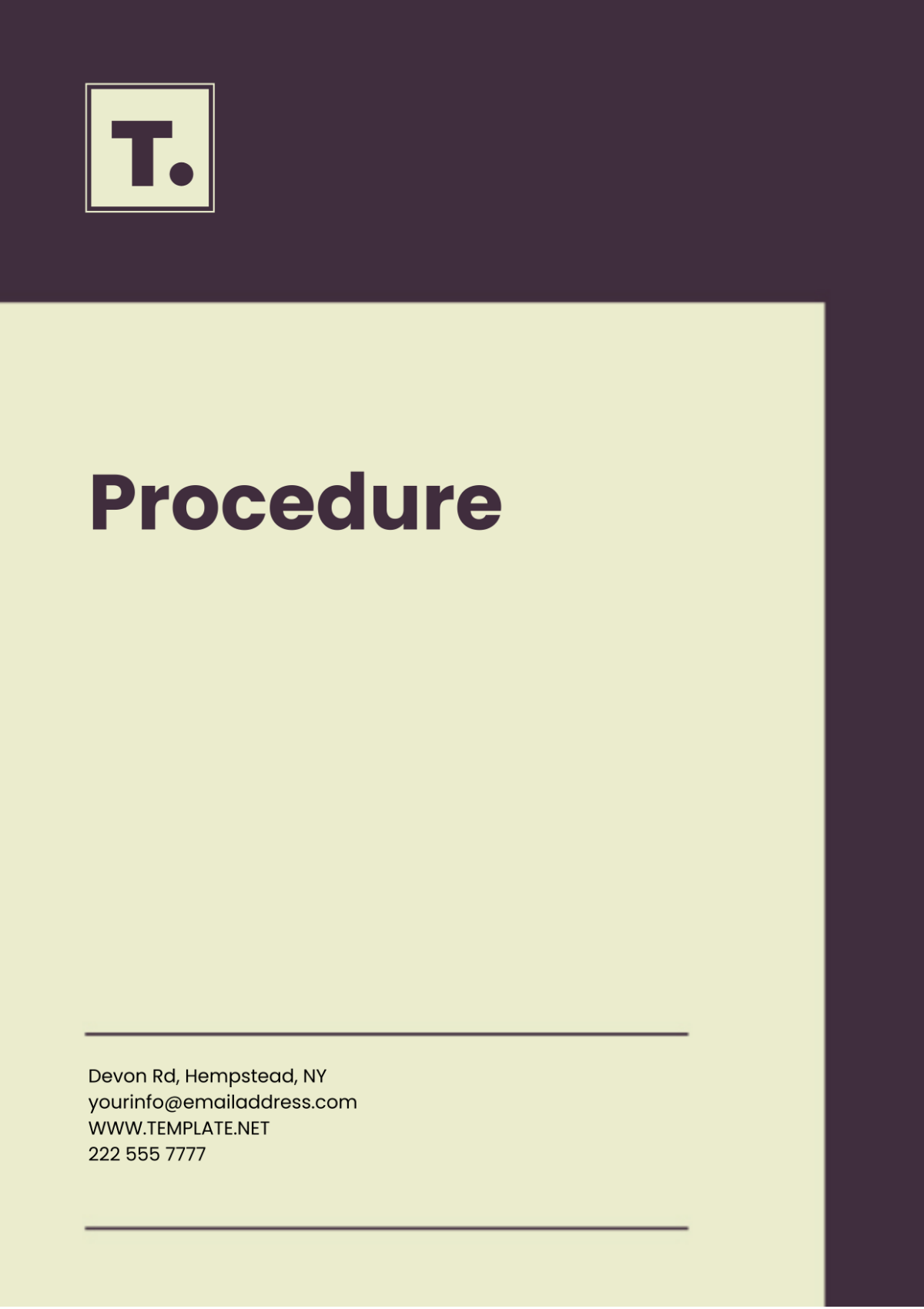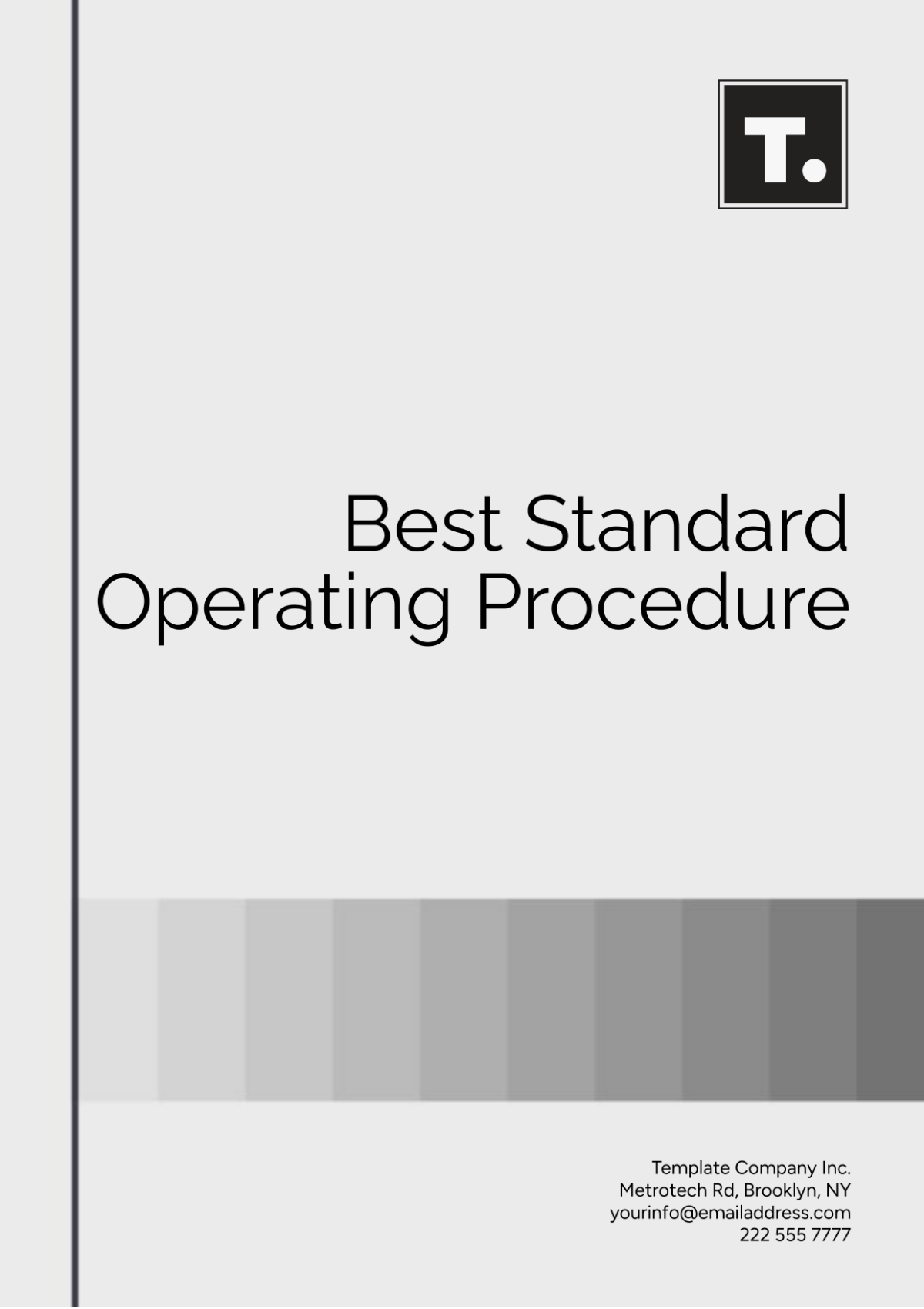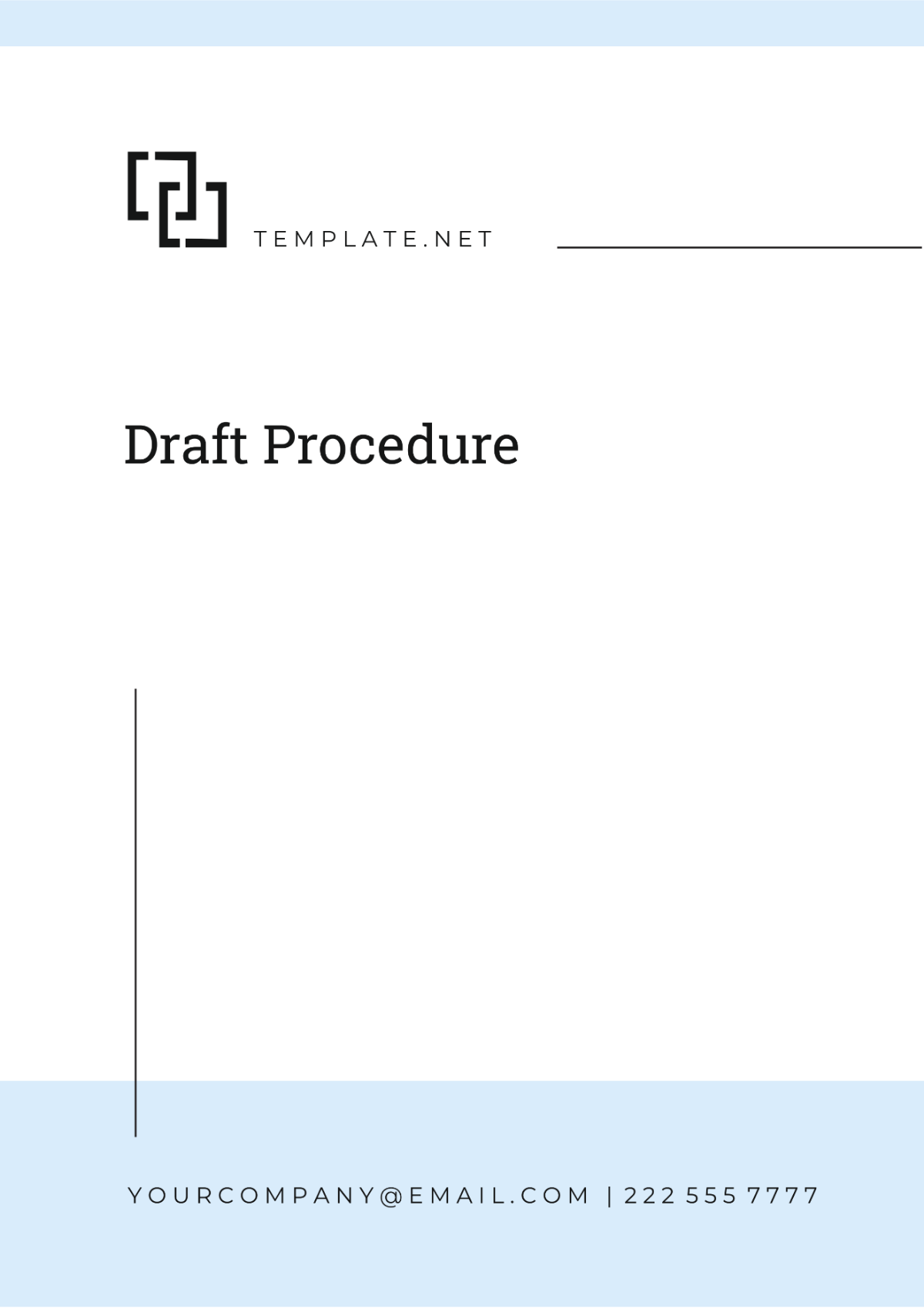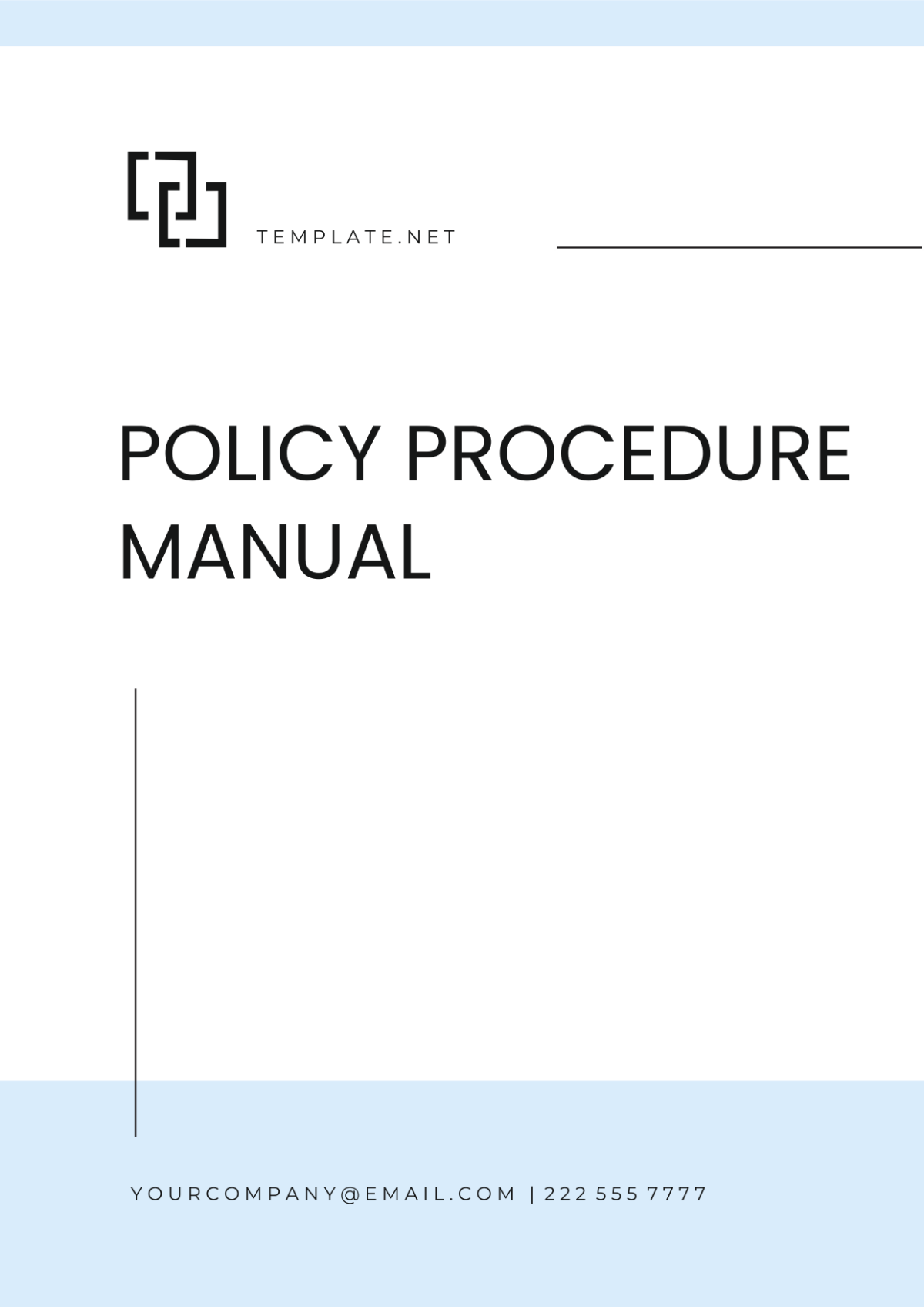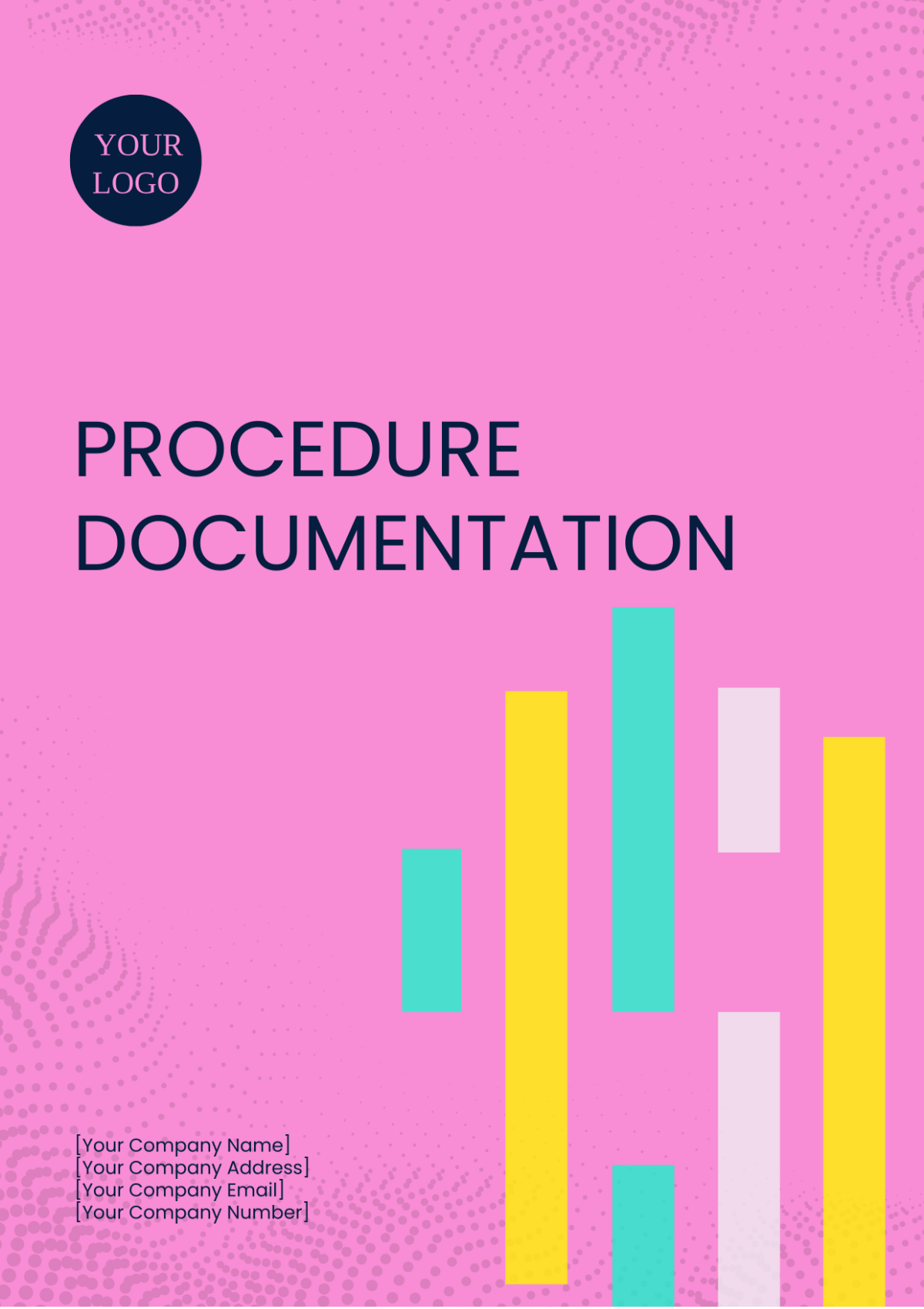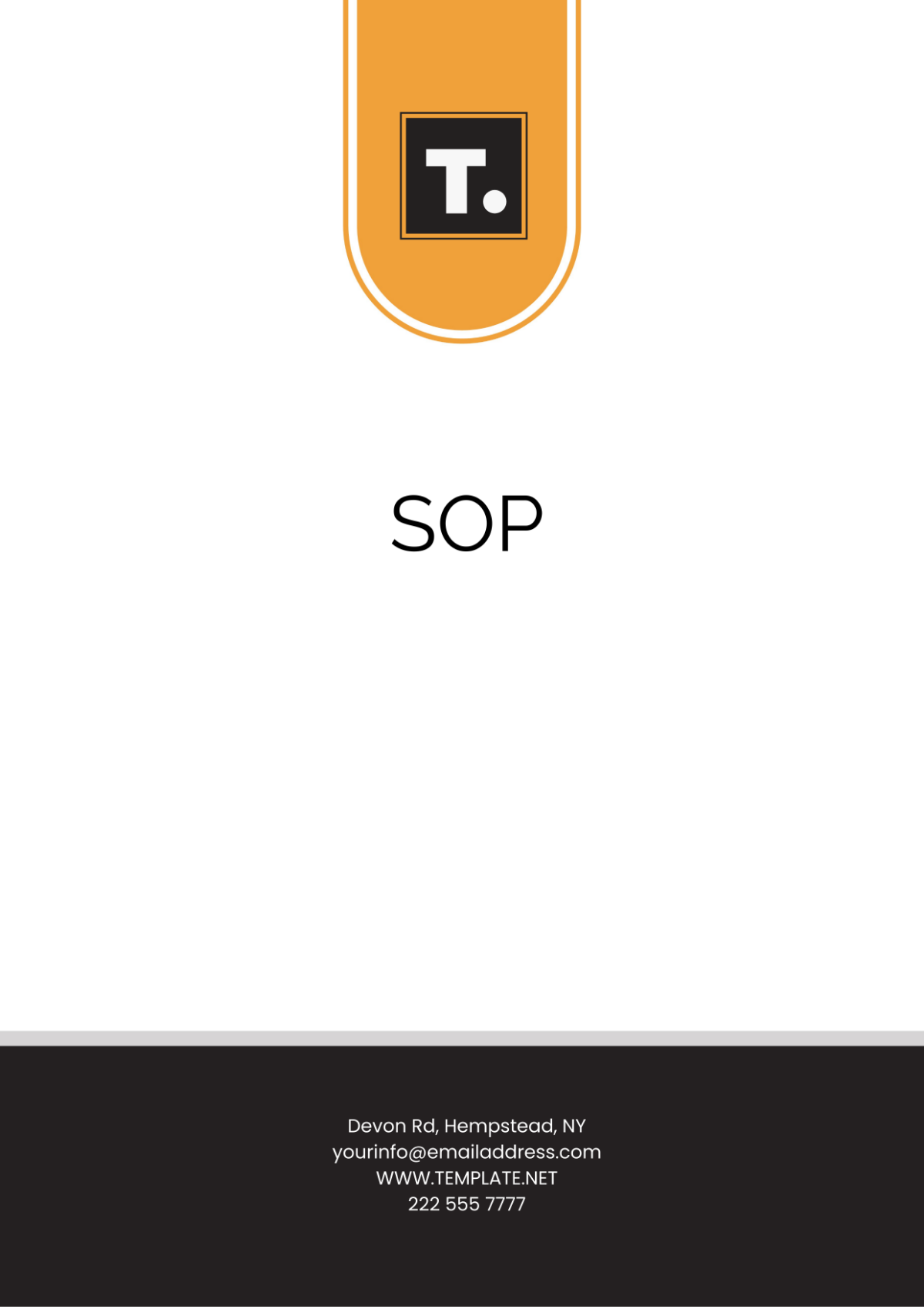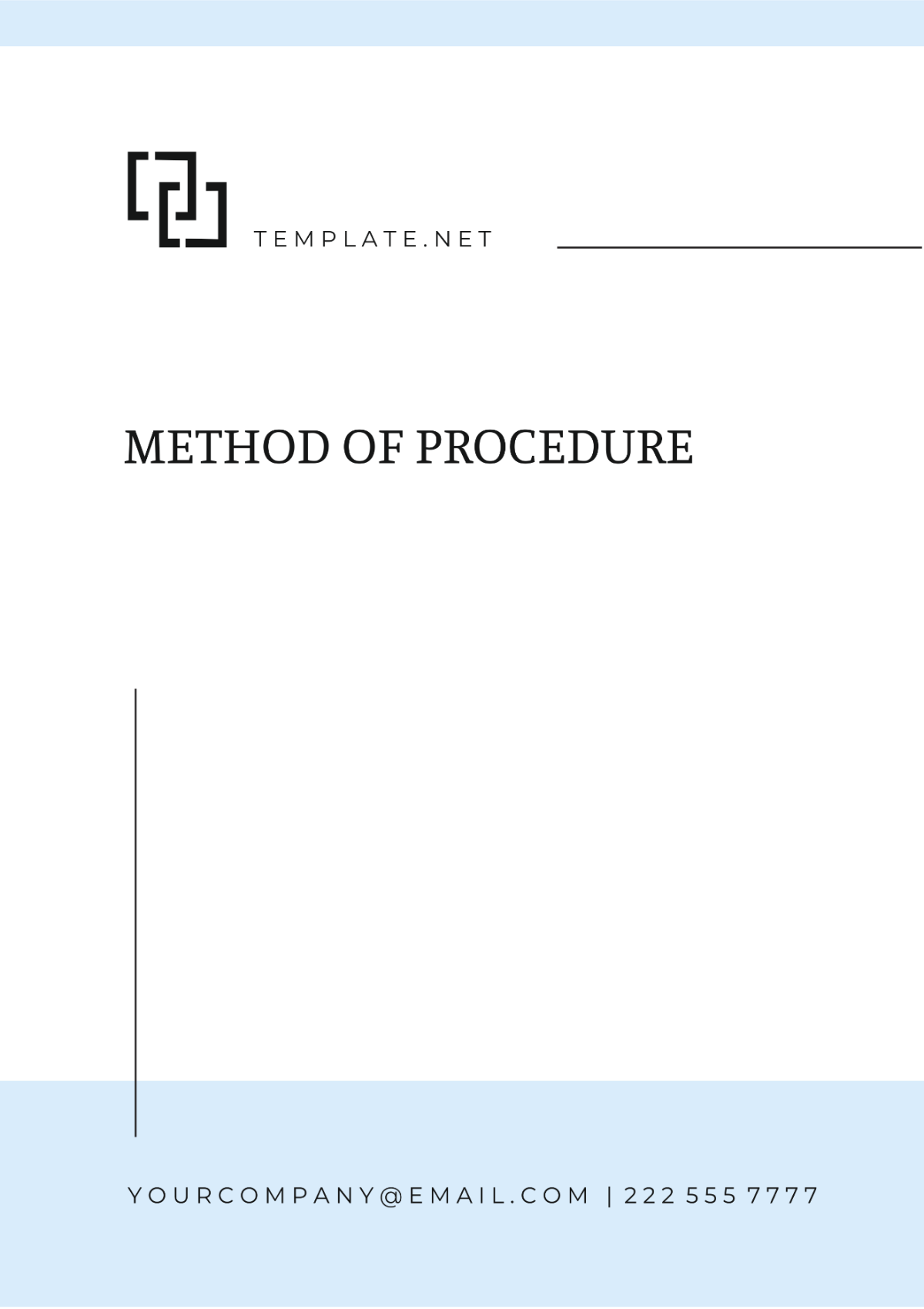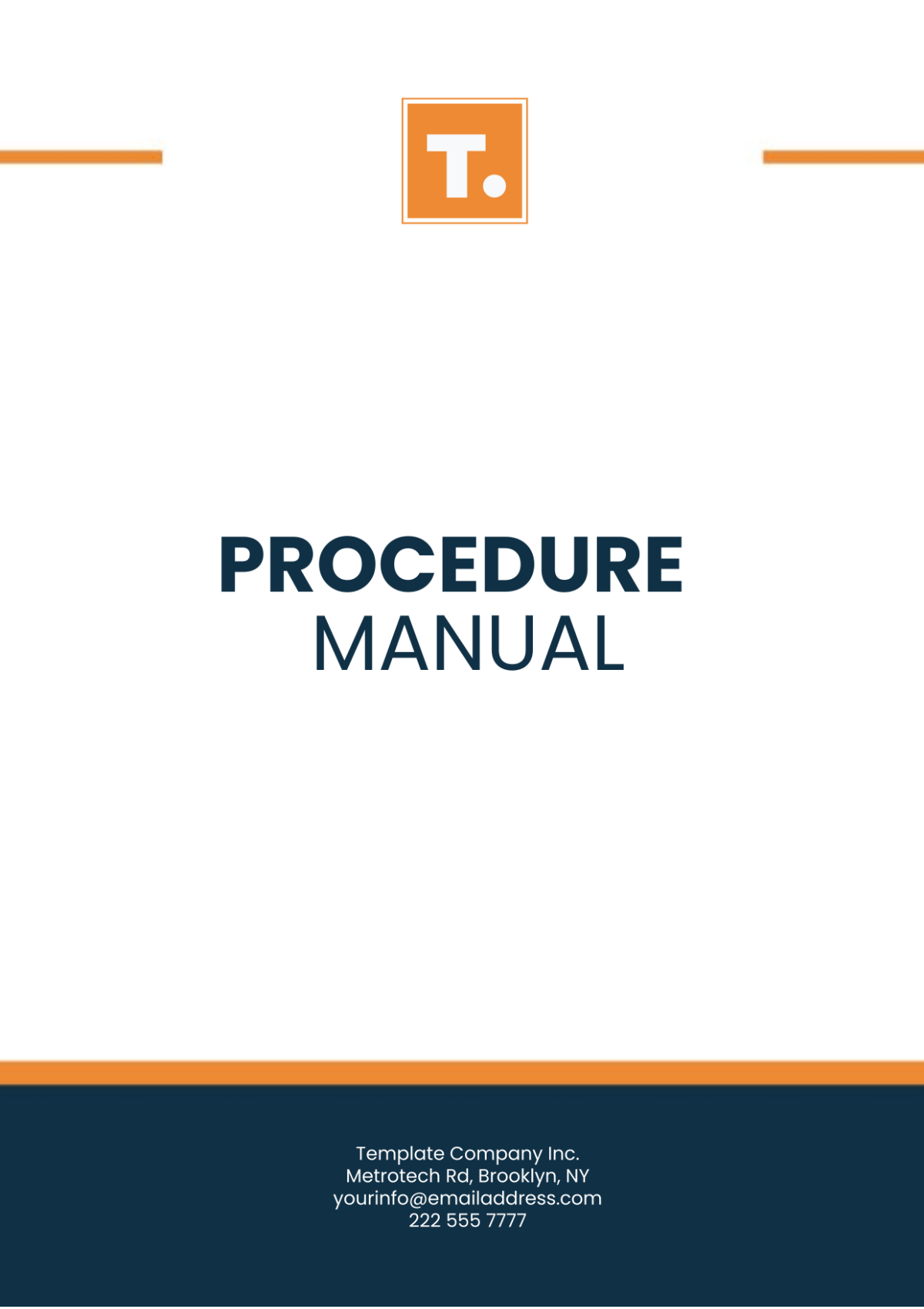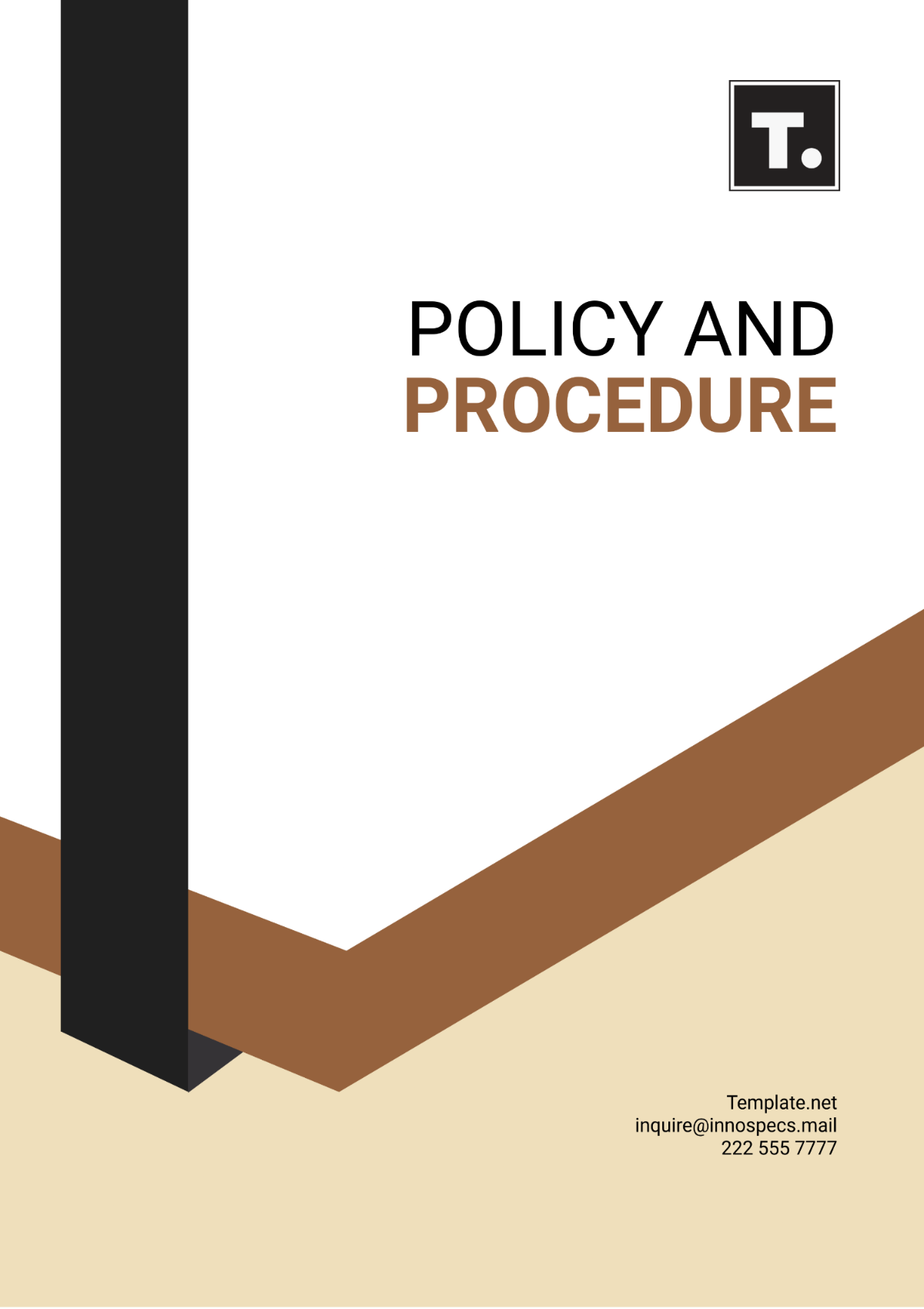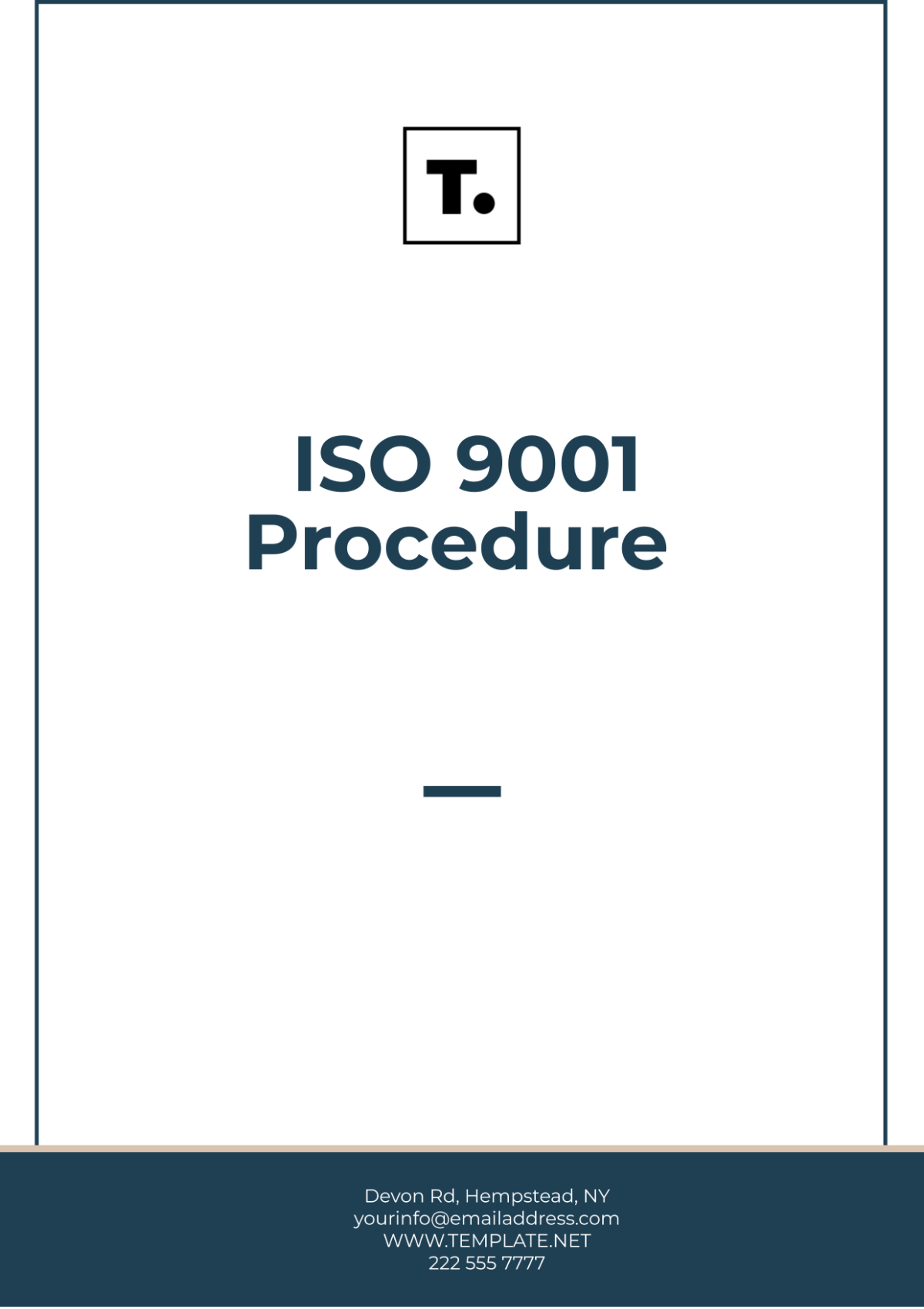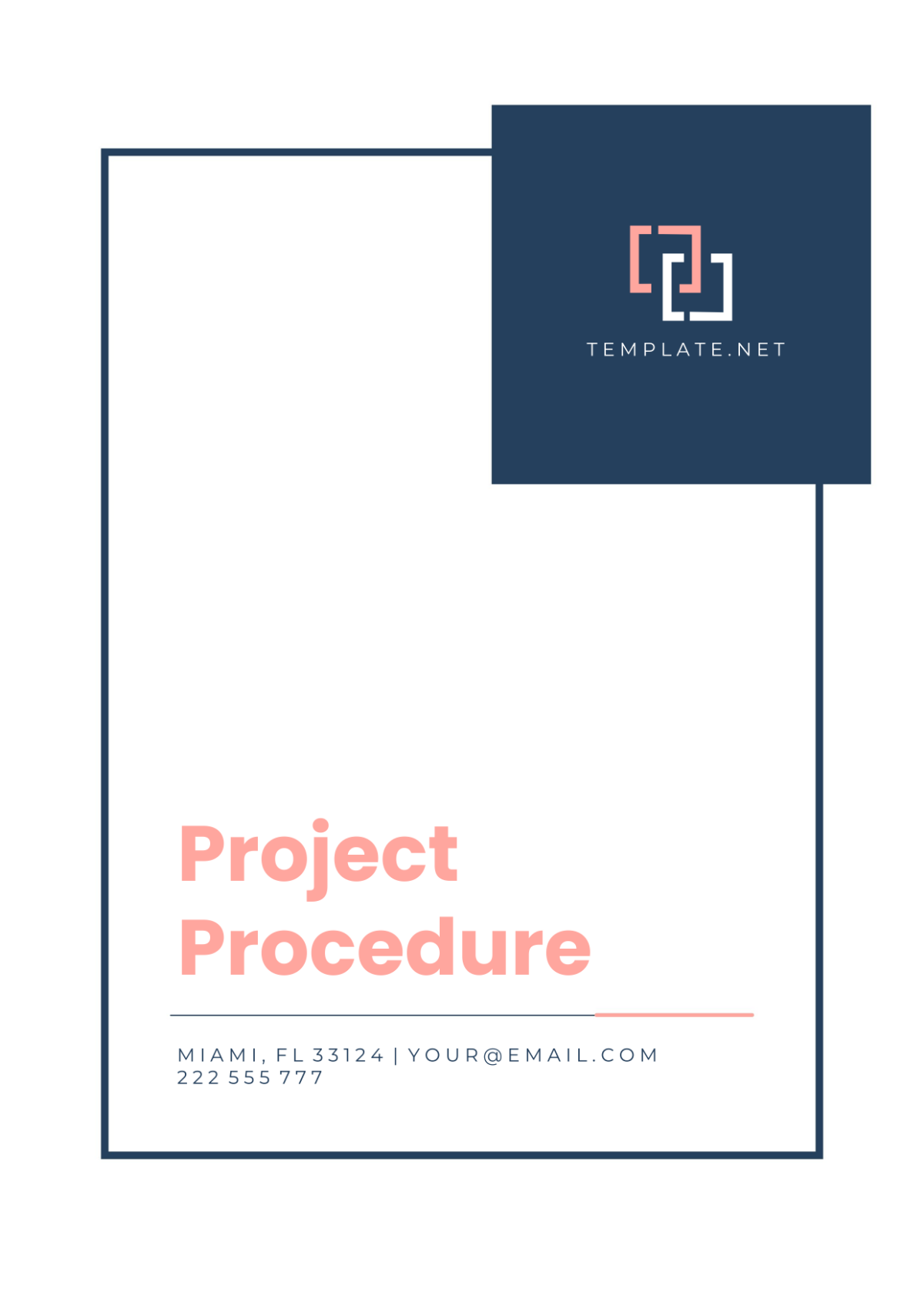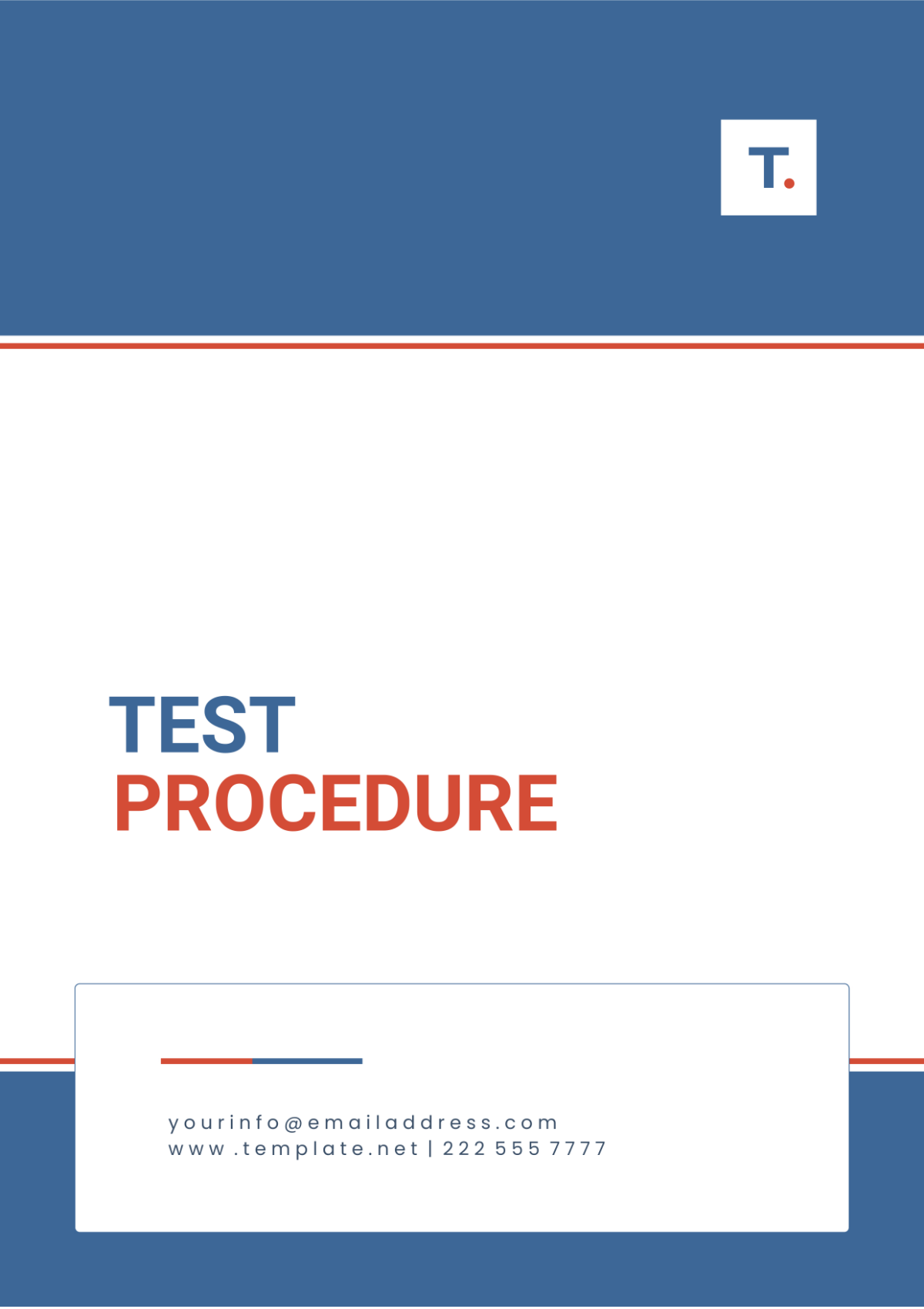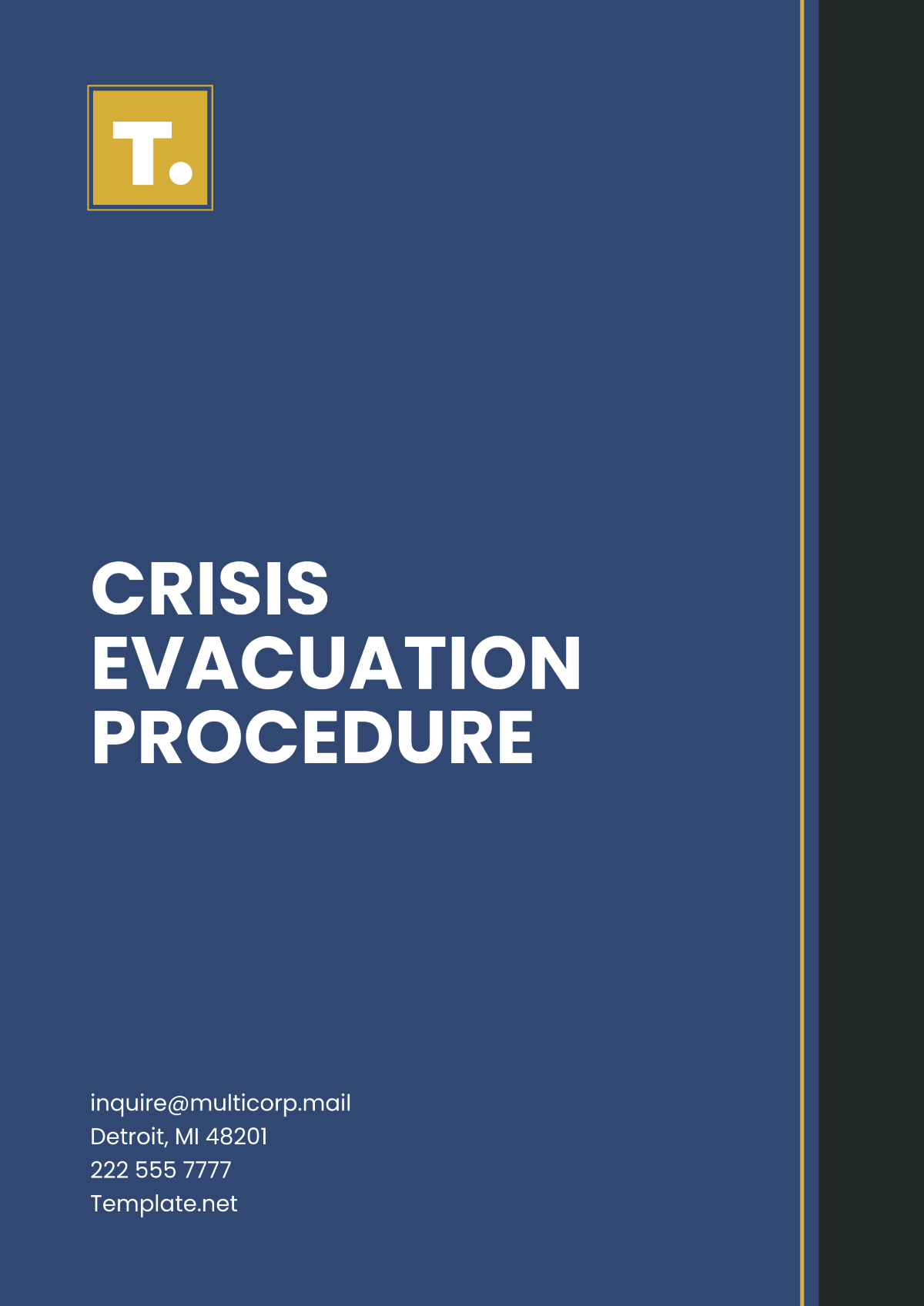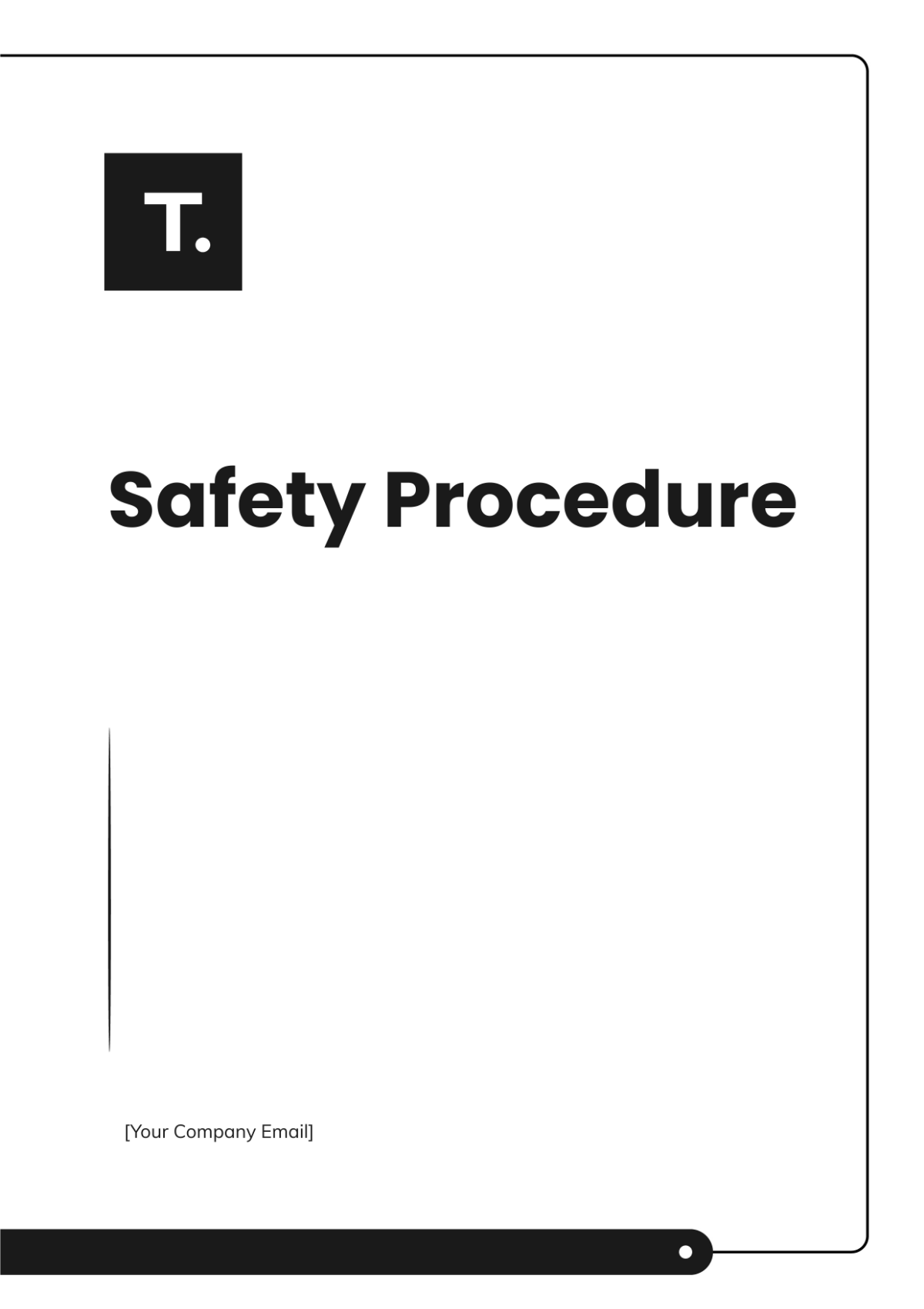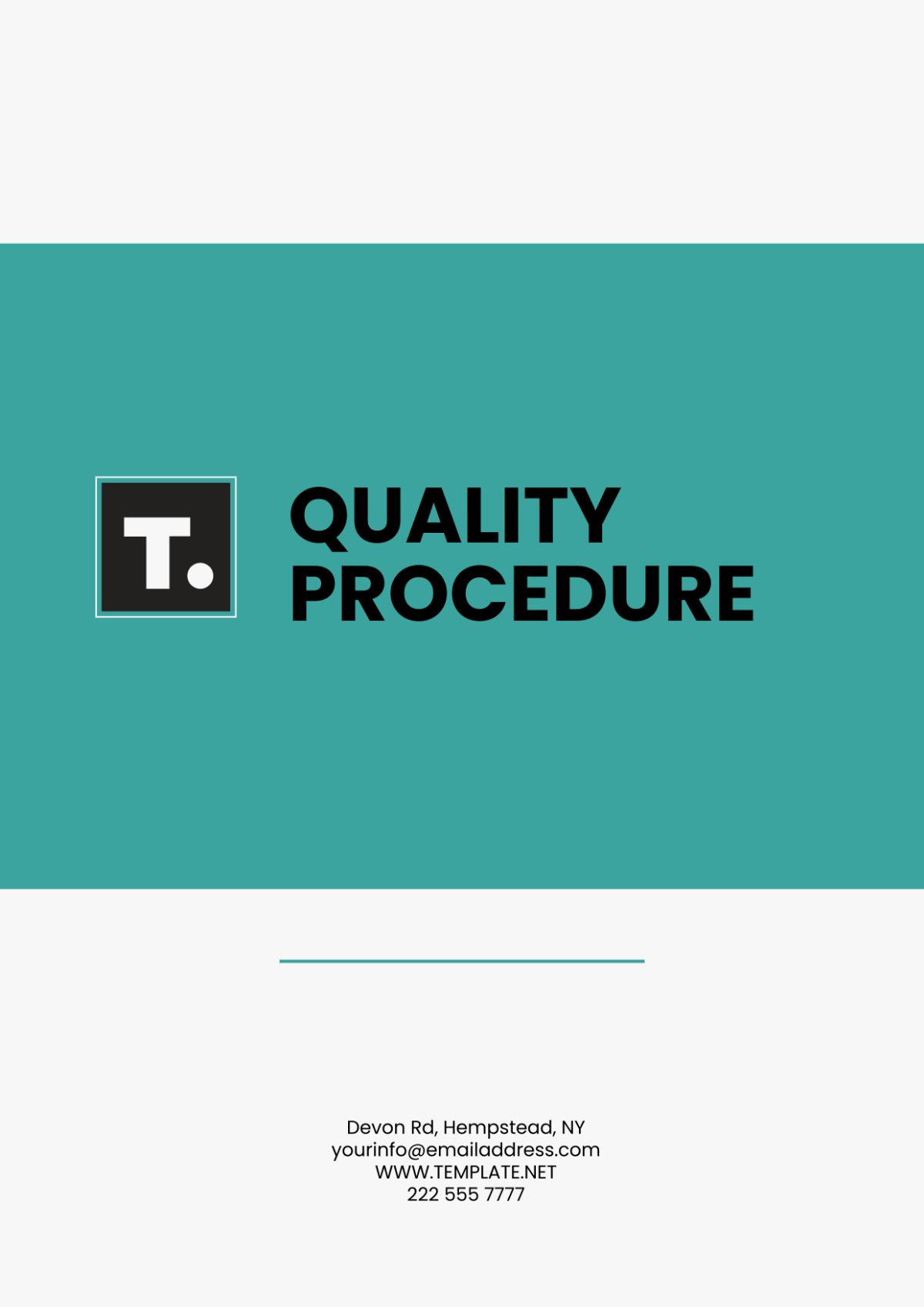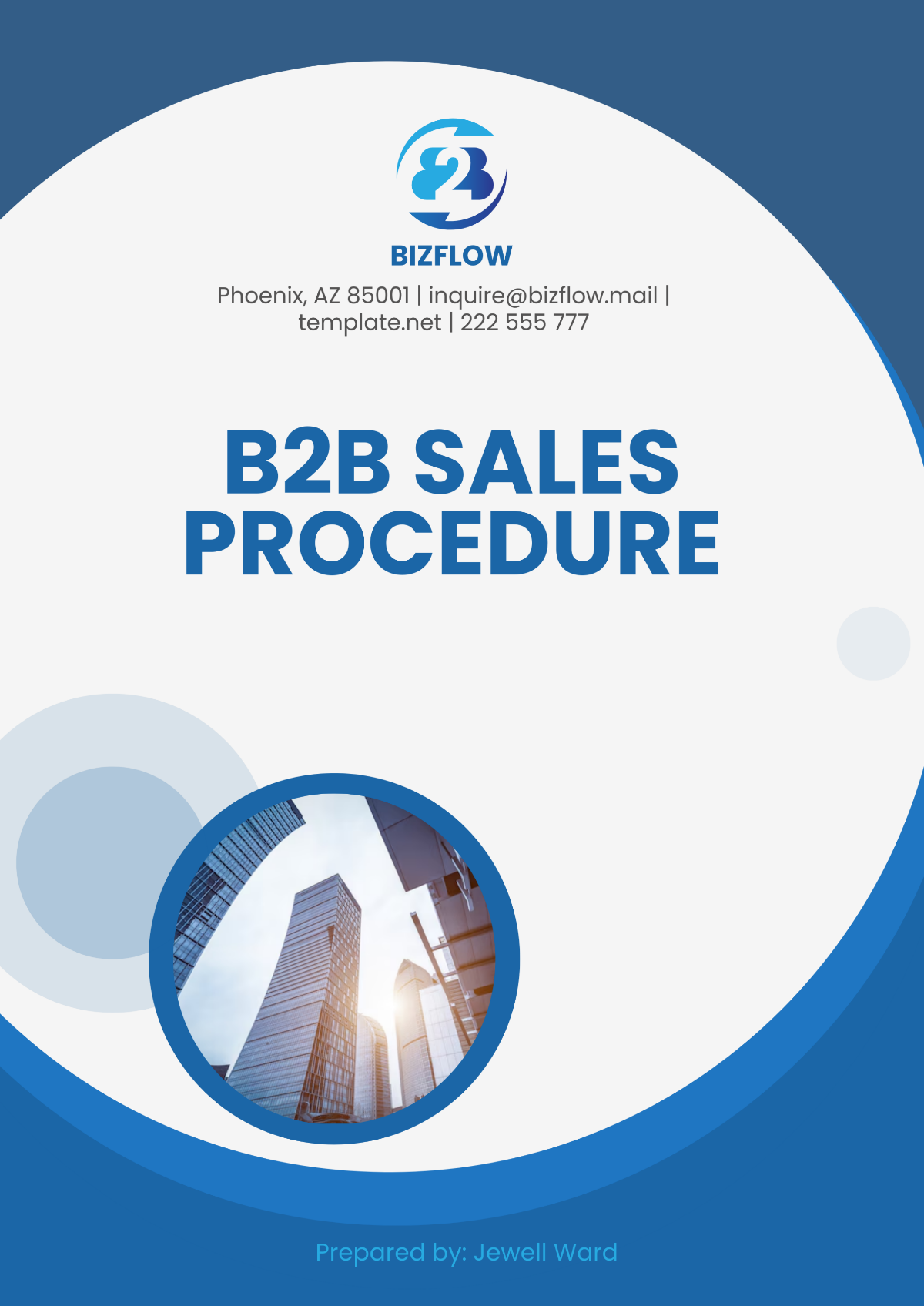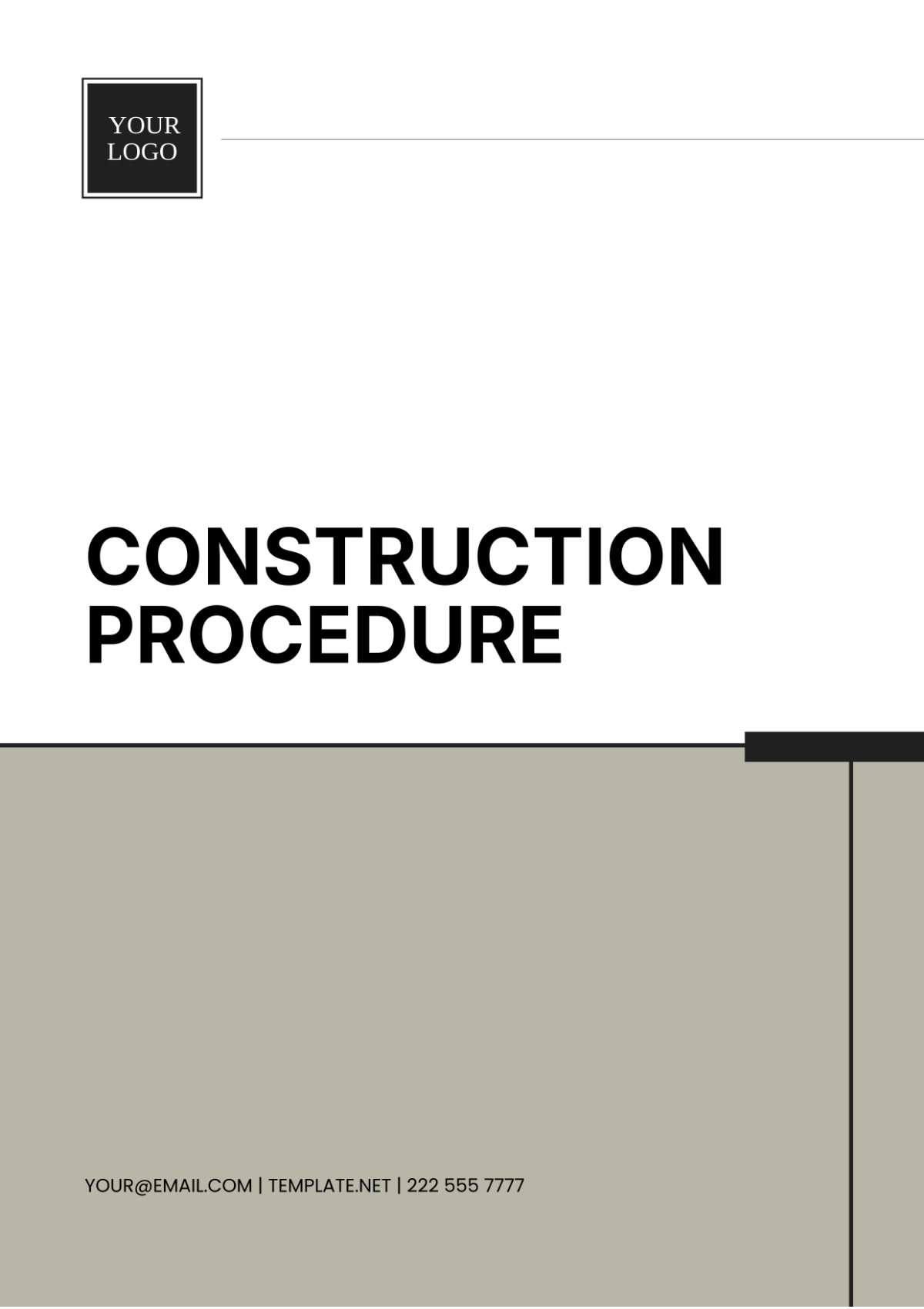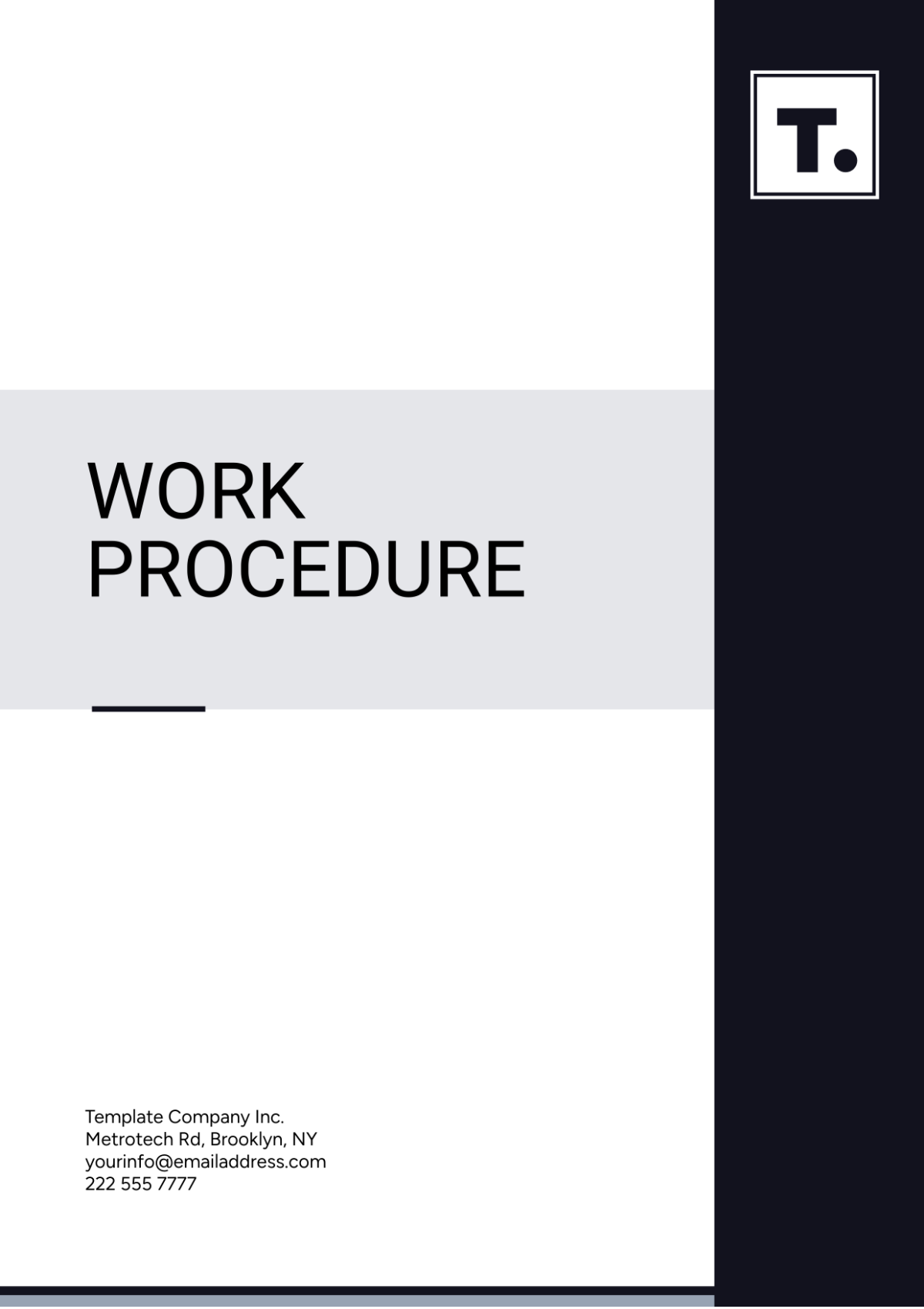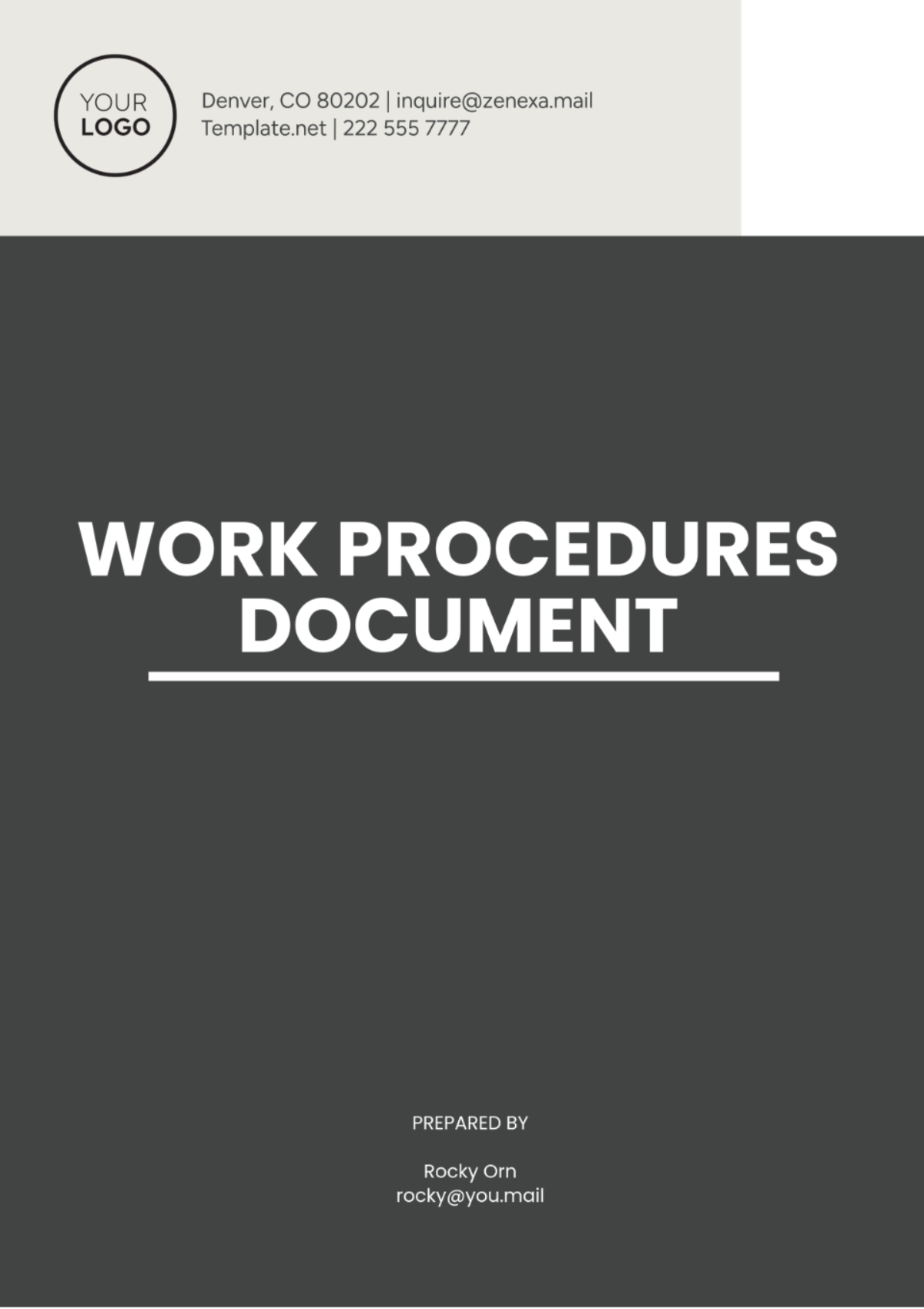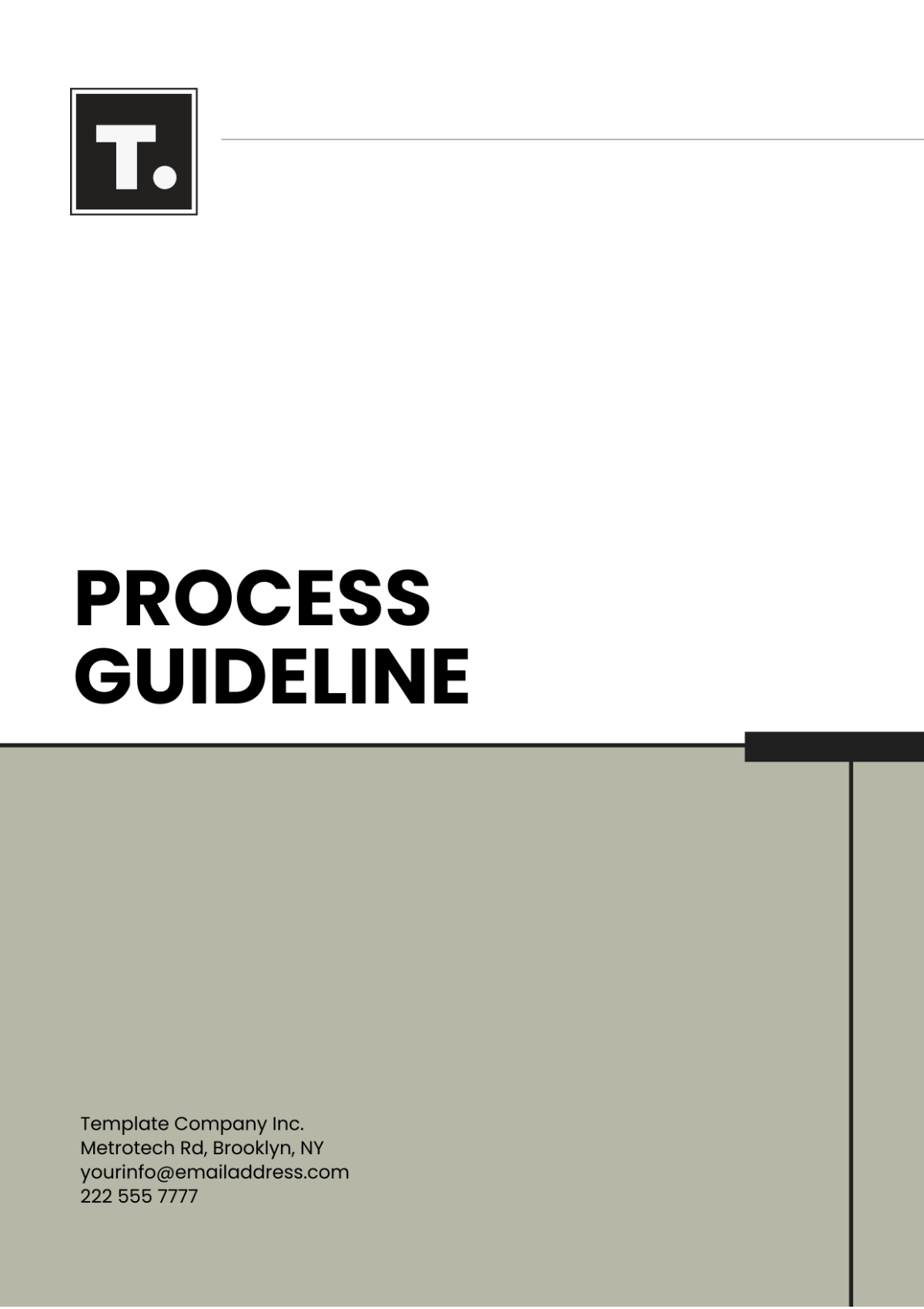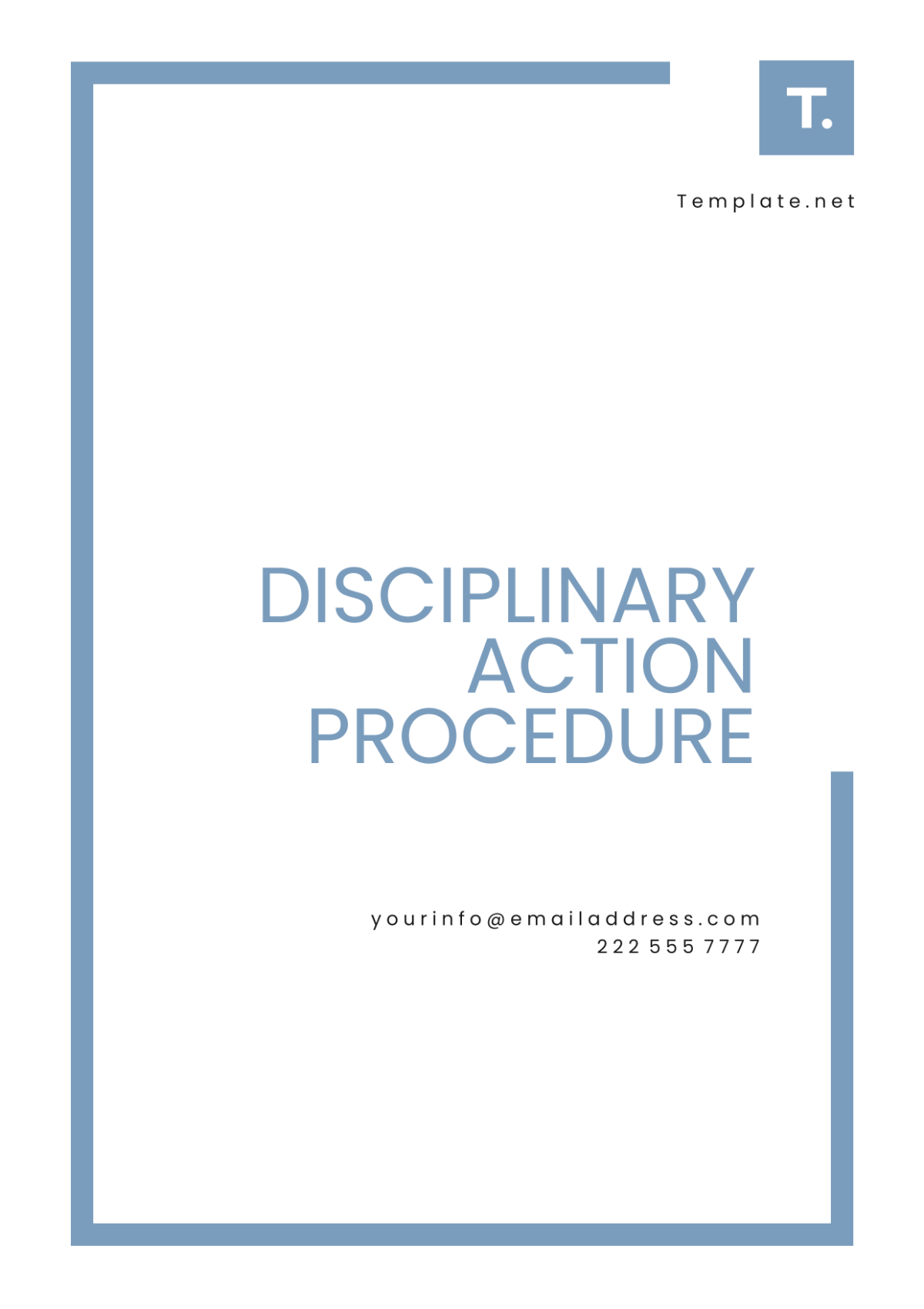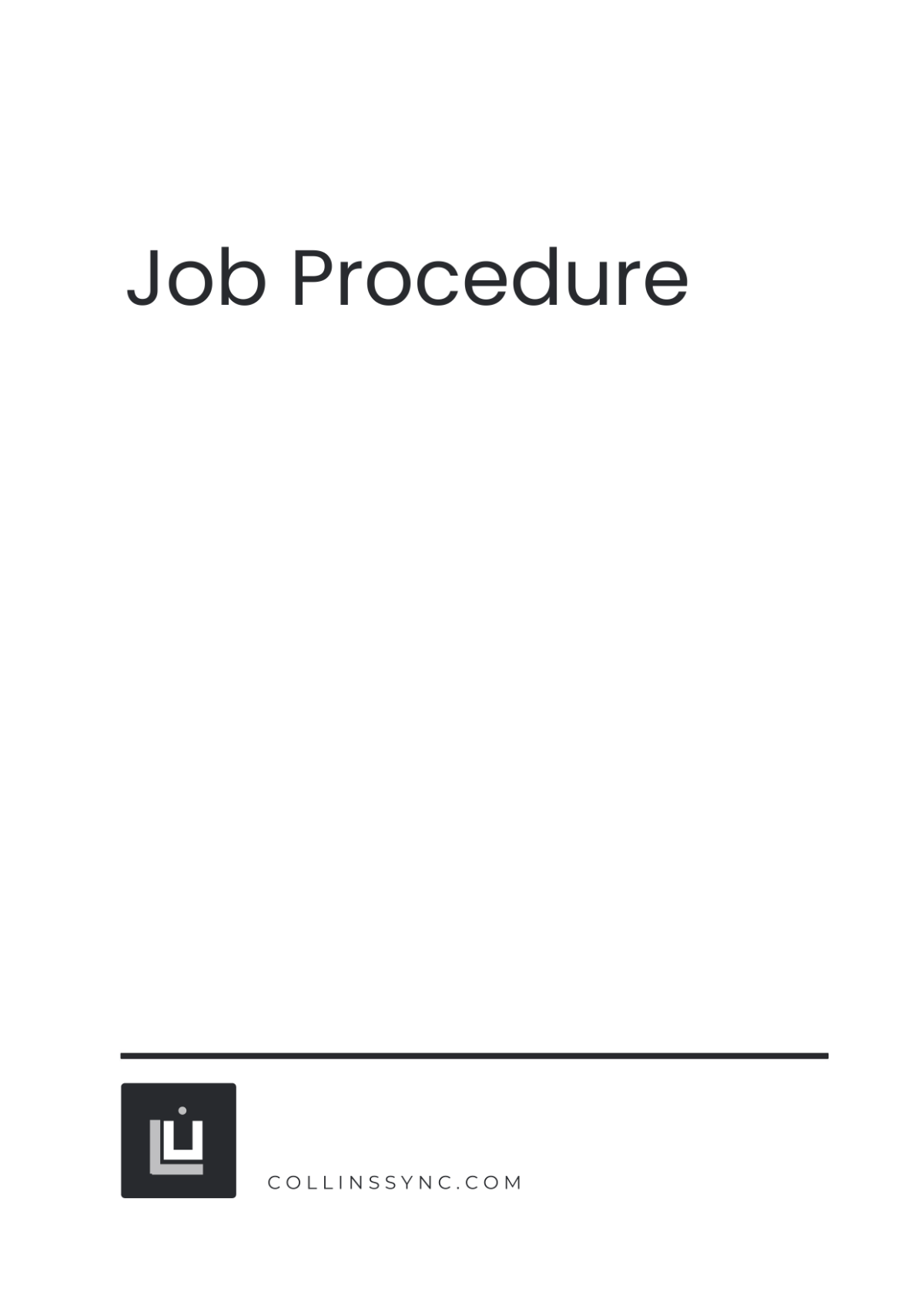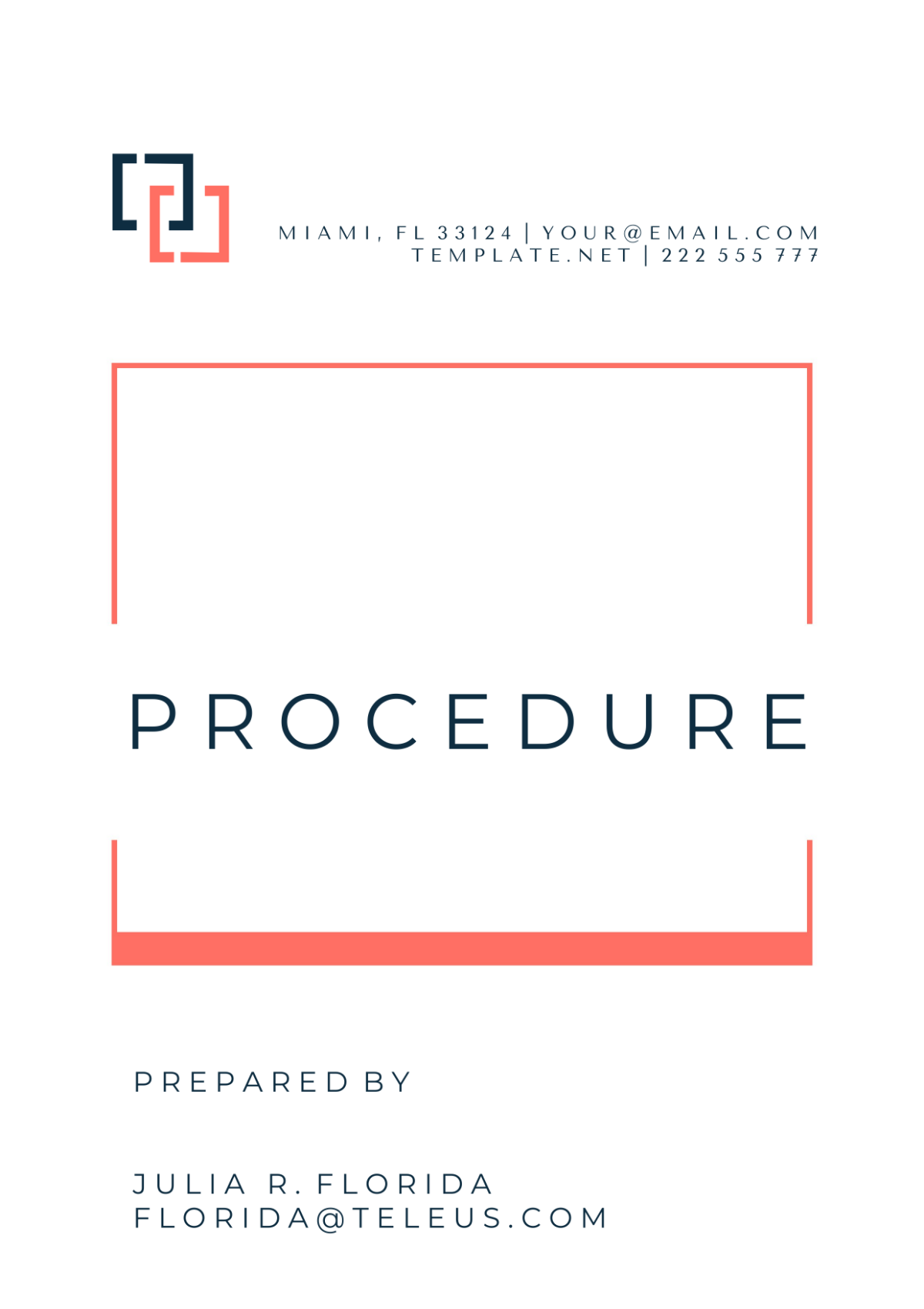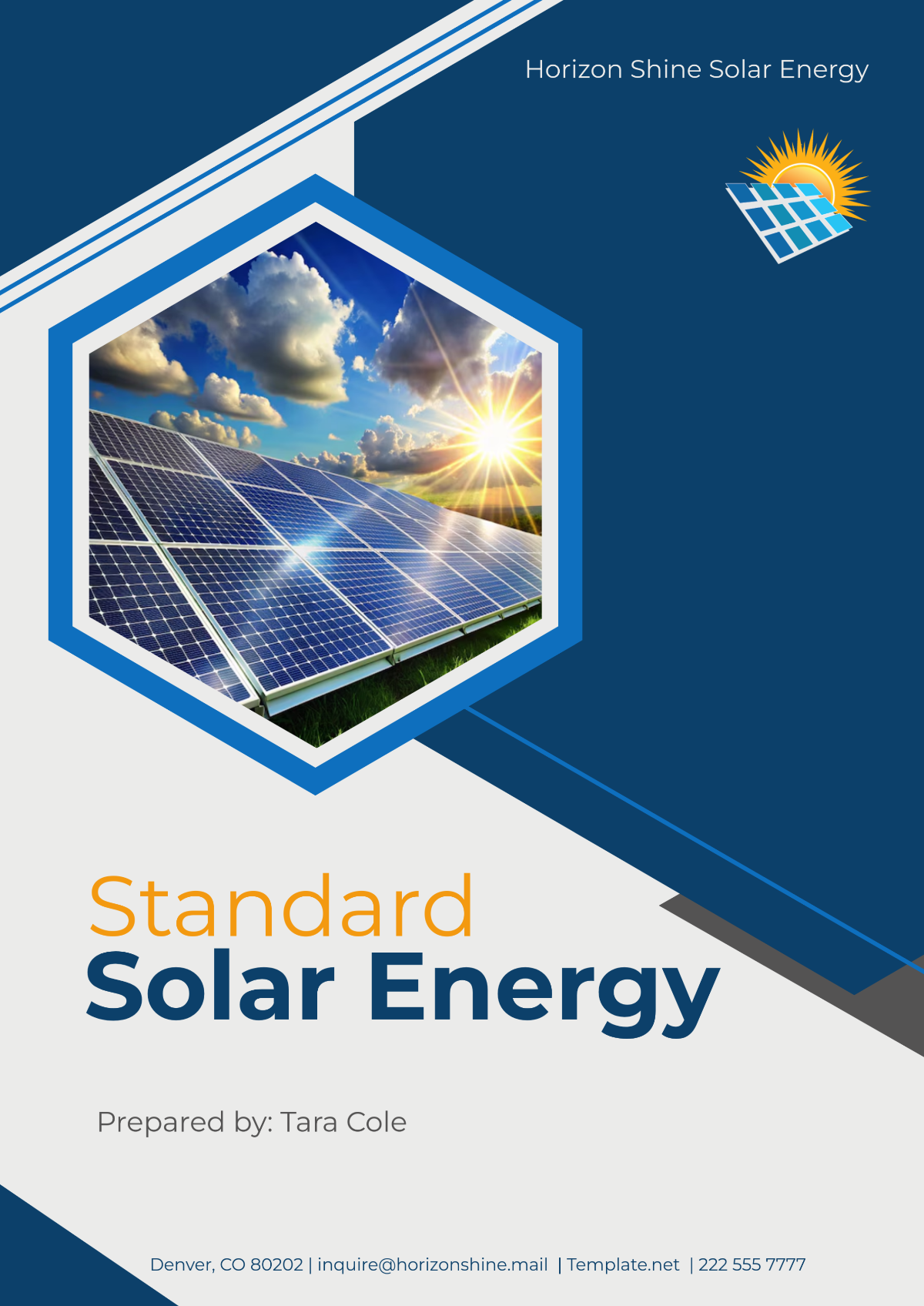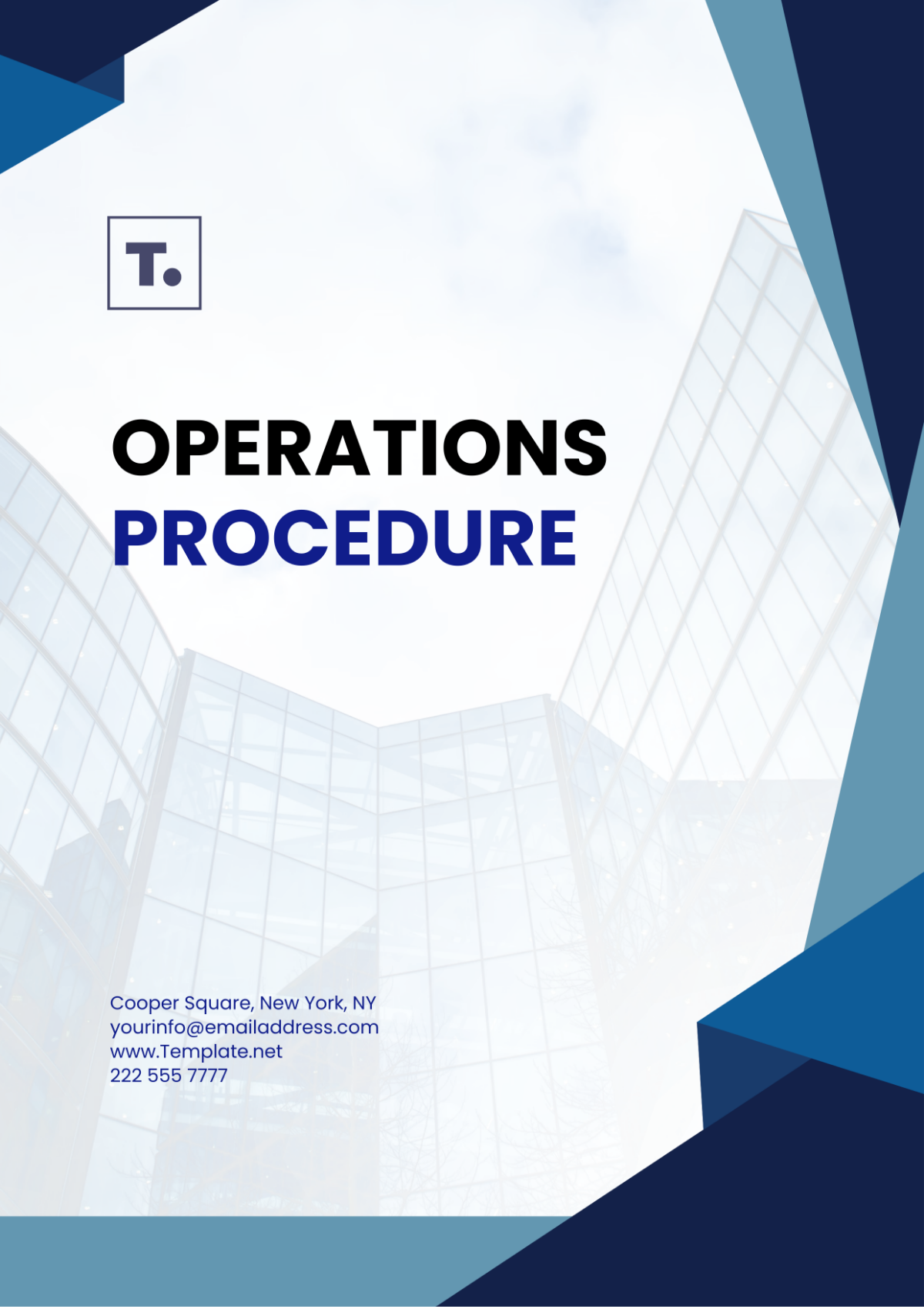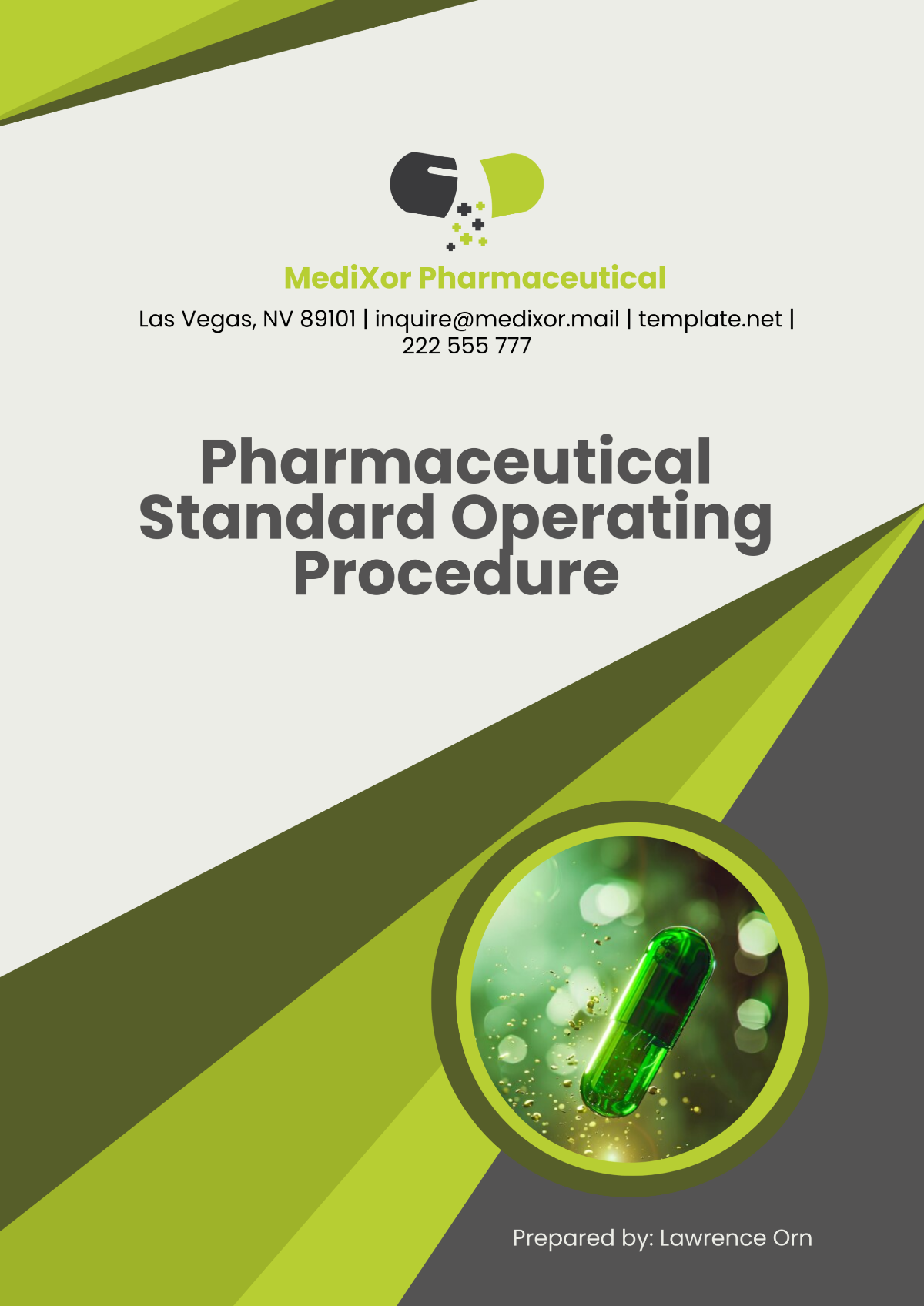IT Standard Operating Procedure
I. Introduction
A. Purpose
The purpose of this document is to provide a detailed, structured approach to managing all aspects of IT operations within [Your Company Name]. This IT Standard Operating Procedure (SOP) is designed to establish clear guidelines, processes, and protocols to ensure efficient and secure management of IT infrastructure. By following this SOP, [Your Company Name] aims to minimize downtime, maximize operational efficiency, ensure data security, and maintain compliance with industry standards and legal requirements.
A well-defined SOP allows IT staff and all relevant stakeholders to understand their roles and responsibilities, enhances communication, and sets up a standardized framework for IT decision-making. This SOP will be regularly updated as technology evolves and as the company's IT needs grow in complexity.
B. Scope
This SOP applies to all IT-related operations and staff, including IT administrators, project managers, support staff, vendors, and end-users at [Your Company Name]. It governs how to manage infrastructure, software, hardware, network services, data security, and user support. Additionally, this SOP outlines procedures for maintaining regulatory compliance, managing IT assets, and ensuring proper disaster recovery measures.
It applies to both internal systems and externally facing systems, including cloud-based applications, customer-facing websites, and external service providers. This document also provides guidelines for collaborating with third-party vendors or external consultants who play a role in the company’s IT operations.
II. IT Governance and Management
A. IT Roles and Responsibilities
IT Director:
The IT Director is responsible for overseeing the entire IT department and setting the strategic direction for IT operations at [Your Company Name]. This includes approving large-scale IT projects, reviewing budgets, and ensuring alignment with the company's business objectives.
They are also responsible for engaging with upper management to communicate the importance of IT initiatives and how they contribute to overall business goals.
IT Managers:
IT managers supervise daily IT operations, oversee project execution, manage staff performance, and ensure that resources are effectively allocated. They are in charge of aligning IT projects with business priorities, troubleshooting issues, and reviewing systems for performance and security.
Additionally, IT managers serve as a point of escalation for complex IT issues that frontline staff are unable to resolve.
System Administrators:
Responsible for maintaining, configuring, and ensuring reliable operation of computer systems, servers, and networking components. They manage security measures, conduct performance tuning, and implement disaster recovery strategies.
System administrators also manage software installations and updates, monitor system performance, and ensure that proper backups are regularly performed to secure critical company data.
Network Engineers:
Network engineers design, install, maintain, and troubleshoot [Your Company Name]’s network infrastructure. They ensure network performance, security, and scalability to meet the growing needs of the organization.
They are also responsible for implementing network security measures, such as firewalls, VPNs, and intrusion detection systems.
IT Support Team:
The IT support team is the first point of contact for employees experiencing technical issues. They provide troubleshooting, address software and hardware issues, assist with user account management, and escalate issues when necessary.
They also train employees on how to use various software applications and ensure proper access management across the company.
Cybersecurity Specialists:
These specialists focus on protecting [Your Company Name]’s IT infrastructure from cyber threats such as malware, phishing, ransomware, and data breaches. They establish cybersecurity policies, implement security tools, and monitor systems for vulnerabilities.
They also ensure compliance with cybersecurity regulations and industry standards like GDPR, PCI-DSS, and ISO 27001.
B. IT Budget and Resource Allocation
Purpose: The purpose of establishing an IT budget is to ensure that resources are allocated efficiently for the operation, maintenance, and upgrade of IT infrastructure.
Procedure:
Budget Planning:
IT managers must submit an annual budget for approval by senior management. The budget must cover costs for hardware, software, network services, cybersecurity, and personnel training.
Consideration must also be given to long-term investments, such as data center upgrades, cloud services, and disaster recovery solutions. Budgets should be aligned with business growth projections for the next 3 to 5 years.
Resource Allocation:
IT managers must prioritize spending based on critical infrastructure needs. Core services such as server maintenance, network security, and software licensing should receive priority in resource allocation.
Regular reviews of IT spending are essential to identify cost-saving opportunities, such as renegotiating vendor contracts or optimizing software usage across the company.
Contingency Funds:
An additional 10-15% of the budget should be allocated as a contingency fund for unexpected costs, such as emergency hardware replacements, critical cybersecurity investments, or unplanned software upgrades.
Responsibilities:
IT managers are responsible for planning and submitting the budget for their teams. The finance department oversees budget review, and final approval is provided by senior management.
III. IT Infrastructure Management
A. Network Management
Purpose: To manage and maintain a reliable and secure network infrastructure that ensures continuous operation and minimizes downtime.
Procedure:
Network Configuration:
Network engineers must configure routers, switches, and access points to provide sufficient bandwidth and redundancy for uninterrupted service. Redundancy must be built into all critical systems to ensure that a failure in one component does not lead to network downtime.
Firewalls and network access control policies must be configured to prevent unauthorized access to the network.
Network Monitoring:
The IT team must implement network monitoring tools to track real-time performance and detect anomalies. Automated alerts should be set up to notify IT staff of potential network issues before they escalate into major disruptions.
Bandwidth usage should be periodically reviewed to optimize network performance and prevent bottlenecks.
Maintenance:
Scheduled maintenance windows should be established to perform updates, security patches, and equipment replacements without causing disruption during business hours.
Backup network components, such as switches, routers, and network cables, should be readily available in case of hardware failure.
Responsibilities:
Network engineers are responsible for ensuring that network configurations meet business requirements and security standards. The IT support team assists with troubleshooting network issues, while IT managers monitor overall network performance.
B. Data Center Management
Purpose: To maintain a secure and operational data center that houses [Your Company Name]’s critical IT systems.
Procedure:
Data Center Design:
The data center must be designed to ensure high availability and security. Redundant power supplies, cooling systems, and internet connections should be included to protect against power outages and hardware failures.
Access to the data center must be strictly controlled. Only authorized personnel should be granted entry, and access logs must be maintained for auditing purposes.
Environmental Controls:
Temperature and humidity within the data center should be monitored continuously to prevent overheating or moisture buildup, both of which could damage servers and other hardware.
Implement backup cooling systems and Uninterruptible Power Supply (UPS) systems to prevent data loss in the event of a power failure.
Equipment Maintenance:
Servers, storage systems, and network components must be regularly checked and updated to ensure they are running efficiently. Hardware that is nearing the end of its lifecycle should be replaced before failure occurs.
A comprehensive inventory of all data center equipment must be maintained to track usage, status, and service records.
Responsibilities:
System administrators and IT operations personnel are responsible for day-to-day management of the data center. IT managers oversee capacity planning and ensure that the data center meets both current and future needs of the business.
IV. Software Management
A. Software Licensing and Procurement
Purpose: To ensure that all software used by [Your Company Name] is properly licensed and compliant with vendor agreements, while avoiding unnecessary software expenses.
Procedure:
Procurement:
All software purchases must be approved by the IT procurement team. Any software acquisition must align with the company’s needs and long-term IT strategy.
Cloud-based services, software as a service (SaaS) agreements, and licenses for on-premises software must be carefully evaluated for cost-effectiveness and security.
Licensing Compliance:
IT managers must ensure that the company remains compliant with software licensing agreements. Regular audits should be conducted to identify unused licenses, underutilized software, and potential compliance violations.
End-user license agreements (EULA) should be thoroughly reviewed to ensure that software use does not expose the company to legal or financial liabilities.
Software Audits:
Conduct periodic software audits to ensure that all installations comply with licensing terms. Track the number of active licenses and monitor software usage patterns to prevent over-licensing or under-utilization.
Responsibilities:
The IT procurement team manages software purchases, while IT managers and system administrators are responsible for monitoring software compliance. End-users must adhere to the software usage policies set by the IT department.
V. Data Security Management
A. Purpose
Data security is a critical component of IT operations at [Your Company Name], given the increasing prevalence of cyber threats and the importance of safeguarding sensitive information. This section establishes protocols for protecting digital assets, maintaining the confidentiality of client and business data, and ensuring compliance with regulatory standards such as the General Data Protection Regulation (GDPR) and the Payment Card Industry Data Security Standard (PCI DSS).
The goal is to prevent unauthorized access, data breaches, and loss of data integrity, ensuring that both internal and external threats are mitigated effectively.
B. Data Security Policies and Standards
Security Policy:
[Your Company Name] has adopted a comprehensive IT security policy that includes access control, encryption, data classification, incident response, and data retention protocols. This policy applies to all staff, contractors, and third-party service providers with access to company data.
IT managers and the cybersecurity team are responsible for reviewing and updating the security policy annually to ensure that it remains current with emerging threats and evolving industry standards.
Access Control:
Role-based access control (RBAC) is enforced to restrict access to sensitive systems and data. Each employee is granted the minimum level of access required to perform their job functions.
Access logs are regularly monitored to detect unauthorized access attempts. Any anomalies are escalated to cybersecurity specialists for investigation.
Data Encryption:
All sensitive data stored on company servers, including customer data, financial records, and proprietary information, must be encrypted both at rest and in transit. End-to-end encryption is mandated for email communication, file transfers, and VPN connections.
Advanced encryption algorithms, such as AES-256, should be used to secure data, ensuring that encryption methods meet or exceed industry standards in 2050 and beyond.
Password Management:
All users must adhere to the company's password policy, which requires the use of complex passwords (at least 12 characters long, including upper and lower case letters, numbers, and symbols) that are changed every 90 days.
Multi-factor authentication (MFA) is enforced for all users accessing critical systems, ensuring that a second layer of security is in place beyond password protection.
C. Incident Response Plan
Purpose: To provide a standardized approach for responding to and recovering from security incidents, such as data breaches, malware infections, or system compromises.
Procedure:
Incident Detection:
IT staff must use intrusion detection systems (IDS) and real-time monitoring tools to detect potential security incidents. Automated alerts should be configured to notify the cybersecurity team of unusual activity or confirmed threats.
Regular system audits, including vulnerability scans and penetration testing, must be conducted to identify security weaknesses before they are exploited by attackers.
Incident Response:
Upon detection of a security incident, the IT team must follow a defined incident response plan (IRP). This includes isolating affected systems, containing the breach, and preventing further damage.
Affected stakeholders must be notified, and the incident must be documented, including a timeline of events, actions taken, and the impact on business operations.
Incident Recovery:
Once the breach has been contained, the focus shifts to restoring affected systems from secure backups and verifying the integrity of restored data. Any security vulnerabilities that were exploited during the incident must be identified and patched.
A post-incident review must be conducted to assess the effectiveness of the response plan and make recommendations for improving future incident management efforts.
Responsibilities:
The cybersecurity team is responsible for leading the incident response process. IT managers oversee the recovery phase, ensuring minimal disruption to business operations. Communication with affected departments and external stakeholders is coordinated by the IT director.
D. Data Retention and Disposal
Purpose: To ensure that data is retained for the appropriate amount of time, based on legal, regulatory, and business requirements, while ensuring the secure disposal of data that is no longer needed.
Procedure:
Data Retention:
Data retention policies must comply with legal and regulatory requirements, such as GDPR, which mandates that personal data be retained only as long as necessary for its intended purpose.
Financial records, client data, and internal reports must be archived according to [Your Company Name]'s data retention schedule, which varies by data type. For example, financial data may need to be retained for seven years, while project data may have a retention period of five years.
Data Disposal:
When data reaches the end of its retention period or is no longer required, it must be securely disposed of. This includes using data-wiping software for digital records and shredding for physical documents.
Special care must be taken when disposing of storage devices such as hard drives, which must be securely wiped or physically destroyed to prevent data recovery.
Responsibilities:
IT administrators oversee the enforcement of data retention and disposal policies, ensuring that all employees are aware of the guidelines. The legal department must be consulted to ensure that all regulatory requirements are met.
VI. IT Support and Help Desk Management
A. Purpose
The IT Support and Help Desk function at [Your Company Name] exists to provide timely and efficient technical support to all employees and departments. This section outlines procedures for handling technical issues, prioritizing support requests, and maintaining service level agreements (SLAs).
A well-functioning IT support team ensures that downtime is minimized, productivity remains high, and technical issues are resolved quickly.
B. IT Support Request Handling
Purpose: To manage the flow of IT support requests and ensure that technical issues are resolved in a timely manner, based on their severity and impact on business operations.
Procedure:
Submission of Requests:
Employees can submit IT support requests through the company's ticketing system or by contacting the IT Help Desk via phone or email. Each request must include a detailed description of the issue, the affected system, and the urgency of the problem.
IT support staff must categorize and prioritize tickets based on severity: critical, high, medium, and low. Critical issues (e.g., network outages, system failures) must be resolved within the shortest time frame (e.g., less than 4 hours), while lower-priority issues (e.g., software installation) may be addressed within 24-48 hours.
Issue Resolution:
IT support staff must follow documented procedures for diagnosing and resolving common technical issues. If the issue cannot be resolved by first-tier support, it should be escalated to second-tier support, such as system administrators or network engineers.
All steps taken to resolve the issue should be documented within the ticketing system, and the resolution must be communicated to the employee upon closure.
Escalation Process:
For complex or persistent issues, IT support staff must escalate the ticket to specialized teams, such as cybersecurity, networking, or system administration. Managers should be informed of escalated issues that may affect multiple employees or departments.
Responsibilities:
IT support staff are responsible for initial issue resolution, while IT managers oversee the help desk's performance and ensure adherence to SLAs. Employees must provide accurate and timely information when submitting tickets.
C. Service Level Agreements (SLAs)
Purpose: To define performance standards for IT support services and ensure that response and resolution times meet the needs of the business.
Procedure:
SLA Definition:
SLAs for IT support services must outline the maximum allowable response times for different priority levels. For example, critical issues may require a response within 30 minutes, while lower-priority requests may have a response time of 2-4 hours.
SLAs should be periodically reviewed and updated to reflect changing business needs, and any updates should be communicated to the IT staff and employees.
SLA Monitoring:
IT managers are responsible for tracking performance against SLA targets. Metrics such as average response time, resolution time, and customer satisfaction should be regularly monitored to identify areas for improvement.
Monthly performance reports should be generated to review help desk efficiency and address any SLA violations.
SLA Enforcement:
IT staff are required to adhere to SLA commitments. If an SLA target is not met, the issue must be reviewed by IT management, and steps must be taken to prevent future violations, such as additional training or resource allocation.
Responsibilities:
IT managers are accountable for ensuring that SLAs are met. The help desk team is responsible for adhering to response and resolution timeframes.
VII. Disaster Recovery and Business Continuity
A. Purpose
Disaster recovery and business continuity planning are crucial to safeguarding [Your Company Name] against unexpected events that may disrupt IT services, such as natural disasters, cyberattacks, or equipment failures. This section outlines the procedures to ensure that critical IT systems can be quickly restored, minimizing downtime and protecting business operations.
B. Disaster Recovery Plan (DRP)
Purpose: To establish a plan for recovering IT systems and data following a major disruption, ensuring minimal impact on business operations.
Procedure:
Risk Assessment:
Conduct a risk assessment to identify potential threats, such as power outages, data breaches, hardware failures, and natural disasters. Each threat must be evaluated based on its likelihood and potential impact on critical IT systems.
Create a prioritized list of systems and services that are essential for business operations, such as email, file storage, and customer relationship management (CRM) software.
Backup Strategy:
Regular, automated backups of all critical systems and data must be performed to off-site locations or cloud-based storage. Backup frequency should align with the Recovery Point Objective (RPO), which defines the maximum allowable data loss (e.g., 24 hours of data).
IT managers must test backups periodically to verify that they can be restored successfully and without data corruption.
Restoration Process:
In the event of a disaster, the IT team must follow the DRP to restore systems in a predefined sequence, prioritizing the most critical services first. The Recovery Time Objective (RTO) should guide restoration efforts, ensuring that key systems are restored within the minimum acceptable downtime (e.g., 48 hours).
IT staff must collaborate with third-party service providers, such as cloud hosting vendors, to expedite the recovery process.
Responsibilities:
IT managers are responsible for maintaining the DRP and ensuring that all staff are familiar with their roles in the recovery process. The IT director oversees the restoration of critical systems and ensures communication with stakeholders.
C. Business Continuity Plan (BCP)
Purpose: To outline strategies for maintaining essential business functions during and after a disaster, ensuring that [Your Company Name] can continue operating despite IT disruptions.
Procedure:
Business Impact Analysis (BIA):
A BIA must be conducted to identify the most critical business functions that rely on IT services, such as financial operations, customer support, and supply chain management. Each function must be analyzed to determine the potential impact of prolonged downtime.
Alternative methods of operation, such as manual processes or temporary service providers, must be identified in the event that critical systems remain unavailable for an extended period.
Continuity Strategies:
For high-priority systems, IT should establish redundancy strategies, such as failover servers, cloud-based backups, or alternate data centers, to minimize downtime.
Employees should be provided with remote access solutions (e.g., VPNs) to work from alternate locations or home offices if the primary office is inaccessible.
Testing and Maintenance:
The BCP must be tested annually through simulated disaster scenarios to ensure that all staff are familiar with their roles and that the plan is effective in maintaining business continuity.
Any gaps identified during testing must be addressed, and the plan should be updated regularly to reflect changes in business operations or IT infrastructure.
Responsibilities:
The IT director, in collaboration with department heads, is responsible for maintaining the BCP and ensuring that all employees are trained on its execution. IT managers must coordinate continuity efforts with third-party vendors as needed.