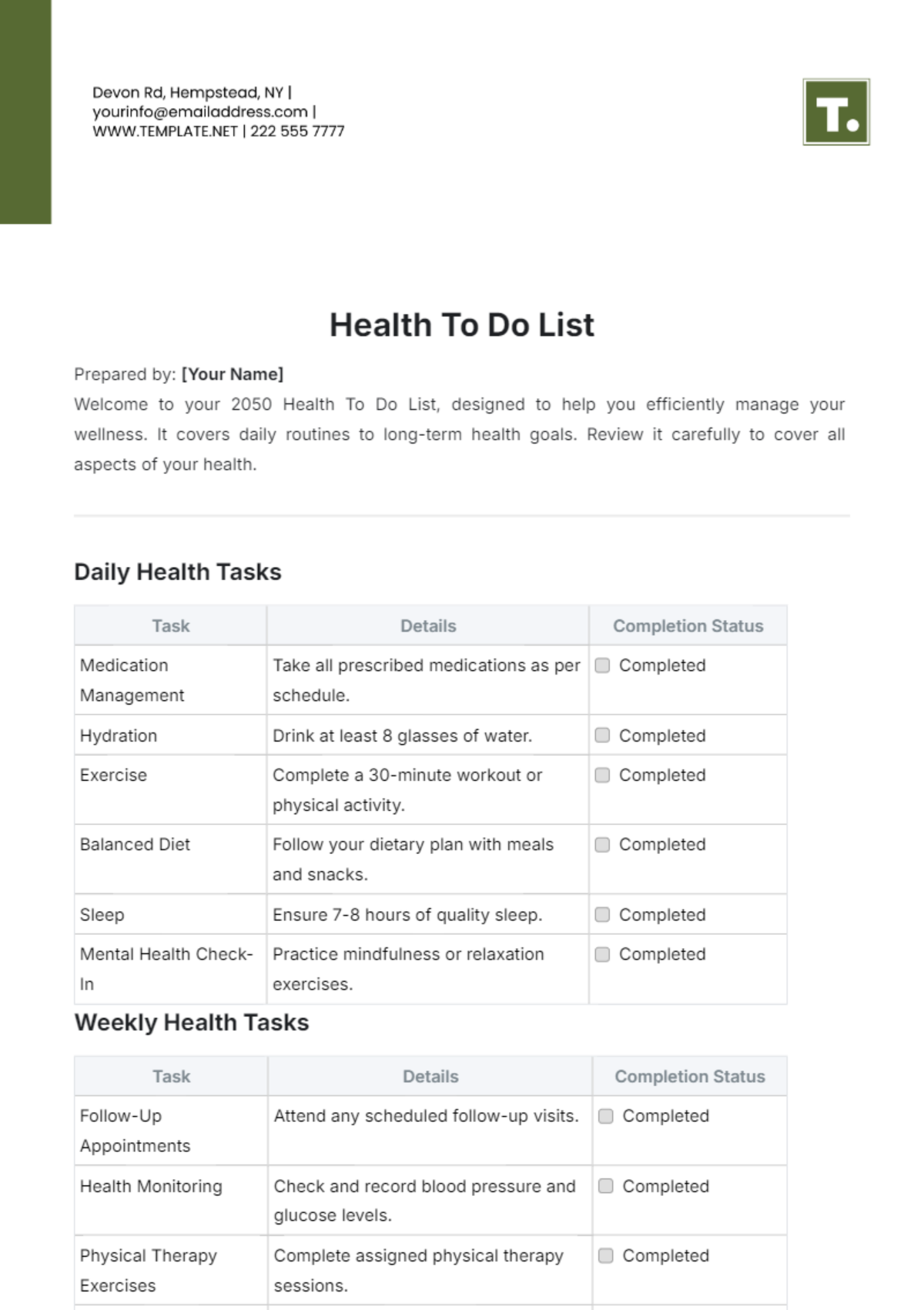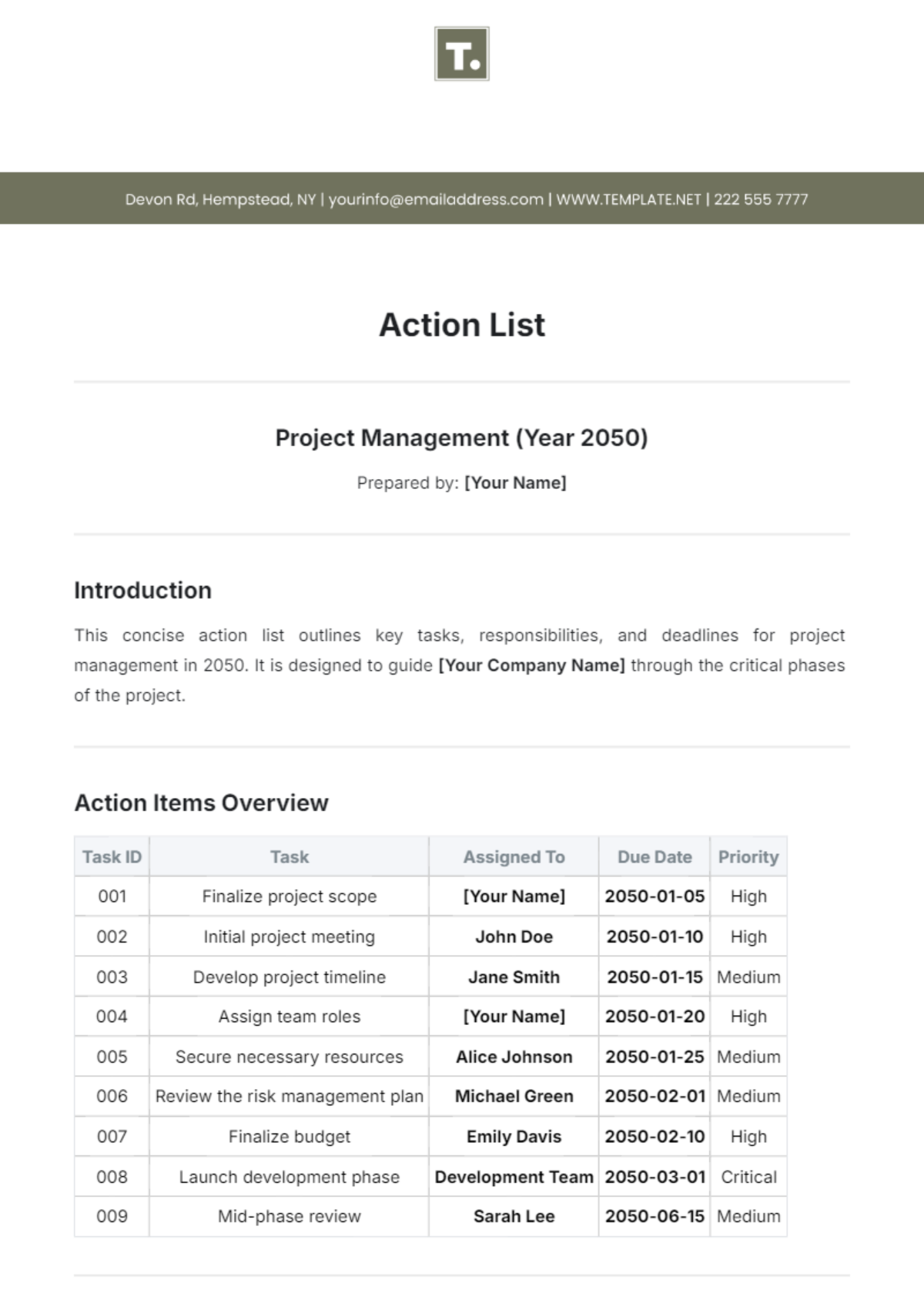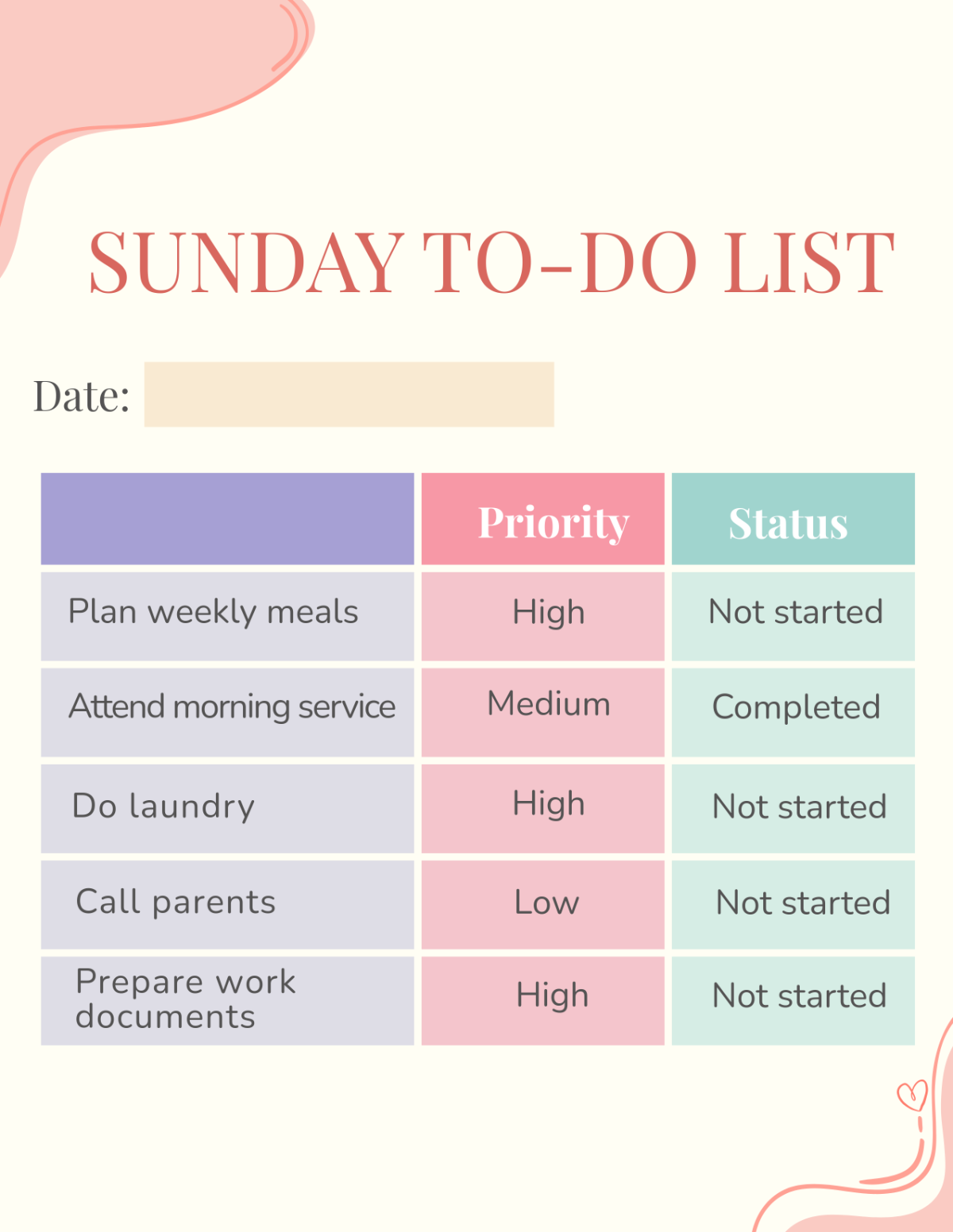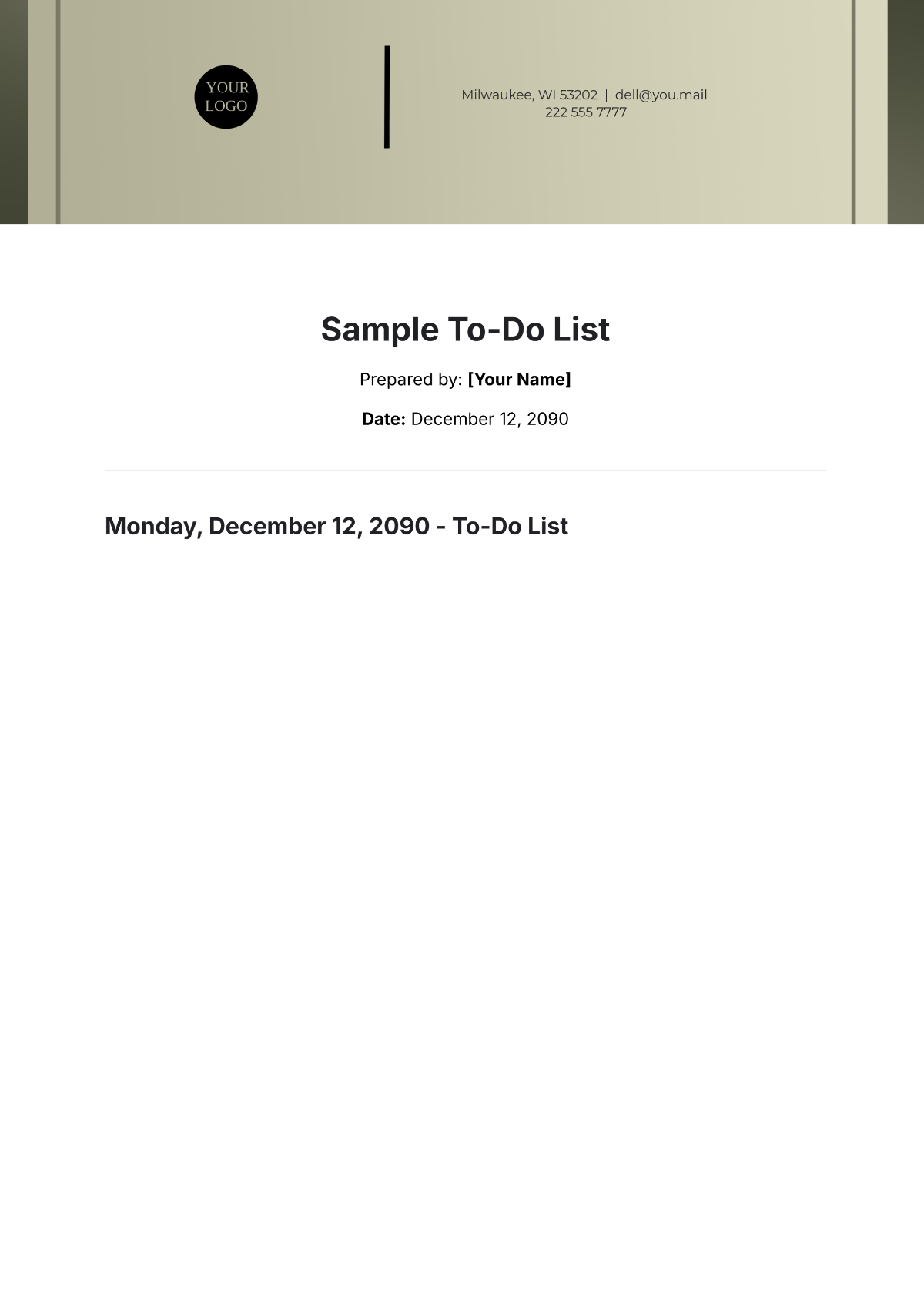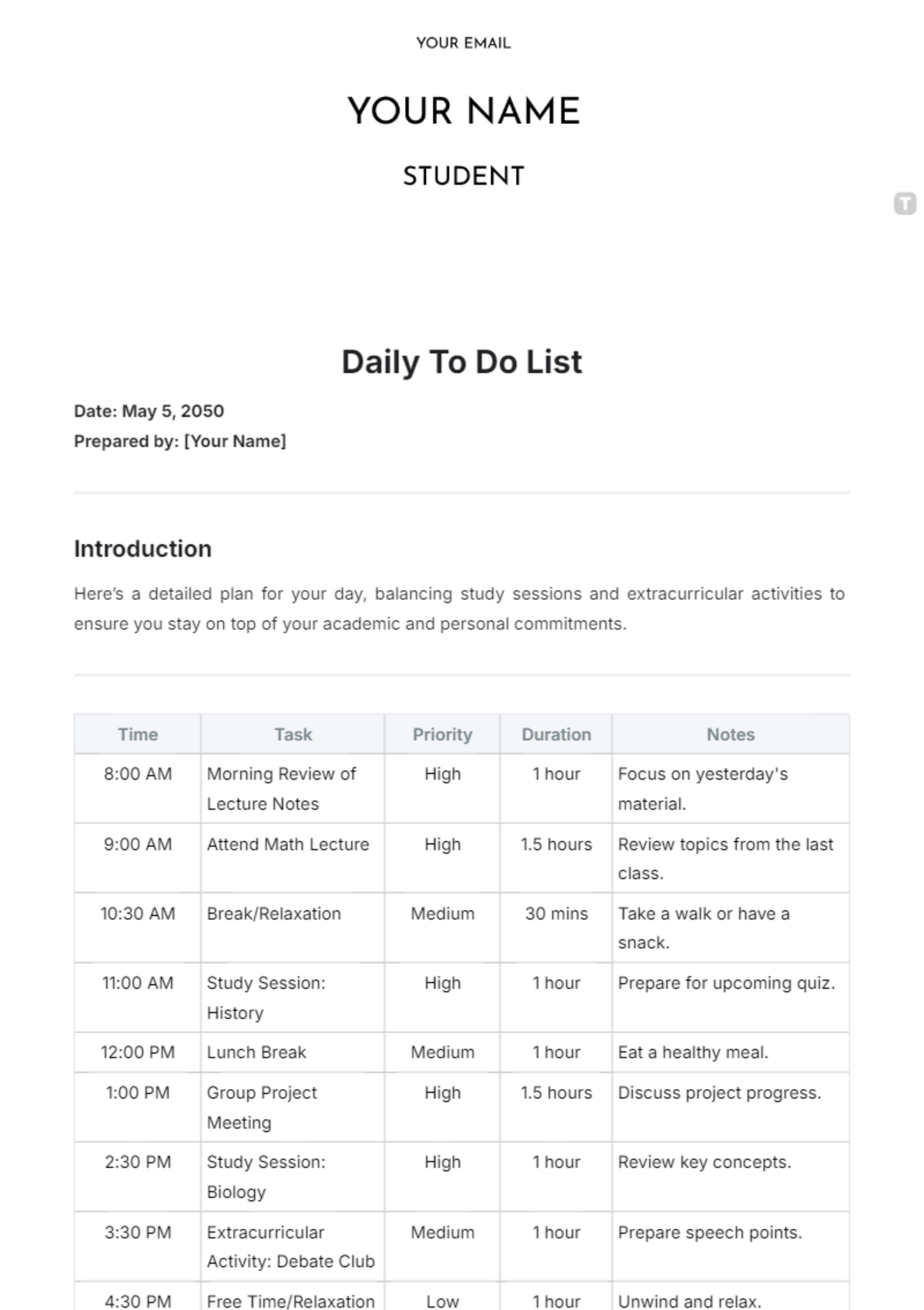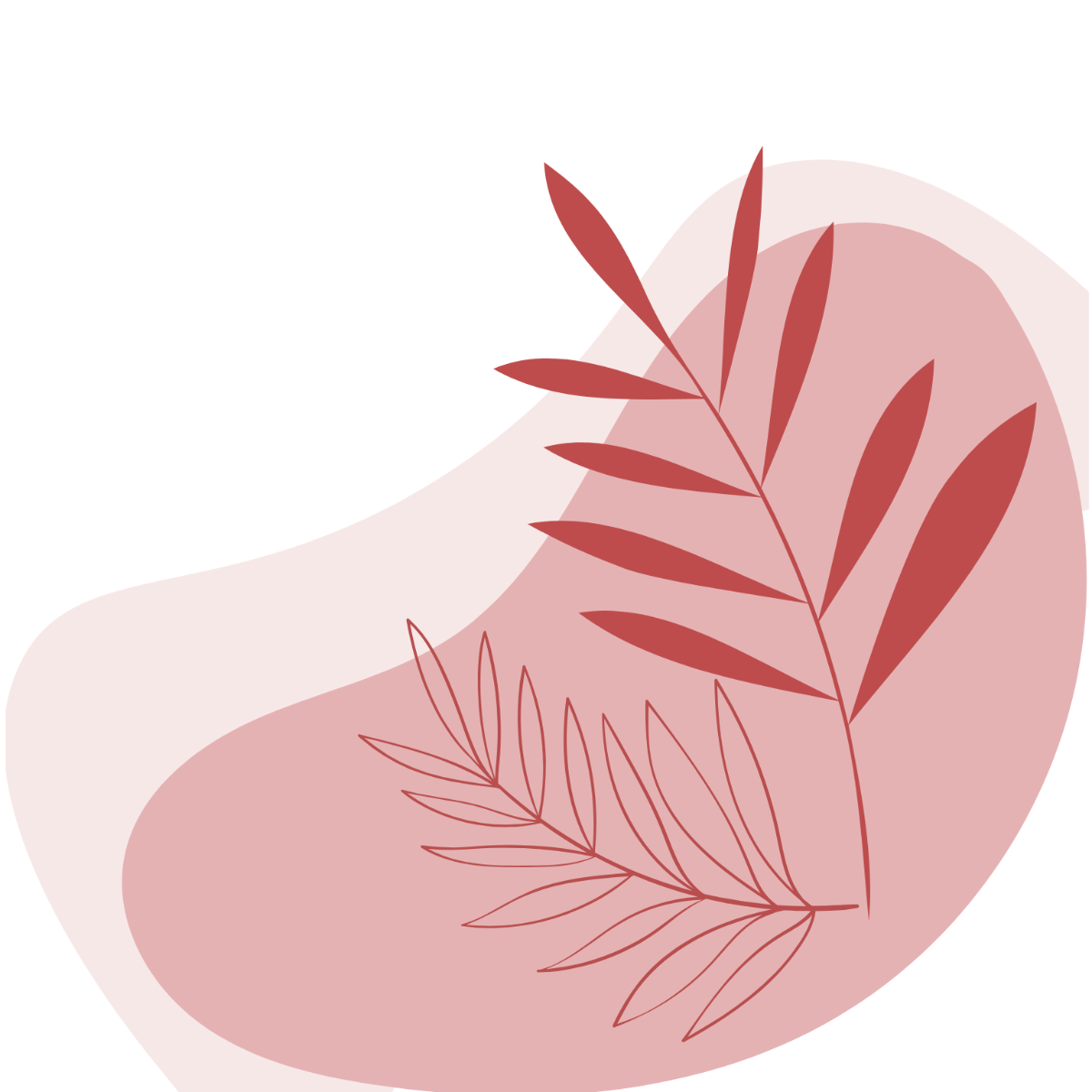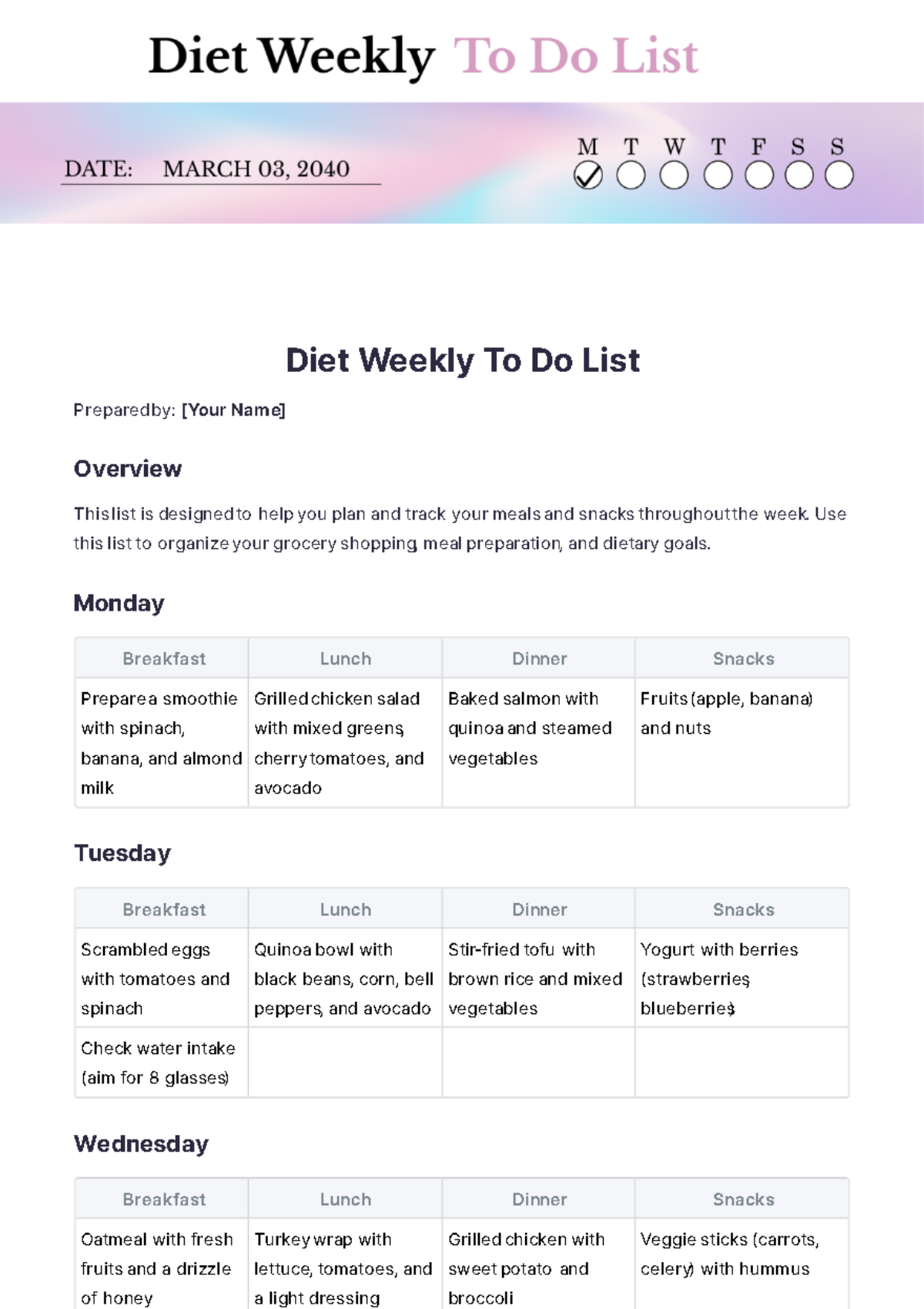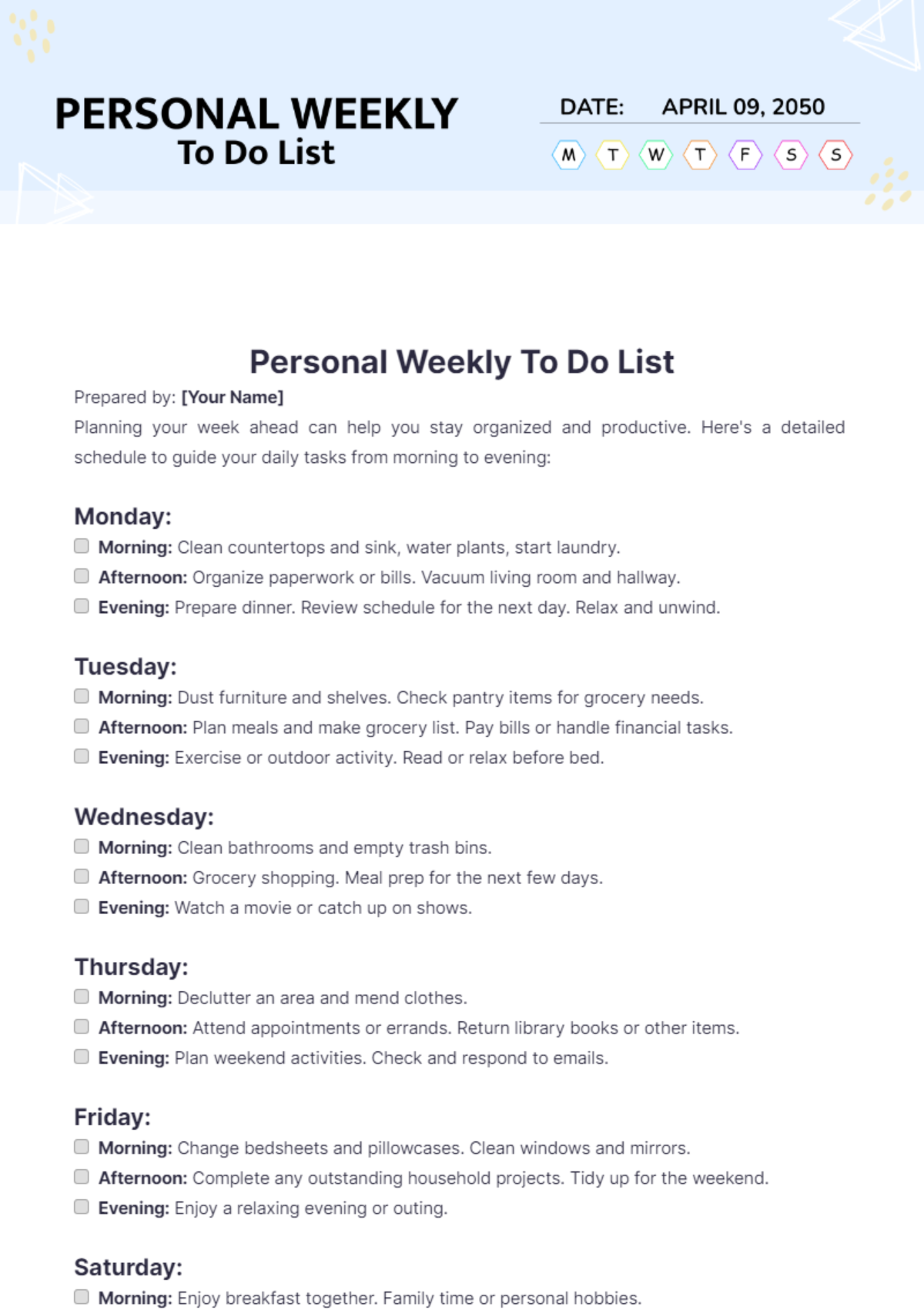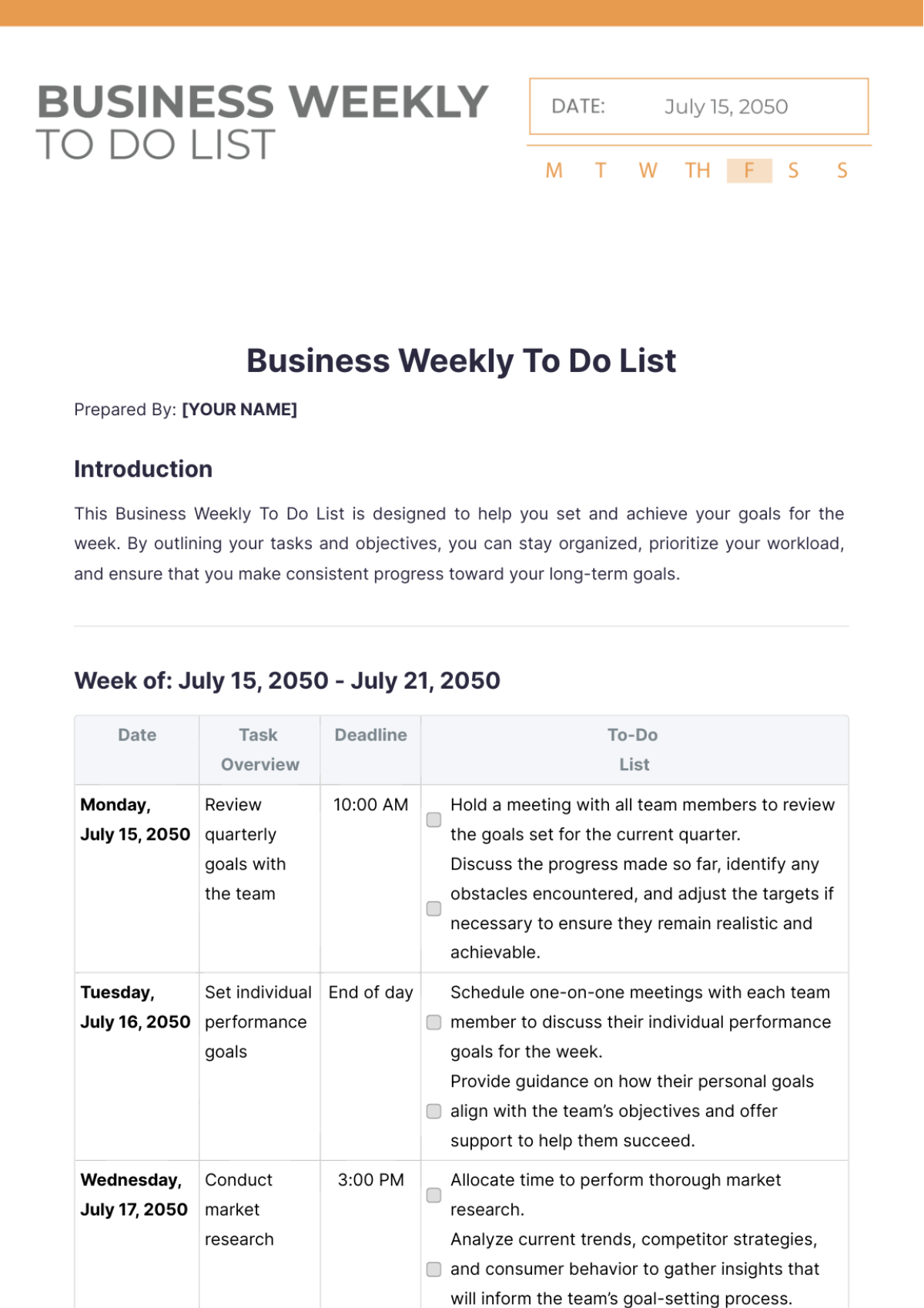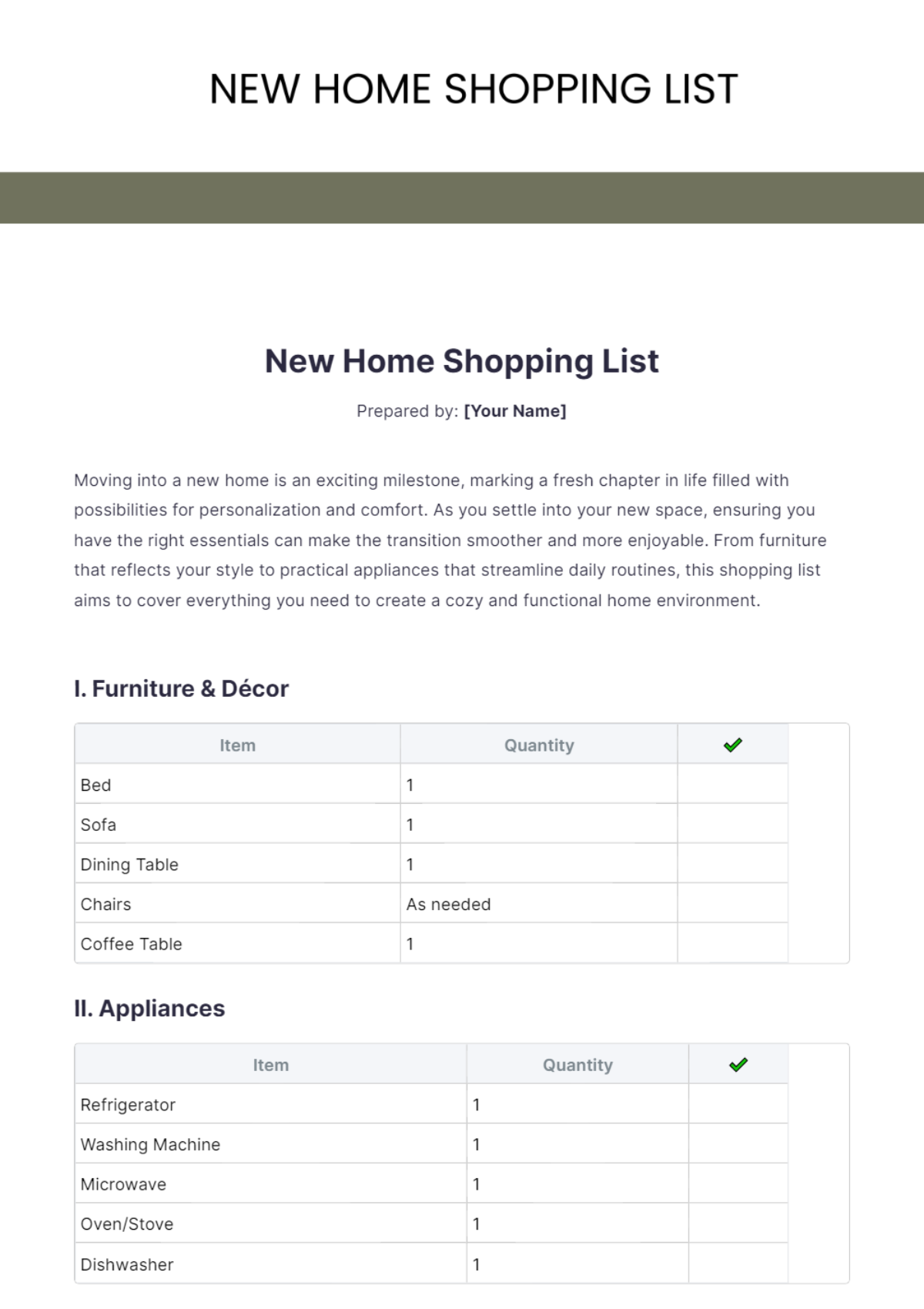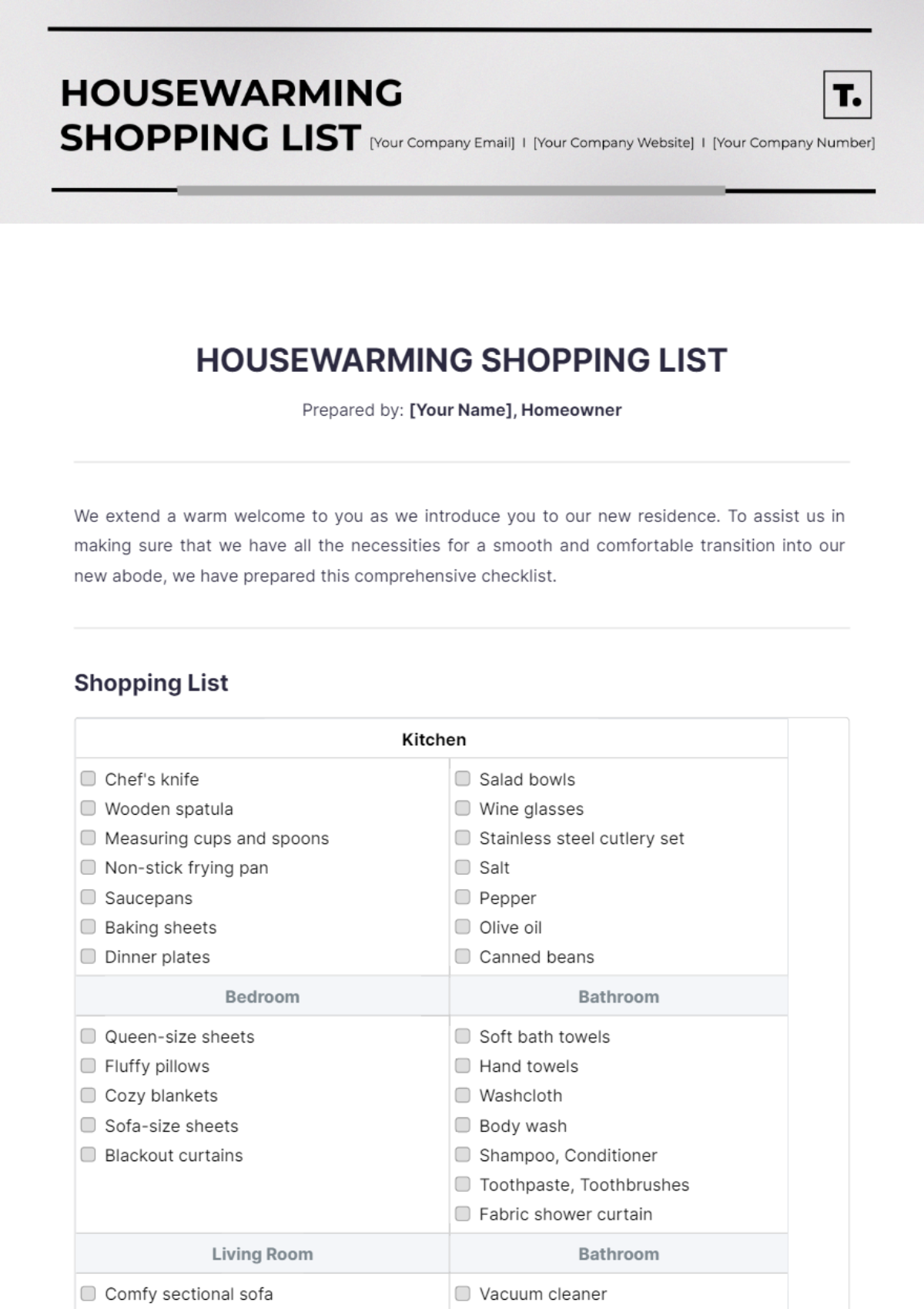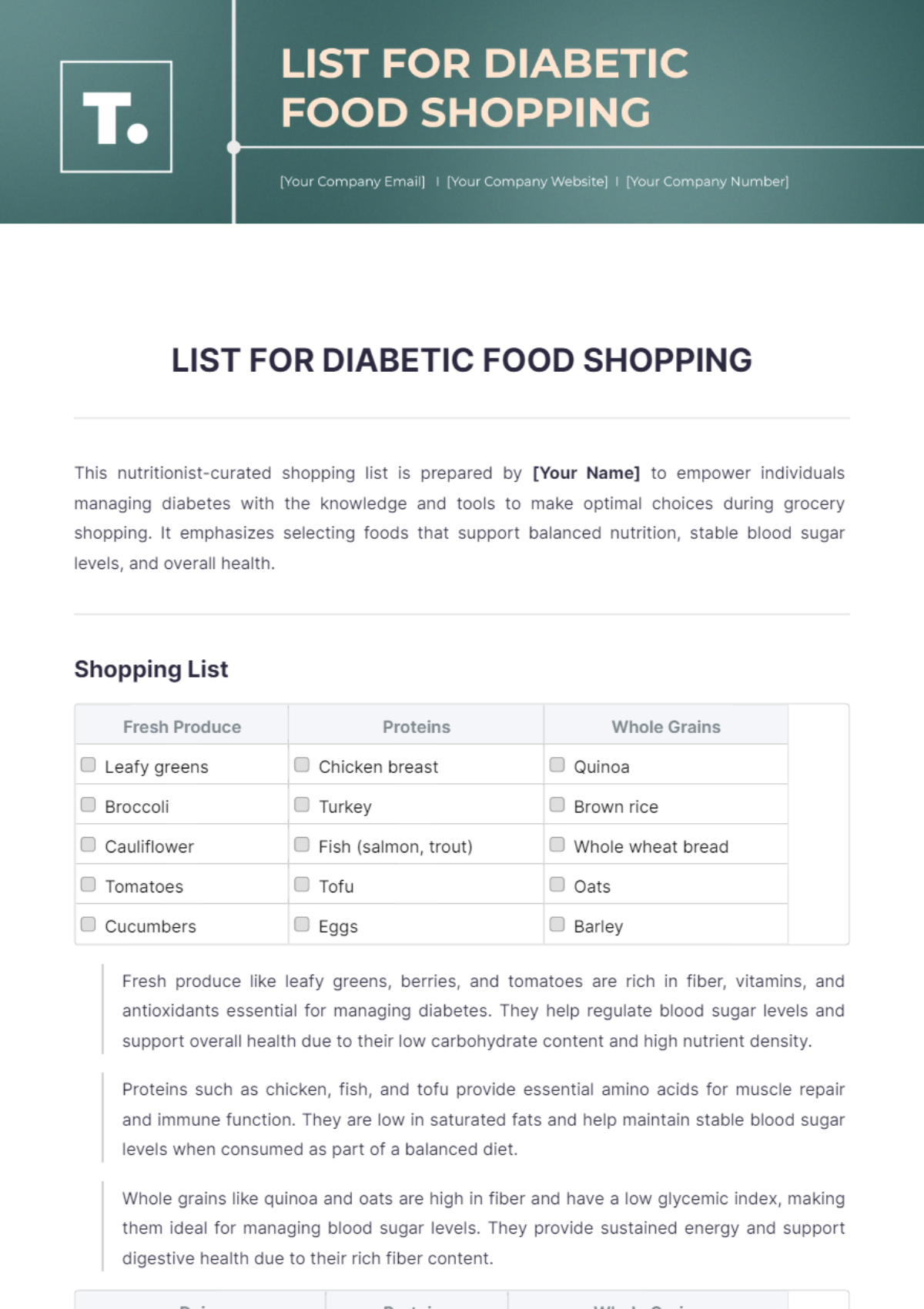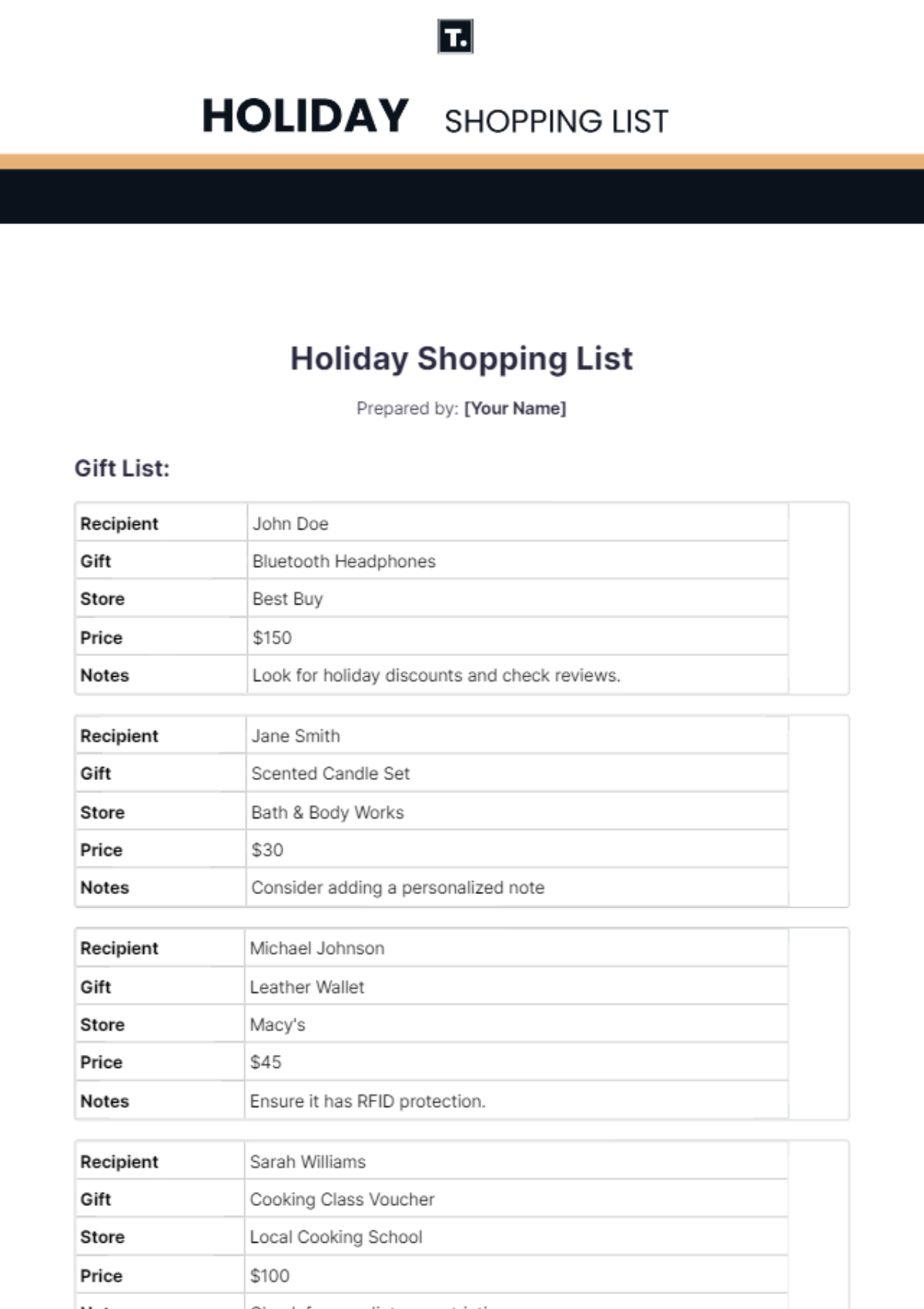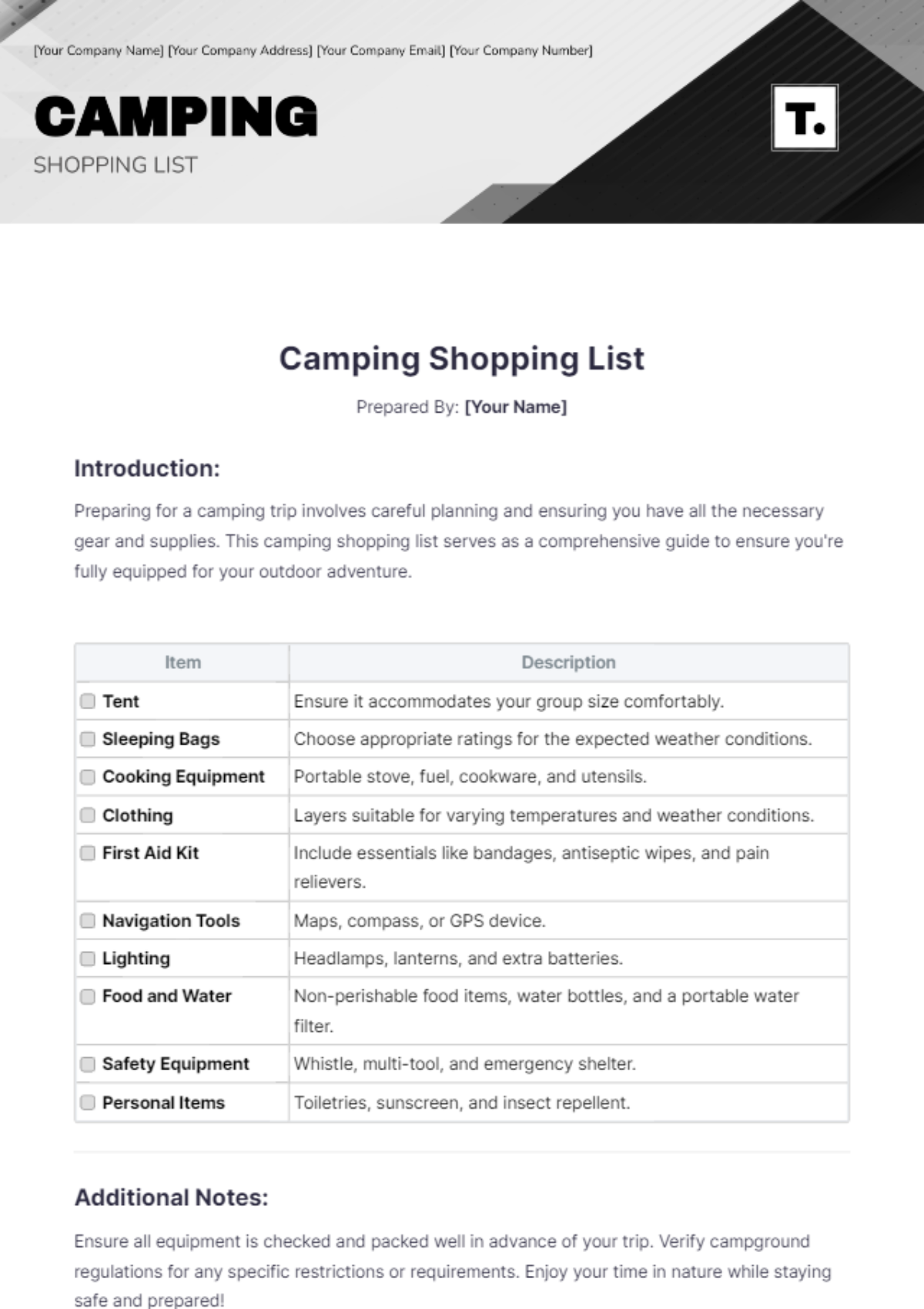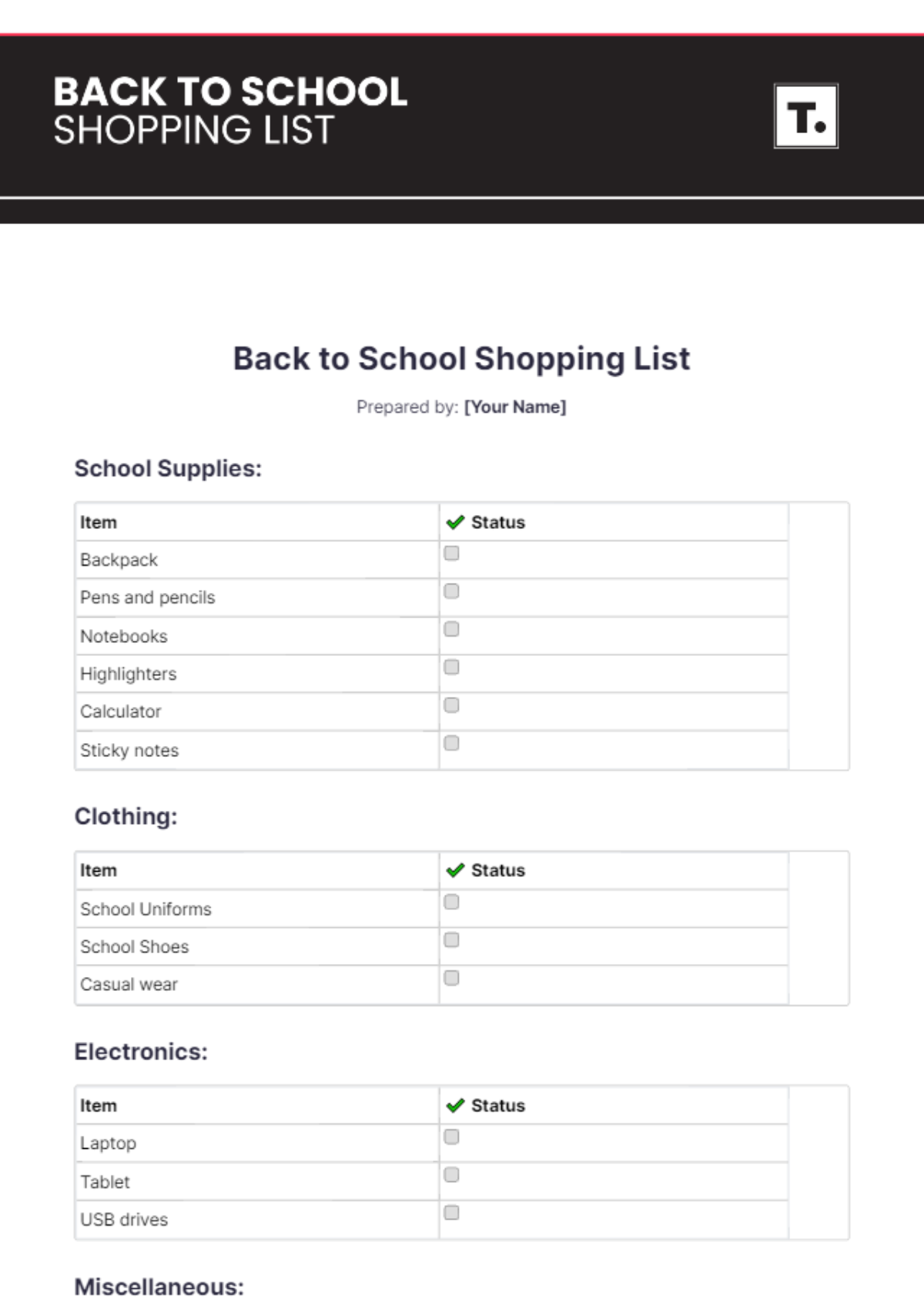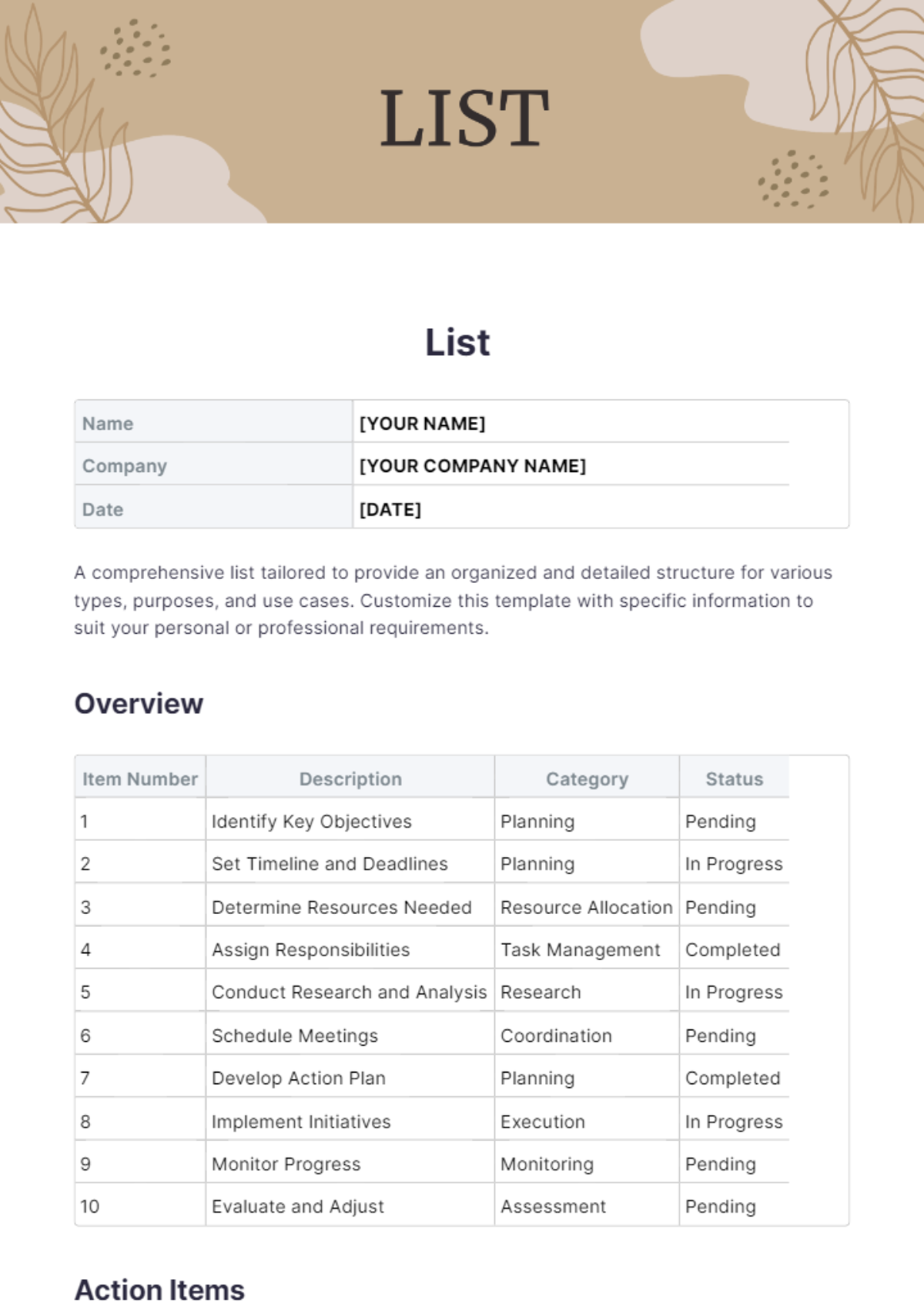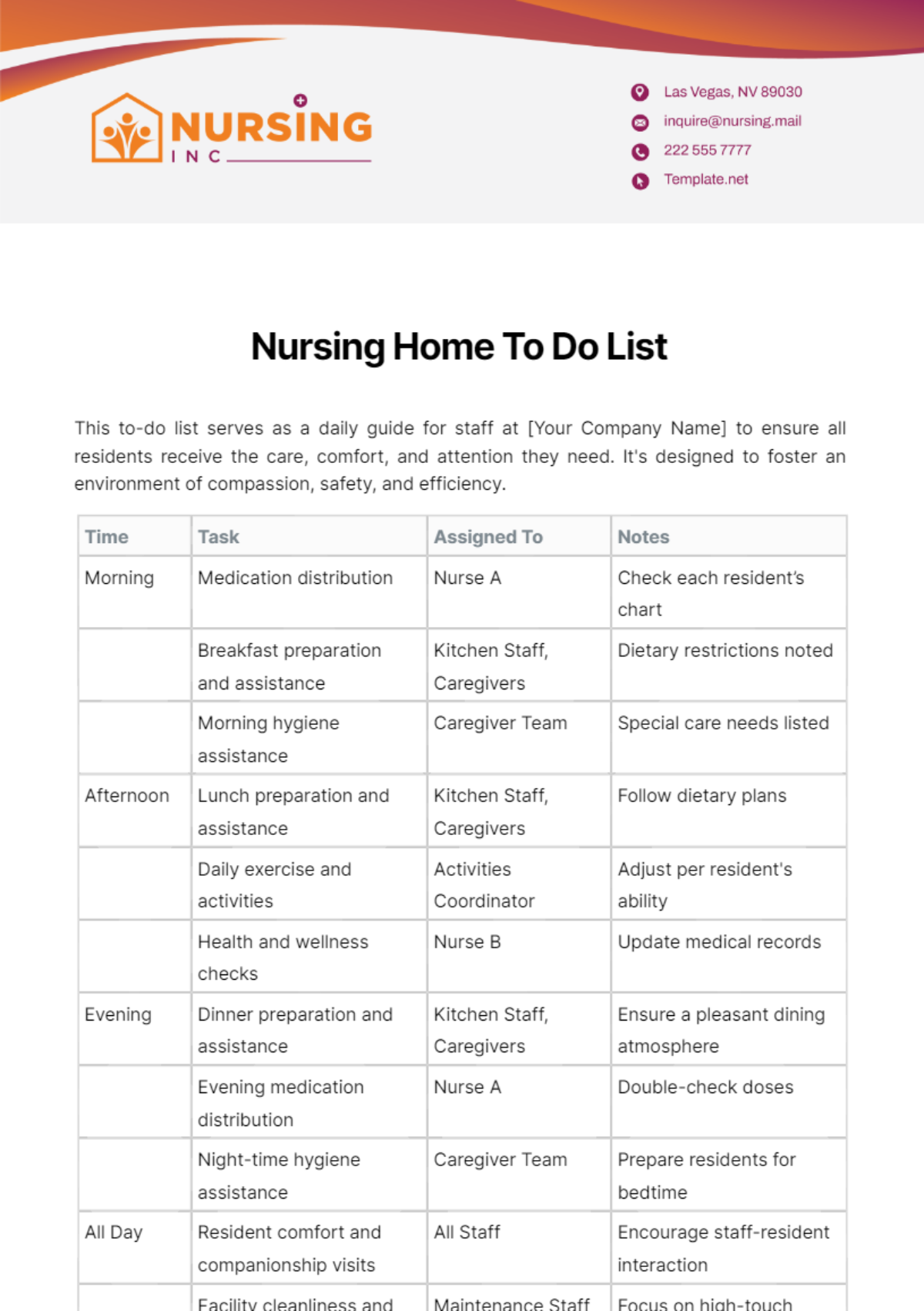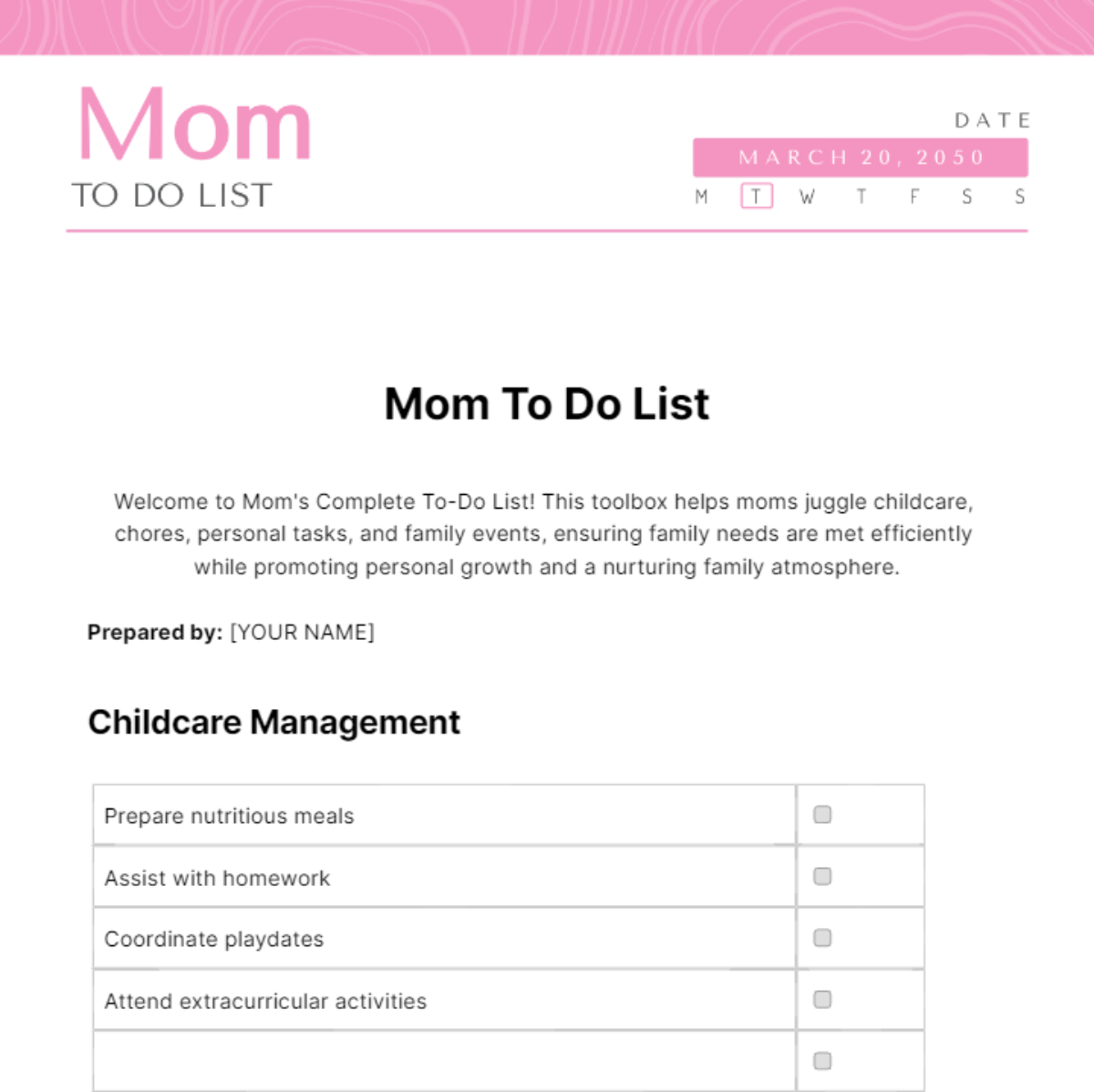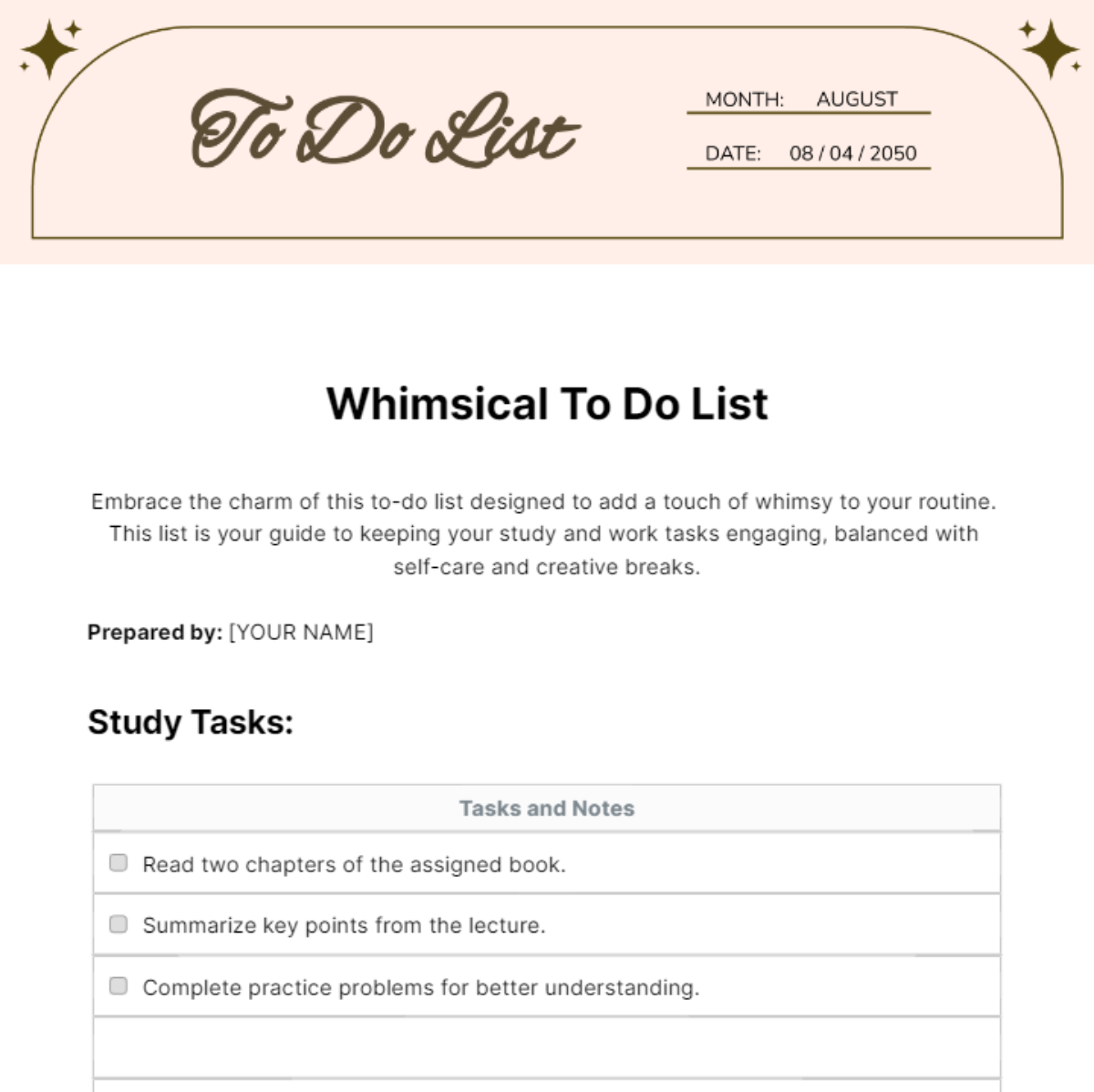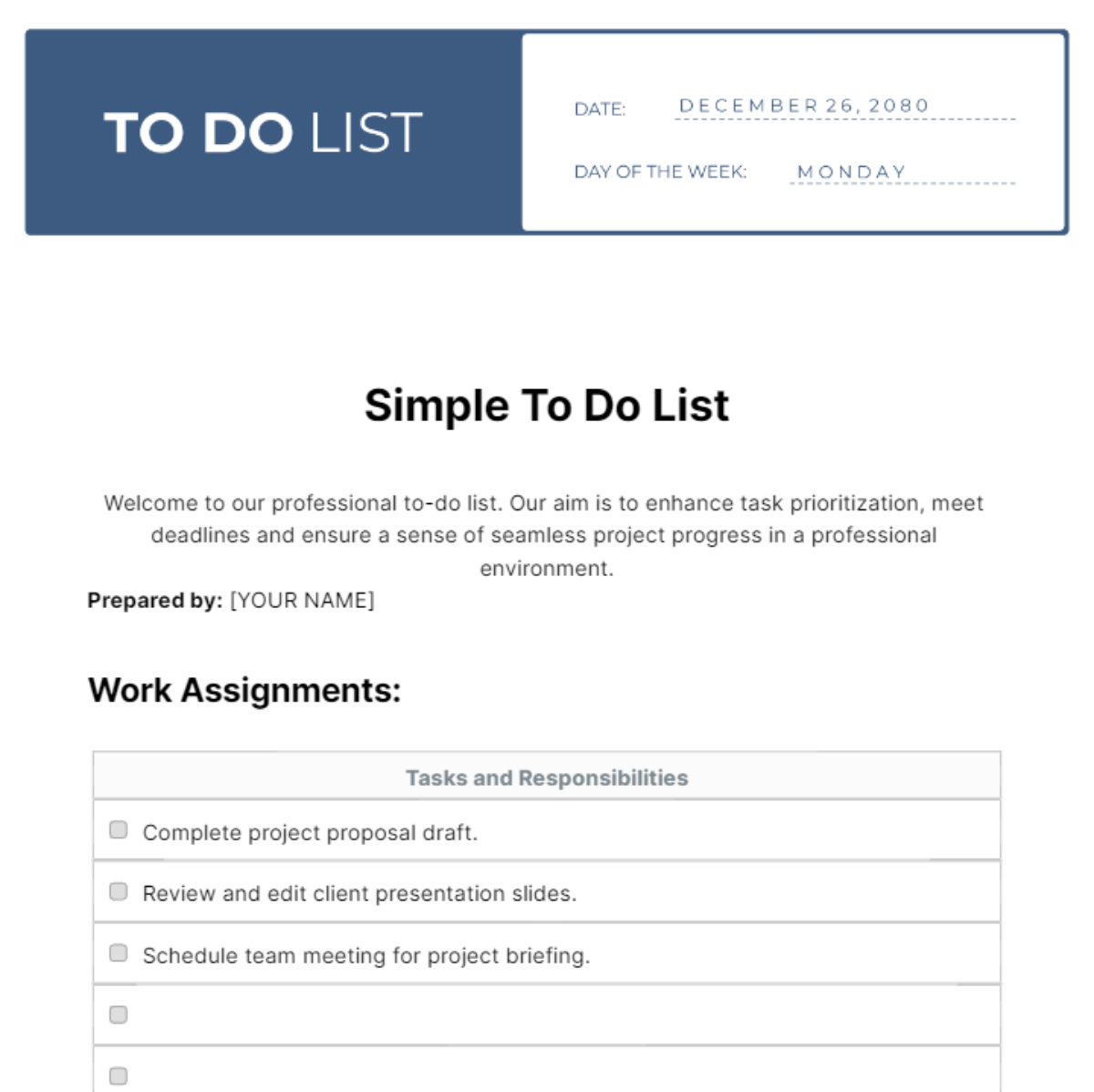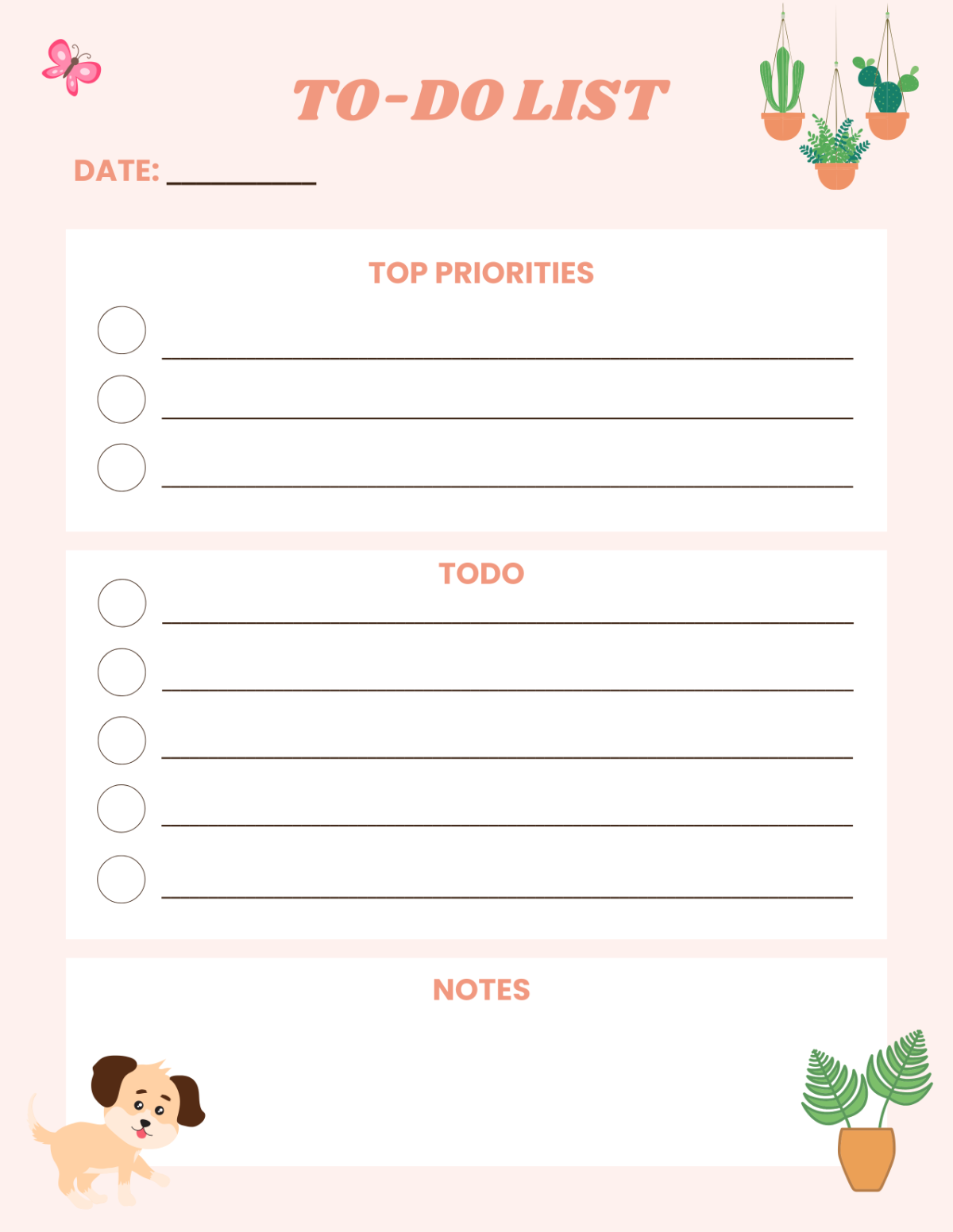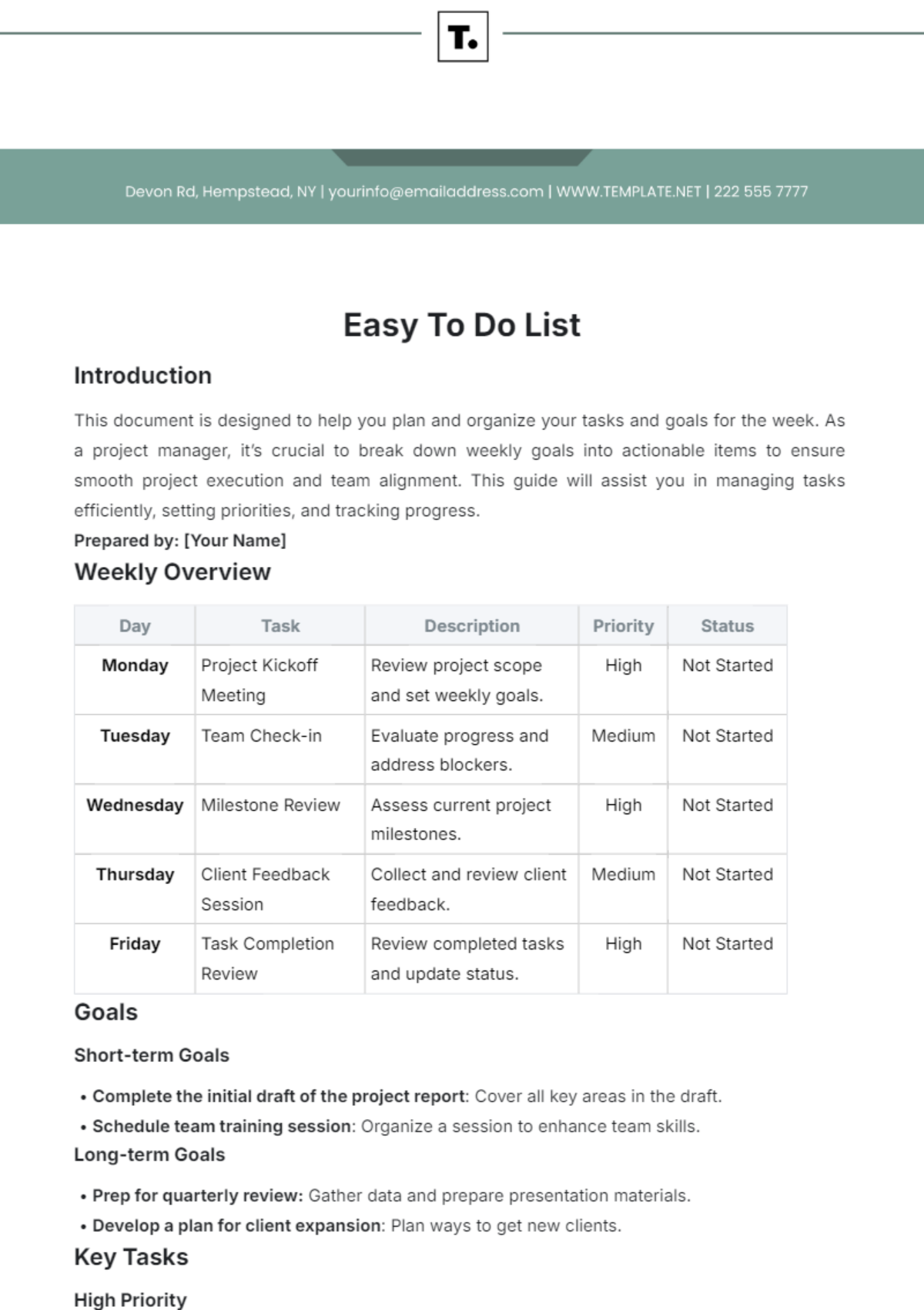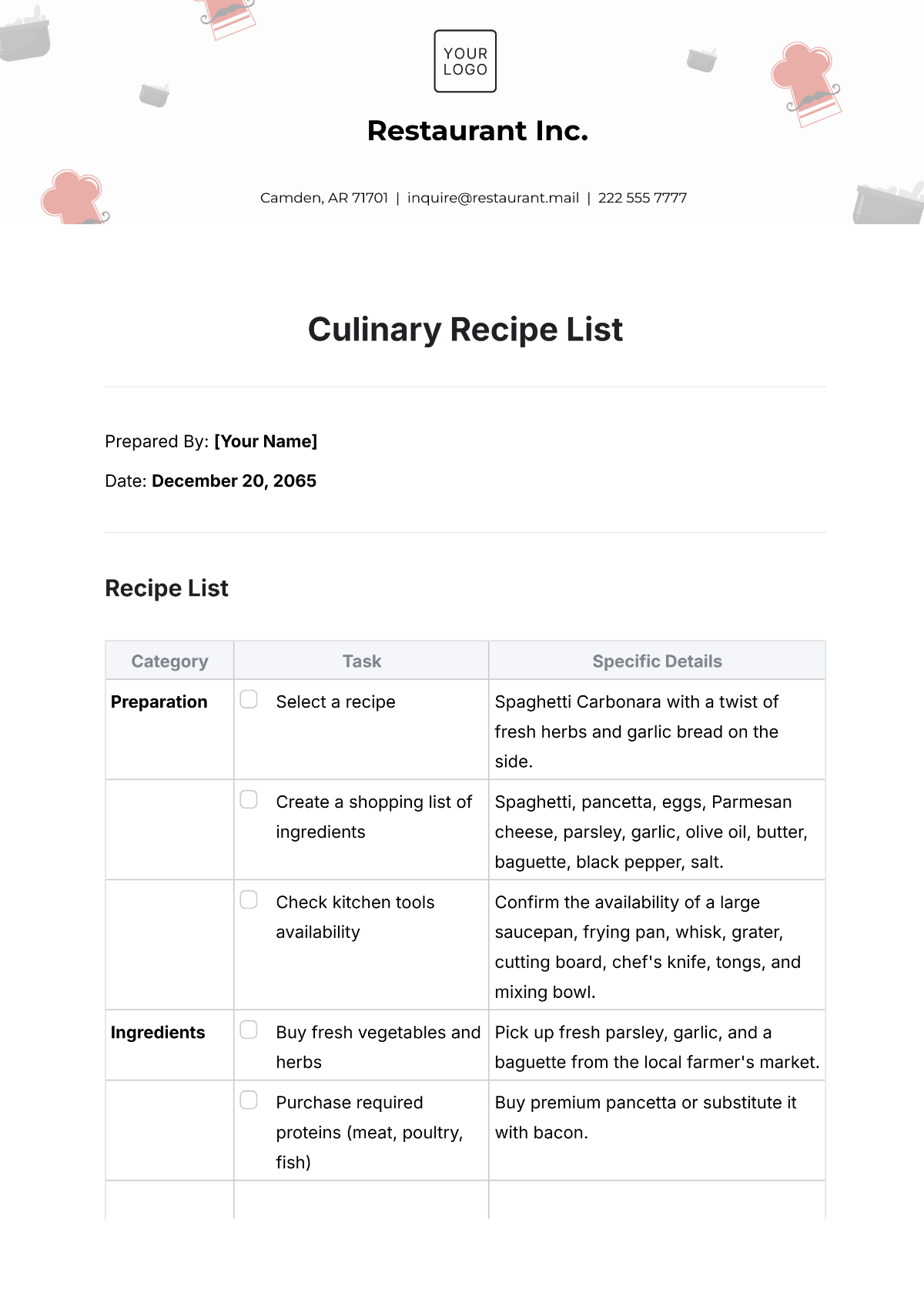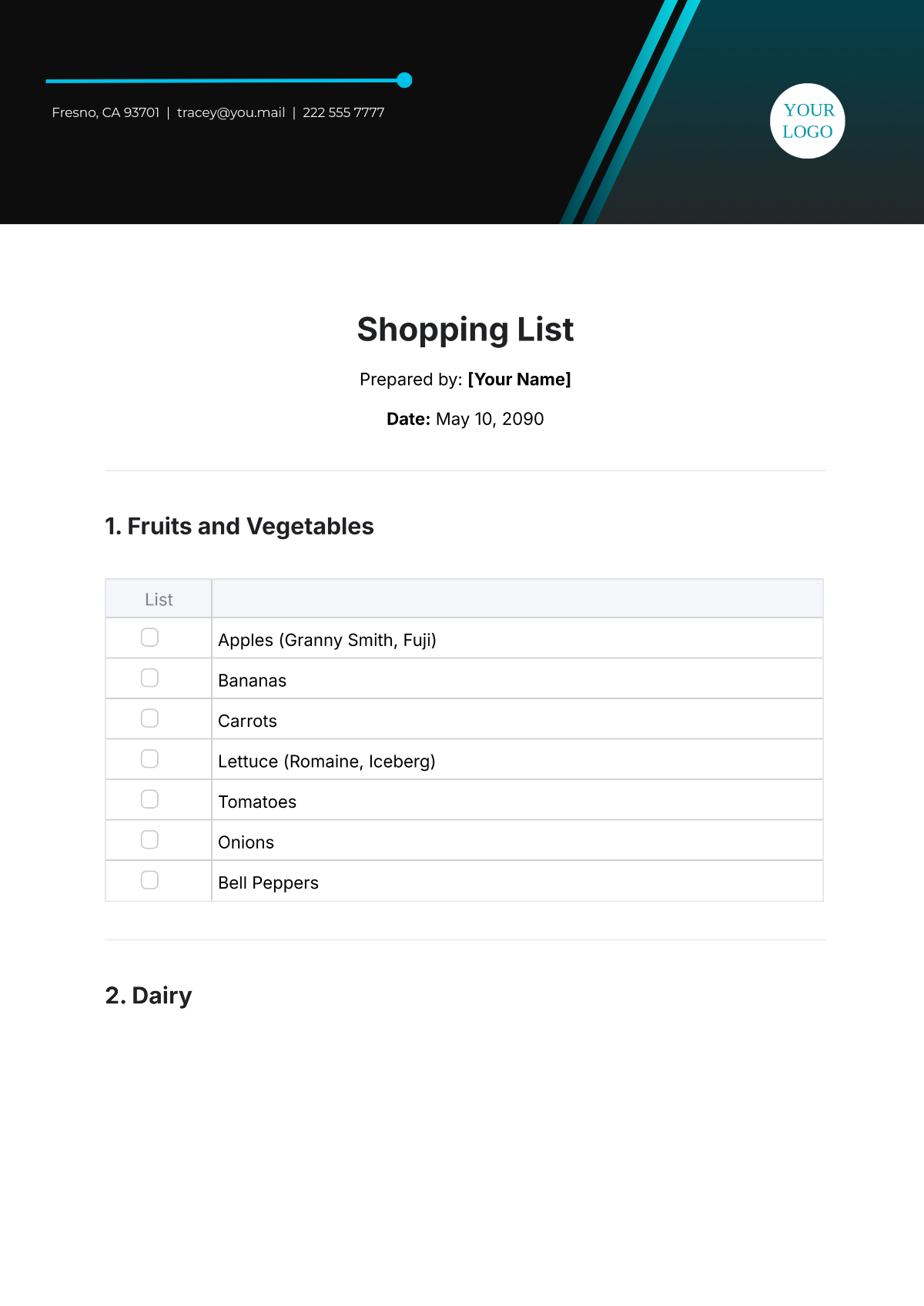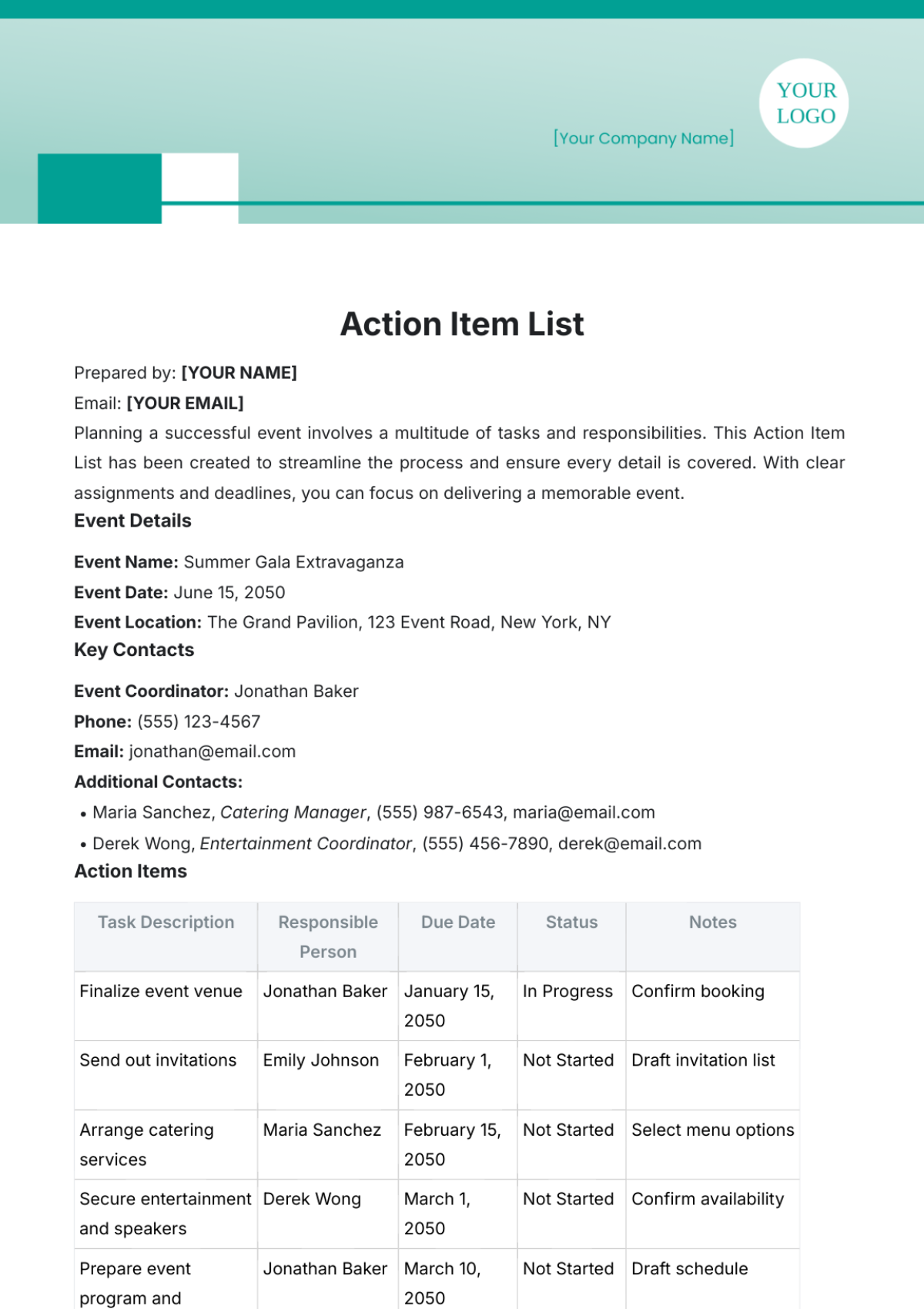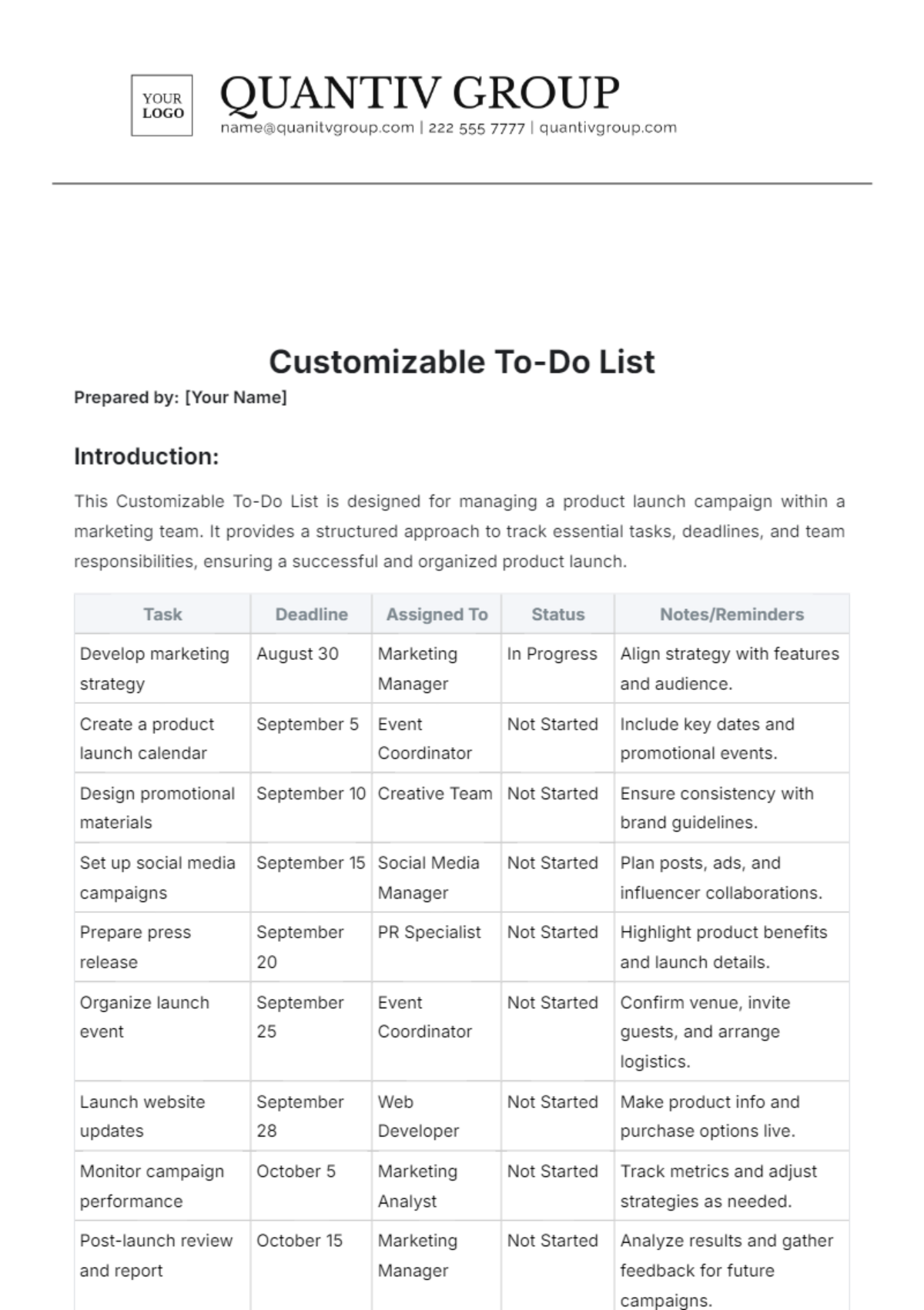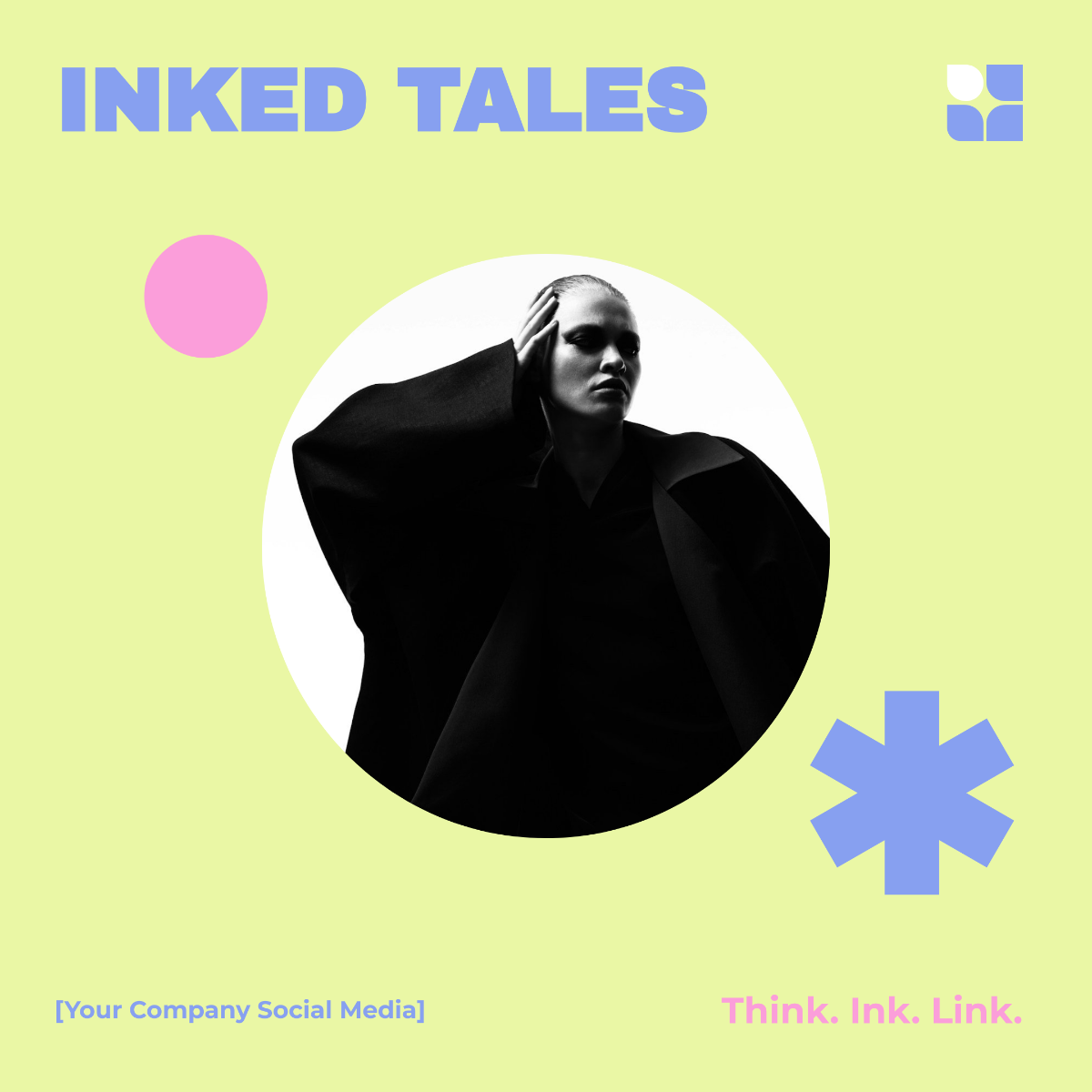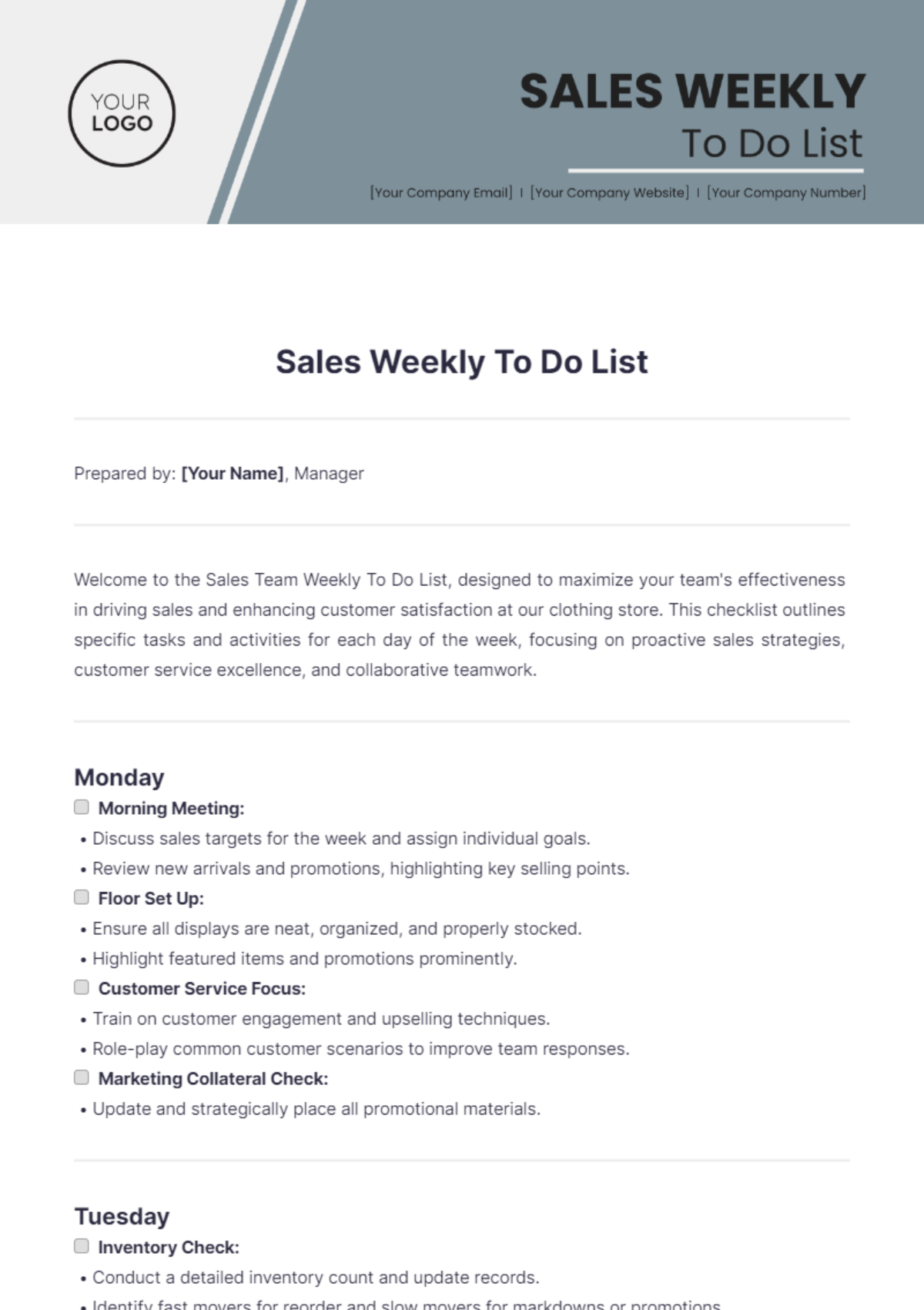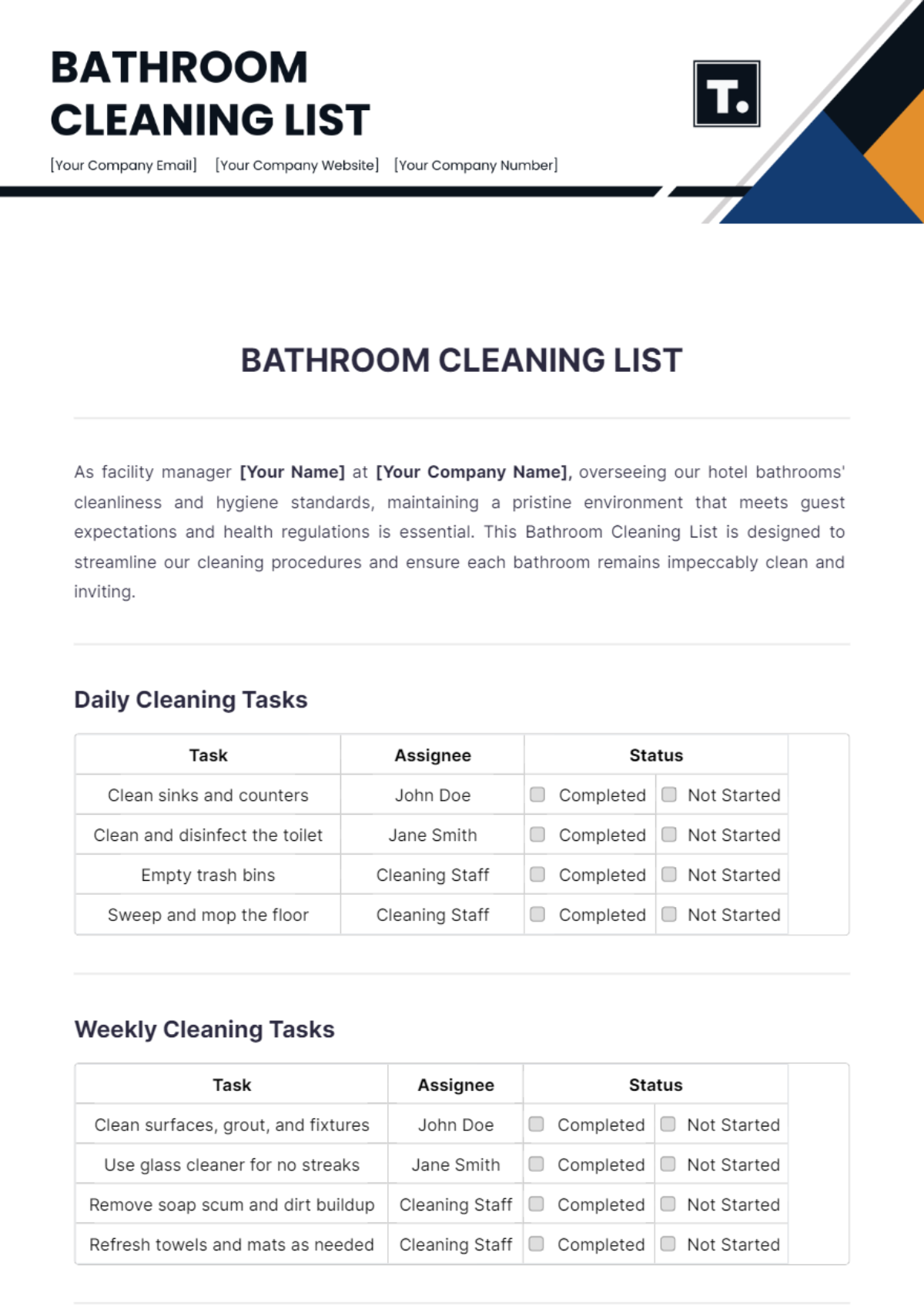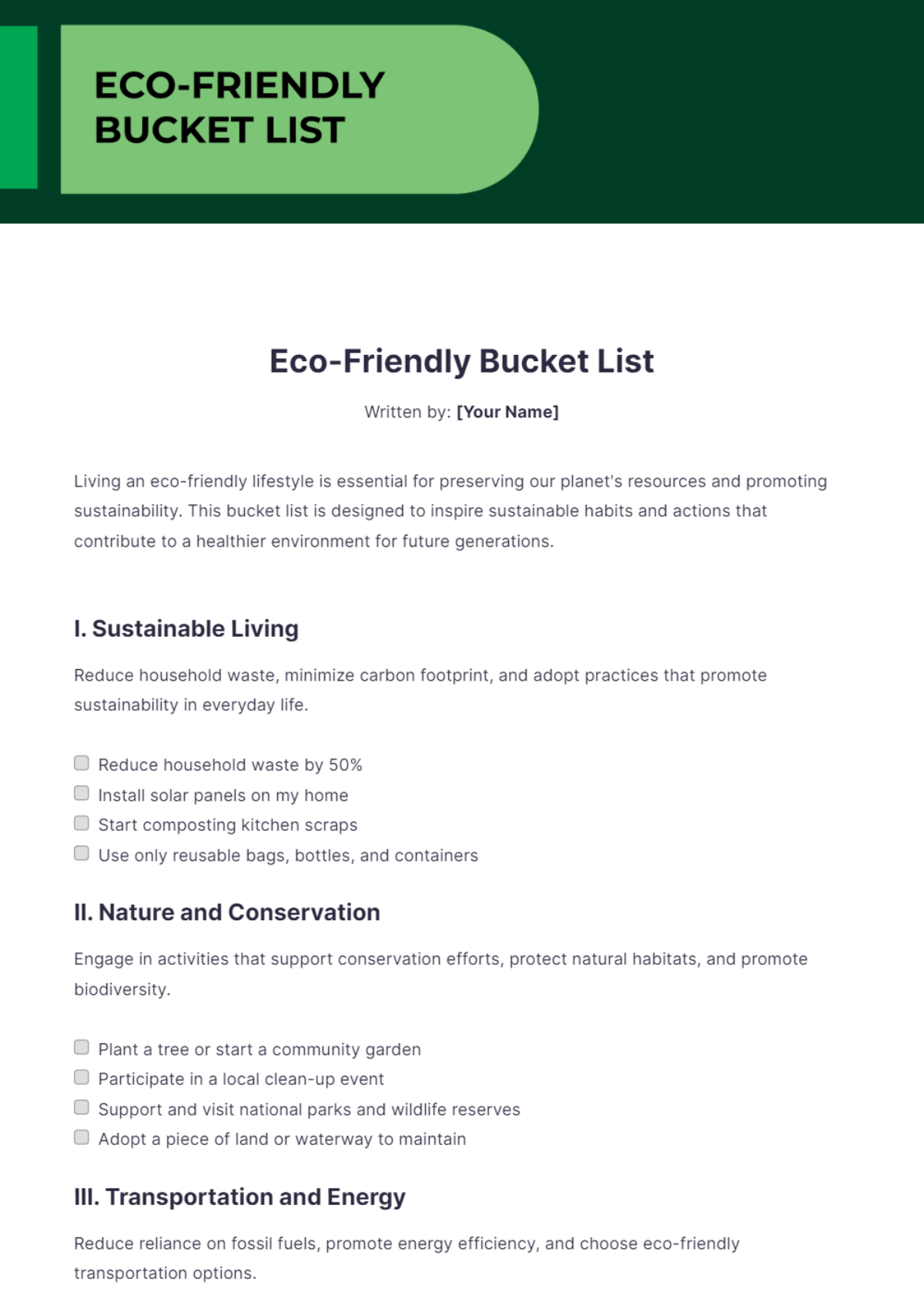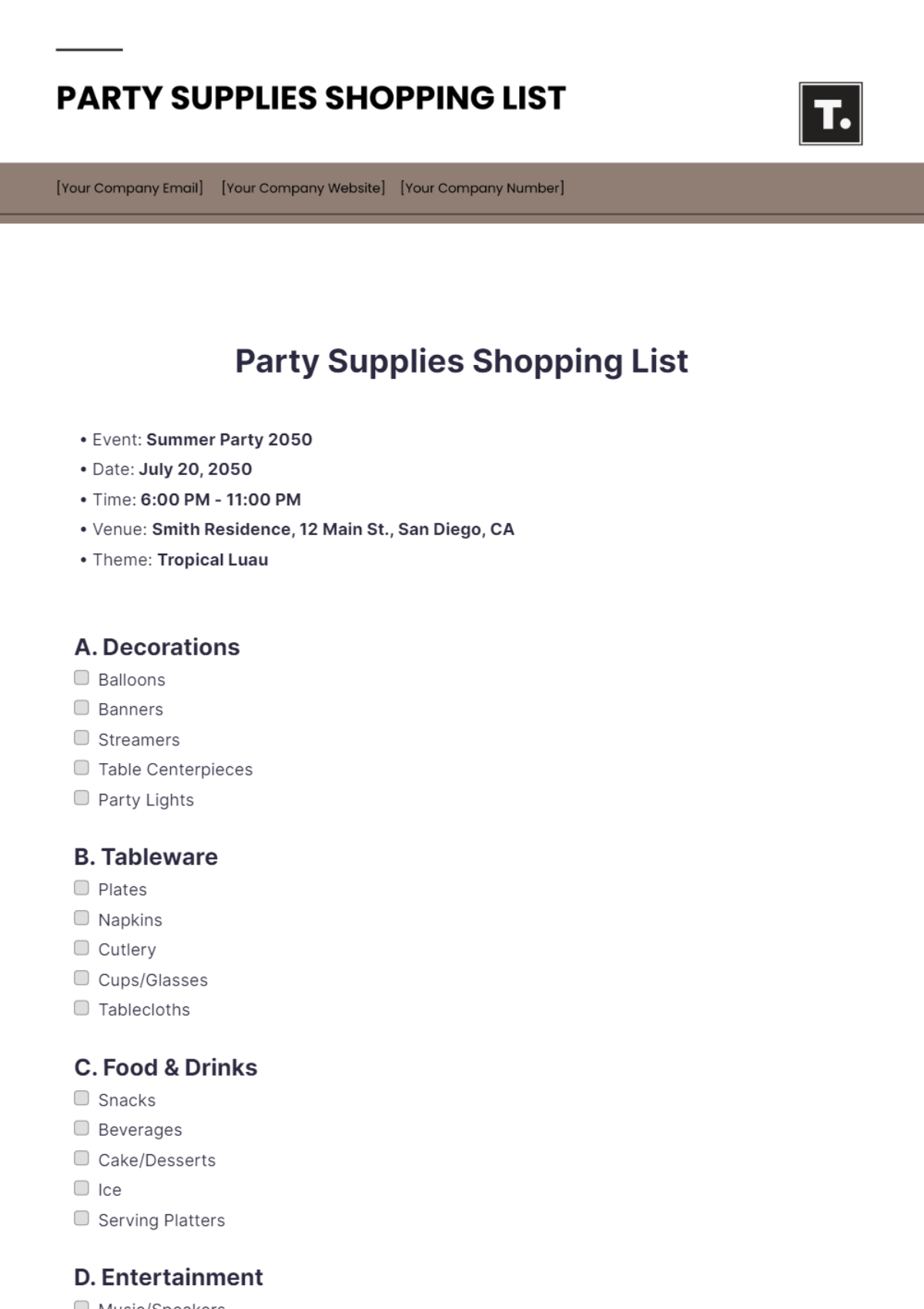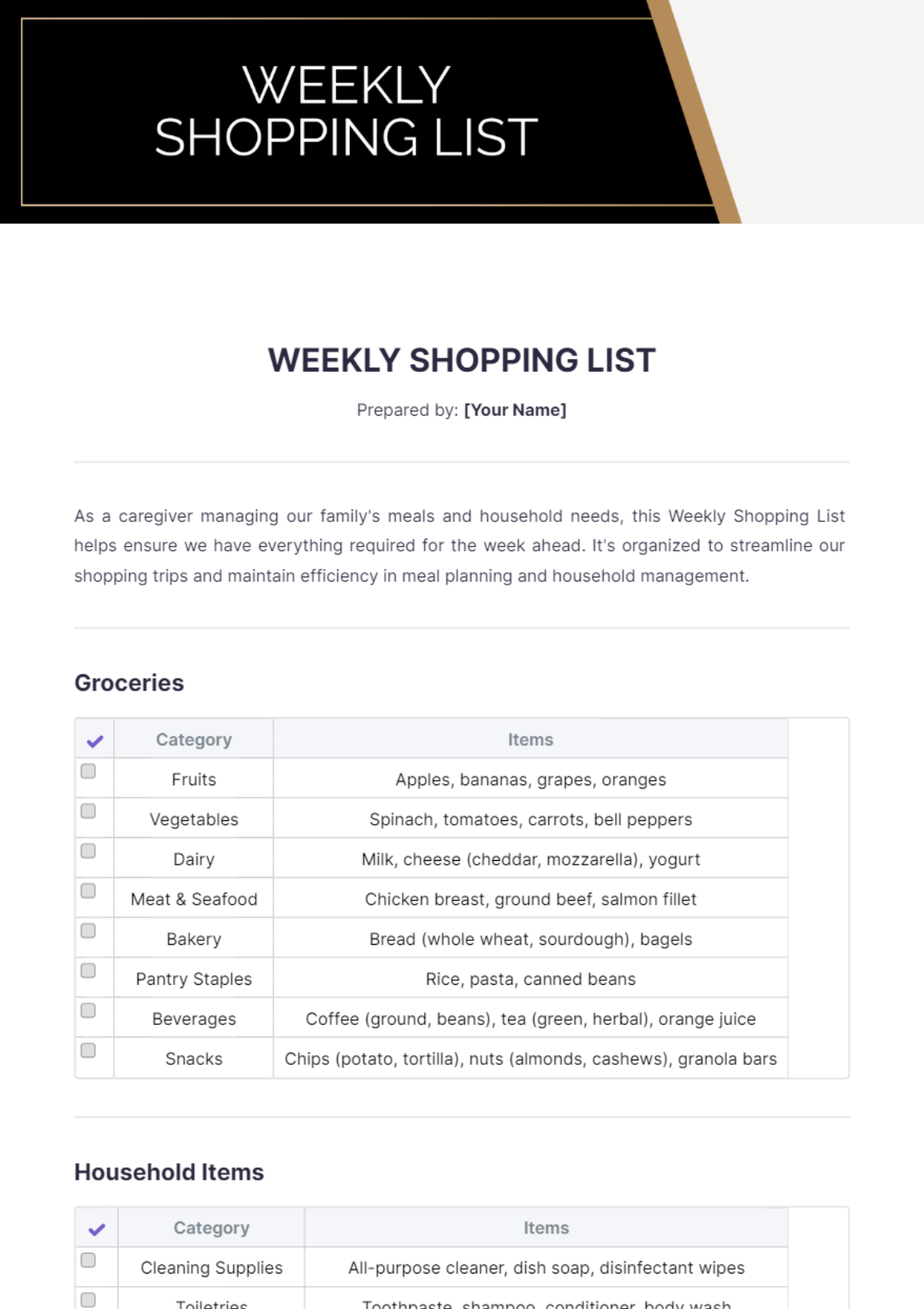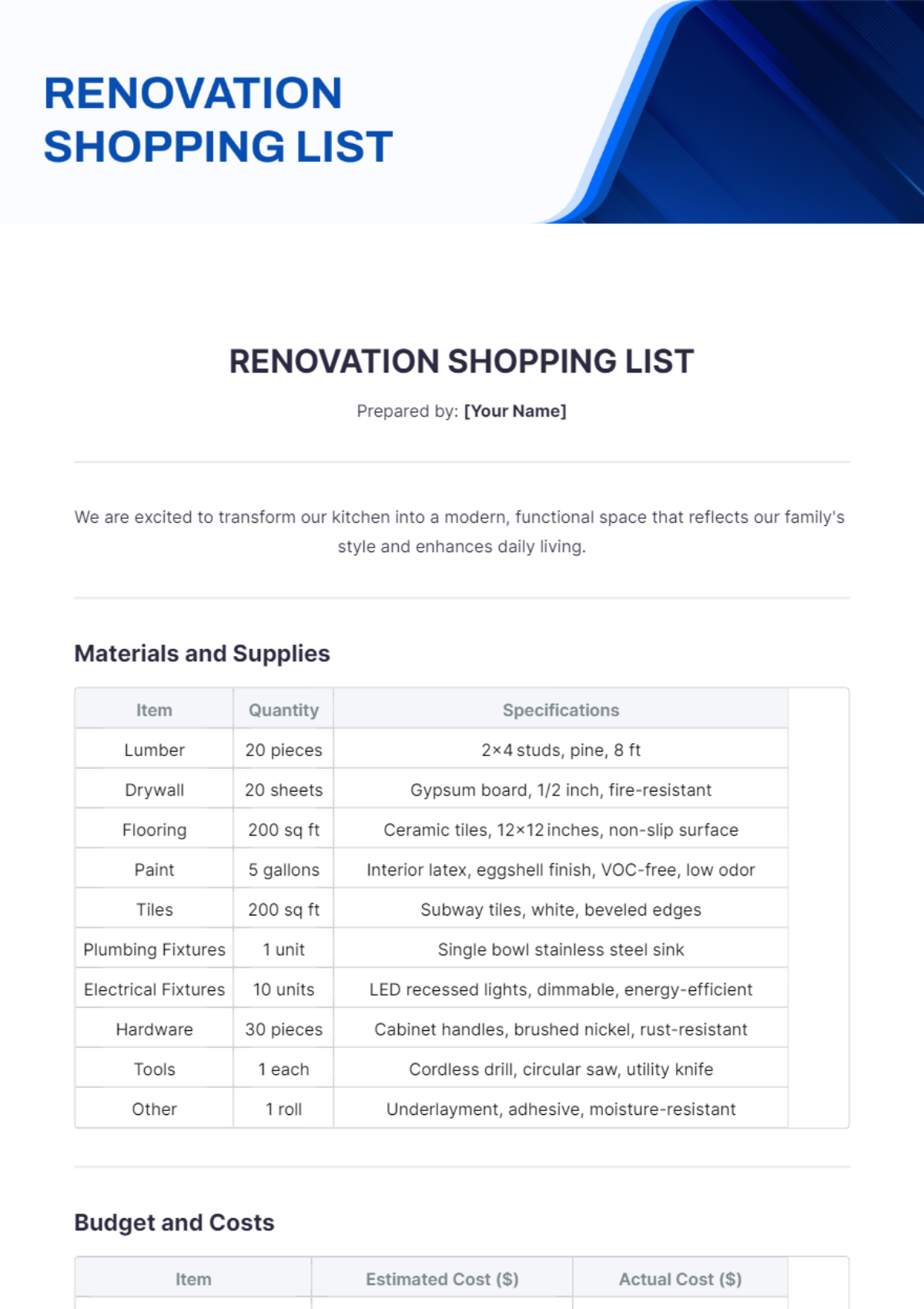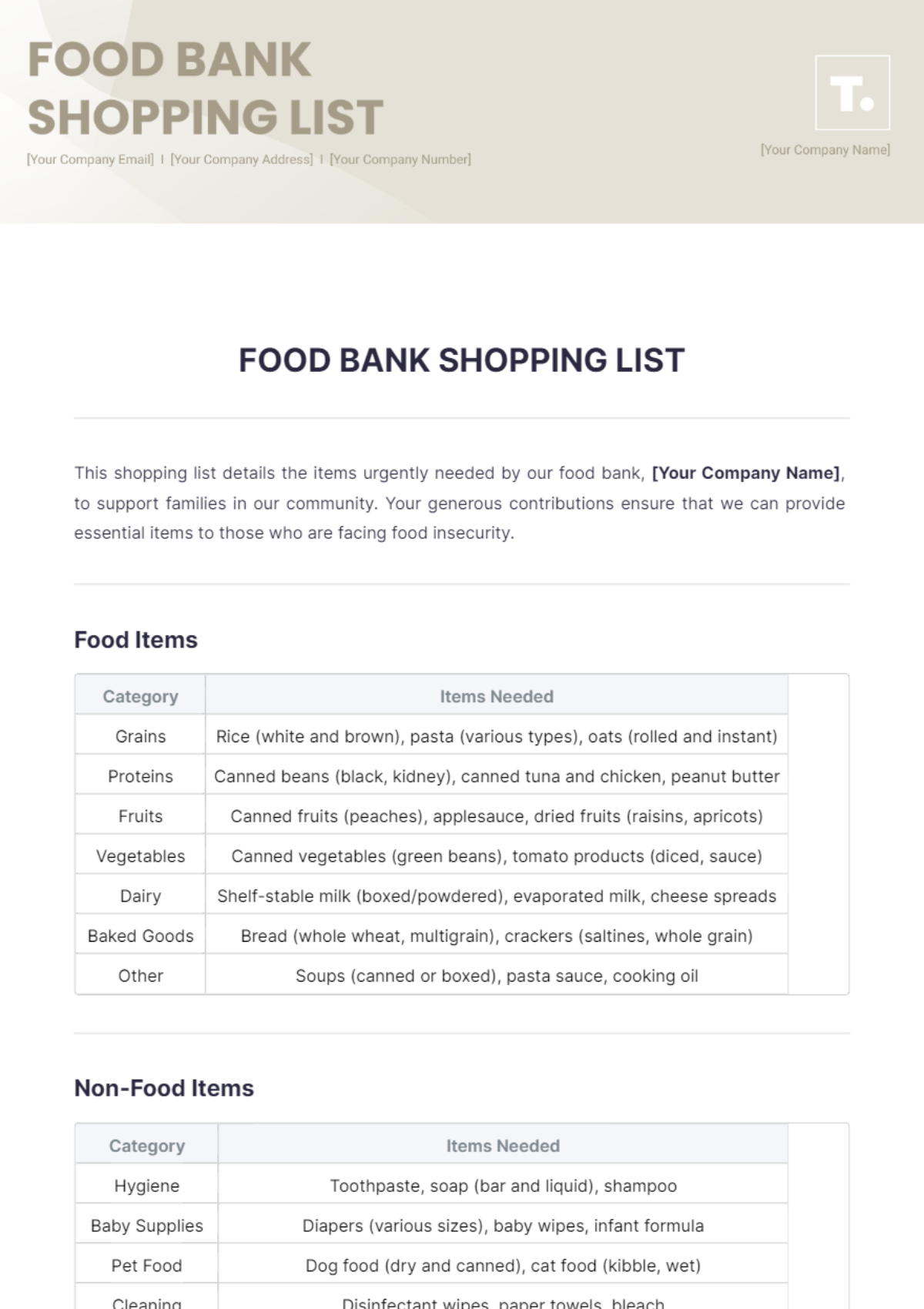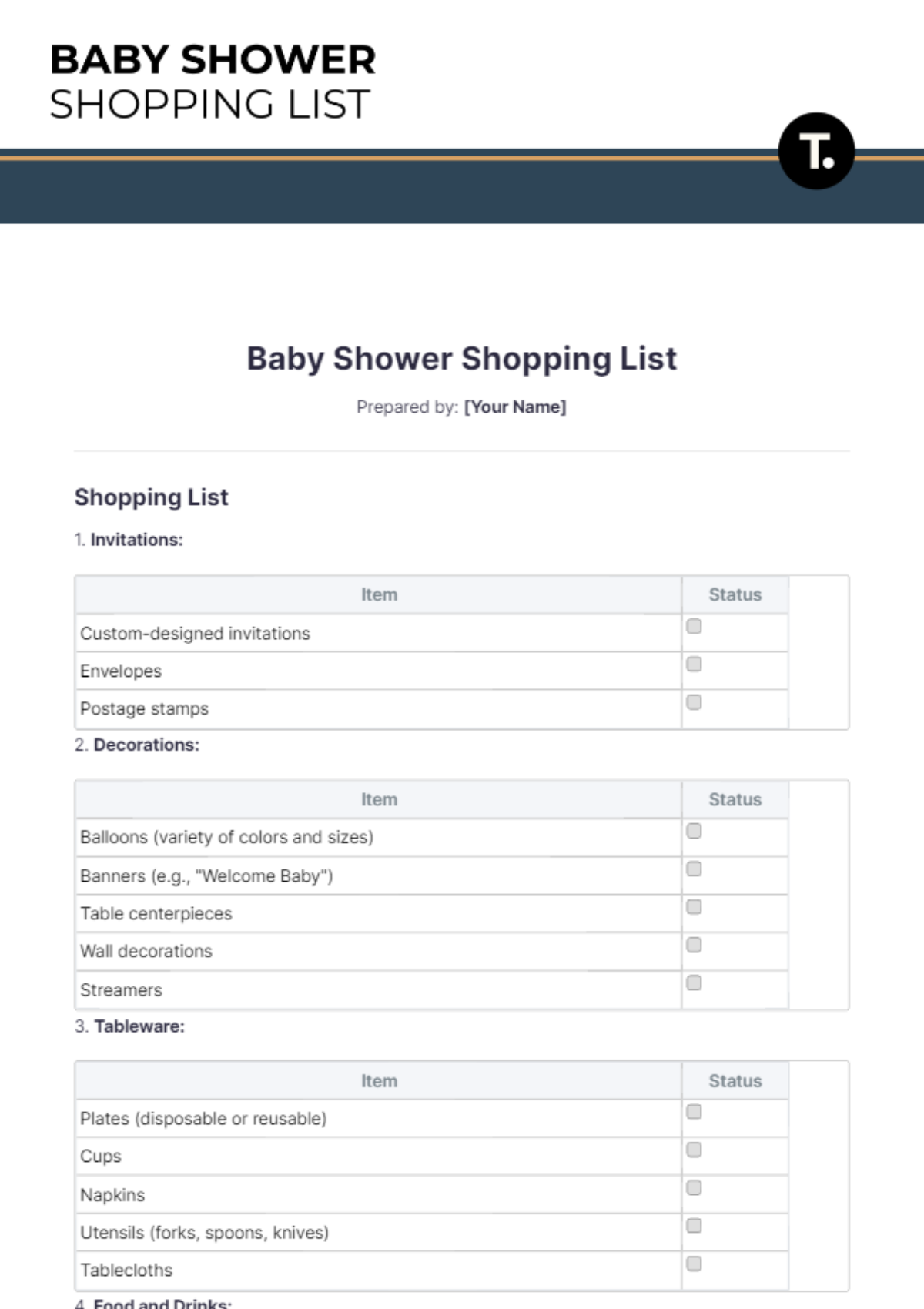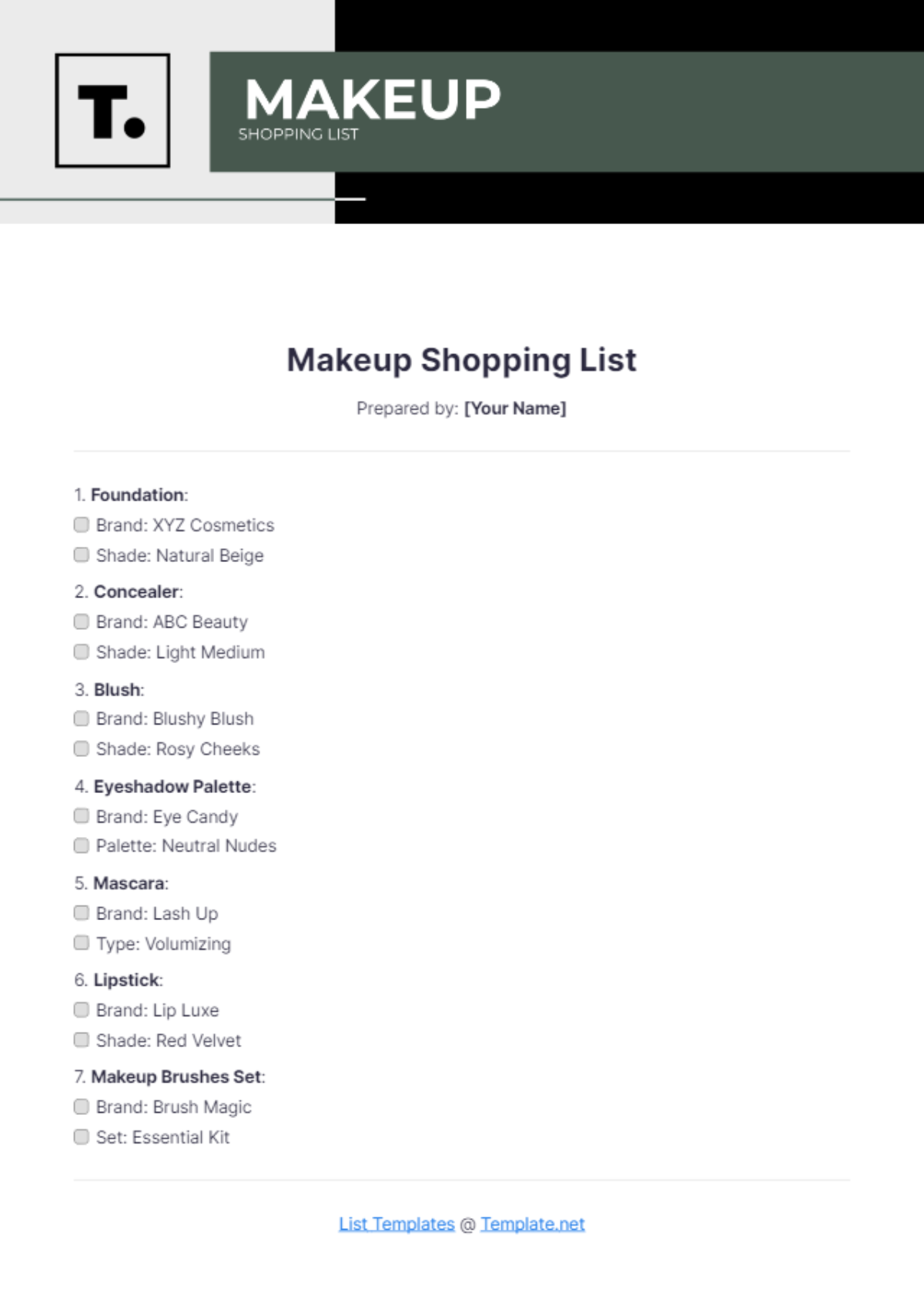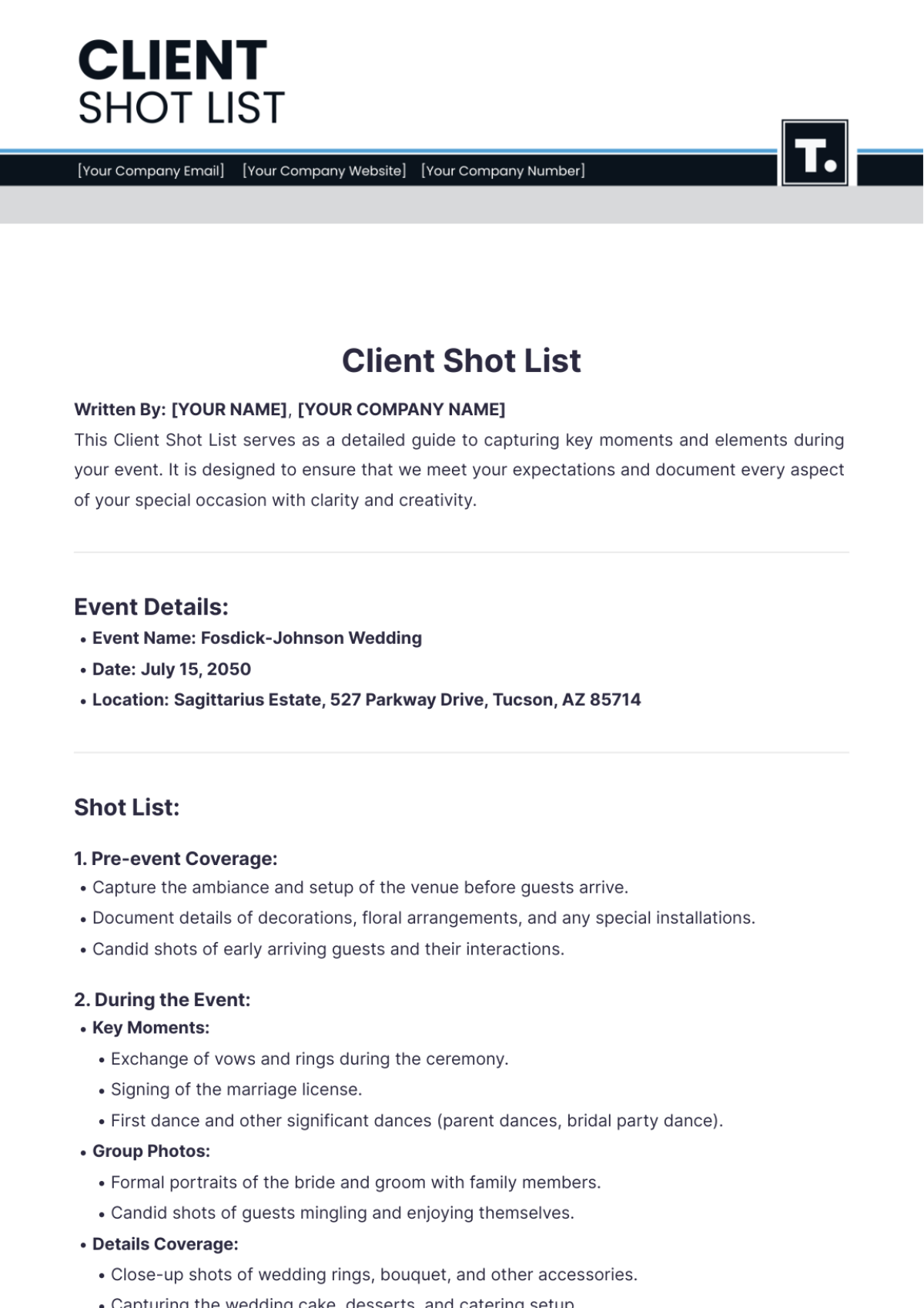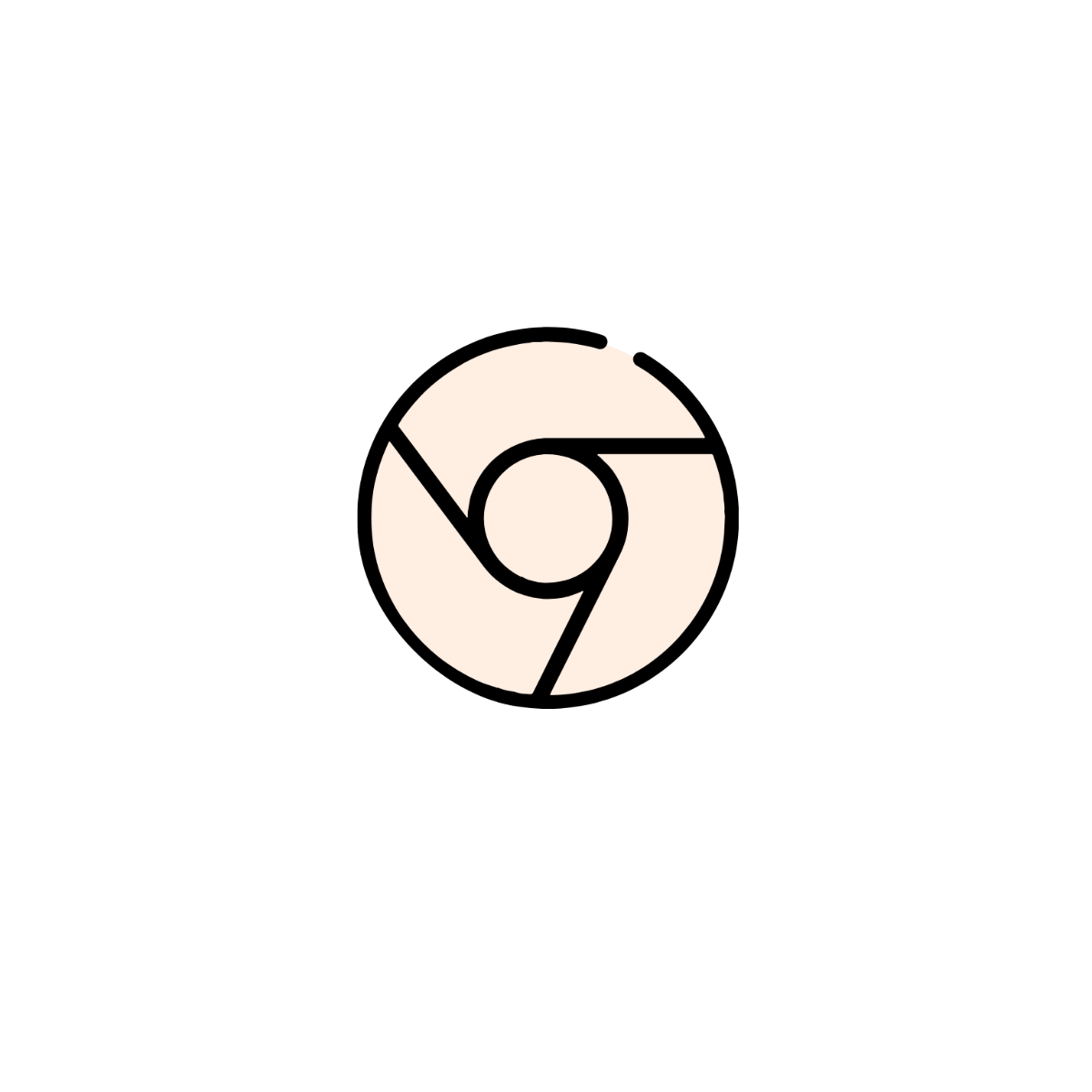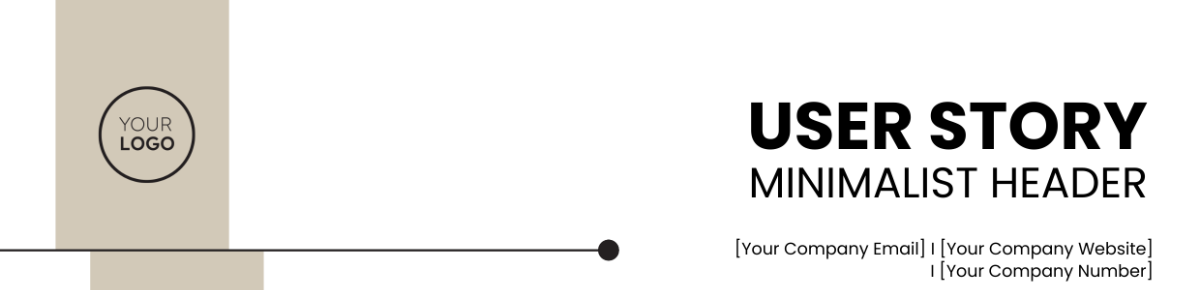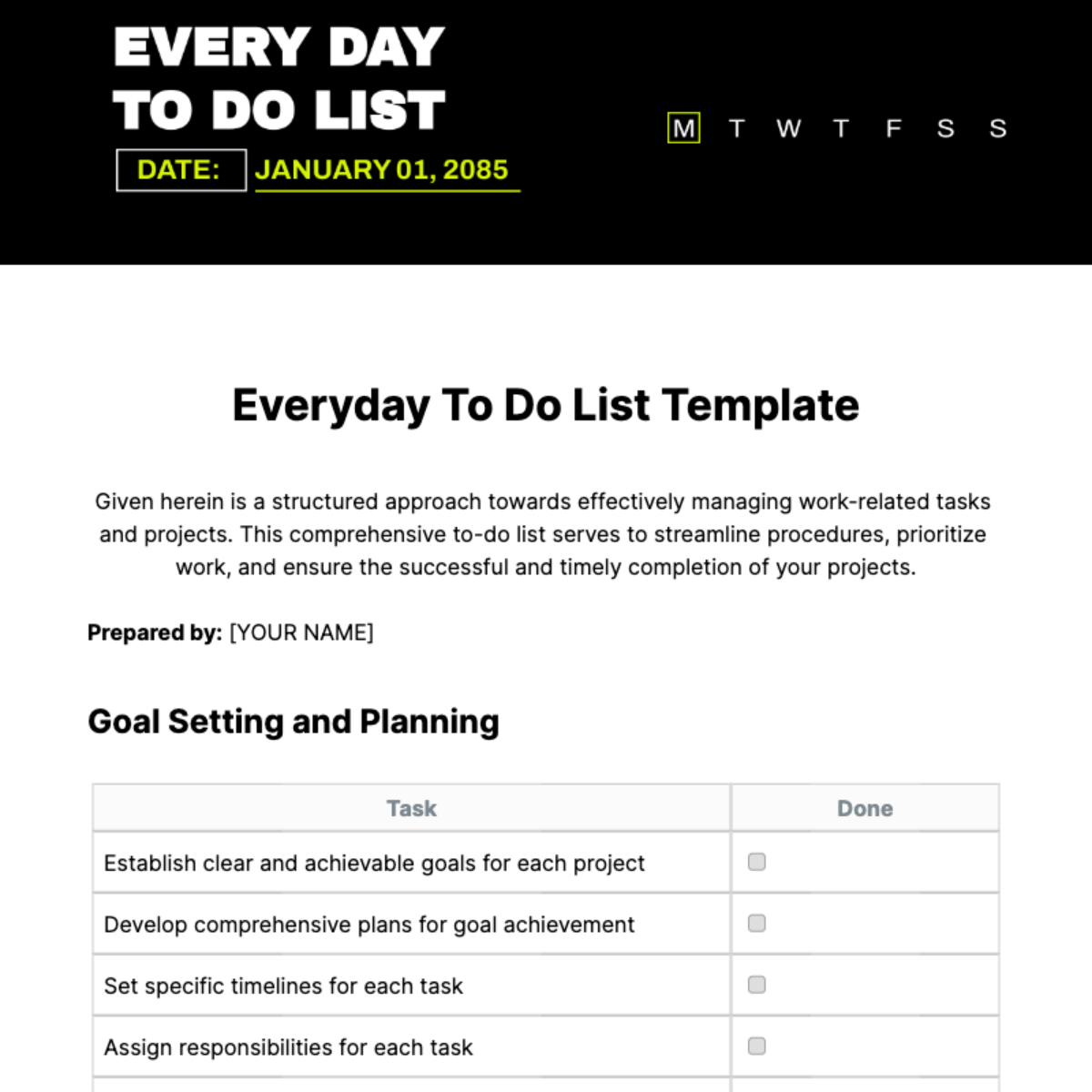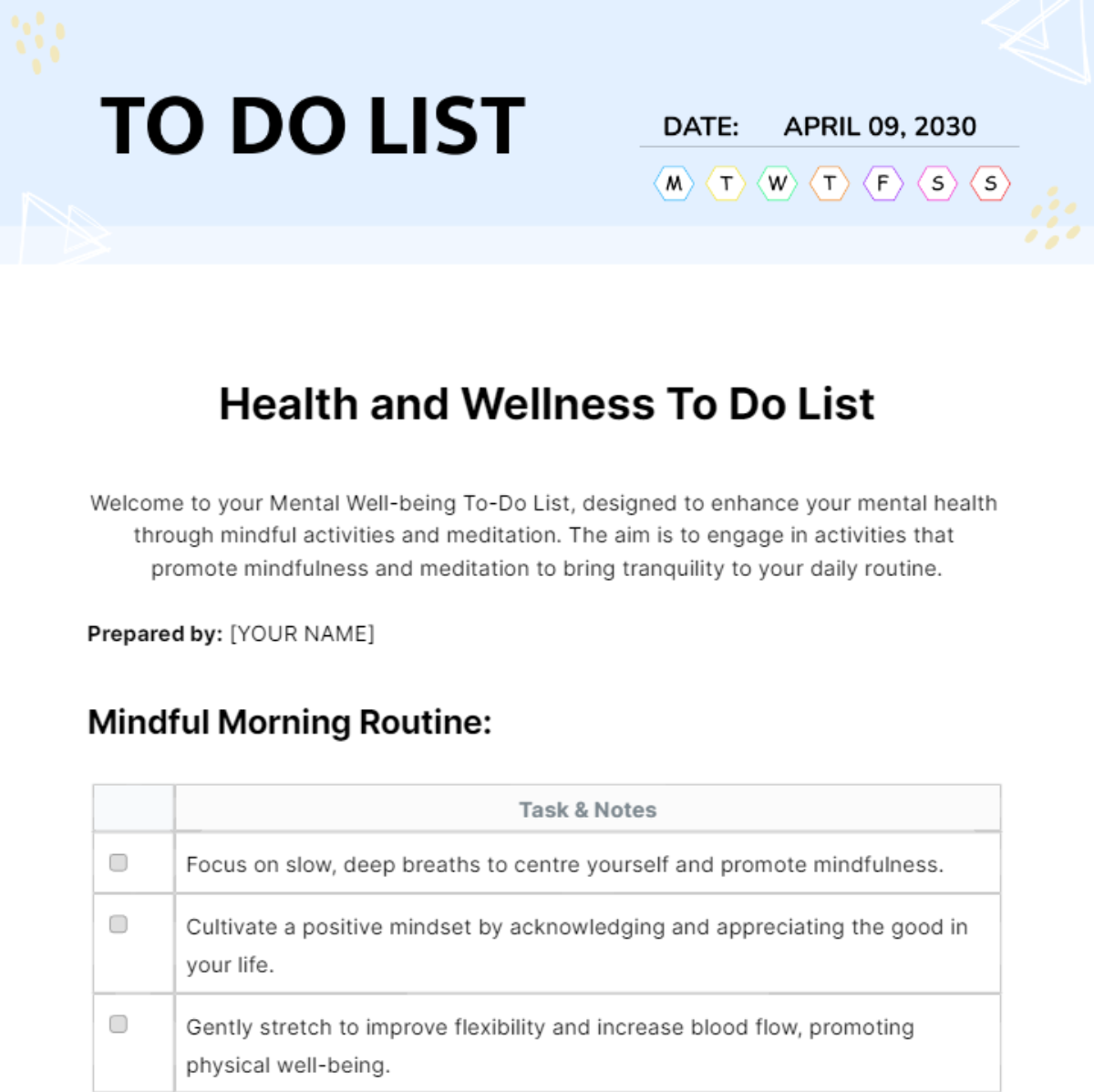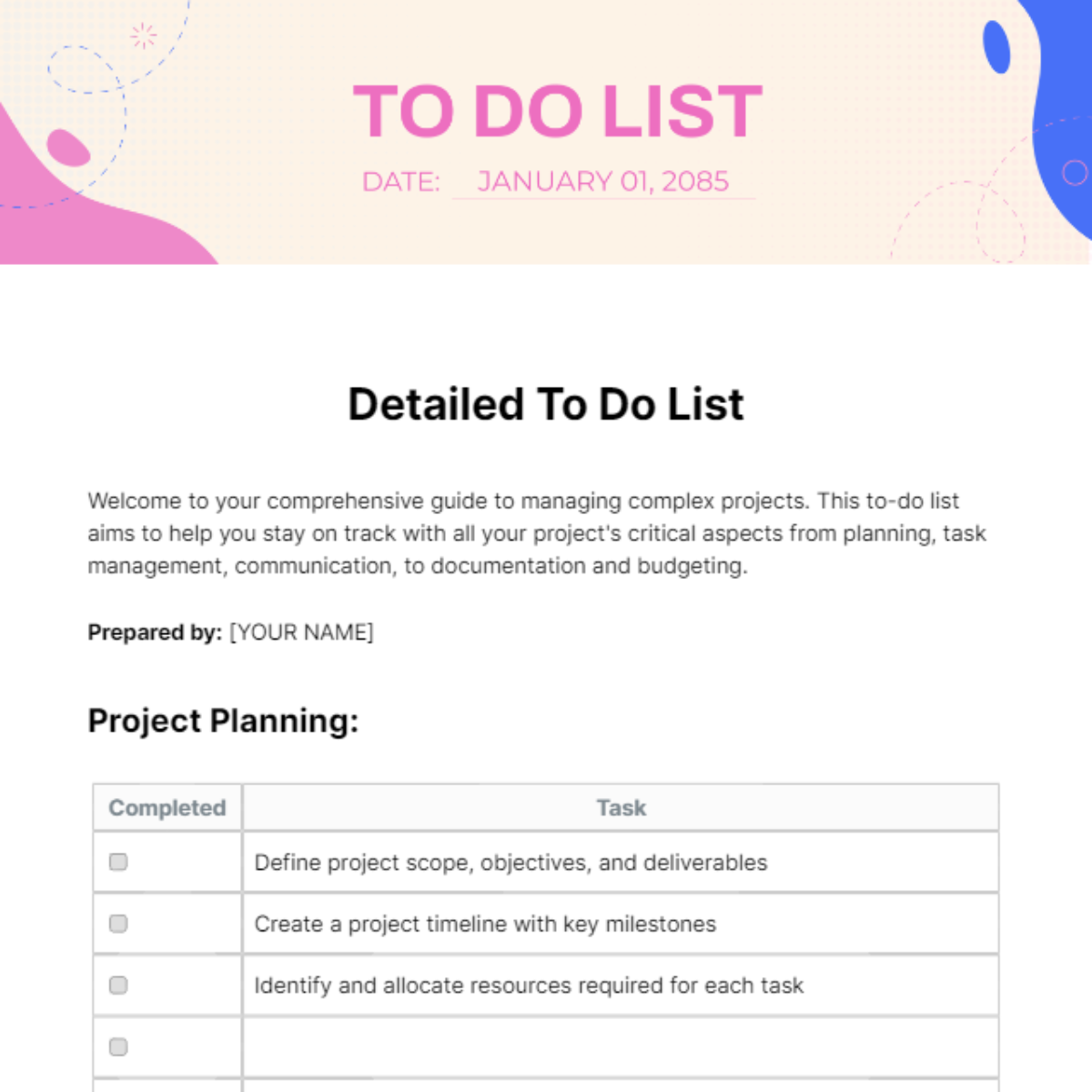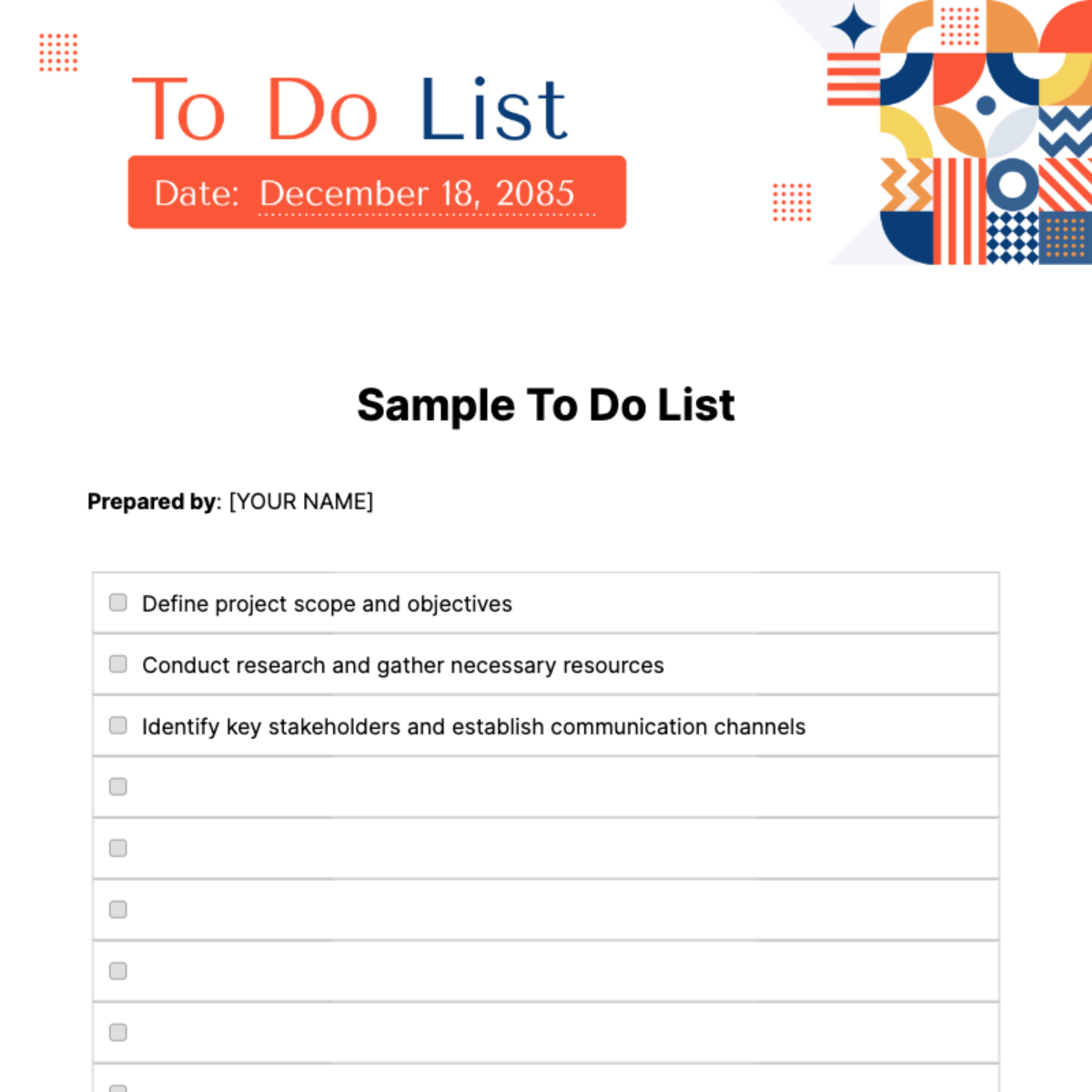Easy To Do List
This document is designed to help you plan and organize your tasks and goals for the week. As a project manager, it’s crucial to break down weekly goals into actionable items to ensure smooth project execution and team alignment. This guide will assist you in managing tasks efficiently, setting priorities, and tracking progress.
Day | Task | Description | Status |
|---|---|---|---|
Monday | Project Kickoff Meeting | Review project scope and set weekly goals. | |
Tuesday | Team Check-in | Evaluate progress and address blockers. | |
Wednesday | Milestone Review | Assess current project milestones. | |
Thursday | Client Feedback Session | Collect and review client feedback. | |
Friday | Task Completion Review | Review completed tasks and update status. |
Notes
Budget review: Ensure the project is within the allocated budget.
Resource allocation: Confirm resource availability and allocation.