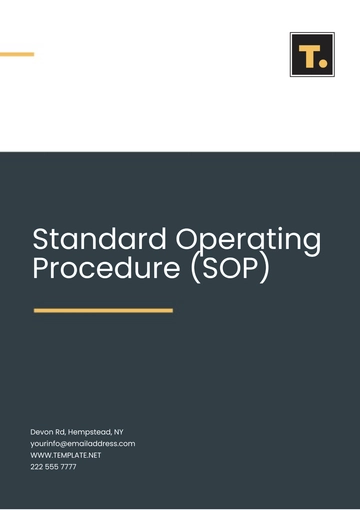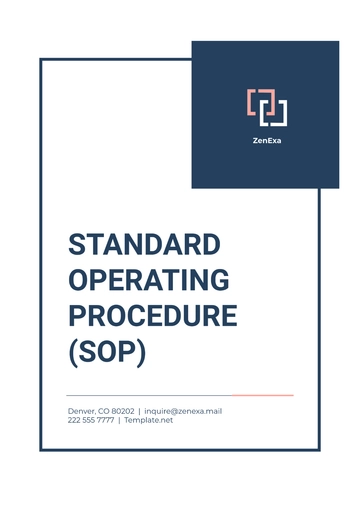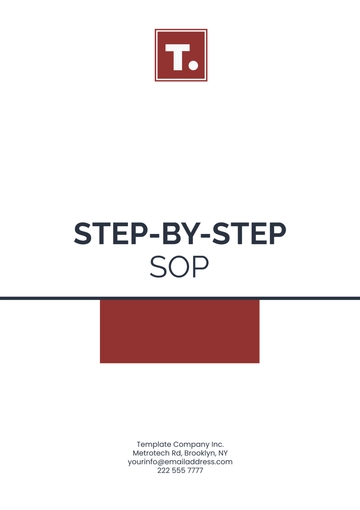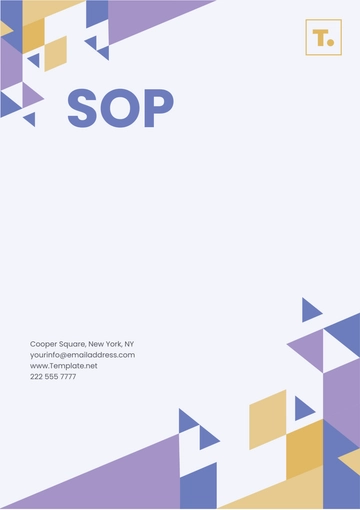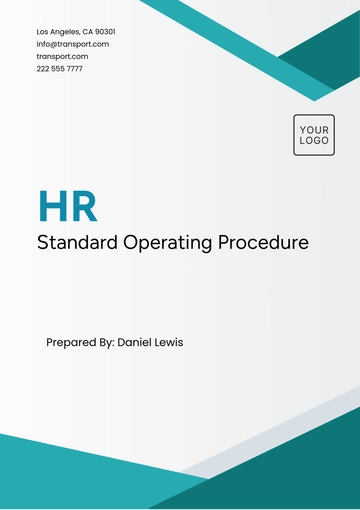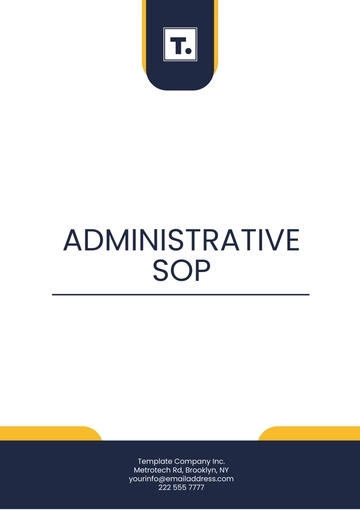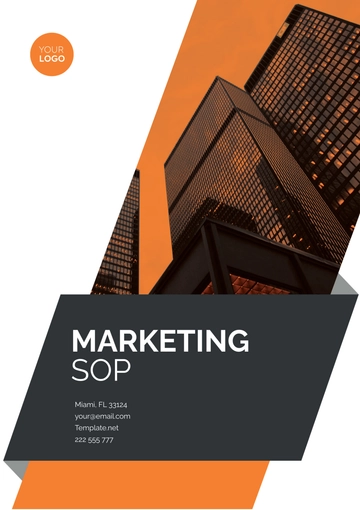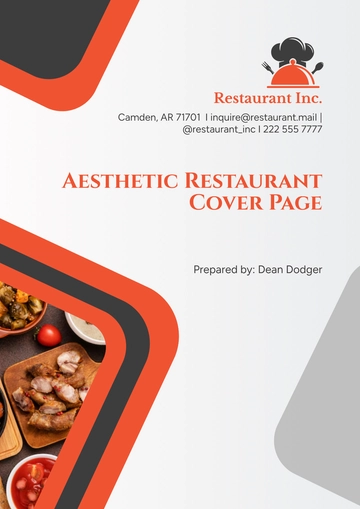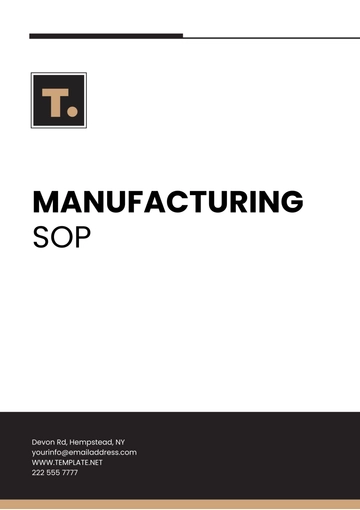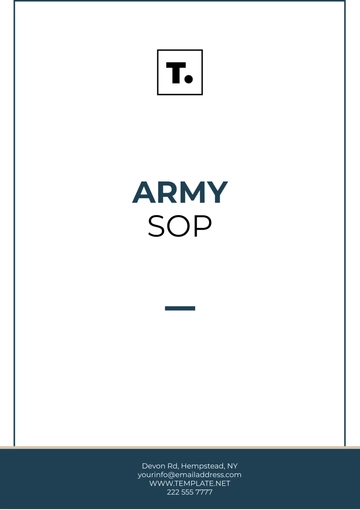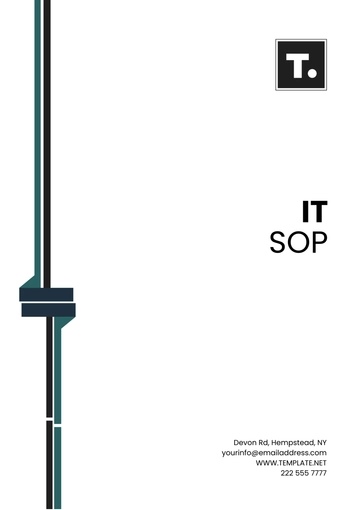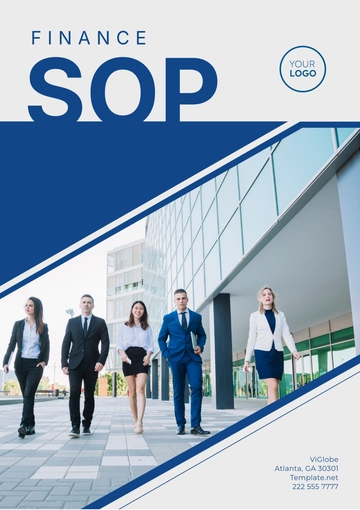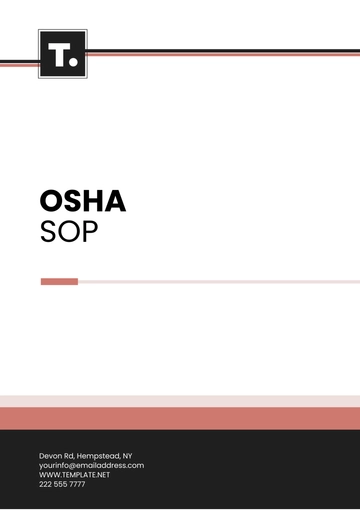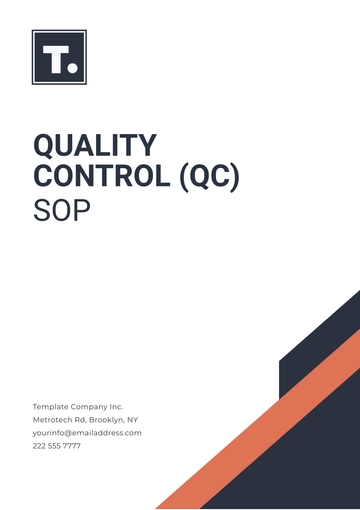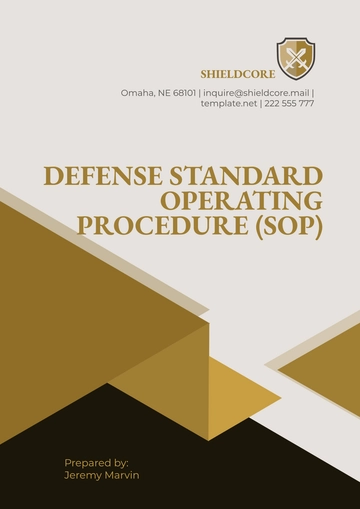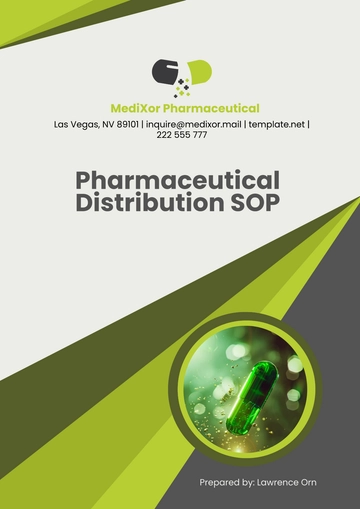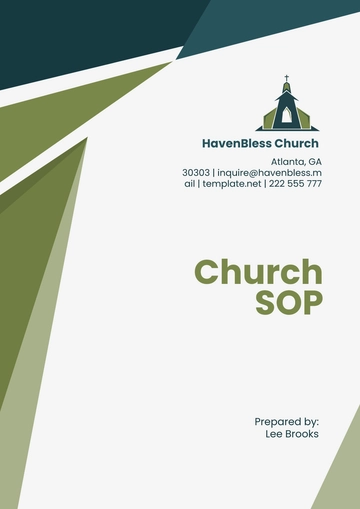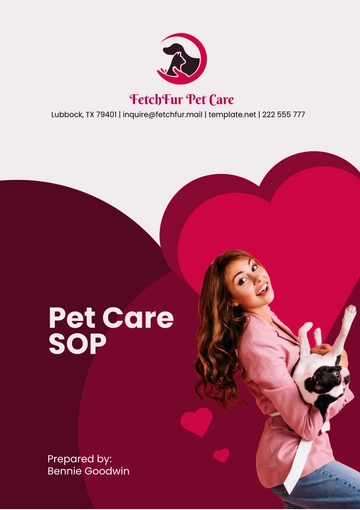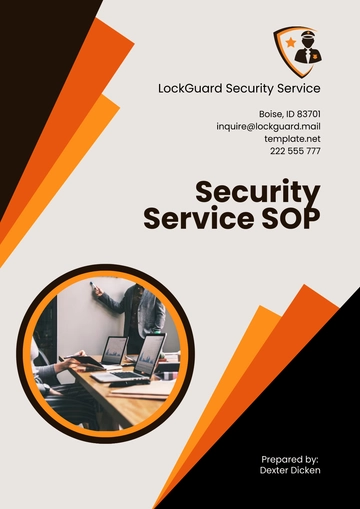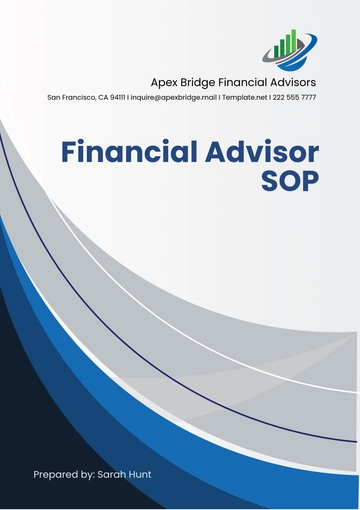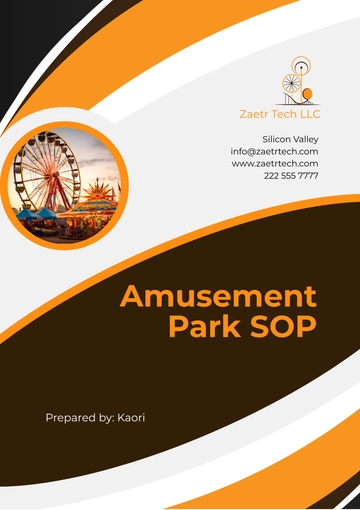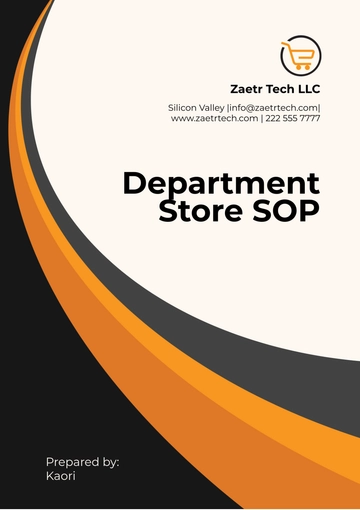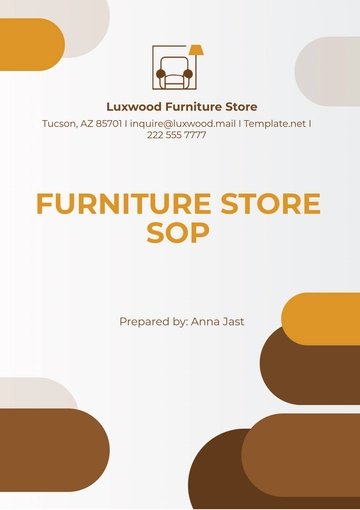Administrative SOP
I. Introduction
This Standard Operating Procedure (SOP) outlines the procedures for managing office supplies at [Your Company Name]. It includes the process for ordering, receiving, storing, and tracking office supplies to ensure that the office is always adequately stocked without excessive surplus.
II. Purpose
The purpose of this SOP is to establish a standardized method for handling office supplies to improve efficiency, reduce waste, and ensure consistent availability of necessary items.
III. Scope
This procedure applies to all employees involved in the ordering, receipt, and management of office supplies at [Your Company Name].
IV. Responsibilities
Office Manager
Oversees the office supplies management process.
Approves supply orders and manages the budget.
Coordinates with suppliers and handles any discrepancies or issues.
Administrative Staff
All Employees
V. Procedure
A. Ordering Supplies
Inventory Check
Requisition Form
Fill out a Requisition Form detailing the items needed, quantity, and urgency.
Submit the form to the Office Manager for approval.
Order Placement
Once approved, place the order with the chosen supplier.
Verify supplier details and ensure that the order is placed within budget constraints.
B. Receiving Supplies
Delivery Inspection
Documentation
Storage
C. Inventory Management
Stock Levels
Expiry Dates
For perishable items, check expiry dates regularly.
Use items before they expire and dispose of any expired items properly.
Replenishment
D. Reporting
Monthly Report
Prepare a monthly report detailing inventory levels, usage, and any issues encountered.
Submit the report to the Office Manager for review.
Discrepancies
VI. Tools and Resources
VII. Definitions
Requisition Form: A document used to request office supplies, detailing the items needed and quantities.
Inventory Tracking System: A software system used to monitor and manage office supplies inventory.
VIII. References
IX. Revision History
Standard Operating Procedures Templates @ Template.net