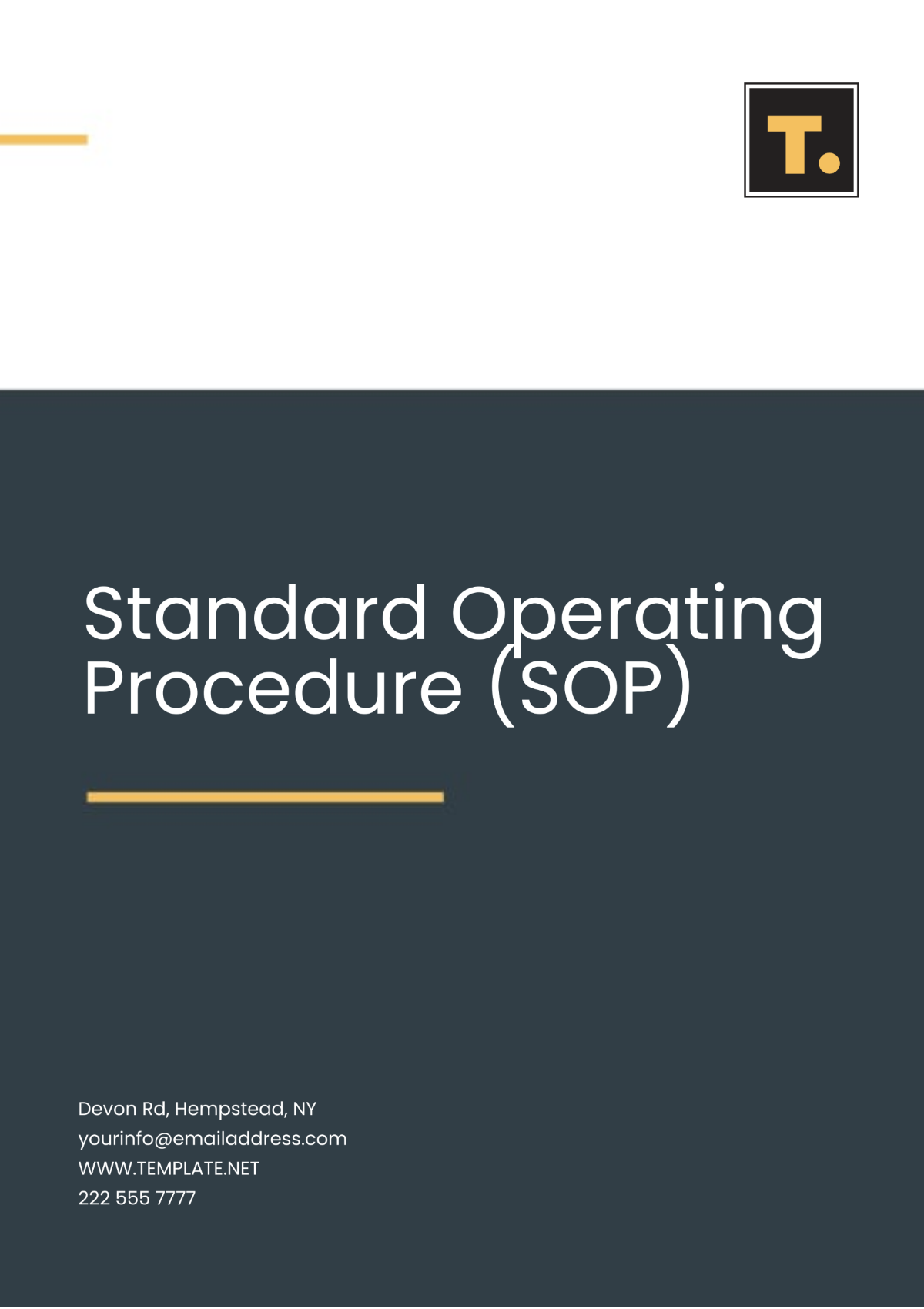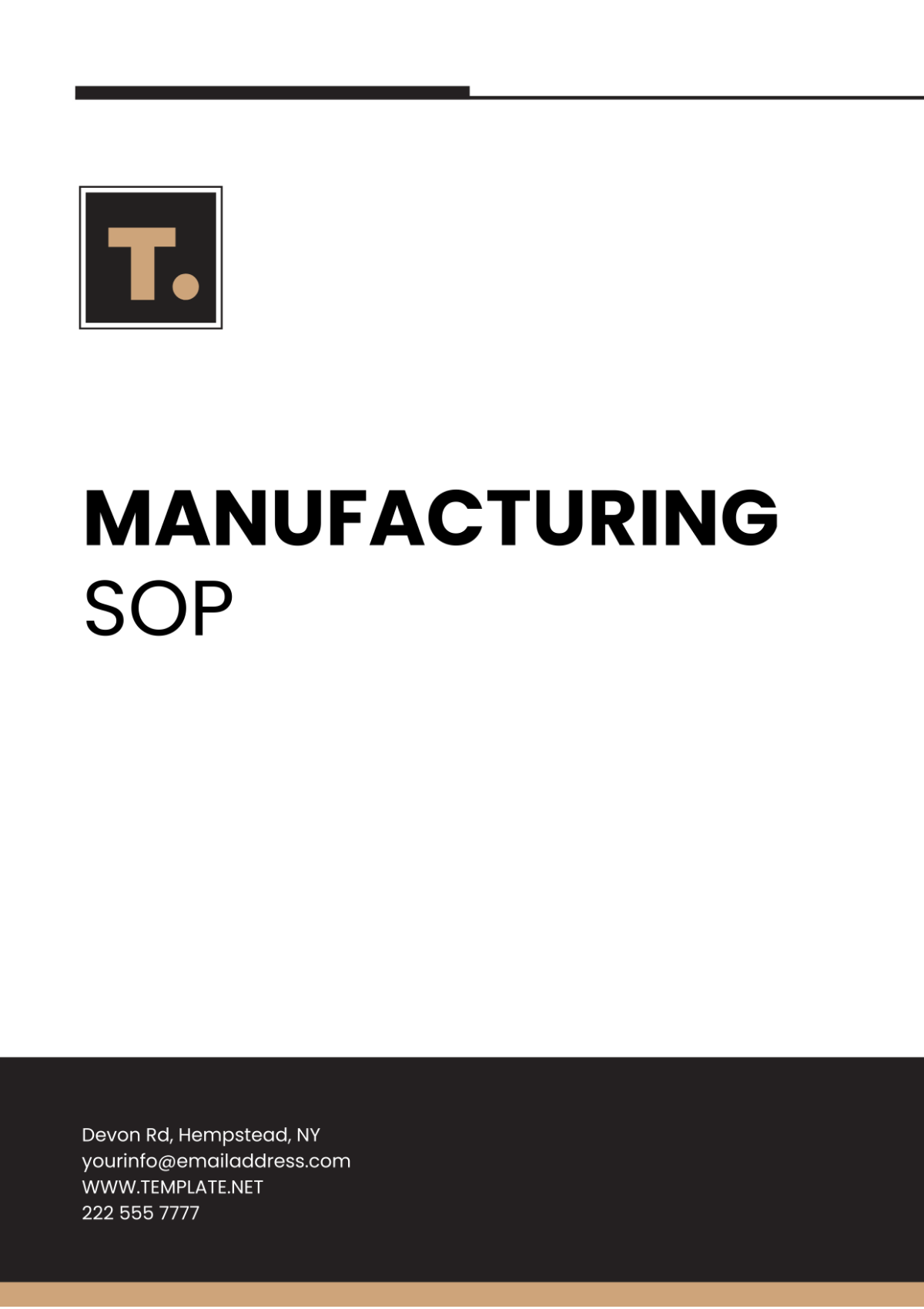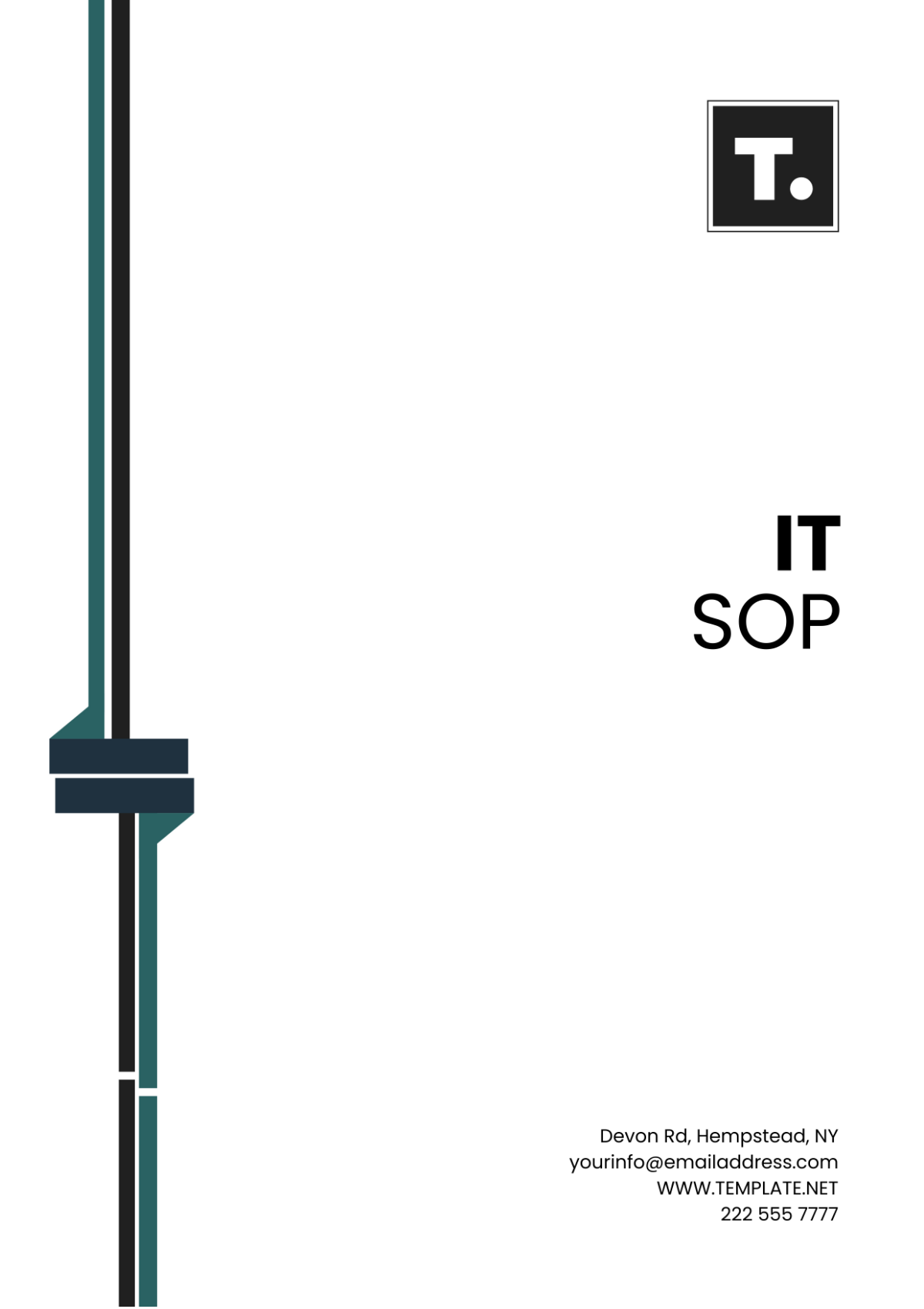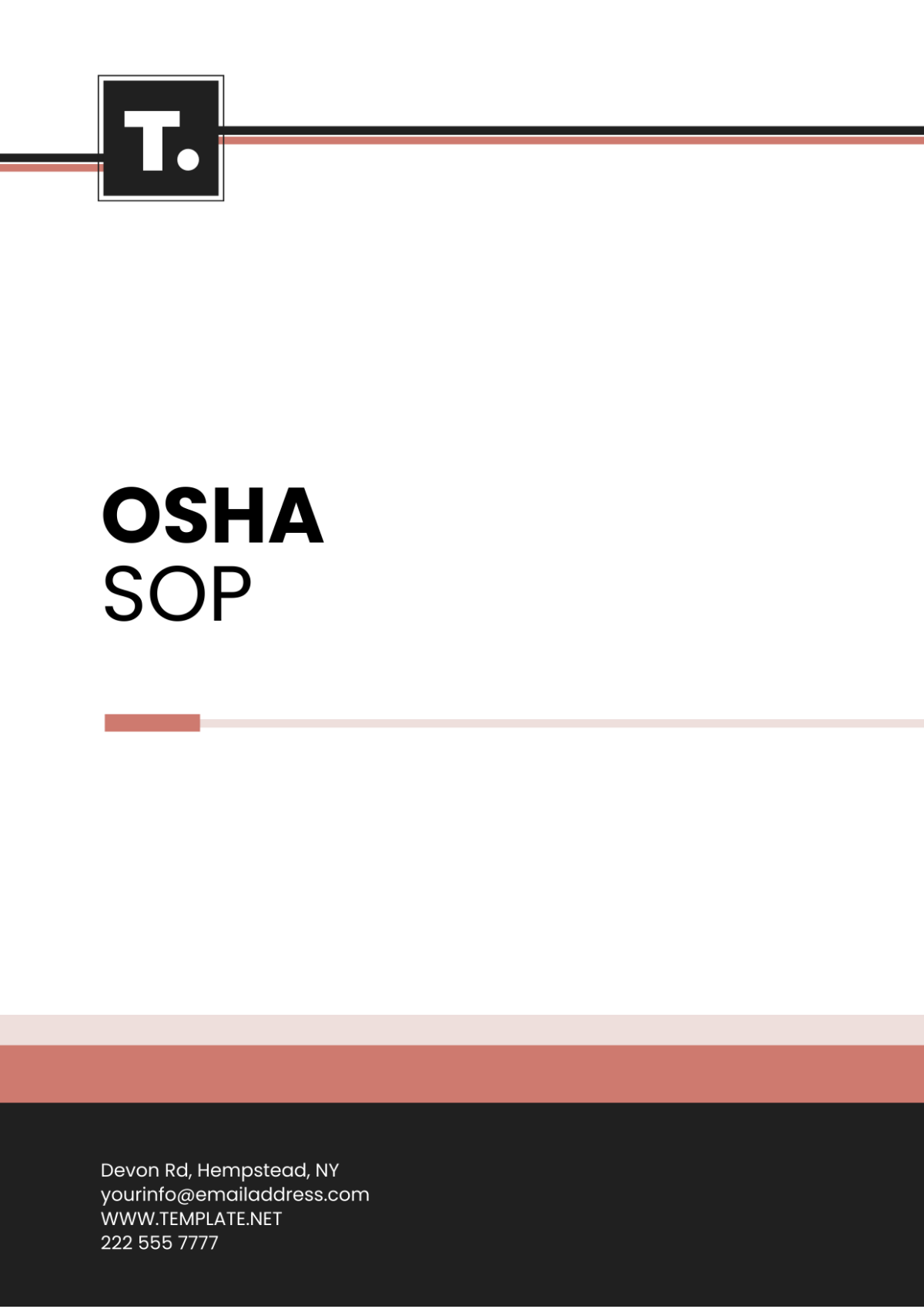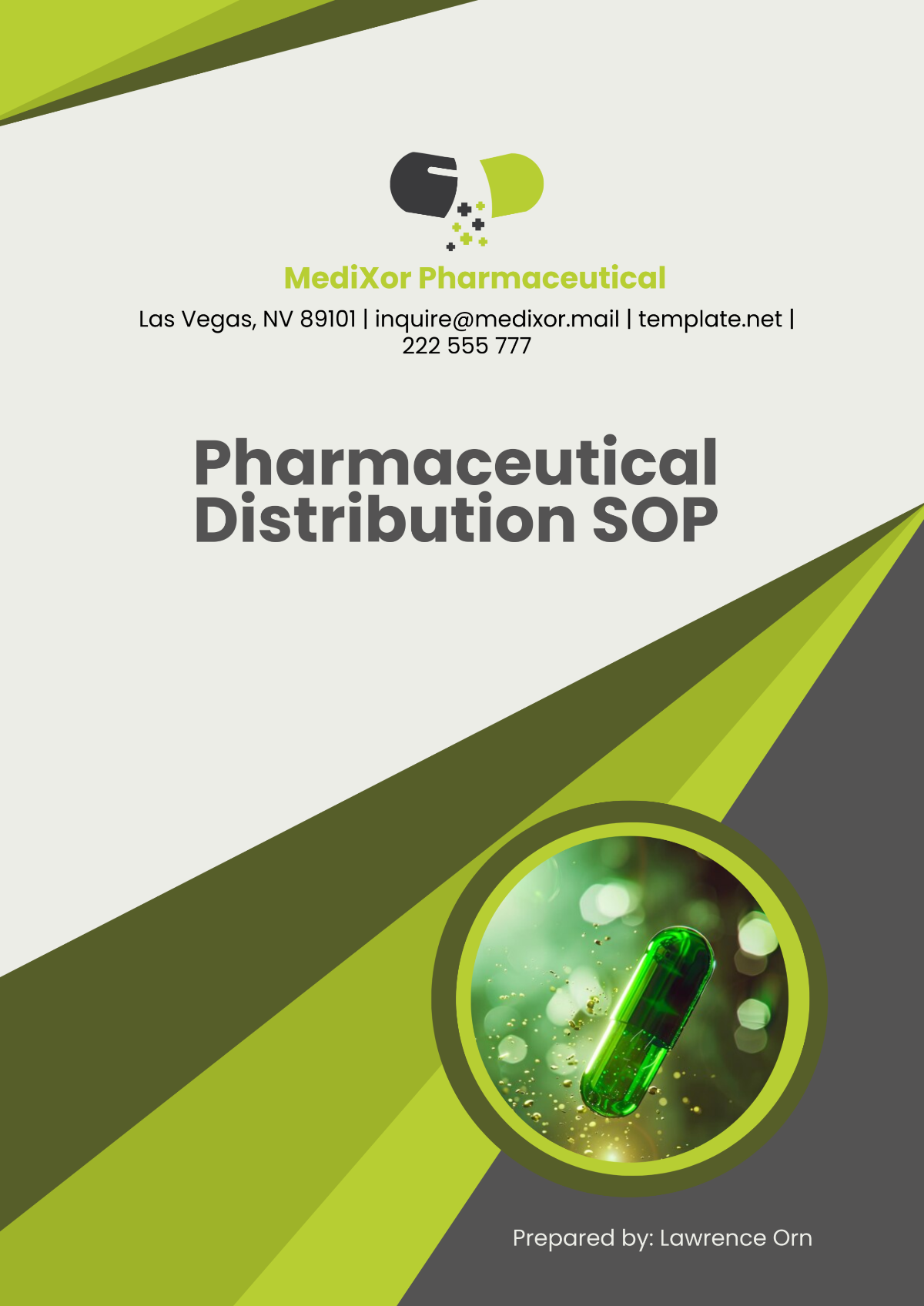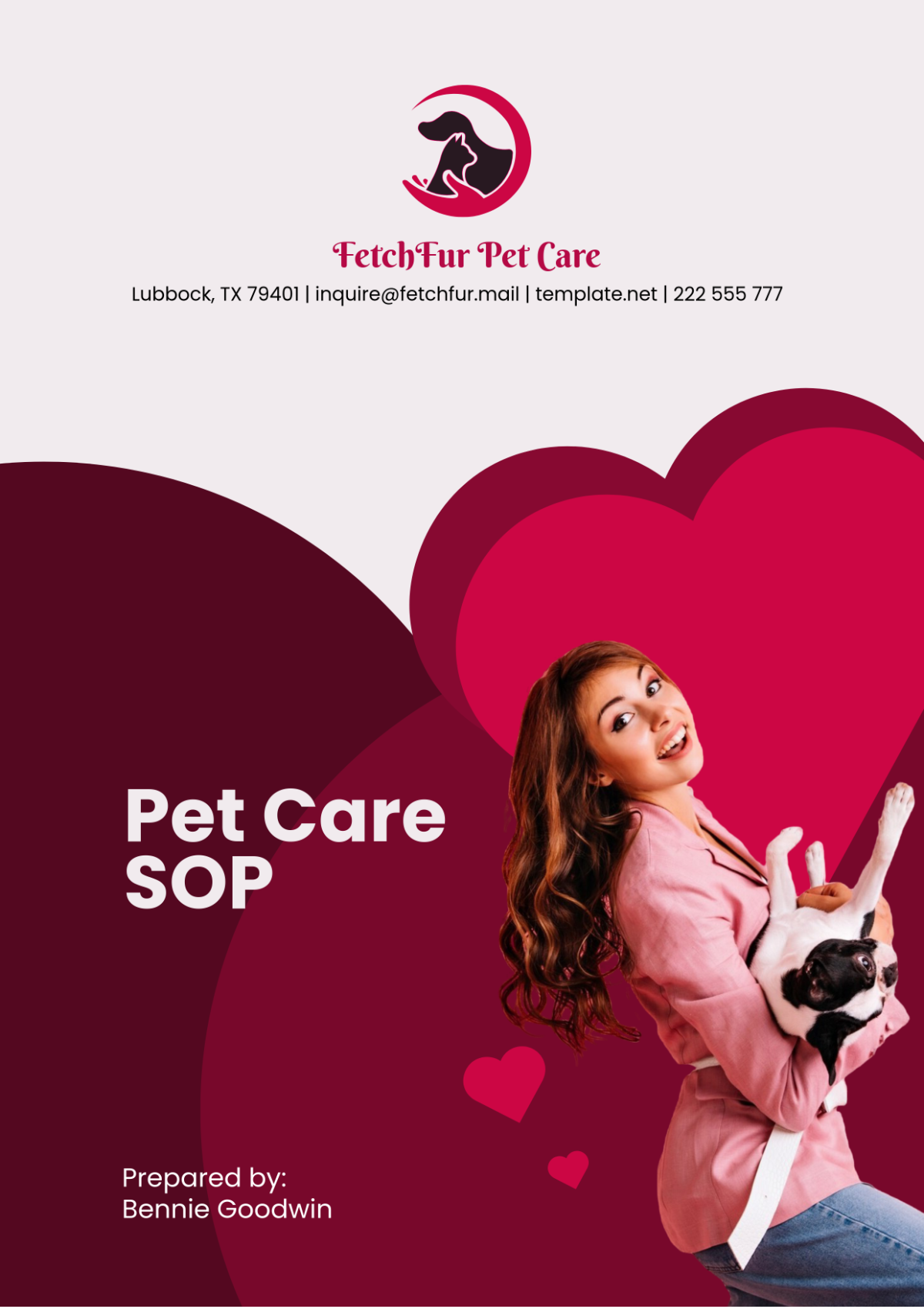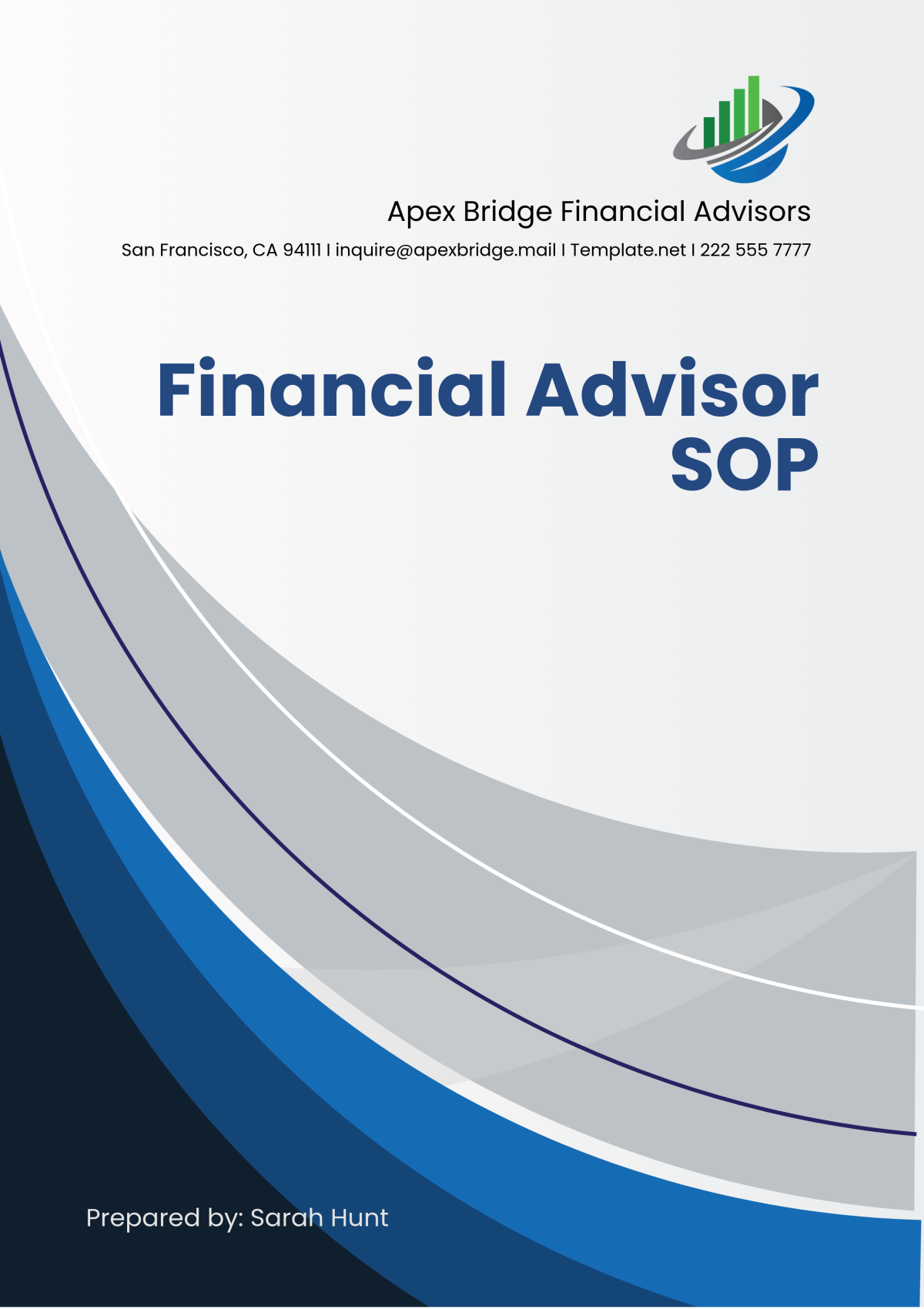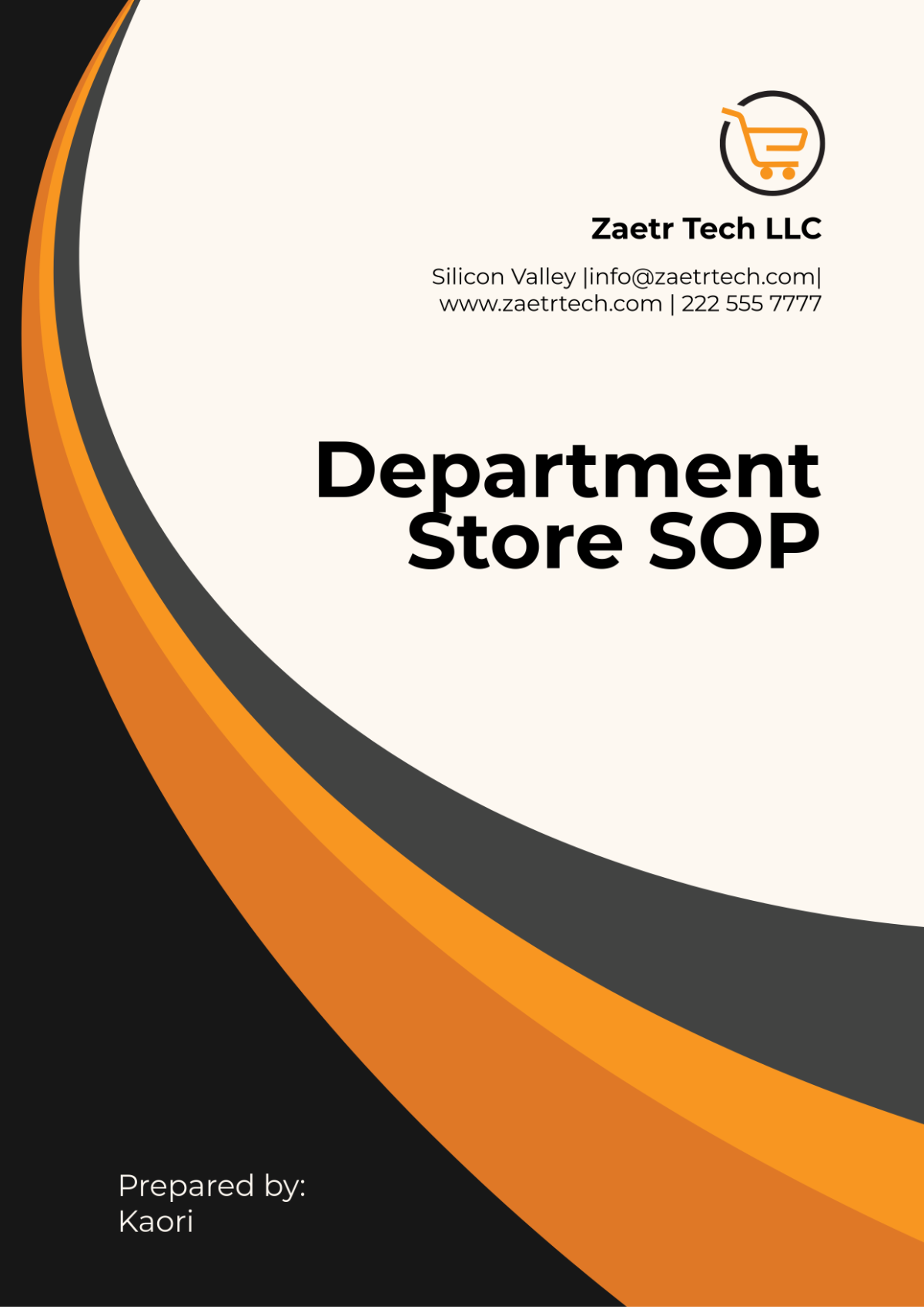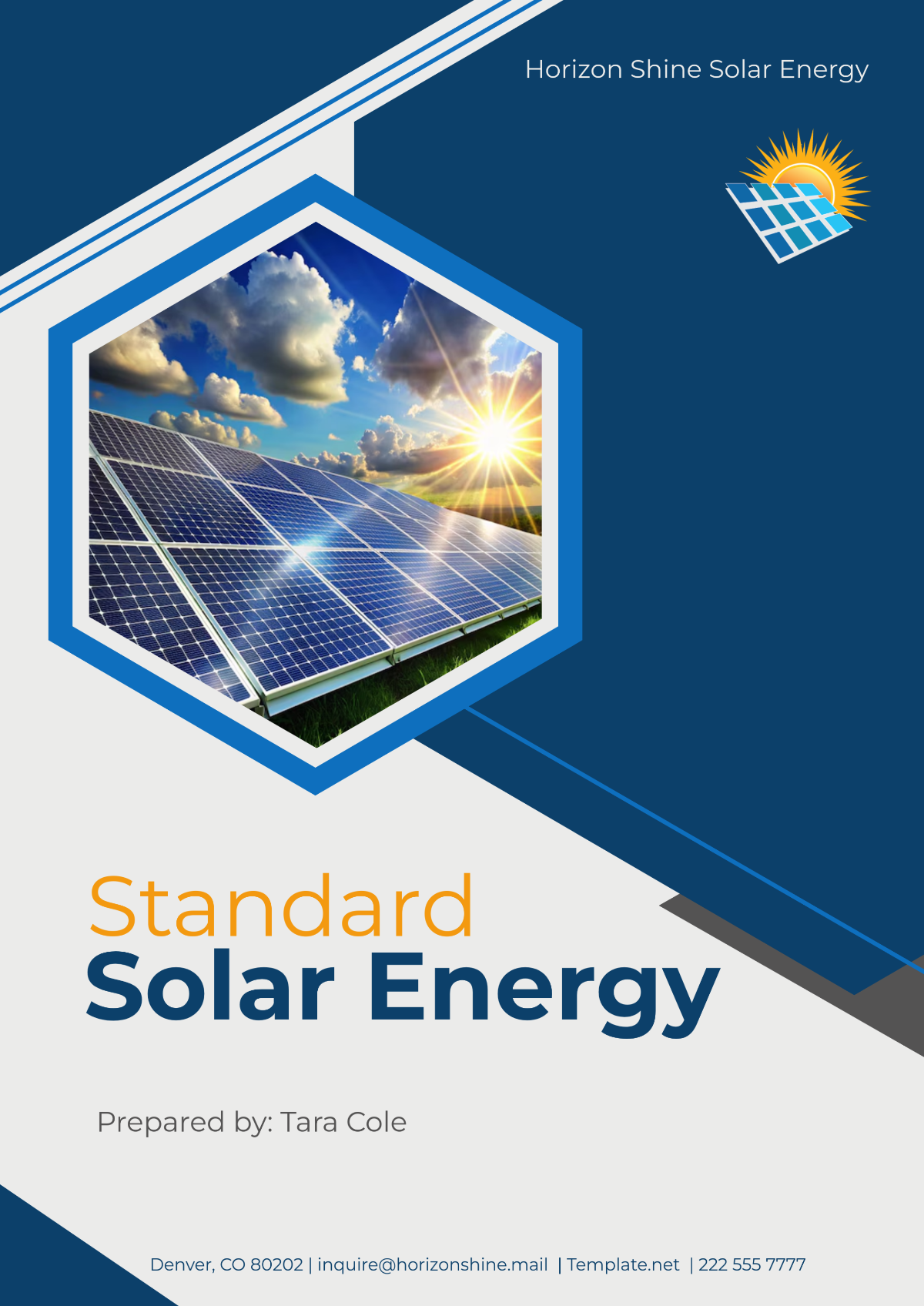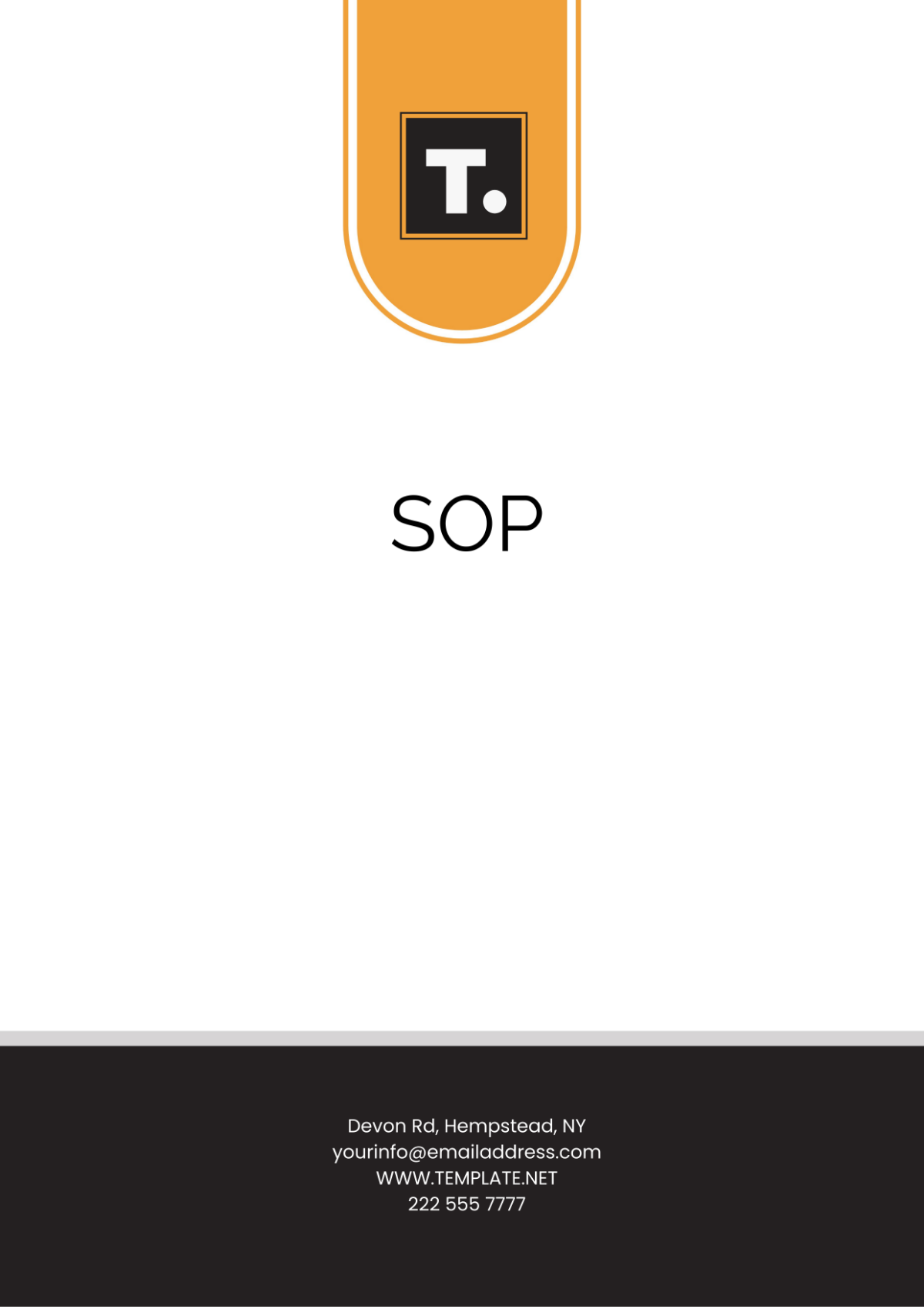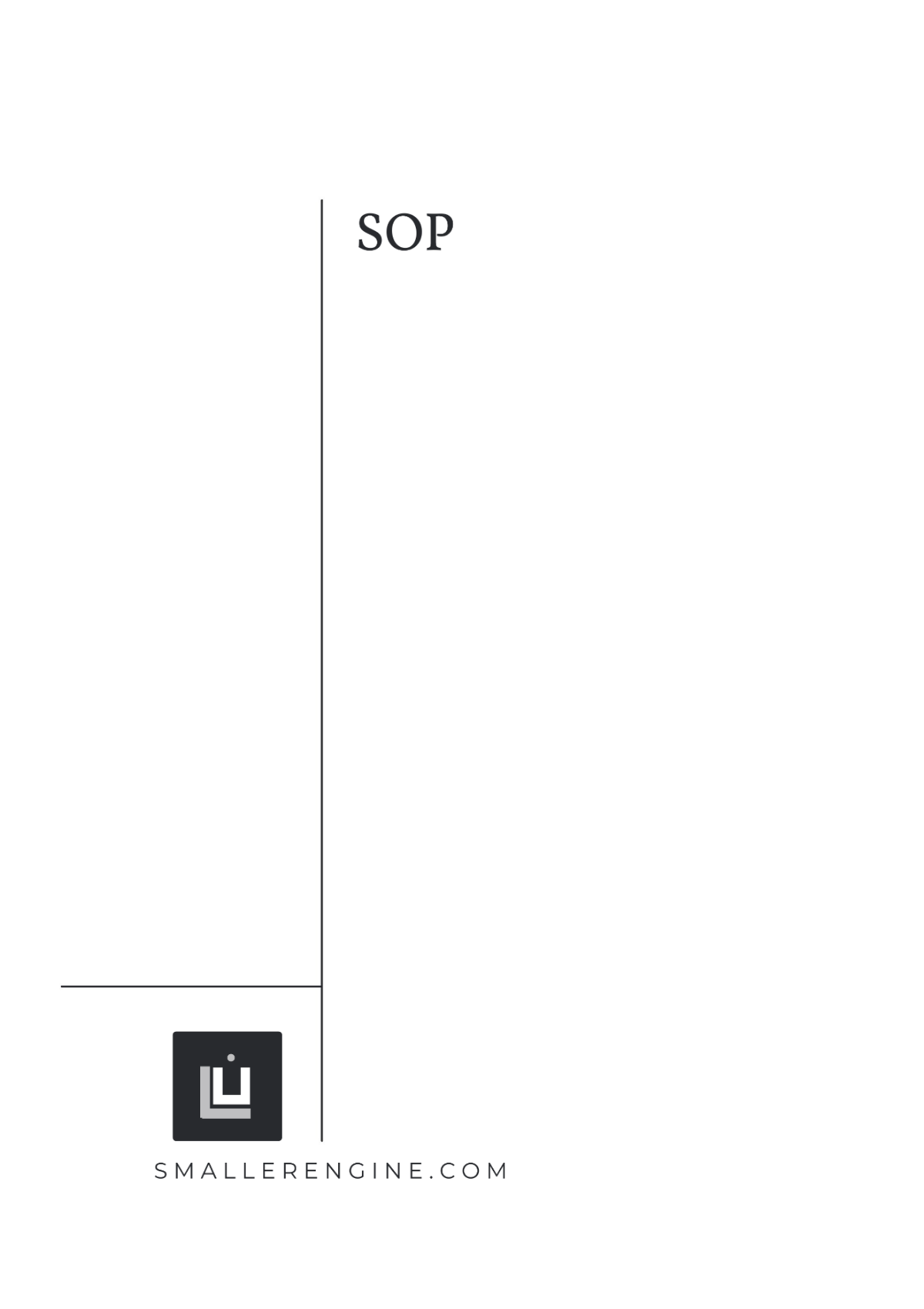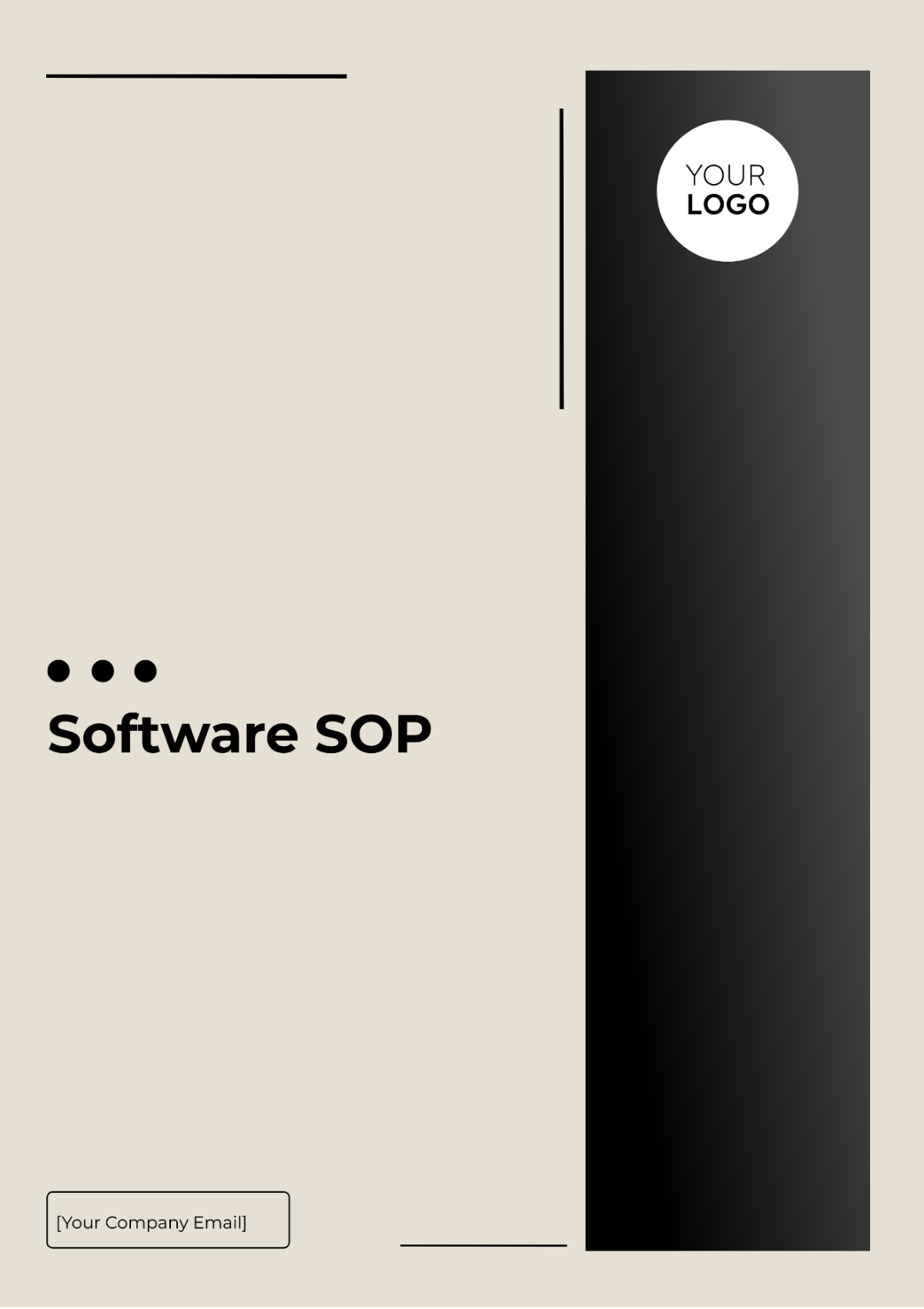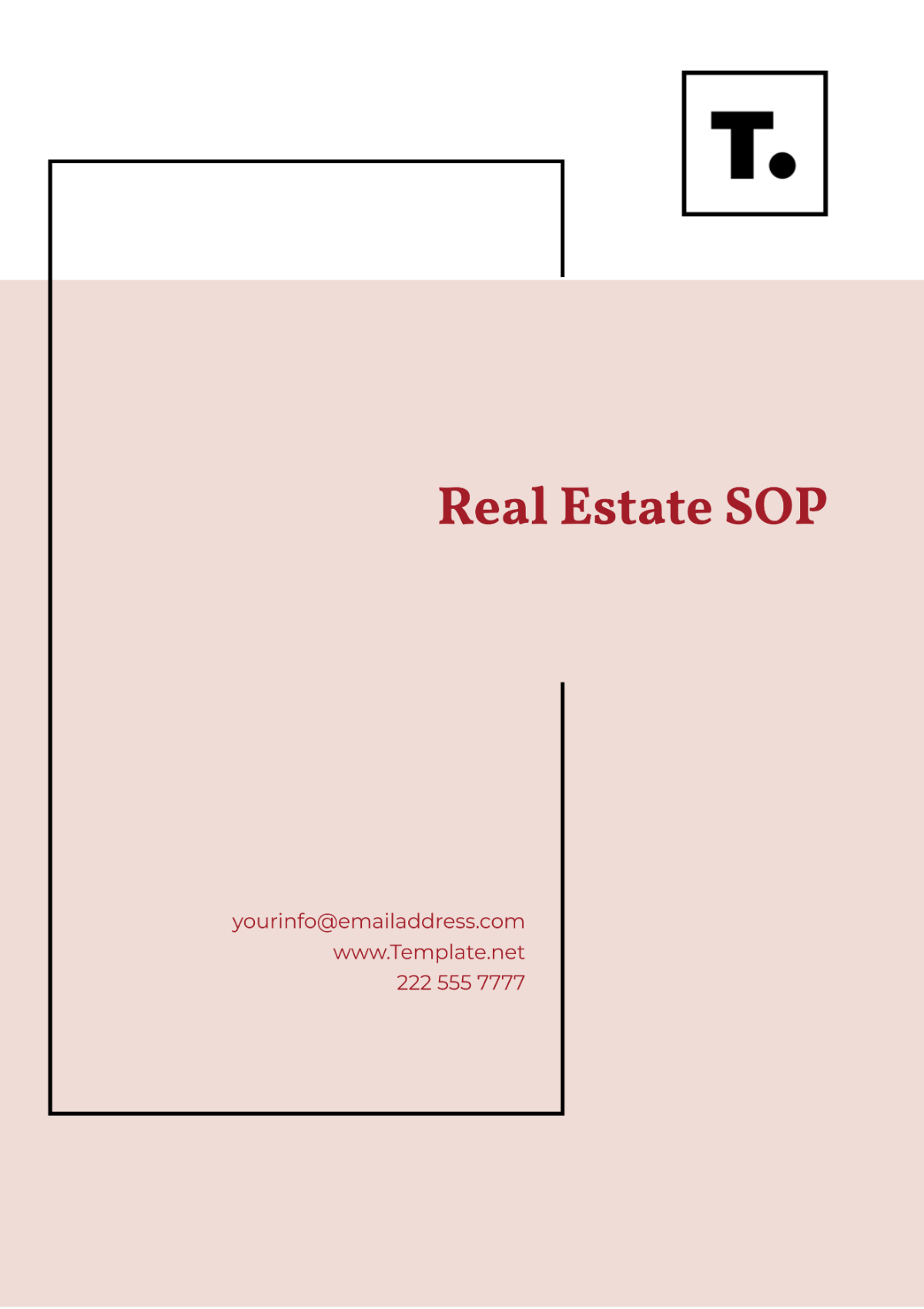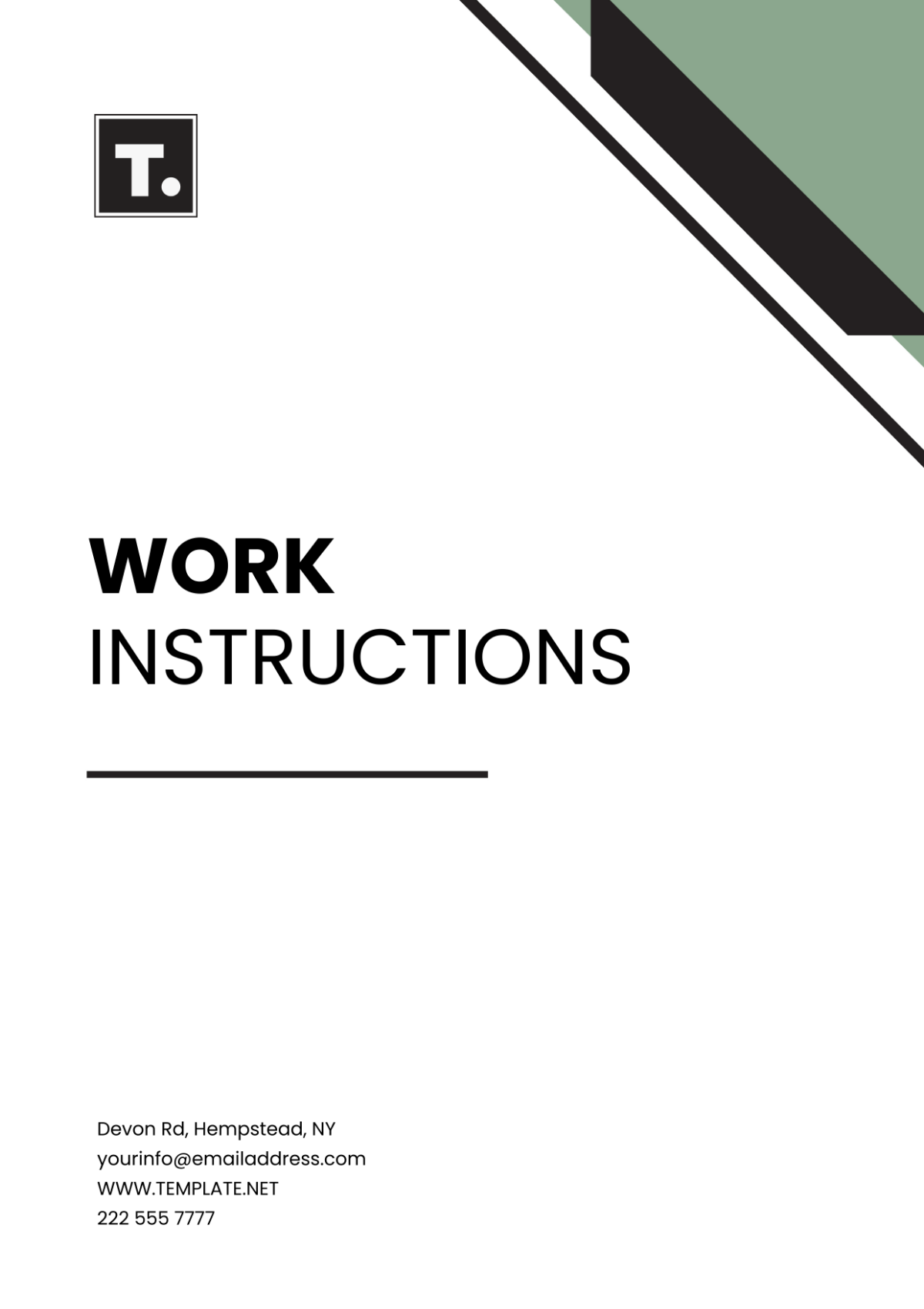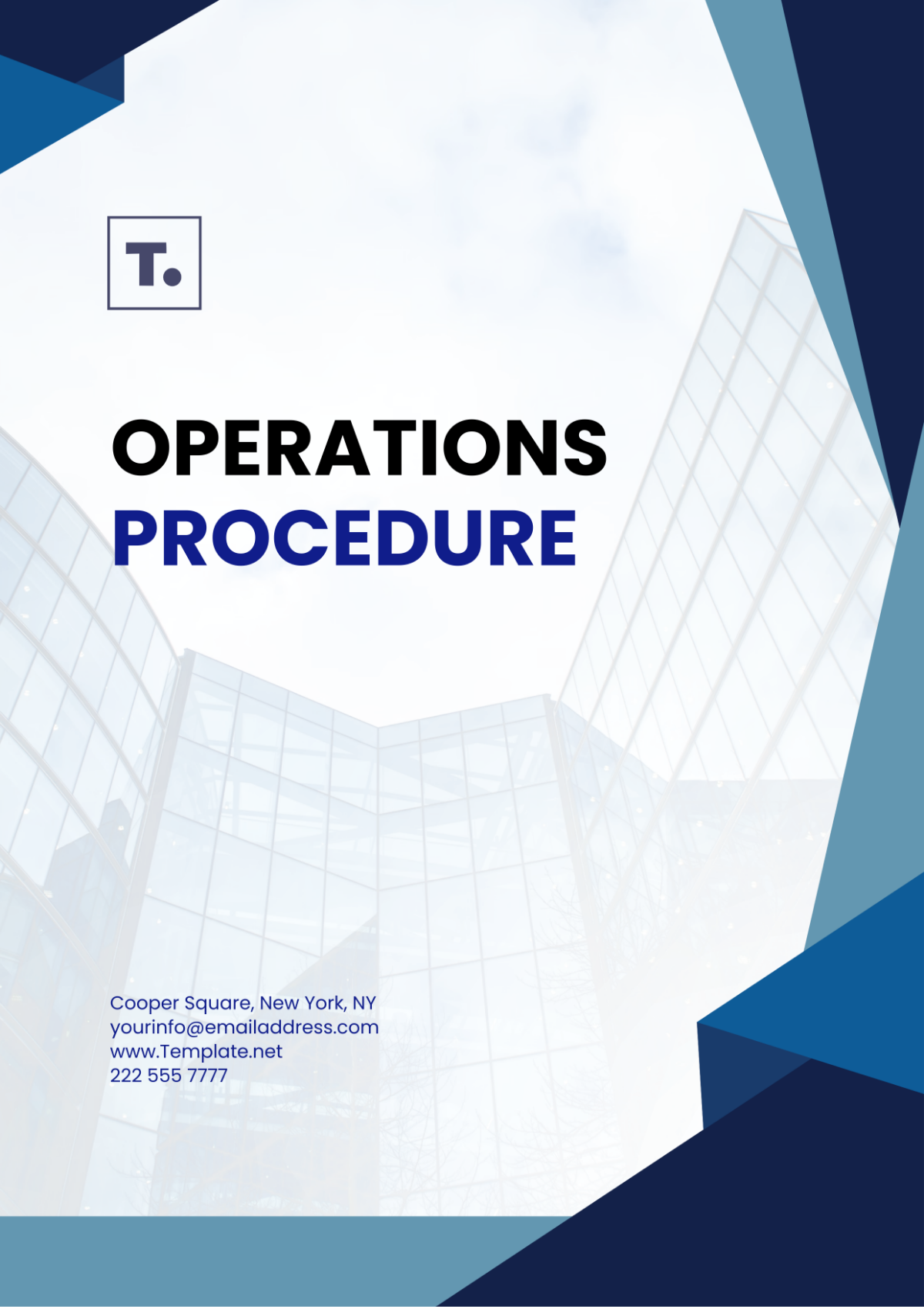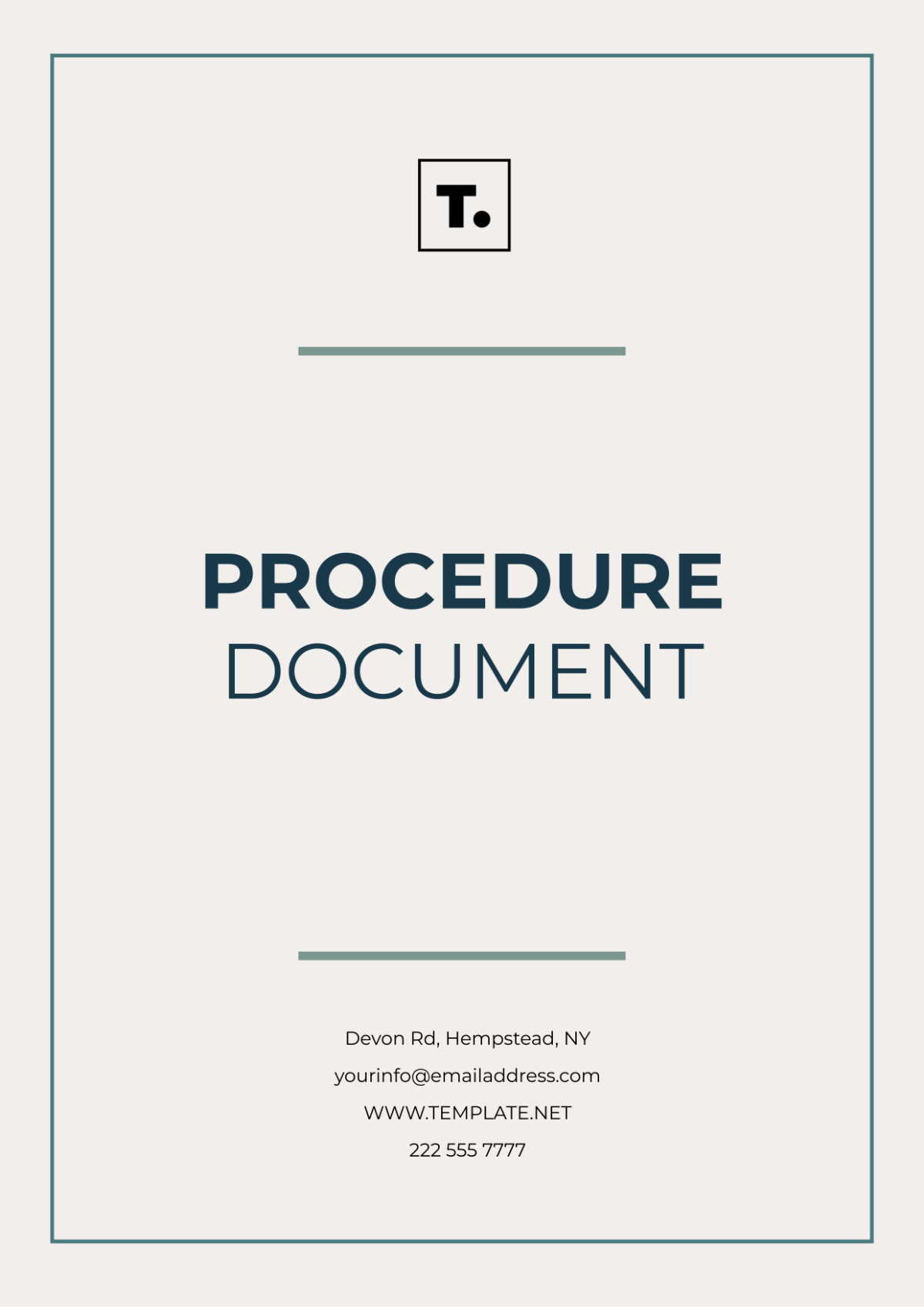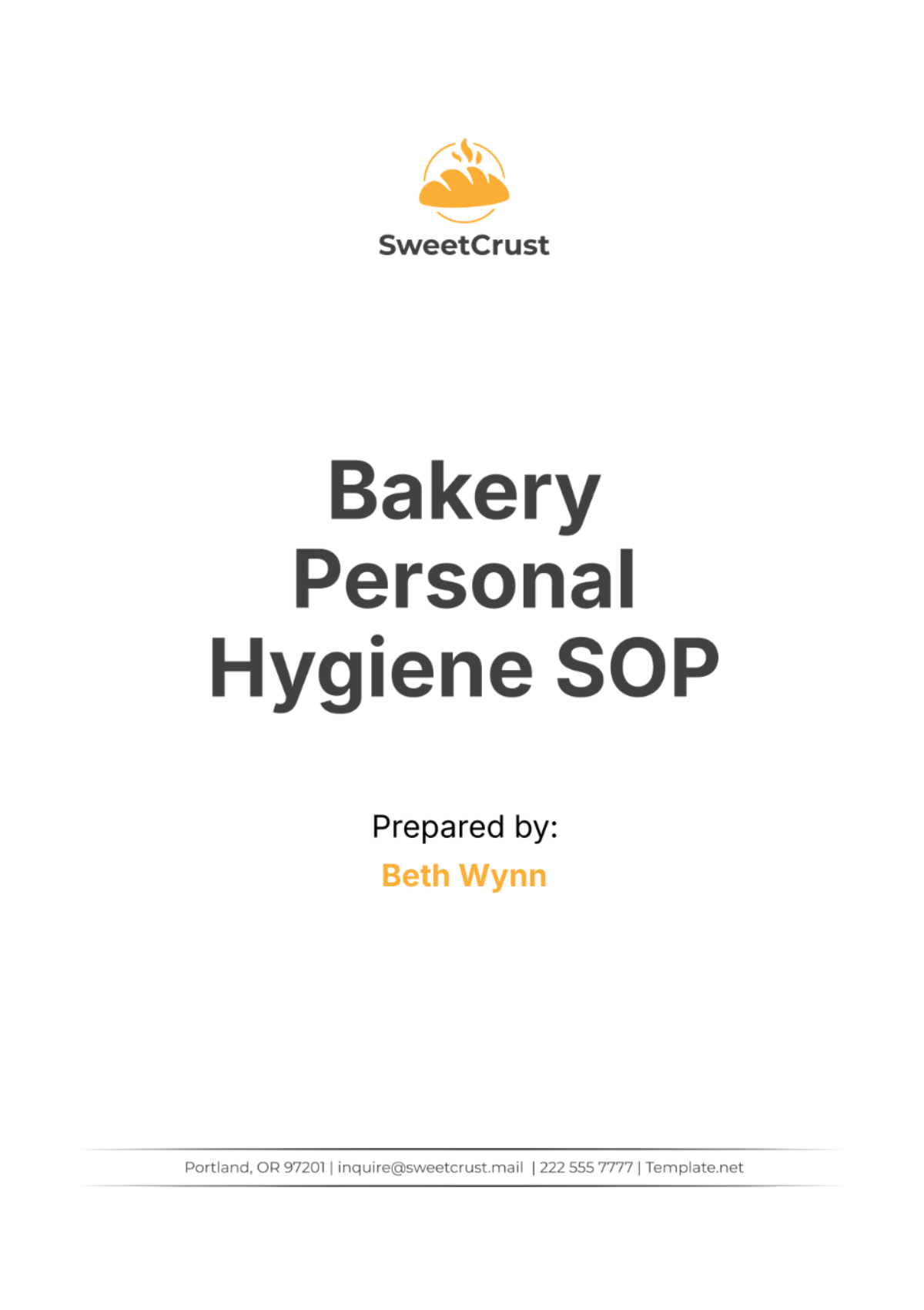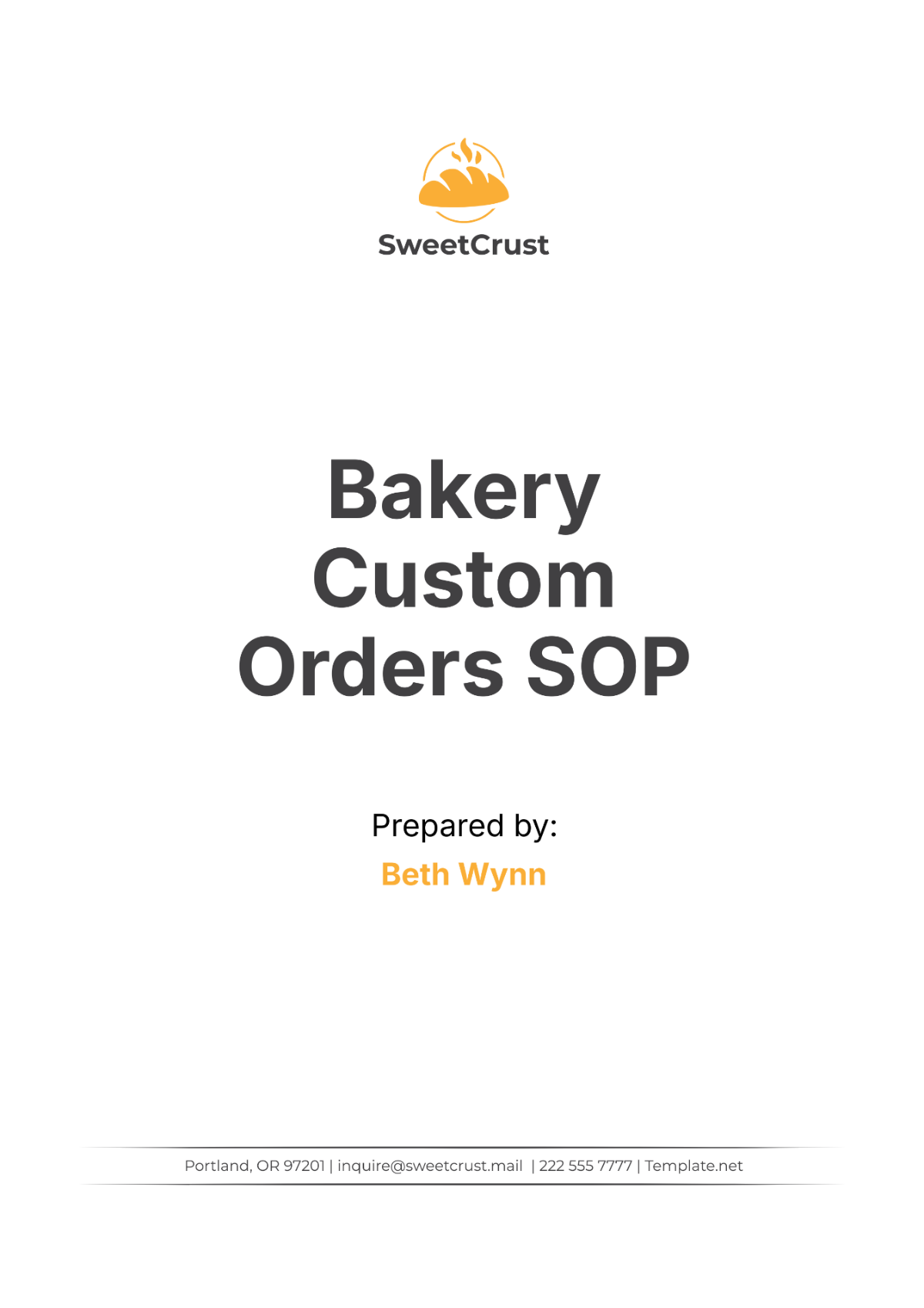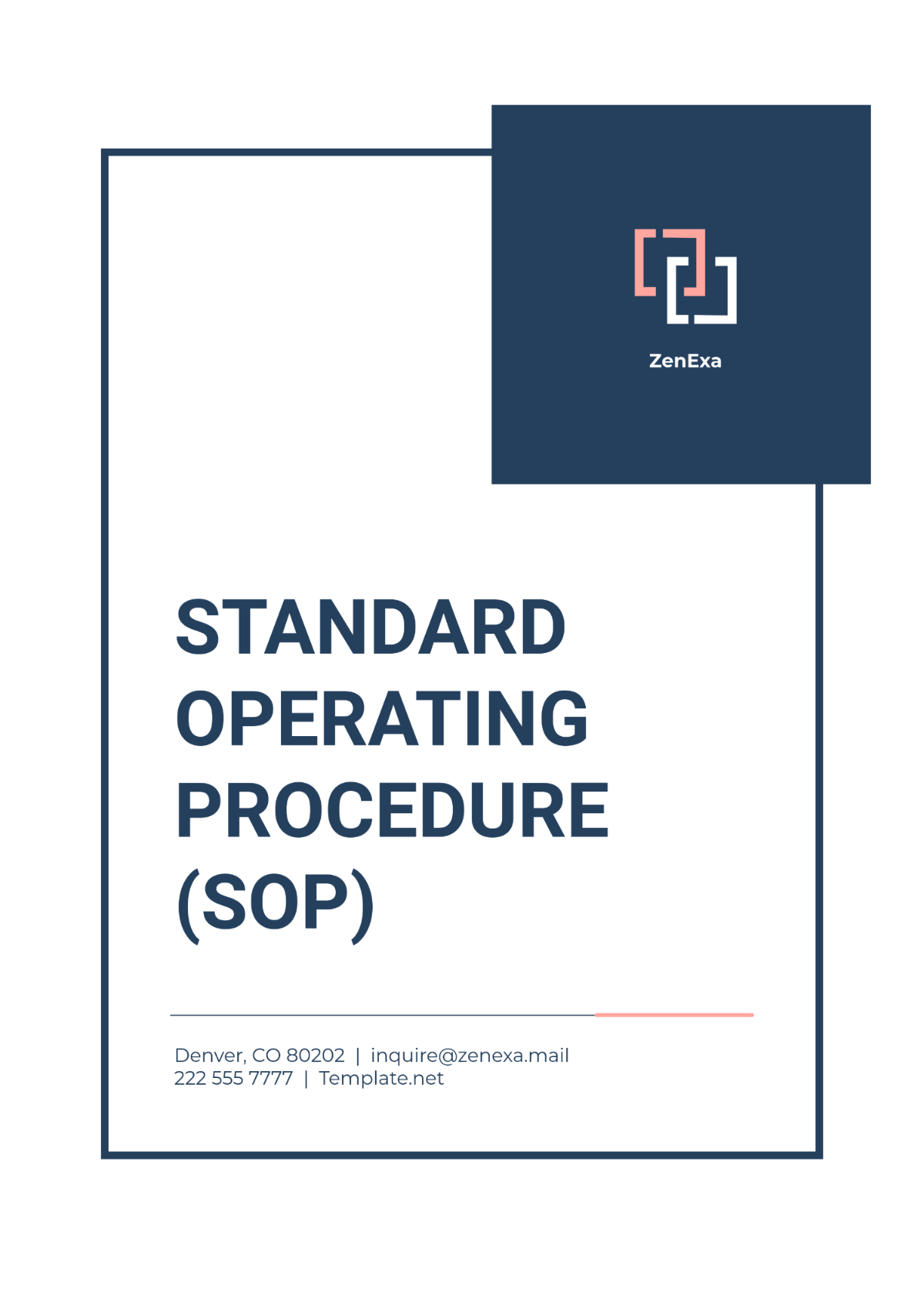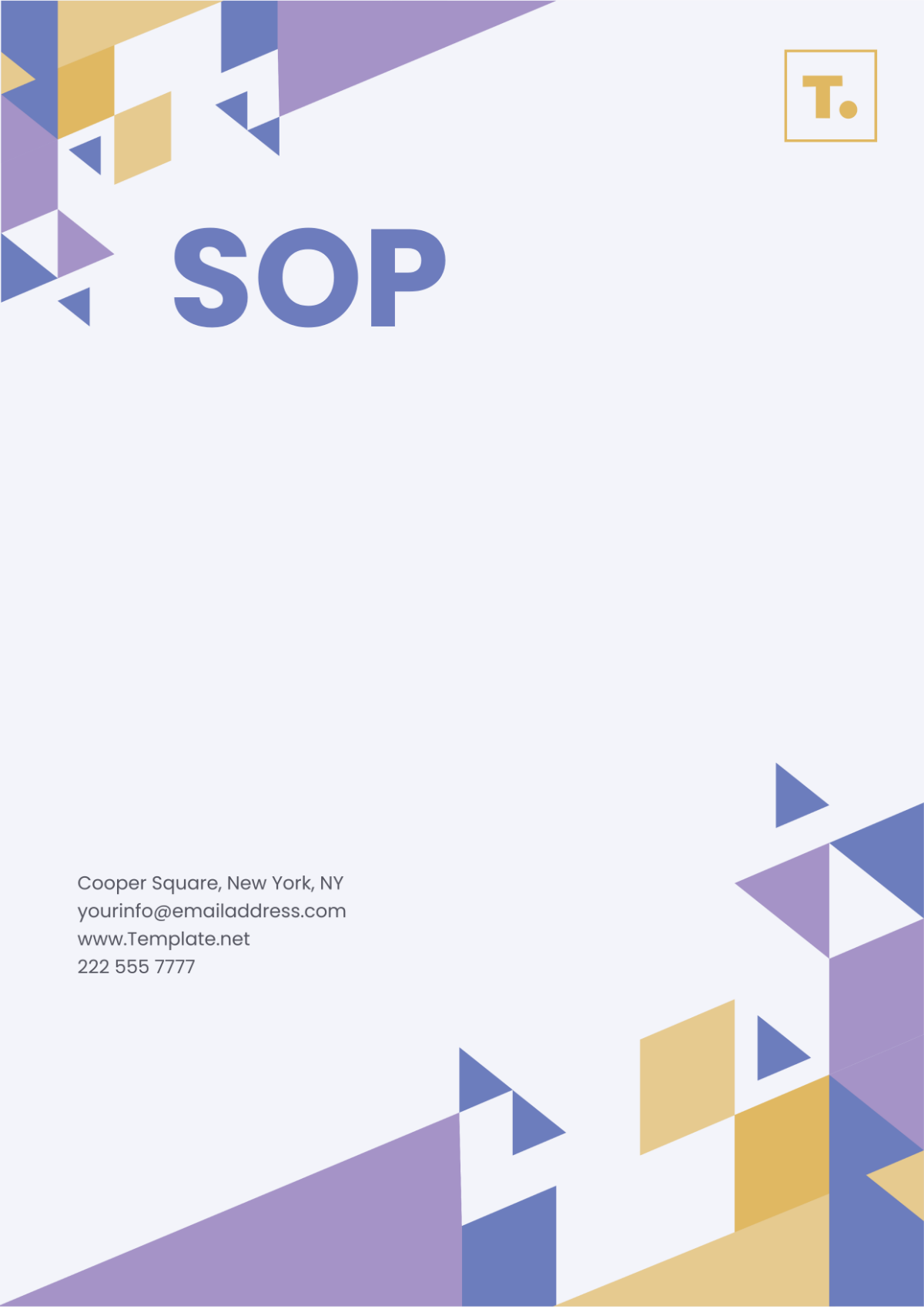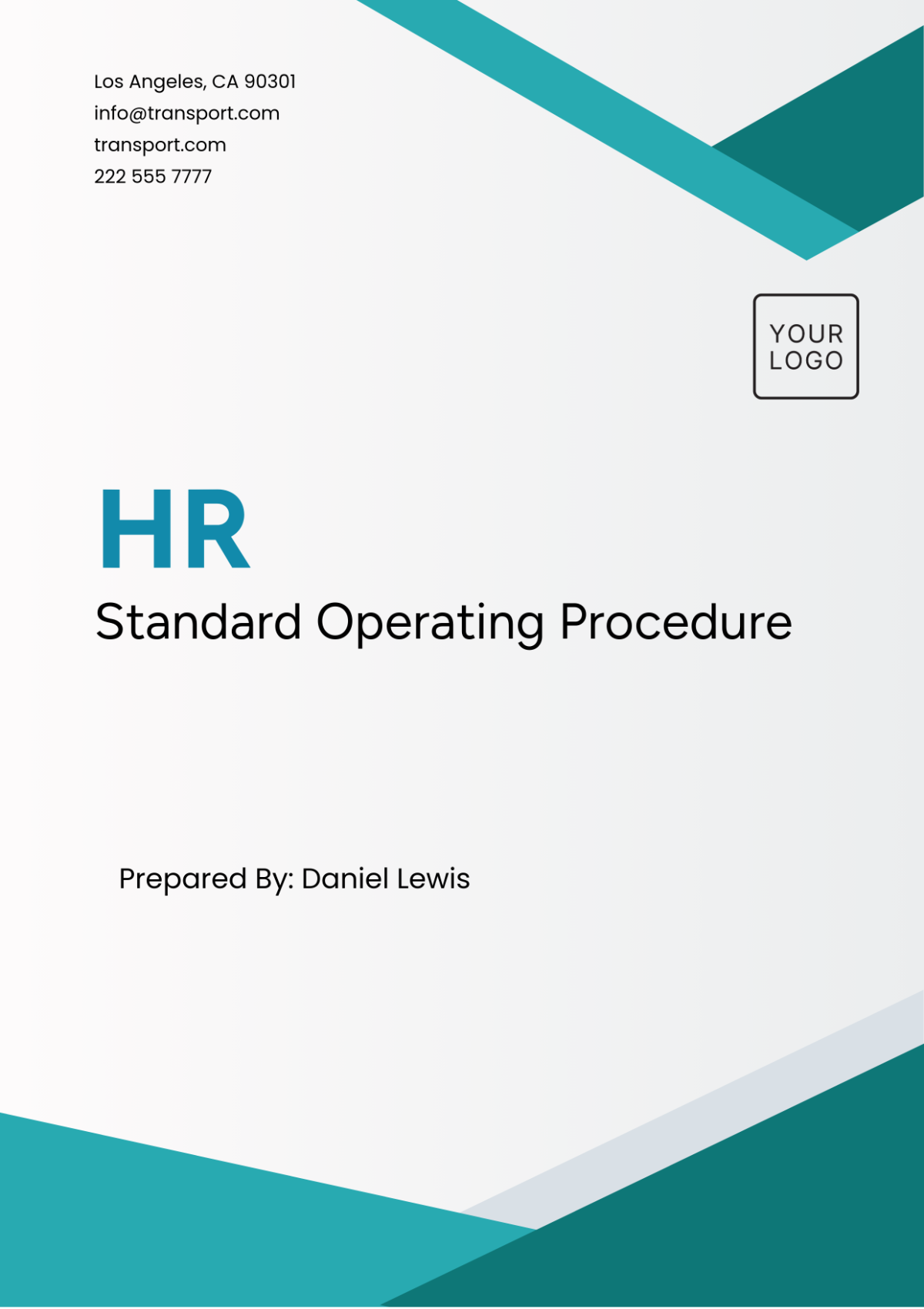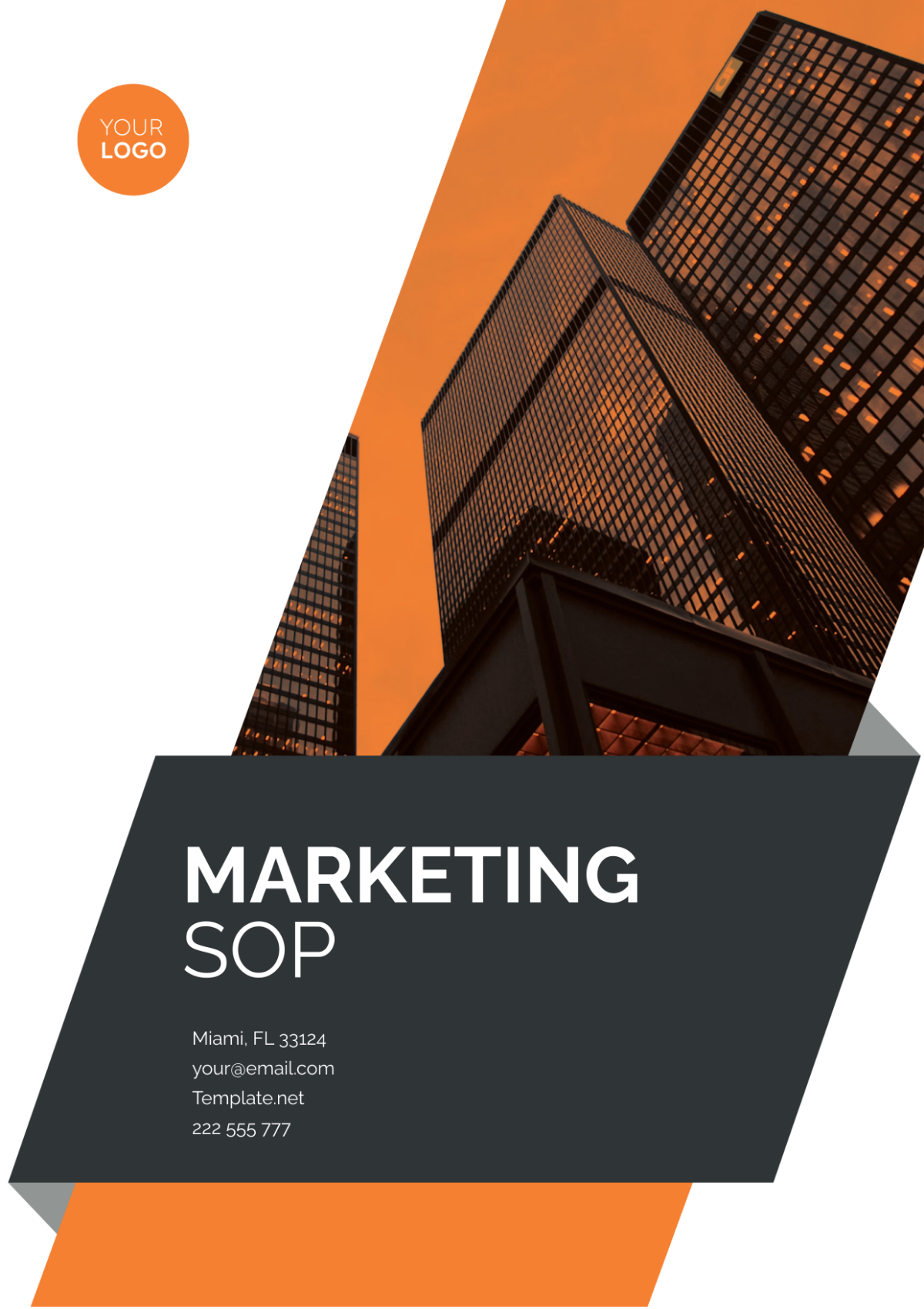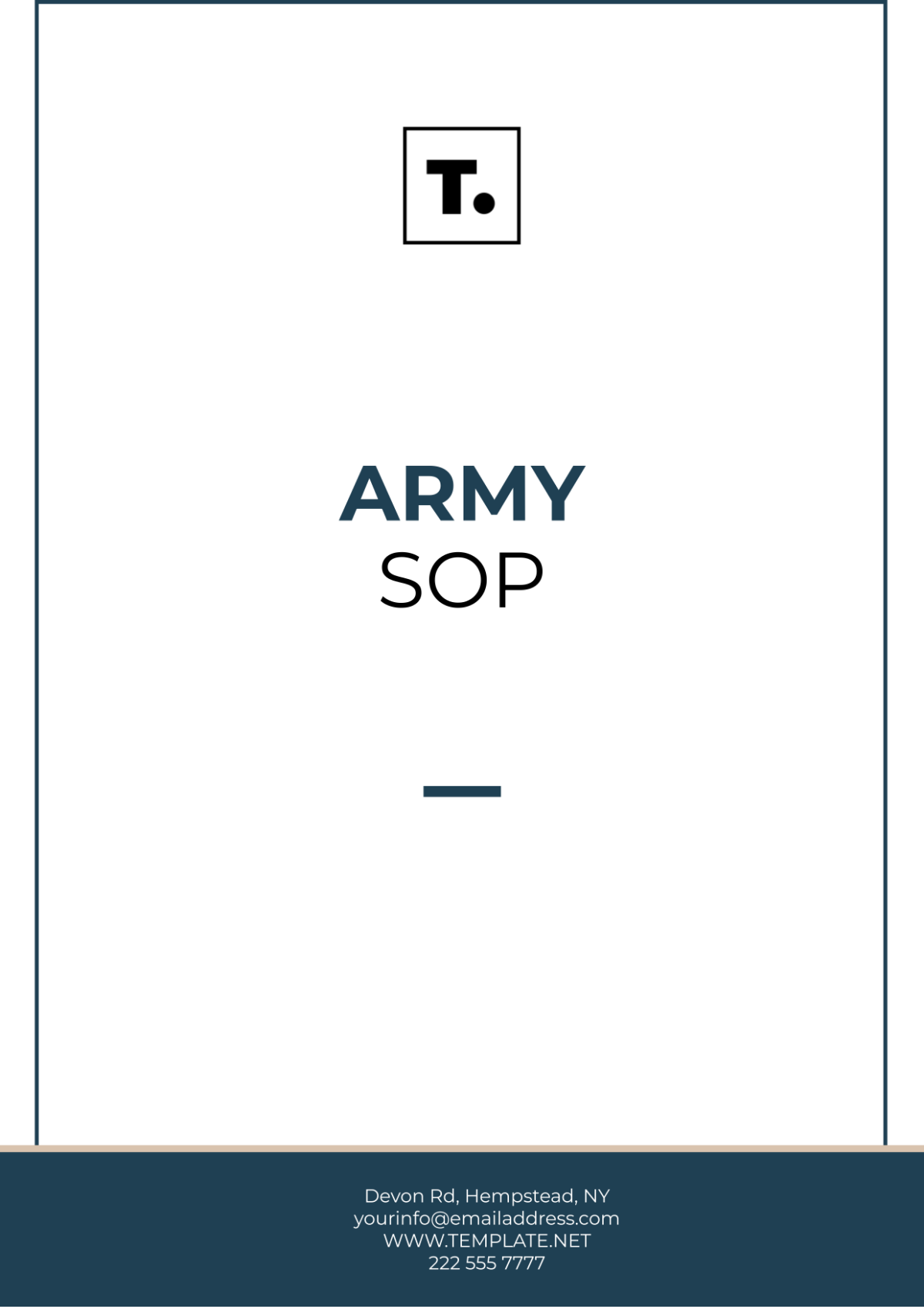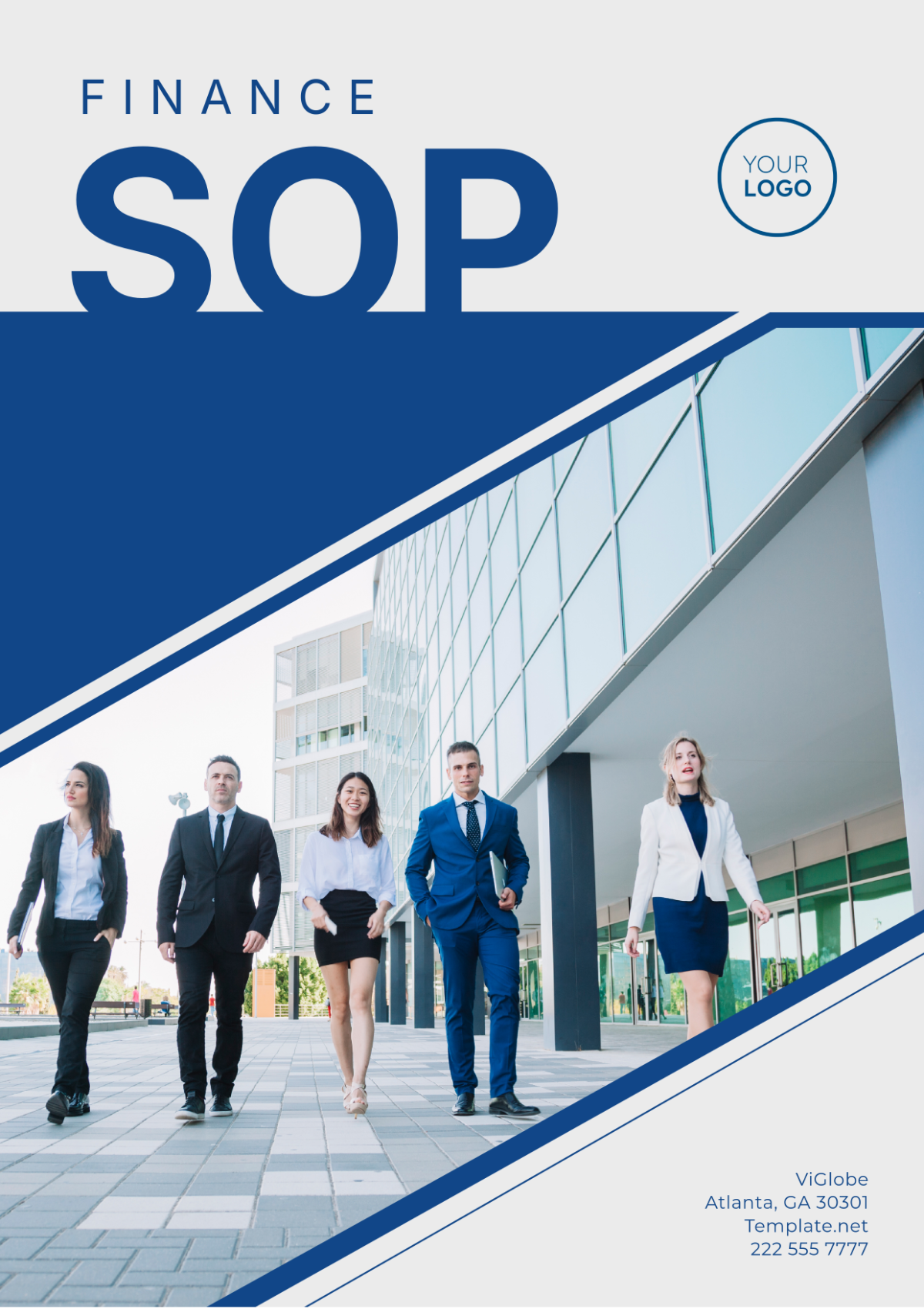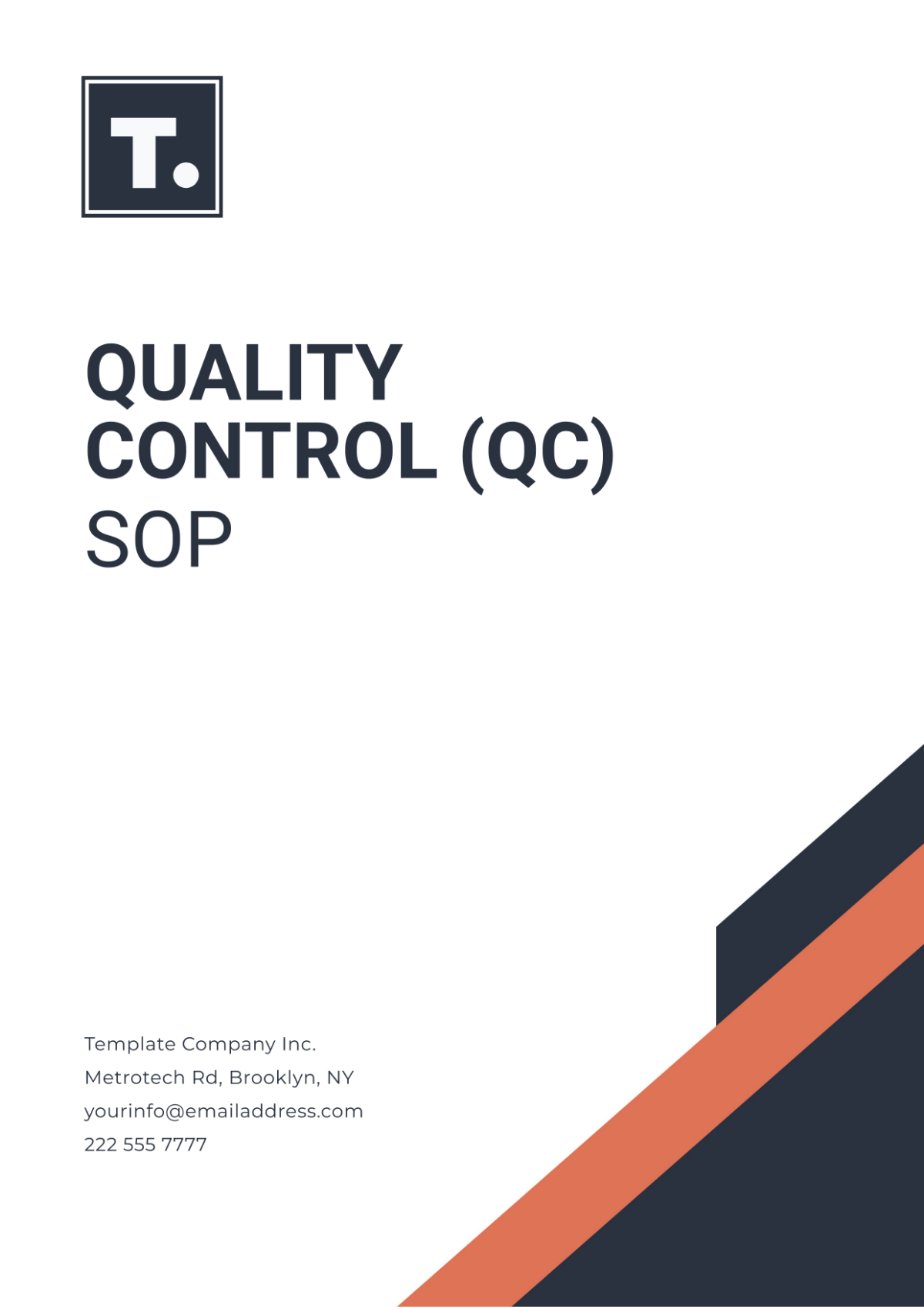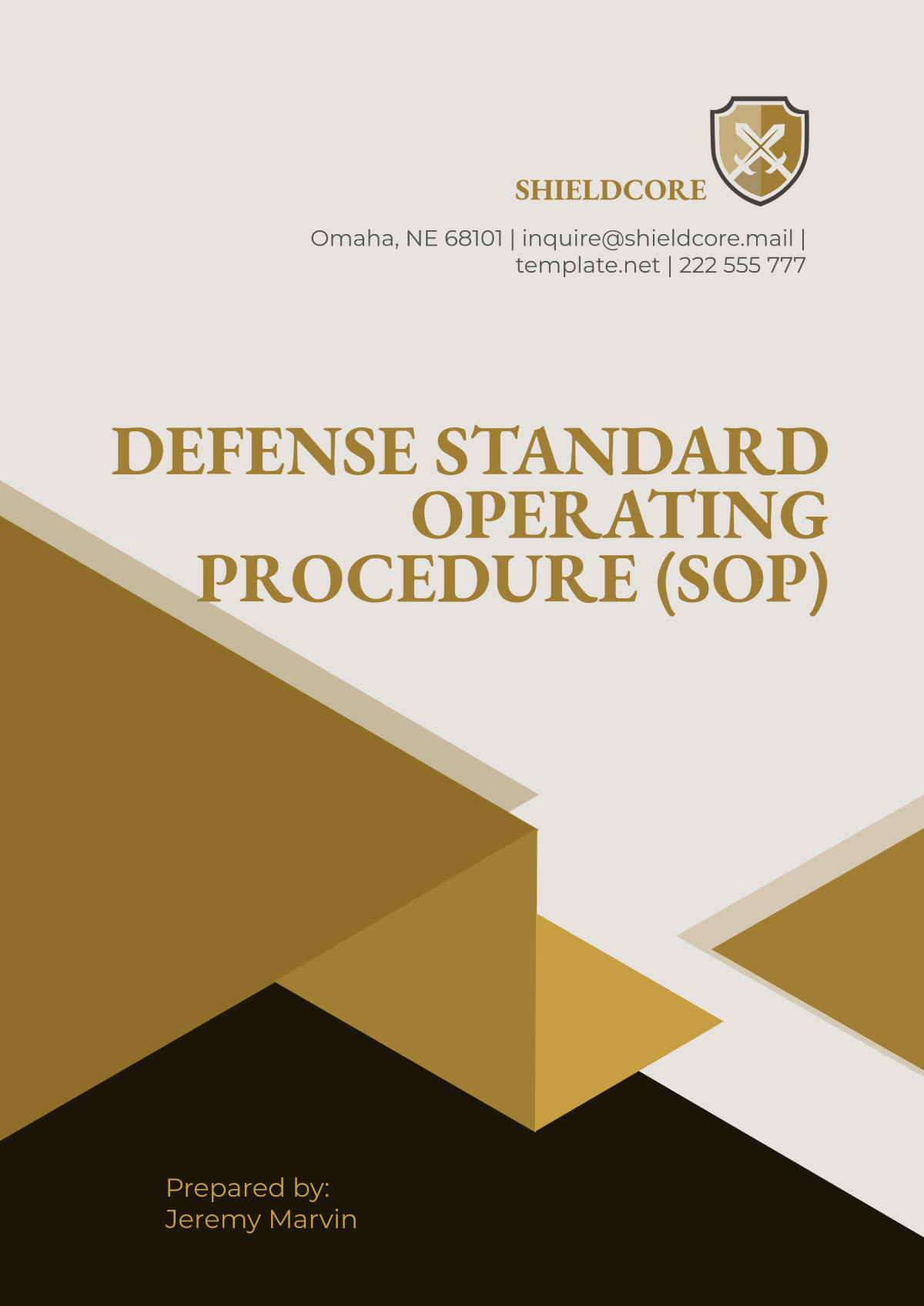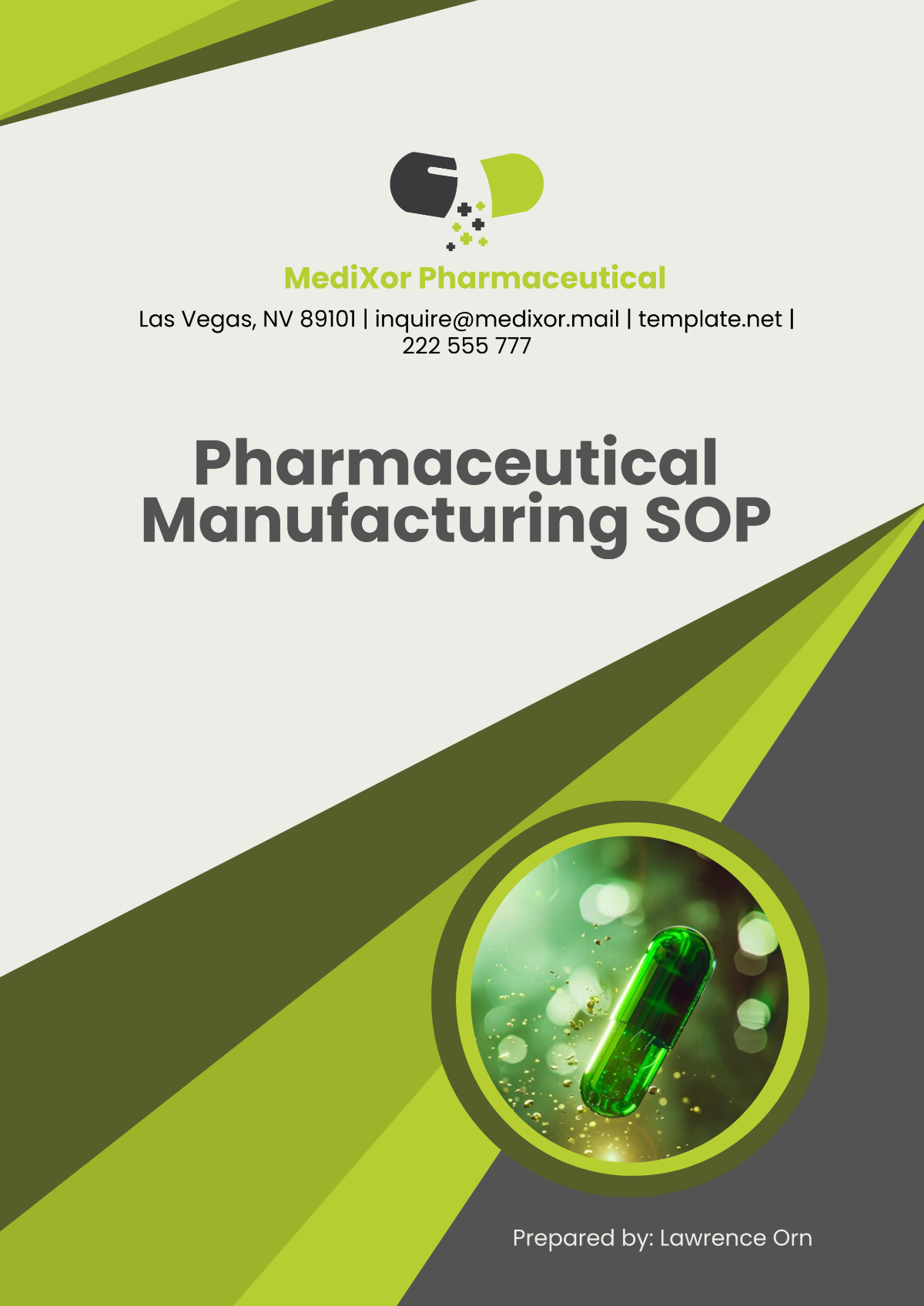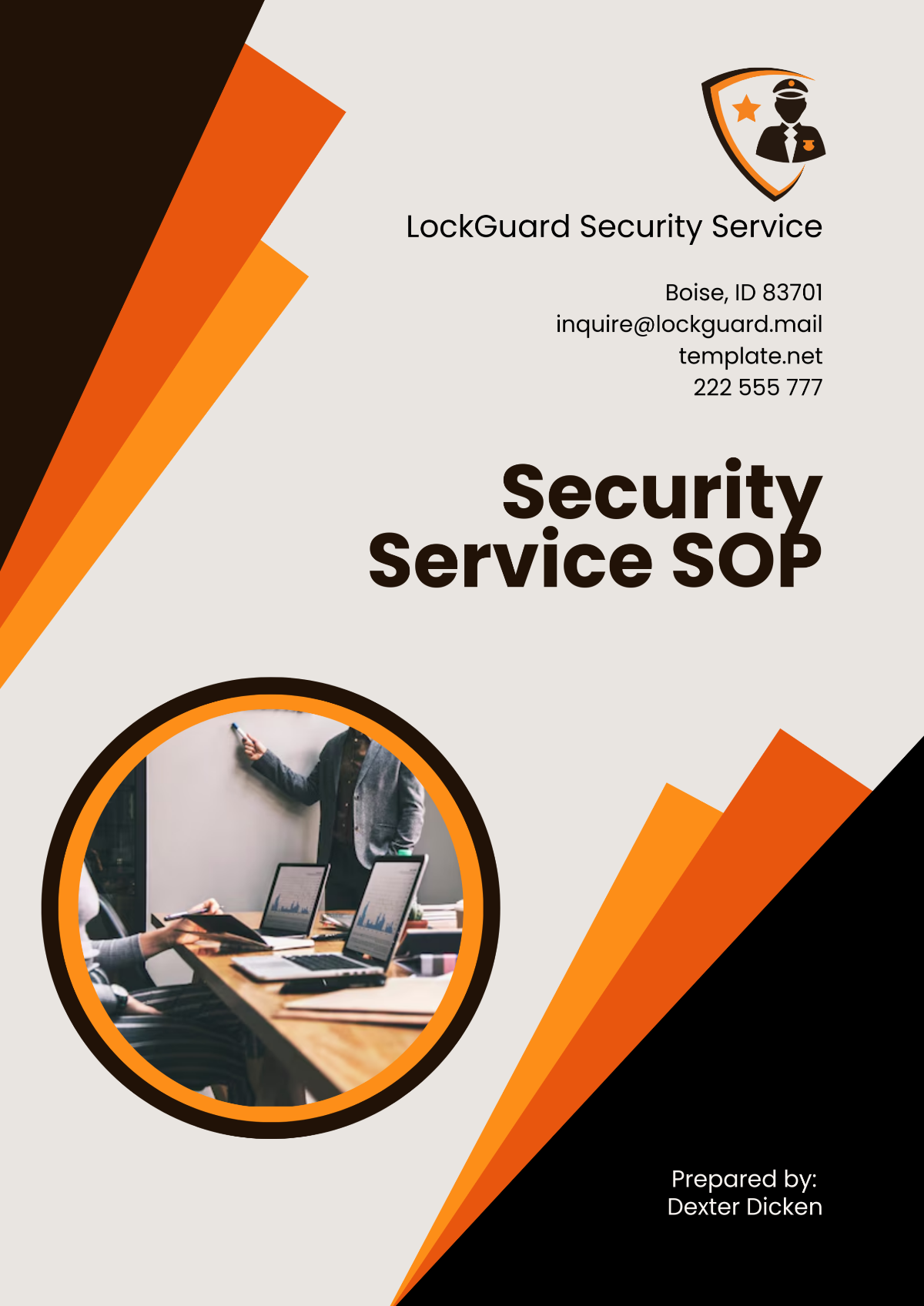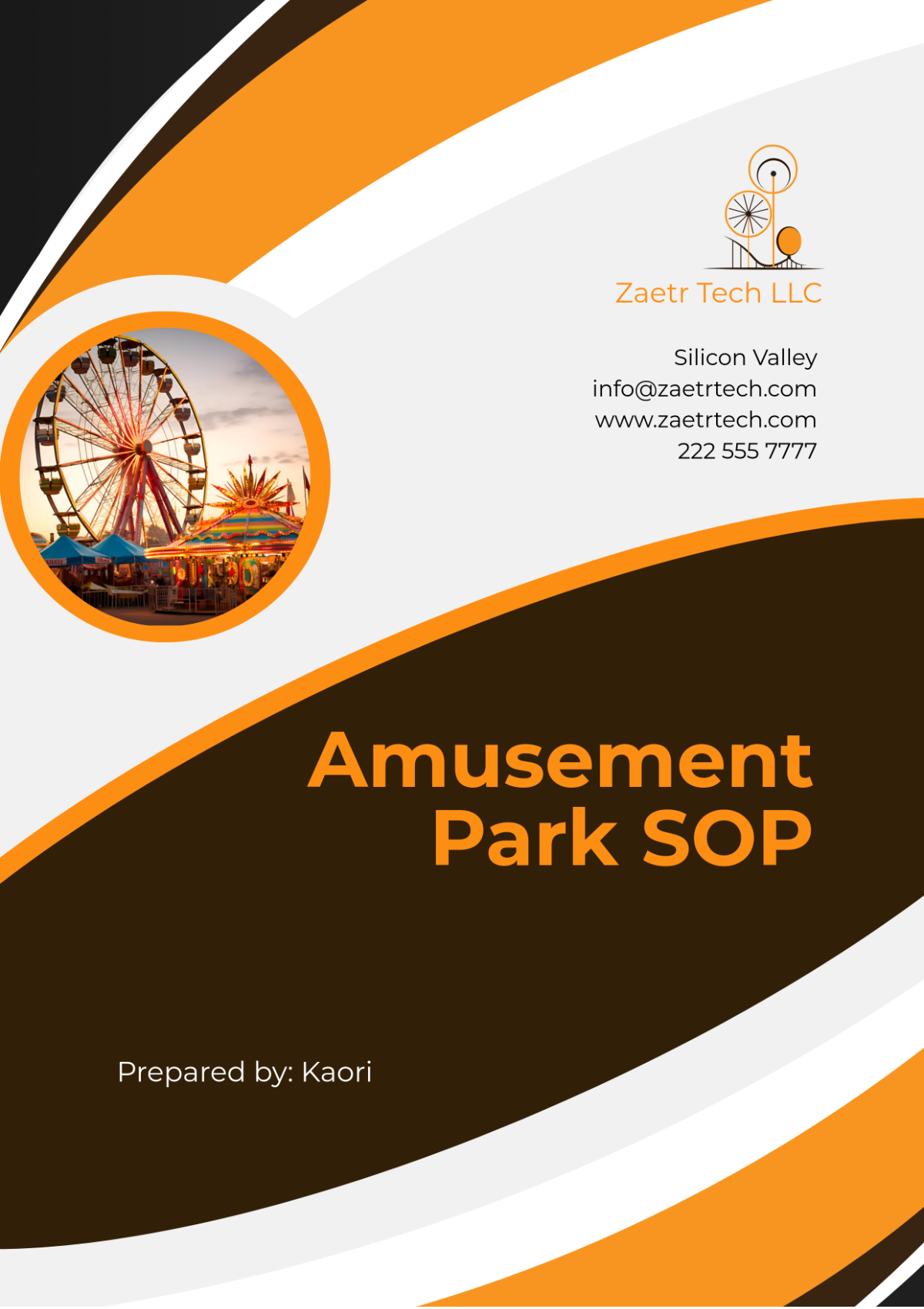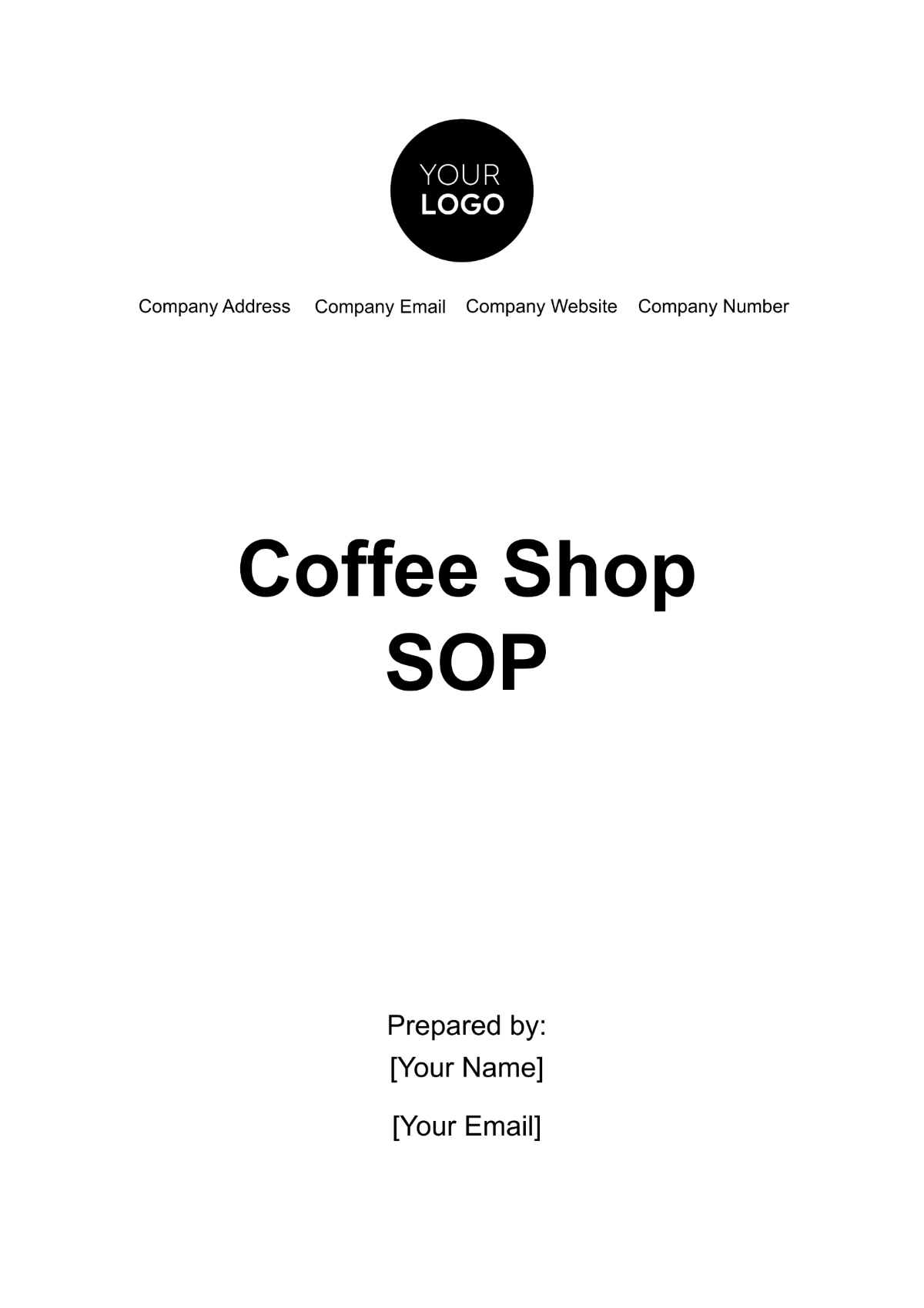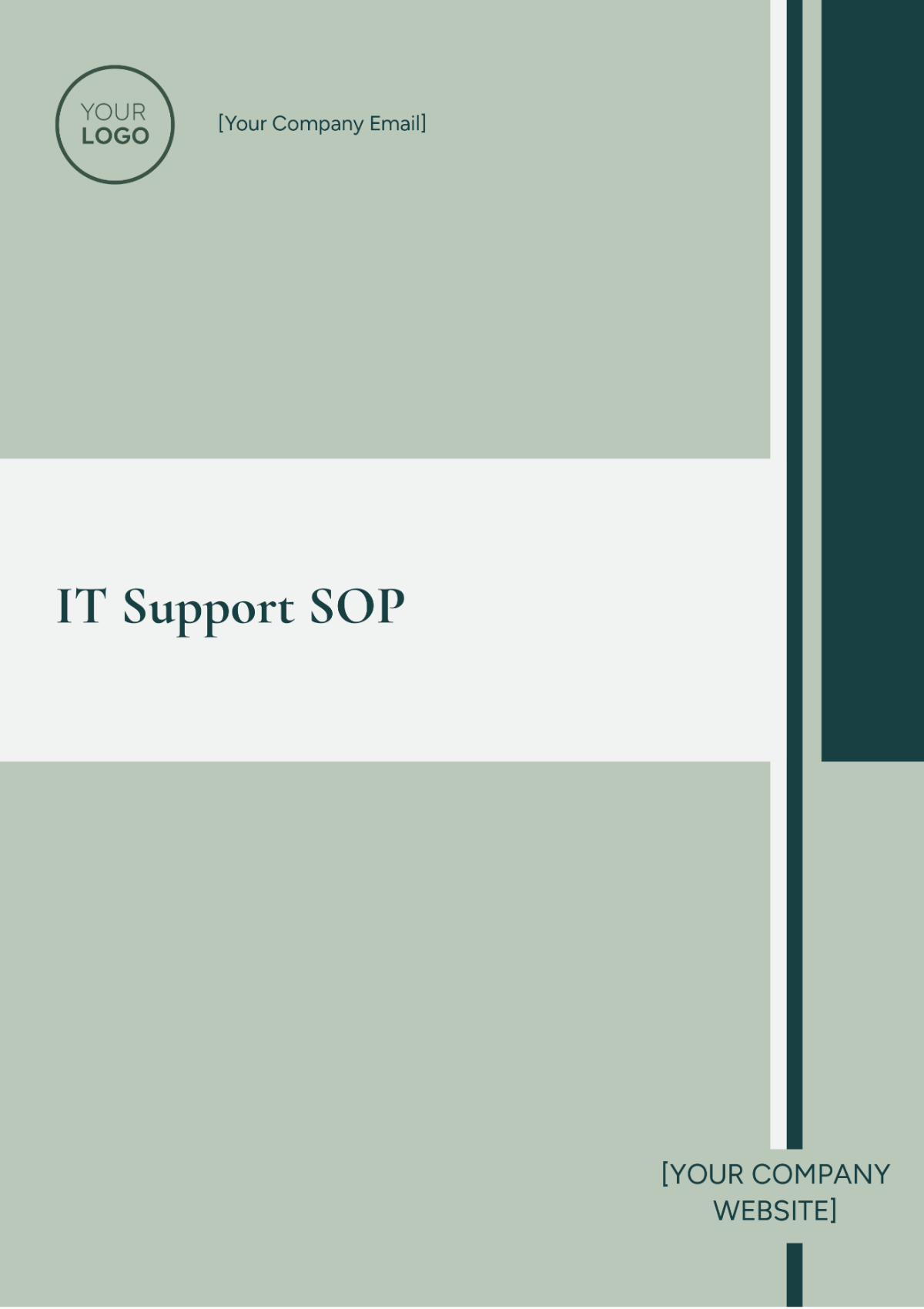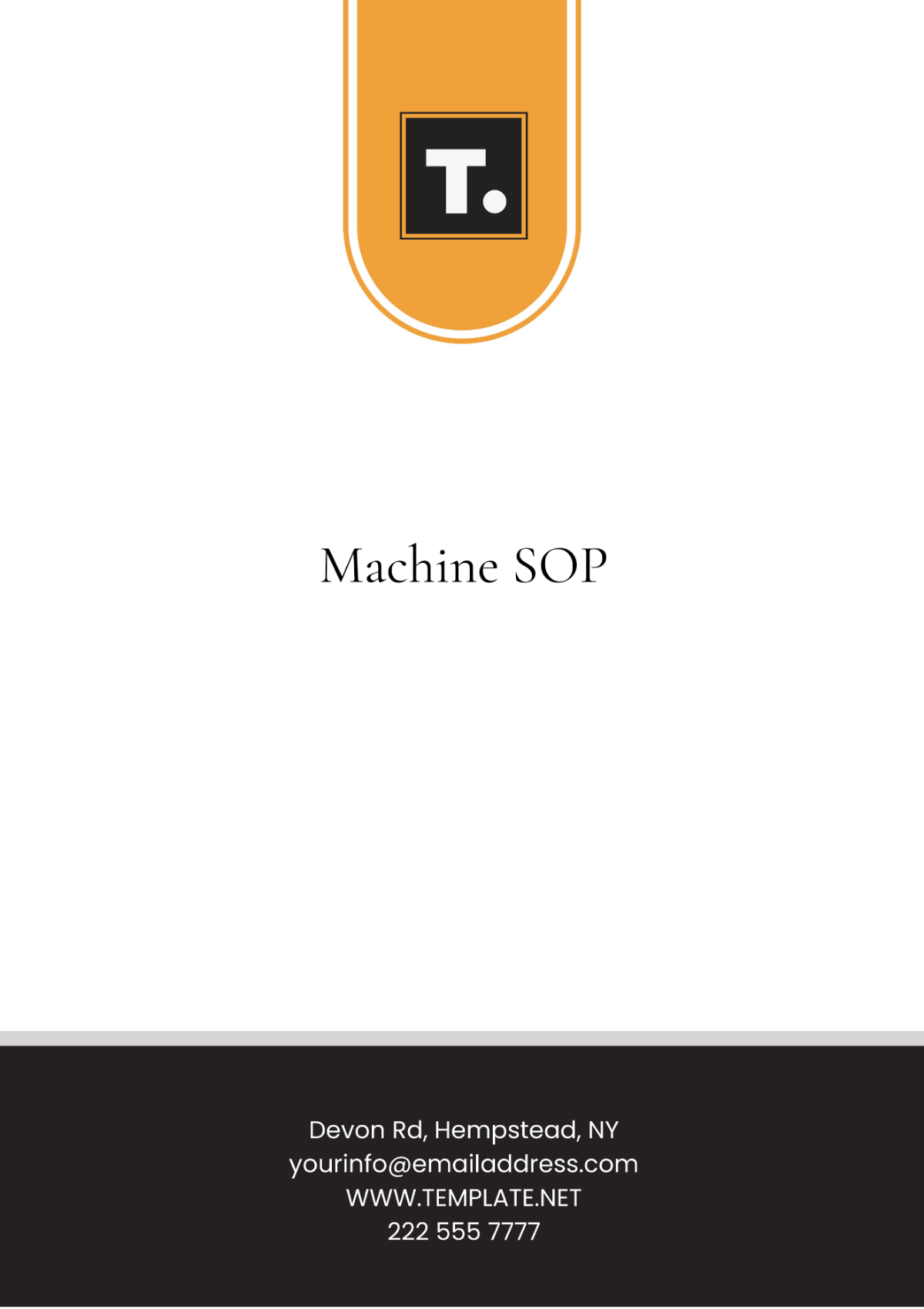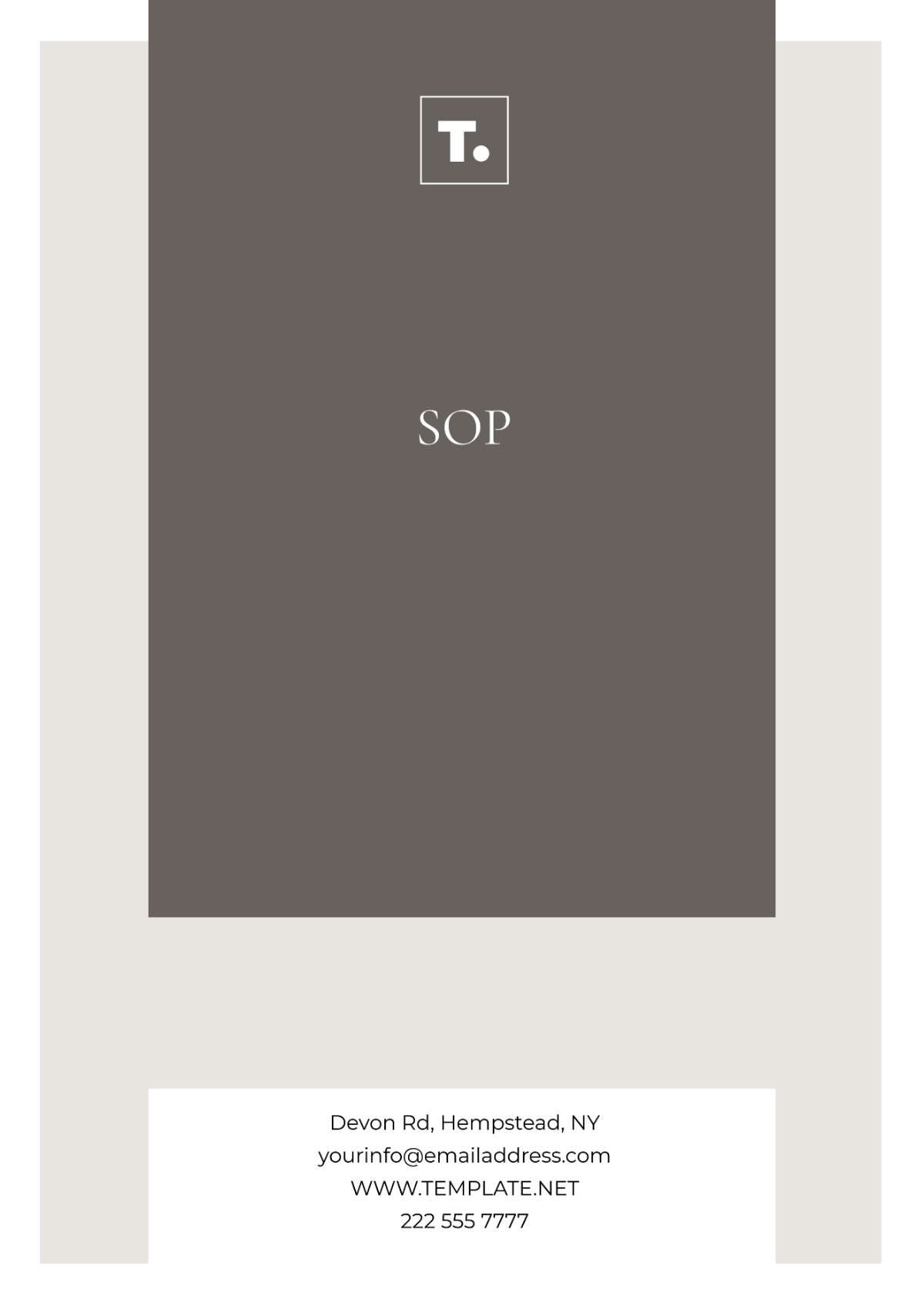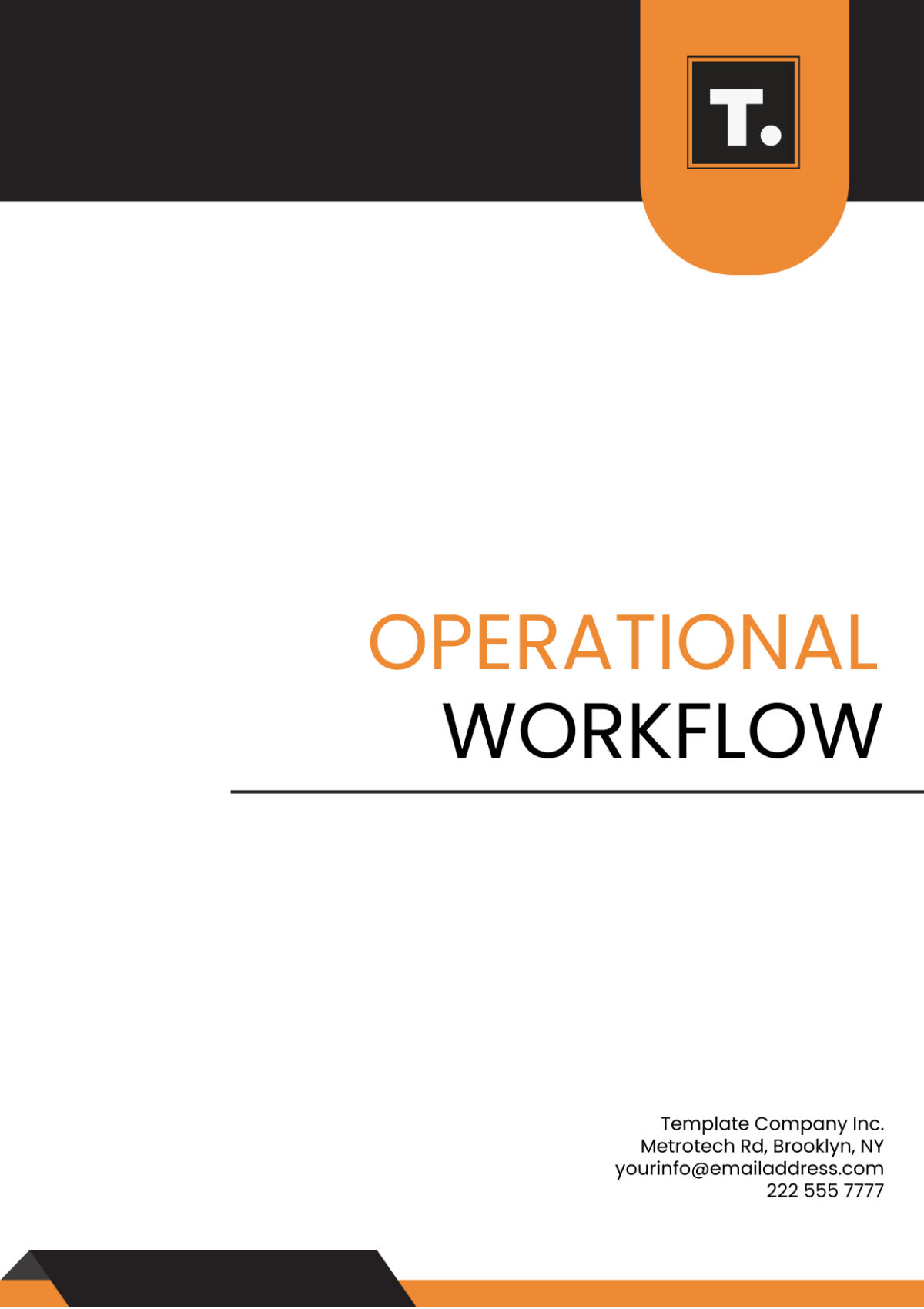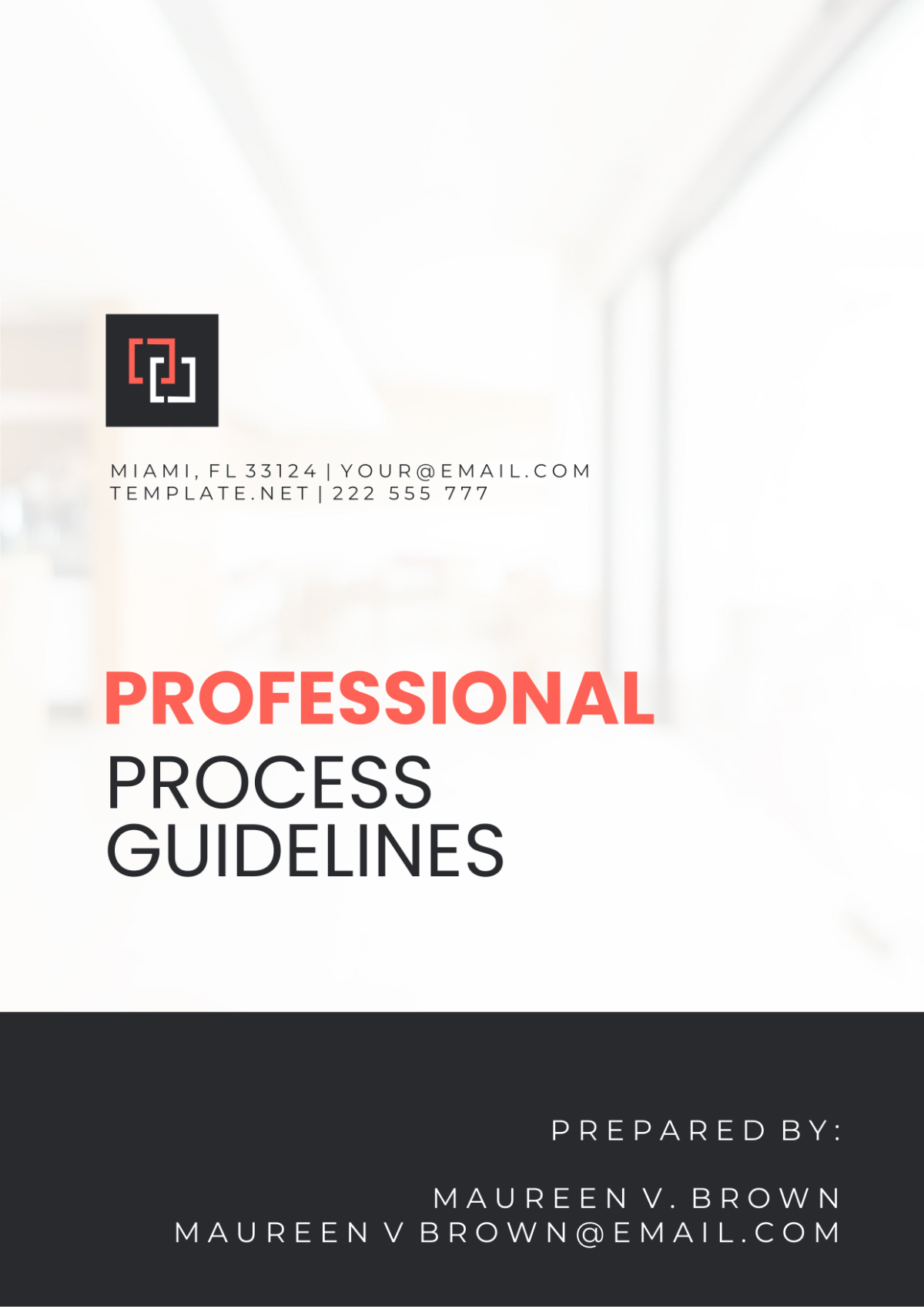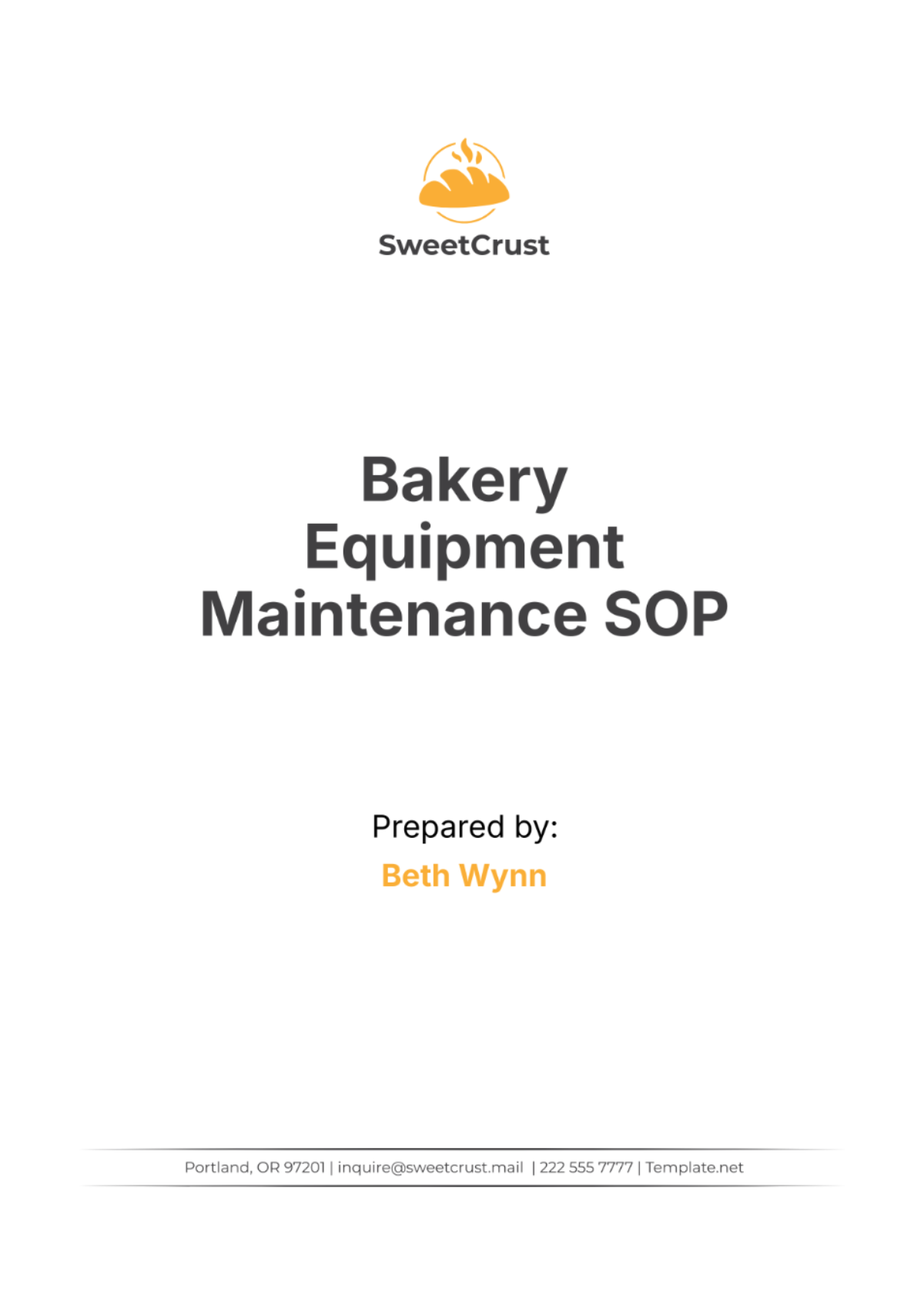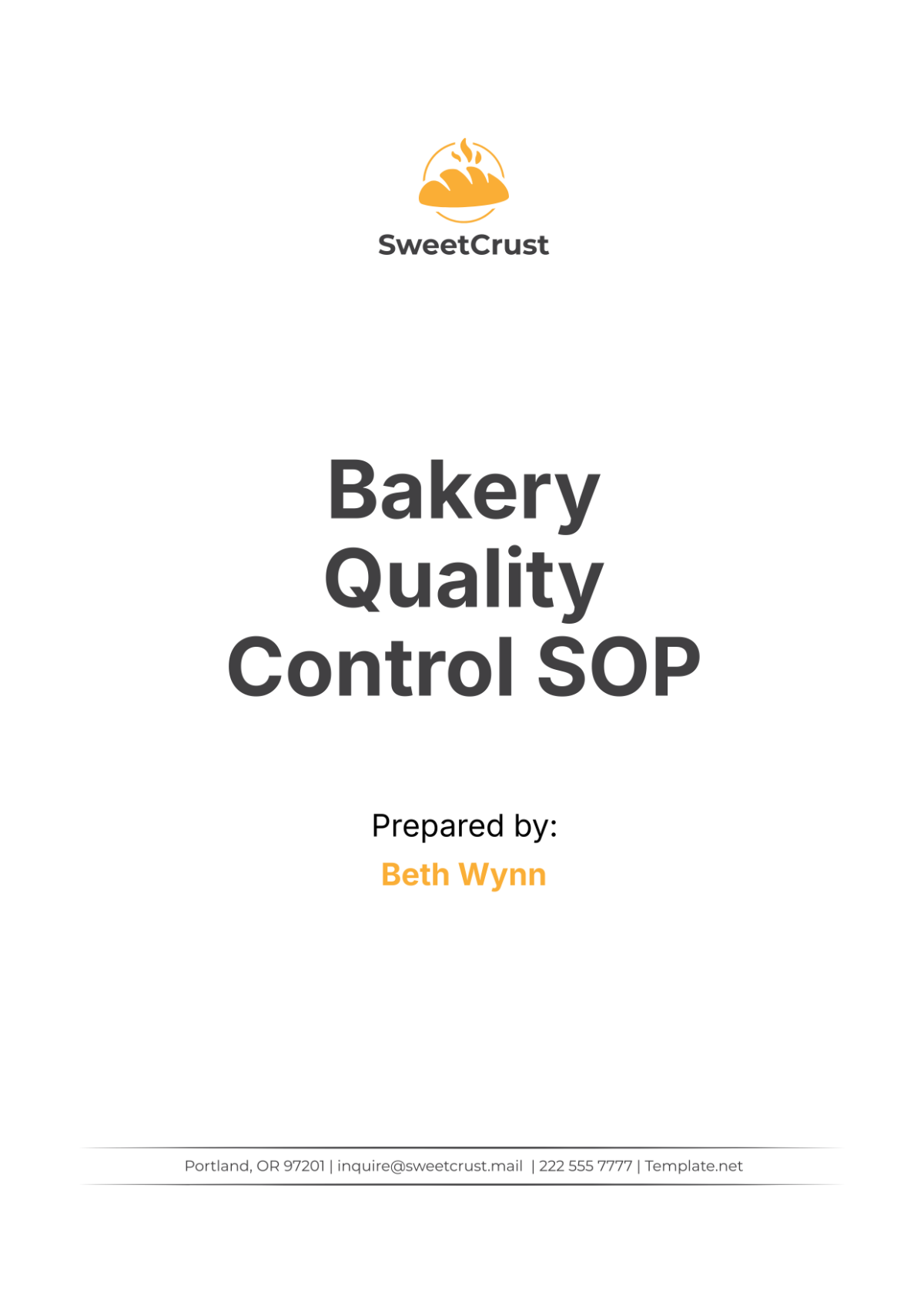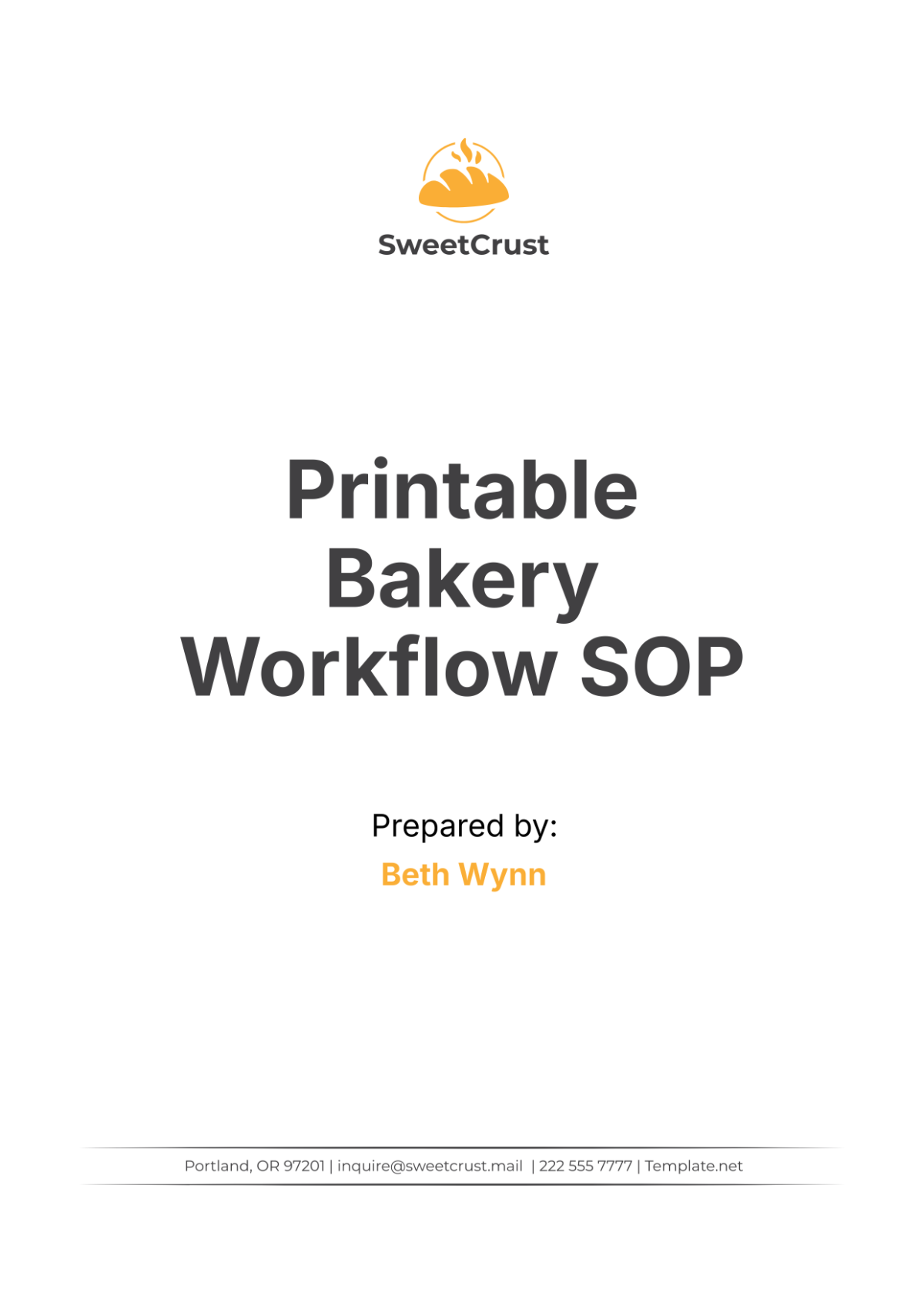IT SOP
I. Introduction
Purpose
This Standard Operating Procedure (SOP) outlines the standardized process for handling IT helpdesk requests at [Your Company Name]. It aims to ensure that all requests are managed efficiently and effectively to maintain smooth IT operations.
Scope
This SOP applies to all employees of [Your Company Name] who submit IT helpdesk requests and to the IT support staff responsible for addressing and resolving these requests.
Applicability
This SOP is applicable to all IT helpdesk operations, including request submission, processing, resolution, and closure.
II. Definitions and Acronyms
Helpdesk Request: A formal request submitted by an employee to address an IT issue or require support.
Ticketing System: Software used to track and manage helpdesk requests.
IT Support Staff: Employees responsible for resolving helpdesk requests.
III. Responsibilities
IT Helpdesk Team: Responsible for receiving, categorizing, prioritizing, and resolving helpdesk requests.
Employees: Responsible for submitting detailed and accurate helpdesk requests and providing necessary information for resolution.
IV. Procedure
A. Request Submission
Submission: Employees submit helpdesk requests through the company’s helpdesk portal or via email to [Your Company Email].
Information Required: Requests must include the following:
Issue description
Urgency level (Low, Medium, High, Critical)
Relevant attachments or screenshots
B. Request Processing
Step | Description | Responsible Party |
|---|---|---|
I | Receive the helpdesk request and log it into the ticketing system. | IT Helpdesk Team |
II | Categorize and prioritize the request based on urgency and impact. | IT Helpdesk Team |
III | Assign the request to the appropriate IT support staff member. | IT Helpdesk Team |
C. Issue Resolution
Diagnosis: IT support staff diagnoses the issue based on the information provided.
Resolution: Implement the solution or escalate the issue if necessary.
Communication: Notify the employee of progress and resolution status.
Follow-up: Ensure that the issue is fully resolved and that the employee is satisfied with the solution.
D. Request Closure
Confirmation: Confirm with the employee that the issue has been resolved to their satisfaction.
Documentation: Document the resolution details, including any troubleshooting steps taken.
Closure: Close the helpdesk ticket in the system and mark it as resolved.
Review: Conduct periodic reviews of resolved requests to identify trends and areas for improvement.
V. Exceptions
Any exceptions to the standard process must be approved by the IT Manager and documented in the helpdesk system.
VI. Tools and Resources
Helpdesk Ticketing System:
Name of Software: Zendesk
Knowledge Base:
Link to Internal Knowledge Base: [Your Company Website]
Communication Tools:
Email: [Your Company Email]
Instant Messaging Platform:
Platform: Microsoft Teams
VII. Communication Plan
Internal Communication: IT support staff will communicate directly with employees through the helpdesk ticketing system or email.
Escalation Communication: For escalated issues, IT support staff will inform the IT Manager and other relevant stakeholders.
VIII. Training and Awareness
Training Programs: All new IT support staff will undergo training on this SOP and the use of the ticketing system.
Ongoing Awareness: Regular refresher training will be provided, and updates to the SOP will be communicated to all staff.
IX. Monitoring and Evaluation
Performance Metrics: Track metrics such as response time, resolution time, and employee satisfaction.
Review Meetings: Conduct regular review meetings to assess process effectiveness and implement improvements.
X. References
[Your Company Name] IT Helpdesk Policy
IT Helpdesk Ticketing System User Guide
Internal IT Support Knowledge Base
XI. Revision History
Version | Date | Description | Author |
|---|---|---|---|
1.0 | 2050-09-18 | Initial SOP creation | [Your Name] |
1.1 | 2050-10-01 | Updated for new tools | [Your Name] |