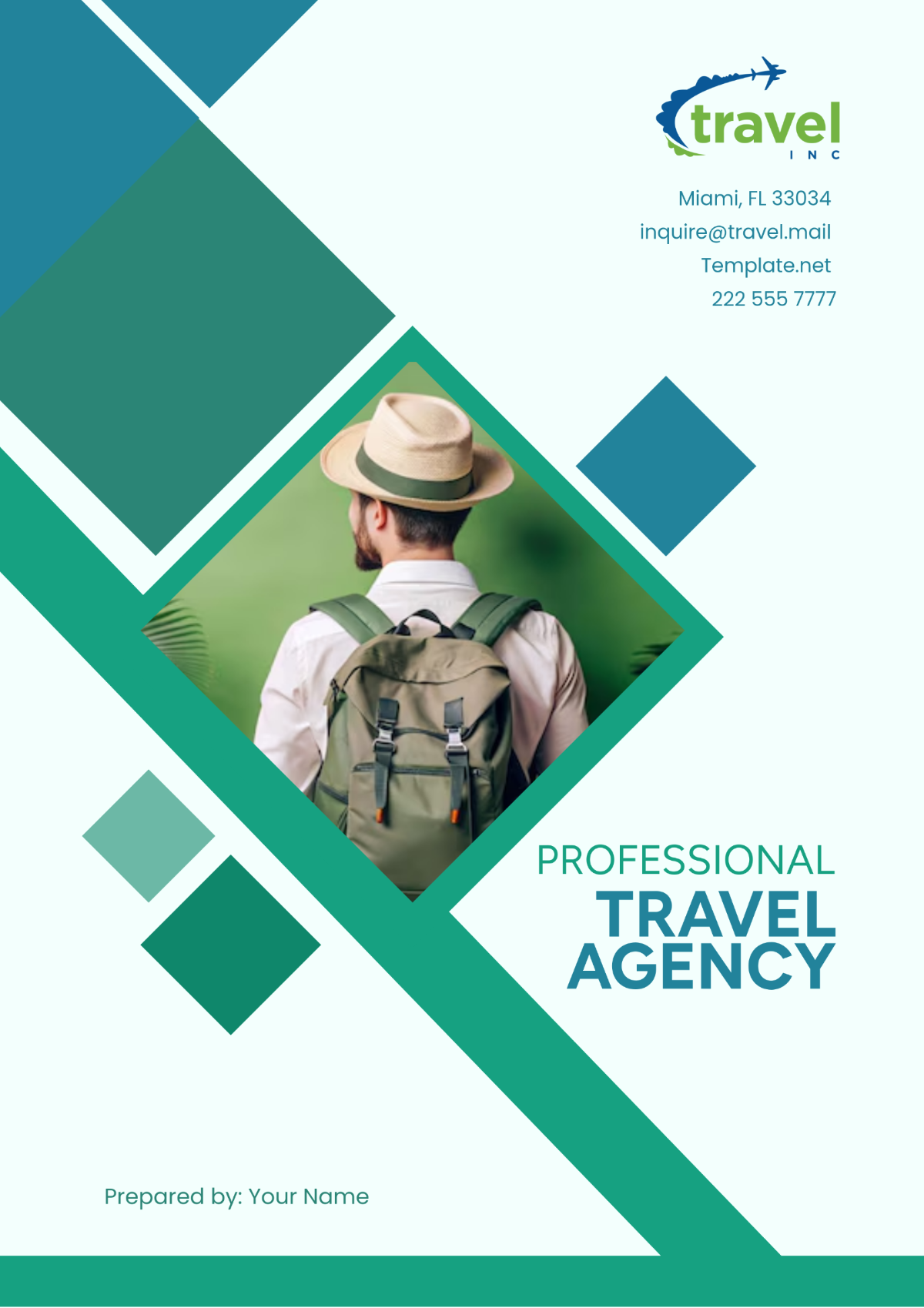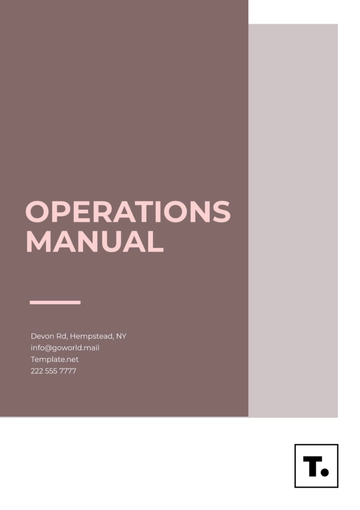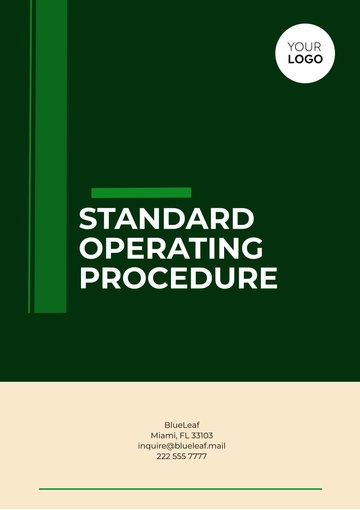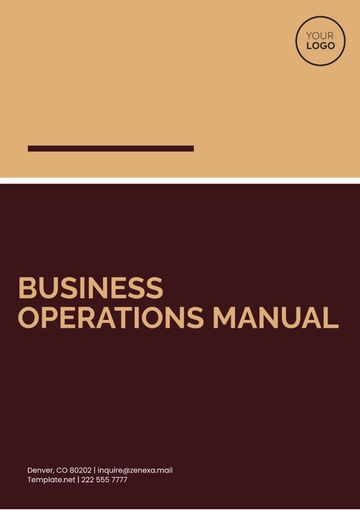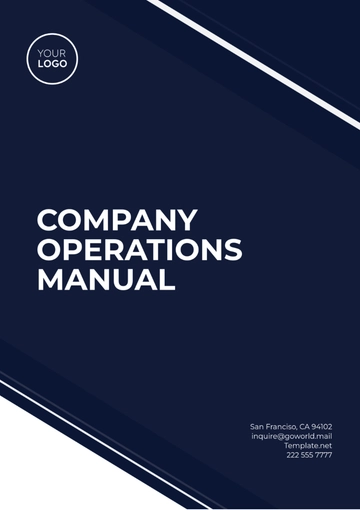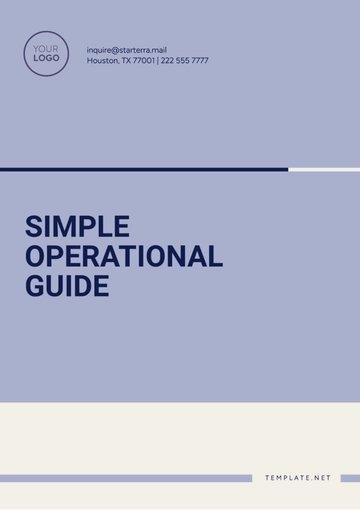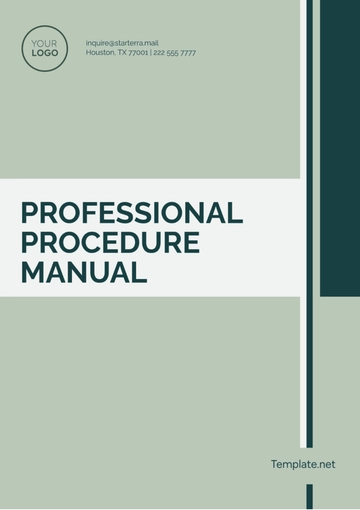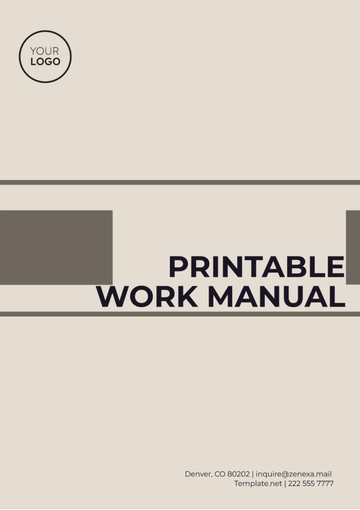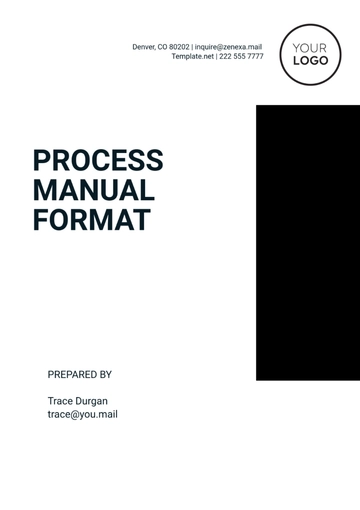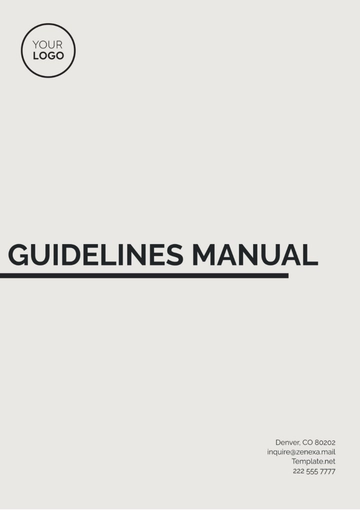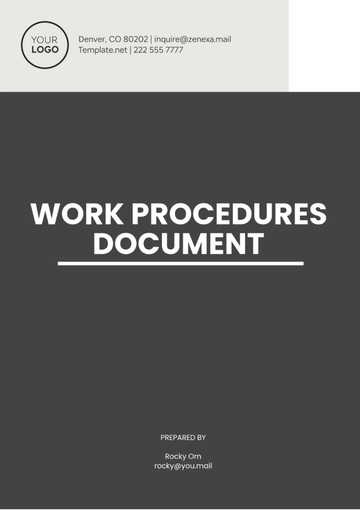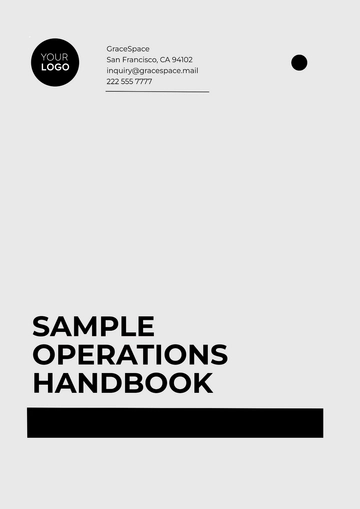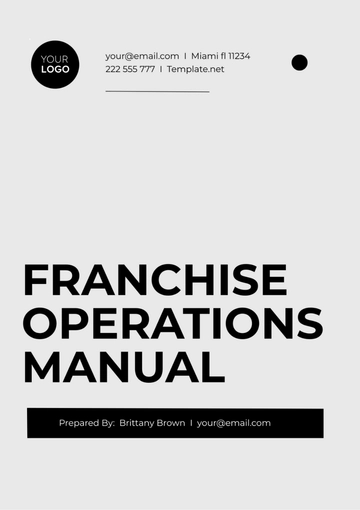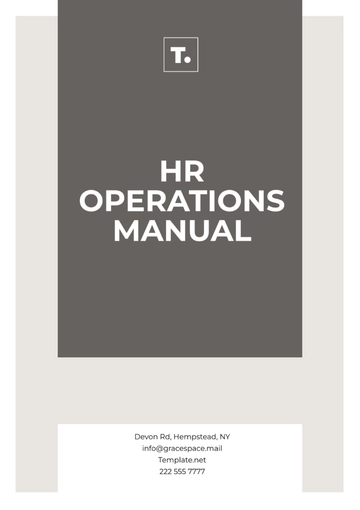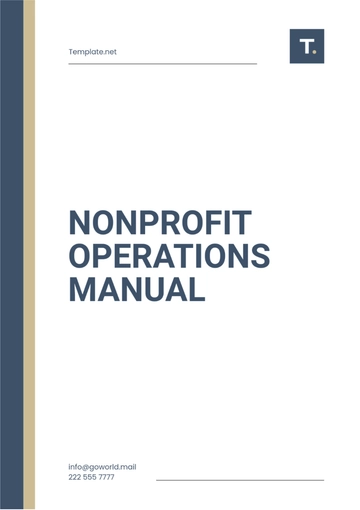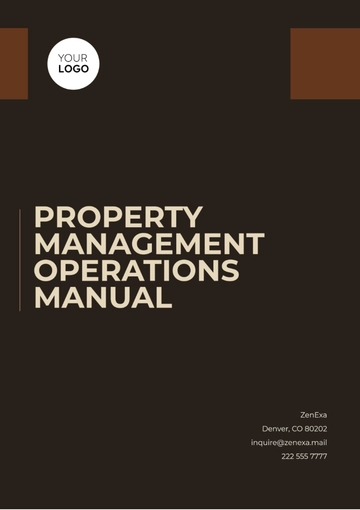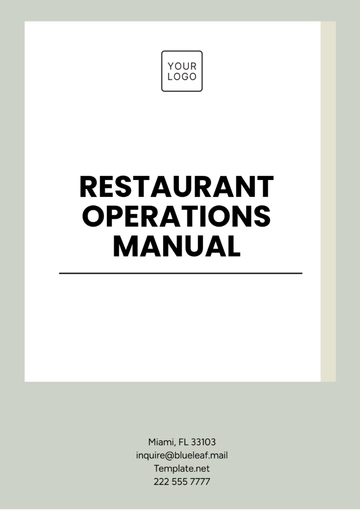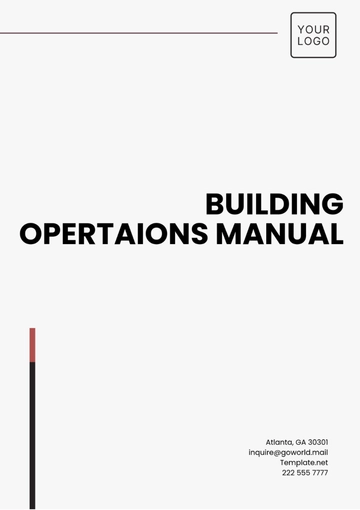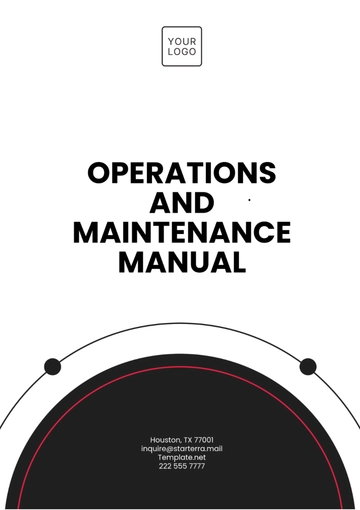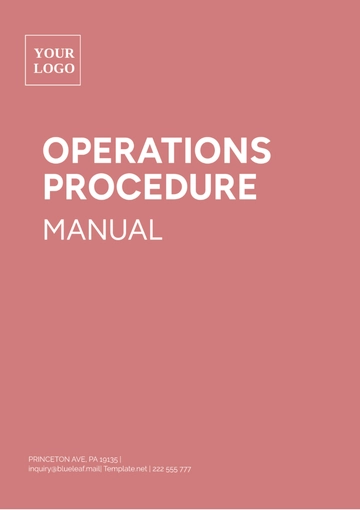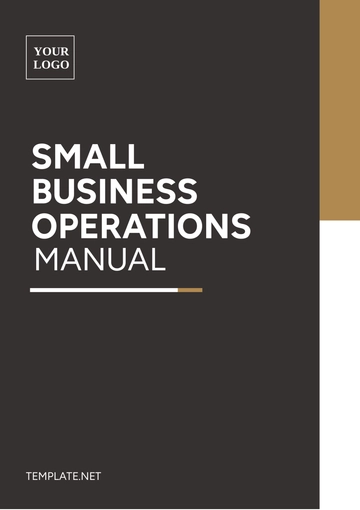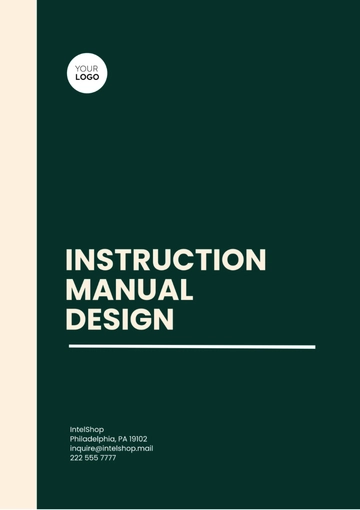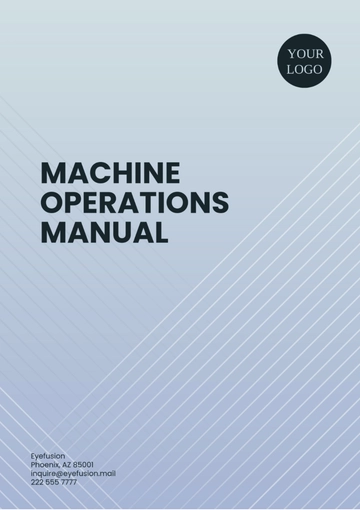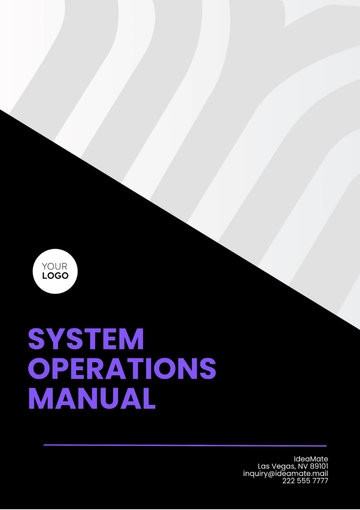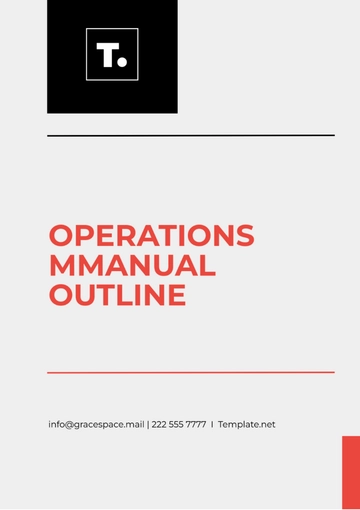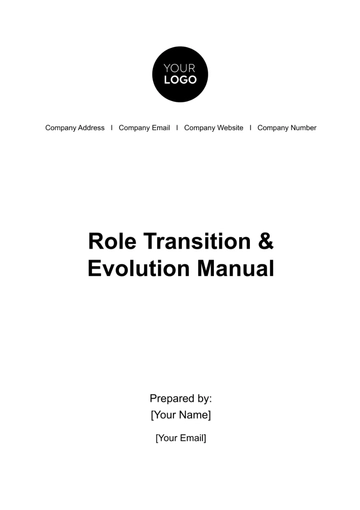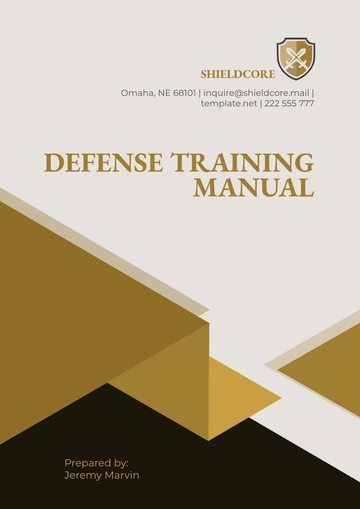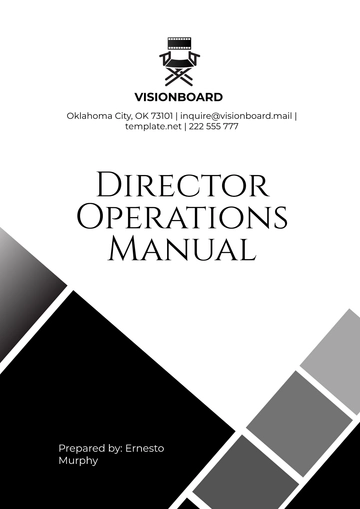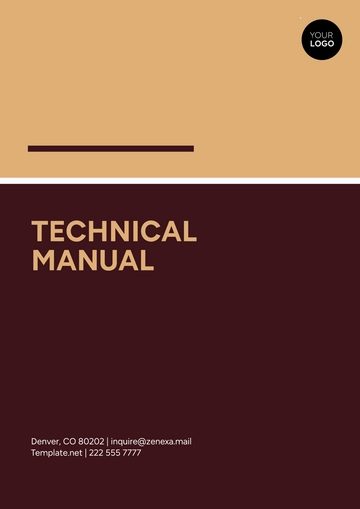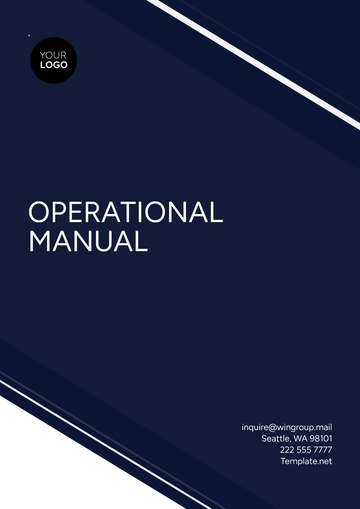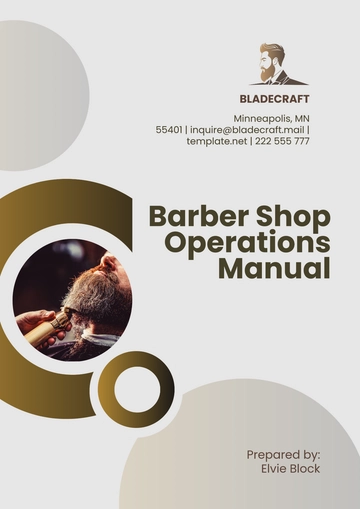Business Operations Manual
I. Introduction
Welcome to the Business Operations Manual for the Travel Booking and Management System at [Your Company Name]. This document has been meticulously developed to offer comprehensive guidance on the procedures, tools, and best practices used to manage client travel arrangements effectively. Our goal is to ensure that all travel-related tasks, including booking flights, hotels, transportation, and other services, are carried out smoothly, efficiently, and in compliance with industry standards. This manual serves as an essential resource for both new hires and experienced employees, providing clear instructions to enhance the day-to-day operations of [Your Company Name].
For new employees, this manual offers a detailed walkthrough of the core functions of our Travel Booking and Management System, equipping you with the knowledge needed to assist clients in planning and executing their travel needs. For seasoned professionals, it serves as a quick reference for best practices, compliance with travel regulations, and updates on industry changes. Adhering to the standardized processes outlined in this manual ensures that all client interactions are seamless, that bookings are handled professionally, and that we consistently provide the highest level of service. By following these guidelines, we aim to exceed customer expectations while maintaining operational excellence at [Your Company Name].
II. Setup Instructions
To ensure the smooth and efficient operation of [Your Company Name]'s Travel Booking and Management System, it is essential to follow the proper setup procedures.
Follow these steps to set up Travel Booking and Management System:
Step | Details |
|---|
Step 1 | Gather all needed materials and tools. |
Step 2 | Install required software and hardware. Refer to the installation guide if necessary. |
Step 3 | Configure settings according to company specifications. See the configuration table below. |
Step 4 | Perform initial tests to ensure everything is functioning correctly. |
Step 5 | Train relevant staff members on operational use. |
Setting | Value |
|---|
System Mode | Automatic |
Network Configuration | DHCP |
Security Protocol | WPA2 |
III. Operating Procedures
Adhere to these operating procedures to maintain optimal performance:
Daily Startup: Power on the system and ensure all components are functioning.
Regular Maintenance: Perform routine checks and updates as per the maintenance schedule.
Data Management: Regularly backup data and document any changes.
System Monitoring: Continuously monitor system performance and address any alerts promptly.
Shutdown Procedures: Properly shut down the system to prevent data loss or damage.
IV. Troubleshooting
If issues arise, consult this troubleshooting guide:
Issue | Solution |
|---|
System does not start. | Check power connections and ensure all components are securely connected. Refer to the setup instructions for detailed steps. |
Network connectivity problems. | Verify network settings and restart the network router. Check the table in the setup section for correct configuration values. |
Data not backing up. | Ensure the backup system is operational and storage media is properly installed. Refer to operating procedures for data management guidelines. |
Performance degradation. | Monitor system resource usage and run maintenance tasks. Consult the maintenance schedule for routine check-ups. |
Thank you for taking the time to review [Your Company Name]'s Business Operations Manual for the Travel Booking and Management System. By adhering to the outlined procedures and guidelines, you ensure the consistent delivery of high-quality service and operational excellence. This manual is designed to serve as a reliable resource for ongoing reference. Should you have any questions or require further clarification, please consult your manager or the designated support team. We are confident that following these protocols will enhance our efficiency, support client satisfaction, and drive the continued success of [Your Company Name].
Business Templates @ Template.net