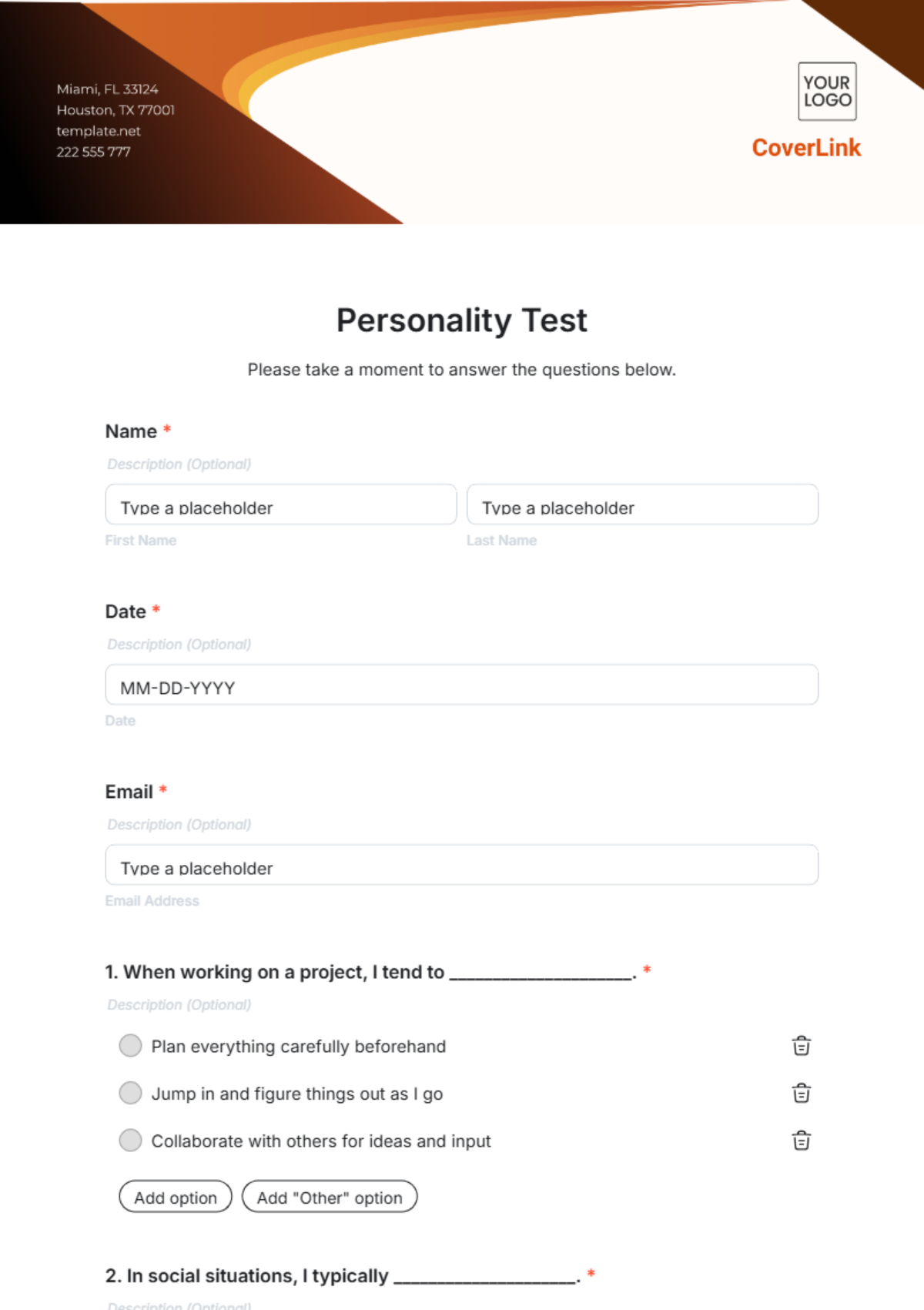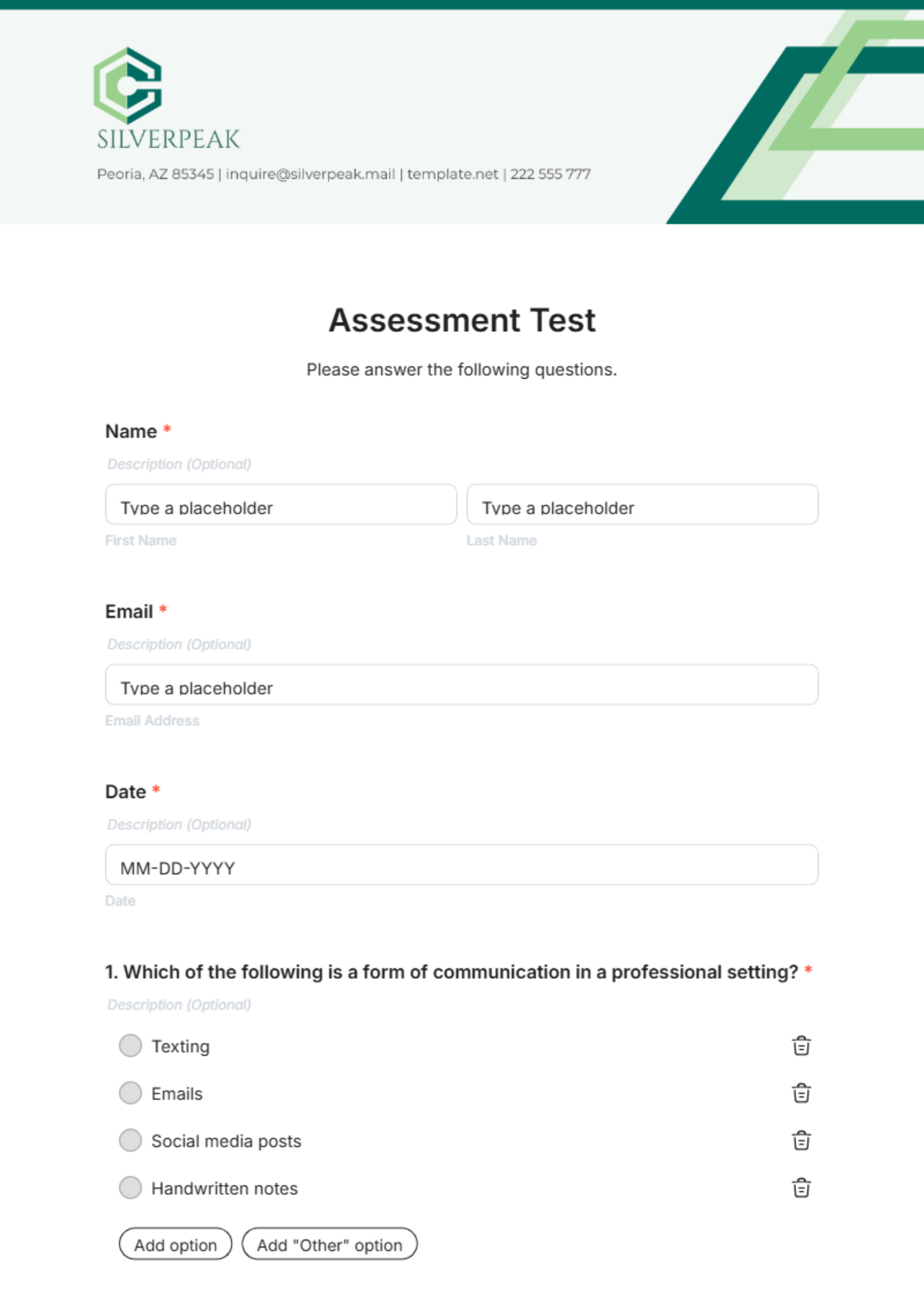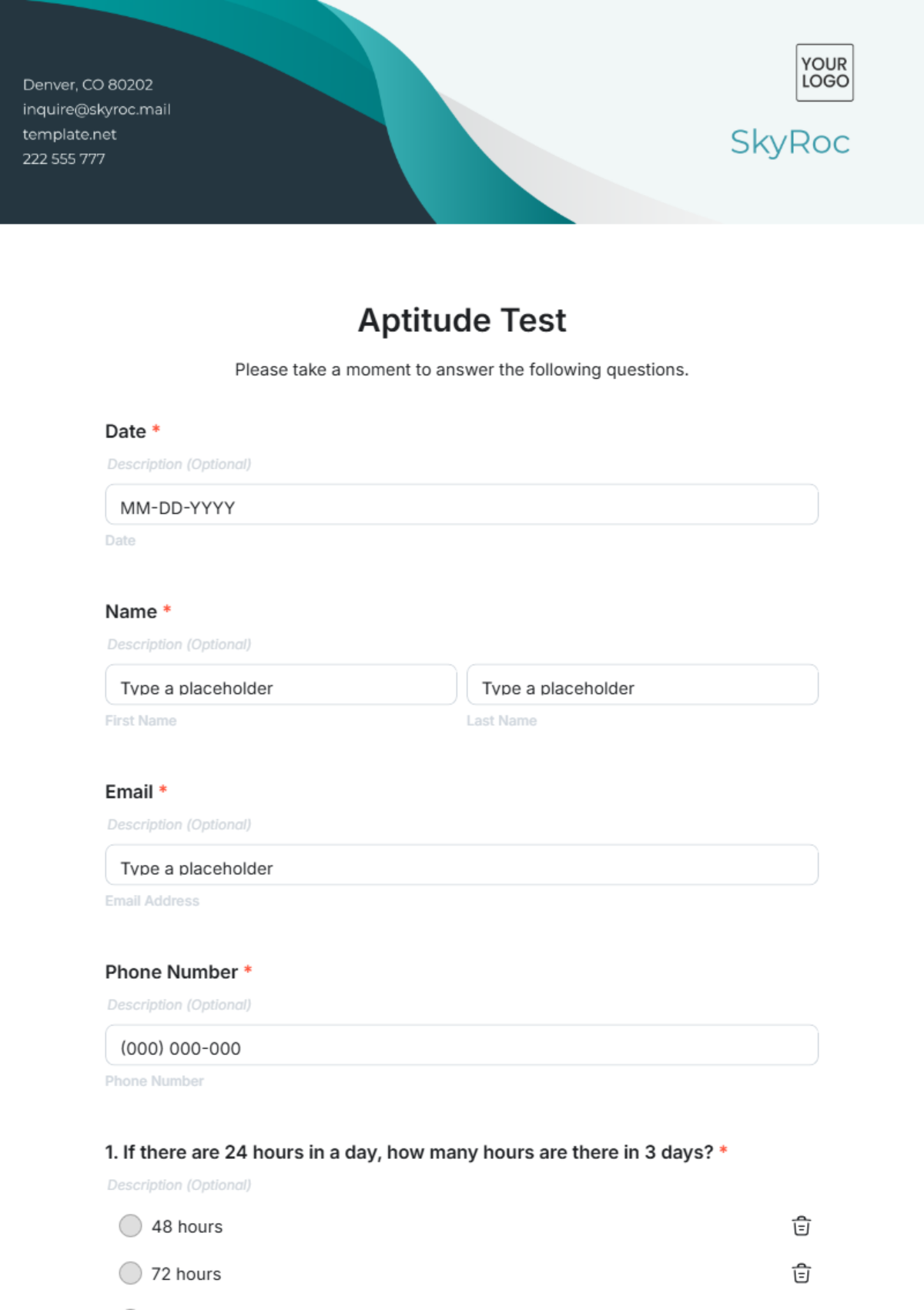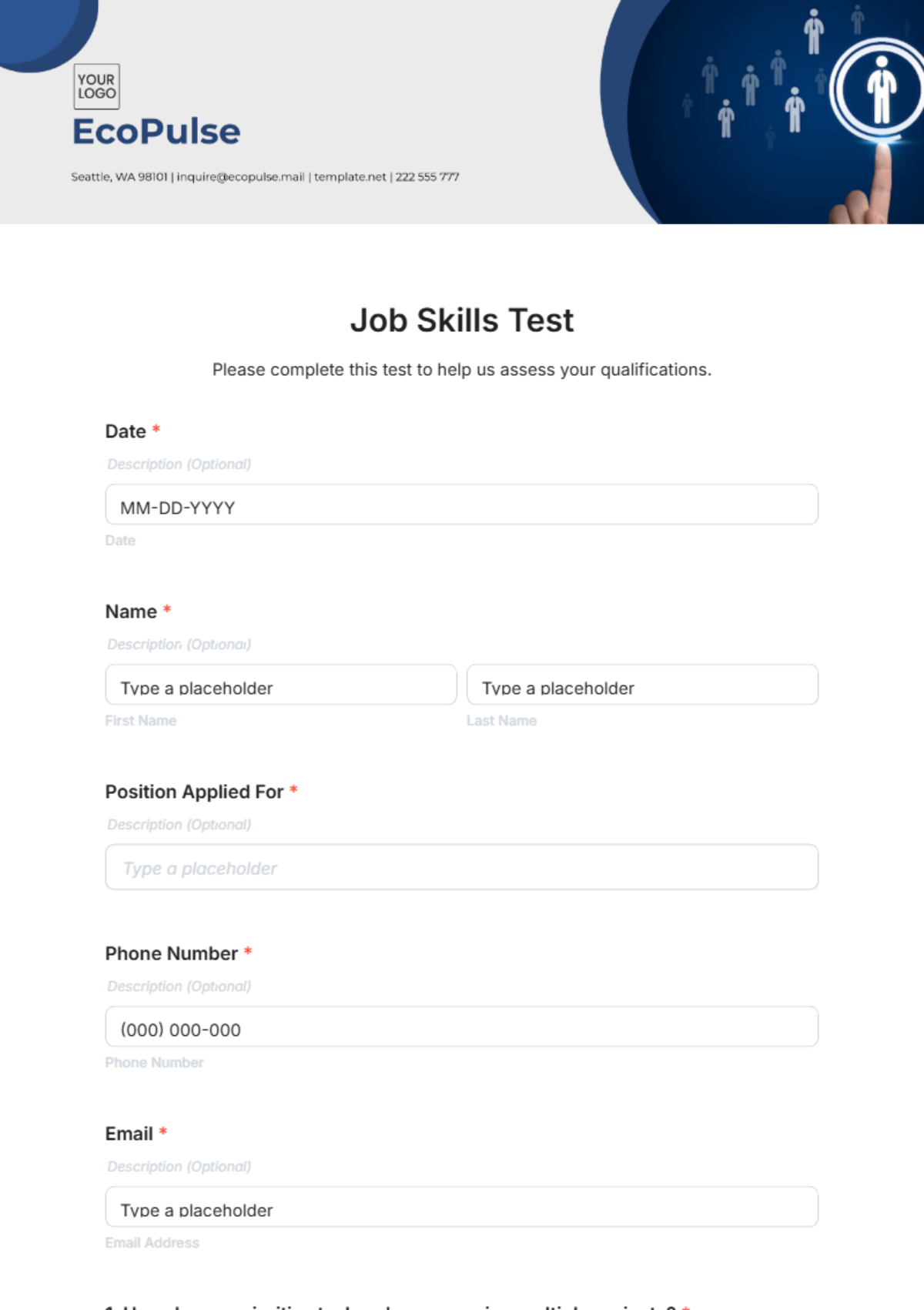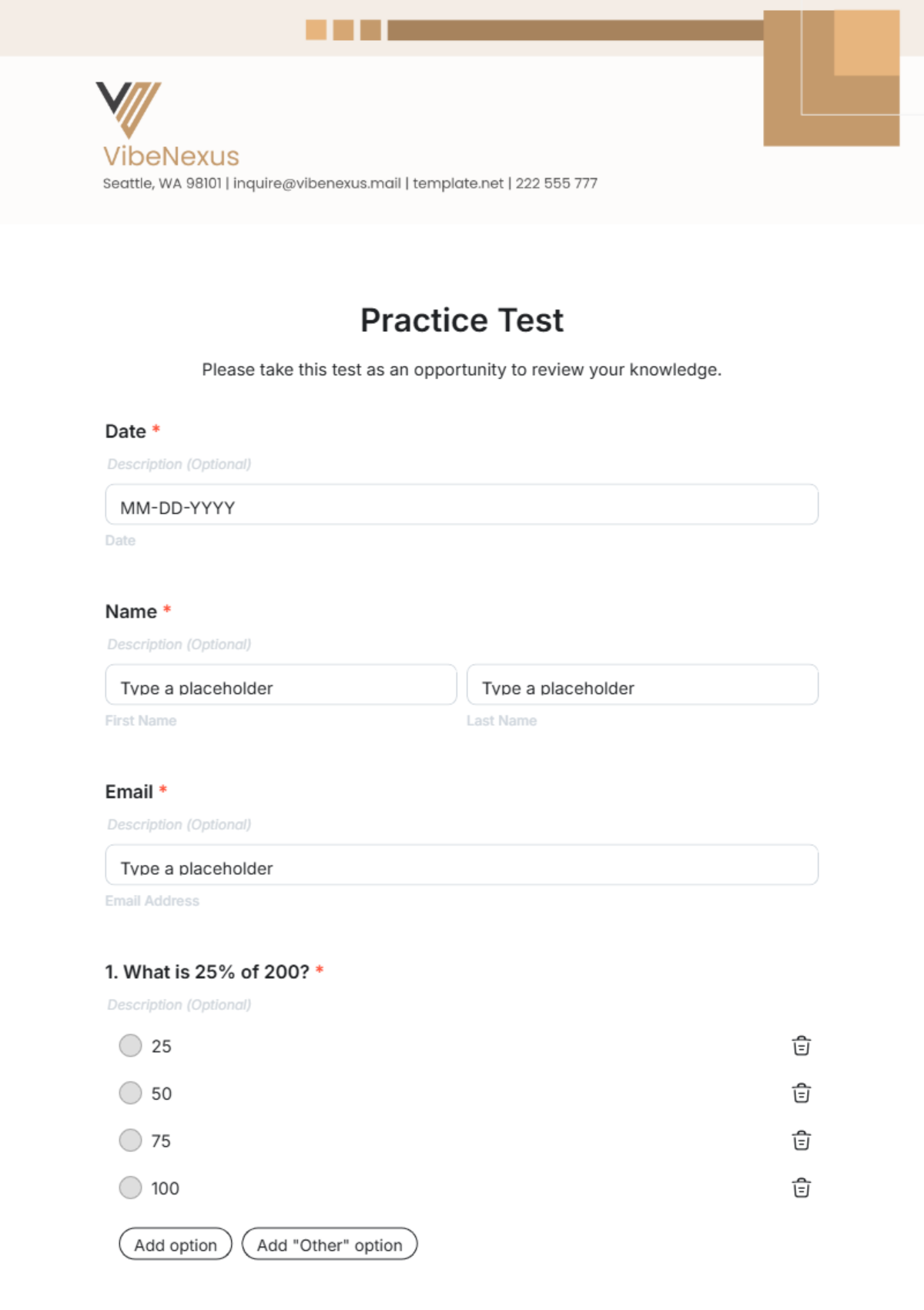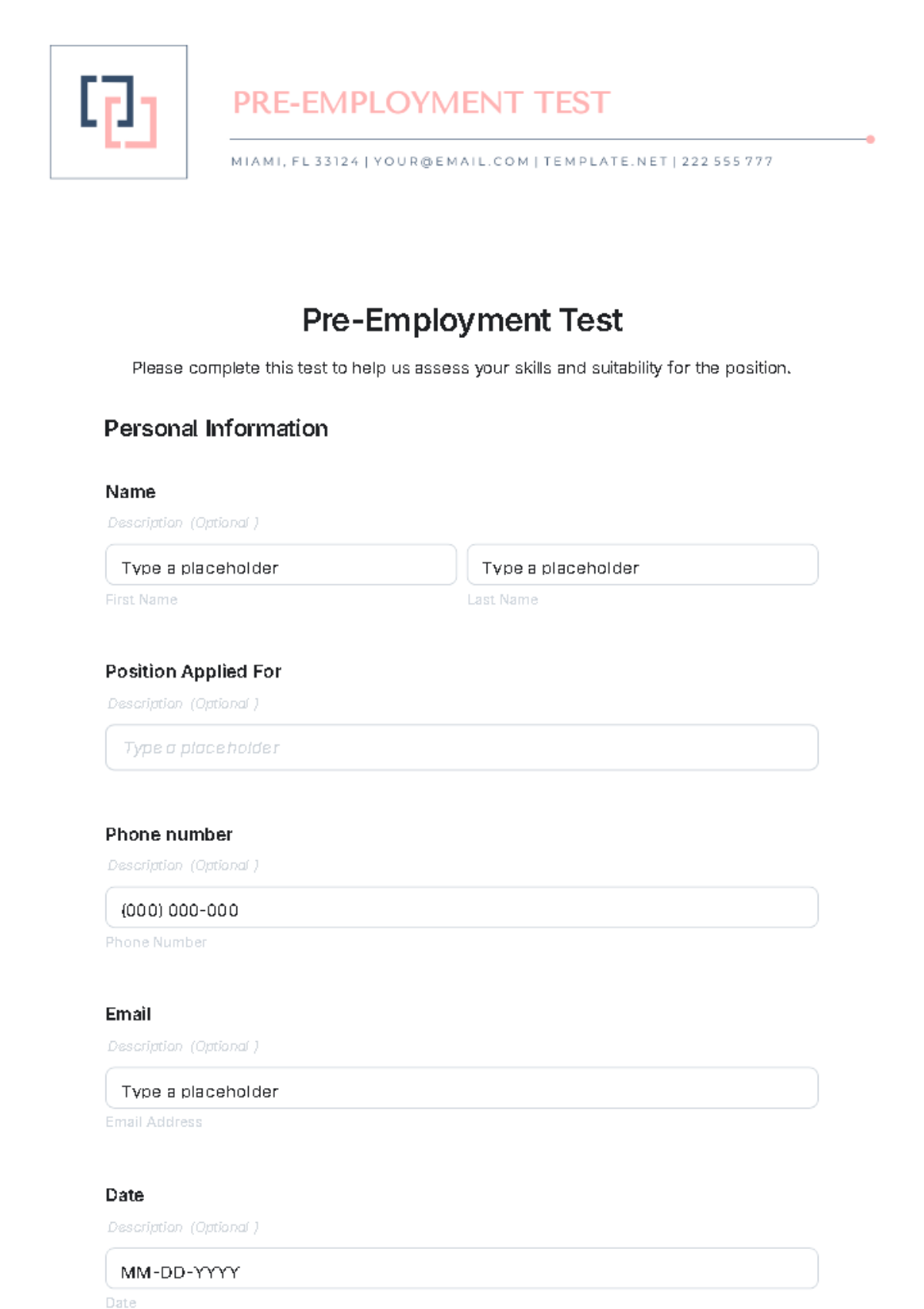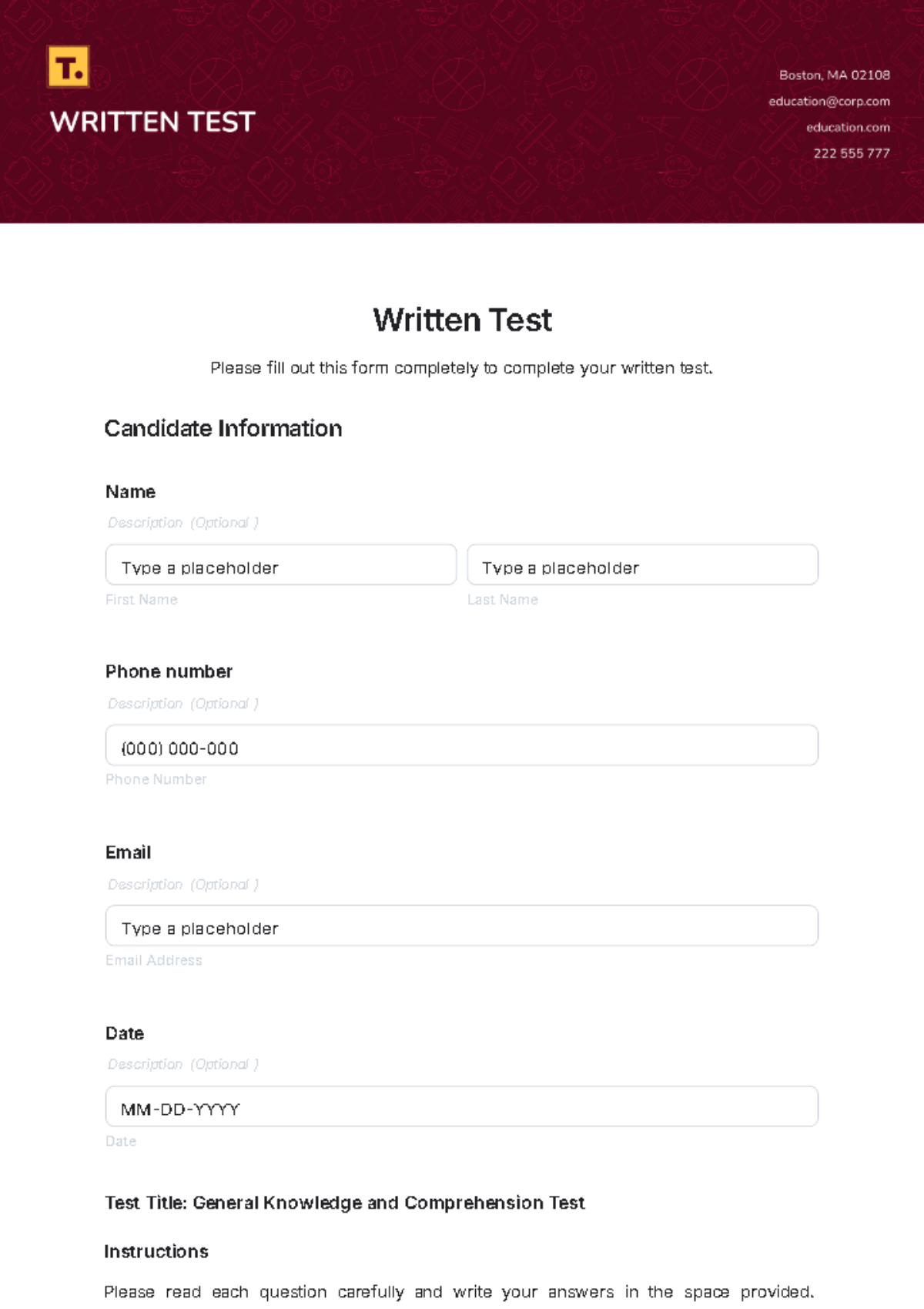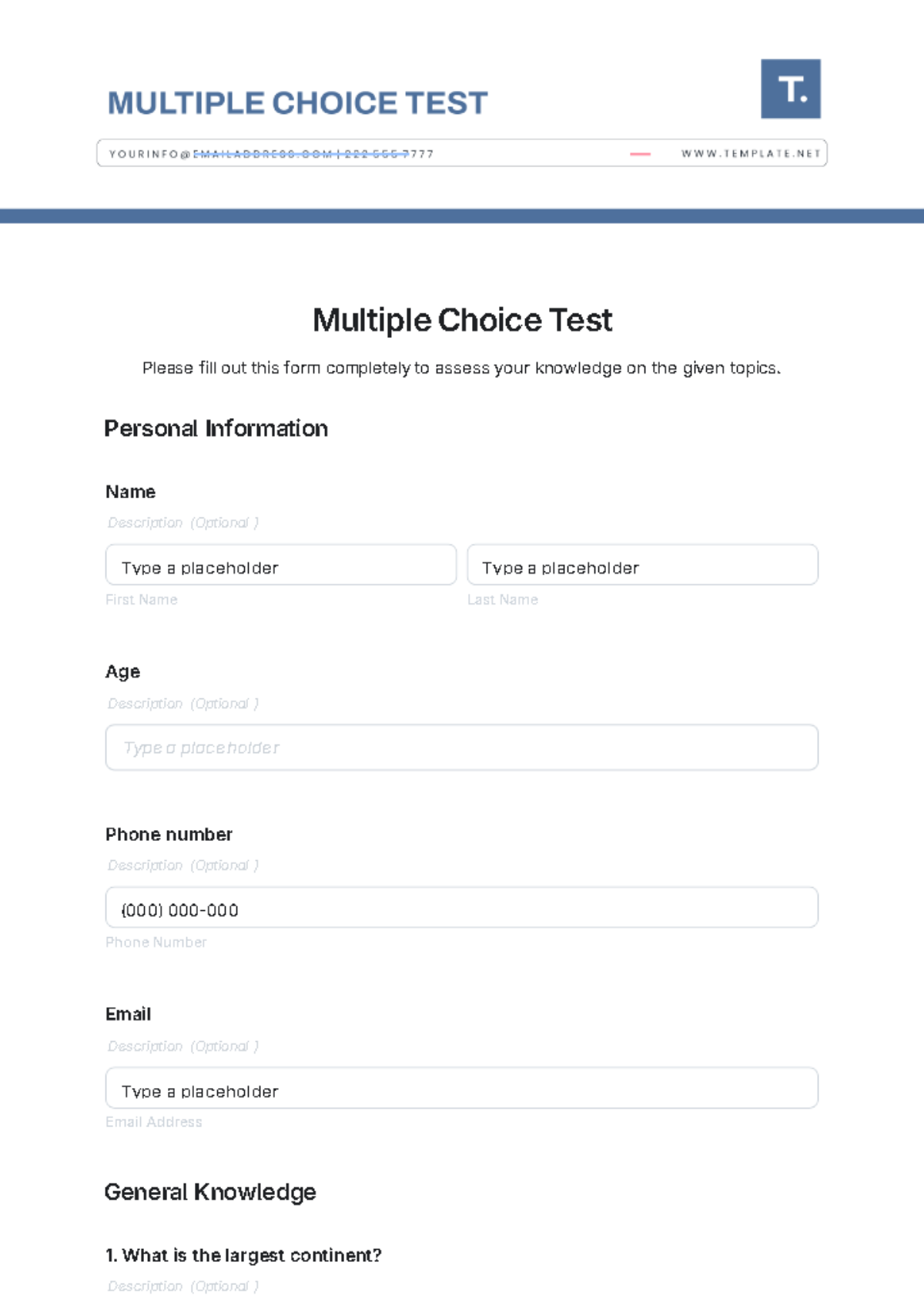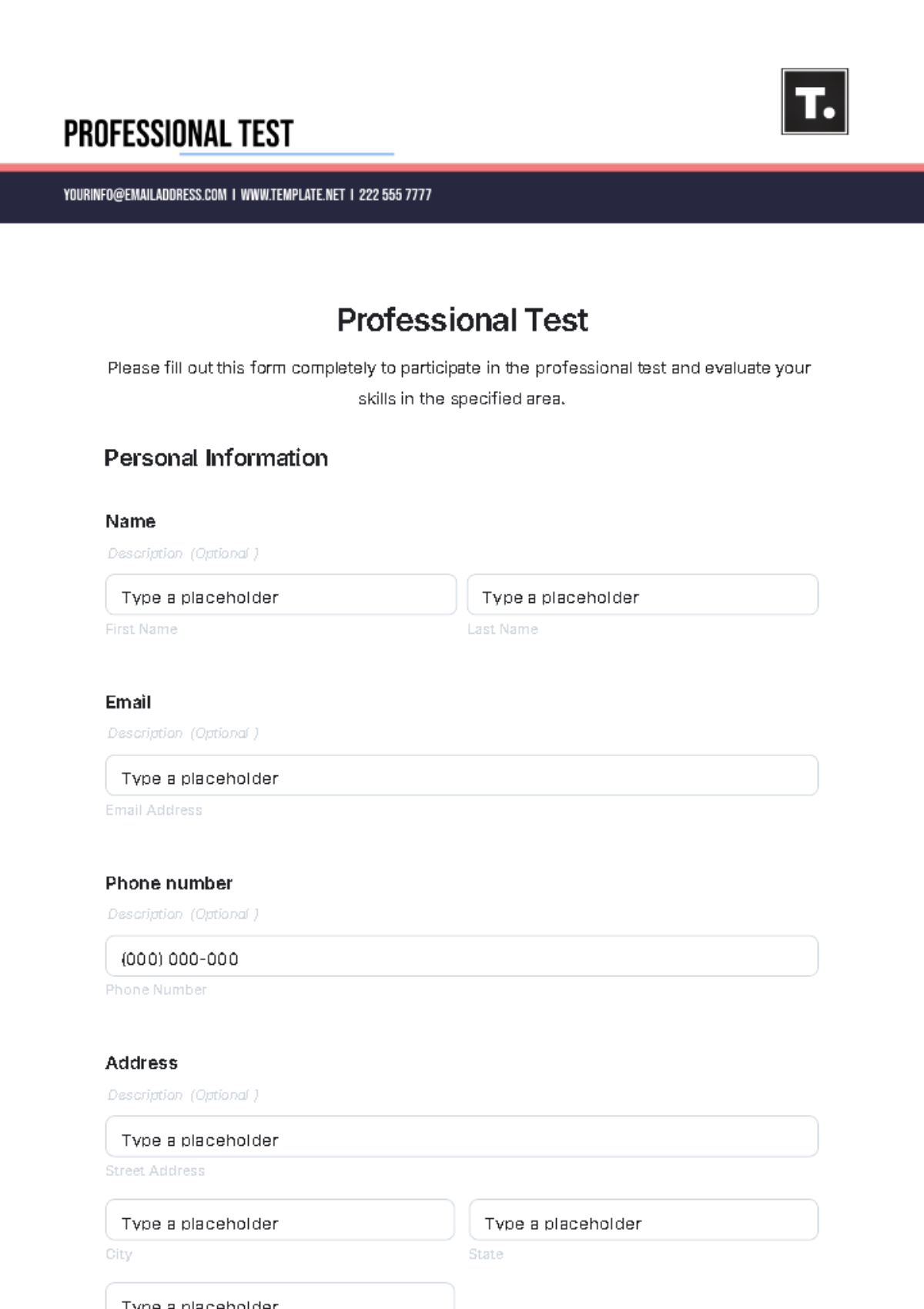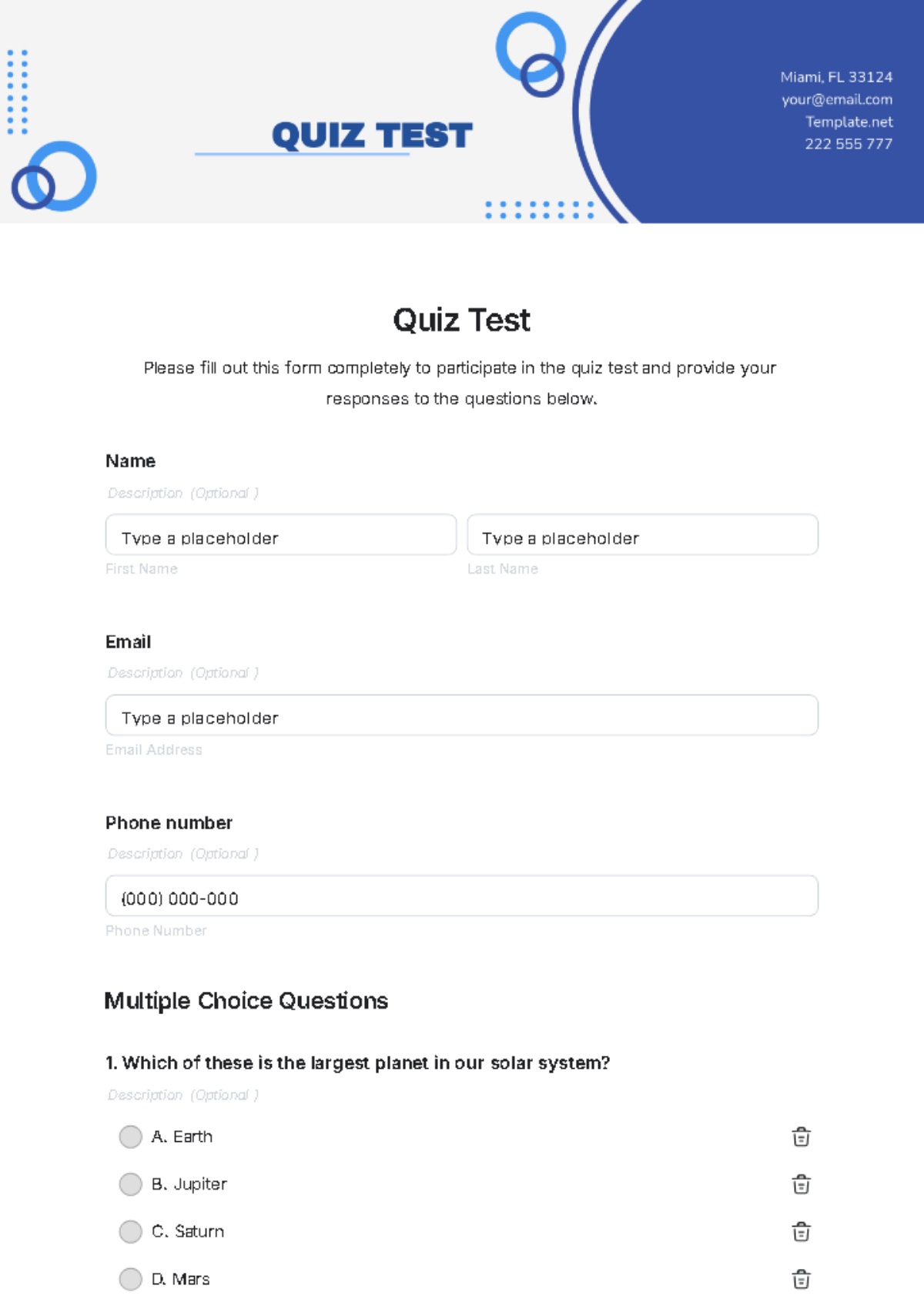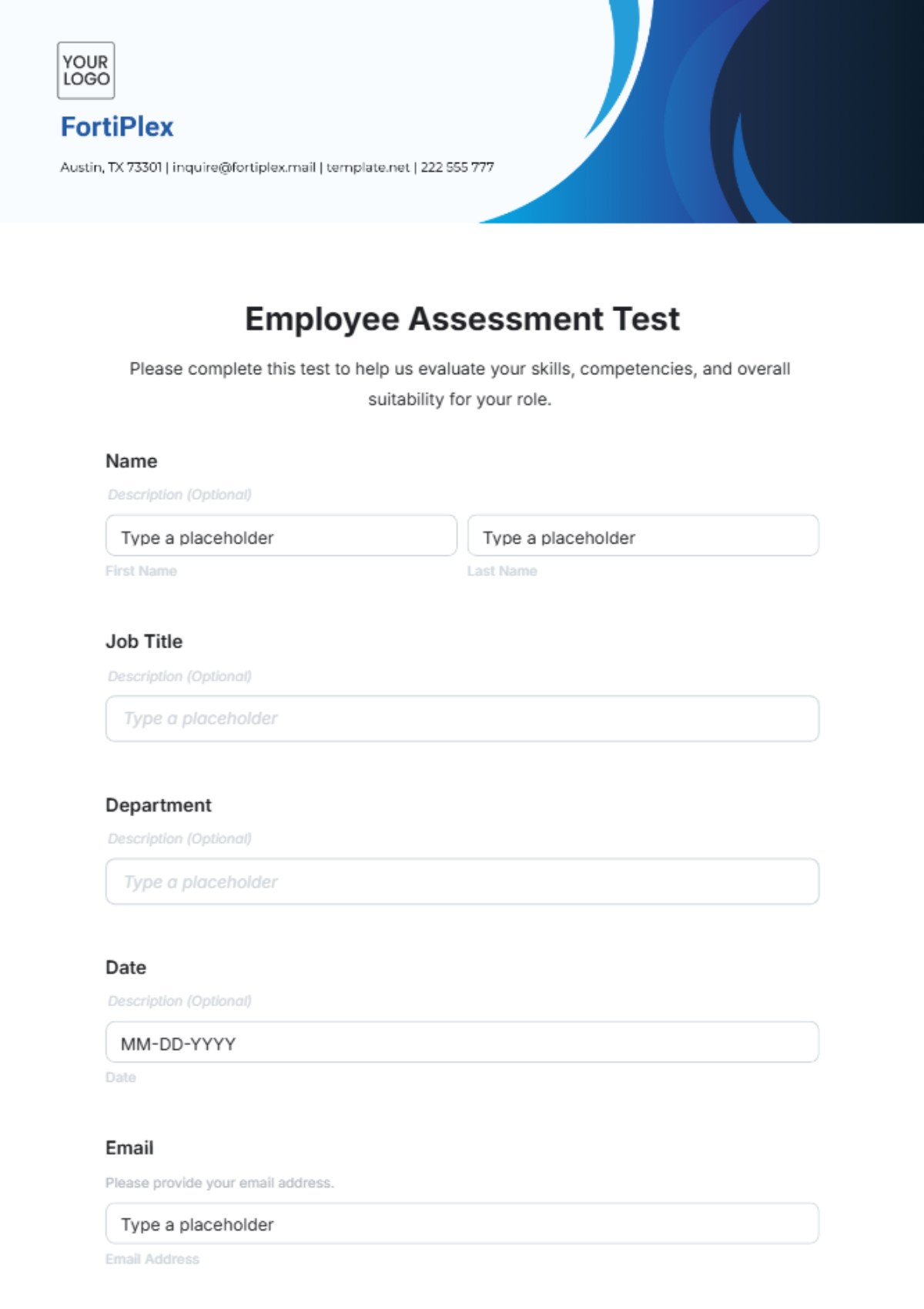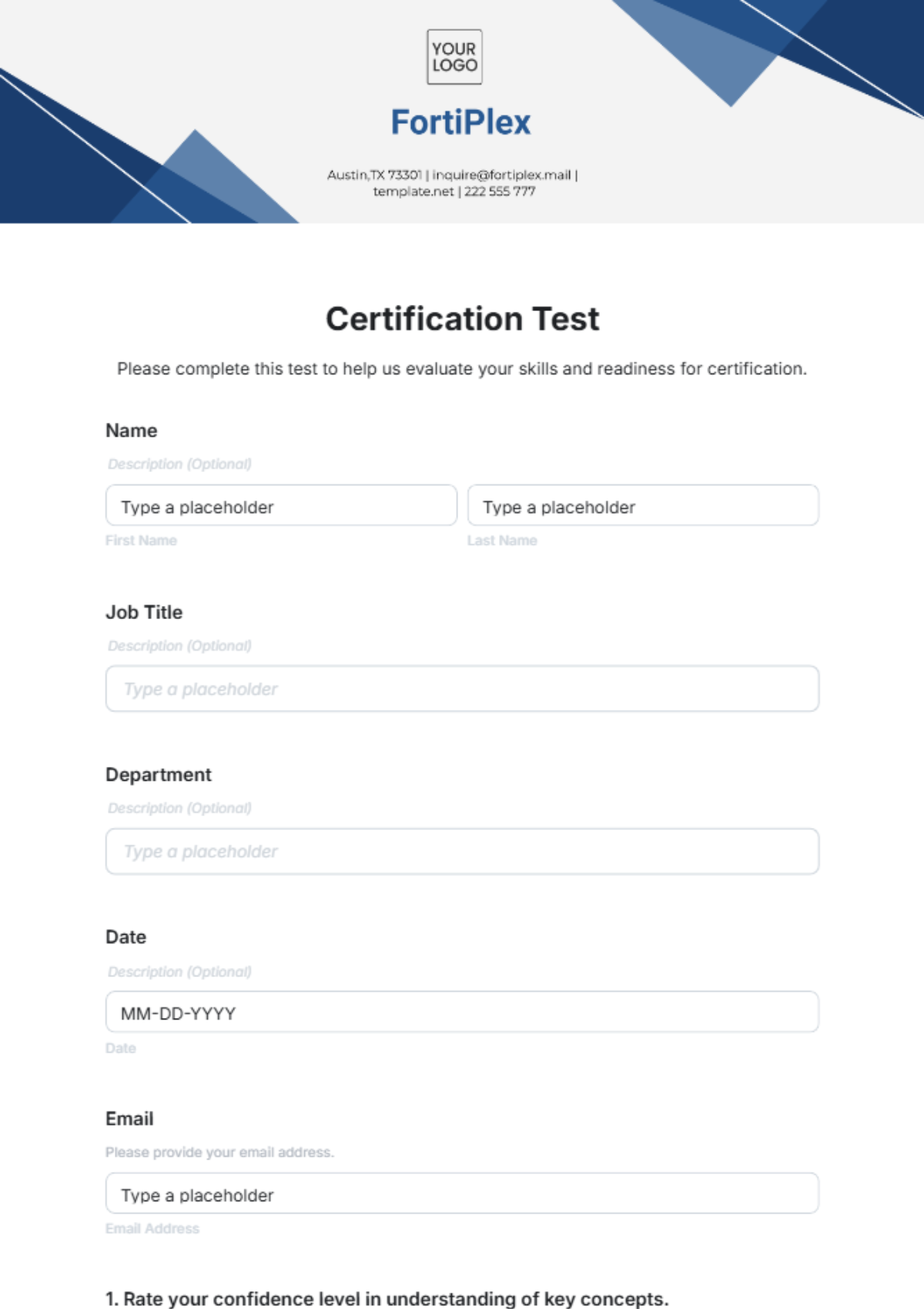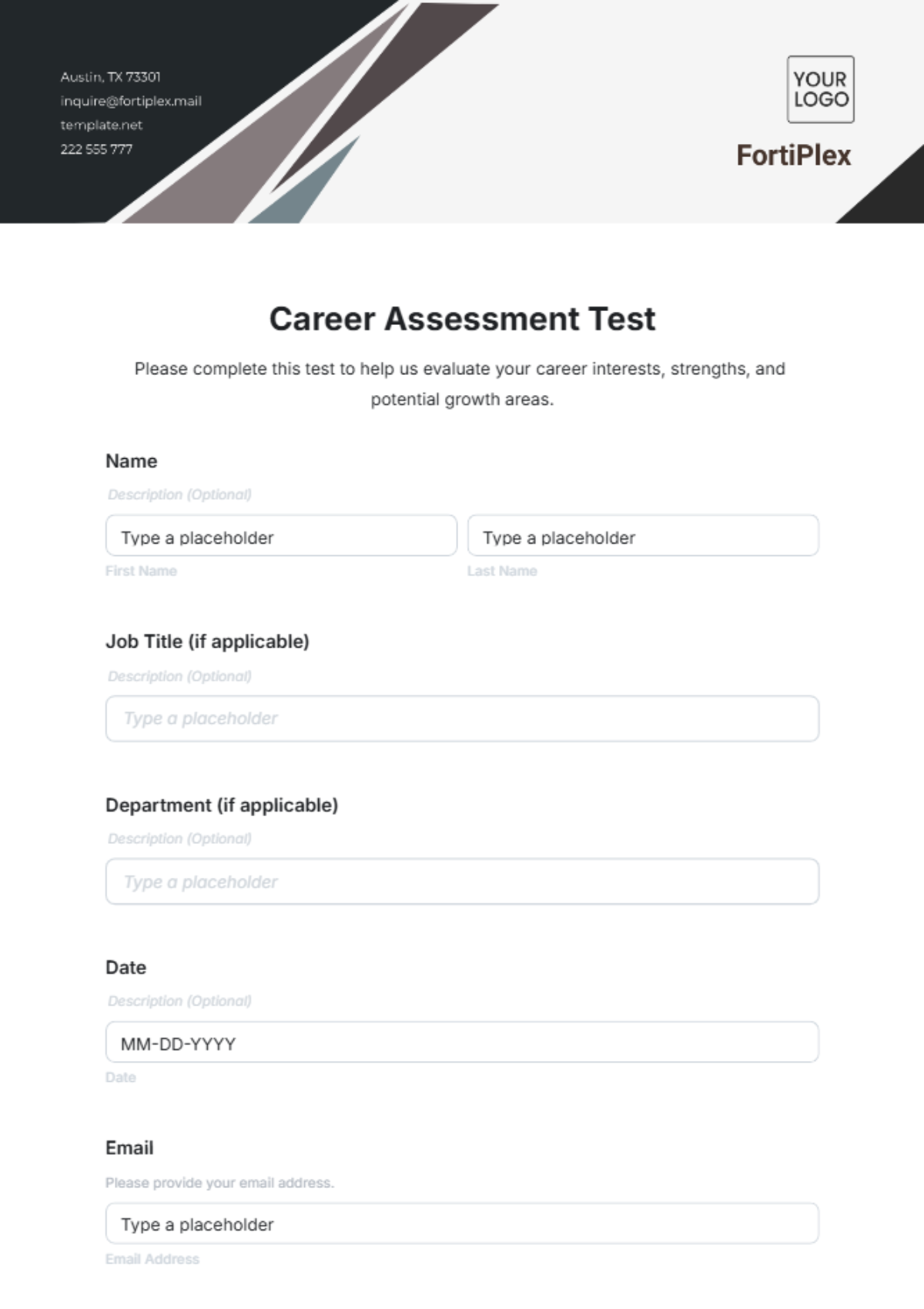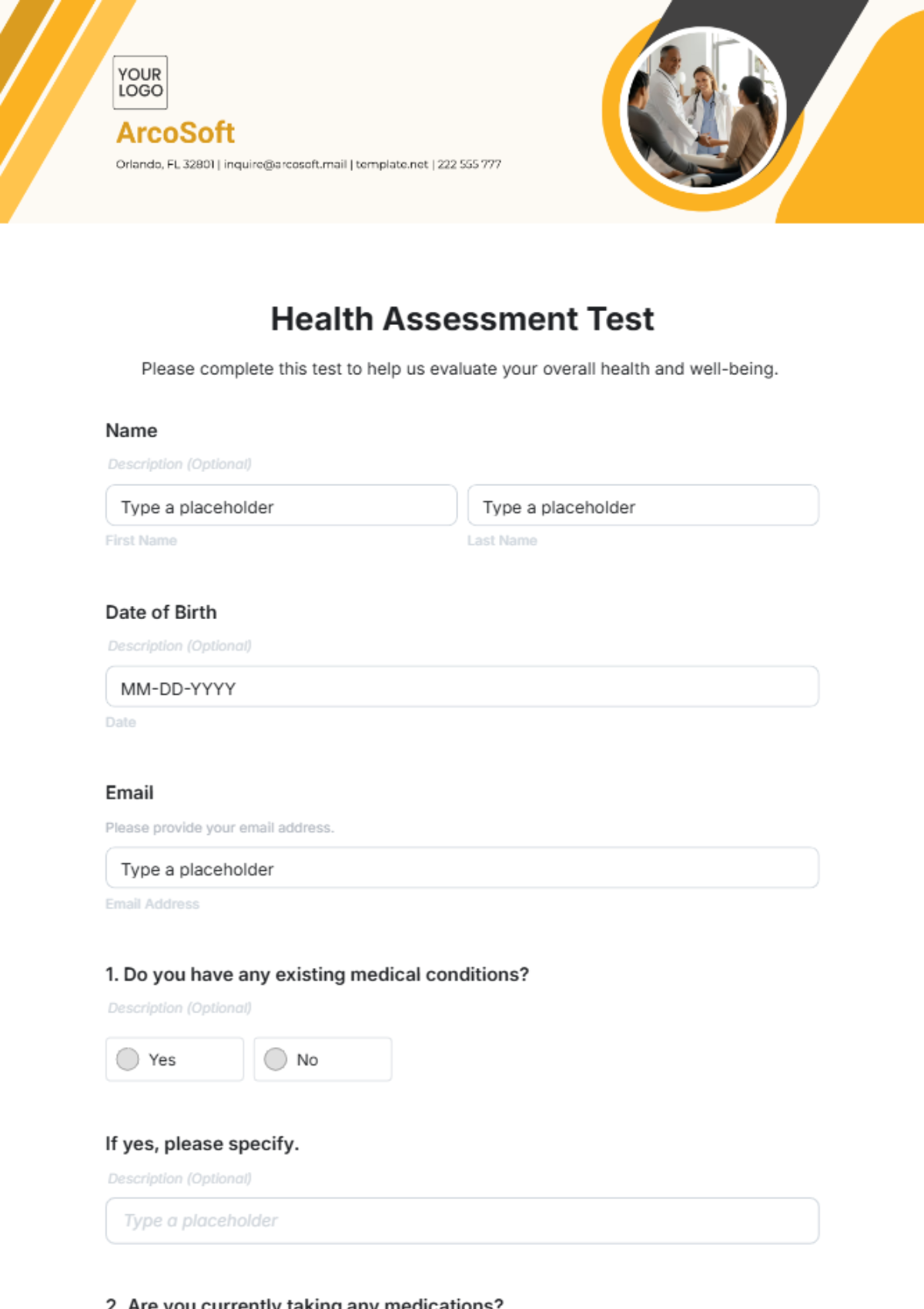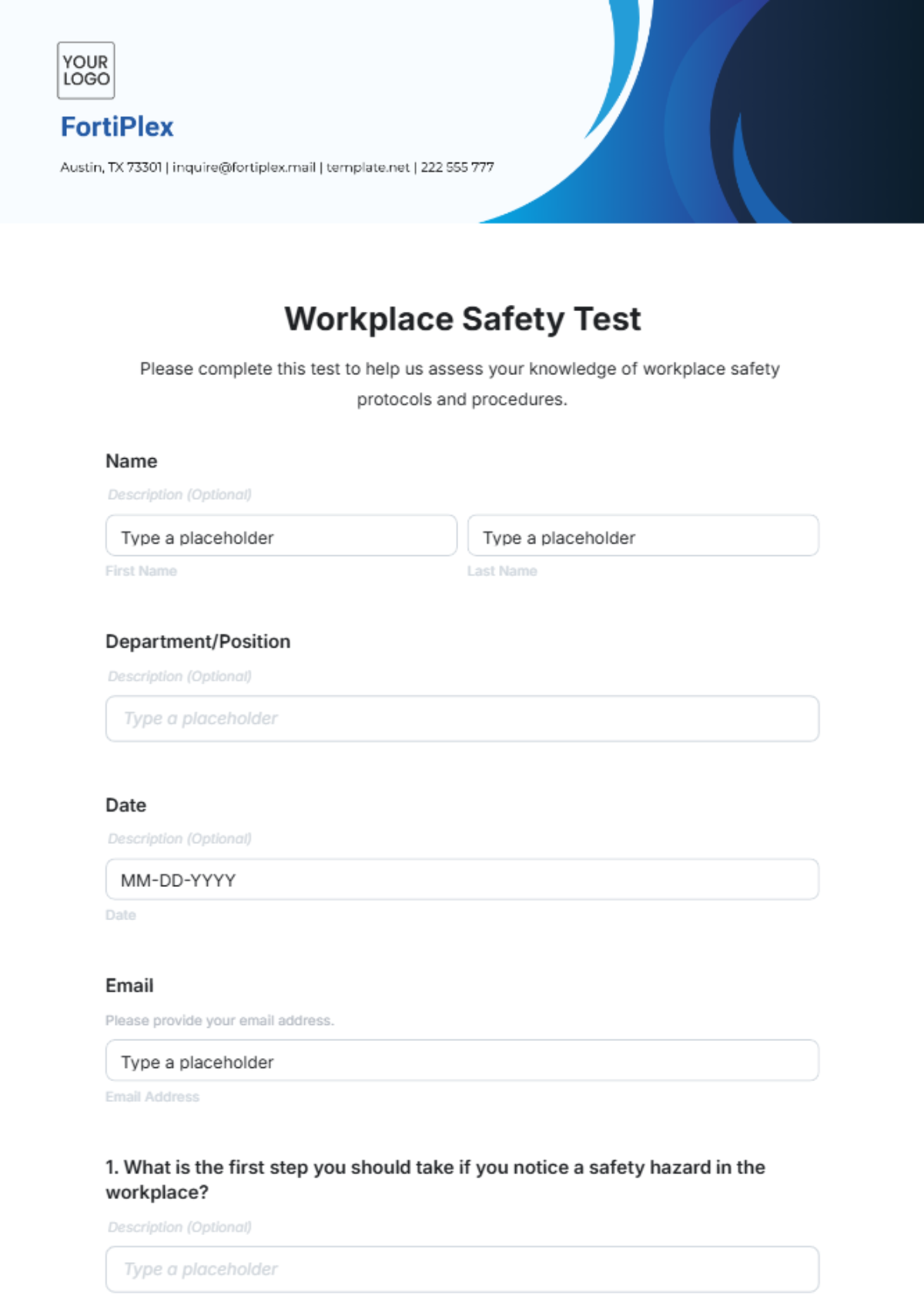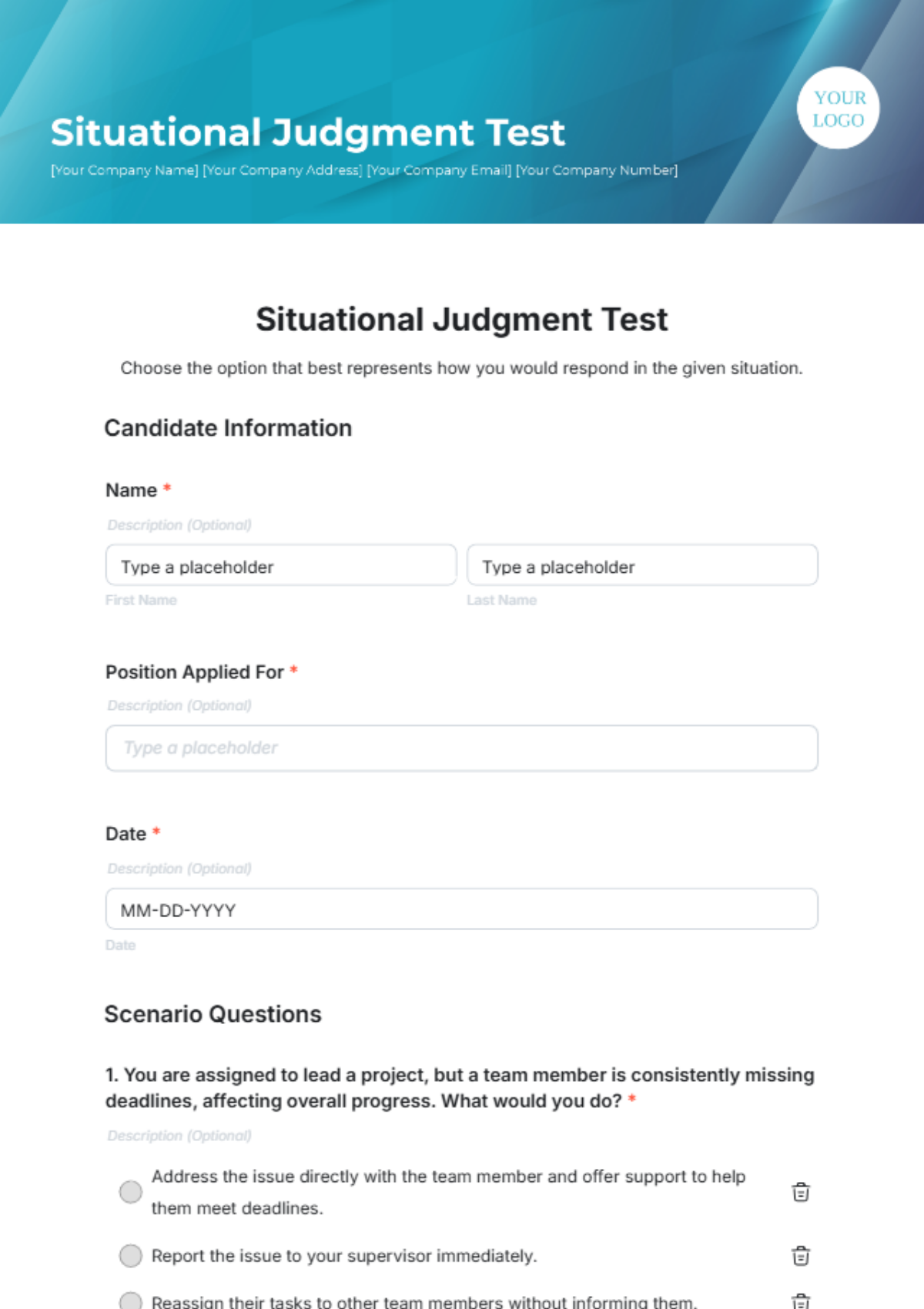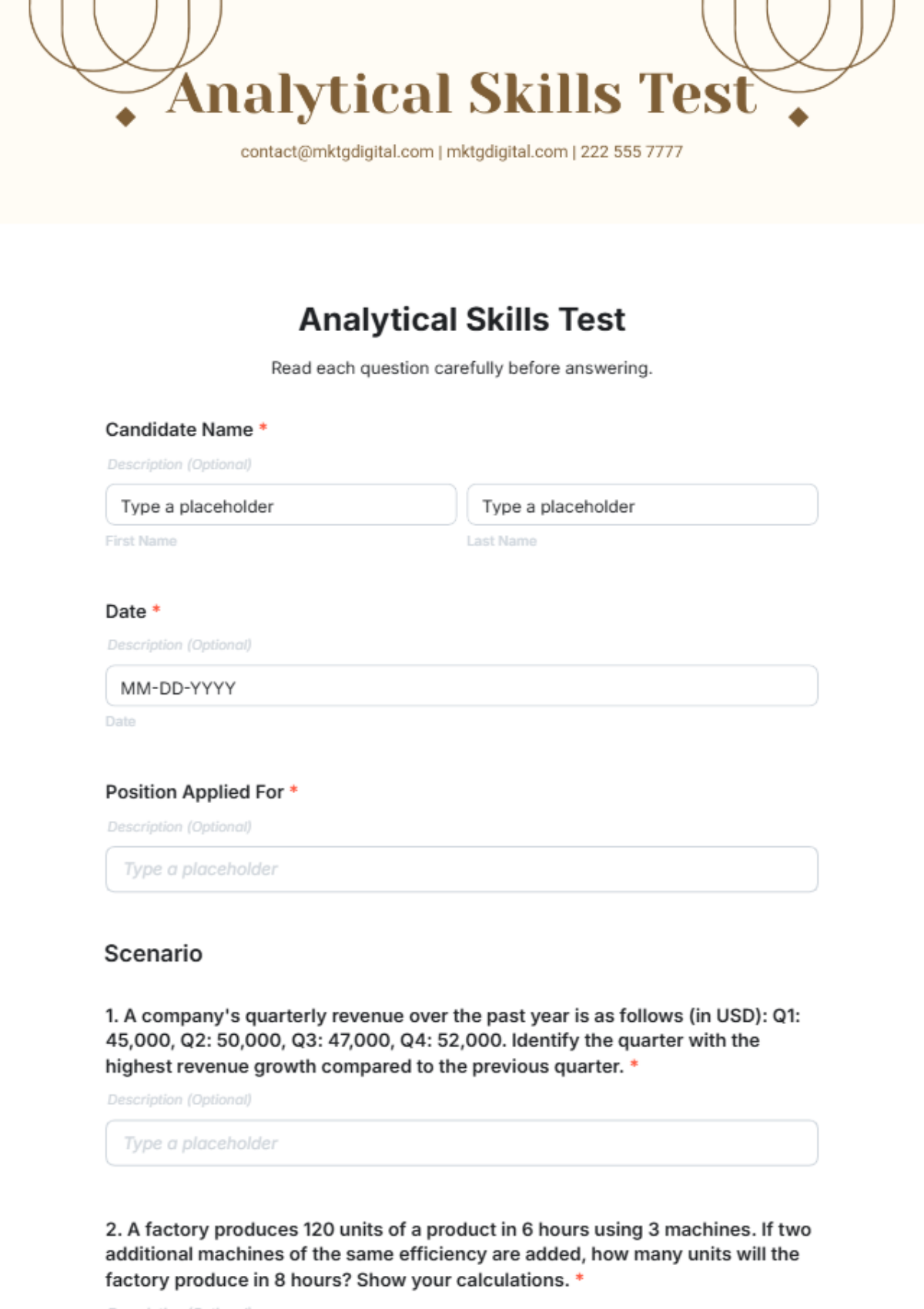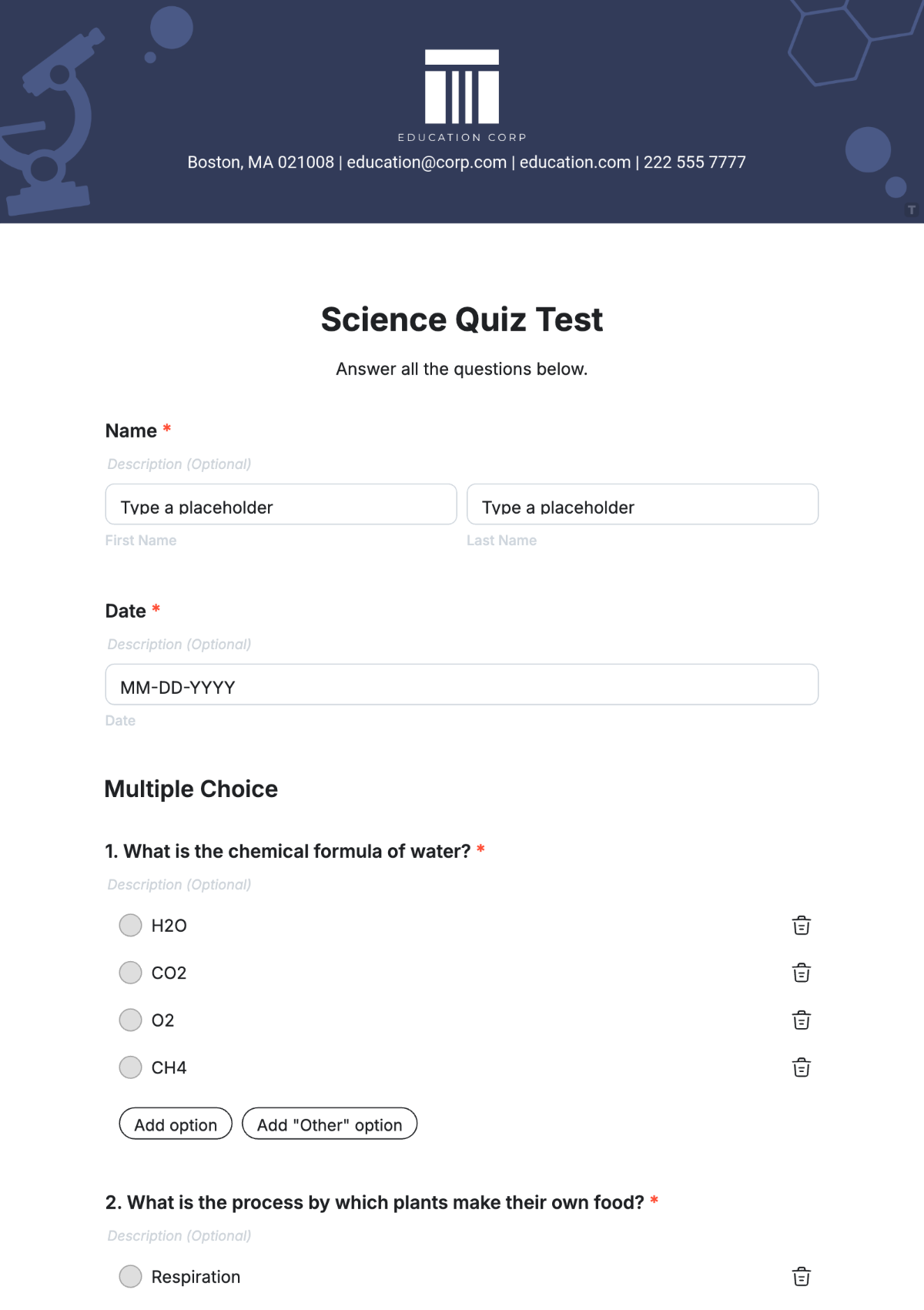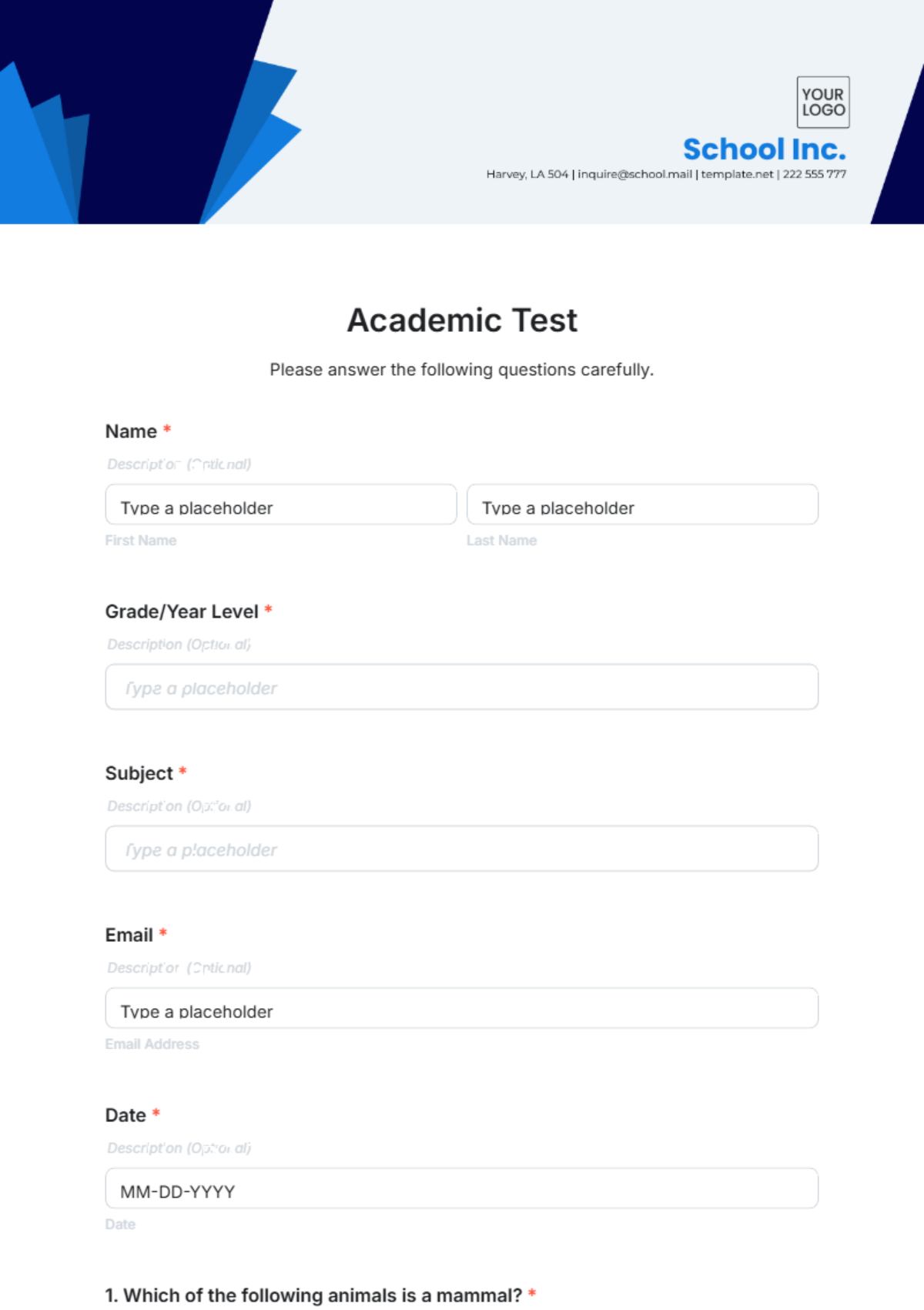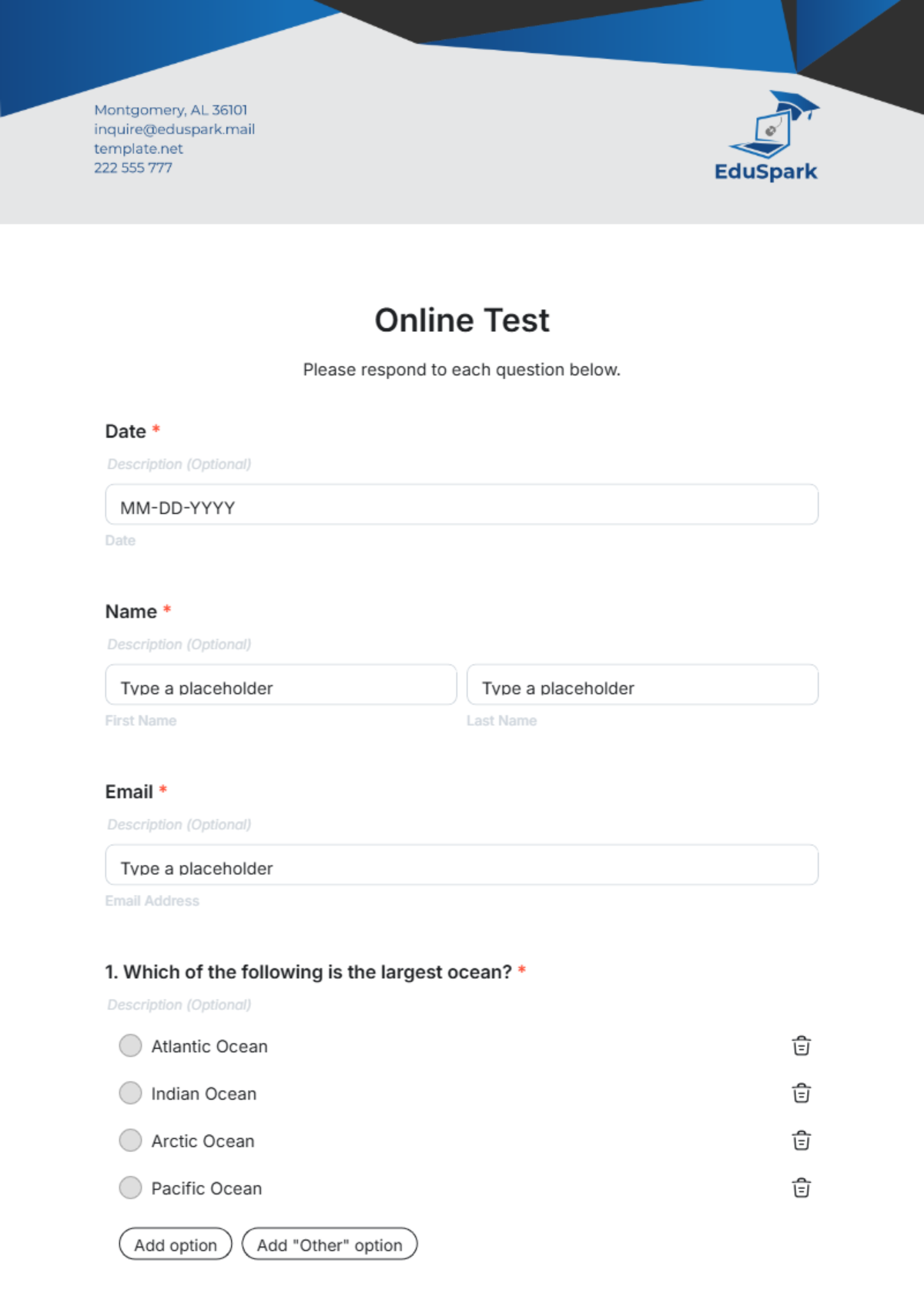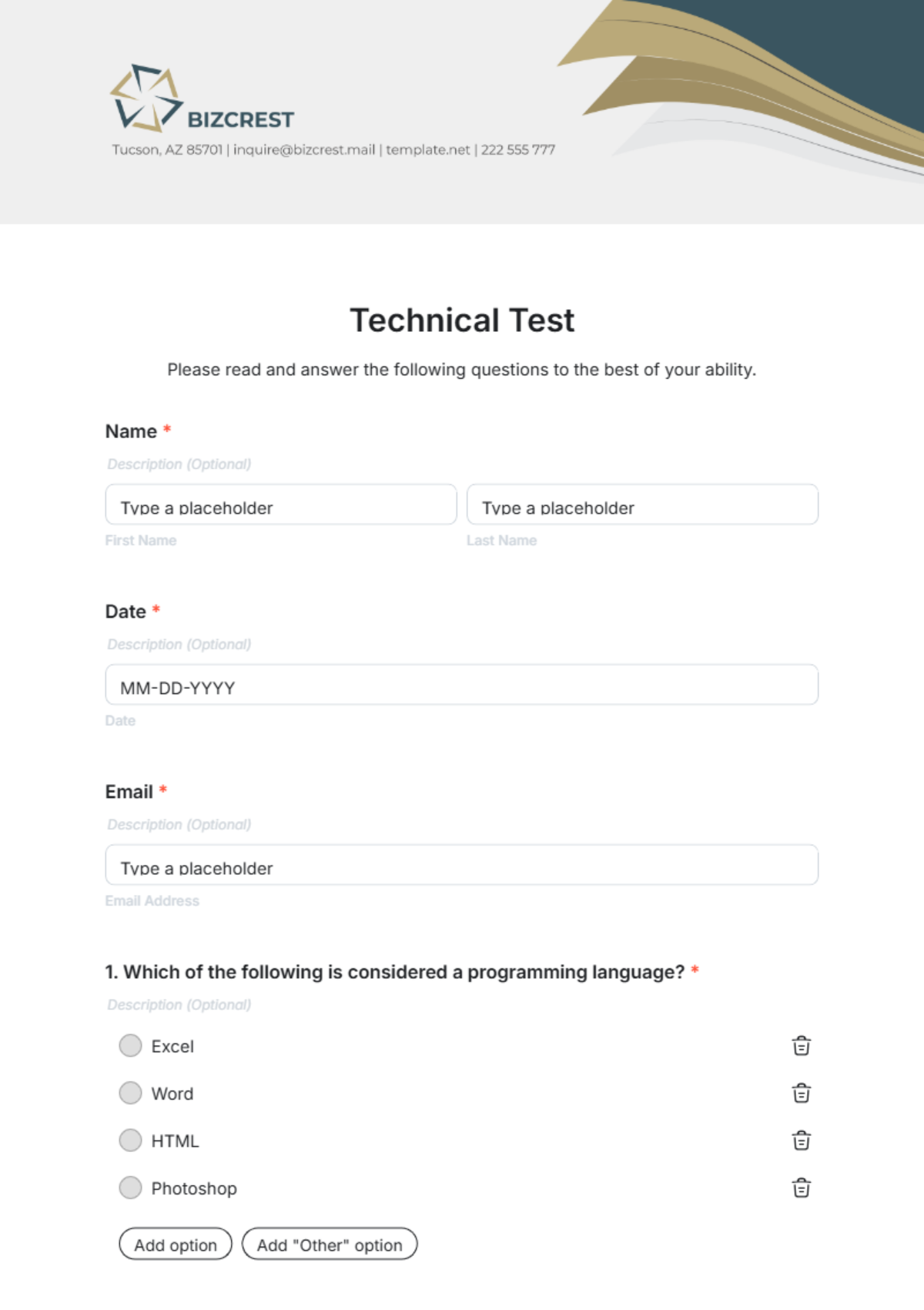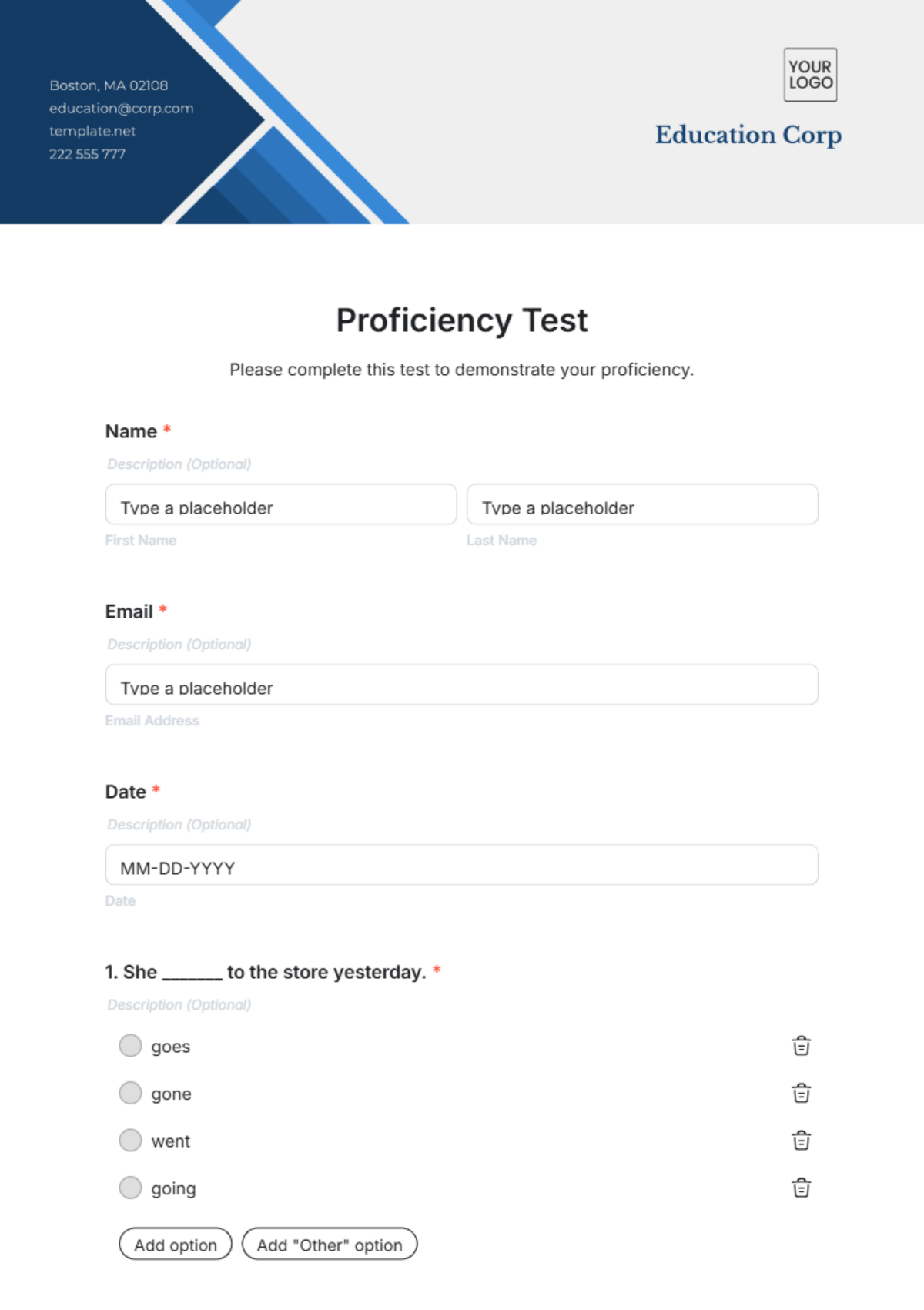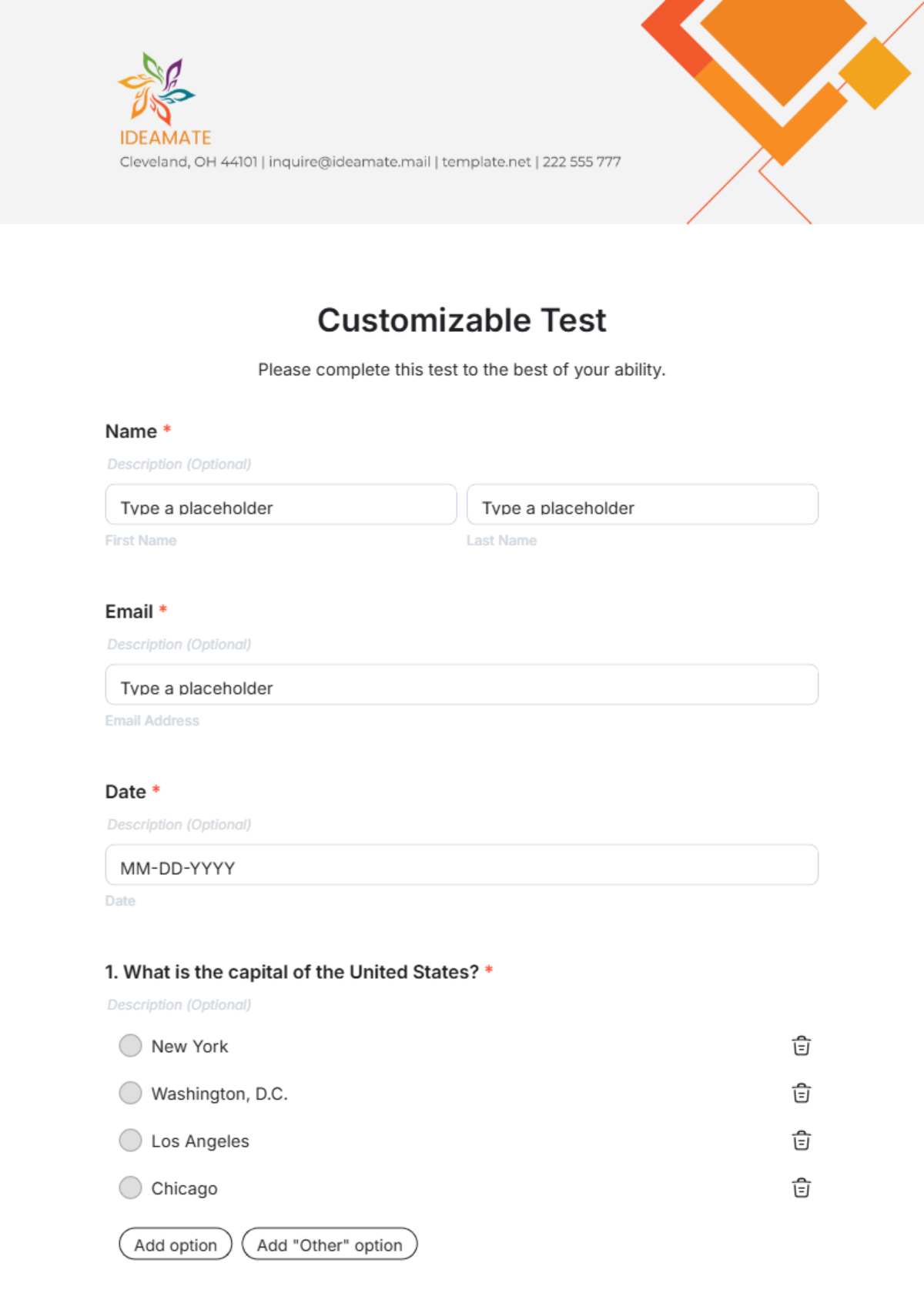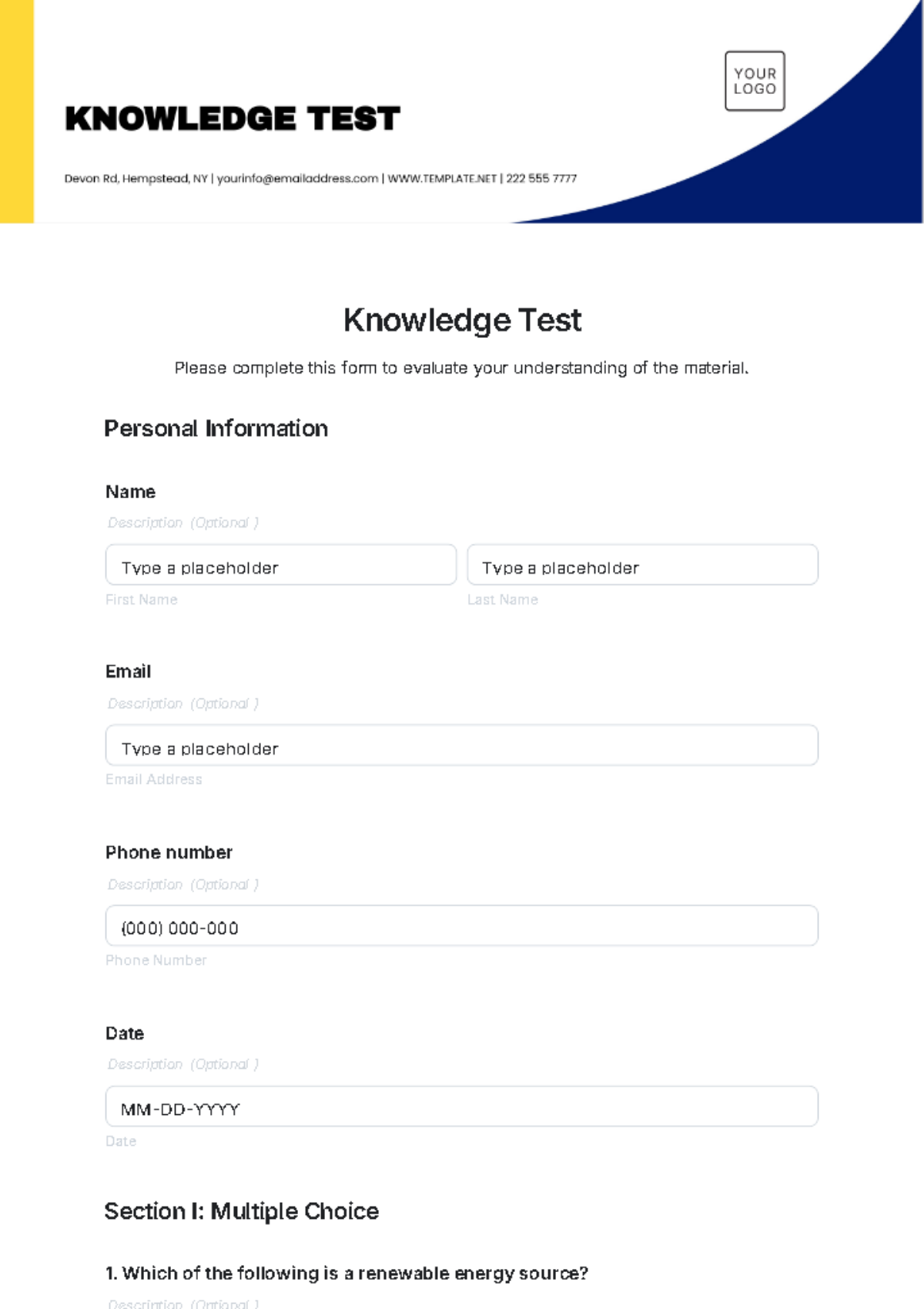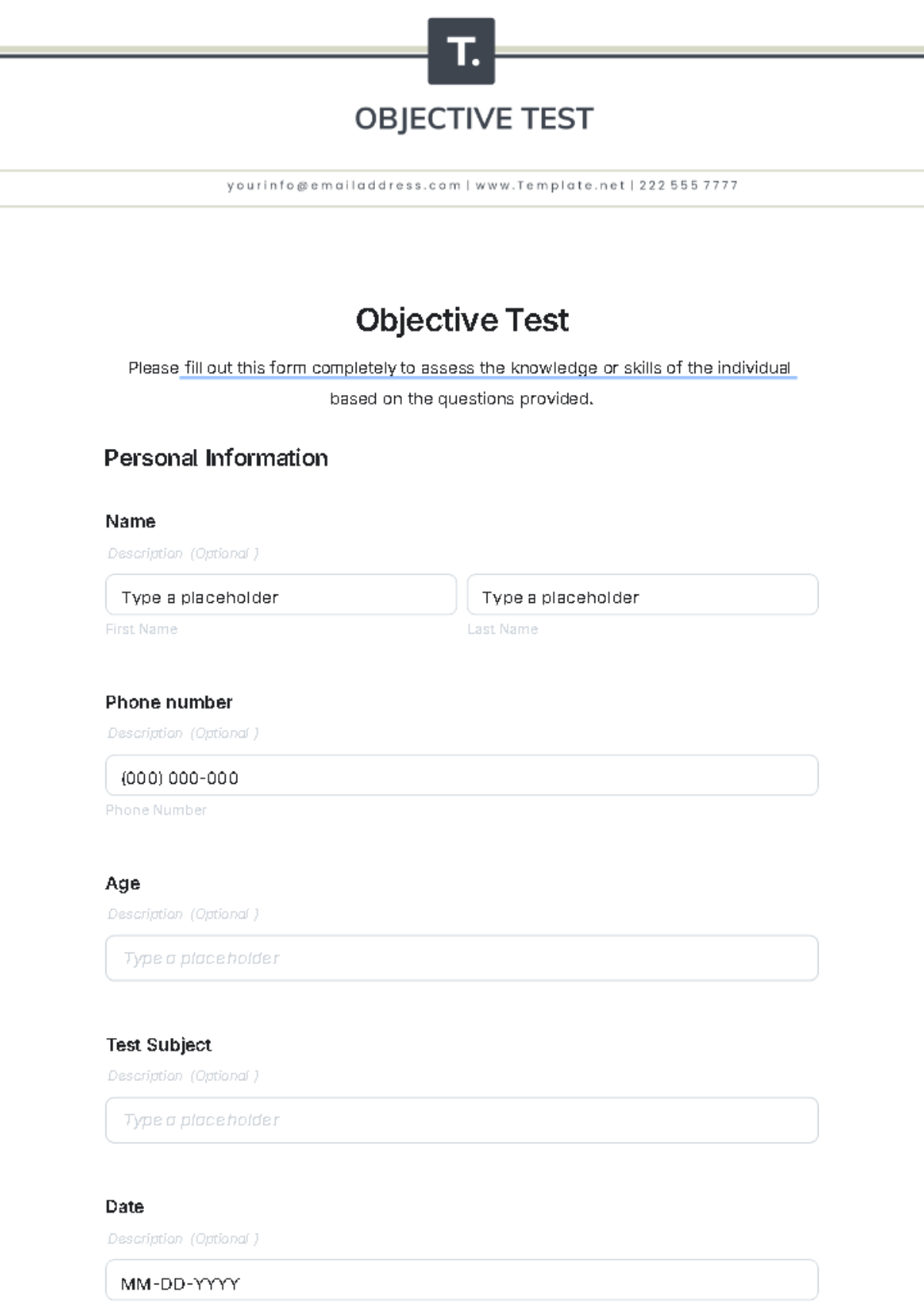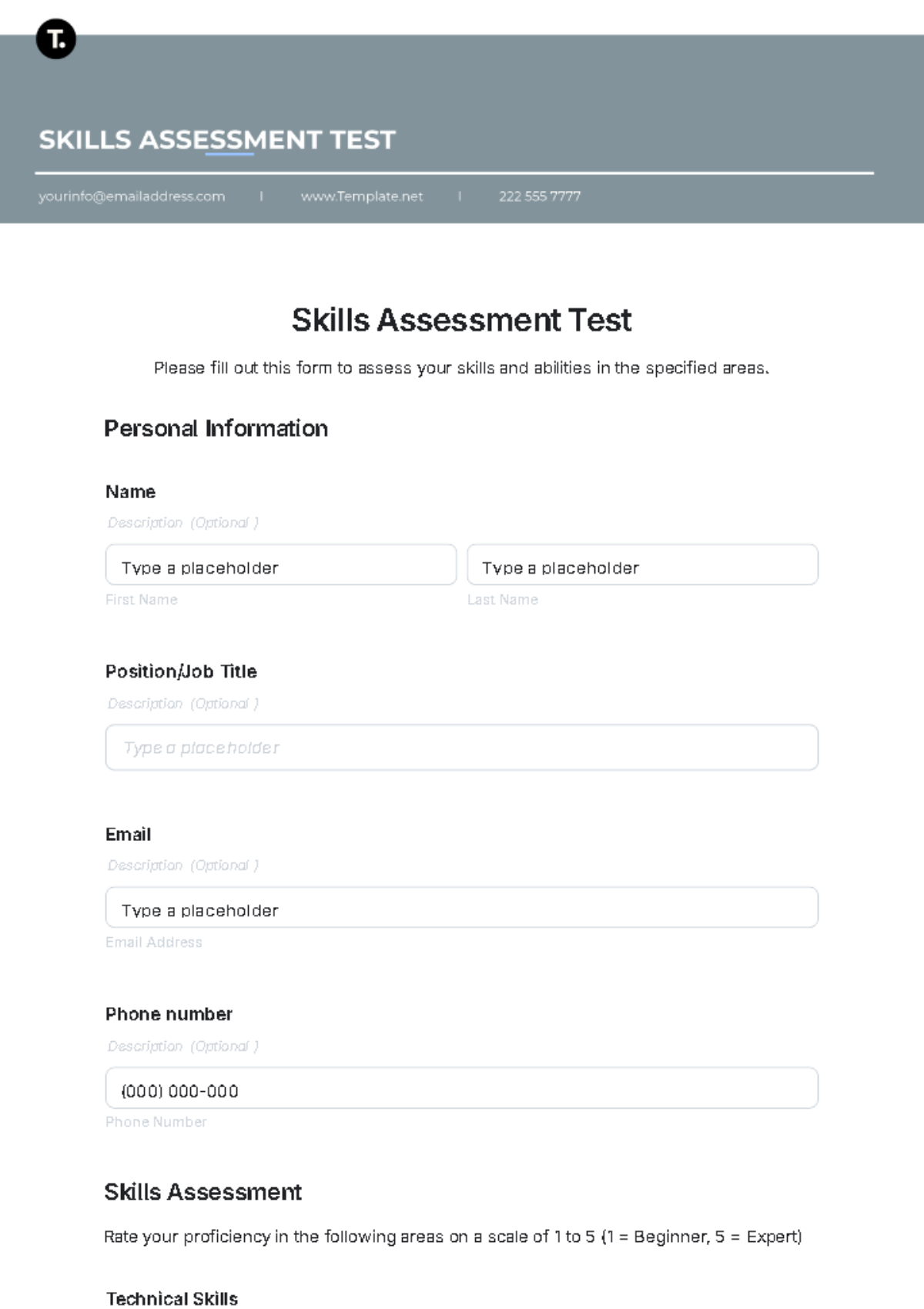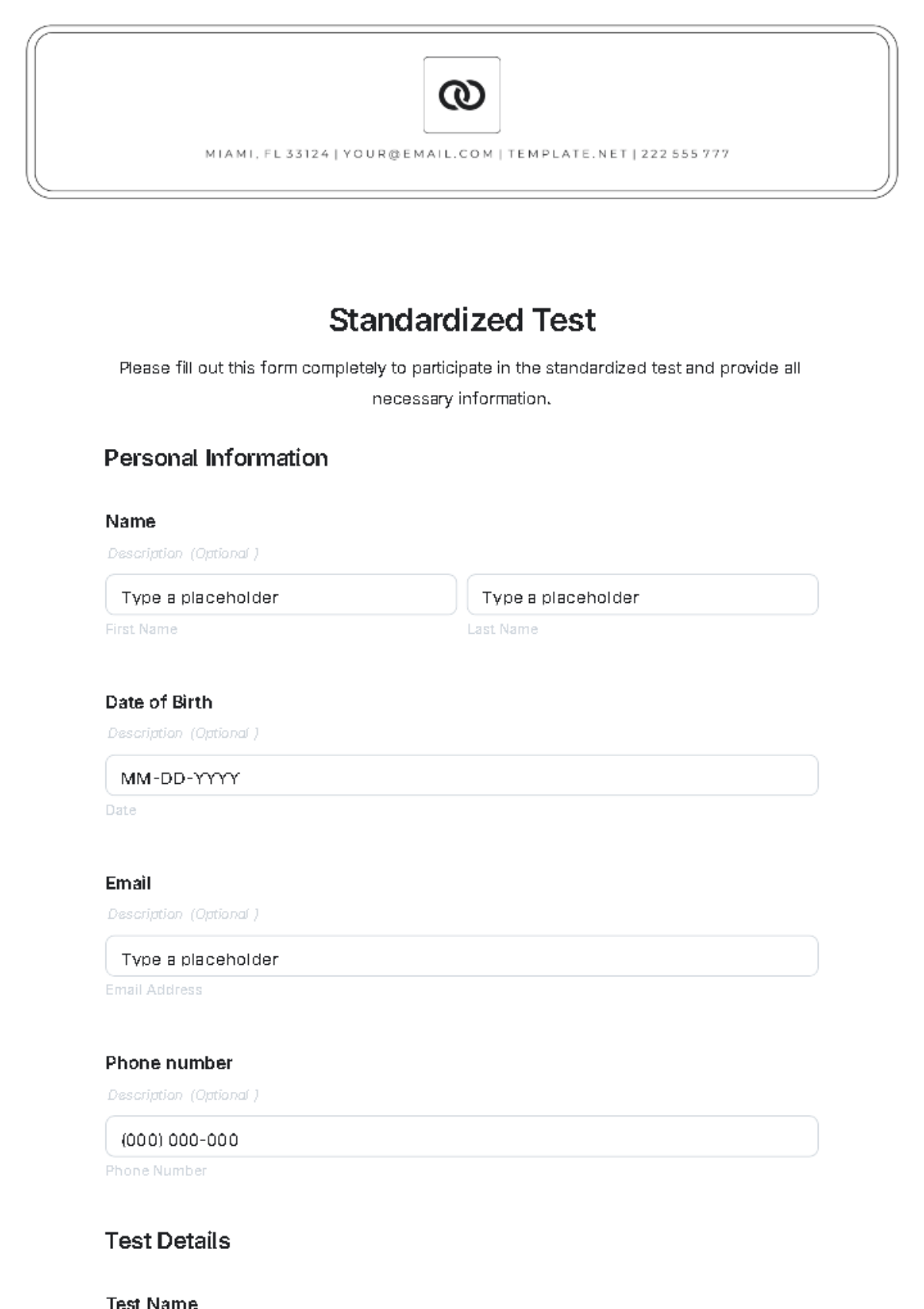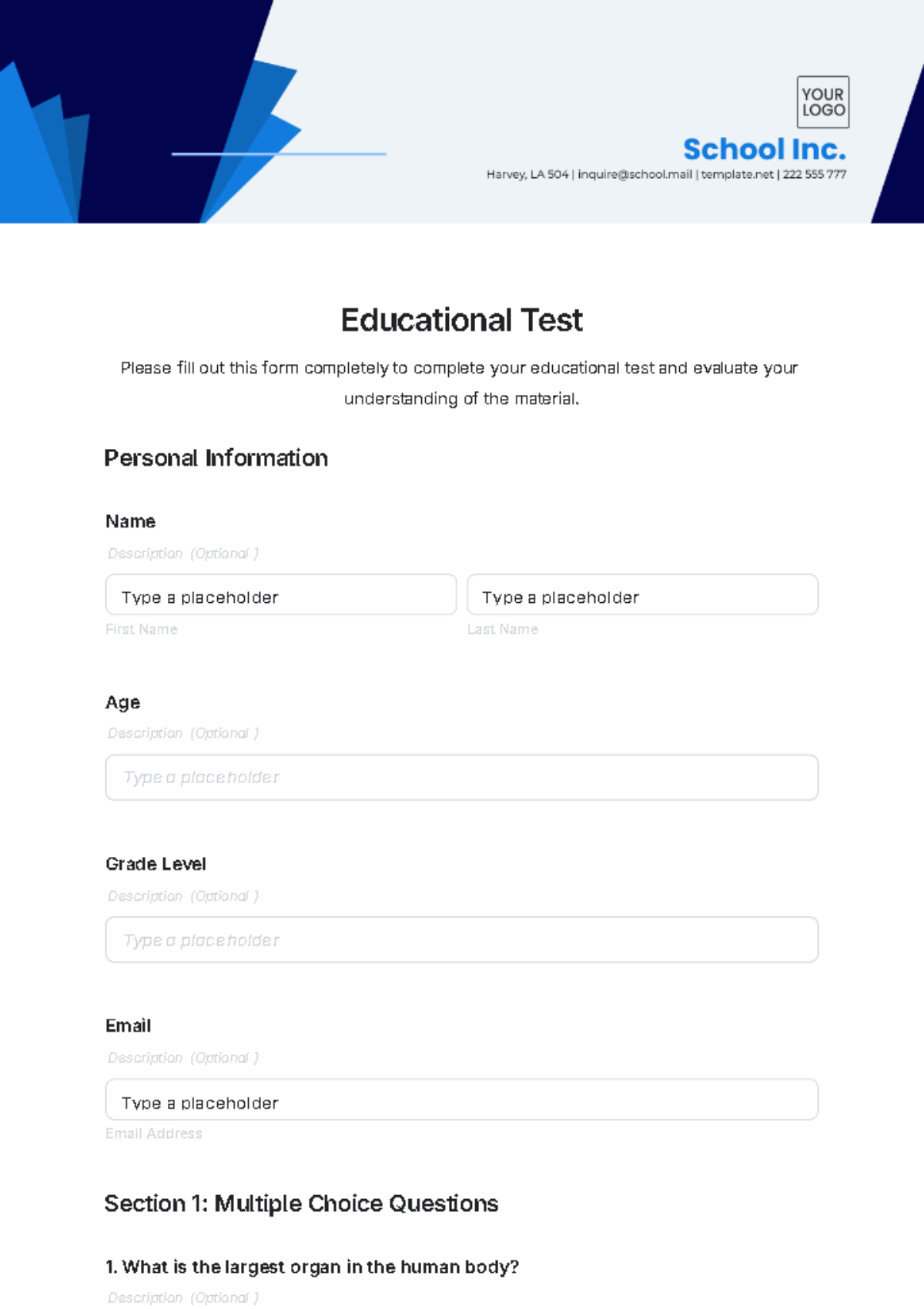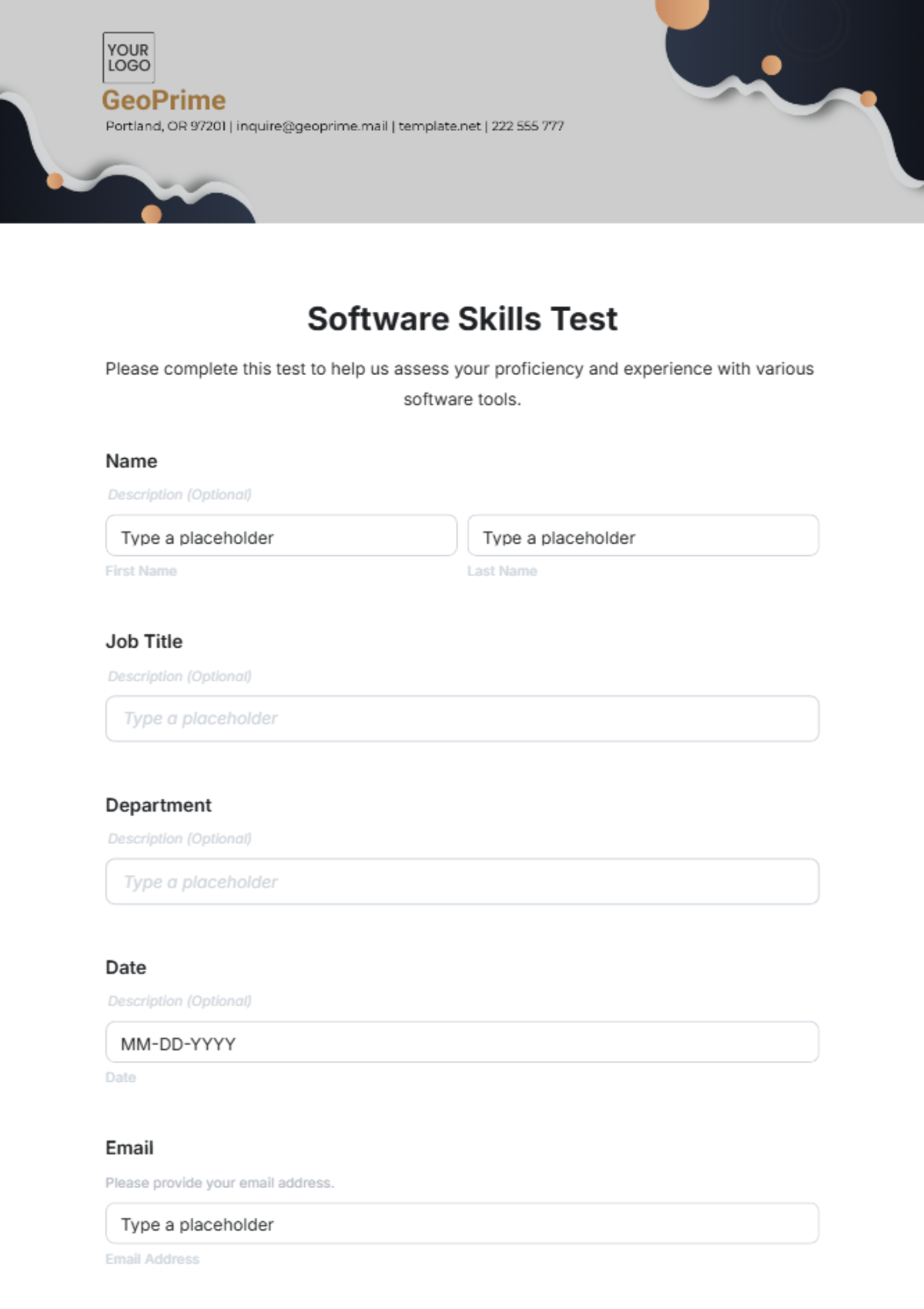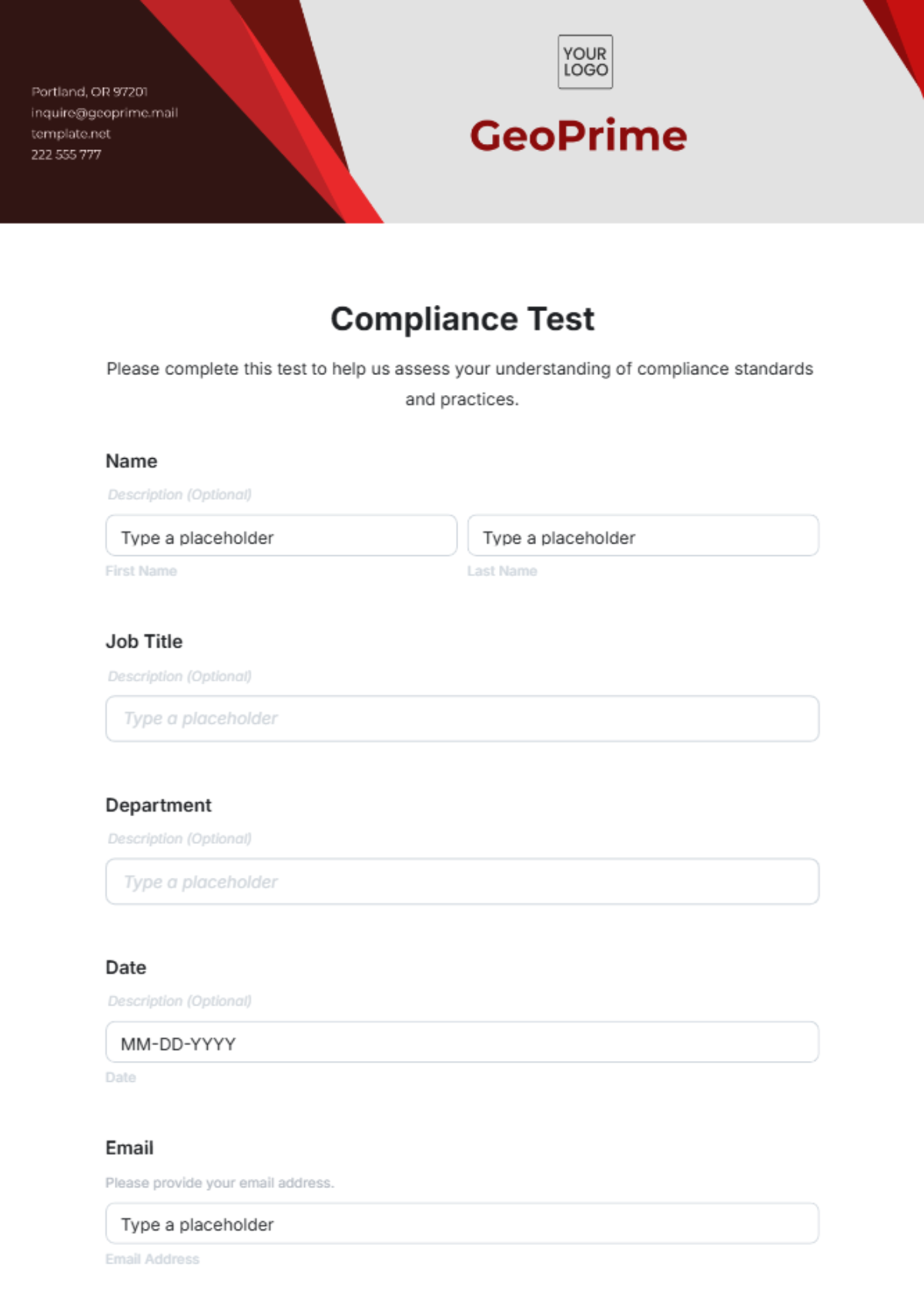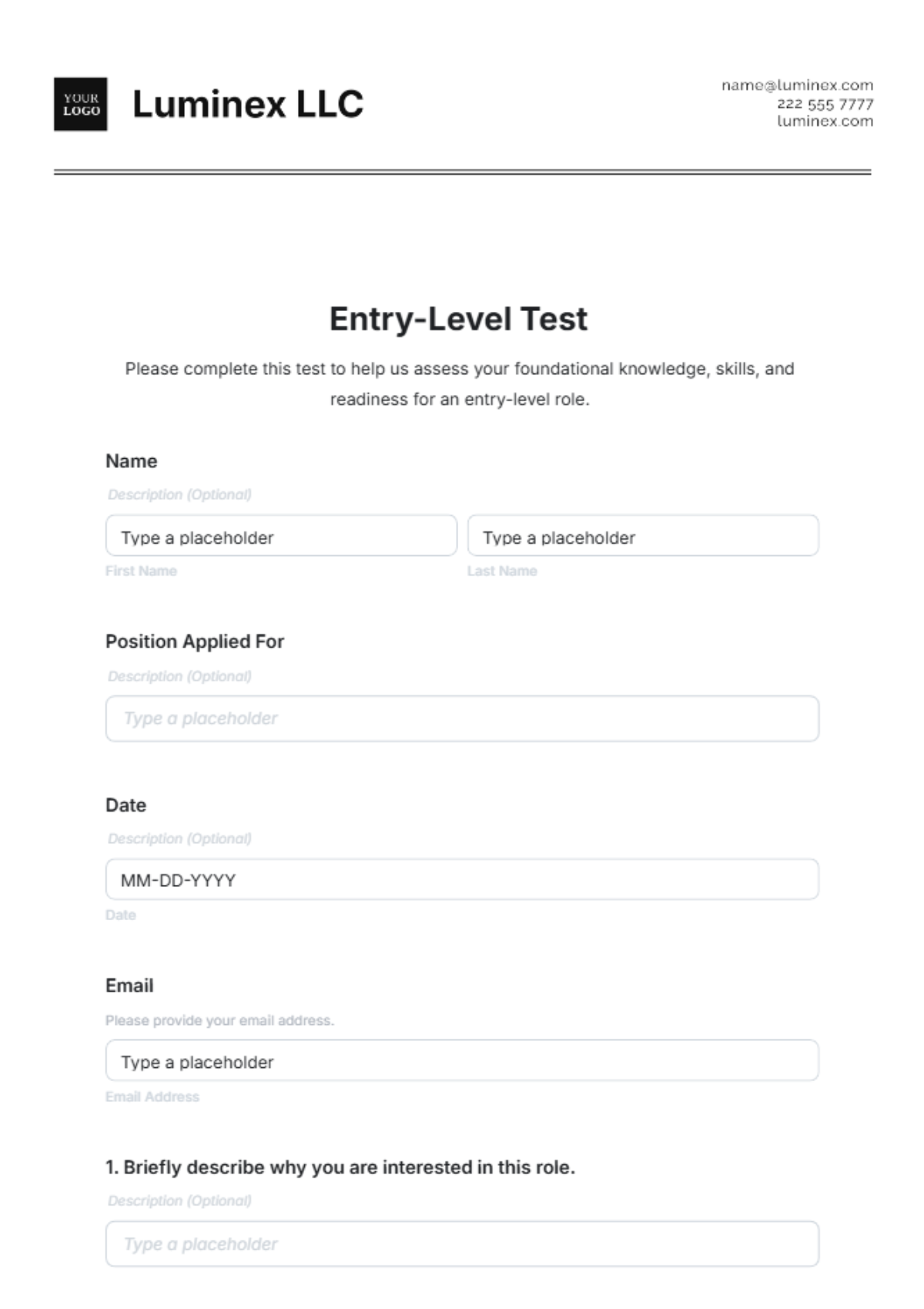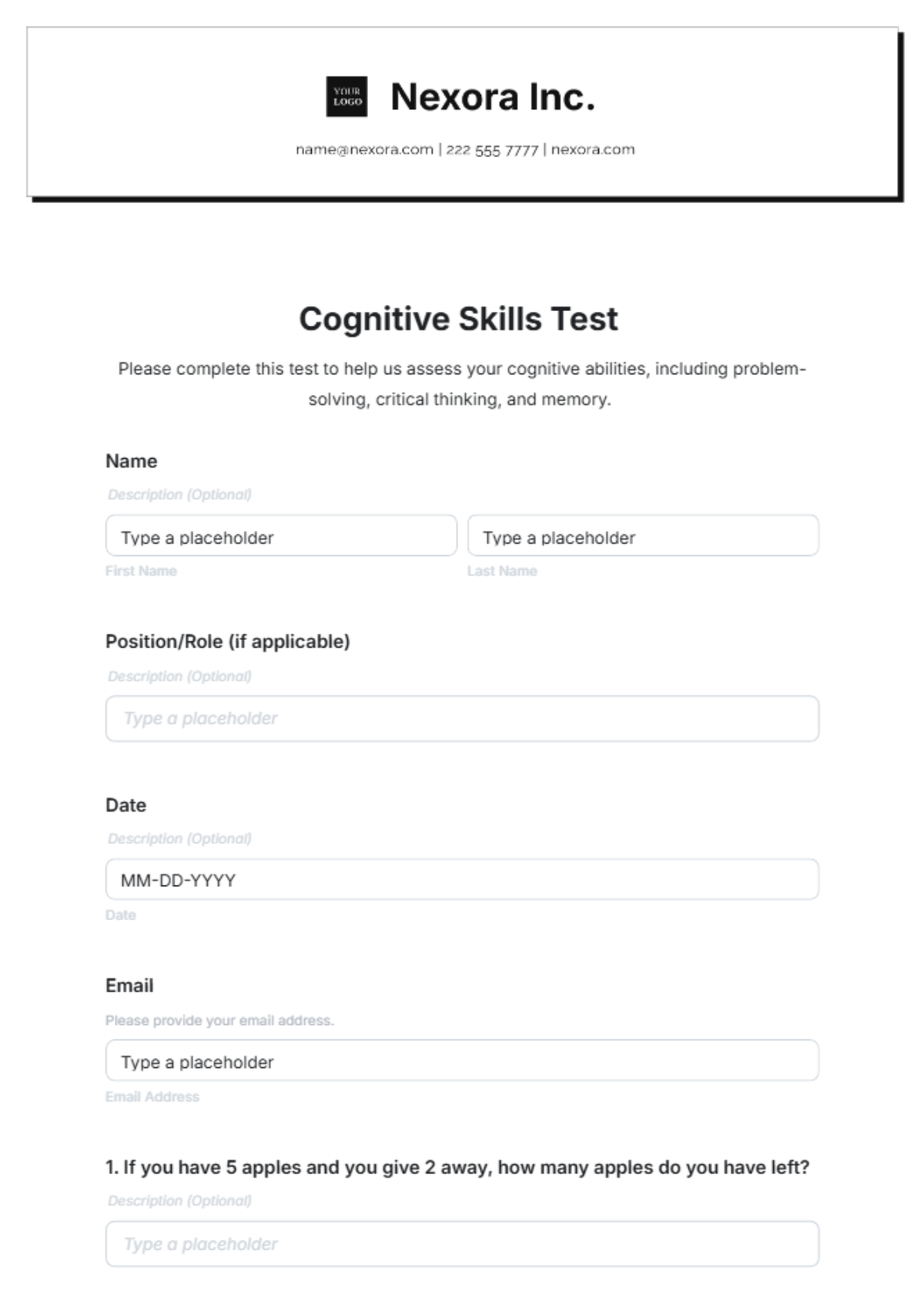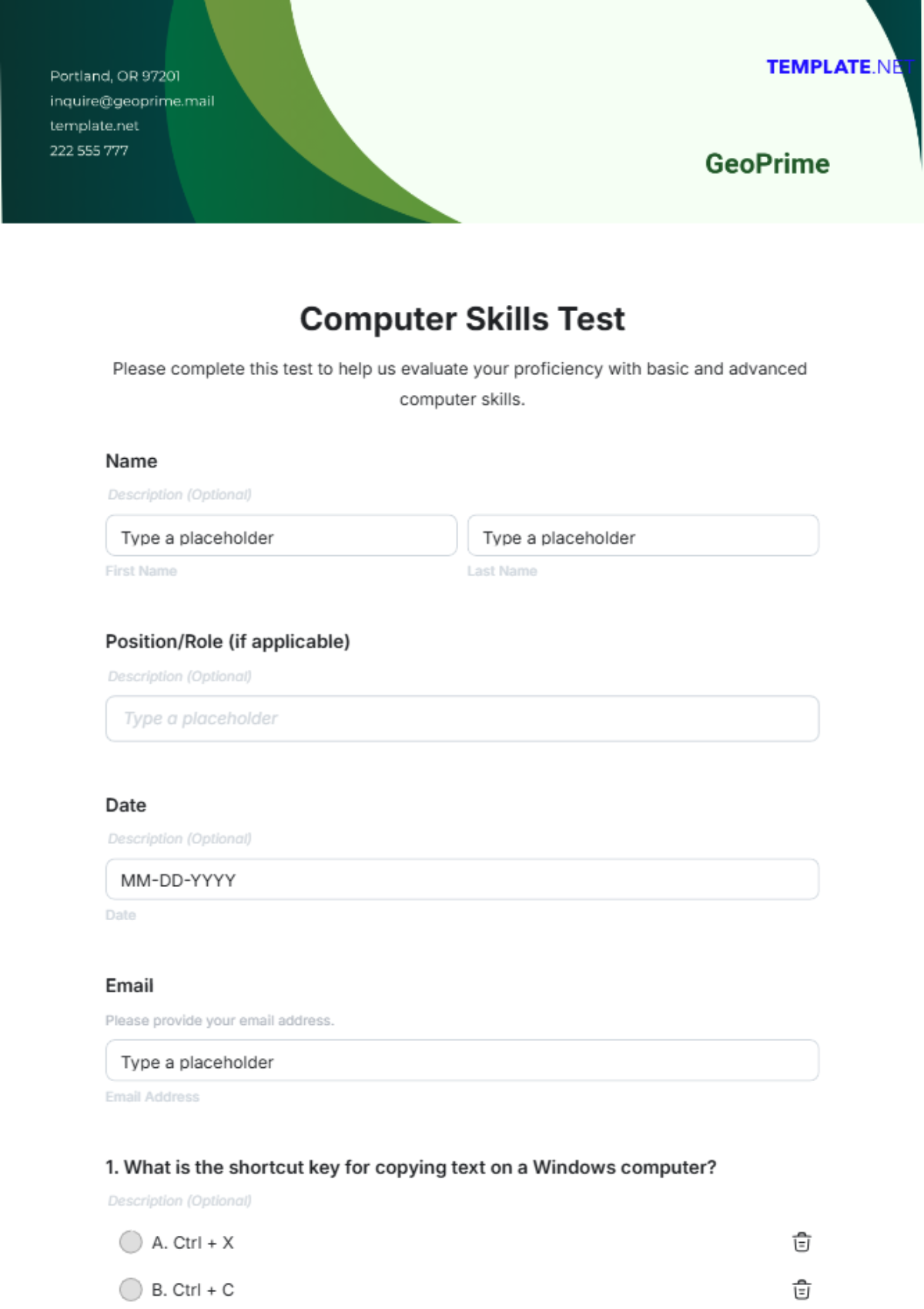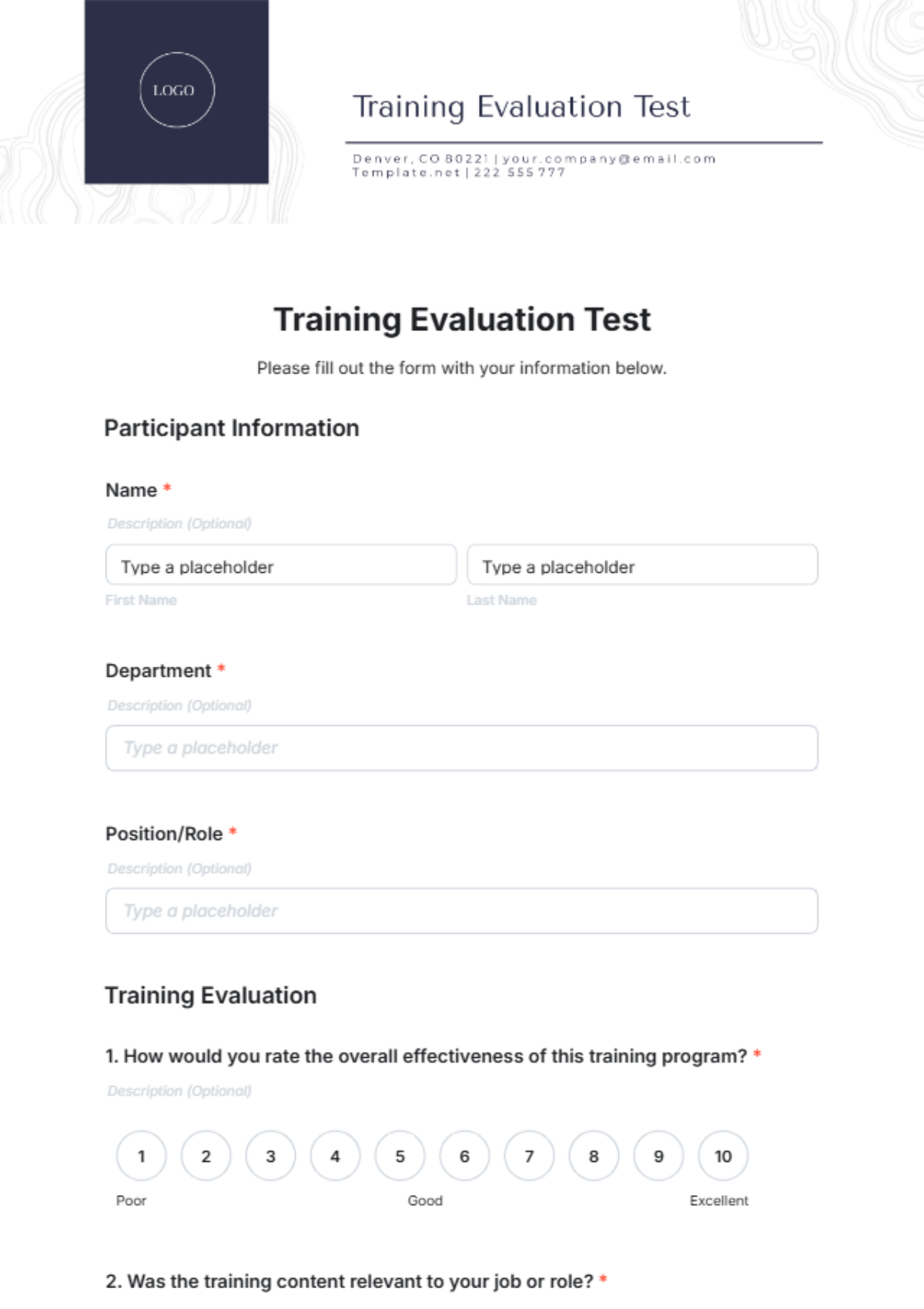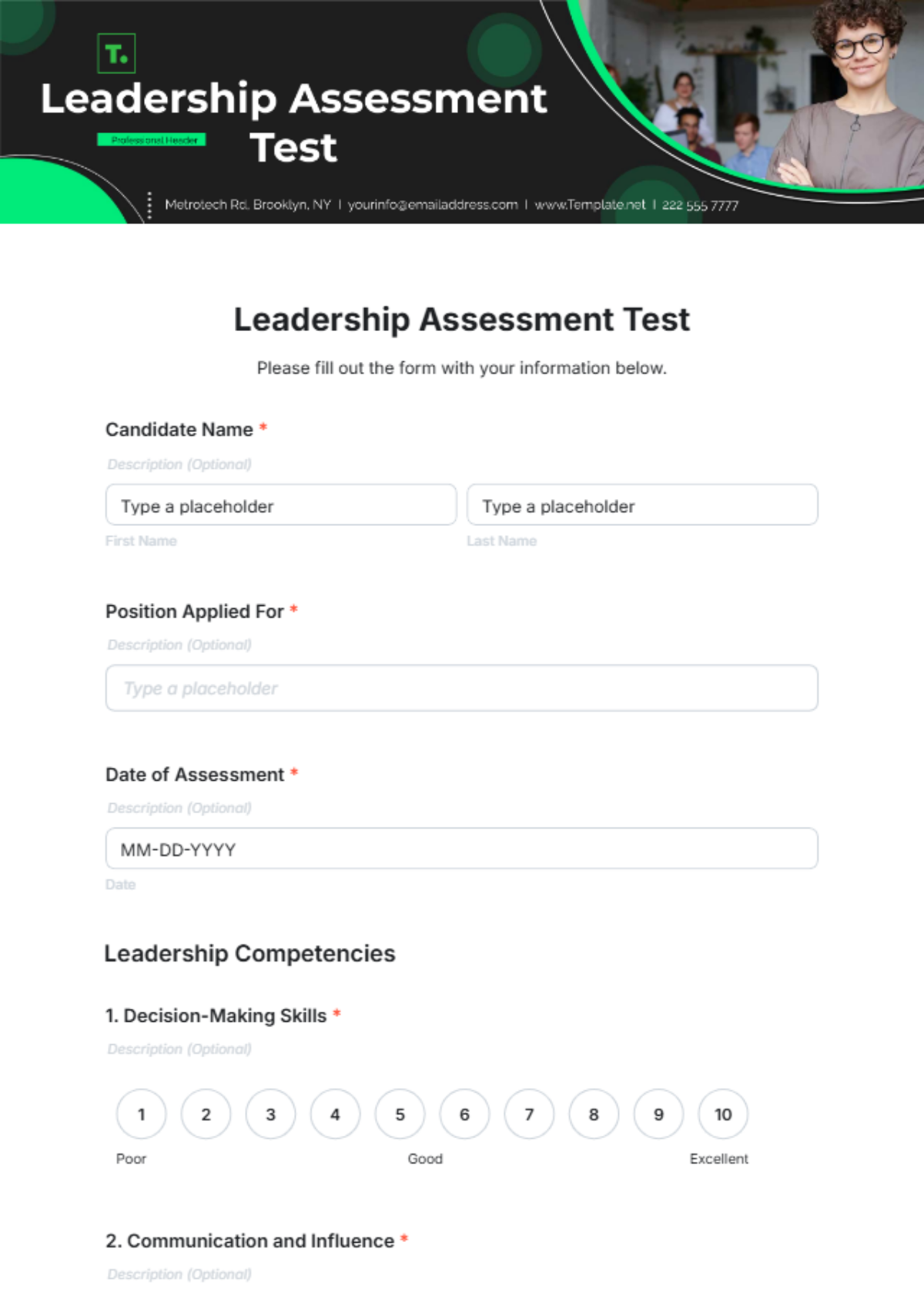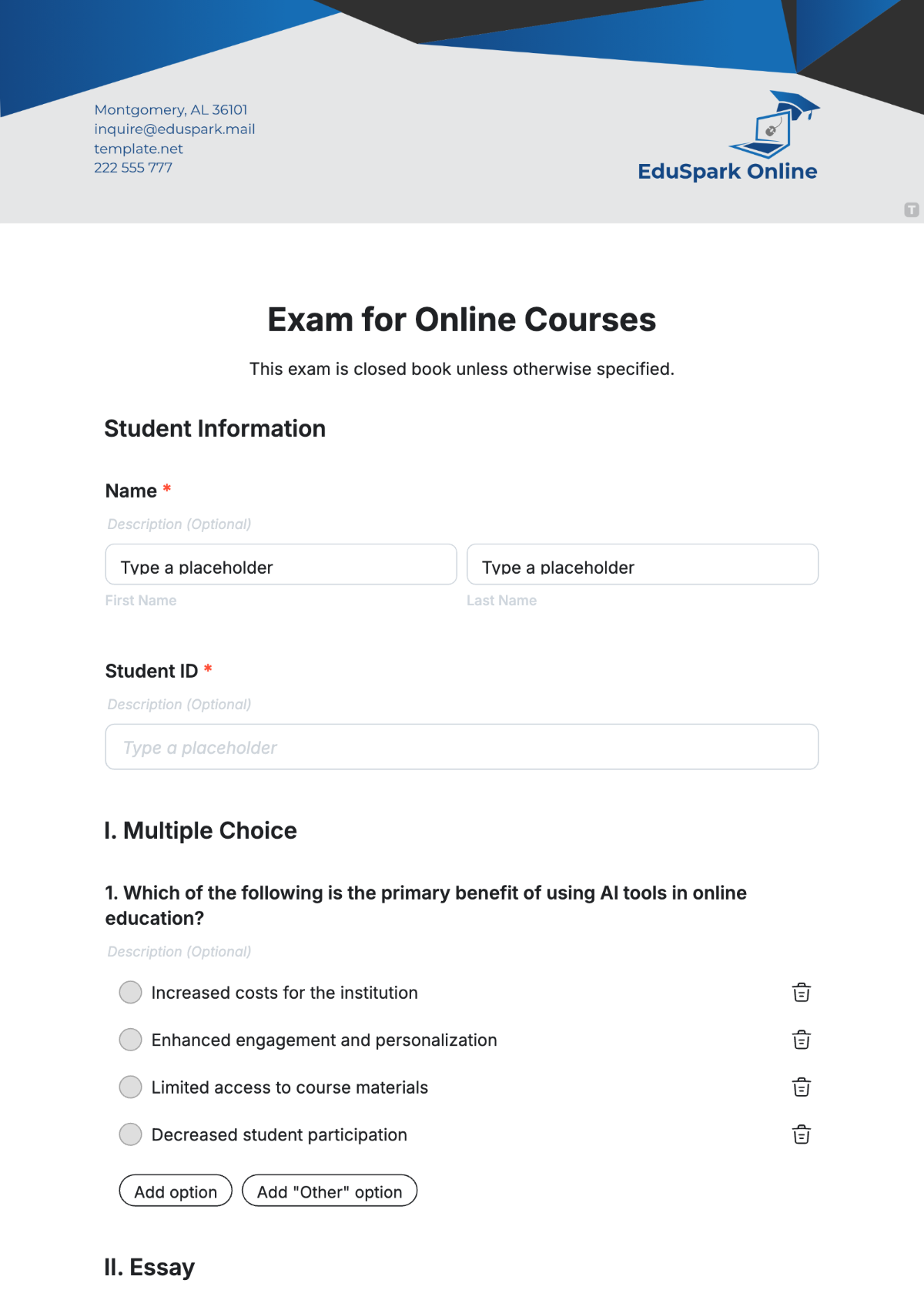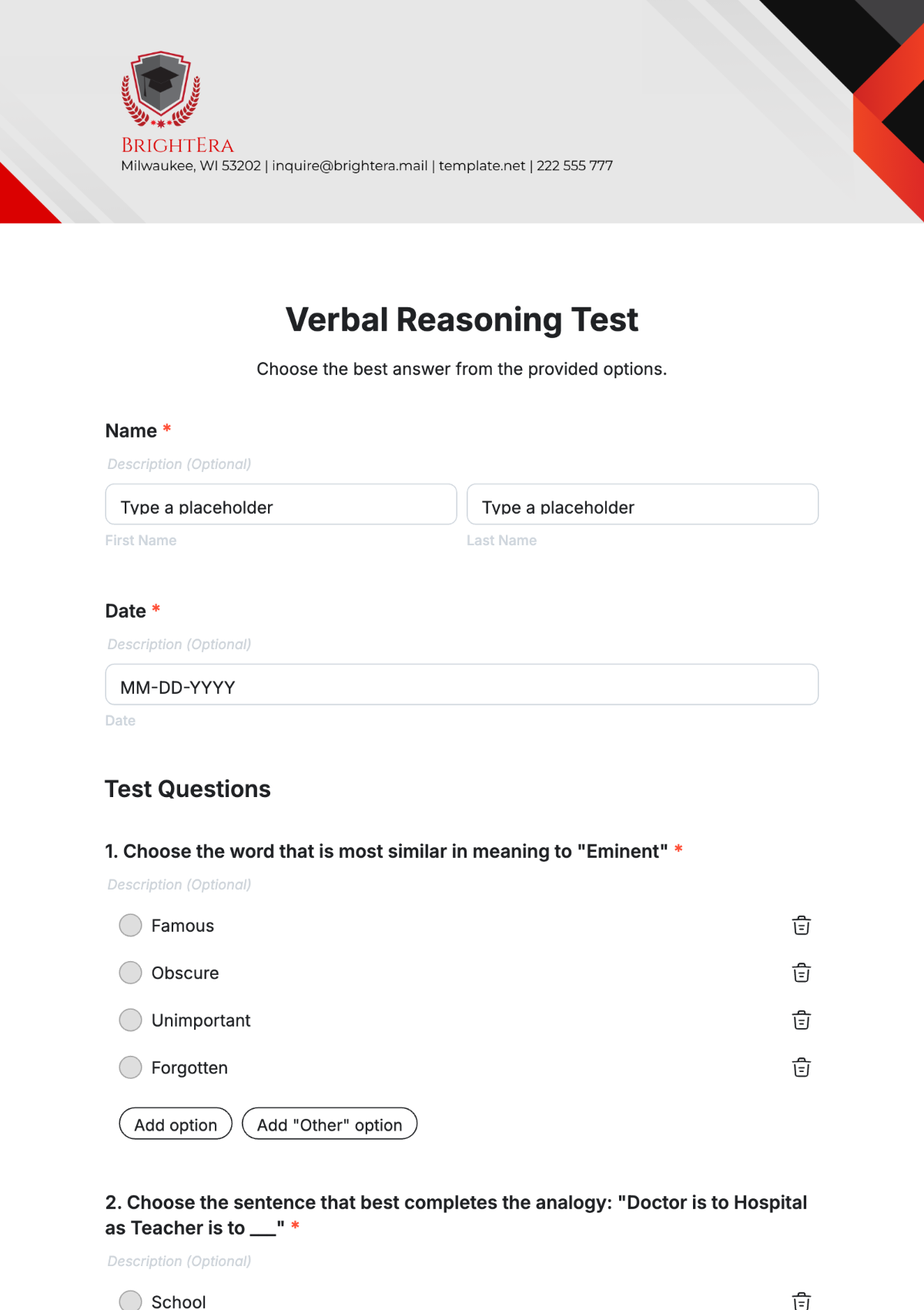Functional Test Report Layout
Project Name: Online Shopping Portal
Version: 1.0
Prepared By: [Your Name]
Date: October 7, 2050
1. Introduction
This report summarizes the functional testing conducted on the Online Shopping Portal, an e-commerce web application designed to offer customers an efficient online shopping experience. The goal of the functional testing is to ensure that the core features of the application work as expected, according to the business and technical requirements.
2. Test Objectives
Ensure the proper functionality of essential user flows like registration, login, and checkout.
Identify and document any defects discovered during testing.
Validate that the system handles normal, boundary, and negative test cases effectively.
3. Test Scope
Functional testing was performed on the following core features of the Online Shopping Portal:
User Registration and Login
Product Search
Shopping Cart Management
Checkout and Payment Process
Order Confirmation and History
4. Test Methodology
Test Types: Both manual and automated functional testing were performed.
Tools Used:
Selenium for automating key flows.
JIRA for tracking defects.
Test Environment:
Server: Staging server (URL: staging.onlineshopportal.com)
Devices: Desktop (Windows 10), Mobile (Android 12, iOS 15)
Browser: Chrome 117.0, Firefox 116.0
5. Test Cases Summary
Test Case ID | Test Description | Status | Comments |
|---|---|---|---|
TC001 | User registration with valid details | Passed | Registration was successful with a valid email. |
TC002 | User login with valid credentials | Passed | Login successful. |
TC003 | User login with invalid credentials | Passed | Error message displayed correctly ("Invalid credentials"). |
TC004 | Product search by name | Passed | The search returned correct results based on the product name. |
TC005 | Add product to cart | Passed | The product was added to the cart successfully. |
TC006 | Remove the product from the cart | Passed | The product was removed successfully. |
TC007 | Checkout with valid payment details | Passed | Order completed, and payment processed successfully. |
TC008 | Attempt checkout with an empty cart | Failed | No error message is shown for an empty cart during checkout. |
6. Defects Identified
Defect ID | Description | Severity | Status |
|---|---|---|---|
DEF001 | No error message is shown for an empty cart at checkout | High | Open |
7. Summary of Findings
All core functionalities, such as user registration, login, and checkout, were tested thoroughly.
A critical defect was identified where users are not warned when attempting to checkout with an empty cart. This needs to be addressed as a priority.
No issues were observed with the payment gateway integration and the order confirmation process.
8. Recommendations
Fix the empty cart checkout issue (DEF001) to prevent user confusion and ensure proper order flow.
Once the defect is resolved, retest the checkout functionality before moving the system to production.
9. Conclusion
The Online Shopping Portal has passed most of the functional tests. After the critical defect is resolved, the application can proceed to further testing or be deployed for live use.