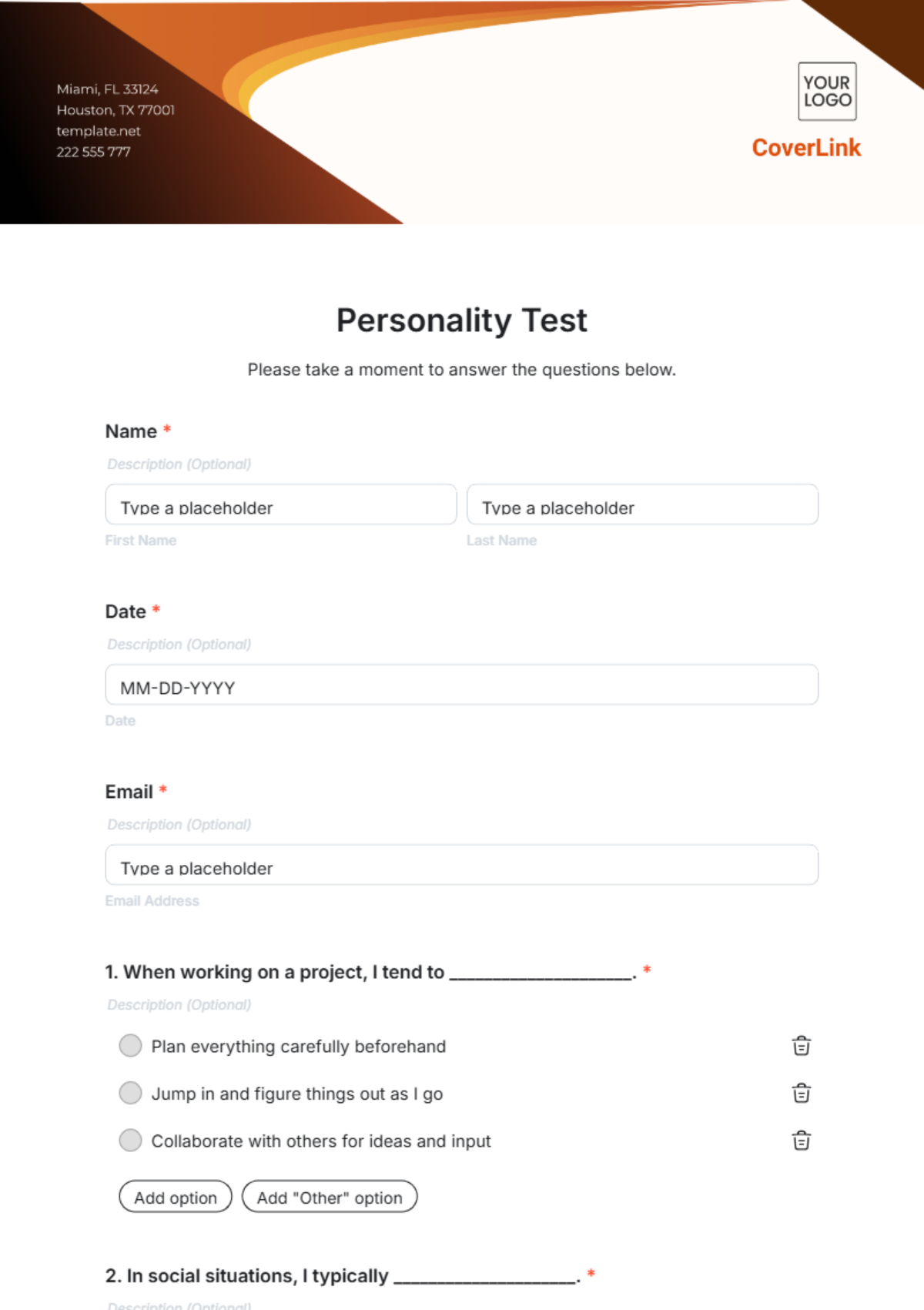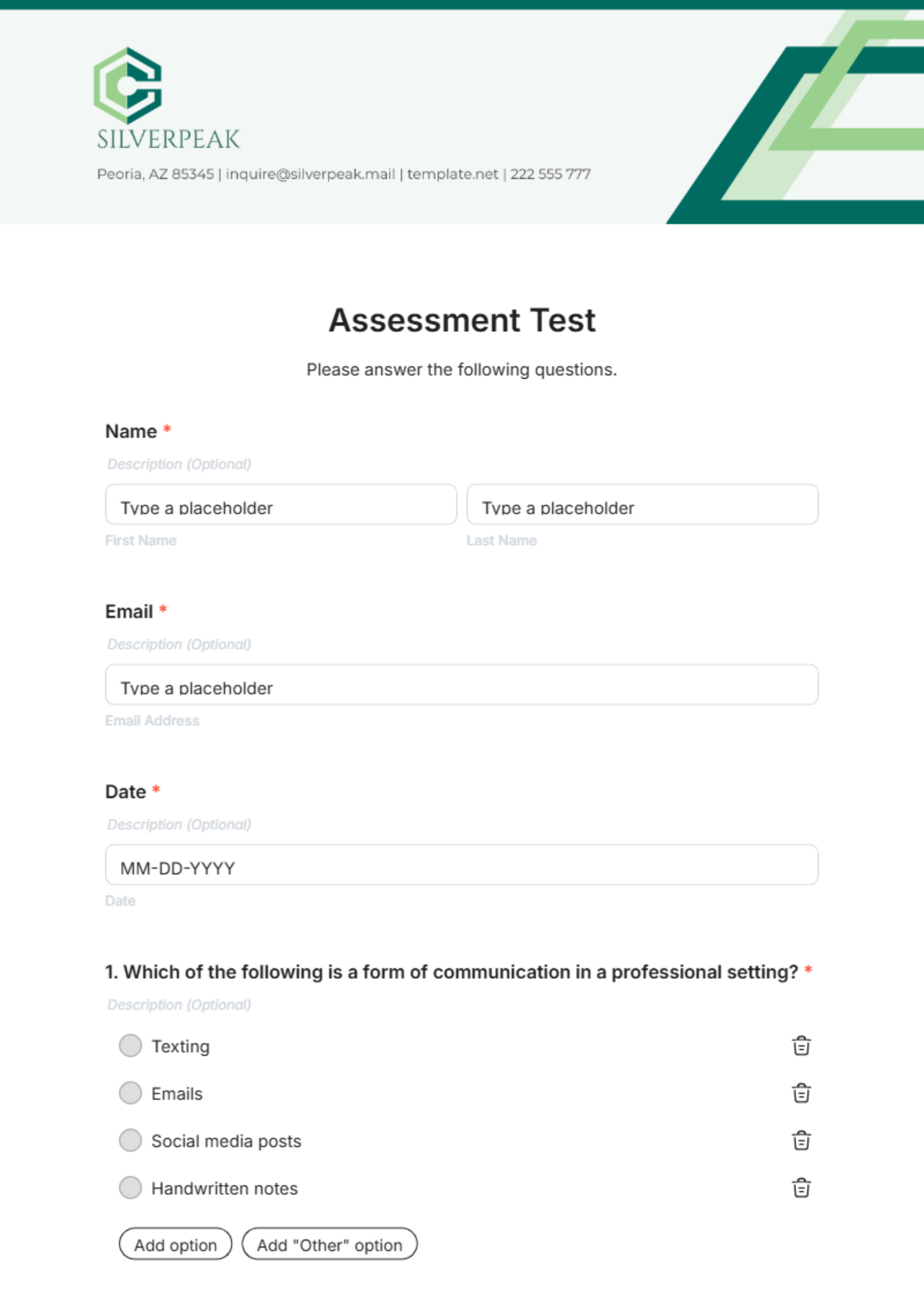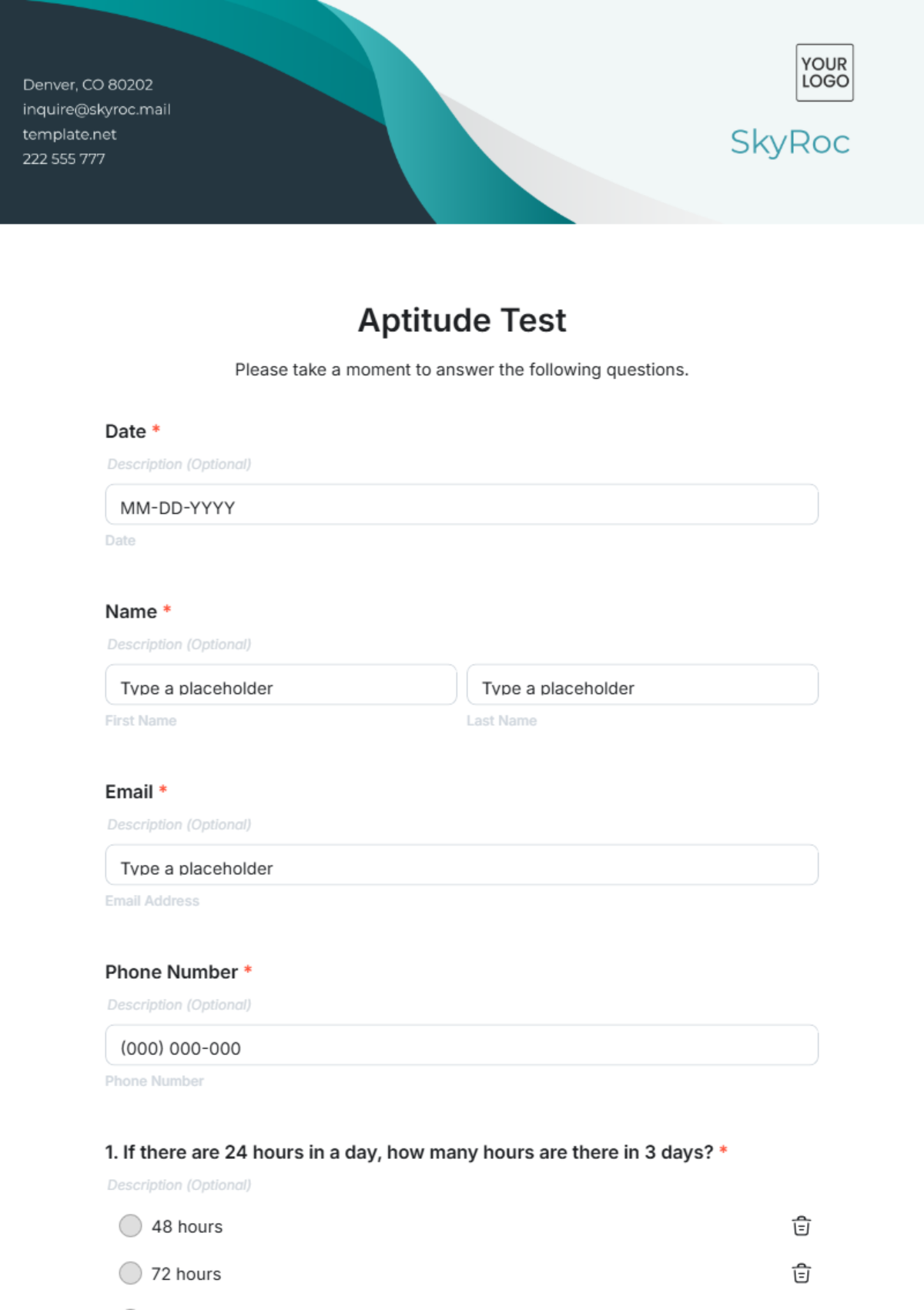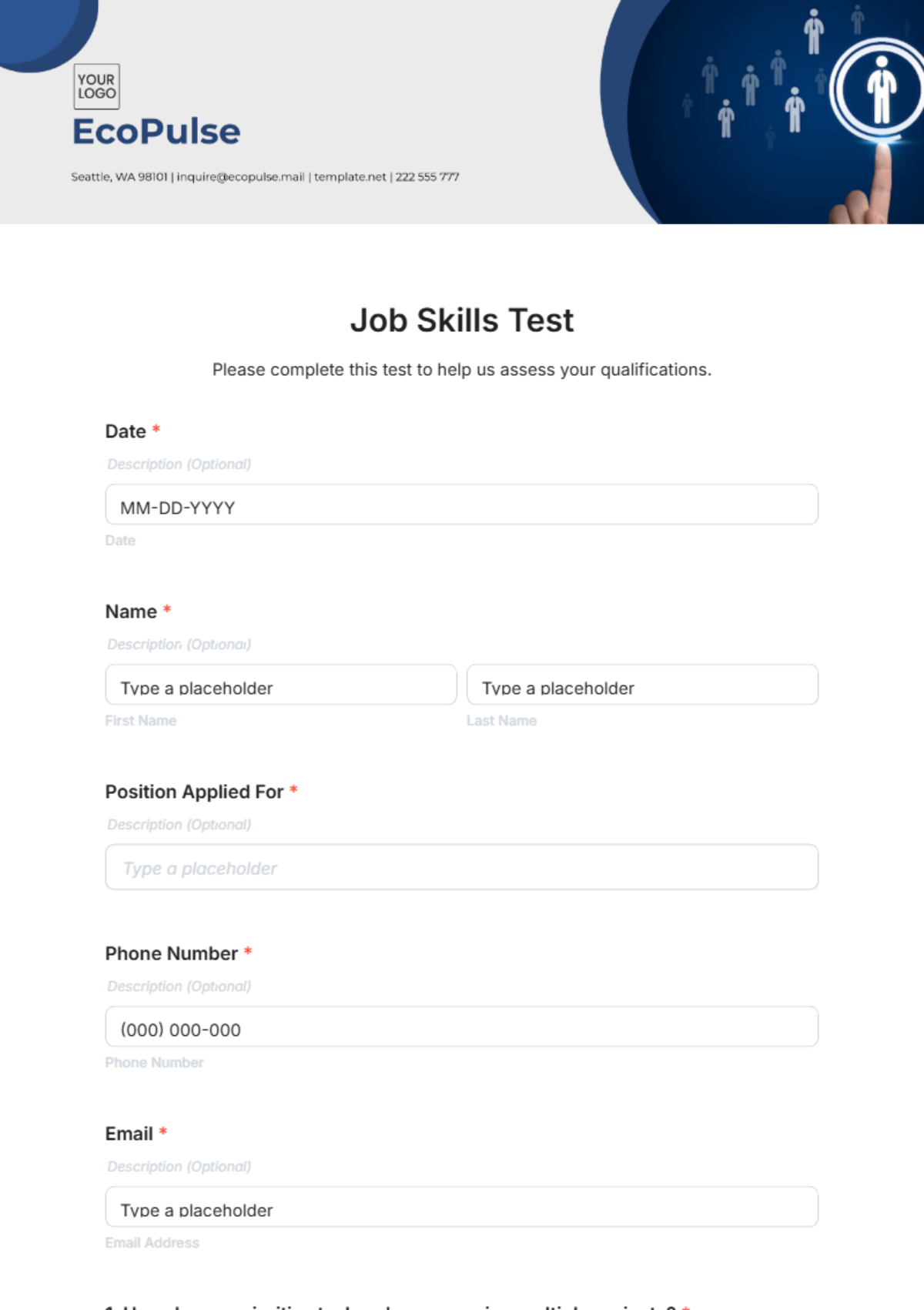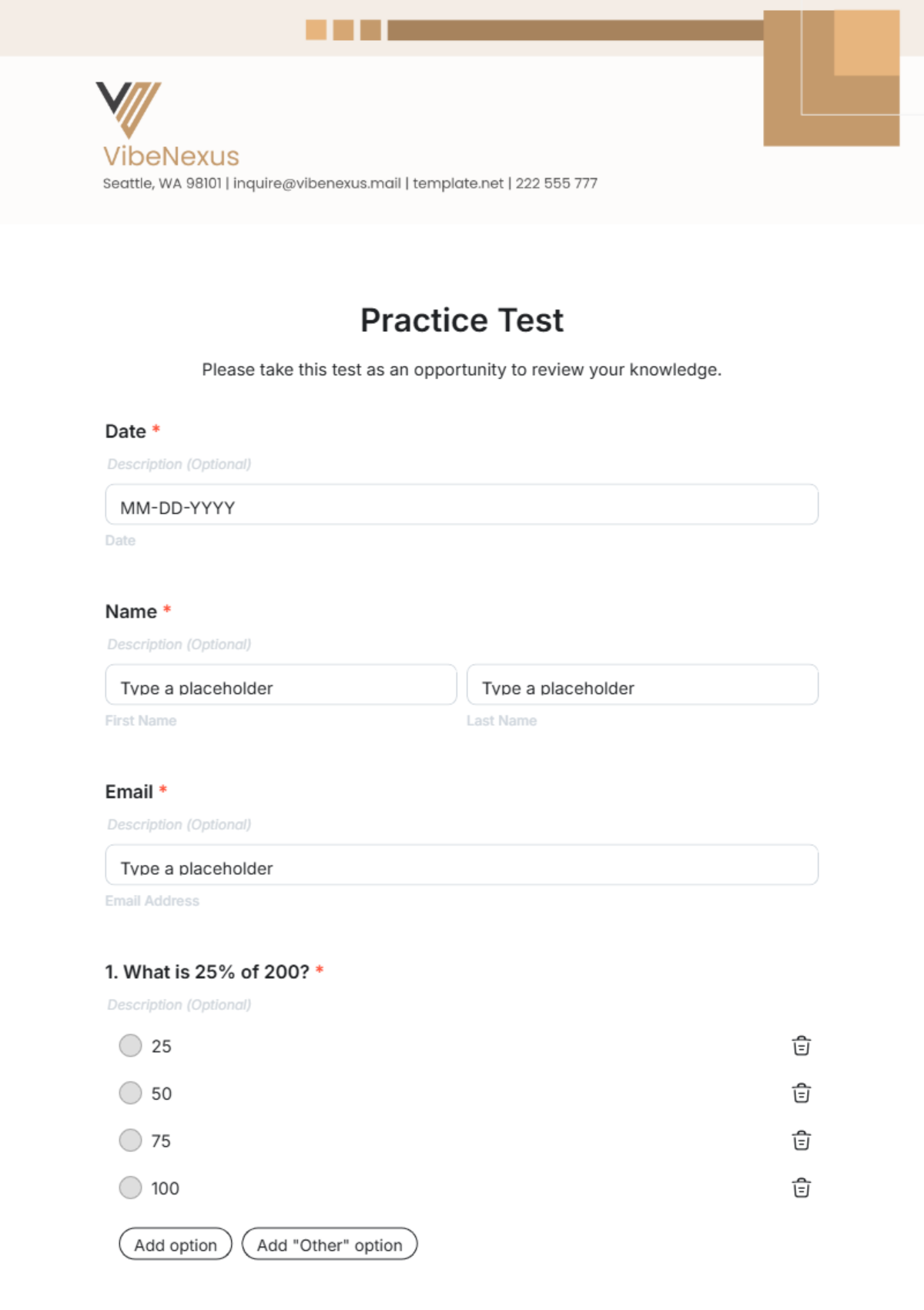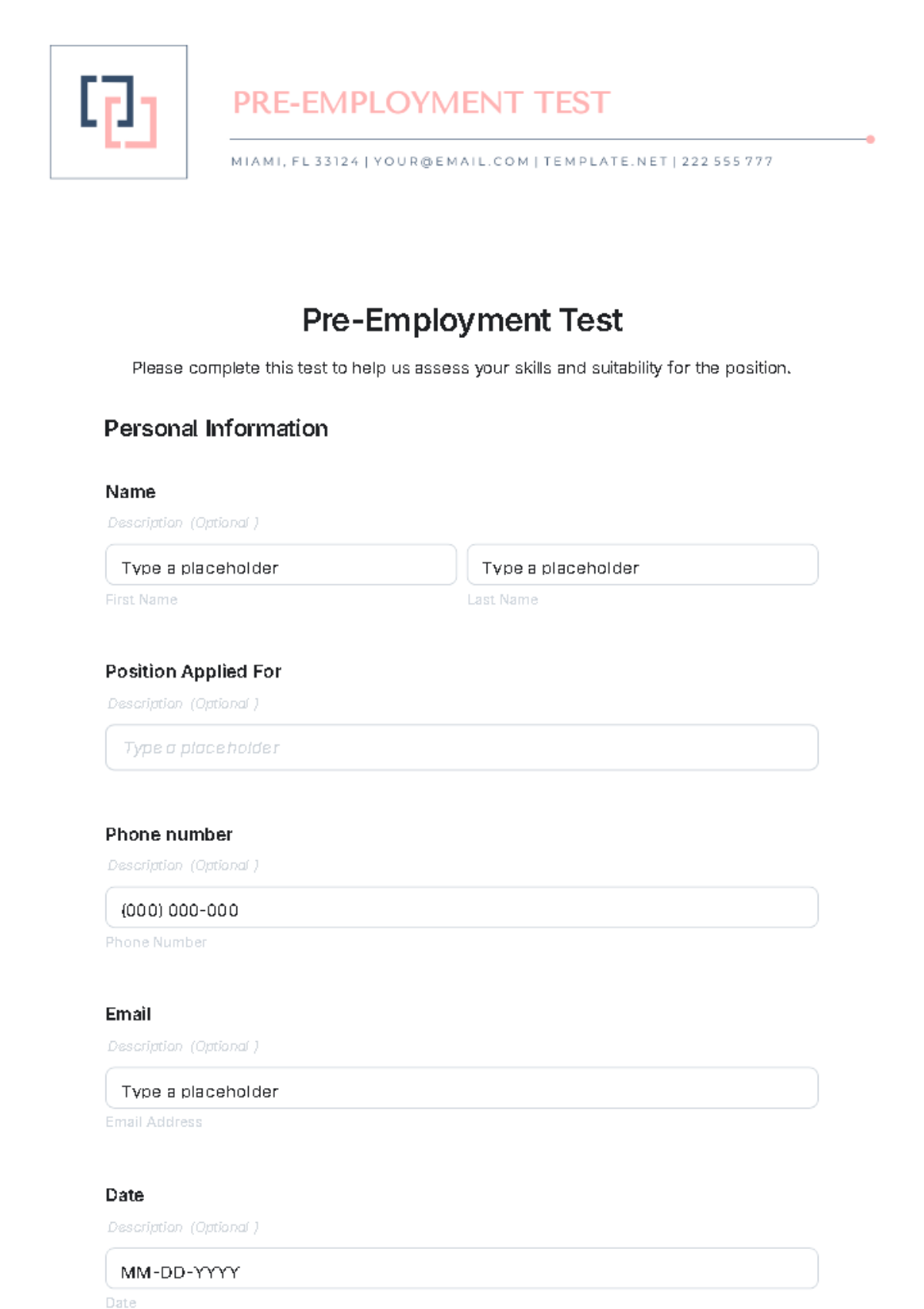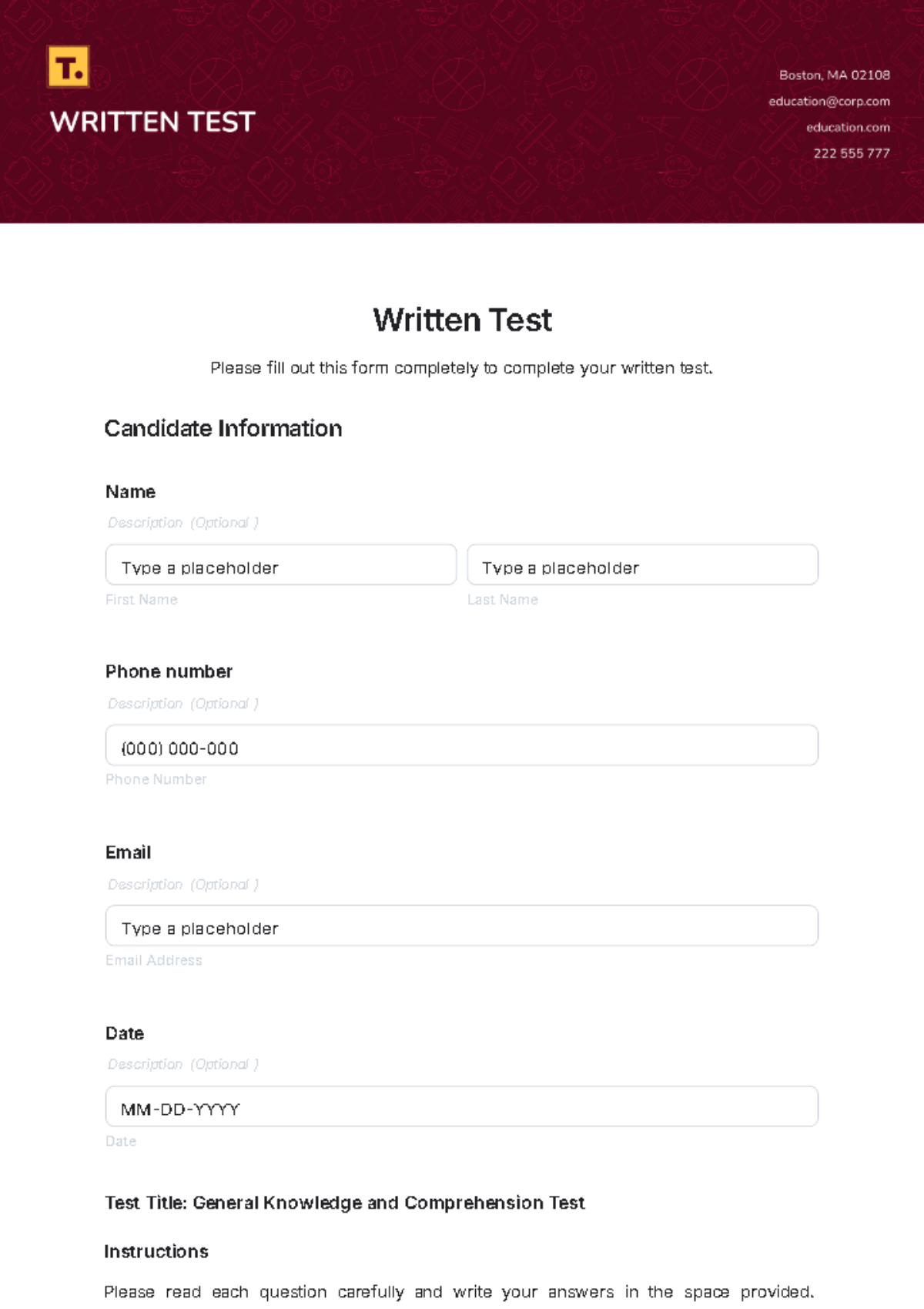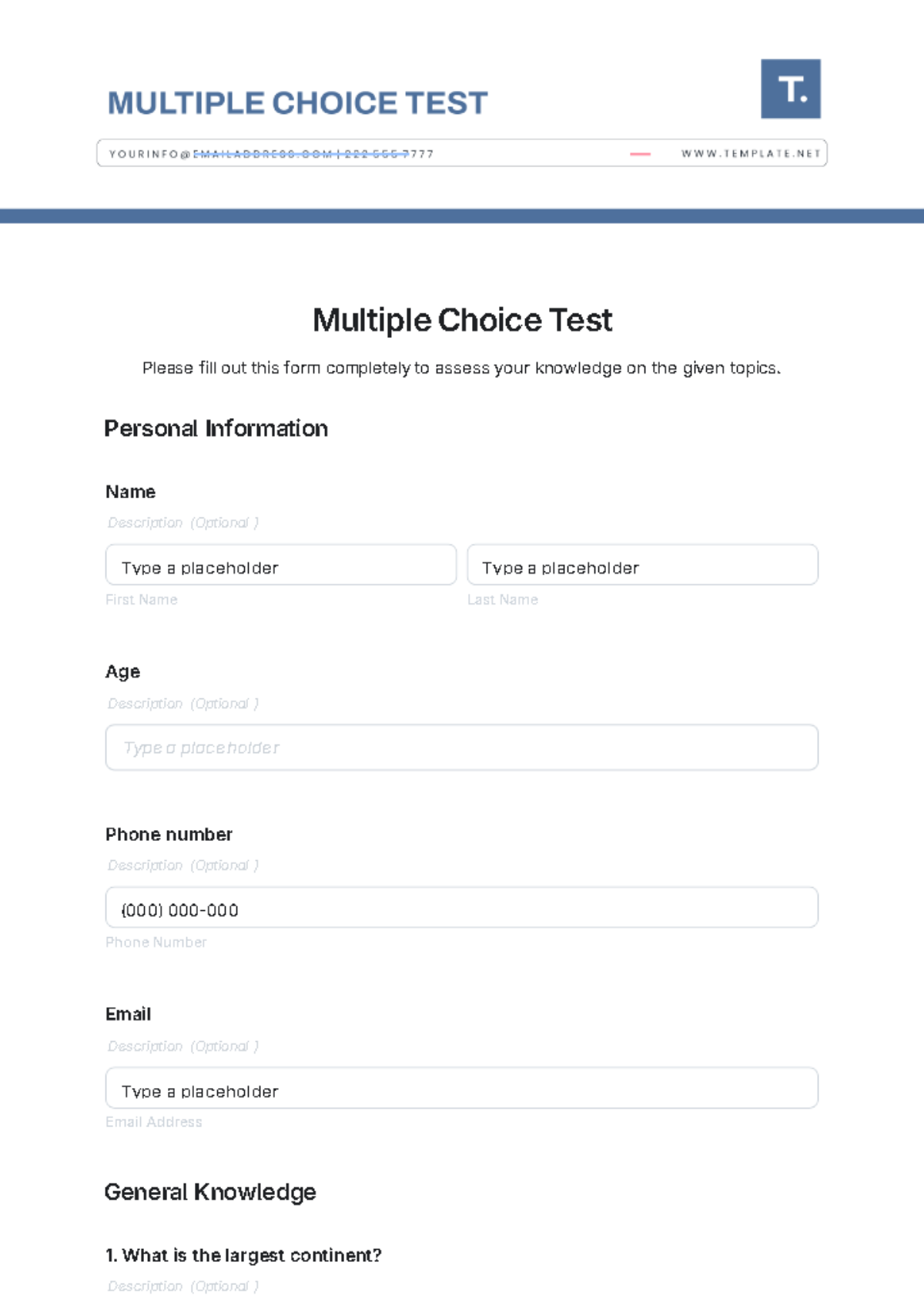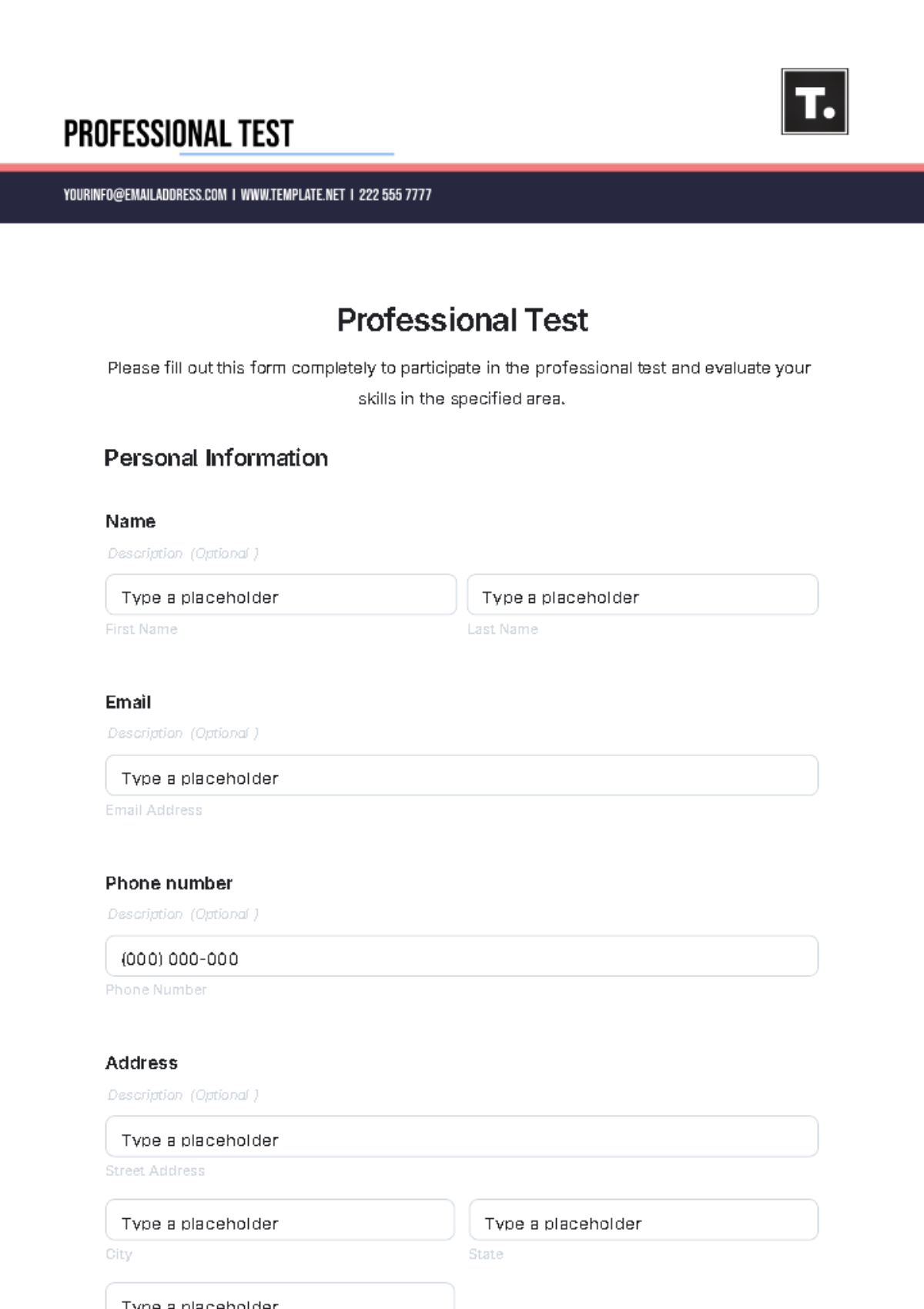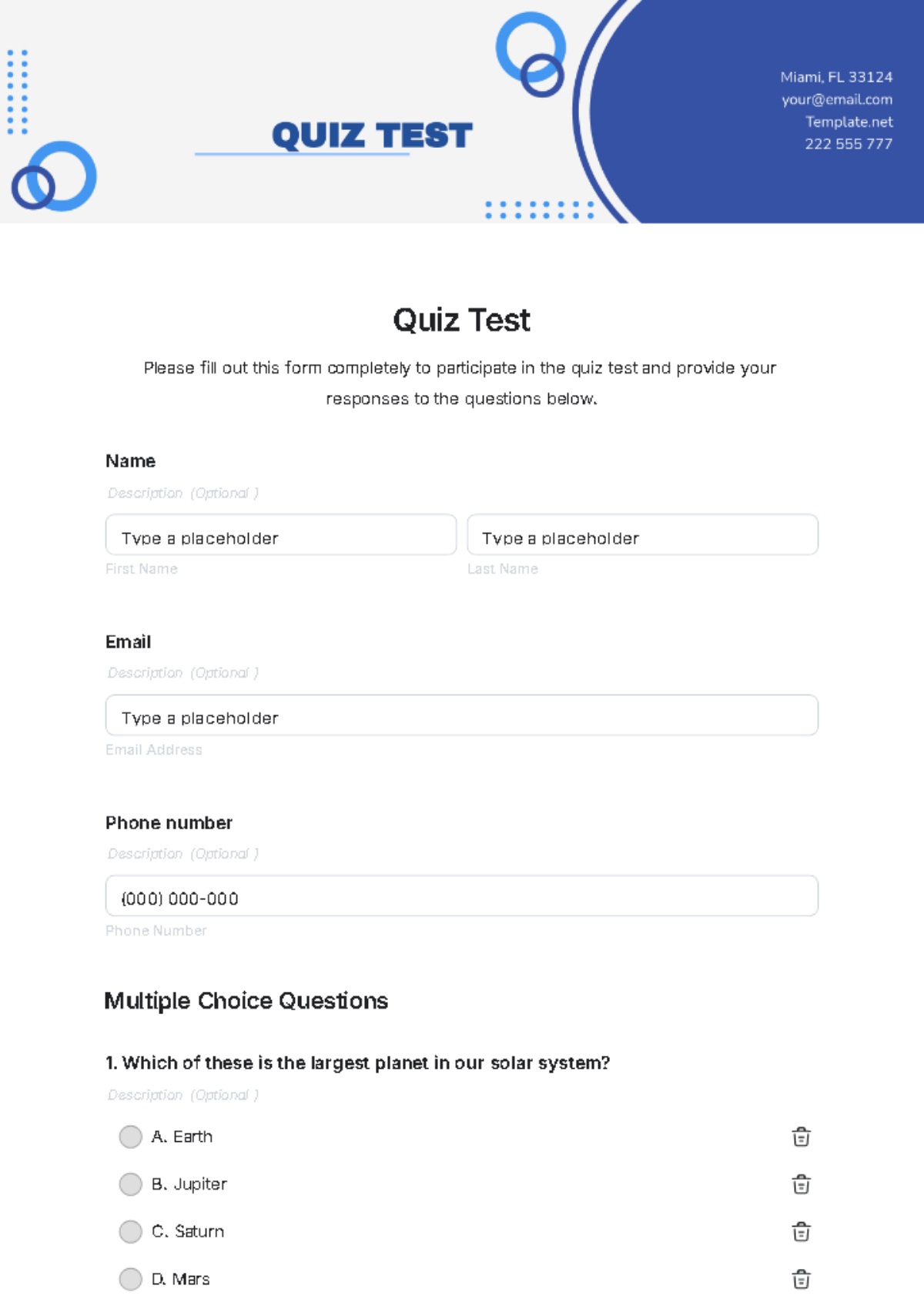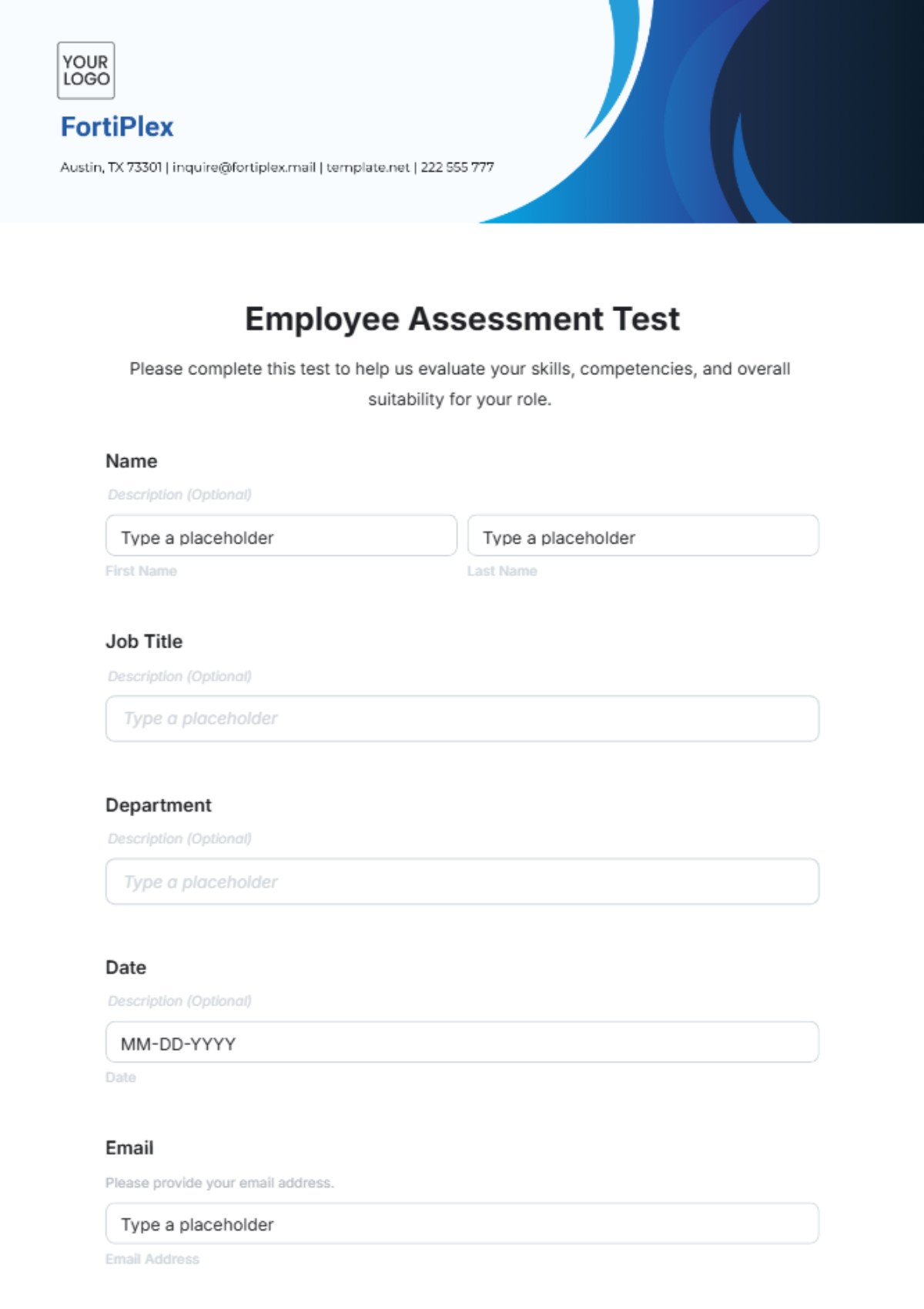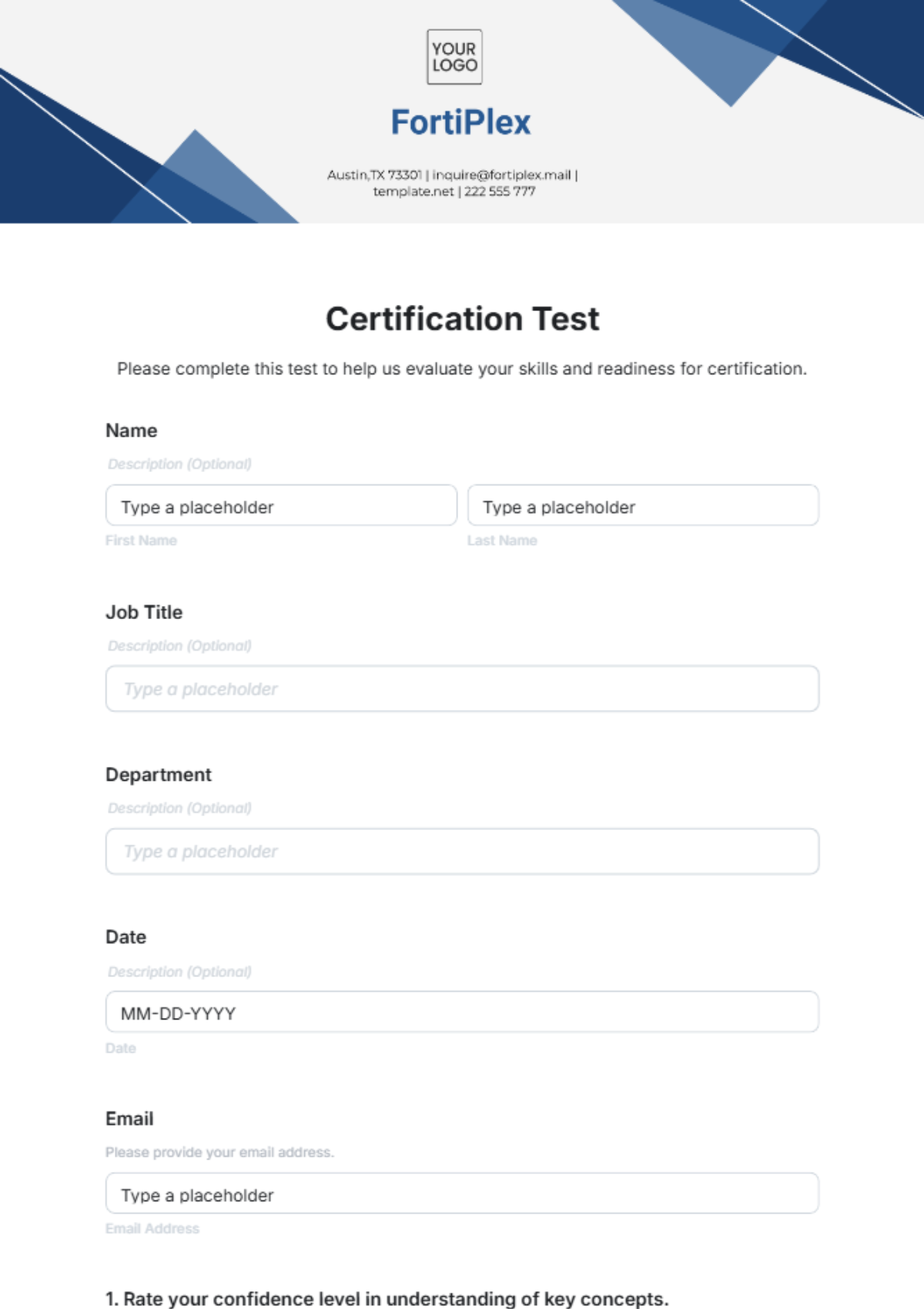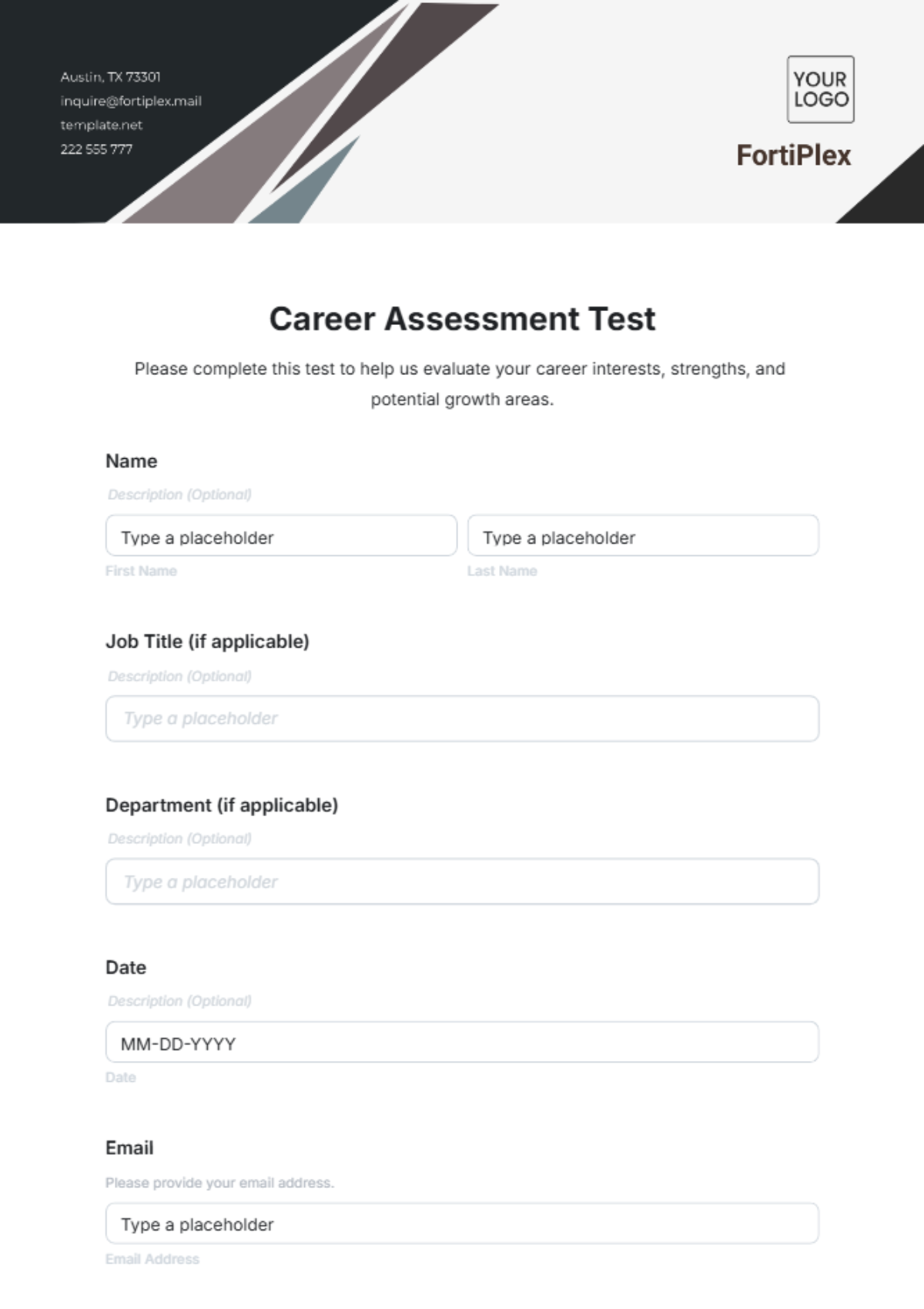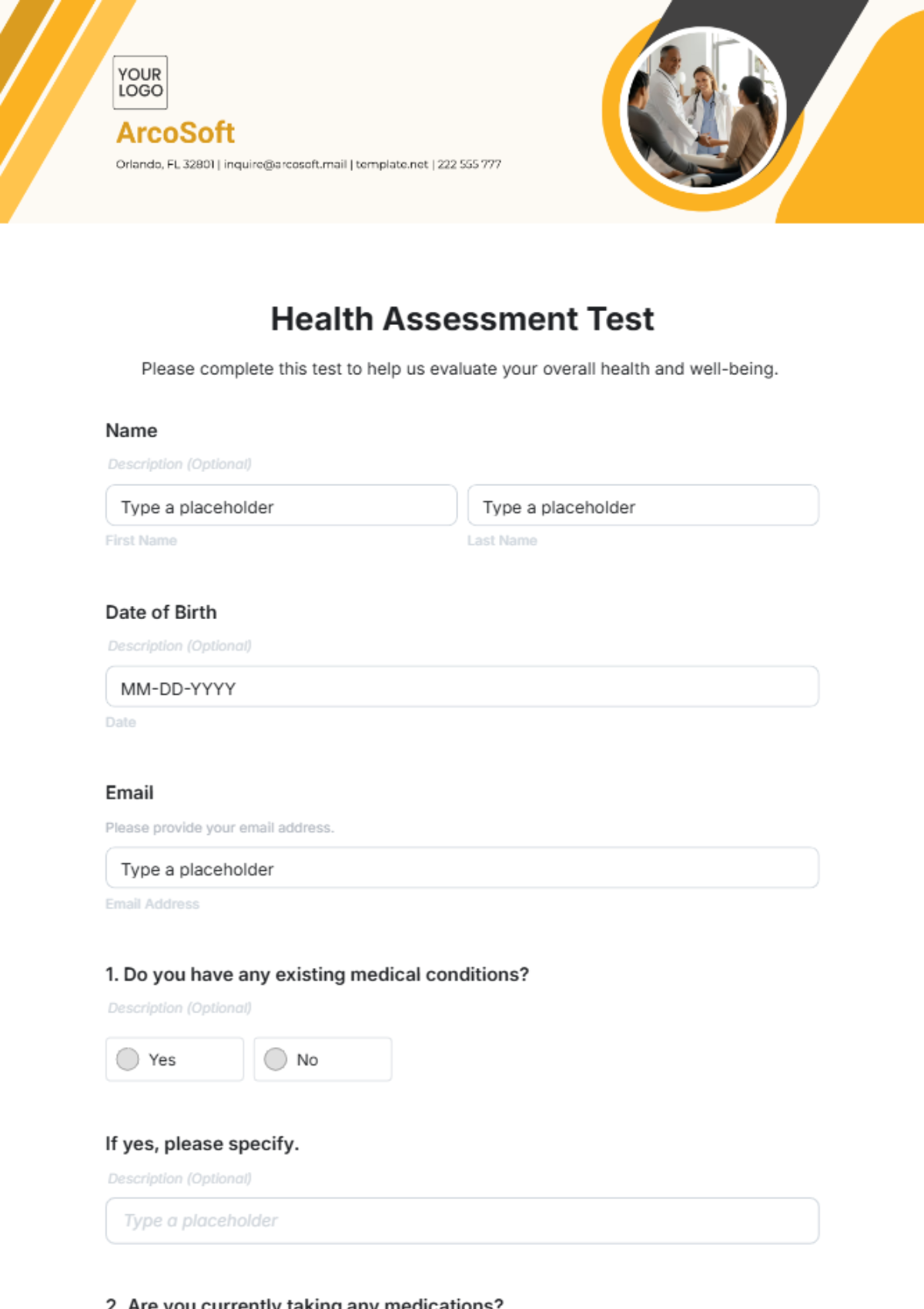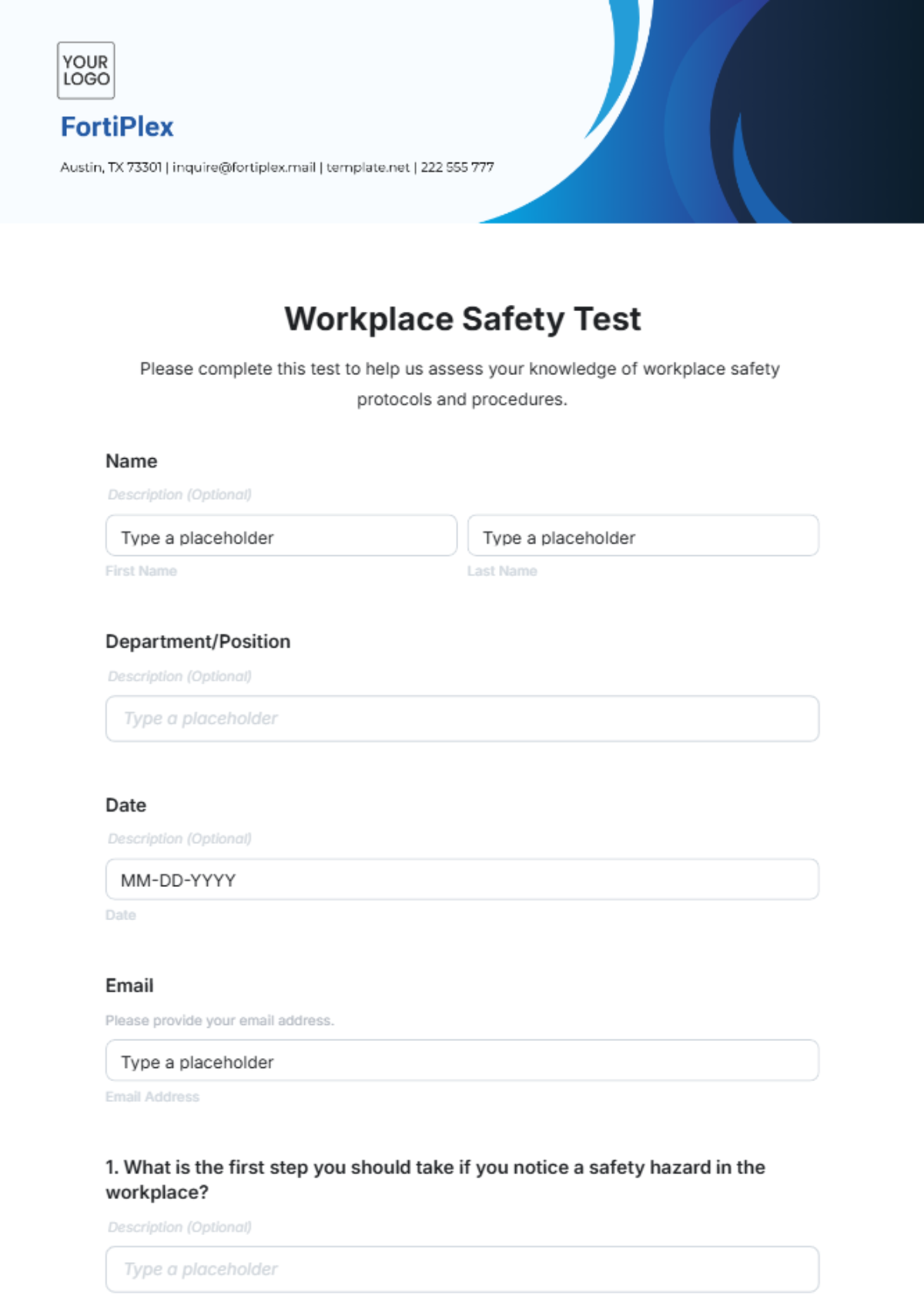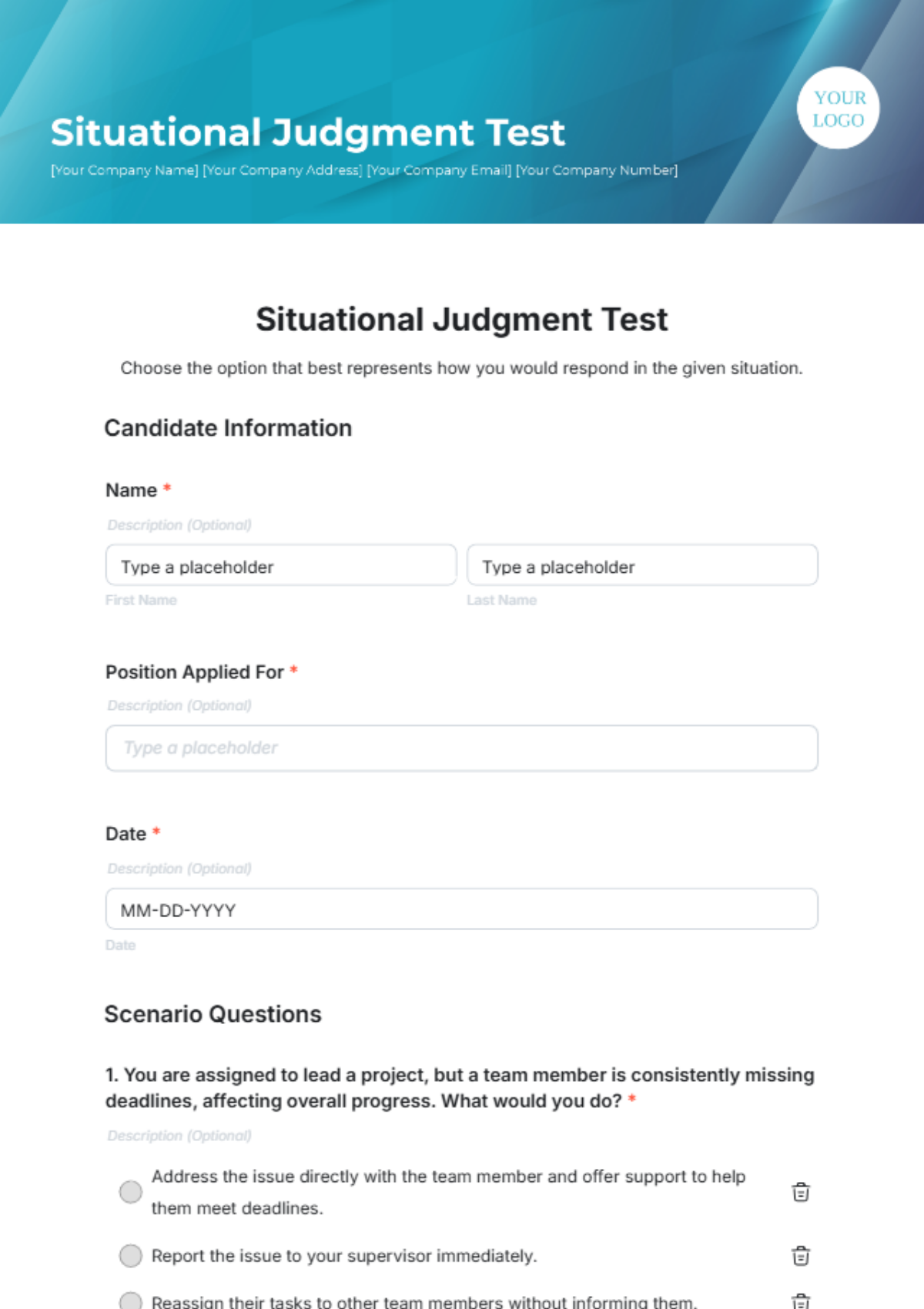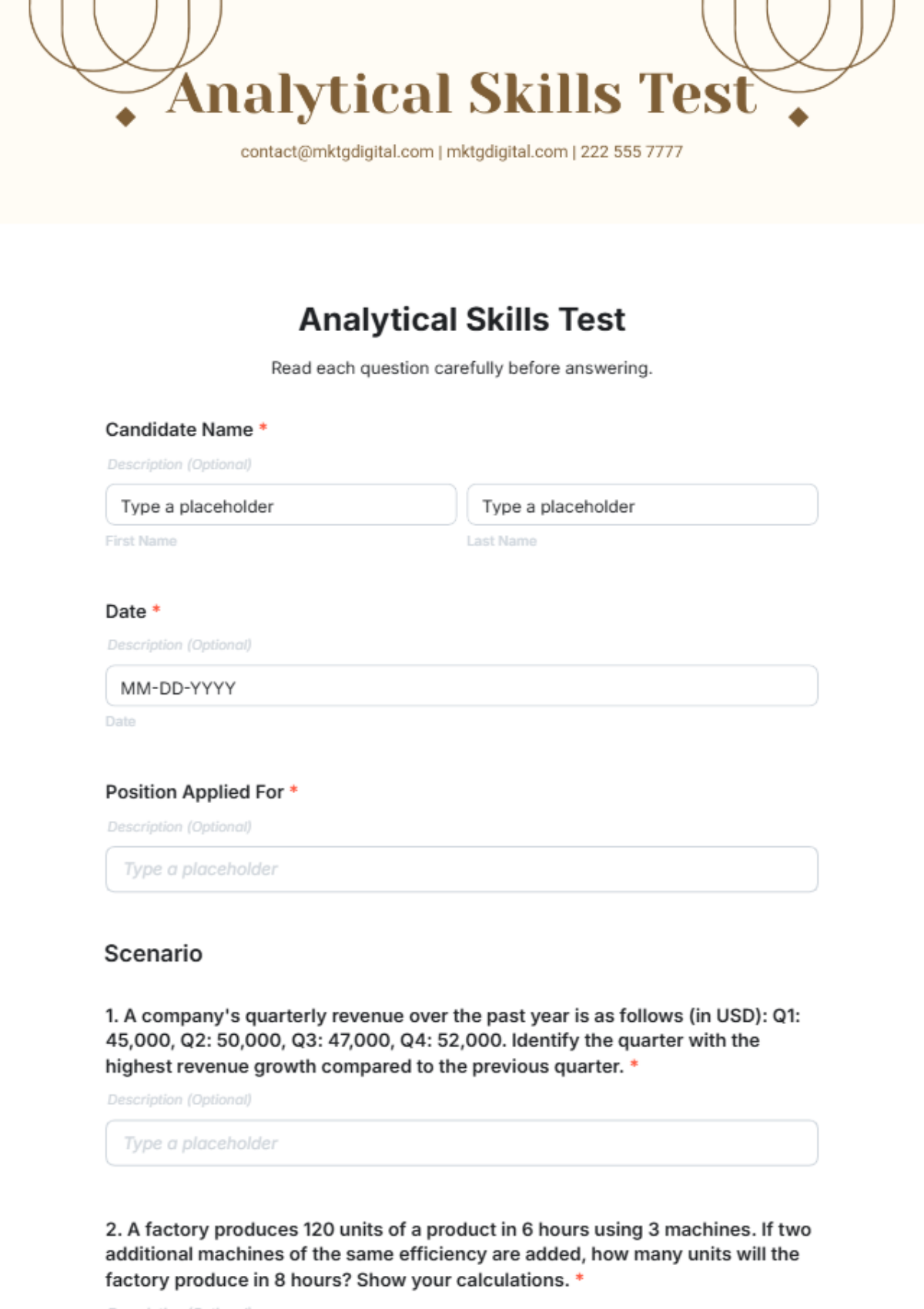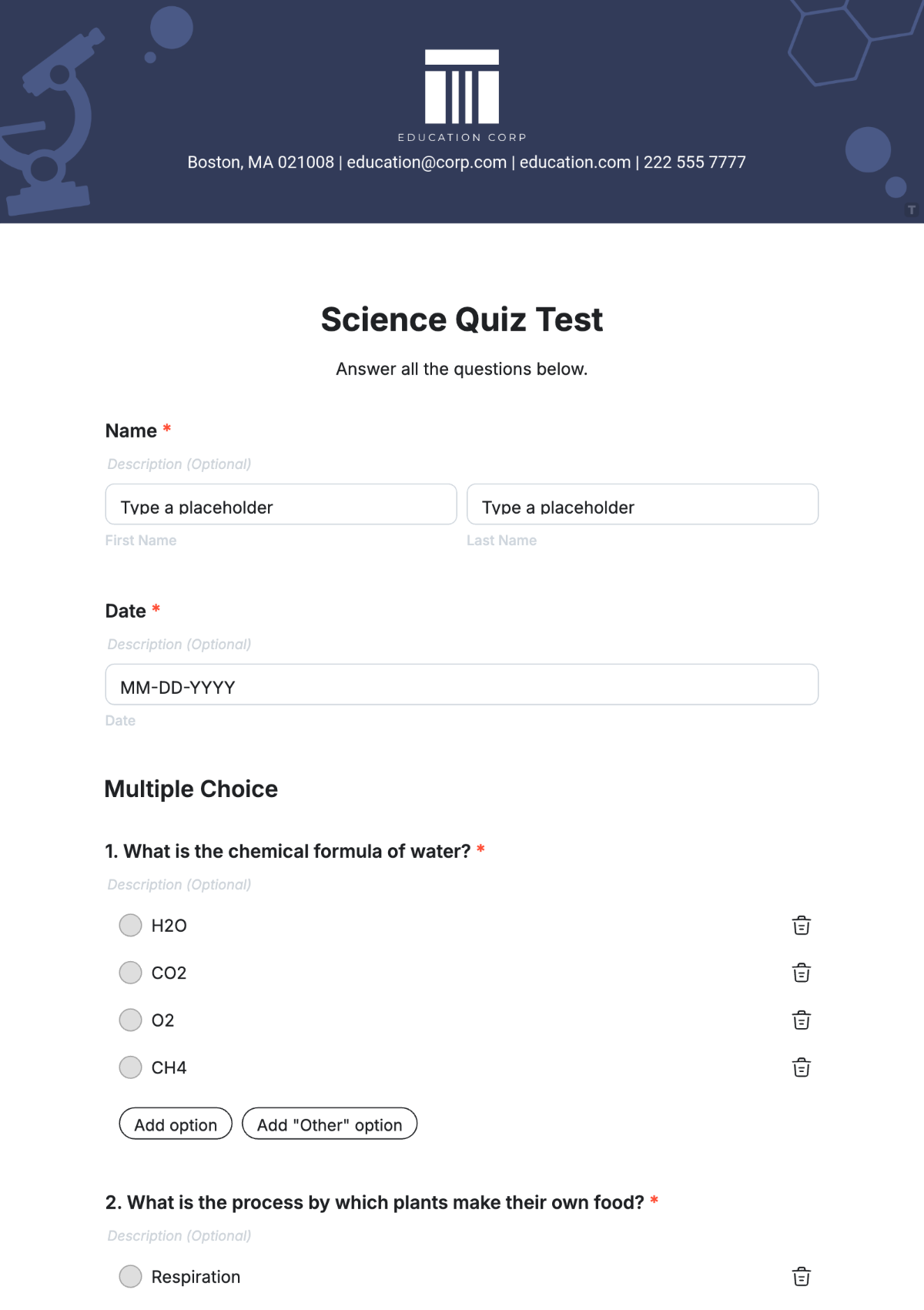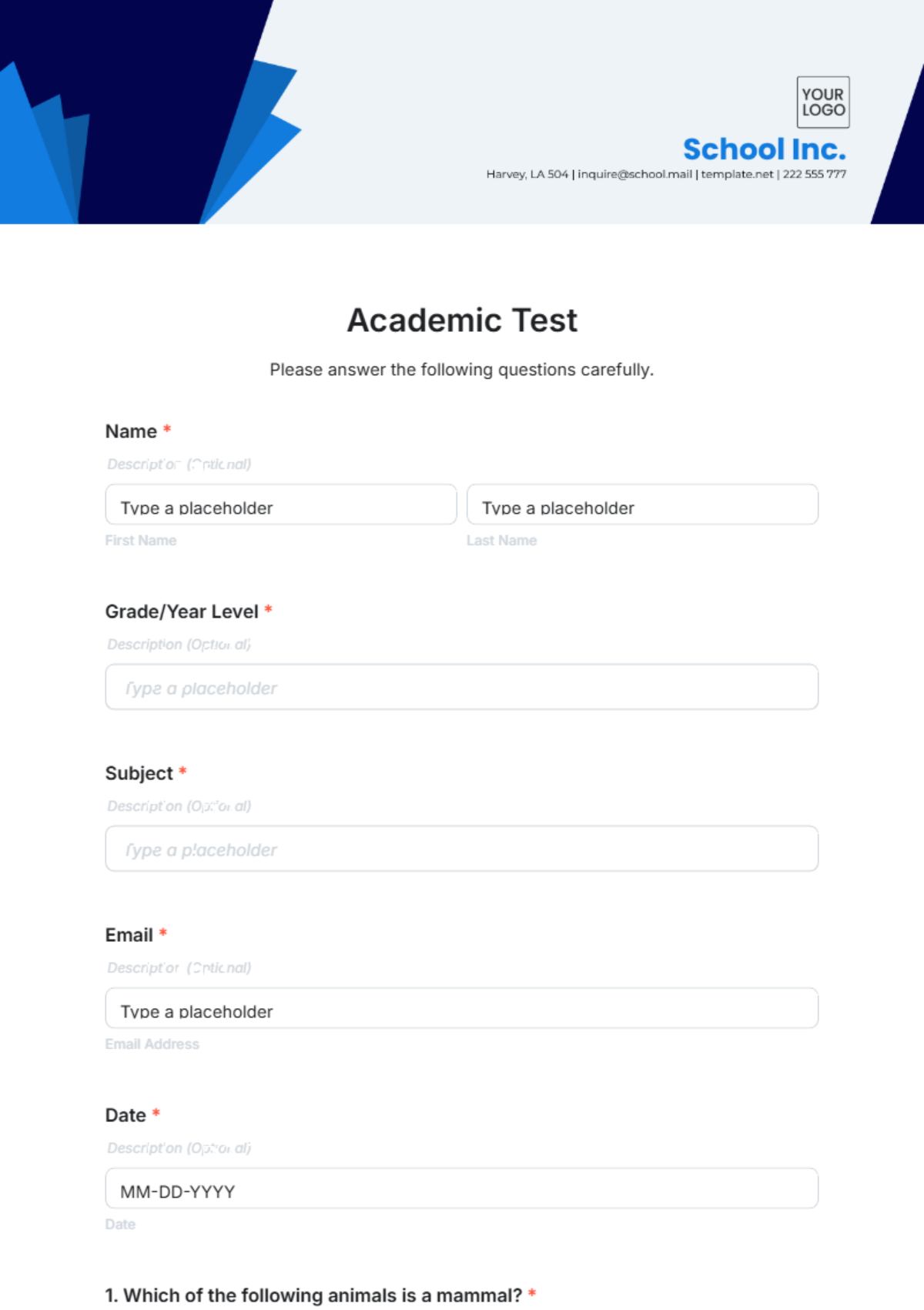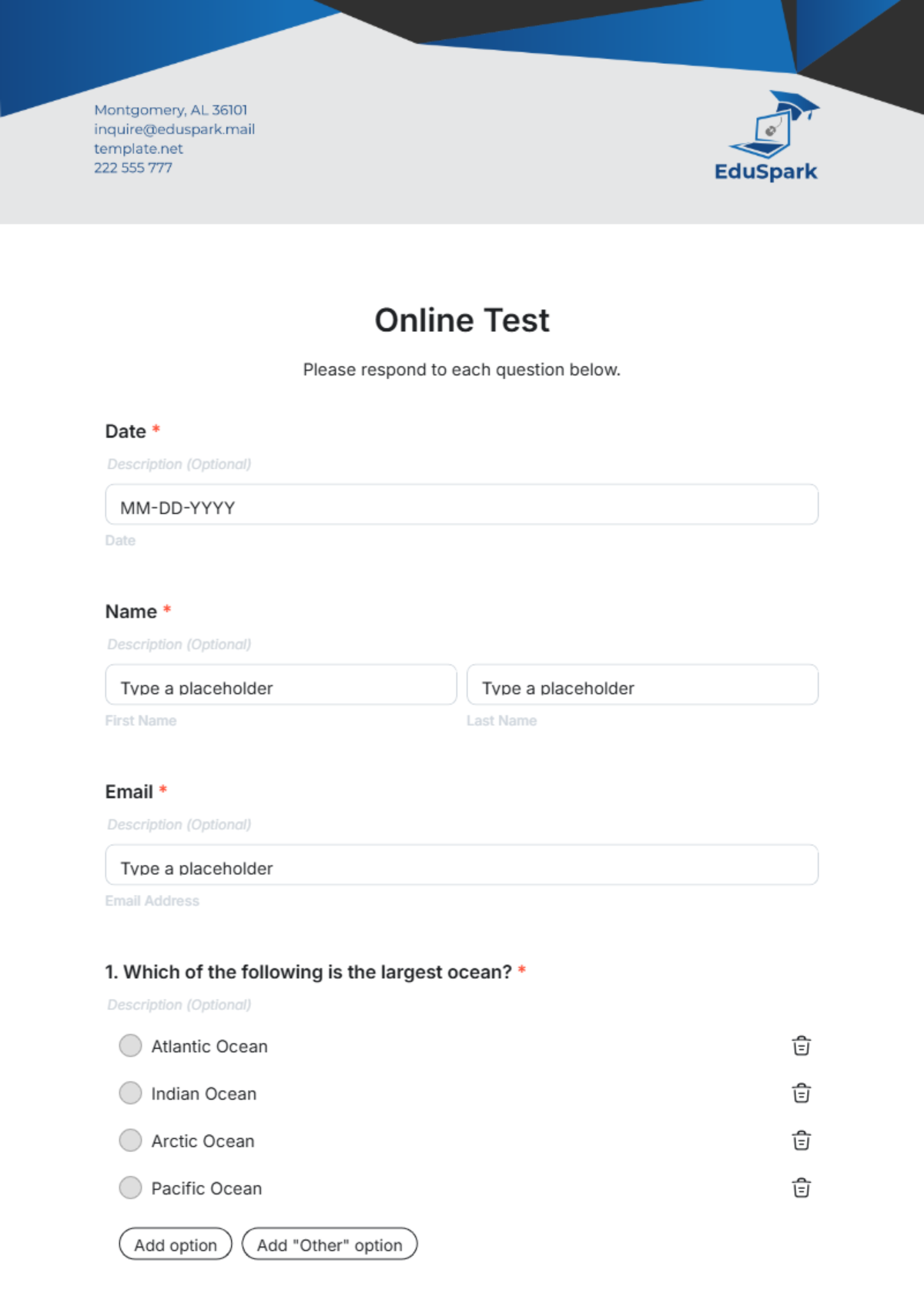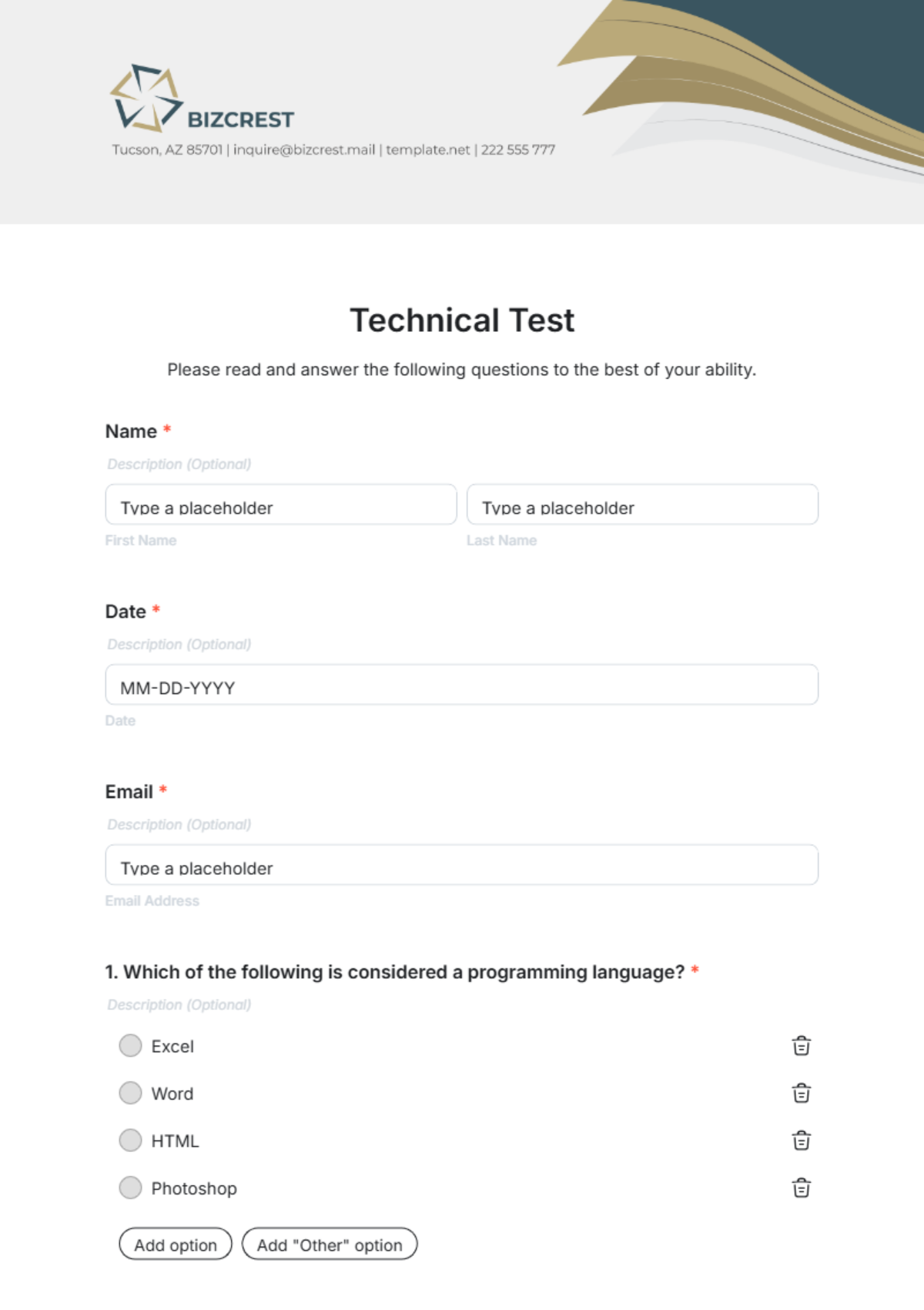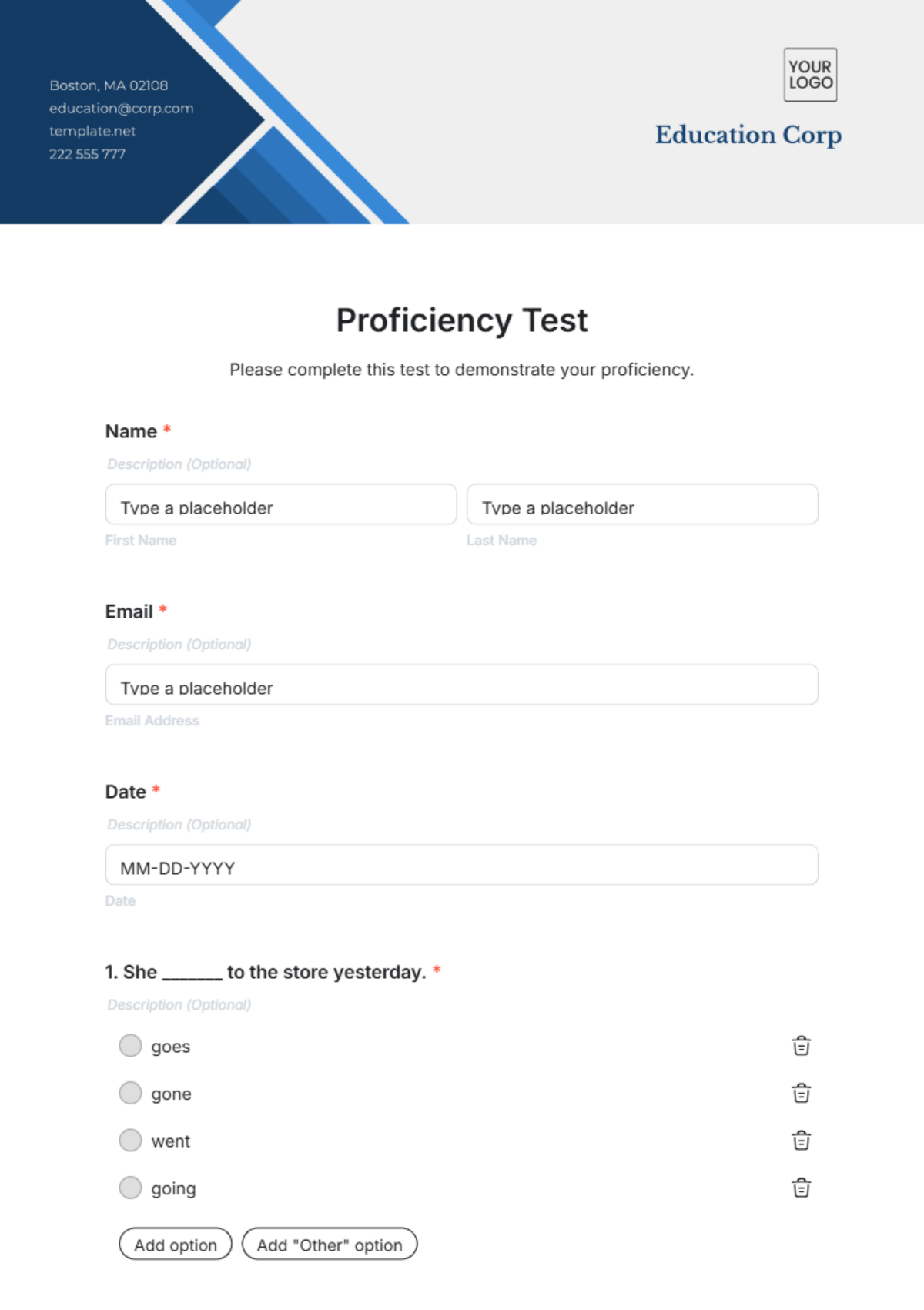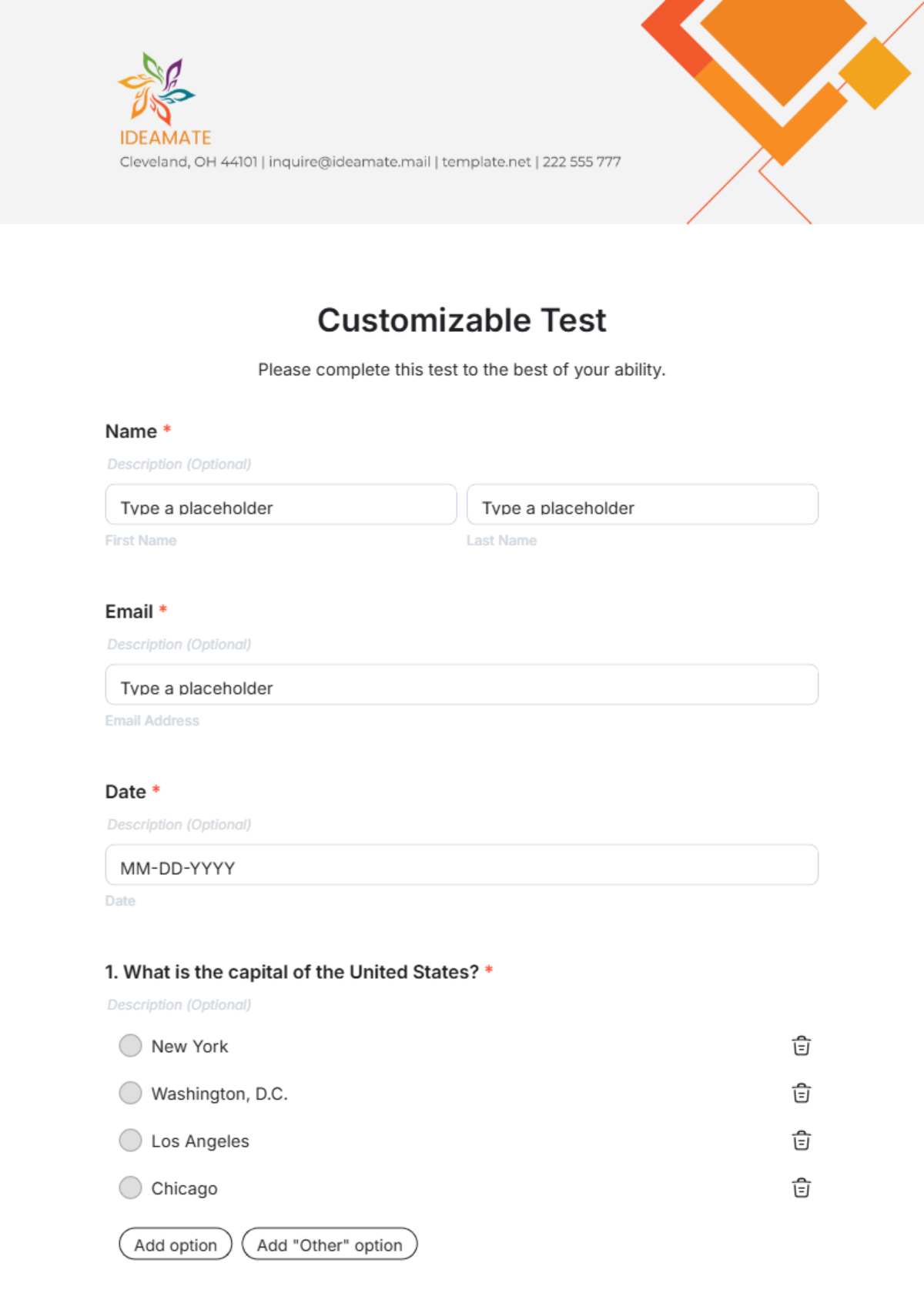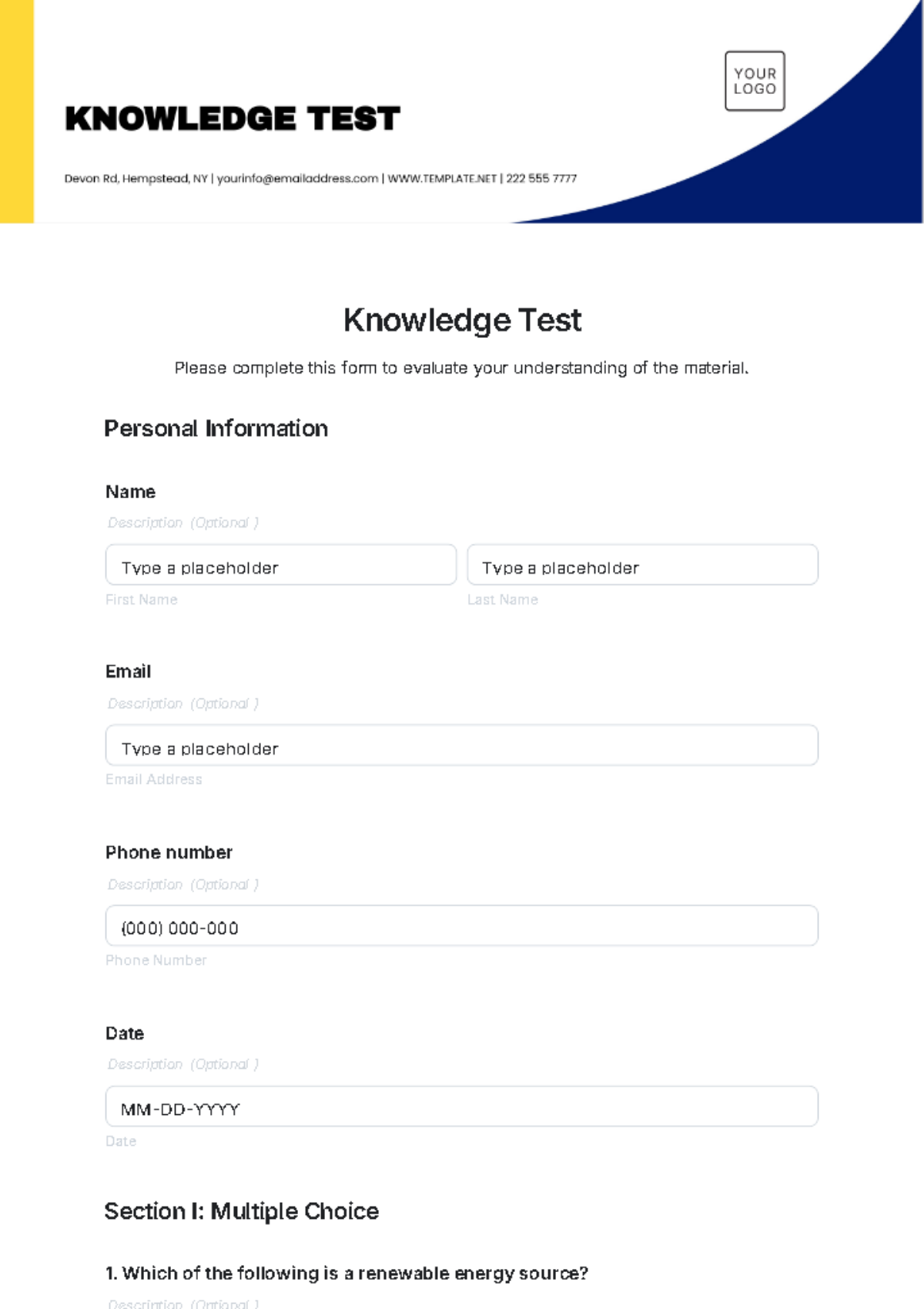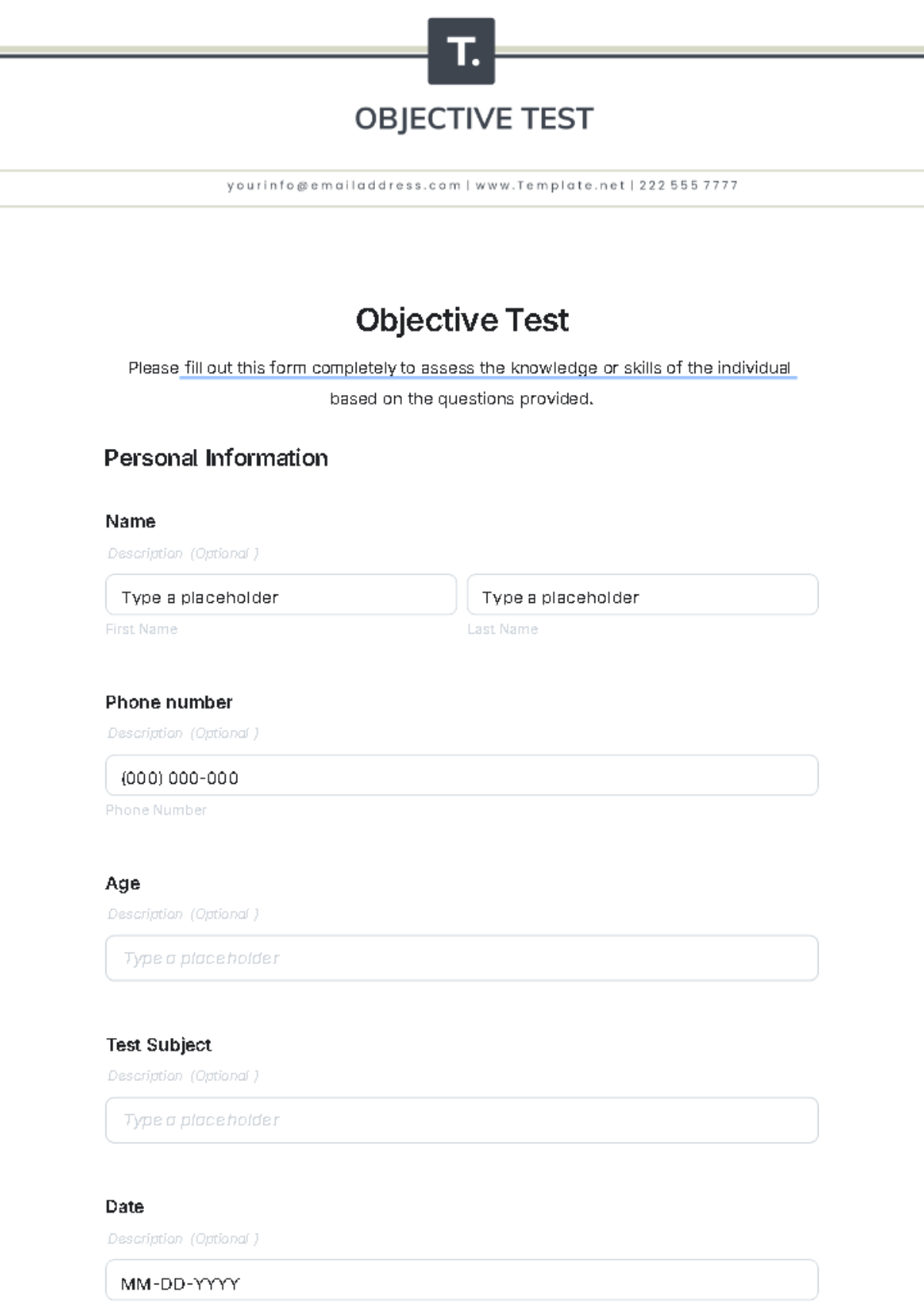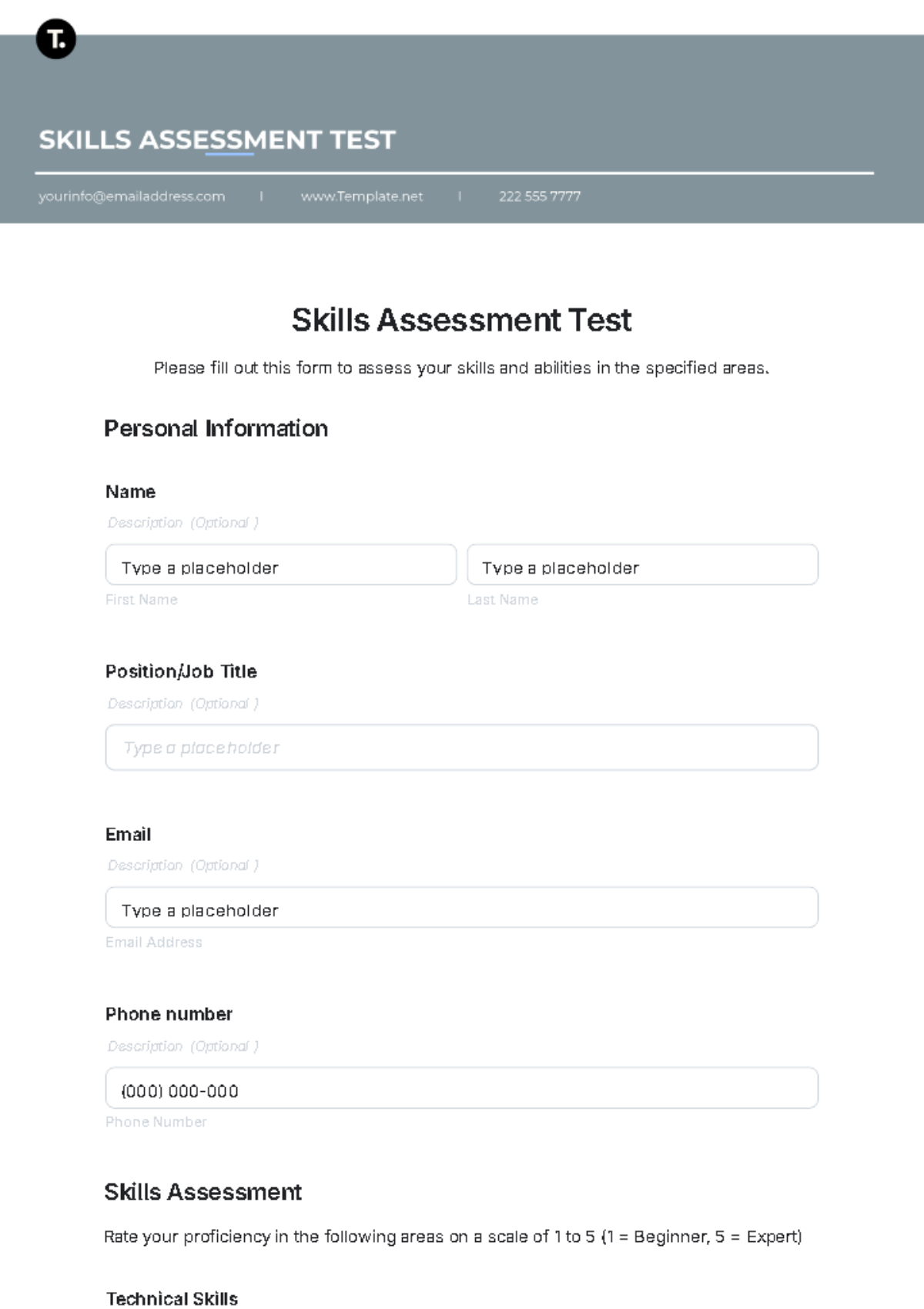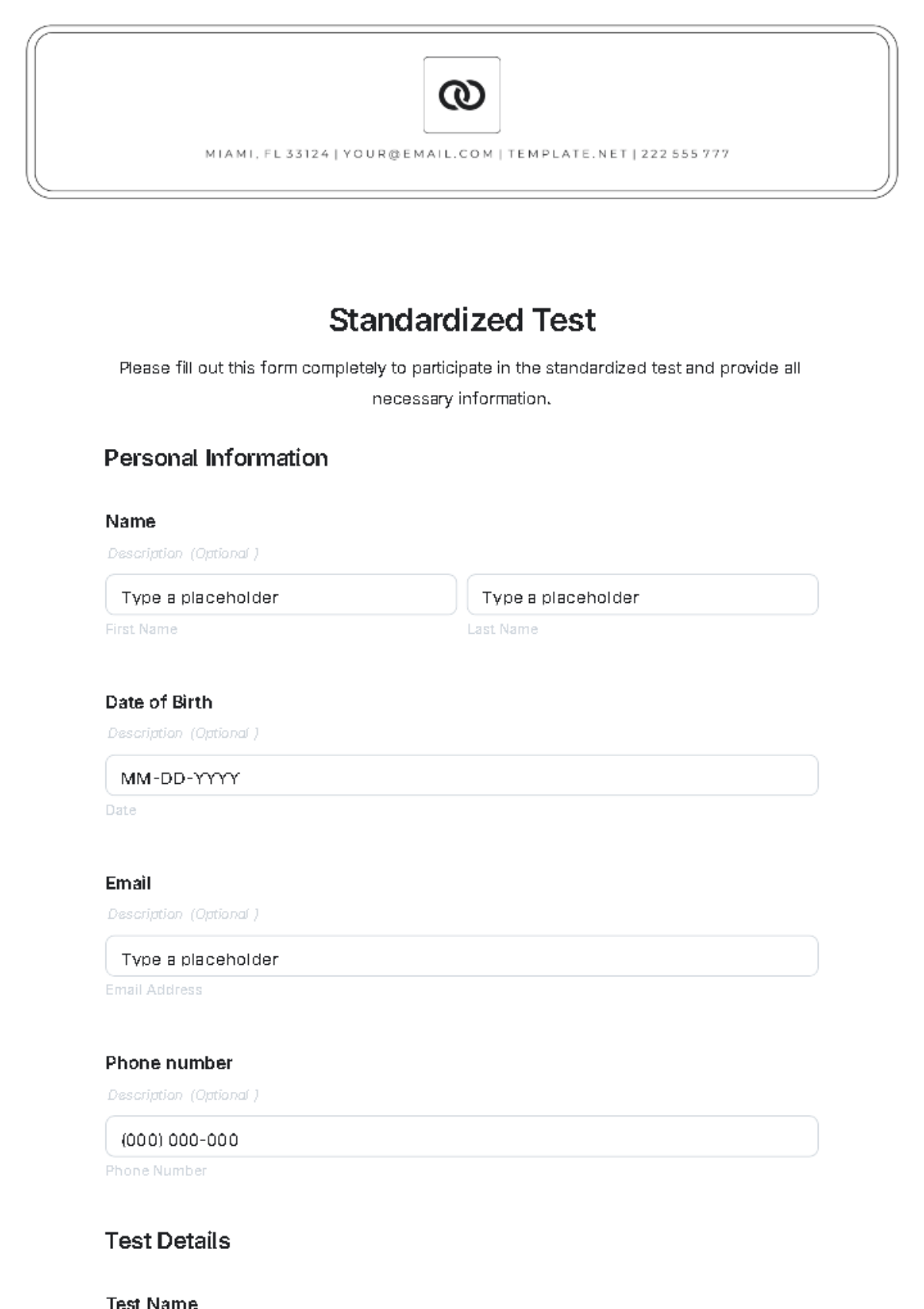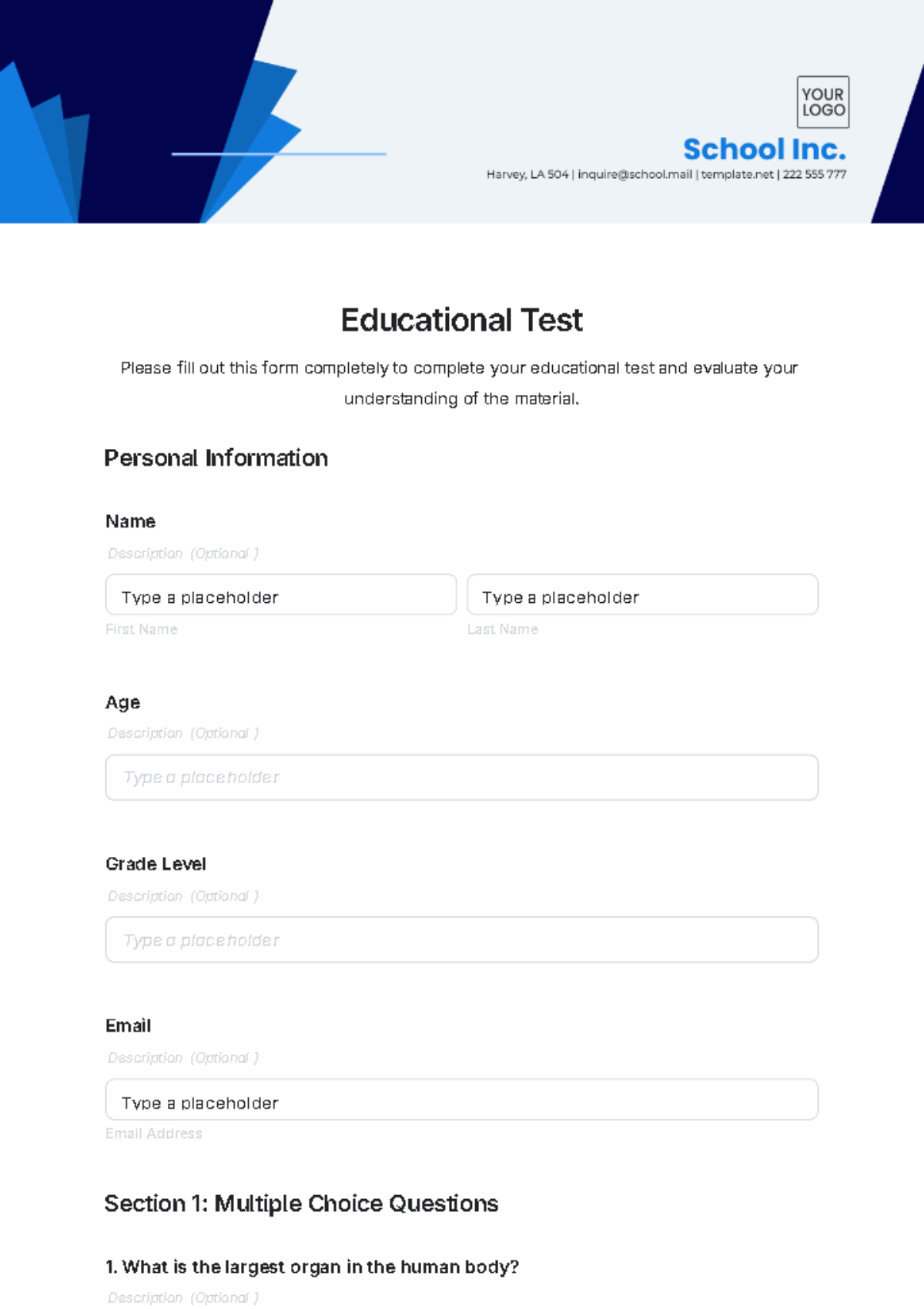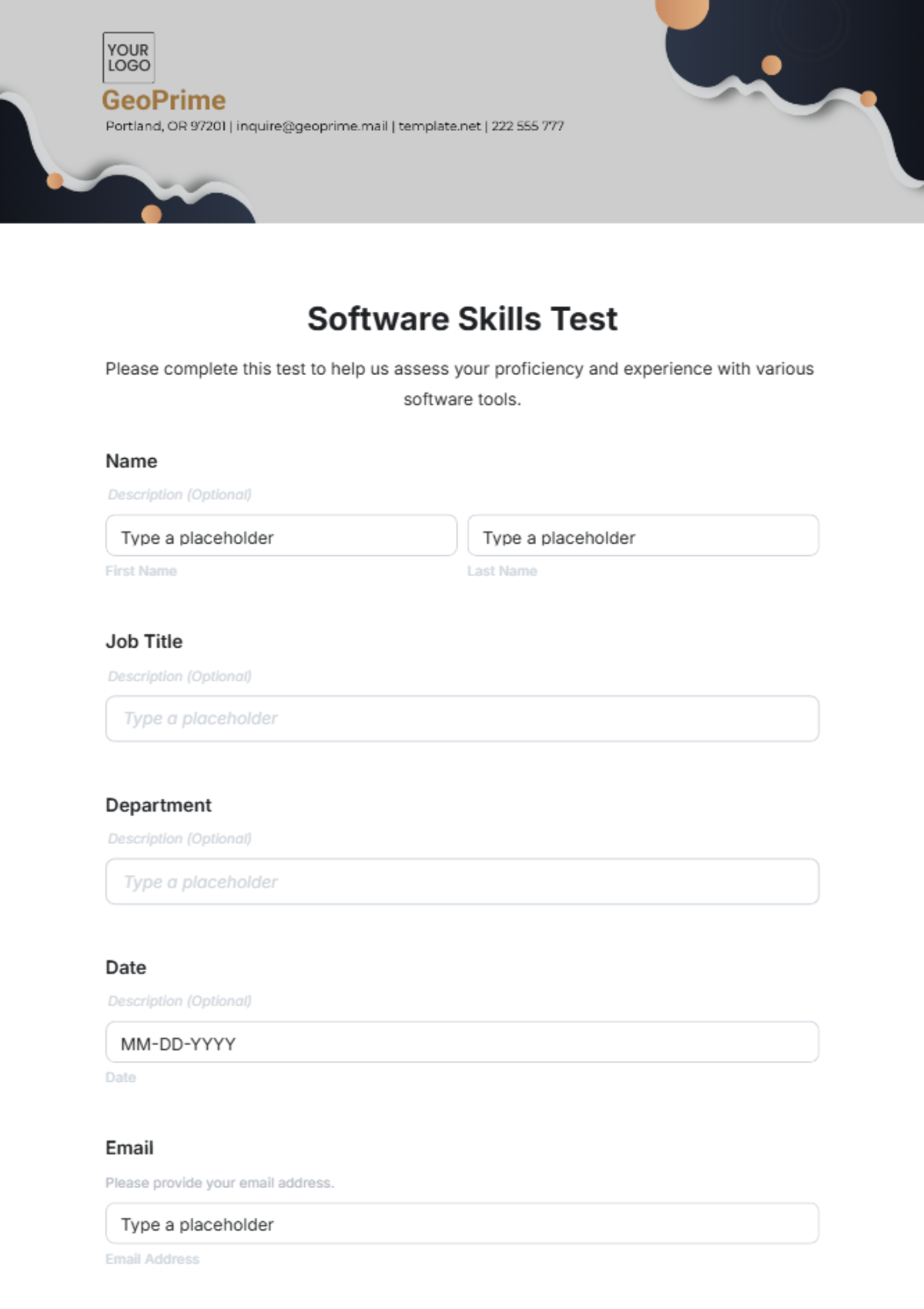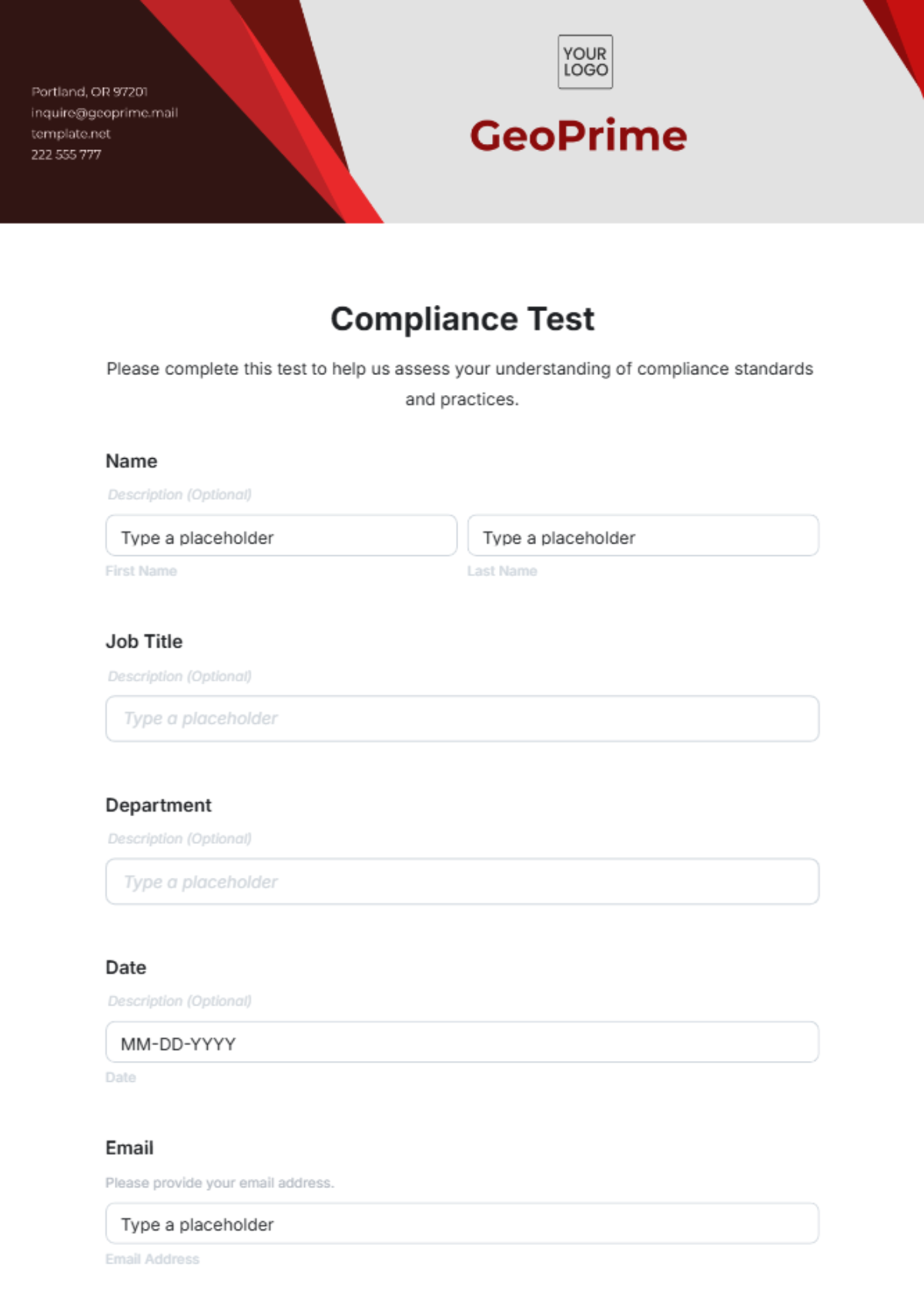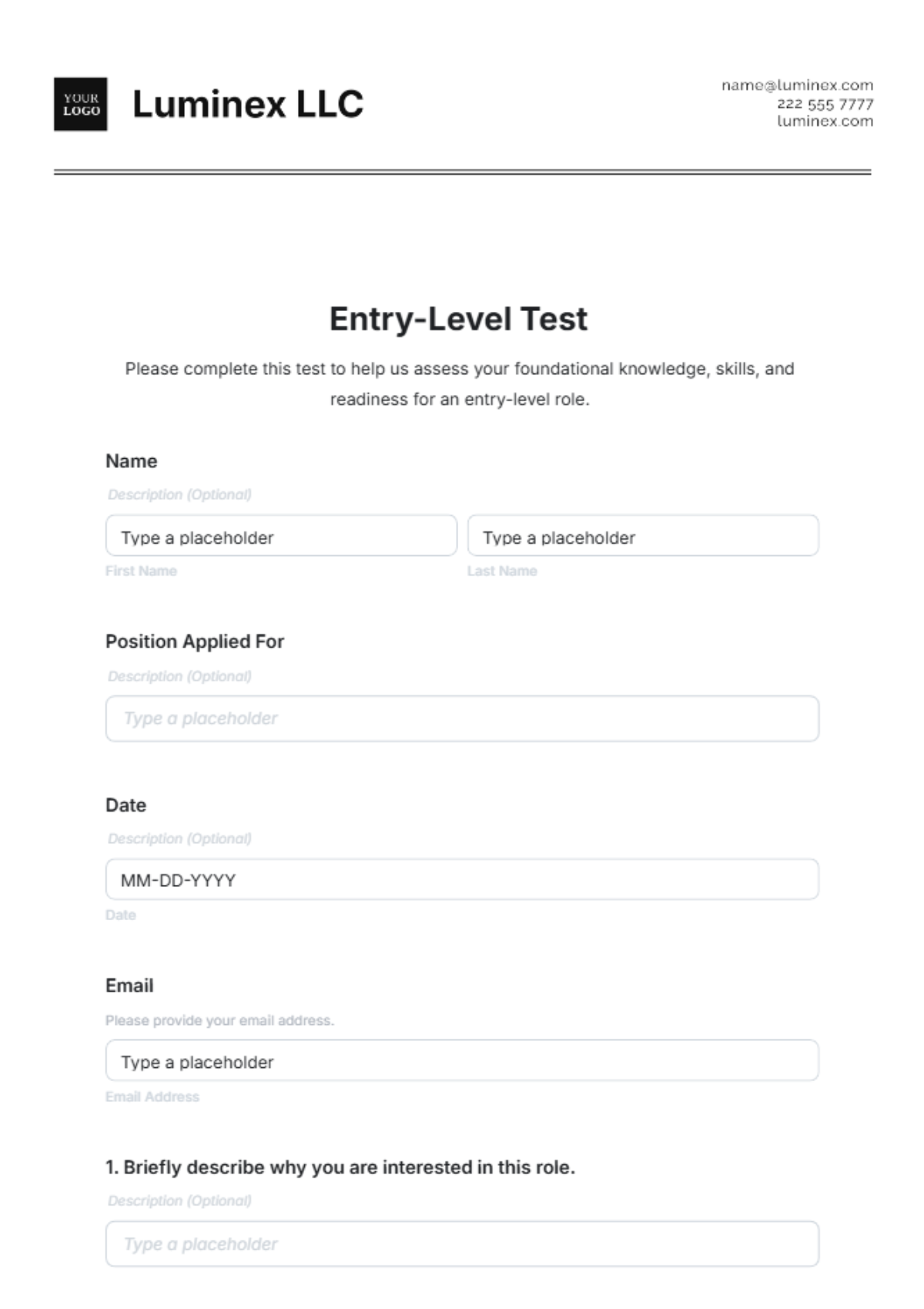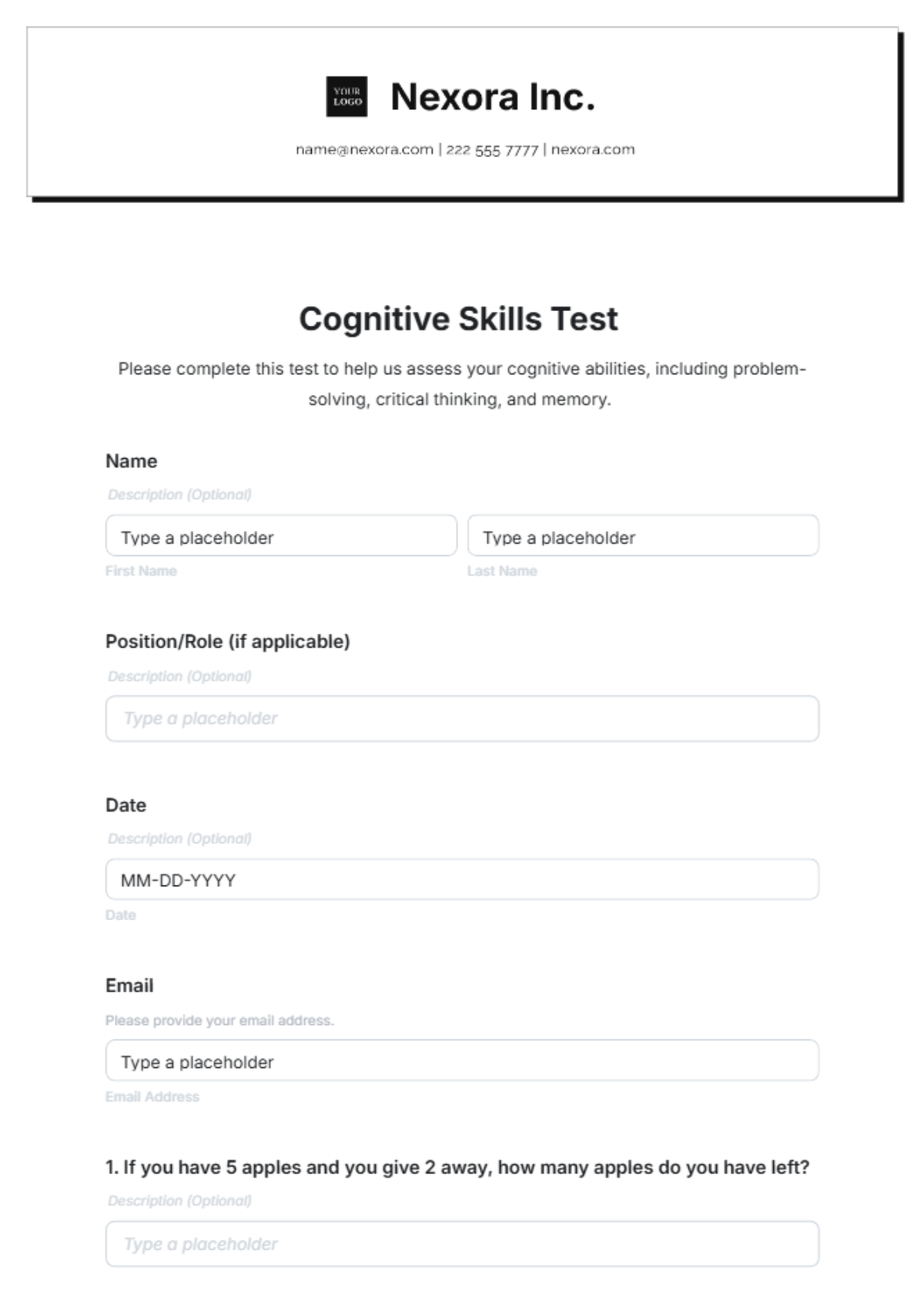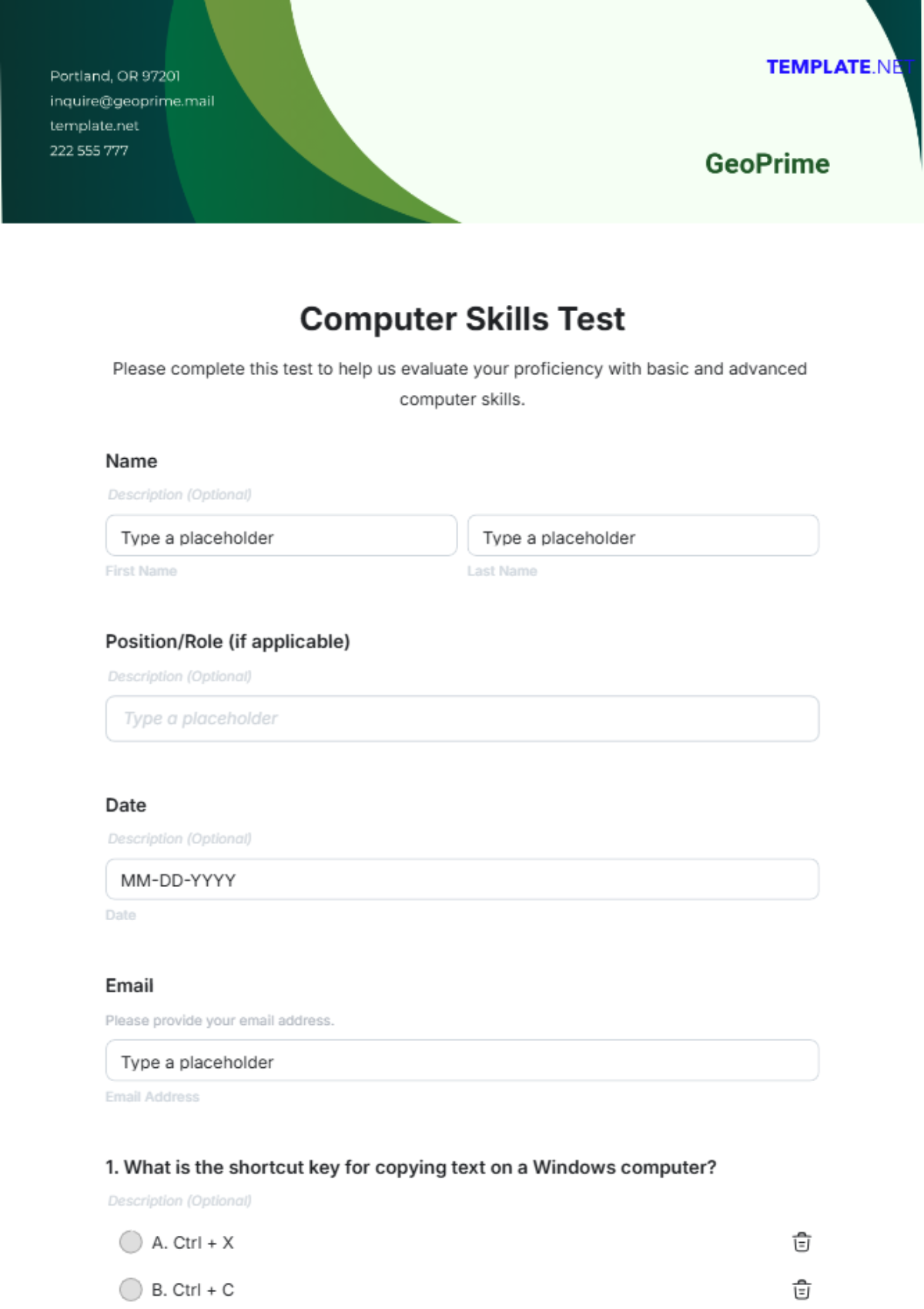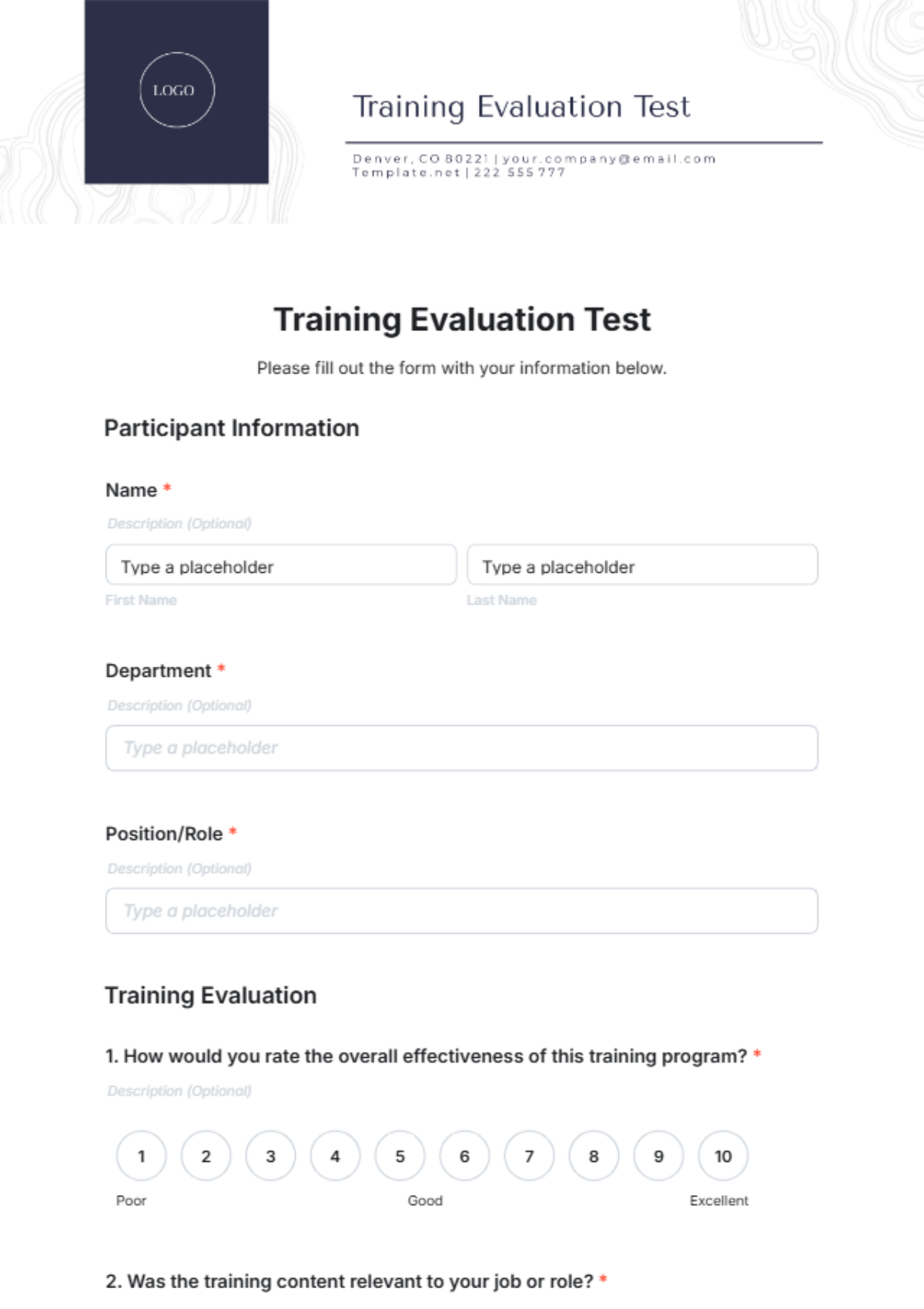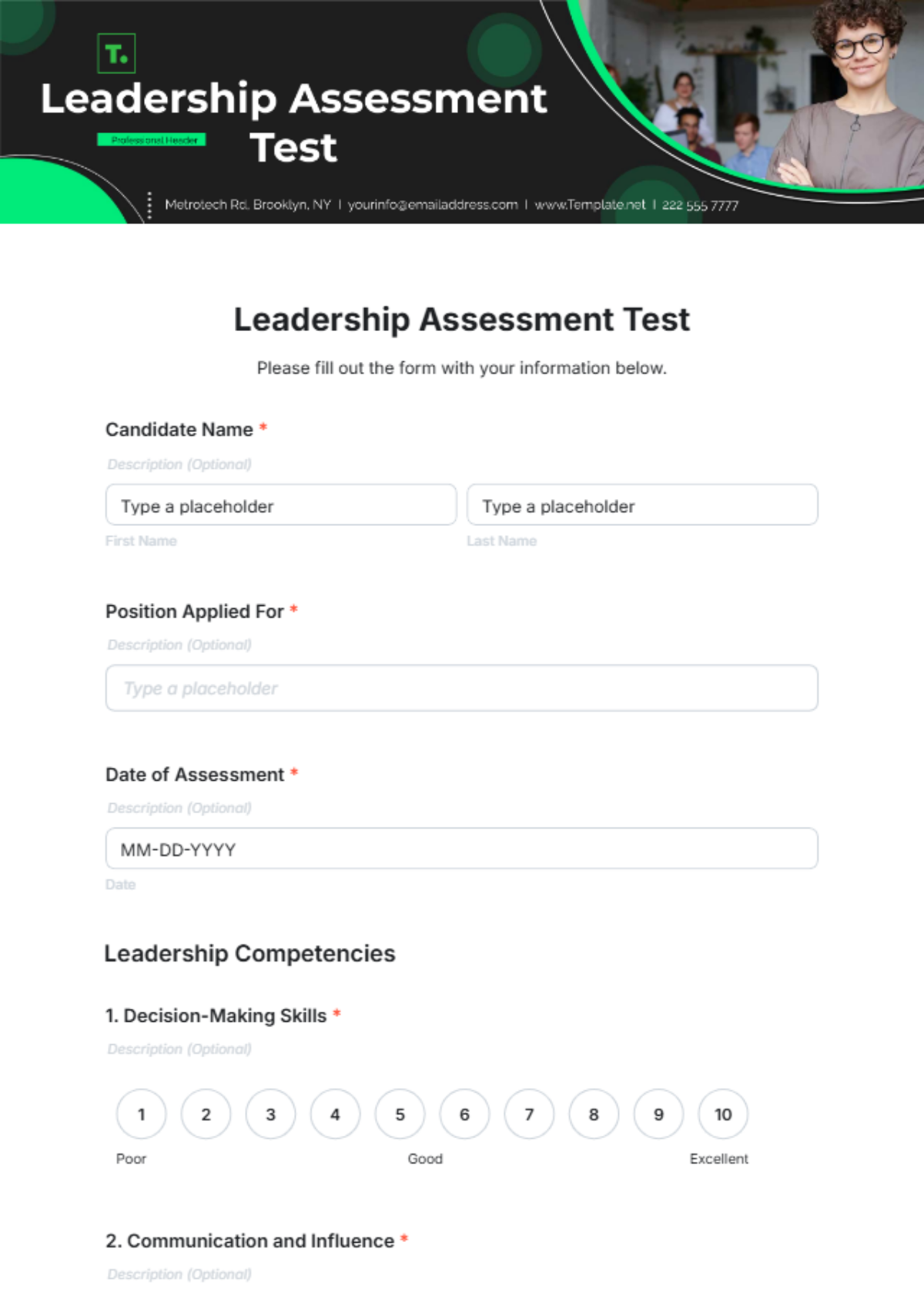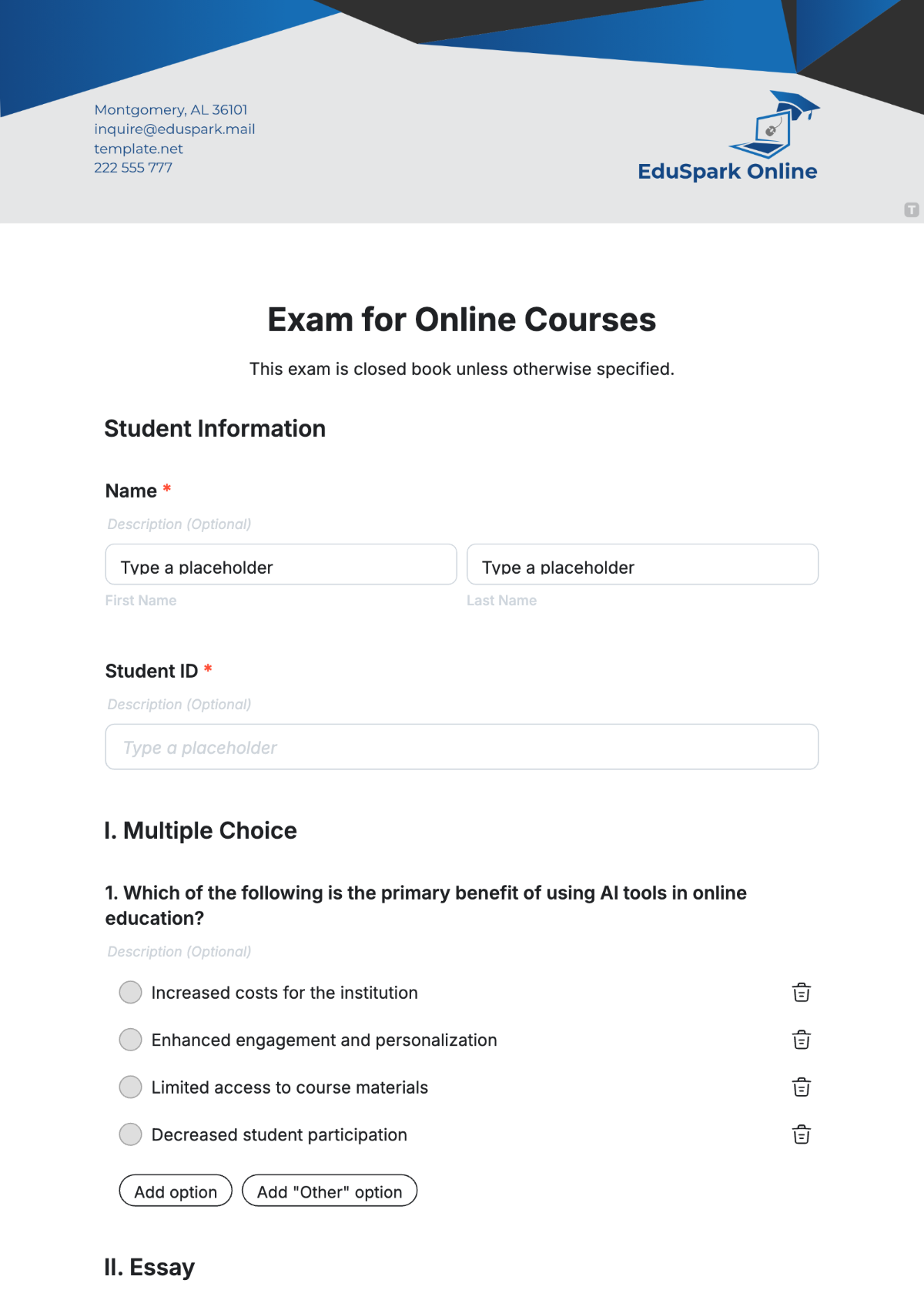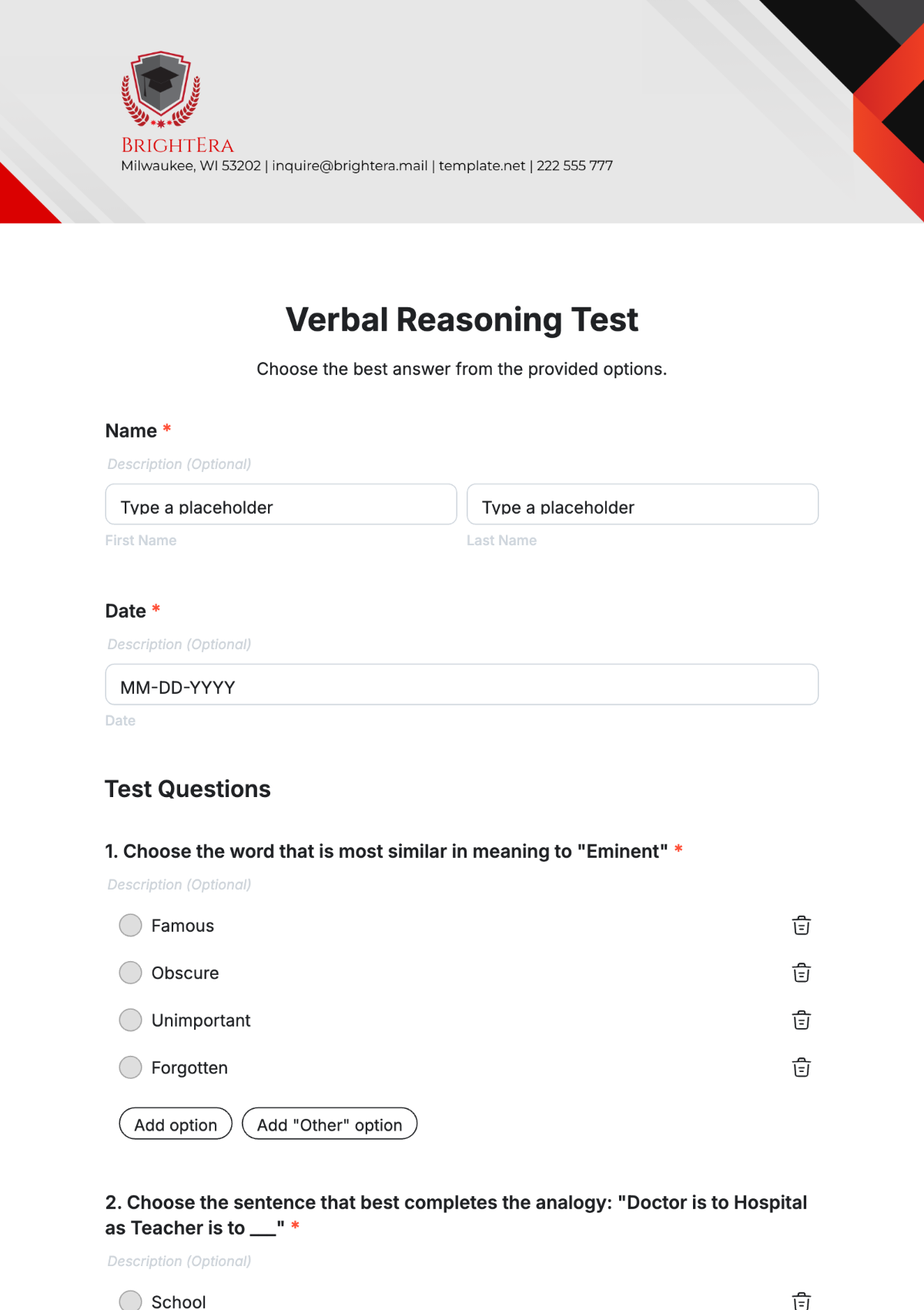Validation Test Report
Project Name: Inventory Management System
Version: 1.0
Test Date: October 7, 2055
Prepared By: [Your Name]
Approved By: Drake Feeney
1. Introduction
This report summarizes the validation testing conducted for the Inventory Management System (IMS). The purpose of this testing was to ensure that the system meets its specified requirements and is ready for production deployment.
2. Objectives
To validate the core functionalities of the Inventory Management System.
To ensure the system performs reliably under expected loads.
To identify any defects or issues before production deployment.
3. Scope
The validation tests covered the following functionalities:
User authentication and authorization
Inventory tracking
Order management
Reporting features
System performance under load
4. Test Environment
Hardware: Dell PowerEdge Server (Intel Xeon, 32GB RAM, 1TB SSD)
Operating System: Windows Server 2050
Database: Microsoft SQL Server 2050
Test Tools: Selenium for functional testing, JMeter for performance testing
5. Test Summary
Test Case ID | Description | Status | Comments |
|---|---|---|---|
TC-001 | User Login Functionality | Passed | All login scenarios are successful. |
TC-002 | Add Item to Inventory | Passed | Item added successfully. |
TC-003 | Update Item Details | Failed | Error in updating item details. |
TC-004 | Generate Inventory Report | Passed | The report was generated successfully. |
TC-005 | User Logout Functionality | Passed | The user logged out successfully. |
TC-006 | Load Testing | Passed | The system handled 1000 concurrent users without issues. |
6. Detailed Test Results
A. Test Case TC-001: User Login Functionality
Description: Verify that users can log in with valid credentials.
Result: Passed
Steps:
Navigate to the login page.
Enter valid username (admin) and password (password123).
Click the login button.
Expected Result: The user is redirected to the dashboard.
Actual Result: The user was successfully redirected to the dashboard without errors.
B. Test Case TC-002: Add Item to Inventory
Description: Validate the addition of a new item to the inventory.
Result: Passed
Steps:
Navigate to the inventory section.
Click on "Add Item."
Enter item details (Name: Widget A, Quantity: 50, Price: $10.00) and save.
Expected Result: The item appears on the inventory list.
Actual Result: The item was added successfully and displayed in the inventory.
C. Test Case TC-003: Update Item Details
Description: Verify updating details of an existing item.
Result: Failed
Steps:
Navigate to the inventory section.
Select an existing item (Widget A).
Update details (change the quantity to 75) and save.
Expected Result: Updated item details are saved.
Actual Result: The error message displayed: "Unable to update item details. Please try again."
Notes: The development team has been notified, and the issue is logged for resolution.
D. Test Case TC-004: Generate Inventory Report
Description: Validate the generation of an inventory report.
Result: Passed
Steps:
Navigate to the reports section.
Select "Inventory Report" and click "Generate."
Expected Result: Report generated and displayed as a PDF.
Actual Result: Report generated successfully without errors.
E. Test Case TC-005: User Logout Functionality
Description: Verify that users can log out of the system.
Result: Passed
Steps:
Click the logout button on the dashboard.
Expected Result: The user is redirected to the login page.
Actual Result: The user logged out successfully and was redirected to the login page.
F. Test Case TC-006: Load Testing
Description: Assess system performance under load.
Result: Passed
Steps:
Simulate 1000 concurrent users accessing the system.
Expected Result: The system handles the load without performance degradation.
Actual Result: The system maintained performance with no errors or slowdowns.
7. Conclusion
The validation testing for the Inventory Management System has identified one critical issue with the item update functionality. All other test cases passed successfully, confirming that the system meets its functional requirements. The development team is currently working on resolving the identified issue and retesting will be scheduled after the fix.
8. Recommendations
Prioritize fixing the failed test case (TC-003) related to item updates.
Conduct retesting of the affected functionality once the development team implements the fix.
Perform regression testing to ensure that other functionalities remain unaffected after changes are made.