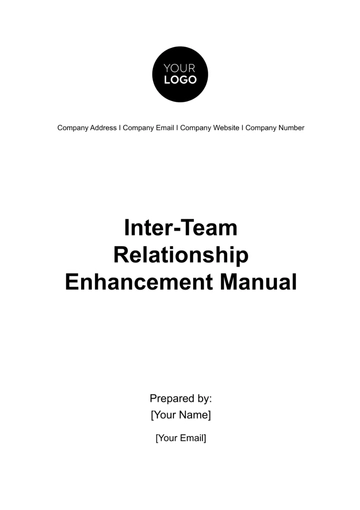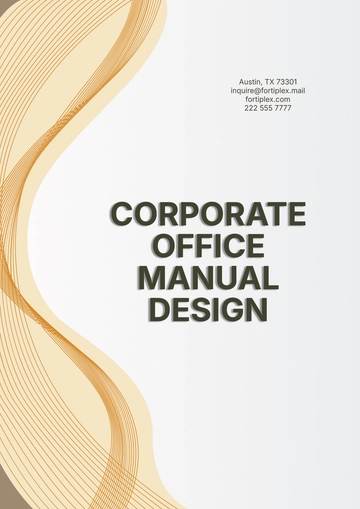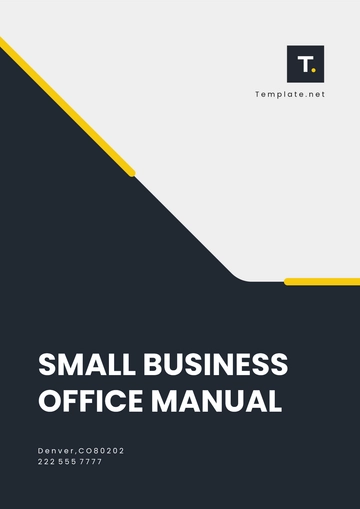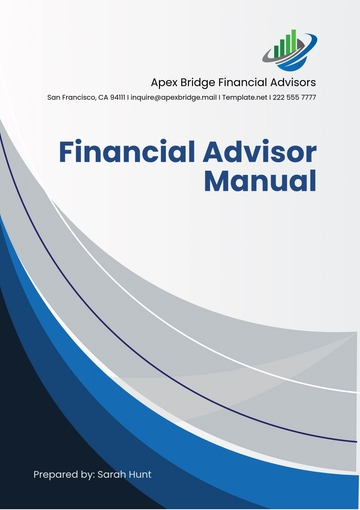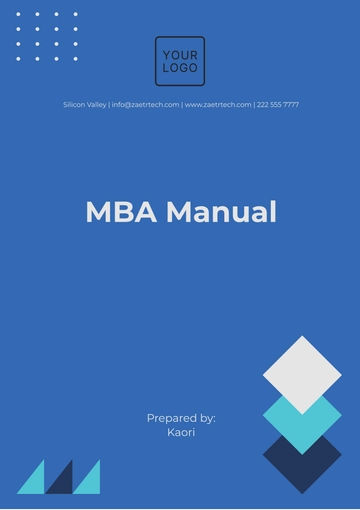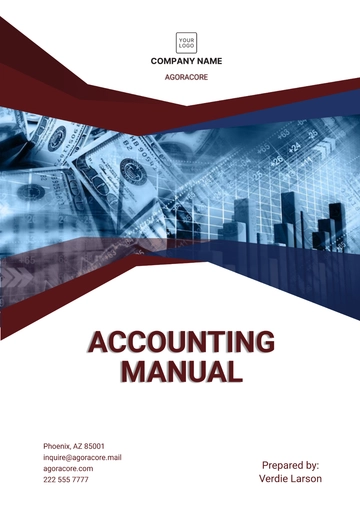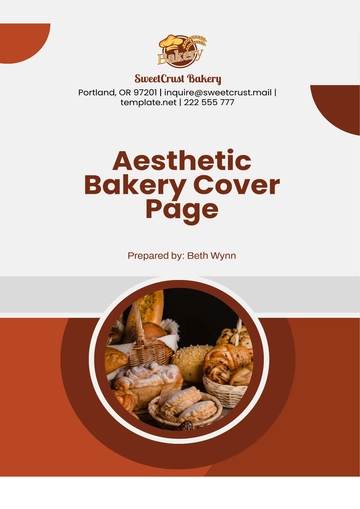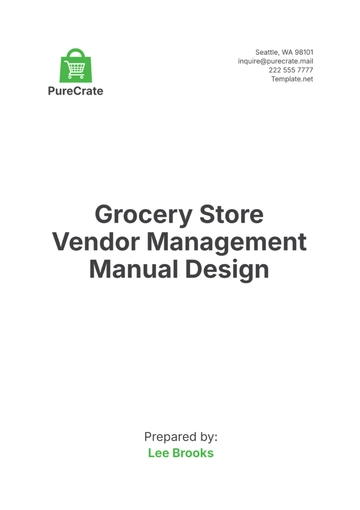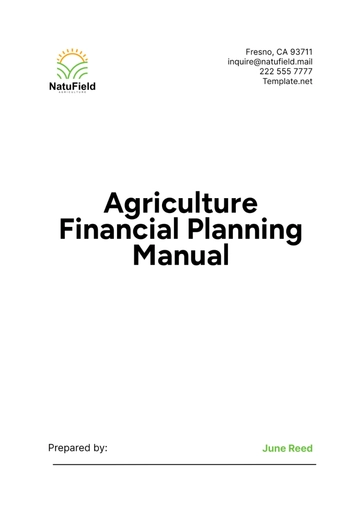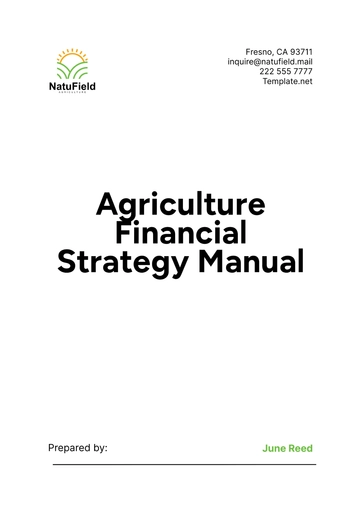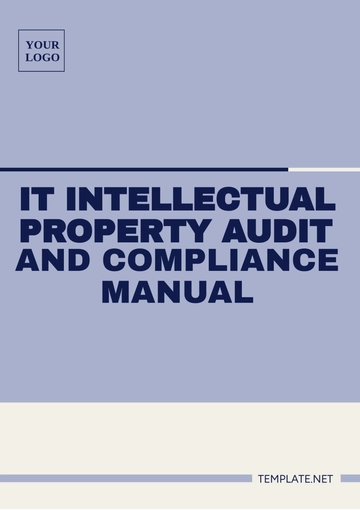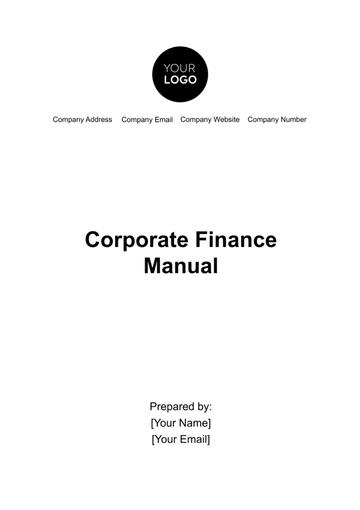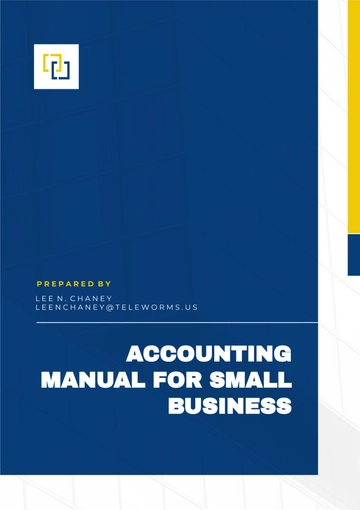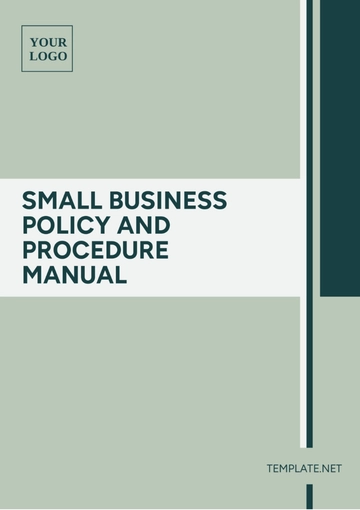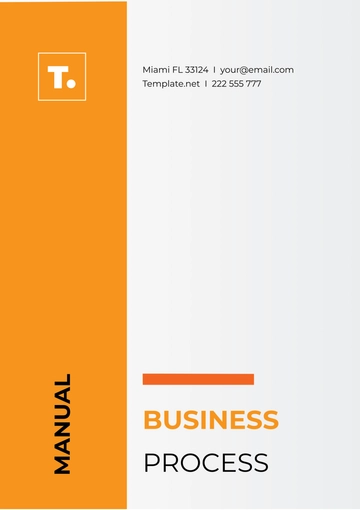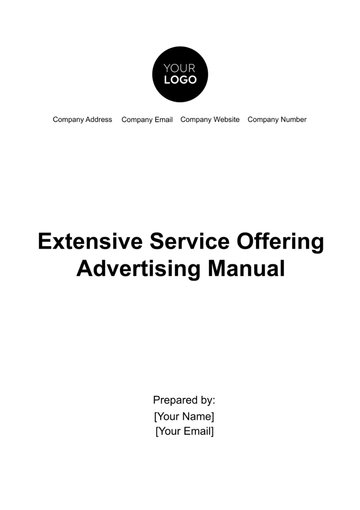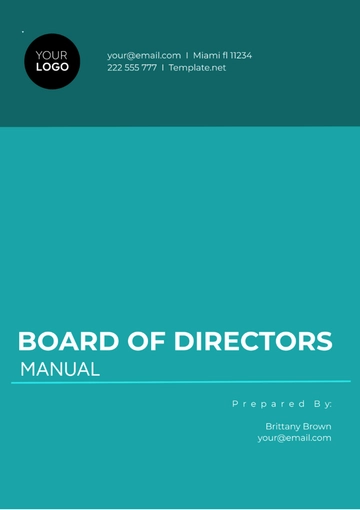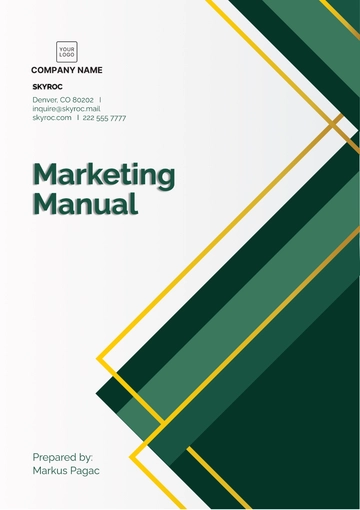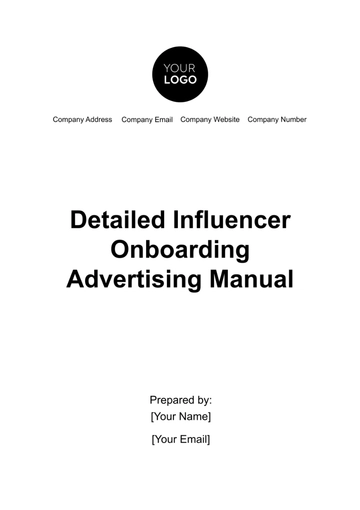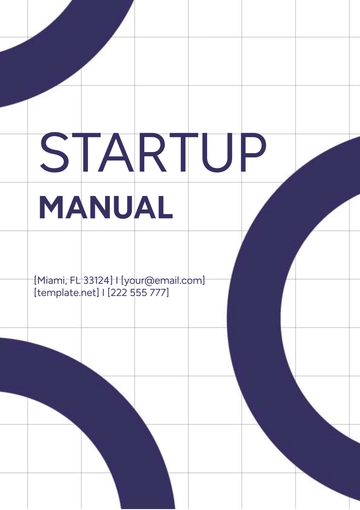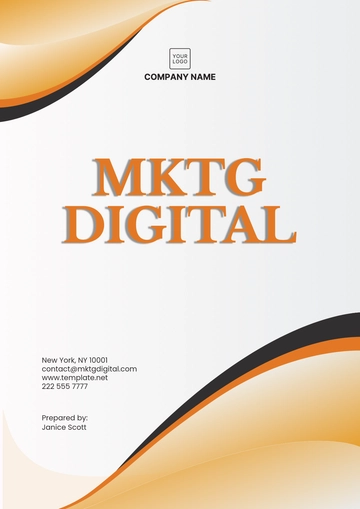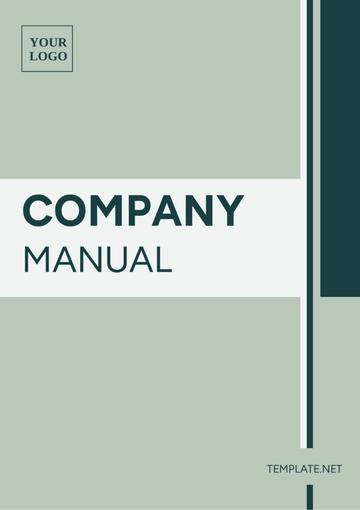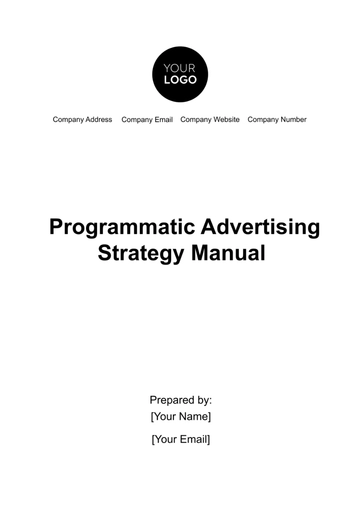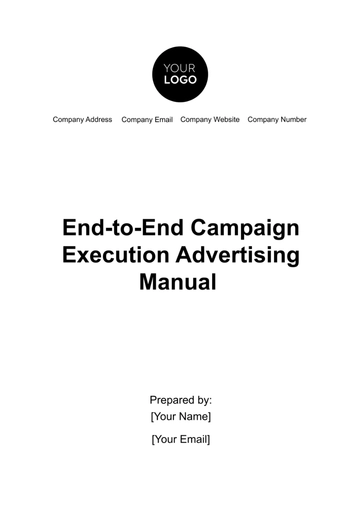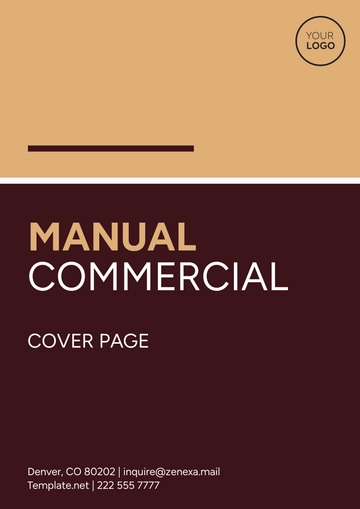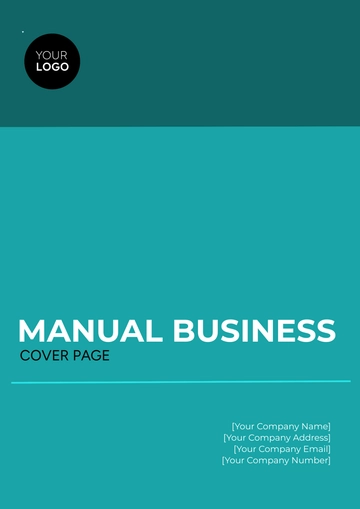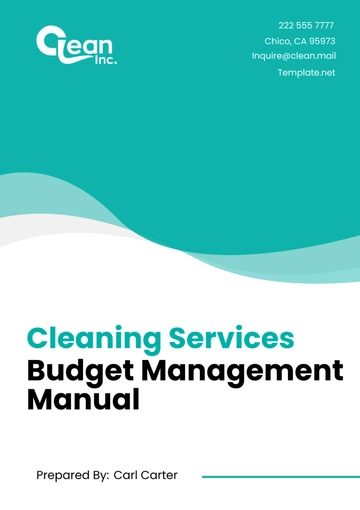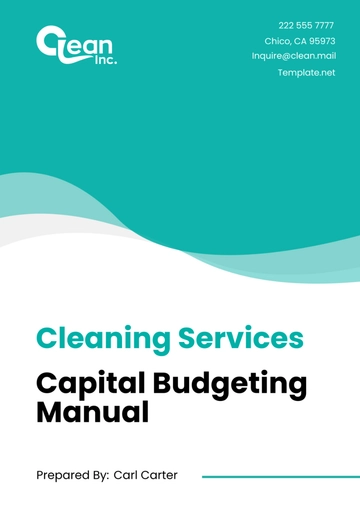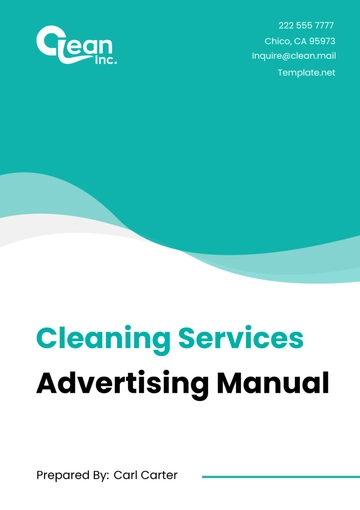Free Financial Advisor Manual
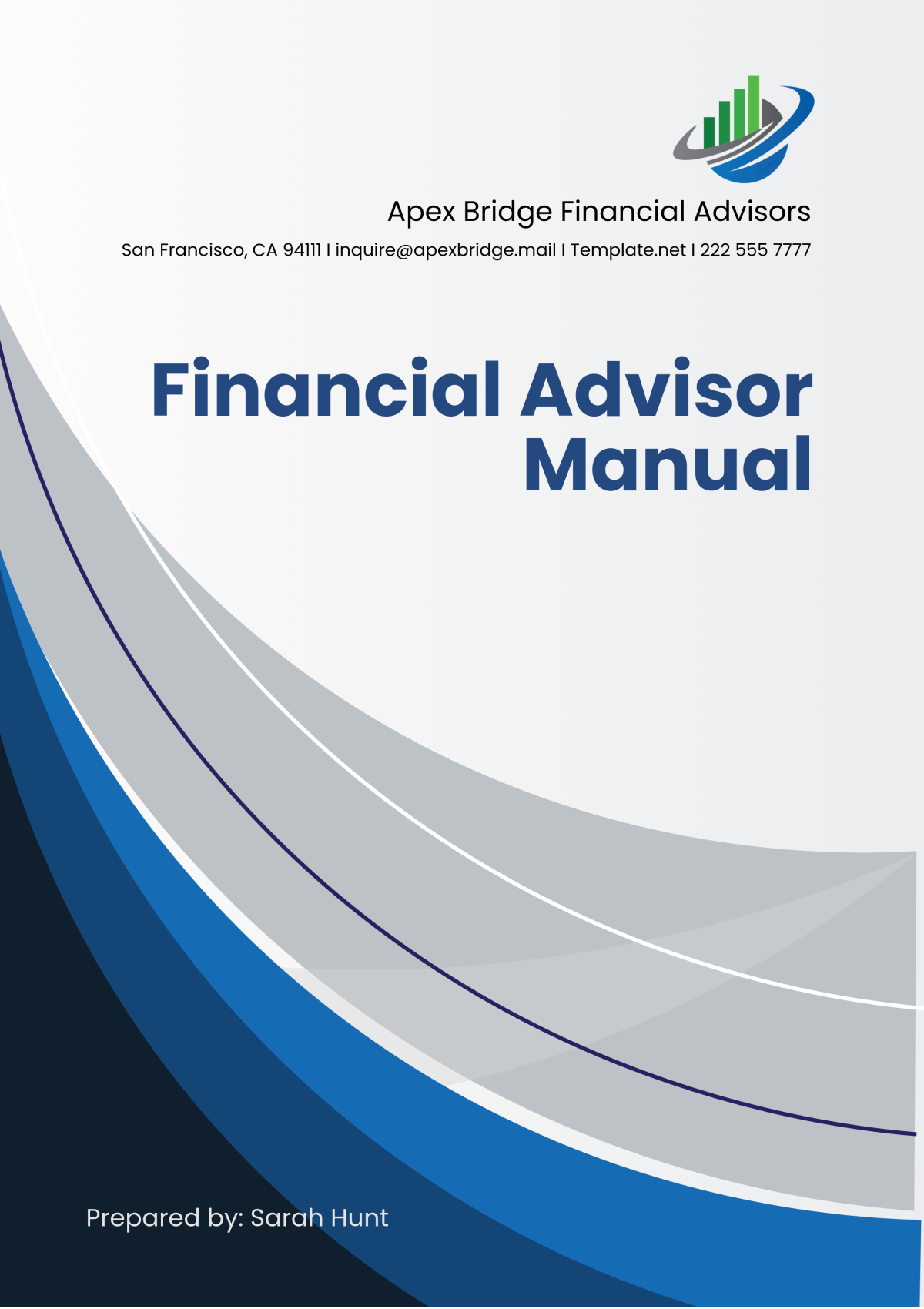
I. Introduction
Welcome to the Financial Advisor Manual. This guide serves as a comprehensive resource for financial advisors at [Your Company Name], providing essential instructions, tools, and guidelines to enhance your day-to-day operations. Whether you are managing client portfolios, offering investment advice, or navigating complex financial instruments, this manual is designed to support you at every step. It covers a wide array of topics including risk management, client communication, regulatory compliance, and the implementation of best practices within the financial industry. By following these guidelines, you can ensure a seamless advising process while maintaining the highest standards of service.
At [Your Company Name], we are committed to helping our advisors provide personalized, responsible, and high-quality financial services. This manual will also keep you informed about relevant federal regulations, ethical guidelines, and industry standards, ensuring that all advisory practices remain compliant with U.S. law. Our objective is to empower you to make informed decisions, offer prudent financial advice, and deliver exceptional service to your clients. As financial advisors, you play a critical role in guiding individuals and businesses toward achieving their financial goals, and this manual is an indispensable tool in that journey.
II. Setup Instructions
To begin using the financial advising system at [Your Company Name], please follow the detailed setup instructions below to ensure a smooth and secure onboarding experience:
Ensure Reliable Internet and Device Compatibility
Start by confirming you have access to a stable internet connection, as many tools and features within the financial advising system are cloud-based. Use a compatible device, such as a laptop, desktop, or tablet, that meets the minimum system requirements specified in the system documentation. Ensure your device's software is up to date to avoid any compatibility issues.
Install the Required Software
Download and install the necessary software from the official [Your Company Name] platform. Please refer to the software installation guide provided, which includes step-by-step instructions for various operating systems, including Windows, macOS, and mobile devices. Follow the appropriate section of the guide for your device to avoid installation errors. If any issues arise during installation, contact [Your Company Name] IT support for assistance.
Configure Your User Account
Once the software is installed, you will need to configure your user account. This setup process ensures that you have secure access to client information and tools.
Create a Secure Password
Choose a password that complies with our security guidelines: a minimum of eight characters, including uppercase and lowercase letters, numbers, and special characters. Avoid using easily guessable information such as names or birthdates. For further protection, consider using a password manager.
Set Up Multi-Factor Authentication (MFA)
Enhance your account’s security by enabling multi-factor authentication (MFA). This adds an extra layer of protection by requiring a second verification step—typically a code sent to your phone or email—after entering your password. MFA is critical in preventing unauthorized access to sensitive financial information.
Input Initial Client Data
After successfully logging into your account, navigate to the main dashboard and locate the 'Client Data Entry' tool. This tool allows you to enter initial client information, such as personal details, investment preferences, and financial objectives. Ensure accuracy when inputting data, as this will form the foundation for client-specific advising strategies. All data entry should comply with industry standards and regulations, including those set by the SEC and FINRA, to protect client confidentiality and data integrity.
III. Operating Procedures
This section outlines the essential daily procedures for efficiently operating within [Your Company Name]'s financial advising system. By following these steps, financial advisors can streamline their workflow and ensure consistent, secure, and productive client interactions.
Log into the System
Begin your day by securely logging into the system using your authenticated account credentials. Ensure that multi-factor authentication (MFA) is enabled for additional protection. If you encounter any login issues or have forgotten your password, utilize the recovery options provided or contact IT support for assistance. It's crucial to log out of your account at the end of each day to maintain data security.
Review Scheduled Appointments and Client Interactions
Once logged in, access the 'Daily Planner' feature to review your schedule for the day. This tool provides an overview of all upcoming client meetings, phone calls, and important tasks that require attention. Prioritize interactions based on urgency and client needs, ensuring you are fully prepared for each engagement by reviewing relevant client notes or portfolio updates in advance. The planner helps you stay organized and manage your time efficiently throughout the day.
Access and Update Client Financial Portfolios
As part of your daily responsibilities, you may need to access and update client financial portfolios. Follow these steps:
a. Navigate to the 'Client Portfolio' section from the main dashboard.
Select the specific client profile you wish to update, ensuring you are working with the correct client data.
b. Select the specific client profile you wish to update, ensuring you are working with the correct client data.
c. Use the 'Portfolio Management' tools to review or modify investment allocations, asset classes, and financial products within the portfolio. Be sure to document any changes made, including justifications for those decisions, to maintain a clear record of advisory actions.
Regularly monitoring and adjusting client portfolios helps optimize investment performance and ensures alignment with each client’s financial goals.
Generate Financial Reports
Utilize the 'Report Generator' tool to create detailed financial reports for your clients. These reports allow you to assess client progress, portfolio performance, and the achievement of financial milestones. Customize the report to include data on investments, gains/losses, and projections. These insights are valuable for both your internal review and for presenting to clients during meetings to discuss next steps in their financial strategy.
Backup All Entries Daily
At the end of each day, it is critical to back up all data entered into the system to ensure data security and integrity. Use the automated or manual backup feature provided within the system to save your work. Backing up client information and system entries daily protects against potential data loss due to technical failures or cybersecurity threats. Ensure backups comply with industry regulations, including SEC and FINRA guidelines, to safeguard sensitive financial data.
IV. Troubleshooting
In case of any technical difficulties or errors, please consult the following troubleshooting steps:
Issue | Solution |
|---|---|
Unable to log in | Verify your username and password. Reset your password if necessary using the 'Forgot Password' option. |
System running slow | Check your internet connection. Clear system cache and cookies. Restart the application. |
Error in data entry | Re-enter the data following proper formats. Refer to the 'Data Formatting Guide' in the help section. |
Software crashes | Ensure the software is up to date. Reinstall if necessary. Contact IT support for persistent issues. |
Thank you for using the Financial Advisor Manual provided by [Your Company Name]. This guide is designed to help you navigate the essential functions, compliance requirements, and best practices that ensure the highest level of service to your clients. By adhering to these procedures, you can maintain efficiency, safeguard sensitive data, and deliver informed, ethical financial advice. As the financial landscape evolves, this manual will be updated to reflect new industry standards and regulations. We encourage you to consult this resource regularly to stay aligned with [Your Company Name]'s mission of excellence in financial advising.
- 100% Customizable, free editor
- Access 1 Million+ Templates, photo’s & graphics
- Download or share as a template
- Click and replace photos, graphics, text, backgrounds
- Resize, crop, AI write & more
- Access advanced editor
This Financial Advisor Manual Template from Template.net provides a comprehensive guide for managing your advisory services. This customizable and editable template outlines essential procedures, policies, and best practices. Fully editable in our Ai Editor Tool, you can adjust each section to meet your specific operational needs, ensuring a clear and effective manual for your financial advisory business.