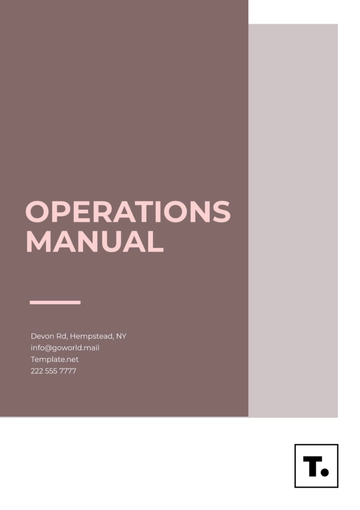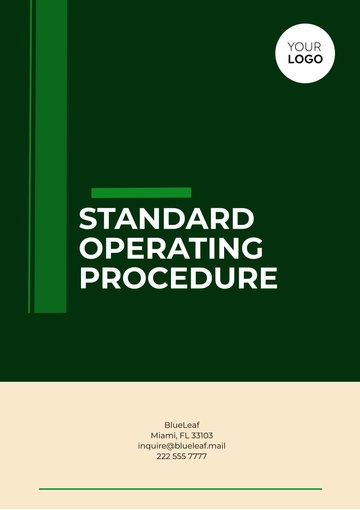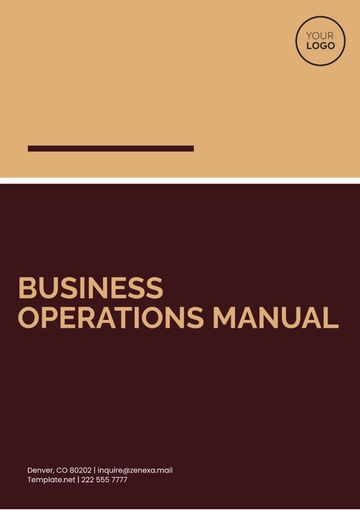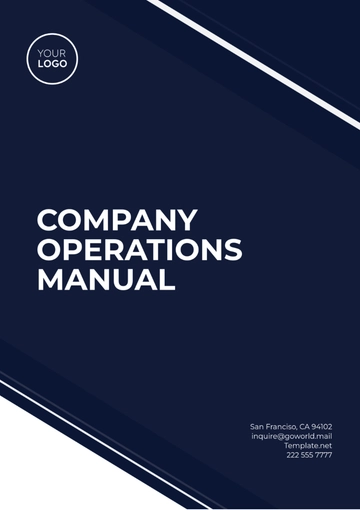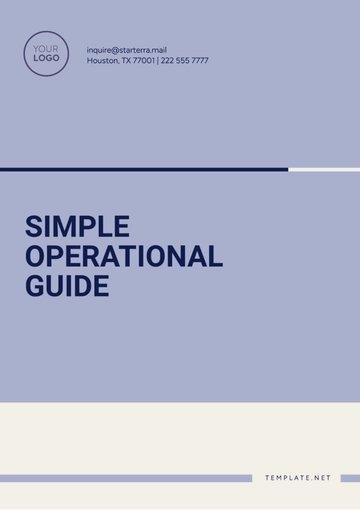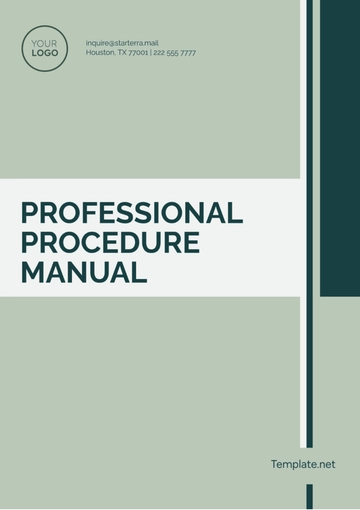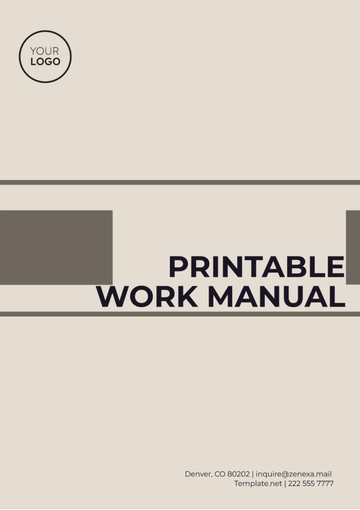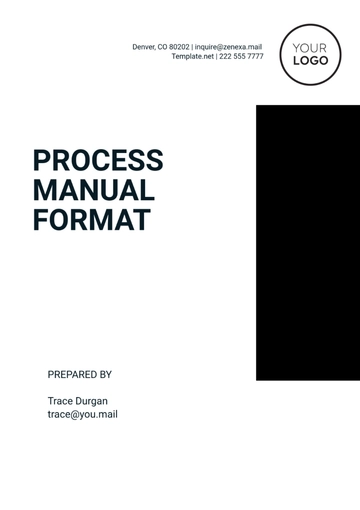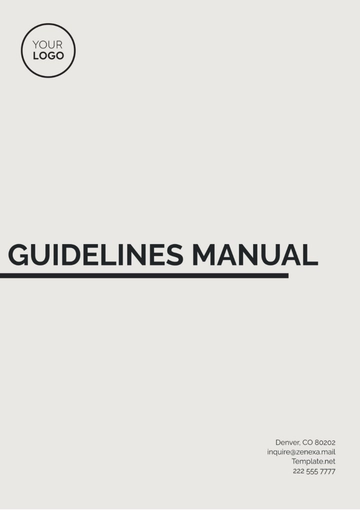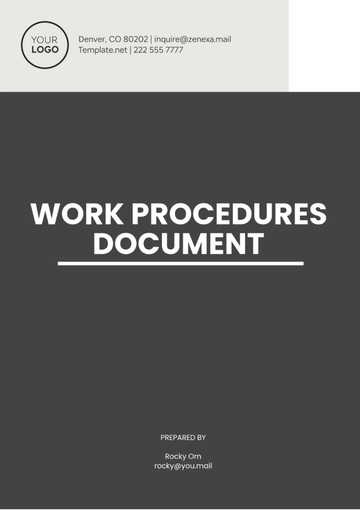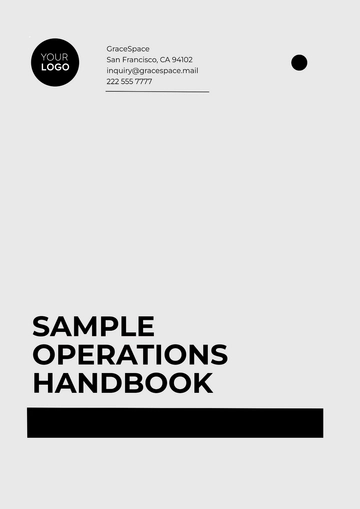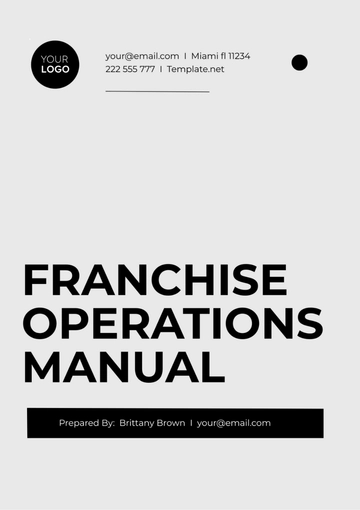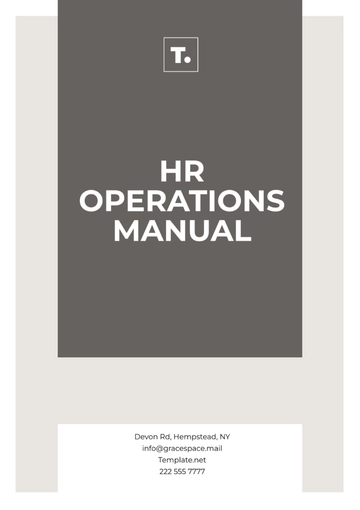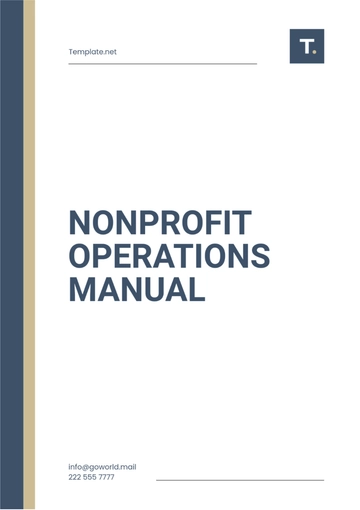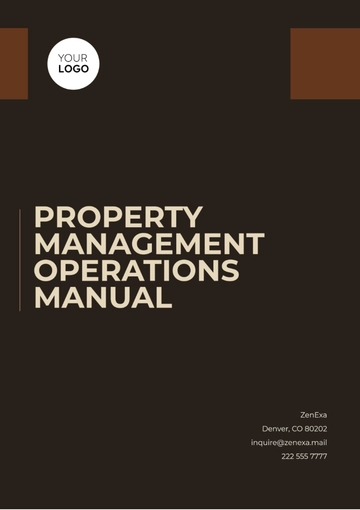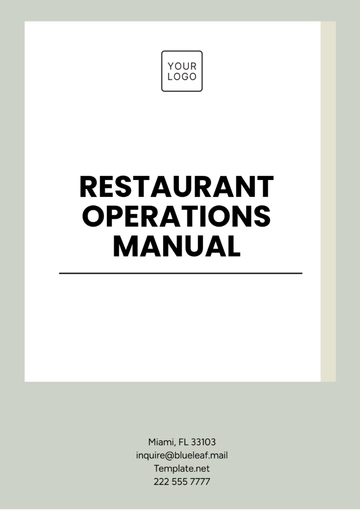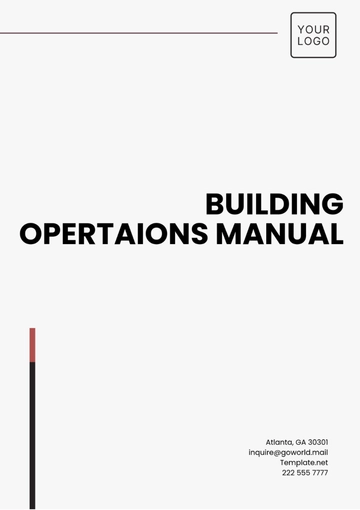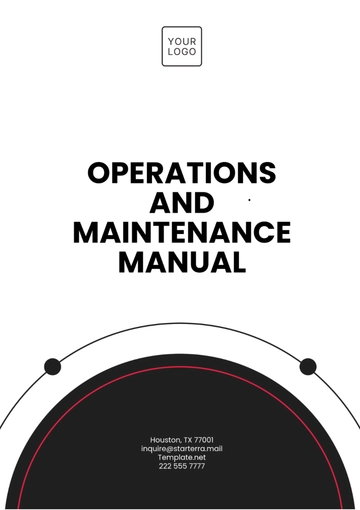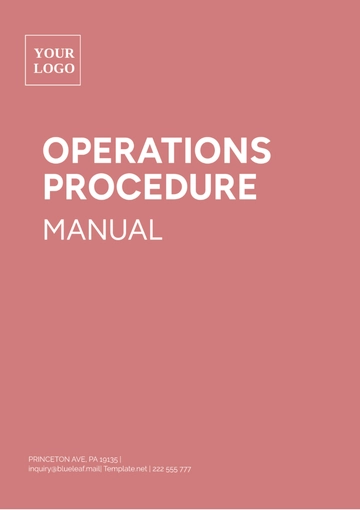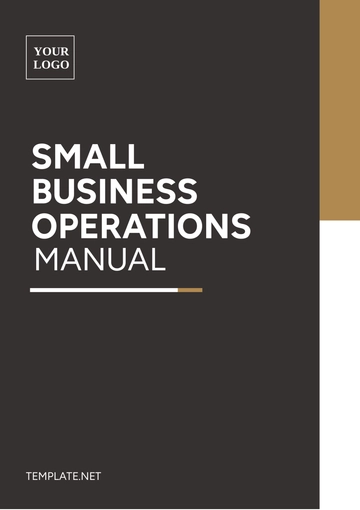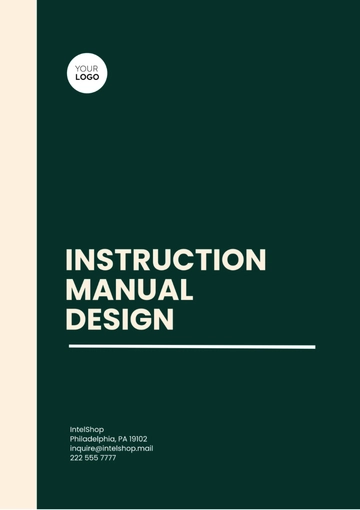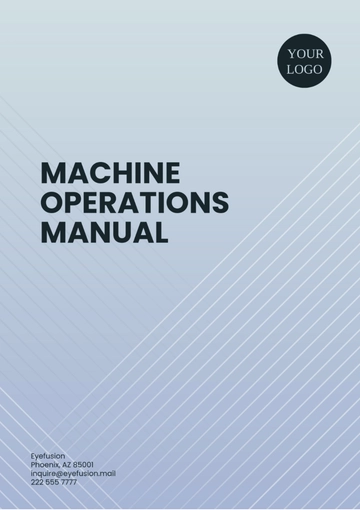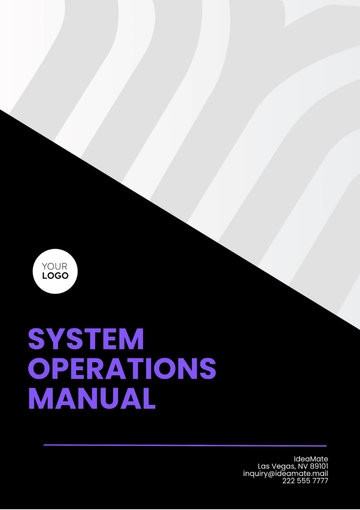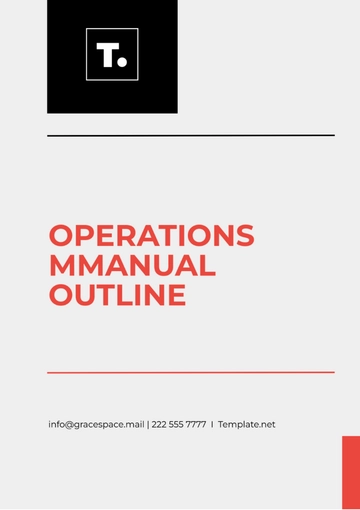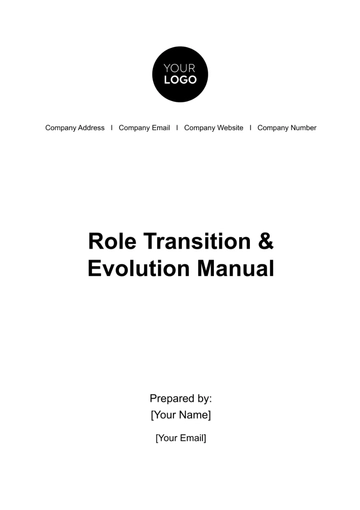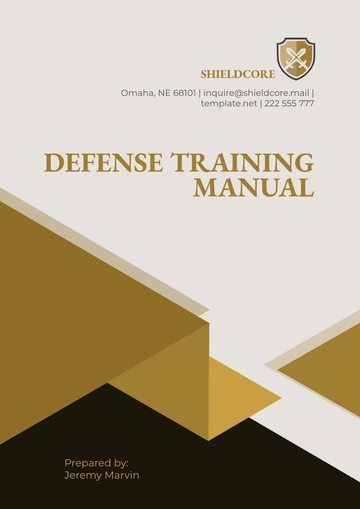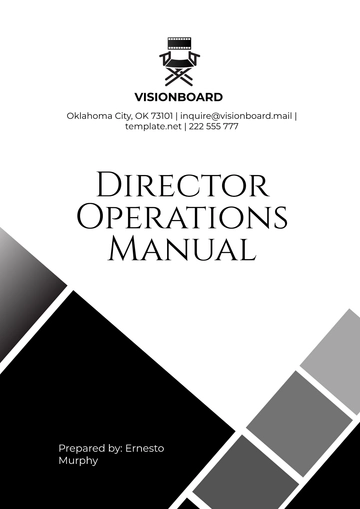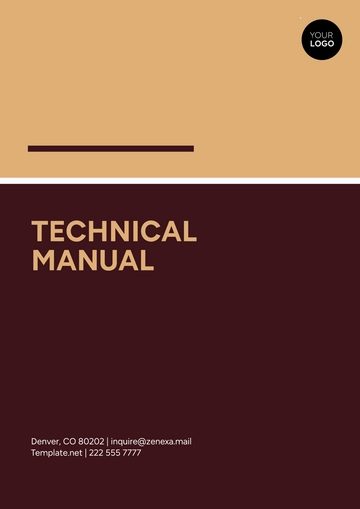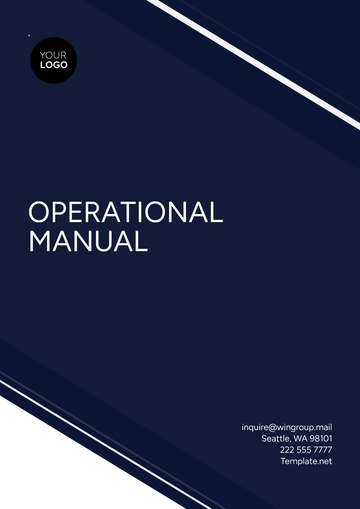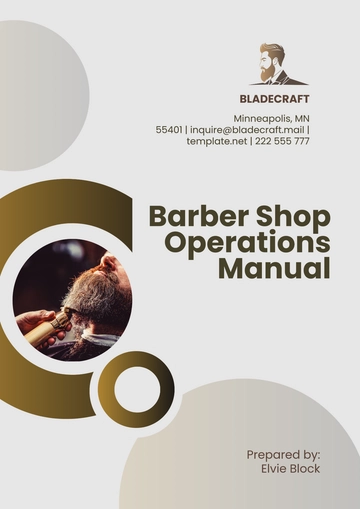Free Courier Service Training Manual
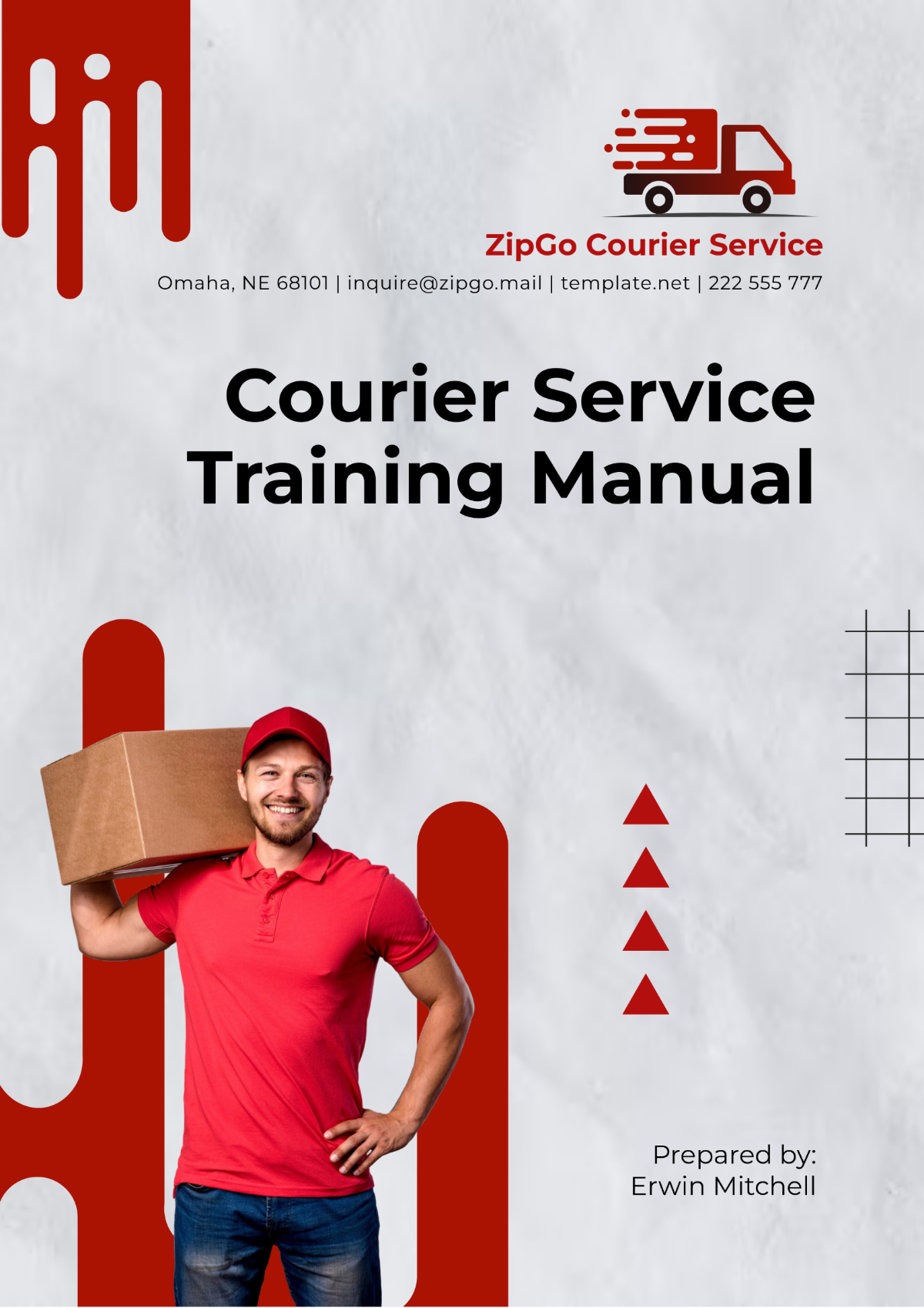
I. Introduction
Welcome to the Courier Service Training Manual for [Your Company Name]. This document is designed to guide you through the processes and systems that form the backbone of our courier service. Here at [Your Company Name], we pride ourselves on delivering packages quickly, securely, and with exceptional customer service. Whether you're a new employee or seeking a refresher on our established procedures, this manual offers comprehensive instructions and guidelines to help you excel in your role.
In this manual, you will find detailed information about our operational standards, safety protocols, and customer service best practices. Each section is designed to provide you with the knowledge and skills necessary to ensure efficient and reliable service delivery. From handling packages to utilizing our tracking systems, we aim to equip you with everything you need to contribute to our team's success. Your role is crucial in maintaining the reputation of [Your Company Name] as a leader in the courier industry, and we are here to support you every step of the way. Let's work together to deliver excellence in every package.
II. Setup Instructions
To ensure a smooth start in your role at [Your Company Name], please follow the steps below to set up your workstation and familiarize yourself with the essential tools and resources:
Connect and Power On Your Computer: Begin by connecting your computer to a power source and the internet. Once connected, power on the device. Ensure all necessary applications are installed, including our courier management software, email clients, and any relevant communication tools.
Log Into the Courier Systems: Use your assigned credentials to log into our courier systems. This may include access to our dispatch software, tracking applications, and any other platforms necessary for your daily operations. If you encounter any issues logging in, please contact our IT support team for assistance.
Familiarize Yourself with Primary Tools: Spend time navigating through our primary tools, including the dispatch software and tracking systems. Understand the functionalities of these applications, such as creating and managing deliveries, tracking package status, and communicating with drivers. Consider reviewing tutorial videos or attending a training session if available.
Gather Necessary Stationery and Equipment: Ensure you have all the necessary stationery and equipment at your workstation, including labels, printers, scales, and any other tools essential for package handling and documentation. Having these items readily available will streamline your workflow and enhance productivity.
Review Safety Protocols and Procedures: Familiarize yourself with our safety protocols and procedures outlined in the employee handbook. Understanding these guidelines is crucial to maintaining a safe working environment. Pay special attention to handling procedures, emergency protocols, and personal protective equipment (PPE) requirements.
III. Operating Procedures
Our courier operations are structured to maximize efficiency and customer satisfaction. Below are the detailed procedures you will need to follow:
Package Collections
Verify pickup schedule and client instructions.
Ensure all packages are secure and labeled correctly.
Update the tracking system with pickup confirmations.
Delivery Routes
Plan and optimize delivery routes using our dispatch software.
Communicate with dispatch for any route adjustments.
Conduct deliveries efficiently, maintaining professionalism and adherence to timelines.
Package Delivery
Verify recipient information upon delivery.
Acquire recipient’s signature using the electronic device.
Update delivery status in the tracking system immediately.
IV. Troubleshooting
Despite our best efforts, issues may occasionally arise. Here are some common problems and solutions:
Issue | Solution |
|---|---|
System Login Failure | Check your internet connection. Ensure correct credentials are used. Contact IT support if the issue persists. |
Package Mislabeled | Reprint and attach the correct label, update the tracking system with corrected information. |
Delivery Delays | Communicate with dispatch to update schedules. Inform customers of delays promptly. |
For additional support, please refer to the contact list for department-specific managers or IT support provided in your welcome package.
- 100% Customizable, free editor
- Access 1 Million+ Templates, photo’s & graphics
- Download or share as a template
- Click and replace photos, graphics, text, backgrounds
- Resize, crop, AI write & more
- Access advanced editor
Enhance employee performance with this Courier Service Training Manual Template from Template.net. This customizable and editable template provides a comprehensive guide for outlining company procedures, delivery protocols, and best practices. Fully editable in our Ai Editor Tool, you can tailor each section to meet your specific training needs, ensuring clear and effective onboarding for your courier service staff.