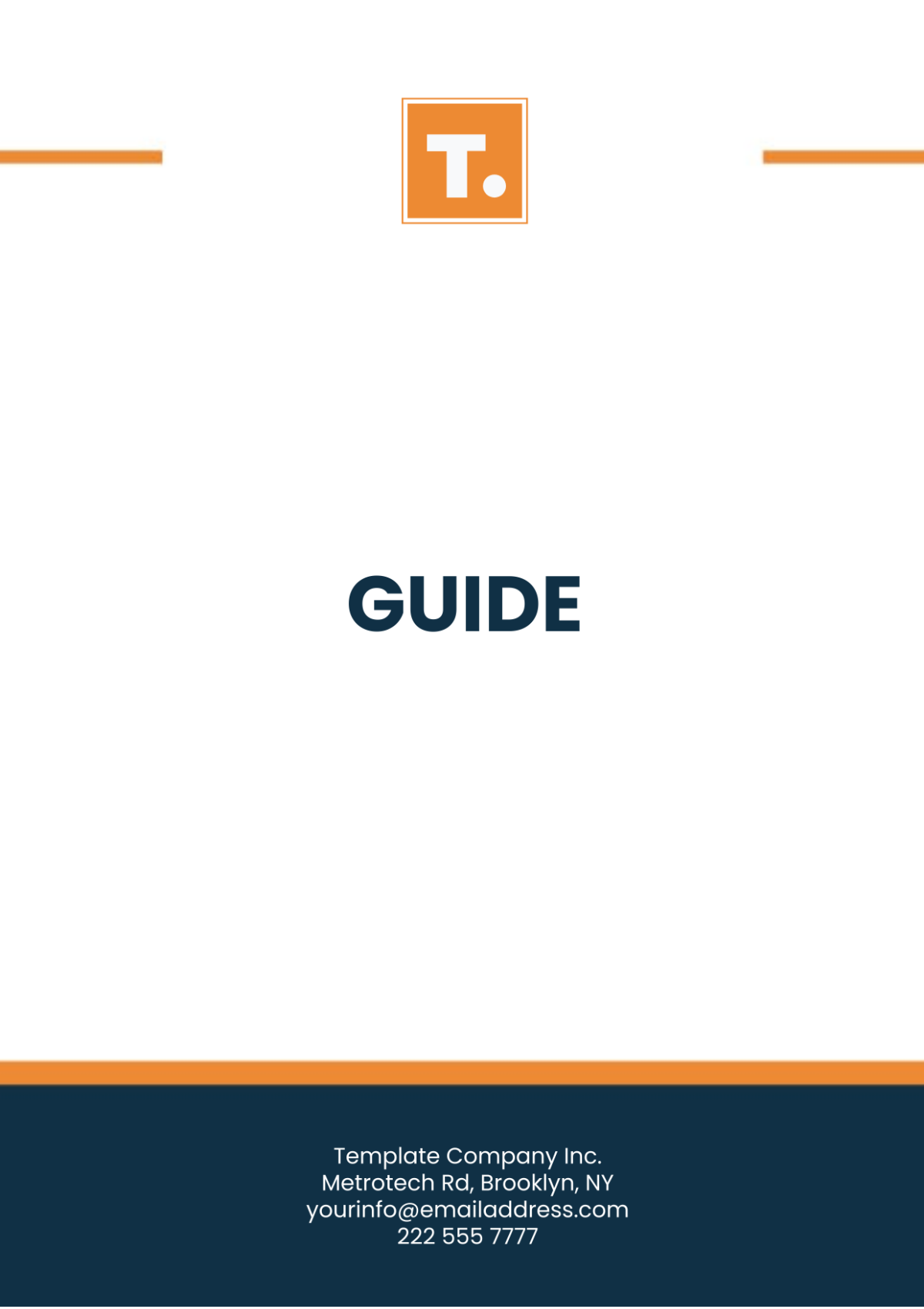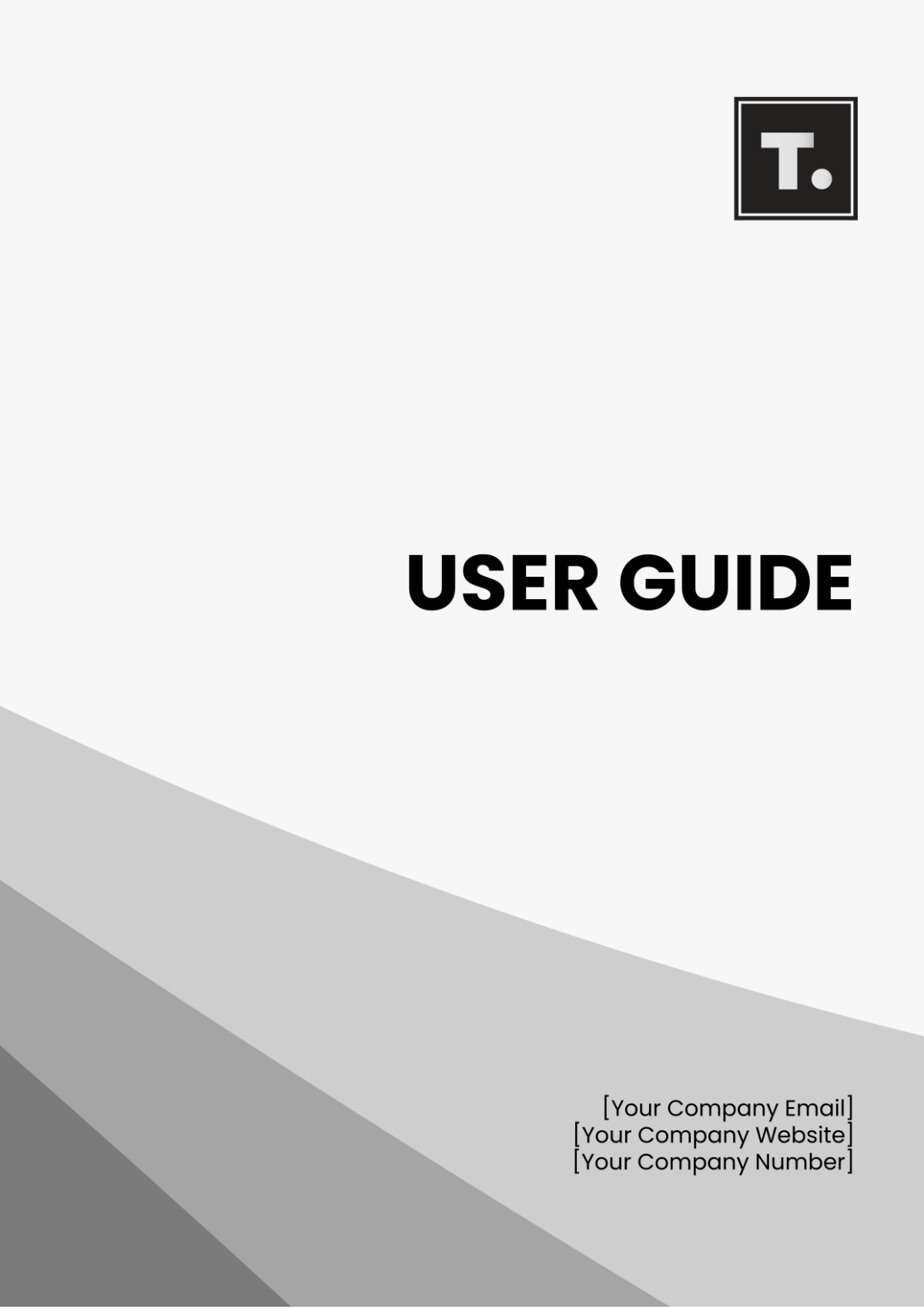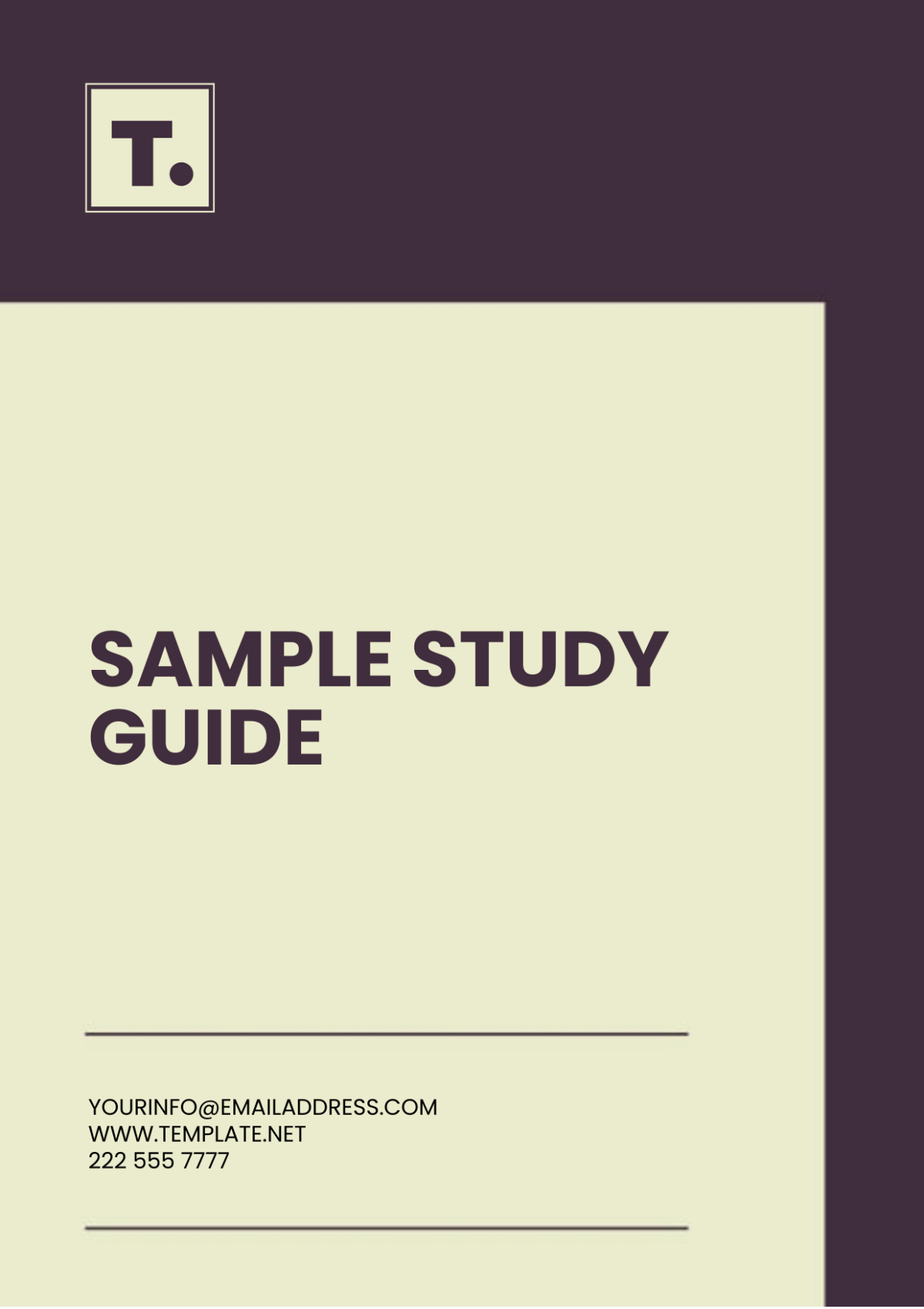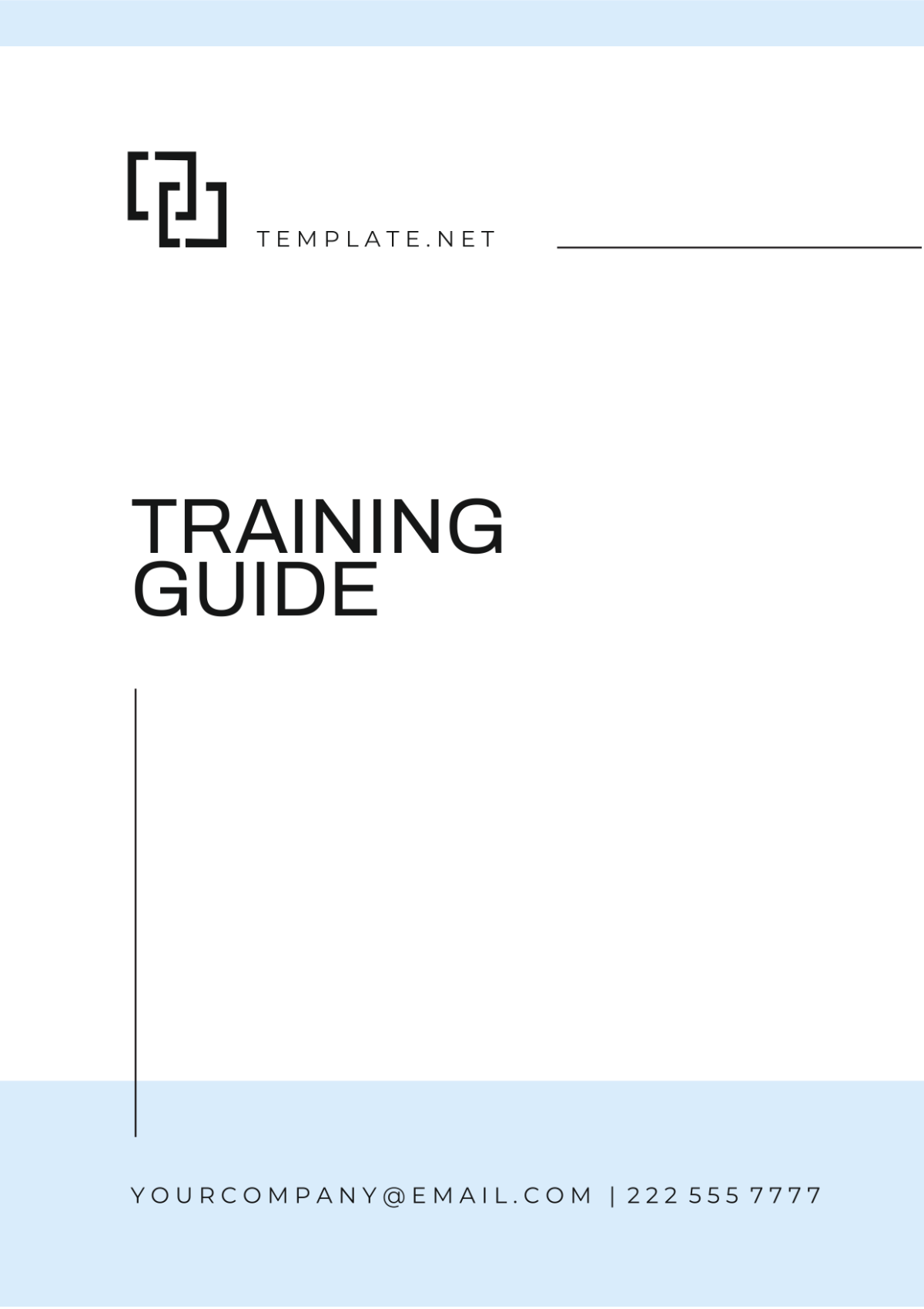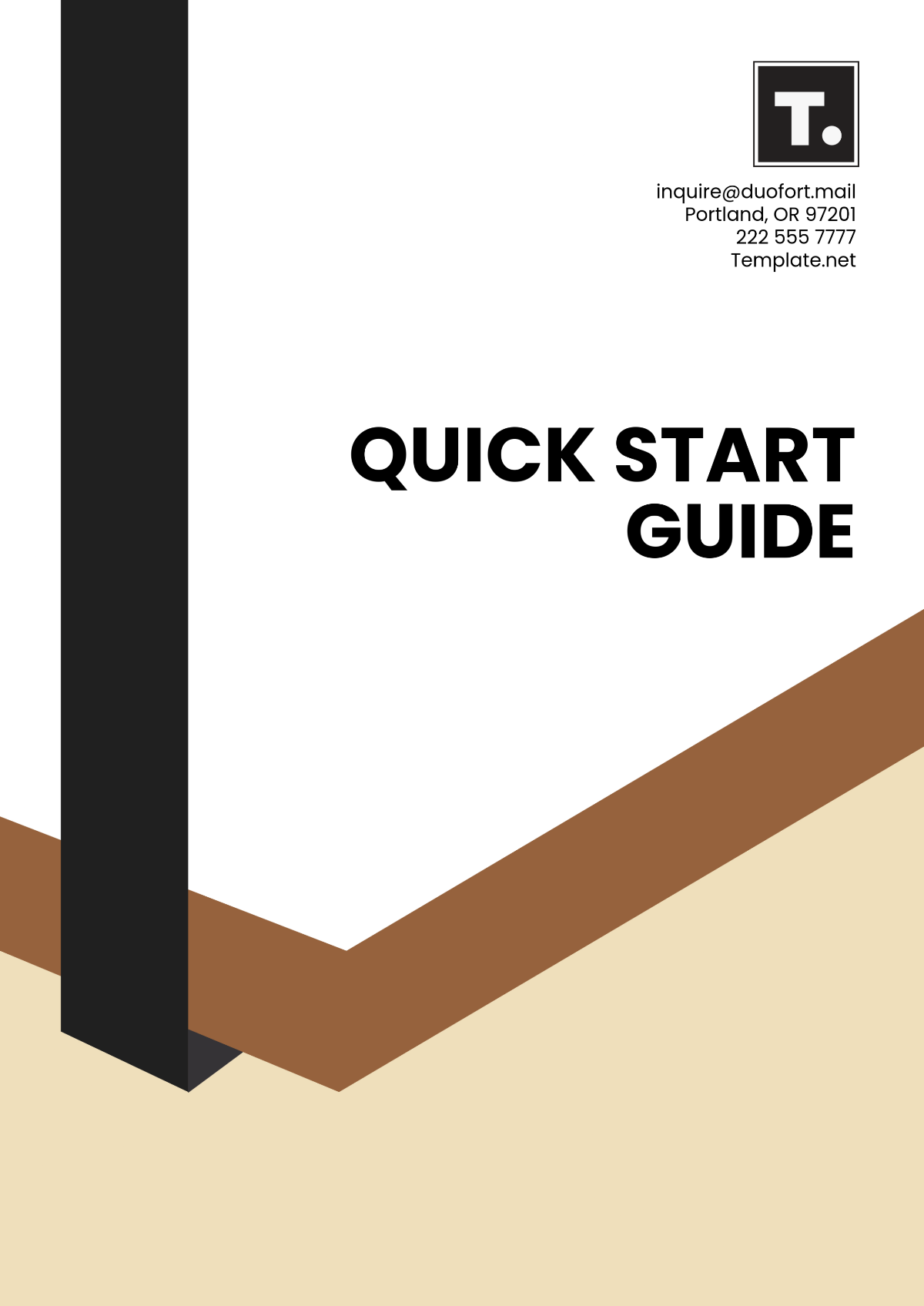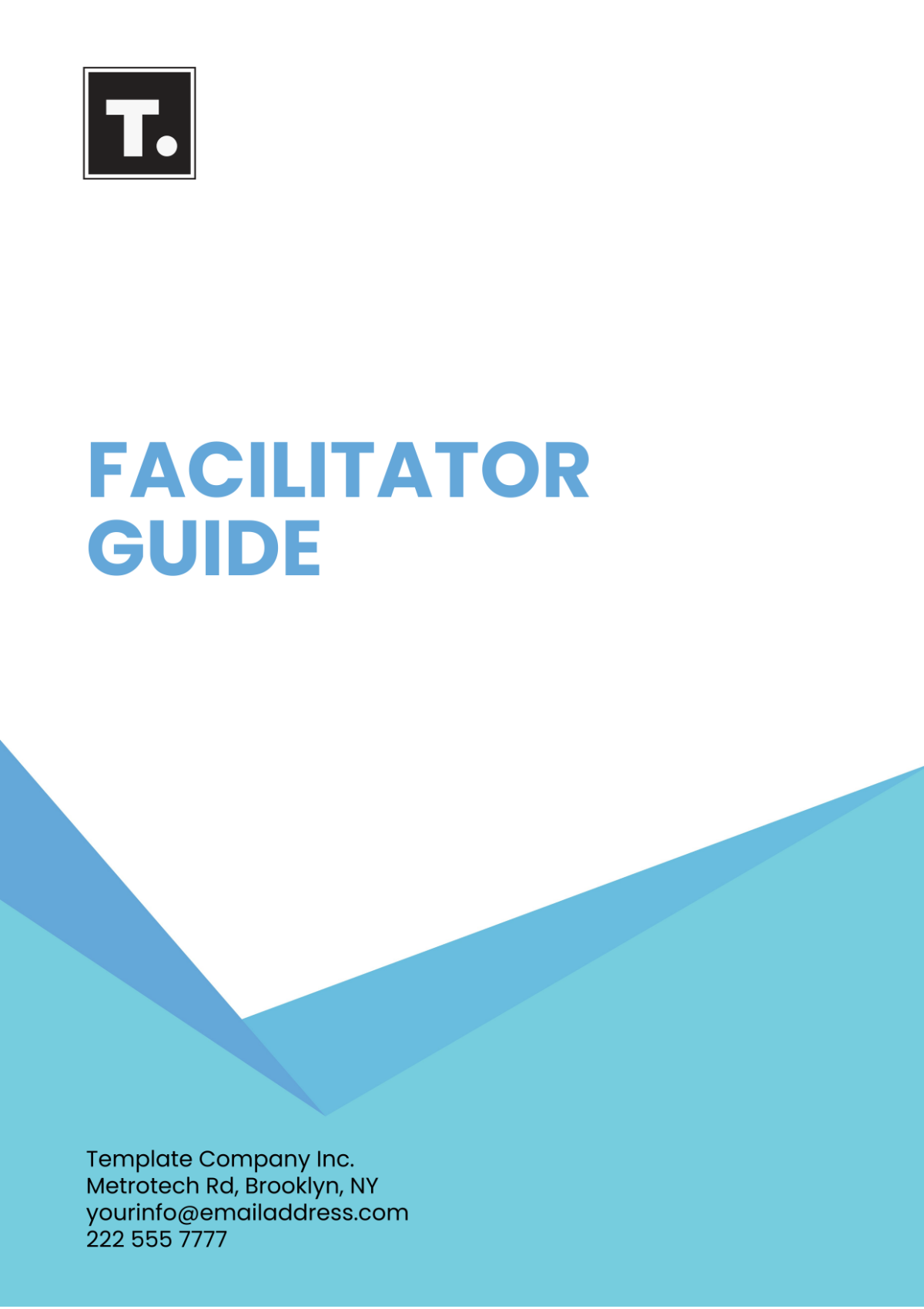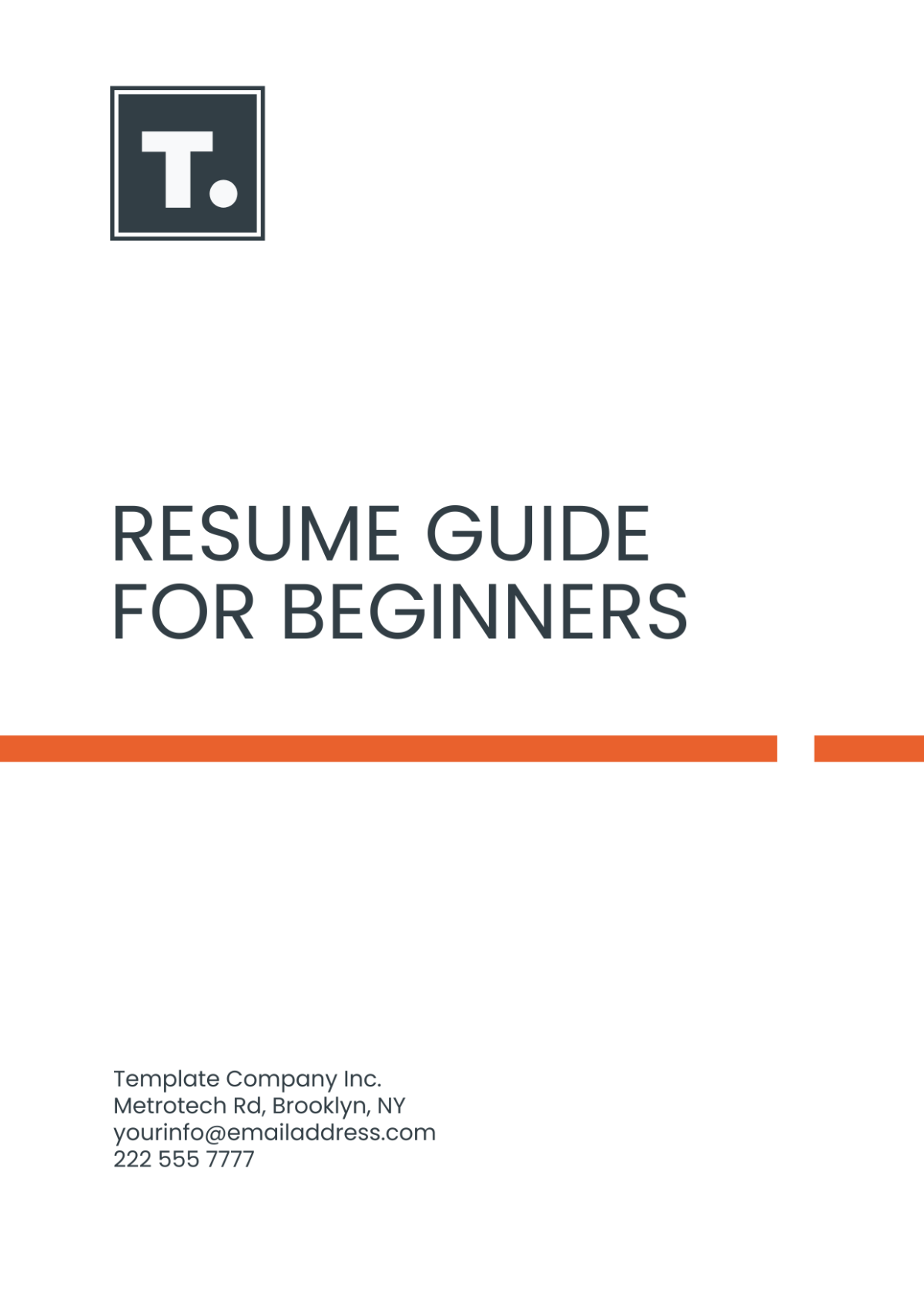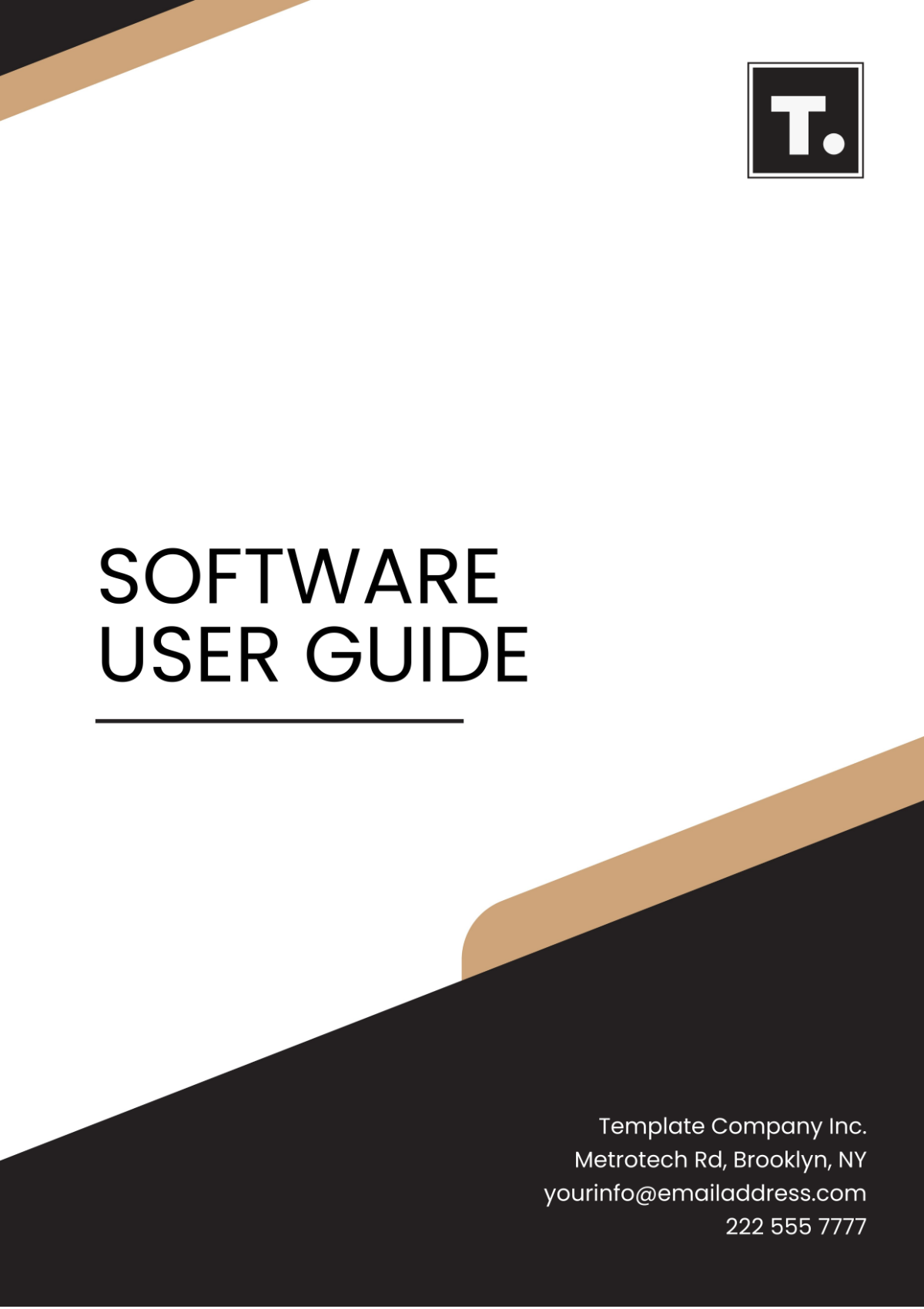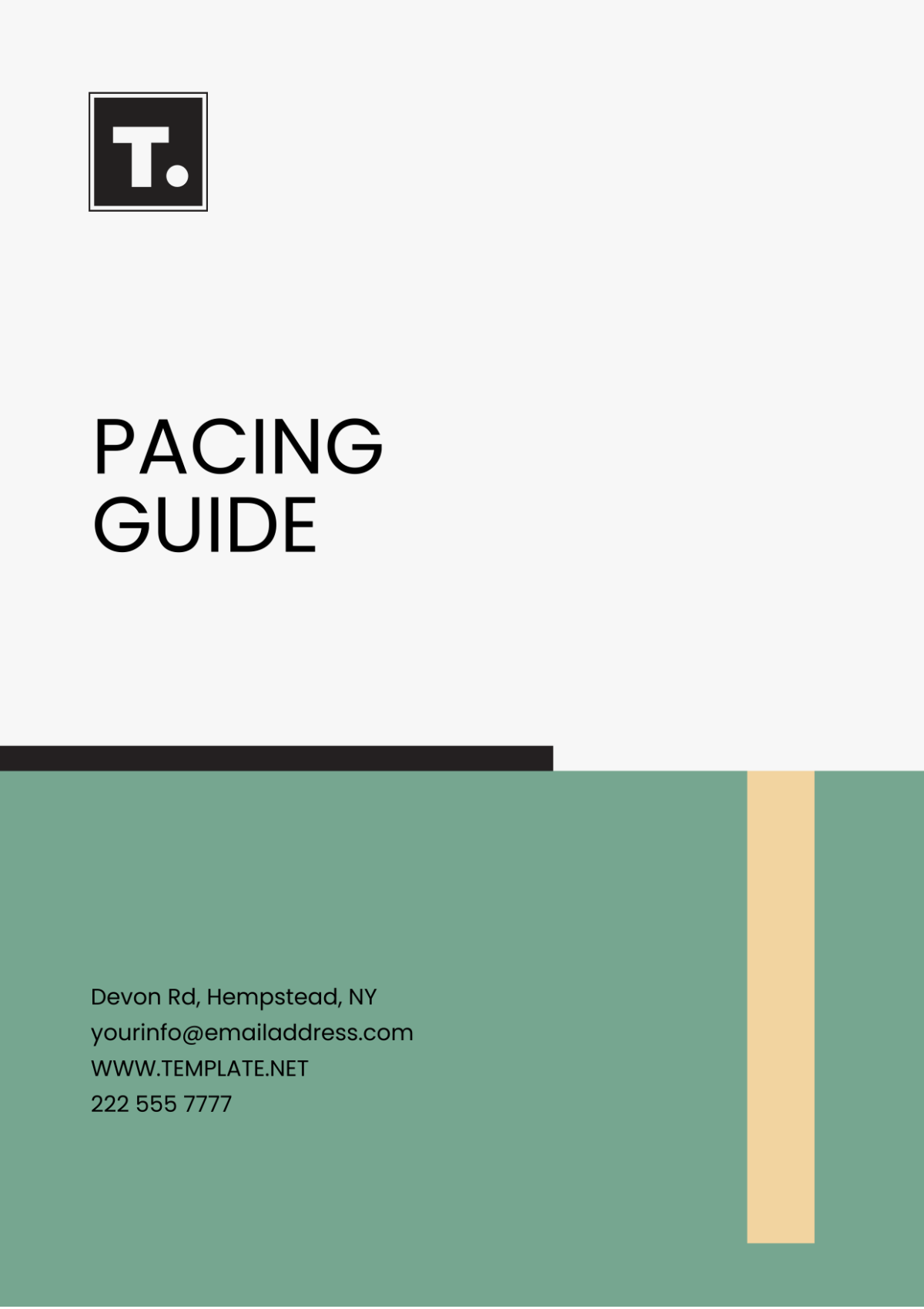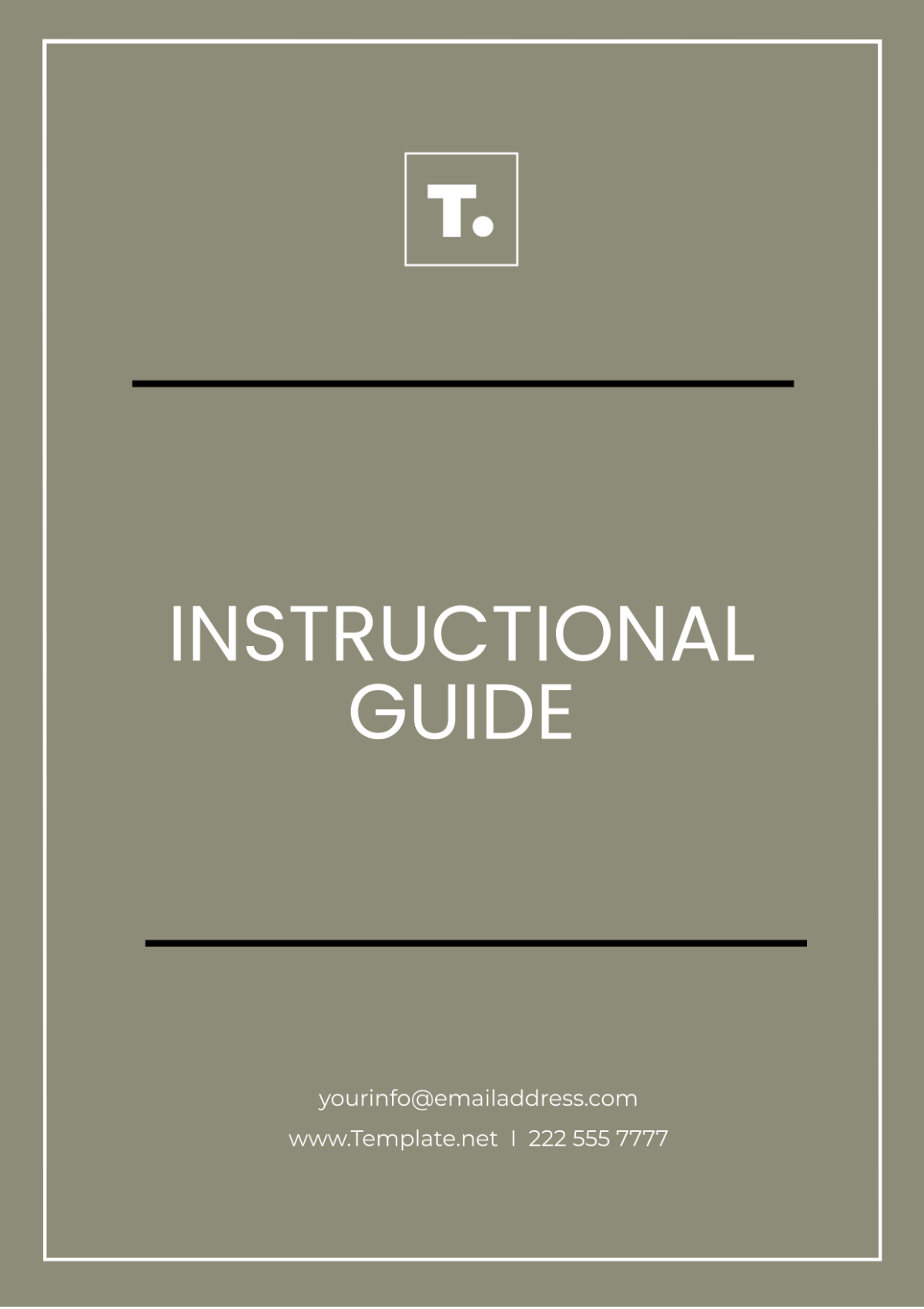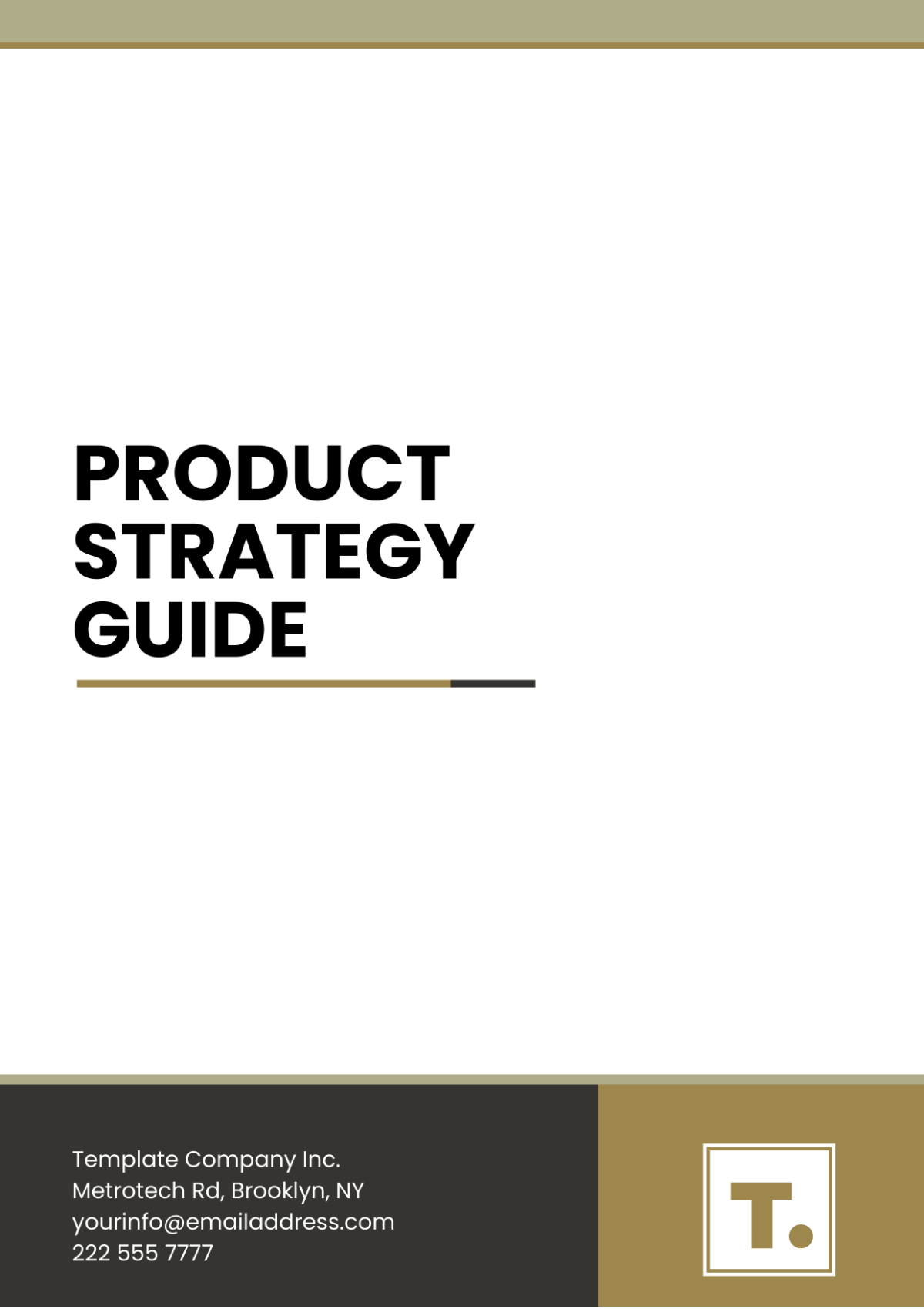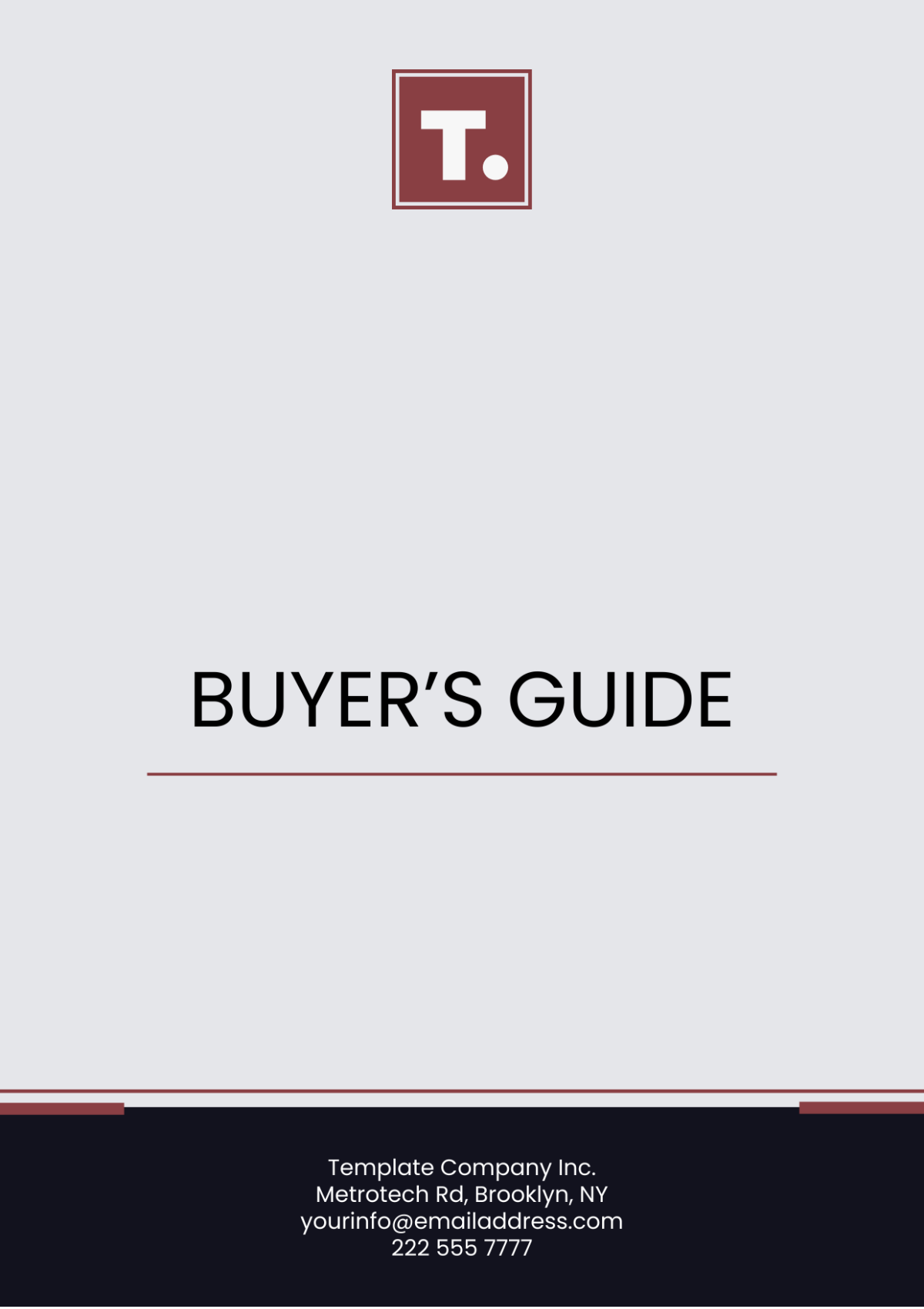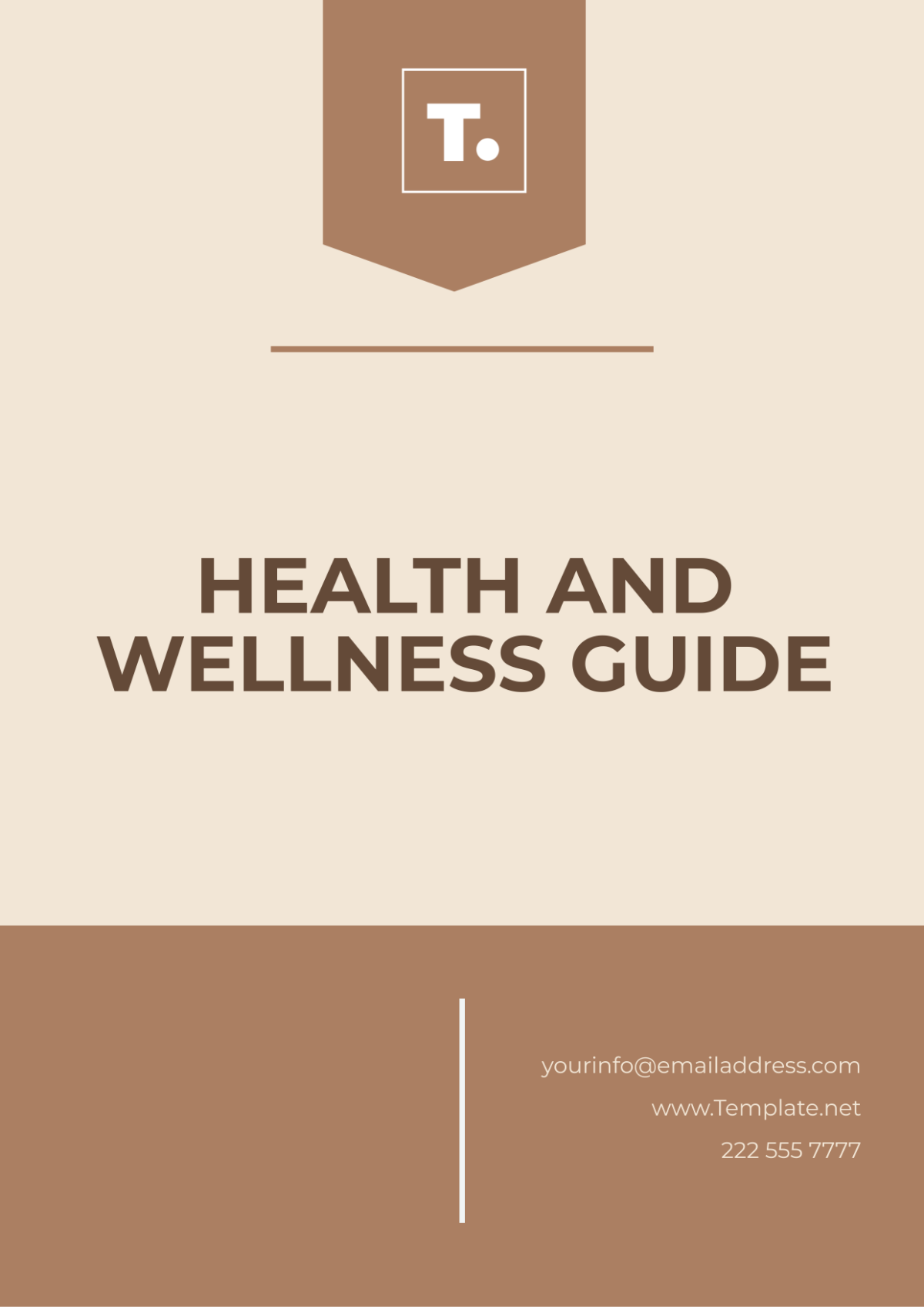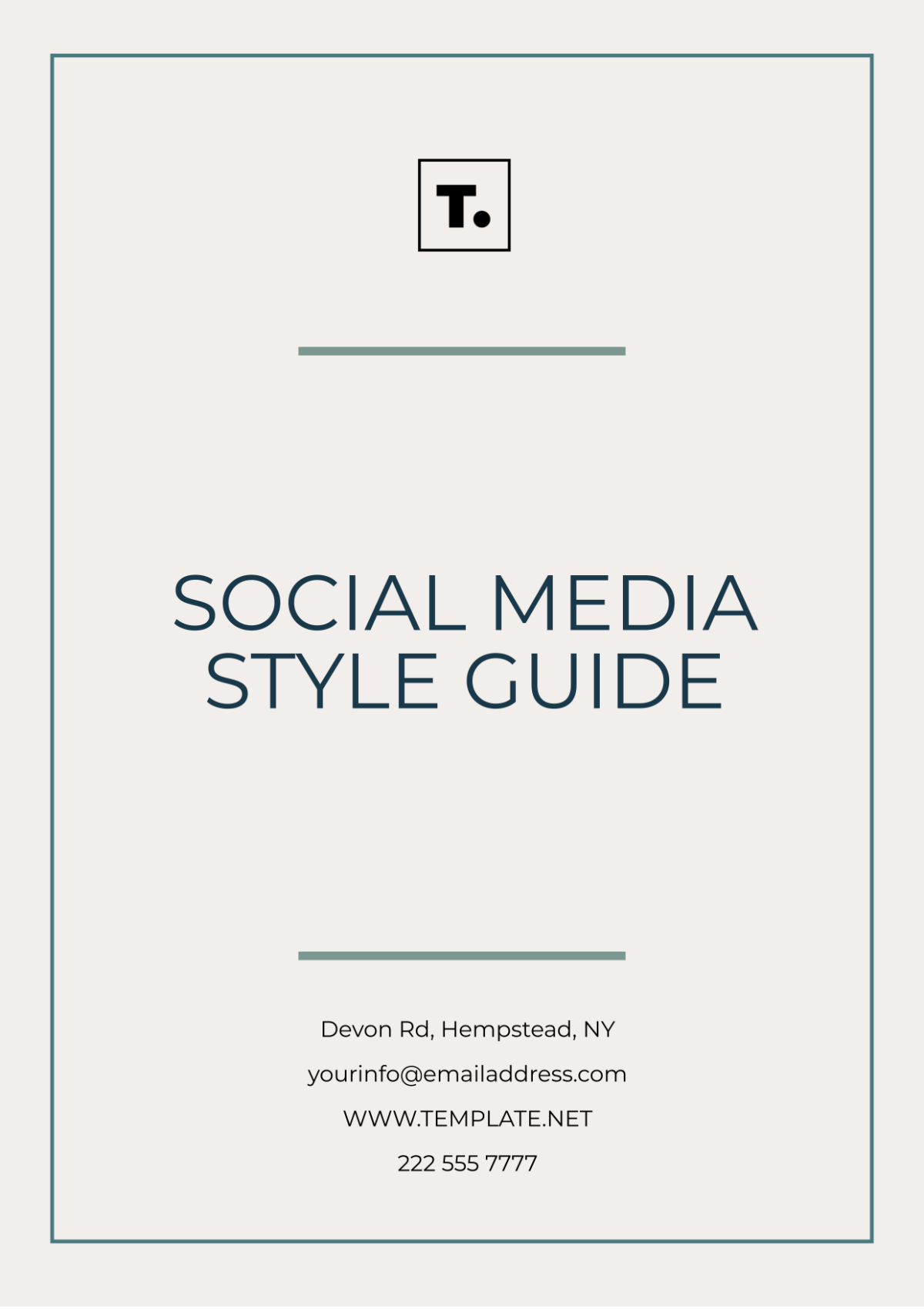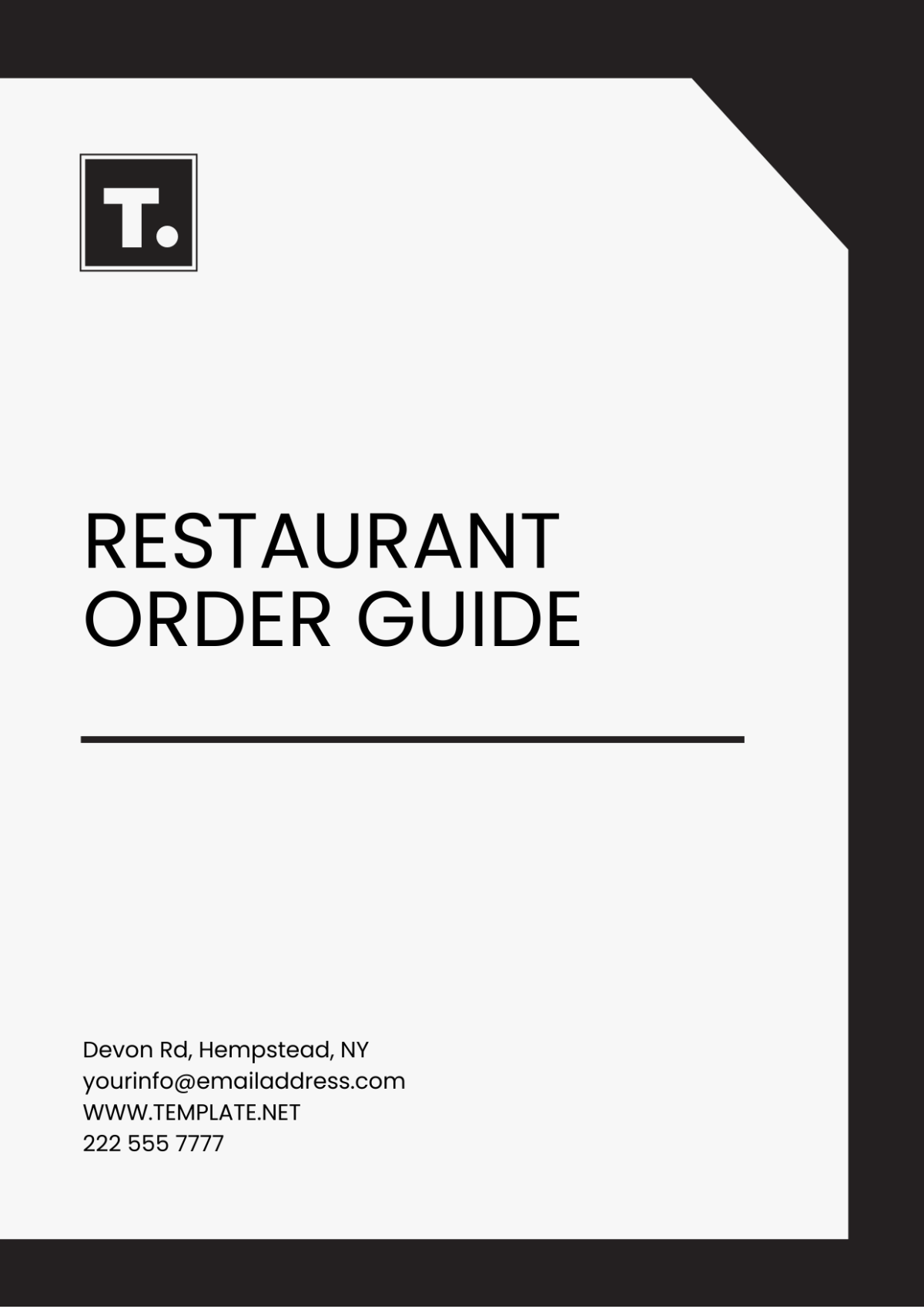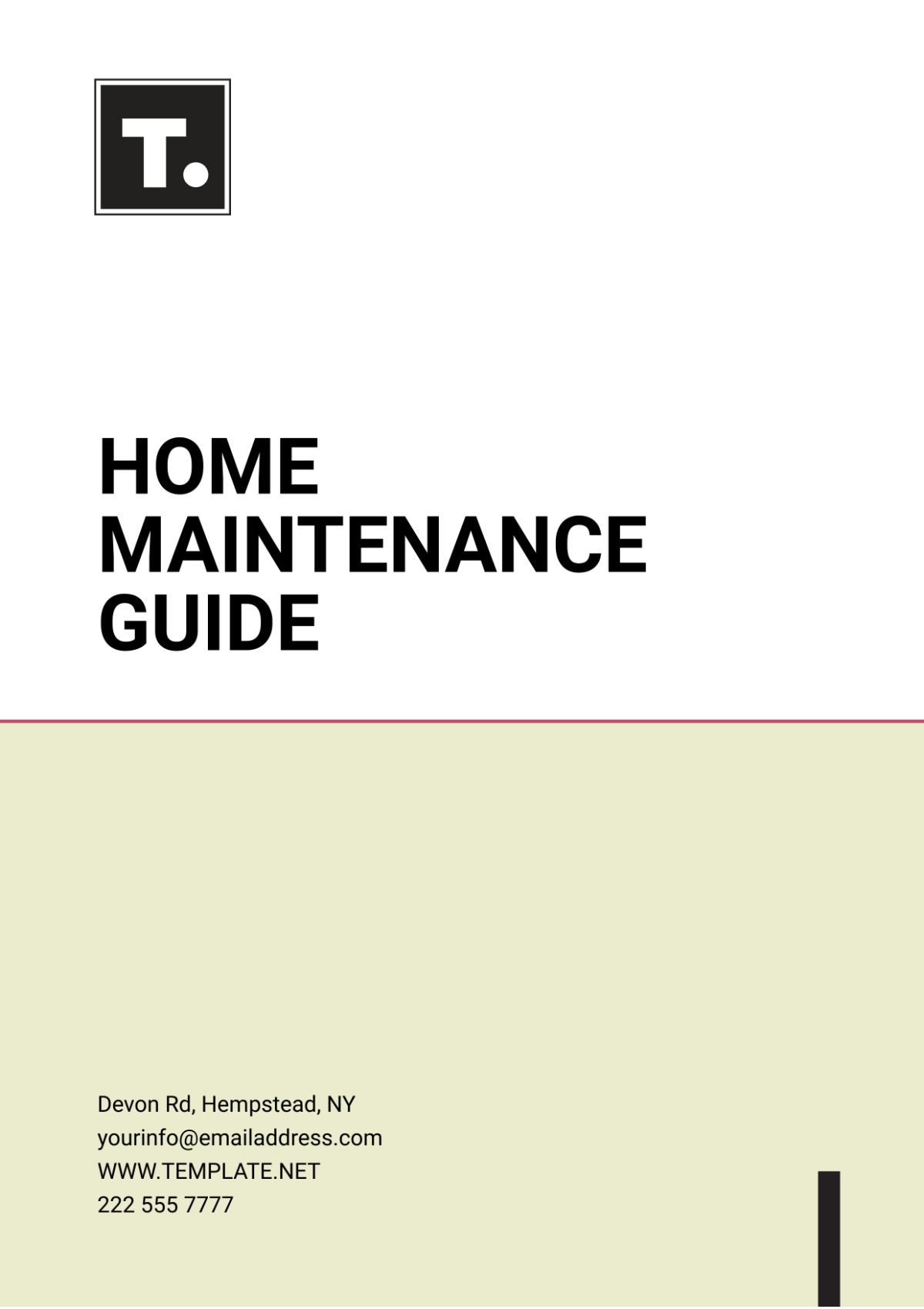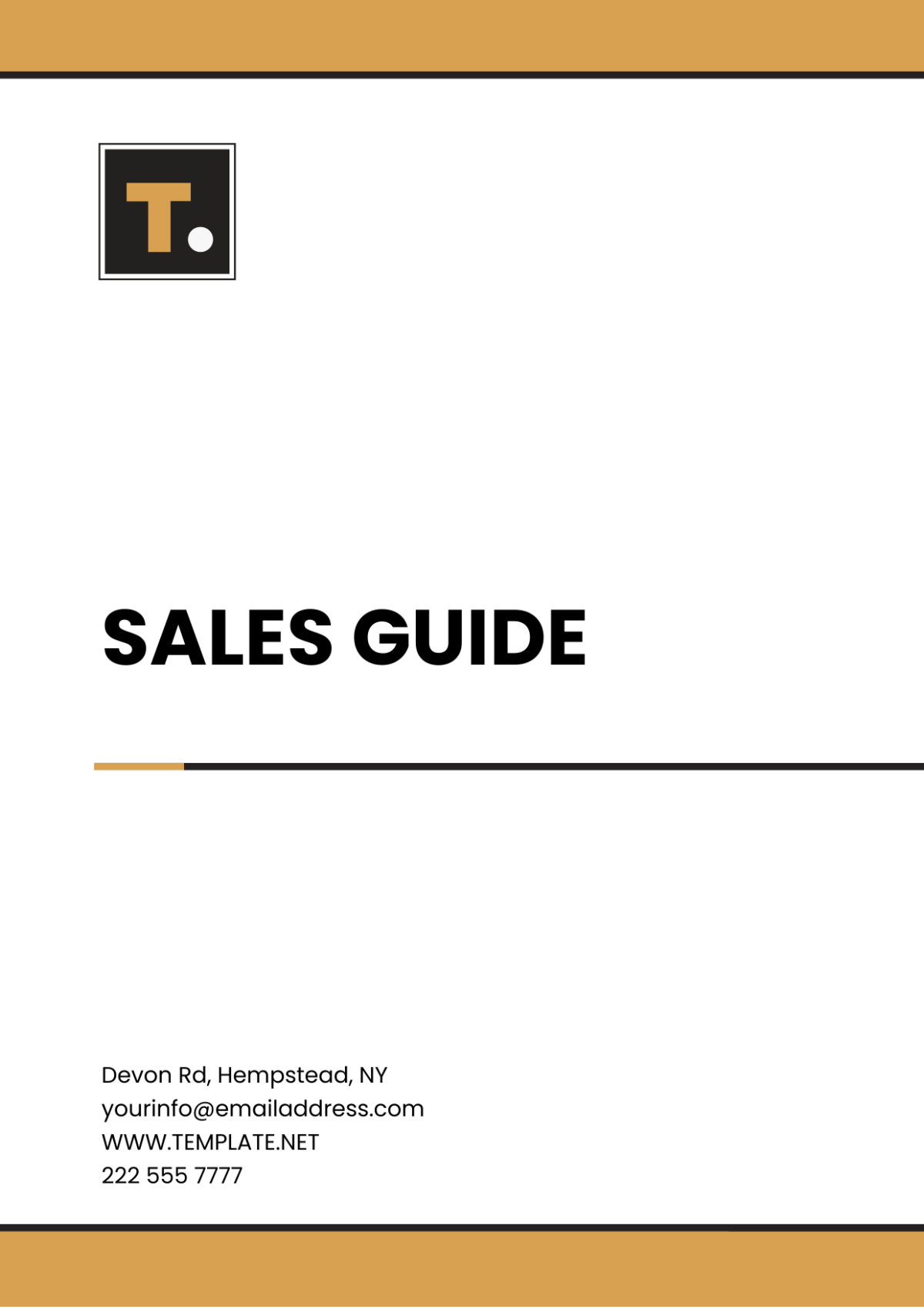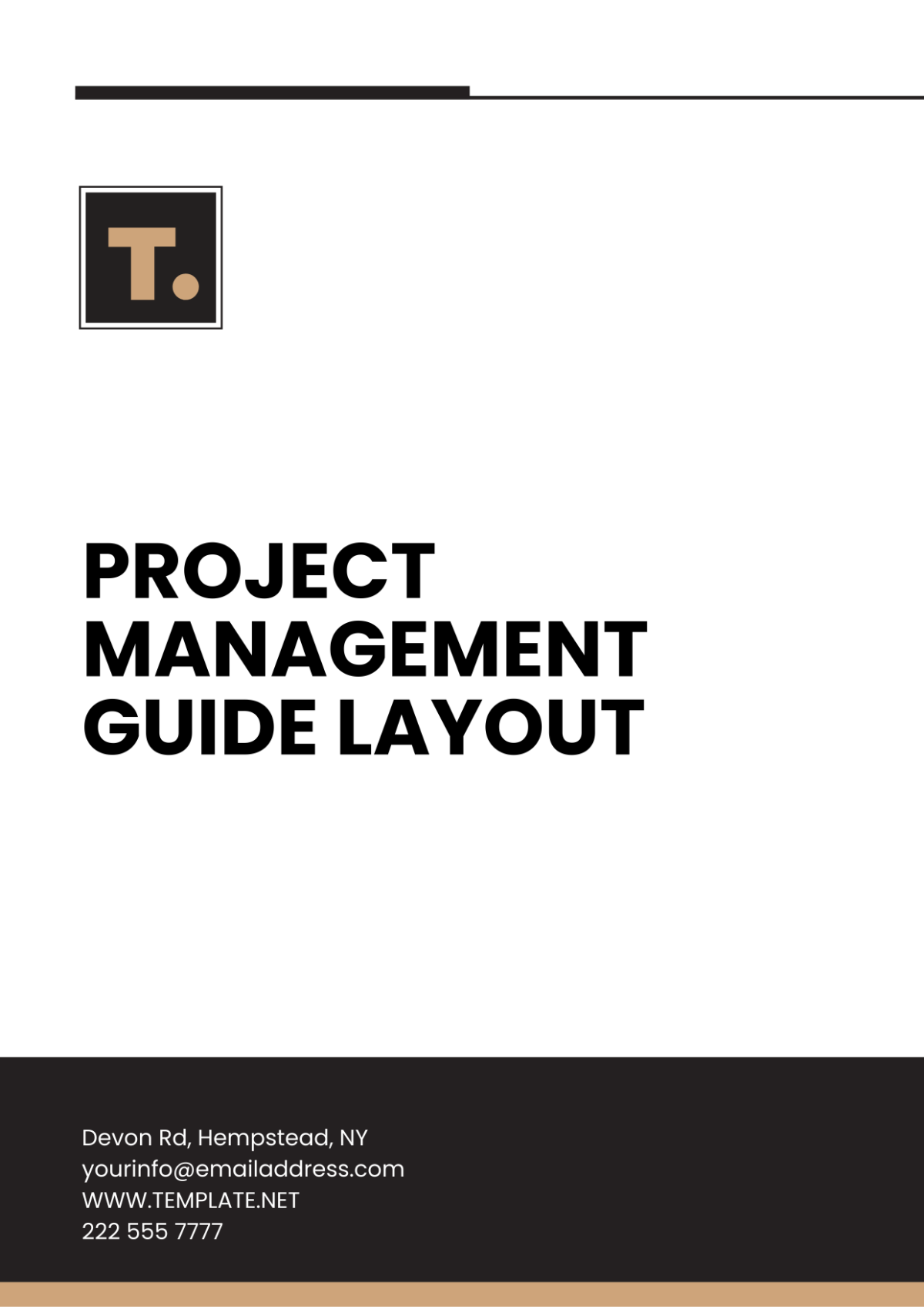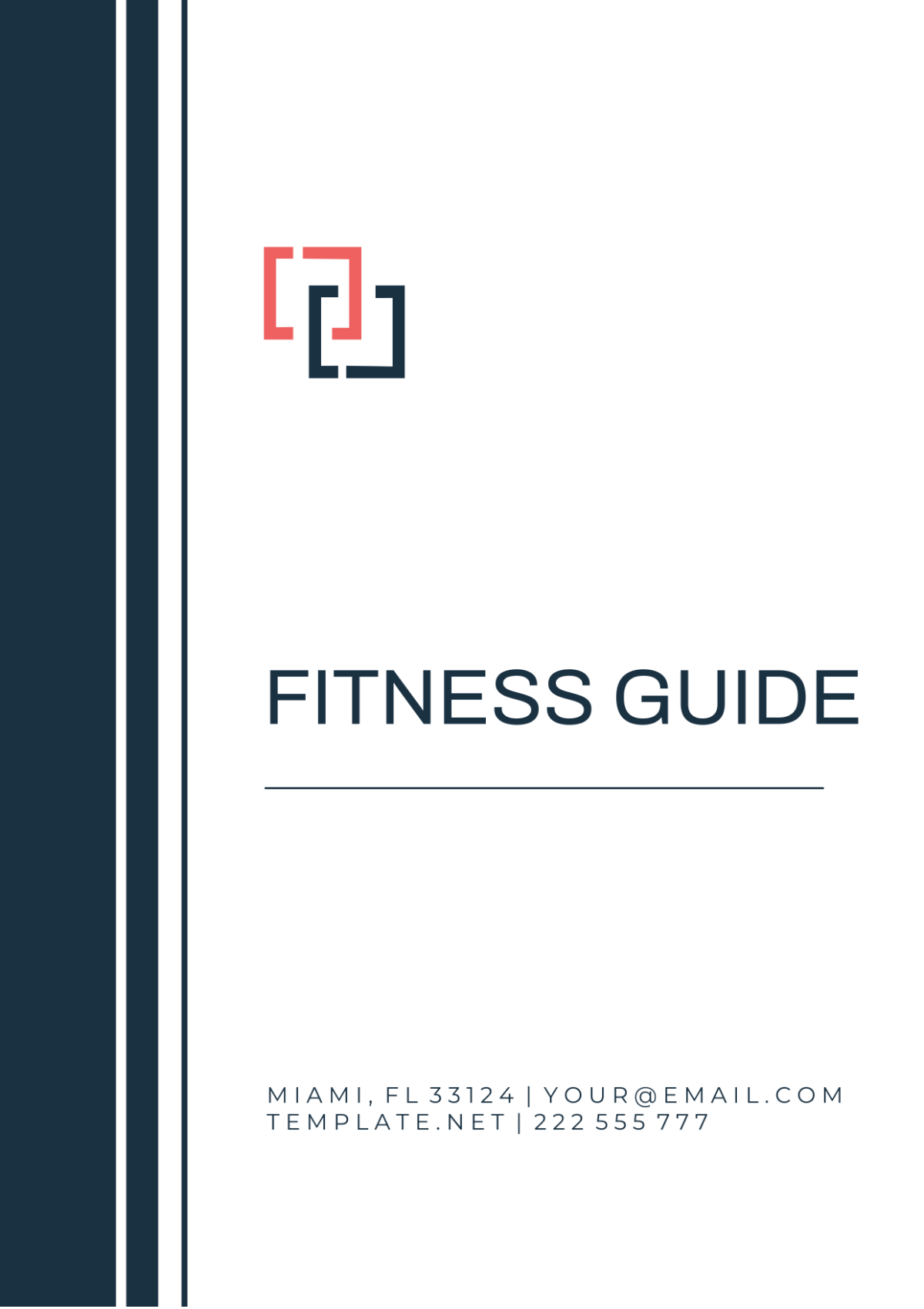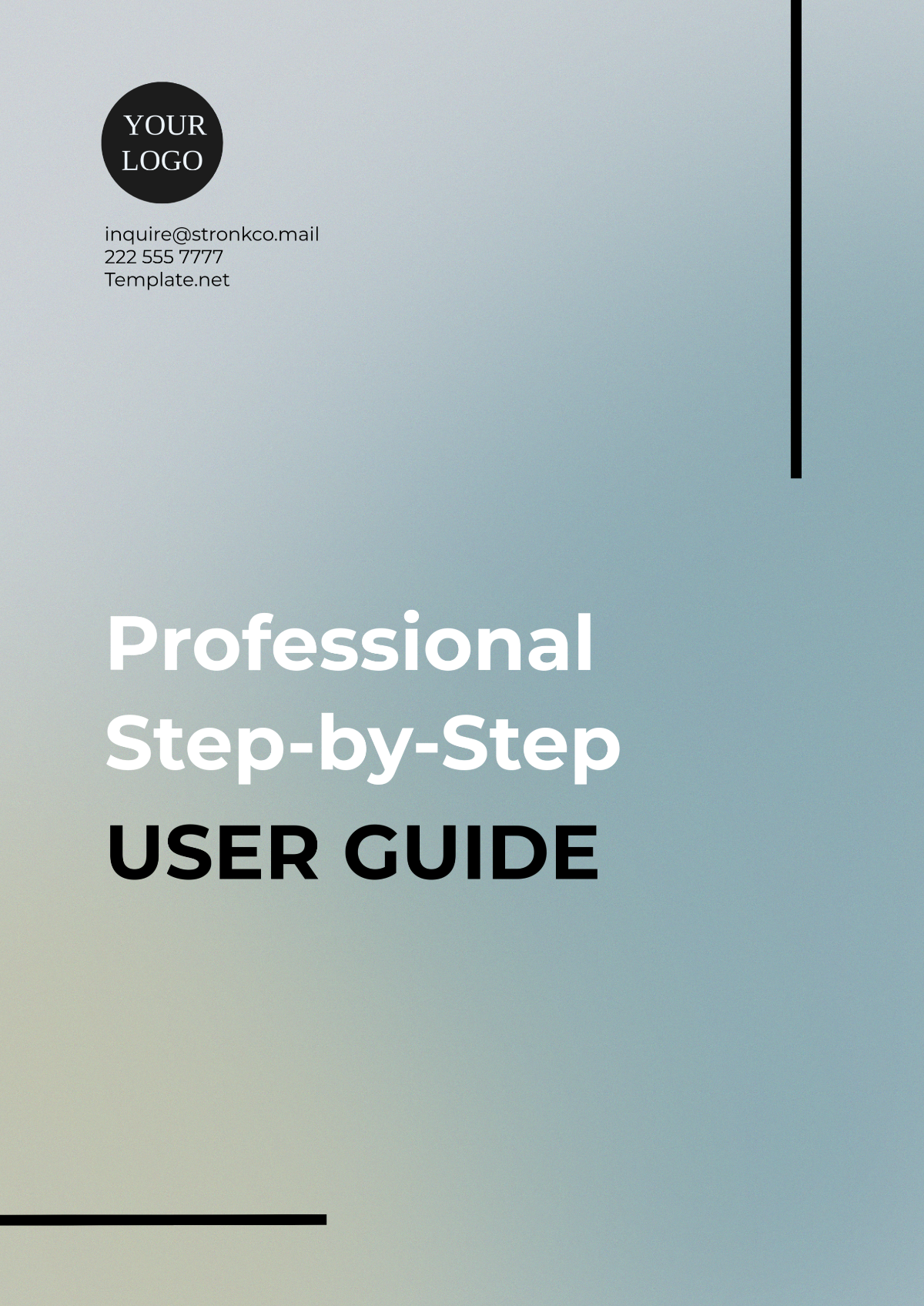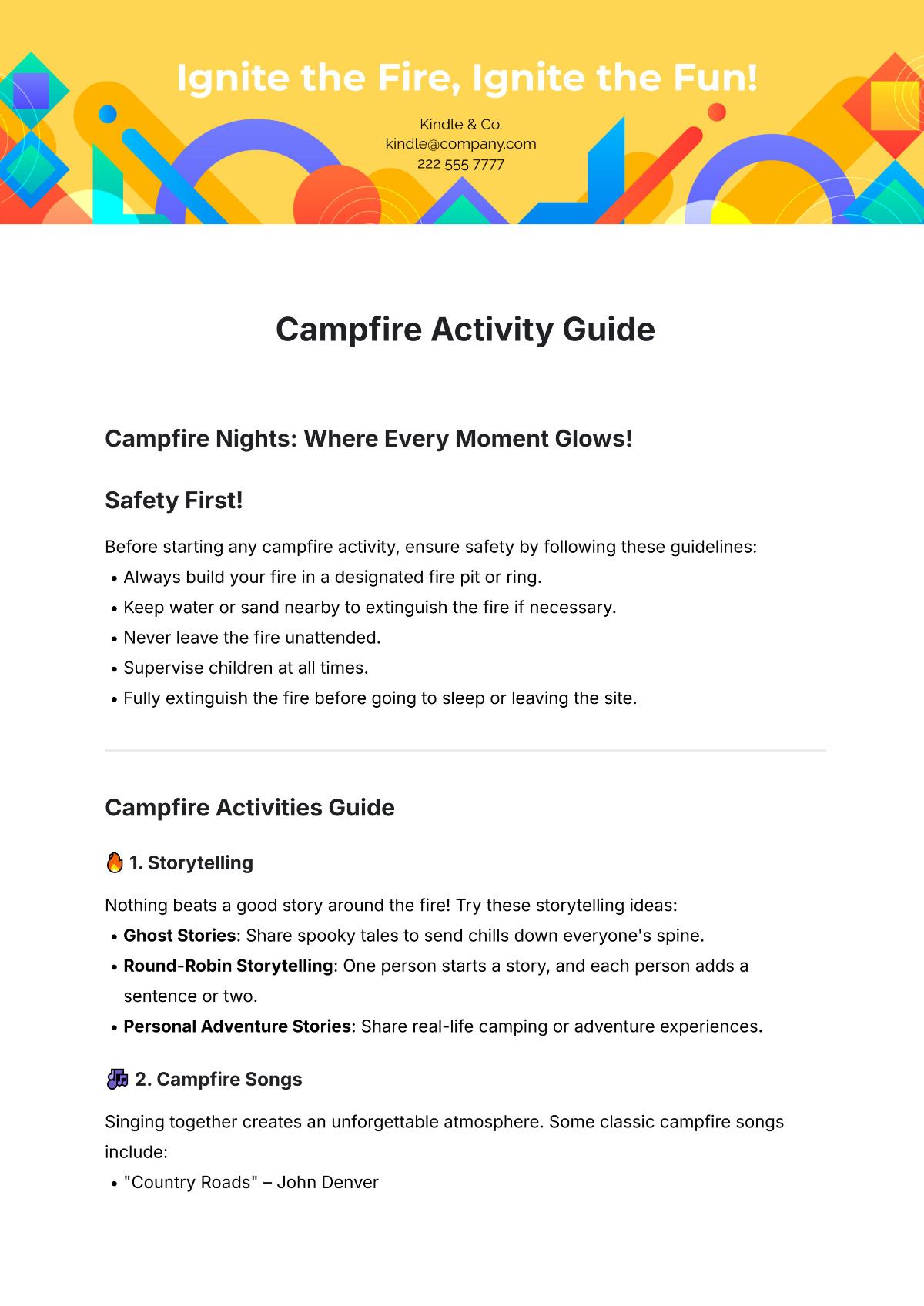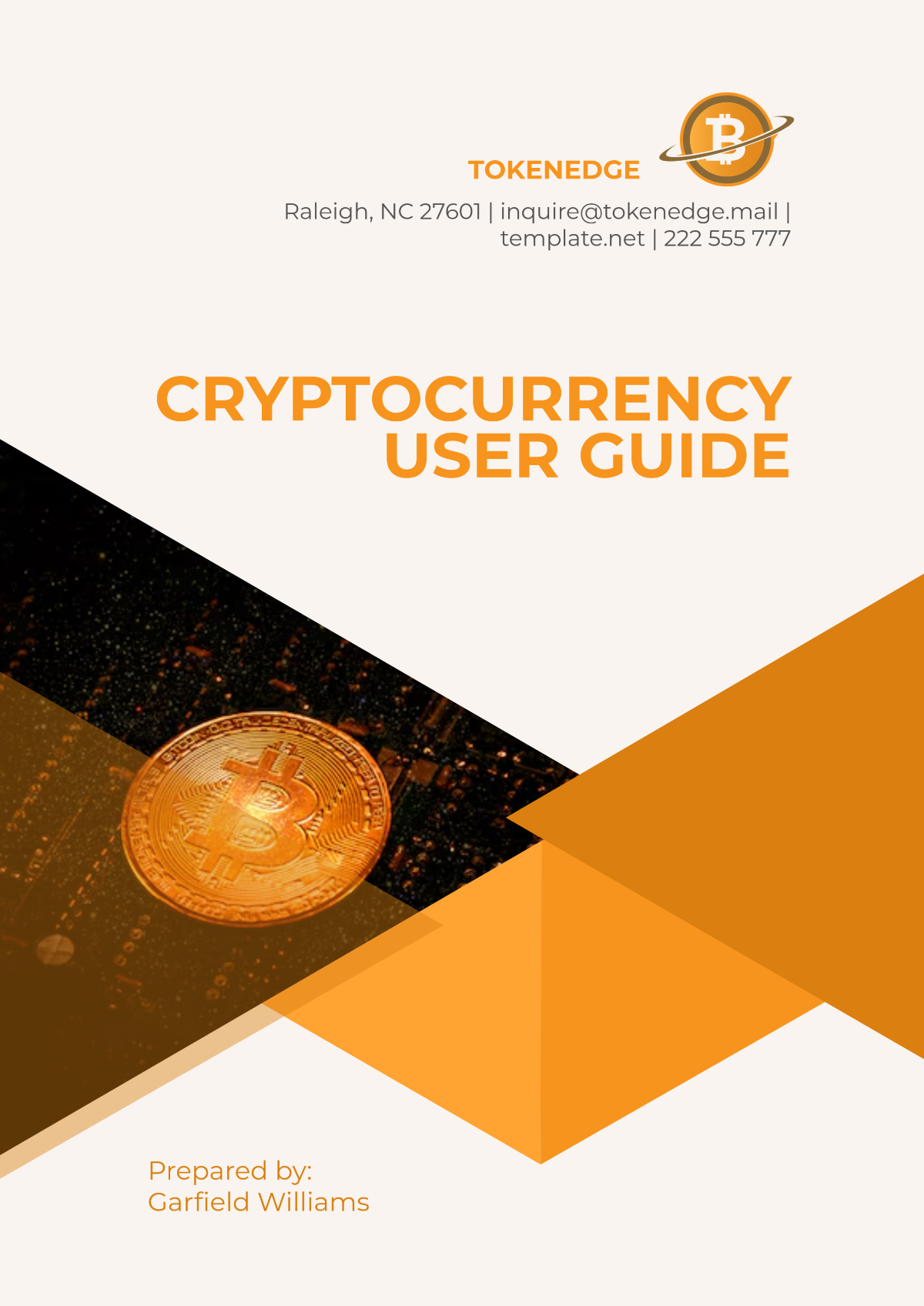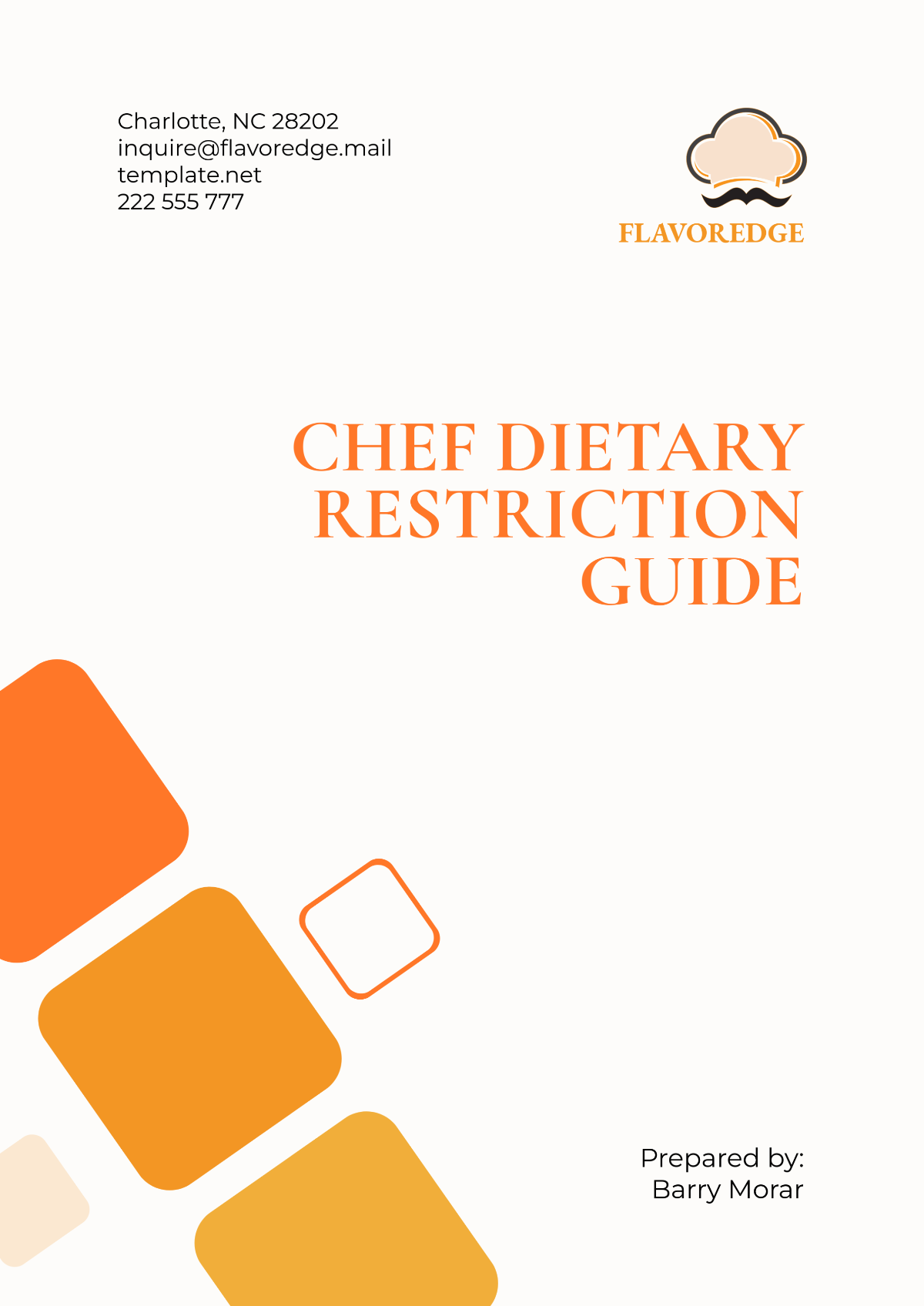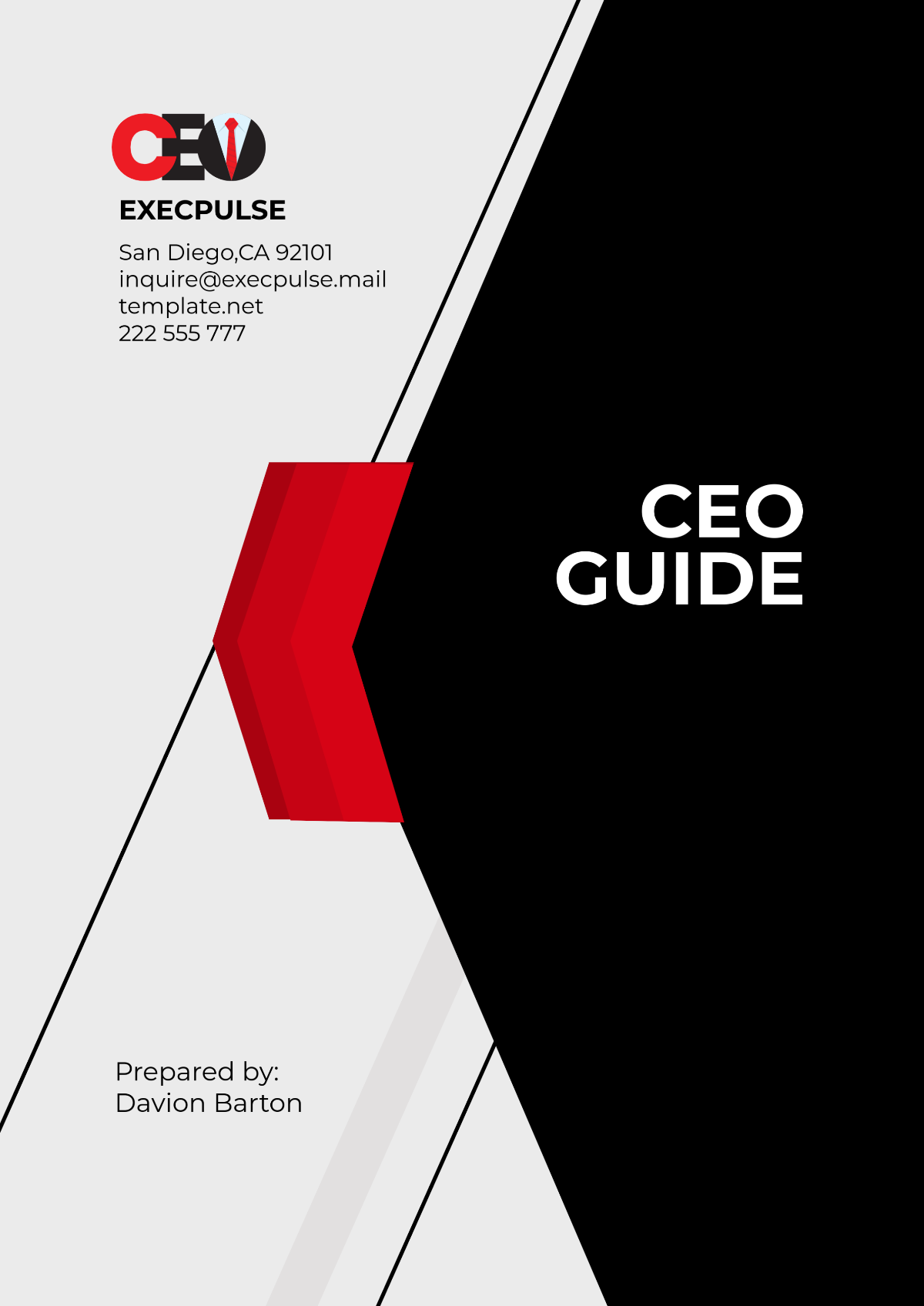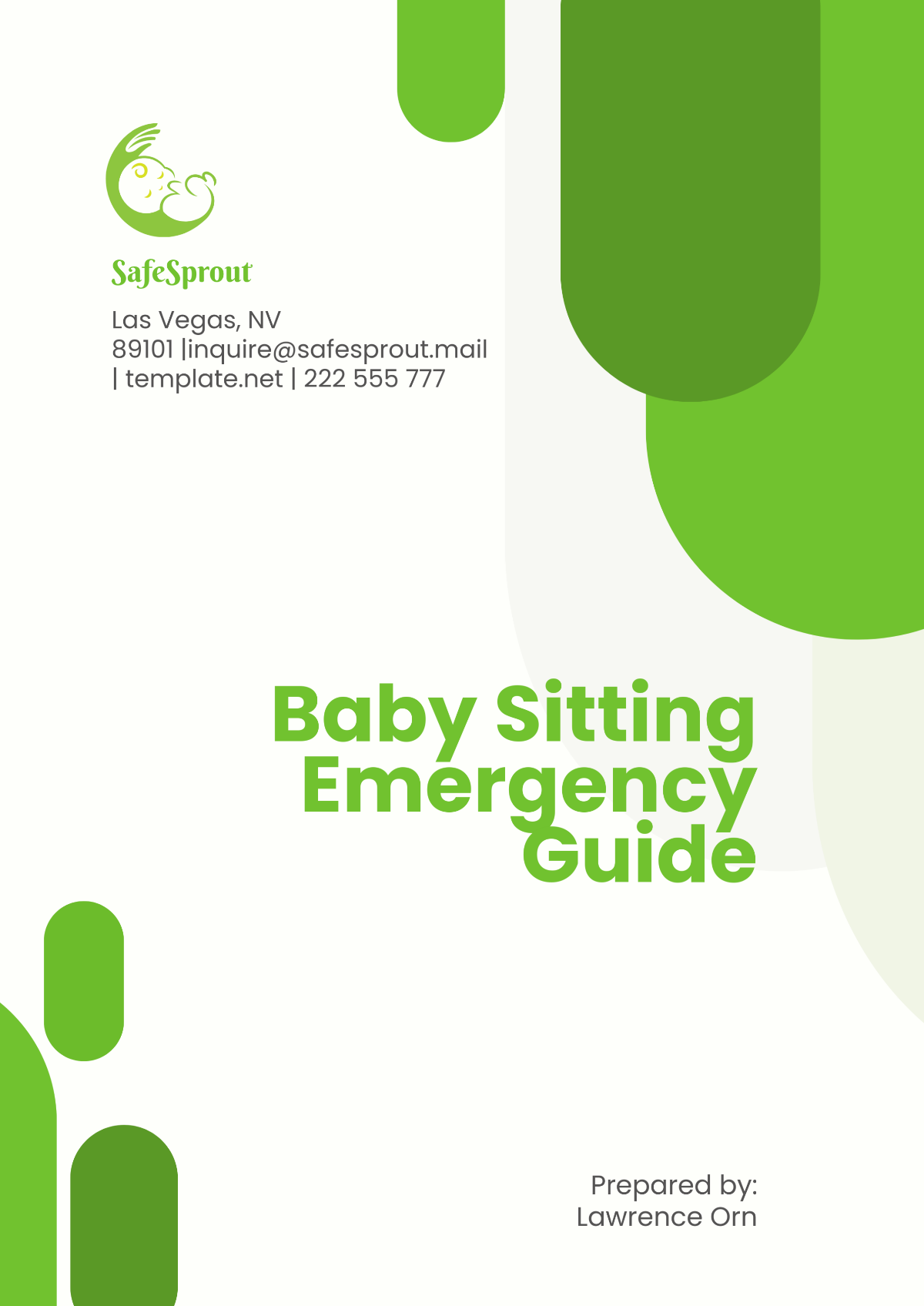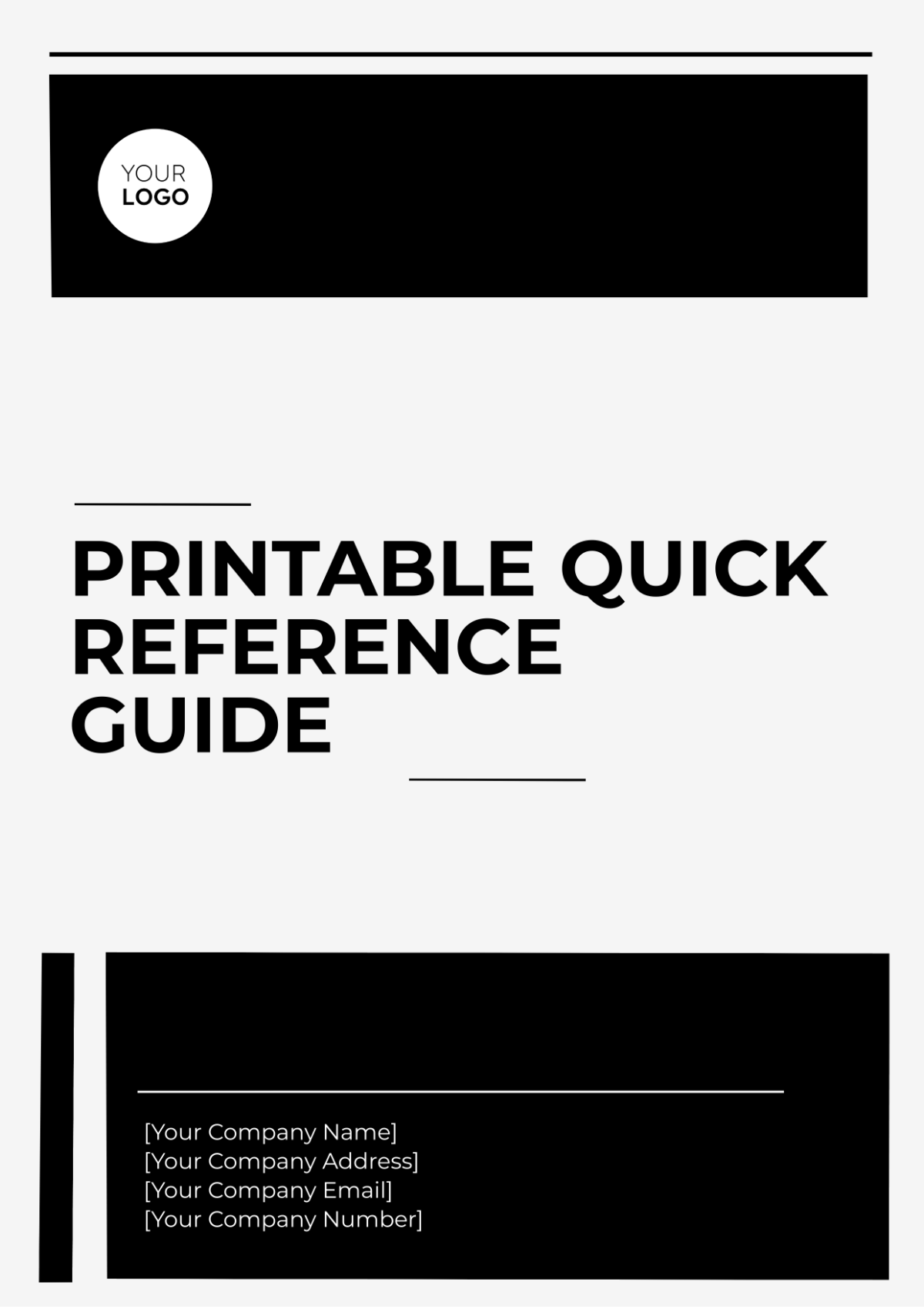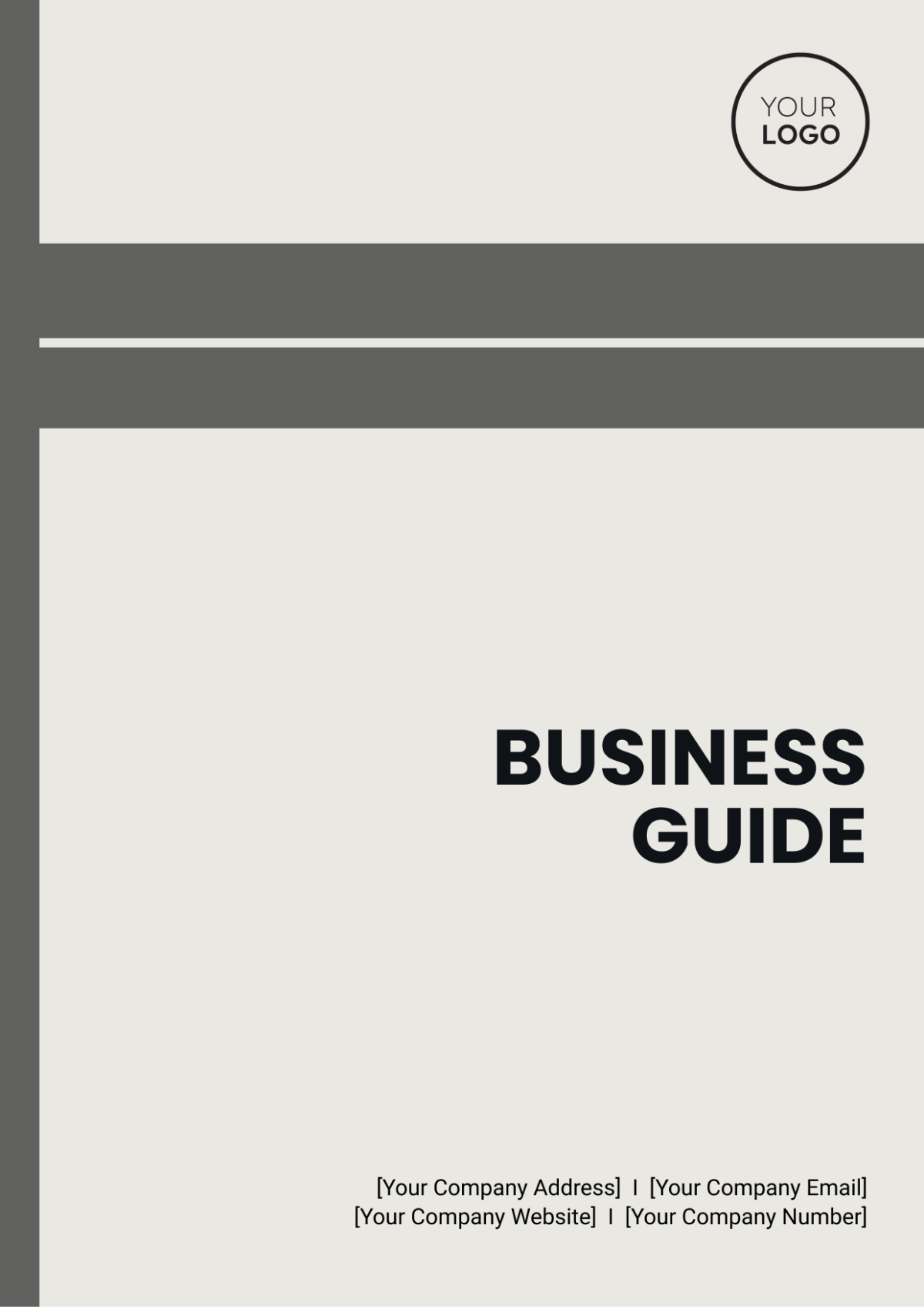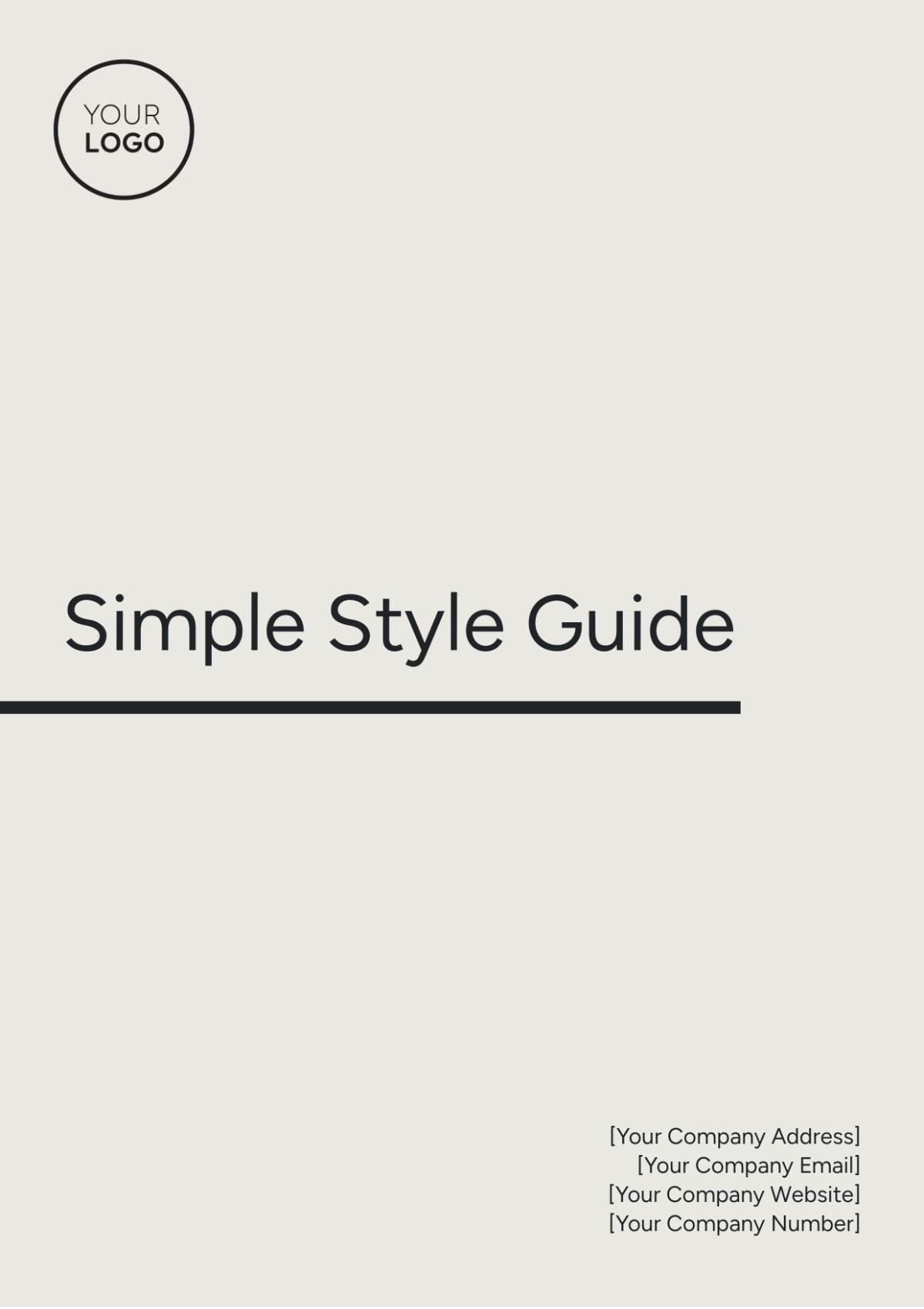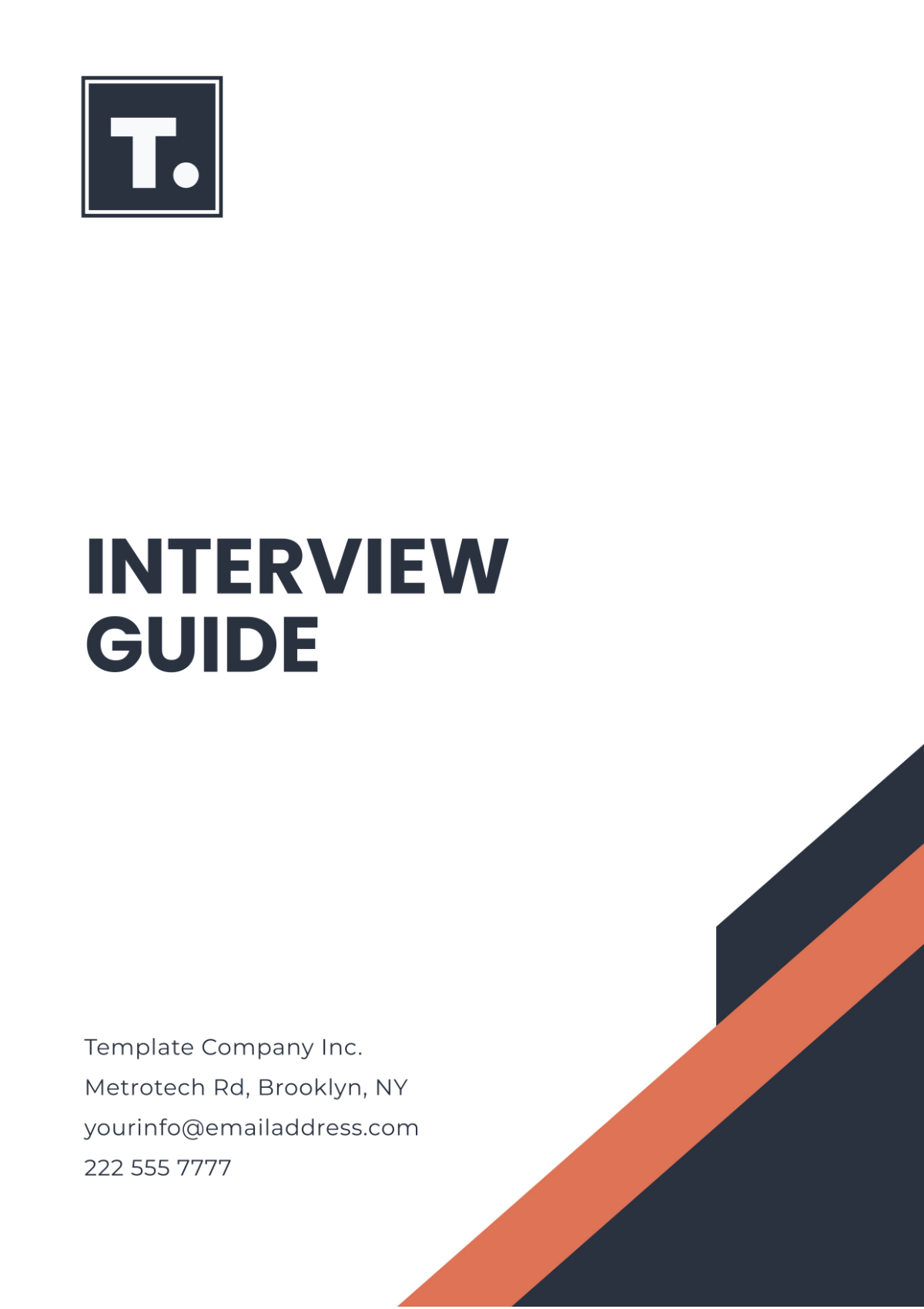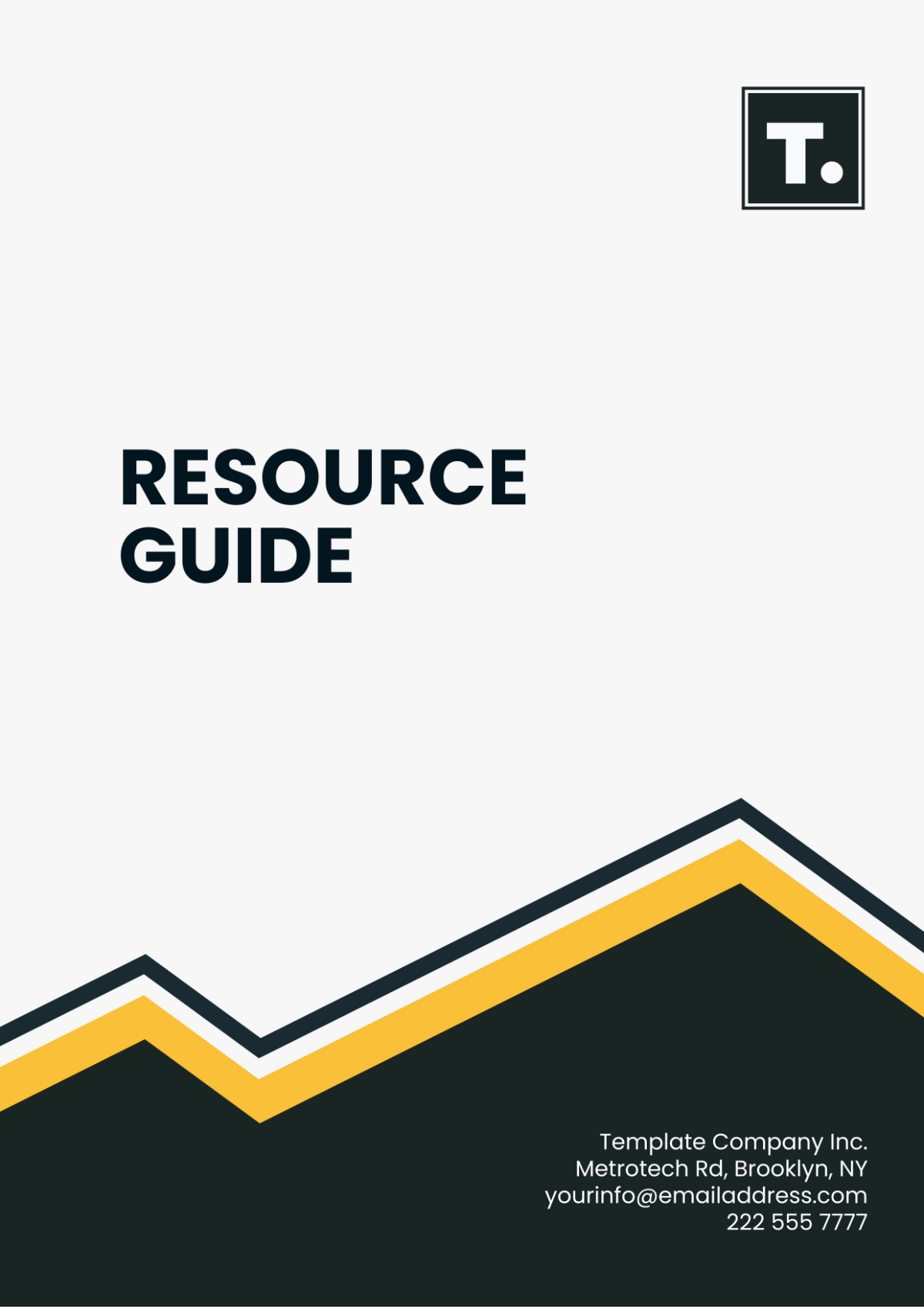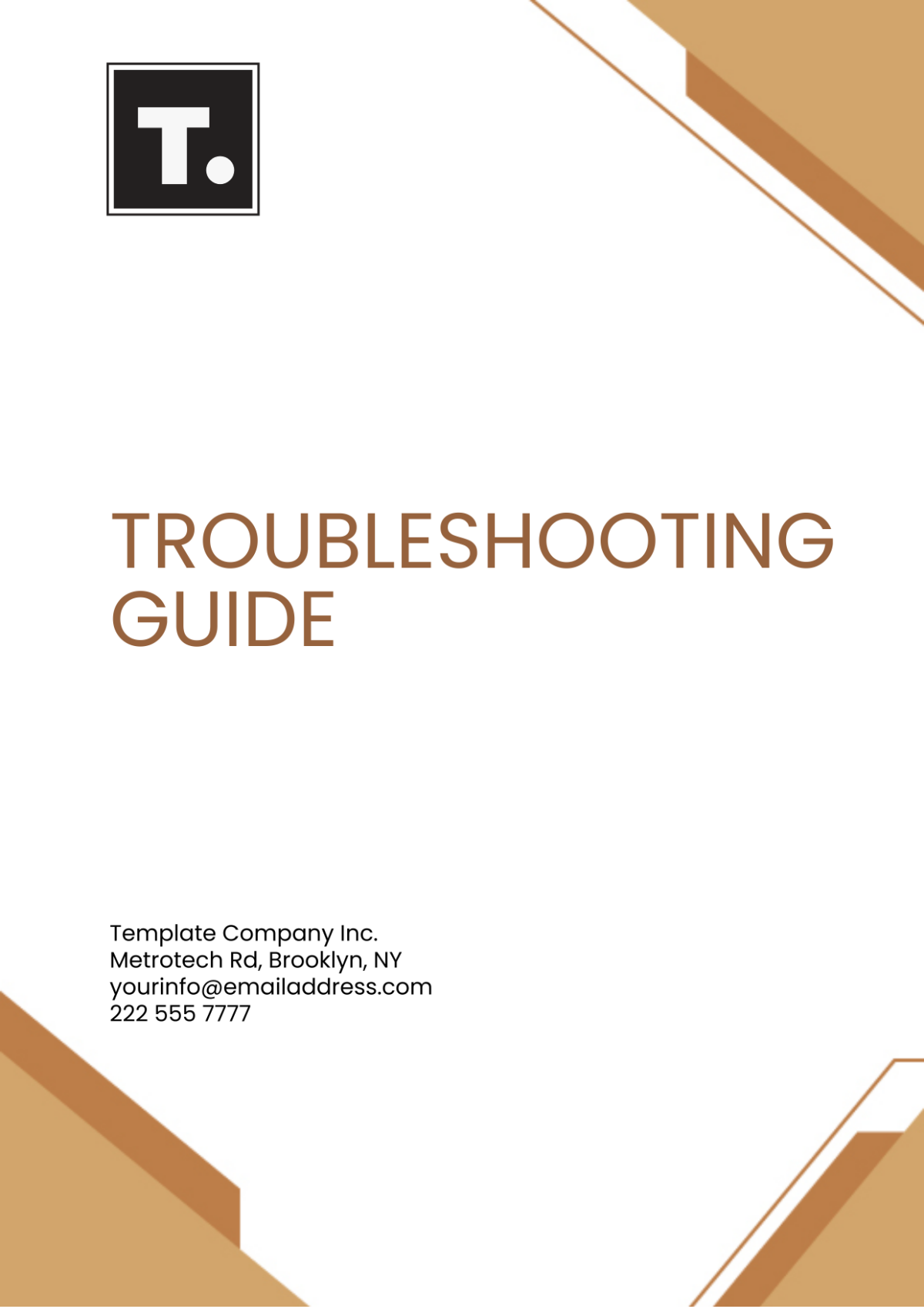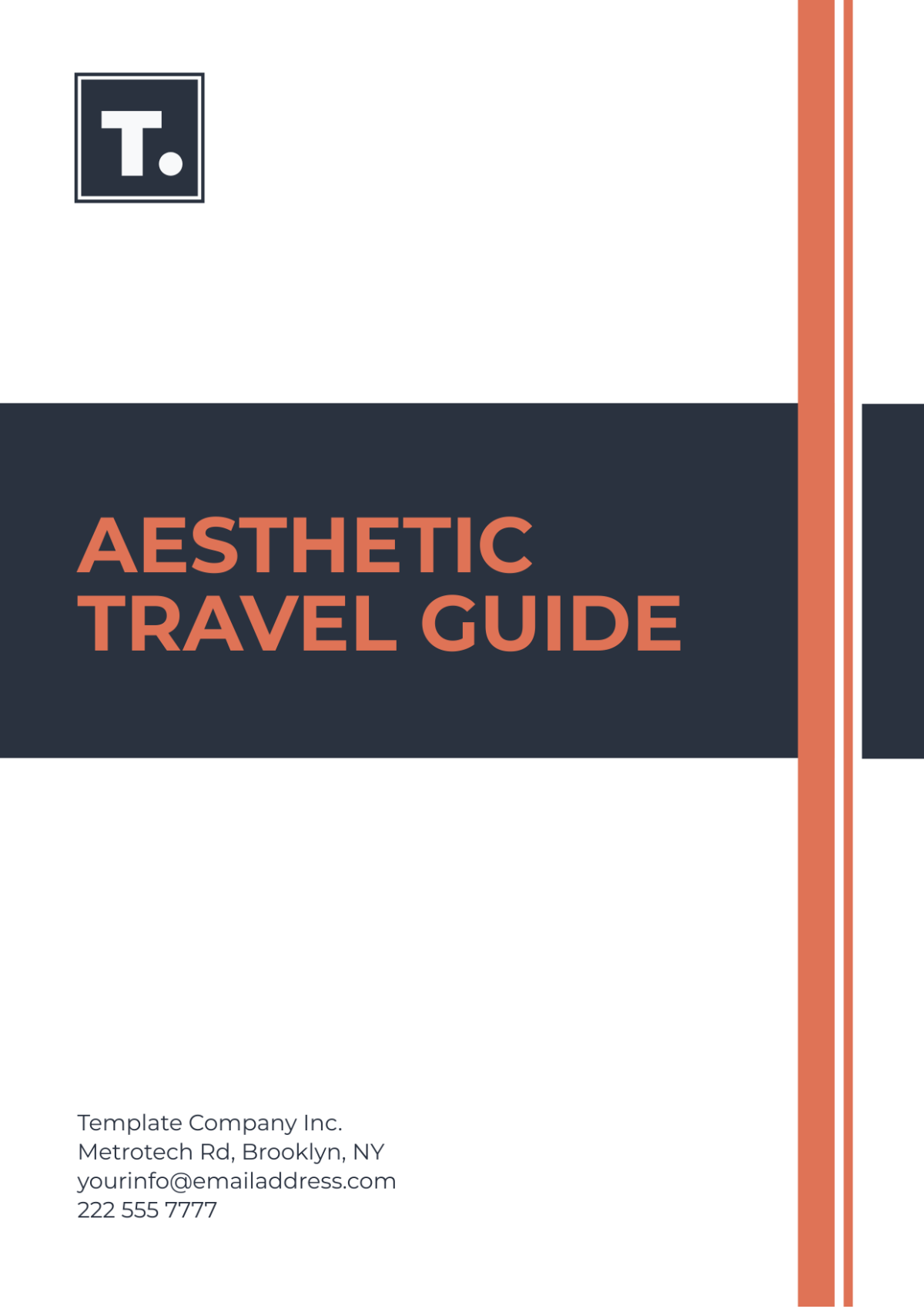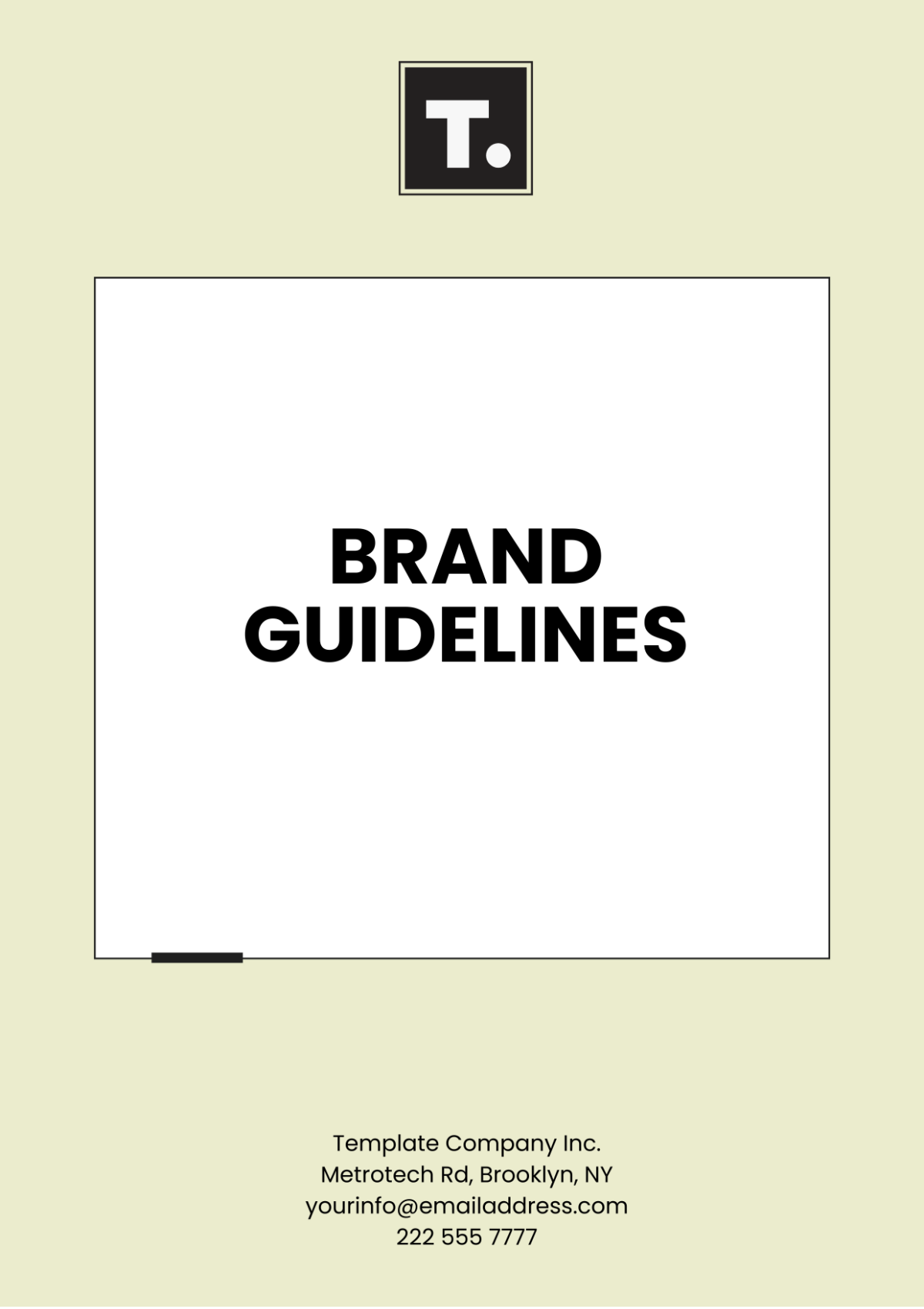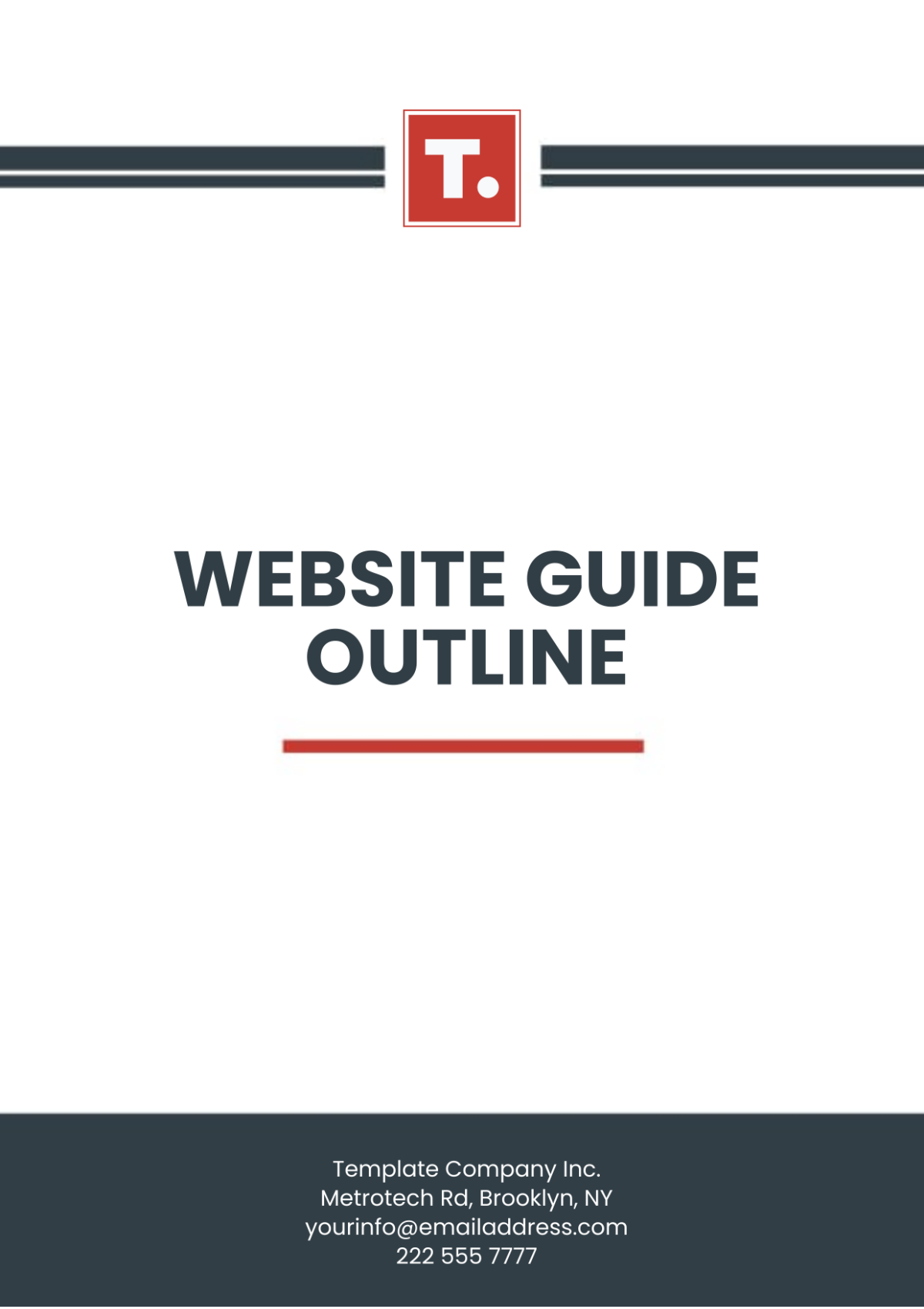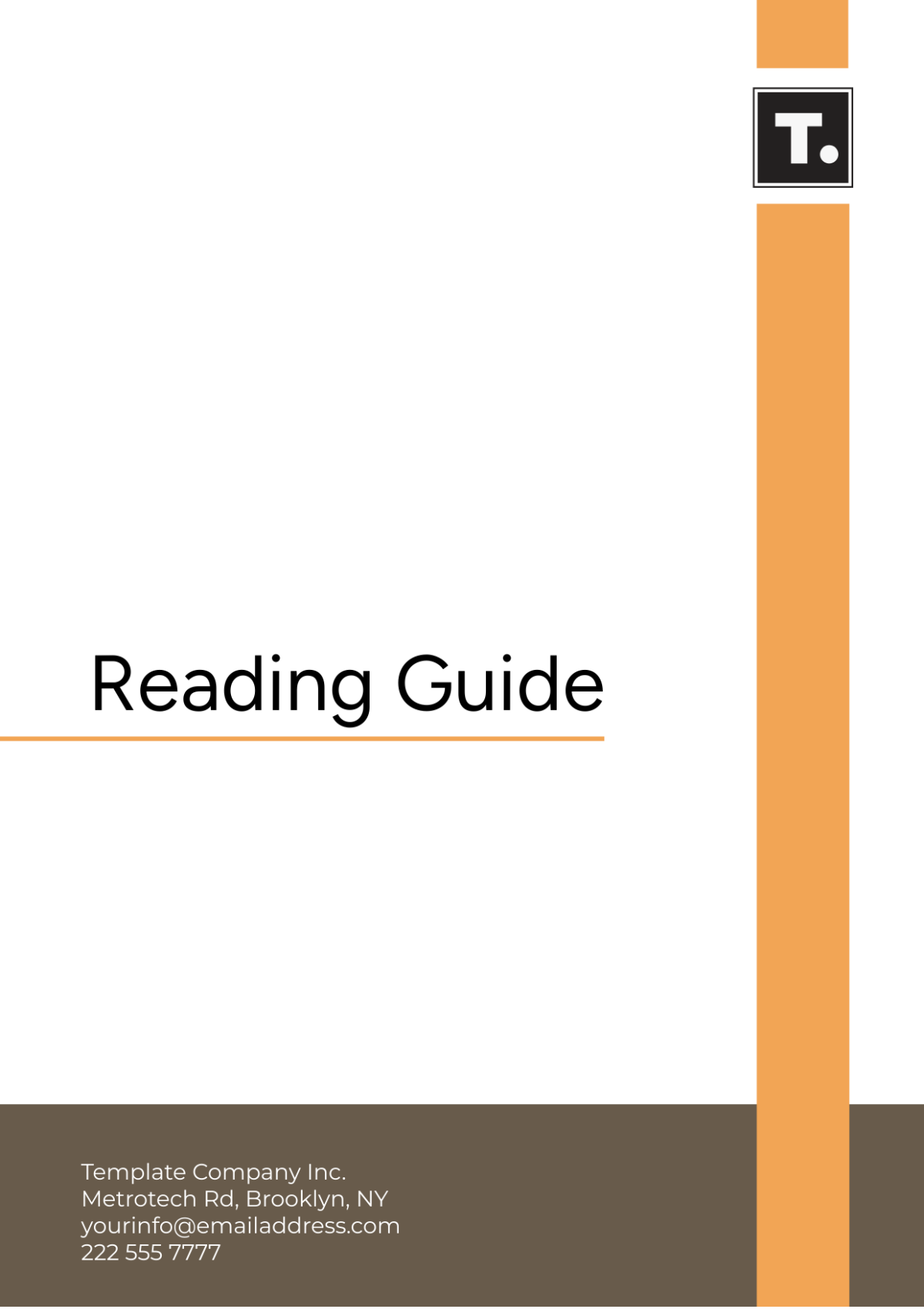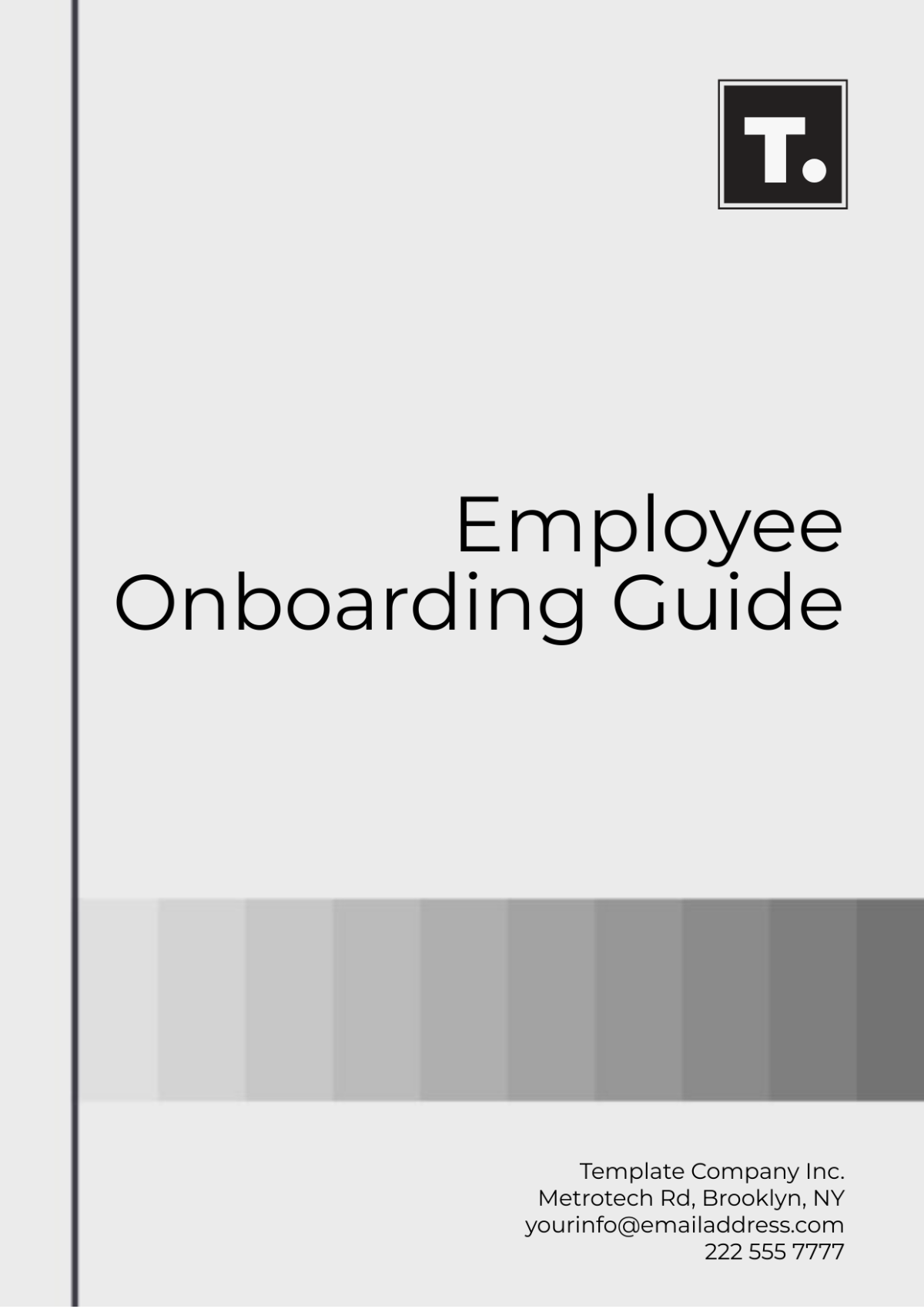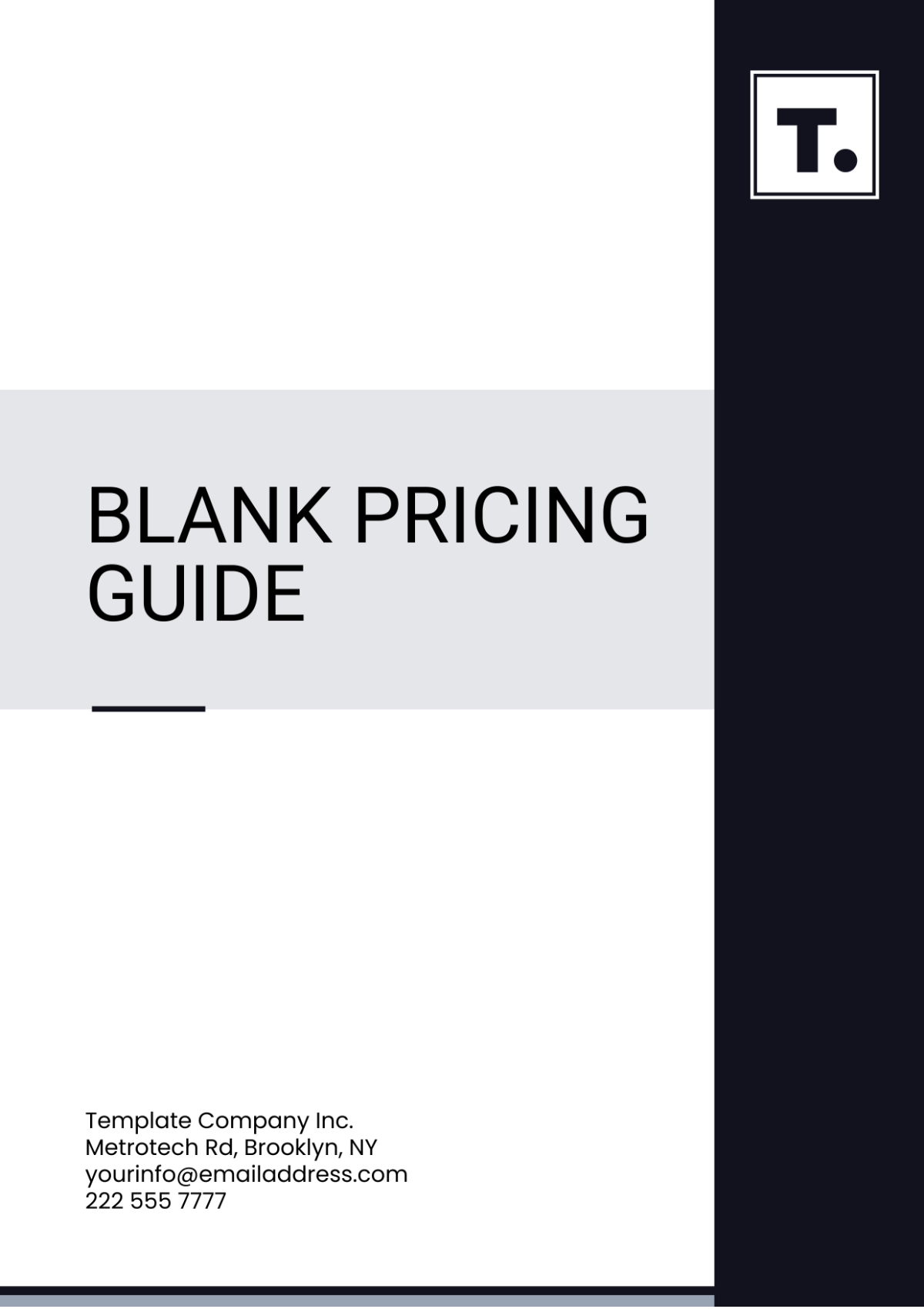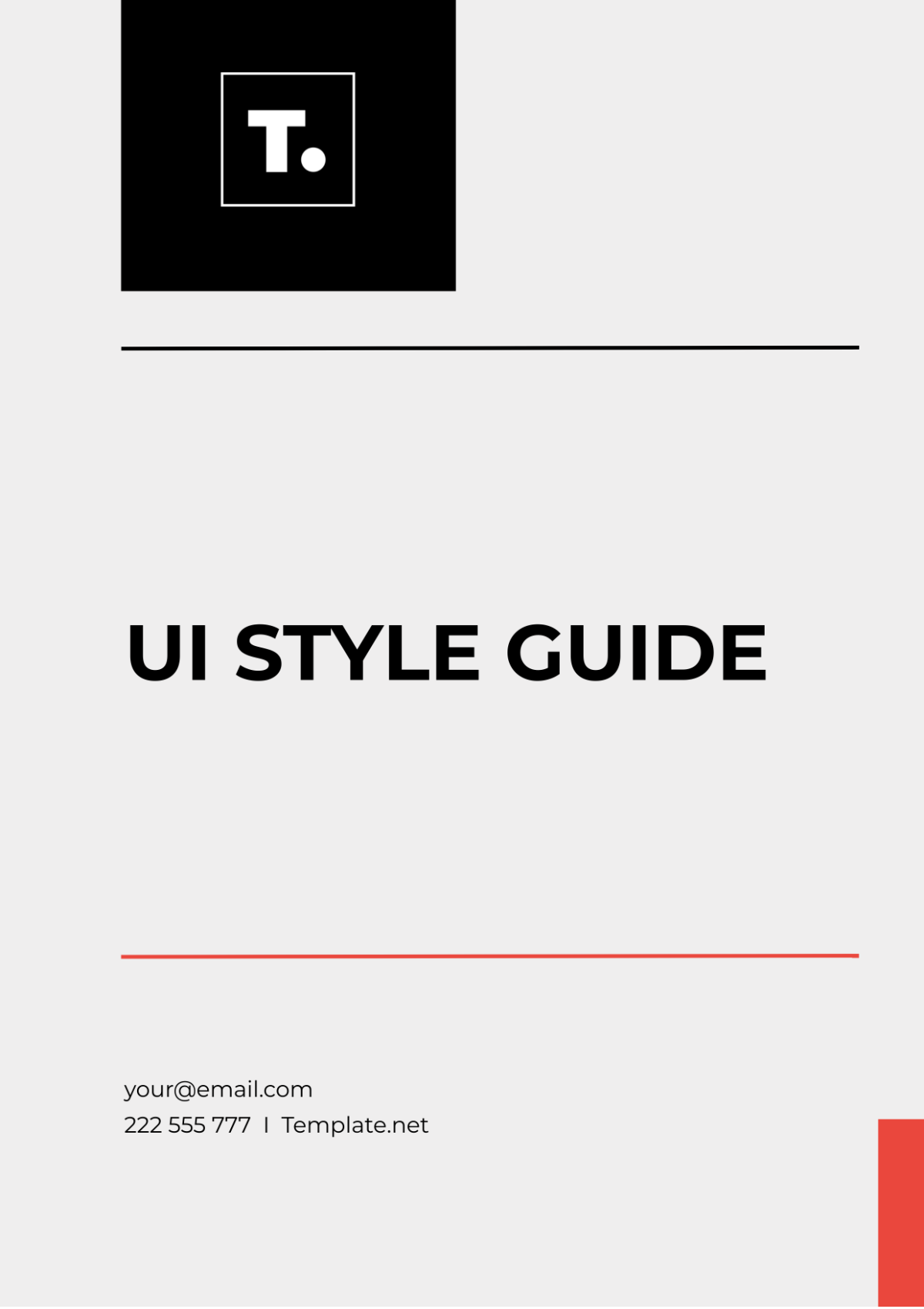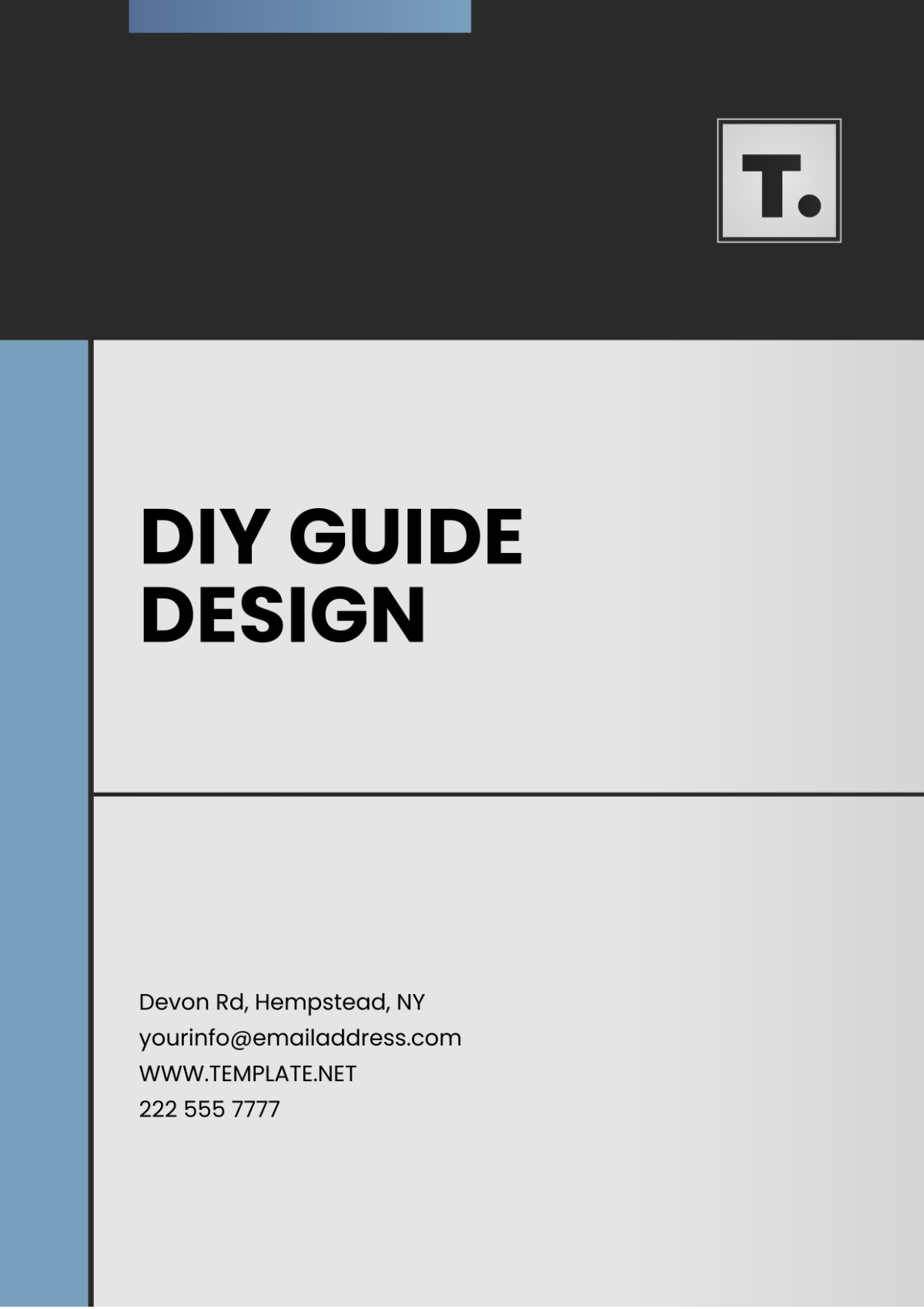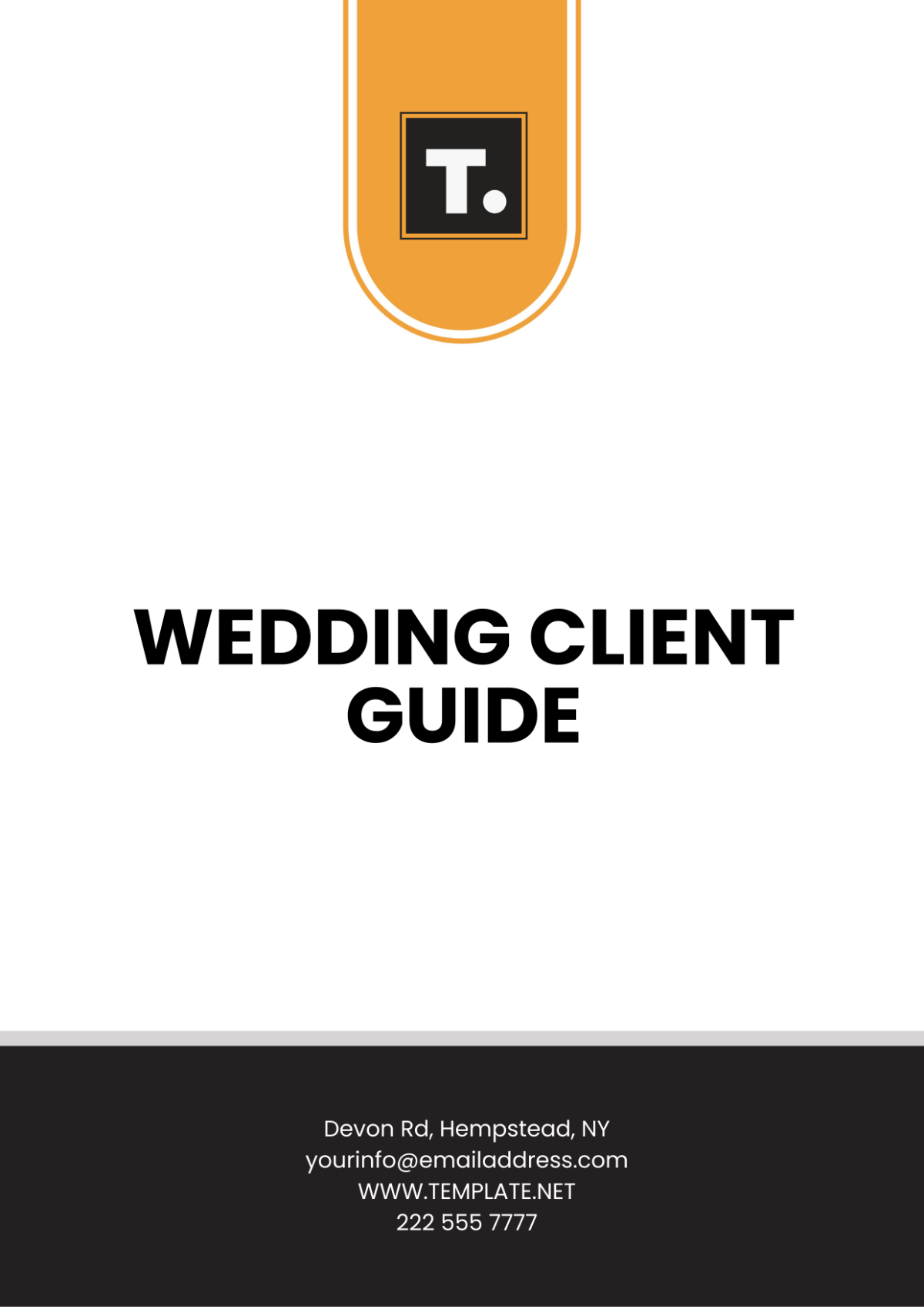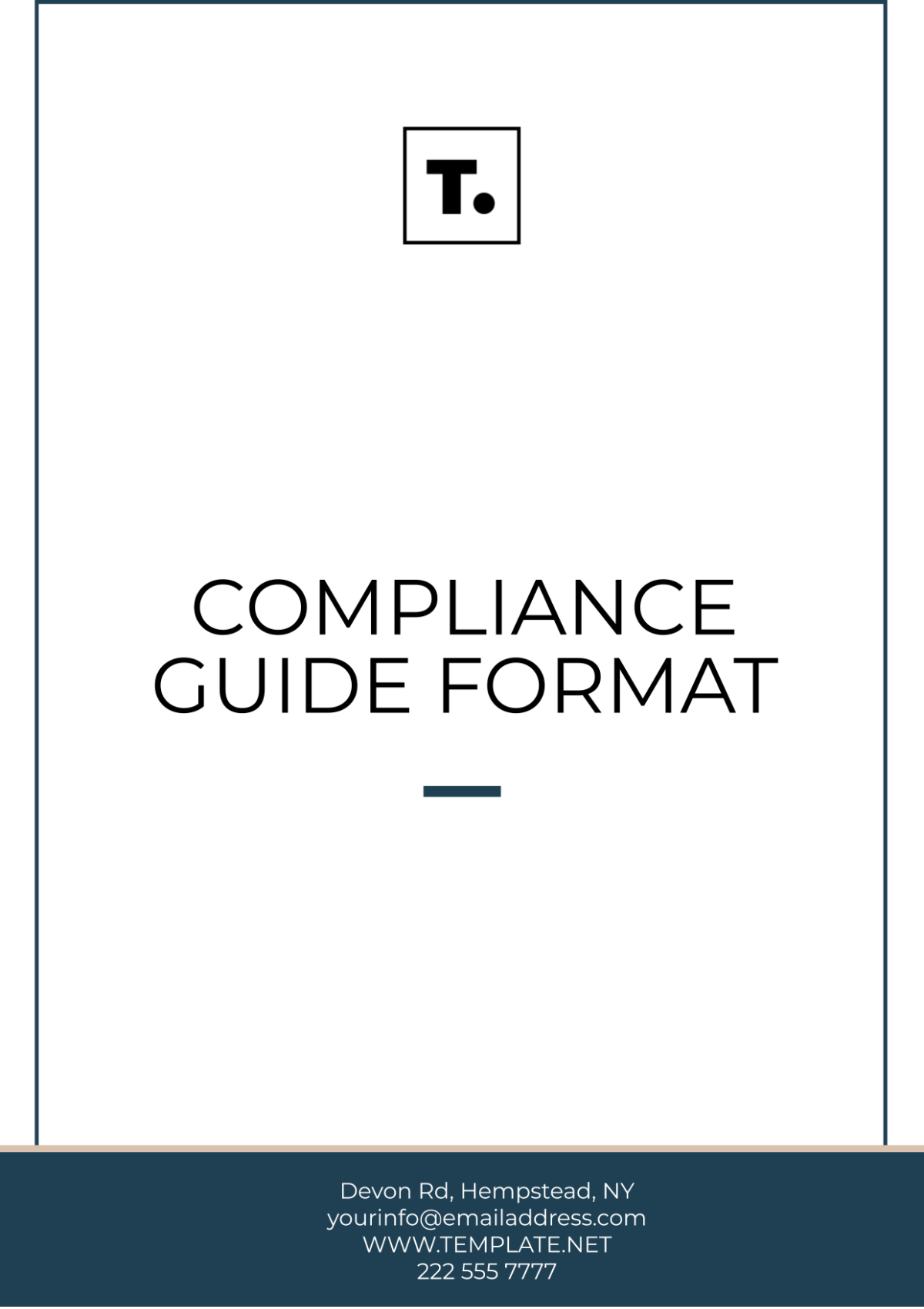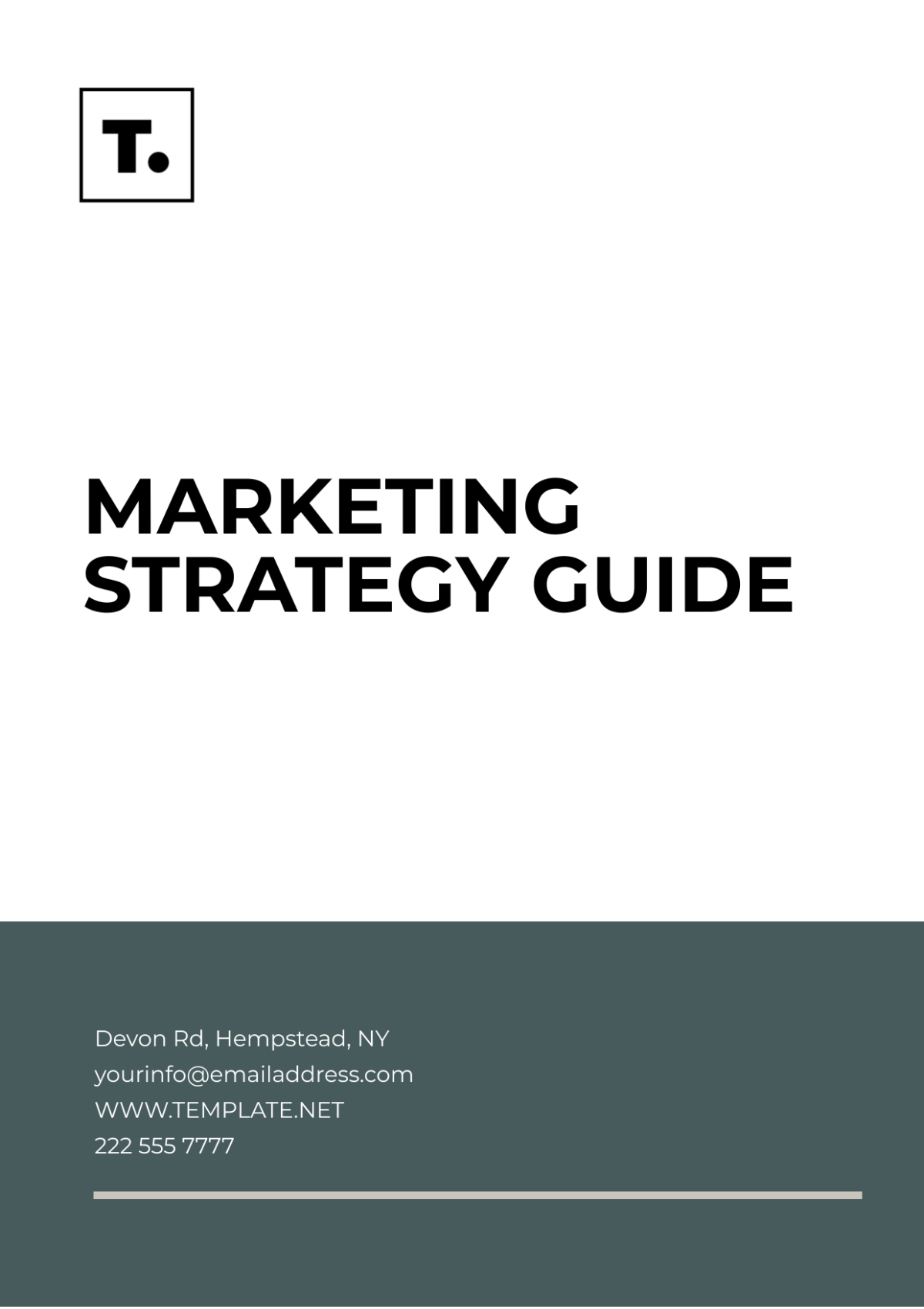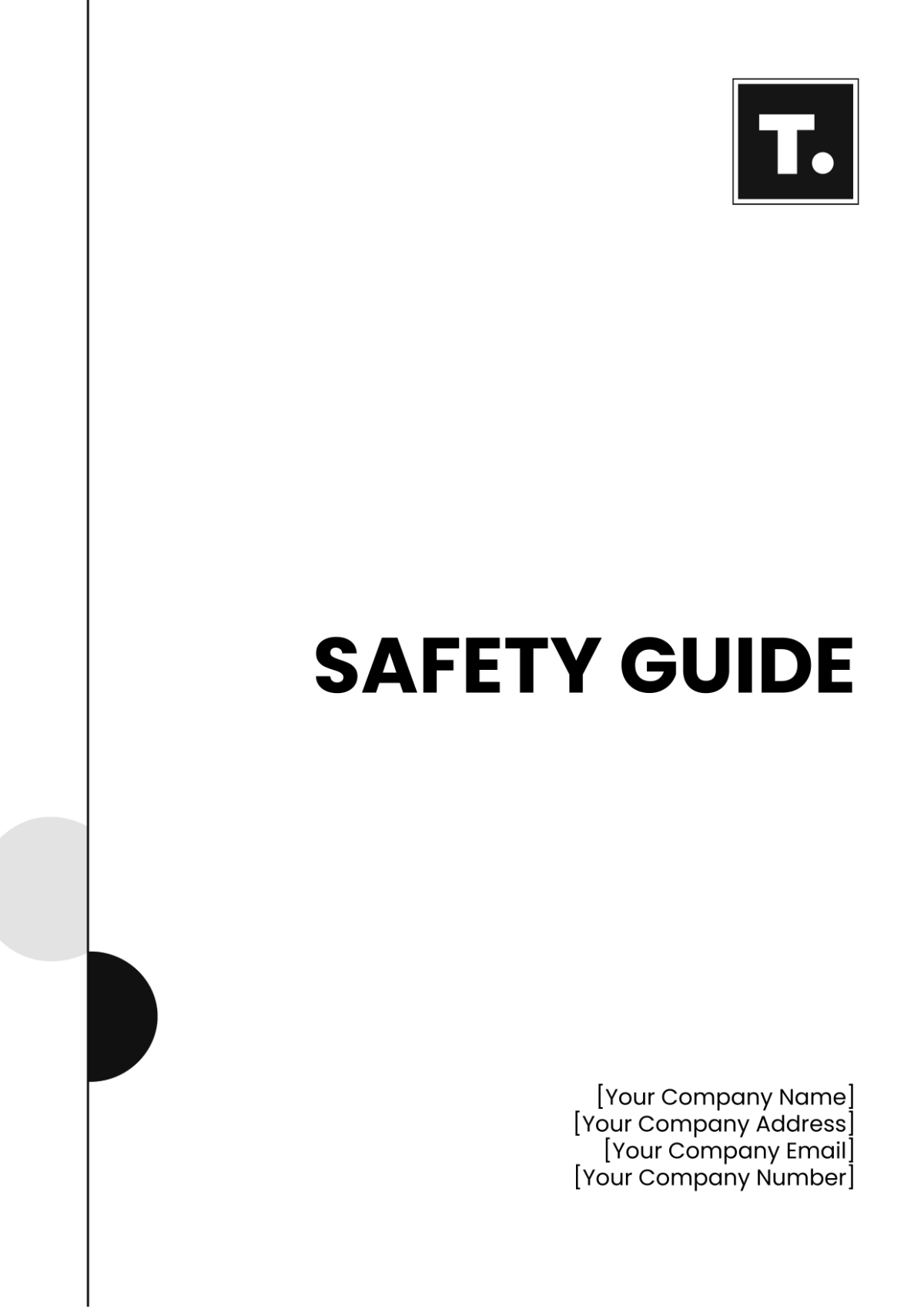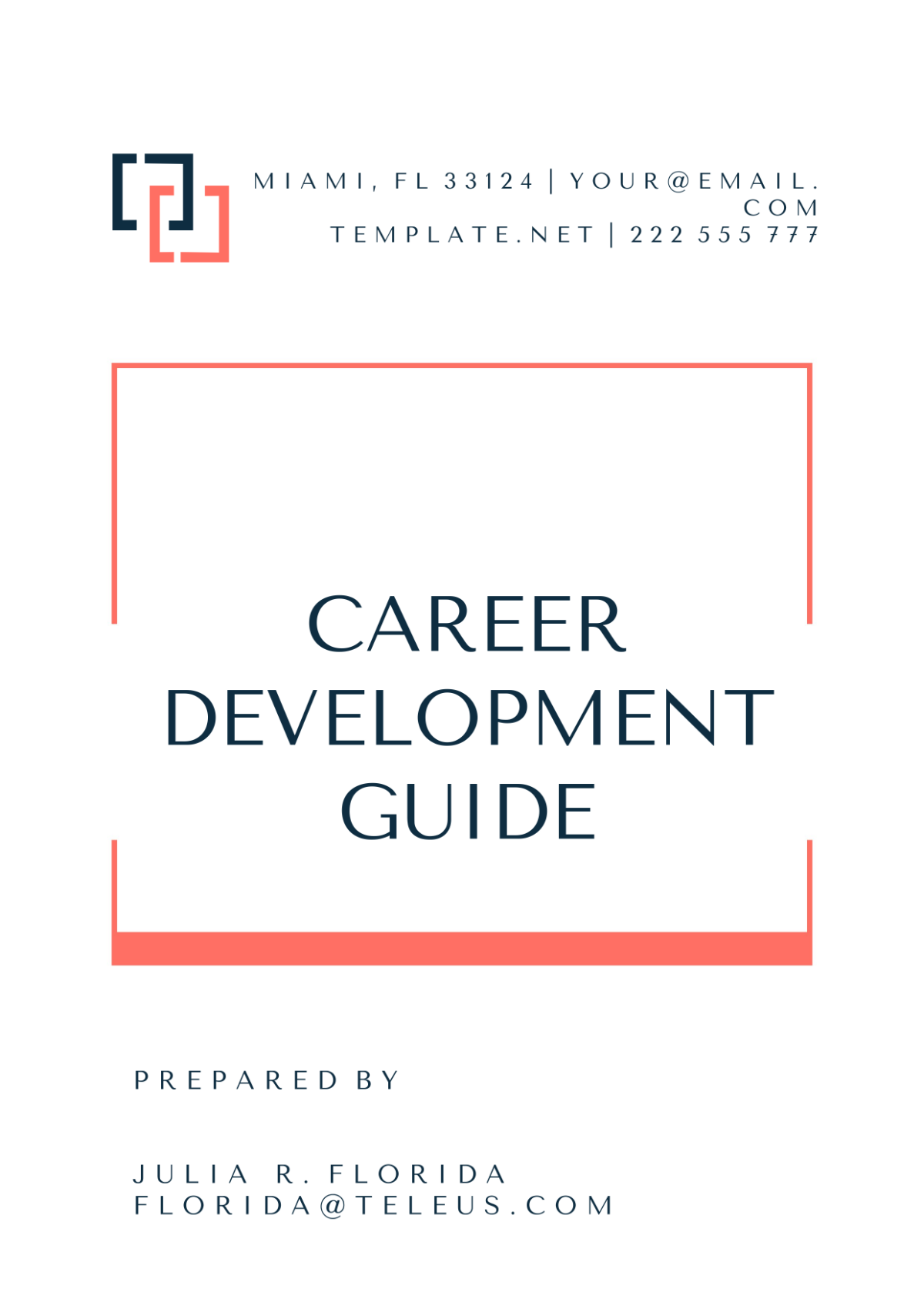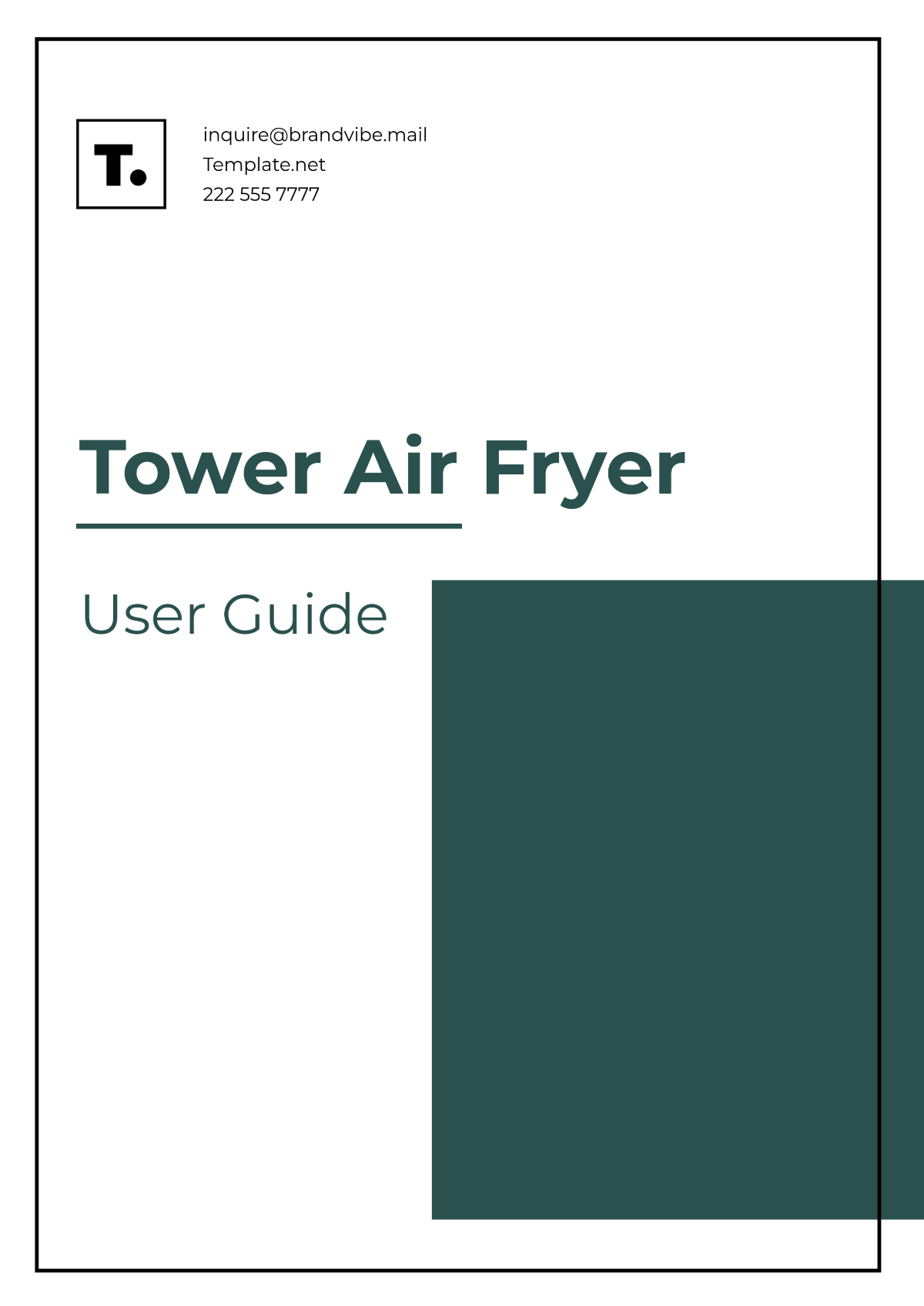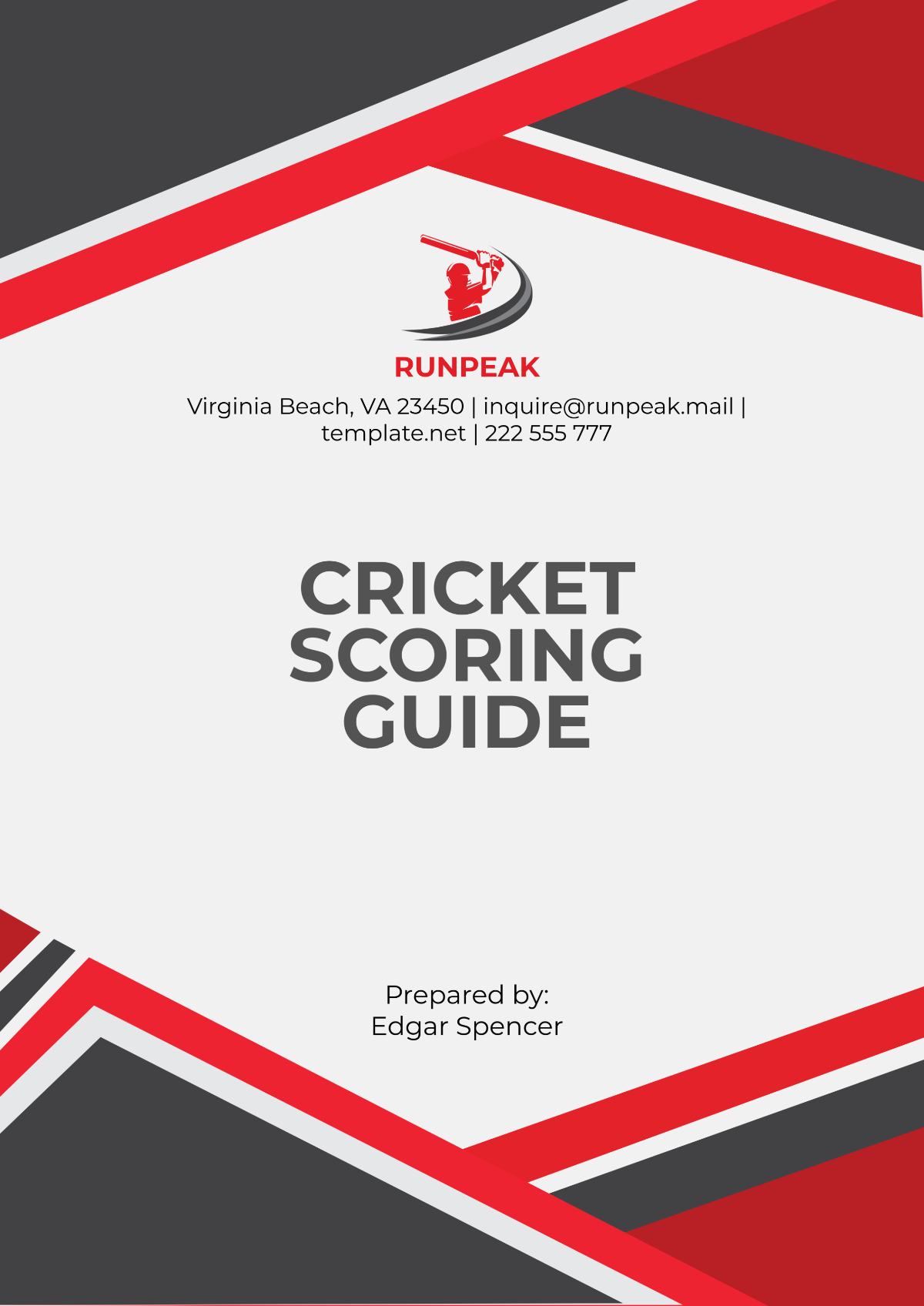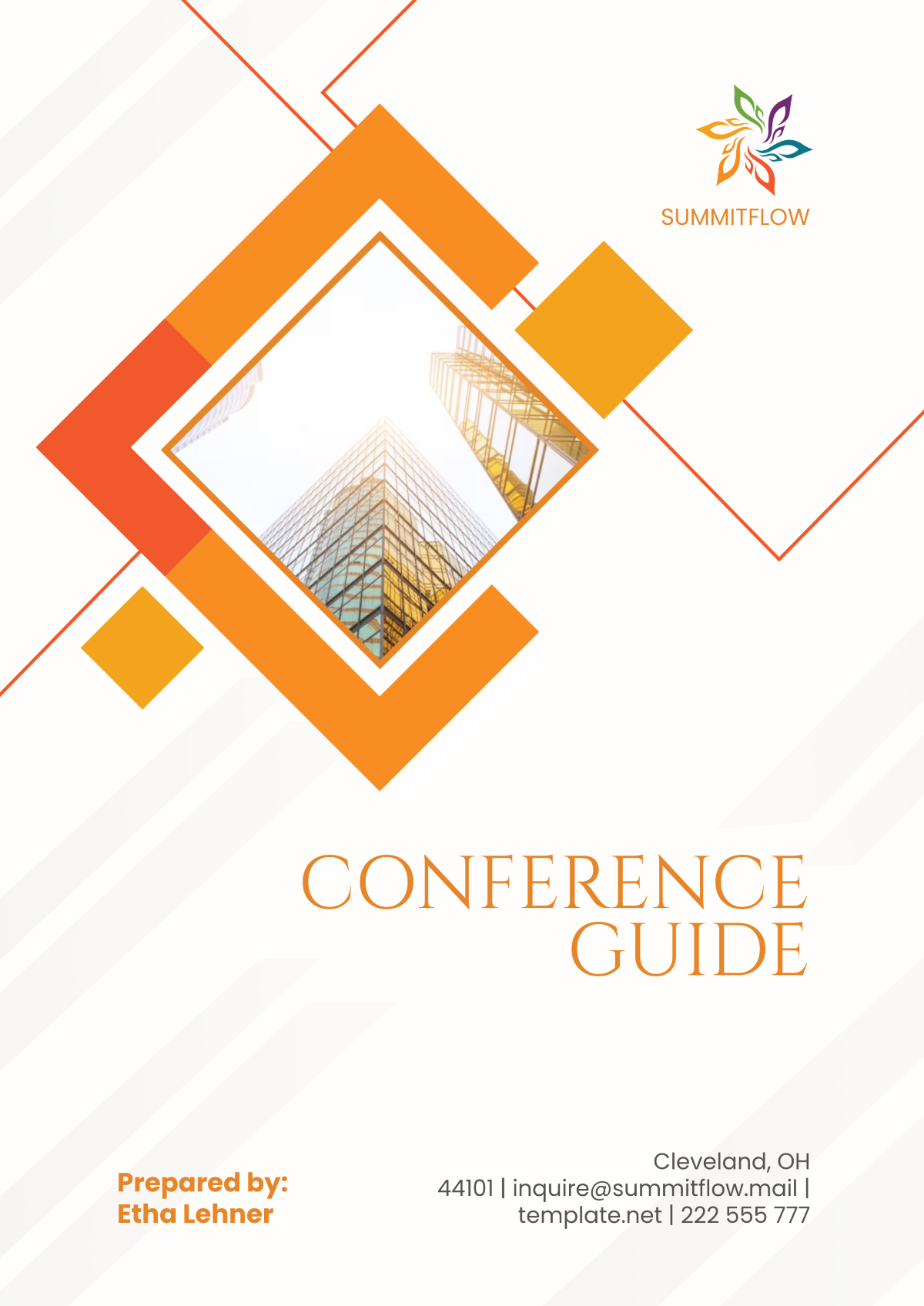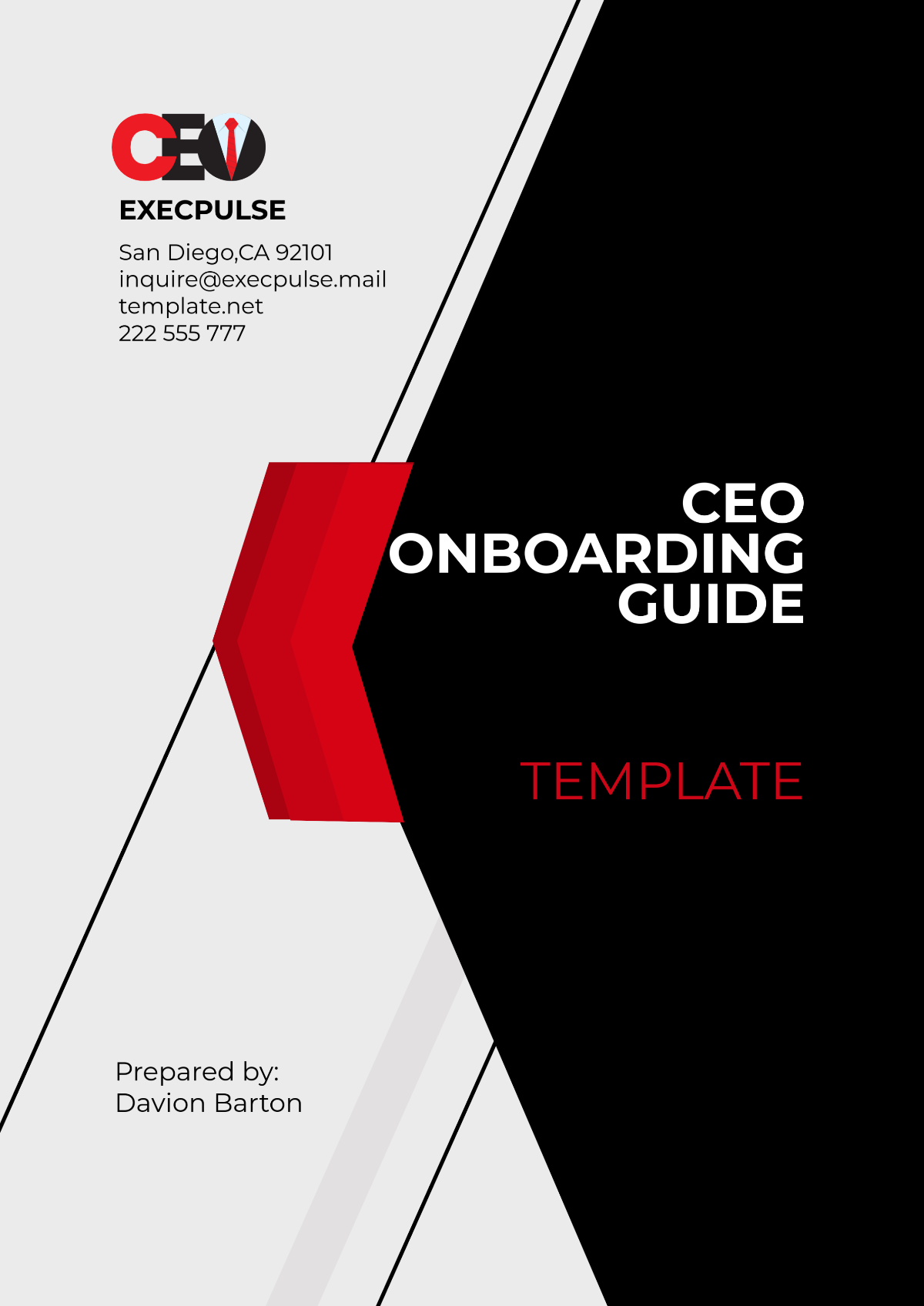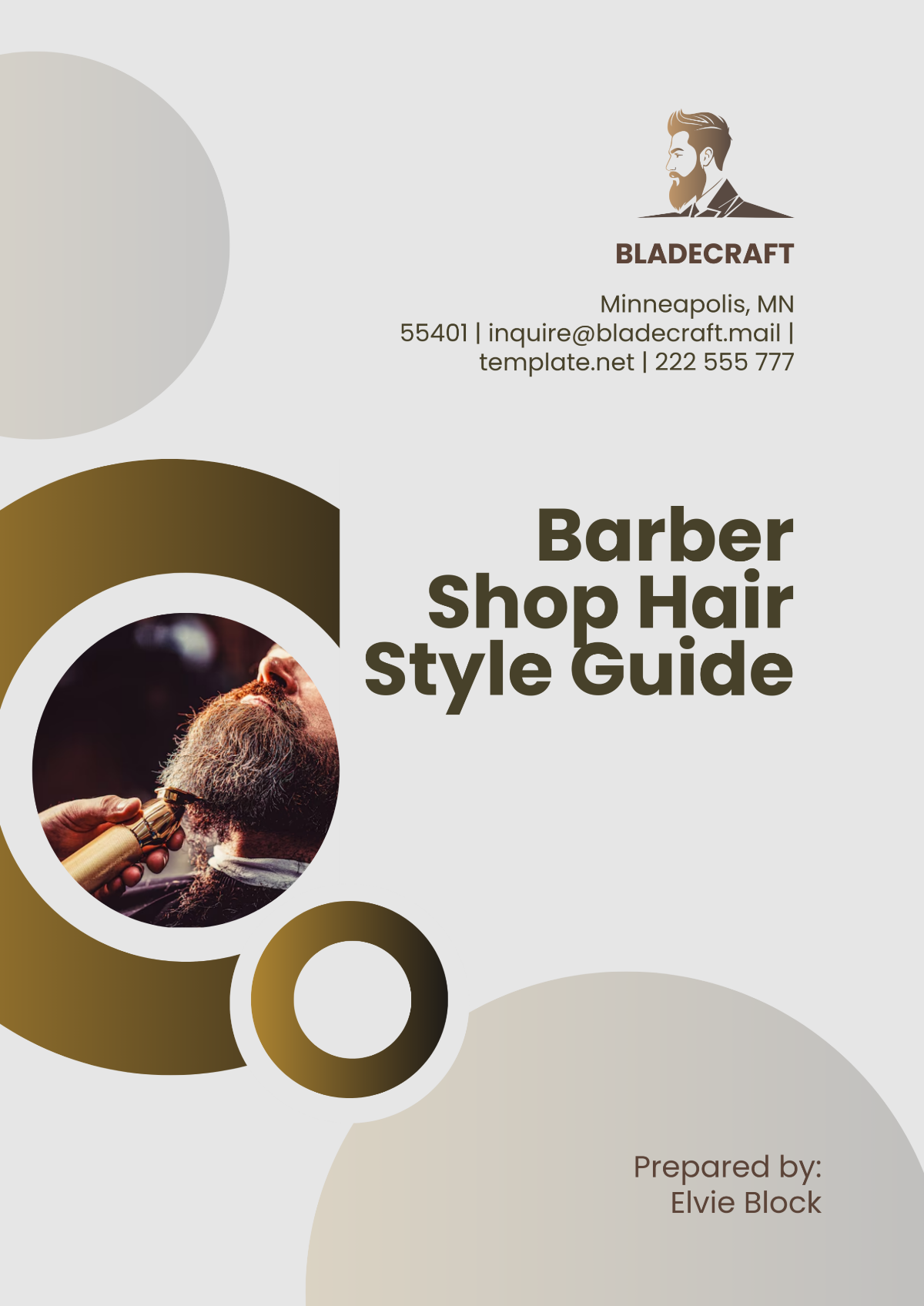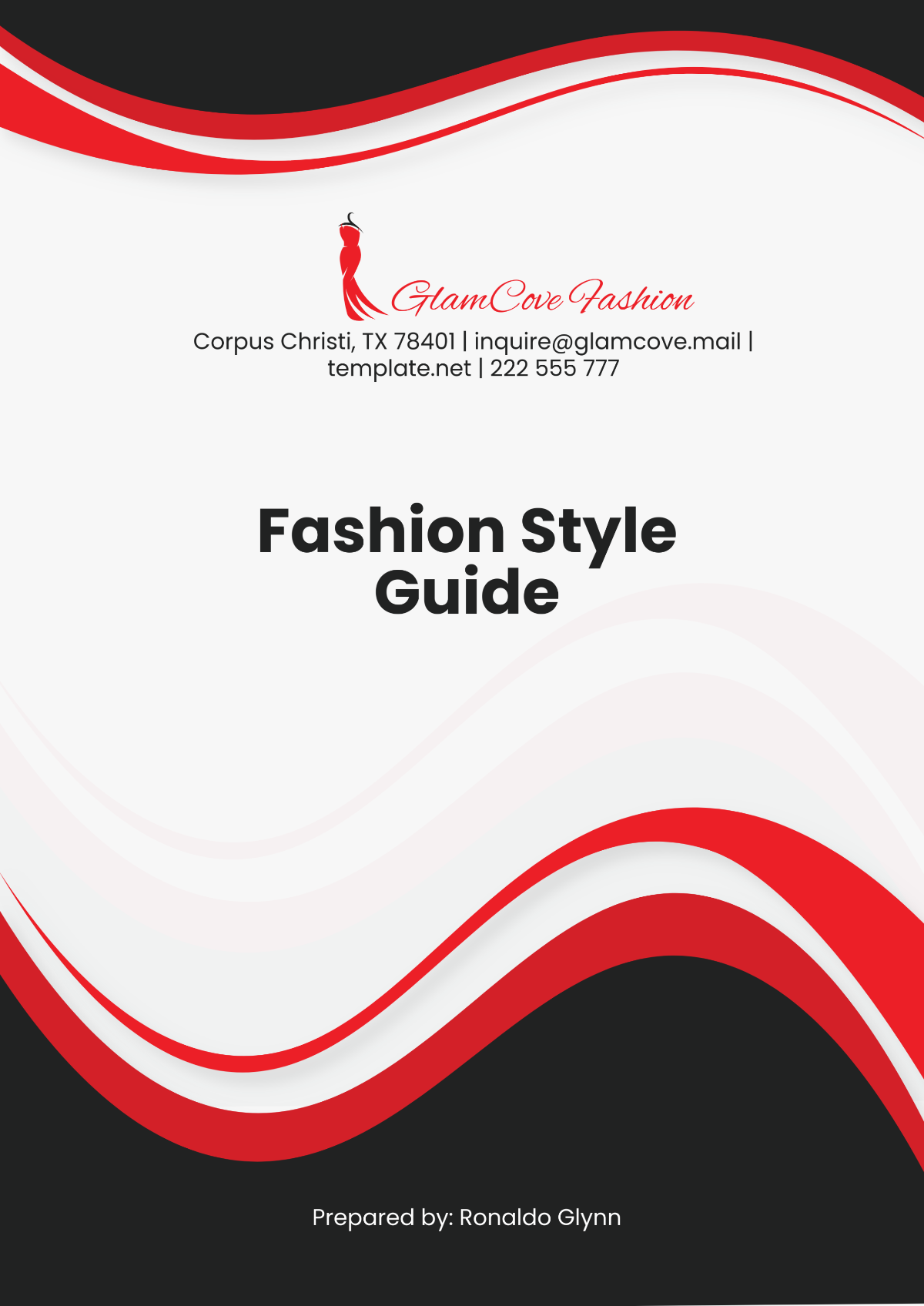Online Learning Instructor Guide
I. Introduction
A. Purpose of the Instructor Guide
This Instructor Guide has been developed by [Your Company Name] to provide comprehensive assistance to online learning instructors. It is designed to equip instructors with the necessary tools, resources, and strategies to successfully deliver content, engage students, and evaluate learning outcomes in an online learning environment. With the continued growth of online education, especially in 2050 and beyond, this guide serves as an essential resource to ensure quality instruction across digital platforms. The guide aims to enhance instructors’ pedagogical skills and to promote best practices for teaching in virtual environments. In addition to practical advice, it includes insights into the current trends and challenges in online education, allowing instructors to navigate the evolving landscape effectively.
B. Audience of the Guide
This guide is intended for instructors, both new and experienced, who will be teaching courses in an online format. It applies to instructors across diverse subject areas, educational levels, and geographies, as long as they are using [Your Company Name]’s online learning platform. Whether instructors are teaching introductory courses or advanced classes, this guide will provide relevant information to enhance their teaching effectiveness. In addition to instructors, course designers and academic administrators may also benefit from reviewing this guide to better understand the instructor's role. Each section will provide practical examples and scenarios to help instructors apply the concepts effectively, thereby enriching their instructional practices.
C. Scope of Online Learning
The year 2050 brings unprecedented advancements in technology and education, allowing for highly interactive and personalized learning experiences. This guide will explore:
Key principles of online education, emphasizing flexibility and accessibility. It is essential to recognize that online education is not just about transferring traditional classroom practices to a digital format; it involves creating an entirely new learning experience.
Tools and features of [Your Company Name]’s platform that enhance learning experiences, such as virtual reality (VR) classrooms and adaptive learning technologies. These tools not only enrich the learning experience but also cater to individual student needs, allowing for customized learning paths.
Strategies for student engagement, including active learning techniques and community-building exercises. Engaging students in meaningful ways can significantly enhance their motivation and retention, leading to better educational outcomes.
Methods for online assessment and feedback, which are crucial for measuring student understanding and progress. Effective assessment practices ensure that students are not only evaluated fairly but also guided towards improvement and success.
Best practices for course design and delivery, ensuring that all course materials are coherent and aligned with learning objectives. A well-structured course promotes clarity and helps students navigate their learning journey efficiently.
D. Document Overview
This guide is organized into the following sections:
Online Course Development and Design
Instructor Responsibilities and Roles
Managing Online Classrooms
Assessing and Evaluating Students
Instructor Support Resources
The following sections will delve into each area, providing a thorough understanding of the necessary components of successful online instruction.
II. Online Course Development and Design
Online course design is a fundamental component of successful teaching and learning in a virtual environment. In this section, we will explore the steps to create effective online courses that promote learning and student satisfaction.
A. Curriculum Design
Curriculum design is the foundation of any successful course. It should align with the learning objectives, student needs, and accreditation standards. Consider the following steps:
Defining Learning Objectives
Learning objectives are the outcomes you expect students to achieve by the end of the course. Each course should have clear, measurable goals that align with the overall curriculum. For example:"By the end of this course, students will be able to analyze market trends using quantitative and qualitative methods."
"Students will learn to apply ethical principles in decision-making processes."
It is important that these objectives are revisited regularly to ensure they remain relevant and achievable, considering advancements in knowledge and technology. Defining specific and attainable learning outcomes helps both instructors and students stay focused on the goals of the course.
Selecting Content
Instructors should curate content from reliable and diverse sources. This may include textbooks, articles, videos, case studies, and multimedia resources. [Your Company Name] recommends blending different types of content to cater to various learning styles. For example, pairing traditional reading materials with interactive simulations can create a more dynamic learning experience. It's crucial to ensure that the content selected is not only relevant but also engaging, as this will enhance student motivation and interest in the subject matter.Structuring the Course
Organize the course into logical units or modules. For example, a course on "Artificial Intelligence" could be divided as follows:Module 1: Introduction to AI
Module 2: Machine Learning
Module 3: AI Applications in Industries
Each module should build upon the last, reinforcing previous knowledge while introducing new concepts and skills. Instructors should provide a detailed outline at the beginning of the course, including timelines and expectations, to guide students throughout their learning journey. This structure helps students understand the flow of the course and allows them to manage their time effectively.
B. Integrating Technology
The successful design of online courses relies heavily on the integration of technology. [Your Company Name]’s platform offers a suite of tools that will enhance the online learning experience:
Learning Management System (LMS) Features
The platform offers features such as discussion boards, live chats, and forums. These tools facilitate both synchronous and asynchronous communication among students and instructors. Instructors should familiarize themselves with these features to leverage them effectively. Regular use of these tools can help cultivate a sense of community among students. Additionally, instructors should encourage students to utilize these platforms not just for academic discussions but also for social interactions, enhancing the overall learning atmosphere.Multimedia Integration
Utilize multimedia elements such as videos, infographics, and simulations. These not only increase engagement but also accommodate diverse learning preferences. For example:Use instructional videos to demonstrate complex concepts, allowing students to visualize the material being taught. This can be particularly effective in courses involving practical skills, where visual demonstrations can significantly enhance understanding.
Provide simulations or interactive exercises to encourage active learning. Such tools can help reinforce theoretical knowledge through practical application, making the learning experience more relevant and impactful.
Adaptive Learning Technologies
Instructors should explore adaptive learning technologies that tailor the educational experience to individual student needs. By analyzing student performance, these systems can offer personalized learning paths, enabling students to progress at their own pace while addressing specific gaps in knowledge. This approach not only supports differentiated learning but also empowers students to take ownership of their learning journey.
C. Accessibility and Inclusivity
It is essential to ensure that online courses are accessible to all students, including those with disabilities. [Your Company Name]’s platform supports:
Screen Readers and Closed Captioning
Use these features to make content accessible to students with visual or auditory impairments. Closed captioning not only aids those with hearing difficulties but can also benefit students who are non-native speakers or those who prefer to read along while listening. Ensuring that all video content is captioned promotes inclusivity and facilitates understanding among a broader range of learners.Adjustable Font Sizes and Color Schemes
Provide customization options that support students with dyslexia or other learning challenges. An inclusive course design demonstrates a commitment to meeting diverse student needs and can significantly enhance overall learning outcomes. For example, allowing students to adjust font sizes and background colors can make reading materials more comfortable and accessible.Diverse Learning Materials
Incorporate a range of materials that reflect various cultures and perspectives, ensuring that all students see themselves represented in the curriculum. This promotes engagement and helps students feel valued within the learning community. Additionally, it can encourage discussions that broaden students' understanding of global issues and cultural differences.
III. Instructor Responsibilities and Roles
An online instructor has several key responsibilities that extend beyond content delivery. This section outlines the roles instructors must assume to ensure student success.
A. Course Facilitation
Delivering Lectures
Online lectures may be live or pre-recorded. Instructors should aim to make their lectures engaging by using multimedia and offering real-life examples. Interactive elements, such as polls during lectures, can help maintain student interest and encourage participation. Instructors should also consider varying their lecture formats to include guest speakers or panel discussions when relevant, which can bring fresh perspectives and enrich the learning experience. Regularly soliciting student feedback on lecture styles can help instructors adapt their methods to better suit the needs and preferences of their students.Moderating Discussions
Facilitating discussion boards and forums helps create a collaborative learning environment. Instructors should prompt questions, encourage participation, and steer conversations in a productive direction. To ensure that discussions remain on topic, instructors may want to post guiding questions or themes for each week’s discussions. Additionally, actively summarizing key points from discussions can reinforce learning and highlight important takeaways for students.Encouraging Peer Interaction
Facilitate opportunities for peer-to-peer interaction through group projects or study groups. Establishing collaborative assignments can foster a sense of community among students, enhancing their overall experience in the course. Instructors should also consider using icebreakers at the beginning of the course to help students get to know one another, which can set a positive tone for collaboration and communication throughout the semester.
B. Communication with Students
Prompt Responses
It’s crucial to maintain clear and prompt communication with students. Instructors should respond to student inquiries within [48] hours to ensure students do not feel isolated or unsupported. This timely feedback not only builds trust but also encourages students to actively engage and seek assistance when needed. Regular office hours, both virtual and through forums, can provide additional avenues for students to communicate with instructors.Regular Announcements
Utilize the announcement feature on the platform to keep students informed about important updates, deadlines, and resources. Regular communication helps students stay organized and aware of course expectations. Instructors should also send periodic reminders about upcoming assignments and events to reinforce these communications and keep students engaged.Individual Feedback
Instructors should provide individualized feedback on assignments and assessments. Personalized comments can help students understand their strengths and areas for improvement, promoting their growth and development. This feedback should be constructive, highlighting what students did well alongside actionable suggestions for enhancement. Instructors may also want to encourage students to schedule one-on-one meetings to discuss their progress, further personalizing their educational experience.
C. Supporting Student Success
Creating a Positive Learning Environment
Strive to create an inclusive and supportive classroom atmosphere. Instructors should encourage students to share their thoughts and ideas freely, fostering a culture of respect and collaboration. Acknowledging and celebrating student achievements, both large and small, can significantly boost morale and motivate others to strive for success.Providing Resources
Share resources, such as tutoring services, writing centers, and counseling services, that may assist students in their learning journey. Instructors should actively promote these resources and ensure that students know how to access them. Additionally, creating a resource repository within the course for helpful links and materials can empower students to seek out additional support independently.Monitoring Progress
Regularly monitor student progress and engagement through analytics and metrics provided by the platform. Early identification of struggling students allows instructors to intervene promptly. For instance, if a student is consistently submitting late assignments, instructors can reach out to offer assistance or explore potential barriers to their success. Proactive engagement with students demonstrates a commitment to their learning and can significantly improve retention rates.
IV. Managing Online Classrooms
Managing an online classroom requires unique strategies to ensure that students remain engaged and motivated. In this section, we will explore various techniques to create a positive online learning environment.
A. Fostering Student Engagement
Interactive Learning Activities
Incorporate various interactive activities to enhance student participation. Examples include:Virtual Breakout Rooms: Facilitate small group discussions or collaborative projects, allowing students to interact more intimately. This setting can encourage shyer students to contribute and build relationships with their peers.
Gamification Elements: Use game-like features, such as badges for achievements like "Top Contributor" or "Perfect Attendance." Consider implementing leaderboards to foster friendly competition and enhance student motivation. Gamification taps into students’ intrinsic motivation, making learning more enjoyable and stimulating.
Peer Teaching Opportunities
Create opportunities for students to teach one another. Assigning students to lead discussions on specific topics can deepen their understanding while enhancing engagement and accountability. Peer teaching encourages students to take ownership of their learning, as they must prepare and convey the information effectively.Real-World Applications
Connect course content to real-world scenarios to enhance relevance and interest. Incorporate case studies, guest speakers, and current events into lessons. For instance, in a marketing course, invite industry professionals to discuss current trends and challenges. This connection can inspire students by illustrating the practical application of their studies and demonstrating how they might implement these concepts in their future careers.
B. Classroom Analytics
[Your Company Name]’s platform provides detailed analytics to help instructors monitor student engagement and performance:
Metric | Description | Example Data |
|---|---|---|
Participation Rate | Percentage of students who participate in discussions and activities | [85]% |
Assignment Completion | Percentage of students who submit assignments on time | [92]% |
Quiz Performance | Average score on weekly quizzes | [78]/[100] |
Student Satisfaction | Average satisfaction rating from course surveys | [4.5]/[5.0] |
Instructors should regularly review these metrics to identify trends and areas for improvement. For example, if quiz performance is consistently low, instructors might consider revisiting the instructional methods or content delivery methods used to teach the relevant material. Similarly, if participation rates are lower than expected, it may be beneficial to experiment with different engagement strategies.
C. Handling Technical Issues
Technical issues are inevitable in online learning. However, instructors can minimize their impact by being proactive:
Providing Technical Resources
Offer students a guide to using the platform, along with links to troubleshooting resources. Ensure that students know how to contact the support team for technical assistance. This resource can be included in the syllabus and referenced in course announcements. Instructors should also host an initial orientation session to familiarize students with the platform’s features and address common technical questions.Backup Plans
Always have a backup plan in case of technical failures, such as recording lectures for later viewing or having alternative assignments ready in case of disruptions. This flexibility can help alleviate student anxiety about potential technical problems. Additionally, consider offering asynchronous options for students who may face connectivity issues during live sessions, ensuring that all students can access course materials regardless of their circumstances.Regular Testing of Technology
Instructors should routinely test all technological tools prior to their use in the classroom. By addressing any issues in advance, instructors can ensure a smooth and professional learning experience. This may include running through presentations, testing software updates, and ensuring that all links to resources are functional. Instructors may also want to familiarize themselves with potential troubleshooting steps for common issues that might arise during live sessions, allowing them to respond quickly and effectively when problems occur.
V. Assessing and Evaluating Students
Effective assessment is critical to understanding whether students have met the learning objectives. This section outlines the best practices for designing assessments in an online environment.
A. Types of Assessments
Formative Assessments
These assessments occur throughout the course and provide ongoing feedback to students. Examples include:Weekly Quizzes: Short quizzes can help gauge students' understanding of key concepts and provide timely feedback. Consider providing instant feedback on quizzes to reinforce learning and allow for immediate adjustments.
Group Projects: Collaborative assignments foster teamwork and allow students to apply their knowledge in real-world contexts. Instructors can facilitate peer evaluation within these projects to further promote accountability and engagement.
Peer Reviews: Students can provide feedback on each other’s work, enhancing critical thinking skills and learning from their peers. This collaborative assessment approach helps students develop their evaluative skills while reinforcing their own understanding of the material.
Summative Assessments
Summative assessments are designed to evaluate students at the end of a course or module. Examples include:Final Exams: Comprehensive exams can test students’ overall understanding of the course material. Instructors may consider offering multiple exam formats, such as open-book tests, to accommodate different learning styles and reduce test anxiety.
Capstone Projects: A final project allows students to synthesize their learning and demonstrate mastery of the subject matter. Capstone projects can also incorporate real-world challenges, allowing students to apply their skills in practical situations.
Diverse Assessment Formats
Consider employing diverse assessment formats, such as presentations, reflective journals, or ePortfolios, to allow students to demonstrate their understanding in various ways. Offering options empowers students to choose formats that align with their strengths and interests. This approach can lead to increased engagement and ownership over the learning process.
B. Grading and Feedback
Providing timely and constructive feedback is vital to the learning process. When grading assignments:
Use rubrics to ensure consistent and fair grading. Rubrics can also help students understand how their work will be evaluated and the areas in which they can improve. This transparency fosters a growth mindset among students, encouraging them to view feedback as an opportunity for development rather than criticism.
Provide comments that guide students on how to improve. Consider including both positive feedback and constructive criticism to create a balanced approach. Highlighting specific examples of what students did well reinforces their strengths and builds their confidence.
Grading Criteria | Description | Weightage |
|---|---|---|
Content Knowledge | Understanding of the subject matter | [40]% |
Application of Concepts | Ability to apply knowledge in practical scenarios | [30]% |
Organization and Clarity | Clarity of writing and logical structure | [20]% |
Timeliness | Submission by the deadline | [10]% |
[Your Company Name] recommends grading within [72] hours of assignment submission to maintain student motivation. Providing feedback in a timely manner allows students to make necessary adjustments before subsequent assessments. This prompt feedback loop is essential for encouraging continuous improvement and fostering student success.
C. Academic Integrity
Maintaining academic integrity is a top priority. Use the following strategies to ensure honesty in assessments:
Proctoring Tools
The platform includes proctoring features to monitor students during exams. These tools track activity through video and audio to prevent cheating. Inform students about proctoring practices in advance to set clear expectations. Transparency about proctoring policies helps students feel more comfortable and prepared for assessments.Plagiarism Detection
Utilize built-in plagiarism detection software to check written assignments for originality. Encourage students to submit drafts for review to avoid academic misconduct. Providing resources on proper citation methods can help instill academic integrity from the start. Instructors may also want to host a session on academic honesty, discussing its importance and providing examples of ethical versus unethical behavior.Fostering a Culture of Integrity
Promote a culture of integrity by discussing the importance of original work and ethical behavior in academia. Creating a shared understanding of these values helps students recognize their significance and encourages them to take responsibility for their learning. Instructors should consider engaging students in discussions about the real-world implications of academic dishonesty, emphasizing the long-term consequences of unethical behavior.
VI. Instructor Support Resources
Instructors are not alone in their teaching journey. [Your Company Name] provides a range of support resources to assist online instructors:
A. Professional Development Opportunities
Workshops and Webinars
Participate in ongoing professional development to enhance teaching skills. Workshops and webinars on topics such as instructional design, technology integration, and student engagement are regularly offered. Engaging in these professional development opportunities can help instructors stay current with trends in online education, ultimately benefiting their students.Mentorship Programs
Connect with experienced instructors through mentorship programs. New instructors can gain insights and support from seasoned educators, enhancing their teaching practices and building confidence. This mentorship can create a network of support that fosters collaboration and sharing of best practices among faculty members.
B. Technical Support
Help Desk Resources
Access [Your Company Name]’s technical support team for assistance with platform-related issues. Support can be reached via email, chat, or phone. Prompt and reliable technical support can greatly reduce frustration and minimize downtime for instructors, allowing them to focus on delivering quality instruction.Tutorials and Guides
Utilize video tutorials and step-by-step guides available on the platform to help navigate its features. Providing these resources empowers instructors to troubleshoot issues independently, increasing their proficiency with the platform and enhancing their overall teaching effectiveness.
C. Community Forums
Instructor Community
Engage with other instructors through community forums to share experiences, tips, and strategies. Collaborating with peers can foster innovation and inspire new teaching methods. Regular discussions can help create a sense of camaraderie among instructors, allowing them to share successes and challenges.Student Feedback Channels
Encourage instructors to utilize feedback channels to gain insights from students. Understanding students' perspectives can lead to continuous improvement in course delivery and content. Instructors should be open to constructive criticism and willing to adapt their methods based on student input, reinforcing their commitment to student success.