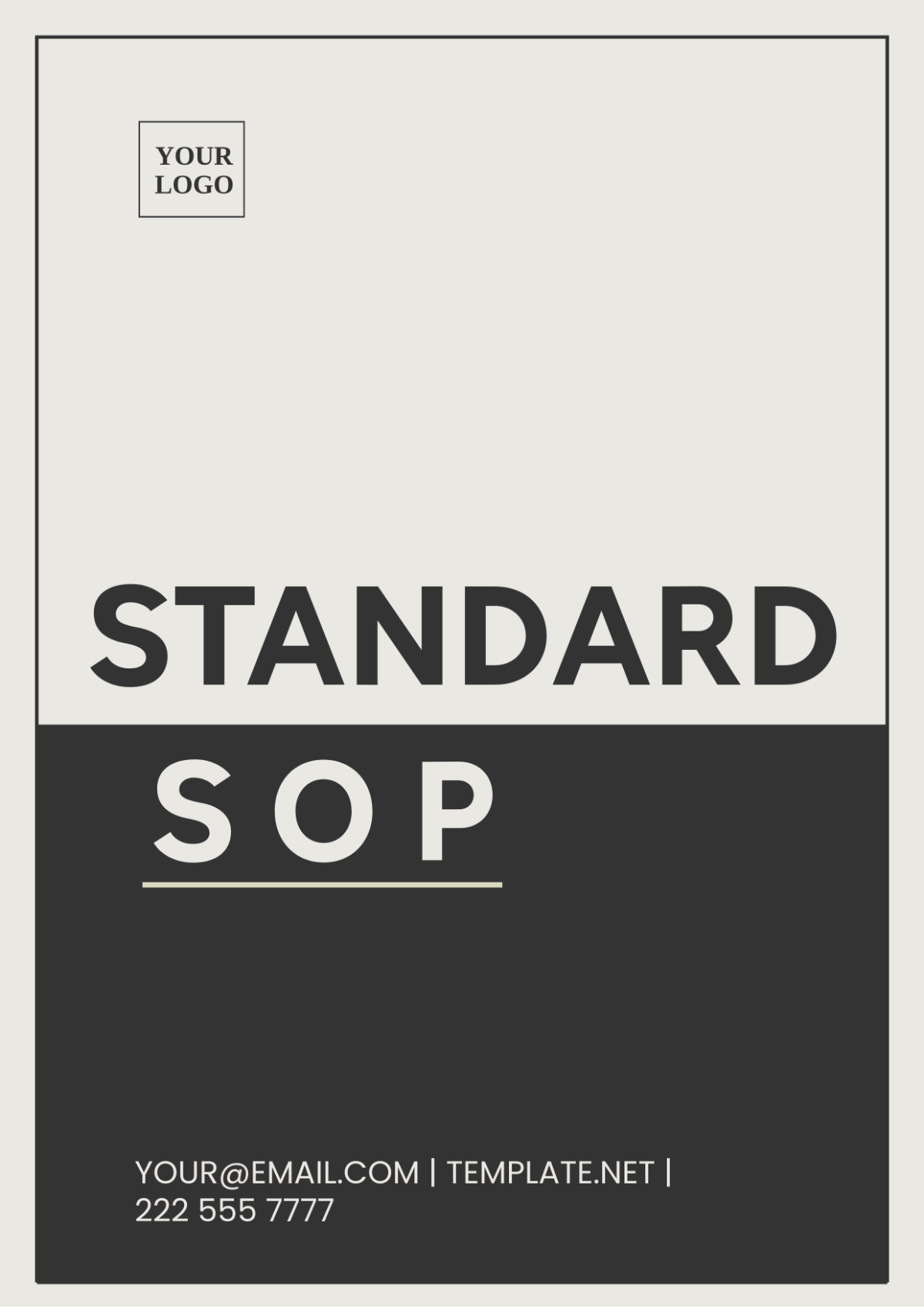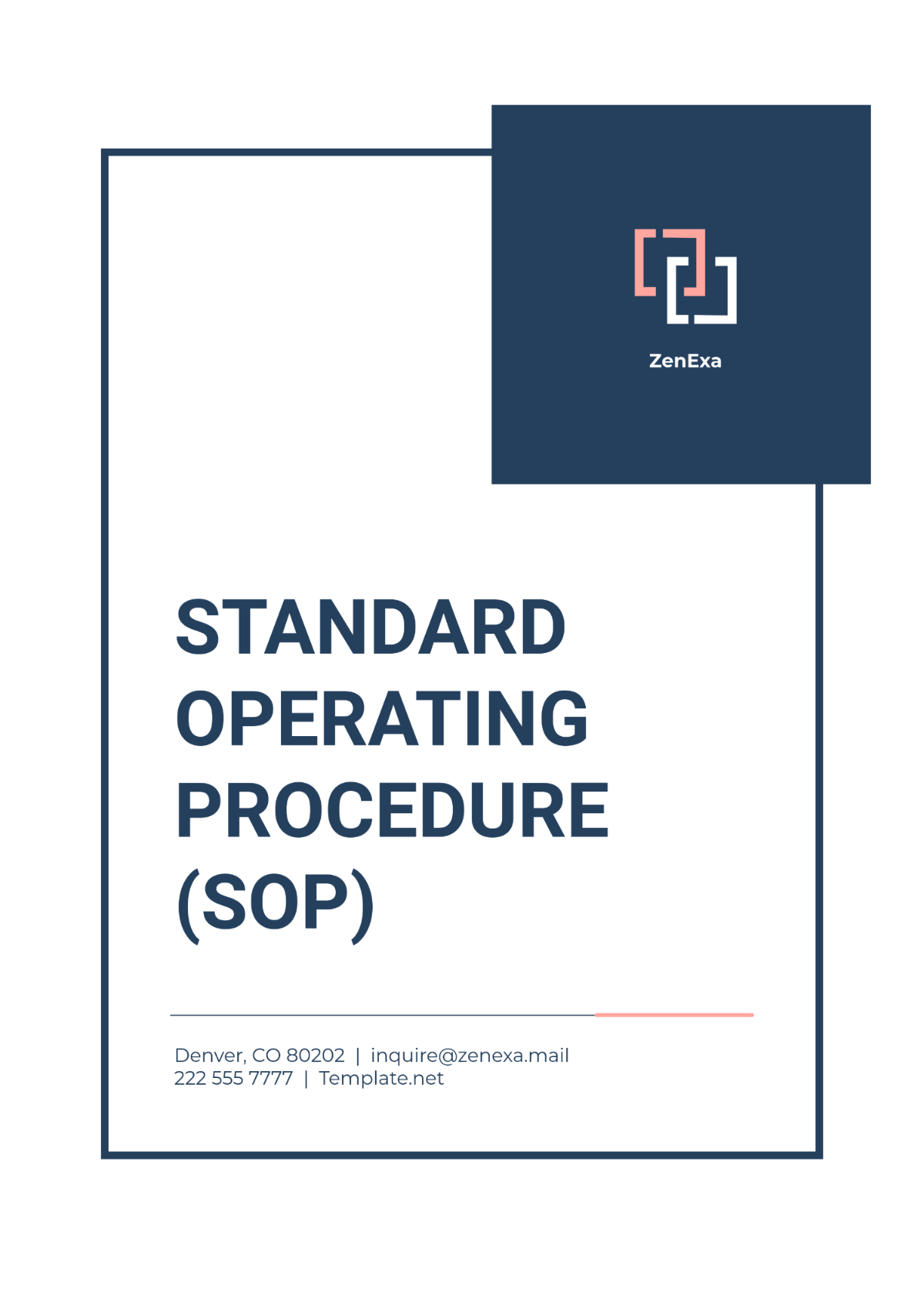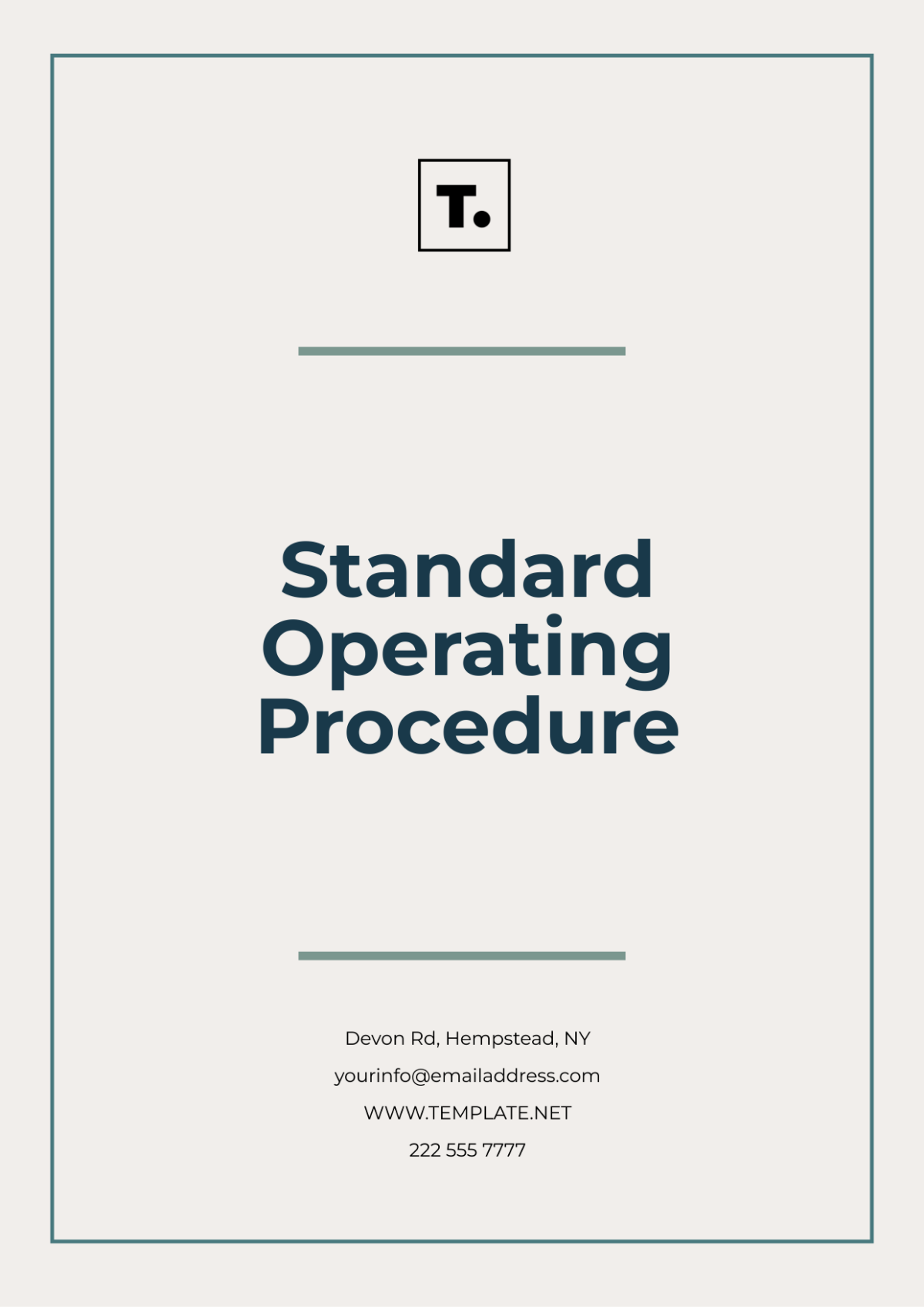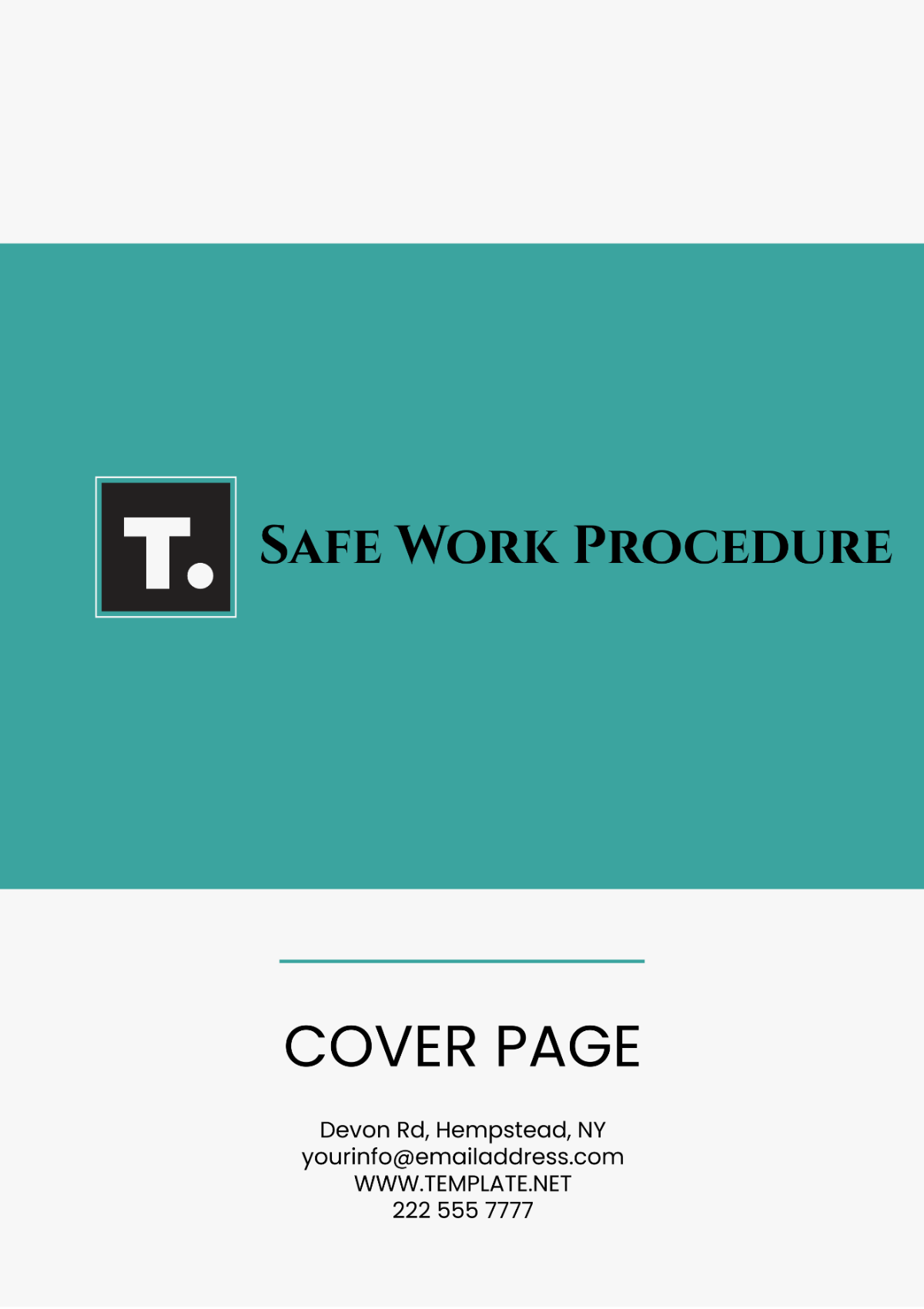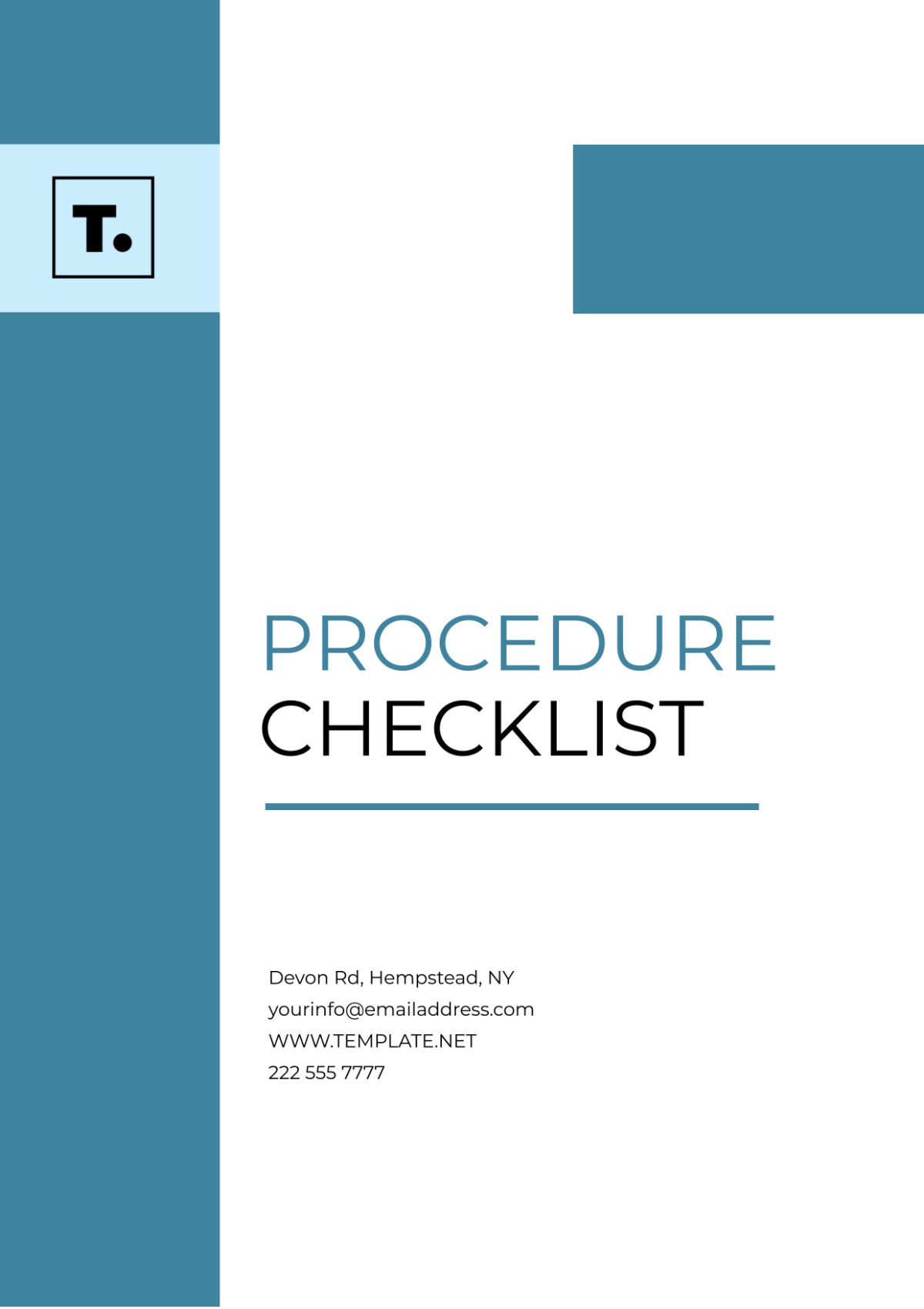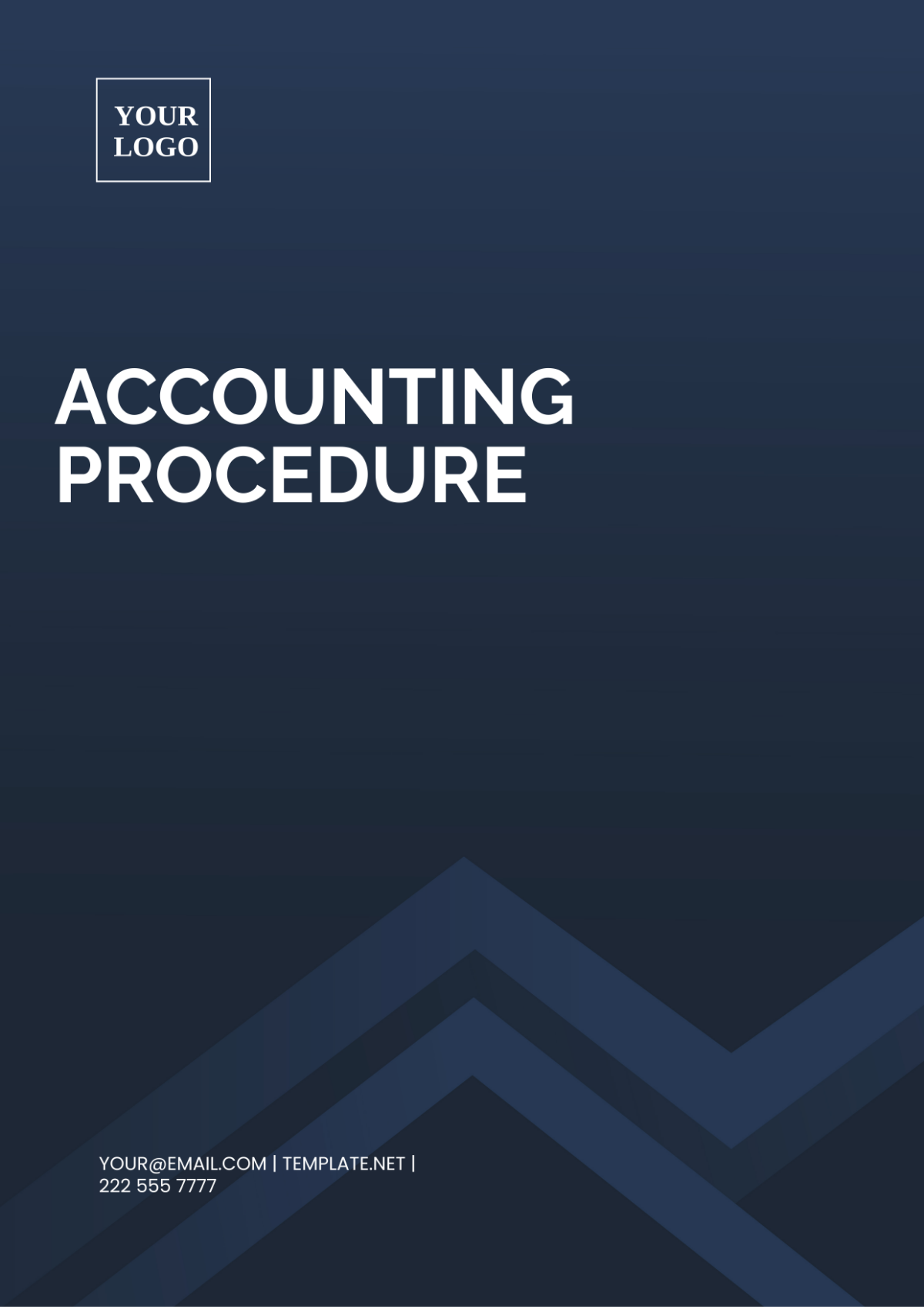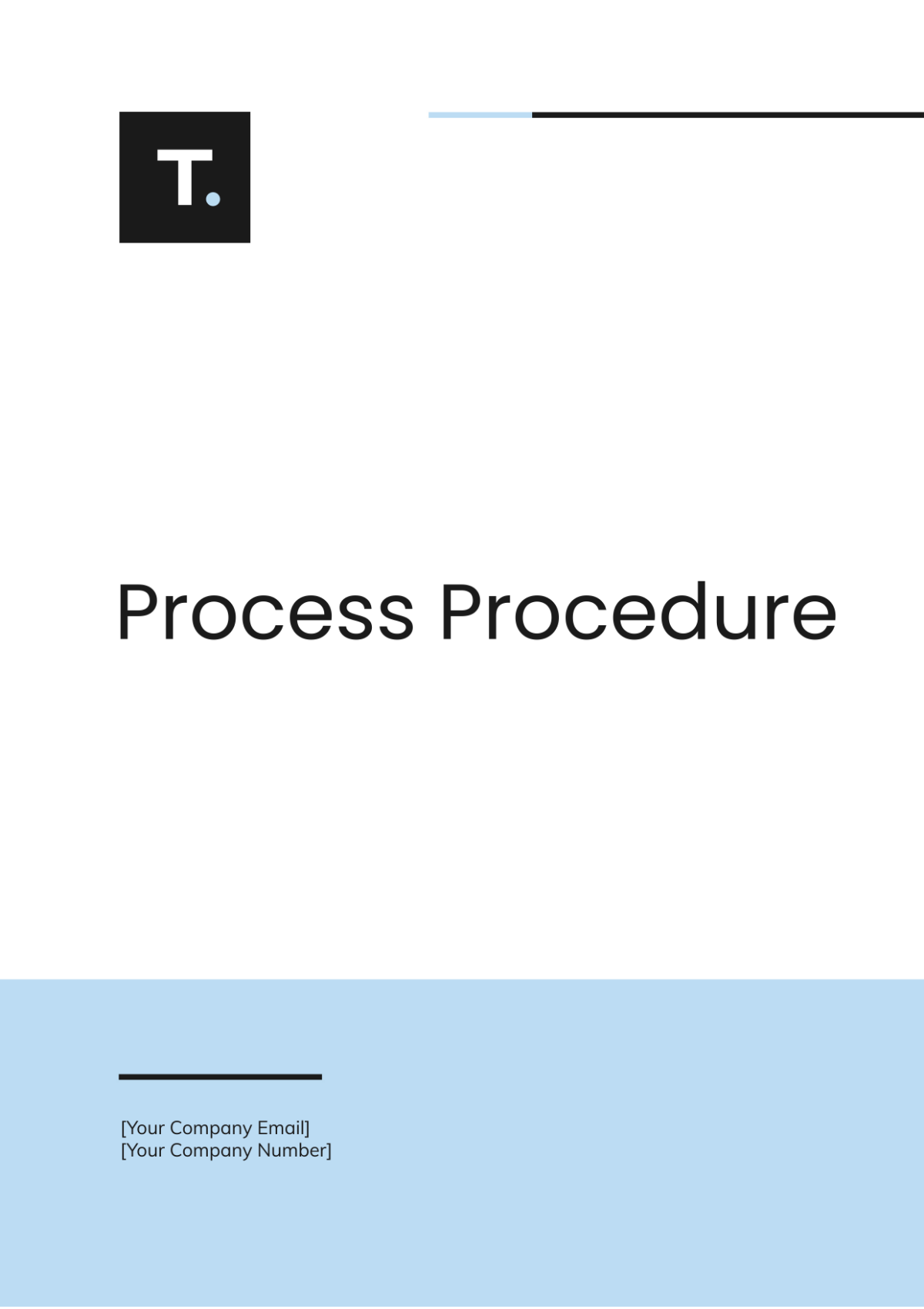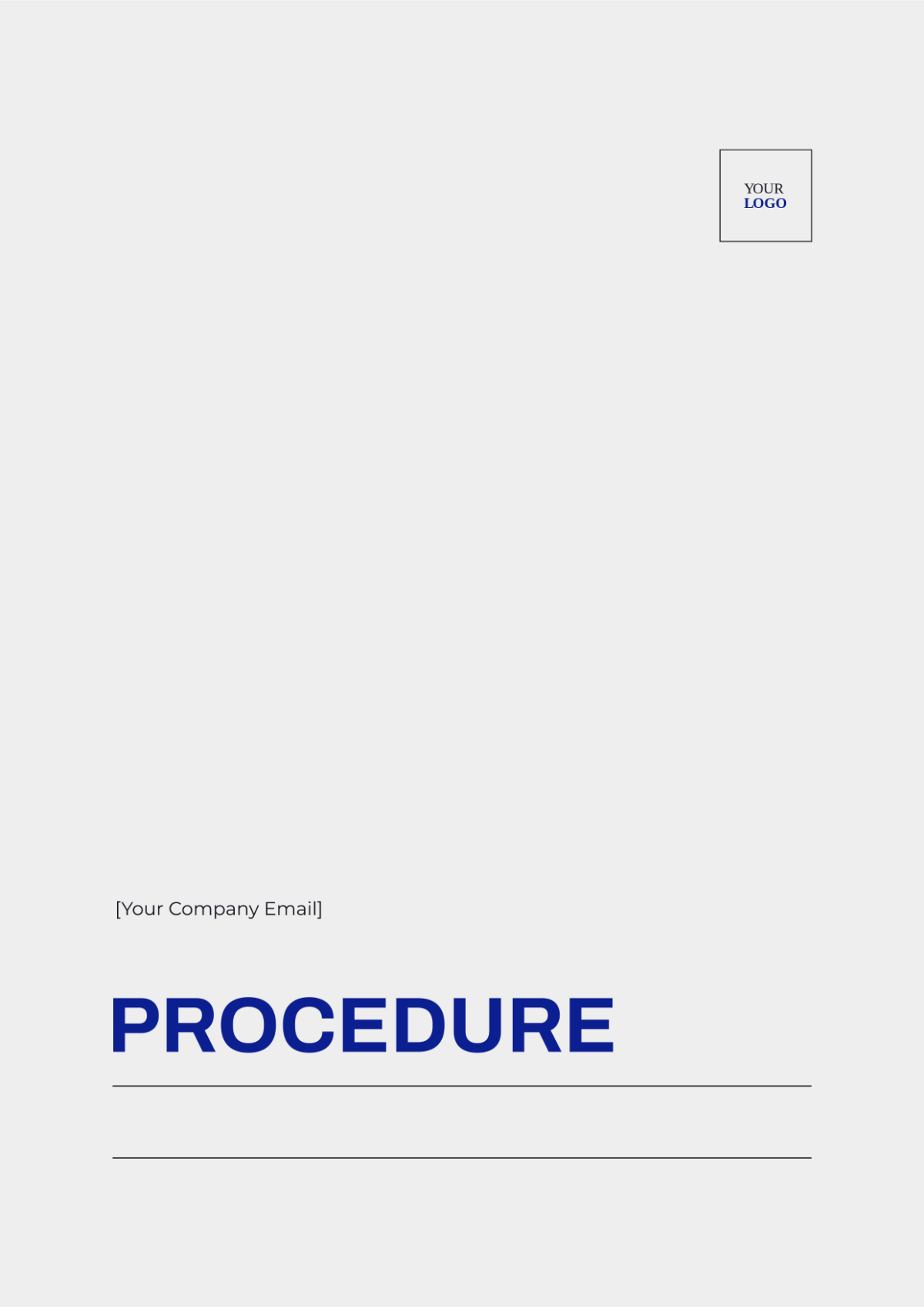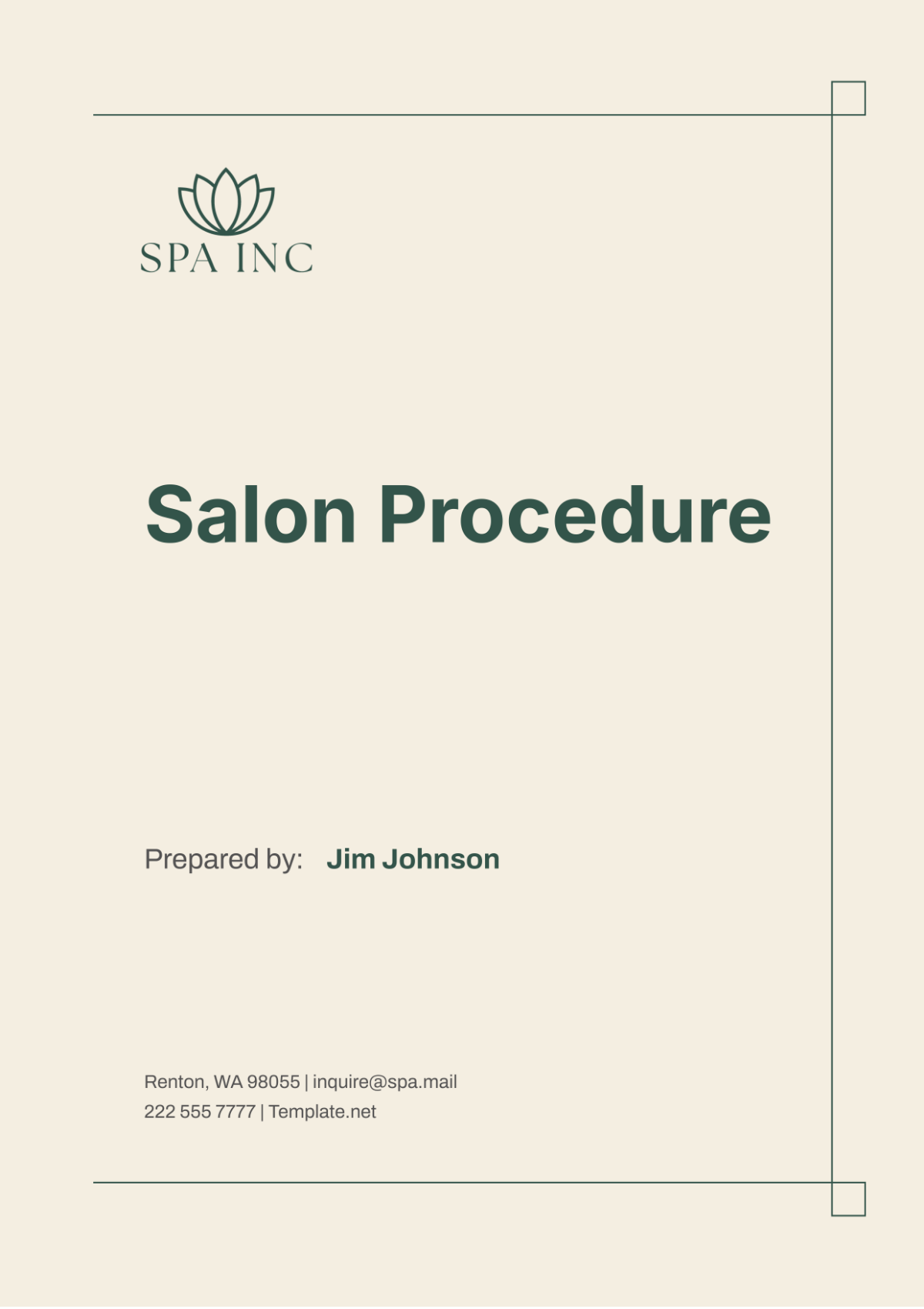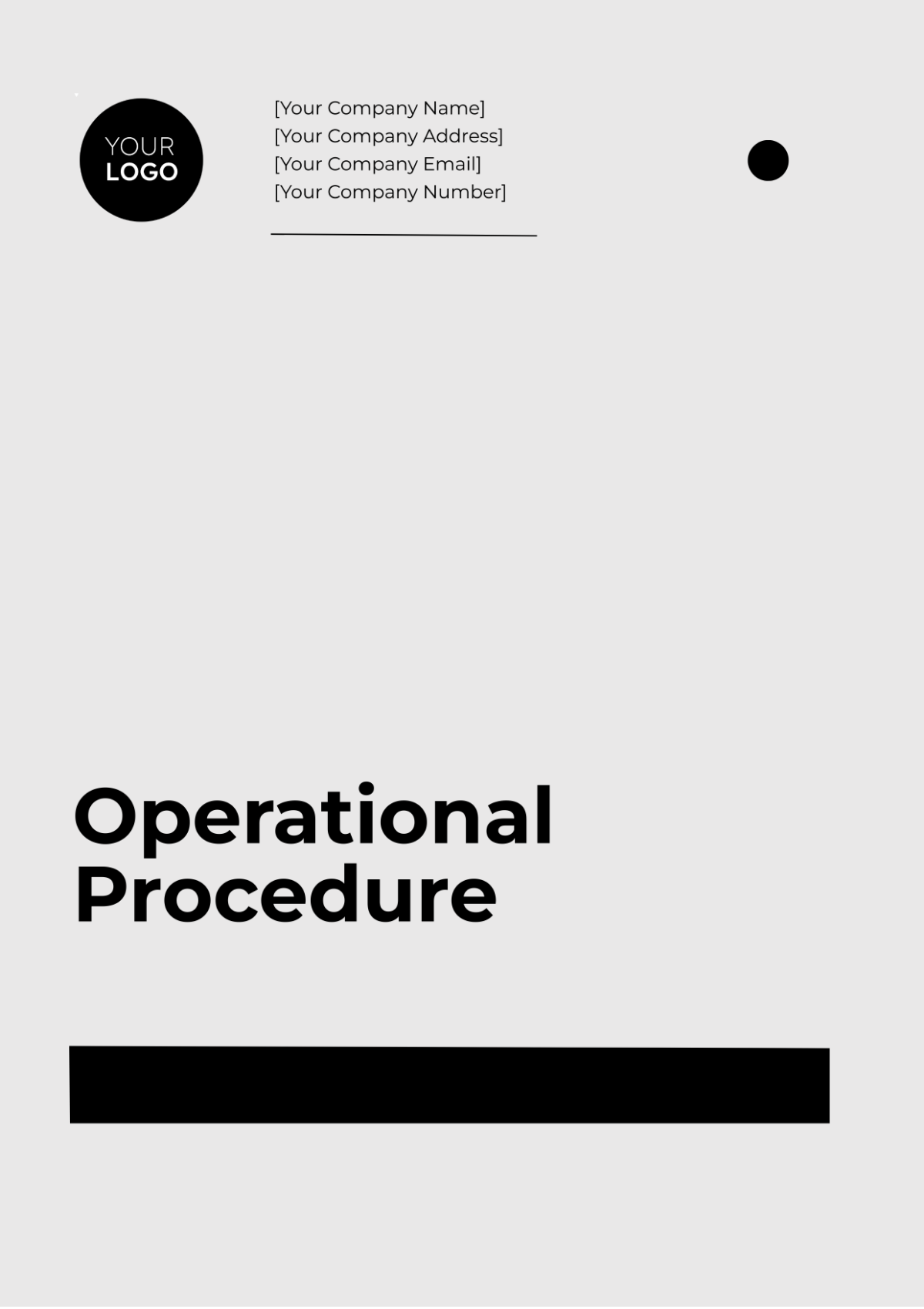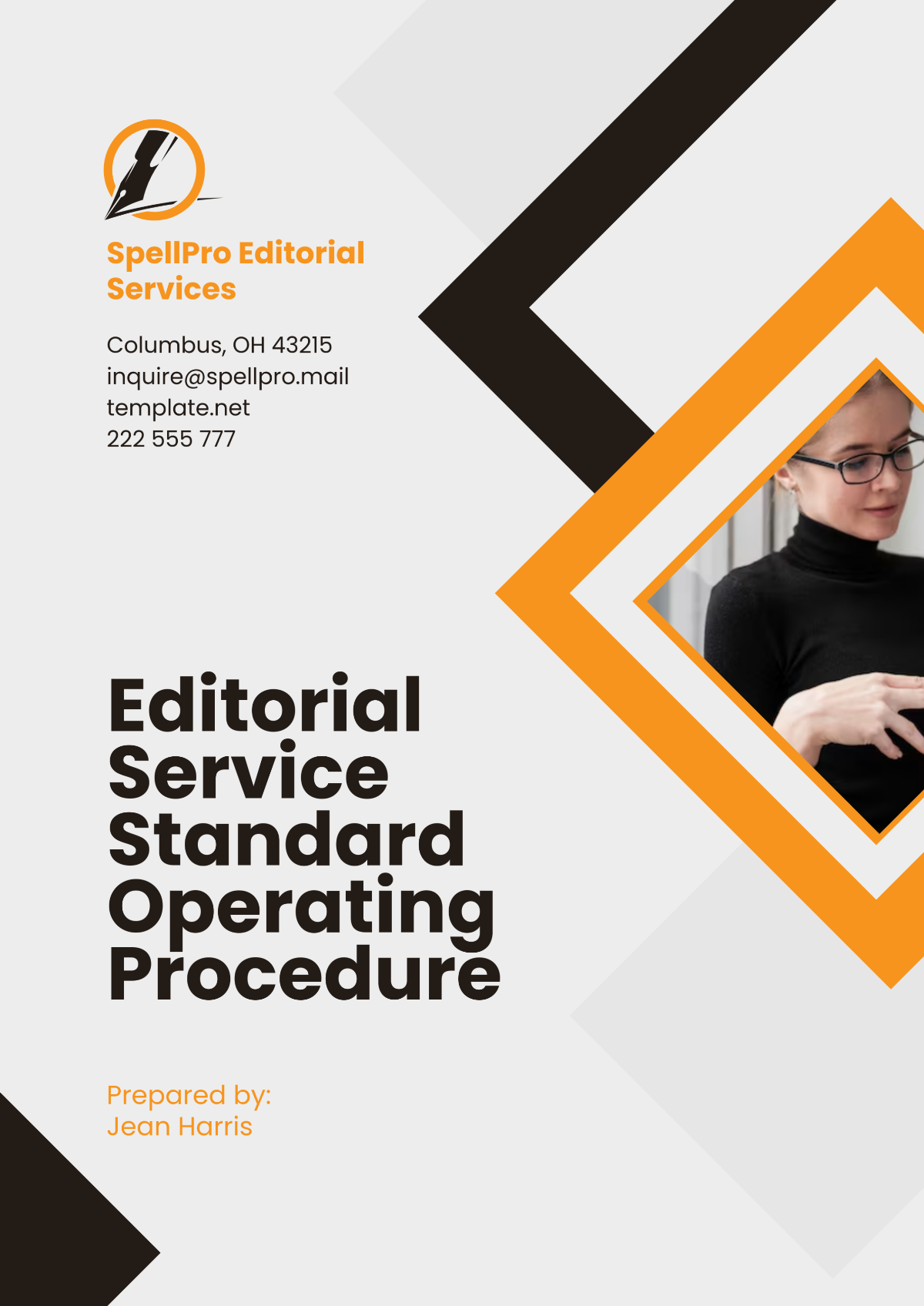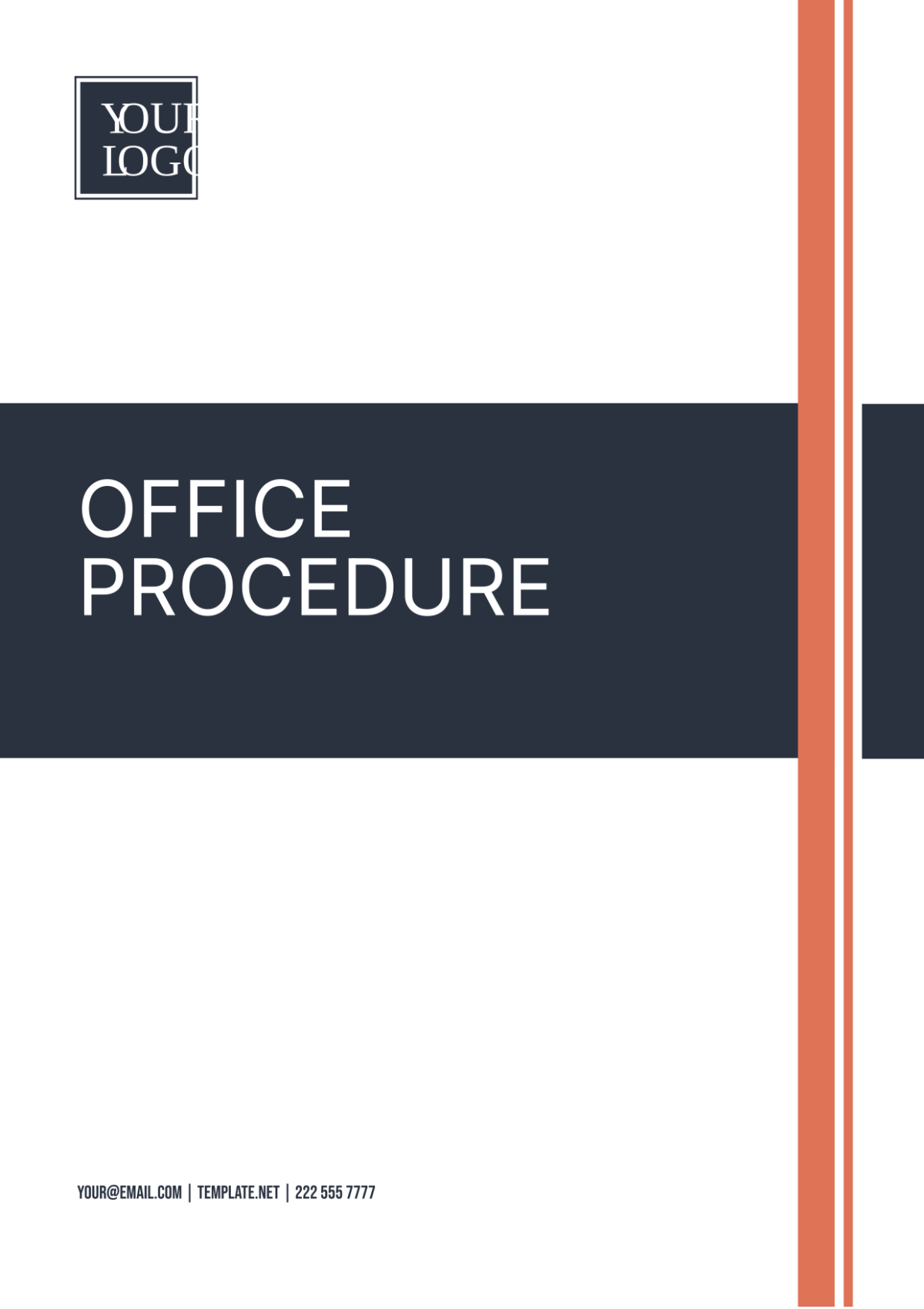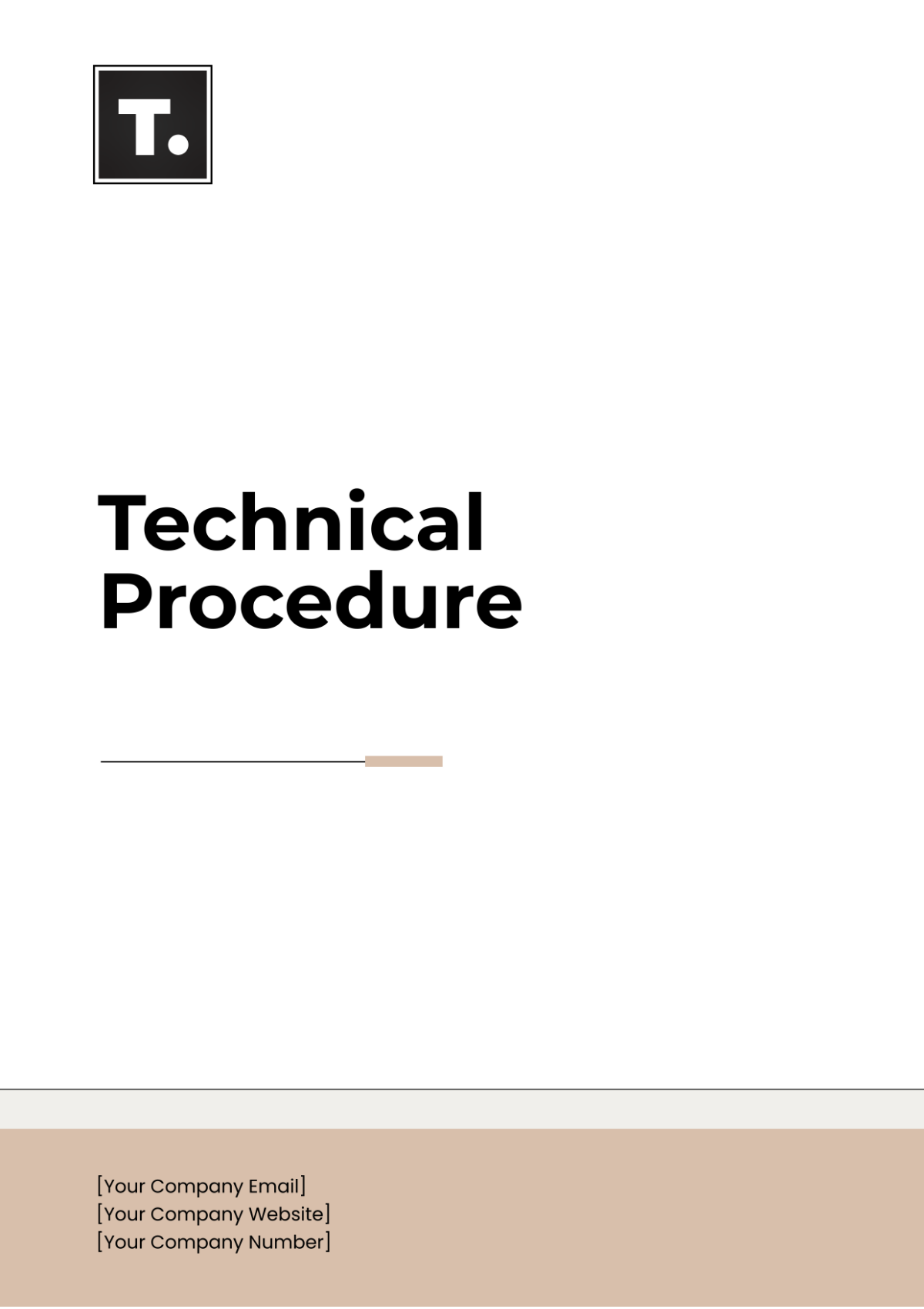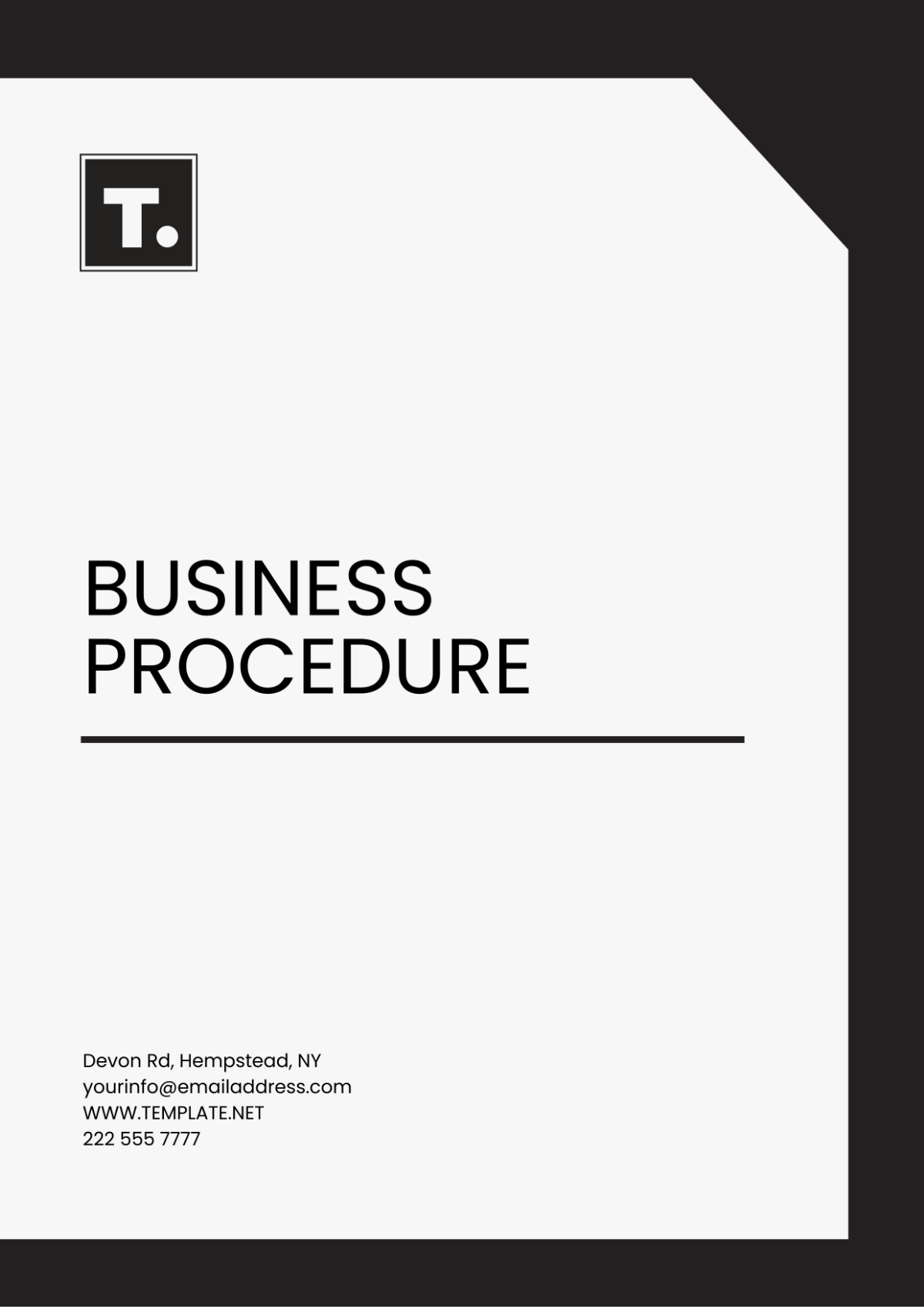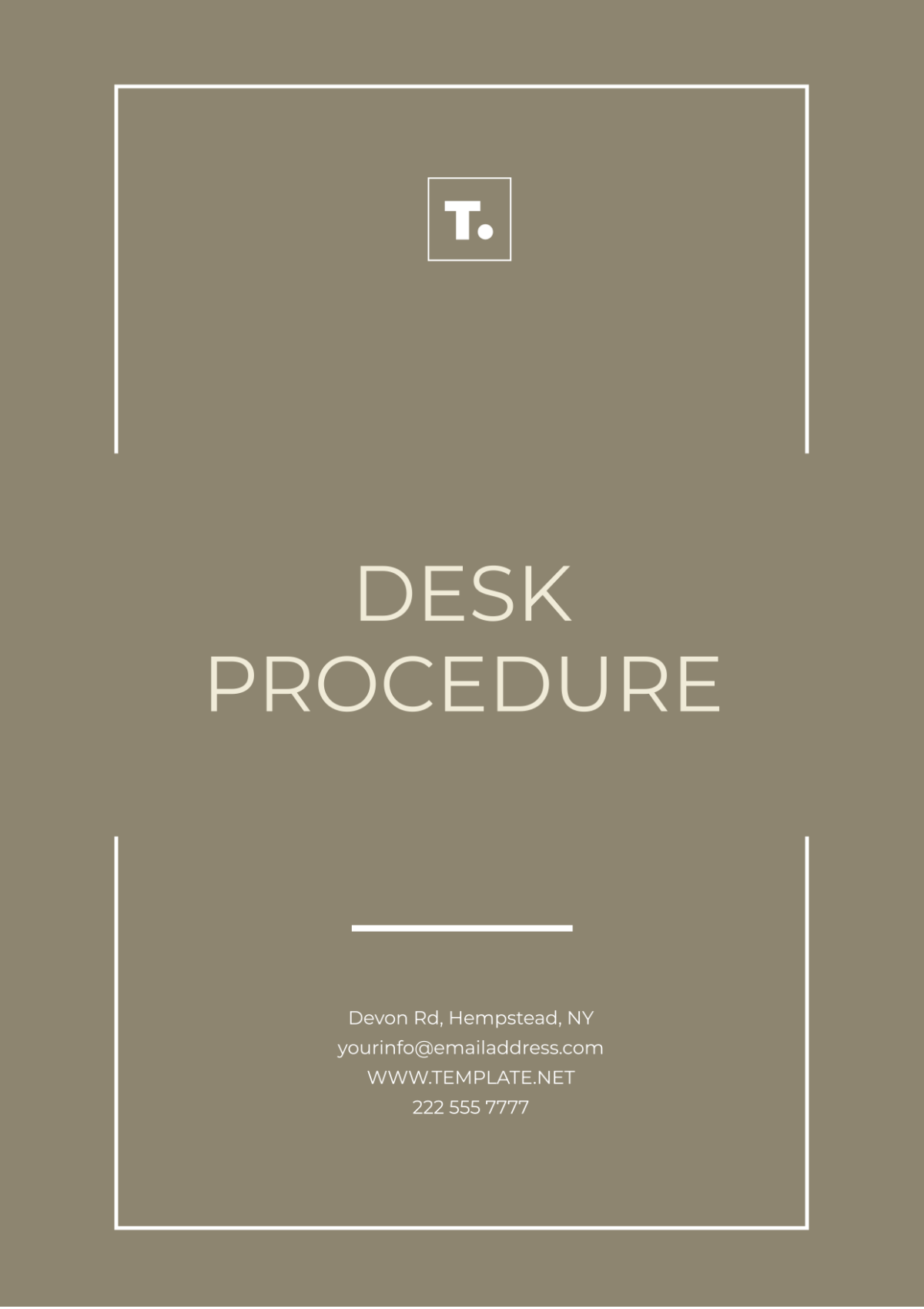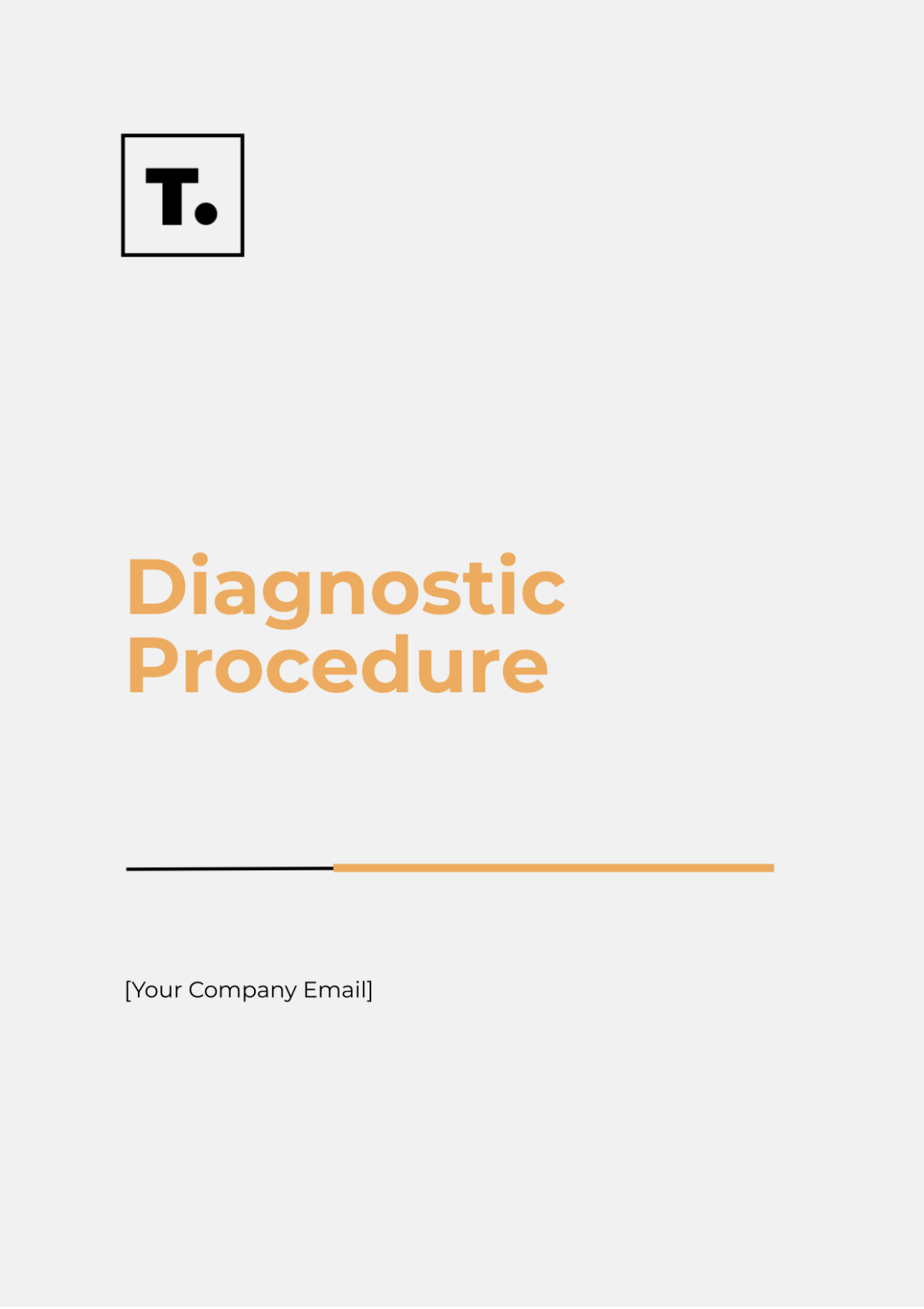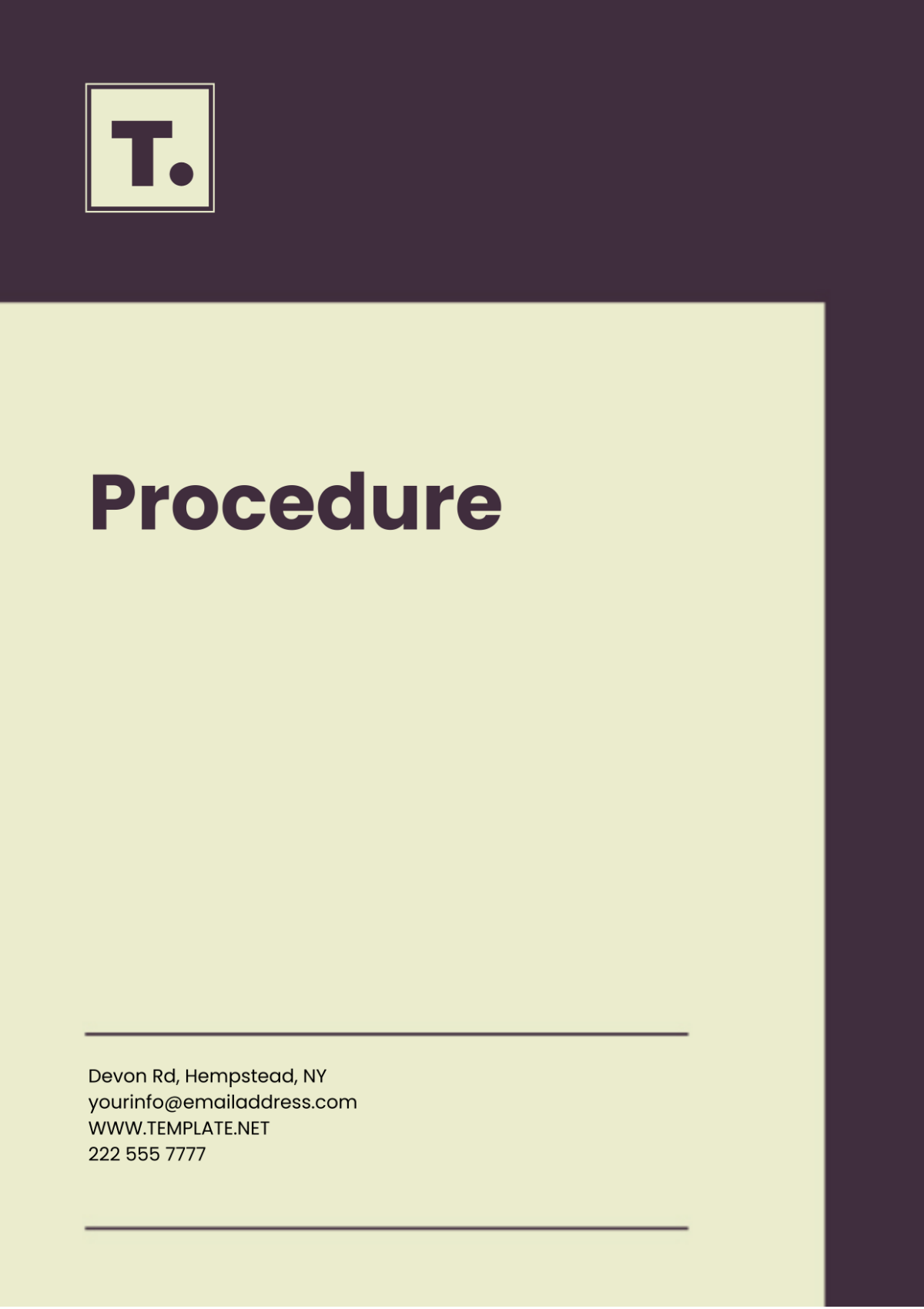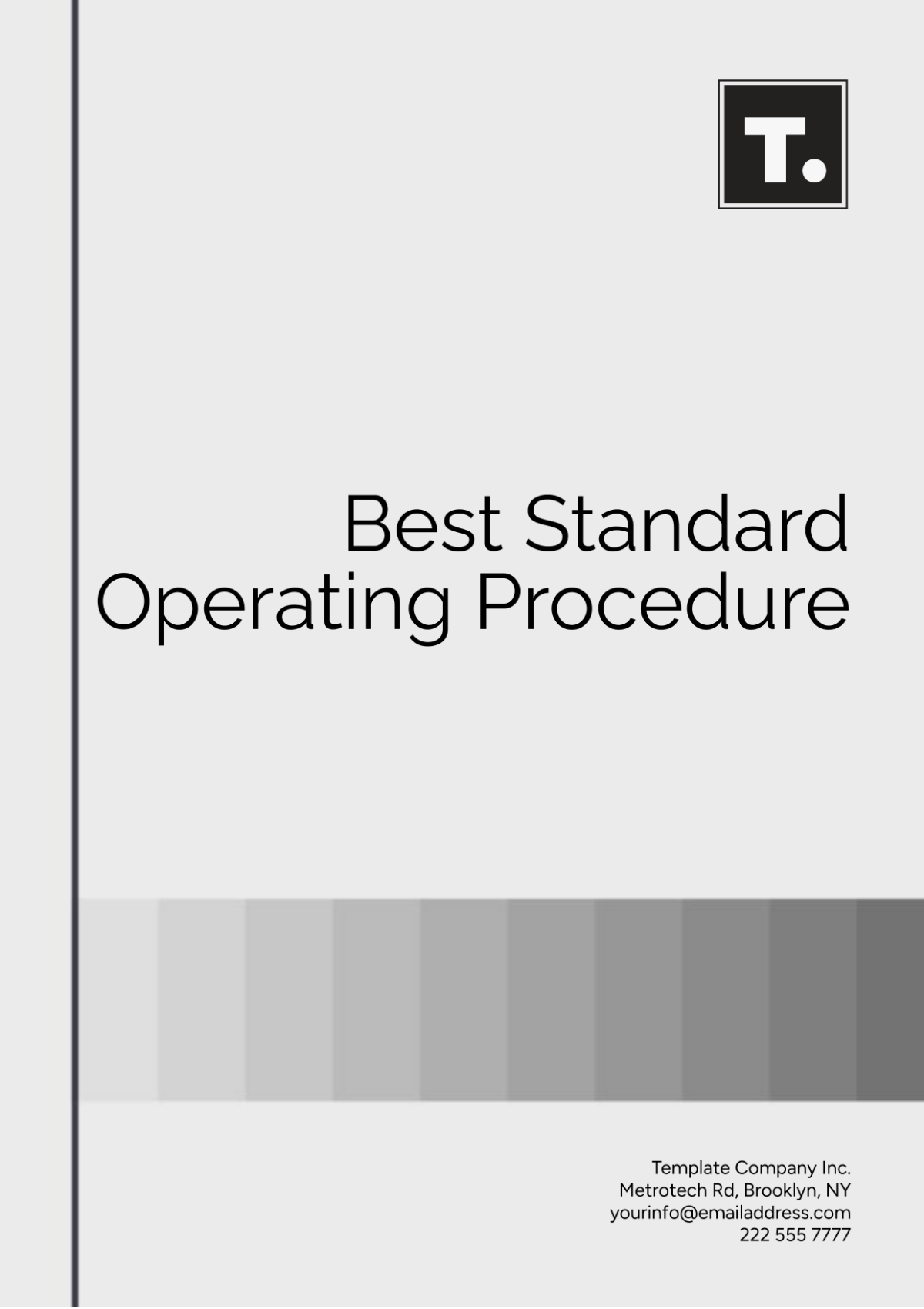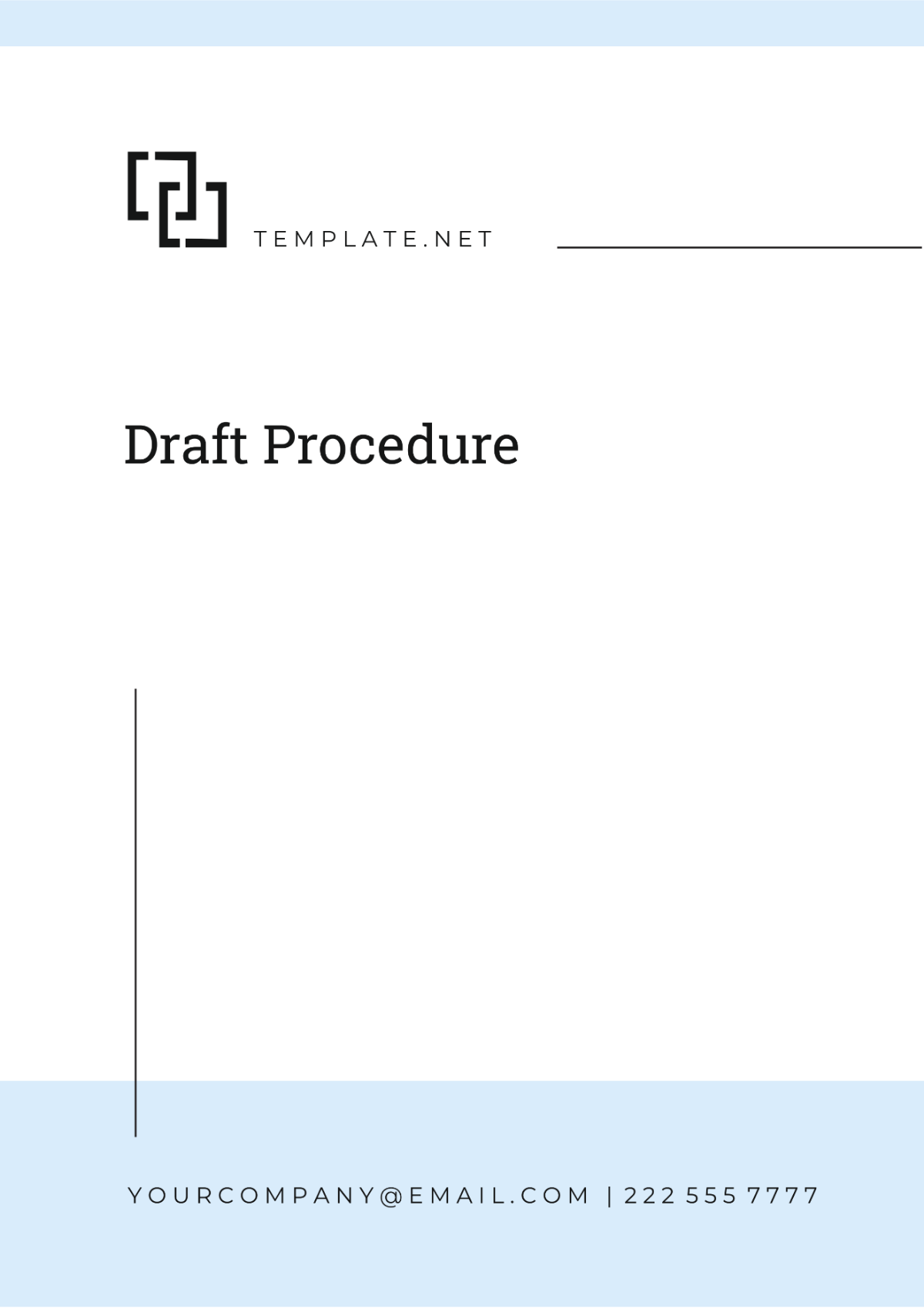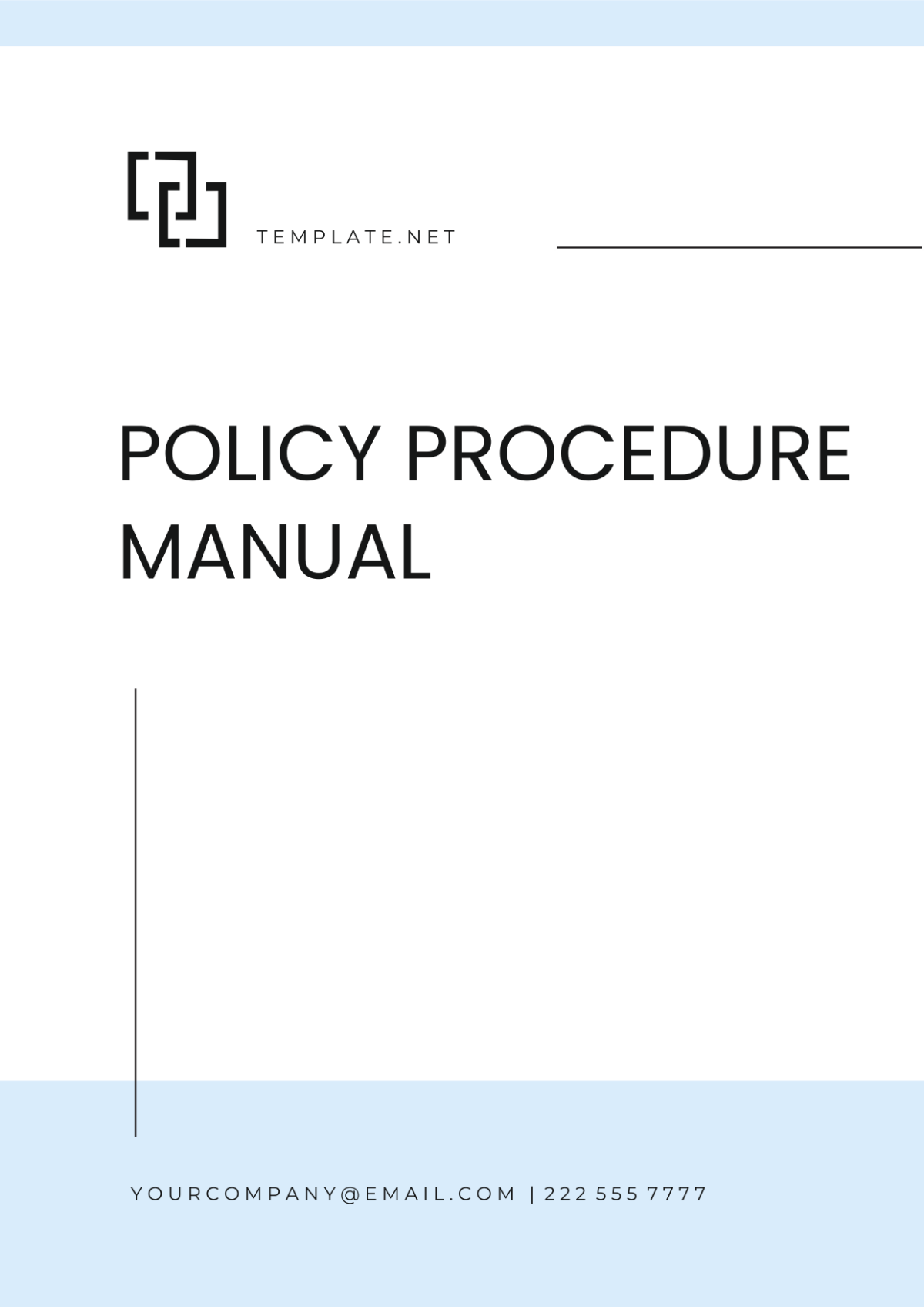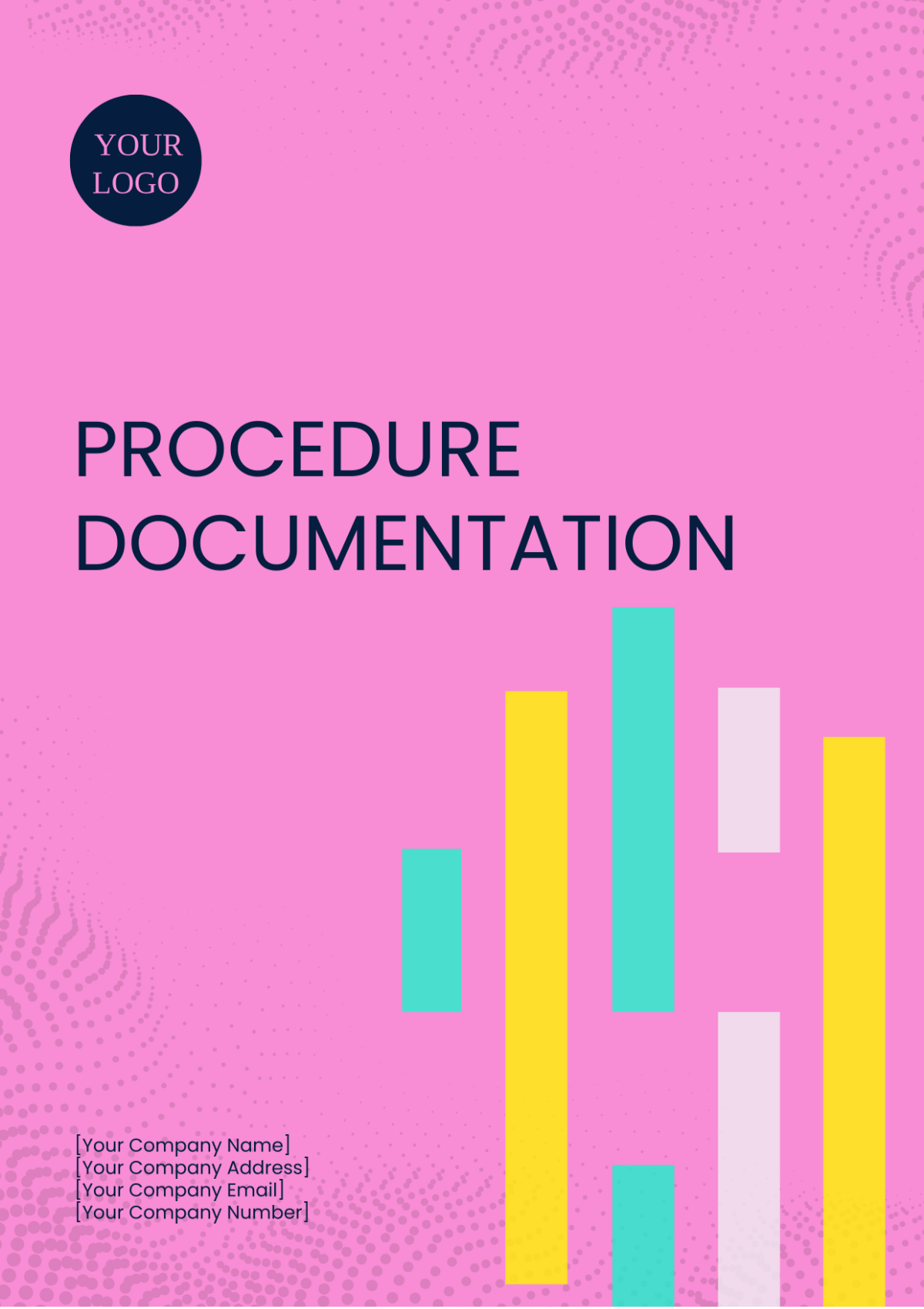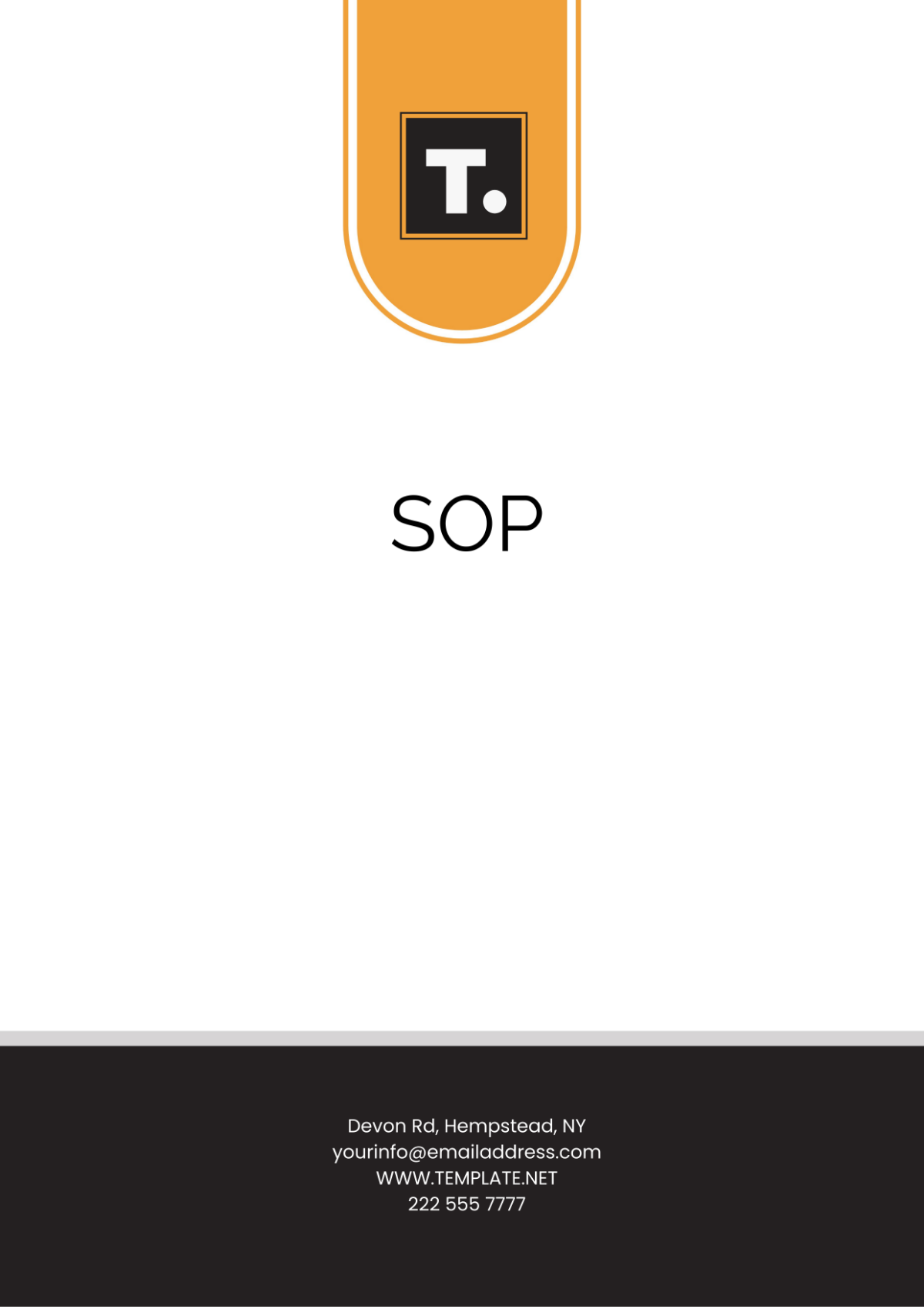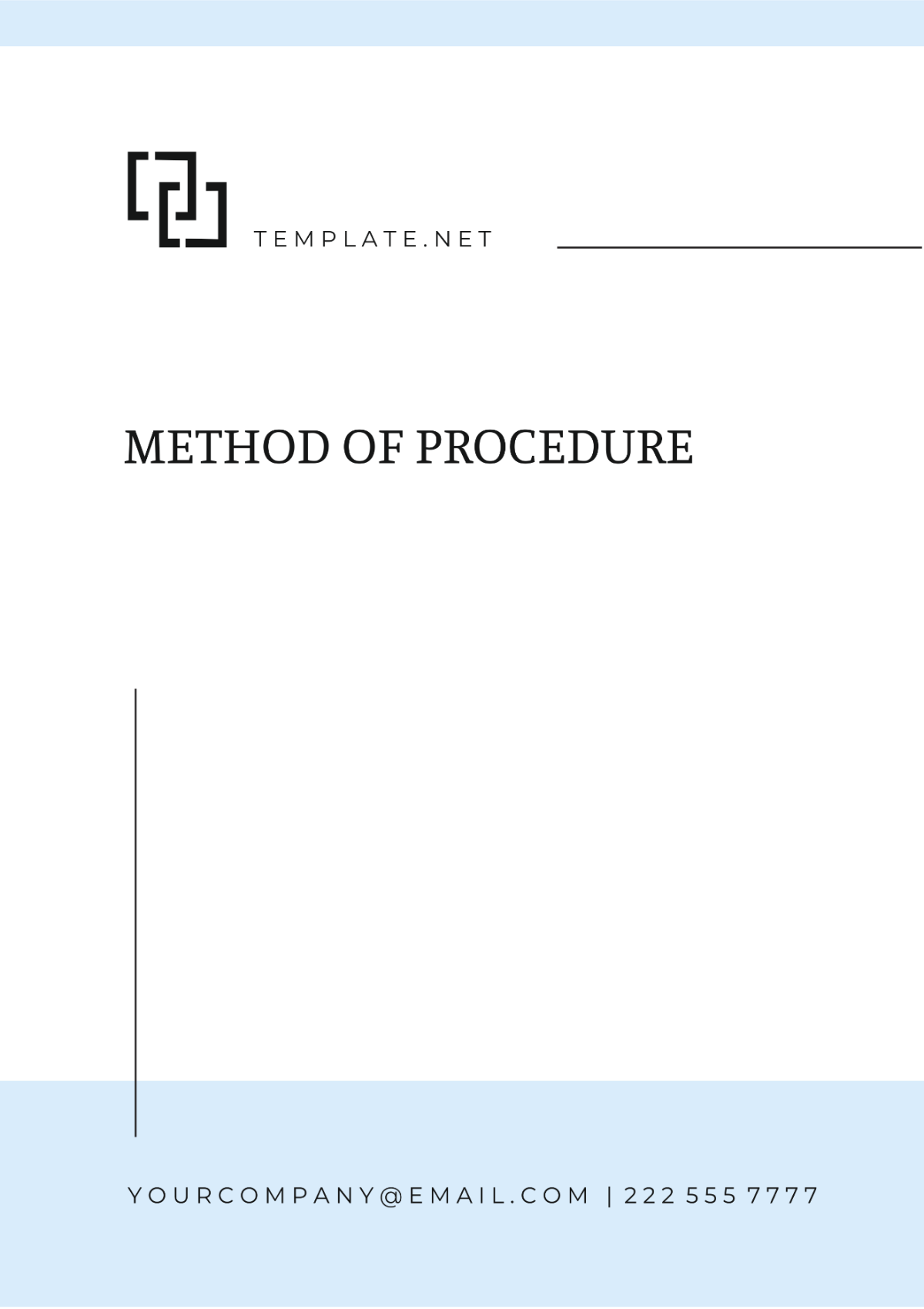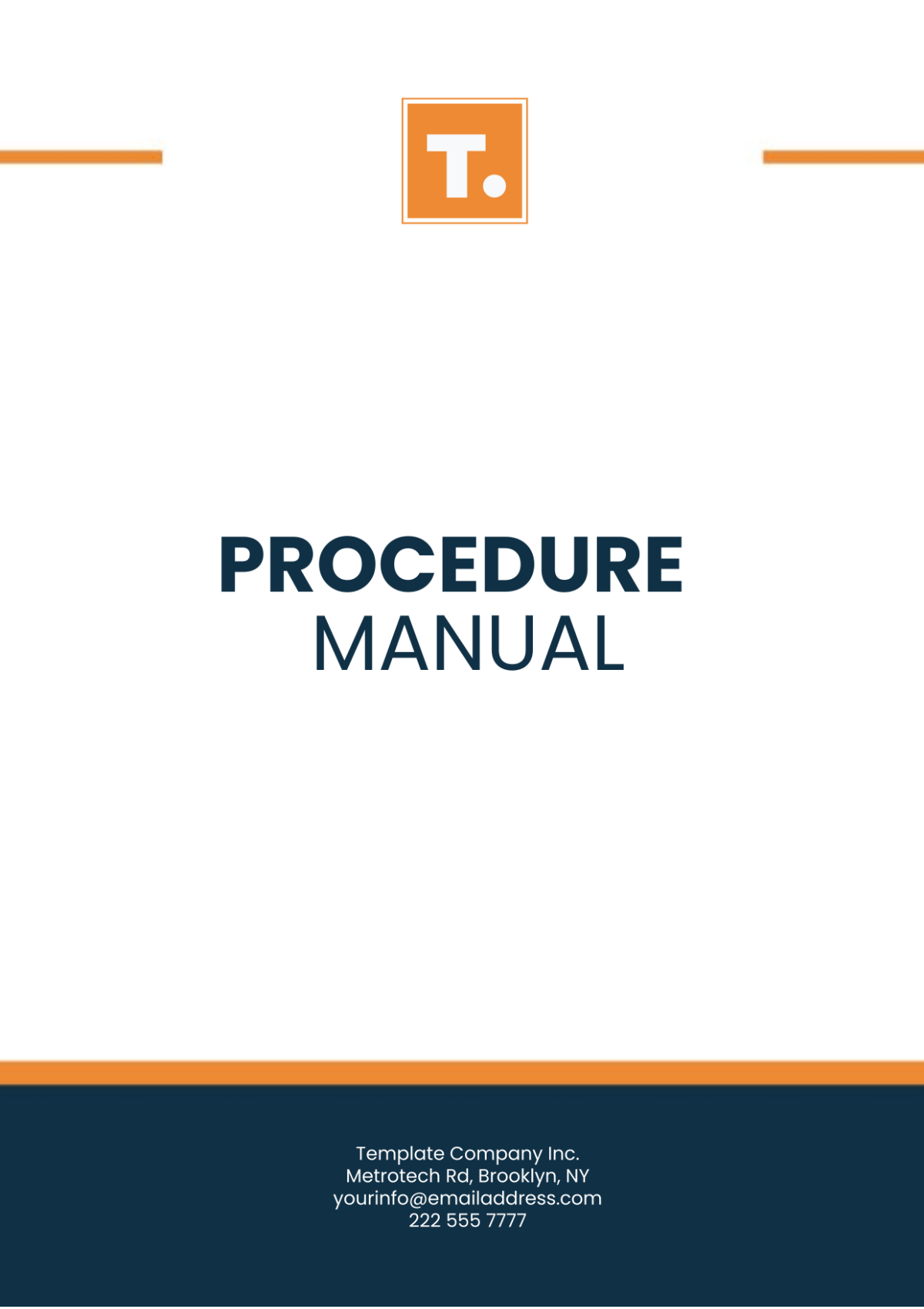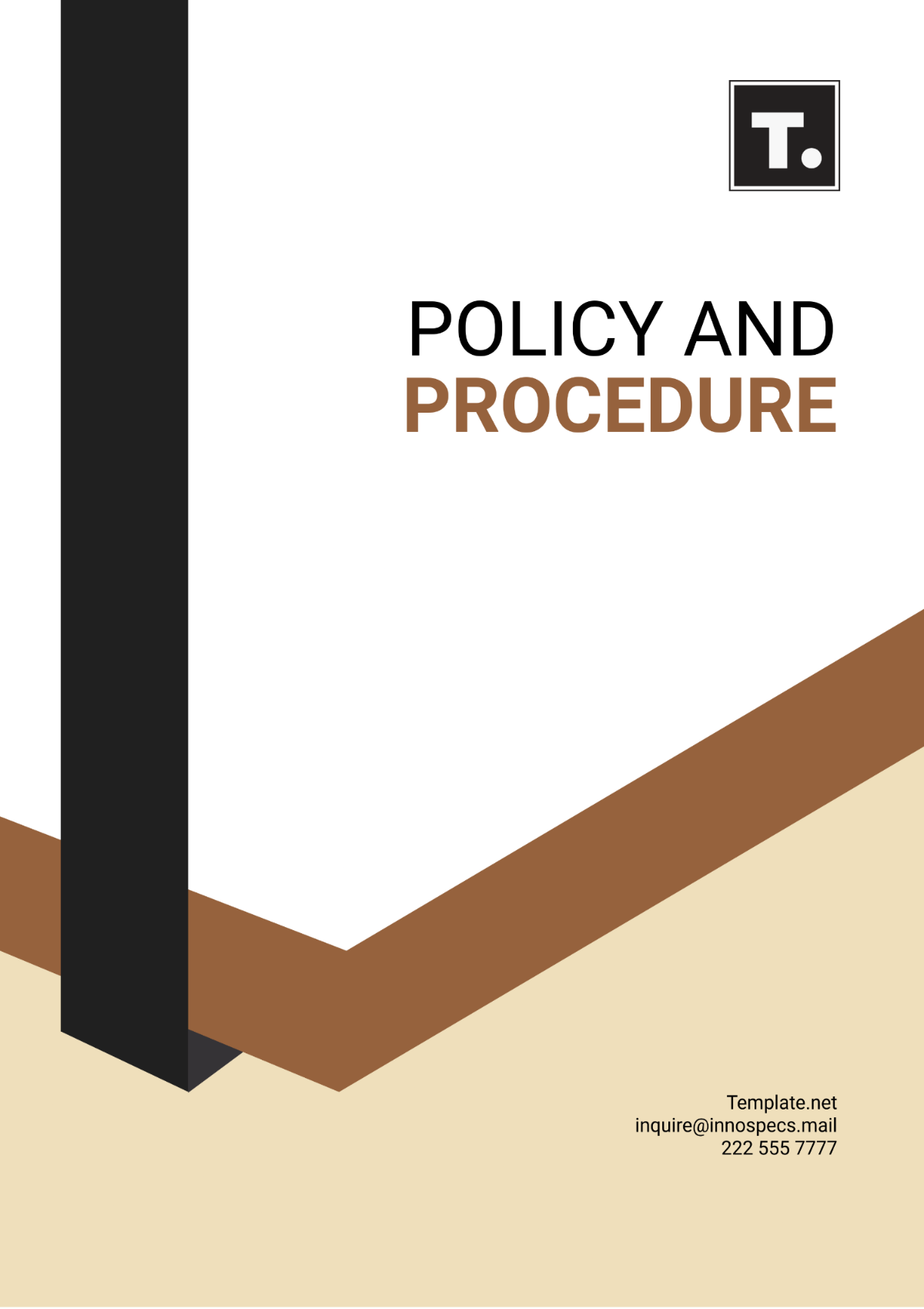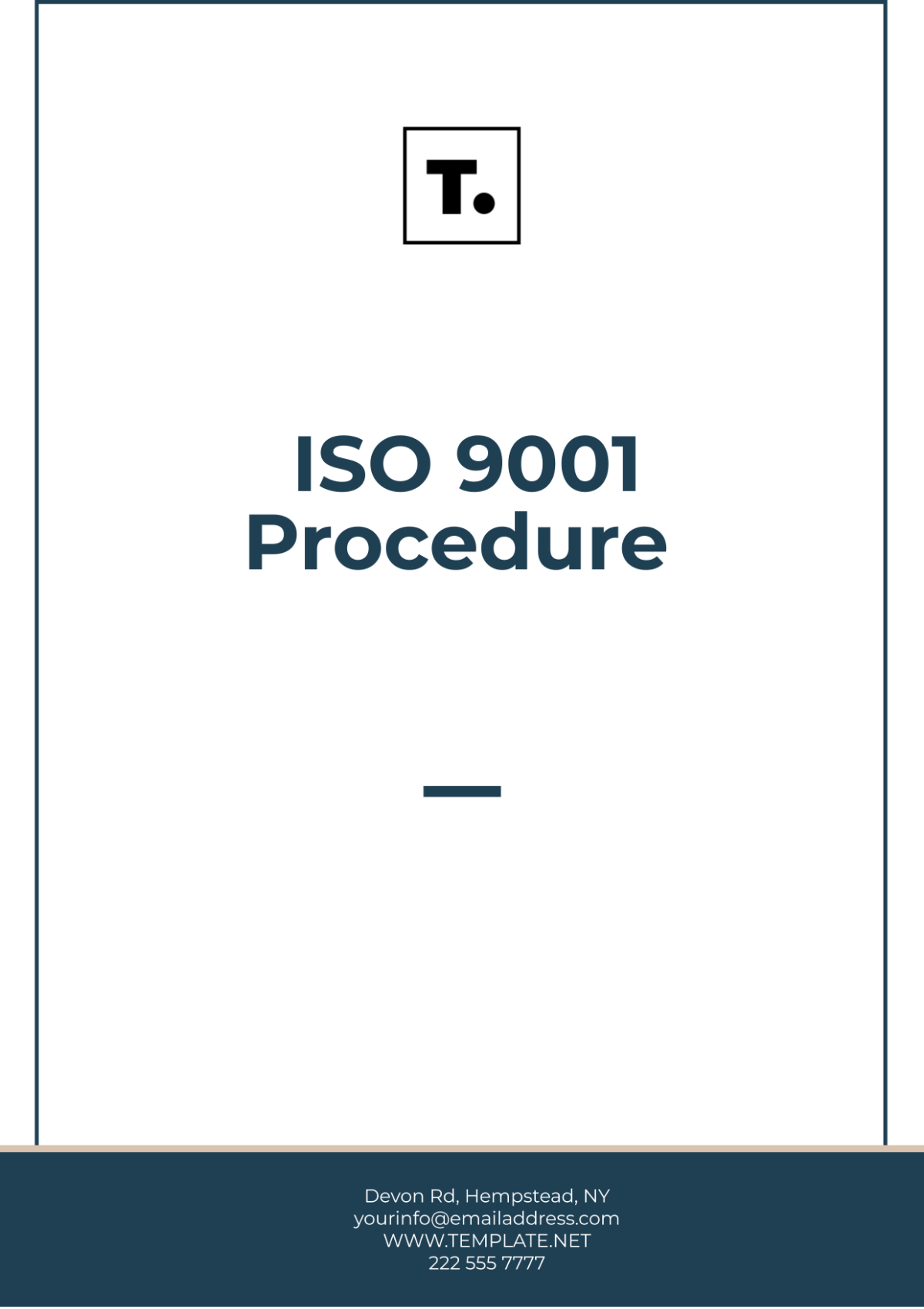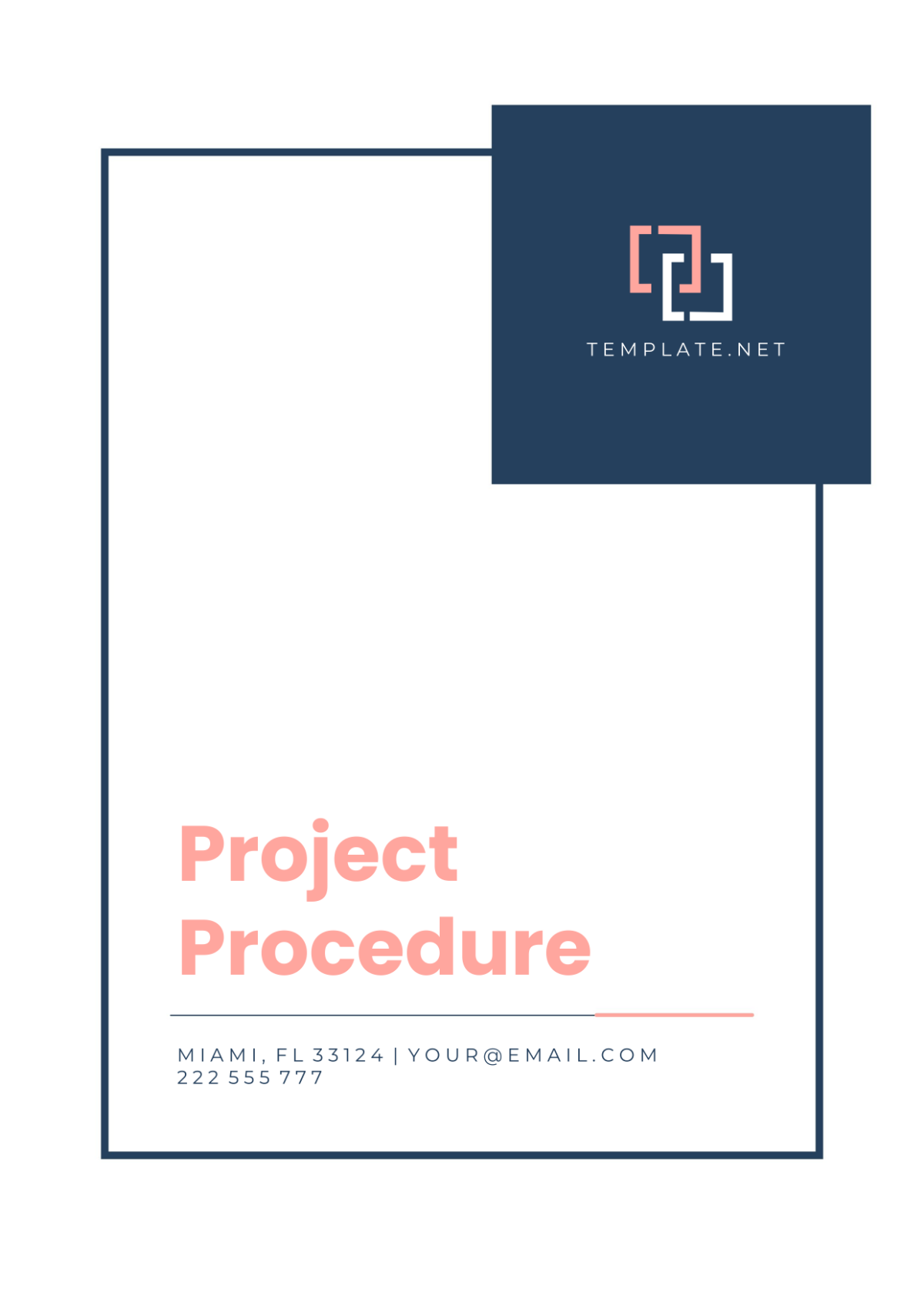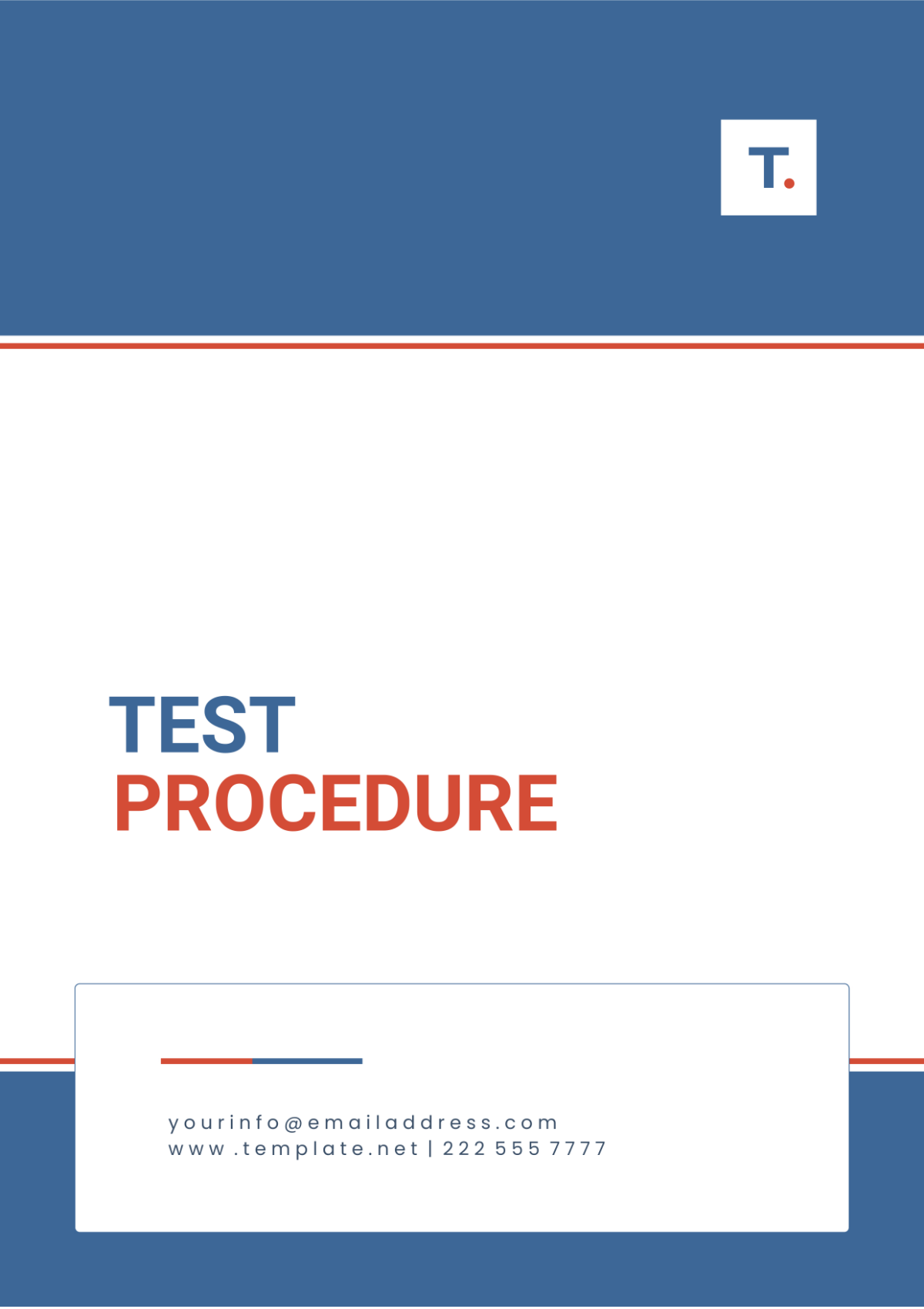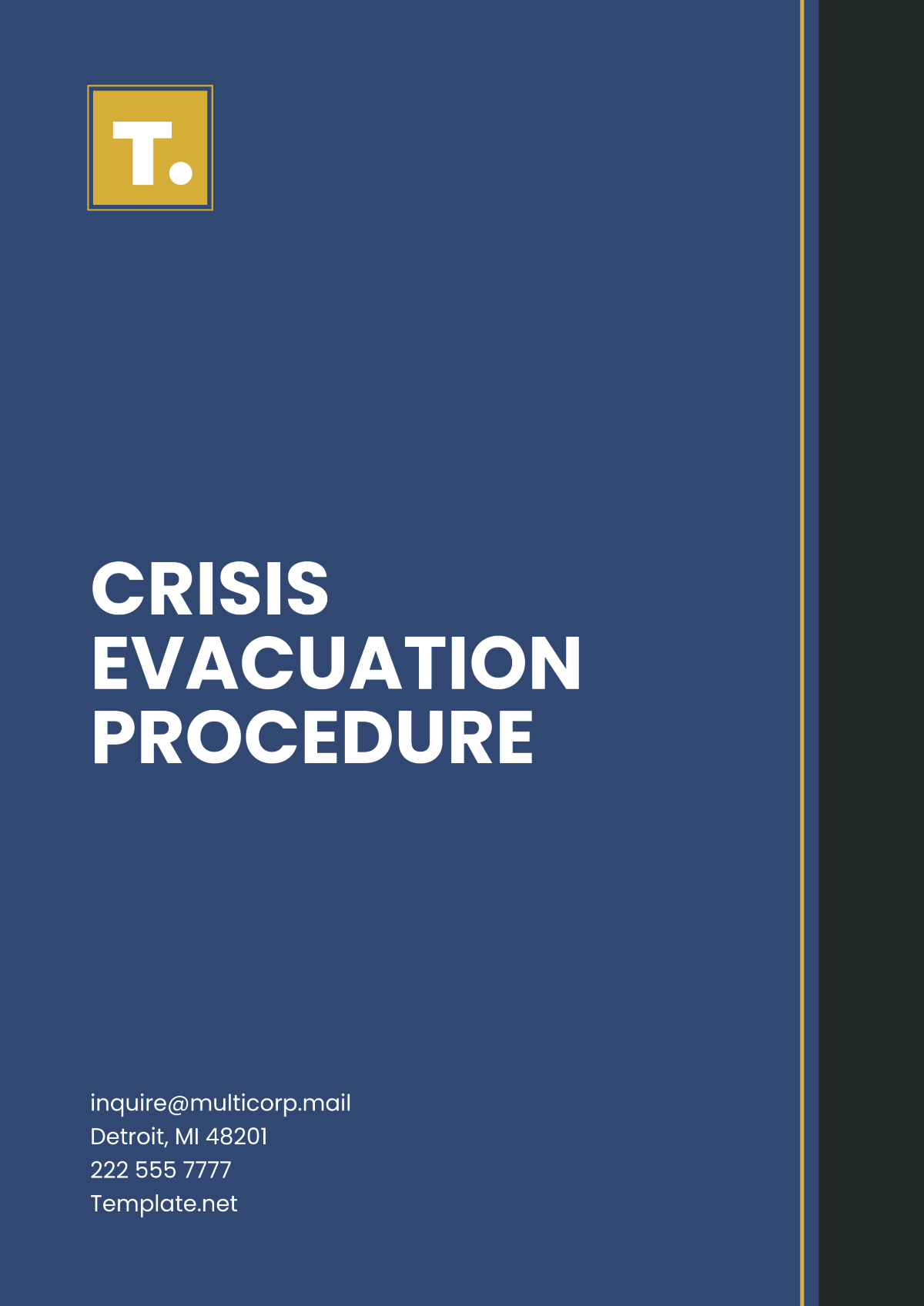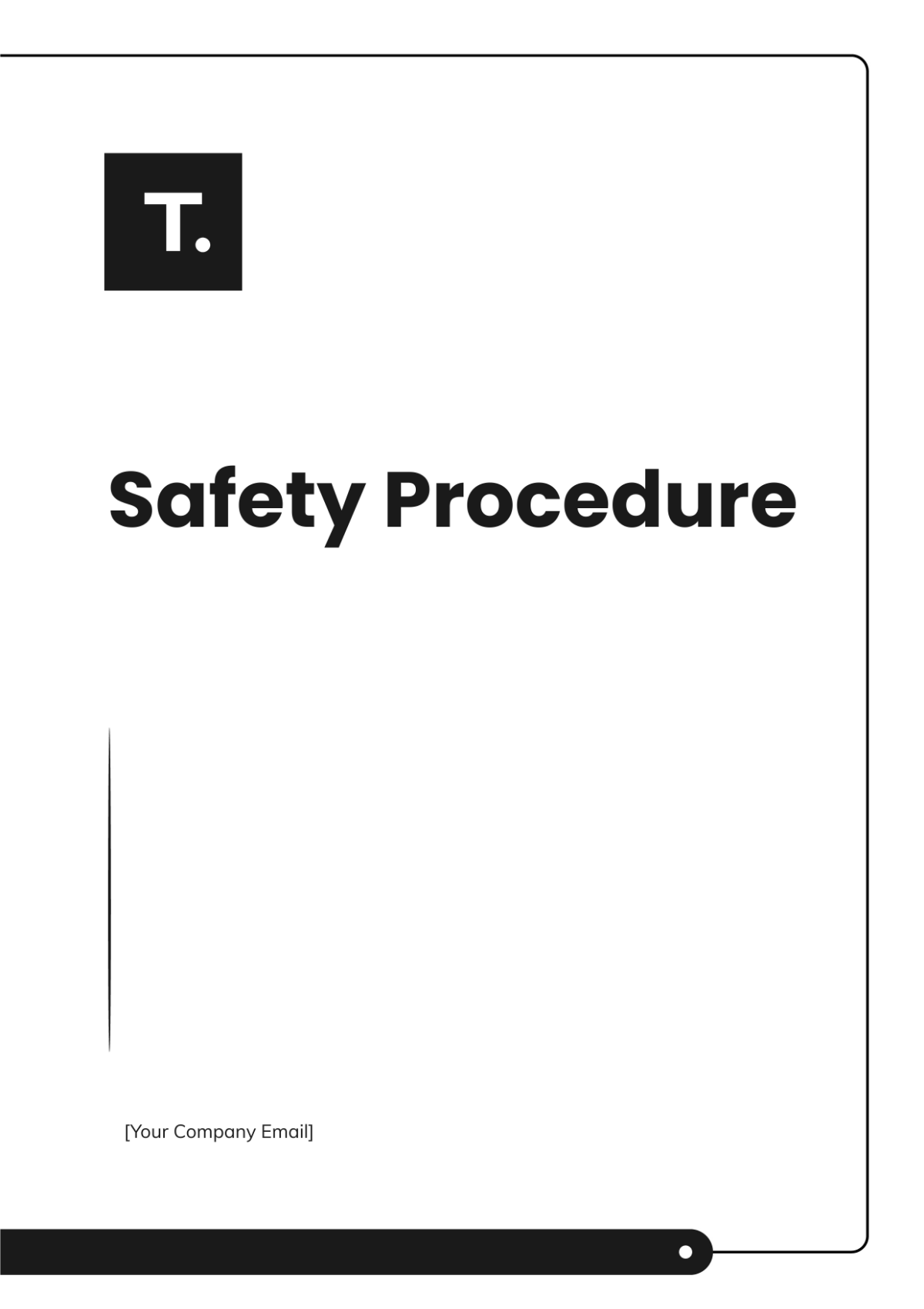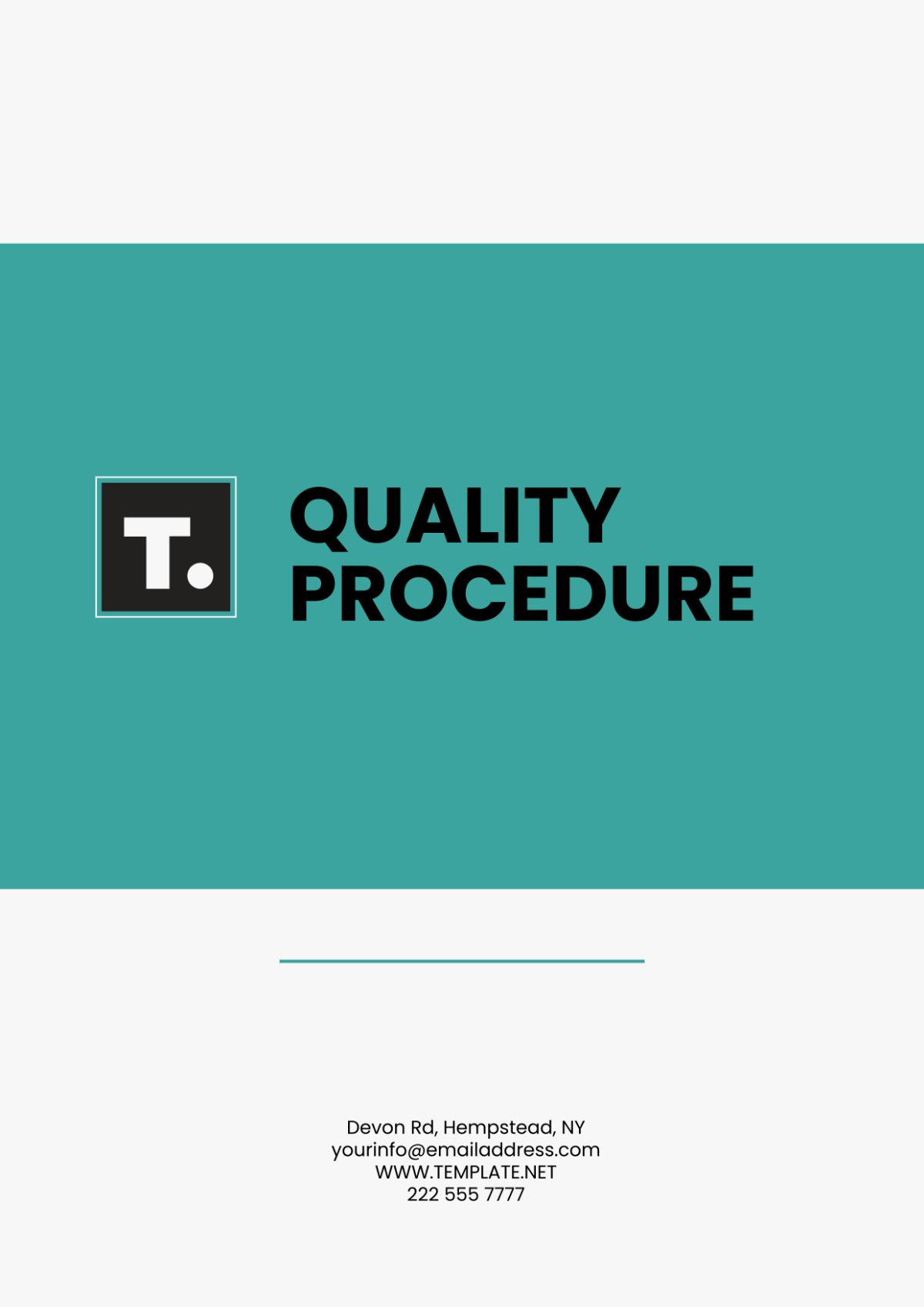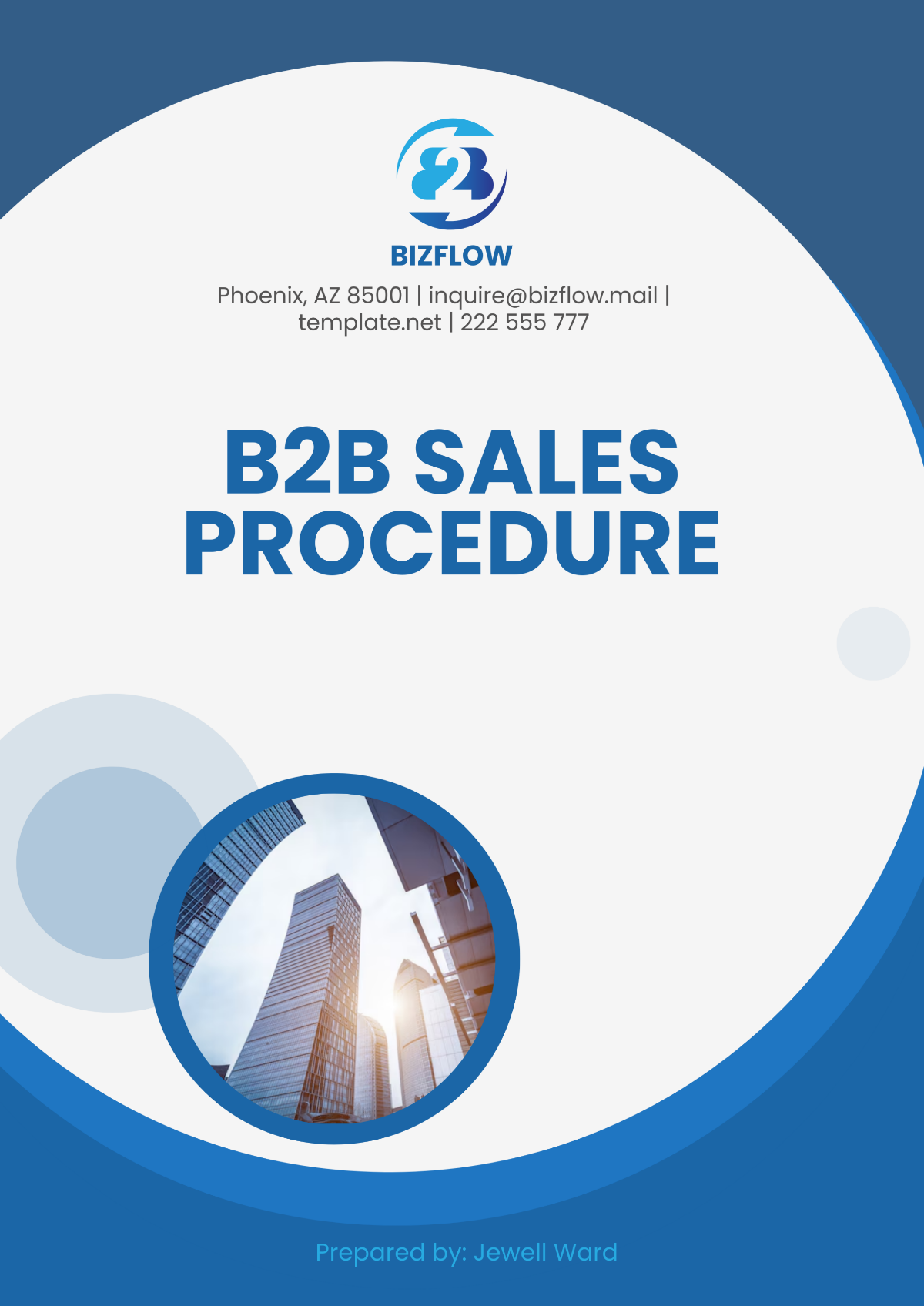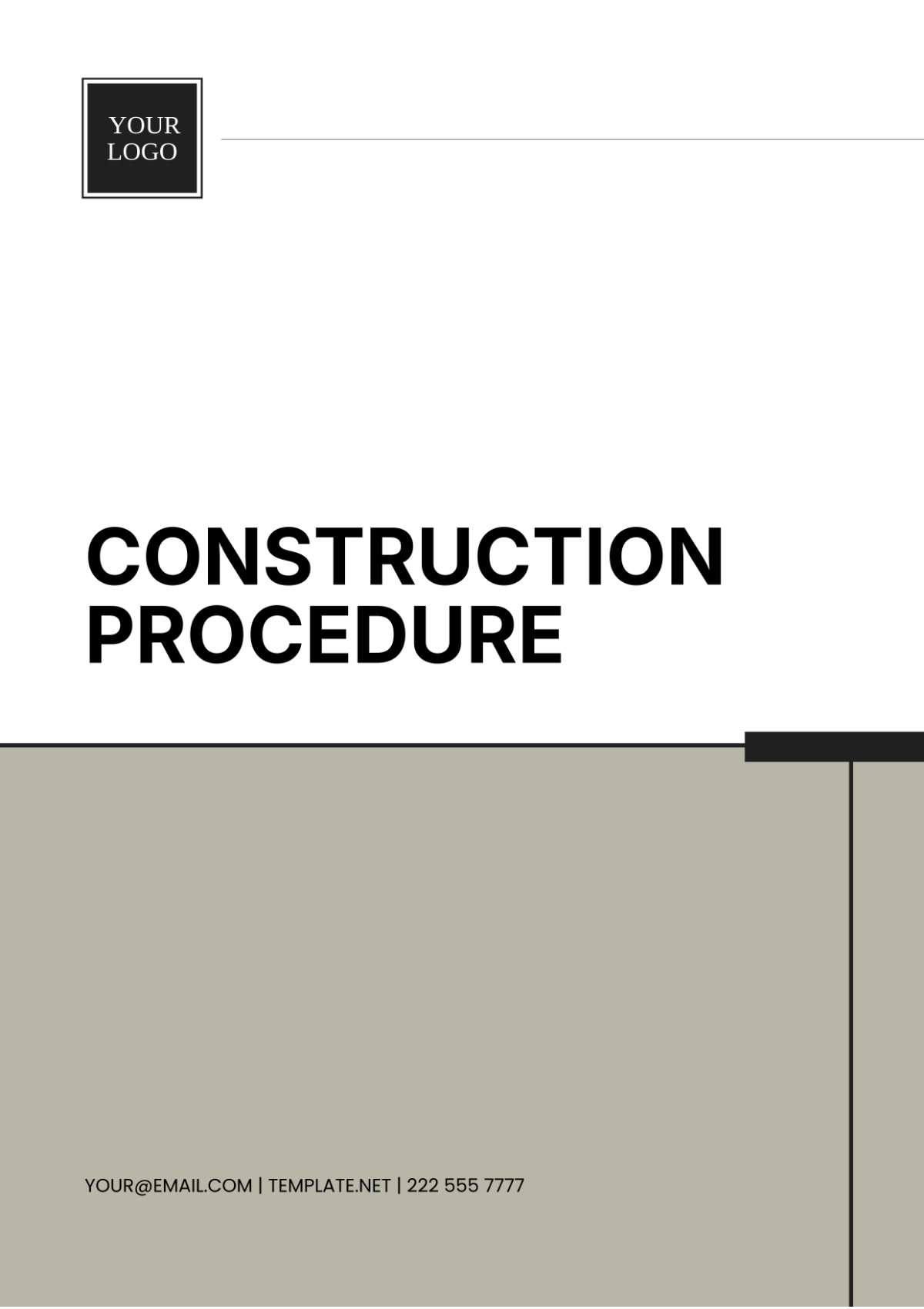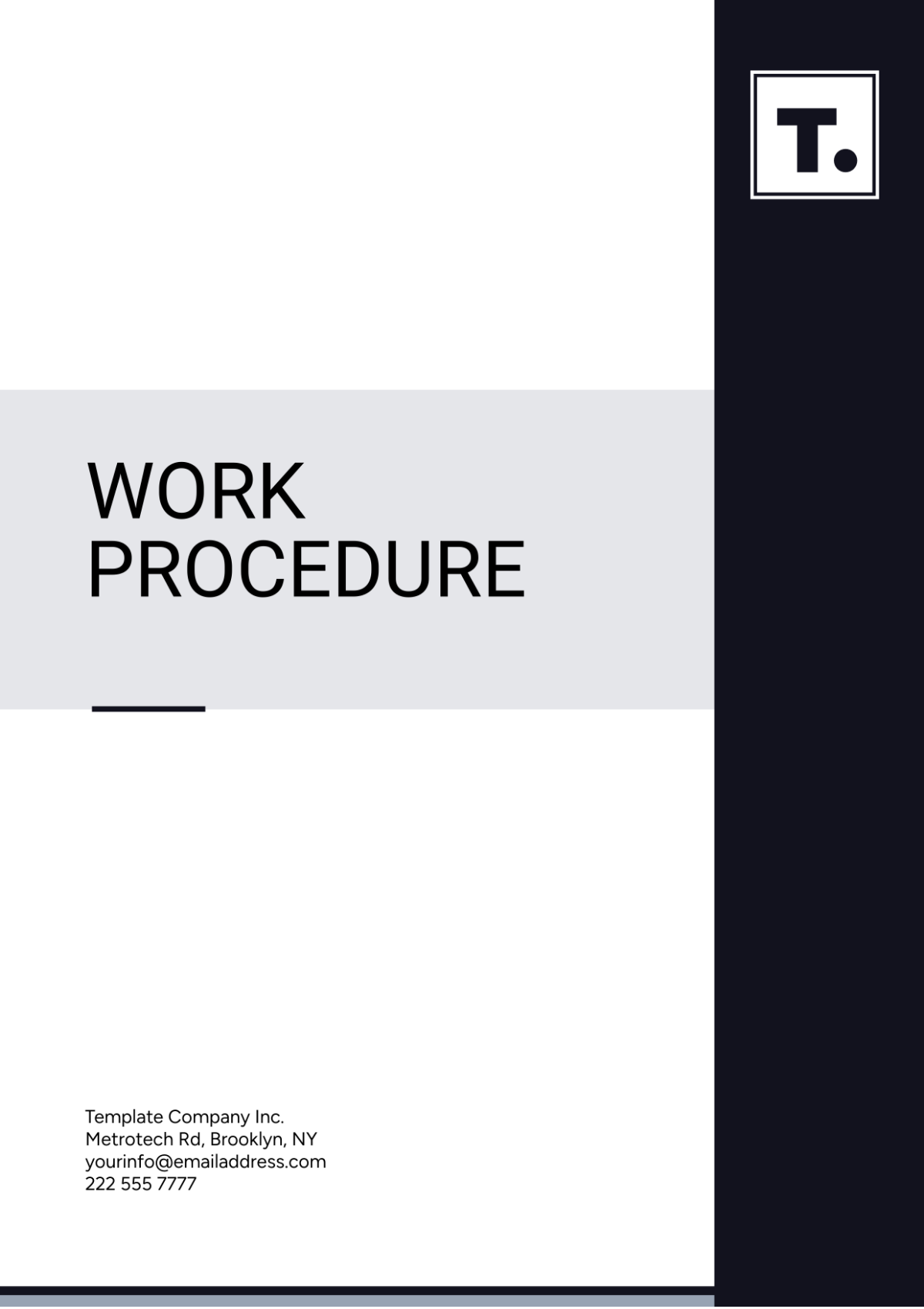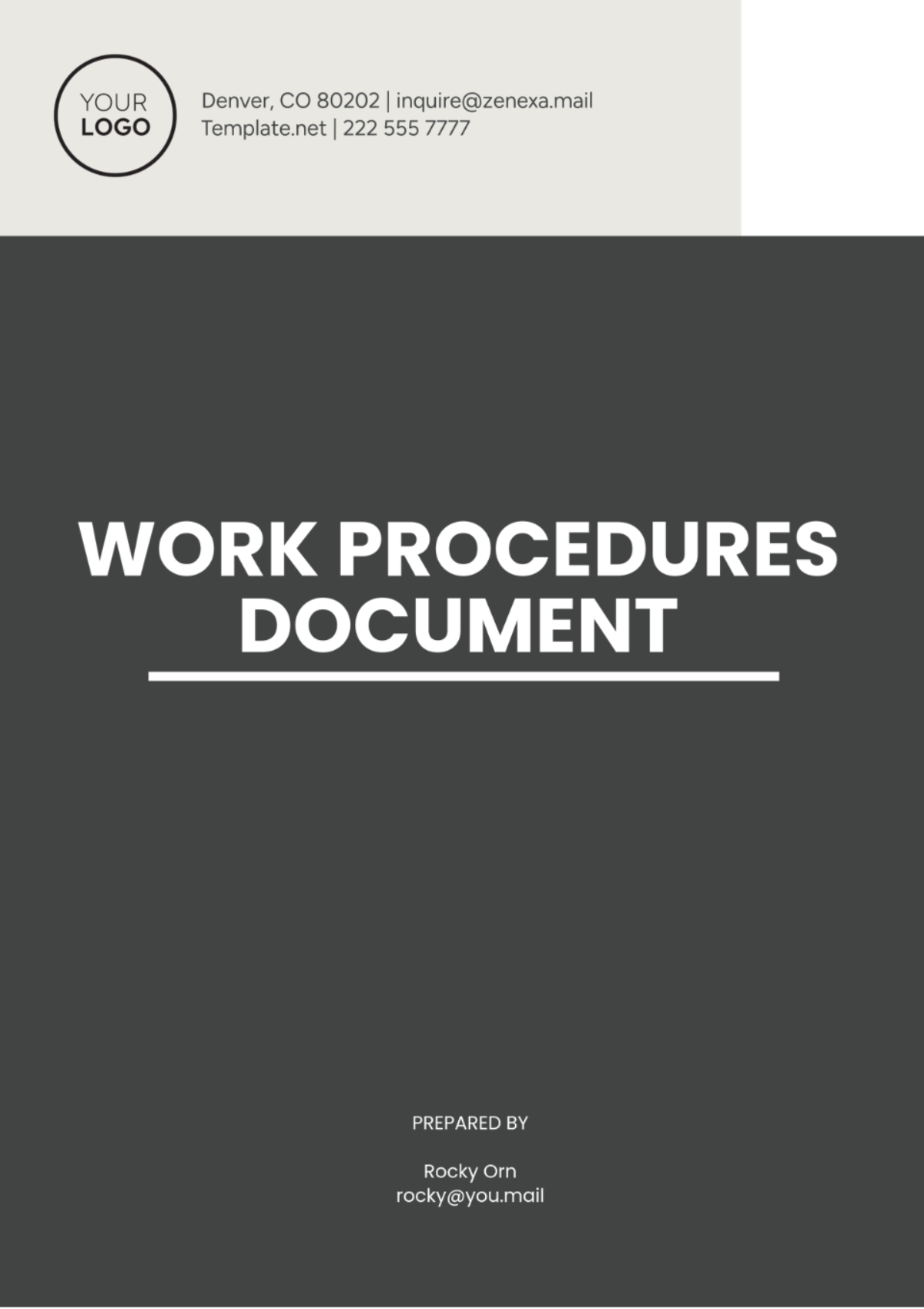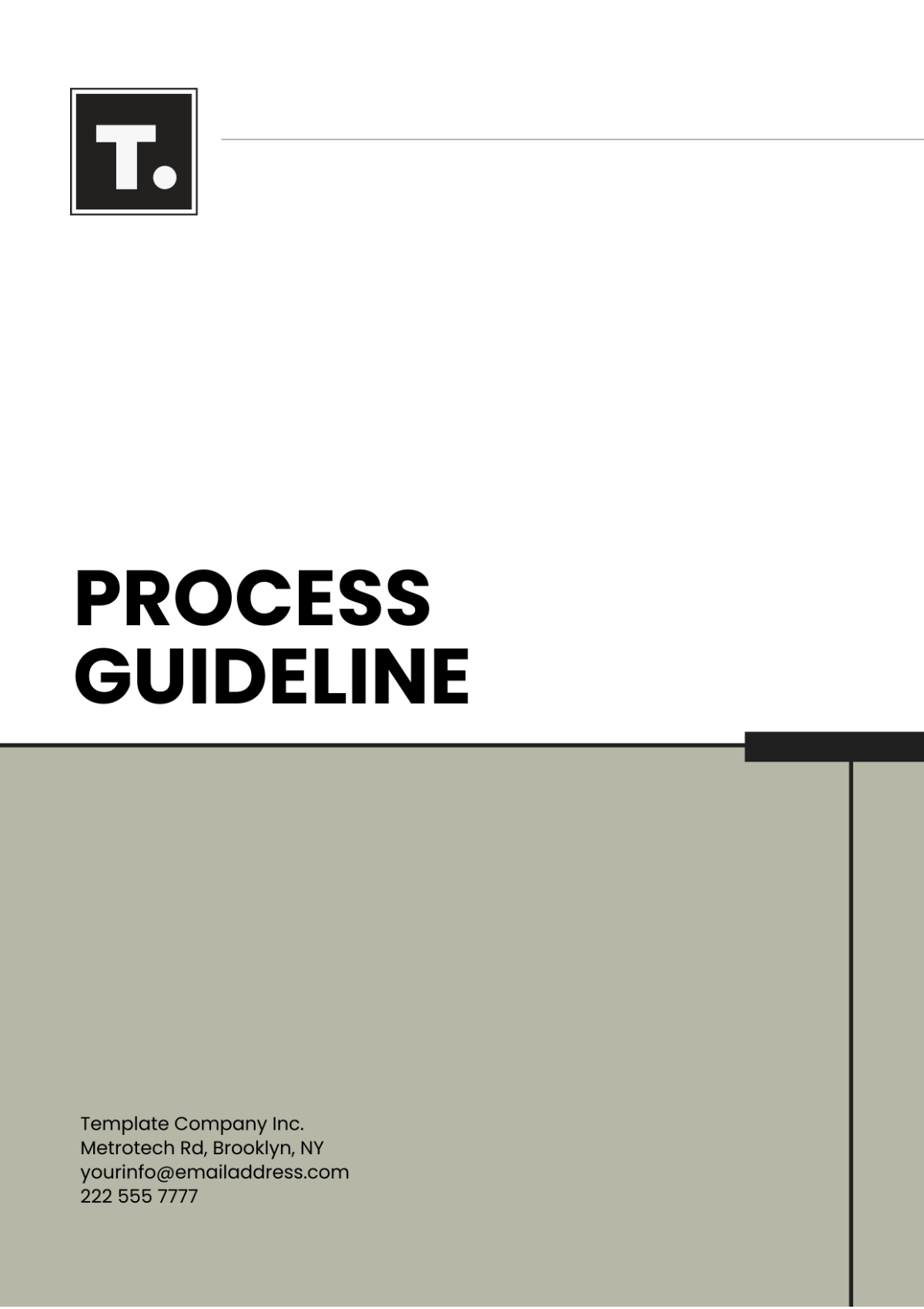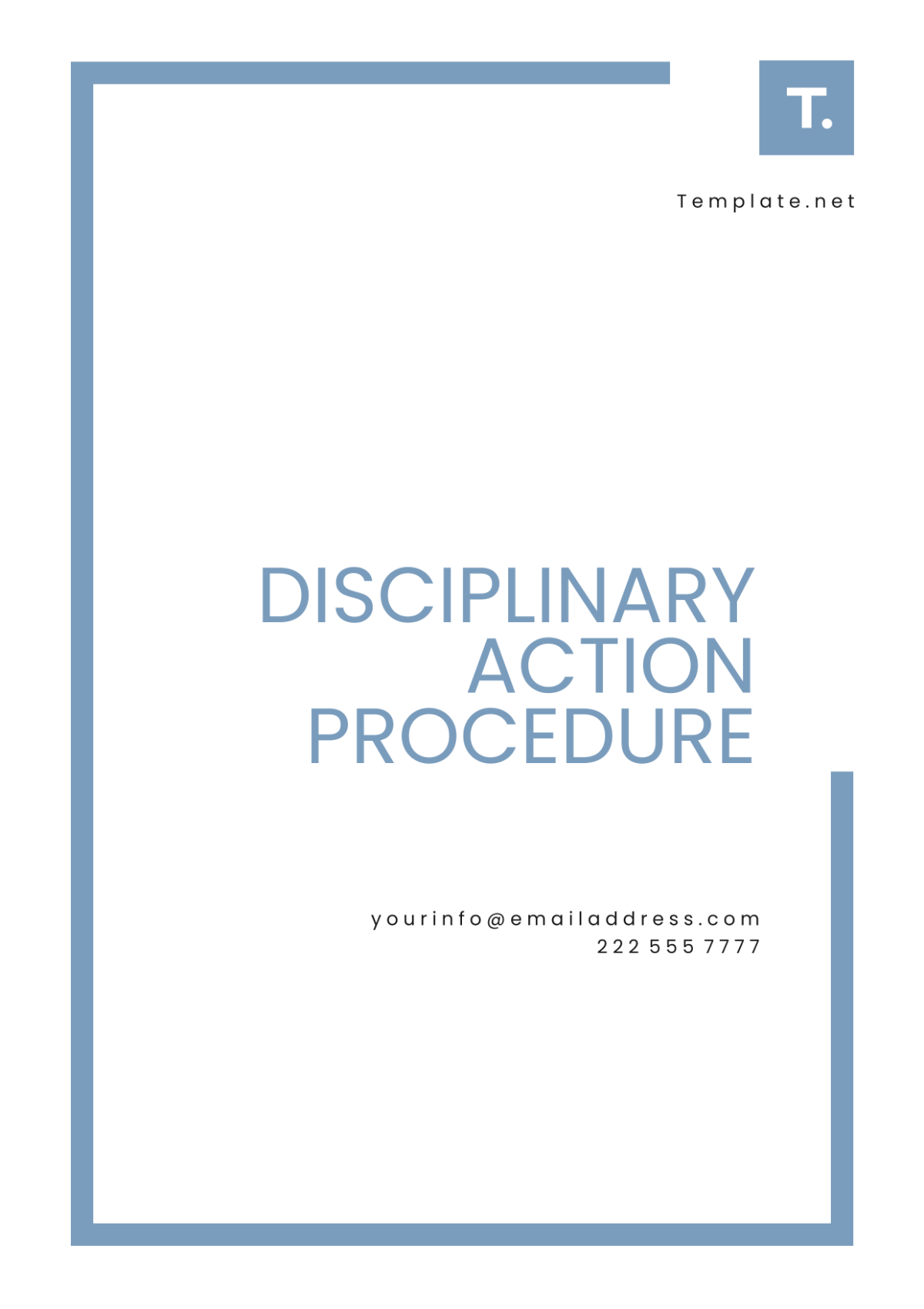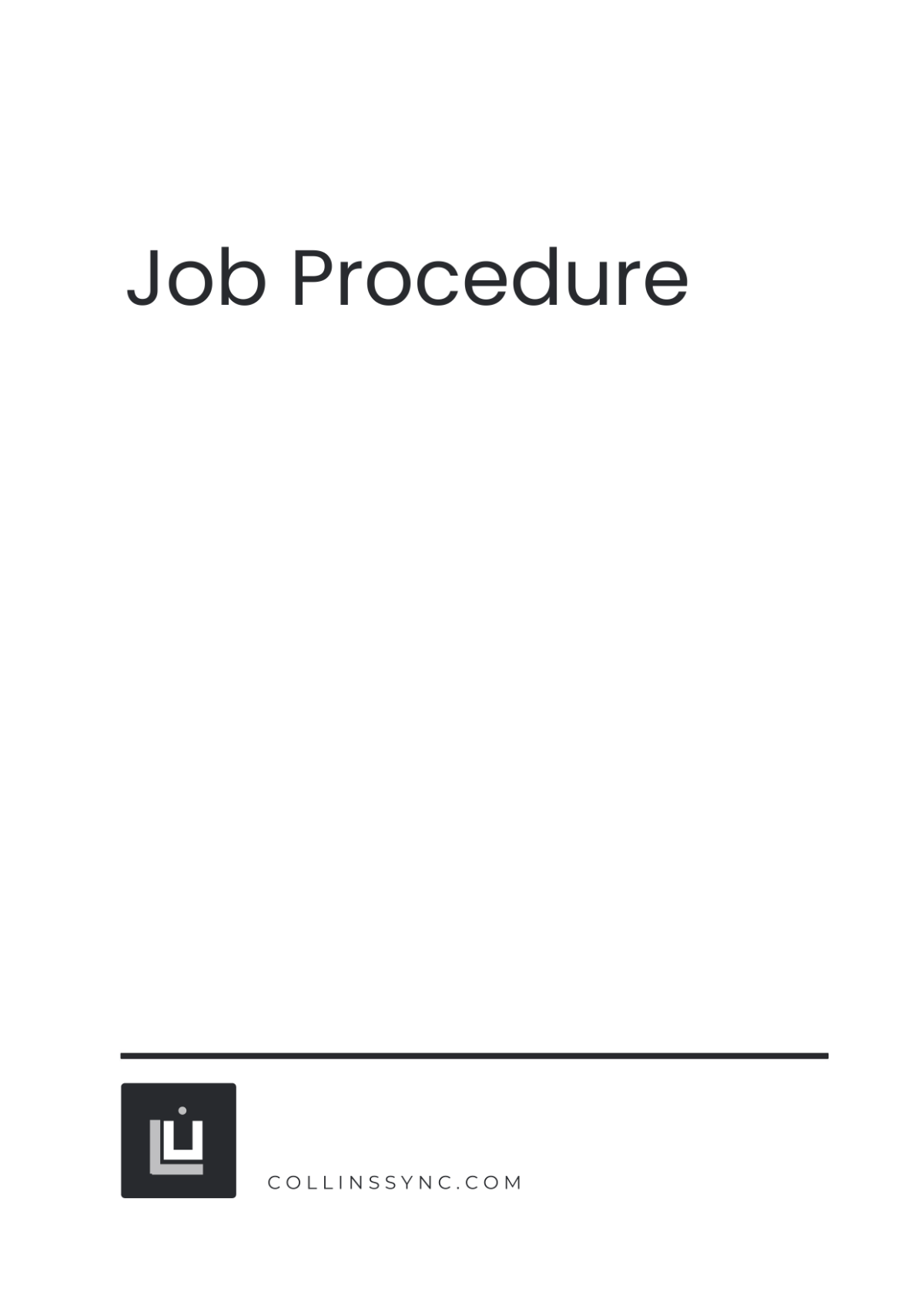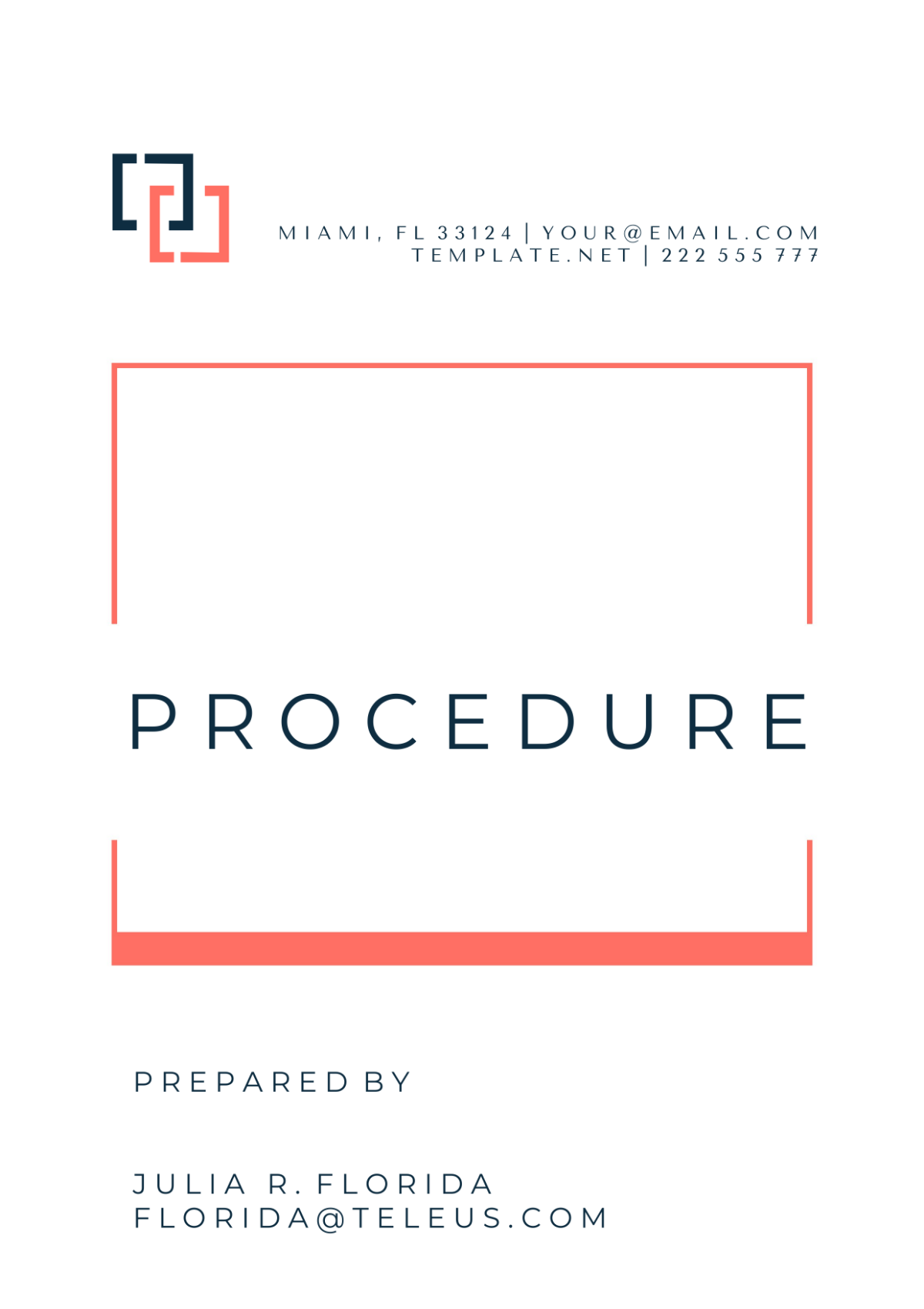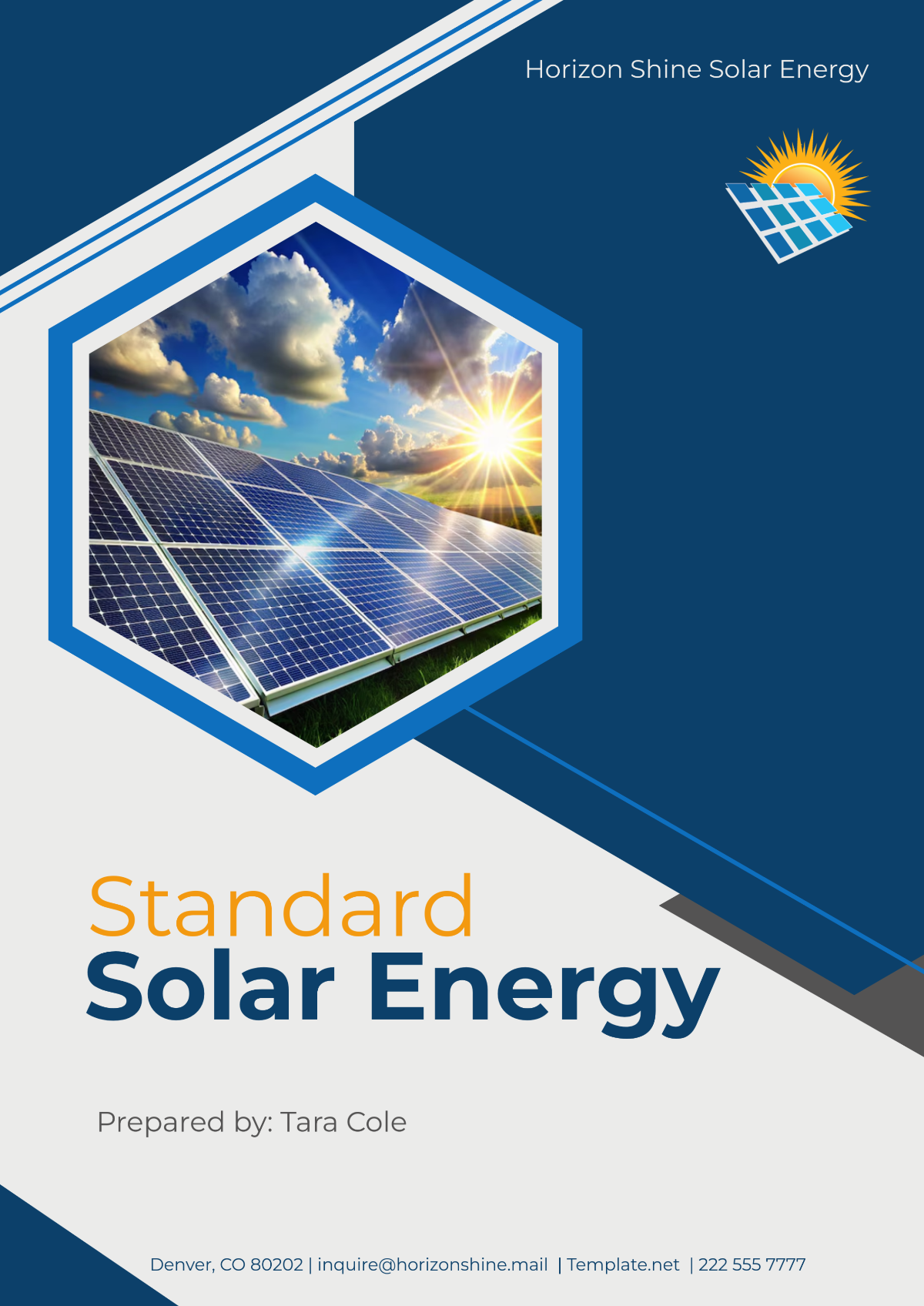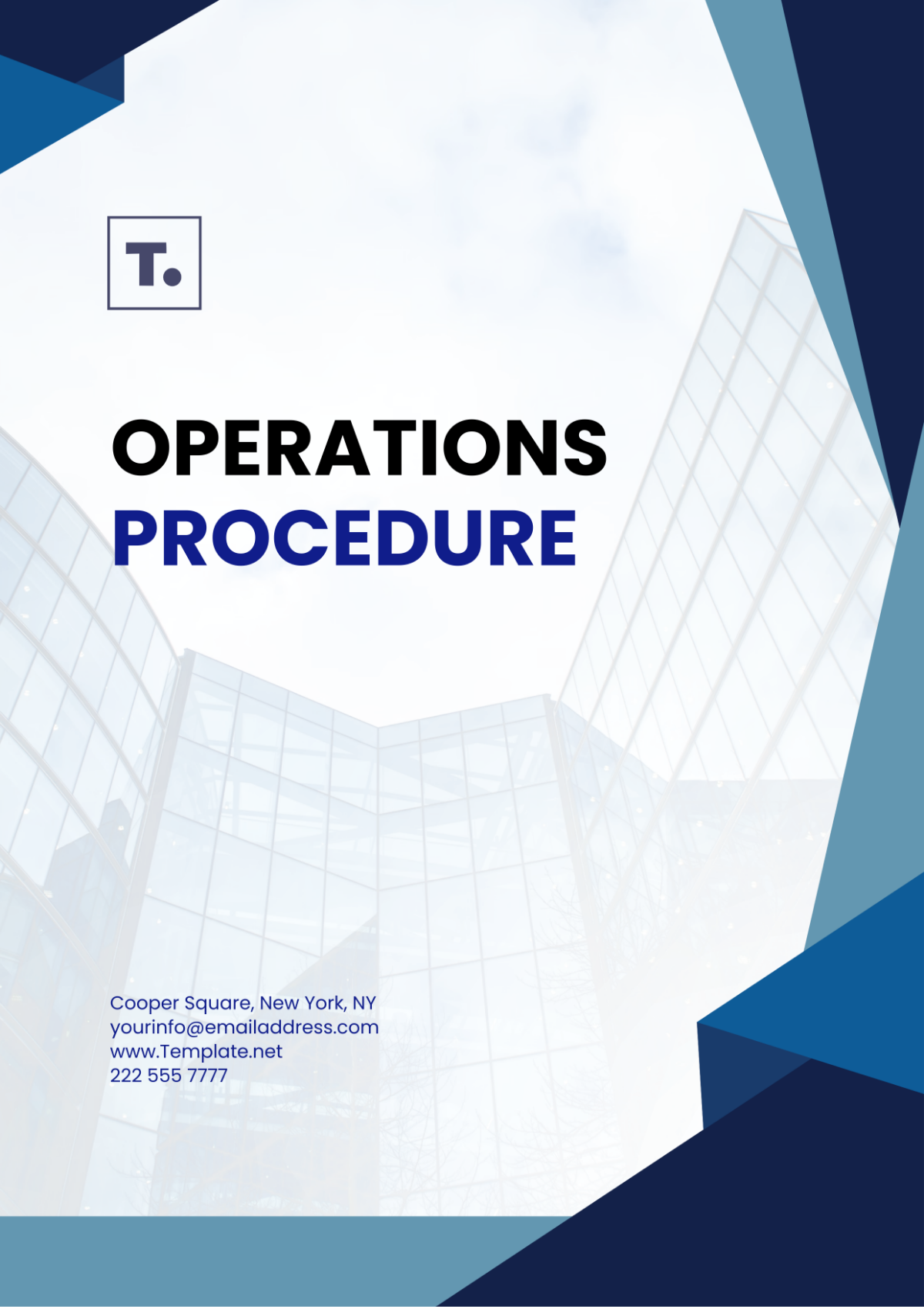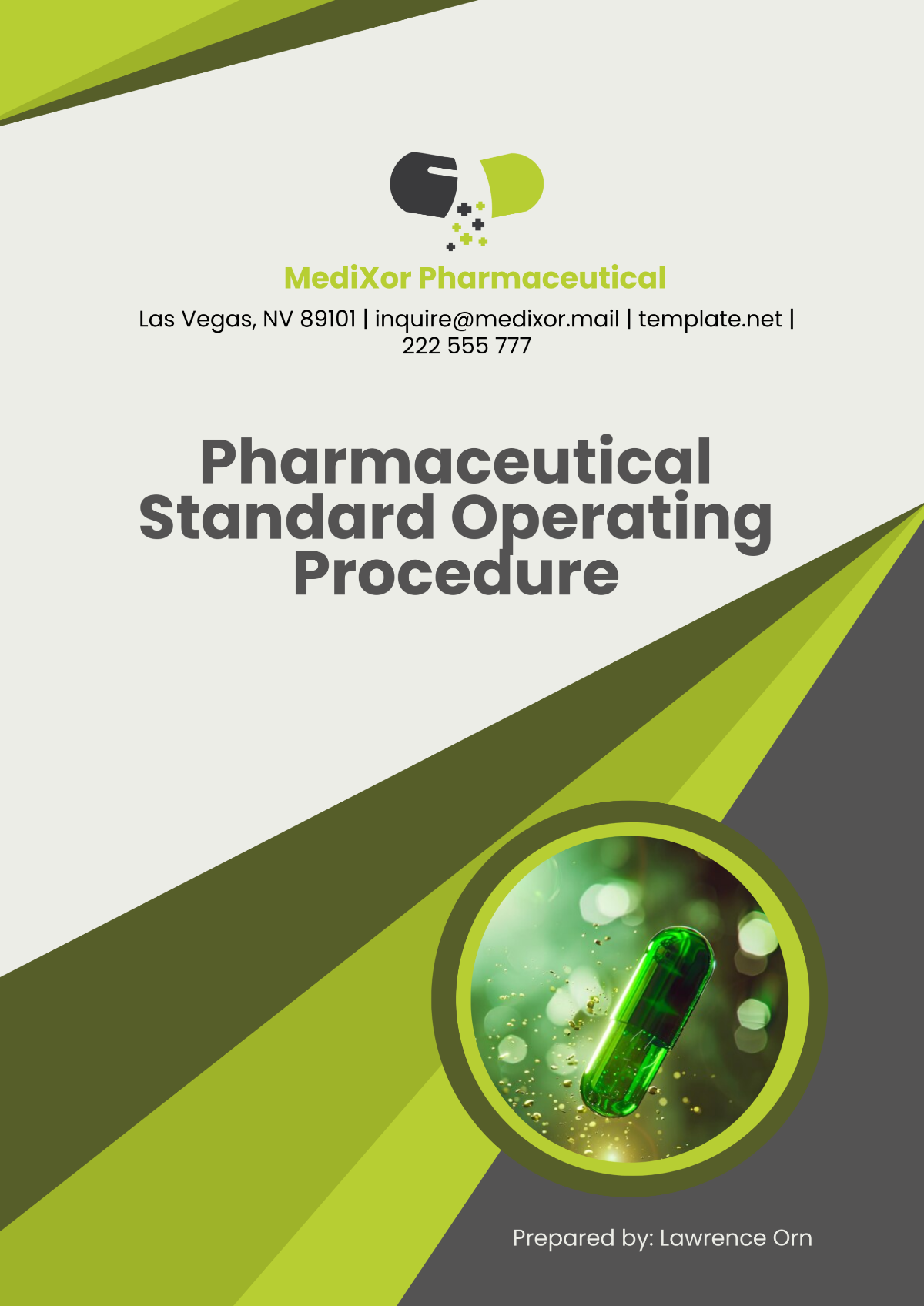STANDARD OPERATING PROCEDURES (SOP)
Prepared by: [YOUR NAME]
Introduction
This Standard Operating Procedure (SOP) manual is designed to provide comprehensive instructions and guidelines for operating Workflow System. It aims to ensure efficient, accurate, and consistent operations for all users. Please read through this manual carefully before commencing any operations.
Setup Instructions
To set up Workflow System, please follow the steps below:
Unpack all components and check against the inventory list to ensure all parts are present.
Install any necessary software by executing the installation file provided with the package.
Connect the system to a power source and any required peripheral devices.
Configure initial settings by accessing the setup menu through the interface.
Verify the setup by running a system diagnostic test.
Operating Procedures
Follow the steps below to operate Workflow System efficiently:
Ensure the system is turned on and all preliminary checks have been completed.
Navigate to the main menu and select the required function.
Enter any necessary inputs, ensuring they are correct and aligned with operational standards.
Initiate the process by pressing the 'Start' button.
Monitor the system for any errors or alerts. Refer to the display panel for real-time updates.
Once the process is complete, review the output and verify it meets quality standards.
Troubleshooting
In the event of any issues, refer to the troubleshooting table below:
Issue | Solution |
|---|---|
System not starting | Check power connection and ensure all cables are securely attached. |
Error code 101 | Restart the system and run a diagnostic test. |
Output quality issues | Verify input parameters and recalibrate the system if necessary. |
If any issues persist, please contact technical support for further assistance.