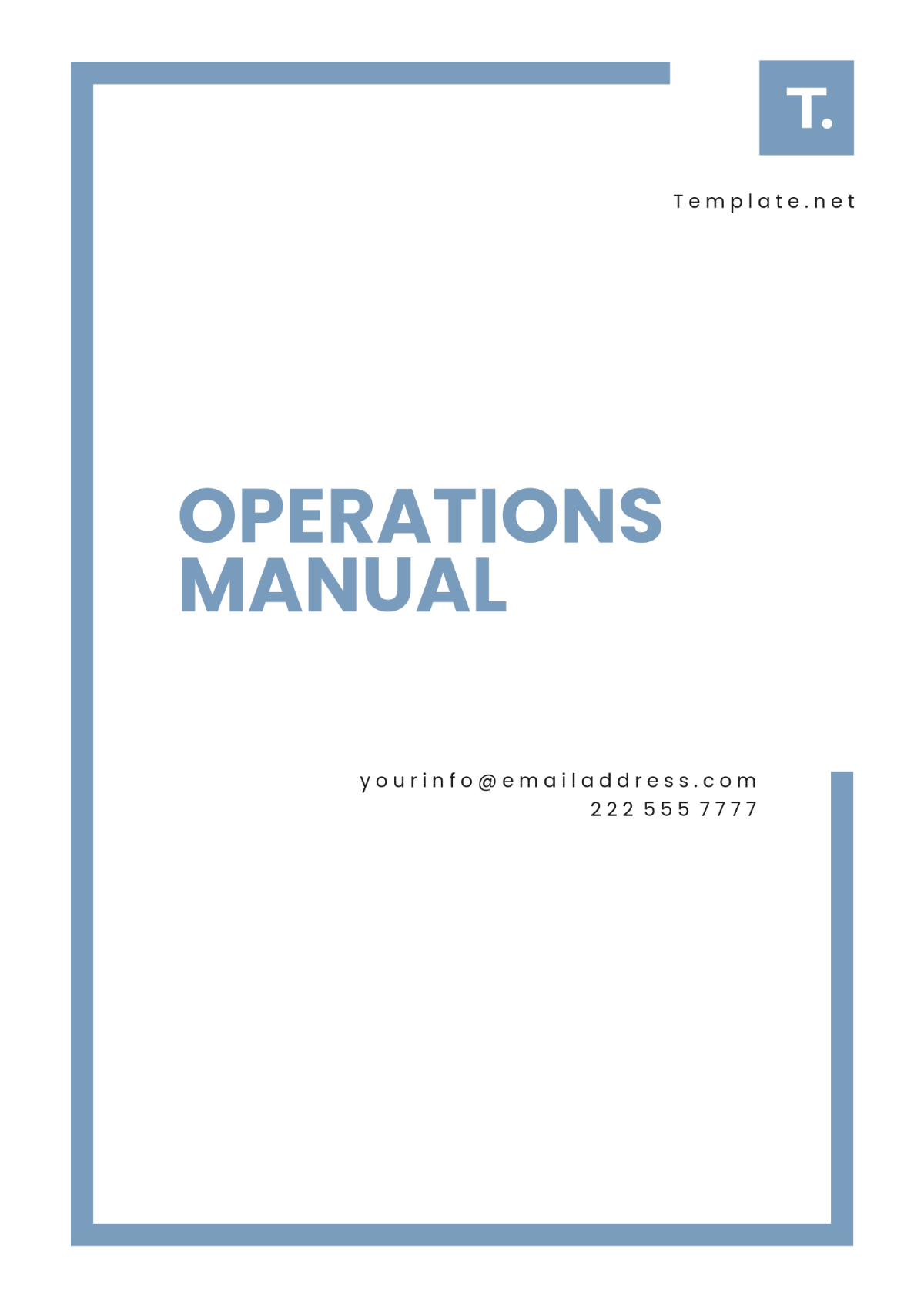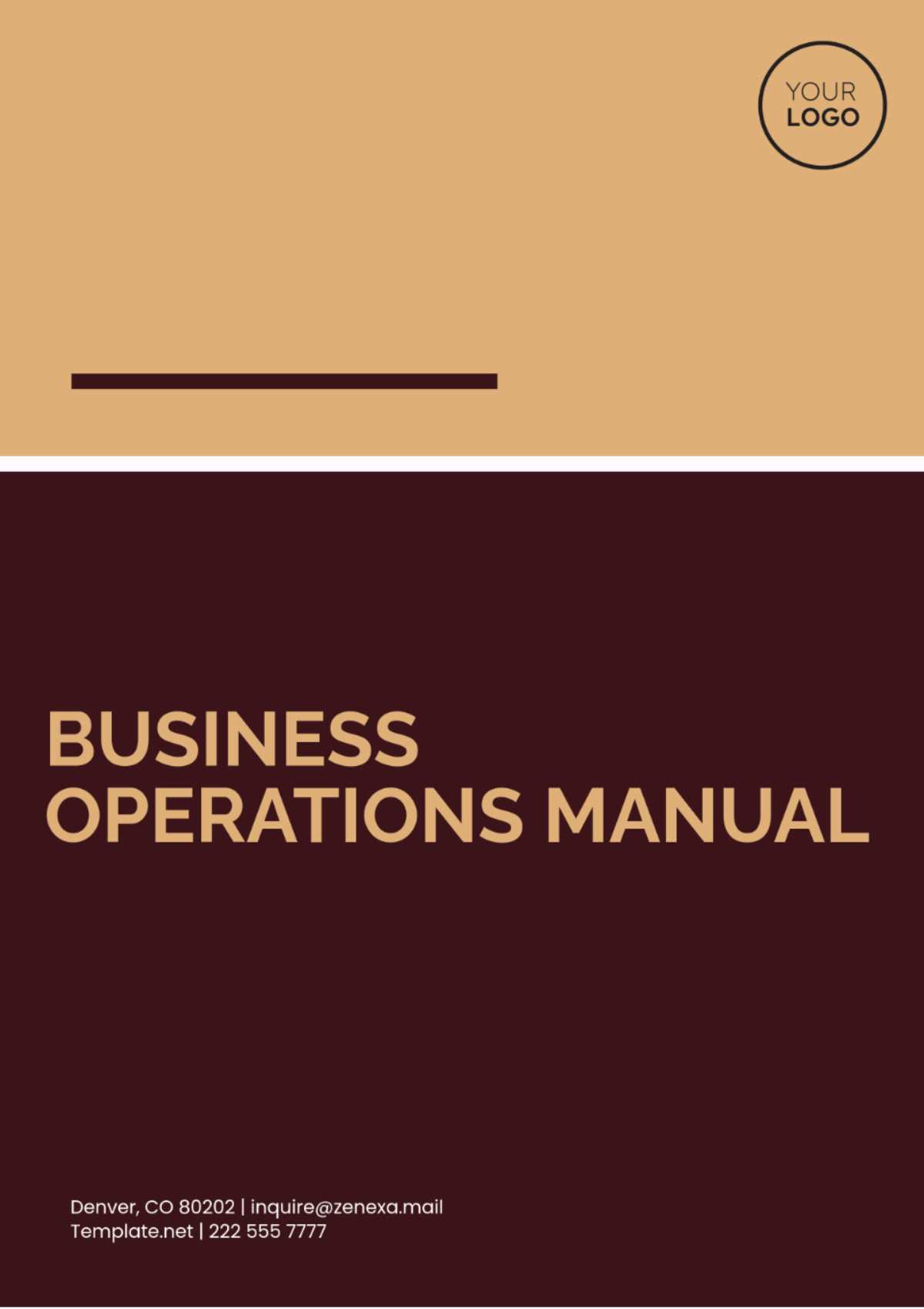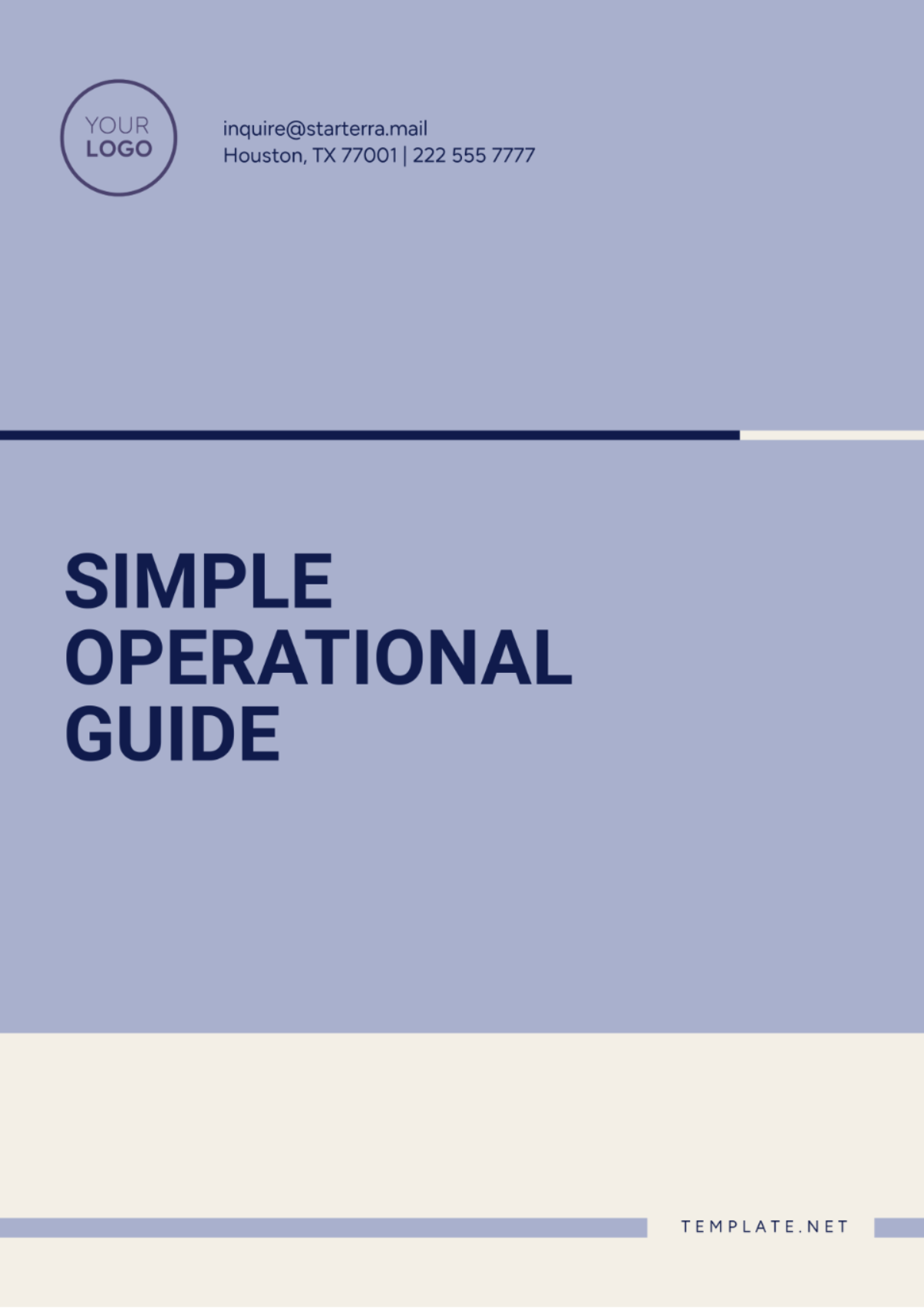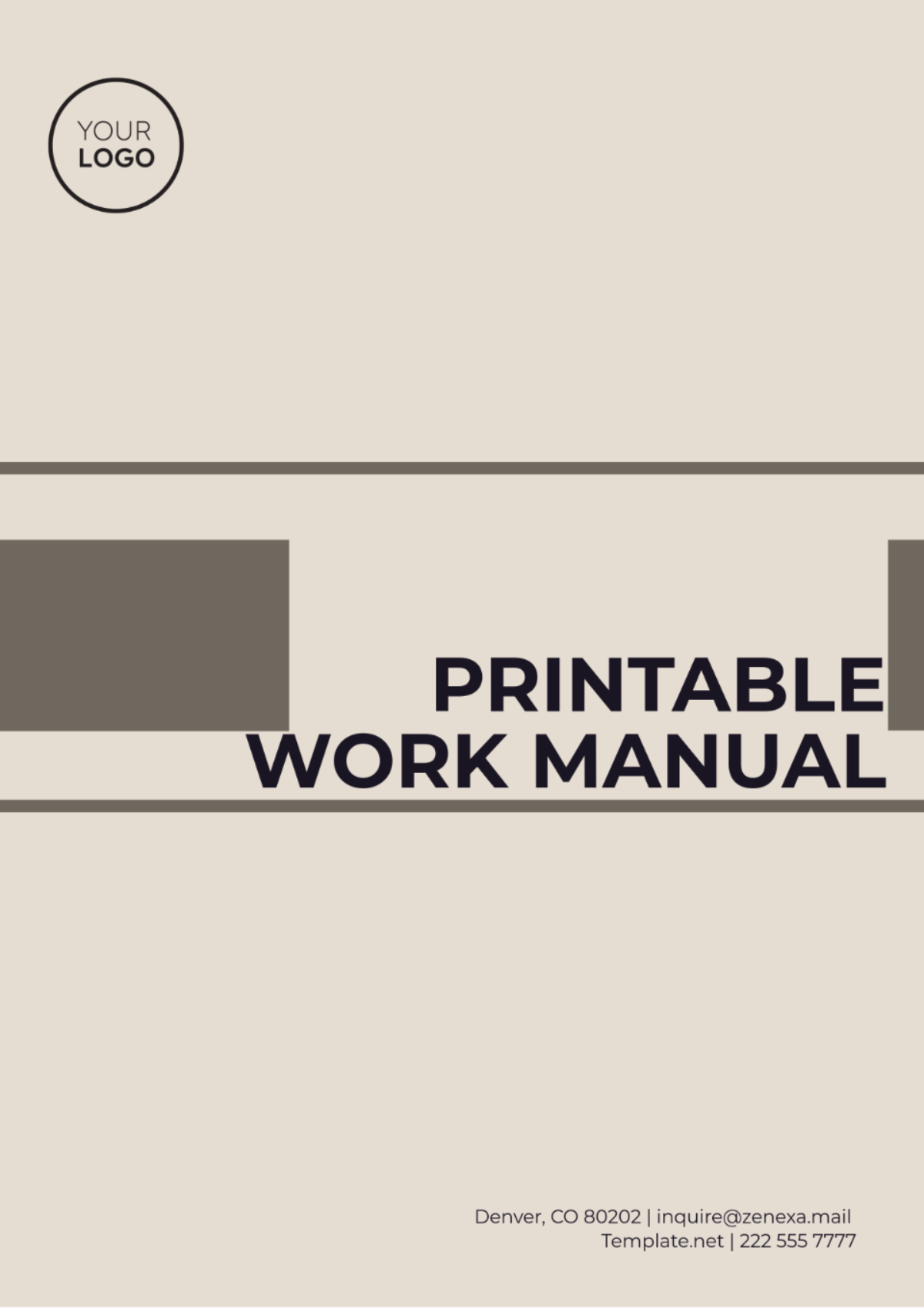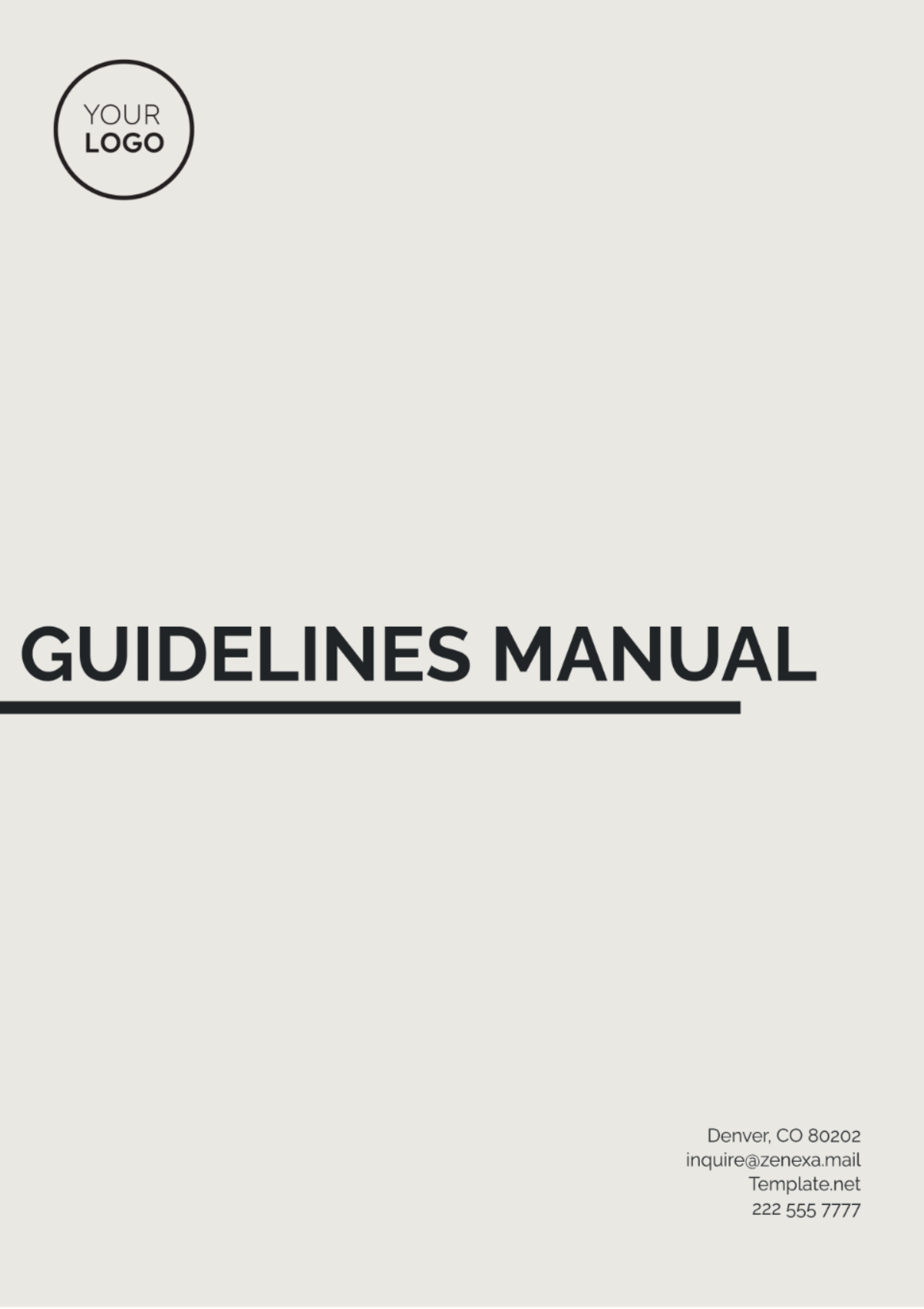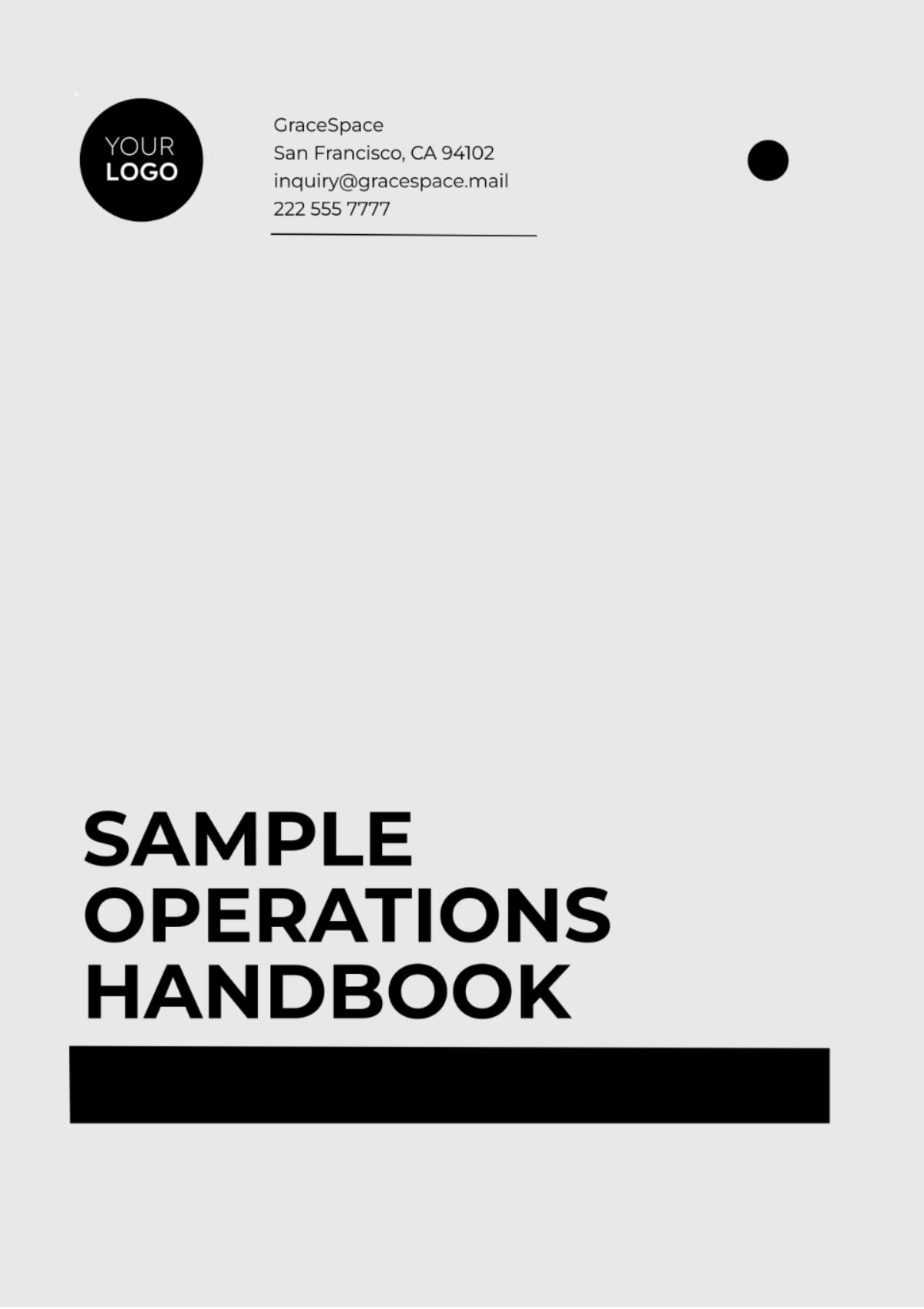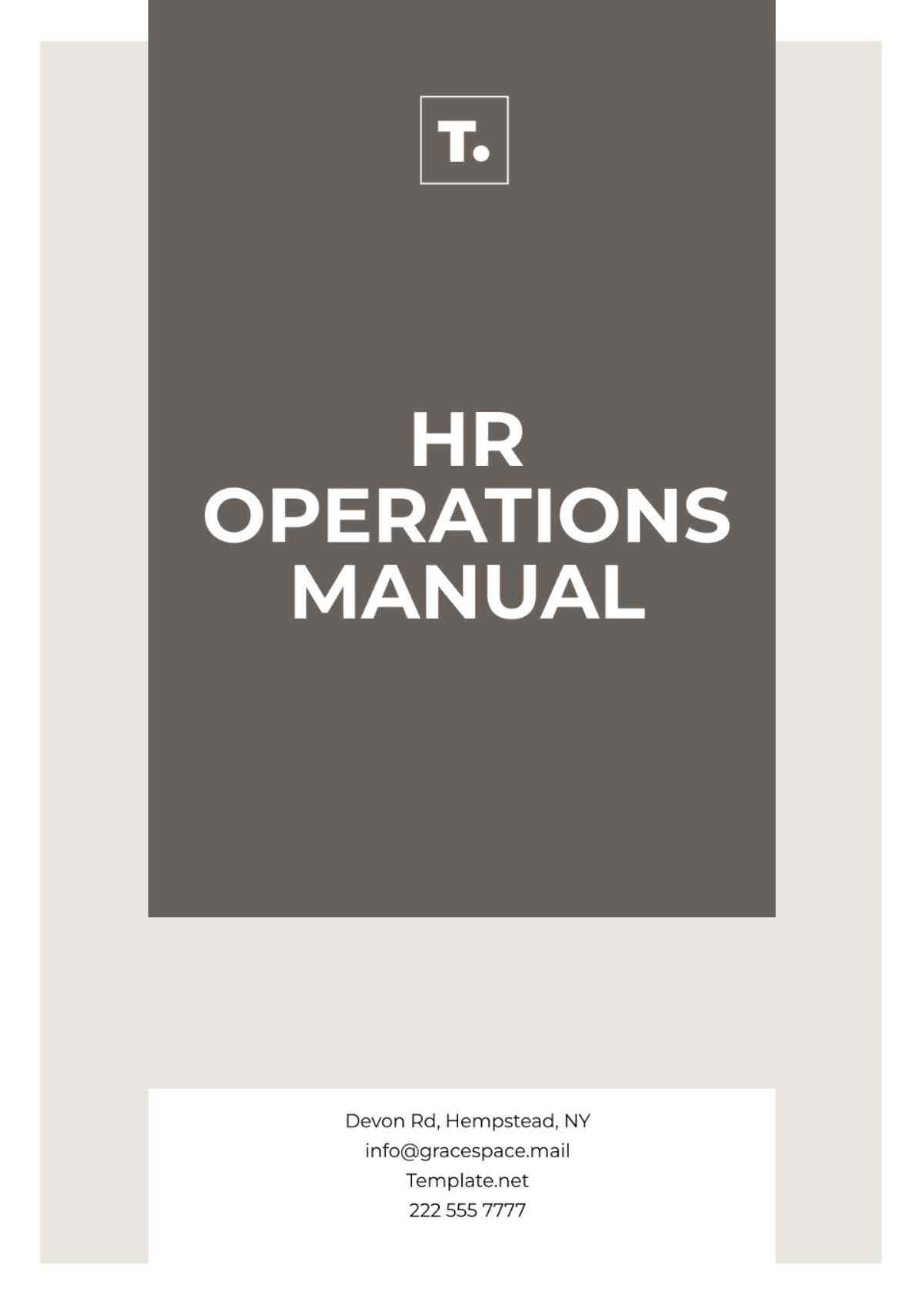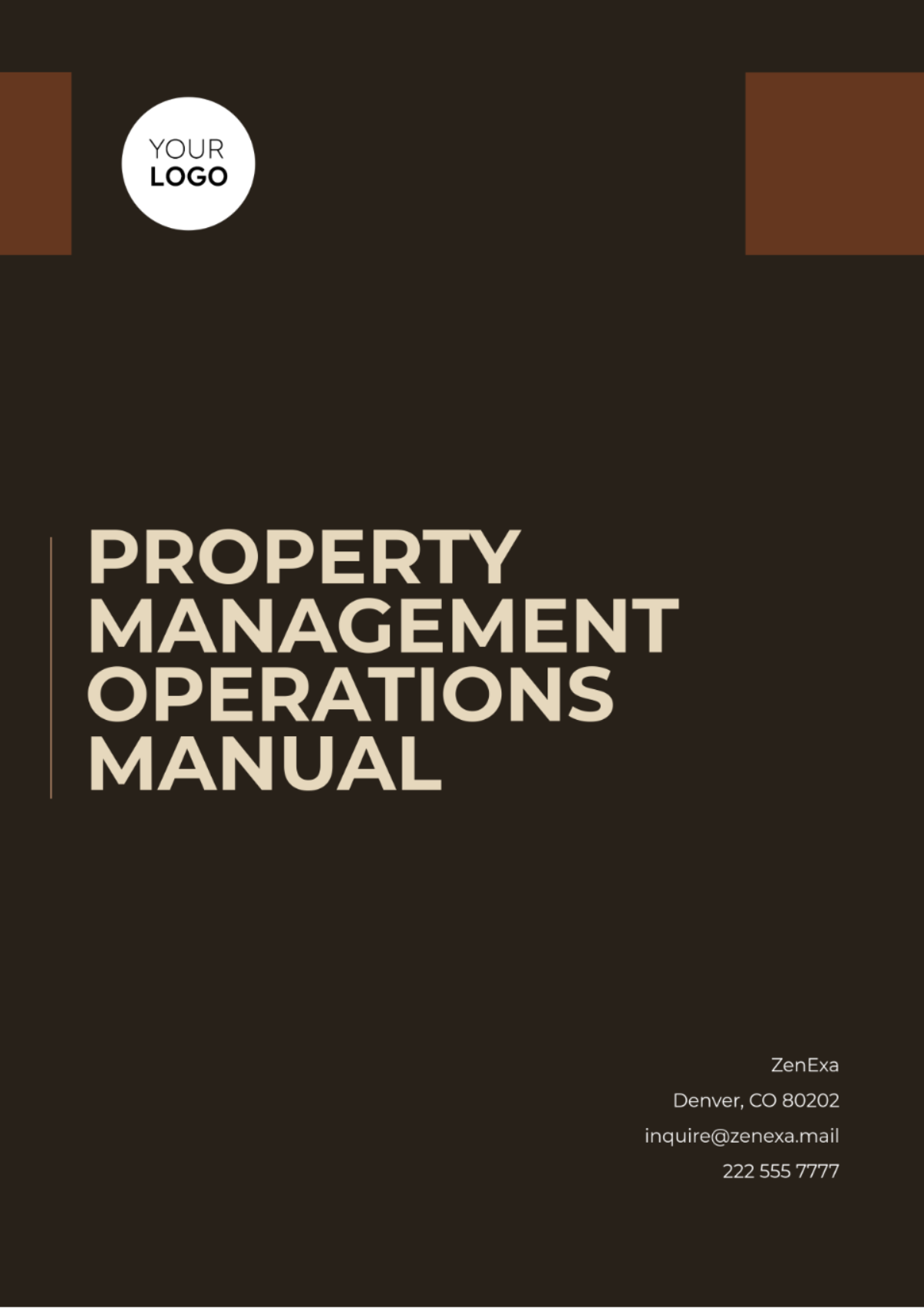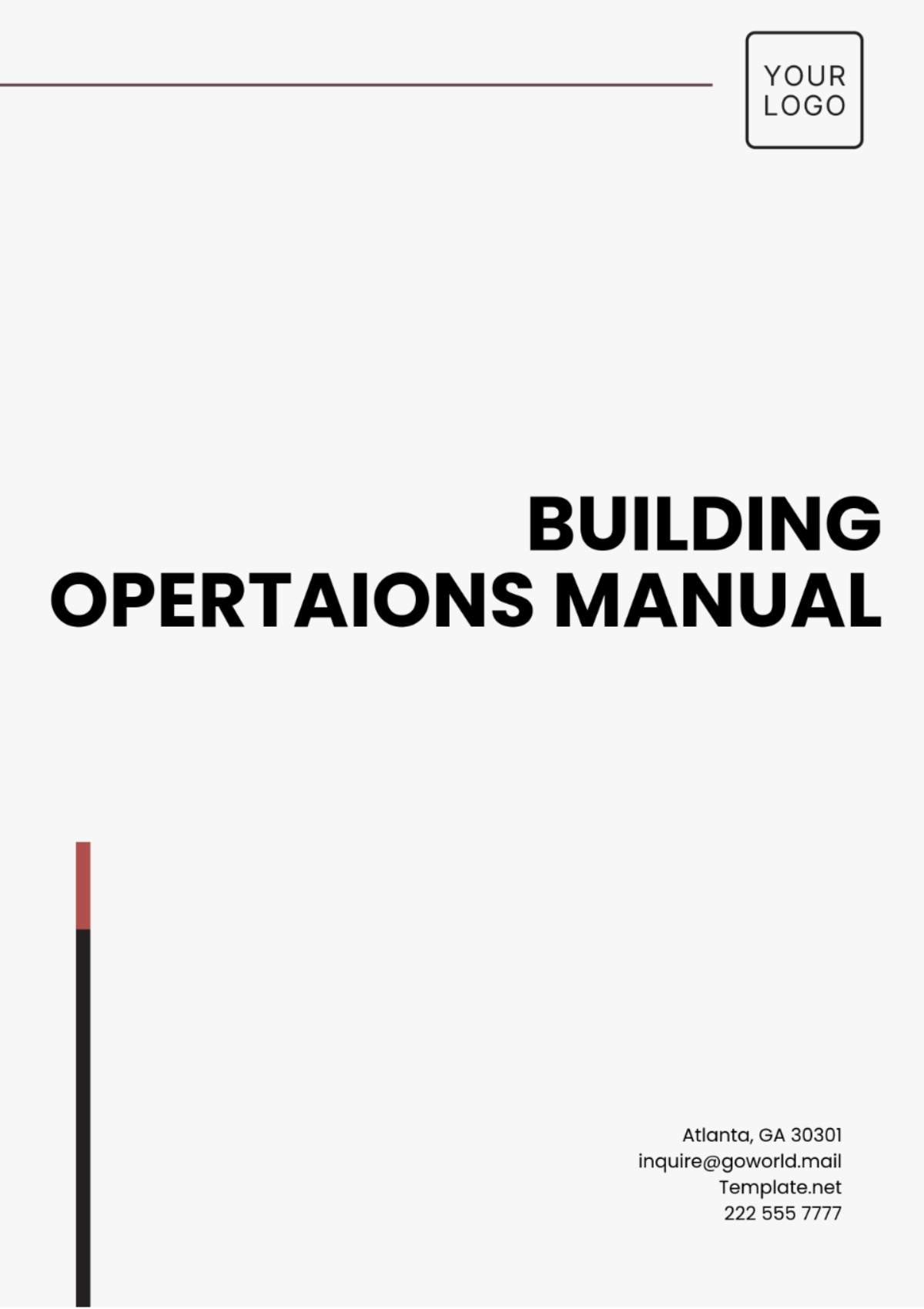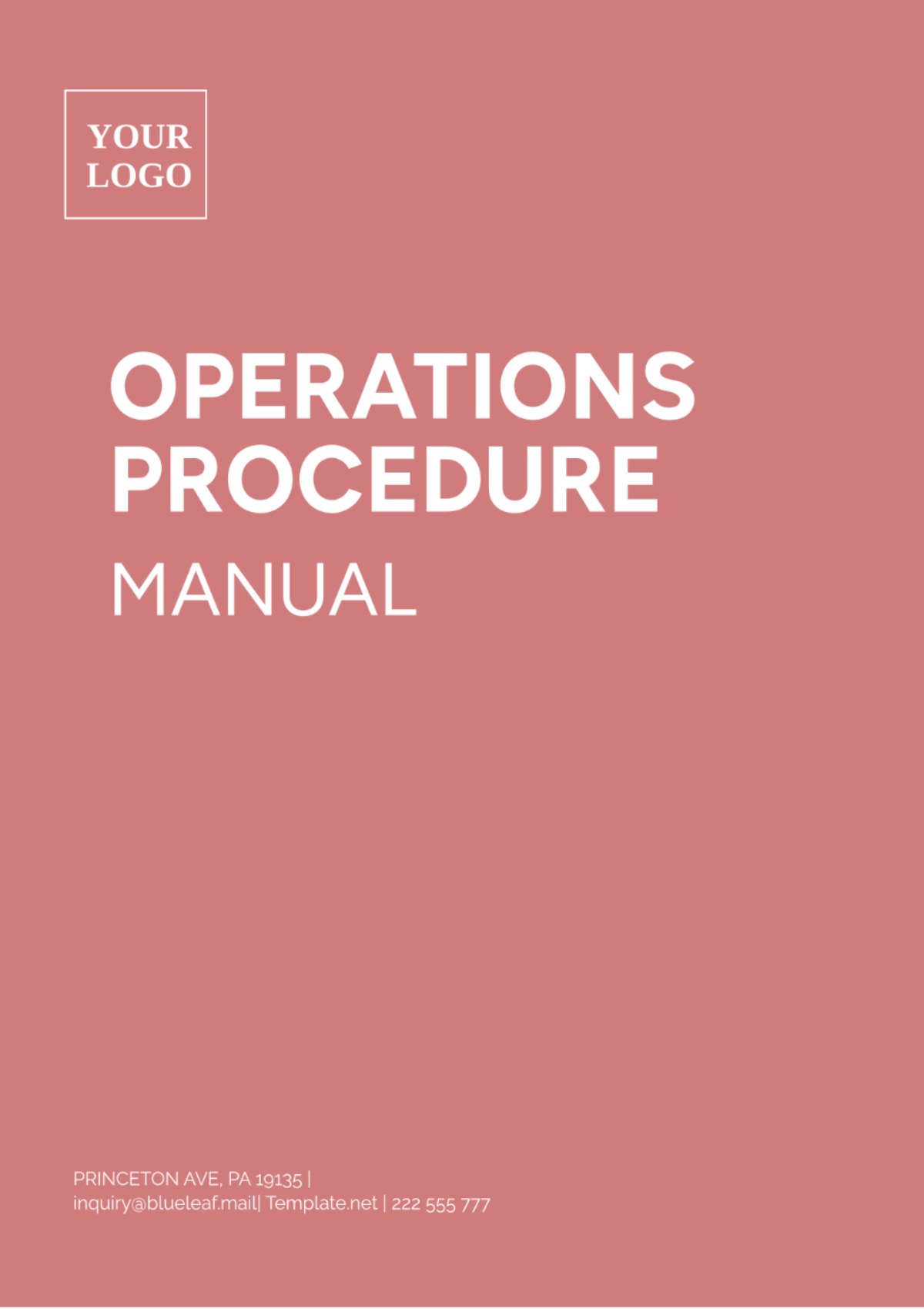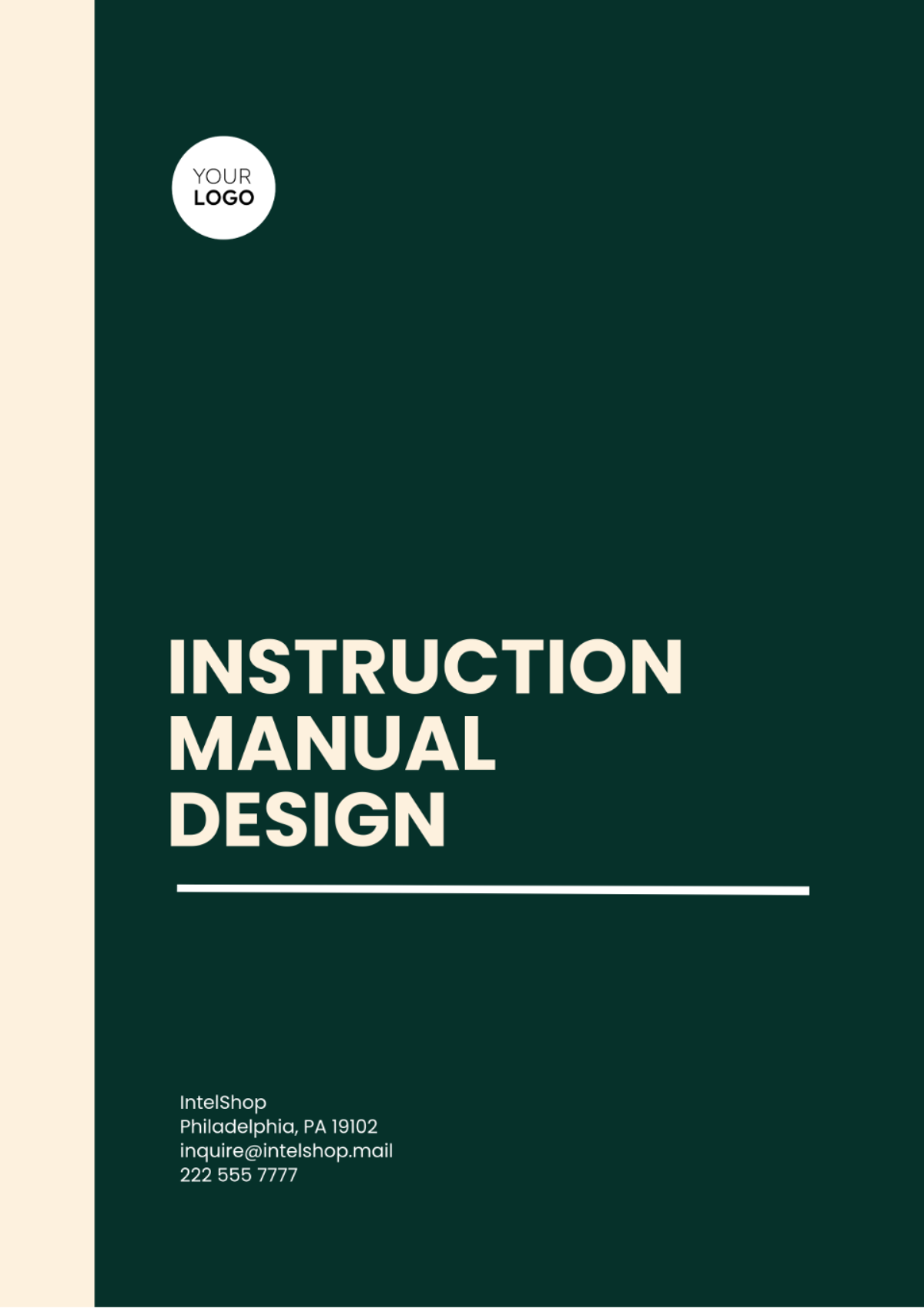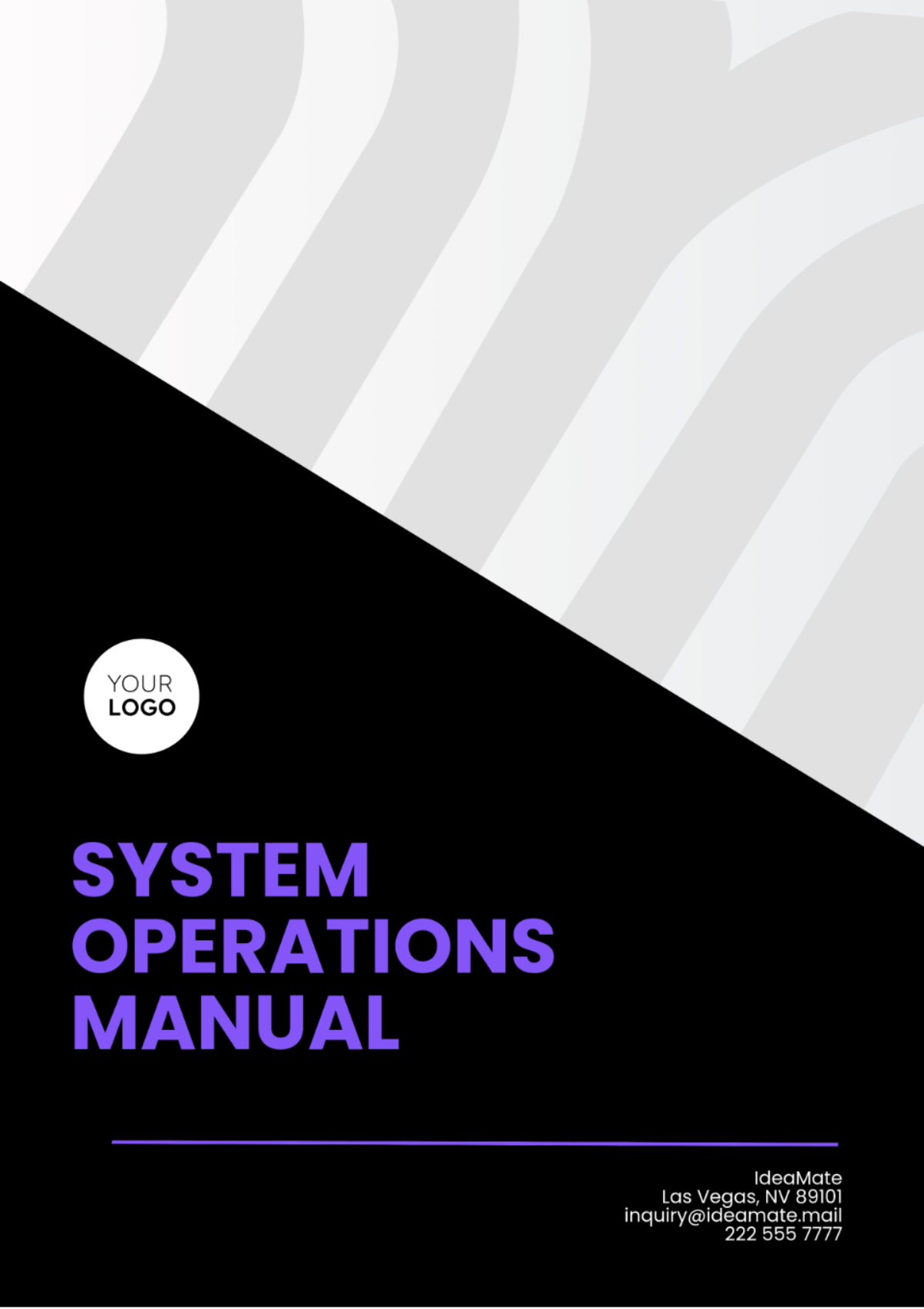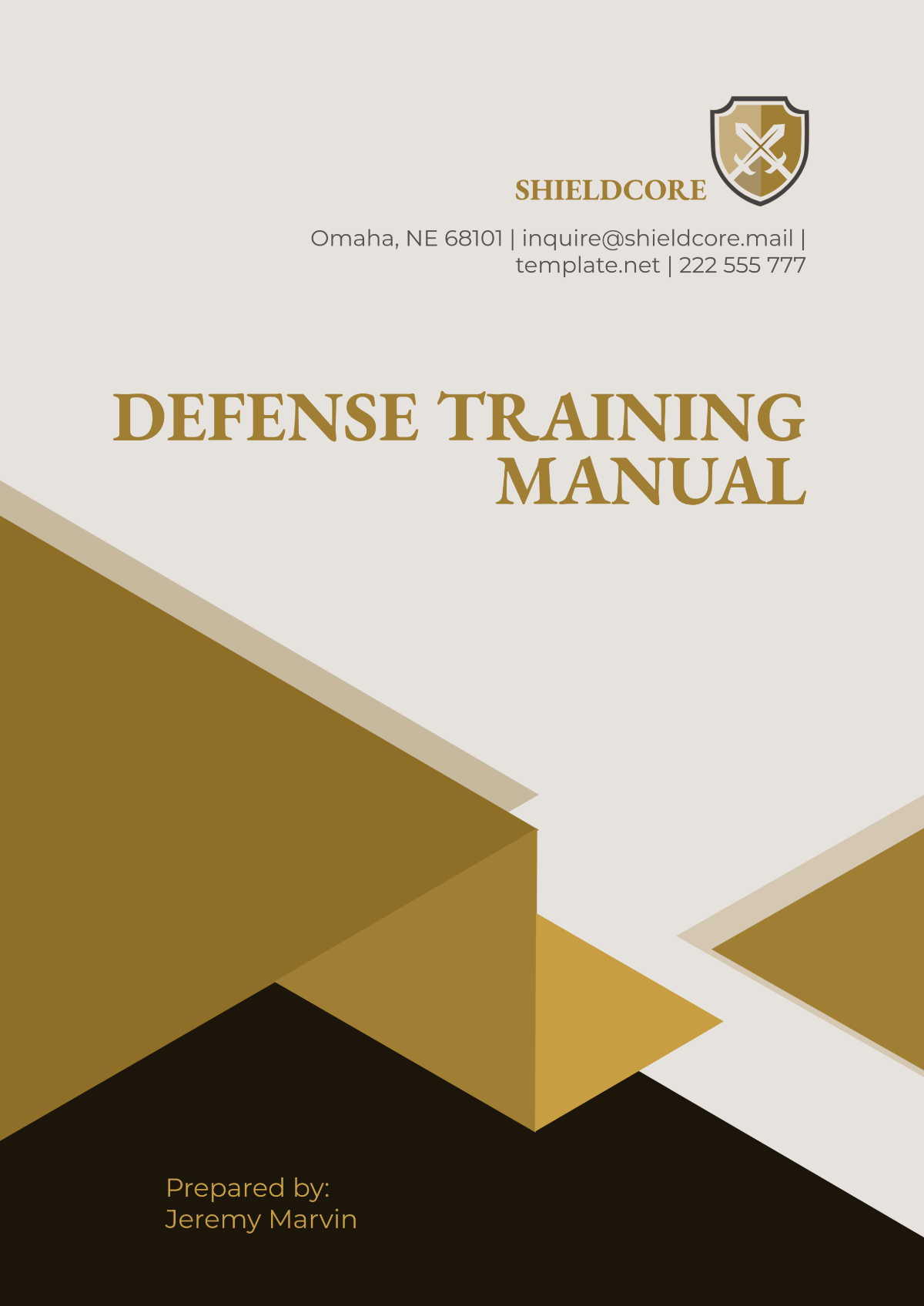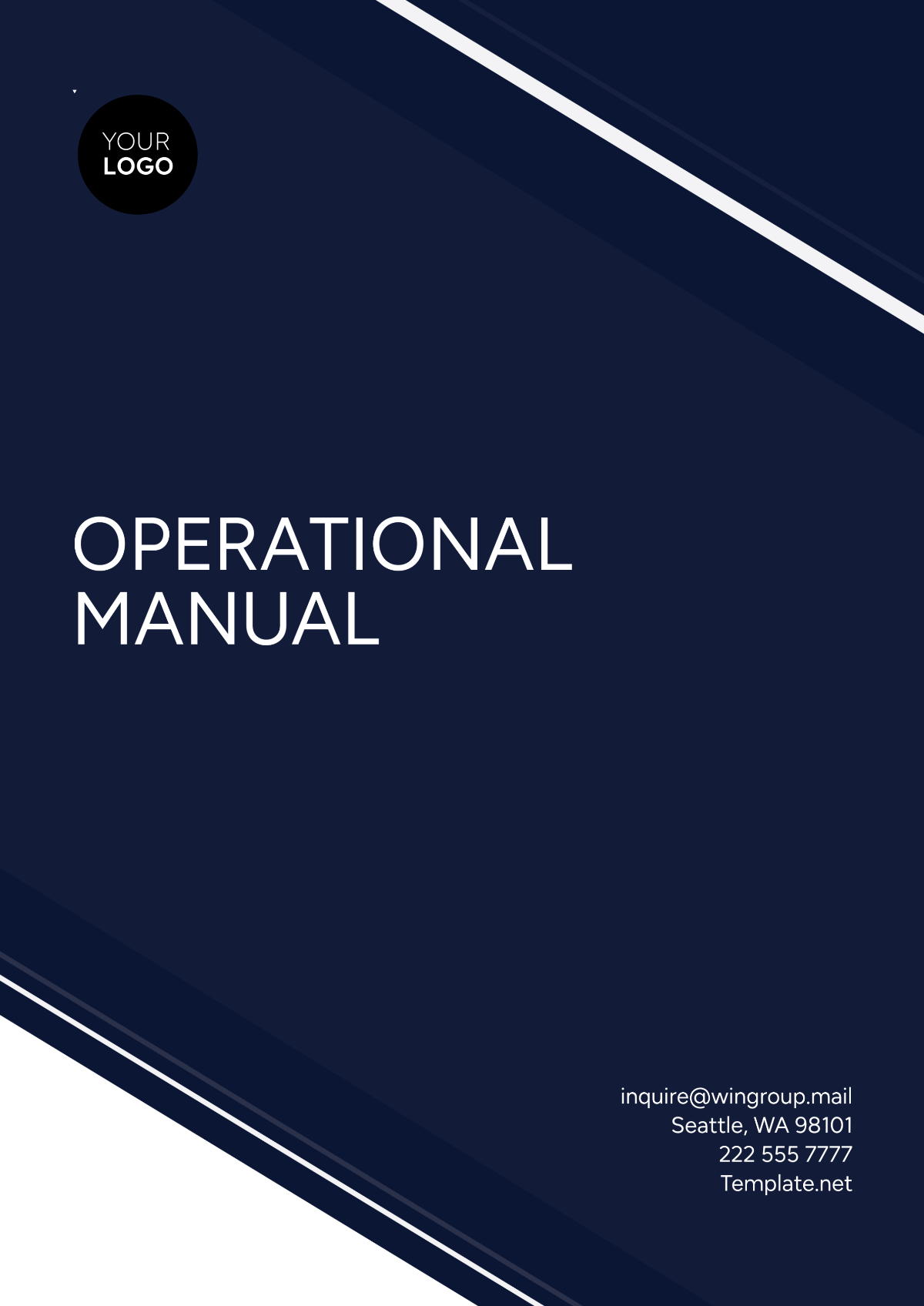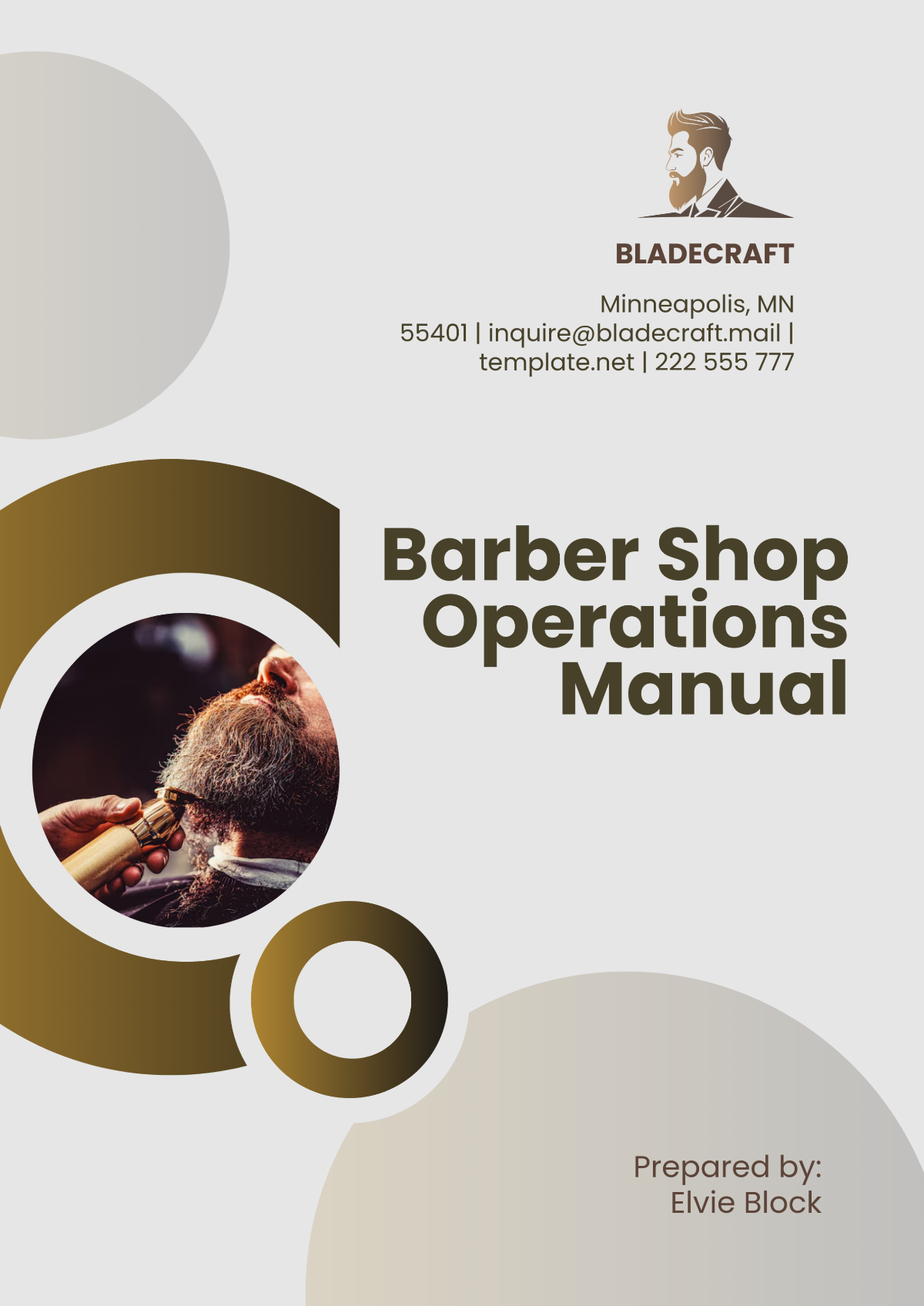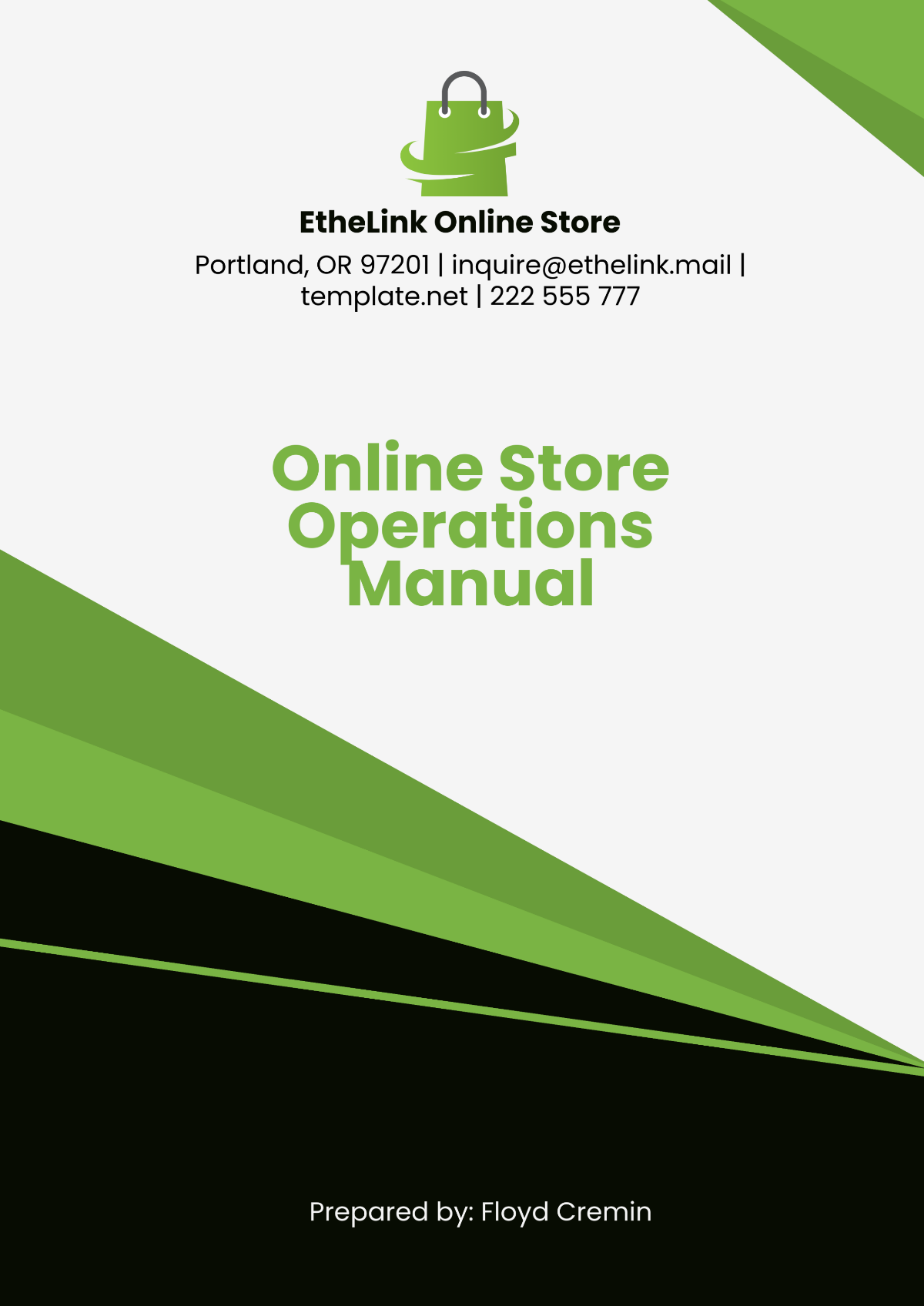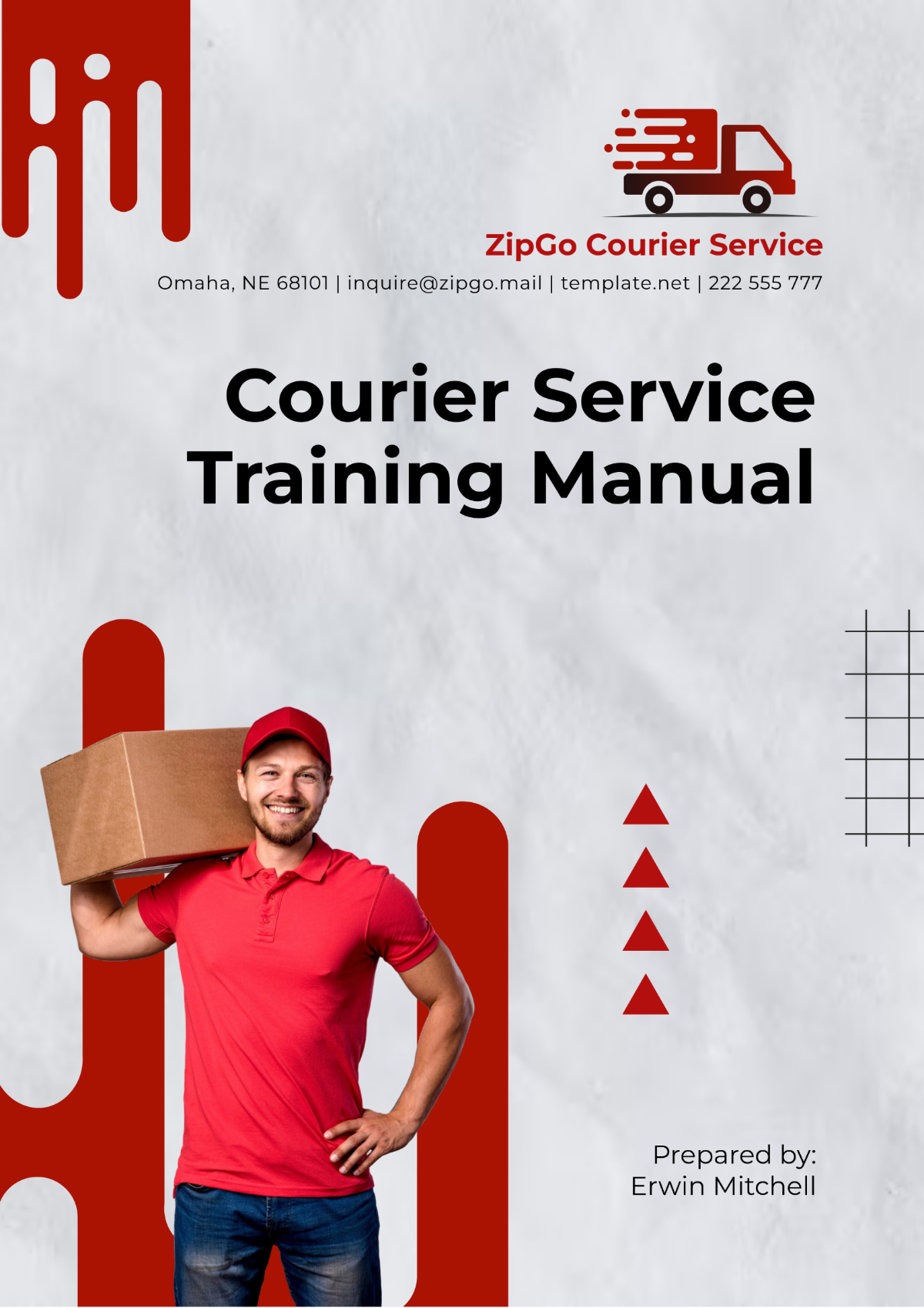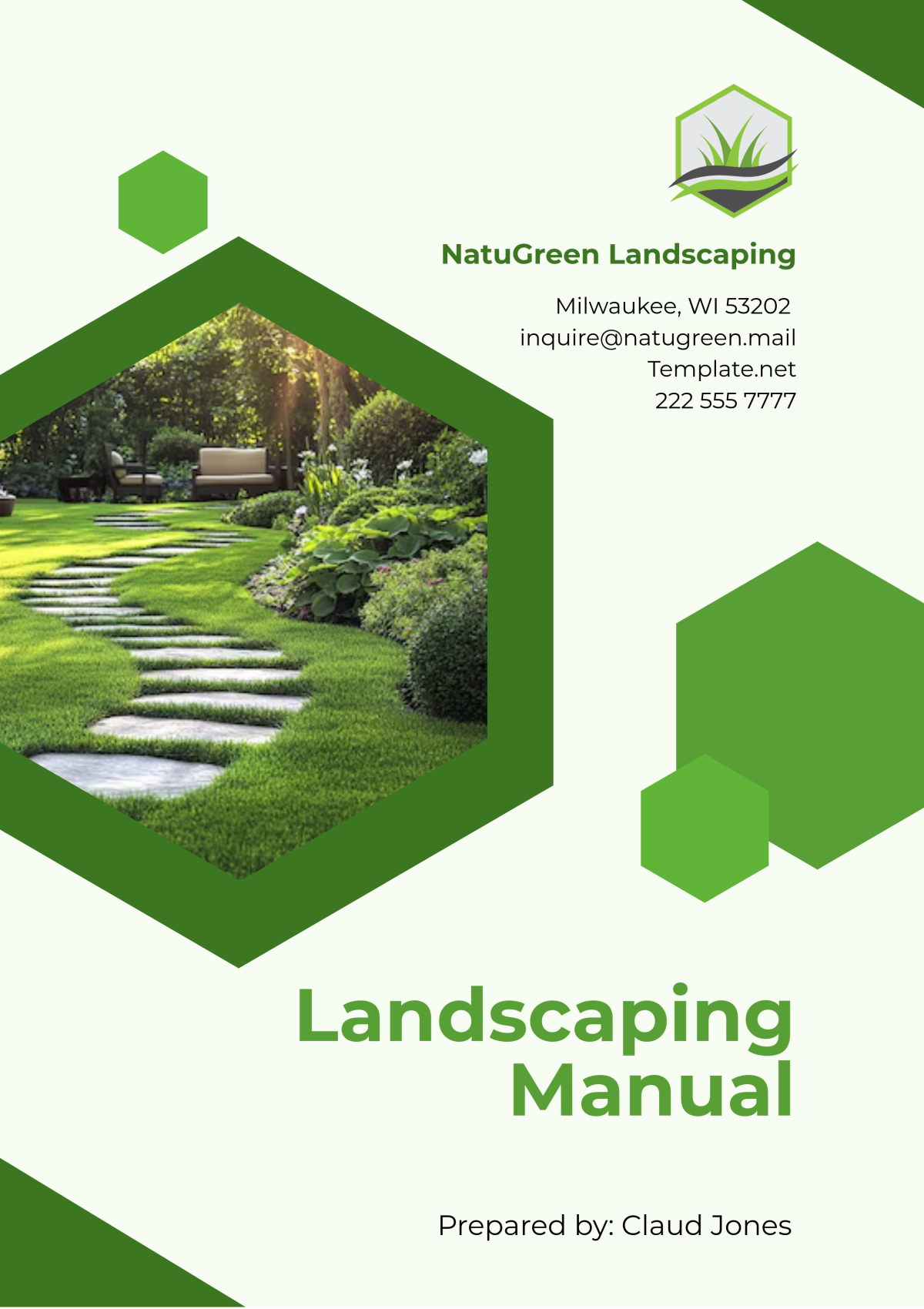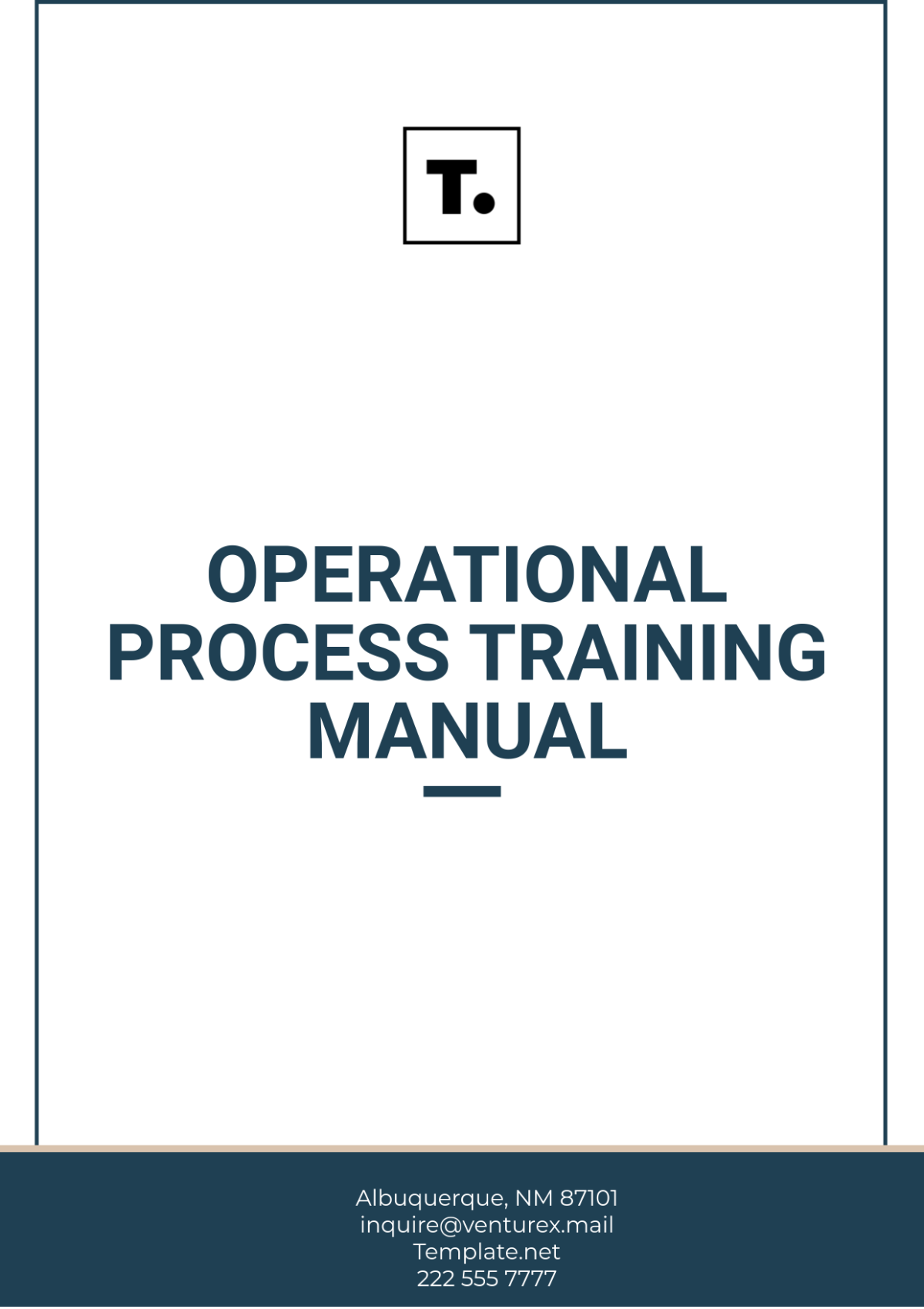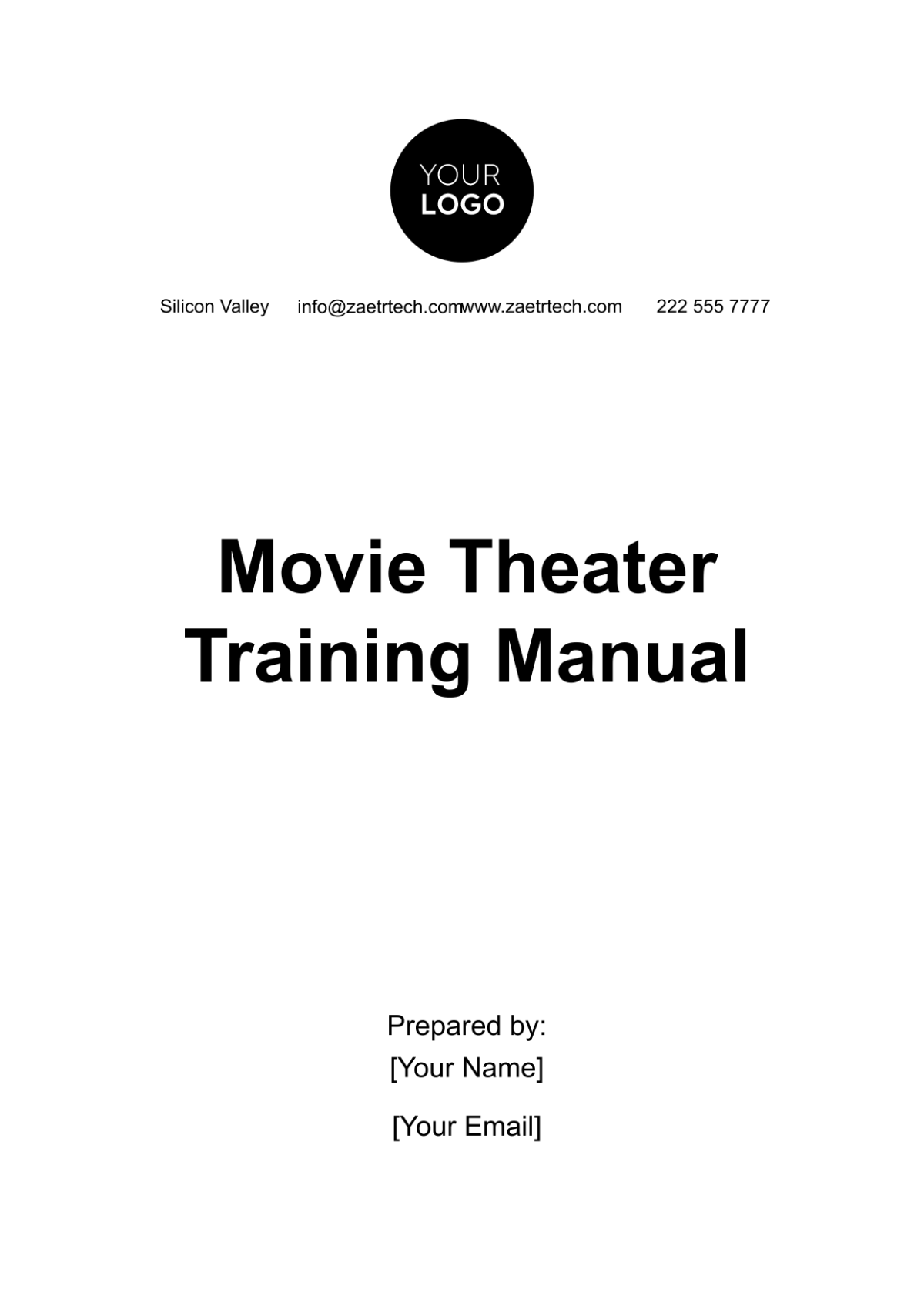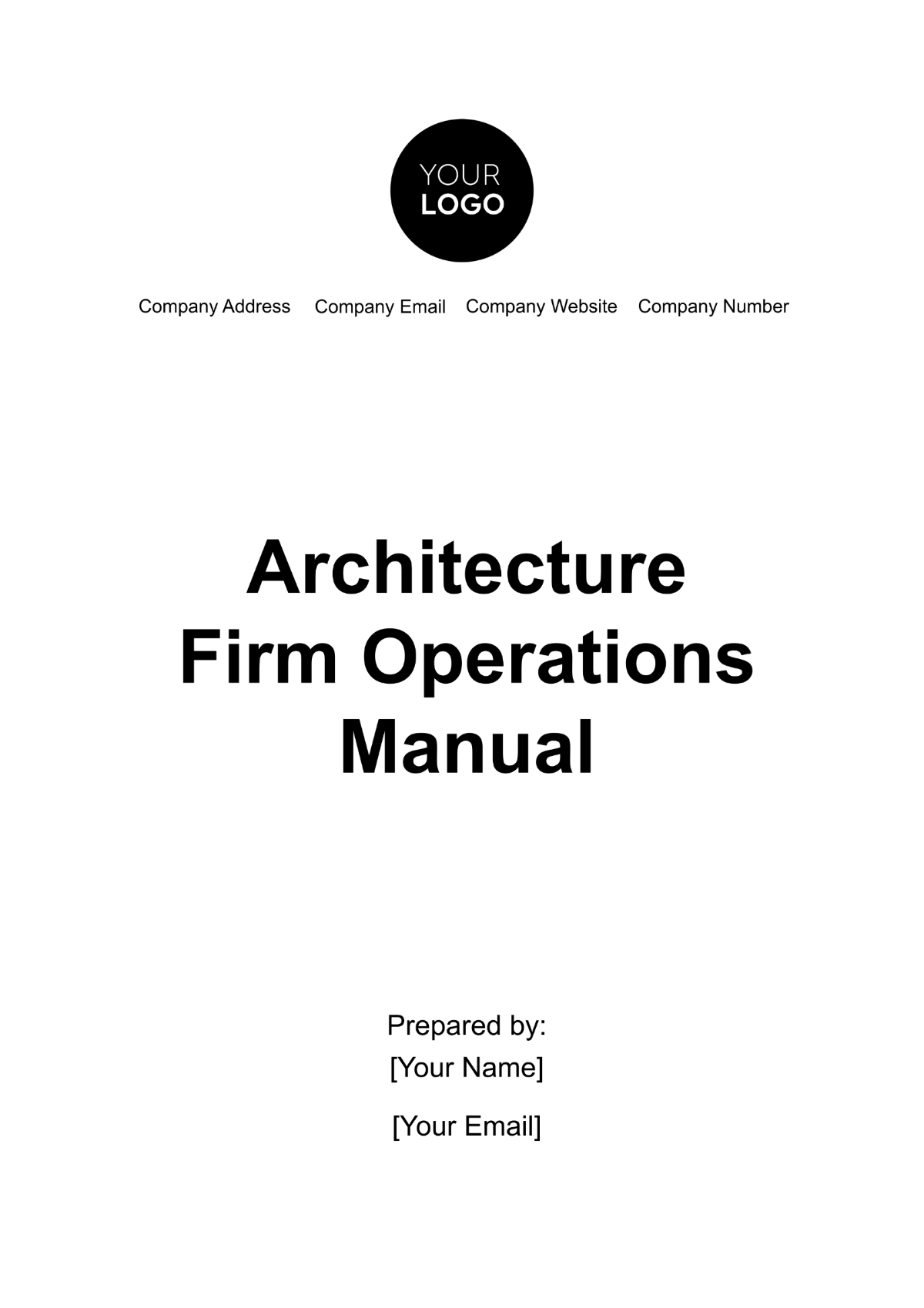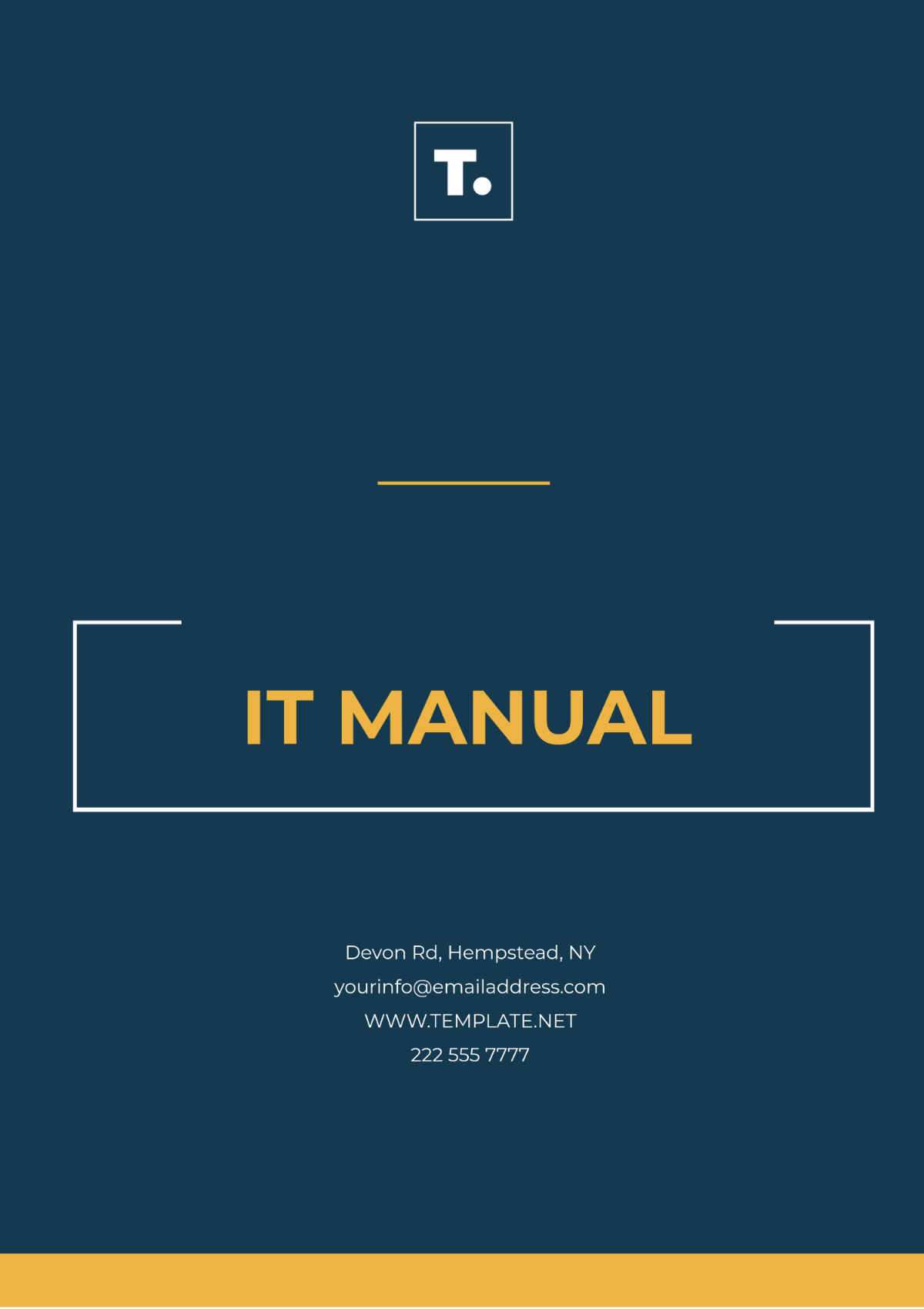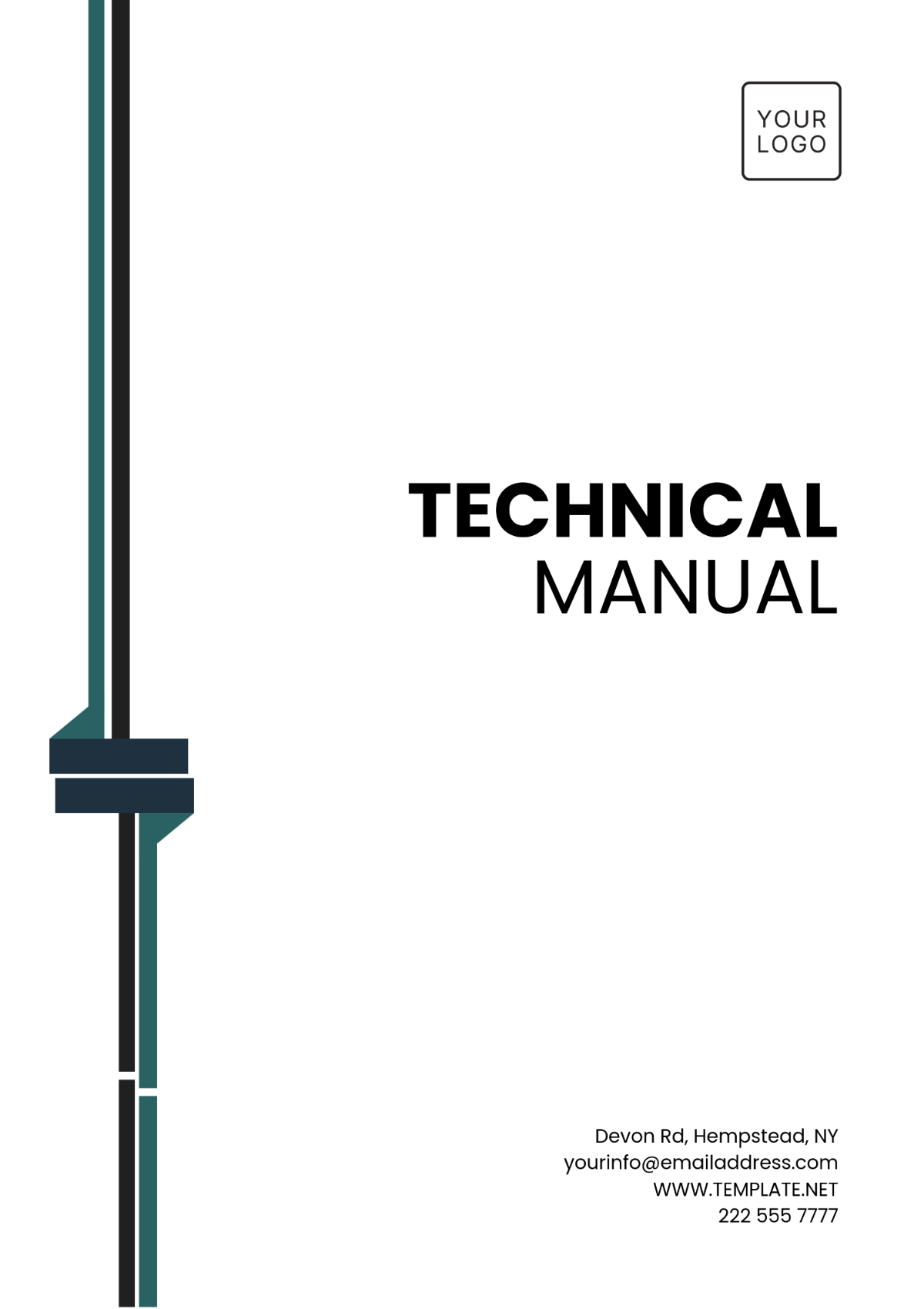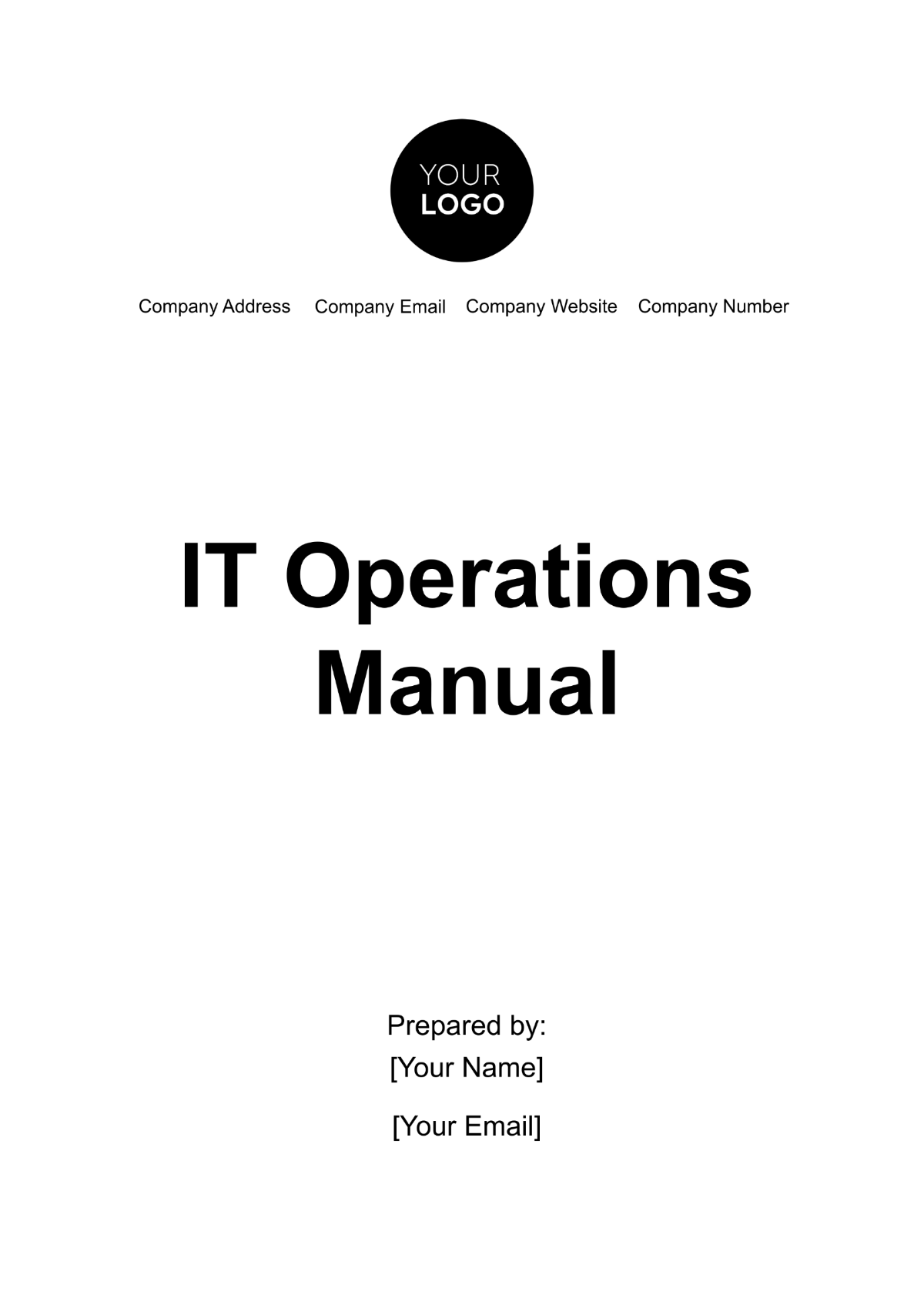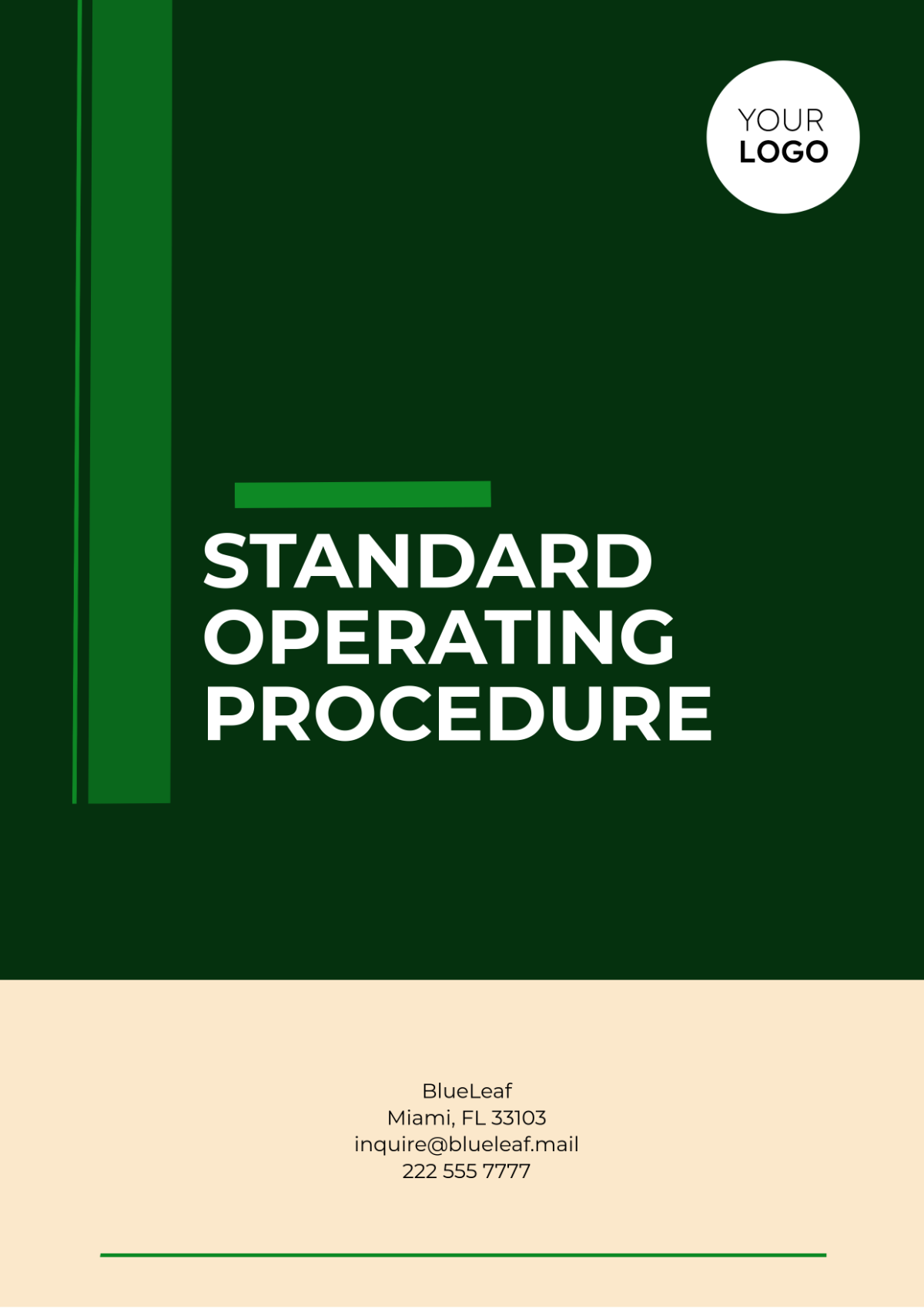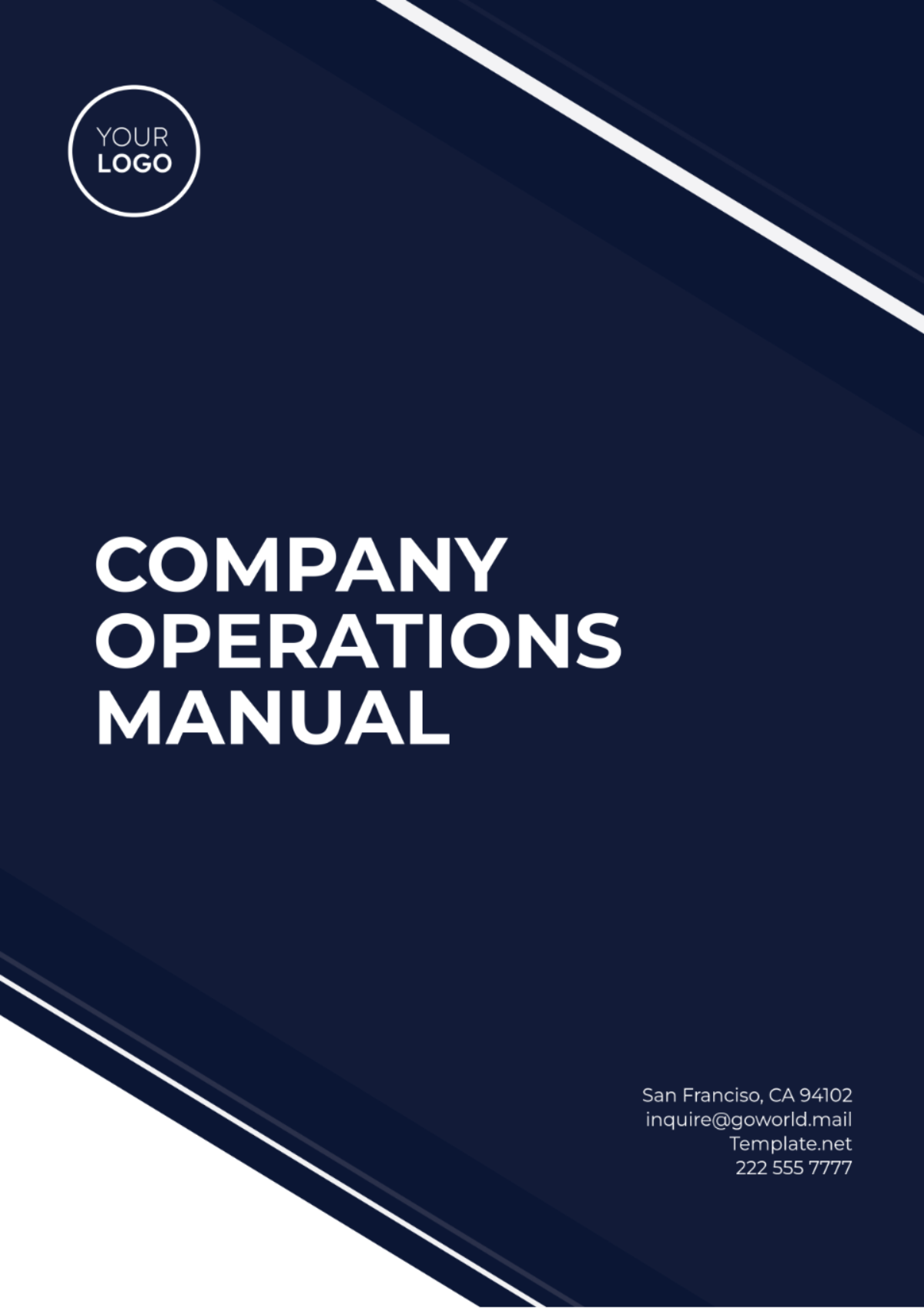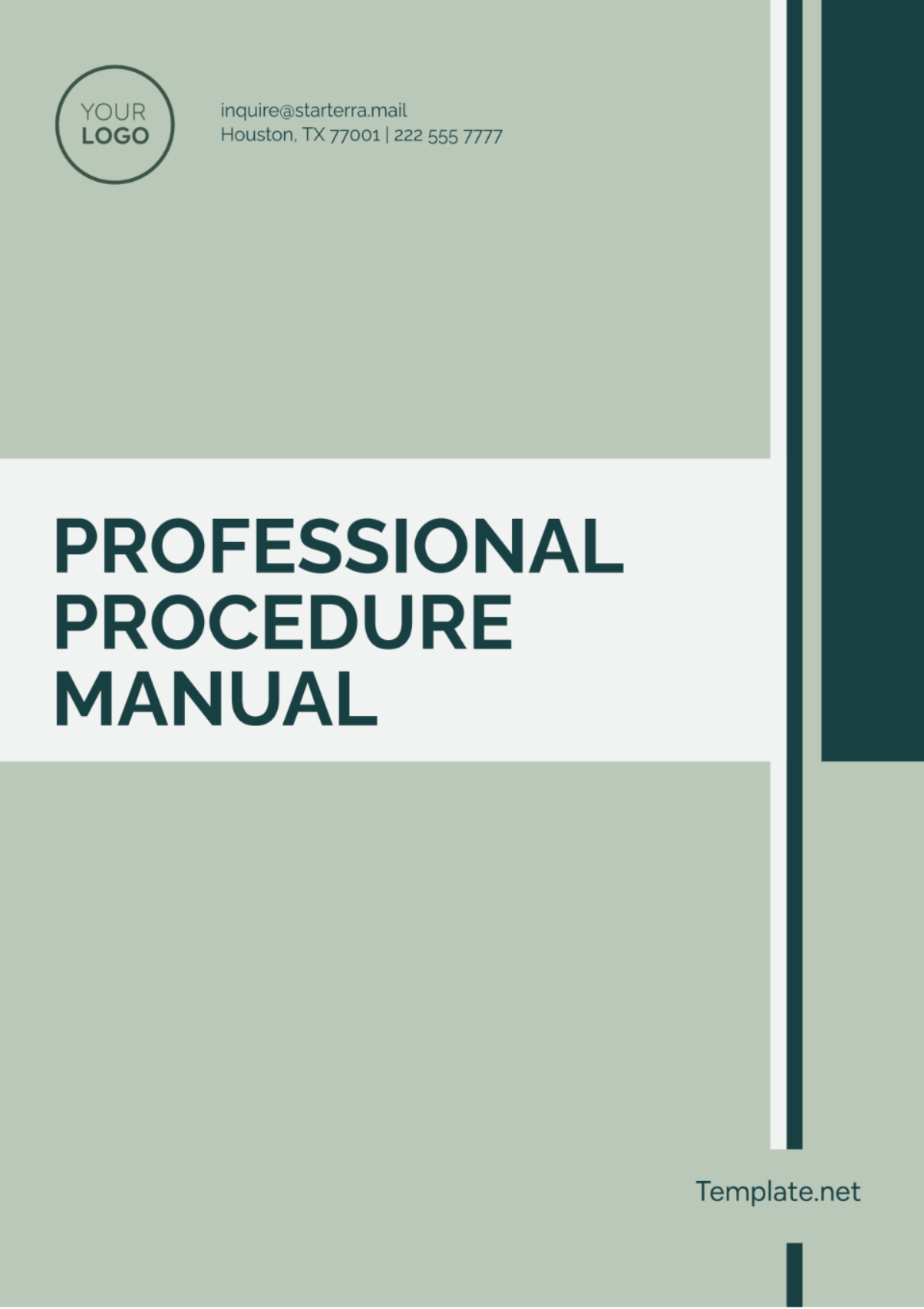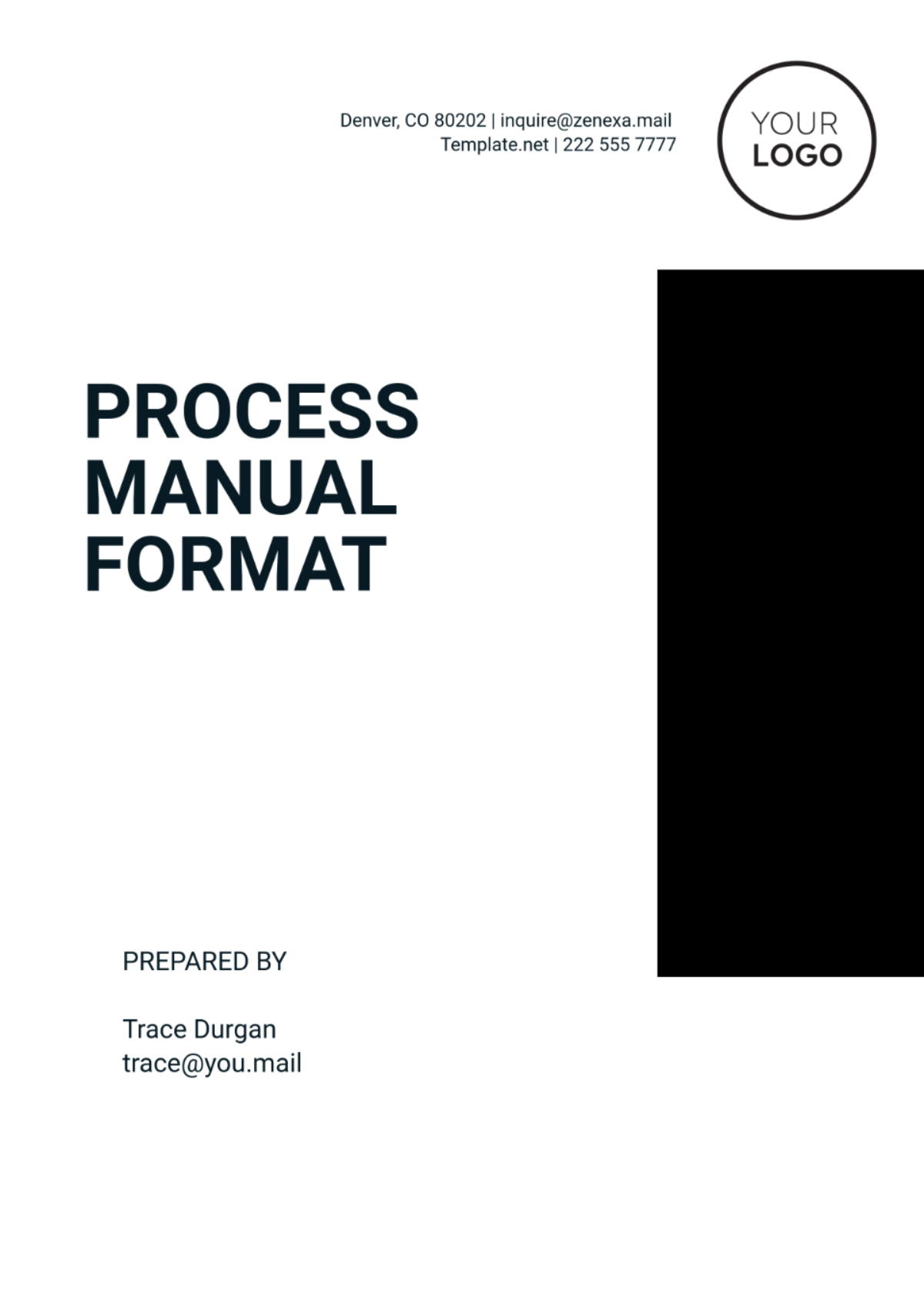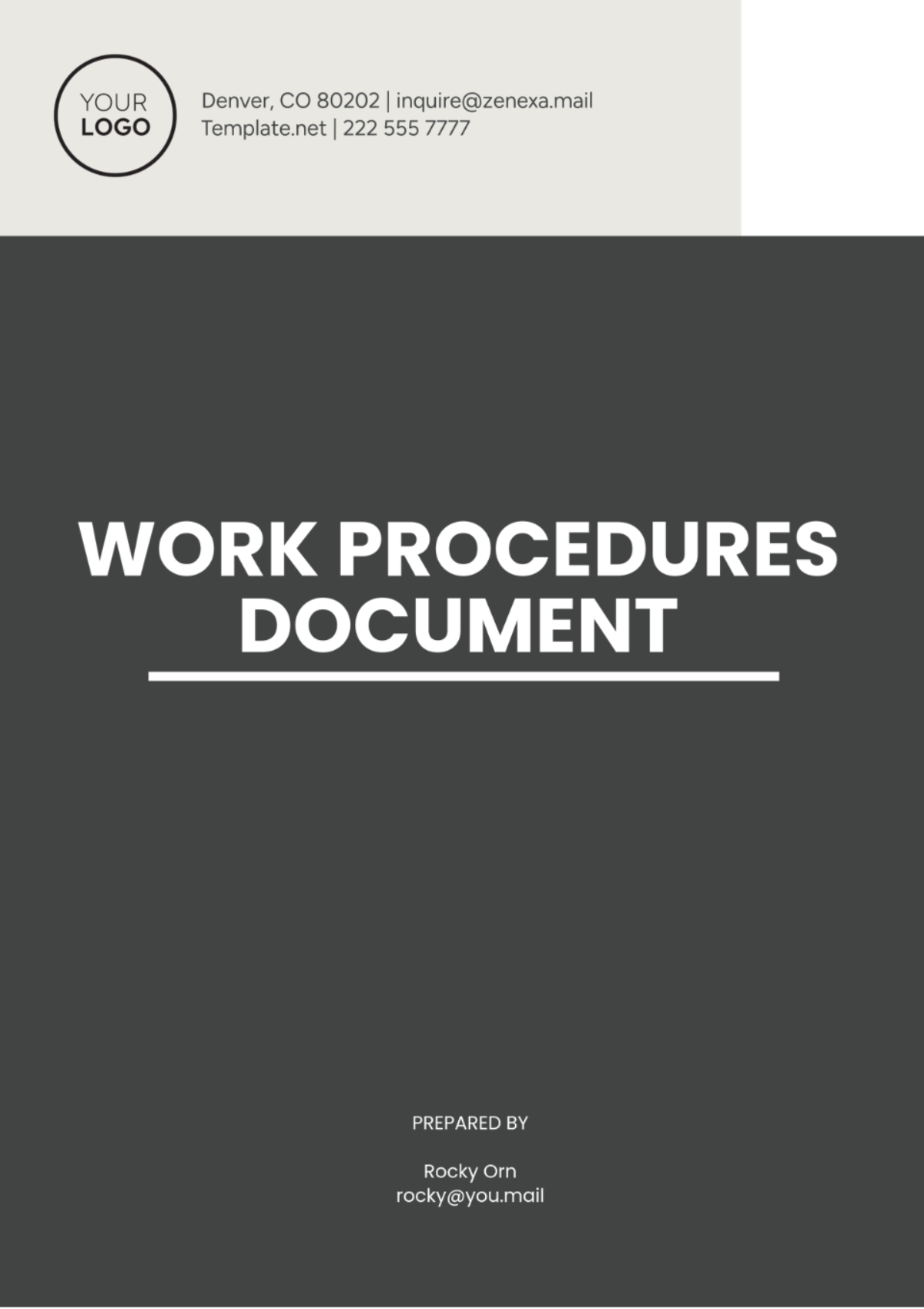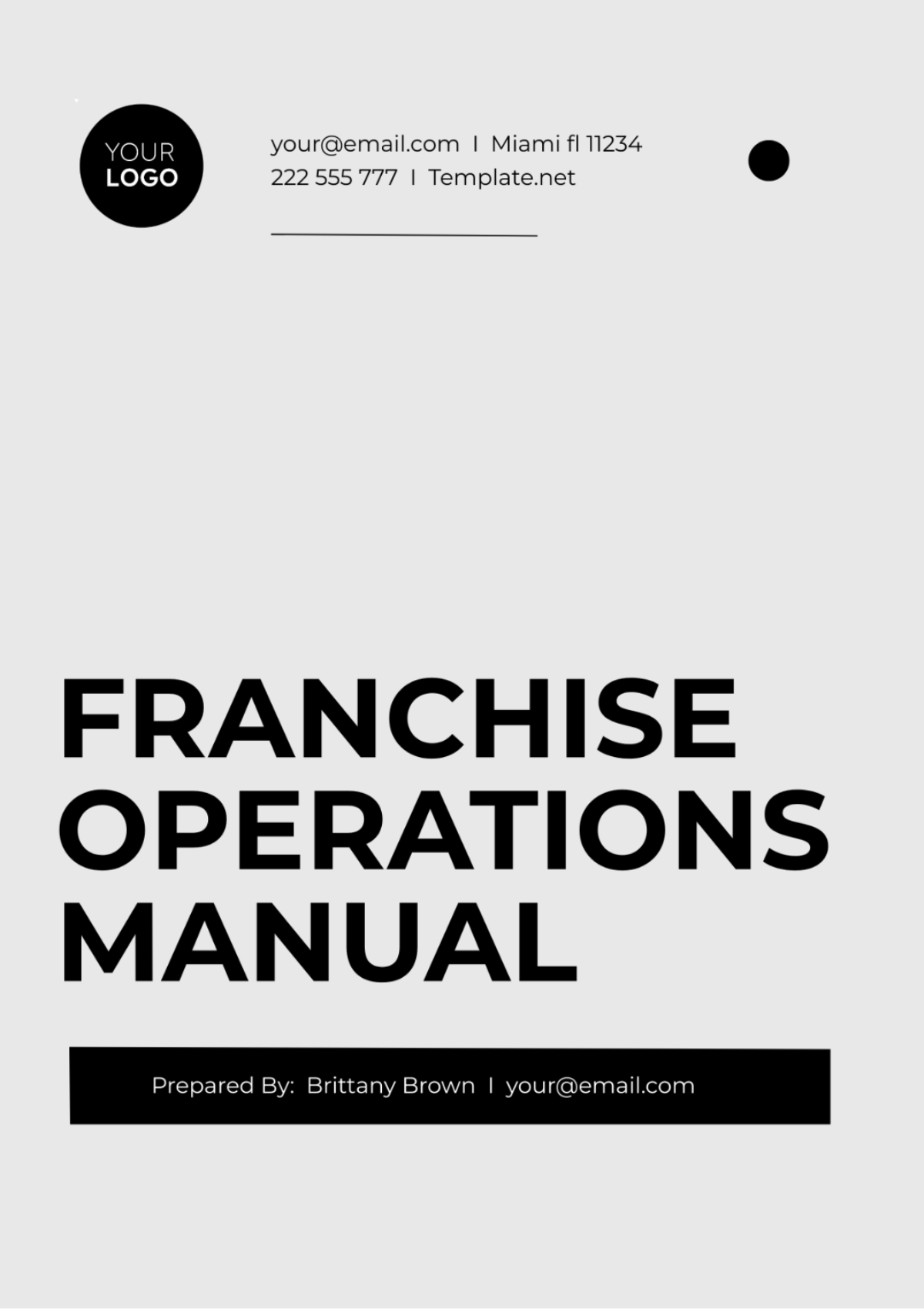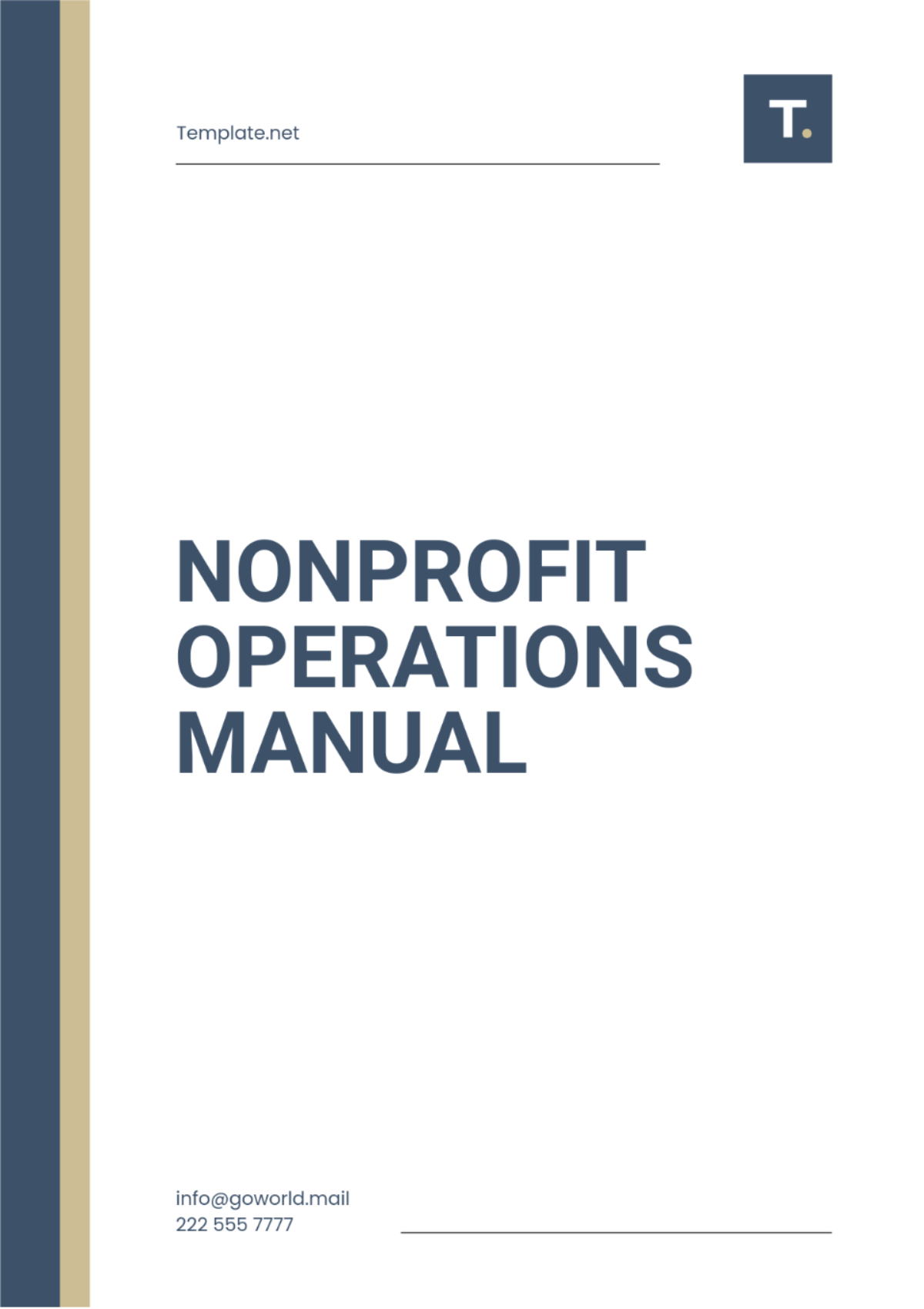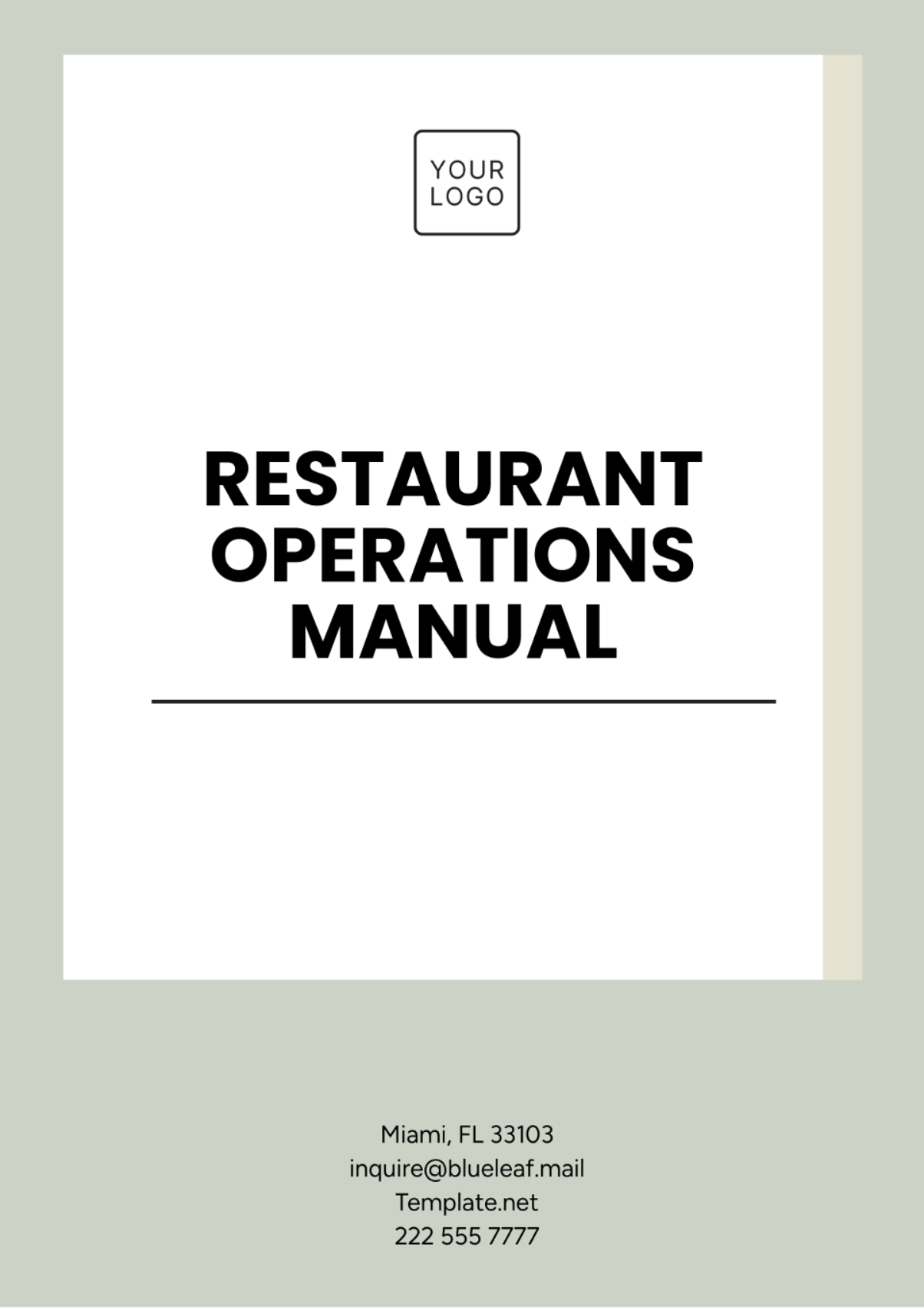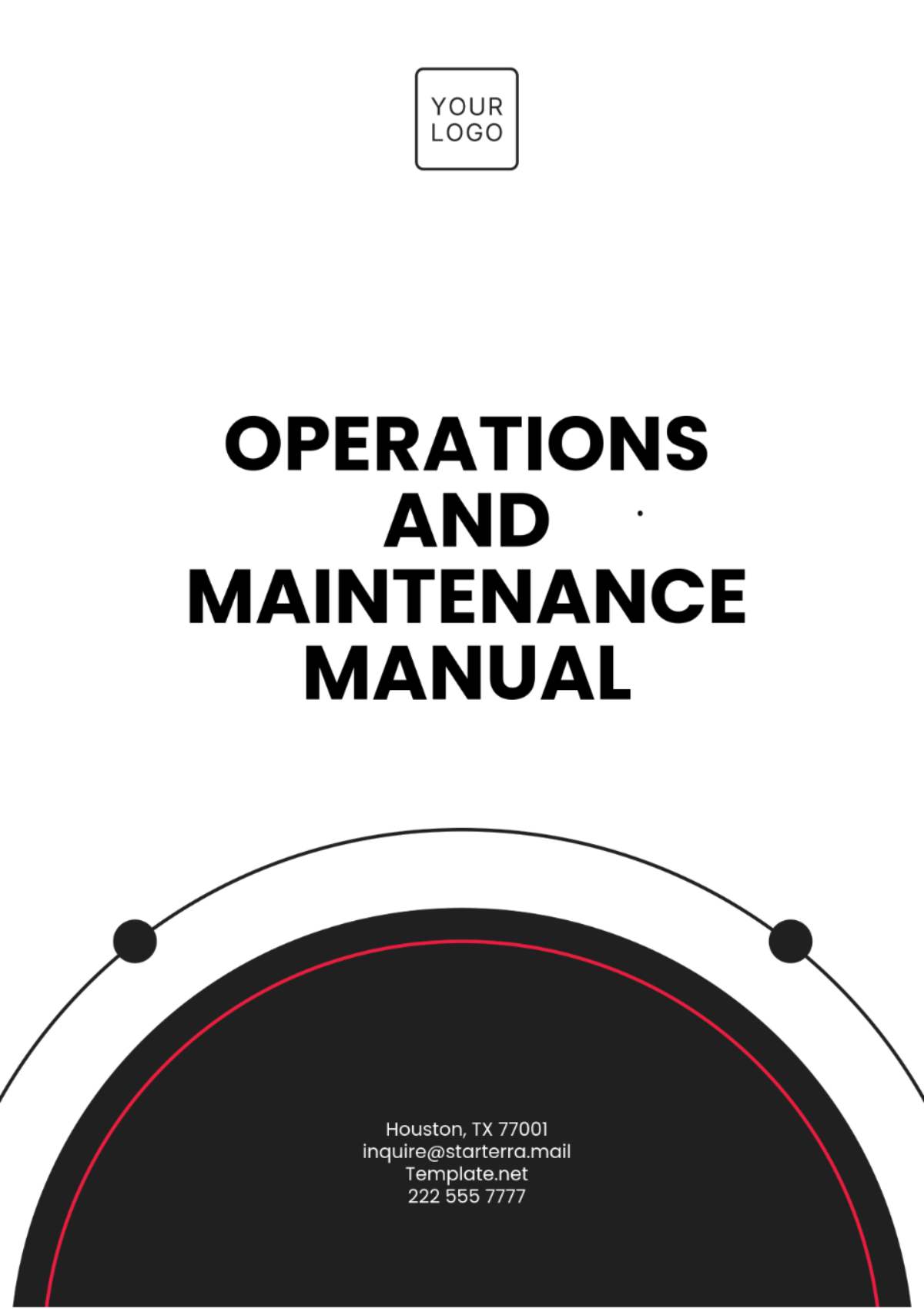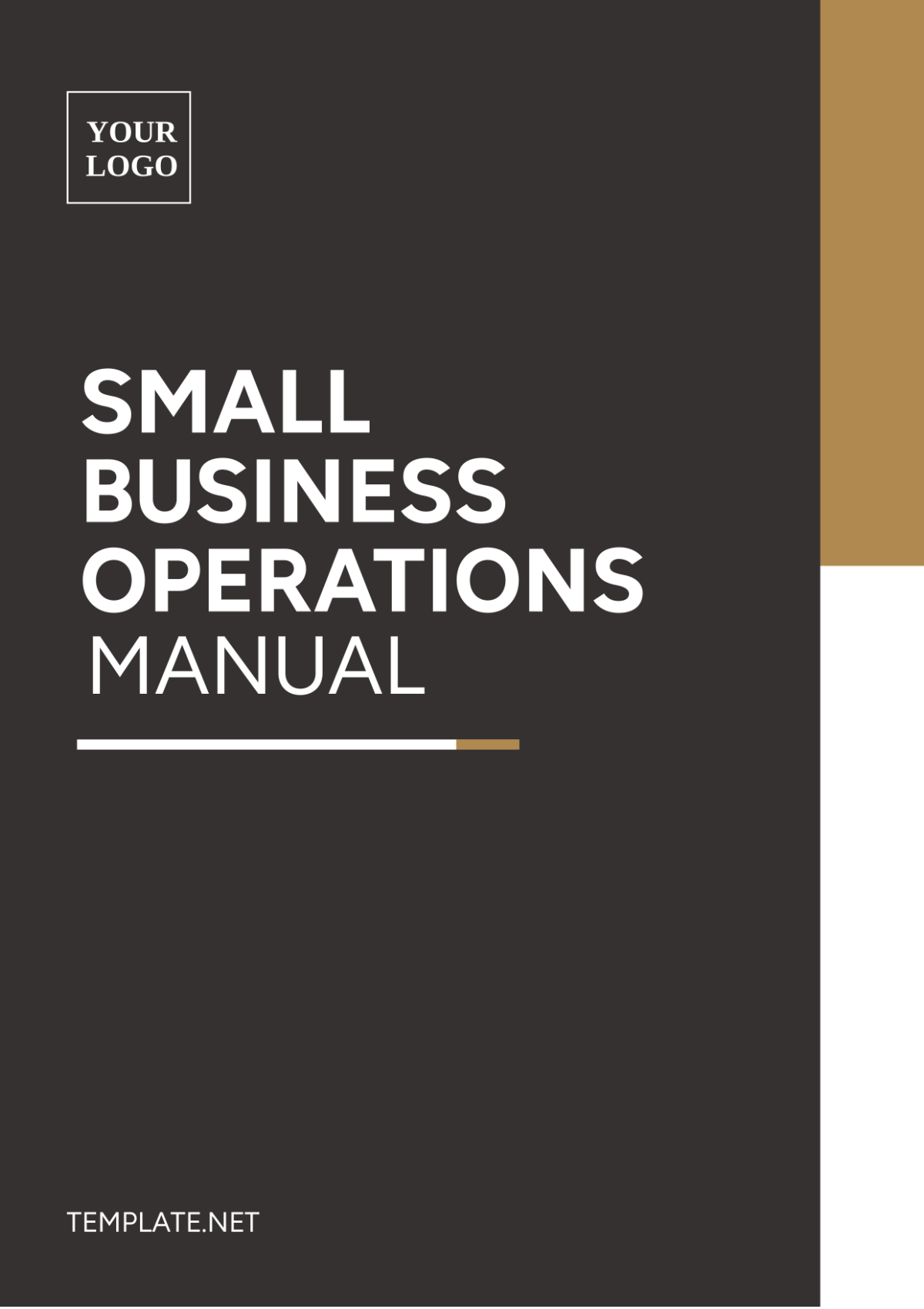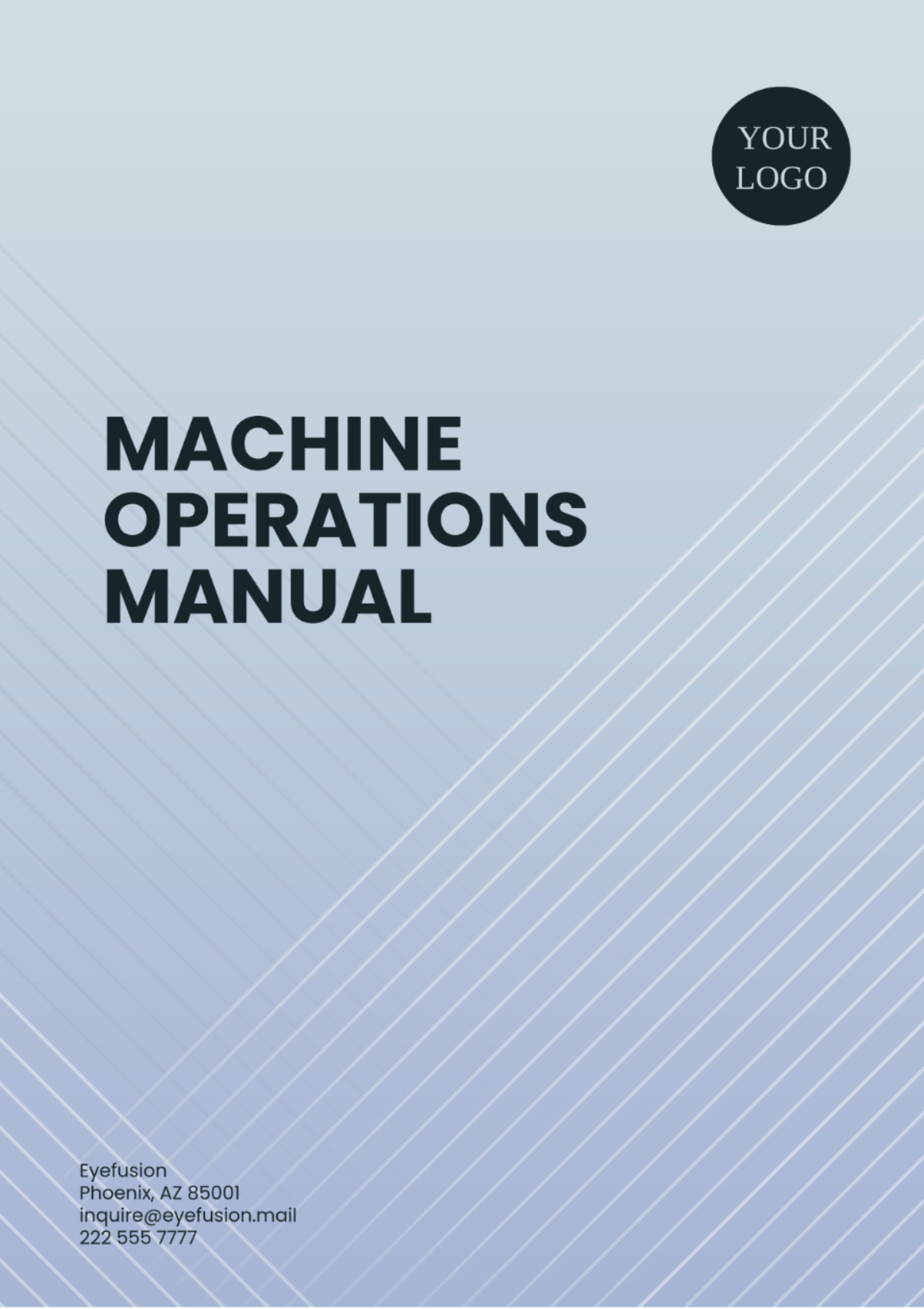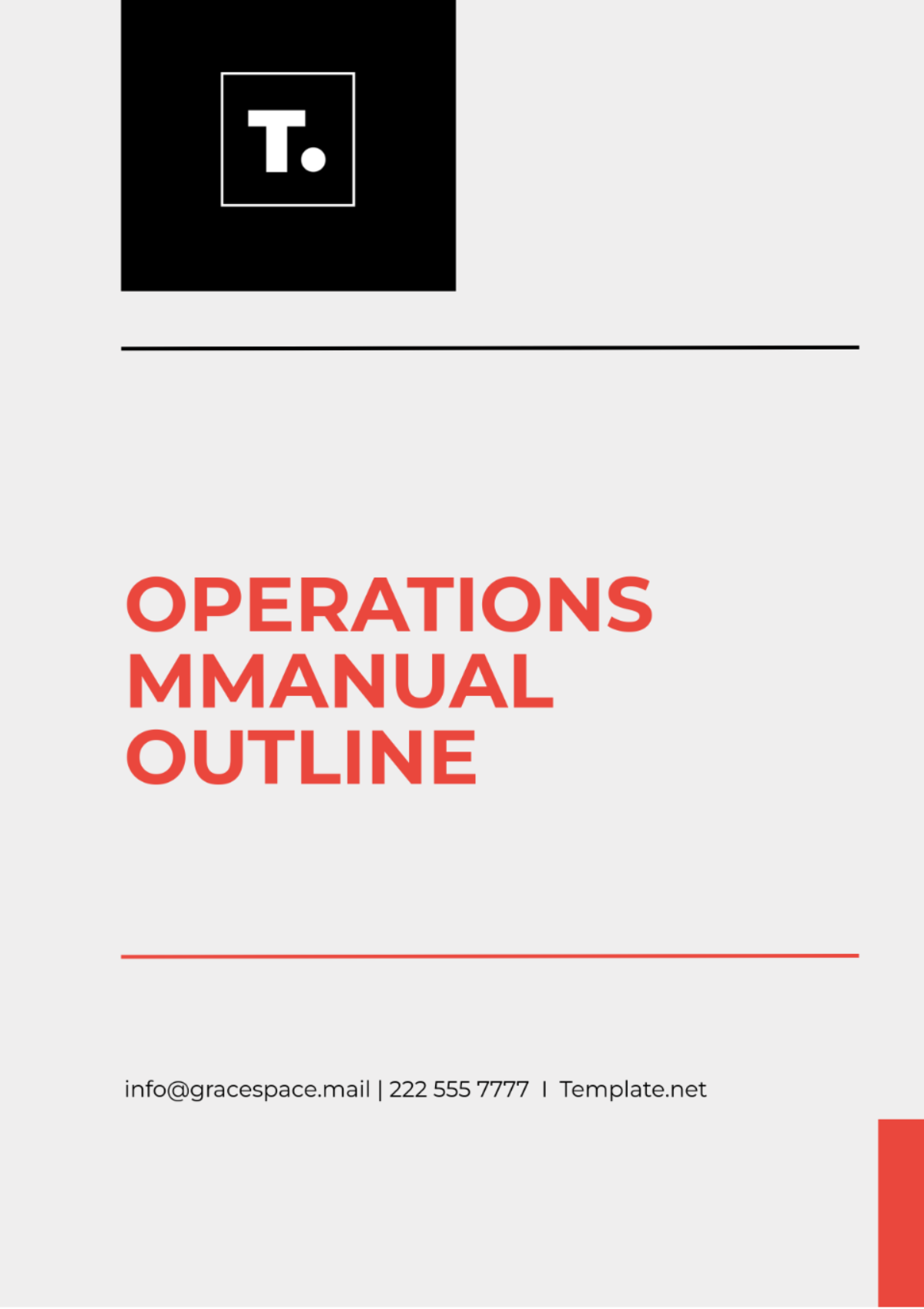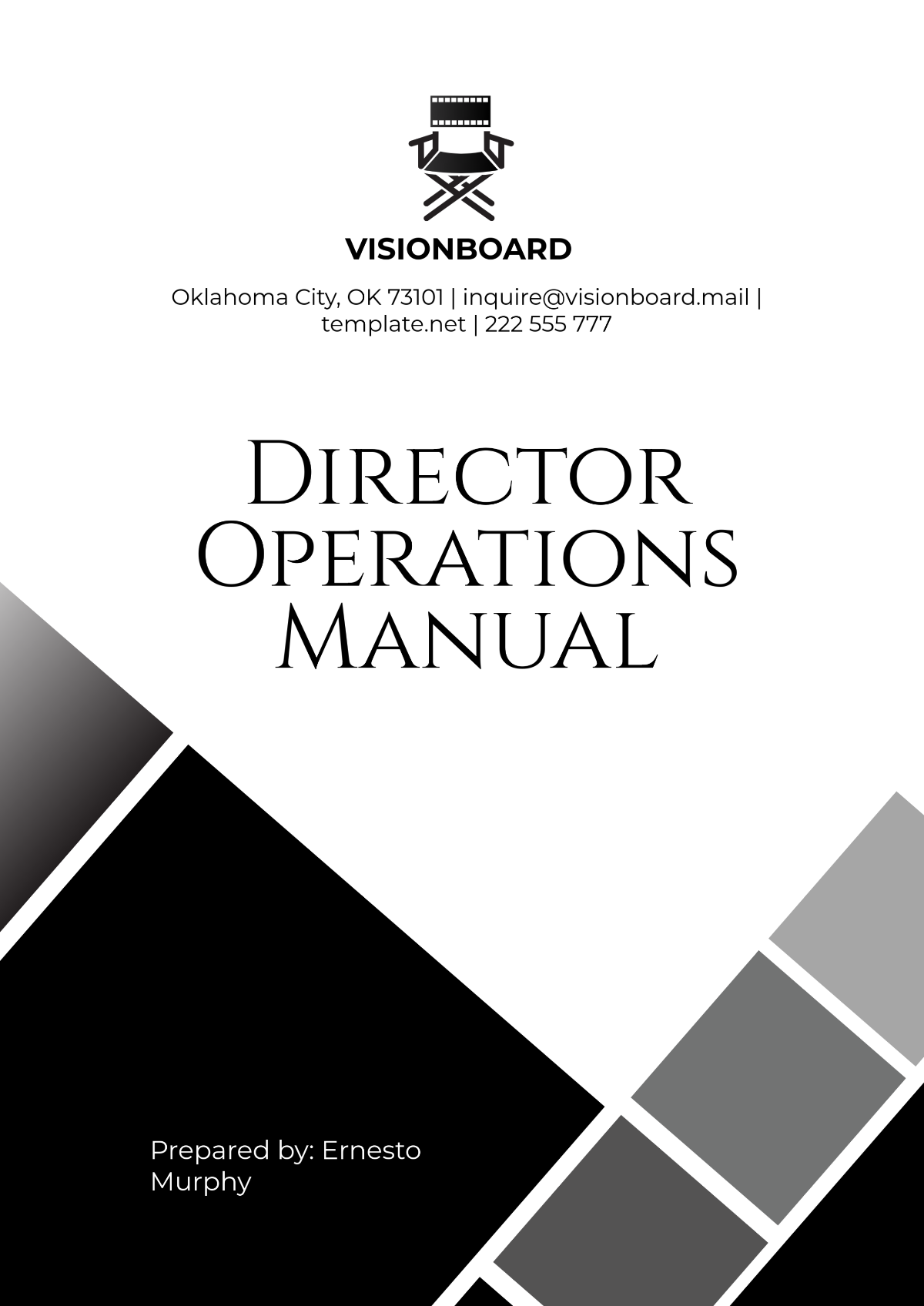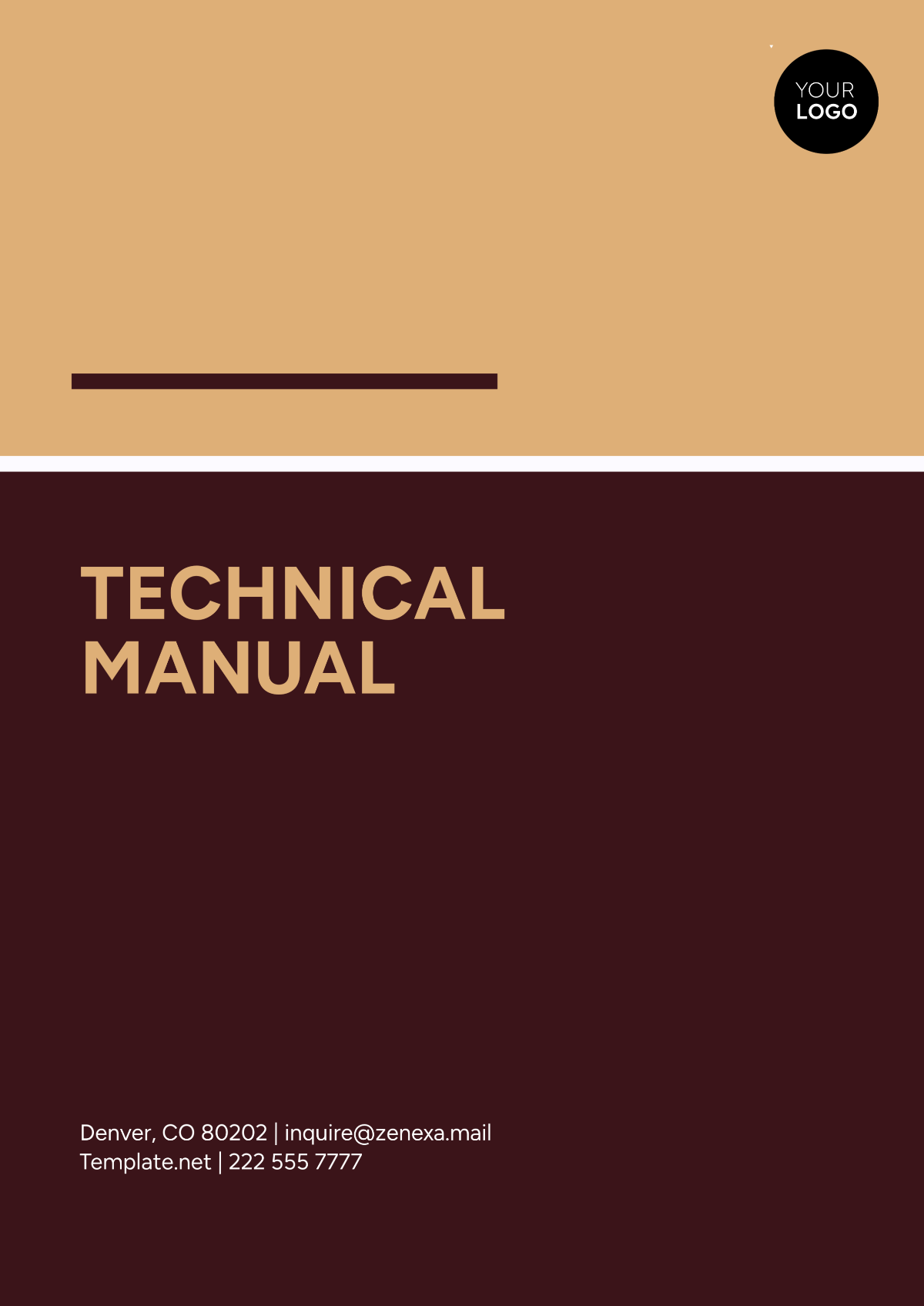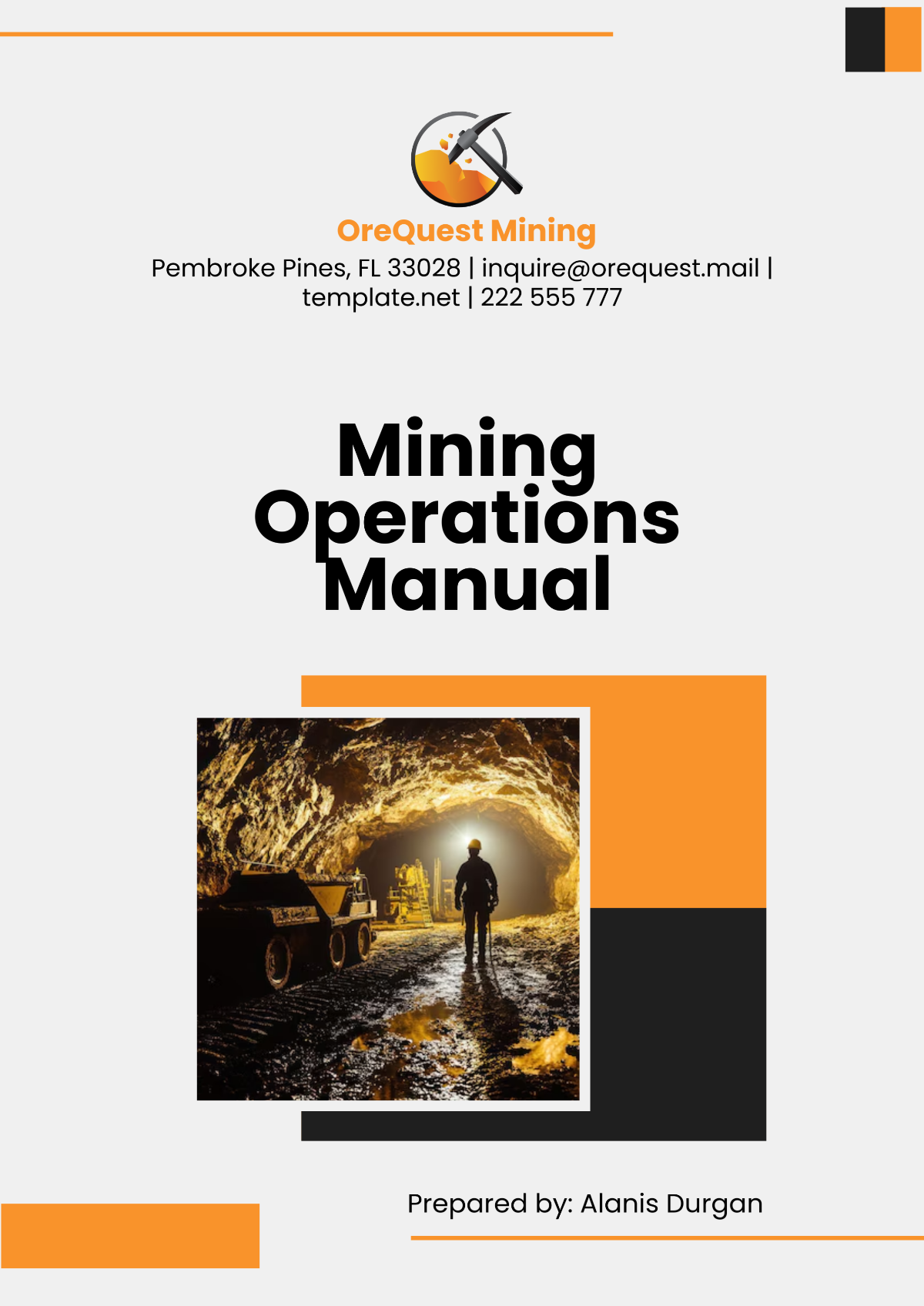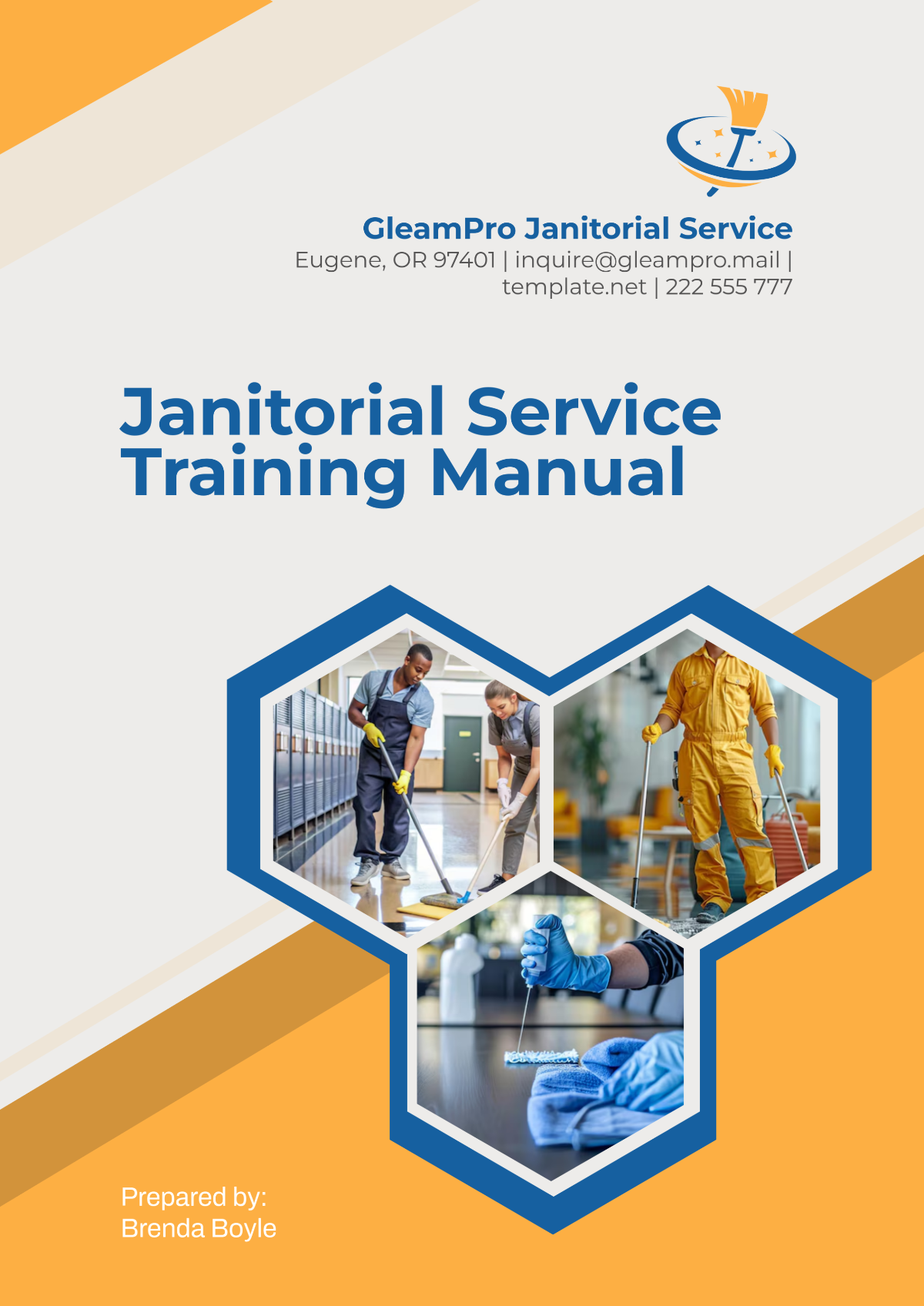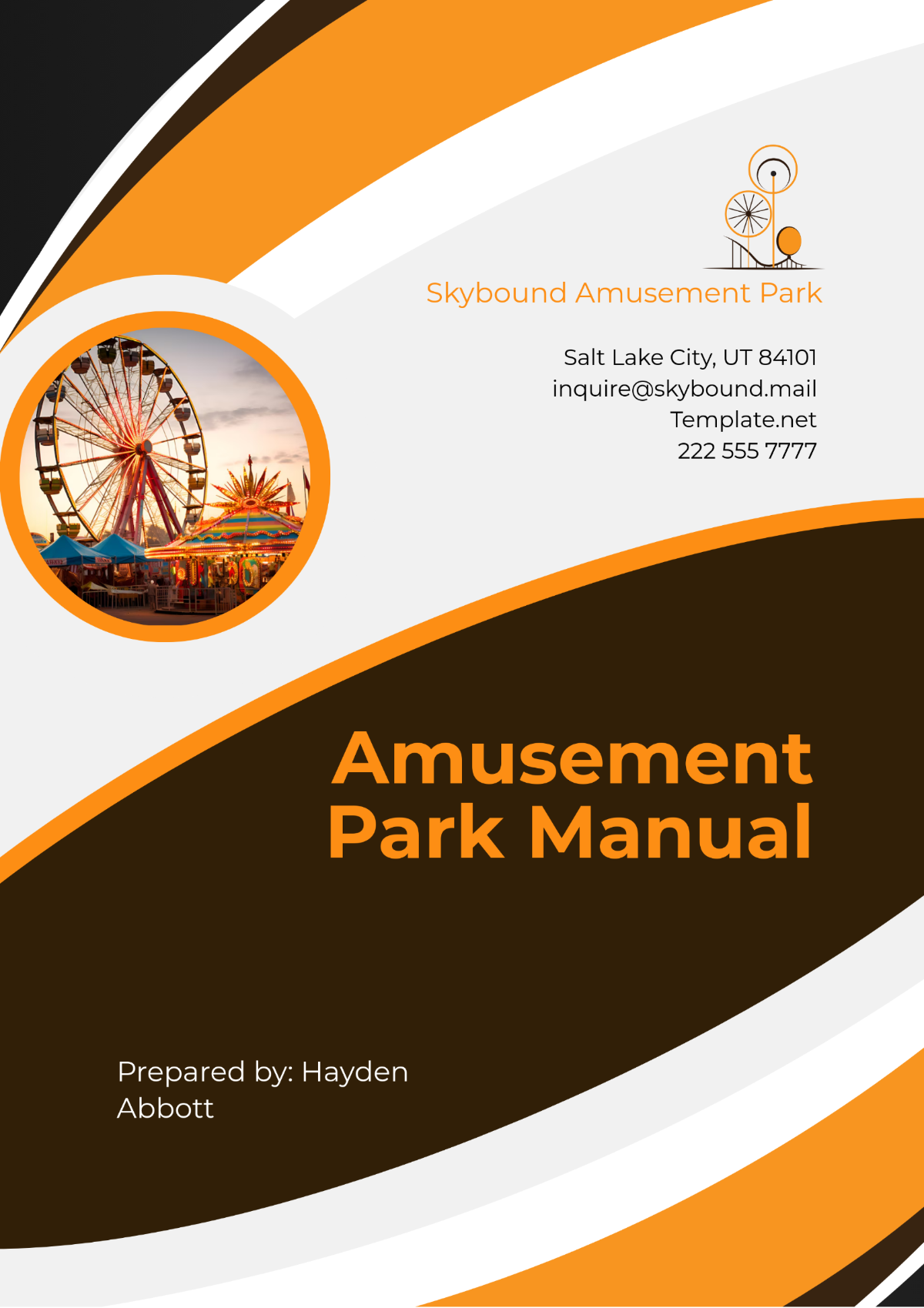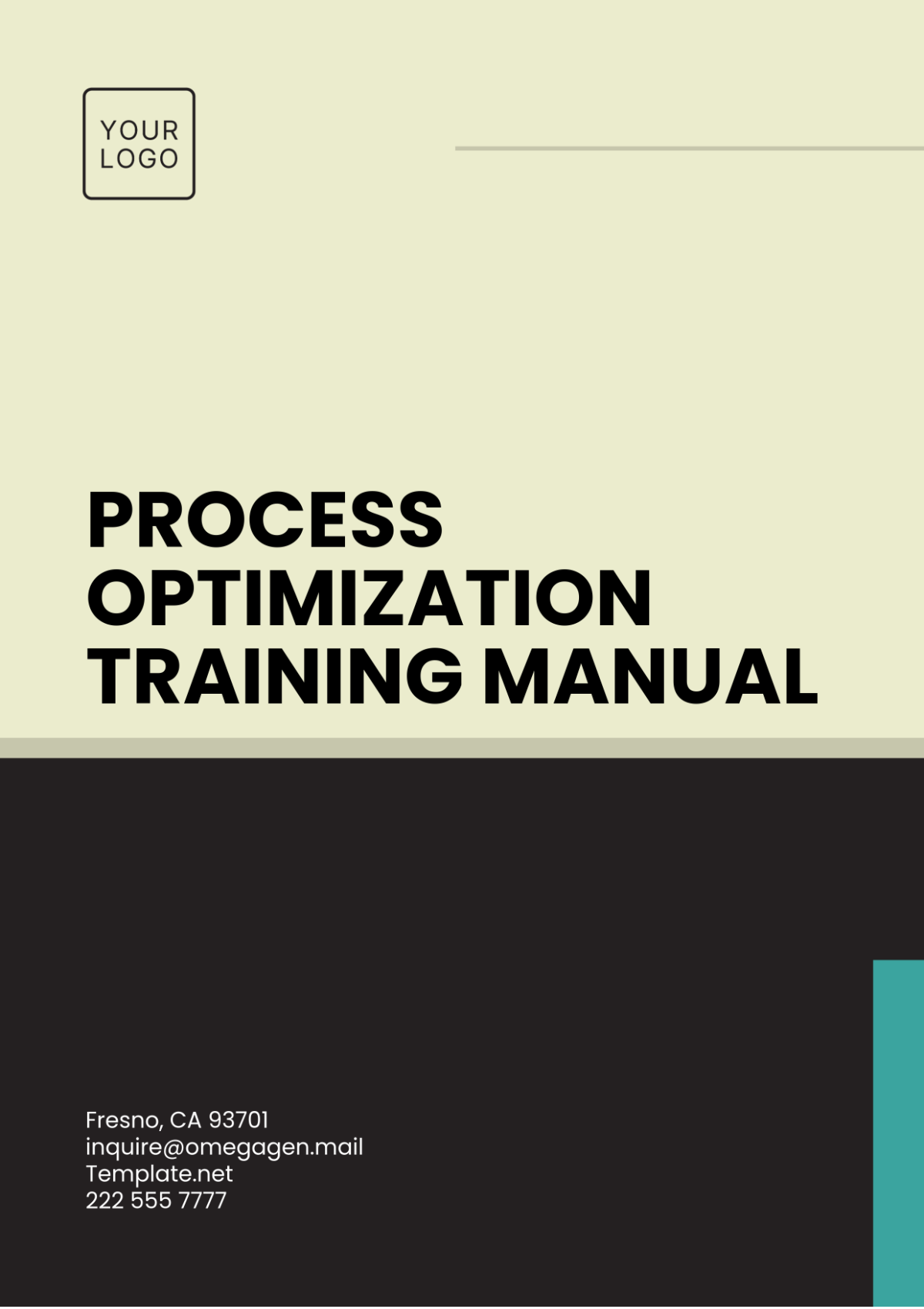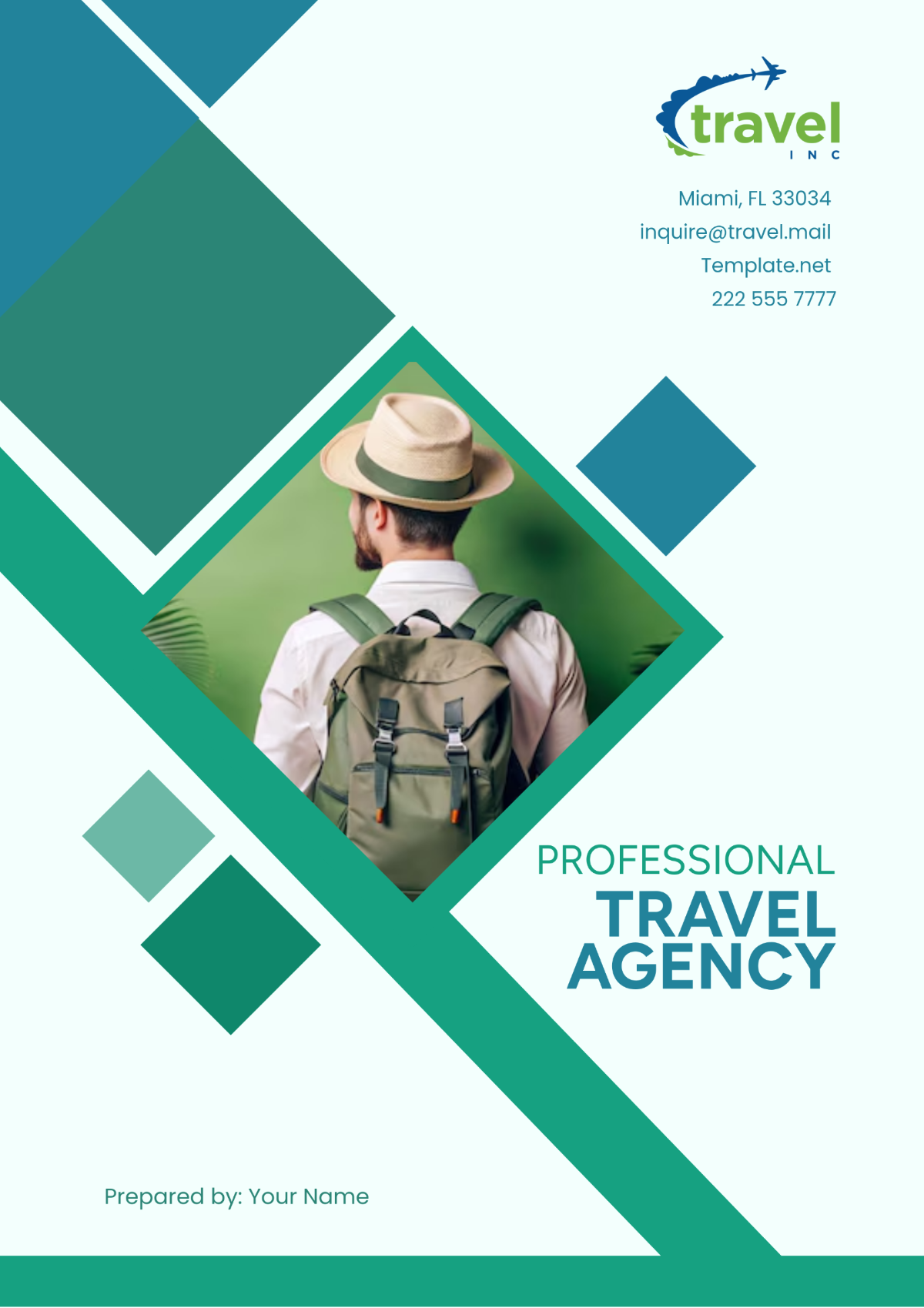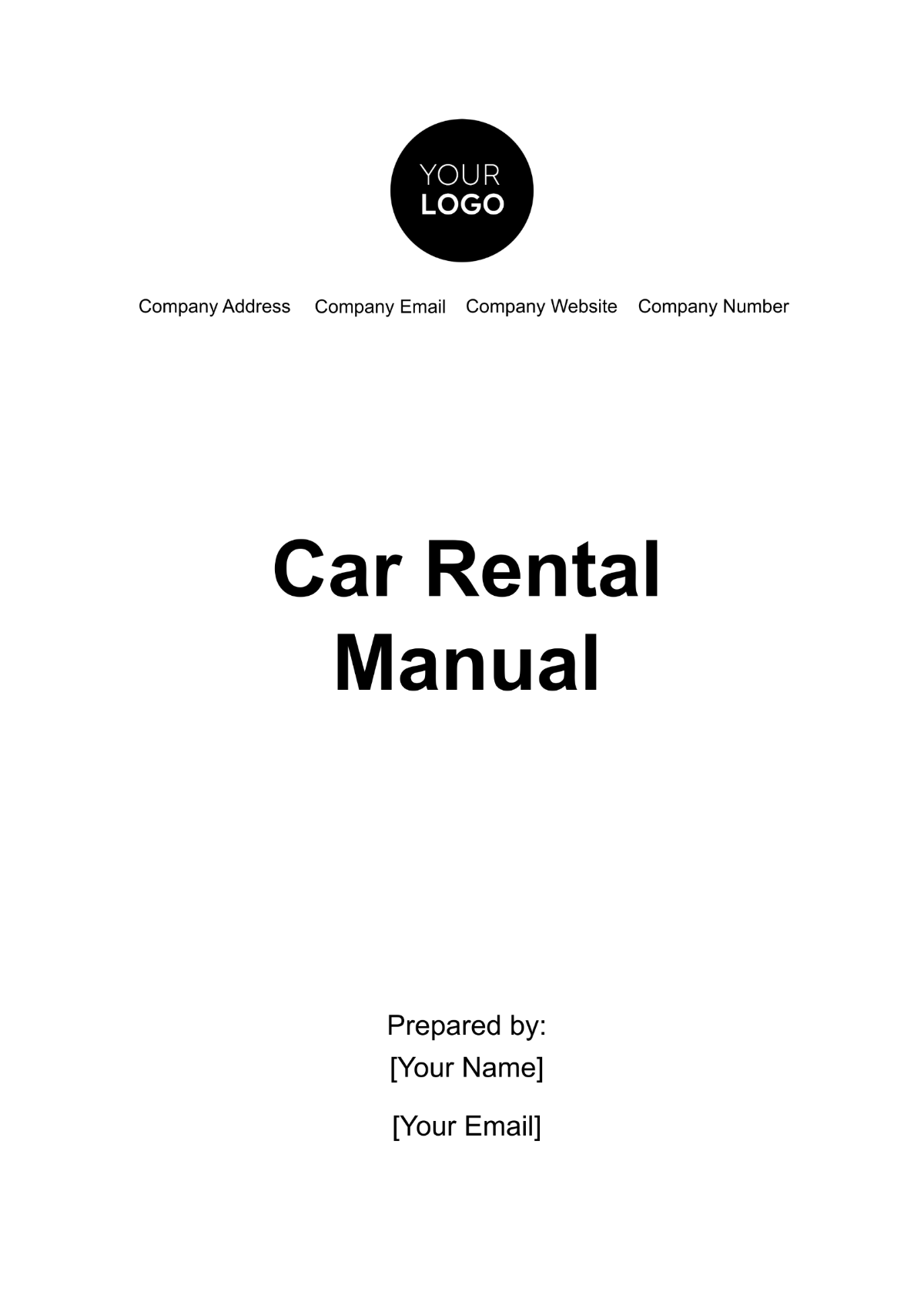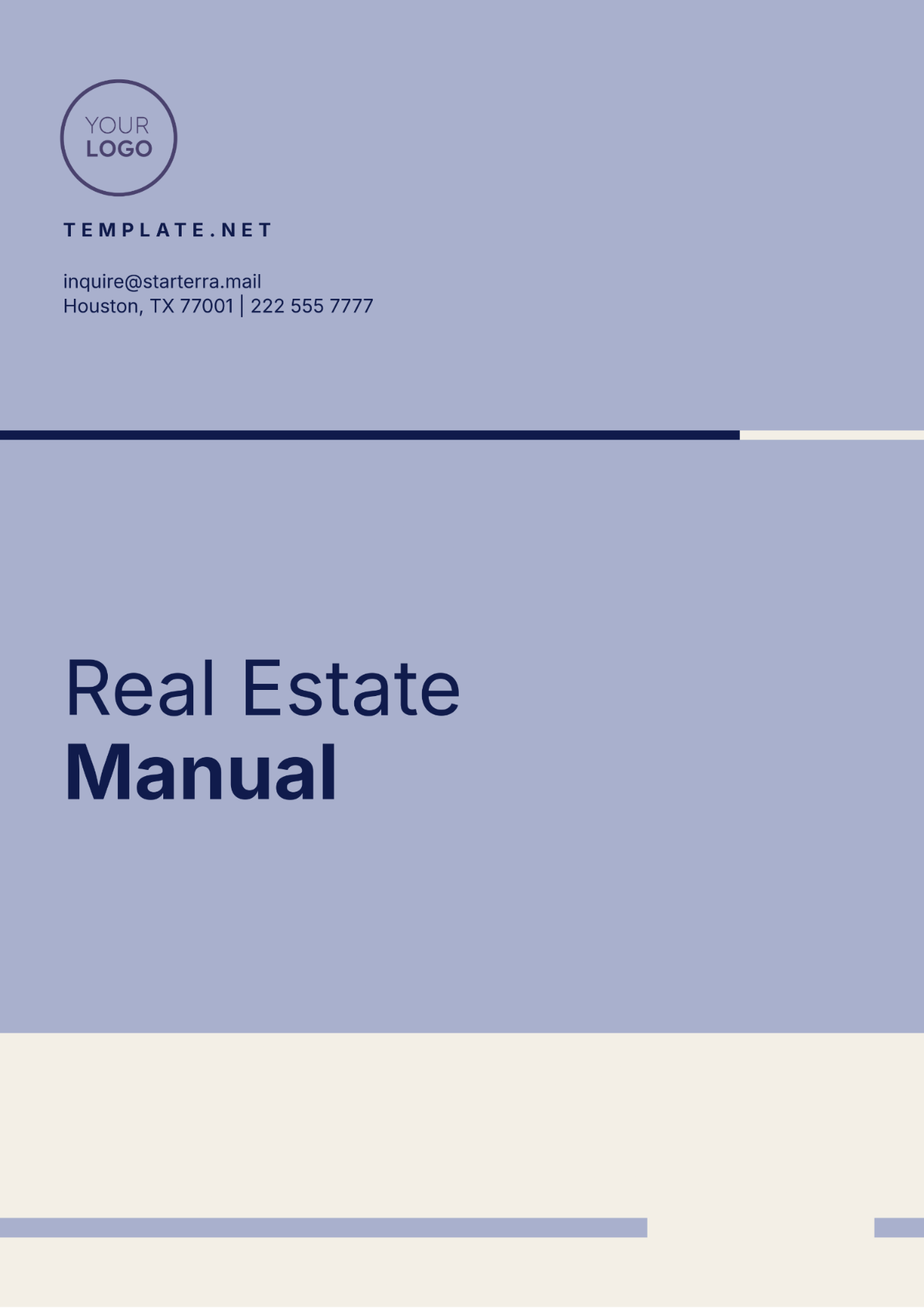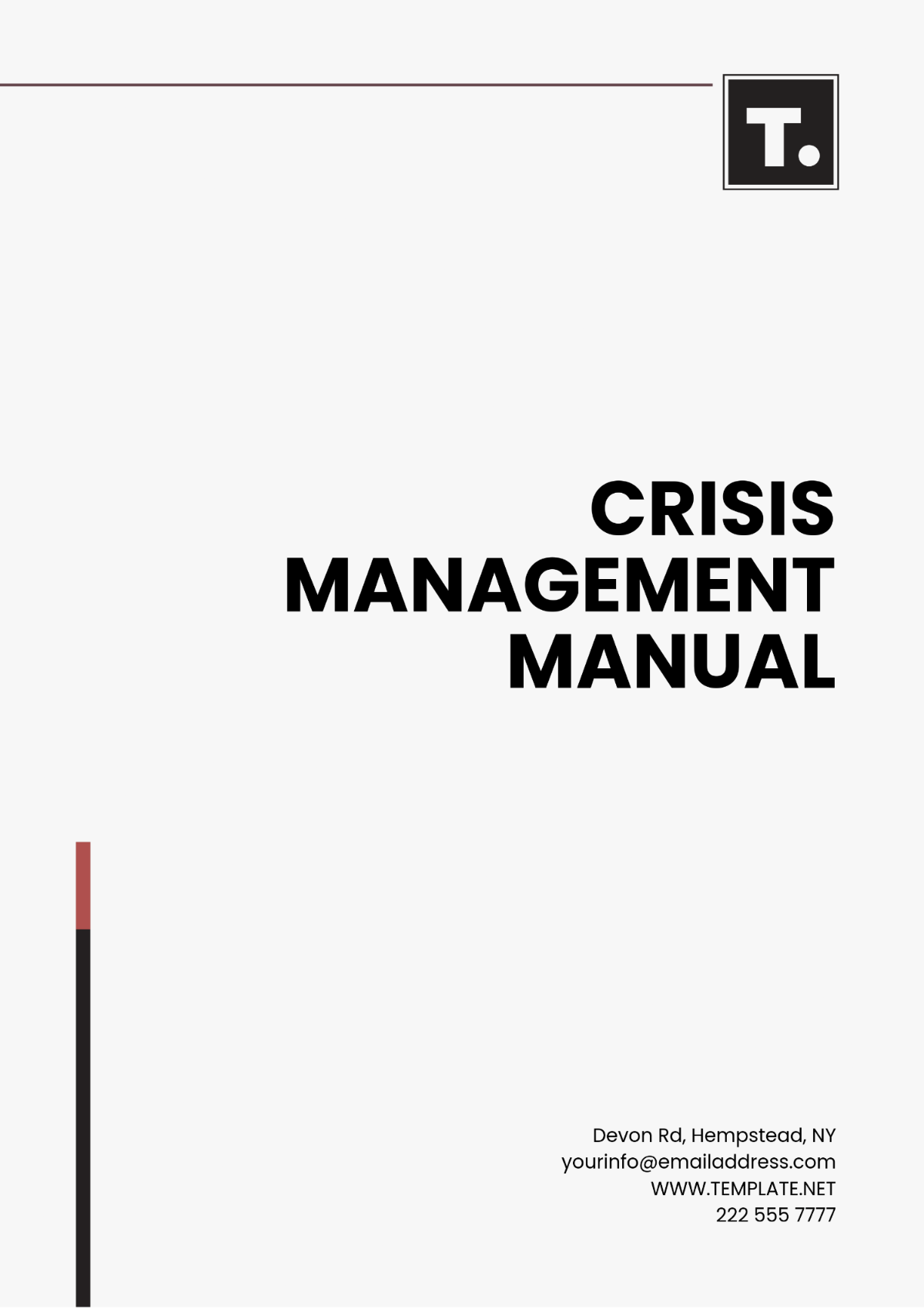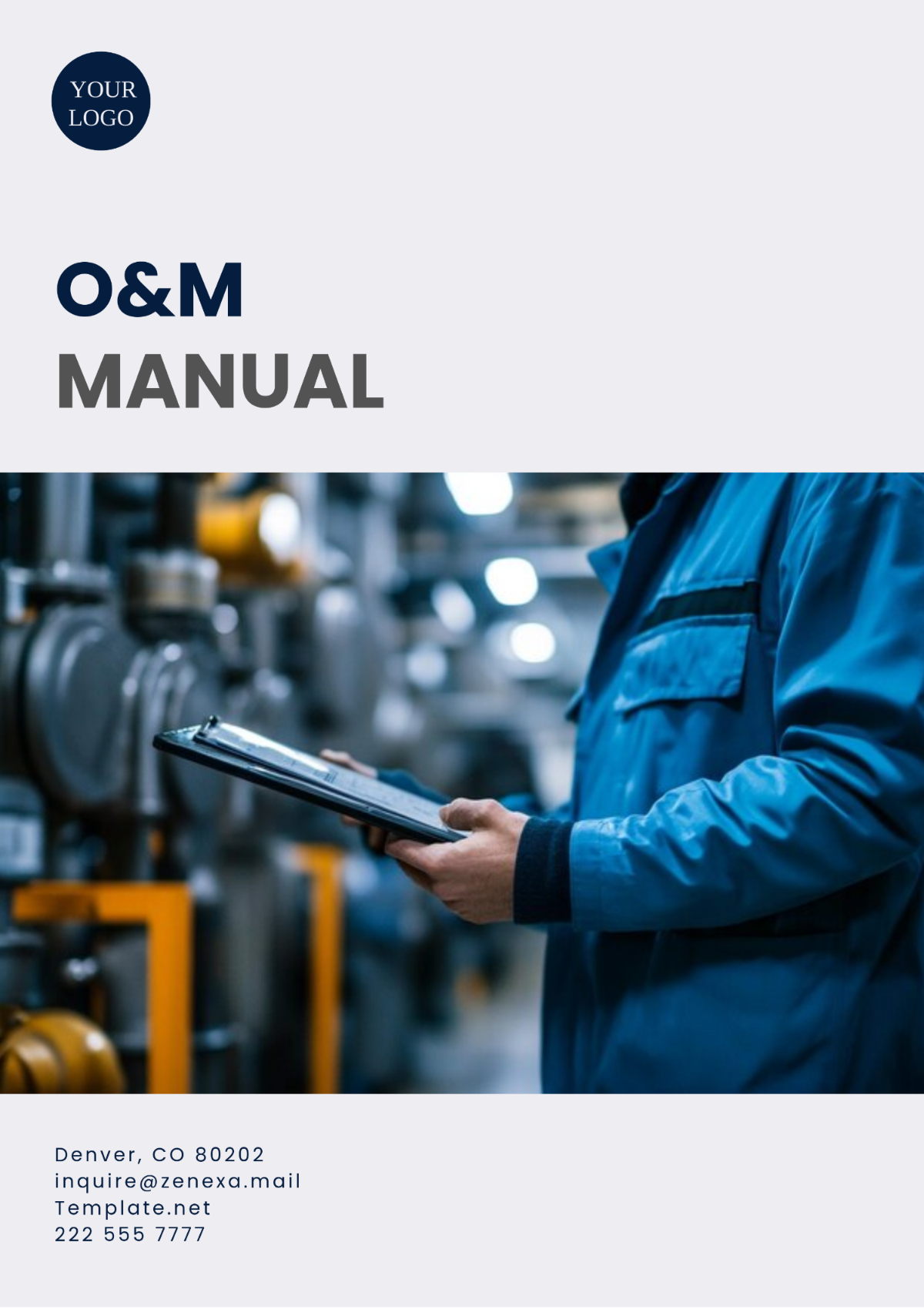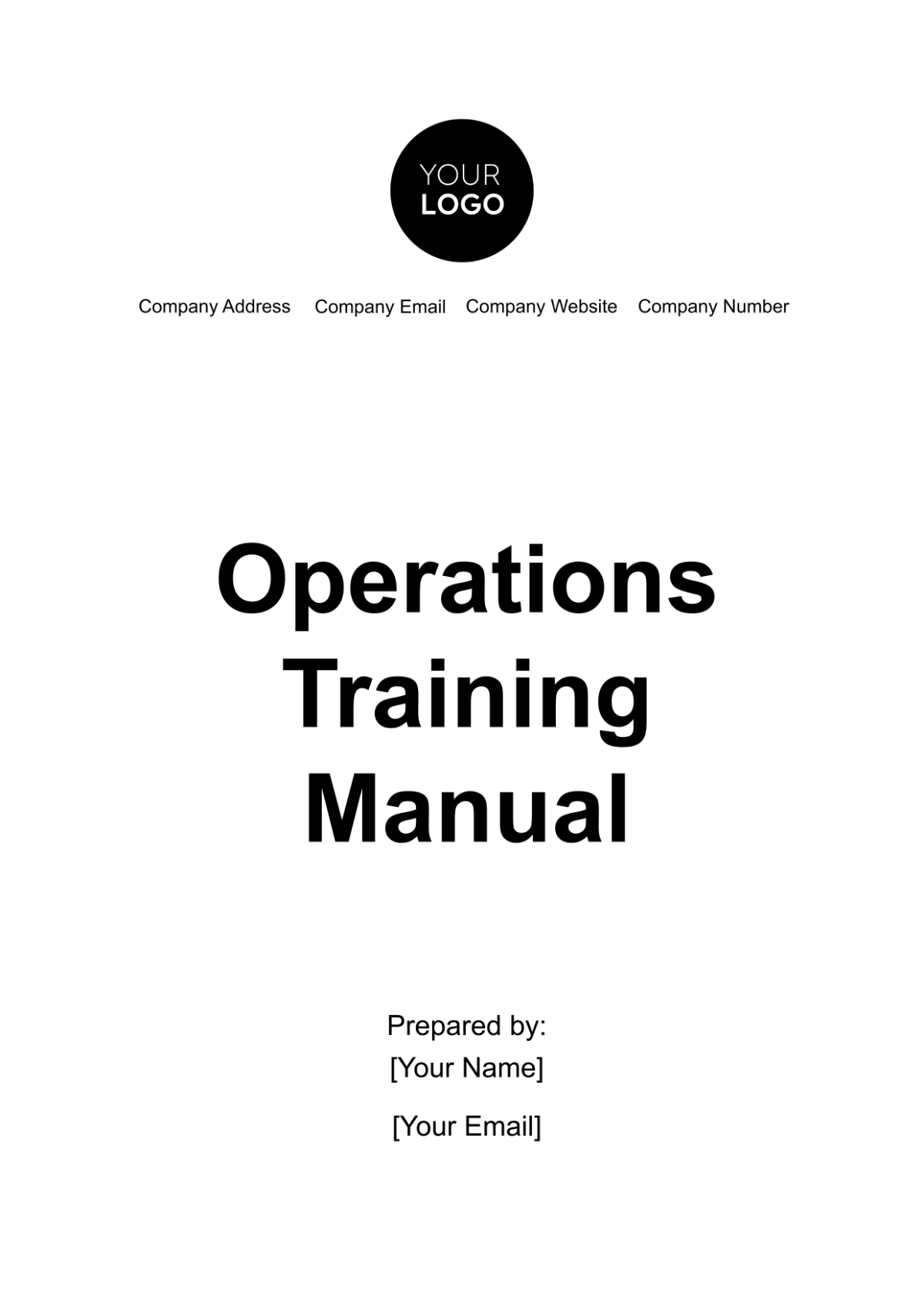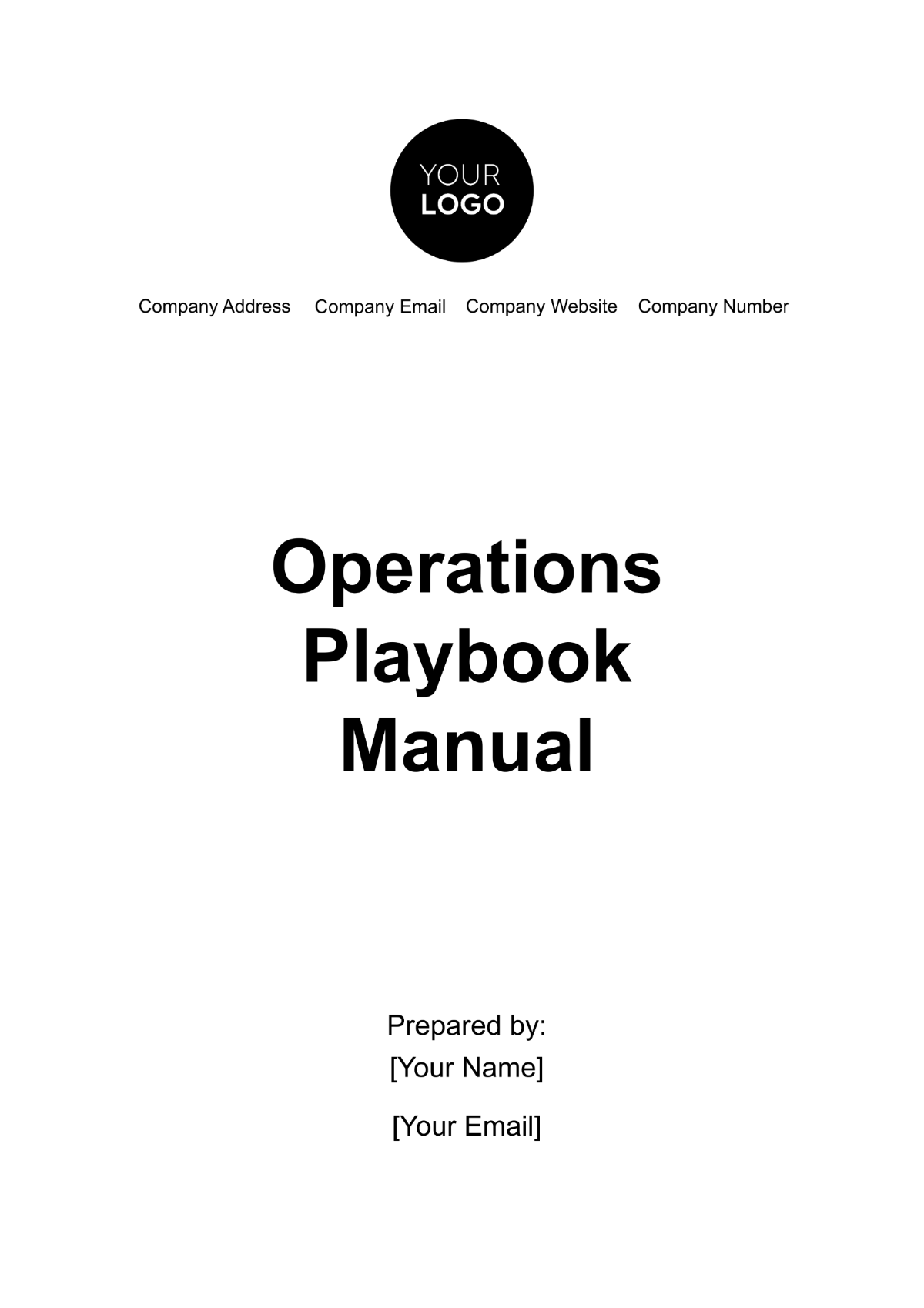BUSINESS OPERATIONS MANUAL
Introduction
Welcome to the Business Operations Manual for the OptiFlow Control System. This manual is designed to provide comprehensive guidelines and instructions to ensure efficient and seamless operations. In this manual, you will find essential information about setting up, operating, and troubleshooting the system, aiming for optimal performance and user experience.
Setup Instructions
To begin using the OptiFlow Control System, follow the detailed setup instructions provided below. Ensure you have all necessary components and prerequisites before proceeding with the setup.
Unpack all components and verify against the provided checklist.
Ensure all necessary software is installed:
Software Alpha
Software Delta
Follow the installation wizard:
Run the setup file.
Choose installation directory.
Complete setup and restart the system.
Connect hardware components as per the diagram below:
Component | Connection Port |
|---|---|
Component 1 | Port A |
Component 2 | Port B |
Operating Procedures
Once setup is complete, follow these procedures to operate the [Specific Process or System] efficiently:
Initialization:
Turn on all devices.
Run initial diagnostic tests.
Daily Operations:
Log in using your credentials.
Perform daily maintenance checks.
Execute operational tasks as per schedule.
Shutdown Procedures:
Log out from all sessions.
Turn off all hardware resourcing consciously.
Troubleshooting
If you encounter issues with the OptiFlow Control System, refer to the troubleshooting guidelines below. These steps are designed to resolve common problems efficiently.
Problem: Unable to start the system
Ensure all power connections are secure.
Check for software updates.
Problem: System response is slow
Verify system resources and close unnecessary applications.
Run diagnostic tools and perform necessary updates.
For additional support, contact the IT department at [YOUR COMPANY NUMBER].
We hope this manual serves you effectively in managing the OptiFlow Control System. Adhering to these guidelines will ensure smooth operations and prevent potential issues.