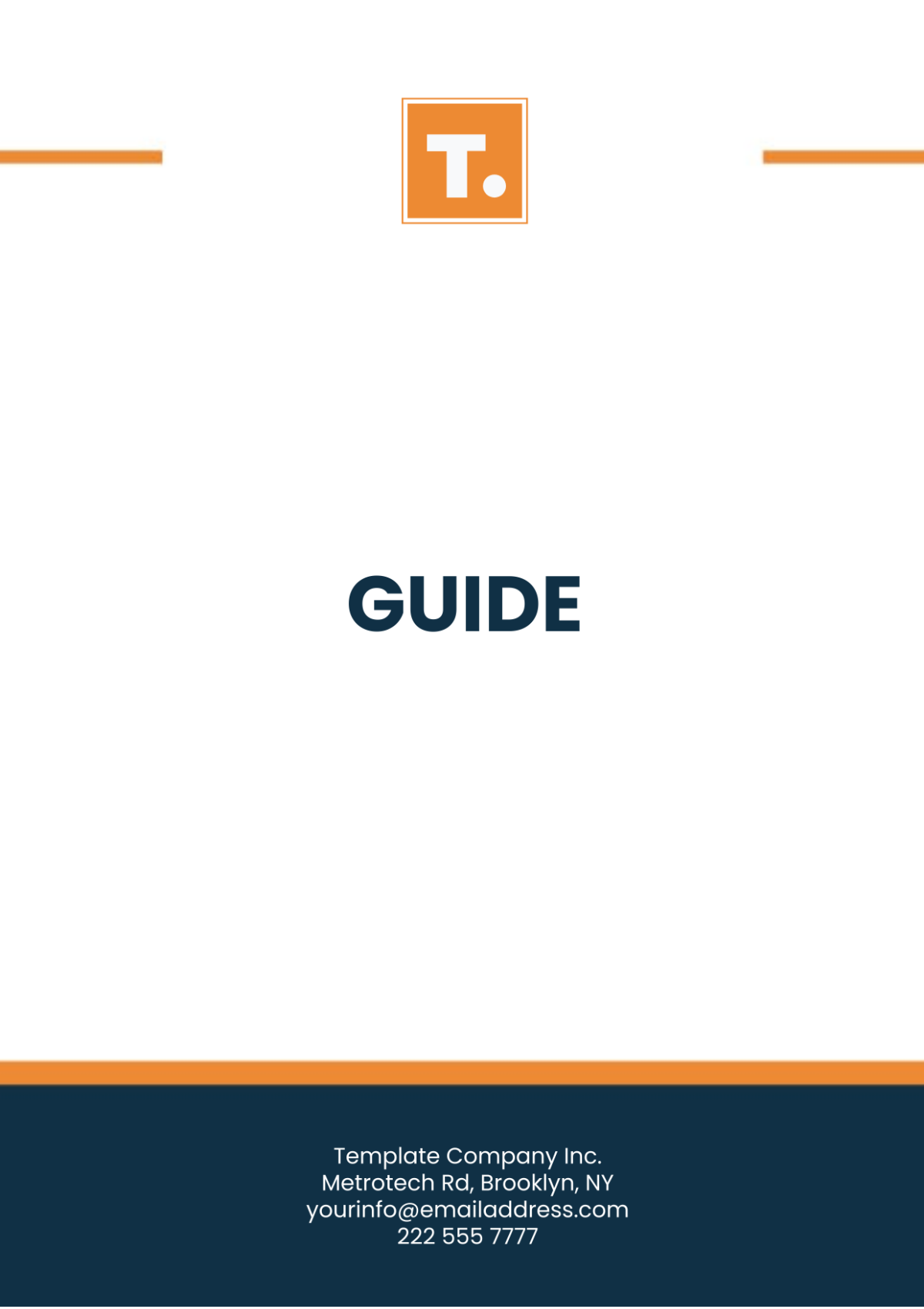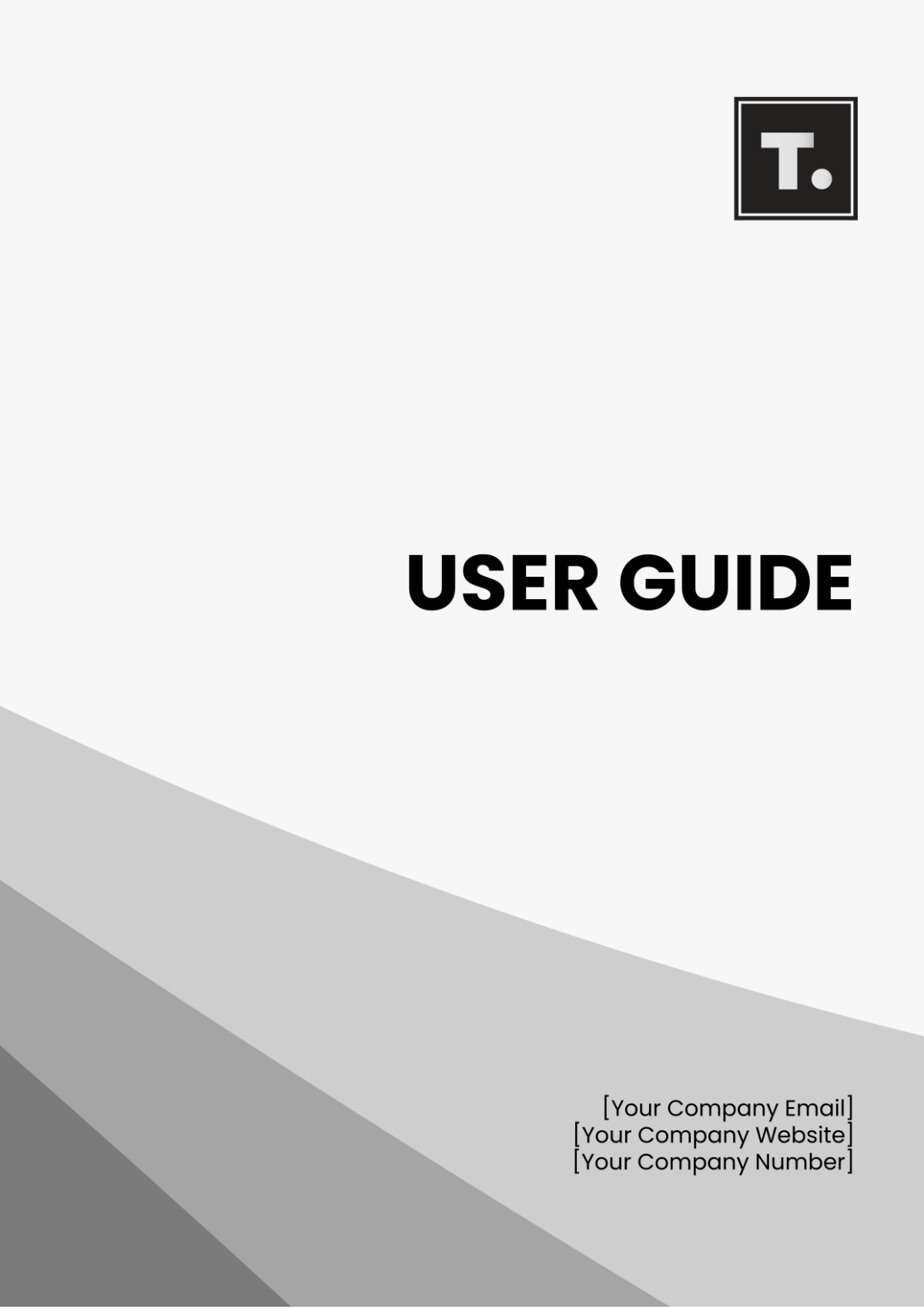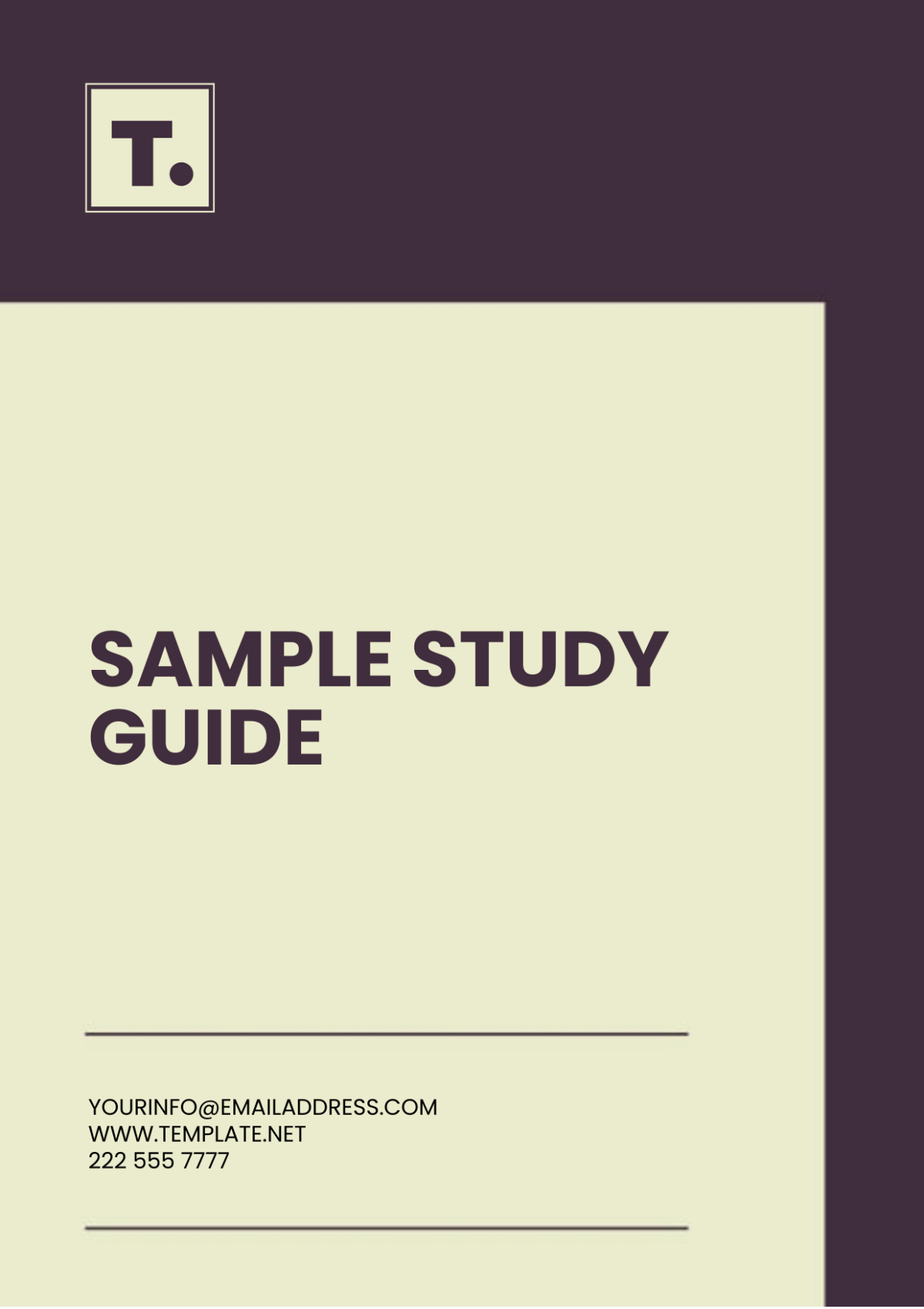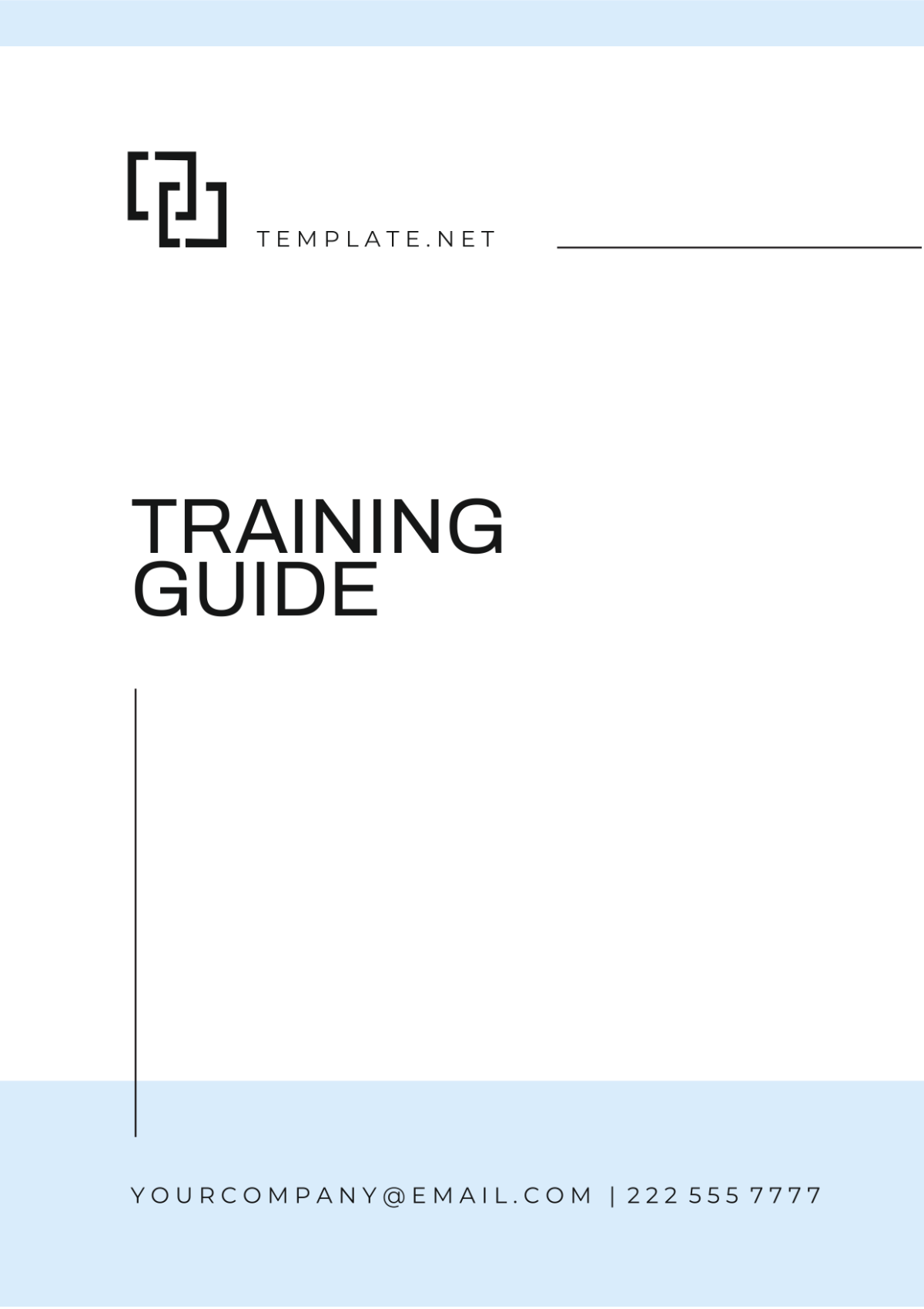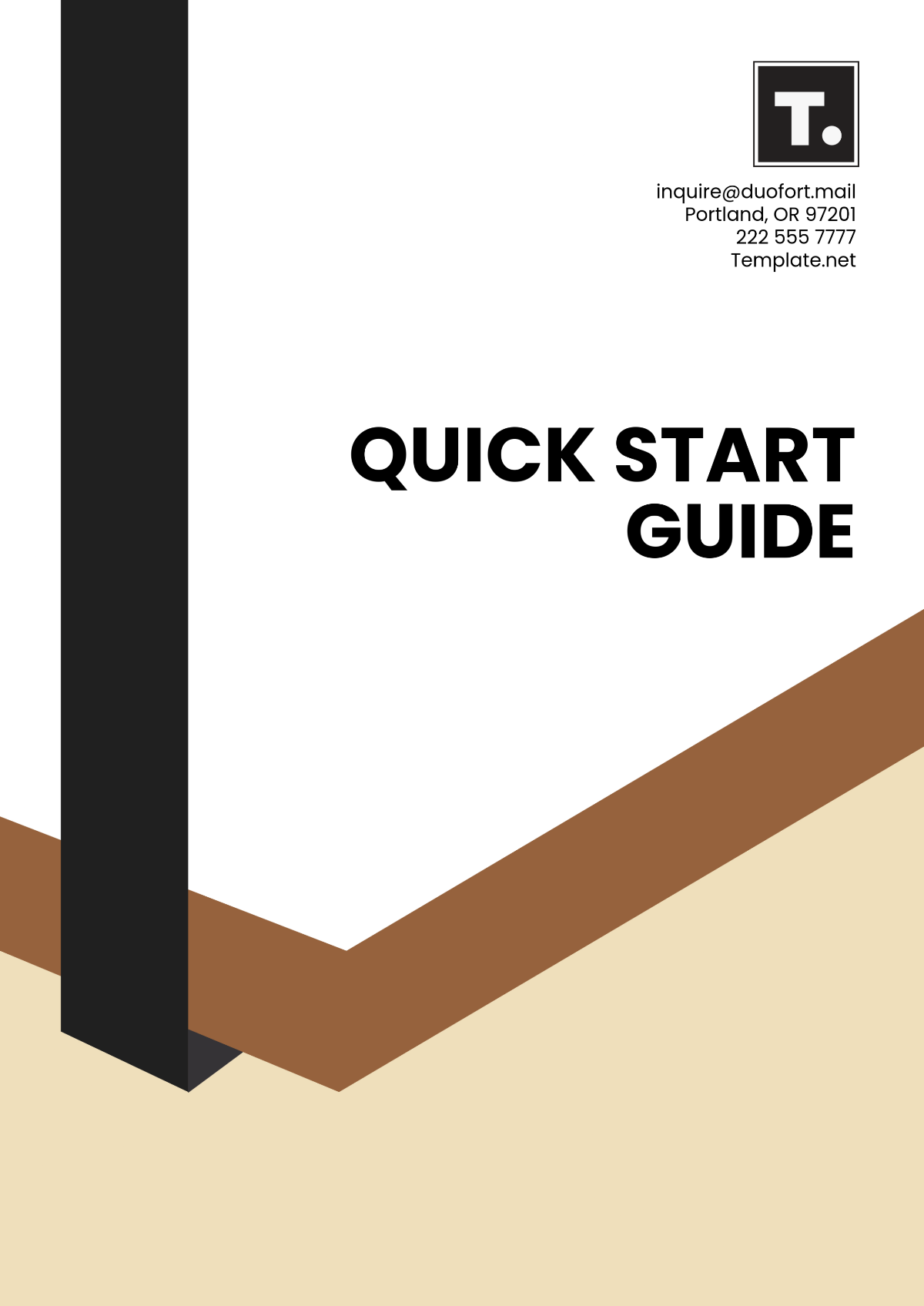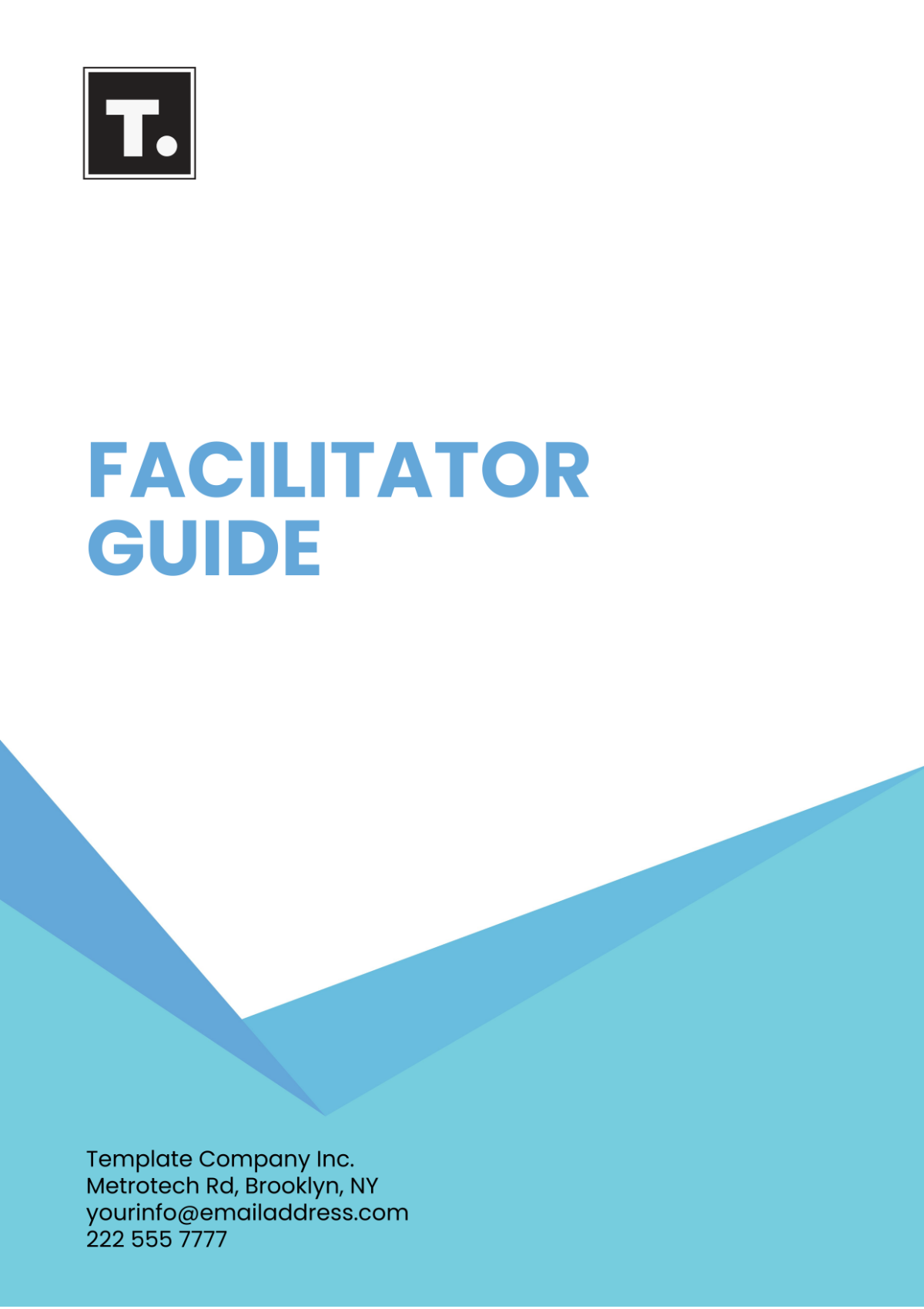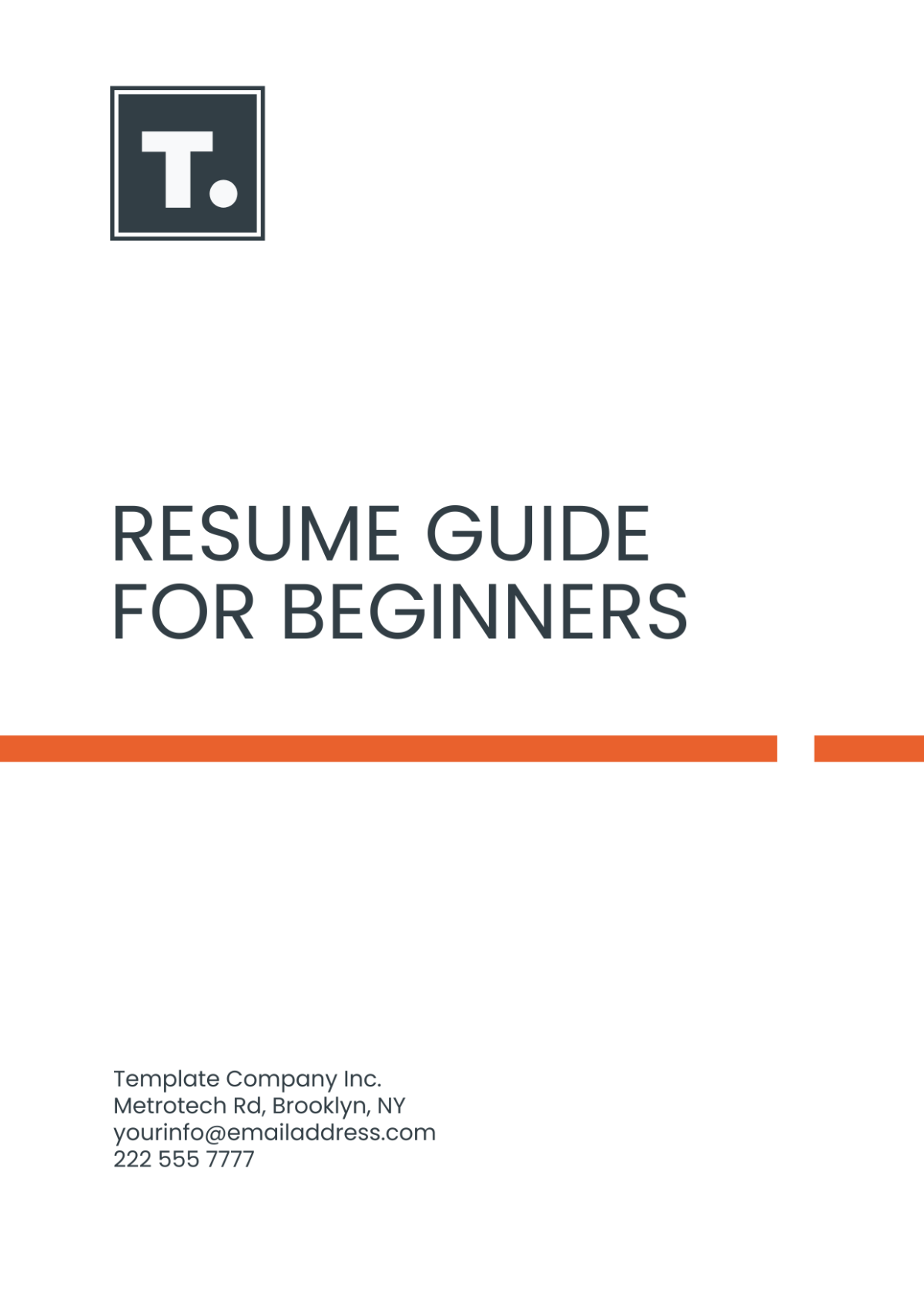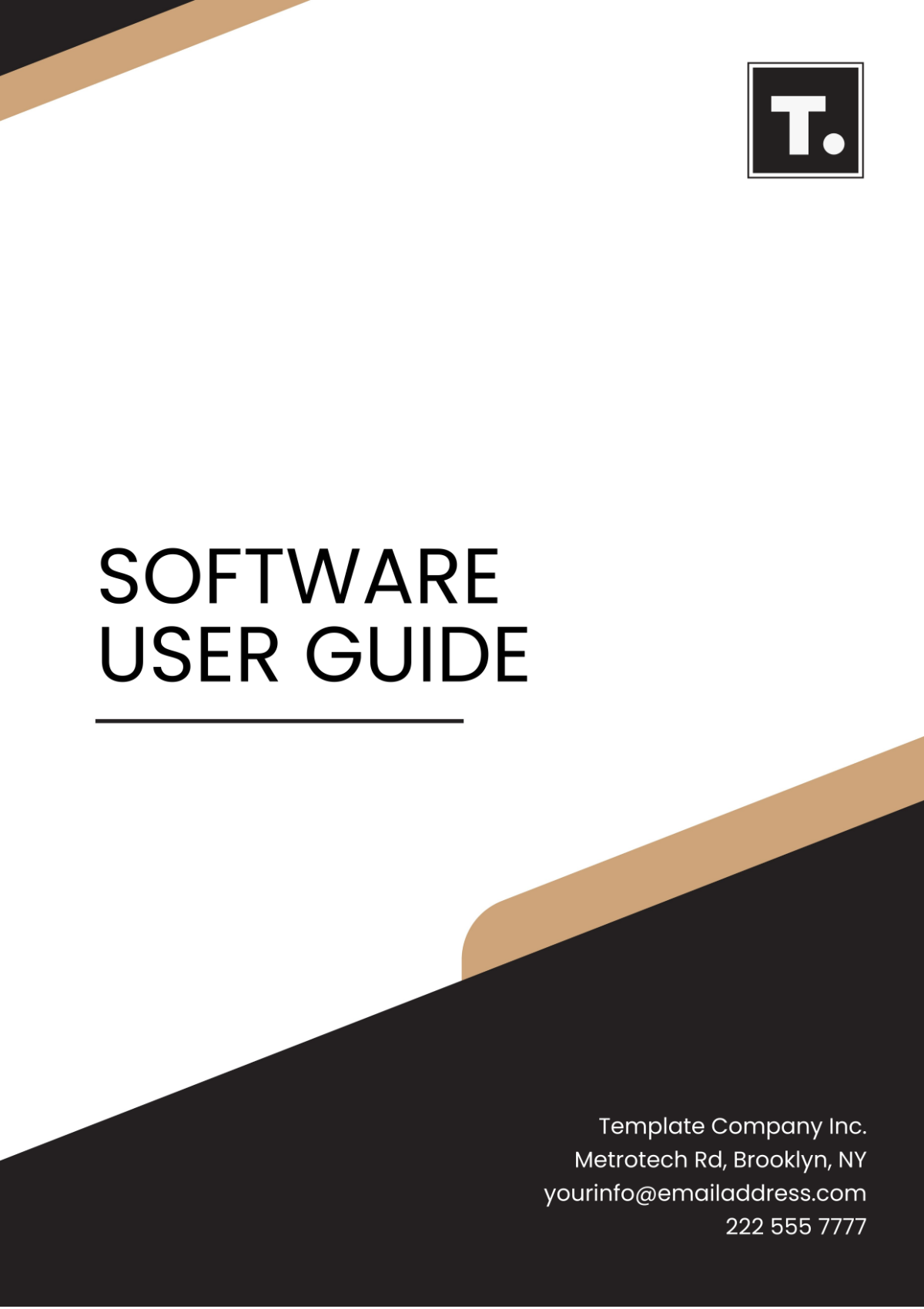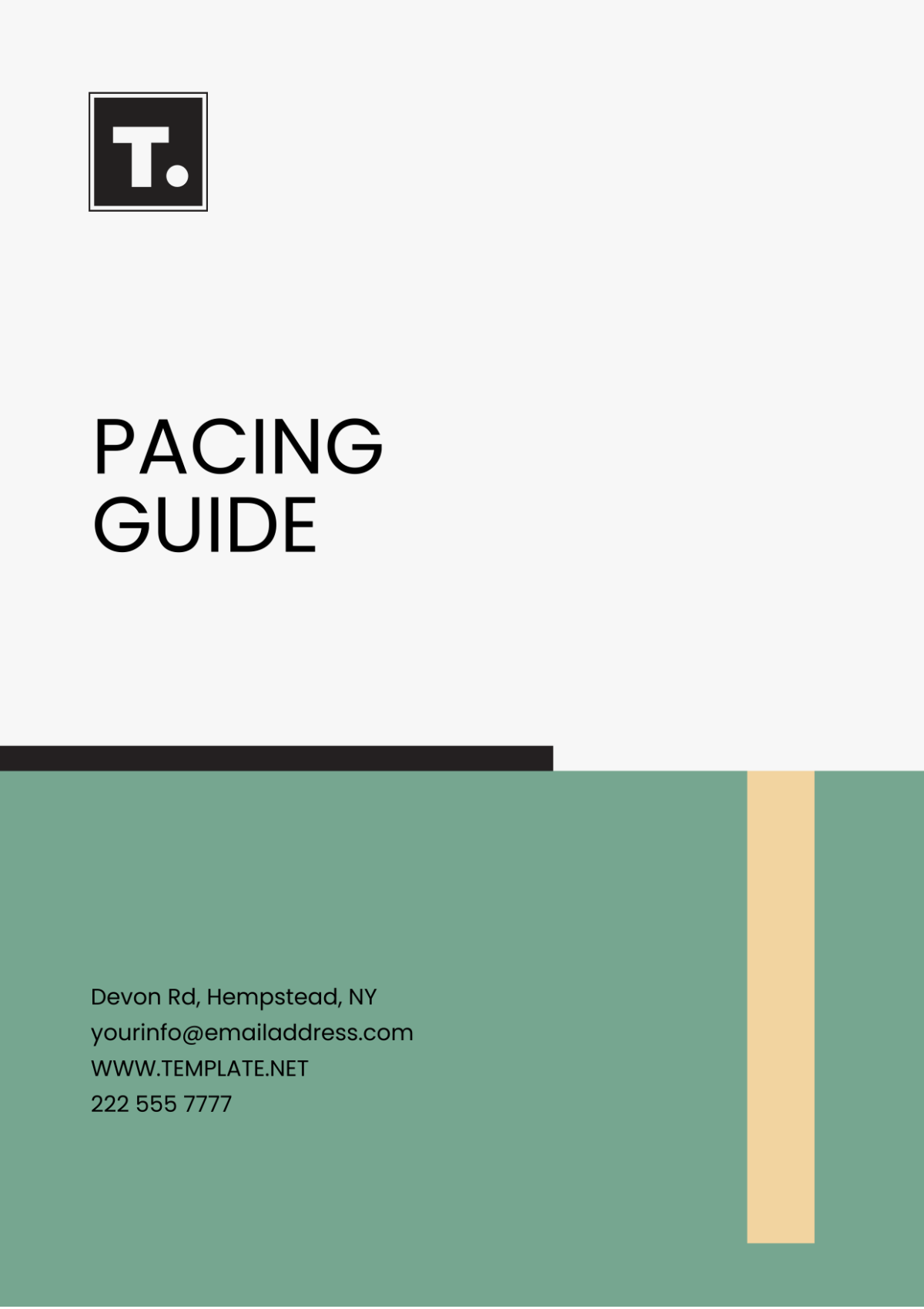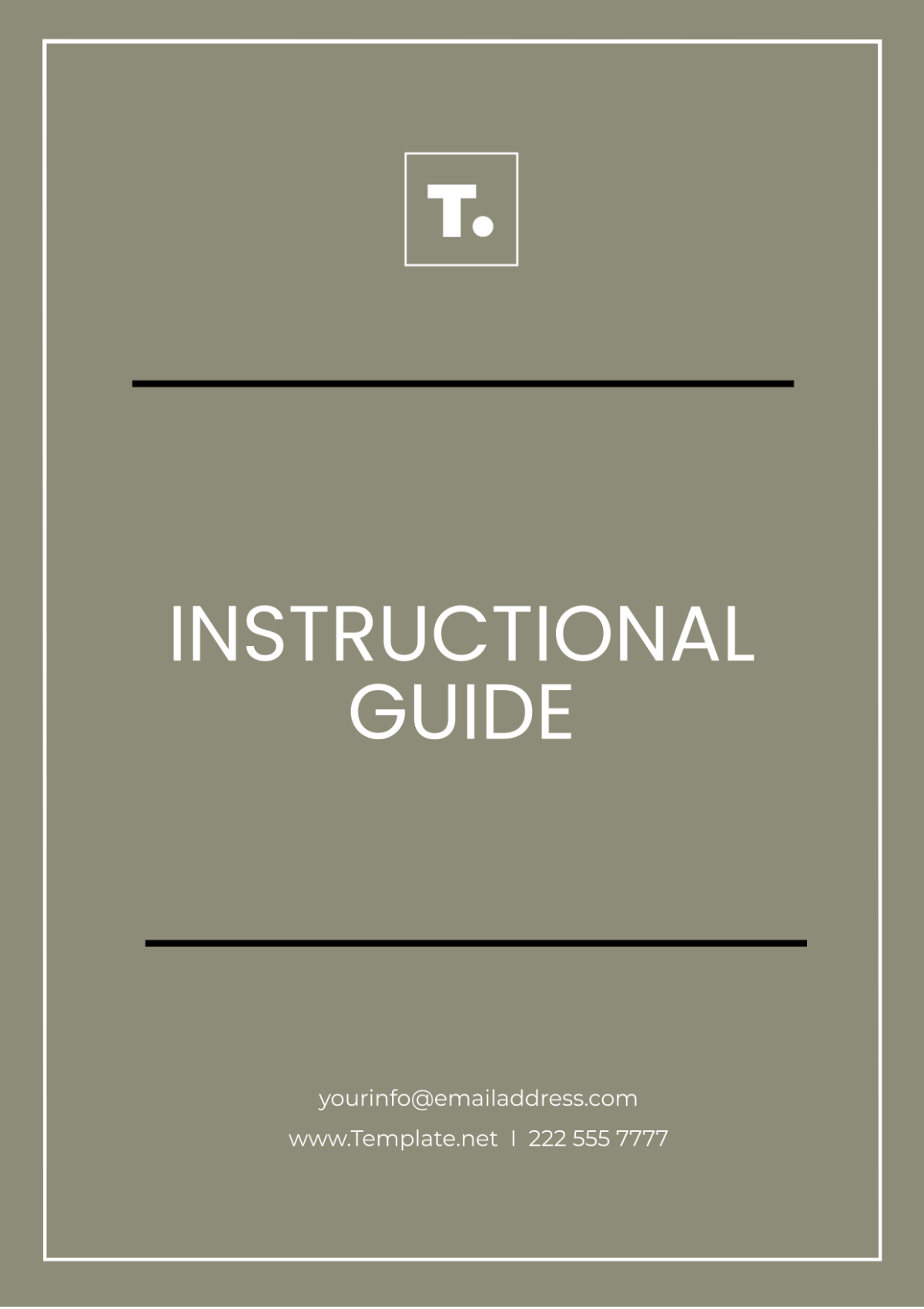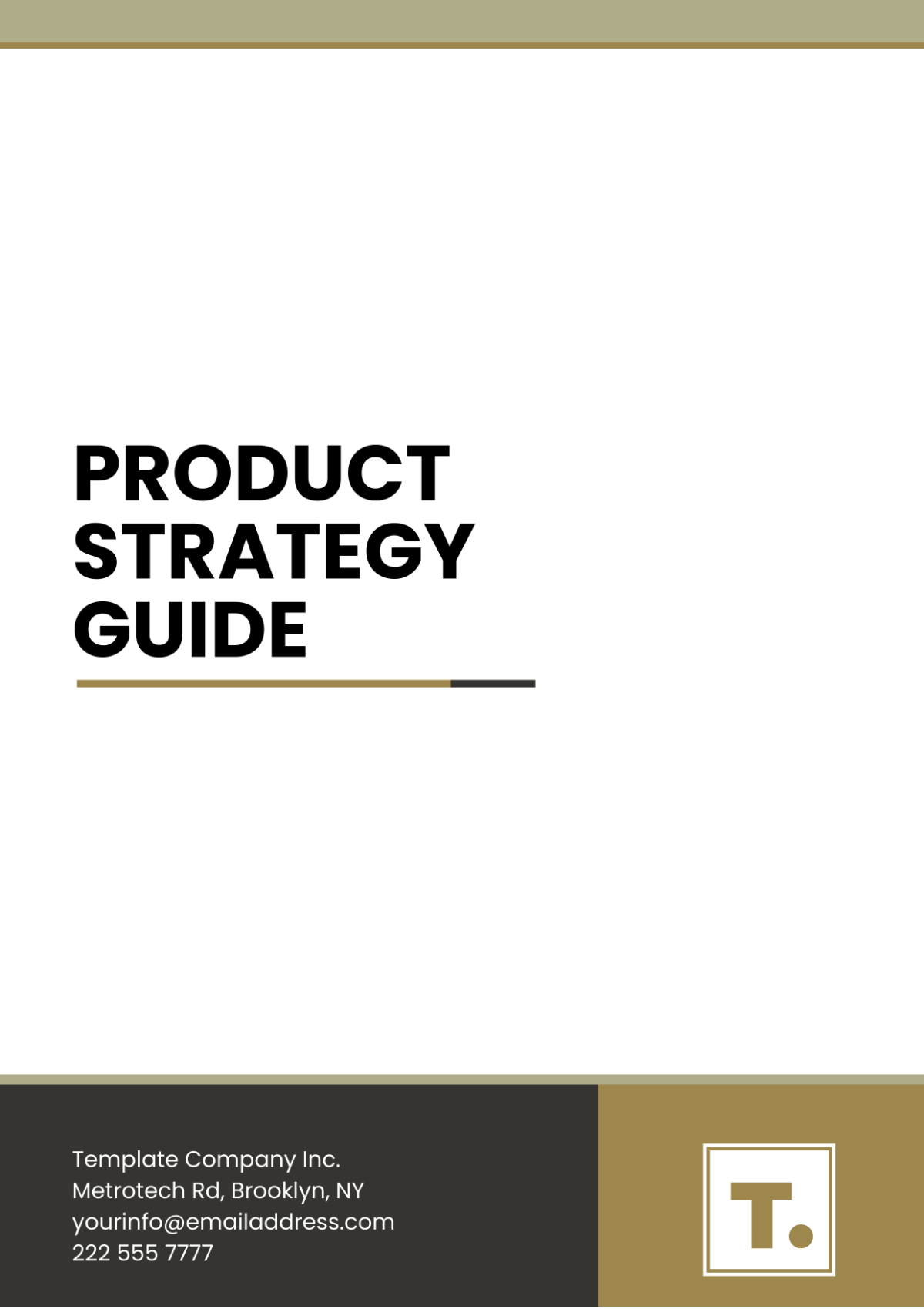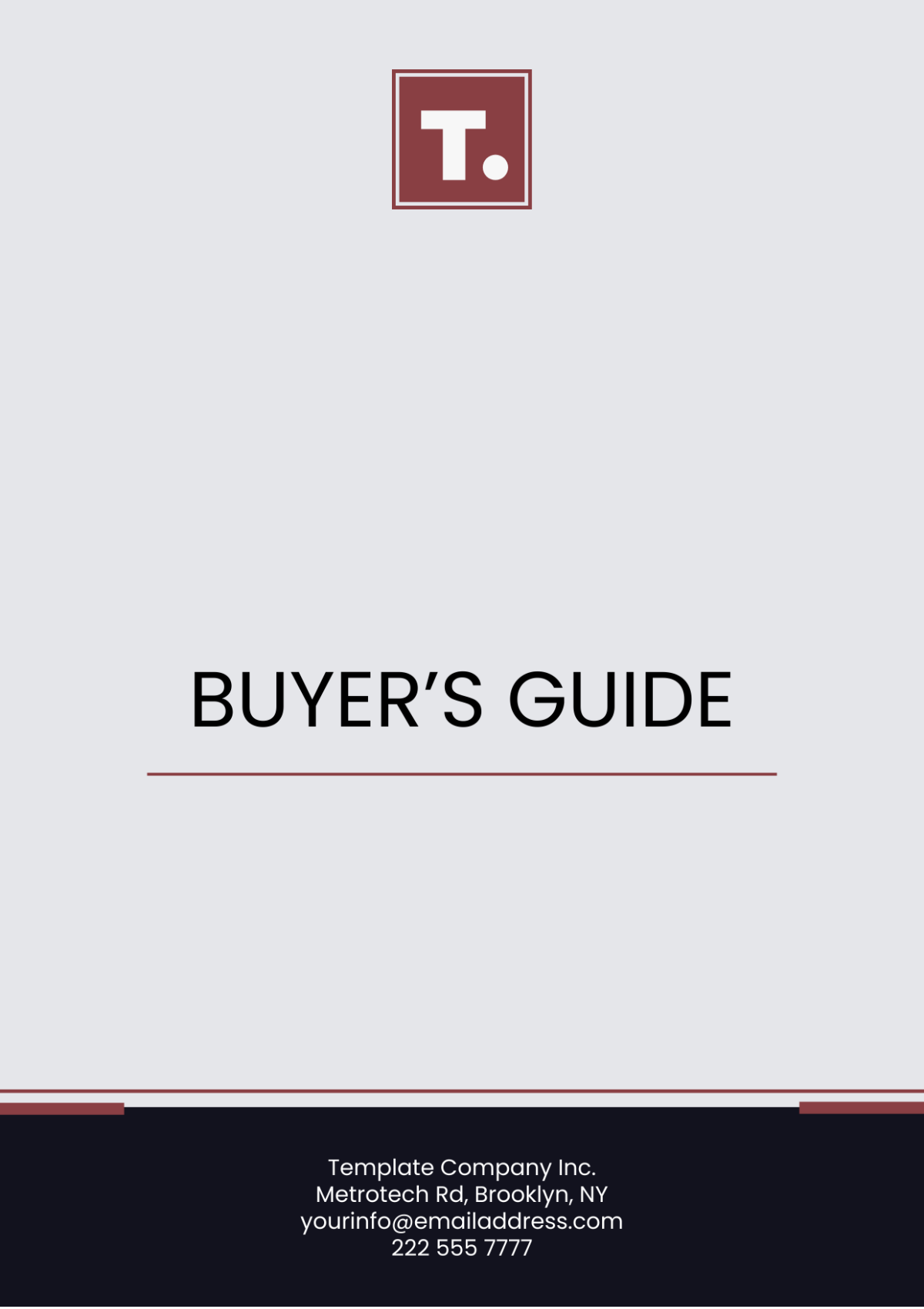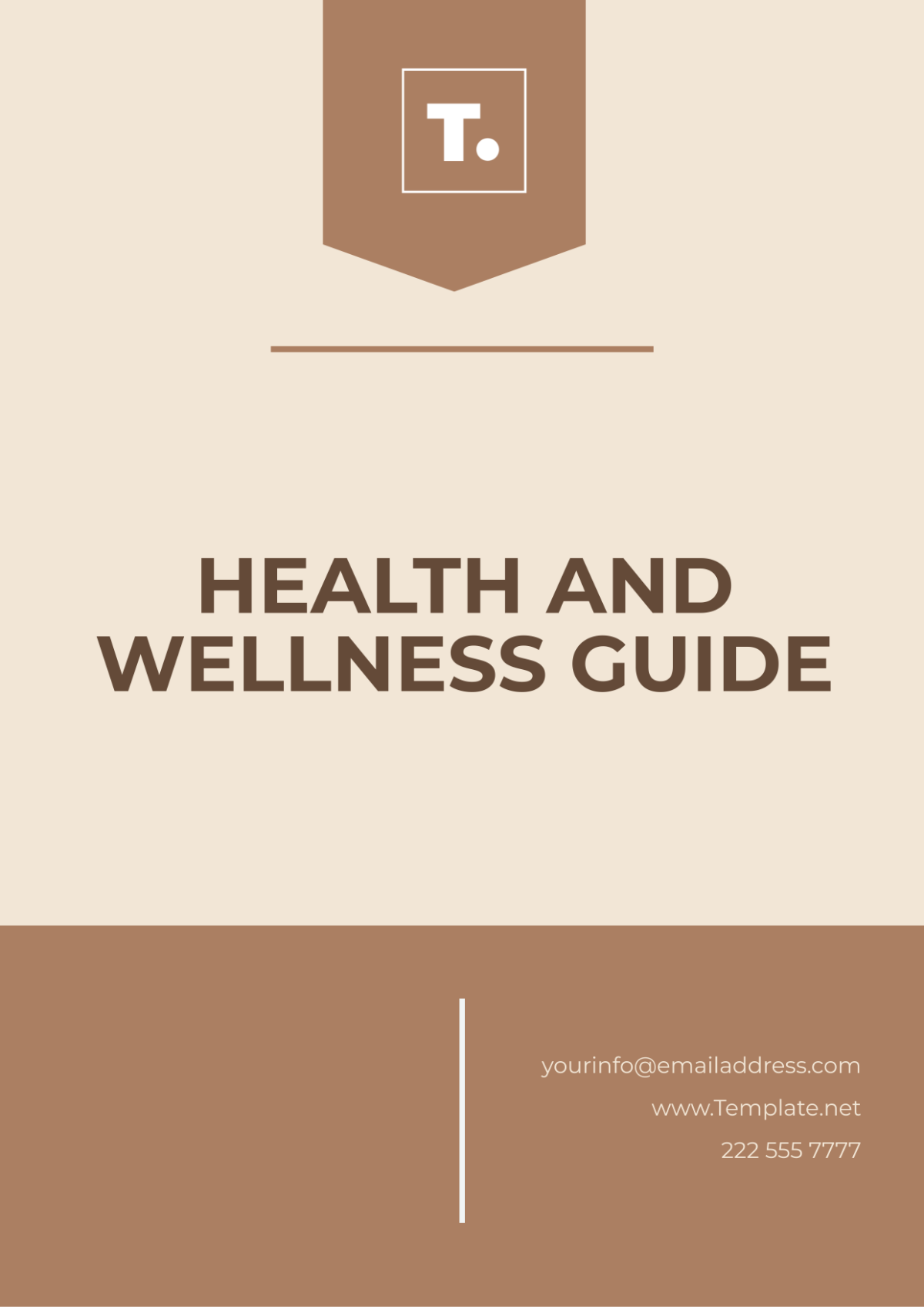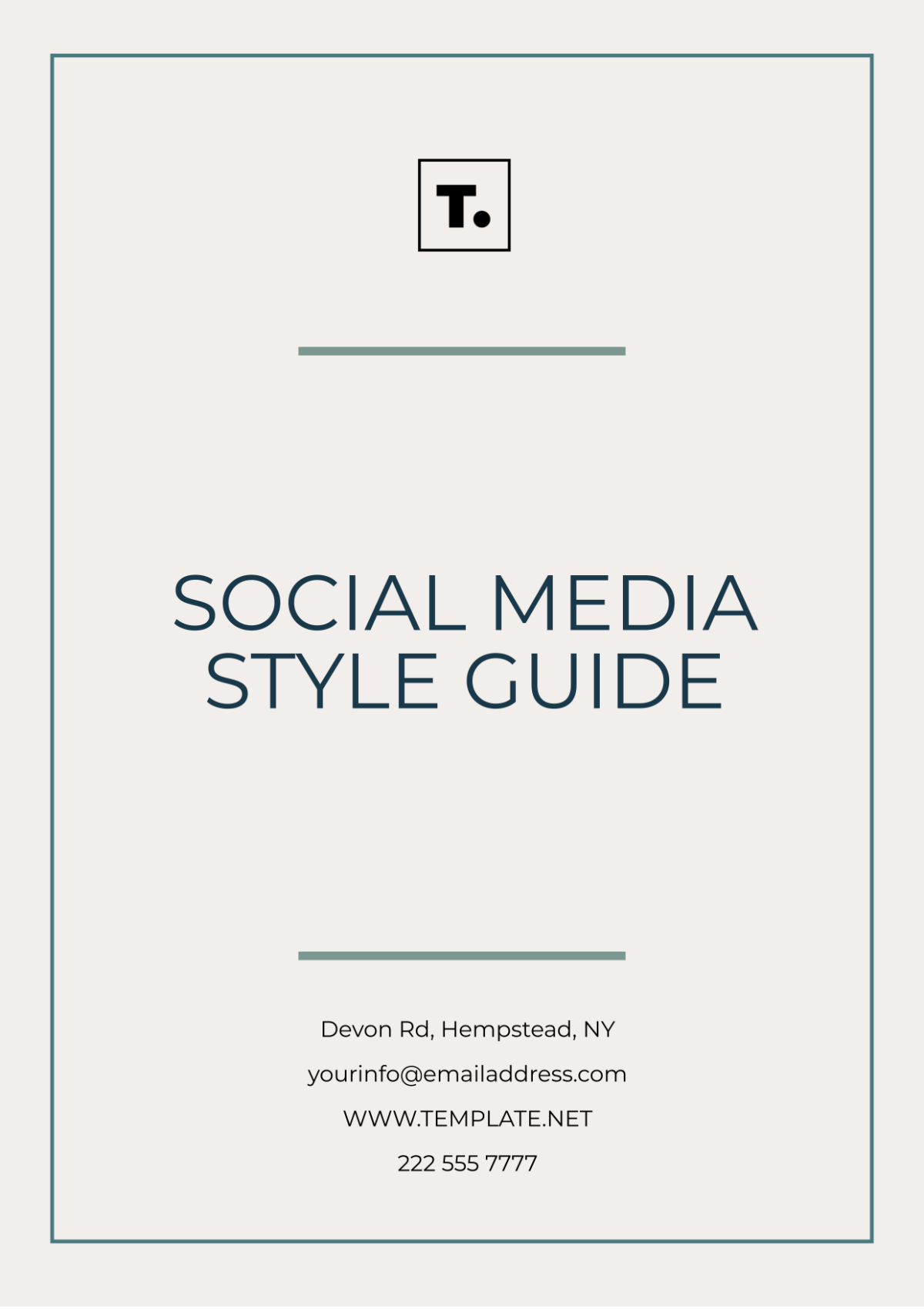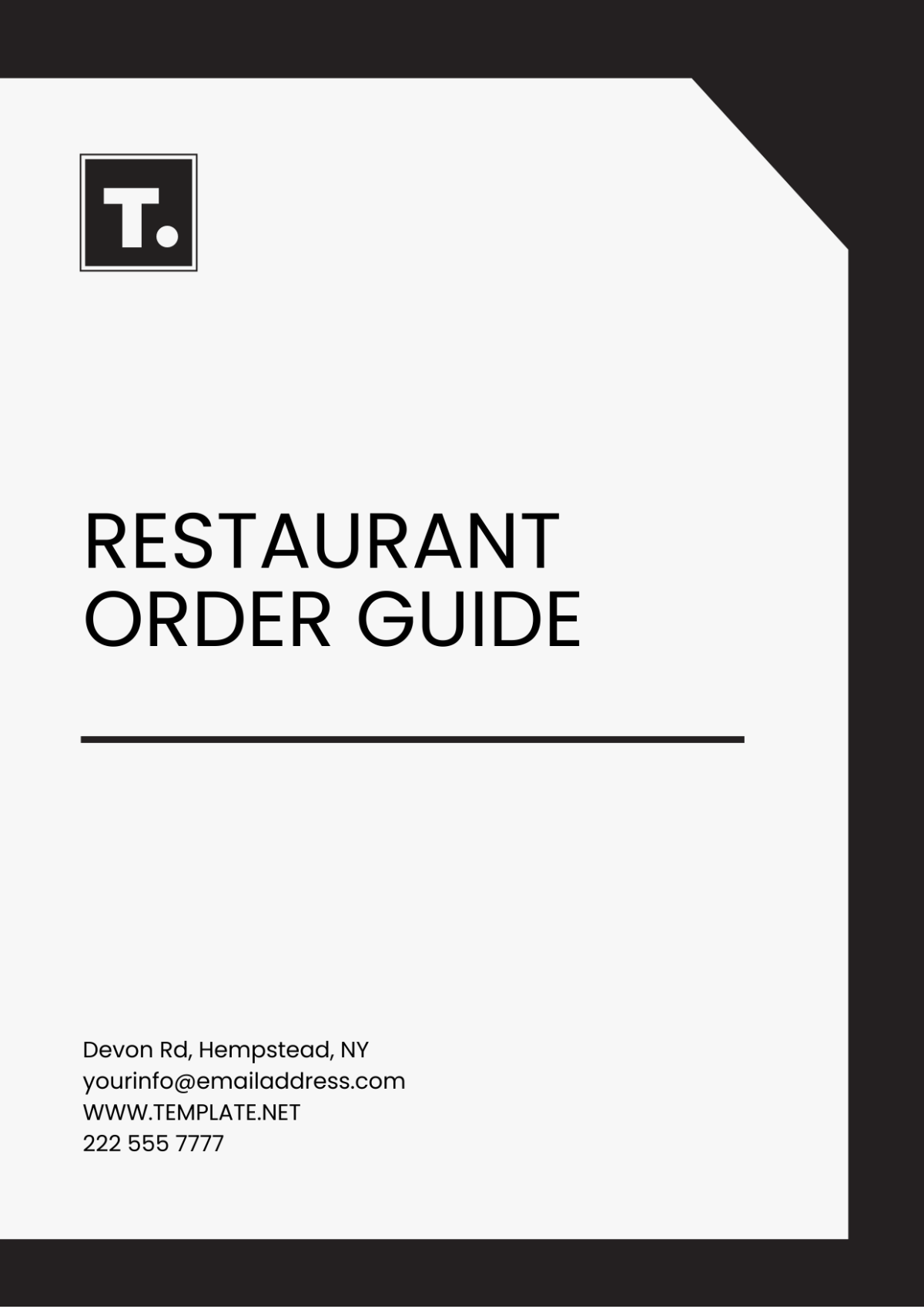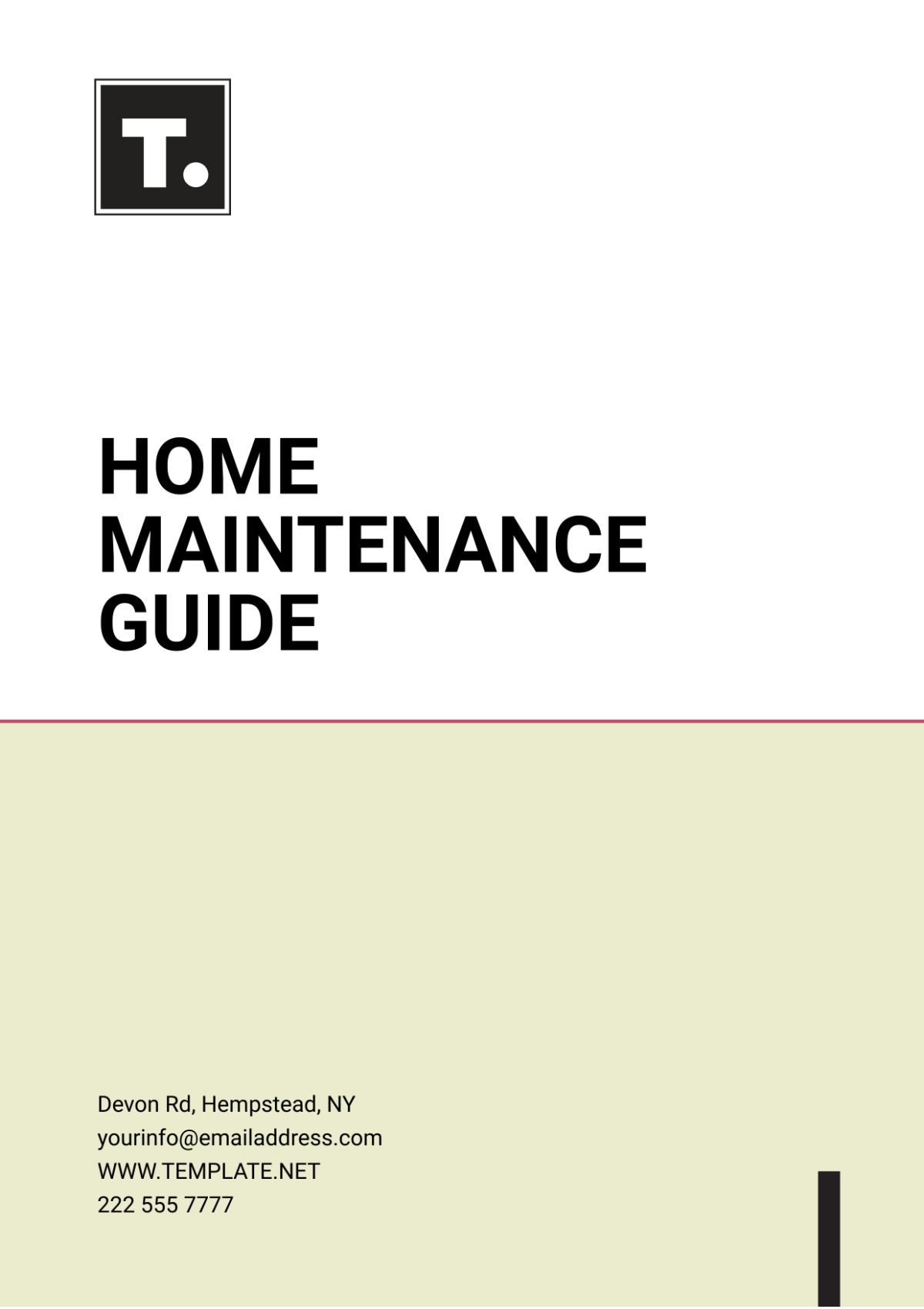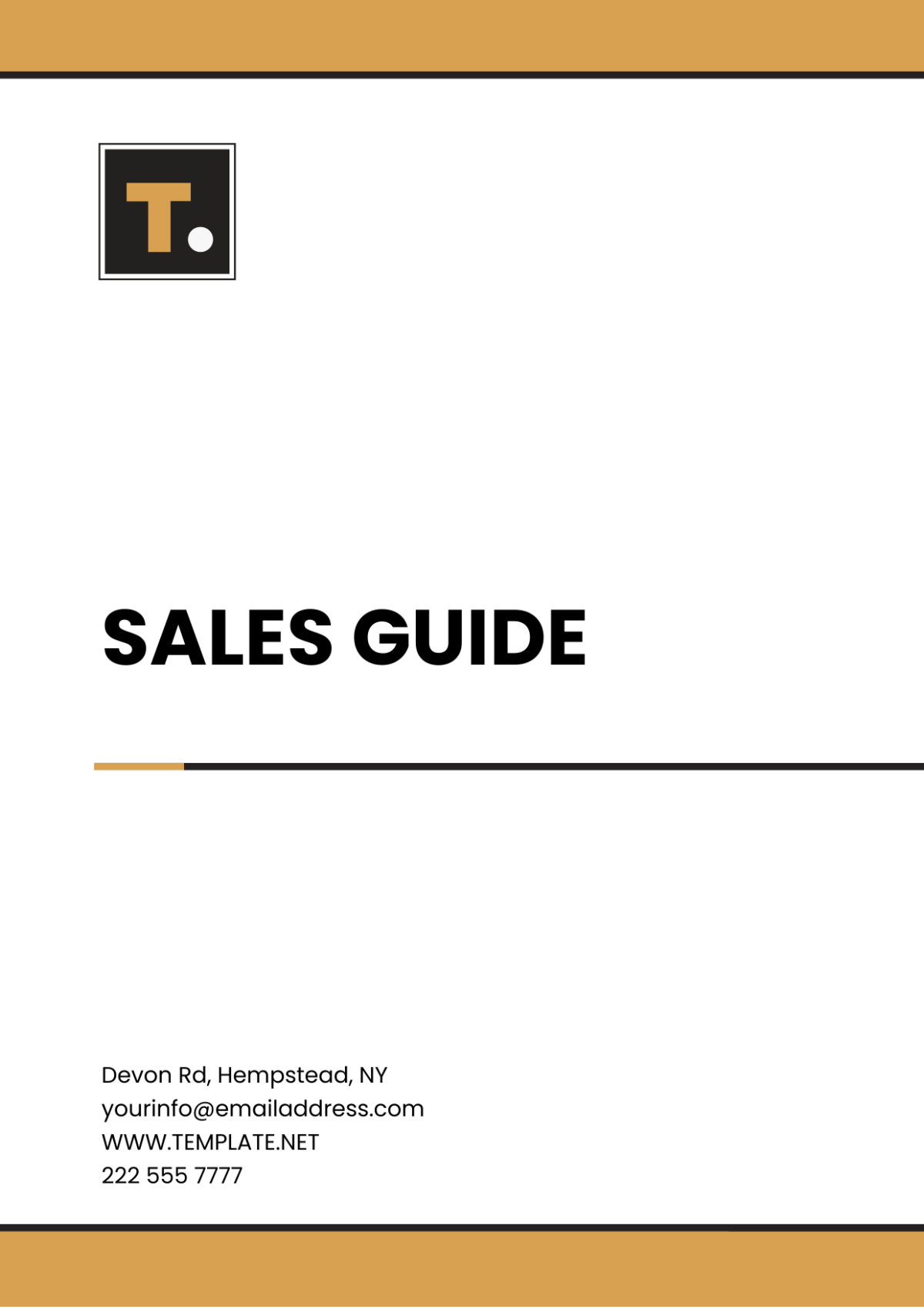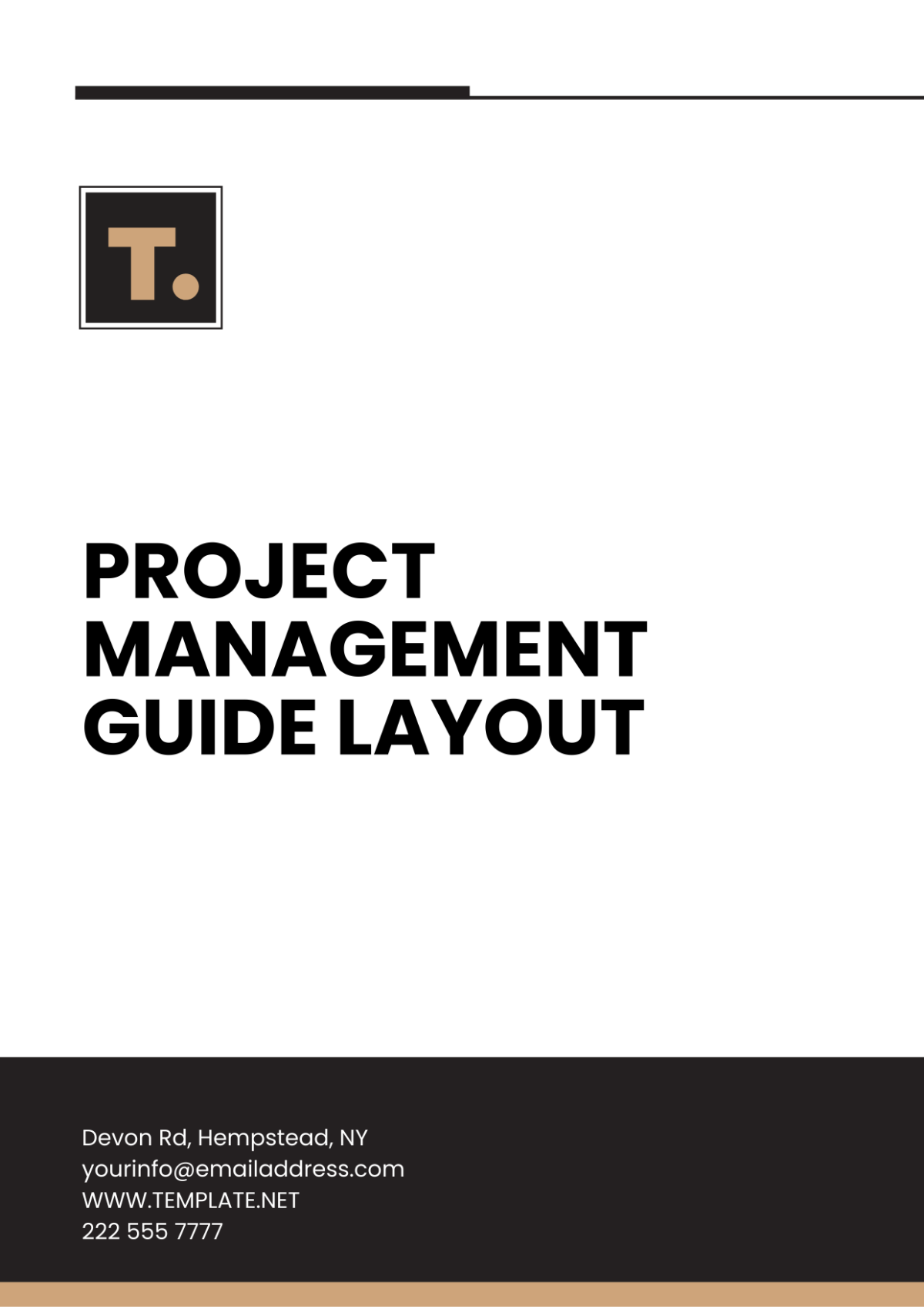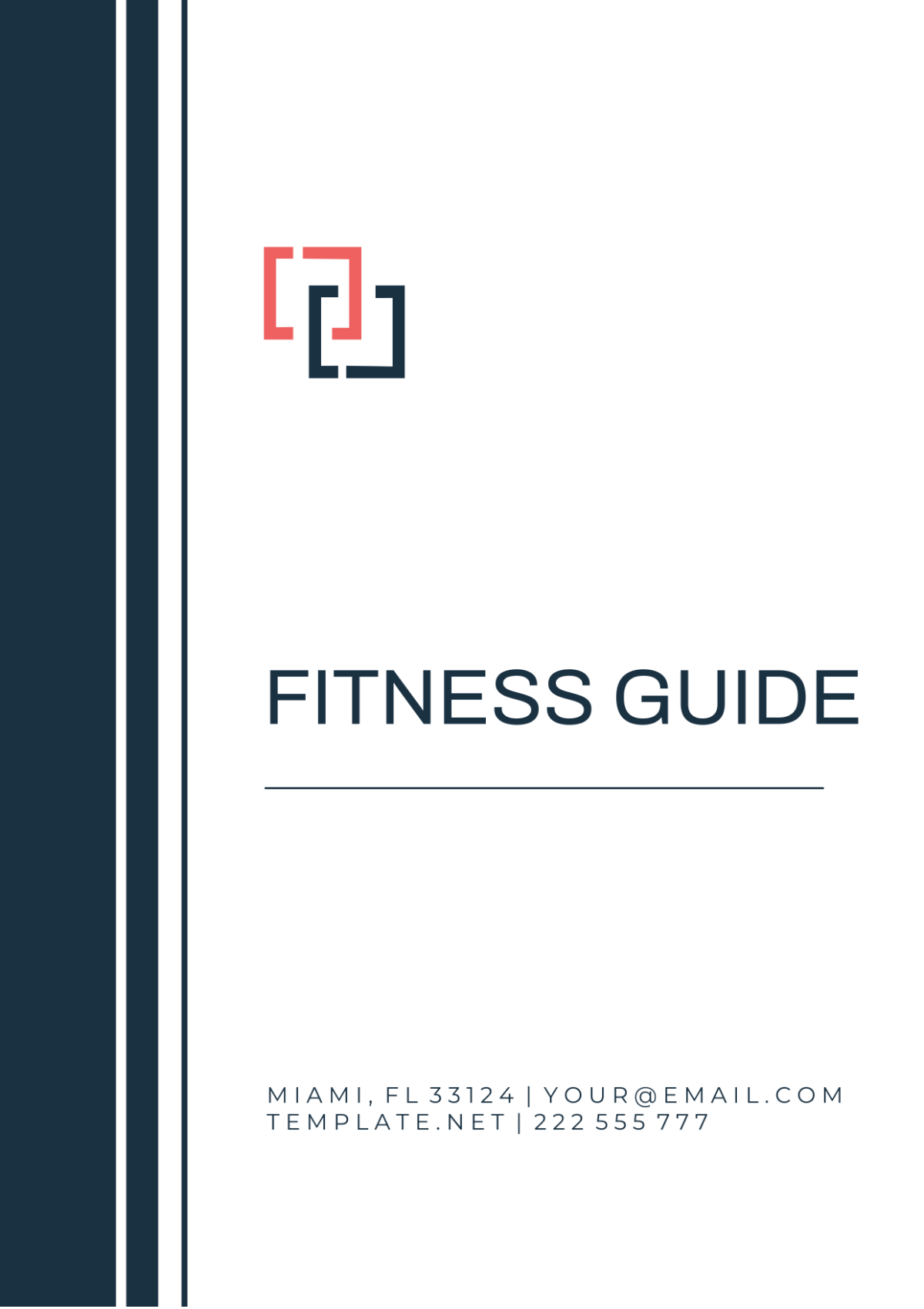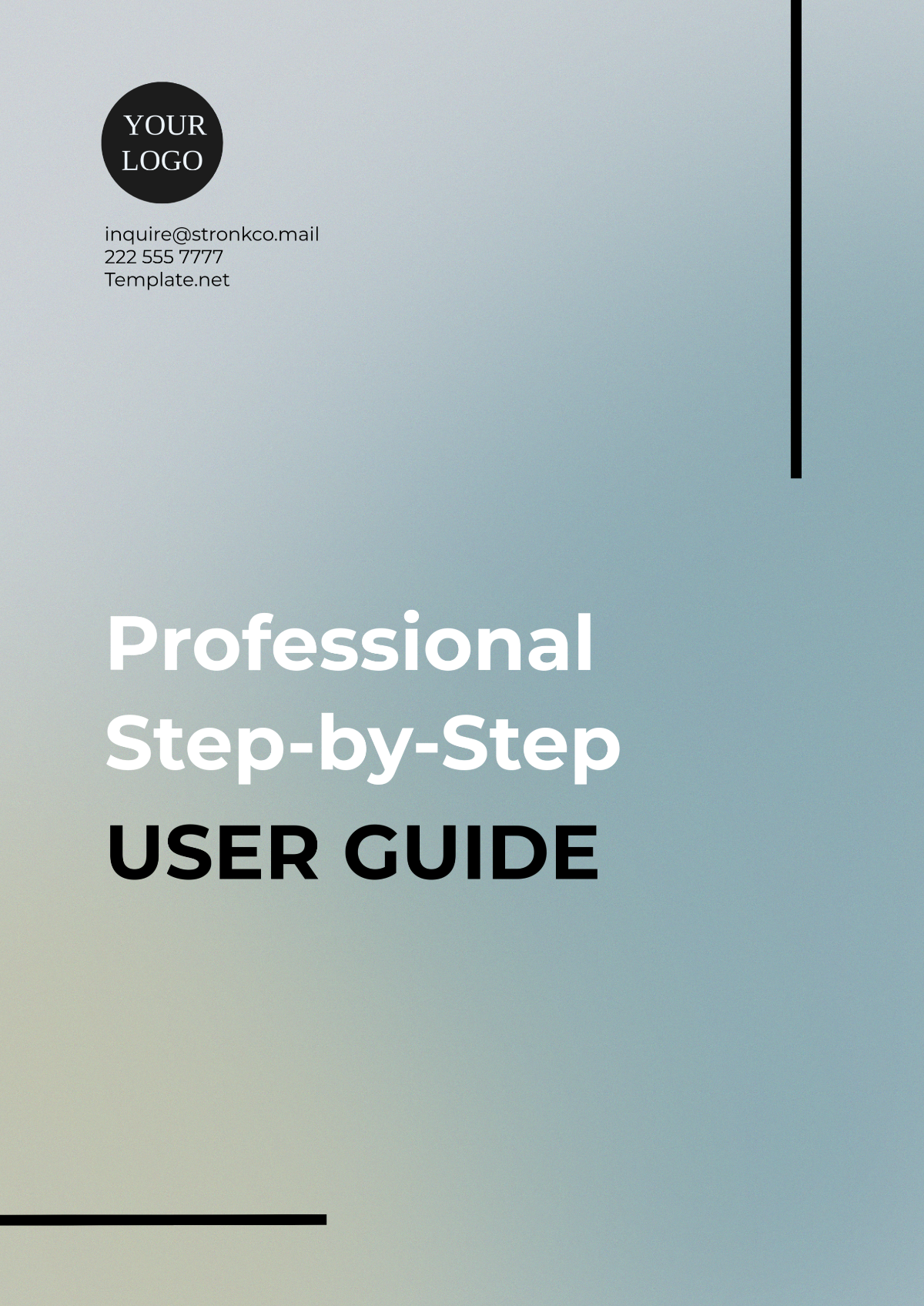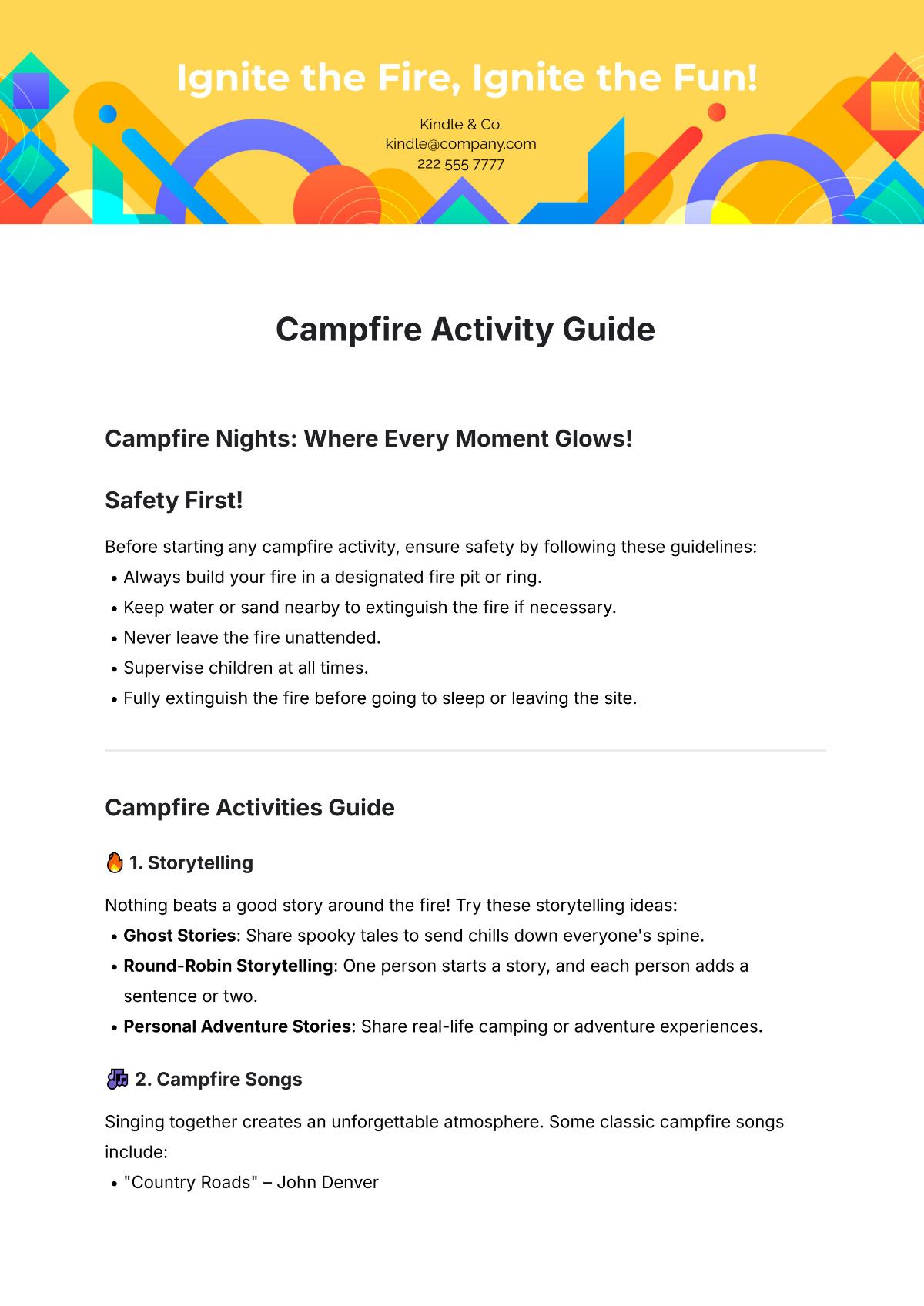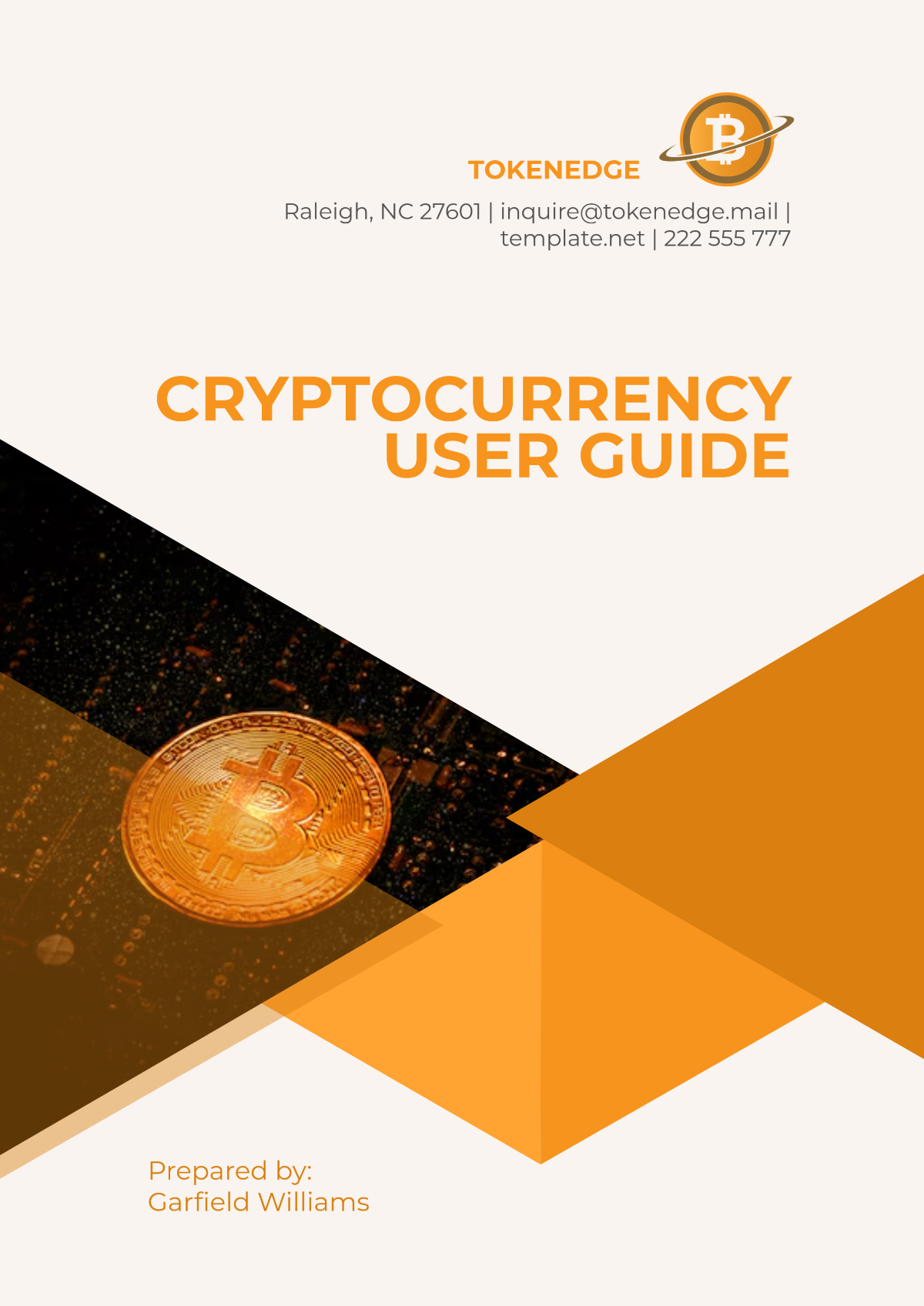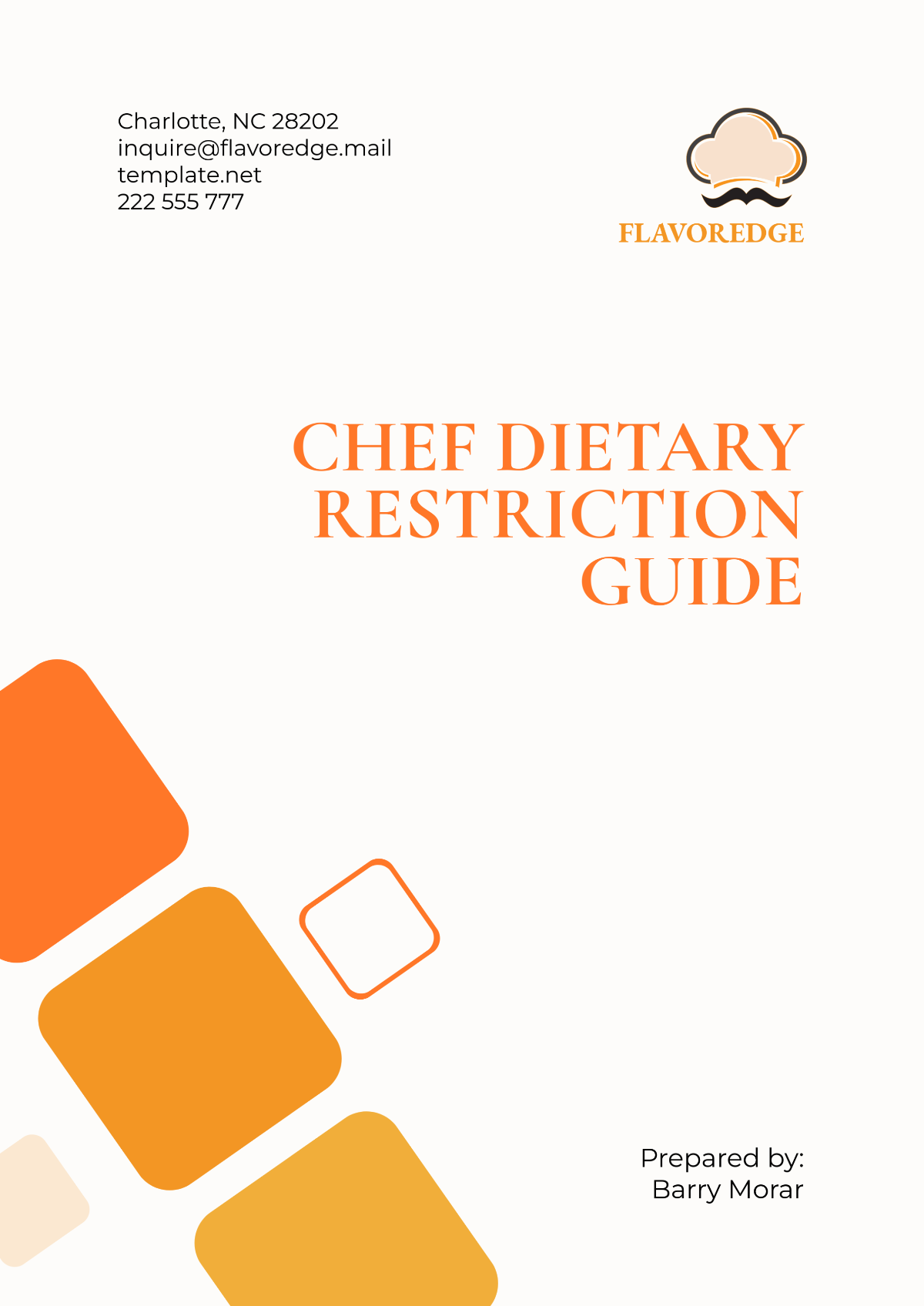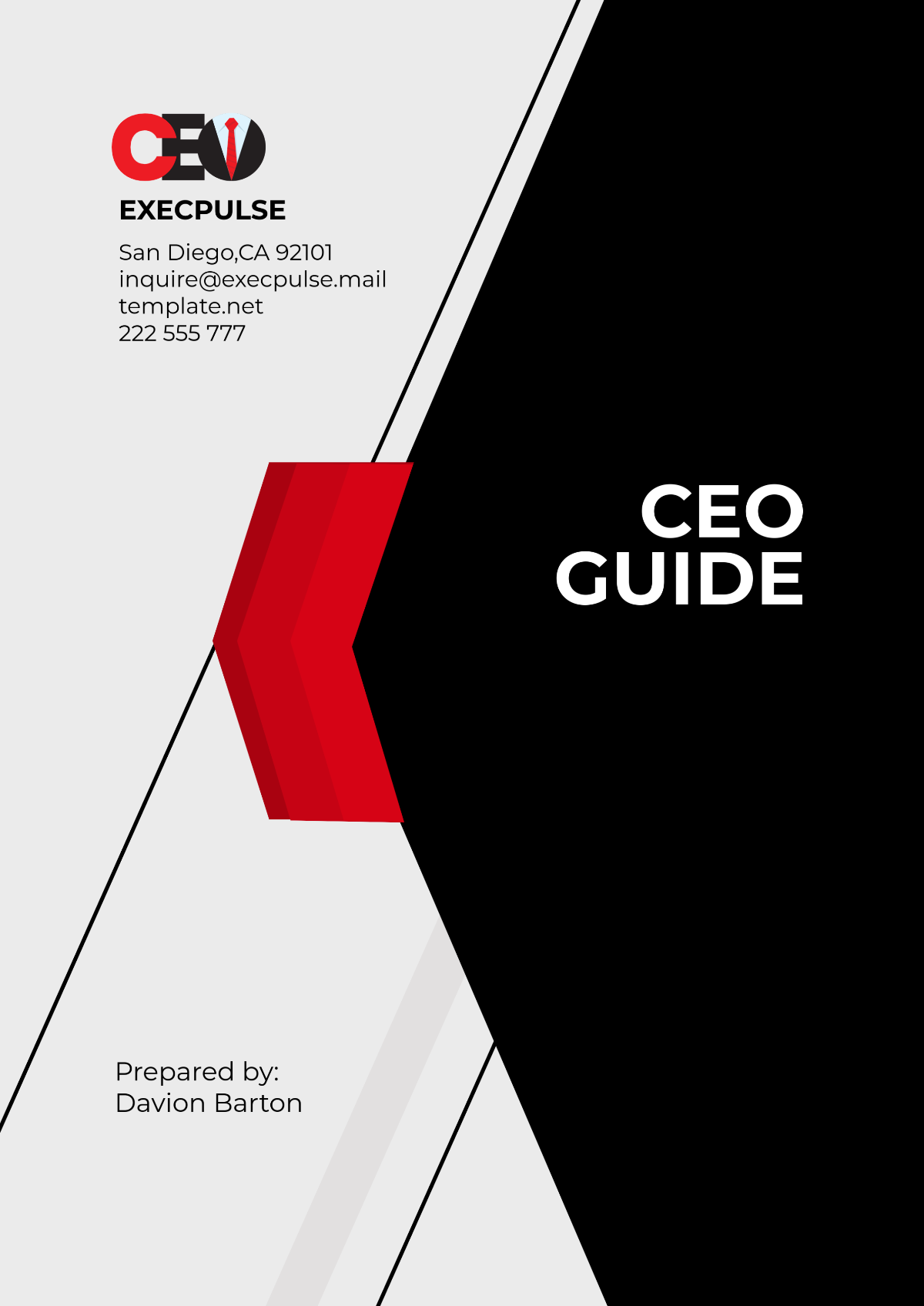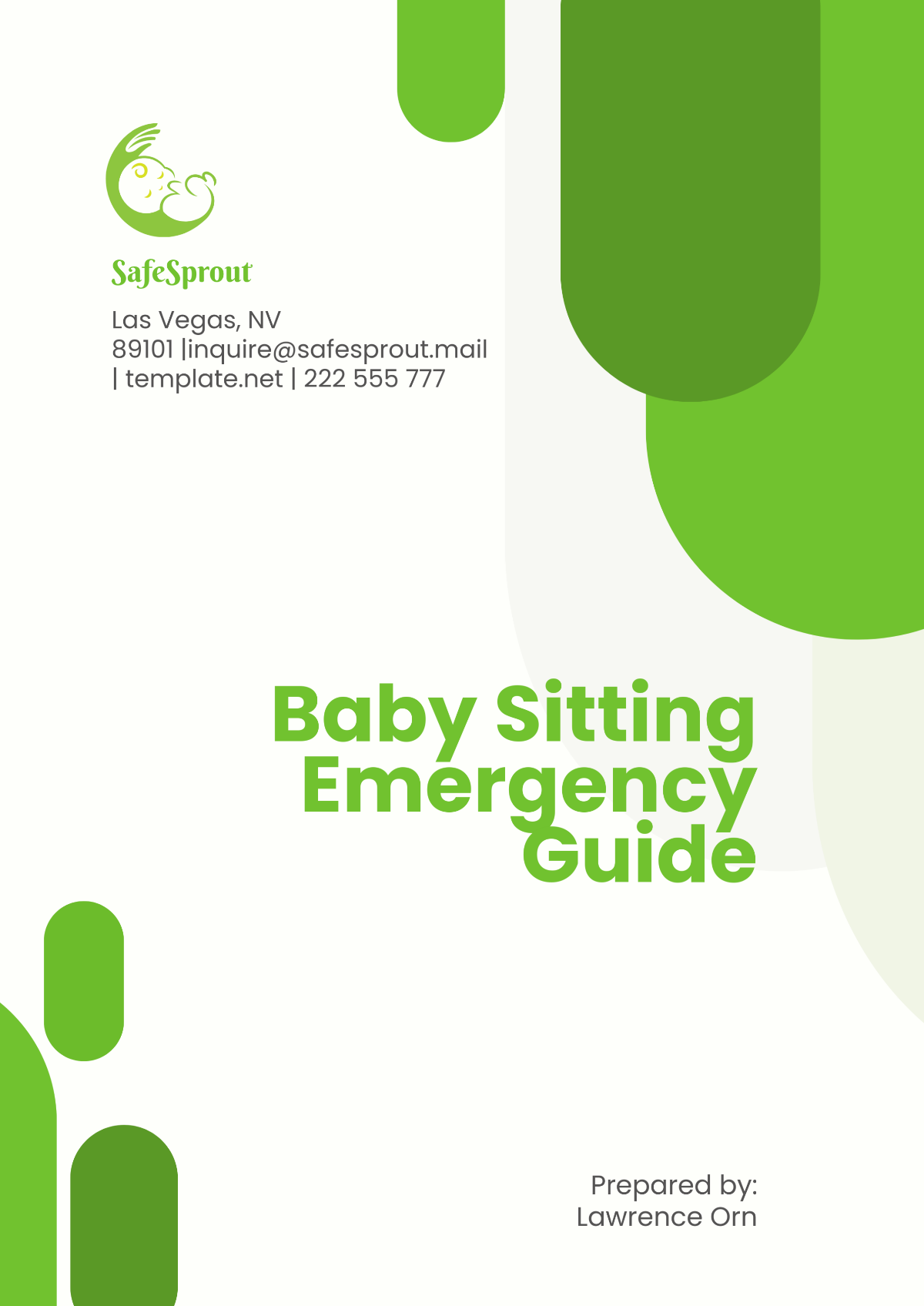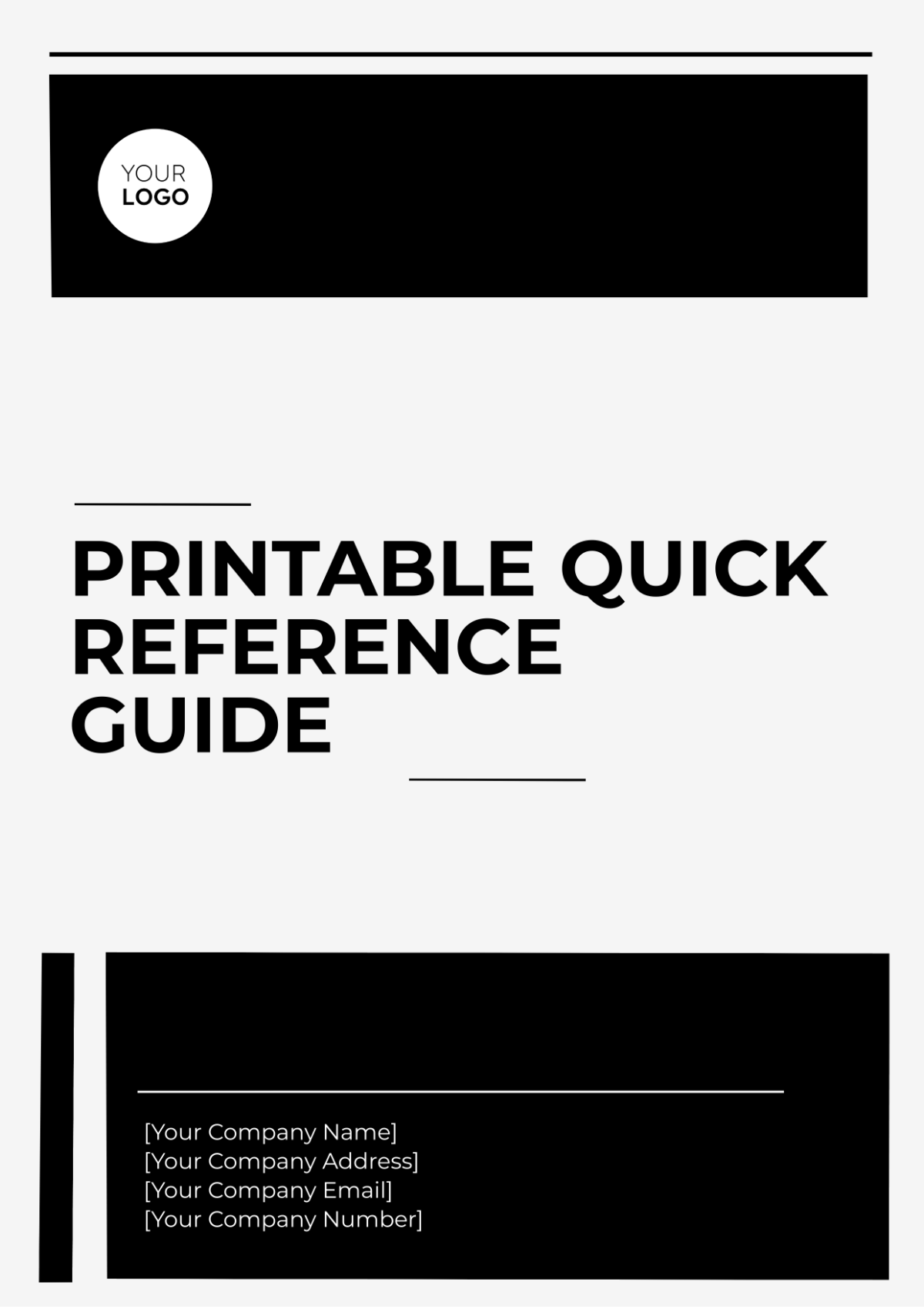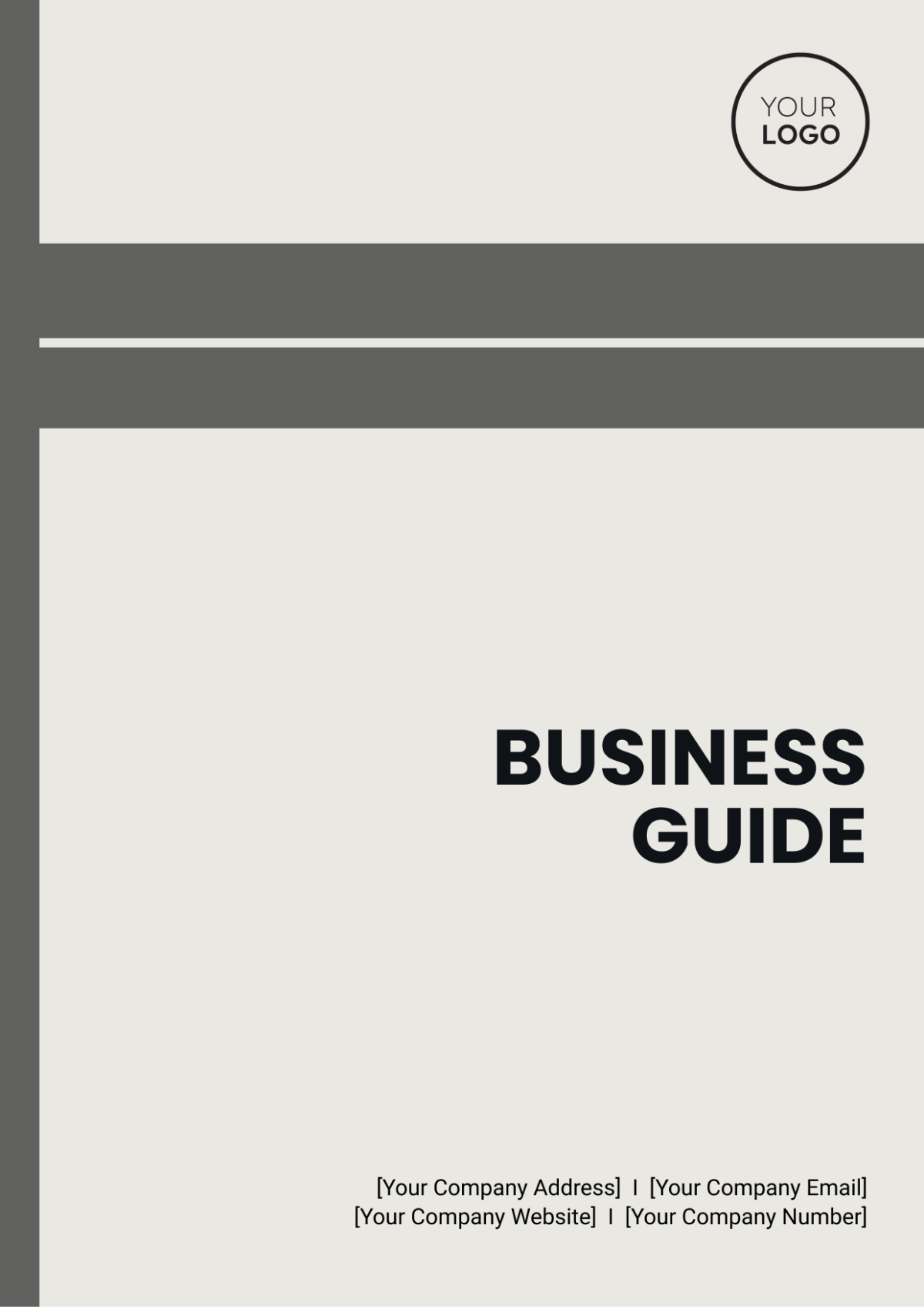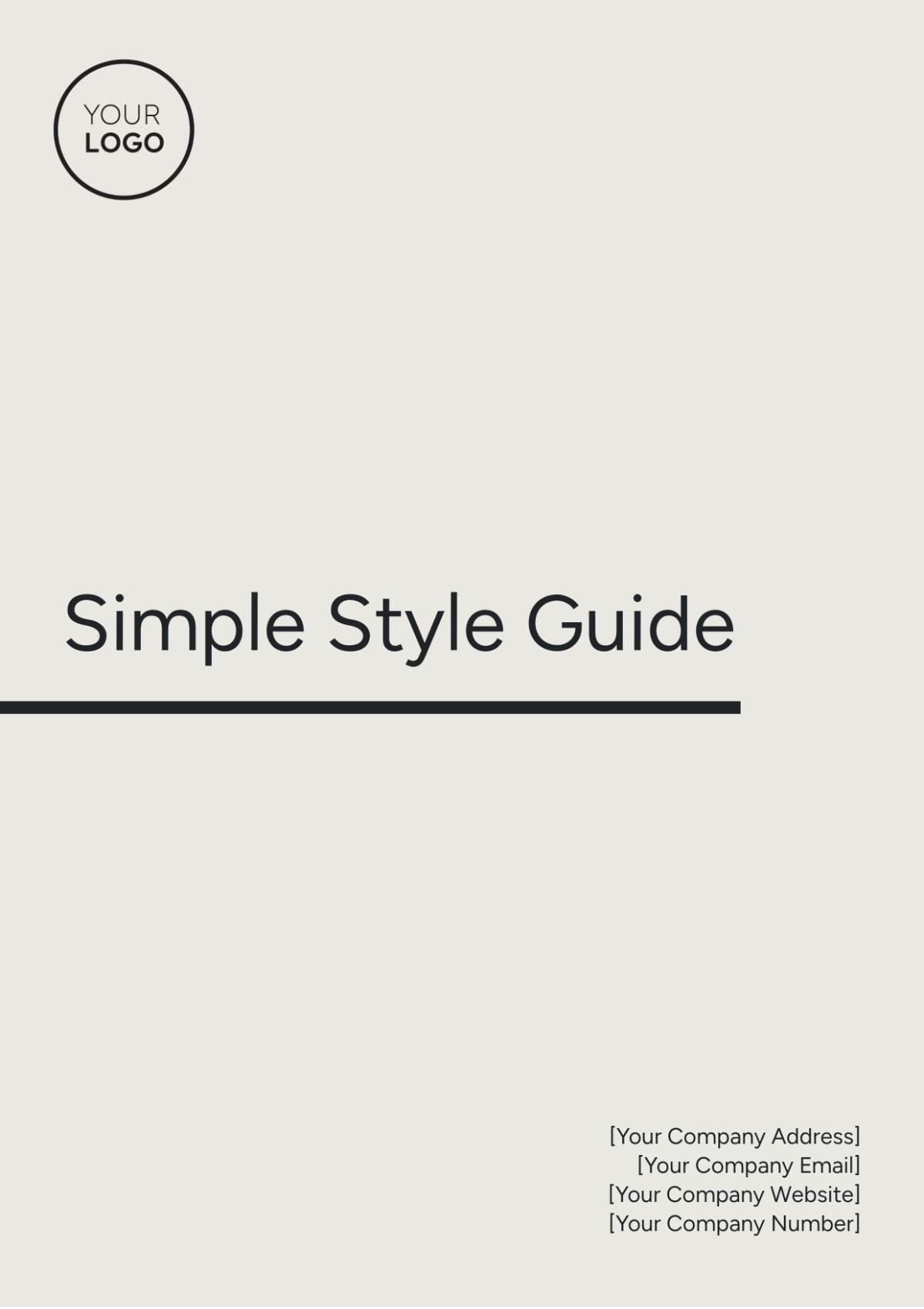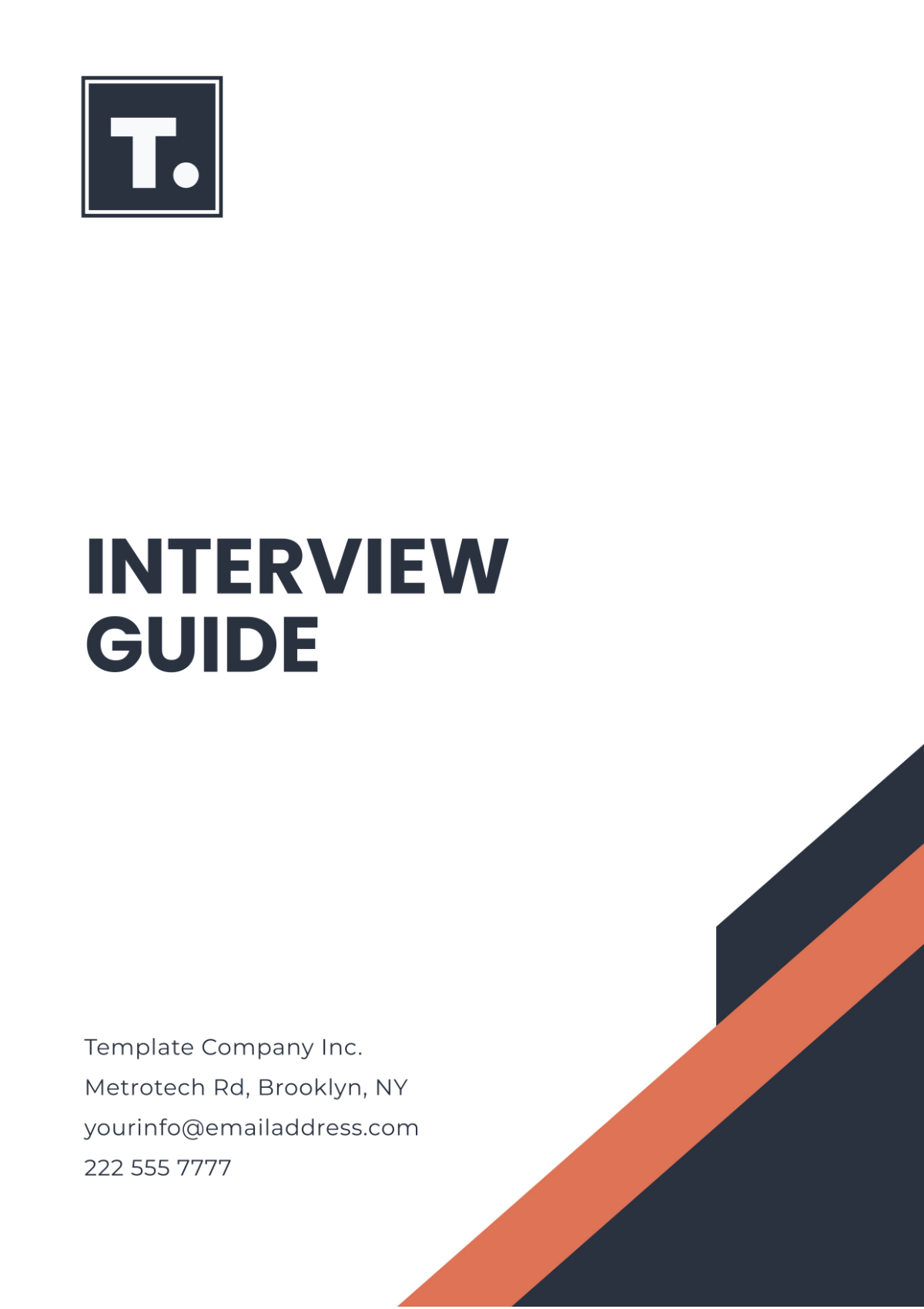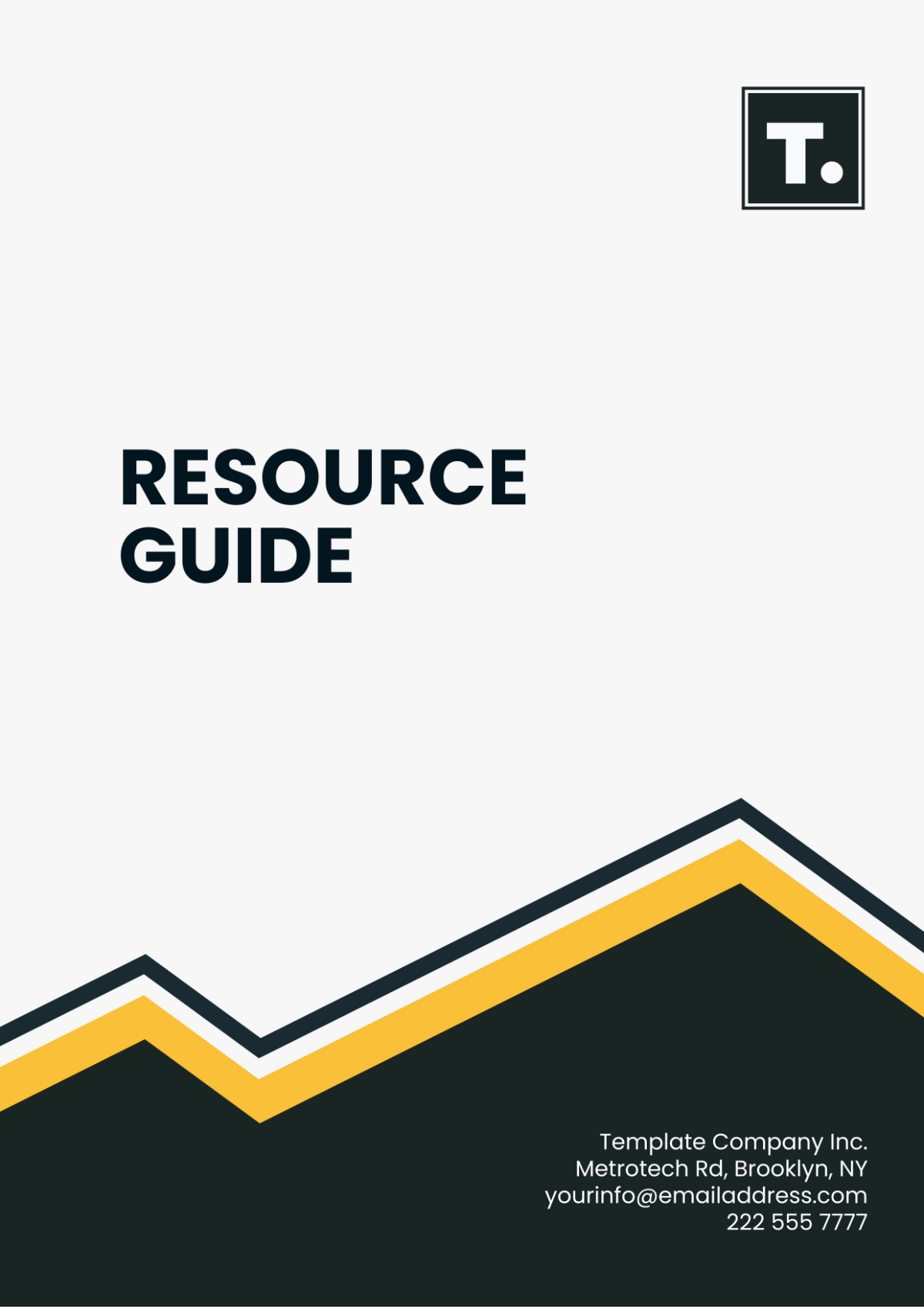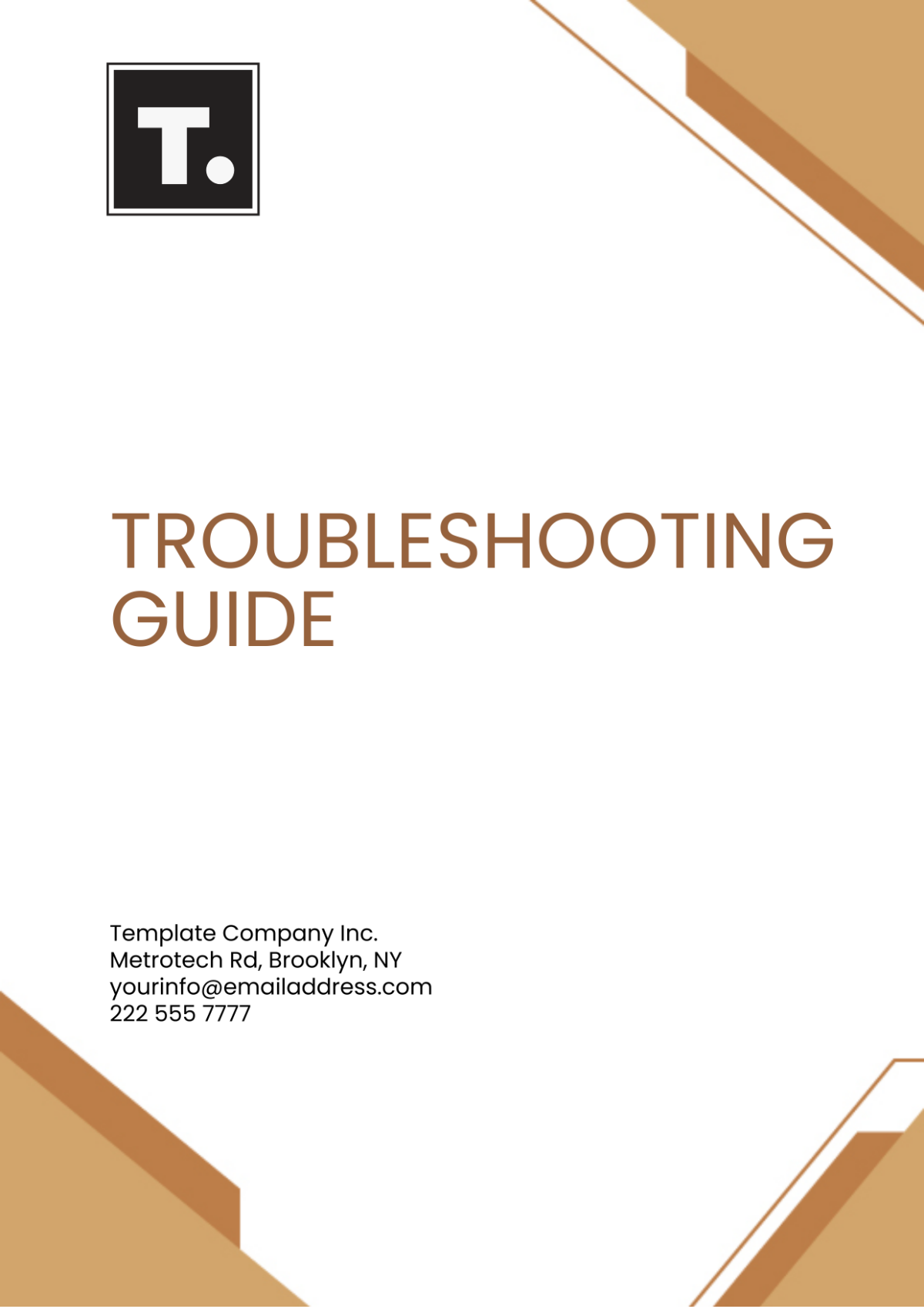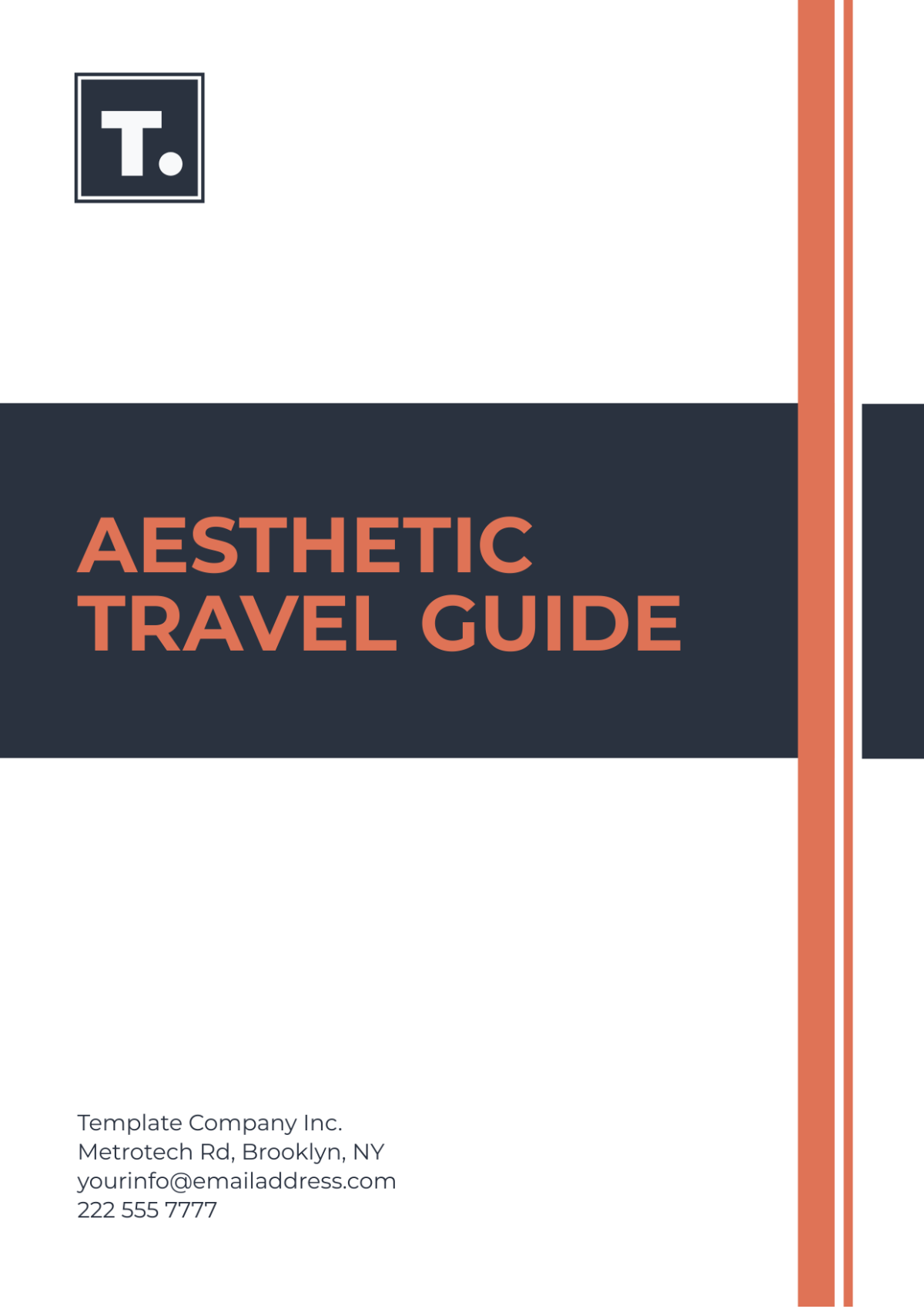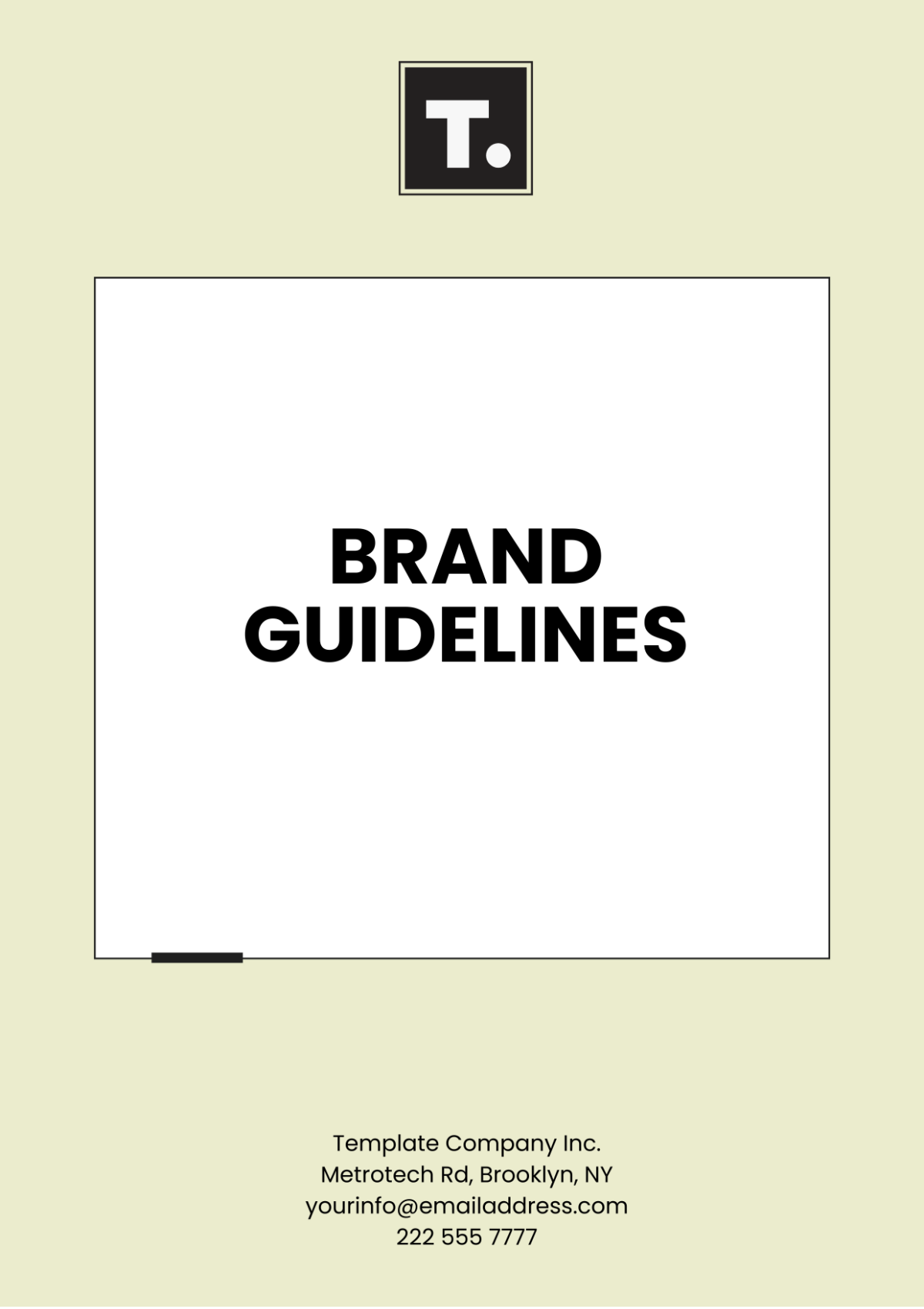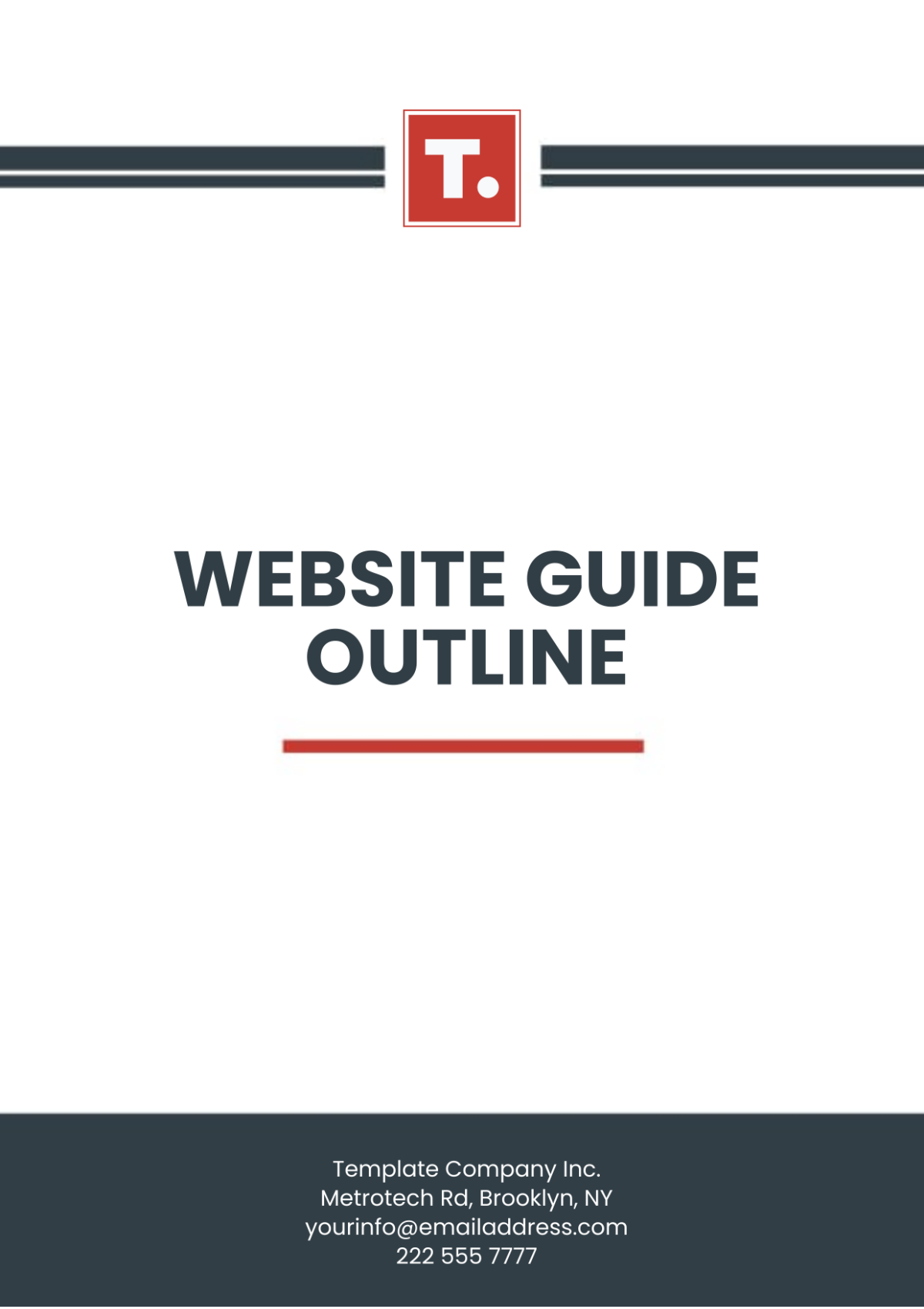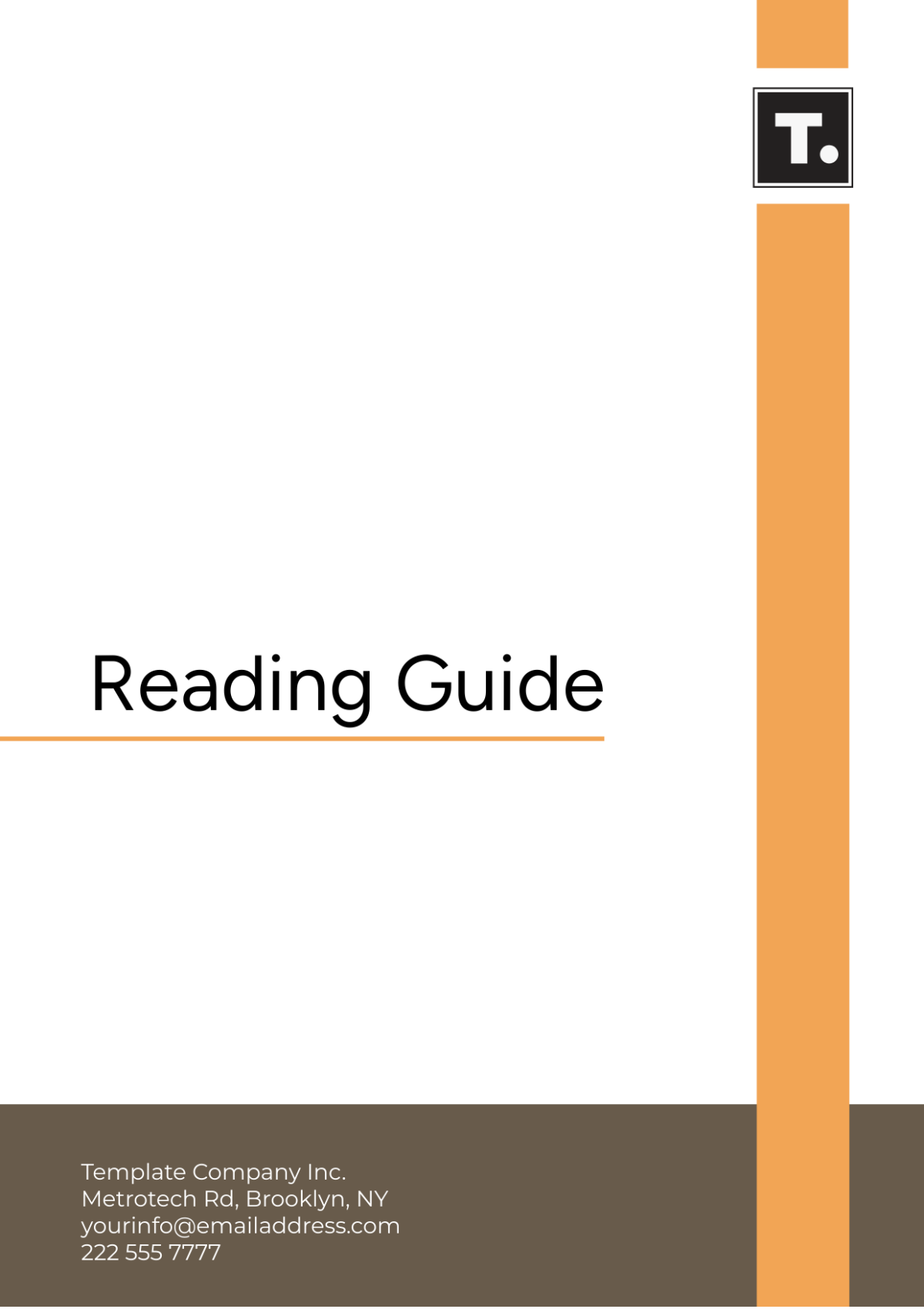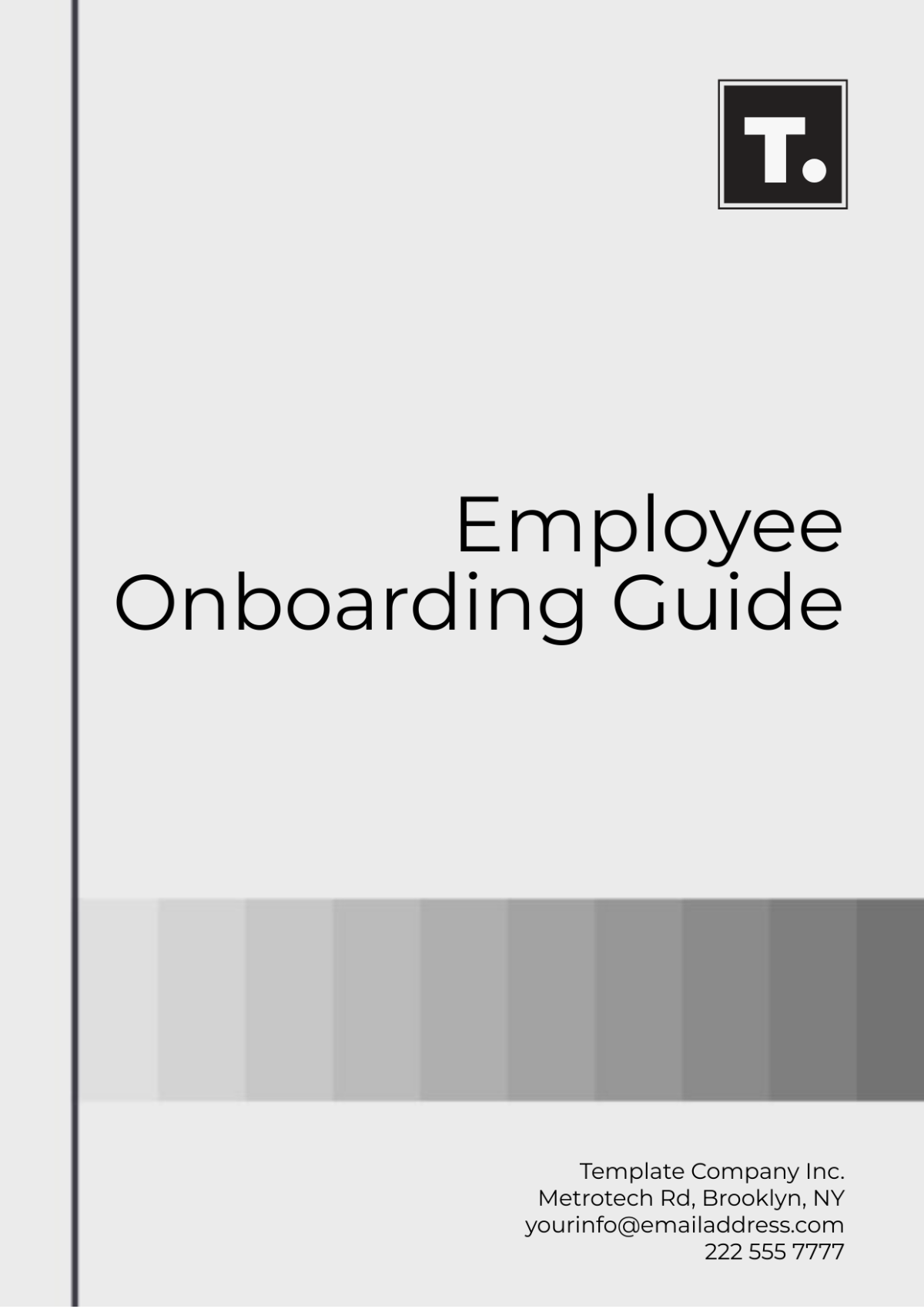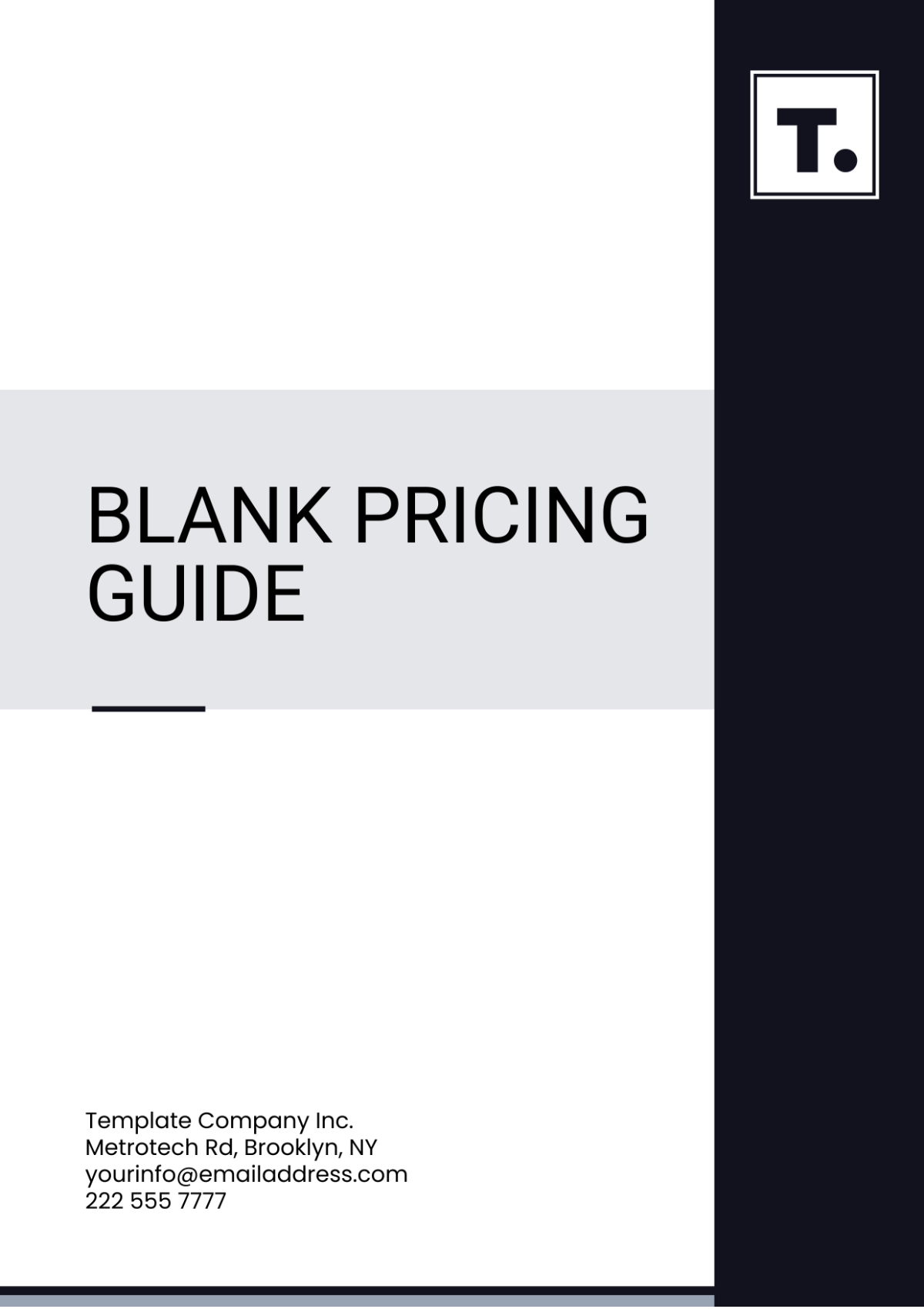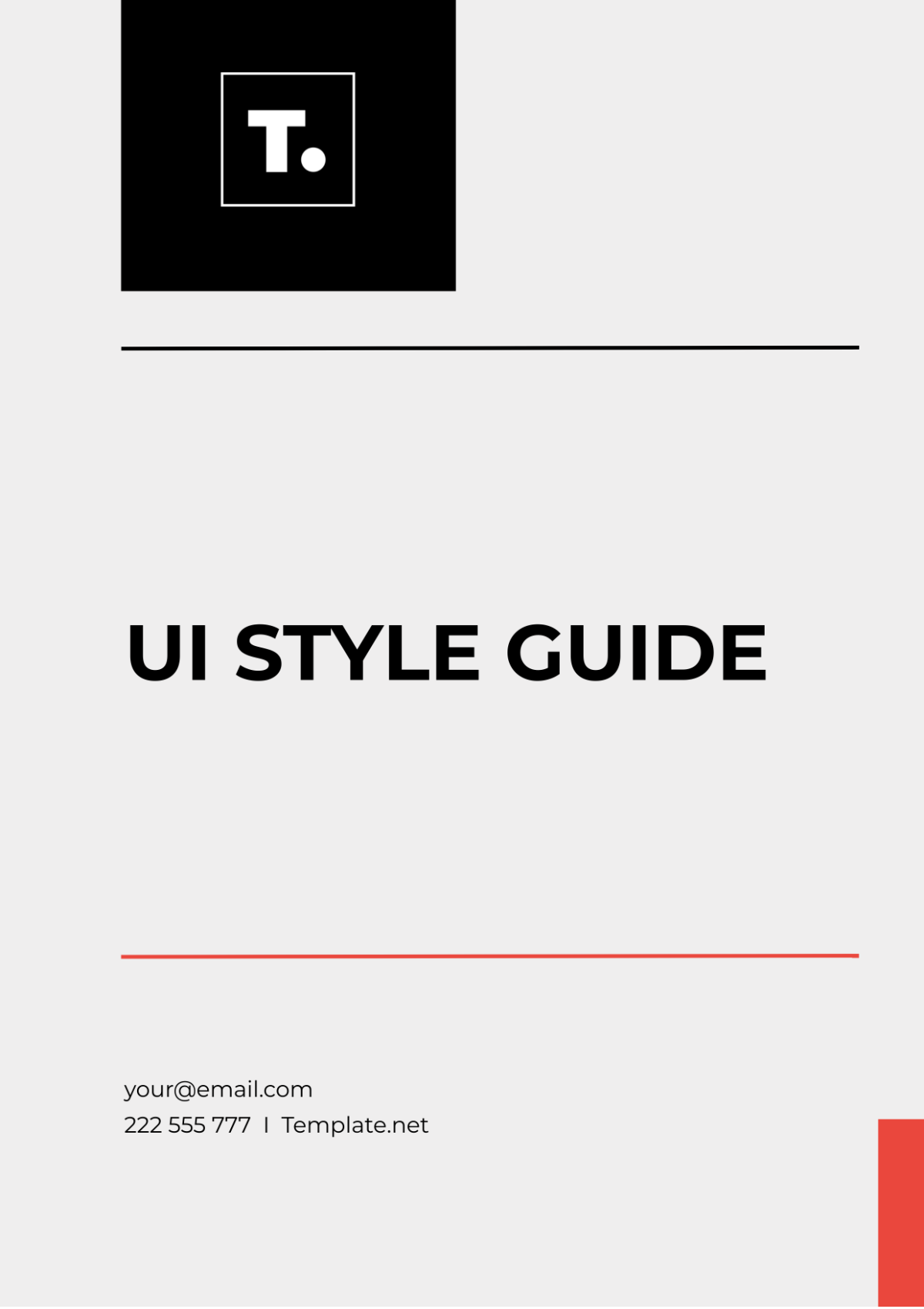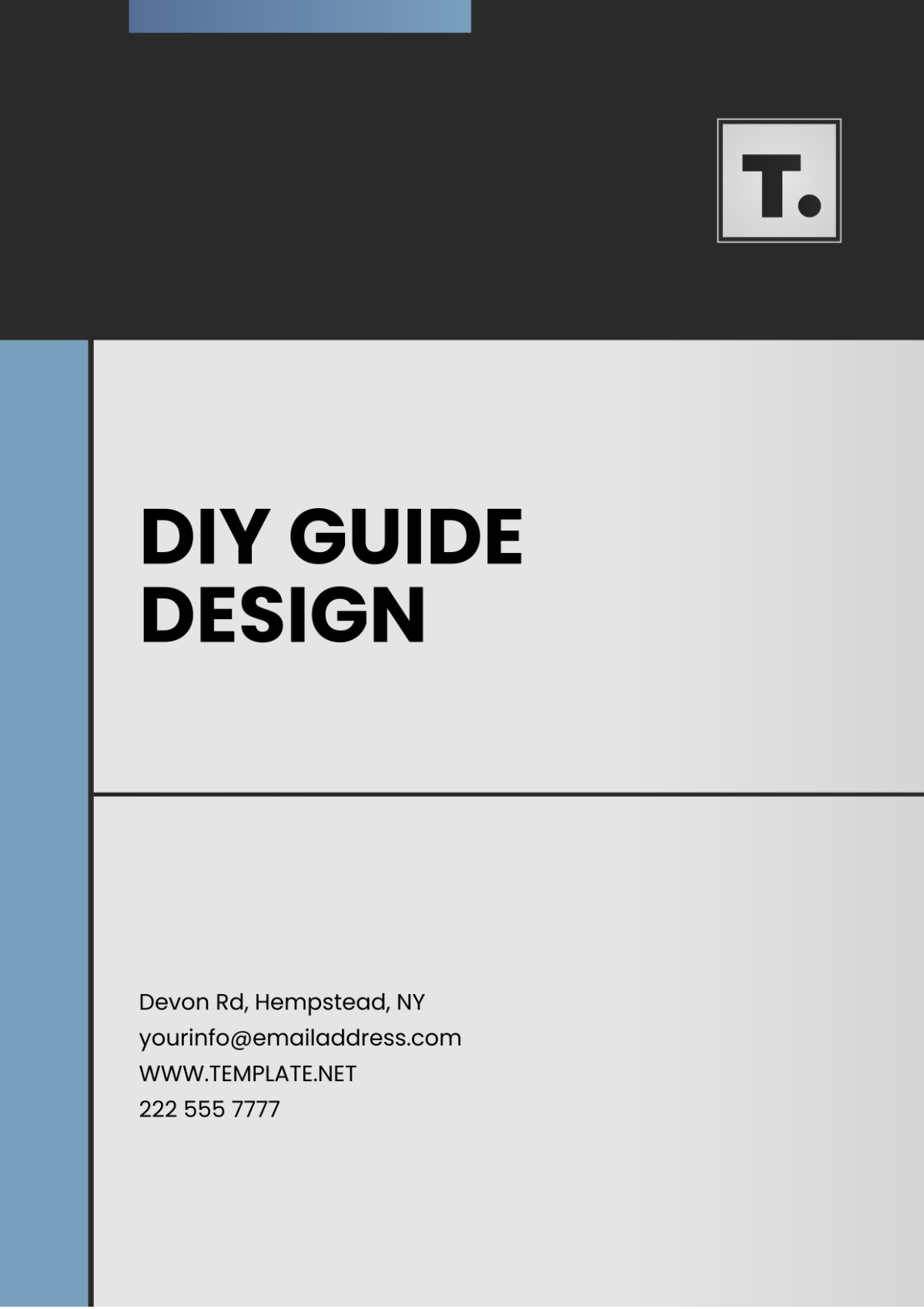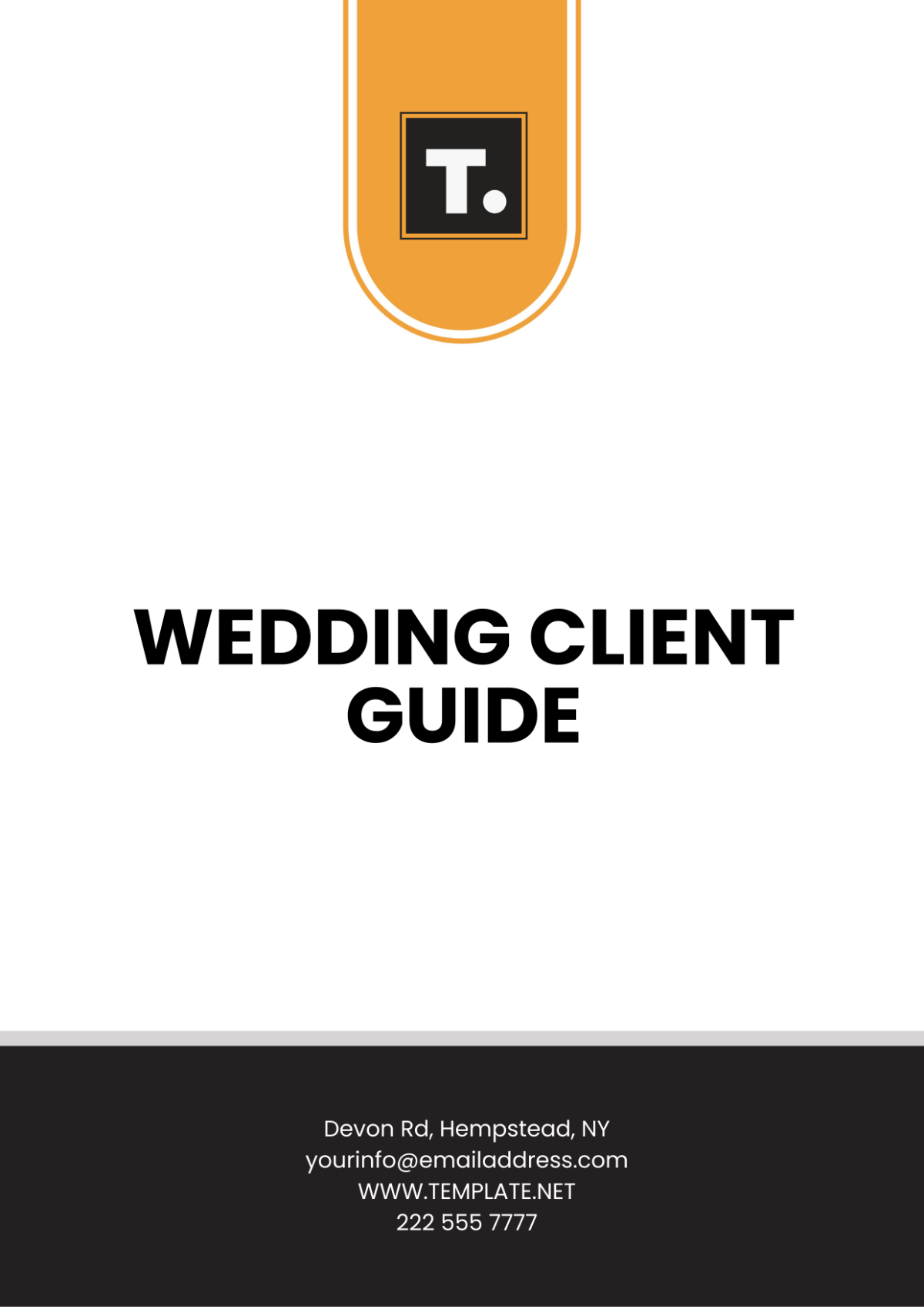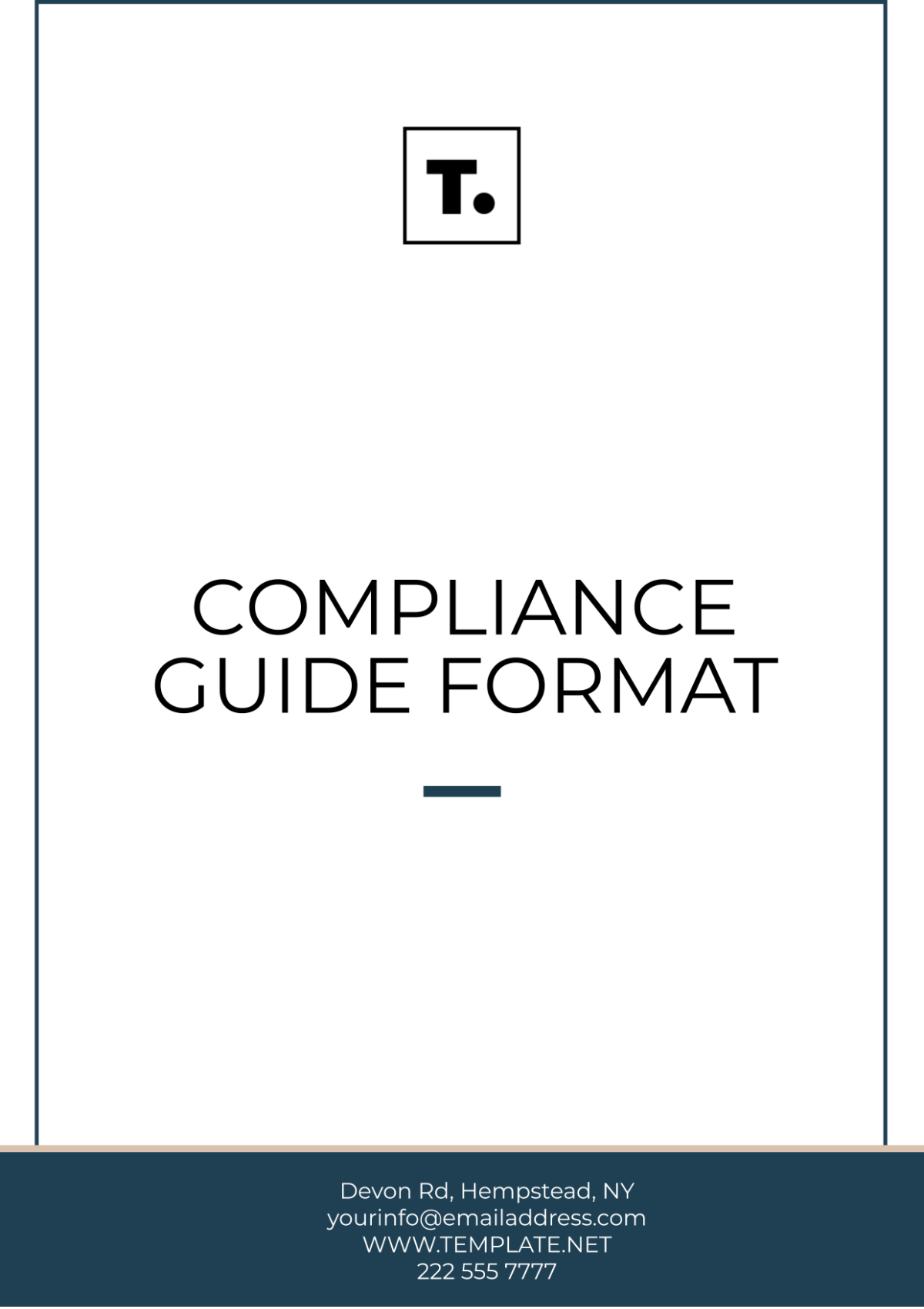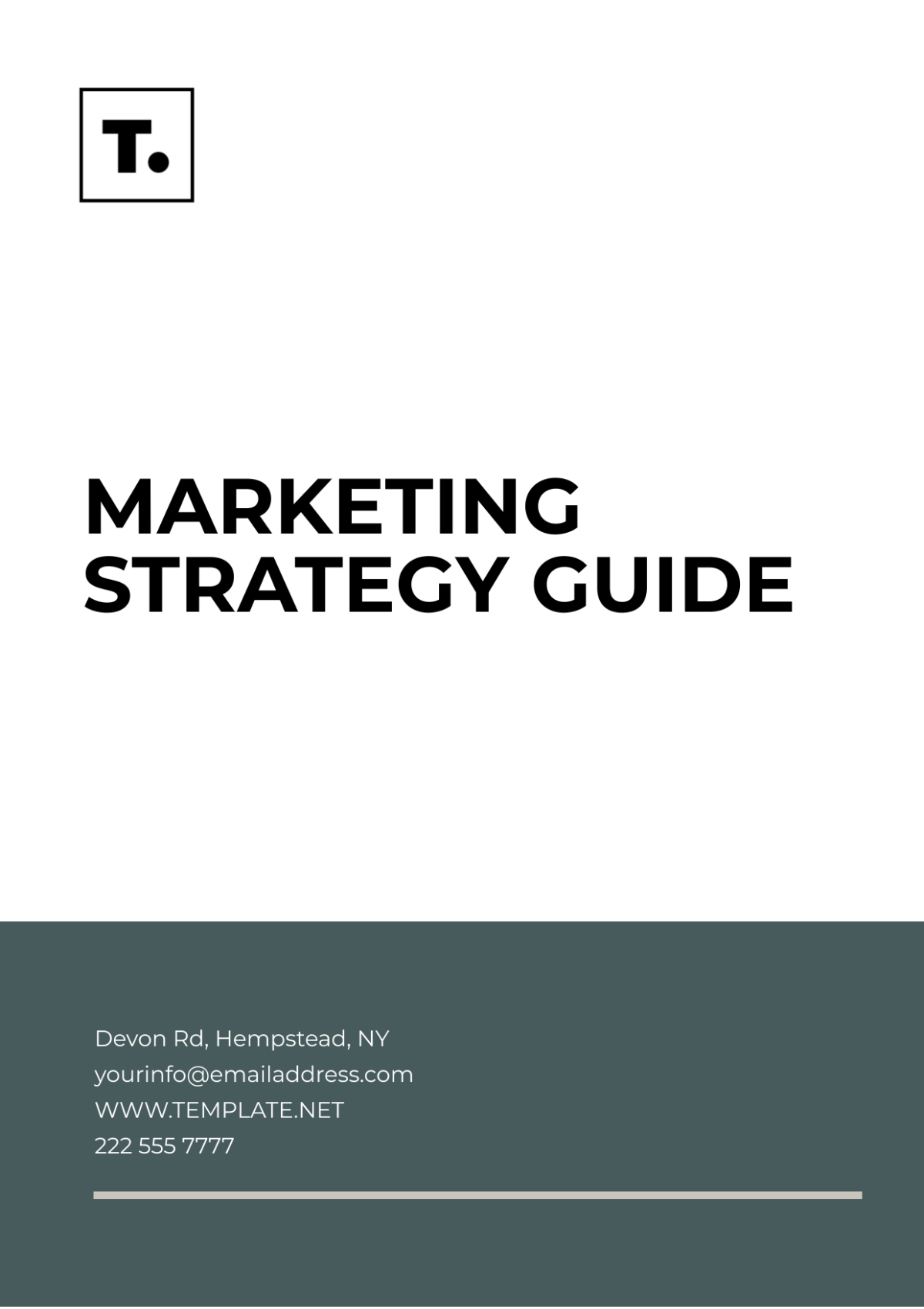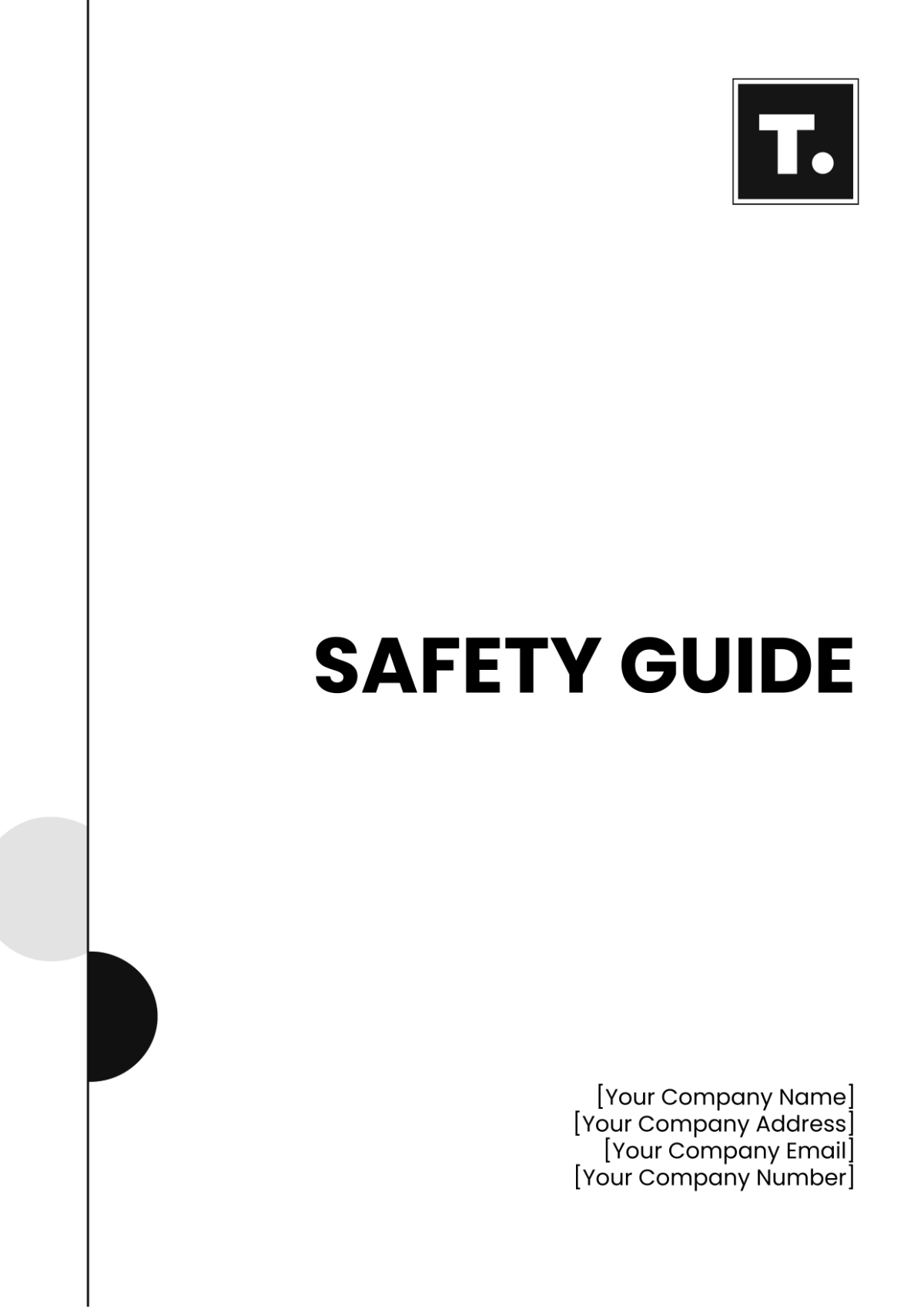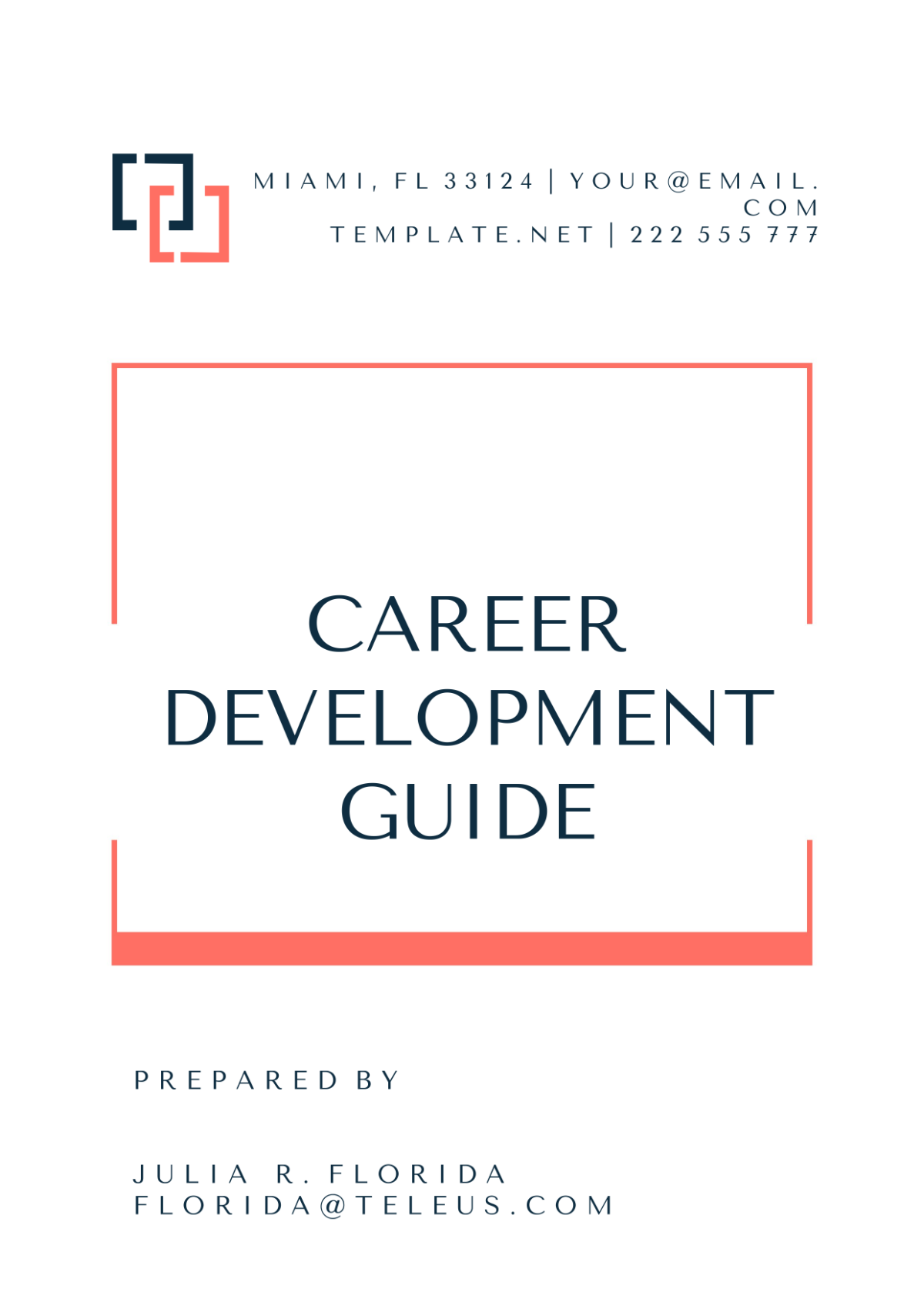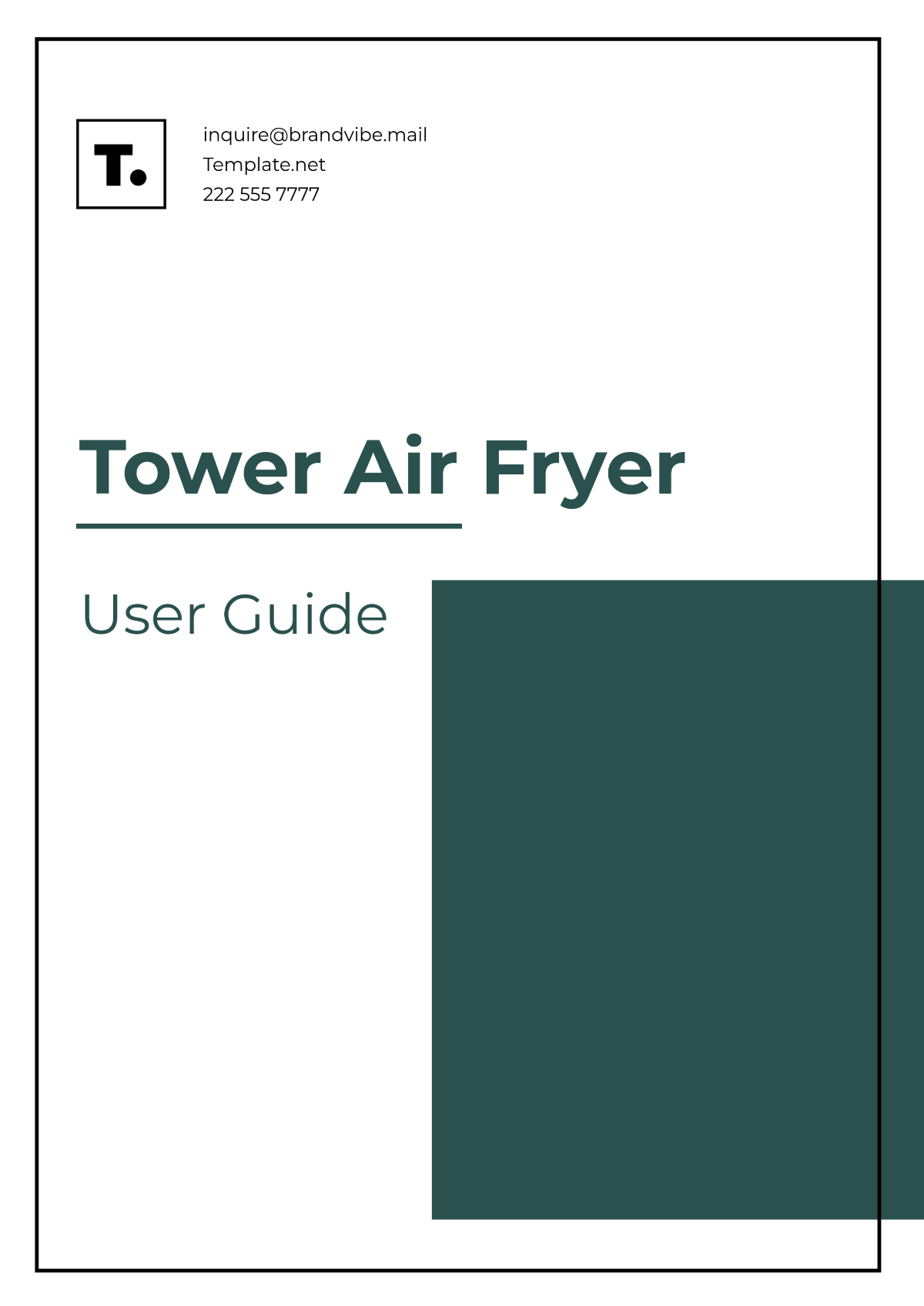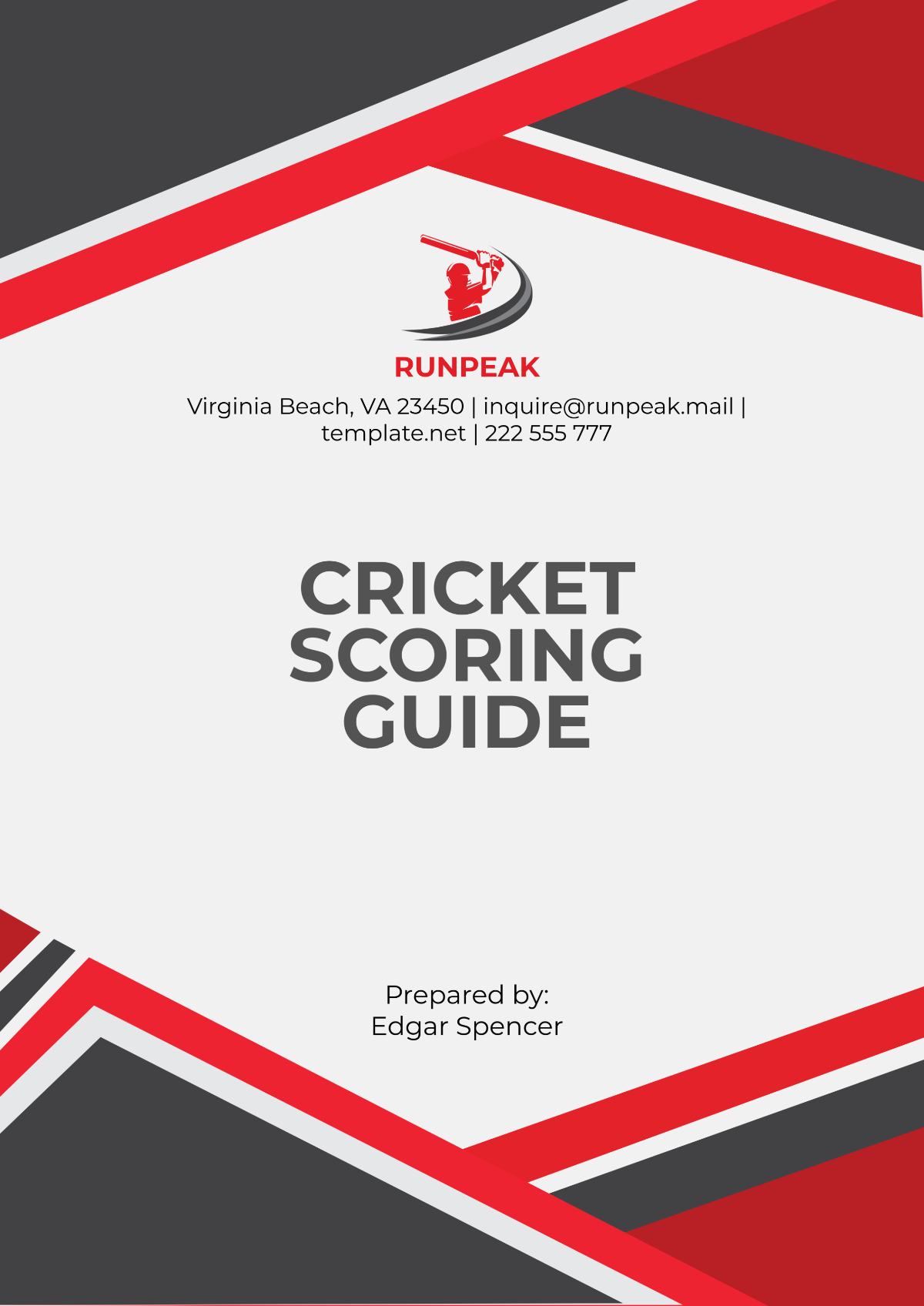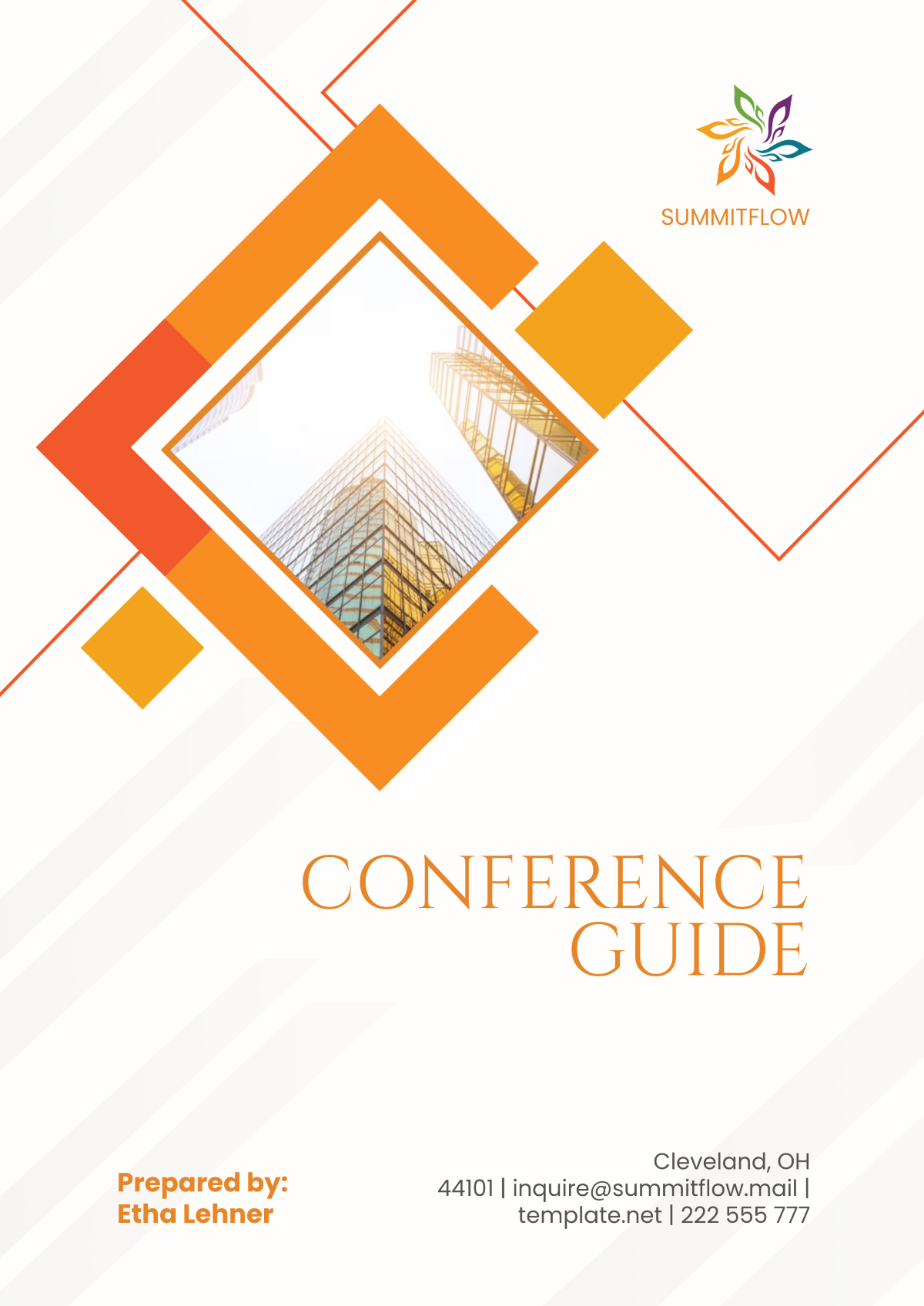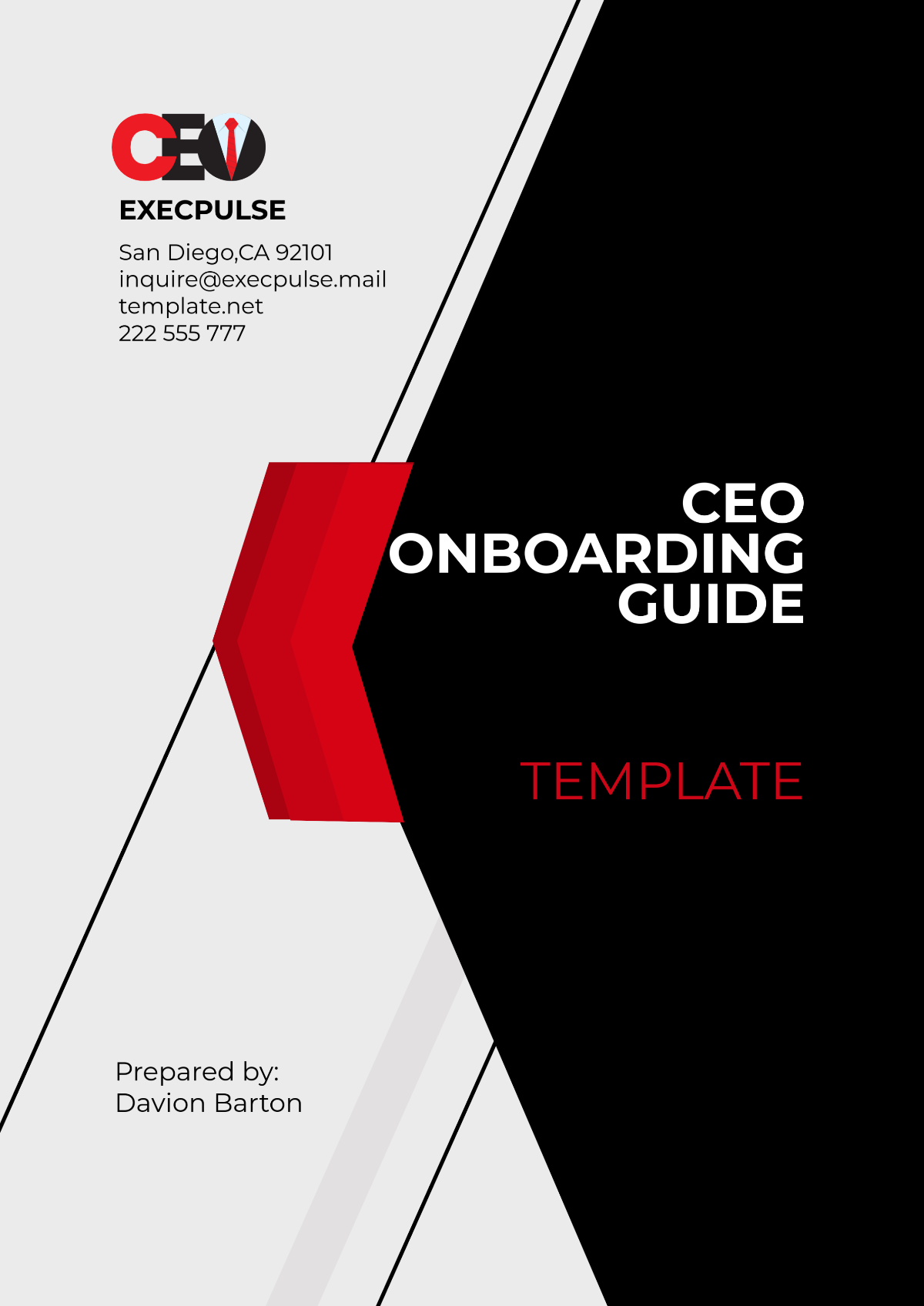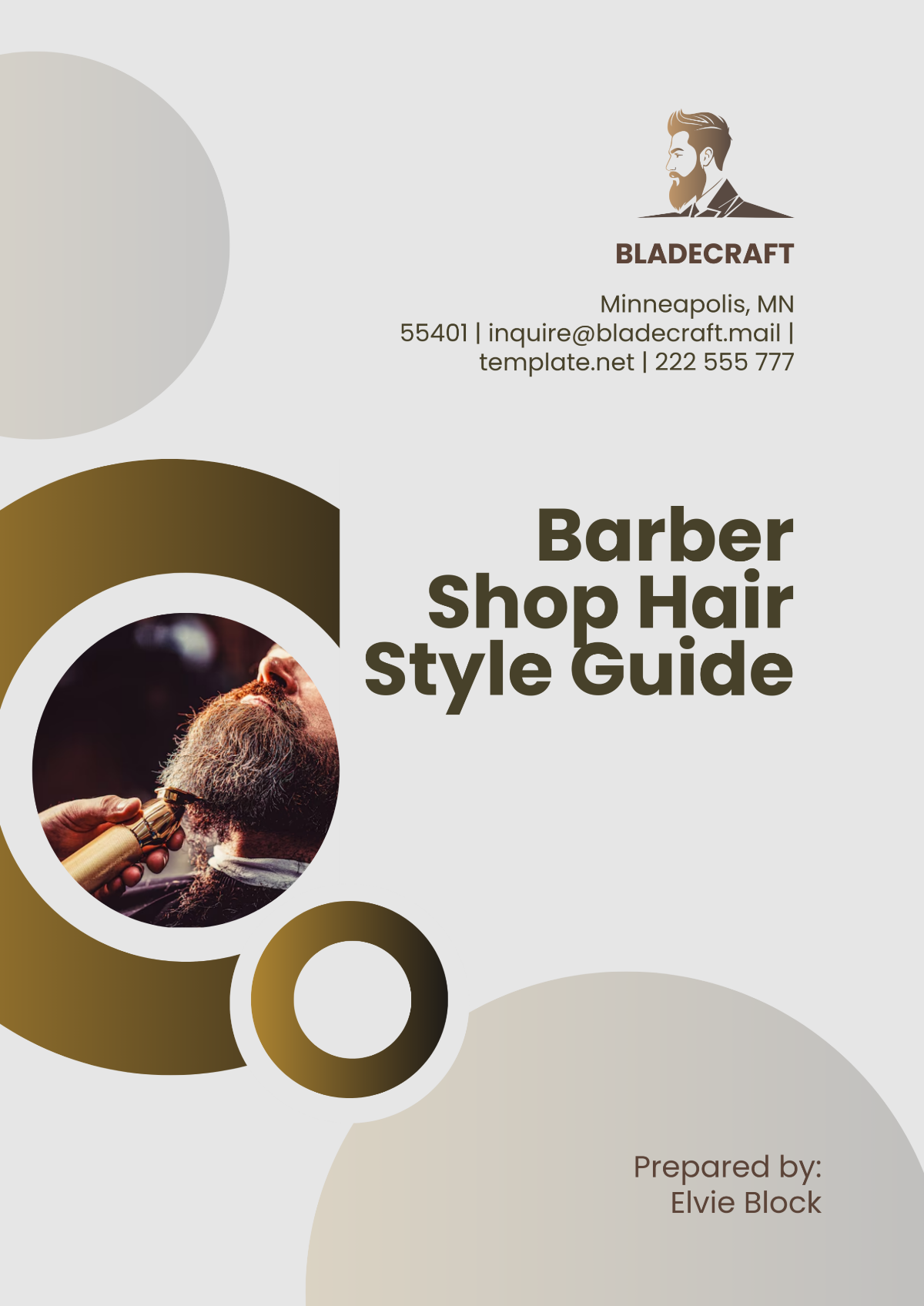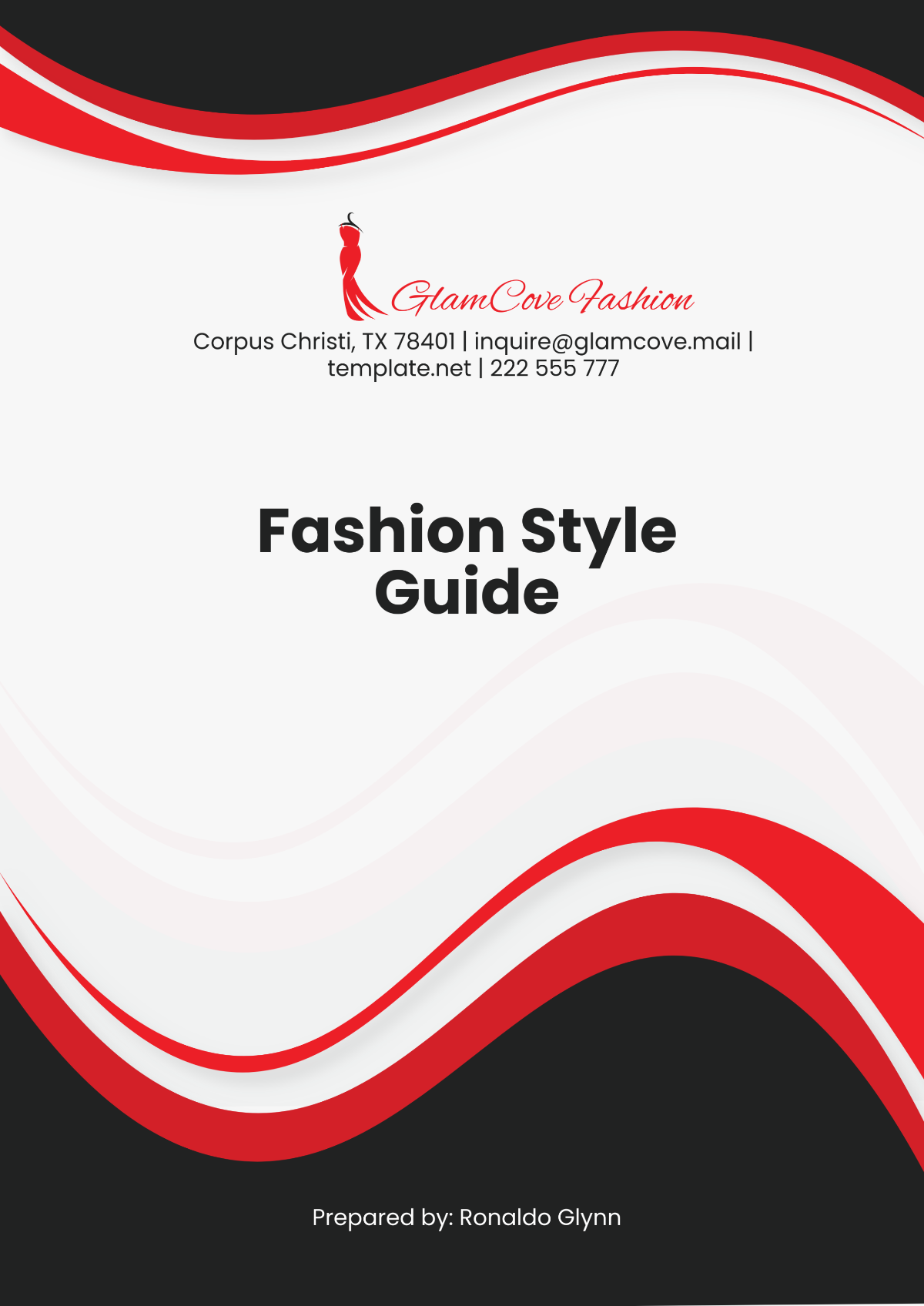SIMPLE OPERATIONS GUIDE
Introduction
Welcome to the [YOUR COMPANY NAME] System Operational Guide. This manual is designed to provide users with detailed instructions and guidelines on setting up and operating the [YOUR COMPANY NAME] System efficiently. Please ensure you follow the steps outlined for optimal performance and troubleshooting solutions.
Setup Instructions
To begin using the [YOUR COMPANY NAME] System, follow these setup instructions carefully:
Unbox the [YOUR COMPANY NAME] System components and verify that all items are present as listed:
[YOUR COMPANY NAME] System Main Unit
Power Adapter
User Manual
Installation CD
Connect the power adapter to the [YOUR COMPANY NAME] System and plug it into a power outlet.
Use the installation CD to install the necessary software on your computer. Follow the on-screen instructions.
Connect the [YOUR COMPANY NAME] System to your computer using the provided USB cable.
Once the software installation is complete, restart your computer to finalize the setup process.
Operating Procedures
After setting up the [YOUR COMPANY NAME] System, follow these procedures to operate it effectively:
Turn on the [YOUR COMPANY NAME] System by pressing the power button located on the front panel.
Launch the [YOUR COMPANY NAME] System software from your computer desktop.
Select the desired operational mode from the main menu:
Mode A - Basic Operation
Mode B - Advanced Operation
Mode C - Custom Settings
Follow the on-screen instructions to begin the operation in the selected mode.
Monitor the process through the system interface and make adjustments as necessary.
Troubleshooting
If you encounter issues while using the [YOUR COMPANY NAME] System, refer to the following troubleshooting steps:
Issue | Solution |
|---|---|
The system does not power on. | Ensure the power adapter is properly connected and the outlet is functional. Press the power button firmly. |
The ABC software does not recognize the device. | Check the USB connection between the system and the computer. Reinstall the software if necessary. |
Unexpected shutdown during operation. | Ensure the system is not overheating and that there are no power fluctuations. |
Display error messages on the screen. | Consult the error code list in the appendix section for specific troubleshooting steps. |