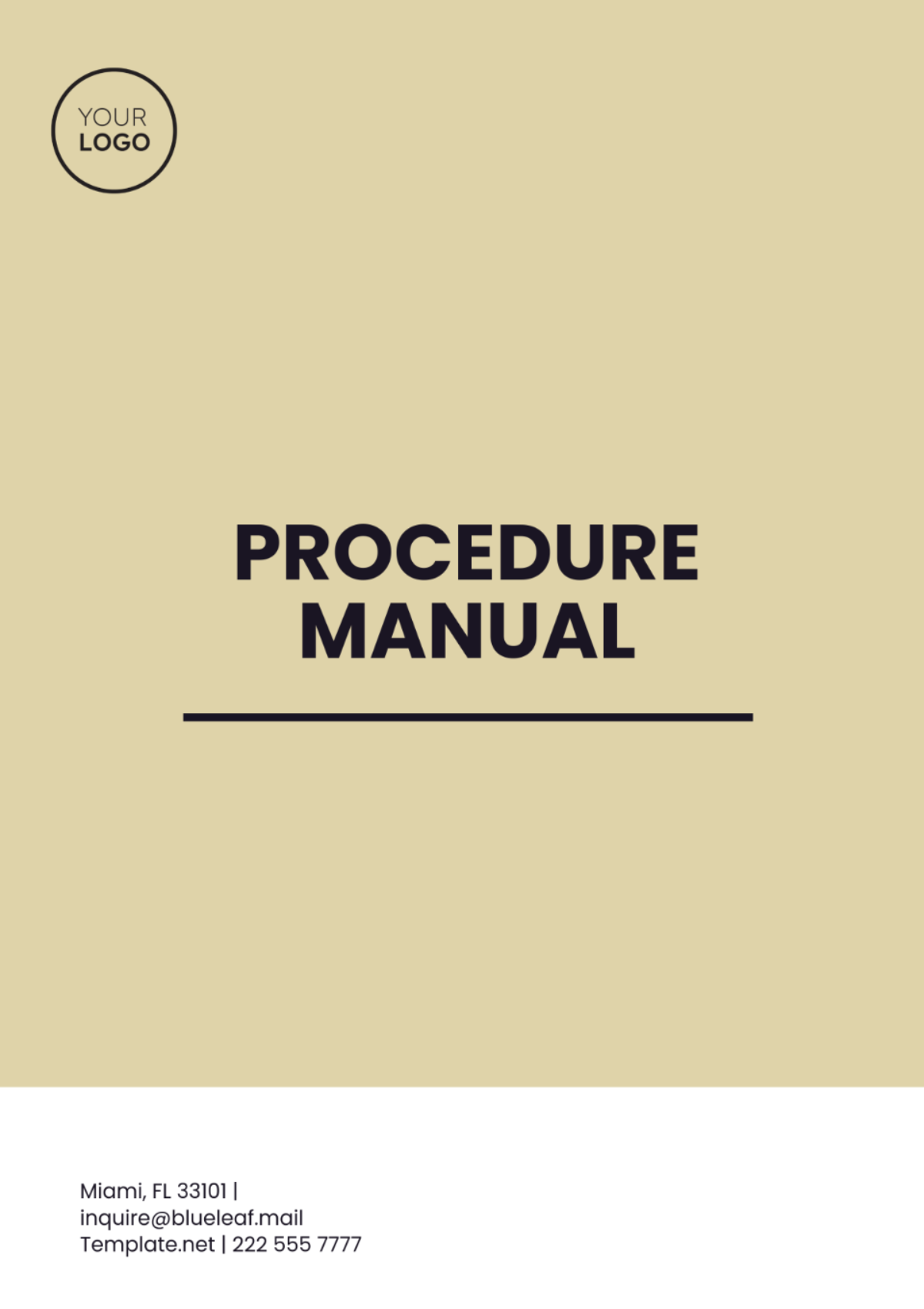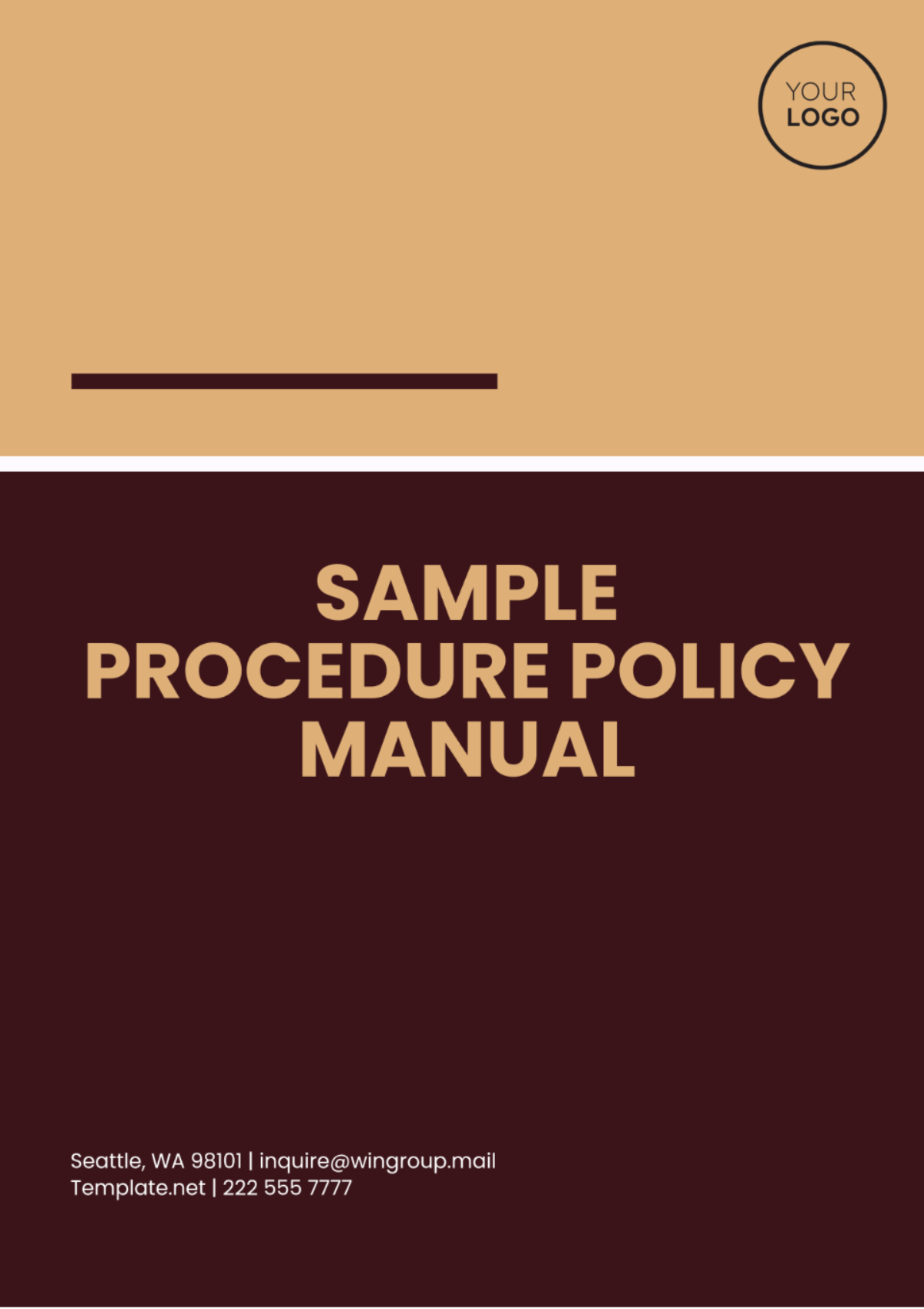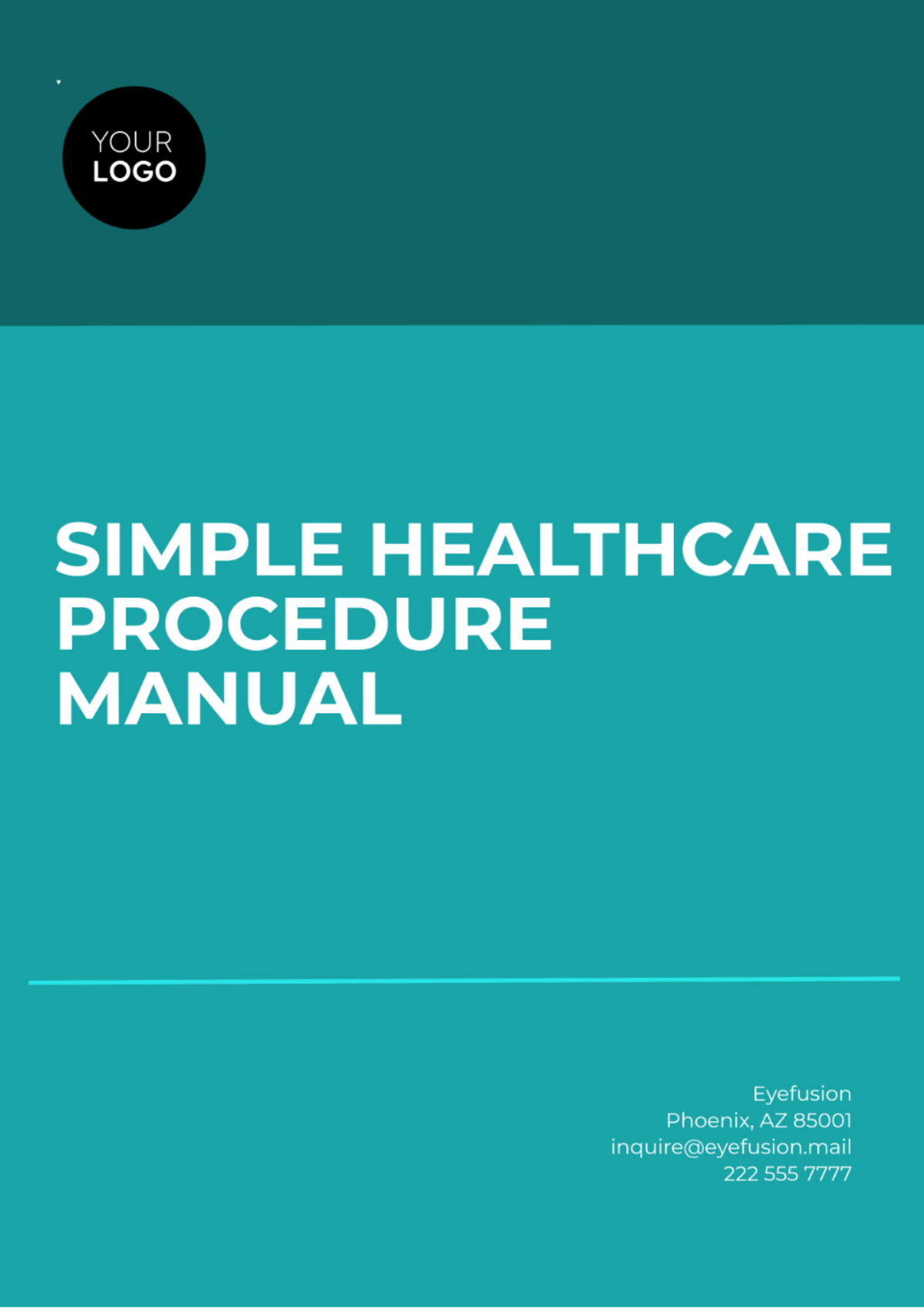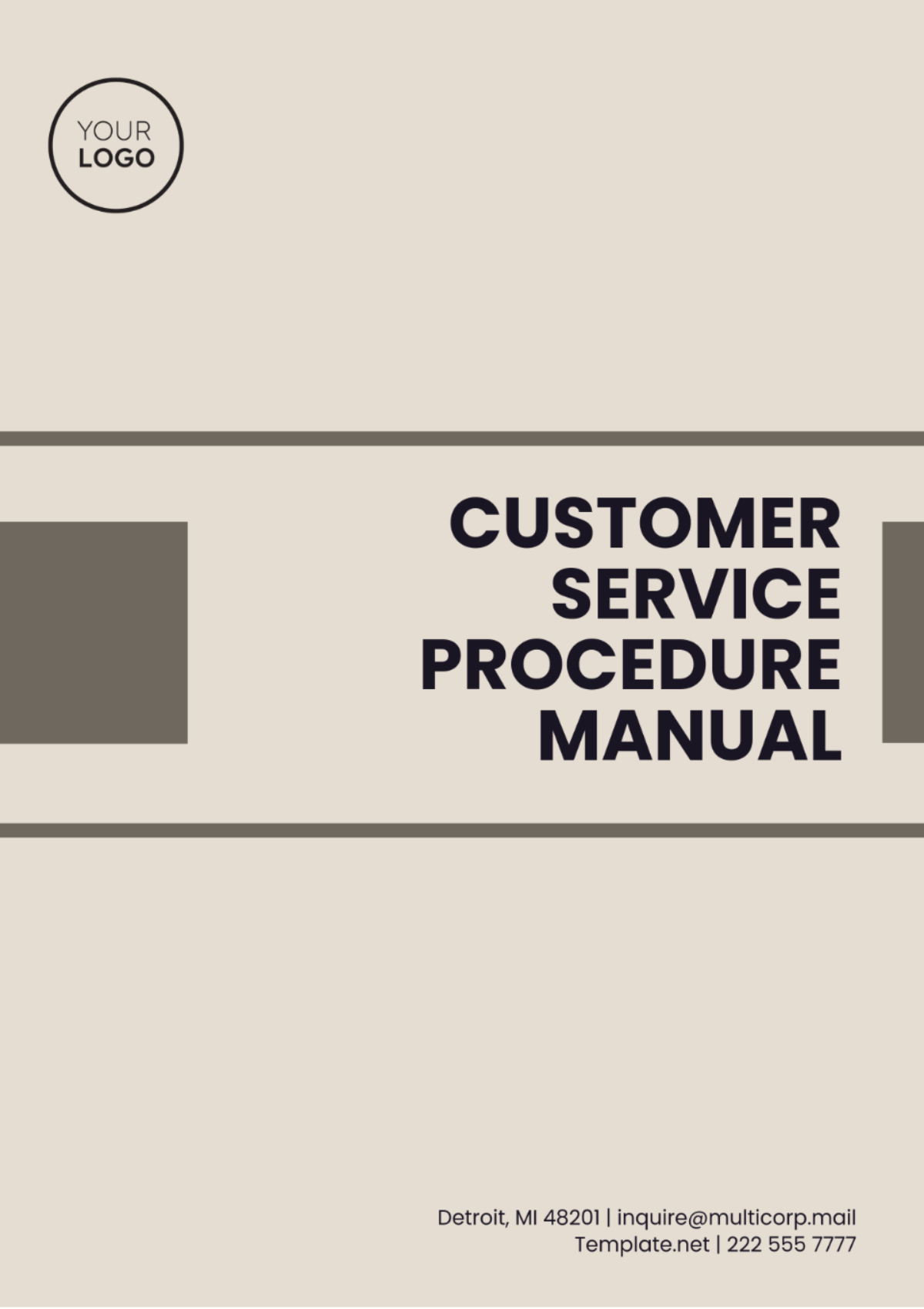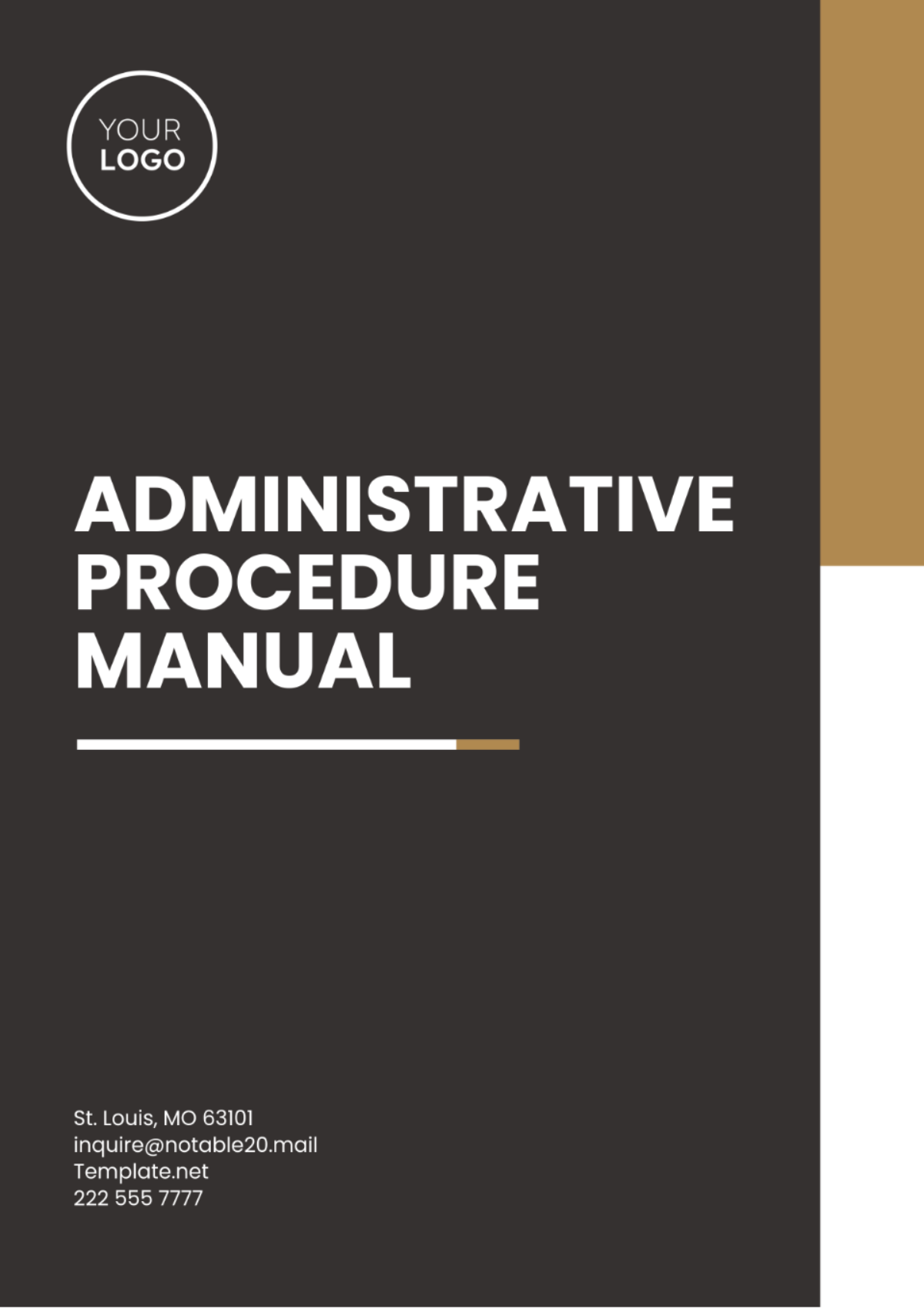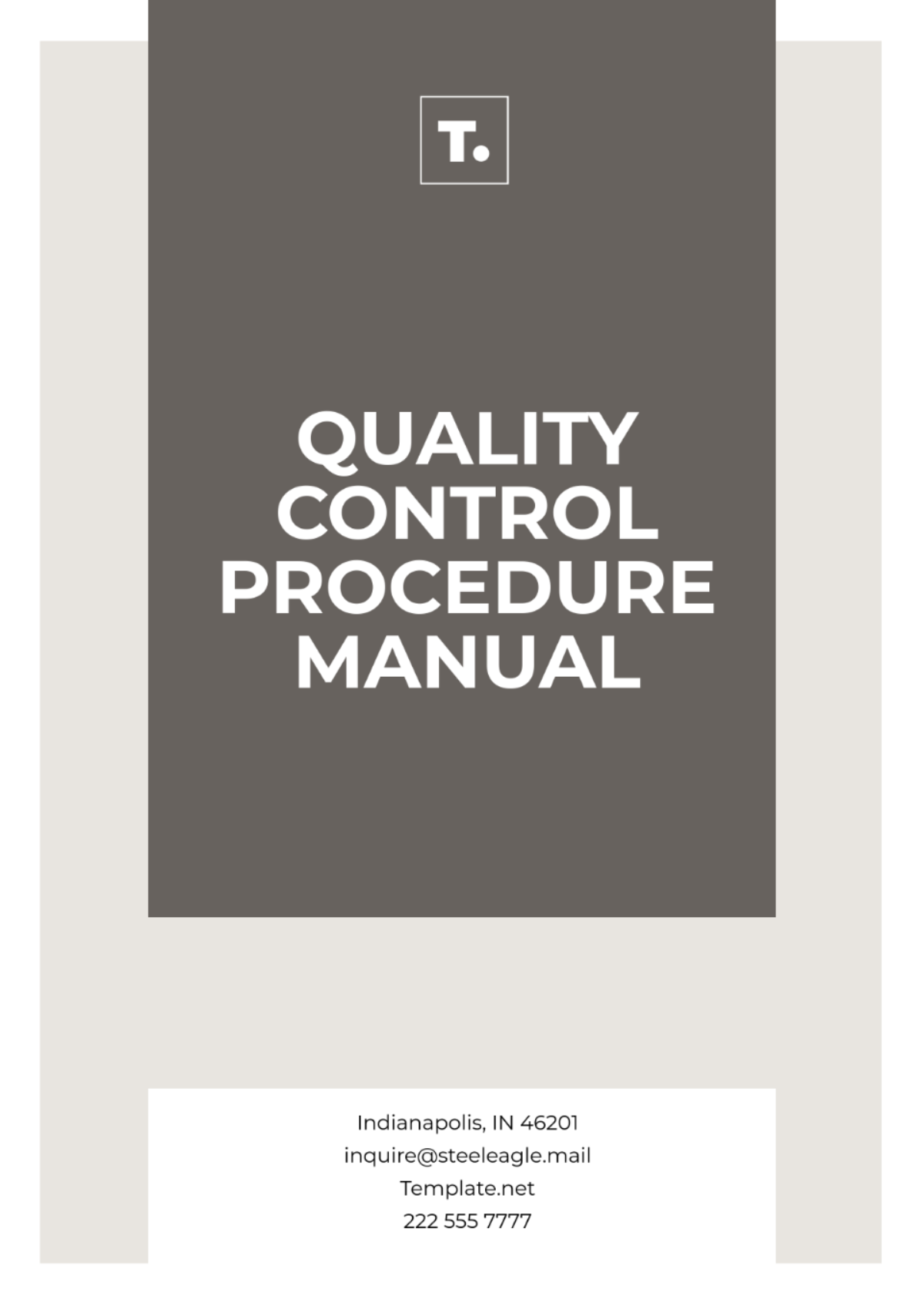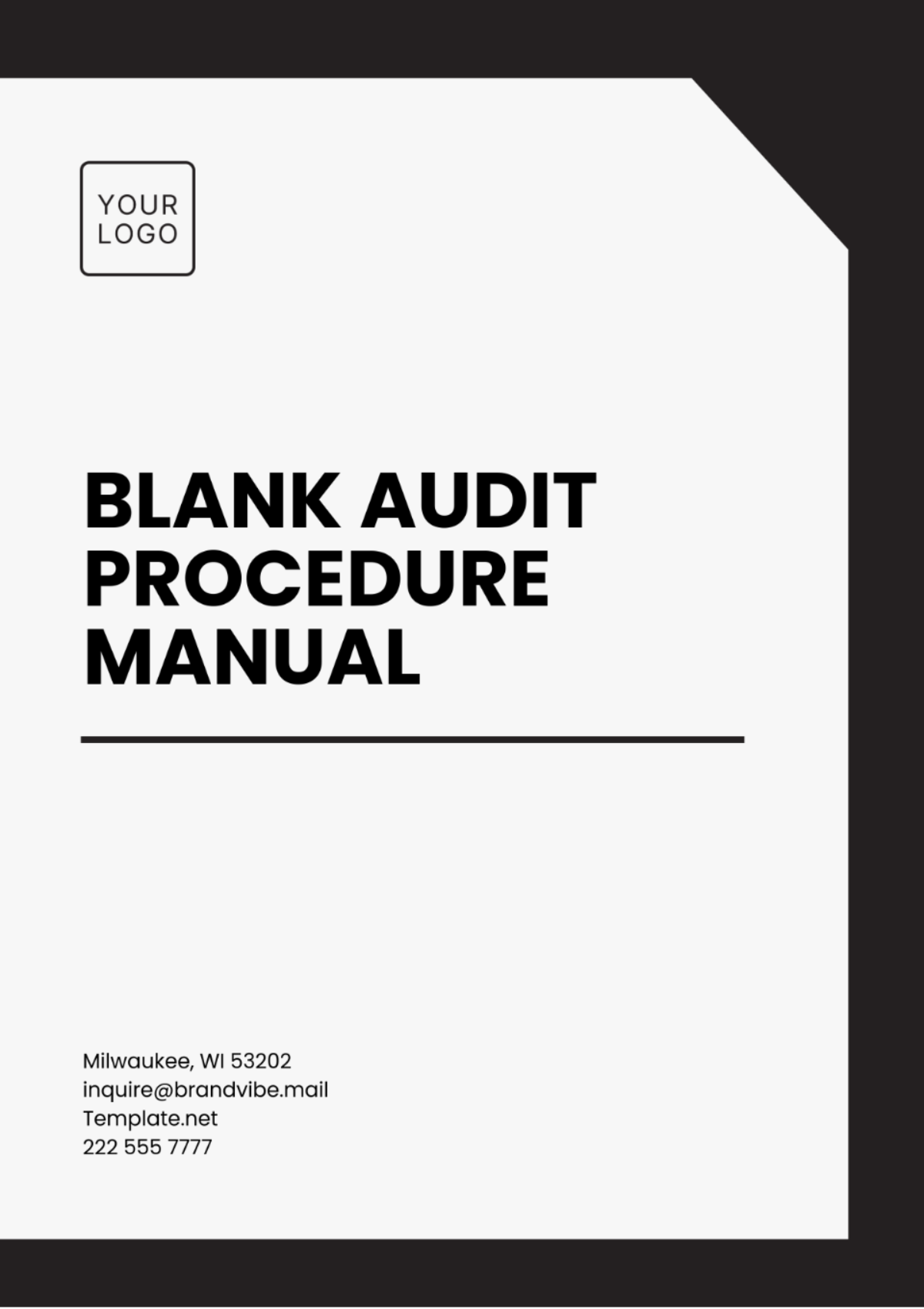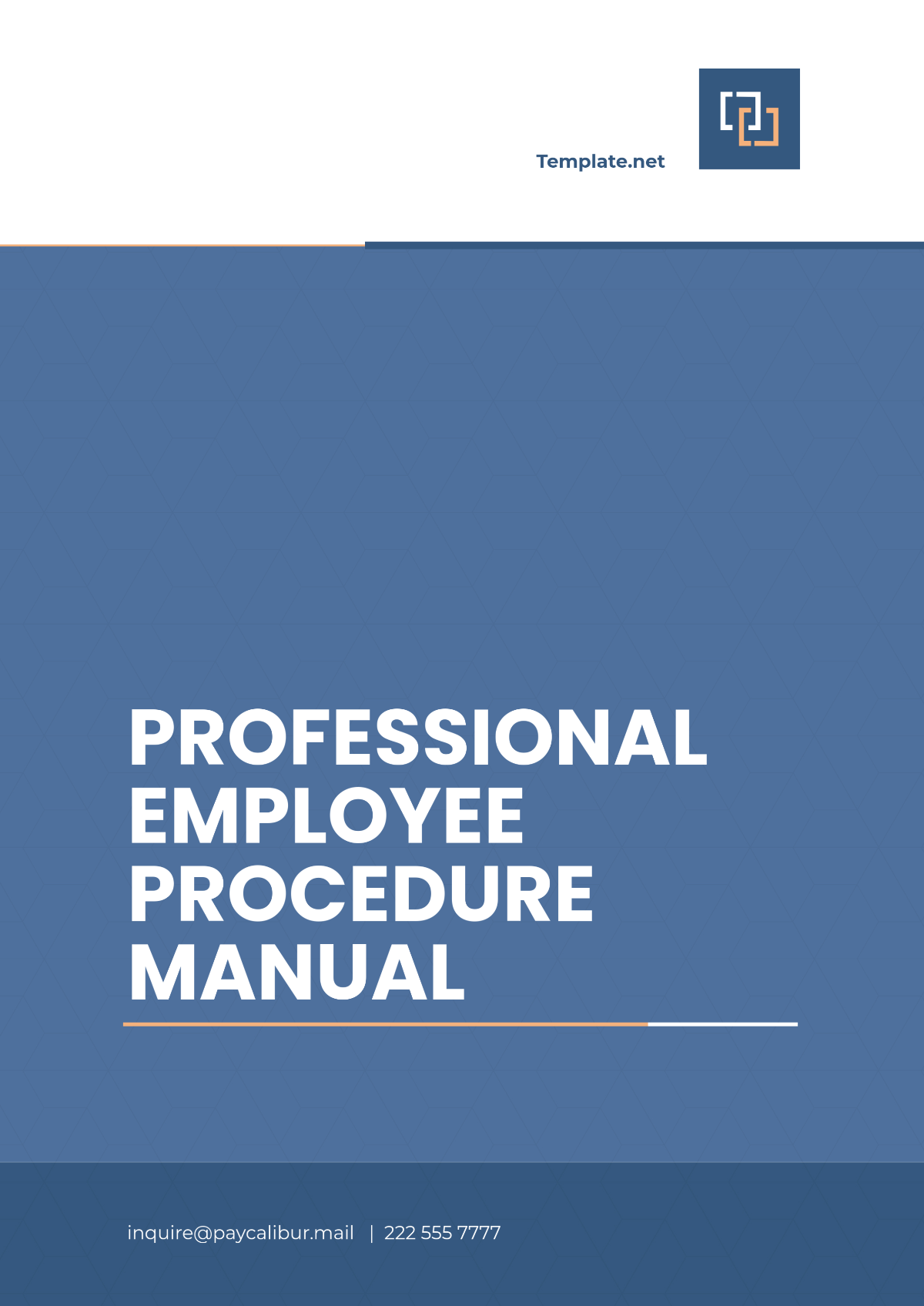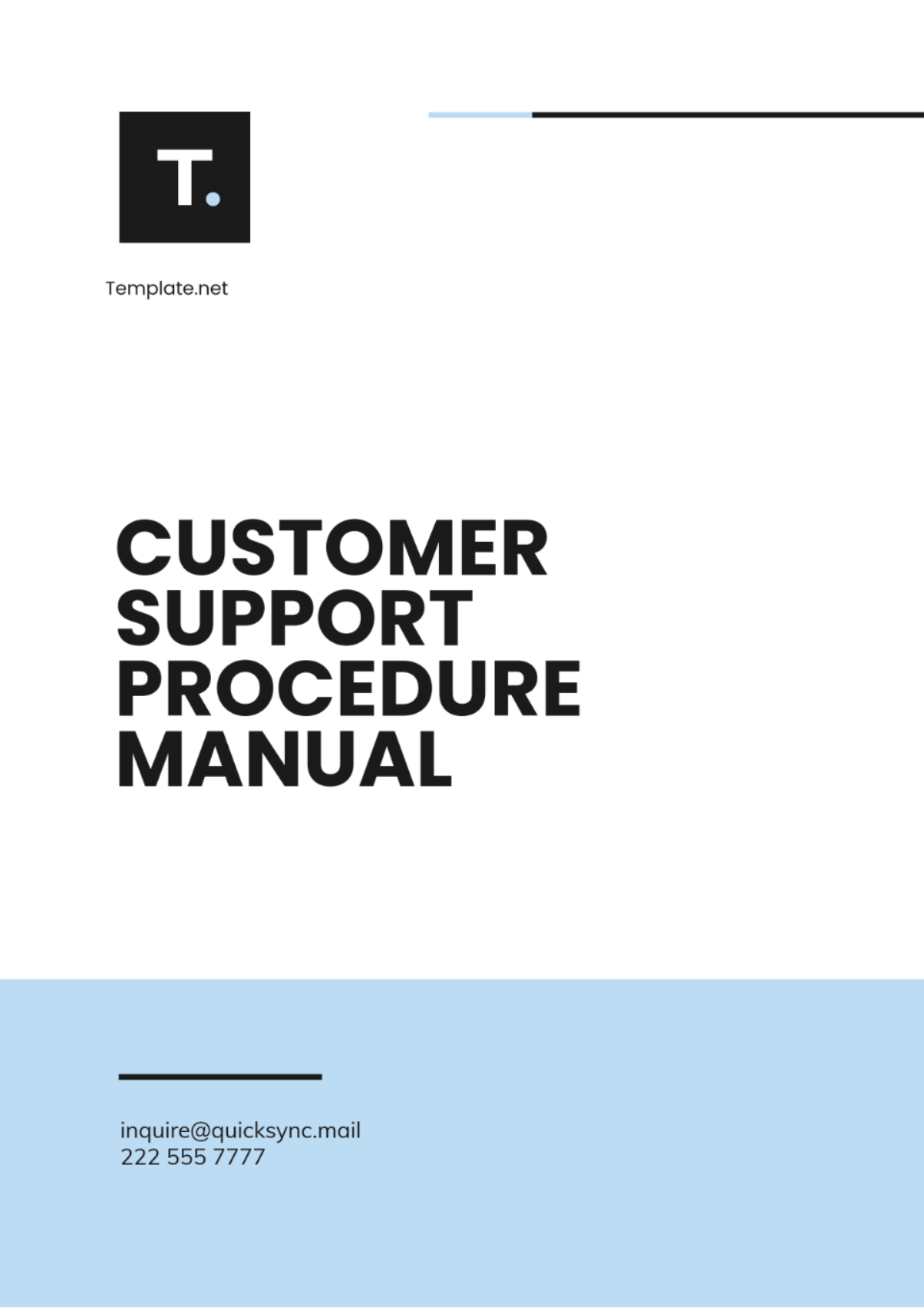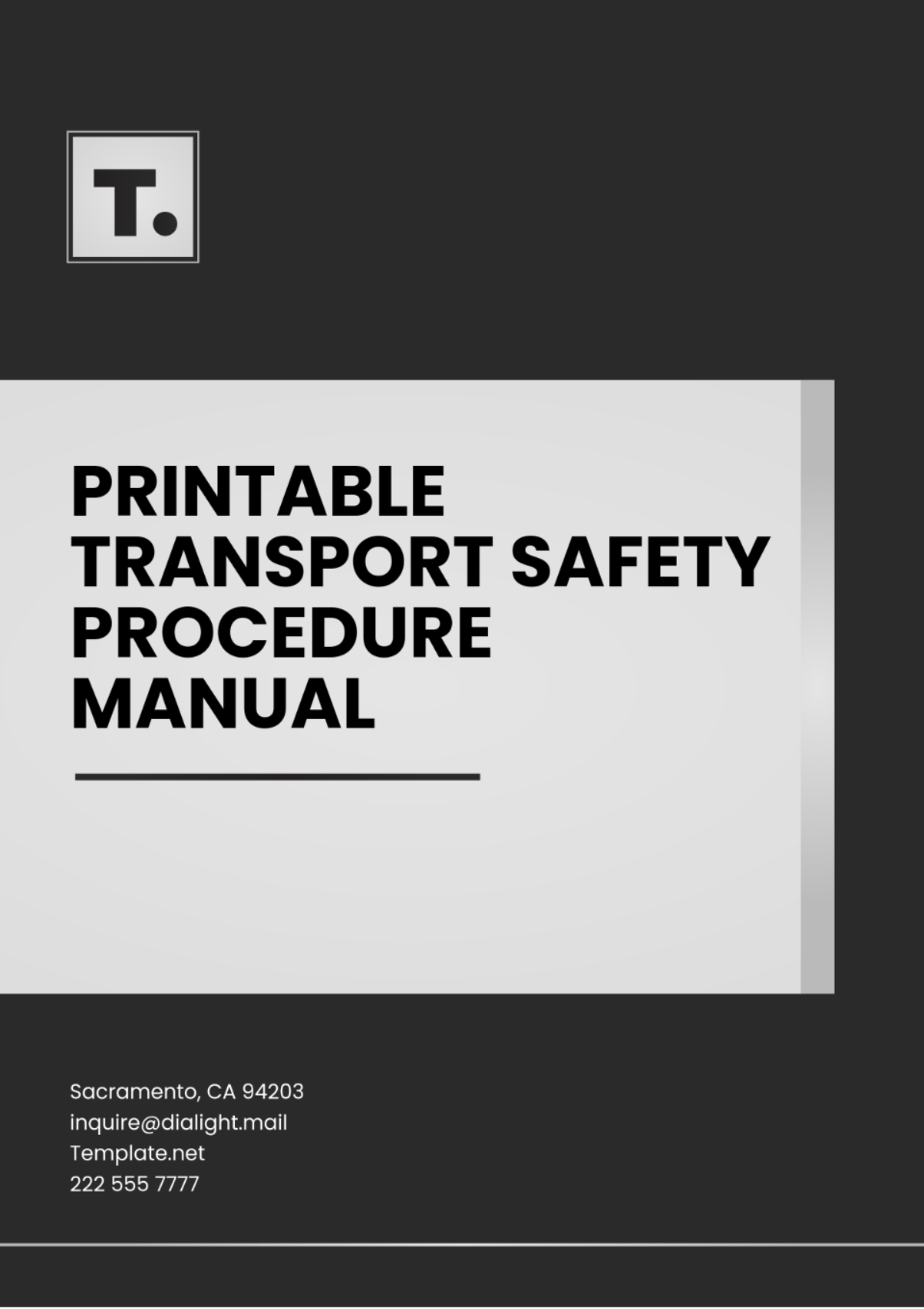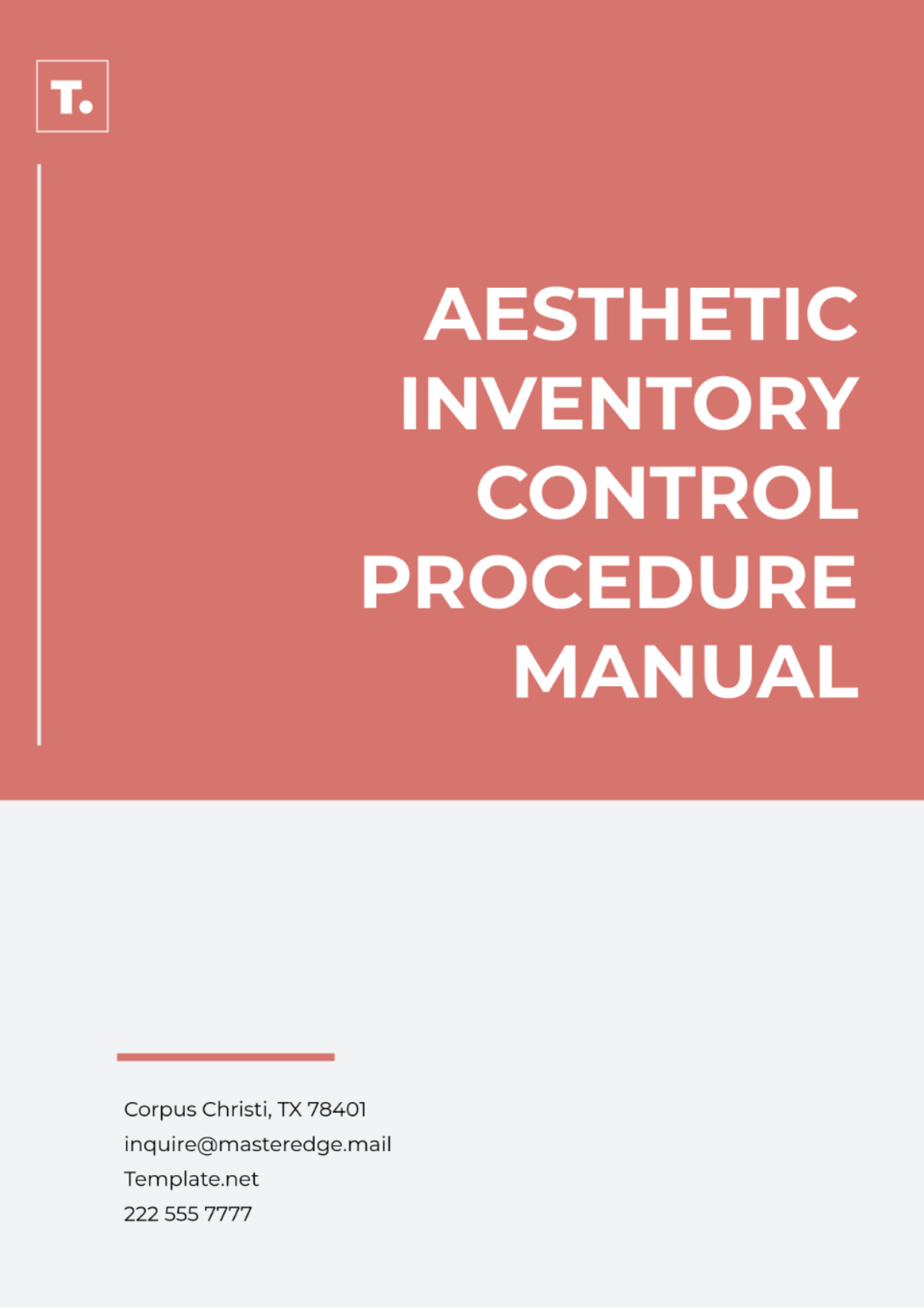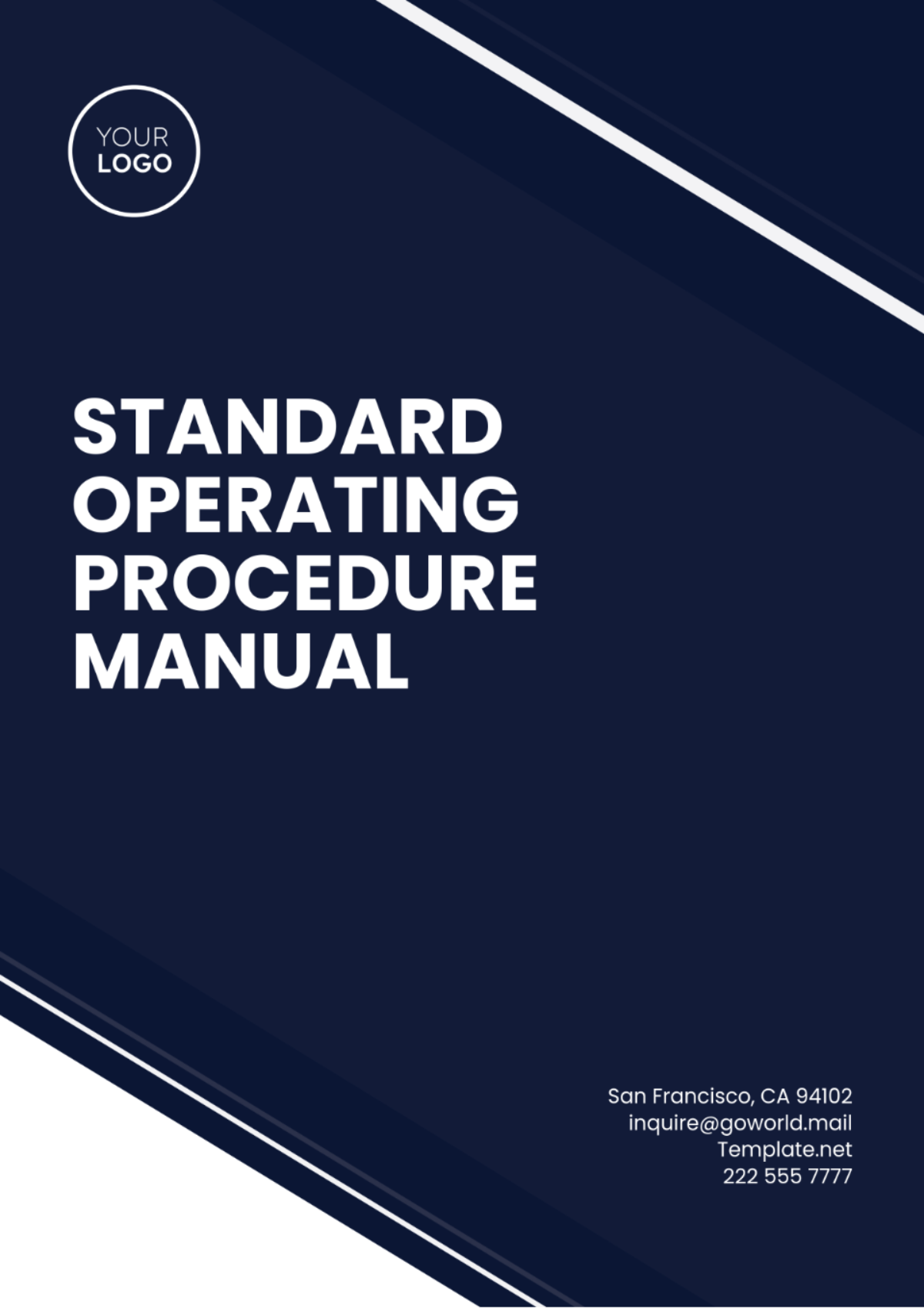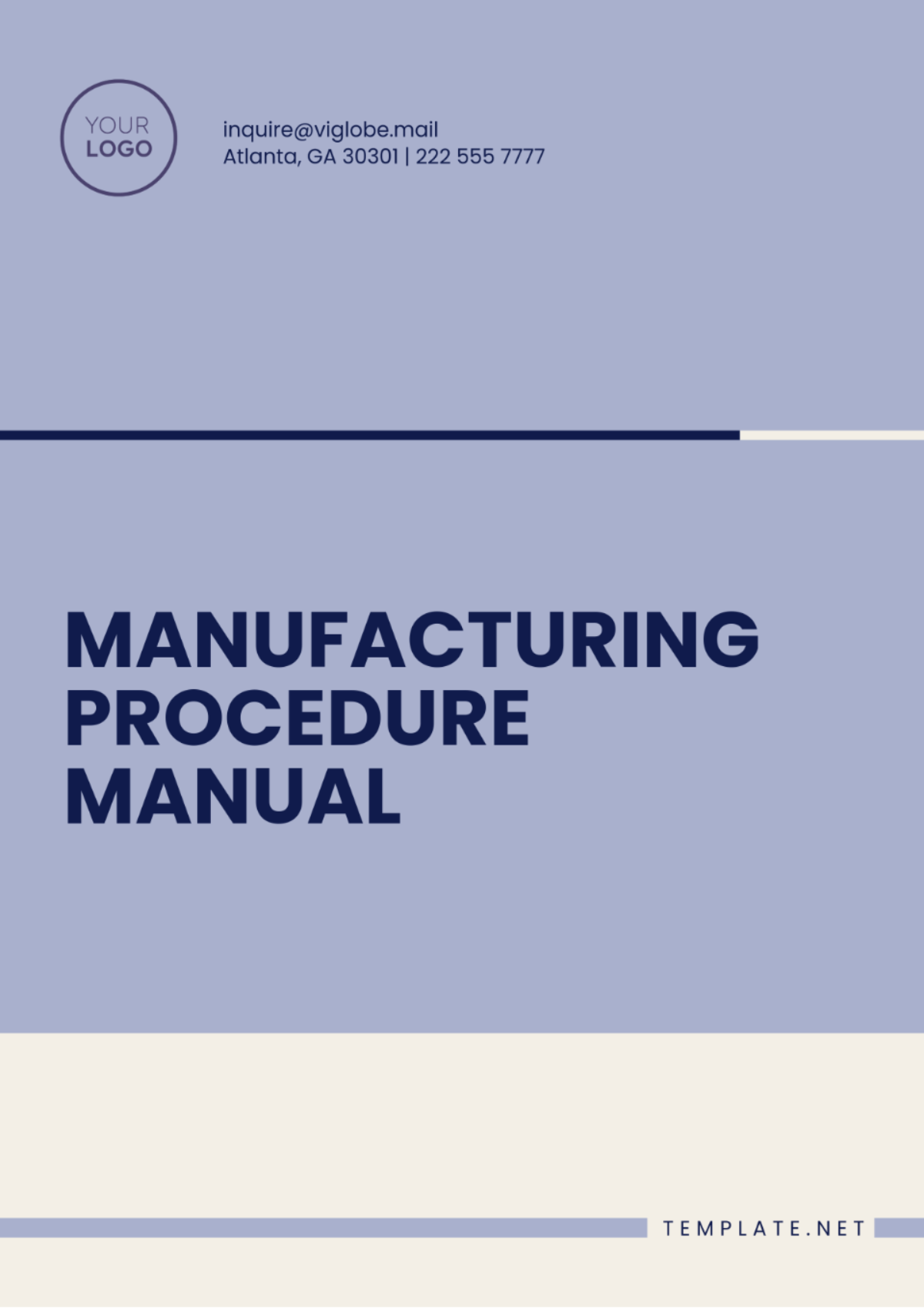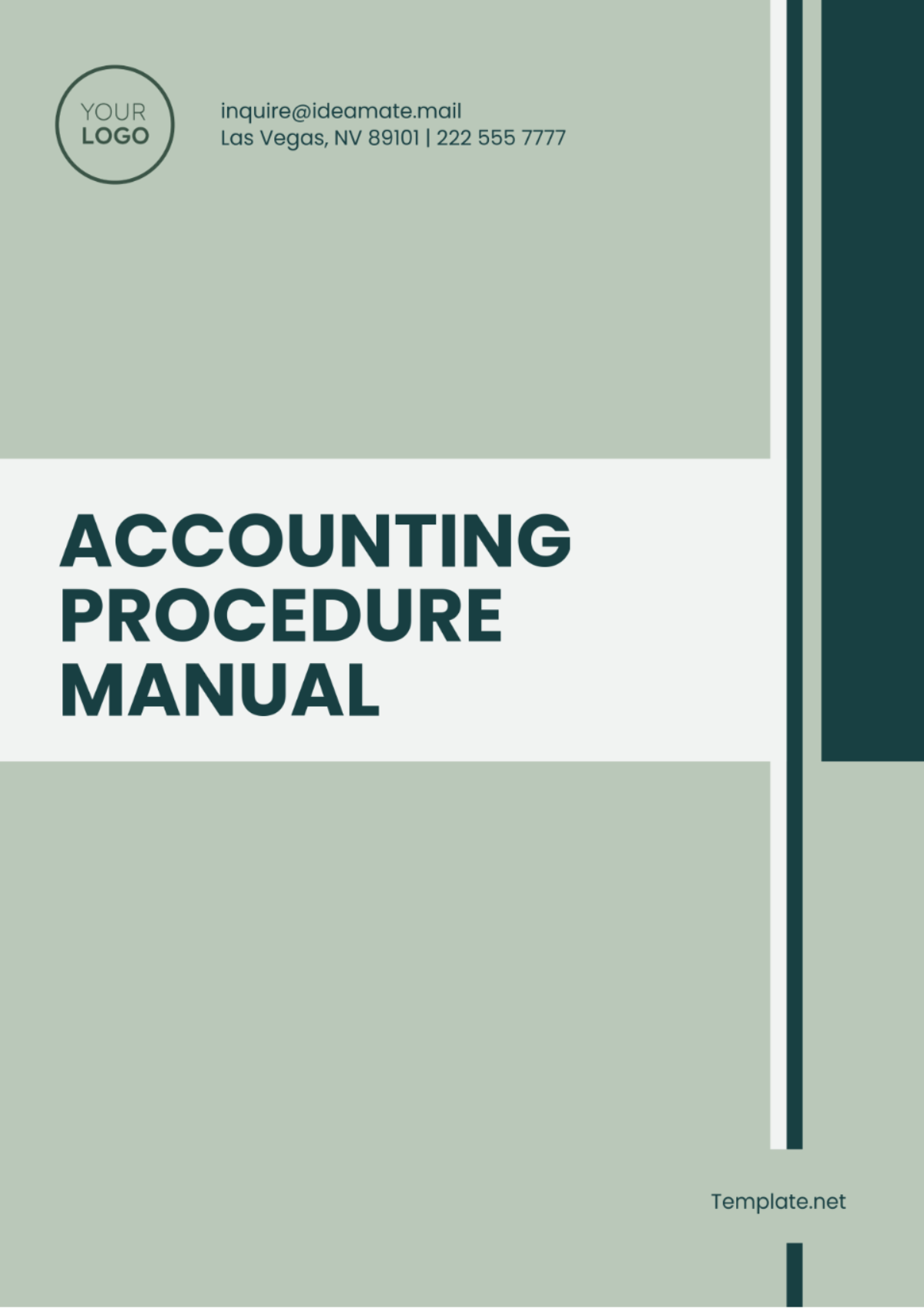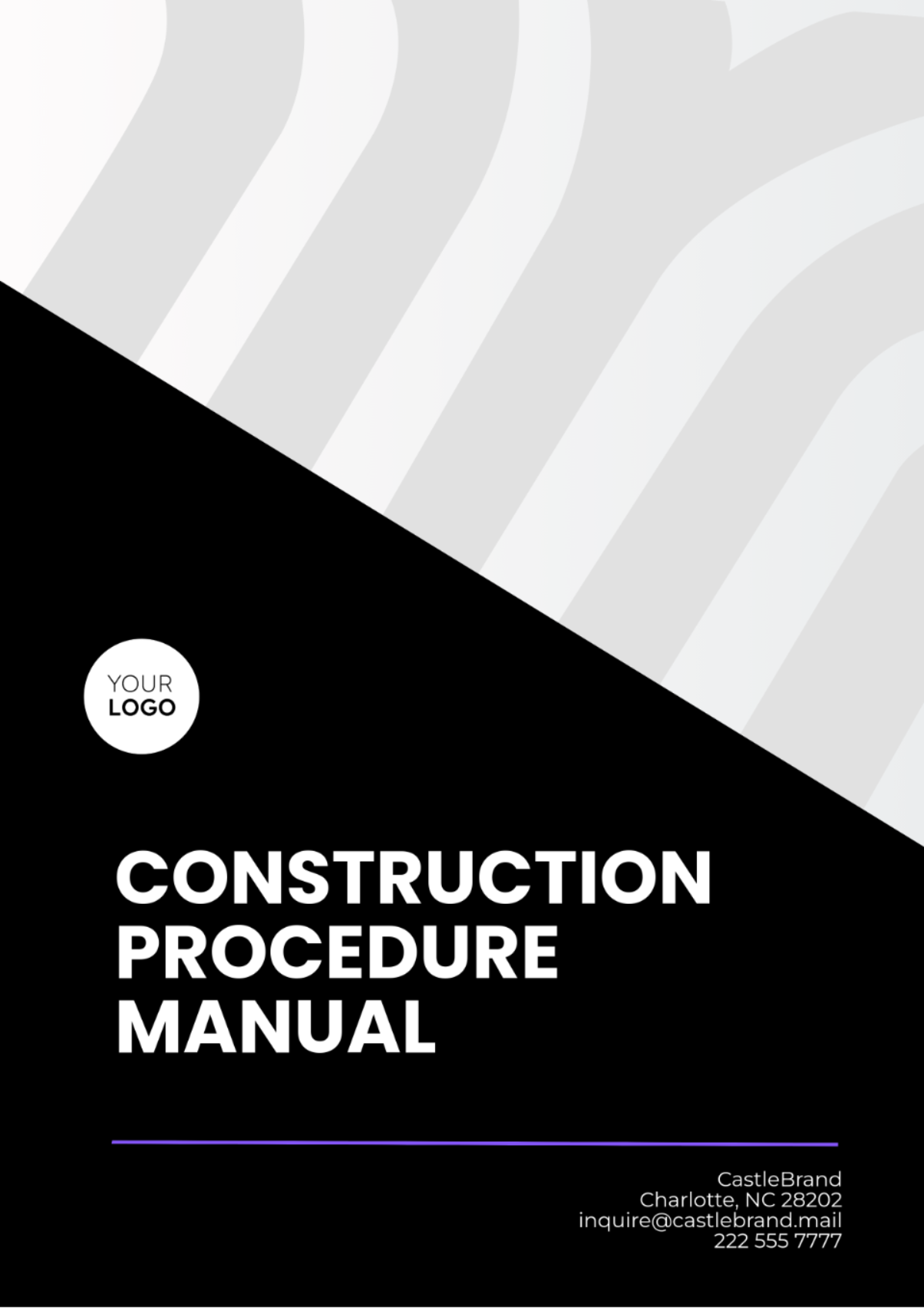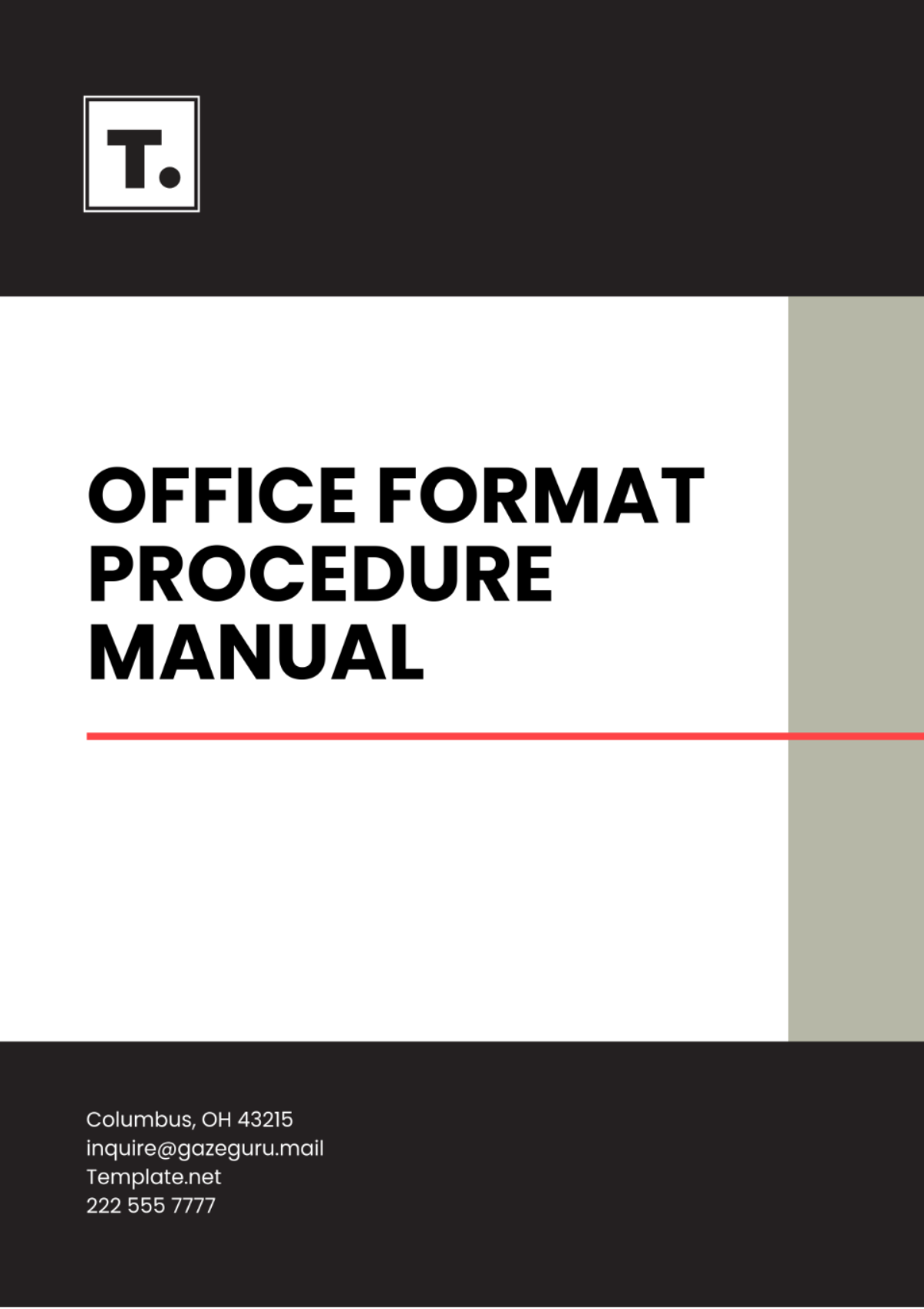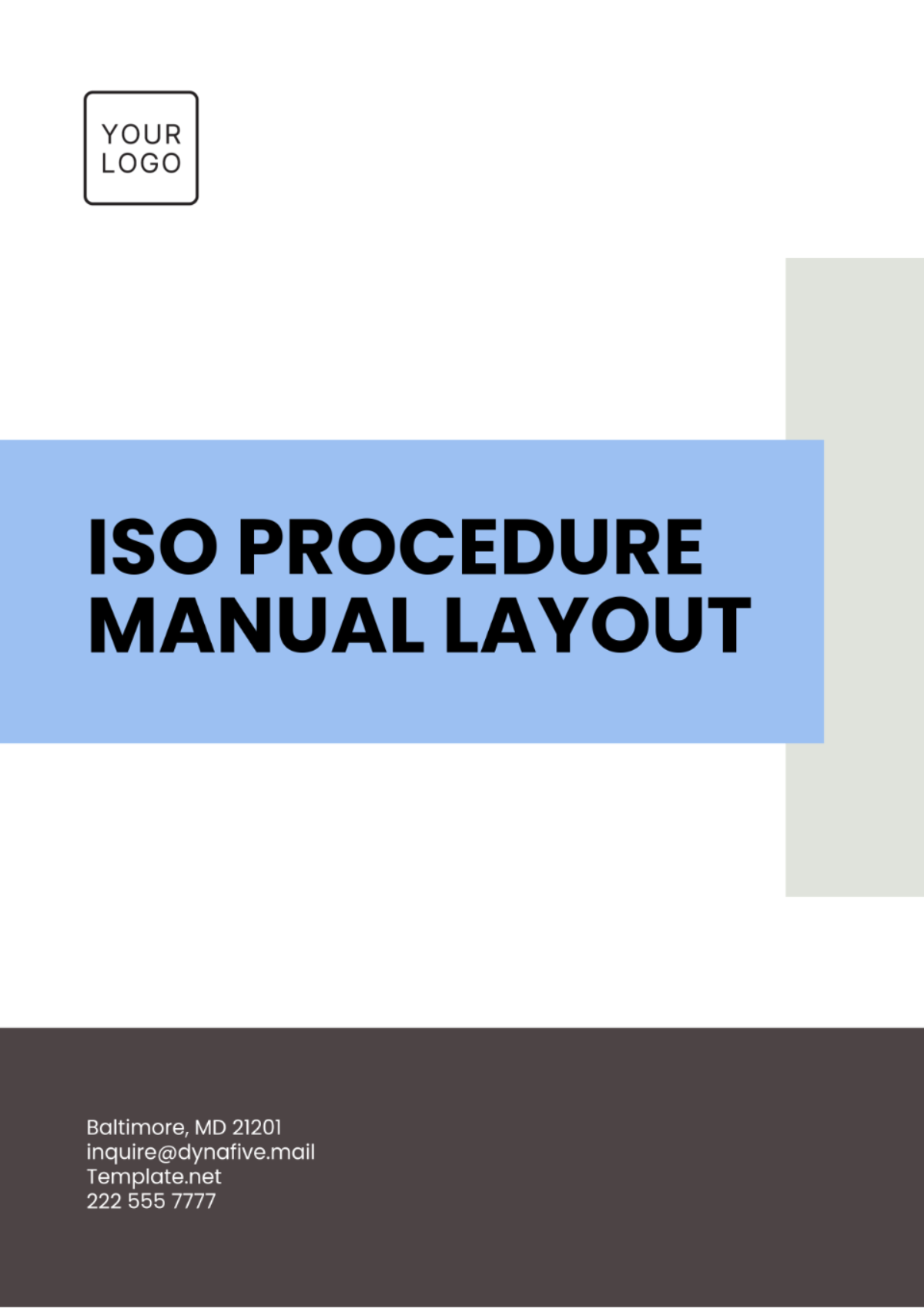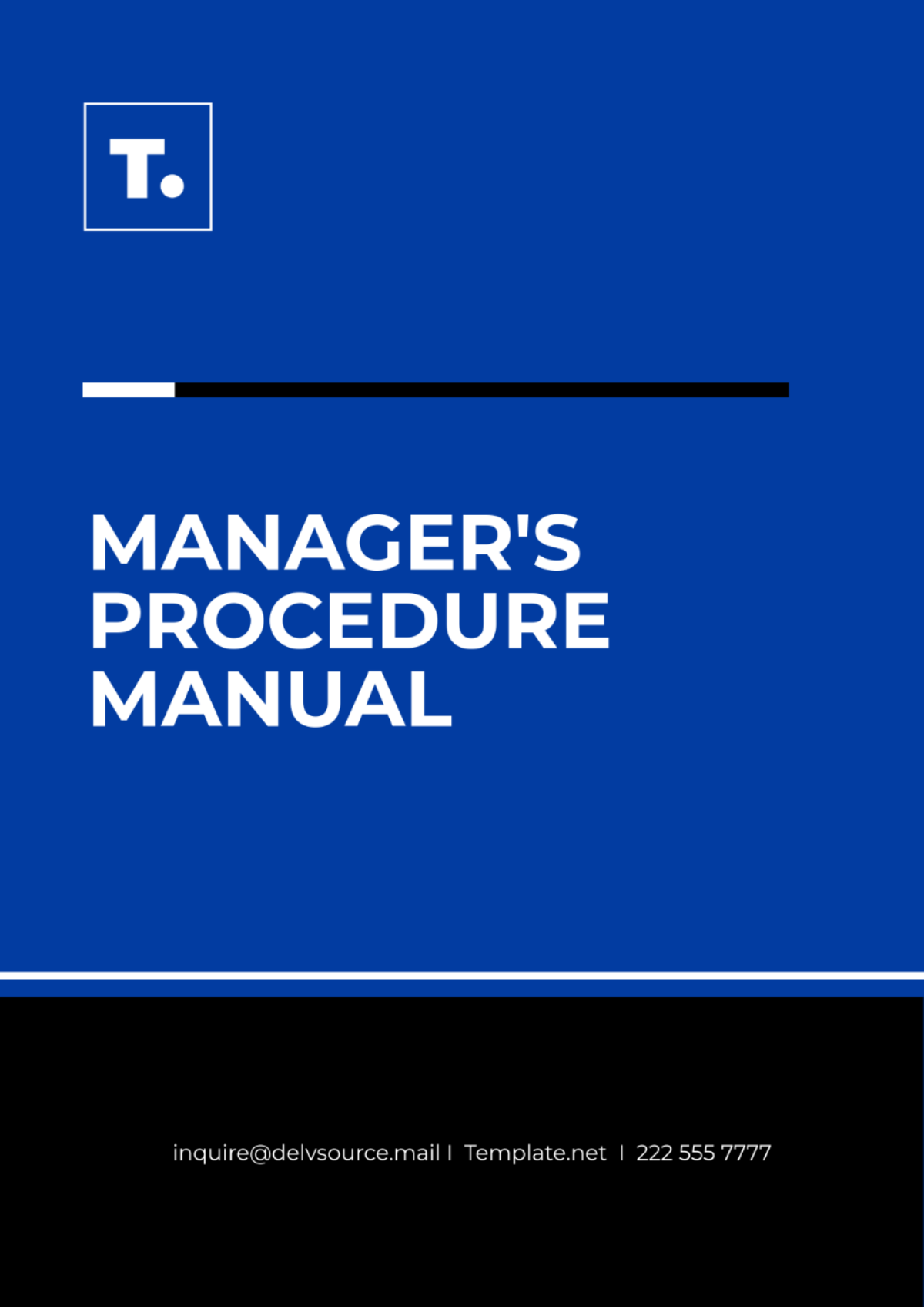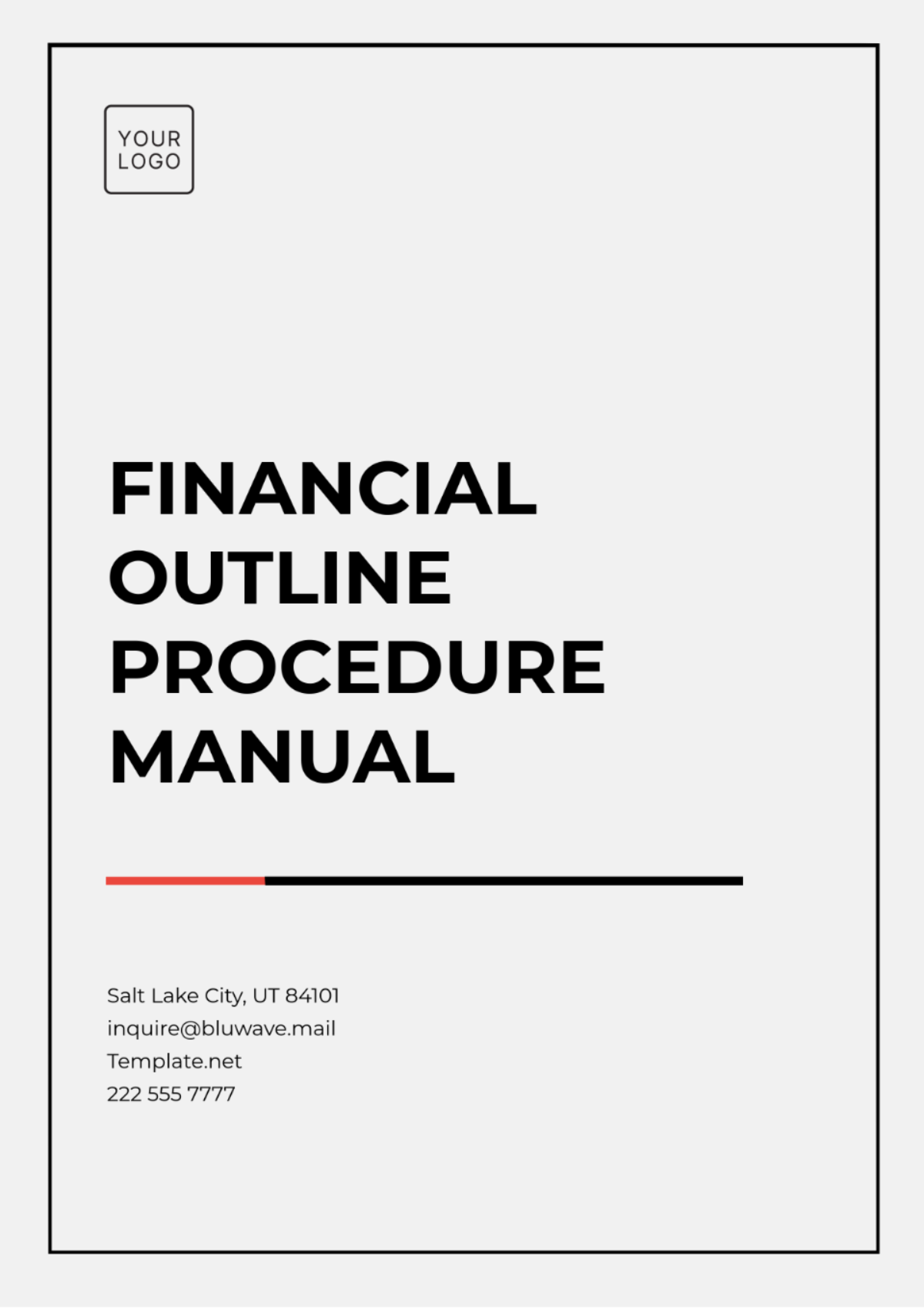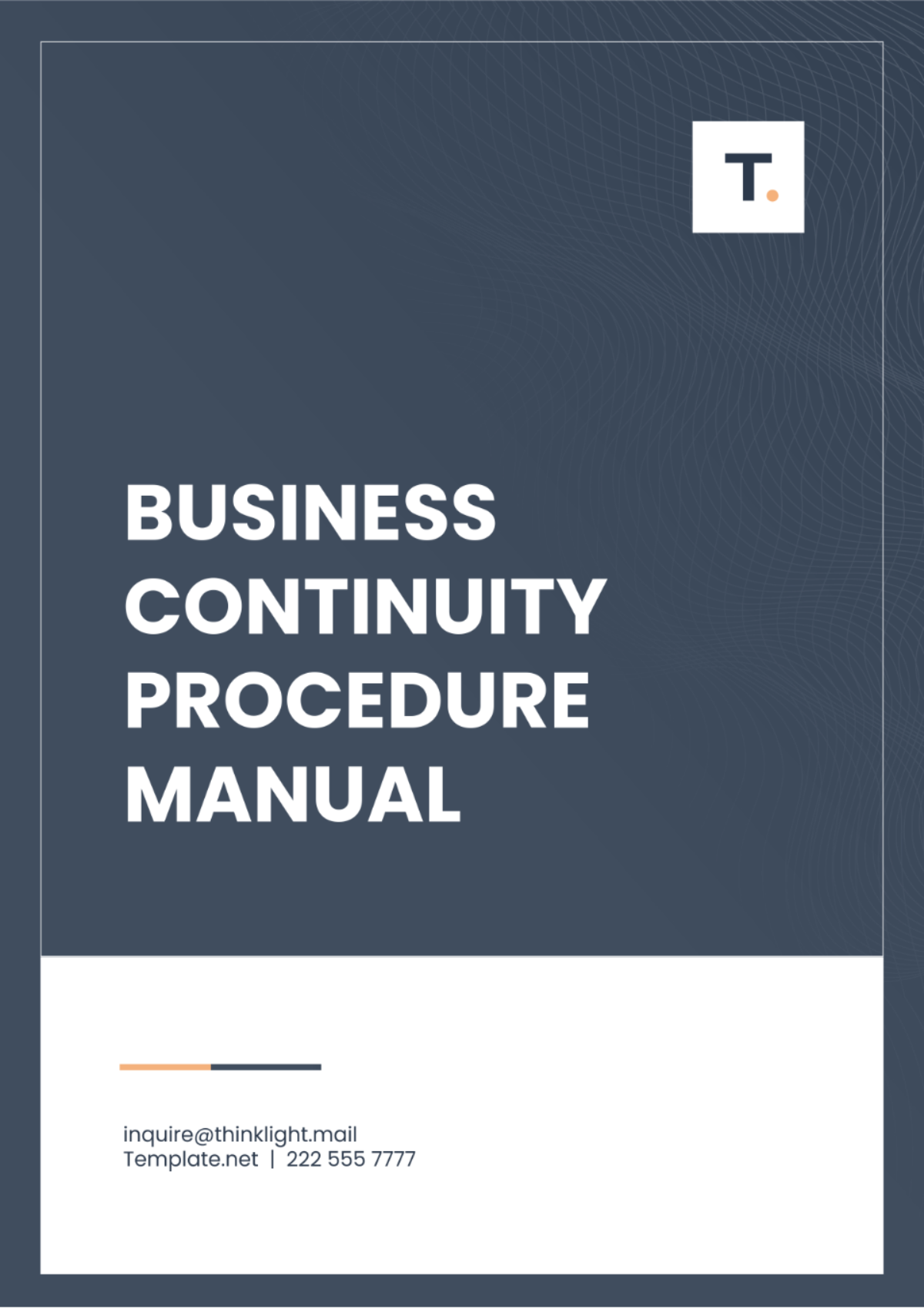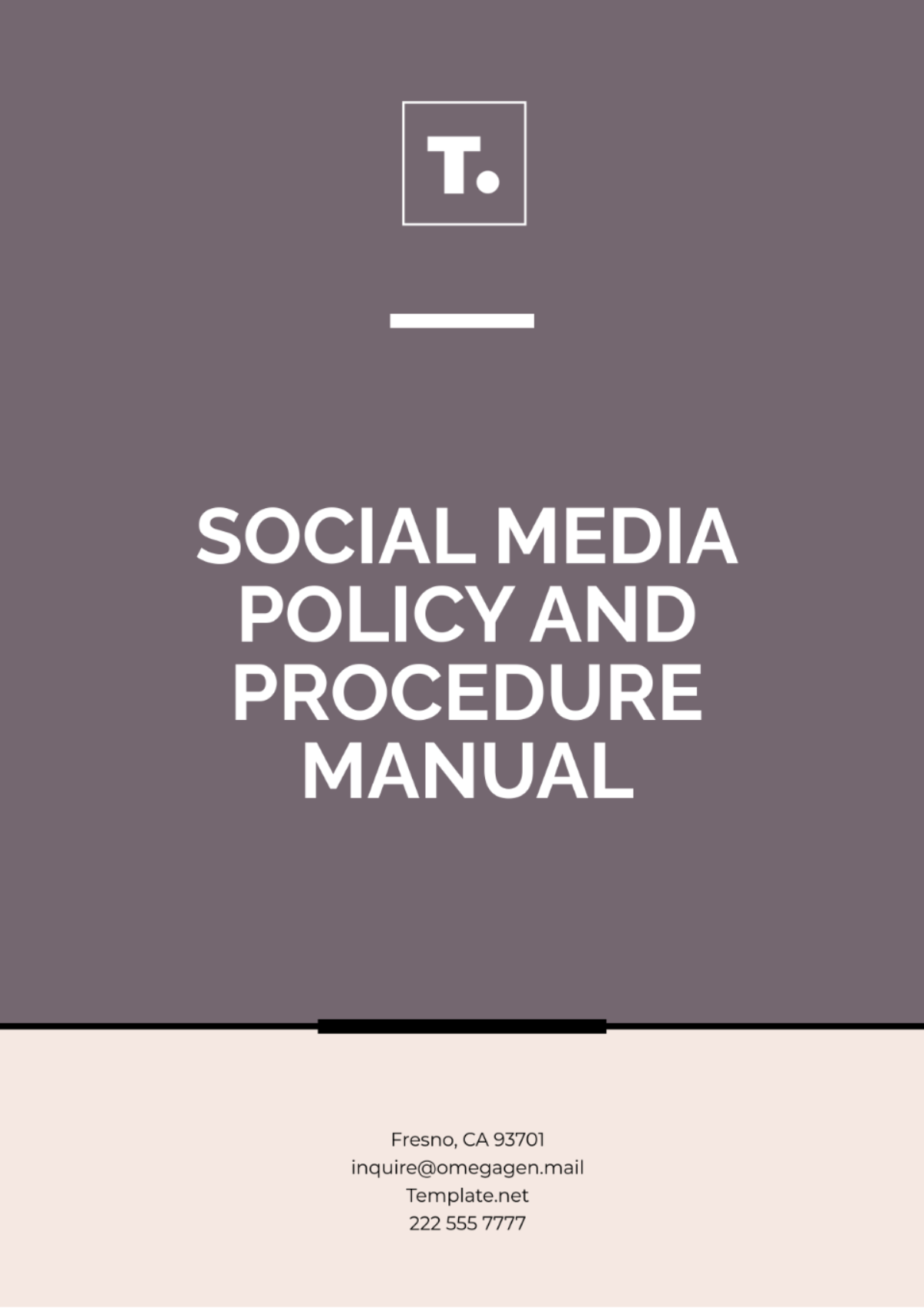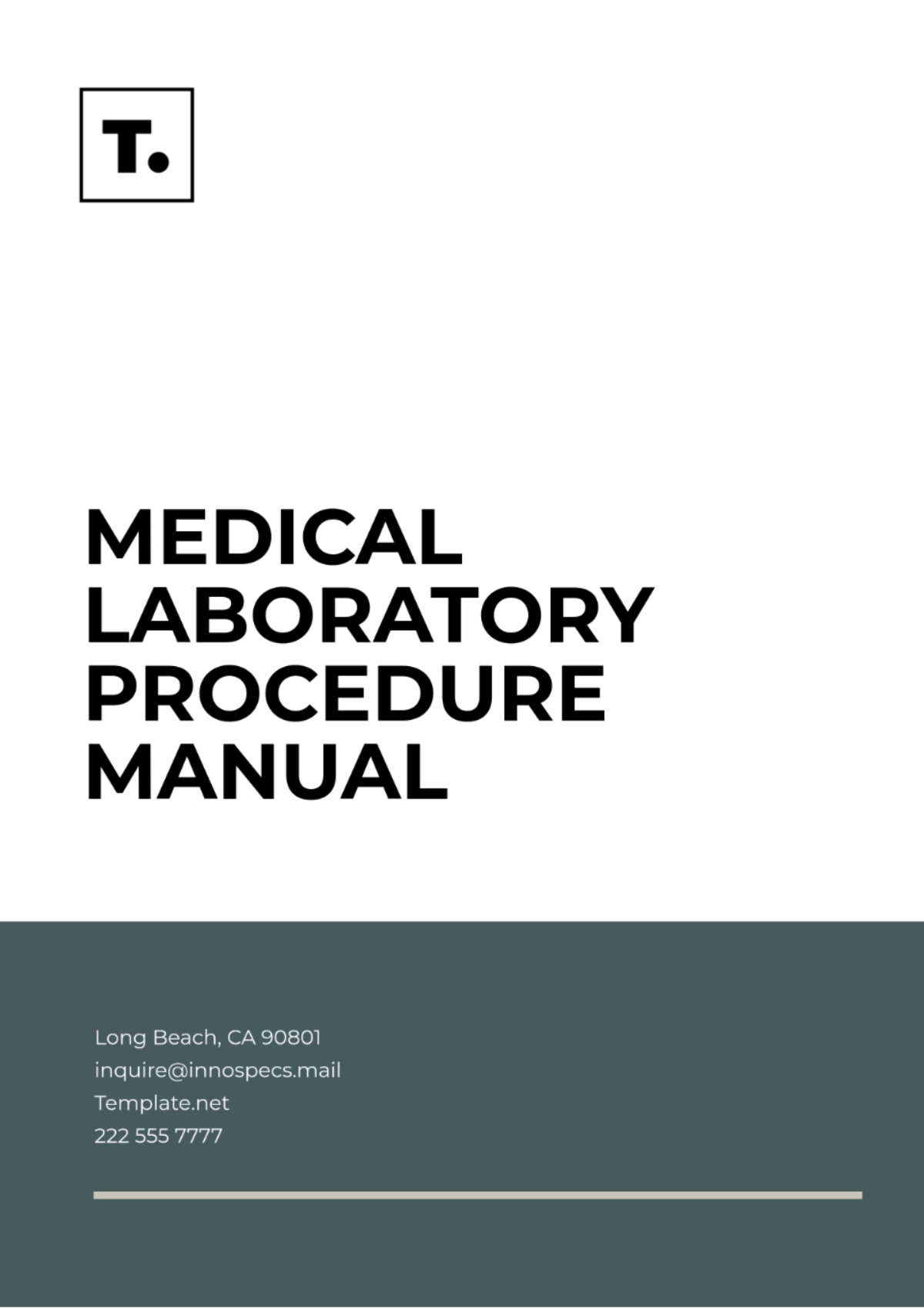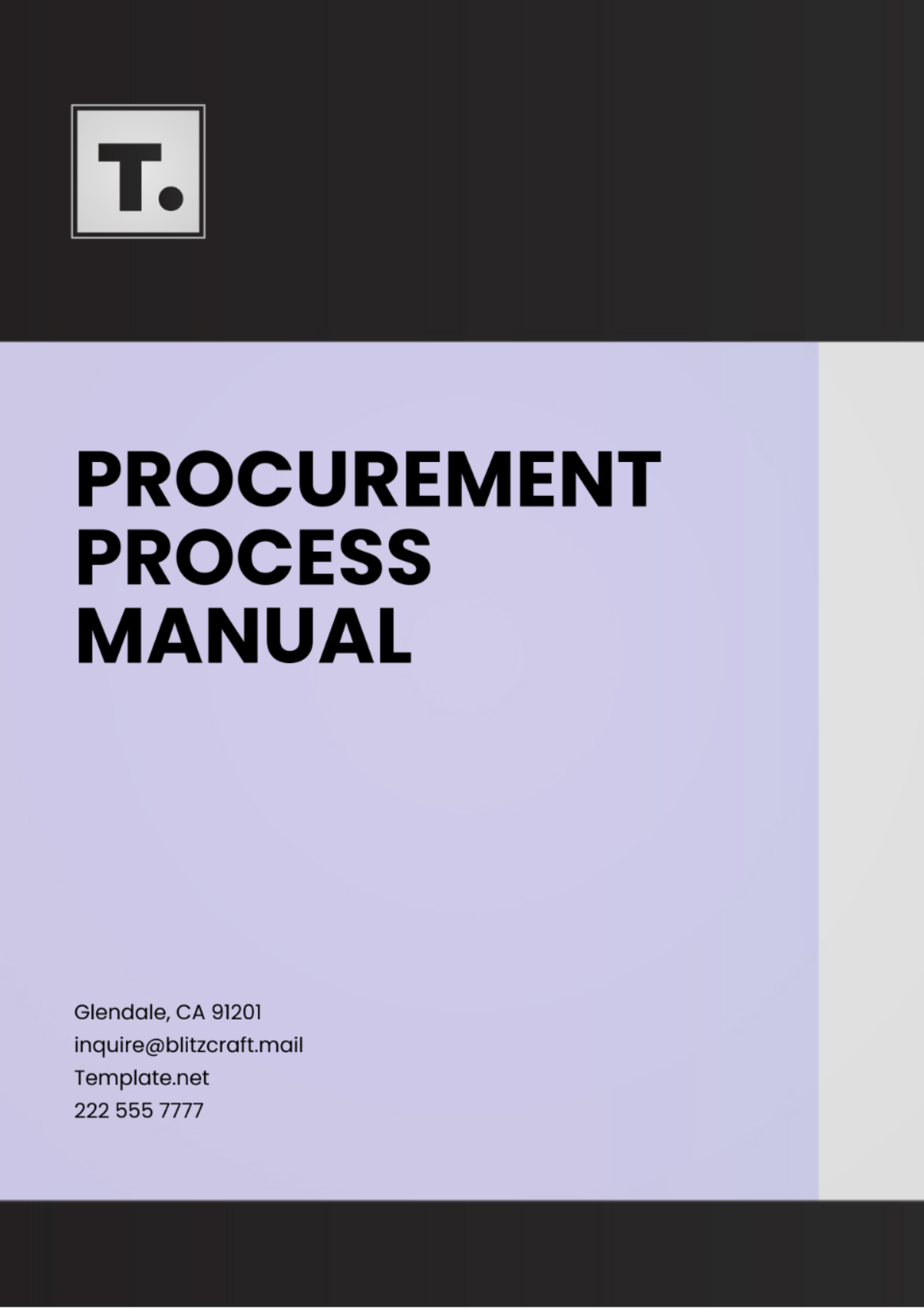Free Professional Procedure Manual Template
PROFESSIONAL PROCEDURE MANUAL
Introduction
Welcome to the comprehensive Professional Procedure Manual for SkyLink Navigation System. This manual is designed to provide detailed instructions and guidelines to ensure efficient operation and troubleshooting of the system. Whether you're a seasoned professional or a new user, this manual will serve as a valuable resource.
Setup Instructions
Follow these steps to correctly set up the SkyLink Navigation System. Ensure you have all necessary equipment and tools before beginning.
Unpack all components and verify that all listed items are present.
Assemble the main unit.
Connect the system to a power source and any necessary peripheral devices.
Initiate the startup sequence as detailed on page 5 of the manufacturer’s setup guide.
Operating Procedures
Adhering to the following operating procedures will ensure optimal performance of the SkyLink Navigation System
Begin each session by conducting a preliminary system check.
Engage the system via the main control interface, logging in with your authorized credentials.
Follow the prescribed workflow to carry out tasks, ensuring compliance with illustrated guidelines.
Conclude operations by properly shutting down the system to maintain components longevity.
Troubleshooting
If you encounter any issues, refer to this troubleshooting section for solutions to common problems associated with the SkyLink Navigation System.
Issue 1: System not powering on
Check that the power cable is securely connected.
Ensure the power outlet is functional by testing with another device.
If the problem persists, contact technical support.
Issue 2: Error message displayed during operation
Note the error code and description.
Consult the error code list in the appendix for specific instructions.
Reset the system if necessary, and retry the operation.
For additional assistance, refer to the manufacturer's support website or contact your IT department for advanced troubleshooting.