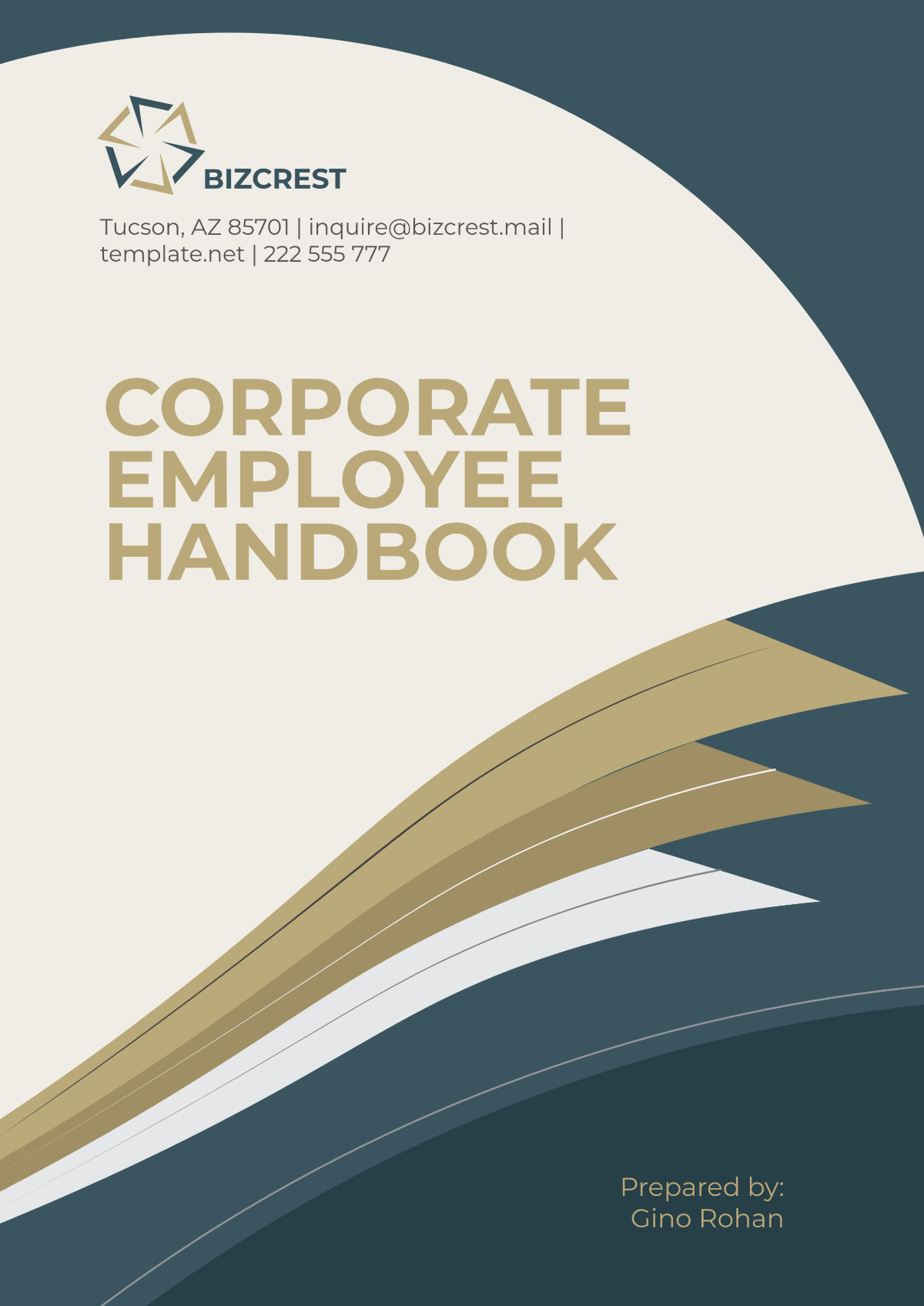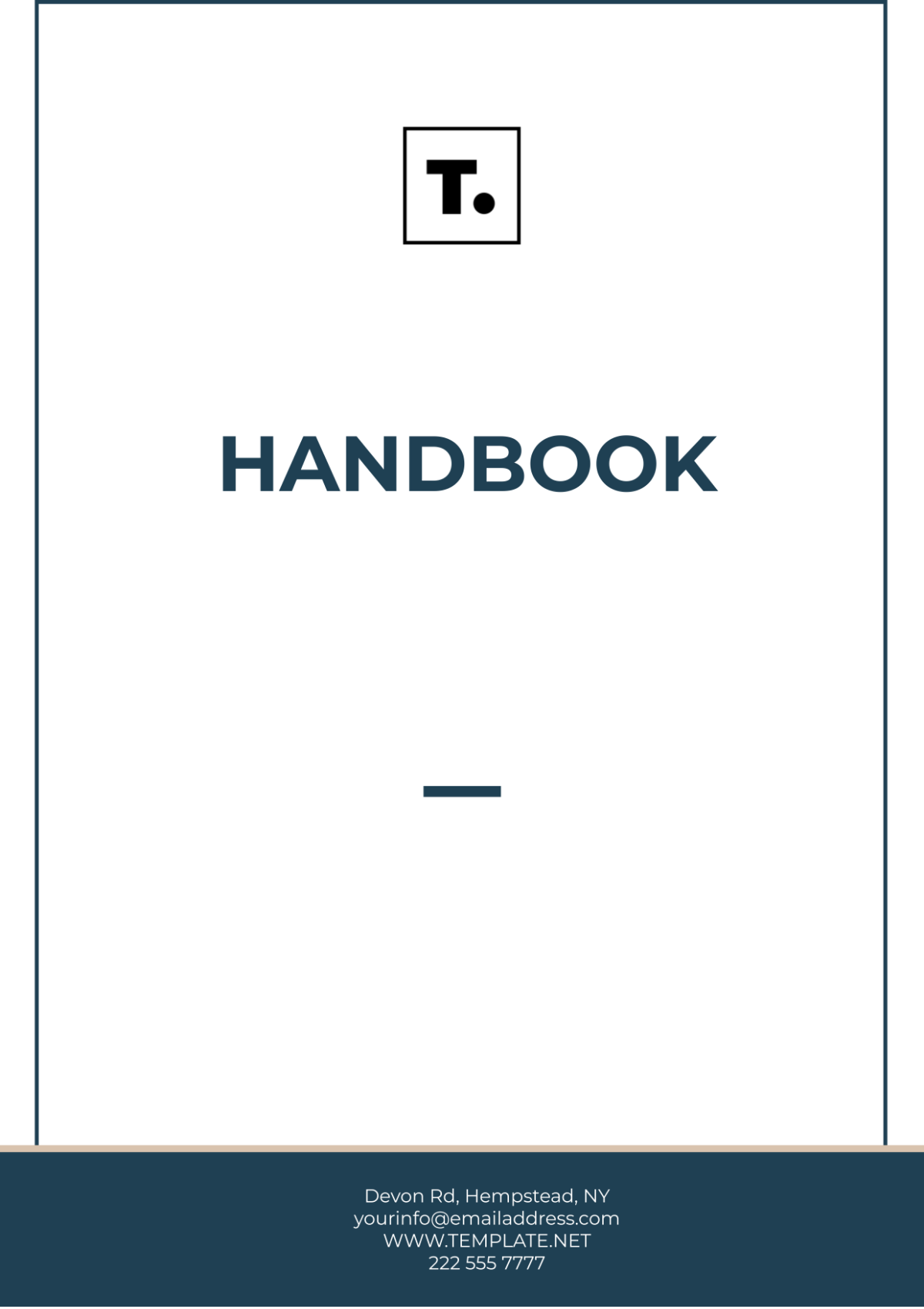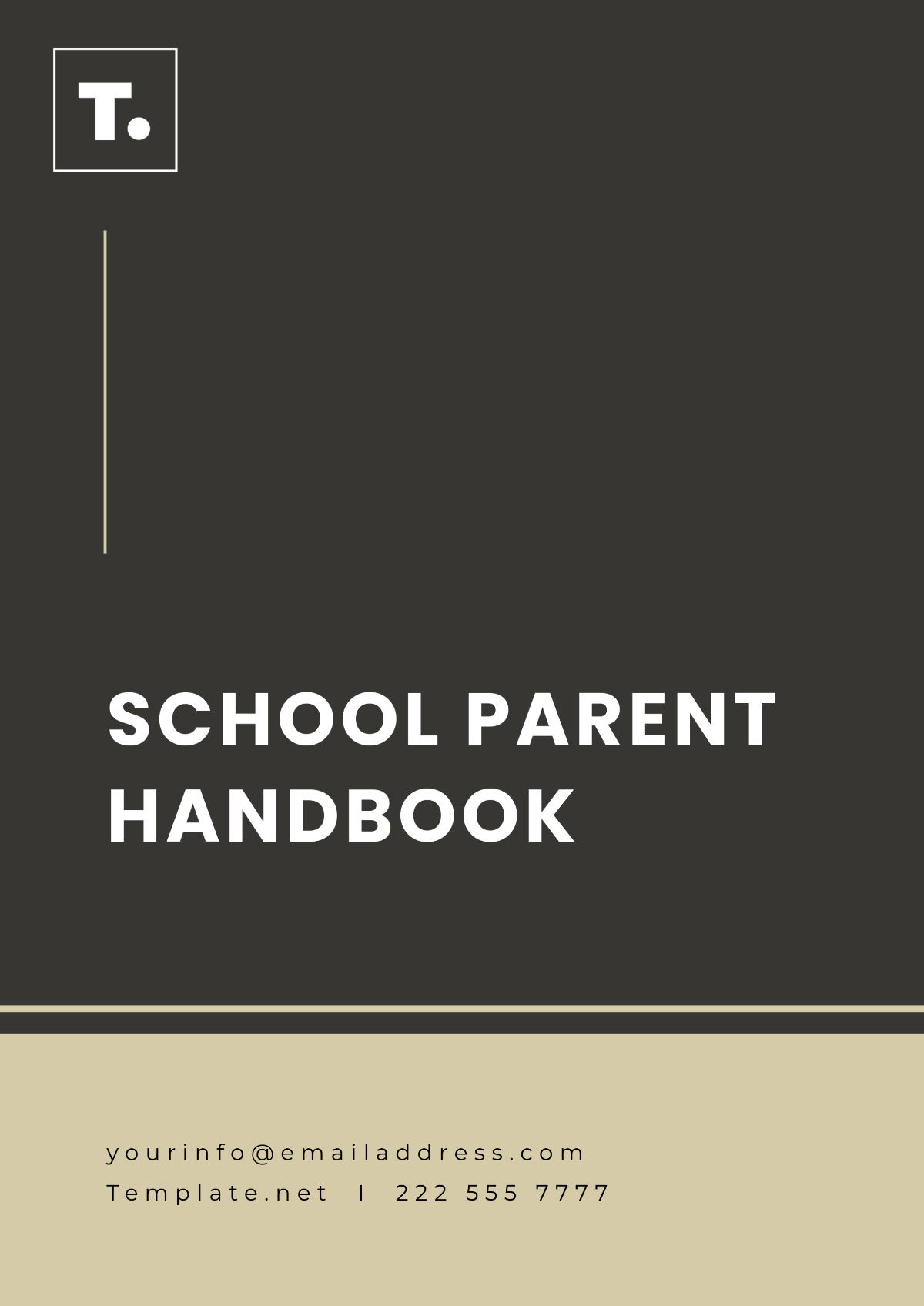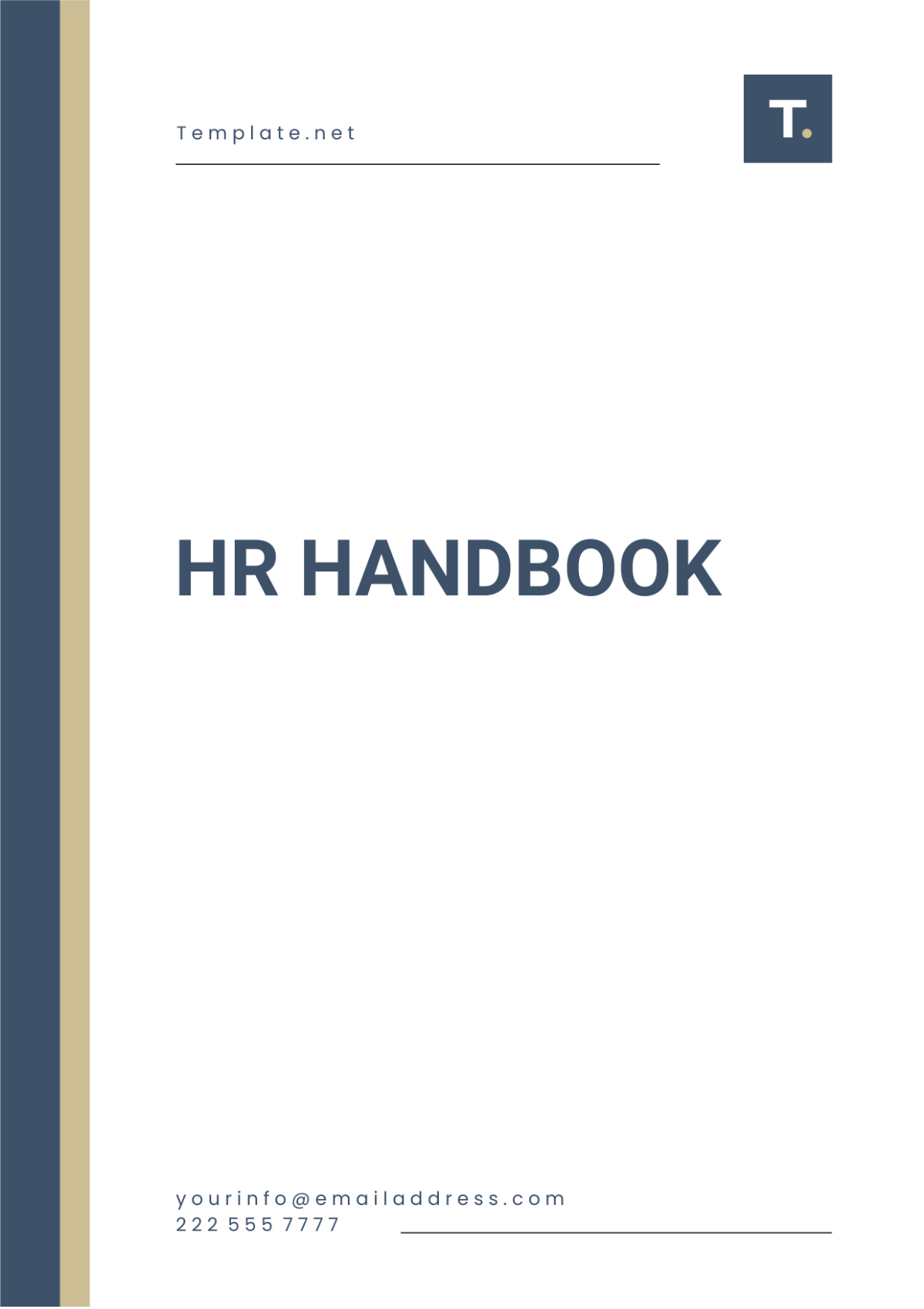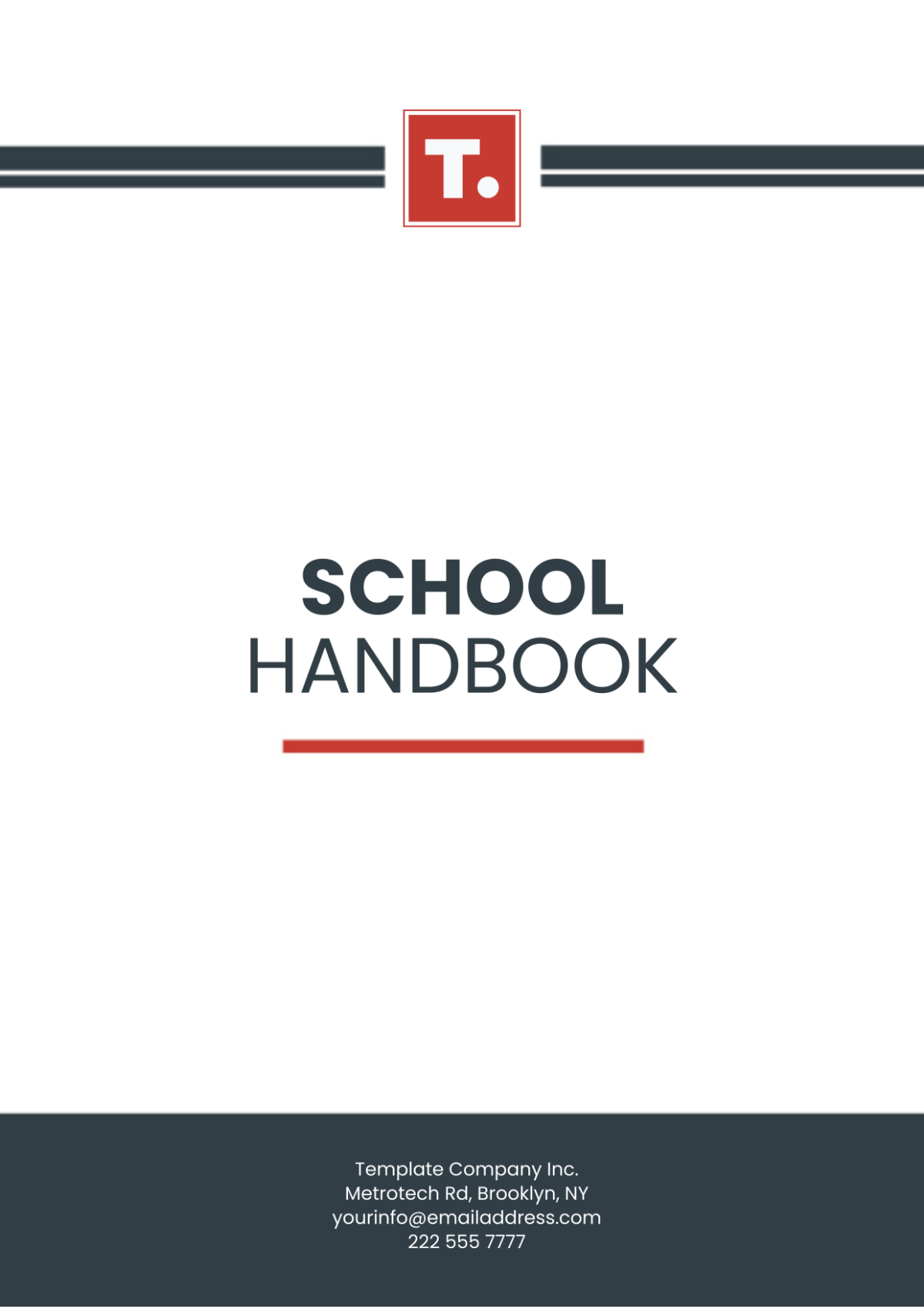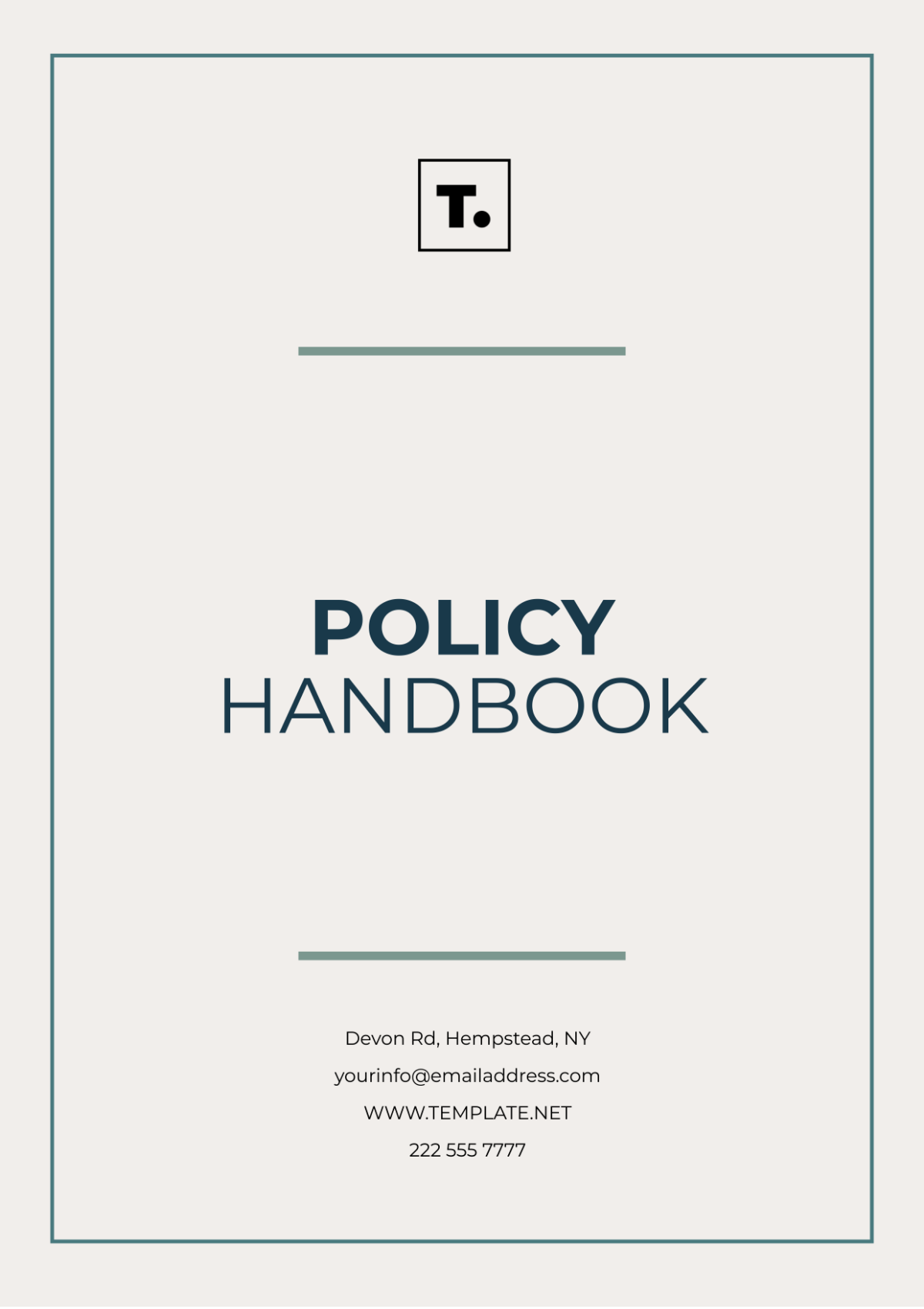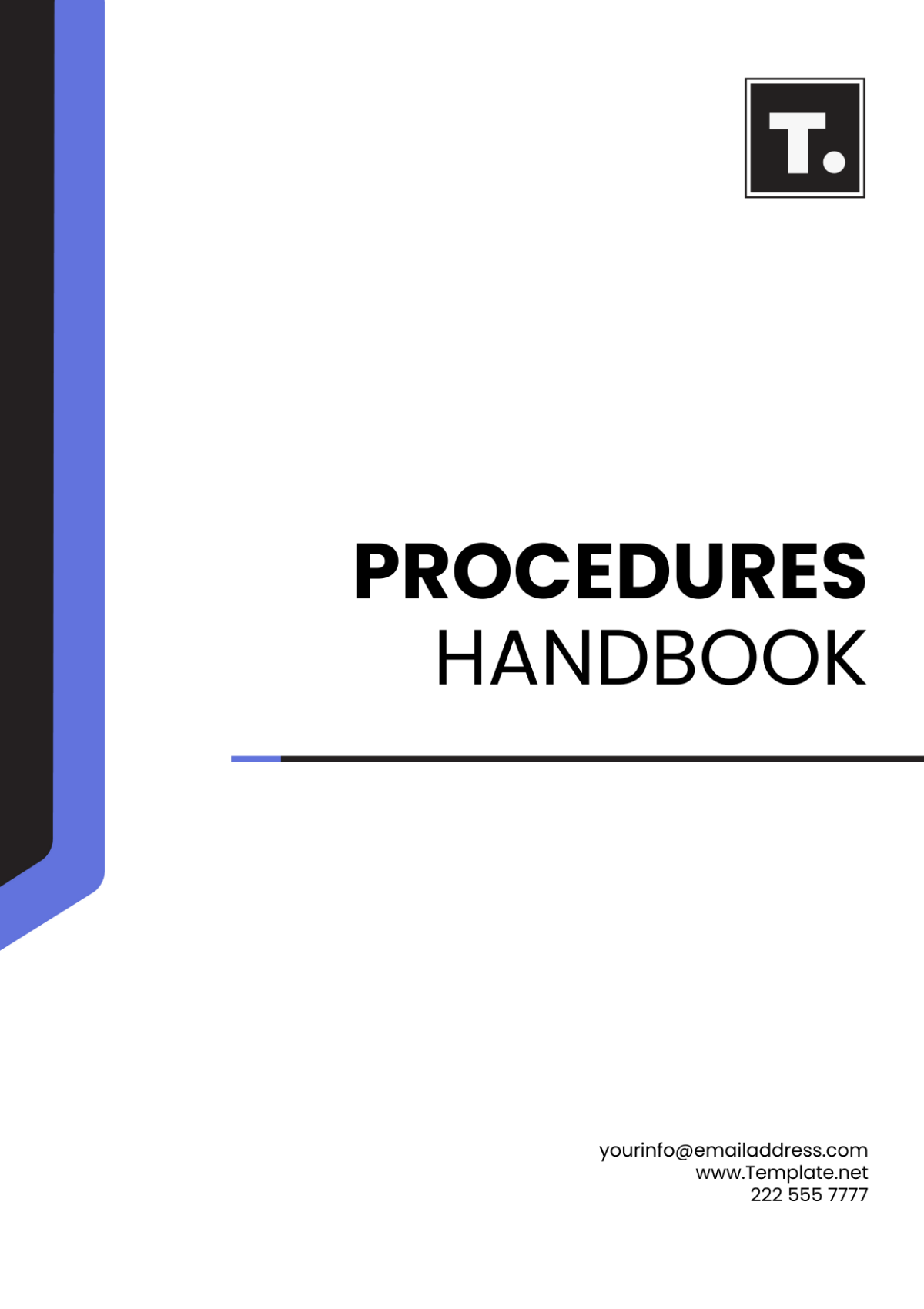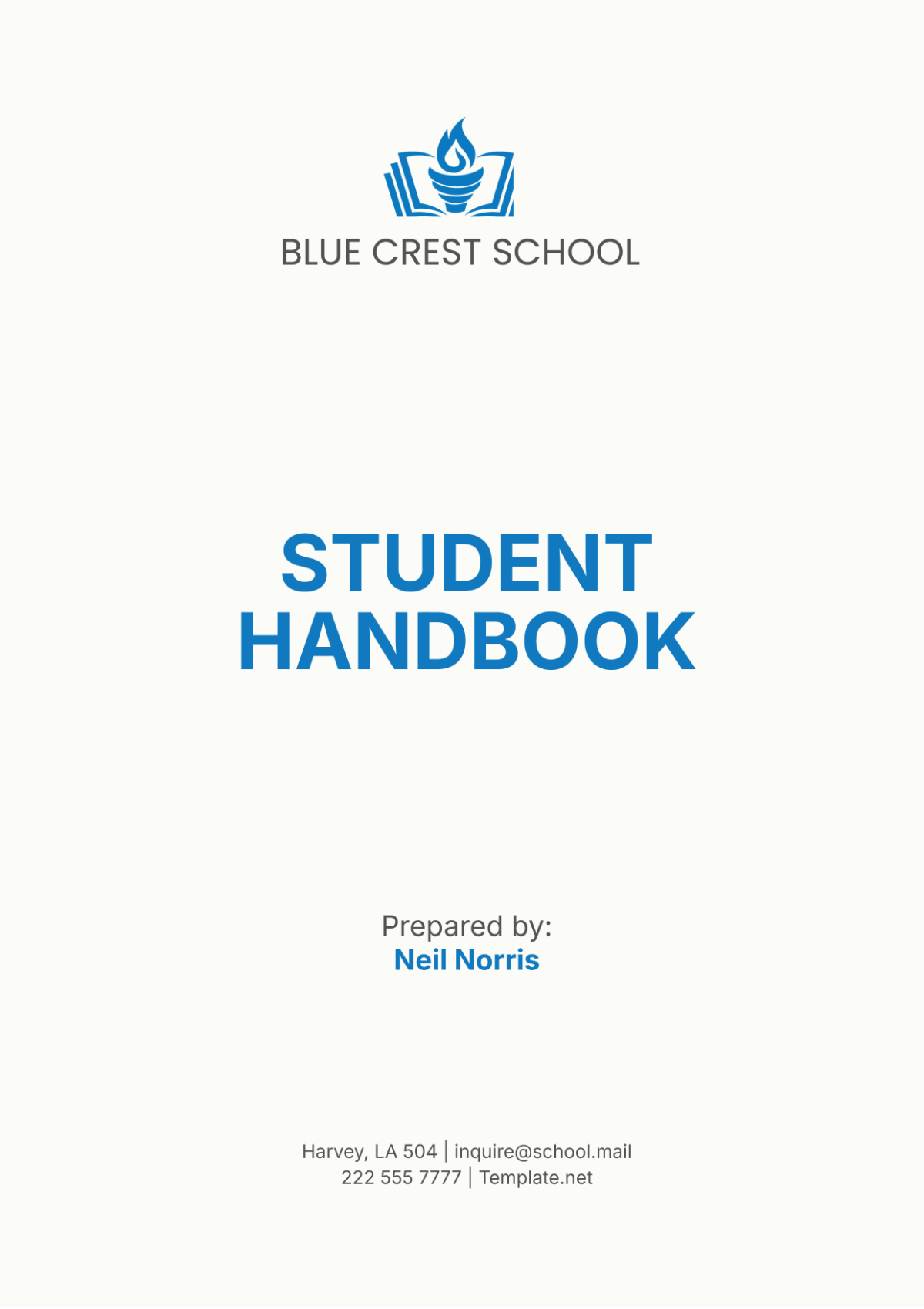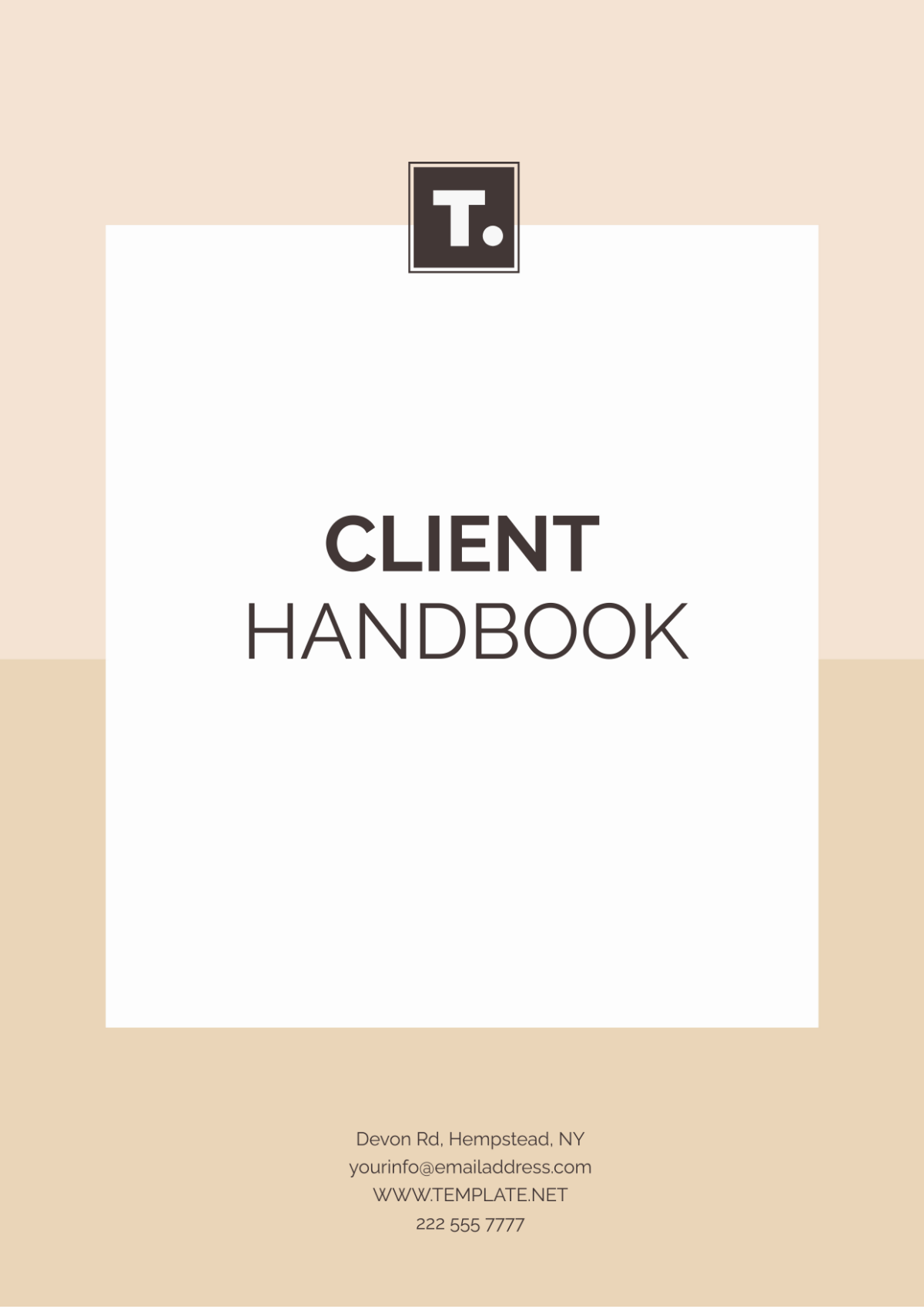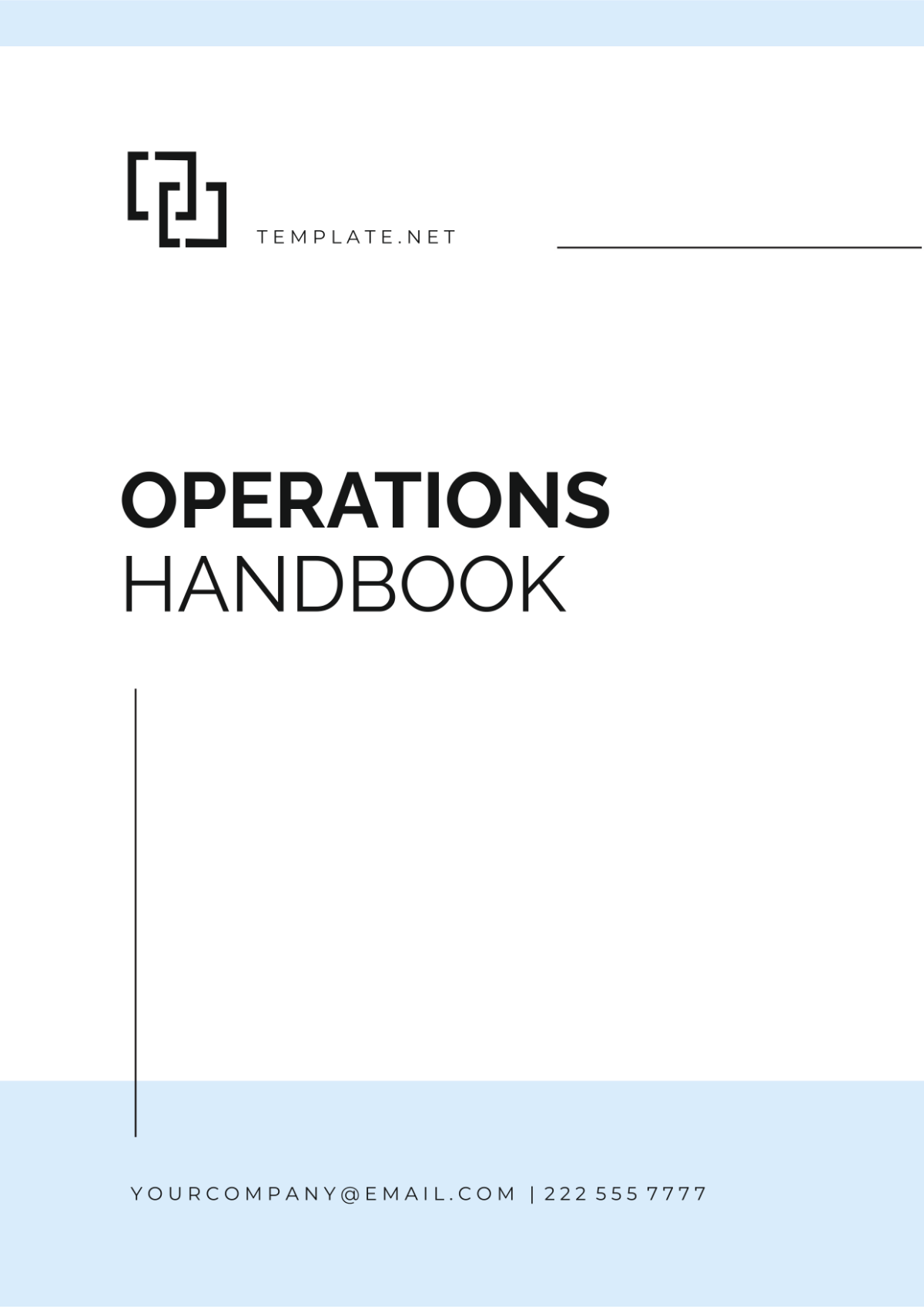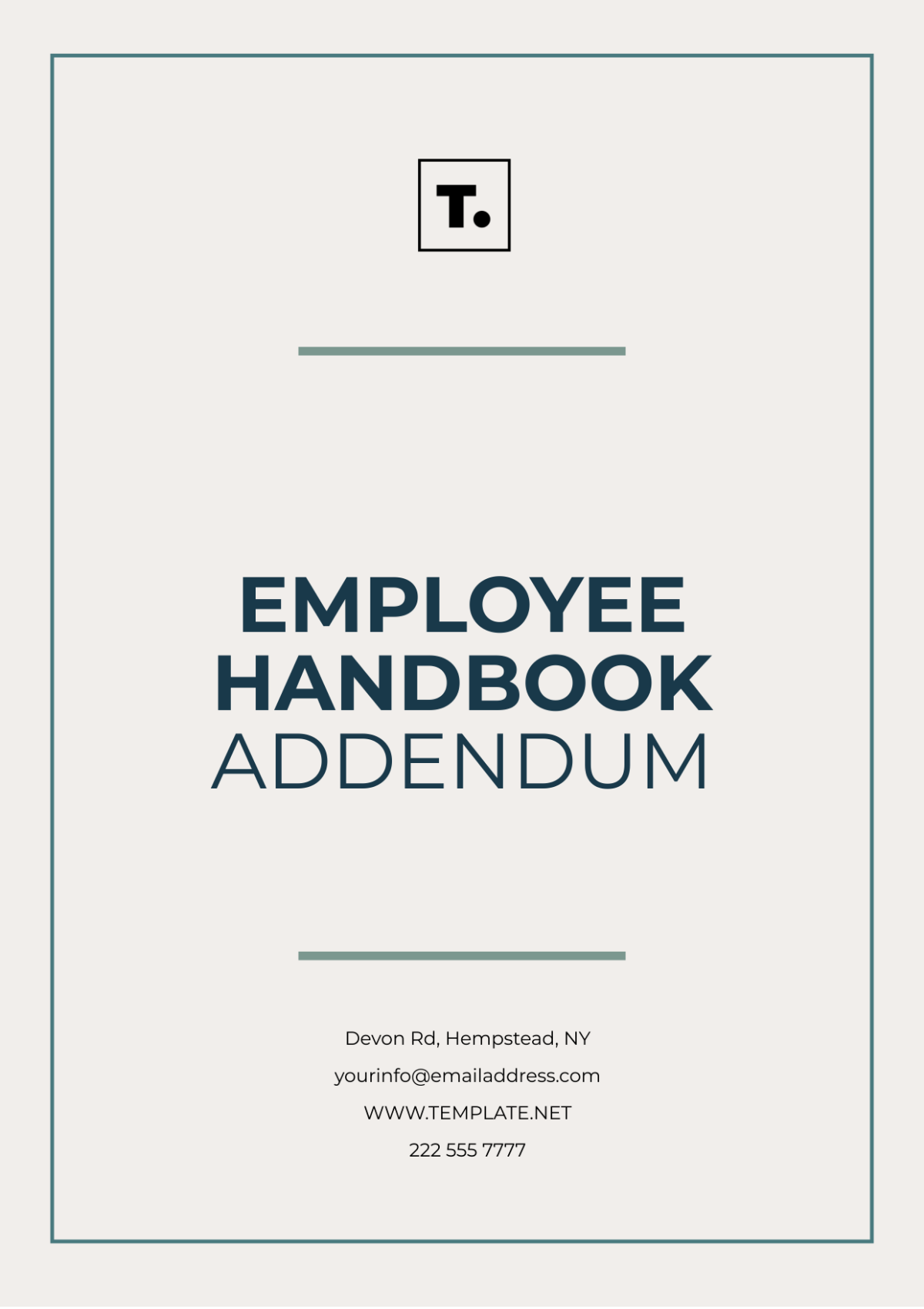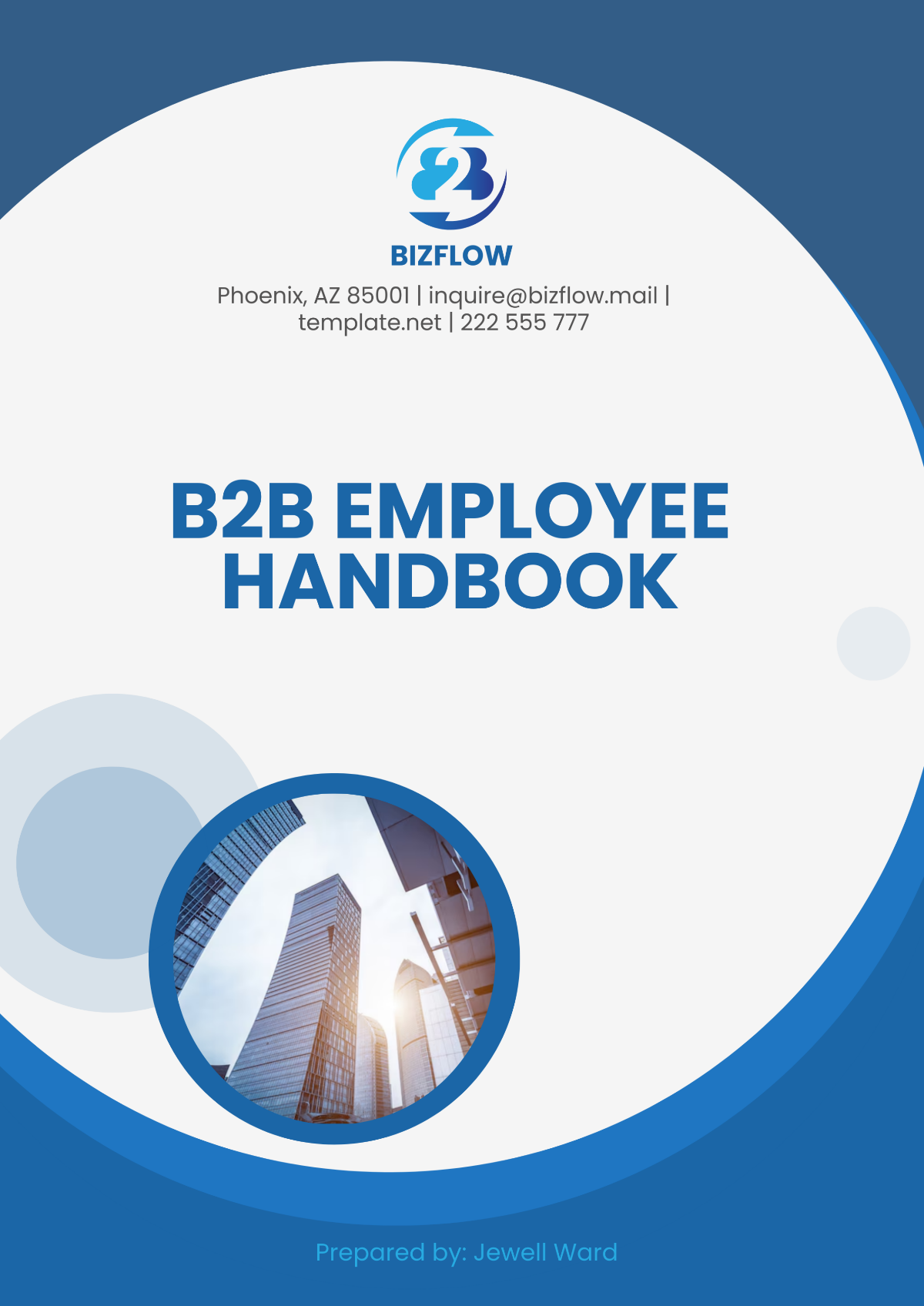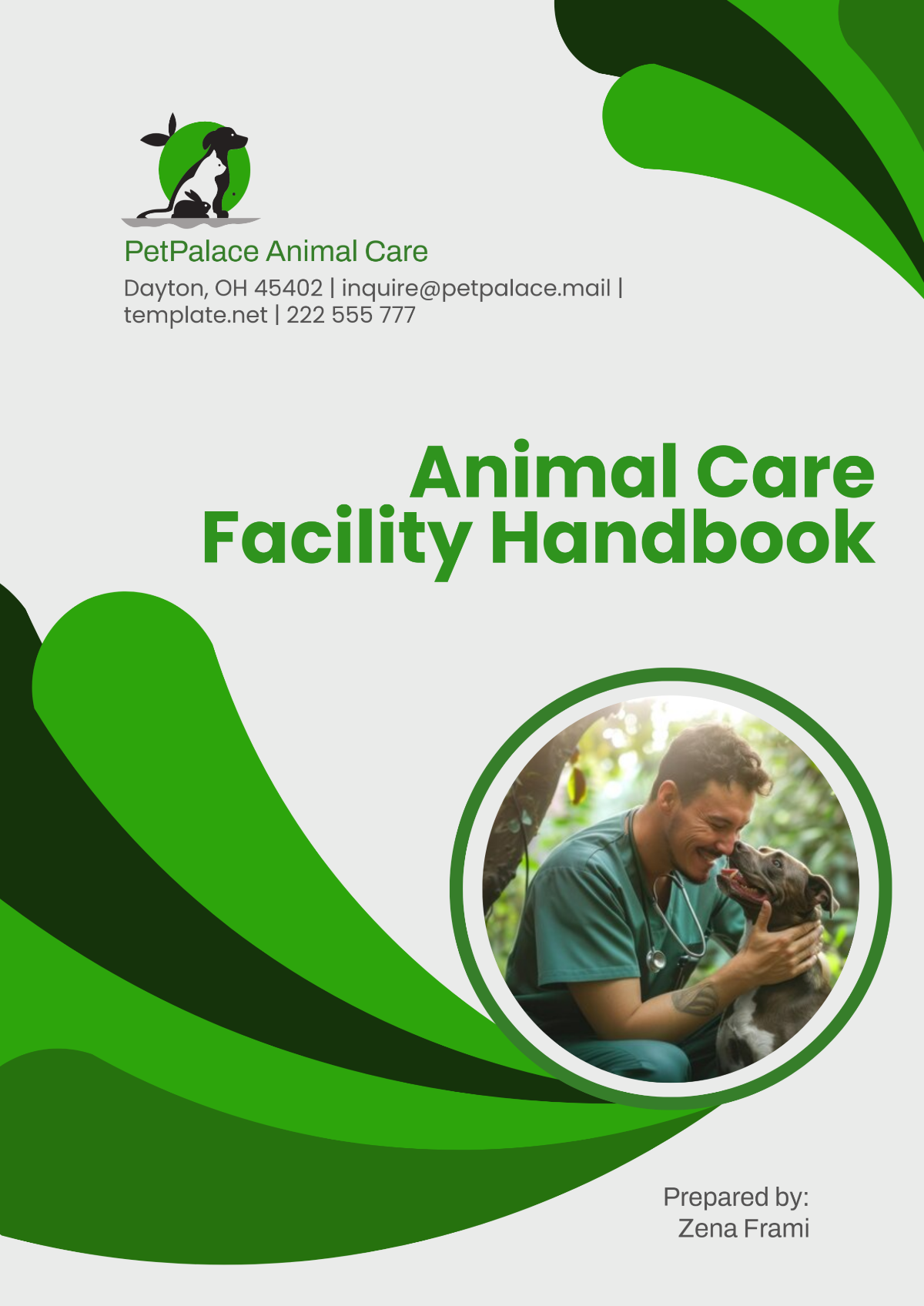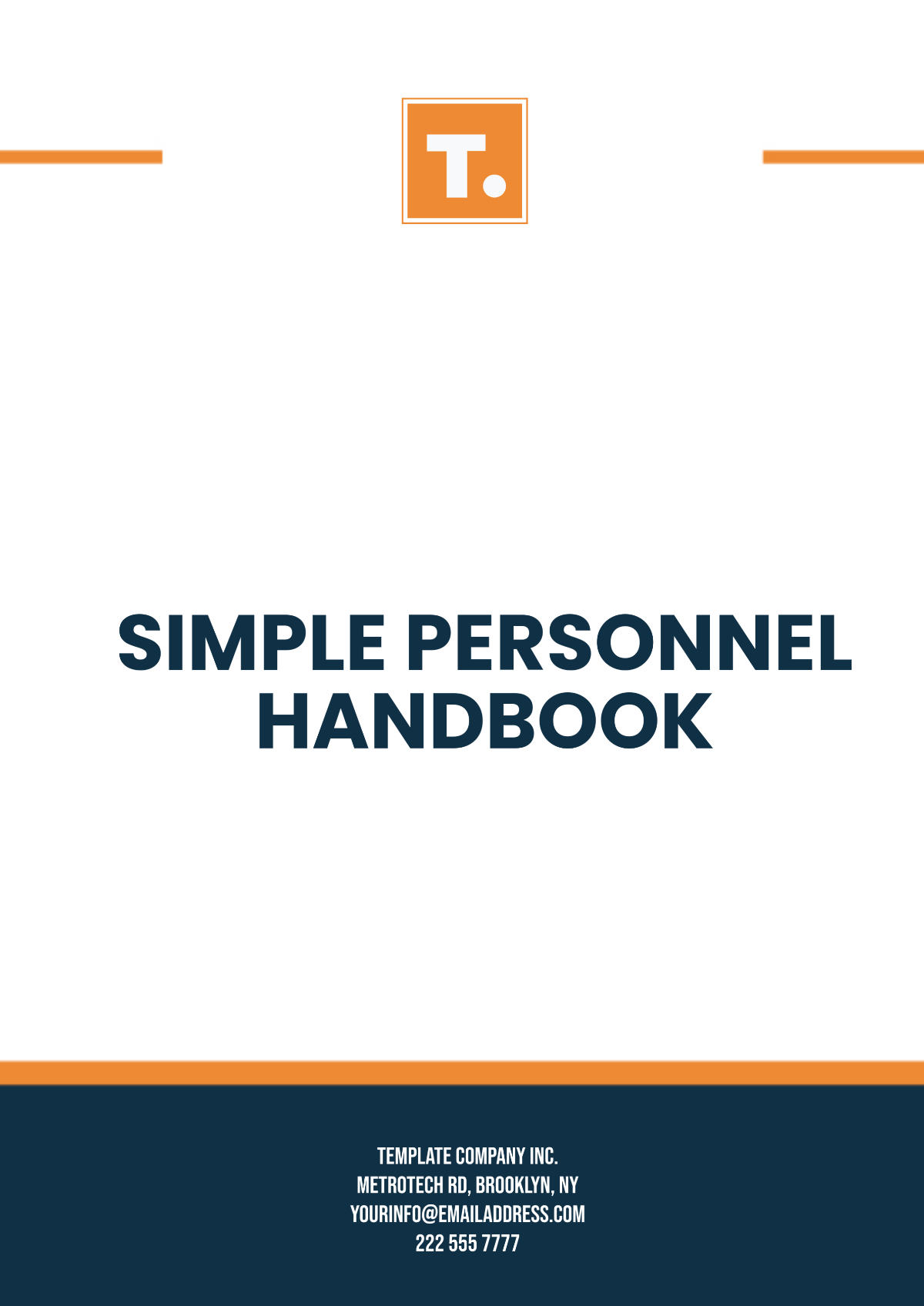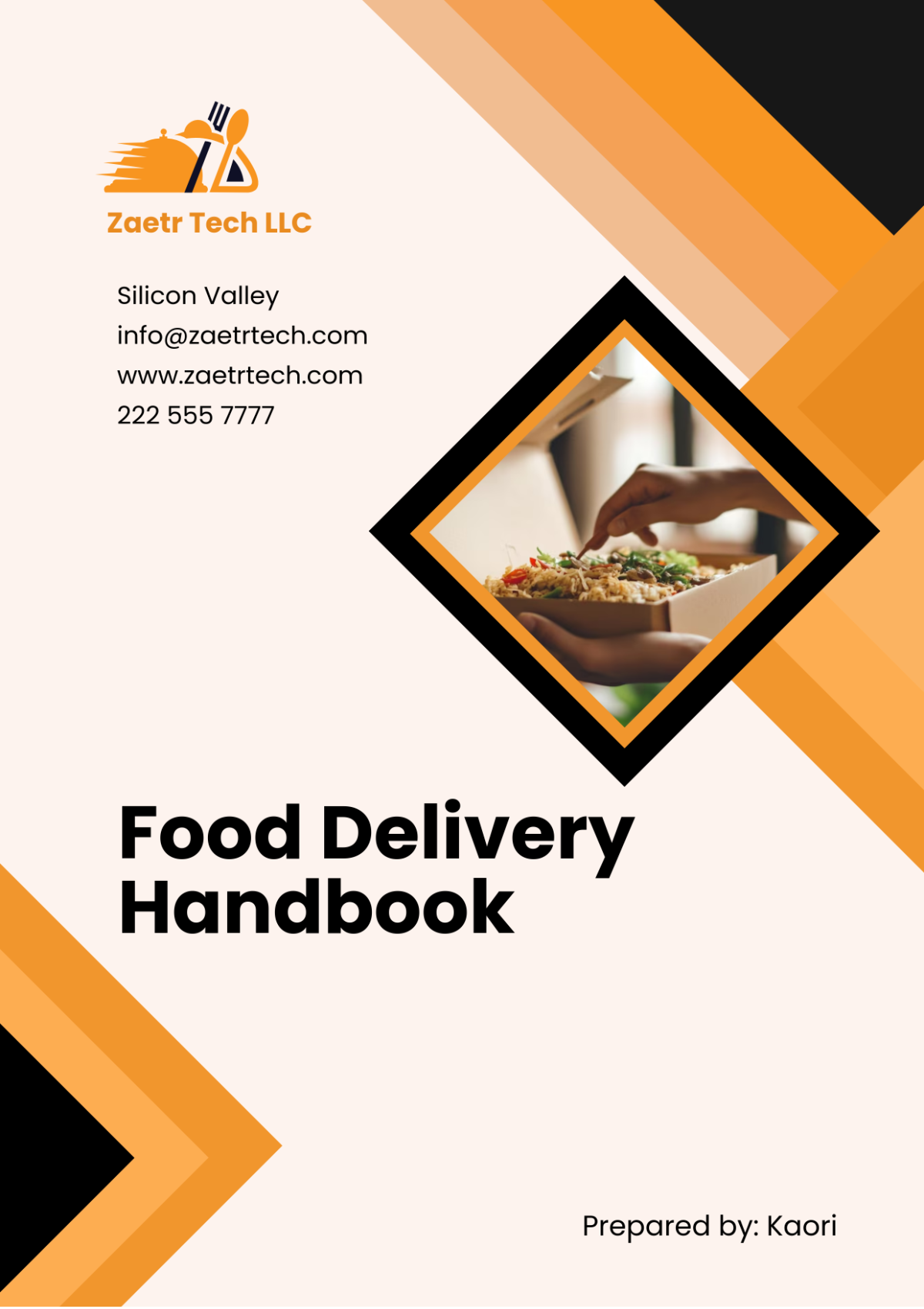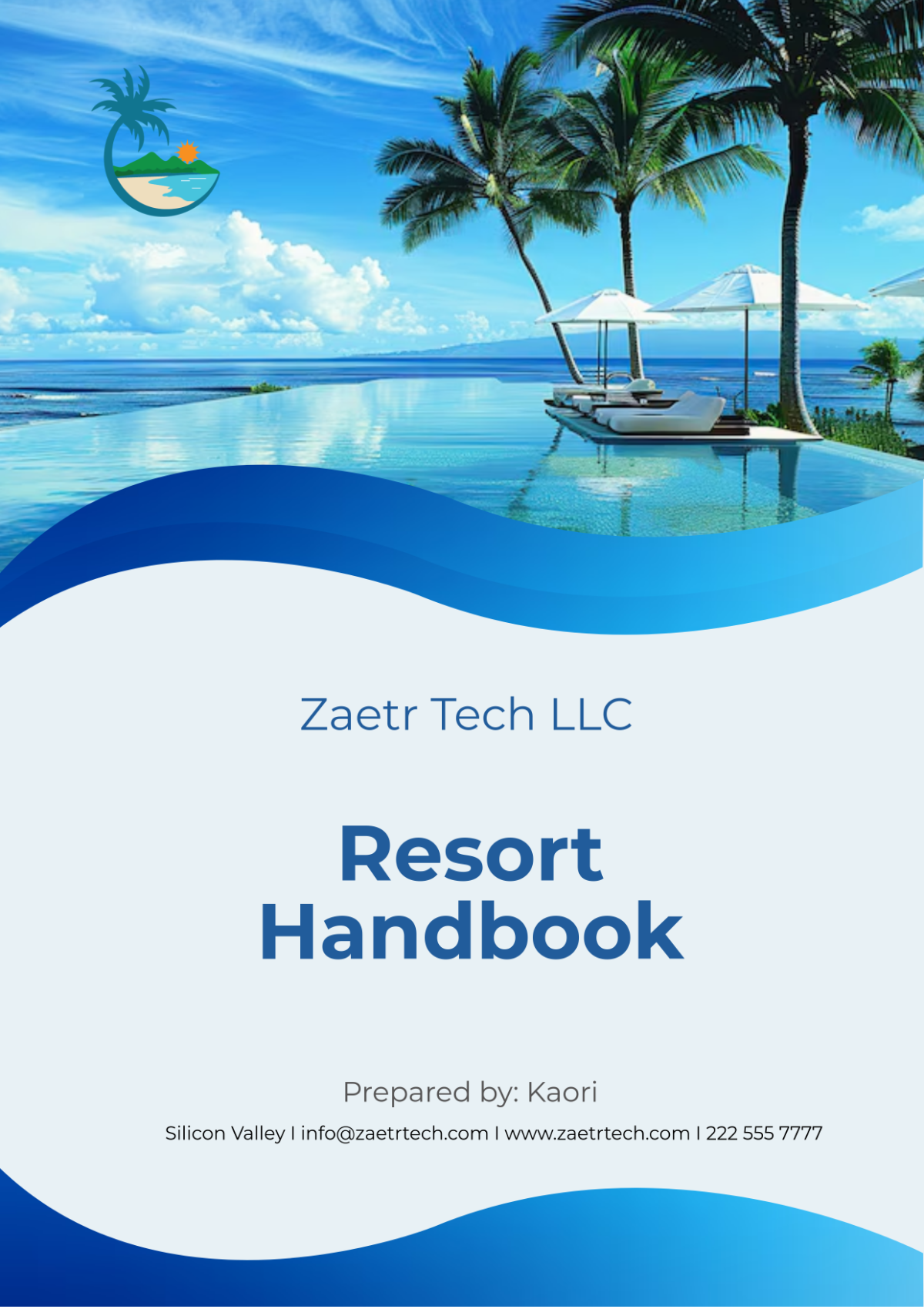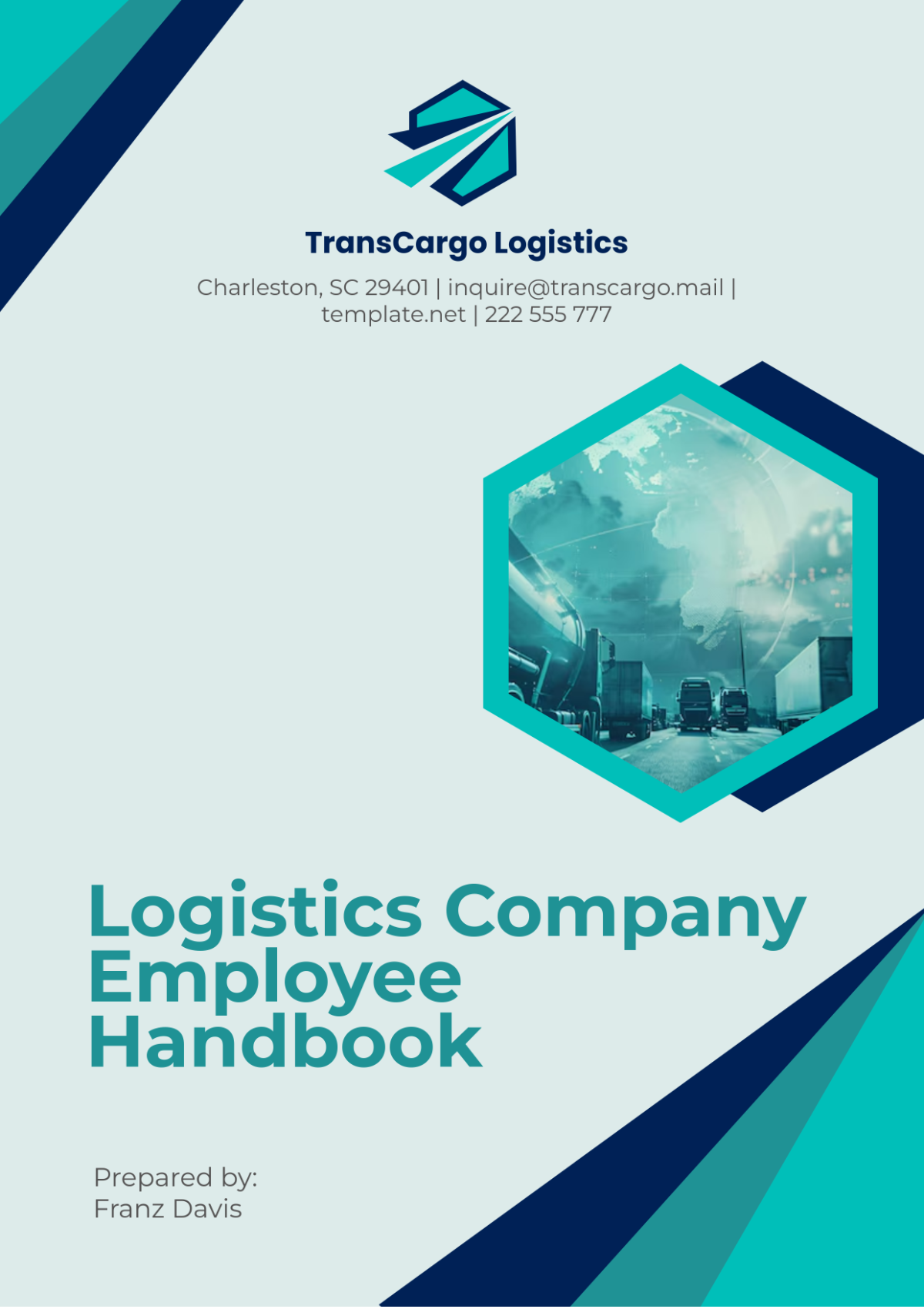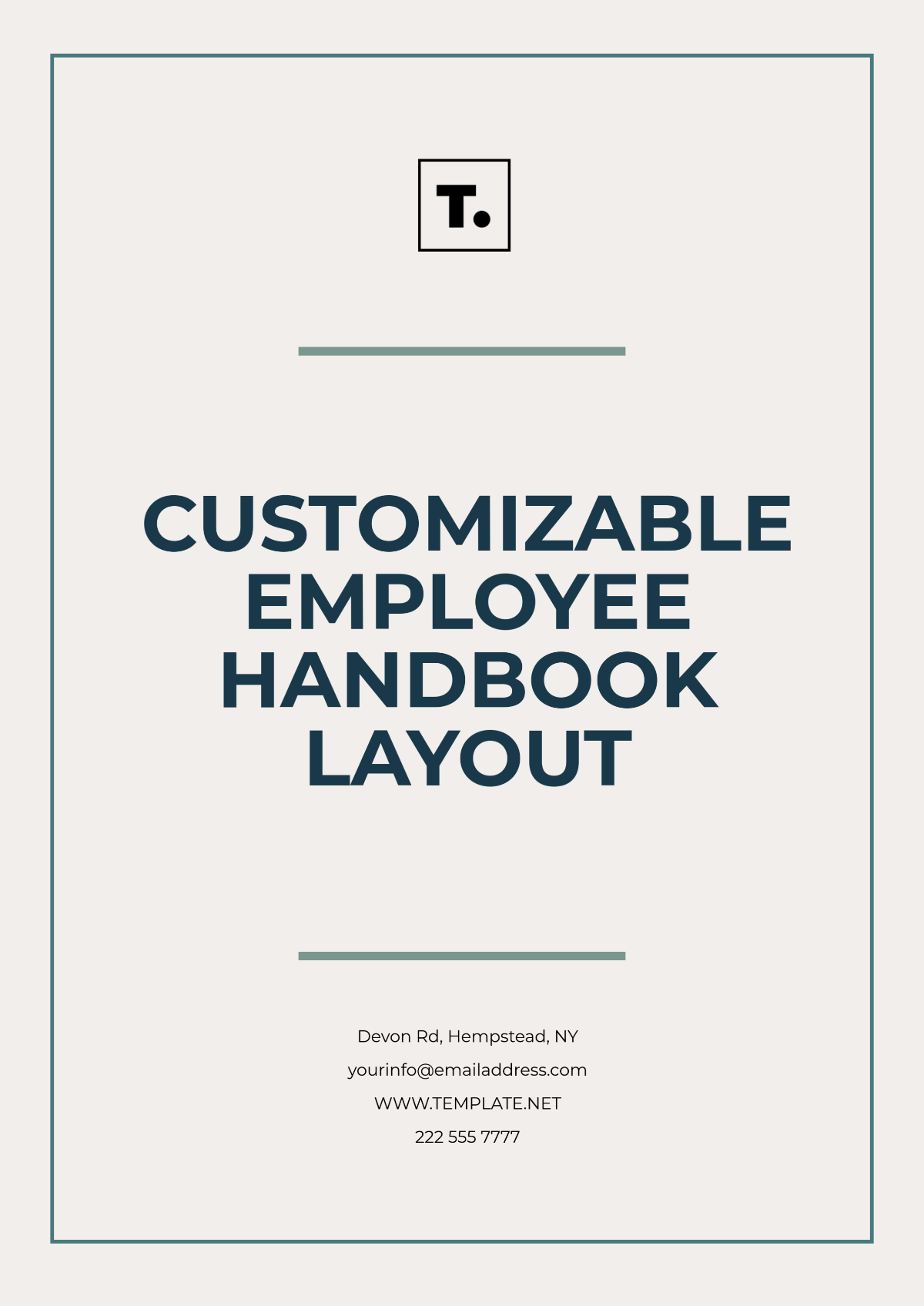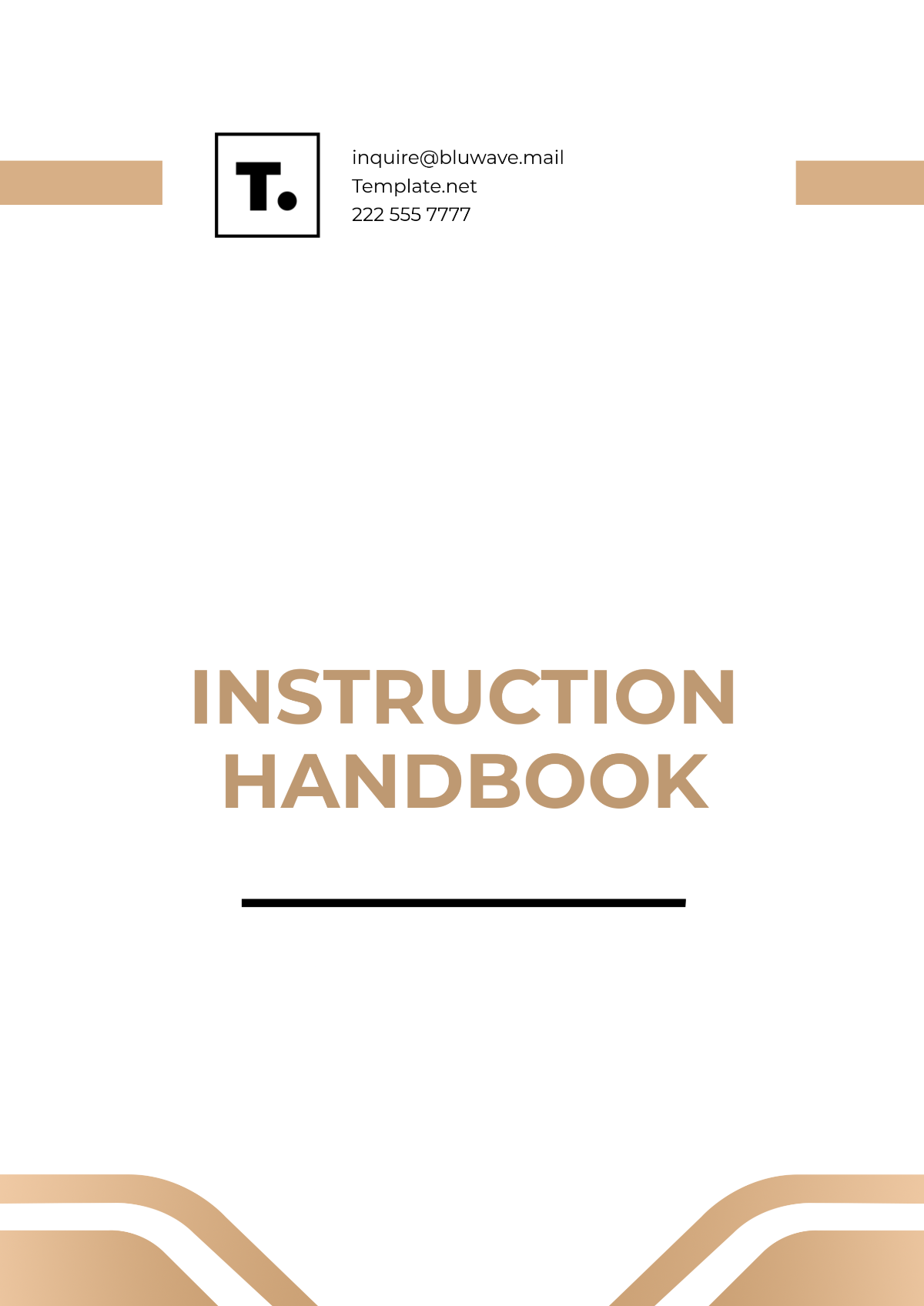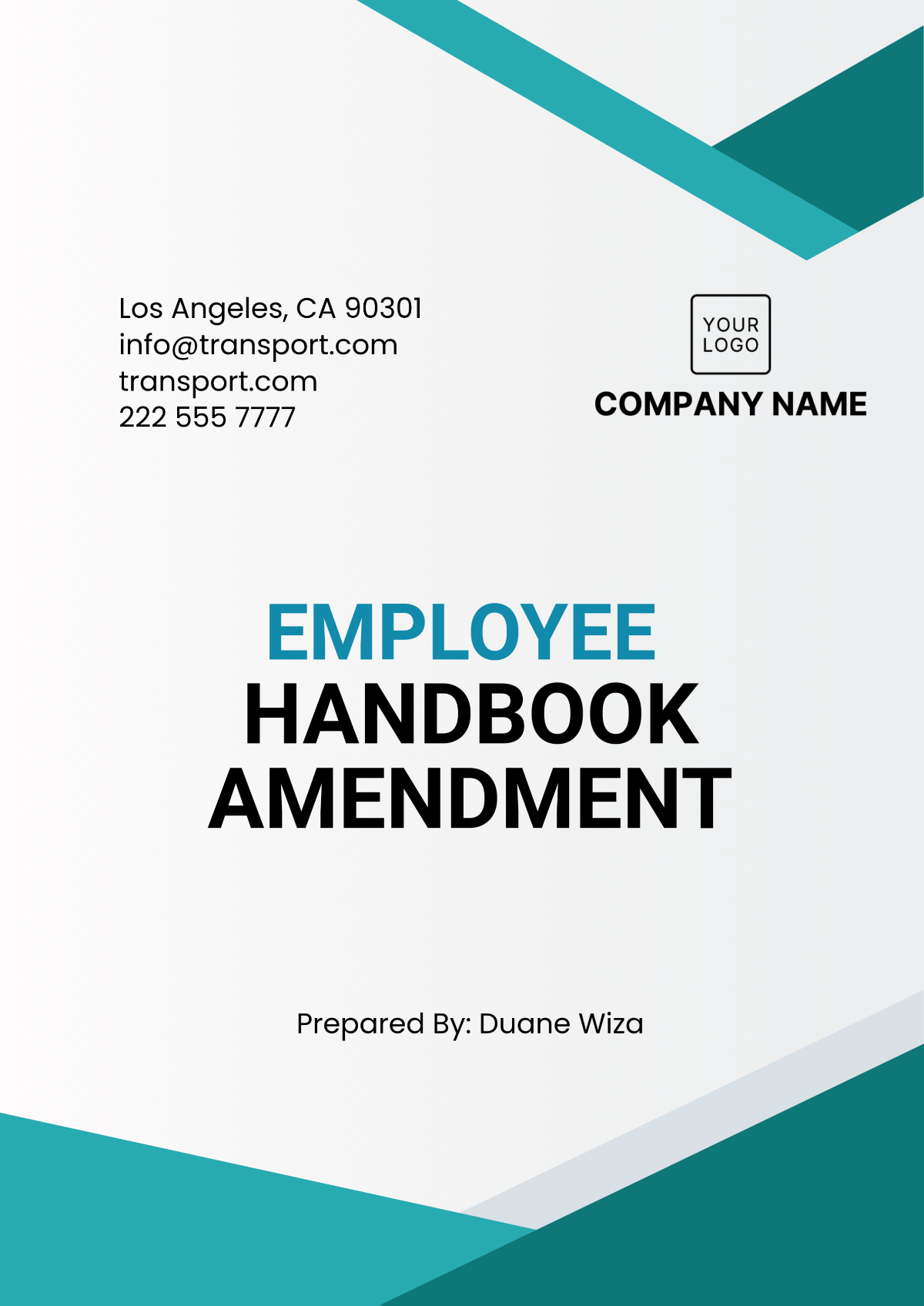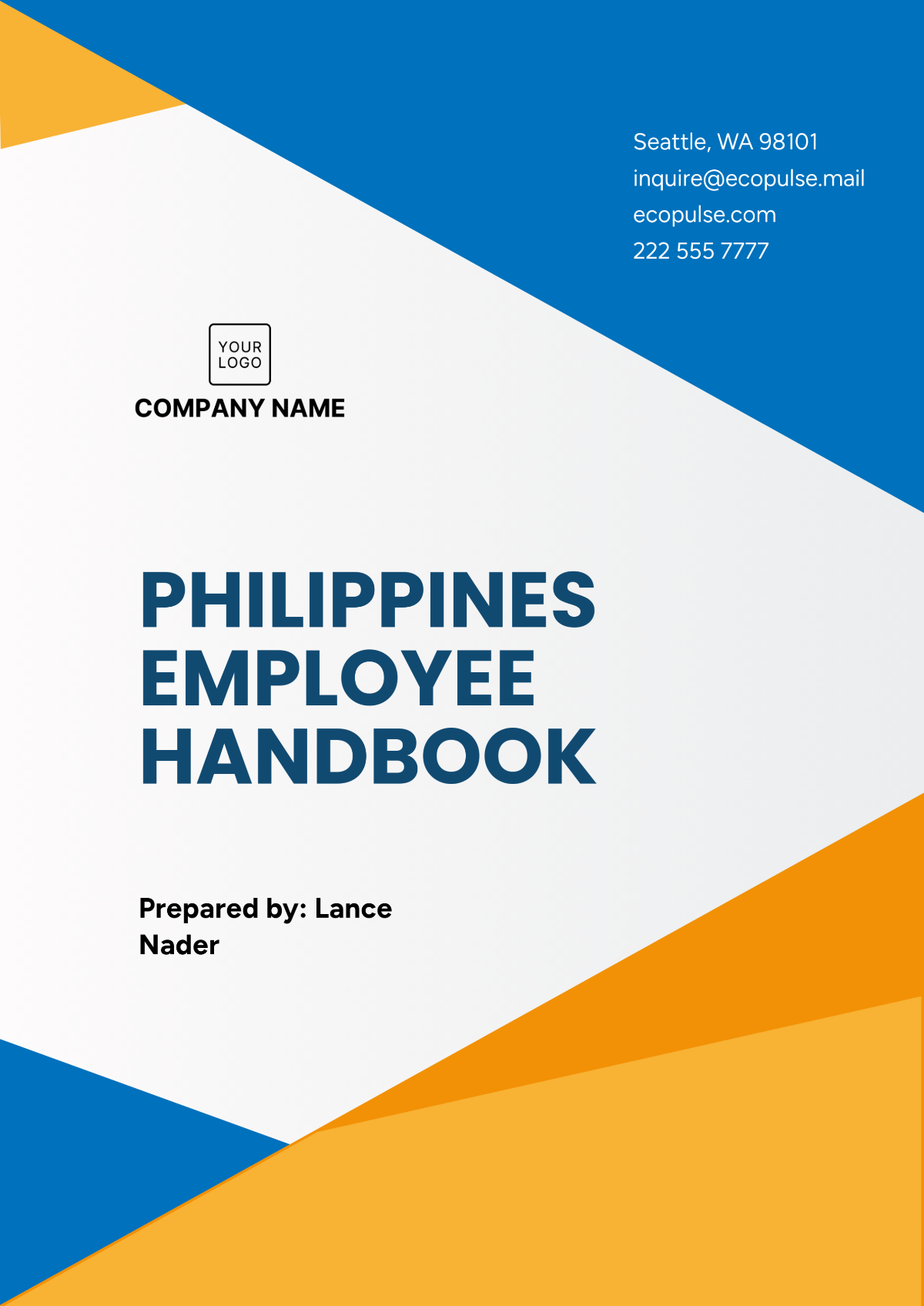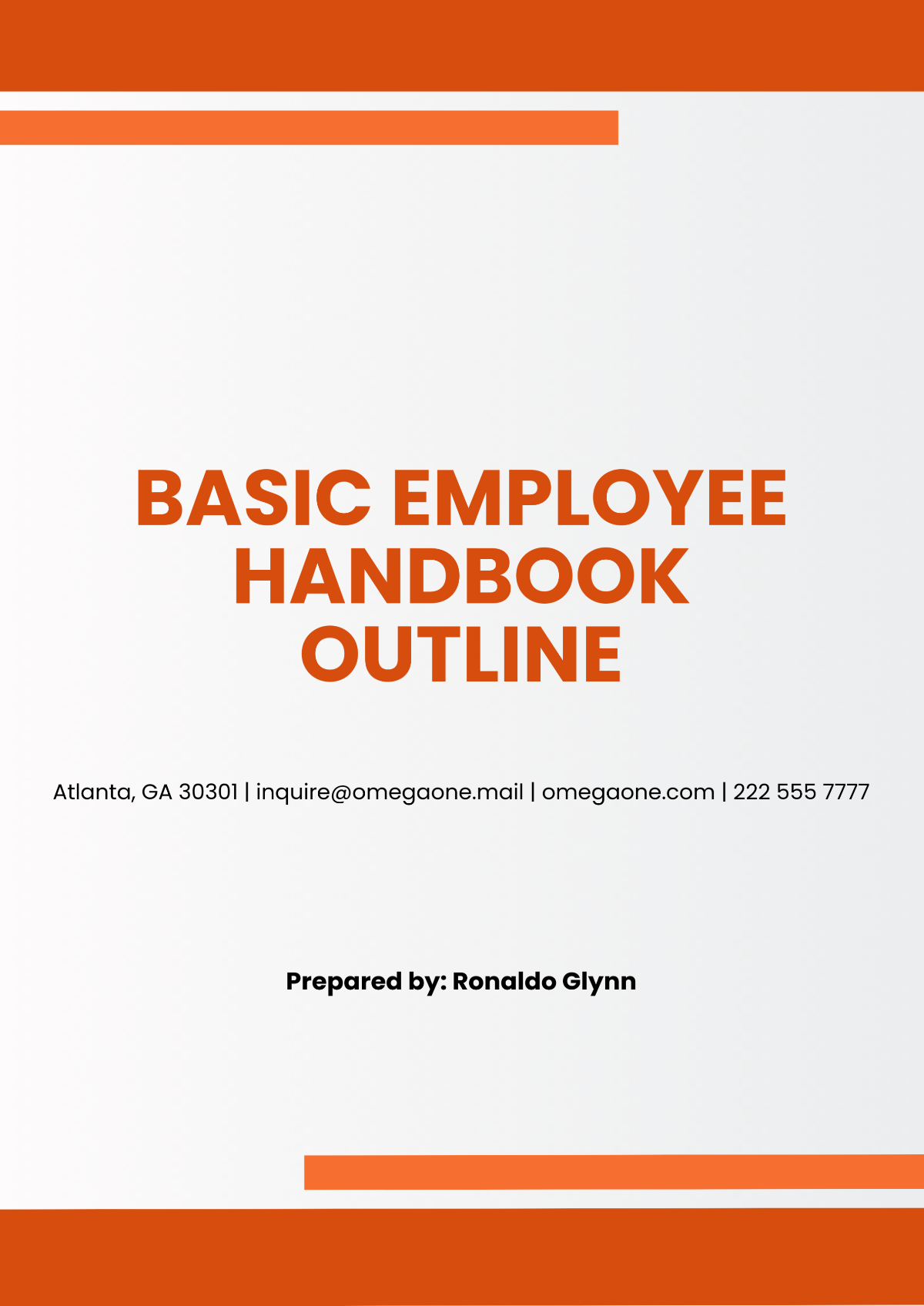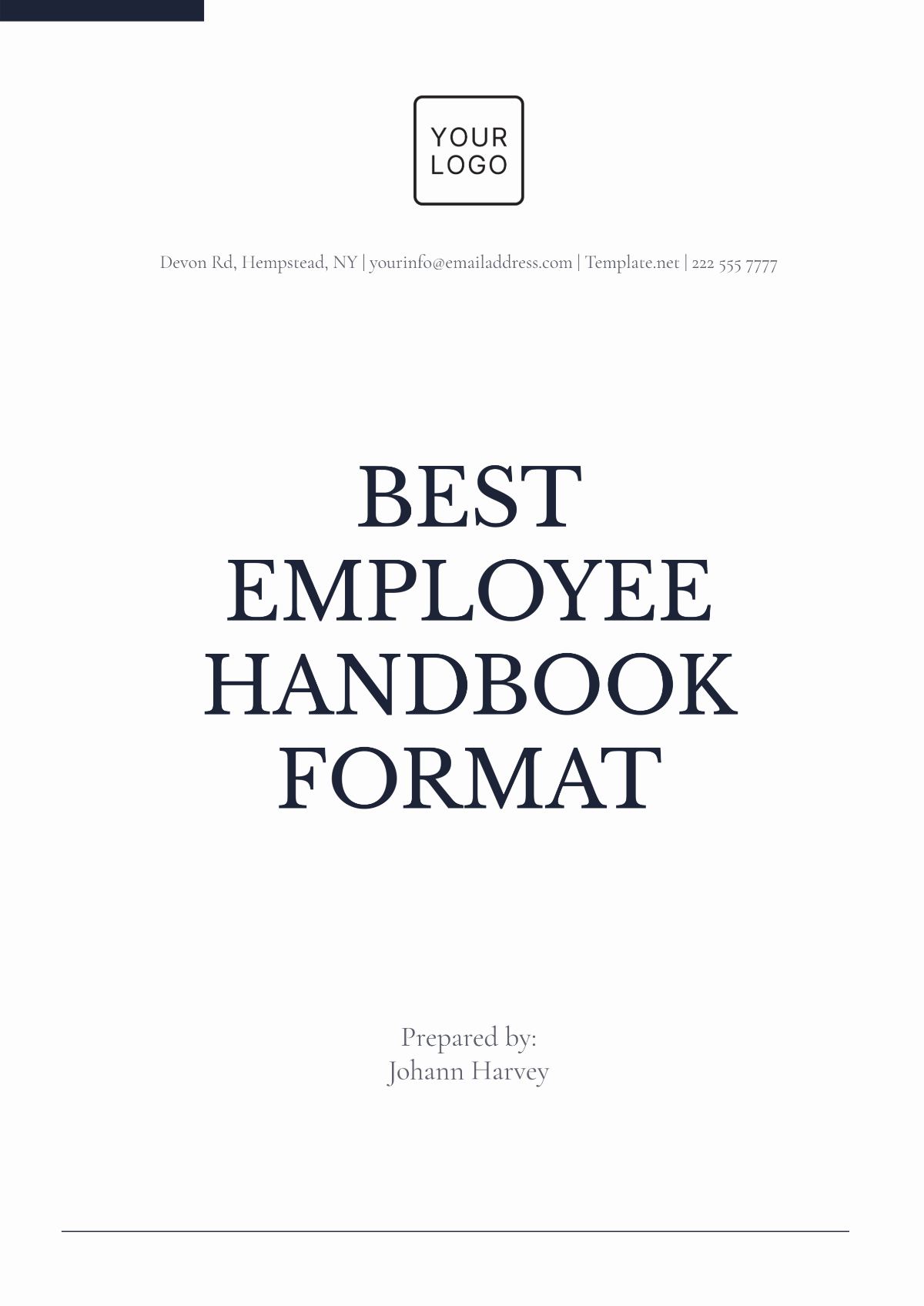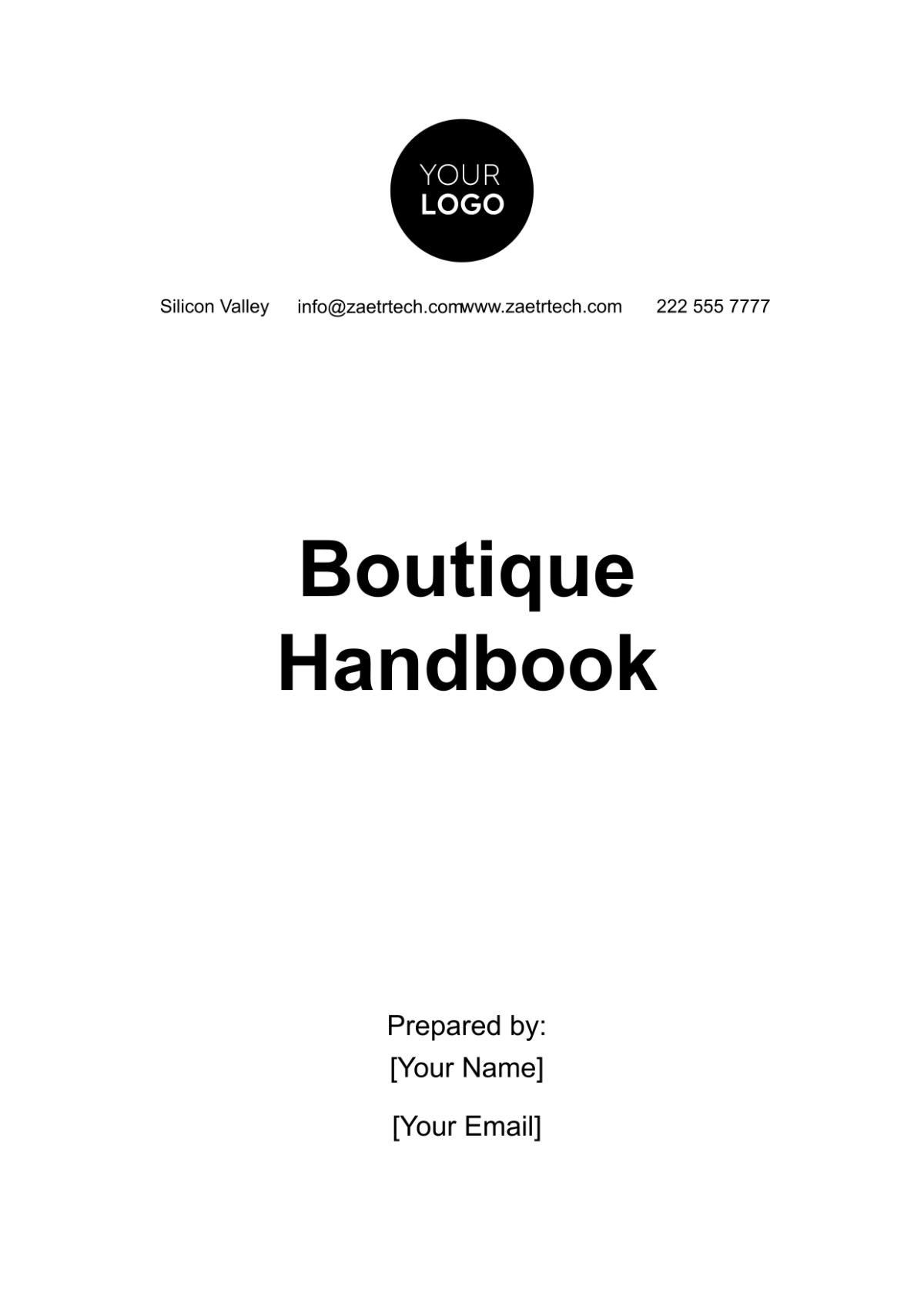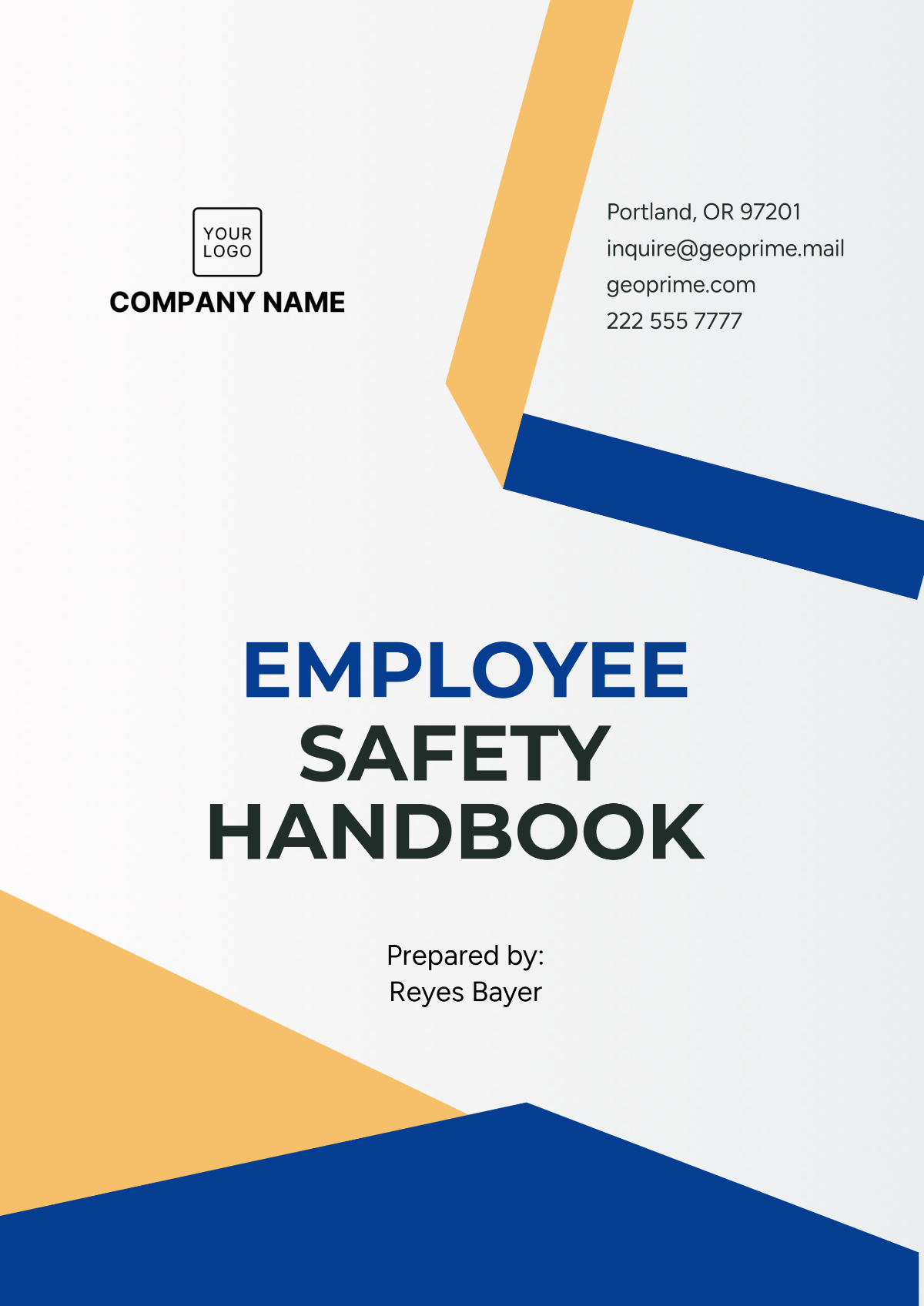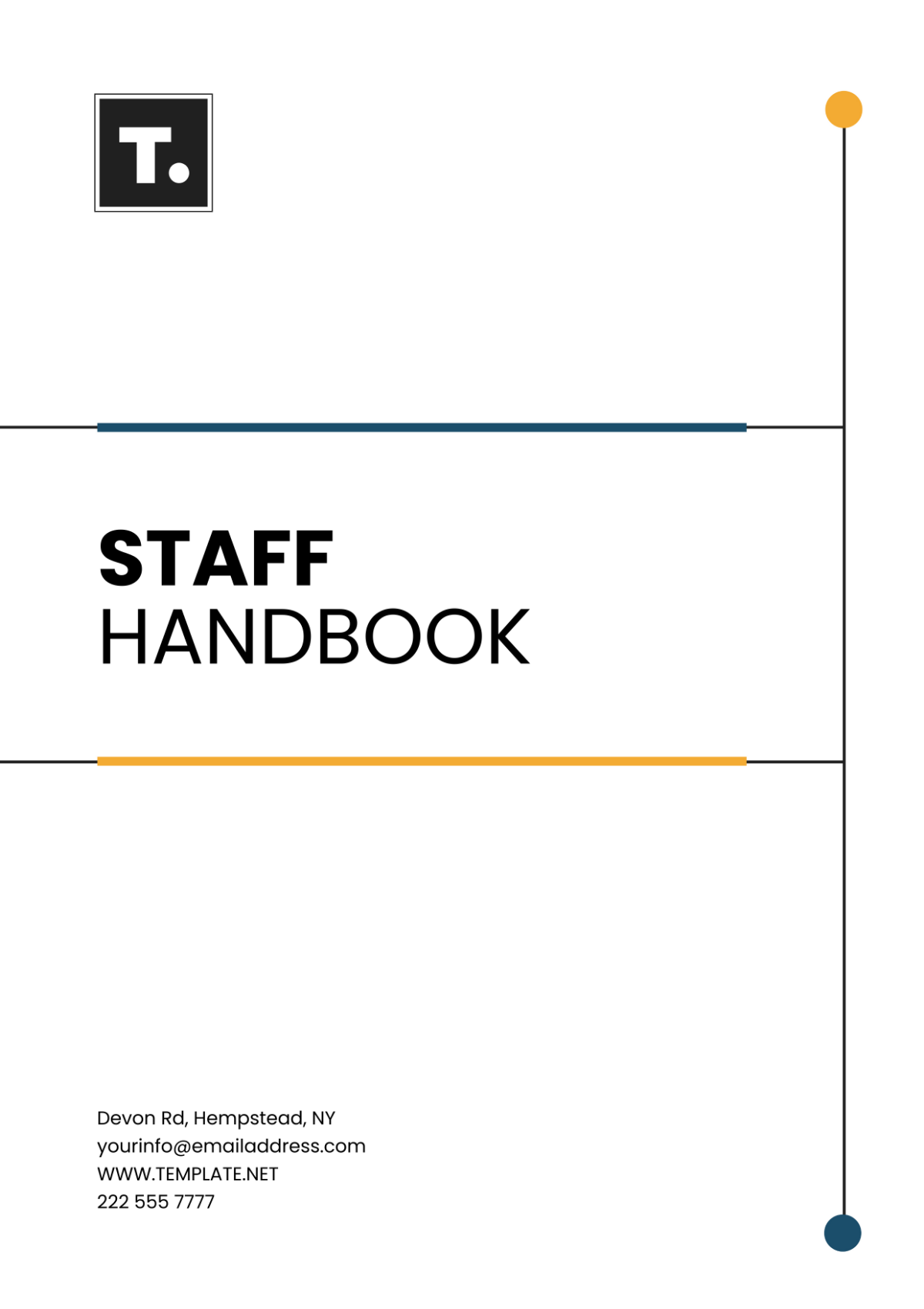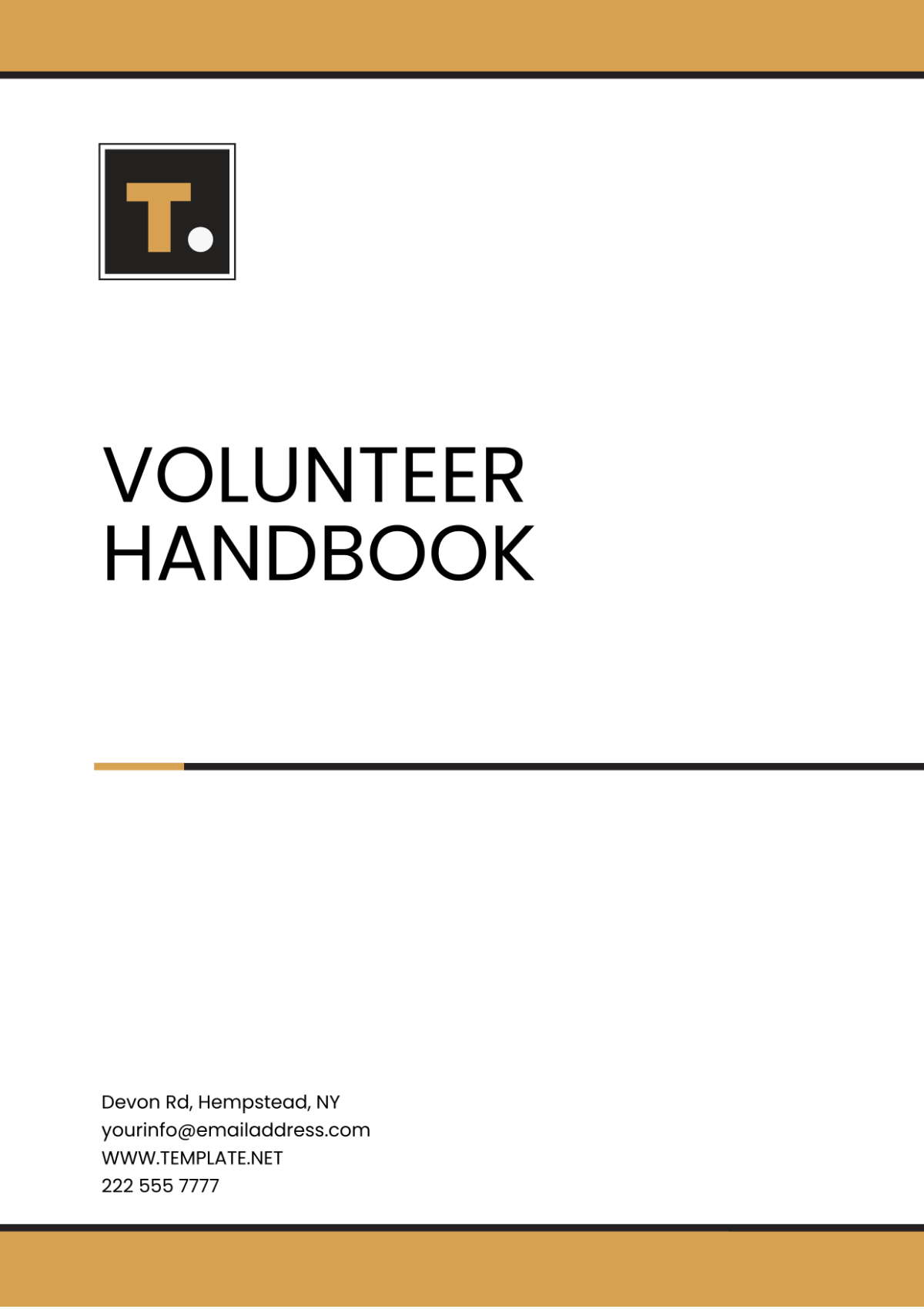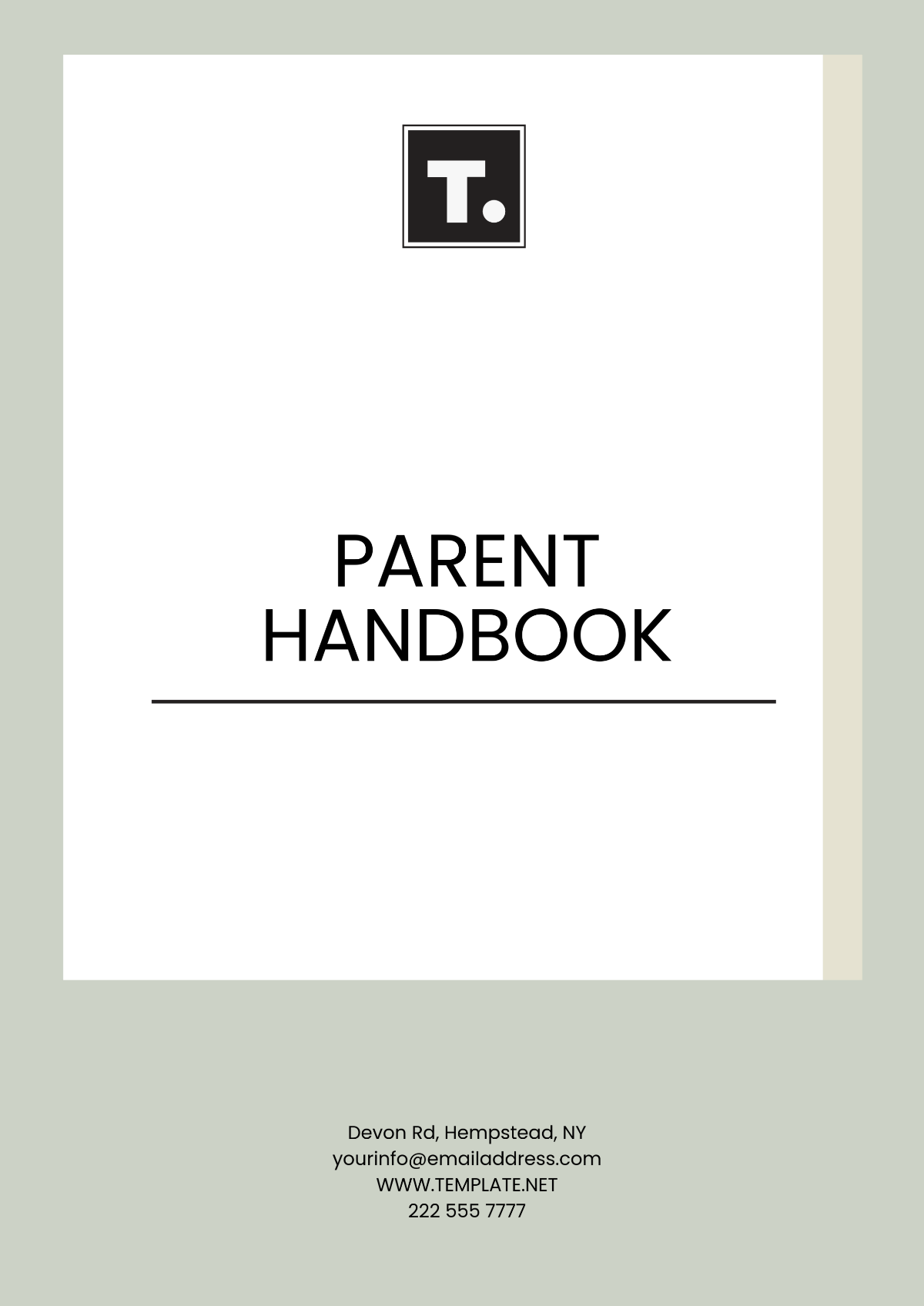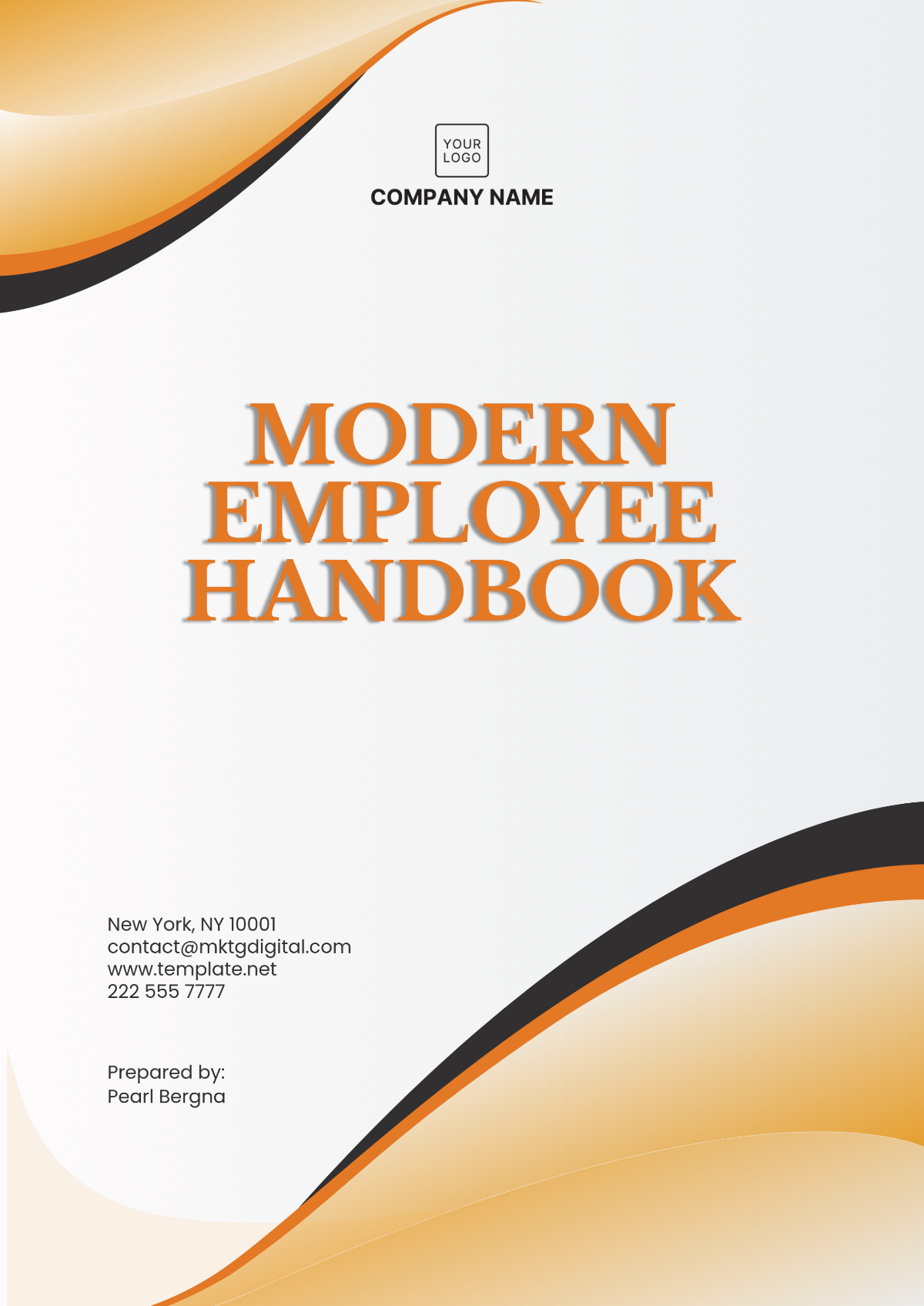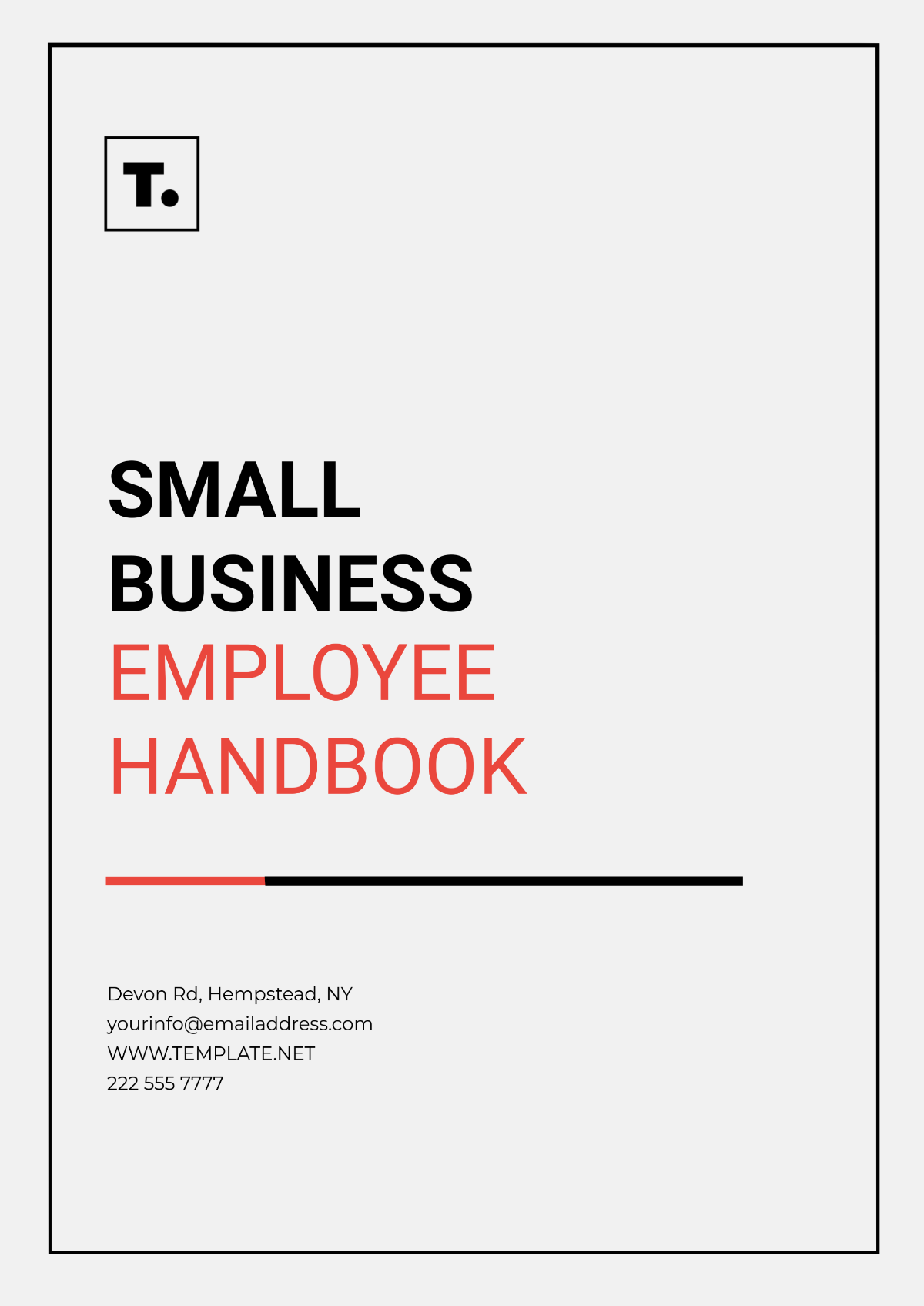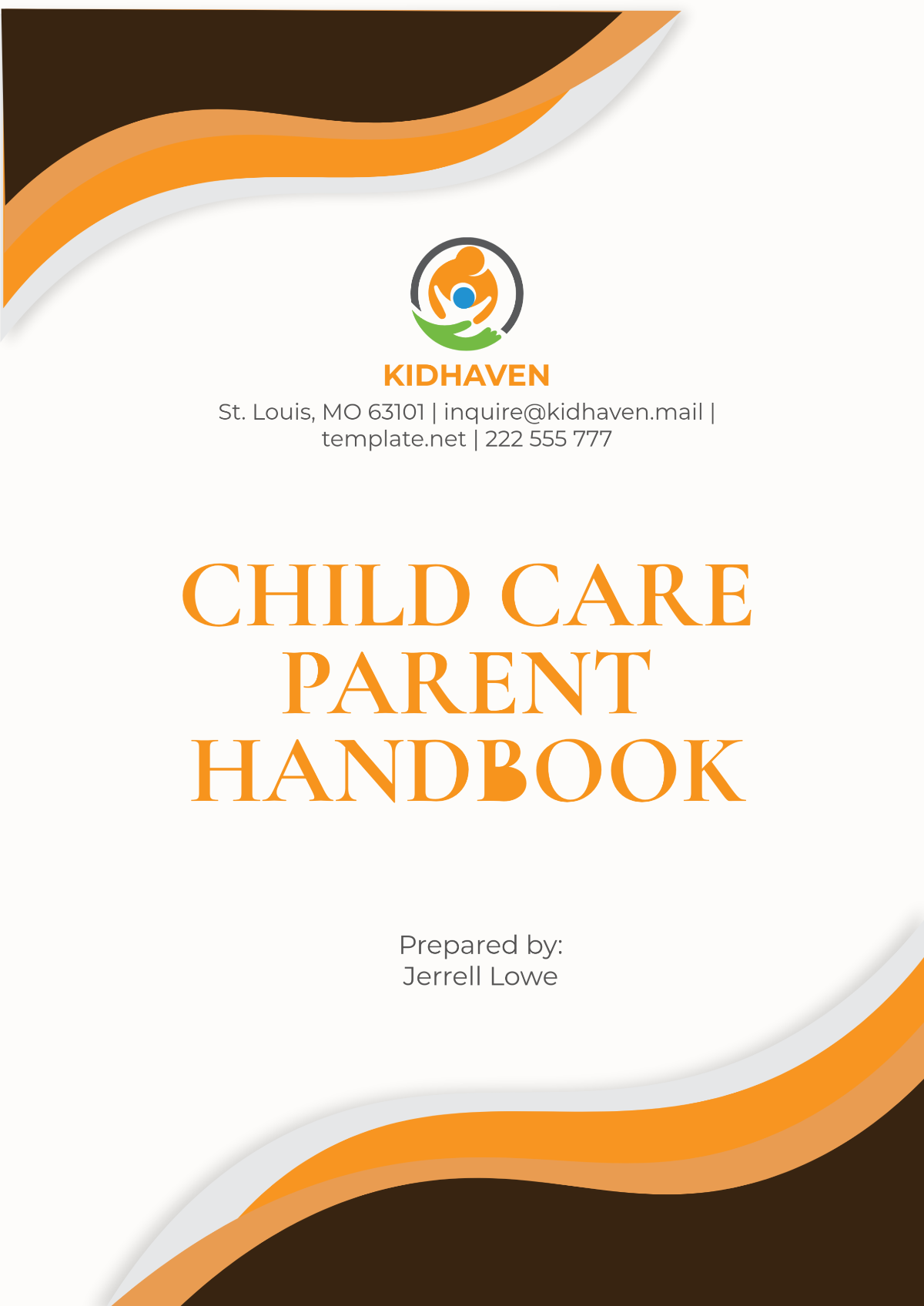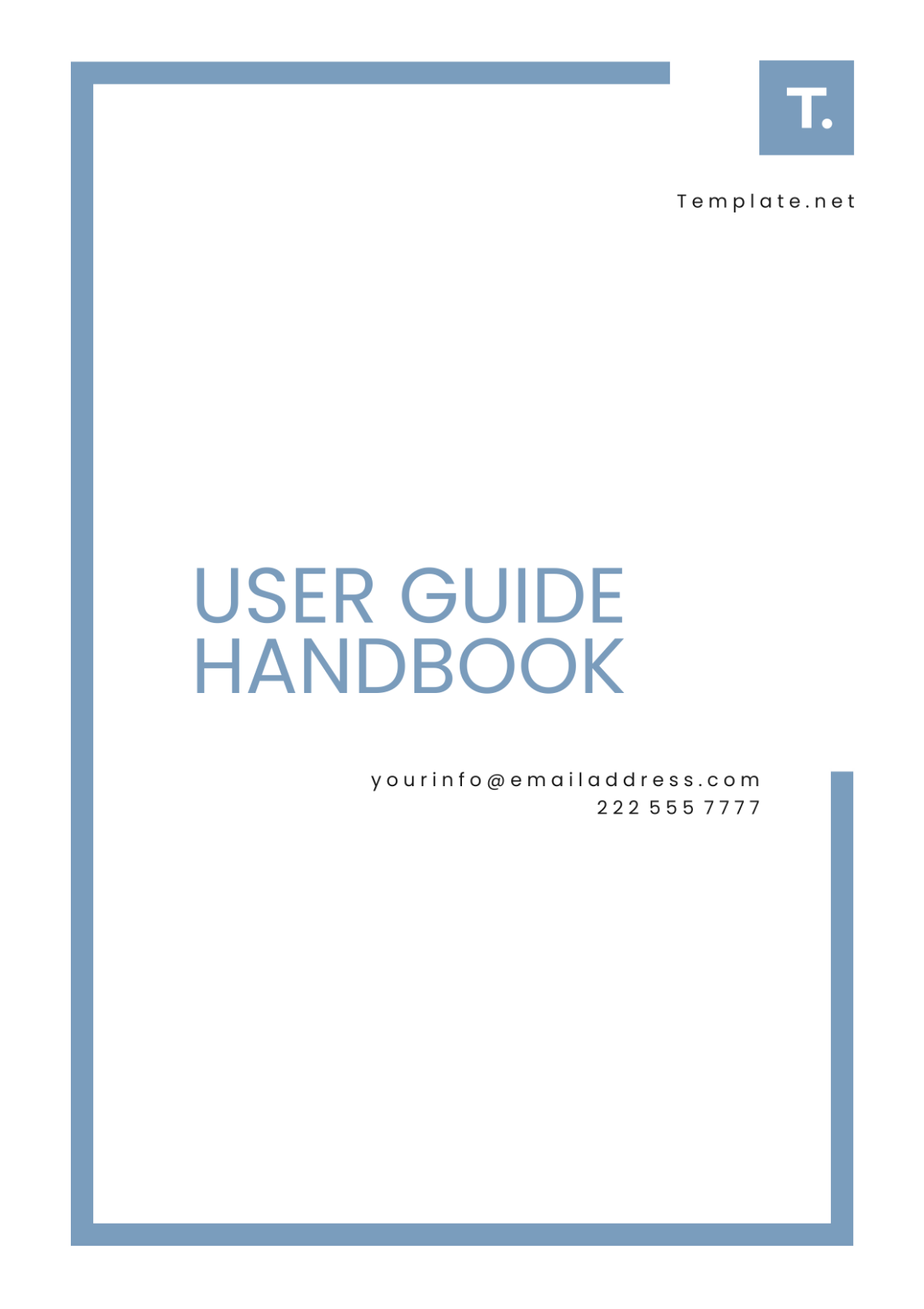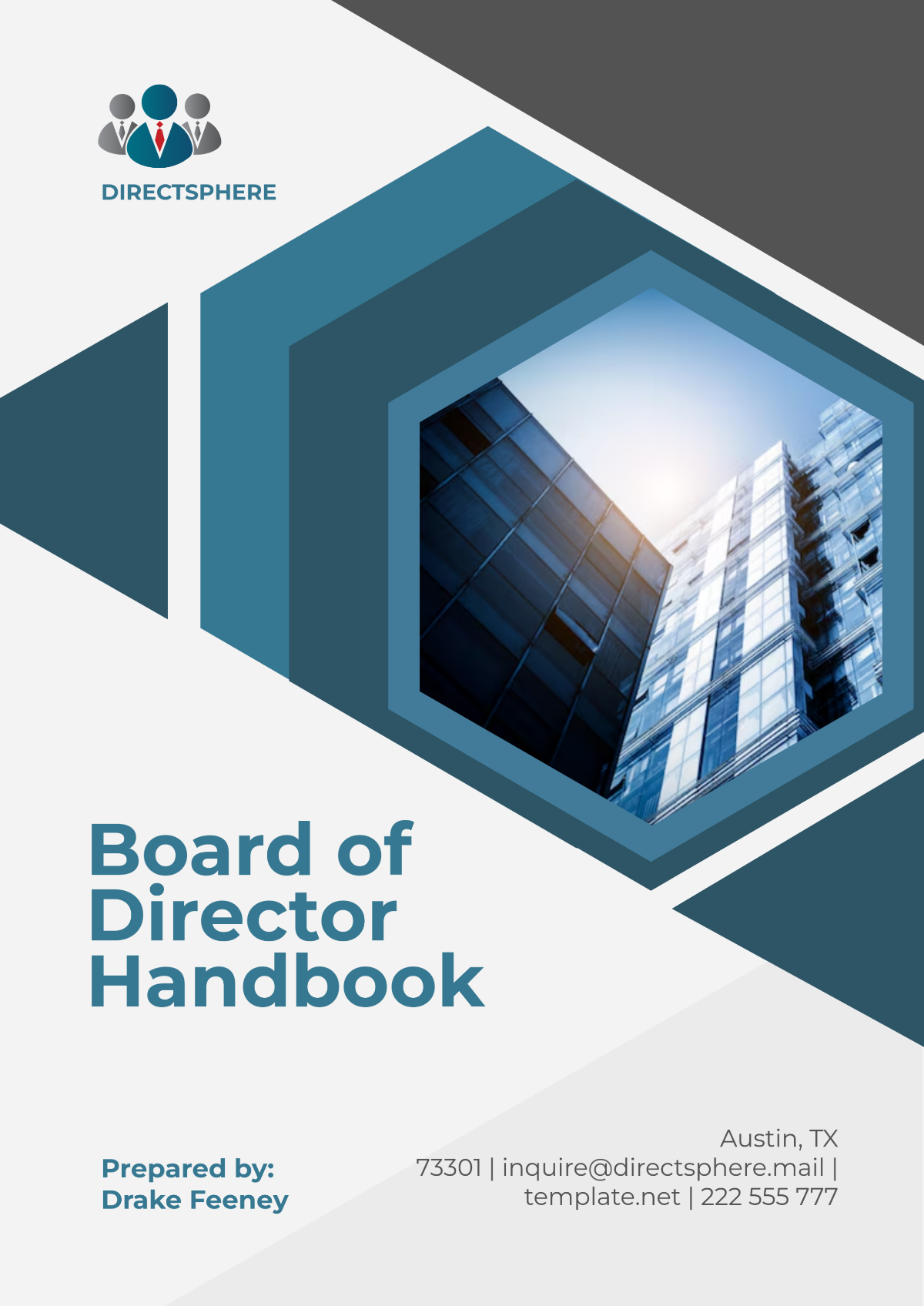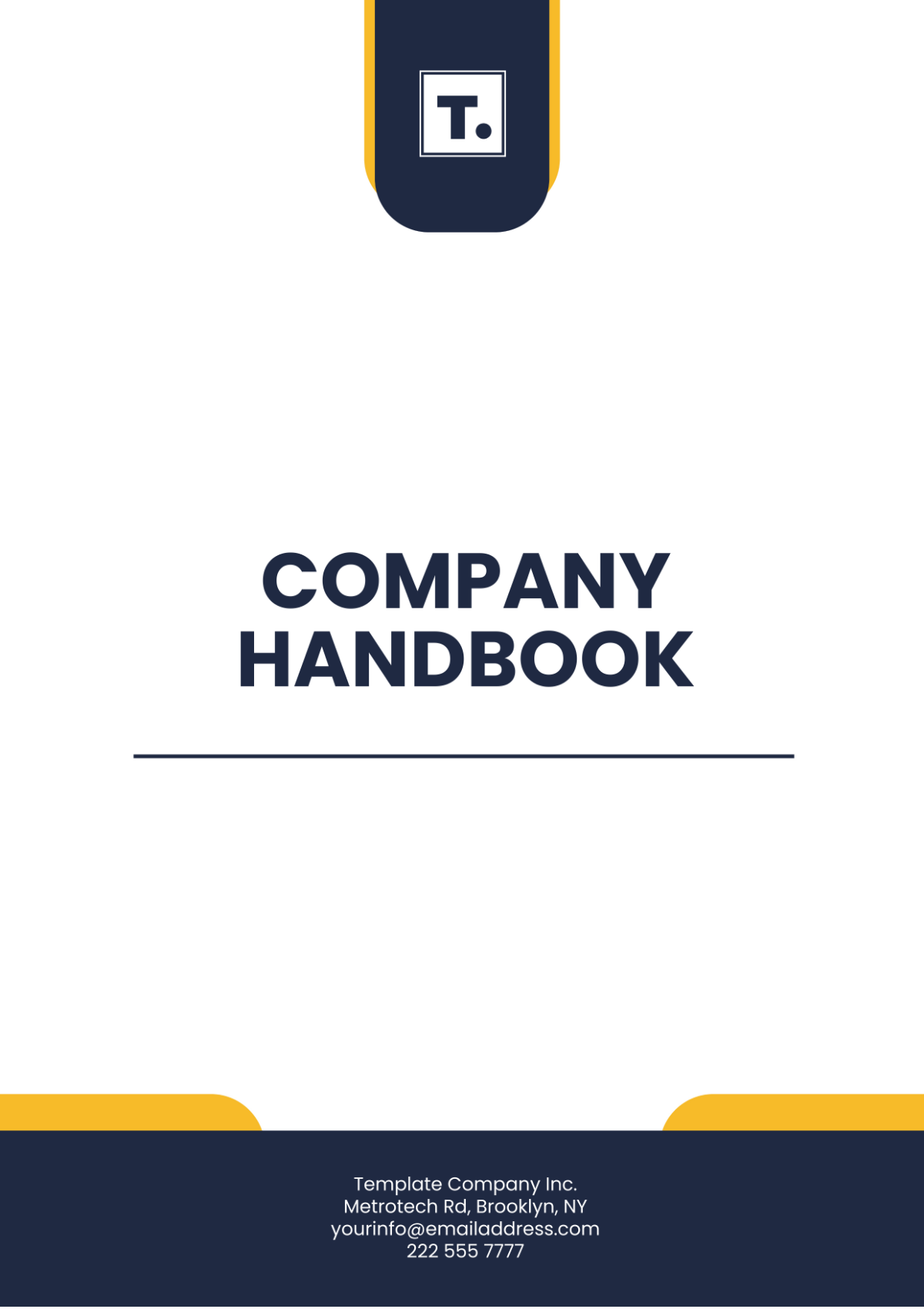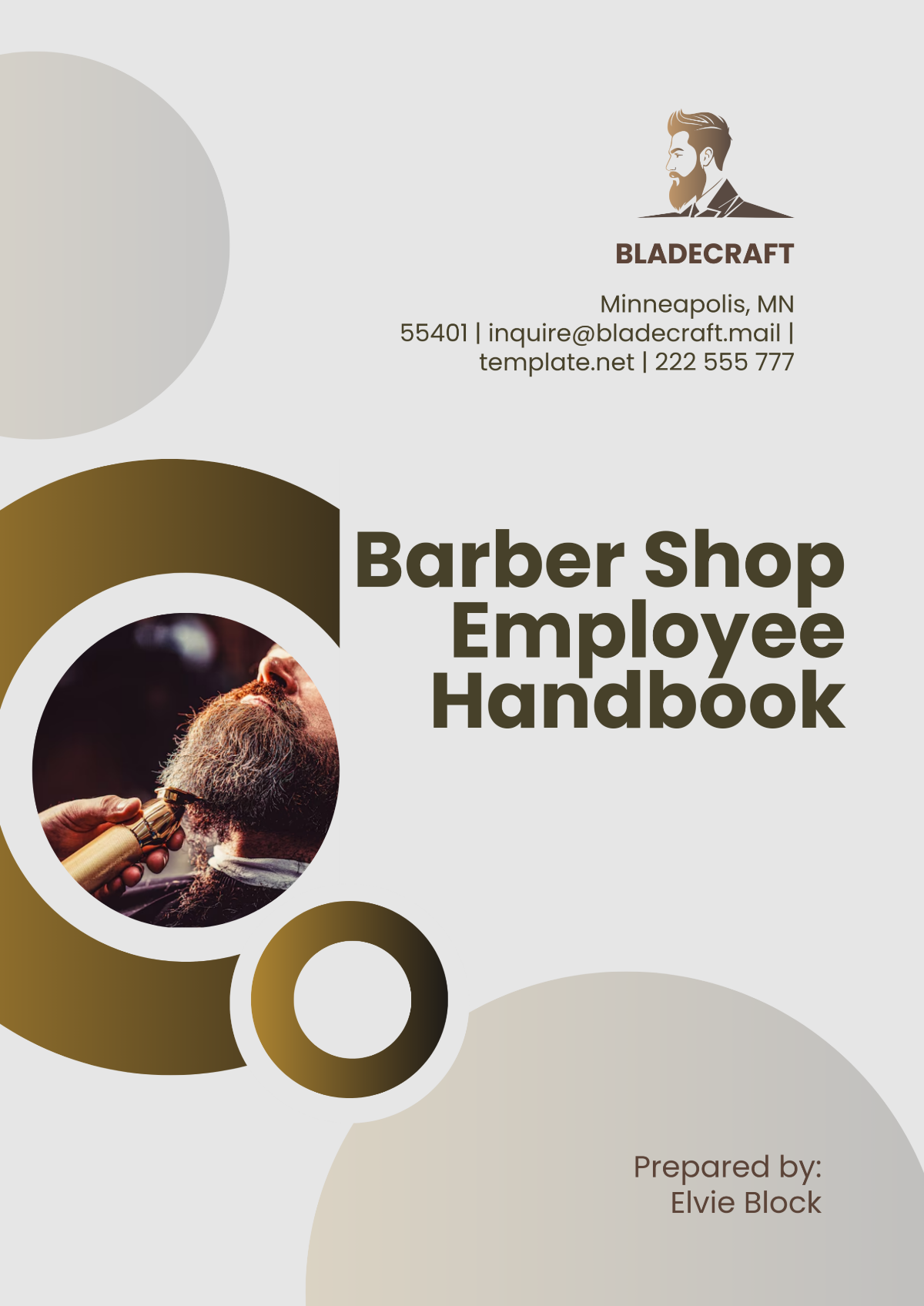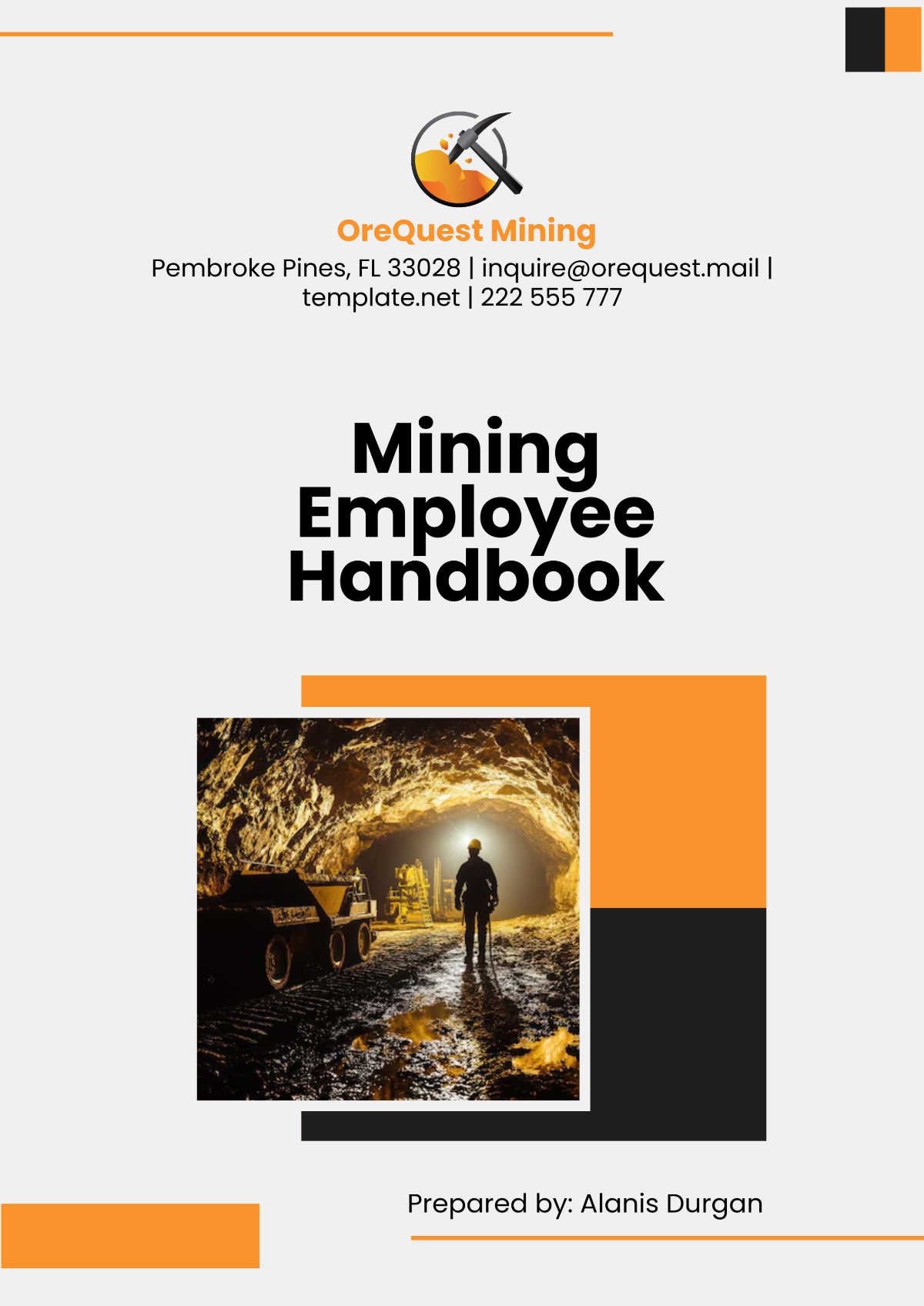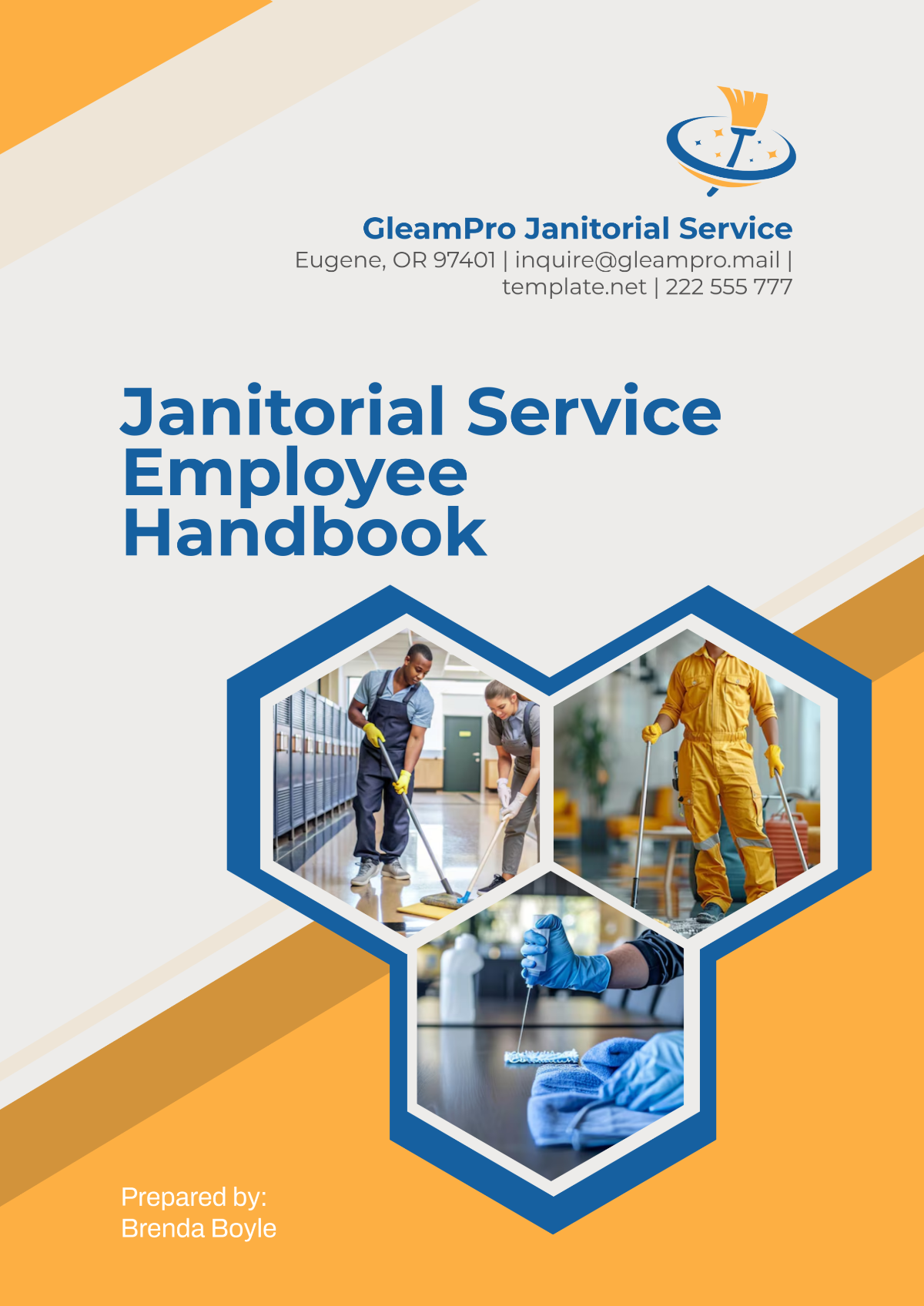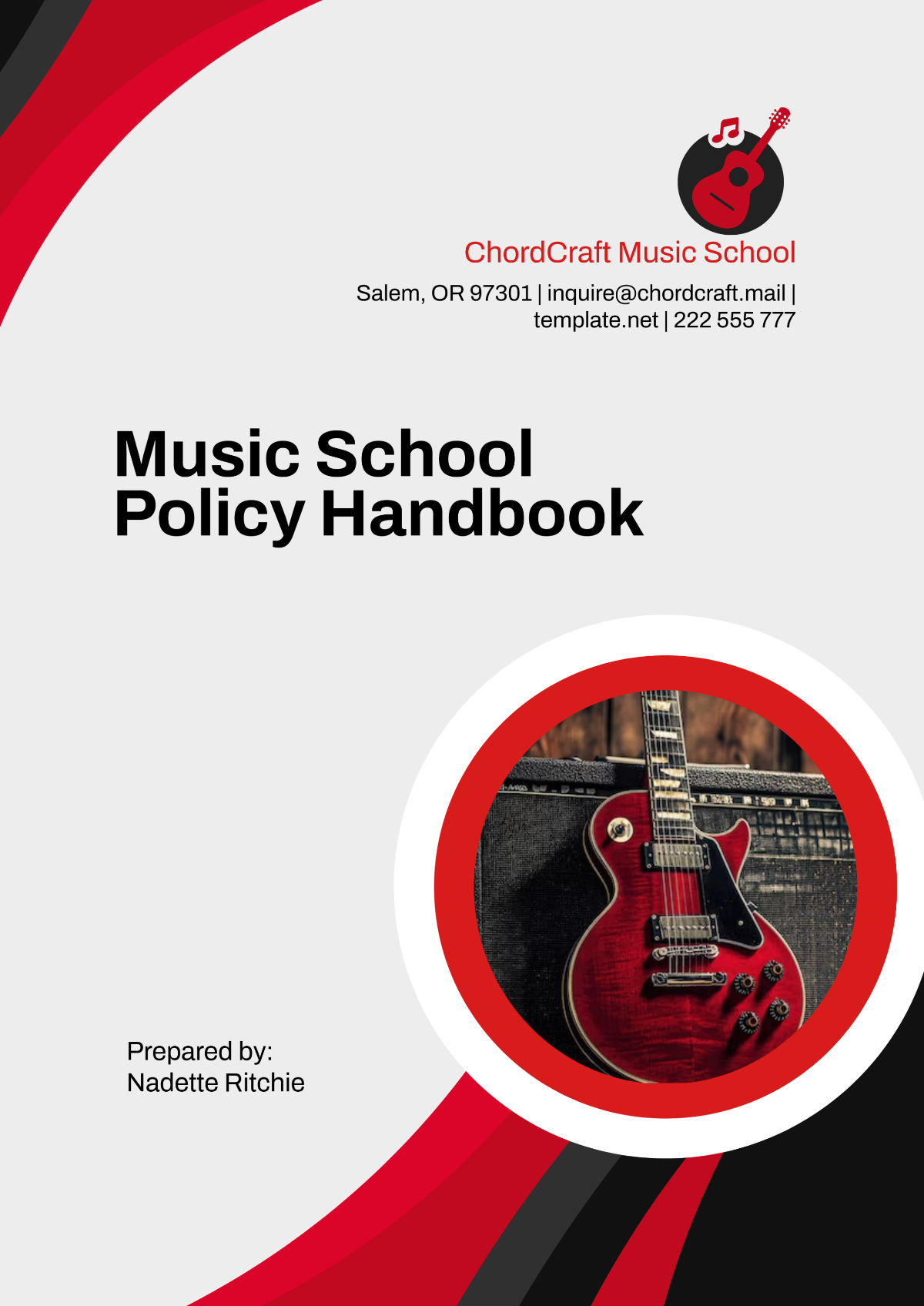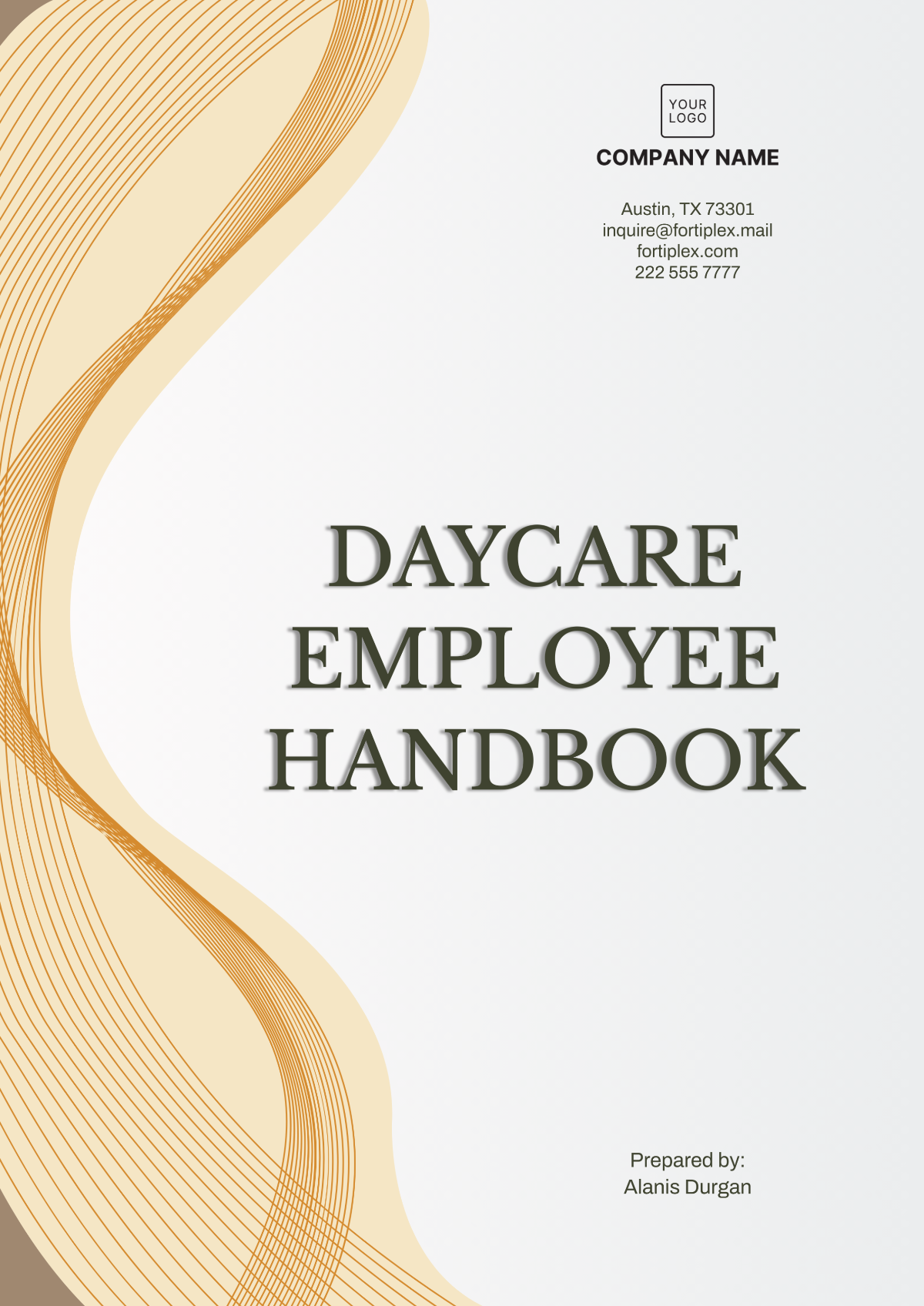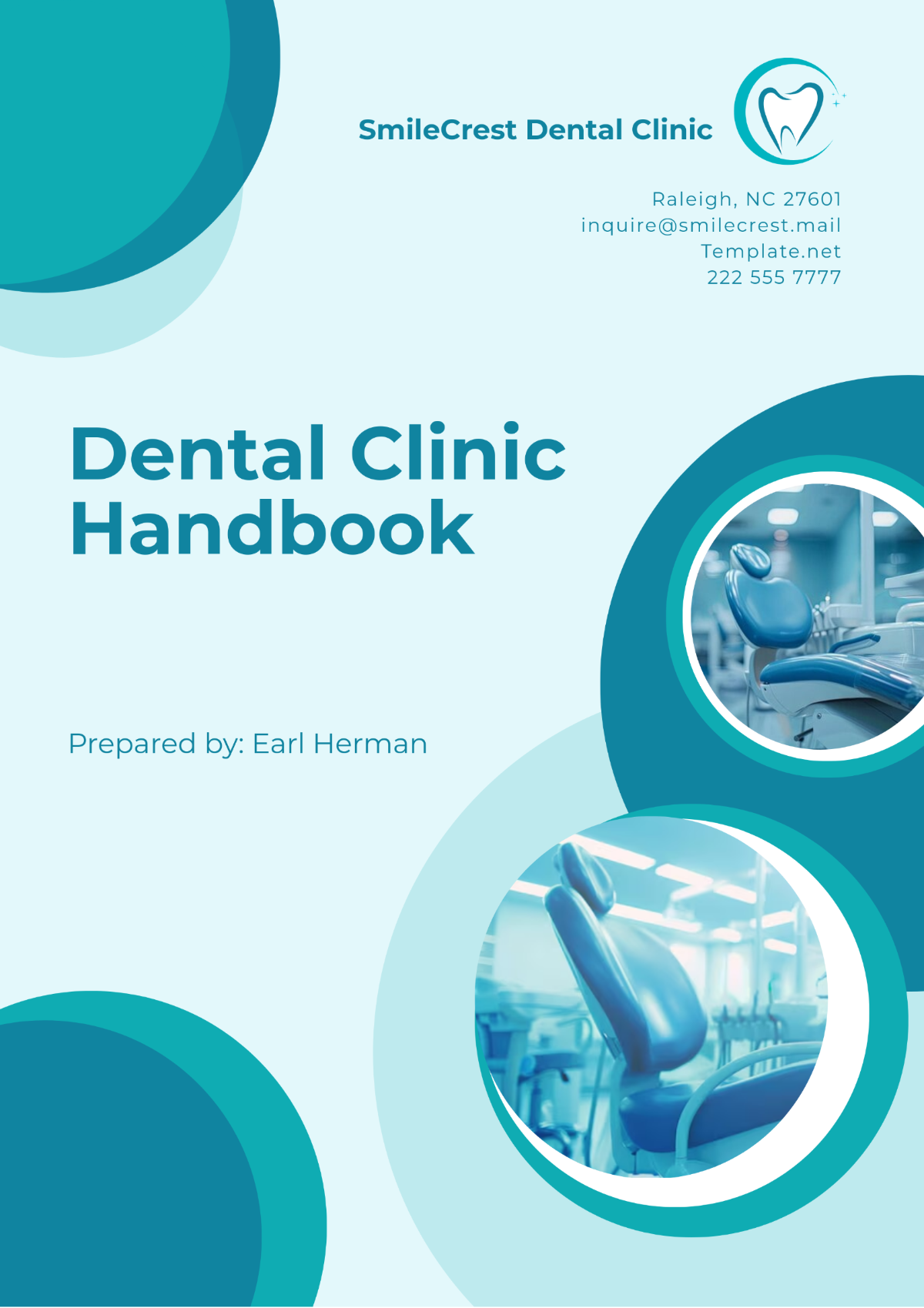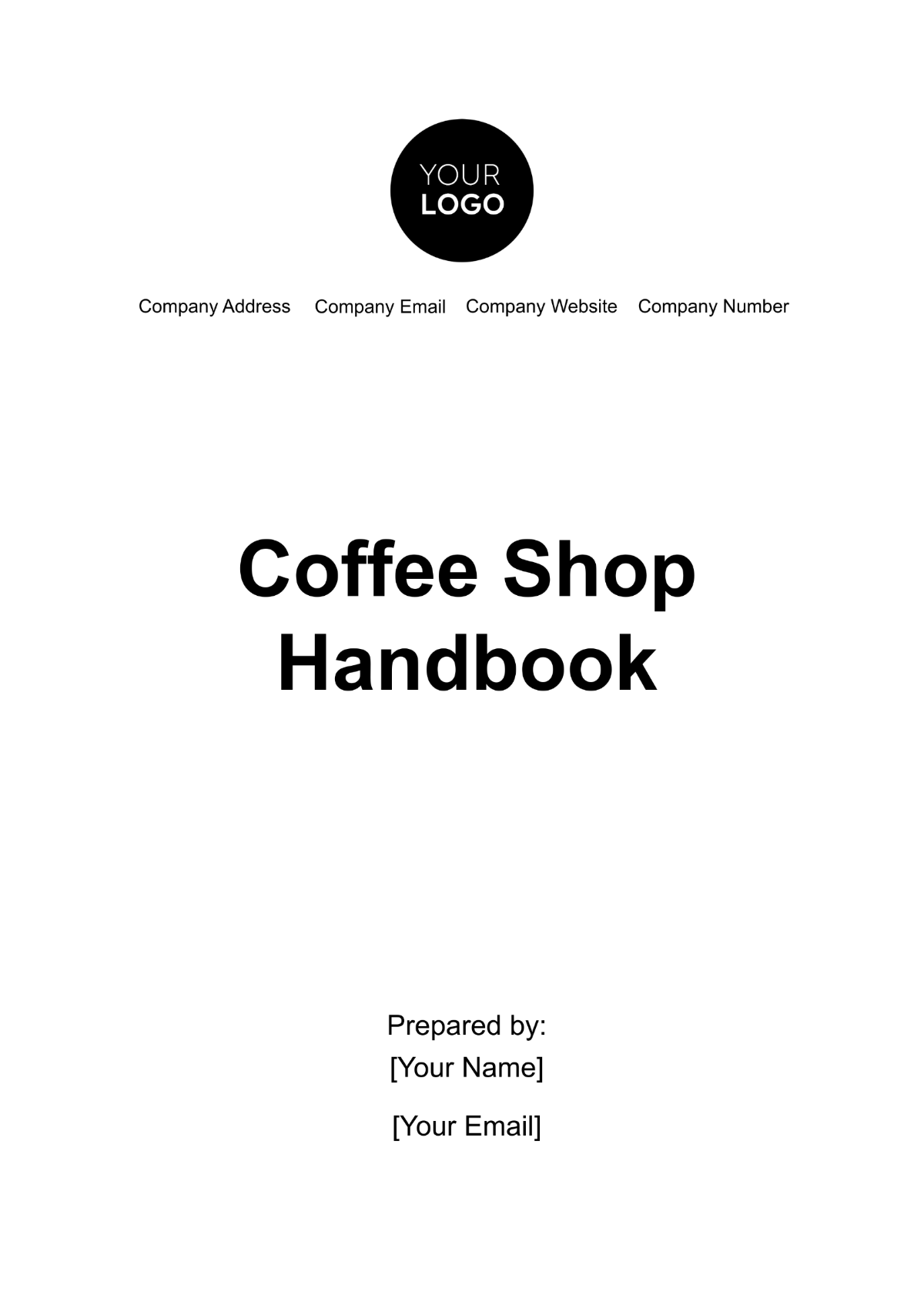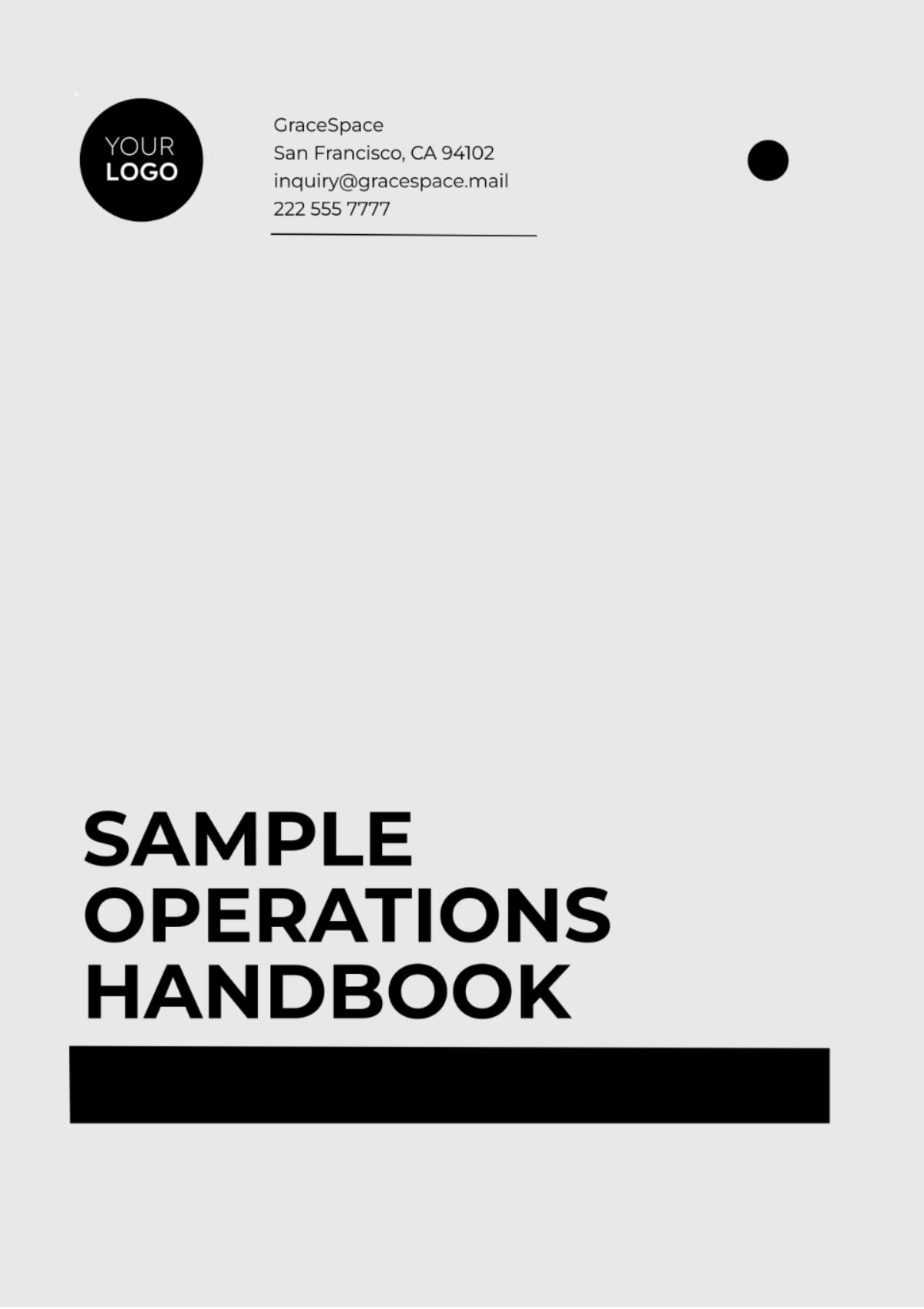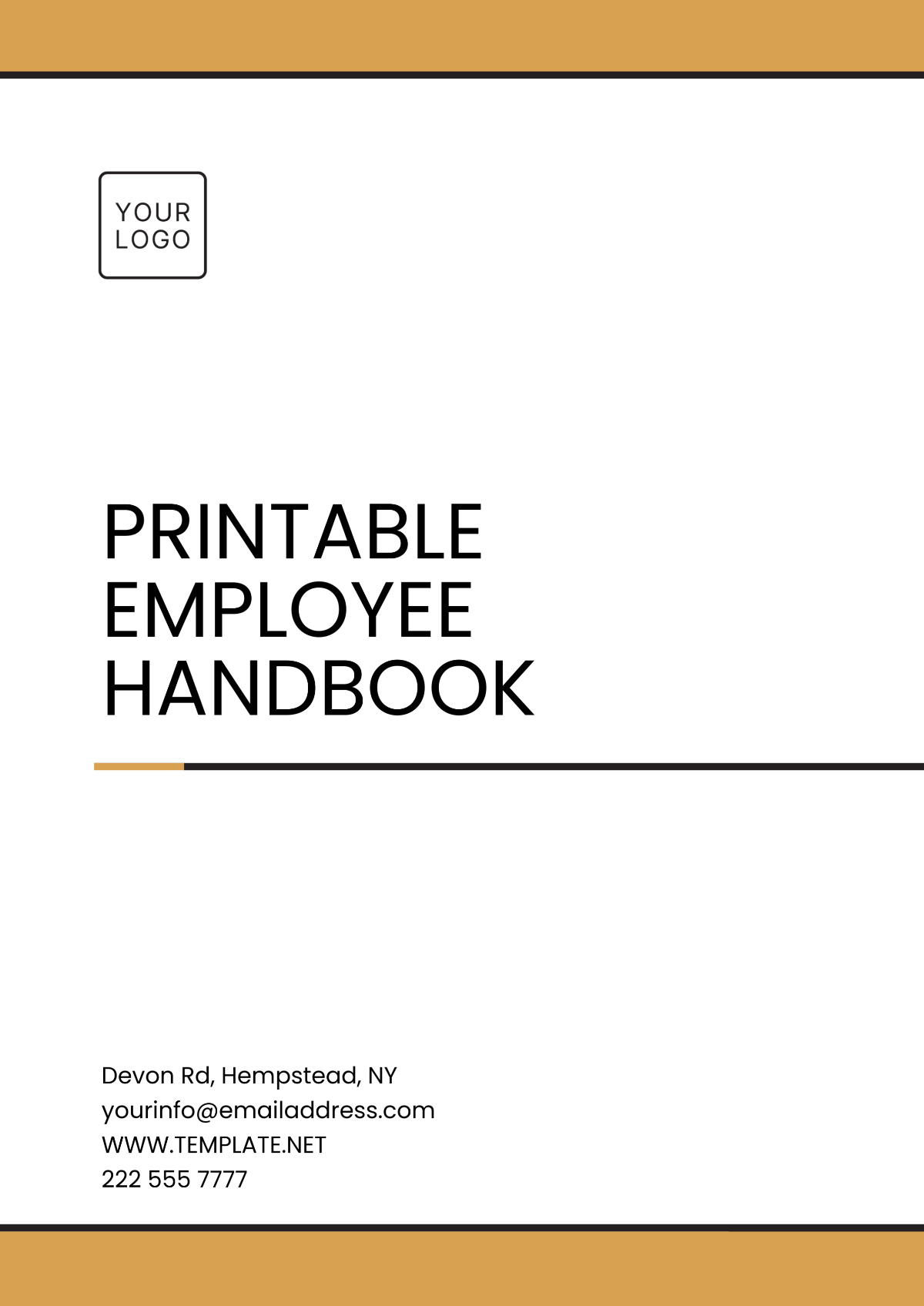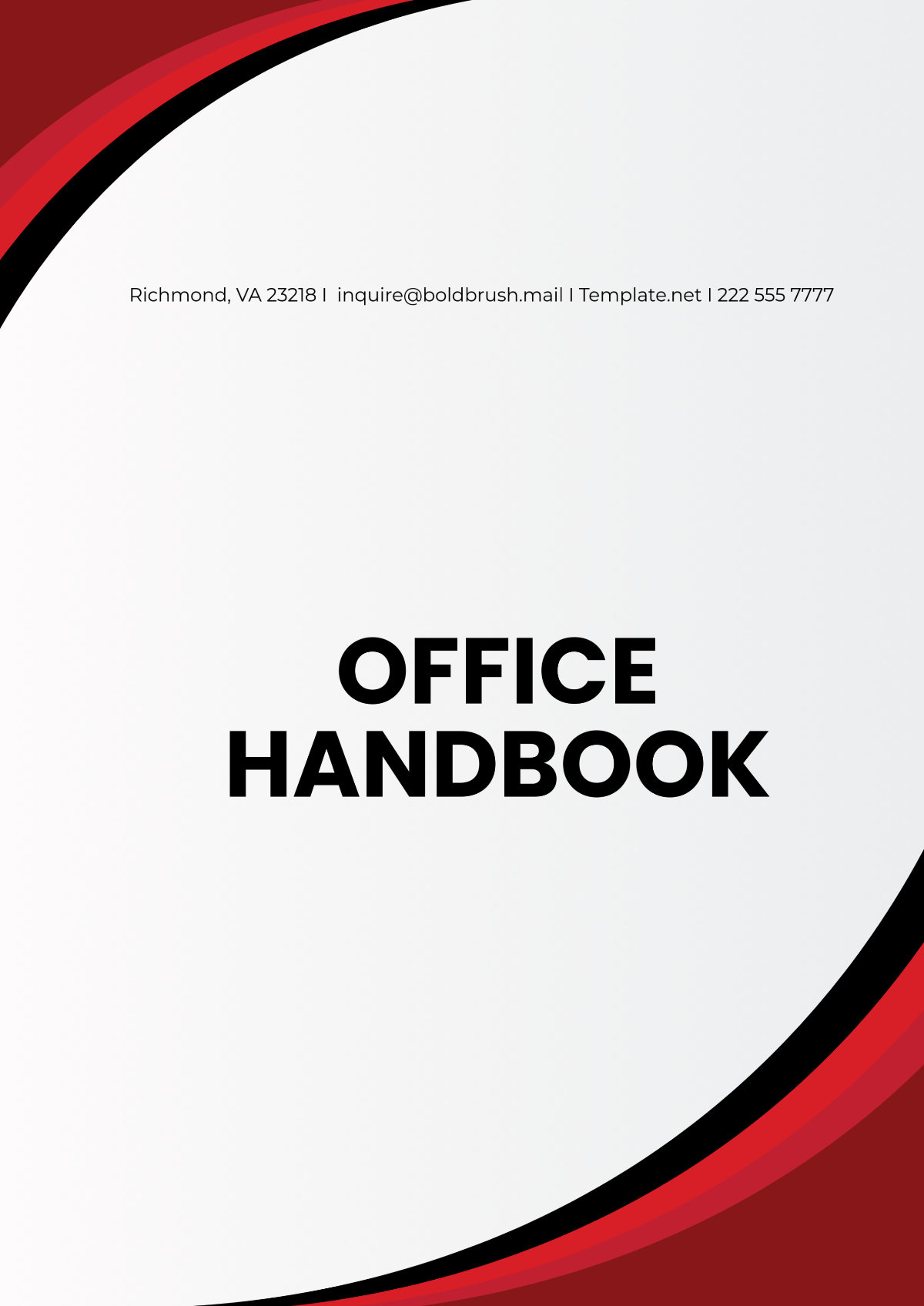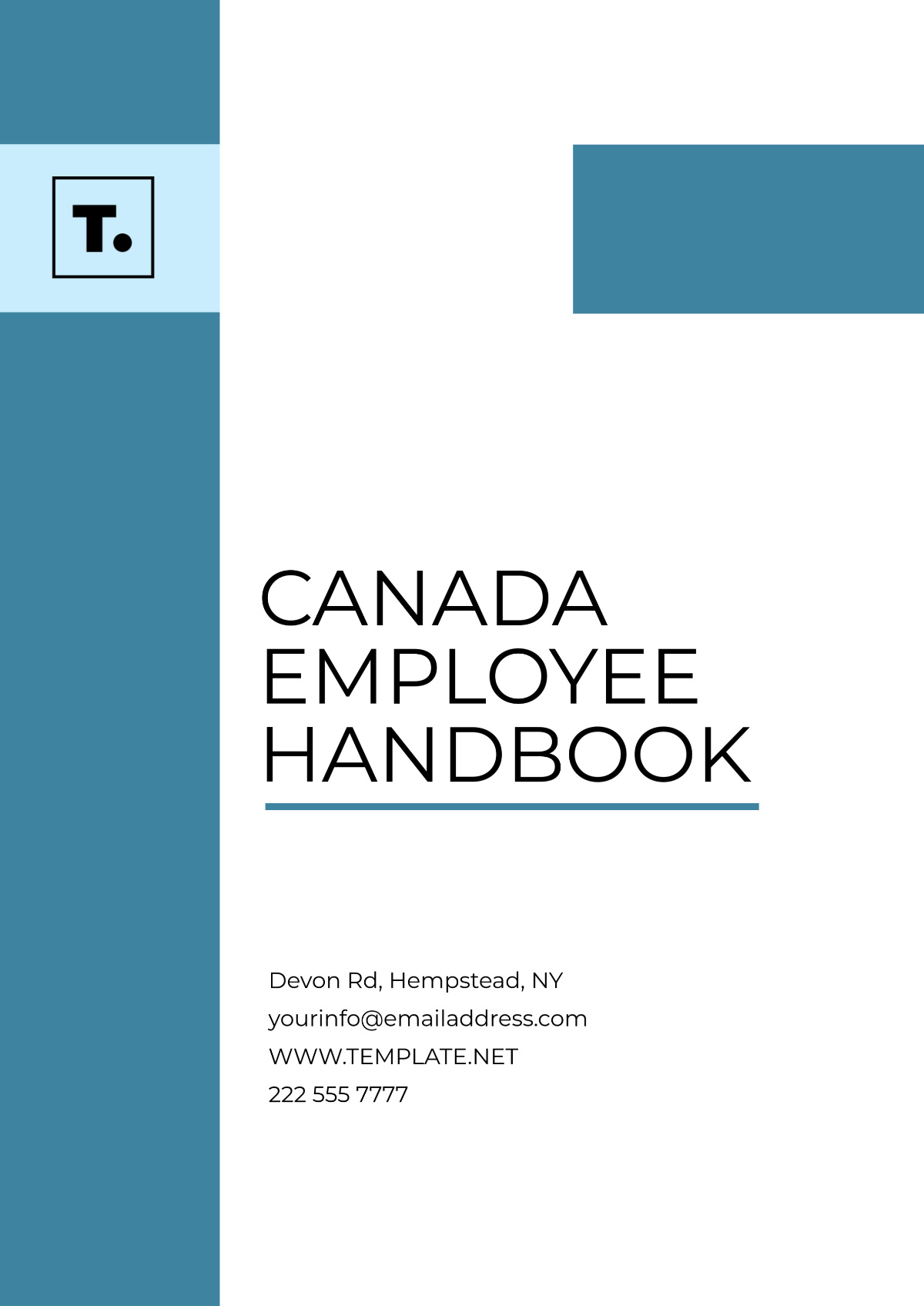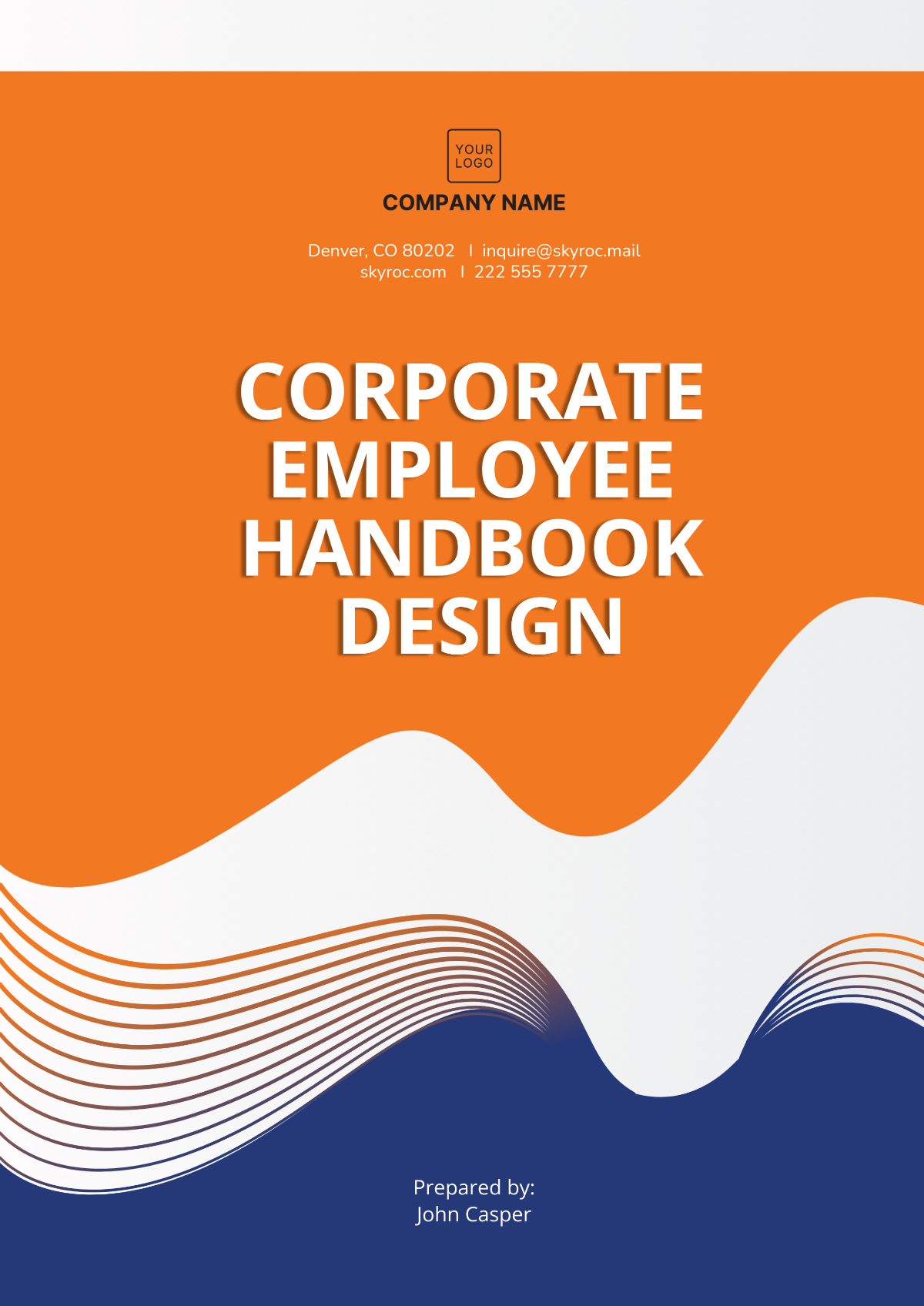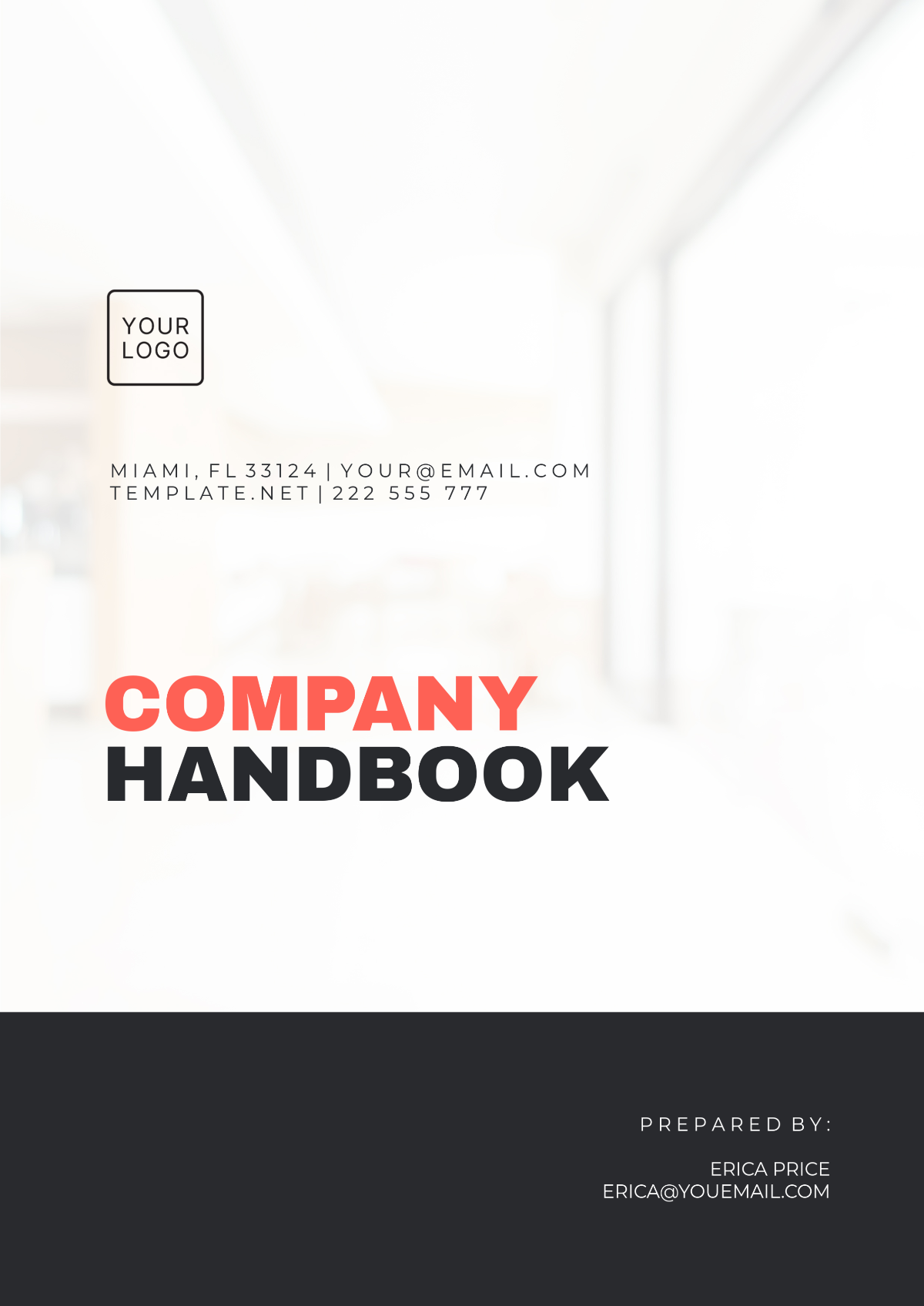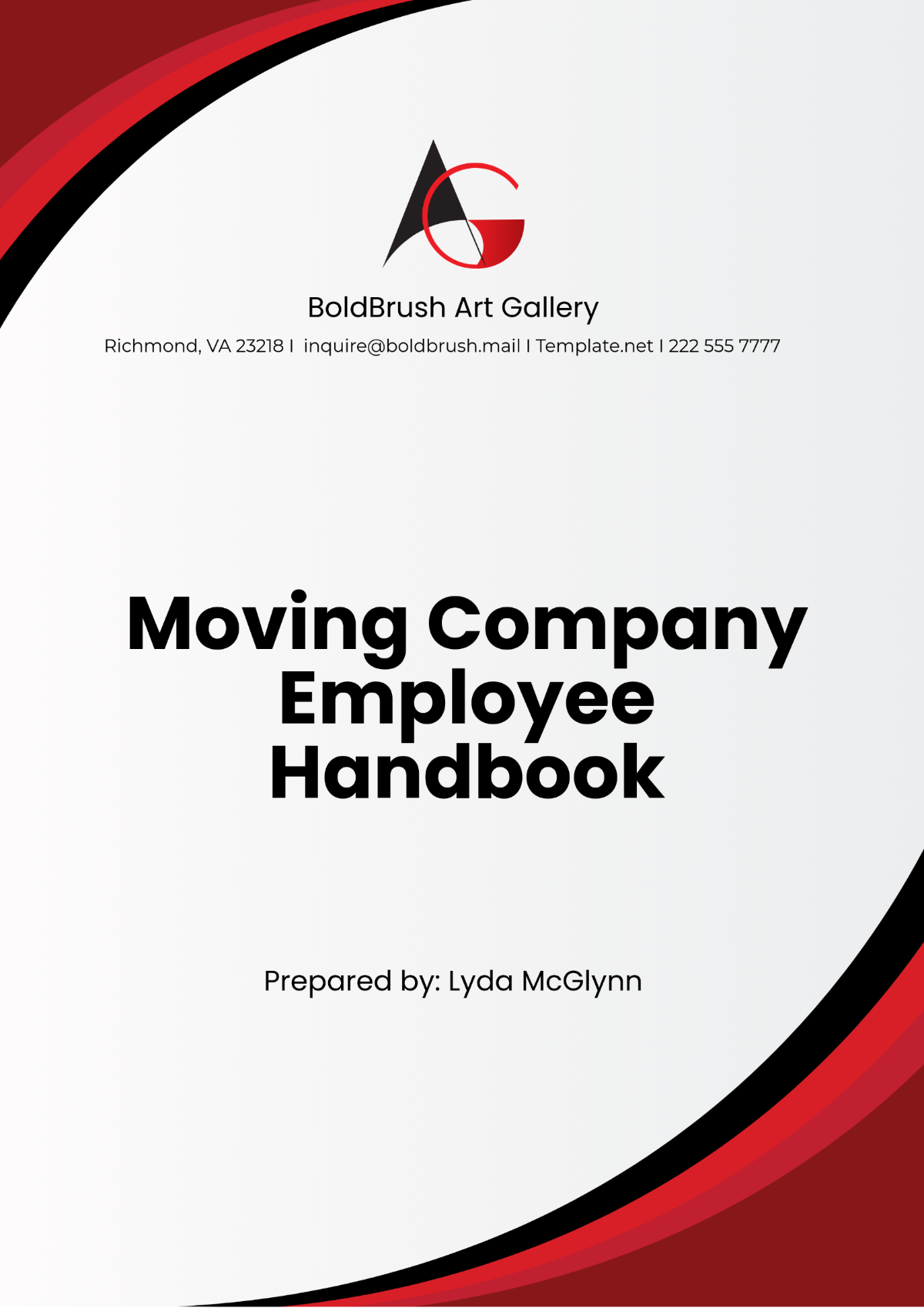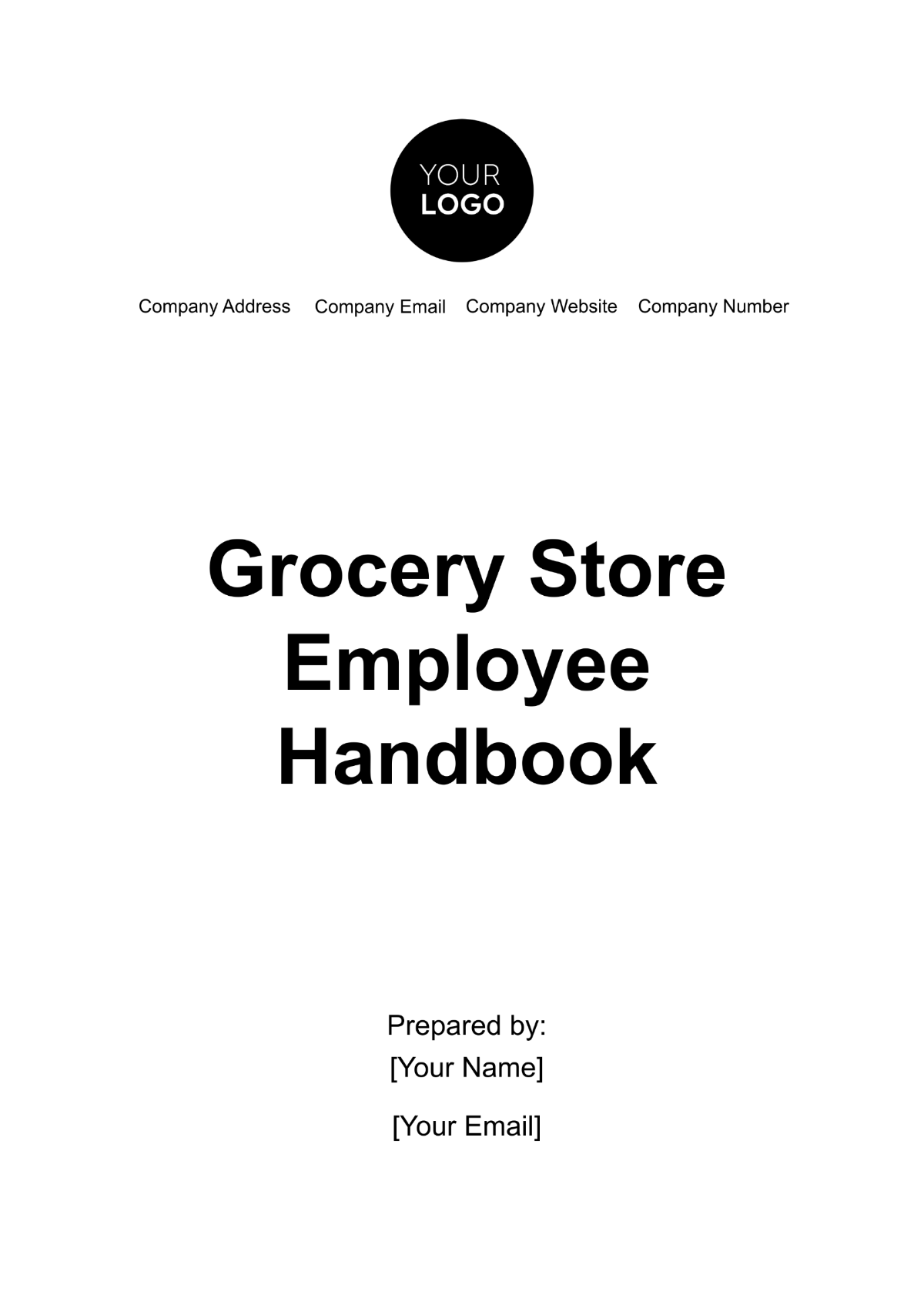SAMPLE OPERATIONS HANDBOOK
Introduction
Welcome to the Sample Operations Handbook for GreenPulse Energy System. This manual provides comprehensive guidance on the setup, operation, and troubleshooting of the system.
Setup Instructions
Before operating the system, ensure that all setup instructions are followed precisely to guarantee proper functionality. Follow these steps:
Unpack all system components and verify against the provided inventory list.
Place the system on a stable, level surface suitable for operation.
Connect the power supply to a compatible power outlet.
Install necessary software using the installation CD or downloadable files from the official website.
Refer to the system's user interface to complete initial configuration.
Run a system diagnostic test to confirm that all components are functioning correctly.
Operating Procedures
After successful setup, follow these operating procedures to utilize the system efficiently:
Startup: Press the main power button to initiate the system. Wait for the system check to complete.
Daily Operations:
Log in using your user credentials provided during setup.
Select the operation mode as per your requirement.
Monitor system performance via the dashboard for any anomalies.
Shut Down: Ensure all operations are saved, then proceed to the shutdown sequence by pressing the power button or selecting 'Shutdown' from the menu.
Troubleshooting
Encountering issues during operation? Use the table below to identify and resolve common problems.
Issue | Solution |
|---|---|
System does not power on | Check power connections and verify outlet is functional. Check main power switch. |
Unresponsive software | Restart the application. If the issue persists, reinstall the software from official sources. |
Error messages displayed | Consult the error code reference guide in the appendix for detailed resolution steps. |
For further assistance, contact technical support at [YOUR COMPANY NUMBER].